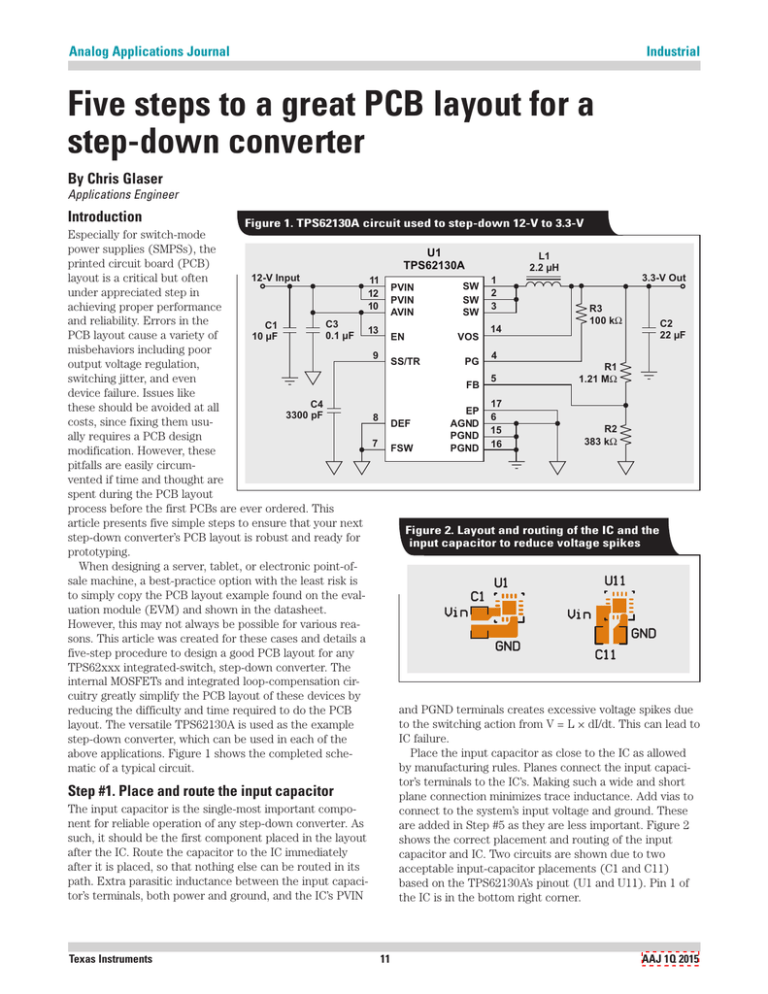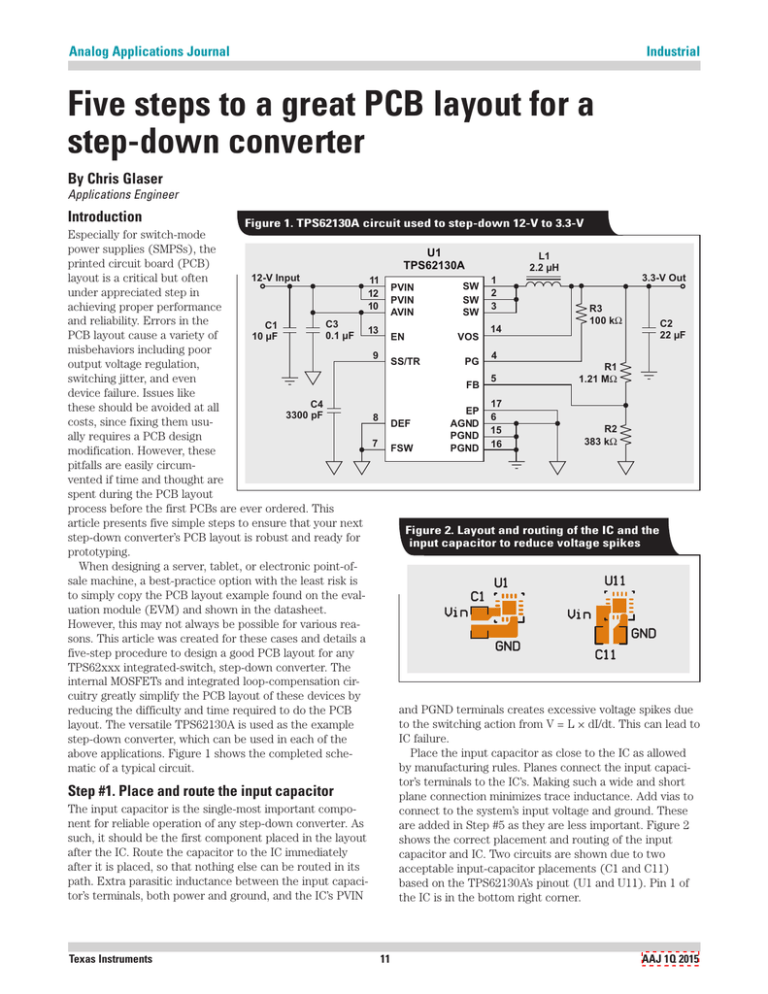
Analog Applications Journal
Industrial
Five steps to a great PCB layout for a
step-down converter
By Chris Glaser
Applications Engineer
Introduction
Figure 1. TPS62130A circuit used to step-down 12-V to 3.3-V
Especially for switch-mode
power supplies (SMPSs), the
printed circuit board (PCB)
12-V Input
layout is a critical but often
11
under appreciated step in
12
10
achieving proper performance
and reliability. Errors in the
C3
C1
13
0.1 µF
PCB layout cause a variety of
10 µF
misbehaviors including poor
9
output voltage regulation,
switching jitter, and even
device failure. Issues like
C4
these should be avoided at all
3300 pF
8
costs, since fixing them usually requires a PCB design
7
modification. However, these
pitfalls are easily circumvented if time and thought are
spent during the PCB layout
process before the first PCBs are ever ordered. This
­article presents five simple steps to ensure that your next
step-down converter’s PCB layout is robust and ready for
prototyping.
When designing a server, tablet, or electronic point-ofsale machine, a best-practice option with the least risk is
to simply copy the PCB layout example found on the evaluation module (EVM) and shown in the datasheet.
However, this may not always be possible for various reasons. This article was created for these cases and details a
five-step procedure to design a good PCB layout for any
TPS62xxx integrated-switch, step-down converter. The
internal MOSFETs and integrated loop-compensation circuitry greatly simplify the PCB layout of these devices by
reducing the difficulty and time required to do the PCB
layout. The versatile TPS62130A is used as the example
step-down converter, which can be used in each of the
above applications. Figure 1 shows the completed schematic of a typical circuit.
U1
TPS62130A
PVIN
PVIN
AVIN
SW
SW
SW
1
2
3
3.3-V Out
R3
100 kΩ
C2
22 µF
14
EN
VOS
SS/TR
PG
FB
DEF
FSW
EP
AGND
PGND
PGND
4
5
R1
1.21 MΩ
17
6
15
16
R2
383 kΩ
Figure 2. Layout and routing of the IC and the
input capacitor to reduce voltage spikes
and PGND terminals creates excessive voltage spikes due
to the switching action from V = L × dI/dt. This can lead to
IC failure.
Place the input capacitor as close to the IC as allowed
by manufacturing rules. Planes connect the input capacitor’s terminals to the IC’s. Making such a wide and short
plane connection minimizes trace inductance. Add vias to
connect to the system’s input voltage and ground. These
are added in Step #5 as they are less important. Figure 2
shows the correct placement and routing of the input
capacitor and IC. Two circuits are shown due to two
acceptable input-capacitor placements (C1 and C11)
based on the TPS62130A’s pinout (U1 and U11). Pin 1 of
the IC is in the bottom right corner.
Step #1. Place and route the input capacitor
The input capacitor is the single-most important component for reliable operation of any step-down converter. As
such, it should be the first component placed in the layout
after the IC. Route the capacitor to the IC immediately
after it is placed, so that nothing else can be routed in its
path. Extra parasitic inductance between the input capacitor’s terminals, both power and ground, and the IC’s PVIN
Texas Instruments
L1
2.2 µH
11
AAJ 1Q 2015
Analog Applications Journal
Industrial
Step #2. Place and route the inductor and
SW-node snubber
vias add significant inductance to the trace. In some specific cases, vias may be used on the SW-node connection.
See the special considerations section at the end of this
article.
The most critical small-signal connection is the VOS
input pin. An improper or noisy VOS pin connection
causes poor output voltage regulation, switching jitter, and
in some cases, IC failure. Route the VOS pin now to
ensure that it has priority over other signal routings. Make
the VOS pin trace short and direct to the output capacitor.
Due to the TPS62130A’s pinout, route the VOS pin with
two vias and a dedicated trace to the output capacitor.
This gives priority to the power components in the circuit.
To reduce noise pickup, isolate the two vias from all other
connections except for the VOS pin and output voltage
plane on the top layer. Do not route the TPS62130A’s VOS
pin directly on the top layer, as this breaks the PGND connection which is more important. Figure 4 shows proper
placement and routing for C2 and C12 output capacitors
and a good VOS-pin routing on the bottom layer.
The second most important component to place and route
is the inductor and SW-node snubber, if required. Snubber
circuits are occasionally required to reduce the electromagnetic interference (EMI) of SMPSs by slowing down
the rise and fall times of the SW node. Unfortunately,
slowing down these timings reduces efficiency by increasing switching losses. Since the SW-node voltage swings
from the input voltage to ground with very fast rise and
fall times, it is the main generator of EMI in a SMPS.
Modern SMPSs typically incorporate some EMI reduction
techniques, which generally eliminate the need for a snubber. To be effective, add a resistor/capacitor (RC) snubber
to the PCB layout at this step. This is where it has the
shortest possible routing between the SW and PGND (GND)
pins, minimizing its parasitic inductance.[1]
To reduce radiated EMI, place the inductor as close as
possible to the IC with the area of the SW-node copper
kept to a minimum. All copper connected to the SW node
is one plate of a parasitic capacitor, whose other plate is
each node in the circuit. This capacitor is a noise coupling
path. By keeping the SW node small, the area of the
capacitor plate is minimized and the coupling reduced.
Rotate the inductor as needed in order to keep the SW
node small and to make an easy connection to the output
capacitor (Step #3). Figure 3 shows proper inductor
placement (L1 and L11) with and without the RC snubber
(R14 and C15) from SW to PGND (GND).
Figure 4. PCB layout and routing of the output
capacitor and the VOS pin for good regulation
Figure 3. Layout and routing of the inductor
and RC snubber to minimize EMI
Step #4. Place and route the small-signal
components
The small-signal components comprise all analog and digital components not directly related to the power conversion. These are components like the FB pin voltage
divider, soft-start capacitor, and any small-value decoupling capacitors (0.1 µF for example). While the noisier
power components and their nodes generate noise, the
analog small-signal components are sensitive to noise.
Place each of these components close to the IC with a
short and direct routing to keep their noise sensitivity low.
It is especially important to keep the FB node as small as
possible to minimize noise pickup and provide good output
voltage regulation. Use a common analog or quiet ground.
Keep all components on a single side of the PCB for ease
of routing. Common issues with poor placement and routing of small-signal components include poor output voltage regulation, erratic soft-start operation, and device
operational problems.
Any digital signals, such as the EN and PG pin circuitry,
are the least important to place and route, so do these
last. Digital pins typically have a low impedance driving
source. Any pull-up or pull-down resistors required
Step #3. Place and route the output capacitor
and VOS pin
The output capacitor completes the routing of the power
components (internal MOSFETs, input capacitor, output
capacitor, inductor, and optional snubber). It is the final
component connected to the power ground terminal in the
system and is placed to minimize the distance from the
inductor back to power ground. An improper output
capacitor placement typically causes poor output voltage
regulation.
Each power component is placed and routed to minimize the paths between them. Keeping these loop areas
small enables the best operation of the SMPS. Finally, no
vias should be used to route these components, because
Texas Instruments
12
AAJ 1Q 2015
Analog Applications Journal
Industrial
generally can be placed anywhere along the signal’s path
and do not need to be located close to the SMPS. Figure 5
shows proper placement and routing of the small-signal
components: FB resistors (R1, R2 and R11, R12), SS/TR
capacitor (C4 and C14), AVIN decoupling capacitor (C3
and C13), and PG pin pull-up resistor (R3 and R13).
Vias are also needed to connect the input and output
voltages back into the system. It is best to place the vias
outside the circuit, versus between the input capacitor
and IC, for example, to not obstruct critical routings
between components. A good rule of thumb for the number of vias necessary is to use one via per amp of current
flowing. However, more is better if room allows. A finished
layout is shown in Figure 6.
Figure 5. Layout and routing of digital and
small-signal components
Figure 6. Finished PCB layout and routing with
vias and single-point ground
Step #5. Make a single-point ground and connect
to the rest of the system
Special considerations
Always follow the datasheet’s specific recommendations
for grounding. Generally, this means keeping one ground
for power components, which are noisy, and a separate
ground for the small-signal components, which are quiet.
By following the recommendations and steps given above,
this is already done. Next, join these two grounds at a single point, typically the exposed thermal pad under the IC,
which should also be connected to ground. Referring to
Figure 5, the only edit needed to the grounds is to completely pour a copper plane between the PGND pins and
the exposed thermal pad. The TPS62130A datasheet goes
further to make this connection mandatory. Not making
this connection might cause noise-related issues, such as
poor output voltage regulation, or possibly improper logic
levels for the digital input pins. This is due to voltage
shifts between the grounds during operation. Properly
connecting the grounds also provides the best thermal
relief of the device.
With the grounding finished, it’s time to connect this circuit to the rest of the system. This can be done with vias
as the input voltage, output voltage, and ground are typically routed on planes on inner PCB layers to reach the
various circuits. Starting with ground, vias are best placed
directly under the IC so that the exposed thermal pad
conducts its heat down into the PCB layers. This is
required to achieve the IC’s best thermal performance.
Vias are also typically placed at the input- and outputcapacitor’s ground terminal. Placing vias into the system
ground plane on the quiet grounded components is not
generally recommended because this can couple noise from
the ground plane into these nets. These grounds are best
routed directly back to the AGND pin, where they make a
single point connection to the exposed thermal pad.
Texas Instruments
Always consult the device’s datasheet for specific layout
recommendations and a recommended layout example.
Directions and examples provided are sufficient for most
devices’ layouts. One type of layout that generates some
confusion is commonly found on wafer chip-scale packages (WCSPs), such as the TPS62360. In many WCSP
step-down converters, the IC’s pinout places the SW pin
between the VIN and PGND (GND) pins. If following Step
#1, the input capacitor blocks access to the SW pin unless
the SW pin is routed underneath the input capacitor. Some
think this is undesirable because that trace must be rather
thin to be routed between the terminals of a small component, such as the input capacitor. This then looks like
Figure 7.
Figure 7. Recommended layout of the TPS62360
in a WCSP package[2]
Star Ground Point
13
AAJ 1Q 2015
Analog Applications Journal
Industrial
References
The preferred PCB layout method is to route the SW pin
underneath the input capacitor (Figure 7). While the SW
trace is thin, it is also very short, which keeps the SW
node small. This follows Step #2 to reduce EMI. If it is not
­possible to route such a trace, then use vias to connect
the SW pin to the inductor. Vias in this connection merely
create additional EMI by the longer routing. However, the
added inductance of these vias is not critical as this parasitic inductance is in series with the inductor’s inductance.
Using vias in this path is a better choice than moving the
input capacitor out of its ideal location.
1.Jeff Falin, “Minimizing Ringing at the Switch Node of a
Boost Converter,” Application Note, Texas Instruments,
September 2006. Available: www.ti.com/1q15-slva255
2.Layout example taken from the TPS62360 datasheet,
figure 52, page 35. Available: www.ti.com/lit/slvsau9
Related Web sites
www.ti.com/1q15-TPS62130A
www.ti.com/1q15-TPS62360
Conclusion
When designing the PCB layout for a SMPS, always consult
the device’s datasheet and EVM for examples and specific
recommendations. But for cases when it is not possible to
exactly follow these, or in the rare case where these are
not present, five simple steps allow for a good step-down
converter layout:
1.Place and route the input capacitor.
2.Place and route the inductor and SW-node snubber.
3.Place and route the output capacitor and VOS pin.
4.Place and route the small-signal components.
5.Make a single-point ground and connect to the rest of
the system.
Doing these steps will generate a robust design that gives
good performance for servers, tablets, electronic point-ofsale machines, and any other system that uses step-down
converters.
Texas Instruments
14
AAJ 1Q 2015
Analog Applications Journal
TI Worldwide Technical Support
Internet
TI Semiconductor Product Information Center
Home Page
support.ti.com
TI E2E™ Community Home Page
e2e.ti.com
Product Information Centers
Americas Phone
+1(512) 434-1560
Brazil
Phone
0800-891-2616
Mexico
Phone
0800-670-7544
Fax
Internet/Email
+1(972) 927-6377
support.ti.com/sc/pic/americas.htm
Europe, Middle East, and Africa
Phone
European Free Call
International
Russian Support
00800-ASK-TEXAS
(00800 275 83927)
+49 (0) 8161 80 2121
+7 (4) 95 98 10 701
Note: The European Free Call (Toll Free) number is not active in
all countries. If you have technical difficulty calling the free call
number, please use the international number above.
Fax
Internet
Direct Email
+(49) (0) 8161 80 2045
www.ti.com/asktexas
asktexas@ti.com
Japan
Fax
International
Domestic
+81-3-3344-5317
0120-81-0036
Internet/Email International
Domestic
support.ti.com/sc/pic/japan.htm
www.tij.co.jp/pic
© 2015 Texas Instruments Incorporated. All rights reserved.
Asia
Phone
Toll-Free Number
Note: Toll-free numbers may not support
mobile and IP phones.
Australia
1-800-999-084
China
800-820-8682
Hong Kong
800-96-5941
India
000-800-100-8888
Indonesia
001-803-8861-1006
Korea
080-551-2804
Malaysia
1-800-80-3973
New Zealand
0800-446-934
Philippines
1-800-765-7404
Singapore
800-886-1028
Taiwan
0800-006800
Thailand
001-800-886-0010
International +86-21-23073444
Fax
+86-21-23073686
Emailtiasia@ti.com or ti-china@ti.com
Internet
support.ti.com/sc/pic/asia.htm
Important Notice: The products and services of Texas Instruments
Incorporated and its subsidiaries described herein are sold subject to TI’s
standard terms and conditions of sale. Customers are advised to obtain the
most current and complete information about TI products and services
before placing orders. TI assumes no liability for applications assistance,
customer’s applications or product designs, software performance, or
infringement of patents. The publication of information regarding any other
company’s products or services does not constitute TI’s approval, warranty
or endorsement thereof.
A021014
E2E is a trademark of Texas Instruments. All other trademarks are the ­property of
their respective owners.
SLYT614
IMPORTANT NOTICE
Texas Instruments Incorporated and its subsidiaries (TI) reserve the right to make corrections, enhancements, improvements and other
changes to its semiconductor products and services per JESD46, latest issue, and to discontinue any product or service per JESD48, latest
issue. Buyers should obtain the latest relevant information before placing orders and should verify that such information is current and
complete. All semiconductor products (also referred to herein as “components”) are sold subject to TI’s terms and conditions of sale
supplied at the time of order acknowledgment.
TI warrants performance of its components to the specifications applicable at the time of sale, in accordance with the warranty in TI’s terms
and conditions of sale of semiconductor products. Testing and other quality control techniques are used to the extent TI deems necessary
to support this warranty. Except where mandated by applicable law, testing of all parameters of each component is not necessarily
performed.
TI assumes no liability for applications assistance or the design of Buyers’ products. Buyers are responsible for their products and
applications using TI components. To minimize the risks associated with Buyers’ products and applications, Buyers should provide
adequate design and operating safeguards.
TI does not warrant or represent that any license, either express or implied, is granted under any patent right, copyright, mask work right, or
other intellectual property right relating to any combination, machine, or process in which TI components or services are used. Information
published by TI regarding third-party products or services does not constitute a license to use such products or services or a warranty or
endorsement thereof. Use of such information may require a license from a third party under the patents or other intellectual property of the
third party, or a license from TI under the patents or other intellectual property of TI.
Reproduction of significant portions of TI information in TI data books or data sheets is permissible only if reproduction is without alteration
and is accompanied by all associated warranties, conditions, limitations, and notices. TI is not responsible or liable for such altered
documentation. Information of third parties may be subject to additional restrictions.
Resale of TI components or services with statements different from or beyond the parameters stated by TI for that component or service
voids all express and any implied warranties for the associated TI component or service and is an unfair and deceptive business practice.
TI is not responsible or liable for any such statements.
Buyer acknowledges and agrees that it is solely responsible for compliance with all legal, regulatory and safety-related requirements
concerning its products, and any use of TI components in its applications, notwithstanding any applications-related information or support
that may be provided by TI. Buyer represents and agrees that it has all the necessary expertise to create and implement safeguards which
anticipate dangerous consequences of failures, monitor failures and their consequences, lessen the likelihood of failures that might cause
harm and take appropriate remedial actions. Buyer will fully indemnify TI and its representatives against any damages arising out of the use
of any TI components in safety-critical applications.
In some cases, TI components may be promoted specifically to facilitate safety-related applications. With such components, TI’s goal is to
help enable customers to design and create their own end-product solutions that meet applicable functional safety standards and
requirements. Nonetheless, such components are subject to these terms.
No TI components are authorized for use in FDA Class III (or similar life-critical medical equipment) unless authorized officers of the parties
have executed a special agreement specifically governing such use.
Only those TI components which TI has specifically designated as military grade or “enhanced plastic” are designed and intended for use in
military/aerospace applications or environments. Buyer acknowledges and agrees that any military or aerospace use of TI components
which have not been so designated is solely at the Buyer's risk, and that Buyer is solely responsible for compliance with all legal and
regulatory requirements in connection with such use.
TI has specifically designated certain components as meeting ISO/TS16949 requirements, mainly for automotive use. In any case of use of
non-designated products, TI will not be responsible for any failure to meet ISO/TS16949.
Products
Applications
Audio
www.ti.com/audio
Automotive and Transportation
www.ti.com/automotive
Amplifiers
amplifier.ti.com
Communications and Telecom
www.ti.com/communications
Data Converters
dataconverter.ti.com
Computers and Peripherals
www.ti.com/computers
DLP® Products
www.dlp.com
Consumer Electronics
www.ti.com/consumer-apps
DSP
dsp.ti.com
Energy and Lighting
www.ti.com/energy
Clocks and Timers
www.ti.com/clocks
Industrial
www.ti.com/industrial
Interface
interface.ti.com
Medical
www.ti.com/medical
Logic
logic.ti.com
Security
www.ti.com/security
Power Mgmt
power.ti.com
Space, Avionics and Defense
www.ti.com/space-avionics-defense
Microcontrollers
microcontroller.ti.com
Video and Imaging
www.ti.com/video
RFID
www.ti-rfid.com
OMAP Applications Processors
www.ti.com/omap
TI E2E Community
e2e.ti.com
Wireless Connectivity
www.ti.com/wirelessconnectivity
Mailing Address: Texas Instruments, Post Office Box 655303, Dallas, Texas 75265
Copyright © 2015, Texas Instruments Incorporated