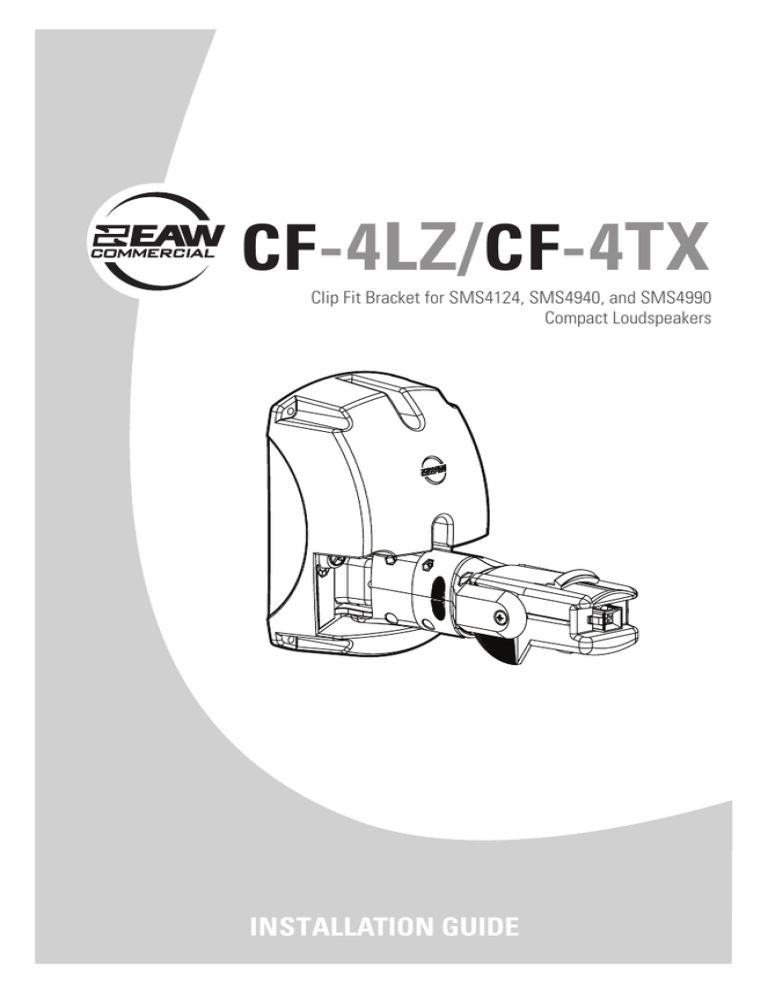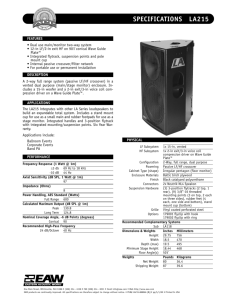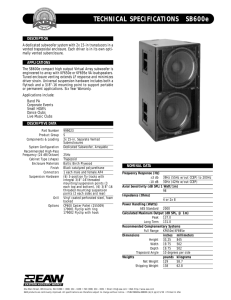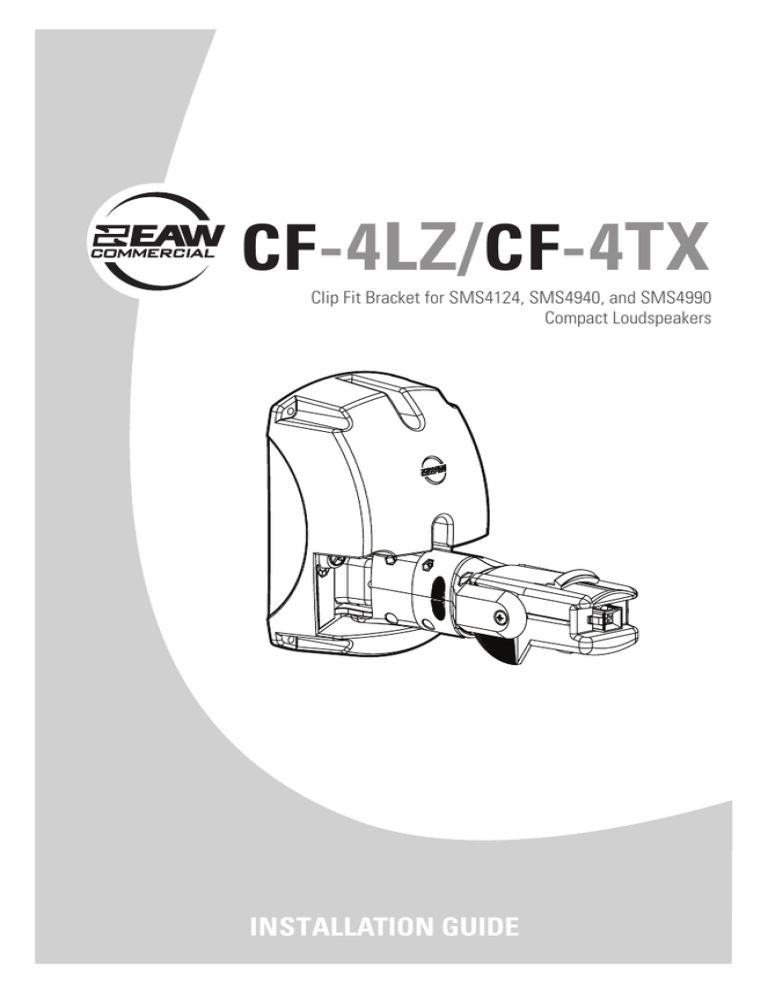
CF-4LZ/CF-4TX
Clip Fit Bracket for SMS4124, SMS4940, and SMS4990
Compact Loudspeakers
INSTALLATION GUIDE
1. SAFETY INSTRUCTIONS
The exclamation point within an
1.
2.
3.
4.
5.
6.
7.
8.
Read these instructions.
equilateral triangle is intended to
alert the user of the presence of
Keep these instructions.
important operating and maintenance
Heed all warnings.
(servicing) instructions in the literature
accompanying the apparatus.
Follow all instructions.
Do not use this apparatus near water.
Clean only with a dry cloth.
Do not block any ventilation openings. Install in accordance with the manufacturer’s instructions.
Do not install near any heat sources such as radiators, heat registers, stoves, or other apparatus
(including amplifiers) that produce heat.
9. Only use attachments/accessories specified by the manufacturer.
10. Refer all servicing to qualified service personnel. Servicing is required when the apparatus
has been damaged in any way, such as liquid has been spilled or objects have fallen into the
apparatus, the apparatus has been exposed to rain or moisture, does not operate normally, or has
been dropped.
11. The entire sound system must be designed in compliance with the current standards and laws
regarding electrical systems.
WARNING! This equipment has been designed to be installed by qualified professionals only!
There are many factors to be considered when installing professional sound reinforcement
systems, including mechanical and electrical considerations, as well as acoustic coverage and
performance. EAW Commercial strongly recommends that this equipment be installed only by a
professional sound installer or contractor.
Dimensions
Clip Fit Bracket with speaker attached
Part No. 0023395 Rev. A 05/2008
© 2008 LOUD Technologies Inc. All Rights Reserved.
– CF-4LZ/CF-4TX
12. Rigging Precautions: When mounting or suspending EAW Commercial loudspeaker
enclosures, it is essential that load ratings, rigging techniques, and special safety
considerations be appropriate for the installation. Use only the mounting/rigging points
on the loudspeaker enclosure intended for this purpose. The user must determine the load
requirements, dynamic loading, and any other contributing factors affecting the loudspeaker
installation. The user must determine the proper design factor for specific applications and
the required load rating of the connection to structure. Comply with all applicable federal,
state, and local regulations.
EAW Commercial strongly recommends the following rigging system practices:
• Documentation: Thoroughly document the mounting/rigging design with detailed
drawings and parts lists.
• Analysis: Have a licensed structural engineer or other qualified professional review and
approve the mounting/rigging design before its implementation.
• Installation: Use personnel experienced and qualified for mounting/rigging loudspeakers
in accordance with and in compliance with all federal, state and local regulations.
DANGER: Loudspeakers should be mounted or suspended only by persons with knowledge
of the proper hardware and rigging techniques. Failure to follow these precautions may
result in damage to the equipment, personal injury, or death.
TABLE OF CONTENTS
1. SAFETY INSTRUCTIONS......................................................... 2
2. INTRODUCTION........................................................................ 4
3. INSTALLATION......................................................................... 5
Unpacking and Inspection..................................................... 5
Mounting Precautions............................................................ 5
CF-4TX Electrical Installation............................................... 6
CF-4LZ Electrical Installation................................................ 8
Mechanical Installation......................................................... 9
4. SERVICE INFORMATION......................................................... 11
5. EAW COMMERCIAL WARRANTY.......................................... 11
CF-4LZ/CF-4TX– 2. INTRODUCTION
This bracket allows the SMS4124, SMS4940, and SMS4990 loudspeakers to be easily
mounted to the wall, and electrically connected in the same operation. The bracket can be
wired and mounted in place, and the loudspeaker added at a later time.
Once the bracket has been wired and mounted to the wall, the loudspeaker can be
quickly pressed onto the input connector and held securely in place. It can be easily adjusted
in vertical and horizontal angle, and locked in place with a locking wheel.
Lock/unlock wheel
Horizontal adjustment
Vertical adjustment
This manual covers two brackets:
• The CF-4TX has an internal transformer for constant voltage applications. The
transformer has multiple taps, with a selector switch to set the desired power tap
wattage for the system.
• The CF-4LZ is used for constant impedance applications, with no internal power
transformer.
• Each bracket comes with two wire crimps, used for connecting the two bracket wires
to your system wiring.
The mechanical mounting details are identical for each clip-fit bracket.
– CF-4LZ/CF-4TX
3. INSTALLATION
Unpacking and Inspection
Visually inspect the outside of the shipping carton and check for any damage. After
unpacking, if you find concealed damage to the bracket, save the packing materials for
the carrier’s inspection, notify the carrier immediately, and file a shipping damage claim.
Although EAW Commercial will help in any way possible, it is always the responsibility of
the receiving party to file any shipping damage claim. The carrier will help prepare and file
this claim.
Mounting Precautions
The mounting bracket is used for wall mounting the SMS4124, SMS4940, and
SMS4990 loudspeakers ONLY.
WARNING: Installation should only be done by an experienced technician. Improper
installation may result in damage to the equipment, injury or death. Make sure that
the bracket is installed in a stable and secure way in order to avoid any conditions
that may be dangerous for persons or structures:
• Check to make sure that the support surface (e.g., wall, etc.) has the necessary
mechanical characteristics to support the weight of the bracket and loudspeaker
without the danger of it falling.
• Always use support elements suitable for the material of the wall that will support
the bracket (e.g., screw anchors for bricks, screw anchors for cement, etc.). Due to
various construction methods and materials used today, the hardware for securing
the bracket to the mounting surface is not supplied. Consult a building professional
for the proper mounting hardware before mounting the bracket.
• Before mounting the bracket, carefully check all the components to be used to make
sure there is no damage, deformation, corrosion and/or missing or damaged parts
that could reduce the safety of the installation.
• Consult a professional rigger or structural engineer prior to mounting brackets and
loudspeakers from a structure not intended for that use. Always know the working
load limit of the structure supporting the loudspeaker. Always make sure that the
rigging hardware minimum rating is at least five times the actual load.
• Avoid installing the bracket in places exposed to harsh weather conditions.
CF-4LZ/CF-4TX– CF-4TX Electrical Installation
Before the clip-fit bracket is mounted to the wall, the electrical connections to your
system should be made. Two wire crimps are included to make the connections.
Note: Observe all local and national codes when installing the CF-4TX. All connections must be made with the power amplifier turned off.
The following examples of 70 V and 100 V connections show an EAW Commercial
CAM160, a typical mixer/amplifier. Its speaker-level output is a screw terminal strip, with
outputs for 25 V, 70 V, 100 V, ground, and 4 ohm.
70 V connection example
1. Connect the amplifier’s 70 V terminal to the red (+) input wire on the CF-4TX.
2. Connect the amplifier’s GND terminal to the black (–) input wire on the CF-4TX.
To CF-4TX red (+) wire
To CF-4TX black (–) wire
3. Select the power tap as shown on the
next page.
100 V connection example
1. Connect the amplifier’s 100 V terminal to the red (+) input wire on the CF-4TX.
2. Connect the amplifier’s GND terminal to the black (–) input wire on the CF-4TX.
To CF-4TX red (+) wire
To CF-4TX black (–) wire
3. Select the power tap as shown on the next page.
– CF-4LZ/CF-4TX
Selecting the power tap (CF-4TX only):
Make sure the power amplifier is turned off when adjusting the power taps or making
connections.
1. Select the desired power tap by turning the switch
with a flat-ended screwdriver.
If you are using a 70 V system, the wattage ratings are:
16, 32, 64 and 128 W.
If you are using a 100 V system, the available wattage
ratings are: 32, 64, and 128 W.
Make sure that you do not overload the amplifier. This may
cause overheating to the amplifier, and possible damage to
your loudspeakers. To avoid overloading, make sure that the
selected taps on each bracket in the line add up to no more
than 80% of the rated power of the amplifier being used.
CF-4LZ/CF-4TX– CF-4LZ Electrical Installation
Note: Observe all local and national codes when installing the CF-4LZ clip-fit bracket.
All connections to the loudspeaker must be made with the power amplifier turned off.
Two wire crimps are included to make the connections.
The following example of a low-impedance connection uses a EAW Commercial CAZ800
amplifier. This amplifier uses a screw-terminal output.
PUSH
INPUT
B
B (+)
B (--)
OFF
LINE
INPUT
CONNECTION
CAUTION
TO REDUCE THE RISK OF FIRE OR ELECTRIC SHOCK,
DO NOT EXPOSE THIS APPARATUS TO RAIN OR
MOISTURE. SEE INSTRUCTIONS BEFORE USING.
CAZ800-AMPLIFIER
BREAKER
SERIAL /DATE CODE
ON
SUBSONIC
FILTER AT 30Hz
(BALANCED)
GND
AMP MODE
PUSH
A (--)
INPUT
A
CHANNEL B BRIDGED CHANNEL A
MONO
B (+) B (-) (+)
STEREO
(-) A (+) A (-)
BRIDGE
A (+)
OFF
MANUFACTURED IN CHINA
2004 LOUD TECHNOLOGIES INC.
"EAW" IS A REGISTERED TRADEMARK
OF LOUD TECHNOLOGIES INC.
ON
CLIP LIMIT
LINE
(BALANCED)
1. Connect the A + terminal on the amplifier to the red (+) input wire on the CF-4LZ.
CAUTION
TO REDUCE THE RISK OF FIRE OR ELECTRIC SHOCK,
DO NOT EXPOSE THIS APPARATUS TO RAIN OR
MOISTURE. SEE INSTRUCTIONS BEFORE USING.
CAZ800-AMPLIFIER
2. Connect the A – terminal on the amplifier to the black (–) input wire on the CF-4LZ.
BREAKER
CHANNEL B BRIDGED CHANNEL A
B (+) B (-) (+)
(-) A (+) A (-)
SERIAL /DATE CODE
MANUFACTURED IN CHINA
2004 LOUD TECHNOLOGIES INC.
"EAW" IS A REGISTERED TRADEMARK
OF LOUD TECHNOLOGIES INC.
The loudspeakers have a nominal impedance of 8 ohm. If you connect other
loudspeakers in parallel, make sure that the overall impedance does not drop below
the minimum required by your power amplifier.
– CF-4LZ/CF-4TX
CF-4LZ and CF-4TX Mechanical Installation
Mounting the clip-fit brackets to the wall:
a. Mount the wall bracket to the
desired surface, in this vertical
orientation only. Note that
the bracket has two mounting
keyholes with vertical spacing
that allows them to be used
with a standard wall J-box.
Two screws are supplied for
securing the wall bracket to a
J-box. Install the shorter 6-32
screw in the top hole of the
J-box, and the longer screw in
the bottom. Only screw them in
by a few threads initially, then
place the clip-fit bracket over
the screws through the key-hole
slots in the bracket as shown.
Tighten the screws once the bracket is securely in place.
b. In addition to securing the bracket to a J-box, secure it to a structural wall stud with
user-supplied hardware. The spacing of the four corner holes is designed to align
with structural studs on either side of the single-position J-box.
Rotating the loudspeaker’s input section (if required):
The loudspeaker can be mounted vertically (as shown
here) onto the clip-fit bracket, or horizontally. If you
want to change the orientation, follow these steps:
a.Remove the four screws holding the circular input
section in place.
b. Pull out the input section by approximately half
an inch, and rotate it through no more than 90
degrees.
c. Secure the input section into its new position
with the four screws from step a.
CF-4LZ/CF-4TX– Mounting the loudspeaker onto a bracket:
a. Once the clip-fit bracket has been wired and secured to the wall, press the
loudspeaker onto the input connector, until it clicks into place.
Make sure it is fitted on correctly and clicks into place securely.
Lock
Lock/unlock wheel
Unlock
Threaded tether hole
Tethering the loudspeaker:
An M5 threaded hole in the bottom rear of the loudspeaker is provided for tethering the
loudspeaker. This will reduce the chance of it from falling during structural events such as
earthquakes or fires. Professional installers will be able to advise the best tethering system
for your installation.
Adjusting the loudspeaker angle:
The adjustment and locking mechanism has been designed to be easy to use.
a. Rotate the locking wheel until the loudspeaker can be rotated horizontally and
vertically. Find the desired loudspeaker position, and then rotate the locking wheel
until it locks this position. Slots are provided in the locking wheel to allow further
tightening with a flathead screwdriver if required.
b. Perform a listening test to verify that the coverage is acceptable.
Unmounting the loudspeaker:
a. Slide the red plastic tab left, towards the center of the
loudspeaker, and hold it there while you press the red
center button inwards.
Carefully pull the loudspeaker off the bracket, using both
hands.
10 – CF-4LZ/CF-4TX
4. SERVICE INFORMATION
In the event that your bracket should require servicing, please follow these instructions:
1. Call EAW Commercial Tech Support at 1-888-337-7404, 7 am to 5 p.m. PST (MondayFriday), to verify the problem and obtain a Return Authorization (RA) Number. Be sure to
have the serial number of the unit when you call. You must have a Return Authorization
Number in order to obtain warranty service at an authorized service center. You can also
e-mail EAW Commercial Tech Support at: service@eaw.com
2. Pack the unit in its original packaging. THIS IS VERY IMPORTANT. LOUD Technologies
is not responsible for any damage that occurs during shipping due to non-conventional
packaging. Original packaging helps to minimize the possibility of shipping damage.
3. Include a legible note stating your name, return address (no P.O. boxes), daytime phone
number, Return Authorization Number, and a detailed description of the problem,
including how we can duplicate it.
4. Write the Return Authorization Number in BIG BOLD PRINT on the top of the box.
5. Tech Support will tell you where to ship the unit when you call for an RA Number. We
suggest insurance for all forms of cartage.
5. EAW COMMERCIAL WARRANTY
Warranty: LOUD Technologies Inc. requires its authorized EAW Commercial distributors to
abide by the following warranty terms for all EAW Commercial brand products (all dates
are from the date of delivery from an Authorized EAW Commercial Distributor to the end
user/installation site): Loudspeakers – 5 years; Active Electronics – 5 years; Accessories
– 2 years.
What Is Covered: Defects in workmanship and materials and against malfunctions. EAW
Commercial distributors must remedy all such defects and malfunctions without charge
for parts or labor if the warranty applies. Final determination of warranty coverage lies
solely with each authorized EAW Commercial distributor.
What Is Not Covered: This warranty does not extend to damage or malfunctions
resulting from, but not limited to, shipment, improper installation, misuse, neglect,
abuse, normal wear, accident, or to any product on which the serial number has been
modified or removed. Exterior defects in or damage to the exterior appearance are
specifically excluded from this warranty. EAW Commercial distributors shall not be liable
for incidental or consequential damages resulting from the use of EAW Commercial
products. Repairs and/or modifications by other than an Authorized EAW Commercial
Distributor automatically voids this warranty.
Correct Disposal of this product: This symbol indicates that this product should not be disposed of with your household waste,
according to the WEEE Directive (2002/96/EC) and your national law. This product should be handed over to an authorized collection
site for recycling waste electrical and electronic equipment (EEE). Improper handling of this type of waste could have a possible
negative impact on the environment and human health due to potentially hazardous substances that are generally associated with EEE.
At the same time, your cooperation in the correct disposal of this product will contribute to the effective usage of natural resources.
For more information about where you can drop off your waste equipment for recycling, please contact your local city office, waste
authority, or your household waste disposal service.
CF-4LZ/CF-4TX– 11
EAW Commercial A LOUD Technologies Inc. Company
EAW Commercial | One Main Street | Whitinsville, MA 01588 USA | TEL toll free within US/Canada 888.337.7404
TEL outside US 425.892.6503 | FAX 425.485.1152 | www.eaw.com
© 2008 LOUD Technologies Inc. All Rights Reserved.