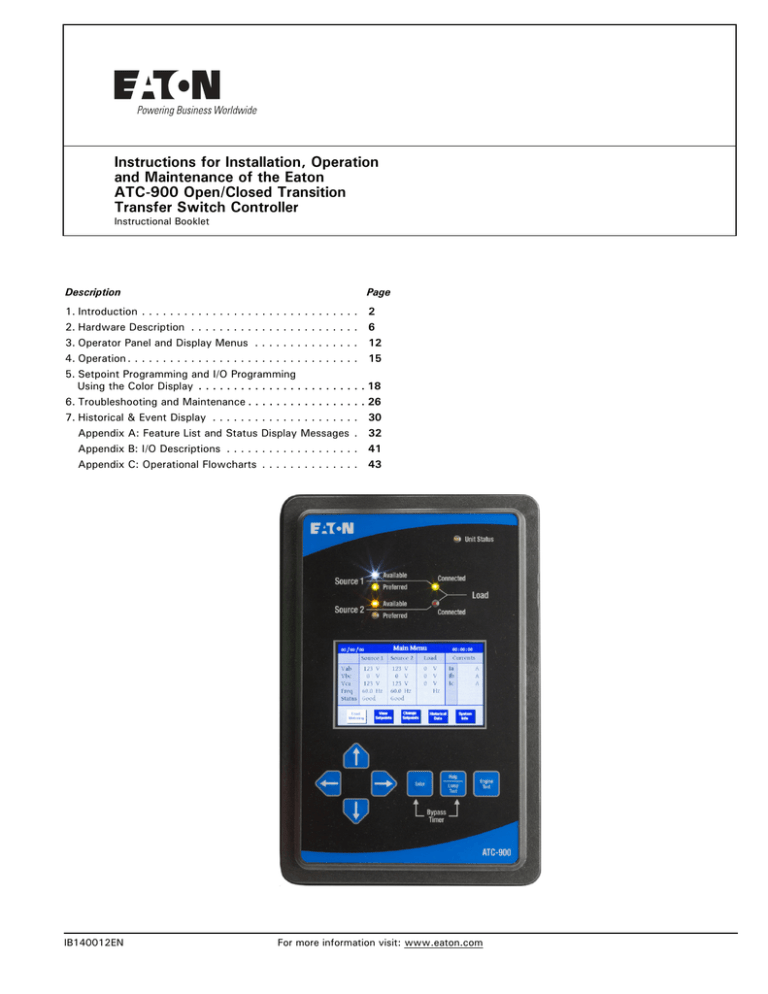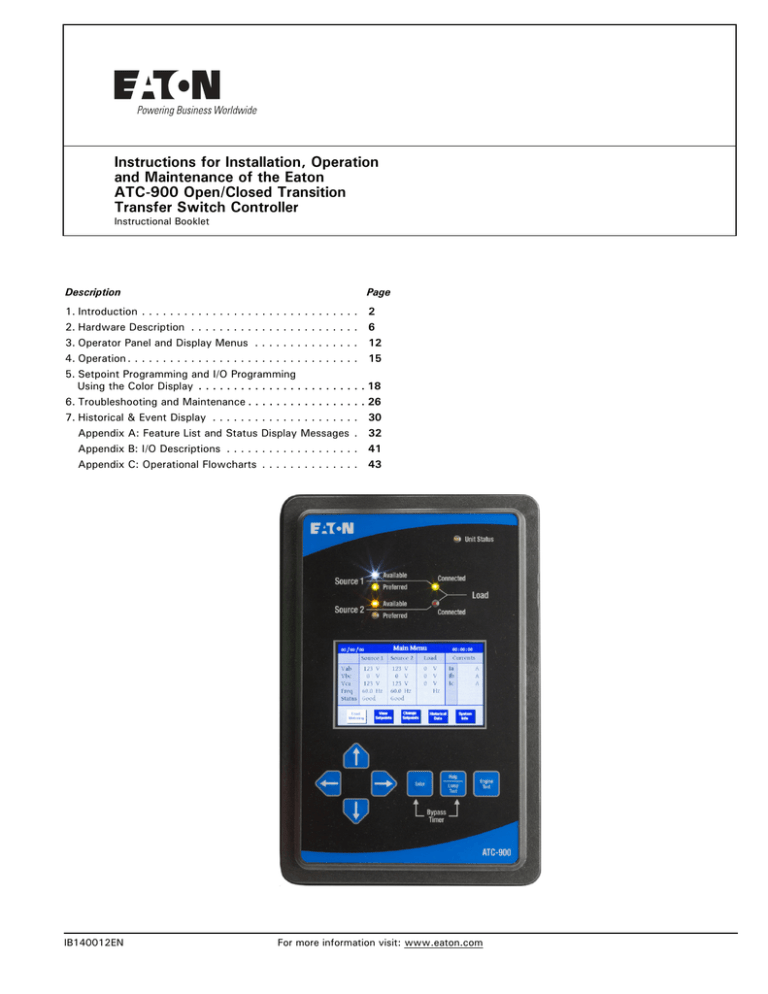
Instructions for Installation, Operation
and Maintenance of the Eaton
ATC-900 Open/Closed Transition
Transfer Switch Controller
Instructional Booklet
Description
Page
1. Introduction . . . . . . . . . . . . . . . . . . . . . . . . . . . . . .
2. Hardware Description . . . . . . . . . . . . . . . . . . . . . . .
3. Operator Panel and Display Menus . . . . . . . . . . . . . .
4. Operation . . . . . . . . . . . . . . . . . . . . . . . . . . . . . . . .
5. Setpoint Programming and I/O Programming
Using the Color Display . . . . . . . . . . . . . . . . . . . . . .
6. Troubleshooting and Maintenance . . . . . . . . . . . . . . .
7. Historical & Event Display . . . . . . . . . . . . . . . . . . . .
Appendix A: Feature List and Status Display Messages
Appendix B: I/O Descriptions . . . . . . . . . . . . . . . . . .
Appendix C: Operational Flowcharts . . . . . . . . . . . . .
IB140012EN
.
.
.
.
2
6
12
15
. . 18
. . 26
. 30
. 32
. 41
. 43
For more information visit: www.eaton.com
Instructional Booklet
Page 2
Effective: June 2015
Instructions for Installation, Operation and Maintenance of the
Eaton ATC-900 Open/Closed Transition Transfer Switch Controller
CAUTION
THE ATC-900 IS FACTORY PROGRAMMED FOR A SPECIFIC TRANSFER SWITCH. DO NOT ATTEMPT TO INTERCHANGE ATC-900 CONTROL DEVICES WITHOUT CONSULTING THE FACTORY.
All possible contingencies which may arise during installation,
operation, or maintenance, and all details and variations of this
equipment do not purport to be covered by these instructions. If
further information is desired by purchaser regarding his particular
installation, operation or maintenance of his equipment, the local
Eaton representative should be contacted.
Eaton Disclaimer and Warning
configurability and expandability in the future with add-on accessory modules and hardware.
1.1 Preliminary Comments and Safety Precautions
This technical document is intended to cover most aspects associated with the installation, application, operation, and maintenance
of the ATC-900. It is provided as a guide for authorized and qualified personnel only in the selection and application of the ATC900. Please refer to the specific WARNING and CAUTION in Section 1.1.2 before proceeding.
If further information is required by the purchaser regarding a particular installation, application, or maintenance activity, an Eaton
representative should be contacted.
NOTICE
WARNING
USER RESPONSIBILITY - IMPROPER SELECTION, USE OR MAINTENANCE OF THE SYSTEM, PRODUCTS OR COMPONENTS DESCRIBED
IN THIS CATALOG MAY CAUSE OR RESULT IN DEATH, PERSONAL
INJURY AND/OR PROPERTY DAMAGE.
This document and other information from Eaton, its subsidiaries
and authorized distributors provide product or system options for
users having technical expertise.
This product is not intended for users who do not have technical
expertise. The user, through its own analysis and testing, is
solely responsible for making the final selection of the system
and components and assuring that all performance, endurance,
maintenance, safety and warning requirements of the application
are met. The user must analyze all aspect of the application, follow applicable industry standards, and follow the information
concerning the product in the current product catalog and in any
other materials provided from Eaton or its subsidiaries or authorized distributors.
To the extent that Eaton or its subsidiaries or authorized distributors provide component or system options based upon data or
specifications provided by the user, the user is responsible for
determining that such data and specifications are suitable and
sufficient for all appliations and all reasonable foreseeable uses
of the components or systems.
Section 1: Introduction
Description
Eaton’s ATC-900 brings intelligence, adaptability, supervisory and
programming capabilities to automatic transfer switch equipment.
The smartESTTM (smart Eaton Switch Technology) brings a new
standard in Automatic Transfer Switches.
Extreme reliability makes the ATC-900 ideal for mission critical
applications in healthcare, wastewater, data center and other
industries. Typically used for utility-to-utility, utility-to-generator,
generator-to-generator and three source transfer systems, the
ATC-900 can address virtually any system requirements.
Ease-of-use is a major benefit of the ATC-900 controller. With a
simple, powerful user interface, many intuitive operating features
are included. LED indications and a TFT based color display provide high visibility. Simple arrow keys are used for quick screen
navigation. No codes or abbreviations are used to avoid potential
confusion and/or slow operation, and data screens are grouped for
ease of viewing and edits.
The ATC-900 is available in one standard model that offers a variety of monitoring and control features such as selective and automatic load shedding, remote load testing, and event logging/
recording. Flexibility is another important benefit, allowing field
DURING CONVERSATIONS WITH EATON CONCERNING TROUBLESHOOTING OR PRODUCT RETURN, THE CUSTOMER MAY BE ASKED
FOR INFORMATION PERTAINING TO THE SOFTWARE VERSION AND
OPTIONS INCLUDED IN THE SPECIFIC UNIT. REFER TO THE “NOTE”
UNDER THE TOPIC “HELP PUSHBUTTON” IN PARAGRAPH 3.4 FOR
INSTRUCTIONS ON HOW TO OBTAIN THIS INFORMATION.
1.1.1 Warranty and Liability Information
NO WARRANTIES, EXPRESSED OR IMPLIED, INCLUDING WARRANTIES OF FITNESS FOR A PARTICULAR PURPOSE OF MERCHANTABILITY, OR WARRANTIES ARISING FROM COURSE OF
DEALING OR USAGE OF TRADE, ARE MADE REGARDING THE
INFORMATION, RECOMMENDATIONS AND DESCRIPTIONS CONTAINED HEREIN. In no event will Eaton be responsible to the purchaser or user in contract, in tort (including negligence), strict
liability or otherwise for any special, indirect, incidental or consequential damage or loss whatsoever, including but not limited to
damage or loss of use of equipment, plant or power system, cost
of capital, loss of power, additional expenses in the use of existing
power facilities, or claims against the purchaser or user by its customers resulting from the use of the information and descriptions
contained herein. analyze all aspects of the application,follow
applicable industry standards, and follow the information concerning the product in the current product catalog and in any other
materials
1.1.2 Safety Precautions
All safety codes, safety standards, and/or regulations must be
strictly observed in the installation, operation, and maintenance of
this device.
WARNING
THE WARNINGS AND CAUTIONS INCLUDED AS PART OF THE PROCEDURAL STEPS IN THIS DOCUMENT ARE FOR PERSONNEL SAFETY
AND PROTECTION OF EQUIPMENT FROM DAMAGE.
WARNING
COMPLETELY READ AND UNDERSTAND THE MATERIAL PRESENTED IN THIS DOCUMENT BEFORE ATTEMPTING INSTALLATION,
OPERATION OR APPLICATION OF THE EQUIPMENT. IN ADDITION,
ONLY QUALIFIED PERSONS SHOULD BE PERMITTED TO PERFORM
ANY WORK ASSOCIATED WITH THE EQUIPMENT. ANY WIRING
INSTRUCTIONS PRESENTED IN THIS DOCUMENT MUST BE FOLLOWED PRECISELY. FAILURE TO DO SO COULD CAUSE BODILY
INJURY, DEATH AND/OR PERMANENT EQUIPMENT DAMAGE.
For more information visit: www.eaton.com
IB140012EN
Instructional Booklet
Effective: June 2015
Instructions for Installation, Operation and Maintenance of the
Eaton ATC-900 Open/Closed Transition Transfer Switch Controller
1.2 Background
Transfer switches are used to protect critical electrical loads
against loss of power. The load’s normal power source is backed
up by a secondary (emergency) power source. A transfer switch is
connected to both the normal and emergency sources and supplies the load with power from one of these two sources. In the
event that power is lost from the normal source, the transfer
switch transfers the load to the secondary source. Transfer can be
automatic or manual depending upon the type of transfer switch
equipment being used. Once normal power is restored, the load is
transferred back to the normal power source. The transfer switch,
in this manual, could be a Case Switch/Breaker, Molded Case
Switch/Breaker, or a Contactor type.
In automatic transfer switch equipment, the switch’s intelligence
system initiates the transfer when normal power fails or falls
below a preset voltage. If the emergency source is a standby generator, the transfer switch initiates generator starting and transfers to the emergency source when sufficient generator voltage is
available. When normal power is restored, the transfer switch
automatically transfers back and initiates generator engine shutdown.
An automatic transfer switch consists of three basic elements:
1. Main contacts to connect and disconnect the load to and from
the source of power
2. A transfer mechanism to affect the transfer of the main contacts from source to source
3. Intelligence/supervisory circuits to constantly monitor the condition of the power sources and thus provide the intelligence
necessary for the switch and related circuit operation
This document deals with the third basic element of the automatic
transfer switch, the required intelligence/ supervisory circuits.
Prior to the introduction of ATC-900, this function was performed
by a door mounted logic panel. The logic panel could be the relay
logic type or the solid state logic type. In either case, the panel
consists of a number of individually mounted and wired devices
offering a limited amount of system flexibility, especially in the
case of the relay logic design. The ATC-900 brings intelligence,
supervisory and programming capabilities, never before available,
to automatic transfer switch equipment.
1.3 Product Overview
The ATC-900 is a comprehensive, multi-function, microprocessorbased automatic transfer switch controller. It is a compact, selfcontained, panel mounted device designed to replace traditional
relay and solid state logic panels (Figures 2 and 3).
Designed to meet the needs of markets worldwide, the ATC-900
meets the following standards:
•
•
•
•
•
•
•
•
•
•
•
•
•
ULT 991 Effects of shipping and storage test
Thermal cycling test
Humidity test
UL 1008 Dielectric test
FCC Part 15 Conducted/radiated emissions (Class A)
CISPR 11 Conducted/radiated emissions (Class A)
IEC 61000-4-2 Electrostatic discharge test
IEC 61000-4-3 Radiated susceptibility tests
IEC 61000-4-4 Fast transient tests
IEC 61000-4-5 Surge withstand tests
IEC 61000-4-6 Conducted immunity tests
IEC 61000-4-11 Voltage dips and interruptions
IEC 61000-3-2 Harmonics
IB140012EN
•
•
•
•
Page 3
IEC 61000-3-3 Voltage flicker/fluctuation
Seismic IBC/CBC certified
CSAT conformance C22.2 No. 178-1978 (reaffirmed 1992)
European standards conformance (CE mark)
The ATC-900 provides an unmatched degree of programmed flexibility to address the needs of any system. It operates from most
system voltages available worldwide at 50 or 60 Hertz (and 24
VDC using the CT Module option). In addition, a period of no control power operation is provided. The ATC-900 monitors the condition of the 3-phase line-to-line voltage and frequency of both the
Normal and Emergency sources. It can also be programmed for single-phase operation. The ATC-900 provides the necessary intelligence to insure that the switch operates properly through a series
of programmed sensing and timing functions.
The ATC-900 will form fit into the opening of the ATC-600/800
and an easy upgrade kit is available for previous switch wiring.
A standard ATC-900 will:
• Monitor Normal and Emergency source voltages and frequencies
• Provide second to none Event Summary, Hi-Speed Capture, and
History information
• Permit customer programming including I/O
• Display real time and historical information through a color 4.5
inch TFT display
• System diagnostics through the display
• All I/O are available to the user
• Features are opened to user
• Communicate using a MODBUS-485, Ethernet (not standard),
and USB
• Provide faceplate source/load status indications (MIMIC bus)
1.4 Functions/Features/Options
The primary function of ATC-900 is to accurately monitor power
sources and provide the necessary intelligence to operate a transfer switch in an appropriate and timely manner. In addition,
ATC-900 provides useful present and historical data, reliable twoway communications, and programming through the device’s faceplate or communications. ATC-900 features digital signal processor (DSP) technology to provide and maintain superior precision
and versatility during both programming and data access.
1.4.1 Operational Simplicity
From installation, to programming, to usage, the ATC-900 was
designed with operational simplicity in mind. Only one style needs
to be considered, regardless of input/output requirements or system voltages and frequencies. ATC-900 provides the functionality
of numerous other devices combined in one package that mounts
in less than 7 by 11 inches of panel space.
The user friendly front panel interface simplifies routine operation,
programming, data presentation and setting adjustments. A large
color display provides flexibility and ease of use. The operation of
front panel membrane pushbuttons moves the ATC-900 display
from function to function or step to step within menus. A single
LED at the top of the faceplate provide an immediate indication as
to the device’s operational mode. An integrated Help Mode provides
immediate user assistance in the form of English language message
displays through the use of a front panel Help pushbutton.
The ATC-900 is communications ready, including Modbus 485,
Ethernet (External), and USB for thumb drives (memory sticks).
For more information visit: www.eaton.com
Instructional Booklet
Page 4
Effective: June 2015
Instructions for Installation, Operation and Maintenance of the
Eaton ATC-900 Open/Closed Transition Transfer Switch Controller
1.4.2 Standard and Optional Features
A variety of programmable features are available to meet a wide
array of application requirements. Individual features or feature
combinations provide the information required to tailor switches to
individual needs.
Unlike earlier controllers, the ATC-900 comes with standard features that are ready to use, with the exception of Closed Transition, Current metering, and Ethernet. Another advancement is that
there are four (4) standard inputs and four (4) standard outputs
that the operator can easily program by choosing from a wide
array of predefined functions. Additional inputs and outputs can
be added in groups of four (4) up to sixteen (16) for a maximum of
twenty (20) in total. The inputs are DC wetted (24 Volts at 10
ma) connections for various functional inputs.
1.5 Glossary of Terms and Features
NOTICE
WITH RESPECT TO THEIR USE IN THIS DOCUMENT AND AS THEY
RELATE TO AUTOMATIC TRANSFER SWITCH OPERATION, THE FOLLOWING WORDS OR PHRASES ARE DEFINED.
Available
A source is defined as available when it is within its undervoltage/
overvoltage/underfrequency/overfrequency (if applicable) setpoint
ranges for the nominal voltage and frequency setting.
Unavailable
A source is defined as failed when it is outside of its undervoltage/
overvoltage/underfrequency/overfrequency (if applicable) setpoint
ranges for the nominal voltage and frequency setting.
Normal Source
The Normal Source is defined as the source that is preferred. The
Preferred Source setting allows the operator to select Source 1,
Source 2 or NONE as the Preferred Source. If NONE is chosen, the
Preferred Source or the Normal Source will be the source that is
presently attached to the load. The default is set as being Source
1 as the Preferred and Normal Source.
Emergency Source
The Emergency Source is defined as the source that is not preferred. If NONE is chosen for the Preferred Source setting, the
Emergency Source will be the source that is presently not
attached to the load. Therefore, in this condition after a transfer,
the Normal and Emergency Sources will switch between Source 1
and 2.
1.5.1 Features
The ATC-900 has many features that are available to the user.
These features are standard and are available depending on the
type of transfer switch used (i.e. Contactor, Power Case Switch/
Breaker, or Molded Case Switch/Breaker, 2 or 3 position). Appendix A has a list of all of the features including any acronyms used
along with a brief description. The feature numbers corresponds
to the internal codes and some of these numbers may be on the
product drawings. See Table 5 "ATC-900 Features" for a compact
list of features, including a full list of available I/O. Consult
Appendix B for I/O descriptions. For some transfer switch configurations, standard input(s) and/or standard output(s) will be fixed at
the factory to support system functionality and will not be programmable in the field. An example of this is Service Entrance;
which requires Go To Neutral to be a fixed input. The programmable I/Os are covered in Section 5.
The only item that is optional for the transfer switch is the closed
transition optional feature. The closed transition operation is covered in section 1.5.3
The switch type also dictates what can be programmed. For
example, a two position contactor switch cannot have feature
TDN (Time Delay Neutral), as it has no neutral position available.
A motor MCS/MCCB type transfer switch with motor operator
cannot have closed transition as the switching mechanism is not
fast enough and will not meet the time line.
1.5.2 In-Phase Operation
The In-Phase operation of an Automatic Transfer Switch is an
open type transfer. It will allow a transfer between two available
sources if the phase angle has a difference of eight degrees or
less. Appendix A (32C, 32D, 32F) shows detailed descriptions of
the different scenarios that can be performed using In-Phase.
As shown in the feature list of Appendix A for In-Phase, there are
three scenarios for In-Phase:
32C= In-Phase default to Load Voltage Decay
32D= In-Phase default to Time Delay Neutral
32F= In-Phase
The user setpoints for In-phase transition are similar to this:
• Disabled (In-Phase not used)
• Alarm on Synchronization Fail (Will not switch and will show
an alarm)
• Fallback to Open on Synchronization Fail (To TDN or LVD)
For example, with the setpoint at Fallback, using a two position
contactor, the switch will transfer, if no synchronisation occurs,
to the other source. The three position will allow the use of TDN.
A two or three position could also use Load Voltage Decay.
1.5.3 Closed Transition Operation
Several Options for Closed Transition
Once an ATS is in the field, other uses or changes may occur that
could require changes from the original requirements. One area is
the closed transition type switches. An application may initially
require that only a closed transition should be used and if it does
not synchronize because of maybe frequency, then the switch will
not switch to the other source and will show an alarm signalling
this issue. If the requirements now have change, for example, and
the switch must now transfer using open transition if closed does
not occur; instead of sending the controller back to the factory for
reprogramming, one can easily change the user setpoints to
accomplish any scenario. One may go from closed transition
directly to Time Delay Neutral for example. All options are available to the user.
If closed transition is available on the switch, the user will receive
47 D and all of the other options 47 C, E, F, G which can be
changed by the setpoints to disable or enable the functions (see
below). Screen 3 of 3 in the System Setup menu (See section
3.4.1) is where the user will set the transition types of the switch.
If the switch can perform closed transition the user will set up the
setpoints depending on the scenario required as shown below.
Closed Transition to Alarm (47D) or by changing the setpoints,
Closed Transition > In-Phase > TDN
Closed Transition > In-Phase > LVD
Closed Transition > TDN
Closed Transition > LVD
The user can disable closed transition and just use the following:
In-Phase > TDN
In-Phase > LVD
Also with Closed Transition and In-Phase disabled:
TDN or LVD
For more information visit: www.eaton.com
IB140012EN
Instructional Booklet
Effective: June 2015
Instructions for Installation, Operation and Maintenance of the
Eaton ATC-900 Open/Closed Transition Transfer Switch Controller
The user setpoints for closed transition are similar to this:
• Disabled (Closed transition not used)
• Alarm on Synchronization Fail (Will not switch and will show
an alarm)
• Fallback to Open on Synchronization Fail (To in-phase, TDN,
and/or LVD)
Optional Feature 47C: Closed/In-phase Transition/Load Voltage
Decay
Closed Transition is a feature that will temporarily parallel two live
sources in a make-before-break scheme when performing a transfer. This achieves a transfer between sources with no power
interruption. Both sources must be synchronized in frequency,
phase, and voltage before the transfer is initiated.
In-phase transition is a feature that will allow a transfer between
two live sources only when the phase difference between the two
sources is near zero. This is an open transition transfer that prevents in-rush currents from exceeding normal starting currents in
the case where motor loads are being transferred.
Load Voltage Decay utilizes the load voltage measurements to
sense back EMF that is generated when the transfer switch is in
the neutral position. It provides a delay in transfer in either direction if an unacceptable level is sensed as established by a customer programmed level. The transfer will not take place until the
back EMF decays below the acceptable programmed level. This
feature has a separate setting of enabling or disabling the operation. If disabled, the transfer switch will not delay in the neutral
position and will transfer between the sources as fast as possible.
Optional Feature 47D: Closed Transition Only
Closed Transition is a feature that will temporarily parallel two live
sources in a make-before-break scheme when performing a transfer. This achieves a transfer between sources with no power
interruption. Both sources must be synchronized in frequency,
phase, and voltage before the transfer is initiated. If the two available sources do not synchronize in a certain settable sync time,
the switch will not transfer and an output alarm will be present as
well as a red flashing banner on the controller stating; Failed to
Sync -(Frequency, Voltage, or Phase angle)
If the logic is forced into a fail safe mode (i.e. loss of connected
source), the logic will perform an open transfer.
Optional Feature 47F: Closed/Load Voltage Decay
Closed Transition is a feature that will temporarily parallel two live
sources in a make-before-break scheme when performing a transfer. This achieves a transfer between sources with no power interruption. Both sources must be synchronized in frequency, phase,
and voltage before the transfer is initiated.
Time Delay Load Voltage Decay utilizes the load voltage measurements to sense back EMF that is generated when the transfer
switch is in the neutral position. It provides a delay in transfer in
either direction if an unacceptable level is sensed as established
by a customer programmed level. The transfer will not take place
until the back EMF decays below the acceptable programmed
level. This feature has a separate setting of enabling or disabling
the operation. If disabled, the transfer switch will not delay in the
neutral position and will transfer between the sources as fast as
possible.
Optional Feature 47G: Closed/Time Delay Neutral
Closed Transition is a feature that will temporarily parallel two live
sources in a make-before-break scheme when performing a transfer. This achieves a transfer between sources with no power interruption. Both sources must be synchronized in frequency, phase,
and voltage before the transfer is initiated.
Time delay neutral provides a time delay in the transfer switch
neutral position when both breakers/contactors are open. This
delay takes place when the load is transferred in either direction to
prevent excessive in-rush currents due to out of phase switching
of large motor loads.
Optional Feature 29G: Type of Operation (Selectable Automatic or
Manual)
This feature provides two door mounted selector switches marked
Auto/Manual and S1-Trip-S2 which permits the selection of automatic or manual operation. In manual operation, the user can manually initiate and electrically operate between S1, Trip, or S2. On
the Contactor Bypass's, 29G uses the top switch and the bottom
switch. See the switch instruction booklet for operating instructions. The controller is in Monitor Mode during the manual operation meaning the controller will not attempt to change the switch
position but will monitor the voltage availability and the switch
positions. The ATC-900's display will show "MONITOR".
Optional Feature 47E: Closed/In-Phase Transition/Time Delay
Neutral
Closed Transition is a feature that will temporarily parallel two live
sources in a make-before-break scheme when performing a transfer. This achieves a transfer between sources with no power
interruption. Both sources must be synchronized in frequency,
phase, and voltage before the transfer is initiated.
In-phase transition is a feature that will allow a transfer between
two live sources only when the phase difference between the two
sources is near zero. This is an open transition transfer that prevents in-rush currents from exceeding normal starting currents in
the case where motor loads are being transferred.
Time delay neutral provides a time delay in the transfer switch
neutral position when both breakers/contactors are open. This
delay takes place when the load is transferred in either direction to
prevent excessive in-rush currents due to out of phase switching
of large motor loads.
IB140012EN
Page 5
For more information visit: www.eaton.com
Instructional Booklet
Page 6
Effective: June 2015
Instructions for Installation, Operation and Maintenance of the
Eaton ATC-900 Open/Closed Transition Transfer Switch Controller
Section 2: Hardware Description
2.3 Rear Access Area
2.1 General
The rear access area of the ATC-900 is normally accessible from
the rear of an open switch panel door (Figure 2).
All wiring connections to the ATC-900 are made at the rear of the
chassis. For the sake of uniform identification, the frame of reference when discussing the rear access area is facing the back of
the ATC-900 with the panel door open. Keeping safety in mind,
programming and downloading setpoints, history, and events can
all be accomplished with the front door closed. A USB connector
with a cover is brought out from the back of the controller to the
front of the door on the switch using the device panel.
The purpose of this section is to familiarize the reader with ATC900 hardware, its nomenclature, and to list the unit’s specifications. The information presented is divided into the following four
parts:
• Operator Panel;
• Rear Access Area;
• External Hardware; and
• Specification Summary.
2.2 Operator Panel
The operator panel, which is normally accessible from the outside
of a panel or door, provides a means for:
• Being alerted to specific conditions;
• Receiving functional help;
• Programming; and
• Parameter Monitoring/Selection/Metering.
LEDs, a display, pushbuttons, and a mimic bus make up the front
accessible operator panel (Figure 1).
The Color high resolution TFT LCD is used to display all ATC-900
monitored parameters, setpoints and messages in an easy to read
format. The display is approximately 2.25" x 4" (57.15mm x
101.6mm). The TFT display is not a touch screen.
The front operator panel supports seven long-life extended temperature membrane pushbuttons.
2.3.1 Connections on Chassis
The rear of the chassis provides self locking female connectors.
See Figure 2 for connections for the left, right, and top of the
ATC-900. See Section 4 for more information on input functionality. The part numbers of the connectors are shown below:
Connector Designation
J1 Source 1 Sense Lines
J2 Source 2 Sense Lines
J3 Load Sense Lines
J4 Programmable Outputs (4) & Source Available Form C
J5 RS-232 (Factory Use)
J6 Transfer Control and Aux Inputs
J7 Control Power from Sources 1 and 2
J8 USB Stick (thumb) Drive Connection (connector brought out to
front door panel)
J9 Programmable Inputs (4)
J11 I/O Module Interface
J12 Modbus 485 (User)
J13 RS-422
J14 DCT Module Interface
For more information visit: www.eaton.com
IB140012EN
Instructional Booklet
Effective: June 2015
Instructions for Installation, Operation and Maintenance of the
Eaton ATC-900 Open/Closed Transition Transfer Switch Controller
2
1
3
4
9
6
7
8
10
5
1. ATC-900 Faceplate (UV resistant)
2. Operational Mode LEDs (highlighting ATC-900’s present operational condition)
3. System Status Mimic Bus (easy-to-read and understand LED type)
4. Color Display Window (easy-to-read monitored parameters, setpoints, and messages)
5. Bypass Timer (used simultaneously to bypass timers
such as TDNE, TDEN, and TDEC)
6. Help Pushbutton (provides help information in any
operational mode)
7. Increase/Decrease Pushbuttons (used individually,
pushbuttons move displayed information/setting up or
down through all possibilities)
8. Lamp Test (test all LEDs on the mimic bus #3)
9. Enter Pushbutton (used to enable the screen selections)
10. Engine Test Pushbutton (used to start/stop a self-test)
Figure 1. ATC-900 Operator Panel.
IB140012EN
For more information visit: www.eaton.com
Page 7
Instructional Booklet
Page 8
Effective: June 2015
Instructions for Installation, Operation and Maintenance of the
Eaton ATC-900 Open/Closed Transition Transfer Switch Controller
TOP VIEW
SW1 Modbus
Terminator
J1, J2, J3
J12 User Modbus
Source/Load
Connectors
J9
J5
J14 J13
J11 I/O
4 Programmable RS-232 DCT RS-422
Module(s)
Wet Inputs
Module
Interface
Interface
J8 USB Front Panel Interface
(Thumb Drive)
J6
J15 S1 & S2 Generator
Switch Position
Start
Contacts
Earth Controller Ground
K1=S2 Open
K2=S1 Open
K3=S1 Close
K4=S2 Close
J4 (4 Programmable Form C Dry Outputs)
J7
Sources 1 and 2
Control Power
J4 Source
Available Outputs
LEFT SIDE VIEW
RIGHT SIDE VIEW
Figure 2. ATC-900 (Top Left, and Right Side Views).
2.5 External Hardware
External hardware is viewed as any optional device mounted
directly to or remotely from the ATC-900, such as a DCT Module,
I/O Module, or an Ethernet device. Since the ATC-900 is always
supplied with the necessary communications ports, these modules
can be retrofitted to the ATC-900 at any time. It is recommended
that the control power to the ATC-900 (J7) be removed prior to
connecting or disconnecting the modules. See Figures 2, for connections and section 2.5.2 for interface connections.
2.5.1 DCT Module Description (Integrated Metering)
The DCT (Direct Current-Current Transformer) Module is a current
transformer interface to the ATC-900 allowing current to be
metered along with voltage and frequency that is already integrated into the controller. The DCT Module simply secures to the
ATC-900 back using four #8 x less than 1/2 inch screws. With
the DCT module installed, the depth of the two units is 3.60
inches. The ribbon cable then plugs into J14 (see Figure 3). When
equipped with a DCT module, the ATC-900 serves as a multifunction power meter and provides multifunction measurement of
most electrical parameters including voltage, current, power, frequency, energy, etc. The meter capabilities is specified as a 1%
class energy meter. The information is displayed on the color display on the front of the ATC-900. Readings can also be monitored through the RS-485 modbus on the controller. The DCT is
used to measure load current when selective load shed is enabled.
The DCT Module also has a 24 Vdc input for powering the ATC900 controller. If 120 VAC and 24 Vdc is supplied to the controller simultaneously, then the 120 Vac will be the powering supply.
61F is an option to add a DCT module and a 24VDC power supply
with a power buffer. This will allow the controller to stay on over
20 seconds when power is removed, more than enough time to
ride through the power loss. The controller will then be able to
continue to communicate over ie, the MODbus.
The following Table 1 is a list of readings and accuracy available
on the display. Accuracy is for 5 amp secondary WYE or Delta
connections. The meter was tested at the full range of temperatures. The accuracies stated are for the meter components (DCT
Module and ATC-900) only, not the CTs. CTs can be ordered
with different accuracies (typically in the 1-2% range). Accuracy
also can be affected by the CT not being in the correct range of
the current being measured, i.e. using a 600:5 CT for a 400 amp
application. Although not a revenue meter, the measurements are
highly accurate for most switch applications.
For more information visit: www.eaton.com
IB140012EN
Instructional Booklet
Effective: June 2015
Instructions for Installation, Operation and Maintenance of the
Eaton ATC-900 Open/Closed Transition Transfer Switch Controller
Page 9
Table 1. Current, Voltage, Frequency, Metering Data.
CURRENT METERING
UNITS
lA, lB, IC,
Amperes
±1% of
Reading
Accuracy applicable for 5 to 100% of I,
and current will start metering at 2%
RANGE
NOTES
--
0-100%
CURRENT METERING
Current Unbalance
VOLTAGE METERING
UNITS
VAB, VBC, VCA
Volts
FREQUENCY
METERING
UNITS
Frequency
Hz
ACCURACY
NOTES
ACCURACY
±1% of
Reading
NOTES
Applicable to Volt range of 34 to721 Vac
ACCURACY
±0.2 Hz of
Reading
NOTES
Applicable to Volt range of 34 to 721 Vac
Table 2. Power and Energy Metering Data.
POWER METERING
UNITS
ACCURACY
Active
kW
±1.5% of Reading
NOTES
Approximately 1-second update
Apparent
kVA
±1.5% of Reading
Approximately 1-second update
Reactive
kvar
±1.5% of Reading
Approximately 1-second update
PF (power factor)
---
0-±1.00
Voltage Inputs (Measurement Category)
• Range: Universal, Auto-ranging up to 416 Vac L-N, 721 Vac
L-L
• Supported hookups: 3 Element Wye, or Delta
• Input Impedance: 2 MOhm/Phase
• Burden: 0.0072 VA/Phase at 120 Volts
• Fault Withstand: Meets IEEE C37.90.1
Current Inputs
• 5 A Nominal, 10 A Maximum
• Burden: 0.005 VA Per Phase Max at 11 Amps
• Pickup Current: 0.1% of Nominal
• Connections: 0.25% Screw Terminal
• Fault Withstand: 100 A/10 sec., 300 A/3 sec., 500 A/1 sec.
Isolation
• All inputs are isolated to 2600 Vac
Measurement Methods
• Voltage, Current: True RMS
• Power: Sampling at 64 Samples per Cycle on All Channels Measured Readings Simultaneously
• A/D Conversion: 16 simultaneous 12 bit Analog-to-Digital Converters
Figure 3. DCT Module attached.
Compliance
• UL Listing: E38116, Vol.3, Sec. 18
• ULT 991 Effects of shipping and storage test
• Thermal cycling test
• Humidity test
• UL 1008 Dielectric test
• FCC Part 15 Conducted/radiated emissions (Class A)
• CISPR 11 Conducted/radiated emissions (Class A)
• IEC 61000-4-2 Electrostatic discharge test
• IEC 61000-4-3 Radiated susceptibility tests
• IEC 61000-4-4 Fast transient tests
• IEC 61000-4-5 Surge withstand tests
• IEC 61000-4-6 Conducted immunity tests
• IEC 61000-4-8 Conducted magnetic fields
• IEC 61000-4-11 Voltage dips and interruptions
• IEC 61000-3-2 Harmonics
• IEC 61000-3-3 Voltage flicker/fluctuation
• Seismic IBC/CBC certified
• CSAT conformance C22.2 No. 178-1978 (reaffirmed 1992)
• European standards conformance (CE mark)
Mechanical Parameters
• Depth: 1.58"
• Total depth including controller is 2.60" + 1.58" = 4.18 C
Total
IB140012EN
For more information visit: www.eaton.com
Instructional Booklet
Page 10
Effective: June 2015
Instructions for Installation, Operation and Maintenance of the
Eaton ATC-900 Open/Closed Transition Transfer Switch Controller
2.5.2 I/O Module Description
The I/O Module is an extension of the ATC-900 controller's programmable inputs
and outputs. Each I/O Module has four inputs and four outputs. The inputs are
DC wetted (24 Volts at 10 ma) connections for various functional inputs. See
Figure 4 and Figure 5. Up to four modules can be used with the ATC-900 giving
the user up to 20 inputs or 20 outputs (including the controller's standard I/Os).
Depending on the options selected with the transfer switch, some of the I/Os
may be required to be fixed from the factory so that the user cannot change that
particular input or output. An example may be for Service Entrance, where the
"Go To Neutral" must be a fixed input. The Fixed I/Os will usually be on the
ATC-900 controller's I/O pins (wired to a terminal block). See Table 5 in Section
5.5 for the Features that relate to the switch type. Section 5.5 will also have
instructions on how to set the I/O functions required for an application. The
module(s) are interfaced to the controller using 485 communications with a
picked address on the front of the unit. Each I/O Module requires 120 Vac for
power. Most transfer switch configurations have the power connector already
included in the harness for two I/O Modules. If the ATC-900 is powered by 24
Vdc, and the power is removed from the switch, the I/O module will not
communicate to the ATC-900. A warning will be shown on the ATC-900. If the
ATC-900 is powered by 24Vdc, then the I/O Module(s) should also use 24Vdc.
There is a small inverter for this purpose. There is also a 24 - 24 DC filter that
also can be integrated. The I/O Module's dimensions are 4.41" wide x 5.74"
long x 3.14" deep. A CAT V cable is used to hook the I/O modules (Figure 5).
OUTPUTS (COM-NO-NC)
12-11-10 9-8-7 6-5-4 3-2-1
2.5.3 Ethernet Module Description
The Ethernet Communications Module is an accessory that operates as a communicating device in conjunction with a the ATC900 via an Ethernet network. The Ethernet Module provides Ethernet TCP/IP. The J12 connection will be utilized for the Ethernet
Module.
2.5.4 USB Port
Every ATC-900 transfer switch includes a front panel, NEMA 4X
rated, USB port for use in uploading/downloading set points and
historical data to a USB flash drive. The connector is on the device
panel and has a flip down cover. Setpoints can be preconfigured
and saved on the flash drive to reduce the time spent on-site for
commissioning. Setpoints can quickly be copied from one ATS
and uploaded to another. No laptop is required.
Downloading event data provides the ability to more thoroughly
analyze information using a PC. Data can be quickly e-mailed
when offsite troubleshooting support is required. See Section 7.1
for downloading event data.
2.5.5 HMI Remote Annunciator and Controller (RAC)
The HMi Remote Annunciator and Controller is an optional accessory that monitors and controls up to eight transfer switches on a
7” LCD touchscreen. It is compatible with either Modbus RTU or
Modbus TCP/IP protocols. A basic mimic bus for each transfer
switch displays source availability, source connected and preferred source. Users can drill down to metered source values and
event history for each transfer switch. Users can also change setpoints and do many of the functions remotely instead of being in
front of the switch. All control features are password protected
and include engine test, transfer to emergency (peak shaving),
manual retransfer and bypass time delays.
POWER (S1, S2)
2.5.6 Connector Part Numbers
ATC-900 mating connectors (Plugs)
COMMUNICATION
INPUTS
10
9-8 7-6 5-4 3-2
1
GND - IN4, IN3, IN2, IN1, Do not use
Figure 4. I/O Module Connections.
SHLD
ATC-900 CMN
J11
A(-)
Figure 5. I/O Module(s) Wiring.
CONNECTOR PART#
3
1268C07H41
J2
3
1268C07H41
J3
3
1268C07H41
J4
19
67A2590H25
J5
3
66A8190H01
J6
12
67A2590H32
J7
4
1268C07H31
J8
USB
M22-USB-SA
J9
8
66A8190H04
J11
4
66A8190H02
J12
4
66A8190H02
J13
4
66A8190H02
J14
n/a
from DCT Module
J15
6
66A8190H03
2
66A8190H05
J1 120VAC Power
4
1268C07H31
J2 Inputs and GND
10
67A2590H28
J3 Communications
4
66A8190H02
J4 Outputs Form C
12
67A2590H32
A(-)
J18
#3
I/O MODULE
#1
# OF PINS
J1
DCT Module
B(+)
SHLD
CMN
B(+)
A(-)
CMN
J3
SHLD
B(+)
CONNECTOR
DESIGNATION
I/O MODULE
#2
#4
I/O Module
For more information visit: www.eaton.com
IB140012EN
Instructional Booklet
Effective: June 2015
Instructions for Installation, Operation and Maintenance of the
Eaton ATC-900 Open/Closed Transition Transfer Switch Controller
2.6 Specification Summary Refer to Table 3.
Table 3. ATC-900 Specifications.
PARAMETER
SPECIFICATION
Control Power:
• 120 Vac (50/60 Hz)42mA-ac (operating range 65 to 160 Vac) or 24 Vdc (+/- 20%) at 213mA-dc with DCT Module
Power Consumption:
• 20 VA
Environmental Conditions:
Operating Temperature
• -4.0 to 158 F (-20° to 70°C)
Storage Temperature
• 22°F to +176°F (-30°C to +80°C)
Operating Humidity
• up to 90% Relative Humidity (non-condensing)
Enclosure Compatibility:
• NEMA 12 (standard mounting)
• NEMA 4/4X (mounted with gasket between panel and device faceplate)
• NEMA 3R (outdoor)
• UV Resistant ATC-900 Faceplate
System Voltage Application:
• 120 to 600 Vac (50/60 Hz) (single or three phase)
Voltage Measurements:
• Source 1, Source 2 and Load (VAB, VBC, VCA for Three-Phase System)
Voltage Measurement Range:
• 0 to 700 Vac
Voltage Measurement Accuracy:
• ±1%
Frequency Measurements:
• Source 1 and Source 2
Frequency Measurement Range:
• 40 to 80 Hz
Frequency Measurement Accuracy:
• ±0.1 Hz
Applicable Testing:
• UL Recognized Component including the I/O and DCT Modules
• Meets Seismic Requirements of Uniform and California Building Codes
(exceeding requirements of worst case Zone 4 levels) 3rd Quarter 2014
• Complies with UL 991 environmental tests
• Complies with IEC 61000-4-2, 61000-4-3, 61000-4-4, and 61000-4-5
• Complies with CISPR 11, Class A
• Complies with FCC Part 15, Subpart B, Class A
5.00 (127.0)
3.63 (92.1)
Top view
6.72 (170.7)
.50 (12.7)
2.10 (53.4)
10.25
(260.4)
9.31
(236.5)
Front view
Side view
Figure 6. Dimensions. Depth of 3.60 inches with DCT module installed. Same footprint as the ATC-600/800.
IB140012EN
For more information visit: www.eaton.com
Page 11
Instructional Booklet
Page 12
Effective: June 2015
Instructions for Installation, Operation and Maintenance of the
Eaton ATC-900 Open/Closed Transition Transfer Switch Controller
Section 3: Operator Panel and Display Menus
3.1 General
The operator panel, which is normally accessible from the outside
of a panel or door, provides a means for being alerted to specific
conditions, receiving functional help, programming, and parameter
monitoring/selection (Figure 1). For the purpose of familiarization,
the panel is divided into three sub-sections and discussed individually:
• LEDs
• Pushbuttons
• Color Display Window (not a touch screen).
NOTICE
WITH RESPECT TO THEIR USE IN THIS DOCUMENT AND AS THEY
RELATE TO AUTOMATIC TRANSFER SWITCH OPERATION, THE
WORDS “CYCLE” AND “EVENT” ARE DEFINED AS FOLLOWS:
CYCLE –A COMPLETE OPERATION FROM NORMAL TO EMERGENCY
TO NORMAL.
EVENT –A FAILURE RESULTING IN SOME TYPE OF SWITCH AND/OR
SWITCH INTELLIGENCE ACTION.
NOTICE
REFER TO SECTION 3.4 FOR AN OVERALL VIEW OF ATC-900’S
MENU TREE.
3.2 LEDS
LEDs are used to indicate the device’s mode of operation, the status
of the system, and the operations and/or conditions of displayed
functions. The LED at the top of the ATC-900 provide a quick snapshot of the unit’s status (Mode). Six LEDs, just above the display
window, indicate which portions of the mimic bus are active, and
the actual status of both sources and load.
Unit Status LED
This LED blinks green indicating that the ATC-900 is operating
and providing the transfer switch control function in keeping with
programmed setpoints. If the LED is not lit or is on continuously, a
problem may be indicated.
Source 1 Available - Status LED
This LED is lit white if Source 1 meets the criteria for programmed
Source 1 setpoints. Source 1 Preferred - Status LED
This LED is lit red if Source 1 is the preferred source choice.
Source 1 Preferred - Status LED
This LED is lit Green if Source 1 is the preferred source choice.
Source 1 Connected - Status LED
This LED is lit green if Source 1 is connected. This is accomplished by sensing the Source 1 breaker/contactorvia the S1
closed auxiliary contact.
Source 2 Available - Status LED
This LED is lit amber if Source 2 meets the criteria for programmed Source 2 setpoints.
Source 2 Preferred - Status LED
This LED is lit green if Source 2 is the preferred source choice.
Source 2 Connected - Status LED
This LED is lit red if Source 2 is connected. This is accomplished
by sensing the Source 2 breaker/contactor via the S2 closed auxiliary contact.
3.3 Pushbuttons
The front operations panel supports seven blue membrane pushbuttons. Pushbuttons accomplish their function when pressed and
released. Certain pushbuttons, like the Increase and Decrease
Pushbuttons, will also continue to scroll if they are pressed and
not released.
3.3.2 Help Pushbutton
When the Help pushbutton is pressed and released with the
ATC-900 in any mode, the display will show a message. Messages and explanations relative to what is being viewed in the display are intended to prompt and assist the operator.
Pressing the Help and Enter pushbutton at the same time will
allow the user to bypass the timers including Time Delay Normal
to Emergency, Time Delay Emergency to Normal, Time Delay Neutral, and Engine Cooldown.
3.3.3 Engine Test Pushbutton
A self test is initiated when the Engine Test pushbutton is pressed
and the controller password is entered. Pressing the Engine Test
pushbutton again while in the engine run condition aborts the test.
Upon test initiation, a generator start of the non-preferred source is
engaged after the Time Delay Engine Start timeout. If a full test is
programmed, a transfer with all programmed times occurs. The
ATC-900 includes a unique set of independently programmable time
delays activated during a test. The test engine run timer will hold the
load for the required timeout and the test is concluded with a retransfer cycle. For an engine run only test, no transfer will occur and
the engine will run for the programmed run time.
NOTICE
THE OPTIONAL PLANT EXERCISER FEATURE ALLOWS FOR AUTOMATIC PROGRAMMING OF THE DESIRED TEST CYCLE ON A SCHEDULED BASIS. IF THE SWITCH IS UNABLE TO PROCESS EITHER A
PLANT EXERCISER REQUEST OR THE ENGINE TEST PUSHBUTTON
ITSELF DUE TO TRANSFER SWITCH STATUS, THE REQUEST IS
IGNORED.
3.3.4 Enter Pushbutton
The Enter pushbutton allows the user to select different areas of
the display after arrow buttons move to the area of need.
3.3.5 Increase, Decrease, Left, and Right Arrow Pushbuttons
These pushbuttons, when pressed and released for step by step
changes or held depressed for scrolling, increase, or decrease setpoints. While historical information is being displayed, the Increase
pushbutton will scroll through events, and the Decrease pushbutton
will scroll through the actual time and date of the event. The pushbuttons allow for navigation through the menus for all functionality.
For more information visit: www.eaton.com
IB140012EN
Instructional Booklet
Effective: June 2015
Instructions for Installation, Operation and Maintenance of the
Eaton ATC-900 Open/Closed Transition Transfer Switch Controller
Page 13
3.4 Display and Menus
The ATC-900 provides a comprehensive array of monitored parameters, setpoints, and messages via its easy to read Color Display
Window.
2.
NOTICE
WHETHER VIEWING OR PROGRAMMING, THE DISPLAY GOES TO
THE HOME SCREEN IF NO PUSHBUTTON ACTIVITY IS DETECTED
FOR APPROXIMATELY TWO MINUTES.
3.4.1 Color Display
The color display, under Main Menu contains six main top level
functions. See Figure 7a. Remember, the display is not a touch
screen; one must use the push buttons below the screen. This
particular screen is showing 120 volts single phase and both of
the sources are available.
From these top level menus, one can navigate through the features. Section 5 shows how to program setpoints and I/Os. Section 7 shows how to view and download Historical Data and
Events by using a thumb drive (memory stick). See Appendix A
for Status Display Messages. Below is a map of the Display
Menus.
Main Menu (Figure 7a)
Load Metering - View Setpoints - Change Setpoints - Historical
Data - System Info - USB Menu
1.
View Setpoints System
a. Screen 1 Setpoints - System Setup (1 of 3)
i. Language
ii. Frequency
iii. System Voltage
iv. Number of Phases
v. Generators
vi. Preferred Source
vii. PT Ratio
viii.CT Ratio
ix. Automatic DST
x. Lead/Lag Sign
xi. CT Connection
b. Screen 2 Setpoints - System Setup (2 of 3)
i. Operating Mode
ii. Phase Sequence Check
iii. Commit to Transfer
iv. Manual Retransfer
v. Modbus Address
vi. Modbus Configuration
c. Screen 2 Setpoints - System Setup (3 of 3)
i. Closed Transition (No Sync to Alarm or Open)
ii. Frequency Diff
iii. Voltage Diff
iv. In-Phase Transition (No Sync to Alarm or Open)
v. Frequency Diff
vi. Sync Timer
vii. Time Delay Neutral (TDN)
viii.Load Decay
IB140012EN
View Setpoints (Time Delays)
i. TD Normal to Emergency
ii. TD Emergency to Normal
iii. TD Pre-Transfer
iv. TD Post Transfer
v. TD Engine Start
vi. TD Engine Cool
vii.TD Engine Fail
3. View Setpoints Dropouts/Pickups
a. Screen 1 Setpoints Voltage Limits (1 0f 3)
i. Undervoltage Dropout
ii. Undervoltage Pickup
iii. Overvoltage Dropout
iv. Overvoltage Pickup
b. Screen 2 Setpoints Frequency Limits (2 0f 3)
i. Underfrequency Dropout
ii. Underfrequency Pickup
iii. Overfrequency Dropout
iv. Overfrequency Pickup
c. Screen 3 Setpoints Negative Sequence (3 0f 3)
(Not available for single-phase systems)
i. Voltage Unbalance Dropout
ii. Voltage Unbalance Pickup
iii. Voltage Phase Loss Dropout
iv. Voltage Phase Loss Pickup
v. Current Unbalance Dropout
vi. Current Unbalance Pickup
vii. Current Unbalance Enable Threshold
viii. Dropout Time Delayi.Voltage Unbalance Dropout
(Source 1 Source 2)
4. View Setpoints Engine Test/PE
a. Screen 1 Setpoints - Engine Test/Plant Exercisers (1 of 3)
i. Engine Test Mode
ii. Engine Test Run Time
iii. TD Normal to Emergency
iv. TD Emergency to Normal
v. TD Engine Cool
b. Screen 2 Setpoints - Plant Exerciser 1 (2 of 3)
i. PE1 Test Mode
ii. PE1 Run Time
iii. Schedule
iv. Start Time
v. PE1 Day
vi. Exerciser 1 Dates
c. Screen 3 Setpoints - Plant Exerciser 2 (3 of 3)
i. PE2 Test Mode
ii. PE2 Run Time
iii. Schedule
iv. Start Time
v. PE2 Day
vi. Exerciser 2 Dates
For more information visit: www.eaton.com
Instructional Booklet
Page 14
Effective: June 2015
Instructions for Installation, Operation and Maintenance of the
Eaton ATC-900 Open/Closed Transition Transfer Switch Controller
5. View Setpoints Prog I/O
a. Screen 1 Setpoints Programmable Inputs (1 of 2)
i. Main Input 1
ii. Main Input 2
iii. Main Input 3
iv. Main Input 4
v. Number of Accessory I/O Modules
b. Screen 2 Setpoints Programmable Outputs (2 of 2)
i. Main Output 1
ii. Main Output 2
iii. Main Output 3
iv. Main Output 4
6. Change Setpoints
a. Screen 1 Enter Password (0900)
The Change Setpoints screen contains the same menus as the
View Setpoints screen, above except that, after the correct
password is given, the user can change the setpoints.
Figure 7a. Main Menu.
Figure 7. Main Menu.
7. Historical Data
a. Event Summary
b. Event Details
c. Hi-Speed Captures
d. Event Data
8.
System Info (Figure 7b)
a. Style
b. Transitions
c. GO Number
d. Serial Number
e. Fixed I/O
f. Firmware Versions
g. Time & Date
9.
USB Menu
a. Save Setpoints
b. Load Setpoints
c. Save Statistics
d. Save Events
e. Save Hi-Speed
Figure 7b. System Info Screen.
There are deeper menus (ie, Prog I/O) but they will be discussed in
sections 5 and 7. Section 5 is "Setpoint Programming and I/O Programming. Section 7 is "Historical & Event Display". Figure 7b
shows the System Info screen. System information is shown
including the GO#, Style number, and revisions. The Set Time &
Date button provides time/date change..
The color display also features a status bar that appears across
the top whenever any of the following conditions are present:
Currently Active Controller Features (e.g. Emergency Inhibit,
Engine Test, etc.)
Currently Active Alarms (banner turns red)
Appendix A shows a list of Status Display Messages
For more information visit: www.eaton.com
IB140012EN
Instructional Booklet
Effective: June 2015
Instructions for Installation, Operation and Maintenance of the
Eaton ATC-900 Open/Closed Transition Transfer Switch Controller
Section 4: Operation
4.1 General
This section specifically describes the operation and functional
use of the ATC-900. It is divided into three main categories:
• Automatic Mode;
• Test Mode; and
• Programming Mode.
The practical use and operation within each specific category will
be discussed in this section. It is assumed that prior sections were
reviewed and that the operator has a basic understanding of the
hardware. It is important that the operator have a good grasp of
the functional use of the operator panel as covered in Section 3.
This will make movement within each category and between categories a simple task. This familiarity will quickly put the unsurpassed capabilities of ATC-900 at the operator’s fingertips.
NOTICE
IT IS IMPORTANT TO REMEMBER THAT ATC-900 CONTINUES TO
PROVIDE PROGRAMMED PROTECTION AND AUTOMATIC OPERATION NO MATTER WHICH MODE THE DEVICE IS IN AT THE TIME IT
IS CALLED UPON TO OPERATE.
4.2 Automatic Mode
The Automatic Mode of ATC-900 provides for automatic transfer
and re-transfer from source to source as dictated by the features
supplied and their programmed setpoint values. It provides a summary of ATC-900’s intelligence and supervisory circuits which
constantly monitor the condition of both Normal and Emergency
power sources thus providing the required intelligence for transfer
operations. These circuits, for example, automatically initiate an
immediate transfer of power when power fails or voltage levels
drop outside a preset value. Exactly what the ATC-900 will initiate in response to a given system condition depends upon the
combination of standard and selected optional features.The user
may program several features and Input/Output functions.
Optional features are: Closed Transition, Current Metering, and
Ethernet. Refer to Section 1.4.2
When the preferred source is connected and the automatic transfer switch is operating normally, the status appears in the display
window. In the event of a power failure, the display automatically
becomes active, showing the status of timers relative to an alternate source transfer. Once the alternate source becomes available, the transfer is made consistent with pre-programmed
features. In a similar manner, transfer back to the preferred source
is made once the preferred source is again available. System conditions relative to the sources and the load are clearly indicated by
the LED type mimic bus.
NOTICE
THE ATC-900 CONTROLLER MUST BE PROPERLY GROUNDED AT J4, PIN 19 FOR PROPER OPERATION..
Page 15
4.2.1 I/O Functions
As described in Section 2, the rear access area provides for
access to all input connections. Each contact input provides a
wetted 24 Vdc at 10 mA. Refer to Figure 2 for a graphical representation and position of all input connections. There are two
types of I/Os, programmable and fixed. Most I/O are programmable by the user at any time. There are a few that are fixed from
the factory. These
I/O are fixed as the functions they performed are critical or
defined by factory installed hardware, and should not be reprogrammed by a user. For example, on switches equipped with service entrance, one of the programmable inputs would be
permanently set to "Go to Neutral".
NOTICE
CERTAIN INPUTS MAY NOT BE OPERATIONAL DEPENDING ON USER
PURCHASED OPTIONS.
The ATC-900 provides for four in and four out programmable I/
Os.
Source 1 Auxiliary Close
This input is located on pins 1 and 2 of connector J6 and factory
wired to the Source 1 breaker (or contactor) auxiliary contact that
is closed when the Source 1 breaker is closed.
S1 Available
This Form C relay is used to indicate the availability of Source 1.
The full Form C contact of this relay is implemented with common
pin 1, normally closed (NC) pin 3, and normally open (NO) pin 2 of
connector J4. This relay essentially duplicates the Source 1 available status LED meaning that the setpoint criteria has been met.
The relay contacts are rated for 10 A, 1-3 HP @ 250 Vac. The DC
rating is 10 A @30 Vdc.
S2 Available
This Form C relay is used to indicate the availability of Source 2.
The full Form C contact of this relay is implemented with common
pin 4, normally closed pin 6, and normally open pin 5 of connector
J4. This relay essentially duplicates the Source 2 available status
LED meaning that the setpoint criteria has been met. The relay
contacts are rated for 10 A, 1-3 HP @ 250 Vac. The DC rating is
10 A @30 Vdc.
Source 2 Auxiliary Close
This input is located on pins 3 and 4 of connector J6 and wired to
the Source 2 breaker (or contactor) auxiliary contact that is closed
when the Source 2 breaker is closed.
S1 Generator
This latched coil relay provides a Form C contact on pins 1(COM),
2 (NO), 3 (NC) of connector J15. The relay is the generator start
relay for system configurations employing a generator on the
input source designated Source 1. The generator start relay contacts are rated for 5 A, 1/6 HP @ 250 Vac. The DC rating is 5 A
@ 30 Vdc with a 150 W maximum load.
S2 Generator
This latched coil relay provides a Form C contact on pins 4
(COM), 5 (NO), 6 (NC) of connector J15. The relay is the generator start relay for system configurations employing a generator on
the input source designated Source 2. The generator start relay
contacts are rated for 5 A, 1/6 HP @ 250 Vac. The DC rating is 5
A @ 30 Vdc with a 150 W maximum load.
IB140012EN
For more information visit: www.eaton.com
Instructional Booklet
Page 16
Effective: June 2015
Instructions for Installation, Operation and Maintenance of the
Eaton ATC-900 Open/Closed Transition Transfer Switch Controller
Transfer Operation Connections Output Relays K1, K2, K3, K4
K1, K2, K3, and K4 on J6 pins 5 through 12 are factory wired to
operate the transfer switch. The relay contacts for each are rated
for 10 A, 1/3 HP @ 250 Vac. The DC rating is 10 A @30 Vdc.
The K relay outputs are used to control the transfer device. Certain configurations of power use only the Open K relays. The K
relays default configuration is:
K1
K2
K3
K4
=
=
=
=
S2
S1
S1
S2
Open (Trip)
Open (Trip)
Close
Close
The user should refer to the switch drawings for usage. The relays
mementarily energize until the ATC-900 senses that the switching
device has closed or opened (Using AUX-illary contacts) and then
de-energizes the K relay to the normally open state.
4.2.2 Popular Inputs and Outputs (Programmable I/O)
The following are some popular I/Os that can be programmed. See
the I/O Table 5 in Section 5.5 and Appendix B for all of the I/O
Descriptions. A configurable (programmable) input can only be
defined to one contact while an output can have multiple contacts. A fixed input or output is one that is not user programmable as it is fixed from the factory. It is tied to a switch or function
of a switch that requires that input or output.
Lockout (Input)
The Lockout contact is closed to enable normal, automatic operation. Opening this contact will Inhibit all automatic operation.
This feature is used when non-automatic control is required. The
ATC-900 continues to monitor source status and will accurately
display status on the controller's mimic bus. After the controller
has been locked, the user must reset the controller by simultaneously pressing the Help and Enter buttons.
Go To Emergency (Input)
When the Go to Emergency contact is closed, a transfer to the
Emergency Source will be initiated. If the Emergency Source fails
and the Normal Source is available, the ATC-900 will initiate a
transfer back to the Normal Source (failsafe).
The Go To Emergency input is only usable when either Source 1
or Source 2 is preferred. This input will be disabled when the Preferred Source selection is set to None.
The Emergency Inhibit input takes priority over the Go To Emergency input if both are activated at the same time. In this case,
the generator will start but a transfer to the Emergency Source
will be inhibited until the Emergency Inhibit input is de-activated.
Bypass Timers (Input)
This momentary contact will bypass the timer for TDEN, TDNE,
TDN, TDES, and TDEC. By pushing the Help and Enter buttons on
the front of the controller (Bypass Timer) at the same time the
countdown will be set to 0 for the current countdown. The next
timer will then start. There is also a programmable input that will
allow the bypass timer to be completed remotely if desired.
Go To Neutral (Input)
A maintained closed contact forces the controller to switch to the
Neutral position, thereby disconnecting the load from both
sources.
Manual Re-Transfer (Input)
With manual retransfer enabled, a momentary closure allows the
ATC-900 to proceed with a re-transfer operation at the operators
discretion. Should a failure of the emergency source occur while
waiting for the manual return, the re-transfer proceeds automatically (failsafe).
Emergency Inhibit (Load Shed) (Input)
This input is enabled when the Emergency Inhibit (36) is enabled.
The contact is closed for normal operation. Opening this contact
will activate the Emergency Inhibit input.
If the Emergency Inhibit contact is opened when the load is connected to the Normal Source, no action will be taken if the Normal
Source is available. If the Normal Source is not available, an immediate transfer to the Neutral position will occur.
If the Emergency Inhibit contact is opened when the load is connected to the Emergency Source, the ATC-900 will transfer the
load to the Normal Source if it is available. If the Normal Source is
not available, an immediate transfer to the Neutral position will
occur if the Emergency Source is available.
The Emergency Inhibit input is only active when either Source 1 or
Source 2 is preferred. This input is ignored if the Preferred Source
selection is set to None.
The Emergency Inhibit input takes priority over the Go To Emergency input if both inputs are activated at the same time. In this
case, the generator will start but a transfer to the Emergency
Source will be inhibited until the Emergency Inhibit input is de-activated. If the preferred source is lost during this time, the switch
will transfer to the Neutral position.
Three Source ATS Control (Master (output)/Slave (Input))
The ATC-900 Master/Slave controller functionality provides the
user with the ability to control a three-source system consisting of a
utility and two generator sources. In a three-source system, the
Master ATS controls the engine starting and stopping of the Slave
ATS. See Feature list, 90A and 90B for a full functionality write-up.
Note: The Slave ATS requires the DCT module for a DC power inputto keep
the controller powered or a UPS if desired.
The Master ATS handles all transfer time delays between the Utility to Generator transfer. The master is the Generator Start from
the first ATS.
4.4 Test Mode
The Engine Test is intended to allow periodic system tests. The
exact test conditions are determined by the programmed setpoints. The operator-selected parameters include setting the
engine run time and the Test Mode. Refer to Table 4 for test programming details.
There are three test modes:
1 No Load Engine Run Test;
2 Load Transfer Engine Test; or
3 Disabled.
IF THE ATS IS UNABLE TO PROCESS A ENGINE TEST REQUEST
DUE TO THE ATS STATUS, THE REQUEST IS IGNORED.
When the Engine Test pushbutton is pressed, the display will
prompt the user to input a password (factory set to 0900). Use
the arrow keys to enter the password, then press the right arrow
key to highlight the "Enter Password" icon and press the Enter
key.
The ATC-900 will display the Time Delay on Engine Starting
(TDES) timer countdown. Once the TDES countdown reaches
zero, the ATC-900 Controller will initiate an engine start. The
engine run duration will be per the Engine Run Test Time setpoint.
For more information visit: www.eaton.com
IB140012EN
Instructional Booklet
Effective: June 2015
Instructions for Installation, Operation and Maintenance of the
Eaton ATC-900 Open/Closed Transition Transfer Switch Controller
If Test Mode is set to "Engine Run", then the switch will start the
non-preferred generator, but will not initiate a transfer to the nonpreferred source.
If Test Mode is set to "Load Transfer", then the switch will start
the non-preferred generator and initiate a transfer to the non-preferred source once the generator output has reached the specified
setpoints.
All enabled and programmed time delays will be performed per the
setpoints during an engine test. The time delays will appear on the
LCD Display with “countdown to zero” when active. Depending
on the setpoints and the optional features selected with the ATC900 Controller, these can include:
•
•
•
•
•
•
•
Time Delay Engine Start (TDES);
Time Delay Normal to Emergency (TDNE);
Time Delay Emergency to Normal (TDEN);
Time Delay for Engine Cooldown (TDEC);
Time Delay Neutral (TDN); and
Pre-transfer Delay Signal (TD PRE-TRAN).
Post-transfer Delay Signal (TD POST-TRAN).
All operations are “Failsafe”, meaning they prevent disconnection
from the only available power source and also force a transfer or
re-transfer operation to the only available power source.
During an engine test, if the Engine Test pushbutton is pressed a
second time before the Engine Test is complete, the Engine Test
will be terminated. An engine test may also be aborted in the following ways:
1. If the Emergency Source does not become available within 90
seconds of the ATC-900 providing the engine start command;
2. If, during the TDNE countdown, the Emergency Source goes
unavailable more than three times (Each time, TDNE will
restart);
3. If the Emergency Source is powering the load and it goes
unavailable for more than the TDEF (Time Delay Engine Failure) setting; and
4. If the Normal source becomes unavailable.
When an engine test is aborted due to an unavailable source during TDNE countdown, the Alarm relay will energize, a “TEST
ABORTED” message with appear on the display, and the event
will be logged into the Transfer History as “Aborted Test”
Aborted.
IB140012EN
Page 17
4.5 USB Interface (Event Status-Setpoints)
Every ATC-900 transfer switch includes a front panel, NEMA 4X
rated USB port for use in configuring set points or downloading
event data to a USB flash drive. The USB interface is brought to
the front of the enclosure to enable flash memory (memory stick)
to be plugged in to upload or download data such as History Data
Logging, or Setpoints. The USB interface will only work with
memory devices and not laptop computers.
4.5.1 Upload/Download Setpoints via USB
To reduce the time spent on site for commissioning, set points
can be configured at a PC using the ATC-900 configuration
software and saved to a USB flash drive to be uploaded to one or
multiple controllers. Set points are also easily copied from one
controller to another.
4.5.2 Downloading Statistics and Event logs via USB
Downloading statistics and event capture data provides the user
the ability to more thoroughly analyze high speed capture data
using a PC, or data can be emailed to Eaton's Technical Support
Team when off site troubleshooting support is required. Section
7.1 shows the instructions for downloading event capture data.
4.6 Communications
ATC-900 is a Monitoring Protection and Control Communications
compatible device. As such, it can be remotely monitored, controlled, and setpoint programmed. The ATC-900 is supplied
equipped with a Modbus RTU (RS-485 physical layer) communications port as standard. This permits it to have the communications
option supplied from the factory. A COTS (Commercial Off The
Shelf) Ethernet to Modbus can also be used.
4.6.1 Power Distribution Software
The ATC-900 is also compatible with Eaton’s Power Xpert Gateway for web-based monitoring, via Modbus TCP/IP, SNMP, or
BACnetT/IP Protocols. The Power Xpert Gateway can be used to
consolidate data from up to 64 devices, including communications
ready transfer switch controllers, trip units, and meters, as well as
other Eaton devices. Certain Versions of the Power Xpert Gateway include email event notification and data-logging functionality. Additional features include:
• System/device alarm logging and reporting;
• Time/event historical data logging;
• Data trending;
• Information storage/retrieval by device event;
• Hardware diagnostics;
• Dedicated computer not required;
• Security password protection; and
• Gateway interface for connectivity to other information networks.
For more information visit: www.eaton.com
Instructional Booklet
Page 18
Effective: June 2015
Instructions for Installation, Operation and Maintenance of the
Eaton ATC-900 Open/Closed Transition Transfer Switch Controller
Section 5: Setpoint Programming and I/O
Programming Using the Color Display
5.1 Introduction
The ATC-900 is fully programmable from the device’s faceplate or
through the communications port. Users can reprogram setpoints
as well as other parameters. Up to four optional I/O modules, each
having four in and four out programmble I/Os can be used with the
ATC-900. That is a total of 20 Input and Outputs that can be user
programmed. Some inputs will require controller setpoints to be
set to a certain configuration. See Section 5.6 for some rules and
more information.
5.2 Entering and Exiting the Program Mode
Using the left/right arrow keys, navigate to the desired screen icon
and press the Enter key. The "Change Setpoints" screen will
require a password to access (factory default is 0900).
1. Load Metering
The Load Metering screen presents (Figure 8) the different measurements of the Load. Note that the DCT module is required to
display Load current, Watts, VAR, VA, and power factor. Otherwise only voltage measurements will be shown. See Section 2 for
the DCT Module specifications.
3. Change Setpoints
The programmable features are grouped in a logical flow for ease
of programming or users can skip to a specific group for quick
adjustments.
This will allow the user to set all available setpoints shown in the
"View Setpoints" screens. Setpoint examples will follow in Section 5.4 and Programmable I/O examples will follow in Section
5.5. A password is required to change setpoints. The password
can be changed from the factory default of 0900 by selecting
"Change Setpoints", navigating to the "Change Password" option,
and pressing the Enter key. You will be prompted to enter the old
and new passwords. When finished, navigate to the "Save" icon
and press the Enter key.
4. Historical Data
See Section 7 for Historical and Event displays.
5. System Info
System Information is an area where the switch configuration,
GO, Serial, and version numbers can be viewed. It also provides
time/date change.
6. USB Menu
See Section 4.5 for USB operation.
Press the Up arrow key to select the first programmable option.
The up and down arrow keys will navigate through the list. The
color display is not a touch screen, so all changes will require the
use of the arrow keys and the enter key.
5.3 User Programming
Figure 8. Load Metering.
2. View Setpoints
This will allow the user to view the:
• System Setups: 3 Screens;
• Time Delays;
• Dropouts / Pickups;
• Engine Test / PE; and
• Programmable I/O.
One may view setpoints or change setpoints through the menu
with the display. Remembering that the display is not a touchscreen, the increase/decrease push buttons are used to maneuver
the screen. Once a new setpoint selection has been made, move
to the next feature in need of a change. Once all setpoints on that
particular screen have been made, one must remember to select
Save on the bottom right row of the menu items and the new setpoints will be stored. The full list of menus can be seen in section
3.4.1
5.4 Programmable Features/Setpoints
NOTICE
CHANGING THE SYSTEM NOMINAL VOLTAGE OR FREQUENCY SETPOINTS WILL AUTOMATICALLY CHANGE ALL THE PICKUP AND
DROPOUT SETTINGS TO NEW DEFAULT VALUES.
All ATC-900 programmable features and associated setpoint possibilities with any required explanations are presented in Table 4.
As mentioned earlier, when "Change Setpoints" is selected, the
display will show the following icons:
• System Setups: default screen, 3 total;
• Time Delays;
• Dropouts / Pickups: Multiple Screens;
• Engine Test / PE: Multiple Screens; and
• Programmable I/O: Multiple Screens.
The System Setpoints screen contains normal voltage/frequency,
preferred source, CT Ratio, communications, closed or open, and
several more. After the initial setting of these system setpoints,
they usually will not be changed.
The following example explains how to change a time delay.
Figure 9. Time Delays.
For more information visit: www.eaton.com
IB140012EN
Instructional Booklet
Effective: June 2015
Instructions for Installation, Operation and Maintenance of the
Eaton ATC-900 Open/Closed Transition Transfer Switch Controller
Page 19
Figure 10. Setting Time Delay.
Once the "Change Setpoints" is pressed, and the password is
entered, four areas of setpoints show up on the bottom of the
screen. Using the arrow keys, navigate to the "Time Delay" Icon
and hit “Enter”. Use the up/down arrow buttons to select a
desired setpoint and press the Enter key.(see Figure 10). The
selected setpoint should change from blue to red indicating that it
is ready to edit. With the up/down arrow buttons, change the
value and press Enter again after the desired value is reached.
When all changes are completed on that page, use the arrows to
select "Save" and then press "Enter" as shown on Figure 11.
Figure 11. Setting Setpoints.
All setpoints, are set in this way. The display gives the user a
quick look at not just one setpoint but the whole catagory on one
screen. The user can easily go back and forth as needed to establish the correct settings for the system.
NOTICE
IF NO PUSHBUTTON ACTIVITY IS DETECTED FOR APPROXIMATELY
2 MINUTES WHILE IN THE PROGRAM MODE, THE SETPOINTS
SCREEN IS CLEARED SHOULD THIS OCCUR. ANY PREVIOUSLY
MADE SETPOINT CHANGES ARE NOT SAVED TO THE SAME PERCENTAGE OF NOMINAL AS THE ORIGINAL VALUES.
IB140012EN
For more information visit: www.eaton.com
Instructional Booklet
Page 20
Effective: June 2015
Instructions for Installation, Operation and Maintenance of the
Eaton ATC-900 Open/Closed Transition Transfer Switch Controller
Table 4. Programmable Features/Setpoints.
OPTION
NUMBER
DESCRIPTION
FACTORY
DEFAULT
RANGE
General settings
—
Set new password
0000–9999
0900
—
Selected language
English, French or Spanish
English
—
Nominal frequency
50 or 60 Hz
As ordered
—
Nominal voltage
110–600V
As ordered
—
Number of phases
1 or 3
As ordered
—
Number of generators
0, 1 or 2
1
—
Preferred source
Source 1, Source 2, External*or
None
Source 1
—
PT ratio
2:1–500:1
As ordered
—
CT ratio
200–5000
—
Daylight Saving Time
On or Off
1
—
Operating mode
Stand-alone/Master or Slave*
Master
—
Phase sequence check
ABC, CBA or Off
Off
—
Commitment to transfer in TDNE Yes or No
No
—
Manual retransfer
Auto, Manual* or External *
Auto
—
Modbus address
1–247
1
—
Modbus baud rate
0 = 9600, 1, Even
0
1 = 9600, 1, Odd
—
2 = 9600, 2, None
—
3 = 9600, 1, None
—
4 = 19,200, 1, Even
—
5 = 19,200, 1, Odd
—
6 = 19,200, 2, None
—
7 = 19,200, 1, None
—
Transition settings
32f/32d
26/5P Source 1/2 undervoltage dropout
Source 1/2 undervoltage pickup
26/5K Source 1/2 overvoltage dropout
Source 1/2 overvoltage pickup
26/5J Source 1/2 underfrequency dropout
Source 1/2 nderfrequency pickup
—
47
Source settings (Both sources have the same ranges and defaults)
26/5N Source 1/2 overfrequency dropout
Source 1/2 overfrequency pickup
26/5L Source 1/2 percent for unbalanced
voltage dropout
Source 1/2 percent for unbalanced
voltage pickup
26/5M Source 1/2 voltage phase loss dropout
70–97% of nominal
80%
(dropout + 2%)
to 99% of nominal
90%
105–120% of nominal
(0 = disabled)
115%
103% of nominal to
(dropout - 2%) (0 = disabled)
110%
90–97% of nominal
(0 = disabled)
94%
(dropout + 1 Hz) to 99%
of nominal (0 = disabled)
96%
103–110% (0 = disabled)
106%
101% to (dropout - 1 Hz)
(0 = disabled)
104%
5–20% neg./pos. sequence voltage 12%
V2/V1 (0 = disabled)
3% to (dropout - 2%)
(0 = disabled)
10%
20-60% V2/V1 (0 = disabled)
40%
Source 1/2 voltage phase loss pickup 18% to (dropout - 2%) (0 = disabled)
30%
Load current unbalance dropout
5-60% neg./pos. sequence current
I2/I1 (0 = disabled)
12%
-
Load current unbalance pickup
3% to (dropout - 2%) (0 = disabled) 10%
-
Load current unbalance enable
threshold
1-100% of rated current
-
10%
Engine test/plant exerciser (PE1 and PE2 are independently programmable)
Closed transition
Closed transition
Disabled, On to Alarm, On to Open As ordered
Closed voltage difference
1–5%
2%
Closed frequency difference
0.0–0.3 Hz
0.3
Open—in-phase transition
In-phase
Disabled, On to Alarm, On to Open As ordered
In-phase frequency difference
0.0–3.0 Hz
1.0
Synchronization timer
1–60 minutes
5
6B
23M
Engine test pushbutton on panel
Engine run test time
0–600 minutes
Load
transfer
30 minutes
PE time delay normal to emergency
0–9999 seconds
00:02
PE time delay emergency to normal
0–9999 seconds
00:02
PE time delay engine cooldown
0–9999 seconds
5 minutes
Test mode
No load, load transfer, disabled
PE1/PE2 test mode
No load, load transfer, disabled
Disabled
PE1/PE2 run time
0–600 minutes
30 minutes
PE1/PE2 schedule
Off, daily, 7-day, 14-day, 28-day or
calendar date (up to 12 user-specified dates)
Time delays
PE1/PE2 calendar date
Month: 1–12; Day: 1–31
1a
PE1/PE2 day of week
1 Sunday, 2 Monday, 3 Tuesday, 4
Wednesday, 5 Thursday, 6 Friday or
7 Saturday
PE1/PE2 plant start time
HH:MM AM/PM
—
32a/32d Open—delayed transition
Time delay neutral
10 Minutes
0
Load voltage decay
2–30% of nominal voltage
6%
Time delay normal to emergency 0–9999 seconds
0:00
3a
Time delay emergency to normal 0–9999 seconds
5:00
35A
Time delay pre-transfer
0–120 seconds
0:01
35C
Time delay post-transfer
0–120 seconds
0:10
2A
Time delay engine 1 start
259 Minutes **
0:03
—
Time delay engine 2 start
259 Minutes **
0:03
4A
Time delay engine cool-off
0–9999 seconds
5:00
7A
Time delay engine fail timer
0–6 seconds
—
Unbalance/phase loss time delay 10–30 seconds
0:06
0:20
* Requires the associated programmable input to be configured/connected.
** Any TDES value above two minutes, with no power on the controller, will start the generator (fail-safe) after two minutes.
Table 4 is continued in column 2 of this page.
0:00:00 is Hours : Minutes : Seconds
For more information visit: www.eaton.com
IB140012EN
Instructional Booklet
Effective: June 2015
Instructions for Installation, Operation and Maintenance of the
Eaton ATC-900 Open/Closed Transition Transfer Switch Controller
Page 21
5.5 Programming I/Os
The ATC-900 has four inputs and four outputs that are programmable I/Os. The outputs are Form C types and easily assessable.
Depending on the switch types, the I/Os are wired out to the terminal blocks that are easily assessable. If they are not wired out
to terminal blocks, the controller will contain the necessary plugs
to tap into easily. The terminal blocks also have engine start (Gen
Start) and S1/S2 availability wired. If more I/Os are required, the
use of an I/O module is required as shown in Section 2.5.2. Up to
four I/O modules can be used which will give 20 programmable
I/O. In most cases, the controller itself or the controller with one I/
O module should be enough. The I/O module can also be added on
in the field if the application calls out for more I/Os.
The following are the programmable Inputs and Outputs of the
controller. See Appendix B for a description of the available I/Os.
Programmable Inputs
• Remote Engine Test
• Bypass Timers
• Preferred Source Selector
• Go to Emergency (S2)
• ATS on Bypass
• Manual Retransfer
• Enable Manual Retransfer
• Load Shed - S2 Inhibit
• Go to Neutral Position (not SE Rated)
• Lockout
• Monitor Mode (NC or NO)
• Slave Input
• Disable (Default settings)
Programmable Outputs (Form C)
• Normal (S1) Source Available
• Emergency (S2) Source Available
• Normal (S1) Source Position
• Emergency (S2) Source Position
• Pretransfer Signal Contacts 1
• Post Transfer Signal Contacts 1
• Pre/Post Transfer Signal
• Load Sequencing Contacts (1)
• Load Sequencing Contacts (2)
• Load Sequencing Contacts (3)
• Load Sequencing Contacts (4)
• Load Sequencing Contacts (5)
• Load Sequencing Contacts (6)
• Load Sequencing Contacts (7)
• Load Sequencing Contacts (8)
• Load Sequencing Contacts (9)
• Load Sequencing Contacts (10)
• Selective Load Shed
• General Alarm Indication Contact
• ATS Not in Automatic
• ATS in Test
• Engine Test Aborted
• Cooldown in Process
• Engine Start Contact Status (Gen 1 & 2)
• LOAD SHED - Emergency Inhibit On
• ATS on Bypass
• Load Bank Control
IB140012EN
• Remote I/O (Controllable by Modbus)
• Health
• Disable (Default Settings)
* See descirptions of each I/O in Appendix B
Note: S2 Permit (Input), S2 Request (Output), and TDNF (Timer) are used
on a private switch, please see switch instruction booklet for information
Outputs (Alarms & Warnings)
Appendix A: Feature List and Status Display Messages (page 39)
in the status area at the end of the manual describes the Yellow
and Red banners on the ATC-900. Any flashing red banners will
energize the programmable output general alarm indication contact.
Each I/O module uses a CAT V straight cable or better, and are
strung together to the ATC-900's J11 connector.
Table 5 shows most of the ATC-900's features and the programmability of each. There are five categories:
• P
Programmable
• PF Programmable Fixed I/O
• O Optional
• OF Optional Fixed
• S Standard
In some applications, a certain I/O will be fixed (PF) from the factory and the user will not be able to change the location of the
I/O. An example of this is for Service Entrance. Service Entrance
requires the “Go to Neutral” (option 37) input. This is a function
of the switch so the user will not be able to change which input
"Go to Neutral" is set to on the ATC-900.
For the Optional Fixed, an example would be for a Preferred
Source Selector (10C), which is an external two position switch
that allows the user to select the preferred source. Anything with
an external switch on the door will require that particular I/O to be
fixed. When any of the I/O is fixed, the color will be black (instead
of Blue) and it will also show up in the System Info Menu screen.
There are some options that will require an I/O module due to a
large number of fixed I/O required. There could be several I/Os
that are associated with an option i.e. Load Sequencing Contacts.
Some programmed input examples are shown below. These can
be easily change by the user.
#1 Input
Lockout
81J
#2 Input
Go to Neutral (Isolated)
37
#3 Input
S2 Inhibit (Load Shed)
36
#4 Input
Go to S2
26D
For more information visit: www.eaton.com
Instructional Booklet
Page 22
Effective: June 2015
Instructions for Installation, Operation and Maintenance of the
Eaton ATC-900 Open/Closed Transition Transfer Switch Controller
The I/O's are programmed similar to the setpoint programming.
The user may view the I/O's programmed by going into the View
Setpoints area or one can program the I/O, including the I/O Module by going into the Change Setpoints Menu. Figure 12 shows
the Programmable Inputs screen. Figure 13 shows the Programmable Outputs screen. Programming an I/O module is done in the
same manner. Figure 14 shows the Module's final programming.
Be sure to press the enter key when you have completed each
input (or output). “Save” your choices for each Module before
changing screens, or your settings will be lost.
Figure 12. Setpoints Inputs
Figure 14. I/O-Module Display Example
Figure 13. Setpoints Outputs
NOTICE
FOR THE PROGRAMMABLE INPUT "MONITOR MODE" (NC OR NO),
IT IS NECESSARY TO GO TO "DISABLE" FIRST AND THEN RE-PROGRAM MONITOR MODE TO GO FROM NC TO NO OR FROM NO TO
NC.
When the I/O is "Fixed" the display will show the particular I/O in
the designated slot. The display will show a fixed I/O as black
instead of blue.
Table 5 shows the features and the I/O of the controller. There are
several more switch features and options not shown in Table 5.
See Appendix B for more information and definitions. This IB is
updated during the year but some features may not be shown
because of the time element of the IB getting published. Eaton is
constantly adding in more features to the ATC-900. As mentioned, the user will receive all software features except for the
optional closed transition.The "P" and "S" (programmable, standard) included in all ATC-900's.The difference is that the "P"
refers to the I/O programming. If the switch requires more I/O
than 4 in or 4 out, an I/O Module will be required. The right column shows the I/O required for that particular option.
The fixed I/O is required when a switch on the door may be used
to enable an option. An example would be a two position switch
on the front of the door to enable Load Shed.
For more information visit: www.eaton.com
IB140012EN
Instructional Booklet
Effective: June 2015
Instructions for Installation, Operation and Maintenance of the
Eaton ATC-900 Open/Closed Transition Transfer Switch Controller
Page 23
Table 5. ATC-900 Features and I/O (Cont.).
ATC-900 FEATURES
CONTACTOR
P = Programmable (Internal or I/O), PF = Prgammable Fixed I/O
O = Optional, OF = Optional Fixed, S = Standard
#
ATC9
C2
C3
C5
MCCB
BIC9
CBC9
CTC9
C/D
C/D
C3
ATx9
MAGNUM
ATV9
CBV9
BIV9
CTV9
I/O
Timers
1B
Time Delay Normal to Emergency (TDEN) Adjustable 0-9999
S
S
S
S
S
S
S
S
S
2A
Time Delay Engine Start (TDES) Adjustable 0 - 259 Minutes
S
S
S
S
S
S
S
S
S
3B
Time Delay Emergency to Normal (TDEN) Adjustable 0-9999 Sec
S
S
S
S
S
S
S
S
S
4B
Time Delay Engine Cooldown (TDEC) Adjustable 0-9999
S
S
S
S
S
S
S
S
S
Emergency (S2) Source Sensing
5H
Phase Reversal Protection
S
S
S
S
S
S
S
S
S
5J
All Phase Undervoltage/Underfrequency
S
S
S
S
S
S
S
S
S
5K
All Phase Overvoltage/Overfrequency
S
S
S
S
S
S
S
S
S
5L
All Phase Voltage Unbalance
S
S
S
S
S
S
S
S
S
All Phase Voltage Phase Loss)
S
S
S
S
S
S
S
S
S
S
5M
System or Engine Test
6B
Engine Test Pushbutton on Panel
S
S
S
S
S
S
S
S
6C
Remote Engine Test (INPUT)
P
P
P
P
P
P
P
P
P
7B
Time Delay Engine Fail (TDEF) Adjustable 0 - 6 Sec
S
S
S
S
S
S
S
S
S
I
Pushbutton Bypass
8E
Bypass Timers (can also initiate on front of controller)
S
S
S
S
S
S
S
S
S
I
8F
Bypass Timers w external push button
OF
OF
OF
OF
OF
OF
OF
OF
OF
I
I
Preferred Source Selector
10A
Preferred Source Selector (INPUT)
P
P
P
P
P
P
P
P
P
10B
Utility to Utility or Utility to Generator
S
S
S
S
S
S
S
S
S
10C
Preferred Source Selector w/selector switch
OF
OF
OF
OF
OF
OF
OF
OF
OF
10D
Generator to Generator
S
S
S
S
S
S
S
S
S
12C
Normal (S1) Source Connected
S
S
S
S
S
S
S
S
S
12D
Emergency (S2) Source Connected
S
S
S
S
S
S
S
S
S
12G
Normal (S1) Source Available
S
S
S
S
S
S
S
S
S
12H
Emergency (S2) Source Available
S
S
S
S
S
S
S
S
S
I
Indicating Lights/LEDs
Source Avail Relay Contacts
14
Normal (S1) Source Available Program Form Cs
P
P
P
P
P
P
P
P
P
14
Emergency (S2) Source Available Program Form Cs
P
P
P
P
P
P
P
P
P
Position Aux Contacts
15
Normal (S1) Source Position Form Cs
P
P
P
P
P
P
P
P
P
15
Emergency (S2) Source Position Form Cs
P
P
P
P
P
P
P
P
P
Metering
18J
Integrated Metering (S1, S2, or LOAD Side D (DCT-Module))
O
O
O
O
O
O
O
O
O
18K
24VDC Input Power for ATC-900
O
O
O
O
O
O
O
O
O
S
S
S
S
S
S
S
S
S
Plant Exerciser
23M
Selectable - Disabled 7, 14, 28, 365 Day interval, 0-600 min,
Load/No Load, with Failsafe 2 Exercisers
26D
Go to Emergency (S2) (INPUT)
P
P
P
P
P
P
P
P
P
I
26E
Go to Emergency (S2) Input w/selector Switch
OF
OF
OF
OF
OF
OF
OF
OF
OF
I
26H
Phase Reversal Protection
S
S
S
S
S
S
S
S
S
26J
All Phase Undervoltage/Underfrequency
S
S
S
S
S
S
S
S
S
26K
All Phase Overvoltage/Overfrequency
S
S
S
S
S
S
S
S
S
26M
All Phase Voltage Phase Loss
S
S
S
S
S
S
S
S
S
Normal (S1) Source Sensing
IB140012EN
For more information visit: www.eaton.com
Instructional Booklet
Page 24
Effective: June 2015
Instructions for Installation, Operation and Maintenance of the
Eaton ATC-900 Open/Closed Transition Transfer Switch Controller
Table 5. ATC-900 Features and I/O (Cont.).
ATC-900 FEATURES
CONTACTOR
ATC9
MCCB
BIC9
CBC9
CTC9
P = Programmable (Internal or I/O), PF = Prgammable Fixed I/O
O = Optional, OF = Optional Fixed, S = Standard
C2
C3
C5
C/D
C/D
C3
26L
S
S
S
S
S
S
All Phase Voltage Unbalance
ATx9
S
MAGNUM
ATV9
CBV9
BIV9
CTV9
S
S
I/O
Alternative Transfer Modes of Operation
29E
ATS on Bypass
29G
Selector Switch for Auto or Non-Auto Operation (Monitor)
-
-
-
P
P
-
-
-
-
OF
OF
OF
OF
OF
OF
OF
OF
OF
29K
Manual Retrtansfer (INPUT)
P
P
P
P
P
P
P
P
P
I
29J
Manual (Pushbutton) Transfer E to N; Automatic N to E (INPUT)
OF
OF
OF
OF
OF
OF
OF
OF
OF
I
29L
Manual Retransfer On/Off (INPUT)
P
P
P
P
P
P
P
P
P
I
29M
Manual Retransfer On/Off Input w/selector switch
OF
OF
OF
OF
OF
OF
OF
OF
OF
I
Open Transfer Operation Modes
32A
Time Delay Neutral Adjustable 0 - 120 sec (delayed transition)
-
P
P
P
-
-
P
P
-
32B
Load Voltage Decay Adj. 2 - 30 % Nominal Voltage
-
P
P
P
-
-
P
P
-
32C
In-Phase Transition Defaults to Load Voltage Decay
-
-
P
P
-
-
-
P
-
32D
In-Phase Transition Defaults to Time Delay Neutral
-
-
P
P
-
-
-
P
-
32F
In-Phase Transition
S
-
-
-
-
-
-
-
-
35A
Pretransfer Signal Contacts Form C (OUTPUT)
P
P
P
P
P
P
P
P
P
O
35C
Pre/Post Transfer Signal (OUTPUT)
P
P
P
P
P
P
P
P
P
O
35D
Post Transfer Signal Contacts Form C
P
P
P
P
P
P
P
P
P
O
36
Load Shed - S2 Inhibit (INPUT)
P
P
P
P
P
P
P
P
P
I
36A
Load Shed - S2 Inhibit w Keyed Switch (INPUT)
OF
OF
OF
OF
OF
OF
OF
OF
OF
I
37
Go to "Isolated" Position (not SE Rated) (INPUT)
-
P
P
P
P
P
P
P
P
I
37A
37A Go to Isolated (SE) (INPUT)
PF
PF
PF
I
Load Control Contacts
45A
Load Sequencing Contacts (1) (OUTPUT)
P
P
P
P
P
P
P
P
P
O
45B
Load Sequencing Contacts (2) (OUTPUT)
P
P
P
P
P
P
P
P
P
O
45C
Load Sequencing Contacts (3) (OUTPUT)
P
P
P
P
P
P
P
P
P
O
45D
Load Sequencing Contacts (4) (OUTPUT)
P
P
P
P
P
P
P
P
P
O
45E
Load Sequencing Contacts (5) (OUTPUT)
P
P
P
P
P
P
P
P
P
O
45F
Load Sequencing Contacts (6) (OUTPUT)
P
P
P
P
P
P
P
P
P
O
45G
Load Sequencing Contacts (7) (OUTPUT)
P
P
P
P
P
P
P
P
P
O
45H
Load Sequencing Contacts (8) (OUTPUT)
P
P
P
P
P
P
P
P
P
O
45I
Load Sequencing Contacts (9) (OUTPUT)
P
P
P
P
P
P
P
P
P
O
45J
Load Sequencing Contacts (10) (OUTPUT)
P
P
P
P
P
P
P
P
P
O
45L
Selective Load Shed (Assign up to __ Contacts)
P
P
P
P
P
P
P
P
P
O
Closed Transition Operational Modes
47C
Closed /In-Phase Transition default to Load Voltage Decay
-
-
-
-
O
O
-
-
O
47D
Closed Transition
-
-
-
-
O
O
-
-
O
47E
Closed/In-Phase Transition default to Time Delay Neutral
-
-
-
-
O
O
-
-
O
47F
Closed Transition to Load Voltage Decay
-
-
-
-
O
O
-
-
O
47G
Closed Transition Time Delay Neutral
-
-
-
-
O
O
-
-
O
Communications
48F
MODBUS Communication
S
S
S
S
S
S
S
S
S
48G
Ethernet TCP/IP
O
O
O
O
O
O
O
O
O
48M1
I/O Module (1)
O
O
O
O
O
O
O
O
O
O
48M2
I/O Module (2)
O
O
O
O
O
O
O
O
O
O
48M3
I/O Module (3)
O
O
O
O
O
O
O
O
O
O
48M4
I/O Module (4)
O
O
O
O
O
O
O
O
O
O
48U
USB Port for Memory Stick
S
S
S
S
S
S
S
S
S
For more information visit: www.eaton.com
IB140012EN
Instructional Booklet
Effective: June 2015
Instructions for Installation, Operation and Maintenance of the
Eaton ATC-900 Open/Closed Transition Transfer Switch Controller
Page 25
Table 5. ATC-900 Features and I/O (Cont.).
ATC-900 FEATURES
CONTACTOR
P = Programmable (Internal or I/O), PF = Prgammable Fixed I/O
O = Optional, OF = Optional Fixed, S = Standard
ATC9
C2
C3
C5
MCCB
BIC9
CBC9
CTC9
C/D
C/D
C3
ATx9
MAGNUM
ATV9
CBV9
BIV9
CTV9
I/O
Programmable Outputs
80B
Input Terminal Blocks
0
0
0
S
S
0*
0*
S
S
80C
Output Terminal Blocks
0
0
0
S
S
O
O
S
S
81A
General Alarm Indication Contact (OUTPUT)
P
P
P
P
P
P
P
P
P
O
81B
ATS Not in Automatic (OUTPUT)
P
P
P
P
P
P
P
P
P
O
81C
ATS in Test (OUTPUT)
P
P
P
P
P
P
P
P
P
O
81D
Engine Test Aborted (OUTPUT)
P
P
P
P
P
P
P
P
P
O
81E
Cooldown in Process (OUTPUT)
P
P
P
P
P
P
P
P
P
O
81F
Engine Start Contact Status Gen 1 & Gen 2 (OUTPUT)
P
P
P
P
P
P
P
P
P
O
81G
LOAD SHED - S2 Inhibit On (OUTPUT)
P
P
P
P
P
P
P
P
P
O
81GL
LOAD SHED - S2 Inhibit On w/white indicating light
OF
OF
OF
OF
OF
OF
OF
OF
OF
O
81H
ATS on Bypass (OUTPUT)
P
P
P
P
P
P
P
P
P
O
I
Only one type NO or NC may be programmed per system.
81J
Lockout
PF
PF
PF
PF
PF
PF
PF
PF
PF
81K
Monitor Mode (NC or NO)
P
P
P
P
P
P
P
P
P
I
81M
Load Bank Control
P
P
P
P
P
P
P
P
P
0
81N
Health
P
P
P
P
P
P
P
P
P
0
Three Source ATS Control (Master/Slave)
90A
Master Control Gen 2 Start Status (OUTPUT)
P
P
P
P
P
P
P
P
P
O
90B
Slave Input (INPUT)
P
P
P
P
P
P
P
P
P
I
* Contactor D & E Wallmount and D & E frame Closed Transition have Input Terminals Blocks with S2 Engine Start.
5.6 Programming Setpoints for Inputs (Rules)
There are some rules to follow when particular Inputs are programmed.
1. For the programmable input "Monitor Mode" (NC or NO), it is
necessary to go to "Disable" first and then re-program Monitor Mode to go from NC to NO or from NO to NC.
2. In the setpoints, Time Delay Neutral (TDN) must be set to
"n/a" when using "Load Decay." Conversely, "Load Decay"
must be set to "n/a" if "TDN" is being used.
3. The voltage unbalance protection can be disabled by the user
simply by setting them to "0".
4. With the Input of the controller programmed to the following
inputs, associated setpoints will also be required to be appropriately set.
INPUT
SETPOINT(S)
Manual Retransfer
Manual Retransfer, Preferred Source
Enable Manual Retransfer
Manual Retransfer
Preferred Source Selector
Preferred Source
Emergency Inhibit
Preferred Source
Go to Emergency
Preferred Source
Slave
Operating Mode, # of Generators, Preferred Source
IB140012EN
For more information visit: www.eaton.com
Instructional Booklet
Page 26
Effective: June 2015
Instructions for Installation, Operation and Maintenance of the
Eaton ATC-900 Open/Closed Transition Transfer Switch Controller
Section 6: Troubleshooting and Maintenance
6.1 Level of Repair
This manual is written with the assumption that only transfer
switch system troubleshooting will be performed. If the cause of
malfunction is traced to an ATC-900, the malfunctioning unit
should be returned to Eaton for a replacement.
For ATS assistance, call Eaton Care at:
877-386-2273 option 2, option 4, and then option 3
NOTICE
DURING CONVERSATIONS WITH EATON CONCERNING TROUBLESHOOTING OR PRODUCT RETURN, THE CUSTOMER MAY BE ASKED
FOR INFORMATION PERTAINING TO THE SOFTWARE VERSION AND
OPTIONS INCLUDED IN THE SPECIFIC UNIT. THE SYSTEM INFO
SCREEN HAS THE DATA REQUIRED FOR THE CONTROLLER. IF THE
CONTROLLER IS NOT FUNCTIONAL USE THE LABEL ON THE BACK
OF THE UNIT.
6.2 ATC-900 Device Troubleshooting
The Troubleshooting Guide (Table 6) is intended for service personnel to identify whether a problem being observed is external or
internal to the unit. For assistance with this determination, contact Eaton. If a problem is identified to be external to ATC-900,
proceed to Section 6.3 and continue troubleshooting.
In a mission critical application, failure to transfer to the back-up
power power system requires quick and decisive action. The
ATC-900 provides users with data to help quickly identify the root
cause of the issue and minimize system downtime. Historical
Data, Event Details, and Hi-Speed Capture allows one to diagnose
the problem quickly and accurately. Please refer to Section 7 (Historical and Event Display) for displaying the information. The information can also be downloaded using a memory stick (USB port)
and put on a Windows PC for viewing in Microsoft Excel.
If a message is flashing on top of the display and the cause of the
fault is resolved, simply press "Help" and then "Enter" and the
message will be removed.
Table 6. Troubleshooting Guide.
SYMPTOM
PROBABLE CAUSE
POSSIBLE SOLUTION(S)
All front panel indicator LED’s are off.
Control power is deficient or absent.
ATC-900 is malfunctioning.
Verify that control power is connected at J7 and that it is within specifications.
Replace the unit.
Automatic LED is not blinking.
Control power is deficient or absent.
Stuck waiting for Neutral position
ATC-900 is malfunctioning
Verify that control power is connected at J7 and that it is within specifications.
Mechanical problem; No inputfrom limit switch.
Replace the unit.
One or more voltage phases read incorrectly.
Incorrect wiring.
ATC-900 is malfunctioning.
Verify voltage with multimeter. Check wiring.
Replace the unit.
Front panel pushbuttons do not work.
Bad connection inside ATC-900.
Replace the unit.
Unit did not accept new setpoints via front panel.
Operator error. Make sure "Enter" is pressed when com- See Section 5 for rules on programming setpoints.
pleted.
Avoid intervals of 2.5 minutes of inactivity with pushbuttons when changing setNo pushbuttons pressed for 2.5 minutes.
points.
Voltage dropout and pickup setpoints are different Adjusted nominal voltage setpoint.
than what was programmed.
Re-adjust all dropout and pickup setpoints to default values.
Frequency dropout and pickup setpoints are differ- Adjusted nominal frequency setpoints.
ent than what was programmed.
Re-adjust all dropout and pickup setpoints to default values.
Changed undervoltage, overvoltage, underfrePickup upper or lower limit ranges are dependent upon
quency, or overfrequency dropout setpoint and the dropout setpoints. To prevent misapplication, they are
pickup setpoint changed also.
automatically adjusted when overlapping occurs.
Source 1 or Source 2 is not available when it
should be.
Voltage and/or frequency is not within setpoint values.
Verify voltage and/or frequency with multi-meter.
Check programmed setpoint values.
Source 1 or Source 2 is not shown connected
when it should be.
No input from S1 or S2 aux contacts.
ATC-900 is malfunctioning.
Verify contact closure at desired control input on J4.
Engine fails to start after TDES times out.
S1 or S2 Generator start relay contacts not closed.
Incorrect wiring at generator.
Replace the unit.
Check engine wiring/maintenance.
Engine starts at 2 minutes with TDES set over 2
Minutes.
Any TDES value above two minutes, with no power on
the controller, will start the generator (fail-safe) after
two minutes.
Power Controller with UPS or 24VDC (using DCT).
Engine fails to turn off after TDEC times out.
S1 or S2 Generator start relay contacts not open.
Incorrect wiring at generator.
Connected LED not lit for either source.
Replace the unit.
Check engine wiring.
Verify contact closure at desired control input on J4. Replace the unit.
Unit will not perform an Engine Test.
Incorrect password after Test button was pushed
Engine Test setpoint is set to Disabled.
Number of Generators setpoint is set to 0.
Re-enter correct password. The factory password is 0900
Re-program Engine Test setpoint.
Re-program Number of Generators setpoint.
Replace the unit.
For more information visit: www.eaton.com
IB140012EN
Instructional Booklet
Effective: June 2015
Instructions for Installation, Operation and Maintenance of the
Eaton ATC-900 Open/Closed Transition Transfer Switch Controller
Page 27
Table 6. Troubleshooting Guide (Cont.).
SYMPTOM
Plant exerciser (PE) failed to exercise.
PROBABLE CAUSE
POSSIBLE SOLUTION(S)
Incorrect date or time setting.
Incorrect setpoint programmed for PE day and/or time.
Generator voltage and/or frequency did not become
available within 30 seconds of engine starting.
Verify real time settings for Time/Date.
Re-program PE day and/or time setpoint.
Verify voltage and/or frequency with multi-meter. Check programmed setpoint values. Check engine maintenance.
Unit displays “Lockout.”
No contact closure at Lockout programmed input.
Verify Lockout input circuit is closed.
Unit displays “INHIBIT”
No contact closure at Emergency Inhibit programmed
Input
Check Emergency Inhibit Wiring.
Unit displays an S1 open or close error
Source 1 circuit did not open when it was commanded
to open.
Source 1 circuit did not close when it was commanded
to close.
S1 Aux Close contacts did not open when Source 1
opened.
S1 Aux Close contacts did not close when Source 1
closed
Check Source 1 circuit trip wiring. Press "Help" then "Enter" push-buttons to clear
message.
Check Source 1 circuit wiring. Press "Help" then "Enter" push-buttons to clear message.
Check S1 Aux Close control input wiring on on J6-1,2. Press "Help" then "Enter"
push-buttons to clear message.
Check S1 Aux Close control input wiring on on J6-3,4. Press "Help" then "Enter"
push-buttons to clear message.
Unit displays an S2 open or close error
Source 2 circuit did not open when it was commanded
to open.
Source 2 circuit did not close when it was commanded
to close.
S2 Aux Close contacts did not open when Source 2
opened.
S2 Aux Close contacts did not close when Source 2
closed
Check Source 2 circuit trip wiring. Press "help" then "enter" push-buttons to clear
message.
Check Source 2 circuit wiring. Press "help" then "enter" push-buttons to clear message.
Check S2 Aux Close control input wiring on J6-1,2. Press "help" then "enter" pushbuttons to clear message.
Check S2 Aux Close control input wiring on J6-3,4. Press "help" then "enter" pushbuttons to clear message.
NOTICE
WHILE PERFORMING TESTING, IF AN UNDESIRED OR UNDOCUMENTED RESULT OCCURS, FIRST CONTACT THE LOCAL GENSET
DEALER. IF THE RESULT IS NOT CORRECTED, CONTACT THE
EATON ATS TECHNICAL SUPPORT AT 1-877-386-2273 OPTION 2,
OPTION 4, OPTION 3.
6.3 General Switch Problem Solving
If a problem persists after having completed the problem solving
procedure, contact an Eaton representative for further assistance.
When calling for assistance, the following is the minimum information required to properly address the need:
Note: If a message is flashing on top of the display and the fault is
removed, simply press "Help" and then "Enter" and the message will be
removed.
1. General Order Number (GO#) of transfer switch, plus related
Item Number;
2. Catalog Number of transfer switch;
DANGER
HAZARDOUS VOLTAGES IN AND AROUND TRANSFER SWITCH
EQUIPMENT DURING THE PROBLEM SOLVING PROCESS CAN
CAUSE PERSONAL INJURY AND/OR DEATH. AVOID CONTACT
WITH ANY VOLTAGE SOURCE WHILE PROBLEM SOLVING. USE
LOCK-OUT TECHNIQUES TO ASSURE POWER IS REMOVED.
WARNING
ONLY PROPERLY TRAINED PERSONNEL FAMILIAR WITH THE
TRANSFER SWITCH EQUIPMENT AND ITS ASSOCIATED EQUIPMENT SHOULD BE PERMITTED TO PERFORM THE PROBLEM SOLVING FUNCTION. SPECIFICALLY, ONLY PERSONS CLASSIFIED AS
QUALIFIED UNDER FAILURE, TO UTILIZE QUALIFIED PERSONNEL
(UNDER NFPA 70E) SHOULD WORK ON EQUIPMENT. IF NOT, IT
COULD RESULT IN PERSONNEL INJURY AND/OR DEATH.
3. Actual location of transfer switch (type of facility, address,
etc.);
4. Style number of the controller;
5. Company, name and position of individual representing company;
6. Basic description of situation as it exists; and
7. Any results of problem solving steps taken and/or readings
taken from the events and summaries.
This section explains basic troubleshooting for Transfer Switches.
The particular switch instruction booklet should be used to troubleshoot. A basic problem solving effort is the first step to take
prior to calling for assistance. Frequently, the effort will successfully address most problems encountered. The problem solving
procedure is presented in the following sections as observed Problem Symptoms and one or more possible Solution Steps. All of
the steps presented may not apply to all transfer switches,
depending upon the logic. Remember, only qualified individuals
familiar with the transfer switch equipment and the system in
which it is applied should attempt these problem solving procedures.
IB140012EN
For more information visit: www.eaton.com
Instructional Booklet
Page 28
Effective: June 2015
Instructions for Installation, Operation and Maintenance of the
Eaton ATC-900 Open/Closed Transition Transfer Switch Controller
6.3.1 Transfer Switch Appears Inoperative
Step 1: Verify that all plugs and sockets are properly interconnected.
Step 2: If the source available LED is not on or the display shows
the wrong voltage, make sure the controller setpoints
match the system voltage. Verify that the correct system
voltage is at the switch.
Step 3: Verify that the voltage selection plug on the transformer
is in the proper position to match the system voltage.
Step 4: Look for any obviously burned components. Determine
the cause and rectify, if possible. Replace defective components after the cause is determined.
Step 5: Is switch closed on source 1? Verify whether or not the
system voltage now appears on the load terminals.
If YES: Proceed to check logic for problems in respective
logic instruction book.
If NO: Check all power connections and the switching
mechanism. What does the controller show for
voltages on the main screen?
6.3.2 Transfer Switch Will Not Automatically Transfer to Normal
Step 1: Is Option 29G installed? If so, there is a switch on the
door Labeled Auto Manual with either push buttons for
S1 close, Trip, S2 Close or a three position switch with
the same. The Auto Manual selector-switch must be in
Auto for it to run with the controller.
Step 2: Is Option 9B installed? If so, there is a selector switch
labeled “Maintenance”(or "Monitor Mode" for contactorbased switches.
If YES: Verify selector switch is in the “Operate”
position.
Step 6:
Is the Preferred power source available?
If YES:Proceed to Step 8.
If NO: Apply the correct system voltage to Preferred
Source
connections. or change the setpoints on the
controller to match the system voltage
Step 7: Is the switch connected to the Non-preferred source?
If YES:Proceed to Step 8.
If NO: Proceed to Step 9.
Step 8: If a problem persists, contact Eaton.
6.3.3 Transfer Switch Will Not Automatically Transfer To the
Non-Preferred Source
Step 1: If the alternate source is a generator, is it running?
If YES: Proceed to Step 2.
If NO: Check the generator. Check the engine start
contacts.
Step 2: Is the correct line voltage and frequency available at the
Non-preferred source terminals? Record the readings.
If YES: Proceed to Step 3.
If NO: Verify that there is output voltage from the
generator.
Step 3: Is the voltage selector plug in the correct position?
If YES: Proceed to Step 4.
If NO: Position plug correctly.
Step 4: Is the Preferred source available?
If NO: Proceed to Step 3.
Step 3: Are the correct line voltage and frequency available at terminals N1, N2, and N3? Record the readings.
If YES: Proceed to Step 5.
If NO: Proceed to Step 6.
If YES: Proceed to Step 4.
Step 5: Is a test Engine Test or Plant Exerciser being run, or is
the "Go to Emergency" input energized?
If NO: Check Preferred source.
Step 4: Is the transformer voltage selector plug in the correct
position?
If YES: Proceed to step 6.
If NO: STOP! The transfer switch should not transfer to
the Non-preferred source if the preferred source is available and connected.
If YES: Proceed to Step 5.
If NO: Position plug correctly.
Step 5: Check the voltage on transformer NT1 by measuring voltage between voting relay KV-1 and GND. Is the voltage
measured 120 Vac (+/- 10 volts)? Record the reading.
If YES: Proceed to Step 6.
If NO:
Check voltage transformer NT1.
For more information visit: www.eaton.com
IB140012EN
Instructional Booklet
Effective: June 2015
Instructions for Installation, Operation and Maintenance of the
Eaton ATC-900 Open/Closed Transition Transfer Switch Controller
Step 6: Make sure that the setpoints are set according to the
system voltage.
If YES: Proceed to Step 7.
If NO: .Adjust system voltage setpoints to match system voltage and phase.
Step 7: Is the Non-preferred switching device charged?
If YES: Proceed to Step 8.
If NO: Consult Magnum Breaker troubleshooting manual
on how to charge the breaker before proceeding.
Step 8: Is the Preferred switching device OPEN?
If YES: Proceed to Step 10.
6.4 Replacement
Follow these steps to replace the ATC-900.
Step 1: Turn off control power at the main disconnect or isolation switch of the control power supply and lock it out to
guard against other personnel accidentally turning it on.
Step 2: Verify that all “foreign” power sources wired to the ATS
Switch are de-energized. These may also be present on
some of the terminal blocks.
Step 3: Before disconnecting any wires from the unit, make sure
they are individually identified to ensure reconnection
can be correctly performed. Taking a picture may help
with re-connections.
Step 4: Disconnect all plugs and connectors going to the ATC900.
If NO: Proceed to Step 9.
Step 9: If this is a Magnum, measure the voltage between terminals B10 and B11 on the Preferred switching device
(shunt trip). Is the voltage measured 120 Vac (+/- 10
volts)? Record the reading.
If YES:
Refer to the Magnum Breaker maintenance
manual IB#2C12060 and check the shunt trip
Preferred switch.
If NO:
Check the wiring to B10 and B11.
Step 10: If this is a Magnum measure the voltage between terminals B12 and B13 on the Non-preferred switching device
(spring release coil). Is the voltage measured 120 Vac
(+/- 10 volts)? Record the reading.
If YES: Refer to the Magnum Breaker maintenance
manual IB#2C12060 and check the spring
release coil Non-preferred switching device.
If NO: Check the wiring to B12 and B13.
Step 11: If a problem persists, contact Eaton.
For ATS assistance, call Eaton Care at:
877-386-2273 option 2, option 4, and then option 3
Note: After 10 minutes of inactivity, the display will go to a dim state.
Pressing any button will restore the display to its normal brightness.
Page 29
CAUTION
SUPPORT THE ATC-900 FROM THE FRONT SIDE WHEN THE
SCREWS ARE LOOSENED OR REMOVED IN STEP 5. WITHOUT SUCH
SUPPORT, THE UNIT COULD FALL AND THE PANEL COULD BE DAMAGED.
Step 5: Remove the 6 mounting screws holding the unit against
the door or panel. These are accessed from the rear of
the unit.
Step 6: Set the screws aside for later use.
Step 7: Mount the replacement unit.
Step 8: Secure the ATC-900 to the panel with the 6 mounting
screws.
Step 9: Re-connect all plugs and connectors to their proper
socket on the ATC-900. Make certain that each plug is
securely seated.
Step 10: Clear out all personnel, close all ATS panels, remove any
lockouts, and restore control power. Ensure all setpoints
are correct.
6.5 Maintenance and Care
The ATC-900 is designed to be a self contained and maintenance
free unit. The printed circuit boards are calibrated and conformally
coated at the factory. They are to be serviced by factory trained
personnel only. The front panel including the display can be
cleaned lightly with a soap and water mixture.
6.6 Firmware Upgrade
If a firmware upgrade is recommended, Eaton tech support will
provide you with a file download link. To upgrade the firmware,
please consult the instructions provided by Eaton tech support or
included with your firmware upgrade kit.
* Ensure that power will not be removed during this upgrade.
Note: The firmware upgrade is not the same as uploading or downloading
setpoints or downloading event information. See Section 7.1 for instructions on extracting setpoint and event information.
IB140012EN
For more information visit: www.eaton.com
Instructional Booklet
Page 30
Effective: June 2015
Instructions for Installation, Operation and Maintenance of the
Eaton ATC-900 Open/Closed Transition Transfer Switch Controller
Section 7: Historical & Event Display
Event Summary
The ATC-900 event and data logging history can be read on the
ATC-900's display or downloaded to a USB thumb drive. Every
ATC-900 transfer switch includes a front panel mounted NEMA
4X rated USB port for use in uploading downloading setpoints and
event data. Downloading event data provides the ability to more
thoroughly analyze information using a PC. It also allows data to
be quickly e-mailed when off site troubleshooting support is
required.
The information is time-stamped and has detailed resolution. An
example of a usage of this timing is with the 10 second rule for
critical applications. One could see the events and timing from
when power was removed to when the switch transferred including engine start and source available.
Historical Data
Figure 16. Event Summary Screen
The ATC-900 controller stores a maximum of 320 time-stamped
events.
Events include:
1. Actions of the transfer sequence
2. Alarms
3. Changes to the setpoints
4. Changes to the time/date
5. Resetting a historical counter
6. Engine Run test
Figure 15. Historical Data Screen
For event details, the time-stamping resolution is 0.1 seconds
The Historical Data display indicates historical and cumulative
counter values as follows:
• Source 1 Available
• Source 1 Connected
• Source 1 Engine Run
• Source 2 Available
• Source 2 Connected
• Source 2 Engine Run
• Tier 4 Timer
•· Load Energized
• Number of Transfers
Events Details
Historical counter resets are date and time stamped events that
are captured in the event log.
Figure 17. Event Summary Detail Screen
Each transfer event can be expanded to view a step-by-step, time
stamped, sequence of operation. All metered values are also
logged and can be viewed on the Event Data Screen.
For more information visit: www.eaton.com
IB140012EN
Instructional Booklet
Effective: June 2015
Instructions for Installation, Operation and Maintenance of the
Eaton ATC-900 Open/Closed Transition Transfer Switch Controller
Hi-Speed Capture
Page 31
Save Statistics – saves all statistical controller data to the USB
flash drive.
Save Events – saves all event data to the USB flash drive.
Save Hi-Speed – saves all high speed capture data to the USB
flash drive.
To save current controller setpoints, use the arrow keys to navigate to the “Save Setpoints” icon and press Enter. The screen
will display “Saving DSP Setpoints.” Once it has finished, it will
display “Saved Setpoints to File: STPmmddyy-##.CSV”, where
mmddyy is the current date, and ## is the numerical id (e.g. 1, 2,
3, etc.) If there is not enough free space on the drive, the screen
will display “Insufficient Memory”.
Figure 18. Hi Speed Capture Screen
The ATC-900 stores 4 seconds of metered data every 20 mil-seconds or .002 seconds for certain events. The data is captured 2
seconds before and 2 seconds after the event. If the event is a
power failure, then the capture is 4 seconds before the power failure.
Oscillographic data for 10 events is stored in the controller and
may be downloaded over USB or displayed graphically on the TFT
display. Events include:
1. Source unavailability actions that initiate a transfer sequence
(undervoltage, overvoltage, etc.)
2. Successful transfers (at the point of breaker/contactor closure.)
3. Unsuccessful transfers (at the point of breaker/contactor failure to close or open.)
NOTICE
THE REAL TIME CLOCK CORRECTS FOR LEAP YEAR, DAYLIGHT
SAVING TIME MAY BE ADJUSTED FOR BASED ON THE DAYLIGHT
SAVING TIME SETPOINT.
7.1 USB Operation
Insert a compatible USB flash drive into the USB port on the front
panel. The ATC-900 will not accept a laptop directly hooked up
to it, only a flash thumb drive (memory stick). When the USB
flash drive is recognized, the USB menu icon will turn from gray to
blue. Use the arrow keys to navigate to the USB icon and press
Enter.
Note: if the USB drive has never been connected to an ATC-900 controller
before, it will automatically create the required folder structure.)
From here you can select from the following options: Main Menu,
Save Setpoints, Load Setpoints, Save Statistics, Save Events, and
Save Hi-Speed.
To load controller setpoints from a setpoint file on your USB flash
drive, use the arrow keys to navigate to the “Load Setpoints” icon
and press Enter. The "Load Setpoints" feature will require a password to access (factory default is 0900). Once the password is
entered correctly the screen will display a list of all setpoint files
on the USB flash drive. Use the up/down arrow keys to highlight
the desired setpoint file and press Enter. The controller will save
a backup of the current setpoints to “STPmmddyy-BAK-##.CSV”
and display a message confirming that setpoints were successfully loaded from the file.
To save controller statistics (e.g. connected time, available time,
engine run time, etc.), use arrow keys to navigate to the “Save
Statistics” icon and press Enter. The screen will display “Saving
ATC- Statistics” while the file is being created. Upon completion,
the display will show “Saved ATC-900 Statistics to File: HSTmmddyy-##.CSV”.
To save controller events (e.g. transfer events, power up events,
setpoint changes, etc.), use arrow keys to navigate to the “Save
Events” icon and press Enter. The screen will display a percentage progress bar while event data is saved to the USB drive.
When it is complete, it will display “Saved Events to File: EVTmmddyy-##.CSV”.
To save high-speed capture data (i.e. time-stamped voltage and
current data), use arrow keys to navigate to the “Save Hi-Speed”
icon and press Enter. The screen will display “Saving High Speed
Captures” along with a progress bar. Once complete, it will display “High Speed Capture Files Saved”.
To access any of your saved files, simply remove the USB flash
drive and connect it to a USB port on your PC. Browse to your
USB drive and locate the “ATC-900” folder. Inside that folder
should be two sub-folders: History and Setpoint. All setpoint
saves and backups will be in the “Setpoint” folder. All Statistics,
Events, and High-Speed capture files will be in the “History”
folder. All files are viewable using a CSV file viewer such as
Microsoft Excel, Notepad, or OpenOffice Calc.
A user friendly setpoint program is available free of charge on line
at: www.eaton.com. Download "Eaton ATC-900 Setpoint Editor"
(EASE). This can be loaded on any personnel computer and will
allow for the user to view the current setpoints and also change
the setpoints. Once the setpoints have been saved to the USB
thumb drive, that drive can be used to set several switches to the
same settings.
Main Menu – returns you to the Main Menu.
Save Setpoints – save current controller setpoints onto the USB
flash drive.
Load Setpoints – load setpoints from setpoint files on the USB
flash drive (USB to Controller).
IB140012EN
For more information visit: www.eaton.com
Instructional Booklet
Page 32
Effective: June 2015
Instructions for Installation, Operation and Maintenance of the
Eaton ATC-900 Open/Closed Transition Transfer Switch Controller
Appendix A: Feature List and Status Display Messages
Feature 1: Time Delay Normal to Emergency (TD Normal to Emergency)
TDNE delays the transfer to the Non-preferred Source to permit
stabilization of the Non-preferred power source before the transfer
is made. This timer will begin the countdown from its setting
value when the Non-preferred Source becomes available. If the
Preferred Source should become available during the countdown
of this timer, the timer will be aborted.
Feature 2: Time Delay Engine Start (TD Engine Start)
TDES is used where the source is an engine generator. It delays
initiation of the engine start circuit in order to override momentary
power outages and/or fluctuations. This timer and the associated
engine start circuit will operate with or without control power.
There are two separate start circuits, one for each source when
applications of two generators are selected, although the same
Time Delay Engine Start (TDES) timer value is used for both.
When one generator is selected, this timer’s engine start circuit
will operate on generator 2 for source 2. If the source that is being
transferred to has a generator and that source is already available,
the TDES timer will be bypassed.
Feature 3: Time Delay Emergency to Normal (TD Emergency to
Normal)
TDEN delays the transfer to the Preferred Source to permit stabilization of the Preferred power source before the transfer is made.
This timer will begin the countdown from its setting value when
the Preferred Source becomes available. During the countdown of
this timer, if the Preferred Source should become unavailable, the
timer will be aborted. If the Preferred Source is available and the
Non-preferred Source fails while the TDEN timer is counting down,
the TDEN timer will be bypassed.
Feature 4: Time Delay Engine Cooldown (TDEC)
TDEC permits the generator to run under a no-load condition after
a transfer from the generator source has been made. Countdown
timing begins when the transfer is completed. In applications
where two generators are selected, the same cool-down is used
for both.
CAUTION
CHANGING THE SYSTEM NOMINAL VOLTAGE OR FREQUENCY SETPOINTS WILL CAUSE PICKUP AND DROPOUT SETPOINTS TO
CHANGE AUTOMATICALLY TO NEW DEFAULT VALUES.
Feature: System Nominal Frequency (NOMF)
There are only two choices for system nominal frequency of the
distribution system, 50 or 60 Hertz. The dropout/pickup, underfrequency and overfrequency upper and lower setting limits are
based on the nominal frequency value.
Feature: System Nominal Voltage (NOMV)
This refers to the standard system nominal RMS line to line voltage. A wide range (110 to 600) of sensing voltage is available to
be programmed. The undervoltage and overvoltage dropout/pickup
setpoint limits are based on the nominal voltage setting.
Feature: Commit to Transfer During TDNE Timing (CTDNE)
This feature provides for selection as to whether or not commitment to transfer is desired when Time Delay Normal to Emergency
countdown has begun. If no commitment is chosen and the Preferred Source returns to availability when the TDNE timer is counting down, the transfer is aborted and the engine generator (if
applicable) is cooled down.
Feature: Engine Test Mode (TMODE)
This feature provides selection of the type of test that can be initiated by the front panel Engine Test pushbutton. An engine test
without transferring the load to it, or an engine test with a full
transfer of the load to the engine, can be chosen. Load testing is
fail-safe. If the generator fails during testing for any reason, the
ATC-900 will signal the transfer switch to return to normal. If the
disable test mode is chosen, the front panel pushbutton cannot be
used to initiate a test.
Feature 6B: Test Engine Run
This feature provides selection of the length of time in hours and
minutes that the ATC-900 will enable the generator contacts during an Engine Test that was initiated from the front panel pushbutton or for the plant exerciser feature, if applicable. Separate run
times can be set for each.
Feature 5J:
Undervoltage Monitoring for Source 2
This feature constantly monitors Source 2 for an undervoltage
condition. When the Source 2 voltage drops to a value equal to or
below the undervoltage dropout setting, the source will become
unavailable. The source’s voltage will then have to rise to a value
that is equal to or above the pickup setting to become available
again. This can be disabled in the setpoint settings under menu 3
in the Setpoints Dropouts/Pickups.
Underfrequency Monitoring for Source 2
This feature constantly monitors Source 2 for an underfrequency
condition. When the Source 2 frequency drops to a value equal to
or below the underfrequency dropout setting, the source will
become unavailable. The source’s frequency will then have to rise
to a value that is equal to or above the pickup setting to become
available again. This can be disabled in the setpoint settings under
menu 3 in the Setpoints Dropouts/Pickups.
Feature 5K:
Overvoltage Monitoring for Source 2
This feature constantly monitors Source 2 for an overvoltage condition. When the Source 2 voltage rises to a value equal to or
above the overvoltage dropout setting, the source will become
unavailable. The source’s voltage will then have to drop to a value
that is equal to or below the pickup setting to become available
again. This can be disabled in the setpoint settings under menu 3
in the Setpoints Dropouts/Pickups.
Overfrequency Monitoring for Source 2
This feature constantly monitors Source 2 for an overfrequency
condition. When the Source 2 frequency rises to a value equal to
or above the overfrequency dropout setting, the source will
become unavailable. The source’s frequency will then have to
drop to a value that is equal to or below the pickup setting to
become available again. This can be disabled in the setpoint settings under menu 3 in the Setpoints Dropouts/Pickups.
Feature 5L:
Voltage Unbalance Monitoring for Source 2
This feature constantly monitors Source 2 for a voltage unbalance
condition using symmetrical components calculations. When the
ratio of negative sequence to positive sequence voltage (V2/V1)
exceeds the unbalance dropout setting the Unbalance/Phase Loss
time delay starts counting. If the timer expires before the unbalance is resolved the source will become unavailable. The unbalance must drop to a value that is below the pickup setting to stop
the timer or to become available after the timer expires. This can
be disabled in the setpoint settings under menu 3 in the Setpoints
Dropouts/Pickups.
For more information visit: www.eaton.com
IB140012EN
Instructional Booklet
Effective: June 2015
Instructions for Installation, Operation and Maintenance of the
Eaton ATC-900 Open/Closed Transition Transfer Switch Controller
Feature 5M: Voltage Phase Loss for Source 2
This feature constantly monitors Source 2 for a phase loss condition using symmetrical components voltage calculations. When
the ratio of negative sequence to positive sequence voltage (V2/
V1) exceeds the phase loss dropout setting the Unbalance/Phase
Loss time delay starts counting. If the timer expires before the
phase loss is resolved the source will become unavailable. The
phase loss must drop to a value that is below the pickup setting
to stop the timer or to become available after the timer expires.
This can be disabled in the setpoint settings under menu 3 in the
Setpoints Dropouts/Pickups.
Feature 7B: Time Delay (TD Engine Failure)
TDEF (0 to 6 seconds) is used where at least one source is an
engine generator, TDEF will delay an available source from being
declared unavailable in order to override momentary generator
fluctuations. This time delay is only implemented when the load is
connected to a generator source. TDEF is not displayed when the
number of generators is zero. TDEF is used for both generators in
the Dual Generator mode.
Feature 8C/8D: Transfer Time Delay Bypass
This feature allows a pushbutton input to be used to bypass the
timer for standard feature (TDNE) or standard feature (TDEN) individually, or both simultaneously. This pushbutton is on the front
of the controller (pushing "Enter" and "Help" at the same time.
One could also wire in a pushbutton remote switch to any of the
Inputs to do the same function. This feature is usually used in
testing when it is not desirable to wait for completion of the timing sequence.
Feature 9B: Maintenance Mode (Monitor Mode)
This is a two position switch that is labeled Maintenance Mode for
breakers, power breakers (MG) and Monitor Mode for contractors.
This will place the controller in Monitor Mode and no transfers will
occur and the controller will continue to monitor the availability,
connected state, and voltages.
Feature 9C Monitor
This is a two position switch that will place the controller into
Monitor. It will use one of the inputs of the controller and is used
for contactors. When used, no transfers will occur and the controller will continue to monitor the availability, connected state,
and voltages.
Feature 10A: Preferred Source Selection
This feature permits the selection of either source (1, 2 or None,
or External) as the Preferred (or Normal) Source. The Normal
Source is the source that the switch always looks to for availability so that it can transfer to it. When two generators are selected
and the switch has transferred to the Emergency Source, the
ATC-900 will constantly be waiting and attempting to start the
generator on the Preferred Source so that it may return to it. If
NONE is chosen, the Preferred Source or the Normal Source will
be the source that is presently attached to the load. This can be
changed in the controller setpoints or one may wire up a two position switch into one of the programmable inputs (controller setpoint must be set to External).
Feature 15G & 15H
This feature, mainly for contactors, are Source Position Contacts
(to Terminal Blocks) for Source 1 and Source 2. Up to 10 each
position contacts for Source 1 and Source 2 may be obtained
using the outputs of the controller and the I/O Modules if desired.
15G and 15H are contacts which indicate to the position even if
power is removed. For Closed Transition type switches these are
always available. For Open type switches, 15G and 15H are an
option.
IB140012EN
Page 33
Feature 16: External Overcurrent Protection
When integral overcurrent protection is provided for either one or
both sources, the need for separate upstream overcurrent protection (in most instances) is eliminated. With this factory installed
feature in the ATC-900, further automatic transfer operation is
locked-out until the appropriate source breaker is reset. It will
continue to monitor the voltage availability and the switch positions.
Feature 16T: Load Current Unbalance Monitoring
(must have option 18J DCT Module)
This feature constantly monitors the load current for an unbalance
condition using symmetrical components calculations. The current
unbalance enable threshold is used to avoid spurious unbalance
detections under light loads. The unbalance calculations are not
performed until the average load current exceeds this threshold.
When the ratio of negative sequence to positive sequence current
(I2/I1) exceeds the unbalance dropout setting the Unbalance/
Phase Loss time delay starts counting. If the timer expires before
the unbalance is resolved the connected source will become
unavailable. The unbalance must drop to a value that is below the
pickup setting to stop the timer or to become available after the
timer expires. This can be disabled in the setpoint settings under
menu 3 in the Setpoints Dropouts/Pickups.
Feature 23: Plant Exerciser
This feature provides for the automatic test operation of the generator ata pre-selected weekly interval. When the test is running,
pressing and releasing the Engine Test pushbutton will cancel the
test. The day of the week, hour, and minute that exercising is
desired can be programmed into the ATC-900. Up to twelve separate month and day combinations can be set. The type of test,
whether a load transfer or just an engine test, can also be
selected. Load testing is fail-safe. If the generator fails during testing for any reason, the ATC-900 will signal the transfer switch to
return to the Preferred source. The ATC-900 is factory shipped
with this feature set to off.
Feature 26D: Go To Emergency
This feature enables an external contact closure to initiate a transfer from the Preferrd Source to the Non-preferred Source. If the
external contact is closed and the Non-preferred Source fails, the
ATC-900 will transfer the load back to the Preferred Source.
Feature 26J: Undervoltage Monitoring for Source 1
This feature constantly monitors Source 1 for an undervoltage
condition. When the Source 1 voltage drops to a value equal to or
below the undervoltage dropout setting, the source will become
unavailable. The source’s voltage will then have to rise to a value
that is equal to or above the pickup setting to become available
again. This can be disabled in the setpoint settings under menu 3
in the Setpoints Dropouts/Pickups.
Underfrequency Monitoring for Source 1
This feature constantly monitors Source 1 for an underfrequency
condition. When the Source 1 frequency drops to a value equal to
or below the underfrequency dropout setting, the source will
become unavailable. The source’s frequency will then have to rise
to a value that is equal to or above the pickup setting to become
available again. This can be disabled in the setpoint settings under
menu 3 in the Setpoints Dropouts/Pickups.
For more information visit: www.eaton.com
Instructional Booklet
Page 34
Effective: June 2015
Instructions for Installation, Operation and Maintenance of the
Eaton ATC-900 Open/Closed Transition Transfer Switch Controller
Feature 26K: Overvoltage Monitoring for Source 1
This feature constantly monitors Source 1 for an overvoltage condition. When the Source 1 voltage rises to a value equal to or
above the overvoltage dropout setting, the source will become
unavailable. The source’s voltage will then have to drop to a value
that is equal to or below the pickup setting to become available
again. This can be disabled in the setpoint settings under menu 3
in the Setpoints Dropouts/Pickups.
Overfrequency Monitoring for Source 1
This feature constantly monitors Source 1 for an overfrequency
condition. When the Source 1 frequency rises to a value equal to
or above the overfrequency dropout setting, the source will
become unavailable. The source’s frequency will then have to
drop to a value that is equal to or below the pickup setting to
become available again. This can be disabled in the setpoint settings under menu 3 in the Setpoints Dropouts/Pickups.
Feature 26L: Voltage Unbalance Monitoring for Source 1
This feature constantly monitors Source 1 for a voltage unbalance
condition using symmetrical components calculations. When the
ratio of negative sequence to positive sequence voltage (V2/V1)
exceeds the unbalance dropout setting the Unbalance/Phase Loss
time delay starts counting. If the timer expires before the unbalance is resolved the source will become unavailable. The unbalance must drop to a value that is below the pickup setting to stop
the timer or to become available after the timer expires. This can
be disabled in the setpoint settings under menu 3 in the Setpoints
Dropouts/Pickups.
Feature 26M: Voltage Phase Loss for Source 1
This feature constantly monitors Source 1 for a phase loss condition using symmetrical components voltage calculations. When
the ratio of negative sequence to positive sequence voltage (V2/
V1) exceeds the phase loss dropout setting the Unbalance/Phase
Loss time delay starts counting. If the timer expires before the
phase loss is resolved the source will become unavailable. The
phase loss must drop to a value that is below the pickup setting to
stop the timer or to become available after the timer expires. This
can be disabled in the setpoint settings under menu 3 in the Setpoints Dropouts/Pickups.
Feature 29J: Manual Retransfer
This feature provides for a selection between an automatic transfer and re-transfer mode or a manual pushbutton re-transfer to
Normal from the Emergency Source mode. If this option is not
selected the factory default selection is automatic.
Feature 32A: Time Delay Neutral
This feature provides a time delay in the transfer switch Neutral
position when both breakers/contactors are open. This delay takes
place when the load is transferred in either direction to prevent
excessive in-rush currents due to out-of-phase switching of large
motor loads. This feature is not available with the Neutral Load
Sense Delay (TDNLD) feature.
Feature 32B: Load Voltage Decay
This feature utilizes the load voltage measurements to sense back
EMF that is generated when the transfer switch is in the Neutral
position. It provides a delay in transfer in either direction if an
unacceptable level is sensed as established by a customer programmed level. The transfer will not take place until the back EMF
decays below the acceptable programmed level. This feature has a
separate setting of enabling or disabling the operation. If disabled,
the transfer switch will not delay in the Neutral position and will
transfer between the sources as fast as possible. This feature is
not available with the Time Delay Neutral (TDN) Feature 32A.
Feature 32C: In-Phase/Load Voltage Decay
In-phase transition is a feature that will allow a transfer between
two live sources only when the phase difference between the two
sources is near zero. This is an open transition transfer that prevents in-rush currents from exceeding normal starting currents in
the case where motor loads are being transferred.
Load Voltage Decay utilizes the load voltage measurements to
sense back EMF that is generated when the transfer switch is in
the Neutral position. It provides a delay in transfer in either direction if an unacceptable level is sensed as established by a customer programmed level. The transfer will not take place until the
back EMF decays below the acceptable programmed level. This
feature has a separate setting of enabling or disabling the operation. If disabled, the transfer switch will not delay in the Neutral
position and will transfer between the sources as fast as possible.
This feature is not available with the Time Delay Neutral (TDN)
Feature 32A.
Feature 32D: In-Phase/Time Delay Neutral (3 Position)
In-phase transition is a feature that will allow a transfer between
two live sources only when the phase difference between the two
sources is near zero. This is an open transition transfer that prevents in-rush currents from exceeding normal starting currents in
the case where motor loads are being transferred.
Time Delay Neutral provides a time delay in the transfer switch
Neutral position when both breakers/contactors are open. This
delay takes place when the load is transferred in either direction to
prevent excessive in-rush currents due to out-of-phase switching
of large motor loads. This feature is not available with the Neutral
Load Sense Delay feature.
Feature 32F: In-Phase Transition
Provides In-Phase transition, which is a feature that will permit a
transfer or re-transfer between two available sources that have a
phase angle difference of eight degrees or less. The In-Phase transition feature includes permissible frequency difference and synchronization time setpoints. In the event Source 1 and Source 2
fail to synchronize within the permitted frequency difference and
time, the alarm relay will energize and “Failed to Sync” will be displayed on Line 1. After resetting the alarm, another in-phase transition may be attempted or a non-synchronized transfer may be
initiated by failing the connected source. The adjustable frequency
difference is 0.0 to 3.0 Hz. If the synchronization does not occur
within a specified amount of time, the alarm relay will energize
and the failure will be logged into the Transfer History as either
“Sync Fail - Freq” or “Sync Fail - Phase” depending on whether
the frequency difference or the phase difference was excessive.
Feature 35A: Pre-Transfer Signal
Typically associated with elevator controls, this feature provides
of a form C output to remotely signal an elevator that a re-transfer
is about to take place. If there is a power outage, the Pre-Transfer
(TPRE) is skipped. The ATC-900 has a programmed pre-transfer
delay timer that can be set from 0 to 120 seconds. Timers, such
as TDNE, will time out before the PRE-Transfer signal occurs.
Feature 35D: Post-Transfer Signal
This feature provides a form C output from the ATC-900 to signal
that the switch did transfer. It can be set for 0 to 120 seconds.
The Post Transfer output is enabled during neutral (Time Delay
Neutral) but it does not start to count down TDPOST until connected to the new source.
For more information visit: www.eaton.com
IB140012EN
Instructional Booklet
Effective: June 2015
Instructions for Installation, Operation and Maintenance of the
Eaton ATC-900 Open/Closed Transition Transfer Switch Controller
Feature 35C: Pre/Post Transfer
This feature provides a form C output from the ATC-900 to signal
that a re-transfer is about to take place. It also energizes the output to signal that the switch did transfer. The Pre/Post signal will
remain enabled from the time Pre-Transfer starts until the PostTransfer finishes, inclusive of any TDN.
Feature 36A: Emergency Inhibit (Load Shed)
This feature enables the Emergency Inhibit control input to inhibit
transfers to the Non-preferred (Emergency) Source. See the Control Inputs section for more information. The ATC-900, when
used in conjunction with the optional DCT metering module, has
the ability to shed and pick up loads based on available generator
capacity. Depending on the number of loads to be managed, an
accessory I/O module may be required.
Feature 37: Go to Isolated (Neutral) Position
The Go to Isolation Position feature will allow the user to close
contacts and force the switch to an open or tripped (isolated)
mode. The controller's screen will display “Go to Neutral” when it
is activated.
Feature 37A: Service Equipment
This factory programmed feature makes the transfer switch suitable for a service equipment rating by responding to a Go-To-Neutral input. This will also put the controller into Monitor Mode. This
feature is not available on contactor switches as Service Equipment but is available as a Go To Neutral input.
Feature 45A-L: Load Sequencing Capability
This feature provides the sequential closure of up to ten remote
relays after a transfer. A customer programmed time delay is
available to delay closure between each of the relays. Usually an
I/O module will be used for this but the controller can be used
depending on the amount of I/Os required.
Feature 46: Potential Transformer (PT) Ratio
This feature allows external voltage transformers to be used on
the ATC-900’s source and load sense inputs. Once this option is
enabled, the PT Ratio setpoint can be adjusted in steps of 1,
between 2:1 and 500:1. Also, when this option is enabled, the
Nominal System Voltage setting will be fixed at 120 or 110 volts,
depending upon the Nominal System Frequency setting. If the
Nominal System Frequency setting is 60 Hz then the Nominal
System Voltage will be fixed at 120 volts and all voltage pick-up
and drop-out setpoints will be based upon the 120 volt level. The
same is true of a Nominal System Frequency of 50 Hz whose
Nominal System Voltage will be fixed at 110 volts. The metering
display will use the PT Ratio value to calculate and display the
load and source voltages.
Feature 47x: Closed Transitions
See section 1.5.3 Closed Transition Type Operation
Feature 48F: Modbus RTU (RS-485)
This option provides integrated communications for the ATC-900
via Modbus RTU through an RS-485 port. Registers are available
to read back status, voltages, frequencies, and historical data.
Registers are also available for transfer switch control. Setpoints
may be read back and/or programmed via a pass-through command. History and Events may also be read. Consult the ATC-900
Modbus Communications Guide (IB140006EN) for a full list of
Modbus registers on the Eaton.com website.
IB140012EN
Page 35
ATC-900 Master/Slave Implementation
Feature 90A and 90B: Master Slave (Three Source ATS Control)
The ATC-900 Master/Slave controller functionality provides the
user with the ability to control a three source system consisting of
a utility and two generator sources. In a three source system, the
Master ATS controls the engine starting and stopping of the Slave
ATS. See Figure 19 for a block diagram of the high level connections. The slave ATS is kept powered up from 24VDC from the
generator battery using the DCT module or a 120VAC UPS.
Slave ATS
Gen 1
S2
Gen 2
Slave In
Master ATS
S1
S1
S2
Utility
Gen Start
Load
Figure 19. Three-source Transfer Switch Arrangement
Master ATS Connections
• S1 - Utility
• S2 - Connected to Load side of Slave ATS
• Gen Start - Provides the Master Out functionality to signal the
Slave ATS to run its generators.
Slave ATS Connections
• (Control power is DC from generator battery)
• S1 - Generator
• S2 - Generator
• Slave In - Indicates when its generator(s) should be running.
Slave Generator Startup/Shutdown Operation
Handling of the Slave's Gen Start relays for the two generators
will differ based on Preferred Source selection and TDES setpoints
on the Slave controller. The flowcharts at the end of this document show two different scenarios based on whether or not a
Preferred Source is selected.
In normal operation the Master is expected to handle TDEC and
the Slave will remove Gen Start contacts as soon as Slave In is
removed. In situations where the Slave controller is already
counting down a TDEC delay when Slave In is removed, the TDEC
countdown will continue and its associated Gen Start contact will
remain closed until TDEC reaches zero.
In the event of a source 1 power failure, (see Figure 19) the Master ATS engine start relay closes signaling the Slave ATS to start
the preferred generator.
Note: The Slave ATS requires the DCT module for a DC power input.
The Master ATS handles all transfer time delays between the Utility to Generator transfer. If the preferred generator does not start
within the programmed time delay, the Slave ATC-900 will signal
the non-preferred generator to start. If Preferred is set to "None",
then both generators will start and the slave ATS will transfer to
the first generator source available. The second generator will
shut down 5 minutes after the ATC-900 senses the load is connected to an available source.
For more information visit: www.eaton.com
Instructional Booklet
Page 36
Effective: June 2015
Instructions for Installation, Operation and Maintenance of the
Eaton ATC-900 Open/Closed Transition Transfer Switch Controller
Slave Generator Failure / Transfers
Generators attached to the Slave controller can fail in two ways:
they can fail to start, or fail while providing power to the load.
Currently, the ATC-900 only reports a Generator Fault Alarm during starting if a generator fails to start within 90 seconds when in
test or plant exercise modes. In these cases, the Gen Start contact is opened after the 90 second timeout. In non-test/exercise
modes the Gen Start contact is kept closed until either the generator starts or the reason for attempting to start the generator is
removed (for example, the Slave In signal is removed).
Failure of the generator providing power to the load is handled by
reporting a Generator Fail Alarm and transferring to the second
generator with normal time delays for TDES, TDEC, TDEN/TDNE,
etc. The Master controller sees this only as a failure of S2, and
will react as with any other failure of S2. The Generator Fail
Alarm remains active until either manually cleared or until Slave In
is removed and re-asserted to start a new session.
Once a generator fails, the other generator will be kept on until
either the Generator Fail Alarm is manually cleared, or Slave In is
removed. This is true even if the failed generator restarts and load
is transferred back to it, e.g. if the failed generator is the preferred
source.
Pre Transfer, Post Transfer, Load Sequencing, and Load Shed
The use of Pre Transfer, Post Transfer, Load Sequencing and Load
Shed relays must be carefully considered in view of the dual transfer switches. It may be necessary to mirror these functions on
both controllers and parallel/series relay outputs from both controllers to ensure proper control during any transfer. There will be no
special handling of these signals based on Master/Slave setup in
Phase 1 ATC-900 controllers.
Engine Test / Plant Exercise
A Master initiated Engine Test or Plant Exercise will cause the
Slave to respond just as it does for a normal transfer. A Slave initiated Engine Test or Plant Exercise is limited to "run only" since
the slave has no way of initiating a Master load transfer. The
Engine Test has it's own separate setpoints for times and types.
For more information visit: www.eaton.com
IB140012EN
Instructional Booklet
Effective: June 2015
Instructions for Installation, Operation and Maintenance of the
Eaton ATC-900 Open/Closed Transition Transfer Switch Controller
Slave Controller with Preferred Source
Slave-In goes
Active
-Immediately turn on Preferred Source Gen Start
-Start Emergency Source TDES counting down
-Set transfer switch to Preferred Source (No TDN or TDEN if
switch was previously on Emergency Source)
-Cancel Emergency Source TDES
-Set Emergency Source to Idle State
Yes
Preferred
Available?
No
No
Emergency
TDES=0?
Yes
-Turn on Emergency Source Gen
Start
-Set transfer switch to Preferred Source (No TDN or TDEN if
switch was previously on Emergency Source)
-Turn off Emergency Source Gen Start
-Set Emergency Source to Idle state
Yes
Preferred
Available?
No
-Set transfer switch to Emergency Source (No TDN or TDNE if
switch was previously on Normal Source)
-No Change to Preferred Source Gen Start or state.
Yes
No
Emergency
Available?
During startup, if Emergency source comes up first, followed quickly by
Preferred source, the load will be initially powered by the Emergency
source followed by a transfer from Emergency to Preferred source with
normal TDEN/TDN delays. Use manual retransfer to avoid this if desired.
TDEC will be used to “cool down” Emergency generator.
Slave-In
Active?
Yes
-Follow normal procedures to transfer between
Primary and Emergency sources based on source
availability, etc.
No
-Turn off Preferred and Emergency Source Gen
Starts
-Set Preferred and Emergency Sources to Idle
state
Wait for next
Slave-In Active
IB140012EN
For more information visit: www.eaton.com
Page 37
Instructional Booklet
Page 38
Effective: June 2015
Instructions for Installation, Operation and Maintenance of the
Eaton ATC-900 Open/Closed Transition Transfer Switch Controller
Slave Controller with No Preferred Source
Slave-In goes
Active
-Immediately turn on Gen Start for both Sources
-Set transfer switch to Source 1 (No TDN or TDEN if switch
was previously on Source 2)
-Turn off Source 2 Gen Start after fixed 5 minute TDEC.
-Set Source 2 to Idle state
Yes
Source 1
Available?
No
-Set transfer switch to Source 2 (No TDN or TDNE if switch
was previously on Source 1)
-Turn off Source 1 Gen Start after fixed 5 minute TDEC.
-Set Source 1 to Idle state.
Yes
No
Source 2
Available?
* Gen Start of the slower source will be kept on until
it starts, then TDEC set to 5 minutes to turn it back
off.
Slave-In
Active?
Yes
-Follow normal procedures to transfer between
sources based on source availability, etc.
No
-Turn off Gen Start for both sources
-Set both sources to Idle state
Wait for next
Slave-In Active
For more information visit: www.eaton.com
IB140012EN
Instructional Booklet
Instructions for Installation, Operation and Maintenance of the
Eaton ATC-900 Open/Closed Transition Transfer Switch Controller
Effective: June 2015
Appendix A: Feature List and Status Display Messages
RED BAR FLASHING MESSAGES
ALL RED BARS ARE GENERAL ALARMS
1
Engine Test aborted
While in engine test, if either S1 or S2 is removed, the warning will display
2
Uncommanded Transfer
If a transfer is completed without the use of the controller
3
Closed Transition Fail (1->2)
In Closed Transition, the switching device failed to operate correctly from S1 to S2
4
Closed Transition Fail (2->1)
In Closed Transition, the switching device failed to operate correctly from S2 to S1
5
In-phase Transition Fail (1->2)
With In-Phase, the switching device failed to operate correctly from S1 to S2
6
In-phase Transition Fail (2->1)
With In-Phase, the switching device failed to operate correctly from S2 to S1
7
Open Transition Fail (1->2)
In Open Transition, the switching device failed to operate correctly from S1 to S2
8
Open Transition Fail (2->1)
In Open Transition, the switching device failed to operate correctly from S2 to S1
9
Generator Unavailable
When directed to transfer and genertor is not available
10
Failed to Sync - Frequency
With In-Phase or Closed Transition, Failed to sync because of Frequency
11
Failed to Sync - Voltage
With In-Phase or Closed Transition, Failed to sync because of Voltage
12
Failed to Sync - Phase Angle
With In-Phase or Closed Transition, Failed to sync because of Phase Angle
13
Source 1 Mech Failed to Open
The Source 1 Mechanism for a breaker or contactor did not open
14
Source 1 Mech Failed to Close
The Source 1 Mechanism for a breaker or contactor did not close
15
Source 2 Mech Failed to Open
The Source 2 Mechanism for a breaker or contactor did not open
16
Source 2 Mech Failed to Close
The Source 2 Mechanism for a breaker or contactor did not close
17
Overran Neutral (S1->N)
The mechanism is connected to Source 2 instead of remaining in Neutral.
18
Overran Neutral (S2->N)
The mechanism is connected to Source 1 instead of remaining in Neutral.
19
Factory Options Error
Internal controller failure. (clear alarms/reboot)
20
Setpoints Error
Internal controller failure. (clear alarms/reboot)
21
Cal factor Error
Internal controller failure. (clear alarms/reboot)
22
State Error
Internal controller failure. (clear alarms/reboot)
23
Timer Error
Internal controller failure. (clear alarms/reboot)
24
Clock Error
Internal controller failure. (clear alarms/reboot)
25
RAM test Error
Internal controller failure. (clear alarms/reboot)
26
ROM test Error
Internal controller failure. (clear alarms/reboot)
27
Watchdog
Internal controller failure. (clear alarms/reboot)
28
Self-test Error
Internal controller failure. (clear alarms/reboot)
29
Gen Start Communications
Internal controller failure. (clear alarms/reboot)
30
Acc I/O Communications
Lost communications to the Accessory I/O Module(s).
IB140012EN
For more information visit: www.eaton.com
Page 39
Instructional Booklet
Page 40
Effective: June 2015
Instructions for Installation, Operation and Maintenance of the
Eaton ATC-900 Open/Closed Transition Transfer Switch Controller
YELLOW BAR FLASHING MESSAGES
1
Overvoltage
Indication of Overvoltage (not withing setpoint setting)
2
Undervoltage
Indication of Undervoltage (not withing setpoint setting)
3
Underfrequency
Indication of Underfrequency (not withing setpoint setting)
4
Overfrequency
Indication of Overvoltage (not withing setpoint setting)
5
Voltage Unbalance
Indication of Voltage Unbalance
6
Phase Reversal
Indication of Phase Reversal
7
Plant Exerciser
Indication of switch currently in the Exerciser mode
8
Monitor Mode
Automatic control is disabled but still monitors source status
9
Lockout
Automatic control is disabled but still monitors source status. User must reset
10
Go To Emergency
The switch is commanded to go to the Emergency position
11
Emergency Inhibit
The switch is commanded to go to Emergency Inhibit or Load Shed
12
Go To Neutral
The switch is commanded to go to Trip or to the Neutral position
13
ATS On Bypass
The switch is in Bypass
14
Slave Inactive
Controller is configured as a Slave and the Slave In signal is inactive
Timer Countdown Bar
1
Time Delay Engine Start
Countdown timer before generator contacts are closed
2
Time Delay Normal to Emergency
Countdown timer before normal is opened for transfer to emergency source
3
Time Delay Emergency to Normal
Countdown timer before emergency is opened for transfer to normal source
4
Time Delay Emergency Fail
Countdown timer before switch will transfer to the normal source
5
Time Delay Neutral
Countdown timer with both sources disconnected from the load (Trip)
6
Sync Timer
Countown timer while waiting for sources to synchronize for a transition
7
Pretransfer Timer
A notice prior to the transferring of the load
8
Posttransfer Timer
A notice after the transferring of the load
9
S1 Unbalance Timer
Timer to indicate S1 Unbalanced (not withing setpoint setting)
10
S2 Unbalance Timer
Timer to indicate S2 Unbalanced (not withing setpoint setting)
11
Waiting for S1 Generator
Waiting on S1 Generator to become available (voltage and Frequency)
12
Waiting for S2 Generator
Waiting on S2 Generator to become available (voltage and Frequency)
13
Engine Run Timer
Countdown timer of the engine test
14
Time Delay Engine Cooldown
Countdown cool off timing before generator contacts are opened
15
Waiting for Manual Re-Transfer
Waiting on an input contact closure to complete the manual re-transfer
16
Load Sequence Timer(s)
Not on the yellow bar but underneath but still on the timer countdown screen. Named dependent on I/Os and I/O Modules used.
For more information visit: www.eaton.com
IB140012EN
Instructional Booklet
Instructions for Installation, Operation and Maintenance of the
Eaton ATC-900 Open/Closed Transition Transfer Switch Controller
Effective: June 2015
Page 41
Appendix B: I/O Descriptions
TYPE
I/O
I/O DEFINITIONS
SUMMARY
6C
I
Remote Engine Test
Provides an input to initiate a test to simulate a loss of the Source 1 as standard. All programmed time delays (TDNE, TDEN, etc.) will be performed as part of the test. Engine run ime of the test is equal to the plant exerciser programmed set point. All tests are fail-safe protected.
The test is initiated via remote momentary contact closure.
8E
I
Bypass Timers
The Time Delay Bypass Pushbutton contact, when closed, will reduce any or all of the programmed time delay to zero. Must be executed when
the appropriate timer is displayed on the controller. The bypass time delay feature is initiated via remote momentary contact closure. (The
front of the controller has a Bypass Timer also).
8F
I
Bypass Timers w external
push button
Provides a means to bypass the time delays with via a device panel mounted push-button switch.
10A
I
Preferred Source Selector
Provides a means to designate either Source 1 or Source 2 as the “Preferred” Source using a remote contact or device panel mounted contact
closure. The “Preferred” Source is the source that the transfer switch will connect the load to if it is available. The Preferred Source setpoint
must be set to "External" to use this feature.
10C
I
Preferred Source Selector w/ Provides a means to designate either Source 1 or Source 2 as the “Preferred” Source via device panel mounted selector switch control. The
selector switch
“Preferred” Source is the source that the transfer switch will connect the load to if it is available. The Preferred Source setpoint must be set
to "External" to use this feature.
26D
I
Go to Emergency (S2)
Provides a means to send the switch to the Non-preferred (Emergency) sourceproviding the voltage and frequency are within the limits of the
setpoints. This signal will initiate an engine start.
26E
I
Go to Emergency (S2) Input
w/selector Switch
Provides a device panel mounted selector switch labeled, "Auto/Go to Source 2", to initiate a transfer to the Source 2 power source. This
includes starting the generator, performing the programmed time delays and the transfer operation. Re-transfer will occur when the external
contact is opened. This is a fail-safe function.
29E
I
ATS in Bypass
A signal to the controller to specify that the switch is in the bypass position
29G
I
Selector Switch for Auto &
Non-Auto
Provides a device panel mounted selector switch to specify if the switch is in the automaitc or normal mode or if the switch is in Non-automatic electrical mode.
29K
I
Enable Manual Retrtansfer
Provides an input to remotely initiate a manual retransfer from the Non-preferred source to the Preferred source.
29J
I
Enable Manual Pushbutton
Transfer E to N or N to E
Provides an input to remotely initiate a manual retransfer from the Non-preferred source to the Preferred source or vice-versa.
29L
I
Manual Retransfer On/Off
Provides an input to remotely enable or disable the manual retransfer feature.
29M
I
Manual Retransfer On/Off
Input w/selector switch
Provides an device panel mounted selector switch to enable or disable the manual retransfer feature. Selection of this option automatically
adds option 29J.
36
I
Load Shed - Emergency
Inhibit
Enables load shed (S2 Inhibit), See 36A
36A
I
Load Shed - Emergency
Inhibit w Keyed Switch
Provides a device panel mounted selector switch to initiate a load circuit disconnection from the Source 2 power source. If the load circuit is
connected to Emergency and the selector switch is switches to the "S2 Inhibit/Enabled" position, then a re-transfer to Source 1 is completed
if Source 1 is available. If the Preferred Source is not available, then the transfer switch will transfer to neutral. If the load circuit is connected
to Source 1 and the switch is in the "Emergency Inhibit" position, then a transfer Source 2 is prohibited.
37
I
Go to "Isolated" Position
Provides an input to transfer a 3 position transfer switch (source 1/off/source 2) to the off position using a remote contact closure. When the
signal is removed, the transfer switch will transfer back to the available, prefrred source.
81J
I
Lockout
Provides an input to temporarily disable automatic control. This feature is used to indicate a tripped breaker in a breaker based transfer
switch. It is treated as an alarm and the alarm must be rest to continue automatic operation.
81K
I
Monitor Mode (N.O. or N.C.)
Provides an input to disable automatic control in the ATC-900 controller. This function is used for when manual operation is required. The
controller continues to accurately monitor source status and set points can be changed, however no action will be inititated by the controller.
There are two settings, N.O. and N.C.
90B
I
Slave Input
The ATC-900 Master/Slave controller functionality provides the user with the ability to use two independent transfer switches in three source
systems consisting of a utility and two generator sources. In a three-source system, the Master ATS controls the engine starting and stopping
of the Slave ATS. The slave input receives the engine start signal from the Master controller.
14C
O
S1 Available
The ATC-900 will measure voltage and frequency and if they are measured in the envelope of the settings an Output will show that S1 is
Available
14D
O
S2 Available
15R
O
The ATC-900 will measure voltage and frequency and if they are measured in the envelope of the settings an Output will show that S2 is
Available
Provides 1 form-c relay contact that indicates the position of the source 1 power switching device.
15S
O
Normal (S1) Source Position
1 Form C
Emergency (S2) Source Posi- Provides 1 form-c relay contact that indicates the position of the source 2 power switching device.
tion 1 Form C
35A
O
Pre-Transfer Contacts
Provides a signal prior to the transferring of the load. Will not transfer until the programmable delay set point in the controller is reached. If
both sources are not available, this option will ignore the time delay set in the controller.
35D
O
Post Transfer Contacts
Provides a signal after the transferring of the load to the delay set point of the controller when reached.
35C
O
Pre/Post Transfer Signal
Provides a signal prior to the transferring of the load. Will not transfer until the programmable delay set point in the controller is reached. If
both sources are not available, this option will ignore the time delay set in the controller. The time delay is programmable for 0-120 second pre
transfer and 0-120 seconds post transfer.
45A-L
O
Load Sequencing Contacts
Provides the capability for sequential contact closure of up to 10 contacts after a transfer. A single adjustable time delay between each of
the relay closures is provided. Operates using the configurable output contacts (form-c). Adjustable 0-120 seconds.
IB140012EN
For more information visit: www.eaton.com
Instructional Booklet
Page 42
Effective: June 2015
Instructions for Installation, Operation and Maintenance of the
Eaton ATC-900 Open/Closed Transition Transfer Switch Controller
TYPE
I/O
I/O DEFINITIONS
SUMMARY
45L
O
Selective Load Shed
Provides an output contact that opens to shed a customer load if the measured kW value exceeds the Load Shed kW setpoint value. The load
will be picked up if the Load Restore setpoint is attained. The DCT module is required.
81A
O
General Alarm Indication
contact
Provides remote indication that an alarm condition exists on the ATC-900. Remains on until all alarms are resolved and reset at the controller.
81B
O
ATS Not in Automatic
Provides remote indication that the ATS is not in automatic mode.
81C
O
ATS in Test
Provides remote indication that the ATS is currently running a test. The test could be initiated by the device panel engine test pushbutton or
automatically using the programmed engine excersier.
81D
O
Engine Test Aborted
Provides remote indication that an engine test has been aborted. If during engine test, if either S1 or S2 is removed, the output will be enabled.
The ATC-900 event log contains detailed event information that can help assess the reason the test was aborted
81E
O
Cooldown in Process
Provides remote indication that an engine cooldown is in progess
81F
O
Gen Start Status (1 & 2)
Provides remote indication that the engine start contact is calling for the generator to start. There is a separate Output for each S1 and S2.
81G
O
LOAD SHED - S2 Inhibit On
Provides remote indication that the emergency inhibit is on .
81GL
O
LOAD SHED - S2 Inhibit On
w/white indicating light
Provides a 30mm pilot light on the transfer switch device panel to indicate that S2 Inhibit is on.
81H
O
ATS on Bypass
Provides remote indication that the bypass switch is carryling the load.
81M
O
Load Bank Control
The load bank control output is turned on when an unloaded engine test is in process and the load is connected to the source that is not under
test. It is off at all other times. If, while an engine test is in process, the non-test source fails (i.e. Source 1), the test is aborted which will
cause load bank control relay to turn off in anticipation of transferring load to the generator.
81N
0
Health
Provides a remote indication that an alarm condition or loss of control power exists on the ATC-900. Remains on until an alarm condition
occurs or control power is lost.
90A
O
Master Control
The ATC-900 Master/Slave controller functionality provides the user with the ability to use two independent transfer switches in three source
systems consisting of a utility and two generator sources. In a three-source system, the Master ATS controls the engine starting and stopping
of the Slave ATS. The slave input receives the engine start signal from the Master controller.
--
O
Remote I/O
Uses Modbus control to set an Output relay. See the ATC-900 Modbus Communications Guide IB140006EN for more information.*
*3.5. Function Code 05 – Write Single Coil
(Programmable Outputs and Operation Commands)
Function code 05 executes a Write Coil Command to control the
programmable output relays of the ATC-900 by sending the Coil
Value (FF00 for coil ON, 0000 for coil OFF) to the appropriate register address.
Note: The programmable output must be mapped to “Remote I/O” (via
Group 5 setpoints), otherwise the command is ignored and the ATC900
responds with an exception code (01 – ILLEGAL FUNCTION). The register
numbers/addresses of all possible programmable relays are shown in Table
37. Note that Modules 1 through 4 are optional and may not be present in
a given system.
Note: S2 Permit (Input), S2 Request (Output), and TDNF (Timer) are used
on a private switch, please see switch instruction booklet for information
on operation of each.
For more information visit: www.eaton.com
IB140012EN
Instructional Booklet
Effective: June 2015
Instructions for Installation, Operation and Maintenance of the
Eaton ATC-900 Open/Closed Transition Transfer Switch Controller
Appendix C: Operational Flowcharts
Note: These flowcharts assume that Source 1 is the Preferred (Normal)
Source
• Utility - Generator Transfer Switch or Dual Utility
• In-phase Transition Implementation
• Closed/In-phase/Open Transition Flowchart
Note: These flowcharts refer to “breaker” or “contactor.”
Utility - Generator Transfer Switch
Source 1 is available
Close Source 1
(Momentarily energize K3)
Source 1 is powering the load
Source 1 becomes unavailable
(or Engine Test, Plant Exerciser, Go To Emergency)
TDES timer times out
Is Source 1
available yet?
Send “Engine Start” signal
(Energize Gen Start relay)
N
Y
TDEN timer times out
Is Source 2
available?
N
Send Pretransfer signal. TPRE times out.
(if Pretransfer enabled)
Y
TDNE timer times out
Open Source 2
(Energize K1)
Send Pretransfer signal. TPRE times out.
(if Pretransfer enabled)
TDN timer times out
(if enabled)
Open Source 1
(Energize K2)
Close Source 1
(Momentarily energize K3)
TDN timer times out
(if enabled)
Source 1 is powering the load
Close Source 2
(Momentarily energize K4)
Post Transfer times out
(if enabled)
Source 2 is powering the load
TDEC timer times out
Post Transfer times out
(if enabled)
IB140012EN
Page 43
Remove “Engine Start” signal
(De-energize Gen Start relay)
For more information visit: www.eaton.com
Instructional Booklet
Page 44
Effective: June 2015
Instructions for Installation, Operation and Maintenance of the
Eaton ATC-900 Open/Closed Transition Transfer Switch Controller
In-phase Transition Implementation Example
Source 1 is available
Close Source 1
(Momentarily energize K3)
Source 1 is powering the load
Receive request to transfer to Source 2
(Engine Test, Plant Exerciser, Go To Emergency)
TDES timer times out
Send “engine start” signal
(Energize Gen Start relay)
Is Source 2
available?
N
Y
TDNE timer times out
Send Pretransfer signal. TPRE times out.
(if Pretransfer enabled)
Energize Alarm relay
Sync timer starts timing
Open Source 1
(Energize K2)
Sources
synchronized
before Sync timer
times out?
Y
Setting:
Defaults to alarm only
Defaults to TDN
N
TDN timer times out
Close Source 2 (out of Sync)
(Momentarily energize K4)
Open Source 1
(Energize K2)
For 2-position contactor ATS
Source 2 is powering the load
Close Source 2
(Momentarily energize K4)
Source 2 is powering the load
For more information visit: www.eaton.com
IB140012EN
Instructional Booklet
Instructions for Installation, Operation and Maintenance of the
Eaton ATC-900 Open/Closed Transition Transfer Switch Controller
Effective: June 2015
Page 45
This instruction booklet is published solely for information purposes and should not be considered all-inclusive. If further information is
required, you should consult an authorized Eaton sales representative.
The sale of the product shown
in this literature
is subject/toOpen
the terms
and conditions outlined
in appropriate
Eaton selling policies or
Closed
/ In-phase
Transistion
Flowchart
Example
other contractual agreement between the parties. This literature is not intended to and does not enlarge or add to any such contract.
The sole source governing the rights and remedies of any purchaser of this equipment is the contract between the purchaser and Eaton.
NO WARRANTIES, EXPRESSED OR IMPLIED, INCLUDING WARRANTIES OF FITNESS FOR A PARTICULAR PURPOSE OR MERCHANTABILITY, OR WARRANTIES ARISING FROM COURSE OF DEALING OR USAGE OF TRADE, ARE MADE REGARDING THE INFORMATION, RECOMMENDATIONS, AND DESCRIPTIONS CONTAINED HEREIN. In no event will Eaton be responsible to the purchaser or user
in contract, in tort (including negligence), strict liability or otherwise for any special, indirect, incidental or consequential damage or loss
whatsoever, including but not limited to damage or loss of use of equipment, plant or power system, cost of capital, loss of power,
additional expenses in the use of existing power facilities, or claims against the purchaser or user by its customers resulting from the
use of the information, recommendations and description contained herein.
CSA is a registered trademark of the Canadian Standards Association. National Electrical Code and NEC are registered trademarks of
the National Fire Protection Association, Quincy, Mass. NEMA is the registered trademark and service mark of the National Electrical
Manufacturers Association. Uniform Building Code (UBC) is a trademark of the International Conference of Building Officials (ICBO). UL
is a federally registered trademark of Underwriters Laboratories Inc.
TDN/LVD
Note: There are also other options for closed transition such as Closed
Transition and Closed Transition to Load Decay or Time Delay Neutral.
IB140012EN
For more information visit: www.eaton.com
Instructional Booklet
Page 46
Effective: June 2015
Instructions for Installation, Operation and Maintenance of the
Eaton ATC-900 Open/Closed Transition Transfer Switch Controller
Notes:
For more information visit: www.eaton.com
IB140012EN
Instructional Booklet
Instructions for Installation, Operation and Maintenance of the
Eaton ATC-900 Open/Closed Transition Transfer Switch Controller
Notes:
IB140012EN
For more information visit: www.eaton.com
Effective: June 2015
Page 47
Instructional Booklet
Page 48
Effective: June 2015
This instruction booklet is published solely for information purposes and should not be considered all-inclusive. If further information is required, you should consult an authorized Eaton sales
representative.
The sale of the product shown in this literature is subject to the
terms and conditions outlined in appropriate Eaton selling policies
or other contractual agreement between the parties. This literature is not intended to and does not enlarge or add to any such
contract. The sole source governing the rights and remedies of
any purchaser of this equipment is the contract between the purchaser and Eaton.
NO WARRANTIES, EXPRESSED OR IMPLIED, INCLUDING WARRANTIES OF FITNESS FOR A PARTICULAR PURPOSE OR MERCHANTABILITY, OR WARRANTIES ARISING FROM COURSE OF
DEALING OR USAGE OF TRADE, ARE MADE REGARDING THE
INFORMATION, RECOMMENDATIONS, AND DESCRIPTIONS
CONTAINED HEREIN. In no event will Eaton be responsible to the
purchaser or user in contract, in tort (including negligence), strict
liability or otherwise for any special, indirect, incidental or consequential damage or loss whatsoever, including but not limited to
damage or loss of use of equipment, plant or power system, cost
of capital, loss of power, additional expenses in the use of existing power facilities, or claims against the purchaser or user by its
customers resulting from the use of the information, recommendations and description contained herein.
CSA is a registered trademark of the Canadian Standards Association. National Electrical Code and NEC are registered trademarks
of the National Fire Protection Association, Quincy, Mass. NEMA
is the registered trademark and service mark of the National Electrical Manufacturers Association. Uniform Building Code (UBC) is
a trademark of the International Conference of Building Officials
(ICBO). UL is a federally registered trademark of Underwriters Laboratories Inc.
Eaton
Electrical Sector
1000 Eaton Boulevard
Cleveland, OH 44122
United States
For Transfer Switches:
877-ETN CARE (877-366-2273)
option 2, option 4, and then
option 3
Eaton.com
© 2015 Eaton
All Rights Reserved
Printed in USA
Publication No. IB140012EN/TBG1123
June 2015
Instructions for Installation, Operation and Maintenance of the
Eaton ATC-900 Open/Closed Transition Transfer Switch Controller