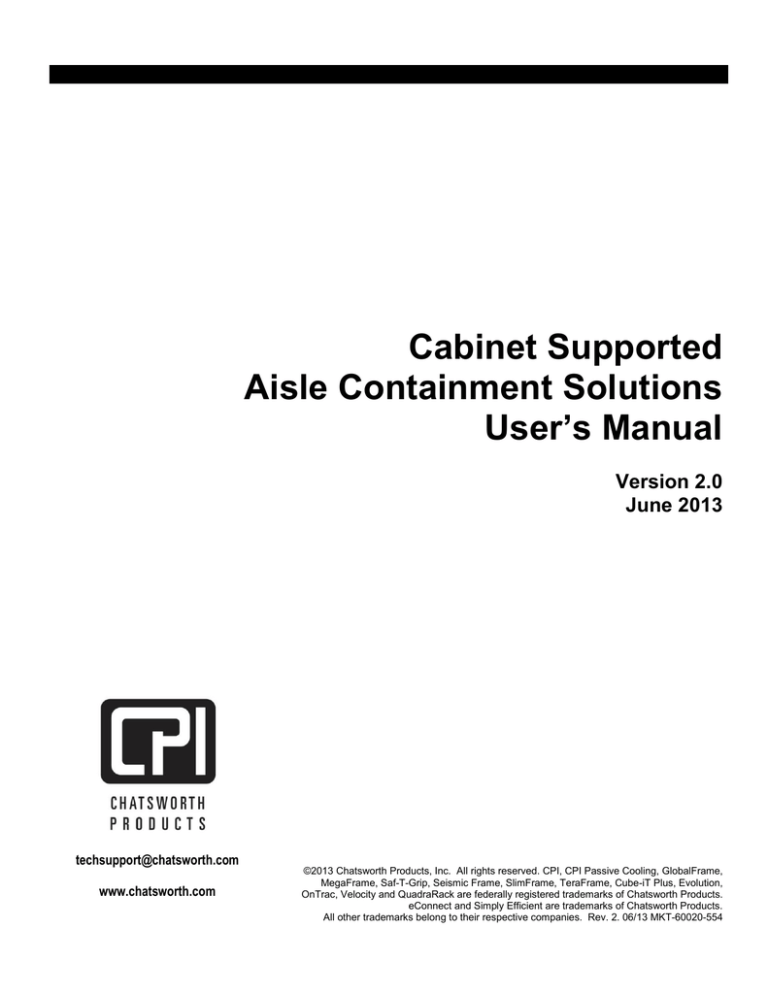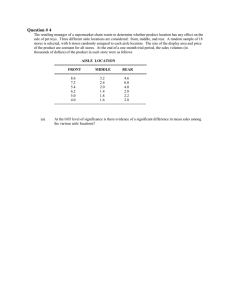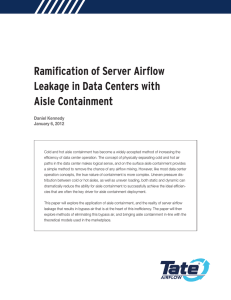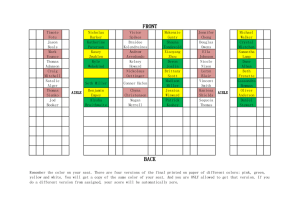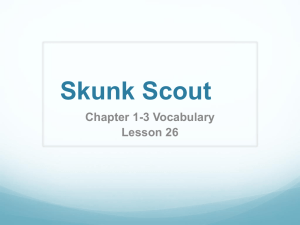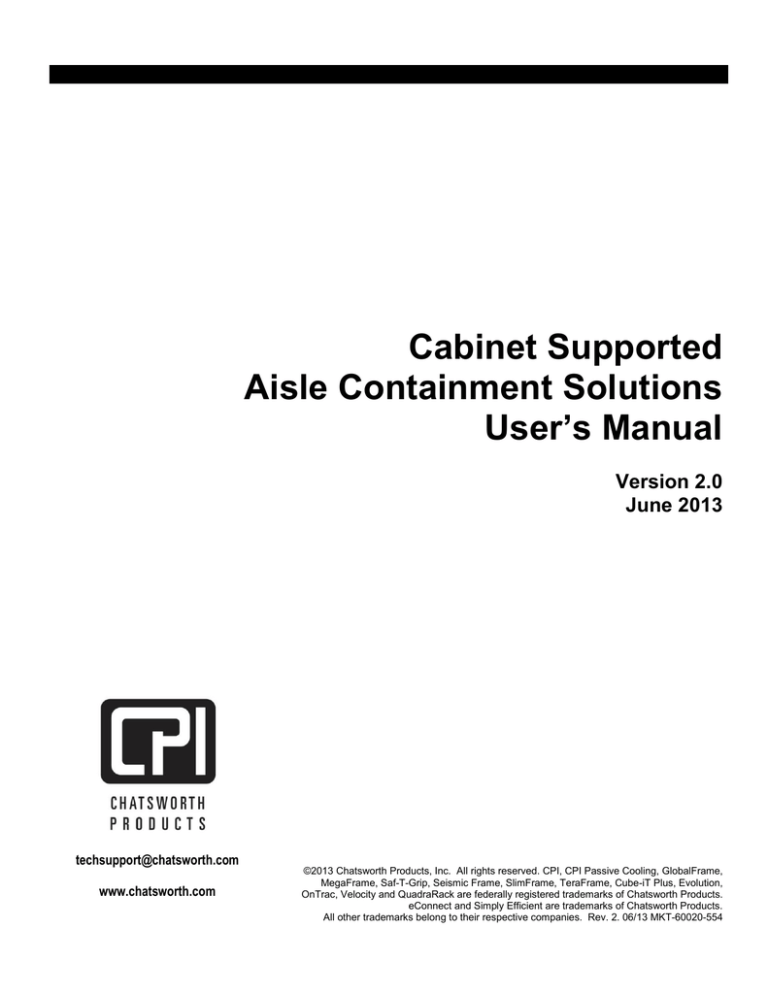
Cabinet Supported
Aisle Containment Solutions
User’s Manual
Version 2.0
June 2013
techsupport@chatsworth.com
www.chatsworth.com
©2013 Chatsworth Products, Inc. All rights reserved. CPI, CPI Passive Cooling, GlobalFrame,
MegaFrame, Saf-T-Grip, Seismic Frame, SlimFrame, TeraFrame, Cube-iT Plus, Evolution,
OnTrac, Velocity and QuadraRack are federally registered trademarks of Chatsworth Products.
eConnect and Simply Efficient are trademarks of Chatsworth Products.
All other trademarks belong to their respective companies. Rev. 2. 06/13 MKT-60020-554
Aisle Containment Manual, Rev. 2.0
___
June 2013
Contents
INTRODUCTION ....................................................................................................................... 4
Legal Information .................................................................................................................... 4
Warranty................................................................................................................................. 4
AISLE CONTAINMENT DOOR SYSTEM .................................................................................. 5
INTRODUCTION TO THE AISLE CONTAINMENT DOOR SYSTEMS ................................... 5
SAFETY INFORMATION .................................................................................................... 5
INTENDED USE ................................................................................................................. 5
STORAGE OF COMPONENTS .......................................................................................... 5
TOOLS REQUIRED FOR INSTALLATION ......................................................................... 5
UNPACKING .......................................................................................................................... 6
INSTALLING THE AISLE CONTAINMENT DOOR ................................................................. 7
FLOOR PREPARATION ..................................................................................................... 7
FLOOR MOUNTING ANGLE INSTALLATION ...................................................................10
DOOR FRAME ASSEMBLY...............................................................................................11
DOOR FRAME INSTALLATION ........................................................................................16
DOOR INSTALLATION ......................................................................................................24
CABINET SUPPORTED COLD AISLE CONTAINMENT ROOF SYSTEMS.............................26
INTRODUCTION TO THE CABINET SUPPORTED COLD AISLE CONTAINMENT ROOF
SYSTEMS .............................................................................................................................26
SAFETY INFORMATION ...................................................................................................26
SITE PREPARATION ........................................................................................................26
INSTALLING THE COLD AISLE ROOF SYSTEM: ................................................................27
BUILDING THE FRAME: ...................................................................................................27
INSTALLING COLD AISLE CONTAINMENT ADJUSTABLE HEIGHT FILLER PANEL: .....33
INSTALLING COLD AISLE CEILING END PANEL ADJUSTABLE HEIGHT AND WIDTH: 34
FINISHING THE INSTALLATION: .....................................................................................34
CABINET SUPPORTED HOT AISLE CONTAINMENT DUCT SYSTEMS ...............................35
INTRODUCTION TO THE CABINET SUPPORTED HOT AISLE CONTAINMENT DUCT
SYSTEMS .............................................................................................................................35
SAFETY INFORMATION ...................................................................................................35
INSTALLING THE HOT AISLE CONTAINMENT DUCT SYSTEM .........................................36
FASTENING LOWER FRAME PANELS TO CABINET ......................................................37
Chatsworth Products
2
Aisle Containment Manual, Rev. 2.0
___
June 2013
ATTACH ADJACENT PANELS AND LATERAL BRACE VERTICAL BEAMS ....................38
INSTALL END AND MID LATERAL HEADERS .................................................................39
PREPARING THE POLY PANELS AND H-CHANNELS: ...................................................41
ATTACHING POLY PANELS, LATERAL BRACES, AND H-CHANNELS ..........................42
ATTACHING CORNER PANELS .......................................................................................43
HOT AISLE CONTAINMENT ADJUSTABLE HEIGHT PANEL ...........................................45
AISLE CONTAINMENT FLOOR SEAL KITS ...........................................................................46
FLOOR SEAL KIT FOR GF-SERIES GLOBALFRAME GEN 1 CABINET AND F-SERIES
TERAFRAME GEN 3 CABINET ............................................................................................46
FLOOR SEAL KIT FOR F-SERIES TERAFAME GEN 2 CABINET ........................................47
FLOOR SEAL KIT FOR N-SERIES TERAFRAME NETWORK CABINET FOR CISCO
NEXUS 7018 SWITCH ..........................................................................................................48
FLOOR SEAL KIT FOR N-SERIES TERAFRAME NETWORK CABINET .............................49
FREQUENTLY ASKED QUESTIONS (FAQ) ............................................................................51
Chatsworth Products
3
Aisle Containment Manual, Rev. 2.0
___
June 2013
INTRODUCTION
This document is the User’s Manual for CPI Cabinet Supported Aisle Containment
Systems.
Aisle Containment User Manual
©2013 Chatsworth Products, Inc. All rights reserved.
Legal Information
The information contained in this guide is subject to change without notice.
Chatsworth Products, Inc. (CPI) shall not be liable for technical or editorial errors or
omissions contained herein; nor is it liable for any injury, loss, or incidental or
consequential damages resulting from the furnishing, performance, or use of this
material and equipment.
Warranty
Chatsworth Products, Inc. (CPI) guarantees manufactured products and each part or
component thereof against all defects in material and/or workmanship. CPI agrees to
remedy any manufacturing defect either through replacement or repair at no charge
provided that the defective unit is returned, transportation prepaid, to the CPI factory.
The warranty extends for a period of one year from the date of installation or initial use,
provided that this period shall not exceed 18 months from the original date of shipment
from the factory.
Any product that has been repaired or replaced shall be similarly warranted on its repair
or replacement for the remaining product warranty period or 90 days from the date of
repair or replacement, whichever expires last.
This warranty does not extend to products that have been subjected to neglect, accident
or improper use, nor to units that have been altered by non-CPI personnel.
No warranties other than those set forth in this section are given or implied with respect
to the products furnished. CPI shall, in no event, be liable for consequential damages,
for loss, damage or expense directly or indirectly arising from the use of the products,
for any inability to use materials or from any other cause.
Chatsworth Products
4
Aisle Containment Manual, Rev. 2.0
___
June 2013
AISLE CONTAINMENT DOOR SYSTEM
INTRODUCTION TO THE AISLE CONTAINMENT DOOR SYSTEMS
The Aisle Containment Door Systems from Chatsworth Products, Inc. (CPI) have been
developed to meet a wide range of application needs. The door systems can be
installed in aisle widths that are between two and three tiles wide. The door systems
are designed to be compatible with F-Series TeraFrame® and GF-Series GlobalFrame®
cabinets that are between 42U minimum and 52U maximum height (77.8” – 98.9”).
Door systems are available in three sliding options including: double-door, single-door
left-hand sliding and single-door right-hand sliding. Four finish options are available
including black and glacier white colors with either anodized aluminum door frames or
color-matched door frames. The system can be installed onto slab floors or raised
access floors. All systems include a stylish anodized aluminum door frame with fullheight, clear polycarbonate inserts, an automatic close system with speed control
damper, and a detent-open catch.
SAFETY INFORMATION
WARNING: Improper use of this product may lead to serious injury or death.
Read and understand all instructions for proper installation and use of this
product.
Installation of Aisle Containment Products may require the use of ladders,
scaffolds, and other climbing tools. Follow all climbing device procedures and
observe all safety and warning precautious.
The Aisle Containment Door components are heavy and large. This requires that
at least two personnel be used for assembly and installation. Obtain adequate
assistance or hire professional equipment riggers.
INTENDED USE
• Install the doors only in a restricted service environment, such as a data center.
Use indoors only, in environmentally controlled areas; do not use outdoors, in
harsh environments, or in air-handling spaces. Not for use in plenums.
STORAGE OF COMPONENTS
• Aisle Containment Components should be stored indoors only in environmentally
controlled areas. Do not store outdoors. Do not expose to harsh or humid areas.
TOOLS REQUIRED FOR INSTALLATION
Utility Knife*
Small Phillips screwdriver
10 mm socket wrench
13 mm socket and open end wrench
Large Phillips screwdriver
8 mm wrench
12 mm socket wrench
Straight edge*
*For best results when cutting corrugated plastic sheet use specialized cutting tools, like the Guardian
Knife Guide and Coro-Claw™ Flute Cutter by Saw Trax Mfg. Inc.
Chatsworth Products
5
Aisle Containment Manual, Rev. 2.0
___
June 2013
UNPACKING
CAUTION: Aisle Containment parts can be heavy. Use a minimum of two
(2) people to unpack and remove components from the pallet.
Inspect the components for damage as they are unpacked. If any damage to the cabinet is
observed, contact your distributor or CPI Customer Service.
1. The Door Assembly components are packed in a protective crate. The upper crate will need
to be removed to access the components. Carefully remove the mounting screws from the
steel plates that tie the upper and lower crate. The upper crate will need to be lifted and set
aside.
CAUTION: The upper crate can be heavy. Use a minimum of two (2)
people to remove.
2. Individual component pieces will be individually wrapped with foam. The foam should be
used to provide protection when the components are staged on the floor prior to assembly.
Use a utility knife to cut any tape. Be careful not to allow the knife to contact the
components as this causes damage.
RECYCLABLE MATERIALS: CPI uses only recyclable materials in all of its
cabinet packaging. Please save packaging for later use or dispose of
properly. All wood components of CPI pallets have been properly treated to
comply with the pest-free certifications required by foreign countries.
3. After the all of the components have been unpacked, locate the hardware kit and inspect the
product for concealed damage. If any damage to the aisle containment solution is
observed, contact your distributor or CPI Customer Service.
Chatsworth Products
6
Aisle Containment Manual, Rev. 2.0
___
June 2013
INSTALLING THE AISLE CONTAINMENT DOOR
The Aisle Containment Door is bolted to the floor and supported to the top of TeraFrame or
GlobalFrame cabinets.
FLOOR PREPARATION
SLAB FLOOR
Install four concrete anchors, two for each side panel, using the floor drilling template to
accurately locate the holes. The template is not included with the door; it must be ordered
separately, 32875-701 for the double door or 32875-702 for the single door.
DOUBLE DOOR
For the double door, position the template (PN 32875-701) with the flanges down and the
holes close to the cabinet. The side flange should butt against the cabinet side and the
template should be centered on the aisle; the slots at the center of the template can be
used as a guide. Drill four holes, two at each end, through the template; the template holes
are 1/2” diameter which should be the correct size for 3/8” concrete anchors (not included).
If possible use the outside set of holes as shown in the picture below; the other holes can
be used if there is an obstruction in the concrete.
Chatsworth Products
7
Aisle Containment Manual, Rev. 2.0
___
June 2013
SINGLE DOOR
For the single door, position the template (PN 32875-702) with the flanges down and
oriented for left or right door opening as shown in the pictures shown below; the first picture
shows a left opening door and the second shows a right opening door. The side flange
should butt against the cabinet side and the template slots should be centered on the aisle.
Drill four holes, two at each end, through the template; the template holes are ½” diameter
which should be the correct size for 3/8” concrete anchors (not included). If possible use the
outside set of holes as shown in the picture below; the other holes can be used if there is an
obstruction in the concrete.
Chatsworth Products
8
Aisle Containment Manual, Rev. 2.0
___
June 2013
ACCESS FLOOR
For access floor installations, a door standoff kit (PN 32870-X01 for the double door or PN
32870-X02 for the single right door) is required. The standoff moves the door assembly
away from the cabinet by 2.5” so that there is enough clearance for the floor mounting
hardware.
In an access floor installation, ensure that the floor is strong enough to support the weight of
the door (320 lbs for the double door and 280 lbs for the single door).
Drill four clearance holes (two for each side panel) for 3/8” bolts or threaded rod into the
floor tile using the floor drilling template to accurately locate the holes. The template is not
included with the door; it must be ordered separately, 32875-X01 for the double door or
32875-X02 for the single door.
Bracing to the subfloor
In an access floor installation, ensure that the floor is strong enough to support the fully
populated computer cabinets. Add subfloor bracing to provide the proper support for
equipment.
Fig. 2.2.1 Subfloor bracing
Chatsworth Products
9
Aisle Containment Manual, Rev. 2.0
___
June 2013
FLOOR MOUNTING ANGLE INSTALLATION
SLAB FLOOR
Install four 3/8” concrete anchors (PN: 40604-001, not included) into the four drilled holes.
Bolt the two mounting angles to the floor with 3/8” hex bolts (not included).
ACCESS FLOOR
Bolt the two mounting angles to the floor tile with 3/8” hex bolts and fender washers (not
included). If subfloor bracing is being used, extend 3/8” threaded rod through the floor tile
to the subfloor (not included).
Chatsworth Products
10
Aisle Containment Manual, Rev. 2.0
___
June 2013
DOOR FRAME ASSEMBLY
REMOVING THE RAIL COVER
Lay the rail assembly on the floor; use packaging to protect finish. Remove the four nuts
that hold the cover on the rail and remove the cover. Set the cover aside.
ASSEMBLING THE DOOR FRAME
Position the rail assembly with the front towards the floor. Attach the side panels to the rail
assembly using M6 flange nuts (see first picture on following page). The rail has bolts that
protrude out of the back of the rail; these bolts go through the holes in the top flange of the
panels. Be sure that the angles on the front face of the panels are positioned towards the
center of the door opening (see second picture on following page). To ensure that the
panels are mounted square to the rail be sure that the top edge of the panels are butted
against the rail extrusion and slide the panels so that they butt against the rail end plates
(see detail on page 13).
Chatsworth Products
11
Aisle Containment Manual, Rev. 2.0
Chatsworth Products
___
June 2013
12
Aisle Containment Manual, Rev. 2.0
___
June 2013
Single Door Assemblies shown below – note position of large and small panels.
Chatsworth Products
13
Aisle Containment Manual, Rev. 2.0
___
June 2013
STANDOFF ASSEMBLY
For access floor installations, a door standoff kit (PN 32870-X01 for the double door, PN
32871-X01 for the single left door, or PN 32871-X02 for the single right door) is required.
The standoff is mounted to the frame assembly as shown below. Attach the two side
standoffs to the side panels using six M6 pan head screws on each standoff. Attach the two
top standoffs to the side panels using three M6 pan head screws on each standoff.
Chatsworth Products
14
Aisle Containment Manual, Rev. 2.0
___
June 2013
APPLYING PANEL GASKET
Apply the adhesive foam gasket to the side panels as shown below. The top gasket should
be positioned 2” – 3” (51 – 76 mm) below the top edge of the cabinet. If the cabinet is taller
than the door assembly apply the top gasket at the very top of the panels.
Chatsworth Products
15
Aisle Containment Manual, Rev. 2.0
___
June 2013
DOOR FRAME INSTALLATION
CABINET TOP ATTACHMENT
A Cabinet-to-Door Bracket Kit is required to attach the door frame to the top of the cabinets
(not included with door). The brackets will work with F-Series TeraFrame and GF-Series
GlobalFrame cabinet heights from 42U to 52U. Order one kit per door assembly as follows:
For doors without standoff kit:
32805-X00 For top of cabinet heights from 85.3” up to 91.4”
32805-X01 For top of cabinet heights from 82.6” up to 94.2”
32805-X02 For top of cabinet heights from 77.8” up to 98.9”
For doors with standoff kit:
32805-X03 For top of cabinet heights from 85.3” up to 91.4”
32805-X04 For top of cabinet heights from 82.6” up to 94.2”
32805-X05 For top of cabinet heights from 77.8” up to 98.9”
GF-Series GlobalFrame Gen 1 Cabinets will also require a Rail Support Bracket kit, PN
32771-X01. GF-Series GlobalFrame Gen 2 Cabinet do not require a Rail Support Bracket
Kit.
Chatsworth Products
16
Aisle Containment Manual, Rev. 2.0
___
June 2013
BRACKET ASSEMBLY
The top mounting brackets can be assembled in two different configurations; the first picture
below shows the bracket assembled for the minimum height adjustment and the second
shows it assembled for the maximum adjustment.
Assemble the two brackets together using two M6 bolts, washers, and nuts for each bracket
assembly.
Chatsworth Products
17
Aisle Containment Manual, Rev. 2.0
___
June 2013
TERAFRAME AND GLOBALFRAME GEN 2 MOUNTING
For F-Series TeraFrame and GF-Series GlobalFrame Gen 2 Cabinets that are taller than
the door frame assembly, mount the bracket assembly as shown below. Install the M8 dropin nut in the cabinet’s upper frame slot. Attach the top bracket to the cabinet with the M8x12
bolt and M8 washer into the drop-in nut. The bottom bracket is attached to the door top rail
using one of the pre-installed M6 bolts in the rail and a M6 nut and washer. Attach the
bracket cover to the bottom bracket with two M4x6 screws.
Chatsworth Products
18
Aisle Containment Manual, Rev. 2.0
___
June 2013
For F-Series TeraFrame and GF-Series GlobalFrame Gen 2 Cabinets that are shorter than
the door frame assembly, mount the bracket assembly as shown below; the picture is
shown from the back side of the door. Install the M8 drop-in nut in the cabinet’s upper frame
slot. Attach the bracket to the cabinet with the M8x12 bolt and M8 washer into the drop-in
nut. The bracket is attached to the door top rail using one of the pre-installed M6 bolts in the
rail and a M6 nut and washer. The bracket cover is not needed in this type of installation.
Chatsworth Products
19
Aisle Containment Manual, Rev. 2.0
___
June 2013
GF-SERIES GLOBALFRAME GEN 1 MOUNTING
Install the Rail Support Bracket kit, PN 32771-X01, on the inside of the GF-Series
GlobalFrame Gen 1 Cabinet as shown below. Insert the slide clamp into the cabinet
horizontal slide and rotate it to a vertical position. Remove the plastic hole plug from the top
panel adjacent to the cable pass port. Mount the rail support bracket to the slide clamp with
a M8 nut; the top stud goes through the top panel hole and protrudes out the top.
Chatsworth Products
20
Aisle Containment Manual, Rev. 2.0
___
June 2013
For GF-Series GlobalFrame Gen 1 Cabinets that are taller than the door frame assembly,
mount the bracket assembly as shown below. Attach the top bracket to the cabinet with the
M8 nut, from the Rail Support Bracket kit, onto the stud. The bottom bracket is attached to
the door top rail using one of the pre-installed M6 bolts in the rail and a M6 nut and washer.
Attach the bracket cover to the bottom bracket with two M4x6 screws.
For GF-Series GlobalFrame Gen 1 Cabinets that are shorter than the door frame assembly,
mount the bracket assembly as shown below; the picture is shown from the back side of the
door. Attach the top bracket to the cabinet with the M8 nut, from the Rail Support Bracket
kit, onto the stud. The bracket is attached to the door top rail using one of the pre-installed
M6 bolts in the rail and a M6 nut and washer. The bracket cover is not needed in this type of
installation.
Chatsworth Products
21
Aisle Containment Manual, Rev. 2.0
___
June 2013
POSITIONING THE DOOR
Position the door frame assembly with the bottom of the side panels aligned with the floor
mounting angles. Tip the frame assembly up so that the inside pocket of the side panels fit
over the floor mounting angles. Utilize a level to ensure the door assembly is vertrically
plumb. Check plumbness at the left and right hand side panel assemblies. Tighten the
door support bracket hardware.
WARNING: Until the frame assembly is attached to the top of the cabinet, the
frame must be held up in place by at least one person.
Chatsworth Products
22
Aisle Containment Manual, Rev. 2.0
___
June 2013
CABINET FLOOR ATTACHMENT
Attach the bottom of each side panel to the floor mounting angle with three M6 flat head
screws and a washer plate. **TIP** Use a flat screwdriver positioned underneath the side
panel to aid with hole alignment.
LOWER ROLLER INSTALLATION
Install the lower roller assemblies (two for the double door and one for the single door) as
shown on the following page. Insert the assembly through the rectangular opening on the
front of the side panel and rotate it into position. Attach to the side panel with two M6 x 16
bolts. The roller assembly should be positioned at the top of the slots. The bolts should only
be finger tight, the roller will be moved later.
Chatsworth Products
23
Aisle Containment Manual, Rev. 2.0
___
June 2013
DOOR INSTALLATION
MOUNTING THE DOOR
Hang each door panel onto the roller bracket studs and secure with two M8 nuts; the nuts
should only be finger tight to allow height and leveling adjustment. Be sure that the rear
flange of the door hanger bracket is positioned on top of the leveling nuts, see second
picture below.
Adjust leveling nuts as required to level each door assembly. The leveling nuts include
nylon inserts to prevent rotation during use. Do not overtighten. Once both door
assemblies are leveled, tighted the M8 nuts attaching the door assembly to the bracket
finger tight then 1/4 turn with a wrench.
Chatsworth Products
24
Aisle Containment Manual, Rev. 2.0
___
June 2013
ADJUSTING LOWER ROLLERS
From inside of the door, loosen the lower roller bolts and slide the roller assembly down so
that the rear door flange is captured between the two rollers. Adjust the height to maintain at
least a 1/4 “ gap between the door flange top and the metal bracket for smooth operation.
Tighten the bolts.
Chatsworth Products
25
Aisle Containment Manual, Rev. 2.0
___
June 2013
CABINET SUPPORTED COLD AISLE CONTAINMENT ROOF SYSTEMS
INTRODUCTION TO THE CABINET SUPPORTED COLD AISLE CONTAINMENT
ROOF SYSTEMS
The Cold Aisle Containment Ceiling Panel Kits from Chatsworth Products, Inc. (CPI) have
been developed to meet a wide range of application needs. Cold Aisle Containment Ceiling
Panel Kits attach to the tops of cabinets. Clear polycarbonate panels allow light to enter the
aisle. The system is designed to accommodate different height cabinets. Options are
available in 100, 200 and 300 mm height elevations to provide additional clearance space
above cabinets.
SAFETY INFORMATION
WARNING:
COLD AISLE CONTAINMENT ROOF SYSTEMS ARE DESIGNED TO BE
SECURELY ATTACHED TO THE ROOF STRUCTURE OF THE INSTALLED
CABINETS.
DO NOT LEAVE ASSEMBLY UNSECURED TO CABINETS.
CABINETS MUST BE STABLILIZED PRIOR TO AISLE CONTAINMENT ROOF
SYSTEM ASSEMBLY.
CAUTION SHOULD BE EXERCISED TO ENSURE THE CABINET LOAD
RATING IS NOT EXCEEDED.
SITE PREPARATION
Measure row lengths; order a roof system with a compatible adjustment range.
Length of roof can be adjusted (larger) by approximately 4” (100mm) on each end.
Attachment to cabinets will require holes in top of cabinet. Custom brackets may be
required IF a non-CPI cabinets are used, or if deployed in an aisle that is not 48”
(1200) or 72”(1800) wide. Contact CPI customer service for more information.
At ends of row, cabinet heights should be level across the row.
Each cabinet under the ceiling will need to support the additional weight of the
ceiling:
o For cabinets on the ends of the aisles, plan for an additional 43 lb (19.5 kg)
per cabinet.
o For cabinets in the middle of the aisle, plan for an additional
21 lb (9.5 kg) per cabinet.
Chatsworth Products
26
Aisle Containment Manual, Rev. 2.0
___
June 2013
INSTALLING THE COLD AISLE ROOF SYSTEM:
BUILDING THE FRAME:
1. Open boxes and organize materials. Separate the beam sections into two sets of
equivalent length components, one for each side of the row.
2. Install foam tape to underside of beam as shown below.
3. The nominal roof lengths are minimums, each end panel allows for approximately 4”
(100mm) of increase in the aisle length. Measure the actual cabinet row length, this
measurement must be slightly larger than the ordered “nominal” roof length. Position the
end of the first beam approximately half of the difference inboard from the side panel of
the end cabinet. For example, if a row of cabinets measures 6100mm, a 6000mm roof
containment system should be deployed, and the starting beam should be positioned
50mm inboard of the end cabinet.
Chatsworth Products
27
Aisle Containment Manual, Rev. 2.0
___
June 2013
4. Loosely install gusset brackets to convenient locations along frame. Each beam length
should have a minimum of two gusset bracket. Where longer beams are used, install
additional brackets approximately equal distances along the length of the beams. The
picture below shows the bracket installation for a GF-Series GlobalFrame Gen 1 Cabinet
using M8x16 bolts, washers, and nuts.
5. Attach neighboring beam sections using the provided splice brackets as shown using
M8X16 bolts.
6. Once all beams are supported over the roof, recheck that the beam is centered over the
aisle length so that the distances from the beam ends to the ends of the row are
approximately equal.
7. Repeat steps 3-6 for opposite side of row.
Chatsworth Products
28
Aisle Containment Manual, Rev. 2.0
___
June 2013
8. Install gusset brackets to the end beams as shown using M8X16 Bolts, nuts and washers
.
9.
Attach the lateral end headers across the aisle as shown using M8 nuts and washers.
10. Install T-nuts into extrusion and loosely install lateral gusset plates on both sides of
extrusion.
Chatsworth Products
29
Aisle Containment Manual, Rev. 2.0
___
June 2013
11. Install sealing tape along support beam edges. Cut sealing tape to length, allowing for flush
placement up to extrusions.
Chatsworth Products
30
Aisle Containment Manual, Rev. 2.0
___
June 2013
12. Starting at one end of aisle, install a panel onto the containment frame with the corrugate
ribs oriented laterally across aisle.1 The panel should overlap the end header flange
approximately 1”. On edge opposite the aisle header, install the lateral aluminum extrusion
beam onto the poly panel.2 Attach the gusset brackets to the frame beam as shown.3
If required, trim the panels with a knife and a straight edge. For best results, use specialized
cutting tools like the Guardian Knife Guide and Coro-Claw™ by Saw Trax Mfg. Inc., to cut
across or with the ribs respectively.
13. Assemble the cap plates into the ends of the telescoping cover as shown below. Note
orientation of M8 carriage bolts. Leave the bolts finger tight such that the cap plates
may be adjusted during assembly.
Chatsworth Products
31
Aisle Containment Manual, Rev. 2.0
___
June 2013
14. Attach the telescoping cover assembly to the roof structure as shown below using the
M6 front mounting nuts. Place the telescoping cover assembly onto the header such
that the end of the cover is aligned with the outer face of the end cabinet. Push front
mounting nuts into square holes in the top face of the roof beams. Use the square holes
that are visible when the outer face of the cabinet is aligned with the cover. Use large
washers provided and M8X16 screws to fasten the header cover to the beam.
15. Continue installing polycarbonate panels with edging and lateral extrusion beams to
complete assembly of roof.
Chatsworth Products
32
Aisle Containment Manual, Rev. 2.0
___
June 2013
INSTALLING COLD AISLE CONTAINMENT ADJUSTABLE HEIGHT FILLER PANEL:
If shorter cabinets are included in a row, adjustable filler panels may be installed to seal the top
of the cabinet to the roof structure.
1. Attach Panel Support to Elevation Beam using M8X20 screws and nut plates.
2. Install adjustment panel in place and secure with M6X25 screws.
Chatsworth Products
33
Aisle Containment Manual, Rev. 2.0
___
June 2013
INSTALLING COLD AISLE CEILING END PANEL ADJUSTABLE HEIGHT AND WIDTH:
If shorter cabinets are included in a row, adjustable filler panels may be installed to seal the top
of the cabinet to the roof structure.
1. Install left and right supports to elevation beam at required spacing using M8X20 screws
and nut plates.
2. Add rubber seal to vertical flanges on panels and horizontal edge on elevation beam
between support brackets.
3. Assemble panels at required width using 2 M6X12 screws.
4. Install adjustable panel assembly between support brackets and secure using M6X25
screws.
FINISHING THE INSTALLATION:
1. Ensure all fasteners are tightened.
2. Check for remaining air gaps and fill using sealing tape as required.
3. Contact CPI Technical Support if unable to resolve significant gaps.
Chatsworth Products
34
Aisle Containment Manual, Rev. 2.0
___
June 2013
CABINET SUPPORTED HOT AISLE CONTAINMENT DUCT SYSTEMS
INTRODUCTION TO THE CABINET SUPPORTED HOT AISLE CONTAINMENT
DUCT SYSTEMS
The Cabinet Supported Hot Aisle Containment Duct Systems from Chatsworth Products,
Inc. (CPI) have been developed to meet a wide range of application needs. Hot Aisle
Containment Exhaust Ducts attach to the tops of cabinets to create a large exhaust duct
over the contained aisle. Clear polycarbonate panels allow light to enter the aisle. The
System accommodates different height cabinets. Exhaust Duct Panels extend to a
maximum height of 60 inches from the cabinet or can be trimmed for shorter roof heights.
SAFETY INFORMATION
WARNING:
HOT AISLE CONTAINMENT DUCT SYSTEMS ARE DESIGNED TO BE
SECURELY ATTACHED TO THE ROOF STRUCTURE OF THE INSTALLED
CABINETS.
DO NOT LEAVE ASSEMBLY UNSECURED TO CABINETS.
CABINETS MUST BE STABLILIZED PRIOR TO AISLE CONTAINMENT
SYSTEM ASSEMBLY.
CAUTION SHOULD BE EXERCISED TO ENSURE THE CABINET LOAD
RATING IS NOT EXCEEDED.
Chatsworth Products
35
Aisle Containment Manual, Rev. 2.0
___
June 2013
INSTALLING THE HOT AISLE CONTAINMENT DUCT SYSTEM
Step 1: Fasten lower duct panels to cabinets
Step 3: Install end and mid lateral headers
Step 5: Install corner, header panels and seam
Chatsworth Products
Step 2: Attach adjacent panels and lateral
brace vertical beams
Step 4: Install cabinet poly panels and dividers
Step 6: Complete installation with upper seal
36
Aisle Containment Manual, Rev. 2.0
___
June 2013
FASTENING LOWER FRAME PANELS TO CABINET
1. Install gussets to lower frame panel with M6 nuts.
a. Left image: GF-Series GlobalFrame Gen 1 and F-Series TeraFrame Gen 2 Cabinet Gussets.
b. Right image: GF-Series GlobalFrame Gen 2 and F-Series TeraFrame Gen 3 Cabinets Gussets.
2. Align gussets with dimples on lower frame panel and secure with M6 nuts.
TERAFRAME AND GF-SERIES GLOBALFRAME GEN 2 CABINET INSTALLATION:
1. Install a drop-in M8 nut in each of the grooves of the front to back frame members.
2. Install foam seal to lower edge of frame panel.
3. Attach the duct frame assembly to the top of the cabinet frame using the M8X12 bolt and
washer as shown.
Chatsworth Products
37
Aisle Containment Manual, Rev. 2.0
___
June 2013
4. Locate the frame panels by aligning with the shallowest cabinet.
Shallow Cabinet
ATTACH ADJACENT PANELS AND LATERAL BRACE VERTICAL BEAMS
1. Attach neighboring duct frames using M6X16 carriage bolts and M6 flange nuts.
2. A lateral brace should be installed every 48-60” (1200-1500mm) along the cabinet aisle.
Where required, the vertical beam of the brace is installed between neighboring duct panels
as shown.
3. The vertical beam of the lateral brace should be cut 2.5inches [64mm] less than the cabinet
to ceiling distance to accommodate for the upper lip seal.
4. Fasten carriage bolts through upper most and lower most flange holes that have clearance
for the bolt.
Chatsworth Products
38
Aisle Containment Manual, Rev. 2.0
___
June 2013
INSTALL END AND MID LATERAL HEADERS
1. Slightly loosen the 4 M6 nuts on the telescoping end header to allow adjustment.
2. Install the header to the end of row duct panels using M6X16 carriage bolts and M6 flange
nuts and washers. Check frame squareness and retighten the 4 M6 nuts to secure the
header length.
Chatsworth Products
39
Aisle Containment Manual, Rev. 2.0
___
June 2013
3. Attach the lateral telescoping beam to vertical braces with M6X16 carriage bolts and M6
flange nuts and washers.
4. Secure the beam length with M6X16 carriage bolts and M6 flange nuts and washers.
Chatsworth Products
40
Aisle Containment Manual, Rev. 2.0
___
June 2013
PREPARING THE POLY PANELS AND H-CHANNELS:
1. The ribs of the double wall poly panels are oriented in a vertical direction. For each cabinet
height, cut the vertical dimension of the panels to be equal to the cabinet to ceiling distance
less approximately 6”. Cut using a sharp knife and a straight edge. For best results, use
specialized cutting tools like the Guardian Knife Guide and Coro-Claw™ by Saw Trax Mfg.
Inc., to cut across or with the ribs respectively.
2. After cutting, remove protective film from both sides of the plastic panel.
3. Plastic H-channels are used to join adjacent poly panels that are not connected with the
lateral brace accessory. The H-channels should be cut to the cabinet to ceiling distance
less approximately 13 inches. The plastic H-channels are saw cut.
H-CHANNELS
Chatsworth Products
41
Aisle Containment Manual, Rev. 2.0
___
June 2013
ATTACHING POLY PANELS, LATERAL BRACES, AND H-CHANNELS
1. Orient the panel above the cabinet and slide one edge horizontally behind the upper frame
panel bolt. Arch the panel to clear the clamp stud on the opposite side as shown below –
top, left.
2. Install clamp brackets as shown in the image below – top, right. Position the panel 1.5” from
the ceiling and tighten the clamps to secure.
3. If a lateral brace is not used between adjacent panels, install an H-channel extrusion over
the plastic edge as shown in the image below – bottom, left. To minimize friction and ease
installation, wipe the edge of the sheet with a damp towel just prior to installing the channel.
4. If a lateral brace is used between adjacent panels, install the small L-clamps to the vertical
brace beam to secure the upper region of the panel.
5. Repeat the poly panel installation process for all remaining cabinets.
Chatsworth Products
42
Aisle Containment Manual, Rev. 2.0
___
June 2013
ATTACHING CORNER PANELS
1. Prior to installation, both the corner panels and the center header panels should be cut
down to allow for a 2.5” space to the ceiling.
2. Install corner panel by attaching to poly panels with clamp brackets and M6 hex nuts as
shown in the figure below, top.
3. Install center header panel by attaching to poly panels with L-clamps, M6 countersunk
screws and M6 hex nuts, as shown in the figure below, bottom.
Corner Panel Installation
Center Panel Installation
Chatsworth Products
43
Aisle Containment Manual, Rev. 2.0
___
June 2013
4. Install upper seal around entire duct, as shown in the image below. Single seals can be
used to connect multiple panels for aesthetics or seals can be cut down for ease of
installation.
5. Install air stops between corner panel and poly panels by slotting vertical flange into upper
seal
Chatsworth Products
44
Aisle Containment Manual, Rev. 2.0
___
June 2013
HOT AISLE CONTAINMENT ADJUSTABLE HEIGHT PANEL
1.
During hot aisle panel installation, insert adjustable panel between polycarbonate panel
and hot aisle vertical panel.
2.
Extend adjustment panel as required to accommodate varying cabinet heights.
3.
After installing vertical clamps, secure the adjustment panel with the M5X8 Taptite
screws. Attach gusset bracket to cabinet if necessary.
4.
Add rubber seal to adjustment panel sides extending beneath vertical panel to contact
adjacent cabinets.
Chatsworth Products
45
Aisle Containment Manual, Rev. 2.0
___
June 2013
AISLE CONTAINMENT FLOOR SEAL KITS
FLOOR SEAL KIT FOR GF-SERIES GLOBALFRAME GEN 1 CABINET AND
F-SERIES TERAFRAME GEN 3 CABINET
1. Install bottom seals on front and rear of each cabinet as shown.
2. Install side bottom seal on end row cabinets.
Chatsworth Products
46
Aisle Containment Manual, Rev. 2.0
___
June 2013
FLOOR SEAL KIT FOR F-SERIES TERAFAME GEN 2 CABINET
1. Install bottom seals on front and rear of each cabinet as shown.
2. Install side bottom seal on end row cabinets.
Without
bottom panel
M4
NUT
FRONT/REAR BOTTOM
SEAL
M4X12 SCREW
RUBBER SEAL
With bottom
panel
M4X12 SCREW
RUBBER SEAL
FRONT/REAR BOTTOM SEAL
Chatsworth Products
47
Aisle Containment Manual, Rev. 2.0
___
June 2013
SIDE BOTTOM SEAL
RUBBER SEAL
M4X12 SCREW
FLOOR SEAL KIT FOR N-SERIES TERAFRAME NETWORK CABINET
FOR CISCO NEXUS 7018 SWITCH
1. Install bottom seals on front and rear of each cabinet as shown.
2. Install side bottom seal on end row cabinets.
M8X20 SCREW
RUBBER SEAL
Chatsworth Products
FRONT/REAR
BOTTOM SEAL
48
Aisle Containment Manual, Rev. 2.0
___
June 2013
SIDE BOTTOM
SEAL
RUBBER SEAL
M4X12 SCREW
FLOOR SEAL KIT FOR N-SERIES TERAFRAME NETWORK CABINET
1. Install bottom seals on front and rear of each cabinet as shown.
2. Install side bottom seal on end row cabinets.
M6
NUT
RUBBER SEAL
FRONT/REAR BOTTOM SEAL
M6X16 SCREW
Chatsworth Products
49
Aisle Containment Manual, Rev. 2.0
___
June 2013
For rear
installation,
remove double
door bracket.
Install bottom
seal, then
double door
bracket.
Double Door Bracket
Remove film from
adhesive tape.
Attach bottom seal
to inside bottom of
side panel.
SIDE BOTTOM SEAL
RUBBER SEAL
Chatsworth Products
50
Aisle Containment Manual, Rev. 2.0
___
June 2013
FREQUENTLY ASKED QUESTIONS (FAQ)
Q: What door configurations are available?
A: The doors are available in double door, single door left opening, or single door right
opening configurations. The finish of the door frames can be ordered with either an
unpainted anodized aluminum finish or painted with the color the same as the other parts of
the door.
• Double Door, painted frame
PN 32770-X01
• Double Door, unpainted frame
PN 32770-X02
• Single Door, left opening, painted frame
PN 32780-X01
• Single Door, right opening, painted frame
PN 32780-X02
• Single Door, left opening, unpainted frame
PN 32780-X03
• Single Door, right opening, unpainted frame
PN 32780-X04
Q: Can the door system be used with any cabinet?
A: The door system was designed to be used with F-Series TeraFrame or GF-Series
GlobalFrame cabinets; other cabinets may require special brackets to attach the door
system to the top of the cabinet.
Q: What cabinet heights can the door system be used with?
A: The door system will work with F-Series TeraFrame and GF-Series GlobalFrame
Cabinet heights from 42U to 52U.
Q: What aisle widths will the door system work with?
A: The door system will work with aisle widths of 36” – 48” for single doors and 48” – 72” for
double doors.
Q: What is the door opening width?
A: The door opening is 32” for the single door and 44” for the double door.
Q: What aisle lengths are available for Cold Aisle Containment?
A: CPI offers standard part number configurations for cabinet aisle lengths of 12’ (3.6 m) to
52’ (16 m). Each of these systems includes a telescoping roof section that can infinitely
adjust the roof system an additional 8” (200 mm) in length.
Q: What aisle widths are available?
A: CPI offers the cold aisle containment roof system in two standard aisle widths of 48 and
72” (1.2 amd 1.8 meters) or 2 and 3 floor tiles. The design of the roof system
accommodates about 2 inches of compliance in the row width. CPI cabinets are
recommended, however, if your application includes other manufacturer’s cabinets, contact
CPI Technical Support.
Q: What if my cabinets have varying heights?
A: The simplest installation results when all cabinets are of a consistent height. If the
tallest frames in an aisle are relatively evenly distributed along the length of the aisle (and
along both sides of the aisle), and have an adequate load rating to support the additional
weight of the roof structure, lower cabinets can be sealed to the roof structure with the dropdown sealing panels (see CPI PNs 32720 and 32728). If not, consider CPI’s Frame
Supported Hot Aisle Containment Solution.
Chatsworth Products
51
Aisle Containment Manual, Rev. 2.0
___
June 2013
Q: What if there is an uneven gap between the two door assemblies.
A: Either one of both of the door assemblies is not level. Adjust the leveling nuts to level
the doors and eliminate the gap.
Q: What if the door vertical gasket stops before sealing to the vertical L shaped
bracket on the side assemblies?
A: The door(s) are not centered on the track. Loosen hardware securing door support
brackets to the trolley system. Slide door assemblies left or right as required. Re-tighten
hardware.
Q: What if the door stops before fully closing?
A: Adjust door brush seal height if too low. Door support hardware may be overtightened.
Loosen M8 hardware securing door to support brackets. Loosen leveling nuts to lower door
assembly. Check operation. If improved, tighted the M8 nuts attaching the door assembly
to the bracket finger tight then ¼ turn with a wrench.
Chatsworth Products
52