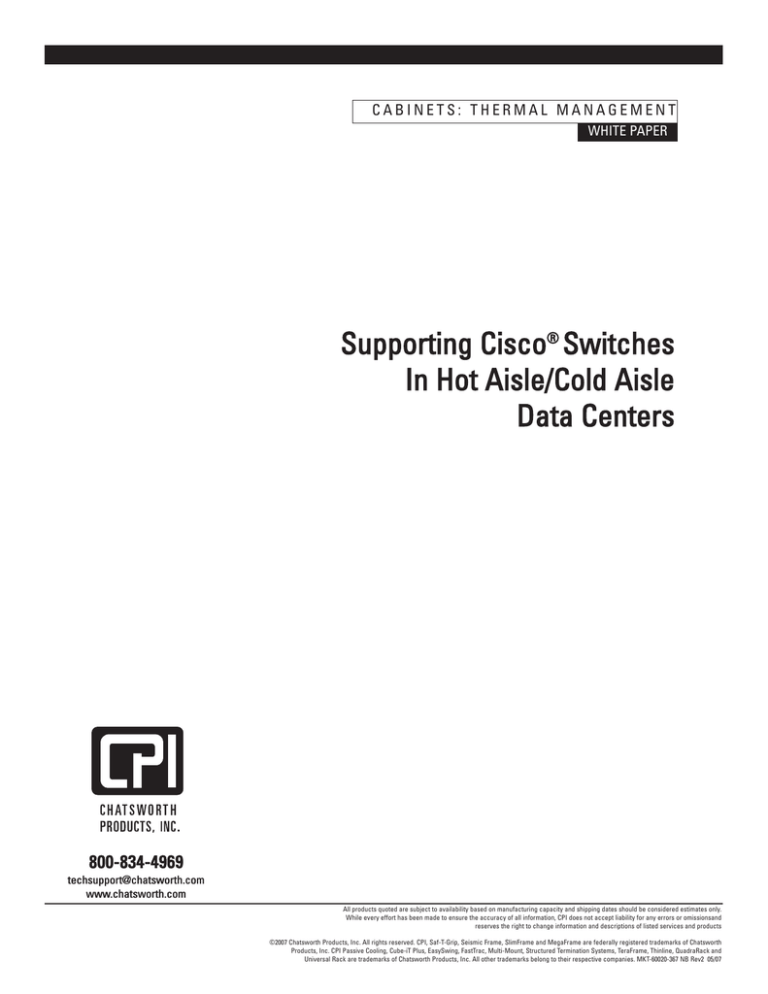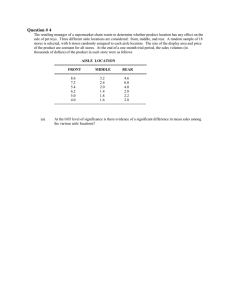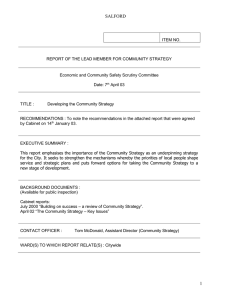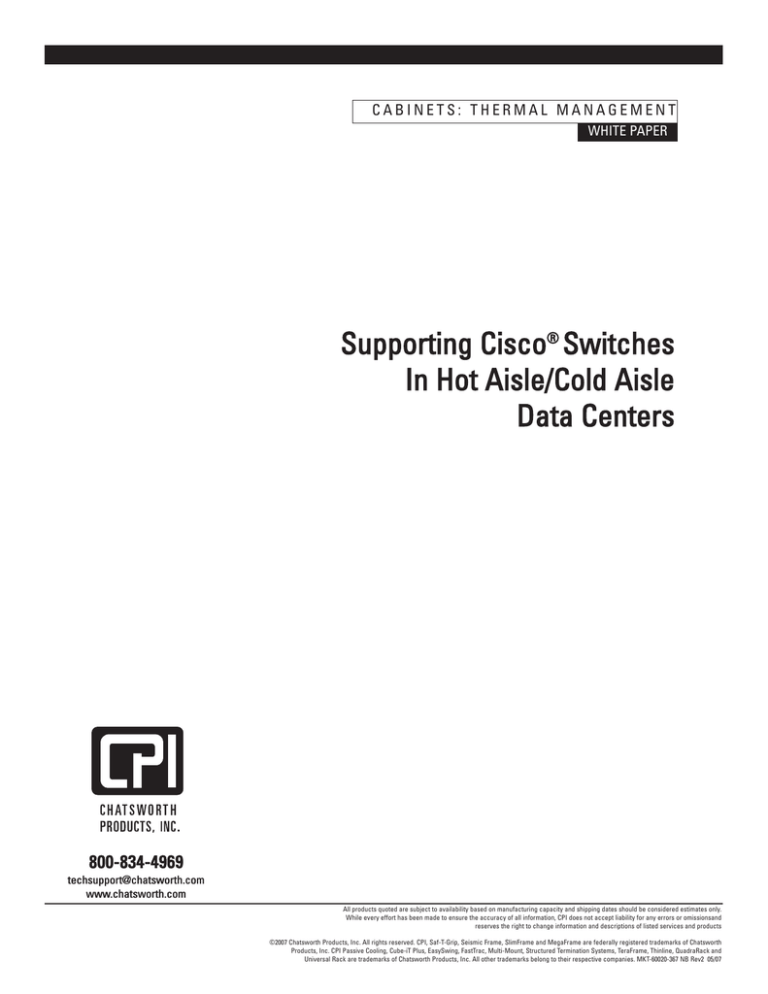
C AEBNICNLEOTSSE: DT HM
E ROM
UN
A LT I M
NG
A N SA YGSETMEEMNST
WHITE PAPER
WHITE
PAPER
Supporting Cisco® Switches
In Hot Aisle/Cold Aisle
Data Centers
800-834-4969
techsupport@chatsworth.com
www.chatsworth.com
All products quoted are subject to availability based on manufacturing capacity and shipping dates should be considered estimates only.
While every effort has been made to ensure the accuracy of all information, CPI does not accept liability for any errors or omissionsand
reserves the right to change information and descriptions of listed services and products
©2007 Chatsworth Products, Inc. All rights reserved. CPI, Saf-T-Grip, Seismic Frame, SlimFrame and MegaFrame are federally registered trademarks of Chatsworth
Products, Inc. CPI Passive Cooling, Cube-iT Plus, EasySwing, FastTrac, Multi-Mount, Structured Termination Systems, TeraFrame, Thinline, QuadraRack and
Universal Rack are trademarks of Chatsworth Products, Inc. All other trademarks belong to their respective companies. MKT-60020-367 NB Rev2 05/07
Cisco® Switches in Data Center Cabinets
The installation of Cisco® switches inside equipment cabinets in the data center is a growing trend. Critical to
supporting this trend is the need to address the right-to-left airflow pattern of Cisco 6500 and 9500 switches.
Specific steps must be taken to prevent internal re-circulation and the hot exhaust from one switch raising the
intake temperature of an adjacent switch. It is also highly desirable to place this equipment in a hot aisle/cold
aisle layout without disrupting the data center’s planned airflow pattern. These and other issues are
addressed below.
Growing Thermal Management Concerns for Data Centers
Data centers have been experiencing growing problems with heat for several years. Our quest for greater
speeds and high capacities has driven equipment manufacturers to consume more power and generate more
heat with each successive generation of product.
The ASHRAE power trend chart below illustrates the increases in heat being generated by equipment. Note
that the heat loads associated with network switching equipment are actually higher than the heat loads for
servers.
Source:
Datacom Equipment Power Trends and Cooling Applications”
©2005 American Society of Heating, Refrigerating and Air-Conditioning Engineers, Inc.
Network equipment is generating more heat as a result of Power Over Ethernet (POE) and 10 Gig data speeds.
These implementations require more power to flow through the equipment and results in more heat being
generated. Data centers that implement POE and 10 Gig will experience higher heat loads.
Impact of Poor Cabinet Layout on Heat in Data Centers
Heat in equipment is generally removed using air. Internal fans move air through the equipment chassis and
exhaust hot air into the surrounding environment. Since most data centers use cabinets to house their
equipment, this means that the hot air is exhausted out of the equipment and into the cabinet. What happens
next?
Supporting Cisco® Switches In Hot Aisle/Cold Aisle Data Centers
1
To effectively manage heat in the data center we must insure that the hot air flowing out of equipment cabinets
is properly managed so that it does not immediately flow into the front of another cabinet. The layout of the
data center is critical to managing this airflow.
Unfortunately, many older data centers still have cabinets arranged in legacy layouts that do not address this
critical airflow requirement. Cabinets may be found facing almost any direction, with only short rows of
cabinets aligned with any consistency. The greatest threat from these legacy layouts is that hot exhaust air
from one cabinet will flow directly into the front of another cabinet and cause equipment in that second
cabinet to fail.
Figure 1 – Legacy cabinet layout
In many legacy layouts hot exhaust air will flow out the rear of one cabinet and into the front of the next
cabinet. This is a serious issue even when deploying only moderate heat loads in cabinets and should always
be avoided.
Similarly, uncontrolled airflow exiting network switches will readily flow into adjacent equipment if allowed.
Whether placed in open racks or enclosed cabinets, the exhaust airflow of network switches must be
managed to prevent adjacent switches from ingesting the heated exhaust air and experiencing thermal
problems.
Addressing Airflow Problems in Data Centers
The widely adopted best practice for data center cabinet layout is called hot aisle/cold aisle. Hot aisle/cold
aisle establishes dedicated aisles for delivering cold air in front of equipment cabinets and dedicated hot
aisles behind cabinets.
Arranging the cabinets so that front doors always face front doors across the “cold aisle” and rear doors
always face rear doors across the “hot aisle” produces a layout that helps segregate the hot exhaust air and
minimize the risk that hot air will be ingested through the front of the cabinet and into the equipment.
Hot Aisle
Cold Aisle
Hot Aisle
Cold Aisle
Figure 2 – Hot aisle/cold aisle cabinet layout
Supporting Cisco® Switches In Hot Aisle/Cold Aisle Data Centers
2
A hot aisle/cold aisle layout begins to address some of the thermal issues present in the legacy data center.
The hot aisle/cold aisle layout recognizes and leverages some of the known airflow patterns associated with
equipment cabinets.
In today’s data centers, cabinets are expected to promote the hot aisle/cold aisle airflow paradigm. Cabinets
are viewed as part of the solution, and as data center heat densities increase, cabinets will be expected to
evolve and improve in order to support these increasing demands.
Server Equipment Airflow
Servers and many other pieces of equipment in the data center route air in through the front of the equipment
and out the rear. This complements the front-to-rear airflow pattern desired for the cabinet when it is situated
in a hot aisle/cold aisle data center.
Figure 3 – Typical server airflow
When equipment such as servers is placed in cabinets, it is important to eliminate re-circulation of hot
exhaust air internally within the cabinet. Only two simple steps are required. First, filler panels (also called
blanking panels) must be installed in every empty rack space where equipment is not installed. This prevents
hot air in the rear of the cabinet from traveling forward between installed equipment and being drawn into the
server inlets. Second, the perimeter of the equipment mounting space must be closed off so that hot air in the
rear can not travel around the sides or over the top or under the bottom of the installed equipment and return
to the front of the cabinet. The cabinet accessory that closes off this re-circulation path is called an “air dam.”
Once these air dams and filler panels are installed, internal re-circulation of hot exhaust air has been
eliminated and the focus should be on balancing the volume of cold air delivered in the cold aisle with the
volume of air required by the equipment.
Network Equipment Airflow
Network switches, specifically Cisco 6500 series and 9500 series switches, utilize an airflow pattern that
draws cold air into the right side of the chassis and exhausts hot air out of the left side. This side-to-side
airflow pattern can create problems, especially when installed in cabinets.
Supporting Cisco® Switches In Hot Aisle/Cold Aisle Data Centers
3
Figure 4 – Cisco switch side-to-side airflow
When Cisco switches are installed in adjacent cabinets or open racks, the hot exhaust air from one switch
will readily flow directly into the air intake of the adjacent switch. A barrier must be placed between adjacent
switches to prevent this cascading heat effect. Left alone, this effect will elevate the operating temperatures
of the “downstream” switches and will usually result in thermal shutdown of the third switch if placed
side-by-side.
Since Cisco network switches draw their cooling air from the right side of the chassis and exhaust hot air out
the left side, preventing re-circulation of hot air inside the cabinet can be more of a challenge than with
servers. Filler panels still play an important, if slightly different role, but air dams in the sides of the cabinet are
not an option.
As discussed earlier, server airflow patterns facilitate front-to-rear airflow through the cabinet. It is also
significant that servers have relatively few power and data connections and these are typically located at the
rear of the equipment. Network equipment airflow, specifically Cisco 6500 and 9500 series switches’ side-toside airflow pattern, does not typically work well in cabinets. Furthermore, switches represent a high-density
cabling application and require very high capacities of cable ingress and cable management.
When we look at the needs of network switch equipment, we find that typical data center cabinets fall short.
Cabinets have been greatly improved over the past ten years and have grown to meet the increasing needs
of servers in the data center; however, the networking side of the data center has not been well addressed by
cabinets.
The specific issues associated with Cisco switches and networking applications include managing the
side-to-side airflow pattern in a hot aisle/cold aisle environment, eliminating hot exhaust air re-circulation
inside the cabinet, preventing hot exhaust air from directly entering adjacent equipment, managing cabling so
that cool air can be effectively delivered to the switch intake, and providing adequate cable routing inside the
cabinet as well as cable ingress to the cabinet.
A cabinet that is intended to support Cisco switches and other networking applications,
such as copper and fiber patching, needs to effectively manage the side-to-side airflow pattern
of this equipment in a hot aisle/cold aisle data center as well as address the high-density
of cabling that is always present in network applications.
Supporting Cisco® Switches In Hot Aisle/Cold Aisle Data Centers
4
As the heat loads associated with computing and network equipment continue to climb, cabinet
manufacturers are being asked to deliver solutions that can support this equipment. It is important to consider
both the current and future requirements of the data center when planning a cabinet installation so that
capacity will be available when new equipment is deployed. Not only do the heat loads need to be addressed,
but the architectural differences between servers and network switches require that we consider how well
the cabinet can serve these divergent requirements.
Designing Space Inside the Network Cabinet
In order to deliver the required space for network cables and side-to-side airflow, a wide cabinet footprint is
required. It is recommended that a minimum width of 800 mm (32”) be provided in a network cabinet so that
adequate room exists on either side of the Cisco® switch for airflow. However, not just any wide cabinet
architecture will deliver an effective solution.
A recessed frame design delivers both the space required for side-to-side air flow as well as superior cable
access for network installations. Subsequent equipment moves, adds and changes also benefit from this
architecture.
Figure 5 – Offset bracket creating recessed frame design
When the doors and side panels are held away from the cabinet frame by offset brackets, large volumes of
space are created which allow air and cables to be routed outside of the frame. The space in the sides of the
cabinet with a recessed frame makes it possible to move air to the right side intake and away from the left
side exhaust of Cisco 6500 and 9500 series switches.
Another significant benefit of this recessed frame design is that cable bundles are directly accessible from
the front or rear and exceptional cable management space is provided between cabinets that are bayed
together. All of this space makes the routing of cables much easier to manage than in typical cabinets.
Redirecting Side-to-Side Airflow into the Hot Aisle
Cabinets in the data center are typically a critical part of the airflow management design and have a
significant impact on the thermal performance of the data center. In the hot aisle/cold aisle layout, cabinets
should promote the front-to-rear movement of air through the cabinets while the row of cabinets creates the
“wall” that helps segregate the hot exhaust air in the hot aisle from the cold air in the cold aisle.
Supporting Cisco® Switches In Hot Aisle/Cold Aisle Data Centers
5
In order for Cisco switches to perform well in cabinets, the exhaust airflow must be directly managed. The hot
exhaust air must be captured and conveyed out the rear of the cabinet. If the exhaust air is completely
contained and directed out the rear, then the potential for re-circulation of hot air inside the cabinet is
eliminated and hot exhaust air is prevented from directly entering adjacent equipment.
Figure 6 – Re-directing exhaust out rear of cabinet
The diagram and Computational Fluid Dynamics (CFD) image above show how a Network Switch Exhaust Duct
captures and directs all of the hot exhaust air out the rear of the cabinet and into the hot aisle. This effectively
addresses the exhaust side issues related to placing Cisco 6500 and 9500 series switches in cabinets.
Managing the Intake Air Stream
While removing the hot exhaust air that exits from the left side of the switch is critical, it is equally important
to manage the flow of cold air entering the intake on the right side. It is not enough to provide the required
volume of cold air. It is also important to control the pathways that the intake air follows as it approaches the
right side of the switch.
Filler panels must be installed in the open rack-mount spaces above and below each Cisco switch chassis. It
is recommended, as with server cabinets, that all open rack spaces be filled. Additionally, the open rack
spaces at the rear of the cabinet should be blocked using filler panels.
Cables must be carefully managed in the right front corner of the cabinet. Given the placement of the fan
module in the Cisco chassis, it is common practice to route all of the cables on the front of the switch to the
right.
Figure 7 – Cables on front of Cisco switch
Supporting Cisco® Switches In Hot Aisle/Cold Aisle Data Centers
6
The large volume of cables on the right side of the cabinet need to be bundled and managed. Space must be
provided for air to flow between the cable bundles and the cabinet side panel. The cable bundles must also
be prevented from sliding rearward in the cabinet and blocking the air intake of the switch. It is important that
the switch be located in the cabinet so that none of the intake or exhaust screens are occluded by the
equipment rails or cabinet structural members.
Since there will be a significant quantity of cables, especially if more than one switch is installed in the
cabinet, the routing of these cable bundles must be given consideration. A cable routing guide should be
provided by the cabinet manufacturer so that adequate planning can be performed before the cabling is
installed.
Given that cable routing and cable management is so important to the intake airflow of the Cisco switch, a
cabinet intended to house this equipment must provide solutions for high-density cabling. As discussed
previously, the recommended cable routing within the cabinet must be defined by the cabinet manufacturer
so that airflow requirements can be addressed.
Figure 8 – Cable routing inside cabinet
When more than one switch is installed in the cabinet, a routing plan must be developed so that the cable
installation does not undermine the desired airflow pattern and restrict airflow to the switch.
Providing Cable Management for High-Density Cabling
Given proper cabinet frame architecture, enhanced cable management features should also be provided.
These features should include support for cables coming off of the switch and into the right front corner of
the cabinet. Fingers aligned with each rack-mount space provide support and help keep cables organized.
Supporting Cisco® Switches In Hot Aisle/Cold Aisle Data Centers
7
Figure 9 – Cable management inside cabinet
In addition to support for the cables routed to the right off the front of the switch, features within the cabinet
should be present to prevent the vertical run of cables within the cabinet from drifting rearward and covering
part of the switch’s air intake. Brackets or cable spools oriented sideways should be mounted to the side of
the frame to create a barrier, but without restricting airflow from the front of the cabinet.
Performance Testing
Performance testing is critical to evaluating any thermal management solution. Chatsworth Products, Inc.
(CPI) has performed extensive Computational Fluid Dynamics (CFD) analysis as well as laboratory testing on
the N-Series TeraFrame™ Network Cabinet with the Network Switch Exhaust Duct installed. CFD images
earlier in this document are from this analysis.
CPI’s N-Series TeraFrame Cabinet has been designed to meet the Cisco third party cabinet specifications.
Figure 10 – Laboratory thermal testing
Supporting Cisco® Switches In Hot Aisle/Cold Aisle Data Centers
8
During the laboratory testing, the cabinet was loaded with switches; Cisco 9513 unit and Cisco 6509 unit. A
baseline was established by taking measurements without side panels, doors or an exhaust duct. Then
multiple airflow configurations were tested to evaluate the thermal impact of sides, doors and the exhaust
duct.
Results showed that operating temperatures were reduced by the use of a network switch exhaust duct as
compared with the enclosed cabinet without the duct. Laboratory testing and CFD analysis show the specific
benefits of managing airflow around Cisco switches inside a cabinet.
Conclusion
The specific airflow requirements and cable densities associated with Cisco 6500 and 9500 series switches
create unique demands on cabinets. In order for a network cabinet to successfully meet these challenges it
must manage the side-to-side airflow pattern in a hot aisle/cold aisle environment, eliminate hot exhaust
re-circulation inside the cabinet, prevent hot exhaust air from directly entering adjacent equipment, manage
cabling so that cool air can be effectively delivered to the switch intake and provide adequate cable routing
inside the cabinet as well as cable ingress to the cabinet.
CPI’s N-Series TeraFrame™ Network Cabinet uses managed exhaust airflow to deliver superior thermal
management by re-directing the right-to-left airflow of switching equipment to a front-to-back airflow pattern
that fits into hot aisle/cold aisle data centers. The N-Series TeraFrame Cabinet also utilizes a recessed frame
design that provides the space required to support the high-density cabling environment created by the
switch as well as superior airflow characteristics. This simple yet effective approach delivers effective cable
management and enhanced cooling of equipment resulting in a more efficient use of available cool air and
better overall heat transfer away from equipment. CPI’s design has proven to be effective at managing the
heat loads associated with modular switching equipment, offering a simple, passive solution.
Supporting Cisco® Switches In Hot Aisle/Cold Aisle Data Centers
9