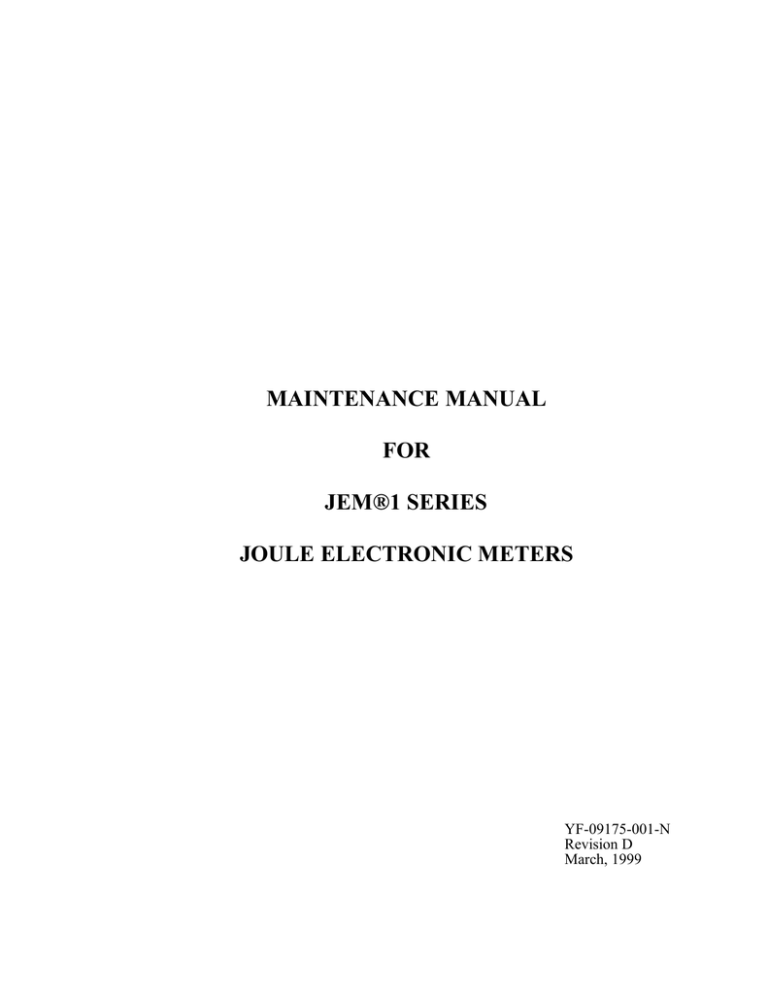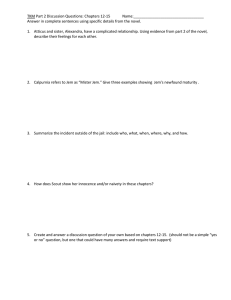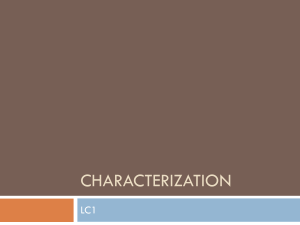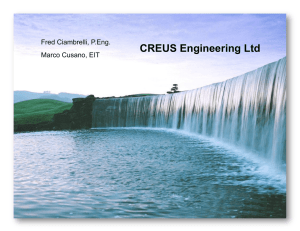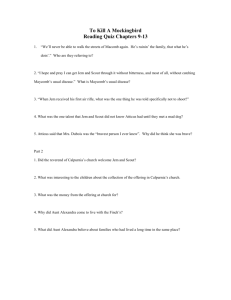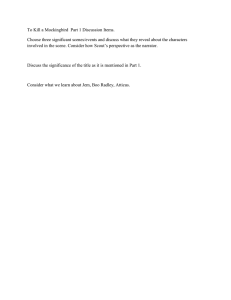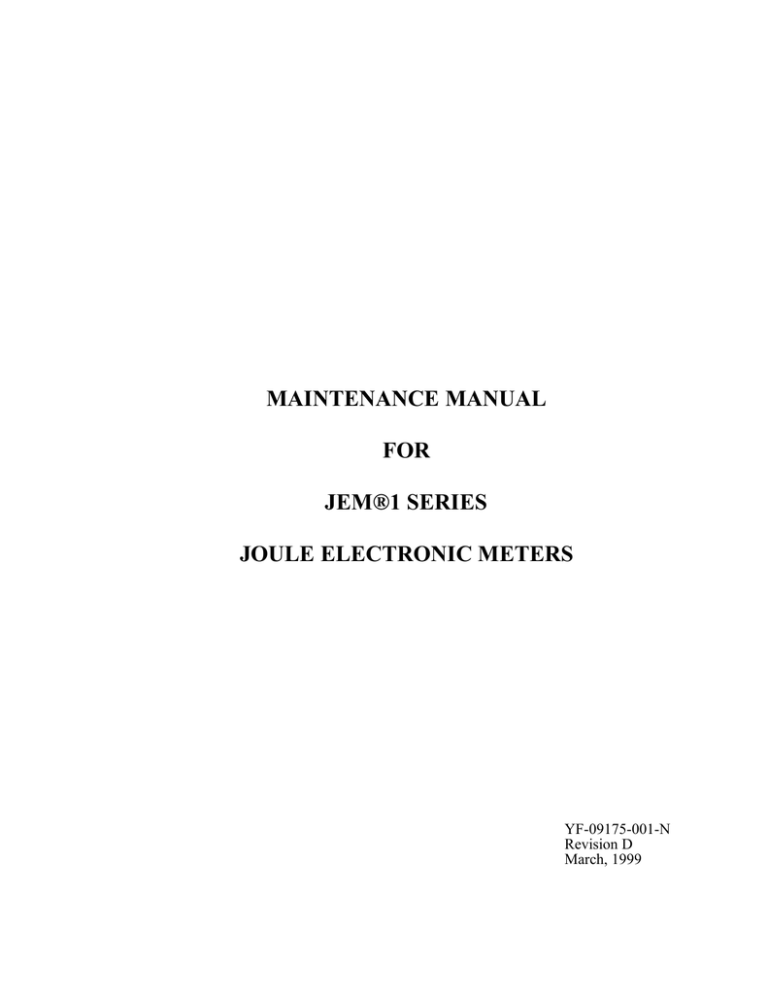
MAINTENANCE MANUAL
FOR
JEM®1 SERIES
JOULE ELECTRONIC METERS
YF-09175-001-N
Revision D
March, 1999
WARRANTY
Seller warrants its Equipment to meet applicable specifications, if any,
and to be free from defects in material and workmanship for a period of
one (1) year from date of shipment to the original Purchaser. Upon
receipt of prompt written notice from Purchaser, referencing the order
number and detailing the claimed non-conformity or defect, Seller shall,
at its option, repair or replace the Equipment. Inbound shipping charges
to Seller's factory in Rochester, NY or other designated facility are the
responsibility of Purchaser. Normal shipping charges for the return to the
Purchaser of repaired or replacement Equipment shall be the responsibility
of the Seller (North American points only).
Repair or replacement of the Equipment in the manner above is the
exclusive warranty remedy and shall constitute complete fulfillment of all
Seller's liabilities for breach of this Warranty. Seller assumes no
responsibility hereunder for any Equipment damage or failure caused by
(a) improper installation, operation or maintenance of the Equipment; or
(b) normal wear and tear on disposable and/or consumable parts. This
Warranty shall be void in the event of unauthorized modification or
servicing of the Equipment.
THE FOREGOING WARRANTY IS EXCLUSIVE AND IN LIEU
OF ANY OTHER WARRANTIES OF QUALITY, WHETHER
EXPRESS OR IMPLIED (INCLUDING ANY WARRANTY OF
MERCHANTABILITY OR FITNESS FOR PURPOSE). In no event
shall Seller be liable hereunder for any special, indirect, incidental, or
consequential damages including but not limited to loss of revenues or
production.
PROPRIETARY NOTICE
The information contained in this publication is derived
in part from proprietary and patented data Scientific
Columbus. This information has been prepared for the
express purpose of assisting operating and maintenance
personnel in the efficient use of the JEM® Series meters,
and publication of this information does not convey any
rights to reproduce it or use if for any purpose other than in
connection with the installation, operation, and
maintenance of the equipment described herein.
U.S. Patent Numbers
3,976,942
3,971,979
3,975,682
3,794,917
JEM® is a Registered Trademark of Scientific Columbus.
EXJ™ is a Trademark of Scientific Columbus.
Copyright © 1989 and 1990 Scientific Columbus. All rights reserved.
TABLE OF CONTENTS
SECTION 1 - Overview ..................................................................................................1
SECTION 2 ....................................................................................................................3
Precautions..................................................................................................................3
SECTION 3 ....................................................................................................................5
Troubleshooting and Testing ...........................................................................................5
Subassemblies .............................................................................................................8
Power Supplies............................................................................................................8
Integrator...................................................................................................................20
VA Multiplier............................................................................................................23
Electro-Mechanical Register......................................................................................29
Electronic Register ....................................................................................................33
EXJ REGISTER............................................................................................................38
EXJ Controller Board ................................................................................................43
EXJ Daughter Board..................................................................................................44
EXJ Display Board....................................................................................................45
EXJ Communication Interface Board ........................................................................46
Multiaccess EXJ Communication Interface Board .....................................................47
EXJ Communication Interface Board ........................................................................48
Ground Plane Board ..................................................................................................49
SECTION 4 ..................................................................................................................72
JEM Meter Interconnection Wiring Diagrams ...........................................................80
SECTION 5 ..................................................................................................................88
JEM Meter Schematic and Assembly Drawings (See Chart) ......................................89
LIST OF ILLUSTRATIONS
NUMBER
FIGURE NAME
PAGE
1
Power Supply / 504KHz ...........................................................
12
2
Power Supply / 2.016MHz........................................................
13
3
Power Supply Test Point Locations ..........................................
14
4
Test Points - Watt/Q Multiplier.................................................
16
5
Chopper Waveform for Watt Multipliers ..................................
16
6
Triangle Wave - Green Test Point
Watt/Q/Var Multiplier ..............................................................
17
Chopper Drive Signal - Pin 3
CD4007 - Watt/Q/Multiplier.....................................................
17
8
Superimposed Multiplier Waveforms........................................
18
9
Analog Test Jack ......................................................................
18
10
Calibration Component and Test Point Locations .....................
20
11
Integrator Waveforms for Analog-to-Pulse Converter...............
21
12
Calibration Component and Test Point Location.......................
23
13
VA Waveforms.........................................................................
24
14
Volt, Volt2 Expanded Scale Volt Calibration
Component and Test Point Locations........................................
26
15
Volt Analog/Vh Integrator Waveforms .....................................
27
16
Electro-mechanical Register Calibration Component
and Test Point Locations...........................................................
30
17
Electro-mechanical Register Waveforms...................................
31
18
Electronic Register Calibration Component
and Test Point Location ............................................................
34
Waveforms and Test Point Descriptions....................................
35
7
19
20
EXJ Register, Pre-Switchboard Configuration (non-switchbd) ..
40
21
EXJ Register, Post-Switchboard Configuration (non-switchbd).
41
22
EXJ Register, Post-Switchboard Configuration (switchbd)........
40
23
EXJ Controller Board (Rev. A) ................................................
51
24
EXJ Controller Board (Rev. B) ................................................
53
25
EXJ Controller Board (Rev. D) ................................................
55
26
EXJ Daughter Board ................................................................
57
27
EXJ Display Board (Rev. A) ....................................................
59
28
EXJ Display Board (Rev. B) ....................................................
61
29
EXJ Display Board (Rev. B) ....................................................
63
30
EXJ Communication Interface Board (Rev. 0) .........................
65
31
EXJ Communication Interface Board (Rev. A) .........................
67
32
EXJ Communication Interface Board, Multiaccess (Rev. 0) .....
69
33
EXJ Communication Interface Board, Switchbd (Rev. A) ........
71
34
Rear View of BackPlane Board .................................................
76
Schematic and Assembly Drawing Cross Reference Chart.........
5-2
Section 5
MAINTENANCE MANUAL
FOR
JEM® SERIES
JOULE ELECTRONIC METERS
SECTION 1 - Overview
Introduction
The JEM® Maintenance Manual provides the customer
with basic testing and troubleshooting procedures needed to
prevent and/or correct minor problems encountered with
the JEM® Series.
Audience
The manual is written for use by meter, shop, and
laboratory personnel involved with ordering, receiving,
configuring, testing, and installing JEM1s. A good
knowledge of safe metering practices is needed.
Related Manuals
Reference to the following JEM® manuals may be
necessary:
JEM Series Joule Electronic Meters, Instruction
Manual, YD-08787-001-N
JEM Coed, Coded Output for Electronic
Display/Demand Register, Operating Instructions,
YD-08788-001-N
For additional information, see the manual(s) for your
specific product. An "Additional Related Manuals" list is
included at the end of this section.
Additional Related Manuals
JEM Series Joule Electronic Meters, Instruction Manual, YD-08787-001-N.
Jem Coed, Coded Output for Electronic Display/Demand Register, Operating
Instructions, YD-08788-001-N.
JEM Series Joule Electronic Meters With Quadrant Detector, Instruction Manual,
YD-08837-001-N.
JEM Series Joule Electronic Meters With Slow Pulse Rate Meter Option for 2,
2-1/2, and 3 Elements, Instruction Manual, YD-08838-001-N.
JEM Series Joule Electronic Meters Totalizer Model 6368, Instruction Manual,
YD-08911-001-N.
1
JEM Series Joule Electronic Meters, With Addendum for Bidirectional Watthour With
Line Loss Compensation, Instruction Manual, YD-09409-001-N.
JEM Series, With Addendum For Bidirectional Watthour With Line Loss Compensation,
Maintenance Manual, YD-09412-001-N.
EXJ Register User's Guide Supplement to JEM 1 User's Manual, YD-09480-001-N.
EXJ-II Register, Retrofit Guide, YD-09492-001-N.
EXJ Set Manual for EXJ-II Register-Preliminary, YD-09493-001-N.
EXJ-II™ Register User's Guide, Supplement to JEM®1, User's Manual, Revision C,
YD-09494-001-N.
Replacement of battery in JEM Electronic Registers, Instructions, YT-09461-001-N
Replacement of JEM Electronic Register in the Field, Instructions, YT-09462-001-N
Field Changing PROM in the Electronic Demand Register of the JEM Meter,
Instructions, YT-09463-001-N
2
SECTION 2
PRECAUTIONS
WARNING
ALWAYS REMOVE AUXILIARY
POWER AND INPUT SIGNALS
WHEN INSERTING OR
REMOVING SUBASSEMBLIES
FROM THE JEM® METERS.
Introduction
This section contains special handling procedures needed
when testing or troubleshooting the JEM® meters.
Related Pages
CMOS Handling Procedures
3
CMOS HANDLING PROCEDURE
Introduction
CMOS (complementary symmetry metal oxide
semiconductor) devices are used because of their attractive
properties such as low power dissipation and high noise
immunity. Because of their high impedance, they are
subject to damage by exposure to static charge: therefore,
special care is required in handling of CMOS devices or
subassemblies containing CMOS devices.
Use
Even though input protection circuits have been added by
every manufacturer, the following procedure must be used
each time CMOS devices are handled to avoid accidental
destruction of IC's.
Recognition
The following CMOS dual in-line integrated circuit series
are used:
a)
CD40XX BF
b)
CDPXXXXCD
c)
MWSXXXXDL
d)
MC140XX-CL
Handling
and
Insertion
Step
Procedure
1.
The work bench surface is to be grounded and
conductive.
2.
The assembler should refrain from wearing any
nylon clothing.
3.
The assembler is to be grounded by a conductive
wrist strap through a 1 megohm resistor (or
equivalent).
4.
CMOS devices are to remain in their conductive
carriers until they are ready to be inserted (pertains
to new, replacement IC's received by customer).
5.
If the insertion process will require only a short
period of time, the insertion can be performed on a
sheet of metal. Grounds are unnecessary.
Step
Procedure
Hand
Soldering
1.
Follow the handling and insertion pre-cautions
carefully.
2.
4
Any soldering iron used must first be grounded.
SECTION 3
TROUBLESHOOTING AND TESTING
Introduction
This section gives detailed troubleshooting and testing
procedures, both for the meter in general and for individual
subassemblies.
Purpose
The purpose of this section is to determine if the JEM®
meter is functioning properly; and if not, to verify if the
meter can be repaired in the field or if the unit must be
returned to the factory for repair.
Comment
Careful reading of the JEM® Instruction Manual is a
prerequisite to troubleshooting and testing a JEM meter.
Equipment
Basic equipment needed is listed below:
Digital Voltmeter
Oscilloscope
Extender card (Part # 04021-001K)
JEM Series Joule Electronic Meters, Instruction Manual
Extender Cable for Electronic Register
Related Pages
Meter Symptoms
Table 1
Power Supply
Table 3
METER SYMPTOMS
Introduction
Common meter symptoms, possible causes, and actions
required to correct these problems are listed in this section.
Comment
A careful visual inspection is often the most useful aid in
troubleshooting. For example, loose screws, broken wires
at terminal blocks, cards not fully inserted in edge
connectors, broken components, or even loose cable
assemblies may be found.
5
WARNING!
DO NOT DISCONNECT THE
AUXILIARY POWER WITH THE
POTENTIAL AND CURRENT
APPLIED TO PT'S AND CT'S. DO
NOT REMOVE OR INSTALL ANY
INDIVIDUAL CARD WITH THE
AUXILIARY POWER APPLIED.
6
TABLE 1 METER TROUBLESHOOTING GUIDE
SYMPTOMS
POSSIBLE CAUSE
ACTION REQUIRED
Unit totally inoperable.
Auxiliary power not
within acceptable limits.
Defective P/C Board.
Check wiring. Check nameplate data.
Register not functioning. Loose cable connection.
Refer to Power.
Slide register out and verify 16 contact
cable assembly is firmly inserted into
socket and held in place with rubber
retainer. Verify cable is firmly attached
to backplane. Refer to Instruction
Manual, "Specifications, Input Signals",
and verify with scope and/or DVM that
all signals are present. Refer to Figure
3.
Input to Integrator wrong
polarity or absent.
Check analog output to verify positive
output, or negative output for in-watt or
leading vars on bidirectional units.
Defective Integrator Card.
No oscillator.
Refer to Integrator Troubleshooting.
Check Power Supply Card.
Analog output wrong
polarity.
Improper input wiring.
Refer to Figs. 2.6, 2.7, 2.8 in
Instruction Manual.
No analog output or
incorrect output.
Defective multiplier card.
Refer to Multiplier troubleshooting.
Defective transformer
assembly.
Substitute known good multiplier card
to verify. If problem is in transformer
assembly, return unit to factory.
Tap selector and/or
calibration header
incorrect.
Analog input incorrect.
Defective Integrator.
Refer to Instruction Manual Section 4.3.
KYZ outputs not
functioning, register not
accumulating counts,
rate indicators not
flashing.
Digital calibration not
correct.
Test Analog calibration.
Substitute known good integrator
and/or troubleshoot integrator card.
7
SUBASSEMBLIES
If a problem exists which is not one of the general meter symptoms, and the problem
cannot be isolated to one or more P/C board, it is recommended that the unit be returned
to the factory for repair. A verification can be made to check if a problem can be
isolated to an individual board. A known good board of the same type is inserted in
place of the suspected defective board and the unit is then checked for proper operation.
WARNING!
PERFORMING THIS TYPE OF
CIRCUIT BOARD SUBSTITUTION
WILL AFFECT METER
CALIBRATION.
The transformer assembly, with the exception of a visual check of wiring and/or cable
connections, should be left alone. The following procedures can be followed to
troubleshoot other subassemblies.
POWER SUPPLY
Reference Part Numbers: 14438-001 and 14438-002
INTRODUCTION
Circuit Description (see schematics in Section 5):
The JEM1 Power Supply is composed of three sections: a discrete linear regulator with
current limiting, a precision 5.85 Vdc reference, and a 504 kHz crystal-based time
reference.
Theory of Operation:
The discrete linear regulator employs TIP29C and TIP30C transistors as series pass
elements. A LM747 operational amplifier uses Kelvin sense feedback to control the pass
transistors, thus maintaining + / - 14 Vdc at the output. 2N3904 and 2N3906 transistors
provide current limiting for the pass transistors.
A precision 5.85 Vdc reference voltage for the JEM1 meter is generated from a precision
6.2 V zener diode. The diode is biased for zero temperature coefficients. The reference
is buffered by a frequency compensated LM301 operational amplifier, configured as a
voltage follower. A potentiometer, accessible from the front of the meter, provides
adjustment of the voltage reference and the amplitude of the + / - 14 Vdc outputs.
The 504 kHz crystal-based time reference is produced in one of two ways. On version
14438-001 of the board, a 504 kHz crystal and a CD4007AE are used in a Pierce
8
oscillator configuration. On version 14438-002, a 2.016 MHz crystal and a 4001B are
used in a Pierce oscillator configuration to produce 2.016 MHz output. A 4013B divides
this output by four to obtain the desired 504 kHz. Either version may be used in the
JEM1.
Related Documents
Maintenance Manual for JEM®1 Series Joule Electronic Meter, Instruction Manual,
Rev. C, May, 1990, YF-09175-001-N.
TROUBLESHOOTING:
WARNING!
Always remove auxiliary power and input
signals
when inserting or removing subassemblies
from the JEM1 meter.
WARNING!
Do not disconnect the auxiliary power with the
potential and current applied to the PTs and CTs. Do
not remove or install any individual card with the
auxiliary power applied.
Suggested Equipment:
1.
Digital Voltmeter
2.
Oscilloscope
3.
Extender Card (Scientific Columbus Part B4021)
4.
JEM Series Joule Electronic Meters, Instruction Manual
Test Points:
There are five miniature test points on the power supply board which accommodate
0.080 inch diameter pin probes. Table 2 lists the test points, color and description.
9
Table 2 Test point identification
Test Point
Color
Description
1
Green
5.85 Vdc precision reference
2
Orange
3
Violet
-14.00 minimum to -14.30 Vdc
maximum
circuit ground
4
Yellow
504 kHz crystal oscillator output
5
Red
+13.80 to +14.50 Vdc
Note: The magnitude of the -14 Vdc supply should be within 200 mVdc of the
+14 Vdc supply.
WARNING!
Always remove auxiliary power and input signals when inserting or
removing subassemblies from the JEM1 meter.
WARNING!
Do not disconnect the auxiliary power with the potential and current
applied to the PTs and CTs. Do not remove or install any individual card
with the auxiliary power applied.
10
Table 3 Power Supply Troubleshooting Guide
SYMPTOM
POSSIBLE CAUSE
ACTION REQUIRED
Power Supply not
regulating
+14 Vdc < 13.75 Vdc
Excessive loading due to
other subassemblies
Remove individual PC boards
one at a time to determine if one
or more subassemblies are
loading the Power Supply. Note
the position of each board and
return to the same position.
No oscillator output
Version -001
Defective CD4007AE
Version -002
Defective 4001B and/or
4013B
Return to factory for repair.
Power Supply output at
zero volts
Transistors Q2 and/or Q4
defective
Q2, Q4 can be removed since
they provide short circuit
protection. If Power Supply
returns to +14 Vdc, replace with
same type transistor.
Cannot adjust
5.85 V reference
to 5.8500 Vdc
+.0001 Vdc
LM301A and/or 1N827A
Zener Reference (CR2)
defective
Return to factory for repair.
11
Figure 1
12
Figure 2
13
Figure 3 Power Supply Test Points
14
WATT/Q MULTIPLIER
Figure 4
Shows the Watt/Q multiplier test point locations.
Figure 5
Shows the chopper waveform obtained from the yellow test points.
The green test point will give a triangle wave as shown in Figure
5.
Figure 6
Triangle Wave - Green Test Point, Watt/Q/Var Multiplier
Figure 7
Illustrate the chopper drive signal that is obtained from pin 3 of
one of the CD4007's.
Figure 8
Shows the multiplier waveforms superimposed.
Figure 9
Illustrate a test circuit for the analog test jack.
Table 4
Common Watt/Q Multiplier symptoms.
VAR MULTIPLIER
Test points for the Var multiplier card are the same as a Watt/Q Multiplier card.
Operation of the Var multiplier is identical to the Watt/Q multiplier except for phase
shifters which are used to obtain a 90 phase shift of voltage signals before multiplication
with the current signals. For a list of Var multiplier symptoms, see Table 4 since the
Watt//Q multiplier symptoms are identical.
15
Figure 4
Test Points - Watt/Q Multiplier
Figure 5
Chopper Waveform for Watt Multipliers
16
Figure 6
Triangle Wave - Green Test Point
Figure 7
Chopper Drive Signal - Pin 3 - CD4007
Watt/Q Multiplier
17
Figure 8
Superimposed Multiplier Waveforms
Figure 9 Analog Test Jack
18
TABLE 4 WATT/Q MULTIPLIER TROUBLESHOOTING GUIDE
Symptoms
Possible Cause
Action Required
No output.
Incorrect wiring.
Refer to Instruction Manual
Re-check input wiring.
If using test jack, analog
output on the backplane
must be shorted.
Triangle wave.
Check test point.
4 / 3 expected output on
single phase test.
2 - 1 / 2 Element
Wattmeter.
None.
2 - 1 / 2 Element
Wattmeter produces 4/3
expected output in single
phase test.
Partial output.
One or more elements not
functioning.
Check CT waveform. See
waveform & test point.
Blown choppers.
Check CT waveform and
replace IC if necessary.
19
INTEGRATOR
This section contains:
Figure 10
Calibration Component and Test Point Location
Figure 11
Waveforms
Table 5
Troubleshooting Guide
Figure 10
Calibration Component and Test Point Location
20
Figure 11 Integrator Waveforms for Analog-to-Pulse Converter
21
TABLE 5 INTEGRATOR TROUBLESHOOTING GUIDE
SYMPTOM
POSSIBLE CAUSE
ACTION REQUIRED
No KYZ output.
Analog signal wrong
polarity.
Check polarity of analog
output. Possible connection
error.
(Also, no register counts or
load rate indication.)
Crystal oscillator failed (on Check oscillator waveform
Power Supply Board).
at Power Supply yellow test
point.
No KYZ output .
Register and load rate
indicators working.
Other component failure.
Isolate problem by using
waveform test points on
Figures 10 & 11.
Output driver IC-13.
Opto couplers IC-14, 15,
16, 17.
Replace defective
component or exchange P/C
assembly.
"Creep"; output counts with Excessive offset in
no load.
Multiplier card.
KYZ output out of
calibration or won't
calibrate.
22
Excessive bias current in
input (IC-4).
Remove Multiplier card,
recheck.
Integration waveform can
be monitored at green test
point [a] Maximum slew
rate at 0 Load 10 mV/Sec.
Wrong calibration
components or divider tap
selector installed.
Check per calibration
tables. Section 4 of
Instruction Manual.
VA MULTIPLIER
This section contains the following:
Figure 12
Calibration Component and Test Point Location
Figure 13
VA Waveforms
Table 6
VA Multiplier Troubleshooting Guide
Figure 12 Calibration Component and Test Point Location
23
Figure 13 VA Waveforms
24
TABLE 6 VA MULTIPLIER TROUBLESHOOTING GUIDE
SYMPTOMS
POSSIBLE CAUSE
ACTION REQUIRED
No output or output does
not vary with load.
Defective circuit
component.
Check waveforms at test
points to isolate problem.
Waveform [a] okay.
[b] incorrect.
Zero crossing detector.
Replace IC-4.
Waveforms [a] and [b]
okay
[c] incorrect.
Input multiplexer.
Replace IC-2.
Waveforms [a], [b], [c]
okay.
[d] incorrect.
Current squaring circuit.
Replace IC-14, IC-9.
Waveform [e] incorrect.
Voltage squaring circuit.
Replace IC-7, IC-13, IC-8.
Waveforms [a], [b], [c], [d], Square root or output
[e] okay. [f] incorrect.
circuit.
Replace IC-11, IC-10, IC-7,
IC-12.
25
2
VOLT, VOLT , AND EXPANDED SCALE VOLT CARD
This section contains:
Figure 14
Figure 15
Table 7
Calibration Component and Test Point Location
Volt Analog/Vh Integrator Waveforms
Troubleshooting Guide
FIGURE 14
26
Figure 15 Waveforms
27
TABLE 7 VOLT, VOLT2, EXPANDED SCALE VOLT CARD
TROUBLESHOOTING GUIDE
SYMPTOMS
POSSIBLE CAUSE
ACTION REQUIRED
No analog output or
output does not respond
properly to input.
No input to circuit.
Verify waveform at test
point [a]. Possible
connection problem.
If input is present and board is determined to be
defective, the problem can be isolated to a probable
component problem by observing waveforms Figure 14,
15.
No pulse output (KYZ),
analog okay.
28
Waveform [b] incorrect.
(Applies to V function .)
Replace IC-1, IC-3, IC-4.
Waveforms [a] and [b]
okay. Waveform [c]
incorrect.
Replace IC-3.
Waveforms [a], [b] and [c]
okay.
Replace IC-1, IC-2.
Check integrator section
waveforms to isolate faulty
components.
Waveform [d] not correct.
Replace IC-6, IC-7, IC-8.
Waveforms [d] and [e]
correct. [f] not correct.
Replace IC-5, or IC-11,
IC-12.
ELECTRO-MECHANICAL REGISTER
This section contains the following:
Figure 16
Electro-mechanical Register Calibration Component and Test
Point Location
Figure 17
Electro-mechanical Register Waveforms
Table 8
Troubleshooting Guide
29
Figure 16
30
Figure 17 Electro-mechanical Register Waveforms
31
TABLE 8 ELECTRO-MECHANICAL REGISTER TROUBLESHOOTING GUIDE
SYMPTOMS
POSSIBLE CAUSE
ACTION REQUIRED
Register does not count.
Loose cable connector.
Verify cable is properly
inserted and that retainer is in
place.
Divider circuit not
functioning, if installed.
Verify divider operation by
observing input and output of
divider stages at test points
[a], [b], and [c]. Replace
divider IC-6 (as required).
Figure 16, 17 will aid in
If signal is present at the
determining defective part.
divider, select jumper [a],
[b] or [c]; then the problem
is either in the counter drive
circuit or the counter
mechanism.
Check counter mechanism for
possible misalignment of
digits.
32
ELECTRONIC REGISTER
This section contains the following:
Figure 18
Electronic Register Calibration Component and Test Point
Location
Figure 19
Waveforms and Test Point Descriptions
Table 9
Troubleshooting Guide
33
Figure 18
34
Figure 19
35
Four input signals are possible along with a corresponding rate indicator signal for
each. Data is accumulated for each input signal and displayed with a function
indicator as listed below and shown on Figure 18.
TEST POINT
REFERENCE
CTR. INPUT
PIN
FUNCTION
INDICATOR
RATE
INDICATOR
INDICATOR
PIN OF RATE
INDICATOR
[c]
9
F4
F9
6
[d]
3
F2
F6
4
[e]
2
F1
F8
5
[f]
13
F5
F7
14
TEST POINT
REFERENCE
36
CIRCUIT COMMON
[g]
Battery clip may be used as reference point for measuring
waveform or voltages.
[h]
Battery positive terminal nominal 3 Vdc (2.7 V minimum).
[i]
Data Retention Power, decoupled from battery is supplied to the
microprocessor (pin 40) and RAM IC's (pin 22). 2.2 to 2.6 Vdc
(with auxiliary power off).
[j]
Pin 10 of input connector PS common.
[k]
Pin 11 of input connector -14 Vdc.
[l]
Pin 12 of input connector +14 Vdc.
TABLE 9 ELECTRONIC REGISTER TROUBLESHOOTING GUIDE
SYMPTOMS
POSSIBLE CAUSE
ACTION REQUIRED
No display.
Power not supplied to
Register.
Check main power supply,
regulator, input connector.
Displays fixed data, won't
roll or count.
Faulty cable connection.
Check input connector
cable and insure that
retainer is in place.
Displays counts but won't
roll.
Connect to front panel
controls.
Check inter-connection to
front panel switches.
Displays undesired
quantities, time interval
wrong, counts off by ratio
of 10 or 100.
Programming switch set
incorrectly.
Field programmable
variations are defined in
Section 3 of Instruction
Manual.
Incorrect or not functioning Battery defective or not
properly installed.
after auxiliary power
removed and re-applied.
Data lost due to removal of
battery without power
amplifier or due to handling
of register module.
Check battery voltage.
Replace if below 2.7 Vdc.
If register information is
lost by lack of battery
power or other cause, it
may be necessary to
"initialize' the register by
shorting the contacts
provided.
NOTE: All readings are cleared by the
"initializing" action.
37
EXJ REGISTER
INTRODUCTION
The Scientific Columbus EXJ™ Register is a multifunction programmable
register/communications controller that may be installed in any of the
JEM®1 family of electronic meters. As opposed to the traditional
mechanical registers previously used in the JEM1, the EXJ Register can
be configured by the user to operate with any JEM1 meter. In addition,
the EXJ Register contains a nonvolatile, real-time clock, a nonvolatile
data storage (with mass memory option), and serial communications
compatible with 20 mA digital current loop, optical and RS-232C/V.24
interfaces, and optional internal modem..
The EXJ Register is a direct replacement for all JEM®1 register types,
both mechanical and electronic, and may be installed with essentially no
modification to the JEM®1. Usually, the only parts required are the EXJ
Register itself and a new faceplate for the JEM®1 enclosure.
In September of 1990, minor physical changes were made to the EXJ
Register design to allow standard subassemblies to fit both switchboard
and non-switchboard models of the JEM1.
Optional features include an internal modem and a load-profile data
storage system.
To increase flexibility in field data reading, the EXJ Register includes a
liquid-crystal display of two lines with eight characters each with built-in
backlighting. The display provides both numeric and user defined textual
data for any combination of JEM®1 functions. Display formats, pulse
divisors, demand times, and serial data parameters are all user
programmable.
EXJ Section Organization
This section begins with an introduction followed by a discussion of the
compatibility of pre-1990 and post-1990 EXJ registers with the
switchboard and non-switchboard JEM1 models. Then, each board in the
EXJ Register is discussed with information about the board description,
theory of operation, and the user serviceable components. The silk screen
and schematic drawings for each board are grouped together in a separate
section. A board to drawing cross reference chart precedes the drawings.
38
EXJ Contents
Your EXJ contains the following assembly modules:
• Controller Board Assembly
Daughter Board Assembly (only on EXJ Controller Board Revision A)
• Display Assembly - (Consists of two parts)
• Display Board
• Liquid Crystal Display module
• Display interconnect cable assembly, as required
• One of the following boards will be included depending on model
(switchboard or non-switchboard) and options of your JEM1:
• Communication Interface Board, PCB part number 13269-002K,
for
A-base and S-base models.
• Multiaccess Communication Interface Board, 13397-001K, for
A-base and S-base models
• Communications Interface Board, PCB part number 13535-001K,
for switchboard models
• Ground Plane Board (One of the following)
• Part number 12711-001 for non-switchboard models
• Part number 13658-002 for switchboard models
Related Manuals:
Reference to the following JEM® manuals may be necessary:
JEM® Series Joule Electronic Meters, Instruction Manual,
YD-08787-001-N.
JEM Coed, Coded Output for Electronic Display/Demand Register,
Operating Instructions, YD-08788-001-N.
For additional information, see the manual(s) for your specific product.
39
REGISTER COMPATIBILITY
EXJ Registers built prior to the introduction of the JEM1 switchboard meter late in 1990
had an interconnection between the Controller board assembly and the Display assembly
comprised of a direct pluggable, right angle header and socket. (See Figure 20.)
Figure 20
Pre-Switchboard Configuration; Non-Switchboard Only
Part No. 12711-002
40
The direct pluggable feature was deleted in favor of the more versatile ribbon cable
interconnect, thus allowing standardized controller board assembly and display board
assembly modules to be used on both switchboard and non-switchboard models of the
JEM1 meter. (See Figures 21 and 22.)
Figure 21 Post-Switchboard Configuration; Non-Switchboard Models
Part No.: 12711-002
41
REGISTER COMPATIBILITY (Continued)
Figure 22 Post-Switchboard Configuration; Switchboard Meters
Part No.: 13658-001
Pre-switchboard EXJ Registers cannot be used on switchboard models.
Post-switchboard (cable connected) EXJ Registers, with the use of the
appropriate display interconnect cable and ground plane board, can be
used on any model of the JEM1 meter.
42
EXJ Controller Board
Board Deription:
The EXJ Controller Board assembly is the heart of the EXJ Register. It
contains all of the functional elements of the register except the Liquid
Crystal Display and display driver circuits and the communications
interface circuits. The Controller board is also the platform for optional
mass memory and the optional internal modem. Note: Optional modem
and mass memory are not available on the Revision A, Controller Board.
Theory of Operation:
All information is processed on the main controller board with the
80C451 microcontroller found in U1. Socket U5 houses the MK48T02
nonvolatile clock/calendar integrated circuit where all configuration and
register information is stored.
For revision B or later, sockets U4 and U6 accommodate the static random
access memory. (U4 had volatile static RAM on Revision A.) The
memory is nonvolatile if the mass memory option is present or volatile
otherwise. Load profile data are stored in these locations.
Note: Schematic drawings Revision D and E are identical. Revision E
occurred because the assembly revision level changed with the inclusion
of switchboard models. See Figures 23, 24, and 25.
User Serviceable Components:
WARNING!
The first step is to de-energize the meter and completely
isolate it from all service lines. Never dismantle an
energized meter.
All nonvolatile integrated circuits listed above contain embedded energy
cells. The chips should be replaced every ten years to assure data
integrity.
The EXJ Controller must be reconfigured after integrated circuit
replacement.
43
EXJ Daughter Board
Board Description:
The EXJ Daughter Board is a separate board that plugs into socket U9.
Theory of Operation:
The EXJ Daughter Board contains a large electrolytic capacitor which
stores enough energy to allow the microcontroller to perform a graceful
shutdown. (This board is used on Revision A only.) The EXJ Daughter
Board also adds hysteresis to the power line frequency monitoring
circuitry to eliminate electrical noise.
User Serviceable Components:
WARNING!
The first step is to de-energize the meter and completely
isolate it from all service lines. Never dismantle an
energized meter.
Problems may be traced to a disturbed connection between the EXJ
Daughter Board and the EXJ Controller Board Revision A. If a problem
does arise, please check this connection.
After removing power from the JEM1, firmly seat the EXJ Daughter
Board into socket U9.
44
EXJ Display Board
Board Description:
The EXJ Display Board provides an interface between the EXJ Controller
Board and the Liquid Crystal Display Module. The board contains optical
interface circuitry, temperature compensation for the Liquid Crystal
Display Module and a multiturn potentiometer for display angle
adjustment.
Theory of Operation:
The EXJ Display Board employs two functionally independent circuits for
control of the Liquid Crystal Display Module. The display viewing angle
is temperature dependent. Therefore, thermistor based temperature
compensation is used to maintain the user-set viewing angle. The viewing
angle can be adjusted over approximately a 45 degree angle in the vertical
plane with the multiturn potentiometer (R101).
User Serviceable Components:
The 15-turn potentiometer provides contrast and viewing angle adjustment
for the Liquid Crystal Display Module. Clockwise rotation increases the
contrast and raises the viewing angle. Counterclockwise rotation
decreases the contrast and lowers the viewing angle.
45
EXJ Communication Interface Board
(For non-switchboard JEM1 models)
Board Description:
The EXJ Communication Interface Board (PCB # 13269-002K) provides
transient surge protection for RS-232C, current loop, R/T option, and
modem interfaces. The board is functionally composed of two parts. The
components located between the subminiature "D" connector (P1) and the
16-pin header (J1) provide surge protection for RS-232C, current loop,
and R/T option. Modem surge protection is provided by the components
located between the RJ-11 receptacle (J2) and the two-pin header (J3).
Theory of Operation:
The RS-232C, 20 mA digital current loop, and R/T option surge
protection is provided by unidirectional and bidirectional transient surge
suppressors which react to clamp incoming voltage transients to
acceptable limits.
Two stages of metallic oxide varistors are utilized to protect the modem
from common and transverse mode voltage transients. Fuses, which are in
series with both line and tip, protect the metallic oxide varistors from
transients with too great of energy content.
User Serviceable Components:
WARNING!
The first step is to de-energize the meter and completely
isolate it from all service lines. Never dismantle an
energized meter.
WARNING!
Disconnect the telephone line from J2 before replacing F1
and/or F2. The telephone line can have high voltages
present.
Fuses F1 and F2 should be replaced with Scientific Columbus Part
Number 6006-305.
46
Multiaccess EXJ Communication Interface Board
(For non-switchboard JEM1 models)
Board Description
The Multiaccess EXJ Communication Interface Board (13397-001K)
provides transient surge protection for RS-232, 20 mA digital current
loop, and R/T option interfaces. The subminiature "D" connector (P1)
and terminal blocks (TB1, TB2, and TB3) are connected in parallel to
interface the JEM1 with the field. Header J1 is paralleled with J2, J3, J4.
These terminals provide the interface between the Multiaccess Board and
the EXJ.
Theory of Operation:
The Multiaccess Communication Interface Board utilizes unidirectional
and bidirectional transient surge suppressors which react to clamp
incoming voltage transients to within acceptable limits.
User Serviceable Components:
No user serviceable components exist on the Multiaccess Board.
47
EXJ COMMUNICATION INTERFACE BOARD
(For switchboard JEM1 models)
Board Description:
The EXJ Communication Interface Board (PCB # 13535-001K) provides
transient surge protection for RS-232, current loop, R/T option, and
modem interfaces. The board is functionally composed of two parts. The
components located between the subminiature 'D' connector (P1) and the
three 5 pin headers (J4, J5 and J6) provide surge protection for RS-232C,
current loop and R/T option. Modem surge protection is provided by the
components located between the RJ-11 receptacle and the 2 pin header
(J3).
Theory of Operation:
The RS-232C, 20 mA digital current loop, and R/T option surge
protection is provided by unidirectional and bidirectional transient surge
suppressors which react to clamp incoming voltage transients to
acceptable limits.
Two stages of metallic oxide varistors are utilized to protect the modem
from common and transverse mode voltage transients. Fuses, which are in
series with both line and tip, protect the metallic oxide varistors from
transients with too great of energy content.
User Serviceable Components:
WARNING!
The first step is to de-energize the meter and completely
isolate it from all service lines. Never dismantle an
energized meter.
WARNING!
Disconnect the telephone line from J2 before replacing F1
and/or F2. The telephone line can have high voltages
present.
Fuses F1 and F2 should be replaced with Scientific Columbus Part
Number 6006-305.
48
GROUND PLANE BOARD
Functions
The Ground Plane board serves two functions:
1. Provides an additional margin of EMI/RFI shielding for the EXJ
Register.
2. Serves as a physical mounting platform for the register.
Versions
Two versions of the Ground Plane board are used depending on the
packaging style of the individual meter:
1. For all non-switchboard JEM1 meters, the EXJ Register requires the
Ground Plane Board, PCB part number 12711-001.
2. For all switchboard JEM1 meters, the EXJ Register requires the
Ground Plane board, PCB part number 13658-001.
49
CROSS REFERENCE CHART
SILK SCREEN AND SCHEMATIC DRAWINGS
BOARD
PAGE NUMBER
SILK SCREEN
SCHEMATIC
EXJ Controller
51, 52
53, 54
55, 56
57, 58
59, 60
61, 62
63, 64
65, 66
B1G12329-001x-D
B1G13220-001x-C
B1G13220-001x-C
B1G12799-001x-C
B1G12327-001x-C
B1G12327-001x-C
B1G13542-001x-A
B1G13268-001x-C
B1E12330-001x-C
B1E13221-001x-C
B1E13221-001x-C
B1E12798-001x-A
B1E12328-001x-B
B1E12328-001x-B
B1E13543-003x-B
B1E13269-001x-B
67, 68
69, 70
B1G13268-001x-C
B1G13396-001x-C
Final Assembly
number: 13397-001
B1E13269-001x-B
B1E13397-001x-B
71, 72
B1G13534-001x-B
B1E13535-001x-B
Daughter
Display
Communication
Interface, nonswitchboard models
Multiaccess
Communication
Interface
Communication
Interface,
Switchboard Models
50
Figure 23
51
52
Figure 24
53
54
Figure 25
55
Figure 26
56
57
58
Figure 27
59
60
Figure 28
61
62
Figure 29
63
Figure 30
64
65
Figure 31
66
Figure 32
67
Figure 33
68
69
JEM®1 RECOMMENDED SPARE PARTS LIST
REPAIR PARTS
Description / Type
* Output Isolator IC OMA121
* Output Isolator (early version) IC H11DX
Chopper Chip IC CD4007
Counter Chip IC CD4040
* EXJ RAM Chip w/External Battery; IC Timekeeper
* E Series Register Battery; Electrochem/Panasonic
* E Series Register Battery; Mallory
Roll/Reset Switch Harness; Front Panel
Input Varistors; 150V MOV
Transistor, MPS A14
Replacement Card Guides
* Surge Arrestor Kit; 120V
* Surge Arrestor Kit, 480V
Extender Test Board
Register Ribbon Cable (main)
Register Communications Ribbon Cable (Front Panel)
SCI Part #
08304-001
06754-003
05441-002
05430-003
12275-002
06271-002
11750-001K
05918-001
06297-007
06362-001
06772-001
11282-002K
11282-005K
04021-001K
06280-001
12461-002
* Order the type your unit uses.
CALIBRATION PARTS
Description / Type
CAL Network A
CAL Network B
CAL Network C
CAL Network D
CAL Network E
Slow Count Module (KeX100)
EXJ SET Software
70
SCI Part #
10316-001K
10316-002K
10316-003K
10316-004K
10316-005K
04677-001K
12623-001
JEM®1 P.C. BOARD LIST
NOTE: Different Model #'s use different boards. Always specify Model #'s when
ordering boards. "Using the proper parts is important!"
*
*
*
*
*
Function Boards
Power Supply
Watt/Q
Var
UNI Integrator
BI+ Integrator
Volt (Analog only)
Volt Hour
Volt2 (Analog only)
Volt2 Hour
Volt Hour (Expanded Scale)
Ampere (3 element)
Ampere2 (3 element)
Volt-Ampere (1 element)
Volt-Ampere (2 element)
Volt-Ampere (3 element)
Volt-Ampere (2 1/2 element)
SCI Part #
03793-001L
03792-001L
03792-002L
04812-002L
04812-001L
07620-001K
05014-002L
07620-002K
05014-001L
05014-003L
11385-006L
11385-003L
05701-004L
05701-001L
05701-003L
05701-002L
Specialized Boards
* UNI Integrator Dual KYZ
* UNI Integrator Dual Ke
+ Watthour Dual KYZ (ZZ)
Polarity Detector/Reversal Shut Down
6590 Input Board
6368 Volt Summing
* Specify Calibration
SCI Part #
04812-101L
04812-003Z
08680-001L
07945-001K
11334-001L
04776-001K
Register Boards
* "EXJ"
* "E" Series
* "E" Series Coed
Single Mechanical
Dual Mechanical
Triple Mechanical
Quad Mechanical
PT Indicator Board
"E" Series Display
"EXJ" Up View Display
"EXJ" Down View Display
"EXJ" Down View Display
SCI Part #
12330-002K
04559-004L
04559-006L
04816-001L
04816-002L
04816-003L
04609-001L
04816-004Z
04555-001K
12328-001K
12298-001/
11695-002
10158-002-Qty-2
* Specify Configuration and Model #.
71
SECTION 4
SIGNAL JUMPER REQUIREMENTS AND TYPICAL BLOCK DIAGRAMS
1.
Jumper Requirements
Figure 34 illustrates a rear view of the JEM1 Backplane Circuit Board. Solid
lines represent backside circuitry and dotted lines represent opposite side
circuitry.
This figure details the location of five (5) jumper areas. Table 10 identifies
which connection points, in each area, must be jumpered for each individual
model number. These jumpers are factory installed. The only time jumper
relocation may be required is if circuit card function are changed or added to
a unit.
Jumper Area Function:
2.
Area 1 Jumpers
Connect watthour output function from card position 6 to
register load rate indicator LED.
Area 2 Jumpers
Connect watthour output function from card position 6 to
register counter.
Area 3 Jumpers
Connect varhour output function from card position 1 to
register load rate indicator LED.
Area 4 Jumpers
Connect varhour output function from card position 1 to
register counter.
Var/Q Area
Connect potential inputs to card position 2 in correct phase
for proper operation of Var or Q function multiplier.
Typical Block Diagrams included on the following pages to illustrate how circuit
cards are interconnected to form various model number options.
Model
303
533
603
643
72
Function
kWh / kQh
kWh / Vh / kVAh
+kWh / +kVARh
+kWh / kQh / V2h
Figure 34
73
TABLE 10 JEM® JUMPER SELECTION CHART
(Reference Figure 34)
MODEL
NO.
FUNCTION
AREA 1
AREA 2
AREA 3
AREA 4
VAR/Q
JUMPERS JUMPERS JUMPERS JUMPERS JUMPERS
102 (3) (4)
kWh
1-4
1-4
-
-
-
112 (3) (4)
kVARh
1-4
1-4
-
-
-
121
Vh
-
-
-
-
-
121-09
Vh Exp. Scale -
-
-
-
-
131 (2) (4)
Ih
1-4
-
-
-
141 (2) (3) (4) I (Analog only) -
-
-
-
-
152 (3) (4)
1-4
1-4
-
-
-
161 (2) (3) (4) I2h
1-4
1-4
-
-
-
202 (3)
(4)
+kWh (out)
-kWh (in)
1-5
2-3
1-5
2-3
-
-
-
212 (3)
(4)
+kVARh (lag)
1-5
-kVARh (lead) 2-3
1-5
2-3
-
-
-
302 (3)
kWh
kQh
1-5
-
1-5
-
2-4
-
2-4
-
4-7
5-8
-
-
-
-
6-9
1-5
1-5
2-4
2-4
5-7
-
-
-
-
6-9
304
kVAh
kWh
kQh
1-4
312 (3)
(4)
kWh
kVARh (lag)
1-5
-
1-5
-
2-4
-
2-4
-
1-4
2-5
3-6
322 (3)
(4)
+kWh (out)
-kWh (In)
kVAR
1-5
2-3
-
1-5
2-3
-
-
-
1-4
2-5
2-6
332 (3)
(4)
kW
kVAR
-
-
-
-
1-4
2-5
3-6
342 (3)
(4)
kWh
kVAR
1-4
-
1-4
-
-
-
1-4
2-5
3-6
74
TABLE 10 JEM® JUMPER SELECTION CHART
(Reference Figure 34)
MODEL
NO.
FUNCTION
351 (2)
(3) (4)
KWh
KVAh
1-5
-
1-5
-
2-4
-
2-4
-
1-4
2-5
3-6
362 (3)
(4)
KWh
1-5
-kVARh (lead) -
1-5
-
1-4
-
1-4
-
1-4
2-5
3-6
372 (3)
KVAh
KQh
1-5
1-5
2-4
2-4
4-7
-
-
-
-
5-8
6-9
1-5
1-5
2-4
2-4
5-7
-
-
-
-
6-9
374
KVAh
KQh
AREA 1
AREA 2
AREA 3
AREA 4
VAR/Q
JUMPERS JUMPERS JUMPERS JUMPERS JUMPERS
382 (3) (4)
+kWh (out)
-kWh (in)
V2h
1-5
2-3
-
1-5
2-3
-
-
-
-
392 (3) (4)
kWh
Ih
1-5
-
1-5
-
2-4
-
2-4
-
-
402 (3)
kWh/Volt
1-4
1-4
-
-
-
412 (3)
Volt
+kWh (out)
-kWh (in)
1-5
2-3
-
1-5
2-3
-
-
-
-
422 (3)
kWh/I (Amp)
1-4
1-4
-
-
-
432 (3)
+kWh (out)
-kWh (in)
I (Amp)
1-4
2-3
-
1-4
2-3
-
-
-
-
442 (3)
KWh
Var
1-4
1-4
-
-
1-4
2-5
Volt
-
-
-
-
3-6
75
TABLE 10 JEM® JUMPER SELECTION CHART
(Reference Figure 34)
MODEL
NO.
FUNCTION
AREA 1
AREA 2
AREA 3
AREA 4
VAR/Q
JUMPERS JUMPERS JUMPERS JUMPERS JUMPERS
452 (3)
+kWh (out)
-kWh (in)
Var/Volt
1-5
2-3
-
1-5
2-3
-
-
-
1-4
2-5
3-6
462 (3)
kWh
Volt
1-4
-
1-4
-
-
-
-
I (Amp)
-
-
-
-
-
472 (3)
+kWh (out)
-kWh (in)
Volt
I (Amp)
1-5
2-3
-
1-5
2-3
-
-
-
-
492 (3) (4)
kWh
kVARh
Volt
1-5
-
1-5
-
2-4
-
2-4
-
1-4
2-5
3-6
502 (3)
kWh
Vh
1-5
-
1-5
-
2-4
-
2-4
-
4-7
-
kQh
-
-
-
-
5-8
6-9
kWh
Vh
1-5
-
1-5
-
2-4
-
2-4
-
5-7
-
kQh
-
-
-
-
6-9
512 (3)
kWh
V2h
kQh
1-5
-
1-5
-
2-4
-
2-4
-
4-7
5-8
6-9
514
kWh
V2h
kQh
1-5
-
1-5
-
2-4
-
2-4
-
5-7
6-9
522 (3)
kWh
V2h
kVARh
1-5
-
1-5
-
2-4
-
2-4
-
1-4
2-5
3-6
504
76
TABLE 10 JEM® JUMPER SELECTION CHART
(Reference Figure 34)
MODEL
NO.
FUNCTION
AREA 1
AREA 2
AREA 3
AREA 4
VAR/Q
JUMPERS JUMPERS JUMPERS JUMPERS JUMPERS
KWh
Vh
1-5
-
1-5
-
2-4
-
2-4
-
1-4
-
KVAh
-
-
-
-
2-5
3-6
542 (3) (4)
KWh
KVARh
Volth
1-5
-
1-5
-
2-4
-
2-4
-
1-4
2-5
3-6
552 (3) (4)
kWh
kVARh
Volt
1-5
-
1-5
-
2-4
-
2-4
-
1-4
2-5
3-6
562 (3) (4)
+kWh (out)
-kWh (in)
Volt 2
1-5
2-3
-
1-5
2-3
-
-
-
-
572 (3) (4)
+kVARh (lag) 1-5
-kVARh (lead) 2-3
Volt2
I2
1-5
2-3
-
-
-
1-4
2-5
3-6
582 (3) (4)
kWh
Volt2h
I2h
1-5
-
1-5
-
2-4
-
2-4
-
-
592 (3) (4)
+kWh (out)
-kWh (in)
kVARh
(4 Quad)
1-5
2-4
-
1-5
2-4
-
Customer
Selected
Customer
Selected
1-4
2-5
3-6
602 (3)
(4)
+kWh (out)
-kWh (in)
+kVARh (lag)
-kVARh (lead)
1-5
2-4
-
1-5
2-4
-
1-5
2-4
-
1-5
2-4
-
1-4
2-5
3-6
-
532 (3)
(4)
I2
77
TABLE 10 JEM® JUMPER SELECTION CHART
(Reference Figure 34)
MODEL
NO.
FUNCTION
AREA 1
AREA 2
AREA 3
AREA 4
VAR/Q
JUMPERS JUMPERS JUMPERS JUMPERS JUMPERS
612 (3)
+kWh (out)
-kWh (in)
kQh
1-5
2-4
-
1-5
2-4
-
2-4
-
2-4
-
4-7
5-8
6-9
614
+kWh (out)
-kWh (in)
kQh
1-5
2-4
-
1-5
2-4
-
2-4
-
2-4
-
5-7
6-9
-
622 (3)
(4)
kWh
1-5
+kVARh (lag) -kVARh (lead) -
1-5
-
1-4
2-3
-
1-4
2-3
-
1-4
2-5
3-6
632
+kWh (out)
-kWh (in)
kVAh
1-5
2-4
-
1-5
2-4
-
2-4
-
2-4
-
1-4
2-5
3-6
642 (3)
(4)
+kWh (out)
-kWh (in)
kQh/V2h
1-5
2-3
-
1-5
2-3
-
2-5
-
2-5
-
4-7
5-8
6-9
644
+kWh (out)
-kWh (in)
kQh
V2h
1-5
2-3
1-5
2-3
2-5
-
2-5
-
5-7
6-9
-
-
-
-
-
652 (3) (4)
kWh
1-5
Vh
+kVARh (lag) -kVARh (lead) -
1-5
-
1-5
2-4
-
1-5
2-4
-
1-4
2-5
3-6
-
662 (3) (4)
kWh
1-5
+kVARh (lag) -kVARh (lead) Volt2h
-
1-5
-
1-5
2-4
-
1-5
2-4
-
1-4
2-5
3-6
-
78
TABLE 10 JEM® JUMPER SELECTION CHART
(Reference Figure 34)
MODEL
NO.
FUNCTION
AREA 1
AREA 2
AREA 3
AREA 4
VAR/Q
JUMPERS JUMPERS JUMPERS JUMPERS JUMPERS
682 (3) (4)
+kWh (out)
-kWh (in)
kVARh
Volt2h
1-5
2-3
-
1-5
2-3
-
2-5
-
2-5
-
1-4
2-5
3-6
-
692 (3) (4)
+kWh (out)
-kWh (in)
kVARh
1-5
2-4
-
1-5
2-4
-
2-4
-
2-4
-
1-4
2-5
3-6
702 (3) (4)
+kWh (out)
1-5
-kWh (in)
2-4
+kVARh (lag) -kVARh (lead) Volt 2h
-
1-5
2-4
-
1-5
2-4
-
1-5
2-4
-
1-4
2-5
3-6
-
712 (3) (4)
KWh
KVAh
Volt2h
1-5
-
1-5
-
2-4
-
2-4
-
1-4
2-5
3-6
720
I2h
I2h
I2h
1-5
-
1-5
-
2-4
-
2-4
-
-
3595
Volt2h
Volt2h
Volt2h
1-5
-
1-5
-
2-4
-
2-4
-
-
4094
I2h
I2h
I2h
1-5
-
1-5
-
2-4
-
2-4
-
-
6368
Ch1
Ch2
1-5
2-3
1-5
2-3
-
-
*Can Vary *Can Vary -
79
TABLE 10 JEM® JUMPER SELECTION CHART
(Reference Figure 34)
MODEL
NO.
6590
FUNCTION
AREA 1
AREA 2
AREA 3
AREA 4
VAR/Q
JUMPERS JUMPERS JUMPERS JUMPERS JUMPERS
Ch1
Ch2
Ch3
Ch4
1-5
2-4
-
1-5
2-4
-
1-5
2-4
-
1-5
2-4
-
JEM Meter Interconnection Wiring Diagrams
Description
Drawing Number
Model 303 KWh/KQh
Model 533 KWh/Vh/KVAh
Model 603 "KWh/"KVARh
Model 643 "KWh/KQh/V2h
B06050-002
B06050-003
B06050-001
B06050-004
80
-
SECTION 5
SCHEMATIC AND ASSEMBLY DRAWINGS
This section contains all the schematic and assembly drawings for JEM subassemblies
such as the Watt/Var Multiplier, Unidirectional Integrator, Electronic Register with
COED, etc. Each drawing is the current version. Your board could vary slightly
depending on age. If you have any questions, please call the Scientific Columbus
Technical Support number at the rear of this manual.
SCHEMATIC AND ASSEMBLY DRAWING
CROSS-REFERENCE CHART
ITEM
PAGE NO.
SCHEMATIC ASSEMBLY
DRAWING
DRAWING
P/C BOARD
B/M
Watt/Var
Multiplier
kVA
5-3/5-4
5-5
5-6/5-7
D03891-001
C05702-001
B03792-001
B03792-002
B05701-001
V2h
5-8/5-10
Mosfet Output
5-9/5-17/5-18
Bridge Output
5-11/5-12
Bridge Output
5-13/5-17/5-18
Mosfet Output
5-15/5-16
Bridge Output
5-14/5-17/5-18
Mosfet Output
5-19/5-20
Bridge Output
5-21/5-25/5-26
Mosfet Output
5-22/5-23
Bridge Output
5-24/5-25/5-26
Mosfet Output
5-27/5-28
C05180-001
B05014-001
03792-001L
03792-002L
05701-001L thru
05701-004L
05014-001L
B05014-002
05014-002L
B05014-003
05014-003L
B04812-002
04812-002L
B04812-001
04812-001L
B1E14438-001x-C B1D14438-001x-C
5-29/5-30
5-29/5-31
5-29/5-32
5-33/5-34
C04817-001
C04817-001
C04817-001
C04013-001
C04816-001
C04816-002
C04816-003
B04011-001
04816-001L
04816-002L
04816-003L
04011-001K
5-35/5-36
C04013-002
B04011-002
04011-002K
5-37/5-38
D04561-001
C04559-003
04559-004L
5-39/5-40/5-41
D04561-002
C04559-002
04559-006L
5-42/5-43
D04561-003
C04559-004
04559-03
5-42/5-44
D04561-003
C04559-005
04559-04
Vh
Expanded Scale
Volt
Unidirectional
Integrator
Bi-directional
Integrator
Power Supply/
Oscillator
Electro-Mechanical
Register
Single
Dual
Triple
Quad Function
Register (Top)
Quad Function
Register (Bot.)
Elect. Reg.
Without COED
Elect. Reg.
With COED
Elect. Reg.
With R Options
Elect. Reg.
With T Options
C05180-001
C05180-002
C05180-002
C05180-003
C05180-003
C04813-002
C04813-002
C04813-001
C04813-001
5-2
Insert the following drawings in the order shown.
D03891-001
B03792-001
B03792-002
C05702-001
B05701-001
C05180-001
B05014-001
05014-000-C
C05180-002
B05014-002
05014-000-C
C05180-003
B05014-003
05014-000-C
C04813-002
B04812-002
04812-000-C
C04813-001
B04812-001
04812-000-C
B1E14438-001x-C
B1D14438-001x-C
C04817-001
C04816-001
C04816-002
C04816-003
C04013-001
B04011-001
C04013-002
B04011-002
D04561-001
C04559-003
D04561-002
C04559-002
D04561-003
C04559-004
D04561-003
C04559-005