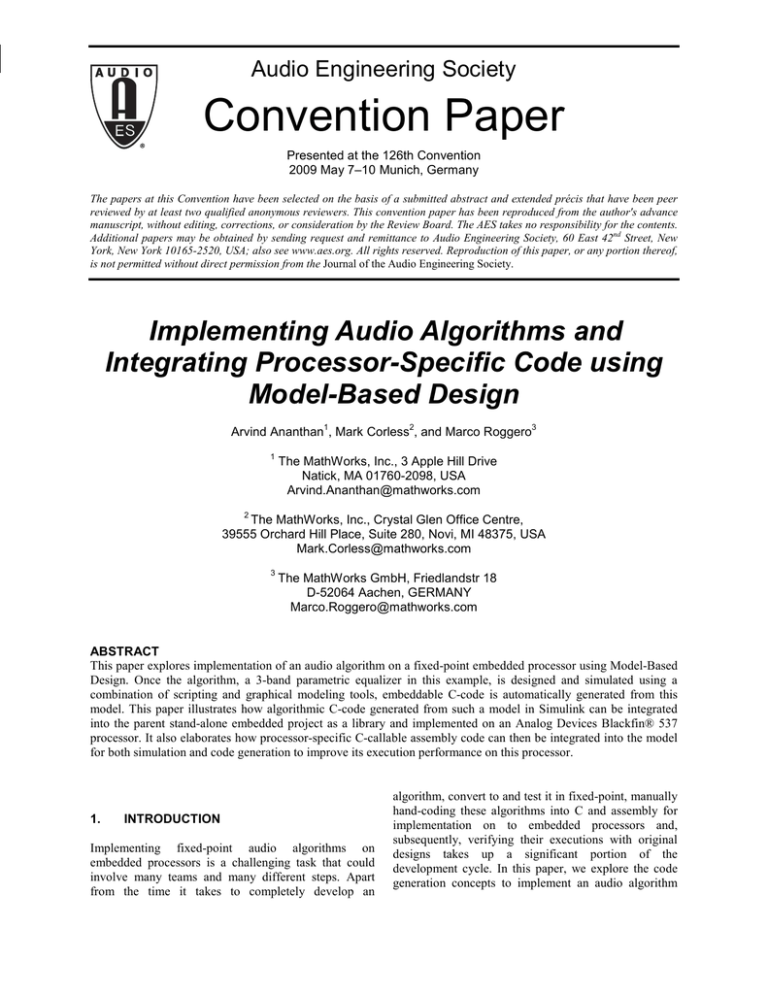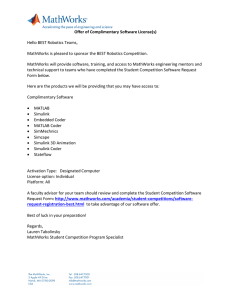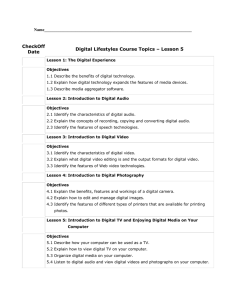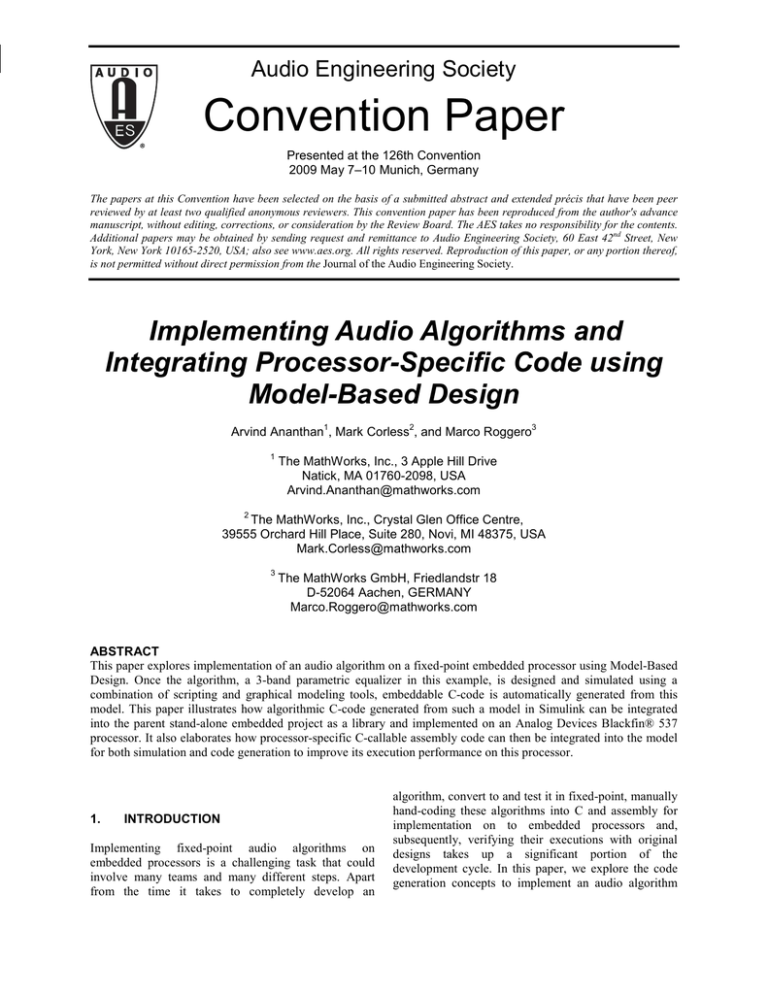
Audio Engineering Society
Convention Paper
Presented at the 126th Convention
2009 May 7–10 Munich, Germany
The papers at this Convention have been selected on the basis of a submitted abstract and extended précis that have been peer
reviewed by at least two qualified anonymous reviewers. This convention paper has been reproduced from the author's advance
manuscript, without editing, corrections, or consideration by the Review Board. The AES takes no responsibility for the contents.
Additional papers may be obtained by sending request and remittance to Audio Engineering Society, 60 East 42nd Street, New
York, New York 10165-2520, USA; also see www.aes.org. All rights reserved. Reproduction of this paper, or any portion thereof,
is not permitted without direct permission from the Journal of the Audio Engineering Society.
Implementing Audio Algorithms and
Integrating Processor-Specific Code using
Model-Based Design
1
2
3
Arvind Ananthan , Mark Corless , and Marco Roggero
1
The MathWorks, Inc., 3 Apple Hill Drive
Natick, MA 01760-2098, USA
Arvind.Ananthan@mathworks.com
2
The MathWorks, Inc., Crystal Glen Office Centre,
39555 Orchard Hill Place, Suite 280, Novi, MI 48375, USA
Mark.Corless@mathworks.com
3
The MathWorks GmbH, Friedlandstr 18
D-52064 Aachen, GERMANY
Marco.Roggero@mathworks.com
ABSTRACT
This paper explores implementation of an audio algorithm on a fixed-point embedded processor using Model-Based
Design. Once the algorithm, a 3-band parametric equalizer in this example, is designed and simulated using a
combination of scripting and graphical modeling tools, embeddable C-code is automatically generated from this
model. This paper illustrates how algorithmic C-code generated from such a model in Simulink can be integrated
into the parent stand-alone embedded project as a library and implemented on an Analog Devices Blackfin® 537
processor. It also elaborates how processor-specific C-callable assembly code can then be integrated into the model
for both simulation and code generation to improve its execution performance on this processor.
1.
INTRODUCTION
Implementing fixed-point audio algorithms on
embedded processors is a challenging task that could
involve many teams and many different steps. Apart
from the time it takes to completely develop an
algorithm, convert to and test it in fixed-point, manually
hand-coding these algorithms into C and assembly for
implementation on to embedded processors and,
subsequently, verifying their executions with original
designs takes up a significant portion of the
development cycle. In this paper, we explore the code
generation concepts to implement an audio algorithm
Ananthan et al.
Implementing Audio Algorithms and Integrating
Processor-Specific Code using Model-Based
Design
and integrate it into a real-time application on an
embedded processor.
effective magnitude response of the overall system
desired by the audio engineer. One common application
of these filters is in compensating for the acoustics of
the cabin environment of a car during the calibration
phase while the audio system is installed by the acoustic
engineer.
Engineers can describe algorithms using textual or
graphical techniques to model mathematical equations,
signal flow, and state machines. Model-Based Design
helps bring together these different modeling paradigms
for efficient system development while providing a
framework to specify and explore functional behavior,
implement these specifications through C-code
generation, and continuously test and verify the design
against requirements [1][2].
We first explore how a design could be passed on to
software engineer for implementation on an Analog
Devices Blackfin processor. We are assuming that the
designer has already created a fixed-point model of a
Parametric Audio Equalizer [8] that has been tested and
verified for correct behavior through real-time
simulation on a PC. We explain how to configure the
model such that the code generated from the algorithmic
subsystem can easily be integrated into a parent
embedded project.
An effective prototyping platform should be flexible
enough to graphically specify signal flow and state
logic, as well as enable the designer to textually specify
the algorithm. We have used a combination of the script
based technical computing language, MATLAB® and
the graphical modeling environment Simulink® to
develop this model of the 3-band parametric equalizer.
A graphical user interface to tune the parameters of the
equalizer was also created using MATLAB that helps in
tuning this 3-bands in real-time by writing new filter
coefficients to the MATLAB workspace and uploading
them to the executing Simulink model. A screenshot of
this model and the GUI is shown in Figure 1.
Next we explore integrating C-callable libraries with
Model-Based Design. We create a custom block that
wraps an optimized Blackfin C-callable assembly
function to replace the original filter blocks in the
model. We verify the performance of the optimized
implementation with the original design through
processor-in-the-loop (PIL) testing, which enables cosimulation between Simulink and
an IDE
(VisualDSP++).
Finally, we compare how different model configurations
and design choices affect performance by profiling
execution times for the generated code. Profiling the
model for execution statistic such as memory footprint
and processor utilization helps with not only identifying
candidate subsystems in the design for such
replacements with optimized libraries but also in
quantifying the benefits of such replacement.
2.
AUDIO ALGORITHM MODEL
Figure 1: Simulink model of a 3-Band Parametric
Audio Equalizer
This fixed-point model was created from the floating
point version of the “Parametric Audio Equalizer”
Simulink model [8] tested thoroughly on a PC in realtime. We assume the desired behavior has been
achieved in simulation after the necessary model
elaborations and iterative testing as described in [1], and
use this fixed-point model as a starting point for the
implementation steps described in this paper.
The audio algorithm we used for our example in this
paper is a 3-band parametric equalizer. Each band is a
biquad filter which can be tuned by specifying three
parameters – center frequency, bandwidth and the
amplitude. Such filters allow a precise control of the
AES 126th Convention, Munich, Germany, 2009 May 7–10
Page 2 of 11
Ananthan et al.
Implementing Audio Algorithms and Integrating
Processor-Specific Code using Model-Based
Design
3.
real-time while verifying its performance using realworld audio signals.
GENERATING CODE FOR A
VISUALDSP++ PROJECT
Automatic code generation enables designers to quickly
deploy their ideas to hardware to continue verifying
performance on a real-time embedded system. When
using automatic code generation tools during the
development process, designers typically generate code
from an algorithm model then integrate this code into
the parent project. For example, Real-Time Workshop
Embedded Coder can be used to generate C-code from a
Simulink model. Specifications can be added to the
model to customize the generated code to ease the code
review and integration process. The generated files can
then be hand integrated into an existing project [6].
Embedded IDE Link extends these capabilities and
provides additional optimization, verification, execution
profiling capabilities, and code integration features. In
this section, we’ll take advantage of the Embedded IDE
Link feature to automate creation of a VisualDSP++
library to ease integration of the generated code into a
pre-existing parent VisualDSP++ project.
In the following sections we will demonstrate how to
configure a model to generate C-code and how to
integrate the generated code into the parent project. We
applied the following steps to accomplish this task:
3.1.
1.
Prepare the parent VisualDSP++ project
2.
Specify the data interface in the model
3.
Generate a Blackfin library from the model and
profile execution
4.
Integrate the generated library into the parent
project
The purpose of this project is to verify that we can pass
audio through the part. Also, this project configures the
ADC/DAC such that its gathers frames of data in a
double buffered model, with the frame (buffer) size
specified as a parameter that can be configured by the
user before compilation. The audio data from the double
buffers were originally written to two separate variables
corresponding to Left and Right channels. We modified
this project such that both the left and right channel
input data are concatenated and indexed off a single
variable each for input (frame_in) and output
(frame_out). We did this as the algorithm we are
integrating is developed as a frame based model in
Simulink, which can handle multi-channel data – in our
case, the stereo signal is dealt as a single 2-D signal in
the model, which would correspond to a single variable
in the generated code, with Left channel data followed
by right channel.
We also had to match the frame size defined in the
project to that of the model. An excerpt from the parent
project is shown in Figure 2.
Figure 2 Excerpt from audio pass-through Analog
Devices VisualDSP++ project
Prepare the Parent Visual DSP++ Project
We began with an audio “pass-through” VisualDSP++
project for an Analog Devices Blackfin processor. This
stand-alone project implements the ADC and DAC
device driver code for a Blackfin BF537 EZ-Kit board.
Building and executing this project on the BF537 EZKit board implements a direct feed through of the input
audio through the processor and to the output.
Integrating an algorithm code, automatically generated
or manually hand coded, into this framework allows the
engineer to quickly and easily deploy their algorithm in
3.2.
Specify the Data Interface in the Model
In order for the generated code to tie into the feedthrough VisualDSP++ project, the input and output
signals of the algorithm model need to be configured to
have the same names as the variables in the parent
project, namely frame_in and frame_out, as seen in
Figure 3.
AES 126th Convention, Munich, Germany, 2009 May 7–10
Page 3 of 11
Ananthan et al.
Implementing Audio Algorithms and Integrating
Processor-Specific Code using Model-Based
Design
enables other software components to access this data.
For example, in a deployed application, the software
engineer could schedule another software component to
modify these variables at runtime before they are used
by the main calling routine in the generated algorithm
code.
Figure 3 Simulink algorithm model for integrating into
VisualDSP++ project showing steps for configuring the
‘Signal Properties’
We applied some of the MPT features to the coefficient
variable specification in order to define and declare
coefficient variables in separate source and header files
(biquad_coeffs.c and biquad_coeffs.h) as shown in the
in Figure 5. We also customized the parameter MPT
object and the model to insert comments in the
generated header files that corresponds to the design
parameters of that filter [8].
To accomplish this task of tying in the generated code,
we specify the ‘Storage class’ parameter of the input
and output signals as Imported Extern using the signal
properties dialog as seen in Figure 4. This setting
assumes that the parent project will declare the memory
for these variables and the generated code just accesses
them.
Figure 5 MPT Parameter object settings dialog
At this point, using the model we have elaborated thus
far, we have generated ANSI C-code that is portable and
could be hand integrated into a larger project [6].
3.3.
Figure 4 Selecting ‘Imported Extern’ storage class for
output signal line
Also notice that in Figure 4 we set the ‘Package’
parameter to mpt. Module Packaging Technology
(MPT) enables us to effect certain customizations in the
generated code. For example, we can customize the
comments that are inserted in the generated code,
separate out the generated filter code as a header file,
and specify the location of variables in the target
memory. Partitioning coefficients into separate files
Generate a Blackfin Library from the
Model
In this section we will automate creation of a
VisualDSP++ library. This library can then be included
in the parent project and the calling function could be
directly referenced after declaring the function header in
this project. This approach minimizes the manual steps
needed to include the generated code [5]. We will also
customize the code generation process to make use of
fixed-point intrinsic functions for the Blackfin processor
[12].
AES 126th Convention, Munich, Germany, 2009 May 7–10
Page 4 of 11
Ananthan et al.
Implementing Audio Algorithms and Integrating
Processor-Specific Code using Model-Based
Design
The Target Preferences block, from the Embedded IDE
Link library, provides access to the processor hardware
settings required to generate a VisualDSP++ project.
This block also provides the ability to define custom
memory banks and placement of code and data sections
into memory. We added a Target Preferences block to
our model and selected the appropriate processor and
session settings corresponding to the BF537 EZ-Kit
board as shown in Figure 6.
Finally, we configured the model to directly create a
VisualDSP++ library by using the ‘Archived Library’
build option. An excerpt from generated code –
highlighting the TFL replacement is shown in Figure 8.
Figure 7 Selecting the TFL for Blackfin 53x
Figure 6 Target Preference block for configuring the
processor and hardware settings
The Blackfin processor supports intrinsic functions for
saturated fixed-point arithmetic which provide superior
performance to writing equivalent routines in ANSI C.
Real-Time Workshop Embedded Coder can be
configured to generate calls to optimized fixed-point
math routines using a Target Function Library (TFL)
[11]. TFL provides the ability to control function and
operator replacements in the generated code. One or
more function replacement tables define the targetspecific implementations of math functions and
operators. The Embedded IDE Link provides function
replacement tables for Analog Devices processors. In
our model, we specified a TFL table for Blackfin 53x as
shown in Figure 7.
Figure 8 Target Function Library (TFL) code
replacements for 16-bit saturation operations on
Blackfin
Before we integrate this library into our parent project,
it’s desirable to verify that this library fits in terms of its
execution performance. The execution profiling
capabilities of the Embedded IDE Link allows a
designer to determine the processor cycles taken to
execute this library along with the maximum stack
usage. This helps identify areas of optimization before
the final integration steps are undertaken. We automated
the profiling of the generated code and verified that the
performance of this library was within acceptable
bounds. We go into the details of this profiling process
later in this paper.
AES 126th Convention, Munich, Germany, 2009 May 7–10
Page 5 of 11
Ananthan et al.
Implementing Audio Algorithms and Integrating
Processor-Specific Code using Model-Based
Design
3.4.
4.
Integrate the Generated Library into the
Project
We manually added the library built from the previous
steps to the project. Before building this project, it is
necessary to include the header file generated in this
process that declares the calling function as extern.
The library has two important points of entry: an
initialization function and a step function. The
initialization function should be called during the
startup function of the parent project. State variables are
initialized in this routine. The step function is typically
called during the periodic execution of the algorithm,
and hence, has to be integrated into that part of the code
serviced by a timer or interrupt service routine.
The routine to be invoked from this library to execute
the parametric equalizer algorithm is the function call
dspparameq_fixPt_BF537_step() - this was used within
the calling function in the feed-through project as shown
in Figure 9. This function also needs to be declared in
one of the header files in the project [5].
CREATING CUSTOM BLOCKS TO
INTEGRATE PROCESSOR-SPECIFIC
CODE
Once the generated code has been integrated into the
parent project and ran successfully on the target
processor, it’s useful to gather the execution statistics of
this algorithm such as memory footprint, and processor
utilization. This will help the designer identify areas of
improvement in the algorithm.
If a bottleneck is identified, the designer may make a
change at the algorithmic level in the model or in some
cases may want to integrate processor-specific Ccallable optimized routines. The designer could
manually replace parts of the generated code with this
custom code, but such an approach breaks the link
between the generated code and the original model. This
makes it difficult to reuse the original models
throughout the development process. Maintaining a link
between the model and implementation code is an
important aspect of Model-Based Design that enables
continuous verification of the design throughout the
process. To maintain this link, designers can create
custom blocks which call out to these optimized
routines in the generated code.
There are a variety of ways to create custom blocks in
Simulink which supports both simulation and code
generation [10][13][11][14]. In the following sections,
we provide an overview of the workflow we applied to
create a custom filter block. This custom block calls the
optimized Blackfin IIR filter iirdf1_fr16 in the
generated code. We will focus on this workflow at a
high level, and publish the results we obtained in the
next section. We applied the following workflow to
create this block.
Figure 9 VisualDSP++ Project showing the function
call invoking the parametric equalizer sub-function
To avoid having to manually open the parent project
and recompile each time we changed the model, we
could create a MATLAB script to automate the
compilation of the library as well as linking and
downloading it into the parent project when we generate
code from the model.
1.
Create a block for code generation to call the
processor-specific code
2.
Specify a functionally equivalent block for
simulation
3.
Create a mechanism to switch between
simulation and code generation blocks
4.
Verify the simulation and code generation
behavior
AES 126th Convention, Munich, Germany, 2009 May 7–10
Page 6 of 11
Ananthan et al.
4.1.
Implementing Audio Algorithms and Integrating
Processor-Specific Code using Model-Based
Design
Create Code Generation Block
The Blackfin IIR function we have chosen to integrate
is iirdf1_fr16. This function prototype for iirdf1_fr16 is
shown in Figure 10.
Figure 11 Excerpt from LCT script to specify code
generation behavior
4.2.
Figure 10 iirdf1_fr16 function prototype
Note that the coefficients are passed as an array of
fract16 data type within a structure. For the Blackfin,
the fract16 data type is defined as a 16-bit signed
integer and represents a fixed-point number with a
fraction-length of 15 bits. We created a utility function
to convert filter coefficients designed in MATLAB to an
array of integer values which can be passed to
iirdf1_fr16.
We used the Legacy Code Tool (LCT) to automate
creation of a block which will specify code generation
behavior. The LCT is a MATLAB script-based tool to
wrap custom C-code or C-callable code into Simulink
for both simulation and code generation [7]. An excerpt
of this M-code we used is shown in Figure 11.
Because the iirdf1_fr16 routine is written in assembly
code for the Blackfin processor, this code can not be
compiled for the Simulink simulation environment. If
we had functionally equivalent ANSI C-code for the
iirdf1_fr16 routine, we could have configured the LCT
to compile the ANSI C-code for simulation and make a
call out to iirdf1_fr16 in the generated code. Since we
did not have a functionally equivalent piece of ANSI Ccode available, we created a “dummy” function which
just passed the input to the output. Hence, the resulting
Simulink block will pass the signal in simulation, but
call out to the iirdf1_fr16 routine in the generated code.
Create Simulation Block
In this section we will describe how we specified
simulation behavior for the custom block. Ideally, the
simulation behavior should be equivalent to the
behavior of the generated code compiled and executed
on the target processor. If some deviation is acceptable,
then it is important to identify, quantify, and verify
where these deviations exist. This is especially true
when creating a library block used by multiple
engineers. Ensuring accurate simulation and target
behavior enables engineers to detect many design errors
in the simulation environment before implementing the
design in hardware - one of the key benefits of ModelBased.
As described in the previous section, if we had
functionally equivalent ANSI C source code for the
iirdf1_fr16 routine, we could have directly applied the
LCT to create a block to specify both the final
simulation and code generation behavior. In many
cases, a designer will only have the processor-specific
code available and does not have the resources or desire
to rewrite the code in ANSI C. It is often easier to
specify the algorithm behavior using a variety of
techniques within the Simulink environment including
using existing blocks or writing Embedded MATLAB
code [15].
For our example, we used the Biquad Filter block from
the Signal Processing Blockset to specify simulation
behavior. The Biquad block supports specification of
fixed-point attributes. We specified the data types to
represent the filter internals similar to that of the
Blackfin IIR library.
AES 126th Convention, Munich, Germany, 2009 May 7–10
Page 7 of 11
Ananthan et al.
Implementing Audio Algorithms and Integrating
Processor-Specific Code using Model-Based
Design
It is important to note that the configuration for the
Biquad block will provide behavioral results which are
numerically very close (in the order of 10-4), but not
identical to the iirdf1_fr16 routine. This is because
although we can configure the Biquad block to be a
fixed-point Direct Form 1 structure, the actual
implementation of the iirdf1_fr16 is slightly different.
For example, the iirdf1_fr16 routine expects the
denominator coefficients to be the negative of the
denominator coefficients used by the Biquad filter.
We chose to use the Biquad filter block because it was
quick to configure and create a block for which we
deemed the simulation performance as adequate. If we
required bit-true simulation performance, we could
exactly specify the fixed-point mathematics of the
iirdf1_fr16 using low level Simulink blocks or by
writing Embedded MATLAB code.
4.3.
Automate Block Selection
In the previous sections we described how to create two
blocks. The first block acted a pass-through for
simulation and calls the iirdf1_fr16 routine in the
generated code. We will refer to this as the “Code
Generation Block”. The second block acts as filter
whose simulation response is very close to that of the
iirdf1_fr16 routine. We will refer to this as the
“Simulation Block.” In this section we will describe
how we automated selection between these blocks for
simulation and code generation.
Figure 12 Example Simulink library block defining
Simulation and Code Generation behavior
4.4.
Verify the Simulation and Code
Generation Behavior
One of the key benefits of Model-Based Design is the
ability to ensure accurate simulation and target
behavior. This enables engineers to detect many design
errors in the simulation environment well before
implementing the design in hardware. In the following
sections, we’ll verify the behavior of the iirdf1_fr16
custom block on the Blackfin using the processor-inthe-loop (PIL) testing.
To accomplish switching between the “Simulation
Block” for simulation and the “Code Generation Block”
during code generation, we leveraged the RTW
Environment Controller block. The RTW Environment
Controller block is provided with the product Real-Time
Workshop and enables designers to specify different
behavior for simulation and code generation.
A typical verification task involves exporting test
vectors from the host simulation environment and
importing them into the target integrated development
environment. PIL automates this task by enabling cosimulation between the Simulink model and
VisualDSP++ IDE. For each simulation step, the
Simulink model drives the execution of the
VisualDSP++ project to feed test data, execute the
algorithm on the processor, and pull back the processed
results for comparison. A conceptual view of PIL
testing can be seen in Figure 13.
Finally, we created a Simulink library block which
contained the above elements. This library block and
it’s implementation using the “Code Generation Block,
“Simulation Block” and RTW Environment Controller
block are shown in Figure 12.
Using this approach we were able to verify that the
output of this Parametric Audio Equalizer running on
the processor gave expected results compared to the
output of the Simulink Biquad filter when fed in the
same input vectors from Simulink [9].
AES 126th Convention, Munich, Germany, 2009 May 7–10
Page 8 of 11
Ananthan et al.
Implementing Audio Algorithms and Integrating
Processor-Specific Code using Model-Based
Design
generated C-code is shown in Figure 14. This model is
configured to operate on 16-bit stereo audio inputs
containing 512 samples per channel sampled at 48 kHz;
hence the base rate is 10.67 msec. The primary
components of the algorithm are a Pre Scale, six Biquad
filters and a Post Scale. Filter coefficients and states
used 16-bit fixed-point data types.
Figure 13 A conceptual view of processor-in-the-loop
testing
5.
REAL-TIME EXECUTION PROFILING
Execution profiling, stack profiling, and RAM/ROM
analysis are common techniques to verify that the
generated code meets resource requirements on the
target. RAM/ROM usage can be obtained from the
memory map file generated during the build process.
Embedded IDE Link enables automation for collecting
and reporting execution time and maximum stack usage.
Based on analysis of the resource usage statistics, the
designer can gauge whether the performance of the
model at different stages of the elaboration process is
acceptable or not. Typically during this elaboration, the
designer will trade off behavioral performance versus
resource usage [1]. The designer could also stop the
elaboration process early on if the performance within
are acceptable processor utilization limits. Thus, over
design of the systems could be avoided.
Figure 14 Screen shot of parametric audio equalizer for
generating ANSI C-code
In this section, we focus on collecting profile execution
times for different model configurations of the threeband Parametric Audio Equalizer. A screenshot of the
Parametric Audio Equalizer model from which we
We configured the model to generate code for a variety
of settings. We started with portable ANSI C-code and
explored the effect of wrapping versus saturation. We
then enabled TFL and configured it to generate Blackfin
processor-specific intrinsic functions for fixed-point
saturated arithmetic. We explored the effect of inlining
and function call with this setting. Finally, we replaced
the Biquad filter block with the custom iirdf1_fr16
block (described previously) and profiled the results.
The results of these tests are shown in Table 1.
We first generated processor-independent portable
ANSI C-code and profiled it to show the baseline
performance for the filter function first using wrap and
then using saturate. Designers prefer ANSI C-code if
portability and platform independence is a key
requirement. This way the code can be easily
recompiled for deployment to different environments.
The execution time for the Parametric Audio Equalizer
on the Blackfin processor when configured to use wrap
was around 60 µsec. When the same model was
configured to use fixed-point saturation arithmetic, the
generated code took almost 400 µsec to execute.
As we can see from the execution number, saturation
can be an expensive operation if implemented in ANSI
C on a DSP. Typically, better execution performance is
obtained by using wrap instead of saturating arithmetic.
However, this can also make the task of algorithm
development harder. Often, designers can take
advantage of processor-specific intrinsics to leverage
the hardware features and get better performance
without sacrificing the fidelity of the design obtained
when using saturation. In this case, it’s desirable to have
a single model specification and leverage any fixedpoint intrinsic capabilities of the processor. TFL enables
the designer to create a single model and swap
processor optimizations in and out for deployment to
different processors. Using TFL, we were able to reduce
the execution time of the algorithm (using saturation
arithmetic) from 400 µsec to 120 µsec – a 70%
improvement with just a change in the model settings.
AES 126th Convention, Munich, Germany, 2009 May 7–10
Page 9 of 11
Ananthan et al.
Implementing Audio Algorithms and Integrating
Processor-Specific Code using Model-Based
Design
Table 1 Comparison of Execution Times for
Variants of the Parametric Audio Equalizer
Biquad Filters
Implementation
Execution
Time**
(µsec)
Wrap /
Saturate
Inline /
Function
Wrap
Function
60.106
Saturate
Function
398.117
Function
121.587
Inline
108.004
Function
87.813
ANSI C
Blackfin 53x Cintrinsic*
Saturate
ASM iirdf1_fr16
Saturate
* Using Target Function Library (TFL) for integrating Blackfin 53x
C-intrinsic for fixed-point operations such as saturation
** Base rate of the code was 10.66 msec. Processor utilization in % is
obtained by dividing the execution time by this base rate. Product
version used for code generation and measurements is R2009a.
We could get better numbers if we were to inline the
code for the Biquad filters instead of using re-entrant
functions. This requires trading off program memory
size. Thus, when program memory space is a limitation,
using re-entrant function calls can appreciably reduce
program memory utilization. Using inlined code, we
were able to improve the performance of our algorithm
to about 108 µsec.
Finally, we investigated the performance gains we could
achieve by integrating the Blackfin specific iirdf1_fr16
filter as a custom block as described in the previous
section. As described in the previous section, this block
is functionally similar, but not identical used in the
previous examples that generated ANSI C-code. Using
the optimized iirdf1_fr16 filter block, we achieved a
performance of 88 µsec. By creating a block that is
optimized for this processor, the model is no longer
portable but achieves the best execution time for
saturated arithmetic.
6.
CONCLUSION
apply modeling tools to specify algorithms using
graphical and textual techniques. Designers then
simulate these models to explore the behavior of the
algorithm. Once the behavior of these models is
verified, designers can configure the algorithmic model
to generate C-code which can be integrated into an
embedded application. In this paper we demonstrated a
technique to configure the model to generate code
which can be called within the embedded application, as
well as a technique to integrate existing C callable code
into the modeling and code generation environment.
Specifically, we demonstrated how to configure a model
of a 3-band parametric equalizer algorithm to generate
C-code which can be integrated into the Analog Devices
VisualDSP++ embedded development environment. To
demonstrate this process, we automated creation of a
VisualDSP++ library project for the parametric
equalizer model and integrated this library into the
parent feed-through project for an Analog Devices
Blackfin BF537 processor.
Subsequently, we discussed how the designer can use
execution profiling tools to identify areas for further
optimization in the design. Such profiling could
measure both memory footprint as well as processor
utilization.
We then described how to integrate optimized Ccallable libraries for specific sub-components, such as
the IIR Biquad filters. We chose the optimized Ccallable assembly routine for Blackfin processor that
ships with VisualDSP++ as an example replacement,
and also showed the resulting improvements in
processor utilizations as a result of this replacement. We
also compared the execution performance of the
different variants of the audio parametric equalizer
model using the profiling techniques described earlier.
Finally, to verify that the replacement with optimized Ccallable libraries did not introduce any unexpected
deviations in the results of the original algorithm, we
detailed the technique of processor-in-the-loop testing to
verify the behavior of the parametric equalizer (using
the optimized library calls) executing on the DSP with
the original simulation model by comparing their
outputs when using the same input test vectors.
During initial stages of development of audio
algorithms for embedded applications, designers often
AES 126th Convention, Munich, Germany, 2009 May 7–10
Page 10 of 11
Ananthan et al.
7.
Implementing Audio Algorithms and Integrating
Processor-Specific Code using Model-Based
Design
REFERENCES
of Embedded Systems,” GSPx 4th International
Signal Processing Conference, October 2006.
[1] Corless, Mark and Ananthan, Arvind, “ModelBased Design of Fixed-Point Filters for Embedded
Systems”, Society of Automotive Engineers World
Congress 2009-01-0150, April 2009
[2] Philips Consumer Lifestyle (Philips) Develops
One-Piece Surround Sound System with
MathWorks Tools, The MathWorks, April 2008:
www.mathworks.com/company/user_stories/userstory
17418.html
[3] Corless, Mark, and Ananthan, Arvind, “PC Based
Prototyping of Audio Applications using ModelBased Design”, AES 36th International Conference,
Dearborn, Michigan, USA, 2009
[4] Real-Time Workshop Embedded Coder, Module
Packaging
Technology,
The
MathWorks:
http://www.mathworks.com/access/helpdesk/help/t
oolbox/ecoder/mpf/f260641.html
[5] Ananthan, Arvind, “Integrating Simulink Model
with VisualDSP++ Project,” November 2008:
www.mathworks.com/matlabcentral/fileexchange/2
2243
[6] Donovan, Mike, “Deploying Simulink Designs on
Your DSP: An Accelerated Approach to Custom
Implementation,” MATLAB Digest, January 2006.:
http://www.mathworks.com/company/newsletters/d
igest/2006/jan/simdsp.html
[11] Real-Time Workshop Embedded Coder, Target
Function
Library,
The
MathWorks:
http://www.mathworks.com/access/helpdesk/help/t
oolbox/ecoder/ug/brc_o1j-1.html
[12] Blackfin Compiler and C/C++ Library Manual,
Analog Devices Inc.,
[13] Fielder, Jon, “Optimized Infineon TriCore Simulink
Blocks for use with Link for TASKING”:
http://www.mathworks.com/matlabcentral/fileexch
ange/14069
[14] Real-Time Workshop, Target Language Compiler:
http://www.mathworks.com/access/helpdesk/help/t
oolbox/rtw/tlc/bp6j4co.html
[15] Zarrinkoub, Houman, “Embedded MATLAB, Part
1: From MATLAB to embedded C”, DSP Design
Line:
http://www.dspdesignline.com/howto/207800773
MATLAB and Simulink are registered trademarks of The
MathWorks, Inc. See www.mathworks.com/trademarks for a list of
additional trademarks. Other product or brand names may be
trademarks or registered trademarks of their respective holders.
[7] Simulink, Legacy Code Tool, The MathWorks:
http://www.mathworks.com/access/helpdesk/help/t
oolbox/simulink/sfg/bq4g1es-1.html#bq4g1es-3
[8] Signal Processing Blockset, Demos, Audio
Parametric Equalizer: ‘dspparameq.mdl’, in
R2009a release of MATLAB.
[9] Ananthan, Arvind, “Integrating Blackfin specific
optimized IIR Library into Simulink”, April 2009:
http://www.mathworks.com/matlabcentral/fileexch
ange/23236
[10] Corless, Mark and Reddy, Vinod, “Integrating Your
Processor-Specific Code with Model-Based Design
AES 126th Convention, Munich, Germany, 2009 May 7–10
Page 11 of 11