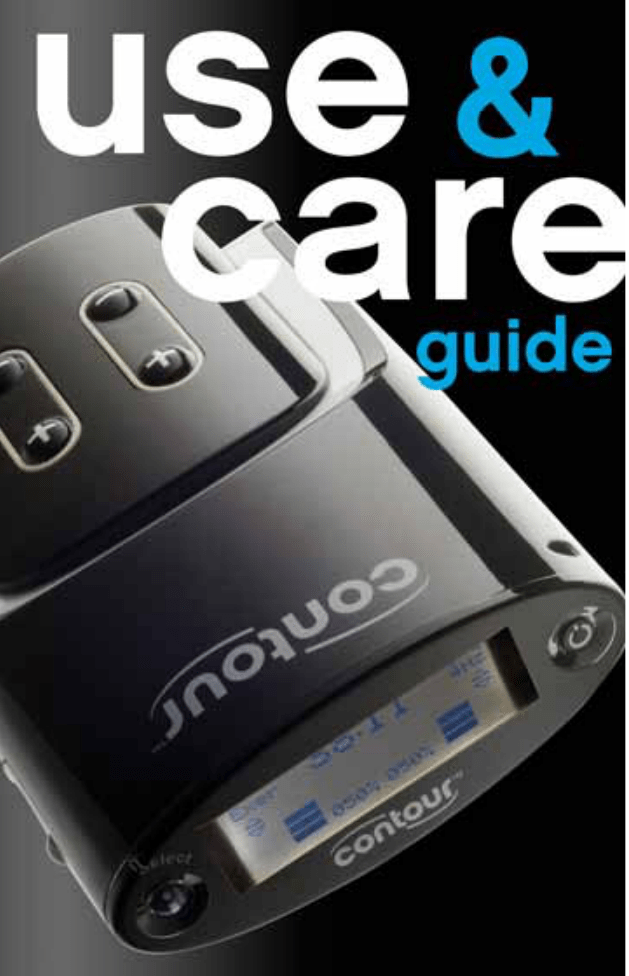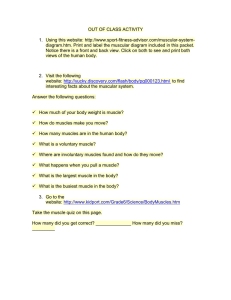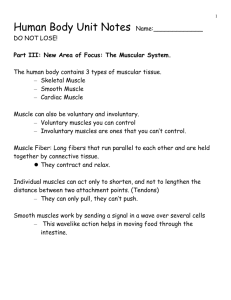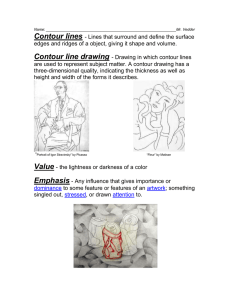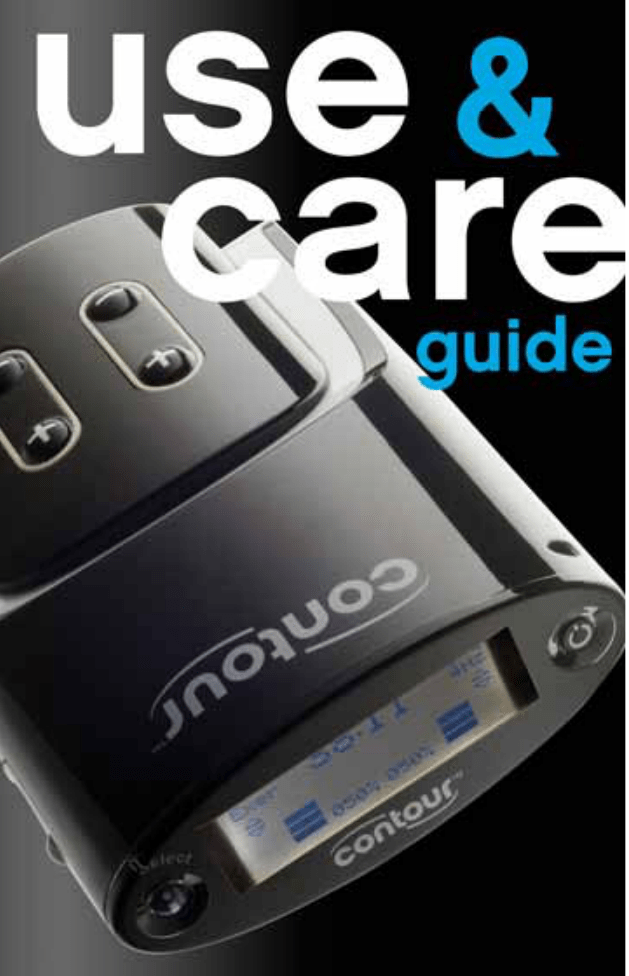
Section____________________________Page
Please read this Use and Care Manual
carefully before you start using your
Contour CoreBelt™.
Careful reading of the
"contraindications/warnings/precautions/adverse
reactions/caution with electrodes" sections of this
manual is strongly recommended.
HOW TO GET HELP
To get assistance or answers to
your questions, please contact:
Teksmart Fitness, LLC
Visit our website for updates and more information.
www.thecontour.com
Intended Use________________________________________ 2
Contour CoreBelt™____________________________________ 3
M2 Electronic Muscle Stimulator _________________________ 4
Display_____________________________________________ 5
Set-up_____________________________________________ 6
Putting on the CoreBelt™_______________________________ 8
Operating Instructions _________________________________ 9
Working Out_________________________________________10
Intensity...The Key to an Effective Workout__________________12
Getting Started With Total Body Exercise___________________14
Training Programs____________________________________16
Scheduling Contour Training Sessions_____________________18
Work Table__________________________________________20
Frequency Table______________________________________21
Frequently Asked Questions_____________________________22
Troubleshooting______________________________________26
Definition of Terms____________________________________28
The Contour Difference________________________________29
M2 Device Characteristics______________________________30
CoreBelt™ Characteristics______________________________30
Cleaning and Care____________________________________31
Battery and Electrode Disposal__________________________31
Electromagnetic Compatibility (EMC) WARNINGS: ____________32
General Warnings_____________________________________34
Contraindications_____________________________________35
Precautions_________________________________________36
Potential Adverse Reactions_____________________________37
Cautions with Electrodes_______________________________38
© 2014 Teksmart Fitness LLC, All Right Reserved
Printed 2/2014
M2D2000MDE RevD
1
Intended use
The Contour CoreBelt™ is intended to stimulate healthy muscles in order to
increase the stimulated muscle’s strength and increase the stimulated muscle’s
resistance to fatigue.
Your Kit Includes:
Contraindication
Do not use this device if you have a cardiac pacemaker, implanted defibrillator,
or other implanted metallic or electronic device. Such use could cause electric
shock, burns, electrical interference, or death. The Contour CoreBelt is not
intended to be used in conjunction with therapy or treatment of medical diseases
or conditions of any kind. None of the Contour CoreBelt training programs are
designed for injured or ailing muscles. Please read the contraindications,
warnings, precautions, adverse reactions, and caution with electrodes sections
in this manual.
The various types of muscle work that the Contour CoreBelt imposes on the
stimulated muscles are able to improve or facilitate muscle performance, in
addition to firming, tightening and strengthening muscles. The Contour CoreBelt
can therefore be considered a technique for muscle training.
CoreBelt™
M2
electronic muscle stimulator
How it works:
•The Contour Technology Ab Belt features four specific areas in which to apply garment gel pad electrodes, covering the central abdominal muscles and external obliques.
•A signal, transmitted by the device, is sent to the gel pad electrodes, which stimulates the motor neuron that innervates the muscle fiber, resulting in a deep, comfortable contraction of the muscle.
4 Contour™ Gel Pad Garment electrodes
4 AAA Batteries
or
M2 Belt Clip
Contour Stimulation Signal
Lead-wires
Nerve Branches Affected
2
3
The M2 Electronic Muscular Stimulator
The Contour M2 Electronic Muscular Stimulator with technology that mimics
the way your brain controls muscles.
The M2 Electronic Muscle Stimulator display
On/Off/Pause ( )
Sound Mute
LCD Display
Select/Information (i)
"+"/"-" toggle for the
2 stimulation channels
Use these switches to toggle
through menus or increase
and decrease intensity.
4
5
^^^^^^^^^^^
^^^^
^^^^
^^^
^^^
^^^
^^^^^^^^^^^
^^^
^^^^
^^
^^^
^^^^^^^^^^ ^^^^
^
^^^ ^^
^^
the Contour M2 Device from the package.
1 Remove
Open the battery compartment by pulling back on the
-
^^^^
^^^ ^^^^
^^
^^^^
^^^ ^^^^
^^
^^^^^^^^^^^^^
^^^
^^ ^^^^^^^^^^^^
^
^^^
^^
+
-
ABS
ABS
^^^^^^^^
^^
^^^^^^
^^^
^^^^^^^^^^ ^^^ ^^^^^
^^ ^^^^^
^^^^^^^^^^^
^^^
^^^^^^^^^^^^^^^^^^^^^^^^^^^^^^^
^^^^
^^^^^^^^^^^^^^^ ^^^
^^^^^^^^^^^ ^^
^^^^^^ ^^ ^^
^^^ ^^^
^^^
^^
^^
^^^^^^ ^^^
^^
^^
^
^
^
^
^
^^^^^^^^^^^^
^^
^^
^ ^ ^^ ^
^
^
^
^
^
^
^^
^^^^^^^^^^^^^
^^
^^
^^^^^^ ^^^
^^^
^^^ ^^^
^^^
^^
^^
^^^^^^^ ^^^
^^
^^
^^^^
^^^
^^
^
^^
^^
^^
^^^^^^
^^
^^^
^^^
^^^
^^^
^^
^^
^^^
^^^
^^^
^^^
^^
Replace the battery cover.
rment
e to ga
T is sid
Th
belt-loop
belt-loop
belt-loop
^^^^^^^^
^^^
^^^^^^
^^
^^^^^^^^^^^^^^ ^^^^^
^^ ^^^^^
left side
side of
of the
the CoreBelt.
CoreBelt.
left
side
the
left
left side of
of the CoreBelt.
CoreBelt.
^^^^^^^^^^^^^^^^^^^^
^^^^^
^^^^^^^^^^^^^^^^^^^^^ ^^^^^
^^^^ ^^^^^^^^^^^^^^^^
^ ^^^^^^^^^ ^^^
^^^ ^^^^^^^^^^
^^^^^^^^^^^^^^^
^^^^^^^^^^^^ ^^^
^^^^^^^^^
^^^ ^^^^
^^^^^^^^^^ ^^
^^ ^^^^^^^^
^^^^^^^^^ ^^^
^^^^^^
^^^^^ ^^ ^^
^^^ ^^^^
^^^
^^^ ^^^
^^^ ^^^^^
^^
^^
^^^ ^^^^^^^^
^^
^^^^^^ ^^^
^^^ ^^^^^^^^
^
^
^
^
^
^
^
^
^
^^^ ^^^^^^
^^
^^^
^^^^^^^^
^^
^^
^ ^^^
^^^ ^^^^^^
^^^^^^ ^^^
^^
^^
^^^ ^^^^
^^
^^^ ^^^
^^^
^^^ ^^^^^^^
^^
^^^
^^
^^
^^^^^^^^^^^^^
^^
^^^ ^^^^^^^^
^^^
^^
^^^ ^^
^^^
^^^ ^^^^^^
^^
^^
^^
^^ ^^^^^^^
^^^
^^
^^^^^^^^
^^
^^
^^^^^^
^^^^^^
^^^^^
^
^
^^^^^^^
^
^^^
^^
^^^^^^^^^^^
^^^^
^^^^
^^^
^^^
^^^
^^
^
^
^^^
^^^
^^^
^^^
^^^
^^^
^^^
^^^
^
^^^^^^^^^^^
^^^^^^^^^^^^^^^^^^^^^^^^^^
^^^^^^^^
^^^^^^^^^^^^^^^^^^^
^^^^
^^^^^^^^^^^^^^^^^^
^^^
^^^^^^^^
^^^^^^^^^^^^^^^^^^^^^^^^^
^^
^^^^ ^^^^^^^^^^^^^^^^^^
^^^ ^^^^^
^^^^^^
^^
^^^^^^^
^
^^^
^^
^^^^^^^^^^
^^^^^^ ^^^^^^
^^ ^^
CoreBelt.
^
^^^^^^^
^^^^^^^^
^^
^^^^^^^^^^^^^^^
^^
Attach these
Gel
Pad connectors
^^^^^^^^
^^^lead-wires
^^
^^
^^^^^^^^^^^^^
^^^^^^^^^^^^^the
^^^^^^^
^^^^^^^^^^^^^^^^^^^^^^^^^into
^^^^^^^^^^^^^^^^^
^^^^^^^^^^
^^^^^^^^^^^^^^^^^^^^^^^^^^^^^^^
^^^^^^^^^^^^^^
on the right
side of the CoreBelt. It doesn’t matter
which Gel Pad you attach the red and black tips to.
-
^^^^^^^
^
^^^
^^
^^^^^^^
^
^^^
^^
^^^^^^^^^^
^^^^^^ ^^^^^^
^^ ^^
belt-loop
belt-loop
Remove the Contour Gel Pads from the packet.
Peel the blue plastic liner from the first Gel Pad
and discard.
^^^^^^^^^^^^^^^^^^^
This side sticks to the CoreBelt
^
^^^
^^
^^^
^^^
^^^
^^^
^^^
^^^
^^^
^^^
^^^
^^^
^^^
^^^
^^^
^^^
^^^
^^^
^^^
with the left side of the CoreBelt, stick
6 Starting
the Gel Pad down within the white oval. The Gel
^^^^^^^
^
^^^
^^ ^^^^^^^
^^
^^
^^
^^^^^^^^^^^
^^^^^^^^^^^^^^^^^^^^^^^^^^^^^^^^^^^^^^^^^^
^^^^^^^^ ^^^^^^^^^^^^^^^^^^^^^^^
^^^^ ^^^^^^^^
^^^ ^^^
^^ ^^^^
Pad connector should be facing the top edge of the
belt. Repeat steps 5 and 6 for placing remaining
Gel Pads along the back of the CoreBelt.
6
Contour CoreBelt completely wired
^^^^^^^^^^^^^^^^^^^^^^^^^^^^^^^
^^^^^^^^^^^^^^
^^^^^^^^^^^^^^^^^^^^^^^^^^^^^^^^^^^^^^^^^^^^^^
^^^^^^
^^^^^^^^^^
^^^^^^
^^^^^^
^^^^^^^^^^^^^^^^^^^^^^^^^^^^^^^
^^ ^^^^^^^^^^^
the Gel Pad plastic covers and save them so
10 Remove
they can be re-applied after your session.
^^^^^^^^^^^^^^^^^^^
^^^
^^
^^
^^^^^^^^^^^^^^^^^^^^
^^
^^^^^^^^^^^
^^^^^^^^^^
^^^^^^^^^
^^^^^^^
^^^^^^^^
^
^
^
^
^
^^
^
^^
^^^^^^
^^
^^^^^^^
^^^^
^^^^
^^^^
^^^^^
^^
^^^^^
^^
^^^
^^^ ^^^^^
^^^ ^^^^^^^
^^
^^^ ^^^^^^
^^^
^^ ^^^^^^^
^^
^^ ^^^
^^^^^^
^
+
-
^^^^^^^^^^^^^^^^^^^^
^^^^
^^^^^
^^^^^
^^^
^^^^ ^^^^^^^^^^^^^^^^^^^^^^^^^^^^
^^
^^
^^
^^^^^^^^^^
^^
^^^ ^^^^ ^^^^^
^^^^^^^^^^
^^^ ^^^ ^^^
^^^ ^^^^^
^^ ^^^^ ^^^^
^^^ ^^^^^
^^^ ^^ ^^
^^^^^^^^
^^^ ^^^ ^^^
^^^ ^^
^^^ ^^^ ^^^
^^ ^^^^^
^^^ ^^^ ^^
^
^
^
^
^^^ ^^^ ^^^
^
^^^^
^^^
^^^ ^^ ^^^
^^^^^^^^^^^^
^^^ ^^^ ^^^
^^^^^^
^^^
^^^ ^^^ ^^^
^^^^
^^^^^^
^^^^^^^^^^^^^
^^
^^^^^^^^^^^^^^^^^^^^
^^^
^^^^^^^^^^
^^ ^^
^^^^ ^^^^
^^^^^
^^^ ^^^
^^^^^ ^^^^^^
^^^^
^ ^^^
^^^
^ ^^^^^
^^^
^^^
^^
^
^
^^^
^^^
^^^
^^^
^^^
^^^
^^^
^^^
^^^
^^^
^^^
^^^
^^^
^^^
^^^
^^^
^^^
^^^
^^^
^
^^
t
garmen ent
side toe to garm
TThis
TThis sid
side ofofthe
CoreBelt.
IMPORTANT:leftleft
left side
side of the
the CoreBelt.
CoreBelt.
^^^^^^^^^^^^
^^^^^
^^^^^^^^^ ^^ ^^
^^
^^^
5
+
^^^^^^^^^^^^^^^^^^^^^^^^^^^^^^^^^ ^^^^^^^^^^^
^^^^^^^^^^^^^^^^^^^^^^^^^^
^^^^^^^^^^^
^^^^
^^^^^^^^
^^^
^^^^
^
^^^
^^
^^^^^^^^^^^^^^^^^^^^
^^^^ ^^^^ ^^^^^^^^^^^^^^
^^^^^^^^^^^^^^^^^^^^^^^^^^ ^^^^^^^^^^^^^^^^^^^^^^^^^^^
^^^^^^
^^^^^^^^ ^^^^^^^^^^^^^^^^^^^^^^^^
^^^^^^^^^^^^^^^^^^^^^^^^^^^^^^^^^^^^^^^
^^ ^^^^^^^^^
^^^^
^^ ^^^^^^^^^^^^^^^^^^^^^^^^^^^ ^^^^^^^^^^^^^^^^^^^^^^^^^^^^^^^^^^^ ^^^^^^^^^^^^^^^^^
^^^^
^^^^^^^^
^^^ ^^^^^
^^
^
^^^^
^ ^^^^^
^^
^^^^^
^^^^^^
^
^^
+
9 Slide the remaining lead-wires through the belt.
^^^^^^^^^^
^^^
^^^^^^^^^^^^^^^^^^^^
^^^
^^^^^^^^^^^^^^^^^^^^ ^^
Lay the CoreBelt on a flat surface with the black side
down and the M2 device on the left side of the left
belt.
side of the CoreBelt.
+
Leave the Gel Pads stuck to the CoreBelt after the
session, this will allow you to avoid steps 5-9 for
your next 30 or so sessions.
^^^^^^^^^^^^^^
^^^^
^^^^
^^^
^^^
^^
^
^
^^^
^^^
^^^
^^^
^^^
^
+
++
+--
+
^^^^^^^^^^^^^^
^^^^^^^^^^^^^^^^^^^^^^^^^^^^^
^
^^^^^^ ^^^
^^^^^^^^^^^^
^^
^^
^^
^^^^^^^
^^
^^
^^
^^
^^^^^^^^^
^^
^^
^^^^^^
^^^
^^
^^
^^^^^ ^
^
^
^
^
^
^
^
^
^^
^^
^^^^ ^^
^
^
^
^
^
^
^
^
^^^
^^
^^^^^
^^
^^^
^^^^
^^^^^
^^^^^^
^^^^
^^^^
^^
^^
^^
^^
^
^
^^^^^^^^^
^
^
^
^
^^^^
^^^^^^^^^^^
^^^
^^^^
^^^^^^^^^^^^
^^^
^^^^
^^^
^^^^^^^^
^^^^^^
^
^^^^^^^^^
^^^^^^ ^^
^^^^^^^^^
^^^^^^^^^
^^ ^
^
^
^
^
^
^
^
^^^^^^
^^^
^
^^^^^^^
^^^^^^^^
^^^^ ^^^
^^^^^^
^^^^^
^^^
^
+
++
+--
^^^^^^^^^^^^^^^^^^^^^^^^^^^^
^^^^^^^^^^^^^^
^^^^^^^^^^^^^^^^^^^^^
^^^^^^^^^^^^^^^
Slide the two Gel Pad connector wires
through
the
^^^^^^
hole on the left side of the CoreBelt.
+
the Contour CoreBelt from the package.
4 Remove
^^
^^
^^
Slide the M2 belt-clip onto the left side
of^^^^^^the
^^
^^^^^
^^^
^^^
^^^
^^^
^^^
^^^
^^^
^^^
^^^
^^^
^^^
^^^^^
^^^^^^^^^
^^^^
^^^^^^^^^^^^^^^^^^^
^ ^^^^^
^^^^^^^^^^^^^^^^^^^
^^^^
^^^
+
+
+
The left lead-wires attach to the left Gel Pads. Attach
the lead-wires into the Gel Pad connector. It doesn’t
matter which Gel Pad you attach the red and black
tips to.
^^^^^^^^^^^^^^^^^^^^^^^^^^^^^^^^^^^^^^^^^^^^^^^^^ ^^
^^^^^^^^^^^^^^
^^^^^^^^^^^^^^^^^^^^^^^^^^^^^^^^^^^^^^^^^^^^^^^^^^ ^^^^^^^^^^^^^^^^^^^
^^^^^
^^^^^^^^^^^^^^^^^^^^^^^^^^^^^^^^^^^^^^^^^^^^^^^^^^^^^^^^^^^^^^^^^^^^^^ ^^^^^^^^^^^^^^^^^^^^^^^^^^^^^^^^^^
^^^
^^^^^^^^^^^^^^ ^^^^^^^^^^^^^^^^^^^^^^^^^^^^^^^^^^^^^^^^^^^^^^^^^^^^^^^^ ^^^^^^^^^^^^^^^^^^^^^^^^^^^^^^^^
^^^
^^^^^^^^^^^^^^ ^^^^^^^^^
^^^^^^^^
^
^^^^^^^ ^^^^^^^^^^^^
^^^^ ^^
^^^
^^ ^^^^^
^
^^
^^^^^^^^^^^
^^^^^^^^^^^^^^^^^^^^^^^^^^
^^^^^^^^
^^^^
^^^
^^
+
the lead-wires through the belt-loop on the
8 Slide
inside of the CoreBelt.
^^^^^^^^^^^^^^
^^^^^^
^^^^^^^^^^
^ ^^^ ^^^^^^^ ^^
panel, until it clicks into place.
+
+
belt-loop
the belt-clip on the back of your M2 device
3 Attach
by sliding it along the grooves, towards the display
rment
e to ga
t
TThis sid
garmen
ent
sidee to
to garm
TThis sid
TThis
This is what your CoreBelt will
look like with all four Gel Pad
belt-loop
electrodes
belt-loop attached.
belt-loop
belt-loop
Repeat this step on the right side of the
CoreBelt.
^^^^^^^^^^^^^^
^^^^^^^^
^^^^^^^^^^^^^^^^^^^^
^^^^ ^^^^^^^^^^^
^^^^^^^^^^
^
^^^^
^^
^^^^^^^^^^^^^^
^^^ ^^^^^^
^^^^^
^
^^^^^
^
^
^
^
^
^
^^^
^^^^^^
^^^^^^ ^^^^^^
^^^^^^^^^^^^^
^^^^^ ^^^^
^^^^ ^^^^
^^^ ^^ ^^^^^
^^^^ ^^^^^
^^^ ^^^^^ ^^
^^ ^^ ^^^^^^
^^^ ^^^^^^ ^^^
^^ ^^ ^^^^^^
^
^
^^^
^^
^^^^^^
^^^ ^^^^^
^^^^^^
^
^^^
^^^^^^
^^^ ^^^^^
^^^^
^^
^
^^^
^ ^^^
^^ ^^^^
^
^
^^^^^^^^^
^^^^^^^^^^^^^^
^^^
^^^^^^^^^^^^^^^^^^^^^^^^
^^^^^^^^^^^^^^^^
^^^^^^^^^^^^^^^^^^^^^^^^^
^^
^^^^^
^^^^^^^^^^^^^^^^^^^^^^^^^^^^^^^^^^^^^^^^^^^^^^^^^^
^^^
^^^^^^^^^^^^^^^ ^^^^^^^^^^^^^^^^^^^^^^^^^^^^^^^^^^
^^^
^^^^^^^
^^
^^^^^^^^ ^^^^^^^^^^^
^^ ^^^^^
^^
^^^^^^^^^
^^^^
^^^
^^^^^^^^^^
^^^
+
7
^^^
^^^^^^^^^^^^^^^^^^^^^^^^^^^^^^^^^^^^^^^^^^^^^^^^
^^^^^^^^^^^^^^^^^^^^^^^^^^^^^^^^^^^^^^^^^^^^^^^^^^^^^^^
^^^^^^^^^^^^
^^^
^^^^^^^^^^^^^^^^^^^^^^^^^^^^^^^
^^^
^^^^^^^^^
^^^^^^^^^
^ ^^^^^^^^^^^^^^^^^^^^^^^^^^^^^^^^^^^^^^^^^^^^^^^^^^^^^^^^^^^^^^^^^^^^^^^^^^^^^^^^^^^^^^^^^^^
^^^^^
^^^^^^^
^^^^ ^^^^^^^^^^^^^^^^^ ^^^^^^^^^^
^^^^^
^^^^^
^
^^^
^
^^
^^
^^
^^ ^^^^
^^ ^^^^
^
^
all four (4) AAA batteries as shown inside of
2 Insert
the battery compartment.
^^^^^^^^^
^^^^
^^^
^^^^^^^^^^^^^^^^^^^
^^^^^^^^^^^^^^^^^^^
^^^^^^^^^^
^^^
+
t
en
rm
entt
rmen
to ga
garm
side to
TThis
is sideeto ga
rment
TTThis sid
Th
e to ga
TThis sid
^^^^^^^^^^
^^^
^^
^^ ^^^^
^^
^^ ^^^^
^^
^^^
^^
^^
^^ ^
^^
^
+
^^^^^^^^^^^^^^^^^^^^
^
^^^^^
^
^
^
^^^
^^^^
^^^
^^^
^^^
^^^
^^
^^^
^^^^^^^^^^^^^^^^^^^^
^^^
^^^
^^^^
^^^^^
^^^
^^^
^^^^
^^^
^^^
^^^
^^^
^^^
^^^
^^^
^^^
^^^
^^^
^^
^^^
^^^
^^^
^^^
^
^
^
^
^^^
^
^^^
^^^
^^^
^^^
^^^
^^^
^^^
^^^
^^^
^^^
^^^
^^^
^^^
^
^^^
^^
^^^
^^^
^^^
^^^
^^^
^^^
^^^
^^^
^^^
^^
^^
tab and lifting off the cover.
left side of the CoreBelt.
left side of the CoreBelt.
^^^^^^^^
^^^^^^^^^
^
^^
^^
^^^
^^^^^^^^^^^^^^^^^^^^^^^^^^^^^^^^^ ^^^^^^^^^^^
^^^^^^^^^^^^^^^^^^^^^^^^^^
^^^^^^^^^^^
^^^^
^^^^^^^^
^^^
^^^^
^
^^^
^^
^^^^^^^^^^^^^^^^^^^^^^^^^^^^^^^^^^^^^^^^^^^^^^^^^^^^^^^^ ^^^^^^^^^^^^^^^^^^^^^
^^^^
^^^^^^^^^^
^^^
^^^^
^^
^^^
^
^^
^^^^^^^^^^
^^^^
^^^^
^
^
^^^
^^^^^^^^^^
^^^^
^^^
^^^^
^^^
^^^
^^
^^^
^^^ ^^^^^
^
^
^
^
^
^
^^^
^^^
^^
^^^
^^^
^^^
^^
Setting-up the Contour CoreBelt
IMPORTANT:
Place the Gel Pad (Black side) directly against
your clean, dry skin.
7
^^^^
^^
^^
^^
^^
^^
^^
^^
^^^^
^^^^
^^^
^^^
^^^^^
^^^^^^
^^
^
^
^
^^^^^
^^
^^
^^^
^^^
^^^
^^^
^^^
^^^^^
^^^^^
^
Putting on the Contour CoreBelt™
To begin your session, place the Contour CoreBelt over your midsection
with the gel (BLACK) side of the Gel Pad electrode stuck directly on your
skin. The yellow center line, on the inside of the CoreBelt, should be directly
over your belly button and the outside pads positioned in between your ribs
and hip bones. Depending on the style of your belt closure, you’ll either click
the ends of the belt together and pull on the end to snug it tight or pull the
belt tight and press down on the hook and loop to secure. The belt should fit
snugly but not be uncomfortable.
Belt-clip closure
Hook & Loop closure
Navigating the display screen
Scrolling through the features and programs on the screen is achieved by
pressing down on the toggles.
Use the "+"/"-" toggle to navigate up or down on the screen.
-
-
+
+
8
Operating instructions
1
TURN ON THE Contour M2 device
2
Select Recent Program
3
Select New Program
4
Select Workout Level
5
Select Training Area
6
Turn up the intensity
Push the “On/Off” button. A logo screen will appear
followed by a warning screen. We recommend you read
the warning screen and refer to the warning chapter in
this manual if you have any concerns.
After a few seconds the screen will ask you “would
you like to use the most recent program?” Use either
“+”/“-” toggle to highlight your choice, then push the
Select button to activate.
We recommend starting with the “Resistance” program.
This is already highlighted so simply push the Select
button to advance to the next screen.
We recommend starting at “Level 1”.
This is already highlighted so simply push the Select
button to advance to the next screen.
(As you get stronger and firmer you will want
to increase the workout level accordingly.)
With the Contour CoreBelt you will use the “Upper
Body” program. This is already highlighted so simply
push the Select button to advance to the next screen.
When the program starts, the Intensity Levels will be
at “0” and blinking. Using the “+” end of the toggles,
increase the intensity to your maximum comfort level.
The left toggle controls the left side of your body and
the right toggle controls the right side of your body.
9
Working out
Once you enter the session mode, the display will show you the time for the
various stages of your session. Press the Select button. The Contour M2
device will start beeping to alert you to turn up the intensity using the “+”
side of the toggles.
End of session
At the end of your muscle training session,
you will hear music and the "Congratulations"
screen appears. You can mute the sound by
pressing the "Sound Off" button on the side
of the M2 muscle stimulator.
Final Screen
Getting information about your session
Turning up the intensity
When the program starts, the Intensity Levels will be at “0” and blinking.
Using the “+” end of the toggles, increase the intensity to your maximum
comfort level. The left toggle controls the left side of your body and the right
toggle controls the right side of your body. Don’t be afraid to “crank it up”.
Your motor nerves will quickly adapt to the current level and you should
increase the intensity to achieve the best results.
At any time during your session you can access your personal information
by pressing the Select button.
Press the Select button 1 time
Press the Select button 2 times
Press the Select button 3 times
-
-
+
+
QUICK TIP
Pressing the On/Off Button during the
exercise phase will pause the program.
(To continue simply press the "+" toggles.)
Pressing the On/Off Button a second time
will take you back to the setting screen.
Good
Better
Best
Pressing the On/Off Button a third time will
shut the device off.
Intensity Levels
10
11
Intensity...the key to an effective workout.
The intensity (power) of the electronic current determines the amount of
muscle fibers stimulated. With a low intensity setting few muscle fibers are
worked. As you increase the intensity the amount of muscle fibers worked
increases. Bottom line... the more muscle fibers worked the more effective
your Contour workout sessions will be. If you’ve never used the Contour™
electronic muscle stimulator before, you should start with a few sessions using
the Resistance program at Level 1, with an intensity level of 15-20. Once
you familiarize yourself with the sensation, increase the intensity level to
highest training intensity you can. But remember, the stimulation should never
be uncomfortable.
What’s your Contour Index?
The highest intensity level you can achieve and sustain without discomfort is called
your contour index (ci).
Two key things help you determine your contour index;
• the excitability of your nerves located just below the surface of your skin and
• your sensitivity to electronic muscle stimulation.
Everyone’s body is a little different. If you are sensitive or ticklish you may have a lower
contour index than someone not as sensitive in those body areas.
Challenge yourself!
As you train the intensity level you can tolerate will increase, therefore your
ci will go up as your muscles get firmer and stronger. Continue to challenge
yourself by increasing the intensity levels to make your workout
sessions as effective as possible. To reach a significant percentage of
working fibers, you should strive for a minimum ci of 30. This level should
be achievable after a few sessions by progressively increasing the intensity
during muscle contractions.
Q. What intensity level should be reached using the Resistance, Strength,
Explosive Strength and Endurance training programs?
A. The highest level possible (but bearable) in order to recruit the largest possible numbers of muscle fibers. The contractions must be powerful without ever becoming uncomfortable.
Q. What intensity should be reached for the special programs; Potentiation
and Active Recovery?
A. These programs do not require the use of maximum current levels. However, the intensity must be high enough to produce vigorous muscular twitches, which are generally in the range of 20-40%.
Q. Can I injure myself using too high of an intensity level?
A. No. When used as directed it is not possible to injure yourself because the current
is regulated over the course of the contraction period to avoid any risk of muscle
damage. The Contour M2 electronic muscle stimulator is a Class II medical device and has been cleared by the FDA for sale in the US without a prescription.
12
Intensity Scale
QUICK TIP
The higher you increase
the intensity the more
muscle fibers you recruit,
giving you better results.
13
Get started with Total Body Exercise
Contour Technology Electronic Muscle Stimulators offer a variety of programs
that allow you to do several types of strength and endurance building workouts. The Potentiation and Active Recovery programs help with the speed
and quality of muscle warm-up and recovery and lessen the possibility of an
injury. You can use the Contour in conjunction with your normal training to
target specific muscle groups the way normal resistance training can’t.
Turn your Contour Corebelt™ into a total body
workout and recovery experience
1. Separate the Contour Electronic Muscle Stimulator from the Contour CoreBelt
2.Attach Contour Sport and Spa Gel Pad electrodes to the Contour lead-wires
3. Place electrodes on a muscle group to be worked (Refer to the gel pad
electrode placement guide
WARM-UP BETTER
Never miss a workout
Don't skip your workout because you don't have time, it's too late in the day,
or the weather conditions aren't ideal. Use your Contour EMS to get in a great
workout while sitting on the couch. And if you travel, take the Contour EMS
device on the road to replace workouts that you would've missed due to lack
of proper equipment or lack of time.
From beginner to experienced athlete, Contour EMS training can give you an
edge. Jump-start a workout program, break though a training plateau or take
you beyond what regular exercises can do.
POTENTIATION PROGRAM
Warm-up your muscles quickly and prepare them to work faster and easier at the beginning of training or physical activity.
GET STRONGER
ENDURANCE PROGRAM
Delay muscle fatigue during activity
Muscles perform more work with less oxygen
Improves overall endurance
RESISTANCE PROGRAM
Increase strength of slow-twitch muscles
Improves power of fast-twitch fibers
Increase resistance to prolonged efforts
STRENGTH PROGRAM
Focus on the fast-twitch muscle fibers
Reduce the risk of injury
EXPLOSIVE STRENGTH PROGRAM
Increase strength for shorts bursts of power
RECOVER FASTER
ACTIVE RECOVERY PROGRAM
14
Draws fresh nutrients into the muscle
Speeds removal of Lactic Acid
Promotes the release of endorphins
Accelerates muscle recovery from days to minutes
Relaxes and refreshes tired, sore muscles
15
Training programs
Endurance - 60 minutes
These training programs correspond to the type of muscle performance
that you wish to improve or maintain.
Training Programs
• Resistance
• Strength
• Explosive Strength
• Endurance
Special Programs
• Active Recovery • Potentiation
Resistance - 45 minutes
The stimulation sequences in this program are intended to increase the time
a muscle is able to maintain high power work over short time periods. The
intensive contractions of stimulated muscles may induce an exhaustion state
in these muscle fibers without psychological fatigue and little cardiovascular
stress. This program, like physical resistance training, activates anaerobic
metabolism and induces the production of lactic acid. The program targets
fast and slow-twitch muscle fibers.
Strength - 45 minutes
Technical Information
The Contour M2 device provides six (6) muscle stimulation programs. For
the Contour CoreBelt™ we recommend using the Resistance program.
This will take you through a Warm-up Phase, the Exercise Phase and then a
Cool-Down Phase.
This program imposes high power on muscle fibers and is intended to develop
the maximum contractile force in a muscle. Because this program increases
force of any muscle, it is great for any athlete, professional or amateur.
The program targets fast-twitch muscle fibers.
Explosive Strength - 35 minutes
This program is designed to increase maximal muscle force and speed at
which this maximal force is achieved. It can help improve performance of
athletes in sports that require fast bursts of force in a short time - i.e.; sprinters, football players, weight lifters etc. The program targets
very fast-twitch muscle fibers.
16
The activity (contraction) pattern imposed on muscles during this program
resembles the activity of voluntary endurance exercises. It develops the
aerobic type of metabolism in muscle fibers and increases their capillary
blood supply. It trains the muscles to maintain effort for longer periods as it
is required in endurance sports like marathons, long-distance bicycling etc.
Impulse sequences in this program are designed to improve the body’s
resistance to fatigue (improved endurance). The program targets very slowtwitch muscle fibers.
Active Recovery - 24 minutes
This program considerably speeds up muscle recovery and should be used
after sport events or after intense training. This program reduces muscular
stiffness, and soreness and permits muscles to recover back to their normal
performance levels after heavy workloads. The active recovery program
consists of low frequency muscle twitches that provide a feeling similar to
a massage. This 24 minute program effectively flushes metabolic waste out of
your muscle and brings fresh blood into the muscle. This helps reduce muscle
soreness. Whether you have restless legs, heavy shoulders or a sore back you
can use the Active Recovery program to rejuvenate your muscles.
Potentiation (Warm-up) - 4 minutes
The Potentiation program prepares muscles to work faster and easier at the
very beginning of training or effort. It is useful for any kind of active sport,
especially before competition as it gives the muscles a chance to become
“better prepared” before starting rapid physical movements requiring a lot of
energy. In a “potentiated” muscle, maximum strength can be reached easier
and faster. When used before sports competition, this program helps to obtain
maximum athletic performance from the start. This program is recommended
for use especially before basketball or football games and before cycling or
running events. It facilitates top athletic performance at the very beginning of
a game.
Warm-up
Work
Cool-down
Resistance
Program
5 min
30 min
10 min
Strength
5 min
30 min
10 min
Explosive Strength
5 min
20 min
10 min
Endurance
5 min
45 min
10 min
Active Recovery
-
24 min
-
Potentiation
-
4 min
-
17
Contour training sessions
It’s important to select the correct program based on your training goals. Once
selected, it’s important to plan the training session in detail. The principles are
the same as in a traditional training session.
Program
Targeted Muscle Fibers
Benefit
Progression through the levels
In general, we don't recommend that you go through the different program
levels quickly with the intention of getting to level 5 as soon as you can. The
levels represent progress in training and you should provide time for the
muscles to adapt.
Endurance
slow-twitch
Improves the muscles capacity
to take oxygen and increases
resistance to fatigue (endurance)
You should aim to progress through the stimulation intensity (0-100) and then
through the levels (1-5) or use each level for 4-6 weeks before advancing
to the next level.
Resistance
slow-twitch and
fast-twitch
Increases strength of fast-twitch
muscles and the endurance of
slow-twitch muscles
Complementary training
Strength
fast-twitch
Increases muscle strength and
density
Explosive
Strength
very fast-twitch
Develops short bursts of power
without violent and stressful
movements associated in
traditional Plyometric training
Scheduling Contour training sessions
Scheduling of specific muscle groups for stimulation training is recommended
in order to avoid intensive stimulation of the same muscle groups on
consecutive days. Adequate recovery time is essential to attain normal muscle
performance and avoid over training. Taking the following steps will help
minimize overtraining:
• Gradually increase intensity levels • Use the Active Recovery program after intensive sessions
Positioning of your body during Contour EMS
During Contour EMS training programs your body position will depend on the
muscles that are being stimulated. We recommend that you work the muscles
isometrically and in a stretched position (i.e. hold the limb be stimulated still so
there is no movement of the joint). For example, when stimulating the biceps,
you should be seated with your arms in an extended position. This provides
greater safety, restricts shortening of the muscle during the contraction and
avoids muscle cramping. (Refer to the gel pad electrode placement guide for
positioning)
Setting the appropriate intensity level
The best training results can be achieved by combining several different
methods of muscle exercise. Include electronic muscle stimulation with other
training programs such as; weight training, endurance sports, team sports,
fitness programs, in order to attain maximum strength gains and fitness goals.
With electronic muscle stimulation all motor units in the muscles, even those
normally not recruited in exercise, can be simultaneously activated.
Using Contour Electronic Muscle Stimulation
in combination with your traditional workout
When cardio training (running, biking, elliptical, etc) and EMS are done on the
same day, we recommended that cardio training be done first followed by the
EMS. This is so that cardio training is not done on muscle fibers that are already
tired.
However, if you are strength training, it can be beneficial to do EMS before the
traditional training. By doing this you can pre-fatigue the muscle fibers without
general and cardio-vascular fatigue.
What is EMS
Electronic Muscle Stimulation (EMS) devices generate electrical
impulses that trigger an action potential in muscle nerve fibers (motor
neurons). The impulses are delivered through electrodes on the skin in
direct proximity to the muscles to be stimulated. The impulses mimic the
action potential coming from the central nervous system, causing the
muscles to contract.
See Intensity...The Key to an Effective Workout on page 12 and the Contour
Intensity Scale on page 13.
18
19
Work Table
Active Recovery Frequency Table*
Contraction
Frequency
Contraction
Time
Rest
Time
Rest
Freq.
Work
Time
Total
Time
9
Level
Endurance
Endurance
Endurance
1
2
3
10 Hz
12 Hz
15 Hz
6 sec.
6 sec.
6 sec.
2 sec.
2 sec.
2 sec.
4 Hz
4 Hz
4 Hz
45 min.
45 min.
45 min.
60 min.
60 min.
60 min.
7
Endurance
Endurance
4
5
18 Hz
20 Hz
6 sec.
6 sec.
2 sec.
2 sec.
4 Hz
4 Hz
45 min.
45 min.
60 min.
60 min.
Resistance
Resistance
Resistance
Resistance
Resistance
1
2
3
4
5
50 Hz
55 Hz
60 Hz
65 Hz
70 Hz
7 sec.
7 sec.
7 sec.
7 sec.
7 sec.
6 sec.
6 sec.
6 sec.
6 sec.
6 sec.
4 Hz
4 Hz
4 Hz
4 Hz
4 Hz
30 min.
30 min.
30 min.
30 min.
30 min.
45 min.
45 min.
45 min.
45 min.
45 min.
Strength
Strength
Strength
Strength
Strength
1
2
3
4
5
75 Hz
80 Hz
85 Hz
90 Hz
95 Hz
4 sec.
4 sec.
4 sec.
4 sec.
4 sec.
24 sec.
24 sec.
24 sec.
24 sec.
24 sec.
4 Hz
4 Hz
4 Hz
4 Hz
4 Hz
30 min.
30 min.
30 min.
30 min.
30 min.
45 min.
45 min.
45 min.
45 min.
45 min.
Explosive
Strength
Explosive
Strength
Explosive
Strength
1
100 Hz
3 sec.
34 sec. 4 Hz
20 min.
35 min.
Explosive
Strength
Explosive
Strength
2
105 Hz
3 sec.
34 sec. 4 Hz
20 min.
35 min.
3
110 Hz
3 sec.
34 sec. 4 Hz
20 min.
35 min.
4
115 Hz
3 sec.
34 sec. 4 Hz
20 min.
35 min.
5
120 Hz
3 sec.
34 sec. 4 Hz
20 min.
35 min.
There is a ramp up of 2 seconds prior to the contraction time and a ramp down of one second after the
contraction. The average rest frequency is 4Hz.
Hz = # of stimulations per second (e.g. 1 Hz = 1 stimulation/second & 50 Hz = 50 stimulations/second)
20
Increased Blood Flow
Lactic Acid Reduction
Faster Recovery of Cell Function and Balance
8
Level of Hz
Program
6
Endorphin Release
Pain Reduction
5
4
3
Anti-Spasm
Relaxing Massage Effect
2
1
24:00
22:00 20:00 18:00
15:00 12:00
9:00
6:00 3:00-Finish
Time
Potentiation Program Frequency Table
Time
Level of Hz in 1 Second Increments
Start
1
3:30
1
5
9
6
2
1
2:57
1
2
8
14
10
4
2:42
1
3
8
16
18
10
5
1
2:26
1
2
4
10
19
23
19
10
4
2
2:07
1
5
11
23
33
28
15
6
2
1
1:49
1
3
9
19
37
43
28
15
5
1
1:31
1
2
6
14
34
51
48
26
11
4
1
1
1
1:12
1
2
4
1
31
56
61
39
17
6
3
1
0:52
1
3
9
22
50
73
60
32
13
4
2
1
Finish
1
Frequency Table
Phase
Active Recovery*
Effect on Muscles
Frequency
Spasm Reduction & Relaxation
1-3 Hz
Endorphin Release
4-6 Hz
Increase Blood Flow
7-9 Hz
Endurance
Works Slow-twitch Fibers
10-20 Hz
Resistance
Works Fast and Slow-twitch Fibers
50-75 Hz
Strength
Works Fast-twitch Fibers
75-95 Hz
Explosive Strength
Works Very Fast-twitch Fibers
100-120 Hz
21
Frequently asked questions
Q: How does the Contour Technology Muscle Stimulator work?
A: The Contour electronic muscle stimulator sends soothing electrical impulses to the muscles via specially designed, medical grade electrodes (called gel pads). These gel pads stick to the surface of the skin just above where the nerves attach to the muscles. These electronic impulses stimulate the nerves to excite the muscle fibers thus enabling muscle fibers to contract and relax just like when you voluntarily flex and relax your muscles.
Q: What does the Contour Technology Muscle Stimulator do?
A: The Contour Technology device has programs that can target specific
muscles, muscle groups or individual muscle fibers and cause them to get stronger or recover from training faster. The Contour Technology device sends electronic impulses in frequencies between 1 and 120 pulses per second.
Each frequency will affect muscles differently. Lower frequencies are for muscle recovery, relaxation and massage benefits. Higher frequencies are for building strength or firming and toning muscles.
Q: Who can use the Contour Technology Muscle Stimulator?
A: Any adult with healthy muscles can benefit from using the Contour EMS.
Do not use this device if you have a cardiac pacemaker, implanted
defibrillator, or other implanted metallic or electronic device. Please read the warning and precautions section of this manual.
Q: The gel pads won’t stick to the belt even though they are relatively new.
A: Make sure you remove the protective cover entirely before mounting the gel
pad on the Contour Ab Belt. Make sure that you are placing the silver side of gel pad electrodes to the BACK SIDE of the Ab Belt. There will be outlines showing where to place the gel pad electrodes. Once the gel pads have been applied to the Ab Belt leave them mounted until the time they need to be re
placed. Make sure you stick the plastic covers on the gel pads when not is use.
Q: The Gel Pads don’t feel very sticky like when they were new. Does this mean they are worn out?
A: Not necessarily. There is no correlation between stickiness and conductivity. In other words, the level of stickiness has no effect on how effectively the gel pads are conducting the electrical impulse. You can reconstitute the gel pad by adding a few drops of water on the gel and smearing it around.
Q: Why does my skin have some redness under the gel pad after a session?
A: Some degree of redness may be caused by an increase in blood flow to the area. This is a result of the excitation of muscles; muscle activity can cause an increase in blood flow to the exercised area. In some cases, there may be a skin reaction in the form of a minor irritation caused by the adhesive in the conductive gel. This is rare, but if this occurs, simply clean the irritated area with soap and water to remove any of the gel material.
Q: The stimulation is a little uncomfortable. How can I improve this?
A: There are two ways to maximize comfort with the Contour Technology
Ab Belt. One way is to adjust the intensity of the device down to a desired
level of comfort. While higher intensities are typically more effective, the body
takes time to acclimate to a specific power level. The second way to improve comfort is to make sure the gel pad electrodes are located in the correct
position. Since muscle nerves are located just beneath the skin, having the gel pads more directly over the nerves (motor neurons) will allow for more muscle activity at lower intensities. If the gel pad is too far away from the nerve (motor neuron), then intensity must be increased and discomfort can occur. The Contour Ab Belt has 4 target areas in which you place the gel pads. This will insure proper placement of the gel pads over abdominals.
Q: How soon before I can see results?
A: Results are dependent on many factors. Increasing strength or power can happen relatively fast and the speed of improvement is proportional to the
intensity level of the Contour muscle stimulator. The higher intensity you can
tolerate comfortably, the faster you’ll feel results. Increasing muscle tone
or improving shape is more subjective. Sensible eating habits and, if
necessary, a reduced calorie diet will play a vital role in getting the visual
results you desire. Over 50% of body fat is right beneath the skin. As bad fat is
decreased, the muscles will become more visible and all the strengthening
and toning you achieved using the Contour Technology Ab Belt will be more evident. That being said, after a few sessions with the Contour Technology
Ab Belt you may notice your posture improving as your core muscles become stronger. Other results will take more time. It is reasonable to notice a variety of results in 2-3 weeks. Choose the appropriate level of intensity that you can comfortably tolerate. As you get used to the unique feel of Contour electronic
muscle stimulation and your muscle become stronger you will want to increase the intensity of the Contour Technology MX6 device. The higher intensity will allow a deeper, more complete contraction and get more muscle fibers activated which leads to more ab strength.
22
23
Q: How do I know when to replace the Contour Technology garment gel pad electrodes?
A: If you notice that you can turn up the intensity higher before getting a good contraction this usually indicates that the gel pad electrodes are losing their conductivity or effectiveness. Typically, gel pads last 30 - 45 uses.
Q: How often should I work my abs?
A: We recommend that you use the Contour ab belt at least once a day. It is possible to work your abs in multiple sessions a day-just make sure you have at least six hours of rest between sessions.
Q: What conditions could affect my experience with the Contour?
A: Please check with your doctor before using the Contour if you have a cardiac pacemaker, implanted defibrillator, or other implanted metallic or electronic device.
Q: What are general warnings I should be aware of?
A: The Contour is intended for use on healthy muscles. It is to be used by adults only. Keep out of reach of children. Never use the Contour on painful muscles,
atrophied muscles, muscles with spasms or any muscle associated with a painful or afflicted joint. Do not apply the Contour to the neck or mouth or chest; swollen, infected or inflamed areas of skin eruptions. Please see your doctor about using the Contour if you’ve recently suffered from an acute trauma or fracture or following recent surgery.
Q: Can I use the Ab Belt for post-natal exercise?
A: Remember to always check with your physician before beginning an exercise program after giving birth (i.e. post-natal). It is typically recommended to wait at least 6 weeks and preferably 12 weeks before resuming or beginning and exercise program after pregnancy.
Q: Can I use the Contour electronic muscle stimulator along with my regular exercise routines?
A: Contour Technology electronic muscle stimulation can supplement exercise
and training. It doesn’t replace exercise or training because you still need to practice a skill if you’re involved in athletics or learn coordination within an activity. What Contour electronic muscle stimulation can do is help you target specific muscles.
Q: Is it Safe?
A: Electronic Muscle Stimulation (EMS) has been around for decades and
originally used to treat medical problems. Contour electronic muscle
stimulators have passed all the required safety testing and are FDA cleared
for sale for the purpose of strengthening, toning and recovering healthy muscles.
Q: Why can I feel tingling in my legs during a session? What can I do?
A: The Contour electronic muscle stimulator emits an electrical frequency that will stimulate nerves (motor neurons) that are located beneath the gel pads. Since the gel pads are larger, it is possible to have some minor stimulation of other nerves located near the site of the gel pads. Re-adjust the gel pads slightly away from the area being unintentionally stimulated and the condition should improve.
Q: Contour electronic muscle stimulators can warm up muscles?
A: Yes. The Warm-up program is design to send very low-level impulses into
your muscles just like when you warm up. For example, when you see a sprinter practicing sprints, they are trying to “activate” muscle fibers to “get ready” for the main event. Contour can do this for you.
24
25
Troubleshooting
Problem
Possible Cause
Solution
Problem
Possible Cause
Solution
I am not feeling
anything
Gel Pad not directly against
your clean, dry skin
Make sure the plastic liner is removed from
your gel pad electrode and place it (BLACK
SIDE) directly against your clean, dry skin.
Stimulation is
uncomfortable
The Gel Pads may
be worn out
Replace Gel Pads
Intensity level might not be
high enough
The intensity must be at least 15% before
you will feel anything.
Intensity level might be set
too high
Reduce the intensity level until your body
gets used to it.
Gel Pads may not be
properly positioned
Turn the M2 device off, remove the Corebelt™ and reposition as described in this
manual. Make sure the Gel Pads are below
your rib cage.
Gel Pads may not
be properly positioned
The Lead-Wire module is
not inserted correctly
Make sure the wires are securely attached
Turn the M2 device off, remove the
Corebelt™ and reposition as described in
this manual. Make sure the Gel Pads are
below your rib cage
Too many sessions in a row
I pressed power
and the device
doesn't turn on
The batteries are inserted
improperly
Replace batteries in proper position as
shown on the set-up pages
Leave at least six hours between
sessions
The batteries are dead
Replace all 4 AAA batteries
Never mix old and new batteries
Intensity level might be set
too high
Reduce the intensity level
Display is on but
there is no signal
The device is paused
Press On/Off button
My muscles are
sore after using the
Contour CoreBelt™
Slide the Lead-Wire module onto groves
of the M2 device until you hear it click
into place
I feel tingling in
my legs
Gel Pads are located near a
nerve center
Move the Gel Pads slightly
The Lead-Wire module is
not inserted correctly
Turn the M2 device off and insert the
pin-end of the electronic module wire into
the wire from the Gel Pad
Your diet plays a vital
role. Are you following the
Contour diet plan?
Follow the eating plan in the Diet and
Exercise Guide
The Lead-wire(s) may not
be connected to the Gel
Pads
I just bought the
Contour but I’m not
seeing results
Gel pad electrodes are
not making contact with
your skin
Make sure the black side of the gel pad
electrode is making good contact wIth your
clean, dry skin
The intensity level might not
be set high enough
Increase the intensity level.
You should see results in 2-3 weeks
The battery
symbol is flashing
The batteries are low
Replace all 4 AAA batteries.
Never mix old and new batteries
The contractions
are weak even
though the
intensity is high
The batteries are low
Replace all 4 AAA batteries.
Never mix old and new batteries
The Gel Pads have
lost conductivity
Replace Gel Pads
The pads are positioned
improperly
Turn the M2 device off, remove the Corebelt™ and reposition as described in this
manual. Make sure the Gel Pads are below
your rib cage.
26
27
Definition of terms
The Contour difference
Tetanic contraction/muscle twitch
When a muscle fiber is innervated by a motor neuron, its mechanical response is
very brief, and always identical. It shortens and then returns to its original length.
This is what is known as a muscle twitch. Twitches occur separately at frequencies
of under 10 Hz, i.e., there is no real contraction of the muscle. At frequencies of over
10 Hz, however, the twitches act as one and cause the muscle to contract.
Pulse duration
The interval between onset of the leading edge and the end of the trailing edge
of a pulse wave, that is, the time the muscle stimulator is energized during each
cycle. Generally expressed in microseconds (us). In order to minimise the amount of
electrical energy required, the pulse duration should be the same as the excitability
coefficient (chronaxy) of the motor neuron that is responsible for innervating the
target muscle.
Pulse frequency
The number of times a pulse is repeated per second is the pulse frequency. It is
expressed in hertz (Hz). A frequency of 10 Hz means that the pulse is repeated 10
times every second and that, accordingly, the muscle fibers twitch 10 times every
second. Likewise, a frequency of 25 Hz means that the pulse is repeated 25 times
every second, and that the muscle fibers twitch 25 times every second. When so
many twitches occur in such a short space of time, however, it is not possible to
distinguish them as individual twitches. This phenomenon is known as temporal
summation. Instead of a series of individual, consecutive twitches, what occurs is
a fusion of twitches, or a true tetanic contraction (this process is also known as
tetanisation). The greater the fusion, the greater the contraction force, and the
greater the work per unit of time.
Rest time
Contour electronic muscle stimulators actually mimics the brains natural
electrical signal at the muscle. This gives you better muscle activation with
a comfortable user experience. With Contour, the human body takes exactly
the amount of electrical current it needs to contract the muscles and then it
naturally increases its impedance to reduce the current. Other stimulators
force a large amount of current into the body (That creates the discomfort or
burning feeling users can experience with a current regulated devices.) Simply
put, Contour electronic muscle stimulators have more power, giving you more
comfortable contractions and producing better results.
Feature
Contour® EMS
Other EMS
Contour® Advantage
Power Signal
Voltage Regulated
Current
Regulated
Provides safer, stronger more
comfortable user experience
Electrode Size
2.75" x 5"
2" x 4"
2" x 4"
2" x 2"
Larger electrodes = more muscle
fibers activated and more comfort
Backlit screen
Backlit screen stays lit
at 100% while you are
setting-up your session
NO
Easy-to-read and program in any
light conditions
Diet Guide
Contour Diet Guide
contains a 1,400 and a
1,800 calorie a day plan
NO
Maximize your results by
following this balanced
eating plan
Contour includes a
12 Week Total Body
Dumbbell Program
NO
Maximize your results with this
total body exercise guide
1-120 Hz
50-70 Hz
Work a large variety of
muscle fibers
200 or 500 (us)
200 or 300 (us)
Larger pulse duration for more
effective muscle contractions
Some capture
last session,
others don’t track
any info.
Contour keeps a running training
journal to help you stay
motivated and track progress
Exercise
Program
The length of time between contractions is the rest time.
Pulse
Frequency
Ramp up
Pulse Duration
The time it takes for the intensity/energy level to go from 0 to the programed value
is the ramp up. The exercise programs have a ramp up time of 2 seconds at the
beginning of the contraction phase.
Ramp down
The time it takes for the intensity/energy level to go from the programed value to 0.
The ramp down is one second after the contraction phase.
User
Information
• Maximum Intensity
• Average Intensity
• Total Sessions,
• Total Minutes
Last Session
Repeat your last session
Some do/ some
don’t
Skip the set-up menus get right to the workout
Mounting Clip
The Contour Electronic
Muscle Stimulator can
attach to belts
lanyards or armbands
NO
Secure your Contour muscle
stimulator for a hands-free workout
Intensity
The determining factor in electrical stimulation is the magnitude of electrical
charge (microcoulombs) applied. In the case of rectangular pulses, the magnitude
of charge is calculated by multiplying the duration of the pulse by the intensity of
the current. When stimulation is performed using a known pulse duration, the
intensity (expressed in milliamperes or mA) is a reproducible indicator of the
degree of stimulation.
28
29
Contour M2 device characteristics
Device Name:
Contour Technology M2
Intended Use:
The Contour Technology M2 device is intended for
stimulation of healthy muscles in order to enhance and facilitate improved muscle performance.
Waveforms: SwissWave™ - The waveform is monophasic
rectangular, voltage regulated.
Parameters:
The parameters (pulse rate, pulse duration, stimulation time, rest time) are optimized for each program.
Pulse Duration: Maximal impulse duration between 200-500 µs
(depending on program)
Protection against
electric shock:
Internal electrical power source
Maximum Output:
52 Volt +/- 10%
DC Component:
3.2 Volt +/- 10%
Channels:
2 independent, isolated channels
Separate Intensity control levels for each channel
Power Supply:
4 AAA battery 1.5 V (Alkaline, NiCd or NiMh)
Approx. max consumption: 130 mA at 100% intensity
Approx. normal consumption:40 mA at 100% intensity
Battery Life:
20 hours at 100% intensity
Pulse Frequency Range
1 – 120 Hz
FDA Clearance
Nonprescription, over-the-counter use
The M2 is manufactured in accordance with the requirements of International
Standards IEC 60601-1, IEC 60601-2-10. The M2 conforms to requirements of the
United States Food and Drug Administration (FDA) for non-prescription sales.
BF (body protected) symbol. This means that the outputs are isolated
from other parts of the M2 device that provide a protection against
electrical shock.
This symbol means that the supplied documentation must be consulted
for operating, cautionary or safety information before using the device.
Parameter
500Ω
1000Ω
1500Ω
Output RMSV
6.50 V
6.55 V
6.60 V
Output RMSA
13.00 mA
6.55 mA
4.40 mA
50Hz
50Hz
50Hz
Output Frequency
DC Component: Approx.
32 µC
16 µC
11 µC
Positive Pulse Width:
300 µs
300 µs
300 µs
Contour CoreBelt characteristics
™
Outer Material: Neoprene 100%
Inner Material: Terry Cloth Polyester 85%, 15% Cotton
Belt: Nylon 100%
30
Care and cleaning
To clean the Contour M2 device, use a soft cloth lightly dampened with an alcoholbased cleaning product, that does not contain solvents. Solvents could damage the
plastic parts, especially the display.
Your Contour M2 device is designed to be maintenance free.
There are no user serviceable parts inside.
The Contour CoreBelt™ is machine washable in warm water/gentle cycle.
You must always follow the instructions on the label when washing the belt
• Do not use any bleach when washing your belt
• Do not dry clean your belt
• Do not tumble dry your belt. You should always dry the belt on
a flat surface
• Do not dry over anything hot as the belt contains plastic parts.
You should ensure the belt is completely dry before use
• Do not iron
Warnings concerning battery handling
Always read and follow the specific instructions of the battery manufacturers.
Note:
• When inserting batteries ensure that battery polarity is correct.
• Do not expose batteries to temperatures exceeding the
manufacturer's specifications.
• Do not store and/or ship this unit with batteries inserted.
• Do not use lithium batteries.
• Do not attempt to recharge alkaline batteries.
• Do not dispose of any batteries in a fire.
• Note that batteries may present burn or fire hazard if short-circuited.
• Improper battery handling may result in explosion, leakage or flames.
• Be sure to remove the batteries when the unit is not used on a
regular basis.
• Please apply regulations enforced in your country when disposing your product
at its end of life. Therefore, please discard it in a location planned to this effect,
ensuring it is disposed in an environment-friendly manner.
This is also applies to accessories.
Electrode disposal
Never dispose Gel Pads (new or used) in a fire. Dispose of in accordance with local
regulations. Please contact your local authorities if you need more information.
31
Electromagnetic Compatibility (EMC)
WARNINGS:
Changes or modifications to this system not expressly approved by the manufacturer may result
in increased emissions or decreased immunity performance of the equipment or system and could
cause EMC issues with this or other equipment. This system is designed and tested to comply with
applicable regulations regarding EMC and shall be installed and put into service according to the EMC
information stated as follows.
Use of portable phones or other radio frequency (RF) emitting equipment near the system may cause
unexpected or adverse operation. The equipment or system shall not be used adjacent to, or stacked
with, other equipment. If adjacent or stacked use is necessary, the equipment or system shall be
tested to verify normal operation in the configuration in which it is being used.
Guidance and manufacturer’s declaration – electromagnetic emissions
The EQUIPMENT is intended for use in the electromagnetic environment specified below. The customer or the user
of the EQUIPMENT should assure that it is used in such an environment.
Emissions Test
Compliance
Electromagnetic environment - guidance
RF emissions
CISPR 11
Group 1
The EQUIPMENT uses RF energy only for its internal function. Therefore, its RF
emissions are very low and are not likely to cause any interference in nearby
electronic equipment.
RF emissions
CISPR 11
Class B
The EQUIPMENT is suitable for use in all establishments including domestic
establishments and those directly connected to the public
low-voltage power supply network that supplies buildings used for domestic
purposes.
Guidance and manufacturer’s declaration – electromagnetic immunity
The EQUIPMENT is intended for use in the electromagnetic environment specified below. The customer or the user
of the EQUIPMENT should assure that it is used in such an environment.
Where P is the maximum output power rating in the transmitter in watts (W) according to
the transmitter manufacturer and d is the recommended separation distance in meters (m).
Field strengths from fixed RF transmitters, as determined by an electromagnetic site
survey, a should be less than the compliance level in each frequency range.b
Interference may occur in the vicinity of equipment marked with the following symbol:
Note 1: At 80 MHz and 800 MHz, the higher frequency range applies.
Note 2: These guidelines may not apply in all situations. Electromagnetic propagation is
affected by absorption and reflection from structures, objects and people.
a
Fixed strengths from fixed transmitters, such as base stations for radio (cellular/cordless) telephones and land
mobile radios, amateur radio, AM and FM radio broadcast and TV broadcast cannot be predicted theoretically with
accuracy. To access the electromagnetic environment due to fixed RF transmitters, and electromagnetic site survey
should be considered. If the measured field strength in the location in which the EQUIPMENT is used exceeds the
applicable RF compliance level above, the EQUIPMENT should be observed to verify normal operation. If abnormal
performance is observed, additional measures may be necessary, such as reorienting or relocating the EQUIPMENT.
b
over the frequency range 150 kHz to 80 MHz, field strengths should be less than 3 V/m.
Recommended separation distances between portable and mobile
RF communications equipment and the EQUIPMENT
The EQUIPMENT is intended for use in an electromagnetic environment in which radiated RF disturbances are controlled. The customer or the user of the EQUIPMENT can help prevent electromagnetic interference by maintaining a
minimum distance between portable and mobile RF communications equipment
(transmitters) and the EQUIPMENT as recommended below, according to the maximum output power
of the communications equipment.
Rated maximum
output power of
transmitter (P)
W
Separation distance according to frequency of transmitter
m
150 kHz to 80 MHz
80 MHz to 800 MHz
800 MHz to 2.5 GHz
0.2
Immunity tests
IEC 60601
Test level
Compliance level
Electromagnetic environment - guidance
0.01
0.1
0.1
Electrostatic
discharge (ESD)
IEC 61000-4-2
± 6 kV
Contact
discharge
± 8 kV Air
discharge
± 6 kV Contact
discharge
± 8 kV Air
discharge
Floors should be wood, concrete or ceramic tile. If floors are
covered with synthetic material, the relative humidity should
be at least 30%.
0.1
0.4
0.4
0.7
1
1.2
1.2
2.3
10
3.8
3.8
7.3
Power frequency
(50/60Hz)
magnetic field
IEC 61000-4-8
3 A/m
3 A/m
Power frequency magnetic fields should be at levels characteristic of a typical location in a typical
commercial or hospital environment.
100
12
12
23
Portable and mobile RF communications
equipment should be used no closer to any part of the EQUIPMENT, including cables, than the recommended separation
distance calculated from the equation applicable to the
frequency of the transmitter. Recommended separation
distance:
Conducted RF
IEC 61000-4-6
3 V rms
150 kHz to
80 MHz
outside
ISM bands
3 V rms
Radiated RF
IEC 61000-4-3
3 V/m
80 MHz to
2.5 GHz
3 V/m
For transmitters rated at a maximum output power not listed above, the recommended separation distance d in meters
(m) can be estimated using the equation applicable to the frequency of the transmitter, where P is the maximum output
power rating of the transmitter in watts (W) according to the higher frequency range applies.
NOTE 1: At 80 MHz and 800 MHz, the separation distance for the higher frequency range applies.
NOTE 2: These guidelines may not apply in all situations. Electromagnetic propagation is affected by
absorption and reflection from structures, objects and people.
80 MHz to 800 MHz
800 MHz to 2,5 GHz
32
33
General Warnings
Contraindications
KEEP OUT OF THE REACH OF CHILDREN.
• Place the pads and belt ONLY on your muscles as indicated in this manual.
• External use only
• Do not use the Contour Technology muscle stimulator on the same muscle group in continuous sessions. Wait at least six (6) hours between sessions
Do Not Apply Electrodes
•On the carotid sinus nerves, particularly in patients with a known sensitivity to the carotid sinus reflex.
The Contour Technology electronic muscle stimulator is intended for use on healthy
muscles. Your Contour product is suitable for use by all healthy adults; however, as
with other forms of exercise, some care is needed when using it. Always follow the
guidelines below, read the instruction manual before use and consult your physician if
you have any injuries or conditions not mentioned in this manual. The Contour Technology Ab Belt and electronic muscle stimulator is not indicated for use by minors, unless
under the care and direction of a doctor, as the safety of electrical muscle stimulation in
children has not been established.
Never use the Contour Technology Ab Belt on:
• painful muscles
• atrophied muscles
• muscles with spasms
• any muscle associated with a painful or afflicted joint
Do not use the Contour Ab Belt
• for muscle reeducation
• to prevent or retard disuse atrophy
• to prevent venous thrombosis
• to maintain or increase range of motion
• for muscle spasms
• for blood flow deficiencies
Warning of the following potential HAZARDS
• Simultaneous connection of a PATIENT to high-frequency surgical EQUIPMENT may result in burns at the site of the STIMULATOR electrodes and possible damage to the STIMULATOR
• Do not apply stimulation in the presence of electronic monitoring equipment (e.g., cardiac monitors, ECG alarms), which may not operate properly when the electrical stimulation device is in use.
•Operation in close proximity (e.g. 1 yard) to shortwave or microwave therapy EQUIPMENT may produce instability in the STIMULATOR output.
• Applications with electrodes near the rib cage may produce heart ventricle fibrillation
• Application of electrodes near the thorax may increase the risk of cardiac fibrillation.
• And injury could occur if belt clip falls off and device drops on toe, foot, etc.
34
Do not use the Contour Technology Muscle Stimulator if you have one or more of the
following medical conditions:
1.Cardiac demand pacemakers
2.Epilepsy
3.Following acute trauma or fracture
4.Following recent surgical procedures
5.Critical ischemia of lower limbs
6.Abdominal or inguinal hernia
7. Cancerous lesions
• On the neck or mouth. Severe spasms of the laryngeal and pharyngeal muscles may occur with contractions strong enough to close the airway and/or cause difficulty in breathing. Stimulation over the neck could also have an adverse effects on the heart rhythm or blood pressure.
•Transcerebrally. Stimulation should not be applied across the head and electrodes should not be placed on opposite sides of the head
•Over swollen, infected or inflamed areas of skin eruptions (e.g., phlebitis, thrombo
phlebitis, varicose veins, etc.)
•Transthoracically; introduction of electrical current into the heart may cause rhythm disturbances, which could be fatal.
•Over, or in proximity to, cancerous lesions.
•Over a tumor or malignancy as it may promote cell growth.
•Over metal implants.
Note: If you are in any doubt about using your Contour product for any reason, please
consult your doctor before use.
35
Precautions
• Long-term effects of chronic electrical stimulation are unknown.
• Apply electrodes ONLY to normal, intact, clean, dry skin.
• Persons with suspected heart problems or epilepsy should obtain appropriate medical advice.
• Safety of powered muscle stimulators for use during pregnancy has not been established.
• Caution should be used for patients with suspected or diagnosed heart problems.
• Caution should be used for patients with suspected or diagnosed epilepsy.
• Caution should be used in the presence of the following:
• When there is a tendency to hemorrhage following acute trauma or fracture;
• Following recent surgical procedures when muscle contraction may disrupt the healing process;
•Over the menstruating or pregnant uterus; and
•Over areas of the skin which lack normal sensation.
• Some patients may experience skin irritation or hypersensitivity due to the electrical stimulation or electrical conductive medium. Irritation can usually be reduced by using an alternate conductive medium or alternate electrode placement.
• Electrode placement and stimulation settings should be based on the guidance of the manufacturer.
• Powered muscle stimulators should be used only with the leads and electrodes recommended for use by the manufacturer.
• Plug lead-wires into muscle stimulator only.
• Portable powered muscle stimulators should not be used while driving, operating machinery, or during any activity in which involuntary muscle contractions may put the user at undue risk of injury.
• Never use the Contour Technology Muscle Stimulator while sleeping.
• Never immerse the Contour Technology Muscle Stimulator in any liquid.
• Never use the Contour Technology Muscle Stimulator in the bath or shower.
• Never use the device in a humid atmosphere (sauna, bathroom, etc.).
• IPX0 Not protected against harmful effects of water.
• Not suitable for use in presence of a FLAMMABLE ANAESTHETIC MIXTURE WITH AIR or with OXYGEN OR NITROUS OXIDE.
• Environmental conditions for transport and storage specified in accompanying documents and marked on packaging (min temp and humidity).
• Do not stand while you are stimulating the lower body as it may cause you to fall.
36
POTENTIAL ADVERSE REACTIONS
• Skin irritation and burns beneath the electrodes have been reported with the use of powered muscle stimulators. In order to reduce the risk of such injury, it is essential that you read and follow this instruction manual.
• On very rare occasions, first-time users of EMS have reported feeling light-
headed or faint. We recommend that you use the product while seated until you become accustomed to the sensation.
• You may experience headache and other painful sensations during or following stimulation.
CONTACT CUSTOMER SERVICE IF:
• Your Contour Technology Muscle Stimulator is not working correctly. Do not use in the meantime.
CONTACT YOUR DOCTOR IF:
• You experience any irritation, skin reaction, hypersensitivity, or other adverse reaction. Note: some reddening of the skin under the belt is quite normal during and for a short time after an exercise session.
• You feel pain while using the Contour Technology Muscle Stimulator.
An effective session should not cause discomfort. If you feel pain or discomfort, discontinue use and consult with your doctor.
• You have any serious illness or injury not mentioned in this guide.
• You have recently undergone a surgical procedure.
• You take insulin for diabetes.
IMPORTANT
• For first time users, muscle stimulation can be an unusual sensation. We recommend that you begin in a seated position with low stimulation intensity settings to get used the sensation before progressing to higher intensity settings.
• Do not use your unit at the same time as any other device which transfers an electrical current into the body (e.g., heart rate monitor).
• Do not over exert yourself when using muscle stimulation. Any workout should be at a level comfortable for you.
• Contour Technology LLC will not accept responsibility if the guidelines and instructions supplied with this unit are not followed.
37
CAUTIONS WITH GEL PAD ELECTRODES
• Use only electrodes supplied by Contour Technology. Other electrodes may
present a risk of unsuitable electrical characteristics with the stimulator.
• The current densities for any electrode exceeding 2 mA/cm^2 may require
special attention of the user.
• Electrodes should not be shared with other persons. Each user must have his/her own electrode set, as skin reaction or cross contamination may occur.
• Do not immerse the electrodes into water.
• Do not apply a solvent of any kind onto the electrodes.
• Always stop the Contour Technology Muscle Stimulator before removing or
moving the electrodes.
• Wash skin and dry skin thoroughly before applying the electrodes.
• Apply the whole surface of the electrodes firmly to the skin. Do not use
electrodes that do not stick or only partially stick to the skin.
• In case of skin redness under the electrodes after a session, do not start a new session if skin redness is still evident.
38