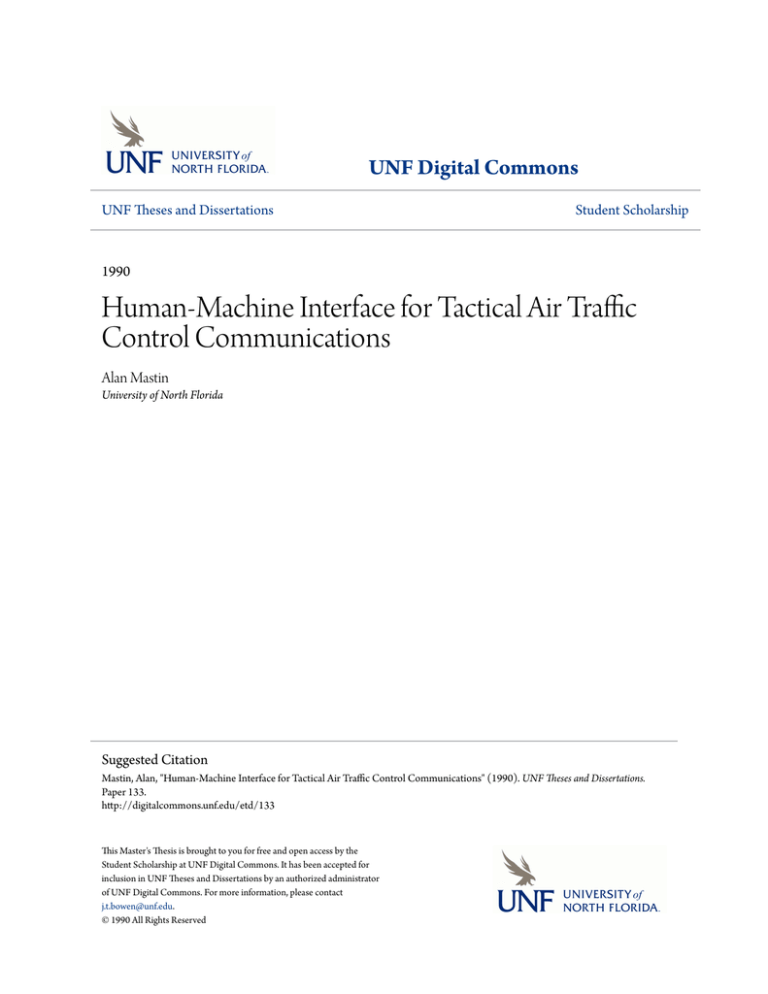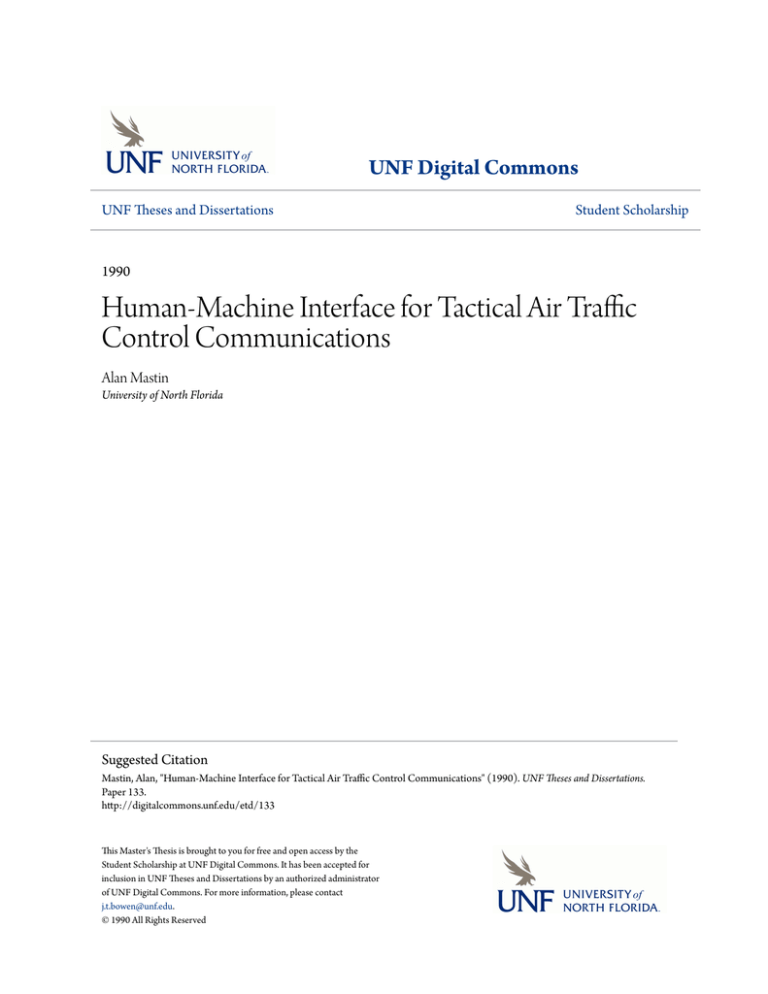
UNF Digital Commons
UNF Theses and Dissertations
Student Scholarship
1990
Human-Machine Interface for Tactical Air Traffic
Control Communications
Alan Mastin
University of North Florida
Suggested Citation
Mastin, Alan, "Human-Machine Interface for Tactical Air Traffic Control Communications" (1990). UNF Theses and Dissertations.
Paper 133.
http://digitalcommons.unf.edu/etd/133
This Master's Thesis is brought to you for free and open access by the
Student Scholarship at UNF Digital Commons. It has been accepted for
inclusion in UNF Theses and Dissertations by an authorized administrator
of UNF Digital Commons. For more information, please contact
j.t.bowen@unf.edu.
© 1990 All Rights Reserved
HUMAN-MACHINE INTERFACE FOR
TACTICAL AIR TRAFFIC CONTROL COMMUNICATIONS
by
Alan Mastin
A thesis submitted to the
College of Computer and Information Sciences
in partial fulfillment of the requirements for the degree of
Master of Science in Computer and Information Sciences
UNIVERSITY OF NORTH FLORIDA
COLLEGE OF COMPUTER AND INFORMATION SCIENCES
August, 1990
The thesis "Human-Machine Interface for Tactical Air Traffic
Control Communications" submitted by Alan Mastin in partial
fulfillment of the requirements of Master of Science in
Computer and Information Sciences has been
Approved by the thesis committee:
Date
Signature Deleted
Signature Deleted
Signature Deleted
Accepted for the College of Computer and Information Sciences:
Signature Deleted
---Interim Dean
Accepted for the University:
Signature Deleted
-, ,-. ('"
1 (
{
Vice-President for Academic Affairs
ii
-
I -'-<'.'
_
{ '-
,
ACKNOWLEDGMENT
I wish to thank the following people at the Jacksonville
Center facility and at the Jacksonville TRACON facility for
their help in my understanding of the ATC system and their
contribution to the design specifications of this project.
Jacksonville Center facility:
Manager;
Marvin Perkins, NAS Implementation Specialist;
Dave Scott, Controller;
Larry Haftel, Controller;
Bennett, Automation Manager.
facility:
Cliff Monteau, Facility
L. J.
Jacksonville TRACON
Bob Flemming, Controller;
Ernie Reed, Data
Systems Specialist.
I also wish to thank Dr. Leitner, my advisor, for his
encouragement and guidance.
Also Dr. Chua and Dr. winton
for being on my thesis committee and for providing
additional insight and support.
I especially wish to thank my wife Marilyn and daughters
Elan and Alisa for their support and encouragement and for
putting up with the long hours spent in the "lab" and doing
research at the ATC facilities.
iii
TABLE OF CONTENTS
List of Figures........................................
vi
Abstract •••
Chapter 1:
1.1
1.2
1.3
1.4
1.5
1.6
v
Introduction and Background •••••••••••••
ATC Communications and Facilities ••
Digital Communications Background ••
Mode S System •••••••••••••••••••••••••••
Airborne Component ••••••••••••••••••
Controller's Job and Requirements •••
Controller's Workstation ••••••••••••••
1
1
2
5
12
12
14
17
17
Chapter 2: The Problem and the Solution ••••••••••
2.1 Statement of the Problem •••••••••••••••••••
2.2 Proposed Solution and Design Criteria ••••••
19
Chapter 3: Device Specifications •••••••••
3.1 Computer Hardware ••
3.2 Device Software •••••••••••••••
3.2.1 Overview •••••••••••••••
3.2.2 Building Messages •••••••
3.2.3 Device-Host Dialogue.
3.3 Host Computer Software •••••••••••••••••••
26
26
32
32
37
44
48
Chapter 4: Simulator . . . . . . . . . . . . . . . . . . . .
4.1 Description of the Simulator ••
4.2 Results of the Simulation •••••
54
54
58
Conclusion •••••••
62
... . . . . . . .... . . . . . . .. . . . . . ... . .. . . . .. .
Recommendations •• . . .. ... . . . . . . . .... . . . . .. .. . . .. . . . . . . . .
References • . . . . ....... . . . . . . ..... . . . ... .. . . .... . . .. . . ..
Appendix
Appendix
Appendix
Appendix
Appendix
Appendix
A:
B:
C:
D:
E:
F:
Controller Phrases.
Menu Hierarchy •••••••.....•••...••••.•••.
Device Pseudo Code •••••••••••••••••••••
Host Pseudo Code •••••••••
Message Formats ••••••••••••••••••
Simulator Source Code ••••
Device Code ••........•••••..
Host Computer Code •••••
64
65
67
73
151
188
192
200
201
233
vi ta . . . . . . . . . . . . . . . . . . . . . . . . . . . . . . . . . . . . . . . . . . . . . . . . . . . 248
iv
FIGURES
Figure
1: Mode S Data Formats..........................
8
Figure
2: ATC Facility Computer Configuration •••••••••• 11
Figure
3: Mock-up of the Device •••••••••••••••••••••••• 27
Figure
4: Device Face.................................. 30
Figure
5: Device Main Logic .....•.....••.••.••.••••...• 33
Figure
6: State Diagram ......••••.•.••••...••••.••••••• 34
Figure
7: Main Menu Items •••••.•••••••.•••••.••••.•••.. 39
Figure
8: Altitude Menu Selections ••••••••••••••••••••• 43
Figure
9: Main Menu Hierarchy •••••••••••••••••••••••••• 75
Figure 10: Vectoring Menu Hierarchy ••••••••••••••••••••• 76
Figure 11: Altitude Menu Hierarchy •••••••••••••••••••••• 77
Figure 12: Speed Menu Hierarchy ••••••••••••••••••••••••• 78
Figure 13: Holding Menu Hierarchy ••••••••••••••••••••••• 79
Figure 14: Routing Menu Hierarchy ••••••••••••••••••••••• 80
Figure 15: Arrivals Menu Hierarchy •••••••••••••••••••••• 81
Figure 16: Altimeter Menu Hierarchy ••••••••••••••••••••• 82
Figure 17: Traffic Menu Hierarchy ••••••••••••••••••••••• 83
Figure 18: Communication Menu Hierarchy ••••••••••••••••• 84
Figure 19: Alert Menu Hierarchy ••••••••••••••••••••••••• 85
Figure 20: Radar Menu Hierarchy ••••••••••••••••••••••••• 86
Figure 21: Weather Menu Hierarchy ••••••••••••••••••••••• 87
v
ABSTRACT
This thesis proposes the design for a prototype device that
would be used by Air Traffic Controllers in the radar
environment to input tactical Air Traffic Control (ATC)
instructions to be sent to aircraft via the Mode S digital
data link network.
The purpose of the device is to reduce
the time required to issue instructions and to eliminate
misunderstandings that occur when instructions are issued
over voice transmission frequencies.
The purpose of this
thesis was to develop the device in the most ergonomically
suited manner based on the air traffic controller's
communications requirements.
Digital communications
systems include both airborne and ground based components.
This project was concerned with the development of the
ground-based aspect of the communications system.
vi
Chapter 1
INTRODUCTION AND BACKGROUND
1.1 ATC Communications and Facilities
Air Traffic Control (ATC) facilities that control aircraft
are divided into three types: control tower, terminal, and
enroute.
Terminal and enroute facilities control aircraft
primarily by radar while control towers use visual means.
Towers control aircraft on the ground, taking off and
landing at an airport.
Terminal facilities control
aircraft departing and arriving from one or more airports
in and around medium and large cities.
Enroute facilities
normally control aircraft between terminal facilities.
Generally, terminal facilities handle the lower altitudes
(up to 10 or 15 thousand feet) around metropolitan areas
while enroute facilities handle the higher altitudes.
Communications within an ATC facility include information
exchanges between controllers, between controllers and
other agencies, and between controllers and pilots.
latter is known as tactical communications.
The
All tactical
ATC communications are currently being accomplished via
- 1 -
voice communications on VHF, UHF and HF radio frequencies.
Voice communication is adequate when traffic volume is
normal and the radio equipment is functioning properly.
During periods of air traffic congestion, however, the
voice frequencies can become saturated with dialogue to the
extent that some transmissions are interfered with by other
transmissions.
Voice communication is subject to equipment
failure and degradations, interference and static.
These
potential problems can cause instructions to be lost,
misunderstood, or acknowledged by the wrong pilot.
However, digital communications would ensure that the
intended aircraft receives a clear, easily understood
message in a timely manner.
1.2 Digital Communications Background
The Federal Aviation Administration (FAA) has been working
on the digital communications concept for over 10 years.
The bulk of the research has been taking place at the
Massachusetts Institute of Technology's (MIT) Lincoln Labs
[Baker89].
The initial concept was referred to as the
Discrete Address Beacon System (DABS), which was developed
in the late 1970's.
A beacon system is a system where the
ground radar sends a signal that will interrogate the
airborne transponders causing them to send a reply back
- 2 -
with the beacon code of the transponder and other data such
as altitude information.
This concept evolved into what is
now known as the Mode Select (Mode S) Beacon System.
This
system is designed to eventually replace the existing Air
Traffic Control Radar Beacon System (ATCRBS).
The
difference between the two systems is that Mode S provides
discrete aircraft addressability and data link
capabilities.
The beacon code in the ATCRBS environment is
a four digit code set by the pilot on his transponder set.
In the Mode S environment, the beacon code is set uniquely
by the manufacturer of the transponder.
Mode S was
designed to be completely compatible with ATCRBS allowing
for a long transition period.
Several engineering test
sites have been set up around the country for evaluating
the system.
Scheduled deployment of the Mode S system is
to begin in 1991 with full implementation by 1995 [FAA88].
One possible scenario for a digital communication system
would include a ground component and an airborne
component.
The ground system allows the controller to
rapidly input a message and send it to a specific
aircraft.
The airborne system would receive the message,
display it on a device in the instrument panel and audibly
inform the pilot that it was received.
The pilot could
acknowledge the message by pressing a button and the
airborne system would then send an acknowledgment message
- 3 -
back to the ground system.
The ground system could be
implemented as an applications processor linked into the
current ATC computer system utilizing the proposed Mode S
transponder/data link system.
There are approximately 20 data link applications being
considered by the FAA [Baker89].
One contract has already
been awarded for the Aeronautical Data Link system
scheduled to be implemented in 1994.
This will establish a
method for transmitting weather data to aircraft.
The
initial ATC services under consideration that are similar
to the concepts proposed here are transfer of
communications, altitude assignment, communications backup
and menu text ATe instruction delivery.
The FAA is in the
process of site preparation for a new controller work
station called the Sector Suite.
The Sector Suite
incorporates a standard typewriter keyboard and special
function keys for computer input.
The ATC services under
consideration for the digital data link would require the
human-machine interface to be limited to the design of the
Sector Suite input devices.
This interface interaction is
similar to what a CRT operator would experience using a
terminal while running a menu driven program.
This would
not be the best interaction for a controller whose
attention needs to be focused on the radar display.
device specifically designed for tactical ATC
communications is not being considered by the FAA.
- 4 -
A
1.3 Mode S System
The Mode S Beacon System is described by Vince Orlando of
MIT Lincoln Laboratory [Orlando89] and by Baker, Orlando,
Link, and Collins in paper to be published in an upcoming
Institute of Electrical and Electronic Engineers (IEEE)
special ATC issue [Baker89].
This system will provide a
combined secondary surveillance radar (beacon) and an
air-ground data link capability.
The system is being
designed to be compatible with the existing ATCRBS by
allowing Mode S sensors to interrogate ATCRBS transponders,
and ATCRBS sensors to interrogate Mode S transponders.
The Mode S system has certain features that are required
for the surveillance functions that also enhance the data
transmission functions.
The Mode S signal format provides
over 16 million addresses.
Each Mode S transponder will
have its address established at manufacture time.
The Mode
S coding structure provides for a high degree of error
detection and provides for error correction on the
downlink.
Specifications call for less than one undetected
error per billion messages.
Adaptive reinterrogation
provides for automatic reinterrogation of selected aircraft
in the event of a garbled message.
An all-call feature
allows the sensor to interrogate and establish a link with
all transponders within range that have not yet been
identified.
- 5 -
All data communication occurs during the time the narrow
radar beam is striking the target using a technique called
monopulse signal processing.
The monopulse technique is
based on the use of an antenna with multiple patterns that
effectively reduce the interrogation time [Baker89]
[Orlando89].
This allows for a time period on each scan
for data communications.
The Mode S interrogation waveform
consists of a 3.5 microsecond preamble with two pulses
followed by a 16.25 microsecond or a 30.25 microsecond data
block.
The data is transmitted using differential phase
shift keying (DPSK) modulation at a data rate of 4 mega
bits per second.
The reply waveform consists of an 8
microsecond preamble followed by a 56 or 112 microsecond
data block.
The data is transmitted in the reply using
pulse position modulation (Ppm) at a data rate of 1 mega
bits per second.
The Mode S waveform and selective addressing provide an
ideal mechanism to transmit other than surveillance data.
The communications control features of the data link have
been designed to be compatible with the Open Systems
Interconnection (OSI) reference model for digital
communications.
OSI is a standard developed by the
International Standards Organization for data
communications.
The data link provides for messages to be
sent both ground-to-air and air-to-ground.
- 6 -
There are three Mode S data formats (see figure 1), two of
which can contain message data.
The surveillance
interrogation and reply format is used strictly for
position information for radar tracking and does not
include fields for data communications.
The
surveillance/communication interrogation and reply format
is used for both radar positioning and data communications.
The communication interrogation and reply format is
used in conjunction with the surveillance/communication
format to extend the size of the message to be transmitted.
The address and parity are combined into one 24 bit field
to minimize channel overhead.
The 24 bit parity field is
generated from the entire message and overlaid onto the 24
bit address.
All transponders will receive the message,
decode the parity and receive the address.
Only the
addressed transponder will accept and process the message.
If there is an error in the parity check, the transponder
will not recognize the address and not acknowledge the
message which will cause the sender to timeout and
retransmit the message.
The surveillance and communication
control field contains control information on the uplink
and Mode C (altitude information) or Mode A (transponder
identity codes) on the downlink.
- 7 -
SURVEILLANCE INTERROGATION AND REPLY FORMAT
FORMAT It
5 bits
SURV/COMM CONTROL
27 bits
ADDRESS/PARITY
24 bits
SURVEILLANCE/COMM. INTERROGATION AND REPLY FORMAT
FORMAT It
5 bits
SURV/COMM CONTROL
27 bits
MSG FIELD
56 bits
ADDR/PRTY
24 bits
COMMUNICATION INTERROGATION AND REPLY FORMAT
FORMAT It
5 bits
COMM CONTROL
6 bits
MSG FIELD
80 bits
ADDRESS/PARITY
24 bits
Figure 1: Mode S Data Formats
- 8 -
The surveillance/communication format can contain from one
to four data fields of 56 bits each.
The communication
formats are used in an extended length message (ELM)
protocol.
This protocol allows a window of up to 16 eighty
bit messages for a single reply on the uplink.
ELM
provides for the linking up of 32 windows on the downlink
for a message of up to 40,960 bits.
The tactical communications messages that would be used
would have to be coded in a way to be at most 1280 bits to
fit into the communication format for the uplink.
Ideally,
most messages should be coded to fit into the 224 bits of
the surveillance/communication format with four message
fields to minimize channel overhead.
Each sweep of the
radar will require a surveillance transaction.
Adding data
to that transaction would require much less overhead than
if additional communication transactions were required.
These messages would be forwarded to the transaction
processing program of the Mode S sensor applications
software for formatting and transmission on the data link.
The ATe computer system at a typical enroute facility
consists of a pair of IBM 3083 computers.
A software
system called the National Airspace System (NAS) runs
solely on one 3083.
Terminal facilities typically have
older Sperry machines that run a smaller version of NAS.
- 9 -
The terminal computers are linked as satellites to the
enroute computer.
The HAS software includes the operating
system and handles all of the
ATC functions (displays,
I/O, radar data, communications, data bases, etc.).
A
skeleton version of NAS runs in low core of the other 3083
at the enroute facility with MVS (the IBM user operating
system) running above it.
Each NAS system checks the other
every 30 seconds and the primary saves its state on disk.
If the primary fails to respond to the secondary, the
secondary kicks MVS out of core, loads the full version of
NAS, loads the last saved state of the primary and takes
over as the primary.
The NAS software is highly controlled
by a central authority at the FAA headquarters.
A terminal
or enroute facility wishing to modify their copy must first
get permission.
The Mode S sensor application software runs in a computer
called the Ground Data Link Processor (GDLP).
This
processor is linked to the ATC computer through a gateway.
Other application processors are linked to the system
through the gateway.
The FAA is in the process of
designing a weather services applications processor and a
tower workstation applications processor.
The primary concern of the Mode S system is to provide for
accurate identification of aircraft.
- 10 -
The data link
keYboardJ
radar
display
hand held
device
I
IATC processor
Mode S
antenna
HGDLP~
I
gateway
I
application
processors
Figure 2: ATC Facility Computer Configuration
capability is provided to handle anticipated data
communications requirements.
The discrete address concept
of Mode S is provided by having each transponder
manufactured with a discrete address code built into it.
Thus, the transponder code becomes like a data network
address and is transparent to the higher level users.
Under the present ATCRBS system, transponder codes consists
of only four digits and are manually dialed in by the
pilot.
This limits the number of discrete codes available,
and also leaves room for a pilot to make a mistake setting
a code that could be assigned to another aircraft.
- 11 -
1.4 Airborne Component
The airborne component of a digital communications system
is not described here.
An ergonomically designed unit
could be the subject of further research.
MIT Lincoln Labs
has developed and tested an airborne unit called
the
Airborne Intelligent Display (AID) [Anderson80].
This
system provides for receipt and acknowledgment of
messages.
The unit is a microprocessor based system that
shares the video screen with a weather radar system.
A
keyboard is attached to the pilot's control wheel and a
printer is mounted on the center console.
It also has a
speech annunciator system to verbally alert the pilot with
its 12 word vocabulary.
1.5 Controller's Job and Requirements
There are many aspects of the controller's job, including
the radar room environment and the ATC computer system,
that have an impact on the design of a digital
communication system.
One of the critical areas of concern
is the proper acknowledgment of aircraft clearances.
This
area accounts for a major portion of air traffic control
mistakes.
In some instances, a pilot may acknowledge
instructions that he may have misunderstood.
- 12 -
The
controller would have no idea that the pilot did not
understand the instructions until the aircraft is observed
executing the wrong maneuver.
Another problem area is that an aircraft with a similar
call sign may acknowledge a clearance intended for another
aircraft.
In this case, the wrong aircraft might begin to
execute a maneuver that could be unsafe.
The controller
might or might not catch the mistake.
Busy sectors are manned by two controllers.
One does
nothing but watch the scope and talk to pilots while the
other, called the data position, handles data input,
updates the flight strips and talks to other ATe
facilities.
Controllers currently have four methods for entering
aircraft identification into the computer.
One is by using
a computer identification number (eIn), another is by
entering the aircraft's call sign, another is by using the
transponder code and the fourth is by using the track ball
to slew the cursor on the radar display over the aircraft's
target.
The transponder code will not be available when
the Mode 5 system is implemented.
Most controllers use
either the eIn or the track ball.
The call sign is not
used by many controllers.
The eIn is always displayed in
- 13 -
the data block on the radar display in front of the
controller.
Controllers normally have one hand busy at all times. They
usually have the mike button in one hand and use the other
hand to hold a pencil, roll a track ball that slews a
cursor on the radar display or punch the existing computer
keyboard buttons.
Terminal facilities have a foot mike
switch which frees both hands.
Enroute facilities are
gradually changing to this type of mike switch also.
Enroute controllers are required to input clearance data
into the ATC computer through a keyboard at their
workstation whenever the clearance is given over the
radio.
The enroute facility computer keyboard is laid out
like a standard keyboard, while terminal facility keyboards
are not.
Each facility has a set of special function keys
(start track, drop track, hand-off, etc.).
Controllers get
used to the position of these keys and are able to find
them by touch or a quick glance.
1.6 Controller's Workstation
Each aircraft on the radar screen being tracked by the
computer has a data block placed next to the aircraft's
target.
The data block consists of various fields such as
- 14 -
call sign, track, CID, altitude and a "carat" byte that is
used by the ATC computer or controller as a flag for
various information.
A "scratch pad" area is also on the
radar screen that the controller can use to hold
information.
The controller can move the scratch pad to
any position on the screen.
The pad consists of 20 lines
with the first being 32 characters long and the other lines
9 characters in length.
The enroute facilities have a
computer readout device called the "CRUD" that is a 25 line
by 26 character screen to the right of the radar display.
One problem controllers have with the CRUD is that it is
out of the primary focus of their view while they are
looking at the radar display.
Important information
displayed there can go unnoticed.
The ATC computer holds data about each aircraft including
the call sign, altitude, track and groundspeed.
The
aircraft's call sign is established when the flight plan is
filed, and the transponder code is first detected up by the
radar after takeoff.
or unverified.
The altitude can be either verified
Verified altitudes are read from the
aircraft's encoding altimeter by the beacon system (Mode C)
and verified by the pilot.
Unverified altitudes are either
unverified Mode C altitudes or altitudes given verbally by
a pilot.
The track and groundspeed are computed based on
the target's movement.
Altitudes of 18,000 feet and above
- 15 -
are referred to as flight levels, while those below 18,000
feet are referred to by thousands of feet.
The CID is
assigned to an aircraft when the flight plan data enters a
facilities computer database.
The CID changes when a
flight is handed off from one facility to another.
The eIn
is a unique identifier that can be used to quickly access
all data concerning an aircraft.
A controller can select a
target on the radar display to do a computer function by
slewing the cursor over the target and pressing a computer
function key.
Each target being tracked by the computer is assigned to a
particular sector.
A sector is an area of airspace that
the controller is responsible for.
The controller cannot
update the data of an aircraft which is not in his sector.
Sectors can be side-by-side or one on top of the other
(high altitude/low altitude).
Thus a target can be on the
radar display of more than one sector.
Each sector
normally has one radio frequency assigned to it in each
frequency band (UHF & VHF).
Controllers cannot talk to
aircraft in another sector since the aircraft is tuned to
the frequency of the other sector.
There are some
instances that controllers may wish to broadcast a message
to all aircraft on their frequency.
Significant weather
advisories, NAVAID (radio aids to navigation) status are
some examples.
- 16 -
Chapter 2
THE PROBLEM AND THE SOLUTION
2.1 Statement of the Problem
Given the ever increasing volume of air traffic, voice
communications are becoming saturated to a point where they
are prone to errors and misunderstandings.
Such saturation
causes delays in critical clearances being executed on a
timely basis.
It causes controllers to have to repeat
instructions, and it causes pilots to misunderstand
instructions and perform the wrong operation or causes the
wrong pilot to accept a clearance intended for another
pilot.
The problem of saturated voice communication
adversely affects the safety of air traffic.
A method must be developed that will relieve controllers of
their voice communication workload and ensure that tactical
instructions are delivered expeditiously to the intended
aircraft, free of errors.
Interviews were conducted with several controllers and data
system specialists at the Jacksonville Center facility at
- 17 -
Hilliard, Florida and at the Jacksonville Terminal facility
at the Jacksonville International Airport.
The
controllers were also observed working at their stations.
The idea of using a digital communication system to
transmit messages to pilots was presented.
The controllers
were asked if such a system would be helpful, what they
thought it should look like and what functions it should
include.
They were asked what aspects of their
communications workload caused the most problems with
delayed transmissions and misunderstandings.
Discussions
followed covering what functions they thought should be
included and what functions are not needed.
The
controllers were asked what would be the best method to
display digital communication information and what would be
the best method to input message data.
The general
consensus was that a digital communications system would be
useful as long as it is easy to use and did in fact reduce
their communications workload.
After examining the requirements of FAA controllers, it was
found that the solution must have the following
characteristics:
1) The method must behave in a predictable manner and easy
to learn and use.
- 18 -
2) The controller must be free to use either the data link
method or the voice method at his discretion for any
particular message.
3) The method must be flexible to accommodate the dynamic
air traffic control environment whereby controllers can
tailor the method to whatever sector they are working.
The
content of instructions can vary from sector to sector.
Some instructions are consistent in all sectors while the
content of others are specific to a particular sector.
Conditions within a sector are also dynamic due to changing
traffic flow and weather.
The content of an instruction to
a pilot may need to be changed quickly.
4) The method used must be designed in a way that minimizes
the controller's distraction from the radar display.
As
much information as possible about the status of the
digital communication system should be displayed on the
radar display.
2.2 Proposed Solution and Design Criteria
A solution to the problem of saturated voice communications
is to give controllers a method to send tactical
instructions to pilots over the Mode S data link thereby
- 19 -
reducing their verbal communications workload.
A prototype
device will be built that will be a hand held,
microprocessor based device with a menu driven input
methodology using as few input keys as necessary.
The
device will be used by the person in the scope position and
communicate with the ATe NAS computer system and direct
messages to the GDLP via the gateway.
Minor modifications
to NAS would be required to handle it.
In order to meet the requirement that the device be easy to
learn and use, a hierarchical menu system will be used to
build messages.
There is a well defined set of phrases
that constitute the bulk of communications between
controllers and pilots.
This set is easily incorporated
into a menu driven input methodology.
The proposed device will have a menu display with menu
selection keys next to the menu items.
This provides for
quick, positive selection by the controller.
The most
important aspect of the keyboard is its ease of use that
requires the least amount of distraction from the radar
display.
The design will be such that, with practice, the
controller can input messages from touch and memory with an
occasional glance for verification.
The controller will
build a message by selecting menu items and send it by
pressing a transmit key.
The device will pass the message
- 20 -
to the host ATe computer which would send it to the
aircraft via the Mode S system.
The pilot will receive the
message and reply by sending back an acknowledgment
message.
The host will receive the acknowledgment message
from the Mode S system and pass it to the device.
To make it easier for a controller to use either the
digital method or the voice method to give instructions to
pilots, an auxiliary mike button will be attached to the
device when held in the hand to allow controllers to key
the mike when they wish to transmit a voice message.
The
device can also be placed on the work table in front of the
radar display.
with this arrangement, controllers can use
either the voice or digital method, or both at the same
time.
Being a hand held device is important because it
must be available regardless of what position the
controller is seated in.
The device will both send data to and receive data from the
host.
In order for the device to operate in a predictable
manner, the host computer should never send data to the
device without being polled by the device.
This will avoid
interrupting the controller while he is inputting data.
Obtaining the identification of an aircraft for which a
message is intended will be done by one of two methods.
- 21 -
One is by slewing the cursor on the radar display over the
target using the track ball.
The host will send an
aircraft's data to the device with each poll while the
cursor is over a target.
The second method is for the
controller to enter the CID of the aircraft into the
numeric keys of the device.
The device will then ask the
host for the aircraft data of that CID.
The radar display has areas for displaying data associated
with digitally transmitted messages.
The need for
controllers to keep their eyes on the scope dictates that
as much of the digital message data be displayed there as
possible.
The host computer will use the carat byte in
the aircraft's data block to place a status character of
the most recent message.
Information such as the last few
messages will be placed in the scratch pad area of the
radar display.
The host will use the data in transmitted messages to
update appropriate information that would normally be keyed
in by the controller.
This will relieve some of the data
entry that is currently required to keep an aircraft's
flight plan current.
Lighting inside the radar room must be taken into account
for the design.
Terminal facilities are generally very
- 22 -
dark and enroute facilities are fairly dim.
Existing
keyboards and communication panels have lighted keys.
device considered here will also have lighted keys.
The
The
design and layout of the keys will be done in the most
ergonomical manner for ease of use.
Controllers indicated that the unit should be capable of
being held in the hand, or placed on the table in front of
the scope.
Thus, it will have an easily held detachable
pistol grip while held in the hand.
While on the table, it
will be attached to a mount with soft rubber skid pads so
it will not slide.
Since the controller is used to holding
the mike button in one hand, the pistol grip should
incorporate an auxiliary mike button.
Discussions with
controllers indicate that the controller population is
comprised of a large portion of left-handed people.
The
grip will be designed to be held in either hand.
The display should either be a backlit color LCD or a
plasma
display.
Plasma displays are fast, provide
excellent visibility in low light conditions and can be
driven by existing CRT drivers.
The disadvantages of
plasma displays are their cost, power requirements and
weight.
G. W. Dick, however, proposes a plasma panel
design that reduces power requirements [Dick86].
LCD
displays on the other hand are fairly inexpensive and have
- 23 -
very low power requirements.
The disadvantages of LCD's
have been speed and visibility in low light conditions.
Advances in thin film transistor LCD's (TFT-LCD) used in
avionics applications have provided high resolution, full
color devices with response times under 30 mSEC
[Firester87].
A well backlit TFT-LCD will be ideal for
this application.
The format of phrases that controllers use to give
instructions to pilots consists of aircraft ID, caller ID
and message.
For example, UNITED 323, JAX CENTER, TURN
RIGHT HEADING 270.
Controllers normally leave out the
caller ID when talking to pilots.
The set of phrases
[ATCS7] will be encoded to save transmission bandwidth.
There are three basic phases of flight for which a subset
of phrases are used: takeoff & landing, climbout & descent
and cruise.
These subsets are generally used by tower,
terminal and enroute controllers respectively.
controllers control aircraft by visual contact.
Tower
The device
under consideration here would be used in the radar
environment.
The set of phrases would, therefore, be
limited to those used by terminal and enroute controllers.
Not all phrases would lend themselves to being incorporated
into a digital data link system.
Those that do lend
themselves are listed in Appendix A.
category based on usage.
Phrases are listed by
Some phrases have plain text data
- 24 -
such as routes of flight, weather data, SIDs (standard
instrument departures) and STARs (standard arrivals).
A mechanism to load various menus into the device will
allow it to be adaptable to the dynamic air traffic control
environment.
The content of some menus will vary from one
sector to another and/or due to changing traffic
conditions.
The device will have a function whereby an
updated menu can be loaded whenever the controller needs
it.
- 25 -
Chapter 3
DEVICE SPECIFICATIONS
The device specifications are based on a study of air
traffic controllers' requirements, ATC computer
configurations and the radar room
environment.
It is
designed to be easy to use and to be "user proof".
A
mock-up of the device was built to investigate the
ergonomics of the keyboard and the grip (see figure 3).
3.1 Computer Hardware
The physical size of the device will
be approximately 5.75
inches wide, 9.25 inches long and 1 inch thick.
It will be
made of lightweight, durable plastic with rounded edges.
The unit will have an RS-232 communication jack with two of
the unused pins used for a DC power supply.
The connection
is located in the bottom of the unit to be attached to one
of two mounting options.
The first mounting option is a detachable pistol grip with
a mike trigger.
The unit will snap onto the grip making
-
26 -
I
I ~.. ""~
I
I
I~~,
Figure 3: Mock-up of the Device
- 27 -
the RS-232 connection.
The data, power and mike circuits
will exit the grip at the bottom in an integrated cord.
It
was found by experimentation with the mock-up that the grip
will be able to be rotated up to 70 degrees clockwise from
center for right-handed people holding the device in the
left hand and up to 70 degrees counterclockwise from
center, for left-handed people holding the device in the
right hand.
The second mounting option will be a heavy, flat
S.Sl x O.9 xO.2S" slab with a full rubber anti-skid pad.
I
This will be used by controllers who prefer to set the unit
on the work table next to the track ball.
The data and
power circuits will exit the slab at the top in an
integrated cord.
The unit will run on its own microprocessor and communicate
with the host computer via the RS-232
interface.
processor will be fast to maximize throughput.
80386 or a Motorola 68030 will suffice.
The
An Intel
The unit will
include a battery backup to provide uninterruptible power
in the event the cord is disconnected or the device's mount
is changed.
The use of a stand-alone processor will allow
easy integration into the different host systems that exist
in the terminal and enroute ATe facilities.
- 28 -
The memory space will include volatile RAM, nonvolatile RAM
and EPROM.
The program that runs the device will reside in
the EPROM.
The main program will begin at an address that
will be the first instruction executed after the device is
turned on. Thus, the device would be ready shortly after
power is applied.
The nonvolatile RAM will be used to
store the menu data, current state of the device and the
data structures used to hold the message grammar.
The
volatile RAM will hold temporary data used by the program
in the course of execution.
The EPROM chip will be
programmed on a device suited for that purpose and inserted
into the unit.
The nonvolatile RAM will be loaded through
the RS-232 port from the host computer with a program
designed for that purpose.
The face of the device will include a 20 line by 31
character backlit, color LCD, on/off switch, battery and
error LEDs, buzzer and the following keys: 18 function
keys, CLEAR key, transmit key (XMIT), previous menu key
(PREV MENU), left and right arrow keys, alpha keys and a
numeric keypad.
The alpha keys will include the letters
A-Z and the space (see figure 4).
Rolf Ilg [Ilg87] did a study on keyboard design and found
that the following provide for a good ergonomic design:
Keys should be square with 14mm sides and 19mm apart.
- 29 -
They
ON
o
o
G
o
G
o
o
o
I ;I! III! 11
BATI'ERY
OFF
Q
I
8
G
8
8
8
B
B
G
8
G
Figure 4: Device face
- 30 -
should be concave with a radius of at least 30mm.
depth of depression should be 4mm.
The
The force required to
press the key should be between 20 and 70 cN.
The keyboard
should be inclined 8 degrees and have a hand-rest.
This design will follow Ilg's recommendations except that
the size of the keys will be changed for space
considerations.
8 degrees.
All keys except
will be lOx12mm.
lOx20mm.
The table mounting option will be inclined
the CLEAR, XMIT and space keys
The CLEAR, XMIT and space will be
All keys will be backlit and concave according to
Ilg's findings.
Controllers operating the radar position normally use one
hand to input data by the "hunt and peck" typing method.
The alpha keys will be arranged sequentially in 5 rows to
save space.
The vowel keys will be a different color than
the other alpha keys to make them easy to find.
numeric keypad will be a standard layout.
The
There will be an
area under the numeric keypad to serve as a hand rest.
CLEAR, XMIT, PREV MENU and arrow keys will be directly
under the display. The XMIT and CLEAR keys will be on
opposite sides of the device to avoid inadvertently
pressing the wrong key.
- 31 -
The
3.2 Device Software
3.2.1 Overview
The program that will run in the prototype will begin
execution immediately after the device is turned on.
The
program will first initialize its data structures and then
enter in a loop that will display the main menu, poll the
host computer and check to determine if a key has been
pressed (see figure 5).
It will use program input/output
(rather than interrupt input/output).
If a key is pressed,
the program will branch to a routine to accept the input.
Poll requests will be processed before control is given
back to the main loop.
The system can be in one of five states: checking if a key
has been pressed, polling the host, accepting keyed input,
receiving data from the host or building and sending a
message to the host (see figure 6).
The states are
mutually exclusive and the tasks being performed in each
state will be completed before leaving that state.
With these criteria, the device will poll the host only
when the controller is not building a message.
Once the
controller begins building a message, the device will wait
until the controller is finished or a certain time period
- 32 -
C
STAAT
INITIIUZE
DATR
SlRUCTUI£S
DISPLAY IIlIN
MENU
POll HOST
~
PRESSED ?
YES
PROC£SS
KEYED
IIFUT
Figure 5: Device Main Logic
- 33 -
o
1
2
3
4
5
6
7
8
9
-
NO KEY PRESSED
HOST HAS NO DATA TO SEND
HOST HAS DATA TO SEND
DATA RECEIVED FROM HOST
KEY PRESSED
KEY OTHER THAN CLEAR PRESSED
CLEAR PRESSED
XMIT PRESSED AFTER VALID INPUT
MSG SENT TO HOST
Figure 6: State Diagram
-
34 -
has elapsed.
The device must not be allowed to stay in the
input state indefinitely and cease polling the host (see
state diagram in figure 6).
The controller must be alerted
to incoming pilot messages and acknowledgments on a regular
basis.
Thus, the device will set a timer and warn the
controller if more than 10 seconds has passed since the
first key was pressed to build the current message.
It was
found by experimentation with the simulator described in
chapter 4 that most messages take less than five seconds to
build and transmit.
The input sequence is well established based on the message
being built.
If an invalid key is pressed, a buzzer will
sound and the controller given a chance to select the
correct key.
If the controller selects an incorrect menu
item, he will be able to go back one menu level.
The CLEAR
key should be pressed if the controller wishes to abandon
the message being built.
Pressing the CLEAR key will
always cause the program to branch back to the main loop.
All of the keys on the device can be used to build
messages.
However, most input will be done using the menu
selection keys.
The alphanumeric keys will be used for the
messages that require plain text.
The host computer is responsible for putting data into the
communications port when the device asks for it.
- 35 -
This
includes aircraft identification data, message
acknowledgments, air-to-ground messages, memory load data,
pilot weather report (PIREP) data, status data on radio
aids to navigation (NAVAIDS) and altimeter data.
Information being passed to and from the host will include
a code to identify the type of data.
A stop-and-wait
protocol will be used with a timeout period of not more
than half a second.
A timeout will signal the controller
to check the RS-232 connection by displaying a timeout
message and sounding the buzzer.
The controller must then
press any key which will cause a branch back to the main
loop.
A stop-and-wait protocol is one in which one computer sends
some information to another computer and waits for the
other computer to acknowledge that it was received error
free.
If an error in transmission did occur, a negative
acknowledgment is returned to the sender and it tries
again.
A timeout occurs when the sender does not receive
the acknowledgment from the other computer within a certain
period of time.
A timeout could occur if the
communications link is broken, if the other computer fails
or if the returning acknowledge message has errors whereby
the sender does not recognize it.
- 36 -
The device's screen is laid out with the top 18 lines for
the menu and the bottom 2 lines for a message area that
shows the message being built.
A line will be drawn
between the 18th and 19th lines to separate these areas.
Another line will be drawn down the center of the menu area
to separate the left and right sides of the menu.
3.2.2 Building Messages
The program will go into the state of accepting keyed input
if a numeric key or a function key is pressed.
Any other
key, except CLEAR, will cause an error condition (buzzer
will sound and error LEn will light for about 1 second) and
the controller is given the opportunity to press a valid
key.
The controller may press the CLEAR key at any time while
building a message.
This will cause the current message to
be erased and the program will branch back to the main loop
where the main menu is displayed.
If a number is pressed, the program will assume that a
three digit CIn is being input.
It will accept the three
digits and send a CIn request to the host and wait for a
response.
The response will return the aircraft's call
-
37 -
sign which will be displayed in the message area.
The
program expects a function key or the CLEAR key to be
pressed next.
If a function key is pressed, either initially or after the
CID is entered, the program will branch to the appropriate
routine to handle the menu item.
If the menu item requires
an aircraft id, the program checks if one is stored.
If
not, an error condition occurs, the message "NO AC
IDENTIFIED" is displayed, and the program branches back to
the main loop.
An aircraft ID and its associated data can
be stored in one of two ways.
user inputs a valid CID.
following sequence:
The first method is when the
The second occurs with the
1) The device polls the host on the
next pass through the main loop.
2) The host checks if the
cursor on the radar display is over a valid target in the
controller's sector.
3) If so, the host sends the aircraft
ID and data back to the device.
The aircraft ID data in the device will be cleared each
time the host is polled or the CLEAR key is pressed.
This
means that the controller must positively identify an
aircraft for each message.
Once the controller begins
inputting a CID, the host will not be polled until he has
completed keying in a message or the CLEAR key is pressed.
Thus the aircraft ID will stay current as long as the
- 38 -
controller is building a message.
In addition, if the
radar display cursor remains over a controller's target,
the host will return the same aircraft ID with each poll.
This will make it appear to the controller that the
aircraft remains identified.
VECTORING
ALTITUDE
SPEED
HOLDING
ROUTING
ARRIVALS
ALTIMETER
ACKNOWLEDGE
AC LIST
TRAFFIC
COMMUNICATION
ALERT
EMERGENCY
RADAR
WEATHER
NAVAIDS
RE-XMIT
OTHER FUNCTIONS
Figure 7: Main Menu Items
Once the controller has identified an aircraft to send a
message to, he presses a function key next to the desired
main menu item and the menu that was selected is displayed
(see figure 7).
The program traverses a hierarchy of menus
and accepts alpha-numerics to build a message.
The menu
system is hierarchical in that, at each level, the
controller is given several alternatives to pick from
whereby he can travel down a branch of the hierarchy to
build a specific message.
See Appendix B for diagrams of
the hierarchy and examples of the menus.
- 39 -
The message is displayed in the message area as it is being
built with each new piece of information.
If an invalid
key is pressed, there will be an error indication and the
user has the opportunity to press a correct key.
If the
CLEAR key is pressed at any time, the message area is
cleared and the program returns to the main loop.
If the
controller presses the wrong menu key, he can press the
PREV MENU key.
This will cause the last part of the
message to be cleared and the previous menu to be
displayed.
The user can use the arrow keys to move the
cursor in order to rekey alphanumeric data.
The controller will press the XMIT key when the message is
complete.
If he takes longer than 10 seconds to build the
message, the buzzer will sound every 10 seconds to remind
him that he is still in the input state.
The controller
can always press the CLEAR key if he gets confused to get
back to the main menu and start over.
once the XMIT key is pressed.
The following occurs
A message number is assigned
to the message and the message is coded into the
transmission format and stored in a list of messages in the
device memory in both text and coded form.
The coded form
is then sent to the host for transmission to the pilot via
the Mode S system.
Finally, the screen is cleared and
program branches back to the main loop which displays the
main menu.
- 40 -
The following is an example of how a message will be
built.
Figure 8 shows the branch of the altitude menu
hierarchy that this sequence would follow.
Assume that the
controller wishes to send the following message:
UNITED 237, AT PILOT'S DISCRETION, DESCEND AND MAINTAIN
FLIGHT LEVEL 240.
Step 1:
The controller will identify the aircraft either
by entering the CID or by slewing the radar
display cursor over the target using the track
ball.
Message Area:
Step 2:
UNITED 237
The controller will press the function key next
to the "ALTITUDE" selection on the main menu.
The altitude menu will be displayed next.
Message Area:
Step 3:
UNITED 237
The controller will press the function key next
to the "AT PILOT'S DISCRETION" selection on the
altitude menu.
Message Area:
UNITED 237 AT PD
- 41 -
Step 4:
The controller will press the function key next
to the "CLIMB/DESCEND" selection on the altitude
menu.
The program will check if a verified
altitude is stored with the aircraft's ID.
If
not, The climb/descend options menu will be
displayed and the controller will have to select
the "CLIMB" or "DESCEND" option.
If the
aircraft's altitude is known, the program will
know whether it is a climb or descent.
The
altitude options menu (figure 8) will be
displayed next.
Message Area:
Step 5:
UNITED 237 AT PD DESCEND & MAINTAIN
The controller will press the function key next
to the "240" selection on the altitude options
menu.
Message Area:
Step 6:
UNITED 237 AT PD DESCEND & MAINTAIN FL240
The controller will press the XMIT key.
The
message will then be stored in memory and sent to
the host for transmission to the pilot via the
Mode S data link.
The list of messages in memory will be used for the
controllers to review what messages they have sent and to
retransmit unacknowledged messages.
- 42 -
One of the main menu
VECTORING
ALTITUDE
SPEED
HOLDING
ROUTING
ARRIVALS
ALTIMETER
ACKNOWLEDGE
AC LIST
TRAFFIC
COMMUNICATION
ALERT
EMERGENCY
RADAR
WEATHER
NAVAIDS
RE-XMIT
OTHER FUNCTIONS
t
II
UNITED 237
~r
VERIFY ALT
STOP ALT SQUAWK
VERIFY ASSIGN AFFIRMATIVE ALT
VERIFY AT ALT
NEGATIVE ALT
REQ ALT CHG
SAY ALT
EXPECT HI/LOW
INTERCEPT AT
MAINTAIN BLOCK
CROSS FIX AT
MAINTAIN ALT
MAINTAIN UNTIL
CLIMB/DEC WHEN
CLIMB/DEC TO
CLIMB/DESCEND
AI....!!!!
UNITED 237
~Ir
VERIFY ALT
STOP ALT SQUAWK
VERIFY ASSIGN AFFIRMATIVE ALT
VERIFY AT ALT
NEGATIVE ALT
REQ ALT CHG
SAY ALT
EXPECT HI/LOW
INTERCEPT AT
MAINTAIN BLOCK
CROSS FIX AT
MAINTAIN ALT
MAINTAIN UNTIL
CLIMB/DEC WHEN
CLIMB/DEC TO
AT PD
CLIMBlDESCEND
I
I
!
UNITED 237 AT PD
(If altitude not verified)
~,
CLIMB
UNITED 237 AT PD
510
470
430
390
350
310
280
260
240
"
I
530
490
450
410
370
330
290
270
250
UNITED 237 AT PD DESCEND "
MAINTAIN
Figure 8: Altitude Menu Selections
- 43 -
DESCEND
items will give a list of messages sent and received.
The
controller will be able to press the function key next to
an unacknowledged message to retransmit the message.
3.2.3 Device-Host Dialogue
While in the main loop, the program will continually poll
the host for data as long as a key is not pressed.
The
program sends a poll request and waits for a response or
times out.
There are four types of information that the
host can send back.
The host will check each type in a
specific order to ensure that the most important is sent
first.
If any of the types of data is returned, the
program will branch to a routine to handle it.
If none of
the types of data is waiting to be returned by the host,
the host will return a message that it has no data to
send.
The program will remain in the main loop in such a
circumstance.
The first type of information is message acknowledgments
coming back from pilots.
The program looks up the message
number and flags it with an "A+" for a positive
acknowledgment, an "A-" for a negative acknowledgment or an
"A" for a neutral acknowledgment.
A positive
acknowledgment from a pilot is like a "yes" answer in which
- 44 -
he has complied with a clearance, seen conflicting traffic,
etc.
A negative acknowledgment is like a "no" answer in
which he does not see the conflicting traffic, reached an
altitude, etc.
A neutral acknowledgment is one in which
the pilot is simply acknowledging that a message was
received.
The program will clear the screen and display
the aircraft's call sign and acknowledgment type.
If the
message number cannot be found, an error message to that
effect will also be displayed.
The buzzer will sound to
alert the controller that an acknowledgment has arrived.
The program will wait for the controller to press any key
to allow time to read the message.
Once a key is pressed,
the screen is cleared and control is passed to the main
loop where the main menu is displayed.
The second type of data is an air-to-ground message
initiated by a pilot. The host will know which aircraft are
assigned to a controller's sector and will ensure that the
message gets directed to the right controller.
The program
looks up the message, decodes it, clears the screen and
displays the message with the aircraft's call sign.
message is undecodeable,
If the
the aircraft's call sign and
error message will be displayed.
The buzzer will sound, in
any event, to alert the controller, and the program will
wait for a key to be pressed.
The message will then be
stored in the message list with an "I" to indicate an
- 45 -
incoming message.
The message area will be erased and a
branch done back to the main loop after the controller
presses any key.
The third type of data that could come back from the host
computer is the memory load transaction.
There are 10
(with the capability of more) user programmable menus in
the menu hierarchy.
The data can be prepared either in the
ATC main computer or in a personal computer (PC), or in
both.
If done in the ATC main computer, someone other than
the controller using the device will set up the new menu
and send it to the device.
If done on a PC, the device is
plugged into a serial communications port and the PC
program simply responds to poll requests with a memory load
transaction.
A program to set up, store and send the
programmable menus would be written by FAA programmers.
When a memory load transaction is received, the device
program displays the menu about to be loaded and waits for
either the CLEAR or XMIT key to be pressed.
The menu is
not loaded by the device if the CLEAR key is pressed but is
loaded if the XMIT key is pressed.
cause an error condition.
Any other key will
Program control then goes back
to the main loop.
The fourth type of data that could be received is aircraft
identification data.
It consists of the CID, call sign,
-
46 -
altitude, groundspeed, track and flight mode.
The data is
sent on each poll request as long as the cursor on the
radar display is over one of the controller's aircraft.
The call sign is displayed in the message area and the data
is stored.
If the target moves away from the cursor or the
controller moves the cursor away from the target, the
device will clear the aircraft data on the next poll
request.
Other data not related to poll requests is passed to and
from the host as a result of certain activities by the
controller.
pilot is one.
A completed message to be transmitted to a
The device sends the message to the host and
does not expect a response other than the stop-n-wait
protocol dialogue.
If the controller is building a message
to send NAVAID data to a pilot, the device will send a
NAVAID request to the host and wait for a response with the
NAVAID data.
The same dialogue occurs if the controller is
building a message to send PlREP or altimeter data to a
pilot or desires to view his AC list.
Appendix E shows the format of the messages being passed
between the host and the device.
The pseudo code to
support the design specifications for the device software
and menu hierarchy is listed in Appendix C.
The code is
presented in a high level format which shows the basic
logic of how the device will function.
-
47 -
3.3 Host Computer Software
The host computer provides data for the device and routes
messages to and from the Mode S system.
The host software
will provide the data structures required to hold data that
is to be transmitted to the device.
The host main routine is executed when an interrupt occurs
as a result of data entering the communications port to
which the device is attached.
There are nine types of data
that can arrive in the communications port: a
communications acknowledgment (ACK), a negative
communications acknowledgment (NACK), a poll request, aCID
request, an outbound message, a NAVAID status request, an
altimeter request, an AC list request, or a PIREP request.
If an ACK is received, nothing is done and control is given
back to the operating system.
If a NACK is received, the
last communication sent to the device is re-transmitted and
control is given back to the operating system.
The host
will timeout and warn the computer operator if a device
fails to respond to an ACK or NACK.
The computer operator
will then inform the controller that his device may have
failed or been disconnected.
-
48 -
A poll request causes the host to begin checking four types
of data that may be waiting to be sent to the device.
Three of these data types will have been stored in FIFO
queues for each type.
The queues will be checked in a
specific order based on the importance of the data waiting
to be sent.
The host will send the first member of the
first queue that has data and then give control back to the
operating system.
If all three queues are empty, it will
check and determine if
aircraft identification data is to
be returned to the device.
If no data is present for a
poll request, it will send a no data response.
The first queue checked holds message acknowledgments sent
from pilots.
The host will place the message data into the
queue when it is received from the Mode S processor.
It
will also place acknowledgment characters in the aircraft's
data block on the radar display as an extra visual signal
to alert the controller that the message acknowledgment was
received.
An
"A", "A+" or "A-" will be used for the
neutral, positive or negative acknowledgments.
The next queue checked is the air-to-ground message queue.
This data is handled the same way as message
acknowledgments except the host will put an "I" in the
aircraft's data block.
-
49 -
The last queue checked is the memory load queue.
This
queue holds menu data to be loaded into nonvolatile RAM.
The host software responsible for loading the queue is also
responsible for error checking and formatting.
This
software will reside in the ATC computer so a menu can be
loaded while the controller is using the device.
The
person manning the data position would enter the new menu
through a terminal and direct the host computer to put the
menu data into the queue when the radar controller is ready
for it.
pc.
The software to load menus could also reside in a
The controller could plug the device into the
pc
prior
to taking the shift and load the programmable menus with
data associated with the sector about to be worked.
with
this method, a controller can keep a personalized copy of
the menu system on a diskette.
The host checks if aircraft identification data is waiting
to be sent by testing the position of the cursor on the
radar display.
If the cursor is over the target of one of
the controller's aircraft, it sends the aircraft's
identification data to the device.
The host computer will receive a poll request every second
as long as the controller is not building a message on the
device.
This timing is based on experimentation with the
simulator described in chapter 4.
- 50 -
The queues will normally
receive data on a much less frequent basis.
The message
acknowledge queue will receive data only as often as the
controller transmits messages.
The air-to-ground queue
will receive data only as often as pilots transmit messages
to the controller.
The memory load queue might receive
data once or twice during a shift.
Therefore the cursor
position on the radar display will be tested on a majority
of the poll requests.
For most of those, the cursor will
not be over an aircraft's target.
The majority of poll
requests will therefore be responded to with a no data
response.
The next item that might come from the device into the
communications port is a CID request.
host to look up the CID in its tables.
This will cause the
If a CID is found
for an aircraft under the control of the controller, the
host would return the aircraft's identification data.
If
the CID is not found an invalid CID message will be
returned.
If the aircraft is in another controller's
sector, a message stating that will be returned.
An outbound message arriving in the communications port
from the device will cause the host to encode it and format
it for Mode S transmission.
The host will place a "message
out" character in the aircraft's data block on the radar
display as an additional visual reference that a message
- 51 -
was sent to the aircraft.
A "U" symbol will be used for an
unacknowledged message and an "M" symbol for a message not
requiring an acknowledgment.
The host computer in an
enroute facility will also use the data in the message to
update the appropriate flight plan data fields.
The next item that could arrive in the communications port
is a NAVAlO status request.
in the ATC computer.
NAVAlO status data is stored
A NAVAlO status request will cause
the host send the status of the selected NAVAlO.
The next item that could arrive in the communications port
is an altimeter data request.
Altimeter data is stored in
the ATC computer for all facilities in the country.
An
altimeter data request will cause the host send the data of
the selected station.
Another item that could arrive from the device is an AC
list request.
The host computer holds data about all of
the aircraft in the controller's sector.
The call sign,
flight mode, ClO, altitude, heading, groundspeed and
destination of each aircraft will be returned to the device
on an AC list request.
The last item that could arrive in the communications port
is a PlREP request.
PlREPs (pilot weather reports) are
already stored in the ATC computer.
- 52 -
A PlREP request will
cause the host to build and send a menu of PlREPs
associated with the controller's sector.
The pseudo code to support the design specifications for
the host software is listed in Appendix D.
The code is
presented in a high level format which shows the basic
logic of how the host routine will function.
- 53 -
Chapter 4
SIMULATOR
4.1 Description of the Simulator
A simulator was developed to demonstrate how the device
works and provides a mechanism for an air traffic
controller to use and evaluate it.
The simulator was
implemented on a pair of IBM XT PC's.
Each PC had 640K of
memory, a CGA monitor and was running the MS-DOS 3.3
operating system.
One PC simulated the device and the
other PC simulated the host computer.
The two computers
were connected via the serial communications port and
placed side-by-side.
the simulator.
Two people were required to operate
One sat at the device PC and used it as the
communications device.
The other person sat at the host PC
and accomplished the host computer functions that were
simulated.
The software is written and compiled in Microsoft Quick
Basic 4.5.
See Appendix F for a listing of the device and
host source code.
A "stop-and-wait" protocol with a block
check character was used for communications between the
- 54 -
host and the device.
The device face was simulated by
drawing the menu, 18 function keys, CLEAR key, XMIT key and
PREV MENU key on the screen.
the keys on the screen.
A mouse was used to select
The XMIT, CLEAR and PREV MENU keys
were put on the screen to reduce the number of transitions
from the mouse to the keyboard.
The PC keyboard was used
for the remaining alpha and numeric keys.
The host was simulated with minimum automation.
The
operator-of the host PC had the capability to input data to
be sent to the device.
The host software responded to CID
requests from the device with three "hard coded" CID's.
The operator was given the capability to input the
following:
AC information to simulate the controller
identifying an aircraft with the track ball, pilot
acknowledgments to tactical instructions sent from the
device, pilot-to-controller messages and an altitude menu
memory load function.
Three out of the 18 main menu functions of the prototype
were partially simulated on the device PC:
vectoring and retransmit.
altitude,
The altitude function included
the "pilot's discretion" modifier and the altitude
selection menu.
The vectoring function was simulated only
with the "turn right/left" menu.
The retransmit function
allowed the controller to select a message to retransmit.
- 55 -
It retained up to nine messages including both outbound and
pilot-to-controller messages.
The software would only
allow the controller to retransmit unacknowledged messages.
A software timer was implemented to sound the buzzer i f ten
seconds had passed since the controller had begun building
a message.
It started as soon as any valid key was pressed
and stopped when a message was sent or the CLEAR key was
pressed.
The "communications out" software timer was not
implemented on the simulator.
poll the host every second.
The device was programmed to
Originally, the device polled
the host on every pass through the main program loop.
This, however, caused the host PC to spend nearly all of
its time processing to poll requests (which were interrupt
driven) which effectively did not give the host operator an
opportunity to key in data.
The one second interval
worked out best in that poll requests were frequent enough
not to cause perceptible delays and did not have any
detrimental effect on keyed input at the host PC.
The device PC software used a routine that tests the mouse
button and the keyboard.
When a key was pressed, its ASCII
code was stored for use by the calling routine.
If the
mouse was clicked over the XMIT, CLEAR or PREV MENU keys on
the screen, the ASCII equivalent was returned.
- 56 -
If the first key pressed was a digit, the device accepted
two more digits and sent them to the host PC as aCID
request.
The request was sent after the third digit was
entered and did not require the XMIT key to be pressed.
This provided a smooth process in building a message that
required the XMIT key to be pressed only once to transmit
the message to the pilot.
Tactical messages sent to the host PC from the device PC
were displayed on the host PC screen.
The host PC operator
used this data to send a simulated acknowledgment back to
the device PC.
The simulated acknowledgment messages were
displayed on the device PC screen indicating the call sign
and whether it is a positive, negative or neutral
acknowledgment.
key to continue.
The controller was required to press any
pilot-to-controller messages were handled
the same way showing the call sign and the message text.
Aircraft data was entered into the host PC and included the
CID, call sign, altitude, heading, airspeed and type of
aircraft.
The completion of entering the data simulated
the track ball being placed over the aircraft on the
controller's radar screen.
The aircraft data was
transmitted on the next poll request and the call sign was
displayed on the device PC.
- 57 -
The memory load function was simulated with the capability
to load the altitude option menu.
The new menu was sent to
the device when the host PC operator completed entering the
menu and the host PC was polled.
The menu was displayed on
the device PC and the controller could accept it using the
XMIT key or reject it using the CLEAR key.
4.2 Results of the Simulation
An air traffic controller from the Jacksonville Center
facility volunteered to use and evaluate the simulator.
The controller was given a general overview of the concept
and a brief explanation of the prototype system.
The
controller was then shown how to use the device as
simulated on the PC while the author acted as the host PC
operator.
The scenario was set up as follows:
The controller was
controlling three aircraft, United 235, Delta 2011 and
Cessna N4019T with CID's of 123, 456 and 789 respectively.
The controller was asked to send vectoring and altitude
messages to his aircraft.
The controller proceeded to build and send messages with
little help.
The ten second input timer seemed to be
- 58 -
sufficient.
Most of the messages were completed between 5
and 10 seconds.
A shorter timer would not be recommended
since it would cause the buzzer to sound too frequently and
become annoying.
A longer interval is also not recommended
because the object of the timer is to alert the controller
that the device is not receiving messages from the host
computer.
The methodology was easy for the volunteer to learn and
use.
He would mostly key in the CIO and use the mouse to
select a menu item.
The identification method simulating
the use of the track ball was also demonstrated.
Acknowledgment messages were keyed into the host PC and
sent back to the device PC.
The controller was also sent a
pilot-to-controller message and the memory load function
was demonstrated by sending a new altitude menu.
The
simulation was run for about a half an hour.
The simulation was rather cumbersome due to the transition
required between using the mouse and the keyboard and due
to the lack of automatic functionality in the host PC.
It
was also difficult to simulate the air traffic control
environment without a radar display.
A third PC could be
used to display a simulated radar display with the three
aircraft on it.
- 59 -
The simulation did foster some good discussion concerning
the functionality of the system.
The following changes and
enhancements to the design of the device emerged:
1)
The controller should also have the
capability to retransmit acknowledged
messages.
pilots sometimes acknowledge a
message but forget to act.
2)
The text of acknowledged messages should be
displayed along with the call sign and type
of acknowledgment.
This would help the
controller remember what message is being
acknowledged.
3)
The right/left selections on the turn menu
should be optional.
If not used, the
computer will calculate "right" or "left"
based on the shortest direction from the
current heading to the assigned heading.
There are situations, however, where the
controller may wish to turn the aircraft in
the longest direction for spacing and
separation.
4)
Controllers frequently ask pilots for
abbreviated PIREP's.
These include requests
for ride conditions at a specified position
or altitude, cloud tops, etc.
- 60 -
The test controller was impressed with the functionality of
the device.
He liked the idea of being able to key in and
send messages while talking to other aircraft.
One
favorable aspect of the simulator was its ability to build
a message with a minimum of keystrokes.
He stated that
with the ever increasing amount of traffic and a predicted
shortage of controllers, a device such as this would be of
great value.
The most important result of the simulation
was that the methodology was found to be easy to learn and
use.
- 61 -
CONCLUSION
This prototype device, if implemented, would reduce the
workload of air traffic controllers and enhance the safety
of air traffic.
It would provide a mechanism for
controllers to communicate with more than one aircraft at a
time.
It would ensure that tactical air traffic messages
are delivered error free in a timely manner and to the
intended aircraft.
It would provide pilots with easily
understood messages and eliminate the confusion that
sometimes occurs in ATC communications.
Air traffic controllers interviewed are in agreement that
the device would benefit them.
The enroute controllers
stated that they would benefit most from the device's
ability to automatically update the computer flight data.
Both terminal and enroute controllers stated that they
would benefit from the ability to communicate with multiple
aircraft simultaneously.
Three enroute controllers and one
terminal controller were given a description of the device.
They all had mostly positive remarks.
The only exception
was the terminal controller who is not required to key data
and indicated that he can usually talk fast enough.
- 62 -
But
even he agreed that it would be expedient to have the
ability to send messages via a data link when the air
traffic situation gets congested.
When the air traffic situation gets congested, a digital
communications system will be an excellent tool to help
controllers keep track of the tactical messages they are
giving to pilots.
It will provide a mechanism for them to
quickly view the last few messages and ascertain if they
have been acknowledged.
It will also give them the ability
to retransmit a message without having to rekey or say it.
This methodology and design will greatly alleviate the
controller's voice communication workload.
It will not
replace voice communication, but it will ensure that
messages get sent to the intended aircraft expeditiously
and correctly.
- 63 -
RECOMMENDATIONS
To fully evaluate the feasibility of this device and the
methodology, a fully functioning prototype should be built
next.
It should be designed to attach to an air traffic
controller's training simulator.
These simulators are set
up in each enroute and terminal facility for ongoing
training.
Some method would need to be developed to
simulate the pilot's side of the digital communications
system on the training simulator.
The pilot's side of the digital communication system is
another area that can investigated in depth.
A prototype
of the pilot's device could be developed and used in
conjunction with the controller's prototype in the training
simulator.
This arrangement would be ideal to fully
develop the algorithms and hardware to implement a tactical
air traffic control digital communication system.
- 64 -
REFERENCES
[AIM89]
Airman's Information Manual, Basic Flight
Information and ATC Procedures, FAA, Washington,
D.C., 1989.
[Anderson80]
Anderson J. C., and J. L. Leeper, "The DABS Data
Link Airborne Intelligent Display Operator's
Manual", Project Report ATC-100, Lincoln Laboratory,
MIT, Lexington, Mass., (1 Sept 1980).
[ATC87]
Air Traffic Control Handbook 7110.65E, FAA,
Washington D.C., 1987.
[Baker89]
Baker J. L., et aI, "Mode S System Design and
Architecture", WEC/Unisys Joint Venture, manuscript
to be published in the IEEE ATC special issue.
[Dick86]
Dick, G. W., "Three-Electrode Plasma Panel Cuts
Power Requirements", Information Display, Vol. 2,
No.5, (May 1986), pp. 18-20.
[FAA88]
National Airspace System Plan, Facilities,
Equipment, Associated Development and Other Capital
Needs, FAA, US Dept. of Transportation, Washington,
D.C., June 1988.
[Firester87]
Firester, A. H., "Active-Matrix Addressing for
TFT-LCDs" , Information Display, Vol. 6,
No. 10, (Nov. 1987), pp. 11-14.
[Ilg87]
Ilg, R., "Ergonomic Keyboard Design", Behavior and
Information Technology, Vol. 6, No.3, (1987),
pp. 303-309.
[Jones79]
Jones, R., "An approach to DABS Data Link Avionics
for General Aviation", FAA, Washington D.C.,
Challenge of the 80's, 3rd Digital Avionics Systems
Conference, IEEE, (Nov 1979).
- 65 -
[Leeper79]
Leeper, J. L, and J. C. Anderson, "The Discrete
Address Beacon System Data Link", Lincoln
Laboratory, MIT, Lexington, Mass., Challenge of the
80's, 3rd Digital Avionics Systems Conference, IEEE,
(Nov 1979).
[Orlando89]
Orlando, V. A., "Mode S Beacon System: A Functional
Overview", Project Report ATC-1S0, Lincoln
Laboratory, MIT, Lexington, Mass., (July 1989).
- 66 -
APPENDIX A
controller phrases
This appendix is a list of phrases that could be used by controllers
in the radar environment. Data in braces "<>" is variable data
selected from menus or keyed in by the controller. Data in brackets
"[]" is optional. The "id" is the aircraft's call sign.
1)
<id> LOW ALTITUDE ALERT, CHECK YOUR ALTITUDE IMMEDIATELY.
(THE <MEA : MVA : MOCA : MIA> IN YOUR AREA IS <alt»
(THE <MDA : DH> IS <alt»
2)
<id> TRAFFIC ALERT <position of traffic>
(ADVISE YOU TURN <RIGHT : LEFT> <hdg»
«CLIMB : DESCEND> <alt» IMMEDIATELY
COMMUNICATION
1)
<id> CONTACT <facility> <freq> [AT <time
2)
<id> CHANGE TO MY FREQUENCY <freq>
3)
<id> REMAIN THIS FREQUENCY
4)
<id> CHANGE TO ADVISORY FREQUENCY APPROVED
5)
<id> FREQUENCY CHANGE APPROVED
fix
alt>]
ROUTING CLEARANCES
1)
<id> APPROVED AS REQUESTED
2)
<id> <operation> APPROVED
3)
<id> UNABLE <operation> [<reason>
4)
<id> CHANGE <portion of route> TO READ <amended route>
5)
<id> CLEARED <amended route> REST OF ROUTE UNCHANGED
6)
<id> CLEARED DIRECT <fix>
- 67 -
I
I
<additional instructions>]
TRAFFIC
1)
<id> TRAFFIC, <number> O'CLOCK, <number> MILES,
[<direction> BOUND, <relative mvnt>, <type aircraft>,
«alt> : ALTITUDE UNKNOWN)]
2)
<id> TRAFFIC, NUMEROUS TARGETS VICINITY OF <location>
3)
<id> TRAFFIC NO LONGER A FACTOR
4)
<id> <number> O'CLOCK TRAFFIC NO LONGER A FACTOR
5)
<id> <direction> TRAFFIC NO LONGER A FACTOR
WEATHER
1)
ATTENTION ALL AIRCRAFT, (SIGMET : CONVECTIVE SIGMET
WEATHER ADVISORY), <ident> <description>
2)
<id> WEATHER AREA BETWEEN <number> O'CLOCK AND <number>
O'CLOCK <number> MILES
3)
<id> REQUEST FLIGHT CONDITIONS
[(AT PRESENT POSITION) II
(OVER <fix» II
(ALONG PRESENT ROUTE) II
(BETWEEN < fix> AND <fix»]
4)
<id> <pirep data>
5)
<id> MONITOR HIWAS <freq>
ALTIMETER
1)
<id> THE <facility> [<time>] ALTIMETER <setting>
ALTITUDE
1)
<id> MAINTAIN <alt>
2)
<id> MAINTAIN <alt> UNTIL
«time» :
(PAST <fix» :
«number> (MILES
MINUTES) PAST <fix»
3)
<id> CROSS <fix>
(AT <alt» :
(AT OR (ABOVE
BELOW) <alt»
- 68 -
CENTER
4)
<id> INTERCEPT <route>
(AT <alt» :
(AT OR (ABOVE : BELOW) <alt»
5)
<id> (CLIMB : DESCEND) AND MAINTAIN <alt>
[(AFTER PASSING <fix» : (AT <time»]
6)
<id> (CLIMB : DESCEND) AND MAINTAIN <alt> WHEN ESTABLISHED AT
LEAST <number> (MILES : MINUTES) PAST <fix> ON THE <navaid>
<number> RADIAL
7)
<id> (CLIMB : DESCEND) TO REACH <alt>
(AT «time : fix»
:
(AT A POINT <number> MILES <direction> OF <navaid»
8)
<id> (CLIMB : DESCEND) AT PILOTS DISCRETION
9)
<id> MAINTAIN <alt> THROUGH <alt>
10) <id> EXPECT (CLIMB : DESCENT) CLEARANCE
(IN <number> (MILES: MINUTES»
:
(AT <fix»
11) <id> REQUEST ALTITUDE CHANGE FROM <facility>
[AT <time : fix : alt>]
12) <id> VERIFY AT <alt>
13) <id> VERIFY ASSIGNED ALTITUDE <alt>
14) <id> AFFIRMATIVE <alt>
15) <id> NEGATIVE,
( (CLIMB II DESCEND) AND MAINTAIN <alt»
(MAINTAIN <alt»
16) <id> SAY ALTITUDE
17) <id> VERIFY ALTITUDE AND ALTIMETER SETTING
18) <id> STOP ALTITUDE SQUAWK.
ALTITUDE DIFFERS BY <number> FEET
HOLDING
1)
<id> EXPECT FURTHER CLEARANCE VIA <route>
2)
<id> CLEARED TO <fix>,
(HOLD <direction> AS PUBLISHED)
(NO DELAY EXPECTED)
- 69 -
3)
<id> EXPECT FURTHER CLEARANCE <time>
[ANTICIPATE ADDITIONAL <number> (MINUTE
«DELAY AT <fix» :
(ENROUTE DELAY) :
(TERMINAL DELAY»]
4)
<id> HOLD <direction> OF <fix> ON <radial : course : bearing
azimuth : airway : route>
[<number> (MINUTE: MILE) LEG], [(LEFT: RIGHT) TURNS]
HOUR)
ARRIVALS
1)
<id> EXPECT <type> APPROACH TO RUNWAY <number>
2)
<id> CLEARED FOR <type> [RUNWAY <number>] APPROACH
3)
<id> CLEARED FOR STRAIGHT-IN <type> [RUNWAY <number>] APPROACH
4)
<id> CLEARED FOR APPROACH
5)
<id> <approach clearance> CIRCLE TO LAND RUNWAY <number>
6)
<id> EXPECT VECTORS ACROSS FINAL APPROACH COURSE FOR SPACING
7)
<id> POSITION <number> MILES FROM <fix> TURN (RIGHT : LEFT)
HEADING <number>. MAINTAIN <alt> UNTIL ESTABLISHED ON THE
LOCALIZER. CLEARED FOR ILS RUNWAY <number> APPROACH.
[ILS RUNWAY <number> LOCALIZER FREQUENCY IS <number>]
8)
<id> YOU HAVE CROSSED THE FINAL APPROACH COURSE. TURN (RIGHT
LEFT) IMMEDIATELY AND RETURN TO THE LOCALIZER COURSE.
RADAR
1)
<id> (OVER
2)
<id> <number> MILES FROM <fix>
3)
<id> <number> MILES <direction> OF <fix
4)
<id> (CROSSING : JOINING : DEPARTING) <airway : route>
5)
<id> (INTERCEPTING : CROSSING) <navaid> <number> RADIAL
6)
<id> RADAR SERVICE TERMINATED
7)
<id> RADAR CONTACT [<position>]
I
I
PASSING) <fix>
- 70 -
I
I
airway
I
I
location>
8)
<id> RADAR CONTACT LOST [<position>]
VECTORING
1)
<id> TURN (RIGHT : LEFT) HEADING <number>
[(FOR VECTOR TO <fix: airway» :
(FOR VECTOR TO INTERCEPT <navaid> <number> RADIAL) :
(VECTOR FOR SPACING) :
(FOR VECTOR TO [<approach name>] FINAL APPROACH COURSE)]
2)
<id> FLY HEADING <number>
[(FOR VECTOR TO <fix: airway» :
(FOR VECTOR TO INTERCEPT <navaid> <number> RADIAL) :
(VECTOR FOR SPACING) :
(FOR VECTOR TO [<approach name>] FINAL APPROACH COURSE)]
3)
<id> FLY PRESENT HEADING
[(FOR VECTOR TO <fix: airway» :
(FOR VECTOR TO INTERCEPT <navaid> <number> RADIAL) :
(VECTOR FOR SPACING) :
(FOR VECTOR TO [<approach name>] FINAL APPROACH COURSE)]
4)
<id> DEPART <fix> HEADING <number>
[(FOR VECTOR TO <fix I airway» I
(FOR VECTOR TO INTERCEPT <navaid> <number> RADIAL) :
(VECTOR FOR SPACING) :
(FOR VECTOR TO [<approach name>] FINAL APPROACH COURSE)]
5)
<id> TURN <number> DEGREES (RIGHT : LEFT)
[(FOR VECTOR TO <fix: airway» :
(FOR VECTOR TO INTERCEPT <navaid> <number> RADIAL) :
(VECTOR FOR SPACING) :
(FOR VECTOR TO [<approach name>] FINAL APPROACH COURSE)]
6)
<id> RESUME OWN NAVIGATION
7)
<id> FLY HEADING <number>. WHEN ABLE PROCEED DIRECT <fix>
1)
<id> SAY AIRSPEED
2)
<id> SAY MACH NUMBER
3)
<id> (INCREASE II REDUCE) SPEED
( (TO <number» II
(TO MACH <number»
«number> KNOTS»
- 71 -
4)
<id> DO NOT EXCEED «number> KNOTS)
5)
<id> IF PRACTICAL, (REDUCE
( (TO <number» :
(TO MACH <number»
«number> KNOTS»
6)
<id> REDUCE SPEED «TO <number»
DESCEND AND MAINTAIN <alt>
7)
<id> DESCEND AND MAINTAIN <alt>, THEN REDUCE SPEED
«TO <number» II
(TO MACH <number»
«number> KNOTS»
8)
<id> CROSS <fix> AT AND MAINTAIN <alt> AT <number> KNOTS
9)
<id> IF PRACTICAL, MAINTAIN <number> KNOTS
10)
: (MACH <number»)
INCREASE) SPEED
<id> RESUME NORMAL SPEED
- 72 -
«number> KNOTS», THEN
APPENDIX B
Menu Hierarchy
This appendix shows the hierarchy of the menu system
followed by each menu in the system. The screens are
numbered for easy reference from the hierarchy diagrams.
List of Screens
Number
1
2
3
4
5
6
7
8
9
10
11
12
13
14
15
16
17
18
19
20
21
22
23
24
25
26
27
28
29
30
31
32
33
34
~S~c~r~e~e~n~
_____________________________________________
Main Menu ••••••••• '•••••••••••••••••••••••••••
0' Clock Menu ••••••••••.••••••••••••••••••••••
Direction Menu ...••......•••.....•..•••...•••
Enter Data Screen •••.....••••••..•••••.•....•
NAVAID Menu ••••••••••••••••••••••••••••••••••
A~titude
Options Menu ••••••••••••••••••••••••
Menu •••••••••••••••••••••••••••••••••••••
Minutes Menu •••••••••••••••••••••••••••••••••
Miles Menu ••••••••••••.••••••••••••••••••••••
F1X
Ai~a¥
Menu ••••••••••••••••••••••••••••••••••
Fac111ty Menu ..•.....•.•••.•.•••.•.•.••...•••
Location Menu ..........•.••......••....••.•••
Ronting Menu •••••••••••••••••••••••••••••••••
Routing Options Menu •••••••••••••••••••••••••
Communication Menu ••••.••••••••••••••••••••••
Communication Menu When Options ••••••••••••••
Alert Menu •••••••••••••••••••••••••••••••••••
Altitude Alert Options Menu ••••••••••••••••••
Traffic Alert Options Menu •••••••••••••••••••
Traffic Menu •••••••••••••••••••••••••••••••••
Traffic Menu Bound/Movement Options ••••••••••
Traffic Menu Aircraft Type Options •••••••••••
Traffic Menu Relative Altitude Options •••••••
Weather Menu •••••••••••••••••••••••••••••••••
Weather Menu Solicit PIREP Options •••••••••••
Weather Menu Send PIREP Options ••••••••••••••
Al timeter Menu •••••••••••••••••••••••••••••••
Altimeter Menu Time Option •••••••••••••••••••
Al ti tude Menu •••••••••.••••••••••••••••••••••
Altitude Menu Feet Options •••••••••••••••••••
Negative Altitude Options ••••••••••••••••••••
Request Altitude Change From Options •••••••••
Expect Higher/Lower Options ••••••••••••••••••
Expect Higher/Lower When Options •••••••••••••
- 73 -
88
89
90
91
92
93
94
95
96
97
98
99
100
101
102
103
104
105
106
107
108
109
110
111
112
113
114
115
116
117
118
119
120
121
Number
~S~c~r~e~e~n~
35
36
37
38
39
40
41
42
43
44
45
46
Maintain Block Option ••••••••••••••••••••••••
Climb/Descend to Reach Option Menu •••••••••••
Climb/Descend When at Least Option Menu ••••••
Climb/Descend After Options Menu •••••••••••••
Cross/Intercept at Options Menu •••••.••••••••
Climb/Descend Options Menu •••••••••••••••••••
Maintain Until Options Menu ••••••••••••••••••
Holding Menu ...........•.............•......•
Holding Instructions Place Options Menu ••••••
Holding Instructions Leg Options Menu ••••••••
Expect Further Options Menu ••••••••••••••••••
Where Delay Options Menu •••••••••••••••••••••
122
123
124
125
126
127
128
129
130
131
132
133
Left/Right Options •••••••••••••••••••••••••••
Type Approach Options Menu •••••••••••••••••••
Runway Options Menu •••.••••••••••••••••••••••
ILS Instructions Gate Menu •••••••••••••••••••
135
136
137
138
Radar Options Menu •••••••••••••••••••••••••••
Vectoring Menu •••••••••••••••••••••••••••••••
Vectoring Purpose Options Menu •••.•••••••••••
Speed Menu...................................
Speed Increase/Decrease Options Menu •••••••••
141
142
143
144
145
47
48
49
50
51
52
53
54
55
56
57
58
59
60
61
62
63
_______________________________________
Arrivals Menu .•••.........••.............•... 134
Circle Option ....••....••....••...••..••••••. 139
Radar Menu ......••.................•••......• 140
RE-XMIT Menu................................. 146
AC List . • . . . . . . . . . . . . . . . • • . . . . . . . . . . . . . . . . . . . 147
Incoming Message Display ••••••••••••••••••••• 148
Message Acknowledged Display ••••••••••••••••• 149
Other Functions Menu ••.•••••••••••••••••••••• 150
- 74 -
2 iii
i!;:
!I!-
~~1
~
if::
z:
~,
i!
~j
.!
'~I!:::
§~~
~~
H
:£Q~
Figure 9: Main Menu Hierarchy
75
i
il
;1;:
i
ll!
-
~~
~~-
~i'
t;!I!~
;1-
m~
~:
;
~!
ij
2;;;
Figure 10: vectoring Menu Hierarchy
76
Figure 11: Altitude Menu Hierarchy
77
SPEED HENU
(.cr ••n
51)
I'Ij
~.
I.Q
~
11
CD
....
'"
fIX HENU
(.c .... n 11
en
r.lTlTUOE
OPTIONS MENU
lecr •• ,.. 6)
SPEED
INCREASE I
DECREASE
OPTIONS HE NU
C.cr •• n sal
SPEED
INCREASEI
DECR[ASE
OPT IONS HENU
Iser •• n 58)
SPEED
INCRrASEI
DECREASE
OPTIONS MENU
(acrsen 5131
"tI
.....:I
co
CD
CD
I)..
:3::
CD
::I
~
Al T!TUDE
OPTIONS MENU
(.,re.n 6)
SPEED
INCREASEI
DECREASE
OPT! ONS MENU
(ecr .. " 58)
ALTITUDE
OPTIONS MENU
(acrun 6)
tIl
~.
CD
11
PI
11
o
~
SPEED
IUCR[ASE:!
DECREASE
OPTIONS MENU
lecr .. ,.., 58)
SPEED
INCREASEI
DECREASE
OPTIONS MENU
(acr . .n 58)
HOLDING MEN.)
(&Cr • .,.. 42)
n,PECT
DIRIOCTION
MEM)
FURTHER
OPTIONS MEJoAJ
(scre.n 45)
(acr.en 3)
DIRECTION
MENU
MItUTES ~NU
lacr ••n 8)
MiERE DELAY
OPTIONS JoENU
(scre.n 46)
FIX MEN.)
lacreen 1)
(ecre.n 3)
.-____--<
HOLOING
INSTRUCTIONS
PLACE OPTIONS
MENU
(eereen 43)
HOlDING
INSTRUCTIONS
LEG OPTIONS
NENU
(ecreen 44)
Figure 13: Holding Menu Hierarchy
79
ROUTI NG MENU
(screen 13)
t'Zj
1-'-
\Q
~
11
CD
....
~
APPROVED AS
REQUESTED
SELECTION
::tl
o
AMEND ROUTE
REST UNCHANGED
SELECTION
~
CD
o
cT
1-'-
='
\Q
:s:CD
='~
ttl
1-'CD
11
III
11
n
~
ROUTING
OPTI ONS MENU
(screen 14)
ROUTING
OPTIONS MENU
(ecre.., 14)
ROUTING
OPTIONS MENU
(screen 14)
ROUTING
OPTIONS MENU
(screen 14)
FIX MENU
(screen 7)
ARRIVALS
HENU
(ac""" 41)
t1;j
~.
~
~
11
CD
..
.....
U1
~
11
LEFT/RJGHT
OPTIONS
laer ••n 49)
CIRCLE
OPTION
(acr.an 52)
TYPE
APPROACH
OPTIONS HENU
Iscr.sn 491
TYPE
APPROACH
OPTIONS MENU
lacr •• n 4119)
ILS
INSTRUCIIOHS
GATE MENU
leer- ..n SlJ
TYPE
APPROACH
MENU
leer- .. n 49)
OPTION~
~.
CO
.....
<
PI
.....
til
~
CD
RUN,,"'
OPT IONS HENU
lact·••n 50'
RtmlJlAY
OPTIONS MENU
(scr . . n 50)
RUNWAY
OPTIONSHENU
lac" • .n 59'
II'-"IBA'
OPTIONS MENU
lacra.n sa)
='
~
tIl
~.
CD
11
PI
11
CIRCLE
OPTION
leer ..n 52)
CIRCLE
OPTIOH
leerun 52)
RUNWA'
RUNWAY
OPT IONS MENU
Iscr •• n 501
0
:r'
'<
OPTJONS MENU
'acr.en 59)
AL TIMETER
MENU
(screen 27)
ALTIMETER
MENU TIME
OPTION
(screen
28)
Figure 16: Altimeter Menu Hierarchy
- 82 -
Figure 17: Traffic Menu Hierarchy
83
COMMUN I CAT! ON
MENU
(screen 15)
t:r:j
.....
\Q
~
11
en
....
REMAIN THIS
FREQ SELECT! ON
CHG TO ADVISORY
FREQ SELECTION
CD
FREQ CHG
APPROVED
SELECTION
CTC FACILITY ON
FREQ SELECTION
n
I
::l
CD
0&:=0
.....
C'l
III
rt
.....
FACILITY
MENU
(screen 11)
FACILITY
MENU
(screen 11)
o
::l
3:
en
::l
~
.....
t:rl
en
COMMUNICATIONS
MENU IIIHEN
OPTIONS
(screen 16)
11
III
11
C'l
::r
~
ALTITUDE
OPT! ONS MENU
(screen 6)
ALERT MENU
(screen 17)
LOU! AL T ALERT
SELECTION
TRAFFIC ALERT
SELECTION
ALTITUDE
RLERT
OPTIONS MENU
0' CLOCK MENU
(screen 2)
(screen 18)
TRAFFIC
ALERT
OPTIONS MENU
(screen 19)
ALTITUDE
OPTIONS MENU
(scr..,.. 6)
Figure 19: Alert Menu Hierarchy
- 85 -
Figure 20: Radar Menu Hierarchy
86
il
g:
il
~-
g~
%,;
g:
!l!N
~N
~~
~!
Figure 21: Weather Menu Hierarchy
87
~
~
EJ
o
~
~
~
~
EJ
VECTORING
TRAFFIC
COMMUNICATION
ALTITUDE
SPEED
ALERT
HOLDING
EMERGENCY
ROUTING
RADAR
ARRIVALS
WEATHER
ALTIMETER
NAVAIDS
ACKNOWLEDGE
RE-XMIT
AC LIST
OTHER FUNCTIONS
Screen 1:
Main Menu
- 88 -
8
~
~
~
EJ
~
~
6
8
EJ
~
~
~
~
~
EJ
~
~
8
8
~
12 O'CLOCK
11 O'CLOCK
1 O'CLOCK
10 O'CLOCK
2 O'CLOCK
9 O'CLOCK
3 O'CLOCK
8 O'CLOCK
4 O'CLOCK
7 O'CLOCK
5 O'CLOCK
6 O'CLOCK
Screen 2: O'Clock Menu
- 89 -
EJ
G
~
~
6
8
G
~
~
~
~
~
~
o
~
EJ
~
~
~
8
NORTH
NORTHEAST
NORTHWEST
EAST
WEST
SOUTHEAST
SOUTHWEST
SOUTH
Screen 3: Direction Menu
- 90 -
~
~
~
G
8
@]
~
~
~
~
EJ
o
a
EJ
~
~
~
@]
EJ
EJ
PRESS WHEN DONE
ENTERING DATA
Screen 4: Enter Data Screen
- 91 -
6
EJ
o
~
~
~
~
~
~
EJ
~
8
EJ
~
~
8
JAX
SAV
MLB
MCN
TAB
MIA
CRG
AMA
Screen 5: NAVAID Menu
(programmable)
- 92 -
~
~
EJ
~
EJ
EJ
~
~
~
EJ
~
~
~
510
530
470
490
430
450
390
410
350
370
310
350
280
290
260
270
240
250
Screen 6: Altitude Options Menu
(programmable)
- 93 -
G
B
~
~
~
~
G
~
~
~
~
o
~
~
~
EJ
JAX VOR
AMA VOR
TAL VOR
LAL VOR
GIBBS INT
ARDIA INT
SRQ VOR
BRONK INT
RINSE INT
LEV VOR
SWAGS INT
WINCO INT
~
~
G
~
8
~
G
PHK VOR
~
~
~
~
Screen 7: Fix Menu
(programmable)
- 94 -
EJ
EJ
EJ
25 MINUTES
20 MINUTES
~
~
~
~
~
~
60 MINUTES
15 MINUTES
55 MINUTES
10 MINUTES
50 MINUTES
5 MINUTES
45 MINUTES
4 MINUTES
40 MINUTES
3 MINUTES
EJ
35 MINUTES
2 MINUTES
~
6
30 MINUTES
1 MINUTE
~
o
EJ
~
~
Screen 8: Minutes Menu
- 95 -
G
~
~
~
o
EJ
~
~
~
EJ
50 MILES
45 MILES
60 MILES
40 MILES
70 MILES
35 MILES
80 MILES
30 MILES
100 MILES
25 MILES
4 MILES
20 MILES
3 MILES
15 MILES
2 MILES
10 MILES
1 MILE
5 MILES
Screen 9: Miles Menu
- 96 -
6
~
~
~
~
EJ
~
6
~
o
EJ
EJ
EJ
~
~
EJ
~
~
J57
J17A
J29
J17B
J123
J25
J82
J84
EJ
~
~
~
G
V157
V521
V529
V97
V267
V51
V295
V492
Screen 10: Airway Menu
(programmable)
- 97 -
~
~
6
~
~
EJ
~
EJ
~
~
~
~
~
JAX CENTER
118.7
JAX APPROACH
121.3
JAX CENTER
123.5
JAX APPROACH
122.7
JAX CENTER
125.9
DAYTONA APPRCH
124.5
JAX CENTER
125.1
DAYTONA APPRCH
127.5
ATLANTA CENTER
117.6
MACON APPROACH
125.3
ATLANTA CENTER
118.3
TALAHASSEE APCH
132.5
MIAMI CENTER
109.7
SAVANAH APPROCH
131.2
MIAMI CENTER
109.3
~
B
~
~
B
~
~
~
8
Screen 11: Facility Menu
(programmable)
- 98 -
~
~
~
~
~
~
~
~
~
8
CRAIG FIELD
HERLONG FIELD
GATOR BOWL
JAX BEACH
JETTIES
ST. AUGUSTINE
ST. JOHNS RIVER
ST. MARY'S
Screen 12: Location Menu
(programmable)
- 99 -
~
~
~
~
~
G
~
~
8
EJ
~
~
~
EJ
EJ
B
8
EJ
EJ
~
~
~
~
CHANGE ROUTE
TO READ
AMEND ROUTE
REST UNCHANGED
OPERATION
APPROVED
APPROVED AS
REQUESTED
UNABLE
OPERATION
EJ
CLEARED
DIRECT
~
Screen 13: Routing Menu
- 100 -
~
8
~
EJ
~
~
~
~
o
~
~
~
~
~
8
APPROVED
REASON
TO READ
REST UNCHANGED
ADDITIONAL
INSTRUCTIONS
Screen 14: Routing Options Menu
- 101 -
~
~
EJ
~
~
~
~
EJ
EJ
~
o
~
EJ
~
EJ
~
~
EJ
EJ
REMAIN THIS
FREQ
CHG TO ADVISORY
FREQ APPROVED
CHANGE TO MY
FREQ
FREQ CHANGE
APPROVED
CTC FACILITY
ON FREQ
Screen 15: Communication Menu
- 102 -
G
6
~
EJ
~
~
~
0
EJ
~
~
~
~
AT FIX
AT TIME
AT ALTITUDE
~
~
~
~
~
~
~
~
Screen 16: Communication Menu When Options
- 103 -
~
~
~
~
~
EJ
@]
EJ
a
~
EJ
~
8
~
~
EJ
LOW ALTITUDE
ALERT
TRAFFIC ALERT
Screen 17: Alert Menu
- 104 -
~
~
8
8
~
~
EJ
~
~
o
~
~
~
a
8
MEA
MVA
EJ
MOCA
MIA
~
MDA
DB
a
8
EJ
Screen 18: Altitude Alert Options Menu
- 105 -
~
~
EJ
EJ
EJ
~
~
~
~
EJ
TURN LEFT
~
CLIMB
TURN RIGHT
DESCEND
~
~
~
~
~
~
~
Screen 19: Traffic Alert Options Menu
- 106 -
~
~
~
~
~
~
[!i]
o
~
~
~
~
~
8
TRAFFIC NO
O'CLOCK TRAFFIC
LONGER A FACTOR NO LONGER A FAC
NUMEROUS
TARGETS
DIR TRAFFIC
NO LONGER A FAC
COMPUTER ID
TRAFFIC
TRAFFIC
O'CLOCK
Screen 20: Traffic Menu
- 107 -
~
~
~
~
o
CLIMBING
~
~
LEVEL
~
~
~
~
~
NORTH BOUND
o
MANEUVERING
OPPOSITE DIR
CONVERGING
DESCENDING
NORTHWEST BOUND NORTHEAST BOUND
WEST BOUND
EAST BOUND
SOUTHWEST BOUND SOUTHEAST BOUND
DIRECTION
UNKNOWN
SOUTH BOUND
G
~
~
~
B
EJ
G
EJ
B
Screen 21: Traffic Menu Bound/Movement Options
- 108 -
o
EJ
~
o
~
~
~
~
EJ
HELICOPTER
767
CESSNA
757
BEACHCRAFT
747
LEAR
737
CITATION
727
LlOll
707
DClO
A300
DC9
DH125
MD80
TYPE UNKNOWN
a
8
~
~
8
~
~
6
EJ
Screen 22: Traffic Menu Aircraft Type Options
(programmable)
- 109 -
o
8
EJ
~
~
~
~
~
~
~
EJ
EJ
8
ALTITUDE
REPORTED AT
ALTITUDE
KNOWN
~
ALTITUDE
UNKNOWN
~
~
~
~
Screen 23: Traffic Menu Relative Altitude Options
- 110 -
8
EJ
~
~
~
~
~
o
EJ
~
EJ
~
~
~
MONITOR BIWAS
SOLICIT PIREP
CENTER WX
ADVISORY
SEND PIREP
CONVECTIVE
SIGMET
WX AT POSITION
SIGMET
Screen 24: Weather Menu
-
111 -
~
EJ
~
G
a
@J
~
~
~
~
~
o
B
~
~
~
G
@]
EJ
EJ
BETWEEN FIXES
OVER FIX
ALONG PRESENT
ROUTE
AT PRESENT
POSITION
6
a
Screen 25: Weather Menu Solicit PIREP Options
- 112 -
~
EJ
727 REPORTED MODERATE CHOP AT
FL370
767 REPORTED RIME ICING OVER JAX
VOR AT 170 AT 0130Z
~
~
EJ
EJ
~
~
~
~
EJ
~
~
G
G
EJ
EJ
~
Screen 26: Weather Menu Send PIREP Options
- 113 -
~
~
~
o
CECIL
JACKSONVILLE
SAVANNAH
CRAIG
LAKE CITY
DAYTONA
8
~
8
~
8
~
~
~
~
~
G
6
8
EJ
Screen 27: Altimeter Menu
(programmable)
- 114 -
8
EJ
~
EJ
EJ
0
EJ
EJ
~
B
8
~
EJ
~
~
~
~
TIME
EJ
Screen 28: Altimeter Menu Time Option
- 115 -
EJ
EJ
~
EJ
EJ
~
~
EJ
EJ
VERIFY ALT &
ALTIMETER
STOP ALT SQUAWK
VERIFY ASSIGNED AFFIRMATIVE ALT
ALT
VERIFY AT ALT
NEGATIVE ALT
REQUEST ALT
CHG FROM
SAY ALT
EJ
B
~
~
EXPECT HIGHER/
LOWER IN/AT
INTERCEPT
AT ALT
8
MAINTAIN BLOCK
CROSS FIX
AT ALT
~
MAINTAIN ALT
MAINTAIN UNTIL
CLIMB/DESCEND
WHEN AT LEASE
CLIMB/DESCEND
TO REACH
AT PILOT'S
DISCRETION
CLIMB/DESCEND
Screen 29: Altitude Menu
- 116 -
a
6
EJ
EJ
800 FEET
EJ
700 FEET
~
600 FEET
o
500 FEET
EJ
~
~
EJ
~
400 FEET
300 FEET
MORE THAN
1000 FEET
200 FEET
1000 FEET
100 FEET
50 FEET
900 FEET
G
~
~
~
8
~
~
~
~
Screen 30: Altitude Menu Feet Options
- 117 -
~
~
~
~
EJ
~
o
~
~
~
~
~
EJ
8
CLIMB TO
MAINTAIN
DESCEND TO
Screen 31: Negative Altitude Options
- 118 -
~
~
~
8
EJ
EJ
EJ
~
~
~
~
EJ
8
~
~
~
~
EJ
~
AT TIME
AT FIX
AT ALTITUDE
EJ
6
8
Screen 32: Request Altitude Change From Options
- 119 -
~
~
~
8
B
0
B
~
EJ
EJ
~
@J
8
8
6
~
~
DESCENT
CLIMB
~
Screen 33: Expect Higher/Lower Options
- 120 -
EJ
EJ
EJ
0
8
~
~
~
~
~
~
~
~
EJ
~
EJ
6
AT FIX
IN MILES
IN MINUTES
~
Screen 34: Expect Higher/Lower When Options
- 121 -
EJ
~
6
~
EJ
EJ
~
~
EJ
8
8
EJ
~
~
~
~
~
THROUGH
Screen 35: Maintain Block Option
- 122 -
8
8
6
~
EJ
EJ
~
~
EJ
EJ
~
~
~
EJ
~
~
8
6
AT A POINT
AT FIX
AT TIME
~
Screen 36: Climb/Descend to Reach Options Menu
- 123 -
~
~
~
~
G
EJ
0
~
~
~
8
~
~
6
EJ
~
~
EJ
MINUTES
MILES
Screen 37: Climb/Descend When at Least Options Menu
- 124 -
~
~
~
~
8
EJ
B
~
~
o
~
~
~
~
AT TIME
AFTER PASSING
FIX
~
~
~
~
Screen 38: Climb/Descend After Options Menu
- 125 -
6
EJ
~
~
~
~
EJ
~
~
6
EJ
~
~
~
~
AT OR ABOVE ALT
AT ALTITUDE
AT OR BELOW ALT
a
6
~
Screen 39: Cross/Intercept at Options Menu
- 126 -
~
~
EJ
EJ
EJ
EJ
8
o
~
~
~
~
EJ
8
@J
CLIMB AND
MAINTAIN ALT
~
DESCEND AND
MAINTAIN ALT
EJ
EJ
Screen 40: Climb/Descend Options Menu
- 127 -
G
B
~
~
~
~
~
~
a
EJ
EJ
EJ
EJ
~
EJ
EJ
MILES PAST
MINUTES PAST
PAST FIX
TIME
6
~
Screen 41: Maintain until Options Menu
- 128 -
EJ
~
~
~
~
~
~
~
~
~
EJ
EJ
~
EJ
EJ
EXPECT FURTHER
CLEARANCE VIA
EXPECT FURTHER
CLEARANCE AT
HOLDING
INSTRUCTIONS
CLEARED TO FIX
EXPECT NO DELAY
CLEARED TO FIX
HOLD AS PUB
Screen 42: Holding Menu
- 129 -
8
~
~
o
8
~
EJ
8
EJ
~
o
EJ
EJ
EJ
~
~
AIRWAY
ROUTE
BEARING
AZIMUTH
RADIAL
COURSE
~
~
~
~
~
Screen 43: Holding Instructions Place Options Menu
- 130 -
B
~
~
~
0
EJ
~
8
~
LEFT TURNS
~
~
EJ
MINUTE LEG
EJ
~
EJ
RIGHT TURNS
6
EJ
MILE LEG
~
Screen 44: Holding Instructions Leg Options Menu
- 131 -
~
~
~
~
~
~
~
~
~
EJ
~
~
~
EJ
EJ
8
ANTICIPATE AD'L
HOURS DELAY
ANTICIPATE AD'L
MINUTE DELAY
~
~
Screen 45: Expect Further Options Menu
- 132 -
~
~
~
EJ
EJ
~
~
~
a
EJ
~
~
~
~
~
G
TERMINAL DELAY
DELAY AT FIX
ENROUTE DELAY
Screen 46: Where Delay Options Menu
- 133 -
6
8
@J
~
~
~
~
~
o
o
a
~
EJ
~
~
~
EXPECT TYPE
APPROACH
CROSSED FINAL
TURN IMMEDIATE
CLEARED FOR
APPROACH
CLEARED FOR
TYPE APPROACH
POS FOR ILS
APPROACH
EXPECT VECTOR
CROSS FINAL
CLEARED STRAIT
IN APPROACH
Screen 47: Arrivals Menu
- 134 -
EJ
G
6
8
EJ
B
~
EJ
~
~
~
EJ
G
EJ
~
~
~
~
~
EJ
EJ
TURN LEFT
TURN RIGHT
Screen 48: Left/Right Options
- 135 -
G
G
G
~
~
~
~
o
B
G
EJ
~
~
~
~
PAR
BACKCOURSE
ASR
VOR
LOCALIZER
VISUAL
ILS
NDB
~
~
~
~
Screen 49: Type Approach Options Menu
- 136 -
EJ
EJ
B
~
~
~
~
EJ
~
EJ
EJ
~
~
27
09
31
13
27L
27R
09L
09R
36
18
Screen 50: Runway Options Menu
(programmable)
- 137 -
B
~
8
~
~
EJ
8
@]
~
EJ
EJ
~
G
o
~
EJ
~
~
~
~
~
YULEE GATE
BALDWIN GATE
ST AUGUSTINE
GATE
HILLIARD GATE
6
8
Screen 51: ILS Instructions Gate Menu
(programmable)
- 138 -
~
G
B
EJ
~
~
~
~
~
0
EJ
0
G
EJ
6
EJ
~
CIRCLE TO
RUNWAY
Screen 52: Circle Option
- 139 -
EJ
~
~
EJ
EJ
~
~
~
~
~
INTERCEPTING
RADIAL
CROSSING
AIRWAY/ROUTE
CROSSING RADIAL
JOINING
AIRWAY/ROUTE
MILES FROM FIX
DEPARTING
AIRWAY/ROUTE
OVER FIX
MILES IN
DIRECTION OF
PASSING FIX
G
~
~
~
G
~
~
RADAR SERVICE
TERMINATED
RADAR CONTACT
LOST
RADAR CONTACT
Screen 53: Radar Menu
- 140 -
EJ
8
EJ
~
G
~
~
~
~
~
EJ
~
EJ
8
8
EJ
~
EJ
LOCATION
AIRWAY
FIX
ROUTE
Screen 55: Radar Options Menu
- 141 -
6
8
@J
~
~
~
EJ
EJ
o
~
~
EJ
~
~
~
RESUME OWN
NAVIGATION
FLY HDG, PROCD
DIRECT
DEPART FIX
ON HDG
FLY HEADING
FLY PRES HDG
TURN DEGREES
LEFT
TURN DEGREES
RIGHT
TURN LEFT
TO HDG
TURN RIGHT
TO HDG
Screen 55: Vectoring Menu
- 142 -
B
~
EJ
~
8
B
~
EJ
~
~
~
EJ
~
EJ
EJ
EJ
~
~
~
~
8
FOR VECTOR
TO APPROACH
FOR VECTOR TO
FIX
VECTOR FOR
SPACING
FOR VECTOR TO
AIRWAY
FOR VECTOR TO
INTERCEPT RAD
~
EJ
Screen 56: vectoring Purpose Options Menu
- 143 -
8
~
~
EJ
EJ
~
EJ
~
EJ
EJ
~
SAY AIRSPEED
SAY MACH
RESUME NORMAL
SPEED
CROSS FIX AT
ALT AND SPEED
DO NOT EXCEED
KNOTS
DESCEND THEN
REDUCE SPEED
DO NOT EXCEED
MACH
REDUCE SPEED
THEN DESCEND
IF PRACTICAL
MAINTAIN SPEED
IF PRACTICAL
REDUCE SPEED
IF PRACTICAL
INCREASE SPEED
REDUCE SPEED
INCREASE SPEED
Screen 57: Speed Menu
- 144 -
EJ
EJ
8
~
8
EJ
~
G
~
~
~
~
EJ
0
~
a
~
EJ
EJ
EJ
EJ
8
8
NUMBER KNOTS
TO KNOTS
TO MACH
~
8
Screen 58: Speed Increase/Decrease Options Menu
- 145 -
~
~
~
~
~
EJ
~
EJ
EJ
I
UNITED 237 REQUEST HIGHER
A+ NORTHWEST 856 TRAFFIC 12 O'CL
OCK 3MI TP UNK
~
A- DELTA 252 TRAFFIC 3 O'CLOCK
10 MI S BND 727 FL240
~
~
A
UNITED 1251 CTC JAX CTR 125.6
o
CESSNA N5432X CLRD DIR JAX
A
DELTA 252 TURN R 270
o UNITED 237 DESC FL270
PRESS F KEY NEXT TO MESSAGE TO
RE-XMIT IT
Screen 59: RE-XMIT Menu
- 146 -
~
EJ
EJ
EJ
8
~
~
~
~
~
0
~
~
EJ
~
~
NORTHWEST 856
ATL
125
L
008
155
240
8
UNITED 237
JFK
L
318
210
260
375
~
DELTA 252
ATL
M
271
270
185
450
UNITED 1251
JAX
C
146
240
020
420
CESSNA 5432X
CRG
D
235
170
090
185
ALT
HDG
GS
DEST
MODE CID
Screen 60: AC List
- 147 -
8
6
8
G
B
~
~
~
~
~
~
EJ
~
~
~
~
~
8
****
INCOMING MESSAGE
****
CESSNA 5432X REQUEST LOWER
PRESS ANY KEY TO GO BACK TO
MAIN MENU
Screen 61: Incoming Message Display
- 148 -
~
~
~
EJ
8
~
~
~
~
EJ
EJ
8
B
~
~
EJ
~
EJ
EJ
POSITIVE
***
MESSAGE ACKNOWLEDGED
***
NORTHWEST 856 TRAFFIC 12 O'CLOCK
3MI TP UNK
EJ
~
~
PRESS ANY KEY TO GO BACK TO
MAIN MENU
Screen 62: Message Acknowledged Display
- 149 -
EJ
B
EJ
~
EJ
0
~
~
EJ
~
~
~
EJ
EJ
ERASE MESSAGE
MEMORY
SPECIAL MSGS
Screen 63: Other Functions Menu
- 150 -
~
~
~
~
APPENDIX C
Device Pseudo Code
This pseudo code represents how the logic of the software will
basically flow. Note that whenever the user is required to press a
key (WAIT FOR KEYPRESS), the following can occur, the logic of
which is omitted: If the CLEAR key is pressed, control branches
back to the main loop and the aircraft ID is erased. If the PREV
MENU is pressed, the last displayed menu is restored and control
will branch back to that point.
PROGRAM DEVICE
BEGIN
INITIALIZE DATA STRUCTURES
LOOP
DISPLAY MAIN MENU
CALL POLLHOST
IF KEYPRESSED
CALL PROCESS INPUT
END IF
END LOOP
END
SUBROUTINE POLLHOST
BEGIN
SEND POLL REQUEST
IF NO RESPONSE IN .5 SECONDS
SIGNAL POSSIBLE DISCONNECT
END IF
IF RESPONSE = AC DATA
STORE AC DATA
DISPLAY CALL SIGN
RETURN
END IF
IF RESPONSE
MSG ACK
SEARCH FOR CID
IF FOUND
IF POSITIVE ACK
FLAG MSG WITH "A+"
ELSE
IF NEGATIVE ACK
FLAG MSG WITH "A-"
ELSE
FLAG MSG WITH "A "
END IF
- 151 -
END IF
DISPLAY ACK MSG
ELSE
DISPLAY NO MSG PENDING ACK
END IF
SOUND BUZZER
WAIT FOR KEYPRESS
RETURN
END IF
IF RESPONSE = AC MSG
SEARCH FOR MSG TYPE
IF FOUND
DISPLAY MSG
STORE MSG
ELSE
DISPLAY ERROR MSG
END IF
SOUND BUZZER
WAIT FOR KEYPRESS
RETURN
END IF
IF RESPONSE = MEMORY LOAD
DISPLAY MENU
SOUND BUZZER
IF MEM LOCATION INVALID
DISPLAY INVALID MSG
WAIT FOR KEYPRESS
RETURN
ELSE
DISPLAY READY TO LOAD MSG
WHILE KEY NOT = XMIT OR CLEAR
WAIT FOR KEYPRESS
IF KEY = XMIT
LOAD NEW MENU
ELSE
IF KEY = CLEAR
RETURN
ELSE
SOUND BUZZER
END IF
END IF
END WHILE
END IF
END IF
END POLLHOST
SUBROUTINE PROCESSINPUT
BEGIN
CASE KEY
VALUE
NUMERIC
CALL PROCESSNUMBERS
VALUE = F1
CALL F1KEY
- 152 -
VALUE = F2
CALL F2KEY
VALUE = F3
CALL F3KEY
VALUE = F4
CALL F4KEY
VALUE = F5
CALL F5KEY
VALUE = F6
CALL F6KEY
VALUE = F7
CALL F7KEY
VALUE = F8
CALL F8KEY
VALUE = F9
CALL F9KEY
VALUE = FlO
CALL F10KEY
VALUE = Fll
CALL FllKEY
VALUE = F12'
CALL F12KEY
VALUE = F13
CALL F13KEY
VALUE = F14
CALL F14KEY
VALUE = F15
CALL F15KEY
VALUE = F16
CALL F16KEY
VALUE = F17
CALL F17KEY
VALUE = F18
CALL F18KEY
OTHERWISE
SOUND BUZZER
END CASE
END PROCESS INPUT
SUBROUTINE PROCESSNUMBERS
BEGIN
GET SECOND AND THIRD DIGITS FROM KEYBOARD
IF CLEAR IS PRESSED
RETURN
END IF
SEND CID REQUEST TO HOST
IF RETURNED CID = "000"
DISPLAY INVALID CID MSG
ELSE
DISPLAY CALL SIGN
STORE AC DATA
END IF
RETURN
- 153 -
END PROCESSNUMBERS
SUBROUTINE F1KEY (VECTORING)
BEGIN
IF AC ID NOT STORED
SOUND BUZZER
DISPLAY "NO AC IDENTIFIED"
WAIT FOR KEYPRESS
RETURN
END IF
DISPLAY VECTOR MENU
WAIT FOR KEYPRESS
IF CLEAR PRESSED
CLEAR AC DATA
RETURN
END IF
IF PREV MENU PRESSED
RETURN
END IF
(MSG 7: FLY HDG, PROCEED DIRECT)
IF F6 PRESSED
DISPLAY "FLY HDG"
GET 3 DIGITS AND DISPLAY THEM
DISPLAY " WHEN ABLE PROCEED DIRECT "
DISPLAY FIX MENU
WAIT FOR KEYPRESS
DISPLAY FIX
WAIT FOR KEYPRESS
IF XMIT PRESSED
BUILD MESSAGE
SEND MSG TO HOST
END IF
CLEAR AC DATA
RETURN
ELSE
(MSG 6: RESUME OWN NAVIGATION)
IF F14 PRESSED
DISPLAY "RESUME OWN NAV"
WAIT FOR KEYPRESS
IF XMIT PRESSED
BUILD MESSAGE
SEND MSG TO HOST
END IF
CLEAR AC DATA
RETURN
ELSE
(MSG 2: FLY HDG)
IF F7 PRESSED
DISPLAY "FLY HDG "
GET 3 DIGITS AND DISPLAY THEM
ELSE
(MSG 5: TURN DEGREES LEFT)
IF Fa PRESSED
DISPLAY "TURN L "
GET 2 DIGITS AND DISPLAY THEM
DISPLAY " DEGREES"
ELSE
- 154 -
(MSG 1: TURN LEFT TO HDG)
IF F9 PRESSED
DISPLAY "TURN L HDG "
GET 3 DIGITS AND DISPLAY THEM
ELSE
IF F15 PRESSED
(MSG 4: DEPART FIX ON HDG)
DISPLAY "DEPART "
DISPLAY FIX MENU
WAIT FOR KEYPRESS
DISPLAY FIX AND "HEADING"
ELSE
IF F16 PRESSED
(MSG 3: FLY PRES HDG)
DISPLAY "FLY PRESENT HEADING"
ELSE
IF F17 PRESSED (MSG 5: TURN DEGREES R)
DISPLAY "TURN R"
GET 2 DIGITS
DISPLAY 'DEGREES"
ELSE
IF F18 PRESSED (MSG 1: TURN R TO HDG)
DISPLAY "TURN R HDG"
GET 3 DIGITS
END IF
END IF
END IF
END IF
END IF
END IF
END IF
END IF
END IF
DISPLAY PURPOSE MENU
WAIT FOR KEYPRESS
IF XMIT PRESSED
BUILD MESSAGE
SEND MSG TO HOST
RETURN
ELSE
IF F7 PRESSED
(FOR VECTOR TO APPROACH OPTION)
DISPLAY "FOR VECTOR TO"
DISPLAY APPROACH MENU
WAIT FOR KEYPRESS
IF XMIT PRESSED
ADD "FINAL APPROACH COURSE" TO MSG
BUILD MESSAGE
SEND MSG TO HOST
RETURN
END IF
DISPLAY APPROACH NAME
DISPLAY RUNWAY MENU
WAIT FOR KEYPRESS
DISPLAY RUNWAY
ADD "FINAL APPROACH COURSE" TO MSG
BUILD MESSAGE
ELSE
- 155 -
(FOR VECTOR TO FIX OPTION)
IF F8 PRESSED
DISPLAY "FOR VECTOR TO"
DISPLAY FIX MENU
WAIT FOR KEYPRESS
DISPLAY FIX
BUILD MESSAGE
ELSE
IF F9 PRESSED
(FOR VECTOR TO AIRWAY OPTION)
DISPLAY "FOR VECTOR TO"
DISPLAY AIRWAY MENU
WAIT FOR KEYPRESS
DISPLAY AIRWAY
BUILD MESSAGE
ELSE
IF F17 PRESSED
(VECTORING FOR SPACING OPTION)
DISPLAY "VECTOR FOR SPACING"
BUILD MESSAGE
ELSE
IF F18 PRESSED (VECTOR TO INTERCEPT RADIAL)
DISPLAY "FOR VECTOR TO INTERCEPT"
DISPLAY NAVAID MENU
WAIT FOR KEYPRESS
DISPLAY NAVAID
GET 3 DIGITS AND DISPLAY THEM
DISPLAY "RADIAL"
BUILD MESSAGE
END IF
END IF
END IF
END IF
END IF
END IF
WAIT FOR KEYPRESS
IF XMIT PRESSED
SEND MSG TO HOST
END IF
CLEAR AC DATA
RETURN
END FIKEY
SUBROUTINE F2KEY
(ALTITUDE)
BEGIN
IF AC ID NOT STORED
SOUND BUZZER
DISPLAY "NO AC IDENTIFIED"
WAIT FOR KEYPRESS
RETURN
END IF
DISPLAY ALTITUDE MENU
WAIT FOR KEYPRESS
IF CLEAR PRESSED
CLEAR AC DATA
RETURN
- 156 -
END IF
IF PREV MENU PRESSED
RETURN
END IF
(MSG 17: VERIFY ALT AND ALTIMETER)
IF F1 PRESSED
DISPLAY "VERIFY ALT AND ALTIMETER"
BUILD MESSAGE
END IF
(MSG 13: VERIFY ASSIGNED ALT)
IF F2 PRESSED
DISPLAY "VERIFY ASSIGNED ALT"
DISPLAY ALT OPTIONS MENU
WAIT FOR KEYPRESS
DISPLAY ALTITUDE
BUILD MESSAGE
END IF
IF F3 PRESSED
(MSG 12: VERIFY AT ALT)
DISPLAY "VERIFY AT ALT"
DISPLAY ALTITUDE OPTIONS MENU
WAIT FOR KEYPRESS
DISPLAY ALTITUDE
BUILD MESSAGE
END IF
IF F4 PRESSED
(MSG 11: REQUEST ALT CBG FROM)
DISPLAY "REQUEST ALT CHANGE FROM"
DISPLAY FACILITY MENU
WAIT FOR KEYPRESS
DISPLAY FACILITY
DISPLAY REQ CHANGE FROM OPTIONS MENU
WAIT FOR KEYPRESS
IF XMIT PRESSED
BUILD MESSAGE
ELSE
IF F9 PRESSED
(AT ALT OPTION)
DISPLAY "AT"
DISPLAY ALTITUDE OPTIONS MENU
WAIT FOR KEYPRESS
DISPLAY ALTITUDE
BUILD MESSAGE
ELSE
IF F17 PRESSED
(AT TIME OPTION)
DISPLAY "AT"
GET AND DISPLAY TIME
BUILD MESSAGE
ELSE
IF F18 PRESSED
(AT FIX OPTION)
DISPLAY "AT"
DISPLAY FIX MENU
WAIT FOR KEYPRESS
DISPLAY FIX
BUILD MESSAGE
END IF
END IF
END IF
END IF
- 157 -
END IF
(MSG 10: EXPECT HIGHER/LOWER IN/AT)
IF FS PRESSED
DISPLAY "EXPECT"
DISPLAY HIGHER/LOWER OPTIONS MENU
WAIT FOR KEYPRESS
IF F9 PRESSED
DISPLAY "CLIMB"
ELSE
DISPLAY "DESCENT"
END IF
DISPLAY HIGHER/LOWER WHEN OPTIONS MENU
WAIT FOR KEYPRESS
(AT FIX OPTION)
IF FB PRESSED
DISPLAY "AT"
DISPLAY FIX MENU
WAIT FOR KEYPRESS
DISPLAY FIX
BUILD MESSAGE
ELSE
(IN MILES OPTION)
IF F9 PRESSED
DISPLAY "IN"
DISPLAY MILES MENU
WAIT FOR KEYPRESS
DISPLAY MILES AND "MILES"
BUILD MESSAGE
ELSE
(IN MINUTES OPTION)
IF FIB PRESSED
DISPLAY "IN"
DISPLAY MINUTES MENU
WAIT FOR KEYPRESS
DISPLAY MINUTES AND "MINUTES"
BUILD MESSAGE
END IF
END IF
END IF
END IF
(MSG 9: MAINTAIN BLOCK)
IF F6 PRESSED
DISPLAY "MAINTAIN BLOCK"
DISPLAY ALTITUDE MENU
WAIT FOR KEYPRESS
DISPLAY ALTITUDE AND "THRU"
DISPLAY ALTITUDE MENU
WAIT FOR KEYPRESS
DISPLAY ALTITUDE
BUILD MESSAGE
END IF
(MSG 1: MAINTAIN ALT)
IF F7 PRESSED
DISPLAY "MAINTAIN ALT
DISPLAY ALTITUDE MENU
WAIT FOR KEYPRESS
DISPLAY ALTITUDE
BUILD MESSAGE
END IF
IF Fa PRESSED
(MSG 6: CLIMB/DESCEND WHEN AT LEAST)
- 158 -
IF AC'S ALT NOT STORED
DISPLAY CLIMB/DESCEND OPTION MENU
WAIT FOR KEYPRESS
IF F17 PRESSED
SET CLIMB MODE ON
ELSE
IF F18 PRESSED
SET DESCEND MODE ON
END IF
END IF
END IF
IF AC ALT > ALT OR DESCEND MODE ON
DISPLAY "DESCEND AND MAINTAIN"
ELSE
DISPLAY "CLIMB AND MAINTAIN"
END IF
DISPLAY ALTITUDE MENU
WAIT FOR KEYPRESS
DISPLAY ALTITUDE
DISPLAY "WHEN ESTABLISHED AT LEAST"
DISPLAY MILES/MINUTES OPTIONS MENU
WAIT FOR KEYPRESS
(MILES OPTION)
IF F9 PRESSED
DISPLAY MILES MENU
WAIT FOR KEYPRESS
DISPLAY MILES "MILES PAST"
ELSE
(MINUTES OPTION)
IF F18 PRESSED
DISPLAY MINUTES MENU
WAIT FOR KEYPRESS
DISPLAY MINUTES "MINUTES PAST"
END IF
END IF
DISPLAY FIX MENU
WAIT FOR KEYPRESS
DISPLAY FIX "ON THE"
DISPLAY NAVAID MENU
WAIT FOR KEYPRESS
DISPLAY NAVAID
GET AND DISPLAY 3 DIGIT RADIAL
DISPLAY "RADIAL"
BUILD MESSAGE
END IF
(MSG 8: AT PILOT'S DISCRETION)
IF F9 PRESSED
TURN PILOT'S DISCRETION FLAG ON
END IF
(MSG 18: STOP ALT SQUAWK)
IF FlO PRESSED
DISPLAY "STOP ALT SQUAWK, ALT DIFFERS BY"
DISPLAY FEET MENU
WAIT FOR KEYPRESS
DISPLAY FEET "FEET"
BUILD MESSAGE
END IF
IF Fll PRESSED
(MSG 14: AFFIRMATIVE ALT)
- 159 -
DISPLAY "AFFIRMATIVE"
DISPLAY ALTITUDE OPTION MENU
WAIT FOR KEYPRESS
DISPLAY ALTITUDE
BUILD MESSAGE
END IF
(MSG 15: NEGATIVE ALT)
IF F12 PRESSED
DISPLAY "NEGATIVE"
DISPLAY NEG OPTIONS MENU
WAIT FOR KEYPRESS
IF F16 PRESSED
DISPLAY "CLIMB AND MAINTAIN"
ELSE
IF F17 PRESSED
DISPLAY "DESCEND AND MAINTAIN"
ELSE
IF F18 PRESSED
DISPLAY "MAINTAIN"
END IF
END IF
END IF
DISPLAY ALT OPTIONS MENU
WAIT FOR KEYPRESS
DISPLAY ALTITUDE
BUILD MESSAGE
END IF
(MSG 16: SAY ALT)
IF F13 PRESSED
DISPLAY "SAY ALTITUDE"
BUILD MESSAGE
END IF
(MSG 4: INTERCEPT AT ALT)
IF F14 PRESSED
DISPLAY "INTERCEPT"
GET AND DISPLAY ROUTE TEXT FROM KEYBOARD
DISPLAY CROSS/INTERCEPT OPTIONS MENU
WAIT FOR KEYPRESS
IF F16 PRESSED
DISPLAY "AT OR ABOVE"
ELSE
IF F17 PRESSED
DISPLAY "AT"
ELSE
IF F18 PRESSED
DISPLAY "AT OR BELOW"
END IF
END IF
END IF
DISPLAY ALT OPTIONS MENU
WAIT FOR KEYPRESS
DISPLAY ALTITUDE
BUILD MESSAGE
END IF
(MSG 3: CROSS FIX AT ALTITUDE)
IF F15 PRESSED
DISPLAY "CROSS"
DISPLAY FIX MENU
- 160 -
WAIT FOR KEYPRESS
DISPLAY FIX
DISPLAY CROSS/INTERCEPT OPTIONS MENU
WAIT FOR KEYPRESS
IF F16 PRESSED
DISPLAY "AT OR ABOVE"
ELSE
IF F17 PRESSED
DISPLAY "AT"
ELSE
IF F18 PRESSED
DISPLAY "AT OR BELOW"
END IF
END IF
END IF
DISPLAY ALT OPTIONS MENU
WAIT FOR KEYPRESS
DISPLAY ALTITUDE
BUILD MESSAGE
END IF
(MSG 2: MAINTAIN UNTIL)
IF F16 PRESSED
DISPLAY "MAINTAIN"
DISPLAY ALT OPTIONS MENU
WAIT FOR KEYPRESS
DISPLAY ALTITUDE AND "UNTIL"
DISPLAY MAINTAIN UNTIL OPTIONS MENU
WAIT FOR KEYPRESS
(PAST FIX OPTIONS)
IF F8 OR FI7 OR FI8 PRESSED
(MILES PAST OPTION)
IF F8 PRESSED
DISPLAY MILES MENU
WAIT FOR KEYPRESS
DISPLAY MILES AND "PAST"
ELSE
(MINUTES PAST OPTION)
IF F17 PRESSED
DISPLAY MINUTES MENU
WAIT FOR KEYPRESS
DISPLAY MINUTES AND "PAST"
ELSE
(PAST FIX OPTION)
DISPLAY "PAST"
END IF
END IF
DISPLAY FIX MENU
WAIT FOR KEYPRESS
DISPLAY FIX
BUILD MESSAGE
ELSE
IF F9 PRESSED
(UNTIL TIME OPTION)
GET AND DISPLAY 4 DIGIT TIME
BUILD MESSAGE
END IF
END IF
END IF
IF F17 PRESSED
(MSG 7: CLIMB/DESCEND TO REACH)
IF AC'S ALT NOT STORED
- 161 -
DISPLAY CLIMB/DESCEND OPTION MENU
WAIT FOR KEYPRESS
IF F17 PRESSED
SET CLIMB MODE ON
ELSE
IF F1B PRESSED
SET DESCEND MODE ON
END IF
END IF
END IF
IF AC ALT > ALT OR DESCEND MODE ON
DISPLAY "DESCEND TO REACH"
ELSE
DISPLAY "CLIMB TO REACH"
END IF
DISPLAY ALTITUDE MENU
WAIT FOR KEYPRESS
DISPLAY ALTITUDE "AT"
DISPLAY CLIMB/DESCEND TO REACH OPTIONS MENU
WAIT FOR KEYPRESS
IF F9 PRESSED
(AT TIME OPTION)
GET AND DISPLAY 4 DIGIT TIME
BUILD MESSAGE
ELSE
IF F1B PRESSED
(AT FIX OPTION)
DISPLAY FIX MENU
WAIT FOR KEYPRESS
DISPLAY FIX
BUILD MSG
ELSE
(AT A POINT OPTION)
IF FB PRESSED
DISPLAY " A POINT"
DISPLAY MILES MENU
WAIT FOR KEYPRESS
DISPLAY MILES
DISPLAY DIRECTION MENU
WAIT FOR KEYPRESS
DISPLAY DIRECTION
DISPLAY "OF"
DISPLAY NAVAID MENU
WAIT FOR KEYPRESS
DISPLAY NAVAID
BUILD MESSAGE
END IF
END IF
END IF
END IF
IF F1B PRESSED
(MSG 5: CLIMB/DESCEND)
IF AC'S ALT NOT STORED
DISPLAY CLIMB/DESCEND OPTION MENU
WAIT FOR KEYPRESS
IF F17 PRESSED
SET CLIMB MODE ON
ELSE
- 162 -
IF F18 PRESSED
SET DESCEND MODE ON
END IF
END IF
END IF
IF AC ALT > ALT OR DESCEND MODE ON
DISPLAY "DESCEND AND MAINTAIN"
ELSE
DISPLAY "CLIMB AND MAINTAIN"
END IF
DISPLAY ALTITUDE MENU
WAIT FOR KEYPRESS
DISPLAY ALTITUDE
DISPLAY CLIMB/DESCEND AFTER OPTIONS MENU
WAIT FOR KEYPRESS
(NO AFTER OPTIONS)
IF XMIT PRESSED
BUILD MESSAGE
ELSE
(AFTER PASSING FIX OPTION)
IF F9 PRESSED
DISPLAY "AFTER PASSING"
DISPLAY FIX MENU
WAIT FOR KEYPRESS
DISPLAY FIX
BUILD MESSAGE
ELSE
IF F18 PRESSED
(AT TIME OPTION)
DISPLAY "AT"
GET AND DISPLAY 4 DIGIT TIME
BUILD MESSAGE
END IF
END IF
END IF
END IF
WAIT FOR KEYPRESS
IF XMIT PRESSED
SEND MSG TO HOST
END IF
CLEAR AC DATA
RETURN
END F2KEY
SUBROUTINE F3KEY
(SPEED)
BEGIN
IF AC ID NOT STORED
SOUND BUZZER
DISPLAY "NO AC IDENTIFIED"
WAIT FOR KEYPRESS
RETURN
END IF
DISPLAY SPEED MENU
WAIT FOR KEYPRESS
IF CLEAR PRESSED
CLEAR AC DATA
- 163 -
RETURN
END IF
IF PREV MENU PRESSED
RETURN
END IF
(MSG 1: SAY AIRSPEED)
IF F3 PRESSED
DISPLAY "SAY AIRSPEED"
BUILD MESSAGE
END IF
IF F4 PRESSED
(MSG 2: SAY MACH)
DISPLAY "SAY MACH NUMBER"
BUILD MESSAGE
END IF
IF FS PRESSED
(MSG 8: CROSS FIX AT ALT & AIRSPEED)
DISPLAY "CROSS"
DISPLAY FIX MENU
WAIT FOR KEYPRESS
DISPLAY FIX "AT AND MAINTAIN"
DISPLAY ALTITUDE MENU
WAIT FOR KEYPRESS
DISPLAY ALTITUDE AND "AT"
ACCEPT AND DISPLAY 3 DIGITS
DISPLAY "KNOTS"
BUILD MESSAGE
END IF
(MSG 7: DESCEND THEN REDUCE SPEED)
IF F6 PRESSED
DISPLAY "DESCEND AND MAINTAIN"
DISPLAY ALTITUDE MENU
WAIT FOR KEYPRESS
DISPLAY ALTITUDE AND "THEN REDUCE SPEED"
DISPLAY INCREASE/DECREASE OPTIONS MENU
WAIT FOR KEYPRESS
(REDUCE TO MACH NUMBER OPTION)
IF F8 PRESSED
DISPLAY "TO MACH"
GET AND DISPLAY DECIMAL AND 2 DIGITS
ELSE
IF F17 PRESSED
(REDUCE NUMBER OF KNOTS OPTION)
GET AND DISPLAY 2 DIGITS
DISPLAY "KNOTS"
ELSE
(REDUCE TO n KNOTS OPTION)
IF F18 PRESSED
DISPLAY "TO"
GET AND DISPLAY 3 DIGITS
END IF
END IF
END IF
BUILD MESSAGE
END IF
IF F7 PRESSED
(MSG 6: REDUCE SPEED THEN DESCEND)
DISPLAY "REDUCE SPEED"
DISPLAY INCREASE/DECREASE OPTIONS MENU
WAIT FOR KEYPRESS
IF F17 PRESSED
(REDUCE NUMBER OF KNOTS OPTION)
GET AND DISPLAY 2 DIGITS
- 164 -
DISPLAY "KNOTS, THEN DESCEND AND MAINTAIN"
ELSE
IF F18 PRESSED
(REDUCE TO n KNOTS OPTION)
DISPLAY "TO"
GET AND DISPLAY 3 DIGITS
DISPLAY", THEN DESCEND AND MAINTAIN"
END IF
END IF
DISPLAY ALTITUDE MENU
WAIT FOR KEYPRESS
DISPLAY ALTITUDE
BUILD MESSAGE
END IF
(MSG 5: IF PRACTICAL REDUCE SPEED)
IF F8 PRESSED
DISPLAY "IF PRACTICAL, REDUCE SPEED"
DISPLAY INCREASE/DECREASE OPTIONS MENU
WAIT FOR KEYPRESS
(REDUCE TO MACH NUMBER OPTION)
IF F8 PRESSED
DISPLAY "TO MACH"
GET AND DISPLAY DECIMAL AND 2 DIGITS
ELSE
(REDUCE NUMBER OF KNOTS OPTION)
IF F17 PRESSED
GET AND DISPLAY 2 DIGITS
DISPLAY "KNOTS"
ELSE
(REDUCE TO n KNOTS OPTION)
IF F18 PRESSED
DISPLAY "TO"
GET AND DISPLAY 3 DIGITS
END IF
END IF
END IF
BUILD MESSAGE
END IF
(MSG 3: REDUCE SPEED)
IF F9 PRESSED
DISPLAY "REDUCE SPEED"
DISPLAY INCREASE/DECREASE OPTIONS MENU
WAIT FOR KEYPRESS
IF F8 PRESSED
(REDUCE TO MACH NUMBER OPTION)
DISPLAY "TO MACH"
GET AND DISPLAY DECIMAL AND 2 DIGITS
ELSE
IF F17 PRESSED
(REDUCE NUMBER OF KNOTS OPTION)
GET AND DISPLAY 2 DIGITS
DISPLAY "KNOTS"
ELSE
IF F18 PRESSED
(REDUCE TO n KNOTS OPTION)
DISPLAY "TO"
GET AND DISPLAY 3 DIGITS
END IF
END IF
END IF
BUILD MESSAGE
END IF
IF F13 PRESSED
(MSG 10: RESUME NORMAL SPEED)
- 165 -
DISPLAY "RESUME NORMAL SPEED"
BUILD MESSAGE
END IF
(MSG 4: DO NOT EXCEED KNOTS)
IF FI4 PRESSED
DISPLAY "DO NOT EXCEED"
GET AND DISPLAY 3 DIGITS
DISPLAY "KNOTS"
BUILD MESSAGE
END IF
(MSG 4: DO NOT EXCEED MACH)
IF F15 PRESSED
DISPLAY "DO NOT EXCEED MACH"
GET AND DISPLAY DECIMAL AND 2 DIGITS
BUILD MESSAGE
END IF
IF FI6 PRESSED
(MSG 9: IF PRACTICAL MAINTAIN)
DISPLAY "IF PRACTICAL, MAINTAIN"
GET AND DISPLAY 3 DIGITS
DISPLAY "KNOTS"
BUILD MESSAGE
END IF
(MSG 5: IF PRACTICAL INCREASE SPEED)
IF F17 PRESSED
DISPLAY "IF PRACTICAL, INCREASE SPEED"
DISPLAY INCREASE/DECREASE OPTIONS MENU
WAIT FOR KEYPRESS
(INCREASE TO MACH NUMBER OPTION)
IF F8 PRESSED
DISPLAY "TO MACH"
GET AND DISPLAY DECIMAL AND 2 DIGITS
ELSE
(INCREASE NUMBER OF KNOTS OPTION)
IF F17 PRESSED
GET AND DISPLAY 2 DIGITS
DISPLAY "KNOTS"
ELSE
(INCREASE TO n KNOTS OPTION)
IF F18 PRESSED
DISPLAY "TO"
GET AND DISPLAY 3 DIGITS
END IF
END IF
END IF
BUILD MESSAGE
END IF
IF FI8 PRESSED
(MSG 3: INCREASE SPEED)
DISPLAY "INCREASE SPEED"
DISPLAY INCREASE/DECREASE OPTIONS MENU
WAIT FOR KEYPRESS
IF F8 PRESSED
(INCREASE TO MACH NUMBER OPTION)
DISPLAY "TO MACH"
GET AND DISPLAY DECIMAL AND 2 DIGITS
ELSE
IF FI7 PRESSED
(INCREASE NUMBER OF KNOTS OPTION)
GET AND DISPLAY 2 DIGITS
DISPLAY "KNOTS"
ELSE
IF FI8 PRESSED
(INCREASE TO n KNOTS OPTION)
DISPLAY "TO"
- 166 -
GET AND DISPLAY 3 DIGITS
END IF
END IF
END IF
BUILD MESSAGE
END IF
WAIT FOR KEYPRESS
IF XMIT PRESSED
SEND MSG TO HOST
END IF
CLEAR AC DATA
END F3KEY
(HOLDING)
SUBROUTINE F4KEY
BEGIN
IF AC ID NOT STORED
SOUND BUZZER
DISPLAY "NO AC IDENTIFIED"
WAIT FOR KEYPRESS
RETURN
END IF
DISPLAY HOLDING MENU
WAIT FOR KEYPRESS
IF CLEAR PRESSED
CLEAR AC DATA
RETURN
END IF
IF PREV MENU PRESSED
RETURN
END IF
(MSG 3: EXPECT FURTHER CLEARANCE AT)
IF F7 PRESSED
DISPLAY "EXPECT FURTHER CLEARANCE"
GET AND DISPLAY 4 DIGIT TIME
DISPLAY EXPECT FURTHER OPTIONS MENU
WAIT FOR KEYPRESS
IF XMIT PRESSED
BUILD MESSAGE
SEND MESSAGE TO HOST
CLEAR AC DATA
RETURN
END IF
DISPLAY "ANTICIPATE ADDITIONAL"
IF F9 PRESSED
(EXPECT HOURS DELAY OPTION)
READ AND DISPLAY 1 DIGIT
DISPLAY "HOUR"
ELSE
IF F1B PRE'SSED
DISPLAY MINUTE MENU
WAIT FOR KEYPRESS
DISPLAY MINUTES
DISPLAY "MINUTE"
END IF
END IF
- 167 -
DISPLAY WHERE DELAY OPTIONS MENU
WAIT FOR KEYPRESS
(DELAY AT FIX OPTION)
IF F9 PRESSED
DISPLAY "DELAY AT"
DISPLAY FIX MENU
WAIT FOR KEYPRESS
DISPLAY FIX
BUILD MESSAGE
ELSE
(TERMINAL DELAY OPTION)
IF F17 PRESSED
DISPLAY "TERMINAL DELAY"
BUILD MESSAGE
ELSE
(ENROUTE DELAY)
IF F18 PRESSED
DISPLAY "ENROUTE DELAY"
BUILD MESSAGE
END IF
END IF
END IF
END IF
(MSG 2: CLEARED TO FIX NO DELAY)
IF F9 PRESSED
DISPLAY "CLEARED TO "
DISPLAY FIX MENU
WAIT FOR KEYPRESS
DISPLAY FIX
DISPLAY "ANTICIPATE NO DELAY"
BUILD MESSAGE
END IF
(MSG 1: EXPECT FURTHER CLEARANCE VIA)
IF F16 PRESSED
DISPLAY "EXPECT FURTHER CLEARANCE VIA"
ACCEPT AND DISPLAY ROUTE TEXT
BUILD MESSAGE
END IF
(MSG 4: HOLDING INSTRUCTIONS)
IF F17 PRESSED
DISPLAY "HOLD"
DISPLAY DIRECTION MENU
WAIT FOR KEYPRESS
DISPLAY DIRECTION AND "OF"
DISPLAY FIX MENU
WAIT FOR KEYPRESS
DISPLAY FIX AND "ON"
DISPLAY HOLDING INSTRUCTIONS PLACE OPTIONS MENU
WAIT FOR KEYPRESS
IF F7 PRESSED
(AIRWAY OPTION)
DISPLAY AIRWAY MENU
WAIT FOR KEYPRESS
DISPLAY AIRWAY
ELSE
IF F8 PRESSED
(BEARING OPTION)
ACCEPT AND DISPLAY 3 DIGIT BEARING
DISPLAY "BEARING"
ELSE
IF F9 PRESSED
(RADIAL OPTION)
ACCEPT AND DISPLAY 3 DIGIT RADIAL
- 168 -
DISPLAY "RADIAL"
ELSE
(ROUTE OPTION)
IF F16 PRESSED
ACCEPT AND DISPLAY ROUTE TEXT
DISPLAY "ROUTE"
ELSE
IF F17 PRESSED
(AZIMUTH OPTION)
ACCEPT AND DISPLAY 3 DIGIT AZIMUTH
DISPLAY "AZIMUTH"
ELSE
IF F18 PRESSED (COURSE OPTION)
ACCEPT AND DISPLAY 3 DIGIT COURSE)
DISPLAY "COURSE"
END IF
END IF
END IF
END IF
END IF
END IF
DISPLAY HOLDING INSTRUCTIONS LEG OPTIONS MENU
WAIT FOR KEYPRESS
IF XMIT PRESSED
BUILD MESSAGE
SEND MESSAGE TO HOST
CLEAR AC DATA
RETURN
ELSE
IF F7 PRESSED
(LEFT TURN OPTION ONLY)
DISPLAY "LEFT TURNS"
BUILD MESSAGE
ELSE
IF F16 PRESSED
(RIGHT TURN OPTION ONLY)
DISPLAY "RIGHT TURNS"
BUILD MESSAGE
ELSE
IF F9 PRESSED
(MINUTE LEG OPTION)
DISPLAY MINUTE MENU
WAIT FOR KEYPRESS
DISPLAY MINUTES AND "MINUTE LEG"
ELSE
IF F18 PRESSED (MILE LEG OPTION)
DISPLAY MILES MENU
WAIT FOR KEYPRESS
DISPLAY MILES AND "MILE LEG"
END IF
END IF
DISPLAY HOLDING INSTRUCTIONS LEG OPTIONS MENU
WAIT FOR KEYPRESS
IF XMIT PRESSED
BUILD MESSAGE
SEND MESSAGE TO HOST
CLEAR AC DATA
RETURN
ELSE
- 169 -
(LEFT TURN OPTION ONLY)
IF F7 PRESSED
DISPLAY "LEFT TURNS"
BUILD MESSAGE
ELSE
IF F16 PRESSED
(RIGHT TURN OPTION ONLY)
DISPLAY "RIGHT TURNS"
BUILD MESSAGE
END IF
END IF
END IF
END IF
END IF
END IF
END IF
IF F18 PRESSED
(MSG 2: CLEARED TO FIX HOLD AS PUBLISHED)
DISPLAY "CLEARED TO "
DISPLAY FIX MENU
WAIT FOR KEYPRESS
DISPLAY FIX AND "HOLD"
DISPLAY DIRECTION MENU
WAIT FOR KEYPRESS
DISPLAY DIRECTION AND "AS PUBLISHED'
BUILD MESSAGE
END IF
WAIT FOR KEYPRESS
IF XMIT PRESSED
SEND MSG TO HOST
END IF
CLEAR AC DATA
END F4KEY
SUBROUTINE F5KEY
(ROUTING)
BEGIN
IF AC ID NOT STORED
SOUND BUZZER
DISPLAY "NO AC IDENTIFIED"
WAIT FOR KEYPRESS
RETURN
END IF
DISPLAY ROUTING MENU
WAIT FOR KEYPRESS
IF CLEAR PRESSED
CLEAR AC DATA
RETURN
END IF
IF PREV MENU PRESSED
RETURN
END IF
IF F7 PRESSED
(MSG 4: CHANGE ROUTE TO READ)
DISPLAY "CHANGE"
DISPLAY ROUTING OPTIONS MENU
ACCEPT AND DISPLAY ROUTE TEXT
WAIT FOR KEYPRESS
- 170 -
IF F9 PRESSED
DISPLAY "TO READ"
ACCEPT AND DISPLAY NEW ROUTE TEXT
BUILD MESSAGE
END IF
END IF
(MSG 2: OPERATION APPROVED)
IF F8 PRESSED
DISPLAY ROUTING OPTIONS MENU
ACCEPT AND DISPLAY OPERATION TEXT
WAIT FOR KEYPRESS
IF F16 PRESSED
DISPLAY "APPROVED"
BUILD MESSAGE
END IF
END IF
(MSG 1: APPROVED AS REQUESTED)
IF F9 PRESSED
DISPLAY "APPROVED AS REQUESTED"
BUILD MESSAGE
END IF
(MSG 5: AMEND ROUTE REST UNCHANGED)
IF F16 PRESSED
DISPLAY "CLEARED"
DISPLAY ROUTING OPTIONS MENU
ACCEPT AND DISPLAY ROUTE TEXT
WAIT FOR KEYPRESS
IF F17 PRESSED
DISPLAY "REST OF ROUTE UNCHANGED"
BUILD MESSAGE
END IF
END IF
IF F17 PRESSED
(MSG 3: UNABLE OPERATION)
DISPLAY "UNABLE"
DISPLAY ROUTING OPTIONS MENU
ACCEPT AND DISPLAY OPERATION TEXT
WAIT FOR KEYPRESS
IF FB PRESSED
ACCEPT AND DISPLAY REASON TEXT
BUILD MESSAGE
ELSE
IF F18 PRESSED
ACCEPT AND DISPLAY ADDITIONAL INSTRUCTIONS TEXT
BUILD MESSAGE
END IF
END IF
END IF
IF F18 PRESSED
(MSG 6: CLEARED DIRECT)
DISPLAY "CLEARED DIRECT"
DISPLAY FIX MENU
WAIT FOR KEYPRESS
DISPLAY FIX
BUILD MESSAGE
END IF
WAIT FOR KEYPRESS
IF XMIT PRESSED
SEND MSG TO HOST
- 171 -
END IF
CLEAR AC DATA
END F5KEY
(ARRIVALS)
SUBROUTINE F6KEY
BEGIN
IF AC ID NOT STORED
SOUND BUZZER
DISPLAY "NO AC IDENTIFIED"
WAIT FOR KEYPRESS
RETURN
END IF
DISPLAY ARRIVALS MENU
WAIT FOR KEYPRESS
IF CLEAR PRESSED
CLEAR AC DATA
RETURN
END IF
IF PREV MENU PRESSED
RETURN
END IF
IF F7 PRESSED
(MSG 8: CROSSED FINAL, TURN IMMEDIATELY)
YOU HAVE CROSSED THE FINAL APPROACH COURSE, TURN
DISPLAY LEFT/RIGHT OPTIONS MENU
IF F9 PRESSED
DISPLAY "L IMMEDIATELY AND RETURN TO THE LOCALIZER"
BUILD MESSAGE
ELSE
IF F18 PRESSED
DISPLAY "R IMMEDIATELY AND RETURN TO THE LOCALIZER
BUILD MESSAGE
END IF
END IF
END IF
IF F15 PRESSED
(MSG 1: EXPECT TYPE APPROACH)
DISPLAY "EXPECT"
DISPLAY TYPE APPROACH OPTIONS MENU
WAIT FOR KEYPRESS
DISPLAY TYPE AND "APPROACH TO RUNWAY"
DISPLAY RUNWAY OPTIONS MENU
WAIT FOR KEYPRESS
DISPLAY RUNWAY
BUILD MESSAGE
END IF
(MSG 6: EXPECT VECTOR CROSS FINAL)
IF F17 PRESSED
DISPLAY "EXPECT VECTOR ACROSS FINAL APPROACH COURSE
FOR SPACING"
BUILD MESSAGE
END IF
IF F8 OR F9 OR F16 OR F18 PRESSED (QUALIFY FOR CIRCLE OPTION)
IF F8 PRESSED
(MSG 4: CLEARED FOR APPROACH)
DISPLAY "CLEARED FOR APPROACH"
BUILD MESSAGE
- 172 -
END IF
(MSG 2: CLEARED FOR TYPE APPROACH)
IF F9 PRESSED
DISPLAY "CLEARED FOR"
DISPLAY TYPE APPROACH OPTIONS MENU
WAIT FOR KEYPRESS
DISPLAY TYPE
DISPLAY RUNWAY OPTIONS MENU
WAIT FOR KEYPRESS
IF XMIT PRESSED
DISPLAY "APPROACH"
BUILD MESSAGE
SEND MESSAGE TO HOST
CLEAR AC DATA
RETURN
ELSE
DISPLAY "RUNWAY", RUNWAY, "APPROACH"
BUILD MESSAGE
END IF
END IF
IF FIG PRESSED
(MSG 7: POSITION FOR ILS APPROACH)
DISPLAY ILS INSTRUCTIONS ARRIVAL GATE MENU
WAIT FOR KEYPRESS
DISPLAY MESSAGE BASED ON GATE SELECTION
BUILD MESSAGE
END IF
IF FIB PRESSED
(MSG 3: CLEARED FOR STRAIGHT IN APPROACH)
DISPLAY "CLEARED FOR STRAIGHT-IN"
DISPLAY TYPE APPROACH OPTIONS MENU
WAIT FOR KEYPRESS
DISPLAY TYPE
DISPLAY RUNWAY OPTION MENU
WAIT FOR KEYPRESS
IF XMIT PRESSED
DISPLAY "APPROACH"
BUILD MESSAGE
SEND MESSAGE TO HOST
CLEAR AC DATA
RETURN
ELSE
DISPLAY "RUNWAY" RUNWAY "APPROACH
BUILD MESSAGE
END IF
END IF
DISPLAY CIRCLE OPTION MENU
WAIT FOR KEYPRESS
IF FIB PRESSED
DISPLAY "CIRCLE TO LAND RUNWAY
DISPLAY RUNWAY OPTION MENU
WAIT FOR KEYPRESS
DISPLAY RUNWAY
BUILD MESSAGE
END IF
END IF
WAIT FOR KEYPRESS
- 173 -
IF XMIT PRESSED
SEND MSG TO HOST
END IF
CLEAR AC DATA
END F6KEY
(ALTIMETER)
SUBROUTINE F7KEY
BEGIN
IF AC ID NOT STORED
SOUND BUZZER
DISPLAY "NO AC IDENTIFIED"
WAIT FOR KEYPRESS
RETURN
END IF
DISPLAY ALTIMETER MENU
WAIT FOR KEYPRESS
IF CLEAR PRESSED
CLEAR AC DATA
RETURN
END IF
IF PREV MENU PRESSED
RETURN
END IF
GET ALTIMETER DATA FROM HOST
DISPLAY FACILITY, TIME, "ALTIMETER" VALUE
BUILD MESSAGE
WAIT FOR KEYPRESS
IF XMIT PRESSED
SEND MSG TO HOST
END IF
CLEAR AC DATA
END F7KEY
SUBROUTINE F8KEY
(ACKNOWLEDGE)
BEGIN
IF AC ID NOT STORED
SOUND BUZZER
DISPLAY "NO AC IDENTIFIED"
WAIT FOR KEYPRESS
RETURN
END IF
DISPLAY "ROGER"
BUILD MESSAGE
WAIT FOR KEYPRESS
IF CLEAR PRESSED
CLEAR AC DATA
RETURN
END IF
IF PREV MENU PRESSED
RETURN
END IF
GET ALTIMETER DATA FROM HOST
- 174 -
DISPLAY FACILITY, TIME, "ALTIMETER" VALUE
BUILD MESSAGE
WAIT FOR KEYPRESS
IF XMIT PRESSED
SEND MSG TO HOST
END IF
CLEAR AC DATA
END F8KEY
SUBROUTINE F9KEY
(AC LIST)
BEGIN
GET DATA FOR ALL AIRCRAFT IN CONTROLLER'S SECTOR FROM HOST
DISPLAY FIRST 9 AIRCRAFT
LOOP
WAIT FOR KEYPRESS
IF CLEAR OR PREV MENU PRESSED
RETURN
END IF
IF LEFT ARROW PRESSED
DISPLAY PREVIOUS 9 AIRCRAFT
ELSE
IF RIGHT ARROW PRESSED
DISPLAY NEXT 9 AIRCRAFT
END IF
END IF
END LOOP
END F9KEY
SUBROUTINE F10KEY
(TRAFFIC)
BEGIN
IF AC ID NOT STORED
SOUND BUZZER
DISPLAY "NO AC IDENTIFIED"
WAIT FOR KEYPRESS
RETURN
END IF
DISPLAY TRAFFIC MENU
WAIT FOR KEYPRESS
IF CLEAR PRESSED
CLEAR AC DATA
RETURN
END IF
IF PREV MENU PRESSED
RETURN
END IF
IF F7 PRESSED
(MSG 3: TRAFFIC NO LONGER A FACTOR)
DISPLAY "TRAFFIC NO LONGER A FACTOR"
BUILD MESSAGE
END IF
IF F8 PRESSED
(MSG 2: NUMEROUS TARGETS)
DISPLAY "TRAFFIC, NUMEROUS TARGETS VICINITY OF"
DISPLAY DISPLAY LOCATION MENU
- 175 -
WAIT FOR KEYPRESS
DISPLAY LOCATION
BUILD MESSAGE
END IF
(MSG 1: COMPUTER GENERATED TRAFFIC MSG)
IF F9 PRESSED
WAIT FOR KEYPRESS (CONTROLLER WILL SLEW THE TRACK BALL OR
ENTER THE CID OF THE CONFLICTING
TRAFFIC TARGET AND THE HOST WILL SEND
THE AC ID AND DATA TO THE DEVICE)
IF F9 PRESSED
IF NO AC IDENTIFIED
DISPLAY "YOU MUST IDENTIFY THE CONFLICTING TARGET"
ELSE
BUILD AND DISPLAY TRAFFIC MESSAGE
END IF
END IF
END IF
(MSG 4: O'CLOCK TRAFFIC NO LONGER A FACTOR)
IF F16 PRESSED
DISPLAY O'CLOCK MENU
WAIT FOR KEYPRESS
DISPLAY CLOCK VALUE AND "O'CLOCK TRAFFIC NO LONGER FACTOR"
BUILD MESSAGE
END IF
IF F17 PRESSED (MSG 5: DIRECTION TRAFFIC NO LONGER A FACTOR)
DISPLAY DIRECTION MENU
WAIT FOR KEYPRESS
DISPLAY DIRECTION AND "TRAFFIC NO LONGER A FACTOR"
BUILD MESSAGE
END IF
(MSG 1: TRAFFIC O'CLOCK MESSAGE)
IF F18 PRESSED
DISPLAY "TRAFFIC"
DISPLAY O'CLOCK MENU
WAIT FOR KEYPRESS
DISPLAY CLOCK VALUE AND "O'CLOCK"
DISPLAY MILES MENU
WAIT FOR KEYPRESS
DISPLAY MILES AND "MILES"
DISPLAY BOUND/MOVEMENT OPTIONS MENU
WAIT FOR KEYPRESS
IF XMIT PRESSED
DISPLAY "ALTITUDE UNKNOWN"
BUILD MESSAGE
SEND MESSAGE TO HOST
CLEAR AC DATA
RETURN
ELSE
IF MOVEMENT KEY PRESSED
DISPLAY RELATIVE MOVEMENT
ELSE
IF DIRECTION BOUND KEY PRESSED
DISPLAY DIRECTION AND "BOUND"
DISPLAY BOUND/MOVEMENT OPTIONS MENU
WAIT FOR KEYPRESS
IF XMIT PRESSED
- 176 -
DISPLAY "ALTITUDE UNKNOWN"
BUILD MESSAGE
SEND MESSAGE TO HOST
CLEAR AC DATA
RETURN
ELSE
IF MOVEMENT KEY PRESSED
DISPLAY RELATIVE MOVEMENT
END IF
END IF
END IF
END IF
DISPLAY AC TYPE MENU
WAIT FOR KEYPRESS
IF XMIT PRESSED
DISPLAY "ALTITUDE UNKNOWN"
BUILD MESSAGE
SEND MESSAGE TO HOST
CLEAR AC DATA
RETURN
ELSE
DISPLAY AC TYPE
DISPLAY RELATIVE ALTITUDE OPTIONS MENU
WAIT FOR KEYPRESS
IF FIB PRESSED
DISPLAY "ALTITUDE UNKNOWN"
BUILD MESSAGE
ELSE
IF F16 OR F17 PRESSED
IF F16 PRESSED
DISPLAY "REPORTED ALTITUDE"
END IF
DISPLAY ALTITUDE OPTIONS MENU
WAIT FOR KEYPRESS
DISPLAY ALTITUDE
BUILD MESSAGE
END IF
END IF
END IF
END IF
END IF
WAIT FOR KEYPRESS
IF XMIT PRESSED
SEND MSG TO HOST
END IF
CLEAR AC DATA
END FI0KEY
SUBROUTINE FllKEY
(COMMUNICATION)
BEGIN
IF AC ID NOT STORED
SOUND BUZZER
DISPLAY "NO AC IDENTIFIED"
- 177 -
WAIT FOR KEYPRESS
RETURN
END IF
DISPLAY COMMUNICATION MENU
WAIT FOR KEYPRESS
IF CLEAR PRESSED
CLEAR AC DATA
RETURN
END IF
IF PREV MENU PRESSED
RETURN
END IF
IF F8 PRESSED
(MSG 4: CHANGE TO ADVISORY FREQ APPROVED)
DISPLAY "DISPLAY ADVISORY FREQUENCY APPROVED"
BUILD MESSAGE
END IF
IF F9 PRESSED
(MSG 2: CHANGE TO MY FREQUENCY)
DISPLAY "CHANGE TO MY FREQ"
DISPLAY FACILITY MENU
WAIT FOR KEYPRESS
IF DIGIT PRESSED
ACCEPT AND DISPLAY FREQUENCY
ELSE
IF FUNCTION KEY PRESSED
DISPLAY FREQUENCY
END IF
END IF
BUILD MESSAGE
END IF
IF F16 PRESSED
(MSG 3: REMAIN THIS FREQUENCY)
DISPLAY "REMAIN THIS FREQUENCY"
BUILD MESSAGE
END IF
IF F17 PRESSED
(MSG 5: FREQUENCY CHANGE APPROVED)
DISPLAY "FREQUENCY CHANGE APPROVED"
BUILD MESSAGE
END IF
IF F18 PRESSED
(MSG 1: CONTACT FACILITY ON FREQUENCY)
DISPLAY "CONTACT"
DISPLAY FACILITY MENU
WAIT FOR KEYPRESS
DISPLAY FACILITY AND FREQUENCY
DISPLAY WHEN OPTIONS MENU
WAIT FOR KEYPRESS
IF DIGIT PRESSED
ACCEPT AND REPLACE FREQUENCY ON DISPLAY
WAIT FOR KEYPRESS
END IF
IF XMIT PRESSED
BUILD MESSAGE
SEND MESSAGE TO HOST
CLEAR AC DATA
RETURN
ELSE
- 178 -
(AT ALTITUDE OPTION)
IF F9 PRESSED
DISPLAY "AT"
DISPLAY ALTITUDE OPTIONS MENU
WAIT FOR KEYPRESS
DISPLAY ALTITUDE
BUILD MESSAGE
ELSE
(AT FIX OPTION)
IF F17 PRESSED
DISPLAY FIX MENU
WAIT FOR KEYPRESS
DISPLAY FIX
BUILD MESSAGE
ELSE
IF F18 PRESSED
(AT TIME OPTION)
ACCEPT AND DISPLAY 4 DIGIT TIME
BUILD MESSAGE
END IF
END IF
END IF
END IF
END IF
WAIT FOR KEYPRESS
IF XMIT PRESSED
SEND MSG TO HOST
END IF
CLEAR AC DATA
END FllKEY
SUBROUTINE F12KEY
(ALERT)
BEGIN
IF AC ID NOT STORED
SOUND BUZZER
DISPLAY "NO AC IDENTIFIED"
WAIT FOR KEYPRESS
RETURN
END IF
DISPLAY ALERT MENU
WAIT FOR KEYPRESS
IF CLEAR PRESSED
CLEAR AC DATA
RETURN
END IF
IF F9 PRESSED
(MSG 1: LOW ALTITUDE ALERT)
DISPLAY "LOW ALTITUDE ALERT, CHECK ALTITUDE IMMEDIATELY"
DISPLAY ALTITUDE ALERT OPTIONS MENU
WAIT FOR KEYPRESS
DISPLAY TYPE ALTITUDE SELECTION AND "IN YOUR AREA IS"
ACCEPT AND DISPLAY 3 DIGIT ALTITUDE
BUILD MESSAGE
END IF
IF F18 PRESSED
(MSG 2: TRAFFIC ALERT)
DISPLAY "TRAFFIC ALERT, TRAFFIC"
DISPLAY O'CLOCK MENU
- 179 -
WAIT FOR KEYPRESS
DISPLAY O'CLOCK POSITION
DISPLAY TRAFFIC ALERT OPTIONS MENU
WAIT FOR KEYPRESS
IF F8 PRESSED
(TURN LEFT OPTION)
DISPLAY "ADVISE YOU TURN LEFT"
ACCEPT AND DISPLAY 3 DIGIT HEADING
ELSE
IF F17 PRESSED
(TURN RIGHT OPTION)
DISPLAY "ADVISE YOU TURN RIGHT"
ACCEPT AND DISPLAY 3 DIGIT HEADING
ELSE
IF F9 PRESSED
(CLIMB OPTION)
DISPLAY "CLIMB"
ELSE
IF F18 PRESSED (DESCEND OPTION)
DISPLAY "DESCEND"
END IF
END IF
DISPLAY ALTITUDE OPTIONS MENU
WAIT FOR KEYPRESS
DISPLAY ALTITUDE
END IF
END IF
DISPLAY "IMMEDIATELY"
BUILD MESSAGE
END IF
WAIT FOR KEYPRESS
IF XMIT PRESSED
SEND MSG TO HOST
END IF
CLEAR AC DATA
END F12KEY
SUBROUTINE F13KEY
(EMERGENCY)
BEGIN
DISPLAY STORED EMERGENCY MESSAGE
WAIT FOR KEYPRESS
IF XMIT PRESSED
SEND MSG TO HOST
END IF
END F13KEY
SUBROUTINE F14KEY
(RADAR)
BEGIN
IF AC ID NOT STORED
SOUND BUZZER
DISPLAY "NO AC IDENTIFIED"
WAIT FOR KEYPRESS
RETURN
END IF
DISPLAY RADAR MENU
- 180 -
WAIT FOR KEYPRESS
IF CLEAR PRESSED
CLEAR AC DATA
RETURN
END IF
IF PREV MENU PRESSED
RETURN
END IF
(MSG 8: RADAR CONTACT LOST)
IF F9 PRESSED
DISPLAY "RADAR CONTACT LOST"
WAIT FOR KEYPRESS
ELSE
(MSG 6: RADAR SERVICE TERMINATED)
IF F17 PRESSED
DISPLAY "RADAR SERVICE TERMINATED"
BUILD MESSAGE
ELSE
IF F18 PRESSED
(MSG 7: RADAR CONTACT)
DISPLAY "RADAR CONTACT"
WAIT FOR KEYPRESS
END IF
END IF
END IF
IF F1 PRESSED
(MSG 5: INTERCEPTING RADIAL)
DISPLAY "INTERCEPTING"
DISPLAY NAVAID MENU
WAIT FOR KEYPRESS
DISPLAY NAVAID
GET AND DISPLAY 3 DIGIT RADIAL
DISPLAY "RADIAL"
BUILD MESSAGE
END IF
IF F2 PRESSED
(MSG 5: CROSSING RADIAL)
DISPLAY "CROSSING"
DISPLAY NAVAID MENU
WAIT FOR KEYPRESS
DISPLAY NAVAID
GET AND DISPLAY 3 DIGIT RADIAL
DISPLAY "RADIAL"
BUILD MESSAGE
END IF
IF F3 PRESSED
(MSG 2: MILES FROM FIX)
DISPLAY MILES MENU
WAIT FOR KEYPRESS
DISPLAY MILES AND "MILES FROM"
DISPLAY FIX MENU
WAIT FOR KEYPRESS
DISPLAY FIX
BUILD MESSAGE
END IF
IF F4 PRESSED
(MSG 1: OVER FIX)
DISPLAY "OVER"
DISPLAY FIX MENU
WAIT FOR KEYPRESS
DISPLAY FIX
- 181 -
BUILD MESSAGE
END IF
(MSG 1: PASSING FIX)
IF FS PRESSED
DISPLAY "PASSING"
DISPLAY FIX MENU
WAIT FOR KEYPRESS
DISPLAY FIX
BUILD MESSAGE
END IF
(MSG 4: CROSSING AIRWAY/ROUTE)
IF FlO PRESSED
DISPLAY "CROSSING"
DISPLAY RADAR OPTIONS MENU
WAIT FOR KEYPRESS
(AIRWAY OPTION)
IF F17 PRESSED
DISPLAY AIRWAY MENU
WAIT FOR KEYPRESS
DISPLAY AIRWAY
BUILD MESSAGE
ELSE
IF F1B PRESSED
(ROUTE OPTION)
ACCEPT AND DISPLAY ROUTE TEXT
BUILD MESSAGE
END IF
END IF
END IF
IF F11 PRESSED
(MSG 4: JOINING AIRWAY/ROUTE)
DISPLAY "JOINING"
DISPLAY RADAR OPTIONS MENU
WAIT FOR KEYPRESS
IF F17 PRESSED
(AIRWAY OPTION)
DISPLAY AIRWAY MENU
WAIT FOR KEYPRESS
DISPLAY AIRWAY
BUILD MESSAGE
ELSE
IF F1B PRESSED
(ROUTE OPTION)
ACCEPT AND DISPLAY ROUTE TEXT
BUILD MESSAGE
END IF
END IF
END IF
IF F12 PRESSED
(MSG 4: DEPARTING AIRWAY/ROUTE)
DISPLAY "DEPARTING"
DISPLAY RADAR OPTIONS MENU
WAIT FOR KEYPRESS
IF F17 PRESSED
(AIRWAY OPTION)
DISPLAY AIRWAY MENU
WAIT FOR KEYPRESS
DISPLAY AIRWAY
BUILD MESSAGE
ELSE
IF F1B PRESSED
(ROUTE OPTION)
ACCEPT AND DISPLAY ROUTE TEXT
BUILD MESSAGE
- 1B2 -
END IF
END IF
END IF
(MSG 3: MILES IN DIRECTION OF)
IF F13 PRESSED
DISPLAY MILES MENU
WAIT FOR KEYPRESS
DISPLAY MILES AND "MILES"
DISPLAY DIRECTION MENU
WAIT FOR KEYPRESS
DISPLAY DIRECTION AND "OF"
DISPLAY RADAR OPTIONS MENU
WAIT FOR KEYPRESS
IF F17 PRESSED
(AIRWAY OPTION)
DISPLAY AIRWAY MENU
WAIT FOR KEYPRESS
DISPLAY AIRWAY
BUILD MESSAGE
ELSE
IF Fa PRESSED
(LOCATION OPTION)
DISPLAY LOCATION MENU
WAIT FOR KEYPRESS
DISPLAY LOCATION
BUILD MESSAGE
ELSE
IF F9 PRESSED
(FIX OPTION)
DISPLAY FIX MENU
WAIT FOR KEYPRESS
DISPLAY FIX
BUILD MESSAGE
END IF
END IF
END IF
END IF
WAIT FOR KEYPRESS
IF XMIT PRESSED
SEND MSG TO HOST
END IF
CLEAR AC DATA
END F14KEY
SUBROUTINE F15KEY
(WEATHER)
BEGIN
IF F7, Fa OR F9 PRESSED
(REQUIRE AC ID)
IF AC ID NOT STORED
SOUND BUZZER
DISPLAY "NO AC IDENTIFIED"
WAIT FOR KEYPRESS
RETURN
END IF
END IF
DISPLAY WEATHER MENU
WAIT FOR KEYPRESS
IF CLEAR PRESSED
- 183 -
CLEAR AC DATA
RETURN
END IF
IF PREV MENU PRESSED
RETURN
END IF
(MSG 3: SOLICIT PlREP)
IF F7 PRESSED
DISPLAY "REQUEST FLIGHT CONDITIONS"
DISPLAY SOLICIT PlREP MENU
WAIT FOR KEYPRESS
IF XMIT PRESSED
BUILD MESSAGE
SEND MESSAGE TO HOST
CLEAR AC DATA
ELSE
IF F8 PRESSED
(BETWEEN FIXES OPTION)
DISPLAY "BETWEEN"
DISPLAY FIX MENU
WAIT FOR KEYPRESS
DISPLAY FIX AND "AND"
DISPLAY FIX MENU
WAIT FOR KEYPRESS
DISPLAY FIX
BUILD MESSAGE
ELSE
IF F9 PRESSED
(ALONG PRESENT ROUTE OPTION)
DISPLAY "ALONG PRESENT ROUTE"
BUILD MESSAGE
ELSE
IF F17 PRESSED
(OVER FIX OPTION)
DISPLAY "OVER"
DISPLAY FIX MENU
WAIT FOR KEYPRESS
DISPLAY FIX
BUILD MESSAGE
ELSE
IF F18 PRESSED
(AT PRESENT POSITION OPTION)
DISPLAY "AT PRESENT POSITION"
BUILD MESSAGE
END IF
END IF
END IF
END IF
END IF
END IF
IF F8 PRESSED
(MSG 4: SEND PlREP)
GET PlREP MENU FROM HOST
DISPLAY FIRST 9 PlREPS
LOOP UNTIL VALID F KEY PRESSED
WAIT FOR KEYPRESS
IF LEFT ARROW PRESSED
DISPLAY PREVIOUS 9 PlREPS
ELSE
IF RIGHT ARROW PRESSED
- 184 -
DISPLAY NEXT 9 PlREPS
END IF
END IF
END LOOP
BUILD MESSAGE
END IF
(MSG 2: WEATHER AT A POSITION)
IF F9 PRESSED
DISPLAY "WEATHER AREA BETWEEN"
DISPLAY O'CLOCK MENU
WAIT FOR KEYPRESS
DISPLAY CLOCK VALUE AND "O'CLOCK AND"
DISPLAY O'CLOCK MENU
WAIT FOR KEYPRESS
DISPLAY CLOCK VALUE AND "O'CLOCK'
DISPLAY MILES MENU
WAIT FOR KEYPRESS
DISPLAY MILES AND "MILES"
BUILD MESSAGE
END IF
(MSG 5: MONITOR HIWAS)
IF F15 PRESSED
GET HIWAS FREQUENCY FROM HOST
DISPLAY "MONITOR HIWAS" FREQUENCY
BUILD MESSAGE
END IF
(MSG 1: CENTER WEATHER ADVISORY)
IF F16 PRESSED
GET CENTER WEATHER ADVISORY FROM HOST
DISPLAY "ATTENTION ALL AIRCRAFT, CENTER WEATHER ADVISORY"
DISPLAY ID AND TEXT
BUILD MESSAGE
END IF
IF F17 PRESSED
(MSG 1: CONVECTIVE SIGMET)
GET CONVECTIVE SIGMET DATA FROM HOST
DISPLAY "ATTENTION ALL AIRCRAFT, CONVECTIVE SIGMET"
DISPLAY ID AND TEXT
BUILD MESSAGE
END IF
IF F18 PRESSED
(MSG 1: SIGMET)
GET SIGMET DATA FROM HOST
DISPLAY "ATTENTION ALL AIRCRAFT, SIGMET"
DISPLAY ID AND TEXT
BUILD MESSAGE
END IF
WAIT FOR KEYPRESS
IF XMIT PRESSED
SEND MSG TO HOST
END IF
CLEAR AC DATA
END F15KEY
SUBROUTINE F16KEY
BEGIN
IF AC ID NOT STORED
SOUND BUZZER
(NAVAIDS)
- 185 -
DISPLAY "NO AC IDENTIFIED"
WAIT FOR KEYPRESS
RETURN
END IF
DISPLAY NAVAID MENU
WAIT FOR KEYPRESS
IF CLEAR PRESSED
CLEAR AC DATA
RETURN
END IF
IF PREV MENU PRESSED
RETURN
END IF
GET NAVAID STATUS FROM HOST
DISPLAY NAVAID DATA
BUILD MESSAGE
WAIT FOR KEYPRESS
IF XMIT PRESSED
SEND MSG TO HOST
END IF
CLEAR AC DATA
END F16KEY
SUBROUTINE F17KEY
(RE-XMIT)
BEGIN
DISPLAY FIRST 9 MESSAGES
LOOP
WAIT FOR KEYPRESS
IF CLEAR PRESSED
CLEAR AC DATA
RETURN
ELSE
IF PREV MENU PRESSED
RETURN
ELSE
IF LEFT ARROW PRESSED
DISPLAY PREVIOUS 9 MESSAGES
ELSE
IF RIGHT ARROW PRESSED
DISPLAY NEXT 9 MESSAGES
ELSE
IF F KEY PRESSED
IF MESSAGE IS INBOUND TYPE
SOUND BUZZER
ELSE
IF MESSAGE IS ACKNOWLEDGED
SOUND BUZZER
ELSE
SEND MESSAGE TO HOST
CLEAR AC DATA
RETURN
END IF
END IF
- 186 -
END IF
END IF
END IF
END IF
END IF
END LOOP
END F17KEY
SUBROUTINE F18KEY
(OTHER FUNCTIONS)
BEGIN
DISPLAY OTHER FUNCTIONS MENU
WAIT FOR KEYPRESS
IF CLEAR PRESSED
CLEAR AC DATA
RETURN
ELSE
IF PREV MENU PRESSED
RETURN
ELSE
IF F KEY PRESSED
ACCOMPLISH APPROPRIATE FUNCTION
END IF
END IF
END IF
END F18KEY
- 187 -
APPENDIX D
Host Pseudo Code
This pseudo code represents the basic functions required of the
Host computer to handle the device. It describes the logic of the
subroutine that would be invoked whenever data appears in the
communications port. Logic not included is that to build and edit
the programmable menus nor the logic required to interact with the
other host processors.
SUBROUTINE HOST
(THIS ROUTINE IS INTERRUPT INITIATED UPON RECEIVING DATA IN)
(THE COMMUNICATIONS PORT ATTACHED TO THE DEVICE.
)
BEGIN
READ COMM BUFFER
IF "ACK"
RETURN
ELSE
IF "NAK"
SEND LAST MESSAGE TO THE DEVICE
ELSE
IF POLL REQUEST
CALL POLLREQ
ELSE
IF CID REQUEST
CALL CIDREQ
ELSE
IF MESSAGE
CALL MESSAGE
ELSE
IF PIREP REQ
CALL PIREP
ELSE
IF ALTIMETER REQUEST
CALL ALTIMETER
ELSE
IF NAVAID REQUEST
CALL NAVAID
ELSE
IF AC LIST REQUEST
CALL ACLIST
END IF
END IF
END IF
END IF
- 188 -
END IF
END IF
END IF
END IF
END IF
RETURN
END HOST
SUBROUTINE POLLREQ
(HANDLES POLL REQUESTS FROM THE DEVICE)
BEGIN
IF TOP OF ACK STACK HAS DATA (ACKNOWLEDGMENT FROM PILOT)
POP THE STACK
SEND ACK MESSAGE TO DEVICE
MOVE ACK CHARACTER TO DATA BLOCK
ELSE
IF TOP OF PILOT MSG HAS DATA (UNSOLICITED PILOT MESSAGE)
POP THE STACK
SEND MESSAGE TO DEVICE
MOVE MESSAGE CHARACTER TO DATA BLOCK
ELSE
IF TOP OF MEM LOAD STACK HAS DATA (MENU TO BE SENT)
POP THE MEN LOAD STACK
SEND MENU TO THE DEVICE
ELSE
IF RADAR CURSOR IS OVER TARGET
IF TARGET IS IN CONTROLLER'S SECTOR
SEND AIRCRAFT DATA DO THE DEVICE
END IF
ELSE
SEND "NO DATA" RESPONSE
END IF
END IF
END IF
END IF
RETURN
END POLLREQ
SUBROUTINE CIDREQ
(RETURNS AIRCRAFT DATA BASED ON CID)
BEGIN
SEARCH DATABASE FOR CID
IF FOUND
IF IN CONTROLLER'S SECTOR
SEND AIRCRAFT DATA TO THE DEVICE
ELSE
SEND "000" CID BACK TO THE DEVICE
END IF
ELSE
SEND "000" CID BACK TO THE DEVICE
END IF
RETURN
-
189 -
END CIDREQ
SUBROUTINE MESSAGE
(PASSES TACTICAL MESSAGE BEING TRANSMITTED TO PILOT)
(TO THE MODE S DATA LINK SYSTEM
)
BEGIN
CHECK MESSAGE FOR ERRORS
IF ANY
SEND "NAK" BACK TO THE DEVICE
ELSE
FORMAT MESSAGE FOR MODE S
PASS MESSAGE TO MODE S FOR TRANSMISSION
IF MESSAGE TYPE REQUIRES ACKNOWLEDGMENT
MOVE "UNACKED" CHARACTER TO DATA BLOCK
END IF
UPDATE APPROPRIATE DATABASES IN HOST
END IF
RETURN
END MESSAGE
SUBROUTINE PlREP
(LOADS DEVICE WITH PlREP DATA)
BEGIN
BUILD PlREP MENU
SEND PIREP DATA TO THE DEVICE
RETURN
END PIREP
SUBROUTINE ALTIMETER
(SENDS ALTIMETER DATA TO THE DEVICE)
BEGIN
GET STATION'S ALTIMETER VALUE AND TIME OF VALUE
SEND ALTIMETER DATA TO THE DEVICE
RETURN
END ALTIMETER
SUBROUTINE NAVAID
(SEND NAVAID DATA TO THE DEVICE)
BEGIN
GET CURRENT STATUS OF NAVAID
SEND NAVAID DATA TO THE DEVICE
RETURN
END NAVAID
SUBROUTINE ACLIST
(SEND AC LIST TO THE DEVICE)
BEGIN
WHILE NOT AT END OF LIST
SEND AC DATA WITH EOL FLAG
- 190 -
0
END WHILE
SEND AC DATA WITH EOL FLAG
RETURN
END ACLIST
1
- 191 -
APPENDIX E
Message Formats
The following are the message formats used in the communications between
the host and the device. The following notations are used:
"(N3)"
means three digit number, "(A10)" means ten character string, "#" means
the message number.
outbound Messages to the Host
MESSAGE
NUMBER TYPE
~D~A~T~A~
000
NAK
none
001
ACK
none
002
POLL REQUEST
none
003
CID REQUEST
CID(N3)
004
PIREP REQUEST
none
005
ALTIMETER REQUEST
STATION(A3)
006
NAVAID REQUEST
STATION(A3)
007
AC LIST REQUEST
none
008
EMERGENCY
TEXT(ASO)
009
ALERT MSG 1
CID(N3),#(N3),CODE(A1),ALT(N3)
CODE: l=MEA, 2=MVA, 3=MOCA, 4=MIA,
S=MDA, 6=DH
010
ALERT MSG 2
CID(N3),#(N3),POSITION(N2),CODE(A1),
VALUE (N3)
CODE: l=TURN RIGHT, 2=TURN LEFT, 3=CLIMB,
4=DESCEND
VALUE = HOG OR ALT
POSITION = O'CLOCK NUMBER
011
COMM MSG 1
CID(N3),#(N3),FACILITY(A1S),FREQ(A6),CODE(A1)
VALUE(A4)
CODE: O=no data l=TIME, 2=FIX, 3=ALT
VALUE = TIME, FIX, ALT OR blank
_______________________________________
- 192 -
MESSAGE
NUMBER
~T~Y£P~E~____________
~D~A~T~A~
012
COMM MSG 2
CID(N3),#(N3),FREQ(A6)
013
COMM MSG 3
CID(N3), # (N3)
014
COMM MSG 4
CID(N3),#(N3)
015
COMM MSG 5
CID(N3),#(N3)
016
ROUTING MSG 1
CID(N3),#(N3)
017
ROUTING MSG 2
CID(N3),#(N3),OPERATION(A30)
018
ROUTING MSG 3
CID(N3),#(N3),OPERATION(A30),REASON(A30)
019
ROUTING MSG 4
CID(N3),#(N3),ROUTE(A30),AMENDED(A30)
020
ROUTING MSG 5
CID(N3),#(N3),ROUTE(A30)
021
ROUTING MSG 6
CID(N3),#(N3),FIX(A15)
022
TRAFFIC MSG 1
CID(N3),#(N3),O'CLOCK(N2),MI(N2),DIR(A2),
MVNT(Al),TYPE(A15),ALT(N3)
DIR = N, NE, E, SE, S, SW, W, NW, U
MVNT: C=CLIMBING, L=LEVEL, D=DESCENDING
M=MANUVERING, V=CONVERGING,
O=OPPOSITE DIRECTION
ALT: OOO=ALT UNKNOWN
023
TRAFFIC MSG 2
CID(N3),#(N3),LOCATION(A15)
024
TRAFFIC MSG 3
CID(N3),#(N3)
025
TRAFFIC MSG 4
CID(N3),#(N3),O'CLOCK(N2)
026
TRAFFIC MSG 5
CID(N3),#(N3),DIRECTION(A2)
027
WEATHER MSG 1
CODE(Al),ID(N3),DATA(A90)
CODE: S=SIGMET, C=CONVECTIVE SIGMET,
W=CENTER WX ADVISORY
028
WEATHER MSG 2
CID(N3),#(N3),O'CLOCK(N2),O'CLOCK(N2),MI(N3)
029
WEATHER MSG 3
CID(N3),#(N3),CODE(Al),FIX(A15),FIX(A15)
CODE: l=AT PRES POSITION, 2=OVER fix,
3=ALONG PRES ROUTE, 4=BETWEEN FIXES
030
WEATHER MSG 4
CID(N3),#(N3),PIREP(A90)
031
WEATHER MSG 5
CID(N3),#(N3),FREQ(A6)
_______________________________________
- 193 -
MESSAGE
NUMBER
_______________________________________
~T~Y~P~E______________
~D~A~T~A~
032
ALITIMETER MSG 1
CID(N3),#(N3),FACILITY(AI5),TIME(A4),
SETTING(N4)
033
ALTITUDE MSG 1
CID(N3),#(N3),ALT(N3)
034
ALTITUDE MSG 2
CID(N3),#(N3),ALT(N3),CODE(Al),FIX(AI5),
TIME(A4),MI(N3)
CODE: I=TIME, 2=PAST FIX, 3=MILES PAST FIX
035
ALTITUDE MSG 3
CID(N3),#(N3),ALT(N3),CODE(Al),FIX(AI5)
CODE: I=AT ALT, 2=AT/ABOVE 3=AT/BELOW
036
ALTITUDE MSG 4
CID(N3),#(N3),ALT(N3),CODE(Al),ROUTE(AI5)
CODE: I=AT ALT, 2=AT/ABOVE 3=AT/BELOW
037
ALTITUDE MSG 5
CID(N3),#(N3),ALT(N3),PDFLAG(Al),CODE(Al)
TIME(A4),FIX(AI5),NAVAID(A3),RADIAL(N3)
TYPE (AI )
CODE: O=no other data, I=AFTER PASSING FIX
2=AT TIME, 3=WHEN x MILES PAST,
4=WHEN x MINUTES PAST
TYPE: C=CLIMB, D=DESCEND
PDFLAG: AT PILOT'S DISCRETION
038
ALTITUDE MSG 6
CID(N3),#(N3),ALT(N3),PDFLAG(Al),CODE(Al)
TIME(A4),FIX(AI5),NAVAID(A3),RADIAL(N3),
TYPE (AI)
CODE: O=no other data, I=AFTER PASSING FIX
2=AT TIME, 3=WHEN x MILES PAST,
4=WHEN x MINUTES PAST
TYPE: C=CLIMB, D=DESCEND
PDFLAG: AT PILOT'S DISCRETION
039
ALTITUDE MSG 7
CID(N3),#(N3),ALT(N3),PDFLAG(Al),CODE(Al)
TIME(A4),FIX(AI5),NAVAID(A3),DIR(A2),
MI(N3),TYPE(Al)
CODE: I=AT TIME, 2=AT FIX, 3=AT A POINT
TYPE: C=CLIMB, D=DESCEND
PDFLAG: AT PILOT'S DISCRETION
040
ALTITUDE MSG 9
CID(N3),#(N3),FROMALT(N3),TOALT(N3)
041
ALTITUDE MSG 10
CID(N3),#(N3),CODE(Al),NUMBER(N3),FIX(AI5)
TYPE(Al)
CODE: I=IN MILES, 2=IN MINUTES, 3=AT FIX
TYPE: C=CLIMB, D=DESCEND
042
ALTITUDE MSG 11
CID(N3),#(N3),CODE(Al),FACILITY(AI5),TIME(A4)
FIX(AI5),ALT(N3)
CODE: O=no other data, I=AT TIME, 2=AT FIX
3=AT ALTITUDE
- 194 -
MESSAGE
NUMBER
_______________________________________
~T~Y£P~E~____________
~D~A~T~A~
043
ALTITUDE MSG 12
CID(N3),#(N3),ALT(N3)
044
ALTITUDE MSG 13
CID(N3),#(N3),ALT(N3)
045
ALTITUDE MSG 14
CID(N3),#(N3),ALT(N3)
046
ALTITUDE MSG 15
CID(N3),#(N3),ALT(N3),CODE(A1)
CODE: 1=CLIMB AND MAINTAIN ALT
2=DESCEND AND MAINTAIN ALT
3=MAINTAIN ALT
047
ALTITUDE MSG 16
CID(N3),#(N3)
048
ALTITUDE MSG 17
CID (N3 ) , # (N3 )
049
ALTITUDE MSG 18
CID(N3),#(N3),NUMBER(N4)
050
HOLDING MSG 1
CID(N3)#(N3),ROUTE(A30)
051
HOLDING MSG 2
CID(N3)#(N3),CODE(A1),FIX(A15),DIR(A2)
CODE: 1=HOLD AS PUBLISHED,
2=NO DELAY EXPECTED
052
HOLDING MSG 3
CID(N3)#(N3),CODE(A1),FIX(A15),TIME(A4),
NUMBER(N2 )
CODE: O=no other data,
l=MINUTE DELAY AT FIX
2=BOUR DELAY AT FIX
3=MINUTE ENROUTE DELAY
4=BOUR ENROUTE DELAY
5=MINUTE TERMINAL DELAY
6=HOUR TERMINAL DELAY
053
HOLDING MSG 4
CID(N3)#(N3),CODE(A1),FIX(A15),DIR(A2),
RADIAL(N3),TEXT(A15),NUM(A2),LEG(A1),
TURNS (AI)
CODE: l=RADIAL, 2=COURSE, 3=BEARING,
4=AZIMUTH, 5=AIRWAY, 6=ROUTE
LEG: l=MILE LEGS, 2=MINUTE LEGS
TURNS: L=LEFT TURNS, R=RIGHT TURNS
054
ARRIVALS MSG 1
CID(N3),#(N3),TYPE(A15),RUNWAY(A3)
055
ARRIVALS MSG 2
CID(N3),#(N3),TYPE(A15),RUNWAY(A3)
CIRCLERW(A3)
RUNWAY: blank means no runway specified
CIRCLERW: not blank means circle to runway
specified
- 195 -
MESSAGE
NUMBER
=T~Y~P~E~____________
~D~A~T~A~
OS6
ARRIVALS MSG 3
CID(N3),#(N3),TYPE(A1S),RUNWAY(A3)
CIRCLERW(A3)
RUNWAY: blank means no runway specified
CIRCLERW: not blank means circle to runway
specified
OS7
ARRIVALS MSG 4
CID(N3),#(N3),CIRCLERW(A3)
CIRCLERW: not blank means circle to runway
specified
058
ARRIVALS MSG 6
CID(N3),#(N3)
OS9
ARRIVALS MSG 7
CID(N3),#(N3),MI(N2),FIX(A1S),TURN(A1)
HDG(N3),ALT(N3),RUNWAY(A3),FREQ(A6)
060
ARRIVALS MSG 8
CID(N3),#(N3),TURN(A1)
061
RADAR MSG 1
CID(N3),#(N3),CODE(A1),FIX(A1S)
CODE: 1=OVER, 2=PASSING
062
RADAR MSG 2
CID(N3),#(N3),MILES(N3),FIX(A1S)
063
RADAR MSG 3
CID(N3),#(N3),CODE(A1),MILES(N3),DIR(A2)
DATA(A1S)
CODE: 1=FIX, 2=AIRWAY, 3=LOCATION
064
RADAR MSG 4
CID(N3),#(N3),CODE(A1),TYPE(A1),DATA(A1S)
CODE: 1=AIRWAY, 2=ROUTE
TYPE: 1=CROSSING, 2=JOINING, 3=DEPARTING
06S
RADAR MSG S
CID(N3),#(N3),NAVAID(A3),RADIAL(N3)
TYPE: 1=CROSSING, 2=INTERCEPTING
066
RADAR MSG 6
CID(N3),#(N3)
067
RADAR MSG 7
CID(N3),#(N3),POSITION(A15)
POSITION=blank means none given
068
RADAR MSG 8
CID(N3),#(N3),POSITION(A1S)
POSITION=blank means none given
069
VECTORING MSG 1
CID(N3),#(N3),TURN(A1),HDG(N3),REASON(A1),
DATA(A1S),NAVAID(A3),RADIAL(N3)
TURN: R=RIGHT, L=LEFT
REASON: O=none given
1=FOR VECTOR TO FIX
2=FOR VECTOR TO INTERCEPT
3=VECTOR FOR SPACING
4=FOR VECTOR TO APPROACH
_______________________________________
- 196 -
MESSAGE
NUMBER
~T~Y~P~E~____________
~D~A~T~A~
070
VECTORING MSG 2
CID(N3),#(N3),HDG(N3),REASON(A1),
DATA(A15),NAVAID(A3),RADIAL(N3)
REASON: O=none given
1=FOR VECTOR TO FIX
2=FOR VECTOR TO INTERCEPT
3=VECTOR FOR SPACING
4=FOR VECTOR TO APPROACH
071
VECTORING MSG 3
CID(N3),#(N3),REASON(A1),
DATA(A15),NAVAID(A3),RADIAL(N3)
REASON: O=none given
1=FOR VECTOR TO FIX
2=FOR VECTOR TO INTERCEPT
3=VECTOR FOR SPACING
4=FOR VECTOR TO APPROACH
072
VECTORING MSG 4
CID(N3),#(N3),FIX(A15),HDG(N3),REASON(A1),
DATA(A15),NAVAID(A3),RADIAL(N3)
REASON: O=none given
1=FOR VECTOR TO FIX
2=FOR VECTOR TO INTERCEPT
3=VECTOR FOR SPACING
4=FOR VECTOR TO APPROACH
073
VECTORING MSG 5
CID(N3),#(N3),NUM(N3),TURN(A1),REASON(A1),
DATA(A15),NAVAID(A3),RADIAL(N3)
REASON: O=none given
1=FOR VECTOR TO FIX
2=FOR VECTOR TO INTERCEPT
3=VECTOR FOR SPACING
4=FOR VECTOR TO APPROACH
074
VECTORING MSG 6
CID(N3),#(N3)
075
VECTORING MSG 7
CID(N3),#(N3),HDG(N3),FIX(A15)
076
SPEED MSG 1
CID(N3),#(N3)
077
SPEED MSG 2
CID(N3),#(N3)
078
SPEED MSG 3
CID(N3),#(N3),TYPE(A1),CODE(A1),NUM(A3)
TYPE: 1=INCREASE, 2-REDUCE
CODE: 1=TO number
2=TO MACH number
3=number KNOTS
079
SPEED MSG 4
CID(N3),#(N3),CODE(A1),NUM(A3)
CODE: 1=MACH number
2=number KNOTS
_______________________________________
- 197 -
MESSAGE
NUMBER
~T~Y~P~E~____________
~D~A~T~A~
080
SPEED MSG 5
CID(N3),i(N3),TYPE(Al),CODE(Al),NUM(A3)
TYPE: l=INCREASE, 2-REDUCE
CODE: 1=TO number
2=TO MACH number
3=number KNOTS
081
SPEED MSG 6
CID(N3),i(N3),ALT(N3),CODE(A1),NUM(A3)
CODE: 1=TO number
2=number KNOTS
082
SPEED MSG 7
CID(N3),i(N3),ALT(N3),CODE(A1),NUM(A3)
CODE: 1=TO number
2=TO MACH number
3=number KNOTS
083
SPEED MSG 8
CID(N3),i(N3),ALT(N3),FIX(A15),NUM(A3)
084
SPEED MSG 9
CID(N3),i(N3),NUM(A3)
085
SPEED MSG 10
CID(N3),i(N3)
_______________________________________
- 198 -
Inbound Messages from the Host
MESSAGE
NUMBER
~T~Y~P~E~____________
~D~A~T~A~
000
NAK
none
001
ACK
none
003
AC INFO
CID(N3),CALLSIGN(A15),ALT(N3),HDG(N3),GS(N3),
MODE(A1),ACTYPE(A10)
MODE: l=LEVEL, 2=CLIMBING, 3=DESCENDING,
4=MANEUVERING
004
MSG ACK
CID(N3),#(N3),TYPE(A1),CALLSIGN(A15)
TYPE: O=NEGATIVE, l=POSITIVE, 3=NEUTRAL
005
AC MSG
CID(N3) ,CALLSIGN(A15) ,TYPE(N2) ,DATA(A30)
TYPE=MSG NUMBER
006
MEMORY LOAD
MEMLOC(N3),F1(A30),F2(A30),F3(A30),F4(A30),
F5(A30),F6(A30),F7(A30),F8(A30),F9(A30),
F10(A30),F11(A30),F12(A30),F13(A30),F14(A30),
F15(A30),F16(A30),F17(A30),F18(A30)
007
PIREP DATA
DATA(A30),ENDFLAG(A1)
ENDFLAG: control byte signaling last record
in transmission
008
ALTIMETER DATA
STATION(A3),TIME(A4),VALUE(A4)
009
NAVAID DATA
STATION(A3),FREQ(A6),STATUS(A15)
010
AC LIST DATA
DEST(A3),CALLSIGN(A15),CID(N3),ALT(N3),
HDG(N3),GS(N3),MODE(A1),EOL(A1)
MODE: L=LEVEL, C=CLIMBING, D=DESCENDING,
M=MANEUVERING
EOL: O=NOT END OF LIST
l=END OF LIST
_______________________________________
- 199 -
APPENDIX F
Simulator source Code
The following pages are the source code for the simulator. The first
part is the code for the device followed by the code for the host.
- 200 -
Source Line
26 Jun 90
16:32:22
Microsoft (R) QuickBASIC compiler version 4.50
REM ********************************************************************
REM
DEVICE PROGRAM MODULE
REM
ALAN MASTIN JUNE 1990
REM
REM ********************************************************************
DECLARE SUB MOUSE (M1%, M2%, M3%, M4%)
DEFINT A-Z
DIM CURSOR% (15, 1)
DIM MSGNUM$(9)
DIM MSGCID$(9)
DIM MSGTEXT$(9)
DIM MSGCODE$(9)
DIM MSGTYPE$(9)
DIM MSGCALLS$(9)
DIM MSGDATA$(9)
DIM TALTMENU$(36)
DIM ALTMENU$ (36)
FOR I = 0 TO 8
MSGNUM$ = "
MSGCID$ = "
MSGTEXT$
MSGCODE$ = "
MSGTYPE$ = "
MSGCALLS$
NEXT I
BLANK$ = "
BLANK2$ = "
FOR I = 0 TO 35
READ ALTMENU$ ( I )
NEXT I
DATA "510
DATA "
DATA "470
DATA "
DATA "430
DATA "
DATA "390
DATA "
DATA "350
DATA "
DATA "310
DATA "
DATA "290
DATA "
DATA "270
DATA "
DATA "250
- 201 -
"
Source Line
26 Jun 90
16:32:22
Microsoft (R) QuickBASIC compiler version 4.50
DATA "
DATA "490
DATA "
DATA "450
DATA "
DATA "410
DATA "
DATA "370
DATA "
DATA "330
DATA "
DATA "300
DATA "
DATA "280
DATA "
DATA "260
DATA "
DATA "240
DATA "
OPEN "COM1:4800,N,8,1,CS,DS,CD" FOR RANDOM AS 1 LEN
640
FIELD #1, 128 AS CBUFF$
FIELD #1, 1 AS CBYTE$
ON TIMER(10) GOSUB TIMEOUT
KEY OFF
ON KEY(9) GOSUB ENDPGM
'F9 TERMINATES PROGRAM
KEY(9) ON
OLDTIME 1 = TIMER
SCREEN 2
CLS
BLANK = 0
LINENUM = 22: LINEIND = 23: MSGNO$ = "000"
REM ***********************************************************
REM
CHECK IF MOUSE DRIVER IS INSTALLED AND SET UP MOUSE
REM ***********************************************************
DEF SEG = 0
MSEG = 256 * PEEK(51 * 4 + 3) + PEEK(51 * 4 + 2)
MSE = 256 * PEEK(51 * 4 + 1) + PEEK(51 * 4)
IF MSEG OR (MSE - 2) THEN
PRINT
ELSE
PRINT "MOUSE DRIVER NOT FOUND"
PRINT "PRESS ANY KEY"
DTA$ = ""
WHILE DTA$ =
DTA$ = INKEY$
WEND
SYSTEM
END IF
- 202 -
Source Line
26 Jun 90
16:32:22
Microsoft (R) QuickBAsIC compiler version 4.50
DEF SEG = MSEG: MSE = MSE + 2
IF PEEK(MSE - 2) = 207 THEN
PRINT "MOUSE DRIVER NOT FOUND"
PRINT "PRESS ANY KEY"
DTA$ = ""
WHILE DTA$ =
DTA$ = INKEY$
WEND
SYSTEM
END IF
M1% = 0
CALL MOUSE(M1%, M2%, M3%, M4%)
M1% = 15: M3% = 8: M4% = 16
CALL MOUSE(M1%, M2%, M3%, M4%)
CURSOR%(O, 0)
&HFFFF
CURSOR%(1, 0)
&HFFFF
CURSOR%(2, 0)
&HFFFF
CURSOR%(3, 0)
&HFFFF
CURSOR%(4, 0)
&HFFFF
CURSOR%(5, 0)
&HFFFF
CURSOR%(6, 0)
&HFFFF
CURSOR%(7, 0)
&HFFFF
CURSOR%(8, 0) = &HFFFF
CURSOR%(9, 0)
&HFFFF
CURSOR%(10, 0)
&HFFFF
CURSOR%(11, 0)
&HFFFF
CURSOR%(12, 0)
&HFFFF
CURSOR%(13, 0)
&HFFFF
CURSOR%(14, 0)
&HFFFF
CURSOR%(15, 0)
&HFFFF
CURSOR%(O, 1)
&H8000
CURSOR%(1, 1)
&HEOOO
CURSOR%(2, 1)
&HF800
CURSOR%(3, 1)
&HFEOO
CURSOR%(4, 1)
&HD800
CURSOR%(5, 1)
&HCOO
CURSOR%(6, 1)
&H600
CURSOR%(7, 1)
&H300
CURSOR%(8, 1)
&HO
CURSOR%(9, 1)
&HO
CURSOR%(10, 1)
&HO
CURSOR%(11, 1)
&HO
CURSOR%(12, 1)
&HO
CURSOR%(13, 1) = &HO
CURSOR%(14, 1)
&HO
CURSOR%(15, 1)
&HO
M1% = 9: M2% = 0: M3% = 0
CALL MOUSE(M1%, M2%, M3%, CURSOR%(O, 0»
- 203 -
source Line
26 Jun 90
16:32:22
Microsoft (R) QuickBASIC Compiler version 4.50
M1% = 4: M3% = 620: M4% = 160
CALL MOUSE(M1%, M2%, M3%, M4%)
M1% = 1
CALL MOUSE(M1%, M2%, M3%, M4%)
REM *******************************************************
REM DRAW DEVICE OUTLINE
REM *******************************************************
MAINMENU:
PI! = 3.141593
CIRCLE (100, 10), 20, , PI! / 2, PI!
CIRCLE (500, 10), 20, , 0, PI! / 2
CIRCLE (100, 190), 20, , PI!, 3 * PI! / 2
CIRCLE (500, 190), 20, , 3 * PI! / 2, 0
LINE (100, 2)-(500, 2)
LINE (100, 198)-(500, 198)
LINE (80, 10)-(80, 190)
LINE (520, 10)-(520, 190)
LINE (170, 13)-(430, 187), , B
LINE (170, 163)-(430, 163)
LINE (300, 13)-(300, 163)
LOCATE 22, 15, 0
PRINT "ERROR"
CIRCLE (133, 185), 5
LINE (550, 113)-(585, 124), , B
LOCATE 17, 68: PRINT "PREV MENU"
LINE (25, 138)-(60, 149), , B
LOCATE 20, 4: PRINT "CLEAR"
LINE (550, 138)-(585, 149), , B
LOCATE 20, 70: PRINT "XMIT"
LINE (130, 14)-(165, 25), , B: LOCATE 3, 18, 0: PRINT "F1"
LINE (130, 30)-(165, 41), , B: LOCATE 5, 18, 0: PRINT "F2"
LINE (130, 46)-(165, 57), , B: LOCATE 7, 18, 0: PRINT "F3"
LINE (130, 62)-(165, 73), , B: LOCATE 9, 18, 0: PRINT "F4"
LINE (130, 78)-(165, 89), , B: LOCATE 11, 18, 0: PRINT "F5"
LINE (130, 94)-(165, 105), , B: LOCATE 13, 18, 0: PRINT "F6"
LINE (130, 110)-(165, 121), , B: LOCATE 15, 18, 0: PRINT "F7"
LINE (130, 126)-(165, 137), , B: LOCATE 17, 18, 0: PRINT "F8"
LINE (130, 142)-(165, 153), , B: LOCATE 19, 18, 0: PRINT "F9"
LINE (435, 14)-(470, 25), , B: LOCATE 3, 56, 0: PRINT "FlO"
LINE (435, 30)-(470, 41), , B: LOCATE 5, 56, 0: PRINT "F11"
LINE (435, 46)-(470, 57), , B: LOCATE 7, 56, 0: PRINT "F12"
LINE (435, 62)-(470, 73), , B: LOCATE 9, 56, 0: PRINT "F13"
LINE (435, 78)-(470, 89), , B: LOCATE 11, 56, 0: PRINT "F14"
LINE (435, 94)-(470, 105), , B: LOCATE 13, 56, 0: PRINT "F15"
LINE (435, 110)-(470, 121), , B: LOCATE 15, 56, 0: PRINT "F16
LINE (435, 126)-(470, 137), , B: LOCATE 17, 56, 0: PRINT "F17
LINE (435, 142)-(470, 153), , B: LOCATE 19, 56, 0: PRINT "F18
REM ************* DISPLAY MAIN MENU ****************
- 204 -
source Line
26 Jun 90
16:32:22
Microsoft (R) QuickBASIC compiler version 4.50
-----------------------------------------------------------------------VIEW ( 171, 14)-(429, 186)
CLS
VIEW
MAIN
1
LOCATE 3, 23: PRINT "VECTORING"
LOCATE 3, 39: PRINT "TRAFFIC"
LOCATE 4, 23: PRINT BLANK2$
LOCATE 4, 39: PRINT BLANK2$
LOCATE 5, 23: PRINT "ALTITUDE"
LOCATE 5, 39 : PRINT "COMMUNICATION"
LOCATE 6, 23: PRINT BLANK2$
LOCATE 6, 39: PRINT BLANK2$
LOCATE 7, 23: PRINT "SPEED"
LOCATE 7, 39: PRINT "ALERT"
LOCATE 8, 23: PRINT BLANK2$
LOCATE 8, 39: PRINT BLANK2$
LOCATE 9, 23: PRINT "HOLDING"
LOCATE 9, 39: PRINT "EMERGENCY"
LOCATE 10, 23: PRINT BLANK2$
LOCATE 10, 39: PRINT BLANK2$
LOCATE 11, 23: PRINT "ROUTING"
LOCATE 11, 39: PRINT "RADAR"
LOCATE 12, 23: PRINT BLANK2$
LOCATE 12, 39: PRINT BLANK2$
LOCATE 13, 23: PRINT "ARRIVALS"
LOCATE 13, 39: PRINT "WEATHER"
LOCATE 14, 23: PRINT BLANK2$
LOCATE 14, 39: PRINT BLANK2$
LOCATE 15, 23: PRINT "ALTIMETER"
LOCATE 15, 39: PRINT "NAVAIDS"
LOCATE 16, 23: PRINT BLANK2$
LOCATE 16, 39: PRINT BLANK2$
LOCATE 17, 23: PRINT "ACKNOWLEDGE"
LOCATE 17, 39: PRINT "RE-XMIT"
LOCATE 18, 23: PRINT BLANK2$
LOCATE 18, 39: PRINT BLANK2$
LOCATE 19, 23: PRINT "AC LIST"
LOCATE 19, 39: PRINT "OTHER FUNCTIONS"
LOCATE 20, 23: PRINT BLANK2$
LOCATE 2O, 39: PRINT BLANK2$
LOCATE 21, 23: PRINT BLANK$
LOCATE 22, 23: PRINT BLANK$
LOCATE 22, 23: PRINT BLANK$
LINE (170, 163)-(430, 163)
LINE (300, 13)-(300, 163)
REM ****************************************************
REM
MAIN LOOP
REM ****************************************************
- 205 -
26 Jun 90
16:32:22
Microsoft (R) QuickBASIC compiler version 4.50
Source Line
MAINLOOP:
NEWTIME 1 = TIMER
IF (NEWTlME! - OLDTlME!) > 1 THEN
GOSUB POLLHOST
'POLL HOST EVERY SECOND
OLDTlME 1 = NEWTlME 1
END IF
IF MAIN = 0 THEN
GOTO MAINMENU
'DISPLAY MAIN MENU IF NOT DISPLAYED
END IF
GOSUB KEYMOUSE
'READ KEYBOARD AND MOUSE
o THEN
IF DTA$ = "" AND FKEY
GOTO MAINLOOP
END IF
TIMER ON
IF DTA$
THEN
REM ****** CHECK WHICH PF KEY WAS PRESSED IF ANY ******
IF FKEY = 1 THEN
MAIN = 0
GOSUB F1KEY
TIMER OFF
GOTO MAINLOOP
END IF
IF FKEY = 2 THEN
MAIN = 0
GOSUB F2KEY
TIMER OFF
GOTO MAINLOOP
END IF
IF FKEY = 3 THEN
LOCATE 22, 23
PRINT "SPEED FUNCTION NOT ACTIVE
LOCATE 23, 23
PRINT "PRESS ANY KEY
GOSUB NOFUNCT
TIMER OFF
GOTO MAINLOOP
END IF
IF FKEY = 4 THEN
LOCATE 22, 23
PRINT "HOLDING FUNCTION NOT ACTIVE
LOCATE 23, 23
PRINT "PRESS ANY KEY
GOSUB NOFUNCT
TIMER OFF
GOTO MAINLOOP
END IF
IF FKEY = 5 THEN
LOCATE 22, 23
= ""
- 206 -
Source Line
26 Jun 90
16:32:22
Microsoft (R) QuickBASIC compiler version 4.50
PRINT "ROUTING FUNCTION NOT ACTIVE
LOCATE 23, 23
PRINT "PRESS ANY KEY
GOSUB NOFUNCT
TIMER OFF
GOTO MAINLOOP
END IF
IF FKEY = 6 THEN
LOCATE 22, 23
PRINT "ARRIVALS FUNCTION NOT ACTIVE
LOCATE 23, 23
PRINT "PRESS ANY KEY
GOSUB NOFUNCT
TIMER OFF
GOTO MAINLOOP
END IF
IF FKEY = 7 THEN
LOCATE 22, 23
PRINT "ALTIMETER FUNCTION NOT ACTIVE
LOCATE 23, 23
PRINT "PRESS ANY KEY
GOSUB NOFUNCT
TIMER OFF
GOTO MAINLOOP
END IF
IF FKEY = 8 THEN
LOCATE 22, 23
PRINT "ACKNOWLEDGE FUNCTION NOT ACTIVE"
LOCATE 23, 23
PRINT "PRESS ANY KEY
GOSUB NOFUNCT
TIMER OFF
GOTO MAINLOOP
END IF
IF FKEY = 9 THEN
LOCATE 22, 23
PRINT "AC LIST FUNCTION NOT ACTIVE
LOCATE 23, 23
PRINT "PRESS ANY KEY
GOSUB NOFUNCT
TIMER OFF
GOTO MAINLOOP
END IF
IF FKEY = 10 THEN
LOCATE 22, 23
PRINT "TRAFFIC FUNCTION NOT ACTIVE
LOCATE 23, 23
PRINT "PRESS ANY KEY
- 207 -
Source Line
26 Jun 90
16:32:22
Microsoft (R) QuickBASIC compiler version 4.50
GOSUB NOFUNCT
TIMER OFF
GOTO MAINLOOP
END IF
IF FKEY = 11 THEN
LOCATE 22, 23
PRINT "COMMUNICATION FUNCTION NOT
LOCATE 23, 23
PRINT " ACTIVE. PRESS ANY KEY
GOSUB NOFUNCT
TIMER OFF
GOTO MAINLOOP
END IF
IF FKEY = 12 THEN
LOCATE 22, 23
PRINT "ALERT FUNCTION NOT ACTIVE
LOCATE 23, 23
PRINT "PRESS ANY KEY
GOSUB NOFUNCT
TIMER OFF
GOTO MAINLOOP
END IF
IF FKEY = 13 THEN
LOCATE 22, 23
PRINT "EMERGENCY FUNCTION NOT ACTIVE
LOCATE 23, 23
PRINT "PRESS ANY KEY
GOSUB NOFUNCT
TIMER OFF
GOTO MAINLOOP
END IF
IF FKEY = 14 THEN
LOCATE 22, 23
PRINT "RADAR FUNCTION NOT ACTIVE
LOCATE 23, 23
PRINT "PRESS ANY KEY
GOSUB NOFUNCT
TIMER OFF
GOTO MAINLOOP
END IF
IF FKEY = 15 THEN
LOCATE 22, 23
PRINT "WEATHER FUNCTION NOT ACTIVE
LOCATE 23, 23
PRINT "PRESS ANY KEY
GOSUB NOFUNCT
TIMER OFF
GOTO MAINLOOP
- 208 -
source Line
26 Jun 90
16:32:22
Microsoft (R) QuickBASIC compiler version 4.50
END IF
IF FKEY = 16 THEN
LOCATE 22, 23
PRINT "NAVAIDS FUNCTION NOT ACTIVE
LOCATE 23, 23
PRINT "PRESS ANY KEY
GOSUB NOFUNCT
TIMER OFF
GOTO MAINLOOP
END IF
IF FKEY = 17 THEN
MAIN = 0
GOSUB F17KEY
TIMER OFF
GOTO MAINLOOP
END IF
IF FKEY = 18 THEN
LOCATE 22, 23
PRINT "OTHER FUNCTIONS NOT ACTIVE
LOCATE 23, 23
PRINT "PRESS ANY KEY
GOSUB NOFUNCT
TIMER OFF
GOTO MAINLOOP
END IF
GOTO MAINLOOP
END IF
REM **** CHECK IF NUMERIC KEY IS PRESSED *****
IF ASC(DTA$) = 27 THEN
TIMER OFF
GOSUB CLEARPRESS
GOTO MAINLOOP
END IF
GOSUB CLEARPRESS
GOSUB PRINTIT
IF ASC(DTA$) < 48 OR ASC(DTA$) > 57 THEN
TIMER OFF
BEEP
'NOT A DIGIT
GOTO MAINLOOP
END IF
CID$
DTA$
SECDIGIT:
DTA$
WHILE DTA$ = ""
GOSUB KEYMOUSE
IF FKEY <> 0 THEN
BEEP
END IF
- 209 -
26 Jun 90
16:32:22
Microsoft (R) QuickBASIC compiler version 4.50
Source Line
WEND
IF ASC(DTA$) = 27 THEN
TIMER OFF
GOSUB CLEARPRESS
GOTO MAINLOOP
END IF
GOSUB PRINTIT
IF ASC(DTA$) < 48 OR ASC(DTA$) > 57 THEN
BEEP
GOTO SECDIGIT
END IF
CID$
CID$ + DTA$
THIRDDIGIT:
DTA$
WHILE DTA$ = ""
GOSUB KEYMOUSE
IF FKEY <> 0 THEN
BEEP
END IF
WEND
IF ASC(DTA$) = 27 THEN
GOSUB CLEARPRESS
TIMER OFF
GOTO MAINLOOP
END IF
GOSUB PRINTIT
IF ASC(DTA$) < 48 OR ASC(DTA$) > 57 THEN
BEEP
GOTO SECDIGIT
END IF
TIMER OFF
CID$ = CID$ + DTA$
REM ***** SEND CID REQUEST **********
BC% = 0
MSG$ = "003" + CID$
FOR I = 4 TO 6
BC% = BC% + ASC(MID$(MSG$, I, 1»
=
NEXT I
BCC$
MKI$(BC%)
MSG$
MSG$ + BCC$
SCIDLABO:
LSET CBUFF$
MSG$
PUT #1, 8
N = LOC(l)
WHILE N < 2
N = LOC( 1)
WEND
GET #1, 2
- 210 -
Source Line
26 Jun 90
16:32:22
Microsoft (R) QuickBASIC compiler version 4.50
MSGT$ = LEFT$(CBUFF$, 2)
IF MSGT$ <> "02" THEN
GOTO SCIDLABO
END IF
N = LOC(l)
WHILE N < 3
N ::: LOC(l)
WEND
GET #1, 3
CID$ ::: LEFT$(CBUFF$, 3)
MSG$ = CID$
IF CID$ <> "000" THEN
N ::: LOC(l)
WHILE N < 35
N ::: LOC(l)
WEND
GET #1, 35
MSG$ = MSG$ + LEFT$(CBUFF$, 35)
END IF
N ::: LOC(l)
WHILE N < 2
N ::: LOC(l)
WEND
GET #1, 2
BCC$ = LEFT$(CBUFF$, 2)
BCC% ::: CVI(BCC$)
BC% ::: 0
FOR I = 1 TO LEN(MSG$)
BC% ::: BC% + ASC(MID$(MSG$, I, 1»
NEXT I
IF BCC% <> BC% THEN
GOTO SCIDLABO
END IF
IF CID$ ::: "000" THEN
BEEP
LOCATE 23, 23
PRINT " INVALID CID, PRESS ANY KEY"
DTA$ ::: ""
TIMER ON
WHILE DTA$ ::: ""
DTA$ = INKEY$
WEND
TIMER OFF
GOSUB CLEARPRESS
GOTO MAINLOOP
END IF
CALLS$ ::: MID$(MSG$, 4, 15)
ALT$ ::: MID$(MSG$, 19, 3)
- 211 -
Source Line
26 Jun 90
16:32:22
Microsoft (R) QuickBASIC compiler version 4.50
HDG$ = MID$(MSG$, 22, 3)
GS$ = MID$(MSG$, 25, 3)
MODE$ = MID$(MSG$, 28, 1)
TYPEAC$
MID$(MSG$, 29, 10)
LINENUM = 22: LINEIND = 23
FOR I = 1 TO LEN(CALLS$)
DTA$ = MID$(CALLS$, I, 1)
GOSUB PRINTIT
NEXT I
PRINT" ": LINEIND = LINEIND + 1
GOTO MAINLOOP
REM **********************************************************
REM ROUTINE TO WAIT FOR OPERATOR AND REDISPLAY CALLSIGN
REM **********************************************************
NOFUNCT:
BEEP
DTA$ = ""
WHILE DTA$ = ""
DTA$ = INKEY$
WEND
LOCATE 22, 23
PRINT BLANK$
LOCATE 23, 23
PRINT BLANK$
IF LEN(CALLS$)
o THEN
RETURN
END IF
LINENUM
22
LINEIND
23
FOR I = 1 TO LEN(CALLS$)
DTA$ = MID$(CALLS$, I, 1)
GOSUB PRINTIT
NEXT I
RETURN
REM **********************************************************
REM F 1 KEY ROUTINE - VECTORING
REM **********************************************************
F1KEY:
IF CID$ = "" OR CID$ = "000" THEN
LOCATE 22, 23: PRINT "NO AC IDENTIFIED
LOCATE 23, 23: PRINT BLANK$
BEEP
RETURN
END IF
FOR I = 3 TO 20
IF I = 19 THEN
LOCATE I, 23
PRINT "TURN LEFT
- 212 -
Source Line
26 Jun 90
16:32:22
Microsoft (R) QuickBASIC compiler version 4.50
LOCATE I, 39
PRINT "TURN RIGHT
ELSE
IF I = 20 THEN
LOCATE I, 23
PRINT " TO HEADING
LOCATE I, 39
PRINT " TO HEADING
ELSE
LOCATE I, 23
PRINT BLANK2$
LOCATE I, 39
PRINT BLANK2$
END IF
END IF
NEXT I
GOOD = 0
WHILE GOOD = 0
FKEY = 0
DTA$ =
WHILE FKEY = 0 AND DTA$
GOSUB KEYMOUSE
WEND
IF FKEY = 9 OR FKEY
18 THEN
GOOD = 1
ELSE
IF DTA$ <> "" THEN
IF ASC(DTA$) = 27 THEN
GOSUB CLEARPRESS
RETURN
ELSE
IF ASC(RIGHT$(DTA$, 1»
RETURN
ELSE
BEEP
END IF
END IF
ELSE
BEEP
END IF
END IF
WEND
IF FKEY
9 THEN
ilL"
TURN $
ELSE
TURN $
"R"
END IF
LOCATE LINENUM, LINEIND
- 213 -
83 THEN
Source Line
26 Jun 90
16:32:22
Microsoft (R) QuickBASIC compiler version 4.50
PRTSTR$ = " TURN " + TURN$ +
FOR I = 1 TO LEN(PRTSTR$)
DTA$ = MID$(PRTSTR$, I, 1)
GOSUB PRINTIT
NEXT I
HDG$ = ""
X = LINEIND
Y = LINENUM
GOOD = 0
WHILE GOOD = 0
FKEY = 0: DTA$
WHILE FKEY = 0 AND DTA$
GOSUB KEYMOUSE
WEND
IF DTA$ <> "" THEN
IF ASC(DTA$) = 27 THEN
GOSUB CLEARPRESS
RETURN
END IF
IF ASC(RIGHT$(DTA$, 1» = 83 THEN
DTA$ = CHR$(8)
FOR I = 1 TO (8 + LEN(HDG$»
GOSUB PRINTIT
NEXT I
GOTO FIKEY
END IF
IF ASC(DTA$) = 13 THEN
IF LEN(HDG$) <> 3 THEN
BEEP
ELSE
IF HDG$ < "000" OR HDG$ > "360" THEN
BEEP
ELSE
GOOD
1
END IF
END IF
END IF
IF GOOD = 0 THEN
IF (ASC(DTA$) < 48 OR ASC(DTA$) > 57) AND
(ASC(DTA$) <> 8) THEN
BEEP
ELSE
GOSUB PRINTIT
IF ASC(DTA$) = 8 THEN
HDG$
LEFT$(HDG$, (LEN(HDG$) - 1»
ELSE
HDG$
HDG$ + DTA$
END IF
=
- 214 -
26 Jun 90
16:32:22
Microsoft (R) QuickBASIC compiler version 4.50
source Line
END IF
END IF
END IF
WEND
GOSUB SHIFTMSG
GOSUB GETMSGNUM
MSGNUM$(8) = MSGNO$
MSGCID$(8) = CID$
"TURN" + TURN$ + " " + HDG$
MSGTEXT$(8)
MSGCODE$(8) = "0 "
MSGTYPE$(8) = "063"
MSGCALLS$(8) = CALLS$
MSG$ = "063" + CID$ + MSGNO$ + HDG$ + TURN$
MSGDATA$(8) = MSG$
GOSUB SENDMSG
GOSUB CLEARPRESS
RETURN
REM **********************************************************
REM F2 KEY ROUTINE - ALTITUDE
REM **********************************************************
F2KEY:
IF CID$ = "" OR CID$ = "000" THEN
LOCATE 22, 23: PRINT "NO AC IDENTIFIED
LOCATE 23, 23: PRINT BLANK$
BEEP
RETURN
END IF
PD$ = "0"
FOR I = 3 TO 20
IF I = 19 THEN
LOCATE I, 23
PRINT "AT PILOT'S
LOCATE I, 39
PRINT "CLIMB/DESCEND
ELSE
IF I = 20 THEN
LOCATE I, 23
PRINT " DESCRETION
LOCATE I, 39
PRINT BLANK2$
ELSE
LOCATE I, 23
PRINT BLANK2$
LOCATE I, 39
PRINT BLANK2$
END IF
END IF
NEXT I
- 215 -
26 Jun 90
16:32:22
Microsoft (R) QuickBASIC compiler version 4.50
Source Line
=
GOOD
0
WHILE GOOD = 0
FKEY = 0: DTA$ = ""
WHILE FKEY = 0 AND DTA$
GOSUB KEYMOUSE
WEND
IF DTA$ <> .... THEN
IF ASC(DTA$) = 27 THEN
GOSUB CLEARPRESS
RETURN
ELSE
IF ASC(RIGHT$(DTA$, 1»
IF PD$ <> "1" THEN
RETURN
ELSE
DTA$ = CHR$(8)
FOR I = 1 TO 6
GOSUB PRINTIT
NEXT I
RETURN
END IF
ELSE
BEEP
END IF
END IF
ELSE
IF FKEY = 9 OR FKEY
GOOD = 1
ELSE
BEEP
END IF
END IF
18 THEN
WEND
IF FKEY = 9 THEN
IF PD$ <> "1" THEN
DTASTR$ = " AT PD"
FOR I = 1 TO 6
DTA$ = MID$(DTASTR$, I, 1)
GOSUB PRINTIT
NEXT I
END IF
PD$
"1"
ELSE
PD$
"0"
END IF
IF ALT$ <> .... THEN
MANOUVER$ = "U"
ELSE
- 216 -
83 THEN
26 Jun 90
16:32:22
Microsoft (R) QuickBASIC compiler version 4.50
source Line
LOCATE 22, 23: PRINT "CLIMB
LOCATE 22, 39: PRINT "DESCEND
LOCATE 23, 23: PRINT BLANK2$
LOCATE 23, 39: PRINT BLANK2$
FKEY = 0
WHILE FKEY = 0
FKEY = 0: DTA$ - ""
WHILE FKEY = 0 AND DTA$
GOSUB KEYMOUSE
WEND
IF FKEY = 0 THEN
IF ASC(DTA$) = 27 THEN
GOSUB CLEARPRESS
RETURN
END IF
IF ASC(RIGHT$(DTA$, 1»
83 THEN
IF PD$ <> "1" THEN
GOTO F2KEY
ELSE
DTA$ = CHR$(8)
FOR I = 1 TO 6
GOSUB PRINTIT
NEXT I
GOTO F2KEY
END IF
END IF
BEEP
ELSE
IF FKEY <> 9 AND FKEY <> 18 THEN
BEEP
FKEY
0
END IF
END IF
WEND
IF FKEY = 9 THEN
MANOUVER$
"c"
ELSE
flO"
MANOUVER$
END IF
END IF
J = 0
FOR I = 3 TO 20
LOCATE I, 23
PRINT ALTMENU$(J)
J = J + 1
NEXT I
FOR I = 3 TO 20
LOCATE I, 39
- 217 -
Source Line
26 Jun 90
16:32:22
Microsoft (R) QuickBASIC Compiler version 4.50
PRINT ALTMENU$(J)
= J + 1
NEXT I
TALT$ =
WHILE TALT$ = ....
FKEY = 0: OTA$
WHILE FKEY = 0 ANO DTA$
....
GOSUB KEYMOUSE
WENO
IF FKEY = 0 THEN
IF ASC(DTA$) = 27 THEN
GOSUB CLEARPRESS
RETURN
END IF
83 THEN
IF ASC(RIGHT$(DTA$, 1»
IF PD$ <> "1" THEN
GOTO F2KEY
ELSE
DTA$ = CHR$(8)
FOR I = 1 TO 6
GOSUB PRINTIT
NEXT I
GOTO F2KEY
END IF
END IF
BEEP
ELSE
J = (FKEY * 2) - 2
IF ALTMENU$ (J)
BLANK2 $ THEN
BEEP
ELSE
TALT$
LEFT$(ALTMENU$(J), 3)
END IF
ENO IF
WEND
IF MANOUVER$ = "U" THEN
IF ALT$ > TALT$ THEN
MANOUVER$
"0"
ELSE
MANOUVER$
.. c ..
END IF
ENO IF
IF MANOUVER$ = .. c.. THEN
DTASTR$ = .. CLIMB & MAINTAIN ..
MSGT$ = "029"
ELSE
DTASTR$ = .. DESCEND & MAINTAIN ..
MSGT$ = "030"
J
=
- 218 -
source Line
26 Jun 90
16:32:22
Microsoft (R) QuickBASIC compiler version 4.50
END IF
IF TALT$ < "180" THEN
DTASTR$
DTASTR$ + TALT$ + "M"
ELSE
DTASTR$
DTASTR$ + "FL" + TALT$
END IF
FOR I = 1 TO LEN(DTASTR$)
DTA$ = MID$(DTASTR$, I, 1)
GOSUB PRINTIT
NEXT I
DTA$ = ....
WHILE DTA$
FKEY = 0
WHILE DTA$ = .... AND FKEY
0
GOSUB KEYMOUSE
WEND
IF FKEY <> 0 THEN
BEEP
ELSE
IF ASC(DTA$) = 27 THEN
GOSUB CLEARPRESS
RETURN
END IF
IF ASC(RIGHT$(DTA$, 1»
83 THEN
IF PD$ = "1" THEN
DTA$ = CHR$(8)
FOR I = 1 TO 6
GOSUB PRINTIT
NEXT I
END IF
PD$ = "0"
DTA$ = CHR$(8)
FOR I = 1 TO LEN(DTASTR$)
GOSUB PRINTIT
NEXT I
GOTO F2KEY
END IF
IF ASC(DTA$) <> 13 THEN
BEEP
DTA$
END IF
END IF
WEND
GOSUB SHIFTMSG
GOSUB GETMSGNUM
MSGNUM$(8) = MSGNO$
MSGCID$(8) = CID$
MSGCODE$(8) = "0 ..
= ....
- 219 -
26 Jun 90
16:32:22
Source Line
Microsoft (R) QuickBASIC Compiler version 4.50
MSGTYPE$(S) = MSGT$
MSGCALLS$(S) = CALLS$
IF PO$ = "1" THEN
OTASTR$ = "PO" + OTASTR$
END IF
MSGTEXT$(S) = OTASTR$
MSG$ = MSGT$ + CIO$ + MSGNO$ + TALT$ + PO$ + "0"
MSGOATA$(S) = MSG$
GOSUB SENOMSG
GOSUB CLEARPRESS
RETURN
REM **********************************************************
REM F17 KEY ROUTINE - RE-XMIT
REM **********************************************************
F17KEY:
VIEW (171, 14)-(429, lS6)
CLS
LINENUM = 3
FOR I
0 TO 8
LOCATE LINENUM, 23
PRINT MSGCOOE$(I) + .... + MSGCALLS$(I)
LINENUM = LINENUM + 1
LOCATE LlNENUM, 23
PRINT MSGTEXT$(I)
LINENUM = LINENUM + 1
NEXT I
LOCATE 22, 23
PRINT "PRESS F KEY NEXT TO MSG TO"
LOCATE 23, 23
PRINT "RE-XMIT MSG
GOOD = 0
WHILE GOOD = 0
FKEY = 0: OTA$
WHILE FKEY = 0 AND OTA$
GOSUB KEYMOUSE
WEND
IF FKEY = 0 THEN
IF ASC(OTA$) = 27 OR ASC(RIGHT$(OTA$, 1»
83 THEN
GOSUB CLEARPRESS
RETURN
ELSE
BEEP
END IF
ELSE
IF FKEY > 9 THEN
I
FKEY - 10
ELSE
I
FKEY - 1
=
- 220 -
26 Jun 90
16:32:22
Microsoft (R) QuickBASIC compiler version 4.50
source Line
END IF
IF MSGCODE$(I) <> "0 " THEN
BEEP
ELSE
GOOD
1
END IF
END IF
WEND
MSG$ = MSGDATA$(I)
GOSUB SENDMSG
RETURN
REM **********************************************************
REM ROUTINE TO ALERT CONTROLLER THAT 10 SECONDS HAS PASSED
REM **********************************************************
TIMEOUT:
BEEP
RETURN
REM **********************************************************
REM SUBROUTINE TO POSITION CURSOR ON LINE AND PRINT CHARACTER
REM **********************************************************
PRINTIT:
IF ASC(DTA$) = 13 OR ASC(DTA$) = 27 THEN
RETURN
END IF
IF ASC(DTA$) = 8 THEN
LINEIND = LINEIND - 1
IF LINEIND < 23 THEN
LINENUM
22
LINEIND = 53
END IF
LOCATE LINENUM, LINEIND: PRINT " "
RETURN
END IF
IF (ASC(DTA$)
46) OR (ASC(DTA$) = 32) OR
(ASC(DTA$) > 47 AND ASC(DTA$) < 58) OR
(ASC(DTA$) > 64 AND ASC(DTA$) < 91) THEN
IF LINEIND > 53 THEN
LINENUM
23
LINEIND = 23
END IF
IF ASC(DTA$) = 32 THEN
BLANK = BLANK + 1
IF BLANK < 2 THEN
LOCATE LINENUM, LINEIND
PRINT DTA$
LINEIND = LINEIND + 1
END IF
ELSE
- 221 -
Source Line
26 Jun 90
16:32:22
Microsoft (R) QuickBASIC compiler version 4.50
BLANK = 0
LOCATE LINENUM, LINEIND
PRINT DTA$
LINEIND = LINEIND + 1
END IF
END IF
RETURN
REM **********************************************************
REM SUBROUTINE ALWAYS PERFORMED WHEN CLEAR IS PRESSED
REM **********************************************************
CLEARPRESS:
LOCATE 22, 23: PRINT BLANK$
LOCATE 23, 23: PRINT BLANK$
MSG$ =
CID$ =
CALLS $
ALT$ =
HDG$ =
GS$ = ....
MODE$ =
TYPEAC$
LINENUM = 22: LINEIND = 23
RETURN
REM **********************************************************
REM SUBROUTINE TO DRIVE MOUSE AND CHECK IF KEY IS PRESSED
REM **********************************************************
KEYMOUSE:
DTA$
FKEY
o
DTA$
INKEY$
IF DTA$ <>
THEN
RETURN
END IF
M1% = 3
CALL MOUSE(M1%, BT%, MX%, MY%)
IF BT = 0 THEN
RETURN
END IF
IF MX > 129 AND MX < 166 AND MY > 13 AND MY < 26 THEN
FKEY = 1
ELSE
IF MX > 129 AND MX < 166 AND MY > 29 AND MY < 42 THEN
FKEY = 2
ELSE
IF MX > 129 AND MX < 166 AND MY > 45 AND MY < 58 THEN
FKEY = 3
ELSE
IF MX > 129 AND MX < 166 AND MY > 61 AND MY < 74 THEN
- 222 -
26 Jun 90
16:32:22
Microsoft (R) QuickBASIC Compiler version 4.50
source Line
FKEY = 4
ELSE
IF MX > 129 AND MX < 166 AND MY > 77 AND MY < 90 THEN
FKEY = 5
ELSE
IF MX > 129 AND MX < 166 AND MY > 95 AND MY < 106 THEN
FKEY = 6
ELSE
IF MX > 129 AND MX < 166 AND MY > 109 AND MY < 122 THEN
FKEY = 7
ELSE
IF MX > 129 AND MX < 166 AND MY > 125 AND MY < 138 THEN
FKEY = 8
ELSE
IF MX > 129 AND MX < 166 AND MY > 141 AND MY < 154 THEN
FKEY = 9
ELSE
IF MX > 434 AND MX < 471 AND MY
FKEY = 10
ELSE
IF MX > 434 AND MX < 471 AND MY
FKEY = 11
ELSE
IF MX > 434 AND MX < 471 AND MY
FKEY = 12
ELSE
IF MX > 434 AND MX < 471 AND MY
FKEY = 13
ELSE
IF MX > 434 AND MX < 471 AND MY
FKEY = 14
ELSE
IF MX > 434 AND MX < 471 AND MY
FKEY = 15
ELSE
IF MX > 434 AND MX < 471 AND MY
FKEY = 16
ELSE
IF MX > 434 AND MX < 471 AND MY
FKEY = 17
ELSE
IF MX > 434 AND MX < 471 AND MY
FKEY = 18
ELSE
IF MX > 24 AND MX < 61 AND MY >
DTA$ = CHR$(27)
ELSE
IF MX > 549 AND MX < 586 AND MY
- 223 -
> 13 AND MY < 24 THEN
> 29 AND MY < 42 THEN
> 45 AND MY < 58 THEN
> 61 AND MY < 74 THEN
> 77 AND MY < 90 THEN
> 93 AND MY < 106 THEN
> 109 AND MY < 122 THEN
> 125 AND MY < 138 THEN
> 141 AND MY < 154 THEN
137 AND MY < 150 THEN
> 137 AND MY < 150 THEN
source Line
26 Jun 90
16:32:22
Microsoft (R) QuickBASIC Compiler version 4.50
DTA$ = CHR$(13)
ELSE
IF MX > 549 AND MX < 586 AND MY > 112 AND MY < 125 THEN
DTA$ = MKI$(21248)
END IF
END IF
END IF
END IF
END IF
END IF
END IF
END IF
END IF
END IF
END IF
END IF
END IF
END IF
END IF
END IF
END IF
END IF
END IF
END IF
END IF
RETURN
REM ***************************************************
REM SUBROUTINE TO POLL HOST
REM ***************************************************
POLLHOST:
LSET CBUFF$ = "002"
PUT #1, 3
POLLL2:
N = 0
WHILE N < 2
LOC( 1)
N
WEND
GET #1, 2
MSGT$ = LEFT$(CBUFF$, 2)
IF MSGT$ = "00" THEN
GOTO POLLHOST
END IF
IF MSGT$
"01" THEN
'NO DATA SENT FROM HOST
RETURN
END IF
IF MSGT$ <> "02" THEN
GOTO MSG03
END IF
- 224 -
source Line
26 Jun 90
16:32:22
Microsoft (R) QuickBASIC compiler version 4.50
REM ************* MSG TYPE 02 - AC DATA **********
N = LOC(l)
WHILE N < 40
N = LOC(l)
WEND
GET #1, 40
MSG$
LEFT$(CBUFF$, 38)
BCC$ = MID$(CBUFF$, 39, 2)
BCC% = CVI(BCC$)
BC% = 0
FOR I = 1 TO 38
BYTE$ = MID$(MSG$, I, 1)
BC% = BC% + ASC(BYTE$)
NEXT I
IF BCC% <> BC% THEN
LSET CBUFF$ = "000"
PUT #1, 3
GOTO POLLL2
END IF
CID$ = MID$(MSG$, 1, 3)
CALLS$ = MID$(MSG$, 4, 15)
ALT$ = MID$(MSG$, 19, 3)
HDG$ = MID$(MSG$, 22, 3)
GS$ = MID$(MSG$, 25, 3)
MODE$ = MID$(MSG$, 28, 1)
TYPEAC$ = MID$(MSG$, 29, 10)
LOCATE 22, 23: PRINT BLANK$: LOCATE 23, 23: PRINT BLANK$
LINENUM = 22: LINEIND = 23
FOR I = 1 TO LEN(CALLS$)
DTA$ = MID$(CALLS$, I, 1)
GOSUB PRINTIT
NEXT I
RETURN
REM ************* MSG TYPE 03 - PILOT ACKNOWLEDGE *******
MSG03:
IF MSGT$ <> "03" THEN
GOTO MSG04
END IF
N = LOC(l)
WHILE N < 24
N = LOC(l)
WEND
GET #1, 24
MSG$
LEFT$(CBUFF$, 22)
BCC$ = MID$(CBUFF$, 23, 2)
BCC% = CVI(BCC$)
BC%
0
FOR I = 1 TO 22
- 225 -
26 Jun 90
16:32:22
Microsoft (R) QuickBASIC compiler version 4.50
Source Line
BC% = BC% + ASC(MID$(MSG$, I, 1»
NEXT I
IF BCC% <> BC% THEN
LSET CBUFF$ = "000"
PUT #1, 3
GOTO POLLL2
END IF
CID$ = MID$(MSG$, 1, 3)
NUM$ = MID$(MSG$, 4, 3)
J
-1
FOR I = 0 TO 8
IF CID$ = MSGCID$(I) AND NUM$
MSGNUM$(I) THEN
J = I
END IF
NEXT I
CALLS$ = MID$(MSG$, 8, 15)
IF J < 0 THEN
VIEW (171, 14)-(429, 186)
CLS
MAIN
0
LOCATE 20, 23: PRINT "ACKNOWLEDGEMENT RECEIVED FROM
LOCATE 21, 23: PRINT CALLS $
LOCATE 22, 23: PRINT "NO MESSAGE PENDING
LOCATE 23, 23: PRINT "PRESS ANY KEY
BEEP
DTA$ =
TIMER ON
WHILE DTA$ - ""
DTA$ = INKEY$
WEND
TIMER OFF
GOSUB CLEARPRESS
RETURN
END IF
MAIN = 0
CODES = MID$(MSG$, 7, 1)
IF CODES = "0" THEN
MSGCODE$(J) = "A-"
ANS$
"NEGATIVE ACKNOWLEDGE"
ELSE
IF CODES = "1" THEN
MSGCODE$(J) = "A+"
ANS$ = "POSITIVE ACKNOWLEDGE"
ELSE
MSGCODE$(J) = "A "
ANS$
"MSG ACKNOWLEDGE"
END IF
END IF
=
=
=
- 226 -
"
"
source Line
26 Jun 90
16:32:22
Microsoft (R) QuickBASIC compiler version 4.50
VIEW ( 171, 14)-(429, 186)
CLS
LOCATE 20, 23: PRINT ANS$ + .. FROM"
LOCATE 21, 23: PRINT CALLS $
LOCATE 23, 23: PRINT "PRESS ANY KEY
BEEP
DTA$ =
TIMER ON
WHILE DTA$ = ....
DTA$ = INKEY$
WEND
TIMER OFF
GOSUB CLEARPRESS
RETURN
REM ************* MSG TYPE 04 - MSG FROM PILOT
MSG04:
IF MSGT$ <> "04" THEN
GOTO MSG05
END IF
N = LOC(1)
WHILE N < 50
N = LOC(1)
WEND
GET #1, 50
MSG$
LEFT$(CBUFF$, 48)
BCC$ = MIO$(CBUFF$, 49, 2)
BCC% = CVI(BCC$)
BC% = 0
FOR I = 1 TO 48
BYTE$ = MIO$(MSG$, I, 1)
BC%
BC% + ASC(BYTE$)
NEXT I
IF BCC% <> BC% THEN
LSET CBUFF$ = "000"
PUT #1, 3
GOTO POLLL2
END IF
GOSUB SHIFTMSG
CIO$ = MIO$(MSG$, 1, 3)
CALLS$ = MIO$(MSG$, 4, 15)
MSG$ = MIO$(MSG$, 19, 30)
MSGCIO$(8) = CIO$
MSGCALLS$(8) = CALLS$
MSGTEXT$(8) = MSG$
MSGNUM$(8) = "000"
MSGCOOE$(8) = "I ..
MSGTYPE$(8) = ..
VIEW (171, 14)-(429, 186)
- 227 -
****************
26 Jun 90
16:32:22
Microsoft (R) QuickBASIC compiler version 4.50
source Line
CLS
MAIN
0
LOCATE 18, 23: PRINT "INBOUND MESSAGE FROM"
LOCATE 19, 23: PRINT CALLS $
LOCATE 20, 23: PRINT MSG$
LOCATE 22, 23: PRINT "PRESS ANY KEY"
BEEP
DTA$
""
TIMER ON
WHILE DTA$ - ""
DTA$ = INKEY$
WEND
TIMER OFF
GOSUB CLEARPRESS
RETURN
REM ************* MSG TYPE 05 - MEMORY LOAD ****************
MSG05:
IF MSGT$ <> "05" THEN
RETURN
END IF
N = LOC(1)
WHILE N < 545
N = LOC(l)
WEND
GET #1, 3
LOC$ = LEFT$(CBUFF$, 3)
BC% = 0
FOR I = 1 TO 3
BC% = BC% + ASC(MID$(LOC$, I, 1»
NEXT I
FOR I = 0 TO 35
GET #1, 15
TALTMENU$(I) = LEFT$(CBUFF$, 15)
FOR J = 1 TO 15
BC% = BC% + ASC(MID$(TALTMENU$(I), J, 1»
NEXT J
NEXT I
GET #1, 2
LEFT$(CBUFF$, 2)
BCC$
BCC% = CVI(BCC$)
IF BCC% <> BC% THEN
LSET CBUFF$ = "000"
PUT #1, 3
GOTO POLLL2
END IF
IF LOC$ <> "001" THEN
LOCATE 22, 23: PRINT "INVALID MEMORY LOAD NUMBER: "
=
=
- 228 -
LOC$
Source Line
26 Jun 90
16:32:22
Microsoft (R) QuickBASIC compiler version 4.50
-----------------------------------------------------------------------LOCATE 23, 23: PRINT "RCVD FROM HOST, PRESS ANY KEY
DTA$ = ....
TIMER ON
WHILE DTA$ - ....
DTA$ = INKEY$
WEND
TIMER OFF
RETURN
END IF
MAIN = 0
LOCATE 3, 23: PRINT TALTMENU$ ( 0 )
LOCATE 3, 39: PRINT TALTMENU$ (18)
LOCATE 4, 23: PRINT TALTMENU$(l)
LOCATE 4, 39: PRINT TALTMENU$(19)
LOCATE 5, 23: PRINT TALTMENU$(2)
LOCATE 5, 39: PRINT TALTMENU$ (20)
LOCATE 6, 23: PRINT TALTMENU$ ( 3 )
LOCATE 6, 39: PRINT TALTMENU$ ( 21 )
LOCATE 7, 23: PRINT TALTMENU$ ( 4 )
LOCATE 7, 39: PRINT TALTMENU$ (22)
LOCATE 8, 23: PRINT TALTMENU$ ( 5 )
LOCATE 8, 39: PRINT TALTMENU$ (23)
LOCATE 9, 23: PRINT TALTMENU$(6)
LOCATE 9, 39: PRINT TALTMENU$(24)
LOCATE 10, 23: PRINT TALTMENU$ ( 7 )
LOCATE 10, 39: PRINT TALTMENU$(25)
LOCATE 11, 23: PRINT TALTMENU$ ( 8 )
LOCATE 11, 39: PRINT TALTMENU$ ( 26)
LOCATE 12, 23: PRINT TALTMENU$(9)
LOCATE 12, 39: PRINT TALTMENU$ ( 27)
LOCATE 13, 23: PRINT TALTMENU$(10)
LOCATE 13, 39: PRINT TALTMENU$ (28 )
LOCATE 14, 23: PRINT TALTMENU$ ( 11 )
LOCATE 14, 39: PRINT TALTMENU$ (29)
LOCATE 15, 23: PRINT TALTMENU$(12)
LOCATE 15, 39: PRINT TALTMENU$ ( 30)
LOCATE 16, 23: PRINT TALTMENU$(13)
LOCATE 16, 39: PRINT TALTMENU$(31)
LOCATE 17, 23: PRINT TALTMENU$ (14)
LOCATE 17, 39: PRINT TALTMENU$(32)
LOCATE 18, 23: PRINT TALTMENU$ (15)
LOCATE 18, 39: PRINT TALTMENU$(33)
LOCATE 19, 23: PRINT TALTMENU$(16)
LOCATE 19, 39: PRINT TALTMENU$(34)
LOCATE 20, 23: PRINT TALTMENU$(17)
LOCATE 20, 39: PRINT TALTMENU$(35)
LOCATE 22, 23: PRINT "READY TO LOAD THIS SCREEN
LOCATE 23, 23: PRINT "XMIT TO ACCEPT, CLEAR TO REJECT"
- 229 -
Source Line
26 Jun 90
16:32:22
Microsoft (R) QuickBASIC compiler version 4.50
GOOD = 0
DTA$ = ""
TIMER ON
WHILE GOOD = 0
WHILE DTA$ = ""
GOSUB KEYMOUSE
WEND
IF ASC(DTA$) = 27 THEN
GOOD = 1
TIMER OFF
GOSUB CLEARPRESS
RETURN
ELSE
IF ASC(DTA$)
13 THEN
GOOD = 1
ELSE
BEEP
END IF
END IF
WEND
TIMER OFF
FOR I = 0 TO 35
ALTMENU$ ( I) = TALTMENU$ ( I)
NEXT I
GOSUB CLEARPRESS
RETURN
REM ************************************************************
REM SUBROUTINE TO SEND MESSAGE TO HOST
REM ************************************************************
SENDMSG:
BC% = 0
FOR I = 4 TO LEN(MSG$)
BC%
BC% + ASC(MID$(MSG$, I, 1»
NEXT I
BCC$ = MKI$(BC%)
SML1:
LSET CBUFF$ = MSG$ + BCC$
PUT #1, (LEN(MSG$) + 2)
N = LOC(l)
WHILE N < 2
N = LOC(l)
WEND
GET #1, 2
MSGT$ = LEFT$(CBUFF$, 2)
IF MSGT$ = "00" THEN
GOTO SML1
END IF
IF MSGT$ = "01" THEN
- 230 -
26 Jun 90
16:32:22
Microsoft (R) QuickBASIC compiler version 4.50
source Line
RETURN
END IF
LOCATE 22, 23: PRINT "UNABLE TO DELIVER MESSAGE
LOCATE 23, 23: PRINT "PRESS ANY KEY
DTA$ =
TIMER ON
WHILE DTA$ = ""
DTA$ = INKEY$
WEND
TIMER OFF
GOSUB CLEARPRESS
RETURN
REM ********************************************************
REM SUBROUTINE TO SHIFT MESSAGES UP IN STACK
REM ********************************************************
SHIFTMSG:
FOR I = 1 TO 8
J = I - 1
MSGNUM$(J) = MSGNUM$(I)
MSGCID$(J) = MSGCID$(I)
MSGTEXT$(J)
MSGTEXT$(I)
MSGCODE$(J)
MSGCODE$(I)
MSGTYPE$(J)
MSGTYPE$(I)
MSGDATA$(J)
MSGDATA$(I)
MSGCALLS$(J)
MSGCALLS$(I)
NEXT I
RETURN
REM ********************************************************
REM SUBROUTINE TO GET NEXT MESSAGE NUMBER
REM ********************************************************
GETMSGNUM:
BYTE1$
MID$(MSGNO$, 1, 1)
BYTE2$
MID$(MSGNO$, 2, 1)
BYTE3$
MID$(MSGNO$, 3, 1)
A
ASC(BYTE1$)
B
ASC(BYTE2$)
ASC(BYTE3$)
C
C
C + 1
IF C = 58 THEN
C
48
B = B + 1
END IF
IF B = 58 THEN
B = 48
A = A + 1
END IF
IF A = 58 THEN
A = 48
=
=
=
=
- 231 -
Source Line
ENDPGM:
26 Jun 90
16:32:22
Microsoft (R) QuickBASIC compiler version 4.50
C = 1
END IF
MSGNO$ = CHR$(A) + CHR$(B) + CHR$(C)
RETURN
SYSTEM
- 232 -
Source Line
26 Jun 90
16:32:22
Microsoft (R) QuickBASIC compiler version 4.50
REM *****************************************************************
REM
HOST PROGRAM MODULE
REM
REM
ALAN MASTIN JUNE 1990
REM *****************************************************************
DECLARE
DECLARE
DECLARE
DECLARE
DECLARE
DECLARE
DECLARE
DECLARE
SUB ERASESCR ()
SUB GETDATA ()
SUB ACDATA ()
SUB PILOTACK ()
SUB PILOTMSG ()
SUB MEMLOAD ()
SUB COMMSUB ()
SUB SENDMSG ()
DEFINT A-Z
DIM SHARED ALTMENU$ (36 )
COMMON SHARED BLANK$, INDATA$, CID$, CALLS$, HDG$
COMMON SHARED GS$, MODE$, TYPE$, MSG02, MSG02$, MSG03, MSG03$
COMMON SHARED MSG04, MSG04$, MSG05, MSG05$, LlNENUM, LINEIND
COMMON SHARED MSG, MSG$, CBUFF$, CBYTE$
BLANK$ - "
OPEN "COM1:4800,N,8,1,CS,DS,CD" FOR RANDOM AS 1 LEN
640
FIELD #1, 128 AS CBUFF$
FIELD #1, 1 AS CBYTE$
ON COM(l) GOSUB COMMSUB
COM( 1) ON
CLS
LASTMSG = 0
MAINLOOP:
LOCATE 1, 1, 0
PRINT "COM PORT ACTIVITY:"
LOCATE 23, 1, 0
PRINT "A=A/C DATA B=PILOT ACK C=PILOT MSG D=MEM LOAD E=CLS
Q=QUIT "
LOCATE 21, 1, 1
PRINT "ENTER COMMAND:
LINEIND
16
LINENUM = 21
INDATA$ = ""
CALL GETDATA
IF INDATA$ = "A" THEN
CALL ACDATA
ELSE"
IF INDATA$ = "B" THEN
CALL PILOTACK
ELSE
IF INDATA$ = "c" THEN
CALL PILOTMSG
- 233 -
source Line
26 Jun 90
16:32:22
Microsoft (R) QuickBASIC compiler version 4.50
ELSE
IF INDATA$ = "D" THEN
CALL MEMLOAD
ELSE
IF INDATA$
"E" THEN
CLS
ELSE
IF INDATA$
"Q" THEN
CLS
END
ELSE
LOCATE 22, 1, 0
PRINT "INVALID CHOICE"
END IF
END IF
END IF
END IF
END IF
END IF
GOTO MAINLOOP
COMMSUB:
LOCATE 2, 1, 0
PRINT BLANK$
LOCATE 3, 1, 0
PRINT BLANK$
N = LOC(l)
IF N = 0 THEN
GOTO ENDCOM
END IF
WHILE N < 3
N = LOC(l)
WEND
GET #1, 3
MSGT$ = LEFT$(CBUFF$, 3)
LOCATE 2, 1, 0
PRINT "MSG TYPE: ", MSGT$
LOCATE 3, 1, 0
IF MSGT$ = "001" THEN
PRINT "ACK RECEIVED"
GOTO ENDCOM
END IF
IF MSGT$ = "000" THEN
PRINT "NAK RECEIVED"
CALL SENDMSG"
GOTO ENDCOM
END IF
IF MSGT$ = "002" THEN
- 234 -
26 Jun 90
16:32:22
Microsoft (R) QuickBASIC compiler version 4.50
Source Line
PRINT "POLL REQUEST"
IF MSG02 = 1 THEN
MSG$ = MSG02$
MSG = 2
CALL SENDMSG
MSG02 = 0
GOTO ENDCOM
END IF
1 THEN
IF MSG03
MSG$ = MSG03$
MSG = 3
CALL SENDMSG
MSG03 = 0
GOTO ENDCOM
END IF
IF MSG04 = 1 THEN
MSG$ = MSG04$
MSG = 4
CALL SENDMSG
MSG04 = 0
GOTO ENDCOM
END IF
IF MSG05 = 1 THEN
MSG$ = MSG05$
MSG = 5
CALL SENDMSG
MSG05 = 0
GOTO ENDCOM
END IF
LSET CBUFF$
"01"
PUT #1, 2
GOTO ENDCOM
END IF
IF MSGT$ = "003" THEN
PRINT "CID REQUEST"
N = LOC(l)
WHILE N < 5
N = LOC(l)
WEND
GET #1, 5
CID$
LEFT$(CBUFF$, 3)
BCC$ = MID$(CBUFF$, 4, 2)
BCC% = CVI(BCC$)
BC% = 0
FOR I = 1 TO 3
BC% = BC% + ASC(MID$(CID$, I, 1»
=
NEXT I"
IF BC% <> BCC% THEN
- 235 -
26 Jun 90
16:32:22
Microsoft (R) QuickBASIC compiler Version 4.50
source Line
LSET CBUFF$ = "00"
PUT #1, 2
GOTO ENDCOM
END IF
IF CID$ = "123" THEN
MSG$ = "02123" + "UNITED 235
" + "370180450LDC9
ELSE
IF CID$ = "456" THEN
MSG$ = "02456" + "DELTA 2011
" + "290050420L757
ELSE
IF CID$ = "789" THEN
MSG$
"02789" + "CESSNA N4019T ,,+ "150235150LC182
ELSE
MSG$
"02000"
END IF
END IF
END IF
MSG = 2
CALL SENDMSG
GOTO ENDCOM
END IF
IF MSGT$ = "029" OR MSGT$ = "030" THEN
IF MSGT$ = "029" THEN
PRINT "CLIMB AND MAINTAIN MSG"
ELSE
PRINT "DESCEND AND MAINTAIN MSG"
END IF
CALL ERASESCR
N = LOC(1)
WHILE N < 13
N = LOC(1)
WEND
GET #1, 13
CID$ = LEFT$(CBUFF$, 3)
MSGNO$ = MID$(CBUFF$, 4, 3)
ALT$ = MID$(CBUFF$, 7, 3)
PD$ = MID$(CBUFF$, 10, 1)
BCC$ = MID$(CBUFF$, 12, 2)
BC% = 0
1 TO 11
FOR I
BC% = BC% + ASC(MID$(CBUFF$, I, 1»)
=
NEXT I
BCC% = CVI(BCC$)
IF BC% <> BCC% THEN
LSET CBUFF$ = "00"
PUT #1, 2"
GOTO ENDCOM
END IF
- 236 -
source Line
26 Jun 90
16:32:22
Microsoft (R) QuickBASIC compiler version 4.50
LSET CBUFF$ = "01"
PUT #1, 2
LOCATE 4, 1, 0
IF MSGT$ = "029" THEN
PRINT "CLIMB AND MAINTAIN MSG"
ELSE
PRINT "DESCEND AND MAINTAIN MSG"
END IF
LOCATE 5, 1, 0
PRINT "CID:
CID$
LOCATE 6, 1, 0
PRINT "MESSAGE #: " MSGNO$
LOCATE 7, 1, 0
PRINT "ALTITUDE:
ALT$
IF PD$ = "1" THEN
LOCATE 8, 1, 0
PRINT "AT PILOTS DISCRETION"
END IF
GOTO ENDCOM
END IF
IF MSGT$ = "063" THEN
PRINT "VECTOR MSG"
CALL ERASESCR
N = LOC(l)
WHILE N < 12
N = LOC(l)
WEND
GET #1, 12
CID$ = LEFT$(CBUFF$, 3)
MSGNO$ = MID$(CBUFF$, 4, 3)
HDG$ = MID$(CBUFF$, 7, 3)
TURN$ = MID$(CBUFF$, 10, 1)
BCC$ = MID$(CBUFF$, 11, 2)
BC% = 0
FOR I = 1 TO 10
BC% = BC% + ASC(MID$(CBUFF$, I, 1»
NEXT I
BCC% = CVI(BCC$)
IF BC% <> BCC% THEN
LSET CBUFF$ = "00"
PUT #1, 2
GOTO ENDCOM
END IF
LSET CBUFF$ = "01"
PUT #1, 2
LOCATE 4, 1, 0
PRINT "VECTOR MESSAGE
LOCATE 5, 1, 0"
- 237 -
source Line
ENDCOM:
REM
REM
REM
SUB
26 Jun 90
16:32:22
Microsoft (R) QuickBASIC compiler version 4.50
PRINT "CID:
CID$
LOCATE 6, 1, 0
PRINT "MESSAGE #: .. MSGNO$
LOCATE 7, 1, 0
PRINT "TURN" TURN $ , .. HEADING" HDG$
GOTO ENDCOM
END IF
LOCATE 3, 1, 0
PRINT "UNKNOWN DATA FROM DEVICE: .. MSGT$
IF LOC(I) > 0 THEN
JUNK$ = INPUT$(LOC(I), #1)
END IF
RETURN
*********************************************
THIS LOADS AC DATA TO BE XMIT'D TO THE DEVICE
*********************************************
ACDATA
CLS
LOCATE 20, 1, 0
PRINT "MODE TO ENTER A/c IDENTIFICATION DATA
LOCATE 24, 1, 0
PRINT BLANK$
CID$ = ....
WHILE CID$ =
LOCATE 23, 1, 1
PRINT "ENTER CID (3 DIGITS):
LINEIND
23
LlNENUM
23
INDATA$
....
CALL GETDATA
IF INDATA$ = .... THEN GOTO EXITACDATA
IF LEN(INDATA$) <> 3 THEN
LOCATE 24, 1, 0
PRINT "CID MUST BE 3 DIGITS
ELSE
CID$
INDATA$
END IF
WEND
CALLS$ =
WHILE CALLS$
LOCATE 24, 1
PRINT BLANK$
LOCATE 23, 1
- 238 -
Source Line
26 Jun 90
16:32:22
Microsoft (R) QuickBASIC compiler version 4.50
PRINT "ENTER CALL SIGN (UP TO 15 CHARS):
LINEIND
35
LINENUM = 23
INDATA$ = ....
CALL GETDATA
IF INDATA$ = .... THEN GOTO EXITACDATA
IF LEN(INDATA$) > 15 THEN
LOCATE 24, 1
PRINT "CALL SIGN MUST BE LESS THAN 16 CHARACTERS
ELSE
FOR K = LEN(INDATA$) TO 14
INDATA$ = INDATA$ + II ..
NEXT K
CALLS$ = INDATA$
END IF
WEND
ALT$ =
WHILE ALT$ = ....
LOCATE 24, 1
PRINT BLANK$
LOCATE 23, 1
PRINT "ENTER ALTITUDE (3 DIGITS):
LINEIND
28
LINENUM = 23
INDATA$ = " ..
CALL GETDATA
IF INDATA$ = "" THEN GOTO EXITACDATA
IF LEN(INDATA$) <> 3 THEN
LOCATE 24, 1
PRINT "ALTITUDE MUST BE 3 DIGITS
ELSE
ALT$ = INDATA$
END IF
WEND
HDG$ = .. "
WHILE HDG$ = " ..
LOCATE 24, 1
PRINT BLANK$
LOCATE 23, 1
PRINT "ENTER HEADING (3 DIGITS):
LINEIND
27
LINENUM = 23
INDATA$ = ....
CALL GETDATA
IF INDATA$ = .... THEN GOTO EXITACDATA
IF LEN(INDATA$) <> 3 THEN
LOCATE 24, 1"
PRINT "HEADING MUST BE 3 DIGITS
- 239 -
26 Jun 90
16:32:22
Microsoft (R) QuickBASIC compiler version 4.50
source Line
ELSE
HDG$
INDATA$
END IF
WEND
GS$ =
WHILE GS$
LOCATE 24, 1
PRINT BLANK$
LOCATE 23, 1
PRINT "ENTER GROUND SPEED (3 DIGITS):
LINEIND
32
LINENUM = 23
INDATA$ = ""
CALL GETDATA
IF INDATA$ = "" THEN GOTO EXITACDATA
IF LEN(INDATA$) <> 3 THEN
LOCATE 24, 1
PRINT "GROUND SPEED MUST BE 3 DIGITS
ELSE
INDATA$
GS$
END IF
WEND
MODE$ = ""
WHILE MODE$ = ""
LOCATE 24, 1
PRINT BLANK$
LOCATE 23, 1
PRINT "ENTER FLIGHT MODE (L, C, D, M):
LINEIND
33
LINENUM = 23
INDATA$
CALL GETDATA
IF INDATA$
"" THEN GOTO EXITACDATA
IF INDATA$ <> "L" AND INDATA$ <> "C" AND
INDATA$ <> "D" AND INDATA$ <> "M" THEN
LOCATE 24, 1
PRINT "WRONG FLIGHT MODE
ELSE
MODE$ = INDATA$
END IF
WEND
TYPE$ = ""
WHILE TYPE$ = ""
LOCATE 24, 1"
PRINT BLANK$
LOCATE 23, 1
PRINT "ENTER TYPE AIRCRAFT (10 CHARS):
LINEIND = 33
= ""
= ""
- 240 -
Source Line
26 Jun 90
16:32:22
Microsoft (R) QuickBASIC compiler version 4.50
LINENUM = 23
INDATA$ = ""
CALL GETDATA
IF INDATA$ = ",, THEN GOTO EXITACDATA
IF LEN(INDATA$) > 10 THEN
LOCATE 24, 1
PRINT "TYPE MUST BE LESS THAN 11 CHARACTERS
ELSE
FOR K = LEN(INDATA$) TO 9
INDATA$ = INDATA$ + " "
NEXT K
TYPE$ = INDATA$
END IF
WEND
MSG02$ = "02" + CID$ + CALLS$ + ALT$ + HDG$ + GS$ + MODE$ +
TYPE$
MSG02 = 1
EXITACDATA:
CLS
END SUB
REM
REM
REM
SUB
**************************************************
THIS SUBROUTINE CLEARS THE DATA PART OF THE SCREEN
**************************************************
ERASESCR
FOR I = 4 TO 20
LOCATE I, 1, 0
PRINT "
NEXT I
END SUB
REM ************************************************
REM THIS SUBROUTINE READS THE KEYBOARD AND PRINTS IT
REM ************************************************
SUB GETDATA
LOCATE LINENUM, LINEIND, 1
DTA$ = ""
WHILE DTA$ = ""
DTA$ = INKEY$
WEND
WHILE ASC(DTA$) <> 13 AND ASC(DTA$) <> 27
IF ASC(DTA$) = 8 THEN
LINEIND = LINEIND - 1
LOCATE LINENUM, LINEIND, 1
PRINT " "
ELSE
LOCATE LINENUM, LINEIND, 1
PRINT DTA$
- 241 -
26 Jun 90
16:32:22
Microsoft (R) QuickBASIC compiler version 4.50
Source Line
END SUB
REM
REM
REM
SUB
LINEIND
LINEIND + 1
INDATA$
INDATA$ + DTA$
END IF
LOCATE LINENUM, LlNEIND, 1
DTA$ = ""
WHILE DTA$ = ""
DTA$ = INKEY$
WEND
WEND
27 THEN INDATA$
IF ASC(DTA$)
....
*************************************************
THIS LOADS AN ALT MENU TO BE XMIT'D TO THE DEVICE
*************************************************
MEMLOAD
CLS
LOCATE 20, 1
PRINT "MODE TO ENTER ALTITUDE MENU DATA
LOCATE 24, 1
PRINT BLANK$
J = 0
FOR I
1 TO 18
ALTMENU$ (J) = ""
WHILE ALTMENU$(J) = ""
LOCATE 23, 1
PRINT "ENTER F", I, " FIRST LINE:
LlNEIND
42
LlNENUM = 23
INDATA$ = ""
CALL GETDATA
IF INDATA$ = "" THEN GOTO EXITMEMLOAD
IF LEN(INDATA$) > 15 THEN
LOCATE 24, 1
PRINT "DATA MUST BE LESS THAN 16 CHARS
ELSE
FOR K
LEN(INDATA$) TO 14
INDATA$ = INDATA$ + " "
NEXT K
ALTMENU$(J) = INDATA$"
END IF
WEND
J = J + 1
ALTMENU$(J) = ""
WHILE ALTMENU$(J) = ""
LOCATE 23, 1
PRINT "ENTER F", I, " SECOND LINE:
LINEIND = 43
=
=
- 242 -
26 Jun 90
16:32:22
Microsoft (R) QuickBASIC compiler version 4.50
source Line
LINENUM = 23
INDATA$ = ....
CALL GETDATA
IF INDATA$ = .... THEN GOTO EXITMEMLOAD
IF LEN(INDATA$) > 15 THEN
LOCATE 24, 1
PRINT "DATA MUST BE LESS THAN 16 CHARS
ELSE
FOR K = LEN(INDATA$) TO 14
INDATA$ = INDATA$ + .. ..
NEXT K
ALTMENU$ (J) = INDATA$
END IF
WEND
J = J + 1
NEXT I
MSG05$ = "OS" + "001"
MSG05 = 1
EXITMEMLOAD:
CLS
END SUB
REM
REM
REM
SUB
*********************************************************
THIS LOADS AN ACK FROM A PILOT TO BE XMIT'D TO THE DEVICE
*********************************************************
PILOTACK
CLS
LOCATE 20, 1
PRINT "MODE TO ENTER PILOT ACKNOWLEDGEMENT
LOCATE 24, 1
PRINT BLANK$
CID$ = ....
WHILE CID$ =
LOCATE 23, 1
PRINT "ENTER CID (3 DIGITS):
LINEIND
23
LINENUM = 23
INDATA$
CALL GETDATA
IF INDATA$ = .... THEN GOTO EXITPILOTACK
IF LEN(INDATA$) <> 3 THEN
LOCATE 24, 1
PRINT "CID MUST BE 3 DIGITS
ELSE
CID$ = INDATA$
END IF
WEND
CALLS$ = .. "
= ......
- 243 -
..
26 Jun 90
16:32:22
Microsoft (R) QuickBASIC compiler version 4.50
Source Line
WHILE CALLS$ = ""
LOCATE 24, 1
PRINT BLANK$
LOCATE 23, 1
PRINT "ENTER CALL SIGN (UP TO 15 CHARS):
LINEIND
35
LINENUM = 23
INDATA$ = ""
CALL GETDATA
IF INDATA$ = "" THEN GOTO EXITPILOTACK
IF LEN(INDATA$) > 15 THEN
LOCATE 24, 1
PRINT "CALL SIGN MUST BE LESS THAN 16 CHARACTERS
ELSE
FOR K = LEN(INDATA$) TO 14
INDATA$ = INDATA$ + " "
NEXT K
CALLS$ = INDATA$
END IF
WEND
MSGNO$ =
WHILE MSGNO$
LOCATE 24, 1
PRINT BLANK$
LOCATE 23, 1
PRINT "ENTER MESSAGE NUMBER (3 DIGITS):
LINEIND
34
LINENUM = 23
INDATA$ = ""
CALL GETDATA
IF INDATA$ = "" THEN GOTO EXITPILOTACK
IF LEN(INDATA$) <> 3 THEN
LOCATE 24, 1
PRINT "MESAGE
MUST BE 3 DIGITS
ELSE"
MSGNO$ = INDATA$
END IF
WEND
ACKTYPE$ - ""
WHILE ACKTYPE$
LOCATE 24, 1
PRINT BLANK$
LOCATE 23, 1
PRINT "ENTER ACK TYPE (0,1 OR 2):
LINEIND
28
LINENUM = 23
INDATA$ = ""
CALL GETDATA
=
*
- 244 -
Source Line
26 Jun 90
16:32:22
Microsoft (R) QuickBASIC Compiler version 4.50
IF INDATA$ = "" THEN GOTO EXITPILOTACK
"2" THEN
IF INDATA$ = "0" OR INDATA$ = "1" OR INDATA$
ACKTYPE$
INDATA$
ELSE
LOCATE 24, 1
PRINT "WRONG ACK TYPE
END IF
WEND
MSG03$ = "03" + CID$ + MSGNO$ + ACKTYPE$ + CALLS$
MSG03 = 1
EXITPILOTACK:
CLS
END SUB
REM
REM
REM
SUB
********************************************************
THIS LOADS A MSG FROM A PILOT TO BE XMIT'D TO THE DEVICE
********************************************************
PILOTMSG
CLS
LOCATE 20, 1
PRINT "MODE TO ENTER PILOT MESSAGE
LOCATE 24, 1
PRINT BLANK$
CID$ = ""
WHILE CID$ =
LOCATE 23, 1
PRINT "ENTER CID (3 DIGITS):
LINEIND
23
LINENUM = 23
INDATA$ = ""
CALL GETDATA
IF INDATA$ = "" THEN GOTO EXITPILOTMSG"
IF LEN(INDATA$) <> 3 THEN
LOCATE 24, 1
PRINT "CID MUST BE 3 DIGITS
ELSE
CID$ = INDATA$
END IF
WEND
CALLS$ = ""
WHILE CALLS$
LOCATE 24, 1
PRINT BLANK$
LOCATE 23, 1
PRINT "ENTER CALL SIGN (UP TO 15 CHARS):
LINEIND
35
LINENUM
23
INDATA$
- 245 -
Source Line
26 Jun 90
16:32:22
Microsoft (R) QuickBASIC Compiler version 4.50
CALL GETDATA
IF INDATA$ = .... THEN GOTO EXITPILOTMSG
IF LEN(INDATA$) > 15 THEN
LOCATE 24, 1
PRINT "CALL SIGN MUST BE LESS THAN 16 CHARACTERS
ELSE
FOR K = LEN(INDATA$) TO 14
INDATA$ = INDATA$ + .. ..
NEXT K
CALLS$ = INDATA$
END IF
WEND
MSGDATA$ = ....
WHILE MSGDATA$
LOCATE 24, 1
PRINT BLANK$
LOCATE 23, 1
PRINT "ENTER MESSAGE DATA (UP TO 30 CHARS):
LINEIND
38
LINENUM = 23
INDATA$ = ....
CALL GETDATA
IF INDATA$ = .... THEN GOTO EXITPILOTMSG
IF LEN(INDATA$) > 30 THEN
LOCATE 24, 1
PRINT "MESAGE MUST BE LESS THAN 31 CHARS
ELSE
FOR K = LEN(INDATA$) TO 29
INDATA$ = INDATA$ + .. ..
NEXT K
MSGDATA$ = INDATA$
END IF
WEND
MSG04$ = "04" + CID$ + CALLS$ + MSGDATA$
MSG04 = 1
EXITPILOTMSG:
CLS
END SUB
REM
REM
REM
SUB
**************************************
THIS TRANSMITS A MESSAGE TO THE DEVICE
**************************************
SENDMSG
BC% = 0
IF MSG <> 5 THEN
FOR I = 3 TO LEN(MSG$)
BC% = BC% + ASC(MID$(MSG$, I, 1»
NEXT I
- 246 -
26 Jun 90
16:32:22
Microsoft (R) QuickBASIC compiler version 4.50
source Line
BCC$ = MKI$(BC%)
MSGOUT$ = MSG$ + BCC$
LSET CBUFF$ = MSGOUT$
PUT #1, LEN(MSGOUT$)
CALL ERASESCR
LOCATE 10, 1, 0
PRINT "SENDING MESSAGE "
LOCATE 11, 1, 0
PRINT "LENGTH: ", LEN(MSGOUT$)
LOCATE 12, 1, 0
PRINT "BCC:
BC%
LOCATE 13, 1, 0
PRINT MSGOUT$
ELSE
FOR I
3 TO LEN(MSG$)
BC%
BC% + ASC(MID$(MSG$, I, 1»
NEXT I
LOCATE 10, 1, 0
PRINT "SENDING MEM LOAD MENU"
LOCATE 11, 1, 0
PRINT "LENGTH: ", LEN(MSG$)
LSET CBUFF$ = MSG$
PUT #1, LEN(MSG$)
FOR J = 0 TO 35
MSGOUT$ = ALTMENU$(J)
FOR I = 1 TO 15
BC%
BC% + ASC(MID$(MSGOUT$, I,
NEXT I
LOCATE 12, 1, 0
PRINT "LENGTH: ", LEN(MSGOUT$)
LOCATE 12, 1, 0
PRINT MSGOUT$
LSET CBUFF$
MSGOUT$
PUT #1, 15
NEXT J
BCC$ = MKI$(BC%)
LSET CBUFF$ = BCC$
PUT #1, 2
LOCATE 13, 1, 0
PRINT "BCC:
,BCC%
END IF
=
END SUB
- 247 -
1»
VITA
Alan Mastin has a Bachelor of Business Administration
degree in Behavioral Science from the University of
Houston, 1973, a Bachelor of Science degree (Magna Cum
Laude) in Mathematics from the University of North Florida,
1985 and expects to receive a Master of Science in Computer
and Information Sciences from the University of North
Florida, August 1990.
Dr. Jack Leither of the University
of North Florida is serving as Mr. Mastin's thesis advisor.
Mr. Mastin is currently employed as a project leader at
Revlon Professional Products and has been with the company
for about three years.
He has been working as a
programmer/analyst since 1981.
Prior to that Mr. Mastin
served as an Air Force officer in the career field of
KC-135 navigator and achieved the rank of Captain.
Mr. Mastin has an ongoing interest in aviation and the
computer sciences.
He obtained his private pilot's license
and has over 1300 hours nav time and 120 hours pilot time.
Mr. Mastin has been developing user friendly online systems
at Revlon for which he has received tremendous positive
feedback.
Married for 18 years,
daughters, 16 and 13.
- 248 -
Mr. Mastin
has two