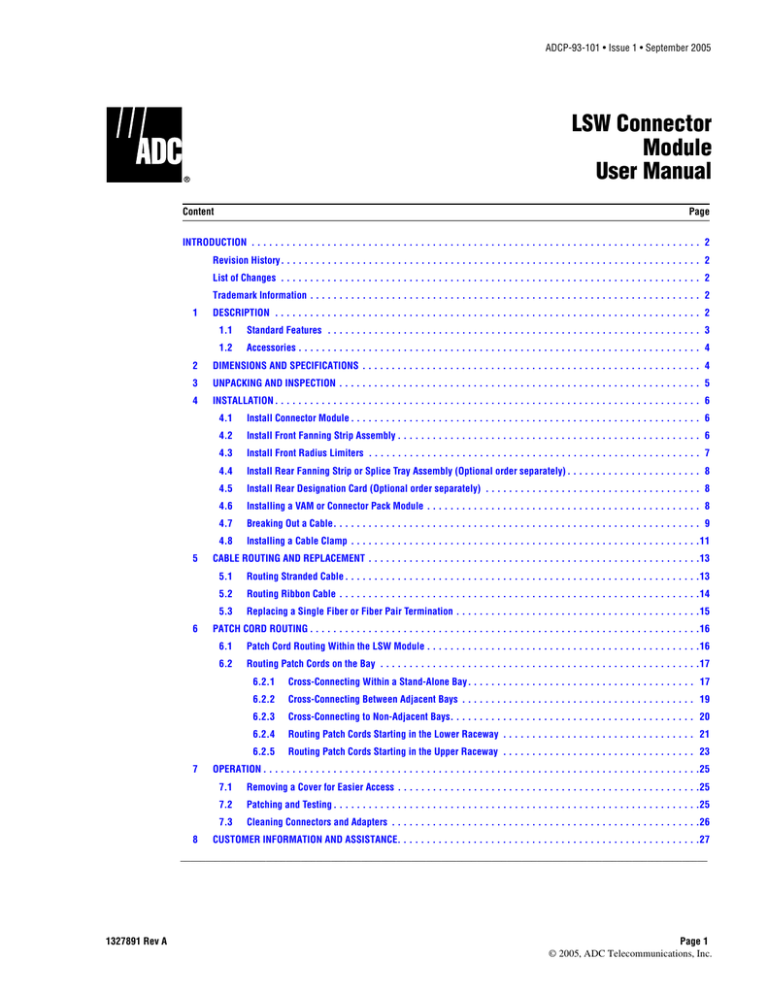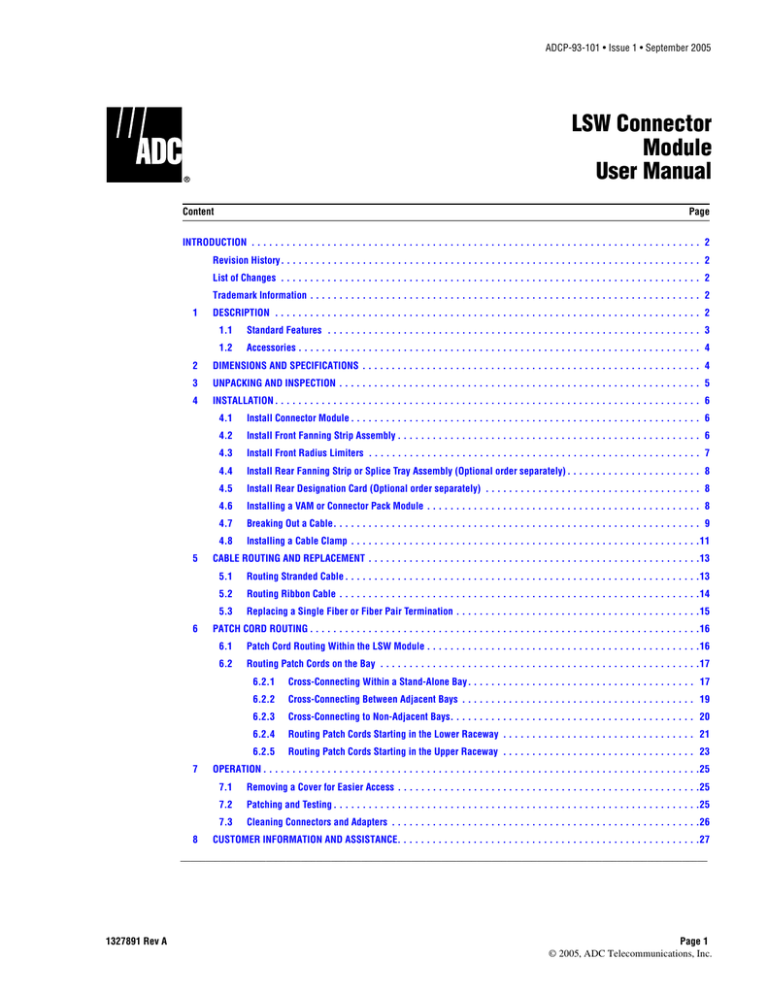
ADCP-93-101 • Issue 1 • September 2005
LSW Connector
Module
User Manual
Content
Page
INTRODUCTION . . . . . . . . . . . . . . . . . . . . . . . . . . . . . . . . . . . . . . . . . . . . . . . . . . . . . . . . . . . . . . . . . . . . . . . . . . . . . 2
Revision History. . . . . . . . . . . . . . . . . . . . . . . . . . . . . . . . . . . . . . . . . . . . . . . . . . . . . . . . . . . . . . . . . . . . . . . . 2
List of Changes . . . . . . . . . . . . . . . . . . . . . . . . . . . . . . . . . . . . . . . . . . . . . . . . . . . . . . . . . . . . . . . . . . . . . . . . 2
Trademark Information . . . . . . . . . . . . . . . . . . . . . . . . . . . . . . . . . . . . . . . . . . . . . . . . . . . . . . . . . . . . . . . . . . . 2
1
2
DESCRIPTION . . . . . . . . . . . . . . . . . . . . . . . . . . . . . . . . . . . . . . . . . . . . . . . . . . . . . . . . . . . . . . . . . . . . . . . . . 2
1.1
Standard Features . . . . . . . . . . . . . . . . . . . . . . . . . . . . . . . . . . . . . . . . . . . . . . . . . . . . . . . . . . . . . . . . 3
1.2
Accessories . . . . . . . . . . . . . . . . . . . . . . . . . . . . . . . . . . . . . . . . . . . . . . . . . . . . . . . . . . . . . . . . . . . . . 4
DIMENSIONS AND SPECIFICATIONS . . . . . . . . . . . . . . . . . . . . . . . . . . . . . . . . . . . . . . . . . . . . . . . . . . . . . . . . . . 4
3
UNPACKING AND INSPECTION . . . . . . . . . . . . . . . . . . . . . . . . . . . . . . . . . . . . . . . . . . . . . . . . . . . . . . . . . . . . . . 5
4
INSTALLATION . . . . . . . . . . . . . . . . . . . . . . . . . . . . . . . . . . . . . . . . . . . . . . . . . . . . . . . . . . . . . . . . . . . . . . . . . 6
5
4.1
Install Connector Module . . . . . . . . . . . . . . . . . . . . . . . . . . . . . . . . . . . . . . . . . . . . . . . . . . . . . . . . . . . . 6
4.2
Install Front Fanning Strip Assembly . . . . . . . . . . . . . . . . . . . . . . . . . . . . . . . . . . . . . . . . . . . . . . . . . . . . 6
4.3
Install Front Radius Limiters . . . . . . . . . . . . . . . . . . . . . . . . . . . . . . . . . . . . . . . . . . . . . . . . . . . . . . . . . 7
4.4
Install Rear Fanning Strip or Splice Tray Assembly (Optional order separately) . . . . . . . . . . . . . . . . . . . . . . . 8
4.5
Install Rear Designation Card (Optional order separately) . . . . . . . . . . . . . . . . . . . . . . . . . . . . . . . . . . . . . 8
4.6
Installing a VAM or Connector Pack Module . . . . . . . . . . . . . . . . . . . . . . . . . . . . . . . . . . . . . . . . . . . . . . . 8
4.7
Breaking Out a Cable. . . . . . . . . . . . . . . . . . . . . . . . . . . . . . . . . . . . . . . . . . . . . . . . . . . . . . . . . . . . . . . 9
4.8
Installing a Cable Clamp . . . . . . . . . . . . . . . . . . . . . . . . . . . . . . . . . . . . . . . . . . . . . . . . . . . . . . . . . . . .11
CABLE ROUTING AND REPLACEMENT . . . . . . . . . . . . . . . . . . . . . . . . . . . . . . . . . . . . . . . . . . . . . . . . . . . . . . . . .13
5.1
6
7
8
Routing Stranded Cable . . . . . . . . . . . . . . . . . . . . . . . . . . . . . . . . . . . . . . . . . . . . . . . . . . . . . . . . . . . . .13
5.2
Routing Ribbon Cable . . . . . . . . . . . . . . . . . . . . . . . . . . . . . . . . . . . . . . . . . . . . . . . . . . . . . . . . . . . . . .14
5.3
Replacing a Single Fiber or Fiber Pair Termination . . . . . . . . . . . . . . . . . . . . . . . . . . . . . . . . . . . . . . . . . .15
PATCH CORD ROUTING . . . . . . . . . . . . . . . . . . . . . . . . . . . . . . . . . . . . . . . . . . . . . . . . . . . . . . . . . . . . . . . . . . .16
6.1
Patch Cord Routing Within the LSW Module . . . . . . . . . . . . . . . . . . . . . . . . . . . . . . . . . . . . . . . . . . . . . . .16
6.2
Routing Patch Cords on the Bay . . . . . . . . . . . . . . . . . . . . . . . . . . . . . . . . . . . . . . . . . . . . . . . . . . . . . . .17
6.2.1
Cross-Connecting Within a Stand-Alone Bay. . . . . . . . . . . . . . . . . . . . . . . . . . . . . . . . . . . . . . . 17
6.2.2
Cross-Connecting Between Adjacent Bays . . . . . . . . . . . . . . . . . . . . . . . . . . . . . . . . . . . . . . . . 19
6.2.3
Cross-Connecting to Non-Adjacent Bays. . . . . . . . . . . . . . . . . . . . . . . . . . . . . . . . . . . . . . . . . . 20
6.2.4
Routing Patch Cords Starting in the Lower Raceway . . . . . . . . . . . . . . . . . . . . . . . . . . . . . . . . . 21
6.2.5
Routing Patch Cords Starting in the Upper Raceway . . . . . . . . . . . . . . . . . . . . . . . . . . . . . . . . . 23
OPERATION . . . . . . . . . . . . . . . . . . . . . . . . . . . . . . . . . . . . . . . . . . . . . . . . . . . . . . . . . . . . . . . . . . . . . . . . . . .25
7.1
Removing a Cover for Easier Access . . . . . . . . . . . . . . . . . . . . . . . . . . . . . . . . . . . . . . . . . . . . . . . . . . . .25
7.2
Patching and Testing . . . . . . . . . . . . . . . . . . . . . . . . . . . . . . . . . . . . . . . . . . . . . . . . . . . . . . . . . . . . . . .25
7.3
Cleaning Connectors and Adapters . . . . . . . . . . . . . . . . . . . . . . . . . . . . . . . . . . . . . . . . . . . . . . . . . . . . .26
CUSTOMER INFORMATION AND ASSISTANCE. . . . . . . . . . . . . . . . . . . . . . . . . . . . . . . . . . . . . . . . . . . . . . . . . . . .27
_________________________________________________________________________________________________________
1327891 Rev A
Page 1
© 2005, ADC Telecommunications, Inc.
ADCP-93-101 • Issue 1 • September 2005
INTRODUCTION
This user manual describes the ADC LSW Connector Module for use with LGX® compatible
racks, and provides instructions for installation and operation. The LSW connector module is
designed to be mounted on either a 19-inch (48.26 cm) or 23-inch (58.42) LGX compatible rack.
Revision History
ISSUE
DATE
1
09/2005
REASON FOR CHANGE
Original Issue
List of Changes
PAGE
IDENTIFIER
All
DESCRIPTION OF CHANGE
New
Trademark Information
ADC is a registered trademark of ADC Telecommunications, Inc., LGX is a registered
trademark of FURUKAWA Electric North America, Inc., Kimwipes is a registered trademark of
Kimberly-Clark Corporation.
1
DESCRIPTION
The LSW connector module is an LGX compatible, rack-mounted termination panel. It
provides a physical interface between fiber optic cables (terminated on the rear side of the
bulkhead) and patch cords (terminated on the front). In a typical application, cables from
transmission facilities are patched to fiber optic terminal equipment. The LSW connector
module may be used in either an interconnect or cross-connect configuration, in either single
mode or multimode applications, and with either stranded or ribbon cable. The cables may be
either Intrafacility Fiber (IFC) or Outside Plant (OSP).
The LSW connector module is available in two chassis heights: 7-inch (4RU) or 9-inch (5RU).
The 7-inch chassis has 72 fiber termination positions. The 9-inch chassis has 144 positions.
In addition, the 7-inch, 72 position module can be ordered in a double stack configuration
providing 144 positions or in a triple stack configuration providing 216 positions; the 9-inch
module can be ordered in a triple stack configuration providing 432 positions.
Note: Due to changes in production methods, your chassis may not look exactly like the
figures shown in this document.
Figure 1 show the main external features of the 7-inch, 72 position module and the 9-inch, 144
position module has the same features.
Page 2
© 2005, ADC Telecommunications, Inc.
ADCP-93-101 • Issue 1 • September 2005
LSW
CHASSIS
BULKHEAD
CONNECTOR
PACK
MOUNTING
BRACKET
PATCH CORD
GUIDE
REMOVABLE
FRONT COVER
PATCH CORD
DESIGNATION
CARD
REMOVABLE
RADIUS
LIMITERS
17424-A
Figure 1. Main External Features of 7-Inch, 72-Position LSW Connector Module
1.1
Standard Features
The main features are similar for each chassis type shown. They are as follows (going from top
left clockwise in Figure 1):
• LSW Chassis—is of solid metal construction and painted white. The 72 position LSW
connector modules have a rack height of 7 inches (17.8 cm) and a maximum of nine of
these modules can be installed in a LGX compatible frame. The 144 position connector
module has a rack height of 9 inches (22.9 cm) and a maximum of seven of these modules
can be installed in the frame.
• Bulkhead—holds the pass-through adapters/connectors that provide the physical interface
between cables and patch cords.
• Patch Cord Guides—provide cable management in routing patch cords from connectors
to each side.
• Removable Front Cover—provides unimpeded access to connectors for installation of
patch cords.
• Front Patch Cord Designation Card—is used to record patch cord usage.
• Front Removable Radius Limiters—maintain proper bend radius protection for the fibers.
• Mounting Brackets—may be oriented to accommodate either 19-inch or 23-inch rack mount.
Page 3
© 2005, ADC Telecommunications, Inc.
ADCP-93-101 • Issue 1 • September 2005
The LSW connector module may be ordered loaded with connector packs only, or loaded with
both connector packs and pre-terminated, factory-installed cable. While not recommended,
field-installed connectors can be accommodated.
1.2
Accessories
Several accessories are available from ADC to aid in the installation and management of fiber in
the LSW connector module. They are noted below:
• Connector Pack – 6-pack (72 position LSW) or 12-pack (144 position LSW); mounts in
the bulkhead, providing one column of adapter/connectors. Individual connector packs are
easily installed or replaced. All standard connector types are available including FC, SC,
FC, ST, LX.5, LC, etc.
• IFC or OSP cable clamp.
• Rear fanning strip assembly.
• Rear cable designation card for on the inside of the rear cover
2
DIMENSIONS AND SPECIFICATIONS
Table 1 lists specifications. Figure 2 shows dimensions for the 7- and 9-inch modules.
Table 1. LSW Connector Module Specifications
PARAMETER
DESCRIPTION
Height
72 position chassis: 7 inches (17.8 cm)
144 position chassis: 9 inches (22.86 cm)
144 position double stack: 14 inches (35.56 cm)
216 position triple stack: 21 inches (53.34 cm)
432 position triple stack: 27 inches (68.58 cm)
Width
16.84 inches (42.8 cm)
Depth
11.00 inches (27.9 cm)
Rack Mount
Mounting bracket accommodates either 19-inch or 23-inch with 5inch recess
Weight (unloaded)
72 position LSW: 9 pounds (4.1 kg); 144 position LSW: 13 pounds
(5.9 kg); 144 position double stack:18 pounds (8.2 kg); 216 position
triple stack: 27 pounds (12.3 kg); 432 position triple stack: 39
pounds (17.7 kg)
Terminations
72 or 144 per chassis (depending on type); stacks provide 144 (2 x 72),
216 (3 x 72), or 432 (3 x 144) terminations
Page 4
© 2005, ADC Telecommunications, Inc.
ADCP-93-101 • Issue 1 • September 2005
14.84 IN.
(37.7 CM)
11.0 IN.
(27.9 CM)
7.54 IN.
(19.2 CM)
5.0 IN.
(12.7 CM)
16.84 IN.
(42.8 CM)
22.31 (56.7 CM)
23-IN. RACK MOUNT (58.4 CM)
18.31 (46.5 CM)
19-IN. RACK MOUNT (48.3 CM)
1.0 IN.
(2.5 CM)
2.0 IN.
(5.1 CM)
1
1.0 IN.
(2.5 CM)
20614-A
1
7.0 IN. (17.8 CM) HEIGHT ON 72 POSITION MODULES OR
9.0 (22.9 CM) HEIGHT ON 144 POSITION MODULES.
Figure 2. Dimensions for 7-Inch and 9-Inch Modules
3
UNPACKING AND INSPECTION
Unpack and inspect the LSW connector module as follows:
1. Inspect the exterior of the shipping container for evidence of rough handling that may have
damaged the contents of the container.
2. Unpack the module and check for possible damage.
3. If damage is detected or if parts are missing, file a claim with the commercial carrier and
then notify ADC Customer Service. Save damaged carton for inspection by the carrier.
4. Refer to Section 8 Customer Information and Assistance for repair, replacement, and
warranty information.
5. Save the shipping container for use if equipment requires shipment at a future date.
Page 5
© 2005, ADC Telecommunications, Inc.
ADCP-93-101 • Issue 1 • September 2005
4
INSTALLATION
4.1
Install Connector Module
The LSW connector module is designed to be installed from the front side of the rack. This
procedure provides instructions for installing the module in an EIA or WECO 19 or 23-inch
equipment rack. Check the work order to determine the chassis location in the rack.
1. Determine the mounting location and rack width. For a 19-inch rack, remove the two
mounting brackets and re-install them using the 19-inch orientation (See Figure 2.). For a
23-inch rack, install the chassis with the mounting brackets positioned as shipped.
2. Secure the mounting brackets to the rack front flange using six #12-24 mounting screws,
as shown in Figure 3.
RACK FRONT FLANGE
JUMPER
RETAINER (NOT
PROVIDED BY ADC)
MOUNTING
BRACKET
JUMPER
RETAINER (NOT
PROVIDED BY ADC)
20616-A
12-24X SCREW (6)
Figure 3. Installing the Connector Module (23-Inch Rack Shown)
4.2
Install Front Fanning Strip Assembly
1. Open front cover.
2. Position fanning strip assembly so the lock pin is facing the front. While pressing down on
one end of the fanning strip assembly push it into slot in the in the side of the module.
Repeat this for the other end of the fanning strip assembly.
Page 6
© 2005, ADC Telecommunications, Inc.
ADCP-93-101 • Issue 1 • September 2005
3. Push the fanning strip assembly into the slots until it drops into place.
4. Push lock pin down to lock fanning strip assembly in place.
5. To remove the fanning strip assembly simply pull the lock pin up and then lift the front
ends of the fanning strip assembly up and rotate out of the module.
4.3
Install Front Radius Limiters
Open front cover and secure a radius limiter to each side of the module by pushing them on to
the bottom lip of the module. See Figure 4. If your chassis comes with radius limiters and
retaining screws, secure radius limiters with screws provided.
SNAP FRONT
RADIUS LIMITERS
INTO PLACE
(ONE EACH SIDE)
20617-A
Figure 4. Installing Front Radius Limiter
Page 7
© 2005, ADC Telecommunications, Inc.
ADCP-93-101 • Issue 1 • September 2005
4.4
Install Rear Fanning Strip or Splice Tray Assembly (Optional order separately)
The LSW Module may be used for termination only or term/splice by changing the rear tray
assembly. Refer to installation drawing and install a rear tray assembly as follows:
1. Open rear cover.
2. Position tray assembly so the locating tabs align with the two slots in the bottom of the
module.
3. Slide the tray assembly into the slots until it drops into place.
4. Push lock pins down to lock tray assembly in place.
5. Close the rear door.
4.5
Install Rear Designation Card (Optional order separately)
An optional termination designation card may be installed on the rear cover to help identify the
terminations on the rear of the module.
1. Open rear cover. Refer to installation drawing.
2. Center the designation card on the rear door 0.25 inch below the latch. Mark the locations
for the plastic hinges on the door.
3. Move the designation card aside. Remove the protective covering from each plastic hinge
and position one at each location marked on the door Step 2. Make certain that the opening
in the plastic hinge is facing the top of the door.
4. Press the plastic hinge firmly on to the door.
5. Close the rear door.
4.6
Installing a VAM or Connector Pack Module
If installing a Value Added Module (VAM) or connector pack module in the connector module,
install it from the front side. To install a module, place it in the correct position with respect to
the mounting holes and then press in the plunger expanders. Refer to Figure 5.
Page 8
© 2005, ADC Telecommunications, Inc.
ADCP-93-101 • Issue 1 • September 2005
MOUNTING
HOLE
PLUNGEREXPANDER
17544-A
VAM
MODULE
Figure 5. Installing a VAM
4.7
Breaking Out a Cable
If the module was shipped without a pre-terminated cable stub, the cable must be broken out
corresponding to specified dimensions. For stranded cable, refer to Figure 6.
Note: Figure 6 depicts an IFC cable. For OSP cable, use the same dimensions as shown
for the IFC cable. A blocking kit is also recommended. The blocking kit is not shown.
For IFC ribbon cable with 72 or 144 fibers, refer to Figure 7. For IFC ribbon cable with 216
fibers, refer to Figure 8. For OSP ribbon cable, refer to Figure 8.
Page 9
© 2005, ADC Telecommunications, Inc.
ADCP-93-101 • Issue 1 • September 2005
BREAKOUT LENGTHS
7-IN. MODULE: 46.0 IN. (116.8 CM)
9-IN. MODULE: 48.0 IN. (121.9 CM)
+0.0 IN./-6.0 IN. (+0.0 CM/-15.2 CM)
FANOUT LENGTHS
7-IN. MODULE: 35.0 IN. (88.9 CM)
9-IN. MODULE: 37.0 IN. (94.0 CM)
+0.0 IN./-6.0 IN. (+0.0 CM/-15.2 CM)
2.0 IN.
(5.1 CM)
IFC CABLE
17605-A
SUBUNIT
DESIGNATION
LABEL
HEATSHRINK
6.0 IN. (15.2 CM)
CLAMP
CONNECTORS
Figure 6. Recommended Breakout Dimensions for Stranded Cable (IFC Shown)
CLAMP POSITIONS
BREAKOUT LENGTHS
7-IN. MODULE: 46.0 IN. (116.8 CM)
9-IN. MODULE: 48.0 IN. (121.9 CM)
+0.0 IN./-6.0 IN. (+0.0 CM/-15.2 CM)
7-IN. MODULE: 48.0 IN. (121.9 CM)
9-IN. MODULE: 50.0 IN. (127.0 CM)
+0.0 IN./-6.0 IN. (+0.0 CM/-15.2 CM)
FANOUT LENGTHS
7-IN. MODULE: 36.5 IN. (92.7 CM)
9-IN. MODULE: 38.5 IN. (97.8 CM)
+0.0 IN./-6.0 IN. (+0.0 CM/-15.2 CM)
TUBING LENGTH
6.5 IN. –0.5 IN.
(16.5 CM –1.3 CM)
SUBUNIT
DESIGNATION
LABEL
CLAMP
17543-A
CONNECTORS
Figure 7. Recommended Breakout Dimensions for 72- or 144-Fiber IFC Ribbon Cable
Page 10
© 2005, ADC Telecommunications, Inc.
ADCP-93-101 • Issue 1 • September 2005
IFC CABLE
INSTALL PROTECTIVE
TUBES ON RIBBON
TIE
WRAP
FANOUT CHIP
INDIVIDUAL
FIBERS
END OF
PROTECTIVE
TUBE
BREAKOUT LENGTHS
CONNECTORS
FANOUT LENGTHS
7-IN. MODULE: 36.5 IN. (92.7 CM)
9-IN. MODULE: 38.5 IN. (97.8 CM)
216-POS. MODULE: 41.5 IN. (105.4 CM)
+0.0 IN./-6.0 IN. (+0.0 CM/-15.2 CM)
17507-A
7-IN. MODULE: 46.5 IN. (118.1 CM)
9-IN. MODULE: 48.5 IN. (123.2 CM)
216-POS. MODULE: 50.0 IN. (127.0CM)
+0.0 IN./-6.0 IN. (+0.0 CM/-15.2 CM)
Figure 8. Recommended Breakout Dimensions for 216-Fiber IFC Ribbon Cable
And 72-, 144-, or 216-Fiber OSP Ribbon Cable
4.8
Installing a Cable Clamp
After cable has been prepared as described, a cable clamp can be installed using the following
procedure. For names of cable clamp components, refer to Figure 9.
1. Secure cable clamp backing plate to inside of module behind the cable clamp bracket with
two #12-24 screws.
Note: Figure 9 shows the cable clamp bracket positioned for cable routing from above the
module with the bracket fastened using the four mounting holes in the cable mount plate. For
cable routing from below the module, turn the cable clamp bracket upside down compared to
how it is shown in the figure and use the four mounting holes in the cable mount plate.
2. Place the two standoffs in the standoff mounting holes in the cable clamp bracket.
3. Slide one of the rubber yokes over the standoffs to hold them in place while mounting the
cable clamp bracket to the chassis.
Page 11
© 2005, ADC Telecommunications, Inc.
ADCP-93-101 • Issue 1 • September 2005
4. Install the cable clamp bracket on the clamp mount plate using four #12-24 screws. Be
sure to position the cable clamp bracket corresponding to the note below.
Note: There are four standoff mounting holes. Either the two holes on the left or the two
holes on the right can be used together, not the two holes in the middle.
CABLE CLAMP BRACKET
MOUNTING HOLES (2)
FOR OVERHEAD
CABLE ENTRY)
STANDOFFS (2)
STANDOFF
MOUNTING
HOLES
CABLE
CLAMP
BACKING
PLATE
RUBBER
GROMMET
CABLE
CLAMP
COVER
YOKES (2)
STANDOFF
SCREWS (2)
CLAMP
MOUNT
PLATE
CABLE CLAMP BRACKET
(USE THIS POSITION FOR
EXIT UP CABLES)
CABLE CLAMP BRACKET
MOUNTING HOLES (2)
FOR UNDER FLOOR
CABLE ENTRY)
12-24
SCREWS (2)
12-24
SCREWS (2)
20623-A
CABLE CLAMP BRACKET
(USE THIS POSITION FOR
EXIT DOWNWARD CABLES)
Figure 9. Cable Clamp Components
5. Two rubber yokes and three or four grommets (depending on the kit) are provided with
each cable clamp kit for securing the cable to the module. Select a grommet that, when
placed around the cable as shown in Figure 10, results in a gap of approximately zero to
0.030 inches (8 mm), as shown.
6. Stack remaining cable clamp components as shown in Figure 9, with the cable secured
within the rubber grommet. For correct location of the cable breakout, refer to the cable
breakouts provided in Subsection 4.7 Breaking Out a Cable.
7. Secure the cable clamp components to the standoffs using standoff screws, as shown.
Page 12
© 2005, ADC Telecommunications, Inc.
ADCP-93-101 • Issue 1 • September 2005
GROMMET
CABLE
GAP
0 - 0.30 IN.
(0 - 8 MM)
1440-A
Figure 10. Grommet Selection
5
CABLE ROUTING AND REPLACEMENT
After preparing and clamping the cable as described in Section 4 Installation, above, you can
route cable fibers into the rear of the LSW module. For instructions, refer to the separate
procedures below for stranded cable and ribbon cable. This section also contains instructions for
replacing one or more cable fibers if necessary.
5.1
Routing Stranded Cable
If a stranded cable is being installed, route the cable fibers into the rear of the LSW connector
module using the following procedure (see Figure 11).
1. Position the cable breakout one inch (2.54 cm) after the cable clamp.
2. Route the subunits to the front center retainer, as shown, with the subunits broken out into
individual fibers at that location.
Note: Hook and loop fastener strip should be used to secure cables at the front center
retainer.
3. Route the fibers around the retainers and then fan them out to the adapter ports, as shown
in Figure 11. When routing fibers to the last three or four adapter ports, there may be
excess fiber. This can be taken up by routing the fiber around the inside radius limiters.
Page 13
© 2005, ADC Telecommunications, Inc.
ADCP-93-101 • Issue 1 • September 2005
FROM
OVERHEAD
CABLE
CLAMP
CABLE
BREAKOUT
FRONT
1.0 IN.
(2.54 CM)
REF
HEAT
SHRINK
SUBUNITS
INSIDE
RADIUS
LIMITERS
LEFT
CABLE CLAMP
REAR
FRONT
CENTER
RETAINER
BREAKOUT
SUBUNIT
HERE
INDIVIDUAL
SUBUNIT
RIGHT
CABLE CLAMPS
20621-B
Figure 11. Stranded Cable Routing – Top View
5.2
Routing Ribbon Cable
If a ribbon cable is being installed, route the cable fibers into the rear of the LSW connector
module using the following procedure (see Figure 12)
1. Position the cable breakout immediately after the cable clamp, as shown.
2. Route ribbons (within protective tubes) to the front center retainer. Secure fanout chips at
that location with O-rings by sliding the O-rings over the standoffs.
3. Route the fibers from the fanout chips around the retainers, then fan them out to the
adapter ports, as shown in Figure 12. When routing fibers to the last three or four adapter
ports, there may be excess fiber. This can be taken up by routing the fiber around the inside
radius limiters.
Page 14
© 2005, ADC Telecommunications, Inc.
ADCP-93-101 • Issue 1 • September 2005
FROM
OVERHEAD
CABLE
CLAMP
FRONT
TIE
WRAP
CABLE
BREAKOUT
PROTECTIVE
TUBES
INSIDE
RADIUS
LIMITERS
LEFT
CABLE CLAMP
REAR
FANOUT
CHIP
FRONT
CENTER
RETAINER
INDIVIDUAL
SUBUNIT
RIGHT
CABLE CLAMPS
20622-B
Figure 12. Ribbon Cable Routing – Top View
5.3
Replacing a Single Fiber or Fiber Pair Termination
Sometimes it may be necessary to replace a fiber or pair of fibers when equipment upgrades
occur or when a fiber becomes damaged. To do this, use the following procedure.
Danger: Infrared radiation is invisible and can seriously damage the retina of the eye. Do not
look into the ends of any optical fiber. Do not look directly into the optical adapters of the adapter
packs. Exposure to invisible laser radiation may result. An optical power meter should be used to
verify active fibers. A protective cap or hood MUST be immediately placed over any radiating
adapter or optical fiber connector to avoid the potential of dangerous amounts of radiation
exposure. This practice also prevents dirt particles from entering the adapter or connector.
1. Identify and label the fiber(s) to be removed.
2. Remove the connector from the adapter and place a dust cap on the connector end. Locate
the fiber cable in the module and gently remove it from the cable retainers.
Page 15
© 2005, ADC Telecommunications, Inc.
ADCP-93-101 • Issue 1 • September 2005
3. Determine the new fiber(s) to be terminated and remove it from the spare cable bundle.
4. Route the new fiber(s) through the cable retainers. Remove the dust cap from the
connector and clean the end face of the cable. Install the connector(s) into the appropriate
adapter/connector(s).
5. Route the removed cable to the spare cable bundle and secure it with tie wraps or lace as
required by local practice.
6
PATCH CORD ROUTING
Cross-connect patch cords on the LSW modules and LGX compatible frame must be carefully
routed to ensure they are properly protected. For details, refer to the following topics.
Danger: Infrared radiation is invisible and can seriously damage the retina of the eye. Do not
look into the ends of any optical fiber. Do not look directly into the optical adapters of the adapter
packs. Exposure to invisible laser radiation may result. An optical power meter should be used to
verify active fibers. A protective cap or hood MUST be immediately placed over any radiating
adapter or optical fiber connector to avoid the potential of dangerous amounts of radiation
exposure. This practice also prevents dirt particles from entering the adapter or connector.
Note: Whenever connecting patch cords, inspect and clean all connectors and adapters
following the cleaning guidelines provided in Section 7.3 on page 26.
6.1
Patch Cord Routing Within the LSW Module
Route patch cords vertically down the front of the connector pack on each module then left or
right through the guides and radius limiters on the LSW module (see Figure 13).
Page 16
© 2005, ADC Telecommunications, Inc.
ADCP-93-101 • Issue 1 • September 2005
CONNECTOR
PACK
PATCH CORD
GUIDE
20618-A
RADIUS
LIMITER
Figure 13. LSW Module Patch Cord Guides and Radius Limiters
6.2
Routing Patch Cords on the Bay
When routing patch cords on the bay, allow for a minimum of 6 in. (152 mm) of slack loop in
the vertical trough. This loop aids in the tracing of patch cords and also facilitates removing a
patch cord from the bundle. Additional fiber slack should be expected when installing a set of
pre-connectorized patch cords. Refer to the following topics for patch cord details for a standalone bay, adjacent bays, and non-adjacent bays.
6.2.1
Cross-Connecting Within a Stand-Alone Bay
Cross-connecting within a stand-alone bay (shown in Figure 14) may be required when facility
and equipment terminations are intermixed Most cross-connection routing within a stand-alone
bay should be done with 5 meter (16.5 ft.) patch cords. Shorter 3 meter (9.9 ft.) patch cords can
be used when both ends are terminated in the top half of the bay.
Use the following procedure to route patch cords on a stand-alone bay:
.
Note: Three patch cord examples (A, B, and C) are shown.
1. Loop the patch cord across the upper raceway.
2. Route the right side of the patch cord down through the right vertical trough to the LSW
module where the right side of the patch cord will be terminated.
3. Route the left side of the patch cord down through the left vertical trough to the LSW
module where the left side of the patch cord will be terminated.
Page 17
© 2005, ADC Telecommunications, Inc.
ADCP-93-101 • Issue 1 • September 2005
4. Route the ends of the patch cords inward from the vertical troughs to the respective points
of termination. Connect the two ends of the patch cord at the desired adapters.
Note: On same side terminations, one end of the patch cord will extend across the midline
of the bay (as shown in Figure 14 for patch cords B and C). On opposite side terminations
(patch cord A), the patch cord will not extend across the midline of the bay.
5. Adjust the slack length at both ends of the patch cord to about equal length and dress the
excess length within the jumper retainers.
VERTICAL
TROUGH
UPPER
RACEWAY
VERTICAL
TROUGH
VERTICAL
TROUGH
UPPER
RACEWAY
1
VERTICAL
TROUGH
1
2
A
3
2
3
4
A
5
JUMPER
RETAINERS
B
B
4
C
C
5
BAY
BAY
OPPOSITE SIDE
TERMINATIONS
SAME SIDE
TERMINATIONS
Figure 14. Cross-Connecting Within a Stand-Alone Bay
Page 18
© 2005, ADC Telecommunications, Inc.
17536-A
ADCP-93-101 • Issue 1 • September 2005
6.2.2
Cross-Connecting Between Adjacent Bays
Most cross-connection routing between adjacent racks should be done with 6 meter (19.8 ft.)
patch cords. Shorter 4 meter (13.2 ft.) patch cords can be used when both ends are terminated in
the top left of the frame.
To cross-connect between adjacent bays (shown in Figure 15), use the following procedure.
Note: Three patch cord examples (A, B, and C) are shown.
VERTICAL
TROUGH
UPPER
RACEWAY
VERTICAL
TROUGHS
UPPER
RACEWAY
VERTICAL
TROUGH
3
JUMPER
SUPPORT
BRACKET
B
JUMPER
RETAINERS
2
B
C
1
A
4
A
C
4
BAY
BAY
17537-A
Figure 15. Routing Patch Cords Between Adjacent Bays
Page 19
© 2005, ADC Telecommunications, Inc.
ADCP-93-101 • Issue 1 • September 2005
1. Terminate one end of the patch cord on the originating LSW module and bay, then route
the patch cord left or right to the nearest vertical trough.
2. At the destination module and bay, terminate the opposite end of the patch cord, then route
the patch cord left or right to the nearest vertical trough.
3. Loop the patch cord over the upper raceway or jumper support bracket to the adjacent rack.
4. Adjust the slack length at both ends of the patch cord to about equal length and dress the
excess length within the jumper retainers.
6.2.3
Cross-Connecting to Non-Adjacent Bays
Patch cords may be routed through upper or lower raceways to non-adjacent bays in an LGX
compatible or LSW lineup. As a general rule, patch cords originating in LSW modules located in the
upper half of an originating bay are routed to the upper raceway. Conversely, patch cords originating
in modules located in the lower half of an originating bay are routed to the lower raceway.
6.2.3.1
Patch Cord Length Selection
Patch cord length is a concern when cross-connecting to non-adjacent bays because the bays
may be at various distances from one another. To select the correct patch cord length, you must
take into account the number of bays to be traversed and which raceways will be used to route
the patch cord. To select a patch cord based on these factors, refer to Table 2.
Table 2. Patch Cord Selection Table
BOTTOM HALF ORIGIN/BOTTOM HALF DESTINATION (LOWER TO LOWER RACEWAY)
NUMBER OF
BAYS
JUMPER
LENGTH
3, 4
5, 6
7, 8, 9
10, 11, 12
13
14, 15, 16
17,18
19, 20, 21
N/A
7.6 m
(25 ft.)
9.2 m
(30 ft.)
10.7 m
(35 ft.)
12.2 m
(40 ft.)
13.6 m
(45 ft.)
15.2 m
(50 ft.)
16.6 m
(55 ft.)
18.1 m
(60 ft.)
N/A
BOTTOM HALF ORIGIN/TOP HALF DESTINATION (LOWER TO UPPER RACEWAY)
NUMBER OF
BAYS
JUMPER
LENGTH
3
4, 5
6, 7
8, 9, 10
11, 12
13, 14
15, 16, 17
18, 19, 20
21
6.1 m
(20 ft.)
7.6 m
(25 ft.)
9.2 m
(30 ft.)
10.7 m
(35 ft.)
12.2 m
(40 ft.)
13.6 m
(45 ft.)
15.2 m
(50 ft.)
16.6 m
(55 ft.)
18.1 m
(60 ft.)
TOP HALF ORIGIN/TOP HALF DESTINATION (UPPER TO UPPER RACEWAY)
NUMBER OF
BAYS
JUMPER
LENGTH
3
4, 5
6, 7, 8
9, 10
11, 12
13, 14
15, 16, 17
18, 19
20, 21
4.9 m
(16 ft.)
6.1 m
(20 ft.)
7.6 m
(25 ft.)
9.2 m
(30 ft.)ft.)
10.7 m
(35 ft.)
12.2 m
(40 ft.)
13.6 m
(45 ft.)
15.2 m
(50 ft.)
16.6 m
(55 ft.)
TOP HALF ORIGIN/BOTTOM HALF DESTINATION (UPPER TO LOWER RACEWAY)
NUMBER OF
BAYS
JUMPER
LENGTH
3, 4
5, 6, 7
8, 9
10, 11
12, 13
14, 15, 16
17, 18
19, 20, 21
N/A
6.1 m
(20 ft.)
7.6 m
(25 ft.)
9.2 m
(30 ft.)
10.7 m
(35 ft.)
12.2 m
(40 ft.)
13.6 m
(45 ft.)
15.2 m
(50 ft.)
16.6 m
(55 ft.)
N/A
N/A: Not applicable
Page 20
© 2005, ADC Telecommunications, Inc.
ADCP-93-101 • Issue 1 • September 2005
6.2.4
Routing Patch Cords Starting in the Lower Raceway
To cross-connect starting in the lower raceway, use the following procedure. Refer to Figure 16
and Figure 17.
1. Terminate one end of each patch cord at the originating module and bay, then route the
patch cord left or right to the nearest vertical trough.
2. Route the end of the patch cord terminated in step 1 down the left or right vertical trough
to the lower raceway.
VERTICAL
TROUGH
JUMPER
RETAINERS
VERTICAL
TROUGHS
VERTICAL
TROUGHS
JUMPER
SUPPORT
BRACKET
VERTICAL
TROUGHS
UPPER
RACEWAYS
VERTICAL
TROUGH
4
1
ORIGINATING
TERMINATION
LOCATIONS
DESTINATION
TERMINATION
LOCATIONS
2
3
5
BAY
BAY
BAY
17538-A
LOWER
RACEWAY
LOWER
RACEWAY
LOWER
RACEWAY
Figure 16. Routing Patch Cords Starting in the Lower Raceway (Bottom to Bottom)
3. At the destination module and bay, terminate the opposite end of the patch cord, then route
the patch cord left or right to the nearest vertical trough.
Page 21
© 2005, ADC Telecommunications, Inc.
ADCP-93-101 • Issue 1 • September 2005
4. Route the end of the patch cord terminated in step 3 up the left or right vertical trough and
over the upper raceway across the top of one bay as shown in Figure 16 and Figure 17.
Note: Use the lower trough as the main raceway between non-adjacent bays. Route the
patch cord through the upper raceway for one bay length only.
5. Insert the patch cords in the lower raceway between the origin and destination bays.
Adjust the slack loops in the vertical troughs to prevent buildup within the raceway.
JUMPER
RETAINERS
VERTICAL
TROUGH
VERTICAL
TROUGHS
JUMPER
SUPPORT
BRACKETS
VERTICAL
TROUGHS
UPPER
RACEWAYS
VERTICAL
TROUGHS
VERTICAL
TROUGH
5
4
2
ORIGINATING
TERMINATION
LOCATIONS
DESTINATION
TERMINATION
LOCATIONS
1
3
BAY
BAY
BAY
17540-A
Figure 17. Routing Patch Cords Starting in the Lower Raceway (Bottom to Top)
Page 22
© 2005, ADC Telecommunications, Inc.
ADCP-93-101 • Issue 1 • September 2005
6.2.5
Routing Patch Cords Starting in the Upper Raceway
To cross-connect starting in the upper raceway, use the following procedure. Refer to Figure 18
and Figure 19.
1. Terminate one end of each patch cord on the originating module and bay and then route
the patch cord left or right to the nearest vertical trough.
2. Route the end of the patch cord terminated in step 1 up the left or right vertical trough to
the upper raceway.
JUMPER
RETAINERS
VERTICAL
TROUGH
VERTICAL
TROUGHS
JUMPER
SUPPORT
BRACKETS
VERTICAL
TROUGHS
UPPER
RACEWAYS
VERTICAL
TROUGHS
VERTICAL
TROUGH
5
4
2
ORIGINATING
TERMINATION
LOCATIONS
DESTINATION
TERMINATION
LOCATIONS
1
3
BAY
BAY
BAY
17540-A
Figure 18. Routing Patch Cords in the Upper Raceway (Top to Top)
3. At the destination module and bay, terminate the opposite end of the patch cord and then
route the patch cord left or right to the nearest vertical trough.
4. Route the patch cord terminated in step 3 up the left or right vertical trough as shown in
Figure 18 and Figure 19.
Page 23
© 2005, ADC Telecommunications, Inc.
ADCP-93-101 • Issue 1 • September 2005
5. Insert the patch cords in the upper raceway between the origin and destination bays.
Adjust the slack loops in the vertical troughs to prevent buildup within the raceway.
JUMPER
RETAINERS
VERTICAL
TROUGH
VERTICAL
TROUGHS
JUMPER
SUPPORT
BRACKETS
VERTICAL
TROUGHS
VERTICAL
TROUGHS
UPPER
RACEWAYS
VERTICAL
TROUGH
5
2
4
ORIGINATING
TERMINATION
LOCATIONS
1
DESTINATION
TERMINATION
LOCATIONS
3
BAY
BAY
BAY
17541-A
Figure 19. Routing Patch Cords in the Upper Raceway (Top to Bottom)
Page 24
© 2005, ADC Telecommunications, Inc.
ADCP-93-101 • Issue 1 • September 2005
7
7.1
OPERATION
Removing a Cover for Easier Access
The front and rear covers of the module may be removed to provide easier access for cable
routing. To remove a cover, lift it straight out of the hinges. To replace a cover, position the
hinge edge of the cover on the hinges and press inward to push the edge into the hinges.
7.2
Patching and Testing
Danger: Infrared radiation is invisible and can seriously damage the retina of the eye. Do not
look into the ends of any optical fiber. Do not look directly into the optical adapters of the adapter
packs. Exposure to invisible laser radiation may result. An optical power meter should be used to
verify active fibers. A protective cap or hood MUST be immediately placed over any radiating
adapter or optical fiber connector to avoid the potential of dangerous amounts of radiation
exposure. This practice also prevents dirt particles from entering the adapter or connector.
Testing and patching of optical circuits are done on the front of the LSW module using patch
cords. Whenever patch cords are installed, route them down and to the side, as with crossconnect patch cords. Refer to Figure 20 below; see also Figure 13 on page 17.
TOP VIEW
20620-B
Figure 20. Correct Routing of Patch Cords
Page 25
© 2005, ADC Telecommunications, Inc.
ADCP-93-101 • Issue 1 • September 2005
7.3
Cleaning Connectors and Adapters
Whenever connecting or disconnecting connectors to an adapter, the connectors and adapters
should be carefully cleaned. Observe the following guidelines:
1. Remember that a single connector is one-third of an interconnection system comprised of
two connectors and an adapter: if any one of the three components is dirty, it is likely that
all three components are dirty and must be cleaned. Don't mate a “clean” connector with
another connector whose cleanliness is unknown or suspect. If necessary, disconnect and
inspect an installed connector before installing another (clean) connector. Cleaning the
adapter is often also necessary when it is apparent that two pre-cleaned connectors become
contaminated after installation.
2. Inspect the endface at 200X: adjust the microscope to place the fiber in the upper center of
the field of view and rotate the connector to view a 360° area. Focus on the fiber, and
adjust the illuminator and the monitor contrast and brightness so that particles ON the
endface and ADJACENT the endface are observed (for some inspection systems, this may
involve more than one adjustment at each viewing).
a. If the endface appears to be “very dirty” (liquid-looking droplets, many particles,
smears, etc.), pre-clean the endface with a lint-free laboratory tissue (Kimwipes® EX-L
or equivalent) or a Fiberclean cartridge cleaner. When using this type of a cleaning
cartridge, use a very light pressure to the non-woven cleaning fabric, apply 2-3 strokes
over the fabric with a slight rotation of the endface, keep the endface surface parallel to
the cleaning fabric (this is especially important on angled connectors!), and DO NOT
reuse any area of the cartridge fabric. When possible, clean the “sides” (outside
diameter) of the ferrule as well as the endface. If available, use alcohol (reagent or
technical grade isopropyl alcohol) with a lint-free tissue: moisten (do not SATURATE!)
several folds of the tissue with a very small amount of alcohol and firmly rub/twist the
alcohol-moistened portion of the tissue onto the connector endface, then immediately
“final polish” the endface per (b) below or with another folded dry laboratory tissue.
b. If the endface is just “slightly” dirty (a few very small particles), then use a cleaning
cartridge that contains a finely-woven cleaning fabric (the “Reel Cleaner Optical
Connector Cleaner” or equivalent) to provide a spot-free, scratch-free connector
endface. Use a very light pressure to the cleaning fabric, apply 2-3 strokes over the
fabric with a slight rotation of the endface, keep the endface surface parallel to the
cleaning media (this is especially important on angled connectors!), and DO NOT reuse
any area of the cartridge fabric. Folding a lint-free tissue into 4-6 layers and lightly
applying it to the endface will also accomplish this purpose.
c. REJECT any connectors that do not clean up, are scratched (NO defects permitted in the
fiber CORE!), or have many or large pits in the endface ceramic adjacent to the fiber
(within approximately 100 microns or roughly a fiber diameter).
d. Avoid the use of compressed air or “canned gas” to clean non-angled endfaces. If
canned gas is used to clean any components, exercise extreme care not to tip/tilt the
container during its use (liquid material will be ejected and deposited onto the endface).
Low quality compressed air or improper use of canned gas can cause more endface
contamination than it removes.
3. Re-inspect each endface after cleaning.
Page 26
© 2005, ADC Telecommunications, Inc.
ADCP-93-101 • Issue 1 • September 2005
8
CUSTOMER INFORMATION AND ASSISTANCE
PHONE:
EUROPE
Sales Administration: +32-2-712-65 00
Technical Assistance: +32-2-712-65 42
EUROPEAN TOLL FREE NUMBERS
Germany: 0180 2232923
UK:
0800 960236
Spain:
900 983291
France: 0800 914032
Italy:
0800 782374
U.S.A. OR CANADA
Sales: 1-800-366-3891 Extension 73000
Technical Assistance: 1-800-366-3891
Connectivity Extension 73475
Wireless Extension 73476
ASIA/PACIFIC
Sales Administration: +65-6294-9948
Technical Assistance: +65-6393-0739
ELSEWHERE
Sales Administration: +1-952-938-8080
Technical Assistance: +1-952-917-3475
WRITE:
ADC TELECOMMUNICATIONS, INC
PO BOX 1101,
MINNEAPOLIS, MN 55440-1101, USA
ADC TELECOMMUNICATIONS (S'PORE) PTE. LTD.
100 BEACH ROAD, #18-01, SHAW TOWERS.
SINGAPORE 189702.
ADC EUROPEAN CUSTOMER SERVICE, INC
BELGICASTRAAT 2,
1930 ZAVENTEM, BELGIUM
PRODUCT INFORMATION AND TECHNICAL ASSISTANCE:
connectivity.tac@adc.com
wireless.tac@adc.com
euro.tac@adc.com
13944-M
asiapacific.tac@adc.com
Contents herein are current as of the date of publication. ADC reserves the right to change the contents without prior notice.
In no event shall ADC be liable for any damages resulting from loss of data, loss of use, or loss of profits and ADC further
disclaims any and all liability for indirect, incidental, special, consequential or other similar damages. This disclaimer of
liability applies to all products, publications and services during and after the warranty period. This publication may be
verified at any time by contacting ADC's Technical Assistance Center.
© 2005, ADC Telecommunications, Inc.
All Rights Reserved
Printed in U.S.A.
Page 27