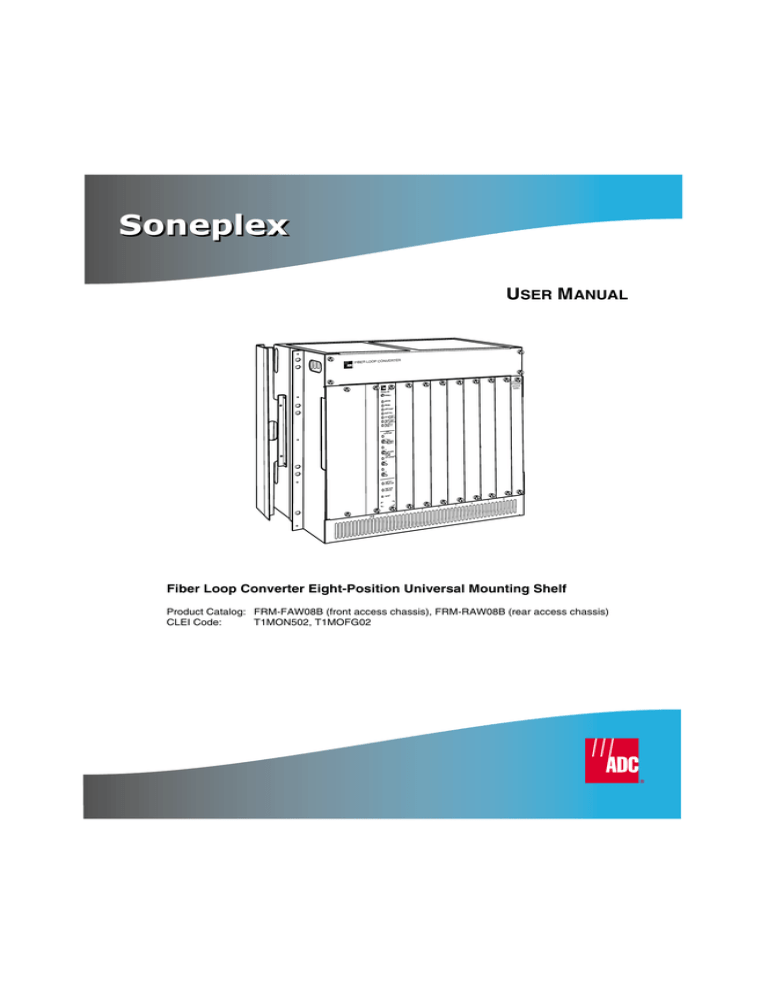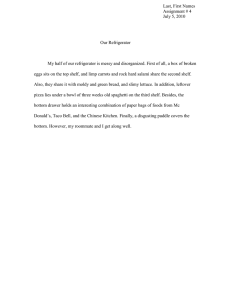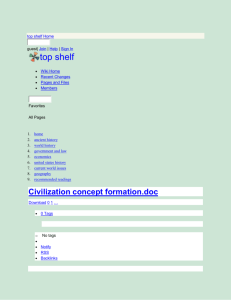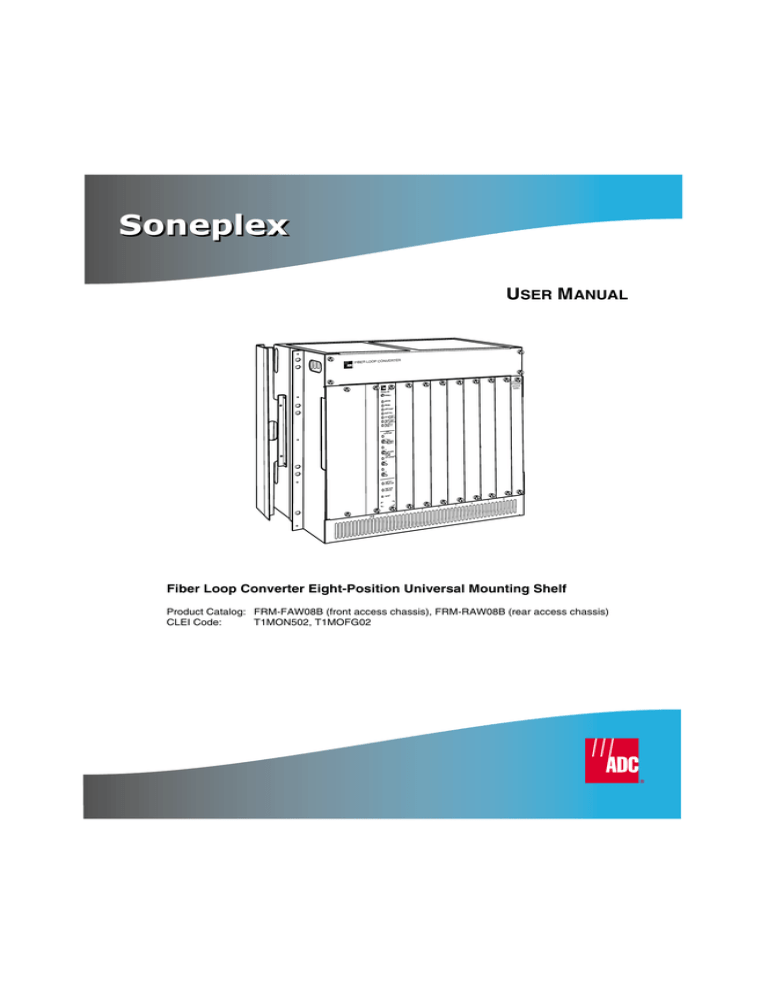
Soneplex
USER MANUAL
FIBER LOOP CON
VERTER
DS3/OSS
INTERFACE
ACCESS
PANEL
QFLC
F6312-20
ENABLE
MAJOR
MINOR
RMT/HSKP
MOD FAIL
LOS Y
OPT OOF R
FORCE SW Y
APS LKOUT R
ONLINE G
STDBY Y
DS1
LOS/LPBK
1 RLB
NORMAL
UNEQPT
2
G=IN SERV
R=LOS
Y=PBK
PT
OFF=UNEQ
3
4
LMPTST/
FORCE SW
RMT ALM
DISPLAY
RESET
7
5
8
6
4
3
2
1
ALM
Fiber Loop Converter Eight-Position Universal Mounting Shelf
Product Catalog: FRM-FAW08B (front access chassis), FRM-RAW08B (rear access chassis)
CLEI Code:
T1MON502, T1MOFG02
Copyright
March 4, 2002
© 2002 ADC DSL Systems, Inc. All rights reserved.
Trademark Information
ADC and Soneplex are registered trademarks and LX.5 is a trademark of ADC Telecommunications, Inc. No right, license, or
interest to such trademarks is granted hereunder, and you agree that no such right, license, or interest shall be asserted by you with
respect to such trademark.
Other product names mentioned in this practice are used for identification purposes only and may be trademarks or registered
trademarks of their respective companies.
Disclaimer of Liability
Information contained in this document is company private to ADC DSL Systems, Inc., and shall not be modified, used, copied,
reproduced or disclosed in whole or in part without the written consent of ADC.
Contents herein are current as of the date of publication. ADC reserves the right to change the contents without prior notice. In no
event shall ADC be liable for any damages resulting from loss of data, loss of use, or loss of profits, and ADC further disclaims any
and all liability for indirect, incidental, special, consequential or other similar damages. This disclaimer of liability applies to all
products, publications and services during and after the warranty period.
INSPECTING SHIPMENT
Upon receipt of the equipment:
•
Unpack each container and inspect the contents for signs of damage. If the equipment has been damaged in
transit, immediately report the extent of damage to the transportation company and to ADC DSL Systems,
Inc. Order replacement equipment, if necessary.
•
Check the packing list to ensure complete and accurate shipment of each listed item. If the shipment is short
or irregular, contact ADC DSL Systems, Inc. If you must store the equipment for a prolonged period, store
the equipment in its original container.
ADCP-UM-61-118-11
Issue 11, March, 2002
Fiber Loop Converter
Eight-Position Universal Mounting Shelf
User Manual
Content
Page
INTRODUCTION ........................................................................... 1
Revision History ....................................................................... 1
Related Publications .................................................................... 2
Admonishments ....................................................................... 2
1. GENERAL ............................................................................ 3
2. PHYSICAL DESCRIPTION ................................................................ 4
3. FUNCTIONAL DESCRIPTION.............................................................. 5
A.
Major, Minor, and Remote Alarm........................................................ 7
B.
Housekeeping Alarm ................................................................. 7
4. SPECIFICATIONS ...................................................................... 8
5. INSTALLATION ........................................................................ 9
A.
Protect/Non-Protect and Unprotected DS3 FLC Options...................................... 9
B.
DS3 FLC Options................................................................... 12
C.
Terminal Block and Connector Access .................................................. 14
D.
Shelf Mounting .................................................................... 15
E.
Wire Power and Alarms.............................................................. 15
F.
Wire DS1 Lines .................................................................... 17
G.
Install Optical Fiber ................................................................. 21
H.
FLC Module Installation ............................................................. 24
6. CLEANING AND MATING INSTRUCTIONS................................................... 25
7. PRODUCT SUPPORT................................................................... 27
INTRODUCTION
This manual describes the ADC Fiber Loop Converter Eight-Position Universal Mounting Shelf
and provides installation instructions for the shelf.
Revision History
ISSUE
DATE
REASON FOR CHANGE
Issue 8
12/93
Adds DS3 FLC and other changes
Issue 9
02/96
Change photographs to line art and add Unprotected QLX Adapter Kit.
Issue 10
10/98
Update to current format standards, update customer support information and corporate address.
Issue 11
03/02
Update customer support information, remove references to DFLC and SFLC modules
Page 1
© 2002, ADC Telecommunications, Inc.
ADCP-UM-61-118-11
Issue 11, March, 2002
Related Publications
This format can be used for listing related manuals to the current document. Listed below are all
of the related manuals and their publication numbers. These publications can be downloaded
from the ADC website at www.adc.com or hard copies can be obtained by contacting your sales
representative.
Title
ADCP Number
Quad DS1 Fiber Loop Converter (B2/B3/D3 Versions) User Manual
ADCP-61-135
DS3 Fiber Loop Converter User Manual
ADCP-61-128
Model FLC A10MPU FLC Micro Processor Unit
ADCP-61-129
FLC Eight Position Universal Mounting Shelf
DS3 Adapter Kit Instruction Sheet
ADCP-61-140
Fiber Loop Converter Installation, Operation
and Maintenance Quick Reference Guide
ADCP-61-124
FLC Eight-Position Universal Mounting Shelf Unprotected DS3 Adapter Kit
ADCP-61-164
Admonishments
Important safety admonishments are used throughout this manual to warn of possible hazards to
persons or equipment. An admonishment identifies a possible hazard and then explains what may
happen if the hazard is not avoided. The admonishments — in the form of Dangers, Warnings,
and Cautions — must be followed at all times. These warnings are flagged by use of the
triangular alert icon (seen below), and are listed in descending order of severity of injury or
damage and likelihood of occurrence.
Danger: Danger is used to indicate the presence of a hazard that will cause severe
personal injury, death, or substantial property damages if the hazard is not avoided.
Warning: Warning is used to indicate the presence of a hazard that can cause severe
personal injury, death, or substantial property damages if the hazard is not avoided.
Caution: Caution is used to indicate the presence of a hazard that will or can cause
minor personal injury or property damage if the hazard is not avoided.
Page 2
© 2002, ADC Telecommunications, Inc.
ADCP-UM-61-118-11
Issue 11, March, 2002
1. GENERAL
1.01
This manual provides the description and installation instructions for ADC’s Fiber Loop
Converter Eight-Position Universal Mounting Shelf. Changes made to the technical content of
this document since the previous issue is included in the List of Changes table located in the
preface.
1.02
The shelf accommodates a variety of ADC’s Fiber Loop Converter modules. The
modules make electrical connection with associated equipment through connectors at the rear of
the mounting shelf while the optical interface is provided by optical transmit and receive
connectors mounted on the module.
1.04
The following admonishments are applicable to this mounting shelf.
Warning: This equipment generates, uses and can radiate radio frequency energy when
populated with circuit cards and if not installed in accordance with the user manual,
may cause interference to radio communications. It has been tested and found to comply
with the limits for a Class A computing device pursuant to Subpart B of Part 15 of FCC
Rules, which are designed to provide reasonable protection against such interference
when operated in a commercial environment. Operation of this equipment in a
residential area is likely to cause interference to TV and radio reception in which case
the user at their own expense will be required to take whatever measure may be required
to correct the interference.
This equipment does not exceed Class A limits for radio noise emission for digital
apparatus, set out in the radio interference regulation of the Canadian Department of
Communication. Operation in a residential area may cause unacceptable interference to
TV and radio reception requiring the owner or operator to take whatever steps are
necessary to correct the interference.
Caution: To prevent damage to circuit cards by static electrical discharge, Electrostatic
Discharge (ESD) protection must always be used while handling circuit cards. An ESD
ground jack is provided on the lower left front corner of the shelf. Whenever circuit
cards are being installed or removed, always place the cards on a grounded, approved
anti-static mat. Stored circuit cards should also be wrapped in anti-static material
This product conforms to all applicable standards of 21 CFR 1040.
Caution: Use of controls or adjustments or performance of procedures other than those
specified herein may result in hazardous radiation exposure.
Page 3
© 2002, ADC Telecommunications, Inc.
ADCP-UM-61-118-11
Issue 11, March, 2002
2. PHYSICAL DESCRIPTION
2.01
The FLC Eight-Position Universal Mounting Shelf accommodates the following ADC
Fiber Loop Converters:
•
DS3 Fiber Loop Converter
•
Quad DS1 Fiber Loop Converter
Figure 1 shows the cabinet containing one QFLC.
VERTER
FIBER LOOP CON
DS3/OSS
INTERFACE
ACCESS
PANEL
QFLC
F6312-20
ENABLE
MAJOR
MINOR
RMT/HSKP
MOD FAIL
LOS Y
OPT OOF R
FORCE SW Y
APS LKOUT R
ONLINE G
STDBY Y
DS1
LOS/LPBK
1 RLB
NORMAL
UNEQPT
2
G=IN SERV
R=LOS
Y=PBK
PT
OFF=UNEQ
3
4
LMPTST/
FORCE SW
RMT ALM
DISPLAY
RESET
7
5
8
6
4
3
2
1
ALM
7018-C
OPTIONAL
CABLE SHIELD
QUAD FLC
Figure 1. Fiber Loop Converter Eight-Position Universal Mounting Shelf
(front access shelf shown)
2.02
The shelf accommodates the FLC A10MPU FLC Micro Processor Unit (MPU). The
MPU is a controller module designed to monitor system configurations and facilitate Telemetry
Byte Oriented Serial (TBOS) communications link/protocol that functions with the QFLC and
DS3 FLC modules.
2.03
The Eight-Position Universal Mounting Shelf is rectangular in shape and designed with no
protruding parts on either the top or bottom. This permits the vertical stacking of shelves in a relay
rack. The shelf is constructed of heavy gauge steel with an integrated baffle on the bottom. A 2.8inch (7.1-cm) high area above the slot provides for fiber entry and routing to the modules. An
optional moveable cable shield can be attached to each side of the shelf to provide protection for the
fibers entering the shelf. The shelf is designed to provide either front or rear access for all
installation connections. Blank panels are provided to cover vacant module mounting spaces. An
Electrostatic Discharge (ESD) ground jack is provided on the front lower left corner of the cabinet.
Page 4
© 2002, ADC Telecommunications, Inc.
ADCP-UM-61-118-11
Issue 11, March, 2002
Note: On some units, the ESD ground jack is located behind the upper front cover.
2.04
Total height of the shelf is 15.7 inches (39.9 cm) and it is 11.7 inches (29.7 cm) deep.
Reversible mounting flanges permit the shelf to be installed in either a 19- or 23-inch (48.3 or
58.4 cm) relay rack. Pre-drilled holes on each side of the shelf allow the mounting brackets to be
positioned so that the front of the shelf can extend 4 or 5 inches (10.2 or 12.7 cm) beyond the
front of the relay rack.
3. FUNCTIONAL DESCRIPTION
Warning: ADC Fiber Loop Converter chassis are designed to be used with ADC Fiber
Loop Converters. When used together, the chassis and module assemblies form a Class 1
Laser Kit that conforms to the applicable standards of 21 CFR 1040. If the equipment is
used in any other way, compliance to the above standard is not guaranteed.
The following required labels appear on the back panel of the shelf.
THIS PRODUCT CONFORMS TO ALL
APPLICABLE STANDARDS OF
21 CFR 1040
DANGER
2954-A
INVISIBLE LASER RADIATION
AVOID DIRECT EXPOSURE TO BEAM
ADC TELECOMMUNICATIONS, INC.
113311 K-TEL DRIVE
MINNETONKA, MINNESOTA 55343
Manufactured:
2953-A
1971-A
3.01
Two terminal blocks are located inside the left-most compartment of the shelf. (See
Figure 2.) Power and ground screw down terminals and alarm wire-wrap pins are provided on
one terminal block while DS1 line transmit and receive pair wire-wrap terminations are located
on another terminal block. Shield wire and cable drain wire terminations are provided in the
terminal block compartment. DS1 terminations are provided by either wire-wrap pins or 50-pin
Amp Champ connectors, depending on the model. Installation connections to the shelf are made
from the front or rear of the shelf, depending on the orientation of the terminal blocks. A baffle
at the bottom provides ventilation for cooling.
Page 5
© 2002, ADC Telecommunications, Inc.
ADCP-UM-61-118-11
Issue 11, March, 2002
WIRE WRAP
T1 LINE
TERMINAL
7722-A
BATTERY, GROUND,
AND ALARM
TERMINALS
Figure 2. T1 Lines, Battery, Ground, Shield Ground and Alarm Terminals
3.02
A DS3 FLC Interface Panel, FLC Micro Processor Unit (MPU) with Interface Panel, and
Unprotected DS3 FLC Interface panel are options that are available for the shelf. The DS3 FLC
Interface Panel mounts into the right-most slot and contains connector pins for the TBOS
interface line. Likewise, the Unprotected DS3 FLC Interface panel contains connector pins for
the TBOS interface line but mounts in the left-most slot and replaces the two terminal blocks
inside the left compartment of the shelf. The MPU module mounts into the slot labeled 0, ALM,
or MPU near the left side of the shelf.
3.03
Module electrical interface at each slot is provided by a backplane-mounted, 20-pin
card-edge connector and a 96-pin DIN connector. The QFLC and DS3 FLC modules connect to
both connectors. Fiber patch cords connect the modules to other network equipment.
3.04
In a protected QFLC or DS3 FLC system, the Working System module installs in an odd
numbered slot while the associated Protect System module installs in the even numbered slot to
the right. The protect/non-protect jumper board on the back panel is placed in the Protect
position to strap the four DS1 lines (or one DS3 line) of the Working System to the Protect
System. The Unprotected DS3 Adapter Kit supports two Working System modules in a slot pair
with a dual I/O module and protect jumper board in the non-protect position.
3.05
Figure 3 shows a QFLC module partially inserted in the shelf with the transmit and
receive fibers connected to the module. Fibers enter the shelf through one of four entry holes
located on the sides and route through the area above the slots.
Page 6
© 2002, ADC Telecommunications, Inc.
ADCP-UM-61-118-11
Issue 11, March, 2002
A. Major, Minor, and Remote Alarm
3.06
Major, Minor and Remote Alarm Normally Open (NO) and Common (COM) wire-wrap
terminals appear on a terminal block (see Figure 2) for connection to local alarm surveillance
equipment. An alarm condition causes the normally open dry relay contacts on the FLC module
to furnish a closed (loop) condition. The eight slot connectors are wired to provide one
termination for each Major and Minor alarm for the entire shelf. Each slot provides a separate
pair of Remote Alarm NO and COM terminals appearing on the terminal block.
B. Housekeeping Alarm
3.07
Housekeeping input alarm terminals are provided for any alarm conditions the user may
wish to input. A Housekeeping alarm condition is activated by a closed circuit (loop) provided
by customer equipment. Each slot has one pair of Housekeeping alarm terminals (see Figure 2)
appearing on the terminal block.
FLC
TRANSMIT
FLC
RECEIVE
3126-A
Figure 3. Fiber Connected to QFLC Module
Page 7
© 2002, ADC Telecommunications, Inc.
ADCP-UM-61-118-11
Issue 11, March, 2002
4. SPECIFICATIONS
4.01
Specifications are listed in Table 1.
Table 1. Specifications
PARAMETER
SPECIFICATIONS
REMARKS
Singlemode 9/125 µm
Nominal
Optical
Fiber Optical Cable
Power
Supply Voltage
–42.0 to –56.0 Vdc
Supply Current
QFLC Module
250 mA typical @ –48 V
DS3 FLC Module
250 mA max. @ –48 V
Four DS1 lines on one module with
simplex current enabled on all four
lines, 490 mA typical, 600 mA max
Alarm Relay Contacts (Module) 1A
Contact rating
Connectorized Shelf
Four 50-pin Amp Champ
Connectors (Female)
0° to +50° C
(+32° to +122° F)
For all standard FLC modules.
–40° to +65° C
(–40° to +149° F)
For extended temperature range
modules
Environmental
Operating Temperature
Storage Temperature
–40° to +70° C
(–40° to +158° F)
Operating Humidity
20 to 80%
No condensation
Storage Humidity
10 to 95%
No condensation
Dimensions
Size
15.7 H × 11.7 D inches
(39.9 × 29.7 cm)
Relay Rack Mounting
19.0 or 23.0 inches
(48.3 or 58.4 cm)
Page 8
© 2002, ADC Telecommunications, Inc.
ADCP-UM-61-118-11
Issue 11, March, 2002
5. INSTALLATION
Warning: Never install Fiber Loop Converter equipment in a wet location or during a
lightning storm. When installing or modifying telephone lines, disconnect lines at the
network interface before working with uninsulated lines or terminals.
Caution: To prevent damage to circuit cards by static electrical discharge, Electrostatic
Discharge (ESD) protection must always be used while handling circuit cards. An ESD
ground jack is provided on the lower left front corner of the shelf. Whenever circuit
cards are being installed or removed, always place the cards on a grounded, approved
antistatic mat. Stored circuit cards should also be wrapped in anti-static material.
5.01
This section covers the procedures for installing the shelf. The installation includes:
•
Protect/Non-protect option.
•
DS3 FLC options - Protect/Non-protect and Unprotected.
•
Terminal block and connector access.
•
Shelf mounting.
•
Connecting power and alarm circuits.
•
Placing electrical cable or wires and optional fibers.
5.02
When installing the shelf, the backplane jumper board must be properly mounted for
protect/non-protect systems, and the mini-jumpers set for the QFLC/DS3 FLC module. Also, the
shelf must be configured properly for the electrical and T1 line entry and connections.
Installation and setup procedures for the FLC modules may be found in the FLC User Manuals
listed in the preface to this manual.
A. Protect/Non-Protect and Unprotected DS3 FLC Options
5.03
Module slots are configured for protect/non-protect operation by the position of the
associated jumper boards located on the module side of the backplane (see Figures 4 and 5). The
shelf contains four jumper boards. Each jumper board options two slot locations paired as
follows: 1 - 2, 3 - 4, 5 - 6, and 7 - 8. Each slot pair can be configured independently for either
protect or non-protect operation.
5.04
In a Protect System configuration, the Working System module occupies the odd
numbered slot and the Protect module occupies the even-numbered slot (for example, Working
in slot 3, Protect in slot 4). The shelf is factory configured for Protect System operation in all slot
pairs. In non-protect configuration, a slot pair may be occupied by QFLC modules. When the
Unprotected DS3 FLC Adapter Kit is used, any or all of the eight slots can be populated with
DS3 FLC modules.
Page 9
© 2002, ADC Telecommunications, Inc.
ADCP-UM-61-118-11
Issue 11, March, 2002
PROTECT
POSITION HOLE
WHEN OVER
WHITE POST
NON-PROTECT
POSITION HOLE
WHEN OVER
WHITE POST
PROTECT
POSITION HOLE
WHEN OVER
WHITE POST
NON-PROTECT
POSITION HOLE
WHEN OVER
WHITE POST
1253-A
Figure 4. Jumper Board
CONFIGURED AS
PROTECT
SYSTEM
CONFIGURED AS
NON-PROTECT
SYSTEM
SLOT 8
SLOT 1
PROT
PROT
PROT
PROT
J19
21
UNPROT
UNPROT
UNPROT
UNPROT
J16
J15
J12
J11
J8
J7
J4
J3
J17
ABC
J14
ABC
J13
ABC
J10
ABC
J9
ABC
J6
ABC
J5
ABC
J2
ABC
J23
J24
21
21
PRESSURE
SNAPS
J20
21
34 33 34 33
34 33 34 33
J27
J32
J30
J28
J33
J36
J34
2
2
26
26
J35
1
J29
1
25
1
J31
25
1241-A
NOTE:
SLOTS 1-2 AND 5-6 ARE CONFIGURED FOR NON-PROTECTION SYSTEM OPERATION.
SLOTS 3-4 AND 7-8 ARE CONFIGURED AS PROTECTED SYSTEMS.
Figure 5. Backplane Jumper Boards
Page 10
© 2002, ADC Telecommunications, Inc.
ADCP-UM-61-118-11
Issue 11, March, 2002
5.05
When the jumper board is in the Protect System position, the white mounting posts on
the backplane pass through the left side upper and lower holes of the jumper board (see Figure
5). When the jumper board is in the Non-Protect System position, the white mounting posts on
the backplane pass through the right side upper and lower holes of the jumper board.
5.06
The mini-jumpers located on the backplane side of the Protect/Non-protect jumper board
(see Figure 6) configure the associated slots for QFLC/DS3 FLC modules. The upper minijumper configures the odd-numbered slot of the slot pair and the lower mini-jumper configures
the even-numbered slot of the pair. When a slot contains a QFLC or DS3 FLC module, place the
associated mini-jumper across the center and right pins (Q side) of the three configuration pins.
QFLC and DS3 FLC modules may be configured as Protected or Non-Protected systems.
P2
P1
REAR VIEW OF
JUMPER BOARD
P2
P1
S/D SIDE OF
MINI-JUMPER
DFLC JUMPER
REAR VIEW OF
JUMPER BOARD
S
Q
ODD NUMBERED
SLOT MINIJUMPER
MINIJUMPERS
D
P3
EVEN NUMBERED
SLOT MINIJUMPER
2034-A
2033-A
Figure 6. Jumper Board Mini-Jumpers
Setting Jumper and Mini-Jumper Configuration
5.07
To configure a slot pair as protect or non-protect and/or set the mini-jumper
configuration, proceed as follows:
a.
Release the snap at the top of the board and pull out the top of the board slightly.
b.
Release the snap at the bottom of the board and pull out the bottom of the board, (see
Figure 5).
c.
With both snaps released, pull the board out of the connector.
Page 11
© 2002, ADC Telecommunications, Inc.
ADCP-UM-61-118-11
Issue 11, March, 2002
d.
Locate the mini-jumpers at the bottom of the jumper board (see Figure 6). Position the
upper mini-jumper (associated with the odd-numbered slot) across the center and right
pins for a QFLC or DS3 FLC module. Repeat this procedure with the lower mini-jumper
for the even-numbered slot. If a position has no mini-jumper, it accommodates only
QFLC or DS3 FLC modules.
e.
Reinstall the jumper board by first positioning either the left side holes over the white
posts for a protect configuration of the slot pair, or the right side holes over the white
posts for a non-protect or unprotected configuration.
f.
Press in the top of the board until the snap catches.
g.
Press in the bottom of the board until the snap catches.
h.
Press in the board evenly until it is firmly seated in the connector.
Note: If the Protect/Non-Protect configuration is not the same at both ends, all four
LOS/LPBK LEDs on the QFLC module will blink.
B. DS3 FLC Options
5.08
Using DS3 FLCs in the shelf requires one of two available adapter kits to be installed in
the chassis. One option is the DS3 Adapter Kit (catalog number FRM-DS3KIT-8) Interface
Panel and cable/splitter assembly to connect the DS3 input and output signals to the mounting
shelf and shelf backplane (see Figure 7 on page 13). This adapter kit is used for protected DS3
FLC operation with up to four protected DS3 FLCs. The other option is the Unprotected DS3
FLC Adapter Kit (catalog number FRM-DS3KIT8UN) interface panel and cable/splitter
assembly. This kit adapts the shelf so it can be loaded with up to eight Unprotected DS3 FLCs
(see Figure 8 on page 14). The MPU/TBOS connector and cable assembly is not used unless an
MPU module is installed in the shelf. Mounting and installation instructions are included with
the kits.
Page 12
© 2002, ADC Telecommunications, Inc.
ADCP-UM-61-118-11
Issue 11, March, 2002
COAXIAL CABLES
1
1-RCV
1-XMT
2-RCV
2
4
3
1
2
2-XMT
3
3-RCV
CONNECTOR
MOUNTING
PLATE
PRINTED CIRCUIT BOARDS
3-XMT
4
4-RCV
4-XMT
PORT 1
RX
+
GD
TX
+
TX
RX
PORT 2
MPU/TBOS
CONNECTOR
1073-C
Figure 7. DS3 Adapter Kit Interface Panel and Cable Assembly
Page 13
© 2002, ADC Telecommunications, Inc.
ADCP-UM-61-118-11
Issue 11, March, 2002
COAXIAL
CABLES
1&2
DS3 1
(SLOT 1)
3&4
DS3 2
(SLOT 2)
DS3 3
(SLOT 3)
DS3 4
(SLOT 4)
5&6
DS3 5
(SLOT 5)
DS3 6
(SLOT 6)
DS3 7
(SLOT 7)
7&8
DS3 8
(SLOT 8)
OUT
(FROM FLC)
IN
(TO FLC)
PORT 1
RX
+
–
GD
7706-C
TX
+
–
PRINTED
CIRCUIT
BOARDS
TX
RX
PORT 2
MPU/TBOS
CONNECTOR
Figure 8. Unprotected DS3 Adapter Kit Interface Panel and Cable Assembly
C. Terminal Block and Connector Access
5.10
The Alarm Terminal block and 50-Pin T1 Line Connector Block may be configured for
front or rear access depending on the model number of the Eight-Position shelf. However, the
terminal block and connector block may be reversed for opposite access using the following
procedure.
Note: The Unprotected DS3 Adapter Kit supports only rear access configuration of the
terminal and connector blocks.
a.
Remove the front (see Figure 2 on page 6) and rear panels that cover the terminal block
and connectors.
b.
Remove the two top and two bottom corner hex extender screws that fasten the T1
Connector Block to the mounting tabs.
Page 14
© 2002, ADC Telecommunications, Inc.
ADCP-UM-61-118-11
Issue 11, March, 2002
c.
Turn the block sideways (90 degrees), either toward the left or right. Move the block
toward the back or front of the mounting tabs while carefully feeding the wire cables
connected to it along the side of block until there is sufficient slack to completely turn
the block around. Position the block against the mounting tabs.
Note: The internal wiring from the terminal block to the eight slots is connectorized on
the back of the terminal block.
d.
Fasten the block to the mounting tabs with the four screws removed in step (b).
e.
Repeat steps (b), (c), and (d) for the battery and Alarm Terminal block. Note that the
internal wire cables connecting the terminal block to the slots feed over the top of the
terminal block and not along the side as they do with the T1 Connector Block.
f.
Reinstall the front and rear panels.
D. Shelf Mounting
5.11
When installing the mounting shelf in a 23-inch (58.4 cm) relay rack, no changes to the
mounting brackets are necessary. When installing in a 19-inch (48.3 cm) relay rack, remove the
mounting brackets from the shelf (see Figure 9 on page 16) and place each bracket so the wide
side of the bracket is flat against the shelf; reattach the brackets to the shelf.
5.12
Align the mounting bracket holes on each side of the shelf with the threaded holes in the
relay rack. Secure shelf to the rack with 12 x 24 machine screws.
E. Wire Power and Alarms
5.13
Route power leads into the shelf via front or back entry holes located on each side to the
Alarm Terminal block. On the Alarm Terminal block, battery and ground terminations are
provided by screw down terminals. Two (A and B) –48 Vdc battery terminations provide for a
redundant power source to the FLCs. Connect as indicated in Table 2 on page 16. The shelf must
be grounded before any FLC modules are installed and power is applied. The power and Alarm
Terminal block is shown in Figure 10 on page 17.
Note: A fully equipped shelf of eight QFLC modules with each module furnishing
60 mA simplex current on all the DS1 lines has a 3.9 Amp maximum current drain. (150
watts max.) A shelf with eight QFLC modules not furnishing 60 mA of simplex current,
has a 2.0 Amp maximum current drain. Connect the –48V battery supply with 18 gauge
wire and separately fuse each 48V supply in the mounting shelf bay with a fuse size to
be determined locally, but not to exceed 5.0 Amps.
Warning: Before making any connections to the mounting shelf, ensure that the power is
off (fuse removed at the fuse and alarm bay) and all modules are removed. Modules
should only be installed after they are optioned and the wiring is completed.
Page 15
© 2002, ADC Telecommunications, Inc.
ADCP-UM-61-118-11
Issue 11, March, 2002
Table 2. Battery and Ground Connections
CONNECT
TO
–48 Vdc battery
–48 V A
–48 Vdc battery
–48 V B
Battery Return A
RET A
Battery Return B
RET B
Frame Ground
GND
Major and Minor Alarms
5.14
Route alarm leads into the shelf via front or back entry holes located on each side (see
Figure 9). Wire-wrap terminals provide the Major Alarm (MAJ) and the Minor Alarm (MIN)
terminations. All slots are wired to provide one termination for the Major Alarm and one
termination for the Minor Alarm. Connect the VISUAL ALARM MAJ and MIN Normally Open
and Common dry contact alarm terminals (see Figure 10) to local alarm surveillance equipment.
VERTER
FIBER LOOP CON
FIBER
ENTRY HOLE
QFLC
F6312-20
ENABLE
OPTIONAL
SIDE PANEL
CABLE SHIELD
MAJOR
MINOR
RMT/HSKP
MOD FAIL
LOS Y
OPT OOF R
FORCE SW Y
APS LKOUT R
ONLINE G
STDBY Y
DS1
LOS/LPBK
1 RLB
NORMAL
UNEQPT
MOUNTING
BRACKET
2
G=IN SERV
R=LOS
Y=PBK
PT
OFF=UNEQ
3
4
LMPTST/
FORCE SW
RMT ALM
DISPLAY
ELECTRICAL
FACILITIES
ENTRY HOLE
RESET
3
2
ALM
1
2036-B
ESD JACK
Figure 9. Side Panel Shield and Entry Holes
Page 16
© 2002, ADC Telecommunications, Inc.
ADCP-UM-61-118-11
Issue 11, March, 2002
Remote Alarm
5.15
The Remote alarm leads, from slots 1 through 8, that connect to local alarm surveillance
equipment appear on wire-wrap pins. A pair of Remote Alarm REM is the NO contact) and
COM dry contact alarm terminals (see Figure 10) connect, as required, to each of the eight FLC
slots.
Note: If the shelf is equipped with an FLC-A10MPU system, the major, minor and
remote audible NO wire-wrap pins are provided on the bottom of the Alarm Terminal
block. Also provided are ACT wire-wrap pins to connect an external alarm cut-off key
and IND wire-wrap pins to connect an external visual ACO indicator.
VISUAL ALARM
MAJ
MIN
1 2 3 4 5 6 7 8
MAJOR AND MINOR
ALARM NO AND COM
TERMINALS
-48V A
REM
-48V B
COM
RET A
HSKP
HSKP
RET B
NO AND COM REMOTE
ALARM TERMINALS
HOUSEKEEPING ALARM
INPUT TERMINALS
AUDIBLE ALARM
MAJ
MIN
REM
FRAME GROUND
GND
FLC MPU ALARM TERMINALS
ALARM CUTOFF
ACT
IND
FLC MPU EXTERNAL ALARM
CUTOFF AND ACO INDICATOR
TERMINALS
1111-D
Figure 10. Battery Ground and Alarm Terminal
Housekeeping Alarm
5.16
The Housekeeping Alarm input is by a dry contact closure (loop) furnished from
customer equipment selected to originate Housekeeping Alarms. A pair of housekeeping input
leads connect to a pair of wire-wrap pins designated HSKP (see Figure 10) for each slot.
F. Wire DS1 Lines
5.17
Route the paired wire or cables into the shelf via front or back entry holes located on
each side (see Figure 9). Four DS1 lines connect to each slot via a terminal block or four 50-pin
Amp Champ female connectors. Connect T1 lines with 22 AWG shielded wire, ABAM, or
equivalent cable. If cable is used, the transmit and receive pair should be in separate cables. Wire
shield and cable drain wire terminations are provided near the terminal block. Twisted pair shield
and cable shield (drain wire) in the transmit and receive cables must be grounded to a shelf
(frame) ground at one end, preferably the equipment end.
Page 17
© 2002, ADC Telecommunications, Inc.
ADCP-UM-61-118-11
Issue 11, March, 2002
Wire DS1 Lines Non-Connectorized Protect Systems
5.18
A shelf with four QFLC Protected systems requires up to 16 DS1 lines. The DS1 lines
connect to odd numbered slots that are occupied by the Working System modules as follows:
•
4 DS1 lines in slot 1 (Group 1)
•
4 DS1 lines in slot 3 (Group 3)
•
4 DS1 lines in slot 5 (Group 5)
•
4 DS1 lines in slot 7 (Group 7)
The T1 ACCESS wire-wrap terminal block is shown in Figure 11. EQ IN pins provide the
terminations for the DS1 lines input to a QFLC and the EQ OUT pins provide the terminations
for the DS1 lines receiving an output from a QFLC.
T1
LINES
T1 ACCESS
EQ IN (TO QFLC)
1
2
3
4
T
R
T
R
T
R
T
R
T
R
T
R
T
R
T
R
1
2
3
4
GROUP
5
6
7
8
SLOT
NUMBER
EQ OUT (FROM QFLC)
1
2
3
4
T
R
T
R
T
R
T
R
T
R
T
R
T
R
T
R
1
2
3
4
GROUP
5
6
7
8
1724-C
Figure 11. DS1 Wire-Wrap Pins
Wire DS1 Lines Connectorized Protect System
5.19
The DS1 line terminations for the working systems are connected to two 50-pin Amp
Champ connectors designed J51 and J53. DS1 EQ IN lines to the odd-numbered slots (input to
the QFLC module) connect to J53 and EQ OUT lines to the odd-numbered slots (DS1 output
from the QFLC module) connect to J51 as indicated in Table 3. The 50-pin connector locations
are shown in Figure 12 on page 20.
Page 18
© 2002, ADC Telecommunications, Inc.
ADCP-UM-61-118-11
Issue 11, March, 2002
Table 3. Installer T1 Line Connections to 50-Pin Amp Champ Female Connectors
DS1
LINE
1
2
3
4
1
2
3
4
1
2
3
4
1
2
3
4
PIN #
T/R
SLOT
POS
EQ IN
CONN #
EQ OUT
CONN #
SLOT
POS
EQ IN
CONN #
EQ OUT
CONN #
1
R
1
J53
J51
2
J52
J50
26
T
1
J53
J51
2
J52
J50
2
R
1
J53
J51
2
J52
J50
27
T
1
J53
J51
2
J52
J50
3
R
1
J53
J51
2
J52
J50
28
T
1
J53
J51
2
J52
J50
4
R
1
J53
J51
2
J52
J50
29
T
1
J53
J51
2
J52
J50
5
R
3
J53
J51
4
J52
J50
30
T
3
J53
J51
4
J52
J50
6
R
3
J53
J51
4
J52
J50
31
T
3
J53
J51
4
J52
J50
7
R
3
J53
J51
4
J52
J50
32
T
3
J53
J51
4
J52
J50
8
R
3
J53
J51
4
J52
J50
33
T
3
J53
J51
4
J52
J50
9
R
5
J53
J51
6
J52
J50
34
T
5
J53
J51
6
J52
J50
10
R
5
J53
J51
6
J52
J50
35
T
5
J53
J51
6
J52
J50
11
R
5
J53
J51
6
J52
J50
36
T
5
J53
J51
6
J52
J50
12
R
5
J53
J51
6
J52
J50
37
T
5
J53
J51
6
J52
J50
13
R
7
J53
J51
8
J52
J50
38
T
7
J53
J51
8
J52
J50
14
R
7
J53
J51
8
J52
J50
39
T
7
J53
J51
8
J52
J50
15
R
7
J53
J51
8
J52
J50
40
T
7
J53
J51
8
J52
J50
16
R
7
J53
J51
8
J52
J50
41
T
7
J53
J51
8
J52
J50
Note 1.
EQ IN – Input to QFLC module
EQ OUT – Output from QFLC module.
Note 2.
Protect System mode - wire to connectors J53 and J51 for the odd numbered slots.
Non-Protect System mode - wire to the connectors J53, J51, J52, and J50 for all slots.
Page 19
© 2002, ADC Telecommunications, Inc.
ADCP-UM-61-118-11
Issue 11, March, 2002
J50
J51
J52
J53
2038-A
Figure 12. 50-Pin T1 Line Connectors
Wire DS1 Lines Non-Connectorized Non-Protect System
5.20
The T1 ACCESS terminal block (see Figure 11 on page 18) provides wire-wrap pins for
connecting up to 32 non-protected DS1 lines four lines to each of the eight slots. EQ IN pins
provide the terminals for the DS1 lines that furnish the input to a QFLC. EQ OUT pins provide
the terminals for the DS1 lines that receive an output from a QFLC. Group number is the same as
slot number.
Wire DS1 Lines Connectorized Non-Protect System
5.21
Installer connections for 32 DS1 EQ IN (input to the QFLC module) are made at
connector J53 for the odd-numbered slots and a J52 for the even-numbered slots (see Table 3).
Connections for the DS1 EQ OUT (output from the QFLC module) are made at connector J51
for the odd-numbered slots and at J50 for the even-numbered slots.
Page 20
© 2002, ADC Telecommunications, Inc.
ADCP-UM-61-118-11
Issue 11, March, 2002
G. Install Optical Fiber
Danger: Do not look into the ends of any optical fiber. Exposure to invisible laser
radiation may result. An optical power meter should be used to verify that the optical
fibers are not active.
5.22
Route optical fiber into the shelf through one of the two entry holes located on each side
(see Figure 9 on page 16). Selection of the front or rear entry hole depends on how the shelf is
mounted and where the fiber is routed to the shelf.
5.23
Remove the top front panel by loosening the four captive screws.
5.24
Remove the blank panels from the slot to be used.
5.25
Be sure protective covers are on the fiber-optic connectors to prevent dust and damage to
the fiber ends. Be sure the fibers are tagged for identification.
Caution: Always allow sufficient fiber length to permit routing without severe bends.
The minimum bend radius for optical fibers is typically 1.5 inches (3.8 cm). Avoid
making any sharp bends in the fiber.
Warning: Before connecting the fibers, do not insert the plug-in module card edge
connector into the backplane connector. Exposure to invisible laser radiation may occur
if power is applied to the module before the fibers are attached.
Rear Entry Hole Fiber Installation
5.26
When the fibers enter the shelf through a rear, side panel entry hole, it may be necessary
to use the fiber hook that is attached inside the front panel (see Figure 13 on page 22). Place the
fiber as follows:
a.
Determine the slot that the fiber is to be routed to.
b.
Place the fiber connectors through the entry hole and catch them from the inside with the
fiber hook. (See Figure 14 on page 23.)
c.
Carefully draw the fibers out through the front of the shelf above the slots while feeding
the fiber through the entry hole, until the connectors extend 10 to 12 inches in front of
the destination slot.
d.
If fiber-fanning guides are provided, route the fibers through the guides above the
destination slot.
e.
Remove the fiber from the hook.
f.
Secure the fiber hook to the back of the front panel with the hook and pile strips.
g.
Secure the fibers near the entry hole with a releasable tie wrap so they can slide freely
through the wrap. Do not tighten the tie wrap around the fibers.
h.
If FLC modules are not installed at this time, the ends of the fibers routed into the shelf
should be arranged in the slots.
Page 21
© 2002, ADC Telecommunications, Inc.
ADCP-UM-61-118-11
Issue 11, March, 2002
DS3/OSS
INTERFACE
ACCESS
PANEL
QFLC
F6312-20
ENABLE
MAJOR
MINOR
RMT/HSKP
MOD FAIL
LOS Y
OPT OOF R
FORCE SW Y
APS LKOUT R
ONLINE G
STDBY Y
DS1
LOS/LPBK
1 RLB
NORMAL
UNEQPT
2
G=IN SERV
R=LOS
Y=PBK
T
OFF=UNEQP
3
4
LMPTST/
FORCE SW
RMT ALM
DISPLAY
RESET
7
5
8
6
4
3
2
ALM
1
FIBER
HOOK
TOP FRONT
PANEL
1710-A
Figure 13. Top Front Panel Removed
Page 22
© 2002, ADC Telecommunications, Inc.
ADCP-UM-61-118-11
Issue 11, March, 2002
FIBER HOOK
2039-A
Figure 14. Fiber Installed with Fiber Hook
Page 23
© 2002, ADC Telecommunications, Inc.
ADCP-UM-61-118-11
Issue 11, March, 2002
Front Entry Hole Fiber Installation
5.27
When the fibers enter the mounting shelf through a front entry hole, proceed as follows:
Danger: Do not look into the ends of any optical fiber. Exposure to invisible laser
radiation may result. An optical power meter should be used to verify that the optical
fibers are not active.
a.
Carefully feed the fibers through the front entry hole and out through the front of the
shelf until they extend 10 to 12 inches beyond the destination slot.
Note: Fiber must be connected Working-To-Working and Protect-To-Protect. If
mismatched, the four QFLC LOS/LPBK LEDs will blink.
Caution: Electrostatic Discharge (ESD) protection must always be used while handling
circuit packs. An ESD ground jack is provided on the lower left front corner of the shelf
for connection of ESD wrist bands. Whenever circuit cards are being installed or
removed, always place the cards on ground, approved anti static mat. Stored cards
should also be wrapped in anti static material.
Warning: Before connecting the fibers, do not insert the plug-in module card edge
connector into the backplane connector. Exposure to invisible laser radiation may occur
if power is applied to the module before the fibers are attached.
b.
If fiber-fanning guides are provided, route the fibers through the guides above the
destination slot.
c.
Secure the fiber near the entry hole with a releasable tie wrap so they can slide freely
through the wrap. Do not tighten the tie wrap around the fibers.
d.
If the FLC modules are not being installed at this time, the ends of the fibers routed into
the shelf should be arranged in the slots.
H. FLC Module Installation
5.28
To install an FLC module, follow the installation instructions in the applicable user
manual listed in the Related Publications (page 2).
5.29
Reinstall the front panels covering the top of the shelf and unused slots.
Page 24
© 2002, ADC Telecommunications, Inc.
ADCP-UM-61-118-11
Issue 11, March, 2002
CLEANING AND MATING INSTRUCTIONS
Cleanliness affects the performance of an optical fiber system. Perform the following
procedures prior to installation. Clean all connectors, adapters, and attenuators before
making any connections. The following cleaning materials are recommended and may form
part of your cleaning kit:
• Lint-free laboratory wipes
• Isopropyl alcohol in pressurized dispenser
• Lint-free pipe cleaners
• Clean, dry, oil-free compressed air
Warning: Handle, use, and dispose of chemicals in accordance with the manufacturer's
instructions.
Note: When using canned compressed air, clear the nozzle with a short air blast before
blowing any parts clean. Do not shake the compressed air can. When using, keep the can
level to prevent liquid in the can from entering the air stream.
I.
Cleaning
Connectors/Terminators
1. Fold a clean, new wipe into a 2-inch by 2-inch square pad.
2. Moisten, but do not saturate, the pad with alcohol, making a spot approximately 1/2-inch
in diameter.
TM
Open the protective door (LX.5 only).
3. Press the ferrule end face into a wet spot on the wipe. Press and twist the ferrule so that a
hard wiping action takes place. Repeat twice, using a clean alcohol-moistened area each
time.
4. Press the ferrule end face into a dry spot on the wipe. Press and twist the ferrule so that a
hard wiping action takes place.
5. Close door (LX.5 only).
6. Discard the used pad.
Attenuators
1. For an exposed ferrule (in-line type), see the connector cleaning procedure; blow the
other end dry with clean compressed air.
2. Clean the bulkhead attenuators only by blowing with clean compressed air.
Adapters
1. Moisten one end of a lint-free pipe cleaner with alcohol.
2. Remove excess alcohol from the pipe cleaner with a clean wipe.
3. Insert the moistened pipe cleaner into either end of the adapter and scrub in and out so
that the inside surface of the adapter is wiped by the pipe cleaner. (For LX.5, lift the
adapter door using a second smaller pipe cleaner.) Repeat this step for the opposite end.
Page 25
© 2002, ADC Telecommunications, Inc.
ADCP-UM-61-118-11
Issue 11, March, 2002
4. Insert the dry end of the pipe cleaner into either end of the adapter to remove any
residual alcohol. For oversized adapters (biconic), slightly bow the middle of the pipe
cleaner for better surface contact. Repeat this step for the opposite end.
5. Blow the adapter dry with clean compressed air.
J. Mating
SC, E-2000
1. For the SC, align the housing key with the slot in the adapter.
2. Push the connector into the adapter until a click is heard or felt indicating the latching
system is engaged. When fully engaged, the white stripes on the sides of the SC housing
should be hidden inside the adapter.
FC, SMA, D4
1.
2.
3.
4.
Insert the ferrule tip into the adapter.
For D4 and FC types, align the key with the slot in the adapter.
Push the connector into the adapter until the coupling nut reaches the adapter housing.
Screw the coupling nut clockwise onto the adapter to complete the connection.
LX.5
1. Close the protective door.
2. Align slots with key on adapter.
3. Push the connector into the adapter until it clicks.
Biconic
1. Grasp the threaded cap of the connector and insert the ferrule into the adapter. For keyed
biconic, align the key on the connector with the arrow on the adapter/buildout.
2. Screw the cap clockwise in the adapter/buildout (finger tight only).
ST
1.
2.
3.
4.
Align the ferrule hub key with the slot in the adapter.
Insert the connector into the adapter until the coupling nut reaches the adapter housing.
Align the bayonet slots on the coupling nut with the pins on the outside of the adapter.
Push the coupling nut onto the adapter while rotating the coupler nut clockwise to lock
the bayonet and secure the connection.
Page 26
© 2002, ADC Telecommunications, Inc.
ADCP-UM-61-118-11
Issue 11, March, 2002
6. PRODUCT SUPPORT
ADC Customer Service Group provides expert pre-sales and post-sales support and training
for all its products.
Technical support is available 24 hours a day, 7 days a week by contacting the ADC
Technical Assistance Center (TAC).
Sales Assistance
800.366.3891 extension 73000
•
•
•
Quotation Proposals
Ordering and Delivery
General Product Information
•
Complete Solutions (from concept to
installation)
Network Design and Integration Testing
System Turn-Up and Testing
Network Monitoring (upstream or downstream)
Power Monitoring and Remote Surveillance
Service/Maintenance Agreements
Systems Operation
(USA and Canada)
952.917.3000
Fax: 952.917.3237
Systems Integration
800.366.3891, extension 73000 (USA
•
and Canada)
•
952.917.3000
•
•
•
•
Email: technical@adc.com
•
•
•
•
•
•
Technical Information
System/Network Configuration
Product Specification and Application
Training (product-specific)
Installation and Operation Assistance
Troubleshooting and Repair/Field Assistance
Online Technical Support
•
www.adc.com/Knowledge_Base/index.jsp
Online Technical Publications
•
www.adc.com/library1/
Product Return Department
•
ADC Return Material Authorization (RMA)
number and instructions must be obtained
before returning products.
ADC Technical Assistance Center
800.366.3891, ext.73223
952.917.3223
Fax: 952.917.3244
800.366.3891 ext. 73748 or
952.917.3748
Fax: 952.917.3237
Email: repair&return@adc.com
All 800 lines are toll-free in the USA and Canada.
© 2002, ADC Telecommunications, Inc.
All Rights Reserved
Printed in U.S.A.
Page 27
© 2002, ADC Telecommunications, Inc.
ADCP-UM-61-118-11
Issue 11, March, 2002
Page 28
© 2002, ADC Telecommunications, Inc.
ADC DSL Systems, Inc.
14402 Franklin Avenue
Tustin, CA 92780-7013
Tel: 714.832.9922
Fax: 714.832.9924
Technical Assistance
Tel: 800.366.3891 x73223
Tel: 952.917.3223
Fax: 952.917.3244
ISO 9001/TL 9000
DOCUMENT: ADCP-UM-61-118-11, ISSUE 11
´,1[¶0w¨
DNV Certification, Inc.
REGISTERED FIRM
1217590