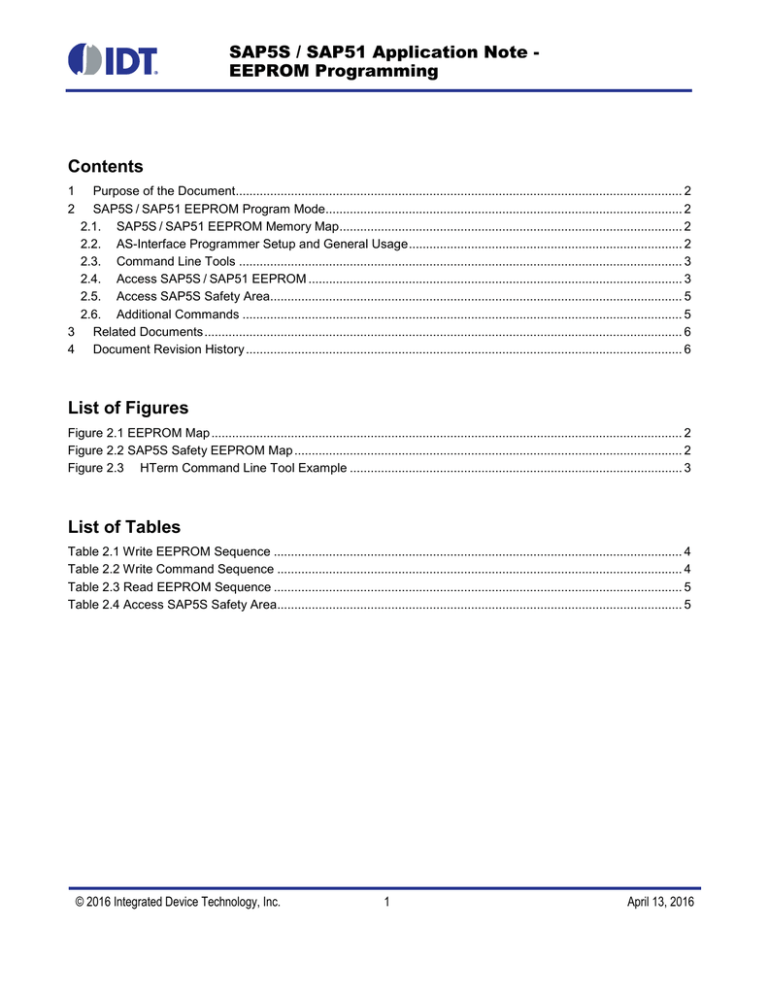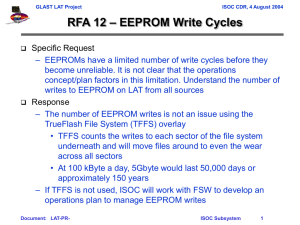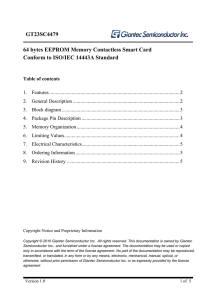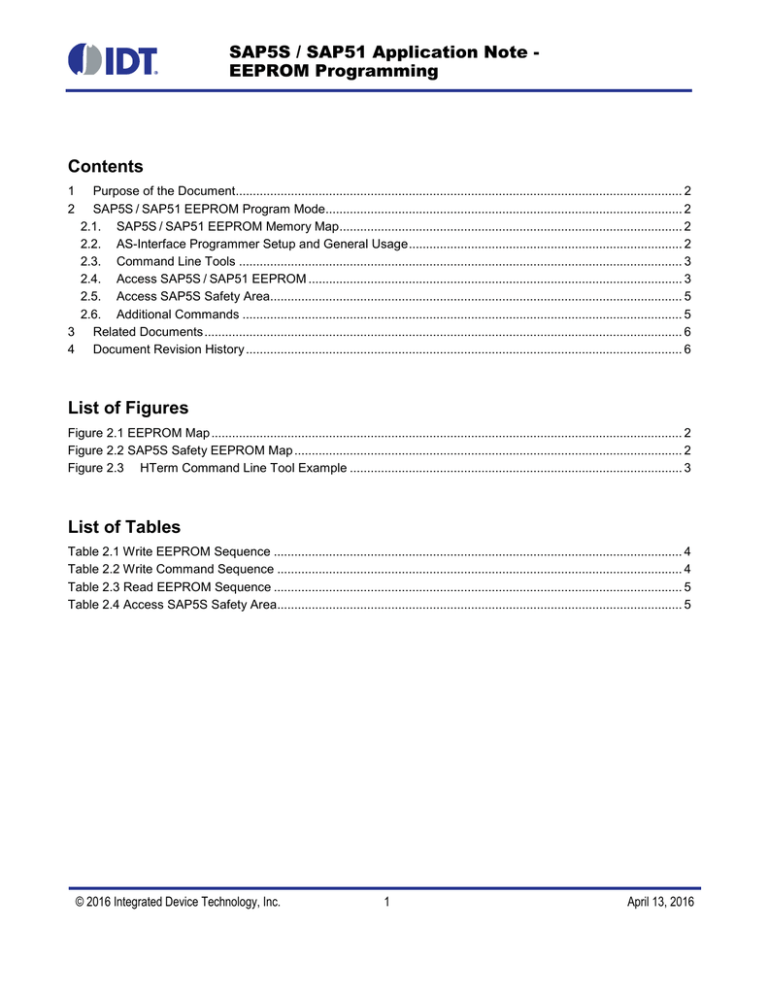
SAP5S / SAP51 Application Note EEPROM Programming
Contents
1
2
Purpose of the Document................................................................................................................................. 2
SAP5S / SAP51 EEPROM Program Mode....................................................................................................... 2
2.1. SAP5S / SAP51 EEPROM Memory Map ................................................................................................... 2
2.2. AS-Interface Programmer Setup and General Usage ............................................................................... 2
2.3. Command Line Tools ................................................................................................................................ 3
2.4. Access SAP5S / SAP51 EEPROM ............................................................................................................ 3
2.5. Access SAP5S Safety Area....................................................................................................................... 5
2.6. Additional Commands ............................................................................................................................... 5
3 Related Documents .......................................................................................................................................... 6
4 Document Revision History .............................................................................................................................. 6
List of Figures
Figure 2.1 EEPROM Map ........................................................................................................................................ 2
Figure 2.2 SAP5S Safety EEPROM Map ................................................................................................................ 2
Figure 2.3 HTerm Command Line Tool Example ................................................................................................ 3
List of Tables
Table 2.1 Write EEPROM Sequence ...................................................................................................................... 4
Table 2.2 Write Command Sequence ..................................................................................................................... 4
Table 2.3 Read EEPROM Sequence ...................................................................................................................... 5
Table 2.4 Access SAP5S Safety Area..................................................................................................................... 5
© 2016 Integrated Device Technology, Inc.
1
April 13, 2016
SAP5S / SAP51 Application Note - EEPROM Programming
1
Purpose of the Document
This application note describes the procedures for reading and writing to the SAP5S/SAP51 EEPROM via the
AS-Interface Programmer V2.0 and a command line tool. Recommendation: Before reading this document, refer
to the SAP5S/SAP51 Data Sheet and the AS-Interface Programmer User Manual (see section3).
2
SAP5S / SAP51 EEPROM Program Mode
Figure 2.1 EEPROM Map
2.1. SAP5S / SAP51 EEPROM Memory Map
The SAP5S / SAP51 provides an on-chip EEPROM. For security
reasons, the memory area is structured in three independent blocks. The
data blocks are the User Area, Firmware Area, and Safety Area (SAP5S
only). See Figure 2.1 and Figure 2.2 for more information.
The Firmware Area contains all the manufacturing-related configuration
data (e.g., IO_Code, ID_Code, ID_Code_Extension_2). It can be
protected against undesired data modification by setting the
Lock_EE_PRG flag to ‘1.’
The User Area contains only the data that is relevant for changes in the
final application (e.g., slave address, ID_Code_Extension_1).
To write the User Area, no special setup is needed. An
Address_Assignment call and a Write_Extended_ID-Code_1 call are
sufficient to change the content of the EEPROM registers. To write data
to the Firmware Area, a special command procedure is necessary.
The details for managing the content of the Firmware Area and the
Safety Area are given in this document.
Figure 2.2 SAP5S Safety EEPROM Map
2.2. AS-Interface Programmer Setup and General Usage
Use this setup for the AS-Interface Programmer:
serial port: 19200 baud; 8 data bits; 1 stop bit; 0 parity bit.
General information regarding the AS-Interface Programmer:
•
•
•
•
•
•
To close a command, send CR (\r).
A response is closed with CR LF (\r\n).
The AS-Interface sends feedback for every command; check
content for information.
The EEPROM Program Mode is only available for a slave at
address 0.
An EEPROM read/write can only be performed with only one
connected slave.
All numbers are in decimal representation.
© 2016 Integrated Device Technology, Inc.
2
April 13, 2016
SAP5S / SAP51 Application Note - EEPROM Programming
2.3. Command Line Tools
*
Common command line tools are HyperTerminal® , which is included in Microsoft® Windows XP and earlier,
HTerm available at www.der-hammer.info/terminal or Putty available at www.putty.org.
Figure 2.3 HTerm Command Line Tool Example
2.4. Access SAP5S / SAP51 EEPROM
To write to the EEPROM of the SAP5S / SAP51, the user must send a special command procedure. This
procedure is only available if the Lock_EE_PRG flag is not set. If the Lock_EE_PRG flag is set in the EEPROM,
the user will not be able to access the EEPROM and will receive a timeout response from the AS-Interface
Programmer after reading or writing data from or to an EEPROM address.
The SAP5S / SAP51 does not support reading the content of the EEPROM. The user can only retrieve standard
information including the slave address, ID_Code, ID_Code_Extension_1, ID_Code_Extension_2, and IO_Code.
* HyperTerminal® is a registered trademark of Hilgraeve, Incorporated.
© 2016 Integrated Device Technology, Inc.
3
April 13, 2016
SAP5S / SAP51 Application Note - EEPROM Programming
Table 2.1 Write EEPROM Sequence
Note: The command sequence marked by gray shading is not part of the actual programming.
Command
Description
Response
eof
Set up AS-Interface Programmer
Disables Terminal Echo Mode
bc
Set up AS-Interface Programmer
Broadcast reset
ird
Set up AS-Interface Programmer
Lock IRD channel
t
Check for connected SAP5 slave at address 0
SAP5
s0
Read Status
s0: Adr: 0 Status: 1
eX
Write ID_Code_Extension_1 (EEPROM
address 1)
Set ext. ID1 to: X
a1
Assign address 1
Set Adr to: 1
o 1b
Prepare for writing ID_Code
o1b: Adr: 1b IO config: 06
Write ID_Code data and Synchronized_Data_IO bit to SAP5 (see Table 2.2)
j 1b
Prepare for writing ID_Code_Extension_2
Adr: 1b ext. ID Code1: 06
Write ID_Code_Extension_2 data and Inhibit_Write_ID1 bit to SAP5 (see Table 2.2)
i 1b
Prepare for writing IO Code
Adr: 1b ID Code: 06
Write IO_Code data and P1_Delay_Activation bit to SAP5 (see Table 2.2)
r 1b
Prepare for writing to EEPROM address 8
Adr: 1b Reset Slave
Write EEPROM address 8 data to SAP5 (see Table 2.2)
k 1b
Prepare for writing EEPROM address 7
Adr: 1b ext. ID Code2: 06
Write EEPROM address 7 Data to SAP5 (see Table 2.2)
c1
Clear address
Adr: 1 set to Adr. 0
c 1b
Clear address
Adr: 1bTimeout
r0
Reset slave
Adr: 0 Reset Slave
Table 2.2 Write Command Sequence
Command
Description
d1 Data[3:0]
p1 Data[3:0]
Write EEPROM content using
d if data ≤ 15 (Bit 4 = 0)
p if data > 15 (Bit 4 = 1)
© 2016 Integrated Device Technology, Inc.
Response
Adr: 1 Data: X Read: Y
4
April 13, 2016
SAP5S / SAP51 Application Note - EEPROM Programming
Table 2.3 Read EEPROM Sequence
Command
Description
Response
eof
Set up AS-Interface Programmer
Disables Terminal Echo Mode
bc
Set up AS-Interface Programmer
Broadcast reset
ird
Set up AS-Interface Programmer
Lock IRD channel
j0
Read ID_Code_Extension_1 (EEPROM address 2)
e.g.: Adr: 0 ext. ID Code1: 00
i0
Read ID Code (EEPROM address 8)
e.g.: Adr: 0 ID Code: 0A
k0
Read ID_Code_Extension_2 (EEPROM address 9)
e.g.: Adr: 0 ext. ID Code2: 00
o0
Read IO Code (EEPROM address 10)
e.g.: Adr: 0 IO config: 07
r0
Reset slave; leave EEPROM Program Mode
Adr: 0 Reset Slave
2.5. Access SAP5S Safety Area
Table 2.4 Access SAP5S Safety Area
Command
Description
Response
eof
Set up AS-Interface Programmer
Disables Terminal Echo Mode
bc
Set up AS-Interface Programmer
Broadcast reset
ird
Set up AS-Interface Programmer
Lock IRD channel
epm
Enter Safety Area Programming Mode
epm: switch slave 0 to EEPROM Program Mode
d Addr,Data[3:0]
or
p Addr, Data[3:0]
Write EEPROM content using
d if data ≤ 15 (Bit 4 = 0)
p if data > 15 (Bit 4 = 1)
Adr: 1 Data: 1 Read: 1
d 31,Data
Write EEPROM address 31
Safety_Mode_Enable
Safety_Program_Mode_Disable
Adr: 31 Data: 1 Read: 1
r0
Reset slave; leave EEPROM Program Mode
Adr: 0 Reset Slave
2.6. Additional Commands
•
•
•
cX
aX
sX
Set slave address from X to 0
Assign new slave address from 0 to X
Read status of slave X
Also refer to the AS-Interface Programmer User Manual and the SAP5S / SAP51 Data Sheet.
© 2016 Integrated Device Technology, Inc.
5
April 13, 2016
SAP5S / SAP51 Application Note - EEPROM Programming
3
Related Documents
Document
AS-Interface Programmer User Manual *
SAP5S/SAP51 Data Sheet **
AS-Interface Programmer Application Note – ASI4U and
SAP5 Master Mode**
Visit www.IDT.com/SAP5 or contact your nearest sales office for the latest version of these documents.
4
Document Revision History
Revision
Date
Description
1.00
October 10, 2011
First version of the document
1.10
June 23, 2015
Full content revision.
Update for template.
Minor edits for clarity.
Addition of “Related Documents” section.
April 13, 2016
Changed to IDT branding.
Corporate Headquarters
Sales
6024 Silver Creek Valley Road
San Jose, CA 95138
www.IDT.com
1-800-345-7015 or 408-284-8200
Fax: 408-284-2775
www.IDT.com/go/sales
Tech Support
www.IDT.com/go/support
DISCLAIMER Integrated Device Technology, Inc. (IDT) reserves the right to modify the products and/or specifications described herein at any time, without notice, at IDT's sole discretion. Performance
specifications and operating parameters of the described products are determined in an independent state and are not guaranteed to perform the same way when installed in customer products. The
information contained herein is provided without representation or warranty of any kind, whether express or implied, including, but not limited to, the suitability of IDT's products for any particular purpose, an
implied warranty of merchantability, or non-infringement of the intellectual property rights of others. This document is presented only as a guide and does not convey any license under intellectual property
rights of IDT or any third parties.
IDT's products are not intended for use in applications involving extreme environmental conditions or in life support systems or similar devices where the failure or malfunction of an IDT product can be
reasonably expected to significantly affect the health or safety of users. Anyone using an IDT product in such a manner does so at their own risk, absent an express, written agreement by IDT.
Integrated Device Technology, IDT and the IDT logo are trademarks or registered trademarks of IDT and its subsidiaries in the United States and other countries. Other trademarks used herein are the
property of IDT or their respective third party owners. For datasheet type definitions and a glossary of common terms, visit www.idt.com/go/glossary. All contents of this document are copyright of Integrated
Device Technology, Inc. All rights reserved.
© 2016 Integrated Device Technology, Inc.
6
April 13, 2016