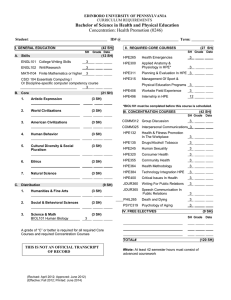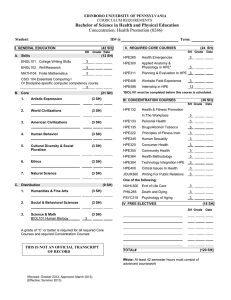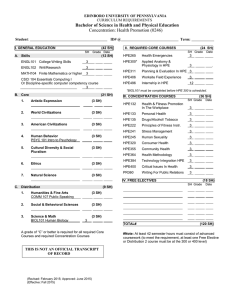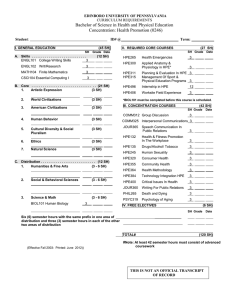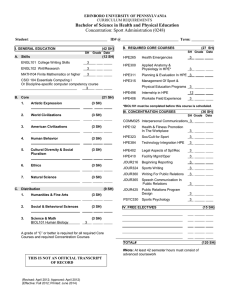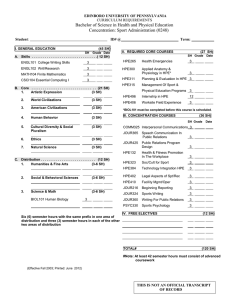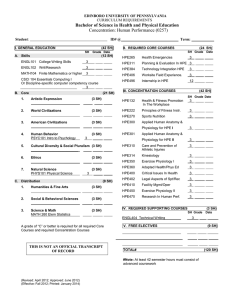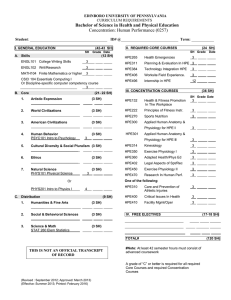HPE Integrated Lights
advertisement
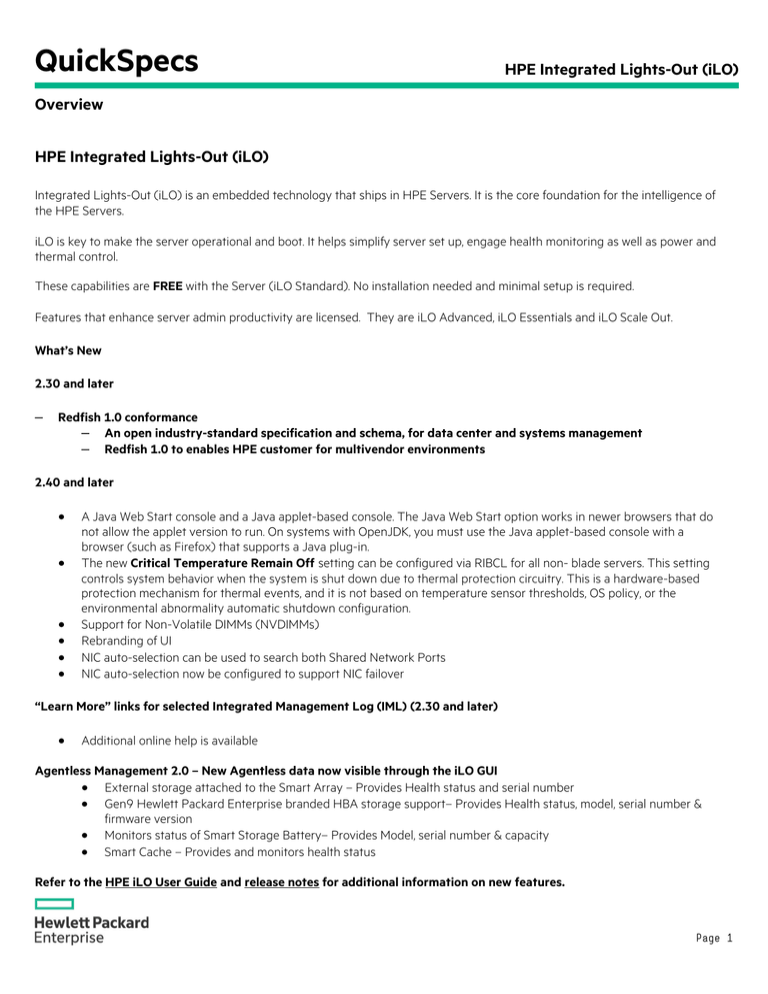
QuickSpecs HPE Integrated Lights-Out (iLO) Overview HPE Integrated Lights-Out (iLO) Integrated Lights-Out (iLO) is an embedded technology that ships in HPE Servers. It is the core foundation for the intelligence of the HPE Servers. iLO is key to make the server operational and boot. It helps simplify server set up, engage health monitoring as well as power and thermal control. These capabilities are FREE with the Server (iLO Standard). No installation needed and minimal setup is required. Features that enhance server admin productivity are licensed. They are iLO Advanced, iLO Essentials and iLO Scale Out. What’s New 2.30 and later – Redfish 1.0 conformance – An open industry-standard specification and schema, for data center and systems management – Redfish 1.0 to enables HPE customer for multivendor environments 2.40 and later • • • • • • A Java Web Start console and a Java applet-based console. The Java Web Start option works in newer browsers that do not allow the applet version to run. On systems with OpenJDK, you must use the Java applet-based console with a browser (such as Firefox) that supports a Java plug-in. The new Critical Temperature Remain Off setting can be configured via RIBCL for all non- blade servers. This setting controls system behavior when the system is shut down due to thermal protection circuitry. This is a hardware-based protection mechanism for thermal events, and it is not based on temperature sensor thresholds, OS policy, or the environmental abnormality automatic shutdown configuration. Support for Non-Volatile DIMMs (NVDIMMs) Rebranding of UI NIC auto-selection can be used to search both Shared Network Ports NIC auto-selection now be configured to support NIC failover “Learn More” links for selected Integrated Management Log (IML) (2.30 and later) • Additional online help is available Agentless Management 2.0 – New Agentless data now visible through the iLO GUI • External storage attached to the Smart Array – Provides Health status and serial number • Gen9 Hewlett Packard Enterprise branded HBA storage support– Provides Health status, model, serial number & firmware version • Monitors status of Smart Storage Battery– Provides Model, serial number & capacity • Smart Cache – Provides and monitors health status Refer to the HPE iLO User Guide and release notes for additional information on new features. Page 1 QuickSpecs HPE Integrated Lights-Out (iLO) Overview iLO Tiering - Starting with HPE ProLiant Gen9 servers, each server may have a different iLO NAND. Based on the type of server, each NAND size provides different capabilities. iL04 hardware and firmware feature/Functionality Platform NAND Size Dedicated network port for management traffic (TS) Support viewable Active Health System logs and Factory birth certificate Staging RESTful API commands for applying later Mid-Tier Servers • 10\100-series and below servers • XL series servers 2GB\4GB NAND (Reference platform specific Quick specs) Enterprise Server • 300-series and above servers • Blades servers 4GB NAND 512 MB 768 MB Customer user partition NA 1 GB Intelligent Provisioning UI iLO firmware license * Page 2 QuickSpecs HPE Integrated Lights-Out (iLO) Overview Models In order to assist with your buying decisions on iLO Licensing, Hewlett Packard Enterprise provides the following reference material. • HPE iLO Standard – FREE – no license required • HPE Factory Installed Licenses – No extra cost • Selecting the right iLO license • HPE iLO Licensing Guide • Supported Servers and Features HPE Integrated Lights-Out (iLO) Licenses for ProLiant and Blade Servers HPE iLO licenses can be purchased regardless of the version of iLO you are using. HPE Integrated Lights-Out (iLO) Advanced for ProLiant Servers HPE iLO Advanced Electronic License incl.1yr 24x7 Support on iLO Licensed Features HPE iLO Advanced Electronic License incl. 3yr 24x7 Support on iLO Licensed Features HPE iLO Advanced Single Server License incl. 1yr 24x7 Support on iLO Licensed Features HPE iLO Advanced Flexible Quanity License incl. 1yr 24x7 Support on iLO Licensed Features HPE iLO Advanced AKA Tracking License incl. 1yr 24x7 Support on iLO Licensed Features HPE iLO Advanced Single Server License incl. 3yr 24x7 Support on iLO Licensed Features HPE iLO Advanced Flexible Quantity License incl. 3yr 24x7 Support on iLO Licensed Features HPE iLO Advanced AKA Tracking License incl. 3yr 24x7 Support on iLO Licensed Features HPE Integrated Lights-Out (iLO) Advanced for ProLiant BladeSystem Servers HPE iLO Advanced for BladeSystem Electronic License incl. 1yr 24x7 Support on iLO Licensed Features HPE iLO Advanced for BladeSystem Electronic License incl. 3yr 24x7 Support on iLO Licensed Features HPE iLO Advanced for BladeSystem 1 Server License incl. 1yr 24x7 Support on iLO Licences Features HPE iLO Advanced for BladeSystem 8 Server License incl. 1yr 24x7 Support on iLO Licensed Features HPE iLO Advanced for BladeSystem Flexible Qty. License incl. 1yr 24x7 Support on iLO Licensed Features HPE iLO Advanced for BladeSystem AKA Tracking License incl. 1yr 24x7 Support on iLO Licenced Features HPE iLO Advanced for BladeSystem 1 Server License incl. 3yr 24x7 Support on iLO Licenced Features HPE iLO Advanced for BladeSystem Flexible Quantity License incl. 3yr 24x7 Support on iLO Licensed Features HPE iLO Advanced for BladeSystem AKA Tracking License incl. 3yr 24x7 Support on iLO Licensed Features NOTE: Tracking and Flexible-Quantity licenses can be used to purchase multiple licenses with a single activation key. NOTE: Tracking licenses may only be purchased by customers that have implemented an activation key agreement (AKA) with Hewlett Packard Enterprise. For more information on Activation Key Agreements please visit: http://www.hp.com/go/AKAvolumelicensing HPE Integrated Lights-Out Essentials HPE iLO Essentials Electronic License incl. 3yr 24x7 Support on iLO Licensed Features HPE iLO Essentials Electronic License incl. 1yr 24x7 Support on iLO Licensed Features HPE iLO Essentials Single Server License incl. 3yr 24x7 Support on iLO Licensed Features HPE iLO Essentials Single Server incl. 1yr 24x7 Tech Support on iLO Licensed Features HPE Integrated Lights-Out Scale Out HPE iLO Scale-Out Flexible Quantity License incl. 3yr 24x7 Support on iLO Licensed Features HPE iLO Scale-Out Flexible Quanity License incl. 1yr 24x7 Support on iLO Licensed Features HPE iLO Scale-Out Flexible License incl. 3yr 24x7 Support on iLO Licensed Features HPE iLO Scale-Out Flexible Quantity License incl. 1yr 24x7 Support on iLO Licensed Features HPE iLO Scale-Out AKA Tracking License incl. 3yr 24x7 Support on iLO Licensed Features HPE iLO Scale-Out AKA Tracking License incl. 1yr 24x7 Support on iLO Licensed Features NOTE: For more information, visit: http://www.hpe.com/info/ilo/licensing E6U59ABE E6U64ABE 512485-B21 512486-B21 512487-B21 BD505A BD506A BD507A E6U60ABE E6U63ABE 512488-B21 512489-B21 512490-B21 512491-B21 BD502A BD503A BD504A E6U61ABE E6U62ABE BD774A BD775A BD776A BD778A BD776AAE BD778AAE BD777A BD779A Page 3 QuickSpecs HPE Integrated Lights-Out (iLO) Overview Factory Integration Rules: NEW iLO Advanced and iLO Essentials Electronic SKUs Hewlett Packard Enterprise has introduced a major additional advantage with the new iLO Advanced and iLO Essentials electronic license (E-LTU) SKUs. Hewlett Packard Enterprise can now offer the same benefit of HPE Factory Integration with the ELTU’s as the Physical iLO license SKU’s. If any of the below listed new iLO electronic license SKUs are ordered, the License Key Code can be installed via the normal HPE Factory CTO process at no additional cost, and without the need for a customer to purchase an additional service. Old SKUs New SKUs Part Number Description TA850AAE BD506AAE TA851AAE E6U59ABE E6U64ABE E6U60ABE BD503AAE E6U63ABE BD775AAE BD774AAE E6U62ABE E6U61ABE HPE iLO Advanced Electronic License incl.1yr 24x7 Support on iLO Licensed Features HPE iLO Advanced Electronic License incl. 3yr 24x7 Support on iLO Licensed Features HPE iLO Advanced for BladeSystem Electronic License incl. 1yr 24x7 Support on iLO Licensed Features HPE iLO Advanced for BladeSystem Electronic License incl. 3yr 24x7 Support on iLO Licensed Features HPE iLO Essentials Electronic License incl. 1yr 24x7 Support on iLO Licensed Features HPE iLO Essentials Electronic License incl. 3yr 24x7 Support on iLO Licensed Features NOTE: When a user purchases an iLO license they get the right to use the licensed features perpetually, the time duration in the license refers to the duration for which they are entitled to support and updates. An iLO license is tied to the life of the server that it has been applied on, it cannot be transferred from that server to any other server. RELATED FAQS for HPE iLO Licensing Q: Can the iLO Advanced license key of the new electronic SKU’s be installed via normal HPE factory CTO process? A: YES, ALL the iLO Advanced licenses listed above CAN have the access key code installed in the Factory just as the physical iLO Advanced license access key codes have. This is done upon order entry by associating the license with the server as option. NOTE: Factory Integration is now the default for these SKUs. Q: Can the iLO Advanced E-LTU SKU be shipped standalone and NOT installed in the factory. A: YES, upon order entry the SKU is entered as a standalone item on the order not associated with the server. Q: Can the FLEX or TRACKING license SKU’s be HPE Factory Integrated? A: NO, the FLEX and TRACKING license SKU’s cannot be installed in the Hewlett Packard Enterprise Factory. Q: What is the difference between one (1) and three (3) year support? A: You are entitled to a one (1) or a three (3) year support contract on licensed features. After your one (1) or three (3) year support contract expires, your iLO licensed features still work, and are enabled. However, you will not have HPE support for those licensed features. Your licenses do not expire. They are valid for the life of the server on which they are applied. Q: How is iLO standard features (shipped with every ProLiant server for free) supported? A: 2 iLO standard features and firmware updates are supported under the Server Hardware Warranty Contract. iLO firmware updates are available at http://www.hpe.com/support/iLO4. For more FAQ’s on iLO licensing, please see our FAQ document: http://www.hpe.com/support/iLOLicenseFAQ-en Licensing Redemption EG has moved to a new system and will no longer maintain license redemption in the old portal. The new link: https://myenterpriselicense.hpe.com Q: What does the customer receive when the electronic version is ordered? Page 4 QuickSpecs HPE Integrated Lights-Out (iLO) Overview A: The customer will still receive an email that contains a link to the licensing portal. Customers are HIGHLY encouraged to register the product on the licensing portal. Registration is important because: If you lose your license key, you can obtain it through the My License Portal (https://myenterpriselicense.hpe.com). You receive your support contract that is included in the price of your iLO license. For e-delivery products, the entitlement order number (EON) used to the register the product on the licensing portal will be the same as the Hewlett Packard Enterprise sales order number. Page 5 QuickSpecs HPE Integrated Lights-Out (iLO) Standard Features NOTE: This document is a consolidation of previous QuickSpecs and covers HPE iLO 4, HPE iLO 3 and HPE iLO 2 for HPE ProLiant servers. Please visit: http://www.hpe.com/info/iLO The HPE Integrated Lights-Out (iLO) for ProLiant management ASIC includes all of the Health and Advanced Server Management (ASM) for Wellness features of the Advanced Server Management controller. The Health drivers interface with the HPE iLO ASIC to provide system management support, including monitoring of server components, HPE ProLiant event logging, and support for the Management Agents. Alert Administration for HPE Integrated Lights-Out (iLO) for ProLiant support delivery of SNMP server agent alerts as well as internally generated management processor alerts (e.g. unsuccessful login attempt), to a management HPE ProLiant console such as HPE Systems Insight Manager. Traps forwarded by the processor can be configured in Insight Manager for delivery to an administrator's pager or e-mail. Auto-Configuration of IP Address using DNS/DHCP for HPE ProLiant HPE Integrated Lights-Out (iLO) for ProLiant provides automatic network configuration. A default name and Dynamic Host Configuration Protocol (DHCP) client that leases an IP address from the DHCP server on the network are standard with HPE iLO for ProLiant. This allows the management processor to register its device name with Domain Name Services (DNS) and Windows® Internet Naming Service (WINS). For systems that do not use DNS/DHCP, IP configuration is also supported. HPE Integrated Lights-Out (iLO) for ProLiant group administration automates configuring and Automated Group Administration & Actions managing large deployments of Integrated Lights-Out processors. Using iLO's extensive scripting language with HPE Lights-Out Configuration Utility or the HPE Lights-Out Online Configuration Utility, for HPE ProLiant an administrator can easily configure all settings for mass deployments, control all functions and activate the HPE Integrated Lights-Out (iLO) for ProLiant Advanced license keys simultaneously on multiple HPE ProLiant iLO processors. With a batch process or HPE System Insight Manager's powerful device query mechanism, these utilities enable scalable use and management of HPE ProLiant iLO's. Sample scripts are available at: http://www.hpe.com/info/iLO. Auxiliary Power for HPE Because the HPE Integrated Lights-Out (iLO) for ProLiant management processor obtains its power from the auxiliary power plane of the server, it is always on when the server is plugged into a power ProLiant source. If the server provides Redundant Power Supplies (RPS) then the HPE iLO for ProLiant will use redundant power and will continue operation in the event of a power supply failure. Diagnostic Port & POST For convenient walk-up access or in the event that some portion of the network is down and the administrator cannot reach the Integrated lights-Out (iLO) through the network, the c-class blade is LED Indicator for HPE equipped with an "iLO Diagnostic Port" that guarantees access to Integrated Lights-Out (iLO). The ProLiant Integrated Lights-Out (iLO) has been designed to provide feedback during the POST process as a blade system does not include a directly attached monitor. The Integrated Lights-Out (iLO) blinks the Server Health LED during the boot process to enable the onsite administrator the results of the POST process. On supported server models, the HPE iLO for ProLiant management processor monitors fans, Embedded System Health for HPE ProLiant temperature sensors, power supply sensors and VRMs without having the System Management Driver loaded. The status of these is accessible from all HPE iLO for ProLiant user interfaces (browser, SMASH CLP command line and script) independent of the host operating system. The management processor also reports sensor status to the operating system through an IPMI specified interface. The intelligence of iLO manages the Sea of Sensors thermal control, directs the Dynamic Power Capping technology and monitors the health of server components. Flexible Interfaces for HPE ProLiant Using any of the HPE iLO for ProLiant interfaces, customers can configure, update and control all HPE iLO for ProLiant Standard functions regardless of the state of the host server or operating system • Browser - HPE iLO for ProLiant is fully accessible by means of Microsoft® Internet Explorer®, and Mozilla Firefox® (Linux® and Windows® only). Page 6 QuickSpecs HPE Integrated Lights-Out (iLO) Standard Features • • • Flexible Network Connectivity for HPE ProLiant Command line - HPE iLO for ProLiant supports the new industry standard command line, DMTF System Management Architecture for Server Hardware, Server Management Command Line Protocol (SM CLP) specification. These commands can be used on other SM CLP compliant Hewlett Packard Enterprise products, such as the first generation iLO, Lights-Out 100 Management Processors, HPE Integrity iLO, and other non-Hewlett Packard Enterprise products. Scripting - HPE iLO for ProLiant supports a scalable scripting interface using either programmable XML or PERL scripting. This enables scalable, simultaneous configuration, update and operation large groups of HPE iLO for ProLiant servers as well as iLO and RILOE II management processors. Intelligent Platform Management Interface (IPMI) is a standardized computer system interface used by system administrators for out-of-band management of computer systems and monitoring of their operation. System administrators can use IPMI messaging to monitor platform status (e.g. system temperatures, voltages, fans, power supplies and chassis intrusion); to query inventory information; to review hardware logs of out-of-range conditions; or to perform recovery procedures such as issuing requests from a remote console through the same connections e.g. system power-down and rebooting, or configuring watchdog timers. The standard also defines an alerting mechanism for the system to send a simple network management protocol (SNMP) platform event trap (PET). HPE Integrated Lights-Out (iLO) for ProLiant provides a choice between two network connection methods to access all functionality: • • Dedicated connection - Access HPE iLO for ProLiant via an embedded 10/100-MB dedicated Ethernet NIC dedicated to. This enables remote management over a dedicated, outof-band management network. In-band SNMP notification of server problems on a real-time basis is also supported without separate telephone connections or modem sharing devices. The dedicated NIC can auto-select speeds between 10 Mbps and 100 Mbps. Shared Network Port - On selected ProLiant server models, HPE iLO for ProLiant supports network connectivity through a new high-speed shared connection via one of the embedded system NICs. The latest version of iLO also supports. Shared network port over the Flexible LOM providing full accessibility to all HPE iLO for ProLiant functions including browser, Virtual Media and Virtual Keyboard Video and Mouse in graphics mode. The management processor maintains a unique IP address and MAC allowing the network controller to route HPE iLO for ProLiant and host data correctly. With the new Shared Network Port, out-of-band management and production data can share the same wire eliminating the separate network connection for each server. Flexible Setup Options for HPE ProLiant An onboard ROM-based configuration utility allows fast and easy setup without additional software. HPE iLO for ProLiant can also be setup via the browser or command line interface over the network. Integration with SmartStart Scripting Toolkit allows configuration of the card as part of the initial server deployment. For large deployments, the HPE Lights-Out Configuration Utility can be used to configure groups of HPE iLO for ProLiant processors, saving time and resources. Integrated Lights-Out (iLO) Management for HPE ProLiant HPE Agentless Management 2.0 the base hardware monitoring and alerting capability is built into the system (running on the HPE iLO chipset) and starts working the moment that a power cord and an Ethernet cable is connected to the server. This means that: • • • All core management is out-of-band for increased security and stability: no OS software required, no open SNMP port on the OS and zero downtime updates Monitor and Alerting on key internal server components: fans, hard drives (including cache modules), power supplies failures HPE Systems Insight Manager (HPE SIM) can see the system and will give customers preview Page 7 QuickSpecs HPE Integrated Lights-Out (iLO) Standard Features of the System Health Summary and Sub-System Details HPE Active Health System: HPE Active Health System is an essential component of the HPE iLO Management. It provides customers with: Diagnostics tools/scanners wrapped into one; Always on, continuous monitoring for increased stability and shorter downtimes; Rich configuration history; Health and service alerts; Easy export and upload to Service and Support. This is accomplished through the increase the functionality of the popular the Hewlett Packard Enterprise Sea of Sensors. HPE Sea of Sensors 3D adds approximately 28 additional thermal sensors on Hewlett Packard Enterprise branded networking and storage PCI cards, backplanes, and mezzanine cards for a 3D view of system cooling that automatically tracks thermal activity - heat - across the server. When temperatures get too high, sensors can kick on fans and make other adjustments to reduce energy usage. HPE Intelligent Provisioning: Lets customers provision and configure a single server without any separate media. No more SmartStart CDs or Smart Update Firmware DVDs are needed. For more information regarding Intelligent Provisioning please go to website at http://www.hpe.com/info/intelligentprovisioning. HPE Embedded Remote Support: Hewlett Packard Enterprise offers embedded remote support that allows a customer to enable remote support directly from iLO (also OA and IP) without installing OS agents on the device, greatly reducing the time to activate remote monitoring. Through Insight Remote Support 7.0.5 and later versions and Insight Online direct connect capability, customers now benefit from 24x7 remote monitoring, auto-generated service events, support cases and anywhere, anytime monitoring with HPE Insight Online, a personalized cloud-based IT dashboard. Through the HPE Support Center portal, Insight Online displays devices remotely monitored by Hewlett Packard Enterprise and lets you easily track your auto-generated service events and support cases, view device configurations, and proactively monitor your Hewlett Packard Enterprise contracts and warranties as well as HPE Proactive service credit balances. The Insight Online dashboard is also available in the HPE Support Center Mobile App. The HPE iLO for ProLiant Event Log stores detailed management processor events and data Integrated Lights-Out (iLO) Event Log for HPE independent of the host operating system. Actions like server power on/off, reset, changes in user configuration, clear event log, successful and unsuccessful login attempts are logged along with the ProLiant user's access machine name in the Event Log enabling audits for security or troubleshooting purposes. The Event Log is easily accessible through the browser, command line, script or Insight Manager HPE iLO for ProLiant Standard Blade Edition is enhanced to include several features that are essential Integrated Lights-Out for blade operation. The following additional features are supported as standard features on HPE (iLO) Standard Blade Edition Features for HPE ProLiant BL c-Class and HPE Integrated Lights-Out (iLO) supported c-Class BladeSystem servers: ProLiant • Virtual Keyboard Video and Mouse remote graphic console • Terminal Services Pass-Through supported in iLO2. Improvements in the iLO 3. Integrated Remote Console displaces the need for this feature. Virtual Media (browser access only to floppy disk, CD-ROM, DVD-ROM and USB-Drive based virtual media) Integrated Management HPE Integrated Lights-Out (iLO) for ProLiant captures and stores the server's Integrated Management Log for access via browser or command line even when the server is not operational. This capability Log for HPE ProLiant can be helpful when troubleshooting remote host server problems. Integration with HPE HPE Integrated Lights-Out (iLO) for ProLiant is integrated with Hewlett Packard Enterprise and other Systems Insight Manager leading management applications to allow seamless use in lifecycle tasks and processes from and other management deployment to fault management and administration. HPE Systems Insight Manager (SIM) intelligently discovers HPE iLO for ProLiant devices and associates them with their host servers for fast access applications for HPE during fault management activities. HPE Insight Control Server Provisioning integrates tightly with HPE ProLiant Page 8 QuickSpecs HPE Integrated Lights-Out (iLO) Standard Features iLO when provisioning HPE ProLiant servers, including the Intelligent Provisioning capabilities of HPE ProLiant Gen8 servers. Intelligent discovery and launch of HPE iLO for ProLiant browser is also supported in HPE Openview Operations for Windows® and Network Node Manager®, Microsoft Operations Manager® and CA Unicenter®. HPE iLO runs on Microsoft .NET Framework® 3.5 and takes advantage of Microsoft DirectX® based Integrated Remote Console for HPE ProLiant hardware acceleration to provide high performance and outstanding user graphics. HPE iLO has an enriched viewing experience with maximum resolution of 1600 x 1200 and maximum color depth of 32k colors. With HPE iLO, remote screen fits within one window and the screen can be scaled to any size, avoiding the use of scroll bars. HPE iLO for ProLiant has a Java-free Integrated Remote Console for environments with Microsoft Windows® host and client operating systems. With HPE iLO Standard and HPE iLO Standard Blade Edition, Integrated Remote Console provides access to Virtual Keyboard Video and Mouse in pre-OS text mode and Virtual power from a single screen. ProLiant OA/iLO Standard Blade Edition also allows virtual media to be controlled from the IRC. The IRC runs on an ActiveX Control® that is a one-time, automatic download to clients running Windows Internet Explorer® allowing users to operate without installing any Java clients. Local User Accounts And HPE Integrated Lights-Out (iLO) for ProLiant Standard supports up to 12 local user accounts with Logon Records for HPE customizable access rights, individual logins and passwords. HPE iLO for ProLiant also provides logging of user actions in the event log, progressive delays for failed login attempts, and login legal warning. ProLiant Microsoft Emergency Management Service Console Integration for HPE ProLiant The Microsoft Emergency Management Service® console provides a text-based screen to access the host server. HPE Integrated Lights-Out (iLO) for ProLiant provides the option to access the EMS console from the Integrated Lights-Out (iLO) browser interface. The Emergency Management Service console option is available on all HPE ProLiant servers using Windows Server 2003® or later. Mobile App for HPE iLO HPE iLO brings additional efficiency and effective remote management at the touch of your fingertips with the HPE iLO Mobile App. The HPE iLO Mobile App gives you immediate secured access to your server from the touch of your Smartphone or Tablet devices. Today we support Apple's iOS (iTouch, iPhone4, iPad) and Android devices (Android Phone and Android Tablet). This feature is supported on HPE iLO 3 and HPE iLO 4.To learn more visit: http://www.hpe.com/info/ilo/mobileapp Multi-Language Support We provide our customers with the ability to read the HPE iLO GUI in the following languages: English, Japanese and simplified Chinese. Multi-Language support is only available on servers which carry a version of iLO with NAND. Power Consumption Reporting for HPE ProLiant On supported server models, the HPE iLO for ProLiant management processor displays the present power consumption in Watts and BTU. The present power is a five minute average that is calculated and displayed via all HPE iLO interfaces (browser, CLI, script). Power Regulator for HPE Power Regulator for ProLiant can be enabled on supported server models from HPE iLO for ProLiant Standard browser, CLP and script interfaces. Power Regulator Static Low Power and Dynamic Power ProLiant Savings Modes as well as Operating System based modes (AMD PowerNow or Intel Demand Based Switching) can be enabled to save on server power and cooling costs. On supported ProLiant servers, Power Regulator allows CPU's to operate at lower frequency and voltage during periods of reduced application activity. Beginning with the HPE ProLiant G6 servers, power supply high efficiency mode enables servers to run Power Supply HighEfficiency Mode for HPE at maximum power efficiency even at low loads. When operating in this mode, the ProLiant OA will channel load through a single primary supply, as opposed to balancing power load equally across both ProLiant supplies. In the event of a power supply outage, the secondary supply will immediately assume the load for the server. Power supply high-efficiency mode is not enabled automatically and must be configured through the iLO user interface. Page 9 QuickSpecs HPE Integrated Lights-Out (iLO) Standard Features This feature ensures that HPE Integrated Lights-Out (iLO) for ProLiant is always up-to-date with the Remote Firmware Update for HPE ProLiant latest firmware available from Hewlett Packard Enterprise. Updates to the ROM code on HPE iLO for ProLiant are accomplished through the browser interface, command line, XML script, or using online flash components for Windows® and Linux®. Remote Serial Console (Virtual Serial Port) for HPE ProLiant Access to the host server's serial, text-based (Virtual Serial Port) during all server states over an Ethernet network is a standard feature on all HPE Integrated Lights-Out for ProLiant management processors. From the operating system-independent console you can monitor and control the BIOS and the server during Power-On System start-up testing (POST), as well as Microsoft Emergency Management Services® and serial tty sessions on systems running Linux operating systems. After OS is installed access can be set up to be re-directed to the Virtual Serial Port. Also in the event of a crash you can configure the OS to send the core data dumps to the Virtual Serial port. ROM-base Setup Utility Embedded configuration utility within the system ROM and accessible through the HPE Integrated (RBSU) for HPE ProLiant Lights-Out (iLO) for ProLiant interface that facilitates pre-OS display of server resources, configuration of primary boot controller and boot order, and configuration of system devices and installed options. Security for HPE ProLiant HPE Integrated Lights-Out (iLO) for ProLiant provides strong security for remote management in distributed IT environments by using industry-standard Secure Sockets Layer (SSL) encryption of HTTP data transmitted across the network. SSL encryption (128-bit) ensures that the HTTP information is secure as it travels across the network. HPE Integrated Lights-Out (iLO) for ProLiant also uses Secure Shell version 2 to provide strong authentication and encryption of commands executed on iLO management processors over a network. PuTTY and OpenSSH clients may be used to access HPE iLO for ProLiant over a Secure Shell connection. In addition, HPE iLO for ProLiant provides a configurable option to enable strong encryption Advanced Encryption Standard (AES) and Triple Data Encryption Standard (3DES) on browser, CLP and XML scripting interfaces. AES/3DES is the US government encryption standard to protect sensitive information. Single Sign-on for HPE ProLiant When using local user accounts on HPE Integrated Lights-Out and BladeSystem Onboard Administrator, single-sign on is supported. This allows users to access automatically, login to HPE ProLiant iLO from the BladeSystem OA user interface. Static IP Bay Configuration for HPE ProLiant The Static IP Bay Configuration feature simplifies deployment by automatically assigning IP addresses to individual blades from a reserved static pool as they’re powered on even if DHCP is present. System Diagnostics for HPE ProLiant HPE Integrated Lights-Out (iLO) for ProLiant may be used to diagnose systems. The Remote Console, Integrated Remote Console and Remote Serial Console may be used to monitor the system for POST error messages. The Integrated Management Log and HPE iLO for ProLiant Event Log record events useful for diagnostics. HPE Integrated Lights-Out (iLO) for ProLiant Virtual Media (if activated by an iLO Advanced key) may be used to boot and run System Diagnostics. Virtual Indicators for HPE ProLiant HPE Integrated Lights-Out (iLO) for ProLiant provides the ability to control server Unit ID LEDs from the HPE iLO browser, command line (SM CLP), XML scripting or WS Management interfaces. The server Unit ID LED is the blue LED on the ProLiant server that is used for identifying systems in a rack full of servers. Virtual Key Video Mouse Embedded hardware remote console capabilities in a text mode screen prior to loading of the operating remote text console for system; is provided as a standard feature on all ProLiant Integrated Lights-Out (iLO) management processors. This provides access to system BIOS and during Power-On System start-up testing using HPE ProLiant Virtual KVM technology. Remote text in "pre-OS" mode is accessible from the Integrated Remote Console and the Java applet Remote Console. The Java applet supports both Microsoft® and Sun Java® Page 10 QuickSpecs HPE Integrated Lights-Out (iLO) Standard Features software. Virtual Power Button for Using a supported browser, command line or script interface, HPE Integrated Lights-Out (iLO) for ProLiant can be used to remotely operate the power button of a host. For example, if the host server is HPE ProLiant off, you can turn it on from the HPE ProLiant iLO browser, command line (SM CLP), XML scripting or WS Management interfaces. You can also power off and on the server in one step. A "press and hold" option is available for the Virtual Power Button in the event a momentary press is insufficient to power off a server experiencing an operating system failure. Virtual Private Network iLO for ProLiant functionality is available securely over the Internet around the world when used in (VPN) support for HPE conjunction with VPN technology. VPN is supported on both HPE iLO for ProLiant network connection methods, dedicated and shared network ports. ProLiant Simple Network Management Protocol Version 3 (SNMPv3) SNMP is the protocol developed to manage nodes (servers, workstations, routers, switches and hubs etc.) on an IP network. HPE iLO now has SNMP Version 3 (SNMPv3) which has added security and remote configuration capabilities over the previous versions. The SNMPv3 architecture introduces the User-based Security Model (USM) for message security and the View-based Access Control Model (VACM) for access control. The architecture supports the concurrent use of different security, access control, and message processing models. More specifically: Security, authentication and privacy, authorization and access control, Administrative Framework, naming of entities, people and policies, usernames and key management, notification destinations, proxy relationships , and remotely configurable via SNMP operations. IPv6 on Dedicated NIC Within HPE iLO 4 on the dedicated NIC it now supports IPv6, which uses a 128-bit encryption address, allowing for 2128, or more than 7.9×1028 times as many as IPv4, which uses only 32-bit encryption addresses. iLO Federation Discovery Built in standard uniquely recognizes numerous servers at once via multicast discovery methods supporting both IPv4 and IPv6 environment providing the following information: - Queries and displays group health status - Displays group configuration - Provides registered server name - Discovers and identifies what servers have licenses installed To learn more see the iLO Federation User Guide: http://h20564.www2.hpe.com/hpsc/doc/public/display?docId=c04149067 HPE RESTful Application The HPE RESTful API management interface functionality is available for iLO 4 and Moonshot iLO Program Interface (API) Chassis Management Module-based. Hewlett Packard Enterprise servers uses the basic HTTP operations (GET, PUT, POST, DELETE, and PATCH) to either submit or return a JSON formatted “resource” to or from a URI. The API enables users to manage one or multiple servers to: • • • • • • Get full inventory Control Power and reset Configure BIOS and iLO 4 settings Status of server health Fetch event logs and SSH Serial Console And more iLO 4 2.30 is Redfish 1.0 conformant while remaining backward compatible with the existing HPE RESTful API. To learn more see the Managing Hewlett Packard Enterprise servers Using the HPE RESTful API Guide or http://www.hpe.com/info/restfulapi Page 11 QuickSpecs HPE Integrated Lights-Out (iLO) Additional Features NOTE: All Additional Features listed in this section require the corresponding iLO license. Advanced functionality, through the HPE iLO Advanced license such as graphical remote console, multi-user collaboration, and video record/playback can be activated with the optional HPE iLO Advanced or HPE iLO Advanced for BladeSystem licenses. These HPE iLO Advanced licenses can be purchased stand-alone or as part of HPE Insight Control or HPE OneView. The Advanced licensed features offer sophisticated remote administration of servers in dynamic data center and remote locations and can help significantly reduce cost associated with IT-related travel and unplanned downtime. For more specific license information, visit our iLO Family Datasheet. The next generation enabling technology delivering unprecedented scale, speed and simplicity. iLO iLO Federation Federation Management, requires an iLO Advanced, iLO Advanced for BladeSystem or iLO Scale-Out Management license, and enables users to manage multiple servers as one via: - Group Power Control - Group Power Capping - Group Firmware Update - Group Configuration - Group Virtual Media - Group License Activation To learn more see the iLO Federation User Guide: http://h20564.www2.hpe.com/hpsc/doc/public/display?docId=c04149067 HPE ProLiant iLO Console Replay captures and stores for replay the console video during a server's last Automatic and OnDemand Video Footage major fault or boot sequence. Server faults include an ASR, server boot sequence, Linux panic, or Windows® blue screen. Additionally users are able to manually record and save any console video for HPE ProLiant sequence to their client hard drive for replay from the HPE iLO Integrated Remote Console. Directory Services Integration for HPE ProLiant HPE Integrated Lights-Out (iLO) for ProLiant integrates with enterprise-class directory services to provide secure, scalable, and cost effective user management. Directory services, such as Microsoft® Active Directory and Novell eDirectory, can be used to authorize directory users with assigned user roles to Integrated Lights-Out processors. With Active Directory, customers have the flexibility to integrate with or without a schema extension. An easy and reliable installation program is available to install a management console snap-in and extend customer's existing directory schema to enable directory support for the HPE lights-out management products. A directory migration tool is available to automate setup for both methods of integration. In addition, current versions of HPE iLO firmware will support directory nested groups. Global Team Collaboration for HPE ProLiant Up to six (via iLO 3 and iLO 4) and four (via iLO 2) HPE ProLiant iLO users with remote console privileges in different locations can collaborate using the shared remote console to troubleshoot, maintain and administer remote servers. In iLO2, the session leader can allow either view only or full console control by individual participants. In iLO3 and iLO4 the session leader can allow full console control by individual participants. Shared remote console mode is supported from the Integrated Remote Console on clients using Microsoft® Internet Explorer browsers as well as Firefox via iLO 3. Text Console via SSH for HPE Integrated Lights-Out (iLO) text console (TextCons) is a Hewlett Packard Enterprise only key innovation above and beyond what is offered as an Industry Standard through the Remote Virtual HPE ProLiant Serial Port. TextCons provides server access via a text console, similar to graphical remote console. The text console feature pulls text data from the server video chip and redirects it out over a secure shell (SSH) network. No configuration is required for the BIOS, the OS loader or the OS. This unique licensed feature supports up to five Secure Shell (SSH) sessions and provides a fast and easy way for server set up and deployment. iLO Serial Port Record\ Playback for HPE ProLiant HPE iLO takes the output data from the Remote Serial Console (Textcons) and saves it to iLO memory for so data can be later accessed. Very similar to "console replay ", but is text based data only from the serial port. This would be used to store logs of data and\or history of activity to be retrieved later to see Page 12 QuickSpecs HPE Integrated Lights-Out (iLO) Additional Features exactly what activity was done - or actions occurred (Play back) but all text based. Video Player for HPE ProLiant HPE iLO allows you to view automatically captured server video footage or on-demand captured footage within an iLO session or separately through the new iLO Video Player. Remote System logs HPE iLO keeps a log of everything being done, so it can later be used for troubleshooting or simply has a record. Syslog can be configured to receive logging from a remote client, or to send logging to a remote syslog server. Remote logging is sending a duplicate record of those events not only to the local machine but to a remote machine as well Two-factor authentication via Kerberos for HPE ProLiant HPE ProLiant Integrated Lights-Out (iLO) provides strong user authentication with two-factor authentication via Kerberos using digital certificates embedded on smartcards or USB -security tokens. Using this form of strong authentication, iLO access can be restricted only to IT individuals possessing a certificate bearing smartcard or USB security token and a PIN. Power Regulator Reporting for HPE ProLiant iLO Advanced iLO Advanced for BladeSystem and iLO Scale-Out enable access to power related data from any of the three iLO interfaces (browser, script or command line) on supported server models. Available information includes time spent in Power Regulator Dynamic Savings mode and average, peak and minimum power consumption over 24 hour intervals. Check the server QuickSpecs to verify specific system support for Power Regulator and power monitoring. Remote Kernel Debugger Integrated Lights-Out allows you to connect a Microsoft® Windows® debugger running on a remote PC to the iLO Virtual Serial Port (VSP) to diagnose and repair operating system kernel errors. for Windows® for HPE ProLiant Single Sign-On for HPE ProLiant ProLiant users can automatically login to iLO from HPE System Insight Manager (version 5.1 or greater) and the HPE BladeSystem Onboard Administrator. In addition, to direct access and authentication using iLO Active Directory integration, the role based authentication in HPE SIM and Onboard Administrator can be used to simplify user access and user account administration. Virtual Key Video and Mouse graphic console for HPE ProLiant HPE iLO graphical consoles provide Virtual KVM capabilities with KVM over IP performance. This gives system administrators a single console that is responsive and agile for routine administration and emergency situations. iLO Virtual KVM works with a standard browser and no additional software is required on the remote server or client system for iLO 2. HPE iLO 3 and iLO 4 require the .NET Framework 3.5, which is already provided with Windows® 7. Virtual Media for HPE ProLiant The USB-based Virtual Media feature allows an IT administrator to boot the remote server using a standard 1.44-MB diskette, CD ROM, DVD+R or USB flash drive on a client PC or from a floppy diskette, CD or DVD image stored on a virtual media server on the network. Virtual Media saves time and increases efficiency by eliminating the need to visit servers in datacenters and remote sites just to insert a diskette, CD-ROM, DVD-ROM or USB key. Upgrade to HPE iLO Advanced or HPE iLO Advance for BladeSystem HPE iLO Advanced for ProLiant provides customers with an easy upgrade to full Lights-Out functionality on their HPE iLO enabled HPE ProLiant Servers. HPE iLO Advanced enables the Virtual KVM / Graphical Remote Console, as well as a text based console, automatic video footage of last server boot and last server fault and on-demand video (viewable in an iLO session or with the iLO Video Player), intelligent global team collaboration, dynamic power capping, Microsoft® Terminal Services integration, Virtual Folders, Virtual Media (floppy, CD, USB flash drive and image), remote kernel debug, and directory services integration on HPE iLO supported servers. Using iLO Advanced, IT managers can perform all the "in-front-of-the-server" hardware management and system administration without physically visiting the server. For more information visit http://www.hpe.com/info/ilo A FREE license key is available to temporarily activate iLO Advanced and iLO Advanced for iLO Advanced / BladeSystem features for evaluation purposes. The evaluation key unlocks all of the industry leading Advanced for BladeSystem Evaluation remote management on supported HPE ProLiant servers up to 60 days. Evaluation keys are available at: http://www.hpe.com/info/TryiLO Page 13 QuickSpecs HPE Integrated Lights-Out (iLO) Additional Features License Warranty Hewlett Packard Enterprise will replace defective delivery media replacement for a period of 90 days following the date of purchase. Page 14 QuickSpecs HPE Integrated Lights-Out (iLO) Service and Support HPE Software Support Hewlett Packard Enterprise offers a number of software support services, many of which are provided to customers at no additional charge. Software Technical Support and Update Service All HPE iLO licenses include one or three years of 24 x 7 HPE Software Technical Support and Update Service. 24x7 HPE Software Technical Support and Update Service Care can also be purchased on a standalone basis. This service provides access to Hewlett Packard Enterprise technical resources for help in resolving software implementation or operational problems. The service also provides access to software updates and reference manuals either in electronic form or on physical media as they are made available from Hewlett Packard Enterprise. (Customers who purchase an electronic license to use are eligible for electronic updates only.) With the Software Technical Support and Update Services, HPE iLO licensed customers will benefit from expedited problem resolution and proactive notification and delivery of iLO software updates. For more information about this service, see: http://www8.hp.com/us/en/business-services/itservices/foundation-care-services.html If you received a license entitlement certificate, registration for this service will automatically take place upon redemption of the license certificate/key online and a service contract will be created for you. If the license information you received for your product instructs you to register for Software Technical Support and Update Service, please follow the instructions or you will not be eligible for telephone support or product updates. Once registered for this service, you will receive a letter in the mail containing the Customer Service Phone number for your reference and your Service Agreement Identifier (SAID). After you have received your SAID, you can go to the Software Update Manager (SUM) web page to view your contract online and elect electronic delivery for your updates. Page 15 QuickSpecs HPE Integrated Lights-Out (iLO) Related Options HPE Care Pack Services iLO Care Pack options can be found at https://ssc.hpe.com/portal/site/ssc?action=determineNodeContents&nodeId=28814 Page 16 QuickSpecs HPE Integrated Lights-Out (iLO) Technical Specifications HPE iLO 4 On System Management Architecture PCI Express based health and remote management ASIC Processor Embedded ARM processor core operating at 400MHz Upgradeability Firmware upgradeable via Flash ROM Video Support 1920 x 1200 (16 bpp) DVR max resolution Interfaces HPE iLO Dedicated* Network connection (10/100/1000 Mb/s) on rack, tower and SL systems *Optional Module on some servers HPE iLO Shared Network connection (10/100/1000 Mb/s) on rack, tower and SL systems HPE iLO network connection to blades (100 Mb/s) to Onboard Administrator (with 10/100/1000 Mb/s uplink) on blade systems 16 MB Flash Memory 256 MB DDR 3 with ECC (112 MB after ECC and video) on 300 series and above 128 MB DDR 3 without ECC ((112 MB after video) on 100 series and below when configured with 2GB NAND For information on the Hewlett Packard Enterprise Certified and Supported ProLiant Servers for OS Operating and Virtualization Software and latest listing of software drivers available for your server including System how to purchase from Hewlett Packard Enterprise, please visit our OS Support Site at: Support http://www.hp.com/go/ossupport Client System For information on Client System Support, please visit the HPE iLO Release notes at: http://h20000.www2.hp.com/bc/docs/support/SupportManual/c03334036/c03334036.pdf Support Client Browser Microsoft Internet Explorer Support Firefox Extended Support Release (ESR) Google Chrome NOTE: Please refer to the iLO GUI login help page for supported browser versions. Command Line Secure Shell and serial port access Support Secure Socket Layer Secure Shell version 2 Advanced Encryption Standard (AES) and Triple Data Encryption Standard (3DES) on browser, Security CLP and XML scripting interface AES encryption of video RC4 encryption of video Active Directory v1.0 (Windows 2003) Directory Support Services Driver Support HPE ProLiant iLO 4 Management Controller Driver Package Management SNMP, IPMI 2.0 (system and LAN interface), DMTF Systems Management protocols Architecture for Server Hardware Command Line Protocol (SMASH CLP), HPE RIBCL XML, and HPE RESTful API Interface (Redfish 1.0 Spec conformance) supported Environmentfriendly Products and Approach Hewlett Packard Enterprise offers end-of-life Hewlett Packard Enterprise product return, trade-in, End-of-life Management and recycling programs in many geographic areas. For trade-in information, please go to: and Recycling https://promotions.ext.hpe.com/WMCF.Web/us/en/page/GlobalLandingPage/ To recycle your product, please go to: https://promotions.ext.hpe.com/WMCF.Web/us/en/page/GlobalLandingPage/ or contact your nearest Hewlett Packard Enterprise sales office. Products returned to Hewlett Packard Enterprise will be recycled, recovered or disposed of in a responsible manner. The EU WEEE directive (2002/95/EC) requires manufacturers to provide treatment information for each product type for use by treatment facilities. This information (product disassembly instructions) is posted on the Hewlett Packard Enterprise web site at: Page 17 QuickSpecs HPE Integrated Lights-Out (iLO) Technical Specifications https://promotions.ext.hpe.com/WMCF.Web/us/en/page/GlobalLandingPage/. These instructions may be used by recyclers and other WEEE treatment facilities as well as Hewlett Packard Enterprise OEM customers who integrate and re-sell Hewlett Packard Enterprise equipment. Page 18 QuickSpecs HPE Integrated Lights-Out (iLO) Summary of Changes Date 26-Sep-2016 Action Changed Description of Change Overview sections was revised. 06-Jun-2016 18-Mar-2016 Version History From Version 16 to 17 From version 15 to 16 From version 14 to 15 Changed Changed 19-Feb-2016 From version 13 to 14 28-Sep-2015 From Version 12 to 13 Added Changed Added Overview section was updated. Removed Care Pack SKU numbers and replaced with link to site with Care Pack information, this will ensure customers get the latest SKU information. Added new Care Packs and licenses information. Overview, and Standard Features were revised. HPE RESTful Application Program Interface (API) section was added to Standard Features. 03-Mar-2015 09-Sep-2014 18-Feb-2014 08-Nov-2013 10-Sep-2013 19-Aug-2013 From Version 11 to 12 From Version 10 to 11 From Version 9 to 10 From Version 7 to 8 From Version 6 to 7 From Version 5 to 6 From Version 4 to 5 29-Mar-2013 From Version 3 to 4 10-Oct-2014 Changed Changed Redfish 1.0 Spec conformance was added to the management protocols supported in Technical Specifications. HPE RESTful API was revised in the Overview section. Overview section was revised. Changed Overview section was revised. Changed Changed Changed Changed Changed Changes made throughout the QuickSpecs. Changes made in Step 2. Models and HPE Care Pack Services were revised. Models and HPE Care Pack Services were revised. Overview: change was made in HPE Embedded Remote Support (iLO4) section only. Overview: Updated Product description at the beginning of the section and updated hyperlink Models section. Changed Standard Features: Completely updated Remote Serial Console (Virtual Serial Port) for HPE ProLiant section. 19-Feb-2013 From Version 2 to 3 Changed Added 31-Aug-2012 From Version 1 to 2 Changed Additional Features: Completely updated Text Console via SSH for HPE ProLiant section. Overview and Models sections completely revised. The HPE Care Pack descriptions were updated in the Related Options section. Added iLO Serial Port Record\ Playback for HPE ProLiant, and Remote System logs to the Additional Options section. HPE iLO 4 On System Management was added to the Technical Specifications section. Changes made throughout the QuickSpecs. Page 19 QuickSpecs HPE Integrated Lights-Out (iLO) Summary of Changes Sign up for updates © Copyright 2016 Hewlett Packard Enterprise Development LP. The information contained herein is subject to change without notice. The only warranties for Hewlett Packard Enterprise products and services are set forth in the express warranty statements accompanying such products and services. Nothing herein should be construed as constituting an additional warranty. Hewlett Packard Enterprise shall not be liable for technical or editorial errors or omissions contained herein. c04154343 - 14276 - Worldwide - V17 - 26-September-2016 Page 20