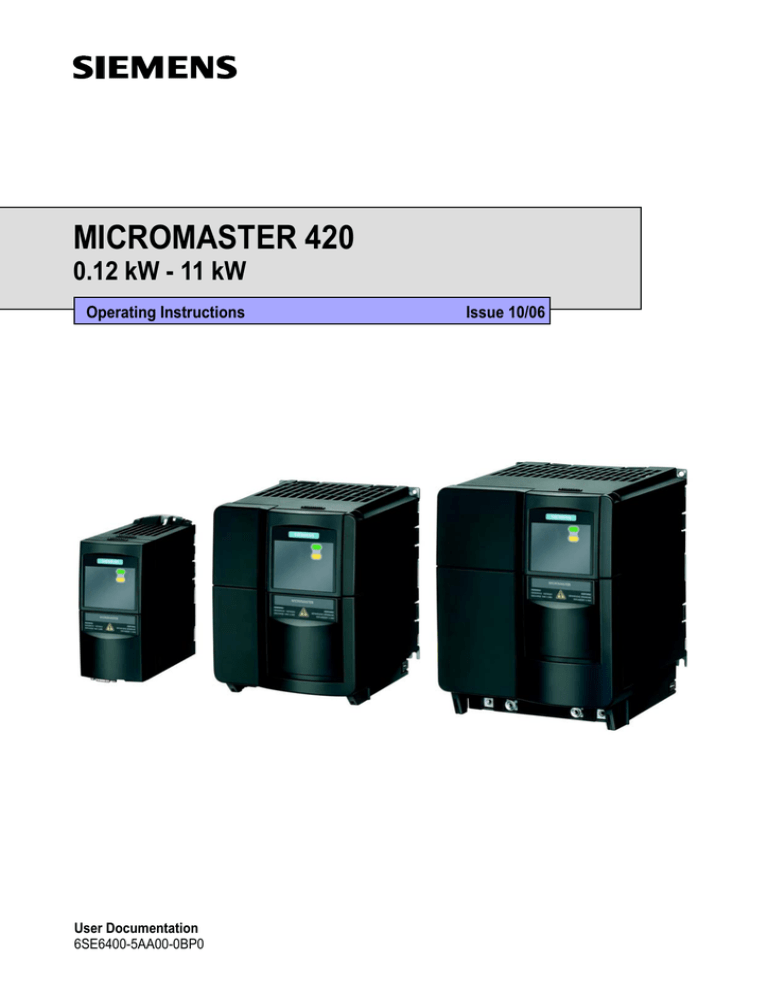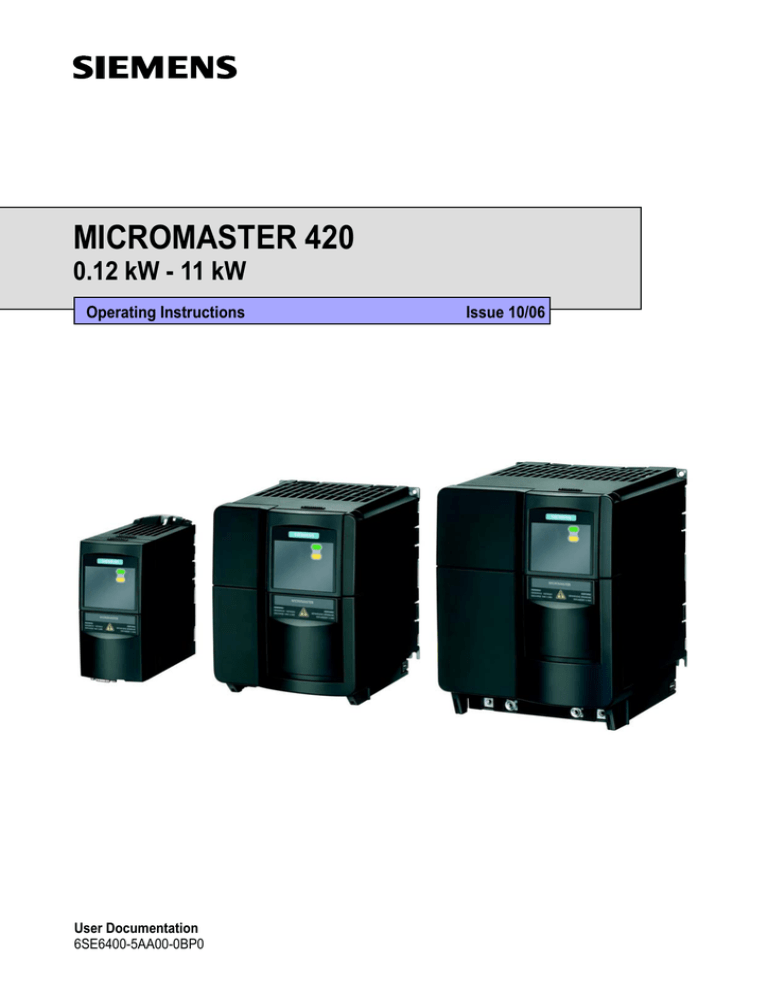
MICROMASTER 420
0.12 kW - 11 kW
Operating Instructions
User Documentation
6SE6400-5AA00-0BP0
Issue 10/06
MICROMASTER 420 Documentation
Getting Started Guide
Is for quick commissioning with SDP and BOP.
Operating Instructions
Gives information about features of the MICROMASTER
420, Installation, Commissioning, Control modes, System
Parameter structure, Troubleshooting, Specifications and
available options of the MICROMASTER 420.
Parameter List
The Parameter List contains the description of all
Parameters structured in functional order and a detailed
description. The Parameter list also includes a series of
function plans.
Catalogues
In the catalogue you will find all the necessary information
to select an appropriate inverter, as well as filters, chokes,
operator panels and communication options.
Overview
1
Installation
2
Commissioning
3
Troubleshooting
4
MICROMASTER 420
5
MICROMASTER 420
0.12 kW - 11 kW
Operating Instructions
User Documentation
specifications
Options
6
Electro-magnetic
7
compatibility (EMC)
Appendices
Valid for Release
Inverter Type
MICROMASTER 420
0.12 kW - 11 kW
Issue 10/06
Issue 10/06
Control Version
V1.2
Index
A
B
C
D
E
F
G
Further information is available on the Internet under:
http://www.siemens.de/micromaster
Approved Siemens Quality for Software and Training
is to DIN ISO 9001, Reg. No. 2160-01
The reproduction, transmission or use of this document,
or its contents is not permitted unless authorized in
writing. Offenders will be liable for damages. All rights
including rights created by patent grant or registration of a
utility model or design are reserved.
© Siemens AG 2001, 2002, 2004, 2005, 2006. All Rights
Reserved.
MICROMASTER® is a registered trademark of Siemens.
Other functions not described in this document may be
available. However, this fact shall not constitute an
obligation to supply such functions with a new control, or
when servicing.
We have checked that the contents of this document
correspond to the hardware and software described.
There may be discrepancies nevertheless, and no
guarantee can be given that they are completely identical.
The information contained in this document is reviewed
regularly and any necessary changes will be included in
the next edition. We welcome suggestions for
improvement.
Siemens handbooks are printed on chlorine-free paper
that has been produced from managed sustainable
forests. No solvents have been used in the printing or
binding process.
Document subject to change without prior notice.
Order Number: 6SE6400-5AA00-0BP0
Siemens-Aktiengesellschaft
MICROMASTER 420
4
Operating Instructions
6SE6400-5AA00-0BP0
Issue 10/06
Foreword
Foreword
User Documentation
WARNING
Before installing and commissioning, you must read the safety instructions and
warnings carefully and all the warning labels attached to the equipment. Make
sure that the warning labels are kept in a legible condition and replace missing or
damaged labels.
Information is also available from:
Regional Contacts
Please get in touch with your contact for Technical Support in your Region for
questions about services, prices and conditions of Technical Support.
Central Technical Support
The competent consulting service for technical issues with a broad range of
requirements-based services around our products and systems.
Europe / Africa
Tel:
+49 (0) 180 5050 222
Fax:
+49 (0) 180 5050 223
Email: adsupport@siemens.com
America
Tel:
+1 423 262 2522
Fax:
+1 423 262 2589
Email: simatic.hotline@sea.siemens.com
Asia / Pacific
Tel:
+86 1064 757 575
Fax:
+86 1064 747 474
Email: adsupport.asia@siemens.com
Online Service & Support
The comprehensive, generally available information system over the Internet, from
product support to service & support to the support tools in the shop.
http://www.siemens.com/automation/service&support
Contact address
Should any questions or problems arise while reading this manual, please contact
the Siemens office concerned using the form provided at the back this manual.
MICROMASTER 420 Operating Instructions
6SE6400-5AA00-0BP0
5
Definitions
Issue 10/06
Definitions and Warnings
DANGER
indicates an imminently hazardous situation which, if not avoided, will result in
death or serious injury.
WARNING
indicates a potentially hazardous situation which, if not avoided, could result in
death or serious injury.
CAUTION
used with the safety alert symbol indicates a potentially hazardous situation which,
if not avoided, may result in minor or moderate injury.
CAUTION
used without safety alert symbol indicates a potentially hazardous situation which, if
not avoided, may result in a property damage.
NOTICE
indicates a potential situation which, if not avoided, may result in an undesirable
result or state.
NOTES
For the purpose of this documentation, "Note" indicates important information
relating to the product or highlights part of the documentation for special attention.
Qualified personnel
For the purpose of this Instruction Manual and product labels, a "Qualified person"
is someone who is familiar with the installation, mounting, start-up and operation
of the equipment and the hazards involved. He or she must have the following
qualifications:
1. Trained and authorized to energize, de-energize, clear, ground and tag
circuits and equipment in accordance with established safety procedures.
2. Trained in the proper care and use of protective equipment in accordance with
established safety procedures.
3. Trained in rendering first aid.
PE
= Ground
♦
PE – Protective Earth uses circuit protective conductors sized for short circuits
where the voltage will not rise in excess of 50 Volts. This connection is normally
used to ground the inverter.
♦
- Is the ground connection where the reference voltage can be the same as
the Earth voltage. This connection is normally used to ground the motor.
Use for intended purpose only
The equipment may be used only for the application stated in the manual and only
in conjunction with devices and components recommended and authorized by
Siemens.
MICROMASTER 420
6
Operating Instructions
6SE6400-5AA00-0BP0
Issue 10/06
Safety Instructions
Safety Instructions
The following Warnings, Cautions and Notes are provided for your safety and as a
means of preventing damage to the product or components in the machines
connected. This section lists Warnings, Cautions and Notes, which apply generally
when handling MICROMASTER 420 Inverters, classified as General, Transport &
Storage, Commissioning, Operation, Repair and Dismantling & Disposal.
Specific Warnings, Cautions and Notes that apply to particular activities are
listed at the beginning of the relevant chapters and are repeated or supplemented
at critical points throughout these chapters.
Please read the information carefully, since it is provided for your personal
safety and will also help prolong the service life of your MICROMASTER 420
Inverter and the equipment you connect to it.
General
WARNING
♦
♦
♦
♦
This equipment contains dangerous voltages and controls potentially
dangerous rotating mechanical parts. Non-compliance with Warnings or
failure to follow the instructions contained in this manual can result in loss of
life, severe personal injury or serious damage to property.
Only suitable qualified personnel should work on this equipment, and only
after becoming familiar with all safety notices, installation, operation and
maintenance procedures contained in this manual. The successful and safe
operation of this equipment is dependent upon its proper handling,
installation, operation and maintenance.
Risk of electric shock. The DC link capacitors remain charged for five minutes
after power has been removed. It is not permissible to open the
equipment until 5 minutes after the power has been removed.
HP ratings are based on the Siemens 1LA motors and are given for
guidance only, they do not necessarily comply with UL or NEMA HP
ratings.
CAUTION
♦
♦
Children and the general public must be prevented from accessing or
approaching the equipment!
This equipment may only be used for the purpose specified by the
manufacturer. Unauthorized modifications and the use of spare parts and
accessories that are not sold or recommended by the manufacturer of the
equipment can cause fires, electric shocks and injuries.
MICROMASTER 420 Operating Instructions
6SE6400-5AA00-0BP0
7
Safety Instructions
Issue 10/06
NOTICE
♦
♦
♦
Keep these operating instructions within easy reach of the equipment and
make them available to all users
Whenever measuring or testing has to be performed on live equipment, the
regulations of Safety Code VBG 4.0 must be observed, in particular § 8
"Permissible Deviations when Working on Live Parts”. Suitable electronic tools
should be used.
Before installing and commissioning, please read these safety instructions and
warnings carefully and all the warning labels attached to the equipment. Make
sure that the warning labels are kept in a legible condition and replace missing
or damaged labels.
Transport & Storage
WARNING
♦
Correct transport, storage, erection and mounting, as well as careful
operation and maintenance are essential for proper and safe operation of the
equipment.
CAUTION
♦
Protect the inverter against physical shocks and vibration during transport and
storage. Also be sure to protect it against water (rainfall) and excessive
temperatures (see Table 5-1 on page 184).
Commissioning
WARNING
♦
♦
♦
♦
♦
Work on the device/system by unqualified personnel or failure to comply with
warnings can result in severe personal injury or serious damage to material.
Only suitably qualified personnel trained in the setup, installation,
commissioning and operation of the product should carry out work on the
device/system.
Only permanently-wired input power connections are allowed. This equipment
must be grounded (IEC 536 Class 1, NEC and other applicable standards).
If a Residual Current-operated protective Device (RCD) is to be used, it must
be an RCD type B. Machines with a three phase power supply, fitted with
EMC filters, must not be connected to a supply via an ELCB (Earth Leakage
Circuit-Breaker - see DIN VDE 0160, section 5.5.2 and EN50178 section
5.2.11.1).
The following terminals can carry dangerous voltages even if the inverter is
inoperative:
- the power supply terminals L/L1, N/L2, L3.
- the motor terminals U, V, W, DC+, DCThis equipment must not be used as an ‘emergency stop mechanism’ (see
EN 60204, 9.2.5.4)
CAUTION
The connection of power, motor and control cables to the inverter must be carried
out as shown in Fig. 2-8 on page 33, to prevent inductive and capacitive
interference from affecting the correct functioning of the inverter.
MICROMASTER 420
8
Operating Instructions
6SE6400-5AA00-0BP0
Issue 10/06
Safety Instructions
Operation
WARNING
♦
♦
♦
♦
♦
♦
♦
♦
♦
Motor parameters must be accurately configured for the motor overload
protection to operate correctly.
MICROMASTERS operate at high voltages.
When operating electrical devices, it is impossible to avoid applying
hazardous voltages to certain parts of the equipment.
Emergency Stop facilities according to EN 60204 IEC 204 (VDE 0113) must
remain operative in all operating modes of the control equipment. Any
disengagement of the Emergency Stop facility must not lead to uncontrolled
or undefined restart.
Wherever faults occurring in the control equipment can lead to substantial
material damage or even grievous bodily injury (i.e. potentially dangerous
faults), additional external precautions must be taken or facilities provided to
ensure or enforce safe operation, even when a fault occurs (e.g. independent
limit switches, mechanical interlocks, etc.).
Certain parameter settings may cause the inverter to restart automatically
after an input power failure.
This equipment is capable of providing internal motor overload protection in
accordance with UL508C section 42. Refer to P0610 and P0335, i2t is ON by
default. Motor overload protection can also be provided using an external
PTC via a digital input.
This equipment is suitable for use in a circuit capable of delivering not more
than 10,000 symmetrical amperes (rms), for a maximum voltage of 230 V /
460 V when protected by an H, J or K type fuse, a circuit breaker or selfprotected combination motor controller (for more details see Appendix F).
This equipment must not be used as an ‘emergency stop mechanism’ (see
EN 60204, 9.2.5.4).
MICROMASTER 420 Operating Instructions
6SE6400-5AA00-0BP0
9
Safety Instructions
Issue 10/06
Repair
WARNING
♦
♦
♦
Repairs on equipment may only be carried out by Siemens Service, by
repair centers authorized by Siemens or by qualified personnel who are
thoroughly acquainted with all the warnings and operating procedures
contained in this manual.
Any defective parts or components must be replaced using parts contained in
the relevant spare parts list.
Disconnect the power supply before opening the equipment for access
Dismantling & Disposal
NOTES
♦
♦
The inverter’s packaging is re-usable. Retain the packaging for future use or
return it to the manufacturer.
Easy-to-release screw and snap connectors allow you to break the unit down
into its component parts. You can then re-cycle these component parts,
dispose of them in accordance with local requirements or return them to
the manufacturer.
MICROMASTER 420
10
Operating Instructions
6SE6400-5AA00-0BP0
Issue 10/06
Table of Contents
Table of Contents
1
Overview ................................................................................................................ 17
1.1
The MICROMASTER 420....................................................................................... 18
1.2
Features.................................................................................................................. 19
2
Installation ............................................................................................................. 21
2.1
General ................................................................................................................... 23
2.2
Ambient operating conditions ................................................................................. 23
2.3
Mechanical installation............................................................................................ 25
2.4
Electrical installation ............................................................................................... 27
3
Functions............................................................................................................... 35
3.1
Parameters ............................................................................................................. 38
3.2
Operator panels for MICROMASTER..................................................................... 52
3.3
Block diagram ......................................................................................................... 56
3.4
Factory setting ........................................................................................................ 57
3.5
Commissioning ....................................................................................................... 59
3.6
Inputs / outputs ....................................................................................................... 89
3.7
Communications ..................................................................................................... 98
3.8
Fixed frequencies (FF).......................................................................................... 121
3.9
Motorized potentiometer (MOP) ........................................................................... 124
3.10
JOG....................................................................................................................... 126
3.11
PID controller (technological controller)................................................................ 128
3.12
Setpoint channel ................................................................................................... 132
3.13
Motor holding brake (MHB)................................................................................... 141
3.14
Electronic brakes .................................................................................................. 147
3.15
Automatic restart................................................................................................... 152
3.16
Flying restart ......................................................................................................... 154
3.17
Closed-loop Vdc control........................................................................................ 156
3.18
Monitoring functions / messages .......................................................................... 158
3.19
Thermal motor protection and overload responses .............................................. 160
3.20
Power module protection ...................................................................................... 164
3.21
Open-loop/closed-loop control technique ............................................................. 168
MICROMASTER 420 Operating Instructions
6SE6400-5AA00-0BP0
11
Table of Contents
Issue 10/06
4
Troubleshooting.................................................................................................. 177
4.1
Troubleshooting with the SDP .............................................................................. 178
4.2
Troubleshooting with the BOP .............................................................................. 179
4.3
Fault messages and alarm messages .................................................................. 180
5
MICROMASTER 420 specifications................................................................... 183
6
Options ................................................................................................................ 191
6.1
Device-independent options ................................................................................. 191
6.2
Device-dependent options .................................................................................... 191
7
Electro-magnetic compatibility (EMC) .............................................................. 193
7.1
Electro-magnetic compatibility (EMC)................................................................... 194
Appendices .............................................................................................................................. 199
A
Changing the Operator Panel ............................................................................ 199
B
Removing Covers ............................................................................................... 200
B.1
Removing Covers Frame Size A .......................................................................... 200
B.2
Removing Covers Frame Size B and C................................................................ 201
C
Removing ‘Y’ Cap ............................................................................................... 202
C.1
Removing ‘Y’ Cap Frame Size A .......................................................................... 202
C.2
Removing ‘Y’ Cap Frame Size B and C................................................................ 203
D
Removing fan ...................................................................................................... 204
D.1
Removing fan, Frame Size A................................................................................ 204
D.2
Removing fan, Frame Sizes B and C ................................................................... 205
E
Applicable Standards ......................................................................................... 206
F
Short circuit current rating (SCCR)................................................................... 207
G
List of Abbreviations .......................................................................................... 208
Index
.............................................................................................................................. 211
MICROMASTER 420
12
Operating Instructions
6SE6400-5AA00-0BP0
Issue 10/06
Table of Contents
List of Illustrations
Fig. 2-1
Forming ................................................................................................................................ 23
Fig. 2-2
Ambient operating temperature ............................................................................................ 23
Fig. 2-3
Installation altitude................................................................................................................ 24
Fig. 2-4
Drill pattern for MICROMASTER 420 ................................................................................... 25
Fig. 2-5
MICROMASTER 420 connection terminals.......................................................................... 30
Fig. 2-6
Motor and Power Connections ............................................................................................. 30
Fig. 2-7
Control terminals of MICROMASTER 420............................................................................ 31
Fig. 2-8
Wiring Guidelines to Minimize the Effects of EMI ................................................................. 33
Fig. 3-1
Parameter types ................................................................................................................... 38
Fig. 3-2
Header line for parameter P0305 ......................................................................................... 42
Fig. 3-3
Parameter grouping / access................................................................................................ 43
Fig. 3-4
Binectors .............................................................................................................................. 47
Fig. 3-5
Connectors ........................................................................................................................... 48
Fig. 3-6
BICO connections (examples).............................................................................................. 49
Fig. 3-7
Normalization / de-normalization .......................................................................................... 51
Fig. 3-8
Operator panels.................................................................................................................... 52
Fig. 3-9
Operator panel keys ............................................................................................................. 54
Fig. 3-10
Changing parameters using the BOP ................................................................................... 55
Fig. 3-11
MICROMASTER 420 – block diagram ................................................................................. 56
Fig. 3-12
Status Display Panel (SDP).................................................................................................. 57
Fig. 3-13
Recommended wiring for the factory setting ........................................................................ 58
Fig. 3-14
Procedure when commissioning........................................................................................... 59
Fig. 3-15
DIP switch to change-over between 50/60 Hz...................................................................... 61
Fig. 3-16
Mode of operation of the 50/60 Hz DIP switch in conjunction with P0100 ............................ 61
Fig. 3-17
Example of a typical motor rating plate ................................................................................ 65
Fig. 3-18
Motor terminal box................................................................................................................ 66
Fig. 3-19
Star / delta circuit configurations .......................................................................................... 67
Fig. 3-20
V/f characteristic ................................................................................................................... 67
Fig. 3-21
Upread / download using AOP and PC Tools....................................................................... 86
Fig. 3-22
Digital inputs......................................................................................................................... 89
Fig. 3-23
Digital output ........................................................................................................................ 92
Fig. 3-24
Connection example for ADC voltage input.......................................................................... 94
Fig. 3-25
ADC channel ........................................................................................................................ 94
Fig. 3-26
Wire breakage monitoring .................................................................................................... 95
Fig. 3-27
Signal output through the DAC channel ............................................................................... 96
Fig. 3-28
DAC channel ........................................................................................................................ 96
Fig. 3-29
Serial communication interfaces - BOP link and COM link ................................................... 98
Fig. 3-30
Cycle times......................................................................................................................... 101
MICROMASTER 420 Operating Instructions
6SE6400-5AA00-0BP0
13
Table of Contents
Issue 10/06
Fig. 3-31
Serial linking of MICROMASTER (slaves) with a higher-level computer (master).............. 102
Fig. 3-32
Telegram structure ............................................................................................................. 103
Fig. 3-33
Assignment of the address byte (ADR) .............................................................................. 104
Fig. 3-34
Circulating list (Example of configuration) .......................................................................... 105
Fig. 3-35
Cycle time........................................................................................................................... 105
Fig. 3-36
Transmit sequence ............................................................................................................. 106
Fig. 3-37
USS bus topology............................................................................................................... 107
Fig. 3-38
Telegram structure ............................................................................................................. 109
Fig. 3-39
Structure of the PKW and PZD areas................................................................................. 109
Fig. 3-40
Connecting the USS bus cable........................................................................................... 118
Fig. 3-41
Connecting the RS485 terminator ...................................................................................... 119
Fig. 3-42
Example for directly selecting FF1 via DIN1 and FF2 via DIN2.......................................... 122
Fig. 3-43
Example for selecting FF1 via DIN1 and FF2 via DIN2 using the binary-coded method .... 123
Fig. 3-44
Motorized potentiometer..................................................................................................... 124
Fig. 3-45
JOG counter-clockwise and JOG clockwise ....................................................................... 126
Fig. 3-46
Structure of the technological controller (PID controller) .................................................... 128
Fig. 3-47
PID controller...................................................................................................................... 129
Fig. 3-48
Example to directly select the PID fixed frequency of fixed frequency 1 via DIN1.............. 131
Fig. 3-49
Setpoint channel................................................................................................................. 132
Fig. 3-50
Summation ......................................................................................................................... 133
Fig. 3-51
Modifying the frequency setpoint ........................................................................................ 133
Fig. 3-52
Ramp-function generator.................................................................................................... 134
Fig. 3-53
Rounding off after an OFF1 command ............................................................................... 135
Fig. 3-54
OFF1 .................................................................................................................................. 137
Fig. 3-55
OFF2 .................................................................................................................................. 138
Fig. 3-56
OFF3 .................................................................................................................................. 138
Fig. 3-57
Changing-over using the BICO parameter P0810 .............................................................. 139
Fig. 3-58
Motor holding brake after ON / OFF1 ................................................................................. 141
Fig. 3-59
Motor holding brake after OFF2 ......................................................................................... 142
Fig. 3-60
Direct motor holding brake connection ............................................................................... 145
Fig. 3-61
Indirect motor holding brake connection............................................................................. 146
Fig. 3-62
Inter-dependency of the electronic brakes.......................................................................... 147
Fig. 3-63
DC braking after OFF1 / OFF3 ........................................................................................... 148
Fig. 3-64
DC braking after external selection .................................................................................... 149
Fig. 3-65
Compound braking ............................................................................................................. 150
Fig. 3-66
Flying restart....................................................................................................................... 155
Fig. 3-67
Vdc_max controller............................................................................................................. 156
Fig. 3-68
Drive inverter response ...................................................................................................... 161
Fig. 3-69
PTC characteristic for 1LG / 1LA motors ........................................................................... 162
MICROMASTER 420
14
Operating Instructions
6SE6400-5AA00-0BP0
Issue 10/06
Table of Contents
Fig. 3-70
Connecting a temperature sensor to MICROMASTER 420................................................ 163
Fig. 3-71
Drive inverter response to an overload condition ............................................................... 165
Fig. 3-72
Overload response of the drive inverter (P0290)................................................................ 166
Fig. 3-73
Operating ranges and characteristics of an induction motor
when fed from a drive inverter ............................................................................................ 169
Fig. 3-74
Slip compensation .............................................................................................................. 173
Fig. 3-75
Effect of V/f resonance damping ........................................................................................ 174
Fig. 3-76
Imax controller.................................................................................................................... 175
List of Tables
Table 2-1
Dimensions and Torques of MICROMASTER 420............................................................... 25
Table 3-1
Parameter attributes ............................................................................................................. 40
Table 3-2
Parameter P0700 ................................................................................................................. 44
Table 3-3
Parameter P1000 ................................................................................................................. 45
Table 3-4
Parameter P0719 ................................................................................................................. 46
Table 3-5
Normalized interfaces........................................................................................................... 50
Table 3-6
Normalization functions ........................................................................................................ 50
Table 3-7
Pre-assignment of the digital inputs ..................................................................................... 57
Table 3-8
Example 1LA7060-4AB10 .................................................................................................... 68
Table 3-9
Parameter for motor/control data.......................................................................................... 69
Table 3-10
Parameters P0701 – P0706 ................................................................................................. 90
Table 3-11
Parameter P0731 (frequently used functions / states).......................................................... 93
Table 3-12
BOP link ............................................................................................................................... 99
Table 3-13
COM link............................................................................................................................... 99
Table 3-14
Minimum start intervals for various baud rates ................................................................... 106
Table 3-15
Structural data .................................................................................................................... 107
Table 3-16
Thermal and electrical characteristics ................................................................................ 108
Table 3-17
Max. number of nodes (devices) depending on the max. data transfer rate....................... 108
Table 3-18
Task IDs (master -> drive converter) .................................................................................. 112
Table 3-19
Response ID (converter -> master) .................................................................................... 113
Table 3-20
Fault numbers for the response ID "Request cannot be executed" .................................... 114
Table 3-21
Example for direct coding via digital inputs......................................................................... 121
Table 3-22
Example for binary coding via digital inputs........................................................................ 123
Table 3-23
Mode of operation of the MOP ........................................................................................... 125
Table 3-24
Selecting the motorized potentiometer ............................................................................... 125
Table 3-25
Correspondence between the parameters ......................................................................... 130
Table 3-26
BICO parameters for ramp-function generator ................................................................... 136
Table 3-27
Examples for the parameter settings of P0810................................................................... 139
Table 3-28
Possible parameter settings for P0719............................................................................... 140
MICROMASTER 420 Operating Instructions
6SE6400-5AA00-0BP0
15
Table of Contents
Issue 10/06
Table 3-29
Automatic restarts .............................................................................................................. 152
Table 3-30
Settings for parameter P1200............................................................................................. 154
Table 3-31
Partial excerpt of monitoring functions / messages ............................................................ 159
Table 3-32
Thermal classes ................................................................................................................. 162
Table 3-33
General protection of the power components..................................................................... 164
Table 3-34
V/f characteristic (parameter P1300) .................................................................................. 169
Table 3-35
Voltage boost ..................................................................................................................... 170
Table 4-1
Inverter conditions indicated by the LEDs on the SDP ....................................................... 178
Table 5-1
MICROMASTER Performance Ratings .............................................................................. 184
Table 5-2
Dimensions, required cooling air flow and tightening torques for power terminals ............. 185
Table 5-3
Current reduction depending on pulse frequency............................................................... 185
Table 5-4
MICROMASTER 420 Specifications .................................................................................. 186
Table 7-1
Permissible harmonic current emissions ............................................................................ 195
Table 7-2
Class 1 - General Industrial ................................................................................................ 196
Table 7-3
Class 2 - Filtered Industrial................................................................................................. 196
Table 7-4
Class 3 - Filtered for Residential, Commercial and trade applications ............................... 197
Table 7-5
Compliance Table .............................................................................................................. 198
MICROMASTER 420
16
Operating Instructions
6SE6400-5AA00-0BP0
Issue 10/06
1
1 Overview
Overview
This Chapter contains:
A summary of the major features of the MICROMASTER 420 range.
1.1
The MICROMASTER 420....................................................................................... 18
1.2
Features.................................................................................................................. 19
MICROMASTER 420 Operating Instructions
6SE6400-5AA00-0BP0
17
1 Overview
1.1
Issue 10/06
The MICROMASTER 420
The MICROMASTER 420s are a range of frequency inverters for controlling the
speed of three phase AC motors. The various models available range from the
120 W single-phase input to the 11 kW three-phase input.
The inverters are microprocessor-controlled and use state-of-the-art Insulated Gate
BipoIar Transistor (IGBT) technology. This makes them reliable and versatile. A
special pulse-width modulation method with selectable Pulse frequency permits
quiet motor operation. Comprehensive protective functions provide excellent
inverter and motor protection.
The MICROMASTER 420 with its default factory settings, is ideal for a large range
of simple motor control applications. The MICROMASTER 420 can also be used
for more advanced motor control applications via its comprehensive parameter
lists.
The MICROMASTER 420 can be used in both 'stand-alone' applications as well as
being integrated into 'Automation Systems'.
MICROMASTER 420
18
Operating Instructions
6SE6400-5AA00-0BP0
Issue 10/06
1.2
1 Overview
Features
Main Characteristics
Easy installation
Easy commissioning
Rugged EMC design
Can be operated on IT line supplies
Fast repeatable response time to control signals
Comprehensive range of parameters enabling configuration for a wide range of
applications
Simple cable connection
1 Output relay
1 Analog output (0 – 20 mA)
3 Isolated and switchable NPN/PNP digital inputs
1 Analog input, ADC: 0 – 10 V
The analog input can be used as the 4th digital input
BICO technology
Modular design for extremely flexible configuration
High switching frequencies for low-noise motor operation
Detailed status information and integrated message functions
Performance Characteristics
V/f Control
♦
Flux Current Control (FCC) for improved dynamic response and motor
control
♦ Multi-point V/f characteristic
Automatic restart
Flying restart
Slip compensation
Fast Current Limitation (FCL) for trip-free operation
Motor holding brake
Built-in DC injection brake
Compound braking to improve braking performance
Setpoint input via:
♦ Analog input
♦ Communication interface
♦ JOG function
♦ Motorized potentiometer
♦ Fixed frequencies
Ramp function generator
♦ With smoothing
♦ Without smoothing
Closed-loop control with proportional-integral controller function (PI)
MICROMASTER 420 Operating Instructions
6SE6400-5AA00-0BP0
19
1 Overview
Issue 10/06
Protection characteristics
Overvoltage/undervoltage protection
Overtemperature protection for the inverter
Ground fault protection
Short-circuit protection
i2t thermal motor protection
PTC for motor protection
Options
Refer to Chapter 6
MICROMASTER 420
20
Operating Instructions
6SE6400-5AA00-0BP0
Issue 10/06
2
2 Installation
Installation
This Chapter contains:
General data relating to installation
Dimensions of Inverter
Wiring guidelines to minimize the effects of EMI
Details concerning electrical installation
2.1
General ................................................................................................................... 23
2.2
Ambient operating conditions ................................................................................. 23
2.3
Mechanical installation............................................................................................ 24
2.4
Electrical installation ............................................................................................... 27
MICROMASTER 420 Operating Instructions
6SE6400-5AA00-0BP0
21
2 Installation
Issue 10/06
WARNING
♦
♦
♦
♦
♦
♦
♦
Work on the device/system by unqualified personnel or failure to comply with
warnings can result in severe personal injury or serious damage to material.
Only suitably qualified personnel trained in the setup, installation,
commissioning and operation of the product should carry out work on the
device/system.
Only permanently-wired input power connections are allowed. This equipment
must be grounded (IEC 536 Class 1, NEC and other applicable standards).
If a Residual Current-operated protective Device (RCD) is to be used, it must
be an RCD type B. Machines with a three-phase power supply, fitted with
EMC filters, must not be connected to a supply via an ELCB (Earth Leakage
Circuit-Breaker EN50178 Section 5.2.11.1).
The following terminals can carry dangerous voltages even if the inverter is
inoperative:
- the power supply terminals L/L1, N/L2, L3.
- the motor terminals U, V, W, DC+, DCAlways wait 5 minutes to allow the unit to discharge after switching off before
carrying out any installation work.
This equipment must not be used as an ‘emergency stop mechanism’ (see
EN 60204, 9.2.5.4)
The minimum size of the earth bonding conductor must be equal to or greater
than the cross-section of the power supply cables.
CAUTION
The connection of power, motor and control cables to the inverter must be carried
out as shown in Fig. 2-8 on page 33, to prevent inductive and capacitive
interference from affecting the correct functioning of the inverter.
MICROMASTER 420
22
Operating Instructions
6SE6400-5AA00-0BP0
Issue 10/06
2.1
2 Installation
General
Installation after a Period of Storage
Following a prolonged period of storage, you must reform the capacitors in the
inverter. The requirements are listed below.
Voltage
[%]
100
75
50
Storage period less than 1 year:
No action necessary
Storage period 1 to 2 years
Prior to energizing, connect to
voltage for one hour
Storage period 2 to 3 years
Prior to energizing, form
according to the curve
Storage period 3 and more years
Prior to energizing, form
according to the curve
Time t [h]
0,5
Fig. 2-1
2.2
2
1
4
6
8
Forming
Ambient operating conditions
Temperature
Permissible output current
100
[%]
75
50
25
-10
Fig. 2-2
0
10
20
30
[°C]
60
40
50
Operating temperature
Ambient operating temperature
MICROMASTER 420 Operating Instructions
6SE6400-5AA00-0BP0
23
2 Installation
Issue 10/06
Humidity
Relative air humidity ≤ 95% Non-condensing
Altitude
If the inverter is to be installed at an altitude > 1000 m or > 2000 m above sea
level, derating will be required:
Permissible output current
100
Permissible input voltage
100
%
%
80
80
77
2000
0
1000
3000 4000
Installation altitude in m above sea level
Fig. 2-3
2000
0
1000
3000 4000
Installation altitude in m above sea level
Installation altitude
Shock and Vibration
Do not drop the inverter or expose to sudden shock. Do not install the inverter in an
area where it is likely to be exposed to constant vibration.
Mechanical strength to EN 60721-3-3
Deflection:
0.075 mm (10 ... 58 Hz)
Acceleration:
9.8 m/s2 (> 58 ... 200 Hz)
Electromagnetic Radiation
Do not install the inverter near sources of electromagnetic radiation.
Atmospheric Pollution
Do not install the inverter in an environment, which contains atmospheric pollutants
such as dust, corrosive gases, etc.
Water
Take care to site the inverter away from potential water hazards, e.g. do not install
the inverter beneath pipes that are subject to condensation. Avoid installing the
inverter where excessive humidity and condensation may occur.
Installation and cooling
CAUTION
The inverters MUST NOT be mounted horizontally.
The inverters can be mounted without any clearance at either side.
Allow 100 mm clearance above and below the inverter. Make sure that the cooling
vents in the inverter are positioned correctly to allow free movement of air.
MICROMASTER 420
24
Operating Instructions
6SE6400-5AA00-0BP0
Issue 10/06
2.3
2 Installation
Mechanical installation
WARNING
♦
To ensure the safe operation of the equipment, it must be installed and
commissioned by qualified personnel in full compliance with the warnings laid
down in these operating instructions.
♦
Take particular note of the general and regional installation and safety
regulations regarding work on dangerous voltage installations (e.g. EN
50178), as well as the relevant regulations regarding the correct use of tools
and personal protective gear.
♦
The mains input, DC and motor terminals, can carry dangerous voltages even
if the inverter is inoperative; wait 5 minutes to allow the unit to discharge after
switching off before carrying out any installation work.
♦
The inverters can be mounted adjacent to each other. If they are mounted on
top of each other, however, a clearance of 100 mm has to be observed.
♦
IP20 protection is only against direct contact, always use these products
within a protective cabinet.
4
Frame Size A
Frame Size C
Frame Size B
Ø 5.5 mm
0.22"
Ø 4.8 mm
0.19"
55 mm
2.2"
160 mm
6.30"
138 mm
5.43"
Ø 4.5 mm
0.17"
Fig. 2-4
Drill pattern for MICROMASTER 420
Table 2-1
Dimensions and Torques of MICROMASTER 420
Frame-Size
A
Width x
Height x
Depth
B
Width x
Height x
Depth
C
Width x
Height x
Depth
204 mm
8.03"
174 mm
6.85"
174 mm
6.85"
Overall Dimensions
Fixing Method
Tightening Torque
mm
73 x 173 x 149
inch
2.87 x 6.81 x 5.87
2 x M4 Bolts
2 x M4 Nuts
2 x M4 Washers for mounting on
standard rail
2.5 Nm
with washers fitted
mm
149 x 202 x 172
inch
5.87 x 7.95 x 6.77
4 x M4 Bolts
4 x M4 Nuts
4 x M4 Washers
2.5 Nm
with washers fitted
mm
185 x 245 x 195
inch
7.28 x 9.65 x 7.68
4 x M5 Bolts
4 x M5 Nuts
4 x M5 Washers
2.5 Nm
with washers fitted
MICROMASTER 420 Operating Instructions
6SE6400-5AA00-0BP0
25
2 Installation
2.3.1
Issue 10/06
Mounting on standard rail, Frame Size A
Fitting the Inverter to a 35 mm standard rail (EN 50022)
Release Mechanism
1. Fit the inverter to the rail using the upper rail
latch.
2. Push the
inverter
against the
rail and the
lower rail
latch should
click into
place.
Upper
rail latch
Lower
rail latch
Removing the Inverter from the rail
1. To disengaged the release mechanism of the inverter, insert a screwdriver into
the release mechanism.
2. Apply a downward pressure and the lower rail latch will disengage.
3. Pull the inverter from the rail.
MICROMASTER 420
26
Operating Instructions
6SE6400-5AA00-0BP0
Issue 10/06
2.4
2 Installation
Electrical installation
WARNING
The inverter must always be grounded.
♦
To ensure the safe operation of the equipment, it must be installed and
commissioned by qualified personnel in full compliance with the warnings laid
down in these operating instructions.
♦
Take particular note of the general and regional installation and safety
regulations regarding work on dangerous voltage installations (e.g. EN
50178), as well as the relevant regulations regarding the correct use of tools
and personal protective gear.
♦
Never use high voltage insulation test equipment on cables connected to the
inverter.
♦
The mains input, DC and motor terminals, can carry dangerous voltages even
if the inverter is inoperative; wait 5 minutes to allow the unit to discharge
after switching off before carrying out any installation work.
CAUTION
The control, power supply and motor leads must be laid separately. Do not feed
them through the same cable conduit/trunking.
MICROMASTER 420 Operating Instructions
6SE6400-5AA00-0BP0
27
2 Installation
2.4.1
Issue 10/06
General
WARNING
The inverter must always be grounded. If the inverter is not grounded correctly,
extremely dangerous conditions may arise within the inverter, which could prove
potentially fatal.
Operation with ungrounded (IT) supplies
Filtered
It is not permissible to connect MICROMASTER 4 drive converters equipped with
integrated filter to non-grounded line supplies.
Unfiltered
If connected to non-grounded line supplies, the 'Y' capacitor must be disabled in
the device. The procedure is described in Attachment B.2.
If the MICROMASTER is to remain in operation in non-grounded networks when a
ground fault occurs during the input or output phase, an output reactor must be
installed.
Operation with Residual Current Device
If an RCD (also referred to as ELCB or RCCB) is fitted, the MICROMASTER
inverters will operate without nuisance tripping, provided that:
A type B RCD is used.
The trip limit of the RCD is 300mA.
The neutral of the supply is grounded.
Only one inverter is supplied from each RCD.
The output cables are less than 50m (screened) or 100m (unscreened).
NOTE
The residual current operated circuit-breakers used must provide protection against
direct-current components in the fault current and must be suitable for briefly
suppressing power pulse current peaks. It is recommended to protect the
frequency inverter by fuse separately.
The regulations of the individual country (e.g. VDE regulations in Germany)
and the regional power suppliers must be observed!
MICROMASTER 420
28
Operating Instructions
6SE6400-5AA00-0BP0
Issue 10/06
2.4.2
2 Installation
Power and motor connections
WARNING
The inverter must always be grounded.
♦ Isolate the mains electrical supply before making or changing connections to
the unit.
♦ Ensure that the motor is configured for the correct supply voltage: single /
three-phase 230 V MICROMASTERS must not be connected to a 400 V
three-phase supply.
♦ When synchronous motors are connected or when coupling several motors in
parallel, the inverter must be operated with voltage/frequency control
characteristic (P1300 = 0, 2 or 3).
CAUTION
After connecting the power and motor cables to the proper terminals, make sure
that the covers have been replaced properly before supplying power to the unit!
NOTICE
♦
♦
Ensure that the appropriate circuit-breakers/fuses with the specified current
rating are connected between the power supply and inverter (see chapter 5,
Tables starting on page 186).
Use Class 1 60/75oC copper wire only (for UL compliance). For tightening
torque see Table 5-2, page 185.
Operation with long cables
All inverters will operate at full specification with cable lengths up to 50 m screened
or 100 m unscreened.
When using output reactors as shown in Catalog DA 51.2, the following cable
lengths are possible:
Supply Voltage
200 V … 240 V ± 10 %
380 V … 400 V ± 10 %
401 V … 480 V ± 10 %
Frame Sizes
A…C
A…B
C
A…C
Shielded
200 m
150 m
200 m
100 m
Non-shielded
300 m
225 m
300 m
150 m
CAUTION
When using output reactors and LC filters, operation up to a pulse frequency of 4
kHz only is permitted. Please ensure that the automatic pulse frequency reductions
are also deactivated. Mandatory parameter settings when using an output reactor:
P1800 = 4 kHz , P0290 = 0 or 1.
MICROMASTER 420 Operating Instructions
6SE6400-5AA00-0BP0
29
2 Installation
Issue 10/06
Access to the power and motor terminals
You can gain access to the mains and motor terminals by removing the covers
(see also Appendices A and B).
The mains and motor connections must be made as shown in Fig. 2-6.
L3
L2/N
L1/L
U
Fig. 2-5
V
W
MICROMASTER 420 connection terminals
L3
L2
L1
N
Single Phase
Contactor
Optional
line choke
Optional
Filter
MICROMASTER 1)
Motor
Fuse
L/L1
U
V
N/L2 W
PE
PE
PE
Three Phase
L3
L2
L1
Contactor
Optional
line choke
Optional
Filter
MICROMASTER 1)
Motor
Fuse
L3
U
L2
V
L1
W
PE
PE
PE
1) with and without filter
Fig. 2-6
Motor and Power Connections
MICROMASTER 420
30
Operating Instructions
6SE6400-5AA00-0BP0
Issue 10/06
2.4.3
2 Installation
Control terminals
Permitted cable diameters: 0.08 … 2.5 mm2 (AWG: 28 … 12)
Terminal Designation
Function
1
-
2
-
Output 0 V
3
ADC+
Analog input 1 (+)
4
ADC-
Analog input 1 (-)
5
DIN1
Digital input 1
6
DIN2
Digital input 2
7
DIN3
Digital input 3
8
-
Isolated output +24 V / max. 100 mA
9
-
Isolated output 0 V / max. 100 mA
10
RL1-B
Digital output / NO contact
11
12
Output +10 V
RL1-C
Digital output / Changeover contact
DAC+
Analog output (+)
13
DAC-
Analog output (-)
14
P+
RS485 port
15
P-
RS485 port
Fig. 2-7
Control terminals of MICROMASTER 420
A detailed description of the inputs and outputs is provided in Section 3.6.
MICROMASTER 420 Operating Instructions
6SE6400-5AA00-0BP0
31
2 Installation
2.4.4
Issue 10/06
Avoiding Electro-Magnetic Interference (EMI)
The inverters are designed to operate in an industrial environment where a high
level of EMI can be expected. Usually, good installation practices will ensure safe
and trouble-free operation. If you encounter problems, follow the guidelines stated
below.
Action to Take
Ensure that all equipment in the cubicle is well grounded using short, thick
grounding cable connected to a common star point or busbar
Make sure that any control equipment (such as a PLC) connected to the
inverter is connected to the same ground or star point as the inverter via a
short thick link.
Connect the return ground from the motors controlled by the inverters directly
to the ground connection (PE) on the associated inverter
Flat conductors are preferred as they have lower impedance at higher
frequencies
Terminate the ends of the cable neatly, ensuring that unscreened wires are as
short as possible
Separate the control cables from the power cables as much as possible,
using separate trunking, if necessary at 90º to each other.
Whenever possible, use screened leads for the connections to the control
circuitry
Ensure that the contactors in the cubicle are suppressed, either with R-C
suppressors for AC contactors or 'flywheel' diodes for DC contactors fitted to
the coils. Varistor suppressors are also effective. This is important when the
contactors are controlled from the inverter relay
Use screened or armored cables for the motor connections and ground the
screen at both ends using the cable clamps
WARNING
Safety regulations must not be compromised when installing inverters!
MICROMASTER 420
32
Operating Instructions
6SE6400-5AA00-0BP0
Issue 10/06
2.4.5
2 Installation
Screening Methods
Gland Plate
The Gland Plate Kit is supplied as an option. It allows easy and efficient connection
of the necessary screening. See the Gland Plate Installation Instructions contained
on the Docu-CD.
Screening without a Gland Plate
Should a Gland Plate not be available, then the inverter can be screened using the
methodology shown in Fig. 2-8.
1
Mains power input
2
Control cable
3
Motor cable
4
Footprint filter
5
Metal back plate
6
Use suitable clips to fix motor and control cable screens securely to metal back plate
7
Screening cables
Fig. 2-8
Wiring Guidelines to Minimize the Effects of EMI
MICROMASTER 420 Operating Instructions
6SE6400-5AA00-0BP0
33
2 Installation
Issue 10/06
MICROMASTER 420
34
Operating Instructions
6SE6400-5AA00-0BP0
Issue 10/06
3
3 Functions
Functions
This Section includes the following:
Explanation of the MICROMASTER 420 parameters
An overview of the parameter structure of MICROMASTER 420
A description of the display and operator control elements and communications
A block diagram of MICROMASTER 420
An overview of the various ways of commissioning the MICROMASTER 420
A description of the inputs and outputs
Possibilities of controlling the MICROMASTER 420
A description of the various functions of the MICROMASTER 420 and their
implementation
Explanation and information on the protective functions
3.1
3.1.1
3.1.2
3.1.2.1
3.1.2.2
3.1.2.3
3.1.3
3.2
3.2.1
3.2.2
3.2.3
3.2.4
3.3
3.4
3.5
3.5.1
3.5.2
3.5.3
3.5.4
3.5.5
3.5.5.1
3.5.5.2
3.5.5.3
3.5.5.4
3.5.5.5
3.5.5.6
3.5.5.7
3.5.5.8
3.5.5.9
3.5.5.10
3.5.5.11
3.5.5.12
3.5.5.13
3.5.5.14
Parameters ............................................................................................................. 38
Setting / monitoring parameters and parameter attributes ..................................... 38
Interconnecting signals (BICO technology) ............................................................ 44
Selecting the command source P0700 / selecting the setpoint source P1000....... 44
Selection of command/frequency setpoint P0719 .................................................. 46
BICO technology..................................................................................................... 47
Reference quantities ............................................................................................... 50
Operator panels for MICROMASTER..................................................................... 52
Description of the BOP (Basic Operator Panel) ..................................................... 52
Description of the AOP (Advanced Operator Panel) .............................................. 53
Keys and their functions on the operator panel (BOP / AOP) ................................ 54
Changing parameters using the operator panel ..................................................... 55
Block diagram ......................................................................................................... 56
Factory setting ........................................................................................................ 57
Commissioning ....................................................................................................... 59
50/60 Hz setting ...................................................................................................... 61
Quick commissioning .............................................................................................. 62
Calculating the motor / control data ........................................................................ 69
Motor data identification (stator resistance)............................................................ 70
Commissioning the application ............................................................................... 72
Serial Interface (USS) ............................................................................................. 72
Selection of command source ................................................................................ 73
Digital input (DIN).................................................................................................... 73
Digital output (DOUT) ............................................................................................. 74
Selection of frequency setpoint............................................................................... 74
Analog input (ADC) ................................................................................................. 75
Analog input (ADC) ................................................................................................. 76
Motor potentiometer (MOP) .................................................................................... 77
Fixed frequency (FF)............................................................................................... 78
JOG......................................................................................................................... 78
Ramp-function generator (HLG) ............................................................................. 79
Reference/limit frequencies .................................................................................... 80
Motor control ........................................................................................................... 80
Inverter/motor protection......................................................................................... 82
MICROMASTER 420 Operating Instructions
6SE6400-5AA00-0BP0
35
3 Functions
3.5.5.15
3.5.6
3.5.7
3.6
3.6.1
3.6.2
3.6.3
3.6.4
3.7
3.7.1
3.7.1.1
3.7.1.2
3.7.1.3
3.8
3.9
3.10
3.11
3.11.1
3.11.2
3.12
3.12.1
3.12.2
3.12.3
3.12.4
3.13
3.14.1
3.14.2
3.15
3.16
3.17.1
3.18
3.18.1
3.19
3.19.1
3.19.2
3.20
3.20.1
3.20.2
3.21
3.21.1
3.21.1.1
3.21.1.2
3.21.1.3
3.21.1.4
3.21.1.5
Issue 10/06
Inverter-specific Functions...................................................................................... 83
Series commissioning ............................................................................................. 86
Parameter reset to the factory setting..................................................................... 88
Inputs / outputs ....................................................................................................... 89
Digital inputs (DIN).................................................................................................. 89
Digital output (DOUT) ............................................................................................. 92
Analog input (ADC) ................................................................................................. 94
Analog output (DAC)............................................................................................... 96
Communication ....................................................................................................... 98
Universal serial interface (USS)............................................................................ 100
Protocol specification and bus structure ............................................................... 102
The structure of net data....................................................................................... 109
USS bus configuration via COM link (RS485) ...................................................... 118
Fixed frequencies (FF).......................................................................................... 121
Motorized potentiometer (MOP) ........................................................................... 124
JOG....................................................................................................................... 126
PID controller (technological controller)................................................................ 128
PID motorized potentiometer (PID-MOP) ............................................................. 130
PID fixed setpoint (PID-FF)................................................................................... 131
Setpoint channel ................................................................................................... 132
Summation and modification of the frequency setpoint (AFM)............................. 132
Ramp-function generator (RFG) ........................................................................... 134
OFF/braking functions .......................................................................................... 137
Manual / automatic operation ............................................................................... 139
Motor holding brake (MHB)................................................................................... 141
DC braking ............................................................................................................ 147
Compound braking................................................................................................ 150
Automatic restart................................................................................................... 152
Flying restart ......................................................................................................... 154
Vdc_max controller ............................................................................................... 156
Monitoring functions / messages .......................................................................... 158
General monitoring functions / messages ............................................................ 158
Thermal motor protection and overload responses ............................................. 160
Thermal motor model............................................................................................ 160
PTC temperature sensor ...................................................................................... 162
Power module protection ...................................................................................... 164
General overload monitoring ................................................................................ 164
Thermal monitoring functions and overload responses........................................ 165
Open-loop/closed-loop control technique ............................................................. 168
V/f control.............................................................................................................. 168
Voltage boost ........................................................................................................ 170
V/f open-loop control with flux current control (FCC)............................................ 172
Slip compensation................................................................................................. 172
V/f resonance damping......................................................................................... 174
Current limiting (Imax controller)........................................................................... 175
MICROMASTER 420
36
Operating Instructions
6SE6400-5AA00-0BP0
Issue 10/06
3 Functions
WARNING
¾ MICROMASTER drive inverters operate with high voltages.
¾ When electrical equipment is operated, then specific parts of this equipment are
at hazardous voltage levels.
¾ Emergency switching-off devices in compliance with EN 60204 IEC 204 (VDE
0113) must remain functional in all operating modes of the control device. When
the Emergency switching-off device is reset, then it is not permissible that the
equipment runs-up again in an uncontrolled or undefined way.
¾ In cases and situations where short-circuits in the control device can result in
significant material damage or even severe bodily injury (i.e. potentially
hazardous short-circuits), then additional external measures or
devices/equipment must be provided in order to ensure or force operation
without any potential hazards, even if a short-circuit occurs (e.g. independent
limit switches, mechanical interlocks etc.).
¾ Certain parameter settings can mean that the drive inverter automatically
restarts after the power supply voltage fails and then returns.
¾ The motor parameters must be precisely configured in order to ensure perfect
motor overload protection.
¾ The drive inverter provides internal motor overload protection according to
UL508C, Section 42. Also refer to P0610, P0611 and P0335 - I2t is enabled in
the default setting.
¾ This equipment is suitable for use in a circuit capable of delivering not more
than 10,000 symmetrical amperes (rms), for a maximum voltage of 230 V /
460 V when protected by an H, J or K type fuse, a circuit breaker or selfprotected combination motor controller (for more details see Appendix F).
¾ The drive unit may not be used as 'Emergency switching-off device' (refer to EN
60204, 9.2.5.4).
CAUTION
Only qualified personnel may commission (start-up) the equipment. Safety
measures and warnings must be always extremely carefully observed and fulfilled.
MICROMASTER 420 Operating Instructions
6SE6400-5AA00-0BP0
37
3 Functions
Issue 10/06
3.1
Parameters
3.1.1
Setting / monitoring parameters and parameter attributes
The drive inverter is adapted to the particular application using the appropriate
parameters. This means that each parameter is identified by a parameter number,
parameter text and specific attributes (e.g. readable, can be written into, BICO
attribute, group attribute etc.). Within any one particular drive system, the
parameter number is unique. On the other hand, an attribute can be assigned a
multiple number of times so that several parameters can have the same attribute.
For MICROMASTER, parameters can be accessed using the following operator
units:
BOP (option)
AOP (option)
PC-based commissioning (start-up) tool "Drive Monitor" or "STARTER". These
PC-based tools are supplied on the CD-ROM.
The parameter types are the main differentiating feature of the parameters.
Parameter
Read (r....)
"normal"
Read parameters
Fig. 3-1
BICO output
Write/Read (P....)
"normal"
Write-/Read parameters
BICO input
Parameter types
Setting parameters
Parameters which can be written into and read – "P" parameters
These parameters are activated/de-activated in the individual functions and directly
influence the behavior of a function. The value of this parameter is saved in a nonvolatile memory (EEPROM) as long as the appropriate option was selected (nonvolatile data save). Otherwise, these values are saved in the non-volatile memory
(RAM) of the processor, which are lost after power failure or power-off/power-on
operations.
Notation:
P0927
setting parameter 927
P0748.1
setting parameter 748, bit 01
P0719[1]
setting parameter 719 index 1
P0013[0...19] setting parameter 13 with 20 indices (indices 0 to 19)
Abbreviated notation
P0013[20]
setting parameter 13 with 20 indices (indices 0 to 19)
MICROMASTER 420
38
Operating Instructions
6SE6400-5AA00-0BP0
Issue 10/06
3 Functions
Monitoring parameters
These can only be read – "r" parameters
These parameters are used to display internal quantities, for example states and
actual values. These parameters are indispensable, especially for diagnostics.
Notation:
r0002
r0052.3
monitoring parameter 2
monitoring parameter 52, bit 03
r0947[2]
monitoring parameter 947 index 2
r0964[0...4]
monitoring parameter 964 with 5 indices (indices 0 to 4)
Abbreviated notation
r0964[5]
monitoring parameter 964 with 5 indices (indices 0 to 4)
NOTE
A parameter (e.g. P0013[20]) with x consecutive
elements (in this case: 20) is defined using an index. x is
defined by the numerical index value. When transferred to
a parameter this means that an indexed parameter can
assume several values. The values are addressed via the
parameter number including the index value (e.g.
P0013[0], P0013[1], P0013[2], P0013[3], P0013[4], ...).
Index parameters, for example, are used for:
P0013[0]
P0013[1]
P0013[2]
..
.
P0013[18]
P0013[19]
Table functions
Sub-functions
In addition to the parameter number and parameter text, every setting and
monitoring parameter has different attributes which are used to individually define
the properties/characteristics of the parameter. The attributes are listed in the
following Table (refer to Table 3-1) which are used for MICROMASTER.
MICROMASTER 420 Operating Instructions
6SE6400-5AA00-0BP0
39
3 Functions
Table 3-1
Attribute
group
Issue 10/06
Parameter attributes
Attribute
Data types
Description
The data type of a parameter defines the maximum possible value range. 3 data
types are used for MICROMASTER. They either represent an unsigned integer value
(U16, U32) or a floating-point value (float). The value range is frequently restricted by
a minimum, maximum value (min, max) or using drive inverter/motor quantities.
U16
Unsigned, integer value with a size of 16 bits,
max. value range: 0 .... 65535
U32
Unsigned, integer value with a size of 32 bits
max. value range: 0 .... 4294967295
Float
A simple precise floating point value according to the IEEE standard format
+38
+38
max. value range: -3.39e – +3.39e
Value range
The value range, which is specified as a result of the data type, is restricted/limited by
the minimum, maximum value (min, max) and using drive inverter/motor quantities.
Straightforward commissioning (start-up) is guaranteed in so much that the
parameters have a default value. These values (min, def, max) are permanently
saved in the drive inverter and cannot be changed by the user.
Min
Def
Max
Unit
No value entered (e.g.: "r parameter")
Minimum value
Default value
Maximum value
For MICROMASTER, the units of a particular parameter involve the physical quantity
(e.g. m, s, A). Quantities are measurable properties/characteristics of physical
objects, operations, states and are represented using characters of a formula (e.g. V
= 9 V).
%
A
V
Ohm
us
ms
s
Hz
kHz
1/min
m/s
Nm
W
kW
Hp
kWh
°C
m
kg
°
No dimension
Percentage
Ampere
Volt
Ohm
Microseconds
Milliseconds
Seconds
Hertz
Kilohertz
Revolutions per minute [RPM]
Meters per second
Newton meter
Watt
Kilowatt
Horse power
Kilowatt hours
Degrees Celsius
Meter
Kilograms
Degrees (angular degrees)
MICROMASTER 420
40
Operating Instructions
6SE6400-5AA00-0BP0
Issue 10/06
Attribute
group
3 Functions
Attribute
Access level
Description
The access level is controlled using parameter P0003. In this case, only those
parameters are visible at the BOP or AOP, where the access level is less than or
equal to the value assigned in parameter P0003. On the other hand, for DriveMonitor
and STARTER, only access levels 0 and 4 are relevant. For example, parameters
with access level 4 cannot be changed if the appropriate access level has not been
set.
The following access levels are implemented in the family of MICROMASTER drive
units:
0
1
2
3
User-defined parameter list (refer to P0013)
Standard access to the most frequently used parameters
Extended access, e.g. to drive inverter I/O functions
Expert access only for experienced users
As far as the ability to visualize the parameters is concerned, the group assignment of
the individual parameters must be taken into account. Parameter P0004 is used for
the control (refer to the Grouping).
Grouping
The parameters are sub-divided into groups according to their functionality. This
increases the transparency and allows a parameter to be quickly searched for.
Furthermore, parameter P0004 can be used to control the ability to be visualized for
the BOP / AOP.
Main parameter area:
ALWAYS
INVERTER
TECH_APL
COMMANDS
0
2
5
7
TERMINAL
SETPOINT
FUNC
CONTROL
COMM
ALARMS
TECH
8
10
12
13
20
21
22
BICO
all parameters
drive inverter parameters
technical applications / units
control commands, digital I/O
0200 .... 0299
0500 .... 0599
0700 .... 0749 and
0800 .... 0899
Analog inputs/outputs
0750 .... 0799
Setpoint channel and ramp-function gen. 1000 .... 1199
Drive inverter functions
1200 .... 1299
Motor open-loop/closed-loop control
1300 .... 1799
Communications
2000 .... 2099
Faults, warnings, monitoring functions" 2100 .... 2199
Technological controller (PID controller) 2200 .... 2399
Description for Binector Input (BI), Binector Output (BO), Connector Input (CI),
Connector Output (CO) and Connector Output / Binector Output (CO/BO), refer to
Section 3.1.2.3
BI
BO
CI
CO
CO/BO
Change state
Binector Input
Binector Output
Connector Input
Connector Output
Connector Output / Binector Output
"P" parameters can only be changed depending on the drive state. The parameter
value is not accepted if the instantaneous state is not listed in the parameter attribute
"Change state". For instance, the commissioning (start-up) parameter P0010 with the
attribute "CT" can only be changed in quick start-up "C" or ready "T" but not in run
"U".
C
U
T
QC.
Quick commissioning (start-up)
Operation (run)
Ready
This parameter attribute identifies as to whether the parameter is included in the quick
commissioning (start-up) (P0010 = 1).
No
The parameter is not included in the quick commissioning (start-up)
Yes
The parameter is included in the quick commissioning (start-up)
MICROMASTER 420 Operating Instructions
6SE6400-5AA00-0BP0
41
3 Functions
Attribute
group
Issue 10/06
Attribute
Description
This attribute is only of importance in conjunction with a BOP. The "Immediate"
attribute indicates that this value is already accepted when scrolling (when changing
or
). Especially parameters which are used for optimization
the value with
functions have this property (e.g. constant voltage boost P1310 or filter time
constants). On the other hand, for parameters with the attribute "After actuation", the
. These include, for example,
value is only accepted after first actuating the key
parameters where the parameter value can have different settings/meanings (e.g.
selecting the frequency setpoint source P1000).
Active
Immediately
After
actuation
The value becomes valid by either scrolling with
or
The value is only accepted by pressing
The attributes and groups are shown, in the parameter list, in the header line of the
parameter. This is shown as an example in Fig. 3-2 using parameter P0305.
Parameter number
Index
BICO (if exist)
Parameter text
P0305[3]
Rated motor current
CStat:
C
P-Group: MOTOR
Group
CStat
Fig. 3-2
Access level
Datatype:
Float
Active: first confirm
Active
Datatype
Unit
A
QuickComm. Yes
QuickComm.
Unit
Min: 0.01
Def: 3.25
Max: 10000.00
1
Wertebereich
Header line for parameter P0305
MICROMASTER 420
42
Level:
Operating Instructions
6SE6400-5AA00-0BP0
Issue 10/06
3 Functions
The interrelationship between access level P0003 and the grouping P0004 is
schematically shown in Fig. 3-3.
User access level
P0003 = 1 Standard
2 Extended
3 Expert
4 Service
P0004 = 2
Inverter Unit
P0004 = 2, P0003 = 1
Parameters level 1
concerning the inverter unit
P0004 = 2, P0003 = 2
P0004 = 0
(no filter function)
allows direct access
to the parameters.
For BOP and AOP
depending on the
selected access level
Parameters level 1 and 2
concerning the inverter unit
P0004 = 2, P0003 = 3
Parameters level 1, 2 and 3
concerning the inverter unit
P0004 = 2, P0003 = 4
Parameters level 1, 2, 3 and 4
concerning the inverter unit
P0004 = 22
PID Controller
P0004 = 21
P0004 = 2
Inverter Unit
P0200 ... P0299
P0003 = 1
Alarms, Warnings &
Monitoring
P0004 = 3
Motor Data
P0300 ... P0399
P0600 ... P0699
P0003 = 2
P0003 = 3
P0004 = 20
Communication
P2000 ... P2099
P0003 = 4
P0004 = 13
Motor Control
P1300 ... P1799
P0004 = 7
P0004 = 12
Drive Features
P1200 ... P1299
P0004 = 10
Setpoint Channel &
Ramp Generator
P1000 ... P1199
Fig. 3-3
P0004 = 8
Analogue I/O
P0750 ... P0799
Commands and
Digital I/O
P0700 ... P0749
P0800 ... P0899
Parameter grouping / access
MICROMASTER 420 Operating Instructions
6SE6400-5AA00-0BP0
43
3 Functions
3.1.2
Issue 10/06
Interconnecting signals (BICO technology)
A state-of-the-art drive unit must be able to interconnect internal and external
signals (setpoint / actual values and control / status signal). This interconnection
functionality must have a high degree of flexibility in order to be able to adapt the
drive to new applications. Further, a high degree of usability is required, which also
fulfills standard applications. This is the reason that within the MICROMASTER
series of drive units, BICO technology (→ flexibility) and fast parameterization
using parameters P0700 / P1000 (→ usability) or P0719 (→ combination
P0700/P1000) have been introduced to be able to fulfill both of these requirements.
3.1.2.1
Selecting the command source P0700 / selecting the setpoint source
P1000
The following parameters can be used to quickly interconnect setpoints and control
signals:
P0700 "Selection of command source"
P1000 "Selection of setpoint source"
These parameters are used to define via which interface the drive inverter receives
the setpoint or the power-on/power-off command. The interfaces, listed in Table
3-2 can be selected for the command source P0700.
Table 3-2
Parameter P0700
Parameter values
Significance / command source
0
Factory default
1
BOP (operator panel, refer to Section 3.2.1)
2
Terminal strip
4
USS on BOP link
5
USS on COM link
6
CB on COM link
The following internal or external sources / interfaces can be selected for the
frequency setpoint source P1000. In addition to the main setpoint (1st position), a
supplementary setpoint (2nd position) can be selected (refer to Table 3-3).
MICROMASTER 420
44
Operating Instructions
6SE6400-5AA00-0BP0
Issue 10/06
3 Functions
Table 3-3
Parameter P1000
Significance
Parameter values
Main setpoint source
Supplementary setpoint source
0
No main setpoint
-
1
MOP setpoint (motorized
potentiometer)
-
2
Analog setpoint
-
3
Fixed frequency
-
4
USS on BOP link
-
5
USS on COM link
-
6
CB on COM link
-
10
No main setpoint
MOP setpoint
11
MOP setpoint
MOP setpoint
12
Analog setpoint
MOP setpoint
..
..
..
..
..
..
66
CB on COM link
CB on COM link
NOTE
Communications between the AOP and MICROMASTER are established using
the USS protocol. The AOP can be connected to both the BOP link (RS 232) as
well as at the COM link interface (RS 485) of the drive inverter. If the AOP is to
be used as command source or setpoint source then for parameter P0700 or
P1000, either "USS on BOP link" or "USS on COM link" should be selected.
The complete list of all of the setting possibilities can be taken from the
parameter list (refer to parameter list P1000).
Parameters P0700 and P1000 have the following default settings:
a) P0700 = 2 (terminal strip)
b) P1000 = 2 (analog setpoint)
In this case, the selection of the command source is made independently of the
selection of the frequency setpoint source. This means that the source to enter the
setpoint does not have to match the source to enter the power-on/power-off
command (command source). This means, for example, that the setpoint (P1000 =
4) can be connected via an external device which is connected to the BOP link
interface via USS and the control ON/OFF command, etc. is entered via digital
inputs (terminals, P0700 = 2).
CAUTION
When modifying P0700 or P1000, then the drive inverter also changes the
subordinate BICO parameters (refer to the parameter list for P0700 or P1000
and the appropriate tables)
No priority has assigned between the direct BICO parameterization and
P0700/P1000. The last modification is valid.
MICROMASTER 420 Operating Instructions
6SE6400-5AA00-0BP0
45
3 Functions
3.1.2.2
Issue 10/06
Selection of command/frequency setpoint P0719
Parameter P0719 represents a combination of the functionalities of the two
parameters P0700 and P1000. Here, it is possible to changeover the command
source as well as also the frequency setpoint source via a parameter change.
Contrary to P0700 and P1000, for parameter P0719, the subordinate (lower-level)
BICO parameters are not changed. This characteristic/feature is especially used by
PC tools in order to briefly retrieve the control authority for the drive without having
to change the existing BICO parameterization. Parameter P0719 "Selection of
command/frequency setpoint" comprises the command source (Cmd) and the
frequency setpoint (setpoint).
Table 3-4
Parameter P0719
Significance
Parameter values
Command source
Setpoint source (frequency source)
0
Cmd = BICO parameter
Setpoint = BICO parameter
1
Cmd = BICO parameter
Setpoint = MOP setpoint
2
Cmd = BICO parameter
Setpoint = Analog setpoint
3
Cmd = BICO parameter
Setpoint = Fixed frequency
4
Cmd = BICO parameter
Setpoint = USS BOP link
5
Cmd = BICO parameter
Setpoint = USS COM link
6
Cmd = BICO parameter
Setpoint = CB COM link
10
Cmd = BOP
Setpoint = BICO parameter
11
Cmd = BOP
Setpoint = MOP setpoint
12
Cmd = BOP
Setpoint = Analog setpoint
..
..
..
..
..
..
64
Cmd = CB on COM link
Setpoint = USS on BOP link
66
Cmd = CB on COM link
Setpoint = USS on COM link
NOTE
The complete list of all of the possible settings can be taken from the parameter
list (refer to the parameter list, P0719).
Contrary to parameter P0700 and P1000, subordinate BICO parameters are not
changed for parameter P0719. This characteristic/feature can be used during
service if the control authority must be briefly and quickly re-assigned (e.g.
selecting and executing the motor data identification routine using a PC-based
tool).
MICROMASTER 420
46
Operating Instructions
6SE6400-5AA00-0BP0
Issue 10/06
3.1.2.3
3 Functions
BICO technology
Using BICO technology (English: Binector Connector Technology), process data
can be freely interconnected using the "standard" drive parameterization. In this
case, all values which can be freely interconnected (e.g. frequency setpoint,
frequency actual value, current actual value, etc.) can be defined as "Connectors"
and all digital signals which can be freely interconnected (e.g. status of a digital
input, ON/OFF, message function when a limit is violated etc.) can be defined as
"Binectors".
There are many input and output quantities as well as quantities within the control
which can be interconnected in a drive unit. It is possible to adapt the drive to the
various requirements using BICO technology.
A binector is a digital (binary) signal without any units and which can either have
the value 0 or 1. Binectors always refer to functions whereby they are sub-divided
into binector inputs and binector outputs (refer to Fig. 3-4). In this case, the
binector input is always designated using a "P" parameter plus attribute "BI" (e.g.:
P1035 BI: Enable MOP (UP-command)), while the binector output is always
represented using an "r" parameter plus attribute "BO" (e.g.: r2032 BO: CtrlWrd1
from BOP link (USS)).
As can be seen from the examples above, the binector parameters have the
following abbreviations in front of the parameter names:
BI Binector Input, signal receiver ("P" parameters)
→ The BI parameter can be interconnected with a binector output as source, by
entering the parameter number of the binector output (BO parameter) as
value in the BI parameter.
BO Binector Output, signal source ("r" parameters)
→ The BO parameter can be used as source for BI parameters. For the
particular interconnection the BO parameter number must be entered into
the BI parameter.
Example:
Wiring BO parameter r2032 to BI parameter P1035
→ P1035 = 2032.
If the BO parameter contains several bits, the bit number must be entered in the
BI parameter in addition to the parameter number when wiring a single digital
signal (here for example: P1035 = 2032.13).
Abbreviation and symbol
Name
BI
Binector input
(signal receiver)
Function
Data flow
Pxxxx
Function
BI: ...
Binector output
(signal source)
BO
Data flow
Function
rxxxx
BO: ...
Fig. 3-4
Binectors
MICROMASTER 420 Operating Instructions
6SE6400-5AA00-0BP0
47
3 Functions
Issue 10/06
A connector is a value (16 or 32 bit), which can include a normalized quantity
(without dimension) as well as also a quantity with associated units. Connectors
always refer to functions whereby they are sub-divided into connector inputs and
connector outputs (refer to Fig. 3-5). Essentially the same as the binectors, the
connector inputs are characterized by a "P" parameter plus attribute "CI" (e.g.:
P0771 CI: DAC); while the connector outputs are always represented using an "r"
parameter plus attribute "CO" (e.g.: r0021 CO: Smoothed output frequency).
As can be seen from the examples above, connector parameters have the
following abbreviations in front of the parameter names:
CI Connector Input, signal sink ("P" parameters)
→ The CI parameter can be interconnected with a connector output as source,
by entering the parameter number of the connector output (CO parameter)
as value in the CI parameter (e.g.: P0771 = 21).
CO Connector Output, signal source ("r" parameters)
→ The CO parameter can be used as source for CI parameters. For the
particular interconnection, the CO parameter number must be entered in the
CI parameter (e.g.: P0771 = 21).
Further, MICROMASTER has "r" parameters where several binector outputs are
combined in a word (e.g.: r0052 CO/BO: Status word 1). This feature reduces, on
one hand, the number of parameters and simplifies parameterization via the serial
interface (data transfer). This parameter is further characterized by the fact that it
does not have any units and each bit represents a digital (binary) signal.
As can be seen from the examples of parameters, these combined parameters
have the following abbreviation in front of the parameter names:
CO/BO Connector Output / Binector Output, signal source ("r"
parameters)
→ CO/BO parameters can be used as source for CI parameters and BI
parameters:
a) In order to interconnect all of the CO/BO parameters, the parameter
number must be entered into the appropriate CI parameter (e.g.:
P2016[0] = 52).
b) When interconnecting a single digital signal, in addition to the CO/BO
parameter number, the bit number must also be entered into the BI
parameter (e.g.: P0731 = 52.3)
Abbreviation and symbol
Name
CI
Connector input
(signal receiver)
Function
Data flow
Pxxxx
Function
CI: ...
Connector output
(signal source)
CO
Data flow
rxxxx
Function
CO: ...
Binector/connector
output
(signal source)
CO
BO
Data flow
rxxxx
Functions
CO/BO: ...
Fig. 3-5
Connectors
MICROMASTER 420
48
Operating Instructions
6SE6400-5AA00-0BP0
Issue 10/06
3 Functions
In order to interconnect two signals, a BICO setting parameter (signal receiver)
must be assigned the required BICO monitoring parameter (signal source). A
typical BICO interconnection is shown using the following examples (refer to Fig.
3-6).
Connector output (CO)
===>
Connector input (CI)
CI: Main setpoint
FB
Function
P1070
CO: Act. ADC after scal. [4000h]
r0755
(755)
P1070 = 755
Binector output (BO)
FB
Function
===>
Function
Binector input (BI)
BO: CtrlWrd1 from BOP link (USS)
r2032
P0840 = 2032.0
BI: ON/OFF1
P0840
(2032.0)
FB
Function
CI: PZD to CB
Connector output / Binector output (CO/BO)
P2051 = 52
P2051
(52)
FB
Function
CO/BO: Act. status word 1
Function
r0052
r0052
BI: Function of digital output 1
P0731
(52:3)
FB
Function
P0731 = 52.3
Fig. 3-6
BICO connections (examples)
NOTE
BICO parameters with the CO, BO or CO/BO attributes can be used a multiple
number of times.
MICROMASTER 420 Operating Instructions
6SE6400-5AA00-0BP0
49
3 Functions
3.1.3
Issue 10/06
Reference quantities
Parameter range:
P2000 - P2002
When being output or read-in by the drive inverter, physical quantities are
normalized or de-normalized. This conversion is made directly by the particular
interface using the reference quantities. The normalization / de-normalization is
carried-out for the following interfaces:
Table 3-5
Normalized interfaces
Interface
100 %
Analog input (voltage input)
10 V
Analog output (current output)
20 mA
USS
4000 h
CB
4000 h
Further, a normalization is carried-out for a BICO connection if the connector
output (CO) represents a physical quantity and the connector input (CI) a
normalized (percentage) quantity (e.g. PID controller). A de-normalization is
carried-out if the inverse applies.
Reference quantities (normalization quantities) are intended to allow setpoints and
actual signals to be represented in a uniform, standard way (normalization / denormalization of physical quantities such as setpoint and actual frequency). This
also applies to permanently set parameters that are assigned the "percentage"
units. A value of 100 % corresponds in this case to a process data value PZD of
4000 h (USS or CB) or a current value of 20 mA (analog output) or a voltage value
of 10 V (analog input). The following reference parameters and permanently saved
reference values are available:
Table 3-6
Normalization functions
Parameter
Designation
Value (100 % / 4000
h)
Units
P2000
Reference frequency
P2000
Hz
P2001
Reference voltage
P2001
V
P2002
Reference current
P2002
A
-
Reference speed
P2000 * 60 / r0313
RPM
-
Reference temperature
100 °C
°C
-
Reference energy
100 kWh
kWh
MICROMASTER 420
50
Operating Instructions
6SE6400-5AA00-0BP0
Issue 10/06
3 Functions
Example
The normalization / de-normalization via the "USS to BOP link" serial interface is
shown using the reference frequency P2000.
If the connection between two BICO parameters is closed (directly using BICO
parameters or indirectly using P0719 or P1000), that have a different
representation/notation (normalized representation (hex) or physical representation
(Hz)), then the following normalization is made in the drive inverter to the target
value:
P2016
[0]
[1]
[2]
[3]
r0021
x[Hz]
USS-PZD
BOP-Link
r0021[Hz]
⋅ 4000[Hex ]
P2000[Hz]
y[Hex]
r2015
[0]
[1]
[2]
[3]
USS-PZD
BOP-Link
P1070
x[Hex]
Fig. 3-7
y[Hex] =
y[Hz] =
r2015[1]
⋅ P2000
4000[Hex]
y[Hz]
Normalization / de-normalization
Note
Analog values are limited to 10 V or 20 mA. A maximum of 100 % can be output
/ read-in referred to the appropriate reference values as long as no DAC/ADC
scaling (factory setting) was made.
Setpoints and actual value signals via the serial interface:
♦ When transferring this data via the PZD part, it is limited to the value 7FFF h.
This is the reason that the max. value 200 % is referred to the reference
value.
♦ When transferring this data via the PKW part, it is transferred as a function of
the data type and units.
Parameter P1082 (max. frequency) limits, in the drive inverter, the frequency
independently of the reference frequency. This is the reason that when P1082 is
changed (factory setting: 50 Hz), then the P2000 (factory setting: 50 Hz) should
always be adapted. For instance, if for a NEMA motor the parameter is set to 60
Hz and P2000 is not changed, then the analog setpoint / actual value at 100 %
or a setpoint/actual value signal at 4000 h is limited to 50 Hz!
MICROMASTER 420 Operating Instructions
6SE6400-5AA00-0BP0
51
3 Functions
3.2
Issue 10/06
Operator panels for MICROMASTER
MICROMASTER drive units can be optionally equipped with a BOP (Basic
Operator Panel) or AOP (Advanced Operator Panel). The AOP distinguishes itself
as a result of a plain text display which simplifies operator control, diagnostics as
well as also commissioning (start-up).
BOP
Fig. 3-8
3.2.1
AOP
Operator panels
Description of the BOP (Basic Operator Panel)
The BOP, available as option, allows drive inverter parameters to be accessed. In
this case, the Status Display Panel (SDP) must be removed and the BOP either
inserted or connected in the door of a cabinet using a special mounting kit
(operator panel - door mounting kit) (refer to the Attachment A).
Parameter values can be changed using the BOP. This allows the
MICROMASTER drive unit to be set-up for a particular application. In addition to
the keys (refer to Section 3.2.3), it includes a 5-digit LCD display on which the
parameter numbers rxxxx and Pxxxx, parameter values, parameter units (e.g. [A],
[V], [Hz], [s]), alarm Axxxx or fault messages Fxxxx as well as setpoints and actual
values.
NOTE
Contrary to the AOP, for the BOP, parameters do not have to be set or taken
into consideration when establishing the communications between the BOP and
drive inverter.
A BOP does not have a local memory. This means that it is not possible to save
a parameter set on the BOP.
MICROMASTER 420
52
Operating Instructions
6SE6400-5AA00-0BP0
Issue 10/06
3.2.2
3 Functions
Description of the AOP (Advanced Operator Panel)
An AOP (this is available as option) has the following additional functions with
respect to a BOP:
Multi-language and multi-line plain text display
Units are additionally displayed, such as [Nm], [°C], etc.
Active parameters, fault messages, etc. are explained
Diagnostics menu to support troubleshooting
The main menu is directly called by simultaneously pressing keys Fn and P
Timer with 3 switching operations per entry
Up to 10 parameter sets can be downloaded / saved
Communications between an AOP and MICROMASTER are realized using the
USS protocol. An AOP can be connected to the BOP link (RS 232) as well as to
the COM link interface (RS 485) of the drive inverter.
Multi-point capable coupling to control (open-loop) and visualize up to 31
MICROMASTER drive inverters. The USS bus must, in this case, be configured
and parameterized via the drive inverter terminals of the COM link interface.
Please refer to Sections 3.2.3, 3.2.4 and the AOP Manual for additional details.
NOTE
Contrary to the BOP, for the AOP, the communications parameters of the
particular interface must be taken into account.
When inserting / connecting to the drive inverter, the AOP automatically
changes the parameter P2012 (USS-PZD length) to 4 corresponding to the
interface.
COM link:
P2012[0]
BOP link:
P2012[1]
For DriveMonitor, the default value for the USS-PZD length is set to 2. This
results in a conflict if the AOP and the DriveMonitor are operated, alternating, at
the same interface.
Remedy:
Increase the USS-PZD length to 4.
MICROMASTER 420 Operating Instructions
6SE6400-5AA00-0BP0
53
3 Functions
3.2.3
Issue 10/06
Keys and their functions on the operator panel (BOP / AOP)
Operator
panel/key
Function
Indicates
Status
The LCD displays the settings currently used by the converter.
Start
converter
Pressing the button starts the converter. This button is disabled by default.
Activate the button:
BOP: P0700 = 1 or P0719 = 10 ... 16
AOP: P0700 = 4 or P0719 = 40 ... 46 on BOP link
P0700 = 5 or P0719 = 50 ... 56 on COM link
Stop
converter
OFF1 Pressing the button causes the motor to come to a standstill at the
selected ramp down rate.
Activate the button: see button "Start converter"
OFF2 Pressing the button twice (or once long) causes the motor to coast to a
standstill.
BOP: This function is always enabled
(independent of P0700 or P0719).
Change
direction
Press this button to change the direction of rotation of the motor. Reverse is
indicated by a minus (-) sign or a flashing decimal point. Disabled by default.
Activate the button: see button "Start converter".
Jog motor
In the "Ready to power-on" state, when this key is pressed, the motor starts and
rotates with the pre-set jog frequency. The motor stops when the button is
released. Pressing this button when the motor is running has no effect.
Functions
This button can be used to view additional information.
It works by pressing and holding the button. It shows the following, starting from
any parameter during operation:
1. DC link voltage (indicated by d – units V).
2. output current. (A)
3. output frequency (Hz)
4. output voltage (indicated by o – units V).
5. The value selected in P0005 (If P0005 is set to show any of the above (1 - 4)
then this will not be shown again).
Additional presses will toggle around the above displays.
Jump Function
From any parameter (rxxxx or Pxxxx) a short press of the Fn button will
immediately jump to r0000, you can then change another parameter, if required.
Upon returning to r0000, pressing the Fn button will return you to your starting
point.
Acknowledgement
If alarm and fault messages are present, then these can be acknowledged by
pressing key Fn.
Access
parameters
+
Fig. 3-9
Effects
Pressing this button allows access to the parameters.
Increase
value
Pressing this button increases the displayed value.
Decrease
value
Pressing this button decreases the displayed value.
AOP menu
Calls the AOP menu prompting (this is only available for AOP).
Operator panel keys
MICROMASTER 420
54
Operating Instructions
6SE6400-5AA00-0BP0
Issue 10/06
3.2.4
3 Functions
Changing parameters using the operator panel
The way that parameter P0719 can be changed will now be described; please use
this description as a basis when setting all of the other parameters using the BOP.
Changing P0004 – parameter filter function
Step
1
Press
in order to access the parameter
2
Press
until P0004 is displayed
3
Press
in order to reach the parameter value level
4
Press
or
5
Press
to acknowledge the value and to save the value
6
The user can only see the command parameters.
Result on the display
in order to obtain the required value
Changing an indexed parameter P0719 – selecting the command/frequency
setpoint
Step
1
Press
in order to access the parameter
2
Press
until P0719 is displayed
3
Press
in order to reach the parameter value
4
Press
in order to display the currently set value
5
Press
or
6
Press
to acknowledge the value and to save the value
7
Press
until r0000 is displayed
Press
in order to return to the operating display
8
Result on the display
in order to obtain the required value
(the display which the customer has defined)
Fig. 3-10
Changing parameters using the BOP
NOTE
The BOP sometimes display
when changing parameter values. This
means that the drive inverter is presently handling another higher-priority task.
MICROMASTER 420 Operating Instructions
6SE6400-5AA00-0BP0
55
3 Functions
3.3
Issue 10/06
Block diagram
PE
1/3 AC 200 - 240 V
3 AC 380 - 480 V
2
3
4
0V
ADC+
BOP link
A/D
ADC-
RS232
150.00
External 24 V
Hz
I
DIN2
5
5
6
6
DIN3
_
Fn
Jog
P
BOP/AOP
DIN2
~
DIN3
=
7
7
+
0
DIN1
24 V
8
Output +24 V
max. 100 mA
(isolated)
9
Output 0 V
max. 100 mA
(isolated)
PNP
or
NPN
9
30 V DC / 5 A (resistive)
250 V AC / 2 A (inductive)
DC+
DC−
CPU
RL1-B
Relay
10RL1-C
11
=
DAC+
12
0 - 20 mA
max. 500 Ω
DAC-
D/A
3~
13
14
The analog input circuit can be
alternatively configured to
provide an additional digital
input (DIN4):
2
N-
60 Hz
Not
used
P+
DIN4
DC-link connection
DIN1
L/L1, N/L2
or
L/L1, N/L2, L3
or
L1, L2, L3
PE
+10 V
1
≥ 4.7 kΩ
SI
RS485
COM link
50 Hz
1
2
DIP switch
15
CB
Option
PE
U,V,W
automatic
M
3
4
+
-
9
24 V
Fig. 3-11
MICROMASTER 420 – block diagram
MICROMASTER 420
56
Operating Instructions
6SE6400-5AA00-0BP0
Issue 10/06
3.4
3 Functions
Factory setting
The MICROMASTER drive unit is shipped from the
plant with a Status Display Panel (SDP, refer to Fig.
3-12). The SDP has two LEDs on the front panel
which display the operating state of the drive inverter
(refer to Section 4.1).
When MICROMASTER is shipped from the plant with
the SDP functioning, it can be operated without any
additional parameterization. In this case, the drive
inverter default settings (which depend on the drive
inverter type / size) match the following data of a 4pole motor:
Rated motor power
P0307
Rated motor voltage
P0304
Rated motor current
P0305
Rated motor frequency
P0310
Fig. 3-12
Status Display
Panel (SDP)
(We recommend a Siemens standard motor.)
Further, the following conditions must be fulfilled:
Control (ON/OFF command) via digital inputs
Setpoint input via analog input 1
Induction motor
Self-cooled motor
Motor overload factor
Min. frequency
Max. frequency
Ramp-up time
Ramp-down time
Linear V/f characteristic
Table 3-7
(refer to Table 3-7)
P1000 = 2
P0300 = 1
P0335 = 0
P0640 = 150 %
P1080 = 0 Hz
P1082 = 50 Hz
P1120 = 10 s
P1121 = 10 s
P1300 = 0
Pre-assignment of the digital inputs
Digital inputs
Terminals
Parameter
Function
Active
Command source
-
P0700 = 2
Terminal strip
Yes
Digital input 1
5
P0701 = 1
ON / OFF1
Yes
Digital input 2
6
P0702 = 12
Reversing
Yes
Digital input 3
7
P0703 = 9
Fault acknowledge
Yes
Digital input 4
Via ADC
P0704 = 0
Digital input disabled
No
MICROMASTER 420 Operating Instructions
6SE6400-5AA00-0BP0
57
3 Functions
Issue 10/06
If the various prerequisites are fulfilled and the appropriate conditions present, then
after the motor has been connected and the power connected, then the following is
possible with the factory setting:
The motor can be started and stopped
(via DIN1 with external switch)
The direction of rotation can be reversed
(via DIN2 with external switch)
Faults reset
(via DIN3 with external switch)
A frequency setpoint can be entered
(via ADC with external
potentiometer, default setting of
the ADC: unipolar voltage input)
The frequency actual value can be output
(via DAC,
DAC output: current output)
The potentiometer and the external switches can be connected through the drive
inverter internal power supply, as shown in Fig. 3-13.
I/O
Ack
Digital Inputs
Analog input
< 4.7 k Ω
Pre-assignment of the digital inputs DIN1 to DIN3, refer to Table 3-7.
Fig. 3-13
Recommended wiring for the factory setting
If settings have to be made which go beyond the factory setting, then depending on
the complexity of the application, when commissioning the drive system, the
particular function description as well as the parameter list including function charts
must be carefully taken into consideration.
MICROMASTER 420
58
Operating Instructions
6SE6400-5AA00-0BP0
Issue 10/06
3.5
3 Functions
Commissioning
A differentiation is made between the following scenarios when commissioning
MICROMASTER:
50/60-Hz changeover
Quick commissioning
Motor data identification
Calculating the motor / control data
Series commissioning
Commissioning the application
Commissioning
Carry-out checklist
no
NEMA motor
60 Hz / Hp
yes
50/60 Hz setting
Section 3.5.1
no
Quick commissioning
Section 3.5.2
no
Motor weight
?
Is there a
complete parameter list
of a commissioning
available?
yes
yes
P0344 = ?
P0340 = 1
Series commissioning
Section 3.5.6
no
Stator resistance
known?
yes
P1910 = 1
P0350 = ?
ON
P0340 = 1
A0541
Application commissioning
Section 3.5.5
End of commissioning
Fig. 3-14
Procedure when commissioning
MICROMASTER 420 Operating Instructions
6SE6400-5AA00-0BP0
59
3 Functions
Issue 10/06
When commissioning, initially, a quick commissioning should be carried-out. The
actual application should only be commissioned if the drive inverter – motor
combination provides a satisfactory result.
If the drive is to be commissioned from a defined state, then the drive inverter can
be reset to the initial state when it left the plant. This is done as follows:
Reset parameters to the factory setting (refer to Section 3.5.7)
Check list
The following check list is intended to help you to simply commission
MICROMASTER and to guarantee a high degree of availability:
For all activities relating to ESDS measures
All of the screws must have been tightened to their specified torque.
All connectors / option modules have been correctly inserted and interlocked /
screwed into place.
The DC link pre-charging must have been completed.
All of the components are grounded at the locations provided and all of the
shields have been connected.
MICROMASTER has been designed for defined mechanical, climatic and
electrical ambient conditions. The limit values may neither be exceeded in
operation nor during transport. The following must always be carefully
observed:
♦ Line supply conditions
♦ Level of pollutants and contaminants
♦ Gases and vapors that can have a negative impact on the function of the
drive inverter
♦ Climatic ambient conditions
♦ Storage / transport
♦ Shock stressing
♦ Vibration stressing
♦ Ambient temperature
♦ Installation altitude
In order to ensure that the drive inverter is successfully commissioned, in addition
to completely carrying-out all of the installation work, it is important to note that the
drive inverter may not be disconnected from the line supply while parameterizing
the drive unit. If commissioning is interrupted due to a power failure, then
parameters could be lost. In this case, commissioning must always be re-started (it
may be necessary to restore the parameters to the factory setting (refer to Section
3.5.7).
NOTE
When using output reactors, the pulse frequency may not be set higher than 4 kHz.
The following parameter setting is mandatory when using an output reactor:
P1800 = 4 kHz , P0290 = 0 or 1
MICROMASTER 420
60
Operating Instructions
6SE6400-5AA00-0BP0
Issue 10/06
3.5.1
3 Functions
50/60 Hz setting
The frequency setting made in the factory can be adapted to the North American
market, without requiring any parameterization using an operator panel or PC tool
using the 50/60 Hz DIP switch (refer to Fig. 3-15).
60 Hz
50 Hz
50/60 Hz DIP switch
for frequency setting
Fig. 3-15
DIP switch to change-over between 50/60 Hz
The switch determines the value of parameter P0100 corresponding to the
following diagram (refer to Fig. 3-16). Besides P0100 = 2, after the power supply
voltage has been switched-in, the 50/60 Hz DIP switch determines the 50/60 Hz
setting (value of parameter P0100).
Quick
commissioning
P0010 = 1
Power
cycle
P0100 = 2
?
yes
yes
no
no
no
DIP2 = OFF
?
P0100 = 2
?
P0100 = 1
?
yes
no
yes
Fig. 3-16
Power in kW
Frequency 50 Hz
Power in kW
Frequency 60 Hz
Power in hp
Frequency 60 Hz
P0100 = 0
P0100 = 2
P0100 = 1
Mode of operation of the 50/60 Hz DIP switch in conjunction with P0100
MICROMASTER 420 Operating Instructions
6SE6400-5AA00-0BP0
61
3 Functions
Issue 10/06
By changing the setting of 50/60 Hz DIP switch, after the drive inverter has been
powered-down/powered-up, the parameters for the rated motor frequency P0310,
max. frequency P1082 and reference frequency P2000 are automatically pre-set.
In addition, the rated motor parameters as well as all of the other parameters which
depend on the rated motor parameters, are reset. The units of the power
parameters are, depending on P0100, are either interpreted as kW value or hp
value.
3.5.2
Quick commissioning
If there is still no appropriate parameter set for the drive, then a quick
commissioning must be carried-out including a motor data identification routine.
The following operator units can be used to carry-out quick commissioning:
BOP (option)
AOP (option)
PC Tools (with commissioning software STARTER, DriveMonitor)
When the quick commissioning is carried-out, the motor – drive inverter is basically
commissioned; the following data must be obtained, modified or entered before
quick commissioning is started:
Enter the line supply frequency
Enter the rating plate data
Command / setpoint sources
Min. / max. frequency or ramp-up / ramp-down time
Control mode
Motor data identification
Parameterizing the drive with BOP or AOP
The frequency inverter is adapted to the motor using the quick commissioning
function and important technological parameters are set. The quick commissioning
shouldn't be carried-out if the rated motor data saved in the frequency inverter
(4-pole 1LA Siemens motor, star circuit configuration frequency inverter (FU)specific) match the rating plate data.
Parameters, designated with a * offer more setting possibilities than are actually
listed here. Refer to the parameter list for additional setting possibilities.
START
Factory setting
P0003 = 2
User access level *
1 Standard: Allows access into most frequently used parameters
2 Extended: Allows extended access e.g. to inverter I/O functions
3 Expert (For expert use only)
1
P0010 = 1
Commissioning parameter *
0 Ready
1 Quick commissioning
30 Factory setting
0
NOTE
P0010 should be set to 1 in order to parameterize the data of the motor rating
plate.
MICROMASTER 420
62
Operating Instructions
6SE6400-5AA00-0BP0
Issue 10/06
P0100 =...
P0100 = 1, 2
P0100 = 0
3 Functions
0
Europe/ North America
(enters the line supply frequency)
0 Europe [kW], frequency default 50 Hz
1 North America [hp], frequency default 60 Hz
2 North America [kW], frequency default 60 Hz
NOTE
For P0100 = 0 or 1, the setting of switch DIP2(2)
determines the value of P0100 (refer to the
parameter list).
FU-spec.
P0304 =... P0304 =... Rated motor voltage
(Nominal motor voltage [V] from rating
plate)
The rated motor voltage on the rating
plate must be checked, regarding the
star/delta circuit configuration to ensure
that it matches with the circuit
connection configured at the motor
terminal board
60 Hz
50 Hz
50/60 Hz DIP switch
for frequency setting
P0310 P0304
FU-spec.
P0305 =... P0305 =... Rated motor current
(Nominal motor current [A] from rating
plate)
FU-spec.
P0307 =... P0307 =... Rated motor power
(Nominal motor power [kW/hp] from
rating plate)
If P0100 = 0 or 2, value will be in kW. If
P0100 = 1, value will be in in hp.
P0308 =...
P0307 P0305
P0308 P0311
P0308 =... Rated motor cosPhi
(Nominal motor power factor (cos ϕ) from rating plate)
If the setting is 0, the value is automatically calculated
P0100 = 1,2: P0308 no significance, no entry required.
P0309 =... P0309 =... Rated motor efficiency
(Nominal motor efficiency in [%] from rating plate)
Setting 0 causes internal calculation of value.
P0100 = 0: P0309 no significance, no entry required.
FU-spec.
FU-spec.
P0310 =...
Rated motor frequency
(Nominal motor frequency in [Hz] from rating plate)
Pole pair number recalculated automatically if parameter is changed.
50.00 Hz
P0311 =...
Rated motor speed
(Nominal motor speed in [rpm] from rating plate)
Setting 0 causes internal calculation of value.
NOTE
For slip compensation, the input is absolutely necessary.
FU-spec.
P0335 =...
Motor cooling
(Selects motor cooling system used)
0 Self-cooled: Using shaft mounted fan attached to motor
1 Force-cooled: Using separately powered cooling fan
P0640 =...
150 %
Motor overload factor
(Motor overload factor in [%] relative to P0305)
This defines the limit of the maximum output current as a % of the rated motor
current (P0305).
MICROMASTER 420 Operating Instructions
6SE6400-5AA00-0BP0
0
63
3 Functions
Issue 10/06
P0700 =...
Selection of command source
0 Factory default setting
1 BOP (keypad)
2 Terminal
4 USS on BOP link
5 USS on COM link
6 CB on COM link
2
P1000 =...
Selection of frequency setpoint
1 MOP setpoint
2 Analog setpoint
3 Fixed frequency
4 USS on BOP link
5 USS on COM link
6 CB on COM link
2
P1080 =...
0.00 Hz
Min. frequency
(enters the minimum motor frequency in Hz)
Sets minimum motor frequency at which motor will run irrespective of frequency
setpoint. The value set here is valid for both clockwise and anticlockwise rotation.
P1082 =...
50.00 Hz
Max. frequency
(enters the maximum motor frequency in Hz)
Sets maximum motor frequency at which motor will run irrespective of the
frequency setpoint. The value set here is valid for both clockwise and
anticlockwise rotation.
P1120 =...
Ramp-up time
(enters the ramp-up time in s)
Time taken for motor to accelerate from standstill up to maximum motor
frequency (P1082) when no rounding is used.
P1121 =...
10.00 s
Ramp-down time
(enters the deceleration time in s)
Time taken for motor to decelerate from maximum motor frequency (P1082) down
to standstill when no rounding is used
P1135 =...
OFF3 ramp-down time
(enters the fast stop ramp-down time in s)
Defines ramp-down time from maximum frequency to standstill for OFF3
command.
P1300 =...
Control mode
(enters the required control mode)
0 V/f with linear characteristic
1 V/f with FCC
2 V/f with parabolic characteristic
3 V/f with programmable characteristic
MICROMASTER 420
64
10.00 s
5.00 s
0
Operating Instructions
6SE6400-5AA00-0BP0
Issue 10/06
3 Functions
P3900 = 1
End of quick commissioning
(start of the motor calculation)
0 No quick commissioning (no motor calculations)
1 Start quick commissioning with factory reset
2 Start quick commissioning
3 Start quick commissioning only for motor data
0
NOTE
For P3900 = 1,2,3 → P0340 is internally set to 1 and the appropriate data
calculated (refer to the parameter list P0340).
ENDE
End of quick commissioning/ drive setting
If additional functions must be implemented at the drive inverter, please use the
instructions in Section 3.5.5 "Commissioning the application". We recommend this
procedure for drives with a high dynamic response..
WARNING
The motor data identification routine (refer to Section 3.5.4) may not be used for
loads which are potentially hazardous (e.g. suspended loads for crane
applications). Before the motor data identification run is started, the potentially
hazardous load must be carefully secured (e.g. by lowering the load to the floor or
by clamping the load using the motor holding brake).
NOTE
The precise equivalent circuit diagram data are extremely important for the
voltage boost of the V/f characteristic. The equivalent diagram data can only be
estimated from the rating plate data. This is the reason that the equivalent
circuit diagram data are, either
- determined using the motor data identification routine (refer to Section 3.5.4),
or
- entered from the motor data sheet (refer to Section 3.5.3).
Parameter P0308 or P0309 are only visible using the BOP or AOP if P0003 ≥ 2.
Depending on the setting of parameter P0100, either P0308 or P0309 is
displayed.
The input value of P0307 and all other power data are either interpreted as kW
or hp value depending on P0100.
The possible rating plate / power plate data is shown in Fig. 3-17. The precise
definition and explanation of this data is defined in DIN EN 60 034-1.
Fig. 3-17
Example of a typical motor rating plate
MICROMASTER 420 Operating Instructions
6SE6400-5AA00-0BP0
65
3 Functions
Issue 10/06
In order to ensure a straightforward, successful commissioning, it is important that
the circuit connection in the motor terminal box (refer to Fig. 3-18) matches the
rated motor voltage entered in P0304 or the rated motor current P0305.
IEC Motor
U1
W2
U2
V2
Delta connection
U1
V1
W1
W2
U2
V2
U1
V1
W1
V1
W1
U1
Star connection
V1
W1
e.g.: Volts 230 V (Delta connection) / 400 V (Star connection)
T1
NEMA Motor
Volts
low
high
U
V
Connected
together
Connection
T4-T5-T6
YY
T1-T7 T2-T8 T3-T9
Y
W
T1-T7 T2-T8 T3-T9
T1
T2
T3
e.g.: Volts 230 V YY (low) / 460 V Y (high)
T4
T7
T8
T5
T6T9
T3
T2
T1
Volts
low
high
Fig. 3-18
U
V
W
T1-T6-T7 T2-T4-T8 T3-T5-T9
T1
T2
T3
Connected
together
T4-T7 T5-T8 T6-T9
Connection
∆∆
∆
T9
T6
T3
T4
T7
T8 T5
T2
Motor terminal box
The following must be noted when entering the rating plate data or the ESB data:
The rated motor voltage P0304, the rated motor current P0305 and the stator
resistance P0350 must always be entered in accordance with the motor circuit
configuration (either delta or star).
If the rated motor data that is available (P0304, P0305, P0350) does not match
the motor circuit configuration, then the appropriate conversion (refer to Fig.
3-19) must be made and then entered.
NOTE
The outer conductor voltage/phase-to-phase voltage (voltage U12 between outer
conductors L1, L2) and the outer conductor current (phase current) I1 are always
specified on the rating plate.
MICROMASTER 420
66
Operating Instructions
6SE6400-5AA00-0BP0
Issue 10/06
3 Functions
I1
1
U12
2
U12
Z
U1N
N
Z
Z
Z
3
1
I1 = I2 = I3
I1,∆ =
U12 = U23 = U31 = 3 ⋅ U1Ν
U12, ∆ =
U12
= 2⋅Z
I1
Z12,∆ =
3
I12 = I23 = I31 =
I1, Y
1
3
Z
I12
2
Z
3
Fig. 3-19
I1
1
I1N
1
3
⋅ I1
U12 = U23 = U31
U12, Y
U12 2
= ⋅Z
3
I1
Z12,Y
3
Star / delta circuit configurations
87 Hz characteristic
When a motor with a delta circuit configuration (e. g. VN∆, motor = 230 V) is fed from a
frequency inverter, where the rated voltage corresponds to the star circuit
configuration (e.g. 400 V frequency inverter), then it is important to proceed as
follows and observe the following:
The motor must have the appropriate voltage strength.
Above the rated motor frequency, the iron losses in the motor increase overproportionally. This is the reason that above this frequency, the thermal motor
torque should be reduced.
For the quick commissioning, the rating plate data for the delta circuit
configuration should be entered or the rating plate must be appropriately
converted.
The drive inverter must be designed for the higher current (delta circuit
configuration).
The 87 Hz characteristic is independent of the control type.
When using the 87 Hz characteristic, the mechanical motor limits must be
taken into account (refer to Catalog M11).
For the 87 Hz characteristic, the ratio between the voltage and frequency (V/f
characteristic) remain constant. This is the reason that the following relationships
apply:
U
UN1
(400 V)
UN∆
(230 V)
fN∆
(50 Hz)
Fig. 3-20
fN1
(87 Hz)
f
PN1 =
UN1
⋅ PN∆
UN∆
f N1 =
UN1
⋅ f N∆
UN∆
P = power
f = frequency
n = speed
p = pole pair No.
⎡ s ⎤
60 ⎢
⎥
⎣ min ⎦ ( −
nN1 =
f N1 f N∆ ) + n ∆
p
V/f characteristic
MICROMASTER 420 Operating Instructions
6SE6400-5AA00-0BP0
67
3 Functions
Issue 10/06
Table 3-8
Example 1LA7060-4AB10
Delta circuit
configuration
87 Hz
characteristic
Star circuit
configuration
P0304
Rated motor voltage
230 V
400 V
400 V
P0305
Rated motor current
0.73 A
0.73 A
0.42 A
P0307
Rated motor power
120 W
207 W
120 W
P0308
Cos ϕ
0.75
0.75
0.75
P0310
Rated motor frequency
P0311
Rated motor speed
P0314
Motor pole pairs
50 Hz
87 Hz
50 Hz
1350 RPM
2460 RPM
1350 RPM
2
2
2
Contrary to the BOP, AOP operator panels or commissioning tool program
DriveMonitor, the STARTER commissioning (start-up) program offers a maskorientated quick commissioning, which is especially advantageous for users who
are using MICROMASTER for the first time. On the other hand, BOP, AOP and
DriveMonitor offer, in conjunction with the drive inverter, parameter-orientated
quick commissioning where the user is navigated through the menu tree mentioned
above.
NOTE
The MICROMASTER series of drive units is not available for 3-ph. 690 V AC.
MICROMASTER 420
68
Operating Instructions
6SE6400-5AA00-0BP0
Issue 10/06
3.5.3
3 Functions
Calculating the motor / control data
Internal motor / control data is calculated using parameter P0340 or, indirectly
using parameter P3900 (refer to Section 3.5.2) or P1910 (refer to Section 3.5.4).
The functionality of parameter P0340 can, for example, if the motor weight or the
stator resistance is known. The following settings are possible for P0340:
0
No calculation
1
Complete parameterization
For the complete parameterization (P0340 = 1), in addition to the motor / control
parameters, parameters are also pre-assigned which refer to the motor rated data
(e.g. torque limits and reference quantities for interface signals).
Table 3-9
Parameter for motor/control data
P0340 = 1
P0344 Motor weight
x
P0346 Magnetization time
P0347 Demagnetization time
x
P0350 Stator resistance (line-to-line)
x
P0611 Motor I2t time constant
P1253 Vdc-controller output limitation
x
P1316 Boost end frequency
x
P2000 Reference frequency
P2002 Reference current
x
x
x
x
NOTE
When exiting the quick commissioning with P3900 > 0 (refer to Section 3.5.2),
internally P0340 is set to 1 (complete parameterization).
For the motor data identification (refer to Section 3.5.4), after the measurement
has been completed, internally P0340 is set to 3.
MICROMASTER 420 Operating Instructions
6SE6400-5AA00-0BP0
69
3 Functions
3.5.4
Issue 10/06
Motor data identification (stator resistance)
MICROMASTER has a measuring technique which is used to determine the stator
resistance:
We urgently recommend that the identification routine is carried-out for controlrelated reasons. For example, the stator resistance is extremely important for the
voltage boost for the V/f characteristic. The motor data identification routine should
be executed, especially if long feeder cables or if third-party motors are being used.
After selecting the motor data identification using parameter P1910, alarm A0541 is
immediately generated. The motor identification routine is started by the ON
command and different excitation signals are impressed in the motor (DC and AC
voltages). This measurement is carried-out with the motor at a standstill and it
takes, including the data calculation per selection (P1910 = 1) between 20 s ... 4
min. The identification time depends on the motor and increases with its size.
The motor data identification routine must be carried-out with the motor in the cold
condition so that the motor resistance values saved can be assigned to the
parameter of the ambient temperature. Only then is correct temperature adaptation
of the resistances possible during operation.
The motor data identification routine operates with the results of the "Complete
parameterization" P0340 = 1 or the motor equivalent diagram data which was last
saved. The results become increasingly better the more times that the identification
routine is executed (up to 3 times).
WARNING
It is not permissible to carry-out the motor identification routine for loads which
are potentially hazardous (e.g. suspended loads for crane applications). Before
starting the motor data identification routine, the potentially hazardous load
must be secured (e.g. by lowering the load to the floor or clamping the load
using the motor holding brake).
When starting the motor data identification routine, the rotor can move into a
preferred position. This is more significant for larger motors.
NOTE
It is not necessary to lock the motor rotor for the motor data identification
routine. However, if it is possible to lock the motor rotor during the identification
routine (e.g. by closing the motor holding brake), then this should be used to
determine the equivalent circuit diagram data.
The following formula can be applied to check the correctness of the motor
rating plate data:
PN = √3 ∗ VN Υ∗ INΥ ∗ cosϕ ∗ η ≈ √3 ∗ VN ∆∗ IN∆ ∗ cosϕ ∗ η
with
PN
rated motor power
rated motor voltage (star / delta)
VN Υ, VN ∆
IN Υ, IN ∆
rated motor current (star / delta)
cosϕ
power factor
η
efficiency
MICROMASTER 420
70
Operating Instructions
6SE6400-5AA00-0BP0
Issue 10/06
3 Functions
Motor data identification routine
START
Factory setting: Bold
Ambient motor temperature (entered in °C)
⏐Ambient Motor temp.⏐
Motortemp.
- P0625
≤ 5 °C
@€ ± 5 °C ?
?
yes
no
Allow the motor
to cool down
P1910 = 1
The motor ambient temperature is entered at the instant that motor data is
being determined (factory setting: 20 °C).
The difference between the motor temperature and the motor ambient
temperature must lie in the tolerance range of approx. ± 5 °C. If this is not
the case, then the motor data identification routine can only be carried-out
after the motor has cooled down.
Select motor data identification
0 Disabled
1 Identification of all parameters with parameter change
NOTE:
For P1910 = 1 → P0340 is internally set to P0340 = 1 and the
appropriate data calculated (refer to parameter list P0340)
ON
Power-up the motor
The ON command initiates the measuring operation. In so doing the motor aligns
itself and conducts current. Alarm message A0541 (motor data identification
routine active) is output.
A0541
After the motor data identification routine has been completed:
1. P1910 is reset (P1910 = 0)
2. A0541 is withdrawn
MICROMASTER 420 Operating Instructions
6SE6400-5AA00-0BP0
71
3 Functions
3.5.5
Issue 10/06
Commissioning the application
After the motor – drive inverter combination was commissioned using the quick or
series commissioning, in the following step parameters should be adapted and set
according to the technological requirements. As an example, the following points
should be considered:
Functional requirements of the drive inverter (e.g. process control with PID
controller)
Limit values
Dynamic requirements
Starting torques
Load surge requirement
Overload
Diagnostics
If the application includes a function, which is not covered by the quick or series
commissioning, then the following sections of the function description or the
parameter list should be considered.
Adapting the drive inverter to the application
The parameters designated with * offer more setting possibilities than are listed
here. Refer to the parameter list for additional setting possibilities.
START
Factory setting
P0003 = 3
3.5.5.1
User access level *
1 Standard (Allows access into most frequently used parameters)
2 Extended (Allows extended access e.g. to inverter I/O functions)
3 Expert (for expert use only)
Serial Interface (USS)
P2010 =...
USS baud rate
Sets baud rate for USS communication.
6
P2011 =...
USS address
Sets unique address for inverter.
0
P2012 =...
2
USS PZD length
Defines the number of 16-bit words in PZD part of USS telegram.
P2013 =...
127
USS PKW length
Defines the number of 16-bit words in PKW part of USS telegram.
MICROMASTER 420
72
1
Possible
Settings:
3 1200 baud
4 2400 baud
5 4800 baud
6 9600 baud
7 19200 baud
8 38400 baud
9 57600 baud
Operating Instructions
6SE6400-5AA00-0BP0
Issue 10/06
P0700 =...
3.5.5.3
Selection of command source
2
Selection of
command source
Selects digital command source.
0 Factory fault setting
1 BOP (keypad)
2 Terminal
4 USS on BOP link
5 USS on COM link
6 CB on COM link
BOP
Terminals
P0700 = 2
USS
BOP link
Sequence control
USS
COM link
Setpoint
channel
CB
COM link
Motor
control
Digital input (DIN)
P0701=...
Function of digital input 1
Terminal 5
1 ON / OFF1
1
P0702 =...
Function digital input 2
Terminal 6
12 Reverse
12
P0703 =...
Function digital input 3
Terminal 7
9 Fault acknowledge
9
P0704 = 0
Function digital input 4
Via analog input
Terminals 3, 4
0 Digital input disabled
0
P0724 =...
3
Debounce time for
digital inputs
Defines debounce time (filtering
time) used for digital inputs.
0 No debounce time
1 2.5 ms debounce time
2 8.2 ms debounce time
3 12.3 ms debounce time
DIN channel
Possible Settings:
0 Digital input disabled
1 ON / OFF1
2 ON + Reverse / OFF1
3 OFF2 – coast to standstill
4 OFF3 – quick ramp-down
9 Fault acknowledge
10 JOG right
11 JOG left
12 Reverse
13 MOP up (increase frequency)
14 MOP down (decrease frequency)
15 Fixed setpoint (Direct selection)
16 Fixed setpoint (Direct selection + ON)
17 Fixed setpoint (Binary coded selection + ON)
21 Local/remote
25 DC brake enable
29 External trip
33 Disable additional freq setpoint
99 Enable BICO parameterization
Kl.8 P24
Kl.9 0 V
24 V
Function of DIN 1
0 ... 99
P0701 (1)
Debounce time: DIN
0 ... 3
P0724 (3)
T
0
0
...
&
99
0V
Function
3.5.5.2
3 Functions
r0722
r0722
CO/BO: Bin.inp.val
MICROMASTER 420 Operating Instructions
6SE6400-5AA00-0BP0
73
3 Functions
3.5.5.4
Issue 10/06
Digital output (DOUT)
52.3
P0731 =...
BI: Function of digital output 1*
Defines source of digital output 1.
P0748 = 0
0
Invert digital output
Defines high and low states of relay for a
given function.
DOUT channel
Common Settings:
52.0 Drive ready
52.1 Drive ready to run
52.2 Drive running
52.3 Drive fault active
52.4 OFF2 active
52.5 OFF3 active
52.6 Switch on inhibit active
52.7 Drive warning active
Invert DOUTs
0 ... 1
P0748 (0)
0
0
0
0
1
1
0
0
Closed
Closed
Closed
Closed
Closed
Closed
Closed
Closed
CO/BO: State DOUTs
r0747
r0747.0
BI: Fct. of DOUT 1
0
P0731
(52:3)
1
3.5.5.5
Selection of frequency setpoint
P1000 =...
Selection of frequency setpoint
0 No main setpoint
1 MOP setpoint
2 Analog setpoint
3 Fixed frequency
4 USS on BOP link
5 USS on COM link
6 CB on COM link
COM
-1
NO
Kl.10
Kl.11
2
MOP
Sequence control
ADC
FF
P1000 = 12
Additonal
setpoint
USS
BOP link
USS
COM link
Setpoint
channel
P1000 = 12
Motor
control
Main
setpoint
CB
COM link
MICROMASTER 420
74
Operating Instructions
6SE6400-5AA00-0BP0
Issue 10/06
3.5.5.6
P0757 =...
P0758 =...
3 Functions
Analog input (ADC)
0V
Value x1 of ADC scaling
P0761 > 0
0 < P0758 < P0760
%
0.0 %
Value y1 of ADC scaling
This parameter represents the
value of x1 as a % of P2000
(reference frequency).
100 %
P0760
10 V
Value x2 of ADC scaling
P0760 =...
Value y2 of ADC scaling 100.0 %
This parameter represents the
value of x2 as a % of P2000
(reference frequency).
Width of ADC deadband 0 V
Defines width of deadband on
analog input.
P0756
4000 h
max
P0759 =...
P0761 =...
|| 0 > P0758 > P0760
P0758
10 V
P0757
x100%
V
P0759
P0761
P0757 = P0761
min
r0754 P1000
P0761
P0753
Setpoint
KL
ADC+
KL
ADC
A
D
ADC
type
ADC
dead
zone
ADC
scaling
P0756
P0761
Wire
breakage
sensing
1
0
1.7 V
3.9 V
P0704
r0755
Pxxxx
r0752
P0762
T
0
r0722
r0722.3
F0080
r0751
r0751
Pxxxx
Function
MICROMASTER 420 Operating Instructions
6SE6400-5AA00-0BP0
75
3 Functions
3.5.5.7
Issue 10/06
Analog output (DAC)
21
P0771 =...
CI: DAC
Defines function of the 0 - 20 mA analog output.
P0773 =...
2 ms
Smooth time DAC
Defines smoothing time [ms] for analog output signal. This parameter enables smoothing
for DAC using a PT1 filter.
P0777 =...
Value x1 of DAC scaling 0.0 %
P0778 =...
Value y1 of DAC scaling
P0779 =...
Value x2 of DAC scaling 100.0 %
P0780 =...
Value y2 of DAC scaling
P0781 =...
0
Width of DAC deadband
Sets width of deadband in [mA]
for analog output.
0
20
mA
20
P0780
y2
P0781
P0778
y1
P0777
x1
P0779
x2
MICROMASTER 420
76
100 % %
Operating Instructions
6SE6400-5AA00-0BP0
Issue 10/06
3.5.5.8
3 Functions
Motor potentiometer (MOP)
P1031 =...
0
Setpoint memory of the MOP
Saves last motor potentiometer setpoint (MOP) that was active before OFF command or
power down.
0 MOP setpoint will not be stored
1 MOP setpoint will be stored (P1040 is updated)
P1032 =...
Inhibit negative MOP setpoints
0 Neg. MOP setpoint is allowed
1 Neg. MOP setpoint inhibited
P1040 =...
Setpoint of the MOP
Determines setpoint for motor potentiometer control.
1
5.00 Hz
MOP ramp-up and ramp-down times are defined by the parameters P1120 and P1121.
Possible parameter settings for the selection of MOP:
Selection
MOP up
MOP down
DIN
P0719 = 0, P0700 = 2, P1000 = 1
or
P0719 = 1, P0700 = 2
P0702 = 13
(DIN2)
P0703 = 14
(DIN3)
BOP
P0719 = 0, P0700 = 1, P1000 = 1
or
P0719 = 11
UP button
DOWN button
USS on
BOP link
P0719 = 0, P0700 = 4, P1000 = 1
or
P0719 = 41
USS control word
r2032 Bit13
USS control word
r2032 Bit14
USS on
COM link
P0719 = 0, P0700 = 5, P1000 = 1
or
P0719 = 51
USS control word
r2036 Bit13
USS control word
r2036 Bit14
CB
P0719 = 0, P0700 = 6, P1000 = 1
or
P0719 = 61
CB control word
r2090 Bit13
CB control word
r2090 Bit14
MICROMASTER 420 Operating Instructions
6SE6400-5AA00-0BP0
77
3 Functions
3.5.5.9
P1001 =...
P1002 =...
P1003 =...
P1004 =...
P1005 =...
P1006 =...
P1007 =...
Issue 10/06
Fixed frequency (FF)
0.00 Hz When defining the function of the digital inputs
Fixed frequency 1
Can be directly selected via DIN1
(P0701 to P0703), three different types can be
selected for fixed frequencies:
(P0701 = 15, 16)
5.00 Hz 15 = Direct selection (binary-coded)
Fixed frequency 2
In this particular mode, the appropriate
Can be directly selected via DIN2
digital input always selects the associated
(P0702 = 15, 16)
fixed frequency, e.g.:
10.00 Hz
Digital input 3 = selects fixed frequency 3.
Fixed frequency 3
If several inputs are simultaneously active,
Can be directly selected via DIN3
then these are summed. An ON command is
(P0703 = 15, 16)
additionally required.
15.00
Hz
Fixed frequency 4
16 = Direct selection + ON command
(binary-coded + On / Off1)
20.00 Hz
In this mode, the fixed frequencies are
Fixed frequency 5
selected as for 15, however these are
combined with an ON command.
25.00 Hz
Fixed frequency 6
17 = Binary coded selection + ON command
(BCD-coded + On/ Off1)
30.00 Hz
Fixed frequency 7
The BCD-coded operating mode is effective
for digital inputs 1 to 3.
P1016 =...
1
Fixed frequency code –
Bit 0
Defines the selection method for fixed
frequencies.
P1017 =...
Fixed frequency code –
Bit 1
1
P1018 =...
Fixed frequency code –
Bit 2
1
3.5.5.10
P1058 =...
P1059 =...
1 Direct selection
2 Direct selection + ON command
3 Binary coded selection + ON command
NOTE
For settings 2 and 3, all parameters P1016 to
P1019 must be set to the selected value so that
the drive inverter accepts the ON command.
JOG
5.00 Hz
JOG frequency right
Frequency in Hz when the motor is being
jogged in the clockwise direction of rotation.
5.00 Hz
JOG frequency left
Frequency in Hz when the motor is being
jogged in the counter-clockwise direction of
rotation.
P1060 =...
10.00 s
JOG ramp-up time
Ramp-up time in s from 0 to the maximum
frequency (P1082). The JOG ramp-up is
limited by P1058 or P1059.
P1061 =...
10.00 s
JOG ramp-down time
Ramp-down time in s from the maximum
frequency (P1082) to 0.
JOG
f
P1082
(fmax)
P1058
t
P1060
MICROMASTER 420
78
P1061
Operating Instructions
6SE6400-5AA00-0BP0
Issue 10/06
3.5.5.11
P1091 =...
3 Functions
Ramp-function generator (HLG)
Skip frequency 1 (entered in Hz) 0.00 Hz
Defines skip frequency 1 which avoids
effects of mechanical resonance and
suppresses frequencies within +/- P1101
(skip frequency bandwidth).
P1091 =...
Skip frequency 2
0.00 Hz
P1091 =...
Skip frequency 3
0.00 Hz
P1091 =...
Skip frequency 4
0.00 Hz
P1101 =...
Skip frequency bandwidth
(entered in Hz)
2.00 Hz
P1120 =...
Ramp-up time
(enters the accelerating time in s)
10.00 s
P1121 =...
Ramp-down time
(enters the deceleration time in s)
10.00 s
fout
P1101
Skip frequency
bandwidth
fin
P1091
Skip frequency
f
P1082
(fmax)
f1
t
P1120
Rump-up initial rounding time
(entered in s)
0.00 s
P1133 =...
Ramp-down final rounding time
(entered in s)
0.00 s
P1134 =...
Rounding type
0 Continuous smoothing
1 Discontinuous smoothing
P1130 =...
P1131 =...
P1132 =...
P1135 =...
P1121
The rounding times are recommended as
abrupt responses can be avoided therefore
reducing stress and damage to the mechanical
0.00
s
Ramp-up final rounding time
system.
(entered in s)
The ramp-up and ramp-down times are
Rump-down initial rounding time 0.00 s extended by the component of the rounding
ramps.
(entered in s)
0
5.00 s
OFF3 ramp-down time
Defines ramp-down time from maximum frequency to standstill for OFF3 command.
MICROMASTER 420 Operating Instructions
6SE6400-5AA00-0BP0
79
3 Functions
3.5.5.12
Issue 10/06
Reference/limit frequencies
0.00 Hz
P1080 =...
Min. frequency (entered in Hz)
Sets minimum motor frequency [Hz] at which motor will run irrespective of frequency
setpoint. If the setpoint falls below the value of P1080, then the output frequency is set to
P1080 taking into account the sign.
P1082 =...
Max. frequency (entered in Hz)
Sets maximum motor frequency [Hz] at which motor will run irrespective of the frequency
setpoint. If the setpoint exceeds the value P1082, then the output frequency is limited. The
value set here is valid for both clockwise and anticlockwise rotation.
P2000 =...
Reference frequency (entered in Hz)
The reference frequency in Hertz corresponds to a value of 100 %. This setting should be
changed if a maximum frequency of higher than 50 Hz is required. It is automatically
changed to 60 Hz if the standard 60 Hz frequency was selected using the DIP50/60 switch
or P0100.
NOTE
This reference frequency effects the setpoint frequency as both the analog setpoints
(100 % P2000) as well as the frequency setpoints via USS (4000H P2000) refer to this
value.
3.5.5.13
50.00 Hz
50.00 Hz
Motor control
P1300 =...
0
Control mode
The control type is selected using this parameter. For the "V/f characteristic" control type,
the ratio between the frequency inverter output voltage and the frequency inverter output
frequency is defined.
0 V/f with linear
1 V/f with FCC
2 V/f with parabolic characteristic
3 V/f with programmable characteristic (→ P1320 – P1325)
P1310 =...
50.00 %
Continuous boost (entered in %)
Voltage boost as a % relative to P0305 (rated motor current) and P0350 (stator resistance).
P1310 is valid for all V/f versions (refer to P1300). At low output frequencies, the effective
resistance values of the winding can no longer be neglected in order to maintain the motor
flux.
Linear V/f
V
Boost voltage
Vmax
Validity range
Vn
(P0304)
actual VBoost
VConBoost,100
VConBoost,50
0
fBoost,end
(P1316)
tp u
Ou
olt
tv
f
V/ )
al = 0
m
or 0
N 130
(P
e
ag
ON
OFF
t
P1310 active
1
0
fn
f max
(P0310) (P1082)
t
f
MICROMASTER 420
80
t
⏐f⏐
Operating Instructions
6SE6400-5AA00-0BP0
Issue 10/06
3 Functions
P1311 =...
0.0 %
Acceleration boost (entered in %)
Voltage boost for accelerating/braking as a % relative to P0305 and P0350. P1311 only
results in a voltage boost when ramping-up/ramp-down and generates an additional torque
for accelerating/braking. Contrary to parameter P1312, that is only active for the 1st
acceleration operation after the ON command, P1311 is effective each time that the drive
accelerates or brakes.
P1312 =...
0.0 %
Starting boost (entered in %)
Voltage boost when starting (after an ON command) when using the linear or square-law
V/f characteristic as a % relative to P0305 (rated motor current) or P0350 (stator
resistance). The voltage boost remains active until
1)
the setpoint is reached for the first time and
2)
the setpoint is reduced to a value that is less than the instantaneous ramp-function
generator output.
P1320 =...
Programmable V/f freq. 0.0 Hz
coord. 1
Sets V/f coordinates
(P1320/1321 to P1324/1325) to
define V/f characteristic.
V
Vn
P0304
P1321 =...
Programmable. V/f volt. 0.0 Hz
P1322 =...
Programmable V/f freq. 0.0 Hz P1323
coord. 2
P1323 =...
Programmable V/f volt.
coord. 2
P1324 =...
Programmable U/f Freq. 0.0 Hz
coord. 3
P1325 =...
Programmable V/f volt.
coord. 3
coord. 1
Vmax = f(Vdc, Mmax)
Vmax
r0071
P1325
0.0 Hz
0.0 Hz
P1321
P1310
f0
0 Hz
f1
f2
P1320 P1322
P1310[V] =
f3
fn
P1324 P0310
fmax f
P1082
P1310[%] r0395[%]
⋅
⋅ P0304[V ]
100[%]
100[%]
P1335 =...
0.0 %
Slip compensation (entered in %)
Dynamically adjusts output frequency of inverter so that motor speed is kept constant
independent of motor load.
P1338 =...
Resonance damping gain V/f
Defines resonance damping gain for V/f.
MICROMASTER 420 Operating Instructions
6SE6400-5AA00-0BP0
0.00
81
3 Functions
3.5.5.14
Issue 10/06
Inverter/motor protection
0
P0290 =...
Inverter overload reaction
Selects reaction of inverter to an internal over-temperature.
0 Reduce output frequency
1 Trip (F0004)
2 Reduce pulse frequency and output frequency
3 Reduce pulse frequency then trip (F0004)
P0292 =...
15 °C
Inverter temperature warning
Defines the temperature difference (in ºC) between the Overtemperature trip threshold and
the warning threshold of the inverter. The trip threshold is stored internally by the inverter
and cannot be changed by the user.
P0335 =...
Motor cooling (enters the motor cooling system)
0 Self-cooled: Using shaft mounted fan attached to motor
1 Force-cooled: Using separately powered cooling fan
0
P0610 =...
Motor I2t reaction
Defines reaction when motor I2t reaches warning threshold.
0 Warning, no reaction, no trip
1 Warning, Imax reduction, trip F0011
2 Warning, no reaction, trip (F0011)
2
P0611 =...
100 s
Motor I2t time constant (entered in s)
The time until the thermal limit of a motor is reached, is calculated via the thermal time
constant. A higher value increases the time at which the motor thermal limit is reached. The
value of P0611 is estimated according to the motor data during quick commissioning or is
calculated using P0340 (Calculating of the motor parameters). When the calculation of
motor parameters during quick commission is complete the stored value can be replaced by
the value given by the motor manufacturer
P0614 =...
Motor I2t warning level (entered in %)
Defines the value at which alarm A0511 (motor overtemperature) is generated.
Trip threshold
1.1⋅ P0614
P0611
⎛ r0027 ⎞
⎜
⎟
⎝ P0305 ⎠
r0021
P0310
100.0 %
2
r0034
t
( i2 t )
Motor
i2t
temp.
reaction
P0610
F0011
I_max reduction
A0511
P0335
P0614
Warning threshold
P0640 =...
150.0 %
Motor overload factor [%]
Defines motor overload current limit in [%] relative to P0305 (rated motor current). Limited
to maximum inverter current or to 400 % of rated motor current (P0305), whichever is the
lower.
MICROMASTER 420
82
Operating Instructions
6SE6400-5AA00-0BP0
Issue 10/06
3.5.5.15
3 Functions
Inverter-specific Functions
Flying start
0
P1200 =...
Flying start
Starts inverter onto a spinning motor by rapidly changing the output frequency of the
inverter until the actual motor speed has been found.
0 Flying start disabled
1 Flying start is always active, start in direction of setpoint
2 Flying start is active if power on, fault, OFF2, start in direction of setpoint
3 Flying start is active if fault, OFF2, start in direction of setpoint
4 Flying start is always active, only in direction of setpoint
5 Flying start is active if power on, fault, OFF2, only in direction of setpoint
6 Flying start is active if fault, OFF2, only in direction of setpoint
P1202 =...
Motor-current: Flying start (entered in %)
Defines search current used for flying start.
P1203 =...
100 %
Search rate: Flying start (entered in %)
Sets factor by which the output frequency changes during flying start to synchronize with
turning motor.
100 %
Automatic restart
P1210 =...
Automatic restart
Configures automatic restart function.
0 Disabled
1 Trip reset after power on
2 Restart after mains blackout
3 Restart after mains brownout or fault
4 Restart after mains brownout
5 Restart after mains blackout and fault
6 Restart after mains brown/blackout or fault
0
Holding brake
P1215 =...
Holding brake enable
Enables/disables holding brake function (MHB).
0 Motor holding brake disabled
1 Motor holding brake enabled
0
NOTE
The following must apply when controlling the brake relay via a digital output: P0731 = 14
(refer to Section 3.5.5.4 "Digital ").
P1216 =...
1.0 s
Holding brake release delay (entered in s)
Defines the time interval during which the frequency inverter runs with the min. frequency
P1080 after magnetizing, before the ramp-up starts.
P1217 =...
1.0 s
Holding time after ramp-down (entered in s)
Defines time for which inverter runs at minimum frequency (P1080) after ramping down.
MICROMASTER 420 Operating Instructions
6SE6400-5AA00-0BP0
83
3 Functions
Issue 10/06
DC braking
100 %
P1232 =...
DC braking current (entered in %)
Defines level of DC current in [%] relative to rated motor current (P0305).
P1233 =...
0s
Duration of DC braking (entered in s)
Defines duration for which DC injection braking is to be active following an OFF1 or OFF3
command.
Compound braking
P1236 =...
0%
Compound braking current (entered in %)
Defines DC level superimposed on AC waveform after exceeding DC-link voltage threshold
of compound braking. The value is entered in [%] relative to rated motor current (P0305).
(see also "Vdc controller").
If P1254 = 0 :
Compound braking switch-on level
otherwise :
Compound braking switch-on level
U
= 1.13 ⋅ 2 ⋅ Vmains = 1.13 ⋅ 2 ⋅ P0210
U
= 0.98 ⋅ r1242
DC_Comp
DC_Comp
Vdc controller
1
P1240 =...
Configuration of Vdc controller
Enables / disables Vdc controller.
0 Vdc controller disabled
1 Vdc-max controller enabled
P1254 =...
1
Auto detect Vdc switch-on levels
Enables/disables auto-detection of switch-on
levels for Vdc control functionalities.
0 Disabled
1 Enabled
VDC
r1242
VDC_max -controller active
r0056 Bit14
t
A0911
1
0
t
⏐f⏐
fact
fset
t
PID controller
P2200 =...
0.0
BI: Enable PID controller
PID mode Allows user to enable/disable the PID controller. Setting to 1 enables the PID
controller. Setting 1 automatically disables normal ramp times set in P1120 and P1121 and
the normal frequency setpoints.
P2253 =...
CI: PID setpoint
Defines setpoint source for PID setpoint input.
P2254 =...
0.0
CI: PID trim source
Selects trim source for PID setpoint. This signal is multiplied by the trim gain and added to
the PID setpoint.
P2257 =...
Ramp-up time for PID setpoint
Sets the ramp-up time for the PID setpoint.
1.00 s
P2258 =...
Ramp-down time for PID setpoint
Sets ramp-down time for PID setpoint.
1.00 s
P2264 =...
CI: PID feedback
Selects the source of the PID feedback signal.
755.0
0.0
MICROMASTER 420
84
Operating Instructions
6SE6400-5AA00-0BP0
Issue 10/06
3 Functions
100.00 %
P2268 =...
Min. value for PID feedback
Sets lower limit for value of feedback signal in [%]..
0.00 %
P2280 =...
PID proportional gain
Allows user to set proportional gain for PID controller.
3.000
P2285 =...
PID integral time
Sets integral time constant for PID controller.
P2291 =...
PID output upper limit
Sets upper limit for PID controller output in [%].
P2292 =...
PID output lower limit
Sets lower limit for the PID controller output in [%].
P2253
PID
SUM
USS
BOP link
PID
RFG
P2267
USS
COM link
P2264
CB
COM link
P2200
PID
PT1
P2265
PID
PT1
P2270
PID
FF
0.000 s
100.00 %
P2291
PID
−
∆PID
r2294
P2285
0.00 %
r2273
P2280
P2254
P2269
ADC
P2257
PID
MOP
P2261
Max. value for PID feedback
Sets the upper limit for the value of the feedback signal in [%]..
P2258
P2267 =...
0
1
Motor
control
P2292
PIDOutput
PID
SCL
P2268 P2271
Example:
Parameter
Parameter text
Example
P2200
P2253
P2264
P2267
P2268
P2280
P2285
P2291
P2292
BI: Enable PID controller
CI: PID setpoint
CI: PID feedback
Max. PID feedback
Min. PID feedback
PID proportional gain
PID integral time
PID output upper limit
PID output lower limit
P2200 = 1.0
P2253 = 2224
P2264 = 755
P2267
P2268
P2280
P2285
P2291
P2292
PID controller active
PID-FF1
ADC
Adapt to the application
Adapt to the application
Determined by optimizing
Determined by optimizing
Adapt to the application
Adapt to the application
NOTE
If P0971 is used to start data save from the RAM to EEPROM, then after the data
has been transferred, the communications memory is re-initialized. This means that
communications via USS as well as also via the CB board are interrupted for the
time it takes to reset:
The connected PLC (e.g. SIMATIC S7) goes into stop
The STARTER start-up program buffers the communications failure
For the DriveMonitor start-up program, "NC" (not connected) or "drive busy" is
displayed.
The "busy" text is displayed at the BOP operator panel
After reset has been completed, for the start-up programs STARTER and
DriveMonitor and the BOP operator panel, communications are automatically reestablished.
MICROMASTER 420 Operating Instructions
6SE6400-5AA00-0BP0
85
3 Functions
3.5.6
Issue 10/06
Series commissioning
The parameter set can be read-out (upread) from the drive converter via the serial
interface and saved on the hard disk / floppy disk or in a non-volatile memory (e.g.
EEPROM) using the following
PC Tools (e.g. STARTER, DriveMonitor) or the
Operator panel AOP
(please refer to Fig. 3-21).
The interfaces of the drive inverter with USS protocol and the fieldbus interfaces
(e.g. PROFIBUS) which can be used to transfer parameters, can be used as serial
interface.
AOP
3)*
1)
DriveMonitor
2)*
USS on BOP link
(RS232)
4)*
USS on COM link
(RS485)
STARTER
2)*
CB on COM link
(PROFIBUS)
CB
MM4
4)*
5)*
Parameter transmission from different
sources via download
*
Option is absolutely required for the
connection
1) Option: Operator panel door mounting kit
for single inverter control
2) Option: PC to inverter connection kit
3) Option: AOP door mounting kit
for multiple inverter control (USS)
4) Option: RS232-RS485 Converter
5) With PROFIBUS:
SIMATIC NET
With CANopen or DeviceNet:
see user organisation
Fig. 3-21
Upread / download using AOP and PC Tools
If there is already an appropriate parameter set for the drive, which, for example,
was created by either upreading or by programming offline, then this can be
downloaded into the drive inverter. This means that it is possible to transfer the
parameter set from drive inverter A to drive inverter B which, for identical
applications (e.g. series machines, group drives) allows data to be copied and
therefore in turn fast commissioning.
MICROMASTER 420
86
Operating Instructions
6SE6400-5AA00-0BP0
Issue 10/06
3 Functions
WARNING
For series commissioning, all of the communication interfaces as well as also
the digital and analog interfaces are re-initialized. This results in a brief
communications failure or causes the digital output to switch.
Potentially hazardous loads must be carefully secured before starting a series
commissioning.
Potentially hazardous loads can be secured as follows before starting series
commissioning:
♦ Lower the load to the floor, or
♦ Clamp the load using the motor holding brake
(Caution: During series commissioning, MICROMASTER must be prevented
from controlling the motor holding brake).
If the motor holding brake (refer to Section 3.13) is controlled by the
MICROMASTER, then series commissioning may not be carried-out for
potentially hazardous loads (e.g. suspended loads for crane applications).
MICROMASTER 420 Operating Instructions
6SE6400-5AA00-0BP0
87
3 Functions
3.5.7
Issue 10/06
Parameter reset to the factory setting
The factory setting is a defined initial state of all of the drive inverter parameters.
The drive inverters are shipped from the factory in this state. The drive inverters
have the following default settings:
Control via the digital inputs
a) ON/OFF via DIN1
b) Direction of rotation reversal via DIN2
c) Fault acknowledgement via DIN3
Setpoint input via analog input
Signal output via the digital output
a) Fault active via DOUT 1
Actual frequency via the analog output
The basic V/f characteristic is the control mode (P1300 = 0)
Induction motor (P0300 = 1)
When appropriately connected-up and with the appropriate motor – drive inverter
combination, MICROMASTER drive inverters are ready to run when shipped from
the factory without requiring any additional parameterization.
You can re-establish the initial state at any time by carrying-out a parameter reset
to the factory setting. This undoes all of the parameter changes which were made
since the drive inverter was supplied. This value is designated as "Def" in the
parameter list.
Reset to the factory setting
START
P0010=30
Commissioning parameter
30 Factory setting
0
P0970 = 1
Factory reset
0 disabled
1 Parameter reset
0
END
The drive inverter carries-out a parameter reset (duration, approx. 10 s) and then
automatically exits the reset menu and sets:
P0970 = 0 : disabled
P0010 = 0 : ready
NOTE
When resetting the parameters to the factory setting, the communications memory
is re-initialized. This means that communications via USS as well as also via the
CB board are interrupted for the time it takes to make the reset:
The connected PLC (e.g. SIMATIC S7) goes into stop
The STARTER start-up program buffers the communications failure
For the DriveMonitor start-up program, "NC" (not connected) or "drive busy" is
displayed.
The "busy" text is displayed at the BOP operator panel
After reset has been completed, for the start-up programs STARTER and
DriveMonitor or the BOP operator panel, communications are automatically reestablished.
MICROMASTER 420
88
Operating Instructions
6SE6400-5AA00-0BP0
Issue 10/06
3 Functions
3.6
Inputs / outputs
3.6.1
Digital inputs (DIN)
Number:
Parameter range:
Function chart number:
Features:
- cycle time:
- switch-on threshold:
- switch-out threshold:
- electrical features:
3+1
r0722 – P0725
FP2000, FP2200
2 ms
10.6 V
10.6 V
electrically isolated, short-circuit proof
External control signals are required for a drive converter to be able to operate
autonomously. These signals can be entered via a serial interface as well as also
via digital inputs (refer to Fig. 3-22). MICROMASTER has 3 digital inputs which can
be expanded to a total of 4 by using the 2 analog inputs. The digital inputs, as far
as their assignment, can be freely programmed to create a function. Whereby,
regarding the program, it is possible to directly assign the function via parameters
P0701 - P0704 or to freely program the function using BICO technology.
DIN channel (e.g. DIN1 - PNP (P0725 = 1))
Kl.8
P24 (PNP)
Kl.9
0 V (NPN)
PNP/NPN DIN
0 ... 1
P0725 (1)
P0701
Debounce time: DIN
0 ... 3
P0724 (3)
24 V
Function
0
0
1
1
24 V
T
0
&
r0722
r0722 .0
Pxxxx BI: ...
CO/BO: Bin.inp.val
0V
DIN channel (e.g. DIN1 - NPN (P0725 = 0))
Kl.8
P24 (PNP)
Kl.9
0 V (NPN)
PNP/NPN DIN
0 ... 1
P0725 (1)
P0701
Debounce time: DIN
0 ... 3
P0724 (3)
24 V
Function
0
0
1
1
24 V
T
0
&
r0722
r0722 .0
Pxxxx BI: ...
CO/BO: Bin.inp.val
0V
Fig. 3-22
Digital inputs
MICROMASTER 420 Operating Instructions
6SE6400-5AA00-0BP0
89
3 Functions
Issue 10/06
Parameter P0725 is used to define as to whether digital inputs DIN1 – DIN3 are
logical "1" when appropriately connected to 0 V or 24 V. The logical states of the
digital inputs can be de-bounced using P0724 and read-out using parameter r0722
(BICO monitoring parameter). Further, this parameter is used to parameterize
BICO for the digital inputs (refer to BICO parameterization in the following Section).
P0701 – P0703 (digital inputs 1–3) or P0707 – P0703 (analog input)
The possible settings of the individual inputs are listed in Table 3-10.
Table 3-10
Parameters P0701 – P0706
Parameter value
Significance
0
Digital input disabled
1
ON / OFF1
2
ON+reverse / OFF1
3
OFF2 – coast to standstill
4
OFF3 – quick ramp-down
9
Fault acknowledge
10
JOG right
11
JOG left
12
Reverse
13
MOP up (increase frequency)
14
MOP down (decrease frequency)
15
Fixed setpoint (direct selection)
16
Fixed setpoint (direct selection + ON)
17
Fixed setpoint (binary-coded selection + ON)
25
Enable DC braking
29
External trip
33
Disable additional frequency setpoint
99
Enable BICO parameterization
Example:
An ON/OFF1 command should be realized using digital input DIN1.
P0700 = 2
Control enabled via terminal strip (digital inputs)
P0701 = 1
ON/OFF1 via digital input 1 (DIN1)
MICROMASTER 420
90
Operating Instructions
6SE6400-5AA00-0BP0
Issue 10/06
3 Functions
BICO parameterization
If the setting 99 (BICO) is entered into parameters P0701 – P0704, then the BICO
wiring is enabled for the appropriate digital input. The output parameter number of
the function (parameter, included in the parameter text BO) should be entered into
the command source (parameter which contains the code BI in the parameter text).
Example:
An ON/OFF1 command should be realized using digital input DIN1.
P0700 = 2
Control enabled via digital inputs
P0701 = 99
BICO enabled for DIN1
P0840 = 722.0
ON/OFF1 via DIN1
NOTE
Only experienced users should use the BICO parameterization and for applications
where the possibilities provided by P0701 – P0704 are no longer adequate.
MICROMASTER 420 Operating Instructions
6SE6400-5AA00-0BP0
91
3 Functions
3.6.2
Issue 10/06
Digital output (DOUT)
Number:
Parameter range:
Function chart number:
Features:
- cycle time:
1
r0730 – P0748
FP2100
1 ms
Binary states in the drive can be output via the digital output. As result of the fast
cycle time, it is possible to control external devices and to display the state in real
time. In order that higher powers can also be output, the internal signal (TTL level)
is amplified using a relay (refer to Fig. 3-23).
Relay:
- max. opening / closing time:
- voltage / current
Invert DOUTs
0 ... 1
P0748 (0)
5 / 10 ms
30 V DC / 5 A
250 V AC / 2 A
CO/BO: State DOUTs
r0747
r0747.0
BI: Fct. of DOUT 1
0
P0731
(52:3)
1
-1
Kl.11
NO
Fig. 3-23
Kl.10
Digital output
The states, which are to be output, are defined using the "BI" parameter P0731
(digital output). For the definition, the "BO" parameter number or "CO/BO"
parameter number and the bit number of the particular state should be entered into
P0731. Frequently used states including the parameter number and bit are shown
in the following Table (refer to Table 3-11).
MICROMASTER 420
92
Operating Instructions
6SE6400-5AA00-0BP0
Issue 10/06
3 Functions
Table 3-11
Parameter P0731 (frequently used functions / states)
Parameter value
Significance
52.0
Drive ready
52.1
Drive ready to run
52.2
Drive running
52.3
Drive fault active
52.4
OFF2 active
52.5
OFF3 active
52.6
Switch-on inhibit active
52.7
Drive warning active
52.8
Deviation, setpoint / actual value
52.9
PZD control (Process Data Control)
52.A
Maximum frequency reached
52.B
Warning: Motor current limit
52.C
Motor holding brake (MHB) active
52.D
Motor overload
52.E
Motor running direction right
52.F
Inverter overload
53.0
DC brake active
53.1
Act. frequency f_act >= P2167 (f_off)
53.2
Act. frequency f_act > P1080 (f_min)
53.3
Act. current
53.6
Act. frequency f_act >= setpoint
r0027 >= P2170
NOTE
A complete list of all of the binary status parameters (refer to "CO/BO" parameters)
can be taken from the parameter list.
MICROMASTER 420 Operating Instructions
6SE6400-5AA00-0BP0
93
3 Functions
3.6.3
Issue 10/06
Analog input (ADC)
Number:
Parameter range:
Function chart number:
Features:
- cycle time:
- resolution:
- accuracy:
- electrical features:
1
P0750 – P0762
FP2200
4 ms
10 bits
1 % referred to 10 V / 20 mA
incorrect polarity protection, short-circuit proof
Analog setpoints, actual values and control signals are read-into the drive inverter
using the appropriate analog input and are converted into digital signals / values
using the ADC converter.
The analog input represents a voltage input that can be additionally configured via
parameter P0756.
Depending on the source, the appropriate connection must be made. Using, as an
example, the internal 10 V voltage source, a connection is shown as an example in
the following diagram (refer to Fig. 3-24).
Voltage input
KL1
10 V
KL2
0V
KL3 ADC+
> 4.7 kΩ
A
KL4 ADC−
Fig. 3-24
D
Connection example for ADC voltage input
The ADC channel has several function units (filter, scaling, dead zone) (refer to
Fig. 3-25).
P0756
r0754 P1000
P0761
P0753
Setpoint
KL
ADC+
KL
ADC
A
D
ADC
type
ADC
dead
zone
ADC
scaling
P0756
P0761
Wire
breakage
sensing
1
1.7 V
0
3.9 V
P0704
r0755
Pxxxx
r0752
P0762
T
0
r0722
r0722.3
F0080
r0751
r0751
Pxxxx
Function
Fig. 3-25
ADC channel
MICROMASTER 420
94
Operating Instructions
6SE6400-5AA00-0BP0
Issue 10/06
3 Functions
NOTE
When the filter time constant P0753 (ADC-PT1) is increased, this smoothes the
ADC input signal therefore reducing the ripple. When this function is used within a
control loop, this smoothing has a negative impact on the control behavior and
immunity to noise (the dynamic performance deteriorates).
Wire breakage monitoring
The wire breakage monitoring (refer to Fig. 3-25) is set using parameters P0756
and P0761. If the input signal of the analog input falls below the wire breakage
threshold (0.5 * P0761), then after the time in P0762 expires, fault F0080 is output
and the status bit is set in parameter r0751.
Analog input
V
10
P0761
0,5 ⋅ P0761
0
t
Signal loss
r0751
1
0
1
0
t
Fault acknowl.
P0762
F0080
t
Act. ADC after scaling
r0755
0
Fig. 3-26
t
Wire breakage monitoring
The following secondary conditions/limitations apply to the wire breakage
monitoring:
The monitoring function must be activated using parameter P0756
Width of the ADC dead zone P0761 > 0
Wire breakage monitoring if the ADC input quantity ≤ 0.5 * P0761
Note
The wire-breakage monitoring function is only possible for unipolar analog
inputs.
Input range 0 to 0.5 * P0761 of the analog input must be excluded when
activating the wire breakage monitoring for normal operation.
MICROMASTER 420 Operating Instructions
6SE6400-5AA00-0BP0
95
3 Functions
3.6.4
Issue 10/06
Analog output (DAC)
Number:
Parameter range:
Function chart number:
Features:
- cycle time:
- resolution:
- accuracy:
1
r0770 – P0785
FP2300
4 ms
10 bit
1 % referred to 20 mA
Setpoints, actual values and control signals inside the drive inverter are read-out
via the D/A converter using these analog input. The digital signal is converted into
an analog signal. All of the signals can be output via the D/A which contain the
"CO" abbreviation in the parameter text (refer to list of all of the BICO parameters
in the parameter list). Parameter P0771 defines, by assigning the parameter
number, the quantity which is output as analog signal through the DAC channel
(refer to Fig. 3-27). The smoothed output frequency is output, e.g. via the analog
output, if P0771 = 21.
Function
Fig. 3-27
r0755
rxxxx
CO: Freq. setpoint before RFG
CO: Act. filtered frequency
CO: Act. filtered output freq.
CO: Act. filtered output voltage
CO: Act. filtered DC-link volt.
CO: Act. filtered output current
CO/BO: Act. status word 1
CO/BO: Act. status word 2
CO/BO: Act. control word 1
Pxxxx
P0771
D/A conv.
channel
KL
D
D/A conv.+
A
KL
D/A conv.−
0 ... 20 mA
r0020
r0021
r0024
r0025
r0026
r0027
...
r0052
r0053
r0054
...
Signal output through the DAC channel
P0777
P0778
P0779
P0780
In order to adapt the signal, the DAC channel has several function units (filter,
scaling, dead zone) which can be used to modify the digital signal before
conversion (refer to Fig. 3-28).
Fig. 3-28
DAC channel
MICROMASTER 420
96
Operating Instructions
6SE6400-5AA00-0BP0
Issue 10/06
3 Functions
NOTE
The analog output only provides the current output (0 ... 20 mA). A 0 ... 10 V
voltage signal can be generated by connecting a 500 Ohm resistor across the
output.
With parameter P0775 = 1, negative values can be avoided on the input side of the
DAC channel. If this parameter is activated, the absolute value is always entered in
the input of the DAC scaling (the DAC characteristic is mirrored on the Y axis).
If the value was originally a negative one, the corresponding bit in r0785 is set for
detection.
MICROMASTER 420 Operating Instructions
6SE6400-5AA00-0BP0
97
3 Functions
3.7
Issue 10/06
Communications
Parameter range:
Function chart number:
CB at COM link
USS at COM link
USS at BOP link
P2009 – r2091
FP2700, FP2710
FP2600, FP2610
FP2500, FP2510
MICROMASTER 420 has 2 serial communication interfaces which can be
simultaneously used. These interfaces are designated as follows in the following
text:
BOP link
COM link
Different units, such as the BOP and AOP operator panels, PCs with the start-up
software DriveMonitor and STARTER, interface modules for PROFIBUS DP,
DeviceNet and CAN as well as programmable controls with communication
processors can be connected at this interface (refer to Fig. 3-21).
BOP
BOP
USS
RS232
2)*
PROFIBUS
board
AOP
DeviceNet
board
CAN
board
AOP
DriveMonitor/
STARTER
USS
RS485
USS
RS232
3)*
1)
CB
CB
USS
RS485
4)*
CB
14
15
1)
DriveMonitor/
STARTER
BOP link
COM link
1) Option: BOP/AOP door mounting kit
for single inverter control
1) Option: Operator panel door mounting kit
for single inverter control
2) Option: PC to inverter connection kit
3) Option: AOP door mounting kit
for multiple inverter control (USS)
4) Option: RS232-RS485 Converter
Fig. 3-29
Serial communication interfaces - BOP link and COM link
MICROMASTER 420
98
Operating Instructions
6SE6400-5AA00-0BP0
Issue 10/06
3 Functions
The BOP, a programming / operator unit (e.g. AOP, PC with DriveMonitor /
STARTER) or a programmable control with communications processor can be
connected via this BOP link. Data transfer between MICROMASTER and the
programming / operator units is realized using the USS protocol via the RS232
interface (point-to-point data coupling). Communications between the BOP and
MICROMASTER uses an optimized interface which takes into consideration the
somewhat limited resources of the BOP. If the BOP is replaced by an USS unit
(PC, AOP), then MICROMASTER automatically identifies the interface of the new
unit. This is also true for the inverse replacement sequence. The BOP link interface
can be adapted to the particular unit using the following parameters (refer to Table
3-12).
Table 3-12
BOP link
BOP link – interface
BOP on BOP link
USS on BOP link
No parameter
P2009[1]
P2010[1]
P2011[1]
P2012[1]
P2013[1]
P2014[1]
r2015
P2016
r2024[1]
r2025[1]
r2026[1]
r2027[1]
r2028[1]
r2029[1]
r2030[1]
r2031[1]
r2032
r2033
Communication modules (CB) such as PROFIBUS, DeviceNet, CANopen and also
programming / operator units (e.g. PCs with the DriveMonitor / STARTER start-up
software and AOP) as well as programmable controls with communication
processor can be connected to the COM link. The plug connector allows the
communication modules to be connected to MICROMASTER. On the other hand,
the programming / operator units must be connected to the MICROMASTER
through terminals 14/15. As for the BOP link, data is transferred between
MICROMASTER and the programming / operator unit using the USS protocol. In
so doing, for the COM link, the USS protocol is transferred via the bus-capable
RS485 interface. Essentially the same as the BOP link, the COM link also
automatically defines if a communications module is replaced with a USS unit (PC,
AOP). The COM link can be adapted to the particular unit using the following
parameters (refer to Table 3-13).
Table 3-13
COM link
COM link – interface
CB on COM link
P2040
P2041
r2050
P2051
MICROMASTER 420 Operating Instructions
6SE6400-5AA00-0BP0
USS on COM link
r2053
r2054
r2090
r2091
P2009[0]
P2010[0]
P2011[0]
P2012[0]
P2013[0]
P2014[0]
r2018
P2019
r2024[0]
r2025[0]
r2026[0]
r2027[0]
r2028[0]
r2029[0]
r2030[0]
r2031[0]
r2036
r2037
99
3 Functions
Issue 10/06
NOTE
A communications (CB) module as well as a programming / operator unit can
be simultaneously connected to the COM link interface via terminals 14/15
(USS). This is the reason that the communications module has priority over
USS. In this case, the USS node (USS station) via the COM link is de-activated.
Contrary to PROFIBUS, the RS485 port (terminals 14/15) is not optically
isolated (not floating). When installing the system, it must be ensured that EMC
faults do not result in communication failures or damage to the RS485 drivers.
3.7.1
Universal serial interface (USS)
Parameter range:
Alarms:
Faults:
Function chart number:
Features:
- electrical features:
P2009 – r2037
Significance
COM link
BOP link
USS basic setting
USS baud rate
USS address
USS-PZD length
USS-PKW length
P2010[0]
P2011[0]
P2012[0]
P2013[0]
P2010[1]
P2011[1]
P2012[1]
P2013[1]
PZD data
Received data
Received control word 1
Received control word 2
Sent data
Sent status word 1
Sent status word 2
r2018[8]
r2036
r2037
P2019[8]
r0052
r0053
r2015[8]
r2032
r2033
P2016[8]
r0052
r0053
--F0071, F0072
FP2500, FP2510, FP2600, FP2610
Not electrically isolated
USS at the BOP link with PCconverter connecting set
Not electrically isolated
USS at COM link
(terminals 14 / 15)
- cycle time (MM420): 8 ms
(process data PZD)
Background (parameter ID value PKW)
MICROMASTER 420
100
Operating Instructions
6SE6400-5AA00-0BP0
Issue 10/06
3 Functions
Tcycle,master
T cycle,USS
Tcycle,slave(MM4)
Slave
(MICROMASTER)
Master
Baud rate + interval time
Telegram length
Number of nodes (slave)
NOTE
From the user’s perspective, the total cycle time between the master and slave is of significance. As
shown in the diagram above, this time depends on several factors.
Fig. 3-30
Cycle times
Using the USS protocol, a user can establish a serial point-to-point data link and a
serial bus data link between a higher-level master system and several slave
systems. Master systems can be, for example, PLCs (e.g. SIMATIC S7-200) or
PCs. MICROMASTER drive converters are always the slaves on the bus system.
The USS protocol allows the user to implement both automation tasks with cyclical
telegram traffic (→ a fixed telegram length is necessary) as well as visualization
tasks. In this case, the protocol with variable telegram length is advantageous, as
texts and parameter descriptions can be transferred in one telegram without
chopping up the information.
MICROMASTER 420 Operating Instructions
6SE6400-5AA00-0BP0
101
3 Functions
3.7.1.1
Issue 10/06
Protocol specification and bus structure
The USS protocol has the following significant features:
Supports
a multi-point-capable link, e.g. EIA RS 485 hardware or
a point-to-point link, e.g. EIA RS 232
Master-slave access technique
Single-master system
Maximum 32 nodes (max. 31 slaves)
Operation with variable or fixed telegram length
Simple, reliable telegram frames
The same bus mode of operation as with the PROFIBUS (DIN 19245 Part 1)
Data interface to the basic unit according to PROFILE variable-speed drives.
This means that, when the USS is being used, information is transferred to the
drive in the same way as with the PROFIBUS-DP.
Can be used for start-up, service and automation
PC-based service tools (e.g. STARTER and DriveMonitor)
Can be easily implemented in customized systems
Protocol specification
The USS protocol defines an access technique according to the master-slave
principle for communications via a serial bus. The point-to-point link is included as
a sub-quantity.
One master and a maximum of 31 slaves can be connected to the bus. The
individual slaves are selected by the master using an address character in the
telegram. A slave can never transmit without first being initiated by the master so
that direct information transfer between individual slaves is not possible. The
master function cannot be transferred (single-master system). The following
illustration shows a bus configuration using drive technology as an example.
Higher-level computer
"Master"
Fig. 3-31
MICROMASTER
MICROMASTER
MICROMASTER
"Slave"
"Slave"
"Slave"
MICROMASTER
Serial linking of MICROMASTER (slaves) with a higher-level computer
(master)
MICROMASTER 420
102
"Slave"
Operating Instructions
6SE6400-5AA00-0BP0
Issue 10/06
3 Functions
The telegram has the following structure:
Each telegram begins with the start character STX (= 02 hex), followed by the
length information (LGE) and the address byte (ADR). The net characters then
follow. The telegram is terminated by the BCC (Block Check Character).
For single-word data (16 bit) in the net data block (= net character block), the
high byte (first character) is always sent and then the low byte (second
character).
The same applies to double-word data: the high word is sent first followed by
the low word.
The necessary settings / parameter assignments must be made both at the
master as well as at the slave and can no longer be changed in bus operation.
The protocol does not identify tasks in the net characters. The contents of the
net characters/data for the MICROMASTER drives is discussed in Section
3.7.1.2 "Structure of the net data".
STX
LGE
ADR
1.
2.
n
BCC
n net characters
Fig. 3-32
Telegram structure
Information is coded as follows:
Abbreviation Significance
Size
Explanation
STX
ASCII characters
02 hex
Start of text
LGE
Telegram length
1 byte
Contains the telegram length
ADR
Address
1 byte
Contains the slave address and the
telegram type (binary coded)
---
Net characters
Each one byte
Net data, contents are dependent on
the request
BCC
Block check
character
1 byte
Data security characters
MICROMASTER 420 Operating Instructions
6SE6400-5AA00-0BP0
103
3 Functions
Issue 10/06
In the address byte, information other than the node number is coded:
The individual bits in the address byte are assigned as follows:
STX
LGE
ADR
1.
2.
n
BCC
n net characters
Bit No.
7
6
5
4
3
2
1
0
Slave nodes No. 0 to 31
= 1: Broadcast, address bits (No. 0 to 4) are not evaluated
= 0: No broadcast
= 1: Mirror telegram
= 0: No mirror telegram
= 1: Special telegram (for an explanation, see below)
= 0: Standard; bits 0 to 6 are valid and must be evaluated
Fig. 3-33
Assignment of the address byte (ADR)
The master ensures cyclical telegram data transfer. The master addresses all of
the slave nodes one after the other with a task telegram. The addressed nodes
respond with a reply telegram. In accordance with the master-slave procedure, the
slave, after receiving the task telegram, must send the reply telegram to the master
before the master can address the next slave node.
The sequence of the addressed slave nodes can be specified, for example, by
entering the node numbers (ADR) in a circulating list (polling list) in the master. If it
is necessary to address several slaves in a faster cycle than the other slaves, their
node number can occur several times in the circulating list. A point-to-point link can
be implemented by means of the circulating list, in which case only one node is
entered into the circulating list.
MICROMASTER 420
104
Operating Instructions
6SE6400-5AA00-0BP0
Issue 10/06
3 Functions
Example of configuration
0
0
1
21
1
3
5
7
3
0
1
7
1
5
Master
21
Circulating list
in the master
0
1
7
3
5
21
0
MICROMASTER with the addresses 0, 1, 3, 5, 7 and 21
Nodes 0 and 1 are signalled twice as often as others
Fig. 3-34
Circulating list (Example of configuration)
The length of a cycle time is determined by the time needed for the sequential
occurrence of data exchange with the individual nodes.
Cycle time
0
0
1
1
0
0
t
Telegram run time for reply from node 1
Reply delay time from node 1
Telegram run time for task for node 1
Processing time in the master
Fig. 3-35
Cycle time
Due to inconstant reply delay and processing times, the cycle time is not fixed.
The STX start character (= 02 hexadecimal) by itself is not sufficient for the slaves
to clearly identify the start of a telegram because the bit combination
02/hexadecimal can also occur in the net characters. For this reason, a nocharacter start interval of at least 2 character run-times before the STX is specified
for the master. The start interval is part of the task telegram.
MICROMASTER 420 Operating Instructions
6SE6400-5AA00-0BP0
105
3 Functions
Issue 10/06
Table 3-14
Minimum start intervals for various baud rates
Baud rate in bit/s
Start interval in ms
2400
9,20 ms
4800
4,60 ms
9600
2,30 ms
19200
1,15 ms
38400
0,57 ms
57600
0,38 ms
76800
0,29 ms
93750
0,24 ms
115200
0,19 ms
Only an STX with a preceding start interval identifies the valid start of a telegram.
Data is always transferred in accordance with the diagram illustrated below (halfduplex mode):
STX LGE ADR 1.
n
STX
BCC
Master transmits
Start
pause
BCC
Fig. 3-36
Slave transmits
Reply delay
time
Start
pause
STX LGE ADR 1.
BCC
Transmit sequence
The time interval between the last character of the task telegram (BCC) and the
start of the reply telegram (STX) is known as the reply delay time. The maximum
permissible reply delay time is 20 ms, but it must not be less than the start
interval. If node x does not respond within the maximum permissible reply delay
time, an error message is deposited in the master.
The master than sends the telegram for the next slave node.
Bus structure
The data transfer medium and the physical bus interface are essentially
determined by what the bus system is used for. The physical interface of the USS
protocol is based on the "Recommended Standard RS-485". For point-to-point
links, a sub-quantity of EIA RS-232 (CCITT V.24) or TTY (20 mA current loop) can
be used as the physical interface.
The USS bus is based on a linear topology without branches. Both ends of the line
terminate at a node. The maximum cable length (50 m) and therefore the maximum
distance between the master and the last slave is limited by the characteristics of
the cable, the ambient conditions and the data transfer rate [EIA Standard RS-422A Dezember 1978, Appendix, Page 14]
The number of nodes is limited to a maximum of 33 (1 master, 32 slaves).
MICROMASTER 420
106
Operating Instructions
6SE6400-5AA00-0BP0
Issue 10/06
3 Functions
Master
Slave
Slave
Maximum 32 slaves
First node
Fig. 3-37
Slave
Last node
USS bus topology
The two ends of a bus line (first node and last node) must be terminated with bus
terminating networks. (refer to Section 3.7.1.3). Point-to-point connections are
handled just like bus connections. One node has the master function and the other
has the slave function.
Data is transferred in accordance with Standard EIA 485. RS 232 can be used for
point-to-point links. Data transfer is always half-duplex − i.e. alternating between
transmitting and receiving − and it must be controlled by the software. The halfduplex technique allows the same cables to be used for both data-transfer
directions. This permits simple and inexpensive bus cabling, operation in
environments subject to interference and a high data transfer rate.
A shielded, twisted two-wire cable is used as the bus cable.
Table 3-15
Structural data
2
Conductor diameter
2 x ≈ 0,5 mm
Conductor
≥ 16 x ≤ 0,2 mm
Lay ratio
≥ 20 twists / m
Overall shield
Braided, tin-plated copper wire, diameter ∅ ≥ 1,1 mm
85 % optical coverage
Overall diameter -∅
5 mm
External sheath
Depending on the requirements regarding flame retardation,
deposits after burning etc.
2
NOTE
All information should only be considered as a recommendation.
Deviations or different measures may be required depending on the particular
requirements, the specific application and the conditions on site.
MICROMASTER 420 Operating Instructions
6SE6400-5AA00-0BP0
107
3 Functions
Issue 10/06
Table 3-16
Thermal and electrical characteristics
Cable resistance (20°C)
≤ 40 Ω/km
Insulation resistance (20°C)
≥ 200 MΩ/km
Operating voltage (20°C)
≥ 300 V
Test voltage (20°C)
≥ 1500 V
Temperature range
-40 °C ≤ T ≥ 80 °C
Load capability
≥5A
Capacitance
≤ 120 pF/m
Mechanical characteristics
Single bending:
≤ 5 x outer diameter
Repeated bending: ≤ 20 x outer diameter
Recommendations
Standard cable, without any special requirements:
Two-core, flexible, shielded conductor in accordance with VDE 0812, with
colored PVC sheath. PVC insulation resistant to oil, resistant to cold and
petroleum products.
Type: LiYCY 2 x 0,5 mm2
e.g. Fa. Metrofunk Kabel-Union GmbH, www.metrofunk.de
Postfach 41 01 09, 12111 Berlin
Halogen-free cable (no hydrochloric acid is generated when the cable burns):
Halogen-free, highly flexible, resistant to extreme heat and cold. Sheath
manufactured from a special ASS silicon-based composite.
Type: ASS 1 x 2 x 0,5 mm2
e.g. Fa. Metrofunk Kabel-Union GmbH, www.metrofunk.de
Postfach 41 01 09, 12111 Berlin
Recommended if halogen-free and silicon-free cables are required:
Type: BETAflam 145 C-flex. 2x0,5 mm2
e.g. Fa. Studer-Kabel-AG, http://www.studer-kabel.ch/
Herrenmattstrasse 20, CH 4658 Däniken
The total cable length of the USS connection may not exceed 50 m (max. cable
length).
The max. data transfer rate depends on the number of connected nodes (devices)
as well as on the closed-loop control technique / function selection (processor
utilization). Nominal values can be taken from the following table:
Table 3-17
Max. number of nodes (devices) depending on the max. data transfer rate
Max. data transfer rate
Max. number of nodes (devices)
V/f control
Closed-loop vector control
9.6 kbit/s
32
32
19.2 kbit/s
32
32
38.4 kbit/s
32
7
93.7 kbit/s
32
-
115.2 kbit/s
32
-
MICROMASTER 420
108
Operating Instructions
6SE6400-5AA00-0BP0
Issue 10/06
3 Functions
NOTE
If a higher baud rate or higher number of nodes is required, then the CB option
boards (e.g. PROFIBUS, CAN) should be used to ensure disturbance-free
operation.
3.7.1.2
The structure of net data
Information which, for example, a SIMATIC S7 control unit (= master) sends to a
drive (= slave) or the drive sends to the control unit is placed in the net-data area of
each telegram.
General structure of the net-data block
The net-data block is divided into two areas:
the PKW (parameter ID value) range
the PZD (process data) range
The structure of the net data in the USS-protocol telegram is shown below.
Protocol frame
STX
LGE
Net data
Parameter
Process data
(PKW)
(PZD)
ADR
PKW: Parameter ID value
(parameter area)
Fig. 3-38
BCC
PZD: Process data
(process-data area)
Telegram structure
The PKW area relates to the handling of the parameter ID value (PKW)
interface. The PKW interface is not a physical interface but a mechanism which
handles parameter transfer between two communication partners (e.g. control
unit and drive). This involves, for example, reading and writing parameter
values and reading parameter descriptions and associated texts.
All tasks which are performed via the PKW interface essentially involve operator
control and visualization, service and diagnosis.
The PZD area contains the signals required for the automation system:
• Control word(s) and setpoint(s) from the master to the slave
• Status word(s) and actual value(s) from the slave to the master.
PKW area
PKE
IND
PZD area
PKW elements
variable length
Fig. 3-39
PZD1
•••
PZD16
variable length
Structure of the PKW and PZD areas
The two areas together make up the net data block. This structure applies to
telegrams from the master to the slave and vice versa.
MICROMASTER 420 Operating Instructions
6SE6400-5AA00-0BP0
109
3 Functions
Issue 10/06
PKW area
With the help of the PKW mechanism, the following tasks can be performed via any
serial interface with the USS protocol:
Reading and writing parameters
Reading the description of a parameter
The PKW area can be varied. Depending on the requirements, the following
lengths can be parameterized using parameter P2013:
3 words
P2013 = 3
4 words
P2013 = 4
variable word length
P2013 = 127
The following is an example of a structure when access (write/read) is made to
single-word (16 bit) parameter values. The PKW area must be permanently set to
3 words at the master and the slave. This setting is made during start-up and
should not be altered any more during bus operation.
1st word
2nd word
3rd word
PKE
IND
PWE1
Parameter ID
Index
Parameter value 1
The following is an example of a structure when access (write/read) is made to
double-word (32 bit) parameter values. Parameterization to a fixed length of 4
words applies to telegrams from the master to the slave and from the slave to the
master.
1st word
2nd word
3rd word
4th word
PKE
IND
PWE1
PWE2
Parameter ID
Index
Parameter value (double word)
Telegram data transfer with variable telegram length (refer to the following
example) means that the slave responds to a telegram from the master with a
telegram whose length does not have to be the same length as the telegram from
the master to the slave.
1st word
2nd word
3rd word
4th word
PKE
IND
PWE1
PWE2
(m+2). word
.....
With:
1 word ≤ m ≤ 118 words (maximum) when 8 PZD words (maximum) are
contained in the net data block.
1 word ≤ m ≤ 126 words (maximum) when there is no PZD.
The length of elements PEW1 to PWEm in the reply telegram and what is
contained in them depends on the task issued by the master. Variable length
means that only the number of words necessary to pass on the appropriate
information is transferred. The minimum length, however. is always 3 words. If a
slave, for example, transfers a parameter value which is a 16-bit quantity (e.g. the
status word in parameter r0052; data format: U16), then only 3 words of the PKW
area are sent in the telegram from the slave to the master. If, for example, for
MICROMASTER the actual frequency is to be read (parameter r0021), then the
PKW area in the telegram from the slave to the master is 4 words large; the reason
for this is that the speed is represented as 32-bit quantity (data format: Float). It is
MICROMASTER 420
110
Operating Instructions
6SE6400-5AA00-0BP0
Issue 10/06
3 Functions
mandatory to parameterize for a variable word length, if e.g. all values are to be
read at once from an “indexed” parameter (refer to "Index", special setting, index =
255). This setting to variable word-length is made during start-up. (refer to
parameter P2013).
1st word
Parameter ID (PKE)
15
14
13
12
11
10
9
8
7
6
SP
M
AK
5
4
3
2
1
0
PNU1
2nd word
Parameter index (IND)
15
14
13
12
PNU2
11
Bit No.:
10
RES
9
8
7
6
5
TXT
4
3
2
1
0
Bit No.:
2
1
0
Bit No.:
Index
Parameter value (PWE)
15
14
13
12
11
10
9
8
7
6
5
4
3
Parameter value, high
(PWE1)
3rd word
Parameter value, low
(PWE2)
4th word
The following applies:
AK
Task or reply ID
SPM
Toggle bit for processing of parameter-change reports
(MICROMASTER does not support this, SPM = 0)
PNU
Parameter number
RES
Reserved
TXT
Read / write from parameter text
(MICROMASTER does not support this, TXT = 0)
CAUTION
Do not use a variable word length if SIMATIC S5 or SIMATIC S7 is the master.
This setting must be made both at the master as well as at the slave – and
cannot be changed while the bus is operational.
NOTE
The PKW area is transferred in increasing order, always starting with the 1st
word.
Reserved fields or functions that are not supported should be specifically preassigned zero in the master implementation.
The bit 11 (SPM) is the toggle bit for parameter change reports. Parameter
change reports when reading/writing parameter texts are not supported by
MICROMASTER.
MICROMASTER 420 Operating Instructions
6SE6400-5AA00-0BP0
111
3 Functions
Issue 10/06
Task or reply ID (AK):
Bits 12 to 15 (AK) contain the task or reply ID. The task IDs are sent in the
telegram from the master to the slave. The meaning of the IDs is listed in the
following table.
Table 3-18
Task ID
1
2
Task IDs (master -> drive converter)
Reply ID
Meaning
0
No task
1
Request parameter value
2
positive
0
-
1 or 2
7
Change parameter value (word) and save only in RAM
1
7 or 8
3
Change parameter value (double word) and save only in
RAM
2
7 or 8
4
Request descriptive element
3
7
5
Changing the descriptive element
MICROMASTER does not support this
3
7 or 8
6
Request parameter value (array)
4 or 5
7
7
Change parameter value (array, word) and save only in
RAM
4
7 or 8
8
Change parameter value (array, double word) and save
only in RAM
5
7 or 8
9
Request the number of array elements
6
7
10
Reserved
-
-
11
Change parameter value (array, double word) and save in
2
RAM and EEPROM
5
7 or 8
12
Change parameter value (array, word) and save in RAM
2
and EEPROM
4
7 or 8
13
Change parameter value (double word) and save in RAM
and EEPROM
2
7 or 8
14
Change parameter value (word) and save in RAM and
EEPROM
1
7 or 8
15
Read or change text
MICROMASTER does not support this
15
7 or 8
1
1
1
2
2
The required element of the parameter description is specified in IND (2nd word)
The required element of the indexed parameter is specified in IND (2nd word)
MICROMASTER 420
112
negative
Operating Instructions
6SE6400-5AA00-0BP0
Issue 10/06
3 Functions
Correspondingly, the Response IDs are transferred in the telegram from the slave
to the master at this position. Depending on the request ID, only specific response
IDs are possible.
Table 3-19
1
2
Response ID (converter -> master)
Response
ID
Significance
Request
ID
0
No response
0
1
Transfer parameter value (word)
1, 2 or 14
2
Transfer parameter value (double word)
1, 3 or 13
3
Transfer descriptive element
4
Transfer parameter value (array, word)
5
Transfer parameter value (array, double word)
6
Transfer the number of array elements
9
7
Request cannot be executed (with fault number)
1 or 15
8
The PKW interface does not have master authority
2, 3, 5, 7, 8, 1114 or 15
9
Parameter change report (word)
MICROMASTER does not support this
-
10
Parameter change report (double word)
MICROMASTER does not support this
-
11
Parameter change report (array, word)
MICROMASTER does not support this
12
Parameter change report (array, double word)
MICROMASTER does not support this
13
Reserved
-
14
Reserved
-
15
Transfer text
MICROMASTER does not support this
15
1
4 or 5
2
6, 7 or 12
2
6, 8 or 11
2
2
-
The required element of the parameter description is specified in IND (2nd word)
The required element of the indexed parameter is specified in IND (2nd word)
MICROMASTER 420 Operating Instructions
6SE6400-5AA00-0BP0
113
3 Functions
Issue 10/06
If the response ID has the value 7 (request cannot be executed), then a fault
number is saved in parameter value 2 (PWE2). The fault numbers are
documented in the following table.
Table 3-20
Fault numbers for the response ID "Request cannot be executed"
Fault
No.
Significance
0
Inadmissible legal parameter number (PNU); if PNU is not available
1
Parameter value cannot be changed; if the parameter is a visualization parameter
2
Lower or upper limit exceeded
3
Erroneous sub-index
4
No array
5
Incorrect type of data
6
Setting not permitted (can only be reset)
7
Descriptive element cannot be changed; not possible
11
No operator control rights
12
Key word missing, device parameter: ‘access keyl’ and/or ‘special parameter access’
not appropriately set
15
No text array available
17
Request cannot be executed due to operating states;
The frequency inverter state presently does not allow the request that was issued
101
Parameter number presently de-activated;
In the present frequency inverter state, the parameter has no function (e.g. closed-loop
control type)
102
Channel width too small: Only for short channels;
the parameterized length of the PKW area has been selected too large due to the
restrictions in the device. This fault message can only occur for the USS protocol on
the technology module T 100 if basic device parameters are accessed from this
interface
103
Incorrect PKW number; only for G-SST 1/2 and SCB interface (USS).
The fault number is transferred in the following two cases:
If the request involves all indices of an indexed parameter (request index equal to 255)
or the complete parameter description is requested and a variable telegram length
was not parameterized.
If, for the request issue, the parameterized number of PKW data in the telegram is too
low (e.g.: Changing from a double word and PKW number equal to 3 (words).
104
Parameter value not permissible;
This fault number is transferred if the parameter value – that is to be transferred – is not
assigned any function in the device or at the time of the change it is not able to be
transferred for internal reasons (although it lies within the limits).
105
The parameter is indexed
e.g. request: ‘PWE, change word’ for indexed parameters
106
Request not implemented
200
New minimum value
201
New maximum value
203
No BOP/AOP display,
Parameter cannot be displayed on the BOP or AOP.
204
The ‘BOP/AOP key word’ does not match the parameter access stage.
MICROMASTER 420
114
Operating Instructions
6SE6400-5AA00-0BP0
Issue 10/06
3 Functions
Parameter number (PNU)
The complete parameter number (refer to the parameter list) is formed from the
"basis parameter number” PNU1 and the "page parameter number” PNU2. The
following applies:
PNU = PNU1 + 2000 • PNU2
With PNU2 definition:
2nd word
PNU2
15
0
2
14
3
2
13
2
2
Bit No.:
12
1
2
Weighting
The parameter areas are mapped using PNU1 and PNU2 as follows:
Basis parameter number
PNU1
bits 0 – 10 (PKE)
Page parameter number
PNU2
bits 12 – 15 (IND)
Parameter number
(area)
0 ... 1999
0
0 ... 1999
0 ... 1999
1
2000 ... 3999
0 ... 1999
2
4000 ... 5999
0 ... 1999
3
6000 ... 7999
0 ... 1999
4
8000 ... 9999
...
...
...
0 ... 1999
15
30000 ... 31999
Index
The index (bit 0 to 7), depending on the task, describes a definite element:
desired array element in the case of indexed parameters,
desired element of the parameter description,
Special significance of index value 255
For the following requests, the index value 255 has a special significance:
"request parameter descriptive element", or.
for the requests to read/write indexed parameters (= arrays)
Here, the following applies:
Task ID
Meaning
4
The complete parameter description is requested
6
All values of the indexed parameters are requested
This request can generate fault message 102.
7, 8, 11
or 12
All values of the indexed parameters should be changed.
These requests can generate fault message 102.
MICROMASTER 420 Operating Instructions
6SE6400-5AA00-0BP0
115
3 Functions
Issue 10/06
Parameter value (PWE)
The parameter value (PWE) is transferred, depending on the parameterization of
the word length (refer to parameter "USS-PKW length" P2013) of the PKW area as
word or double word (32 bit). Only one parameter value can be transferred in a
telegram.
If the word length of the PKW area is parameterized with 3 words (P2013 = 3), then
only 16-bit parameters can be transferred. Parameter descriptive elements, that
are greater than 16 bit cannot be transferred.
If the word length of the PKW area is parameterized to be 4 words (P2013 = 4),
then 16 and 32-bit parameters can be transferred. Parameter descriptive elements
that exceed 32 bits cannot be transferred.
If the word length of the PKW area is parameterized with "variable length" (P2013
= 127), then 16, 32-bit parameter and parameter descriptive elements can be
transferred. Further, all elements of an indexed parameter can be read or changed
with a single request, as well as the complete parameter description requested if
the index corresponds to the value 255 (index = 255).
Transferring one 16-bit parameter value:
1. Fixed PKW area, 3 words:
The value is in PWE1
2. Fixed PKW area, 4 words:
The value is in PWE2 (least significant word, 4th word); PWE1 is set to 0.
3. Variable PKW area:
The value is in PWE1. PWE2 and higher not available!
Transferring one 32-bit parameter value:
1. Fixed PKW area, 3 words:
Request is rejected with fault message 103.
2. Fixed PKW area, 4 words:
PWE1 (most significant word; 3rd word) contains the high word of the double
word,
PWE2 (least significant word; 4th word) contains the low word of the double
word.
3. Variable PKW area:
As for 2.; PWE3 and higher not available!
Process data area (PZD)
Process data is continually exchanged between the master and slaves in this area.
At the start of communications it is configured as to which process data is to be
exchanged with a slave. For instance, for slave x, the current setpoint is to be
transferred in the second PZD (= PZD2). This setting remains for the complete
data transfer.
1 word
1 word
1 word
1 word
PZD1
PZD2
PZD3
PZD4
1 word
.....
PZD8
PZD1 – PZD8 = process data
= control / status word(s) and setpoint / actual value(s));
The control / status word(s), setpoints and actual values required for the
automation are transferred in this area.
The length of the PZD area is defined by the number of PZD elements (P2012).
Contrary to the PKW area, that can be variable, the length of this area between the
MICROMASTER 420
116
Operating Instructions
6SE6400-5AA00-0BP0
Issue 10/06
3 Functions
communication partners (master and slave) must always be permanently declared.
The maximum number of PZD words per telegram is, for MICROMASTER, limited
to 8 words (USS-PZD length in MICROMASTER is set using parameter P2012). If
only PKW data are to be transferred in the net data block, then the number of the
PZD can also be 0!
Depending on the data transfer direction, always control word 1 or status word 1
are to be transferred in the PZD1. Depending on the data transfer direction, the
main setpoint or the main actual value is always transferred in PZD 2. Additional
setpoints or actual values are set in the following process data PZD3 to PZDn. For
MICROMASTER, if required, control word 2 or status word 2 should be transferred
in PZD4.
Request telegram, master ⇒ slave
PZD1
PZD2
PZD3
PZD4
.....
PZD8
Control word
1
Setpoint 1
Control word
2
Setpoint 2
.....
Setpoint 6
PZD3
PZD4
.....
PZD8
Actual value
2
Actual value
Response telegram, slave ⇒ master
PZD1
PZD2
Status word
1
Main actual
value 1
status word
2
3
.....
Actual value
7
NOTE
A maximum of 8 PZD words
A minimum of 0 PZD words - i.e. no PZD area in the net data area
On the USS bus, PZD n is always transferred before PZD n+1.
For MICROMASTER, double words cannot be transferred in the PZD section.
Data received from MICROMASTER is always interpreted as 16-bit words. The
appropriate de-normalization is implemented by assigning the appropriate
parameters.
If MICROMASTER sends data to the master via the PZD area, then for physical
quantities, a normalization is made to a 16-bit value (4000 hex notation).
The setpoint can be freely assigned to the actual value; This means for example
that the frequency setpoint is transferred in the request telegram in PZD2 so the
actual frequency value can be signaled back in PZD2 in the response telegram
(this also makes sense from a technological/process perspective); or however,
also another actual value – such as the actual torque value, actual voltage
actual value or actual current value. The setpoint can be freely assigned to the
actual value; for example the frequency setpoint is transferred in the request
telegram in PZD2, which means that the actual frequency value can be signaled
back in the response telegram in PZD2 (this also makes sense from a
technological/process perspective) – or also another actual value – such as
actual torque value, actual voltage value or actual current value.
MICROMASTER 420 Operating Instructions
6SE6400-5AA00-0BP0
117
3 Functions
3.7.1.3
Issue 10/06
USS bus configuration via COM link (RS485)
In order to ensure disturbance-free USS operation, the bus cable must be
terminated at both ends using bus terminating resistors. In this case, the bus cable
from the first node up to the last node should be considered as one bus cable – so
that the USS bus should be terminated twice. For the first bus node [device] (e.g.
master) and last bus node [device] (e.g. drive converter), th bus terminating
resistor must be switched-in.
NOTE
♦ When supplied, the bus terminating resistors are not switched-in!
♦ Please note that you only switch-in the bus terminating at the first bus node
[device] and last bus note! The bus terminating resistors should be always set
when the system is powered-down!
♦ Data transfer errors on the bus are possible!
In active bus operation, nodes where the terminating resistor is switched-in,
must always be powered-up. The terminating resistor draws the voltage from
the connected device. This is the reason that the terminating resistor is no
longer effective when the node is powered down .
The following diagram shows the structure of a bus connection through terminals
14, 15:
RS485 terminator
RS485 terminator
Potential equilization cable
Master
0V
(M)
Screening
Screening
Screening
•
a terminating resistor must be connected at the first and last node on the bus cable
•
no bus termination for other nodes
Fig. 3-40
Connecting the USS bus cable
MICROMASTER 420
118
Operating Instructions
6SE6400-5AA00-0BP0
Issue 10/06
3 Functions
When the MICROMASTER is used in an RS485 bus communications network the
following is required:
1. A power supply
2. A terminating resistor between P+ and N- at both bus ends
(refer to Fig. 3-41)
Control terminals
+10 V 0 V
1
2
P+
N-
14
15
RS485 terminator
to terminal 2 of the next slave
Fig. 3-41
Connecting the RS485 terminator
If the frequency inverter is the last slave on the bus (refer to Fig. 3-40), then the P+
and N- of the RS485 terminator provided must be connected there to the RS485
terminals (refer to Fig. 3-41). P10 and 0 V can be connected to terminals 1 and 2
for the power supply.
If the first or last node is not a MICROMASTER 4 the bus should be terminated
between P+ and N- with a resistor (with a value between 120 Ω and 220 Ω ).
The bus must be biassed (pull-up resistor from P+ to P5 or P10, pull-down from Nto 0 V) at one or both ends. If the first and/or the last node is not a
MICROMASTER 4 (e.g. a S7-200 series PLC), the bus can be biassed by
connecting a 390 Ω resistor from P+ to P5 and a 390 Ω pull-down resistor from Nto 0 V.
SIMATIC PROFIBUS connectors, e.g. 6ES7972-0BA41-0XA0, can be used for
biassing and termination when the first or last node is an S7-200 series PLC.
MICROMASTER 420 Operating Instructions
6SE6400-5AA00-0BP0
119
3 Functions
Issue 10/06
NOTE
When making the installation it must be ensured that EMC disturbances/noise
cannot result in communication failures/errors or damage to the RS485 drivers.
As a minimum, the following measures must be taken:
1) Shield the motor cable and correctly ground the shield at both ends. If at all
possible, avoid interruptions in the cables. If this cannot be avoided, then it
must be ensured that the shield continues in an EMC-correct fashion at the
connecting locations.
2) All node points must be well grounded (EMC ground).
3) All relay coils must be provided with noise suppression elements.
4) The cables should be routed - as far as possible - separately from other
cables. For RS485 cables it is especially important that they are kept well
away from motor cables.
5) The shields of RS485 cables must be correctly grounded.
If the AOP communicates via the USS protocol, then contrary to the BOP, the
appropriate USS parameters (Table 3-12 and Table 3-13) should be set.
For error-free communications, the appropriate communication parameters
must be harmonized with one another and correctly set - in the frequency
inverter, the connected device and/or in the connected option board. Please
refer to the corresponding Operating Instructions for the AOP and for the
communications modules.
While RS485 communications is operational the power supply must always be
available using pull-up/pull-down resistors.
MICROMASTER 420
120
Operating Instructions
6SE6400-5AA00-0BP0
Issue 10/06
3.8
3 Functions
Fixed frequencies (FF)
Number:
Parameter range:
Warnings
Faults
Function chart number:
8
P1001 – r1024
FP3200, FP3310
A setpoint can be entered via the analog input, the serial communication
interfaces, the JOG function, the motorized potentiometer as well as also using
fixed frequencies. The fixed frequencies are defined using parameters P1001 –
P1007 and selected via binector inputs P1020 – P1022. The effective fixed
frequency setpoint is available via connector output r1024 which means that it can
be connected further. If this is to be used as setpoint source, then either parameter
P1000 or P0719 should be modified or BICO parameter r1024 should be
connected to the main setpoint P1070 or supplementary setpoint P1075. Contrary
to parameter P0719, when parameter P1000 is modified, this implicitly changes
BICO parameters P1070, P1075.
Example:
Fixed frequencies as setpoint source
→
P1000 = 3
a) Standard method
→
P1070 = 1024, P1075 = 0
b) BICO method
3 methods are available when selecting the fixed frequencies.
Direct selection
In this particular mode, the control signal directly selects the fixed frequency. This
control signal is entered via the binector inputs. If several fixed frequencies are
simultaneously active, then the selected frequencies are added.
Table 3-21
Example for direct coding via digital inputs
DIN3
DIN2
DIN1
0 Hz
0
0
0
FF1
P1001
0
0
1
FF2
P1002
0
1
0
FF3
P1003
1
0
0
0
1
1
…
FF1+FF2
FF1+FF2+FF3
MICROMASTER 420 Operating Instructions
6SE6400-5AA00-0BP0
…
FF0
1
1
1
121
3 Functions
Issue 10/06
The fixed frequencies can be selected via the digital inputs as well as also via
serial communication interfaces. The fixed frequency is selected, when using digital
inputs, using 2 techniques. This will be shown in the following example using the
fixed frequency P1001 and digital input 1 (refer to Fig. 3-42).
a) Standard methods
→
P0701 = 15
b) BICO methods
→
P0701 = 99, P1020 = 722.0, P1016 = 1
P0701 = 15 or P0701 = 99, P1020 = 722.0, P1016 = 1
P0702 = 15 or P0702 = 99, P1021 = 722.1, P1017 = 1
P1016
P1020
1
r0722.0
0
2,3
P1017
0
P1021
DIN2
P1001
1
r0722.1
0
+
2,3
....
0
Fig. 3-42
P1002
r1024
+
...
DIN1
Example for directly selecting FF1 via DIN1 and FF2 via DIN2
Direct selection + ON command
When this fixed frequency is selected, the fixed frequencies are also directly
selected whereby the selection is combined with the ON command. When this
technique is used, a separate ON command is not required. The following is
obtained essentially analog to the example shown above:
a) Standard method
→
P0701 = 16
b) BICO method
→
P0701 = 99, P1020 = 722.0, P1016 = 2
MICROMASTER 420
122
Operating Instructions
6SE6400-5AA00-0BP0
Issue 10/06
3 Functions
Binary-coded selection + ON command
Using this technique up to 8 fixed frequencies can be selected using 3 control
signals. These control signals are either entered via digital inputs or a serial
communications interface. The fixed frequencies are indirectly selected using the
binary coding (refer to Table 3-22, → e.g. selected using the digital DIN inputs),
whereby the selection is combined with the ON command.
Table 3-22
Example for binary coding via digital inputs
DIN3
DIN2
0
DIN1
0
1
0 Hz
FF0
0
P1001
FF1
0
0
P1002
FF2
0
1
0
…
…
…
…
…
…
…
…
…
…
P1006
FF6
1
1
0
FF7
1
1
1
P1007
Contrary to "Direct selection + ON command", the ON command is only active if
the setting for the first 3 binary inputs is set to "Binary-coded selection + ON
command" or P0701 = P0702 = P0703 = 17. The following is obtained analog to
the above example:
a) Standard method
→
P0701 = 17
b) BICO method
→
P0701 = 99, P1020 = 722.0, P1016 = 3
P0701 = 17 or P0701 = 99, P1020 = 722.0, P1016 = 3
P0702 = 17 or P0702 = 99, P1021 = 722.1, P1017 = 3
P1016
P1020
DIN1
1
r0722.0
0
2,3
P1017
P1021
1
r0722.1
....
DIN2
0
...
2,3
Fixed frequency 1
-650.00 ... 650.00 [Hz]
P1001.D (0.00)
.
.
.
Fixed frequency 7
-650.00 ... 650.00 [Hz]
P1007.D (30.00)
Fig. 3-43
0 0 1
.
.
.
CO: Act. FF
r1024
1 1 1
Example for selecting FF1 via DIN1 and FF2 via DIN2 using the binary-coded
method
MICROMASTER 420 Operating Instructions
6SE6400-5AA00-0BP0
123
3 Functions
3.9
Issue 10/06
Motorized potentiometer (MOP)
Parameter range:
Warnings
Faults
Function chart number:
P1031 – r1050
FP3100
This function emulates an electromechanical potentiometer to enter setpoints. The
motorized potentiometer value is adjusted using the "Raise" and "Lower control
signal" which is selected using BICO parameters P1035 and P1036 (refer to Fig.
3-44). The value which has been set is available through connector output r1050
so that it can be further connected and used.
Fig. 3-44
Motorized potentiometer
Selecting via serial interfaces
The MOP functionality can be selected via the operator panels (refer to Section
3.1.3), digital inputs as well as via serial interfaces (refer to the example).
Parameterization is also possible directly using BICO parameters P1035 and
P1036 as well as also parameters P0700 and P0719. In this case, for a value
assigned to P0700, the BICO parameter is appropriately modified.
Example:
Command source via "USS on BOP link" interface
a) Standard method
→
P0700 = 4
b) BICO method
→
P1035 = 2032.13
P1036 = 2032.14
::::
(refer to P0700 for a complete list)
MICROMASTER 420
124
Operating Instructions
6SE6400-5AA00-0BP0
Issue 10/06
3 Functions
If the motorized potentiometer is to be used as setpoint source, then either
parameter P1000 or P0719 should be modified or the BICO parameter r1050
should be connected to the main setpoint P1070 or supplementary setpoint P1075.
Contrary to parameter P0719, when parameter P1000 is modified, this implicitly
changes BICO parameters P1070, P1075.
Example:
Setpoint via the motorized potentiometer (MOP)
a) Standard method
→
b) BICO method
→
P1000 = 1
P1070 = 1050
P1075 = 0
The MOP is configured using the following parameters and has the mode of
operation as shown in Table 3-23:
Limits using the minimum frequency P1080 or maximum frequency P1082
Ramp-up/ramp-down time P1120 or P1121
Inhibits MOP reversing function P1032
Saves the MOP setpoint P1031
MOP setpoint P1040
Table 3-23
Mode of operation of the MOP
Motorized potentiometer
Lower
Raise
Function
0
0
Setpoint is frozen
0
1
Raise setpoint
1
0
Lower setpoint
1
1
Setpoint is frozen
Selecting via BOP or AOP
The following settings / operator actions should be made when selecting the
motorized potentiometer using the BOP or AOP:
Table 3-24
Selecting the motorized potentiometer
Parameters / keys
Command
source
P0700
Setpoint
source
P1000
BOP
AOP (at the BOP link)
1
4
1
P1035
-
2032.13 (2032.D)
P1036
-
2032.14 (2032.E)
Raise MOP output frequency
Lower MOP output frequency
MICROMASTER 420 Operating Instructions
6SE6400-5AA00-0BP0
125
3 Functions
3.10
Issue 10/06
JOG
Parameter range:
Warnings
Faults
Function chart number:
P1055 – P1061
A0923
FP5000
The JOG function is used as follows:
To check the functionality of the motor and drive inverter after commissioning
has been completed (the first traversing motion, checking the direction of
rotation, etc.)
Positioning a drive / a driven load into a specific position
Traversing a drive, e.g. after a program has been interrupted
The drive is traversed using this function by entering fixed frequencies P1058,
P1059. The JOG mode can be selected either using the operator panel (refer to
Section 3.1.3), digital inputs or also via the serial interfaces (refer to the example).
An ON/OFF command is not used to move the drive, but when the "JOG keys" are
pressed. These "JOG keys" are selected using the BICO parameters P1055 and
P1056.
A0923
DIN
JOG right
P1055
(0)
BOP
USS
BOP link
USS
COM link
CB
COM link
A0923
"1"
t
"0"
"1"
JOG left
P1056
(0)
t
"0"
f
P1082
P1058
Fig. 3-45
P1061
P1060
P1061
P1059
-P1082
P1060
t
JOG counter-clockwise and JOG clockwise
MICROMASTER 420
126
Operating Instructions
6SE6400-5AA00-0BP0
Issue 10/06
3 Functions
If both JOG keys are simultaneously pressed, then the instantaneous frequency is
kept (constant velocity phase) and alarm A0923 is output. When a key is pressed,
the drive inverter accelerates the motor to the fixed frequency in the time entered in
P1060. This frequency is only exited after the key has been cancelled and the drive
then brakes down to 0 Hz in the time entered in P1061.
In addition to the explicit parameterization (P1055 and P1056), the JOG
functionality is also enabled via parameter P0700 or P0719 (implicit
parameterization). In this case, if a value is assigned to P0700, the BICO
parameter is appropriately modified.
Example:
Command source via "USS on BOP link" interface
a) Standard method
→
P0700 = 4
b) BICO method
→
P1055 = 2032.8
P1056 = 2032.9
::::
(refer to P0700 for a complete list)
MICROMASTER 420 Operating Instructions
6SE6400-5AA00-0BP0
127
3 Functions
3.11
Issue 10/06
PID controller (technological controller)
Parameter range:
Warnings
Faults
Function chart number:
Features:
- cycle time:
P2200
P2201 – r2294
FP3300, FP3310, FP3400, FP5100
8 ms
MICROMASTER has an integrated technological controller (PID controller, enabled
via P2200). This can be used to process basic higher-level control functions. These
typically include:
Pressure control for extruders
Water level control for pump drives
Temperature control for fan drives
And similar control tasks
P2253
PID
SUM
USS
BOP link
USS
COM link
P2264
CB
COM link
P2200
Fig. 3-46
PID
PT1
PID
PT1
PID
SCL
P2265
P2271
P2285
P2280
P2261
PID
RFG
P2270
PID
FF
P2254
P2269
ADC
P2257
PID
MOP
P2258
The technological setpoints and actual values can be entered via the PID
motorized potentiometer (PID-MOP), PID fixed setpoint (PID-FF), analog input
(ADC) or via serial interfaces (USS on BOP link, USS on COM link, CB on COM
link) (refer to the example). The appropriate parameterization of the BICO
parameter defines which setpoints or actual values are to be used (refer to Fig.
3-46).
0
PID
−
∆PID
1
Motor
control
PIDOutput
Structure of the technological controller (PID controller)
NOTICE
Changes in parameter P2200 take effect only after a fresh ON command.
MICROMASTER 420
128
Operating Instructions
6SE6400-5AA00-0BP0
Issue 10/06
3 Functions
Example:
The permanent PID controller should fulfill the following
secondary conditions/limitations:
PID controller enable and PID setpoint input via PID fixed
frequencies and PID actual value via the analog input.
Parameterizations:
a. Permanent PID controller enable:
P2200 = 1.0
b. Setpoint input via PID-FF:
P2253 = 2224
c. Actual value input via analog input ADC:
P2264 = 755
The supplementary (additional) setpoint is added to the main setpoint (PID-SUM)
and the sum is fed to the setpoint filter (PID-PT1) at the setpoint-actual value
summation point via the PID ramp-function generator (PID-RFG). The source of the
supplementary setpoint (BICO parameter P2254), the ramp-up / ramp-down times
of the PID ramp-function generator (P2257, P2258) as well as also the filter time
(P2261) can be adapted to the particular application by appropriately
parameterizing the corresponding parameters.
Similar to the PID setpoint branch, the actual value branch of the technological
controller has a filter (PID-PT1) which can be set using parameter P2265. In
addition to the smoothing, the actual value can be modified using a scaling unit
(PID-SCL).
The technological controller can be parameterized as either P, I or PI controller
using parameters P2280 and P2285.
P2293
P2291
P2280 P2285
Kp
x
r2262
PID
feedback
Fig. 3-47
y
Tn
+
PID
setpoint
P2267
r2273
y
r2294
P2292
x
P2268
Motor
control
r2272
P2293
PID controller
For specific applications, the PID output quantity can be limited to defined values.
This can be achieved using the fixed limits - P2291 and P2292. In order to prevent
the PID controller output exercising large steps at power-on, these PID output limits
are ramped-up with ramp time P2293 from 0 to the corresponding value P2291
(upper limit for the PID output) and P2292 (lower limit for the PID output). As soon
as these limits have been reached, the dynamic response of the PID controller is
no longer limited by this ramp-up/ramp-down time (P2293).
MICROMASTER 420 Operating Instructions
6SE6400-5AA00-0BP0
129
3 Functions
3.11.1
Issue 10/06
PID motorized potentiometer (PID-MOP)
Parameter range:
Warnings
Faults
Function chart number:
P2231 – r2250
FP3400
The PID controller has a PID motorized potentiometer which can be separately
adjusted. The functionality is identical with the motorized potentiometer (refer to
Section 3.9), whereby the PID parameters are emulated in the range from P2231 –
r2250 (refer to the comparison → Table 3-25).
Table 3-25
Correspondence between the parameters
PID motorized potentiometer
Motorized potentiometer
P2231[3]
Setpoint memory of PID-MOP
P1031[3]
Setpoint memory of the MOP
P2232
Inhibit rev. direct. of PID-MOP
P1032
Inhibit reverse direction of MOP
P2235[3]
BI: Enable PID-MOP (UP-cmd)
P1035[3]
BI: Enable MOP (UP-command)
P2236[3]
BI: Enable PID-MOP (DOWN-cmd)
P1036[3]
BI: Enable MOP (DOWN-command)
P2240[3]
Setpoint of PID-MOP
P1040[3]
Setpoint of the MOP
r2250
CO: Output setpoint of PID-MOP
r1050
CO: Act. output freq. of the MOP
MICROMASTER 420
130
Operating Instructions
6SE6400-5AA00-0BP0
Issue 10/06
3.11.2
3 Functions
PID fixed setpoint (PID-FF)
Number:
Parameter range:
Warnings
Faults
Function chart number:
7
P2201 – r2224
FP3300, FP3310
Analog to the fixed frequencies (refer to Section 3.8), the PID controller has
separate programmable PID fixed setpoints. The values are defined using
parameters P2201 – P2207 and are selected using binector inputs P2220 – P2222.
The selected PID fixed setpoint is available via connector output r2224 where it can
be further processed (e.g. as PID main setpoint → P2253 = 2224).
3 methods are available to select the PID fixed setpoints, analog to the fixed
frequencies (Section 3.8):
Direct selection
Direct selection + ON command
Binary-coded selection + ON command
The methods are selected using parameters P2216 – P2218.
P0701 = 15
or
P0701 = 99, P2220 = 722.0, P2216 = 1
P2216
P2220
DIN1
1
r0722.0
....
0
....
2,3
0
P2201
....
Fig. 3-48
r2224
Example to directly select the PID fixed frequency of fixed frequency 1 via
DIN1
MICROMASTER 420 Operating Instructions
6SE6400-5AA00-0BP0
131
3 Functions
3.12
Issue 10/06
Setpoint channel
The setpoint channel (refer to Fig. 3-49) forms the coupling element between the
setpoint source and the motor control. MICROMASTER has a special characteristic
which allows the setpoint to be entered simultaneously from two setpoint sources.
The generation and subsequent modification (influencing the direction, suppression
frequency, up/down ramp) of the complete setpoint is carried-out in the setpoint
channel.
MOP
ADC
Additonal
setpoint
FF
USS
BOP link
USS
COM link
CB
COM link
SUM
3.12.1
Limit
RFG
Motor
control
Main
setpoint
Setpoint source
Fig. 3-49
AFM
Setpoint channel
Motor
control
Setpoint channel
Summation and modification of the frequency setpoint (AFM)
Parameter range:
Warnings
Fault
Function chart number:
P1070 – r1114
FP5000, FP5200
For applications where the control quantities are generated from central control
systems, fine tuning is often required locally on-site (correction quantity). For
MICROMASTER, this can be very elegantly realized using the summation point
where the main and supplementary (additional) setpoint are added in the setpoint
channel. In this case, both quantities are simultaneously read-in via two separate
or one setpoint source and summed in the setpoint channel. Depending on
external circumstances, the supplementary setpoint can be dynamically
disconnected or switched-in to the summation point (refer to Fig. 3-50). This
functionality can be used to advantage, especially for discontinuous processes.
MICROMASTER 420
132
Operating Instructions
6SE6400-5AA00-0BP0
Issue 10/06
3 Functions
CI: Main setpoint
P1070.C
(755:0)
CI: Main setp scal
P1071.C
r1078
(1:0)
+
AFM
+
Limit
RFG
Motor
control
BI: Disab.add.setp
0
P1074.C
1
(0:0)
CI: Add. setp.scal
P1076.C
(1:0)
CI: Add. setpoint
P1075.C
(0:0)
Fig. 3-50
Summation
MICROMASTER has the following possibilities to select the setpoint source:
1. P1000 – selecting the frequency setpoint source
2. P0719 – selecting the command / setpoint source
3. BICO parameterization
- P1070 CI: Main setpoint
- P1075 CI: Additional setpoint
Further, the main setpoint as well as the supplementary (additional) setpoint can be
scaled independently of one another. In this case, for example, a user can simply
implement an override function using the appropriate parameterization.
A scan sequence is generally associated with a forwards and a backwards motion.
When selecting the reversing functionality, after reaching the end position, a
direction of rotation reversal can be initiated in the setpoint channel (refer to Fig.
3-51).
On the other hand, if it is to be prevented that a direction of rotation reversal or a
negative frequency setpoint is to be entered via the setpoint channel, then this can
be inhibited using BICO parameter P1110.
P1113
r1078
SUM
-1
P1110 P1091
0
0
1
1
... P1094
Skip
P1080 P1082
Limit
RFG
P1101
Fig. 3-51
Modifying the frequency setpoint
Driven machines can have one or several resonance points in the range from 0 Hz
up to the reference frequency. These resonance points result in oscillations which,
under worst case conditions, can damage the driven load. Using suppression
frequencies, MICROMASTER allows these resonant frequencies to be passed
through as quickly as possible. This means that the suppression frequencies
increase the availability of the driven load over the long term.
MICROMASTER 420 Operating Instructions
6SE6400-5AA00-0BP0
133
3 Functions
3.12.2
Issue 10/06
Ramp-function generator (RFG)
Parameter range:
P1120, P1121
r1119, r1170
P1130 – P1142
FP5000, FP5300
Function chart number:
The ramp-function generator is used to limit the acceleration when the setpoint
changes according to a step function. This therefore helps to reduce the stressing
on the mechanical system of the machine. An acceleration ramp and a braking
ramp can be set independently of one another using the ramp-up time P1120 and
the ramp-down time P1121. This allows a controlled transition when the setpoint is
changed (refer to Fig. 3-52).
f
Without rounding
fmax
f2
f1
P1120
t
P1121
f
fmax
f2
With rounding
f1
P1130
for
P1131
tup
tdown
P1133
t
1
f 2 - f1
⋅ P1120 ≥ (P1130 + P1131)
P1082
2
t up =
for
P1132
1
(P1130 + P1131) + f 2 f 1 ⋅ P1120
2
P1082
1
f 2 - f1
⋅ P1121 ≥ (P1132 + P1133)
P1082
2
1
f -f
(P1132 + P1133) + 2 1 ⋅ P1121
2
P1082
Where the rounding times are increased to be greater than the ramp period then the ramp
period is determined by the following equations:
t down =
(
⎛ 2 ⋅ (f 2 − f 1) ⋅ P1120 ⋅ P11302
tup = ⎜⎜
⎝ f max ⋅ (P1130 + P1131)
(
) ⎞⎟ ⋅ ⎛⎜⎜1 + P1131 ⎞⎟⎟
⎛ 2 ⋅ (f 2 − f 1) ⋅ P1120 ⋅ P11322
t down = ⎜⎜
⎝ f max ⋅ (P1132 + P1133 )
Fig. 3-52
⎟ ⎝
⎠
P1130 ⎠
) ⎞⎟ ⋅ ⎛⎜⎜1+ P1133 ⎞⎟⎟
⎟ ⎝
⎠
P1132 ⎠
Ramp-function generator
MICROMASTER 420
134
Operating Instructions
6SE6400-5AA00-0BP0
Issue 10/06
3 Functions
In order to avoid torque surges at the transitions (constant velocity phase ←→
accelerating / braking phase), additional rounding-off times P1130 – P1133 can be
programmed. This is especially important for applications (e.g.
transporting/pumping liquids or for cranes) which require an especially "soft", jerkfree acceleration and braking.
If the OFF1 command is initiated while the drive is accelerating, then rounding-off
can be activated or de-activated using parameter P1134 (refer to Fig. 3-53). These
rounding-off times are defined using parameters P1132 and P1133.
P1132 > 0
P1133 > 0
f
Setpoint reached
f Set
Setpoint not reached
P1134 = 0
t
P1132
f
f Set
P1133
P1132
P1133
Setpoint reached
Setpoint not reached
P1134 = 1
t
P1132
P1133
P1133
ON
OFF1
Fig. 3-53
t
Rounding off after an OFF1 command
In addition to the rounding-off times, the ramp-function generator can be influenced
using external signals. The ramp-function generator provides the following
functionality using BICO parameters P1140, P1141 and P1142.
MICROMASTER 420 Operating Instructions
6SE6400-5AA00-0BP0
135
3 Functions
Issue 10/06
Table 3-26
BICO parameters for ramp-function generator
Parameter
Description
P1140
BI: RFG enable
The ramp-function generator output is set to 0 if the
binary signal = 0.
P1141
BI: RFG start
The ramp-function generator output keeps its actual
value if the binary signal = 0.
P1142
BI: RFG enable setpoint
If the binary signal = 0, then the ramp-function
generator input is set to 0 and the output is reduced
to 0 via the ramp-function generator ramp.
The ramp-function generator itself is enabled after the pulses have been enabled
(inverter enable) and after the excitation time has expired (P0346). After limiting to
the maximum speeds for the positive and negative directions of rotation (P1082,
-P1082 or 0 Hz for the direction of rotation inhibit) the setpoint speed for the control
is obtained (r1170).
NOTE
The maximum drive inverter frequency is defined in the setpoint channel using
parameter P1080. The maximum possible frequency is 650 Hz.
MICROMASTER 420
136
Operating Instructions
6SE6400-5AA00-0BP0
Issue 10/06
3.12.3
3 Functions
OFF/braking functions
Parameter range:
Warnings
Faults
Function chart number:
P1121, P1135, P2167, P2168
P0840 – P0849
r0052 bit 02
-
The drive inverter and the user must respond to an extremely wide range of
situations and stop the drive. In this case, both requirements relating to operations
as well as drive inverter protective functions (e.g. electrical and thermal overload)
and man-machine protective functions have to be taken into account. As a result of
the different OFF/braking functions (OFF1, OFF2, OFF3) MICROMASTER can
flexibly respond to the requirements mentioned above.
OFF1
The OFF1 command is closely coupled to the ON command. When the ON
command is withdrawn, then OFF1 is directly activated. The drive is braked by
OFF1 with the ramp-down time P1121. If the output frequency falls below the
parameter value P2167 and if the time in P2168 has expired, then the inverter
pulses are cancelled.
f act
P1082
fmax
OFF1
P2167
t
P2168
r0052 Bit02
tdown,OFF1
P1121
Operation
Pulse
cancellation
Fig. 3-54
t
t down,OFF1 = P1121⋅
f2
P1082
OFF1
NOTE
OFF1 can be entered using a wide range of command sources via BICO
parameter P0840 (BI: ON/OFF1) and P0842 (BI: ON/OFF1 with reversing).
BICO parameter P0840 is pre-assigned by defining the command source using
P0700.
The ON and the following OFF1 command must have the same source.
If the ON/OFF1 command is set for more than one digital input, then only the
digital input that was last set, is valid, e.g. DIN3 is active.
OFF1 can be combined with DC current braking or compound braking.
When the motor holding brake MHB (P1215) is activated, for an OFF1, P2167
and P2168 are not taken into account.
MICROMASTER 420 Operating Instructions
6SE6400-5AA00-0BP0
137
3 Functions
Issue 10/06
OFF2
The inverter pulses are immediately cancelled by the OFF2 command. This means
that the motor coasts-down and it is not possible to brake in a controlled fashion.
f act
P1082
fmax
OFF2
t
r0052 Bit02
Operation
Pulse
cancellation
Fig. 3-55
t
OFF2
NOTE
The OFF2 command can have one or several sources. The command sources
are defined using BICO parameters P0844 (BI: 1. OFF2) and P0845 (BI: 2.
OFF2).
As a result of the pre-assignment (default setting), the OFF2 command is set to
the BOP. This source is still available even if another command source is
defined (e.g. terminal as command source → P0700 = 2 and OFF2 is selected
using DIN2 → P0702 = 3).
OFF3
The braking characteristics of OFF3 are identical with those of OFF1 with the
exception of the autonomous OFF3 ramp-down time P1135. If the output frequency
falls below parameter value P2167 and if the time in P2168 has expired, then the
inverter pulses are cancelled as for the OFF1 command.
f act
P1082
fmax
OFF3
P2167
t
P2168
r0052 Bit02
tdown,OFF3
P1135
Operation
Pulse
cancellation
Fig. 3-56
t
t down,OFF3 = P1135 ⋅
f2
P1082
OFF3
NOTE
OFF3 can be entered using a wide range of command sources via BICO
parameters P0848 (BI: 1. OFF3) and P0849 (BI: 2. OFF3).
MICROMASTER 420
138
Operating Instructions
6SE6400-5AA00-0BP0
Issue 10/06
3.12.4
3 Functions
Manual / automatic operation
Parameter range:
Warnings
Faults
Function chart number:
P0719, P0810
-
Command source
Terminals
Setpoint source
It is necessary to change-over from the automatic mode into the manual mode to
load and unload production machines and to feed new materials (e.g. batch
processing). The machine operator carries-out the preparatory activities for
subsequent automatic operation in the manual mode. In the manual mode, the
machine operator locally controls the machine (enters the ON/OFF command as
well as also the setpoint). A changeover is only made into the automatic mode after
the set-up has been completed. In the automatic mode, the control (open-loop) of
the machines and production processes are handled by a higher-level control
system (e.g. PLC). This operation is maintained until it is necessary to again load
and unload the machine or feed new material into the machine or production
process.
For MICROMASTER 420, indexed parameter P0719 and BICO parameter P0810
are used to change over between the manual and automatic mode. The command
and setpoint sources are defined using P0719 (refer to Table 3-28), whereby
P0719 index 0 (P0719[0]) defines the automatic mode and P0719 index 1
(P0719[1]) the manual mode. BICO parameter P0810 is used to change-over
between the automatic and manual modes. P0810 can be controlled from any
control sources (refer to Table 3-27).
P1000
P0700
BOP
BOP
P0810
P0719[0] = 00
Cmd
Remote
0
P0719[1] = 11
Cmd
Local
1
P0719[0] = 00
Setpoint
Remote
0
P0719[1] = 11
Setpoint
Local
1
Sequence control
USS
CB
MOP
Setpoint
channel
Motor
control
ADC
FF
Fig. 3-57
Changing-over using the BICO parameter P0810
Table 3-27
Examples for the parameter settings of P0810
Parameter setting
Command source
P0810 = 722.2 requires P0703 = 99
Digital input 3
P0810 = 2032.15
USS at the BOP link
P0810 = 2036.15
USS at the COM link
P0810 = 2090.15
CB at the COM link
MICROMASTER 420 Operating Instructions
6SE6400-5AA00-0BP0
139
3 Functions
Issue 10/06
Table 3-28
Value
Possible parameter settings for P0719
Command source
Setpoint source
0
Cmd = BICO parameter
Setpoint = BICO parameter
1
Cmd = BICO parameter
Setpoint = MOP setpoint
2
Cmd = BICO parameter
Setpoint = Analog setpoint
3
Cmd = BICO parameter
Setpoint = Fixed frequency
4
Cmd = BICO parameter
Setpoint = USS on BOP link
5
Cmd = BICO parameter
Setpoint = USS on COM link
6
Cmd = BICO parameter
Setpoint = CB on COM link
10
Cmd = BOP
Setpoint = BICO parameter
11
Cmd = BOP
Setpoint = MOP setpoint
12
Cmd = BOP
Setpoint = Analog setpoint
13
Cmd = BOP
Setpoint = Fixed frequency
15
Cmd = BOP
Setpoint = USS on BOP link
16
Cmd = BOP
Setpoint = USS on COM link
40
Cmd = USS on BOP link
Setpoint = BICO parameter
41
Cmd = USS on BOP link
Setpoint = MOP setpoint
42
Cmd = USS on BOP link
Setpoint = Analog setpoint
43
Cmd = USS on BOP link
Setpoint = Fixed frequency.
44
Cmd = USS on BOP link
Setpoint = USS on BOP link
45
Cmd = USS on BOP link
Setpoint = USS on COM link
46
Cmd = USS on BOP link
Setpoint = CB on COM link
50
Cmd = USS on COM link
Setpoint = BICO parameter
51
Cmd = USS on COM link
Setpoint = MOP setpoint
52
Cmd = USS on COM link
Setpoint = Analog setpoint
53
Cmd = USS on COM link
Setpoint = Fixed frequency
54
Cmd = USS on COM link
Setpoint = USS on BOP link
55
Cmd = USS on COM link
Setpoint = USS on COM link
60
Cmd = CB on COM link
Setpoint = BICO parameter
61
Cmd = CB on COM link
Setpoint = MOP setpoint
62
Cmd = CB on COM link
Setpoint = Analog setpoint
63
Cmd = CB on COM link
Setpoint = Fixed frequency
64
Cmd = CB on COM link
Setpoint = USS on BOP link
66
Cmd = CB on COM link
Setpoint = USS on COM link
MICROMASTER 420
140
Operating Instructions
6SE6400-5AA00-0BP0
Issue 10/06
3.13
3 Functions
Motor holding brake (MHB)
Parameter range:
Warnings
Faults
Function chart number:
P1215
P0346, P1216, P1217, P1080
r0052 bit 12
-
For drives which must be secured when powered-down to prevent them
undesirably moving, the MICROMASTER brake sequence control (enabled via
P1215) can be used to control the motor holding brake.
Before opening the brake, the pulse inhibit must be removed and a current
impressed which keeps the drive in that particular position. In this case, the
impressed current is defined by the min. frequency P1080. A typical value in this
case is the rated motor slip r0330. In order to protect the motor holding brake from
continuous damage, the motor may only continue to move after the brake has been
released (brake release times lie between 35 ms and 500 ms). This delay must be
taken into account in parameter P1216 "Holding brake release delay" (refer to Fig.
3-58).
Fig. 3-58
Motor holding brake after ON / OFF1
MICROMASTER 420 Operating Instructions
6SE6400-5AA00-0BP0
141
3 Functions
Issue 10/06
The motor holding brake is either closed using OFF1 / OFF3 or OFF2. For OFF1 /
OFF3, when the minimum frequency P1080 is reached, the motor is operated at
this frequency until the brake has been applied (closing times of brakes lie between
15 ms and 300 ms). The actual time is specified using parameter P1217 "Holding
time after ramp down" (refer to Fig. 3-58). If, on the other hand, an OFF2 command
has been output, then independent of the drive state, the status signal r0052 bit 12
"Motor holding brake active" is reset. This means that the brake immediately closes
after OFF2 (refer to Fig. 3-59).
Inactive
OFF2
Active
t
ON
OFF1/OFF3
Motor excitation
finished
r0056 Bit04
f
t
t
p0346
fmin
(p1080)
t
p1216
r0052.C Bit 12
1
Brake
Status
0
open
t
closed
t
Brake Release Time
Fig. 3-59
Brake Closing Time
Motor holding brake after OFF2
The mechanical brake is controlled using the status signal r0052 bit 12 "Motor
holding brake active" of the brake control. This signal can be output as follows:
Via digital outputs
The status signal is output via the digital output. In this case, the internal
MICROMASTER relay (if the specification is sufficient) or also an external
contactor or relay can be used to control the brake.
Via status signal using the serial interface (USS or PROFIBUS)
The master must process the status signal. The signal must be connected to
the digital output of the master to which the contactor / relay for the motor
holding brake is connected.
MICROMASTER 420
142
Operating Instructions
6SE6400-5AA00-0BP0
Issue 10/06
3 Functions
NOTE
Motors have optional holding brakes which are not designed to be used as
brakes for normal operation. The holding brakes are only designed for a limited
number of emergency braking operations / motor revolutions with the brake
closed (refer to the Catalog data).
When commissioning a drive with integrated holding brake it is therefore
absolutely imperative that it is ensured that the holding brake functions
perfectly. A "clicking noise" in the motor indicates that the brake has been
correctly released.
Parameter settings:
♦ To open/close, the digital output controls the motor holding brake at point 1/2
(refer to Fig. 3-58). In this case the prerequisite is that the motor holding
brake P1215 has been activated as well as the selection of the motor
holding brake at the digital output.
♦ Brake opening time P1216 is greater than/equal to the time to open the
holding brake.
♦ Brake delay time P1217 is greater than/equal to the time to close the holding
brake.
♦ Select the min. frequency P1080 so that it acts just like a weight equalization
function.
♦ A typical value for the min. frequency P1080 for the motor holding brake is
the slip frequency of the motor r0330. The rated slip frequency can be
calculated using the following formula:
fSlip[Hz] =
nsy n − nn
r0330
⋅ P0310 =
⋅ fn
100
nsy n
♦ The following control parameters should be noted in conjunction with the
motor holding brake:
− P1310, P1311, P1333, P1335
MICROMASTER 420 Operating Instructions
6SE6400-5AA00-0BP0
143
3 Functions
Issue 10/06
WARNING
It is not sufficient to select the status signal r0052 bit 12 "Motor holding brake
active" in P0731 – P0733. In order to activate the motor holding brake, in
addition, parameter P1215 must also be set to 1.
If the frequency inverter controls the motor holding brake, then a commissioning
may not be carried-out for potentially hazardous loads (e.g. suspended loads for
crane applications) unless the load has been secured. Potentially hazardous
loads can be secured as follows before commissioning is started:
♦ Lower the load to the floor
♦ During the commissioning phase or after the frequency inverter has been
replaced, the frequency inverter must be inhibited from controlling the motor
holding brake (it is not permissible that the frequency inverter controls the
holding brake). Quick commissioning or a parameter download using
STARTER etc. may only be carried-out after this has been absolutely
ensured. The motor holding brake terminals can then be re-assigned (in this
case, it is not permissible that digital output P0748 is inverted for the motor
holding brake).
♦ In order to hold the motor against the mechanical brake at a specific
frequency, it is important that the min. frequency P1080 approximately
corresponds to the slip frequency. If the value is selected to be too high,
then the current drawn can be too high so that the frequency inverter shutsdown (trips) due to an overcurrent. If the value selected is too low, then it is
possible that not enough torque is produced to hold the load.
It is not permissible to use the motor holding brake as operating brake. The
reason for this is that generally it is only dimensioned/designed for a limited
number of emergency braking operations.
Motor with motor holding brake (example)
A motor with motor holding brake for a hanging (suspended) axis is connected to
the frequency inverter. This holding brake is to be controlled using the 1st digital
output.
Which settings have to be made?
Select the "motor holding brake active" function (52.12) at digital output P0731.
Activate the brake sequence control in the frequency inverter (P1215 = 1).
Set parameter P1216 to open the holding brake after an ON command.
The brake opening time P1216 must be set so that it is equal to or longer than
the time required to open the holding brake. The opening time of the brake
(refer to the Motor Catalog, e.g. M11) plus the relay opening time can be used
as nominal value for P1216.
Set parameter P1217 to close the holding brake after an OFF1/3 command.
The brake delay time P1217 must be set so that it is equal to or longer than the
time required to close the holding brake. The closing time of the brake (refer to
Motor Catalog, e.g. M11) plus the relay closing time can be used as nominal
value for P1217.
MICROMASTER 420
144
Operating Instructions
6SE6400-5AA00-0BP0
Issue 10/06
3 Functions
Set the load holding
The opening / closing times of mechanical brakes are subject to certain
fluctuations; this is the reason that a weight equalization function must be
parameterized in the frequency inverter for the time P1216 and P1217. The
following parameters must be defined so that the axis cannot sag (i.e. the axis
cannot drop/fall).
♦ In order that the motor can immediately establish a torque after an ON
command, the magnetizing time P0346, determined with the quick
commissioning, may not be reset. This is the reason that parameter P0346
should be checked for the weight equalization.
Typical magnetizing times for 4-pole 1LA7 motors are:
0.12 kW
50 ms
5.50 kW
250 ms
1.50 kW
100 ms
7.50 kW
300 ms
♦ The min. frequency P1080 should approximately correspond to the rated
motor slip (P1080 ≈ r0330[Hz])
♦ In addition, the voltage boost should be adapted:
P1310 ≈ 90 %
(empirical value)
P1311 ≈ 50 %
Connecting-up the motor holding brake control
(empirical value)
-
constant voltage boost
voltage boost when accelerating
♦ Directly connected to the relay output
COM
10
=
11
Motor with
M
motor
3~
holding brake
Fig. 3-60
CPU
NO
MICROMASTER 420
Direct motor holding brake connection
MICROMASTER 420 Operating Instructions
6SE6400-5AA00-0BP0
145
3 Functions
Issue 10/06
If the frequency inverter directly controls the motor holding brake using the
relay integrated in the frequency inverter, then the max. load capability of
this relay should be carefully taken into consideration in conjunction with the
voltage/current data of the holding brake. The following applies for the relay
integrated in the frequency inverter:
− 30 V DC / 5 A
− 250 V AC / 2 A
If this value is exceeded, an additional relay should, for example, be used.
♦ Indirectly connecting relay output via an additional relay
24 V
8
0V
Freewheeling
diode
=
Relay
9
Output +24 V, max. 100 mA
(isolated)
Output 0 V, max. 100 mA
(isolated)
COM
10
CPU
NO
11
Motor with
M
motor
3~
holding brake
MICROMASTER 420
Caution
The relay may not overload the internal 24 V power supply!
Fig. 3-61
Indirect motor holding brake connection
MICROMASTER 420
146
Operating Instructions
6SE6400-5AA00-0BP0
Issue 10/06
3.14
3 Functions
Electronic brakes
MICROMASTER 420 has 2 electronic brakes:
DC braking
(refer to Section 3.14.1)
Compound braking
(refer to Section 3.14.2)
These brakes can actively brake the drive and avoid a possible DC link overvoltage
condition. An inter-dependency as shown in Fig. 3-62 is present.
DC braking
P1233 > 0
?
yes
DC braking
enabled
Fig. 3-62
3.14.1
no
Compound
braking
P1236 > 0
?
no
yes
Compound braking
enabled
disabled
Inter-dependency of the electronic brakes
DC braking
Parameter range:
Warnings
Faults
Function chart number:
P1230, P1232, P1233
r0053 Bit00
-
The drive decelerates along a parameterized braking ramp if an OFF1 / OFF3
command is output. A "flat" ramp must be selected so that the drive inverter is not
tripped (shutdown) due to the high regenerative energy which would cause a DC
link overvoltage condition. The DC brake should be activated while the OFF1 /
OFF3 command is present if the drive is to be braked faster. For DC braking,
instead of continually reducing the output frequency / voltage during the OFF1 /
OFF3 phase, a DC voltage / current is input (refer to sequence a).
The drive can be brought to a standstill in the shortest time using DC current
braking (DC brake). DC braking is selected as follows:
After OFF1 or OFF3 (the DC brake is released via P1233)
Sequence 1
Directly selected using BICO parameter P1230
Sequence 2
For DC braking, a DC current is impressed in the stator winding which results in a
significant braking torque for an induction motor. The magnitude, duration and
frequency at which braking starts can be set for the braking current and therefore
braking torque by setting the appropriate parameters.
MICROMASTER 420 Operating Instructions
6SE6400-5AA00-0BP0
147
3 Functions
Issue 10/06
The DC brake can therefore support a braking operation from approx. < 10 Hz or
prevents / minimizes the increase in the DC link voltage for regenerative braking.
This is realized because energy is directly absorbed in the motor. The essential
advantage and the main application of the DC brake is the fact that a holding
torque can be generated at standstill (0 Hz). For instance, this is important for
applications where after positioning, any motion in the mechanical system / product
itself can result in waste.
DC braking is especially used for:
Centrifuges
Saws
Grinding machines
Conveyor belts
Sequence 1
1. Enabled using P1233
2. DC braking is activated with the OFF1 or OFF3 command (refer to Fig. 3-63)
3. The inverter pulses are inhibited for the duration of the de-magnetizing time
P0347.
4. The required braking current P1233 is then impressed for the selected braking
time P1232. The status is displayed using signal r0053 bit 00.
The inverter pulses are inhibited after the braking time has expired.
1
ON
OFF1/OFF3
t
P0347
OFF2
t
⏐f⏐
OFF2
DC braking
t
DC braking active
r0053 1
Bit00 0
Fig. 3-63
P1233
DC braking after OFF1 / OFF3
MICROMASTER 420
148
t
Operating Instructions
6SE6400-5AA00-0BP0
Issue 10/06
3 Functions
Sequence 2
1. Enabled and selected using BICO parameter P1230 (refer to Fig. 3-64)
2. The inverter pulses are inhibited for the duration of the de-magnetizing time
P0347.
3. The requested braking current P1232 is impressed for the time selected and
the motor is braked. This state is displayed using signal r0053 bit 00.
4. After DC braking has been cancelled, the drive accelerates back to the setpoint
frequency until the motor speed matches the drive inverter output frequency. If
there is no match, then there is danger that a fault will be output as a result of
overcurrent - F0001. This can be avoided by activating the flying restart
function.
ON/OFF1
t
BI: Enable DC brk.
1
P1230.C
(0:0)
0
t
⏐f⏐
f*
f_set
DC braking
f_act
t
P0347
i
t
DC braking active
r0053 1
Bit 00 0
Fig. 3-64
t
DC braking after external selection
NOTE
1. The "DC braking" function is only practical for induction motors !
2. DC braking is not suitable to hold suspended loads !
3. For DC current braking, the motor kinetic energy is converted into thermal
energy in the motor. If braking lasts too long, then the drive can overheat !
4. While DC braking, there is no other way of influencing the drive speed using an
external control. When parameterizing and setting the drive system, then as far
as possible, it should be tested using real loads !
5. DC braking is independent of the ON command. This means that it can even
be selected in the "Ready" state.
MICROMASTER 420 Operating Instructions
6SE6400-5AA00-0BP0
149
3 Functions
3.14.2
Issue 10/06
Compound braking
Parameter range:
Warnings
Faults
Function chart number:
P1236
-
For compound braking (this is enabled using P1236) DC braking is superimposed
with regenerative braking (where the drive regenerates into the line supply as it
brakes along a ramp). If the DC link voltage exceeds the compound switch-in
threshold VDC-Comp (refer to Fig. 3-65), then a DC current is impressed as a function
of P1236. In this case, braking is possible with a controlled motor frequency and
minimum regenerative feedback. Effective braking is obtained without having to
use additional components by optimizing the ramp-down time (P1121 for OFF1 or
when braking from f1 to f2, P1135 for OFF3) and using compound braking P1236.
Compound braking is suitable for:
Horizontal motion (e.g. traversing drives, conveyor belts)
Vertical motion (e.g. hoisting gear)
P1236 = 0
Without Compound braking
⏐f⏐
P1236 >0
With Compound braking
⏐f⏐
f_set
f_set
f_act
f_act
t
t
i
i
t
u
t
u
DC-link
DC-link
UDC-Comp
t
Fig. 3-65
t
P1254 = 0 :
UDC - Comp = 1.13 ⋅ 2 ⋅ P0210
P1254 ≠ 0 :
UDC - Comp = 0.98 ⋅ r1242
Compound braking
The compound braking switch-in threshold VDC-Comp is calculated as a function of
parameter P1254 (Auto detect VDC switch-on levels) either directly using the line
supply voltage P0210 or indirectly using the DC link voltage and r1242 (refer to the
formula in Fig. 3-65).
MICROMASTER 420
150
Operating Instructions
6SE6400-5AA00-0BP0
Issue 10/06
3 Functions
WARNING
For compound braking, regenerative braking is superimposed on the DC
braking (braking along a ramp). This means that components of the kinetic
energy of the motor and driven load are converted into thermal energy in the
motor. If this power loss is too high or if the braking operation takes too long,
then this can cause the drive to overheat !
When using compound braking it must be expected that there is a higher level
of noise above the compound braking switch-in threshold.
NOTE
Compound braking is de-activated, if
- flying restart is active, and
- DC braking is active is selected.
The compound switch-in threshold VDC-Comp is dependent on P1254
VDC-Comp(P1254 = 0) ≠ VDC-Comp(P1254 ≠ 0)
a) Auto-detect circuit enabled (P1254 = 1):
- VDC-Comp (P1254 = 1) is automatically calculated when the drive inverter
runs-up - i.e. after the line supply voltage has been connected
- Using the auto-detect function, the VDC-Comp threshold automatically
adapts itself to the line supply voltage at the particular installation
location.
b) Auto-detect function disabled (P1254 = 0):
-
VDC , Comp = 1.13 ⋅ 2 ⋅ P 0210
-
The VDC-Comp threshold is immediately re-calculated after entering P0210
P0210 must be adapted to the particular installation location
MICROMASTER 420 Operating Instructions
6SE6400-5AA00-0BP0
151
3 Functions
3.15
Issue 10/06
Automatic restart
Parameter range:
Warnings
Faults
Function chart number:
P1210
P1211
A0571
F0035
-
After a power failure (F0003 "Undervoltage"), the "Automatic restart" function
(enabled using P1210) automatically powers-up the drive inverter again. Any faults
are automatically acknowledged by the drive inverter.
When it comes to power failures (line supply failure), then a differentiation is made
between the following conditions:
Line undervoltage (brownout)
"Line undervoltage" is a situation where the line supply is interrupted and returns
before (if installed) the BOP display has gone dark (this is an extremely short line
supply interruption where the DC link hasn't completely collapsed).
Line failure (blackout)
"Line failure" is a situation where the display has gone dark (this represents a
longer line supply interruption where the DC link has completely collapsed) before
the line supply returns.
The automatic restart function P1210 is shown in the following diagram (refer to
Table 3-29) as a function of external states / events.
Table 3-29
Automatic restarts
ON always active (permanent)
P1210
Fault F0003 on
Blackout
Brownout
ON in no-voltage condition
All other faults on
Blackout
Brownout
All faults on
Blackout
No faults on
Blackout
0
−
−
−
−
−
−
1
Fault acknowl.
−
Fault acknowl.
−
Fault acknowl.
−
2
Fault acknowl.
+
restart
−
−
−
−
Restart
3
Fault acknowl.
+
restart
Fault acknowl.
+
restart
Fault acknowl.
+
restart
Fault acknowl.
+
restart
Fault acknowl.
+
restart
−
4
Fault acknowl.
+
restart
Fault acknowl.
+
restart
−
−
−
−
5
Fault acknowl.
+
restart
−
Fault acknowl.
+
restart
−
Fault acknowl.
+
restart
Restart
6
Fault acknowl.
+
restart
Fault acknowl.
+
restart
Fault acknowl.
+
restart
Fault acknowl.
+
restart
Fault acknowl.
+
restart
Restart
MICROMASTER 420
152
Operating Instructions
6SE6400-5AA00-0BP0
Issue 10/06
3 Functions
The number of start attempts is specified using parameter P1211. The number is
internally decremented after each unsuccessful attempt. After all attempts have
been made (as specified in parameter P1211), automatic restart is cancelled with
message F0035. After a successful start attempt, the counter is again reset to the
initial value.
NOTE
The "Flying restart" function (refer to Section 3.16) must be additionally
activated if, for an automatic restart, the drive inverter is to be connected to a
motor which may already be spinning.
DANGER
For longer line supply failures (blackouts)and when the automatic restart
function is activated, over a longer period of time it may be assumed that
MICROMASTER is powered-down. However, when the line supply returns,
motors can automatically start to run again without any operator intervention.
If the operating range of the motors is entered in this status, this can result in
death, severe injury or material damage.
MICROMASTER 420 Operating Instructions
6SE6400-5AA00-0BP0
153
3 Functions
3.16
Issue 10/06
Flying restart
Parameter range:
Warnings
Faults
Function chart number:
P1200
P1202, P1203
r1204, r1205
-
The "Flying restart" function (this is enabled using P1200, refer to Table 3-30)
allows the drive inverter to be switched to a motor which is still spinning. If the drive
inverter was to be powered-up without using the flying restart function, there would
be a high possibility that a fault with overcurrent F0001 would occur. The reason for
this is that the flux must first be established in the motor and the V/f control must be
set corresponding to the actual motor speed. The drive inverter frequency is
synchronized with the motor frequency using the flying restart function.
When the drive inverter is normally powered-up it is assumed that the motor is
stationary and the drive inverter accelerates the motor from standstill and the
speed is ramped-up to the setpoint which has been entered. However, in many
cases this condition is not fulfilled. A fan drive is a typical example. When the drive
inverter is powered-down the air flowing through the fan can cause it to rotate in
any direction.
Table 3-30
Settings for parameter P1200
Parameter P1200
0
Flying restart active
Search direction
Disabled
-
1
Always
Start in the direction of the setpoint
2
For line supply on and fault
Start in the direction of the setpoint
3
For fault and OFF2
Start in the direction of the setpoint
4
Always
Only in the direction of the setpoint
5
For line supply on, fault and OFF2
Only in the direction of the setpoint
6
For fault and OFF2
Only in the direction of the setpoint
Depending on parameter P1200, after the de-magnetizing time has expired P0347,
flying restart is started with the maximum search frequency fsearch,max (refer to Fig.
3-66).
f
search, max
= f
max
+ 2⋅f
slip, standard
= P1802 + 2 ⋅
r0330
⋅ P0310
100
This is realized either after the line supply returns when the automatic restart
function has been activated or after the last shutdown with the OFF2 command
(pulse inhibit).
V/f characteristic (P1300 < 20):
The search frequency is reduced, as a function of the DC link current with the
search rate which is calculated from parameter P1203. In so doing, the
parameterizable search current P1202 is impressed. If the search frequency is
close to the rotor frequency, the DC link current suddenly changes because the flux
in the motor establishes itself. Once this state has been reached, the search
frequency is kept constant and the output voltage is changed to the voltage value
of the V/f characteristic with the magnetizing time P0346 (refer to Fig. 3-66).
MICROMASTER 420
154
Operating Instructions
6SE6400-5AA00-0BP0
Issue 10/06
3 Functions
After the magnetizing time P0346 has expired, the ramp-function generator is set to
the speed actual value and the motor is operated with the actual reference
frequency.
f
fsearch,max
Demagnetizing Flying restart
P1202
time
P1203
P0347
Fig. 3-66
Setpoint frequency
Magnetizing
time
P0346
Ramp up
t
Flying restart
NOTE
If a higher value is entered for the search velocity P1203 this results in a flatter
search curve and therefore to an extended search time. A lower value has the
opposite effect.
For "Flying restart", a braking torque is generated which can cause drives, with
low moments of inertia, to brake.
For group drives, "Flying restart" should not be activated due to the different
characteristics of the individual motors when coasting down.
WARNING
When "Flying restart" is activated (P1200 > 0), although the drive is at a standstill and the setpoint is 0, it is possible that the drive is accelerated as a result of
the search current !
If the operating range of the motors is entered when the drive is in this state,
this can result in death, severe injury or material damage.
MICROMASTER 420 Operating Instructions
6SE6400-5AA00-0BP0
155
3 Functions
Issue 10/06
3.17
Closed-loop Vdc control
3.17.1
Vdc_max controller
Parameter range:
Warnings
Faults
Function chart number:
P1240, r0056 bit 14
r1242, P1243
P1250 – P1254
A0502, A0910
F0002
FP4600
DC link undervoltage
Cause:
Line supply voltage failure or dip (blackout or brownout)
Remedy:
A regenerative torque is entered for the operational drive which compensates
the existing losses and therefore stabilizes the voltage in the DC link. This
technique is carried-out using the Vdc_min controller (refer to Section 3.18) and
is known as kinetic buffering.
A brief regenerative load can be handled using this function (enabled using P1240)
without the drive inverter being shut down (tripped) with fault message F0002 ("DC
link overvoltage"). In this case, the frequency is controlled so that the motor doesn't
go too far into regenerative operation.
If the drive inverter regenerates too much when braking the machine due to a fast
ramp-down time P1121, then the braking ramp / ramp time are automatically
extended and the drive inverter is operated at the DC link voltage limit r1242 (refer
to Fig. 3-67). If the DC link threshold r1242 is again fallen below, then the Vdc_max
controller withdraws the extension of the braking ramp.
VDC
r1242
VDC_max -controller active
r0056 Bit 14
t
A0911
1
0
t
⏐f⏐
f act
f set
t
Fig. 3-67
Vdc_max controller
MICROMASTER 420
156
Operating Instructions
6SE6400-5AA00-0BP0
Issue 10/06
3 Functions
On the other hand, if the Vdc_max controller increases the output frequency (e.g.
for a steady-state regenerative load), then the Vdc_max controller is disabled by an
internal drive inverter monitoring function and warning A0910 is output. If the
regenerative load continues, the drive inverter is protected using fault F0002.
In addition to controlling the DC link, the Vdc_max controller supports the
stabilizing processes of the speed at the end of an acceleration phase. This is
especially the case if there is an overshoot and the motor therefore briefly goes into
regenerative operation (damping effect).
NOTE
If the DC link voltage exceeds the power-on threshold r1242 (switch-on level of
Vdc_max.) of the Vdc_max controller in the "Ready" state, then the Vdc_max
controller is de-activated and warning A0910 is output.
Cause:
The line supply voltage does not match the application situation.
Remedy:
Refer to parameters P1254 and P0210.
If, in the "Run" state, the DC link voltage exceeds the power-on threshold r1242
and if the Vdc_max controller output is limited by parameter P1253 for approx.
200 ms, then the Vdc_max controller is de-activated and warning A0910 and,
where relevant, fault F0002 are output.
Cause:
Line supply voltage P0210 or ramp-down time P1121 too low
The moment of inertia of the driven load is too high
Remedy:
Refer to parameters P1254, P0210, P1121
The Vdc_max switch-in threshold VDC_max depends on P1254
VDC_max(P1254 = 0) ≠ VDC_max(P1254 ≠ 0)
a) Auto-detect function enabled (P1254 = 1):
- VDC_max (P1254 = 1) is automatically calculated when the drive inverter
runs-up, i.e. after the line supply voltage has been connected
- Using the auto-detect function, the VDC-Comp threshold automatically
adapts itself to the line supply voltage at the particular installation
location.
b) Auto-detect function disabled (P1254 = 0):
-
UDC _ max = 1.15 ⋅ 2 ⋅ P0210
-
The VDC-Comp threshold is immediately re-calculated after entering P0210
P0210 must be adapted to the particular installation location.
MICROMASTER 420 Operating Instructions
6SE6400-5AA00-0BP0
157
3 Functions
Issue 10/06
3.18
Monitoring functions / messages
3.18.1
General monitoring functions / messages
Parameter range:
Warnings
Faults
Function chart number:
P2150 – r2197
r0052, r0053, r2197
FP4100, FP4110
MICROMASTER has an extensive range of monitoring functions / messages which
can be used for open-loop process control. The control can either be implemented
in the drive inverter or also using an external control (e.g. PLC). The interlocking
functions in the drive inverter (refer to Section 3.1.2.3) as well as the output of
signals (refer to Section 3.6.2 or 0) for external control are implemented using
BICO technology.
The status of the individual monitoring functions / messages are emulated in the
following CO/BO parameters:
r0019
CO/BO: BOP control word
r0052
CO/BO: Status word 1
r0053
CO/BO: Status word 2
r0054
CO/BO: Control word 1
r0055
CO/BO: Supplementary (additional) control word
r0056
CO/BO: Status word – motor control
r0722
CO/BO: Status, digital inputs
r0747
CO/BO: Status, digital outputs
r2197
CO/BO: Messages 1
Frequently used monitoring functions / messages including parameter number and
bit are shown in the following Table.
MICROMASTER 420
158
Operating Instructions
6SE6400-5AA00-0BP0
Issue 10/06
3 Functions
Table 3-31
Partial excerpt of monitoring functions / messages
Functions / states
Parameter / bit number
Function chart
Drive ready
52.0
-
Drive ready to run
52.1
-
Drive running
52.2
-
Drive fault active
52.3
-
OFF2 active
52.4
-
OFF3 active
52.5
-
On inhibit active
52.6
-
Drive warning active
52.7
-
Deviation setpoint – actual value
52.8
-
PZD control
52.9
-
Maximum frequency reached
52.A
-
Warning: Motor current limit
52.B
-
Motor holding brake active
52.C
-
Motor overload
52.D
-
Motor runs right
52.E
-
Drive inverter overload
52.F
-
DC brake active
53.0
-
Ramping finished
53.9
-
PID output R2294 == P2292 (PID_min)
53.A
FP5100
PID output R2294 == P2291 (PID_max)
53.B
FP5100
Download data set 0 from AOP
53.E
-
Download data set 0 from AOP
53.F
-
|f_act| >
53.2 2197.0
FP4100
|f_act| <= P2155 (f_1)
P1080 (f_min)
53.5 2197.1
FP4110
|f_act| >
53.4 2197.2
FP4110
2197.3
FP4110
P2155 (f_1)
f_act > zero
f_act >= setpoint (f_set)
53.6 2197.4
-
|f_act| >= P2167 (f_off)
53.1 2197.5
FP4100
|f_act| > P1082 (f_max)
2197.6
-
f_act == setpoint (f_set)
2197.7
FP4110
i_act r0068 >= P2170
53.3 2197.8
FP4100
Approx. Vdc_act < P2172
53.7 2197.9
FP4110
Approx. Vdc_act > P2172
53.8 2197.A
FP4110
2197.B
-
No-load operation
MICROMASTER 420 Operating Instructions
6SE6400-5AA00-0BP0
159
3 Functions
3.19
Issue 10/06
Thermal motor protection and overload responses
Parameter range:
Warnings
Faults
Function chart number:
P0610 – P0614
P0345
r 0034
A0511
F0011
-
MICROMASTER 420 has a completely new integrated concept for thermal motor
protection. There are numerous possibilities of effectively protecting the motor but
at the same time ensuring high motor utilization. The basic philosophy of this
innovative concept is to detect critical thermal states, output warnings and initiate
the appropriate responses. By responding to critical states it is possible to operate
the drive at the thermal power limit and to avoid, under all circumstances, an
immediate shutdown (where the drive inverter is tripped).
Features
The protective concept distinguishes itself as a result of the following individual
features:
Protection is effective without using any temperature sensor. The temperatures
of various locations in the motor are indirectly determined using a temperature
model.
Selectable responses P0610 which are to be initiated when the warning
threshold is exceeded in order to prevent an overload condition.
The motor protection has been designed to be completely independent of the
drive inverter protection. Warning thresholds and responses for drive inverter
protection must be separately parameterized.
3.19.1
Thermal motor model
The motor temperature rise increases because of the losses occurring during the
energy-conversion process in the motor. These losses can be essentially subdivided into two groups:
No-load losses
The no-load losses include the bearing and air friction losses as well as the remagnetizing losses (eddy current and hysteresis losses). All of these loss
components dependent on the speed and electrical frequency.
Load losses
The load losses are mainly determined by the thermal losses in the windings
due to the current flowing through them.
An electrical motor represents a multi-material system (iron, copper, insulating
material, air) where the heat source is especially concentrated in the windings, the
laminated core and the shaft bearings. The following simplifications were made to
replicate the thermal processes in the motor:
The motor is a homogenous body
Heat sources are uniformly distributed in the motor
Heat is only dissipated using convection
MICROMASTER 420
160
Operating Instructions
6SE6400-5AA00-0BP0
Issue 10/06
3 Functions
Using these simplifications, the thermal motor behavior can be defined using a 1st
Order filter (PT1 filter). In this case, the square of the normalized motor current
(measured motor current r0027 divided by the rated motor current P0305) weighted
by the thermal motor time constant P0611 results in the I²t value of the motor
r0034. The I²t value represents a parameter for the temperature rise / temperature
of the motor.
In addition, the output frequency (motor speed) is included in the calculation in
order to take into account the cooling effect of the motor fan.
If parameter P0335 is changed to a force-ventilated motor, then the calculation is
also appropriately modified.
If the I²t value of the motor (r0034) reaches the value defined in P0614 (default:
100%), alarm message A0511 is output and depending on P0610, a response is
initiated, or, when the shutdown threshold is reached, a fault. The following settings
are possible for P0610:
0 No response, only a warning
1 Warning and Imax is reduced
(this results in a lower output frequency)
2 Warning and fault (F0011)
Trip threshold
1.1 ⋅ P0614
P0611
⎛ r0027 ⎞
⎜
⎟
⎝ P0305 ⎠
2
r0034
t
r0021
P0310
( i2 t )
Motor
i2t
temp.
reaction
P0610
F0011
I_max reduction
A0511
P0335
P0614
Warning threshold
Fig. 3-68
Drive inverter response
The thermal motor time constant P0611 is a measure for the rate at which the
motor temperature changes and must be entered depending on the motor.
NOTE
For motors with a higher weight P0344, the temperature increase characteristic
is significantly slower than for small motors.
If thermal data of a third-party motor is not entered, then values are used that
are based on a Siemens motor.
Thermal motor data should be taken from the appropriate motor Catalogs.
MICROMASTER 420 Operating Instructions
6SE6400-5AA00-0BP0
161
3 Functions
Issue 10/06
Temperature Classes
The permissible temperature rise of electrical machinery (motors) is limited due to
the thermal strength of the insulating materials.
Different maximum values are permissible depending on the material used. In
compliance with regulations for rotating electrical machinery, a differentiation is
made between several temperature Classes (refer to the motor rating plate) and
these are assigned to the highest permissible continuous temperature. An excerpt
from IEC 85 is shown in the "Thermal Classes" table.
Table 3-32
Thermal classes
Excerpt from IEC 85
3.19.2
Thermal Class
Max.perm.temperature
Y
90 °C
A
105 °C
E
120 °C
B
130 °C
F
155 °C
H
180 °C
PTC temperature sensor
When the motor is operated below the
rated speed the cooling effect of the
shaft-mounted fan is reduced. As a
result, for most motors when continually
operated at lower frequencies, the
power has to be reduced. Under these
particular conditions, the motors are
only protected against overheating if
either the parameters of the motor
temperature model (refer to Section
3.19.1) were precisely determined or a
PTC temperature sensor is mounted to
the motor and connected to one of the
digital inputs of the MICROMASTER
420 (refer to Fig. 3-69).
Parameters P0701, P0702 or P0703 =
29 (external fault) should be set to
activate the shutdown (tripping) function
for a motor overtemperature condition.
If the resistance of the PTC
temperature sensor exceeds the
shutdown (trip) threshold (motor
overtemperature condition), then Fault
F0085 is output (external fault).
Fig. 3-69
PTC characteristic for
1LG / 1LA motors
MICROMASTER 420
162
Operating Instructions
6SE6400-5AA00-0BP0
Issue 10/06
3 Functions
PNP digital input (P0725 = 1)
NPN digital input (P0725 = 0)
Term. 8 (24 V)
Term. 8 (24 V)
5, 6
or 7
Term. 5, 6
or 7
1 kΩ
5, 6
or 7
Term. 5, 6
or 7
12 kΩ
Term. 9 (0 V)
Term. 9 (0 V)
RPTC ≈ 900 Ω ⇒ DIN switches from "0" → "1"
Fig. 3-70
Connecting a temperature sensor to MICROMASTER 420
NOTE
The specified circuit examples apply for the PTC temperature sensor from the M11
Motor Catalog (motor protection using PTC thermistors, Code Z = A10 – A16) - that
is used for the 1LA and 1LG Siemens motors.
NOTE
In order to avoid noise from being coupled into the drive inverter electronics - with
the associated disturbances - none of the free conductors in the motor cable may
be used to connect the temperature sensor to the drive inverter. The temperature
sensor must be connected to the drive inverter using a separate cable (if possible,
using a shielded cable).
MICROMASTER 420 Operating Instructions
6SE6400-5AA00-0BP0
163
3 Functions
Issue 10/06
3.20
Power module protection
3.20.1
General overload monitoring
Parameter range:
Warnings
Faults
Function chart number:
P0640, r0067, r1242, P0210
A0501, A0502, A0503
F0001, F0002, F0003
-
Just the same as for motor protection, MICROMASTER provides extensive
protection for the power components. This protection concept is also sub-divided
into 2 levels:
Warning and response
Fault and shutdown
Using this concept, a high utilization of the power module components can be
achieved without the drive inverter being immediately shut down. The power
module components are monitored as follows:
Table 3-33
General protection of the power components
Overcurrent / short circuit
DC link overvoltage
Warning and response
Fault and shutdown
Imax controller for V/f
A0501
r0056 bit 09
r0056 bit 13
(refer to Section 3.21.1.2)
F0001
Vdc_max controller
F0002
A0502
(refer to Section 3.17.1)
The monitoring thresholds for the right-hand column in the table above are
permanently saved in the drive inverter and cannot be changed by the user. On the
other hand, the threshold levels for the "Warning and response" column can be
modified by the user to optimize the system. These values have default settings so
that the "Fault and shutdown" thresholds do not respond.
MICROMASTER 420
164
Operating Instructions
6SE6400-5AA00-0BP0
Issue 10/06
3.20.2
3 Functions
Thermal monitoring functions and overload responses
Parameter range:
Warnings
Faults
Function chart number:
P0290 – P0294
r0036 – r0037
A0504, A0505
F0004, F0005, F0012, F0020, F0022
-
Similar to motor protection, the main function of the thermal power module
monitoring is to detect critical states. Parameterizable responses are provided to
the user which allows the drive system to be still operated at the power limit thus
avoiding immediate shutdown. However, the possibilities of assigning parameters
only involves interventions below the shutdown threshold which cannot be changed
by users.
MICROMASTER 420 has the following thermal monitoring functions:
Heatsink temperature
The monitoring of the heatsink temperature r0037[0] of the power
semiconductor (IGBT).
i2t monitoring
The i2t monitoring is used to protect components which have a long thermal
time constant in comparison to the semiconductors. An overload with reference
to i2t is present if the drive inverter utilization r0036 indicates a value greater
than 100 % (utilization as a % referred to rated operation).
Normalized output current
r0027
r0207
100 %
Reaction via P0290
Default: "current reduction"
t
i2t [%]
r0036
P0294 (95 %)
t
A0505
1
0
Fig. 3-71
t
Drive inverter response to an overload condition
Parameter P0290 defines how the drive inverter responds to an overload condition.
The following settings are possible:
0 "Reduce the output frequency"
1 "Shutdown (F0004)"
2 "Reduce the pulse frequency and output frequency"
3 "Reduce the pulse frequency then shutdown (F0004)"
MICROMASTER 420 Operating Instructions
6SE6400-5AA00-0BP0
165
3 Functions
Issue 10/06
When an overload occurs regarding one of these monitoring functions, initially, a
warning is output. The warning threshold P0294 (i2t monitoring) and P0292
(heatsink temperature monitoring) can be parameterized relative to the shutdown
values.
Inverter monitoring
r0036
r0037
i2t
P0294
Heat sink
temperature
P0292
Inverter overload reaction
P0290
A0504
i_max
control
A0505
A0506
f_pulse
control
F0004
F0005
Fig. 3-72
Overload response of the drive inverter (P0290)
Example
The warning threshold P0292 for the temperature monitoring (heatsink
temperature) is set to 15 °C in the factory. This means that warning A0504 is
output 15 °C below the shutdown threshold.
At the same time that the warning is output, the parameterized responses are
initiated via P0290. Possible responses include:
Reducing the pulse frequency (P0290 = 2, 3)
This is an extremely effective method to reduce losses in the power module, as
the switching losses represent a very high proportion of the overall losses. In
many applications, a temporary reduction of the pulse frequency can be
tolerated in favor of maintaining the process.
Disadvantage
The current ripple is increased when the pulse frequency is reduced. This can
result in an increase of the torque ripple at the motor shaft (for low moments of
inertia) and an increase in the noise level.
Reducing the output frequency (P0290 = 0,2)
This is advantageous if it is not desirable to reduce the pulse frequency or if the
pulse frequency is already set to the lowest level. Further, the load should have
a characteristic similar to that of a fan, i.e. a square-law torque characteristic for
decreasing speed. When the output frequency is reduced, this significantly
reduces the drive inverter output current and in turn reduces the losses in the
power module.
MICROMASTER 420
166
Operating Instructions
6SE6400-5AA00-0BP0
Issue 10/06
3 Functions
No reduction (P0290 = 1)
This option should be selected if neither a reduction in the pulse frequency nor
a reduction in the output current is being considered. In this case, the drive
inverter does not change its operating point after the warning threshold has
been exceeded so that the drive can be further operated until the shutdown
values are reached. After the shutdown threshold has been reached, the drive
inverter shuts down (trips) with fault F0004. The time which expires up to
shutdown is however not defined and depends on the magnitude of the
overload. Only the warning threshold can be changed in order to obtain an
earlier warning and, if required, externally intervene in the drive process (e.g. by
reducing the load, lowering the ambient temperature).
NOTE
If the drive inverter fan fails, this would be indirectly detected by the
measurement of the heatsink temperature.
A wire breakage or short circuit of the temperature sensor(s) is also monitored.
MICROMASTER 420 Operating Instructions
6SE6400-5AA00-0BP0
167
3 Functions
3.21
Issue 10/06
Open-loop/closed-loop control technique
There are several open-loop/closed-loop techniques for speed and torque control
for drive inverters with induction and synchronous motors. These techniques can
be roughly classified as follows:
V/f characteristic control (briefly: V/f control)
Field-orientated closed-loop control technique (briefly: Vector control)
These techniques differ from one another both regarding the control quantity as
also in the complexity of the technique, which in turn are obtained as a result of the
requirements associated with the particular application. For basic applications (e.g.
pumps and fans), to a large extent, V/f control is used. Vector control is mainly
used for sophisticated applications (e.g. winders), where a good control and
behavior in noisy conditions are required regarding the speed and torque. If these
requirements are also present in the range from 0 to approx. 1 Hz, then the
speed/torque accuracy without encoder is not sufficient. In this case, Vector control
with speed feedback must be used.
NOTE
Vector control is only available for MICROMASTER 440.
3.21.1
V/f control
Parameter range:
Warnings
Faults
Function chart number:
P1300
P1310 – P1350
FP6100
The V/f characteristic represents the simplest control technique. In this case the
stator voltage of the induction motor or synchronous motor is controlled
proportionally to the stator frequency. This technique has proven itself for a wide
range of "basic" applications, such as
Pumps, fans
Belt drives
and similar processes.
The goal of V/f control is to keep the flux Φ constant in the motor. In this case, this
is proportional to the magnetizing current Iµ and the ratio between voltage V and
frequency f.
Φ ~ Iµ ~ V/f
The torque M, developed by induction motors, is proportional to the product
(precisely the vectorial product Φ x I) of flux and current.
M~ Φ∗I
In order to generate the highest possible torque from a given current, the motor
must operate with a constant flux which is as high as possible. In order to keep the
flux Φ constant, when frequency f changes, the voltage V must be changed in
proportion so that a constant magnetizing current Iµ flows. The V/f characteristic
control is derived from these basic principles.
MICROMASTER 420
168
Operating Instructions
6SE6400-5AA00-0BP0
Issue 10/06
3 Functions
U, M, P, Φ
U, P
Rated motor
operating point
Mn, Φn
U, P
M, Φ
fn
Fig. 3-73
f
Field control range
Voltage control range
fmax
Operating ranges and characteristics of an induction motor when fed from a
drive inverter
There are several versions of the V/f characteristic as shown in Table 3-34.
Table 3-34
V/f characteristic (parameter P1300)
Parameter
Significance Use / property
value
0
Linear
characteristic
Standard case
V
Vn
P1300 = 0
0
1
FCC
2
Square-law
characteristic
fn
Characteristic which compensates the voltage losses of the stator
resistance for static (steady-state) or dynamic loads (flux current control
FCC). This is especially used for small motors which have a relatively high
stator resistance. Refer to Section 3.21.1.2.
This is a characteristic which
takes into consideration the
torque characteristic of the driven
load (e.g. fan / pump)
a) Square-law characteristic
2
(f characteristic)
b) Energy saving as the lower
voltage also results in lower
currents and losses.
V
Vn
P1300 = 2
0
3
Programmable
characteristic
f
Characteristic which takes into
consideration the torque
characteristic of the motor /
driven load (e.g. synchronous
motor).
fn
f
V
Vmax
r0071
Vn
P0304
P1300 = 3
P1325
P1323
P1321
P1310
f0
0 Hz
MICROMASTER 420 Operating Instructions
6SE6400-5AA00-0BP0
f2
f1
P1320 P1322
f3
fn
P1324 P0310
fmax
P1082
f
169
3 Functions
3.21.1.1
Issue 10/06
Voltage boost
Parameter range:
P1310, P1311, P1312
r0056 bit 05
FP6100
Warnings
Faults
Function chart number:
For low output frequencies, the V/f characteristics only output a low output voltage.
Even at low frequencies, the ohmic resistances of the stator winding play a role,
which are neglected when determining the motor flux in Section 3.21.1. This means
that the output voltage can be too low in order to
implement the magnetization of an induction motor,
to hold the load
to voltage drops (ohmic losses in the winding resistances) in the system or
to provide a breakaway / accelerating / braking torque.
The output voltage can be increased (boosted) in MICROMASTER using the
following parameters (refer to Table 3-35):
Table 3-35
Parameter
P1310
Voltage boost
Voltage boost
Explanation
Constant
voltage boost
The voltage boost is effective over the complete
frequency range whereby the value continually
decreases at high frequencies.
Linear V/f
V
Boost voltage
Vmax
Validity range
Vn
(P0304)
actual VBoost
VConBoost,100
VConBoost,50
0
P1311
fBoost,end
(P1316)
O
utp
lt
vo
ut
f
V/ )
al = 0
m
or 0
N 130
(P
e
ag
ON
OFF
t
P1310 active
1
0
fn
f max
(P0310) (P1082)
t
f
\\erlf305a\Graphics_PLI\Images\p1310_linear_MM420.vsd
Voltage boost when
The voltage boost is only effective when accelerating
accelerating- / braking
or braking.
MICROMASTER 420
170
t
⏐f⏐
Operating Instructions
6SE6400-5AA00-0BP0
Issue 10/06
3 Functions
Parameter
Voltage boost
V
Explanation
Boost voltage
Validity range
Vmax
Vn
(P0304) actual VBoost
t
pu
v
a
olt
VAccBoost,50
t
⏐f⏐
f
V/
al 0)
m 0=
r
No 130
(P
t
Ou
VAccBoost,100
t
P1311 active
1
0
0 f
Boost,end
(P1316)
P1312
ON
OFF
ge
fn
(P0310)
fmax
(P1082)
t
f
\\erlf305a\Graphics_PLI\Images\p1311_MM420.vsd
Voltage boost when starting
The voltage boost is only effective when accelerating
for the first time (standstill)
V
Boost voltage
Validity range
Vmax
Vn
(P0304) actual VBoost
VStartBoost,100
VStartBoost,50
0 f
Boost,end
(P1316)
ON
OFF
ge
lta
t
P1312 active
1
0
fn
(P0310)
t
⏐f⏐
vo
ut
f
tp
u
V/
O
al = 0)
m
r 0
No 130
(P
fmax
(P1082)
t
f
\\erlf305a\Graphics_PLI\Images\p1312_MM420.vsd
NOTE
Especially at low frequencies, the motor temperature is additionally increased
as a result of the voltage boost (the motor overheats) !
The voltage value at 0 Hz is determined from the product of rated motor current
P0305, stator resistance P0350 and the appropriate parameters P1310 –
P1312.
MICROMASTER 420 Operating Instructions
6SE6400-5AA00-0BP0
171
3 Functions
3.21.1.2
Issue 10/06
V/f open-loop control with flux current control (FCC)
Parameter range:
Warnings
Faults
Function chart number:
P1300, P1333
-
An improved current measurement function has been
i load
i total
developed for our MICROMASTER drive inverters. This
permits the output current to be precisely determined referred
to the motor voltage. This measurement guarantees that the
output current is sub-divided into a load component and a flux
component. Using this sub-division, the motor flux can be
controlled and can be appropriately adapted and optimized
i flux
in-line with the prevailing conditions.
FCC operation is only activated after the FCC starting
frequency P1333 has been exceeded. The FCC starting frequency P1333 is
entered as a percentage to the rated motor frequency P0310. For a rated motor
frequency of 50 Hz and a factory setting of P1333 = 10 %, this results in an FCC
starting frequency of 5 Hz. The FCC starting frequency may not be selected too
low as this has a negative impact on the control characteristics and can result in
oscillation and system instability.
The "V/f with FCC" control type (P1300 = 1) has proven itself in many applications.
It has the following advantages with respect to the standard V/f control:
Higher motor efficiency
Improved stabilizing characteristics
3.21.1.3
♦
→ higher dynamic response
♦
→ improved behavior to disturbances / control
Slip compensation
MICROMASTER 420
172
Operating Instructions
6SE6400-5AA00-0BP0
Issue 10/06
3 Functions
Parameter range:
Warnings
Faults
Function chart number:
P1335 – r1337
FP6100
In the V/f characteristic operating mode the motor frequency is always lower than
the drive inverter output frequency by the slip frequency fs. If the load (the load is
increased from M1 to M2) is increased with a constant output frequency, then the
slip s when motoring increases and the motor frequency decreases (from f1 to f2).
This behavior, typical for an induction motor, can be compensated using slip
compensation P1335. This therefore eliminates the speed reduction, caused by the
load, by boosting (increasing) the drive inverter output frequency (refer to Fig.
3-74).
Without Slip compensation
With Slip compensation
M
M
M2
M2
M1
M1
∆f
f2 f1
Fig. 3-74
f
∆f
f2 f1
f
fout M2
fout M1
Slip compensation
MICROMASTER 420 Operating Instructions
6SE6400-5AA00-0BP0
173
3 Functions
3.21.1.4
Issue 10/06
V/f resonance damping
Parameter range:
Warnings
Faults
Function chart number:
P1338, P1349
-
For variable-speed drives, resonance effects can occur in the upper frequency
range (> 20 Hz). These resonance effects result in an increased noise level and
also can damage / destroy the mechanical system. These resonance effects can
occur for:
Geared motors
Reluctance motors
Large motors
(low stator resistance → poor electrical damping)
Contrary to the "skip frequency" function (refer to Section 3.12.1 and parameters
P1091 to P1094), where the resonance frequency is passed through as quickly as
possible, for the V/f resonance damping (parameter P1338), the resonance effects
are dampened from a control-related perspective. The advantage of this function is
that by using this active damping, operation is possible in the resonance range.
The V/f resonance damping is activated and adjusted using parameter P1338. This
parameter represents a gain factor that is a measure for the damping of the
resonance frequency. With parameter P1349 the upper limit is defined for the
effectiveness of this parameter. In a range of 5 % below the upper limit, damping is
reduced linearly from 100 % to 0 %. The following oscillogram (refer to Fig. 3-75)
indicates the effect of the resonance damping function using as an example a
reluctance motor with gearbox. The phase output currents are displayed for an
output frequency of 45 Hz.
Without V/f resonance damping (P1338 = 0)
Fig. 3-75
V/f resonance damping active (P1338 = 1)
Effect of V/f resonance damping
MICROMASTER 420
174
Operating Instructions
6SE6400-5AA00-0BP0
Issue 10/06
3.21.1.5
3 Functions
Current limiting (Imax controller)
Parameter range:
Warnings
Faults
Function chart number:
P1340 – P1344
r0056 bit 13
A0501
F0001
FP6100
Our drive inverters have, in the V/f characteristic mode, a current limiting controller
(Imax controller, refer to Fig. 3-76). This controller avoids overload conditions. This
controller protects the drive inverter and the motor against continuous overload
conditions by automatically reducing the drive inverter output frequency by fImax
(r1343) or the drive inverter output voltage by VImax (r1344). By either reducing the
output frequency or the output voltage, this reduces the load on the drive inverter
and protects against continuous damage.
Imax ctrl prp gain Imax ctrl int time
0.000 ... 0.499 0.000 ... 50.000 [s]
P1340.D (0.000) P1346.D (0.300)
Kp
Tn
Motor temperatur
Inverter temperatur
i2t inverter
Motor ovl fact [%]
10.0 ... 400.0 [%]
P0640.D (150.0)
fI_max CO:Imax ctrl Foutp
r1343
Imax controller setpoint
− +
Motor ovl fact [%]
10.0 ... 400.0 [%]
P0640.D (150.0)
r0067
CO: Outp cur limit [A]
Kp
Tn
UI_max CO:Imax ctrl Voutp
r1344
Current feedback
r0068
CO: Output current [A]
Imax ctrl prp gain Imax ctrl int time
0.000 ... 5.499 0.000 ... 50.000 [s]
P1345.D (0.250) P1346.D (0.300)
Fig. 3-76
Imax controller
NOTE
A reduction in the frequency only reduces the load if the load decreases at lower
speeds (e.g. square-law torque-speed characteristic of the driven load).
MICROMASTER 420 Operating Instructions
6SE6400-5AA00-0BP0
175
3 Functions
Issue 10/06
MICROMASTER 420
176
Operating Instructions
6SE6400-5AA00-0BP0
Issue 10/06
4
4 Troubleshooting
Troubleshooting
This Chapter contains:
Operating statuses and messages of the inverter with the SDP
Notes on troubleshooting with the BOP
A list of the alarms and fault messages
4.1
Troubleshooting with the SDP .............................................................................. 178
4.2
Troubleshooting with the BOP .............................................................................. 179
4.3
Fault messages..................................................................................................... 180
MICROMASTER 420 Operating Instructions
6SE6400-5AA00-0BP0
177
4 Troubleshooting
Issue 10/06
WARNING
♦
♦
♦
4.1
Repairs on equipment may only be carried out by Siemens Service, by repair
centers authorized by Siemens or by qualified personnel who are thoroughly
acquainted with all the warnings and operating procedures contained in this
manual.
Any defective parts or components must be replaced using parts contained in
the relevant spare parts list.
Disconnect the power supply before opening the equipment for access
Troubleshooting with the SDP
Table 4-1 explains the
meaning of the various
states of the LEDs on
the SDP.
Table 4-1
LEDs for indicating the drive
state
Off
On
approx. 0,3 s, flashing
approx. 1 s, twinkling
Inverter conditions indicated by the LEDs on the SDP
Mains not present
Fault inverter temperature
Ready to run
Warning current limit - both
LEDs twinkling same time
Inverter fault - other than the
ones listed below
Other warnings - both LEDs
twinkling alternatively
Inverter running
Undervoltage trip /
undervoltage warning
Fault overcurrent
Drive is not in ready state
Fault overvoltage
ROM failure - Both LEDs
flashing same time
Fault motor overtemperature
RAM failure - Both LEDs
flashing alternatively
MICROMASTER 420
178
Operating Instructions
6SE6400-5AA00-0BP0
Issue 10/06
4.2
4 Troubleshooting
Troubleshooting with the BOP
Warnings and faults are displayed on the BOP with Axxx and Fxxx respectively.
The individual messages are shown in the Parameter list.
If the motor fails to start when the ON command has been given:
Check that P0010 = 0.
Check that a valid ON signal is present.
Check that P0700 = 2 (for digital input control) or
P0700 = 1 (for BOP control).
Check that the setpoint is present (0 to 10V on Terminal 3) or the setpoint has
been entered into the correct parameter, depending upon the setpoint source
(P1000). See the Parameter List for further details.
If the motor fails to run after changing the parameters, set P0010 = 30 then P0970
= 1 and press P to reset the inverter to the factory default parameter values.
Now use a switch between terminals 5 and 8 on the control board. The drive
should now run to the defined setpoint by analogue input.
NOTICE
Motor data must relate to the inverter data power range and voltage.
MICROMASTER 420 Operating Instructions
6SE6400-5AA00-0BP0
179
4 Troubleshooting
Issue 10/06
4.3
Fault messages and alarm messages
4.3.1
Fault messages
In the event of a failure, the inverter switches off and a fault code appears on the
display.
NOTE
To reset the fault code, one of three methods listed below can be used:
1. Cycle the power to the drive.
2. Press the
button on the BOP or AOP.
3. Via Digital Input 3 (default setting)
Fault messages are stored in parameter r0947 under their code number (e.g.
F0003 = 3). The associated error value is found in parameter r0949. The value 0 is
entered if a fault has no error value. It is furthermore possible to read out the point
in time that a fault occurred (r0948) and the number of fault messages (P0952)
stored in Parameter r0947.
A detailed description of the fault messages is provided in the parameter list.
4.3.2
Alarm messages
Alarm messages are stored in parameter r2110 under their code number (e.g.
A0503 = 503) and can be read out from there.
A detailed description of the alarm messages is provided in the parameter list.
MICROMASTER 420
180
Operating Instructions
6SE6400-5AA00-0BP0
Issue 10/06
4.3.3
4 Troubleshooting
Suppressing fault / alarm messages
From the perspective of the application and user, fault-free operation is the
decisive criterion when it comes to the acceptance of drive systems. For special
applications, not only this, but fault-free operation is required even if an overload
condition exists or external events cause faults. For applications such as these
(e.g. mixer systems), fault-free operation has a higher priority than the protection of
the drive system.
With MICROMASTER, it is possible to suppress up to 3 fault / alarm messages
using the indexed parameters P2100 and P2101. The fault / alarm messages to be
suppressed (refer to Section "Fault / alarm messages") are selected using
parameter P2100 while the response is entered using parameter P2101. Indices 0 2 of the two parameters are used to correlate between suppressing the fault / alarm
messages and the response. The following settings are possible for the responses:
0 No response, no display
1 OFF1 stop response
2 OFF2 stop response
3 OFF3 stop response
4 No response, only a warning
Example:
Alarm A0911 indicates that the drive has extended the ramp run-down time in order
to avoid an overvoltage condition. If you wish to suppress this message, then set
the following parameters:
P2100[0] = 911 (selects Alarm A0911)
P2101[0] = 0 (no response, no display)
NOTE
All of the fault messages are assigned the standard response to OFF2 (refer to
the fault/alarm list).
The standard responses of several fault messages, caused by the hardware e.g. overcurrent F0001 - can neither be suppressed nor modified.
MICROMASTER 420 Operating Instructions
6SE6400-5AA00-0BP0
181
4 Troubleshooting
Issue 10/06
MICROMASTER 420
182
Operating Instructions
6SE6400-5AA00-0BP0
Issue 10/06
5
5 MICROMASTER 420 specifications
MICROMASTER 420 specifications
This Chapter contains:
Table 5-1
Table 5-2
Table 5-3
Table 5-4
contains the general technical specifications for the
MICROMASTER 420 inverter
contains terminal tightening torques
contains information on reducing the current as a function of the
pulse frequency
includes various tables of specific technical data for individual
MICROMASTER 420 inverters
MICROMASTER 420 Operating Instructions
6SE6400-5AA00-0BP0
183
5 MICROMASTER 420 specifications
Table 5-1
Issue 10/06
MICROMASTER Performance Ratings
Feature
Specification
Mains operating voltage
and
Power ranges
1 AC 200 V to 240 V ± 10 %
3 AC 200 V to 240 V ± 10 %
3 AC 380 V to 480 V ± 10 %
Input frequency
47 Hz to 63 Hz
Output frequency
0 Hz to 650 Hz
0,12 kW – 3,0 kW
0,12 kW – 5,5 kW
0,37 kW – 11,0 kW
(0,16 hp – 4,0 hp)
(0,16 hp – 7,5 hp)
(0,50 hp – 15,0 hp)
Power factor
≥ 0,7
Inverter efficiency
96 % to 97 %
Overload capability
50 % overload capability for 60 s within 5 min period referred to the rated output
current
Inrush current
Less than nominal input current
Power-ON-OFF cycle time
Every 30 s
Control method
Linear V/f Control; Linear V/f with Flux Current Control (FCC),
Quadratic V/f Control; Multi-point V/f control
Pulse frequency
2 kHz to 16 kHz (2 kHz steps)
Fixed frequencies
7, programmable
Skip frequencies
4, programmable
Setpoint resolution
0.01 Hz Digital, 0.01 Hz Serial, 10 bit Analogue
(motor potentiometer 0.1 Hz [0.1% (in PID mode)])
Digital inputs
3, programmable (isolated), switchable active high / active low (PNP/NPN)
Analogue input
1, (0 to 10 V) used for frequency setpoint or PI feedback signal, scalable or
th
usable as 4 digital input
Relay output
1, programmable 30 V DC / 5 A (resistive), 250 V AC / 2 A (inductive)
Analogue output
1, programmable (0 mA to 20 mA)
Serial interface
RS-485, Option RS-232
Electromagnetic compatibility
Optional EMC filters to EN55011 Class A or B,
also Internal Class A filters available
Braking
DC braking, compound braking
Protection level
IP20
Temperature range
-10 °C to +50 °C (14 °F to 122 °F)
Storage temperature
-40 °C to +70 °C (-40 °F to 158 °F)
Humidity
< 95 % RH – non-condensing
Operational altitudes
up to 1000 m above sea level without derating
Protection features
Undervoltage , Overvoltage, Overload, Ground Faults, Short circuit, Stall
Prevention, Motor Blocking Protection, Motor Overtemperature, Inverter
Overtemperature, Parameter Interlock
Standards
UL, cUL, CE, C-tick
CE Marked
Conformity with EC Low Voltage Directive 73/23/EEC
and Electromagnetic Compatibility Directive 89/336/EEC
MICROMASTER 420
184
Operating Instructions
6SE6400-5AA00-0BP0
Issue 10/06
Table 5-2
5 MICROMASTER 420 specifications
Dimensions, required cooling air flow and tightening torques for power terminals
Frame
Size
A
WxHxD
B
WxHxD
C
Table 5-3
WxHxD
mm
73 × 173 × 149
inch
2.87 × 6.81 × 5.87
mm
149 × 202 × 172
inch
5.87 × 7.95 × 6.77
mm
185 × 245 × 195
inch
7.28 × 9.65 × 7.68
3 AC 400 V
Tightening torque for
power connections
l/s
4.8
Nm
1.1
CFM
10.2
lbf.in
10
1.5
l/s
24
Nm
CFM
51
lbf.in
13.3
l/s
54.9
Nm
2.25
CFM
116.3
lbf.in
20
Current reduction depending on pulse frequency
Mains voltage Power (CT)
[kW]
1/3 AC 200 V
Required cooling air
flow
Dimensions
0.12 to 5.5
Output current in A with a switching frequency of:
4 kHz
6 kHz
8 kHz
10 kHz
12 kHz
14 kHz
16 kHz
Factory setting 16 kHz – no derating necessary
0.37
1.2
1.2
1.2
1.2
1.2
1.2
1.1
0.55
1.6
1.6
1.6
1.6
1.6
1.6
1.1
0.75
2.1
2.1
2.1
2.1
1.6
1.6
1.1
1.1
3.0
3.0
2.7
2.7
1.6
1.6
1.1
1.5
4.0
4.0
2.7
2.7
1.6
1.6
1.1
2.2
5.9
5.9
5.1
5.1
3.6
3.6
2.6
3.0
7.7
7.7
5.1
5.1
3.6
3.6
2.6
4.0
10.2
10.2
6.7
6.7
4.8
4.8
3.6
5.5
13.2
13.2
13.2
13.2
9.6
9.6
7.5
7.5
19.0
18.4
13.2
13.2
9.6
9.6
7.5
11.0
26.0
26.0
17.9
17.9
13.5
13.5
10.4
MICROMASTER 420 Operating Instructions
6SE6400-5AA00-0BP0
185
5 MICROMASTER 420 specifications
Table 5-4
Issue 10/06
MICROMASTER 420 Specifications
In order to have a UL compliant installation fuses from the SITOR range with the
appropriate current rating must be used.
Input voltage range
1 AC 200 V – 240 V, ± 10 %
(with built in Class A Filter)
Order No.
6SE6420- 2AB11
-2AA1
2AB13
-7AA1
2AB15
-5AA1
2AB17
-5AA1
2AB21
-1BA1
2AB21
-5BA1
2AB22
-2BA1
2AB23
-0CA1
1.1
1.5
1.5
2.0
2.2
3.0
3.0
4.0
[kW]
[hp]
0.12
0.16
0.25
0.33
0.37
0.5
0.55
0.75
0.75
1.0
Output Power
[kVA]
0.4
0.7
1.0
1.3
1.7
2.4
3.2
4.6
6.0
Input Current 1)
[A]
1.8
3.2
4.6
6.2
8.2
11.0
14.4
20.2
35.5
Output Current
[A]
0.9
1.7
2.3
3.0
3.9
5.5
7.4
10.4
13.6
Fuse
[A]
10
10
10
10
16
20
20
32
40
3803
3803
3803
3803
3805
3807
3807
3812
3817
*
1.0
18
*
1.0
18
*
1.0
18
*
1.0
18
*
1.0
18
*
2.5
16
*
2.5
16
*
4.0
12
*
6.0
10
2
2.5
14
2.5
14
2.5
14
2.5
14
2.5
14
6.0
10
6.0
10
6.0
10
10.0
8
2
1.0
18
1.0
18
1.0
18
1.0
18
1.0
18
1.0
18
1.0
18
1.0
18
1.5
16
2
2.5
14
2.5
14
2.5
14
2.5
14
2.5
14
6.0
10
6.0
10
6.0
10
10.0
8
1.2
2.6
1.2
2.6
1.2
2.6
1.3
2.9
1.3
2.9
3.3
7.3
3.6
7.9
3.6
7.9
Output Rating
Recommended
3NA
For UL specified
2
Input Cable, min.
[mm ]
[awg]
Input Cable, max.
[mm ]
[awg]
Output Cable, min.
[mm ]
[awg]
Output Cable, max.
[mm ]
[awg]
Weight
[kg]
[lbs]
1) Secondary conditions:
*
2AB12
-5AA1
5.2
11.4
Input current at the rated operating point - applies for the short-circuit voltage of the line
supply Vk = 2 % referred to the rated drive converter power and a rated line supply voltage
of 240 V without line commutating reactor.
UL listed fuses such as Class NON from Bussmann are required for use in America
MICROMASTER 420
186
Operating Instructions
6SE6400-5AA00-0BP0
Issue 10/06
5 MICROMASTER 420 specifications
Input voltage range
(Unfiltered)
Order No.
1 AC 200 V – 240 V, ± 10 %
6SE6420- 2UC11
-2AA1
2UC13
-7AA1
2UC15
-5AA1
2UC17
-5AA1
2UC21
-1BA1
1.1
1.5
2UC21
-5BA1
Output Rating
[kW]
[hp]
0.12
0.16
0.25
0.33
0.37
0.5
0.55
0.75
0.75
1.0
Output Power
[kVA]
0.4
0.7
1.0
1.3
1.7
2.4
3.2
1.5
2.0
2UC22
-2BA1
2.2
3.0
4.6
2UC23
-0CA1
3.0
4.0
6.0
Input Current 1)
[A]
1.8
3.2
4.6
6.2
8.2
11.0
14.4
20.2
35.5
Output Current
[A]
0.9
1.7
2.3
3.0
3.9
5.5
7.4
10.4
13.6
Fuse
[A]
Recommended
10
10
10
10
16
20
20
32
40
3NA
3803
3803
3803
3803
3805
3807
3807
3812
3817
2
*
1.0
18
*
1.0
18
*
1.0
18
*
1.0
18
*
1.0
18
*
1.0
18
*
1.0
18
*
1.0
18
*
2.5
14
2
2.5
14
2.5
14
2.5
14
2.5
14
2.5
14
6.0
10
6.0
10
6.0
10
10.0
8
2
1.0
18
1.0
18
1.0
18
1.0
18
1.0
18
1.0
18
1.0
18
1.0
18
1.5
16
2
2.5
14
2.5
14
2.5
14
2.5
14
2.5
14
6.0
10
6.0
10
6.0
10
10.0
8
For UL specified
Input Cable, min.
[mm ]
[awg]
Input Cable, max.
[mm ]
[awg]
Output Cable, min.
[mm ]
[awg]
Output Cable, max.
[mm ]
[awg]
Weight
[kg]
[lbs]
1.2
2.6
Input voltage range
(with built in Class A Filter)
Order No.
1.2
2.6
1.2
2.6
2AC24
-0CA1
2AC25
-5CA1
Output Rating
[kW]
[hp]
3.0
4.0
4.0
5.0
5.5
7.5
Output Power
[kVA]
6.0
7.7
9.6
Input Current 1)
[A]
15.6
19.7
26.5
Output Current
[A]
13.6
17.5
22.0
Fuse
[A]
25
32
35
3810
3812
3814
*
2.5
14
*
2.5
14
*
4.0
12
2
10.0
8
10.0
8
10.0
8
2
1.5
16
2.5
14
4.0
12
2
3NA
For UL specified
2
Input Cable, min.
[mm ]
[awg]
Input Cable, max.
[mm ]
[awg]
Output Cable, min.
[mm ]
[awg]
Output Cable, max.
[mm ]
[awg]
10.0
8
10.0
8
10.0
8
Weight
[kg]
[lbs]
5.2
11.4
5.5
12.1
5.5
12.1
1) Secondary conditions:
1.2
2.6
1.2
2.6
2.9
6.4
2.9
6.4
3.1
6.8
5.2
11.4
3 AC 200 V – 240 V, ± 10 %
6SE6420- 2AC23
-0CA1
Recommended
*
2UC12
-5AA1
Input current at the rated operating point - applies for the short-circuit voltage of the line
supply Vk = 2 % referred to the rated drive converter power and a rated line supply voltage
of 240 V without line commutating reactor.
UL listed fuses such as Class NON from Bussmann are required for use in America
MICROMASTER 420 Operating Instructions
6SE6400-5AA00-0BP0
187
5 MICROMASTER 420 specifications
Input voltage range
(Unfiltered)
Order No.
3 AC 200 V – 240 V, ± 10 %
6SE6420-
2UC112AA1
2UC125AA1
2UC137AA1
2UC155AA1
2UC175AA1
2UC211BA1
2UC215BA1
2UC222BA1
Output Rating
[kW]
[hp]
0.12
0.16
0.25
0.33
0.37
0.5
0.55
0.75
0.75
1.0
1.1
1.5
1.5
2.0
2.2
3.0
Output Power
[kVA]
0.4
0.7
1.0
1.3
1.7
2.4
3.2
4.6
Input Current 1)
[A]
1.1
1.9
2.7
3.6
4.7
6.4
8.3
11.7
Output Current
[A]
0.9
1.7
2.3
3.0
3.9
5.5
7.4
10.4
Fuse
[A]
Recommended
10
10
10
10
10
16
16
20
3803
3803
3803
3803
3803
3805
3805
3807
*
1.0
18
*
1.0
18
*
1.0
18
*
1.0
18
*
1.0
18
*
1.0
18
*
1.0
18
*
1.0
18
2
2.5
14
2.5
14
2.5
14
2.5
14
2.5
14
6.0
10
6.0
10
6.0
10
2
1.0
18
1.0
18
1.0
18
1.0
18
1.0
18
1.0
18
1.0
18
1.0
18
2
2.5
14
2.5
14
2.5
14
2.5
14
2.5
14
6.0
10
6.0
10
6.0
10
1.2
2.6
1.2
2.6
2.9
6.4
2.9
6.4
3.1
6.8
3NA
For UL specified
2
Input Cable, min.
[mm ]
[awg]
Input Cable, max.
[mm ]
[awg]
Output Cable, min.
[mm ]
[awg]
Output Cable, max.
[mm ]
[awg]
Weight
[kg]
[lbs]
1.2
2.6
1.2
2.6
1.2
2.6
6SE6420-
2UC230CA1
2UC240CA1
2UC255CA1
Output Rating
[kW]
[hp]
3.0
4.0
4.0
5.0
5.5
7.5
Output Power
[kVA]
6.0
7.7
9.6
Input Current 1)
[A]
15.6
19.7
26.5
Output Current
[A]
13.6
17.5
22.0
Fuse
[A]
Order No.
Recommended
For UL specified
25
32
35
3NA
3810
3812
3814
2
*
2.5
14
*
2.5
14
*
4.0
12
2
10.0
8
10.0
8
10.0
8
2
1.5
16
2.5
14
4.0
12
2
Input Cable, min.
[mm ]
[awg]
Input Cable, max.
[mm ]
[awg]
Output Cable, min.
[mm ]
[awg]
Output Cable, max.
[mm ]
[awg]
10.0
8
10.0
8
10.0
8
Weight
[kg]
[lbs]
5.2
11.4
5.5
12.1
5.5
12.1
1) Secondary conditions:
*
Issue 10/06
Input current at the rated operating point - applies for the short-circuit voltage of the line
supply Vk = 2 % referred to the rated drive converter power and a rated line supply voltage
of 240 V without line commutating reactor.
UL listed fuses such as Class NON from Bussmann are required for use in America
MICROMASTER 420
188
Operating Instructions
6SE6400-5AA00-0BP0
Issue 10/06
5 MICROMASTER 420 specifications
Input voltage range
3 AC 380 V – 480 V, ± 10 %
(with built in Class A Filter)
Order No.
6SE6420-
2AD222BA1
2AD230BA1
2AD240BA1
2AD255CA1
2AD275CA1
2AD311CA1
Output Rating
[kW]
[hp]
2.2
3.0
3.0
4.0
4.0
5.0
5.5
7.5
7.5
10.0
11.0
15.0
Output Power
[kVA]
4.5
5.9
7.8
10.1
14.0
19.8
Input Current 1)
[A]
7.5
10.0
12.8
15.6
22.0
32.3
Output Current
[A]
5.9
7.7
10.2
13.2
19.0
26.0
Fuse
Recommended
[A]
16
16
20
20
25
35
3805
3805
3807
3807
3810
3814
*
1.0
18
*
1.0
18
*
1.5
16
*
2.5
14
*
4.0
12
*
6.0
10
2
6.0
10
6.0
10
6.0
10
10.0
8
10.0
8
10.0
8
2
1.0
18
1.0
18
1.0
18
1.5
16
2.5
14
4.0
12
2
6.0
10
6.0
10
6.0
10
10.0
8
10.0
8
10.0
8
3.1
6.8
3.3
7.3
3.3
7.3
3NA
For UL specified
2
Input Cable, min.
[mm ]
[awg]
Input Cable, max.
[mm ]
[awg]
Output Cable, min.
[mm ]
[awg]
Output Cable, max.
[mm ]
[awg]
Weight
[kg]
[lbs]
5.4
11.9
5.7
12.5
5.7
12.5
1) Secondary conditions: Input current at the rated operating point - applies for the short-circuit voltage of the line
supply Vk = 2 % referred to the rated drive converter power and a rated line supply voltage
of 400 V without line commutating reactor.
*
UL listed fuses such as Class NON from Bussmann are required for use in America
MICROMASTER 420 Operating Instructions
6SE6400-5AA00-0BP0
189
5 MICROMASTER 420 specifications
Input voltage range
(Unfiltered)
Order No.
Issue 10/06
3 AC 380 V – 480 V, ± 10 %
6SE6420-
2UD137AA1
2UD155AA1
2UD175AA1
2UD211AA1
2UD215AA1
2UD222BA1
2UD230BA1
2UD240BA1
Output Rating
[kW]
[hp]
0.37
0.5
0.55
0.75
0.75
1.0
1.1
1.5
1.5
2.0
2.2
3.0
3.0
4.0
4.0
5.0
Output Power
[kVA]
0.9
1.2
1.6
2.3
3.0
4.5
5.9
7.8
Input Current 1)
[A]
2.2
2.8
3.7
4.9
5.9
7.5
10.0
12.8
Output Current
[A]
1.2
1.6
2.1
3.0
4.0
5.9
7.7
10.2
Fuse
Recommended
[A]
10
10
10
10
10
16
16
20
3803
3803
3803
3803
3803
3805
3805
3807
*
1.0
18
*
1.0
18
*
1.0
18
*
1.0
18
*
1.0
18
*
1.0
18
*
1.0
18
*
1.5
16
2
2.5
14
2.5
14
2.5
14
2.5
14
2.5
14
6.0
10
6.0
10
6.0
10
2
1.0
18
1.0
18
1.0
18
1.0
18
1.0
18
1.0
18
1.0
18
1.0
18
2
2.5
14
2.5
14
2.5
14
2.5
14
2.5
14
6.0
10
6.0
10
6.0
10
1.3
2.9
1.3
2.9
3.3
7.3
3.3
7.3
3.3
7.3
3NA
For UL specified
2
Input Cable, min.
[mm ]
[awg]
Input Cable, max.
[mm ]
[awg]
Output Cable, min.
[mm ]
[awg]
Output Cable, max.
[mm ]
[awg]
Weight
[kg]
[lbs]
1.3
2.9
1.3
2.9
1.3
2.9
6SE6420-
2UD255CA1
2UD275CA1
2UD311CA1
[kW]
[hp]
5.5
7.5
7.5
10.0
11.0
15.0
Output Power
[kVA]
10.1
14.0
19.8
Input Current 1)
[A]
15.6
22.0
32.3
Output Current
[A]
13.2
19.0
26.0
Order No.
Output Rating
Fuse
Recommended
[A]
3NA
For UL specified
2
Input Cable, min.
[mm ]
[awg]
Input Cable, max.
[mm ]
[awg]
Output Cable, min.
[mm ]
[awg]
Output Cable, max.
[mm ]
[awg]
Weight
[kg]
[lbs]
2
2
2
20
25
35
3807
3810
3814
*
2.5
14
*
4.0
12
*
6.0
10
10.0
8
10.0
8
10.0
8
1.5
16
2.5
14
4.0
12
10.0
8
10.0
8
10.0
8
5.5
12.1
5.5
12.1
5.5
12.1
1) Secondary conditions: Input current at the rated operating point - applies for the short-circuit voltage of the line
supply Vk = 2 % referred to the rated drive converter power and a rated line supply voltage
of 400 V without line commutating reactor.
*
UL listed fuses such as Class NON from Bussmann are required for use in America
MICROMASTER 420
190
Operating Instructions
6SE6400-5AA00-0BP0
Issue 10/06
6
6 Options
Options
An overview of the options available for the MICROMASTER 420 is given in this
section. For further information about options, please refer to the catalog or the
documentation CD.
6.1
Device-independent options
Basic Operator Panel (BOP)
Advanced Operator Panel (AOP)
PROFIBUS module
PC to inverter connection kit
PC to AOP connection kit
BOP/AOP door mounting kit for single inverter control
AOP door mounting kit for multiple inverter control
"DriveMonitor” and "Starter" commissioning tool
6.2
Device-dependent options
EMC filter, Class A
EMC filter, Class B
Additional EMC filter, Class B
Low leakage Class B filter
Line commutating choke
Output choke
LC filter
Gland plate
CAUTION
If using output chokes or LC filters operation is only permissible with a pulse
frequency of 4 kHz. Make shure that the automatic pulse frequency reductions are
disabled.
Coercing required parameter adjusting: P1800 = 4 kHz , P0290 = 0 or 1.
MICROMASTER 420 Operating Instructions
6SE6400-5AA00-0BP0
191
6 Options
Issue 10/06
MICROMASTER 420
192
Operating Instructions
6SE6400-5AA00-0BP0
Issue 10/06
7
Changing the Operator Panel
Electro-magnetic compatibility (EMC)
This Chapter contains:
EMC information.
7.1
Electro-magnetic compatibility (EMC)................................................................... 194
MICROMASTER 420 Operating Instructions
6SE6400-5AA00-0BP0
193
Changing the Operator Panel
7.1
Issue 10/06
Electro-magnetic compatibility (EMC)
All manufacturers / assemblers of electrical apparatus which "performs a complete
intrinsic function and is placed on the market as a single unit intended for the end
user” must comply with the EMC directive 89/336/EEC.
There are three routes for the manufacturer/assembler to demonstrate compliance:
7.1.1
Self-certification
This is a manufacturer's declaration that the European standards applicable to the
electrical environment for which the apparatus is intended have been met. Only
standards that have been officially published in the Official Journal of the European
Community can be cited in the manufacturer's declaration.
7.1.2
Technical construction file
A technical construction file can be prepared for the apparatus describing its EMC
characteristics. This file must be approved by a ‘Competent Body’ appointed by the
appropriate European government organization. This approach allows the use of
standards that are still in preparation.
7.1.3
EC type examination certificate
This approach is only applicable to radio communication transmitting apparatus. All
MICROMASTER units are certified for compliance with the EMC directive, when
installed in accordance with the recommendations in Section 2.
MICROMASTER 420
194
Operating Instructions
6SE6400-5AA00-0BP0
Issue 10/06
7.1.4
Changing the Operator Panel
EMC Directive Compliance with Imminent Harmonics
Regulations
From 1st January 2001 all electrical apparatus covered by the EMC Directive will
have to comply with EN 61000-3-2 "Limits for harmonic current emissions
(equipment input ≤ 16 A per phase)".
All Siemens variable speed drives of the MICROMASTER, MIDIMASTER,
MICROMASTER Eco and COMBIMASTER ranges, which are classified as
"Professional Equipment" within the terms of the standard, fulfill the requirements
of the standard.
Special considerations for 250 W to 550 W drives with 230 V 1ac mains supplies
when used in non-industrial applications
Units in this voltage and power range will be supplied with the following warning:
”This equipment requires supply authority acceptance for connection to the public
supply network”. Please refer to EN 61000-3-12 sections 5.3 and 6.4 for further
information. Units connected to Industrial Networks1 do not require connection
approval (see EN 61800-3, section 6.1.2.2).
The harmonic current emissions from these products are described in the table
below:
Table 7-1
Rating
Permissible harmonic current emissions
Typical Harmonic
Current (A)
Typical Harmonic
Current (%)
Typical Voltage Distortion
Distribution Transformer Rating
10 kVA
100 kVA
1 MVA
3
5
7
9
11
THD (%)
THD (%)
THD (%)
250 W 1AC 230 V 2.15 1.44 0.72 0.26 0.19
83
56
28
10
7
0.77
0.077
0.008
370 W 1AC 230 V 2.96 2.02 1.05 0.38 0.24
83
56
28
10
7
1.1
0.11
0.011
550 W 1AC 230 V 4.04 2.70 1.36 0.48 0.36
83
56
28
10
7
1.5
0.15
0.015
rd
3
th
5
th
7
th
9
th
11
rd
th
th
th
th
The allowed harmonic currents for "professional equipment” with an input power
> 1 kW are not yet defined. Therefore, any electrical apparatus containing the
above drives which has an input power > 1 kW will not require connection
approval.
Alternatively, the necessity to apply for connection approval can be avoided by
fitting the input chokes recommended in the technical catalogues (except 550 W
230 V 1ac units).
1 Industrial Networks are defined as those which do not supply buildings used for domestic purposes.
MICROMASTER 420 Operating Instructions
6SE6400-5AA00-0BP0
195
Changing the Operator Panel
7.1.5
Issue 10/06
Classification of EMC performance
Three General classes of EMC performance are available as detailed below:
Class 1: General Industrial
Compliance with the EMC Product Standard for Power Drive Systems EN 61800-3
for use in Second Environment (Industrial).
Table 7-2
Class 1 - General Industrial
EMC Phenomenon
Emissions:
Immunity:
Standard
Level
Radiated Emissions
EN 55011
Level A1
Conducted Emissions
EN 61800-3
Limits complying with EN 55011,
Class A, Group 2
Electrostatic Discharge
EN 61000-4-2
8 kV air discharge
Burst Interference
EN 61000-4-4
2 kV power cables, 1 kV control
Radio Frequency
Electromagnetic Field
EN 61000-4-3
26-1000 MHz, 10 V/m
Class 2: Filtered Industrial
This level of performance will allow the manufacturer/assembler to self-certify their
apparatus for compliance with the EMC directive for the industrial environment as
regards the EMC performance characteristics of the power drive system.
Performance limits are as specified in the Generic Industrial Emissions and
Immunity standards EN 61000-6-4 and EN 61000-6-2.
Table 7-3
Class 2 - Filtered Industrial
EMC Phenomenon
Emissions:
Immunity:
Standard
Level
Radiated Emissions
EN 55011
Limit A1
Conducted Emissions
EN 61800-3
Limits complying with EN
55011, Class A, Group 2
Supply Voltage Distortion
EN 61000-2-4
Voltage Fluctuations, Dips,
Unbalance, Frequency
Variations
EN 61000-2-1
Magnetic Fields
EN 61000-4-8
50 Hz, 30 A/m
Electrostatic Discharge
EN 61000-4-2
8 kV air discharge
Burst Interference
EN 61000-4-4
2 kV power cables,
2 kV control
Radio Frequency
Electromagnetic Field,
amplitude modulated
EN 61000-4-3
80-1000 MHz, 10 V/m, 80%
AM, power and signal lines
Radio-frequency
Electromagnetic Field,
pulse modulated
EN 61000-4-3
900 MHz, 10 V/m 50% duty
cycle, 200 Hz repetition rate
MICROMASTER 420
196
Operating Instructions
6SE6400-5AA00-0BP0
Issue 10/06
Changing the Operator Panel
Class 3: Filtered - for residential, commercial and trade applications
This level of performance will allow the manufacturer / assembler to self-certify
compliance of their apparatus with the EMC directive for the residential,
commercial and trade applications environment as regards the EMC performance
characteristics of the power drive system. Performance limits are as specified in
the generic emission and immunity standards EN 61000-6-3 and EN 61000-6-1 in
residential.
Table 7-4
Class 3 - Filtered for Residential, Commercial and trade applications
EMC Phenomenon
Emissions:
Immunity:
*
Standard
Level
Radiated Emissions*
EN 55011
Limit B
Conducted Emissions
EN 61800-3
Category C1:
Limit complying with
EN 55011, Class B
Category C2:
Limit complying with
EN 55011, Class A
Supply Voltage Distortion
EN 61000-2-4
Voltage Fluctuations, Dips,
Unbalance, Frequency
Variations
EN 61000-2-1
Magnetic Fields
EN 61000-4-8
50 Hz, 30 A/m
Electrostatic Discharge
EN 61000-4-2
8 kV air discharge
Burst Interference
EN 61000-4-4
2 kV power cables, 2 kV control
Radio Frequency
Electromagnetic Field,
amplitude modulated
EN 61000-4-3
80-1000 MHz, 10 V/m, 80%
AM, power and signal lines
Radio-frequency
Electromagnetic Field,
pulse modulated
EN 61000-4-3
900 MHz, 10 V/m 50% duty
cycle, 200 Hz repetition rate
These limits are dependent on the inverter being correctly installed inside a
metallic switchgear enclosure. The limits will not be met if the inverter is not
enclosed.
NOTICE
To achieve these performance levels, you must not exceed the default Pulse
frequency nor use cables longer than 25 m.
The MICROMASTER inverters are intended exclusively for professional
applications. Therefore, they do not fall within the scope of the harmonics
emissions specification EN 61000-3-2.
Maximum mains supply voltage when filters are fitted is 460 V.
MICROMASTER 420 Operating Instructions
6SE6400-5AA00-0BP0
197
Changing the Operator Panel
Table 7-5
Issue 10/06
Compliance Table
Model
Remarks
Class 1 – General Industrial
6SE6420-2U***-**A1
Units without filters, all voltages and performances. The product norm
EN 61800-3 +A11 for "Variable-speed electrical drives, Part 3: EMC
product standard including specific test methods” specifies limits for
conducted emissions which cannot be complied with by unfiltered
inverters in the second environment.
Filtered inverters (as described under Class 2) must be installed for
drive systems in C3 installations.
The use of unfiltered inverters in industrial environments is allowed only
if they are part of a system which is equipped with line filters on the
higher-level supply side.
Class 2 – Filtered Industrial
6SE6420-2A***-**A0
All units with integral Class A filters
6SE6420-2A***-**A0 with
6SE6400-2FA00-6AD0
Frame size A units 400-480 V with external Class A footprint filters
Class 3 – Filtered for residential, commercial and light industry
6SE6420-2U***-**A0 with
6SE6400-2FB0*-***0
Unfiltered units fitted with external Class B footprint filters.
6SE6420-2A***-**A1 with
6SE6400-2FS0*-***0 or
6SE6400-2FL0*-***0
Units with fitted Class A filters and additional external Class B filters.
6SE6420-2U***-**A1 with
6SE6400-2FA0*-***0
6SE6420-2A***-**A1
Unfiltered units fitted with external Class B filters
All units with fitted Class A filters.
For drive systems in category C2 installations, the following warning
notice is necessary:
In residential environments, this product may cause radio-frequency
disturbances which may necessitate interference suppression
measures.
* denotes any value is allowed.
Category C3:
Drive system (PDS) with rated voltage < 1000 V.
For use in second environment.
Category C2:
Drive system (PDS) with rated voltage < 1000 V. For use in first
environment. Installation and commissioning by EMC expert only.
Category C1:
Drive system (PDS) with rated voltage < 1000 V.
For use in first environment.
MICROMASTER 420
198
Operating Instructions
6SE6400-5AA00-0BP0
Issue 10/06
Changing the Operator Panel
Appendices
A
Changing the Operator Panel
2
1
Fn
1
P
0
4
3
Fn
1
P
0
Fn
1
P
0
MICROMASTER 420 Operating Instructions
6SE6400-5AA00-0BP0
199
Removing Covers
Issue 10/06
B
Removing Covers
B.1
Removing Covers Frame Size A
1
2
3
4
MICROMASTER 420
200
Operating Instructions
6SE6400-5AA00-0BP0
Issue 10/06
B.2
Removing Covers
Removing Covers Frame Size B and C
"
!
#
MICROMASTER 420 Operating Instructions
6SE6400-5AA00-0BP0
$
201
Removing ‘Y’ Cap
Issue 10/06
C
Removing ‘Y’ Cap
C.1
Removing ‘Y’ Cap Frame Size A
1
2
LK 700
MICROMASTER 420
202
Operating Instructions
6SE6400-5AA00-0BP0
Issue 10/06
C.2
Removing ‘Y’ Cap
Removing ‘Y’ Cap Frame Size B and C
!
MICROMASTER 420 Operating Instructions
6SE6400-5AA00-0BP0
203
Removing fan
D
Removing fan
D.1
Removing fan, Frame Size A
Issue 10/06
MICROMASTER 420
204
Operating Instructions
6SE6400-5AA00-0BP0
Issue 10/06
D.2
Removing fan
Removing fan, Frame Sizes B and C
MICROMASTER 420 Operating Instructions
6SE6400-5AA00-0BP0
205
Applicable Standards
E
Issue 10/06
Applicable Standards
European Low Voltage Directive
The MICROMASTER product range complies with the requirements of the Low
Voltage Directive 73/23/EEC as amended by Directive 98/68/EEC. The units
are certified for compliance with the following standards:
EN 61800-5-1 Adjustable speed electrical power drive systems,
Part 5-1: Safety requirements –
Electrical, thermal and energy
EN 60204-1 Safety of machinery - Electrical equipment of machines
European Machinery Directive
The MICROMASTER inverter series does not fall under the scope of the
Machinery Directive. However, the products have been fully evaluated for
compliance with the essential Health & Safety requirements of the directive
when used in a typical machine application. A Declaration of Incorporation is
available on request.
European EMC Directive
When installed according to the recommendations described in this manual,
the MICROMASTER fulfils all requirements of the EMC Directive as defined by
the EMC Product Standard for Power Drive Systems EN61800-3.
Underwriters Laboratories
UL and CUL LISTED POWER CONVERSION EQUIPMENT
ISO 9001
Siemens plc operates a quality management system, which complies with the
requirements of ISO 9001.
MICROMASTER 420
206
Operating Instructions
6SE6400-5AA00-0BP0
Issue 10/06
F
Short circuit current rating (SCCR)
Short circuit current rating (SCCR)
Frame Size C
The equipment has a "standard SCCR" value of 10 kA, which complies with the
requirements of UL508C.
In addition to the "standard SCCR" a "high SCCR" is available which can be used
for industrial control panel installations in line with the National Electrical Code
(NEC) article 409 (edition 2005) and Underwriters Laboratories UL508A (effective
April 2006).
The uL certification of MICROMASTER 420 allows the drives to adopt a high
SCCR equal to the interupt current rating of the branch-circuit protection (BCP)
device protecting the drive.
Hence by selection of the correct uL listed BCP device with appropriate interrupt
rating for the application, any high SCCR rating can be achieved for
MICROMASTER 420, including SCCR values above 10 kA.
The above statements are valid for the respective maximum voltage of the drive
when protected by a UL recognised/listed H, J or K type fuse, a circuit breaker or
self-protected combination motor controller.
MICROMASTER 420 Operating Instructions
6SE6400-5AA00-0BP0
207
List of Abbreviations
G
Issue 10/06
List of Abbreviations
AC
AD
ADC
ADR
AFM
AG
AIN
AOP
AOUT
ASP
ASVM
BCC
BCD
BI
BICO
BO
BOP
C
CB
CCW
CDS
CFM
Alternating current
Analog digital converter
Analog digital converter
Address
Additional frequency modification
Automation unit
Analog input
Advanced operator panel
Analog output
Analog setpoint
Asymmetric space vector modulation
Block check character
Binary-coded decimal code
Binector input
Binector / connector
Binector output
Basic operator panel
Commissioning
Communication board
Counter-clockwise
Command data set
Cubic feet per minute (1 l/s ≅ 2,1 CFM)
CI
Connector input
CM
Configuration management
CMD
Commando
CMM
Combimaster
CO
Connector output
CO/BO
Connector output / Binector output
COM
Common (terminal that is connected to NO or NC)
COM-Link Communication link
CT
Commissioning, ready to run
CT
Constant torque
CUT
Commissioning, run, ready to run
CW
Clockwise
DA
Digital analog converter
DAC
Digital analog converter
DC
Direct current
DDS
Drive data set
MICROMASTER 420
208
Operating Instructions
6SE6400-5AA00-0BP0
Issue 10/06
List of Abbreviations
DIN
DIP
DOUT
DS
EEC
EEPROM
ELCB
EMC
EMF
EMI
ESB
FAQ
FB
FCC
FCL
FF
FFB
FOC
FSA
GSG
GUI ID
HIW
HSW
HTL
I/O
IBN
IGBT
IND
JOG
KIB
LCD
LED
LGE
MHB
MM4
MOP
NC
NO
OPI
PDS
PID
PKE
PKW
PLC
Digital input
DIP switch
Digital output
Drive state
European Economic Community
Electrical erasable programmable read-only memory
Earth leakage circuit breaker
Electro-magnetic compatibility
Electromotive force
Electro-magnetic interference
Equivalent circuit
Frequently asked questions
Function block
Flux current control
Fast current limit
Fixed frequency
Free function block
Field orientated control
Frame size A
Getting started guide
Global unique identifier
Main actual value
Main setpoint
High-threshold logic
Input and output
Commissioning
Insulated gate bipolar transistor
Sub-index
Jog
Kinetic buffering
Liquid crystal display
Light emitting diode
Length
Motor holding brake
MICROMASTER 4th. Generation
Motor potentiometer
Normally closed
Normally open
Operating instructions
Power drive system
PID controller (proportional, integral, derivative)
Parameter ID
Parameter ID value
Programmable logic controller
MICROMASTER 420 Operating Instructions
6SE6400-5AA00-0BP0
209
List of Abbreviations
PLI
PPO
PTC
PWE
PWM
PX
PZD
QC
RAM
RCCB
RCD
RFG
RFI
RPM
SCL
SDP
SLVC
STW
STX
SVM
TTL
USS
VC
VT
ZSW
ZUSW
Issue 10/06
Parameter list
Parameter process data object
Positive temperature coefficient
Parameter value
Pulse-width modulation
Power extension
Process data
Quick commissioning
Random-access memory
Residual current circuit breaker
Residual current device
Ramp function generator
Radio-frequency interference
Revolutions per minute
Scaling
Status display panel
Sensorless vector control
Control word
Start of text
Space vector modulation
Transistor-transistor logic
Universal serial interface
Vector control
Variable torque
Status word
Additional setpoint
MICROMASTER 420
210
Operating Instructions
6SE6400-5AA00-0BP0
Issue 10/06
Index
Index
A
D
Altitude......................................................24
Ambient operating conditions ...................23
Altitude ..................................................24
Atmospheric Pollution ...........................24
Electromagnetic Radiation....................24
Humidity ................................................24
Installation and cooling .........................24
Shock ....................................................24
Temperature .........................................23
Vibration................................................24
Water hazard ........................................24
Applicable standards
European EMC Directive ....................206
European Low Voltage Directive ........206
European Machinery Directive............206
ISO 9001.............................................206
Underwriters Laboratories ..................206
Atmospheric Pollution...............................24
Automatic restart ....................................152
DC braking ............................................. 147
Dimensions and Torques......................... 25
Drill pattern for MICROMASTER 420 ..... 25
B
BICO technology ......................................44
Block diagram...........................................56
C
Changing the Operator Panel.................199
Closed-loop Vdc control .........................156
Vdc_max controller .............................156
Commissioning .........................................59
50 / 60 Hz setting ..................................61
Commissioning the application .............72
Fast commissioning ..............................62
Motor / control data...............................69
Motor data identification........................70
Reset to the factory setting ...................88
Series commissioning...........................86
With BOP or AOP .................................62
Communications.......................................98
Compound braking .................................150
Contact address .........................................5
Current reduction depending on pulse
frequency ............................................185
MICROMASTER 420 Operating Instructions
6SE6400-5AA00-0BP0
E
Electrical Installation ................................ 27
Electro-Magnetic Compatibility
EC type-examination certificate ......... 194
general ............................................... 194
self-certification .................................. 194
technical construction file ................... 194
Electro-Magnetic Interference.................. 32
avoiding EMI......................................... 32
Electromagnetic Radiation....................... 24
Electronic brakes ................................... 147
Compound braking ............................. 150
DC braking ......................................... 147
EMC ....................................................... 194
EMC Directive Compliance.................... 195
EMC performance
filtered for residential, commercial and
trade applications ............................... 197
filtered industrial class ........................ 196
general industrial class....................... 196
EMI........................................................... 32
F
Fault messages
with the BOP fitted.............................. 179
with the SDP fitted.............................. 178
Features................................................... 19
Fixed frequencies................................... 121
Flying restart .......................................... 154
Foreword.................................................... 5
Functions ................................................. 35
H
Humidity ................................................... 24
211
Index
I
Inputs / outputs .........................................89
Analog inputs ........................................94
Analog outputs ......................................96
Digital inputs .........................................89
Digital outputs .......................................92
Installation ................................................21
after a period of storage........................23
Installation and cooling.............................24
J
Jog..........................................................126
JOG ........................................................126
L
Long cables
operation with........................................29
M
Main Characteristics.................................19
Mechanical Installation .............................25
MICROMASTER 420
fault messages....................................180
general ..................................................18
Main Characteristics .............................19
Performance Characteristics ................19
Protection characteristics......................20
specifications ......................................183
MICROMASTER 420 Specifications ......186
MICROMASTER Performance Ratings .184
Monitoring functions / messages............158
Motor connections ....................................29
Motor control...........................................168
V/f control............................................168
Motor holding brake................................141
Motorized potentiometer.........................124
Mounting on standard rail.........................26
O
Online Service & Support ...........................5
Operation with
long cables............................................29
Residual Current Device.......................28
ungrounded IT supplies ........................28
Operator panels for MM4 .........................52
AOP ......................................................53
BOP ......................................................52
SDP.......................................................57
Issue 10/06
Options
Device-dependent options ................. 191
Device-independent options............... 191
Overload responses............................... 160
Overview .................................................. 17
P
Parameters .............................................. 38
Attributes .............................................. 40
Changing with BOP .............................. 55
Grouping and access ........................... 43
Monitoring parameters ......................... 39
Setting parameters ............................... 38
Performance Characteristics ................... 19
PID controller ......................................... 128
PID fixed setpoint ............................... 131
PID motorized potentiometer ............. 130
Power and motor connections ................. 29
Power connections................................... 29
Power module protection ....................... 164
Protection characteristics......................... 20
Q
Qualified personnel .................................... 6
R
Removing ‘Y’ Cap Frame Size A ........... 202
Removing ‘Y’ Cap Frame Size B and C. 203
Removing Covers Frame Size A ........... 200
Removing Covers Frame Size B and C. 201
Removing fan
Frame Size A...................................... 204
Frame Sizes B and C ......................... 205
Residual Current Device
operation with ....................................... 28
S
Safety instructions...................................... 7
Screening Methods .................................. 33
Setpoint channel .................................... 132
AFM .................................................... 132
Ramp-function generator ................... 134
Shock ....................................................... 24
MICROMASTER 420
212
Operating Instructions
6SE6400-5AA00-0BP0
Issue 10/06
Index
T
W
Technical Support ......................................5
Technological controller .........................128
Temperature .............................................23
Thermal motor protection .......................160
Troubleshooting......................................177
Warnings, cautions & notes
commissioning........................................ 8
dismantling & disposal.......................... 10
general ................................................... 7
operation ................................................ 9
repair .................................................... 10
transport & storage................................. 8
Water hazard ........................................... 24
Wiring Guidelines EMI ............................. 33
U
Ungrounded (IT) supplies
operation with........................................28
V
V/f control ...............................................168
Current limiting....................................175
Vibration ...................................................24
MICROMASTER 420 Operating Instructions
6SE6400-5AA00-0BP0
213
Suggestions and/or Corrections
To:
Siemens AG
Automation & Drives Group
SD SPA PM4
Postfach 3269
D-91050 Erlangen
Bundesrepublik Deutschland
Suggestions
Corrections
For Publication/Manual:
MICROMASTER 420
Email: documentation.sd@siemens.com
User Documentation
From
Name:
Operating Instructions
Order Number:
6SE6400-5AA00-0BP0
Date of Issue: 10/06
Company/Service Department
Address:
Should you come across any printing
errors when reading this publication,
please notify us on this sheet.
Suggestions for improvement are also
welcome.
Telephone: __________ /
Telefax: __________ /
MICROMASTER 420 Operating Instructions
6SE6400-5AA00-0BP0
215
MICROMASTER 420
216
Operating Instructions
6SE6400-5AA00-0BP0
Issue 10/06
View of Unit
View of Unit
Frame Size A
Frame Size B & C
SDP
fitted
Power Terminal
Connections
Control Terminal
Connections
Access to
"Y Cap "
MICROMASTER 420 Operating Instructions
6SE6400-5AA00-0BP0
217
Siemens AG
Bereich Automation and Drives (A&D)
Geschäftsgebiet Standard Drives (SD)
Postfach 3269, D-91050 Erlangen
Federal Republic of Germany
Siemens Aktiengesellschaft
© Siemens AG, 2001, 2002, 2004, 2005, 2006
Object to change without prior notice
Order No.: 6SE6400-5AA00-0BP0
Date: 10/06