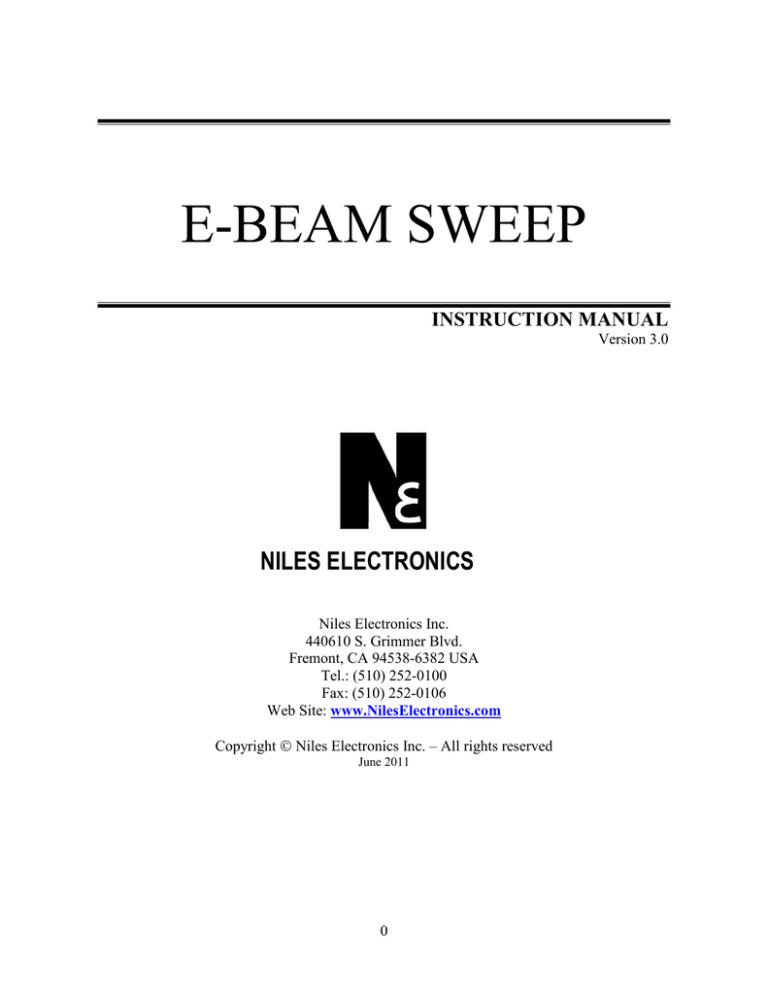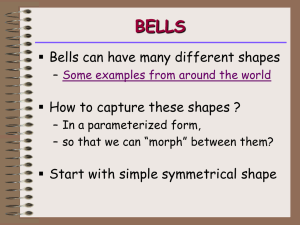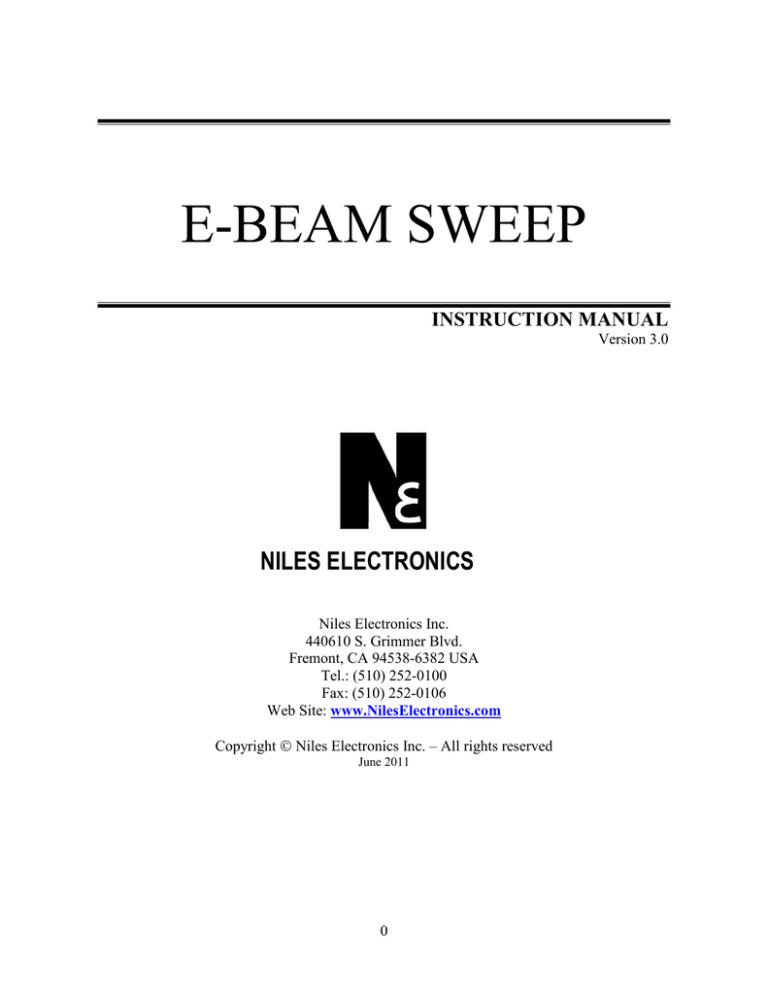
E-BEAM SWEEP
INSTRUCTION MANUAL
Version 3.0
NILES ELECTRONICS
Niles Electronics Inc.
440610 S. Grimmer Blvd.
Fremont, CA 94538-6382 USA
Tel.: (510) 252-0100
Fax: (510) 252-0106
Web Site: www.NilesElectronics.com
Copyright Niles Electronics Inc. – All rights reserved
June 2011
0
E-BEAM SWEEP
SPECIFICATIONS
Output current: Dual Channel (longitudinal and lateral): ± 1.5 Amp,
maximum, into a load with impedance less than 10
Output voltage: ± 15 V peak into coils with impedance greater than
10 .
Frequency range:
4 to 100 Hz (standard)
1 to 25 Hz (upon request)
Wave Output Forms:
a. Saw-Tooth (one-dimensional shape)
b. Sinusoidal (one-dimensional shape)
c. Modulated and phase-locked (Circle or Spiral shape)
The Saw-Tooth and Sinusoidal waveform outputs cover a rectangular Sweep area. The
Spiral covers a full round Sweep area. The Circle covers the perimeter of a circle but
1
not the center. The output current can be adjusted by both Longitudinal and Lateral
Amplitude Variable Resistors.
OPTIONS
The following options are available with the Sweep module:
Remote Handheld Control with a Joystick. This device is useful for
evaporations that need to be monitored closely.
Four-Extra-Pattern Handheld Remote Control, which includes
Programmable Logic Control (PLC). This device allows the user to
create and store 4 additional patterns. The running patterns can be
selected either manually on the Remote Control Unit, or from a PLC
connected to the Sweep Module.
Each Optional Handheld Control is used by attachment to a ribbon cable, which is
attached to the Sweep Module rear panel at the other end. Since only one Remote
Control can be used at a time, their attachment to the ribbon cable were designed to be
interchangeable.
FUNCTIONS
On the left of the front panel is the Power ON/OFF
switch. Next to the Power switch are three switches
with the following functions:
Local/Remote toggle switch: used to
determine whether the Sweep will be
operated directly from the front panel
or from a Remote Handheld Control.
Pattern/Circle 3-position switch: The
upper position chooses Sweep
patterns. The lower position chooses a
circle or spiral sweep. The center
position chooses no sweep. *SEE
WARNING
2
Regular/Spiral toggle switch: This switch is only used when the
above switch is set to “Circle”. “Regular” sets the sweep pattern to
circle while the “Spiral” setting is self explanatory
*WARNING
When the beam is not sweeping, the power intensity at the material to be
evaporated is very high and may cause mishaps.
In the middle of the front panel are
the Lateral and Longitudinal
Controls. The layout for both the
Lateral and the Longitudinal
Controls is as follows (A picture of
the Longitudinal Controls is not
included as the layout of the
controls is identical to that of the
Lateral Controls):
Toggle switch: to select the desired output waveform
Amplitude: to adjust the output current
Position: to define the placement of the beam
Frequency: to define the sweep frequency
When set to “Circle” and “Regular”, the Lateral Frequency
Variable Resistor determines the regular circle frequency,
while the Lateral Frequency Variable Resistor has no
function.
When set to “Circle” and “Spiral”, the Lateral Frequency
determines the angular frequency while the Longitudinal
Frequency determines the spiral in and out speed. In order
to see a spiral, the Longitudinal Frequency should be much
lower than that of the Lateral’s. Setting the Longitudinal
Frequency to be higher than the Lateral Frequency will not
harm the machine, but will produce a non-typical sweep
pattern that some customers may actually prefer.
LED Display Bar: indicates the Position and Amplitude settings
3
INSTALLATION
At the back panel of the Sweep Module, the connections to be made are clearly
labeled. The following connections need to be made:
Connect the Philmore 3-pin Male Connector on the E-Beam Gun Coils’ 3-conductor
Cable to the Philmore 3-pin Female Connector on the Rear Panel.
Connect with Handheld Remote Control: applicable if a Remote Control is being used.
PLC Connection (See Chart Below)
Power:
US: 120V (accepts 100-120V) –1.5 Amp Slow Blow Fuse
240V (accepts 200-240V) –0.75 Amp Slow Blow Fuse
Europe: 220V (accepts 200-240V) – T750 mAL Fuse
NOTE: Do not select 100V, 220V on the Voltage selection board.
PLC CONNECTION CHART
(Only needed when using the Four-Extra Pattern Remote Control Unit, with the PLC
setting selected on the Remote Unit.)
B2
X
X
X
X
B1
0
0
1
1
B0
0
1
0
1
PATTERN NO.
0
1
2
3
KEY:
1 = Switch Closed
0 = Switch Opened
X = Disregard
4
EMOTE HANDHELD CONTROL WITH
JOYSTICK (OPTIONAL)
This remote handheld device replicates the functions and layout of the regular Sweep
Module, but with the addition of the Pots/Stick switch and the Joystick to make lateral
and longitudinal adjustments. For operation of this device, the connection needs to be
made with the main Sweep unit and the Power Sweep unit turned on.
FUNCTIONS
(Please refer to pages 2 to 3 in the “Functions”
section for explanation of the replicated features. )
The Pots/Stick switch selects between using the
Potentiometers (Variable Resistors), or the Joystick
for control of the beam position. Flipping the
switch up to “Pots” allows the beam to be adjusted
laterally with the knob labeled “Position” directly
to the left of the switch, and longitudinally with the
knob labeled “Position” directly to the right of the
switch. The advantage to using the Potentiometers
is that they can be locked into place so that an
accidental bump to the knobs will not affect the
beam. Flipping the switch to “Stick” allows the
beam to be adjusted with the joystick laterally by
moving the stick left or right, and longitudinally by
moving the stick up or down. The Joystick is
especially useful for preconditioning.
5
FOUR-EXTRA-PATTERN HANDHELD REMOTE
CONTROL (OPTIONAL)
This device allows the user to
create and store 4 additional
patterns. The patterns can be
selected either manually on the
remote control unit, or from a PLC
connected to the Sweep Module.
(For the detailed chart please see
page 4.) The same D-SUB
Connector on the Ribbon Cable
connects to either the Four-ExtraPattern Hand-Held Remote or the
Remote Hand-Held Control with
Joystick.
FOUR-EXTRA-PATTERN HANDHELD REMOTE
CONTROL PLUS JOYSTICK (OPTIONAL)
6
The left part of this remote control is identical with the Four Extra Pattern Remote
Control. The right part is a joystick and its related components:
Potentiometer / Joystick Selection Switch.
i) When switch is flipped to POTS, the center position of the sweep pattern
is controlled by the "Position" Semi-Variable Resistors of the selected
pattern set. At this position, the joystick is left unfunctioning.
ii) When switch is flipped to STICK, the center position of the sweep
pattern is controlled by the "Joystick". This feature gives the operator
capability to manually move the Electron Beam over the gun pocket.
Lateral Semi-Variable Resistors.
These two resistors set the center position limits in lateral direction.
Longitudinal Semi-Variable Resistors.
These two resistors set the center position limits in longitudinal direction.
By properly setting these four Semi-Variable Resistors, the Electron Beam
will be retained inside the e-gun pocket regardless of the Joystick position.
7
WARRANTY
The E-Beam Gun Switching Power Supply is guaranteed against faulty materials,
functioning, and workmanship for a period of 12 months after delivery by Niles
Electronics.
This warranty only covers failures due to defects in material or workmanship
that occur during normal use, as described in this product manual. This warranty
shall not apply if any repair has been performed or any alteration has been made
by anyone other than an authorized Niles Electronics representative. This
warranty shall not apply if failures occur which result from abuse, misuse,
negligence, accident, mishandling, faulty installation, misapplication, improper
operation or maintenance, alteration, modification, improper voltage supply,
lightning damage, or damage that is attributable to acts of God.
The warrantor shall not be liable for incidental or consequential damages
resulting from the use of this product, or arising out of any breach of this
warranty. All express and implied warranties are limited to the applicable
warranty period set forth above.
Repairs made under warranty at Niles Electronics’ facilities will be made free of
charge. Freight cost, both ways, will be at customer’s expense. Niles Electronics
reserves the right for any final warranty adjustment.
This warranty is limited only to repairs. No returns for refunds.
Safety Warning
IN CASE OF EQUIPMENT FAILURE:
If the equipment malfunctions, DO NOT ATTEMPT TO TROUBLESHOOT.
The equipment was not designed for user troubleshooting, which may be
dangerous to do. Contact Niles Electronics in the event of Power Supply failure.
Shipment of the equipment back to Niles Electronics for repair may be necessary.
If the customer’s company cannot afford the down-time, it is recommended that
spare units be purchased.
8
USER RESPONSIBILITY
The user is responsible for proper installation and operation, in accordance with
the procedures described in this manual. If the user has any doubt about
understanding these procedures, please contact Niles Electronics.
The warranty shall be null and void if the equipment has not been installed
properly.
Alteration of the design of any function of the equipment, without the
written consent of Niles Electronics, Inc. voids the warranty and is entirely
the responsibility of the user.
CONTACT
Please contact Niles Electronics for any inquiries, installation, or troubleshooting
issues that the user cannot resolve.
Our address is:
Niles Electronics, Inc.
44061 S. Grimmer Blvd.
Fremont, CA 94538-6382
U.S.A.
Telephone: (510) 252 - 0100
Fax:
(510) 252 - 0106
www.NilesElectronics.com
DISTRIBUTOR:
9