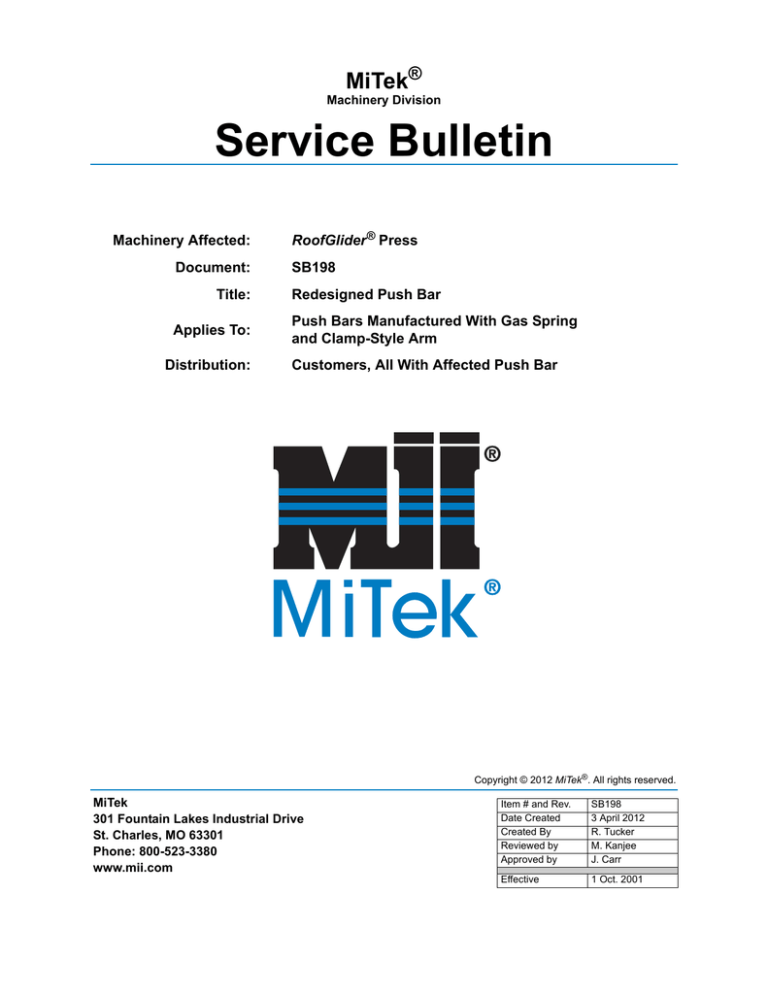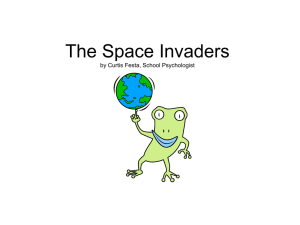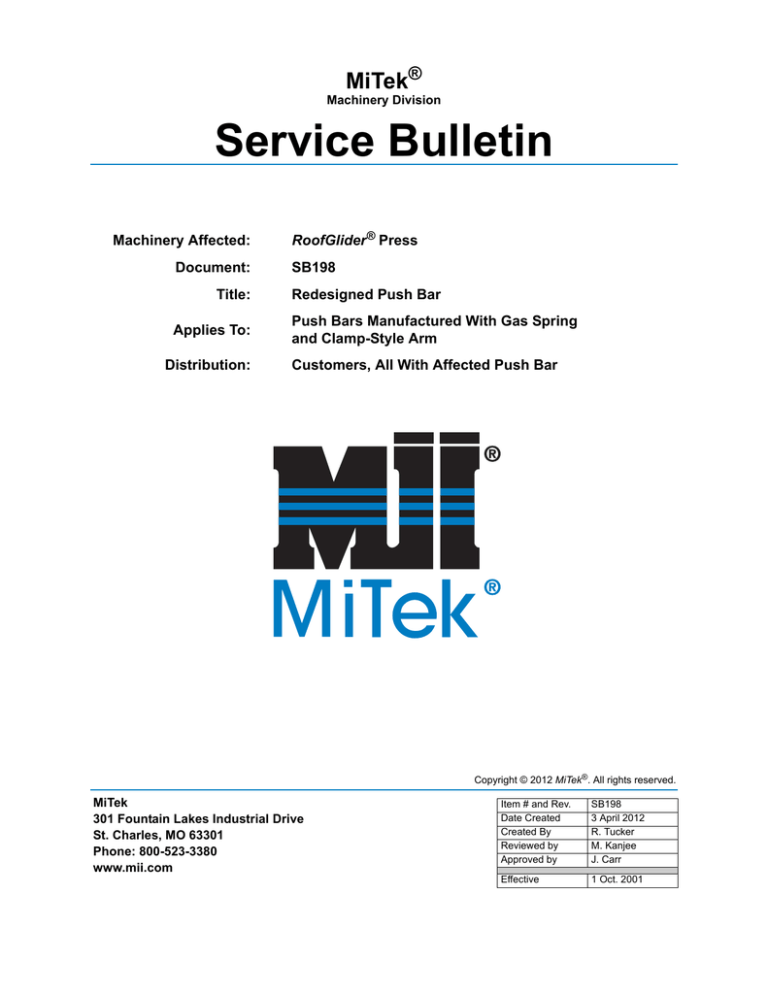
MiTek®
Machinery Division
Service Bulletin
Machinery Affected:
Document:
Title:
Applies To:
Distribution:
RoofGlider® Press
SB198
Redesigned Push Bar
Push Bars Manufactured With Gas Spring
and Clamp-Style Arm
Customers, All With Affected Push Bar
Copyright © 2012 MiTek®. All rights reserved.
MiTek
301 Fountain Lakes Industrial Drive
St. Charles, MO 63301
Phone: 800-523-3380
www.mii.com
Item # and Rev.
Date Created
Created By
Reviewed by
Approved by
SB198
3 April 2012
R. Tucker
M. Kanjee
J. Carr
Effective
1 Oct. 2001
Service Bulletin 198
Purpose and Scope
MiTek has used feedback from our customers to improve the design of our RoofGlider®
push bars which we are pleased to provide to you at no charge. Please immediately install
these newly designed push bars to ensure the safest possible environment for your
employees.
!
WARNING
Do not operate the equipment if any guard or
protective device is damaged or not working.
SB198
Original Instructions
2 of 17
Service Bulletin 198
Overview
The parts included in this kit are shown in Table 1. Please ensure all parts are present
before starting this procedure.
Wrenches or
socket set
Table 1: Parts in SB198 Kit
Qty.
Part Description
Part #
4
Shoulder bolt 5/8” x 3/4”
328104
8
Washer shim, 1” OD
365844
8
Lock nut, 3/8”-16
361990
8
Hex head cap screw,
3/8”-16 x 1-1/2”
327265
2
Push bar weldment
68458-501
4
Pivot arm assembly
68460-501
1
Loctite® Threadlocker
Blue 242®
621004
1
Service Bulletin document
SB198
Allen wrench set
Lockout/tagout
mechanism
Damp cloth
If you have any questions, call MiTek Machinery Division Customer Service at
800-523-3380.
SB198
Original Instructions
3 of 17
Service Bulletin 198
Procedure
Lockout/Tagout Procedures
!
WARNING
ELECTROCUTION HAZARD!
Verify that all power to the machine has been turned
off and follow approved lockout/tagout safety
procedures before performing any maintenance.
All electrical work must performed by a qualified
electrician.
If it is absolutely necessary to troubleshoot an
energized machine, follow NFPA 70E for proper
procedures and personal protective equipment.
Before performing maintenance on any machine with electrical power, lockout/tagout the
machine properly. When working on a machine outside of the machine’s main electrical
enclosure, not including work on the electrical transmission line to the machine, follow
your company’s approved lockout/tagout procedures which should at least include the
steps listed here.
1. Lockout/tagout the electrical system:
a) Push an E-stop button on the press head’s operator control station.
Figure 1: Sample of an
E-Stop Button
SB198
Original Instructions
4 of 17
Service Bulletin 198
b) Follow the instructions in Figure 2 to lockout/tagout at the machine’s
electrical enclosure in accordance with OSHA requirements.
Figure 2: How to Lockout/Tagout
ON
OFF
1. Turn the disconnect switch to
the OFF position.
2. Push the red portion of the
disconnect switch to the left to
access the lock point.
3. Place a lock through the hole
in the red portion and attach a
tag to the lock.
4. Close the lock and ensure only
the person responsible for the
maintenance has a key.
c) Lockout/tagout additional gantry heads on the same table line by
repeating step 1 for each additional gantry head.
SB198
Original Instructions
5 of 17
Service Bulletin 198
!
WARNING
ELECTROCUTION HAZARD.
When the disconnect switch is off, there is still live
power within the disconnect switch’s enclosure.
Always turn off power at the building’s power source
to the equipment before opening this electrical
enclosure!
2. Lockout/tagout the pneumatic system:
a) Turn off the shutoff valve on the pneumatic system’s filter/regulator. On
the model shown in Figure 3, the valve is shut off when the yellow switch
is pressed down. Other models may very slightly.
b) Attach a lock and tag that meet OSHA requirements for lockout/tagout.
Figure 3: Turn off the Pneumatic
Shutoff Valve
SB198
Original Instructions
6 of 17
Service Bulletin 198
Replacing the Push Bar
Follow these instructions to replace the push bar on one side of the gantry head. Repeat
these instructions to replace the push bar on the other side of the gantry head.
1. Remove the existing push bar (1) and pivot arm assembly (2) from the horizontal
arms (3) using these steps:
a) Disconnect (do not cut) the wire rope (4) from both ends of the existing
push bar. Leave the other end of each wire rope attached to the machine.
Keep the hardware.
Figure 4: Overview of the Major Components Related to the Push Bar
Refer to this
graphic
throughout the
procedure to
locate major
components.
SB198
Original Instructions
7 of 17
Service Bulletin 198
b) Disconnect only the end of each gas spring (5) that is connected to its
pivot arm assembly (2) by prying up on the retaining clip (6) shown in
Figure 5. Leave the other end of each gas spring attached to its horizontal
arm (3).
Inspect the gas
spring for
damage. If wear
or damage exists,
replace it
immediately. See
page 17 for
ordering
information.
Figure 5: Gas Spring Retaining Clip
c) Leave the limit switch (7) in place. It is shown in Figure 6.
There is 1 limit switch on each side of the gantry head.
Figure 6: Limit Switch Shown With
Pivot Arm (2) and Horizontal Arm (3)
SB198
Original Instructions
8 of 17
Service Bulletin 198
!
CAUTION
Use 2 people to hold the push bar assembly when
unscrewing shoulder bolts.
d) With the help of a second
person to keep the push
bar assembly from
falling, unscrew the
shoulder bolt (8) at the
top of each pivot arm.
Figure 7: Unscrew the
Shoulder Bolt
Shoulder Bolt
8
Pivot Arm Assembly
The old push bar, pivot
arms, and shoulder bolts
can be discarded.
SB198
Original Instructions
2
9 of 17
Service Bulletin 198
2. Attach 2 newly designed pivot arm assemblies to one side of the gantry head by
referring to these steps and Figure 8:
All pivot arms are
identical so they
can go on either
end and either
side of the gantry
head.
a) Locate the new hardware: 1 shoulder bolt (8) and 2 washer shims (10) per
pivot arm assembly.
b) Orient one new pivot arm assembly as described here:
• Turn the new pivot arm assembly (11) so the limit switch cam (9) is
facing the center of the machine.
• The upper end of each pivot arm will be attached to the outside surface
of each horizontal arm as shown in Figure 8.
Figure 8: Attaching the Pivot Arm to the Horizontal Arm
SB198
Original Instructions
10 of 17
Service Bulletin 198
c) Apply the supplied Loctite Threadlocker Blue 242 to the shoulder bolt by
following these steps and referring to Figure 9:
1) Clean dust and grease off the new shoulder bolt (8) threads.
2) Shake the Loctite Threadlocker Blue 242 bottle thoroughly.
3) Apply several drops of Loctite Threadlocker Blue 242 onto the
shoulder bolt threads.
4) Clean adhesive residue immediately with a damp cloth.
To prevent Loctite
Threadlocker
Blue 242 from
clogging in the
nozzle, avoid
touching the
bottle tip to the
metal surface.
Figure 9: Apply Loctite to the Shoulder Bolt Threads
Loctite
Threadlocker
Blue 242 sets in
approximately 10
minutes and fully
cures in 24 hours.
d) Place 1 washer shim onto the shoulder bolt.
e) Slide the shoulder bolt into the hole located at the top of the pivot arm
assembly until it shows through the other side of the pivot arm assembly.
f) Place the second washer shim on the end of the shoulder bolt and slide the
shim past the shoulder bolt threads.
3. With washer shims assembled on the shoulder bolt (see step 2), screw the
shoulder bolt into the threaded hole in the horizontal arm (3) using an Allen
wrench. Clean adhesive residue immediately with a damp cloth.
4. Repeat steps 2-5 for the pivot arm on the other end (same side) of the gantry head.
This will provide both arms needed for one push bar assembly.
5. When one complete push bar is installed, push each pivot arm assembly (11) to
test that the limit switch cam causes the limit switch roller plunger to slide easily
into the limit switch when the pivot arm pivots back and forth.
Tighten both shoulder bolts using approximately the
same amount of pressure to ensure the push bar
swings evenly.
SB198
Original Instructions
11 of 17
Service Bulletin 198
6. Attach the new push bar to the pivot arms just installed by following these steps
and referring to Figure 10.
a) Locate the new hardware: 2 hex head cap screws (14) and 2 lock nuts (15)
per pivot arm.
b) Orient the new push bar as described here:
• Hold one new push bar (12) so each mounting tab (13) on the push bar
is located near a pivot arm. The end closest to the operator control
station should extend approximately 22” beyond the pivot arm.
• Adjust the location of the push bar so each tab is to the inside
(machined-pocket side) of each pivot arm.
c) Place 2 hex head cap screws (14) through the holes in the bottom of each
pivot arm and through the mounting tab, so the head of the cap screws is
facing the outside.
d) Screw a lock nut (15) on the end of each cap screw. When oriented
correctly, the lock nuts face the center of the machine and are oriented as
shown in Figure 10.
Figure 10: Attaching the Push Bar to the Pivot Arm Assembly
SB198
Original Instructions
12 of 17
Service Bulletin 198
7. Reattach the loose end of the gas spring (5) to the ball stud (16) on each pivot arm
and push the retaining clip in place.
Figure 11: Attach the Gas Spring to the Ball Stud
SB198
Original Instructions
13 of 17
Service Bulletin 198
8. Reattach the wire rope (4) to the push bar (12) using the same hardware that was
previously used.
Figure 12: Wire Rope Attachment Point and Hardware
9. Push the push bar from each end to ensure it actuates smoothly. When one end of
the push bar is pushed, the other end should move approximately the same
distance.
Loctite
Threadlocker
Blue 242 sets in
approximately 10
minutes and fully
cures in 24 hours.
If the push bar is not moving smoothly and evenly, the shoulder bolt (8) may need
to be torqued evenly on both ends. Because Loctite Threadlocker 242 was used on
the shoulder bolts, the bolt may need to be slightly heated to rotate further. Use
extreme caution.
10. Repeat this entire procedure to install the new push bar on the other side of the
gantry head.
11. Remove the lockout/tagout devices to perform the tests outlined in the next
section.
SB198
Original Instructions
14 of 17
Service Bulletin 198
Testing the Push Bar and Stopping Distance
1. Test the push bar assembly.
!
WARNING
Never stand directly in front of the gantry head when it
is moving!
Operators must ensure no other personnel are in the
path of the gantry head before operating gantry head!
If the gantry head fails to stop when expected,
serious injury or death may occur.
a) Move the gantry to the middle of the table line. There must be at least
10 ft of table space on both sides of the gantry head.
b) Place a heavy object on the table approximately 8 ft away from the push
bar to one side.
• The object height must be more than 5 ft. tall
• The object weight must be at least 100 lb.
c) Move the gantry head toward the object on the table. Do not let go of the
joystick when the push bar strikes the object.
As the push bar moves, the limit switch will go to a open
state causing the gantry to stop in an E-stop status. The
stopping distance should be less then 20 in.
SB198
Original Instructions
15 of 17
Service Bulletin 198
2. Test the stopping distance and electrical connections.
a) If the stopping distance is over 20 in.:
1) Clean and dry the surface of the tube where the gantry head rides.
2) Visually inspect the drive wheels for wear. If any is found,
replace the worn wheel. Ideally, all drive wheels should be
replaced at the same time.
3) Check that the chain tension is within specification. It should
have approximately 1/2” play when light pressure is applied (1/4”
movement to both sides of center). If the chain tension needs to
be adjusted, refer to the RoofGlider manual for the procedure.
4) Inspect the brake on the gearmotor:
• Inspect the brake disc for signs of wear.
• Remove build-up of dirt and particles.
• Check the air gap, and adjust to less than .050” if necessary.
Refer to the RoofGlider manual for the procedure.
5) Repeat the test until the stopping distance is under 20 in.
b) If the stopping distance is less then 20 in., the push bar on that side is
working, and the electrical connections must now be tested by following
these steps:
1) After performing the test in step 1 on page 15, do NOT reset the
push bar.
2) Attempt to move the gantry head in the direction of the actuated
push bar.
•The gantry head should NOT move.
3) Attempt to move the gantry head in the opposite direction.
•The gantry head should move in the opposite direction.
4) If the gantry head reacted as it should, continue. If the gantry
head did not react as it should, check electrical connections and
refer to the RoofGlider manual for troubleshooting assistance.
3. Repeat this entire test, starting on page 15, for the push bars on the opposite side
with the gantry head moving in the opposite direction than the test just performed.
SB198
Original Instructions
16 of 17
Service Bulletin 198
Ordering Gas Springs
Gas springs will eventually need to be replaced due to normal wear and tear. If the existing
gas springs are showing any sign of damage, replace them immediately. Always replace
both of the gas springs on a push bar at the same time.
Figure 13: Gas Spring
Order new gas springs by following these simple steps:
1. Create an e-mail with the following information:
• Your name
• Company name (include MiTek Customer Number, if you know it)
• Shipping address
• “Please send me (quantity) gas springs for my RoofGlider push bar, Part
Number 370556.”
2. Send the e-mail to mitekparts@mii.com.
END OF SERVICE BULLETIN
SB198
Original Instructions
17 of 17