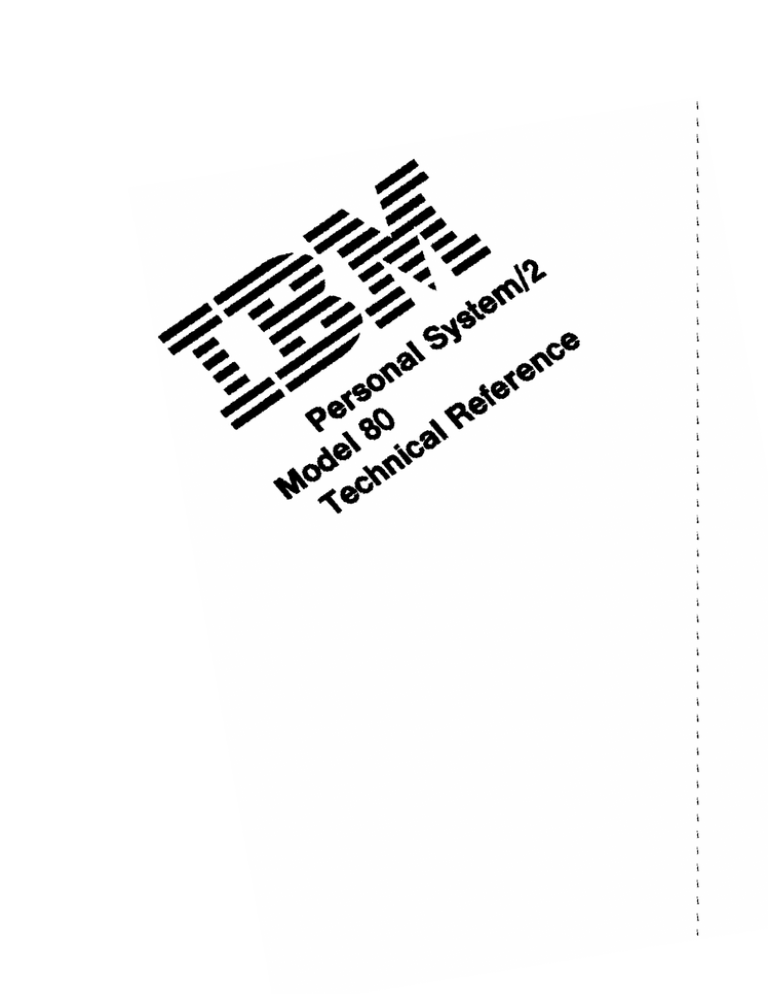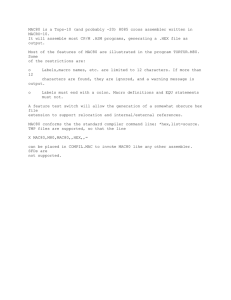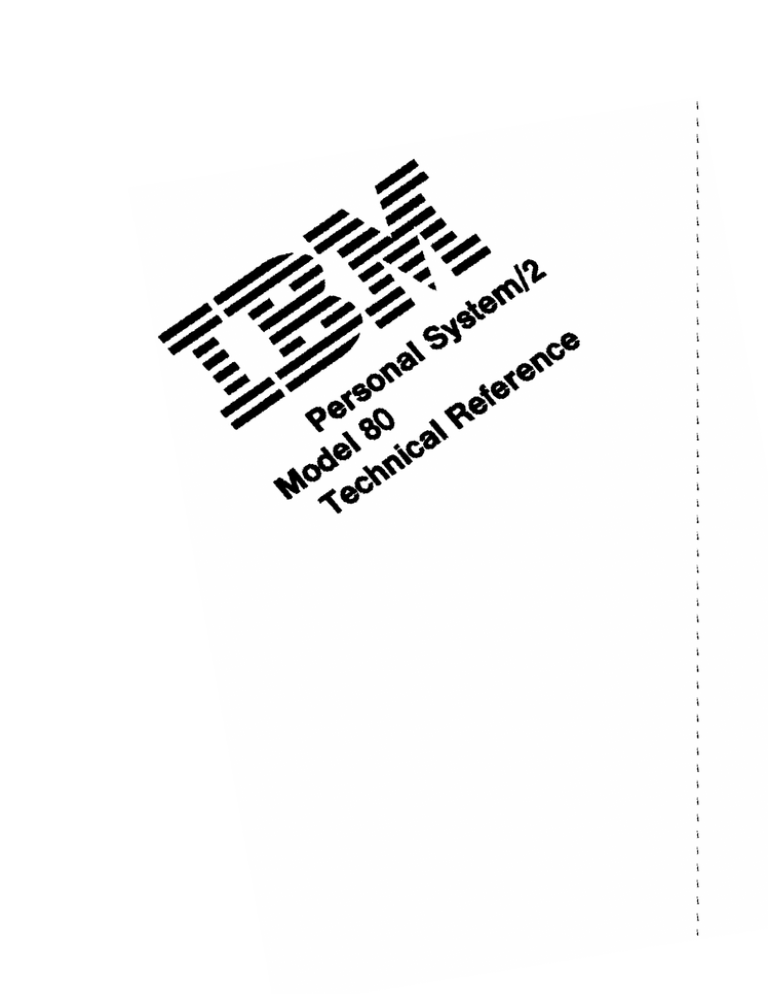
I
I
I
I
I
I
I
I
I
I
I
I
I
I
I
I
I
I
I
I
I
I
I
I
I
I
I
I
I
I
I
I
I
I
I
I
I
I
I
I
I
I
I
I
I
I
I
I
I
I
I
I
Third Edition (October 1990)
The following paragraph does not apply to the United Kingdom or any country where
such provisions are InconsIstent with local law: INTERNATIONAL BUSINESS
MACHINES CORPORATION PROVIDES THIS PUBLICATION "AS IS" WITHOUT
WARRANTY OF ANY KIND, EITHER EXPRESS OR IMPLIED, INCLUDING, BUT NOT
LIMITED TO, THE IMPLIED WARRANTIES OF MERCHANTABILITY OR FITNESS FOR A
PARTICULAR PURPOSE. Some states do not allow disclaimer of express or implied
warranties in certain transactions, therefore, this statement may not apply to you.
This publication could include technical inaccuracies or typographical errors. Changes
are periodically made to the information herein; these changes will be incorporated in
new editions of the publication. IBM may make improvements and/or changes in the
product(s) and/or the program(s) described in this publication at any time.
It is possible that this publication may contain reference to, or information about, IBM
products (machines and programs), programming, or services that are not announced
in your country. Such references or information must not be construed to mean that
IBM intends to announce such IBM products, programming, or services in your country.
Requests for technical information about IBM products should be made to your IBM
Authorized Dealer or your IBM Marketing Representative.
IBM may have patents or pending patent applications covering subject matter in this
document. The furnishing of this document does not give you any license to these
patents. You can send license inquiries, in writing, to the IBM Director of Commercial
Relations, IBM Corporation, Purchase, NY 10577.
© Copyright International Business Machines Corporation 1989,1990.
All rights reserved.
Note to U.S. Government Users - Documentation related to restricted
rights - Use, duplication or disclosure is subject to restrictions set
Special Notices
References in this publication to IBM products, programs, or services
do not imply that IBM intends to make these available in all countries
in which IBM operates. Any reference to an IBM product, program or
service is not intended to state or imply that only IBM's product,
program, or service may be used. Any functionally equivalent
product, program, or service that does not infringe any of IBM's
intellectual property rights or other legally protectible rights may be
used instead of the IBM product, program, or service. Evaluation and
verification of operation in conjunction with other products, programs,
or services, except those expressly designated by IBM, are the user's
responsi bi Iity.
IBM may have patents or pending patent applications covering
subject matter in this document. The furnishing of this document
does not give you any license to these patents. You can send license
inquiries, in writing, to the IBM Director of Commercial Relations,
IBM Corporation, Purchase, NY 10577.
n
The following terms, denoted by an asterisk
in this publication, are
trademarks of the IBM Corporation in the United States and/or other
countries:
IBM
Micro Channel
Personal Computer AT
Personal System/2
PS/2
The following terms, denoted by a double asterisk (**) in this
publication, are trademarks of other companies as follows:
Intel
Motorola
Intel Corporation
Motorola, Incorporated
I Preface
I This technical reference contains hardware and software interface
I information specific to the IBM Personal System/2 Model 80
I computer. It is intended for those who develop hardware and
I software products for these systems. Users should understand
I computer architecture and programming concepts.
I This publication consists of the following sections:
Section 1, "System Overview," describes the system, features
and specifications.
Section 2, "Programmable Option Select," describes registers
used for configuration.
Section 3, "System Board," describes the system specific
hardware implementations.
I This technical reference should be used with the following
I publications:
IBM Personal System/2 Hardware Interface Technical Reference
- Architectures
IBM Personal System/2 Hardware Interface Technical Reference
- Common Interfaces
IBM Personal System/2 and Personal Computer BIOS Interface
Technical Reference
Warning: The term "Reserved" describes certain signals, bits, and
registers that should not be changed. Use of reserved areas can
cause compatibility problems, loss of data, or permanent damage to
the hardware. When the contents of a register are changed, the state
of the reserved bits must be preserved. When possible, read the
register first and change only the bits that must be changed.
Notes:
Contents
Section 1. System Overview
Description
System Board Features
System Board I/O Address Map
Specifications
I Power Supply
. . . . . . . . . . . . . . . ..
I Outputs....................................
I Output Protection
I
Voltage Sequencing
I
Power Supply Connectors
1-1
1-3
1-3
1-6
1-7
1-12
1-12
1-13
1-13
1-14
Section 2. Programmable Option Select . . . . . . . . . . . . . . . . . 2-1
Description
2-3
POS Address Map . . . . . . . . . . . . . . . . . . . . . . . . . . . . . . . . 2-5
Card Selected Feedback
2-5
System Board Setup
2-6
System Board Enable/Setup Register (Hex 0094)
2-6
System Board POS Register 2 (Hex 0102)
2-7
2-8
System Board POS Register 3 (Hex 0103) - Type 1
2-10
System Board POS Register 3 (Hex 0103) - Type 2
2-11
System Board POS Register 3 (Hex 0103)-Type 3
System Board POS Register 4 (Hex 0104) - Type 3
2-13
Adapter Enable/Setup Register (Hex 0096)
2-13
Section 3. System Board
3-1
Description
3-3
80387 Math Coprocessor
3-3
Micro Channel Implementation
3-3
I Exception Reporting
3-3
3-3
Matched Memory
3-9
Central Arbiter
Memory
3-12
3-12
Read-Only Memory Subsystem -Type 1
Read-Only Memory Subsystem -Type 2 and Type 3
3-12
Random Access Memory Subsystem
3-12
System and Nonsystem Memory
3-13
Memory Caching
. . . . . . . . . . . . . . . . . . . . . . . . .. 3-13
Error Recovery
3-15
Memory Subsystem Control
3-16
Memory Registers - Type 1
3-16
Memory Registers - Type 2
3-20
Memory Registers - Type 3
3-23
System Memory Maps
System Board Memory Connectors
Real-Time Clock/Complementary Metal-Oxide Semiconductor
RAM
Miscellaneous System Functions .. . . . . . . . . . . . . . . . . . ..
Nonmaskable Interrupt . . . . . . . . . . . . . . . . . . . . . . . . ..
System Control Port B (Hex 0061)
System Control Port A (Hex 0092)
Power-On Password
Hardware Compatibility
Error Codes
Index
3-26
3-33
3-36
3-47
3-47
3-47
3-49
3-51
3-51
3-52
X-1
Figures
1-1.
1-2.
1-3.
1-4.
1-5.
1-6.
1-7.
1-8.
1-9.
1-10.
1-11.
1-12.
2-1.
2-2.
2-3.
2-4.
2-5.
2-6.
2-7.
2-8.
2-9.
2-10.
2-11.
2-12.
2-13.
2-14.
2-15.
2-16.
3-1.
3-2.
3-3.
3-4.
3-5.
3-6.
3-7.
3-8.
3-9.
3-10.
3-11.
Model and Submodel Bytes
System Board Devices and Features-Type 1 and Type
2
System Board Devices and Features-Type 3
System Board I/O Address Map
Performance Specifications - Type 1
Performance Specifications- Type 2
Performance Specifications - Type 3
Physical Specifications
Acoustical Readings
Component Maximum Current
Channel Load Current
Voltage Assignments for the Internal Drive
Power-Supply Connectors
p~s I/O Address Map
Card Selected Feedback Register (Hex 0091)
System Board Enable/Setup Register (Hex 0094)
System Board P~S Register 2 (Hex 0102)
Parallel Port Select Bits
System Board P~S Register 3 (Hex 0103) - Type 1
P~S Register 3 (Bits 3, 2) - Type 1
P~S Register 3 (Bits 1, 0) - Type 1
POS Register 3 (Hex 0103) - Type 2
P~S Register 3 (Bits 3, 2) - Type 2
R1 and T1 Bit Values - Type 2
System Board P~S Register 3 (Hex 0103) - Type 3
P~S Register 3 (Bits 6, 3) - Type 3
P~S Register 3 (Bits 6, 3) - Type 3
System Board P~S Register 4 (Hex 0104) - Type 3 '"
Adapter Enable/Setup Register (Hex 0096)
Matched-Memory Extension Voltage and Signal
Assignments
Matched Memory Cycle (No Waits)
Arbitration Bus Priority Assignments
Arbitration Register, Write to Hex 0090
Arbitration Register, Read Hex 0090
Mapping of the First 32MB Segment
Memory Error Address Reassignment
Memory Enable Bits (Connector 2)
Memory Enable Bits (Connector 1)
Memory Encoding Register (Bits 5 and 4)-Type 1
Memory Encoding-Type 1
1-3
1-4
1-5
1-6
1-7
1-8
1-9
1-10
1-11
1-12
1-12
1-14
2-5
2-5
2-6
2-7
2-8
2-9
2-9
2-9
2-10
2-10
2-11
2-11
2-12
2-12
2-13
2-13
3-4
3-8
3-9
3-10
3-10
3-14
3-15
3-17
3-17
3-17
3-19
3-12.
3-13.
3-14.
3-15.
3-16.
3-17.
3-18.
3-19.
3-20.
3-21.
3-22.
3-23.
3-24.
3-25.
3-26.
3-27.
3-28.
3-29.
3-30.
3-31.
3-32.
3-33.
3-34.
3-35.
3-36.
3-37.
3-38.
3-39.
3-40.
3-41.
3-42.
3-43.
3-44.
3-45.
3-46.
3-47.
3-48.
3-49.
3-50.
3-51.
3-52.
3-53.
Split Address Register
.
Memory Encoding Register 1 - Type 2
.
Memory Enable Bits - Type 2
.
Memory Encoding Register 1 (Bits 3 and 1)
.
Memory Encodi ng Register 2 - Type 2
.
Memory Encoding Register 2 (Bits 5 and 4) - Type 2
Memory Encoding Register 1 (Hex 00E1)
.
Memory Encoding Register 2 (Hex OOEO)
.
Memory Encoding Register 3 (Hex 00E2
.
System Memory Map 1- Type 1, Type 2, and Type 3
System Memory Map 2 - Type 1, Type 2, and Type 3 .
.
System Memory Map 3 - Type 1
System Memory Map 3 - Type 2 and Type 3
.
.
System Memory Map 4 - Type 1
System Memory Map 4 - Type 2 and Type 3
.
.
System Memory Map 5 - Type 1
System Memory Map 5 - Type 2 and Type 3
.
System Memory Map 6 - Type 1
.
System Memory Map 6 - Type 2 and Type 3
.
System Memory Map 7 - Type 2 and Type 3
.
System Memory Map 8 - Type 2 and Type 3
.
System Board Memory Connector Pin Locations
.
.
System Board Memory Connector
RT/CMOS RAM Address Map
.
RT/CMOS Address Register and NMI Mask (Hex 0070)
RT/CMOS Data Register (Hex 0071)
.
Real-Time Clock Bytes
.
Status Register A
.
Status Register B
.
Status Register C
.
Status Register D
.
Diagnostic Status Byte
.
Diskette Drive Type Byte
.
Diskette Drive Type Byte (Bits 7 - 4)
.
.
Diskette Drive Type Byte (Bits 3 - 0)
Equipment Byte
.
.
Equipment Byte (Bits 7, 6)
Equipment Byte (Bits 5, 4)
.
System Control Port B (Write)
.
System Control Port B (Read)
.
System Control Port A
.
Error Codes
.
3-19
3-20
3-20
3-21
3-22
3-22
3-23
3-25
3-25
3-27
3-27
3-28
3-28
3-29
3-29
3-30
3-30
3-31
3-31
3-32
3-32
3-33
3-35
3-36
3-37
3-37
3-39
3-39
3-40
3-41
3-41
3-42
3-43
3-43
3-44
3-45
3-45
3-45
3-48
3-48
3-49
3-52
Section 1. System Overview
Description
System Board Features
System Board I/O Address Map
Specifications
I Power Supply
. . . ..
I Outputs....................................
I Output Protection
I
Voltage Sequencing
I Power Supply Connectors
1-3
1-3
1-6
1-7
1-12
1-12
1-13
1-13
1-14
Notes:
Description
I The IBM' Personal System/2' Model 80 is a self-contained,
I floor-standing computer that features the Micro Channer architecture.
I It comes with a keyboard, and can support two internal diskette
I drives, two internal fixed disk drives, and a tape drive, or CD-ROM.
A system can have either a Type 1, Type 2, or Type 3 system board.
The major differences among the three system boards are system
clock speed, component layout, and memory. In addition, the Type 3
system board:
• Uses a two-way, set-associative, store-through, 64KB (KB = 1024
bytes) cache for instructions and data
• Has two connectors for system board memory.
Programs identify the type of system board by reading the model and
submodel bytes. Interrupt hex 15, function code (AH) = hex CO,
returns the model and submodel bytes. The following table shows
these bytes, system board types, and system clock speeds.
Model
Byte
Submodel
Byte
System Board
System Clock
F8
F8
F8
00
01
80
Type 1
Type 2
Type 3
16 MHz
20 MHz
25 MHz
Figure
1-1. Model and Submodel Bytes
Refer to the IBM Personal System/2 and Personal Computer BIOS
Interface Technical Reference for a listing of other systems, and
check the supplements section for updates to that listing.
System Board Features
The following tables list the system board devices and features. The
Hardware Interface Technical Reference manuals describes devices
common to PS/2' products by type number.
I'
I
IBM, Personal System/2, PS/2, and Micro Channel are trademarks of the
International Business Machines Corporation.
Device
Type
Mlcroproce.lOr
Syatem Timer.
ROM Sub.y.tem
RAM Sub.yatem
CMOS RAM
Subayatem
Video Sub.yatem
Audio Sub.yatem
DMA Controller
Interrupt Controller
KeyboardlAuxiliary
Device Controller
DI.ketie Drive
Controller
Serial Controller
Parallel Controller
Micro Channel
Math Coproce••or
Socket
1,2
Feature.
80386
32-bit address and 32-bit data interface
Channel 0 - System timer
Channel 2 - Tone generation for speaker
Channel 3 - Watchdog timer
128KB (KB = 1024 bytes)
Type 1 system board, 1 or 2MB
(MB = 1,048,576 bytes)
Type 2 system board, 2 or 4MB
Expandable on the channel
64-byte CMOS RAM with
real-time clock/calendar
2KB CMOS RAM extension
Battery backUp
Auxiliary connector on the channel
Analog output
256KB video memory
Driven by:
- System-timer channel 2
- The 'audio sum node' signal.
Eight independent DMA channels
Single or burst transfers and read verification
16 levels of system interrupts
Interrupts are level-sensitive
Keyboard connector
Auxiliary device connector
Password security
Supports:
- 720KB formatted diskette density
- 1.44MB formatted diskette density.
RS-232C interface
Programmable as serial port 1 or 2
FIFO mode 1 and character mode
Programmable as parallel port 1, 2, or 3
Supports bidirectional input and output
Eight channel connectors for
Type 3 adapters:
- Three 32·bit connectors with a
matched-memory extension
- Five 16-bit connectors:
- One with a video extension
- One occupied by the fixed disk drive
adapter
Supports 80387 math coprocessor
Same clock speed as the system microprocessor
1 The FIFO mode is supported only by the Type 2 serial controller
Figure
1-2. System Board Devices and Features - Type 1 and Type 2
Type
Device
Microprocessor
Cache Controller
System Timers
ROM Subsystem
RAM Subsystem
CMOS RAM
Subsystem
Video Subsystem
Audio Subsystem
DMA Controller
Interrupt Controller
Keyboard/Auxiliary
Device Controller
Diskette Drive
Controller
Serial Controller
Parallel Controller
Micro Channel
Math Coprocessor
Socket
Figure
2
Features
80386
32-bit address and 32-bit data interface
82385
64KB of static-RAM cache
Channel 0 - System timer
Channel 2 - Tone generation for speaker
Channel 3 - Watchdog timer
128KB
4 or 8MB Expandable on the channel
64-by1e CMOS RAM with
real-time clock/calendar
2KB CMOS RAM extension
Battery backup
Auxiliary connector on the channel
Analog output
256KB video memory
Driven by:
- System-timer channel 2
- The 'audio sum node' signal.
Eight independent DMA channels
Single or burst transfers and read verification
16 levels of system interrupts
Interrupts are level-sensitive
Keyboard connector
Auxiliary device connector
Password security
Supports:
- 720KB formatted diskette density
- 1.44MB formatted diskette density.
RS-232C interface
Programmable as serial port 1 or 2
FIFO mode and character mode
Programmable as parallel port 1, 2, or 3
Supports bidirectional input and output
Supports DMA operations
Eight channel connectors for Type 3 adapters:
- Four 32-bit connectors with
matched-memory extension.
- Four 16-bit connectors:
- Two with video extension
- One occupied by fixed disk adapter.
Supports 80387 math coprocessor
Same clock speed as the system microprocessor
1-3. System Board Devices and Features - Type 3
System Board 1/0 Address Map
H.xAddr.....
Device
0000 - 001F
0020,0021
0040,0042 - 0044, 0047
0060
0061
0064
0070,0071
0081 - 0083, 0087
0089 - oo8B, 008F
0090
0091
0092
0094
0096
ooAO - 00A1
OOCO - OODF
ooEO- ooE2
OOFO - OOFF
0100 - 0107
01FO - 01F8
0278 - 027B
02F8 - 02FF
0378 - 037B
03B4, 03B5, 03BA
03BC - 03BF
03CO - 03C5
03C6 - 03C9
03CA, 03CC, 03CE, 03CF
03D4, 0305, 03DA
03FO - 03F7
03F8- 03FF
DMA Controller (0-3)
Interrupt Controller (Master)
System Timers
Keyboard, Auxiliary Device
System Control Port B
Keyboard, Auxiliary Device
RT/CMOS and NMI Mask
DMA Page Registers (0-3)
DMA Page Registers (4-7)
Central Arbitration Control Point
Card Selected Feedback Register
System Control Port A
System Board Enable/Setup Register
Adapter Enable/Setup Register
Interrupt Controller (Slave)
DMA Controller (4 -7)
Memory Encoding Registers
Math Coprocessor
Programmable Option Select
Fixed Disk Drive Controller
Parallel Port 3
Serial Port 2 (RS-232C)
Parallel Port 2
Video SUbsystem
Parallel Port 1
Video Subsystem
Video DAC
Video Subsystem
Video Subsystem
Diskette Drive Controller
Serial Port 1 (RS-232C)
Figure
..
I:!
1-4. System Board 110 Address Map
.... _ ..... _1
on
It'\ •• _ ... _ _
"
••
!
_
Specifications
Number
oIW....
Device
Cycle
nlM(n.)
Mlcroproce••or (16 MHz - 62.5 n. Clock):
Access to System Board RAM
Access to System Board ROM
Access to Channel:
Default Transfer Cycle
Synchronous Extended Transfer Cycle
187.5
187.5
2
4
250
375
Refre.h Rete
(Typically performed every 15.1 Jls)
625 (min)
Bu. M.ater Acee•• to Syatem Board RAM
300 (min)
DMA Controller (8 MHz - 125 n. Clock):
Single Transfer:
Burst Transfers:
375 + I/O Access + Memory Access
375 + (1/0 Access + Memory Access)N •
System Board Memory Access
Default Transfer Cycle
Synchronous Extended Transfer Cycle
• N is the number of transfers in the burst.
Figure
1-5. Performance Specifications - Type 1
375
250
375
Number
of Walts
Cycle
Time (ns)
Access to System Board RAM: *
Memory Read (Page Hit)
Memory Read (Page Miss)
Memory Write (Page Hit)
Memory Write (Page Miss)
0
2
1
2
100
200
150
200
Access to Channel:
Default Transfer Cycle
Synchronous Extended Transfer Cycle
2
4
200
300
Device
Microprocessor (20 MHz - 50 ns Clock):
Refresh Rate
(Typically performed every 15.1 jJs)
500 (min)
Bus Master Access to System Board RAM
300 (min)
DMA Controller (10 MHz - 100 ns Clock):
Single Transfer:
Burst Transfers:
300 + 110 Access + Memory Access
300 + (110 Access + Memory Access)N **
System Board Memory Access
Default Transfer Cycle
Synchronous Extended Transfer Cycle
300
200
300
* Adapters installed in the channel should not rely on monitoring system board
memory accesses because channel memory control signals may not be
present during these accesses.
** N is the number of transfers in the burst.
Figure
1-6. Performance Specifications - Type 2
Number
Device
of Welta
Cycle
Time (na)
0
0
0-2
0
3-5
0
80
80··
80 -160
80··
200- 2SO
SO··
4
7
240
360
Mlcroproceasor (25 MHz - 40 na Clock):
Access to System Board RAM: •
Memory Read (Cache Hit)
Memory Write (Cache Hit)
Memory Read (Cache Miss, Page
Memory Write (Cache Miss, Page
Memory Read (Cache Miss, Page
Memory Write (Cache Miss, Page
Hit)
Hit)
Miss)
Miss)
Access to Channel:
Default Transfer Cycle
Synchronous Extended Transfer Cycle
600 (min)
Refreah Rete
(Typically performed every 15.1 ps)
Bua Meater Acce.. to System Boerd RAM
300 (min)
DMA Controller (10 MHz - 100 na Clock):
Single Transfer:
Burst Transfers:
300 + 1/0 Access + Memory Access
300 + (110 Access + Memory Access)N •••
System Board Memory Access
Default Transfer Cycle
Synchronous Extended Transfer Cycle
300
200
300
• Adapters installed in the channel should not rely on monitoring system board
memory accesses because channel memory control signals may not be
present during these accesses.
The Write operation is buffered outside the microprocessor. Additional time
is required if a Cache Read Miss or another Write operation occurs before
the Write operation is completed.
••• N is the number of transfers in the burst.
Figure
1-7. Performance Specifications - Type 3
Size:
Width
Width (feet extended)
Depth
Height
165 mm
318 mm
483 mm
597 mm
Weight (with one fixed disk drive)
20.6 kg (45.3 Ib)
Cables:
Power Cable
Keyboard Cable
1.8 m (6 tt)
3.05 m (10 tt)
Air Temperature:
System On
System Off
15.6 to 32.2°C (60 to 9OOF)
10.0 to 43.0°C (SO to 110°F)
Humidity:
System On
System Off
8% to 80%
8% to 80%
Maximum ARltude
2133.6 m (7000 tt)
Heat Output:
225 Watt
242 Watt
250 Watt
350 Watts/hour (1200 BTUs/hour)
375 Watts/hour (1280 BTUs/hour)
390 Watts/hour (1330 BTUs/hour)
Acoustical Readings
(See Figure 1-9 on page 1-11)
(6.5 in)
(12.5 in)
(19.0 in)
(23.5 in)
Electrical Input:
Input Voltage (Range is automatically selected; sinewave input is required):
Low Range
90 (min) - 137 (max) Vac
High Range
180 (min) - 265 (max)Vac
Frequency:
Low Range
High Range
Input in Kilovolt-Ampere (kVA):
Minimum configuration
(as shipped by IBM)
Maximum configuration:
225 Watt Power Supply
242 Watt Power Supply
250 Watt Power Supply
Electromagnetic Compatibility
FCC Class B
Figure
1-8. Physical Specifications
47 (min) - 53 (max) Hz
57 (min) - 63 (max) Hz
0.18 kVA
0.58 kVA
0.62
0.65 kVA
L WAd In bel.
Operation Idle
LJlAm In dB
Description
Model 80
5.3
43
5.3
<LpA>m IndB
Operation Idle
43
Operation Idle
40
40
Note.
L WAd
LpAm
is the declared sound power level for the random sample of
machines.
is the mean value of the A-weighted sound pressure levels
at the operator position (if any) for the random sample of
machines.
is the mean value of the A-weighted sound pressure levels
at the one-meter positions for the random sample of
machines.
All measurements made in accordance with ANSI 512.10, and reported in
conformance with ISO DIS 9296.
The measurements are preliminary data and subject to change.
Figure
1-9. Acoustical Readings
I Power Supply
I The power supply requires a sinewave input and converts the ac
I input voltage to three dc output voltages. The power supply provides
I power for the following:
•
•
•
•
•
•
System board
Channel adapters
Internal diskette drives
Internal fixed disk drives
Auxiliary device
Keyboard.
I The power switch and one light-emitting diode (LED) is on the front of
I the system unit. The power supply is operating when the LED is lit.
I Outputs
I The power supply provides separate voltage sources for the system
I board and the drives. The system-board voltages are +5 Vdc, + 12
I Vdc, and -12 Vdc. The drive voltages are +5 Vdc and + 12 Vdc. The
I following is a list of the approximate power provided for system
I components.
I
I
Maximum Current
System Component
+12Vdc
+5Vdc
Internal Fixed Disk Drives
(per power supply connector)
Auxiliary Device
Keyboard
2.5 A
'.5 A
None
None
300 rnA
275 rnA
II Figure
1-10. Component Maximum Current
I The following are the load currents allowed for each channel
I connector.
I
I
I
Supply
Voltage
16·81t Connector
Maximum Current
32·81t Connector
Maximum Current
+ 5.0 Vdc
'.6 A
2.0 A
0.040
A
0_.'_75_A
0.040
A
0_._17_5_A
t--~-------------------------1
-12.0 Vdc
I '-_+_'_2_.0_V_d_C
I
I Figure
1-11. Channel Load Current
I The formulas used to determine the power requirements and the
I voltage regulation tolerances are in the Micro Channel adapter
----'
I design information in the Hardware Interface Technical Reference -
I Architectures manual.
I Output Protection
I A short circuit placed on any dc output (between outputs or between
I an output and dc return) latches all dc outputs into a shutdown state
I with no damage to the power supply.
I If an overvoltage fault occurs (internal to the power supply), the
I power supply latches all dc outputs into a shutdown state before any
I output exceeds 130% of its nominal value.
I If either of these shutdown states is actuated, the power supply
I returns to normal operation only after the fault has been removed and
I the power switch has been turned off for at least ten seconds.
I Voltage Sequencing
I At power-on time, the output voltages track within 50 milliseconds of
I each other when measured at the 50% points.
I Power Supply Connectors
I The power supply provides two 4-pin connectors for internal fixed
I disk drives. This connector can be extended to provide power to
I more than one internal drive as long as the total power does not
I exceed the connector specifications shown in Figure 1-10 on
I page 1-12.
(@ @©)(~J
tttt
1 234
I
Pin
Signal
+ 12 Vdc
DC Return
DC Return
+5Vdc
I Figure
I
1-12. Voltage Assignments for the Internal Drive Power-Supply
Connectors
Section 2. Programmable Option Select
Description
POS Address Map
Card Selected Feedback
System Board Setup
System Board Enable/Setup Register (Hex 0094)
System Board P~S Register 2 (Hex 0102)
System Board P~S Register 3 (Hex 0103) - Type 1
System Board P~S Register 3 (Hex 0103) - Type 2
System Board P~S Register 3 (Hex 0103) - Type 3
System Board P~S Register 4 (Hex 0104)-Type 3
Adapter Enable/Setup Register (Hex 0096)
2-3
2-5
2-5
2-6
2-6
2-7
2-8
2-10
2-11
2-13
2-13
Notes:
Description
Programmable Option Select (POS) eliminates the need for switches
by replacing their function with programmable registers. This section
describes the POS information used on the Model 80 system boards.
Warning:
• IBM recommends that programmable options be set only through
the System Configuration utilities. Directly setting the POS
registers or CMOS RAM POS parameters can result in multiple
assignment of the same system resource, improper operation of
the feature, loss of data, or possible damage to the hardware.
• Application programs should not use the adapter identification
(10) unless absolutely necessary. Compatibility problems can
result.
• If an adapter and the system board are in setup mode at the same
time, bus contention will occur, no useful programming can take
place, and damage to the hardware can occur.
• After setup operations are complete, the Adapter Enable/Setup
register (hex 0096) should be set to hex 00, and the System Board
Enable/Setup register (hex 0094) should be set to hex FF.
• Bit 7 (channel reset) in the Adapter Enable/Setup register must
be set to 0 to program the adapters.
• Only 8-bit instructions are supported for setup operations. Using
32- or 16-bit I/O instructions on 8-bit POS registers will cause
erroneous data to be written or read.
Setup functions respond to I/O addresses, hex 0100 through 0107,
only when their unique setup signal is active. The following
precautions must be taken before setting individual bits in the POS
registers.
System Board Video Subsystem Setup:
•
Bit 5 in the System Board Enable/Setup register (hex 0094) must
be set to 0 to place the system board video into the setup mode.
• Bit 3 in the Adapter Enable/Setup register (hex 0096) must be set
to 0 to avoid driving a 'setup' signal to an adapter.
• Bit 7 in the System Board Enable/Setup register must be set to 1
to avoid driving a 'setup' signal to other system board functions.
Adapter Setup:
• Bit 3 in the Adapter Enable/Setup register must be set to 1 to
allow adapter setup.
• Bit 5 in the System Board Enable/Setup register must be set to 1
to avoid driving a 'setup' signal to the Video Subsystem.
• Bit 7 in the System Board Enable/Setup register must be set to 1
to avoid driving a 'setup' signal to a system board function.
Other System Board Setup:
• Bit 7 in the System Board Enable/Setup register must be set to 0
to allow setup of other system board functions.
• Bit 3 in the Adapter Enable/Setup register must be set to 0 to
avoid driving a 'setup' signal to an adapter.
• Bit 5 in the System Board Enable/Setup register must be set to 1
to avoid driving a 'setup' signal to the Video Subsystem.
P~S
Address Map
The following table shows the organization of the I/O address space
used by POS. Bit 0 of POS Register 2 and bits 6 and 7 of POS
Register 5 are fixed. All other bits in POS Registers 2 through 5 are
free-form.
Address
(Hex)
0096
0100
0101
0102
0103
0104
0105
0106
0107
Figure
Function
System Board Enable/Setup Register
Adapter Enable/Setup Register
POS Register G-Adapter Identification Byte (Low Byte)
POS Register l-Adapter Identification Byte (High Byte)
POS Register 2-option Select Data Byte 1
Bit 0 is Card Enable.
POS Register 3-0ption Select Data Byte 2
POS Register 4-Qption Select Data Byte 3
POS Register 5-Option Select Data Byte 4
Bit 7 is the channel check active indicator
Bit 6 is the channel check status-available indicator
POS Register ~Reserved
POS Register 7-Reserved
0094
2-1. POS 110 Address Map
Card Selected Feedback
When an adapter is addressed, it responds by setting the '-card
selected feedback' signal (-CD SFDBK) to active. -CD SFDBK is derived
from the address decode and driven by a totem pole driver. It is
latched by the system board and can be read through the Card
Selected Feedback register at address hex 0091. Diagnostic and
automatic configuration programs use this signal to verify the
operation of an adapter at a given address or DMA port. This signal
must not be active during a setup cycle.
The Card Selected Feedback register is a read-only register at
address hex 0091. It allows programs to monitor -CD SFDBK and
thereby determine if the video subsystem. system board I/O. or an
adapter is addressed and functioning.
Bit
Function
7-1
Reserved
-Card Selected Feedback
o
Figure
2-2. Card Selected Feedback Register (Hex 0091)
P~S
Address Map
The following table shows the organization of the I/O address space
used by POS. Bit 0 of POS Register 2 and bits 6 and 7 of POS
Register 5 are fixed. All other bits in POS Registers 2 through 5 are
free-form.
Address
(Hex)
0096
0100
0101
0102
0103
0104
0105
0106
0107
Figure
Function
System Board Enable/Setup Register
Adapter Enable/Setup Register
POS Register G-Adapter Identification Byte (Low Byte)
POS Register l-Adapter Identification Byte (High Byte)
POS Register 2-option Select Data Byte 1
Bit 0 is Card Enable.
POS Register 3-0ption Select Data Byte 2
POS Register 4-Qption Select Data Byte 3
POS Register 5-Option Select Data Byte 4
Bit 7 is the channel check active indicator
Bit 6 is the channel check status-available indicator
POS Register ~Reserved
POS Register 7-Reserved
0094
2-1. POS 110 Address Map
Card Selected Feedback
When an adapter is addressed, it responds by setting the '-card
selected feedback' signal (-CD SFDBK) to active. -CD SFDBK is derived
from the address decode and driven by a totem pole driver. It is
latched by the system board and can be read through the Card
Selected Feedback register at address hex 0091. Diagnostic and
automatic configuration programs use this signal to verify the
operation of an adapter at a given address or DMA port. This signal
must not be active during a setup cycle.
The Card Selected Feedback register is a read-only register at
address hex 0091. It allows programs to monitor -CD SFDBK and
thereby determine if the video subsystem. system board I/O. or an
adapter is addressed and functioning.
Bit
Function
7-1
Reserved
-Card Selected Feedback
o
Figure
2-2. Card Selected Feedback Register (Hex 0091)
Bit 0 of POS Register 2 is the video enable bit. When this
bit is set to 0, the video subsystem does not respond to
commands, addresses, or data. If video is being
generated when the video enable bit is set to 0, the output
is still generated. For information on BIOS calls to enable
or disable the video, see the IBM Personal System/2 and
Personal Computer BIOS Interface Technical Reference.
Note: When video is disabled, access to the video DAC
registers is disabled.
Bits 4 • 0
These bits are reserved.
System Board
P~S
Register 2 (Hex 0102)
When the system board is in the setup mode, the diskette drive
controller, serial port, and parallel port are controlled by this
read/write register. Reading this register returns the current state of
these system board functions.
Bit
Function
7
6. 5
4
3
2
1
Disable Parallel Port Extended Mode
Parallel Port Select
Enable Parallel Port
serial Port Select
Enable Serial Port
Enable Diskette Drive Interface
Enable System Board
o
Figure
2-4. System Board POS Register 2 (Hex 0102)
Bit 7
When set to 0, this bit allows the parallel port to be
configured as an a-bit, parallel, bidirectional interface.
When set to 1, this bit disables the bidirectional mode.
This bit is set to 0 at power on. The Type 1 and Type 2
system-boards POST sets it to 1, and the Type 3
system-board POST sets it to O.
Bits 6, 5
These bits select the configuration of the system board
parallel port.
Bits
Figure
85
Assignment
Hex Address
00
01
10
11
Parallel 1
Parallel 2
Parallel 3
Reserved
03Be·03BF
0378· 037B
0278·027B
..... ... _-_ ....
-- -
_---
Interrupt Leyel
7
7
7
2-5. Parallel Port Select Bits
Bit 4
When this bit and bit 0 are set to 1, the system board
parallel port is enabled.
Bit 3
When set to 1, this bit sets the system board serial port as
Serial 1 (addresses hex 03F8 through 03FF), which uses
interrupt level 4. When set to 0, this bit sets the serial port
as Serial 2 (addresses hex 02F8 through 02FF), which uses
interrupt level 3.
Bit 2
When this bit and bit 0 are set to 1, the system board
serial port is enabled.
Bit 1
When this bit and bit 0 are set to 1, the diskette drive
interlace is enabled.
Bit 0
When set to 1, this bit allows bits 4, 2, and 1 to enable and
disable their respective devices. When set to 0, this bit
disables the diskette drive interlace, system board serial
port, and system board parallel port, regardless of the
state of bits 4, 2, and 1.
System Board POS Register 3 (Hex 0103) - Type 1
This read-only register is accessed while the system board is in the
setup mode. It contains information about the presence and type of
memory card installed in each system board connector. Connector 1
is closest to the power supply; connector 2 is furthest from the power
supply.
Note: The Type 1 system board supports one or two 1MB memory
cards.'
Bit
Function
7-4
3
2
1
Reserved
-1MB Memory Card in Connector 2
-Memory Card Present in Connector 2
-1MB Memory Card in Connector 1
-Memory Card Present in Connector 1
o
Figure
2-6. System Board POS Register 3 (Hex 0103) - Type 1
Bits 7 - 4
Reserved.
Blt8 3,2
These bits indicate if memory is installed in memory
connector 2 as shown in the following table.
Bltl
32
Available RAM
00
01
10
11
1MB Memory Card in Connector 2
Reserved
Reserved
No Memory Card in Connector 2
2-7. POS Register 3 (Bits 3, 2) - Type 1
Figure
Blt81,O
These bits indicate if memory is installed in memory
connector 1 as shown in the following table.
Bltl
Figure
10
Available RAM
00
01
10
11
1MB Memory Card in Connector 1
Reserved
Reserved
No Memory Card in Connector 1
2-8. POS Register 3 (Bits 1, 0) - Type 1
Additional registers at address hex OOEO and OOE1 are used during
setup to define how memory is used. See "Random Access Memory
Subsystem" on page 3-12 for more information.
,
80386 System Board Memory Expansion Kit.
System Board POS Register 3 (Hex 0103) - Type 2
This read-only register is accessed while the system board is in the
setup mode. It contains information about the presence and type of
memory card installed in each system board connector. Connector 1
is closest to the power supply; connector 2 is furthest from the power
supply.
Note: The Type 2 system board supports one or two 2MB memory
cards. 2
Bit
Function
7-4
3
2
1
Reserved
2MB Memory Card, Connector 2 (T Signal)
-Memory Card Present, Connector 2 (R Signal)
2MB Memory Card. Connector 1 (T Signal)
-Memory Card Present, Connector 1 (R Signal)
o
Figure
2-9. POS Register 3 (Hex 0103) - Type 2
Bits 7,4
These bits are reserved.
Bits 3,2
These bits indicate jf memory is installed in memory
connector 2 as shown in the following table.
Bits
32
Available RAM
00
Reserved
01
Reserved
1 0 2 M B Memory Card in Connector 2
11
No Memory Card in Connector 2
Figure
2-10. POS Register 3 (Bits 3,2) - Type 2
Bits 1, 0
2
These bits indicate if memory is installed in memory
connector 1 as shown in the following table.
80386 System Board 2MB Memory Expansion Kit
Bits
10
Available RAM
00
Reserved
01
Reserved
1 0 2 M B Memory Card in Connector 1
11
Invalid (At Least 1MB Must Be Available in Connector 1)
Figure
2-11. R1 and T1 Bit Values - Type 2
Additional registers at address hex OOEO and 00E1 are used during
setup to define how memory is used. See "Random Access Memory
Subsystem" on page 3-12 for more information.
System Board POS Register 3 (Hex 0103) - Type 3
On the Type 3 system board, two read-only registers, POS Register 3
and 4, contain information about the type of memory on the Type 3
system board. The Type 3 system board only supports 80
nanosecond memory cards. The memory connectors are numbered
from left to right as viewed from the front of the system. (See
Figure 3-34 on page 3-35 for information on the signals.)
Bit
7
6
5
4
3
2
1
o
Figure
Bit 7
Function
Reserved
Memory Connector 2 (T2 signal)
Memory Connector 1 (T2 signal)
Security Override
Memory Connector 2 (T1 signal)
Memory Card Presence Control (R signal)
Memory Connector 1 (T1 signal)
Memory Card Presence Control (R signal)
2-12. System Board POS Register 3 (Hex 0103) - Type 3
This bit is reserved.
.. ... -.-1-.1
on
rJ"~
_I"'\""."h.ftr
1QQn
"_11
Bits 6,3
Figure
These bits indicate the type of memory installed in
connector 2 as shown in the following table.
Bits
63
Available RAM
00
o1
10
11
Reserved
4MB Memory Card in Connector 2
Reserved
Reserved
2-13. POS Register 3 (Bits 6, 3) - Type 3
Bits 5,1
Figure
These bits indicate the type of memory installed in
connector 1 as shown in the following table.
Bits
51
Available RAM
00
o1
10
11
Reserved
4MB Memory Card in Connector 1
Reserved
Reserved
2-14. POS Register 3 (Bits 6,3) - Type 3
Bit 4,
This bit is 0 when the service pin on the speaker/battery
connector is connected to ground. This function is used
by service and manufacturing personnel.
Bit 2
This is the presence-detect bit for connector 1. This bit is
o if the proper memory card is installed.
Bit 0
This is the presence-detect bit for connector 2. This bit is
o if the proper memory card is installed.
System Board POS Register 4 (Hex 0104) - Type 3
On the Type 3 system board, this read-only register and POS Register
3 contain information about the type of memory on the Type 3 system
board.
Bit
7
6
5
4
3
2
1
o
Figure
Function
Reserved
Reserved
- RAM2HS
- RAM1HS
+ CIDI
+ CIDI
Reserved
+ Disables ROM/RAM 4KB
2-15. System Board POS Register 4 (Hex 0104) - Type 3
Bits 7, 6, 1
These bits are reserved.
Bit 5
This bit defines the type card installed in connector 2.
This bit is 0 if a high-speed (80 nanosecond) memory
card is installed.
Bit 4
This bit defines the type card installed in connector 1.
This bit is 0 if a high-speed (80 nanosecond) memory
card is installed.
Bits 3, 2
These bits are prepared for the memory card of the
cache memory controller.
Bit 0
This bit disables the 4KB RAM area starting at EOOOO for
the display adapter card.
Adapter Enable/Setup Register (Hex 0096)
The Adapter Enable/Setup register selects the connector to be set up.
Figure
Bit
Symbol
7
6-4
3
2-0
Channel Reset
Reserved
Card Setup Enable
Channel Select 2 - 0
2-16. Adapter Enable/Setup Register (Hex 0096)
BI17
When set to 1, this bit activates the 'channel reset' signal
to all connectors.
Blls 6 - 4
These bits are reserved.
BIt3
When set to 1, this bit enables the '-card setup' signal
selected by bits 2 through O.
Blls 2 - 0
These bits are the address bits for the '-card setup' signal.
Connectors 1 through 8 are addressed as 0 through 7,
respectively. When bit 3 is set to 1, these bits select the
connector that is put into setup mode.
Each channel connector has a unique '-card setup' signal (-CD SETUP)
associated with it. This signal is used to put the adapters in the setup
mode, which allows access to the POS registers. The individual
connectors are selected through the Adapter Enable/Setup register.
Setup information is then read from or written to the selected adapter
through I/O addresses hex 0100 through 0107.
Noles:
1. The signal, -CD SETUP, goes active only when an operation is
performed in the I/O address range hex 0100 through 0107.
2. The status of port hex 0096 can be read by software. However,
when the port is read, bits 6, 5, and 4 are set to 1.
Section 3. System Board
Description
80387 Math Coprocessor
Micro Channel Implementation
I
Exception Reporting
Matched Memory
Matched-Memory Extension
Signal Descriptions
Matched-Memory Cycle
Matched-Memory Cycle Timing (No Waits)
Central Arbiter
Arbitration Bus Priority Assignments
Central Arbiter Programming
Memory
Read-Only Memory Subsystem - Type 1
Read-Only Memory Subsystem - Type 2 and Type 3
Random Access Memory Subsystem
System and Nonsystem Memory
Memory Caching . . . . . . . . . . . . . . . . . . . . . . . . . . . . ..
Error Recovery
Memory Subsystem Control
Memory Registers - Type 1
Memory Encoding Register (Hex 00E1)
Split Address Register (Hex OOEO)-Type 1
Memory Registers - Type 2
Memory Encoding Register 1 (Hex 00E1)-Type 2
Memory Encoding Register 2 (Hex OOEO) - Type 2
Memory Registers - Type 3
Memory Encoding Register 1 (HEX 00E1)
Memory Encoding Register 2 (Hex OOEO)
Memory Encoding Register 3 (Hex 00E2)
System Memory Maps
System Board Memory Connectors
Real-Time Clock/Complementary Metal-Oxide Semiconductor
RAM
RT/CMOS Address Register and NMI Mask (Hex 0070)
RT/CMOS Data Register (Hex 0071)
RT/CMOS RAM I/O Operations
Real-Time Clock Bytes (Hex 000-000)
CMOS RAM Configuration
Miscellaneous System Functions
. . . ..
Nonmaskable Interrupt
,
System Control Port B (Hex 0061)
3-3
3-3
3-3
3-3
3-3
3-4
3-5
3-6
3-7
3-9
3-9
3-10
3-12
3-12
3-12
3-12
3-13
3-13
3-15
3-16
3-16
3-17
3-19
3-20
3-20
3-22
3-23
3-23
3-25
3-25
3-26
3-33
3-36
3-37
3-37
3-38
3-39
3-42
3-47
3-47
3-47
System Control Port A (Hex 0092)
Power-On Password
Hardware Compatibility
Error Codes
3-49
3-51
3-51
3-52
Description
This section describes the Model 80 implementation of the 80387
Math Coprocessor, Micro Channel architecture, memory subsystem,
I and miscellaneous system ports. Additional information on these
I topics can be found in the Hardware Interface Technical Reference
I listed in the preface of this manual.
80387 Math Coprocessor
The 80387 Math Coprocessors are matched to the speed of the
system microprocessor and operate in the synchronous mode. The
16 MHz, 20 MHz, and 25 MHz math coprocessors are not
interchangeable; their logical operation is the same.
Micro Channel Implementation
I This section describes the implementation of the Micro Channel
I architecture on Model 80 system boards. Refer to the Micro Channel
I architecture information in the Hardware Interface Technical
I Reference - Architectures manual for more information.
I Exception Reporting
I Exceptions should be reported using the asynchronous channel check
I procedure. The synchronous channel check procedure is not
I supported.
Matched Memory
The 32-bit channel connector with matched-memory extension is a
dual 93-pin, 50-mil card-edge design. The matched-memory
extension provides three signal lines, two ground lines, and three
reserved lines.
Note: Although a memory adapter can respond to -MMC active by
driving the '-matched memory cycle request' signal (-MMCR)
active, a Type 2 or Type 3 system board ignores -MMCR and
performs a default cycle if the 'channel ready' signal (CD
CHRDY) is active, or a synchronous-extended cycle if CD
CHRDY is inactive. A Type 2 or Type 3 system board will also
drive the '-matched memory cycle command' signal (-MMC
CMD) active at the same time as the '-command' signal (-CMD).
Matched-Memory Extension
This extension to the 32-bit Micro Channel connector provides the
signals necessary to accommodate matched-memory cycles.
Rear of the System Board
A
B
GND
Reserved
-MMCR
Reserved
M4
M3
M2
M1
01
02
03
Reserved
-MMC CMD
GND
-MMC
~
Channel Connector
Figure
3-1. Matched-Memory Extension Voltage and Signal Assignments
Signal Descriptions
The following are descriptions of the matched-memory signals.
-MMC: -Matched Memory Cycle: This signal is driven by the system
board logic to indicate to the channel slaves that the system
microprocessor is the controlling master and is able to run a
matched-memory cycle. -MMC is driven by a tri-state driver that can
sink 24 milliamps.
-MMCR: -Matched Memory Cycle Request: This is a bus cycle
control input signal. A 16- or 32-bit channel slave drives -MMCR to
request a matched-memory cycle available on the system bus. This
signal is driven active from an address decode and MEMORY/-IO
signal.
If -MMCR is driven active by an a-bit channel slave, or if it is driven
active by a 16- or 32-bit channel slave during a cycle other than a
microprocessor bus cycle, a default transfer cycle is run and -MMCR
is not honored. CD CHRDY is used to extend the matched-memory
cycle, as needed. The 'address latch' signal (-ADL) and -CMD remain
inactive for the entire matched-memory cycle.
Only the system microprocessor can drive matched-memory cycles.
This signal is wired separately to each of the 32-bit channel
connectors on the system board and ORed by the system logic. This
signal is driven by a totem-pole driver that can sink 6 milliamps.
-MMC CMD: -Matched Memory Cycle Command: This output signal
to the bus is generated for system microprocessor bus cycles only. It
is used during a matched-memory cycle to define when the data on
the bus is valid. The trailing edge of this signal indicates the end of
the matched-memory cycle. As with -CMD, this signal indicates the
time that the data is valid on the bus, and indicates when to latch the
data from the bus or stop driving the data onto the bus. -MMC CMD is
driven by a tri-state driver that can sink 24 milliamps.
Matched-Memory Cycle
This section describes the Type 1 matched-memory bus operation
supported by the Micro Channel. The Type 1 implementation is such
that a channel slave can be either a memory or 1/0 slave with a data
bus width of 16 or 32 bits. No 8-bit devices are allowed to run
matched-memory cycles.
In addition to the three basic types of cycles defined by the Micro
Channel (default, synchronous extended, and asynchronous
extended), the Type 1 system board also supports the
matched-memory cycle. The matched-memory cycle is a
system-unique function supported by the Micro Channel, and is
provided for memory subsystem expansion. This function allows the
most efficient data transfer capability between the 16-MHz 80386
system microprocessor and channel memory. The system board
ROM and RAM (held on the local bus) and the IBM 80386 Memory
Expansion Adapter (held on the channel) adhere to the
matched-memory cycle protocol described in this section.
Matched-memory cycles are a minimum of three 16-MHz clocks or a
cycle time of 187.5 nanoseconds. (Default transfer cycles are a
minimum of four clocks or a cycle time of 250 nanoseconds.) The
target channel slave must request the matched-memory cycle on a
cycle-by-cycle basis through -MMCR, or it will get the default transfer
cycle.
A system microprocessor bus cycle begins by the 'address,' 'byte
enables,' and 'bus definition' signals becoming valid in the first clock
cycle of the bus cycle. Either of the status bits driven active signals
the start of the channel bus cycle. The status state (Ts) is the first
clock cycle. After Ts, the command state (Tc) is entered. Channel
slaves respond to the bus operation during Tc, either transferring
read data to or accepting write data from the system bus. Tc states
can be repeated as often as necessary to assure sufficient time for
the channel slave to respond. The signal, CD CHRDY, is used to
determine whether Tc is repeated. A repeated Tc state is called a
62.5-nanosecond wait state.
If -MMCR is driven active by the channel slave, then -MMC CMD is
driven by the system microprocessor.
If -MMCR is not returned from the channel slave, a default cycle is
run. Default transfer and matched-memory bus cycles can be mixed
in any manner, because the mechanism is completely dynamic on a
bus cycle basis. Bus cycles can be extended until CD CHRDY is
sampled as active.
CD CHRDY is driven inactive by a slave to allow additional time to
complete a default or matched-memory cycle when the normal cycle
length is not sufficient to service that device. The timings for the
matched-memory cycles are shown on the following pages.
Matched-Memory Cycle Timing (No Walts)
ADDRESS,SBHE,
MADE24,
M/-IO,
TR32,BEO-3,
REFRESH,
-MMC
_----'x~
-so, S1
-MMCCMD
____I_.._t1_FC-,,1
~t1:F~~
I
I L
t4FC
J~I
t2FC
t23Fs:Lt24FC
t9FC
---------------.
I---+- -----+--t8FC
CDCHRDY
-MMCR
CD DS 16/32,
CD SFDBK (n)
~t6F~~
I
I--
I"
\
t5FC---1
t7FC
I
t25FC
t26FC--.1
\.....
I
\
t16FC
L
X
~~(
t12FC
READ DATA
_
-'x~
)
t10FC
WRITE DATA
(
H
Symbol
t3 FC
t4 FC
t9 FC
t9 FCE
tl0 FC
tll FC
t13 FC
t14 FC
t15 FC
t16 FC
t17 FC
t18 FC
t19 FC
t20FC
t21 FC
t22 FC
t23 FC
t24FC
t25FC
Figure
Deacrlpflon
ADDR hold from -MMC CMD active
Status hold from -MMC CMD active
-MMC CMD pulse width
-MMC CMD pulse width (Extended Cycle)
Write data valid to -MMC CMD active
Write data hold from -MMC CMD inactive
Read data valid from -MMC CMD active
Read data hold from -MMC CMD inactive
Read data off delay from -MMC CMD inactive
-MMC CMD active to next -MMC CMD active
CD CHRDY valid from ADDR valid
CD CHRDY valid from Status active
CD CHRDY active from Status inactive
Read data valid from -MMC CMD active
Read data valid from CD CHRDY active
-MMC CMD inactive from CD CHRDY active
Status inactive pulse width
Next Status active to -MMC CMD inactive
-MMC CMD inactive pulse width
MinIMax
20 / - ns
25 / - ns
85 / - ns
145/- ns
o / - ns
30 / - ns
- / 60 ns
o / - ns
- / 40 ns
240/ - ns
- / 70 ns
- / 30 ns
- / 9 ns
- /125 ns
- / 45 ns
65 / - ns
30/ - ns
- / 5 ns
85 / - ns
3-2. Matched Memory Cycle (No Walts)
Matched-memory cycles are supported for 32-bit and 16-bit channel
devices only. Eight-bit channel devices cannot run matched-memory
cycles.
Note: Adapters using this protocol can be installed only in the three
32-bit channel connectors and therefore sacrifice some
portability. These adapters may not fit or operate in some
other systems.
When -MMC is active, 32-bit and 16·bit devices should not use -MADE
24, AO, A1, or -SBHE in logic that generates -MMCR, -CD DS 16/32, -CD
SFDBK, and CD CHRDY.
Central Arbiter
The central arbitration control point gives intelligent sUbsystems on
the channel the ability to share and control the system. It allows
burst data transfers and prioritization of control between devices.
This arbiter supports up to 16 arbitrating devices.
Arbitration Bus Priority Assignments
The following table shows the assignment of arbitration levels. The
functions with the lowest arbitration level have the highest priority.
ARB
Level
-2
-1
o
1
2
3
4
5
6
7
8· E
F
Figure
Primary Assignment
Memory Refresh
NMI
DMA Channel 0 (Programmable to any arbitration level)
DMA Channel 1
DMA Channel 2
DMA Channel 3
DMA Channel 4 (Programmable to any arbitration level)
DMA Channel 5
DMA Channel 6
DMA Channel 7
Available
System Microprocessor
3-3. Arbitration Bus Priority Assignments
Note: Devices designed for arbitration level 0 or 1 should have
limited bandwidth or short bursts so diskette overruns can be
prevented or recovered by retry operations. The diskette drive
controller, on arbitration level 2, can be held inactive by
devices on levels 0 and 1, by a refresh operation, and by the
previous controlling master. To prevent overrun, the diskette
drive controller must not be held inactive for more than 12
micro-sections.
NMI service is executed at a priority level higher than 0, called -1.
Memory refresh is prioritized at -2, two levels higher than O. Levels
-1 and -2 are reached on the system board only, while the
'arbitrate/-grant' signal is in the arbitrate state.
When the central arbitration control point receives a level -1 request
(NMI, a system-board internal signal), it activates -PREEMPT, waits for
the end of transfer, and then places ARB/-GNT in the arbitrate state,
which denies channel activity to arbitrating devices. The central
arbitration control point gives the grant to the level -1 request, and
holds ARB/-GNT in the arbitrate state until the operation is complete
and the NMI is reset.
Central Arbiter Programming
The central arbitration control point provides access to
programmable options through the Arbitration register, which is
accessed at 1/0 address hex 0090. The bits are defined differently for
read and write operations, as shown in the following tables.
Figure
Figure
Bit 7
Bit
Definition
7
6
5
4-0
Enable System Microprocessor Cycle
Arbitration Mask
Enable Extended Arbitration
Reserved
3-4. Arbitration Register, Write to Hex 0090
Bit
Definition
7
6
5
4
3-0
Enable System Microprocessor Cycle
Arbitration Masked by NMI
Bus Time-Out
Reserved
Value of Arbitration Bus During Previous Grant State
3-5. Arbitration Register, Read Hex 0090
Setting this bit to 1 enables system microprocessor cycles
during arbitration cycles. This bit can be set to 0 if an
arbitrating device requires total control of the channel
bandwidth. This bit is set to 0 by a system reset.
Reading this bit as a 1 indicates system microprocessor
cycles are enabled during arbitration.
Bit 6
Setting this bit to 1 causes the central arbitration control
point to enter the arbitration state. The system
microprocessor controls the channel until this bit is reset
to O. This bit is set to 0 by a system reset.
Reading this bit as a 1 indicates that an NMI has occurred
and has masked arbitration.
Warning: This bit must be set to 1 only by diagnostic
routines and system error-recovery routines.
Bit 5
Setting this bit to 1 enables extended arbitration. The
minimum arbitration cycle is 300 nanoseconds; this bit
extends that minimum cycle to 600 nanoseconds. This bit
is set to 0 during a system reset.
Reading this bit as a 1 indicates that a bus time-out has
occurred, and resets bit 6 in this register to O.
BIt4
This bit is reserved and must be O.
Bits 3 - 0
These bits are undefined for a write operation and must
be set to O.
Reading these bits returns the arbitration level of the
arbiter controlling the channel during the most recent
grant state. This information allows the system
microprocessor to determine the arbitration level of the
device that caused a bus time-out.
Memory
The Model 80 systems use the following types of memory:
• Read-only memory (ROM)
• Random access memory (RAM)
• Real-time clock and CMOS RAM.
Read-Only Memory Subsystem - Type 1
The ROM subsystem on the Type 1 system board consists of four
32KB by 8-bit modules in a 32KB by 32-bit arrangement (KB equals
1024 bits). ROM is assigned at the top of the first and last 1MB
address space (OOOEOOOO and FFFEOOOO). ROM is not parity-checked.
It operates with one 62.5-nanosecond wait state.
Read-Only Memory Subsystem - Type 2 and Type 3
The ROM subsystem on the Type 2 and Type 3 system boards consist
of two 64KB by 8-bit modules in a 64KB by 16-bit arrangement. ROM
is active at power-on at the top of the fir!'lt and last 1MB of address
space (OOOEOOOO and FFFEOOOO). After POST ensures the proper
operation of system memory, the ROM code is copied to RAM at the
same address space, and the ROM is disabled.
Random Access Memory SUbsystem
The RAM subsystem on the system board consists of memory
modules mounted on a printed-circuit board, which attaches to the
system board through a 3- by 32-pin connector. Two connectors are
provided on the system board. The Type 1 system board supports the
1MB memory cards; the Type 2 system board supports the 2MB
memory cards. Type 2 system board POST routines require a
minimum of 1MB of functional memory installed in connector 1. The
Type 1 system board requires a minimum of 1MB of functional
memory and the Type 3 requires a minimum of 1MB to 4MB; however
it can be installed in either connectors 1 or connectors 2. The RAM
subsystem is 36 bits wide: 32 data bits and 4 parity bits. One parity
bit is generated for each byte of data written. During a read
operation, one parity bit is checked for each byte of data read by the
device controlling the bus.
Notes:
1. Additional memory can be added in any of the 32-bit Micro
Channel connectors. The total amount of memory installed must
not exceed the 16MB addressing limit of the DMA controller.
2. For the Type 3 system board, system memory must be 32-bit wide
(nonsystem memory can be any width).
I System and Nonsystem Memory
I Two basic types of memory can be assigned addresses within the
I memory address space: system memory and nonsystem memory.
I System memory is memory that is managed and allocated by the
I primary operating system. It remains assigned to and fixed in the
14GB (GB = 1,073,741,824 bytes) physical address space, and its
I contents can be accessed or modified only by an independent master
I (bus master, system microprocessor, or DMA controller).
I Nonsystem memory is memory that is not managed or allocated by
I the primary operating system. It is made up of memory-mapped 1/0
I devices, memory on an adapter that can be directly modified by the
I adapter, or memory that can be relocated within the address space,
I such as bank switched and EMS (expanded memory specifications).
I Nonsystem memory should not be mapped into microprocessor's
I cacheable address space.
Memory Caching
The following figure is the memory map for the first 32MB of address
space on Type 3 system boards and shows which addresses can be
used with the cache. On the Type 3 system board, the address space
from 32MB to the end of the second GB (GB = 1,073,741,842 bytes) is
not usable. The third and fourth GB are not mapped into the cache,
but can be used, especially for nonsystem memory.
32MB
Cached
16MB
Cached under
program control (POST)
800000
Cached
100000
Not cached when ROM is used
Cached when RAM is used
EOOOO
Not Cached
COOOO
AOOOO
Not Cached
Cached
80000
Cached
00000
Figure
3-6. Mapping of the First 32MB Segment
Within the first 16MB of address space, all system memory above
1MB must be one contiguous sum starting at the 1MB boundary. If
nonsystem memory is present, it should be assigned addresses
starting at 16MB and counting down. Do not assign addresses below
8MB to nonsystem memory.
If nonsystem memory exists between 8MB and 16MB, caching for that
8MB block must be disabled even if system memory also is located
there. Setup routines must be aware of the existence and location of
nonsystem memory so that POST can properly control the caching of
the second 8MB.
In the 16MB to 4GB address space, system memory can be
contiguously placed from 16MB up to 32MB and can be cached. If
nonsystem memory is within the 16MB to 4GB address space, it
should be assigned addresses starting at 4GB and counting down,
allowing space for system ROM.
Error Recovery
If POST detects a memory error in the first 512KB of memory, the first
physical 1MB block of memory is deactivated. The addresses
assigned to the deactivated block are reassigned to the second
physical block of system board memory, if installed. If an error also
is detected in the first 512KB of the second 1MB block of system
board memory, the system cannot recover. The first 512KB of
memory address space cannot be assigned to reside on an adapter
installed in the channel.
POST does not deactivate a memory block if an error is detected in
the second 512KB of that block. If an error is detected in that area of
memory, the 1MB block containing the error can be deactivated.
Have its addresses reassigned by running the memory diagnostics
program on the Reference Diskette supplied with the system. Once a
block of memory is deactivated, it is ignored by POST.
8MB
7MB Address Reassigned
7MB
6MB Address Reassigned
6MB
5MB Address Reassigned
5MB
4MB Address Reassigned
4MB
3MB
2MB
2MB
1MB
1MB
OMB
OMB
Properly Functioning
Memory - 8MB Active
Figure
- - - Error Found 5th Block Skipped
3MB
Error in 5th Block of Memory 7MB Active after Address Reassigned
3-7. Memory Error Address Reassignment
Memory Subsystem Control
The Type 1, Type 2, and Type 3 system boards enable memory in
1MB blocks. Each block must start on a 1MB boundary. Because
128KB of system board ROM, 128KB of I/O ROM, and 128KB of video
RAM are mapped within the first 1MB address space, the first
physical 1MB of memory cannot be mapped to contiguous addresses
and is therefore split at either the 512KB or 640KB boundary. The
first 512KB or 640KB is addressed beginning at hex 00000000; the
remaining unmapped memory, called the split-memory block, can be
mapped in several ways:
• Type 1 system board - The entire split-memory block is mapped
to the first available address following the last full 1MB block of
activated memory. Alternatively, the split-memory block can be
handled in either of the following ways:
It can be totally disabled.
128KB of the split-memory block can be mapped to the
system board ROM address space, replacing the system
board ROM. The remainder of the split-memory block is
disabled.
• Type 2 system board - In addition to mapping the first 512KB or
640KB of physical RAM, the Type 2 system board automatically
maps 128KB of the first 1MB of RAM to the system board ROM
address space. The ROM code is then copied into RAM at this
location. The remaining unmapped memory, the split-memory
block, can be either disabled or mapped to the first available
address following the last full 1MB block of activated memory.
The size of the split-memory block, memory mapping, and disabling
of memory blocks are controlled by registers residing at addresses
hex OOEO and 00E1. The Type 1, Type 2, and Type 3 system boards
define these registers differently.
Memory Registers - Type 1
Three registers define how the system board memory is addressed
and used:
•
•
•
Memory Encoding register (hex OOE1)
Memory Encoding register (hex OOEO)
Memory Encoding register (hex 00E2).
Memory Encoding Register (Hex OOE1)
This read/write register determines the amount of enabled system
board memory and how it is used.
Bit
Function
7
6
5
4
3
2
1
0
Figure
3-8. Memory Enable Bits (Connector 2)
Bits 7, 6
These bits define the amount of enabled memory in
system board memory connector 2.
Bits
76
Amount
of RAM
00
Reserved
Reserved
1MB
OMB
01
10
11
Figure
Function
1MB Memory Card enabled in Connector 2
Memory Card Disabled or No Memory Card
Present in Connector 2
3-9. Memory Enable Bits (Connector 1)
Bits 5, 4
These bits define the amount of enabled memory in
system board memory connector ~.
Bits
54
00
01
10
11
Figure
EN4
EN3
EN2
EN1
-ENSPLIT
-640
ROMEN
-ENPLRPCH
Amount
of RAM
Reserved
Reserved
1MB
OMB
Function
1MB Memory Card enabled in Connector 1
Memory Card Disabled or No Memory Card
Present in Connector 1
3-10. Memory Encoding Register (Bits 5 and 4) - Type 1
8113
This bit determines whether the split-memory block is
assigned addresses or disabled.
When this bit is set to 0, the split-memory block is
enabled. The split-memory block size is 384KB or 512KB,
depending on the -640 bit, and its address is determined in
the Split Address register. When this bit is set to 1, the
split-memory block is disabled; however, 128KB of the
split-memory block can be used in the ROM address
space by setting bit 1 (ROMEN) to O.
8112
This bit determines where the first active 1MB block of
RAM is split.
When this bit is set to 0, 640KB of the first 1MB of memory
is mapped into the first 640KB of address space (hex
00000000 to 0009FFFF). When set to 1, 512KB of the first
1MB of memory is mapped into the first 512KB of address
space (hex 00000000 to 0007FFFF) and addresses
00080000 through 0009FFFF are unused.
8111
This bit can deactivate the system board ROM and use its
address space for system board RAM.
When set to 0, this bit places the ROM address space (hex
OOOEOOOO to OOOFFFFF) into RAM. The split-memory block
must be disabled. Either 256KB or 384KB of memory is
unused (depending on the -640 bit) and the ROM modules
are deactivated. When this bit is set to 1, the ROM
modules are left active.
The following table shows how bits 3.2, and 1 are used together to
define the various configurations.
Blt8
FunctIon
321
000
00 1
010
o1 1
1 00
Invalid
ROM Enabled, Split at 640KB, High 384KB at Split Address
Invalid
ROM Enabled, Split at 512KB, High 512KB at Split Address
ROM Disabled, Split at 640KB, 128KB of High 384KB at ROM
Address
ROM Enabled, Split at 640KB, High 384KB Not Used
ROM Disabled, Split at 512KB, 128KB of High 512KB at ROM
Address
ROM Enabled, Split at 512KB, High 512KB Not Used
10 1
1 10
111
Figure
3-11. Memory Encoding - Type 1
Bit 0
When set to 0, this bit enables parity checking of system
board memory. To clear a parity error, this bit must be
set to 1 and then to O.
Split Address Register (Hex OOEO) - Type 1
This read/write register defines the starting address of the
split-memory block.
Bit
Function
7-4
3
2
1
Reserved
SPA23
SPA22
SPA21
SPA20
o
Figure
3-12. Split Address Register
Bits 7 - 4
These bits are reserved and must be set to O.
Bits 3 - 0
These bits define the starting address of the split-memory
block.
These bits must not be set to a value of 0 unless -ENSPLIT
is set to 1. When -ENSPLIT is set to 0, these bits
determine the starting address of the split-memory block.
The starting address can be at any 1MB boundary from
1MB to 15MB.
Note: If the total system memory is equal to or greater than 16MB,
the split-memory block cannot be used.
Memory Registers - Type 2
Two registers define how the system board memory is addressed and
used:
• Memory Encoding Register 1
• Memory Encoding Register 2 (hex ODED).
Memory Encoding Register 1 (Hex OOE1) - Type 2
This read/write register determines the amount of enabled system
board memory in connector 1 and how it is used.
Bit
Function
7,6
5
4
3
Reserved
-Card 1 EN2
-Card 1 EN1
-ENSPLIT
2
-640
1
ROMEN
-ENPLRPCH
o
Figure
3-13. Memory Encoding Register 1- Type 2
Bits 7, 6
These bits are reserved and must be set to 1.
Bits 5 - 4
These bits define the amount of enabled memory in
system board memory connector 1.
Bits
54
00
01
10
11
Figure
Amount
of RAM
2MB
1MB
1MB
OMB
Function
2MB Card Enabled in Connector 1
First 1MB Disabled on 2MB Card in Connector 1
Second 1MB Disabled on 2MB Card in Connector 1
Invalid (1MB Minimum Must Be Present)
3-14. Memory Enable Bits - Type 2
Bit 3
This bit determines whether the split-memory block is
assigned addresses or is disabled. The top 128KB of the
first 1MB is always mapped into the ROM address space,
and the ROM code is copied into this space.
When this bit is set to 0, the split-memory block is
enabled. The split-memory block size is dependent on the
value of the- 640 bit. Its address is determined in Memory
Encoding Register 2. When this bit is set to 1, the
split-memory block is disabled.
Note: If the total system memory is equal to or greater
than 16MB, the split-memory block cannot be used.
Bit 2
This bit determines where the first active 1MB of memory
is split.
When this bit is set to 0, the system maps 640KB of the
first 1MB to address hex 00000000 to 0009FFFF. The
split-memory block, 256KB, is mapped to the address
specified in Memory Encoding register 2.
When this bit is set to 1, the system maps 512KB of the
first 1MB to address hex 00000000 to 0007FFFF. The
split-memory block, 384KB, is mapped to the address
specified in Memory Encoding register 2. The addresses,
hex 00080000 to 0009FFFF, are unassigned.
Bit 1
This bit determines how addresses, hex OOOEOOOO to
OOOFFFFF, are assigned.
When this bit is set to 1, ROM is enabled and the
read-access addresses are assigned to ROM; the
write-access addresses are assigned to RAM. When this
bit is set to 0, ROM is disabled and read addresses are
assigned to RAM; the write addresses are disabled while
ROM is disabled.
Note: When this bit is set to 1, system performance will
be substantially slower because of 16-bit accesses
to ROM and a longer cycle.
The following figure shows how bits 3, 2, and 1 are used together to
define the various configurations.
Bits
321
000
00 1
o1 0
o1 1
100
10 1
1 10
111
Figure
Function
ROM Disabled, Split at 640KB, 256KB at Split Address
ROM Enabled (ROM Mapped to RAM Disabled), Split at
640KB, 256KB at Split Address
ROM Disabled, Split at 512KB, 384KB at Split Address
ROM Enabled (ROM Mapped to RAM Disabled), Split at
512KB, 364KB at Split Address
ROM Disabled, Split at 640KB, 256KB at Split Address
Disabled
ROM Enabled (ROM Mapped to RAM Disabled), Split at
640KB, 256KB at Split Address Disabled
ROM Disabled, Split at 512KB, 384KB at Split Address
Disabled
ROM Enabled (ROM Mapped to RAM Disabled), Split at
512KB, 384KB at Split Address Disabled
3-15. Memory Encoding Register 1 (Bits 3 and 1)
Bit 0
When set to 0, this bit enables parity checking of system
board memory. To clear a parity error, this bit must be
set to 1 and then to O.
Memory Encoding Register 2 (Hex OOEO) - Type 2
This read/write register determines the amount of enabled system
board memory in connector 2 and the starting address of the
split-memory block.
Bit
Function
7,6
5
4
3
2
1
Reserved
-Card 2 EN2
-Card 2 EN1
SPA23
SPA22
SPA21
SPA20
o
Figure
3-16. Memory Encoding Register 2- Type 2
Bits 7, 6
These bits are reserved and must be set to 1.
Bits 5·4
These bits define the amount of enabled memory in
system board memory connector 2.
BII.
Figure
54
Amount
Function of RAM
00
01
10
11
2MB
1MB
1MB
2MB Card Enabled in Connector 2
First 1MB Disabled on 2MB Card in Connector 2
Second 1MB Disabled on 2MB Card in Connector 2
All Disabled Or No Card Present.
OMB
3-17. Memory Encoding Register 2 (Bits 5 and 4) - Type 2
Bits 3 ·0
This register defines the starting address of the
split-memory block.
These bits must not be set to a value of 0 unless split
memory is disabled. When split memory is enabled, these
bits determine its starting address. The starting address
can be at any 1MB boundary from 1MB to 15MB.
Note: If the total system memory is equal to or greater than 16MB,
the split-memory block cannot be used.
Memory Registers - Type 3
Memory Encoding registers 1, 2, and 3 define how the system board
memory is addressed and used.
Memory Encoding Register 1 (HEX OOE1)
This register determines how the first 1MB of memory is addressed
and is used with Memory Encoding Register 2 to determine the
amount of system board memory enabled.
BII
Function
7
6
5
4
3
-Card 2 EN4
-Card EN1
-Card EN2
-Card EN1
-ENSPLIT
2
1
-640
ROMEN
-ENPLRPCH
o
Figure
3-18. Memory Encoding Register 1 (Hex OOE1)
Bits 7, 6
These bits define system board memory in connector 2.
When they are set to 0, bit 6 enables the first 1MB block
and bit 7 enables the second 1MB block.
Bits 5, 4
Theses bits define system board memory in connector 1.
When they are set to 0, bit 4 enables the first 1MB block
and bit 5 enables the second 1MB block.
BIT 3
This bit determines whether the split-memory block is
assigned addresses or is disabled. The top 128KB of the
first 1MB is always mapped into the ROM address space
and the ROM code is copied into this space.
When this bit is set to 0, the split-memory block is
enabled. The split-memory block size is dependent on the
value of the -640 bit. Its address is determined in Memory
Encoding Register 2. When this bit is set to 1, the
split-memory block is disabled.
Note: If the total system memory is equal to or greater
than 16MB, the split-memory block cannot be used.
BIT 2
This bit determines where the first active 1MB of memory
is split.
When the first bit is set to 0, the system maps 640KB of the
first 1MB to address hex 00000000 to 0007FFFF. The
split-memory block, 256KB, is mapped to the address
specified in Memory Encoding register 2.
When this bit is set to 1, the system maps 512 of the first
1MB to address hex 00000000 to 0007FFFF. The
split-memory block, 384KB, is mapped to the address
specified in the Memory Encoding register 2. The address
hex 00080000 to 0009FFFF are unassigned.
BIT 1
This bit determines how addresses hex OOOEOOOO to
OOOFFFFF are assigned.
When this bit is set to 1, ROM is enabled and the
read-access addresses is assigned to ROM; the
write-access addresses are assigned to RAM. When this
bit is set to 0, ROM is disabled and read addresses are
assigned to RAM; the write address are disabled while
ROM is disabled.
Note: When this bit is set to 1, system performance will
be substantially slower because of 16 bit accesses
to ROM and a longer cycle.
BIT 0
When set to 0, this bit enables parity checking of system
board memory. For compatibility with other systems,
enabling and disabling of parity checking should be done
through the System Control Port B at address hex 0061.
Memory Encoding Register 2 (Hex OOEO)
This register is used with Memory Encoding Register 1 to determine
the amount of system board memory that is enabled. It also contains
the address for the split-memory block.
Bit
Function
7
6
5
4
3
2
1
-Card 4 EN2
-Card 4 EN1
-Card 4 EN2
-Card 3 EN1
SPA23
SPA22
SPA21
SPA20
o
Figure
3-19. Memory Encoding Register 2 (Hex OOEO)
Bits 7, 6
These bits define the system board memory in connector
4. When set to 0, bit 6 enables the first 1MB block and bit
7 enables the second 1MB block.
Bits 5, 4
These bits define the system board memory in connector
3. When they are set to 0, bit 4 enables the first 1MB block
and bit 5 enables the second 1MB block.
Bits 3·0
These bits define the starting address of the split-memory
block. When split memory is enabled, these bits
determine its starting address. The starting address can
be at any boundary from 1MB to 15MB.
Memory Encoding Register 3 (Hex OOE2)
This read/write register is used by the Type 3 system board and
provides control of the cache memory.
Bit
Function
7
6
5
4
3
2
1
Reserved
-Preempt Enable
-Cache Flush
Lock
Reserved
-Cache 2nd 8MB
Reserved
-Enable Cache
o
Figure
Bits 7
3-20. Memory Encoding Register 3 (Hex 00E2
This bit is reserved.
Bit 6
This bit controls the preempt support for the system
microprocessor on the Type 3 system board. When this
bit is set to 1, preempt is disabled. When this bit is set to
0, system logic activates the '-preempt' signal when the
system microprocessor accesses a memory location not
satisfied in the cache (cache miss).
Bit 5
See the description of bit O.
Bit 4
This bit controls whether locked-access operations from
the system microprocessor can or cannot be cache hits. If
this bit is set to 0, all locked-access operations are treated
as cache misses. If this bit is set to 1, locked access
operations can be cache hits.
Bit 3
This bit is reserved.
Bit 2
This bit determines whether the second 8MB of memory is
cache are not. When the bit is set to 0, the second 8MB is
cache.
Bit 1
This bit is reserved.
Bit 0
This bit and bit 5 work together to control the state of the
cache: either disabled and clear, or enabled. These bits
must always be opposite polarities, and they must be
modified in the same I/O instruction. When bit 5 is set to 0
and bit 0 is set to 1, the cache is disabled and flushed of
data; when bit 5 is set to 1 and bit 0 is set to 1, the cache is
enabled.
Note: The cache must be disabled and flushed before
enabling ROM or disabling the cache of the second
8MB.
System Memory Maps
Memory is mapped by registers at hex OOEO and 00E1. The mapping
results in either 512KB or 640KB of system board RAM starting at
address hex 00000000. A 256-byte portion and a 1KB portion of this
RAM are reserved as BIOS data areas. See the IBM Personal
System/2 and Personal Computer BIOS Interface Technical Reference
for details.
In the following tables, the variable X represents the number of 1MB
blocks of system board memory starting at or above the hex 00100000
boundary. The variable Y represents the number of 1MB blocks of
memory installed in the channel starting at or above the hex 00100000
boundary (Y = 0 to 15).
The following table shows the memory mapping when:
Enable Split bit = 1
640 bit = 1
ROM enable bit = 1.
Hex Range
Function
0ס0ooooo to oo07FFFF
00080000 to 0009FFFF
oooAOOOO to oooBFFFF
OOOCOOOO to oooDFFFF
oooEOOoo to oooFFFFF
0010ססoo to (0010ססoo + XMB)
(00100000 + XMB) to (00100000 + XMB +
YMB)
(00100000 + XMB + YMB) to FFFDFFFF
FFFEoooo to FFFFFFFF
512KB System Board RAM
Not Used
128KB Video RAM
Channel ROM
128KB System Board ROM
XMB System Board RAM
YMB Channel RAM
Figure
Not Used
128KB System Board ROM
(Same as ooOEOOOO to
OooFFFFF)
3-21. System Memory Map 1 - Type 1, Type 2, and Type 3
The following table shows the memory mapping when:
Enable Split bit = 1
640 bit = 0
ROM enable bit = 1.
Hex Range
Function
00000000 to 0009FFFF
ooOAOOOO to OOOBFFFF
OOOCOOOO to OOODFFFF
OooEOOOO to ooOFFFFF
00100000 to (00100000 + XMB)
(00100000 + XMB) to (0010ססoo + XMB +
YMB)
(00100000 + XMB + YMB) to FFFDFFFF
FFFEOOoo to FFFFFFFF
640KB System Board RAM
128KB Video RAM
Channel ROM
128KB System Board ROM
XMB System Board RAM
YMB Channel RAM
Figure
Not Used
128KB System Board ROM
(Same as OooEOOOO to
OOOFFFFF)
3-22. System Memory Map 2 - Type 1, Type 2, and Type 3
The following tables show the memory mapping when:
Enable Split bit = 0
640 bit = 1
ROM enable bit = 1
Split address byte = 1 + X
+ Y (Total
Range = 1 to 15).
Hex Ren"e
Function
00000000 to oo07FFFF
00080000 to 0009FFFF
OooAOooo to OOOBFFFF
OOOCOOOO to OooDFFFF
oooEOOOO to OOOFFFFF
00100000 to (0010ססoo + XMB)
(0010ססoo + XMB) to (00100000 + XMB +
YMB)
(0010ססoo + XMB + YMB) to
(0010ססoo + XMB + YMB + 512KB - 1)
(0010ססoo + XMB + YMB + 512KB) to
FFFDFFFF
FFFEoooo to FFFFFFFF
512KB System Board RAM
Not Used
128KB Video RAM
Channel ROM
128KB System Board ROM
XMB System Board RAM
YMB Channel RAM
Figure
512KB System Board RAM
Not Used
128KB System Board ROM
(Same as oooEooOO to
oooFFFFF)
3-23. System Memory Map 3- Type 1
Hex Ren"e
Function
o00ooo00 to oo07FFFF
00080000 to oo09FFFF
OOOAoooo to OooBFFFF
oooCoooo to oooDFFFF
oooEOOOO to oooFFFFF
001ססoo0 to (0010ססoo + XMB)
(0010ססOO + XMB) to (00100000 + XMB + YMB)
(0010ססoo + XMB + YMB) to
(0010ססoo + XMB + YMB +384KB - 1)
(0010ססoo + XMB + YMB + 384KB) to FFFDFFFF
FFFEoooo to FFFFFFFF
512KB System Board RAM
Not Used
128KB Video RAM
Channel ROM
128KB System Board ROM
XMB System Board RAM
YMB Channel RAM
384I<B System Board RAM
Figure
Not Used
128KB System Board ROM
(Same as oooEOOOO to
ooOFFFFF)
3-24. System Memory Map 3- Type 2 and Type 3
The following tables show the memory mapping when:
Enable Split bit = 0
640 bit = 0
ROM enable bit = 1
Split address byte = 1 + X
+ Y (Total Range
= 1 to 15).
Hex Range
Function
00000000 to oo09FFFF
oooAOooO to OOOBFFFF
OOOCOOOO to OooDFFFF
OooEOOOO to ooOFFFFF
00100000 to (00100000 + XMB)
(00100000 + XMB) to (00100000 + XMB
YMB)
(00100000 + XMB + YMB) to
(00100000 + XMB + YMB + 384KB - 1)
(00100000 + XMB + YMB + 384KB) to
FFFDFFFF
FFFEOOOO to FFFFFFFF
640KB System Board RAM
128KB Video RAM
Channel ROM
128KB System Board ROM
XMB System Board RAM
YMB Channel RAM
Figure
+
384KB System Board RAM
Not Used
128KB System Board ROM
(Same as OOOEoooo to
OOOFFFFF)
3-25. System Memory Map 4 - Type 1
Hex Range
Functlo.l
00000000 to oo09FFFF
OOOAOOOO to OOOBFFFF
OOOCoooo to ooODFFFF
OooEoooo to OooFFFFF
00100000 to (00100000 + XMB)
(00100000 + XMB) to (00100000 + XMB + YMB)
(00100000 + XMB + YMB) to
(00100000 + XMB + YMB + 256KB - 1)
(00100000 + XMB + YMB + 256KB) to FFFDFFFF
FFFEOOOO to FFFFFFFF
640KB System Board RAM
128KB Video RAM
Channel ROM
128KB System Board ROM
XMB System Board RAM
YMB Channel RAM
256KB System Board RAM
Figure
"Not Used
128KB System Board ROM
(Same as OOOEOOOO to
OOOFFFFF)
3-26. System Memory Map 4 - Type 2 and Type 3
The following tables show the memory mapping when:
Enable Split bit = 1
640 bit = 1
ROM enable bit = 0
Hex Range
Function
00000000 to ooo7FFFF
00008000 to oo09FFFF
OooAOOOO to oooBFFFF
OooCOOOO to oooDFFFF
OooEoooo to OooFFFFF
512KB System Board RAM
Not Used
128KB Video RAM
Channel ROM
128KB System Board ROM
mapped to RAM
XMB System Board RAM
YMB Channel RAM
Not Used
128KB System Board ROM
00100000 to (00100000 + XMB)
(00100000 + XMB) to (00100000 + XMB + YMB)
(00100000 + XMB + YMB) to FFFDFFFF
FFFEooOO to FFFFFFFF
Figure
3-27. System Memory Map 5 - Type 1
Hex Range
Function
00000000 to ooo7FFFF
00008000 to 0009FFFF
OOOAOOOO to OooBFFFF
OooCOooO to OooDFFFF
OOOEoooo to OOOFFFFF
512KB System Board RAM
Not Used
128KB Video RAM
Channel ROM
128KB System Board ROM
mapped to RAM
XMB System Board RAM
YMB Channel RAM
Not Used
128KB System Board ROM
00100000 to (00100000 + XMB)
(00100000 + XMB) to (00100000 + XMB + YMB)
(00100000 + XMB + YMB) to FFFDFFFF
FFFEOooO to FFFFFFFF
Figure
3-28. System Memory Map 5 - Type 2 and Type 3
The following tables show the memory mapping when:
Enable Split bit = 1
640 bit = 0
ROM enable bit = 0
Hex Range
Function
00000000 to 0009FFFF
ooOAOOOO to OooBFFFF
OOOCoooo to oooDFFFF
OooEOOOO to OOOFFFFF
640KB System Board RAM
128KB Video RAM
Channel ROM
128KB System Board ROM
mapped to RAM
XMB System Board RAM
YMB Channel RAM
00100000 to (00100000 + XMB)
(00100000 + XMB) to (00100000 + XMB +
YMB)
(00100000 + XMB + YMB) to FFFDFFFF
FFFEOOoo to FFFFFFFF
Figure
Not Used
128KB System Board ROM
3-29. System Memory Map 6 - Type 1
Hex Range
Function
0000000o to 0009FFFF
oooAOOOO to OOOBFFFF
OOOCOOOO to OOODFFFF
oooEoooO to oooFFFFF
640KB System Board RAM
128KB Video RAM
Channel ROM
128KB System Board ROM
mapped to RAM
XMB System Board RAM
YMB Channel RAM
Not Used
128KB System Board ROM
00100000 to (00100000 + XMB)
(00100000 + XMB) to (00100000 + XMB + YMB)
(00100000 + XMB + YMB) to FFFDFFFF
FFFEOOOO to FFFFFFFF
Figure
3-30. System Memory Map 6 - Type 2 and Type 3
The f.5>lIowing table shows the memory mapping when:
Enable Split bit = 0
640 bit = 1
ROM enable bit = 0
Split address bits = 1 + X
+ Y (Total Range
= 1 to 15).
Hex Range
Function
00000000 to ooo7FFFF
00080000 to 0009FFFF
OooAoooO to oooBFFFF
OOOCOOOO to OooDFFFF
OooEoooo to oooFFFFF
512KB System Board RAM
Not Used
128KB Video RAM
Channel ROM
128KB System Board ROM
mapped to RAM
XMB System Board RAM
YMB Channel RAM
384KB of First 1MB at Split
Address
Not Used
128KB System Board ROM
00100000 to (00100000 + XMB)
(00100000 + XMB) to (00100000 + XMB + YMB)
(00100000 + XMB + YMB) to (00100000 + XMB +
YMB + 384KB - 1)
(00100000 + XMB + YMB + 384KB) to FFFDFFFF
FFFEooOO to FFFFFFFF
Figure
3-31. System Memory Map 7 - Type 2 and Type 3
The following table shows the memory mapping when:
Enable Split bit = 0
640 bit = 0
ROM enable bit = 0
Split address bits = 1 + X
+ Y (Total
Range = 1 to 15).
Hex Range
Function
00000000 to 0009FFFF
oooAoooo to oooBFFFF
OOOCOOOO to ooODFFFF
OOOEOOoo to oooFFFFF
640KB System Board RAM
128KB Video RAM
Channel ROM
128KB System Board ROM
mapped to RAM
XMB System Board RAM
YMB Channel RAM
256KB of First 1MB at Split
Address
Not Used
128KB System Board ROM
00100000 to (00100000 + XMB)
(00100000 + XMB) to (00100000 + XMB + YMB)
(00100000 + XMB + YMB) to (00100000 + XMB +
YMB + 256KB-1)
(00100000 + XMB + YMB + 256KB) to FFFDFFFF
FFFEOOOO to FFFFFFFF
Figure
3-32. System Memory Map 8- Type 2 and Type 3
System Board Memory Connectors
The Type 1, 2, and 3 system boards are equipped with two 3- by
32-pin system board memory connectors. A memory card must be
installed in connector 1 before additional memory can be used in the
channel.
The following figure shows the pin locations of the 3- by 32-pin
system board memory connectors. The pin locations are the same
for connectors 1 and 2. Connector 1 is closest to the power supply.
Pin 32 is closest to the rear of the system board.
A32
832
C32
L
r
Figure
0
0
0
0
0
0
0
0
0
0
0
0
0
0
0
0
0
0
0
0
0
0
0
0
0
0
0
0
0
0
o
o
o
0
0
0
o
o
o
0
0
0
0
0
0
0
0
"
o
o
o
0
0
0
0
0
0
0
0
0
0
0
0
0
0
0
0
0
0
0
0
0
0
0
0
0
0
0
0
0
0
0
0
0
3-33. System Board Memory Connector Pin Locations
o
o
o
0
0
0
J A1
0
o
o
0
81
0
o
CJ C1
The following is a list of signals used by the system board memory
connectors.
-MW
-Memory Write
-MA(O-S) -Memory Address (0 through 8)
-RAS(O -3) -Row Address Strobe (0 through 3)
-CAS(O - 3) -Column Address Strobe (0 through 3)
-CASP
-Column Address Strobe Parity
MDP(O-3) Memory Data Parity (0 through 3)
MD(O-31) Memory Data (0 through 31)
-SE(O - 3) -Byte Enable (0 through 3)
R
This signal is used by POS Register 3 during system board
setup to determine the presence of a memory card in each
of the two system board memory connectors.
Note: Type 2 system board POST routines require a
minimum of 1MB of functional memory installed in
connector 1. The Type 1 system board also
requires a minimum of 1MB of functional memory;
however, it may be installed in either connector.
The Type 3 system board POST routines require
4MB of functional memory installed in connector 1.
-RAMHS
This signal is used by POS Register 4 to detect the
memory speed.
Tl, T2
These signals are used by POS Register 3 during system
board setup to determine the type of memory card
installed in each of the two Type 3 system board memory
connectors. See Section 2, "Programmable Option
Select," for additional information.
The following figure shows the pin assignments for the Type 3 system
board memory connector. Inputs (I) to and Outputs (0) from the
system board also are shown.
Row A
Pin 110
Signal
RowB
Pin 110
Signal
Al
A2
A3
A4
A5
A6
A7
A8
A9
Al0
All
A12
A13
A14
A15
A16
A17
A18
A19
A20
A21
A22
A23
A24
A25
A26
A27
A28
A29
A30
A31
A32
Reserved
-MW
MAO
MAl
MA2
MA3
MA4
MA5
MA6
MA7
MA8
-RASO
-RASl
-RAS2
-RAS3
-RAMHS'
-R
T2'
-CASO
-CASl
-CAS2
-CAS3
MOPO
MOPl
MOP2
MOP3
-BEO
-BEl
-BE2
-BE3
-CASP
T1
Bl
B2
B3
B4
B5
B6
B7
B8
B9
Bl0
Bll
B12
B13
B14
B15
B16
B17
B18
B19
B20
B21
B22
B23
B24
B25
B26
B27
B28
B29
B30
B31
B32
Ground
+5Vdc
Ground
+5Vdc
Ground
+5Vdc
Ground
+5Vdc
Ground
+5Vdc
Ground
+5Vdc
Ground
+5Vdc
Ground
+5Vdc
Ground
+5Vdc
Ground
+5Vdc
Ground
+5Vdc
Ground
+5Vdc
Ground
+5Vdc
Ground
+5Vdc
Ground
+5Vdc
Ground
+5Vdc
N/A
a
a
a
a
a
a
a
a
a
a
a
a
a
a
I
I
I
a
a
a
a
1/0
110
1/0
1/0
I
I
I
I
I
I
N/A
a
N/A
a
N/A
a
N/A
a
N/A
a
N/A
a
N/A
a
N/A
a
N/A
a
N/A
a
N/A
a
N/A
a
N/A
a
N/A
a
N/A
a
N/A
a
Note: 'Type 3 only
Figure
3-34. System Board Memory Connector
Rowe
Pin I/O
Cl
C2
C3
C4
C5
C6
C7
C8
C9
Cl0
Cll
C12
C13
C14
C15
C16
C17
C18
C19
C20
C21
C22
C23
C24
C25
C26
C27
C28
C29
C30
C31
C32
110
1/0
1/0
1/0
1/0
1/0
1/0
1/0
110
1/0
110
1/0
1/0
110
1/0
1/0
1/0
1/0
1/0
110
1/0
110
1/0
1/0
1/0
1/0
1/0
1/0
1/0
1/0
1/0
1/0
Signal
MOO
MOl
M02
M03
M04
M05
M06
M07
M08
M09
M010
MOll
M012
M013
M014
M015
M016
M017
M018
M019
M020
M021
M022
M023
M024
M025
M026
M027
M028
M029
M030
M031
Real-Time Clock/Complementary Metal-Oxide
Semiconductor RAM
The real-time clock/complementary metal-oxide semiconductor RAM
(RT/CMOS) chip contains the real-time clock and 64 bytes of CMOS
RAM. The internal clock circuitry uses 14 bytes of this memory, and
the rest is allocated to configuration and system status information.
In addition to the 64 bytes of CMOS RAM, a 2KB CMOS RAM
extension is provided for configuration and other system information.
A 6-Vdc lithium battery maintains voltage to the RT/CMOS RAM and
2KB CMOS RAM extension when the power supply is not in
operation.
The system cover can be locked to prevent battery removal and loss
of password and configuration information.
The following table shows the RT/CMOS RAM bytes and their
addresses.
Address
(Hex)
000- OOD
OOE
ooF
010
011
012
013
014
015-016
017 - 018
019 - 031
032 - 033
034
035 - 036
037
038 - 03F
Figure
RT/CMOSRAM
Real-Time Clock
Diagnostic Status
Shutdown Status
Diskette Drive Type
First Fixed Disk Drive Type
Second Fixed Disk Drive Type
Reserved
Equipment
Low and High Base Memory
Low and High Expansion Memory
Reserved
Configuration CRC
Reserved
Low and High Useable Memory
Date Century
Reserved
3-35. RTICMOS RAM Address Map
RT/CMOS Address Register and NMI Mask (Hex 0070)
This register is used in conjunction with the port at hex 0071 to read
and write the RT/CMOS RAM bytes.
Figure
Bit
Function
7
6
5-0
NMI Mask
Reserved
RT/CMOS RAM Address
3-36. RTICMOS Address Register and NMI Mask (Hex 0070)
Warning: The operation following a write to hex 0070 must access
port hex 0071; otherwise, intermittent malfunctions and unreliable
operation of the RT/CMOS RAM might occur.
Bit 7
When this bit is set to 1, the NMI is masked off (the NMI is
disabled). This bit is set to 1 by a power-on reset. This is
a write-only bit.
Bit 6
Reserved.
Bits 5 • 0
These bits are used to select RT/CMOS RAM addresses.
RT/CMOS Data Register (Hex 0071)
This port is used in conjunction with the address register at hex 0070
to read and write the RT/CMOS RAM bytes.
Figure
Bit
Function
7- 0
RT/CMOS Data
3-37. RTICMOS Data Register (Hex 0071)
RT/CMOS RAM I/O Operations
During 110 operations to the RT/CMOS RAM addresses, interrupts
must be masked to prevent other interrupt routines from changing the
CMOS Address register before data is read or written. After I/O
operations, the RT/CMOS and NMI Mask register (hex 0070) must be
left pointing to Status Register 0 (hex 000).
Warning: The operation following a write to hex 0070 must access
hex 0071; otherwise, intermittent malfunctions and unreliable
operation of the RT/CMOS RAM might occur.
The following steps are required to perform 110 operations to the
RT/CMOS RAM addresses:
1. Write the RT/CMOS RAM address to the RT/CMOS Address
register (hex 0070).
2. Write the data to address hex 0071.
Reading RT/CMOS RAM requires the following steps:
1. Write the RT/CMOS RAM address to the RT/CMOS Address
register (hex 0070).
2. Read the data from address hex 0071.
Real-Time Clock Bytes (Hex OOO-OOD)
Bit definitions and addresses for the real-time clock bytes are shown
in the following table.
Addre••
(Hex)
000
001
002
003
004
005
Function
Byte
Number
000
Seconds
Second Alarm
Minutes
Minute Alarm
Hours
Hour Alarm
Day of Week
Date of Month
Month
Year
Status Register A
Status Register 8
Status Register e
Status Register 0
Figure
3-38. Real-Time Clock Bytes
006
007
008
009
OOA
008
ooe
o
1
2
3
4
5
6
7
8
9
10
11
12
13
Status Register A (Hex OOA)
Figure
Bit
Function
7
6-4
3- 0
Update in Progress
22-Stage Divider
Rate Selection 8its
3-39. Status Register A
Bit 7
When set to 1, this bit indicates the time-update cycle is in
progress. When set to 0, it indicates the current date and
time can be read.
Bits 6 ·4
These three divider-selection bits identify which time-base
frequency is being used. The system initializes these bits
to binary 010, which selects a 32.768 kHz time base. This
is the only value supported by the system for proper
timekeeping.
BII8 3 - 0
These bits allow the selection of a divider output
frequency. The system initializes the rate selection bits to
a binary 0110, which selects a 1.024 kHz square-wave
output frequency and a 976.562-microsecond periodic
interrupt rate.
Status Register 8 (Hex 008)
Bit
Function
7
6
5
4
3
2
1
Set
Periodic Interrupt Enable
Alarm Interrupt Enable
Update-Ended Interrupt Enabled
Square Wave Enabled
Date Mode
24-Hour Mode
Daylight Savings Enabled
o
Figure
Bit 7
3-40. Status Register B
When set to 0, this bit updates the cycle, normally by
advancing the counts at a rate of one per second. When
set to 1, this bit immediately ends any update cycle in
progress, and the program can initialize the 14 time bytes
without any further updates occurring until this bit is set to
O.
Bit 6
This bit is a read and write bit that allows an interrupt to
occur at a rate specified by the rate and divider bits in
Status Register A. When set to 1, this bit enables the
interrupt. The system initializes this bit to O.
Bit 5
When set to 1, this bit enables the alarm interrupt. The
system initializes this bit to O.
Bit 4
When set to 1, this bit enables the update-ended interrupt.
The system initializes this bit to O.
Bit 3
When set to 1, this bit enables the square-wave frequency
as set by the rate-selection bits in Status Register A. The
system initializes this bit to O.
Bit 2
This bit indicates if the time-and-date calendar updates
use binary or binary-coded-decimal (BCD) formats. When
set to 1, this bit indicates a binary format. The system
initializes this bit to O.
Bit 1
This bit establishes if the hours byte is in the 24-hour or
12-hour mode. When set to 1, this bit indicates the 24-hour
mode. The system initializes this bit to 1.
Bit 0
When set to 1, this bit enables the daylight savings time
mode. When set to 0, it disables the mode, and the clock
reverts to standard time. The system initializes this bit to
O.
Status Register C (Hex OOC)
Bit
Function
7
6
Interrupt Request Flag
Periodic Interrupt Flag
Alarm Interrupt Flag
Update-Ended Interrupt Flag
Reserved
5
4
3-0
Figure
3-41. Status Register C
Note: Interrupts are enabled by bits 6,5, and 4 in Status Register B.
Bit 7
This bit is used in conjunction with bits 6, 5, and 4. When
set to 1, this bit indicates that an interrupt has occurred;
bits 6, 5, and 4 indicate the type of interrupt.
Bit 6
When set to 1, this bit indicates that a periodic interrupt
occurred.
Bit 5
When set to 1, this bit indicates that an alarm interrupt
occurred.
Bit 4
When set to 1, this bit indicates that an update-ended
interrupt occurred.
Bits 3 • 0
Reserved.
Status Register D (Hex OOD)
Bit
Function
7
Valid RAM
Reserved
6-0
Figure
3-42. Status Register D
Bit 7
This read-only bit monitors the power-sense pin. A low
state of this pin indicates a loss of power to the real-time
clock (dead battery). When set to 1, this bit indicates that
the real-time clock has power. When set to 0, it indicates
that the real-time clock has lost power.
Bits 6 • 0
Reserved.
"._....1_1 "n n .. _ ... _ _ ""'
....
,......_ ... _L.. _ _ 04nnn
Nole: The Setup program initializes status registers A, B, C, and D
when the time, and date are set. Interrupt hex 1A is the BIOS
interface to read and set the time and date, and it initializes
the registers the same way as the Setup program.
CMOS RAM Conflgurallon
The following shows the bit definitions for the CMOS RAM
configuration bytes.
Diagnostic Status Byte (Hex OOE)
Bit
Function
7
Real-Time Clock Chip Power
Configuration Record and Checksum Status
Incorrect Configuration
Memory Size Miscompare
Fixed Disk Controller/Drive C Initialization Status
Time Status Indicator
Adapter Configuration Miscompare
Adapter 10 Time-Out
6
5
4
3
2
1
o
Figure
3-43. Diagnostic Status Byte
BII7
When set to 1, this bit indicates the real-time clock chip
lost power.
BII 6
When this bit is set to 1, the checksum is incorrect.
BI15
This is a check, at power-on time, of the Equipment byte.
When set to 1, the configuration information is incorrect.
Power-on checks require that at least one diskette drive
be installed (bit 0 of the Equipment byte, hex 014,
is set to 1).
BII 4
When set to 1, this bit indicates the power-on check
determined that the memory size is not the same as in the
configuration record.
BII 3
When set to 1, this bit indicates that the controller or drive
C failed initialization, which prevents the system from
attempting a power-on reset.
BI12
When set to 0, this bit indicates the time is valid. When
set to 1, this bit indicates the time is invalid.
BII1
This bit indicates if the installed adapters match the
configuration information. When this bit is set to 1, the
adapters do not match the configuration information.
When set to 1. this bit indicates a time-out occurred while
an adapter 10 was being read.
Bit 0
Shutdown Status Byte (Hex OOF): This byte is defined by the
power-on diagnostic programs.
Diskette Drive Type Byte (Hex 010): This byte indicates the type of
diskette drive installed.
Figure
Bit
Function
7-4
3- 0
First Diskette Drive Type
Second Diskette Drive Type
3-44. Diskette Drive Type Byte
Bits 7 - 4
These bits indicate the first diskette drive type, as shown
in the following table.
Bits
7654
Function
0000
0001
001 1
0100
No Drive Present
Double-Sided Diskette Drive (48 Tracks Per Inch. 360KB)
High-Capacity Diskette Drive (720KB)
High-Density Diskette Drive (1.44MB)
Note: All combinations that are not shown are reserved.
Figure
3-45. Diskette Drive Type Byte (Bits 7 - 4)
Bits 3 ·0
These bits indicate the second diskette drive type, as
shown in the following table.
Blls
3210
o0 0 0
000 1
o0 1 1
01 00
Function
No Drive Presenl
Double-Sided Diskette Drive (48 Tracks Per Inch, 360KB)
High-Capacity Diskette Drive (720KB)
High-Density Diskette Drive (1.44MB)
No18: All combinations thai are nol shown are reserved.
Figure
3-46. Diskette Drive Type Byte (Bits 3 - 0)
First Fixed Disk Drive Type Byte (Hex 011): This byte defines the
type of the first fixed disk drive (drive C). Hex 00 indicates that a
fixed disk drive is not installed.
Second Fixed Disk Drive Type Byte (Hex 012): This byte defines the
type of the second fixed disk drive (drive D). Hex 00 indicates that a
fixed disk drive is not installed.
Note: For more information about fixed disk drive types, refer to the
IBM Personal System/2 and Personal Computer BIOS Interface
Technical Reference.
Reserved Byte (Hex 013): This byte is reserved.
Equipment Byte (Hex 014): The equipment byte defines (for the
power-on diagnostic tests) the basic equipment in the system.
Bit
Function
7,6
5,4
3, 2
1
Number of Diskette Drives
Display Operating Mode
Reserved
Math Coprocessor Presence
Diskette Drive Presence
o
Figure
3-47. Equipment Byte
Bits 7, 6
These bits indicate the number of diskette drives installed.
Bits
76
Number of'
Diskette Drives
00
One Drive
Two Drives
Reserved
Reserved
o1
10
11
Figure
3-48. Equipment Byte (Bits 7, 6)
Bits 5, 4
These bits indicate the operating mode of the display
attached to the video port.
Bits
54
Display
Operating Mode
00
o1
10
11
Reserved
4o-Column Mode
SO-Column Mode
Monochrome Mode
Figure
3-49. Equipment Byte (Bits 5, 4)
Bits 3,2
Reserved.
Bit 1
When set to 1, this bit indicates that a math coprocessor is
installed.
Bit 0
When set to 1, this bit indicates that a diskette drive is
installed.
Low and High Base Memory Bytes (Hex 015 and 016): These bytes
define the amount of memory below the 640KB address space.
The value from these bytes represents the number of 1KB blocks of
base memory. For example, hex 0280 is equal to 640KB. The low
byte is hex 15; the high byte is hex 16.
Low and High Expansion Memory Bytes (Hex 017 and 018): These
bytes define the amount of memory above the 1MB address space.
The hexadecimal values in these bytes represent the number of 1KB
blocks of expansion memory. For example, hex 0800 is equal to
2048KB. The low byte is hex 17; the high byte is hex 18.
Reserved Bytes (Hex 019 through 031): These bytes are reserved.
Configuration CRC Bytes (Hex 032 and 033): These bytes contain the
cyclic-redundancy-check data for bytes hex 010 through hex 031 of the
64-byte CMOS RAM. The low byte is hex 33; the high byte is hex 32.
I Reserved Byte (Hex 034): This byte is reserved.
I Low and High Useable Memory Bytes (Hex 035 and 036): These
I bytes define the total amount of useable memory above the 1MB
I address space.
I The hexadecimal values in these bytes represent the number of 1KB
I blocks of useable memory. For example, hex 0800 is equal to
I 2048KB. The low byte is hex 35; the high byte is hex 36.
Date Century Byte (Hex 037): Bits 7 through 0 of this byte contain the
BCD value for the century. Refer to the IBM Personal System/2 and
Personal Computer BIOS Interface Technical Reference for
information about reading and setting this byte.
Reserved Bytes (Hex 038 through 03F): These bytes are reserved.
Miscellaneous System Functions
Nonmaskable Interrupt
The nonmaskable interrupt (NMI) signals the system microprocessor
that a parity error, a channel check, a system channel time-out, or a
system Watchdog time-out has occurred. The NMI stops all
arbitration on the bus until bit 6 of the Arbitration register (1/0
address hex 0090) is set to O. This can result in lost data or an
overrun error on some 1/0 devices. The NMI masks all other
interrupts, and the IRET instruction restores the interrupt flag to the
state it was in prior to the interrupt. A system reset causes a reset of
the NMI.
Nonmaskable interrupt requests from system board parity and
channel check are subject to mask control with the NMI mask bit in
the RT/CMOS Address register. The Watchdog Timer and system
channel time-out are not masked by this bit. (See "RT/CMOS
Address Register and NMI Mask (Hex 0070)" on page 3-37). The
power-on default of the NMI mask is 1 (NMI disabled). Prior to
enabling the NMI after a power-on reset, the parity check and channel
check state are initialized by the POST.
Warning: The operation following a write to hex 0070 must access
port hex 0071; otherwise, intermittent malfunctions and unreliable
operation of the RT/CMOS RAM might occur.
System Control Port B (Hex 0061)
Bit definitions for the read and write functions of this port are shown
in the following tables.
Bit
Function
7
6-4
3
2
1
Reset Timer 0 Output Latch (IROO)
Reserved
Enable Channel Check
Enable Parity Check
Speaker Data Enable
Timer 2 Gate to Speaker
o
Figure
3-50. System Control Port B (Write)
Bit
Function
7
6
Parity Check
Channel Check
Timer 2 Output
Toggles with Each Refresh Request
Enable Channel Check
Enable Parity Check
Speaker Data Enable
Timer 2 Gate to Speaker
5
4
3
2
1
o
Figure
3-51. System Control Port B (Read)
Bit 7
Setting this bit to 1 resets IROO. Reading this bit as a 1
indicates a parity check has occurred.
Bit 6
Reading this bit as a 1 indicates a channel check has
occurred.
Bit 5
This bit indicates the condition of the timer 2 'output'
signal.
Bit 4
This bit toggles with each refresh request.
Bit 3
Setting this bit to 0 enables channel check. This bit is set
to 1 during a power-on reset.
Bit 2
Setting this bit to 0 enables parity check. This bit is set to
1 during a power-on reset.
Bit 1
Setting this bit to 1 enables speaker data.
Bit 0
Setting this bit to 1 enables the timer 2 gate.
System Control Port A (Hex 0092)
Bit
Function
7, 6
5
4
3
2
1
Fixed-Disk ActiVity Light
Reserved
Watchdog Timer Status
Security Lock Latch
Reserved = 0
Alternate Gate A20
Alternate Hot Reset
o
Figure
3-52. System Control Port A
Blt8 7, 6
These bits control the fixed-disk activity light. Setting
either bit to 1 turns the fixed-disk activity light on. Setting
both bits to 0 turns the light off. The power-on reset
condition of each bit is O.
Bit 5
Reserved.
BIt4
This read-only bit indicates the Watchdog Timer status.
When this bit is set to 1, a Watchdog time-out has
occurred. For more information about the Watchdog
Timer, refer to the Hardware Interface Technical
Reference.
BIt3
This bit provides the security lock for the secured area of
RT/CMOS. Setting this bit to 1 electrically locks the
a-byte, power-on password. Once this bit is set by POST,
it can only be cleared by turning the system off.
BIt2
Reserved.
Bit 1
This bit is used to enable the 'address 20' signal (A20)
when the microprocessor is in the real address mode.
When this bit is set to 0, A20 cannot be used in real mode
addressing. This bit is set to 0 during a system reset.
Bit 0
This bit provides an alternative method of resetting the
system microprocessor. This alternative method supports
operating systems requiring faster operation than was
provided on the IBM Personal Computer AT Resetting the
system microprocessor is used to switch the
microprocessor from the protected mode to the real
address mode. The alternate reset takes 13.4
microseconds.
This bit is set to 0 either by a system reset or a write
operation. When a write operation changes this bit from 0
to 1, the alternate reset pin is pulsed high for 100 to 125
nanoseconds. The reset occurs after a minimum delay of
6.72 microseconds. While the reset is occurring, the latch
remains set so that POST can read this bit. If the bit is 0,
POST assumes the system was just powered on. If the bit
is 1, POST assumes a switch from the protected mode to
the real mode has taken place.
Personal Computer AT is a trademark of the International Business Machines
Corporation.
3-50
Model 80 SYstem Board - Or.tnhAr 1QQn
Power-On Password
RT/CMOS RAM has eight bytes reserved for the power-on password
and its check character. The eight bytes are initialized to hex 00.
The microprocessor can access these bytes only during power-on
self-test (POST). After POST is completed, if a power-on password is
installed, the password bytes are locked and cannot be accessed by a
program. A power-on password can be from one to seven
characters.
During power-on password installation, the password (1 to 7 keyboard
scan codes), is stored in the security space.
Power-on password installation is a function of a program on the
Reference Diskette. Once the power-on password utility has been
installed, the password can be changed only during the POST. When
a power-on password is installed, changed, or removed, the
password is not visible on the display.
The system unit cover can be physically locked to prevent
unauthorized access to the battery. This helps prevent unauthorized
battery removal and loss of power-on password and configuration
information.
For information about the keyboard password, see the "Keyboard and
Auxiliary Device Controller" section in the Hardware Interface
Technical Reference.
Hardware Compatibility
The Model 80 maintains many of the interfaces used by the IBM
Personal Computer AT. In most cases, command and status
organization of these interfaces is maintained.
The functional interfaces for the Model 80 are compatible with the
following interfaces:
• The Inter- 8259 interrupt controllers (without edge triggering).
• The Intel 8253 timers driven from 1.193 MHz (timer 0 and 2 only).
-- Intel is a trademark of the Intel Corporation.
• The Intel 8237 DMA controller-address and transfer counters,
page registers, and status fields only. The Command and
Request registers are not supported. The rotate and mask
functions are not supported. The Mode register is partially
supported.
• The NS16450 serial port.
• The Intel 8088, 8086, and 80286 microprocessors.
• The Intel 8272 diskette drive controller.
• The Motorola"" MC146818 Time of Day Clock command and status
(CMOS reorganized).
• The Intel 8042 keyboard port at address hex 0060.
• Display modes supported by the IBM Monochrome Display and
Printer Adapter, the IBM Color/Graphics Monitor Adapter, and the
IBM Enhanced Graphics Adapter.
• The parallel printer ports (Parallel 1, Parallel 2, and Parallel 3) in
compatibility mode.
• The Intel 80287 and 8087 math coprocessors.
Error Codes
POST returns a message in the form of a number to indicate the type
of test that failed. The following table gives the failure indicated with
the associated error code. For information on unlisted error codes,
contact Developer Assistance at 1-800-IBM-7763 (this number is for
developers who are registered with IBM).
"" Motorola is a trademark of Motorola, Incorporated.
Error
Number
101
102
103
104
105
107
108
109
110
111
112
113
114
160
161
162
163
164
165
166
167
201
202
203
211
214
214
221
225
301
303
304
305
601
602
1101
2401
8601
8602
8603
10480
10481
10482
10483
10490
10491
12901
12902
Figure
Error Indlcallon
Interrupt failure
Timer failure
Timer interrupt failure
Protected mode failure
Keyboard controller command failure
Hot MNI test
Timer bus test
Memory select
System board parity
I/O parity
Watchdog timeout
DMA arbitration timeout
External ROM checksum
System board 10 not recognized
Bad battery or configuration
CMOS checksum or adapter 10 mismatch
Date and time not set
Memory size mismatch
Adapter 10 mismatch
Card busy
System clock not updating
Memory miscompare or parity
Memory address line error (address line 00 - 15)
Memory address line error (address line 16 - 31)
Memory Base 64K on system board failed
Memory Base 64K on daughter/SIP 2 failed
Memory Base 64K on daughter/SIP 1 failed
ROM to RAM copy
Wrong speed memory on system board
Keyboard interface
Keyboard or system board
Keyboard clock failure
Keyboard + 5V error
Diskette Drive or Controller
Diskette boot record
Async error
System board video
Mouse timeout
Mouse interface
Mouse interrupt
Drive C seek failure
Drive 0 seek failure
Drive failed controller test
Driver controller fai led to reset
Drive C read failure
Drive 0 read failure
Failed processor portion of processor board test (Type 3)
Failed cache portion of processor board test (Type 3)
3-53. Error Codes
Notes:
Index
A
acoustic readings 1-11
activity light 3-49
adapter setup register 2-13
address maps
memory 3-26
POS 2-5
system 1-6
address 20 gate 3-49
alternate reset 3-50
arbiter programming 3-10
arbitration control point 3-9
arbitration level 3-9
arbitration register 3-10
arbitration, central control
point 3-10
B
base memory bytes 3-46
battery 3-36
bit values 2-10
bus contention 2-3
bus priority assignments 3-9
C
cached memory 3-13
cache, memory 3-13
card selected feedback 2-5
-CD SFDBK 2-5
central arbitration control point 3-9
channel 1-4,3-3
channel check enable 3-48
channel check latch 3-48
channel connectors 3-4
CMOS AAM 3-36
configuration CAC bytes 3-46
configuration, AT/CMOS 3-42
connectors, memory 3-33
connector, matched memory 3-4
coprocessor, math 3-3
cycles
matched memory 3-6
synchronous extended
3-6
D
date century byte 3-46
default 3-6
description
memory 3-12
NMI 3-47
password 3-51
programmable option select 2-3
real-time clock 3-36
system 1-3
system board 1-3
description, power supply 1-12
diagnostic status byte
(AT/CMOS) 3-42
diskette drive type byte 3-43
diskette overruns 3-9
E
enable error checking 3-22
enable NMI 3-37
encoding registers, type 2 3-20
encoding register, type 1 3-17
equipment byte 3-45
error recovery 3-15
extended arbitration 3-11
extension, matched memory 3-4
F
fault,overvoltage 1-13
feedback, card selected 2-5
fixed disk activity light 3-49
fixed disk drive activity light 1-12
fixed disk drive initialization 3-42
fixed disk type byte 3-44
G
gate A20
3-49
identifier, model 1-3
interrupts
IRQO reset 3-48
NMI reset 3-47
I/O address map 1-6
L
light, fixed disk drive activity
light, power 1-12
list of features 1-4
1-12
M
matched memory 3-3, 3-4
matched memory cycle 3-6
matched memory extension 3-4
math coprocessor 3-3
maximum current 1-10
measurements 1-10
memory
addressing 3-16
available memory 2-8
cached 3-13
channel RAM 3-27
channel ROM 3-27
connectors 3-33
description 3-12
encoding registers, Type 1 3-16
encoding registers, Type 3 3-23
encoding register, type 2 3-20
error recovery 3-15
maps 3-26, 3-27
matched memory cycle 3-6
matched memory timing (no
waits) 3-7
nonsystem 3-13
performance 1-7
POS register 3, type 2 2-10
POST routines 3-12,3-34
random access memory
subsystem 3-12
memory (continued)
read-only Type 1 3-12
reassigning 3-15
refresh 3-9
registers, Type 2 3-20
ROM enable 3-18
signals 3-33, 3-35
split 3-16,3-18
split address, Type 1 3-19
split block 3-21
split-memory block 3-16
support 3-12
system board 3-27
system memory maps 3-26
video 3-27
memory caching 3-13
memory connector location 2-8,
2-10
memory size miscompare 3-42
micro channel 1-4, 3-3
microprocessor
alternate reset 3-50
mode switch compatibility 3-50
performance 1-7
real address mode 3-49
microprocessor cache 3-13
-MMC 3-5
-MMC CMD 3-5
-MMCR 3-5
mode switching 3-50
model/submodel bytes 1-3
N
NMI mask 3-37
NMI service 3-9
NMI signal 3-9
noise readings 1-11
nonmaskable interrupt (NMI)
nonsystem memory 3-13
3-47
o
output voltage sequencing 1-13
outputs, power supply 1-12
overvoltage fault 1-13
p
parallel port select 2-7
parity check 3-22
parity check enable 3-48
password, power-on 3-51
performance 1-7,3-3
ports, system control 3-47
POS register 2 2-7
POS register 3, type 1 2-8
POS register 3, type 2 2-10
power specifications 1-10
power supply 1-4
power supply description 1-12
power supply LED 1-12
power supply output
protection 1-13
power supply outputs 1-12
programmable option select
(POS) 2-3
address decode 2-5
address map 2-5
registers 2-5
setup procedures 2-3
setup register 2-6
system board 2-6
system board I/O 2-7
system configuration
utilities 2-3
system memory maps 3-26
video 2-6
warning 2-3
programming, arbiter 3-10
protected mode switch 3-50
protection, power supply 1-13
R
RAM 3-12
random access memory 3-12
read-only memory, Type 1 3-12
read-only memory, Type 2 3-12
read-only memory, Type 3 3-12
real mode switch 3-50
real-time clock bytes 3-39
refresh 3-9
refresh request 3-48
registers
adapter setup 2-13
card feedback 2-5
memory encoding, type 1 3-17
memory encoding, type 2 3-20
miscellaneous system 3-47
RT/CMOS and NMI mask 3-37
RT/CMOS status registers 3-39
split address-Type 1 3-19
system board POS 2-6
system control 3-47
ROM enable 3-21
ROM Type 2 3-12
ROM Type 3 3-12
RT/CMOS address register 3-37
RT/CMOS RAM 3-36
password 3-51
secured area 3-49
R1,R2 bit values 2-10
S
second fixed disk type byte 3-44
sequencing, output voltage 1-13
setup
bus contention 2-3
memory encoding register - type
2 3-20
memory split 3-18
POS register 3, type 1 2-8
POS register 3, type 2 2-10
registers 2-6
ROM enable 3-18
split memory address, Type
1 3-19
system board 2-6
system board I/O 2-7
system memory maps 3-26
video 2-6
shutdown status byte 3-43
signals
-MMC 3-5
-MMC CMD 3-5
-MMCR 3-5
matched memory 3-4, 3-5
memory 3-33, 3-35
size 1-10
sound specifications 1-11
speaker data enable 3-48
specifications, system unit 1-10
split address register-Type 1 3-19
split memory block 3-16,3-21
status registers (AT/CMOS) 3-39
sUbsystems, memory 3-12
switch to real 3-50
system address map 1-6
system board 1-3
features 1-3
I/O register 2-7
memory connectors 3-33
memory map 3-27
model identifier 1-3
POS registers 2-6
setup 2-6
system configuration utilities 2-3
system control port A 3-49
system control ports 3-47
system description 1-3
system memory 3-13
system performance 1-7
system ports, miscellaneous 3-47
system reset 3-47
system unit specifications 1-10
T
time status indicator 3-42
timing
matched memory (no waits)
type identifier 1-3
T1,T2bitvalues 2-10
V
valid AAM bit 3-41
video setup 2-6
w
warnings
arbitration 3-9
central arbiter 3-11
NMI mask 3-47
3-7
warnings (continued)
POS 2-3
real-time clock 3-37
reserved areas v
watchdog status 3-49
Numerics
80386 performance 1-7
80387 math coprocessor
3-3