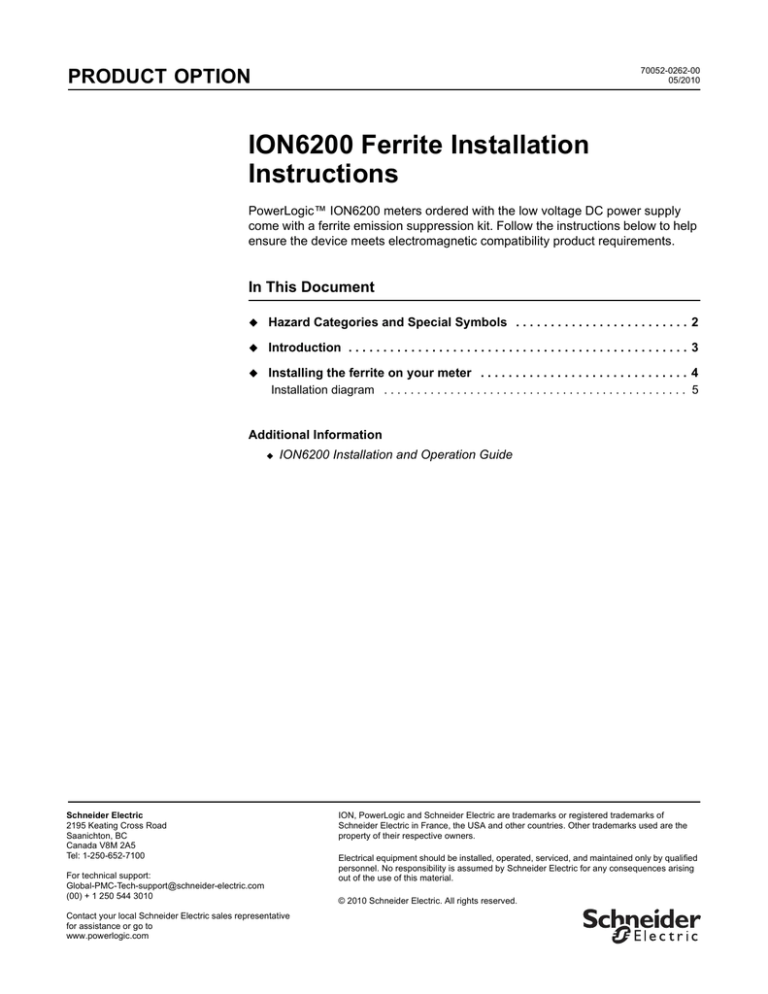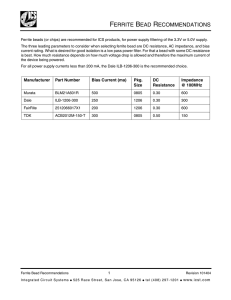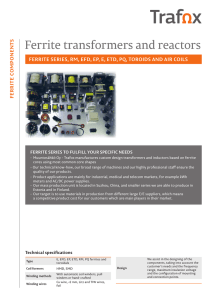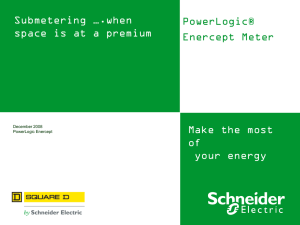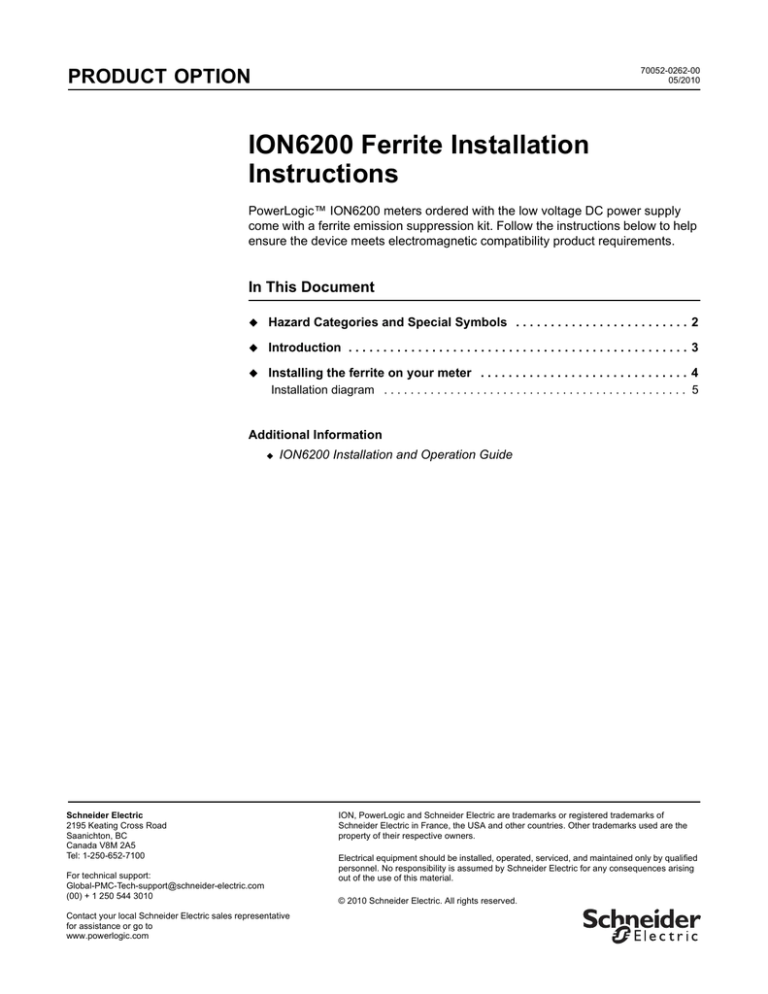
PRODUCT OPTION
70052-0262-00
05/2010
ION6200 Ferrite Installation
Instructions
PowerLogic™ ION6200 meters ordered with the low voltage DC power supply
come with a ferrite emission suppression kit. Follow the instructions below to help
ensure the device meets electromagnetic compatibility product requirements.
In This Document
Hazard
Categories and Special Symbols . . . . . . . . . . . . . . . . . . . . . . . . . 2
Introduction
Installing
................................................. 3
the ferrite on your meter . . . . . . . . . . . . . . . . . . . . . . . . . . . . . . 4
Installation diagram . . . . . . . . . . . . . . . . . . . . . . . . . . . . . . . . . . . . . . . . . . . . . . 5
Additional Information
ION6200 Installation and Operation Guide
Schneider Electric
2195 Keating Cross Road
Saanichton, BC
Canada V8M 2A5
Tel: 1-250-652-7100
For technical support:
Global-PMC-Tech-support@schneider-electric.com
(00) + 1 250 544 3010
Contact your local Schneider Electric sales representative
for assistance or go to
www.powerlogic.com
ION, PowerLogic and Schneider Electric are trademarks or registered trademarks of
Schneider Electric in France, the USA and other countries. Other trademarks used are the
property of their respective owners.
Electrical equipment should be installed, operated, serviced, and maintained only by qualified
personnel. No responsibility is assumed by Schneider Electric for any consequences arising
out of the use of this material.
© 2010 Schneider Electric. All rights reserved.
Hazard Categories and Special Symbols
ION6200 Ferrite Installation Instructions
Hazard Categories and Special Symbols
Read these instructions carefully and look at the equipment to become familiar with
the device before trying to install, operate, service or maintain it. The following
special messages may appear throughout this manual or on the equipment to warn
of potential hazards or to call attention to information that clarifies or simplifies a
procedure.
The addition of either symbol to a “Danger” or “Warning” safety label indicates that
an electrical hazard exists which will result in personal injury if the instructions are
not followed.
This is the safety alert symbol. It is used to alert you to potential personal injury
hazards. Obey all safety messages that follow this symbol to avoid possible injury
or death.
DANGER indicates an imminently hazardous situation which, if not avoided, will result
in death or serious injury.
WARNING indicates a potentially hazardous situation which, if not avoided, can result
in death or serious injury.
CAUTION indicates a potentially hazardous situation which, if not avoided, can result in
minor or moderate injury.
CAUTION
CAUTION used without the safety alert symbol, indicates a potentially hazardous
situation which, if not avoided, can result in property damage.
NOTE
Provides additional information to clarify or simplify a procedure.
Please Note
Electrical equipment should be installed, operated, serviced and maintained only
be qualified personnel. No responsibility is assumed by Schneider Electric for any
consequences arising out of the use of this material.
Page 2 of 5
© 2010 Schneider Electric. All rights reserved.
ION6200 Ferrite Installation Instructions
Introduction
Introduction
Consult the table below to see if your meter requires a ferrite.
Power supply
option
Ferrite required?
Standard
No
Low voltage DC
Yes
480 V
No
Checking your meter’s power supply option
To determine your meter’s power supply option, check the order number found on
the label on the side of the meter case. See below for an example:
M6200A0A0C0Z0A0N
Power Supply
C = Low voltage DC power supply
Ferrite specifications
The ferrite (see below) clamps on to the power supply wires/cable on the back of
the meter. It should be installed as close to the meter’s connectors as possible,
without interfering with the meter’s connections.
Dimensions
Length = 33 mm (1.30”)
Height = 30 mm (1.18”)
Width = 29 mm (1.14”)
Inside Diameter = 13 mm (0.51”)
NOTE
This ferrite can also be retrofit or installed on the meter after initial installation.
© 2010 Schneider Electric. All rights reserved.
Page 3 of 5
Introduction
ION6200 Ferrite Installation Instructions
HAZARD OF ELECTRIC SHOCK, EXPLOSION, OR ARC FLASH
• Apply appropriate personal protective equipment (PPE) and follow safe electrical work
practices.
• Only qualified electrical workers should install or uninstall this equipment. Such work
should be performed only after reading this entire set of instructions.
• Turn off all power supplying this device and the equipment in which it is installed before
working on it.
• Always use a properly rated voltage sensing device to confirm that all power is off.
• Before you apply power to the meter, ensure that the supply voltage is within the
allowed range of the meter’s power supply.
• Connect protective ground (earth) before turning on any power supplying this device.
• Replace all devices, doors and covers before turning on power to this equipment.
Failure to follow these instructions will result in death or serious injury.
1. Disconnect all power to the device's power supply cable/wires and the
equipment in which it is installed before working on it. Always use a properly
rated voltage sensing device to confirm that all power is off.
2. Insert the power supply wires/cable into one groove in the ferrite and loop them
around the ferrite once.
3. Clamp the ferrite closed. Any orientation (vertical or horizontal) of the ferrite is
acceptable.
4. See the meter’s installation guide for instructions on completing the meter
installation.
Page 4 of 5
© 2010 Schneider Electric. All rights reserved.
ION6200 Ferrite Installation Instructions
Installation diagram
Installation diagram
Low voltage DC power supply
(order option C)
Ferrite
Cable looped
once (total of two
turns)
© 2010 Schneider Electric. All rights reserved.
Page 5 of 5