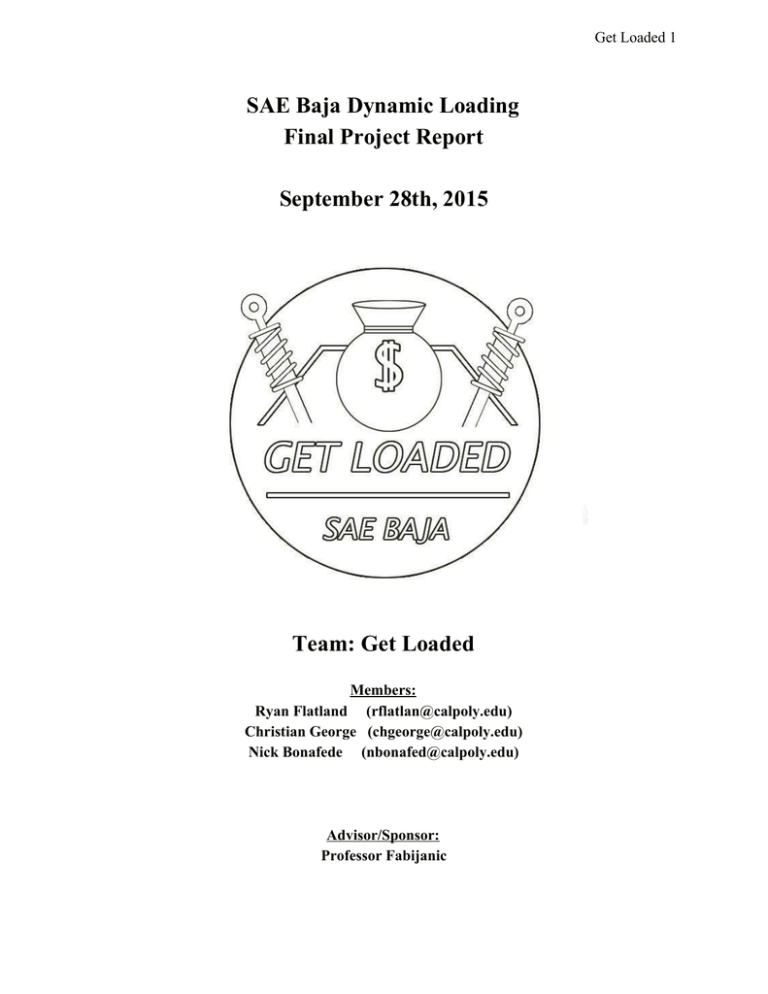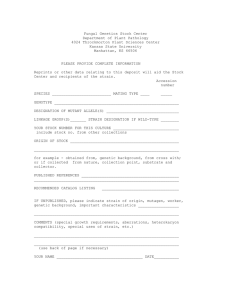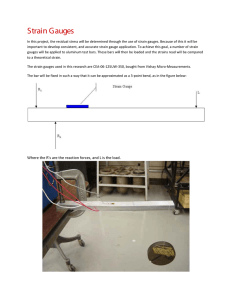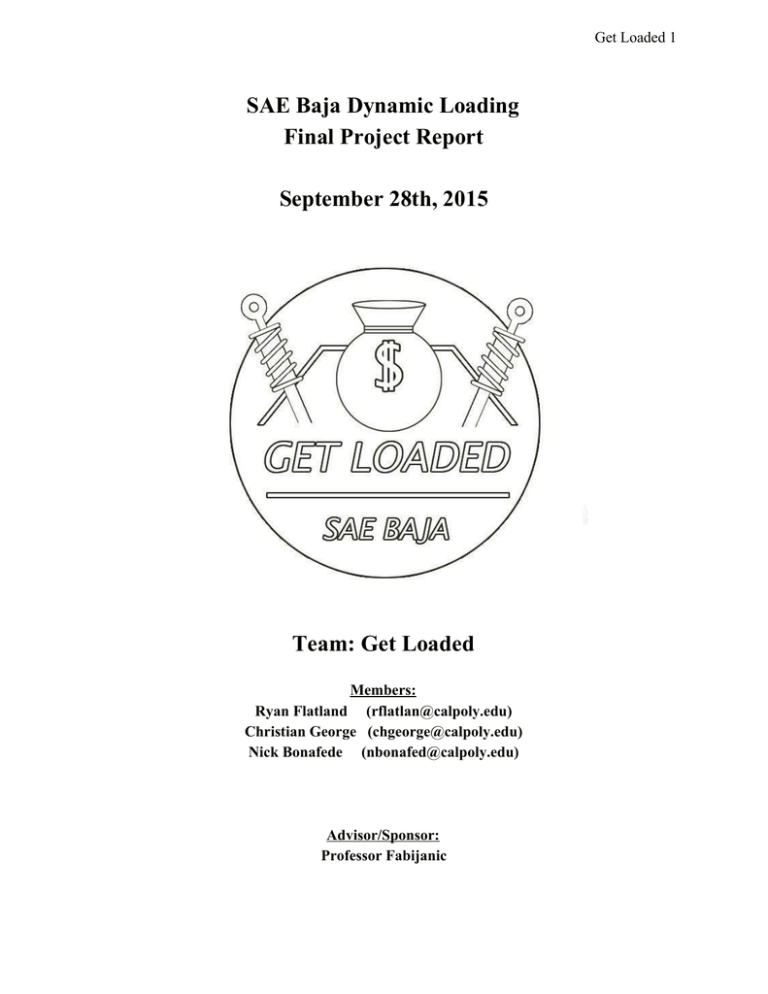
Get Loaded 1 SAE Baja Dynamic Loading Final Project Report September 28th, 2015 Team: Get Loaded Members: Ryan Flatland (rflatlan@calpoly.edu) Christian George (chgeorge@calpoly.edu) Nick Bonafede (nbonafed@calpoly.edu) Advisor/Sponsor: Professor Fabijanic Get Loaded 2 Statement of Disclaimer Since this project is a result of a class assignment, it has been graded and accepted as fulfillment of the course requirements. Acceptance does not imply technical accuracy or reliability. Any use of information in this report is done at the risk of the user. These risks may include catastrophic failure of the device or infringement of patent or copyright laws. California Polytechnic State University at San Luis Obispo and its staff cannot be held liable for any use or misuse of the project. Get Loaded 3 Table of Contents List of Figures
List of Tables
Abstract Chapter 1 ­ Introduction
Sponsor Background
SAE Baja Vehicle
Objectives
Chapter 2 ­ Background
Measurement Techniques
Strain Gauges
Introduction
Wheatstone Bridge Circuit
Amplification
Data Acquisition
Error Compensation Methods
Calibration
Force Transducers
Dynamics Based Measurements
Accelerometers
Potentiometers and Position Sensors
Direct Measurements of the Loads on the Wheel
Wheel Force Transducer
Chapter 3 ­ Design Development
Suspension
Rear Suspension
Front Suspension
Chassis
Skid Plate
Frame Roll Hoop
Drivetrain
Chapter 4 ­ Final Design Description
Strain Gauges
6 8 9 10 10 12 13 13 13 21 26 31 32 35 37 37 37 38 38 38 41 42 43 45 45 46 46 47 47 Get Loaded 4 Accelerometer
Mechanical Design
Amplification/Wheatstone
DAQ
Packaging
Amplifier/Wheatstone Bridge Unit
Strain Gauge Attachment
Analysis
Cost Analysis
Safety Considerations
Maintenance and Repair Considerations
Chapter 5 ­ Design Verification Plan
Current Testing Plans
Calibration
Cal Poly Land Plan
Specification Verification Checklist
Chapter 6 ­ Project Management Plan
Management
Key Deadlines
Gantt Chart
Outstanding Tasks
Failure Mode and Effect Analysis
Chapter 7 ­ Manufacturing 8­Channel Wheatstone Amplifier
Shocker Rocker
Calibration Jigs
Strain Gauge Application
Baja SAE Vehicle System
Chapter 8 ­ Calibration, Testing, Troubleshooting and Results Calibration
Amplifier
Front Spindle
Rear Links
Post Calibration
Testing
50 51 55 59 60 60 67 69 74 76 77 78 78 80 83 84 84 85 85 86 87 89 90 91 92 94 94 96 97 98 99 Get Loaded 5 Car Scales
Driving Test Cases
Troubleshooting
Drift Causes
Bench Tests
Drift Troubleshooting Conclusions
Post Calibration
Results
Chapter 9 ­ Conclusions and Recommendations
References
Appendices
Appendix A: Goal Development
Appendix B: Drawing Packet
Appendix C: Purchasing Information
Appendix D: Manufacturer Specifications and Data Sheets
Appendix E: Detailed Supporting Analysis
Appendix F: Gantt Chart
Appendix G: Other Supporting Material Appendix H: Calibration Data Appendix I: MATLAB Plots Appendix J: MATLAB Code 99 101 103 104 104 108 108 109 114 115 Get Loaded 6 LIST OF FIGURES Figure 1. Common Metal Foil Strain Gauge Figure 2. Various Linear Strain Gauges and Strain Gauge Rosettes Figure 3. 45­Degree Rosette Figure used with Equation Strain Determination Equations Figure 4.
Strain Gauge Life Curve at Varying Alternating Strains Figure 5.
Strain Gauge Piezoelectric Transducer Figure 6.
Two FBG optical strain gauges from Micron Optics Inc. Figure 7. Typical Wheatstone Bridge Circuit Figure 8. Multiple Wheatstone Strain Gauge Configurations Figure 9. Basic Positioning of Strain Gauges based on Desired Strain Measurement Figure 10. Single Differential Amplifier Figure 11. Two Op­Amp Instrumentation Amplifier
Figure 12. Three Op­Amp Instrumentation Amplifier Figure 13. Omega Engineering’s DMD­465 Amplifier and Signal Conditioner Figure 14. Texas Instruments’ INA827 Instrumentation Amplifier Figure 15. Race Technology’s DL1­MK3 Data Logger/Data Acquisition Device Figure 16. Temperature Compensated Wheatstone Bridge Circuit Figure 17. Lead Wire Temperature and Resistance Compensated Quarter­Bridge Figure 18. Introduction of External Error due to Common Mode Noise Figure 19. Visual Representation of Twisted Pair Theoretical Effectiveness Figure 20. Shunt Calibration of Strain Gauges Figure 21. Michigan Scientific ATV Force Transducer Output Figure 22. University of Pretoria in South Africa’s Custom Wheel Force Transducer Figure 23. Shocker Rocker Concept (Middle hole mounts to current shock mount) Figure 24. Spindle strain under front suspension combined loading Figure 25. Example Strain Gauge Calibration Plot Figure 26. Spindle Strain Gauge Orientation Figure 27. Omega’s
KFH­3­350­C1­11L1M2 Pre­Wired Strain Gauge Figure 28. Kionix KXD94­2802 3­Axis Accelerometer Figure 29. Final Shocker Rocker Geometry Figure 30. Shocker Rocker CNC Component with Bearings and Shoulder Bolt Figure 31. Shocker Rocker Tab Jig Figure 32. Spindle Calibration Jig Figure 33. Linear Technology LTC2053 Precision Instrumentation Amplifier Figure 34. Wiring Schematic of a Typical Application for a LTC2053 Amplifier Figure 35. 3 Op­Amp Differential Amplifier Figure 36. Uncompensated Quarter­Bridge Wheatstone Bridge Circuit Get Loaded 7 Figure 37. Schematic for Wheatstone and Amplifier Figure 38. Updated Schematic for Wheatstone and Amplifier Figure 39. Board Rendering for Wheatstone and Amplifier System Figure 40. Polycase Enclosure for Amplifier/Wheatstone Unit Figure 41. Location of Mounting Tape on Strain Gauge Figure 42. Cut FBD Showing Application Points of Forces on Front Suspension Figure 43. Free Body Diagram of Rear Suspension Link Forces and Tire Loads Figure 44. Completed 8­Channel Wheatstone Amplifier Figure 45. Spindle Strain Gauge Amplifier Location Figure 46. Rear Links Strain Gauge Amplifier Location Figure 47. Assembled Shocker Rocker with Small Axial Link and Shock Figure 48. Front Spindle Calibration Jig Figure 49. Prepped Axial Links for Strain Gauge Application Figure 50. Rear Links Strain Gauge Wiring and Assembly Figure 51. Front Spindle Strain Gauge Wiring and Assembly Figure 52. Rear Link Amplifier Offset Calibration Process (Off­Car) Figure 53. Rear Link Amplifier Offset Calibration Process (On­Car) Figure 54. Front Spindle Calibration Jig Assembly Figure 55. Attaching Nut to Spindle Calibration Jig Figure 56. Rear Link Clevises and Instron Calibration Testing Figure 57. Attaching the DAQ and Recording Weight of Vehicle on Car Scales Figure 58. Removal of Induced Side Forces with Suspension Travel using Plastic BBs as Rollers Figure 59. Temperature Test: Heated Unstressed Quarter Bridge Figure 60. Controlled Temperature Test: Unstressed Quarter Bridge Figure 61. Controlled Temperature Test: Unstressed Half Bridge Figure 62. Vibration Test: Unstressed Half Bridge on Driving Car Figure 63. Post Calibration of Link 3 Exhibiting Nonlinear Behavior Figure 64. Matlab Filtered Load Data ­ Driving over Whoops Get Loaded 8 LIST OF TABLES Table 1. Omega Engineering Summary of Multiple Wheatstone Bridge Configurations Table 2. Maximum and Minimum Predicted Strains from Strain Gauges Table 3. Predicted Resistance Changes from Strain Gauges Table 4. Predicted Voltages from Strain Gauges Table 5. Maximum Ranges Allowed based on ±5V DAQ Input Table 6. Selected Gain Resistors and Location Table 7. Actual Gain from using Selected Gain Resistors Table 8. Strain Output Band Predicted Table 9. Setting Time for Adhesives Table 10. Full Project Cost Analysis Table 11. Amplifier/Wheatstone Cost Analysis Table 12. Checklist for Shaft Diameters Table 13. Gantt Chart Table 14. FMEA Table Table 15. Drift of Zero­Point for Each Run and Each Gauge Table 16. Peak Load Table (lbf) Table 17. Peak Load Table (Full Car g’s) Get Loaded 9 ABSTRACT Cal Poly’s SAE Baja team undertook a project to measure the loads applied to an off­road buggy via the ground, including any obstacles. Originally, the ground loads pertaining to suspension, drivetrain, and chassis were based on rough estimates and historical part failures. This led to large safety factors, overbuilt parts, unknown part life, and improperly designed points of failure. In order for the team’s designs to advance to the next level of competition, an accurate set of loading cases were required. The main focus of the project was the suspension loads measured with strain gauges and a shock potentiometer, however loading the chassis was also analyzed. The data collected via an onboard DAQ was analyzed via a MATLAB code in order to recreate the peak loads at the wheel. The table of loads can be found within the results section of this document and is listed below as well. These loads will be used to help future SAE Baja teams design improved parts according to known, experimental test data. Front Suspension Rear Suspension Loading Case Fx [lbf] Fy [lbf] Fz [lbf] Fx [lbf] Fy [lbf] Fz [lbf] Acceleration 60 150 ­80 150 150 50 Hard Brake ­200 1500 ­1300 ­100 ­500 ­120 Left Turn ­1600 4600 ­3200 ­250 450 ­280 Right Turn 450 ­1500 ­1300 ­160 ­1000 ­75 Rocks ­1400 4400 ­3000 ­370 ­1000 ­250 River Bed ­750 2600 ­1800 ­350 ­1000 ­350 Rollers ­750 2500 ­1800 ­250 300 ­350 Whoops ­1200 4200 ­3000 ­250 2600 ­550 Tip Over ­2500 8800 ­6500 ­250 1400 ­300 Jump ­450 2200 ­1700 ­250 350 ­400 Get Loaded 10 CHAPTER 1 INTRODUCTION The Get Loaded team was assigned a project determining the current unknown loading seen by the SAE Baja vehicle under normal and extreme driving conditions. We focused our efforts to determine quantitative values for loadings within the SAE Baja vehicle’s front and rear suspension, chassis, and drivetrain. Finding values for these specific loads will allow the team to refine design specifications for realistic loads ­ this could lead to a reduction in weight, increase in reliability, and allow the SAE Baja team to accurately predict part fatigue life and assist in predicting component failure. Direct stakeholders of the project include, but are not limited to, the SAE Baja Team (Primary), Professor Fabijanic and possibly other teams considering similar load test methods. The goal of the project was to produce a set of deliverables including an easy to read load table of multiple components, an in­depth report on testing methods for the included loads to assist in creating load values or conducting future tests for different loads. SPONSOR BACKGROUND SAE Baja Vehicle For the SAE mini­Baja competition, students across the world design, build, test and race a single seat off­road vehicle. Our goal was to compile a list of loading cases and lay out a general design process with typical safety factors in order to optimize Cal Poly’s Baja car for use in this competition. The competition consists of several events, each of which is scored based on how quickly your car and driver can complete the course. This means that we want to design a fast yet reliable vehicle for competition. We must therefore know what loads are seen by the car during normal and extreme operating condition as well as how often these conditions occur. The car consists of 6 main subsystems: chassis, suspension, drivetrain, steering, brakes and ergonomics. Accurate loading cases are essential for each of these systems to function properly and at a high efficiency. This will prevent both the over­design of some parts and the failure of others. In previous years these loads have been estimated based on educated guesses and while some systems (brakes) are relatively certain of their loads with calculations and simple tests, Get Loaded 11 several others (chassis, suspension, steering, drivetrain) must add large safety factors to compensate for the uncertainty in their loading. The biggest unknown of the group is the suspension loads. Under general driving, we can consider a quarter car model with weight, normal force and traction. However, this is rarely the true case for an off­road vehicle. Whenever the car becomes airborne, it will invariably impact the ground to recover. During this process we have previously assumed a 5g quarter­car impact load with a safety factor of 3. These are fairly arbitrary numbers which have been justified by the fact that we have been using them for several years with no significant failures. For example, if only one tire lands before the others, which is often the case, the entire weight of the car would be on one corner of the suspension. However, since the springs allow for compression to disperse the impulse of the impact over time, the peak of the impact might be much lower. Thus, we want the loads at the tire for a typical and extreme frontal, side, and lower impacts on both the front and rear tires. Along the same lines, we want to find the force generated by an impact that would cause the wheel to turn about the steering axis either from diamond shaped ruts forcing the front tires together, or an impact from another car. Another relatively unknown load is the torque exerted on the drivetrain from hitting the ground after a jump. Currently, the only known load was calculated to be 5500 in­lbf from a key that failed on impact 6 years ago. We would like to more accurately measure this load in order to have a more reliably design and predict the life of the drivetrain. The current gearbox was designed for 25 hours of operation at this load of 5500 in­lbf, so it is probably much stronger than necessary, but as we are unsure of the magnitude and frequency of these extreme loads, it is better to over­design the gearbox to guarantee reliability at the cost of weight. The final system to focus on is the loads seen by the chassis. Under most loading cases the majority of the load comes from the shocks transferring wheel load to the frame. This can be accurately accounted for by the suspension analysis. However, the main failure situation for the frame is during a rollover or impacting an obstacle or another car. Thus, we wanted to gather data that accurately depicted these scenarios to better design our chassis to keep the driver safe without adding unnecessary weight. Get Loaded 12 OBJECTIVES Get Loaded wanted to produce a document explaining typical loading cases of a Baja car for use by future Baja teams at Cal Poly. Our deliverable is a load table of the major loads seen on the SAE Baja vehicle and an in­depth report with easy to use instructions for the use of future Baja teams. It will contain a list of typical loading cases seen on the suspension (tires) and chassis. Due to the limited amount of resources, an in­depth analysis on the drivetrain was considered but later abandoned. Engineering Specifications: The loadings of interest are listed in the Appendix G. Our goal was to quantify each of these loads such that we can be confident that our value is ±10% of the load experienced. This was based on the Baja team’s desire to declare a safety factor to the precision of one decimal. The included QFD in the Appendix A was used to determine the ranking of importance of each loading case. Suspension loads were quantified in the frame of reference of the vehicle, meaning that pitching of the car and steering of wheels did not need to be quantified in order to completely define the forces relative to the car. Additionally, it was not our goal to find the exact forces at the contact patch, rather the apparent loads as experienced by the suspension components transferring those loads to the vehicle. Budget Our current budget of funding from the Baja team was $1000. Additionally, we determined that only half of the DAQ repair and upgrade costs fell onto this senior project, since the Baja team needs the repair and will benefit from the increases in functionality from the upgrades needed to complete the Get Loaded project. Get Loaded 13 CHAPTER 2 BACKGROUND Loading analysis and quantification is a very well­developed and well­documented science. Strain gauges, force transducers, and accelerometers are common measurement tools to analyze the forces experienced by assemblies. Accurate determination of loads are critical in multiple phases of a system’s design, testing, and competition as they can give an insight to failure points within a system and predict fatigue life in critical components. Forces can be measured in various ways: the easiest of which is to place a force transducer at the point of impact to directly measure the force. However, as the majority of the loads we wished to test were on a rotating and translating object this is not possible. This left us to measure the force indirectly through the reaction induced on subsequent components in the system. The methods considered and discussed were via the use of strain gauges on current members of the car or through the placement of force transducers between members. Strain Gauges Introduction Strain Gauges are an extremely common piece of measuring equipment that are regularly used within commercial, industrial and personal applications. The benefit of strain gauges is that they can convert multiple varieties of applied loading into a simple resistance change. Thus, they convert mechanical properties from a physical system into electrical data value that can then be used to record actual loads and/or pressures for future component design or system setup. Knowing these specific loads from experimental results allowed a comparison with theoretical models which yielded either equation setup errors or unforeseen effects of other components or physical properties. In order to convert mechanical properties of a system to an electrical value, a strain gauge consists of a simple filament of wire structured within a grid to create a resistor with a predefined resistance. The strain gauge is then attached to a physical component that has induced stress from a loaded force or pressure. As the mechanical component experiences and induced load, the material of the piece will begin to deflect. This deflection then causes the strain gauge to slightly expand or retract. As the strain gauge expands or retracts, the given resistance experiences a slight change due to the deflection of the internal wire. Thus, the change in the deflection of the material will then create a change in resistance within the strain gauge. Since the change in the Get Loaded 14 both resistance of the strain gauge is directly related to the deflection of the material, the strain of the material (change in length of material) can be measured by this change in resistance. Gauge Factor One key component when relating the strain to the resistance is to understand that every gauge has a certain “gauge factor”. The gauge factor, k, determines the ratio of resistance change within a strain gauge to the strain of the material as evident in Equation 1. (1) k: Gauge Factor ΔR: Change in Resistance ΔL: Change in Material Length ε: Strain of Material This factor can vary depending on the design material of the strain gauge or the type of strain gauge chosen. A more in­depth explanation of different types of strain gauges can be found below within the “Types of Strain Gauges” section. The gauge factor can also be related directly to the strain gauge’s sensitivity. A more sensitive strain gauge will yield smaller changes in strain. According to HBM’s “Applying the Wheatstone Bridge Circuit”, the most common strain gauge, the metal foil gauge, normally has a gauge factor of about 2. Also according to the HBM document, the experimentally determined “gauge factor” is commonly written on the packaging of the strain gauge. Types of Strain Measurement Devices and Equation Derivation There are various types of strain gauges to choose from depending on a strain gauge’s application and design parameters. Three popular choices for measuring strain are metal foil strain gauges, piezoelectric transducers and FBG optical sensors. Get Loaded 15 Image courtesy of Omega Engineering Figure 1. Common Metal Foil Strain Gauge The most common of the three are metal foil gauges as shown in Figure 1. They consist of a filament wire running through a grid that creates a resistor. According to Omega Engineering’s “The Strain Gauge”, the nominal resistance value for metal foil strain gauges range from 120 ohms to 5000 ohms depending on the specific application and design parameters. However, the most common resistance for metal foil gauges is either 120 ohm or 350 ohms. The common max induced strain for multiple commercial strain gauges provided by Omega Engineering can range from 30,000 micro­strain to 50,000 micro­strain. Grid length can also range of the gauge can also range from as small as 0.008 in to 4in (“The Strain Gauge”). A longer grid length will simply measure over a larger area of material for an average strain. They generally are cheaper than smaller strain gauges because the tolerances do not have to be so miniscule. However, smaller grid lengths can measure more specific points on a component. Smaller grid lengths would be more beneficial for members in bending or torsion as they will give a more precise measurement value in contrast to purely axial stress where they entire member experiences the same strain (theoretically). Although the general construction of metal foil gauges is similar except for varying grid length and nominal resistance, the arrangement of multiple strain gauges on a single piece of foil can vary. Figure 1 is an example of a linear strain gauge capable of only measuring linear strain at a given point. However, sometimes it is desirable to measure multiple directions of strain at a specific point to determine a component’s complete loading. A strain gauge setup with multiple strain gauges is called a “rosette”. Figure 2 below shows multiple strain gauge layouts of various rosettes. Get Loaded 16 Image courtesy of Omega Engineering Figure 2. Various Linear Strain Gauges and Strain Gauge Rosettes If the desired point of measurement is small, but multiple strain locations need to be measured, a layered or stacked rosette (as seen in the top left corner of Figure 2) can be used instead of planar rosette (as seen in the bottom left corner of Figure 2). Rosettes can be beneficial when the direction of the induced stress within the member is unknown or if the loading on the member is completely unknown because the following equations, provided courtesy of Vishay Precision Group’s “Strain Gage Rosettes: Selection, Application and Data Reduction”, can be used in order to determine the principle strains. The following equations assume that a 45­degree rosette is being used oriented as shown in Figure 3. Get Loaded decided to choose a 45­degree rosette, therefore the equations will relate directly to the conceptual design. Get Loaded 17 Figure 3. 45­Degree Rosette Figure used with Equation Strain Determination Equations (2) (3) (4) : Strain in Gauge 1 : Strain in Gauge 2 : Strain in Gauge 3 : Strain in the Primary Horizontal Direction : Strain in the Primary Vertical Direction : Angle at which Gauge 1 is Oriented in Relation to Primary Horizontal Direction Get Loaded 18 Equation 2, Equation 3 and Equation 4 are the standard equations for the strains within the strain gauges shown in Figure 3. The equations can be rewritten to create Equation 5 and Equation 6 below. (5) (6) Once the principle strains are found, the principle stresses can be found using Equation 7 and Equation 8. (7) (8) : Stress in the Primary Horizontal Direction : Stress in the Primary Vertical Direction : Modulus of Elasticity of Measured Material : Poisson’s Ratio of Measured Material Depending on the geometry of the component being analyzed, the stresses can then be used in order to find the original loading of the member. Get Loaded 19 The life of typical metal foil strain gauges can extend up into the hundreds of thousands of cycles. However, after a certain amount of use, the accuracy of the strain gauge between to dwindle as the filament within the strain gauges experiences fluctuating stresses. Fortunately, a presentation completed by HBM documented the life cycle of strain gauges by testing them to failure under varying cyclical loads (Kleckers). Image and description courtesy of HBM Figure 4.
Strain Gauge Life Curve at Varying Alternating Strains Taken from Klecker’s presentation, Figure 4 identifies a rough life curve of a standard metal foil strain gauge with induced fully reversible loading. As the load cycles and alternating strain increases in magnitude, the zero point of the strain gauge begins to increasingly deviate from center. This was a major concern for the Get Loaded project because all of the measurements used for the project are caused from dynamic loading. Therefore, the design of the Get Loaded project needed to be within an acceptable zero point error for the strain induced and cyclic loading. Also, the amount of tests and the span in which they are conducted was carefully monitored as straining the gauges affected the accuracy and precision of the results.
This was compensated by re­calibration before testing. Get Loaded 20 Image and description courtesy of HBM Figure 5.
Strain Gauge Piezoelectric Transducer Piezoelectric sensors (Figure 5) could also be used to measure strain within a component. HBM’s “Strain Gauges or Piezoelectric Sensors? A Comparison” explains that the piezoelectric sensors can determine strain by a voltage created by a compression of internal crystals. The force applied can then be used to determine the strain within the member. They are more accurate and precise for strain measurements within a given component in comparison to their metal foil strain gauge counterparts. However, they have a huge limitation because the loading force needs to be known in order to determine the induced strain within the component. Therefore, piezoelectric sensors were not further researched for the Get Loaded project as the loading on the Baja vehicle is unknown and the primary objective of the project. Image and description courtesy of National Instruments Figure 6.
Two FBG optical strain gauges from Micron Optics Inc. Get Loaded 21 FBG (also known as fiber Bragg grating) optical sensors (Figure 6) are yet another method to analyze the strain within a component. According to National Instruments’ white paper “FBG Optical Sensing: A New Alternative for Challenging Strain Measurements”, FBG optical sensors use refraction of light within fiber optic cords in order to find the strain at a localized point. Since they do not use any electrical components and determine strain via light, they are not susceptible to any errors or noise vial electronic data collection. However, due to the fact that they are a relatively new technology and expensive in comparison to metal foil gauges, FBG optical sensors were not further researched for the Get Loaded project. Popular Metal Foil Strain Gauge Vendors Some popular Metal Foil Strain Gauge vendors are Omega Engineering, HBM, National Instruments and Vishay Precision Group. All of the vendors have an extensive selection of strain gauges and measurement devices. Thus, final cost will play a role in the final selection of a specific manufacturer. Wheatstone Bridge Circuit Introduction Typically, a data acquisition device (DAQ) collects and/or analyze a voltage from another device or load. Therefore, in order to be able to read the change in resistance of a metal foil strain gauge, the change in resistance must be converted into a voltage. One method of converting a change in resistance to voltage is by incorporating the strain gauge within a Wheatstone bridge circuit (Figure 7). Get Loaded 22 Image courtesy of National Instruments Figure 7. Typical Wheatstone Bridge Circuit In order to determine the strain within a member, at least one of the resistors R1, R2, R3 or R4 within the Wheatstone circuit would be replaced with a strain gauge. All of the non­strain gauge resistances would have a value similar to the nominal value of the strain gauge. Thus, the Wheatstone bridge works by “comparing unknown resistances [metal foil strain gauge resistances] with well­defined resistance [non­strain gauge resistances]” (Hoffmann). In order to measure the difference between the known and unknown resistance, an external excitation voltage must be added to the Wheatstone bridge as seen in Figure 7. Wheatstone Bridge Equation Derivation Using simple circuitry equations, if all of the resistors equal each other (R1=R2=R3=R4), the voltage drop across all the resistors would be half of the excitation voltage. Since the voltage drop across R1 and R4 would be the same, the resulting output voltage (Vo) would equal zero and the Wheatstone bridge would be considered balanced. Some basic assumptions with the Wheatstone circuit is that the bridge is not excited by the measurement device connected to the output voltage (Hoffmann). This is done by having a high impedance by the device connected to these terminals. A further explanation on how this error is avoided can be found within the Amplification
section. When the bridge is considered unbalanced, one or more of the resistors within the Wheatstone bridge circuit differ from the one another. Thus, if resistor R4 was a strain gauge and slightly changed its resistance value from the fixed resistors, a difference within the voltage drop across resistors R1 and R4 will occur. The difference in the voltage drop across both resistors R1 and Get Loaded 23 R4 can be found by measuring the voltage difference across the nodes in the middle of the bridge. Hoffmann’s “Applying the Wheatstone Bridge Circuit” has a simplified formula to find the output voltage as a function of the excitation voltage and resistances as shown in Equation 8. The labeling for the specific values have been changed slightly to match the same label convention within Figure 8. (9) : Output Voltage from Wheatstone Bridge Circuit : Excitation Voltage Applied to Wheatstone Bridge : Fixed Resistor or Strain Gauge 1 : Fixed Resistor or Strain Gauge 2 : Fixed Resistor or Strain Gauge 3 : Fixed Resistor or Strain Gauge 4 Variations of Strain Gauge Wheatstone Bridges and Strain Gauge Positioning Due to the fact that any of the fixed resistors can be replaced by a strain gauge, multiple configurations of a Wheatstone bridge can be achieved. Three possible configurations are a quarter bridge, half­bridge or full­bridge. The schematic of each bridge can be found within Figure 8. Each configuration has its own benefits and pitfalls. A more full bridge will increase the sensitivity of the Wheatstone bridge, thus increasing the output voltage per micro­strain (“Positioning Strain Gauges”). Get Loaded 24 Image courtesy of Emant PTE Figure 8. Multiple Wheatstone Strain Gauge Configurations As evident within Figure 8, a quarter­bridge consists of a single stressed strain gauge attached normally to the high end of the Wheatstone bridge. This configuration allows the linear strain of a member at the mounted strain gauge’s location on the component to be converted into a voltage. A quarter­bridge Wheatstone bridge configuration produces the lowest sensitivity of all the configurations and does not compensate either temperature effects within the strain gauge compared to the studied material and does not compensate for any other superimposed strain states within the specimen. Compensation methods are described in more detail within the “Compensation Methods” section. The quarter­bridge is also limited because it can measure axial and bending strains but not torsional or shear strain (“Positioning Strain Gages”). A half­bridge consists of two stressed strain gauges on a single side of a Wheatstone bridge. A half­bridge Wheatstone bridge configuration produces a more sensitivity than a quarter bridge but less than a full bridge. A half­bridge compensates for temperature effects within the strain gauge compared to the studied material and can compensate for superimposed strains when measuring bending, shear, or torsional strains. However, it can be used in two different configurations when determining the axial strain. One method involves placing both strain gauges on the same side shown in Figure 9 as strain gauges 1 and 2 within the axial strain figure. This method compensates for temperature effects, but does not compensate for any superimposed strains. The other method is to have both strain gauges opposite to each other shown in Figure 9 as strain gauges 1 and 3 within the axial strain figure. This method compensates for a superimposed bending strain, but does not compensate for any temperature effects within the circuit (“Positioning Strain Gages”). A full­bridge consists of all resistances within a Wheatstone bridge as stressed strain gauges. This configuration yields the greatest sensitivity of all the configurations and automatically Get Loaded 25 compensates for temperature effects. It also compensates for superimposed axial and bending strains within a stressed member (“Positioning Strain Gages”). Image courtesy of Omega Engineering Figure 9. Basic Positioning of Strain Gauges based on Desired Strain Measurement A full table provided by Omega Engineering and found within their “Positioning Strain Gages to Monitor Bending, Axial, Shear and Torsional Loads” is provided below in Table 1 as a quick summary and verification of the claims mentioned above. For reference, the table “was created assuming a Gauge factor of 2.0, Poisson’s Ratio of 0.3, and it disregards the lead wire resistance”. Get Loaded 26 Table 1. Omega Engineering Summary of Multiple Wheatstone Bridge Configurations Popular Wheatstone Bridge Vendors As mentioned within the “Popular Metal Foil Strain Gauge Vendors” section above, the primary vendors of Wheatstone bridges are Omega Engineering, HBM, National Instruments and Vishay Precision Group. However, due to the tight budget presented to Get Loaded, another option is to build the Wheatstone bridges and to calibrate and zero balance each bridge. Amplification Introduction Proper amplification of the Wheatstone bridges output voltage is crucial in order to be able to read the voltage at the DAQ. The output voltage from a Wheatstone bridge is typically “in the 10 mv to 100 mv range”. Since these values are relatively low compared to the range that a normal DAQ can read, the output signal must be conditioned and amplified (Karki). Common Types of Amplifiers used for Signal Gain Three common amplifiers used for amplification of Wheatstone signals are the
one op amp differential amplifier, the three op amp instrumentation amplifier, or the two op amp instrumentation amplifier. The single differential amplifier (Figure 10) and the two op amp Get Loaded 27 instrumentation amplifier (Figure 11) are cheaper than a three op amp instrumentation amplifier (Figure 12). Image courtesy of Texas Instruments Figure 10. Single Differential Amplifier Image courtesy of Texas Instruments Figure 11. Two Op­Amp Instrumentation Amplifier Get Loaded 28 Image courtesy of Texas Instruments Figure 12. Three Op­Amp Instrumentation Amplifier A single differential amplifier (Figure 10) will create a gain for the output signal from the Wheatstone bridge. However, the source impedance must be considered in gain calculations. The impedance from the Wheatstone bridge will also change with a change in voltage. Therefore, the results for the gain will be nonlinear in nature (Karki). For ease of calculations and desired accuracy, a single differential amplifier was ignored for the Get Loaded project. A two op amp instrumentation amplifier (Figure 11) eliminates the need to find the source impedance caused by the Wheatstone bridge. However, as Karki mentions, the bridge is “not as balanced as the 3 op amp instrumentation amplifier”. This is evident as the negative signal shown within the figure goes through both op amps while the positive signal goes through a single op amp (Karki). Due to a small difference in price of a two op amp and three op amp instrumentation amplifier and the necessity to acquire voltages as easily and accurately as possible, Get Loaded chose to continue with a three op amp instrumentation configuration. The three op amp instrumentation amplifier allows the small millivolt signal from the Wheatstone to experience a gain with minimal effects on the data. As mentioned within the “Wheatstone Bridge Equation Derivation” section, the desired impedance of the amplifier unit would be infinitely large to avoid error caused by an excited Wheatstone bridge. The op amps on the left side of Figure 12 simply take the change in voltage from the Wheatstone bridge (and therefore the change in voltage from the strain gauge) to the amplifier. The impedance of both op amps are high and do not allow for current flow. The source impedance from the Wheatstone will not need to be taken into consideration when calculating the gain of the amplifier (Karki). Therefore, a voltage difference from possible current flow towards the Wheatstone bridge will Get Loaded 29 not occur, and thus not affect the signal data from the Wheatstone bridge in gain computations. The third op amp of the three op amp instrumentation amplifier seen on the far right of Figure 12 creates a gain for the signal and outputs a signal many times larger than the initial millivolt signal voltage. T
herefore, due to the precision needed for the dynamic impact loading with small strains on the Get Loaded project, the three op amp instrumentation amplifier was chosen as the primary choice for signal amplification. Manufacturing of Instrumentation Amplifiers Instrumentation amplifiers can be created using the electrical components found within any of the wiring schematics of Figure 10, Figure 11, or Figure 12. However, unaccounted resistances within solder joints, long wires or even high tolerances within the resistors themselves would create a tedious and time consuming process for the large production necessary for the Get Loaded project. Major measurement companies such as Omega Engineering or HMB provide easy amplification with signal conditioning via low pass filters and capacitors (“DMD­465”). These allow gain adjustments via a potentiometer and easy to connect terminals. An example of a full amplifier with signal conditioning is Omega Engineering’s DMD­465 (Figure 13). Image courtesy of Omega Engineering Figure 13. Omega Engineering’s DMD­465 Amplifier and Signal Conditioner Get Loaded 30 However, the high cost of these amplifiers and the amount of amplifiers needed to conduct specific tests on different facets of the Baja vehicle grossly exceeded the budget available to the Get Loaded project. Another commercially available instrumentation amplifier are instrumentation amplifiers created using a single integrated circuit (IC) chip. These are low cost alternatives compared to fully amplifiers and signal conditioners, but they do require separate signal conditioning to be added to the circuit. An example of the schematic of an IC instrumentation amplifier is Texas Instruments’ INA827 shown in Figure 14. Image courtesy of Texas Instruments Figure 14. Texas Instruments’ INA827 Instrumentation Amplifier Due to the simplicity of IC instrumentation amplifiers, detailed spec sheets included with each of amplifiers, and low cost, Get Loaded chose to move forward with design considerations using an IC instrumentation amplifier. Each gain computation is different based on the amplifier chosen. Therefore, specific gain equations were used once a specific instrumentation amplifier was chosen during the design process. Get Loaded 31 Data Acquisition Device (DAQ) Introduction Once the signal is amplified, the voltage must be recorded in order to further analyze the loading experienced by the component. Some data acquisition devices have the option to do real­time calculations in order to compute loads directly from the strains logged into the device while others require the data logs to be downloaded and analyzed using additional computation software such as MATLAB or Microsoft Excel (Fabijanic). Due to the tight budget constraint for the Get Loaded project, Baja SAE’s data acquisition device, Race Technology’s DL1­MK3, shown in Figure 15, needed to be implemented within the system. Image courtesy of Race Technology Figure 15. Race Technology’s DL1­MK3 Data Logger/Data Acquisition Device DAQ Considerations Some major data acquisition specifications that needed to be considered with the dynamic impact loading of the Baja vehicle were the DAQ’s sample rate and sensitivity. In order to capture the full impact loads being applied on a component, an absolute minimum of 100 Hz was needed (Fabijanic). Even at a sample rate of 100 Hz, many significant impact loads could have been missed. Expensive wheel force transducers such as those produced by PCB recommend a sampling rate of 90 kHz (“PCB Series 5400 Multi­Axis Wheel Force Transducer”). Wheel force transducers do need to account for telemetry, the orientation of the wheel at any given time, increasing the required frequency. Michigan Scientific recommends a minimum of 500 Hz for measurements using strain gauges. Therefore, due to scope and the budget of the Get Loaded Get Loaded 32 project, Race Technology’s DL1­MK3 was upgraded to 1 kHz and multiple tests were run to capture the impact loads. Error Compensation Methods Introduction Since the deflections of the material during impact loading were within the hundreds of microvolts, many errors could have occurred due the system setup and/or environmental effects. In order to accurately find the loading onto a component of the car, these effects need to be compensated. Some major considerations to compensate for were temperature effects within the strain gauge/specimen interface, temperature effects within the lead wires, and resistance effects within the lead wires. Strain Gauge/Specimen Temperature Compensation Temperature can affect the measurement of the loads at the strain gauge. Many mechanical properties or stress/strain states of the strain gauge and specimen material can experience temperature fluctuations which will induce errors within measurements due to thermal effects without proper compensation. Thermal expansion of the specimen, temperature­dependent changes within the strain gauge resistance, thermal contraction of the metal foil of the strain gauge, and temperature response of the connection wires can cause error within the measurement of the loading (“Temperature Compensation for Strain Gauges: Theory and Practical Implementation”). One method to reduce effects of temperature was to select a higher resistance strain gauge (“How Is Temperature Affecting Your Strain Measurement Accuracy?"). Choosing a higher resistance strain gauge would reduce the total deflection and thermal expansion effects of the gauge. Thus, a 10 ohm resistance caused by temperature effects from a 350 ohm thicker gauge strain gauge would have a smaller effect on the strain measurement error than a 10 ohm resistance change from a 120 ohm strain gauge. Another method to compensate temperature effects was to expand a quarter­bridge Wheatstone to a “quarter­bridge with temperature compensation”, also known as a half bridge, with an unstressed strain gauge as shown in Figure 16. Get Loaded 33 Image courtesy of Dokuz University Figure 16. Temperature Compensated Wheatstone Bridge Circuit The unstressed gauge shown in Figure 16 must be on a similar material to the measuring specimen and must undergo similar temperature changes as the measuring specimen and strain gauge. This compensated configuration cancels out the change in strain due to temperature effects of thermal expansion within the strain gauges, foil or specimen material (“How Is Temperature Affecting Your Strain Measurement Accuracy?”). Lead Wire Temperature and Resistance Compensation Changes in temperature of the strain gauge lead wires can cause a resistance difference and therefore a measurement error in strain. Connecting the strain gauge within the Wheatstone bridge with only two wires will cause the “
drift caused by lead wire temperature changes [to] be enormous”
(“How Is Temperature Affecting Your Strain Measurement Accuracy?”). One way to compensate for the resistance changes was to make all of the wires the same length and have them experience the same temperature changes. In addition, a third wire could have been added to the system in order to reduce drift by moving the collected resistance at the strain gauge instead of after the lead wire leading back to the Wheatstone bridge. Figure 17 shows a wiring diagram a quarter­bridge compensated for lead wire temperature and resistance effects. Get Loaded 34 Image courtesy of Dokuz University Figure 17. Lead Wire Temperature and Resistance Compensated Quarter­Bridge It should be noted that the three lead wires not only need to be the same length, but also need to be the same gauge size. A larger gauge wire will cause a greater resistance within the wire. Therefore, a measurement error will occur if different gauged lead wires are used. Twisted Pair Wiring One method of compensating for noise created by external sources into the wires is the run the wires in a twisted pair fashion. Figure 18 below shows a common setup of the common mode voltage that can occur when running wires between two devices. Figure 18. Introduction of External Error due to Common Mode Noise Essentially, the input signal from Vin must be able to travel to Vout without any significant change in voltage value. This will be essential when running wires from the strain gauges to the Wheatstone bridges as any introduced error will alter the strain readings at the measuring node resulting in an error when attempting to identify the loading from the ground. Get Loaded 35 With twisted pair wires, the common mode voltage is both positive and equal on both wires (GEN17­1). Since they are both equal and the use of a differential, rail­to­rail amplifier is essential for strain gauge readings,the difference between the two voltages will not be affected. Figure 19. Visual Representation of Twisted Pair Theoretical Effectiveness Figure 19 shows that the added amplitude of 0.015V from a common mode noise source would be eliminated when entering a differential amplifier. Therefore, running twisted pair wires so that the common mode noise amplitudes are the same on each wire would help in reducing error of data readings from any external EMI sources. Calibration Introduction Certain aspects of the system, especially the Wheatstone bridge needed to be calibrated so that accurate strain readings coul be achieved. Two important calibrations that must be done to the strain gauge system are bridge balancing (also known as “Offset­Nulling”) and shunt calibration. Some methods involve computer software compensation while other methods are purely physical compensation. Also, before the strain gauges can be used within the system, the strains must be verified through bench testing certain components. This can be done by loading a specimen with a pre­determined and verified load. The strains read by the strain gauges can then be verified with the theoretical calculations. Once these bench verification tests are completed and strains are confirmed, the system can be performed on driving tests. Get Loaded 36 Offset Nulling Sometimes the Wheatstone bridge will output a voltage at a non­stressed state because some resistors will not be their exact rated value and other assembly methods for the system may lead to unaccounted for additional resistance. In order to correct the error, a potentiometer can be used to set the initial output of the Wheatstone bridge to zero. The bridge is considered “balanced” once the offset is nulled. Some problems that will arise from failing to balance the bridge are inaccurate strain readings and a reduced span of available strain readings (“Measuring Strain with Strain Gages”). One method of nulling the offset is to compensate with software. Some DAQ systems will read an unstressed state prior to taking stressed readings and have the offset set at zero. Another zeroing method is to place a potentiometer across the output of the Wheatstone bridge and to adjust the resistance to bring the value down to zero (“Measuring Strain with Strain Gages”). This will allow the greatest span of measurement for the current system. Shunt Calibration Shunt calibration involves adding an additional resistor to a shunted branch from the stressed strain gauge as shown in Figure 20. Image courtesy of National Instruments Figure 20. Shunt Calibration of Strain Gauges Adding this highly precise resistor simulates a loaded condition for the strain gauge. From this calibration, the gauge factor can be verified or corrected for in the experimental setup. Since shunt calibration affects the gain of the strain gauge directly, it is assumed that other compensation methods are not connected within the system during calibration (“Measuring Strain with Strain Gages”). Any additional compensation methods will error the final output reading from shunt calibration and the output from the specimen testing will be incorrect. Get Loaded 37 Bench Test Calibration Shunt calibration can be a very tedious method to calibrate and verify the gauge factor of the strain gauges. An alternative method would be to add a load to the specimen and see if the strains being read are actually the predicted strains for the loading. This method allows for the verification of the gauge factor, any necessary gain adjustments needed for the strain gauge and verification that the theoretical models predict accurate loading. Force Transducers Force transducers are essentially strain gauges on members with known parameters (at the factory) to be pre­calibrated and delivered with a calibration sheet. This would significantly cut our manufacturing time by not requiring us to adhere strain gauges to the car. Although this method would circumvent the minor hassle of adhering the strain gauges, it posed a problem in that the design of the components to be measured would have had to be modified to allow for the use of these components. In addition, the only force transducers even close to the budget could only read axial loads. This did not allow us to get all the information required to solve for our loading cases without purchasing many of these systems or absurdly expensive ones. These major setbacks quickly dismissed force transducers as a valid design option. Dynamics Based Measurements Introduction Another way about measuring the loads is to measure the dynamic response of the system. This data can then be transformed into forces through Newton’s Laws and the mass properties of the system (mass, geometry, moments of inertia). Accelerometers Accelerometers are very similar to force transducers except that they incorporate an internal unit mass that is calibrated by the factory to give highly accurate results. The piezoelectric properties of the accelerometer output a voltage which in turn can determine an acceleration based on the factory’s acceleration calibration constant. (“Accelerometers”) Specific placement of accelerometers around the point of impact would yield accelerations of each component which could then be calculated back into the force on them and projected toward the wheel in order to determine the load on the car by using the sprung and unsprung masses. Get Loaded 38 While this is easier to do than the strain gauge calculations, it is a step further away from the result generated by force transducers. It would also also the use of current suspension and frame members for testing, but would not allow for bench testing as the results would be a function of time. This setup of sensors would have been somewhat reusable and required relatively less money and calibration than large scale force transducers. Linear Potentiometers and Position Sensors The use of linear potentiometers or position sensors would be possible in the measurement of the suspension travel through an impact. As we have both spring rate and damping rate data from our shocks, this would be a fairly simple calculation to find the force across the shock. These sensors would not be useful in the measurement of the chassis or the load in any suspension member other than the shock. These would therefore have to be complemented by the use of accelerometers on both the sprung (chassis) and unsprung (upright) masses. As with the force based system, the combination of multiple forms of sensors would be necessary in order to easily and fully define the system. The largest issue with attempting to model this vehicle system is that very small geometry responses must be measured in order to calculate a peak impact load. This can cause the price to increase exponentially as the peak load geometric response is much more subtle than its stress­strain counterpart. Direct Measurement of the Loads on the Wheel Wheel Force Transducers Strain gauges have been specifically applied to ground vehicle dynamics via “wheel force transducers,” which typically output the three forces and three moments that fully define the loading at the spindle ­ the main target of this project. Several companies produce fully packaged systems to mount to the rim and gather all the data simultaneously for the one wheel. These models come in several sizes, with MTS and Michigan Scientific both offering sizes designed for ATV tires. Get Loaded 39 Figure 21. Michigan Scientific ATV Force Transducer Output Figure 21 shows a sample output from Michigan Scientific’s ATV model wheel force transducer. The standard pricing on these was in the region of $13,000 for a month rental, with sponsorships we were able to reduce the cost to our team to $7,800, but this was still far too expensive to consider a viable option. Although the cost was an impediment, a wheel force transducer would have been the quickest and easiest way to obtain the data, and would have allowed our project to get into a deeper and more complete analysis of the loadings. The main bulk of the project would have then shifted from design of a data collection system to design of bench tests and multiple on­car “running” tests. Other projects have had successes at the design and build of a custom wheel force transducer, like the one shown below in Figure 22 from the University of Pretoria in South Africa. Get Loaded 40 Figure 22. University of Pretoria in South Africa’s Custom Wheel Force Transducer While creating a wheel force transducer would have been capable of collecting the loads we required and achieve the goals of determining loads, the design of a wheel force transducer was sufficiently complex to warrant a senior project on it’s own. The idea of the wheel force transducer did however lead to a different concept for the implementation of strain gauges. Using the dead spindles in the front suspension of the current Baja car for a measurement location made it possible to create a low­cost, simplified wheel force transducer by applying strain gauges directly to the spindle. Get Loaded 41 CHAPTER 3 DESIGN DEVELOPMENT Introduction Competing designs were chosen by a balance of their monetary implication to the team, the team’s working knowledge of the type of system (after research), the difficulty of the execution of the design, and the potential accuracy of the result. SUSPENSION Introduction For the suspension, the main design problem was to determine the forces occurring at the tire contact patch by measuring quantities away from the contact patch. The forces on the ground go first into deforming the tire, then into accelerating the suspension, finally into deforming the suspension components (i.e. shocks, links, A­arms, etc.). Since the goal of this project was to improve the design of the components of the car, we assumed that this deformation is insignificant as it will be present in all Baja suspension design and thus the damping due to the tire can be ignored. We did, however consider the effects that tire type and pressure could have on dampening loads. The choice in how to measure these loads came down to a decision between load cells, strain gauges, accelerometers, shock dynamometer data with kinematic measurement, and creation or purchase of a wheel force transducer. For suspension application, the use of a wheel force transducer would be the most effective use of our time, however due to its price it was not feasible and the design of one for ourselves would not allow enough time to collect the data we needed for our finish date. Load cells would have been the next most effective, but the mounting of load cells for suspension components would have required a major redesign of both suspension systems and we determined that this is far outside of the scope of our project. This left us with a combination of strain gauges and accelerometers for the measurement of suspension forces. Once the decision was made to go in the general direction of strain gauges, there were still significant design decisions to be made as far as how each system would use them to measure the forces. As the force from the ground interacts with the suspension, some of the force goes into accelerating the suspension and the rest goes into accelerating the rest of the vehicle. Creating an isolated system by making cut FBDs at the point of attaching the strain gauges eliminates the Get Loaded 42 effect of the accelerating car and replaces it with the measured force in the strain gauged component. This left us with the forces measured from strain gauges, the forces being studied on the ground, and the acceleration of all the mass in between. The effect of acceleration was minimized by placing the strain gauges as close to the contact patch as possible, however it could not be eliminated. Since the goal of the project was to find the loads experienced by the suspension components rather than the real forces at the tire patch, ignoring the forces that go into the acceleration of the suspension was reasonable. This is in accordance with our design specifications, that the desired measurement is the load which affected the suspension components, since the goal of this project was to allow more accurate and efficient design of parts. Rear Suspension The simplicity of the five link suspension lends itself to measurement of the forces in each axial link, in additional to the load in the shock. As the links are loaded via a simple pin­pin connection they can be considered two­force members and thus only require a single strain gauge each to find the loading. The only problems arise with the direction of the force vectors depending on the location in the suspension travel, and the load in the shock. The former can be easily measured with a linear potentiometer mounted between a known location on a link and the frame. The measurement of the shock loading becomes more problematic. The need to measure the shock loading was met with several alternatives including the use of dynamometer data with the position and speed of the suspension travel to calculate the force. This method was deemed unreliable and was quickly replaced by considering strain gauge and load cell setups. A load cell placed between the shock and either the suspension or frame would tell us the load going through it, however it quickly became difficult to design a mounting for this system that would still remain rigid enough to drive on. We then began to consider strain gauging the shock housing, however calculations would have been incredibly difficult given that we do not have access to the cross section of the housing. Then, looking at FSAE style pushrod suspensions we realized how much easier it would be to simply strain gauge a link that passed through a rocker to the damper. This is not feasible for Baja as our nine inches of suspension travel would have required an unreasonably large rocker ( 9”+ ) to redirect the motion. However, if we considered reorienting the solid link mounted from the frame to the rocker and the shock from the now rigid rocker to the suspension we could redirect the force of the shock into a two force member to measure our shock loading, as shown in Figure 23. This system was henceforth referred to as the Shocker Rocker. Get Loaded 43 Figure 23. Shocker Rocker Concept (Middle hole mounts to current shock mount) Once again, we concluded that the part of the force that goes into the acceleration of the unsprung mass can be ignored since it doesn’t affect the strength requirements of the frame or suspension components In summary, we found the load on the rear tire by measuring the strain in each of the links and the shock, and the position of the suspension. This totals to 7 channels which was well within the capabilities of the DAQ. Once all the loads and the suspension angle was calculated we can simply summed all the forces in each direction to find the reaction at the contact patch. Front Suspension The placement of the strain gauges went through several iterations beginning with placement in the center of the A­arms and on the shock. It was figured that if we could measure the load in each of the members mounting the suspension to the frame we could calculate the load at the tire. This quickly became very complicated as the suspension is not rigid and therefore we must also calculate the load vector dynamically as well as differentiate between the bending in the lower a­arm due to the shock from the axial loading on each tube. This method would have required the use of 7 strain gauges on each of the 4 main tubes in the a­arms (28 total), measurement of the suspension angle for force vectors via linear potentiometer or position sensor, and a shocker rocker similar to the one discussed in Rear Suspension. The required 30 channels immediately ruled out this strain gauge setup based on the capabilities of our DAQ. Get Loaded 44 This required us to reduce the number of channels. To do this meant that we had to reduce the number of members connecting the wheel to the rest of the car. We considered strain gauging the steering axis of the upright. This would only require 2 sets of 7 strain gauges to reconcile the load path. It then occurred to us that we could simply strain gauge the spindle and it would reduce the reaction forces to a single tube in combined loading. In this scenario, we started making assumptions that greatly reduced the number of required channels. Assuming that there was no hoop stresses and very little torque applied through the bearing we removed the need for rosettes. We only needed 3 axial strain gauges (positions shown in Figure 24) to resolve the 2 bending moments and the axial load. A couple simple, static tests calibrated the system and basic structures could let us approximate any Poisson effect. Since the spindle sees all the loads that go to the shock, we no longer had to measure the load in the shock for the front suspension. This setup brought us down to 3 DAQ channels and didn’t require any extensive design or fabrication of new parts. Figure 24. Spindle strain under front suspension combined loading Get Loaded 45 In summary, the top concept for the front suspension is to find all the loads at the tire by measuring the strain on the spindle. This brings our us down to 3 required channels which is well within the limit of our DAQ. CHASSIS Introduction While suspension loads were our primary goal, we also wanted to find other common loads on the chassis. Excluding suspension, the most common loads seen during operation are skidplate impacts and roll hoop impacts. These can be very difficult to measure due to the uncertain nature of ground impacts on the roll hoop or the skid plate. In addition, the damping effects that make our skid plate useful as a skid plate also make it difficult to get an accurate reading of the peak force. Despite this, these are very severe loading cases that affect the design of the entire roll cage and must therefore be defined more accurately. Skid Plate The main concern measuring the loads into the skid plate, when hitting rocks, was to avoid measuring the damped force seen due to the deflection of the skid plate. This, along with the non­homogeneous behavior of composites, and the issues posed by unknown point of loading made strain gauges impractical for this application. The issue of damping caused by a soft skid plate could be solved by replacing it with a stiff one. This replacement would have been ideally be stiff enough that it could be considered rigid. Our first idea consisted of applying strain gauges to the members around the skid plate or to the skid plate itself. We determined that these ideas would require significantly more channels than the DAQ can support (30+) and a knowledge of plane theory not necessary to our project previously. This approach was well outside the scope of this project. We then thought that the simplest option would be to mount the skid plate to the frame through load cells, quantifying all forces on the plate. We might have been able to use prefabricated button or washer load cells under the main mounting bolts for the skid plate. When we realized that this had become impractical for monetary and simplicity reasons we realized that an additional 3­axis accelerometer could be used to measure the force acting on the car by measuring the acceleration (linear and rotational) experienced during an impact. This method of measurement also accounts for the soft skid plate and therefore no longer requires a stiff one. Get Loaded 46 Frame Roll Hoop Measuring loads on the top of the roll cage experienced to during a rollover presented an issue similar to that of the skid plate ­ where we needed to measure a load that was not precisely applied, since numerous variables when flipping the car made it nearly impossible to guarantee an impact point and direction. Due to this, several frame members likely ended up in bending in various and unknown directions, which made it very difficult to accurately analyze by strain analysis. Special were taken to design the tests of the rollover case, since intentional rollovers with a driver onboard pose safety issues, but the weight and CG of the driver are significant components of the vehicle and must be accounted for. DRIVETRAIN The design issue when attempting to measure the torque loads in the drivetrain was the transfer of data from the spinning shaft to the data acquisition system. One simplifying action was to measure the torque from the output shaft of the gearbox, which didn’t articulate with the suspension. While we still had to pick up the data from the rotating shaft via some form of brushed contacts or wireless transmission, the transfer could occur at a location fixed to the frame. The ending concept used strain gauges on the gearbox output shaft with data transfer via a brushed contact. The drivetrain portion of the project was proposed to an EE project class and should be completed mid­late winter quarter of 2015. This did not leave enough time to do this testing before the writing this final report for senior project. However, regardless of the timing, this testing will be done and the data will be gathered and compiled for the use by the future Baja team.
Get Loaded 47 CHAPTER 4 FINAL DESIGN DESCRIPTION STRAIN GAUGES Location and Operation of Strain Gauges In the rear suspension, six axial strain gauges (five on links in addition to one measuring the shock load) allowed us to define the loads at the ground. For discussion on the measurement of the shock load, see the Shocker Rocker section in Mechanical Design. In the front suspension, three axial gauges on the top, rear, and bottom (Figure 26) of the spindle allowed us to isolate the three loads. Poisson’s effects were accounted for by calibrating the gauges with a range of known weights. The resulting plots were similar to Figure 25 and can be found in Appendix H. Figure 25. Example Strain Gauge Calibration Plot Even simpler than this, we had the same correlation of voltage to load (simply scaled by the gauge factor). For the spindle, since we had to separate the axial stress from the bending stress, Get Loaded 48 we essentially needed a relation between strain gauge readout (voltage) to stress at the gauge. Based on the load ­ voltage curve, we used the known cross sectional geometry to solve for the stress ­ voltage curve. With that, it was easy to break out the moments and axial stress and ultimately the loads at the ground based on strain gauge readings. For more discussion of these equations, see the Analysis section. Figure 26. Spindle Strain Gauge Orientation After comparing the multiple measurement techniques, Get Loaded moved forward with a design that utilized only metal foil strain gauges to measure suspension loading. Other devices such as accelerometers and linear potentiometers were considered but dropped due to specific design selections that were chosen to be used as a final design. The portion of the ground forces that accelerates the unsprung mass did not need to be accounted for since those loads would not affect the strength requirements of suspension components. Selection and Reasoning of Strain Gauges The strain gauges chosen were selected from Omega Engineering due to availability, price and overall simplicity of the packaged strain gauges. The gauges chosen Omega Engineering’s KFH pre­wired strain gauge series. The specific strain gauge chosen was model number: KFH­3­350­C1­11L1M2 and can be seen below in Figure 27.
Get Loaded 49 Figure 27. Omega’s
KFH­3­350­C1­11L1M2 Pre­Wired Strain Gauge Full manufacturer specs and technical details can be found with Appendix D of this report. Due to the fact that our design discussed earlier involved only axial strain measurements, using only KFH­3­350­C1­11L1M2 strain gauges was feasible to complete the design. Using pre­wired strain gauges removed any error that may have been involved with an inexperienced student like ourselves soldering on a very small pad location. Having dirty solder, wrong amount of flux or having the iron too hot could all induce resistance errors reading the strain from the gauges. Incorrect soldering could have caused the gauges to fail prematurely or may have even completely damaged the strain gauge before use. Due to the multiple sources of error that could have been induced through inexperience and the limited amount of budget available for strain gauges, the increase in cost using the more expensive pre­wired strain gauges was justified. Another benefit of using the KFH series was that the strain gauges were fully encapsulated. This allowed some protection from the natural environment such as water or dirt effects acting on the exterior of the gauges. Since moisture could have bridged the strain gauge and nulled out the resistor, having the gauges encapsulated removed any large errors caused from environmental effects. The selected gauge was rated at 350 ohms. Therefore, as mentioned in Chapter 2 of this report, the amount of error that could have been induced by external sources such as temperature effects should not have been evident in the collection of data. A 10 ohm change caused by temperature fluctuations should not error the data as much on a 350 ohm strain gauge as it would have on a 120 ohm strain gauge. The 350 ohm pre­wired strain gauge with the smallest grid length was chosen as spindle packaging is about a half of an inch. Also, the smaller the grid length, the more precise the measurement will be at the measuring point. Since the spindle is round and was in bending at times, finding the strain at a point was crucial. Finding an average across a larger grid length would once again result in an error and may not have come close to matching the Get Loaded 50 theoretical model. Due to the fact that the strain gauges had to be ordered in packages of 10, the linear strain gauges were also used on the rear links. The strain gauges were all compensated for steel without an option to purchase a compensated pre­wired gauge for another material. A minor issue was that the material property of the spindle was steel while the links were of aluminium which would have induced an error without accounting for the thermal compensation difference. Omega provided information of the temperature response based on the thermal coefficient of multiple materials with their data spec sheets that can be found within Appendix D. The resistance of the leads were originally going to be accounted for by using 3 leads coming from the strain gauges. However, due to budgetary and time constraints along with the setup of the custom amplifier and Wheatstone bridges, the decision was made to use 2 leads coming from the gauges. The effect of wire resistance should have been relatively small and should have allowed the project to fulfill the error of measuring with 15% error of the actual load. Also, since Omega offered pre­wired strain gauges at 1m in length each, it is safe to assume that the effects of error due to wire resistance is negligible at 1m. ACCELEROMETERS After comparison of chassis load measurement techniques, accelerometers came to be the simplest of the solutions that fit within our budget. We chose to use the internal accelerometers on the DAQ unit which are pre­calibrated and rated for up to 6G accelerations. This data is setup to log automatically with 2mG resolution at 100 Hz. This is well within the parameters necessary to gather data on the loads we seek within the established amount of error (see Chapter 1 on Engineering Specifications
). As mentioned in the Chapter 2’s accelerometer background information, using an additional accelerometer close to the CG allowed the rotational acceleration and inertia to be calculated and used with impulse momentum equations and energy equations. The previously chosen accelerometer will be the Kionix KXD94­2802 shown below in Figure 28. Get Loaded 51 Figure 28. Kionix KXD94­2802 3­Axis Accelerometer With a 5V input from the DAQ and the 200mV/g output, this 3­axis accelerometer was adequate for use in skid plate and chassis testing. Using the adhesive from the strain gauges, the accelerometer would have been mounted on the upper­center of the firewall. From this location, the forces can be calculated through dynamics and then converted into impulse and energy transfer for use in bench testing and design of chassis and skid plates. The equations for the required analysis can be found within the Analysis section of Chapter 4. MECHANICAL DESIGN Shocker Rocker As previously discussed, a method was required to find the load in the shock for the resolution of rear suspension loads at the tire contact patch. The conceptual design was only slightly modified due to geometry and packaging constraints, but the theory was the same ­ a rocker was going to redirect the entirety of the shock force into an axial link which was measured in the same way as the other five axial links of the rear suspension. Design considerations for the shocker rocker included: frictionless interaction at the pivot point, negligible geometry change due to deflections, and precise geometry to ensure accurate transfer of loads. Get Loaded 52 Figure 29. Final Shocker Rocker Geometry The assumption of a frictionless pivot was necessary despite the fact that the rocker would not actually move significantly. If there were considerable frictional forces, they would manifest as a moment that would resist some of the shock force and keep it from fully transferring to the axial link. The inclusion of bearings satisfied this assumptions, and a shoulder bolt was used to ensure good fitment with the bearing inner diameters. Get Loaded 53 Figure 30. Shocker Rocker CNC Component with Bearings and Shoulder Bolt Concerns for the accuracy of geometry were solved with careful consideration with machining and jigging of the components driving the geometry. The rocker itself had the critical spacing of the three bolts, and any error here could have changed the 1:1 ratio. This, as well as the tolerance requirements of the bearing cups, drove us to chose CNC machining for the rocker. Another potential source for error in the geometry came from the location of the tabs where the axial link mounted to the frame. Figure 30 shows how careful jig design and implementation minimized any inaccuracies due to the location of these tabs. As long as the vertical plane of the jig is aligned with the vertical axis of the car (using a T­Square to the floor of the car) then the tabs will be correctly oriented. Finally, the jig piece included a hole that was used to set the length of the axial link, ensuring the geometry is as designed. It is worth noting that this relocation of shock force put the vertical frame tube in bending, and based on the expected maximum forces in the shock, we would see 27 ksi of bending stress. To mitigate this, an additional tube was added to the frame to support this load directly. Get Loaded 54 Figure 31. Shocker Rocker Tab Jig The drawings for all of the components involved in the Shocker Rocker system are included in Appendix B. Spindle Calibration Jig We needed to calibrate the spindle to obtain the stress­voltage relation. To ensure the accuracy of the calibration, the known loads must have been applied entirely axially. The setup shown in Figure 32 displays the method used to guarantee that no bending was induced. As long as the flat plane of the jig was parallel to the ground and the rod end was not binding at the edge of it’s misalignment travel, we confirmed that the load was entirely axial. Further discussion of the calibration procedure can be found in Chapter 5. Get Loaded 55 Figure 32. Spindle Calibration Jig AMPLIFICATION/WHEATSTONE Amplification Selection and Reasoning As mentioned in Chapter 3 of this report, 3­op amp instrumentation amplifiers appeared to be one of the more cost effective and simple methods of amplifying a signal from a Wheatstone bridge. The final chosen IC instrumentation amplifier was Linear Technology’s LTC2053 amplifier shown below in Figure 33. Figure 33. Linear Technology LTC2053 Precision Instrumentation Amplifier Get Loaded 56 The full manufacturer’s datasheet and specs from Linear Technology is provided in Appendix D of this report. The LTC2053 was chosen because one of its primary uses is to amplify signals from a Wheatstone Bridge as shown by the wiring schematic example given with the manufacturer’s specs and provided below in Figure 34 as reference. Figure 34. Wiring Schematic of a Typical Application for a LTC2053 Amplifier One reason for choosing the LTC2053 was the capability of being able to change the gain through the amplifier by changing resistors R1 and/or R2. This is essential as the amount of gain needed for different strain gauge will change depending on the amount of strain that is expected from the spindle or rear axial links. If the theoretical calculations were proven false by seeing the impact peaks cut off from the data, the gain was able to be decreased to allow the peak to fall within the proper range. As mentioned later, the changing of the resistor was simplified by having resistors in parallel and a switch that allowed current to flow through the branch or not. Having the entire 3 op­amp amplifier within the IC chip also eliminated additional resistances that may have occured from the additional solder connections needed for a 3 op­amp differential amplifier construction. An image of the required connections can be found in the Amplifier Background Section within Chapter 2 but is also provided below in Figure 35 for convenience. Get Loaded 57 Figure 35. 3 Op­Amp Differential Amplifier Similar to the strain gauge error avoidance through pre­wired strain gauges, the limited number of solder connections reduced the possibility of having an increase in unknown resistance from dirty solder. Also, avoiding use of multiple resistors when building the 3­op amplifier reduced the error from multiple manufacturing tolerances and instead the LTC2053 offered a single tolerance for the gain of the instrumentation amplifier. The LTC2053 was also a precision amplifier, rail­to­rail output, with a zero drift operational amplifier. The rail to rail output allowed both positive and negative values to be sent to the DAQ’s inputs. The reference output pin was connected to a steady 5V that allowed the voltage sent to the DAQ to be read ±5V instead of around 5V. This concept is more clearly defined and shown in the Amplifier/Wheatstone Bridge Unit section under Packaging. The maximum voltage allowed to the LTC2053 was 11V. The amplifier was powered by a steady, regulated 10V to get an acceptable resolution. A more in­depth analysis on the resolution can be found in the DAQ section. Therefore, the power requirements and resolution requirements were both met using the LTC2053. The capacitor location seen in Figure 34 was also used in order to smoothen out peaks and filter some noise out of the amplification process. A full schematic of the selected wiring for the amplification unit can be found within the Amplifier/Wheatstone Bridge Unit and with Appendix B. The LTC2053 was not be purchased directly by Linear Technology, but was instead ordered via DigiKey to consolidate all of the parts for the amplification unit in one simple location. A full cost analysis and bill of materials can be found within Appendix C. Get Loaded 58 Wheatstone Selection and Reasoning After carefully considering the cost of strain gauges, any compensated method for strain gauge setup via Wheatstone bridges were abandoned. The final Wheatstone bridge configuration chosen was an uncompensated quarter bridge as shown below in Figure 36. Image courtesy of Dokuz University Figure 36. Uncompensated Quarter­Bridge Wheatstone Bridge Circuit Fortunately, temperature compensation was not needed as the selected strain gauges from the KFH series were compensated for steel. Also, since the stress state of a certain point did not have to be fully defined and the only importance was the loads at the tires, the bending/axial/torsional stresses and strain did not have to be removed from the strain readings at the gauges. The quarter bridge setup also allowed the other resistors to be a fixed ohm value and to be located away from the strain gauge mounting location. This is ideal for the Amplification/Wheatstone Bridge Unit discussed in the Amplifier/Wheatstone Bridge Unit section. Gain Selection In order to for the DAQ to receive data, the millivolt output from the strain gauges had to be amplified as mentioned in previous sections. However, the DAQ could only read up to a value of ±5V. Therefore an assumption on max loads had to be made and the correct resistors needed to be selected to create a gain that makes the strain readings within that maximum 5V range. Ideally, we wanted the maximum strain to output a value of ±5V to the DAQ. However, due to the unknown loading and therefore actual strain in the members and resolution of the DAQ, Get Loaded assumed that the maximum load should fall at around 80% of that range. This allowed higher strains to be achieved and still be within the ±5V range without any clipping. An in­depth analysis of the selection of actual resistors for gains is mentioned in the Packaging section as the gain’s effects on the system is a more appropriate location for discussion. Get Loaded 59 DAQ Introduction In order to capture the impact load outputs from the strain gauges and accelerometers, a few modifications were made to the currently owned Race Technology’s DL1­MK3. Planned Upgrades The first improvement was to increase the sample rate from the standard 100 Hz to an improved rate of 1 kHz. As mentioned in the Chapter 3, the additional data points increased the probability of finding the actual peak loads. Another upgrade to the DAQ was increasing the current 8 channel inputs to 12 channels. The additional channels allowed testing of both the front and rear suspensions at the same time. This greatly increased the amount of test runs that were conducted per testing session. Resolution The DL1­MK3 DAQ has 12­bit resolution which leads to a resolution of 6.2mV. A full spreadsheet of the calculations can be found in Appendix E. Get Loaded 60 PACKAGING Amplifier/Wheatstone Bridge Unit Preliminary Design of and Component Combination After the selection of the LTC2053 amplifier, the entire system from wheatstone bridge to DAQ input needed to be created to ensure that the combination of components between the strain gauge and the DAQ would result in a desirable output to the DAQ. A simplified hand drawing of the system schematic is located within Appendix B. Once a full grasp of the requirements needed to setup the system were reached, in order to begin construction, Get Loaded chose to consult Thomas Willson, an EE major at Cal Poly San Luis Obispo, who had experience in creating advanced electronic circuits with PCB chips. One reason for reaching out to Thomas was to gain insight in creating the 8 channel strain gauge amplification circuits within a compact, confined space that would fit on the SAE Baja vehicle. Thomas is a member of SAE Formula Electric and saw the potential use of an wheatstone/amplifier circuit for strain gauge readouts. After discussing our overall design with him along with the individual component requirements and functions, he created a simplified schematic of a single channel board shown below in Figure 37. Figure 37. Schematic for Wheatstone and Amplifier Similar to the hand drawing found in Appendix B, Figure 37 shows that the Wheatstone bridge is excited by a 5V excitation voltage while the amplifier is powered by a 10V power source. Once again, the 10V amount was chosen based on resolution to be seen from the DAQ explained more in depth within the DAQ section above. Get Loaded 61 Looking at Figure 37, the resistance values of the strain gauge (RG) and the fixed resistor (R1) were also matched in order to create a voltage at the output node of half the excitation current. For this model, the value would be 2.5V. In reality there would most likely be a resistance difference between R1 and RG. Therefore, putting a lower value for R1 and adding a potentiometer in series with R1 allowed the user to increase the resistance of the R1 branch until the branch was equal to the value of the strain gauge resistance. At this point, the R1 and RG side of the bridge would be balanced and the output node on that side of the bridge would be 5V, half of the excitation voltage. The right side could have two higher resistance resistors at R3 and R4 as long as R3 and R4 are equal. Using a higher resistance decreases the resistor manufacturing percentage error that is greater at smaller resistances. Continuation of Wheatstone/Amplifier Design Thomas also added the “gain affecting” resistors at R5 and R6 to model where the change in amplifier gain would occur on the board. Lastly, the 5V power source also branched to the reference input of the LTC2053 allowed a ±5V value around a 5V base or reference voltage. Figure 38. Updated Schematic for Wheatstone and Amplifier After creating the rough preliminary circuitry for the Wheatstone/Amplifier circuit in Figure 37, Thomas added additional pieces mentioned from the Get Loaded preliminary drawing to the circuitry as shown in Figure 38. For the capability of changing gain, he added multiple dip switches to change the total value of the R6 resistor value. Capacitors were added in parallel with Get Loaded 62 the R6 resistance value and to the 10V input to the amplifier in order to smoothen the signal of the amplifier input voltage and the output of voltage to the DAQ. The potentiometer previously mentioned to be used in order to balance the bridge has also been added to the schematic as TRIM_3. Using EAGLE software, Thomas created a setup on a compact board that allows 10V and 5V regulated voltage to be created from a single 12V source. He also added an LED to turn on while zeroing out each bridge in order to make sure the bridge is balanced along with the differences of resistances in the manufacturing of the strain gauge and fixed gauges. A completed board schematic can be seen below in Figure 39. Figure 39. Board Rendering for Wheatstone and Amplifier System A full documentation along with OSH Park’s board renders for a quote and BOM can be found in Appendix B. The dip switches located near the bottom of the board in Figure 39 were used for calibration purposes. All channels were off and the active, calibrating channel was on. This Get Loaded 63 allowed only 1 LED to be used in order to be a zero­indicator for a balanced bridge instead of having 8 separate LEDs. The path of the wires can be followed to represent the rough preliminary hand drawing in Appendix B. The open holes on the edge of the board near the dip switches were for the outputs pins to the DAQ. The dual dip switches located more centrally to the board were the switches used for gain control seen in Figure 39. The black square located along the midline of the board were the LTC2053 instrumentation amplifiers. The collection of three clustered red rectangles were the resistors used for the bridge completion. They were connected to the potentiometer labeled as TRIM_(Channel). From the potentiometers, the traces continue to the holes near the top of the board which correspond to the inputs from the channel’s respective strain gauges. This completes the path drawn out in simplified hand drawing and rough schematic. Resistor Gain Selection As mentioned in the “Gain Selection” section within Amplification/Wheatstone section above, specific resistors were selected to capture the impact stress peaks. The analysis began with looking at the predicted output strains at all of the strain gauges onto the car. This included both the strain gauges on the spindle and the ones on the axial links. Once minimum and maximum strains were found via FEA and a rear suspension program model, an analysis of the “data” path through the gauge, wheatstone, amplifier and DAQ was conducted. Table 2. Maximum and Minimum Predicted Strains from Strain Gauges A final conclusion of the assumed maximum and minimum strain outputs from the FEA and rear suspension model are listed above in the Table 2. From these outputs, the gauge factor formula discussed in Chapter 2 was used to create resistance changes seen at the strain gauge for the strains predicted and is collected below in Table 3. Get Loaded 64 Table 3. Predicted Resistance Changes from Strain Gauges From the resistance changes, an output voltage from the Wheatstone configuration was created to find the input to the amplifier. The Wheatstone Output voltages are found below in Table 4. Table 4. Predicted Voltages from Strain Gauges The values from Table 4 must then be multiplied in order to be readable from the DAQ. This was the gain setting needed from the amplifier to multiply the signal. Table 5 below shows the absolute maximum gain allowed to let the predicted strains have a value of ±5V (the maximum allowed voltage for the current setup range at the DAQ. Table 5. Maximum Ranges Allowed based on ±5V DAQ Input Seeing the large variation in maximum gains allowed, multiple resistors put in parallel along with dip switches on each branch were used in order to allow to maximum predicted strain output voltage to be around 80% of the full data range. The minimum strain output gain was too high to account for therefore the maximum gauge output at the rear, the maximum gauge output from the front and a worst case scenario were chosen to design the fixed gains. The results for the resistors used for gains are listed below. Get Loaded 65 Table 6. Selected Gain Resistors and Location Using the selected values from Table 6 and assuming a 24 ohm resistor for the denominator of the gain ratio, Table 7 was created to show the gains achieved by all possible setups. The 1’s and 0’s of the table are represented of current flowing through the branch (1) or when no current is flowing (0). Table 7. Actual Gain from using Selected Gain Resistors Therefore, in order to find the percentage of the amount of the predicted maximum strain within the maximum strain sweep of the DAQ at multiple settings, the selected gain setup was chosen by picking the closest actual gain output value below the predicted max gain allowed for a full ±5V sweep. Table 8 presents this data in a concise summary. Table 8. Strain Output Band Predicted As shown by Table 8, the chosen resistors put the maximum predicted load at around 80% of the total available strain band. This met our projected goal of 80% and therefore the selected strain gauges were valid for gain amplification. Simulations were run in EAGLE and the hand calcs confirmed the simulation results. Get Loaded 66 Amplifier/Wheatstone Enclosure The enclosure selected for the Amplifier/Wheatstone board was selected from Polycase’s selection of waterproof cases. Polycase is a company that specialized in enclosures for electronic components and therefore considered the waterproof and/or water resistant requirements for electrical systems. The enclosure chosen for the unit was similar to Figure 40 below. Figure 40. Polycase Enclosure for Amplifier/Wheatstone Unit Twisted Pair Wiring In order to remove any external sources that may cause error to the voltage inputs at the DAQ, the wires running from the strain gauges, through the Amplifier/Wheatstone unit and into the DAQ must be protected from the environment. The method chosen for Get Loaded’s applications was to use “Twisted Pair”. Twisted Pair reduces the effect of EMI sources by isolating a common mode voltage from external sources. A more in depth understanding of the method of negating EMI sources via twisted pair wiring can be found in Chapter 2 of this report. Also, since the spark caused by the engine will emit electrical pulses, this may have caused an apparent noise spike every time the spark is ignited. If the effect of the spark appeared when collecting data via the twisted pair method, we assumed the effect could be easily predicted and compensated by finding the RPM and creating an inverse function to eliminate the peaks. Fortunately, this did not occur. Get Loaded 67 Strain Gauge Attachment Introduction In order to attach the strain gauges to the SAE Baja vehicle, certain precautions were taken. Omega Engineering has provided a full guide to placing the strain gauges using their specific adhesives. A brief overview of the process they recommended is provided below, but the extensive guide can be referenced within Appendix G. In order to ensure proper adhesion to the spindle and rear axial links, the surfaces needed to be fully cleaned and prepped. This allowed the strain gauge to not slip on the material and read the actual strain state of the point being analyzed on the spindle or axial links. Prepping the Surface First, the material needed to be free of any foreign contaminates such as dirt, rust or paint. The most efficient way of removal was to remove any contaminates with sandpaper. The grade of the sandpaper was determined when examining the contaminants. After the large contaminants were removed from the surface, the surface needed to be free of any layers of chemicals that would affect the adhesive bond between the strain gauge and material to be tested. Acetone was used to remove any oils and scrubbing patterns were considered to ensure that dirt particles were not re­introduced to the testing location and to make sure that a residue would not be left on the strain gauge attachment site. Once the surface was chemically and physically clean, the location needed to be slightly roughened in order to allow the adhesive to have a strong bond between the strain gauge and material. This roughening step could have been skipped, but the maximum readable strain would have been reduced. Get Loaded chose to roughen the location to ensure high strains from impact could be read. Omega Engineering recommended using sandpaper of different grits for different materials. The recommended sandpaper grade for the aluminum axial links was 220 to 360 grade while the recommended grade for the steel spindle was 80 to 180 grade. One important consideration when cleaning and roughening the strain gauge attachment location was over­sanding which may have resulted in a substantial decrease in shaft size and possibly induce an error if the diametral change was not accounted for after sanding. The diameter of the shafts were added after full cleaning and roughening to a checklist provided with Chapter 5’s Specification Verification section. Get Loaded 68 After roughening the surface, a light cleaning with acetone was necessary in order to remove any particles created from the roughening. Prepping the Strain Gauge Since the KFH strain gauges were already pre­wired, the only prep necessary was to clean the adhesive side of the strain gauge. Omega recommended holding the strain gauge with tweezers and using Freon, Frigen or carbon­tetrachloride soaked on a gauze pad to clean the surface. Due to the availability of these chemicals, Get Loaded chose to skip this step. Attaching the Gauge Once the strain gauge was laid onto the surface, it could no longer be removed or adjusted. Therefore, it was crucial that the placement of the strain gauge was as exact as possible. In order to begin placement, a piece of adhesive tape was added to the gauge away from the solder joints. A sample location of the tape can be found below in Figure 41. Figure 41. Location of Mounting Tape on Strain Gauge Once the strain gauge had been placed in the desired location, the tape was pressed down onto the text area to fix the strain gauge and to create a mounting flap as shown in Figure 41. We then lifted the strain gauge up using tweezers and applied one drop of adhesive to the mounting area surface. At this point, a piece of Teflon film was used to spread the adhesive around the area to a uniform thickness. The strain gauge was then be flipped down onto the adhesive and a new piece of teflon tape was used to press down on the strain gauge a secure it to the testing specimen. The strain gauge was pressed down on via the teflon tape until the adhesive set. The correct timing for adhesive setting times are provided by Omega in Table 9 below. Get Loaded 69 Table 9. Setting Time for Adhesives Removing Excessive Materials From Strain Gauge Mounting Process The Teflon tape should be removed minutes after setting to reduce the chance of movement when removing the teflon tape. Once the strain gauges were set, they were left alone for a minimum of 24 hours to fully cure. Once fully cured, removing the adhesive tape used for mounting was required. Get Loaded 70 ANALYSIS Once the system was fully integrated in the vehicle, we could begin taking and analysing data. The data was gathered from the sensors via the Race Technology data acquisition unit. Once the data for a given loading case was taken, it was processed according the the appropriate calculations listed below. The differing setups for front suspension, rear suspension and chassis each required a different analysis tool. However, since each of these loading cases were measured separately, this was not a problem. Front Suspension The front suspension was a simple system of a stiff member with known (measured) strain on the spindle and unknown (desired) loads on the tire. There were 3 unknown forces with 2 known and 1 unknown point of application as seen in Figure 42. A vertical and a longitudinal load were assumed to be applied at the points directly below and in front of the spindle respectively. This was a safe assumption due to the fact that if either of these forces were translated front/back or up/down (respectively), the only effect would be a rotation of the tire. Since no load was applied to the vehicle due to this error we safely ignored it. The last load was a force acting on the side of the tire, as in a sliding impact with a rock whilst turning. The position of this load could have varied from impact to impact and depending on the location, could cause differing moments on the spindle. All three of these forces as well as the position of the side impact force need to be solved through the use of our strain gauges on the spindle. Figure 42. Cut FBD Showing Application Points of Forces on Front Suspension Get Loaded 71 The three known (measured Pz, Mx, and My) loads shown in Figure 42 were the normal force and moments in the vertical and longitudinal directions. However, since the loading case with an unknown θ was statically indeterminate, we assumed its value. We needed to approximate our θ to within ± 6 degrees in order to maintain an error of less than 10% on the magnitudes of the forces. (10) (11) (12) These equations were implemented in a MATLAB file to quickly solve for massive amounts of data with minimal user effort. The loads were then plotted against time and correlated to each other to determine peak loads, variance in peak value, and an estimate of how often these loads occur. This setup employed the use of the DAQ in its regular position (under the steering column) and separate amplifiers which were mounted to the upright in order to minimize noise due to low strength signals travelling long distances (see
Amplifier/Wheatstone Design
). Rear Suspension While requiring more design, manufacturing and setup, calculations of forces from the data retrieved by the system was very straightforward. Because each link (including the shock) in the rear suspension were a two force member, once calibrated, we had a simple conversion factor between the voltage read and the force induced on any given link. Since we knew that each link could only act in tension or compression, if we knew the orientation of the link, we would have a complete image of the load it carries. Therefore, we simply used the orientation of the link to convert each of their forces into lateral, longitudinal, and vertical components and summed the results in order to obtain the reaction at the ground for the rear tire. This is summarized in the equations below. Get Loaded 72 Figure 43. Free Body Diagram of Rear Suspension Link Forces and Tire Loads (10) (11) (12) Where: is the load from the ground experienced by the suspension is the magnitude of the force carried by any particular link is the unit vector of the same link is the global unit vector matching the direction of component force
. As with the front suspension calculations, these equations are currently implemented in a MATLAB file. The results were plotted to determine peak loads, variance in peak value, and an estimate of how often these loads occur. Chassis Theory of analysis of data gathered from chassis impact testing was marginally simpler than the previous two systems. For both skid plate and roll hoop, we were measuring the translational and rotational acceleration of the car in order to calculate the force applied on the frame. Geometry and dynamics allowed us to convert the accelerations of two points on the vehicle into translation Get Loaded 73 and rotation at the CG. Once we had this, the only calculation necessary was to multiply by mass or moment of inertia and do any appropriate unit conversions. Sum of all Forces (13) (14) (15) Sum of all Moments about the CG (16) (17) (18) Once again, these equations were implemented in a MATLAB code. The results were to be plotted to determine peak loads, variance in peak value, and an estimate of how often these loads occur. In addition, the energy associated with these loads was to be quantified in order to help with designing impact bench tests. However, due to electronic miscommunication about the DAQ’s capabilities, these formulas were abandoned. Get Loaded 74 COST ANALYSIS Table 10 below lists the entire cost analysis of the Get Loaded project. The Amplifier/Wheatstone Unit had a separate BOM shown in Table 11 due to the higher number of parts within the component. These Tables can also be found within Appendix C. Table 10. Full Project Cost Analysis The total projected budget needed for the project was approximately $1600 which is $600 higher than our original $1000 budget. However, the available budget was a conservative amount and therefore the extra cost was justified. Get Loaded 75 Table 11. Amplifier/Wheatstone Cost Analysis Get Loaded 76 SAFETY CONSIDERATIONS Introduction An organized form of possible failure modes can be found within Appendix A of this report. This safety considerations section will reference some risks of various failure modes and how it could have affected the overall goal of collecting loads at the wheel. Strain Gauge Electrical System A failure within the electrical system could have caused a loss of data collection or damage to specific components of the system. Some safety considerations were to avoid running the SAE Baja vehicle in wet environments. Moisture could have caused a short somewhere within the system resulting in a error for output at the strain gauge location or a short that could have caused component failure. One way to mitigate the component failures due to a short was to add fuses to the power inputs of components. Therefore if a spike in amperage occurred, the fuse would have blown instead of an internal part of a specific component such as the DAQ or Amplifier/Wheatstone circuit. Part failures due to manufacturer defects could not be avoided and would have resulted in data error or complete data loss. Part failures could have been remedied quickly by using readily available parts. A failure within the electrical system would not have been acknowledged by the driver until the data was imported and attempted to be analyzed. Shocker Rocker A failure of the shocker rocker would only result in a loss of data collection of the shocker rocker linkage. From a data collection standpoint, this appeared to be an error that could be easily repaired by fixing the shocker rocker. However, the mechanical destruction that could have occurred could have been detrimental to the project. Since the rocker is attached to the shock, a failure from the shock side could have led to a collapse of suspension on that side of the vehicle. Axial links may have become bent and exert additional strain that could have caused strain gauge damage. Deformation in the axial link would have also changed the geometry of the analysis system, therefore new links would have needed to be manufactured. Wiring may also get caught up in moving parts or obstacles from the ground and be removed from their respective input or output locations. Get Loaded 77 If the shocker rocker would have failed, the driver would have immediately realized a mechanical failure and would stopped testing at that point and time. General SAE Baja Vehicle Operation There were many safety considerations when operating the SAE Baja vehicle. Engine sounds, ride feel, throttle response and braking response could have all been indications of failure within the entire Baja vehicle system. Therefore, the driver was aware and familiar with the vehicle’s components to identify a soon­to­be source of failure or error. The driver was also aware of the basic responsibilities and dangers of operating a vehicle. Documents pertaining to responsibilities of operating a university owned vehicle can be reviewed via documentation through Cal Poly’s website. MAINTENANCE AND REPAIR CONSIDERATIONS Overview Since Get Loaded’s project goal was to find the loads at the tires, the system was not expected to be used extensively or designed to last for any time longer than was required for testing. Therefore, there were not many maintenance or repair considerations. The only consideration relevant to the project was the effect of zero­drift and life cycle of the strain gauges. Looking at the spec sheet for the KFH series strain gauges within Appendix D, a 120 ohm gauge was tested at cycles of 1000 microstrain per minute. Zero­point drift was recorded and ranges for drift were analyzed. The 120 ohm strain gauge has a maximum life of 5 million cycles in order to have the zero­point drift less than 30 microstrain. For the larger expected strains seen at the spindle, this drift was negligible. However, the rear axial links could have been affected by a 30 microstrain drift. Fortunately, Get Loaded did not expect to see over 5 million cycles and the cycle amplitude for these rear links would be around 30 microstrain instead of 1000 microstrain as seen in the test life cycle test. Also, using a 350 ohm gauge reduced the severity of zero­drift based on the percentage difference of strain. This concept was explained within Chapter 4’s discussion of selecting a 350 ohm strain gauge over a 120 ohm strain gauge due to temperature effects. The zero­drift was also be recorded via calibration after testing to see the fatigue of the strain gauge. Get Loaded 78 CHAPTER 5 DESIGN VERIFICATION PLAN CURRENT TESTING PLANS Introduction This chapter is reserved for the testing plans for the Get Loaded project. The actual testing process undergone by the Get Loaded team is provided with Chapter 7 of this document. A full detailed drawing and model of the created spindle jig mentioned below in “Calibration” is provided in the full design packet within Appendix B. A more detailed explanation of the jig is located in Chapter 4 and analysis of the jig is located within Appendix E. CALIBRATION PLAN Location:
Cal Poly San Luis Obispo Hangar/Instron Room Objectives: 1) Determine Calibration Constant of Each Gauge 2) Strain Output Compared to Load 3) Load Cell Creation from Strain Gauges Equipment:
1) Car Scales 2) Strain Gauged Linkages 3) Strain Gauged Spindle on Vehicle 4) Spindle Jig (for front only) 5) Instron Machine 6) Operating Baja DAQ/Amplifier Procedure: Zeroing Wheatstone Bridges
1) Using the gain settings on the FRONT amplifier, make sure that the selected output produces the minimum gain possible. (Other settings were proved invalid. See “Chapter 8”) 2) Make sure that the strain gauges are all connected into the amplifier channels desired for testing. Record the channel and gauge configuration. Get Loaded 79 3) Turn on the DAQ to power the Wheatstone/Amplifiers 4) Make sure the potentiometer is fully shorted causing an imbalance within the bridge. Measure the output of the channel. It should be railed at 0V. 5) Slowly turn the potentiometer of Channel 1 until the channel output reads 5V. The output from the Wheatstone bridge at this point is zero and the bridge is balanced. 6) Channel 1 bridge balancing is now completed. Do NOT touch the potentiometer for Channel 1. Doing so will cause the bridge to be out of balance. 7) Repeat steps 3­6 for each subsequent channel with an attached strain gauge. 8) All channel should now have balanced bridges. 9) Repeat steps 1­8 for the rear amplifier connected to the axial links. Spindle Calibration Constant Determination 1) Securely fasten the spindle into the spindle jig bar and place the bar on top of two evenly placed bottle jacks placed on car scales. 2) Slide the spindle jig piece for the strong floor into the strong floor slots and line it up with the threaded portion of the spindle attached to the bar. 3) Place the beveled nut through the spindle end to eliminate a degree of freedom. 4) Start the DAQ, increase the bottle jacks to a weight of 200 lbs and hold the load steady. 5) Record the actual weight read by the car scales into an excel file. 6) Increase the amount by 200 lb and repeat Steps 5­6 until a maximum weight of 2000 lb is reached. 7) Observe the voltages of the seen at each load via the DAQ. 8) Plot the points on an Excel document to find the calibration constant of the specific strain gauge. Each plot should be linear in nature. Rear Axial Links Calibration Constant Determination 1) Attach the axial link into the clevises for the Instron. Clamp the clevises into the Instron so that there isn’t any load bearing on the links. 2) Using the displacement setting and button. Begin displacing the upper clevis to induce a tension load within the axial link. 3) Set the Instron to 200 lb in tension and wait for 5 seconds, 4) Start the DAQ to record the 200 lb voltage and wait an additional 5 seconds. 5) Increase the amount 200 lb and repeat Steps 5­6 until a maximum weight of 1400 lb is reached. 6) Plot the points on an Excel document to find the calibration constant of the specific strain gauges within the axial links. Each plot should be linear in nature. 7) Repeat Steps 1­7 for each axial link. Get Loaded 80 ON­BOARD TESTING PLANS CAL POLY LAND PLAN Location:
Pozo Park Objectives: 1) Isolated testing of predicted worst case loadings on Baja SAE vehicle 2) Frontal Impact Testing (entire vehicle) 3) Frontal Impact Testing (specific systems) 4) Side Impact Testing Equipment:
1) Cal Poly Baja SAE vehicle 2) On­board RT DAQ 3) Strain gauges on front/rear suspension 4) Wheatstone Bridge module 5) Amplifier for strain measurements 6) GoPro camera Procedure: Setup
1) Record track conditions for the day (muddy, dry, etc.) 2) Ensure all strain gauges are reading appropriate loads at a static condition 3) Record ambient temperature and weather conditions (sunny, cloudy, rain, etc.) Frontal Impact Testing (Entire Vehicle) 1) Place an obstruction (log/rock/mound/etc) at a distance that allows the vehicle to reach a controlled speed above 20 mph 2) Start vehicle, DAQ and GoPro camera 3) Bring the vehicle up to speed and hit the obstruction with the wheel pointing forward so that the heading is matched with the vehicle’s motion. If a log is being used, the centerline of the car should be perpendicular with the log. 4) Repeat Step 3 to collect a total of 3 impacts. 5) Drive vehicle back to a safe location and retrieve data from the DAQ Get Loaded 81 Frontal Impact Testing (Specific Systems) Front Tires 1) Place an obstruction (log/rock/mound/etc) at a distance that allows the vehicle to reach a controlled speed above 20 mph 2) Start vehicle, DAQ and GoPro camera 3) Bring the vehicle up to speed and aim at the obstruction with the wheel pointing forward so that the heading is matched with the vehicle’s motion. 4) Create a heading that will isolate the front tire with strain gauges on the front suspension. Hit the obstruction. 5) Repeat Step 3 and Step 4 to collect a total of 3 impacts. 6) Drive vehicle back to a safe location and retrieve data from the DAQ Rear Tires 1) Place an obstruction (log/rock/mound/etc) at a distance that allows the vehicle to reach a controlled speed above 20 mph 2) Start vehicle, DAQ and GoPro camera 3) Bring the vehicle up to speed and aim at the obstruction with the wheel pointing forward so that the heading is matched with the vehicle’s motion. 4) Create a heading that will isolate the rear tire with strain gauges on the rear suspension. Hit the obstruction. 5) Repeat Step 3 and Step 4 to collect a total of 3 impacts. 6) Drive vehicle back to a safe location and retrieve data from the DAQ Skid Plate 1) Place an obstruction (log/rock/mound/etc) at a distance that allows the vehicle to reach a controlled speed above 20 mph 2) Start vehicle, DAQ and GoPro camera 3) Bring the vehicle up to speed and aim at the obstruction with the wheel pointing forward so that the heading is matched with the vehicle’s motion. 4) Create a heading that will isolate the skid plate. Hit the obstruction. 5) Repeat Step 3 and Step 4 to collect a total of 3 impacts. 6) Drive vehicle back to a safe location and retrieve data from the DAQ
Side Impact Testing 1) Find or create ruts similar to those created by typical Baja SAE vehicles 2) Start vehicle, DAQ and GoPro camera 3) Bring the vehicle up to speed and have the tires enter the rut. 4) Turn the tires to create a moment on the vehicle that induce heavy loading on the strain gauged side of the vehicle. 5) Repeat Step 3 and Step 4 to collect multiple runs. On the last run, tip the vehicle. 6) Right the vehicle and drive vehicle back to a safe location to retrieve DAQ data. Get Loaded 82
Heavy Whoops Testing 1) Find or create whoops similar to those experienced by typical Baja SAE vehicles 2) Start vehicle, DAQ and GoPro camera 3) Bring the vehicle up to speed and ride across the whoops so that the motion of the vehicle is perpendicular to the longitudinal axis of the whoops. 4) Keep the tires straight while going through the whoops. Then go through the whoops again while steering the vehicle heavily to the left and right. 5) Repeat Step 3 and Step 4 to collect multiple runs for going over the whoops straight and while turning. 6) Drive vehicle back to a safe location and retrieve data from the DAQ Jump/Drop Impact Testing 1) Find a jump that will allow to Baja SAE car to have a hang­time greater than 1 second. If no jump is found, raise the front and then rear of the vehicle. 2) Start vehicle, DAQ and GoPro camera 3) Bring the vehicle up to speed and go off of the jump so that the motion of the vehicle is perpendicular to the longitudinal axis of the jump. If there is no jump, drop the vehicle. 4) Keep the tires straight while in the air and when impacting the ground. Then go off the jump again, slightly angled to allow the majority of the impact force to be carried by the strain gauged suspension. 5) Repeat Step 3 and Step 4 to collect a total of 6 runs for going through the jump straight and while turning. 6) Drive vehicle back to a safe location and retrieve data from the DAQ. Get Loaded 83 SPECIFICATION VERIFICATION CHECKLIST Table 12. Checklist for Shaft Diameters Table 12 is a checklist that was used to verify the shaft diameters prior to mounting the strain gauges, but after sanding and prep had occurred. This ensured that the calculations used to convert stress at the points to loads at the ground were using the correct geometries and reducing any potential source of geometric error. Get Loaded 84 CHAPTER 6 PROJECT MANAGEMENT PLAN MANAGEMENT PLAN Specific team member responsibilities for Get Loaded are as followed: 1. Ryan Flatland (
Communications Officer
) a. Be main point of communication with Professor Fabijanic unless otherwise specified within required deliverables b. Facilitate meeting documentation deadlines for group c. Coordinate fabrication of mechanical components d. Keep schedule up to date and keep the team on schedule 2. Nick Bonafede (
Analysis Officer
) a. Ensure accuracy and credibility of data b. Organize data such that it is easy to visualize c. Ensure that adequate research is conducted and sufficiently documented d. Compare actual data to predicted results and document results e. Determine whether resulting data satisfies our goals for confidence and accuracy 3. Christian George (
Testing Officer
) a. Ensure that official testing procedures are produced and followed b. Maintain clear and organized file management system c. Ensure that all testing is done on time d. Manage design and fabrication of all electrical components e. Keep calibration standards of all equipment up to date f. Manage documentation of final report KEY DEADLINES 5/8/2014 ­ Decision on the method of measurement 5/15/2014 ­ Conceptual Model 6/5/2014 ­ Conceptual Design Report Draft October 2014 ­ Design Report / CDR October 2014 ­ Initial setup of tests Get Loaded 85 November 2014 ­ Manufacturing and Test Review December 2014 ­ Extensive load testing January 2015 ­ Project Update February 2015 ­ Design of bench tests for loads March 2015 ­ Final Report May 2015 ­ Senior Project Expo Gantt Chart As our Gantt chart stipulates, we are currently at the middle of the design phase, approaching the detail design for the suspension while only at the preliminary design of the drivetrain and chassis test setups. We will have adequate time over the summer to get to the point where we are ready to begin build immediately after the final design review early Fall quarter. Table 13. Gantt Chart Get Loaded 86 Failure Mode and Effect Analysis The failures with the highest risk codes included: roll hoop failure, front upright failure, and assorted link failures. Our risk codes took severity and probability into account. This analysis did make us think about the numerous “failures” which would manifest as inaccuracies in data. For this reason, more care will be taken with the design, setup, and calibration of the sensor setups. Table 14. FMEA Table Get Loaded 87 CHAPTER 7 MANUFACTURING Introduction This chapter is reserved for the documentation and process of manufacturing for the Get Loaded project. Construction of the required components for primary data collection on the Baja vehicle and calibration jigs will be discussed. Detailed drawings of the parts to be manufactured is found within Appendix B while explanations of the individual constructed parts can be found within Chapter 4. Actual calibration procedures used with the manufactured components can found within Chapter 8. 8­CHANNEL WHEATSTONE AMPLIFIER Once the PCB’s were ordered through OshPark, they were given to Thomas Willson along with the components required for the 8­channel amplifier. Thomas hand soldered each electrical component to the board. The final result is seen below in Figure 44. Figure 44. Completed 8­Channel Wheatstone Amplifier There were not any immediate issues with constructing the amplifiers. However, testing showed that numerous solder connections had failed and needed to be resolved by resoldering and/or extending the trace pads from various electrical components. Get Loaded 88 Polycase case’s were ordered in order to protect the amplifiers from the environments encountered by the SAE Baja vehicle. Mounting locations within the Polycases were used in order to minimize the amount of vibrations delivered through the amplifier/wheatstone board. The location of the amplifier for the spindle strain gauges is shown below in Figure 45. Figure 45. Spindle Strain Gauge Amplifier Location The second 8­Channel Wheatstone Amplifier responsible for the rear links and shock potentiometer was located on the rear of the vehicle by the gas tank as shown in Figure 46. Some concerns about this location was an accidental spill over with fuel and exhaust gas causing voltage fluctuations within the strain gauges. Get Loaded 89 Figure 46. Rear Links Strain Gauge Amplifier Location Each amplifier was securely fastened to the vehicle using zip ties. The zip ties were able to reduce the amount of vibrations experienced by the amplifiers in addition to the hard mounts within the Polycases. Any movement of the Polycases that would induce any error within measurement values were deemed acceptable prior to any on­car testing. SHOCKER ROCKER The shocker rocker provided the force seen within the shock to be transferred to a small axial link that had a strain gauge attached to it. Therefore, the shocker rocker needed to be manufactured with tight tolerances that did not allow any larger or smaller loading to the small axial link. If the pivot point was slightly off center, this would induce an undesired force into the smaller axial link. The imbalance would cause a loading error within the system that would only appear post­testing when calculating the appropriate ground forces. Due to the multiple passes required by a mill and the necessity for tight tolerances, a CNC machine was used to produce the part. The CNC shocker rocker is seen assembled on the vehicle with the smaller axial link, strain gauge, and shock in Figure 47. Get Loaded 90 Figure 47. Assembled Shocker Rocker with Small Axial Link and Shock The shocker rocker did not contain any major manufacturing flaws. The surface was slightly uneven with a minor step caused by resetting the piece within the CNC machine. The sizing of the part was still deemed acceptable and the mounting locations remained unaffected. CALIBRATION JIGS The manufactured portion of the calibration jig used to calibrate the front spindle strain gauges was essentially a beam and can be seen below in Figure 48. Figure 48. Front Spindle Calibration Jig Get Loaded 91 The square 2” x 2” beam had a hole drilled through the center in order to allow the spindle to travel through it. Then, two aluminum blocks were milled and fastened to the top of the beam in order to level out the spindle. The rear links used an Instron machine in order to perform calibration of their strain gauges. Therefore, the only manufactured parts were steel clevises to hold each rod end within the machine. They were created with a 1/4” thick steel plate and welded together. STRAIN GAUGE APPLICATION Omega’s strain gauge application method found within Appendix G “Attaching Strain Gauges” was followed carefully when applying strain gauges to both the rear axial links and front spindle. The area of application was first sanded in small circular movements and then cleaned with acetone. The prepped links are shown below in Figure 49. Figure 49. Prepped Axial Links for Strain Gauge Application A single drop of adhesive was applied to the application area and the strain gauges were laid down by hand. The wires were held in order to position the strain gauge to avoid contaminating the strain gauges with hand oils or accidentally induced stress. Teflon tape was then laid over the top of the strain gauge to add pressure to the adhesive surface. Once the teflon tape was held for 45 seconds to a minute, the pressure was slowly released from the strain gauge and precautions were taken to make sure not to accidentally rub the strain gauge. Get Loaded 92 The strain gauge wires were then taped down approximately 1­2 inches above the solder locations on the gauge to allow for strain relief within the gauges. The links were left to cure overnight for a full 24 hours before reassembling them onto the Baja vehicle. BAJA SAE VEHICLE SYSTEM In order to connect the entire strain gauge system together, specific wiring routes that avoided possible signs of error. The errors that were negated through specific routes were thermal errors, electromagnetic errors, and mechanical errors. The routing for the rear links is shown below in Figure 50. The strain gauge wires for the rear three links were routed towards the main frame of the vehicle. Some slack was given in order to prevent any mechanical errors caused by tension within the wires. The wires were then routed upwards along the frame to the amplifier box shown earlier in Figure 46. Figure 50. Rear Links Strain Gauge Wiring and Assembly The wiring route along the frame attempted to minimize any thermal effects from the engine or exhaust. However, the wires were forced to be within the path of the thermal heat released from convection while moving. The frontal 2 links in the rear were routed along the rear plate up the frame and to the rear amplifier box. The thermal effects along with any electromagnetic effects from the spark plug were considered negligible before testing. Get Loaded 93 The front spindle, as shown below in Figure 51, was routed in a similar fashion with the same error concerns. The spindle’s strain gauge wires were give enough slack to allow the steering to go full­lock both ways. Thermal and electromagnetic effects were assumed negligible prior to testing. Figure 51. Front Spindle Strain Gauge Wiring and Assembly The wiring for the front spindle was routed along the upper A­arm to the front amplifier box shown earlier in Figure 45. This short path helped to alleviate any thermal effects along the wires. The outputs for the two amplifier boxes used CAT9 cable to route the amplified strain gauge signals to the DAQ box located centrally in the vehicle. All thermal and electromagnetic effects were deemed negligible as the strain gauge signal was amplified and any changes in resistance would not be considered problematic. Get Loaded 94 CHAPTER 8 CALIBRATION, TESTING, TROUBLESHOOTING AND RESULTS Introduction This chapter is reserved for the documentation and process of calibrating strain gauges, testing the system for peak loads, troubleshooting any sources of errors and final results for the Get Loaded project. Calibration of the axial links, front spindle, amplifier potentiometer offsets and vehicle weight “zeroing” will be discussed. Errors encountered post­testing will also be discussed along with actions taken to minimize discovered errors. The manufacturing of the components used for testing and calibrating, such as calibrations jigs, can be found previously in Chapter 7. CALIBRATION In order to record accurate data, various components within Get Loaded’s SAE Baja system must be calibrated as precisely as possible. The primary calibrated components throughout the project were the front and rear amplifiers via potentiometer offsets, the front spindle strain gauges and the rear axial links. In attempts to remain within a low budget, calibration was conducted entirely by the Get Loaded team. Amplifier The built amplifiers for the Get Loaded project needed to be calibrated prior to off­car strain gauge calibration and prior to on­car testing. Both amplifier calibration procedures involved offsetting the potentiometer in series with each wheatstone circuit’s strain gauge. In order to make sure that all values were captured within the 10V range, the potentiometers were offset to be centered to allow the output of the amplifiers to be centered at 5V. The off­car amplifier calibration were centered at 5V without any loading induced on the members as shown below in Figure 52. This allowed the collected data from the rear links and spindle to be fully captured and used to calibrate the member’s strain gauges as force transducers. The method of converting the strain gauges to force transducers will be discussed within the individual strain gauge calibration sections labeled “Front Spindle” and “Rear Links” within the “Calibration” section of this chapter. Get Loaded 95 Figure 52. Rear Link Amplifier Offset Calibration Process (Off­Car) Once the amplifier’s potentiometers were calibrated to allow the testing for strain gauges to force transducers, the amplifiers had to be recalibrated once they were reconnected to the Baja SAE vehicle prior to testing as shown below in Figure 53. Figure 53. Rear Link Amplifier Offset Calibration Process (On­Car) Similar to the off­car calibrations, the front spindle and rear links were calibrated to 5V while on the car. By doing so, the loading from the vehicle’s weight was essentially “zeroed” out. Any readings from the strain gauges at this point would correspond strictly to induced loading from the ground. Thus, Get Loaded’s initial project requirement of finding ground forces would be fulfilled. The on car calibration was performed immediately prior to testing at the testing locations. Get Loaded 96 Front Spindle The 3 strain gauges on the front spindle were calibrated in order to be used as force transducers on the vehicle. Therefore, instead of a voltage only being equivalent to a strain amount, a voltage would also be equivalent to a certain force. The force induced on the spindle strain gauges would then be used to determine stress induced in the spindle. This stress ratio would then be used with recorded data from testing runs and the ground forces on the front tire would be back calculated. The force transducer calibration required a calibration jig that induced a purely axial force on the spindle. The manufactured front spindle calibration jig discussed in Chapter 7 (Manufacturing) used for this procedure is shown below in Figure 54. Figure 54. Front Spindle Calibration Jig Assembly The setup included the spindle with strain gauges, DAQ, two car scales, two bottle jacks, manufactured beam with mounts, and a fabricated nut to reduce induced moments when applying a load. The bottle jacks were evenly spaced from the spindle and centered on the car scales. This allowed the same moment to be applied from each bottle jack. This is essential as the same weight needed to be applied on each scale. Similar loads with different spacing would induce a moment in the spindle and errors would occur when determining a calibration curve. To reduce the effects any moments induced from distance or mismatched force errors, a nut was created with angled edges. The drawing of the nut can be found within Appendix B. The nut held on the lower manufactured jig that fit into the strong floor. The location of the nut can be seen being applied in Figure 55 below. Get Loaded 97 Figure 55. Attaching Nut to Spindle Calibration Jig The calculated stress range the strain gauges would experience under driving conditions was used in order to determine the maximum force applied for the force transducer calibration. The maximum force applied to the spindle was 2000 lb as limited by the car scales. The starting applied load to the spindle was roughly 400 lb and was increased by 400 lb increments. At each increment, the gain settings were changed in order to create 3 separate linear equations for each gain on the tested strain gauge. After recording the data on the DAQ, the results were analyzed via laptop. The data was confirmed to be linear, within the same magnitude when comparing strain gauges and thus, the equations were assumed valid. All of the results for both the front spindle and rear link calibrations can be found within Appendix H. Rear Links Similar to the front spindle, the rear links were calibrated to be force transducers. However, the required loading for calibration was much smaller than the front spindle. This is because the rear suspension only allowed the links to experience purely axial loads. It was assumed that the axial loads would also be small enough to negate any moments caused by a buckling failure mode. Due to the fact that the calibration loads were much smaller and that the loading was purely axial, an Instron machine was able to be utilized to apply a steady load to each of the rear suspension’s links. The only fabrication required for the testing were the clevises to interface the link with the Instron. A visual of a rear link calibration test is shown below in Figure 56. Get Loaded 98 Figure 56. Rear Link Clevises and Instron Calibration Testing The starting load for the rear links was determined to be 200 lb. The load was then increased in 200 lb increments via displacement control of the Instron. Similar to the front spindle calibration, the gain was switched to different settings at each load increment to create calibration curves in a single run. Once the maximum loading of 1600 lb was reached, the data was checked on a laptop for linearity. The calibration test was repeated for each axial link. The results, calibration equations, calibration curves and calibration tables can be found with Appendix H. Post­Calibration All of the rear links were calibrated after testing to ensure linearity and equations of the strain gauges remained valid through testing. The results of this processes is further discussed within the “Troubleshooting” section below with all the data included in Appendix H. Get Loaded 99 TESTING Once the rear links and front spindle were properly calibrated, testing of the instrumentation system could begin. The system was tested in a stationary configuration on car scales and various specified tests while driving. This section will discuss in detail the stages of each testing scenario and touch on any possible considerations of error adjusted for while testing. Any source of errors identified post­testing will be discussed in the following “Troubleshooting” section. All tests completed on the Baja SAE vehicle were completed entirely by the Get Loaded team. Car Scales Vehicle scales were used in order to record the static weight of the Baja vehicle both before and after testing. While awaiting approval to test at the testing facility, the Get Loaded team tested the static weight at the Cal Poly hanger as shown in Figure 57 below. Figure 57. Attaching the DAQ and Recording Weight of Vehicle on Car Scales The amplifiers were re­calibrated to make all of the strain gauge outputs to as close to 5V as possible. However, due to the high sensitivity of the potentiometers and gain selections on the amplifier, the amplifiers could not be assumed to be at 5V on a static load. The actual baseline voltage would be found while reviewing the data with a higher resolution. Setting the strain gauges to output 5V on a 0­10V scale would correlate to the car’s weight being negligible when the loads were determined. Thus, all loads calculated would be ground loads and the objective of the Get Loaded team would be fulfilled. Get Loaded 100 Multiple static loading test were taken while the vehicle was on the scales. The DAQ was set to begin logging data and the initial weight of the vehicle without a driver was recorded via the scales. The driver was then asked to sit still in the vehicle and the scales were recorded while the DAQ recorded the strain gauge voltage differences. Then, one member of the Get Loaded team jumped onto the front of the vehicle to add additional weight. The scales were recorded and the weight distribution was held steady to allow the DAQ to record the values.The last Get Loaded team member jumped on the rear of the vehicle and the weight and data was recorded. Finally, all of the Get Loaded team members were removed and the static weight distribution after applying the weight of the team members was recorded and held constant. After analyzing the data, an unpredicted trend occurred when additional weight was added to the front of the vehicle. The moment applied to the spindle had a sign convention opposite to what the team expected. Upon further investigation and hypotheses, the team reached a conclusion that the travel of the suspension along with the lack of movement at the tire contact patch caused an induced side force on the spindle. In order to reduce the effects of the side force, a board placed on top of BBs, as shown below in Figure 58, was used to allow the wheel to translate outwards with the travel of the suspension. Figure 58. Removal of Induced Side Forces with Suspension Travel using Plastic BBs as Rollers The car scales testing was done both in the hanger and immediately before the on­car testing at the testing facility as shown in Figure 58. The data was collected and immediately analyzed on a laptop to confirm relative validity of the strain gauge outputs. Once the outputs were deemed acceptable, on­car testing was immediately started to avoid errors caused differing environmental conditions. Scale testing was also conducted after on­car testing. Get Loaded 101 Driving Test Cases After the scale testing was completed to establish a baseline, the Get Loaded instrumentation system was tested under normal and extreme driving conditions. The extreme cases were conducted in order to capture peak loads that could be experienced by the Baja SAE vehicle. The individual driving tests performed are listed below along with a description of the test and the peak loads they intended to isolate. Flat Ground Circles The first test was completed was on flat ground at the entrance of the Pozo course. The DAQ was turned on and the driver (Ryan Flatland) proceeded to make a circular path in a clockwise direction. The run lasted approximately 3­4 minutes before the vehicle was stopped and the DAQ run was shut off. The same procedures of restarting the DAQ and making a circular path was repeated in a counterclockwise direction. The vehicle was stopped, the SD card removed from the DAQ and the data saved onto a laptop to ensure a valid capture of data. Attempting circles on flat ground attempted to re­create a relatively constant loading on the Baja SAE vehicle while in motion. The test also attempted to isolate the induced side forces from deep ruts that could appear in a Baja SAE competition. Although shallow ruts were created from the constant turning, the effects on the vehicle were assumed negligible in comparison to the deep rut test. Rock Bed Once the test for the flat ground circles was deemed acceptable, the Get Loaded instrumentation system was then tested on a small river rock bed along with several small jumps. The DAQ was started on flat ground and the driver (Ryan Flatland) completed a 3­5 minute run driving over rocks within the bed of the river and jumping over small jumps. The run was conducted two times to compare results. After the run, the vehicle was stopped, the SD card removed and the data saved onto a laptop to ensure a valid capture of data. The rock bed test was conducted in order to recreate erratic and quick loading that can be induced on the Baja SAE vehicle. This test would also confirm that the recording frequency of 1 kHz was high enough to capture peak loads. This test aimed to capture rough terrain that the Baja SAE vehicle could take at sufficient speed. Post Impact Another major test conducted by the Get Loaded team was running the Baja SAE vehicle’s tire into a post. The tire used to impact the post was the tire with the front spindle that had strain gauges attached to it (front right). The run lasted approximately 20 seconds and involved the vehicle starting, gaining speed to approximately 15­20 mph and impacting the post. After the Get Loaded 102 run, the data was assumed to be valid and the vehicle was driven to the next location for the deep rut test. The post impact test was conducted in order to find an extreme and severe impact case caused by poor choices from the driver. These errors could include anything from the driver impacting a large rock, a post or approaching a log at an incorrect angle and high rate of speed. Deep Rut/Rollover The Get Loaded team drove the vehicle to an open clearing and proceeded to make a circular path to create deep ruts in preparation for the test. Once the ruts were deemed equivalent to ruts seen on a typical Baja SAE competition course, the DAQ was turned on and the vehicle proceeded around the course in a clockwise direction. The run lasted approximately 5 minutes before the vehicle was rolled over onto its side from a very tight turning in deep ruts. At this point the kill switches were turned on and the DAQ was shut off. The same procedures of restarting the DAQ, making a circular path and tipping over was repeated in a counterclockwise direction. The deep rut test was conducted to test the Baja SAE vehicle’s strength against side forces induced by ruts typically seen on a competition course. The rollover aimed at collecting data where the load of the vehicle was focused on only two points (tires). The rollover test was conducted in a safe location at low speeds. Once the vehicle had rolled over, the driver and a member of the Get Loaded team immediately cut off all fuel and electrical going to the engine of the vehicle. Pozo Course After the deep rut and rollover test, the Get Loaded instrumentation system was tested on Pozo’s full course. The DAQ was started at the entrance and the driver (Ryan Flatland) completed the course in a approximately 8 minutes. The run was conducted two times to compare results. After the run, the vehicle was stopped, the SD card removed and the data saved onto a laptop to ensure a valid capture of data. The Pozo course test was conducted in order to recreate a typical competition environment for a Baja SAE vehicle. The course consists of ruts, high speed sections and full lock turns that can induce variable loading into onto the vehicle’s suspension. This test would also confirm the reliability of the instrumentation system over an extended amount of time. Jump The Get Loaded instrumentation system was then tested within a small motocross/ATV course that contained medium sized jumps. The DAQ was started at the entrance of the course and the Get Loaded 103 driver completed the data run in a approximately 5 minutes. After the run, the vehicle was stopped, the SD card removed and the data saved onto a laptop to ensure a valid capture of data. The jumps test was conducted in order to recreate the loading caused by normal sized jumps found on a typical competition course for a Baja SAE vehicle. This test also confirmed the reliability of the instrumentation system over many gradual ground impacts. Drop Impact The Get Loaded instrumentation system was tested while dropping the front and rear of the vehicle with a driver in the seat. The vehicle was driven to a flat area and shut off. The DAQ was started and the front of the vehicle was lifted to a 90 degree angle with respect to the ground. The vehicle was then dropped with force onto the ground. The same procedure was conducted for the rear of the vehicle. The process was completed 3 times for accuracy and certainty of the data and the run of the data took approximately 5 minutes. After the drop tests, the SD card removed and the data saved onto a laptop to ensure a valid capture of data. The drop test was conducted to recreate a larger­than­normal jump scenario for a Baja SAE vehicle. This test would also confirm the reliability of the instrumentation system during a sharp and sudden impact. TROUBLESHOOTING After the data analysis, we found that there was significant amount of strain gauge drift: the links’ readings would change values with no load applied to them. A Matlab script was created to measure the zero­point drift on each channel for each run to find any correlations. If we could prove that the drift acted linearly over the course of a short run, the data we gathered could be salvaged with a little extra analysis. If linearity could be proven, a linear interpolation of the calibration constants from two static points at the start and end of each run could result in fairly accurate loads plots. Table 15 shows the results of the offset analysis. The main conclusion we drew from this was that the drift was very significant in magnitude ­ drifting 1 to 6 times the magnitudes experienced when the vehicle is at rest (1 to 6 g’s of drift). Additionally the channels didn’t seem to drift in a consistent direction and the magnitude of drift didn’t seem to be correlated with the length of the run. Link 3 for Run #18 (in red) had a huge drift since we lost the signal mid­run. This information was disconcerting, as it seemed to indicate that the drift was likely due to nonlinear effects. Get Loaded 104 Table 15. Drift of Zero­Point for Each Run and Each Gauge
Drift Causes We initially hypothesized that this drift could be due to temperature and vibration of the potentiometers used to center the zero­load gauge readings. In order to confirm the causes of drift, we conducted a series of bench tests to isolate the cause so we could potentially use the data, or at least produce an updated procedure that would yield better results. While conducting bench tests, one of the important focuses was the magnitude of drift on unstressed links over time. We determined that the acceptable margin of error for the zero point of an unstressed link was around 0.01V—about 15 lbf on the links. This number was chosen because it would result in an uncertainty of less than 1 g at the wheels in all axes. As the background section Error Compensation Methods discussed, temperature can have a range of effects on strain gauge measurements, and our decision to use a quarter bridge made our readings particularly susceptible. During the bench tests, our first goal was to prove how much of an effect temperature could have, then resolve temperature issues by modifying our measurement technique ­ specifically by changing to a half bridge. As a part of the initial design, a small rotary potentiometer was incorporated into each channel of the amplifier to adjust the balancing resistance in the quarter bridge, placing the zero­load reading in the center of the measurement range. While these potentiometers were rated for vibration, we believed that this could still be a point of variation in our zero­point. Get Loaded 105 Bench Tests Our first bench test was conducted to prove that temperature alone could have had a significant effect on our readings; we expected to see the large change shown in Figure 59. At 1200 seconds, a heat lamp was turned on next to link B, then it was turned off at 3600 seconds. The temperature change was about 50 degrees Fahrenheit to cause that magnitude of effect on the voltage readings. Figure 59. Temperature Test: Heated Unstressed Quarter Bridge Having confirmed that changes in temperature would cause drift, we moved on to a controlled temperature test with the quarter bridge setup to see if anything other than temperature compensation was at fault for the drift. As Figure 60 shows, even in a controlled temperature environment, the quarter bridge setup was getting exceptionally high drift. It appears that the effect is time dependent, and related to the 5 and 10 volt regulators which we also recorded. After about 1000 seconds, the regulators and link gauge readings were more stable, but still varied within a range of about 0.02V, still a bit higher than our acceptable variance. Get Loaded 106 Figure 60. Controlled Temperature Test: Unstressed Quarter Bridge We modified a channel of our amplifier to operate in a half bridge configuration, with the two strain gauges on two different links. This test was still conducted off the car, in an unstressed, temperature controlled environment. Figure 61 shows that the half bridge was significantly more stable, with a little initial drift that was directly related to the 5 and 10 volt regulators. We also isolated the drift at the beginning of the test: it was not caused by battery voltage changes, so it must have been the warming of the amplifier circuitry due to current flow. This means that a new revision of the board could operate in half bridge configuration, and record the 5 and 10 volt on board regulators to mathematically cancel the drift effects caused by the board heating up. With this test, the variation in our readings was reduced to 0.015V, almost to our goal of 0.01V. Get Loaded 107 Figure 61. Controlled Temperature Test: Unstressed Half Bridge Our final test added the violent conditions of the Baja vehicle into the test while still keeping a half bridge configuration, and an unstressed link. Figure 62 shows the significant drift due to vibration in the potentiometers, which was the only variable not affected by the prior static tests. Unfortunately, the potentiometer moves randomly and in both directions, and in magnitudes large enough to move outside our reasonable range of variance by an order of magnitude. Get Loaded 108 Figure 62. Vibration Test: Unstressed Half Bridge on Driving Car Drift Troubleshooting Conclusions The goal of the troubleshooting was to see if we could use all the existing data despite the significant drift. The only way that this could be possible was if the drift was relatively linear, so that we could zero the readings for each run based off the static loads experienced at the beginning and end of the run, and assume a linear interpolation for the drift over the relatively short run. For the temperature effects that exist due to the quarter bridge, that would be a reasonable assumption since the temperature of the link itself wouldn’t change significantly in a two minute run. The changes due to vibration, however are more random and cannot be approximated as linear across the run. Due to this, the conclusion of the drift troubleshooting analysis was that we were unable to extract the accurately corrected loads for entire runs. All the data we collected is still useable however since magnitude changes occurring over very short durations (less than a second) still represent accurate measurements of magnitudes experienced. This concept and application will be discussed further in the Results section. Post­Calibration In addition to the investigation of drift, we conducted post­calibration on each of the gauges. Appendix H details the results. All the post calibration was relatively similar to the initial calibration, with two specific exceptions: the rear spindle gauge and the link 3 gauge. Both of these gauges exhibited symptoms of changes during testing. Get Loaded 109 We believe we exceeded the strain limit of the spindle gauge with the frontal load test where we hit the post. The post calibration showed that the slope of the gauge readings was reduced by 47% from 17159 to 9034 psi/V. Since only this gauge position exhibits this behavior, and it was the only gauge which was loaded so significantly, we concluded that the overloading caused the change in the calibration constant. We lost the signal of link 3 towards the end of our testing, so we suspected that something was awry. During the post calibration, the data recorded for link 3 was very different, and is included below. Figure 63. Post Calibration of Link 3 Exhibiting Nonlinear Behavior Link 3 was the only strain gage that ever exhibited nonlinear behavior for any of the pre or post calibrations. While we are unsure what caused the nonlinearity, or when the calibration changed, we concluded that this was of minimal concern, since the readings on that link were generally below 800 lbf, still in the range that was mostly linear and of a similar slope to the prior calibration. RESULTS This section outlines the magnitudes of the loading cases found in the tests described in the above Testing section. Details on how to repeat the tests with increased accuracy are in the above Troubleshooting section. All measured peak loads are shown in the following tables (Table 16 and Table 17) with recommended maximum design loads. There are descriptions below to explain the reasoning, confidence, and how to improve the results of these experiments. Get Loaded 110 Despite the issues presented in the troubleshooting section, the experiments yielded a fair amount usable data. However, the potentiometer vibration and temperature drift introduced much more uncertainty into the system than previously anticipated. As such, many of the tests did not yield useful results as the uncertainty of the final result is greater than the result itself. This trend, however, extends only to the low impact, cyclical loads (i.e. turning and standard driving). This effect does not extend to the impact loads as these loads have a much larger magnitude and shorter timeframe allowing less time for drift and low frequency noise. Figure 64 shows an example of the vehicle’s load output after the data was processed via a MATLAB script file. Appendix I contains MATLAB plots for the other loading cases. Appendix J contains the MATLAB script files used to process the raw data from the DAQ. Figure 64. Matlab Filtered Load Data ­ Driving over Whoops Get Loaded 111 Furthermore, the loads are taken from the reference frame of the front and rear uprights, including steering for the front. To clarify, the longitudinal load will be directly along the radius of the tire, regardless of the steering angle. Longitudinal forces have been confirmed with hand calculations and acceleration data. Take note that during all turning operations the front tire/upright is rotated about the kingpin axis and that during all suspension travel the tire/upright is rotated about the instant axis. Also note that due to the drifting of the strain gauges, the loads provided are a change in load from static. Table 16. Peak Load Table (lbf) Front Suspension Rear Suspension Loading Case Fx [lbf] Fy [lbf] Fz [lbf] Fx [lbf] Fy [lbf] Fz [lbf] Acceleration 60 150 ­80 150 150 50 Hard Brake ­200 1500 ­1300 ­100 ­500 ­120 Left Turn ­1600 4600 ­3200 ­250 450 ­280 Right Turn 450 ­1500 ­1300 ­160 ­1000 ­75 Rocks ­1400 4400 ­3000 ­370 ­1000 ­250 River Bed ­750 2600 ­1800 ­350 ­1000 ­350 Rollers ­750 2500 ­1800 ­250 300 ­350 Whoops ­1200 4200 ­3000 ­250 2600 ­550 Tip Over ­2500 8800 ­6500 ­250 1400 ­300 Jump ­450 2200 ­1700 ­250 350 ­400 Get Loaded 112 Table 17. Peak Load Table (Full Car g’s) Front Suspension Rear Suspension Loading Case Fx [g] Fy [g] Fz [g] Fx [g] Fy [g] Fz [g] Acceleration 0.1 0.3 ­0.1 0.3 0.3 0.1 Hard Brake ­0.4 2.7 ­2.4 ­0.2 ­0.9 ­0.2 Left Turn ­2.9 8.4 ­5.8 ­0.5 0.8 ­0.5 Right Turn 0.8 ­2.7 ­2.4 ­0.3 ­1.8 ­0.1 Rocks ­2.5 8.0 ­5.5 ­0.7 ­1.8 ­0.5 River Bed ­1.4 4.7 ­3.3 ­0.6 ­1.8 ­0.6 Rollers ­1.4 4.5 ­3.3 ­0.5 0.5 ­0.6 Whoops ­2.2 7.6 ­5.5 ­0.5 4.7 ­1.0 Tip Over ­4.5 16.0 ­11.8 ­0.5 2.5 ­0.5 Jump ­0.8 4.0 ­3.1 ­0.5 0.6 ­0.7 Testing Cases Flat Ground Circles Driving in circles on flat ground was intended to yield a constant load typical of that seen by the vehicle while turning. Due to the mild nature of these loads and the large drift and noise inherent in the system, this test was not able to define solid numbers for this loading case. The test was, however, able to determine that these loads are very small when compared to the impacts discussed below. This test can be improve via the means discussed in the Troubleshooting section. Rock Bed Driving through the rock bed and small jumps was intended to yield small impact loads similar to those experienced while driving over rough terrain. This test, similar to the Flat Ground Circles, did not yield hard numbers due to noise and drift. Moreover, the small impact nature of this test caused the loads to be completely obscured by the vibrational noise. The test did confirm the magnitude of these loads to be equal to that of the noise. This test can be improve via the means discussed in the Troubleshooting section. Get Loaded 113 Post Impact Driving the wheel into a post was intended to measure the high impact load during a major frontal impact. This is the impact when running a wheel into any fixed stationary object at 15 mph. Due to the very high speed and load inherent in any large impact loading case, this load was very clear and discernible. Interestingly, this load is approaching the yield strength of the front upright indicating that the previous design load was about 20% short of the actual load. This test can be improve via the means discussed in the Troubleshooting section. Deep Rut/Rollover Driving the vehicle turning through a rut at increasing speeds until rollover was intended to reveal the loads experienced during aggressive cornering, deep ruts, and a typical 90 degree rollover due to a lack of oversteer. These loads can be seen in the table above. This test can be improve via the means discussed in the Troubleshooting section. Pozo Course Driving the car around the test track was intended to yield the typical loads seen throughout an endurance race. This can be used to quantify the number of cycles of each type of loading to use in the design life calculations for future years. Due to the mild nature of most of these loads and the large drift and noise inherent in the system, this test was not able to define solid numbers for how many of each cycle to design for. This test can be improve via the means discussed in the Troubleshooting section. Jump This test is intended to result in data defining a the load of a typical airborne landing in the vehicle. The loads can be seen in the table above. This test can be improve via the means discussed in the Troubleshooting section. Drop Impact This test is intended to be similar to the Jump test. The difference is that the vehicle is not running in an attempt to combat noise and drift. The loads can be seen in the table above. This test can be improve via the means discussed in the Troubleshooting section. Get Loaded 114 CHAPTER 9 CONCLUSIONS AND RECOMMENDATIONS This senior project addressed a challenging problem: measurement of loads on a dynamic platform in a harsh environment. While we were successful at salvaging some useful data, there are several aspects we would approach differently if we were to undertake this project again. 1. Half bridge Our testing showed that the benefits of a half bridge (as far as temperature corrections are concerned) are necessary for the accurate measurement of loads. Including the half bridge by design would have significantly reduced our drift, and improved our confidence in the numbers we did read. 2. Potentiometers We used potentiometers integrated into the amplifier boards to center the calibration for the strain gauges. These proved to cause significant drift as they were susceptible to shifting with vibration. If using a half bridge of two strain gauges purchased in the same lot, their resistances should be adequately close to remove the need for a calibration potentiometer. 3. Calibration The calibration proved to be a significant effort off the car, both for pre and post calibration. Designing a new method of calibration on the car, similar to what we did during the test day to account for drift, would probably be a better method. While our scale method works easily for vertical loads, and relatively easy for frontal loads (by pushing the car against a wall with the scales) something would have to be designed to calibrate side loads with a similar method. Another added benefit of this process is the fact that this will cancel out any errors in our static resolution of forces from the wheels to the links. Get Loaded 115 REFERENCES "Accelerometers." Accelerometers. Omega, n.d. Web. 01 May 2014. <http://www.omega.com/prodinfo/accelerometers.html>. "Bonded Foil Strain Gages." Strain Gages. Omega, n.d. Web. 30 Apr. 2014. <
http://www.omega.com/prodinf
o/StrainGages.html>. "DMD­465."
Omega Engineering
. Omega Engineering. Web. 27 May 2014. <http://www.omega.com/pptst/DMD­465.html>. Fabijanic, John. "5­22­2014 Get Loaded Project Update." Cal Poly­Building 192, San Luis Obispo. 22 May 2014. Lecture. "FBG Optical Sensing: A New Alternative for Challenging Strain Measurements."
National Instruments ­ White Papers
.
National Instruments
. Web. 2 June 2014. <http://www.ni.com/white­paper/12338/en/>. Hoffmann, Karl. "Applying the Wheatstone Bridge Circuit."
Applying the Wheatstone Bridge Circuit
. HBM
. HBM. Web. 20 May 2014. <http://www.hbm.com.pl/pdf/w1569.pdf>. "How Is Temperature Affecting Your Strain Measurement Accuracy?"
National Instruments ­ White Papers
(2011).
­ National Instruments
. 11 June 2011. Web. 03 June 2014. <http://www.ni.com/white­paper/3432/en/>. Karki, James. "Signal Conditioning Wheatstone Resistive Bridge Sensors."
The Galpin Society Journal 45 (1999): 123­30.
Texas Instruments
. Texas Instruments, Sept. 1999. Web. 20 May 2014. <http://www.ti.com/lit/an/sloa034/sloa034.pdf>. Kleckers, Thomas. "Fatigue Life of Strain Gauges." N.p., n.d. Web. 1 May 2014. <
http://www.ae.metu.edu.tr/seminar/strain­gage/Day1/fatigue.pdf
>. "Measuring Strain with Strain Gages."
National Instruments
. National Instruments, 09 Apr. 2014. Get Loaded 116 Web. 03 June 2014. <http://www.ni.com/white­paper/3642/en/>. Nouwens, OMM. “Modeling, Fabrication, Calibration, and Testing of a six­axis Wheel Force Transducer” n. d. Web 30 Apr. 2014. <
http://web.up.ac.za/sitefiles/file/44/1026/2163/noticeboard/Oscar%20complete.pdf
>. "PCB Series 5400 Multi­Axis Wheel Force Transducer."
PCB
. PCB. Web. 02 June 2014. <http://www.pcb.com/auto/MultiAxis_Wheel_Force_Transducer.aspx>. "Positioning Strain Gages."
POSITIONING STRAIN GAGES TO MONITOR BENDING, AXIAL, SHEAR, AND TORSIONAL LOADS
.
Omega
. Omega Engineering. Web. 1 May 2014. <
http://www.omega.com/faq/pressure/pdf/positioning.pdf
>. "Rod­End Compression and Tension Load Cell­Series RDE905." Sensors by Stellar Technology. Stellar Technology, n.d. Web. 01 May 2014. <
http://www.stellartech.com/sensors/2013/01/rod­end­compression­and­tension­load­cell­series­r
de905/
> "The Strain Gage."
Omega
. Omega. Web. 15 May 2014. <http://www.omega.com/literature/transactions/volume3/strain.html>. "Strain Gage Rosettes: Selection, Application and Data Reduction."
Micro­Measurements
.
Vishay Precision Group
. Vishay Precision Group. Web. 2 June 2014. <http://www.vishaypg.com/docs/11065/tn­515.pdf>. "Strain Gauges or Piezoelectric Sensors? A Comparison."
HBM
. HBM. Web. 02 June 2014. <http://www.hbm.com/en/menu/tips­tricks/force­measurement/strain­gauges­or­piezoelectric­
sensors­a­comparison/>. "Temperature Compensation for Strain Gauges: Theory and Practical Implementation."
HBM
. HBM. Web. 03 June 2014. Get Loaded 117 <http://www.hbm.com/en/menu/tips­tricks/experimental­stress­analysis/temperature­compens
ation­for­strain­gauges/>. "Understanding Twisted Pair Cable Technology."
GEN17­1
(n.d.): n. pag.
Vellone
. Minicom Advanced Systems, 25 June 2005. Web. 21 Aug. 2014. APPENDIX A:
GOAL DEVELOPMENT
Goal Requirements Decision Matrix
Failure Mode and Effect Analysis Table
APPENDIX B:
DRAWING PACKET
0.75
2X
0.39 (25/64)
1.37
30°
PROCESS:
1.
CUT TO LENGTH +.125" ON
BAND SAW
2.
FACE TO LENGTH BOTH SIDES
3.
CENTER DRILL BOTH SIDES
4.
DRILL 25/64" TO DESIGNATED
DEPTH. STEP UP DRILL SIZES
5.
TAP HOLE FULL DEPTH IN THE
SAME SETUP AS DRILL (DON'T
UNCLAMP FROM LATHE)
1.37
3.50
2X 7/16-20 RH
TAPPEDHOLE
NAME
DATE
DRAWN
CHECKED
UNLESS OTHERWISE SPECIFIED:
SHOCKER ROCKER
SolidWorks Student Edition.
For Academic Use Only.NEXT ASSY
PROPRIETARY AND CONFIDENTIAL
THE INFORMATION CONTAINED IN THIS DRAWING IS THE SOLE
PROPERTY OF CAL POLY BAJA. ANY REPRODUCTION IN PART OR
AS A WHOLE WITHOUT THE WRITTEN PERMISSION OF CAL POLY
BAJA IS PROHIBITED.
5
APPLICATION
4
LOADS SP
SUB-SYSTEM
MATERIAL
7075 AL
FINISH
STOCK/MACHINE
DO NOT SCALE DRAWING
3
TITLE:
DIMENSIONS ARE IN INCHES
TOLERANCES:
FRACTIONAL: 1/32
ANGULAR: MACH 1 BEND 1
TWO PLACE DECIMAL:
0.05
THREE PLACE DECIMAL:
0.005
TOLERANCING PER:
Rocker Link
SCALE: 1:1
MMC
2
WEIGHT: 0.11 LB
1
REV
A
1 OF 1
4.71
0.
0.8882
78
1.30
0.3
8
1.98
2X
1.27
0.38
3.96
3.48
0.82
0.99
2X 0.353
1.48
1.30
1.10
0.64
0.38
3.00
1.25
4X
1.05
R0
.25
UNLESS OTHERWISE SPECIFIED:
DIMENSIONS ARE IN INCHES
TOLERANCES:
FRACTIONAL 0.05
TWO PLACE DECIMAL
0.01
THREE PLACE DECIMAL 0.005
DRAWN
CHECKED
NAME
DATE
RF
10/20/14
CG
10/21/14
TITLE:
Rocker
ENG APPR.
MFG APPR.
INTERPRET GEOMETRIC
TOLERANCING PER:
PROPRIETARY AND CONFIDENTIAL
THE INFORMATION CONTAINED IN THIS
DRAWING IS THE SOLE PROPERTY OF
<INSERT COMPANY NAME HERE>. ANY
REPRODUCTION IN PART OR AS A WHOLE
WITHOUT THE WRITTEN PERMISSION OF
<INSERT COMPANY NAME HERE> IS
PROHIBITED.
MATERIAL: MILD STEEL
SolidWorks Student Edition.
NEXT ASSY
For Academic Use Only.
5
USED ON
APPLICATION
4
Q.A.
COMMENTS:
SIZE DWG. NO.
REV
A
FINISH
3
SHEET 1 OF 1
SCALE: 1:1 WEIGHT:
DO NOT SCALE DRAWING
2
1
4.25
1.00
0.50
0.38
2.00
7.24
5.63
5.24
0.50
3X
1.14
3.10
0.82
UNLESS OTHERWISE SPECIFIED:
DIMENSIONS ARE IN INCHES
TOLERANCES:
FRACTIONAL
ANGULAR: MACH
BEND
TWO PLACE DECIMAL
THREE PLACE DECIMAL
INTERPRET GEOMETRIC
TOLERANCING PER:
PROPRIETARY AND CONFIDENTIAL
THE INFORMATION CONTAINED IN THIS
DRAWING IS THE SOLE PROPERTY OF
<INSERT COMPANY NAME HERE>. ANY
REPRODUCTION IN PART OR AS A WHOLE
WITHOUT THE WRITTEN PERMISSION OF
<INSERT COMPANY NAME HERE> IS
PROHIBITED.
MATERIAL
SolidWorks Student Edition.
NEXT ASSY
For Academic Use Only.
5
USED ON
APPLICATION
4
FINISH
6061
DRAWN
CHECKED
NAME
DATE
RF
10/22/14
CG
10/22/14
ENG APPR.
MFG APPR.
Q.A.
COMMENTS:
SIZE DWG. NO.
ARear Tab Jig
2
REV
SHEET 1 OF 1
SCALE: 1:2 WEIGHT:
DO NOT SCALE DRAWING
3
TITLE:
1
1.25
2.00
SPINDLE
SPINDLE NUT
GRIND TO POINT TO
ISOLATE MOMENTS
14.25
0.38
1.50
STRONG FLOOR
NAME
DRAWN
0.88
MADE
UNLESS OTHERWISE SPECIFIED:
SolidWorks Student Edition.
For Academic Use Only.
.25
0
1
DATE
2
MATERIAL
STEEL
FINISH
3
4
5
TITLE:
DIMENSIONS ARE IN INCHES
TOLERANCES
FRACTIONAL:
1/16
ANGULAR:
1
TWO PLACE DECIMAL:
.015
THREE PLACE DECIMAL:
.005
TOLERANCING PER:
MMC
6
SPINDLE CALIBRTION
JIG
SCALE:
7
1:1
WEIGHT:
8
N/A
9
REV
A
1 OF 1
10
Thomas Willson.
Home Shared Projects Design Rules Pricing & Specs Support Projects Profile Log out
OSH Park
PCB Order - Verify your design
Board Top
This is a render of what we think your board will look like after fabrication as viewed from the top.
Board Bottom
This is a render of what we think your board will look like after fabrication as viewed from the bottom.
Rendered from "Strain_20Gauge_20Amplifier.brd"
Top Layer
This is the top layer of copper on your PCB.
Rendered from "Strain_20Gauge_20Amplifier.brd"
Bottom Solder Mask
Soldermask layers are "negative" layers. This layer really designates where there shouldn't be solder mask. If
you draw on the soldermask layer ("tStop" and "bStop" in Eagle), those areas won't have soldermask.
If you don't provide a soldermask layer here, this entire side of the board will be coated in soldermask. You
probably don't want this.
Rendered from "Strain_20Gauge_20Amplifier.brd"
Bottom Layer
This is the bottom copper layer of your board.
Rendered from "Strain_20Gauge_20Amplifier.brd"
Top Solder Mask
Soldermask layers are "negative" layers. This layer really designates where there shouldn't be solder mask. If
you draw on the soldermask layer ("tStop" and "bStop" in Eagle), those areas won't have soldermask.
If you don't provide a soldermask layer here, this entire side of the board will be coated in soldermask. You
probably don't want this.
Rendered from "Strain_20Gauge_20Amplifier.brd"
Drills
Your drill file needs to be in text "NC Drills" or "Excellon" format, generated with "2:4" precision, and with
"no zero suppression".
Make sure the center of your drill hits are all inside the board outline. Anything outside of the board outline is
automatically removed.
Overlapping drill hits aren't allowed.
Minimum drill size is 13 mils. Maximum is 360 mils.
Plated slots aren't supported.
Rendered from "Strain_20Gauge_20Amplifier.brd"
Top Silk Screen
The silkscreen is put on with what is basically a 200 dpi printer. Lines thinner than 5 mils will be fattened to 5
mils before printing.
Try to keep your silkscreen inside the board outline. It's okay if it goes out of the board outline, but it will be
trimmed with sometimes unpredictable results.
The fab will automatically remove any silkscreen that crosses drilled holes or exposed metal.
Rendered from "Strain_20Gauge_20Amplifier.brd"
Board Outline
The board outline needs to go all the way around the edge of the board such that it's "water tight" (no gaps).
Non-rectangular board shapes are allowed, but you'll be billed for the smallest rectangle that would enclose
your design. So a circle two inches in diameter would be billed at 4 square inches.
Cutouts aren't officially supported, but the fab has been doing them pretty regularly as long as they're drawn
on the board outline layer, and are at least 100 mils wide.
To try making a cutout, draw the outline of the cutout on the board outline layer, or draw the path you'd like
the milling tool to make using a 0.1" wide line. Cutouts won't be plated.
Rendered from "Strain_20Gauge_20Amplifier.brd"
Bottom Silk Screen
The silkscreen is put on with what is basically a 200 dpi printer. Lines thinner than 5 mils will be fattened to 5
mils before printing.
Try to keep your silkscreen inside the board outline. It's okay if it goes out of the board outline, but it will be
trimmed with sometimes unpredictable results.
The fab will automatically remove any silkscreen that crosses drilled holes or exposed metal.
Start Over
Approve →
Approve and Order →
Designed and developed by Resistor.
EAGLE Board Schematic
Schematic Board Layouts
APPENDIX C:
PURCHASING INFORMATION
Digi-Key Part Number
GH7212-ND
P62.0KHCT-ND
Manufacturer
GRAYHILL INC
PANASONIC ELECTRONIC
COMPONENTS (VA)
GRAYHILL INC
BOURNS INC
TOSHIBA SEMICONDUCTOR AND
STORAGE (VA)
VISHAY DALE (VA)
TDK CORPORATION (VA)
TEXAS INSTRUMENTS (VA)
TDK CORPORATION (VA)
VISHAY DALE (VA)
VISHAY BEYSCHLAG (VA)
TDK CORPORATION (VA)
ROHM SEMICONDUCTOR (PASSIVE) (VA)
TE CONNECTIVITY AMP
TE CONNECTIVITY AMP
TE CONNECTIVITY AMP
PANASONIC ELECTRONIC
COMPONENTS (VA)
LINEAR TECHNOLOGY
PANASONIC ELECTRONIC
COMPONENTS (VA)
TEXAS INSTRUMENTS (VA)
LITTELFUSE INC
PANASONIC ELECTRONIC
COMPONENTS (VA)
DIODES INCORPORATED (VA)
LITE-ON INC (VA)
TEXAS INSTRUMENTS (VA)
DIODES INCORPORATED (VA)
PANASONIC ELECTRONIC
COMPONENTS (VA)
Cable Gland
Enclosure
Custom PCB
Polycase
Polycase
OshPark
P430HCT-ND
GH7200-ND
3296Y-200LF-ND
TC4S81FT5LFTCT-ND
541-1.60KHCT-ND
445-5666-1-ND
LM2937IMP-10/NOPBCT-ND
445-12902-1-ND
541-1.80KHCT-ND
MCT0603-1.0K-MDCT-ND
445-5666-1-ND
RHM110KCFCT-ND
A104568-ND
A104554-ND
A104560-ND
P340HCT-ND
LTC2053CMS8#PBF-ND
P4.70KHCT-ND
LM2937IMPX-5.0/NOPBCT-ND
F4189-ND
P82.0KHCT-ND
MMBT4403-FDICT-ND
160-1446-1-ND
296-16806-1-ND
MMBT4401-FDICT-ND
Unit Price
Quantity
1
Price
1.17
Extended
Price
1.17
Description
SW DIP RECESSED SEALED 8POS 30V
1
8
8
0.1
1.14
2.41
0.1
9.12
19.28
RES 430 OHM 1/10W 1% 0603 SMD
SW DIP RECESSED SEALED 2POS 30V
TRIMMER 20 OHM 0.5W PC PIN
1
2
2
1
2
2
24
16
8
1
1
1
0.57
0.081
0.1
1.85
0.45
0.081
0.178
0.073
0.1
14.43
2.93
8.3
0.57
0.162
0.2
1.85
0.9
0.162
4.272
1.168
0.8
14.43
2.93
8.3
IC GATE AND 1CH 2-INP SMV
RES 1.60K OHM 1/10W 1% 0603 SMD
CAP CER 0.1UF 50V 10% X7R 0603
IC REG LDO 10V 0.4A SOT223
CAP CER 10UF 16V 10% X7R 1206
RES 1.80K OHM 1/10W 1% 0603 SMD
RES 1.0K OHM 0.15W 0.5% 0603
CAP CER 0.1UF 50V 10% X7R 0603
RES 110K OHM 1/10W 1% 0603 SMD
CONN 5MM TERMINAL BLOCK 16POS
CONN 5MM TERMINAL BLOCK 2POS
CONN 5MM TERMINAL BLOCK 8POS
8
8
0.1
6.41
0.8
51.28
RES 340 OHM 1/10W 1% 0603 SMD
IC OPAMP CHOPPER 200KHZ 8MSOP
10
1
2
0.1
1.85
0.12
1
1.85
0.24
RES 4.7K OHM 1/10W 1% 0603 SMD
IC REG LDO 5V 0.4A SOT223
FUSE CLIP CARTRIDGE 250V 10A PCB
8
1
1
1
1
0.1
0.14
0.3
0.42
0.14
0.8
0.14
0.3
0.42
0.14
RES 82K OHM 1/10W 1% 0603 SMD
TRANS PNP 40V 350MW SMD SOT23-3
LED GREEN CLEAR THIN 0603 SMD
IC DUAL DIFF COMPARATOR 8VSSOP
TRANS NPN 350MW 40V SMD SOT23-3
8
0.1
0.8
2
1
1
1.8
14.39
21.33
3.6
14.39
21.33
162.504
RES 62K OHM 1/10W 1% 0603 SMD
Not the best but gives idea of pricing
Minimum of 3
Vendors
Omega Engineering
DigiKey
OshPark
Phone
1-888-826-6342
1-800-344-4539
N/A
Email
info@omega.com
webmaster@digikey.com
N/A
Website
http://www.omega.com/
http://www.digikey.com/
https://oshpark.com/
Contact Name
Jeff Karwon
N/A
N/A
Extension #
2282
N/A
N/A
APPENDIX D:
MANUFACTURING SPECIFICATIONS
AND DATA SHEETS
OMEGA® KFH SERIES
PRE-WIRED STRAIN GAGES
In Stock!
For Fast Delivery
Visit omega.com/kfh
mega
Proven O in Gages
tra
Quality S o or Three
with Tw ttached
Wires A ake
to M
!
ion Easy
t
a
l
l
a
t
s
n
I
U No Soldering at the Measuring Point
U Each Gage has 50 mm of PTFE Cable
before Transitioning to AWG 28 Leads
to Prevent Leads from Adhering
During Installation
U Short, Medium and Long Grid
Linear Gages
U Short and Medium Grid XY Gages
(T-Rosettes)
U Short and Medium Grid 0°/45°/90°
Planar Rosettes
U Rugged Polyimide Carrier
U Fully Encapsulated Gages for
Protection from the Environment
Strain gage
shown actual size.
E-1
STRAIN GAGES
Fast
Deliver
y!
E
Pre-Wired Strain Gages
Precision Linear Pattern
KFH Series
2- or 3-Wire Models
120 or 350 Ω
0.6 to 20 mm Grid Lengths
UP
re-Wired for Fast
Installation
UN
o Soldering at
Measurement End
U Broad Temperature Range
U 2- or 3-Wire Models
U Clear Alignment Marks
UB
onds with Hot or Cold
Cure Adhesives
UP
TFE Wire at Attachment
End Prevents Sticking
During Installation
Linear pattern precision gages with
minature and medium length grids
are for general purpose and stress
analysis applications. Available
with either two 1-meter leads or
three 3-meter leads and 120 or
350 Ω resistance. All models are
compensated for steel.
Strain gage
shown larger than
actual size.
To Order Visit omega.com/kfh for Pricing and Details
MODEL NO.
Pkg of 10
GAGE PATTERN
S-DMS 0,3/120ZE LY41S-3
Leads not shown
0.3 mm GRID
KFH-03-120-C1-11L1M2R
KFH-03-120-C1-11L3M2R
Shown
0.6 mm GRID
larger than
KFH-06-120-C1-11L1M2R
0.6_120ZE LY41S-3_2012_09_19
actual size,
0.6 mm
KFH-06-120-C1-11L3M3R
1.5 mm GRID
Shown
larger than
KFH-1.5-120-C1-11L1M2R
1.5_120ZE LY41S-3_2012_09_19
actual size,
1.5 mm
KFH-1.5-120-C1-11L3M3R
3 mm GRID
Shown actual size, 3 mm
KFH-3-120-C1-11L1M2R
KFH-3-120-C1-11L3M3R
3_120ZE LY41S-3_2012_09_19
KFH-3-350-C1-11L1M2R
KFH-3-350-C1-11L3M3R
6 mm GRID
Shown actual size, 6 mm
KFH-6-120-C1-11L1M2R
KFH-6-120-C1-11L3M3S
6_120ZE LY41S-3_2012_09_19
KFH-6-350-C1-11L1M2R
KFH-6-350-C1-11L3M3R
Shown actual size, 10 mm
10 mm GRID
KFH-10-120-C1-11L1M2R
10_120ZE LY41S-3_2012_09_19
KFH-10-120-C1-11L3M3R
Shown actual size, 20 mm
20 mm GRID
20_120ZE LY41S-3_2012_09_19 KFH-20-120-C1-11L1M2R
KFH-20-120-C1-11L3M3R
Shown
larger than
actual size,
0.3 mm
NOM.
RESISTANCE
(Ω)
DIMENSIONS mm (inch)
120
120
0.3
1.96
4.5
3.9
(0.012) (0.077) (0.18) (0.15)
1.5
1.5
ST
ST
Two 1 m leads
Three 3 m leads
120
120
0.6
1.1
4.8
3.9
(0.024) (0.043) (0.19) (0.15)
1.5
1.5
ST
ST
Two 1 m leads
Three 3 m leads
120
120
1.5
1.5
5.8
3.9
(0.059) (0.059) (0.23) (0.15)
2.5
2.5
ST
ST
Two 1 m leads
Three 3 m leads
120
120
350
350
3.0
2.0
7.4
3.9
(0.118) (0.079) (0.29) (0.15)
4
4
9
9
ST
ST
ST
ST
Two 1 m leads
Three 3 m leads
Two 1 m leads
Three 3 m leads
120
120
350
350
6.0
(0.24)
2.0
10.5
3.9
(0.079) (0.41) (0.15)
8
8
15
15
ST
ST
ST
ST
Two 1 m leads
Three 3 m leads
Two 1 m leads
Three 3 m leads
120
120
10
(0.39)
3.0
(0.12)
14.8
4.8
(0.58) (0.19)
14
14
ST
ST
Two 1 m leads
Three 3 m leads
120
120
20
(0.79)
3.0
(0.12)
25.2
4.8
(0.99) (0.19)
7
7
ST
ST
Two 1 m leads
Three 3 m leads
GRID
A
CARRIER
B
C
ACCESSORIES
MODEL NO.
DESCRIPTION
TT300
Complete heat cure adhesive kit
SG496
1 oz methyl-based cyanoacrylate (approximately 750 gages)
SG401
0.1 oz ethyl-based cyanoacrylate (approximately 50 gages)
* Maximum permitted bridge energizing voltage (Vrms)
Ordering Examples: KFH-1.5-120-C1-11L1M2S, a linear 1.5 mm grid, 120 Ω, with two 1 m leads.
KFH-3-350-C1-11L3M3S, a linear 3 mm grid, 350 Ω, with three 3 m leads per grid.
E-2
D
TERMINATION
MAX V* TEMP
AND
(Vrms) COMP LEAD LENGTH
Pre-Wired Strain Gages
Precision PlanAr X-Y Pattern
KFH Series
2- or 3-Wire Models
120 or 350 Ω
0.6 to 6 mm Grid Lengths
UB
onds with Hot or Cold
Cure Adhesives
UP
TFE Wire at Attachment
End Prevents Sticking
During Installation
U Pre-Wired for Fast
Installation
U No Soldering at
Measurement End
U Broad Temperature Range
U 2- or 3-Wire Models
U Clear Alignment Marks
The planar XY pattern allows
precision strain measurement by
eliminating the errors often
associated with a stacked XY
pattern. These gages are available
with either two 1-meter leads or
three 3-meter leads per grid and
are compensated for steel.
To Order Visit omega.com/kfh for Pricing and Details
Strain gage
shown larger than
actual size.
DIMENSIONS mm (inch)
GRID
MODEL NO.
Pkg of 10
GAGE PATTERN
Leads not shown
Shown
larger than
06_120ZE XY31S-3_2012_09_19
actual size,
0.6 mm
Shown
larger than
Shown actual size, 3 mm
Shown actual size, 6 mm
6_120ZE XY31S-3_2012_09_19
TERMINATION
AND
MAX V* TEMP LEAD LENGTH
(VRMS) COMP
PER GRID
A
B
C
D
KFH-06-120-D16-11L1M2S
120
0.6
(0.024)
1.0
(0.039)
5.1
(0.20)
6.9
(0.27)
1.5
ST
Two 1 m leads
KFH-06-120-D16-11L3M3S
120
1.5
ST
Three 3 m leads
1.5
(0.059)
1.6
(0.063)
5.8
(0.23)
6.9
(0.27)
3
ST
Two 1 m leads
3
ST
Three 3 m leads
5.5
ST
Two 1 m leads
5.5
ST
Three 3 m leads
10
ST
Two 1 m leads
1.5 mm GRID
KFH-1.5-120-D16-11L3M3S
120
120
3 mm GRID
KFH-3-120-D16-11L1M2S
120
KFH-3-120-D16-11L3M3S
120
KFH-3-350-D16-11L1M2S
350
KFH-3-350-D16-11L3M3S
350
10
ST
Three 3 m leads
KFH-6-120-D16-11L1M2S
120
11
ST
Two 1 m leads
KFH-6-120-D16-11L3M3S
120
11
ST
Three 3 m leads
KFH-6-350-D16-11L1M2S
350
20
ST
Two 1 m leads
KFH-6-350-D16-11L3M3S
350
20
ST
Three 3 m leads
3.0
(0.12)
3.2
(0.13)
7.5
(0.30)
9.4
(0.37)
6 mm GRID
6.0
(0.24)
6.3
(0.25)
11
(0.43)
16
(0.63)
ACCESSORIES
MODEL NO.
DESCRIPTION
TT300
Complete heat cure adhesive kit
SG496
1 oz methyl-based cyanoacrylate (approximately 750 gages)
SG401
0.1 oz ethyl-based cyanoacrylate (approximately 50 gages)
* Maximum permitted bridge energizing voltage (Vrms)
Ordering Examples: KFH-1.5-120-D16-11L1M2S, two 1.5 mm grids in a planar XY pattern, 120 Ω, with two 1 m leads per grid.
KFH-3-350-D16-11L3M3S, two 3 mm grids in a planar XY pattern, 350 Ω, with three 3 m leads per grid.
E-3
STRAIN GAGES
3_120ZE XY31S-3_2012_09_19
CARRIER
0.6 mm GRID
1.5_120ZE XY31S-3_2012_09_19
KFH-1.5-120-D16-11L1M2S
actual size,
1.5 mm
NOM.
RESISTANCE
(Ω)
E
Pre-Wired Strain Gages
Planar 0°/45°/90° Rosette Pattern
KFH Series
2- or 3-Wire Models
120 or 350 Ω
0.6 to 6 mm Grid Lengths
UB
onds with Hot or Cold
Cure Adhesives
UP
TFE Wire at Attachment
End Prevents Sticking
During Installation
U Pre-Wired for Fast
Installation
U No Soldering at
Measurement End
U Broad Temperature Range
U 2- or 3-Wire Models
U Clear Alignment Marks
The planar rosette pattern allows
precision strain measurement
by eliminating the errors often
associated with a stacked pattern.
These gages are available with
either two 1-meter leads or three
3-meter leads per grid and are
compensated for steel.
Strain gage
shown larger
than actual size.
To Order Visit omega.com/kfh for Pricing and Details
DIMENSIONS mm (inch)
GRID
MODEL NO.
Pkg of 10
GAGE PATTERN
Leads not shown
Shown
larger than
06_120ZE RY81S-3_2012_09_19
actual size,
0.6 mm
Shown
larger than
1.5_120ZE RY81S-3_2012_09_19
actual size,
1.5 mm
Shown actual size, 3 mm
3_120ZE RY81S-3_2012_09_19
Shown actual size, 6 mm
6_120ZE RY81S-3_2012_09_19
NOM.
RESISTANCE
(Ω)
CARRIER
TERMINATION
AND
MAX V* TEMP LEAD LENGTH
(VRMS) COMP
PER GRID
A
B
C
D
0.6
(0.024)
1.1
(0.043)
4.8
(0.19)
9.9
(0.39)
1.6
ST
Two 1 m leads
1.6
ST
Three 3 m leads
1.5
(0.059)
1.5
(0.059)
5.8
(0.23)
10.2
(0.40)
2.5
ST
Two 1 m leads
2.5
ST
Three 3 m leads
0.6 mm GRID
KFH-06-120-D17-11L1M2S
120
KFH-06-120-D17-11L3M3S
120
1.5 mm GRID
KFH-1.5-120-D17-11L1M2S
120
KFH-1.5-120-D17-11L3M3S
120
3 mm GRID
KFH-3-120-D17-11L1M2S
120
3
ST
Two 1 m leads
KFH-3-120-D17-11L3M3S
120
3
ST
Three 3 m leads
KFH-3-350-D17-11L1M2S
350
5.5
ST
Two 1 m leads
KFH-3-350-D17-11L3M3S
350
5.5
ST
Three 3 m leads
KFH-6-120-D17-11L1M2S
120
7.5
ST
Two 1 m leads
KFH-6-120-D17-11L3M3S
120
7.5
ST
Three 3 m leads
KFH-6-350-D17-11L1M2S
350
13
ST
Two 1 m leads
KFH-6-350-D17-11L3M3S
350
13
ST
Three 3 m leads
3.0
(0.12)
2.0
(0.079)
7.4
(0.29)
13.9
(0.55)
6 mm GRID
6.0
(0.24)
2.0
(0.079)
10.5
(0.41)
18.7
(0.74)
ACCESSORIES
MODEL NO.
DESCRIPTION
TT300
Complete heat cure adhesive kit
SG496
1 oz methyl-based cyanoacrylate (approximately 750 gages)
SG401
0.1 oz ethyl-based cyanoacrylate (approximately 50 gages)
* Maximum permitted bridge energizing voltage (Vrms)
Ordering Examples: KFH-1.5-120-D17-11L1M2S, three 1.5 mm grids in a planar 0°/45°/90° pattern, 120 Ω, with two 1 m leads per grid.
KFH-3-350-D17-11L3M3S, three 3 mm grids in a planar 0°/45°/90° pattern, 350 Ω, with three 3 m leads per grid.
E-4
SPECIFICATIONS
Strain Gage Construction
Measuring Grid
Material
Thickness
Foil strain gage with embedded measuring grid
µm (microinch)
Constantan
3.8 or 5 (150 or 197), depending upon strain gage type
Carrier
Material
Thickness
µm (microinch)
Polyimide
45 ± 10 (1.772 ± 394)
Connections
Nominal Resistance¹
Resistance Tolerance¹
with 0.6 mm and 1.5 mm grid length
Gage Factor
Gage Factor Tolerance
with 0.6 mm and 1.5 mm grid length
Temperature coefficient of gage factor
Nominal value of gage factor temperature coefficient
PTFE wire, Ø - 0.051 mm², approximately 50 mm
long, connected to AWG 28 ribbon cables (PVC
insulated) through solder sleeves in 2- or 3-wire
configurations
Ω
%
%
%
%
1/K [1/°F]
120 or 350 depending upon gage
±0.35
±1
approximately 2 (stated on package)
±1
±1.5
(115 ± 10) x 10-6 [(64 ± 5.5) x 10-6]
Specified on each package
Reference Temperature
Operating Temperature Range
°C (°F)
23
PTFE cable
for static measurement (zero point related)
for dynamic measurement (not zero point related)
Transverse Sensitivity
for linear 3 mm 120Ω gage
°C (°F)
°C (°F)
-10 to 155 (-14 to 320)
-10 to 155 (-14 to 320)
%
Temperature Response
Temperature response as required, adapted to
coefficient of thermal expansion
a for aluminum
±0.2
Specified on each package
10.8 x 10-6 (6.0 x 10-6)
1/K GAGE
[1/°F]
23 LY41,
x 10-6 (12.8
x 10-6)
STRAIN
(with
LY42,
LY43 table)
a for plastic material
1/K [1/°F]
65 x 10-6 (36.1 x 10-6)
a for austenitic steel
1/K [1/°F]
16 x 10-6 (8.9 x 10-6)
a for titanium
1/K [1/°F]
9 x 10-6 (5.0 x 10-6)
a for molybdenum
1/K [1/°F]
5.4 x 10-6 (3.0 x 10-6)
a for quartz
Tolerance of temperature response
1/K [1/°F]
°C (°F)
0.05 x 10-6 (0.3 x 10-6)
-10 to 120 (-14 to 248)
1) at reference temperature and strain L = 1000 µm/m
(microstrain) on linear 3 mm 120Ω gage
D
B
at 1st load cycle and adhesive SG496
at 3st load cycle and adhesive SG496
µm/m (microstrain)
µm/m (microstrain)
1
0.5
Maximum Elongation
at reference temperature on linear 3 mm 120Ω gage
Absolute strain value for positive direction
Absolute strain value for negative direction
µm/m (microstrain)
µm/m (microstrain)
20,000 ± 12%
25,000 ± 2.5%
Fatigue Life
at reference temperature on linear 3 mm 120Ω gage
Achievable Number of Load Cycles Lw at
Alternating Strain Lw = ±1000 µm/m and
zero point variation ≤ 300
zero point variation ≤ 30
µm/m (microstrain)
µm/m (microstrain)
>1 x 107 (test was stopped)
5 x 106
Minimum Radius of Curvature, Longitudinal and
Transverse, at Reference Temperature
within measuring grid area
within solder tab area
Applicable Bonding Materials
Cold Cure Adhesives
Heat Cure Adhesives
mm (inch)
mm (inch)
0.3 (0.012)
10 (0.394)
SG496, SG401
TT300
E-5
A C
2
3
4
5
Dimensions Key:
GRID
A: Active gage length
B: Active gage width
CARRIER
C: Matrix length
D: Matrix width
STRAIN GAGES
Mechanical Hysteresis
E
ADHESIVES
TT300
$
220
TT300, complete
strain gage
adhesive kit,
$220, shown
smaller than
actual size.
KIT INCLUDES
⻬ Two 1 oz Resin Bottles (1⁄2 Filled)
⻬ Two 1 oz Hardener Bottles (1⁄2 Filled)
⻬ Two Plastic Funnels (35 mm Dia.)
⻬ Two Brush Caps
⻬ One 2 oz Bottle of Acetone
⻬ One 2 oz Bottle of Acid Primer
⻬ One 2 oz Bottle of Neutralizer
⻬ One 2 oz Bottle of Resin Solvent
⻬ Operator’s Manual
See Sect
Selection ofion Y for a
Technical, Scientific,
an
Books Avail d Reference
able
omega.com from
OMEGA® TT300 cement is a heat-cured, 2-part epoxy
adhesive that can be used to bond polyimide-backed
strain gages for strain measurement up to 200°C
(392°F). Each TT300 kit includes 2 bottles of resin and
hardener that are pre-measured to ensure proper mixing
proportions. To use, simply pour one bottle of hardener
into one bottle of resin and shake for 1 minute.
A bottle each of hardener and resin produce
approximately 3⁄4 oz of adhesive. The shelf life of the
resin-hardener mixture is 6 weeks at room temperature.
The shelf life of the unmixed components is indefinite,
provided that the bottles are kept tightly sealed. Each
TT300 kit includes 2 oz of acetone, acid primer,
neutralizer, and rosin solvent for cleaning and preparing
the surface, as well as 2 funnels and 2 cap brushes.
SG496 and SG401 are general purpose cold-curing,
1-part glues. They are the most commonly used
adhesives for strain gages. They cure in 1 minute, but
require 24 hours to set. SG401 is an ethyl-based
cyanoacrylate, and SG496 is a methyl-based
cyanoacrylate. They have a 1-year shelf life at room
temperature, but shelf life may be longer at colder
temperatures. The glue temperature range is
-54 to 82°C (-65 to 180°F).
MOST POPULAR MODELS HIGHLIGHTED!
To Order (Specify Model Number)
MODEL NO. PRICE DESCRIPTION
TT300
$220 Complete strain gage adhesive kit
SG496
28 1 oz methyl-based cyanoacrylate
(approx. 750 gages)
SG401
10 0.1 oz ethyl-based cyanoacrylate
(approx. 50 gages)
Note: For strain gage accessories see pages E-56 to E-59.
Ordering Example: TT300, complete strain gage adhesive kit, $220.
E-67
RESISTANCE WIRE FOR
TEMPERATURE COMPENSATION
AND ZERO BALANCE
MOST POPULAR MODEL HIGHLIGHTED!
To Order (Specify Model Number)
MODEL NO.
PRICE
SGB-36
SGC-36
SGM-36
$70
20
26
FUNCTION
MATERIAL
Ω/FT
TEMP COEFF.
SPOOL LENGTH
Zero and span temp comp.
Zero and span temp comp.
Zero balance
Balco
Copper
Manganin
19.7
0.415
15.2
0.45%/°C
0.39%/°C
0.002%/°C
500'
500'
200'
BONDABLE TERMINAL PADS
BONDABLE TERMINAL PADS
Terminal pads serve 2 main purposes. First, they act
as intermediate points for attaching ribbon leads of
thin-gage wire to heavier instrumentation wires. Second,
they give stress relief to strain gage systems. When the
heavy instrumentation wire moves, the terminal pad protects
the strain gage. Carrier is polyimide with a thickness of
0.075 mm (0.003"). Minimum bending radius is 2 mm (0.079").
Maximum temperature is 220°C (428°F).
To Order (Specify Model Number)
MODEL
NO.
PRICE
BTP-1 $18.50
STRIPS
PER
PACK
70
BTP-2
20.50
60
BTP-3
29.00
50
BTP-4
32.00
30
BTP-5
40.00
20
BTP-6
40.00
10
BTPB-1
18.50
70
BTPB-2
20.50
60
BTPB-3
29.00
50
BTPB-4
32.00
30
BTPB-5
40.00
20
BTPB-6
40.00
10
BTPC-1
36.00
30
BTPC-2
36.00
25
BTPC-3
36.00
20
BRIDGE COMPLETION RESISTORS
BTPC-4
42.00
15
Accuracy: 0.1%
Temperature Compensation: 5 ppm; -20 to 80°C (-4 to 176°F)
Power: 1⁄4 W
BTPD-1
18.50
25
BTPD-2
23.50
25
BTPD-3
26.00
20
BTPE-1
28.50
25
BTPE-2
34.00
25
BTPE-3
35.50
20
D
BTP-5, $40,
shown actual size.
A
C
E
BTP
Terminal pad patterns,
shown larger than actual size.
BTPB
BTPC
BTPE
BTPD
TYPICAL STRAIN GAGE INSTALLATION
Ribbon Leads from Strain Gage
or User Supplied Fine Gage Wire (30 AWG)
See page E-69
Adhesive,
See page E-67
Instrumention Wire
20 to 28 AWG
See page E-69
BTP Series Terminal Pads for Stress Relief
and Junction for Different-Gage Wires,
See Chart at Right
MOST POPULAR MODELS HIGHLIGHTED!
To Order (Specify Model Number)
MODEL NO.
RES-120
RES-250
RES-350
PRICE
$7.50
7.50
7.50
Ω
120
250
350
MAX BRIDGE EXC.
10 Vdc
15 Vdc
18 Vdc
Note: For strain gage accessories see pages E-56 to E-59.
Ordering Example: RES-350, 350 Ω bridge completion resistor, $7.50.
E-63
A
1.8
(0.07)
2.4
(0.09)
3.2
(0.13)
4.8
(0.19)
6
(0.24)
9
(0.35)
1.8
(0.07)
2.4
(0.09)
3.2
(0.13)
4.8
(0.19)
6
(0.24)
9
(0.35)
3.2
(0.13)
3.8
(0.15)
4.8
(0.19)
6
(0.24)
2.4
(0.09)
3.2
(0.13)
4.8
(0.19)
2.4
(0.09)
3.2
(0.13)
4.8
(0.19)
DIMENSIONS mm (in)
B
C
D
2.6
0.7
9.9
(0.1) (0.03) (0.39)
3.4
0.9
13.2
(0.13) (0.04) (0.52)
4.5
1.2
17.6
(0.18) (0.05) (0.69)
6.5
1.8
24
(0.26) (0.07) (0.94)
8.5
2.3
32.4
(0.33) (0.09) (1.28)
11.8
3.4
41.4
(0.46) (0.13) (1.63)
2.6
0.7
9.9
(0.1) (0.03) (0.39)
3.4
0.9
13.2
(0.13) (0.04) (0.52)
4.5
1.2
17.6
(0.18) (0.05) (0.69)
6.5
1.8
24
(0.26) (0.07) (0.94)
8.5
2.3
32.4
(0.33) (0.09) (1.28)
11.8
3.4
41.4
(0.46) (0.13) (1.63)
4.5
1.2
28.6
(0.18) (0.05) (1.13)
5.4
1.4
34.3
(0.21) (0.06) (1.35)
6.5
1.8
39
(0.26) (0.07) (1.54)
8.5
2.3
52.7
(0.33) (0.09) (2.07)
3.4
0.9
13.2
(0.13) (0.04) (0.52)
4.5
1.2
17.6
(0.18) (0.05) (0.69)
6.5
1.8
24
(0.26) (0.07) (0.94)
3.4
0.9
16.5
(0.13) (0.04) (0.65)
4.5
1.2
22
(0.18) (0.05) (0.87)
6.5
1.8
30
(0.26) (0.07) (1.18)
E
0.6
(0.02)
0.8
(0.03)
1
(0.04)
1.2
(0.05)
1.8
(0.07)
1.8
(0.07)
0.6
(0.02)
0.8
(0.03)
1
(0.04)
1.2
(0.05)
1.8
(0.07)
1.8
(0.07)
1
(0.04)
1.2
(0.05)
1.2
(0.05)
1.8
(0.07)
0.8
(0.03)
1
(0.04)
1.2
(0.05)
0.8
(0.03)
1
(0.04)
1.2
(0.05)
One Omega Drive | Stamford, CT 06907 | 1-888-TC-OMEGA (1-888-826-6342) |
info@omega.com
www.omega.com
UNITED KINGDOM
www. omega.co.uk
Manchester, England
0800-488-488
UNITED STATES
www.omega.com
1-800-TC-OMEGA
Stamford, CT.
FRANCE
www.omega.fr
Guyancourt, France
088-466-342
CANADA
www.omega.ca
Laval(Quebec)
1-800-TC-OMEGA
CZECH REPUBLIC
www.omegaeng.cz
Karviná, Czech Republic
596-311-899
GERMANY
www.omega.de
Deckenpfronn, Germany
0800-8266342
BENELUX
www.omega.nl
Amstelveen, NL
0800-099-33-44
More than 100,000 Products Available!
Temperature
Calibrators, Connectors, General Test and Measurement
Instruments, Glass Bulb Thermometers, Handheld Instruments
for Temperature Measurement, Ice Point References,
Indicating Labels, Crayons, Cements and Lacquers, Infrared
Temperature Measurement Instruments, Recorders Relative
Humidity Measurement Instruments, RTD Probes, Elements
and Assemblies, Temperature & Process Meters, Timers and
Counters, Temperature and Process Controllers and Power
Switching Devices, Thermistor Elements, Probes and
Assemblies,Thermocouples Thermowells and Head and Well
Assemblies, Transmitters, Wire
Flow and Level
Air Velocity Indicators, Doppler Flowmeters, Level
Measurement, Magnetic Flowmeters, Mass Flowmeters,
Pitot Tubes, Pumps, Rotameters, Turbine and Paddle Wheel
Flowmeters, Ultrasonic Flowmeters, Valves, Variable Area
Flowmeters, Vortex Shedding Flowmeters
pH and Conductivity
Conductivity Instrumentation, Dissolved Oxygen
Instrumentation, Environmental Instrumentation, pH
Electrodes and Instruments, Water and Soil Analysis
Instrumentation
Data Acquisition
Auto-Dialers and Alarm Monitoring Systems,
Communication Products and Converters, Data
Acquisition and Analysis Software, Data Loggers
Plug-in Cards, Signal Conditioners, USB, RS232, RS485
and Parallel Port Data Acquisition Systems, Wireless
Transmitters and Receivers
Pressure, Strain and Force
Displacement Transducers, Dynamic Measurement
Force Sensors, Instrumentation for Pressure and Strain
Measurements, Load Cells, Pressure Gauges, Pressure
Reference Section, Pressure Switches, Pressure Transducers,
Proximity Transducers, Regulators,
Strain Gages, Torque Transducers, Valves
Heaters
Band Heaters, Cartridge Heaters, Circulation Heaters,
Comfort Heaters, Controllers, Meters and Switching
Devices, Flexible Heaters, General Test and Measurement
Instruments, Heater Hook-up Wire, Heating Cable
Systems, Immersion Heaters, Process Air and Duct,
Heaters, Radiant Heaters, Strip Heaters, Tubular Heaters
click here to go to the omega.com home page
EPG05
LTC2053/LTC2053-SYNC
Precision, Rail-to-Rail,
Zero-Drift, Resistor-Programmable
Instrumentation Amplifier
Description
Features
116dB CMRR Independent of Gain
Maximum Offset Voltage: 10µV
Maximum Offset Voltage Drift: 50nV/°C
Rail-to-Rail Input
Rail-to-Rail Output
2-Resistor Programmable Gain
Supply Operation: 2.7V to ±5.5V
Typical Noise: 2.5µVP-P (0.01Hz to 10Hz)
Typical Supply Current: 750µA
LTC2053-SYNC Allows Synchronization to
External Clock
n Available in MS8 and 3mm × 3mm × 0.8mm
DFN Packages
n
n
n
n
n
n
n
n
n
The LTC®2053 is a high precision instrumentation amplifier. The CMRR is typically 116dB with a single or dual
5V supply and is independent of gain. The input offset
voltage is guaranteed below 10µV with a temperature
drift of less than 50nV/°C. The LTC2053 is easy to use;
the gain is adjustable with two external resistors, like a
traditional op amp.
n
The LTC2053 uses charge balanced sampled data techniques to convert a differential input voltage into a single
ended signal that is in turn amplified by a zero-drift operational amplifier.
The differential inputs operate from rail-to-rail and the
single-ended output swings from rail-to-rail. The LTC2053
can be used in single-supply applications, as low as 2.7V.
It can also be used with dual ±5.5V supplies. The LTC2053
requires no external clock, while the LTC2053-SYNC has
a CLK pin to synchronize to an external clock.
Applications
n
n
n
n
n
Thermocouple Amplifiers
Electronic Scales
Medical Instrumentation
Strain Gauge Amplifiers
High Resolution Data Acquisition
The LTC2053 is available in an MS8 surface mount package. For space limited applications, the LTC2053 is available in a 3mm × 3mm × 0.8mm dual fine pitch leadless
package (DFN).
L, LT, LTC, LTM, Linear Technology and the Linear logo are registered trademarks of Linear
Technology Corporation. All other trademarks are the property of their respective owners.
Typical Application
Typical Input Referred Offset vs Input
Common Mode Voltage (VS = 3V)
Differential Bridge Amplifier
15
3V
R < 10k
2
3
8
–
7
LTC2053
+
5
6
OUT
R2 10k
1, 4
GAIN = 1+
0.1µF
R1
10Ω
R2
R1
INPUT OFFSET VOLTAGE (µV)
0.1µF
10
5
0
G = 1000
G = 100
–5
G = 10
–10
–15
2053 TA01
VS = 3V
VREF = 0V
TA = 25°C
G=1
0
1.0
1.5
2.0
2.5
0.5
INPUT COMMON MODE VOLTAGE (V)
3.0
2053 TA01b
2053syncfc
LTC2053/LTC2053-SYNC
Absolute Maximum Ratings
(Note 1)
Total Supply Voltage (V+ to V–).................................. 11V
Input Current......................................................... ±10mA
| V–IN – VREF |............................................................5.5V
| V+IN – VREF |.............................................................5.5V
Output Short-Circuit Duration........................... Indefinite
Operating Temperature Range
LTC2053C, LTC2053C-SYNC.................... 0°C to 70°C
LTC2053I, LTC2053I-SYNC..................–40°C to 85°C
LTC2053H........................................... –40°C to 125°C
Storage Temperature Range
MS8 Package...................................... –65°C to 150°C
DD Package........................................ –65°C to 125°C
Lead Temperature (Soldering, 10 sec)................... 300°C
Pin Configuration
TOP VIEW
EN
1
8 V+
–IN
2
7 OUT
+IN
3
V–
4
9
TOP VIEW
EN/CLK†
–IN
+IN
V–
6 RG
5 REF
1
2
3
4
8
7
6
5
V+
OUT
RG
REF
MS8 PACKAGE
8-LEAD PLASTIC MSOP
DD PACKAGE
8-LEAD (3mm s 3mm) PLASTIC DFN
TJMAX = 150°C, θJA = 200°C/W
†PIN 1 IS EN ON LTC2053, CLK ON LTC2053-SYNC
TJMAX = 125°C, θJA = 160°C/W
, UNDERSIDE METAL INTERNALLY CONNECTED TO V–
(PCB CONNECTION OPTIONAL)
Order Information
LEAD FREE FINISH
TAPE AND REEL
PART MARKING*
PACKAGE DESCRIPTION
TEMPERATURE RANGE
LTC2053CDD#PBF
LTC2053CDD#TRPBF
LAEQ
8-Lead (3mm × 3mm) Plastic DFN
0°C to 70°C
LTC2053IDD#PBF
LTC2053IDD#TRPBF
LAEQ
8-Lead (3mm × 3mm) Plastic DFN
–40°C to 85°C
LTC2053HDD#PBF
LTC2053HDD#TRPBF
LAEQ
8-Lead (3mm × 3mm) Plastic DFN
–40°C to 125°C
LTC2053CMS8#PBF
LTC2053CMS8#TRPBF
LTVT
8-Lead Plastic MSOP
0°C to 70°C
LTC2053IMS8#PBF
LTC2053IMS8#TRPBF
LTJY
8-Lead Plastic MSOP
–40°C to 85°C
LTC2053HMS8#PBF
LTC2053HMS8#TRPBF
LTAFB
8-Lead Plastic MSOP
–40°C to 125°C
LTC2053CMS8-SYNC#PBF
LTC2053CMS8-SYNC#TRPBF
LTBNP
8-Lead Plastic MSOP
0°C to 70°C
LTC2053IMS8-SYNC#PBF
LTC2053IMS8-SYNC#TRPBF
LTBNP
8-Lead Plastic MSOP
–40°C to 85°C
Consult LTC Marketing for parts specified with wider operating temperature ranges. *The temperature grade is identified by a label on the shipping container.
Consult LTC Marketing for information on non-standard lead based finish parts.
For more information on lead free part marking, go to: http://www.linear.com/leadfree/
For more information on tape and reel specifications, go to: http://www.linear.com/tapeandreel/
2053syncfc
LTC2053/LTC2053-SYNC
Electrical
Characteristics
The l denotes the specifications which apply over the full operating
temperature range, otherwise specifications are at TA = 25°C. V+ = 3V, V– = 0V, REF = 200mV. Output voltage swing is referenced
to V–. All other specifications reference the OUT pin to the REF pin.
PARAMETER
CONDITIONS
Gain Error
AV = 1
Gain Nonlinearity
A V = 1, LTC2053
A V = 1, LTC2053-SYNC
Input Offset Voltage (Note 2)
VCM = 200mV
Average Input Offset Drift (Note 2)
TA = –40°C to 85°C
TA = 85°C to 125°C
Average Input Bias Current (Note 3)
TYP
MAX
l
0.001
0.01
l
l
3
3
12
15
ppm
ppm
–5
±10
µV
l
l
–1
±50
–2.5
nV/°C
µV/°C
VCM = 1.2V
l
4
10
Average Input Offset Current (Note 3)
VCM = 1.2V
l
1
3
Input Noise Voltage
DC to 10Hz
Common Mode Rejection Ratio
(Notes 4, 5)
A V = 1, VCM = 0V to 3V, LTC2053C, LTC2053C-SYNC
A V = 1, VCM = 0.1V to 2.9V, LTC2053I, LTC2053I-SYNC
A V = 1, VCM = 0V to 3V, LTC2053I, LTC2053I-SYNC
A V = 1, VCM = 0.1V to 2.9V, LTC2053H
A V = 1, VCM = 0V to 3V, LTC2053H
l
l
l
l
l
Power Supply Rejection Ratio (Note 6)
VS = 2.7V to 6V
l
Output Voltage Swing High
RL = 2k to V –
RL = 10k to V –
l
l
Output Voltage Swing Low
MIN
No Load
Supply Current, Shutdown
VEN ≥ 2.5V, LTC2053 Only
dB
dB
dB
dB
dB
110
116
dB
2.85
2.95
2.94
2.98
V
V
0.75
20
mV
1
mA
10
µA
0.5
V
2.5
VEN/CLK
nA
113
113
113
100
100
95
100
85
EN/CLK Pin Input Low Voltage, VIL
EN/CLK Pin Input Current
nA
µVP-P
l
EN/CLK Pin Input High Voltage, VIH
%
2.5
l
Supply Current
UNITS
= V–
V
–0.5
–10
µA
Internal Op Amp Gain Bandwidth
200
kHz
Slew Rate
0.2
V/µs
3
kHz
Internal Sampling Frequency
The l denotes the specifications which apply over the full operating temperature range, otherwise specifications are at TA = 25°C.
V+ = 5V, V– = 0V, REF = 200mV. Output voltage swing is referenced to V–. All other specifications reference the OUT pin to the REF pin.
PARAMETER
CONDITIONS
Gain Error
AV = 1
Gain Nonlinearity
AV = 1
Input Offset Voltage (Note 2)
VCM = 200mV
Average Input Offset Drift (Note 2)
TA = –40°C to 85°C
TA = 85°C to 125°C
Average Input Bias Current (Note 3)
Average Input Offset Current (Note 3)
MIN
TYP
MAX
UNITS
l
0.001
0.01
l
3
10
ppm
–5
±10
µV
l
l
–1
±50
–2.5
nV/°C
µV/°C
VCM = 1.2V
l
4
10
nA
VCM = 1.2V
l
1
3
nA
Common Mode Rejection Ratio
(Notes 4, 5)
A V = 1, VCM = 0V to 5V, LTC2053C
A V = 1, VCM = 0V to 5V, LTC2053C-SYNC
A V = 1, VCM = 0.1V to 4.9V, LTC2053I
A V = 1, VCM = 0.1V to 4.9V, LTC2053I-SYNC
A V = 1, VCM = 0V to 5V, LTC2053I, LTC2053I-SYNC
A V = 1, VCM = 0.1V to 4.9V, LTC2053H
A V = 1, VCM = 0V to 5V, LTC2053H
l
l
l
l
l
l
l
105
100
105
100
95
100
85
116
116
116
116
116
dB
dB
dB
dB
dB
dB
dB
Power Supply Rejection Ratio (Note 6)
VS = 2.7V to 6V
l
110
116
dB
%
2053syncfc
LTC2053/LTC2053-SYNC
Electrical
Characteristics
The l denotes the specifications which apply over the full operating
temperature range, otherwise specifications are at TA = 25°C. V+ = 5V, V– = 0V, REF = 200mV. Output voltage swing is referenced to V–.
All other specifications reference the OUT pin to the REF pin.
PARAMETER
Output Voltage Swing High
CONDITIONS
= 2k to V –
RL
RL = 10k to V –
Output Voltage Swing Low
l
l
MIN
TYP
4.85
4.95
4.94
4.98
l
Supply Current
No Load
Supply Current, Shutdown
VEN ≥ 4.5V, LTC2053 Only
0.85
l
EN/CLK Pin Input Low Voltage, VIL
EN/CLK Pin Input High Voltage, VIH
EN/CLK Pin Input Current
MAX
UNITS
V
V
20
mV
1.1
mA
10
µA
0.5
V
–10
µA
4.5
VEN/CLK = V –
V
–1
Internal Op Amp Gain Bandwidth
200
kHz
Slew Rate
0.2
V/µs
3
kHz
Internal Sampling Frequency
The l denotes the specifications which apply over the full operating temperature range, otherwise specifications are at TA = 25°C.
V+ = 5V, V– = –5V, REF = 0V.
PARAMETER
CONDITIONS
Gain Error
AV = 1
l
MIN
Gain Nonlinearity
AV = 1
l
Input Offset Voltage (Note 2)
VCM = 0V
Average Input Offset Drift (Note 2)
TA = –40°C to 85°C
TA = 85°C to 125°C
Average Input Bias Current (Note 3)
TYP
MAX
UNITS
0.001
0.01
%
3
10
ppm
10
±20
µV
l
l
–1
±50
–2.5
nV/°C
µV/°C
VCM = 1V
l
4
10
nA
Average Input Offset Current (Note 3)
VCM = 1V
l
1
3
nA
Common Mode Rejection Ratio
(Notes 4, 5)
A V = 1, VCM = –5V to 5V, LTC2053C
A V = 1, VCM = –5V to 5V, LTC2053C-SYNC
A V = 1, VCM = –4.9V to 4.9V, LTC2053I
A V = 1, VCM = –4.9V to 4.9V, LTC2053I-SYNC
A V = 1, VCM = –5V to 5V, LTC2053I, LTC2053I-SYNC
A V = 1, VCM = –4.9V to 4.9V, LTC2053H
A V = 1, VCM = –5V to 5V, LTC2053H
l
l
l
l
l
l
l
105
100
105
100
95
100
90
118
118
118
118
118
dB
dB
dB
dB
dB
dB
dB
Power Supply Rejection Ratio (Note 6)
VS = 2.7V to 11V
l
110
116
dB
Maximum Output Voltage Swing
RL = 2k to GND, C- and I-Grades
RL = 10k to GND, All Grades
RL = 2k to GND, LTC2053H Only
l
l
l
±4.5
±4.6
±4.4
±4.8
±4.9
±4.8
V
V
V
Supply Current
No Load
l
Supply Current, Shutdown
VEN ≥ 4.5V, LTC2053 Only
0.95
1.3
mA
20
µA
EN Pin Input Low Voltage, VIL
–4.5
V
CLK Pin Input Low Voltage, VIL
0.5
V
–20
µA
EN/CLK Pin Input High Voltage, VIH
EN/CLK Pin Input Current
4.5
VEN/CLK = V –
V
–3
Internal Op Amp Gain Bandwidth
200
kHz
Slew Rate
0.2
V/µs
3
kHz
Internal Sampling Frequency
2053syncfc
LTC2053/LTC2053-SYNC
Electrical Characteristics
Note 1: Stresses beyond those listed under Absolute Maximum Ratings
may cause permanent damage to the device. Exposure to any Absolute
Maximum Rating condition for extended periods may affect device
reliability and lifetime.
Note 2: These parameters are guaranteed by design. Thermocouple effects
preclude measurement of these voltage levels in high speed automatic
test systems. VOS is measured to a limit determined by test equipment
capability.
Note 3: If the total source resistance is less than 10k, no DC errors result
from the input bias currents or the mismatch of the input bias currents or
the mismatch of the resistances connected to –IN and +IN.
Note 4: The CMRR with a voltage gain, AV, larger than 10 is 120dB (typ).
Note 5: At temperatures above 70°C, the common mode rejection ratio
lowers when the common mode input voltage is within 100mV of the
supply rails.
Note 6: The power supply rejection ratio (PSRR) measurement accuracy
depends on the proximity of the power supply bypass capacitor to the
device under test. Because of this, the PSRR is 100% tested to relaxed
limits at final test. However, their values are guaranteed by design to meet
the data sheet limits.
Typical Performance Characteristics
Input Offset Voltage vs Input
Common Mode Voltage
5
0
G = 1000
G = 100
–5
G = 10
–10
–15
20
VS = 5V
VREF = 0V
10 TA = 25°C
G = 1000
5
0
G = 100
–5
G=1
–10
1.0
1.5
2.0
2.5
0.5
INPUT COMMON MODE VOLTAGE (V)
–15
3.0
0
2
3
4
1
INPUT COMMON MODE VOLTAGE (V)
VS = ±5V
15 VREF = 0V
TA = 25°C
10
G = 10
G = 1000
5
G=1
0
G = 100
–5
–10
–15
G = 10
G=1
0
INPUT OFFSET VOLTAGE (µV)
10
Input Offset Voltage vs Input
Common Mode Voltage
15
VS = 3V
VREF = 0V
TA = 25°C
INPUT OFFSET VOLTAGE (µV)
INPUT OFFSET VOLTAGE (µV)
15
Input Offset Voltage vs Input
Common Mode Voltage
–20
5
–5
2053 G02
–1
1
3
–3
INPUT COMMON MODE VOLTAGE (V)
2053 G03
2053 G01
Input Offset Voltage vs Input
Common Mode Voltage
Input Offset Voltage vs Input
Common Mode Voltage
5
0
TA = 85°C
–5
TA = 25°C
TA = 70°C
TA = –55°C
–15
–20
0
1.0
1.5
2.0
2.5
0.5
INPUT COMMON MODE VOLTAGE (V)
10
TA = 85°C
5
0
2053 G04
TA = 70°C
–5
TA = 25°C
–10
–15
3.0
20
VS = 5V
15 VREF = 0V
G = 10
INPUT OFFSET VOLTAGE (µV)
INPUT OFFSET VOLTAGE (µV)
INPUT OFFSET VOLTAGE (µV)
10
–10
Input Offset Voltage vs Input
Common Mode Voltage
20
20
VS = 3V
15 VREF = 0V
G = 10
5
–20
2
3
4
1
INPUT COMMON MODE VOLTAGE (V)
10
TA = 25°C
5
TA = 85°C
0
TA = 70°C
–5
–10
TA = –55°C
–15
TA = –55°C
0
VS = ±5V
15 VREF = 0V
G = 10
5
2053 G05
–20
–5
–1
1
3
–3
INPUT COMMON MODE VOLTAGE (V)
5
2053 G06
2053syncfc
LTC2053/LTC2053-SYNC
Typical Performance Characteristics
60
H-GRADE PARTS
VS = 3V
VREF = 0V
G = 10
40
INPUT OFFSET VOLTAGE (µV)
INPUT OFFSET VOLTAGE (µV)
60
Input Offset Voltage vs Input
Common Mode Voltage
20
0
TA = 85°C
TA = 25°C
–20
–40
–60
TA = 125°C
0
1.0
1.5
2.0
2.5
0.5
INPUT COMMON MODE VOLTAGE (V)
100
H-GRADE PARTS
VS = 5V
VREF = 0V
G = 10
40
20
0
TA = 85°C
TA = 25°C
–20
–40
–60
3.0
Input Offset Voltage vs Input
Common Mode Voltage
INPUT OFFSET VOLTAGE (µV)
Input Offset Voltage vs Input
Common Mode Voltage
TA = 125°C
0
2053 G07
H-GRADE PARTS
80 VS = ±5V
60 VREF = 0V
G = 10
40
20
TA = 85°C
0
TA = 25°C
–20
–40
–60
TA = 125°C
–80
2
3
4
1
INPUT COMMON MODE VOLTAGE (V)
5
–100
–5
2053 G08
–1
1
3
–3
INPUT COMMON MODE VOLTAGE (V)
5
2053 G09
RS = 5k
RS = 0k
0
RS = 10k
–20
SMALL CIN
–40
50
RS = 15k
RS
+
RS = 20k
–
1.0
1.5
2.0
2.5
0.5
INPUT COMMON MODE VOLTAGE (V)
40
30
20
3.0
R+ = 0k, R– = 15k
0
R+ = 5k, R– = 0k
R+ = 10k, R– = 0k
+
R
–10
–20
–30
SMALL CIN
–40
–50
R–
0
VS = ±5V
VREF = 0V
R+ = R– = RS
CIN < 100pF
G = 10
TA = 25°C
20
RS = 15k
RS = 10k
0
RS = 5k
–10
–20
+
–
R+ = 15k, R– = 0k
1.0
1.5
2.0
2.5
0.5
INPUT COMMON MODE VOLTAGE (V)
0
2053 G10
R+ = 0k, R– = 10k
R+ = 0k, R– = 5k
10
10
–30
Error Due to Input RS Mismatch vs
Input Common Mode (CIN < 100pF)
VS = 3V
VREF = 0V
CIN < 100pF
G = 10
TA = 25°C
20
25
RS = 20k
15
10
5
0
RS = 20k
RS = 15k
RS = 10k
–5
–10
–15
–20
RS
0
VS = 5V
VREF = 0V
R+ = R– = RS
CIN < 100pF
G = 10
TA = 25°C
Error Due to Input RS vs Input
Common Mode (CIN < 100pF)
40
3.0
2053 G13
2
3
4
1
INPUT COMMON MODE VOLTAGE (V)
RIN+ = 0k, RIN– = 15k
0
RIN+ = 10k, RIN– = 0k
–10
RIN+ = 15k, RIN– = 0k
–20
–30
RIN+ = 20k, RIN– = 0k
0
40
RIN+ = 0k, RIN– = 20k
RIN+ = 0k, RIN– = 10k
10
2
3
4
1
INPUT COMMON MODE VOLTAGE (V)
–5
2053 G11
Error Due to Input RS Mismatch vs
Input Common Mode (CIN < 100pF)
VS = 5V
30 VREF = 0V
CIN < 100pF
20 G = 10
TA = 25°C
–40
–25
5
ADDITIONAL OFFSET ERROR (µV)
20
ADDITIONAL OFFSET ERROR (µV)
40
–60
ADDITIONAL OFFSET ERROR (µV)
30
VS = 3V
VREF = 0V
R+ = R– = RS
CIN < 100pF
G = 10
TA = 25°C
ADDITIONAL OFFSET ERROR (µV)
ADDITIONAL OFFSET ERROR (µV)
60
Error Due to Input RS vs Input
Common Mode (CIN < 100pF)
ADDITIONAL OFFSET ERROR (µV)
Error Due to Input RS vs Input
Common Mode (CIN < 100pF)
5
2053 G14
–1
1
3
–3
INPUT COMMON MODE VOLTAGE (V)
5
2053 G12
Error Due to Input RS Mismatch vs
Input Common Mode (CIN < 100pF)
VS = ±5V
30 VREF = 0V
CIN < 100pF
20 G = 10
TA = 25°C
10
R+ = 0k, R– = 20k
R+ = 0k, R– = 15k
0
–10
R+ = 15k, R– = 0k
–20
R+ = 20k, R– = 0k
–30
–40
–5
–1
1
3
–3
INPUT COMMON MODE VOLTAGE (V)
5
2053 G15
2053syncfc
LTC2053/LTC2053-SYNC
Typical Performance Characteristics
RS = 15k
RS = 10k
0
RS = 5k
–10
RS
–20
BIG CIN
–30
–40
+
–
RS
0
1.0
1.5
2.0
2.5
0.5
INPUT COMMON MODE VOLTAGE (V)
VS = 5V
VREF = 0V
50 R+ = R– = RS
CIN > 1µF
30 G = 10
TA = 25°C
–30
–50
R+ = 0k, R– = 500Ω
R+ = 0k, R– = 100Ω
0
–200
R+ = 100Ω, R– = 0k
R+ = 500Ω, R– = 0k
R+
R+ = 1k, R– = 0k
–
R–
1.0
1.5
2.0
2.5
0.5
INPUT COMMON MODE VOLTAGE (V)
100
R+ = 0k, R– = 500Ω
50
R+ = 0k, R– = 100Ω
0
R+ = 100Ω, R– = 0k
50
–200
R+ = 500Ω, R– = 0k
R+ = 1k, R– = 0k
0
RS = 1k
RS = 500Ω
–20
–40
–60
–5
2053 G17
R+ = 0k, R– = 1k
–150
3.0
RS = 5k
0
–80
5
RS = 10k
–1
1
3
–3
INPUT COMMON MODE VOLTAGE (V)
5
2053 G18
Error Due to Input RS Mismatch
vs Input Common Mode (CIN >1µF)
150
VS = 5V
150 VREF = 0V
TA = 25°C
–100
+
BIG CIN
0
2
3
4
1
INPUT COMMON MODE VOLTAGE (V)
Error Due to Input RS vs Input
Common Mode (CIN > 1µF)
VS = ±5V
= 0V
60 VREF
R+ = R– = RS
40 CIN > 1µF
G = 10
20 TA = 25°C
Error Due to Input RS Mismatch
vs Input Common Mode (CIN >1µF)
ADDITIONAL OFFSET ERROR (µV)
ADDITIONAL OFFSET ERROR (µV)
R+ = 0k, R– = 1k
100
–150
0
200
VS = 3V
150 VREF = 0V
TA = 25°C
–100
RS = 500Ω
2053 G16
200
–50
RS = 1k
–10
Error Due to Input RS Mismatch
vs Input Common Mode (CIN >1µF)
50
RS = 5k
10
–70
3.0
80
RS = 10k
ADDITIONAL OFFSET ERROR (µV)
70
Error Due to Input RS vs Input
Common Mode (CIN > 1µF)
ADDITIONAL OFFSET ERROR (µV)
ADDITIONAL OFFSET ERROR (µV)
VS = 3V
= 0V
30 VREF
R+ = R– = RS
C > 1µF
20 IN
G = 10
T = 25°C
10 A
ADDITIONAL OFFSET ERROR (µV)
40
Error Due to Input RS vs Input
Common Mode (CIN > 1µF)
2
3
4
1
INPUT COMMON MODE VOLTAGE (V)
VS = ±5V
VREF = 0V
100 TA = 25°C
R+ = 0k, R– = 1k
R+ = 0k, R– = 500Ω
50
R+ = 0k, R– = 100Ω
0
R+ = 100Ω, R– = 0k
–50
R+ = 500Ω, R– = 0k
R+ = 1k, R– = 0k
–100
5
–150
–5
–1
1
3
–3
INPUT COMMON MODE VOLTAGE (V)
2053 G20
5
2053 G21
2053 G19
Offset Voltage vs Temperature
VOS vs REF (Pin 5)
80
30
VIN+ = VIN– = REF
G = 10
TA = 25°C
20
VIN+ = VIN– = REF
G = 10
TA = 25°C
40
40
VS = 5V
VS = ±5V
0
VS = 3V
–20
20
10
0
VS = 5V
VS = 3V
–10
VOS (µV)
20
VOS (µV)
INPUT OFFSET VOLTAGE (µV)
60
VOS vs REF (Pin 5)
60
0
VS = 10V
–20
–40
–80
–50
–40
–20
–60
–25
0
25
50
75
TEMPERATURE (°C)
100
125
2053 G22
–30
0
1
2
VREF (V)
3
4
2053 G23
–60
0
1
2
3
5
4
VREF (V)
6
7
8
9
2053 G24
2053syncfc
LTC2053/LTC2053-SYNC
Typical Performance Characteristics
Gain Nonlinearity, G = 1
4
2
0
–2
–4
VS = ±2.5V
8 VREF = 0V
G = 10
6
RL = 10k
4 TA = 25°C
–2
–8
–10
–2.4 –1.9 –1.4 –0.9 –0.4 0.1 0.6
OUTPUT VOLTAGE (V)
1.1
3
G = 10
TA = 25°C
VS = ±5V
200
VS = 5V
150
VS = 3V
100
50
0
1
10
100
1000
FREQUENCY (Hz)
0.6
–0.4
1.6
OUTPUT VOLTAGE (V)
10000
1
0
–1
–2
0
2
2053 G28
4
6
TIME (s)
3.0
8
5
4
VS = 3V, SOURCING
2.0
1.5
0.5
0
0.01
VS = 3V, SINKING
VS = 5V, SINKING
1
0.1
OUTPUT CURRENT (mA)
10
100
FREQUENCY (Hz)
1000
2053 G27
10
VS = 5V
TA = 25°C
2
1
0
–1
–2
–3
0
2
2053 G29
VS = 5V, SOURCING
2.5
1.0
1
R+ = 0k, R– = 10k
4
6
TIME (s)
8
10
2053 G30
Output Voltage Swing
vs Output Current
4.0
3.5
–
R–
3
OUTPUT VOLTAGE SWING (V)
OUTPUT VOLTAGE SWING (V)
4.5
TA = 25°C
+
2053 G26
VS = 3V
TA = 25°C
2
–3
R+
Input Referred Noise in
10Hz Bandwidth
Output Voltage Swing
vs Output Current
5.0
70
2.6
Input Referred Noise in
10Hz Bandwidth
INPUT REFERRED NOISE VOLTAGE (µV)
INPUT REFERRED NOISE DENSITY (nV/Hz)
250
–1.4
2053 G25
Input Voltage Noise Density
vs Frequency
R+ = 10k, R– = 0k
80
–10
–2.4
1.6
R+ = R– = 10k
100
90
–4
–8
R+ = R– = 1k
110
0
–6
VS = 3V, 5V, ±5V
VIN = 1VP-P
120
2
–6
300
CMRR vs Frequency
130
CMRR (db)
6
NONLINEARITY (ppm)
VS = ±2.5V
VREF = 0V
G=1
RL = 10k
TA = 25°C
8
NONLINEARITY (ppm)
Gain Nonlinearity, G = 10
10
INPUT REFERRED NOISE VOLTAGE (µV)
10
VS = ±5V
TA = 25°C
3
2
1
0
–1
–2
–3
–4
10
2053 G31
SOURCING
–5
0.01
SINKING
1
0.1
OUTPUT CURRENT (mA)
10
2053 G32
2053syncfc
LTC2053/LTC2053-SYNC
Typical Performance Characteristics
Low Gain Settling Time
vs Settling Accuracy
Supply Current vs Supply Voltage
1.00
8
0.95
7
SUPPLY CURRENT
0.85
SETTLING TIME (ms)
TA = 125°C
0.90
TA = 85°C
0.80
TA = 0°C
0.75
TA = –55°C
0.70
6
5
4
3
2
0.65
1
0.60
2.5
4.5
6.5
8.5
SUPPLY VOLTAGE (V)
0
0.0001
10.5
2053 G33
35
3.35
CLOCK FREQUENCY (kHz)
SETTLING TIME (ms)
25
0.1
2053 G34
3.40
VS = 5V
dVOUT = 1V
0.1% ACCURACY
TA = 25°C
30
0.01
0.001
SETTLING ACCURACY (%)
Internal Clock Frequency
vs Supply Voltage
Settling Time vs Gain
20
15
10
3.30
TA = 125°C
3.25
TA = 85°C
3.20
3.15
5
0
VS = 5V
dVOUT = 1V
G < 100
TA = 25°C
TA = 25°C
1
10
100
GAIN (V/V)
1000
10000
2053 G35
3.10
2.5
4.5
TA = –55°C
6.5
8.5
SUPPLY VOLTAGE (V)
10.5
2053 G36
Pin Functions
EN (Pin 1, LTC2053 Only): Active Low Enable Pin.
CLK (Pin 1, LTC2053-SYNC Only): Clock input for Synchronizing to External System Clock.
–IN (Pin 2): Inverting Input.
+IN (Pin 3): Noninverting Input.
V– (Pin 4): Negative Supply.
REF (Pin 5): Voltage Reference (VREF) for Amplifier
Output.
RG (Pin 6): Inverting Input of Internal Op Amp. See
Figure 1.
OUT (Pin 7): Amplifier Output. See Figure 1.
V+ (Pin 8): Positive Supply.
2053syncfc
LTC2053/LTC2053-SYNC
Block Diagram
8
+IN
–IN
ZERO-DRIFT
OP AMP
+
3
CS
V+
OUT
CH
7
–
2
REF
5
V–
RG
6
4
EN/CLK*
1
2053 BD
*NOTE: PIN 1 IS EN ON THE LTC2053 AND CLK ON THE LTC2053-SYNC
Applications Information
Theory of Operation
±5 Volt Operation
The LTC2053 uses an internal capacitor (CS) to sample
a differential input signal riding on a DC common mode
voltage (see the Block Diagram). This capacitor’s charge is
transferred to a second internal hold capacitor (CH) translating the common mode of the input differential signal to
that of the REF pin. The resulting signal is amplified by a
zero-drift op amp in the noninverting configuration. The
RG pin is the negative input of this op amp and allows
external programmability of the DC gain. Simple filtering
can be realized by using an external capacitor across the
feedback resistor.
When using the LTC2053 with supplies over 5.5V, care
must be taken to limit the maximum difference between
any of the input pins (+IN or –IN) and the REF pin to
5.5V; if not, the device will be damaged. For example, if
rail-to-rail input operation is desired when the supplies
are at ±5V, the REF pin should be 0V, ±0.5V. As a second
example, if V+ is 10V and V– and REF are at 0V, the inputs
should not exceed 5.5V.
Input Voltage Range
The input common mode voltage range of the LTC2053
is rail-to-rail. However, the following equation limits the
size of the differential input voltage:
V– ≤ (V+IN – V–IN) + VREF ≤ V+ – 1.3
Where V+IN and V–IN are the voltages of the +IN and –IN
pins, respectively, VREF is the voltage at the REF pin and
V+ is the positive supply voltage.
For example, with a 3V single supply and a 0V to 100mV
differential input voltage, VREF must be between 0V and
1.6V.
Settling Time
The sampling rate is 3kHz and the input sampling period
during which CS is charged to the input differential voltage
VIN is approximately 150µs. First assume that on each
input sampling period, CS is charged fully to VIN. Since
CS = CH (= 1000pF), a change in the input will settle to
N bits of accuracy at the op amp noninverting input after
N clock cycles or 333µs(N). The settling time at the OUT
pin is also affected by the settling of the internal op amp.
Since the gain bandwidth of the internal op amp is typically
200kHz, the settling time is dominated by the switched
capacitor front end for gains below 100 (see the Typical
Performance Characteristics section).
2053syncfc
10
LTC2053/LTC2053-SYNC
Applications Information
SINGLE SUPPLY, UNITY GAIN
SINGLE SUPPLY, UNITY GAIN
5V
V+IN
+
VIN
V–IN
–
3
2
5V
8
+
7
–
DUAL SUPPLY, NONUNITY GAIN
5
6
V+IN
VOUT
+
VIN
V–IN
–
3
2
5V
8
+
7
–
4
5
6
V+IN
VOUT
+
VIN
V–IN
–
3
2
5V
8
+
7
–
5
4
6 R2
4
V+IN
VOUT
+
VIN
V–IN
–
8
3
+
2
7
–
5
4
R1
–5V
VREF
0V < V+IN < 5V
0V < V–IN < 5V
0V < VIN < 3.7V
VOUT = VIN
DUAL SUPPLY, NONUNITY GAIN
–5V
VREF
0V < V–IN < 5V AND |V–IN – VREF| < 5.5V
0V < V+IN < 5V AND |V+IN – VREF| < 5.5V
0V < VIN + VREF < 3.7V
–5V < V–IN < 5V AND |V–IN – VREF| < 5.5V
–5V < V+IN < 5V AND |V+IN – VREF| < 5.5V
–5V < VIN + VREF < 3.7V
VOUT = VIN + VREF
VOUT = 1 +
R2
R1
VIN + VREF
6 R2
VOUT
R1
VREF
–5V < V–IN < 5V AND |V–IN – VREF| < 5.5V
–5V < V+IN < 5V AND |V+IN – VREF| < 5.5V
–5V < VIN + VREF < 3.7V
VOUT = 1 +
R2
R1
(VIN + VREF)
2053 F01
Figure 1
Input Current
Power Supply Bypassing
Whenever the differential input VIN changes, CH must be
charged up to the new input voltage via CS. This results
in an input charging current during each input sampling
period. Eventually, CH and CS will reach VIN and, ideally,
the input current would go to zero for DC inputs.
The LTC2053 uses a sampled data technique and, therefore,
contains some clocked digital circuitry. It is, therefore,
sensitive to supply bypassing. For single or dual supply
operation, a 0.1µF ceramic capacitor must be connected
between Pin 8 (V+) and Pin 4 (V–) with leads as short as
possible.
In reality, there are additional parasitic capacitors which
disturb the charge on CS every cycle even if VIN is a DC
voltage. For example, the parasitic bottom plate capacitor
on CS must be charged from the voltage on the REF pin
to the voltage on the –IN pin every cycle. The resulting
input charging current decays exponentially during each
input sampling period with a time constant equal to RSCS.
If the voltage disturbance due to these currents settles
before the end of the sampling period, there will be no
errors due to source resistance or the source resistance
mismatch between –IN and +IN. With RS less than 10k,
no DC errors occur due to this input current.
In the Typical Performance Characteristics section of this
data sheet, there are curves showing the additional error
from non-zero source resistance in the inputs. If there
are no large capacitors across the inputs, the amplifier is
less sensitive to source resistance and source resistance
mismatch. When large capacitors are placed across the
inputs, the input charging currents previously described
result in larger DC errors, especially with source resistor
mismatches.
Synchronizing to an External Clock
(LTC2053-SYNC Only)
The LTC2053 has an internally generated sample clock that
is typically 3kHz. There is no need to provide the LTC2053
with a clock. However, in some applications, it may be
desirable for the user to control the sampling frequency
more precisely to avoid undesirable aliasing. This can be
done with the LTC2053-SYNC. This device uses Pin 1 as a
clock input whereas the LTC2053 uses Pin 1 as an enable
pin. If CLK (Pin 1) is left floating on the LTC2053-SYNC,
the device will run on its internal oscillator, similar to the
LTC2053. However, if not externally synchronizing to a
system clock, it is recommended that the LTC2053 be
used instead of the LTC2053-SYNC because the LTC2053SYNC is sensitive to parasitic capacitance on the CLK pin
when left floating. Clocking the LTC2053-SYNC is accomplished by driving the CLK pin at 8 times the desired
sample clock frequency. This completely disables the
internal clock. For example, to achieve the nominal
LTC2053 sample clock rate of 3kHz, a 24kHz external clock
should be applied to the CLK pin of the LTC2053‑SYNC.
2053syncfc
11
LTC2053/LTC2053-SYNC
Applications Information
If a square wave is used to drive the CLK pin, a 5µs RC
time constant should be placed in front of the CLK pin to
maintain low offset voltage performance (see Figure 2).
This avoids internal and external coupling of the high
frequency components of the external clock at the instant
the LTC2053-SYNC holds the sampled input.
V+IN
+
3
VD
V–IN
–
8
+
CLK
2
LTC2053-SYNC
4.7nF
1
–
5
4
7
6 R2
EXTERNAL
CLOCK
5V
0V
VOUT
R1
2053 F02
Figure 2. Centered Justified for a Single Line of Text
20
14
15
12
INPUT OFFSET (µV)
INPUT BIAS CURRENT (nA)
VS = ±5V
10
5
0
VS = 5V
–5
VS = 3V
–10
TYP LTC2053
SAMPLE FREQUENCY
–15
–20
0
2053 F03
Figure 3. LTC2053-SYNC Input
Offset vs Sample Frequency
10
8
6
4
TYP LTC2053
SAMPLE FREQUENCY
2
4000
6000
8000 10000
2000
SAMPLE FREQUENCY (Hz) (= FCLK/8)
12
VS = 5V
VREF = 0
VCM = 1V
INPUT REFERRED NOISE VOLTAGE (µVPP)
1k
5V
The LTC2053-SYNC is tested with a sample clock of 3kHz
(fCLK = 24kHz) to the same specifications as the LTC2053.
In addition, the LTC2053-SYNC is tested at one-half and
2x this frequency to verify proper operation. The curves
in the Typical Performance Characteristics section of this
data sheet apply to the LTC2053-SYNC when driving it
with a 24kHz clock at Pin 1 (fCLK = 24kHz, 3kHz sample
clock rate). Below are three curves that show the behavior
of the LTC2053-SYNC as the clock frequency is varied.
The offset is essentially unaffected over a 2:1 increase or
decrease of the typical LTC2053 sample clock speed. The
bias current is directly proportional to the clock speed.
The noise is roughly proportional to the square root of
the clock frequency. For optimum noise and bias current
performance, drive the LTC2053-SYNC with a nominal
24kHz external clock (3kHz sample clock).
0
0
4000
6000
8000 10000
2000
SAMPLE FREQUENCY (Hz) (= FCLK/8)
2053 F04
Figure 4. LTC2053-SYNC Average Input
Bias Current vs Sample Frequency
VS = 5V
TA = 25°C
NOISE IN 10Hz BANDWIDTH
10
8
TYP LTC2053
SAMPLE FREQUENCY
6
4
2
0
0
4000
6000
8000
2000
SAMPLE FREQUENCY (FCLK/8)
10000
2053 F05
Figure 5. LTC2053-SYNC Input Referred
Noise vs Sample Frequency
2053syncfc
12
LTC2053/LTC2053-SYNC
Typical Applications
Precision ÷2
(Low Noise 2.5V Reference)
Precision Current Source
8V 0.1µF
5V
2
–
8
1
LTC2053 RG 7
REF 6 0.1µF
+
3
5
EN
4
1
R
VOUT
i
8
LT1027–5
3
4
1µF
VC
2
–
1
7
4
5
6
2.5V
(110nV/Hz)
1k
V
i = —C , i ≤ 5mA
R
10k
8
LTC2053
2.7k
LOAD
+
2
0.1µF
0 < VOUT < (5V – VC)
2053 TA03
0.1µF
2053 TA02
Precision Doubler
(General Purpose)
5V
VIN
3
+
5V
0.1µF
3
8
7
LTC2053
2
Precision Inversion
(General Purpose)
–
4
1
5
6
VOUT
+
0.1µF
8
7
LTC2053
VIN
2
–
1
4
5
6
VOUT
VOUT = 2VIN
0.1µF
0.1µF
0.1MF
–5V
2053 TA04
–5V
VOUT = –VIN
2053 TA05
2053syncfc
13
LTC2053/LTC2053-SYNC
Typical Applications
Differential Thermocouple Amplifier
10M
0°Cm500°C
TYPE K
THERMOCOUPLE
(40.6µV/°C)
1M
YELLOW
+
ORANGE
–
5V 0.1µF
10M
1M
10k
3
10k 2
1
0.001µF
0.001µF
8
+
LTC2053
–
RG
EN
4
REF
5
7
6
10mV/°C
0.1µF
249k
1%
100Ω
5V
THERMAL
COUPLING
1k
1%
0.1µF
5V
2
4
LT1025
3
VO
R–
4
5
3
6
–
+
SCALE FACTOR
TRIM
1
LTC2050
2
200k
2053 TA06
High Side Power Supply Current Sense
VREG
ILOAD
0.00157
0.1µF
2
8
–
LTC2053
3
LOAD
+
5
1, 4
7
6 10k
OUT
100mV/A
OF LOAD
CURRENT
0.1µF
150Ω
2053 TA07
2053syncfc
14
LTC2053/LTC2053-SYNC
Package Description
DD Package
8-Lead Plastic DFN (3mm × 3mm)
(Reference LTC DWG # 05-08-1698 Rev C)
0.70 p0.05
3.5 p0.05
1.65 p0.05
2.10 p0.05 (2 SIDES)
PACKAGE
OUTLINE
0.25 p 0.05
0.50
BSC
2.38 p0.05
RECOMMENDED SOLDER PAD PITCH AND DIMENSIONS
APPLY SOLDER MASK TO AREAS THAT ARE NOT SOLDERED
PIN 1
TOP MARK
(NOTE 6)
0.200 REF
3.00 p0.10
(4 SIDES)
R = 0.125
TYP
5
0.40 p 0.10
8
1.65 p 0.10
(2 SIDES)
0.75 p0.05
4
0.25 p 0.05
1
(DD8) DFN 0509 REV C
0.50 BSC
2.38 p0.10
0.00 – 0.05
BOTTOM VIEW—EXPOSED PAD
NOTE:
1. DRAWING TO BE MADE A JEDEC PACKAGE OUTLINE M0-229 VARIATION OF (WEED-1)
2. DRAWING NOT TO SCALE
3. ALL DIMENSIONS ARE IN MILLIMETERS
4. DIMENSIONS OF EXPOSED PAD ON BOTTOM OF PACKAGE DO NOT INCLUDE
MOLD FLASH. MOLD FLASH, IF PRESENT, SHALL NOT EXCEED 0.15mm ON ANY SIDE
5. EXPOSED PAD SHALL BE SOLDER PLATED
6. SHADED AREA IS ONLY A REFERENCE FOR PIN 1 LOCATION
ON TOP AND BOTTOM OF PACKAGE
2053syncfc
15
LTC2053/LTC2053-SYNC
Package Description
MS8 Package
8-Lead Plastic MSOP
(Reference LTC DWG # 05-08-1660 Rev F)
3.00 p 0.102
(.118 p .004)
(NOTE 3)
0.889 p 0.127
(.035 p .005)
5.23
(.206)
MIN
0.254
(.010)
7 6 5
0.52
(.0205)
REF
3.00 p 0.102
(.118 p .004)
(NOTE 4)
4.90 p 0.152
(.193 p .006)
DETAIL “A”
0o – 6o TYP
GAUGE PLANE
3.20 – 3.45
(.126 – .136)
0.53 p 0.152
(.021 p .006)
DETAIL “A”
0.42 p 0.038
(.0165 p .0015)
TYP
8
0.65
(.0256)
BSC
1
1.10
(.043)
MAX
2 3
4
0.86
(.034)
REF
0.18
(.007)
RECOMMENDED SOLDER PAD LAYOUT
NOTE:
1. DIMENSIONS IN MILLIMETER/(INCH)
2. DRAWING NOT TO SCALE
3. DIMENSION DOES NOT INCLUDE MOLD FLASH, PROTRUSIONS OR GATE BURRS.
MOLD FLASH, PROTRUSIONS OR GATE BURRS SHALL NOT EXCEED 0.152mm (.006") PER SIDE
4. DIMENSION DOES NOT INCLUDE INTERLEAD FLASH OR PROTRUSIONS.
INTERLEAD FLASH OR PROTRUSIONS SHALL NOT EXCEED 0.152mm (.006") PER SIDE
5. LEAD COPLANARITY (BOTTOM OF LEADS AFTER FORMING) SHALL BE 0.102mm (.004") MAX
SEATING
PLANE
0.22 – 0.38
(.009 – .015)
TYP
0.65
(.0256)
BSC
0.1016 p 0.0508
(.004 p .002)
MSOP (MS8) 0307 REV F
2053syncfc
16
LTC2053/LTC2053-SYNC
Revision History
(Revision history begins at Rev C)
REV
DATE
DESCRIPTION
PAGE NUMBER
C
7/10
Corrected text in the Absolute Maximum Ratings section
2
Updated Pin 6 and Pin 7 text in the Pin Functions section
9
Replaced Figure 1
11
2053syncfc
Information furnished by Linear Technology Corporation is believed to be accurate and reliable.
However, no responsibility is assumed for its use. Linear Technology Corporation makes no representation that the interconnection of its circuits as described herein will not infringe on existing patent rights.
17
LTC2053/LTC2053-SYNC
Typical Application
Linearized Platinum RTD Amplifier
5V 0.1µF
2
1.21k
3
–
*CONFORMING TO IEC751 OR DIN43760
RT = RO (1 + 3.908 • 10–3T – 5.775 • 10–7T2), RO = 100Ω
(e.g., 100Ω AT 0°C, 175.9Ω AT 200°C, 247.1Ω AT 400°C)
8
LTC2053
+
4
1
5
7
6
0.1µF
5V
2.7k
16.9k
10k
i ≈ 1mA
5V
2
3
PT100*
3-WIRE RTD
–
0.1µF
8
LTC2053
+
4
1
5
LT1634-1.25
49.9Ω
7
6
249k
1M
0.1µF
39.2k
0.1µF
GAIN CW
11k
16.2k
LINEARITY
10k
CW
ZERO
24.9k
5k
CW
10mV/°C
0°C – 400°C
(±0.1°C)
100Ω
953Ω
2053 TA08
Related Parts
PART NUMBER
DESCRIPTION
COMMENTS
LT1167
Single Resistor Gain-Programmable, Precision
Instrumentation Amplifier
Single-Gain Set Resistor: G = 1 to 10,000, Low Noise: 7.5nV√Hz
LTC2050/LTC2051
Zero-Drift Single/Dual Operation Amplifier
SOT-23 and MS8 Packages
LTC2054/LTC2055
Zero-Drift µPower Operational Amplifier
SOT-23 and MS8 Packages, 150µA/Op Amp
LTC6800
Single-Supply, Zero-Drift, Rail-to-Rail Input and Output
Instrumentation Amplifier
MS8 Package, 100µV Max VOS, 250nV/°C Max Drift
2053syncfc
18 Linear Technology Corporation
LT 0710 REV C • PRINTED IN USA
1630 McCarthy Blvd., Milpitas, CA 95035-7417
(408) 432-1900 ● FAX: (408) 434-0507
●
www.linear.com
LINEAR TECHNOLOGY CORPORATION 2010
PART NUMBER:
± 10g Tri-axis Accelerometer
Specifications
KXD94-2802
Rev. 2
May-2014
Product Description
The KXD94-2802 is a Tri-axis, silicon micromachined accelerometer
with a full-scale output range of +/-10g (98 m/s/s). The sense
element is fabricated using Kionix’s proprietary plasma
micromachining process technology. Acceleration sensing is based
on the principle of a differential capacitance arising from
acceleration-induced motion of the sense element, which further
utilizes common mode cancellation to decrease errors from process
variation, temperature, and environmental stress. The sense
element is hermetically sealed at the wafer level by bonding a
second silicon lid wafer to the device using a glass frit. A separate
ASIC device packaged with the sense element provides signal
conditioning and self-test. The accelerometer is delivered in a 5 x 5
x 1.2 mm DFN plastic package operating from a 2.50V - 5.25V DC
supply. The three outputs (X, Y, Z) are provided on analog output
pins. The KXD94 also features an integrated 4-channel
multiplexer (X, Y, Z, and Aux In). The Enable pin must be high for
normal operation and low for power shutdown.
There are 4 factory programmable modes of operation for the
KXD94:
Mode 00 – The three outputs (X, Y, Z) are read through the digital SPI interface, which is also
used to command Selftest and Standby Mode. The digital I/O pads are powered
from a separate power pin, and will interface to 1.8V logic.
Mode 01 – The three outputs (X, Y, Z) are provided on three analog output pins. The KXD94
also features an integrated 3-channel multiplexer (X, Y, Z). The Enable pin must
be high for normal operation and low for power shutdown.
Mode 10 – The three outputs (X, Y, Z) are provided on three analog output pins. The KXD94
also features an integrated 4-channel multiplexer (X, Y, Z, Aux In). The Enable
pin must be high for normal operation and low for power shutdown.
Mode 11 – The three outputs (X, Y, Z) are provided on three analog output pins. The KXD94
also features an integrated 4-channel multiplexer (X, Y, Z, Aux In). The Enable
pin must be low for normal operation and high for power shutdown.
The KXD94-2802 is factory programmed to be in MODE 10.
36 Thornwood Dr. – Ithaca, NY 14850
tel: 607-257-1080 – fax:607-257-1146
www.kionix.com - info@kionix.com
© 2014 Kionix – All Rights Reserved
652-4464-1405121152
Page 1 of 16
PART NUMBER:
± 10g Tri-axis Accelerometer
Specifications
KXD94-2802
Rev. 2
May-2014
Functional Diagram
36 Thornwood Dr. – Ithaca, NY 14850
tel: 607-257-1080 – fax:607-257-1146
www.kionix.com - info@kionix.com
© 2014 Kionix – All Rights Reserved
652-4464-1405121152
Page 2 of 16
PART NUMBER:
± 10g Tri-axis Accelerometer
Specifications
KXD94-2802
Rev. 2
May-2014
Product Specifications
Table 1. Mechanical
(specifications are for operation at 5V and T = 25C unless stated otherwise)
Parameters
Units
Min
Operating Temperature Range
Zero-g Offset
Zero-g Offset Variation from RT over Temp.
Sensitivity
Sensitivity Variation from RT over Temp.
ºC
V
mg/ºC
mV/g
%/ºC
-40
2.45
Typical
Max
85
!
2.5
2.55
1
!
193
200
207
0.01
0.2 (xy)
Offset Ratiometric Error (Vdd = 5V ± 5%)
mg
0.1 (z)
1.6 (xy)
Sensitivity Ratiometric Error (Vdd = 5V ± 5%)
%
0.2 (z)
Non-Linearity
% of FS
0.1
Cross Axis Sensitivity
%
2
6.5 (xy)
Self Test Output change on Activation
g
3.6 (z)
1
Bandwidth (-3dB)
Hz
640
800
960
Noise Density (on filter pins)
100
g / √Hz
! Denotes Special Characteristics: These characteristics have been identified as important to the
customer.
Notes:
1. Internal 1 kHz low pass filter. Lower frequencies are user definable with external capacitors.
36 Thornwood Dr. – Ithaca, NY 14850
tel: 607-257-1080 – fax:607-257-1146
www.kionix.com - info@kionix.com
© 2014 Kionix – All Rights Reserved
652-4464-1405121152
Page 3 of 16
PART NUMBER:
± 10g Tri-axis Accelerometer
Specifications
KXD94-2802
Rev. 2
May-2014
Table 2. Electrical
(specifications are for operation at 5V and T = 25C unless stated otherwise)
Parameters
Supply Voltage (Vdd)
1,2
Operating
3
Operating
Current Consumption
Standby
!
Units
Min
Typical
Max
V
2.5
900
5
1200
-
5.25
1500
5
A
A
4
Input Low Voltage
V
0.2 * Vdd
5
Input High Voltage
V
0.8 * Vdd
Analog Output Resistance (Rout)
24
32
40
k
! Denotes Special Characteristics: These characteristics have been identified as important to the
customer.
Notes:
1.
2.
3.
4.
5.
Supply voltage must be ramped to 80% of Vdd in 60mSec or less. The ASIC does not monitor Vdd
voltage levels and ramping Vdd may result in failure. Note- The voltage can not cycle during the startup period.
The operating voltage range of the KXD94 is 2.5V to 5.25V but the performance for that range is not
validated by this specification.
Tolerance for current at Vdd=5v.
Voltage level for logic ‘0’. I.e. disable selftest function
Voltage level for logic ‘1’. I.e. enable selftest function
36 Thornwood Dr. – Ithaca, NY 14850
tel: 607-257-1080 – fax:607-257-1146
www.kionix.com - info@kionix.com
© 2014 Kionix – All Rights Reserved
652-4464-1405121152
Page 4 of 16
PART NUMBER:
± 10g Tri-axis Accelerometer
Specifications
KXD94-2802
Rev. 2
May-2014
Table 3. Environmental
Units
Min
Target
Max
Supply Voltage (Vdd) Absolute Limits
Maximum Operating Temperature Range
Storage Temperature Range
6
Mech. Shock (powered and unpowered)
Parameters
V
ºC
ºC
g
-0.3
-40
-55
-
-
7.0
125
150
5000 for 0.5ms
ESD
V
-
-
3000
6.
HBM
Mechanical shock abuse can cause offset shifts
Caution: ESD Sensitive and Mechanical Shock Sensitive Component, improper handling can
cause permanent damage to the device.
This product conforms to Directive 2002/95/EC of the European Parliament and of the Council of the
European Union (RoHS). Specifically, this product does not contain lead, mercury, cadmium,
hexavalent chromium, polybrominated biphenyls (PBB), or polybrominated diphenyl ethers (PBDE)
above the maximum concentration values (MCV) by weight in any of its homogenous materials.
Homogenous materials are "of uniform composition throughout."
HF
This product is halogen-free per IEC 61249-2-21. Specifically, the materials used in this product
contain a maximum total halogen content of 1500 ppm with less than 900-ppm bromine and less than
900-ppm chlorine.
Soldering
Soldering recommendations available upon request or from www.kionix.com.
36 Thornwood Dr. – Ithaca, NY 14850
tel: 607-257-1080 – fax:607-257-1146
www.kionix.com - info@kionix.com
© 2014 Kionix – All Rights Reserved
652-4464-1405121152
Page 5 of 16
PART NUMBER:
± 10g Tri-axis Accelerometer
Specifications
KXD94-2802
Rev. 2
May-2014
Application Schematic
Table 4. KXD94 Pad Descriptions
Pad
Name
1
NC
2
X output
3
4
5
6
61
7
71
8
9
91
10
101
11
12
GND
Aux In
Vmux
S0
SDO
S1
SCLK
Vdd
Enable
nCS
ST
SDI
NC
GND
13
Y Output
14
Z Output
Center pad
Description
Not Connected Internally (can be connected to Vdd or Gnd)
Analog output of the x-channel. Optionally, a capacitor (C2) placed between this pin and ground will form a low pass filter.
Connect to Vdd or Ground if not used.
Ground
Auxiliary input for multiplexer. Connect to Vdd or Ground if not used. Input Impedance is 1KΩ
Multiplexed analog output. Do not connect if multiplexer is not used.
MUX selector 0 (See Output Select Table). Connect to Vdd or Ground if not used.
SPI Serial Data Output
MUX selector 1 (See Output Select Table). Connect to Vdd or Ground if not used.
SPI Communication Clock
The power supply input. Decouple this pin to ground with a 0.1uF ceramic capacitor (C 1).
Enable: High - Normal operation; Low - Device is in standby, power down mode
SPI Chip Select
Self test. The output of a properly functioning part will increase when Vdd is applied to the self-test pin. (see Table 2)
SPI Serial Data Input
Not Connected Internally (can be connected to Vdd or Gnd)
Ground
Analog output of y-channel. Optionally, a capacitor (C3) placed between this pin and ground will form a low pass filter.
Connect to Vdd or Ground if not used.
Analog output of z-channel. Optionally, a capacitor (C4) placed between this pin and ground will form a low pass filter.
Connect to Vdd or Ground if not used.
Ground
Note 1: Pins 6,7,9,and 10 are used for SPI communication when nCS (Chip Select) is low.
Important Technical Note: Power Up / Power Down
Proper functioning of power-on reset (POR) is dependent on the specific Voff and Toff profile of individual
applications. It is recommended to minimize Voff and maximize Toff. The application should be evaluated
with the range of Voff and Toff expected within the application as POR performance can vary depending on
these parameters. In order to guarantee proper reset regardless of Voff and Toff, a software reset can be
issued via the SPI protocol. Please refer to Technical Note KXR94 and KXD94 Accelerometer Reset
Sequence document to ensure proper POR function in your application.
36 Thornwood Dr. – Ithaca, NY 14850
tel: 607-257-1080 – fax:607-257-1146
www.kionix.com - info@kionix.com
© 2014 Kionix – All Rights Reserved
652-4464-1405121152
Page 6 of 16
PART NUMBER:
± 10g Tri-axis Accelerometer
Specifications
36 Thornwood Dr. – Ithaca, NY 14850
tel: 607-257-1080 – fax:607-257-1146
www.kionix.com - info@kionix.com
KXD94-2802
Rev. 2
May-2014
© 2014 Kionix – All Rights Reserved
652-4464-1405121152
Page 7 of 16
PART NUMBER:
± 10g Tri-axis Accelerometer
Specifications
KXD94-2802
Rev. 2
May-2014
Application Design Equations
The bandwidth is determined by the internal 1kHz low pass filter. The user can lower the bandwidth by placing
filter capacitors connected from pins 2, 13 and 14 to ground. The response is single pole. Given a desired
bandwidth, fBW, the filter capacitors are determined by:
4.97 x106
C2 C3 C4
f BW
The response time (RT) is determined by the equation:
RT 5 Rint Cext
Rint is the 32KΩ internal resistor. Cext is the external resistor C2, C3, and C4.
Output is a function of t (time) for constant Resistance and Capacitance. Outtn is the output during normal
operation. The function for output during selftest actuation is described by:
Output Outtn * (1 et / RC )
Power Up / Power Down
Proper functioning of power-on reset (POR) is dependent on the specific Voff and Toff profile of individual
applications. It is recommended to minimize Voff and maximize Toff. The application should be evaluated
with the range of Voff and Toff expected within the application as POR performance can vary depending on
these parameters.
36 Thornwood Dr. – Ithaca, NY 14850
tel: 607-257-1080 – fax:607-257-1146
www.kionix.com - info@kionix.com
© 2014 Kionix – All Rights Reserved
652-4464-1405121152
Page 8 of 16
PART NUMBER:
± 10g Tri-axis Accelerometer
Specifications
KXD94-2802
Rev. 2
May-2014
Multiplexed Output of the KXD94
Multiplexer Data Select
The KXD94 features an integrated 4-channel multiplexer. This feature reduces system MCU
requirements to only 1 ADC and 2 digital I/O’s. The KXD94 uses two select inputs (S0, S1) to control
the data flow from Vmux, which is a high impedance output. When a microprocessor toggles the select
inputs, the desired output is attained based on the Output Select Table 5. Note that logic 0 is GND and
logic 1 is Vdd.
Table 5. Output Select Table
S0
0
0
1
1
S1
0
1
0
1
Vmux
X Output
Z Output
Y Output
Aux. In
Data Sampling Rate
When operating in its multiplexed mode, the KXD94 has the ability to achieve very high data sampling
rates. Internally, the sensor elements (X, Y) are sequentially sampled in a “round robin” fashion at a
rate of 32KHz per axis. Note that this is a differential capacitance sampling of each sensor element,
which stores an analog voltage on the filter cap for each axis. Combine this high sensor elementsampling rate with the short 5µS settling time of the integrated multiplexer, and the user can achieve a
performance very close to that of the X and Y analog outputs. This is more than sufficient to eliminate
any aliasing in the final application since the KXD94 will be operating with a typical bandwidth of ~50Hz
and a maximum of 1000Hz.
36 Thornwood Dr. – Ithaca, NY 14850
tel: 607-257-1080 – fax:607-257-1146
www.kionix.com - info@kionix.com
© 2014 Kionix – All Rights Reserved
652-4464-1405121152
Page 9 of 16
PART NUMBER:
± 10g Tri-axis Accelerometer
Specifications
KXD94-2802
Rev. 2
May-2014
KXD94 Digital Interface
The Kionix KXD94 digital accelerometer has the ability to communicate on a SPI digital serial interface
bus. This flexibility allows for easy system integration by eliminating analog-to-digital converter
requirements and by providing direct communication with system micro-controllers.
The serial interface terms and descriptions as indicated in Table 6 below will be observed throughout
this document.
Table 6. Serial Interface Terminologies
Term
Transmitter
Receiver
Master
Slave
Description
The device that transmits data to the bus.
The device that receives data from the bus.
The device that initiates a transfer generates clock signals and terminates a
transfer.
The device addressed by the Master.
The chip will ignore all SPI activity when nCS is held high, and the analog function will run. The analog
function is powered down whenever nCS is low, but the SPI bus will function, allowing communication
to enable and reset the KXD94.
36 Thornwood Dr. – Ithaca, NY 14850
tel: 607-257-1080 – fax:607-257-1146
www.kionix.com - info@kionix.com
© 2014 Kionix – All Rights Reserved
652-4464-1405121152
Page 10 of 16
PART NUMBER:
± 10g Tri-axis Accelerometer
Specifications
KXD94-2802
Rev. 2
May-2014
Accelerometer SPI Reset Sequence:
1. Power up KXD94
2. Toggle nCS (Pin 9)
a. nCS low to select
b. nCS high for at least 200nS (SCLK = 5MHz)
c. nCS low to select
3. Send Reset Command per Figure 2 (SDI is latched on rising edges of CLK) Note that is takes
16mSec for the Reset command to execute.
Figure 2. Reset command timing Diagram
Reset Register
CLK/S1
SDI/ST
SDO/S0
nCS/Enable
0
1
0
1
0
0
RAM Reset Command
1
1
0
1
0
1
0
1
1
0
HI-Z
HI-Z
4. Set nCS to high (Logic ‘1’) for Normal Analog Operation.
Figure 3. Application Schematic for SPI Reset
X
C2
Aux In
IO Vdd
SDO
SCLK
1
14
2
13
3
12
4
KXD94
KXR94
11
5
10
6
9
7
8
Z
C3
Y
C4
SDI
nCS
Vdd
C1
36 Thornwood Dr. – Ithaca, NY 14850
tel: 607-257-1080 – fax:607-257-1146
www.kionix.com - info@kionix.com
© 2014 Kionix – All Rights Reserved
652-4464-1405121152
Page 11 of 16
PART NUMBER:
± 10g Tri-axis Accelerometer
Specifications
KXD94-2802
Rev. 2
May-2014
Self Test Function
The selftest is activated when ‘logic 1’ is applied to the ST pin (See Figure 1). An electrostatic force is
applied to the sense element that causes the mass to move and the output increases. The selftest
function exercises the X and Y sense elements and ASIC blocks. The output change of the selftest
function is modified by the internal 1kHz LPF and the external LPF that is defined by the ASIC internal
resistance and the external capacitor. Figure 4 is an example of the selftest output with a 50Hz external
LPF. The selftest is actuated at 10 Hz and 25% duty cycle.
Figure 4: Selftest Function for KXD94
Selftest activation
Selftest output
36 Thornwood Dr. – Ithaca, NY 14850
tel: 607-257-1080 – fax:607-257-1146
www.kionix.com - info@kionix.com
© 2014 Kionix – All Rights Reserved
652-4464-1405121152
Page 12 of 16
PART NUMBER:
± 10g Tri-axis Accelerometer
Specifications
KXD94-2802
Rev. 2
May-2014
Test Specifications
The performance parameters and characteristics are validated by Design methodology; Design
Validation tests; and Product-Production Validation tests. A test control plan has been developed to
verify product conformance to specification prior to shipment. Table 7 is a summary of these tests.
Table 7. Test Specifications
Parameter
Zero-g Offset @ RT
Sensitivity @ RT
Current Consumption -- Operating
36 Thornwood Dr. – Ithaca, NY 14850
tel: 607-257-1080 – fax:607-257-1146
www.kionix.com - info@kionix.com
Specification
2.5 +/- 0.05 V
200 +/- 7 mV/g
900 <= Idd <= 1500 uA
Test Conditions
25C, Vdd = 5 V
25C, Vdd = 5 V
25C, Vdd = 5 V
© 2014 Kionix – All Rights Reserved
652-4464-1405121152
Page 13 of 16
PART NUMBER:
± 10g Tri-axis Accelerometer
Specifications
KXD94-2802
Rev. 2
May-2014
Package Dimensions and Orientation
Figure 5. 5x5x1.2mm DFN Package and Acceleration sign convention
+Y
+X
+Z
+Z
+X
All dimensions and tolerances conform to ASME Y14.5M-1994
Dimension
A
B
C
D
E
F
G
H
Min
1.10
0.18
0.35
3.50
4.20
mm
Nom
5.00
5.00
1.20
0.23
0.50
0.40
3.60
4.30
Max
Min
1.30
0.28
0.043
0.007
0.45
3.70
4.40
0.014
0.138
0.165
inch
Nom
0.197
0.197
0.047
0.009
0.020
0.016
0.142
0.169
Max
0.051
0.011
0.018
0.146
0.173
When device is accelerated in +X, +Y, and +Z direction, the corresponding output will increase.
36 Thornwood Dr. – Ithaca, NY 14850
tel: 607-257-1080 – fax:607-257-1146
www.kionix.com - info@kionix.com
© 2014 Kionix – All Rights Reserved
652-4464-1405121152
Page 14 of 16
PART NUMBER:
± 10g Tri-axis Accelerometer
Specifications
KXD94-2802
Rev. 2
May-2014
Static X/Y Output Response versus Orientation to Earth’s surface (1g):
(Outputs for ±1.33g KXD94)
Position
Diagram
X
Y
Z
X-Polarity
Y-Polarity
Z-Polarity
1
2.5 V
2.7 V
2.5 V
0
+
0
2
2.7 V
2.5 V
2.5 V
+
0
0
3
4
2.5 V
2.3 V
2.5 V
0
0
2.3 V
2.5 V
2.5 V
0
0
5
Top
6
Bottom
Bottom
Top
2.5 V
2.5 V
2.7 V
0
0
+
2.5 V
2.5 V
2.3 V
0
0
-
(1g)
Earth’s Surface
36 Thornwood Dr. – Ithaca, NY 14850
tel: 607-257-1080 – fax:607-257-1146
www.kionix.com - info@kionix.com
© 2014 Kionix – All Rights Reserved
652-4464-1405121152
Page 15 of 16
PART NUMBER:
± 10g Tri-axis Accelerometer
Specifications
KXD94-2802
Rev. 2
May-2014
Revision History
REVISION
1
2
DESCRIPTION
Updated approval list. Corrected Table 4 pin description for AUX In.
Added POR design note
DATE
05-Oct-2009
12-May-2014
"Kionix" is a registered trademark of Kionix, Inc. Products described herein are protected by patents issued or pending. No license is granted by implication or otherwise
under any patent or other rights of Kionix. The information contained herein is believed to be accurate and reliable but is not guaranteed. Kionix does not assume
responsibility for its use or distribution. Kionix also reserves the right to change product specifications or discontinue this product at any time without prior notice. This
publication supersedes and replaces all information previously supplied.
36 Thornwood Dr. – Ithaca, NY 14850
tel: 607-257-1080 – fax:607-257-1146
www.kionix.com - info@kionix.com
© 2014 Kionix – All Rights Reserved
652-4464-1405121152
Page 16 of 16
APPENDIX E:
DETAILED SUPPORTING ANALYSIS
Hand Calc Equations
DAQ Resolution Results
DAQ Resolution Calculations
Max Strain
350 Micro-Strain
Volts
5
Steps
819.2 over full range
Resolution
0.43 Micro-Strain
0.1% of max Strain per step
1.2%
35 Micro-Strain
Full Range
Full Steps
Used Range
Steps per
range
25 V
4096 steps
10 V
1638.4
mV per step
0.006104 [Resolution]
Shocker Rocker Bending Results
Shocker Rocker Bending Calcs
b
0.1 in
h
1 in
I
0.008333 in^4
F
d
M
y
Bending Stress
600
0.85
510
0.5
15300 psi
Rear Frame Bending Results
Rear Frame Tube Bending
d
1.5 in
F
600 lbf
Ro
1 in
Ri
0.902 in
I
0.017 in^4
A
0.146 in^2
M
y
Bending
Stress
Axial
Stress
E
L
Deflection
in900 lbf
0.5 in
27118.4 psi
4098.5 psi
29000000 psi
25 in
0.073 in
APPENDIX F:
GANTT CHART
Gantt Chart
APPENDIX G:
OTHER SUPPORTING MATERIAL
User’s Guide
Shop online at
omega.com ®
e-mail: info@omega.com
For latest product manuals:
www.omegamanual.info
SG401 and SG496
Rapid Cure Strain Gauge
Adhesives
SG401 and SG496 Rapid Cure Strain Gauge Adhesives
SECTION 1 - INTRODUCTION
OMEGA’s Rapid Cure Adhesives, SG401 and SG496 are modified versions of a solvent-free cyanide-acrylate adhesive specially developed to
apply strain gauges of the bonded-resistance type. They are suitable for
all series of strain gauges and compatible with most metals of common
use and with most synthetic materials. They are not suitable, however,
for use with porous materials such as concrete, wood, foam plastic, etc.
This series of Strain Gauge Adhesives is supplied in three different
packages. Their part numbers and weights are listed below:
Part Number
SG401 SG496
Net Weight
0.10 oz.
1.00 oz.
SECTION 2 - SETTING AND CURING NOTES
Polymerization (setting) of cyanide-acrylate adhesives occurs by the
catalytic reaction of moisture absorbed from the air. The most favorable
conditions are given by a relative humidity (RH) between 40% and 70%.
In the case of RH less than 30%, the reaction is noticeably retarded and
in extreme cases, completely stopped. More than 80% RH causes shock
setting. Internal stresses in the adhesive layer caused by shock setting
reduce the maximum extensibility of the bond. One should, therefore,
always ensure that the limit values of 30% and 80% RH are not exceeded.
Complete setting in the given time is achieved only with thin films.
Thick layers of adhesive set very slowly and incompletely; therefore,
extremely rough contact surfaces are unsuitable.
The setting speed depends on the chemical condition of the components
to be bonded. Alkaline materials accelerate polymerization, whereas
acid materials not only retard but can completely prevent setting. (In
the latter case, a neutralizer should be used.) Representative figures
for the setting time and its dependence upon the quoted materials at a
temperature of 20°C (68°F) and an RH of 65% are given in Table 2-1. At
the end of these periods, the adhesive will have set sufficiently to allow
cable connection to be initiated. Ultimate curing is achieved after some
24 hours. However, measurements can be taken after the periods quoted
in Table 2-2.
1
SG401 and SG496 Rapid Cure Strain Gauge Adhesives
TABLE 2-1
MINIMUM SETTING TIME FOR BONDING
Material
Steel Aluminum
Plastics
Setting Time
60 to 120 sec.
50 to 100 sec.
10 to 60 sec.
TABLE 2-2
MINIMUM CURING TIME FOR MEASUREMENT
Type of
Measurement
Dynamic Static
Curing Time
At 5°C (41°F)
20°C (68°F)
90 min.
10 min.
120 min.
15 min.
SECTION 3 - PREPARING THE SURFACE
The object of preparation is to create a smooth surface that can be wetted. The following steps, which require attention or can be bypassed,
depends on the condition of the test piece.
3.1 Coarse Cleaning
Rust, scale, paint, and other such contaminants must be removed from
the test area and its surroundings.
3.2 Smoothing Surface
Pitting, protrusions, scratches, and other such imperfections must be
removed by grinding, filing, or other suitable methods.
3.3 De-greasing
The choice of a cleaning agent depends on the nature of the contamination and whether the surface is adversely affected by a given cleanser.
Powerful grease solvents such as Freon TF, Chlorothene NU, methylethyl-ketone, acetone, and trichlorethylene are normally used. Wax and
similar substances dissolve in toluene.
The surface to be cleaned should be washed with gauze pads soaked in
solvent. Initial treatment should cover a somewhat larger area than that
which is ultimately required. As each new pad of gauze is taken, the
zone that receives attention should be progressively reduced to minimize the possibility of continually introducing new particles of dirt from
the edges of the zone. Large areas can be brushed with water and an
abrasive powder (e.g. AJAX, COMET, etc.). After rinsing, there should
remain a surface which is completely wetted with an unbroken film of
water. The surface is then dried with a clean cloth (paper towel) or by
heat. Ultrasonic cleaning baths or steam degreasing apparatuses can
also be used with good effect.
2
SG401 and SG496 Rapid Cure Strain Gauge Adhesives
NOTE
The solvent must be chemically clean and should leave no
residue. It should never be used directly from the container
in which it is stored. A quantity should be transferred to a
clean bowl and used from there. Unused fluid in the bowl
should never be returned to stock! Use pads of gauze just
once and then dispose of them. Never dip a used pad into
the solution a second time!
3.4 Surface Roughening
The adhesion between bonded parts depends on the adhesion of the
cement with the surfaces wetted by it. Roughening of the surface on the
specimen will improve the adhesion by increasing the active surface.
Emery paper or cloth should be moved in circles in order to avoid any
preferred direction of grooves. Make sure to use only fresh emery paper
of a grade that matches the hardness of the specimen material (e.g.,
for steel use grade 80 to 180; for aluminum use grade 220 to 360). If the
roughness becomes too great, air bubbles might form which would
prevent effective bonding. The material must be absolutely free of oil
and grease. Any surface grooving that might have resulted from the
foregoing process must be removed.
If one is familiar with etching processes, this too is possible. If no
interference with the surface finish of the test piece is acceptable, the
adhesives can be used on smooth or polished surfaces, although its
maximum extensibility is then reduced.
3.5 Fine Cleaning
All dirt and dust resulting from the roughening process should be
removed carefully. This is achieved with gauze pads soaked in one of
the solvents noted in section 3.3. Each pad should be held with clean
tweezers and passed over the surface only once. The process should be
repeated until the pads show no trace of discoloration. Possible remaining lint should be removed with clean tissue paper. Keep the cleaned
area dry! Do not blow with breath or touch with fingers!
To avoid the incidence of new oxidation, the mechanical or chemical
treatment of the surface should occur just before adhesion.
3
SG401 and SG496 Rapid Cure Strain Gauge Adhesives
SECTION 4 - PREPARATION OF THE STRAIN GAUGE
Prior to attaching the gauge, some users prefer to solder the connections
between the gauge and terminal pad, while others prefer to solder after
attaching the gauge.
The bonding side of the strain gauge should be carefully cleaned with
a gauze pad soaked in Freon, Frigen, or carbon-tetrachloride. Residual
moisture must be dried by a radiant heater or a hot-air blower. During
this procedure, the strain gauge must be held by tweezers.
SECTION 5 - ATTACHING THE STRAIN GAUGE
Because of the short curing time, it is not possible to readjust the position of the strain gauge once the adhesion process has been initiated.
The gauge width should be extended with a short length of adhesive
tape affixed to the upper surface of the gauge, away from the connections. If soldering is to be done after attaching the gauge, protect the
solder terminals with tape.
The strain gauge is laid onto the cleaned area of the test piece, and after
careful alignment, the protruding part of the adhesive tape is pressed
onto the surface (use tweezers). This results in a hinge-like fixture that
allows the strain gauge to flap up and down without changing its alignment (see Figure 5-1).
4
Flip the strain gauge up to expose the adhesion area. Cut off a length
of the Teflon® film. If the adhesion area is more than 15 mm (0.6 inch)
wide, cut the Teflon strip diagonally. Place one drop of the adhesive onto
the adhesion area. Using the Teflon film, distribute the adhesive into a
uniformly thin layer by brushing over it just once and lightly pressing the
Teflon film downwards. Use as little pressure as possible (see Figure 5-2)
because the adhesive will cure immediately if the pressure is too great.
Acid materials delay or inhibit setting of the adhesive. If the bonding
surface is acidic, apply a thin coat of neutralizer onto the bonding side of
the strain gauge, just enough to wet it. Allow this to dry.
The strain gauge is then carefully flapped over to meet the adhesive surface and covered with Teflon film. Press the Teflon film covering the
SG401 and SG496 Rapid Cure Strain Gauge Adhesives
adhesive tape and strain gauge until the adhesive has set (see Table 2-1).
After a few minutes, remove the Teflon film and carefully release the strain
gauge connections from the adhesive. The thickness of the adhesive film
in a correctly adhered gauge is 8 micrometers ± 20%. After curing, remove
the alignment adhesive tape by peeling it back onto itself at an acute angle.
CAUTION
Experience has shown that problems with the setting of cyanideacrylates are due mainly to layers of adhesive that are too thick.
Therefore, a neutralizer should be used only if a very thin adhesive
layer can be guaranteed. The measuring point should be protected
against damp chemicals and mechanical damage.
Experience has shown that problems with regard to the setting of cyanide-acrylates are due mainly to layers of adhesive which are too thick.
Therefore, a neutralizer should be used only if a very thin adhesive layer
can be guaranteed. The measuring point should be protected against
damp chemicals and mechanical damage.
SECTION 6 - ATTACHING THE LEAD WIRES
Solder all terminals and secure the instrumentation wire in place, either
with adhesive or by mechanical means (see Figure 6-1). After soldering, it is imperative that all soldering points are cleaned of flux residues
(even non-corrosive fluxes are hygroscopic and require cleaning).
5
SG401 and SG496 Rapid Cure Strain Gauge Adhesives
A covering should be used to protect the strain gauge from environmental effects. De-grease the entire area and apply the covering (a layer
of adhesive) over the strain gauge and lead wire assembly, as shown in
Figure 6-2. Cover at least 20 mm (0.8 inch) of the lead wire.
SECTION 7 - STORAGE
Keep the bottle (or tube) in an upright position, to prevent the adhesive
from dripping out and hardening at the drip nozzle and on the screw
cap thread. If the adhesive has not been used for a long time, it will
harden and seal the tip. Once the tip has been cleaned or cut, the adhesive can be reused.
Protect the adhesive from heat, sunlight, and humidity. Store it in a cool,
dry place. The adhesive can be used until its viscosity rises considerably.
A virtually unlimited storage life can be achieved if the adhesive is kept
frozen at -15°C (5°F). Before use, defrost the adhesive, making sure it
has reached ambient temperature. Repeated freezing does not affect the
adhesive.
SECTION 8 - SAFETY MEASURES
Observe the safety regulations, valid in your country, which are
designed to avoid accidents associated with the use of adhesives and
solvents.
The adhesive itself can do no serious physiological harm. Since it clings
to the skin, however, contact should be avoided. Protective goggles
should be used. Should, however, the adhesive come into contact with
the eyes, rinsing thoroughly with water or boracic solution is necessary.
A doctor should be consulted immediately. From previous experience,
it has been found that corneal damage heals within a few days and sight
remains unimpaired.
6
omega.com info@omega.com
U.S.A.:
Servicing North America:
Omega Engineering, Inc., One Omega Drive, P.O. Box 4047
Stamford, CT 06907-0047 USA
Toll-Free: 1-800-826-6342 (USA & Canada only)
Customer Service: 1-800-622-2378 (USA & Canada only)
Engineering Service: 1-800-872-9436 (USA & Canada only)
Tel: (203) 359-1660
Fax: (203) 359-7700
e-mail: info@omega.com
For Other Locations Visit omega.com/worldwide
The information contained in this document is believed to be correct, but OMEGA accepts no liability for any errors it
contains, and reserves the right to alter specifications without notice.
WARNING: These products are not designed for use in, and should not be used for, human applications.
WARRANTY/DISCLAIMER
OMEGA ENGINEERING, INC. warrants this unit to be free of defects in materials and workmanship for a period of 13
months from date of purchase. OMEGA’s WARRANTY adds an additional one (1) month grace period to the normal
one (1) year product warranty to cover handling and shipping time. This ensures that OMEGA’s customers receive
maximum coverage on each product.
If the unit malfunctions, it must be returned to the factory for evaluation. OMEGA’s Customer Service Department will
issue an Authorized Return (AR) number immediately upon phone or written request. Upon examination by OMEGA,
if the unit is found to be defective, it will be repaired or replaced at no charge. OMEGA’s WARRANTY does not apply
to defects resulting from any action of the purchaser, including but not limited to mishandling, improper interfacing,
operation outside of design limits, improper repair, or unauthorized modification. This WARRANTY is VOID if the unit
shows evidence of having been tampered with or shows evidence of having been damaged as a result of excessive
corrosion; or current, heat, moisture or vibration; improper specification; misapplication; misuse or other operating
conditions outside of OMEGA’s control. Components in which wear is not warranted, include but are not limited to
contact points, fuses, and triacs.
OMEGA is pleased to offer suggestions on the use of its various products. However, OMEGA neither
assumes responsibility for any omissions or errors nor assumes liability for any damages that result from
the use of its products in accordance with information provided by OMEGA, either verbal or written.
OMEGA warrants only that the parts manufactured by the company will be as specified and free of
defects. OMEGA MAKES NO OTHER WARRANTIES OR REPRESENTATIONS OF ANY KIND WHATSOEVER,
EXPRESSED OR IMPLIED, EXCEPT THAT OF TITLE, AND ALL IMPLIED WARRANTIES INCLUDING
ANY WARRANTY OF MERCHANTABILITY AND FITNESS FOR A PARTICULAR PURPOSE ARE HEREBY
DISCLAIMED. LIMITATION OF LIABILITY: The remedies of purchaser set forth herein are exclusive, and
the total liability of OMEGA with respect to this order, whether based on contract, warranty, negligence,
indemnification, strict liability or otherwise, shall not exceed the purchase price of the component upon
which liability is based. In no event shall OMEGA be liable for consequential, incidental or special damages.
CONDITIONS: Equipment sold by OMEGA is not intended to be used, nor shall it be used: (1) as a “Basic Component”
under 10 CFR 21 (NRC), used in or with any nuclear installation or activity; or (2) in medical applications or used on
humans. Should any Product(s) be used in or with any nuclear installation or activity, medical application, used on
humans, or misused in any way, OMEGA assumes no responsibility as set forth in our basic WARRANTY / DISCLAIMER
language, and, additionally, purchaser will indemnify OMEGA and hold OMEGA harmless from any liability or damage
whatsoever arising out of the use of the Product(s) in such a manner.
RETURN REQUESTS / INQUIRIES
Direct all warranty and repair requests/inquiries to the OMEGA Customer Service Department. BEFORE RETURNING ANY
PRODUCT(S) TO OMEGA, PURCHASER MUST OBTAIN AN AUTHORIZED RETURN (AR) NUMBER FROM OMEGA’S CUSTOMER SERVICE DEPARTMENT (IN ORDER TO AVOID PROCESSING DELAYS). The assigned AR number should then be
marked on the outside of the return package and on any correspondence.
The purchaser is responsible for shipping charges, freight, insurance and proper packaging to prevent breakage in transit.
FOR WARRANTY RETURNS, please have the following
information available BEFORE contacting OMEGA:
1.Purchase Order number under which the product was
PURCHASED,
2.Model and serial number of the product under warranty,
and
3.Repair instructions and/or specific problems relative to the
product.
FOR NON-WARRANTY REPAIRS, consult OMEGA for current repair charges. Have the following information available
BEFORE contacting OMEGA:
1. Purchase Order number to cover the COST of the repair,
2. Model and serial number of the product, and
3.Repair instructions and/or specific problems relative to the
product.
OMEGA’s policy is to make running changes, not model changes, whenever an improvement is possible. This affords our
customers the latest in technology and engineering. OMEGA is a registered trademark of OMEGA ENGINEERING, INC.
© Copyright 2013 OMEGA ENGINEERING, INC. All rights reserved. This document may not be copied, photocopied, reproduced,
translated, or reduced to any electronic medium or machine-readable form, in whole or in part, without the prior written consent of
OMEGA ENGINEERING, INC.
M1270/1213
Connectivity Information Sheet
Title: Understanding Twisted Pair Cable Technology
No:
GEN17-1
Date:
Saturday, 25 June, 2005
SUMMARY:
This Connectivity Information Sheet will explain some of the more important factors on
how twisted pair cables work.
MORE INFORMATION:
In the late 1970s, twisted pair cabling originated in the computer industry as a means of
transmitting digital data over computer networks. This cable was designed to be a medium
for relatively slow computer data communication. Digital data signals are relatively
forgiving and can tolerate considerable interference and degradation before affecting the
integrity of the signal. It is only recently that twisted pair cable began to be used to carry
analog video signals, which are much more demanding.
As this trend continues to gain acceptance and become more common, we must gain the
knowledge necessary to deploy it consistently in a professional environment. It is important
to understand known twisted pair cable issues and testing methods so we know how to
recognize and resolve installation performance issues. Using the highest quality cable,
proper installation techniques, and thorough testing will maximize the quality of the image
being displayed in a presentation environment and minimize expensive and time
consuming troubleshooting.
There have been significant changes in the technology and performance of twisted pair
cable since its inception. The development of high-speed data transfer rates for network
applications and bandwidth-consuming multimedia signals has necessitated significant
improvements in the overall performance of twisted pair cable. Twisted pair cable is being
used for data applications for networks such as 10baseT; 100baseT; Gigabit Ethernet; and
multimedia video and audio. The most common names for these cables are Category 5
(CAT 5), Category 5e, and much higher performance cable like Category 6 and Category 7.
In the data world Category 5e presently supports Local Area Networks (LANs) for 100
Mbps.
Category 6 supports up to 250 Mbps and some manufacturers now claim to support up to
350 Mbps and higher. These cables support Gigabit Ethernet and many multimedia
applications.
This paper will explain some of the more important factors on how twisted pair cables
work; specifically it will cover the following:
Clarify and explain some of the issues involving twisted pair cable
• Electromagnetic Emissions
• Common Mode Noise
Describe some of the tests used for meeting Category 5 and Category 6 requirements and
testing for performance results that pertain to the use of Minicom products
• Wiremap
• Length
• Attenuation
Understanding Twisted Pair Cable Technology
Page 1 of 7
Connectivity Information Sheet
• Return Loss
• Near-End Crosstalk
• Equal Level Far-End Crosstalk.
Any system – whether it uses coaxial cable or twisted pair cable – that integrates source
materials and a display device for the purpose of sharing information is a presentation
system. Optimal image quality in a presentation environment requires special attention to
all components and factors, including the type and quality of cable used as well as the cable
transmission method. Maximizing the advantages of using Category 5, 5e, or 6 systems to
run analog video signals while minimizing the disadvantages, requires understanding
twisted pair technology, potential installation issues, and cable tests.
Electromagnetic Emissions and Common Mode Noise
Let’s take a look at how twisted pair works and what issues should be considered when
selecting it for your multimedia application. This twisted pair cable we are going to discuss
is made of four twisted pair wires. One problem with twisted pair wire is electromagnetic
emissions at high frequencies. These emissions can couple into adjacent twisted pairs. The
second issue is the ability of the cable to eliminate common mode noise. Common mode
noise is electrical interference induced into the cable with equal amounts of energy, in the
same polarity, on both wires of a twisted pair.
This can come from sources like electric motors, air-conditioners, power transformers,
fluorescent lighting ballasts, etc.
The cable designer will optimize the common mode noise rejection and the reduction of
transmitted signal electromagnetic emissions by maintaining certain twist ratios (twists per
foot), which are in the form of different twist ratios between pairs, and clockwise and
counter-clockwise twisting between pairs within a common sheath. Each wire is covered
with a dielectric insulation, and the diameter of the center conductor and its centering
within the dielectric insulator are very important in maintaining uniform impedance. It is
also important to note that the twisting action helps keep the wires as close together as
possible.
In a well-designed and balanced multi-pair Category 5/5e/6/7 cable with consistent twist
ratios and matched pair lengths, the electromagnetic interference (EMI) being emitted from
the pair is reduced significantly. In addition, common mode noise from external
interference and adjacent pair crosstalk is significantly improved. To see how this is
important, we first must understand what happens when a balanced signal is applied to a
twisted pair of wires. When a transmitter applies a balanced analog audio or video signal to
a twisted pair wire, the signal is the same amplitude (voltage level) on both wires, but the
signal on one of the wires is inverted to the opposite polarity. When the signal on one wire
is going in a positive direction, the signal on the other wire is going in a negative direction.
This is referred to as differential mode. See Figure 1.
Figure 1. Common mode noise: The noise is at the same level traveling in the same direction at the same time. The noise
will cancel at the receiver.
Understanding Twisted Pair Cable Technology
Page 2 of 7
Connectivity Information Sheet
All induced common mode noise from adjacent wire pairs, as well as from other external
sources such as motors, transformers, and other external sources, will cause the same noise
signal to be induced into both wires equally and of the same polarity. This will cause
electrons to flow in the same direction through both wires of the twisted pair, and the noise
will cancel at the receiver. In balanced transmissions, the receiver is operating in a
differential mode. This means it is looking for a difference between the two input signals to
form an output signal. The receiver has a positive and negative input, sometimes referred to
as the Tip and Ring inputs, respectively. The differential receiver performs a simple math
function: it inverts the sign (polarity) of the signal at the negative input to a positive value
and adds the value of the two input signals together.
Let’s try it out with a signal value of +0.35 volts at the positive input and a signal value of
–0.35 volts at the negative input. Now change the sign of the negative input to a +0.35 and
add the two inputs together – the result is a +0.7 volts. See Figure 2.
When common mode noise is present on the twisted pair, the noise is equal in amplitude
and always of the same polarity on both wires. The differential receiver processes this
common mode noise in the same way as it did the signal. If we have +0.015 volts of
common mode noise at both inputs, change the sign of the common mode noise at the
negative input to –0.015 volts, and add the two inputs together. They will cancel out and
only the original signal will be present at the output of the receiver. This would still be true
if the common mode noise were negative at both inputs
Figure 2. How common mode noise is cancelled at the receiver.
If for any reason the wires in a twisted pair were to become separated – like from a sharp
bend during installation – the noise will strike the wires at slightly different angles, causing
the induced signals (noise) to be slightly different in each wire. This difference will not
cancel out at the receiver and, thus, will become part of the signal. At the same time, this
separation will form a loop (See Figure 3) and will act as a loop antenna, picking up
additional unwanted noise/crosstalk.
Figure 3. Twisted pair showing damaged twist pattern.
Understanding Twisted Pair Cable Technology
Page 3 of 7
Connectivity Information Sheet
Cable Testing
Now that we have an understanding of how this cable works, we’ll talk about how we’re
going to be sure that our new multimedia twisted pair cable installation is going to work,
after we hook up Minicom CAT5 Transmitter and Receiver to display device. Just wait a
minute, this is not a coax cable; it is not a “just crimp on some BNC connectors and turn
everything on” type of application. As people in the data world know, it is very important
that this cable run be tested to meet the stringent requirements of the CAT6 specification
(the higher the quality of cable is, the higher the performance that results). To do this,
we’re going to use a hand-held Level Three cable tester and verify that the installation
meets the requirements of Category 6. (Level Three tests for parameters up to the Category
6 standard, while Level Two tests for parameters up to the Category 5e standard.) This test
will automatically perform a series of tests we're going to discuss.
The main tests that we need to be concerned with for our applications are the following:
• Wiremap
• Length
• Attenuation
• Return Loss
• Near-End Crosstalk
• Equal Level Far-End Crosstalk.
Wiremap Test
The Wiremap Test is used to identify installation-wiring errors:
• Proper pin termination at each end
• Continuity to the remote end
• Shorts between any two or more conductors
• Crossed pairs
• Split pairs
• Reversed pairs
• Any other mis-wiring.
Attenuation Test
The loss of signal strength (or voltage) in the cable is called attenuation. The more
attenuation there is, the less signal there will be present at the receiver. The attenuation is
measured in decibels (dB). Attenuation increases with distance and frequency. For every
6dB of loss, the original signal will be half the original amplitude. See table below.
Decibels vs. Voltage
dB
Voltage Ratio
dB
Voltage Ratio
dB
Voltage Ratio
0
-1
-2
-3
-4
-5
1V
0.891
0.794
0.707
0.631
0.562
-9
-10
-11
-12
-13
-14
0.355
0.316
0.282
0.250
0.224
0.200
-18
-19
-20
-30
-40
-50
0.125
0.112
0.100
0.032
0.010
0.003
Understanding Twisted Pair Cable Technology
Page 4 of 7
Connectivity Information Sheet
-6
-7
-8
0.500
0.447
0.398
-15
-16
-17
0.178
0.158
0.141
-60
-80
0.001
0.000
Length Test
Structured cable systems for the data world have a length limit of 100 meters (328 feet)
total. (Note: this restriction does not directly apply to the transmission of analog signals.)
The length test will provide us with the physical length of each pair and the delay time in
nanoseconds. The delay is the time it takes for the signal to travel the entire length of the
cable. This delay is a percentage of the speed of light called the Nominal Velocity of
Propagation (NVP). Typical NVP varies from 60-90 percent of the speed of light from
cable to cable. The delay skew is the difference in time it takes for a signal to travel down
the shortest pair to the time it takes to travel down the longest pair. Lengths of wire pairs
often vary within the same twisted pair cable due to small differences in twist tension and
rates. The delay skew is measured in nanoseconds (ns) and feet.
For most data network applications, the delay skew limit is 45 ns; this is not acceptable for
analog RGB signals. The delay skew information is very important when sending analog
RGB signals over twisted pair wires and needs to be as close to zero as possible.
Depending on the resolution, the delay skew resulting from a length difference of three feet
will most likely need compensation. Measurements of a typical 1024 x 768 signal with a
refresh rate of 60 Hz (pixel clock of 65 MHz) showed the pixel duration to be
approximately 15 ns.
For an image running at 1280 x 1024 pixels, with a refresh rate of 60 Hz (pixel clock of
135 MHz), the pixel duration was approximately 8 ns.
Figure 4. Delay skew: The signal traveling on the longest cable will arrive later than the signal traveling on the shortest
cable, so the signals will arrive at different times.
Using Belden Media Twist cable for our reference, each foot has a delay of 1.451 ns. If
there were a delay skew of five feet between a pair of wires, the delay in nanoseconds
would be 7.255 (5 feet x 1.451 ns). This would be very close to one pixel width off at the
1280 x 1024 rate and half a pixel width off at the 1024 x 768 rate. If this delay skew is not
compensated for, the image will appear to be out of convergence because the red, green,
and blue signals will arrive at different times. See Figure 4. Delay skew is caused by
differences in length between one or more of the pairs.
When transmitting multimedia analog information, we are not limited to the 100 meters
(328 feet) maximum length specification for data networks (data networks are digital and
have different standards). However, we need to understand that when performing a Level
Three test on cable lengths that are much longer, certain tests will fail. The Length Test
will always fail, and the Attenuation Test will also fail at some point. This is because these
testers were designed to be used for data communications signals instead of analog signals.
Understanding Twisted Pair Cable Technology
Page 5 of 7
Connectivity Information Sheet
The important information we need from these measurements is the delay skew in feet
between the pairs in order to make the necessary compensation.
Twisted pair cable test equipment measures and reports wire pair length. (Test results on
the various pair lengths can be used in equalizing pair skew.) The NVP is very close to that
of conventional coax. The similarities in NVP mean that an additional length of coax equal
to the length of pair skew (a 1:1 ratio), placed on the receiver’s output, equalizes the effects
of pair skew. For example, if there are two pairs, one with a length of 100 meters, the
second with a length of 102 meters, then a 2-meter length of coaxial cable may be added at
the end of the first pair’s original cable run of 100 meters.
Figure 5. Reflected energy caused by impedance variations.
Return Loss Test
Return loss is a measurement of the reflected signal back toward the transmitter. This
reflected energy is caused by variations of impedance in the cable and connectors. See
Figure 5. This would be the equivalent of an electrical echo of the original signal. It is like
when your TV is switched to a weak station and you see that the image is full of ghosts.
These ghosts are nothing more than reflections of the original image. This same problem
can happen with poorly terminated or damaged coax cables. The greater the variations in
impedance, the greater the return loss readings. When running this test, it is important to
verify that the return loss reading from all four pairs not only pass the return loss test, but
also have nearly the same results. If three pairs pass with a substantial margin and the
fourth pair barely passes, this might indicate a poor crimp or contact on an RJ45 connector
along the transmission path. Other high return loss might be caused by damage made to the
cable during installation.
Figure 6. How Near-End Crosstalk is created.
Near-End Crosstalk (NEXT)
The NEXT measurement is the amount of signal that is induced into an adjacent twisted
pair at the transmission end by the electromagnetic field created by the signal being
transmitted through an adjacent pair at the same end. See Figure 6. The induced signal is
strongest at this end partially because the transmitted signal is strongest at the transmitter
Understanding Twisted Pair Cable Technology
Page 6 of 7
Connectivity Information Sheet
end. The transmitted signal gets attenuated as it travels through the cable and is weakest at
the receiver, or far end. The untwisting of the cable that is required to make the termination
makes this the most vulnerable part of the assembly process. Electromagnetic emissions
become greater with increases in the frequency of the signal, and thus, crosstalk increases
with increases in frequency. During the operation of 100-megabit and one-gigabit data
systems, both ends are required to transmit and receive data simultaneously. This means
that where the electromagnetic emissions are the strongest – at the transmitter – they are
also very close to a receiver. With Minicom products, all signals are sent from the near end
and received at the far end.
The near-end crosstalk gets attenuated somewhat by the impedance of the cable, prior to
reaching the receiver. Proper termination practices and high quality cable and connectors
play a very important part in keeping NEXT to a minimum.
ELFEXT (Equal Level Far-End Crosstalk)
ELFEXT is a very important measurement for our application. This is the crosstalk that
reaches the receiver and has automatically had its results compensated for by variations in
cable length. A short run will have less attenuation and therefore have a higher Far-End
Crosstalk (FEXT) reading than a longer cable. The ELFEXT measurement automatically
adjusts the FEXT results for the difference in cable lengths. If you were to test one cable of
30 meters and another at 70 meters, you would want to know how much crosstalk is
reaching the receivers.
It is increasingly important for system contractors, designers, and installers to maintain
skills and knowledge of system and infrastructure options. Many of the alternatives
available, including twisted pair cable, have significant pitfalls that can be expensive or
even disastrous to discover during a system installation. Twisted pair cable is a very
attractive technology that enables unique and interesting interconnections when understood
and deployed correctly.
In this paper we have discussed the workings of twisted pair cable technology. Problems
such as electromagnetic emissions and common mode noise can be reduced with the use of
well designed twisted pair cables and installation techniques that properly maintain a
cable’s twists and form. Rigorous cable testing verifies that the cable at hand meets the
requirements of the standard required, Category 5, 5e, 6 or 7.
Understanding the capabilities and characteristics of twisted pair cable is only part of the
system. It is equally important to carefully select the transmitter and receiver equipment
and understand the effect they can have on system performance. Minicom manufactures a
complete line of twisted pair cable extension and distribution equipment and makes
available knowledgeable staff prepared to assist in the understanding and deployment of
this and other technologies.
COMMENTS:
See Connectivity Information Sheet GEN18-1 for explanation of the skew and how to
compensate it.
Understanding Twisted Pair Cable Technology
Page 7 of 7
SUSPENSION LOADS
Front Suspension / Steering
Frontal Loading
Side Loading
Vertical Loading
Rear Suspension
Frontal Loading
Side Loading
Vertical Loading
Rear Loading
CHASSIS LOADS
Chassis
Top Roll Hoop Loading (End-O)
Front Loading
Side Loading
Rear Loading
Loading from shocks
Composites
Skid Plate
DRIVETRAIN LOADS
Drivetrain
Impulse on driveshafts from dropping with revved engine
APPENDIX H:
CALIBRATION DATA
Calibration Summary
Link Pre-Calibration
Amplification
Low
Mid
High
L1
-1722
-992
-422
L2
-1710
-1144
-411
Slope (lbf/V)
L3
L4
-1596 N/A
-1077 N/A
-387
N/A
L5
-1731
-1165
-421
L6
N/A
N/A
N/A
L1
8412
4810
1975
L2
8226
5407
1751
Offset (lbf)
L3
L4
7875
N/A
5284
N/A
1846
N/A
L5
8475
5648
1933
L6
N/A
N/A
N/A
L2
-1479
Slope (lbf/V)
L3
L4
-1118 -1675
L5
-1789
L6
-1396
L1
8403
L2
7145
Offset (lbf)
L3
L4
5689 8345
L5
9027
L6
6859
Link Post-Calibration
Amplification
Low
L1
-1685
Spindle Pre-Calibration
Amplification
Low
Mid
High
Slope (psi/V)
Top
Rear Bottom
-18599 -17159 -23743
-12464 -11422 -16219
-4453
-4089
-5703
Top
88727
58248
18467
Offset (psi)
Rear Bottom
84700 115885
56359 78686
20141 26794
Slope (psi/V)
Top
Rear Bottom
-18370 -9034 -22169
Offset (psi)
Top
Rear Bottom
90532 42703 125557
Spindle Post-Calibration
Amplification
Low
For all plots for link calibrations, the y-axis is tensile load in lbf and the x-axis is the voltage in volts.
For all plots for spindle calibrations, the y-axis is tensile stress in psi and the x-axis is the voltage in volts.
Links Calibration
Spindle Calibration
Re-calibration of Links
y = -1685.3x + 8403.3
R² = 1
Link 1
1800
1600
1400
1200
1000
Low Gain
800
Linear (Low Gain)
600
400
200
0
0
1
2
3
4
5
6
Re-calibration of Spindle
APPENDIX I:
MATLAB PLOTS
APPENDIX J:
MATLAB SCRIPT FILES
9/7/2015
Appendix J ­ Matlab Analysis, Filtering, and Plots
Appendix J ­ Matlab Analysis, Filtering, and Plots
Get Loaded Senior Project ­ By: Ryan Flatland, Nick Bonafede, Christian George ­ Published on: September 7, 2015
Contents
Initializations and Loading Data
Allocations for Analysis
Finding offsets
Finding Link Loads and Spindle Stress
Finding Wheel Loads
Output
Initializations and Loading Data
clc; clf; clear all;
load('Data_Out.mat','Data_Out');
%for CurrentRun = 1:22;
CurrentRun = 1;
% Note: checking the voltages, for some reason Link 1 and 2 are only
% reading at 100Hz, additionally, they are reading sligtly different values
% than the raw data table while all the other channels are spot on.
% Array of strings with run name
Run = fieldnames(Data_Out(1));
temp = size(Run);
Runs = temp(1);
% Array of strings with data option names
Fields = fieldnames(Data_Out(1).(char(Run(1))));
%Data_Out.(char(Run(1))).(char(Fields(2)))(70)
CalibTimeStart = [20, 9, 20, 17, 14, 15, 32, 20, 26, 36, 40, 37, 53, 22, 52, 39, 45, 18, 34, 68, 60, 29];
%Starting time (s)
CalibTimeEnd = [147, 67, 66, 105, 97, 65, 200, 115, 132, 131, 210, 147, 129, 115, 296, 89, 118, 5
69, 350, 226, 200, 87];
%Ending time (s)
TIMEINC = 0.01; %DAQ time interval in seconds
AVERAGINGSTEPS = 100;
% Link Data and Allocations
LinkSlope = [‐1721;‐1710;‐1596;‐1674;‐1731;‐1396];
StaticLinkLoad = [‐27,‐19,‐10,88,98,199];
LinkStartVal = zeros(Runs,6);
LinkStartOffset = zeros(Runs,6);
LinkEndVal = zeros(Runs,6);
LinkEndOffset = zeros(Runs,6);
LinkOffsetDrift = zeros(Runs,6);
file:///C:/Users/Nick/Desktop/Appendix%20J.html
1/7
9/7/2015
Appendix J ­ Matlab Analysis, Filtering, and Plots
% Spindle Data and Allocations
SpindleSlope = [‐18599,‐17159,‐23743];
%Simple My/I with 137lbf vertical at 1.5" offset
StaticSpindleStress = [‐2304,0,2304]; %psi
SpindleStartVal = zeros(Runs,3);
SpindleStartOffset = zeros(Runs,3);
SpindleEndVal = zeros(Runs,3);
SpindleEndOffset = zeros(Runs,3);
SpindleOffsetDrift = zeros(Runs,3);
Allocations for Analysis
RunLength = (CalibTimeEnd(CurrentRun) ‐ CalibTimeStart(CurrentRun)) * (1/TIMEINC);
% Storage of Voltages
LinkVoltage = zeros(6,round(RunLength));
SpindleVoltage = zeros(3,round(RunLength));
% Storage of link loads
LinkLoad = zeros(6,round(RunLength));
SpindleStress = zeros(3,round(RunLength));
% Storage of computed loads
ForceRearFront = zeros(1,round(RunLength));
ForceRearSide = zeros(1,round(RunLength));
ForceRearVert = zeros(1,round(RunLength));
ForceFrontFront = zeros(1,round(RunLength));
ForceFrontSide = zeros(1,round(RunLength));
ForceFrontVert = zeros(1,round(RunLength));
Finding offsets
% For each run
for r = 1:Runs
% Start offset for each link
for j = 1:6
sum = 0.00;
i = 0;
steps = AVERAGINGSTEPS;
for i = ‐steps/2:steps/2
curTime = CalibTimeStart(r) + i * TIMEINC;
pos = round(curTime * (1/TIMEINC) + 1);
sum = sum + Data_Out.(char(Run(r))).(char(Fields(1+j)))(pos);
end
LinkStartVal(r,j) = sum / (steps+1);
LinkStartOffset(r,j) = StaticLinkLoad(j) ‐ LinkStartVal(r,j) * LinkSlope(j);
end
% End offset for each link
for j = 1:6
sum = 0.00;
i = 0;
steps = AVERAGINGSTEPS;
for i = ‐steps/2:steps/2
file:///C:/Users/Nick/Desktop/Appendix%20J.html
2/7
9/7/2015
Appendix J ­ Matlab Analysis, Filtering, and Plots
curTime = CalibTimeEnd(r) + i * TIMEINC;
pos = round(curTime * (1/TIMEINC) + 1);
sum = sum + Data_Out.(char(Run(r))).(char(Fields(1+j)))(pos);
end
LinkEndVal(r,j) = sum / (steps+1);
LinkEndOffset(r,j) = StaticLinkLoad(j) ‐ LinkEndVal(r,j) * LinkSlope(j);
LinkOffsetDrift(r,j) = LinkEndOffset(r,j) ‐ LinkStartOffset(r,j);
end
% Start Offset for each spindle gauge
for j = 1:3
sum = 0.00;
i = 0;
steps = AVERAGINGSTEPS;
for i = ‐steps/2:steps/2
curTime = CalibTimeStart(r) + i * TIMEINC;
pos = round(curTime * (1/TIMEINC) + 1);
sum = sum + Data_Out.(char(Run(r))).(char(Fields(8+j)))(pos);
end
SpindleStartVal(r,j) = sum / (steps+1);
SpindleStartOffset(r,j) = StaticSpindleStress(j) ‐ SpindleStartVal(r,j) * SpindleSlope(j);
end
% End Offset for each spindle gauge
for j = 1:3
sum = 0.00;
i = 0;
steps = AVERAGINGSTEPS;
for i = ‐steps/2:steps/2
curTime = CalibTimeEnd(r) + i * TIMEINC;
pos = round(curTime * (1/TIMEINC) + 1);
sum = sum + Data_Out.(char(Run(r))).(char(Fields(8+j)))(pos);
end
SpindleEndVal(r,j) = sum / (steps+1);
SpindleEndOffset(r,j) = StaticSpindleStress(j) ‐ SpindleEndVal(r,j) * SpindleSlope(j);
SpindleOffsetDrift(r,j) = SpindleEndOffset(r,j) ‐ SpindleStartOffset(r,j);
end
end
Finding Link Loads and Spindle Stress
for r = CurrentRun
% Debug
% Finding Loads
for j = 1:6
% Number of steps in the run
steps = (CalibTimeEnd(r) ‐ CalibTimeStart(r)) * (1/TIMEINC);
stepOffset = CalibTimeStart(r) * (1/TIMEINC);
for i = 1:steps
per = i / steps; % Percentage along run
curLinkOffset = per * LinkEndOffset(r,j) + (1 ‐ per) * LinkStartOffset(r,j);
pos = round(stepOffset + i);
% Finding Link Loads
LinkVoltage(j,i) = Data_Out.(char(Run(r))).(char(Fields(1+j)))(pos);
file:///C:/Users/Nick/Desktop/Appendix%20J.html
3/7
9/7/2015
Appendix J ­ Matlab Analysis, Filtering, and Plots
LinkLoad(j,i) = LinkVoltage(j,i) * LinkSlope(j) + curLinkOffset;
% Finding Spindle Stress
if j < 4
curSpindOffset = per * SpindleEndOffset(r,j) + (1 ‐ per) * SpindleStartOffset(r,j);
SpindleVoltage(j,i) = Data_Out.(char(Run(r))).(char(Fields(8+j)))(pos);
SpindleStress(j,i) = SpindleVoltage(j,i) * SpindleSlope(j) + curSpindOffset;
end
end
end
end
Finding Wheel Loads
% Try forcing link loads
%LinkLoad(1,1) = ‐27;
%LinkLoad(2,1) = ‐19;
%LinkLoad(3,1) = ‐10;
%LinkLoad(4,1) = 88;
%LinkLoad(5,1) = 98;
%LinkLoad(6,1) = 199; % Is this a plus or minus? Plus ‐ shock in
%compression (‐) will put link 6 in tension (+).
steps = (CalibTimeEnd(r) ‐ CalibTimeStart(r)) * (1/TIMEINC);
C1 = 1.5; % inch ‐ Lateral offset from contact patch to gauges
C2 = 10; % inch ‐ wheel radius
C3 = 0.547815; % in^2 ‐ spindle cross sectional area
C4 = 0.044596; % in^4 ‐ spindle I
C5 = 0.4176; % in ‐ spindle radius
filter = 0; % half width of noise filter where applicable
for r = CurrentRun
% Loop through each timestep on the run
for i = 1:steps
% Calculation of forces on Rear Tire
ForceRearFront(1,i) = ‐1 * (LinkLoad(1,i) * ‐0.92634 + ...
LinkLoad(2,i) * 0.185279 + ...
LinkLoad(3,i) * 0.029687 + ...
LinkLoad(4,i) * 0.187015 + ...
LinkLoad(5,i) * ‐0.91683 + ...
‐1 * LinkLoad(6,i) * ‐0.47263);
ForceRearSide(1,i) = ‐1 * (LinkLoad(1,i) * 0.375651 + ...
LinkLoad(2,i) * 0.981109 + ...
LinkLoad(3,i) * 0.99424 + ...
LinkLoad(4,i) * 0.979033 + ...
LinkLoad(5,i) * 0.3894 + ...
‐1 * LinkLoad(6,i) * 0.520447);
ForceRearVert(1,i) = ‐1 * (LinkLoad(1,i) * ‐0.0289 + ...
LinkLoad(2,i) * ‐0.05564 + ...
LinkLoad(3,i) * ‐0.10298 + ...
LinkLoad(4,i) * ‐0.08074 + ...
LinkLoad(5,i) * ‐0.08824 + ...
‐1 * LinkLoad(6,i) * ‐0.71117);
%{
% Solving with the whole matrix... If we have 6 knowns and 3
file:///C:/Users/Nick/Desktop/Appendix%20J.html
4/7
9/7/2015
Appendix J ­ Matlab Analysis, Filtering, and Plots
% unknowns then we don't have to care about moments, right?
% Matrix including link unit vector and summed moments
% From Rear_Suspension_Force_Calculator_Ryan.m
% Mr = [‐0.943718025585254,0.225924564477908,0.0534027418730375,0.223698395848650,‐0.930087
188508591,‐0.255350837715847;...
% ‐0.00554535164606722,‐0.0126214840490452,‐0.104424879590289,‐0.140592567223314,‐0.1
31706476230619,‐0.876003579740481;...
% ‐0.330704607256371,‐0.974063031485061,‐0.993097976879923,‐0.964465011151933,‐0.3429
15770840448,‐0.409162165845863;...
% ‐0.338689913626708,‐0.992237968515686,2.33237311558979,4.86098801174608,1.610650471
14026,0;...
% 1.52430626047095,‐2.27345743581831,‐4.79411533847681,‐2.25105571232592,1.5107834368
7259,0;...
% 0.940945349762221,‐0.200681596379818,0.629525032736468,1.45560171265204,‐4.94881097
778541,0];
% %Link Magnitudes
% F = [LinkLoad(1,i);
% LinkLoad(2,i);
% LinkLoad(3,i);
% LinkLoad(4,i);
% LinkLoad(5,i);
% ‐1*LinkLoad(6,i)]; % remember to invert the shock magnitude
%
% GroundForce = Mr * F;
% ForceRearFront(1,i) = ‐GroundForce(1); % Positive back
% ForceRearVert(1,i) = GroundForce(2); % Positive up
% ForceRearSide(1,i) = GroundForce(3); % Positive in
% Calculation of forces on Front Tire
ForceFrontFront(1,i) = (1 / C1) * ((C4/2/C2) * (SpindleStress(1,i) + SpindleStress(3,i) ‐ .
..
2 * SpindleStress(2,i)));
ForceFrontSide(1,i) = ‐1 * C3 / 2 * SpindleStress(1,i) + SpindleStress(3,i);
ForceFrontVert(1,i) = (1 / C1) * (‐(C3/2) * (SpindleStress(1,i) + SpindleStress(3,i)) * C2 ‐ ...
(C4/2/C2) * (SpindleStress(1,i) ‐ SpindleStress(3,i)))
%}
% Calculation of forces on Front Tire
ForceFrontSide(1,i) = ‐(SpindleStress(1,i)+SpindleStress(3,i))*(C3/2);
%‐( ( (1/C3) + (1/(C3*C1)) + (C2*C5/(C1*C4)) ‐ ...
%(C2*C5/C4) )^‐1 ) * (SpindleStress(1,i) + (SpindleStress(3,i)/C1));
ForceFrontVert(1,i) = ((C3*C2+C4/C5)*SpindleStress(1,i) + (C3*C2‐C4/C5)*SpindleStress(3,i))
/(2*C1);
%(C4/(C1*C5)) * (SpindleStress(3,i) + ForceFrontSide(1,i) ...
%* ( (1/C3) + (C2*C5/C4) ) );
ForceFrontFront(1,i) = (.5*SpindleStress(1,i)‐SpindleStress(2,i)+.5*SpindleStress(3,i))*C4/
(C1*C5);
%‐(C4/(C1*C5)) * (SpindleStress(2,i) + (ForceFrontSide(1,i)/C3));
end
end
Output
Time = linspace(CalibTimeStart(r),CalibTimeEnd(r),RunLength);
% Filtered
file:///C:/Users/Nick/Desktop/Appendix%20J.html
5/7
9/7/2015
Appendix J ­ Matlab Analysis, Filtering, and Plots
%%{
figure(1)
subplot(2,1,1)
plot (Time,sgolayfilt(ForceRearFront(1,:),1,17), Time,sgolayfilt(ForceRearSide(1,:),1,17), Time,sgo
layfilt(ForceRearVert(1,:),1,17))
title(Run(r),'interpreter', 'none')
xlabel('Time (s)')
ylabel('Tire Load (lbf)')
legend('Rear Tire Front Load','Rear Tire Side Load','Rear Tire Vertical Load',1)
print('figure','‐dpng')
%figure(2)
subplot(2,1,2)
plot (Time,sgolayfilt(ForceFrontFront(1,:),1,17), Time,sgolayfilt(ForceFrontSide(1,:),1,17), Time, 100+sgolayfilt(ForceFrontVert(1,:),1,17)/8)
title(Run(r),'interpreter', 'none')
xlabel('Time (s)')
ylabel('Tire Load (lbf)')
legend('Front Tire Front Load','Front Tire Side Load','Front Tire Vertical Load',1)
%}
print(char(Run(r)),'‐dpng') %Print Plots to .PNG
%end
% Unfiltered
%{
figure(1)
plot (Time,ForceRearFront(1,:), Time,ForceRearSide(1,:), Time,ForceRearVert(1,:))
title(Run(r),'interpreter', 'none')
xlabel('Time (s)')
ylabel('Tire Load (lbf)')
legend('Rear Tire Front Load','Rear Tire Side Load','Rear Tire Vertical Load')
figure(2)
plot (Time,ForceFrontFront(1,:), Time,ForceFrontSide(1,:), Time, ForceFrontVert(1,:))%
title(Run(r),'interpreter', 'none')
xlabel('Time (s)')
ylabel('Tire Load (lbf)')
legend('Front Tire Front Load','Front Tire Side Load','Front Tire Vertical Load',2)
%}
file:///C:/Users/Nick/Desktop/Appendix%20J.html
6/7
9/7/2015
Appendix J ­ Matlab Analysis, Filtering, and Plots
Published with MATLAB® R2013a
file:///C:/Users/Nick/Desktop/Appendix%20J.html
7/7