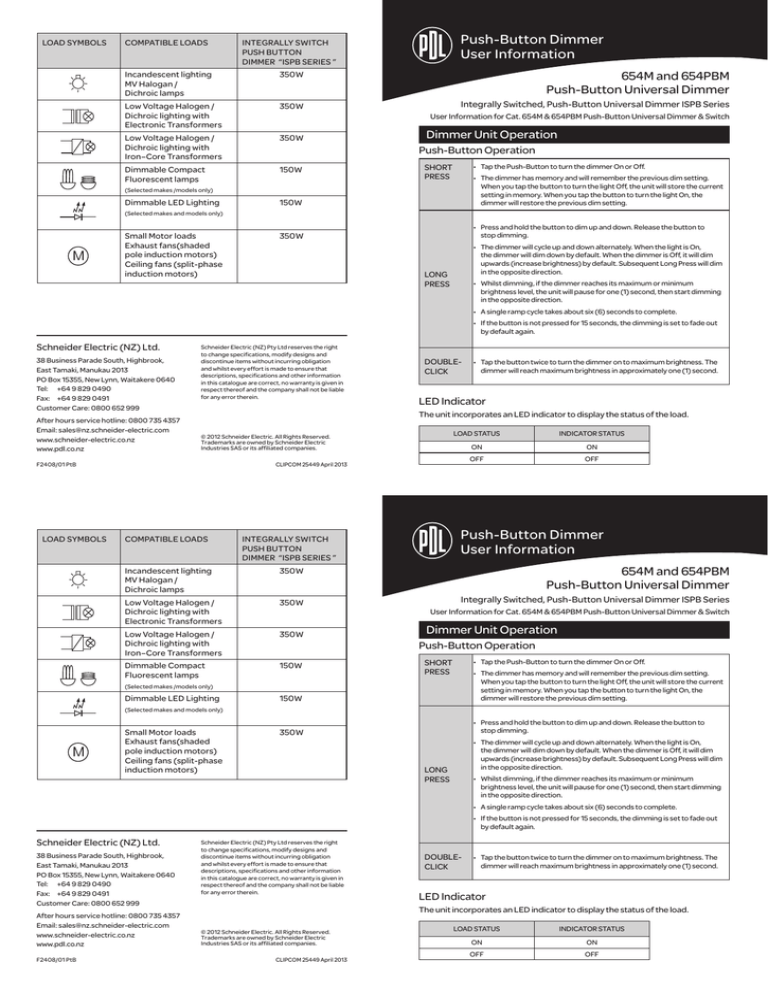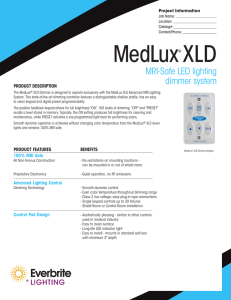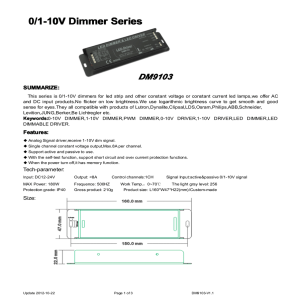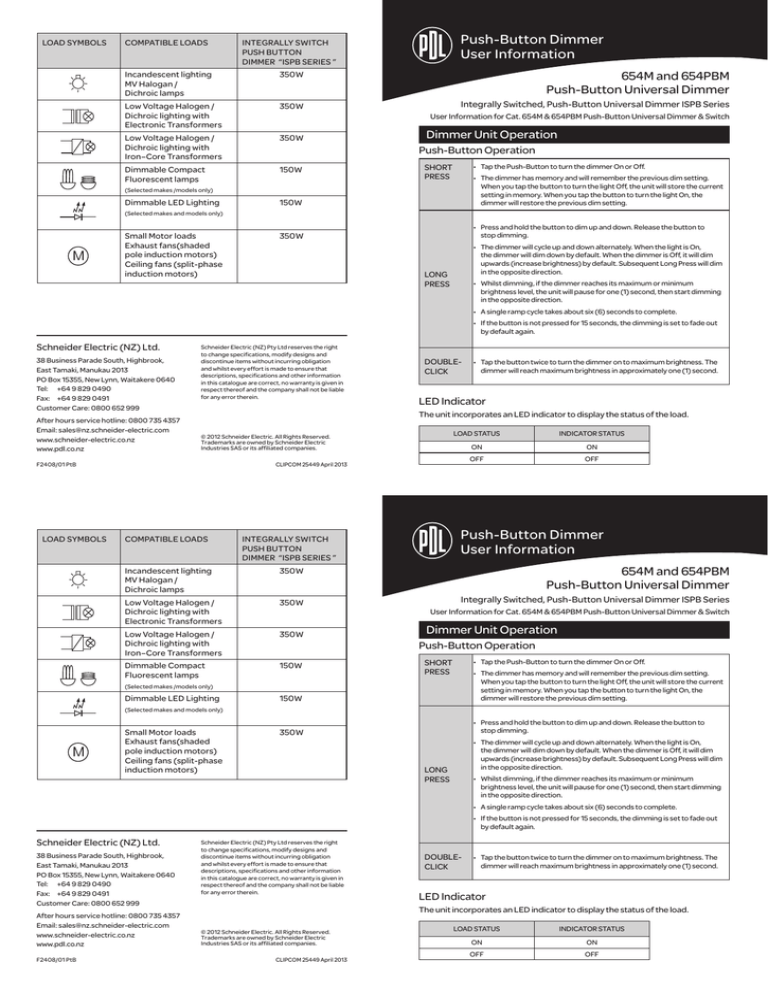
Push-Button Dimmer
User Information
LOAD SYMBOLS
COMPATIBLE LOADS
INTEGRALLY SWITCH
PUSH BUTTON
DIMMER “ISPB SERIES ”
Incandescent lighting MV Halogan /
Dichroic lamps
350W
Low Voltage Halogen / Dichroic lighting with
Electronic Transformers
350W
Low Voltage Halogen / Dichroic lighting with
Iron–Core Transformers
350W
Dimmable Compact Fluorescent lamps 150W
Dimmable LED Lighting 150W
• The dimmer has memory and will remember the previous dim setting.
When you tap the button to turn the light Off, the unit will store the current
setting in memory. When you tap the button to turn the light On, the
dimmer will restore the previous dim setting.
350W
• Press and hold the button to dim up and down. Release the button to
stop dimming.
Integrally Switched, Push-Button Universal Dimmer ISPB Series
User Information for Cat. 654M & 654PBM Push-Button Universal Dimmer & Switch
Dimmer Unit Operation
Push-Button Operation
SHORT
PRESS
• Tap the Push-Button to turn the dimmer On or Off.
(Selected makes /models only)
654M and 654PBM
Push-Button Universal Dimmer
(Selected makes and models only)
Small Motor loads Exhaust fans(shaded
pole induction motors)
Ceiling fans (split-phase
induction motors)
• The dimmer will cycle up and down alternately. When the light is On,
the dimmer will dim down by default. When the dimmer is Off, it will dim
upwards (increase brightness) by default. Subsequent Long Press will dim
in the opposite direction.
LONG
PRESS
• Whilst dimming, if the dimmer reaches its maximum or minimum
brightness level, the unit will pause for one (1) second, then start dimming
in the opposite direction.
• A single ramp cycle takes about six (6) seconds to complete.
• If the button is not pressed for 15 seconds, the dimming is set to fade out
by default again.
Schneider Electric (NZ) Ltd.
38 Business Parade South, Highbrook,
East Tamaki, Manukau 2013
PO Box 15355, New Lynn, Waitakere 0640
Tel: +64 9 829 0490
Fax: +64 9 829 0491
Customer Care: 0800 652 999
After hours service hotline: 0800 735 4357
Email: sales@nz.schneider-electric.com
www.schneider-electric.co.nz
www.pdl.co.nz
Schneider Electric (NZ) Pty Ltd reserves the right
to change specifications, modify designs and
discontinue items without incurring obligation
and whilst every effort is made to ensure that
descriptions, specifications and other information
in this catalogue are correct, no warranty is given in
respect thereof and the company shall not be liable
for any error therein.
DOUBLECLICK
• Tap the button twice to turn the dimmer on to maximum brightness. The
dimmer will reach maximum brightness in approximately one (1) second.
LED Indicator
The unit incorporates an LED indicator to display the status of the load.
LOAD STATUS
© 2012 Schneider Electric. All Rights Reserved.
Trademarks are owned by Schneider Electric
Industries SAS or its affiliated companies.
F2408/01 PtB
CLIPCOM 25449 April 2013
INDICATOR STATUS
ON
ON
OFF
OFF
Push-Button Dimmer
User Information
LOAD SYMBOLS
COMPATIBLE LOADS
INTEGRALLY SWITCH
PUSH BUTTON
DIMMER “ISPB SERIES ”
Incandescent lighting MV Halogan /
Dichroic lamps
350W
Low Voltage Halogen / Dichroic lighting with
Electronic Transformers
350W
Low Voltage Halogen / Dichroic lighting with
Iron–Core Transformers
350W
Dimmable Compact Fluorescent lamps 150W
Dimmable LED Lighting 150W
• The dimmer has memory and will remember the previous dim setting.
When you tap the button to turn the light Off, the unit will store the current
setting in memory. When you tap the button to turn the light On, the
dimmer will restore the previous dim setting.
350W
• Press and hold the button to dim up and down. Release the button to
stop dimming.
Integrally Switched, Push-Button Universal Dimmer ISPB Series
User Information for Cat. 654M & 654PBM Push-Button Universal Dimmer & Switch
Dimmer Unit Operation
Push-Button Operation
SHORT
PRESS
• Tap the Push-Button to turn the dimmer On or Off.
(Selected makes /models only)
654M and 654PBM
Push-Button Universal Dimmer
(Selected makes and models only)
Small Motor loads Exhaust fans(shaded
pole induction motors)
Ceiling fans (split-phase
induction motors)
• The dimmer will cycle up and down alternately. When the light is On,
the dimmer will dim down by default. When the dimmer is Off, it will dim
upwards (increase brightness) by default. Subsequent Long Press will dim
in the opposite direction.
LONG
PRESS
• Whilst dimming, if the dimmer reaches its maximum or minimum
brightness level, the unit will pause for one (1) second, then start dimming
in the opposite direction.
• A single ramp cycle takes about six (6) seconds to complete.
• If the button is not pressed for 15 seconds, the dimming is set to fade out
by default again.
Schneider Electric (NZ) Ltd.
38 Business Parade South, Highbrook,
East Tamaki, Manukau 2013
PO Box 15355, New Lynn, Waitakere 0640
Tel: +64 9 829 0490
Fax: +64 9 829 0491
Customer Care: 0800 652 999
After hours service hotline: 0800 735 4357
Email: sales@nz.schneider-electric.com
www.schneider-electric.co.nz
www.pdl.co.nz
F2408/01 PtB
Schneider Electric (NZ) Pty Ltd reserves the right
to change specifications, modify designs and
discontinue items without incurring obligation
and whilst every effort is made to ensure that
descriptions, specifications and other information
in this catalogue are correct, no warranty is given in
respect thereof and the company shall not be liable
for any error therein.
DOUBLECLICK
• Tap the button twice to turn the dimmer on to maximum brightness. The
dimmer will reach maximum brightness in approximately one (1) second.
LED Indicator
The unit incorporates an LED indicator to display the status of the load.
© 2012 Schneider Electric. All Rights Reserved.
Trademarks are owned by Schneider Electric
Industries SAS or its affiliated companies.
CLIPCOM 25449 April 2013
LOAD STATUS
INDICATOR STATUS
ON
ON
OFF
OFF
Setup Mode
NORMAL DIMMING
OPERATIONS
The Push-Button Dimmer allows the user to select various operating
characteristics to suit the application, and to ensure compatibility with the
connected load type.
[SHORT PRESS]
5x
WITHIN 1.5
SECONDS
Soft-Start/Kick-Start (Default: Soft Start)
The user can select a “Soft Start” or a “Kick Start”
to occur at start-up, depending on the connected
load type.
Start-Up Feature
Soft-Start
Used for normal light dimming applications
providing a noticeably smooth lamp illumination at
turn on. This feature also minimises lamp filament
start-up stress, which may increase lamp life.
Kick-Start
When the dimmer is turned on, the output will
briefly set to around 75%, before ramping back
down to the set brightness level. Used with
selected dimmable Compact Fluorescent Lamp
loads, to maximise the probability of lamp strike at
turn-on. Also can be used with small motor loads to
overcome initial inertia.
SAVE
CHANGES
AND RESUME
NORMAL
OPERATION
SETUP MODE
LED INDICATOR FLASHING
SLOW FLASH (1Hz): KICK START DISABLED
FAST FLASH (2Hz): KICK START ENABLED
BUTTON PRESS
WITHIN 10 SECONDS
NO
YES
Minimum Brightness 15 – 60% (Default: 15%)
The user can configure the minimum output
brightness to provide optimum performance with
the connected load.
Minimum
Brightness
Adjustment
Feature
Decrease the minimum brightness to maximise the
available dimming range.
Increase the minimum brightness to minimise
flickering effects when connected to dimmable
Compact Fluorescent Lamps and other sensitive
lighting loads.
When connecting to motor loads, you can also
increase the minimum brightness to ensure that
the motor starts reliably, and that it does not stall
at low speeds.
[SHORT PRESS]
[LONG PRESS]
TOGGLE KICK START
[ENABLE / DISABLE]
SET NEW MINIMUM
BRIGHTNESS
Setup Mode
NORMAL DIMMING
OPERATIONS
The Push-Button Dimmer allows the user to select various operating
characteristics to suit the application, and to ensure compatibility with the
connected load type.
[SHORT PRESS]
5x
WITHIN 1.5
SECONDS
Soft-Start/Kick-Start (Default: Soft Start)
The user can select a “Soft Start” or a “Kick Start”
to occur at start-up, depending on the connected
load type.
Start-Up Feature
Soft-Start
Used for normal light dimming applications
providing a noticeably smooth lamp illumination at
turn on. This feature also minimises lamp filament
start-up stress, which may increase lamp life.
Kick-Start
When the dimmer is turned on, the output will
briefly set to around 75%, before ramping back
down to the set brightness level. Used with
selected dimmable Compact Fluorescent Lamp
loads, to maximise the probability of lamp strike at
turn-on. Also can be used with small motor loads to
overcome initial inertia.
SAVE
CHANGES
AND RESUME
NORMAL
OPERATION
SETUP MODE
LED INDICATOR FLASHING
SLOW FLASH (1Hz): KICK START DISABLED
FAST FLASH (2Hz): KICK START ENABLED
BUTTON PRESS
WITHIN 10 SECONDS
NO
YES
Minimum Brightness 15 – 60% (Default: 15%)
The user can configure the minimum output
brightness to provide optimum performance with
the connected load.
Minimum
Brightness
Adjustment
Feature
Decrease the minimum brightness to maximise the
available dimming range.
Increase the minimum brightness to minimise
flickering effects when connected to dimmable
Compact Fluorescent Lamps and other sensitive
lighting loads.
When connecting to motor loads, you can also
increase the minimum brightness to ensure that
the motor starts reliably, and that it does not stall
at low speeds.
[SHORT PRESS]
[LONG PRESS]
TOGGLE KICK START
[ENABLE / DISABLE]
SET NEW MINIMUM
BRIGHTNESS