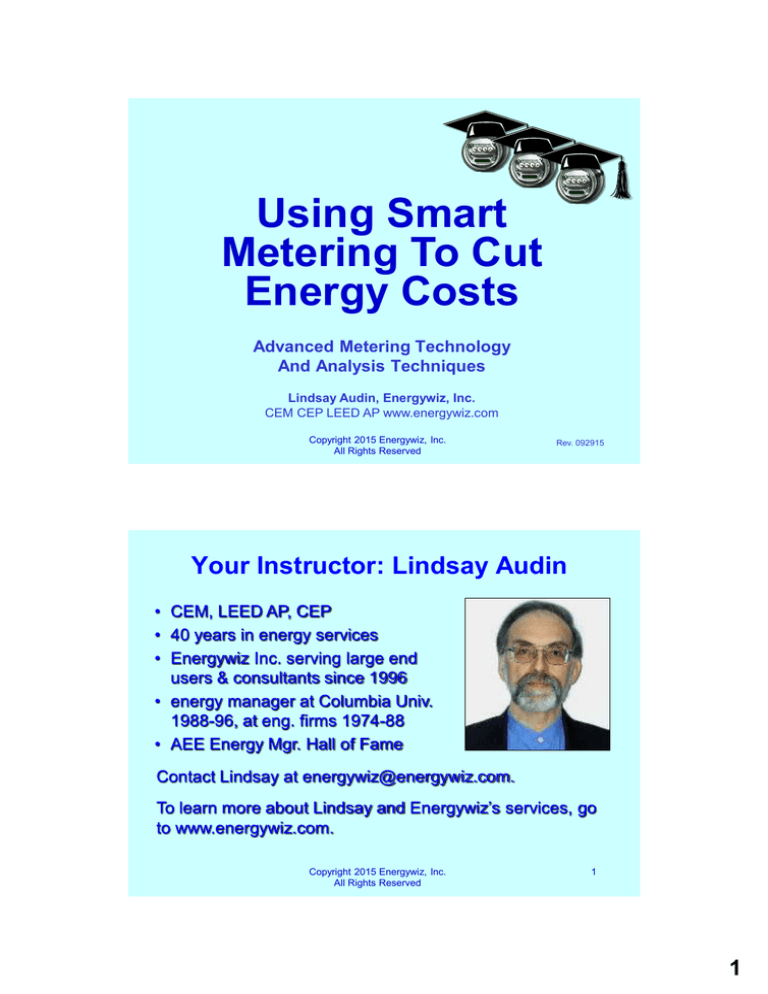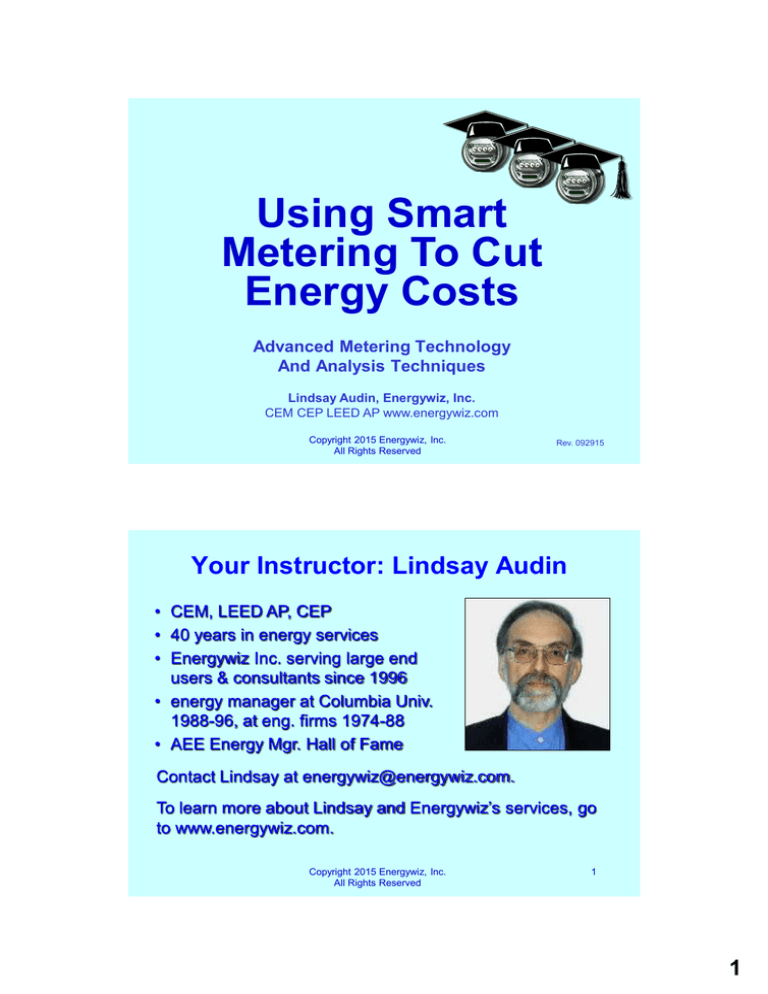
Using Smart
Metering To Cut
Energy Costs
Advanced Metering Technology
And Analysis Techniques
Lindsay Audin, Energywiz, Inc.
CEM CEP LEED AP www.energywiz.com
Copyright 2015 Energywiz, Inc.
All Rights Reserved
Rev. 092915
Your Instructor: Lindsay Audin
• CEM, LEED AP, CEP
• 40 years in energy services
• Energywiz Inc. serving large end
users & consultants since 1996
• energy manager at Columbia Univ.
1988-96, at eng. firms 1974-88
• AEE Energy Mgr. Hall of Fame
Contact Lindsay at energywiz@energywiz.com.
To learn more about Lindsay and Energywiz’s services, go
to www.energywiz.com.
Copyright 2015 Energywiz, Inc.
All Rights Reserved
1
1
Today’s Seminar
1. Introduction to smart metering and interval data.
2. Power usage patterns and their impacts.
3. D-I-Y smart metering, data handling & lessons.
4. Converting data into 3D profiles.
In-class exercise using downloadable Excel tools
5. Understanding what we are seeing.
6. Finding a peak demand goal and an optimal rate.
Three appendices: more on charting and analysis.
Copyright 2015 Energywiz, Inc.
All Rights Reserved
2
Whole Seminar in 3 Minutes
Utilities & end users are installing ‘smart’ meters that
report kWh usage in short intervals, e.g., 15 min.
Chart that interval data into load profiles to see patterns
and anomalies that impact your energy bills.
Correlating them with weather & building ops data may
reveal ways to control kW load & save $ in real time.
Collecting/analyzing interval data must be automated
with PC/EMS/utility software, and/or private services.
Smart meters enable demand response programs and
time-sensitive electric rates that could save you money.
To get started, let’s review a few basics…
Copyright 2015 Energywiz, Inc.
All Rights Reserved
4
2
Tariff Terms We Will Use
consumption – quantity of kilowatt-hours (kWh) used in
a billing period (typically a month)
demand – speed of kWh use (in kW or kVA); peak kW
is based on highest kWh use in 15 or 30 min.
ratchet - monthly charge based on % of highest peak
demand seen in the prior year
on-peak/off-peak – times when power prices are high/low
(e.g., on-pk. = 8 am -10 pm wkdys., off-pk. = 10 pm - 8 am
weekdays, all day weekends, and maybe holidays)
fuel/energy adjustment charge (FAC) - cost of utility fuel
and purchased power above a defined level ($/kWh)
Learn about tariffs at www.aeeprograms.com/realtime/electrictariffs/
Copyright 2015 Energywiz, Inc.
All Rights Reserved
4
How You Are Billed For Electricity
Tariffs spell out electric rates. Get them from the utility or
public utility commission (PUC).
Rates for C&I (comm./ind.) customers are
kW
based on: how fast you use electricity, how
much you use, and maybe when you use it.
How fast you consume elec. is kW (or kVA).
How much you consume is kWh.
kWh
Never confuse kW with kWh!
The highest speed that electricity is used during a billing
period is called peak demand. Utilities may base it on the
most kWh consumed in a defined time interval (e.g.,
15 min.) during on-peak hours. It is NOT instantaneous
load. Brief surges don’t affect it.
Copyright 2015 Energywiz, Inc.
All Rights Reserved
6
3
Peak Demand? So What?
Due to changes in how power is being generated and
transmitted, peak demand charges may be the fastest
rising part of your electric rates:
California utility rates 2008-13
Source: STEM, Inc.
In many parts of the US, peak demand charges now
account for 30% - 70% of annual electric costs.
Copyright 2015 Energywiz, Inc.
All Rights Reserved
6
Module 1:
Introduction to
Smart Metering
And Interval Data
• ‘Smart’ meters can do a lot for you.
• Load profiles & interval data show how.
• There are 4 ways to get interval data.
• Software tools help save $ and energy.
Copyright 2015 Energywiz, Inc.
All Rights Reserved
7
4
Metering Is In Transition
A thermal meter’s coil expands as kW rises,
pushing a pointer higher to set a month’s peak
kW. KWh is measured by accumulation and
monthly reading. This technology is outdated.
A pulse meter’s spinning rotor creates pulses
sent by phone to a utility computer. It counts
them in 15 min. intervals to set peak kW and
find monthly kWh. Units slowly being replaced.
A smart meter counts kWh in 15-min. intervals
and sends that data to the utility (and maybe to
the customer) via the Web, PLC, radio, or other
means. Over 60 million installed since 2009.
Copyright 2015 Energywiz, Inc.
All Rights Reserved
8
Smart Meters Help Us Save…
… in at least four ways:
1) find causes of peak demand and ways to reduce
and/or control them.
2) reveal problems with equipment and operations (esp.
during off-peak times) causing wasteful consumption.
3) manage peak demand in real time and/or participate
in ‘demand response’ programs that pay you to cut
usage at peak times.
4) find the electric rate/price structure that yields lowest
annual cost.
Copyright 2015 Energywiz, Inc.
All Rights Reserved
9
5
What Is Interval Data?
Many C&I utility bills show
only monthly kWh use and
kW peak demand.
Interval data is kWh (or kW) in
short time-stamped periods,
e.g., 15, 30, or 60 minutes.
It shows details & trends in
building operations and
behavior that can’t be seen
in monthly billing data.
160
One Year
140
120
100
X1000 kWh
80
60
40
20
0
Jan Feb Mar Apr May Jun Jul Aug Sep Oct Nov Dec
One Day
kWh / ¼ hr
(or ave. kW)
KWh data can be converted
to ave. kW during an interval.
10
Copyright 2015 Energywiz, Inc.
All Rights Reserved
Changing Interval kWh into kW
Interval data may be provided as either kWh per interval
period, or as average kW within an interval period. To get
from one to the other, divide kWh by an interval’s duration:
1200 kWh ÷ 1 hr = 1200 kW average demand within 1 hr.
600 kWh ÷ ¼ hr = 2400 kW average demand within ¼ hr.
Peak demand may be based on the most kWh in an
interval during the on-peak hours in a billing period.
Ask your utility rep to explain if and how interval data is
used, e.g., length of interval, units seen in the data, and
number of intervals involved in calculating your peak.
Copyright 2015 Energywiz, Inc.
All Rights Reserved
11
6
Green Button (GB) Standard
… is a federally-sponsored format for interval data initiated
November 2011.
It’s pushing utilities to provide interval data
in ¼-hourly form, as we will do in this class.
Several mobile apps now use GB to track and
portray electric use.
Utilities, software developers, consultants, hardware
vendors, and others are adopting it.
Find details and adopter list at www.greenbuttondata.org.
Copyright 2015 Energywiz, Inc.
All Rights Reserved
12
What is A Load Profile?
Electric load (wattage) varies with time. A line chart
of that interval data is a load profile.
load (kW)
Standard load profiles are two-dimensional, with
power on one axis and time on the other:
Peak demand
base load
area under curve is kWh
3
6
9
12
15
18
21
time (24 hours)
Copyright 2015 Energywiz, Inc.
All Rights Reserved
13
7
Profiles Reveal Details
Compare weekly profiles of go-to-job vs. work-at-home
households. Differences are quite obvious.
hourly load profiles across same week at 2 different homes
1-minute data
Higher “granularity” (i.e.,
shorter intervals) shows
more detail. Here we see
hot tub filter/heater
cycles. Unique shapes
exist for M/E equipment.
Copyright 2015 Energywiz, Inc.
All Rights Reserved
145
Trim Waste Using Interval Data
Data from ‘smart’ meters helps us visualize loads and find
ways to control them.
Profiling loads shows us their
magnitudes & patterns. We
then correlate them with
equipment kWs, schedules,
weather, etc. to develop
control strategies.
Using Excel, we can see daily load profiles arrayed like
slices in a loaf of bread, or as a continuous surface. In
today’s class, you will copy files that create such charts.
You only need to know how to Copy and Paste.
Copyright 2015 Energywiz, Inc.
All Rights Reserved
15
8
Examples Of Savings
Tracking interval data showed
JC Penney that its off-hours
lighting control system had
failed, leaving the store lit all
night.
Stadium field lights were being tested
midday before night and weekend
games because the janitor’s shift
ended at 3 PM.
In both cases, payback periods to fix
these problems were short.
Copyright 2015 Energywiz, Inc.
All Rights Reserved
16
Some loads may be time-shifted
to minimize building peak kW.
Rooftop air handlers having
VSDs were sequenced so that
some ran at a lower speed,
cutting their aggregate peak
load during DR event.
Electric fork lifts being charged
at 3 PM were placed on a
timer/relay to start charging at
10 PM.
Again, costs were minimal.
Copyright 2015 Energywiz, Inc.
All Rights Reserved
17
9
4 Ways To Access Interval Data
1) If you’re on a time-of-use rate, your meter is collecting a
type of interval data. Ask your utility rep how to access it,
e.g., via online software or emailed Excel files.
2) Energy management systems (EMS) may be upgraded
to collect data from utility and customer-owned meters.
3) Portable data loggers use current
transformers (CT) clamped onto
feeders to measure power flow,
serving as temporary meters.
4) Private services also perform
those tasks, and provide web access to the data for a fee
(e.g., $XX/meter/month).
Copyright 2015 Energywiz, Inc.
All Rights Reserved
18
Managing Interval Data
Reviewing tabular data is time-consuming and
inefficient. Charting historical data in 3D, and viewing
new data in real time, achieves quick results.
This class shows how to create and analyze charts.
View data in real time via EMS or energy dashboard.
Dashboard software (e.g.,
Agile Waves, Energent,
Noveda, PulseEnergy, QAS)
shows real-time kW in a
graphic speedometer,
continually updates charts, plus other functions. A list of
links to vendors is at energywiz.com/webinars.html
Copyright 2015 Energywiz, Inc.
All Rights Reserved
19
10
Analyzing Interval Data
We will use Excel’s 3D charting. Here are other tools:
ECAM – www.northwrite.com/ecam.asp (free)
EnergyLens – www.energylens.com (~$500)
CrunchBox –www.crunchenergy.com/crunchbox.asp ($)
The first 2 are Excel add-ins.
CrunchBox is a cloud-based realtime energy dashboard with 3D
interval data graphic capabilities.
ECAM is essentially a commissioning tool. All above
can analyze individual system or total building load(s).
Copyright 2015 Energywiz, Inc.
All Rights Reserved
20
Excel Charts We Will Examine
3D Load Landscape:
kW
3D Load Slices:
kW
Each has distinct
advantages and
disadvantages.
Copyright 2015 Energywiz, Inc.
All Rights Reserved
21
11
Module 2:
Power Usage
Patterns And
Their Impacts
•
•
•
•
Shorter intervals = greater detail.
Step one: perceiving load patterns.
Checklists for cutting peak demand.
How usage impacts power pricing.
Copyright 2015 Energywiz, Inc.
All Rights Reserved
27
Monthly Profile Across A Year
160
Why might usage be higher here?
140
120
elec. A/C
100
80
60
40
20
0
Jan Feb Mar Apr May Jun Jul Aug Sep Oct Nov Dec
Annual load profile may be derived from monthly bills.
Copyright 2015 Energywiz, Inc.
All Rights Reserved
23
12
Hourly Intervals Across A Month
What’s going on here?
Weekends stand out, but note the high base load,
even on Sunday nights.
Seeing how load varies across time may lead us to
what is causing peaks and night/weekend loads.
Copyright 2015 Energywiz, Inc.
All Rights Reserved
24
15-minute Intervals In A Day
350
What might cause this sawtooth shape?
300
cycling A/C
compressor
250
200
150
100
50
0
24 hours
When we get down to a 15-minute (or shorter)
granularity, useful details may become apparent.
Copyright 2015 Energywiz, Inc.
All Rights Reserved
25
13
Disaggregating Loads
350
A/C
cmprs.
300
250
200
150
lighting,
air handlers, plug
loads, elevators, etc.
100
50
base load (stair lighting, TX fans, circ. pumps, etc.)
0
Utility meter data shows whole building profile. We may
manually disaggregate it into major components. Find links
to disagg software at: www.energywiz.com/webinars.html
Copyright 2015 Energywiz, Inc.
All Rights Reserved
26
Temporary Cuts In Peak kW
When building kW demand is high:
- reduce non-essential lighting (e.g., exterior, lobby, atrium)
- if acceptable, briefly minimize outside air intake
- reduce number of running elevators
- sequence or reduce speed of fans running on VSDs
- shut off electric reheat coils, raise A/C discharge temps.
- allow room cooling temps. to float a degree or two higher
- cycle or sequence electric hot water heaters/boilers
- shift process loads to off-peak (e.g., charging fork lifts)
- if available, switch to non-electric chiller
- if allowable, run on-site generation
To watch/control peak demand in real time, use your EMS
or a real-time dashboard to read interval meter(s).
Copyright 2015 Energywiz, Inc.
All Rights Reserved
27
14
Permanent Cuts In kW & kWh
Measures with quick paybacks include:
- delamp in non-critical spaces (e.g., corridors)
- replace incandescent lamps with CFLs or LEDs
- replace T12s / mag. ballasts with T8s & elec. ballasts
- lock out simultaneous heating/cooling
- alter pulley size on CV fans, and/or install 2-speed motors
- replace low-efficiency motors, adjust flows accordingly
- initiate rigorous night shutdown (e.g., TX fans, circ. pumps)
- use power mgt. software to shut off PC monitors & drives
Important: before adopting any measure, try it
in a test area to determine acceptability.
Copyright 2015 Energywiz, Inc.
All Rights Reserved
28
Load Profiles Show Savings
Permanent measures (e.g.,
upgrade 24/7 corridor
lighting) show up as cuts in
base load, kWh & peak kW.
pink = before
blue = after
Temporary measures (e.g.,
cycling fan speed) may cut
only kW peak load.
To accurately calculate $
savings and likely payback
periods, use tariff (not
average) rates for kW and
kWh reductions.
29
Note: scale starts at 400 kW.
Copyright 2015 Energywiz, Inc.
All Rights Reserved
15
Peaks Impact Wholesale Pricing
Utilities buy power from wholesale markets based on
hourly grid or zonal pricing. Our kW loads impact
wholesale pricing in two ways:
• the hourly price of the kWh when we use it,
• and the cost of the capacity maintained to meet
our annual peak kW demands.
Those costs are passed through to customers in utility
rates and retail power contracts: the more power we
use at peak time, the higher the price we must all pay.
Copyright 2015 Energywiz, Inc.
All Rights Reserved
30
Wholesale Hourly Energy Pricing
NY ISO
Peak Temp: 80oF
July 11, 2000 (92oF)
$420/MWh = $.42/kWh
price curve
load is below this
level 95% of the time
700%
Such a wholesale price spike
may hit you through a fuel
adjustment charge.
$52/MWh = $.052/kWh
25%
16
Wholesale Capacity Charge
400
daily kW peaks in year
ISO peaked here
350
300
250
200
150
Highest Monthly Summer Peaks
100
50
Summer Peak Period
0
In a wholesale capacity market, your summer peak(s) may
set a kW capacity level (a/k/a a “tag”) that, when multiplied by
a $/kW capacity price, acts like an annual ratchet charge.
Copyright 2015 Energywiz, Inc.
All Rights Reserved
32
A ratchet charge may penalize you for a year after a onetime demand spike occurring at the wrong time.
This charge has various names: ICAP, FCM, RPM, or
resource adequacy. It’s in all ISOs except ERCOT. Some
utilities have their own ratchet charges.
It may also be mixed into regulated rates for energy or
demand, or in a varying monthly supply charge.
If buying power from a non-utility supplier, it may be mixed
into a fixed price, or be seen as a separate line item (as
per the contract’s terms).
Depending on local ISO/utility rates, a capacity charge
may be 4% - 20% of your total electric bill (or more if peak
kWh is high relative to kWh usage).
.
Copyright 2015 Energywiz, Inc.
All Rights Reserved
33
17
Summary of Modules 1 & 2
Interval data shows power use in short periods, allowing
closer examination and tighter control.
Smart meters are needed to collect such data, but
software, data loggers, and/or an EMS also help.
Many ways exist to temporarily or permanently cut peak
kW demand, but test before you invest.
Electric rates may be time-sensitive, and more are
becoming so as smart metering expands.
Controlling our loads, both individually and collectively,
can help cut the cost of power.
Copyright 2015 Energywiz, Inc.
All Rights Reserved
34
Module 3: D-I-Y
Metering, Data
Handling, Lessons
• Metering costs $1K - $4K per point.
• Various free info resources can help.
• Understand loads by correlating data
with mechanical and operating info.
• Commission it, or else ‘chase ghosts’.
Copyright 2015 Energywiz, Inc.
All Rights Reserved
435
18
Do-It-Yourself Smart Metering
If acct. peak load >~250 kW, your utility meter may
already be ‘smart.’ A utility may offer interval data
online or allow you to read its meters electronically.
Customers may also buy and install their own meters
and a Data Acquisition System (DAS) to automatically
collect and manage meter data.
Metering costs ~$1K-$4K per installed pt. (use $2K/pt.
for budgeting), depending on quantity, features, and
communication processes.
For some facilities, communication by multiple methods
may be needed (e.g., wireless, PLC, LAN, Internet,
fiber optic) which add to total cost.
Copyright 2015 Energywiz, Inc.
All Rights Reserved
36
Utilities Offer On-Line Access
Many offer free or low-cost access to data and software, e.g.,
Elutions, Itron EE, Energyguide, Energy View Online (EVO)
via ID and password.
Software portrays up to 14 days of ¼ hr load profiles, ave.
day’s hourly profile, load duration curve, and other charts.
Copyright 2015 Energywiz, Inc.
All Rights Reserved
37
19
Meters As EMS/BMS Points
Set up and use meters like EMS control points, e.g.,
thermostat, damper, VSD, dimmer, etc.
Meters may be configured to work with Modbus TCP,
LONworks, BacNet, & other EMS protocols.
Doing so may require converting meter output signal from
(e.g.) USB to fiber optic. Interface devices may be ~10%
to 20% of that $1K - $4K/point price.
Clamp-on current transformers (CTs)
may account for ~10-20% of that
per-point cost.
Copyright 2015 Energywiz, Inc.
All Rights Reserved
38
Data Acquisition System (DAS)
A DAS is needed to receive and manage the large
amount of data from interval meters.
DAS software must be able to read many meters
(avoid products limited to less than 100 meters).
It could be an existing EMS, an energy dashboard
and web site, a utility web site, or a Meter Data
Service Provider (MDSP), a list of which appears in a
later slide.
If your EMS/BMS can’t gather or
manage the data, google “meter data
management” software (e.g., ION
EEM, energy dashboards).
Copyright 2015 Energywiz, Inc.
All Rights Reserved
39
20
Handy Metering Publications
NYSERDA’s “A Primer On Smart Metering”
covers the essentials and provides links to info
on specifying and deploying interval meters.
Find it free at:
sites.energetics.com/MADRI/toolbox/
pdfs/background/primer.pdf
“Guidance for Electric Metering in
Federal Buildings” details how smart meters
are being installed at Uncle Sam’s facilities.
Find it free at:
www.eere.energy.gov/femp/pdfs/adv_meteri
ng.pdf
Copyright 2015 Energywiz, Inc.
All Rights Reserved
40
Meter Not Smart? No Problem!
Using current transformers (CTs), data
loggers measure and record current in a
feeder/circuit, acting like a temporary
meter. Good inexpensive data loggers:
www.onsetcomp.com &
www.dentinstruments.com
Or connect a “shadow” meter (with
utility permission) to read a utility
meter’s KYZ port pulses and format
them for EMS or into an Excelcompatible file. Or…
Copyright 2015 Energywiz, Inc.
All Rights Reserved
41
21
Finding Services & Equipment
Find links to Meter Data Service Providers at:
www.dps.ny.gov/MSP_MDSP_Eligible.html
Your state PUC or utility web site may list them as
Meter Data Management Agents (MDMA).
Find links to PUCs at: www.naruc.org/commissions.cfm
Find links to manufacturers of smart meters at:
www.metering.com/vpp_listing?sector=ami_smart_metering
Find low-cost meters at: www.powermeterstore.com
For wireless meters: check out QuadLogic and Intech21.
Copyright 2015 Energywiz, Inc.
All Rights Reserved
42
Meters/Software: A Tough Sell
Payback period & annual savings are not predictable.*
Build into M&V, performance contract, LEED, or charge it
as a component of electric sub-billing.
“Approaches for the Applctn. of Adv. Mtrs. and Mtrng.
Systems at Fed. Fac. Through Alt. Fin. Cntrcts.” (Sept.
2006) at http://gaia.lbl.gov/federal-espc/workinggroups/advanced-metering/
Incentives may partially cover the costs of interval
meters & DAS. Ask your utility and state energy
office (SEO). Find links at
www.naseo.org/members-states
* But many find at least 2% savings and as much as 15%.
Copyright 2015 Energywiz, Inc.
All Rights Reserved
43
22
Relating Ops To Meter Data
Reviewing interval data reveals anomalies and patterns.
But plans and logs are essential to link patterns with
electric equipment (‘assets’) & operating schedules.
Plans (e.g., motor schedules)
show kW of systems, simplifying
correlation with patterns.
Logs (e.g., chiller) help us relate operations and events
to interval data. Logs in digital (e.g., Excel), form, not
handwritten, are much easier to use. Push your facility
to convert to digital data entry.
Digital data from various sources (e.g., weather,
occupancy) may then be quickly correlated with interval
data (we’ll review an example in the afternoon session).
Copyright 2015 Energywiz, Inc.
All Rights Reserved
44
Securing Digital Weather Data
Download free monthly Local Climatological Data (LCD) for
your climate station from NOAA:
- average daily DB, WB, DD, etc.
- same data at 3 & 1 hr intervals
- general weather conditions
(rain, fog, etc.)
Find recent and past weather
data for ~5,000 sites at:
www.ncdc.noaa.gov/oa/mpp/publications.html
For daily hourly data, see www.wunderground.com
Some dashboards offer hourly streaming weather data
pre-digested to work within their programming.
Copyright 2015 Energywiz, Inc.
All Rights Reserved
45
23
A Few Lessons Learned
Wrong data is worse than no data! Thoroughly
commission your metering/DAS installation to avoid
crossed wires, wrong multipliers, etc.
Try to monitor more than just the main meter: submeter
major loads (e.g., chillers, lighting risers).
At national ave. elec. rate, metering loads averaging >100
kW is often cost-effective. Focus on those you can control.
For any new construction and renovation, include new
metering in their specs.
Reviewing/analyzing the data should be a
routine part of someone’s job, or else through a
metering or data management service.
Copyright 2015 Energywiz, Inc.
All Rights Reserved
46
Summary of Module 3
Many utilities now offer interval data. Private services
also install and read meters. You can also manage the
whole process yourself.
Smart meters require a data acquisition system (DAS)
or service to handle their data.
The costs for metering and data services may be
driven by factors such as communication requirements
and how often they are read.
Mechanical/electric plans and schedules link loads to
the patterns & anomalies seen in interval data.
Digitizing daily logs and weather data simplifies
correlating ops data with interval data.
Copyright 2015 Energywiz, Inc.
All Rights Reserved
47
24
Module 4:
Converting Data
Into 3D Profiles
• Use Excel templates to make 3D charts.
•
•
•
Use a macro to re-arrange interval data.
Four real-life examples of savings.
Initial steps in a load analysis.
Copyright 2015 Energywiz, Inc.
All Rights Reserved
48
Using The Excel Files
Go to: www.energywiz.com/webinars.html Scroll to bottom.
Download these 4 Excel files:
- SamplefileAEE15min2014pswd.xls
- 2ColTo96Colpswd2014.xls
- LoadDist2015pswd.xls
- InClassExercise+Instructions.xls
All steps are shown in the slides so you may download
them later, if you wish. Today, we will work with 3 of
those files. Password for those files is: __________
Before using any of these files, ‘Save As’ each under
another name. Work only on those copies. Keep the
originals as is to avoid corrupting them.
Conversion macros and templates for 30-min. and
1-hour interval data are also available upon request.
Copyright 2015 Energywiz, Inc.
All Rights Reserved
56
25
Ways To Portray Interval Data
All 3 charts show the same month of data (~3,000 points)
but clarity, sequence, and/or detail suffers in each.
Copyright 2015 Energywiz, Inc.
All Rights Reserved
50
Excel’s 3D Charting Abilities
Excel quickly and
easily converts that
same interval data
into a surface shape
in the Landscape
worksheet of the
SampleFile workbook.
To highlight anomalies/issues that impact energy costs,
adjust viewing angle using ‘3-D Rotation’ commands, and
‘Zoom’ to look more closely. Change colors of ranges to
draw the eye to problems needing attention.
Copyright 2015 Energywiz, Inc.
All Rights Reserved
58
26
In that same workbook,
the 4XData worksheet
creates a chart showing
31 daily load profiles as
parallel slices, like in a
loaf of bread. We call that
a Slice chart.
Excel color codes each slice (i.e., a day’s load profile), and
arranges them in date order. Thickness and separation of
slices are adjustable. Viewing angle is changed using ‘3D
Rotation’. ‘Zoom’ in for closer examination.
Copyright 2015 Energywiz, Inc.
All Rights Reserved
59
Chart Other Variables in 3D
Here (clockwise) we see
hourly price, cost, and
OAT. This process has
also been used to analyze
hourly DHW, natural gas
use, and generator output.
Copyright 2015 Energywiz, Inc.
All Rights Reserved
53
27
Put Data Into ‘Calendar’ Array
Two immediate adjustments are needed…
If interval data is not delivered to you in this form, use
the conversion macro to re-arrange it into this array.
Copyright 2015 Energywiz, Inc.
All Rights Reserved
54
Using A Conversion Macro
Many utilities offer interval data via
online software in a 2 (or 3) column
array. It must be re-arranged before
Excel can chart it in 3D.
My conversion macro re-arranges
15-minute data into the necessary
calendar array.
Copyright 2015 Energywiz, Inc.
All Rights Reserved
55
28
Paste Data Into ‘SampleFile’
Copy & Paste Special that data over mine in the
‘Interval Data’ worksheet in ‘SampleFile…’
Copyright 2015 Energywiz, Inc.
All Rights Reserved
56
Why Use ‘Paste Special’?
When pasting your data
over mine, use Paste
Special. Choose “Values
and number formats” and
“None” to filter out any
formulae used to create
your initial data.
Failure to use Paste
Special may cause the
process to crash or result
in errors.
Copyright 2015 Energywiz, Inc.
All Rights Reserved
57
29
‘SampleFile’ Creates 2 Charts
Copying your data over my
dummy data in ‘Interval Data’
worksheet makes a new
chart in the ‘3D Landscape’
worksheet.
In ‘4X Data’ worksheet, it
also charts your data as 3D
Slices, just below the data
table in that worksheet (i.e.,
as an Excel ‘Object’).
In both charts, kWh / ¼ hr is automatically changed to kW.
Copyright 2015 Energywiz, Inc.
All Rights Reserved
58
Focusing In On One Slice
Slices are sensitive to cursor contact (the Landscape is not)
Where a slice is touched by the cursor, the day, date, time, and
demand are shown in a box. When a chart is located as an
Object, data for a chosen Slice is then bordered on the table in
the same worksheet. To chart just that slice, choose that data
and (using your Ctrl key) also choose the time scale in row 5.
Copyright 2015 Energywiz, Inc.
All Rights Reserved
59
30
To Chart That Slice In 2D…
Choose “Insert”, and a 2D
Line chart type. Chart will
appear on the interval data
worksheet. To move to its
own worksheet, see and
choose ‘Move Chart’ (at far
right end of toolbar).
Copyright 2015 Energywiz, Inc.
All Rights Reserved
60
Chosen Slice In 2D
The ~3-hour 100 kW anomaly is now obvious.
Copyright 2015 Energywiz, Inc.
All Rights Reserved
61
31
Initial Analysis Steps
Create 3D Landscape of several months or a year and
look for major anomalies and/or patterns.
Focus on the time period containing anomalies. Chart
it as 3D Slices to allow examination of parallel daily
profiles.
Use cursor sensitivity to reveal day, date, time, and
load when an anomaly occurred.
If intriguing, chart that day’s data into a 2D line chart
for closer examination and distribution to others.
Copyright 2015 Energywiz, Inc.
All Rights Reserved
62
Let’s Do the In-Class Exercise
For those with access to Excel, follow along with me on your PC.
Others may just watch as I run through the In-Class Exercise.
First, open your copies of these files: ‘InClassExercise…’,
SampleFile…’ and ‘2ColTo96Col…’.
When ready, Copy and Paste Special the kWh interval data (in col.
C of ‘InClassExercise’) into ‘2ColTo96Col’ where it says ‘Data’.
Change start date (cell A5) to match that seen in ‘InClassExercise’.
In ‘2Colto96Col’, Copy and Paste Special the first 30 rows of now
re-arrayed data, starting at col. D (i.e., just those days in June
2002, a 30-day month) into the ‘SampleFile’, right over my dummy
data.
Note that ‘SampleFile’ has 31 rows of data (for a 31-day month),
To avoid mixing its data with that from a shorter month, delete row
36 in the now-revised ‘SampleFile’. Click on ‘Load Landscape’ and
‘4XData’ tabs to see your new 3D charts.
Copyright 2015 Energywiz, Inc.
All Rights Reserved
63
32
Module 5:
Understanding What
We See In 3D Profiles
•
•
•
•
Find/fix a variety of problems using profiles.
Real-life examples using 3D charts.
Options that save $, and others that may not.
Correlating an anomaly with temperature.
Copyright 2015 Energywiz, Inc.
All Rights Reserved
64
Examples Of Issues Identified
•
erroneous EMS indicators, or EMS failures
•
need for tighter after-hours control
•
poor training of plant personnel
•
controls needed on incremental A/C units
•
outside air damper stuck in open position
•
meter failures/dropouts (resulting in estimated bills,
disputed savings, poor M&V)
•
option to group loads to cut total peak demand
•
option to split electric loads for lower total cost
Copyright 2015 Energywiz, Inc.
All Rights Reserved
65
33
EMS: Common Source Of Waste
Annual kWh % change from baseline
Over time, and without retro-commissioning, any EMS
may go out of calibration, and/or be poorly maintained.
10
5
typical 1-2% annual “creep”
0
-5
-10
-15
“set it and forget it” approach
-20
1
2
years since EMS startup
3
4
credit: Siemens
A false sense that “everything is OK” may then exist.
Copyright 2015 Energywiz, Inc.
All Rights Reserved
66
Ex. 1: Loose Vs. Tight EMS
loose
tight
Two large (> 1 MW) office buildings, same locale, same
weather, same ops, but differing EMS effort. In general,
the more a profile looks like a bell curve, the less the
building’s loads are being controlled.
Copyright 2015 Energywiz, Inc.
All Rights Reserved
74
34
Ex. 2: Trim Infrequent Peaks
This college partially closes in summer, but fails to manage
load before & after it. Using a generator on 4 days would
have clipped peaks, cutting demand & capacity charges.
Copyright 2015 Energywiz, Inc.
All Rights Reserved
68
Ex. 3: Manage HVAC Spikes
The “PLP” area has electric heat, causing major morning
pickup load. To lower peak, pre-heat earlier at lower kW
for a longer time: use more off-pk kWh, but cut peak kW.
Copyright 2015 Energywiz, Inc.
All Rights Reserved
69
35
Ex. 4: Tighten Night Operations
400
300
200
89
81
73
65
57
S18
49
41
33
25
17
9
0
1
100
S1
Early shutdown effort on one evening shows option
for savings if extended to other weekday nights.
Copyright 2015 Energywiz, Inc.
All Rights Reserved
70
Ex. 5: Control Ext. Lighting
Peaks are from athletic field lighting left on at night.
Add time switch and/or split load onto TOU rate.
Copyright 2015 Energywiz, Inc.
All Rights Reserved
71
36
Ex. 6: Watch For Other Goofs
Note multi-month meter failure, high spikes, and
continuously high night loads. When one obvious
issue is seen, look for others; they usually exist.
Copyright 2015 Energywiz, Inc.
All Rights Reserved
72
Ex. 7: Aggregate Accounts
Peak is ~360
Peak is ~160
Coincident peak is ~470
(~10% lower)
Two separate accounts and meters at one site may be
combined to yield one that costs less, without changing
equipment or operations.
Copyright 2015 Energywiz, Inc.
All Rights Reserved
73
37
Ex. 8: Thermal Energy Storage
Chillers make ice at night, but are off during the day.
Water circulated through the ice provides cooling, cutting
daytime peak demand. But note the repeating spikes.
Copyright 2015 Energywiz, Inc.
All Rights Reserved
81
Ex. 9: Know When You Peak…
An industrial facility peaks early in the day (8 – 11 AM,
green crescent). Under a Power Purchasing Agrmt.
(PPA), a planned PV system (= ~30% of peak demand)
would cut mid-day kWh (inside oval)…
Copyright 2015 Energywiz, Inc.
All Rights Reserved
75
38
…Versus When PV Peaks
…but peaks don’t drop. PPA price @ $.15/kWh
assumed peak demand is also cut. If not, real value is
only ~$.10. The PPA vendor refused to drop his price,
scuttling the deal, but another later offered ~$.10.
Copyright 2015 Energywiz, Inc.
All Rights Reserved
76
Ex. 10: Is CHP Capacity Reliable?
turbine tripped off
This cogen plant is not providing consistent kW,
yielding high monthly demand/capacity charge.
Copyright 2015 Energywiz, Inc.
All Rights Reserved
77
39
Ex. 11: Constant Shape, High Base
Chilled water is supplied by a district cooling system.
What may high base load suggest? Note 10-hour
meter data link failure.
Copyright 2015 Energywiz, Inc.
All Rights Reserved
78
Ex. 12: Investigate Spikes
Let’s compare these 2 days &
correlate them with OAT.
June
Failure to control use for several hours on 1 day in
1 month cost ~$20,000 in extra demand charges.
Copyright 2015 Energywiz, Inc.
All Rights Reserved
79
40
Wednesday, June 5 load
profile (peak temp 84 F)
June 11 temp.
June 5 temp.
Tuesday, June 11 load profile
(peak temp 88 F)
Thick lines show load profiles. Thin lines are temperature
profiles. KW demand was higher on June 5 than on June 11
(both weekdays) despite June 11 being the hotter of the two
days. The June 5 "hump" is due to running extra chiller and
auxiliaries when unneeded, costing $20K in demand charges.
Adding A Secondary Y-Axis
Start by charting two variables (e.g., kWh and outside
air temp.) against a third (e.g., time).
first line is kWh interval data;
second is outdoor air temps.
Create a line chart. Right click on lower line and choose
‘Format Data Series’. Choose ‘Secondary Axis’. Line
moves up, secondary Y-axis appears.
Copyright 2015 Energywiz, Inc.
All Rights Reserved
81
41
Anomaly Analysis 101
Before starting analysis, acquire & review accurate
mech./elec. descriptions, and facility plans showing
major equipment loads and operating schedules.
Avoid depending solely on data from the main utility
meter. Expand your analysis via sub-meters (and/or
temporary data loggers) that disaggregate major
loads from others.
Use digital weather data and daily building logs (e.g.,
event schedules, chiller logs) to establish correlations.
Note days/dates/times of anomalies as soon as found;
doing so will save time later when you wish to “return
to the scene of the crime.”
Copyright 2015 Energywiz, Inc.
All Rights Reserved
82
Module 6:
Setting A Peak
Demand Goal And
An Optimal Rate
1. 3D charts help set a peak kW goal.
2. LDCs show how many hours to control.
3. Data fosters demand control strategies.
4. Is a TOU or RTP rate right for you?
Copyright 2015 Energywiz, Inc.
All Rights Reserved
83
42
To Focus On And Set A Peak
Right click on Z-axis numbers
to see this menu:
Choose ‘Format Axis’
and ‘Axis Options’…
Copyright 2015 Energywiz, Inc.
All Rights Reserved
84
To Focus On And Set A Peak
To highlight peaks, raise the
floor of a chart. At ‘Minimum’,
choose ‘Fixed’ and enter a
value of (e.g.) 67% of the
highest peak. In this case, that
would be 2600. Doing so
filters out data for lower loads.
Here’s what that looks like…
Copyright 2015 Energywiz, Inc.
All Rights Reserved
85
43
To Focus On And Set A Peak
Minimum level has been
raised from 0 to 2600
using “Format Axis”
Raising the floor of a chart focuses attention on the
highest peaks. On a Slice chart, touch peaks with cursor
to see when they occurred. Doing so helps find ways to
limit future peak demands.
Copyright 2015 Energywiz, Inc.
All Rights Reserved
86
Load Duration Curves (LDC)
LDCs show the % of hours
above a given load.
While some data analysis
software offers LDCs, the
Energywiz LDC macro is a more
powerful tool: it also reveals
when those loads occurred.
Correlate times/dates of total
loads with schedules for
controllable loads to highlight
ways to cut peak demand most
easily, i.e., involving the fewest
hours of load control.
focus on this
part of load
To find that number,
look closely at the
point at which the
curve turns sharply
upward (e.g., 6700).
Copyright 2015 Energywiz, Inc.
All Rights Reserved
87
44
Using The Energywiz LDC File
If no LDC is available, download ‘LoadDist2015pswd.xls’
at www.energywiz.com/webinars.html. It converts a year
of quarter-hourly interval data into a full-year LDC.
Use it to find the load (i.e., turning point) above which
high loads occur only a few (<~30) hours a year.
To make the macro work on your PC may require minor
adjustments. Steps are described in the appendix.
To avoid corrupting the file, open it and ‘Save As’ under
another name. Work only with copies. Use a new copy
each time so the original is never corrupted.
It opens with the same password as the other files.
88
Copyright 2015 Energywiz, Inc.
All Rights Reserved
The Energywiz LDC Macro
…uses quarter-hourly interval data to create a full-year
LDC. Use it to find the load (i.e., turning point) above
which high loads occur only a few (<~30) hours a year.
It also creates a 3D column chart.
The height of each column is an
hourly load. Raising the chart
floor to that turning point filters
out all lower loads. Touch a
columns to see its time, date,
and load.
Copyright 2015 Energywiz, Inc.
All Rights Reserved
floorts
89
45
How To Use The Macro
In its ‘Data’ worksheet ,Copy & Paste Special your data over
mine. Activate the macro using Ctrl d as hot keys.
For those unfamiliar with hot keys: press and hold the ‘Ctrl’
key. Then press and release the ‘d’ key. Then release ‘Ctrl’.
Copyright 2015 Energywiz, Inc.
All Rights Reserved
90
Creating the LDC Chart
Depending on the speed of your computer, it may take 10 to
30 seconds to run, so BE PATIENT. Do not touch any other
keys until the chart has been completed. It should then look
like this:
Load Duration Curve (% hours above load)
Focus on this small
part of the curve
where it turns sharply
upward.
That’s where your
demand is high for
only a few hours a
year (often < 30).
Copyright 2015 Energywiz, Inc.
All Rights Reserved
91
46
Zero In On The Highest Peaks
Load Duration Curve
Each point represents 1 hour in a year.
The last ~600 kW of peak load (~6%) occurs
only .3% of the time (26 hrs). Finding ways to
trim such peaks may cut your capacity,
demand, and ratchet charges. Use that ability
participate the
in Demand
Let’s to
examine
loadsResponse programs.
in the 5% of hours when we see
the top 10% of peak load occurring.
Copyright 2015 Energywiz, Inc.
All Rights Reserved
92
When Did Those Loads Occur?
Open “HrlyLoads” chart.
Right click on Z-axis
numbers to see this menu:
Choose ‘Format Axis’
and ‘Axis Options’.
Copyright 2015 Energywiz, Inc.
All Rights Reserved
93
47
When Did Those Loads Occur?
At ‘Minimum’, choose ‘Fixed’
and enter the kW at the turning
point found on the LDC. That
filters out all lower hourly
loads, raising the floor of the
HrlyLoads chart.
floor has
been raised
In the example at right, only
to 9000 kW
the tallest columns (>9000
kW) are now visible. Touch a
column with cursor (anywhere
on its length) to see time, day,
date, and demand at that time.
Copyright 2015 Energywiz, Inc.
All Rights Reserved
94
Develop Load Control Strategies
Columns line up along the
same day, and times are
color coded (e.g., all reds
are 2:00 PM) Check daily
operating logs, weather data,
etc. to find patterns for what
may be driving your loads.
As you learn to control your
peak loads, lower the floor level (i.e., include more hours).
Remember: you may not be able to control brief loads that
contribute to spikes (e.g., MRI), but may find coincident
loads that you can control (e.g., fans, elec. DHW heaters).
Copyright 2015 Energywiz, Inc.
All Rights Reserved
95
48
Add Up Load Control Savings
The payback period for controlling loads may be quite
short (if only operational changes are needed) or could
be long (if new equipment is needed).
Be sure your calculations include all $ savings from
reductions in energy, demand, ratchet, and capacity as
seen in both supply and delivery tariff rates/contracts.
If you’re unsure how to work the numbers for those
costs, ask your utility rep, supplier, or
a consultant to help you do so.
Remember: $ savings will come
from cutting kW and kWh. Value
each properly.
Copyright 2015 Energywiz, Inc.
All Rights Reserved
96
Smart Meters Enable New Rates
Dynamic rates include:
time-of-use (TOU) – rates are defined by time periods
real-time pricing (RTP) – rate varies with wholesale price
Critical peak pricing (CPP) – rate higher during brief times
Each may be much higher in on-peak
hours on weekdays, but much lower
during off-peak hours and on weekends.
When the economy is sluggish, and power
supply greatly exceeds demand, RTP may be much lower.
Ask a utility rep or power supplier to explain your rate,
especially how peak demand is calculated and billed.
Copyright 2015 Energywiz, Inc.
All Rights Reserved
97
49
Is TOU or RTP Right For You?
TOU =/= RTP. TOU rates are usually fixed by season,
while a RTP rate varies at the hourly wholesale market.
As smart meters are installed, utilities are pushing TOU
and/or RTP rates onto smaller (~250 kW) customers.
Some utilities want TOU or RTP to be mandatory. Where
deregulated, customers can switch to alternative supply
pricing (but utility delivery rate may still be TOU).
Interval data is needed to see if TOU or RTP may be
cheaper. Your utility should be able to simulate your
annual bill under TOU (and RTP, if available) using its
rate engine and your prior year’s usage data.
Don’t switch to either without such an analysis!
Copyright 2015 Energywiz, Inc.
All Rights Reserved
98
TOU Vs. Standard Rate
TOU is best for facilities used least during weekday
business hours, or are closed in summer, or have no
electric A/C. In this example, weekday TOU summer
pricing is roughly double that
of the standard rate, but about
half at night and on weekends.
Facilities that don’t meet those
criteria may save by shifting
loads and minimizing on-peak
summer
summer consumption. A TOU
months
meter may also reveal usage
when most loads should be off (e.g., nights, weekends).
That information may highlight a need for action.
Copyright 2015 Energywiz, Inc.
All Rights Reserved
99
50
Who May Benefit From TOU?
•
partial summer shutdown (e.g., schools/colleges with
low/no summer attendance, some religious facilities,
winter resorts, seasonal factories)
•
peak quite early and/or late (e.g., thermal storage
systems, electric transit)
•
use non-electric chillers (e.g., gas or steam absorbers
or turbines, or hybrid plants, or district chilled water)
•
nearly flat load profiles (e.g., data centers)
•
have on-site DG or CHP (i.e., cogen) plants
•
low-day / high-night usage (e.g., live theaters, athletic
field lighting, EV charging stations)
•
outdoor lighting (parking lots, streets, bridges)
Copyright 2015 Energywiz, Inc.
All Rights Reserved
100
Who May Benefit From RTP?
Generally same as for TOU, plus those having:
•
a good DR and/or real-time load mgt. capability
•
large industrial load(s) with flexible scheduling (e.g.,
annealing, kilns, drying, batch production)
•
large (>50% of peak) on-site low-emission generation
•
financial ability to take an occasional “hit” from brief
high wholesale pricing
•
senior management willing to accept some risk to
achieve lower utility costs
…and, during a deep recession, almost everybody.
Copyright 2015 Energywiz, Inc.
All Rights Reserved
101
51
Summary
Trimming annual and monthly peaks can cut demand,
capacity, and ratchet charges.
Controlling loads running 24/7 can cut wasted kWh.
Use the 3D charting and analysis process to find
causes of peak loads and wasted kWh, and pinpoint
ways to profitably manage them.
Use the LDC macro to quantify hours above a defined
load level, and how often and when they occur. If
available, pursue demand response (DR) options.
Model TOU/RTP rates to determine if they may offer
additional savings from your energy management
program.
Copyright 2015 Energywiz, Inc.
All Rights Reserved
102
Appendix 1:
Enhancing Charts
To Highlight Issues
•
•
•
•
Making charts easier to understand.
Changing chart size/shape/orientation.
Making day-of-the-week data visible.
Other useful changes.
Copyright 2015 Energywiz, Inc.
All Rights Reserved
103
52
Know Excel Chart Lingo
Legend
Walls
Band & Borders
Axes
Legend
Entries
To change band colors, axis details, etc. right click
on them and choose appropriate ‘Format’ option.
Copyright 2015 Energywiz, Inc.
All Rights Reserved
104
Adjust Chart Peak kW
My 3D chart has a built-in fixed
maximum (1,000 kW) that may
be too low (or too high) for
your facility. If too low, it will
cut off the top of your profile. If
too high, your profile may look
like someone sat on it.
Right click on Z-axis text and
choose ‘Format Axis’. In its
‘Axis Options’ choice, set the
number in the ‘Maximum’ field
to ~10% over expected peak.
Once you make this change,
use the revised chart as a
new template when you chart
data for other months. All will
then be on the same scale.
Copyright 2015 Energywiz, Inc.
All Rights Reserved
105
53
Add ‘Undo’ and ‘Redo’ Buttons
If they are not visible, click
on the “add/remove buttons”
button. That opens the
“Customize Quick Access
Toolbar”. Choose the “Undo”
and “Redo” buttons.
They will then appear when
you open any Excel file.
While not essential, the two buttons make life easier.
Copyright 2015 Energywiz, Inc.
All Rights Reserved
106
Adding Days of the Week
To add day of week to dates
in cells, choose those cells.
Right click on the group and
choose ‘Format Cells’.
In that box, choose the
‘Number’ tab and the ‘Date’
Category. Under ‘Type,’
choose the option that
shows a day of the week.
Click ‘OK’. See day names
appear. Excel knows all
day names from 1/1/1900
to 12/31/2400.
Copyright 2015 Energywiz, Inc.
All Rights Reserved
107
54
Rotating Charts
To change orientation, right
click in blank part of a chart.
The menu at right appears.
Choose ‘3D Rotation” to see
‘Format Chart Area’ menu.
Click on the X: or Y: up/down
arrows to change the angles
in the fields 10o at a time, or
enter different numbers in
the fields next to the arrows.
See chart rotate (may take a
moment each time).
Copyright 2015 Energywiz, Inc.
All Rights Reserved
108
Zooming In On Details
Click on the ‘View’ command
to see the ‘Zoom’ option.
Choose it to see this menu.
Choose a value, or enter a
desired % (up to 400%) in
the ‘Custom’ field. Zooming
more than 200%, however,
is rarely needed.
Tip: zooming in slightly may
improve cursor sensitivity.
Copyright 2015 Energywiz, Inc.
All Rights Reserved
109
55
Changing Band Colors
Excel has no taste in colors. To change the color of a
band (i.e., a kW load range) in a Landscape chart:
1)
Left click on a Legend to
see border form around
the Legend.
2)
Left click on a band Entry;
see dots on its corners.
3)
Right click on Entry to see
this menu and Fill option.
4)
Choose dropdown arrow to see
color choices.
5)
For other bands, repeat 2) and 3).
Copyright 2015 Energywiz, Inc.
All Rights Reserved
110
Changing Slice Colors
1)
Right click on a slice.
This menu appears.
2)
Choose this dropdown
arrow to see color choices.
3)
Click on desired color
to change that one slice.
4)
Repeat steps 1) to 3) to change colors of other slices.
Choose colors that make the point, e.g., make the top
Landscape load band red, and make the Slice with the
highest peak load red.
Copyright 2015 Energywiz, Inc.
All Rights Reserved
111
56
Heightening A Chart
To make either a Landscape
or Slice taller:
right click on empty space
to see “3D Rotation” menu
1)
2)
increase “Height” %
Exceeding 100% makes the
shape narrower, not taller.
Copyright 2015 Energywiz, Inc.
All Rights Reserved
112
Stretching A Landscape
To stretch a Landscape chart
along its date axis, right click
on empty part of chart;
choose “3D Rotation” menu.
Increase “Depth” % number.
Copyright 2015 Energywiz, Inc.
All Rights Reserved
113
57
To stretch it along the time axis,
left click on the chart to open
‘Chart Tools’. Choose ‘Design’.
See new toolbar; left click on
“Switch Row/Column”.
Right click on chart to open
‘3D Rotation’ menu. Reduce
“Height” % or raise “Depth” %.
Copyright 2015 Energywiz, Inc.
All Rights Reserved
114
Stretching The Slice Loaf
To spread them apart:
1)
right click on empty part
of chart; choose “3D
Rotation” from menu
2)
reduce “Height” % to as
low as 100% (any lower
just flattens the chart).
Copyright 2015 Energywiz, Inc.
All Rights Reserved
115
58
Adjust Slice Thickness
To make slices thinner:
1)
right click on a slice and
chose “Format Data Series”
2)
choose “Series Options”
3)
raise “Gap Depth” %
Note: in Slice charts, do not
alter “Gap Width” or use
“Switch Row/Column”.
Neither will improve charts,
and may create confusion.
Copyright 2015 Energywiz, Inc.
All Rights Reserved
116
Other Useful Changes
To reduce the number of
bands in a Landscape, right
click on the Z-axis. Choose
‘Format Axis’ and then ‘Axis
Options’. Raise the ‘Major
Unit’ number.
To alter axis font, size, etc.,
right click on its text. Choose
from items in this menu. To
alter text angle, choose
‘Alignment’ in ‘Format Axis’.
Alter ‘Custom Angle’ number.
Copyright 2015 Energywiz, Inc.
All Rights Reserved
117
59
Appendix 2:
Enabling the
Energywiz LDC To
Run on Your PC
Copyright 2015 Energywiz, Inc.
All Rights Reserved
118
PC Changes To Run The LDC
To make the Energywiz Load Duration Curve (LDC) run
on your PC, these changes may be needed (in any
version of Excel):
- adjust Macro Security setting
- enable two Add-In tools:
• Analysis ToolPak
• Analysis ToolPak-VBA
If those changes are not made, errors may occur. They
must be made before trying to run the LDC macro.
Here’s how to do so…
Copyright 2015 Energywiz, Inc.
All Rights Reserved
119
60
Activate 2 Excel Add-Ins
Choose ‘File’, and the
‘Options’ choice under ‘Help’.
Do not choose the ‘Add-Ins’
option under ‘Help’. Instead,
choose this ‘Add-Ins’.
Find the ‘Manage’ field. Click
its down arrow and choose
‘Excel Add-Ins’. Click ‘Go’.
Copyright 2015 Energywiz, Inc.
All Rights Reserved
120
Activate 2 Excel Add-Ins
See this list. Check off two
boxes: ‘Analysis Toolpak’
‘Analysis Toolpak –VBA’.
OK.
and
Click
Close and re-open Excel.
Verify that the checks are
still visible. Some serverbased versions of Excel lack these Add-Ins. If so, speak to
your IT Dept. about restoring them for your use.
The LDC process will not work unless both Add-Ins are
activated. A ‘run time error 1004’ means one (or both) Addins was not activated, is missing, or may be corrupted.
Copyright 2015 Energywiz, Inc.
All Rights Reserved
121
61
Enable Macro Content
When first opened, the file may show this warning:
Choose ‘Enable Content’. Merely hitting ‘Enter’ will
keep the macro disabled, and it won’t work.
If you don’t get a warning and so can’t choose ‘Enable’,
go to ‘File’, ‘Help’, ‘Options’, Trust Center’, ‘Trust
Center Options’ (at right of screen), ‘Macro Settings’,
and choose ‘Disable all macros with notification’.
Copyright 2015 Energywiz, Inc.
All Rights Reserved
122
A Closer Look At The File
It has 4 worksheets (holding dummy data): Data,
HrlyLoads (3D col. chart), Cmprs, CmprsOneCol.
Copyright 2015 Energywiz, Inc.
All Rights Reserved
123
62
Two Compression Worksheets
The “Cmprs” worksheet compresses the
quarter-hourly interval data into hourly data to
circumvent an Excel limitation.
Compressed data is re-oriented into a column
(in ‘CmprsOneCol’ worksheet) that Excel uses
to Rank and Percentile them, and to create
the LDC chart. Don’t alter either worksheet.
Both are needed to run the macro, and are
protected.
Copyright 2015 Energywiz, Inc.
All Rights Reserved
124
Appendix 3:
Software That
Automatically
Disaggregates
Loads
Copyright 2015 Energywiz, Inc.
All Rights Reserved
125
63
Disaggregating Reveals Options
The usual “invasive” methods rely on
installing and reading separate data
loggers or meters at each breaker or
feeder. Simple software then aggregates
the loads for presentation and analysis.
Doing so is expensive and a tad messy.
e.g., Panoramic Power,
Persistent Efficiency
Newer methods use a mix of
sensors, algorithms, and
software to remotely differentiate,
identify, monitor, analyze, and
portray simultaneous loads.
Copyright 2015 Energywiz, Inc.
All Rights Reserved
126
Disaggregation Software
Through cloud-based digestion of interval (or shorter)
data, it breaks up a single all-building profile into its
component loads, separately analyzing each of them.
This cloud-based software process is available for
small and large buildings:
a)
uses interval data to disaggregate 5-10 loads in
small buildings (e.g., restaurants, stores, 7-11s)
b)
uses on-site data collectors to discern and separate
many loads in large buildings by detecting milli- or
micro-sec. power quality aberrations for each load.
This is called ‘Non-Invasive Load Monitoring’ (NILM)
Vendors claim ~90% accuracy for ~80% of your load.
Copyright 2015 Energywiz, Inc.
All Rights Reserved
127
64
For Smaller Buildings
Some use only 15-minute utility interval data and basic
knowledge of a few kW loads (e.g., refrigeration, motors)
to ID and quantify their kWh usages and costs over a
billing period.
Others utilize kWh data in sub-interval
periods (e.g., one minute) from on-site
shadow or strap-on devices, identifying
loads against a proprietary database,
usage patterns, or probability algorithms
(e.g., based on time of use).
All involve a one-time load survey performed by the
customer to initially identify major loads.
Copyright 2015 Energywiz, Inc.
All Rights Reserved
128
Patterns Identify Simple Loads
Some call the cycling of a
refrigerator a “home’s
heartbeat” due to its
continuity and regularity.
Other loads (e.g., clothes
dryer, range, process) stand
out clearly.
~1 kW refrigerator/freezer
large electric dryer
(note kW scale)
Loads may be identified
using a database and/or
human identification.
hair dryer spikes
Algorithms determine run
time, kWh/day, and cost.
Copyright 2015 Energywiz, Inc.
All Rights Reserved
129
65
Firms Offering This Option
Bidgely www.bidgely.com
Enetics www.enetics.com
Navetas (UK) www.navetas.com
Onzo (UK) www.onzo.com
PlotWatt www.plotwatt.com
Power House Dynamics www.powerhousedynamics.com
FirstFuel www.firstfuel.com
Ecotagious (Canada) www.ecotagious.com
Most work based on one-time purchase of a webconnected on-site device plus annual (or monthly)
subscription to a web site at which customer data is
charted and analyzed.
Copyright 2015 Energywiz, Inc.
All Rights Reserved
130
Example: High End Home
Copyright 2015 Energywiz, Inc.
All Rights Reserved
131
66
For Larger Buildings
Using Rogowski coils or other load
sensing devices at the service entry,
and a one-time site survey by a
contractor, many loads (large and
small) may be IDed and tracked.
Some sense distortions in the Alternating Current (AC)
waveform, and ID them against known distortions.
Others look for high frequency (3 kHz – 100 kHz) electric
signal noises, and ID them against a noise database.
Most utilize databases of known usage patterns and
probability algorithms (e.g., based on time of use).
Copyright 2015 Energywiz, Inc.
All Rights Reserved
132
Waveforms Separate Loads
See distorted AC waveforms
for a CFL, a freezer, and a
dishwasher. Proprietary
databases of AC waveforms
allow software to discern and
disaggregate end uses of
power.
CFL
Dshwr
Frzr
Perfect AC
waveform
The starting/stopping of a load, or even flicking a
switch, may also create a unique noise signal which
differentiates a load whenever it occurs.
An on-site load audit may still be needed to initially identify
each load.
Copyright 2015 Energywiz, Inc.
All Rights Reserved
133
67
Firms Offering This Option
Load IQ www.loadiq.com
Verdigris www.verdigristech.com
Verlitics www.verlitics.com
Wattics (Ireland) www.wattics.com
WattSeeker (France) www.wattseeker.com
All involve installation of a few CTs hooked up to an onsite data collector that reads in msec or μsec durations,
reporting to the vendor over the web in real time. A web
site continually portrays and analyzes the data, allowing
timely customer response.
Copyright 2015 Energywiz, Inc.
All Rights Reserved
134
Example: Office Building
Here’s a week of data. Each
color-coded load is separately
profiled. The black line is total
load.
Below are loads across a day,
again color coded, but now
also aggregated to show
contributions to peak demand.
Such software may be quite
sophisticated and flexible, but
services offering them may be
relatively expensive: get bids.
Copyright 2015 Energywiz, Inc.
All Rights Reserved
135
68