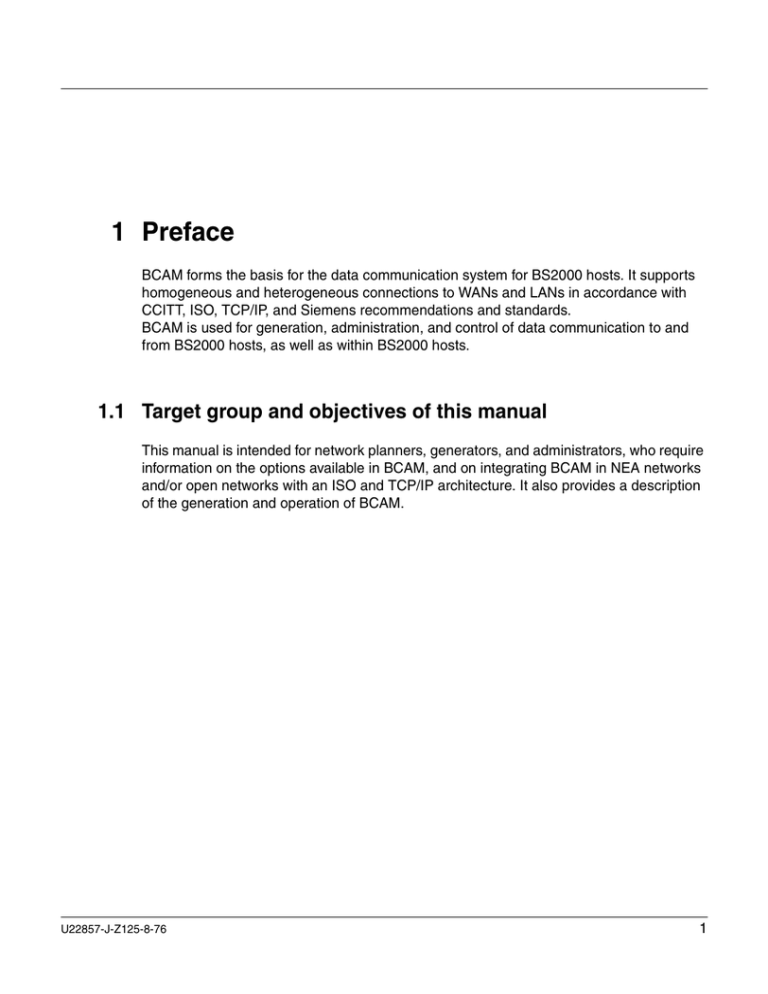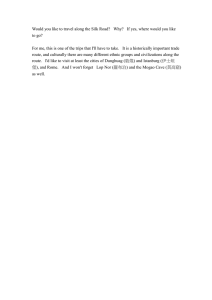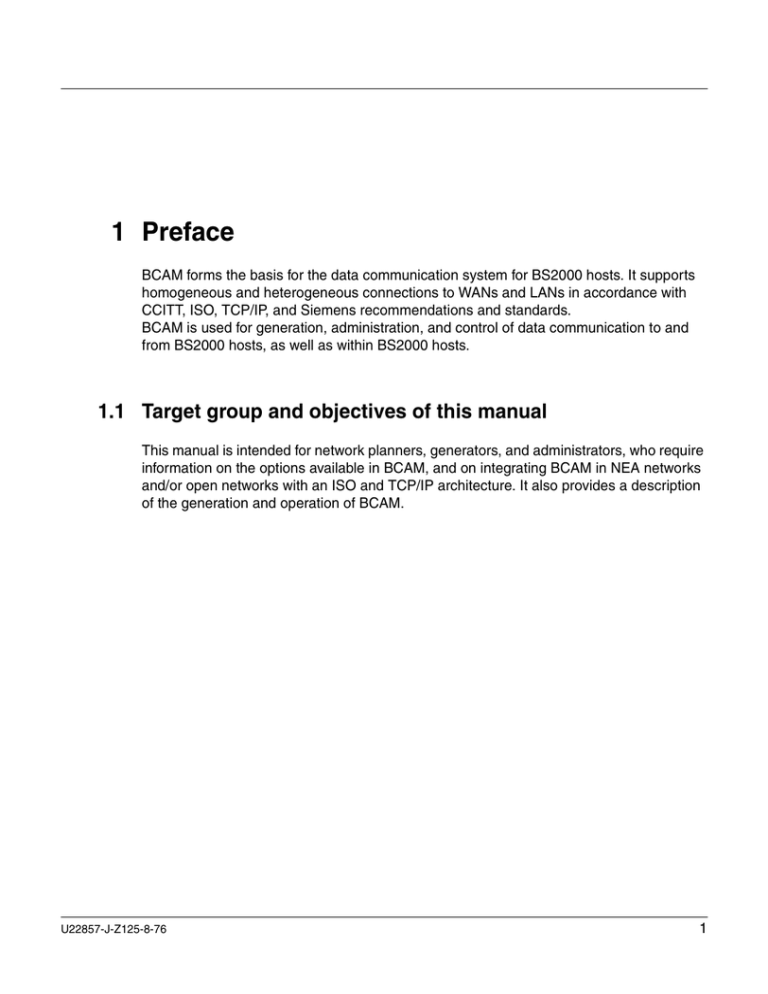
1 Preface
BCAM forms the basis for the data communication system for BS2000 hosts. It supports
homogeneous and heterogeneous connections to WANs and LANs in accordance with
CCITT, ISO, TCP/IP, and Siemens recommendations and standards.
BCAM is used for generation, administration, and control of data communication to and
from BS2000 hosts, as well as within BS2000 hosts.
1.1 Target group and objectives of this manual
This manual is intended for network planners, generators, and administrators, who require
information on the options available in BCAM, and on integrating BCAM in NEA networks
and/or open networks with an ISO and TCP/IP architecture. It also provides a description
of the generation and operation of BCAM.
U22857-J-Z125-8-76
1
Structure of the BCAM manual
Preface
1.2 Structure of the BCAM manual
The BCAM V17.0 manual contains the following chapters:
2
●
chapter “BCAM - An overview” contains the fundamentals of NEA, ISO, and TCP/IP
architectures, and describes the associated protocols and services. The various
addressing concepts and the communication components supported by BCAM are also
described.
●
chapter “Generation” contains information on and examples of BCAM generation.
●
chapter “Operation” provides a description of how to operate BCAM and details the
necessary administration steps.
●
chapter “BCAM commands” contains a description of the BCAM commands.
●
chapter “Description of the KOGS language” describes the BCAM-specific KOGS
macros for static generation.
●
chapter “Messages” contains BCAM error messages.
●
chapter “Appendix” contains the modification protocols of the previous BCAM versions.
●
A list of abbreviations, a glossary, and an overview of important standards can be found
at the end of the manual.
U22857-J-Z125-8-76
Preface
Changes compared to BCAM V17.0A
1.3 Changes compared to BCAM V17.0A
The BCAM V18.0 manual contains the following changes compared to BCAM V17.0.
General changes
●
Only the MODIFY-ADDRESS-ASSIGNMENT command is now used for router
definition.
●
The section “Event monitoring using BCAM job variables” on page 253 has been
revised.
New functionality
●
LWRESD
LWRESD (Light Weight Resolver) has been introduced. If LWRESD is to be used in
BCAM, automatic configuration extension must be set.
For the description of LWRESD, thesection “Automatic configuration extension (A-E-C)”
on page 157 has been extended as follows:
–
section “DNS Resolver connection” on page 169 describes the files that are
generated when LWRESD is installed and how LWRESD is configured.
–
section “Controlling LWRESD” on page 174 describes the LWRESD commands
used to start LWRESD (START-LWRESD), stop it (STOP-LWRESD), enable/disable
the trace (MODIFY-LWRESD-OPTIONS) and display the operating parameters
(SHOW-LWRESD-PARAMETERS).
–
section “Controlling LWRESD without JV” on page 180 provides information on
working without job variables since only the command START-LWRESD without job
variables can be executed.
–
section “LWRESD on virtual hosts” on page 181 indicates the actions that are
necessary when virtual hosts are used. In the START-LWRESD command, it is also
possible to enter an external user ID under which the Enter job is started.
–
section “LWRESD client in BCAM” on page 182 describes the required DNS entries
and the rules for name formation in BCAM.
–
The section “Examples of automatic configuration extension” on page 184 has also
been revised.
U22857-J-Z125-8-76
3
Changes compared to BCAM V17.0A
●
Preface
DIG
There is a new diagnostic program, DIG (see page 373), with which it is possible to
identify available DNS entries from BS2000/OSD without having to use the DNS
Resolver connection in BCAM.
●
BCAM-EXIT (36)
The new BCAM-EXIT (36) (see page 265) makes it possible to monitor access to
BS2000-TSAPs. The new system exit function 02 is described. For a detailed
description of system exit function 01, see the BS2000/OSD “System Exits” manual.
●
BCA-PING
The new program BCA-PING (page 346) provides diagnostic support making it
possible to verify the accessibility of IP partner systems.
New commands
●
MODIFY-DNS-ACCESS: modify BCAM-DNS access (page 882)
–
–
●
SHOW-DNS-ACCESS: output information about BCAM-DNS access (page 979)
–
●
SDF support for the output of line information
Address information is output in list form.
SHOW-NODE-ATTRIBUTES: output node attributes (page 1012)
–
●
SDF support for output of BCAM-DNS access
SHOW-LINE-ATTRIBUTES: output line attributes (page 985)
–
–
●
SDF support for modification of BCAM-DNS access
Detailed description of IPv6- prefixes with example
SDF support for the output of node information
SHOW-PROCESSOR-ATTRIBUTES: output processor attributes (page 1017)
–
SDF support for the output of processor information
Modified commands
●
General: command return codes adapted and completed
●
BCAPPL: activate/deactivate application
–
4
New command return code BCA0850
U22857-J-Z125-8-76
Preface
Changes compared to BCAM V17.0A
●
BCDAC: deactivate communication components
–
●
BCMAP: control BCAM mapping function
–
●
New operand MAX-DNS-ACC-ENTRIES (default: 1024)
DCSTART: start data communication system in BS2000/OSD
–
–
●
Table extended with DCAL trace names
New command return code BCA0777
DCOPT: predefine DCSTART parameters
–
●
Command return codes extended
DCDIAG: control BCAM trace function
–
–
●
New command return code BCA0775
In OWN-IPV6-ADDRESS, it is only possible to specify the IPv6 address together
with the prefix length and the maximum possible length is 49.
CREATE-VIRTUAL-HOST: create BCAM host
–
●
Command return codes extended
CREATE-ROUTE: create route
–
–
●
Notes on LETT incorporated
New operand MAX-MSCF-DELAY (default: 60 seconds)
CREATE-HOST: create BCAM host
–
●
New operand TRACE=(INFO=(ON/OFF,TRANS=...))
BCTIMES: set BCAM- timer
–
–
●
New operand LINE-SUPERVISION
BCSET: enable and disable trace selection
–
●
Note on FUNCT=INIT in combination with file transfer
BCOPTION: modify BCAM operating options
–
●
New command return code BCA0850 for application groups
DCRDF=*NONE, instead of DCRDF=*NONE=
New operand MAX-DNS-ACC-ENTRIES (default: 1024)
MODIFY-ADDRESS-ASSIGNMENT: modify address assignment
–
U22857-J-Z125-8-76
Host-specific router definitions must be specified.
5
Changes compared to BCAM V17.0A
●
MODIFY-BCAM-OPTIONS: modify BCAM options
–
–
–
–
–
–
–
–
●
–
List output for PARAMETER operator
SHOW-BCAM-SERVER-PORTS: output BCAM server ports
–
6
List output for OPTIONS operand
Output of BCAM- options extended by OPTIONS=*DNS
New output value EXIT-VERSION on output to SYSOUT and new
S variable EXIT-VERSION
SHOW-BCAM-PARAMETERS: output BCAM parameter
–
●
For the OPTIONS operand: new operand values DNS-USAGE,
DEVICE-LPDU-SIZE-USAGE and LINE-SUPERVISION introduced
For the PARAMETER operand: operand value TRACE-INFO introduced
SHOW-BCAM-OPTIONS: output BCAM options
–
–
–
●
New operands HIGHSPEED-TCP, DRS-INBOUND and DRS-OUTBOUND
New command return code BCA07C4
SHOW-BCAM-ATTRIBUTES: display BCAM operating options
–
●
Host-specific router definitions must be specified.
New command return code BCA07C4
MODIFY-ROUTE-ATTRIBUTES: modify route attributes (page 915)
–
–
●
Operand TIMEOUT-PROCESSING introduced
MODIFY-ROUTE: modify route properties
–
–
●
New messages BCA0235, BCA0236
BCA0232 instead of CMD0232 in the command return code description
MODIFY-LINE: modify line attributes
–
●
New operand LINE-SUPERVISION
New operand MISCELLANEOUS=*PAR(EXIT-VERSION=…)
New operand DNS-OPTIONS=*PAR(DNS-USAGE=…)
*OPEN-CONNECTIONS-ONLY modified in *OPEN-CONNECTION-ONLY
ARP-AT-ROUTE-ACTIVATE modified in ARP-AT-ROUT-ACTIVATE
CONFIG-HOLD-TIME modified in CONFIG-HOLDING-TIME
CONTI-AFTER-ERROR modified in CONTINUE-AFTER-ERROR
DEVICE-LPDU-SIZE-USAGE modified in DEV-LPDU-SIZE-USAGE
MODIFY-HOST-ATTRIBUTES: modify host attributes
–
–
●
Preface
List output for the SERVER-PORT operand
U22857-J-Z125-8-76
Preface
Changes compared to BCAM V17.0A
●
SHOW-BCAM-START-PARAMETERS: display BCAM start parameters
–
–
●
SHOW-BCAM-TIMER: output BCAM timer
–
●
Output of host attributes extended
SHOW-LINE: display lines
–
●
List output for the TIMER operand
SHOW-HOST-ATTRIBUTES: output host attributes
–
●
List possible with START-PARAMETER operand
The new start parameter MAX-DNS-ACC-ENTRIES is output in the
S variable MAX-DNS-ACC-ENTR.
New operand value TIMOUT-PROCESSING
SHOW-ROUTE-ATTRIBUTES: output route attributes
–
–
–
–
Full SDF support for the command
Output information via SYSOUT instead of BCA messages
Output information extended
Support for S variable
Changes in the configuration examples
●
Only MODIFY-ADDRESS-ASSIGNMENT is now used in the examples for the definition
of routers and their subnets and address ranges.
●
IPSNMAS is used instead of IPSNMASK in all the RDF examples.
●
The examples of dynamic BCIN and CREATE- commands have been revised
●
Dot notation for IP addresses in examples
●
Differences between definitions using dynamic BCIN and CREATE commands are
described
●
Static generation of standard host HOST: missing commas included.
●
Static generation (OCLINK-CTC generation): ROUTNR omitted and ROUTNAM
modified
●
Static generation: For LAN1#9, ZE99#1 XPRO extended
●
Static generation IP/ISO8473 processor via WAN (X.25) and router: for VR13#20,
UEPROZ=NEALKH specified for both XLTNGs.
●
Static generation of multiple routers via a LAN: missing commas included, IPADR set
instead of IPDAR, dot notation
U22857-J-Z125-8-76
7
Changes compared to BCAM V17.0A
Preface
●
Dynamic generation (OCLINK-CTC generation): MAX-TSDU-SIZE
specified in CREATE-PROCESSOR
●
Dynamic generation of an ISO end system connected directly to the LAN (LAN1#5): no
implicit activation, also applies to the following examples
●
Dynamic generation of locally and remotely accessible end systems (LAN1#6): support
for route names as in figure
●
Dynamic generation of ISO and TCP/IP end systems which are locally and remotely
accessible via FDDI (LAN1#9): support for route names as in figure
●
Dynamic generation of IPv6 systems which are accessible locally and remotely as well
as via IPv4 tunnels (LAN6#1): specify tunnel route
●
Dynamic generation of ISO-WAN: *VIA-GATEWAY instead of *VIA-ROUTER
●
Dynamic generation of IP-/ISO8073 processor via WAN (X.25 direct):
*VIA-GATEWAY and *VIA-ROUTER definition and CREATE-PROCESSOR SI13#4
extended
●
Dynamic generation of IP-/ISO8073 processor via WAN (X.25) and router:
sequence for *VIA-GATEWAY and *VIA-ROUTER definition corrected
●
Dynamic generation of IP-/ISO8473- processor acting as router: change to BCINB
(implicitly created intermediate router), *VIA-ROUTER instead of *VIA-GATEWAY
●
Dynamic generation of multiple routers via a LAN: alignment of DEVICE names,
*VIA-ROUTER instead of *VIA-GATEWAY and use of ROUTE-SEQUENCE-NUM
●
Examples of automatic end system take-up revised
Changes to automatic configuration extension (A-E-C)
●
8
In the processor file, comments are possible at the ends of lines (#comment).
U22857-J-Z125-8-76
Preface
Changes compared to BCAM V17.0A
Changes in ASTRID
●
DCMBASE
New control statement CMD with the operands *ALL / BCMOD / BCSET / BCTIMES
MODIFY-BCAM-OPTIONS, OPTION= / MODIFY-DNS-ACCESS, DNS-ACCESS=
●
RS
New operands CB=IP-RANGE-TABLE and CB=FIREWALL-TABLE (for IP and IPv6)
●
TRACE
New operands INTERFACE, LOOPBACK
●
TRANS/L4
New operand INFO=PORT#USE
Changes in RDFCHECK
●
CREATE-VIRTUAL-HOST possible
●
Example for RDF processing and adapted
●
Example for SOF processing introduced together with comments
Messages with BCA identification - general modifications
Adaptation of message texts, meaning and actions where these have changed together
with the associated message tables (guaranteed messages, messages sorted by priority
and key).
Modified messages
The following messages have been modified or have been extended by help texts:
BCA0610
BCA0611
BCA07C1
BCA07C2
BCA0777
BCA08AE
BCA08DF
BCA08E4
BCA0825
BCA0834
BCA0841
BCA0842
U22857-J-Z125-8-76
9
Changes compared to BCAM V17.0A
Preface
BCA0843
BCA0844
BCA0845
BCA0846
Removed messages
The following messages have been removed:
BCA0210
BCA0211
BCA0220
BCA0221
BCA0B08
BCA06F3
BCA0721
BCA0722
BCA0723
BCA0795
BCA083A
BCA083D
BCA0838
BCA0839
New messages
The following messages have been added:
BCA0206
BCA0208
BCA0222
BCA0235
BCA0236
BCA0237
BCA0241
BCA0242
BCA0290
BCA0614
BCA0615
BCA0850
10
U22857-J-Z125-8-76
Preface
README file
1.4 README file
Information on any functional changes and additions to the current product version
described in this manual can be found in the product-specific README file. You will find the
README file on your BS2000 computer under the file name
SYSRME.BCAM.180.E. The user ID under which the README file is cataloged can be
obtained from your system administrator. You can view the README file using the
/SHOW-FILE command or an editor, and print it out on a standard printer using the following
command:
/PRINT-DOCUMENT SYSRME.BCAM.180.E,LINE-SPACING=*BY-EBCDIC-CONTROL
U22857-J-Z125-8-76
11
2 BCAM - An overview
openNet Server is the central communications manager in BS2000/OSD and guarantees
the consistent placement of BS2000 mainframes as future-oriented Internet Servers. The
communications manager openNet Server offers communication services for all relevant
networks, i.e. not only the Internet but also all services of the traditional transport service
DCAM in BS2000/OSD.
openNet Server is supplemented by the delivery units interNet Services, interNet Value
Edition and interNet Security, which provide the following important standard services:
openNet Server
interNet Services
BCAM
DCAM
CMX
Sockets (BS2000)
DCM-DIAG
VTSU-B
XHCS
IPSec
LWRESD
PRNGD
FTP
TELNET
DNS / DDNS
NTP
SMTP (Mail-Server)
POP3
interNet Security
APACHE
SSL
openCRYPT
IMAP
Mailreader
Mail User Agent
OpenSSL
OpenSSH
The selectable units openNet Server, interNet Services and interNet Security
The concept of the Internet Server is a product standard (X98PS) that was defined by The
Open Group in 1998. This Product Standard includes the set of relevant Internet services
for interoperability as well as the portability service for JAVATM. In addition, the standard
also includes references to the required RFCs (Request for Comments) which must be
supported for the individual services.
U22857-J-Z125-8-76
13
BCAM - An overview
All the relevant services of X98PS are offered by the operating system BS2000/OSD with
the openNet Server, interNet Services, interNet Value Edition, interNet Security, APACHE,
NFS, JENV, SNMP management and the print services RSO and Dprint. This package
combines the processing power, reliability and security of BS2000 mainframes with all the
main Internet standards.
Due to these comprehensive features, BS2000/OSD was the first operating system to be
certified with Internet Server Branding by The Open Group.
openNet Server V2.0 offers an initial stage of IPv6 support. There is, in addition, a range of
functions designed to increase the availability of applications and servers.
The following overview shows the services listed in X98PS and the products in which they
are implemented:
Service group
Service
Product
TCP/IP
Communications
Services
TCP
UDP
IPv4
-
Transmission Control Protocol
User Datagram Protocol
Internet Protocol Version 4
Requirements for Internet Hosts
openNet Server
Mail Services
SMTP
POP
IMAP
Simple Mail Transfer Protocol
Post Office Protocol
Internet Message Access Protocol
interNet Value Edition
File Transfer Service
FTP
File Transfer Protocol
interNet Services
Name Service
DNS
DDNS
Domain Name Service
Dynamic DNS
interNet Services
Client Booting
Services
DHCP
BOOTP
TFTP
Dynamic Host Configuration Protocol
Boot Protocol
Trivial File Transfer Protocol
interNet Services
Hypertext Services
HTTP
HyperText Transfer Protocol
APACHE
Hypertext Services
HTTP
HyperText Transfer Protocol
APACHE (+SSL)
interNet Security
Directory Service
LDAP
Lightweight Directory Access Protocol
interNet Services
Time Service
NTP
Network Time Protocol
interNet Services
Simple Network Management Protocol
SNMP-Basic-Agent
BS2000
Network Management SNMP
Terminal Service
TELNET
interNet Services
More information on the X98PS Product Standard can be found on the Internet under:
http://www.opengroup.org/regproducts/psm0.htm.
14
U22857-J-Z125-8-76
BCAM - An overview
Communication architecture
BCAM (Basic Communication Access Method) is the basis of the data communication
system for BS2000 mainframes. It supports homogeneous and heterogeneous interconnections to WANs and LANs in accordance with CCITT, ISO, TCP/IP, and SIEMENS
standards.
BCAM enables the generation, administration, and control of data communication from and
to, as well as within, BS2000 mainframes.
This chapter describes the standardizations required for teleprocessing, particularly in
multivendor networks. The term multivendor network refers to a network comprising components from various manufacturers.
The section “Network types” on page 23 lists the public and private networks in which
communication can be implemented with BCAM. Details on the systems, devices,
networks, lines and applications that can be used are presented in section “Network
components” on page 24.
Details on the names and addresses in computer networks that can be reached with BCAM
are discussed in section “Addressing in computer networks” on page 34.
2.1 Communication architecture
In order to exchange data, systems must be able to understand each other. Communication
is therefore only possible if the systems involved in the communication are using the same
data formats and comply with prearranged data exchange procedures. The data formats
and communication rules are known as protocols. Protocols are defined on the one hand
by manufacturers (e.g. NEA protocols from Siemens) and on the other hand by established
bodies, where the latter describe manufacturer-independent protocols. The OSI Reference
Model defined by ISO (International Organization for Standardization) is the most wellknown communication architecture model, and represents the most comprehensive set of
protocols.
The Internet architecture is by far the most widespread communication architecture.
BCAM supports three communication architectures:
●
OSI architecture (ISO protocols)
●
Internet architecture (TCP/IP protocols)
●
NEA architecture (NEA protocols)
U22857-J-Z125-8-76
15
Communication architecture
BCAM - An overview
2.1.1 Connection-oriented and connectionless protocols
With regard to functionality, there are two types of protocols, namely connection-oriented
and connectionless.
In the case of connection-oriented protocols (for example TCP in the TCP/IP architecture),
a connection with two connection endpoints is established via the exchange of messages
between two partners. When the data is transferred, facilities such as flow control, error
code and error recovery may be available depending on the protocol. The connection is
established either via the application or, in the case of a non-recoverable error, via the
protocol.
Connectionless protocols (e.g. IP and UDP), by contrast, do not establish any connection
points. The data is transferred via datagrams. There is issued no flow control and no error
code if a datagram is lost. The type of protocol used depends on the desired application.
This means that some protocols on the Application Layer permit connectionless transfers,
whereas others require connection-oriented protocols.
2.1.2 The OSI architecture
The model for communication between open systems, the OSI Reference Model (Open
Systems Interconnection), forms the basis for ISO standardization of data communication.
The OSI model defines the structure of communication systems and serves as a basis for
standardizing protocols and services. It defines the functions that must be provided by the
components involved in communication.
The OSI Reference Model comprises seven hierarchical layers, where each layer is
assigned specific communication functions within the communication task.
16
U22857-J-Z125-8-76
BCAM - An overview
Communication architecture
Layer
Name
Function
Layer 7
Application Layer
Coordinates and controls the execution of communication functions for an application
Layer 6
Presentation Layer
Controls the presentation of information, thereby
allowing user-independent and device-independent
communication
Layer 5
Session Layer
Controls the flow of communication
Layer 4
Transport Layer
Controls the reliable exchange of data between two
communicating partners (applications)
Layer 3
Network Layer
Controls the exchange of data between two end systems
(computers)
Layer 2
Data Link Layer
Secures transmission on the individual link sections of
the overall communication path (procedures)
Layer 1
Physical Layer
Sets up the physical connection (via the medium used
for transmission)
A
P
P
L
I
C
A
T
I
O
N
T
R
A
N
S
P
O
R
T
OSI reference model
Each layer makes use of the service provided by the underlying layer and offers a service
to the layer above it. Only the Physical Layer needs to provide its own service in conjunction
with the physical medium. The active elements within a layer that provide the functions are
known as instances.
U22857-J-Z125-8-76
17
Communication architecture
BCAM - An overview
Each layer is defined by the service it provides and the protocol that uses its instances.
During communication, the various computers interact on the same layer using common
protocols.
HOST A
Layer 7
Layer 6
Layer 5
Layer 4
TRANSPORT SYSTEM
Layer 7 protocol
Layer 6 protocol
Layer 5 protocol
Layer 4 protocol
HOST B
Layer 7
Layer 6
Layer 5
Layer 4
Layer 3
Layer 3
Layer 3
Layer 2
Layer 2
Layer 2
Layer 1
Layer 1
Layer 1
Physical medium
Physical medium
Communication in the OSI Reference Model
18
U22857-J-Z125-8-76
BCAM - An overview
Communication architecture
In general, the functionality of each layer in the OSI Reference Model can be provided by
various protocols. It is essential for communication that the partner instances are using the
same protocol. For this purpose, profiles are defined. A profile is a precise definition of
which protocol or which protocol variant is to be implemented on which layer. Profiles are
defined by national or international organizations or syndicates.
OSI Layer
Function
ISO service/protocol
Layer 7
Application Layer
Layer 6
Presentation Layer
ISO 8822 / ISO 8823
Layer 5
Session Layer
ISO 8326 / ISO 8327
Layer 4
Transport Layer
ISO 8072 / ISO 8073 CL.0 /2 /4 /
Layer 3
Network Layer
ISO 8348 / ISO 9542 *
ISO 8208 / ISO 8473 /
Layer 2
Data Link Layer
ISO 8802/2, LLC1/2
Layer 1
Physical Layer
ISO services and protocols in the OSI architecture
The protocols marked with * are administration protocols
2.1.3 The Internet architecture (TCP/IP)
The Internet architecture is also frequently referred to as the TCP/IP architecture, after its
most well-known protocols. TCP/IP protocols are the most widely used communication
protocols in networks.
Like the OSI architecture, the Internet architecture has a definite layer structure in the
transport system; the Application Layer, on the other hand, is more function- or serviceoriented, like the NEA architecture.
IPv6 represents a further development of the TCP/IP architecture and provides a basis for
high-performance, easy-to-administer, scalable communications during the coming
decades.
Practical experience of IPv4 has made it possible to eliminate shortcomings and implement
additional features. Alongside the extension of the address space, the packet format has
also been simplified.
The setting up and administration of IPv6 networks has also been simplified.
Particular attention has also been paid to ensuring a smooth transition from IPv4 networks
to IPv6 networks.
U22857-J-Z125-8-76
19
Communication architecture
BCAM - An overview
The basic RFCs for IPv6 are:
●
RFC 2373: “IP Version 6 Addressing Architecture”, July 1998
●
RFC 2460: “Internet Protocol, Version 6 (IPv6)”, December 1998
●
RFC 2461: “Neighbor Discovery for IP Version 6 (IPv6)”, December 1998
●
RFC 2462: “IPv6 Stateless Address Autoconfiguration”, December 1998
●
RFC 2463: “Internet Control Message Protocol (ICMPv6) for the Internet Protocol
Version 6 (IPv6) Specification”, December 1998
●
RFC 2464: “Transmission of IPv6 Packets over Ethernet Networks”, December 1998
●
RFC 2467: “Transmission of IPv6 Packets over FDDI Networks”, December 1998
●
RFC 2473: “Generic Packet Tunnelling in IPv6 Specification”, December 1998
●
RFC 2529: “Transmission of IPv6 over IPv4 Domains without Explicit Tunnels”,
March 1999
OSI Layer
Function
Internet protocols
Layer 5 - 7
Application Layer
TELNET, FTP, SMTP
Layer 4
Transport Layer
TCP, UDP
Layer 3
Network Layer
IP, ARP *, ICMP *
IPv6, ICMPv6*
Layer 2
Subnetwork Layer
SNAP, LLC1/2
Layer 1
Protocols of the Internet architecture
*
The protocols marked with are administration protocols
Subnetwork Layer
The CSMA/CD (Carrier Sense Multiple Access / Collision Detection) procedure is used in
the Subnetwork Layer, e.g. in Ethernet. This means that all stations are connected to a
shared bus and have the same access authorization to the line. Before transmission, the
station checks whether the LAN is free. If the station identifies that the network is free, it
begins the transmission. If a number of stations begin transmission at the same time, collisions will occur. In this case, the stations start transmitting again at different dimes. The
send time of the individual station is determined by a random generator. The 48-bit Ethernet
address is used for addressing within the subnetwork.
20
U22857-J-Z125-8-76
BCAM - An overview
Communication architecture
Network Layer
IP (Internet Protocol) is the most important protocol in the Network Layer. The main task
of IP is system addressing. IP provides connectionless transmission of datagrams between
two systems without error recovery. The addressing occurs via the world-wide unique 32-bit
Internet address. For a detailed explanation of addressing, refer to section “IPv4 addresses”
on page 37.
In the further developed IPv6 protocol, addressing is performed via the world-wide unique
128-bit IPv6 address. For a detailed explanation of addressing, refer to section “IPv6
addresses” on page 39.
ARP (Address Resolution Protocol) is used to map an Internet address onto an Ethernet
address. This function can only be offered for systems which are found in the same physical
subnetwork. RARP (Reverse Address Resolution Protocol) has the opposite function for the
gateway to the network layer. However, RARP is no longer of any practical significance
ICMP (Internet Control Message Protocol) sends error and control messages to other
hosts, and controls the communication of Internet software between network computers.
ICMPv6 (Internet Control Message Protocol) contains additional mechanisms for the
detection of end systems and routers, for end system and router failure detection (“Neighbor
Discovery”) and for the automatic generation of local IPv6 addresses (“Autoconfiguration”).
IP Security
If you use the optional IPSec V1.0 and openCrypt V1.1, you can use the security extensions
of the IP protocol, which can be used in every application.
Authentication Header (AH) provides access to functions for protection against corrupt data
(authenticity).
Encapsulated Security Payload (ESP) provides access to:
●
functions for protection against corrupt data (integrity)
●
mechanisms for data encryption (confidentiality).
Transport Layer
TCP is the connection-oriented protocol of the Transport Layer. TCP provides data for
security and the mechanisms for flow control.
BCAM V17.0 or later provides additional support of ECN protocol functions (Explicit
Congestion Notification) according to RFC 3168.
With these compatible protocol extensions in TCP and IP, router end systems can detect
jam situations at an early stage. In this way the loss of segments can be prevented and
performance can be considerably improved.
U22857-J-Z125-8-76
21
Communication architecture
BCAM - An overview
ECN support is activated in BCAM (as required in RFC 3168) by default. The use of the
function is handled between the partner systems during TCP connection establishment.
If required, a route-specific or global shutdown can be carried out using the
MODIFY-ROUTE-ATTRIBUTES command.
UDP is the connectionless protocol of the Transport Layer. Data losses and transmission
errors are not detected or reported by this protocol.
TCP and UDP use unambiguous port numbers for addressing.
2.1.4 The NEA architecture
Like the OSI Reference Model, the communication functions in the TRANSDATA NEA
(Network Architecture) are also structured in layers, and each layer, in turn, uses the
services of the underlying layers while providing services to the layers above it.
The NEA architecture was defined before the standardization of the OSI model.
Consequently, although the NEA protocols of TRANSDATA are functionally equivalent to
the OSI protocols, they are not exactly the same.
Among other things, the NEA architecture is characterized by the fact that it is based on a
non-hierarchical communication model and that NEA supports all network topologies. NEA
protocols can be used in all BS2000, PDN, and UNIX systems.
The NEA architecture is based on a much broader classification into layers; only four
function layers are defined here, i.e., the Port Service, the Network Service, the Transport
Service, and the User Services. The Port Service is functionally equivalent to OSI Layer 2;
the Network Service corresponds to OSI Layer 3, the Transport Service to OSI Layer 4, and
the User Services to OSI Layers 5 through 7.
OSI Layers
Function
NEA protocols
Layer 5 - 7
User services
NEABD, NEABF NEABT, NEABV
Layer 4
Transport service
NEATE
Layer 3
Network service
NEAN
Layer 2
Port service
NEALKH*, HDLC
Layer 1
* Data Link Layer protocol used between the BS2000 host and the PDN front-end processor
22
U22857-J-Z125-8-76
BCAM - An overview
Network types
2.2 Network types
A group of computers is called a network. The computers in the network communicate with
each other and exchange data over long distances. When computers with the same
communication architectures are interlinked, this is known as an homogeneous network.
A heterogeneous network is one in which computers communicate using various protocols.
Computer networks are characterized by the distance to be covered and the type of cabling,
the utilization of public services, the transmission speed, and the type of protocols, i.e. the
totality of rules and regulations that must be observed when transmitting information.
The most important distinctions between networks are the transmission speeds, the
technology used, and the distance to be covered between the computers.
Using these criteria, networks are classified as LANs (local area networks), MANs (metropolitan area networks), and WANs (wide area networks). LANs and WANs are described in
further detail below.
2.2.1 LAN
LANs (local area networks) connect systems that are located on the same site and are
linked via a uniform transport medium. In recent years, some LAN technologies have
become established as industry standards, e.g. Ethernet, Token Ring, FDDI or ATM (via a
LAN emulation), all of which differ in topology, access methods and addressing.
However, one characteristic common to all LANs is the high transmission speed, which is
not achieved in traditional WANs.
BCAM supports LANs in accordance with ISO and TCP/IP and TCP/IPv6.
2.2.2 WAN
WANs (wide area networks) connect systems that are linked over long distances. In this
case, the sovereignty of the telecommunications authorities in the individual states is
always an issue, regardless of whether connection takes place directly over national
equipment or via private wide area networks.
Below are some of the most well-known and most frequently used WANs:
●
Circuit-witched networks, e.g. public switched telephone networks, ISDN, direct dial
connections
●
Packet-switching networks (X.25)
U22857-J-Z125-8-76
23
Network components
BCAM - An overview
2.3 Network components
As described in the chapter “Generation” on page 47, the local system, i.e. the system for
which the KOGS source (configuration-oriented generator language) is generated, must be
notified of all components in the network. This means that all systems, networks, lines, and
system-specific software must be taken into account when creating the KOGS source file.
It is also possible to perform definition by means of BCIN and CREATE commands or to
perform a dynamic extension to the configuration.
An overview of the four component groups listed in chapter “Generation” on page 47,
together with all the necessary information for KOGS generation and the corresponding
examples are listed. You will also find examples of dynamic generation with the BCIN and
CREATE commands.
The following section describes these components and how they can be used.
24
U22857-J-Z125-8-76
BCAM - An overview
Network components
BS2000
HOST
(H130)
Computer
(MX300/
MX500)
INCA
(terminal
cluster)
TC
BS2000
HOST
(7.500)
DVR
FEP
RFEP
non-FSC
computer
(e.g. IBM/
SNA)
Communication network
with DCAM
Public networks and
inhouse networks in the
WAN area
(dedicated/dial-up)
PE
FEP
Work
station
(PCE-4C/
WX200)
Computer
RM400/
RM600
TC
with
TRANSIT
DSST
TCR
.
.
.
Terminal
cluster
TC AP
BS2000HOST
(H100)
LAN-WAN
gateway
9750
PC with
FT and
9750 emulation
Printer
Components of a TRANSDATA network
AP - Application program
TC - Terminal computer
TCR - Terminal controller (9673)
FEP - Front-end processor
FT - File transfer
INCA - Intelligent Network Communication Attachment
RFEP- Remote front-end processor
SIM - Serial Interface Multiplexer
9750 emulation - Emulation of a 9750 Data Display Terminal
VAR - Server
U22857-J-Z125-8-76
25
Network components
BCAM - An overview
2.3.1 Server
In the TRANSDATA concept, a basic distinction is made between servers and communication computers. Servers are systems containing applications. Another characteristic of
servers is that their hardware and software are designed for data storage and data
processing. In addition, servers generally represent data sources and/or data sinks.
TRANSDATA serves a range of servers:
BS2000 hosts, UNIX system based hosts, workstations and PCs.
2.3.1.1
BS2000/OSD server
The BS2000/OSD server is the computer on which the BCAM data communication system
is installed. This system may represent a standard host and a number of additional virtual
hosts. A host communicates with the connected servers and communication computers via
BCAM ports (Basic Communication Access Method). BCAM offers ports for connecting the
following:
2.3.1.2
●
front-end processors with PDN or integrated WAN board
●
adjacent BS2000/OSD servers via OCLINK-CTC
●
LAN networks (Ethernet, Fast Ethernet, Gigabit Ethernet and FDDI) via LAN channel
adapter or integrated LAN board (SR2000/SX130)
●
ATM networks via a LAN emulation in the LAN channel adapter
●
ISDN networks via ISDN board (SR2000)
Virtual host
BCAM supports multiple hosts (local end systems). The first host generated is the standard
host; the second and all subsequent hosts are referred to as virtual hosts. Each host
possesses its own network address (es). The number of virtual hosts is therefore limited
only by the addressing options.
2.3.1.3
End system
End systems (this term stems from the ISO environment) are servers in which the users of
transport services reside. Examples of end systems are BS2000 hosts, UNIX system based
hosts, external hosts or PCs. End systems can also function as TRANSIT systems.
2.3.1.4
Socket host
In the TCP/IP environment, an end system that runs socket applications is called a socket
host.
26
U22857-J-Z125-8-76
BCAM - An overview
Network components
2.3.2 Communication computer (CC)
By installing appropriate hardware and software, communication computers are specifically
prepared for communication tasks. These tasks include concentrator functions, buffering,
and routing.
Communication computers reduce the load of servers by taking over some of the communication tasks. A distinction is made between the following types of communication
computers, based on their implementation in the network and the hardware used:
●
front-end processor (FEP)
●
remote front-end processor (RFEP)
●
terminal computer (TC)
●
gateway computer
●
cluster controller (INCA)
Front-end processors, remote front-end processors, and terminal computers use the PDN
operating system (program system for teleprocessing and network control).
2.3.2.1
Front-end processor (FEP)
The front-end processor is installed directly before the BS2000 server. Front-end
processors provide servers with the various communication options via a uniform interface,
known as the mainframe interface controller (ZAS). Different networks can be connected
directly to front-end processors by means of various line buffers:
leased network, telephone network, circuit-switched network, packet-switched network,
telex network, ISDN; teletext service and videotex are also supported.
Other systems, such as terminal computers, can also be connected directly to the front-end
processor.
AFP, HDLC, MSV1, MSV2, LSV1, and BAM protocols are available for teleprocessing in
public and private networks.
2.3.2.2
Remote front-end processor (RFEP)
Both functionally and physically, the remote front-end processor is almost identical to the
front-end processor. But unlike the front-end processor, the remote front-end processor
does not have a mainframe interface controller (ZAS). The RFEP is installed as a network
node and only connects communication computers. Its main tasks are buffering and
routing.
U22857-J-Z125-8-76
27
Network components
2.3.2.3
BCAM - An overview
Terminal computer (TC)
The hardware and software of terminal computers differ from those of front-end processors
and remote front-end processors. Terminal computers can also be equipped with local
peripherals for local processing (magnetic tape, magnetic cassette, magnetic disk, diskette,
printer, and data display terminal). These peripherals can be used not only for systeminternal purposes but also for customer applications and user data. Terminal computers
frequently combine a number of data display terminals to form small groups (clusters). For
these small groups, the TC offers services such as application-related user prompting and
screen control, as well as preprocessing tasks.
2.3.2.4
Bridge
A bridge is required if a connection is to be established between adjacent LAN segments.
The bridge checks the addresses of messages in the LAN, and forwards the messages
accordingly. The function of the bridge is assigned in Layer 2 of the OSI Reference Model.
Bridges that cooperate with each other in order to traverse other networks (e.g. a WAN
network) are referred to as remote bridges.
2.3.2.5
Switch
A switch is a multiport bridge that routes data traffic via a number of different ports to
multiple network segments. It is used to subdivide a network segment into a number of
smaller segments (microsegmentation) in order to increase the overall network bandwidth
without boosting infrastructure requirements. The function of a switch belongs to the Datalink Layer of the OSI Reference Model.
Switches are hardware-implemented and therefore operate more efficiently than bridges
which possess software-based functionality.
2.3.2.6
Hub
A hub is a connection device that physically connects workstations. It thus combines the
workstations within a common network segment. The function of a hub belongs to the
Physical Layer of the OSI Reference Model.
A hub regenerates electrical signals from transmitting workstations and also acts as a
repeater. It is a shared device via which all current users – irrespective of their number –
can share the available bandwidth.
2.3.2.7
Router
A router also connects LAN segments, but by using network and routing protocols (Layer 3).
28
U22857-J-Z125-8-76
BCAM - An overview
2.3.2.8
Network components
Gateway
A gateway connects heterogeneous networks. If two communication partners are interoperating using different protocols, the gateway is responsible for protocol conversion.
Gateways can operate on different layers: from Layer 3 to Layer 7. The gateway accepts the
transmitted data, converts the protocol, and forwards the data to the receiver.
2.3.2.9
INCA (intelligent network communication attachment)
The INCA allows for the connection of data display terminals, printers, and PCs. From the
point of view of these terminals, the INCA functions as a cluster controller; from the point of
view of the network, the INCA appears as a communication computer.
In its capacity as a cluster controller, the INCA enables connections to be made to WANs
and LANs (ISO-LAN), i.e. the INCA controls the communication between the connected
terminals and applications in BS2000 servers.
2.3.2.10
Concentrators
Concentrators convert several sparsely loaded secondary lines into a few heavily loaded
primary lines, and adapt the speed if required.
2.3.2.11
Port expander
Port expanders, as a subset of concentrators, are used for converting from a single primary
line or line group to a number of secondary lines.
U22857-J-Z125-8-76
29
Network components
BCAM - An overview
Port
expander
Concentrator
Computer
Primary
lines
Secondary
lines
TRANSDATA port expander and concentrator
30
U22857-J-Z125-8-76
BCAM - An overview
Network components
2.3.3 Stations
In the TRANSDATA concept, this term is used to describe both terminals and applications.
Data display terminals and printers are considered terminals in TRANSDATA. Data display
terminals are stations without their own processor. Stations do not have their own communication facilities, and can therefore only be addressed uniquely within the network by
means of the station address, the combination of station number and network address.
More information can be found in section “Station number/station address” on page 36.
2.3.3.1
Data display terminals
A data display terminal (or just terminal) comprises a console and a keyboard. Data sent to
the station is output to the screen. Data is input at the station via the keyboard. Data display
terminals can only communicate with applications, and not directly with other terminals.
The communication options of data display terminals are defined at generation. If no restrictions are defined at this time, any application within the network can be accessed from a
terminal.
It is possible to restrict the communication of stations in the following ways:
●
access only to specific servers
●
access only to specific applications on a number of servers
●
access to only one application on a specific server
Servers or applications can be effectively protected by restricting access.
2.3.3.2
Printers
Printers can be integrated into the network in a number of ways. TRANSDATA offers the
following options:
●
Central hardcopy
The central hardcopy printer is generated on a communication computer as a station
with its own station number in the network
●
Local hardcopy
With local hardcopy, the printer is connected to the data display terminal. Messages are
exchanged between the data display terminal and the communication computer. Output
to the printer is controlled via the data display terminal.
●
Optionally installed software (e.g. RSO, DPRINT)
U22857-J-Z125-8-76
31
Network components
2.3.3.3
BCAM - An overview
Applications
There are basically two types of application:
●
applications integrated in BCAM
●
dynamically loadable applications
Applications can be made known to the communication system at generation and can be
addressed in the same way as stations. Continued support is only provided for this function
for compatibility reasons. We recommend that you use dynamically loadable applications.
Station numbers from a reserved area are assigned to the dynamically loadable applications by the communication system; the network generator must assign station numbers to
the applications integrated in BCAM. Applications can communicate with other applications
(including those in the same computer) and with terminals.
As with data display terminals, applications can be protected from unauthorized access at
generation time.
2.3.4 Lines
In order to communicate, the systems installed in a network require a physical medium via
which data is transported, possibly with the aid of electrical or optical signals. Examples of
such media include copper cables (two-wire/four-wire connection) or optical fibers.
The physical properties of the line and the software implemented for message transfer
determine the transmission characteristics of a line. The transmission speeds attained on
the physical medium depend on the line types used and their connections to computers.
2.3.4.1
Routes
The logical data path between two computers is called the route. The route is defined by
the pair of network addresses of the communication partners. A logical path through the
network is the key factor here; the physical conditions are less important.
32
U22857-J-Z125-8-76
BCAM - An overview
Network components
2.3.5 Connection types
2.3.5.1
ZAS
The mainframe interface controller allows the front-end processor to be connected to the
channel of a server. Data is transferred between the CPU and the front-end processor
without evaluation.
The main memory of the front-end processor can be loaded and dumped via the ZAS
interface.
2.3.5.2
OCLINK-CTC
The direct linkage of two servers via a fibre optic connection can be carried out using
OCLINK-CTC. Several VM2000 guest systems within the central unit or in different central
units can be linked with one another directly using OCLINK-CTC.
2.3.5.3
LAN channel adapter
BCAM allows BS2000 systems to be connected to both Ethernet LANs and FDDI LANs,
and supports the parallel implementation of ISO and TCP/IP protocols for these connections.
The High-Speed Net Connect HNC offers both CSMA/CD as well as FDDI and ATM
connections. These connections can also be made available to two hosts in parallel.
The Ethernet address can be temporarily overwritten for these LAN connections (see
LANADR in the BCIN command, or the XLTNG macro). However, this action should only be
taken in exceptional cases, as such addresses are not unique within the network.
U22857-J-Z125-8-76
33
Addressing in computer networks
BCAM - An overview
2.4 Addressing in computer networks
Computer networks can be very complex. Local subnetworks are often linked to each other
or to a central computer center via WANs.
To allow all systems to communicate, a uniform and unique addressing mechanism for
objects (i.e. systems, devices, and applications) is required throughout the entire network.
However, this addressing mechanism depends on the protocols used. For this reason,
BCAM supports the implementation of NEA, ISO, and TCP/IP addresses. The most
important common denominator of these addressing schemes is the ability to create a
hierarchical structure. This structure can have an organizational, application-related,
technical, or geographic basis. The individual levels of this structure represent a
subnetwork (group of end systems), an end system, and a station or application.
2.4.1 Structure of NEA networks
NEA networks can be divided into a maximum of 256 regions (subnetworks). Up to 256
processors can be addressed within a region, and up to 2048 TRANSDATA stations can run
on a processor. This hierarchy (region, processor, station) in NEA networks is reflected in
the addressing scheme. Logical and symbolic addresses are generated for NEA
addressing.
2.4.2 Structure of LAN addresses
Addressing in local area networks is subject to technical and protocol-related influences.
Characteristics common to all, however, are the implementation of Ethernet addresses and
the division into networks and subnetworks.
2.4.2.1
Ethernet addresses
Within a subnetwork, computers are addressed using the Ethernet address (MAC address).
Each computer fitted with a LAN board has an Ethernet address. The 6-byte Ethernet
address uniquely identifies a LAN board worldwide.
2.4.2.2
Network addresses
Although the Ethernet address is always unique throughout the world, a specific computer
in a large LAN subdivided into subnetworks can be addressed much more easily and
quickly by means of a structure in its Internet address (network address). Internet
addresses are used both in LANs, in accordance with the ISO standard, and in TCP/IP
networks. However, the format and conversion of Ethernet addresses into network
addresses and vice versa are different.
34
U22857-J-Z125-8-76
BCAM - An overview
Addressing in computer networks
2.4.3 Logical NEA addresses
TC
21/233
FEP
SR21R233
20/233
VR20R233
HOST
19/245
4/21/233
ZE19R245
Station name
DDT1002
1001/21/233
Symbolic
address
Logical
address
1002/21/233
Logical and symbolic NEA addresses
The logical address is required for transmitting data, and is divided into the region number,
processor number, and station number, in accordance with the network structure. The
region, processor, and station numbers are specified as decimal values.
2.4.3.1
Network addresses
The network address allows all systems in the network to be uniquely addressed.
Each computer in a TRANSDATA network is assigned a processor number which is unique
within its region. The processor number lies between 0 and 255.
Each region is assigned a region number which is unique within the entire network. The
value range of 0 to 255 also applies in this case.
The network address comprises the processor number and the region number. The network
address is specified in the format processor number/region number, for example 19/233.
In this way, 65536 computers can be uniquely addressed within a TRANSDATA network.
U22857-J-Z125-8-76
35
Addressing in computer networks
2.4.3.2
BCAM - An overview
Station number/station address
Each station on a processor is assigned a unique station number for this processor. The
value range for station numbers lies between 4 and 2047. In the NEA concept, both
hardware components and applications are referred to as stations (see the section
“Stations” on page 31).
The station number is only unique within one processor. If a station or application is to be
uniquely addressed within an entire network, the station address must be specified.
The station address is specified in the format station number/processor number/region
number, for example 1001/21/233, 1002/21/233 (see figure “Logical and symbolic NEA
addresses” on page 35).
2.4.4 Symbolic NEA addresses
Symbolic addressing is used for establishing connections and administering computer
networks. Processor and station names are used here.
Objects in a TRANSDATA network can only be administered by means of symbolic
addressing. The hierarchical division into network address and station address is always
retained in symbolic addressing, but there is no region name. Alphanumeric strings
containing up to eight characters are used for symbolic addressing.
2.4.4.1
Processor name
The processor name identifies a computer in a network. The processor name must be
unique throughout the network. The symbolic name of a computer can contain both the old
addressing pattern and special functions of this computer.
2.4.4.2
Station name
The station name uniquely identifies a station or application within a processor. Applications
can only be addressed symbolically at user interfaces. Because the station name is only
unique within the processor, the logical or symbolic processor address is added to ensure
uniqueness throughout the network, e.g. $DIALOG,16/233. Station names can comprise up
to eight alphanumeric characters. System applications in the BS2000 host are identified by
a $ character in the first position; for user applications, the $ character is not permitted in
the first position of the name.
36
U22857-J-Z125-8-76
BCAM - An overview
Addressing in computer networks
2.4.5 TCP/IP addresses
The TCP/IP addressing is carried out via IP addresses, port numbers and socket host
names.
2.4.5.1
IPv4 addresses
The IP address – also sometimes referred to in technical publications as the Internet
address or, to differentiate it from IPv6, as IPv4 – is a processor address that is unique
throughout the network. The 32-bit IP address consists of four fields in “dotted decimal
notation”, i.e. each is separated by a dot (e.g., 164.13.58.63), and is split into
●
the network ID and
●
the host ID.
Bit 1
0
8
9
16 17
Network ID
10
24
1110
32
Host ID
Network ID
110
25
Class A
Host ID
Network ID
Multicast address
Address type
Class B
Host ID
Class C
Class D
IPv4 address types
Address types
Depending on the type and size of the network, TCP/IP offers four different unicast address
types with network IDs and host IDs which may sometimes be of different lengths. To
provide routing support, bits 1-3 of the network ID define how the address is split into the
network ID and host ID. This results in a maximum of 16 million addressable hosts for
address type A, whereas 254 addressable hosts are available for type C. The multicast
addressing for addressing a group of end systems that first became available with BCAM
V15.0 uses address type D. This address type makes it possible to define logical processor
groups by using the IGMP protocol. Note, however, that POSIX V3.0 is required in order to
use the multicast functionality.
Broadcast addressing
IP also permits broadcast addressing in order to address all the end systems. It is possible
either to address all the IP computers (“Limited Broadcast”: 255.255.255.255), or to
address all the IP computers within a given network (“Directed Net Broadcast”: e.g.
139.22.255.255).
U22857-J-Z125-8-76
37
Addressing in computer networks
BCAM - An overview
Subnet mask
The host ID can be optionally split again to support the routing function in larger subnetworks. This division can have an organizational or geographic basis, for example. The host
ID is subdivided into the subnet ID and host ID by specifying the IP subnetwork mask (see,
for example, the command BCIN IPSNMASK – generating LAN nodes dynamically – or
CREATE-NODE < >,IP-SUBNET-MASK=...). Specification of the subnetwork mask defines
the implementation of subnetwork routing in this network, as well as providing information
on the number of possible subnetworks and the computers they contain.
Bit 1
0
8
Network ID
10
110
9
16
17
24
Subnet ID
Network ID
25
Host ID
Subnet ID
Network ID
1110
32
Add. type
Class A
Host ID
Class B
Subnet ID/Host ID
Class C
Multicast address
Class D
IPv4 address with specification of subnet ID in accordance with RFC 950
Since Ethernet addresses are used within a subnetwork, the TCP/IP protocols ARP
(Address Resolution Protocol) and RARP (Reverse ARP) are available to assign IP
addresses to Ethernet addresses and vice versa. Both these protocols periodically
update the Routing Information Base (RIB) with the appropriate address entries.
Predefined IPv4 addresses
IPv4 address
Meaning
127.0.0.1
Loopback address
Supported input/output formats
You can enter the IPv4 addresses in “dotted decimal notation”.
IPv4 addresses are always output in “dotted decimal notation”.
38
U22857-J-Z125-8-76
BCAM - An overview
2.4.5.2
Addressing in computer networks
IPv6 addresses
The IPv6 address is a computer address that is unique in the network. The 128-bit long IPv6
address takes the form of eight colon-separated address fields each of which contains
2 bytes of the IPv6 address in hexadecimal form (“colon notation”), e.g.:
FEDC:BA98:7654:3210:FEDC:BA98:7654:3210
Leading zeros can be omitted. Thus, for example
1080:0000:0000:0000:0008:0800:200C:417A
and
1080:0:0:0:8:800:200C:417A
are equivalent.
The string “::” continues to represent a continuous series of “0000” strings.
This may occur at most once within an IPv6 address.
Thus the above example could also be represented as follows:
1080::8:800:200C:417A
Unlike IPv4, IPv6 does not support broadcast addressing. Instead, multicast addresses,
which always start with X’FF‘, are used for many protocol functions (e.g. “Neighbor
Discovery”).
Predefined IPv6 addresses
IPv6 address
Meaning
::1
Loopback address
::<IPv4-address>
IPv4-compatible IPv6 address (tunnelling)
Only “dotted decimal notation” is permitted in order to represent the
IPv4 address.
::FFFF:<IPv-address>
IPv4-mapped IPv6 address (pure IPv4 node)
Only “dotted decimal notation” is permitted in order to represent the
IPv4 address.
FF02::1
“Link-Local” multicast address: all routers and end systems at a
subnetwork
U22857-J-Z125-8-76
39
Addressing in computer networks
BCAM - An overview
IPv6 address prefixes
The left-hand part of the IPv6 address consists of a variable-length IPv6 address prefix. The
length of the IPv6 address prefix is represented as follows:
IPv6-address/IPv6-prefix length
Here the prefix length is specified as a number of bits in decimal form.
The address
12AB:0000:0000:CD30:0123:4567:89AB:CDEF
with the 60-bit IPv6 prefix
12AB00000000CD3
can therefore be represented as
12AB::CD30:123:4567:89AB:CDEF/60
Predefined IPv6 address prefixes
Prefix
Name
Comment
FE80/10
Link-Local prefix
Communication within a subnet
FEC0/10
Site-Local prefix
Communication within a range
FF02::1:FF/104
Solicited Node
Multicast Address
The multicast address assigned to every IPv6 unicast
address
Supported input/output formats
IPv6 addresses must be entered in “colon notation”. In the case of local IPv6 addresses, it
is also necessary to specify the prefix length.
In both cases, leading zeros can be omitted.
When specifying “IPv4-compatible IPv6 addresses”, any leading zeros must be omitted and
the IPv4 address must be specified in “dotted decimal notation”.
BCAM always outputs IPv6 address in “colon notation”. It also outputs local IPv6 addresses
together with their prefix but suppresses leading zeros.
40
U22857-J-Z125-8-76
BCAM - An overview
2.4.5.3
Addressing in computer networks
Port number
In LANs based on the TCP/IP standard, the 2-byte port number is used to uniquely address
a specific application within a computer. Only the combination of port number (socket) and
processor number (IP address) uniquely identifies the sender or receiver of a message
within a network.
0
256
1024
“Well-known” port numbers
Services
65535
Dynamically allocated
Division of port numbers in accordance with TCP/IP
Some port numbers are reserved throughout the network for standard applications. The
delivery units interNet Services, interNet Value Edition and interNet Security in conjunction
with openNet Server support the following standard applications:
Service
Port-#
FTP
20, 21
TELNET
23
SMTP
25
DNS
53
BOOTP
67, 68
TFTP
69
WWW-HTTP
80
ISO-TSAP (RFC 1006)
102
POP3
110
NTP
123
IMAP
143
LDAP
389
LDP (RSO)
389
LWRESD
921
Port numbers reserved in accordance with TCP/IP standards
U22857-J-Z125-8-76
41
Addressing in computer networks
BCAM - An overview
Addressing socket applications
Socket applications are addressed by means of their port numbers. The port numbers lie
within the value range of 0 to 65535 and are split into three areas. The default BCAM values
listed in the following table can be modified using a command (see FREEPORT# and
PRIVPORT# in the commands BCMOD, DCOPT, and DCSTART). Port numbers for userown applications should be placed in the area between PRIVPORT# and FREEPORT#.
0
PRIVPORT#
2050
Fixed port numbers for privileged applications
(services)
FREEPORT#
4096
Fixed port numbers for nonprivileged applications
(services)
65535
Dynamically allocated
port numbers
Default distribution of port numbers in BCAM
Currently the following port numbers are allocated to Fujitsu Siemens Computers socket
applications.
Application
Port-#
$FJAM
1100
$DIALOG
1110
HSMS
1234
DNS Resolver Daemon
1235
SNMP Basic Agent
3161
Port numbers reserved for Fujitsu Siemens Computers socket applications
2.4.5.4
Socket host name
In the TCP/IP environment, each server (e.g. the local host) that can be accessed via a
TCP/IP route is assigned a socket host name that is unique throughout the network, so that
it can communicate with the SOCKETS interface (TCP/IP standard). The socket host name
is an alphanumeric string containing up to 32 characters.
42
U22857-J-Z125-8-76
BCAM - An overview
Addressing in computer networks
2.4.6 OSI addresses
OSI addressing takes place via Internet addresses and transport selectors.
2.4.6.1
Internet address
IDP
AFI
DSP
IDI
Subnet ID
System ID
N-selector
Format of an OSI network address
The Internet address (network address) comprises the components IDP (AFI, IDI) and DSP.
IDP (Initial Domain Part) describes the type and structure of the address, where AFI
(Authority and Format Identifier) defines the structure and length of the address itself. IDI
(Initial Domain Identifier) describes the addressing area, as well as the institution responsible for assigning the DSP.
Finally, the DSP (Domain Specific Part) contains the network address itself, divided into
subnet ID, host ID, and N-selector. The Internet address is up to 20 bytes in length. Routing
information can be obtained from the RIB (Routing Information Base). The RIB contains the
assignment of network and subnetwork address. The RIB is set up and updated either
dynamically or administratively.
Since Ethernet addresses are used within a subnetwork, the ISO protocols ISO9542 and
ISO8473 are available for the assignment of Ethernet addresses to OSI addresses and vice
versa. Both these protocols periodically update the Routing Information Base (RIB) with the
appropriate address entries.
2.4.6.2
Transport selector
Transport selectors (TSEL) are symbolic addresses that are specified as partner addresses
when the connection is established.
U22857-J-Z125-8-76
43
SNMP management in computer networks
BCAM - An overview
2.5 SNMP management in computer networks
SNMP stands for Simple Network Management Protocol and was developed as a protocol
for network management services in the TCP/IP Internet.
Scope of application
The supervision and administration of LAN components such as bridges, routers, hubs etc.
in heterogeneous networks with TCP/IP protocols was originally the only task of SNMP.
Now the area of application of SNMP has been extended to include system and application
management. Similar to TCP/IP, where the term does not only refer to the protocol itself, but
the entire network, SNMP does not only stand for the protocol, but for the entire corresponding management system.
BCAM supports SNMP management via a MIB-Ι Ι based on RFC 1213 (see the “SNMP
Management for openNet Server and interNet Service” manual) or via a BCAM.MIB
(private).
openNet Server V3.1 does not support IPv6-specific MIBs.
SNMP native agent
for BS2000/OSD
HNC
918xx
BS2000/OSD
SNMP
HTML
Symmetrix
HIPLEX
Browser
SNMP manager
SNMP integration in BS2000/OSD
44
U22857-J-Z125-8-76
BCAM - An overview
SNMP management in computer networks
SNMP management architecture
One of the central components of an SNMP installation is the management platform on
which the managing application (or simply manager) resides. The manager is an application that communicates using TCP/IP with partner applications, called agents, which run
on the network components to be monitored. A terminal with a graphical interface enables
management activities to be presented and conveniently run on the management platform.
The initiative for controlling activities lies in the management platform. This reduces the load
due to management tasks for the individual components to be administered.
The basis for the management of the components to be administered is the exact
description of these components in the MIB (Management Information Base). The MIB is
the IT backbone of each network management agent. It contains information on the characteristics, e.g. name, type, and status, of every individual component. For each object, the
appropriate syntax and access rights are also defined in the MIB. Many manufacturers of
hardware and software components supply MIBs for their products, which can be easily
adapted to suit individual needs. The coding of the MIB is carried out in ASN.1 (Abstract
Syntax Notation One). ASN.1 was also standardized by ISO for the Presentation layer (see
ISO/IEC 8824 and 8825).
Management Platform
Manager
Application
MIB
Communication
MIB
MIB
MIB
NMANMAApplication
Agent
Application
Application
Communication
Communication
Communication
SNMP via a TCP/ IP network
The management platform uses agents to control and monitor the management objects
U22857-J-Z125-8-76
45
3 Generation
Before use, each system in a computer network must be adapted to its working
environment. In BCAM, this process is known as generation. It involves describing the
system environment, i.e. the network configuration, for each system in the communications
network. The system is thus provided with information on its position in the network, and on
the accessible partner systems, stations, and applications.
Information on the network configuration enables the system to receive, send, or forward
data. Configuration is the process of specifying the physical and logical properties of lines,
networks, and systems, as well as the addresses of communication partners. This information is stored in BCAM tables.
In the case of static generation, the network configuration is defined using the configurationoriented generation language KOGS. The KOGS source file is created using an editor and
then processed with the BCAM generation procedure BCAMDEF. The results are stored in
an Resource Definition File (RDF).
For each BS2000 host to be integrated in an existing network, a network configuration must
be stored in an RDF (except when operating in non-RDF mode; see section “Non-RDF
mode” on page 129). If the network configuration is changed, the RDF of the system
concerned must be either adapted to the new conditions or generated dynamically.
Dynamic generation makes it possible to directly incorporate any changes made to the
network configuration into the corresponding BCAM tables using the BCIN command
(format 2). You can also use the BCAM commands CREATE-... to modify the network
configuration in the BCAM tables.
Automatic configuration extension enables systems connected to an ISO or IP LAN by
means of routing protocols to be automatically inserted in the BCAM tables.
The following sections contain information on preparing for generation in BS2000, a
description of the various types of generation, and corresponding examples.
U22857-J-Z125-8-76
47
Preparing for generation in BS2000/OSD
Generation
3.1 Preparing for generation in BS2000/OSD
The delivery unit openNet Server is supplied with SOLIS and is generally installed on your
system with SOLIS2. If you want to perform the installation yourself, the generation requirements for openNet Server V3.1 in BS2000 are explained below. The delivery unit openNet
Server consists of the following software:
48
●
BCAM V18.0A
●
BCAM-CMD V18.0A
●
BCAM-DIAG V01.0A
●
BCAM-EXEC V18.0A
●
BCAM-GEN V01.0A
●
CMX(BS2000) V01.3A
●
DCAM V13.1B
●
DCM-DIAG V1.0A
●
IPSEC V1.1A
●
LWRESD V1.0A
●
PLUS V09.1B
●
SOCKETS V2.2A
●
VTSU-B V13.1A
●
VTSUTRAC V13.1A
●
XHCS-SYS V1.1A
U22857-J-Z125-8-76
Generation
Preparing for generation in BS2000/OSD
3.1.1 SOFTW and OML statements in BS2000/OSD
BS2000 version
Generation statements
BS2000/OSD V4.0
OML SYSOML.BCAM-GEN.010.130
SOFTW BCAM
BS2000/OSD V4.0
(SR2000)
OML SRMOML.BCAM-GEN.010
SOFTW BCAM
BS2000/OSD V4.0
(SPARC)
OML SPMOML.BCAM-GEN.010
SOFTW BCAM
as from BS2000/OSD V5.0 OML SYSOML.BCAM-GEN.010.140
SOFTW BCAM
as from BS2000/OSD V5.0 OML SRMOML.BCAM-GEN.010
(SR2000)
SOFTW BCAM
as from BS2000/OSD V5.0 OML SPMOML.BCAM-GEN.010
(SPARC)
SOFTW BCAM
3.1.2 Subsystems
As of DCAM V11.0 A, the DCAM access method is dynamically loaded as a subsystem.
As of BCAM V17.0A, the BCAM is loaded as a subsystem. The following subsystems are
available in conjunction with openNet Server V3.1:
–
–
–
–
–
–
–
–
–
–
–
–
–
–
–
–
–
–
DCAM
BCAM
BCAM-CMD
BCAM-SM2
BCAM-COS
IPSEC
DCAM-COS
DCM-DIAG
CMX-TU
CMX-TP
CMX-11
SOCKETS
SOC-TP
SOC6
SOC6-SP (only for Sparc)
VTSU-B
VTSUTRAC
XHCS-SYS
U22857-J-Z125-8-76
49
Preparing for generation in BS2000/OSD
Generation
3.1.3 Other preparatory steps
In order to use the diagnostic tools (ASTRID, LISA, DIANA, DAMP, NETSTAT, PING,
BCA-PING, TEDDY), the following libraries must be available and shareable under the
TSOS user ID:
–
SYSLNK.BCAM.DUMP
–
SYSPRG.BCAM.180
SYSLNK.BCAM-DIAG.010 is delivered with the delivery unit openNet Server V3.1 which
contains the prelinked modules of older versions. The SYSLNK.BCAM-DIAG.010 is copied
from SOLIS to SYSLNK.BCAM.DUMP.
i
50
If ASTRID is to run under a user ID other than TSOS, the test privilege 8,1 must be
entered in the user entry for this ID.
This is necessary because ASTRID uses AIDSYS, and internally issues the
command OPTION TESTPRIV=(8,1), DUMP=YES.
U22857-J-Z125-8-76
Generation
Generation procedures
3.2 Procedures for static generation
The communication system is described using the configuration-oriented generation
language KOGS. This configuration language uses language elements – macros,
operands, and operand values – to describe the respective host, the system environment,
and all its components. The order of specification of the KOGS macros and the necessary
operands and operand values depend on the object to be generated and its function.
Further information in this regard is given in chapter “Description of the KOGS language”
on page 1037, which also contains a detailed description of the KOGS configurationoriented generator language.
3.2.1 Generation procedures
In BS2000, the RDF (Resource Definition File) contains entries for all systems in the
TRANSDATA network which should be accessible to the respective host. The RDF can
contain any number of host descriptions, provided each host can be distinguished by its
system name (XSYSP PRONAM) in the KOGS source programs.
The RDF should always be cataloged in the home pubset; otherwise, errors may occur,
especially in connection with MSCF.
Prerequisite for generating the RDF
The KOGS source program must be present in one of three formats:
●
SAM file
●
ISAM file with a key length ≤ 8
●
source element of an LMS library
U22857-J-Z125-8-76
51
SYSPRC.BCAM.<bcam-vers>.BCAMDEF.<bs2-vers>
3.2.1.1
Generation
SYSPRC.BCAM.<bcam-vers>.BCAMDEF.<bs2-vers>
The generation procedure SYSPRC.BCAM.<bcam-vers>.BCAMDEF.<bs2-vers> creates
the network file RDF. BCAMDEF analyses KOGS sources for this purpose.
When generating a TRANSDATA network for the first time, BCAMDEF must be called for
the KOGS sources of the following systems:
●
the host for which the RDF is being created
●
systems that are to be managed using one of the TDADM commands CHECKB,
CHECKC, DLP, DMP, DRD, DUM, LOD, RPOFF or RPON
●
systems running a PDN version < V9 which are to be managed using one of the TDADM
commands DRL, DRS, DRSD or DSR
●
systems with predefined connections to stations located on a host for which an entry is
being created in the RDF
●
systems that are not fully described by an XPRO call in the KOGS source of the host
for which the RDF is being created; a full XPRO description contains the PROTYP and
PRONAM operands, as well as the network address defined in PRONR, LANADR or
GATE
When regenerating a TRANSDATA network, BCAMDEF should only be called for the KOGS
sources of the following systems:
●
systems whose KOGS sources contain modified BCAM values
●
hosts upgraded from a DCAM version < 9.0B
The call to the generation procedure depends on which BS2000 version is being used:
52
BS2000 version
Name of the generation procedure
BS2000/OSD V4.0
SYSPRC.BCAM.180.BCAMDEF.130
BS2000/OSD V5.0
SYSPRC.BCAM.180.BCAMDEF.140
BS2000/OSD V6.0
SYSPRC.BCAM.180.BCAMDEF.150
U22857-J-Z125-8-76
Generation
SYSPRC.BCAM.<bcam-vers>.BCAMDEF.<bs2-vers>
/CALL-PROCEDURE $TSOS.SYSPRC.BCAM.<bcam-vers>.BCAMDEF.<bs2-vers>,(...)
SRC = <filename>
, SRCLIB = NO / <filename>
, SYSDEF = SYSDEF / <filename>
, SYSPRG = $TSOS.SYSPRG.BCAM.<bcam-vers>
, LMS = $TSOS.LMS / <filename>
, GEN = NOGEN / GEN
, TEMP = GEN / <filename>
, SYSLIB = $TSOS.SYSLIB.BS2CP.<xxx> / <filename>
, ALTLIB = $TSOS.SYSLIB.BCAM.<bcam-vers> / <filename> / NOALTLIB
, ALTLIB2 = $TSOS.SYSLIB.VTSU-B.130 / <filename>
, ASSEMB = $TSOS. <filename>
, ASSMSG = NO / $TSOS. <filename>
, OMLNAME = * / <filename>
, YDBICRF = YDBICRF / <filename> / NOICRF
, RDF = DCRDF / <filename> / NORDF
, XREF = NOXREF / XREF
, LIST = LIST / NOLIST
, LMSCONV = $TSOS.LMSCONV / <filename>
Explanation of operands
SRC=<filename>
Name of the file or library element (type S) containing the KOGS program.
SRCLIB=NO / <filename>
Name of the LMS library containing the node description.
SYSDEF=<filename>
Name of the program which checks the KOGS syntax if EINSATZ=HOST/BCAM, and which
creates the file SYSSRC.&TEMP..SYSDEF for assembling by BCAMDEF.
Default value: SYSDEF
SYSPRG0<filename>
Name of the BCAM program library
Default value: $TSOS.SYSPRG.BCAM.<bcam-vers>
U22857-J-Z125-8-76
53
SYSPRC.BCAM.<bcam-vers>.BCAMDEF.<bs2-vers>
Generation
LMS=<filename>
Name of the LMS library program which transfers the node description to be edited from an
LMS library to the file SYSSRC.DCAM.&TEMP..SOURCE.
Default value: $TSOS.LMS
TEMP=<filename>
Partially qualified file name used to generate the names of scratch files. If no errors occur
during processing, these files are then deleted at the end of the procedure.
By varying this value, this operand allows for the simultaneous processing of several
BCAMDEF procedures under a single BS2000 user ID.
Default value: GEN
SYSLIB=<filename>
Name of the system macro library.
The default value depends on which BS2000 version is being used:
BS2000 version
Name of the system macro library
BS2000/OSD V4.0
$TSOS.SYSLIB.BS2CP.130
BS2000/OSD V5.0
$TSOS.SYSLIB.BS2CP.140
BS2000/OSD V6.0
$TSOS.SYSLIB.BS2CP.150
ALTLIB=<filename>
Name of the first user macro library.
If ALTLIB=NOALTLIB is specified, further macro libraries cannot be used.
Default value: $TSOS.SYSLIB.BCAM.<bcam-vers>
ALTLIB2=<filename>
Name of a second user macro library.
If ALTLIB2=NOALTLIB is specified, a second macro library cannot be used.
The default value is dependent on which BS2000 version is used:
$TSOS.SYSLIB.VTSU-B.131
New VTSU-B versions are often delivered with correction packages. You should therefore
check the default value and change it accordingly.
ASSEMB=<filename>
Specification of the assembler.
The default value is dependent on which BS2000 version is used:
$TSOS.ASSGEN
$TSOS.SYSPRG.ASSEMH-GEN.012
54
U22857-J-Z125-8-76
Generation
SYSPRC.BCAM.<bcam-vers>.BCAMDEF.<bs2-vers>
ASSMSG=NO / <filename>
Specification of the assembler message file.
The default value depends on which BS2000 version is used:
NO
$TSOS.SYSMES.ASSEMH-GEN.012
OMLNAME=<filename>
Name of the LMS library that is to contain the generated link module (node description). The
module can then be entered in any RDF. If * is specified, the node description is stored in
SYSEAM. This is practical only if YDBICRF≠NOIRCF is specified.
Default value: *
YDBICRF=<filename>
Name of the YDBICRF program for generating entries in the RDF. This function can be
deactivated using YDBICRF=NOIRCF.
Default value: YDBIRCF
RDF=<filename>
Name of an RDF file that is to contain entries. This is practical only if YDBICRF≠NOICRF
is specified. This function can be deactivated using RDF=NORDF.
Default value: DCRDF
GEN=GEN
List of the assembly language macros.
Default value: NOGEN
XREF=XREF
Reference list of the assembly language macros.
Default value: NOXREF
LIST=LIST
An assembly listing is created under :cat:$user.SYSLST.DCAM.GEN.ASSEMB.
Default value: NOLIST
LMSCONV=<filename>
Name of the library administration program that enters the compiled processor description
in the library indicated in OMLNAME.
Default value: $TSOS.LMSCONV
Results of BCAMDEF
If no errors occur during processing, the assembler stores the object module in SYSEAM
or in the specified library. From the object module, the YDBICRF program generates system
entries in the Resource Definition File. BCAMDEF inserts the PRONAM operand value of
the XSYSP macro in the START statement of the KOGS source program. The node
description is saved to the RDF, or entered in the module library, under this name.
U22857-J-Z125-8-76
55
SYSPRC.BCAM.<bcam-vers>.RDFCHECK
Generation
3.2.2 Checking the network file (RDF, SOF)
(SYSPRC.BCAM.<bcam-vers>.RDFCHECK)
The procedure SYSPRC.BCAM.<bcam-vers>.RDFCHECK makes it possible to check an
RDF created with BCAMDEF or a created SOF file before it is put to productive use. You
can start all BCAM commands with the exception of the SHOW from within a SOF file. In
particular, you can start the CALL-BCAM-COMMANDS command and the mapping
commands.
With RDFCHECK either the system environment in operation (default setting) can be
mapped onto or by giving the Rep loader, MSGFILE and/or BCAM module library their own
names, a system environment that is not yet in use can be simulated. After choosing the
procedure parameters, RDFCHECK simulates a DCSTART command if set appropriately
(see example) and permits access to the commands BCSHOW, DCDIAG and the
diagnostic tool ASTRID. RDFCHECK replaces the program PRINTRDF which is no longer
supported. Messages, including error messages, are equivalent to those for normal
DCSTART or BCSHOW commands.
After the procedure has executed, the program is still loaded, i.e. you can use RESUME to
return to program mode and enter further commands.
/CALL-PROCEDURE SYSPRC.BCAM.<bcam-vers>.RDFCHECK,(....)
(...)
HOST = <host-name>
, RDF = <filename>
, SOF = <filename> / NO
, LOADER = <filename> / NO
, MSGFILE = <filename> / $TSOS.SYSMES.BCAM.<bcam-vers>
, DCMOML = <filename> / $TSOS.SYSLNK.BCAM.DUMP
, DIAGOML = <filename> / $TSOS.SYSLNK.BCAM-DIAG.010.DIAG
, SERVOML = <filename> / $TSOS.SYSLNK.BCAM-DIAG.010.SRV
DCSTART / BCSHOW / DCDIAG / CREATE-HOST / CREATE-VIRTUAL-HOST / SHOW-ROUTE /
SHOW-BCAM-ATTRIBUTES / ASTRID / BKPT / END
Description of the parameters
HOST=...
Specification of the host name; this entry is obligatory if no SOF name is specified.
RDF=...
Specification of the RDF name; this entry is obligatory if no SOF name is specified.
56
U22857-J-Z125-8-76
Generation
SYSPRC.BCAM.<bcam-vers>.RDFCHECK
SOF=...
Specification of the SOF name.
Default: NO, no explicit specification of a SOF name.
LOADER=...
Specification of the loader with BCAM Reps.
Default setting: NO, i.e. no explicit specification of a rep loader
MSGFILE=...
Specification of the MSGFILE. The file entered must be a SYSMES file.
Default setting: $TSOS.SYSMES.BCAM.<bcam-vers>
DCMOML=...
Specification of the BCAM dump module library
Default setting: $TSOS.SYSLNK.BCAM.DUMP
DIAGOML=...
Specification of the BCAM diagnostics module library
Default setting:$TSOS.SYSLNK.BCAM-DIAG.010.DIAG
SERVOML=...
Specification of the BCAM diagnostics server module library
Default setting: $TSOS.SYSLNK.BCAM-DIAG.010.SRV
Command description
DCSTART
Simulation of a DCSTART command with the host name to be entered and the RDF to be
checked. The DCSTART parameters are preset by the procedure.
BCSHOW
Equivalent to the functionality of the BCSHOW command (see the description of the
BCSHOW command, starting on page 653).
DCDIAG
Equivalent to the functionality of the DCDIAG command (see the description of the DCDIAG
command, starting on page 803).
CREATE-HOST
Equivalent to the functionality of the CREATE-HOST command (see the description of the
CREATE-HOST command, starting on page 731).
CREATE-VIRTUAL-HOST
Equivalent to the functionality of the CREATE-VIRTUAL-HOST command (see description
of the CREATE-VIRTUAL-HOST command as of page 799).
U22857-J-Z125-8-76
57
SYSPRC.BCAM.<bcam-vers>.RDFCHECK
Generation
SHOW-ROUTE
Equivalent to the functionality of the SHOW-ROUTE command (see the description of the
SHOW-ROUTE command, starting on page 1020).
SHOW-BCAM-ATTRIBUTES
Equivalent to the functionality of the SHOW-BCAM-ATTRIBUTES command (see “SHOWBCAM-ATTRIBUTES / SHBCAM: Show mode parameters” on page 938).
ASTRID
Equivalent to the functionality of the diagnostic tool ASTRID (see the description of
ASTRID, starting on page 279).
BKPT
Breakpoint specification.
END
Ends the procedure SYSPRC.BCAM.<bcam-vers>.RDFCHECK.
58
U22857-J-Z125-8-76
Generation
SYSPRC.BCAM.<bcam-vers>.RDFCHECK
Examples of checking a network file (RDF, SOF)
The examples below relate to the example “End systems accessible via the default router”
in section “Automatic configuration extension (A-E-C)”.
Example of RDFCHECK with defined RDF
CALL-PROC $TSOS.SYSPRC.BCAM.180.RDFCHECK,(HOST=OWNHOST,RDF=RDF.OWNHOST)
** START TEST SYSTEM
***
PLEASE ENTER COMMAND (DCSTART|BCSHOW|DCDIAG|CREATE-HOST|CREATE-VIRTUALHOST|SHOW-ROUTE|SHOW-BCAM-ATTRIBUTES|ASTRID|BKPT|END)
%BMSG: BCA0632 :0002:/DCDIAG COMMAND PROCESSED
%BMSG: BCA0763 :0002:/DCDIAG DCM./ACK
PLEASE ENTER COMMAND (DCSTART|BCSHOW|DCDIAG|CREATE-HOST|CREATE-VIRTUALHOST|SHOW-ROUTE|SHOW-BCAM-ATTRIBUTES|ASTRID|BKPT|END)
% IDA0199 PROGRAM BREAK AT ADDRESS X'012908AC', AMODE=31
PLEASE ENTER COMMAND (DCSTART|BCSHOW|DCDIAG|CREATE-HOST|SHOW-ROUTE|SHOWBCAM-ATTRIBUTES|ASTRID|BKPT|END)
%BMSG: BCA0330 :0000:TRACE:
DCM.BCAM.ADM;STATE=RUNNING/INIT,BUFLEN=4096,BUFNUM=2
%BMSG: BCA0330 :0000:TRACE:
DCM.BCAM.FILE;STATE=RUNNING/INIT,BUFLEN=4096,BUFNUM=2
%BMSG: BCA0330 :0000:TRACE:
DCM.BCAM.MGMT;STATE=RUNNING/INIT,BUFLEN=4096,BUFNUM=2
%BMSG: BCA0330 :0000:TRACE:
DCM.BCAM.EXIT;STATE=RUNNING/INIT,BUFLEN=4096,BUFNUM=2
%BMSG: BCA0330 :0000:TRACE:
DCM.BCAM.TSAP;STATE=RUNNING/INIT,BUFLEN=4096,BUFNUM=2
%BMSG: BCA0330 :0000:TRACE:
DCM.BCAM.MAP;STATE=RUNNING/INIT,BUFLEN=4096,BUFNUM=2
%BMSG: BCA0330 :0000:TRACE:
DCM.BCAM.SNMP;STATE=RUNNING/INIT,BUFLEN=4096,BUFNUM=2
%BMSG: BCA0330 :0000:TRACE:
DCM.BCAM.CON;STATE=RUNNING/INIT,BUFLEN=4096,BUFNUM=2
%BMSG: BCA0330 :0000:TRACE:
DCM.BCAM.LOC;STATE=RUNNING/INIT,BUFLEN=4096,BUFNUM=2
%BMSG: BCA0330 :0000:TRACE:
DCM.BCAM.TRANS;STATE=RUNNING/INIT,BUFLEN=4096,BUFNUM=2
%BMSG: BCA0330 :0000:TRACE:
DCM.BCAM.BASIC;STATE=RUNNING/INIT,BUFLEN=4096,BUFNUM=2
%BMSG: BCA0330 :0000:TRACE:
DCM.BCAM.IPSEC;STATE=RUNNING/INIT,BUFLEN=4096,BUFNUM=2
%BMSG: BCA0330 :0000:TRACE:
DCM.BCAM.BUF;STATE=RUNNING/INIT,BUFLEN=4096,BUFNUM=2
%BMSG: BCA0750 :0000:FILE ":DC1A:$UID.SYSDAT.BCAM.APPLICATIONS" IS NOW
ACTIVE
%BMSG: BCA0750 :0000:FILE ":DC1A:$UID.SYSDAT.BCAM.ETC.HOSTS" IS NOW ACTIVE
U22857-J-Z125-8-76
59
SYSPRC.BCAM.<bcam-vers>.RDFCHECK
Generation
%BMSG: BCA0750 :0000:FILE ":DC1A:$UID.SYSDAT.BCAM.PROCESSORS" IS NOW
ACTIVE
%BMSG: BCA083F :0003:OWNHOST INCLUDED
%BMSG: BCA0763 :0000:/BCIN OWNHOST /ACK
%BMSG: BCA0330 :0000:TRACE:
DCM.BCAM.NET;STATE=RUNNING/INIT,BUFLEN=4096,BUFNUM=2
%BMSG: BCA0330 :0000:TRACE:
DCM.INFO;STATE=RUNNING/INIT,BUFLEN=4096,BUFNUM=2
%BMSG: BCA0758 :0003:INFO READY
%BMSG: BCA08F8 :0003:MEM-PAG: 6000KB, MEM-RES: 9000KB, DASTFA: 0, MAXCNN:
200, MAXNPA: 200, MAXNPT: 200, PRIVPORT#: 2050, FREEPORT#: 4096, MAX-ISAMPOOL-SIZE: 1536
%BMSG: BCA0703 :0003:BCAM "180A" ACTIVE
%BMSG: BCA0763 :0003:/DCSTART HOST=OWNHOST,DCRDF=RDF.OWNHOST,DADM=N/ACK
PLEASE ENTER COMMAND (DCSTART|BCSHOW|DCDIAG|CREATE-HOST|CREATE-VIRTUALHOST|SHOW-ROUTE|SHOW-BCAM-ATTRIBUTES|ASTRID|BKPT|END)
% IDA0199 PROGRAM BREAK AT ADDRESS X'012908AC', AMODE=31
/r
END
Example RDFCHECK with defined SOF
CALL-PROC $TSOS.SYSPRC.BCAM.180.RDFCHECK,(SOF=SOF.OWNHOST)
** START TEST SYSTEM
***
PLEASE ENTER COMMAND (DCSTART|BCSHOW|DCDIAG|CREATE-HOST|SHOW-ROUTE|SHOWBCAM-ATTRIBUTES|ASTRID|BKPT|END)
%BMSG: BCA0632 :0002:/DCDIAG COMMAND PROCESSED
%BMSG: BCA0763 :0002:/DCDIAG DCM./ACK
PLEASE ENTER COMMAND (DCSTART|BCSHOW|DCDIAG|CREATE-HOST|CREATE-VIRTUALHOST|SHOW-ROUTE|SHOW-BCAM-ATTRIBUTES|ASTRID|BKPT|END)
% IDA0199 PROGRAM BREAK AT ADDRESS X'012908AC', AMODE=31
PLEASE ENTER COMMAND (DCSTART|BCSHOW|DCDIAG|CREATE-HOST|CREATE-VIRTUALHOST|SHOW-ROUTE|SHOW-BCAM-ATTRIBUTES|ASTRID|BKPT|END)
%BMSG: BCA0330 :0000:TRACE:
DCM.BCAM.ADM;STATE=RUNNING/INIT,BUFLEN=4096,BUFNUM=2
%BMSG: BCA0330 :0000:TRACE:
DCM.BCAM.FILE;STATE=RUNNING/INIT,BUFLEN=4096,BUFNUM=2
%BMSG: BCA0330 :0000:TRACE:
DCM.BCAM.MGMT;STATE=RUNNING/INIT,BUFLEN=4096,BUFNUM=2
%BMSG: BCA0330 :0000:TRACE:
DCM.BCAM.EXIT;STATE=RUNNING/INIT,BUFLEN=4096,BUFNUM=2
%BMSG: BCA0330 :0000:TRACE:
DCM.BCAM.TSAP;STATE=RUNNING/INIT,BUFLEN=4096,BUFNUM=2
%BMSG: BCA0330 :0000:TRACE:
DCM.BCAM.MAP;STATE=RUNNING/INIT,BUFLEN=4096,BUFNUM=2
%BMSG: BCA0330 :0000:TRACE:
DCM.BCAM.SNMP;STATE=RUNNING/INIT,BUFLEN=4096,BUFNUM=2
60
U22857-J-Z125-8-76
Generation
SYSPRC.BCAM.<bcam-vers>.RDFCHECK
%BMSG: BCA0330 :0000:TRACE:
DCM.BCAM.CON;STATE=RUNNING/INIT,BUFLEN=4096,BUFNUM=2
%BMSG: BCA0330 :0000:TRACE:
DCM.BCAM.LOC;STATE=RUNNING/INIT,BUFLEN=4096,BUFNUM=2
%BMSG: BCA0330 :0000:TRACE:
DCM.BCAM.TRANS;STATE=RUNNING/INIT,BUFLEN=4096,BUFNUM=2
%BMSG: BCA0330 :0000:TRACE:
DCM.BCAM.BASIC;STATE=RUNNING/INIT,BUFLEN=4096,BUFNUM=2
%BMSG: BCA0330 :0000:TRACE:
DCM.BCAM.IPSEC;STATE=RUNNING/INIT,BUFLEN=4096,BUFNUM=2
%BMSG: BCA0330 :0000:TRACE:
DCM.BCAM.BUF;STATE=RUNNING/INIT,BUFLEN=4096,BUFNUM=2
%BMSG: BCA0750 :0000:FILE ":DC1A:$UID.SYSDAT.BCAM.APPLICATIONS" IS NOW
ACTIVE
%BMSG: BCA0750 :0000:FILE ":DC1A:$UID.SYSDAT.BCAM.ETC.HOSTS" IS NOW ACTIVE
%BMSG: BCA0750 :0000:FILE ":DC1A:$UID.SYSDAT.BCAM.PROCESSORS" IS NOW
ACTIVE
%BMSG: BCA0330 :0000:TRACE:
DCM.BCAM.NET;STATE=RUNNING/INIT,BUFLEN=4096,BUFNUM=2
%BMSG: BCA0330 :0000:TRACE:
DCM.INFO;STATE=RUNNING/INIT,BUFLEN=4096,BUFNUM=2
%BMSG: BCA0758 :0003:INFO READY
%BMSG: BCA08F8 :0003:MEM-PAG: 6000KB, MEM-RES: 9000KB, DASTFA: 0, MAXCNN:
200, MAXNPA: 200, MAXNPT: 200, PRIVPORT#: 2050, FREEPORT#: 4096, MAX-ISAMPOOL-SIZE: 1536
%BMSG: BCA0703 :0003:BCAM "180A" ACTIVE
%BMSG: BCA0763 :0003:/DCSTART DCSOF=SOF.OWNHOST,DADM=N/ACK
%BMSG: BCA0671 :0005:NODE "LAN
": CREATE-NODE processed
%BMSG: BCA0674 :0006:LINE "LAN
": CREATE-LINE processed
%BMSG: BCA0672 :0007:PROCESSOR "ROUTER ": CREATE-PROCESSOR processed
%BMSG: BCA0676 :0008:ROUTE "ROUTER ": CREATE-ROUTE processed
%BMSG: BCA07B0 :0009:ROUTE "ROUTER " USED AS IP-ROUTER FOR ADDRESS
"*UNKNOWN"
%BMSG: BCA07C2 :0009:ROUTE "ROUTER " TO PROCESSOR "ROUTER " MODIFIED
%BMSG: BCA0667 :0009:MODIFY-ADDRESS-ASSIGNMENT command processed
%BMSG: BCA089F :0003:SOF PROCESSING COMPLETED
PLEASE ENTER COMMAND (DCSTART|BCSHOW|DCDIAG|CREATE-HOST|CREATE-VIRTUALHOST|SHOW-ROUTE|SHOW-BCAM-ATTRIBUTES|ASTRID|BKPT|END)
% IDA0199 PROGRAM BREAK AT ADDRESS X'012908AC', AMODE=31
/r
END
U22857-J-Z125-8-76
61
YDBICRF
Generation
3.2.3 Edit network file RDF (YDBICRF)
Using the program YDBICRF, the network administrator can insert and delete node descriptions in the RDF, as well as print the contents of the RDF.
Changes made to an RDF after a DCSTART command are not effective until a BCEND and
another DCSTART command have been issued.
The commands are read via SYSDTA.
/START-YDBICRF
OPEN
RDF= <filename>
,RDFVER=C‘<cccc>‘
ADD
NDF= <ndfname>
,OML= <filename>
DELETE
NDF= <ndfname>
PRINT
MODE= SYSOUT / SYSLST / FILE
,NDF= <ndfname>
,TPID= P / R / G / S / O
,ELID= <elemname>
END
Description of commands
OPEN
Opens the RDF specified with a fully qualified file name. Any other open RDFs are automatically closed by the program.
If the specified file has not yet been cataloged, YDBICRF creates an identification record
containing a version number and date in a new RDF. If the user ID under which the RDF is
cataloged is to be permitted for several pubsets, and the RDF is not located on the standard
pubset, the RDF must be assigned with the SET-FILE-LINK command.
If the specified file is cataloged, YDBICRF checks the version number in the identification
record against the current BCAM version number. If the two values are not identical, a
message to this effect is output, and the BCAM version number is entered in the identification record; YDBICRF also inserts the current date in the identification record.
62
U22857-J-Z125-8-76
Generation
YDBICRF
RDF=<filename>
Fully qualified file name of the RDF to be edited.
[,RDFVER=C’cccc’]
Four-position version number in the RDF.
cccc overwrites the value for the BCAM version which is specified in the identification
record of the RDF indicated in <filename>.
ADD
Adds a node description to the opened RDF or replaces an existing node description.
NDF=ndfname
ndfname corresponds to the value of PRONAM in the XSYSP macro.
[,OML=<filename>]
Name of the module library containing the object module. If this operand is omitted, or
C’*’ is specified, the object module must be contained in SYSEAM.
DELETE
Deletes a node description.
NDF=ndfname
ndfname corresponds to the value of PRONAM in the XSYSP macro.
PRINT
Outputs the contents of an RDF in a dump format.
MODE=
Defines the output medium.
SYSOUT
Output to SYSOUT.
–
If MODE is the only specified parameter, the names of all systems defined with
XSYSP in the RDF are listed.
–
If other parameter values are specified, the corresponding RDF contents are
output.
SYSLST
Output to SYSLST.
U22857-J-Z125-8-76
–
If MODE is the only specified parameter, or if no parameter is specified, the
entire RDF is output.
–
If other parameter values are specified, the corresponding RDF contents are
output.
63
YDBICRF
Generation
FILE
Output to the file L#RDF.vers.ddmmyy.hhmmss.
–
If MODE is the only specified parameter, or if no parameter is specified, the
entire RDF is output.
–
If other parameter values are specified, the corresponding RDF contents are
entered in the file.
NDF=ndfname
Name of a node description in the RDF. If no values are specified for the TPID and ELID
parameters, this node description is output as specified in the MODE parameter.
Otherwise, it is output without option entries.
TPID=
Defines the type of entry in relation to the object.
P
Processor entry
R
Route entry
G
Group entry
S
Station entry
O
Option entry
If TPID = P, only the processor entry identified with ndfname is output as defined by
MODE. If TPID = R, G, S, or O, the ELID operand must also have a valid value.
ELID=
Element identification.
–
If TPID = G, S, or O, the corresponding element name must be specified here.
–
If TPID = R, you must specify the name of the processor defined by this route entry,
if such a processor exists. Otherwise, you must specify the network address of the
relevant processor in the format X’0000’ (2 bytes).
END
Terminates the program.
64
U22857-J-Z125-8-76
Generation
YDBICRF
YDBICRF messages
RDF0001: DMS ERROR (&00) ON RDF (&01)
Meaning
The DMS reports an error when accessing the RDF.
(&00): DMS error code
(&01): Name of the RDF
RDF0002:COMMAND WRONG OR NOT EXISTING. REENTER COMMAND
Meaning
Blank entry, or the command entered is not OPEN, ADD, DELETE, PRINT, or END.
RDF0003:OPEN COMMAND MISSING. ENTER OPEN
Meaning
The RDF to be edited is not open because the OPEN command has not yet been issued.
RDF0004:SYNTACTICAL ERROR IN AT LEAST ONE PARAMETER OF COMMAND. REENTER COMMAND
Meaning
The syntax of one or more parameters of the entered command is incorrect.
RDF0005:IDENTIFICATION RECORD OF RDF (&00) NOT FOUND. RDF CLOSED
Meaning
There is no identification record (= the first record in an RDF for DCM V8 or later) in the
opened RDF (&00). The RDF is closed.
RDF0006:DIFFERENCE BETWEEN RDF VERSION AND DCAM VERSION. VERSION OF RDF CHANGED FROM (&00)
TO (&01)
Meaning
The version (&00) of the opened RDF, which is specified in the identification record, is not
the same as the DCAM version (&01).
The RDF version (&00) specified in the identification record is overwritten with the DCAM
version (&01).
RDF0007:ERROR IN UNLOAD PROCESSING. NO FURTHER ADD COMMAND POSSIBLE
Meaning
The node description file linked dynamically to the program by means of a LINK macro has
not been unloaded. Further ADD commands are not permitted.
RDF0008:PROGRAM YDBICRF TERMINATED.
Meaning
The RDF is closed, and the YDBICRF program terminated.
U22857-J-Z125-8-76
65
YDBICRF
Generation
RDF0009:NAME OF RDF INCLUDING USER ID MORE THAN 54 CHARACTERS. REENTER OPEN COMMAND
Meaning
The name of the RDF, including a preceding user ID and CAT-ID, is longer than
54 characters, and thus exceeds the maximum permitted length for file names.
RDF0010:RDATA ERROR RC:(&00)
Meaning
An error occurred when reading the command entered. The return code (&00) is output in
the message.
RDF0011:ERROR DURING OPEN PROCESSING (SINF MACRO HANDLING) RC: (&00)
Meaning
When opening the RDF, the SINF command is executed incorrectly; return code (&00).
RDF0012:ERROR DURING OPEN PROCESSING (FILE MACRO HANDLING) RC: (&00)
Meaning
When opening the RDF, the FILE macro is executed incorrectly; return code (&00).
RDF0100:ENTRY (&00) NOT FOUND IN RDF (&01)
Meaning
The entry (&00) is not contained in the RDF (&01).
RDF0101:DMS COMMAND ELIM FAILED FOR (&00)
Meaning
The DMS reports an error when deleting an entry (&00) from the RDF.
RDF0102:DMS COMMAND PUTX FAILED FOR (&00)
Meaning
The DMS reports an error when writing an entry (&00) back to the RDF.
RDF0103:DMS COMMAND STORE FAILED FOR (&00)
Meaning
The DMS reports an error when storing an entry (&00) in the RDF.
RDF0200:NODE DESCRIPTION (&00) INCLUDED IN RDF (&01)
Meaning
A correct node description was stored in the RDF.
(&00): Name of the system
(&01): Name of the RDF
66
U22857-J-Z125-8-76
Generation
YDBICRF
RDF0201:ERROR DURING READING OF NODE DESCRIPTION FILE (&00) FROM OML (&01)
Meaning
An attempt to link the node description file (&00) from the object module library (&01) by
means of a LINK macro failed. The cause of the error is described in greater detail by
messages from other BS2000 components. The opened RDF remains unchanged.
RDF0202:NODE DESCRIPTION FILE EMPTY OR MNOTE LEVEL 9 WAS GENERATED DURING ASSEMBLY OF NODE
DESCRIPTION FILE.
Meaning
The node description is incorrect. The opened RDF remains unchanged.
RDF0203:NAME OR NETWORK ADDRESS (&00) MORE THAN ONCE SPECIFIED.
Meaning
Network addresses assigned to systems or stations and processor names must be unique
in a TRANSDATA network. Station, application group, and application names must be
unique within the processor in which they are defined. The opened RDF remains
unchanged.
(&00): Name or ssss/ppp/rrr (station number, processor number, region number)
RDF0204:MORE THAN ONE CONNECTION WITH PARTNER (&00) PREDEFINED FOR ONE APPLICATION (&01)
Meaning
An application (&01) cannot have more than one predefined connection with the same
partner (&00). The opened RDF remains unchanged.
RDF0205:NETWORK ADDRESS (&00) MORE THAN ONCE ASSIGNED FOR A PREDEFINED CONNECTION.
Meaning
The values of STATNUM must be different in XKON macros in which the same values have
been specified for PRONR. The opened RDF remains unchanged.
(&00): ssss/pp/rrr (station number, processor number, region number)
RDF0206:XKON DEFINES A PARTNER (&00) IN OWN HOST.
Meaning
It is not permitted to predefine a connection to a partner in the same system. The opened
RDF remains unchanged.
(&00): Partner name/processor name
RDF0207:INCONSISTENCY IN A PREDEFINED CONNECTION OF (&00) WITH PARTNER (&01)
Meaning
The definition of a predefined connection of a station or application (&00) is not consistent
with the definition of this connection in the respective partner (&01).
U22857-J-Z125-8-76
67
YDBICRF
Generation
RDF0208:WARNING: SOME PARTNERS OF PREDEFINED CONNECTIONS ARE NOT YET DEFINED
Meaning
When checking the predefined connections, it was found that some partners have not yet
been generated. This message disappears when the last partner in the respective network
has been generated.
RDF0209:XOPCH DEFINITION (&00) MISSING FOR STATION (&01)
Meaning
For station (&01), the OPCH parameter contains the name (&00) of device characteristics
that have not been defined by means of an XOPCH macro. The opened RDF remains
unchanged.
RDF0210:PARTNER OPTION ENTRY (&00) MISSING
Meaning
This is used in conjunction with message RDF0207. No option entry (&00) has been
specified for the partner application of a predefined connection, which means that no device
characteristics can be transferred to the option entry of the original application.
RDF0211:OPTION GROUP MISSING
Meaning
The node description file does not contain an option group. The opened RDF remains
unchanged.
RDF0220:NODE DESCRIPTION NOT INCLUDED IN RDF (&00)
Meaning
The node description is not inserted in the RDF (&00). This message appears in addition
to messages RDF0201, RDF0202, RDF0203, RDF0204, RDF0206, RDF0209, and
RDF0211.
RDF0400:REQM ERROR OR ERROR DURING READING OF RDF (&00). PRINT COMMAND REJECTED
Meaning
The contents of the RDF (&00) cannot be printed because there is insufficient memory, or
errors occurred when reading in records from the RDF.
RDF0401:RDF (&00) CONTAINS THE FOLLOWING NODE DESCRIPTIONS:
Meaning
If the parameter MODE=SYSOUT is specified in the PRINT command, and the NDF
parameter is not used, the names of all systems defined in the RDF (&00) with XSYSP are
listed.
RDF0402:NODE DESCRIPTION (&00) NOT FOUND IN RDF (&01)
Meaning
The node description (&00) to be deleted is not contained in the opened RDF (&01)
(DELETE KDO).
68
U22857-J-Z125-8-76
Generation
Static generation
3.2.4 Static generation using KOGS
The statements of the KOGS language are macro calls to the BS2000 assembler. A KOGS
source begins with the assembly language statement START or CSECT, and ends with an
END statement. In the name field of the START or CSECT statement, you must enter a
name up to six characters in length. The order in which the KOGS macros are specified is
not arbitrary, rather depends on the configuration to be defined. It determines the communication path through the network. The table below shows the sequence of calls.
A KOGS source is edited using BCAMDEF, and is stored in the RDF (Resource Definition
File).
U22857-J-Z125-8-76
69
Static generation
Generation
XSYSP for the host
per front-end processor or directly connected server
[XLTNG] for loading and dumping a front-end processor
XLTNG for data transmission from / to the processor
XPRO for the processor and route
per additional route that runs via this line
XPRO
per line to a LAN
XLTNG for the line to the LAN
XKNOT for the LAN node
per route to the processors connected to the node
XPRO NAKNO=JA
per further remote route
XPRO NAKNO=NEIN
per local trunk controller
XLTNG
per station on the local trunk controller
XSTAT
per application group in the host
XAPLG
per application
XSTAT
per predefined connection
XKON
for each characteristic that deviates from the default
XOPCH for the device characteristics
XCODT for the code table modification
for each virtual BCAM host
XSYSP (as for the real host)
XEND end of the definition
KOGS call sequence for BCAM hosts
70
U22857-J-Z125-8-76
Generation
RDF
3.3 RDF
The RDF (Resource Definition File) contains descriptions of objects and their properties
(resources) from the point of view of your own host. This information is required by the
transport system so that it can perform its tasks. All systems to be managed using the
TDADM commands CHECKB, CHECKC, DUM, LOD, RPON, and RPOFF must also be
defined in the RDF.
Resources are defined statically by means of KOGS macros which are incorporated in the
RDF using the BCAMDEF generation procedure. You can define a separate KOGS source
for the entire network as viewed from the host, or you can edit the individual KOGS sources
of all relevant objects and that of your own host using BCAMDEF. KOGS source macros
relevant for PDN, e.g. those of front-end processors or remote front-end processors, are not
evaluated by BCAMDEF
(see section “SYSPRC.BCAM.<bcam-vers>.BCAMDEF.<bs2-vers>” on page 52).
Changes made to the RDF are not effective in the transport system until after a DCSTART
command is issued, in which the new RDF is assigned with DCRDF=<name>.
When upgrading from earlier versions to the latest BCAM version, the RDF can be copied
over and used. Changes to the RDF are only required for the new functionality.
The RDF should always be cataloged in the home pubset; otherwise, it could lead to errors,
especially in connection with MSCF.
U22857-J-Z125-8-76
71
Examples of static generation
Generation
3.4 Examples of static generation
3.4.1 Standard host HOST
This configuration involves the standard host HOST.
*
***********************************************************************
* DEFINITION **
HOST
**
REG. 1
**
PRO. 1
***********
***********************************************************************
*
XSYSP EINSATZ=HOST/BCAM,
PRONAM=HOST,
PRONR=1,
REGNR=1,
MAXTSDU=65530,
KONTGR=256
*
*
*
*
*
*
72
U22857-J-Z125-8-76
Generation
Examples of static generation
3.4.2 OCLINK-CTC generation
The following example refers to the relevant OCLINK example from the BS2000/OSD
“System Installation” manual.
HOST
139.22.35.38
NEA-Adr.: 3/80
UU UT
Nea Route
End-To-End Route
OCLINKIP
NEA-Adr.: 13/80
139.22.37.33
***********************************************************************
*
**
**
*
***********************************************************************
*
XLTNG
UEPROZ=NEALKH,
DEVTYP=TRANS0,
DEVICE=OCLINK,
PRONR=3/80,
IPADR=139.22.35.38,
DEVMN=(UU,UT)
*
*
*
*
*
*
***********************************************************************
*
**
**
**
***
***********************************************************************
*
XPRO
U22857-J-Z125-8-76
PROTYP=HOST/BCAM,
IPADR=139.22.37.33,
PRONR=13/80,
PRONAM=OCLINKIP,
ROUTNAM=OCLINKIP,
MAXTSDU=65530,
PROFIL=(TCP,IP)
*
*
*
*
*
*
73
Examples of static generation
Generation
The following BS2000 generation is necessary for CTC connections:
***********************************************************************
*
**
CTC connection
**
*
***********************************************************************
CHN 3D,IBS,A,MODE=CTC
CHN 7C,IBS,A,MODE=CNC
*
CTL 2J,BLM,A,(3D,0,I,86)
CTL 2K,BLM,A,(7C,0,I,84)
*
DVC UR,6E,A,(2J,00,I)
DVC US,6E,A,(2J,01,I)
DVC UV,6E,A,(2J,02,I)
DVC UW,6E,A,(2J,03,I)
*
DVC UT,6E,A,(2K,00,I)
DVC UU,6E,A,(2K,01,I)
DVC UX,6E,A,(2K,02,I)
DVC UY,6E,A,(2K,03,I)
*
***********************************************************************
Please refer to the BS2000/OSD “System Installation” manual for further information on
BS2000 generation.
74
U22857-J-Z125-8-76
Generation
Examples of static generation
3.4.3 Connection of a C80 system via CCP
BS2000
30/10
SINIX
18/10
CCP-WAN
KR
10/10
CCP-LAN
LAN
ZASLAN
emulation
The following configuration steps must also be performed:
●
ATNS entries
●
CCP configuration
●
configuration of the emulated ZASLAN
U22857-J-Z125-8-76
75
Examples of static generation
Generation
*
***********************************************************************
*
**
D010ZE30
**
C80
**
**
*
***********************************************************************
*
XSYSP
EINSATZ=HOST/BCAM,
PRONAM=D010ZE30,
SOKHOST=D010ZE30,
PRONR=30,
REGNR=10,
MAXTSDU=65530,
KONTGR=256
*
*
*
*
*
*
*
***********************************************************************
*
**
SINIX
**
C80
**
LOCAL : NEATE
***
***********************************************************************
*
XLTNG UEPROZ=SINIX,
DEVTYP=TRANS0,
DEVMN=(Y0,Y1)
*
*
XPRO
*
*
*
*
PROTYP=VR,
PRONAM=SINIX,
PROFIL=NEA,
PRONR=18/10
*
***********************************************************************
*
**
REMOTE **
C80
**
LOCAL : NEATE
***
***********************************************************************
*
XLTNG UEPROZ=SINIX,
DEVTYP=TRANS0,
DEVMN=(Y2,Y3)
*
*
XPRO
*
*
*
*
76
PROTYP=VR,
PRONAM=REMOTE,
PROFIL=NEA,
PRONR=21/10
U22857-J-Z125-8-76
Generation
Examples of static generation
*
***********************************************************************
*
** D010KR10 **
Front-end processor **
Region 10
***
***********************************************************************
*
XLTNG UEPROZ=NEALKH,
DEVTYP=LOAD,
DEVMN=YE
*
*
XLTNG UEPROZ=NEALKH,
DEVTYP=TRANS0,
DEVMN=(YC,YD)
*
*
XPRO
*
*
*
*
*
U22857-J-Z125-8-76
PROTYP=VR,
PRONAM=D010KR10,
PRONR=10/10,
MAXPAKL=17
77
Examples of static generation
Generation
3.4.4 ISO end system connected directly to a LAN (LAN1#5)
HOST
L9, LA
LAN1#5
ZE60#1
ISO4, INT0
Note
The generation of both LAN addresses is mandatory, since no routing protocol is used.
*
***********************************************************************
*
**
LAN1#5
**
**
**
*
***********************************************************************
*
XLTNG
UEPROZ=CSMACD,
UEWEG=LAN,
LANADR=50C1D5001005,
DEVTYP=TRANS0,
DEVMN=(L9,LA)
XKNOT
KNOTNAM=LAN1#5
*
*
*
*
*
78
U22857-J-Z125-8-76
Generation
Examples of static generation
*
***********************************************************************
*
**
ZE60#1
**
**
** ROUTE RZ1#2 ***
***********************************************************************
*
XPRO
U22857-J-Z125-8-76
PROTYP=HOST/BCAM,
PRONAM=ZE60#1,
LANADR=50C1D5060101,
PROFIL=ISO4,
NAKNO=JA
*
*
*
*
79
Examples of static generation
Generation
3.4.5 Local and remotely accessible end systems (LAN1#6)
HOST
137.25.24.12
LB LC
LAN1#6
ZE70#2
R070#2
TCP, IP
137.25.24.1
ZE75#1
R075#1
TCP, IP
137.25.24.13
ZE70#21
R070#21
TCP, IP
132.23.4.121
ZE79#1
R079#1
ISO4, INTF
ZE78#1
R078#1
TCP,SNAP
137.25.24.32
ZE79#11
R079#11
ISO4, INTF
ZE70#22
R070#22
TCP, IP
137.22.28.174
The two IP partner end systems ZE70#2 and ZE75#1 are generated without LANADR
parameters. ARP is used to obtain the valid LAN address.
Consequently, the following command is required:
/BCOPTION ARP=ON,BROADCAST=ON
Instead of ARP=ON, ARP=QUIET is also permissible.
The partner end system ZE79#1 is generated without the LANADR parameter. This means
that the LAN address is acquired via the "Query Configuration" and "Record Configuration"
function of the ISO8473 and ISO9542 routing protocols:
/BCOPTION ISO9542=ON
80
U22857-J-Z125-8-76
Generation
Examples of static generation
*
***********************************************************************
*
**
LAN1#6
**
**
**
*
***********************************************************************
*
XLTNG UEPROZ=CSMACD,
LTGNAM=LAN1#6,
UEWEG=LAN,
DEVTYP=TRANS0,
IPADR=137.25.24.12,
INTNET=49006C080006089A6100,
DEVMN=(LB,LC)
*
*
*
*
*
*
XKNOT KNOTNAM=LAN1#6,
IPSNMAS=255.255.255.192
*
*
*
***********************************************************************
*
**
ZE70#2
**
**
**
***
***********************************************************************
*
XPRO
PROTYP=HOST/BCAM,
PRONAM=ZE70#2,
ROUTNAM=RO70#2,
PROFIL=(TCP,IP),
IPADR=137.25.24.1,
NAKNO=JA
*
*
*
*
*
*
***********************************************************************
*
**
ZE70#21 **
**
**
***
***********************************************************************
*
XPRO
U22857-J-Z125-8-76
PROTYP=HOST/BCAM,
PRONAM=ZE70#21,
ROUTNAM=RO70#21,
PROFIL=(TCP,IP),
IPADR=132.23.4.121,
NAKNO=NEIN
*
*
*
*
*
81
Examples of static generation
Generation
*
***********************************************************************
*
**
ZE70#22 **
**
**
***
***********************************************************************
*
XPRO
PROTYP=HOST/BCAM,
PRONAM=ZE70#22,
ROUTNAM=RO70#22,
PROFIL=(TCP,IP),
IPADR=137.22.28.174,
NAKNO=NEIN
*
*
*
*
*
*
***********************************************************************
*
**
ZE75#1
**
**
**
***
***********************************************************************
*
XPRO
PROTYP=HOST/BCAM,
PRONAM=ZE75#1,
ROUTNAM=RO75#1,
LANADR=50C1D5075201,
PROFIL=(TCP,IP),
IPADR=137.25.24.13,
NAKNO=JA
*
*
*
*
*
*
*
***********************************************************************
*
**
ZE78#1
**
**
**
***
***********************************************************************
*
XPRO
82
PROTYP=HOST/BCAM,
PRONAM=ZE78#1,
ROUTNAM=RO78#1,
LANADR=50C1D5078201,
PROFIL=(TCP,IP,SNAP),
IPADR=137.25.24.32,
NAKNO=JA
*
*
*
*
*
*
U22857-J-Z125-8-76
Generation
Examples of static generation
*
***********************************************************************
*
**
ZE79#1
**
**
**
***
***********************************************************************
*
XPRO
PROTYP=HOST/BCAM,
PRONAM=ZE79#1,
ROUTNAM=RO79#1,
PROFIL=(ISO4,INTF),
INTNET=49006C080006089A6200,
NAKNO=JA
*
*
*
*
*
*
***********************************************************************
*
**
ZE79#11 **
**
**
***
***********************************************************************
*
XPRO
PROTYP=HOST/BCAM,
PRONAM=ZE79#11,
ROUTNAM=RO79#11,
PROFIL=(ISO4,INTF),
INTNET=49007D08000603597900,
NAKNO=NEIN
*
*
*
*
*
*
U22857-J-Z125-8-76
83
Examples of static generation
Generation
3.4.6 Local and remote ISO and TCP/IP end systems accessible via FDDI
(LAN1#9)
HOST
LF, LG
FDDI ring LAN1#9
ZE90#2
R090#2
TCP, IP
1.9.0.3
FDDI
ZE95#1
R095#1
TCP, IP
1.9.0.81
CSMA/CD
ZE90#21
R090#21
TCP, IP
192.9.3.1
FDDI
ZE99#1
R099#1
ISO4, INTF
FDDI
ZE99#11
R099#11
ISO4, INTF
CSMA/CD
ZE90#22
R090#22
TCP, IP
192.9.32.1
CSMA/CD
The two IP partner end systems ZE90#2 and ZE95#1 are generated without LANADR
parameters. ARP is used to obtain the valid LAN address.
Consequently, the following command is required:
/BCOPTION ARP=ON,BROADCAST=ON
Instead of ARP=ON, ARP=QUIET is also permissible.
84
U22857-J-Z125-8-76
Generation
Examples of static generation
The partner end system ZE99#1 is generated without the LANADR parameter. This means
that the LAN address is acquired via the "Query Configuration" and "Record Configuration"
function of the ISO8473 and ISO9542 routing protocols:
/BCOPTION ISO9542=ON
***********************************************************************
*
**
LAN1#9
**
**
**
*
***********************************************************************
*
XLTNG UEPROZ=FDDI,
LTGNAM=LAN1#9,
UEWEG=LAN,
DEVTYP=TRANS0,
IPADR=001.009.000.009,
INTNET=1080DC121DC121001009,
DEVMN=(LF,LG)
*
*
*
*
*
*
XKNOT KNOTNAM=LAN1#9,
IPSNMAS=255.255.0.0
*
*
*
***********************************************************************
*
**
ZE90#2
**
**
**
***
***********************************************************************
*
XPRO
PROTYP=HOST/BCAM,
PRONAM=ZE90#2,
ROUTNAM=RO90#2,
PROFIL=(TCP,IP),
IPADR=001.009.000.003,
NAKNO=JA
*
*
*
*
*
*
***********************************************************************
*
**
ZE90#21
**
**
**
***
***********************************************************************
*
XPRO
U22857-J-Z125-8-76
PROTYP=HOST/BCAM,
PRONAM=ZE90#21,
ROUTAM=R090#21,
PROFIL=(TCP,IP),
IPADR=192.009.003.001,
MAXNETL=FDDI,
NAKNO=NEIN
*
*
*
*
*
*
85
Examples of static generation
Generation
*
***********************************************************************
*
**
ZE90#22
**
**
**
***
***********************************************************************
*
XPRO
PROTYP=HOST/BCAM,
PRONAM=ZE90#22,
ROUTAM=R090#22,
PROFIL=(TCP,IP),
IPADR=192.009.003.001,
MAXNETL=CSMACD,
NAKNO=NEIN
*
*
*
*
*
*
*
***********************************************************************
*
**
ZE95#1
**
**
**
***
***********************************************************************
*
XPRO
PROTYP=HOST/BCAM,
PRONAM=ZE95#1,
ROUTAM=R095#1,
PROFIL=(TCP,IP),
IPADR=001.009.000.081
MAXNETL=CSMACD,
NAKNO=JA
*
*
*
*
*
*
*
***********************************************************************
*
**
ZE99#1
**
**
**
***
***********************************************************************
*
XPRO
86
PROTYP=HOST/BCAM,
PRONAM=ZE99#1,
ROUTAM=R099#1,
LANADR=50C1D5099201,
PROFIL=(IS04,INTF),
INTNET=1080DC121DC121099001
MAXNETL=FDDI,
NAKNO=JA
*
*
*
*
*
*
*
U22857-J-Z125-8-76
Generation
Examples of static generation
*
***********************************************************************
*
**
ZE99#11
**
**
**
***
***********************************************************************
*
XPRO
PROTYP=HOST/BCAM,
PRONAM=ZE99#11,
ROUTAM=R099#11,
PROFIL=(IS04,INTF),
INTNET=1080DC121DC121099011
MAXNETL=CSMACD,
NAKNO=NEIN
*
*
*
*
*
*
*
U22857-J-Z125-8-76
87
Examples of static generation
Generation
3.4.7 Local and remote IPv6 systems and IPv6 systems accessible via an
IPv4 tunnel (LAN6#1)
HOST
6.1.0.1
3FFE:1:1000:1000:52C1:D5FF:FE00:A00/64
LA00 LA01
LAN6#1
L6#1#P02
TCP, IPV6
3FFE:1:1000:1000:52C1:D5FF:FE0E:2
L6#1#R01
TCP, IPV6
3FFE:1:1000:1000:52C1:D5FF:FE0E:2B01
L6#1#T01
TCP, IP
6.1.0.2
L6#1#P11
TCP, IPV6
3FFE:1:1000:2000:52C1:D5FF:FE0C:080B
L6#1#R22
TCP, IPV6
3FFE:1:1000:3000:52C1:D5FF:FE0D:0731
The IPv4 partner end system L6#1#T01 functions as a static IPv4 tunnel to L6#1#R22.
*
***********************************************************************
* LAN **
LAN6#1
*
***********************************************************************
*
XLTNG UEPROZ=CSMACD,
LTGNAM=LAN6#1,
UEWEG=LAN,
DEVTYP=TRANS0,
DEVMN=(LA00,LA01),
LANADR=50C1D5000A00,
IPV6ADR=3FFE:1:1000:1000:52C1:D5FF:FE00:A00/64,
IPADR=006.001.000.001
*
*
*
*
*
*
*
*
XKNOT KNOTNAM=LAN6#1
88
U22857-J-Z125-8-76
Generation
Examples of static generation
*
XPRO PROTYP=HOST/BCAM,
PRONAM=L6#1#R01,
PROFIL=(TCP,IPV6),
IPV6ADR=3FFE:1:1000:1000:52C1:D5FF:FE0E:2B01,
NAKNO=JA
*
*
*
*
XPRO PROTYP=HOST/BCAM,
PRONAM=L6#1#P11,
PROFIL=(TCP,IPV6),
IPV6ADR=3FFE:1:1000:2000:52C1:D5FF:FE0C:080B,
NAKNO=NEIN
*
*
*
*
XPRO PROTYP=HOST/BCAM,
PRONAM=L6#1#P02,
PROFIL=(TCP,IPV6),
IPV6ADR=3FFE:1:1000:1000:52C1:D5FF:FE0E:2,
NAKNO=JA
*
*
*
*
XPRO PROTYP=HOST/BCAM,
PRONAM=L6#1#T01,
PROFIL=(TCP,IP),
IPADR=006.001.000.002,
NAKNO=JA
*
*
*
*
XPRO PROTYP=HOST/BCAM,
PRONAM=L6#1#R22,
PROFIL=(TCP,IPV6),
IPV6ADR=3FFE:1:1000:3000:52C1:D5FF:FE0D:0731,
NAKNO=NEIN
*
*
*
*
*
*
*
*
*
U22857-J-Z125-8-76
89
Examples of static generation
Generation
3.4.8 ISO WAN
HOST
NEA addr : 1/1
I2
I3, I4
NEALKH
VR1#14
NEA,NEAN
14/1
WAN network
90
I10#1
I10#3
ISO0
ISO
U22857-J-Z125-8-76
Generation
Examples of static generation
*
***********************************************************************
* LOCAL **
VR1#14
**
REG. 1
**
PRO. 14
**
*
***********************************************************************
*
XLTNG UEPROZ=NEALKH,
DEVTYP=LOAD,
DEVMN=I2
*
*
XLTNG UEPROZ=NEALKH,
DEVTYP=TRANS0,
DEVMN=(I3, I4)
*
*
XPRO
*
*
*
*
*
PRONR=14/1,
PRONAM=VR1#14,
MAXTSDU=4096,
PROTYP=VR
*
***********************************************************************
* REMOTE **
I10#1
**
REG IO **
PRO1
******************
***********************************************************************
*
XPRO
PROTYP=HOST/BCAM,
PRONAM=I10#1,
PRONR=3/10
GATE=VR1#14,
PROFIL=ISO0
*
*
*
*
*
***********************************************************************
* REMOTE **
I10#3 **
REG. 10
**
PRO.3
**************
***********************************************************************
*
XPRO
U22857-J-Z125-8-76
PROTYP=HOST/BCAM,
PRONAM=I10#3,
PRONAM 3/10,
GATE=VR1#14,
PROFIL=ISO
*
*
*
*
91
Examples of static generation
Generation
3.4.9 NEA WAN
HOST
NEA addr : 1/1
00,01 NEALKH
02
92
A0, SINIX
A1
VR1#17
SI255#1
NEA,NEA
17/1
NEATT
1/255
NK6#0
NK6#1
NK6#2
NEA,NEA
0/6
NEA,NEA
1/6
NEA,NEA
2/6
U22857-J-Z125-8-76
Generation
Examples of static generation
*
XLTNG UEPROZ=NEALKH,
DEVTYP=LOAD,
DEVMN=O2
*
*
XLTNG UEPROZ=NEALKH,
DEVTYP=TRANS0,
DEVMN=(O0,O1)
*
*
XPRO
*
*
*
*
*
PRONR=17/1,
PRONAM=VR1#17,
MAXTSDU=8192,
PROTYP=VR
*
***********************************************************************
* REMOTE **
NK6#0
**
REG. 6
**
PRO. 0 ******************
***********************************************************************
*
XPRO
PROTYP=VR,
PRONR=0/6,
PRONAM=NK6#0
*
*
*
***********************************************************************
* REMOTE **
NK6#1
**
REG. 6
**
PRO. 1 ******************
***********************************************************************
*
XPRO
PROTYP=VR,
PRONR=1/6,
PRONAM=NK6#1
*
*
*
***********************************************************************
* REMOTE **
NK6#2
**
REG. 6
**
PRO. 2 ******************
***********************************************************************
*
XPRO
U22857-J-Z125-8-76
PROTYP=VR,
PRONR=2/6,
PRONAM=NK6#2
*
*
93
Examples of static generation
Generation
*
***********************************************************************
* LOCAL **
S1255#1
**
REG. 255
**
PRO. 1 ****************
***********************************************************************
*
XLTNG UEPROZ=SINIX,
DEVTYP=TRANSO,
DEVMN=(A0,A1)
*
*
XPRO
*
*
*
*
PRONR=1/255,
PRONAM=S1255#1,
PROFIL=NEA,
PROTYP=HOST/BCAM
*
94
U22857-J-Z125-8-76
Generation
Examples of static generation
3.4.10 IP/ISO8473 system via WAN (X.25 direct)
192.9.13.1
Y0 Y1
Y2 NEALKH
VR13#1
ZE13#3
192.9.16.1
A8 A9
SINIX
SI13#4
NEA,NEAN
3/13
NEATT,NEAN
4/13
NK13#13
NEATT,
NEAN
13/13
NK13#14
NEATT,
NEAN
14/13
X.25 network
X.25 network
X.25 network
X1316
X1316
TCP,IP
2.9.13.16
X1536
X1536
TCP,IP
2.9.15.36
X1646
X1646
TCP,IP
2.9.16.46
NEA,NEAN
1/13
X1315
X1315
ISO4,INTF
U22857-J-Z125-8-76
HOST
NEA addr: 1/1
192.9.15.1
X4 X5
X6 NEALKH
X1535
X1535
ISO4,INTF
X1645
X1645
ISO4,INTF
95
Examples of static generation
Generation
*
***********************************************************************
* LOCAL **
VR13#1
**
*
***********************************************************************
*
XLTNG UEPROZ=NEALKH,
DEVTYP=LOAD,
DEVMN=Y2
*
*
XLTNG UEPROZ=NEALKH,
DEVTYP=TRANS0,
IPADR=192.009.013.001,
INTNET=1080DC121DC121013001,
DEVMN=(Y0,Y1)
*
*
*
*
XPRO
*
*
*
*
*
PRONR=1/13,
PRONAM=VR13#1,
MAXPAKL=17,
PROTYP=VR
*
***********************************************************************
* REMOTE **
X1315
**
**
******************
***********************************************************************
*
XPRO
PRONAM=X1315,
GATE=VR13#1,
PROFIL=(ISO4,INTF),
ROUTNAM=X1315,
INTNET=1080DC121DC121013015,
PROTYP=HOST/BCAM
*
*
*
*
*
*
***********************************************************************
* REMOTE **
X1316
**
**
******************
***********************************************************************
*
XPRO
96
PRONAM=X1316,
GATE=VR13#1,
PROFIL=(TCP,IP),
ROUTNAM=X1316,
IPADR=002.009.013.016,
PROTYP=HOST/BCAM
*
*
*
*
*
U22857-J-Z125-8-76
Generation
Examples of static generation
*
***********************************************************************
* LOCAL **
ZE13#3
**
*
***********************************************************************
*
XLTNG UEPROZ=NEALKH,
DEVTYP=LOAD,
DEVMN=X6
*
*
XLTNG UEPROZ=NEALKH,
DEVTYP=TRANSO,
IPADR=192.009.015.001,
INTNET=1080DC121DC121015001,
DEVMN=(X4.X5)
*
*
*
*
XPRO
*
*
*
*
*
PRONR=3/13,
PRONAM=ZE13#3,
MAXPAKL=17,
PROTYP=HOST/BCAM
*
***********************************************************************
* REMOTE **
NK13#13 **
*
***********************************************************************
*
XPRO
PRONR=13/13,
PRONAM=NK13#13,
PROTYP=NK
*
*
*
***********************************************************************
* REMOTE **
X1535
**
**
******************
***********************************************************************
*
XPRO
U22857-J-Z125-8-76
PRONAM=X1535,
GATE=NK13#13,
PROFIL=(ISO4,INTF),
INTNET=1080DC121DC121015035,
PROTYP=HOST
*
*
*
*
97
Examples of static generation
Generation
*
***********************************************************************
* REMOTE **
X1536
**
**
******************
***********************************************************************
*
XPRO
PRONAM=X1536,
GATE=NK13#13,
PROFIL=(TCP,IP),
IPADR=002.009.015.036,
PROTYP=HOST
*
*
*
*
*
***********************************************************************
* LOCAL **
SI13#4
**
*
***********************************************************************
*
XLTNG UEPROZ=SINIX,
DEVTYP=TRANS0,
IPADR=192.009.016.001,
INTNET=1080DC121DC121016001,
DEVMN=(A8,A9)
*
*
*
*
XPRO
*
*
*
*
PRONR=4/13,
PRONAM=SI13#4,
PROFIL=NEA,
PROTYP=SINIX
*
***********************************************************************
* REMOTE **
NK13#14 **
*
***********************************************************************
*
XPRO
98
PRONR=14/13,
PRONAM=NK13#14,
PROTYP=NK
*
*
U22857-J-Z125-8-76
Generation
Examples of static generation
*
***********************************************************************
* REMOTE **
X1645
**
**
******************
***********************************************************************
*
XPRO
PRONAM=X1645,
GATE=NK13#14,
PROFIL=(ISO4,INTF),
INTNET=1080DC121DC121016045,
PROTYP=HOST
*
*
*
*
*
***********************************************************************
* REMOTE **
X1646
**
**
******************
***********************************************************************
*
XPRO
PRONAM=X1646,
GATE=NK13#14,
PROFIL=(TCP,IP),
IPADR=002.009.016.046,
PROTYP=HOST
*
*
*
*
*
*
U22857-J-Z125-8-76
99
Examples of static generation
Generation
PDN view of this example
There is no change in PDN generation with regard to using IP and ISO8473 in WANs. Links
of this type are based on a NEA network connection. The only restriction when using
NEATT is on the NEA address space extension. This means that the systems involved must
not lie within the extended address space, i.e. the only valid range for the processor
numbers is 0 through 31.
*
***********************************************************************
* DEFINITION *
* DATEX-P
******************
***********************************************************************
* DTE-ADR.: 45890044176
*
******************
***********************************************************************
*
XLTNG LPUFADR=31,
LPUFTYP=96520,
UEWEG=X25/TYP6,
UEGSW=9600,
VUEZEIT=127,
MODTAKT=JA,
DTEADR=45890044176,
SKANALN=1-32,
DUETYP=TYP05
*
*
*
*
*
*
*
*
*
XKNOT KNOTTYP=X25,
STATNUM=0030,
KNOTNAM=DATUS
*
*
*
*
***********************************************************************
* DEFINITION
X1316 via X.25
*
***********************************************************************
*
XSTAT STATTYP=RECHNER,
STATNAM=X1316,
QUALIF=NEIN,
CONMODE=DYN,
IX25=NEIN,
PARTNAM=$BCAMNET,
PARTPRO=1/1,
PARVER=JA,
PREDIAL=NEIN,
DTEADR=45890044175
100
*
*
*
*
*
*
*
*
*
*
U22857-J-Z125-8-76
Generation
Examples of static generation
3.4.11 IP/ISO8473 systems via WAN (X.25) and routers
HOST
NEA addr : 1/1
192.9.20.1
IC ID
IE NEALKH
VR13#20
NEA,NEAN
20/13
WAN NETWORK
Y2000
Y2000
TCP,IP
2.9.20.20
Y3000
Y3000
ISO4,INTF
Y2000R21
Y2000R21
TCP,IP
2.9.20.21
Y3000R21
Y3000R21
ISO4,INTF
U22857-J-Z125-8-76
101
Examples of static generation
Generation
*
***********************************************************************
* LOCAL **
VR13#20 **
*
***********************************************************************
*
XLTNG UEPROZ=NEALKH,
DEVTYP=LOAD,
DEVMN=IE
XLTNG UEPROZ=NEALKH.
DEVTYP=TRANSO.
IPADR=192,009.020.001.
INTNET=1080DC121DC121013101.
DEVMN=(IC.ID)
*
*
*
*
*
*
*
*
XPRO
PRONR=20/13,
PRONAM=VR13#20,
MAXPAKL=17,
PROTYP=VR
*
*
*
*
***********************************************************************
* REMOTE **
Y3000
**
**
Router ******************
***********************************************************************
*
XPRO
PRONAM=Y3000,
GATE=VR13#20,
PROFIL=(ISO4,INTF),
INTNET=1080DC121DC121030120,
PROTYP=HOST
*
*
*
*
*
***********************************************************************
* REMOTE **
Y3000R21 **
**
******************
***********************************************************************
*
XPRO
102
PRONAM=Y3000R21,
GATE=Y3000,
PROFIL=(ISO4,INTF),
INTNET=1080DC121DC121030121,
PROTYP=HOST
*
*
*
*
U22857-J-Z125-8-76
Generation
Examples of static generation
*
***********************************************************************
* REMOTE **
Y2000
**
**
Router ******************
***********************************************************************
*
XPRO
PRONAM=Y2000,
GATE=VR13#20,
PROFIL=(TCP,IP),
IPADR=002.009.020.020,
PROTYP=HOST
*
*
*
*
*
*
***********************************************************************
* REMOTE **
Y2000R21 **
**
******************
***********************************************************************
*
XPRO
PRONAM=Y2000R21,
GATE=Y2000,
PROFIL=(TCP,IP),
IPADR=002.009.020.021,
PROTYP=HOST
*
*
*
*
*
*
U22857-J-Z125-8-76
103
Examples of static generation
Generation
3.4.12 BCAM IP/ISO8473 systems (local and functioning as a router)
Host
NEA-Adr: 1/1
192.9.40.160
H3
NEALKP
J3
NEALKP
VR12#30
VR12#31
NEA,NEAN
NEA,NEAN
30/12
31/12
ZE31#10
ZE31#10
ISO4,INTF
ZE30#10
ZE30#10
TCP,IP
2.9.40.99
10/30
ZE30#1
ZE30#1
TCP,IP
2.9.40.1
104
10/31
ZE31#1
ZE31#1
ISO4,INTF
U22857-J-Z125-8-76
Generation
Examples of static generation
*
***********************************************************************
* LOCAL **
VR12#30 **
*
***********************************************************************
*
XLTNG UEPROZ=NEALKH,
DEVTYP=TRANS0,
IPADR=192.009.040.160,
DEVMN=J3
*
*
*
XPRO
*
*
*
*
PRONR=30/12,
PRONAM=VR12#30,
MAXPAKL=17,
PROTYP=VR
*
***********************************************************************
* REMOTE **
ZE30#10 **
**
******************
***********************************************************************
*
XPRO
PRONAM=ZE30#10,
PRONR=10/30,
PROFIL=(TCP,IP),
IPADR=002.009.040.099,
PROTYP=HOST/BCAM
*
*
*
*
*
***********************************************************************
* REMOTE **
ZE30#1
**
**
******************
***********************************************************************
*
XPRO
U22857-J-Z125-8-76
PRONAM=ZE30#1,
GATE=ZE30#10,
PROFIL=(TCP,IP),
IPADR=002.009.040.001,
PROTYP=HOST/BCAM
*
*
*
*
105
Examples of static generation
Generation
*
***********************************************************************
* LOCAL **
VR12#31 **
*
***********************************************************************
*
XLTNG UEPROZ=NEALKH,
DEVTYP=TRANS0,
INTNET=1080DC121DC121012031,
DEVMN=(H4,H5)
*
*
*
XPRO
*
*
*
*
PRONR=31/12,
PRONAM=VR12#31,
MAXPAKL=17,
PROTYP=VR
*
***********************************************************************
* REMOTE **
ZE31#10 **
**
******************
***********************************************************************
*
XPRO
PRONAM=ZE31#10,
PRONR=10/31,
PROFIL=(ISO4,INTF),
INTNET=1080DC121DC121031010,
INTNET=1080DC121DC121031010,
PROTYP=HOST/BCAM
*
*
*
*
*
*
***********************************************************************
* REMOTE **
ZE31#1
**
**
******************
***********************************************************************
*
XPRO
PRONAM=ZE31#1,
GATE=ZE31#10,
PROFIL=(ISO4,INTF),
INTNET=1080DC121DC121031001,
INTNET=1080DC121DC121031001,
PROTYP=HOST/BCAM
*
*
*
*
*
*
106
U22857-J-Z125-8-76
Generation
Examples of static generation
3.4.13 A LAN route and a WAN route
HOSTRIB
NEA addr. : 1/1
00
02
01
PART#1#2
VR1#17
L1
L2
LAN##1
17/1
PART#2#2
LAN##1
LAN adapter
WAN
TRANSDATA
network
PART#1
(BS2000 system)
LAN adapter
PART#2
(BS2000 system)
PART#1#1
PART#2#1
U22857-J-Z125-8-76
107
Examples of static generation
Generation
*
***********************************************************************
* DEFINITION **
HOSTRIB **
REG. 1
**
PRO. 1
***********
***********************************************************************
*
XSYSP EINSATZ=HOST/BCAM,
PRONAM=HOSTRIB,
PRONR=1,
REGNR=1,
MAXTSDU=65530,
KONTGR=256
*
*
*
*
*
*
***********************************************************************
* LOCAL **
VR1#17
**
REG. 1
**
PRO. 17
**
*
***********************************************************************
*
XLTNG UEPROZ=NEALKH,
DEVTYP=LOAD,
DEVMN=O2
*
*
XLTNG UEPROZ=NEALKH,
DEVTYP=TRANS0,
DEVMN=(O0,O1)
*
*
XPRO
*
*
*
*
*
PRONR=17/1,
PRONAM=VR1#17,
MAXPAKL=17,
PROTYP=VR
*
***********************************************************************
* REMOTE **
PART#1
**
REG. 0
**
PRO. 1 ******************
***********************************************************************
*
XPRO
108
PROTYP=HOST/BCAM,
PRONR=1/0,
ROUTNR=1,
ROUTNAM=PART#1#1,
PRONAM=PART#1
*
*
*
*
U22857-J-Z125-8-76
Generation
Examples of static generation
*
***********************************************************************
* REMOTE **
PART#2
**
REG. 0
**
PRO. 2 ******************
***********************************************************************
*
XPRO
PROTYP=HOST/BCAM,
PRONR=2/0,
ROUTNR=1,
ROUTNAM=PART#2#1,
PRONAM=PART#2
*
*
*
*
*
***********************************************************************
* LAN **
LAN##1
**
**
**
*
***********************************************************************
*
XLTNG UEPROZ=CSMACD,
LTGNAM=LAN##1,
UEWEG=LAN,
LANADR=50C1D5001001,
DEVTYP=TRANS0,
IPADR=1.0.0.1,
INTNET=1080555555222222222233333333334444444444,
DEVMN=(L1,L2)
*
*
*
*
*
*
*
*
XKNOT KNOTNAM=LAN##1
*
***********************************************************************
* NODE **
PART#1
**
**
**
***
***********************************************************************
*
XPRO
U22857-J-Z125-8-76
PROTYP=HOST/BCAM,
PRONAM=PART#1,
ROUTNAM=PART#1#2,
ROUTNR=2,
PROFIL=(TCP,IP),
IPADR=01000002,
NAKNO=JA
*
*
*
*
*
*
*
109
Examples of static generation
Generation
*
***********************************************************************
* NODE **
PART#2
**
**
**
***
***********************************************************************
*
XPRO
PROTYP=HOST/BCAM,
PRONAM=PART#2,
ROUTNAM=PART#2#2,
ROUTNR=2,
PROFIL=ISO4,
LANADR=50C1D5002006,
NAKNO=JA
*
*
*
*
*
*
*
110
U22857-J-Z125-8-76
Generation
Examples of static generation
3.4.14 Several routes via a LAN
HOSTRIB
NEA addr. : 1/1
L3
L4
EW
LAN##2#1
EX
LAN##2#2
LAN##2
LAN adapter
PART#3#1
U22857-J-Z125-8-76
LAN adapter
PART#3
(BS2000 system)
PART#3#2
111
Examples of static generation
Generation
*
***********************************************************************
* DEFINITION **
HOSTRIB **
REG. 1
**
PRO. 1
***********
***********************************************************************
*
XSYSP EINSATZ=HOST/BCAM,
PRONAM=HOSTRIB,
PRONR=1,
REGNR=1,
MAXTSDU=65530,
KONTGR=256
*
*
*
*
*
*
***********************************************************************
* LAN **
LAN##2
**
**
**
*
***********************************************************************
*
XLTNG UEPROZ=CSMACD,
LTGNAM=LAN##2#1,
UEWEG=LAN
IPADR=001.010.000.001,
DEVTYP=TRANS0,
DEVMN=(L3,L4)
*
*
*
*
*
*
XKNOT KNOTNAM=LAN##2
*
***********************************************************************
* NODE **
PART#3
**
**
**
***
***********************************************************************
*
XPRO
112
PROTYP=HOST/BCAM,
PRONAM=PART#3,
ROUTNAM=PART#3#1,
ROUTNR=1,
PROFIL=(TCP,IP),
IPADR=001,010.000.003,
NAKNO=JA
*
*
*
*
*
*
U22857-J-Z125-8-76
Generation
Examples of static generation
*
***********************************************************************
* LAN **
LAN##2
**
**
**
*
***********************************************************************
*
XLTNG UEPROZ=CSMACD,
LTGNAM=LAN##2#2,
UEWEG=LAN,
IPADR=001,010.000.002,
DEVTYP=TRANS0,
DEVMN=(EW,EX)
*
*
*
*
*
*
XKNOT KNOTNAM=LAN##2
*
***********************************************************************
* NODE **
PART#3
**
**
**
***
***********************************************************************
*
XPRO
PROTYP=HOST/BCAM,
PRONAM=PART#3,
ROUTNAM=PART#3#2,
ROUTNR=2,
PROFIL=(TCP,IP),
IPADR=001,010.000.003,
NAKNO=JA
*
*
*
*
*
*
*
U22857-J-Z125-8-76
113
Examples of static generation
Generation
3.4.15 Two WAN routes via two different front-end processors
HOSTRIB
M0
M2
M1
ZAS-S
N0
N2
N1
ZAS-S
PART#4#1
PART#4#2
16/1
VR1#16
15/1
VR1#15
WAN
TRANSDATA network
1/4
PART#4
(BS2000 system)
114
U22857-J-Z125-8-76
Generation
Examples of static generation
*
***********************************************************************
* DEFINITION **
HOSTRIB **
REG. 1
**
PRO. 1
***********
***********************************************************************
*
XSYSP EINSATZ=HOST/BCAM,
PRONAM=HOSTRIB,
PRONR=1,
REGNR=1,
MAXTSDU=65530,
KONTGR=256
*
*
*
*
*
*
***********************************************************************
* LOCAL **
VR1#15
**
REG. 1
**
PRO. 15
**
*
***********************************************************************
*
XLTNG UEPROZ=NEALKH,
DEVTYP=LOAD,
DEVMN=M2
*
*
XLTNG UEPROZ=NEALKH,
DEVTYP=TRANS0,
DEVMN=(M0,M1)
*
*
XPRO
*
*
*
*
*
PRONR=15/1,
PRONAM=VR1#15,
MAXPAKL=17,
PROTYP=VR
*
***********************************************************************
* REMOTE **
PART#4
**
**
**
***
***********************************************************************
*
XPRO
U22857-J-Z125-8-76
PROTYP=HOST/BCAM,
PRONAM=PART#4,
ROUTNAM=PART#4#1,
ROUTNR=1,
PROFIL=NEA,
PRONR=1/4
*
*
*
*
*
115
Examples of static generation
Generation
*
***********************************************************************
* LOCAL **
VR1#16
**
REG. 1
**
PRO. 16
**
*
***********************************************************************
*
XLTNG UEPROZ=NEALKH,
DEVTYP=LOAD,
DEVMN=N2
*
*
XLTNG UEPROZ=NEALKH,
DEVTYP=TRANS0,
PRONR=2/1,
DEVMN=(N0,N1)
*
*
*
XPRO
*
*
*
*
*
*
PRONR=16/1,
PRONAM=VR1#16,
ROUTNAM=VR1#16,
MAXPAKL=17,
PROTYP=VR
*
***********************************************************************
* REMOTE **
PART#4
**
**
**
***
***********************************************************************
*
XPRO
PROTYP=HOST/BCAM,
PRONAM=PART#4,
ROUTNAM=PART#4#2,
ROUTNR=2,
PROFIL=NEA,
PRONR=1/4
*
*
*
*
*
*
116
U22857-J-Z125-8-76
Generation
Examples of static generation
3.4.16 Two WAN routes via one front-end processor with two ZAS interfaces
HOSTRIB
1/1
P0
P2
2/1
06
08
P1
ZAS-S
PART#5#2
PART#5#1
07
ZAS-S
18/1
VR1#18
WAN
TRANSDATA network
1/5
PART#5
(BS2000 system)
U22857-J-Z125-8-76
117
Examples of static generation
Generation
*
***********************************************************************
* DEFINITION **
HOSTRIB **
REG. 1
**
PRO. 1
***********
***********************************************************************
*
XSYSP EINSATZ=HOST/BCAM,
PRONAM=HOSTRIB,
PRONR=1,
REGNR=1,
MAXTSDU=65530,
KONTGR=256
*
*
*
*
*
*
***********************************************************************
* LOCAL **
VR1#18
**
REG. 1
**
PRO. 18
**
*
***********************************************************************
*
XLTNG UEPROZ=NEALKH,
DEVTYP=LOAD,
DEVMN=P2
*
*
XLTNG UEPROZ=NEALKH,
DEVTYP=TRANS0,
LTGNAM=LI#18#1,
DEVMN=(P0,P1)
*
*
*
XPRO
*
*
*
*
*
PRONR=18/1,
PRONAM=VR1#18,
ROUTNAM=VR1#18#1,
ROUTNR=1,
MAXPAKL=17,
PROTYP=VR
*
*
*
***********************************************************************
* REMOTE **
PART#5
**
**
**
***
***********************************************************************
*
XPRO
118
PROTYP=HOST/BCAM,
PRONAM=PART#5,
ROUTNAM=PART#5#1,
ROUTNR=1,
PROFIL=NEA,
PRONR=1/5
*
*
*
*
*
U22857-J-Z125-8-76
Generation
Examples of static generation
*
***********************************************************************
* LOCAL **
VR1#18
**
REG. 1
**
PRO. 18
*
*
***********************************************************************
*
XLTNG UEPROZ=NEALKH,
DEVTYP=LOAD,
DEVMN=O8
*
*
XLTNG UEPROZ=NEALKH,
DEVTYP=TRANS0,
LTGNAM=LI#18#2,
PRONR=2/1,
DEVMN=(O6,O7)
*
*
*
*
XPRO
*
*
*
*
*
*
*
PRONR=18/1,
PRONAM=VR1#18,
ROUTNAM=VR1#18#2,
ROUTNR=2,
MAXPAKL=17,
PROTYP=VR
*
***********************************************************************
* REMOTE **
PART#5
**
**
**
***
***********************************************************************
*
XPRO
PROTYP=HOST/BCAM,
PRONAM=PART#5,
ROUTNAM=PART#5#2,
ROUTNR=2,
PROFIL=NEA,
PRONR=1/5
*
*
*
*
*
*
U22857-J-Z125-8-76
119
Examples of static generation
Generation
3.4.17 Two WAN routes via one front-end processor with one ZAS interface
HOSTRIB
1/1
2/1
N3
N5
PART#6#1
N4
ZAS-S
PART#6#2
19/1
VR1#19
WAN
TRANSDATA network
1/6
1/6
2/6
PART#6
(BS2000 system)
120
U22857-J-Z125-8-76
Generation
Examples of static generation
*
***********************************************************************
* DEFINITION **
HOSTRIB **
REG. 1
**
PRO. 1
***********
***********************************************************************
*
XSYSP EINSATZ=HOST/BCAM,
PRONAM=HOSTRIB,
PRONR=1,
REGNR=1,
MAXTSDU=65530,
KONTGR=256
*
*
*
*
*
*
***********************************************************************
* LOCAL **
VR1#19
**
REG. 1
**
PRO. 19
**
*
***********************************************************************
*
XLTNG UEPROZ=NEALKH,
DEVTYP=LOAD,
DEVMN=N5
*
*
XLTNG UEPROZ=NEALKH,
DEVTYP=TRANS0,
LTGNAM=LI#19#1,
DEVMN=(N3,N4)
*
*
*
XPRO
*
*
*
*
*
*
*
PRONR=19/1,
PRONAM=VR1#19,
ROUTNAM=VR1#19#1,
ROUTNR=1,
MAXPAKL=17,
PROTYP=VR
*
***********************************************************************
* REMOTE **
PART#6
**
**
**
***
***********************************************************************
*
XPRO
U22857-J-Z125-8-76
PROTYP=HOST/BCAM,
PRONAM=PART#6,
ROUTNAM=PART#6#1,
ROUTNR=1,
PROFIL=NEA,
PRONR=1/6
*
*
*
*
*
121
Examples of static generation
Generation
*
***********************************************************************
* LOCAL **
VR1#19
**
REG. 1
**
PRO. 19
**
*
***********************************************************************
*
XLTNG UEPROZ=NEALKH,
DEVTYP=LOAD,
DEVMN=N5
*
*
XLTNG UEPROZ=NEALKH,
DEVTYP=TRANS0,
LTGNAM=LI#19#1,
PRONR=2/1,
DEVMN=(N3,N4)
*
*
*
*
XPRO
*
*
*
*
*
*
*
PRONR=19/1,
PRONAM=VR1#19,
ROUTNAM=VR1#19#2,
ROUTNR=2,
MAXPAKL=17,
PROTYP=VR
*
***********************************************************************
* REMOTE **
PART#6
**
**
**
***
***********************************************************************
*
XPRO
PROTYP=HOST/BCAM,
PRONAM=PART#6,
ROUTNAM=PART#6#2,
ROUTNR=2,
PROFIL=NEA,
PRONR=2/6
*
*
*
*
*
*
122
U22857-J-Z125-8-76
Generation
Examples of static generation
3.4.18 Four WAN routes to one SINIX system with four CCPs
HOSTRIB
NEA addr : 1/1
03
05
PART#5#1
PART#7#1
04
PART#5#2
19/1
VR1#20
PART#7#2
PART#7#3
PART#7#4
WAN TRANSDATA network
CCP1
1/7
CCP3
2/7
CCP3
3/7
CCP4
4/7
PART#7
(SINIX0 system)
U22857-J-Z125-8-76
123
Examples of static generation
Generation
*
***********************************************************************
* DEFINITION **
HOSTRIB **
REG. 1
**
PRO. 1
***********
***********************************************************************
*
XSYSP EINSATZ=HOST/BCAM,
PRONAM=HOSTRIB,
PRONR=1,
REGNR=1,
MAXTSDU=65530,
KONTGR=256
*
*
*
*
*
*
***********************************************************************
* LOCAL **
VR1#20
**
REG. 1
**
PRO. 20
**
*
***********************************************************************
*
XLTNG UEPROZ=NEALKH,
DEVTYP=LOAD,
DEVMN=O5
*
*
XLTNG UEPROZ=NEALKH,
DEVTYP=TRANS0,
DEVMN=(O3,O4)
*
*
XPRO
*
*
*
*
*
PRONR=20/1,
PRONAM=VR1#20,
MAXPAKL=17,
PROTYP=VR
*
***********************************************************************
* REMOTE **
PART#7
**
**
**
***
***********************************************************************
*
XPRO
124
PROTYP=HOST,
PRONAM=PART#7,
ROUTNAM=PART#7#1,
ROUTNR=1,
PROFIL=NEA,
PRONR=1/7
*
*
*
*
*
U22857-J-Z125-8-76
Generation
Examples of static generation
*
***********************************************************************
* REMOTE **
PART#7
**
**
**
***
***********************************************************************
*
XPRO
PROTYP=HOST,
PRONAM=PART#7,
ROUTNAM=PART#7#2,
ROUTNR=2,
PROFIL=NEA,
PRONR=2/7
*
*
*
*
*
*
***********************************************************************
* REMOTE **
PART#7
**
**
**
***
***********************************************************************
*
XPRO
PROTYP=HOST,
PRONAM=PART#7,
ROUTNAM=PART#7#3,
ROUTNR=3,
PROFIL=NEA,
PRONR=3/7
*
*
*
*
*
*
***********************************************************************
* REMOTE **
PART#7
**
**
**
***
***********************************************************************
*
XPRO
PROTYP=HOST,
PRONAM=PART#7,
ROUTNAM=PART#7#4,
ROUTNR=4,
PROFIL=NEA,
PRONR=4/7
*
*
*
*
*
*
U22857-J-Z125-8-76
125
Examples of static generation
Generation
3.4.19 IP and ISO routes via one LAN interface
HOSTRIB
L5
L6
PART#5
PART#5#1
LAN##3
PART#8#1
PART#8#3
PART#8#2
LAN##3
TCP/IP
CCP-LAN1
ISO4,INTF
CCP-LAN2
ISO4,INT0
CCP-LAN2
PART#8
(SINIX system)
126
U22857-J-Z125-8-76
Generation
Examples of static generation
*
***********************************************************************
* DEFINITION **
HOSTRIB **
REG. 1
**
PRO. 1
***********
***********************************************************************
*
XSYSP EINSATZ=HOST/BCAM,
PRONAM=HOSTRIB,
PRONR=1,
REGNR=1,
MAXTSDU=65530,
KONTGR=256
*
*
*
*
*
*
***********************************************************************
* LAN **
LAN##3
**
**
**
*
***********************************************************************
*
XLTNG UEPROZ=CSMACD,
LTGNAM=LAN##3,
UEWEG=LAN,
LANADR=50C1D5001003,
INTNET=10800000000000000000000000000003,
IPADR=3.0.0.1,
DEVTYP=TRANS0,
DEVMN=(L5,L6)
*
*
*
*
*
*
*
*
XKNOT KNOTNAM=LAN##3
*
***********************************************************************
* NODE **
PART#8
**
**
**
***
***********************************************************************
*
XPRO
U22857-J-Z125-8-76
PROTYP=HOST,
PRONAM=PART#8,
ROUTNAM=PART#8#1,
ROUTNR=1,
PROFIL=(TCP,IP),
IPADR=3.0.1.8,
NAKNO=JA
*
*
*
*
*
*
127
Examples of static generation
Generation
*
***********************************************************************
* NODE **
PART#8
**
**
**
***
***********************************************************************
*
XPRO
PROTYP=HOST,
PRONAM=PART#8,
ROUTNAM=PART#8#2,
ROUTNR=2,
PROFIL=(ISO4,INTF),
INTNET=10800000000000000002000000000008,
LANADR=50C1D5002008,
NAKNO=JA
*
*
*
*
*
*
*
*
***********************************************************************
* NODE **
PART#8
**
**
**
***
***********************************************************************
*
XPRO
PROTYP=HOST,
PRONAM=PART#8,
ROUTNAM=PART#8#3,
ROUTNR=3,
PROFIL=ISO4,
LANADR=50C1D5003008,
NAKNO=JA
*
*
*
*
*
*
*
128
U22857-J-Z125-8-76
Generation
Dynamic generation
3.5 Dynamic generation
3.5.1 Dynamic generation with BCIN
In addition to the initialization function (format 1), the BCIN command offers the option of
dynamically generating communication components that have not yet been incorporated in
BCAM tables. With dynamic generation via BCIN (format 2), the new communication
component is entered in the BCAM tables during operation. This entry remains there until
a BCEND command is issued. To provide dynamically generated communication components for further DCSTART commands, you must use the SOF file (see page 249) or BCAM
command files.
3.5.2 Dynamic generation with SDF commands
As of BCAM V16.0, you have the option of using SDF commands for the dynamic generation of communication components that have not yet been entered in BCAM tables. With
dynamic generation by means of an SDF command, the new communication component is
entered in the BCAM tables during operation. This entry remains there until a BCEND
command is issued. To provide dynamically generated communication components for
further DCSTART commands, you must use the SOF file or BCAM command files.
3.5.3 Non-RDF mode
As of Version 10, BCAM offers the option of starting the host communication system without
the RDF. Non-RDF mode is initiated using the DCRDF=*NONE parameter of the DCSTART
command. The other parameters are either specified directly in the DCSTART command or
stored in the SOF (Start Option File). The parameter values defined in the DCSTART
command have priority over those in the SOF.
Definition of a host in non-RDF mode
/DCSTART HOST=HOST,DCRDF=*NONE,TDADR=(REG#=1,PRO#=1),
/
MAXTSDU=65530, ..........
U22857-J-Z125-8-76
-
129
Examples of dynamic generation
Generation
3.5.4 Examples of dynamic generation
Examples of dynamic BCIN and CREATE commands are juxtaposed below. Dynamic BCIN
and CREATE commands differ in their default values as well as in the generation of auxiliary
routes.
i
–
In a dynamic BCIN command, multiple objects must also be implicitly created
as in the CREATE commands. This results in slightly different default values.
–
When a dynamic BCIN command is issued, activation is performed unless this
is explicitly prohibited by the operand ACT=NO. In the examples, the prevention
of activation is specified. After a CREATE command, activation must be initiated
separately.
It is generally advisable to use the CREATE commands which precisely describe the individual objects such as hosts, nodes, lines, processors and routes.
3.5.4.1
OCLINK-CTC generation
The example below refers to the corresponding OCLINK example in the BS2000/OSD
“System Installation” manual.
HOST
139.22.35.38
NEA-Adr.: 3/80
UU UT
Nea Route
End-To-End Route
OCLINKIP
NEA-Adr.: 13/80
139.22.37.33
Dynamic generation using BCIN commands
/BCIN
/
/
/
i
130
OCLINKIP,GEN=LOCAL,DEV=(UU,UT),DEVICE-TYPE=OCLINK,
PROFIL=(TCP,IP,NEALKH),
OWN-TDADR=(REG#=80,PRO#=3),TDADR=(REG#=80,PRO#=13),
OWN-IPADR=139.22.35.38,IPADR=139.22.37.33,ACT=N
-
Dynamic BCIN implicitly creates an NEA route as displayed in the figure, which you
must generate by name by means of an SDF command.
U22857-J-Z125-8-76
Generation
Examples of dynamic generation
Dynamic generation using SDF commands
/CREATE-LINE LINE-NAME=OCLINKIP,IP-ADDRESS=139.22.35.38,
/
L2-PROTOCOL=
*NEALKH(WRITE-DEVICE=UU,READ-DEVICE=UT,
/
CHANNEL-TYPE=*TYPE-S,
/
NEA-ADDRESS=
/
*PARAMETERS(REGION-NUMBER=80,PROCESSOR-NUMBER=3))
-/
-
/CREATE-PROCESSOR PROCESSOR-NAME=OCLINKIP,MAX-TSDU-SIZE=65530
/CREATE-ROUTE ROUTE-NAME=NOCLNKIP,
/
PROCESSOR-NAME=OCLINKIP,PATH=*LOCAL
/
(LINE-NAME=OCLINKIP,L3-PROTOCOL=
/
*NEAN(L4-PROTOCOL=*NEATE(NEA-ADDRESS=
/
*PARAMETERS(REGION-NUMBER=80,PROCESSOR-NUMBER=13))))
/CREATE-ROUTE ROUTE-NAME=OCLINKIP,
/
PROCESSOR-NAME=OCLINKIP,PATH=
/
*END-TO-END(NEA-ROUTE-NAME=NOCLNKIP,
/
L3-PROTOCOL=*IP(IP-ADDRESS=139.22.37.33))
U22857-J-Z125-8-76
-
131
Examples of dynamic generation
3.5.4.2
Generation
ISO end system connected directly to a LAN (LAN1#5)
HOST
L9, LA
LAN1#5
ZE60#1
ISO4, INT0
Note
The generation of both LAN addresses is absolutely necessary, because no routing
protocol is applicated.
Dynamic generation using BCIN commands
/BCIN LAN1#5,GEN=LOCAL,DEV=(L9,LA),PROFIL=(,,CSMACD),
/
LANADR=X'50C1D5001005',ACT=NO
/BCIN ZE60#1,GEN=NODE,ROUTE=LAN1#5,LANADR=X'50C1D5060101',
/
ADM=BCAM,PROFIL=(ISO4,INT0),ACT=NO
-
Dynamic generation using SDF commands
/CREATE-NODE NODE-NAME=LAN1#5
/CREATE-LINE LINE-NAME=LAN1#5,L2-PROTOCOL=*CSMACD
/
(NODE-NAME=LAN1#5,WRITE-DEVICE=L9,READ-DEVICE=LA,
/
LAN-ADDRESS=X'50C1D5001005')
-
/CREATE-PROCESSOR PROCESSOR-NAME=ZE60#1,ADMINISTRATION-TYPE=*BCAM
/CREATE-ROUTE ROUTE-NAME=ZE60#1,PATH=*NODE(NODE-NAME=LAN1#5,
/
L3-PROTOCOL=*INT0(LAN-ADDRESS=X'50C1D5060101'))
132
-
U22857-J-Z125-8-76
Generation
3.5.4.3
Examples of dynamic generation
Local and remotely accessible end systems (LAN1#6)
HOST
137.25.24.12
LB, LC
LAN1#6
ZE70#2
R070#2
TCP, IP
137.25.24.1
ZE75#1
R075#1
TCP, IP
137.25.24.13
ZE70#21
R070#21
TCP, IP
132.23.4.121
ZE79#1
R079#1
ISO, INTF
ZE78#1
R078#1
TCP, SNAP
137.25.24.32
ZE79#11
R079#11
ISO, INTF
ZE70#22
R070#22
TCP, IP
137.22.28.174
The two IP partner end systems ZE70#2 and ZE75#1 are generated without LANADR
parameters. ARP is used to obtain the valid LAN address.
Consequently, the following command is required:
/BCOPTION ARP=ON,BROADCAST=ON
Instead of ARP=ON, ARP=QUIET is also permissible.
The partner end system ZE79#1 is generated without the LAN address. This means that
the LAN address is acquired via the "Query Configuration" and "Record Configuration"
function of the ISO8473 and ISO9542 routing protocols:
/BCOPTION ISO9542=ON
U22857-J-Z125-8-76
133
Examples of dynamic generation
Generation
Dynamic generation using BCIN commands
/BCIN LAN1#6,GEN=LOCAL,DEV=(LB,LC),
/
PROFIL=(,(INTF,IP),CSMACD),IPADR=137.25.24.12,
/
INTADR=X'49006C080006089A6100',
/
IPSNMASK=255.255.255.192,ACT=NO
-
/BCIN ZE70#2,NAME-OF-ROUTE=RO70#2,GEN=NODE,ROUTE=LAN1#6,
/
ADM=BCAM,PROFIL=(TCP,IP),IPADR=137.25.24.1,ACT=NO
-
/BCIN ZE70#21,NAME-OF-ROUTE=RO70#21,GEN=REMOTE,
/
ROUTE=ZE70#2,PROFIL=(TCP,IP),
/
IPADR=132.23.4.121,ADM=BCAM,ACT=NO
-
/BCIN ZE70#22,NAME-OF-ROUTE=RO70#22,GEN=REMOTE,
/
ROUTE=ZE70#2,PROFIL=(TCP,IP,),
/
IPADR=137.22.28.174,ADM=BCAM,ACT=NO
-
/BCIN ZE75#1,NAME-OF-ROUTE=RO75#1,GEN=NODE,ROUTE=LAN1#6,
/
ADM=BCAM,PROFIL=(TCP,IP),IPADR=137.25.24.13,ACT=NO
-
/BCIN ZE79#1,NAME-OF-ROUTE=RO79#1,GEN=NODE,ROUTE=LAN1#6,
/
ADM=BCAM,INTADR=X'49006C080006089A6200',
/
PROFIL=(ISO4,INTF),ACT=NO
-
/BCIN ZE79#11,NAME-OF-ROUTE=RO79#11,GEN=REMOTE,
/
ROUTE=ZE79#1,PROFIL=(ISO4,INTF,),
/
ADM=BCAM,INTADR=X'49007D08000603597900',ACT=NO
-
/BCIN ZE78#1,NAME-OF-ROUTE=RO78#1,GEN=NODE,
/
ROUTE=LAN1#6,IPADR=137.25.24.32,
/
ADM=BCAM,PROFIL=(TCP,IP,SNAP),ACT=NO
-
Dynamic generation using SDF commands
134
/CREATE-NODE NODE-NAME=LAN1#6,
/
IP-SUBNET-MASK=255.255.255.192
-
/CREATE-LINE LINE-NAME=LAN1#6,
/
IP-ADDRESS=137.25.24.12,
/
ISO-ADDRESS= X'49006C080006089A6100',
/
L2-PROTOCOL=*CSMACD(NODE-NAME=LAN1#6,
/
WRITE-DEVICE=LB,READ-DEVICE=LC)
-
/CREATE-PROCESSOR PROCESSOR-NAME=ZE70#2,
/
ADMINISTRATION-TYPE=*BCAM
-
/CREATE-ROUTE ROUTE-NAME=RO70#2,
/
PROCESSOR-NAME=ZE70#2,
/
PATH=*NODE(NODE-NAME=LAN1#6,
/
L3-PROTOCOL=*IP(IP-ADDRESS=137.25.24.1))
-
U22857-J-Z125-8-76
Generation
Examples of dynamic generation
/CREATE-PROCESSOR PROCESSOR-NAME=ZE70#21,
/
ADMINISTRATION-TYPE=*BCAM
-
/CREATE-ROUTE ROUTE-NAME=RO70#21,
/
PROCESSOR-NAME=ZE70#21,
/
PATH=*VIA-ROUTER(ROUTER-ROUTE-NAME=RO70#2,
/
L3-PROTOCOL=*IP(IP-ADDRESS=132.23.4.121))
-
/CREATE-PROCESSOR PROCESSOR-NAME=ZE70#22,
/
ADMINISTRATION-TYPE=*BCAM
-
/CREATE-ROUTE ROUTE-NAME=RO70#22,
/
PROCESSOR-NAME=ZE70#22,
/
PATH=*VIA-ROUTER(ROUTER-ROUTE-NAME=RO70#2,
/
L3-PROTOCOL=*IP(IP-ADDRESS=137.22.28.174))
-
/CREATE-PROCESSOR PROCESSOR-NAME=ZE75#1,
/
ADMINISTRATION-TYPE=*BCAM
-
/CREATE-ROUTE ROUTE-NAME=RO75#1,
/
PROCESSOR-NAME=ZE75#1,
/
PATH=*NODE(NODE-NAME=LAN1#6,
/
L3-PROTOCOL=*IP(IP-ADDRESS=137.25.24.13))
-
/CREATE-PROCESSOR PROCESSOR-NAME=ZE79#1,
/
ADMINISTRATION-TYPE=*BCAM
-
/CREATE-ROUTE ROUTE-NAME=RO79#1,
/
PROCESSOR-NAME=ZE79#1,
/
PATH=*NODE(NODE-NAME=LAN1#6,
/
L3-PROTOCOL=*INTF(
/
ISO-ADDRESS=X'49006C080006089A6200'))
-
/CREATE-PROCESSOR PROCESSOR-NAME=ZE79#11,
/
ADMINISTRATION-TYPE=*BCAM
-
/CREATE-ROUTE ROUTE-NAME=RO79#11,
/
PROCESSOR-NAME=ZE79#11,
/
PATH=*VIA-ROUTER(ROUTER-ROUTE-NAME=RO79#1,
/
L3-PROTOCOL=*INTF(ISO-ADDRESS=X'49007D08000603597900'))
-
/CREATE-PROCESSOR PROCESSOR-NAME=ZE78#1,
/
ADMINISTRATION-TYPE=*BCAM
-
/CREATE-ROUTE ROUTE-NAME=RO78#1,
/
PROCESSOR-NAME=ZE78#1,
/
PATH=*NODE(NODE-NAME=LAN1#6,
/
L3-PROTOCOL=*IP(IP-ADDRESS=137.25.24.32,
/
L3-SUBPROTOCOL=*SNAP))
-
U22857-J-Z125-8-76
135
Examples of dynamic generation
3.5.4.4
Generation
Local and remote ISO and TCP/IP end systems accessible via FDDI (LAN1#9)
HOST
LF, LG
FDDI ring LAN1#9
ZE90#2
R090#2
TCP, IP
1.9.0.3
FDDI
ZE95#1
R095#1
TCP, IP
1.9.0.81
CSMA/CD
ZE90#21
R090#21
TCP, IP
192.9.3.1
FDDI
ZE99#1
R099#1
ISO4,INTF
FDDI
ZE99#11
R099#11
ISO4,INTF
CSMA/CD
ZE90#22
R090#22
TCP, IP
192.9.32.1
CSMA/CD
The two IP partner end systems ZE90#2 and ZE95#1 are generated without LANADR
parameters. ARP is used to obtain the valid LAN address.
Consequently, the following command is required:
/BCOPTION ARP=ON,BROADCAST=ON
Instead of ARP=ON, ARP=QUIET is also permissible.
136
U22857-J-Z125-8-76
Generation
Examples of dynamic generation
The partner end system ZE99#1 is generated without the LANADR parameter. This means
that the LAN address is acquired via the "Query Configuration" and "Record Configuration"
function of the ISO8473 and ISO9542 routing protocols:
/BCOPTION ISO9542=ON
Dynamic generation using BCIN commands
/BCIN LAN1#9,GEN=LOCAL,DEV=(LF,LG),
/
PROFIL=(,(INTF,IP),FDDI),IPADR=1.9.0.9,
/
INTADR=X'1080DC121DC121001009',
/
IPSNMASK=255.255.0.0,ACT=NO
-
/BCIN ZE90#2,NAME-OF-ROUTE=RO90#2,GEN=NODE,ROUTE=LAN1#9,
/
ADM=BCAM,PROFIL=(TCP,IP),
/
IPADR=1.9.0.3,MAXNETL=FDDI,ACT=NO
-
/BCIN ZE90#21,NAME-OF-ROUTE=RO90#21,GEN=REMOTE,
/
ROUTE=ZE90#2,PROFIL=(TCP,IP),
/
IPADR=192.9.3.1,ADM=BCAM,MAXNETL=FDDI,ACT=NO
-
/BCIN ZE90#22,NAME-OF-ROUTE=RO90#22,GEN=REMOTE,
/
ROUTE=ZE90#2,PROFIL=(TCP,IP),
/
IPADR=192.9.32.1,ADM=BCAM,MAXNETL=CSMACD,ACT=NO
-
/BCIN ZE95#1,NAME-OF-ROUTE=RO95#1,GEN=NODE,
/
ROUTE=LAN1#9,ADM=BCAM,
/
PROFIL=(TCP,IP),IPADR=1.9.0.81,MAXNETL=CSMACD,ACT=NO
/BCIN ZE99#1,NAME-OF-ROUTE=RO99#1,GEN=NODE,ROUTE=LAN1#9,
/
ADM=BCAM,PROFIL=(ISO4,INTF),
/
INTADR=X'1080DC121DC121099001',MAXNETL=FDDI,ACT=NO
-
/BCIN ZE99#11,NAME-OF-ROUTE=RO99#11,GEN=REMOTE,
/
ROUTE=ZE99#1,PROFIL=(ISO4,INTF),
/
ADM=BCAM,INTADR=X'1080DC121DC121099011',
/
MAXNETL=CSMACD,ACT=NO
-
Dynamic generation using SDF commands
/CREATE-NODE NODE-NAME=LAN1#9,IP-SUBNET-MASK=255.255.0.0
/CREATE-LINE LINE-NAME=LAN1#9,IP-ADDRESS=1.9.0.9,
/
ISO-ADDRESS=X'1080DC121DC121001009',
/
L2-PROTOCOL=*FDDI(NODE-NAME=LAN1#9,
/
WRITE-DEVICE=LF,READ-DEVICE=LG)
-
/CREATE-PROCESSOR PROCESSOR-NAME=ZE90#2,ADMINISTRATION-TYPE=*BCAM
U22857-J-Z125-8-76
137
Examples of dynamic generation
Generation
/CREATE-ROUTE ROUTE-NAME=RO90#2,
/
PROCESSOR-NAME=ZE90#2,
/
PATH=*NODE(NODE-NAME=LAN1#9,
/
L3-PROTOCOL=*IP(IP-ADDRESS=1.9.0.3),
/
MAX-LPDU-SIZE=*FDDI-STD)
-
/CREATE-PROCESSOR PROCESSOR-NAME=ZE90#21,ADMINISTRATION-TYPE=*BCAM
/CREATE-ROUTE ROUTE-NAME=RO90#21,
/
PROCESSOR-NAME=ZE90#21,
/
PATH=*VIA-ROUTER(ROUTER-ROUTE-NAME=RO90#2,
/
L3-PROTOCOL=*IP(IP-ADDRESS=192.9.3.1),
/
MAX-LPDU-SIZE=*FDDI-STD)
-
/CREATE-PROCESSOR PROCESSOR-NAME=ZE90#22,ADMINISTRATION-TYPE=*BCAM
/CREATE-ROUTE ROUTE-NAME=RO90#22,
/
PROCESSOR-NAME=ZE90#22,
/
PATH=*VIA-ROUTER(ROUTER-ROUTE-NAME=RO90#2,
/
L3-PROTOCOL=*IP(IP-ADDRESS=192.9.32.1),
/
MAX-LPDU-SIZE=*ETHERNET-STD)
-
/CREATE-PROCESSOR PROCESSOR-NAME=ZE95#1,ADMINISTRATION-TYPE=*BCAM
/CREATE-ROUTE ROUTE-NAME=RO95#1,
/
PROCESSOR-NAME=ZE95#1,
/
PATH=*NODE(NODE-NAME=LAN1#9,
/
L3-PROTOCOL=*IP(IP-ADDRESS=1.9.0.81),
/
MAX-LPDU-SIZE=*ETHERNET-STD)
-
/CREATE-PROCESSOR PROCESSOR-NAME=ZE99#1,ADMINISTRATION-TYPE=*BCAM
/CREATE-ROUTE ROUTE-NAME=RO99#1,
/
PROCESSOR-NAME=ZE99#1,
/
PATH=*NODE(NODE-NAME=LAN1#9,
/
L3-PROTOCOL=*INTF(ISO-ADDRESS=X'1080DC121DC121099001'),
/
MAX-LPDU-SIZE=*FDDI-STD)
-
/CREATE-PROCESSOR PROCESSOR-NAME=ZE99#11,ADMINISTRATION-TYPE=*BCAM
/CREATE-ROUTE ROUTE-NAME=RO99#11,
/
PROCESSOR-NAME=ZE99#11,
/
PATH=*VIA-ROUTER(ROUTER-ROUTE-NAME=RO99#1,
/
L3-PROTOCOL=*INTF(ISO-ADDRESS=X'1080DC121DC121099011'),
/
MAX-LPDU-SIZE=*ETHERNET-STD)
138
-
U22857-J-Z125-8-76
Generation
3.5.4.5
Examples of dynamic generation
Local and remote IPv6, and IPv6 systems accessible via an IPv4 tunnel
HOST
6.1.0.1
3FFE:1:1000:1000:52C1:D5FF:FE00:A00/64
LA00 LA01
LAN6#1
L6#1#P02
TCP, IPV6
3FFE:1:1000:1000:52C1:D5FF:FE0E:2
L6#1#R01
TCP, IPV6
3FFE:1:1000:1000:52C1:D5FF:FE0E:2B01
L6#1#T01
TCP, IP
6.1.0.2
L6#1#P11
TCP, IPV6
3FFE:1:1000:2000:52C1:D5FF:FE0C:080B
L6#1#R22
TCP, IPV6
3FFE:1:1000:3000:52C1:D5FF:FE0D:0731
Dynamic generation using BCIN commands
/BCIN
/
/
/
LAN6#1,GEN=LOCAL,DEV=(LA00,LA01),
PROFIL=(,(IPV6,IP),CSMACD),IPADR=6.1.0.1,
I6-ADDRESS='3FFE:1:1000:1000:52C1:D5FF:FE00:A00/64',
LANADR=X'50C1D5000A00',ACT=NO
-
/BCIN L6#1#R01,GEN=NODE,ROUTE=LAN6#1,
/
PROFIL=(TCP,IPV6),
/
I6-ADDRESS='3FFE:1:1000:1000:52C1:D5FF:FE0E:2B01',ACT=NO
-
/BCIN L6#1#P11,GEN=REMOTE,ROUTE=L6#1#R01,PROFIL=(TCP,IPV6),
/
I6-ADDRESS='3FFE:1:1000:2000:52C1:D5FF:FE0C:080B',ACT=NO
-
/BCIN L6#1#P02,GEN=NODE,ROUTE=LAN6#1,
/
PROFIL=(TCP,IPV6),
/
I6-ADDRESS='3FFE:1:1000:1000:52C1:D5FF:FE0E:2',ACT=NO
-
/BCIN L6#1#T01,GEN=NODE,ROUTE=LAN6#1,PROFIL=(TCP,IP),
/
IPADR=6.1.0.2,ACT=NO
-
/BCIN L6#1#R22,GEN=REMOTE,TUNNEL-ROUTE=L6#1#T01,
/
PROFIL=(TCP,IPV6),
/
I6-ADDRESS='3FFE:1:1000:3000:52C1:D5FF:FE0D:0731',ACT=NO
-
U22857-J-Z125-8-76
139
Examples of dynamic generation
Generation
Dynamic generation using SDF commands
/CREATE-NODE NODE-NAME=LAN6#1
/CREATE-LINE LINE-NAME=LAN6#1,
/
IP-ADDRESS=6.1.0.1,
/
IPV6-ADDRESS='3FFE:1:1000:1000:52C1:D5FF:FE00:A00/64',
/
L2-PROTOCOL=*CSMACD(NODE-NAME=LAN6#1,
/
WRITE-DEVICE=LA00,READ-DEVICE=LA01,
/
LAN-ADDRESS=X'50C1D5000A00')
-
/CREATE-PROCESSOR PROCESSOR-NAME=L6#1#R01
/CREATE-ROUTE ROUTE-NAME=L6#1#R01,
/
PATH=*NODE(NODE-NAME=LAN6#1,
/
L3-PROTOCOL=*IPV6(
/
IPV6-ADDRESS='3FFE:1:1000:1000:52C1:D5FF:FE0E:2B01'))
-
/CREATE-PROCESSOR PROCESSOR-NAME=L6#1#P11
/CREATE-ROUTE ROUTE-NAME=L6#1#P11,
/
PATH=*VIA-ROUTER(ROUTER-ROUTE-NAME=L6#1#R01,
/
L3-PROTOCOL=*IPV6(
/
IPV6-ADDRESS='3FFE:1:1000:2000:52C1:D5FF:FE0C:080B'))
-
/CREATE-PROCESSOR PROCESSOR-NAME=L6#1#P02
/CREATE-ROUTE ROUTE-NAME=L6#1#P02,
/
PATH=*NODE(NODE-NAME=LAN6#1,
/
L3-PROTOCOL=*IPV6(
/
IPV6-ADDRESS='3FFE:1:1000:1000:52C1:D5FF:FE0E:2'))
-
/CREATE-PROCESSOR PROCESSOR-NAME=L6#1#T01
/CREATE-ROUTE ROUTE-NAME=L6#1#T01,
/
PATH=*NODE(NODE-NAME=LAN6#1,
/
L3-PROTOCOL=*IP(IP-ADDRESS=6.1.0.2))
-
/CREATE-PROCESSOR PROCESSOR-NAME=L6#1#R22
/CREATE-ROUTE ROUTE-NAME=L6#1#R22,
/
PATH=*VIA-TUNNEL(TUNNEL-ROUTE-NAME=L6#1#T01,
/
L3-PROTOCOL=*IPV6(
/
IPV6-ADDRESS='3FFE:1:1000:3000:52C1:D5FF:FE0D:0731'))
140
-
U22857-J-Z125-8-76
Generation
3.5.4.6
Examples of dynamic generation
ISO WAN
HOST
NEA addr : 1/1
I2, I3
I4
NEALKH
VR1#14
NEA,NEAN
14/1
WAN network
I10#1
I10#3
ISO0
ISO
Dynamic generation using BCIN commands
/BCIN VR1#14,GEN=LOCAL,TDADR=(1,14),DEV=(I2,I3,I4),PROFIL=(,,NEALKH),ACT=NO
/BCIN I10#1,GEN=REMOTE,ROUTE=VR1#14,PROFIL=ISO0,ADM=BCAM,ACT=NO
/BCIN I10#3,GEN=REMOTE,ROUTE=VR1#14,PROFIL=ISO,ADM=BCAM,ACT=NO
U22857-J-Z125-8-76
141
Examples of dynamic generation
Generation
Dynamic generation using SDF commands
/CREATE-LINE LINE-NAME=VR1#14,L2-PROTOCOL=
/
*NEALKH(WRITE-DEVICE=I2,READ-DEVICE=I3,
/
DIAGNOSIS-DEVICE=I4)
-
/CREATE-PROCESSOR PROCESSOR-NAME=VR1#14,ADMINISTRATION-TYPE=*BCAM
/CREATE-ROUTE ROUTE-NAME=VR1#14,PATH=*LOCAL
/
(LINE-NAME=VR1#14,L3-PROTOCOL=*NEAN
/
(L4-PROTOCOL=*NEATE
/
(NEA-ADDRESS=*PARAMETERS(REGION-NUMBER=1,
/
PROCESSOR-NUMBER=14))))
-
/CREATE-PROCESSOR PROCESSOR-NAME=I10#1,ADMINISTRATION-TYPE=*BCAM
/CREATE-ROUTE ROUTE-NAME=I10#1,PATH=*VIA-GATEWAY
/
(GATEWAY-ROUTE-NAME=VR1#14,L3-PROTOCOL=*NONE
/
(L4-PROTOCOL=*ISO-0))
-
/CREATE-PROCESSOR PROCESSOR-NAME=I10#3,ADMINISTRATION-TYPE=*BCAM
/CREATE-ROUTE ROUTE-NAME=I10#3,PATH=*VIA-GATEWAY
/
(GATEWAY-ROUTE-NAME=VR1#14,L3-PROTOCOL=*NONE
/
(L4-PROTOCOL=*ISO-2))
142
-
U22857-J-Z125-8-76
Generation
3.5.4.7
Examples of dynamic generation
NEA WAN
HOST
NEA-addr : 1/1
00,01 NEALKH
02
A0, SINIX
A1
VR1#17
SI255#1
NEA,NEA
17/1
NEATT
1/255
NK6#0
NK6#1
NK6#2
NEA,NEA
0/6
NEA,NEA
1/6
NEA,NEA
2/6
Dynamic generation using BCIN commands
/BCIN VR1#17,GEN=LOCAL,DEV=(O0,O1,O2),TDADR=(REG#=1,PRO#=17),ACT=NO
/BCIN NK6#0,GEN=REMOTE,ROUTE=VR1#17,TDADR=(REG#=6,PRO#=0),ACT=NO
/BCIN NK6#1,GEN=REMOTE,ROUTE=VR1#17,TDADR=(REG#=6,PRO#=1),ACT=NO
/BCIN NK6#2,GEN=REMOTE,ROUTE=VR1#17,TDADR=(REG#=6,PRO#=2),ACT=NO
/BCIN SI255#1,GEN=LOCAL,DEV=(A0,A1),TDADR=(REG#=255,PRO#=1),
/
PROFIL=(NEA,,SINIX),ACT=NO
U22857-J-Z125-8-76
-
143
Examples of dynamic generation
Generation
Dynamic generation using SDF commands
/CREATE-LINE LINE-NAME=VR1#17,L2-PROTOCOL=*NEALKH
/
(WRITE-DEVICE=O0,READ-DEVICE=O1,
/
DIAGNOSIS-DEVICE=O2)
-
/CREATE-PROCESSOR PROCESSOR-NAME=VR1#17
/CREATE-ROUTE ROUTE-NAME=VR1#17,PATH=*LOCAL
/
(LINE-NAME=VR1#17,L3-PROTOCOL=*NEAN
/
(L4-PROTOCOL=*NEATE
/
(NEA-ADDRESS=*PARAMETERS(REGION-NUMBER=1,
/
PROCESSOR-NUMBER=17))))
-
/CREATE-PROCESSOR PROCESSOR-NAME=NK6#0
/CREATE-ROUTE ROUTE-NAME=NK6#0,PATH=*VIA-ROUTER
/
(ROUTER-ROUTE-NAME=VR1#17,L3-PROTOCOL=*NEAN
/
(L4-PROTOCOL=*NEATE
/
(NEA-ADDRESS=*PARAMETERS(REGION-NUMBER=6,
/
PROCESSOR-NUMBER=0))))
-
/CREATE-PROCESSOR PROCESSOR-NAME=NK6#1
/CREATE-ROUTE ROUTE-NAME=NK6#1,PATH=*VIA-ROUTER
/
(ROUTER-ROUTE-NAME=VR1#17,L3-PROTOCOL=*NEAN
/
(L4-PROTOCOL=*NEATE
/
(NEA-ADDRESS=*PARAMETERS(REGION-NUMBER=6,
/
PROCESSOR-NUMBER=1))))
-
/CREATE-PROCESSOR PROCESSOR-NAME=NK6#2
/CREATE-ROUTE ROUTE-NAME=NK6#2,PATH=*VIA-ROUTER
/
(ROUTER-ROUTE-NAME=VR1#17,L3-PROTOCOL=*NEAN
/
(L4-PROTOCOL=*NEATE
/
(NEA-ADDRESS=*PARAMETERS(REGION-NUMBER=6,
/
PROCESSOR-NUMBER=2))))
-
/CREATE-LINE LINE-NAME=SI255#1,L2-PROTOCOL=*SINIX
/
(WRITE-DEVICE=A0,READ-DEVICE=A1)
-
/CREATE-PROCESSOR PROCESSOR-NAME=SI255#1
/CREATE-ROUTE ROUTE-NAME=SI255#1,PATH=*LOCAL
/
(LINE-NAME=SI255#1,L3-PROTOCOL=*NEAN
/
(L4-PROTOCOL=*NEATE
/
(NEA-ADDRESS=*PARAMETERS(REGION-NUMBER=255,
/
PROCESSOR-NUMBER=1))))
144
-
U22857-J-Z125-8-76
Generation
3.5.4.8
Examples of dynamic generation
IP/ISO8473 systems via WAN (X.25 direct)
192.9.13.1
Y0 Y1
Y2 NEALKH
192.9.16.1
A8 A9
SINIX
VR13#1
ZE13#3
SI13#4
NEA,NEAN
1/13
NEA,NEAN
3/13
NEATT,NEAN
4/13
NK13#13
NK13#14
NEA,NEAN
13/13
NEA,NEAN
14/13
X.25
network
X.25
network
X.25
network
X1316
X1316
TCP,IP
2.9.13.16
X1536
X1536
TCP,IP
2.9.15.36
X1646
X1646
TCP,IP
2.9.16.46
X1315
X1315
ISO4,INTF
U22857-J-Z125-8-76
HOST
NEA addr : 1/1
192.9.15.1
X4 X5
X6 NEALKH
X1535
X1535
ISO4,INTF
X1645
X1645
ISO4,INTF
145
Examples of dynamic generation
Generation
Dynamic generation using BCIN commands
/BCIN VR13#1,GEN=LOCAL,TDADR=(13,1),DEV=(Y0,Y1,Y2),
/
PROFIL=(,,NEALKH),ACT=NO
-
/BCIN X1315,GEN=REMOTE,ROUTE=VR13#1,PROFIL=(ISO4,INTF),
/
GATE=VR13#1,
/
OWN-INTADR=X'1080DC121DC121013001',
/
INTADR=X'1080DC121DC121013015',ACT=NO
-
/BCIN X1316,GEN=REMOTE,ROUTE=VR13#1,PROFIL=(TCP,IP),
/
GATE=VR13#1,
/
OWN-IPADR=192.9.13.1,IPADR=2.9.13.16,ACT=NO
-
/BCIN ZE13#3,GEN=LOCAL,TDADR=(13,3),DEV=(X4,X5,X6),
/
PROFIL=(,,NEALKH),ACT=NO
-
/BCIN NK13#13,GEN=REMOTE,TDADR=(13,13),ROUTE=ZE13#3,PROFIL=NEA,ACT=NO
/BCIN X1535,GEN=REMOTE,ROUTE=NK13#13,PROFIL=(ISO4,INTF),
/
GATE=NK13#13,
/
OWN-INTADR=X'1080DC121DC121015001',
/
INTADR=X'1080DC121DC121015035',ACT=NO
-
/BCIN X1536,GEN=REMOTE,ROUTE=NK13#13,PROFIL=(TCP,IP),
/
GATE=NK13#13,
/
OWN-IPADR=192.9.15.1,IPADR=2.9.15.36,ACT=NO
-
/BCIN SI13#4,GEN=LOCAL,TDADR=(13,4),DEV=(A8,A9),
/
PROFIL=(,,SINIX),ACT=NO
-
/BCIN NK13#14,GEN=REMOTE,TDADR=(13,14),ROUTE=SI13#4,PROFIL=NEA,ACT=NO
146
/BCIN X1645,GEN=REMOTE,ROUTE=NK13#14,PROFIL=(ISO4,INTF),
/
GATE=NK13#14,
/
OWN-INTADR=X'1080DC121DC121016001',
/
INTADR=X'1080DC121DC121016045',ACT=NO
-
/BCIN X1646,GEN=REMOTE,ROUTE=NK13#14,PROFIL=(TCP,IP),
-
/BCIN X1646,GEN=REMOTE,ROUTE=NK13#14,PROFIL=(TCP,IP),
/
GATE=NK13#14,
/
OWN-IPADR=192.9.16.1,IPADR=2.9.16.46,ACT=NO
-
U22857-J-Z125-8-76
Generation
Examples of dynamic generation
Dynamic generation using SDF commands
/CREATE-LINE LINE-NAME=VR13#1,ISO-ADDRESS=
/
X'1080DC121DC121013001',IP-ADDRESS=192.9.13.1,
/
L2-PROTOCOL=*NEALKH(WRITE-DEVICE=Y0,
/
READ-DEVICE=Y1,DIAGNOSIS-DEVICE=Y2)
-
/CREATE-PROCESSOR PROCESSOR-NAME=VR13#1
/CREATE-ROUTE ROUTE-NAME=VR13#1,
/
PATH=*LOCAL(LINE-NAME=VR13#1,
/
L3-PROTOCOL=*NEAN
/
(L4-PROTOCOL=*NEATE
/
(NEA-ADDRESS=*PARAMETERS(REGION-NUMBER=13,
/
PROCESSOR-NUMBER=1))))
-
/CREATE-PROCESSOR PROCESSOR-NAME=X1315
/CREATE-ROUTE ROUTE-NAME=X1315,
/
PATH=*VIA-GATEWAY(GATEWAY-ROUTE-NAME=VR13#1,
/
L3-PROTOCOL=*INTF
/
(ISO-ADDRESS=X'1080DC121DC121013015'))
-
/CREATE-PROCESSOR PROCESSOR-NAME=X1316
/CREATE-ROUTE ROUTE-NAME=X1316,
/
PATH=*VIA-GATEWAY(GATEWAY-ROUTE-NAME=VR13#1,
/
L3-PROTOCOL=*IP(IP-ADDRESS=2.9.13.16))
-
/CREATE-LINE LINE-NAME=ZE13#3,
/
ISO-ADDRESS=X'1080DC121DC121015001',
/
IP-ADDRESS=192.9.15.1,L2-PROTOCOL=*NEALKH
/
(WRITE-DEVICE=X4,READ-DEVICE=X5,DIAGNOSIS-DEVICE=X6)
/CREATE-PROCESSOR PROCESSOR-NAME=ZE13#3
/CREATE-ROUTE ROUTE-NAME=ZE13#3,
/
PATH=*LOCAL(LINE-NAME=ZE13#3,L3-PROTOCOL=*NEAN
/
(L4-PROTOCOL=*NEATE
/
(NEA-ADDRESS=*PARAMETERS(REGION-NUMBER=13,
/
PROCESSOR-NUMBER=3))))
-
/CREATE-PROCESSOR PROCESSOR-NAME=NK13#13
/CREATE-ROUTE ROUTE-NAME=NK13#13,PATH=*VIA-ROUTER
/
(ROUTER-ROUTE-NAME=ZE13#3,L3-PROTOCOL=*NEAN
/
(L4-PROTOCOL=*NEATE
/
(NEA-ADDRESS=*PARAMETERS(REGION-NUMBER=13,
/
PROCESSOR-NUMBER=13))))
-
/CREATE-PROCESSOR PROCESSOR-NAME=X1535
U22857-J-Z125-8-76
147
Examples of dynamic generation
/CREATE-ROUTE ROUTE-NAME=X1535,PATH=*VIA-GATEWAY
/
(GATEWAY-ROUTE-NAME=NK13#13,L3-PROTOCOL=*INTF
/
(ISO-ADDRESS=X'1080DC121DC121015035'))
Generation
-
/CREATE-PROCESSOR PROCESSOR-NAME=X1536
/CREATE-ROUTE ROUTE-NAME=X1536,
/
PATH=*VIA-GATEWAY(GATEWAY-ROUTE-NAME=NK13#13,
/
L3-PROTOCOL=*IP(IP-ADDRESS=2.9.15.36))
-
/CREATE-LINE LINE-NAME=SI13#4,ISO-ADDRESS=
/
X'1080DC121DC121016001',IP-ADDRESS=192.9.16.1,
/
L2-PROTOCOL=*SINIX(WRITE-DEVICE=A8,
/
READ-DEVICE=A9)
-
/CREATE-PROCESSOR PROCESSOR-NAME=SI13#4
/CREATE-ROUTE ROUTE-NAME=SI13#4,PATH=*LOCAL
/
(LINE-NAME=SI13#4,L3-PROTOCOL=*NEAN
/
(L4-PROTOCOL=*NEATE
/
(NEA-ADDRESS=*PARAMETERS(REGION-NUMBER=13,
/
PROCESSOR-NUMBER=4))))
-
/CREATE-PROCESSOR PROCESSOR-NAME=NK13#14
/CREATE-ROUTE ROUTE-NAME=NK13#14,PATH=*VIA-ROUTER
/
(ROUTER-ROUTE-NAME=SI13#4,L3-PROTOCOL=*NEAN
/
(L4-PROTOCOL=*NEATE
/
(NEA-ADDRESS=*PARAMETERS(REGION-NUMBER=13,
/
PROCESSOR-NUMBER=14))))
-
/CREATE-PROCESSOR PROCESSOR-NAME=X1645
/CREATE-ROUTE ROUTE-NAME=X1645,PATH=*VIA-GATEWAY
/
(GATEWAY-ROUTE-NAME=NK13#14,L3-PROTOCOL=*INTF
/
(ISO-ADDRESS=X'1080DC121DC121016045'))
-
/CREATE-PROCESSOR PROCESSOR-NAME=X1646
/CREATE-ROUTE ROUTE-NAME=X1646,
/
PATH=*VIA-GATEWAY(GATEWAY-ROUTE-NAME=NK13#14,
/
L3-PROTOCOL=*IP(IP-ADDRESS=2.9.16.46))
148
-
U22857-J-Z125-8-76
Generation
3.5.4.9
Examples of dynamic generation
IP/ISO8473 system via WAN (X.25) and router
HOST
NEA addr : 1/1
192.9.20.1
IC ID
IE NEALKH
VR13#20
NEA,NEAN
20/13
WAN network
Y2000
Y2000
TCP,IP
2.9.20.20
Y3000
Y3000
ISO4,INTF
Y2000R21
Y2000R21
TCP,IP
2.9.20.21
Y3000R21
Y3000R21
ISO4,INTF
U22857-J-Z125-8-76
149
Examples of dynamic generation
Generation
Dynamic generation using BCIN commands
/BCIN VR13#20,GEN=LOCAL,TDADR=(13,20),DEV=(IC,ID,IE),
/
PROFIL=(,,NEALKH),ACT=NO
-
/BCIN Y3000,GEN=REMOTE,ROUTE=VR13#20,PROFIL=(ISO4,INTF),/
OWN-INTADR=X'1080DC121DC121013101',
/
INTADR=X'1080DC121DC121030120',ACT=NO
/BCIN Y3000R21,GEN=REMOTE,GATE=VR13#20,ROUTE=Y3000,
/
PROFIL=(ISO4,INTF),
/
OWN-INTADR=X'1080DC121DC121013101',
/
INTADR=X'1080DC121DC121030121',ACT=NO
-
/BCIN Y2000,GEN=REMOTE,ROUTE=VR13#20,PROFIL=(TCP,IP),
/
OWN-IPADR=192.9.20.1,IPADR=2.9.20.20,ACT=NO
-
/BCIN Y2000R21,GEN=REMOTE,GATE=VR13#20,ROUTE=Y2000,
/
PROFIL=(TCP,IP),
/
OWN-IPADR=192.9.20.1,IPADR=2.9.20.21,ACT=NO
-
Dynamic generation using SDF commands
/CREATE-LINE LINE-NAME=VR13#20,ISO-ADDRESS=
/
X'1080DC121DC121013101',IP-ADDRESS=192.9.20.1,
/
L2-PROTOCOL=*NEALKH(WRITE-DEVICE=IC,
/
READ-DEVICE=ID,DIAGNOSIS-DEVICE=IE)
-
/CREATE-PROCESSOR PROCESSOR-NAME=VR13#20
/CREATE-ROUTE ROUTE-NAME=VR13#20,PATH=*LOCAL
/
(LINE-NAME=VR13#20,L3-PROTOCOL=*NEAN
/
(L4-PROTOCOL=*NEATE
/
(NEA-ADDRESS=*PARAMETERS(REGION-NUMBER=13,
/
PROCESSOR-NUMBER=20))))
-
/CREATE-PROCESSOR PROCESSOR-NAME=Y3000
/CREATE-ROUTE ROUTE-NAME=Y3000,PATH=*VIA-GATEWAY
/
(GATEWAY-ROUTE-NAME=VR13#20,L3-PROTOCOL=*INTF
/
(ISO-ADDRESS=X'1080DC121DC121030120'))
-
/CREATE-PROCESSOR PROCESSOR-NAME=Y3000R21
/CREATE-ROUTE ROUTE-NAME=Y3000R21,PATH=*VIA-ROUTER
/
(ROUTER-ROUTE-NAME=Y3000,L3-PROTOCOL=*INTF
/
(ISO-ADDRESS=X'1080DC121DC121030121'))
-
/CREATE-PROCESSOR PROCESSOR-NAME=Y2000
/CREATE-ROUTE ROUTE-NAME=Y2000,
/
PATH=*VIA-GATEWAY(GATEWAY-ROUTE-NAME=VR13#20,
/
L3-PROTOCOL=*IP(IP-ADDRESS=2.9.20.20))
150
-
U22857-J-Z125-8-76
Generation
Examples of dynamic generation
/CREATE-PROCESSOR PROCESSOR-NAME=Y2000R21
/CREATE-ROUTE ROUTE-NAME=Y2000R21,
/
PATH=*VIA-ROUTER(ROUTER-ROUTE-NAME=Y2000,
/
L3-PROTOCOL=*IP(IP-ADDRESS=2.9.20.21))
U22857-J-Z125-8-76
-
151
Examples of dynamic generation
3.5.4.10
Generation
BCAM IP/ISO8473 systems (functioning as router)
Host
NEA addr : 1/1
192.9.40.160
H3
NEALKP
J3
NEALKP
VR12#30
VR12#31
NEA,NEAN
NEA,NEAN
30/12
4/13
ZE31#10
ZE31#10
ISO4,INTF
ZE30#10
ZE30#10
TCP,IP
2.9.40.99
10/30
ZE30#1
ZE30#1
TCP,IP
2.9.40.1
152
10/31
ZE31#1
ZE31#1
ISO4,INTF
U22857-J-Z125-8-76
Generation
Examples of dynamic generation
Dynamic configuration using BCIN commands
/BCIN VR12#30,GEN=LOCAL,TDADR=(12,30),DEV=J3,PROFIL=(,,NEALKP),ACT=NO
/BCIN ZE30#10,GEN=REMOTE,ROUTE=VR12#30,GATE=ZE30#10,PROFIL=(TCP,IP),
/
OWN-IPADR=192.9.40.160,IPADR=2.9.40.99,
/
TDADR=(REG#=30,PRO#=10),ACT=NO
-
/BCIN ZE30#1,GEN=REMOTE,ROUTE=ZE30#10,GATE=ZE30#10,PROFIL=(TCP,IP),
/
OWN-IPADR=192.9.40.160,IPADR=2.9.40.1,ACT=NO
-
/BCIN VR12#31,GEN=LOCAL,TDADR=(12,31),DEV=H3,PROFIL=(,,NEALKP),ACT=NO
/BCIN ZE31#10,GEN=REMOTE,ROUTE=VR12#31,GATE=ZE31#10,
/
PROFIL=(ISO4,INTF),OWN-INTADR=X'1080DC121DC121012031',
/
INTADR=X'1080DC121DC121031010',TDADR=(REG#=31,PRO#=10),ACT=NO
-
/BCIN ZE31#1,GEN=REMOTE,ROUTE=ZE31#10,GATE=ZE31#10,
/
PROFIL=(ISO4,INTF),OWN-INTADR=X'1080DC121DC121012031',
/
INTADR=X'1080DC121DC121031001',ACT=NO
-
i
Dynamic generation with BCIN implicitly creates an NEA route which you must generate by name using SDF commands.
Dynamic configuration using SDF commands
/CREATE-LINE LINE-NAME=VR12#30,IP-ADDRESS=192.9.40.160,
/
L2-PROTOCOL=*NEALKP(WRITE-READ-DEVICE=J3)
-
/CREATE-PROCESSOR PROCESSOR-NAME=VR12#30
/CREATE-ROUTE ROUTE-NAME=VR12#30,PATH=*LOCAL
/
(LINE-NAME=VR12#30,L3-PROTOCOL=*NEAN
/
(L4-PROTOCOL=*NEATE
/
(NEA-ADDRESS=*PARAMETERS(REGION-NUMBER=12,
/
PROCESSOR-NUMBER=30))))
-
/CREATE-PROCESSOR PROCESSOR-NAME=ZE30#10
/CREATE-ROUTE ROUTE-NAME=ZE30#N10,PROCESSOR-NAME=ZE30#10,
/
PATH=*VIA-ROUTER(ROUTER-ROUTE-NAME=VR12#30,L3-PROTOCOL=
/
*NEAN (L4-PROTOCOL=*NEATE(
/
NEA-ADDRESS=*PARAMETERS(REGION-NUMBER=30,
/
PROCESSOR-NUMBER=10))))
-
/CREATE-ROUTE ROUTE-NAME=ZE30#10,PATH=*END-TO-END
/
(NEA-ROUTE-NAME=ZE30#N10,
/
L3-PROTOCOL=*IP(IP-ADDRESS=2.9.40.99))
-
/CREATE-PROCESSOR PROCESSOR-NAME=ZE30#1
U22857-J-Z125-8-76
153
Examples of dynamic generation
/CREATE-ROUTE ROUTE-NAME=ZE30#1,PATH=*VIA-ROUTER
/
(ROUTER-ROUTE-NAME=ZE30#10,
/
L3-PROTOCOL=*IP(IP-ADDRESS=2.9.40.1))
Generation
-
/CREATE-LINE LINE-NAME=VR12#31,
/
ISO-ADDRESS=X'1080DC121DC121012031',L2-PROTOCOL=*NEALKP /
(WRITE-READ-DEVICE=H3)
/CREATE-PROCESSOR PROCESSOR-NAME=VR12#31
/CREATE-ROUTE ROUTE-NAME=VR12#31,PATH=*LOCAL
/
(LINE-NAME=VR12#31,L3-PROTOCOL=*NEAN(
/
L4-PROTOCOL=*NEATE(
/
NEA-ADDRESS=*PARAMETERS(REGION-NUMBER=12,
/
PROCESSOR-NUMBER=31))))
-
/CREATE-PROCESSOR PROCESSOR-NAME=ZE31#10
/CREATE-ROUTE ROUTE-NAME=ZE31#N10,PROCESSOR-NAME=ZE31#10,
/
PATH=*VIA-ROUTER(ROUTER-ROUTE-NAME=VR12#31,L3-PROTOCOL=
/
*NEAN (L4-PROTOCOL=*NEATE(
/
NEA-ADDRESS=*PARAMETERS(REGION-NUMBER=31,
/
PROCESSOR-NUMBER=10))))
-
/CREATE-ROUTE ROUTE-NAME=ZE31#10,PATH=*END-TO-END
/
(NEA-ROUTE-NAME=ZE31#N10,L3-PROTOCOL=*INTF
/
(ISO-ADDRESS=X'1080DC121DC121031010'))
-
/CREATE-PROCESSOR PROCESSOR-NAME=ZE31#1
/CREATE-ROUTE ROUTE-NAME=ZE31#1,PATH=*VIA-ROUTER
/
(ROUTER-ROUTE-NAME=ZE31#10,L3-PROTOCOL=*INTF
/
(ISO-ADDRESS= X'1080DC121DC121031001'))
154
-
U22857-J-Z125-8-76
Generation
3.5.4.11
Examples of dynamic generation
Several routes via a LAN
HOSTRIB
NEA addr : 1/1
L3
L4
EW
LAN##2#1
EX
LAN##2#2
LAN##2
LAN adapter
LAN adapter
PART#3#1
U22857-J-Z125-8-76
PART#3
(BS2000 processor)
PART#3#2
155
Examples of dynamic generation
Generation
Dynamic generation using BCIN commands
/BCIN LAN##2,LINE=LAN##2#1,GEN=LOCAL,DEV=(L3,L4),PROFIL=(,IP,CSMACD), /
IPADR=1.10.0.1,ACT=NO
/BCIN LAN##2,LINE=LAN##2#2,GEN=LOCAL,DEV=(EW,EX),PROFIL=(,IP,CSMACD), /
IPADR=1.10.0.2,ACT=NO
/BCIN PART#3,NAME-OF-ROUTE=PART#3#1,GEN=NODE,
/
ROUTE=LAN##2,PROFIL=(TCP,IP),
/
OWN-IPADR=1.10.0.1,IPADR=1.10.0.3,
/
ROUTE-SEQUENCE-NUM=1,
/
ACT=NO
-
/BCIN PART#3,NAME-OF-ROUTE=PART#3#2,GEN=NODE,
/
ROUTE=LAN##2,PROFIL=(TCP,IP),
/
OWN-IPADR=1.10.0.2,IPADR=1.10.0.3,
/
ROUTE-SEQUENCE-NUM=2,
/
ACT=NO
-
Dynamic generation using SDF commands
/CREATE-NODE NODE-NAME=LAN##2,IP-SUBNET-MASK=255.0.0.0
/CREATE-LINE LINE-NAME=LAN##2#1,IP-ADDRESS=1.10.0.1,
/
L2-PROTOCOL=*CSMACD(NODE-NAME=LAN##2,
/
WRITE-DEVICE=L3,READ-DEVICE=L4)
-
/CREATE-LINE LINE-NAME=LAN##2#2,IP-ADDRESS=1.10.0.2,
/
L2-PROTOCOL=*CSMACD(NODE-NAME=LAN##2,
/
WRITE-DEVICE=EW,READ-DEVICE=EX)
-
/CREATE-PROCESSOR PROCESSOR-NAME=PART#3
156
/CREATE-ROUTE ROUTE-NAME=PART#3#1,PROCESSOR-NAME=PART#3,
/ PATH=*NODE
/
(NODE-NAME=LAN##2,LINE-NAME=LAN##2#1,
/ L3-PROTOCOL=*IP
/
(IP-ADDRESS=1.10.0.3,OWN-IP-ADDRESS=1.10.0.1)),
/
ATTTRIBUTES=*PARAMETERS(ROUTE-SEQUENCE-NUM=1)
-
/CREATE-ROUTE ROUTE-NAME=PART#3#2,PROCESSOR-NAME=PART#3,
/ PATH=*NODE
/
(NODE-NAME=LAN##2,LINE-NAME=LAN##2#2,
/ L3-PROTOCOL=*IP
/
(IP-ADDRESS=1.10.0.3,OWN-IP-ADDRESS=1.10.0.2)),
/
ATTTRIBUTES=*PARAMETERS(ROUTE-SEQUENCE-NUM=2)
-
U22857-J-Z125-8-76
Generation
Automatic configuration extension
3.6 Automatic configuration extension (A-E-C)
For connections via IP, IPv6 or ISO8473/ISO9542, BCAM offers an option for automatic
configuration extension (A-E-C) via routing protocols. BCAM evaluates the corresponding
routing protocols (IP, ICMP, ARP, IPv6, ICMPv6 or ISO8473/ISO9542) and automatically
extends the BCAM routing tables to include the appropriate entries. The entries generated
by this method are freed on ending the communication with the corresponding partner, but
after a time delay of at least 20 minutes.
Consequently, the static generation of partner end systems using KOGS macros or the
dynamic definition of partner end systems using BCIN commands is usually not necessary.
Only the relevant line connections and LAN nodes need be generated statically or dynamically.
In TCP/IP configurations (depending on the respective configuration), it is also necessary
to define routers and subnetwork masks. Routers must be defined because BCAM does not
support the protocols used for exchanging routing information (such as RIP, OSPF, IGRP,
etc.). For this reason, the BS2000 host operating as a router has a special role. It functions
as a “passive router”, i.e. it forwards messages if desired, but does not exchange routing
information with the other routers.
IP or ISO connections via X.25 networks generally require that the corresponding gateways
and (in a PDN environment) the relevant X.25 station names be defined.
If the BS2000 system has more than one line to an IP (sub)network, local IP addresses
must be defined. Local Internet addresses (ISO) must always defined.
Another decisive factor for automation is
●
whether BCAM must only respond passively to requests from the network (pure server
functionality) or
●
whether it must also intervene actively in events on the network.
In the former case, BCAM can derive a series of addresses from the incoming protocol information and assign them accordingly. Definition measures are then unnecessary.
In the latter case, BCAM must already have a certain amount of information: For connections via X.25, it is not sufficient to simply define the gateway system. BCAM must also know
the addresses (and possibly the X.25 station names) of partner end systems and routers to
which access is required and which reside directly on the X.25 network. With connections
from different IP subnetworks, BCAM must have information on which subnetwork is
accessed via which router.
The type and scope of automatic configuration extension can be controlled, and thus
adapted to individual requirements and events. Apart from the option of controlling configuration extension by means of the command BCOPTION AUTOMATIC-ES-CREATE=...,
there are also two control files, known as the socket host file and the processor file.
U22857-J-Z125-8-76
157
Automatic configuration extension
Generation
Automatic configuration extension provides BCAM with quick and easy access to the open
world of ISO and TCP/IP networks. In order to preserve the proven BS2000/OSD security
standards, however, BCAM includes functions to identify the partner end systems entered
automatically and to restrict the scope of configuration extension (see the section “Control
files” on page 161).
You can also use the BCOPTION ADD/MODIFY-IP-RANGE command to define IP address
ranges that are permitted for communications. BCAM also provides you with an option for
open and easy access to applications which have to be defined using their port number. If
this option is set, access is only granted to the appropriate port numbers regardless of the
contents of the control file. This means that the partner can only communicate with these
applications.
3.6.1 Defining routers
IP routers must be generated statically or dynamically. If both line connections are to be
operated in redundancy configurations for load distribution purposes, an IP route to the
router must be defined for each line connection.
BCAM is informed of any reconfiguration operations performed on IP routers by means of
the MODIFY-ADDRESS-ASSIGNMENT command. The specification of the IP subnetwork,
which is reached via the corresponding router, is a necessary precondition for the definition
of an IP router.
ISO routers, by contrast, need to be defined explicitly only if they do not support the
ISO-ES-IS Routing Information Exchange Protocol ISO9542.
No router definitions are generally required in BCAM for connections via IPv6.
Subnets or hosts that are accessed via routers can be defined using
MODIFY-ADDRESS-ASSIGNMENT. The router definition is used to check whether the
corresponding subnet is already accessed via another router, i.e. whether another router
has already been assigned for the subnet in question. If this is the case, BCAM rejects the
requested new router definition. The definition is only accepted if the original definition is
retracted using MODIFY-ADDRESS-ASSIGNMENT. This procedure must be given special
consideration (such as the activation/deactivation of routers) when reconfiguration
measures are undertaken.
When defining routers, the values declared with BCOPTION usually apply to the operating
parameters, in particular in the case of router definitions for IP networks.
158
U22857-J-Z125-8-76
Generation
Automatic configuration extension
OSPF (Open Shortest Path First) is used for the exchange of routing information between
IP router systems that belong to an autonomous system (AS). An autonomous system can
even be an enterprise network. Within an autonomous system, all router systems involved
have identical routing tables, which can be maintained consistently with the help of OSPF.
BCAM does not support the full scope of the protocol, but all OSPF Hello messages
received on a subnetwork are evaluated, and all active routers present are thus determined.
Furthermore, it is possible to define the time as of which a router is to be treated as down
and it is necessary to switch to an alternative router.
The distribution of actual routing information between routers occurs with other protocol
mechanisms, which are not supported by BCAM. It is therefore necessary to establish the
assignment of subnets to routers using the MODIFY-ADDRESS-ASSIGNMENT command.
3.6.2 Controlling automatic configuration extension
Prerequisites
In order to provide the desired functionality, BCAM (automatically) activates the following
system options internally, provided this has not already been done by means of the
BCOPTION command:
For connections via IP:
– ARP=QUIET
– BROADCAST=ON
For connections via ISO8473:
– ISO9542=ON
Activation
Automatic configuration extension must be explicitly activated using the following
command:
/BCOPTION AUTOMATIC-ES-CREATE=ON(PROFIL=...,REASON=...,)
When activating the function, it is also possible to select the profiles for which extension is
to take place.
–
PROFIL=IP
The configuration extension occurs only for IP protocols.
–
PROFIL=IPV6
The configuration extension occurs only for IPv6 protocols.
–
PROFIL=ISO8473
The configuration extension occurs only for ISO8473/ISO9542 protocols.
U22857-J-Z125-8-76
159
Automatic configuration extension
–
Generation
PROFIL=*ALL
The configuration extension occurs for IP and IPv6 as well as for ISO8473/ISO9542
protocols.
In addition, it is also possible to specify the events for which the configuration extension is
to occur:
–
REASON=INCOMING-DATA
The extension occurs in the event of incoming messages from the network (e.g.
connection setup by a previously unknown PC).
–
REASON=OUTGOING-DATA
The extension occurs as a result of actions in the local system which require the
dispatch of messages to the network, e.g. connection setup by a previously unknown
PC).
–
REASON=ROUTING-PROTOCOL
The extension occurs when routing protocol elements from the network (e.g. ISO9542
ISH-PDU) are received from a previously unknown intermediate system.
–
REASON=ROUTING-DATA
The extension occurs as a result of routing data elements that are not sent via an
IP broadcast.
This setting requires the entries PROFILE=IP and IP-ROUTING=ON.
–
REASON=INCOMING-BROADCAST
The extension is triggered by incoming IP broadcast data.
This entry is only evaluated for PROFILE=IP and PROFILE=*ALL.
–
REASON=SNMP
The extension occurs on receiving SNMP write accesses (required setting:
BCOPTION SNMP-WRITE=ON).
This entry is only evaluated for PROFILE=IP.
–
REASON=*ALL
The extension is required for each of the above reasons.
These specifications have a cumulative effect. If a particular subfunction is no longer
desired, it must be explicitly deactivated. The configuration is extended as soon as the
function is activated, provided a corresponding routing table entry does not already exist. If
the function is deactivated with BCOPTION AUTOMATIC-ES-CREATE=OFF, no further
entries are made in the routing tables.
If certain routing table entries are no longer accessed, the corresponding system must be
shut down explicitly by means of a BCDAC or BCOUT command.
Do not issue the BCOPTION command until all the routers have been entered and all the
required server ports released.
160
U22857-J-Z125-8-76
Generation
Automatic configuration extension
Control files
The type and scope of automatic configuration extension can also be controlled via the
following two input files:
–
–
socket host file
processor file
These files have no direct influence on the BCAM routing tables, but affect the behavior of
the automatic configuration extension.
As of version 15.0, the processor and socket host files are controlled and monitored by
BCAF, an independent task generated by BCAM. The processor file (and possibly the
associated .AUT file) and socket host file serve as input files. The BCAF task processes the
contents of these files and stores the results in two ISAM files with the suffix .IS1 and .IS2
respectively.
BCAF then periodically updates these ISAM files (at intervals of 1 minute) by alternately
retrieving information from one file while overwriting the other.
If, on DCSTART, a file with the suffix .IS1 or .IS2 exists that is more recent than the
associated input file (and, in the case of the processor file, more recent than the corresponding .AUT file), then this is used.
If this is not the case then the input file is used to generate a new ISAM file which possesses
the suffix .IS0 during the generation phase. In the case of very large files, generation may
take some time.
The message BCA0750 is displayed when generation has been completed. The file entries
are effective as of this moment.
In order to optimize performance, the ISAM files are associated with an ISAM pool. This
ISAM pool also contains the ISAM files of the APPLICATION TABLE that define the assignments of applications to virtual hosts (see page 259). The size of the ISAM pool is dynamically adapted to the size of the ISAM files. The maximum size of the ISAM pool is determined via the MAX-ISAM-POOL-SIZE operand of the BCMOD, DCOPT and DCSTART
commands.
If very large control files (APPLICATION-TABLE, PROCESSOR-TABLE,
SOCKETHOST-TABLE) are used on a system with restricted main memory resources, then
you should considerably reduce the size of the ISAM pool from the default value of 1536
PAM pages as otherwise errors may occur when you open the corresponding ISAM files
(error code DMS0D9B). Reducing the size of the ISAM pool results in impaired performance when converting input files into ISAM files.
The file contents are accessed for the first time when the configuration information defined
by means of static or dynamic generation is not sufficient and must therefore be expanded.
Additional information contained in the files is thus not effective (i.e. included in the configuration information) until the first time it is required. The additional information is not aligned
with the existing configuration information beforehand. If the changes introduced during the
current session are to be retained for other sessions, these entries must be made manually
U22857-J-Z125-8-76
161
Automatic configuration extension
Generation
in the appropriate input file. The changes are then effective for the new configuration extensions. Existing configuration extensions are not affected by modifications to the file
contents. In these cases, it is possible to modify information using the appropriate
commands.
The following rules apply to these input files:
File format:
SAM
File contents:
EBCDIC
Maximum record length: 255 characters
The processor and socket host file should always be cataloged in the home pubset;
otherwise, errors may occur, particularly in connection with MSCF.
File contents that do not correspond to the appropriate syntax (see below) are reported in
console message BCA0771 (see the chapter “Messages” on page 1067), but are otherwise
ignored. BCAM always attempts to read the complete file; the read operation is therefore
not aborted in the event of an incorrect line. Both files can also contain assignments for your
own name and addresses. To ensure that these entries are recognized, however, you must
use your own host name as the socket host name or processor name (i.e. for the HOST
parameter in the DCSTART or DCOPT command). The specifications contained in the files
are added to those defined during generation or using /BCIN.
If the control files contain identical name and/or address entries, BCAM only evaluates the
first (oldest) entry.
162
U22857-J-Z125-8-76
Generation
Automatic configuration extension
Socket host file
If DNS is not used then the socket host file contains the assignments between socket host
names and IP addresses for partner end systems. ISOCKET applications that wish to
obtain the socket host name or IP address of their partner end systems using
gethostbyaddr() or gethostbyname() use the entries in the socket host file, provided corresponding entries have not been created by means of KOGS generation or BCIN
commands. The socket host file is functionally comparable to the corresponding file in the
UNIX system environment (/etc/hosts)
The primary socket host name is provided by specifying the appropriate IP address in the
gethostbyaddress() call [ISOCKET]. The secondary socket host names and the primary
socket host name can be used to access the assigned IP address using the gethostbyname()
call [ISOCKET]. The socket host names and IP addresses must be unique, i.e. they may
only be entered once. This uniqueness must be achieved by the network administrator.
The name of the socket host file is defined using the SOCKETHOST-TABLE parameter in
the DCSTART or DCOPT command.
(Default name: $TSOS.SYSDAT.BCAM.ETC.HOSTS).
The following syntax rules apply to the file entries:
Comment lines:
First character = * or #
Structure of all other lines:
read from left to right;
–
–
–
–
–
–
IP address in "dotted decimal notation" or IPv6 address
at least one blank
(primary) socket host name (max. 32 characters)
at least one blank
a maximum of 5 additional (secondary) socket host names (optional);
(up to 32 characters each and separated by at least one blank)
as of the #, the rest of the line is interpreted as a comment
Example
* Example of SOCKETHOST-ADDRESS-TABLE
127.0.0.1 LOCALHOST localhost LOOPBACK *local
139.34.115.8 DFS114 # C30-1
::139.25.17.9 MIGRPC15
FE80::A00:6FF:FE08:9A62 BCAMVM03 bcamvm03
U22857-J-Z125-8-76
163
Automatic configuration extension
Generation
Processor file
The processor file contains the assignments between the processor names and IP or
Internet addresses for partner end systems that were or can be added automatically. The
processor name identifies the processor as well as the first route to that processor. If
required, additional routes to this processor can be generated automatically. The names are
created according to the following pattern: #$xxxxxx (000001 ≤ xxxxxx ≤ 999999). The
processor file permits restrictions on adding partner end systems and – in cases where they
are added – on partner end system logging.
Apart from the IS1 and IS2 files described in the section "Control files", the BCAF task also
generates an AUT and a LOG file in connection with the processor file. On issuing a
DCSTART with a simultaneous ACCESS=UPDATE, the complete set of known IP and
Internet partners is determined by means of the RDF and the BCIN commands from the
SOF file and stored in the LOG file. If entries from the LOG file are to be transferred to the
processor file, it is advisable to first create a copy of the LOG file, since the periodic update
of the ISAM files would be otherwise blocked so long as the LOG file is kept open by the
EDT or a SHOW-FILE command, for example.
The AUT file is the version of the LOG file reserved for the BCAM task. The AUT file remains
in existence even after the BCEND and DCSTART operation, so its contents are available
for the next session. If this is not desired, it must be deleted explicitly.
The function of this file is controlled by the ACCESS parameter. The name of the processor
file is specified using the PROCESSOR-TABLE parameter in the DCSTART or DCOPT
command.
(Default name: $TSOS.SYSDAT.BCAM.PROCESSORS)
ACCESS=UPDATE
The partner end systems described in the processor file with the specified processor names
are added. If further end systems are to be included, they are also added, and their
addresses as well as the assigned (automatically generated) processor names are entered
in the AUT and LOG files. In addition, any IP and Internet partners that were added later
with a dynamic BCIN or CREATE-ROUTE are also entered in the LOG file.
ACCESS=READ
The partner end systems described in the processor file with the specified processor names
are added. Other end systems are not included.
The following syntax rules apply to the file entries:
1st. character = *
A comment line is not evaluated further.
164
U22857-J-Z125-8-76
Generation
Automatic configuration extension
Structure of all other lines:
read from left to right
–
–
–
–
–
processor name (max. 8 characters)
at least one blank
type of address: “IP”, "IPV6" or “INTF”
at least one blank
alternatively:
– IP address if "IP" is set
in "dotted decimal notation"
or
–
IPv6 address if "IPV6" is set,
": notation"
or
–
–
–
–
–
–
Internet address, if “INTF” is set,
the contents of the address are interpreted as a string of hexadecimal
characters (max. 40 characters).
at least one blank
specification of local IP address: "OWN-ADR/OWN-ADDR",
(only evaluated if "IP" set)
at least one blank
alternatively:
– local IP address if "OWN-ADR"
in "dotted decimal notation"
or
–
– local IPv6 address if "OWN-ADR" and "IPV6" in ": notation"
As of #, the remainder of the line is interpreted as a comment
Example
* Example for PROCESSOR-TABLE
D055ZE30 IP 129.25.17.9
PGTR3815 IP 139.22.16.35 OWN-ADR 139.22.16.1 # firstname1 surname1
BCAMSR03 IPV6 FE80::A00:6FF:FE0D:5C4F
# testhost1 IPv6
MIGRPC15 IPV6 ::139.25.17.9
BCAMVM03 IPV6 FE80::A00:6FF:FE08:9A62 OWN-ADR FE80:0:0:0:A00:6FF:FE08:9A6D
D088P1 INTF 4465178819
testhost1 ISO
The Internet and IP addresses must be unique. The uniqueness must be ensured by the
network administrator.
U22857-J-Z125-8-76
165
Automatic configuration extension
Generation
Identifying extensions
Automatic configuration extension functions on the basis of addresses as defined by ISO or
TCP/IP protocols. Since BCAM commands require symbolic names, the components
entered by automatic configuration extension must be assigned a processor or route name.
For this purpose, the processor file is first searched for an entry that corresponds to the
relevant address. If such an entry is found, this name is used.
If the search is unsuccessful, the following rules apply:
If the configuration extension is for IP, a check is carried out to establish whether an entry
corresponding to the address in question is contained in the socket host file. If so, and the
socket host name found has the correct format (≤ eight characters), the socket host name
is used as the processor or route name. Otherwise, or in the case of Internet addresses, a
processor or route name generated by BCAM is assigned.
The processor or route name generated by BCAM has the following structure:
–
When adding a new processor:
##xxxxxx (000001 ≤ xxxxxx ≤ 999999),
–
When adding a new route to an already known processor:
#$xxxxxx (000001 ≤ xxxxxx ≤ 999999)
This processor or route name can be used to address (e.g. deactivate) the corresponding
end system by means of BCAM commands. The relevant extensions can be displayed, for
example, using the command SHOW-ROUTE or SHOW-ROUTE-ATTRIBUTES. This
processor name is also stored in the processor file with the suffix .LOG (together with the
associated IP/IPv6 or Internet address). An assignment remains valid even after the BCAM
session is terminated. The name assignment means that the number of entries is limited to
999999. This is particularly relevant when it is being used as the server (see page 611). The
processor file can also be used to determine the scope of automatic configuration
extension.
Handling of unwanted partners
This procedure requires the processor file to be running in READ mode. Partners not
entered in the processor file are entered in a BCAM-internal "firewall table". All processors
entered in this table have no access to the host. The administrator uses the SHOW-ROUTE
or SHOW-ROUTE-PATH command to check for the presence of a firewall entry for a
particular processor via the IP address. If a processor needs to be removed from the firewall
table, this can be achieved by one of the following two methods:
166
●
entry of the processor in the processor table, followed by a PING command on the
newly created processor name.
●
entry of the processor via BCIN (dynamic generation), followed by a PING command on
the newly generated processor name.
U22857-J-Z125-8-76
Generation
Automatic configuration extension
Handling multihoming problems
In configurations in which multiple lines are connected to one IP subnetwork then, in the
case of client mode operation with local partner systems, no unique assignment of the
BS2000 IP address that is to be used is possible on the basis of the partner IP address. In
this case, the BS2000 system selects the first available local IP address.
This addressing problem, which is referred to as multihoming in the IP environment, can
lead to problems if the affected partner systems do not know all the IP addresses.
These multihoming problems can be avoided by defining which IP address is to be used for
the connection by additionally specifying the "OWN-ADR" parameter and the local IP
address in the corresponding processor file entry (see definition of partner "PGTR3815“ in
the example on page 165).
If a local IP address is specified by means of the "OWN-ADR" parameter then BCAM does
not extend the configuration unless the specified local IP address is defined in BCAM.
Example: definition of the partner "PGTR3815": see also example generation for
PGTR3815 on page 165.
Similar problems can occur with IPv6. In IPv6 it is therefore also possible to specify the local
IPv6 address.
U22857-J-Z125-8-76
167
Automatic configuration extension
3.6.2.1
Generation
Open server mode
In open server mode, every processor is allowed unrestricted access to all services. This
status is achieved with ACCESS=UPDATE. Access to the host is recorded in a log file. The
name of the log file is composed of the name of the processor file and the suffix .LOG.
3.6.2.2
Controlled server mode
Controlled server mode, allows only restricted access to the host. This status is achieved
by the ACCESS=READ setting. All processors entered in the processor file have access to
all services.
Releasing IP address ranges
The releasing of IP address ranges permits all end systems that are not entered in the
processor file to access all services, provided that their IP addresses lie in an IP address
range specified using the BCOPTION command (ADD-IP-RANGE parameter).
Releasing port numbers
Processors that are not entered in the processor file can be granted access to specific
services identified via the port number by means of the BCOPTION command (see
page 611).
3.6.2.3
Switching from open to controlled server mode
To switch from open to controlled server mode, it is not enough simply to use the BCMOD
command to change from ACCESS=UPDATE to ACCESS=READ. You must also remove
processors which you do not yet want to receive specific port numbers from the .AUT file by
deleting the corresponding lines if they are already entered there.
i
168
No other changes to the .AUT file are permitted.
U22857-J-Z125-8-76
Generation
Automatic configuration extension
3.6.3 DNS Resolver connection
As of openNet Server V3.1, the BIND-based program LWRESD (Light Weight RESolver)
implements a DNS Resolver connection for BCAM, SOCKETS(BS2000) and
SOCKETS(POSIX).
i
3.6.3.1
It is always advisable to start the program LWRESD even if no DNS server is to be
used by openNet Server V3.1. In this way, it is possible to avoid unexpected wait
times if any address information functions are called (see also section “Configuring
LWRESD” on page 170).
Installing LWRESD
The following libraries and files are automatically created under $TSOS:
SYSDAT.LWRESD.010.RESOLV.CONF
Configuration file for the program LWRESD
SYSLNK.LWRESD.010
Load library for the program LWRESD
SYSLNK.LWRESD.010.DIG
Load library for the program DIG
SYSRME.LWRESD.010.D
readme file for LWRESD, German
SYSRME.LWRESD.010.E
readme file for LWRESD, English
SYSSDF.LWRESD.010
SDF syntax file LWRESD
SYSSPR.LWRESD.010
Library of LWRESD procedures
To prevent the Resolver configuration data from being overwritten when a product update
is performed, the file SYSDAT.LWRESD.010.RESOLV.CONF with the suffix .NEW is
created in the case of an IMON installation if a file with the name
SYSDAT.LWRESD.010.RESOLV.CONF is already present.
The IMON installation creates the DNS Resolver configuration file with the file attributes
USER-ACC = ALL-USERS and ACCESS = READ. To protect these files more efficiently
against modification, you can also assign them a write password.
i
U22857-J-Z125-8-76
–
The name of the configuration file can be modified in the START-LWRESD
command (page 174).
–
The diagnostic program DIG can be used to check DNS server entries independently of whether or not LWRESD is started. For more details, see section “DIG
diagnostic program” on page 373.
–
The diagnostic program BCA-PING can be used to check whether or not a
processor is known in DNS. For this to be possible, BCAM must be operated
with DNS support. For more details, see section “BCA-PING diagnostic aid” on
page 346.
169
Automatic configuration extension
3.6.3.2
Generation
Configuring LWRESD
The statements in the configuration file control the DNS Resolver.
The statements consist of the keywords nameserver, domain, search, followed by the specific
operands. The keywords start in the first column of the line and must be written in
lowercase.
A semicolon (;) or hash character (#) in the first column means that the line in question is
treated as a comment line.
The following statements are possible:
nameserver ip_address
A nameserver entry informs LWRESD of the IP address of a DNS server. Both IP and IPv6
addresses are permitted. A maximum of three nameserver entries may be specified in the
configuration file. If no nameserver entry is specified then LWRESD responds to requests by
indicating that the required information is not available. In this way, it is possible to avid
unwanted wait times in LWRESD client programs.
When processing a DNS request, the DNS Resolver demon first queries the DNS server
defined in the first nameserver entry. If the first DNS server does not respond, the DNS
Resolver demon queries the DNS server defined in the second nameserver entry. If the
second DNS server does not answer then the process is repeated with the third nameserver
entry. If the DNS server defined in the third nameserver entry also does not answer then the
DNS query is implicitly repeated with all the DNS servers until the maximum permitted
number of repeat attempts has been reached.
Example with three nameserver entries (different classes of IP addresses)
nameserver 15.32.16.4
nameserver ::15.32.16.7
nameserver FEDC:BA98:7654:3210:FEDC:BA98:7654:3210
domain domain
The domain entry defines a default domain for queries by the DNS Resolver demon to the
DNS name server or servers. It should be noted that a maximum of one domain entry is
valid; domain and search entries are mutually exclusive.
i
170
–
If the configuration file contains multiple domain entries but no search entries,
then the last domain entry applies.
–
If both statements are used then the last specified statement is evaluated.
U22857-J-Z125-8-76
Generation
Automatic configuration extension
The mode of operation of the domain entry depends on whether or not the DNS name
specified in a DNS query contains a period (.). The following description applies to the
default setting of the LWRESD options
●
The specified DNS name contains a period:
If the DNS server is not able to reply successfully to a DNS query for a name name then
the DNS Resolver demon sends a new DNS query for name.domain to the DNS server.
●
The specified DNS name does not contain a period:
If the DNS server is not able to reply successfully to a DNS query for a name
name.domain then the DNS Resolver demon sends a new DNS query with name to the
DNS server.
The examples below illustrate the names generated by the DNS Resolver demon in the
case of queries to a DNS server.
Example for a DNS name with a period
Entry in the configuration file:
domain part.my-company.com
Name specified by the user
my.host
Name generated by the DNS Resolver demon:
my.host
my.host.part.my-company.com
my.host.my-company.com
Example for a DNS name without a period
Entry in the configuration file:
domain part.my-company.com
Name specified by the user
myhost
Name generated by the DNS Resolver demon:
myhost.part.my-company.com
myhost.my-company.com
myhost
U22857-J-Z125-8-76
171
Automatic configuration extension
Generation
search domain1[ domain2[ .... [ domain8]...]
The search entry defines multiple domain names for the DNS Resolver demon in the event
of queries to the DNS name server or servers. It should be noted that a maximum of one
search entry is valid; domain and search entries are mutually exclusive.
i
–
If the configuration file contains multiple search entries but no domain entries,
then the last search entry applies.
–
If both statements are used then the last specified statement is evaluated.
The mode of operation of the search entry depends on whether or not the DNS name
specified in a DNS query contains a period (.).
●
The specified DNS name contains a period:
If the DNS server is not able to reply successfully to a DNS query for a name name then
the DNS Resolver demon sends a new query with name.domain1 to the DNS server. If
this DNS query is also not successfully responded to by the DNS server then the DNS
Resolver demon repeats the DNS query with the next domain name domaini (i = 2 ... 8)
defined in the search entry. This process is continued until either the DNS query has
been successfully answered by the DNS server or until no further domain names are
defined in the search entry.
●
The specified DNS name does not contain a period:
A DNS query with name.domain1 is sent to the DNS server. If this is not responded to
successfully then the DNS Resolver demon repeats the DNS query with the next
domain name domaini (i = 2 ... 8) defined in the search entry. This process is continued
until either the DNS query has been successfully answered by the DNS server or until
no further domain names are defined in the search entry.
If, after all the domain names defined in the search statement have been worked
through, no DNS query has been successfully answered by the DNS server then a DNS
query with name is sent.
172
U22857-J-Z125-8-76
Generation
Automatic configuration extension
The examples below indicate the names generated by the DNS Resolver demon for queries
to a DNS server:
Example for a DNS name with a period
Entry in the configuration file:
search part-1.my-company.com part-2.my-company.com
Name specified by user:
my.host
Name generated by the DNS Resolver demon:
my.host
my.host.part-1.my-company.com
my.host.part-2.my-company.com
Example for a DNS name without a period
Entry in the configuration file:
search part-1.my-company.com part-2.my-company.com
Name specified by user:
myhost
Name generated by the DNS Resolver demon:
myhost.part-1.my-company.com
myhost.part-2.my-company.com
myhost
U22857-J-Z125-8-76
173
Automatic configuration extension
Generation
3.6.4 Controlling LWRESD
This section describes the LWRESD commands that are used to control the LWRESD
program. With the exception of the START-LWRESD command, all the commands require
the JV subsystem.
Starting LWRESD generates the LWRESD carrier task which is used to control the
specified monitoring job variable (MONJV operand).
In systems which are operated without the JV subsystem, control cannot be performed via
the monitoring job variable, see section “Controlling LWRESD without JV” on page 180.
3.6.4.1
START-LWRESD - Starting LWRESD
You use the START-LWRESD command to start LWRES processing. The DNS Resolver
demon is started. The command activates an Enter job.
BS2000
console
BS2000 SDF
command
Command/
SOF file
SNMP
Parameter
management service
x
List of valid command sources
START-LWRESD
VERSION = *STD / <product-version>
,CPU-LIMIT = *NO / *STD / <integer 1 .. 32767>
,JOB-CLASS = *STD / <name 1..8>
,MONJV = MONJV.LWRESD.010 / <file-name 1..54> / *NONE
,PROCESSING-ADMISSION = *SAME / *PARAMETERS(...)
*PARAMETERS
USER-IDENTIFICATION = *NONE / <name 1..8>
ACCOUNT = *NONE / <alphanum-name 1..8>
PASSWORD = *NONE / <c-string 1..8> / <x-string 1..8>
,RESOLV-FILE = *STD / <file-name 1..54>
,SYSLOG-FILE = *STD / <file-name 1..54>
,LWRESLOG-FILE = *STD / <file-name 1..54>
174
U22857-J-Z125-8-76
Generation
Automatic configuration extension
VERSION=...
Version of LWRESD processing.
VERSION=*STD
The default version is used.
VERSION=<product-version>
Specifies the required version.
CPU-LIMIT=...
CPU-LIMIT for LWRESD processing.
CPU-LIMIT=*STD
Standard CPU-LIMIT.
CPU-LIMIT=*NO
The CPU-LIMIT is unrestricted.
CPU-LIMIT=<integer 1 .. 32767 >
Specify the required CPU-LIMIT.
JOB-CLASS=...
Job class for LWRESD processing.
JOB-CLASS=*STD
Standard job class.
JOB-CLASS=<name 1..8>
Select the required job class from the valid job classes. A job class is valid if it is valid
for the ID under which the job is started.
MONJV=...
Name of the monitoring job variable used to manage LWRESD processing.
MONJV=MONJV.LWRESD.010
Standard name.
MONJV=<file-name 1..54>
Specify the required name for the monitoring job variable.
If LWRESD is started under an external user ID then it is advisable to use
$userid.MONJV.LWRESD.010 as MONJV name.
MONJV=*NONE
No monitoring job variable is assigned to LWRES processing. Choose this option in
systems which operate without the JV subsystem since, in these systems, this is the
only way of starting LWRESD processing.
PROCESSING-ADMISSION=...
Specifies the user ID under which the batch job is to run.
U22857-J-Z125-8-76
175
Automatic configuration extension
Generation
PROCESSING-ADMISSION=*SAME
The batch job should run under the same user ID, i.e. under the user ID under which
START-LWRESD was entered.
PROCESSING-ADMISSION=*PARAMETERS(...)
Specifies the user ID’s LOGON authorization.
USER-IDENTIFICATION=*NONE / <name 1..8 >
User ID under which the batch job is to run.
ACCOUNT=*NONE / <alphanum-name 1..8 >
Account number of the user ID.
PASSWORD=*NONE / <c-string 1..8 > / <x-string 1..8>
Password of the user ID.
RESOLV-FILE=...
Name of the LWRESD configuration file.
RESOLV-FILE=*STD
Default name of the LWRESD configuration file:
SYSDAT.LWRESD.010.RESOLV.CONF
RESOLV-FILE=<file-name 1..54>
Specify the name of the LWRESD configuration file.
SYSLOG-FILE=...
Name of the LWRESD syslog file.
SYSLOG-FILE=*STD
Default name of the LWRESD syslog file:
SYSOUT.LWRESD.010.LOG.SYS
SYSLOG-FILE=<file-name 1..54>
Specify the name of the LWRESD syslog file.
LWRESLOG-FILE=...
Name of the LWRESLOG file in which the trace information is stored. Once the trace has
been activated (see the command “MODIFY-LWRESD-OPTIONS - Setting LWRESD
options” on page 178) this file is the output file. You cannot access this file as long as trace
mode is active.
The content of the file is overwritten on every restart. For this reason, you must back up the
file if you want to use it later for diagnostic purposes.
LWRESLOG-FILE=*STD
Default name of the LWRESLOG file
SYSOUT.LWRESD.010.LOG.LWRESD
LWRESLOG-FILE=<file-name 1..54>
Specify the required name of the LWRESLOG file.
176
U22857-J-Z125-8-76
Generation
3.6.4.2
Automatic configuration extension
STOP-LWRESD - Stopping LWRESD
You use the STOP-LWRESD command to stop LWRESD processing. The Resolver server
is terminated. The command results in a procedure call.
The STOP-LWRESD command requires the JV subsystem.
BS2000
console
BS2000 SDF
command
Command/
SOF file
SNMP
Parameter
management service
x
List of valid command sources
STOP-LWRESD
MONJV = MONJV.LWRESD.010 / <file-name 1..54>
MONJV=...
Name of the monitoring job variable used to manage LWRESD processing.
MONJV=MONJV.LWRESD.010
Default name of the monitoring job variable
MONJV=<file-name 1..54>
Specify the required name for the monitoring job variable.
U22857-J-Z125-8-76
177
Automatic configuration extension
3.6.4.3
Generation
MODIFY-LWRESD-OPTIONS - Setting LWRESD options
You use /MODIFY-LWRESD-OPTIONS to set options for LWRESD processing. The
command results in a procedure call.
The MODIFY-LWRESD-OPTIONS command requires the JV subsystem.
BS2000
console
BS2000 SDF
command
Command/
SOF file
SNMP
Parameter
management service
x
List of valid command sources
MODIFY-LWRESD-OPTIONS
TRACE-OPTION = *OFF / *ON
TRACE-OPTION=...
Controls the TRACE function
TRACE-OPTION=*OFF
The trace information is not stored in the predefined LWRESLOG file.
Default: *OFF
TRACE-OPTION=*ON
The trace information is stored in the predefined LWRESLOG file.
178
U22857-J-Z125-8-76
Generation
3.6.4.4
Automatic configuration extension
SHOW-LWRESD-PARAMETERS - Displaying LWRESD operating parameters
The SHOW-LWRESD-PARAMETERS command displays the LWRESD operating
parameters. The output information consists of the monitoring job variable, the status of the
trace function, the control files and the status of the Enter job. The command results in a
procedure call.
The SHOW-LWRESD-PARAMETERS command requires the JV subsystem. The administrative information is stored internally in the job variable SYS.PARAM.LWRESD.vvv under
the appropriate LWRESD runtime ID.
BS2000
console
BS2000 SDF
command
Command/
SOF file
SNMP
Parameter
management service
x
List of valid command sources
SHOW-LWRESD-PARAMETERS
U22857-J-Z125-8-76
179
Automatic configuration extension
Generation
3.6.5 Controlling LWRESD without JV
The commands described in section “Controlling LWRESD” on page 174 simplify the
control of LWRESD. However, with the exception of START-LWRESD, they all require the
JV subsystem.
Possible commands for control without the JV subsystem are:
●
/INTR <tsn>, ...
●
/INFORM-PROGRAM MSG=...,JOB-IDENTIFICATION=...
It is essential to note the TSN of the LWRESD carrier task!
Example for control with the command INFORM-PROGRAM
–
Start LWRESD processing:
/START-LWRESD ...,MONJV=*NONE,...
–
Stop LWRESD processing:
/INFORM-PROGRAM MSG=’STOP’,JOB-IDENTIFICATION=*TSN(TSN=<tsn>)
–
Activate trace function:
/INFORM-PROGRAM MSG=’TRACE’,JOB-IDENTIFICATION=*TSN(TSN=<tsn>)
–
Deactivate trace function:
/INFORM-PROGRAM MSG=’NOTRACE’,JOB-IDENTIFICATION=*TSN(TSN=<tsn>)
180
U22857-J-Z125-8-76
Generation
Automatic configuration extension
3.6.6 LWRESD on virtual hosts
SOCKETS(BS2000) and POSIX-SOCKETS applications that have been assigned to a
virtual BCAM host can only access LWRESD if a LWRESD variant is running on the same
virtual host. In this case, you must make a number of preparations relating to the operation
of sockets applications on virtual hosts (see also section “Operation of virtual hosts” on
page 258).
The following actions are required for each virtual host:
Ê
Set up the virtual host (if necessary). To do this, enter the command
CREATE-VIRTUAL-HOST with the name of the virtual host (e.g. VIRTHOST) in a
definition file, i.e. a SOF or CALL-BCAM-COMMANDS file. You can also set up multiple
virtual hosts.
Ê
Use the ADD-USER command to set up a user ID userid with an account number and
password. The name of the user ID should relate to a virtual host, for example
UIDVHOST.
Ê
Generate an entry in the APPLICATION-TABLE to move socket applications which were
started under an ID to the assigned virtual host. The default file name of the
APPLICATION-TABLE is SYSDAT.BCAM.APPLICATIONS, see page 825.
Ê
The entry in the APPLICATION-TABLE may, for example, consist of the following lines:
Ê
SOCKETS UIDVHOST VIRTHOST
Ê
Use the CALL-BCAM-COMMANDS command to execute the definition file for the
virtual host or hosts.
Ê
Read the APPLICATION-TABLE in again using the BCMOD command.
Ê
Activate each virtual host using the BCIN HOST= command.
Once all the above-mentioned actions have been performed, LWRESD can also be started
under the assigned user ID using the START-LWRESD command. To do this, it is also
necessary to specify the corresponding user ID, e.g. UIDVHOST.
U22857-J-Z125-8-76
181
Automatic configuration extension
Generation
3.6.7 LWRESD client in BCAM
The LWRESD client in BCAM sends queries to the DNS Resolver server if all the following
conditions are met:
3.6.7.1
●
In the case of partner systems with L3 profile IPv4 or IPv6, automatic end system
adoption must have been performed.
●
The LWRESD client must be set for automatic end system adoption in controlled server
operation
●
The relevant processor name or the relevant partner IP address must not be present in
the PROCESSOR-TABLE.
●
The use of DNS must be permitted:
/MODIFY-BCAM-OPTION DNS-OPTIONS=*PARAMETERS(DNS-USAGE=*ON)
●
The corresponding namespace or IP address range (both IPv4 and IPv6) must be
permitted for DNS queries: /MODIFY-DNS-ACCESS
Required DNS entries
If they are to be used by BCAM, the following DNS entries (Resource Records, RR) are
required for each partner system:
●
An “A RR” for forward lookup (conversion of name to IPv4 address), e.g.
PC123456.MY-COMPANY.COM. IN A 10.0.0.44
●
A “PTR RR” for reverse lookup (conversion of IPv4 address to name), e.g.
44.0.0.10.IN-ADDR.ARPA. IN PTR PC123456.MY-COMPANY.COM
(note: this record type is not obligatory in DNS)
●
Records must be defined in the same way for IPv6 addresses.
i
182
The diagnostic program DIG can be used to check for the existence of the required
entries (see section “DIG diagnostic program” on page 373).
U22857-J-Z125-8-76
Generation
3.6.7.2
Automatic configuration extension
Name mapping in BCAM
If BCAM receives name information from DNS (reverse lookup), then BCAM maps the
delivered domain names (up to 2048 bytes in length) as follows to the BCAM processor
names which have a maximum length of 8 bytes:
The characters as of the first period are truncated from the domain name. The host name
(lowest level in the name hierarchy) is used as the processor name. If the resulting received
names are longer than 8 bytes, BCAM is not able to use them.
Example
PC123456.MY-COMPANY.COM becomes PC123456
PC54321.MY-COMPANY.COM becomes PC54321
U22857-J-Z125-8-76
183
Examples of automatic configuration extension
Generation
3.6.8 Examples of automatic configuration extension
The following sample configurations illustrate areas in which this function can be applied.
The required local definitions are indicated in each case.
3.6.8.1
End system on a local LAN segment
OWNHOST
139.22.108.10
LAN
PARTLAN
139.22.108.47
Static generation
*
***********************************************************************
* OWNHOST
*
***********************************************************************
*
XSYSP EINSATZ=HOST/BCAM,
PRONAM=OWNHOST,
PRONR=1,
REGNR=1,
MAXTSDU=65530,
KONTGR=256
184
*
*
*
*
*
U22857-J-Z125-8-76
Generation
Examples of automatic configuration extension
*
***********************************************************************
* LAN
*
***********************************************************************
*
XLTNG UEPROZ=CSMACD,
LTGNAM=LAN,
UEWEG=LAN,
IPADR=139.22.108.10,
DEVTYP=TRANS0,
DEVMN=(WG,WH)
*
*
*
*
*
XKNOT KNOTNAM=LAN,
IPSNMAS=255.255.252.0
*
*
*
XEND
Note
A-E-C options must be set separately with the /BCOPTION option after start-up with an
RDF.
Setting options
/BCOPTION A-E-C=ON
Dynamic generation using BCIN commands
/BCIN LAN,GEN=L,DEV=(WG,WH),PROFIL=(TCP,IP,CSMACD),
/
IPSNMASK=255.255.252.0,IPADR=139.22.108.10,ACT=NO
-
Dynamic generation using SDF commands
/CREATE-NODE NODE-NAME=LAN,IP-SUBNET-MASK=255.255.252.0
/CREATE-LINE LINE-NAME=LAN,IP-ADDRESS=139.22.108.10,
/
L2-PROTOCOL=*CSMACD(NODE-NAME=LAN,WRITE-DEVICE=WG,
/
READ-DEVICE=WH)
-
Entry in the processor file
PARTLAN IP 139.22.108.47
U22857-J-Z125-8-76
185
Examples of automatic configuration extension
3.6.8.2
Generation
Automatic IPv6 end system registration (LAN6#1)
HOST
6.1.0.1
3FFE:1:1000:1000:52C1:D5FF:FE00:A00/64
LA00 LA01
LAN6#1
L6#1#T01
TCP, IP
6.1.0.2
L6#1#R22
TCP, IPV6
3FFE:1:1000:3000:52C1:D5FF:FE0D:0731
See also section “Local and remote IPv6, and IPv6 systems accessible via an IPv4 tunnel”
on page 139.
Setting options
/BCOPTION A-E-C=ON
/BCOPTION IPV6-AUTO-CONFIG=ON
Dynamic generation with BCIN commands
/BCIN LAN6#1,GEN=LOCAL,DEV=(LA00,LA01),
/
PROFIL=(,(IPV6,IP),CSMACD),IPADR=6.1.0.1,
/
LANADR=X‘50C1D5000A00’,ACT=NO
-
/BCIN L6#1#T01,GEN=NODE,ROUTE=LAN6#1,PROFIL=(TCP,IP),
/
IPADR=6.1.0.2,ACT=NO
-
/BCIN L6#1#R22,GEN=REMOTE,TUNNEL-ROUTE=L6#1#T01,PROFIL=(TCP,IPV6), /
I6-ADDRESS=‘3FFE:1:1000:3000:52C1:D5FF:FE0D:0731’,ACT=NO
186
U22857-J-Z125-8-76
Generation
Examples of automatic configuration extension
Dynamic generation with SDF commands
/CREATE-NODE NODE-NAME=LAN6#1
/CREATE-LINE LINE-NAME=LAN6#1,
/
IP-ADDRESS=6.1.0.1,
/
L2-PROTOCOL=*CSMACD(NODE-NAME=LAN6#1,
/
WRITE-DEVICE=LA00,READ-DEVICE=LA01,
/
LAN-ADDRESS=X‘50C1D5000A00’)
-
/CREATE-PROCESSOR PROCESSOR-NAME=L6#1#T01
/CREATE-ROUTE ROUTE-NAME=L6#1#T01,
/
PATH=*NODE(NODE-NAME=LAN6#1,
/
L3-PROTOCOL=*IP(IP-ADDRESS=6.1.0.2))
-
/CREATE-PROCESSOR PROCESSOR-NAME=L6#1#R22
/CREATE-ROUTE ROUTE-NAME=L6#1#R22,
/
PATH=*VIA-TUNNEL(TUNNEL-ROUTE-NAME=L6#1#T01,
/
L3-PROTOCOL=*IPV6(
/
IPV6-ADDRESS=‘3FFE:1:1000:3000:52C1:D5FF:FE0D:0731’))
Entry in the processor file
L6#1#R01 IPV6 3FFE:1:1000:1000:52C1:D5FF:FE0E:2B01
L6#1#P11 IPV6 3FFE:1:1000:2000:52C1:D5FF:FE0C:080B
L6#1#P02 IPV6 3FFE:1:1000:1000:52C1:D5FF:FE0E:2
U22857-J-Z125-8-76
187
Examples of automatic configuration extension
3.6.8.3
Generation
End systems on different LAN/FDDI networks
OWNHOST
139.22.28.1
139.22.108.10
FDDI
LAN
PARTLAN
139.22.108.47
PARTFDDI
139.22.28.2
Static generation
*
***********************************************************************
* OWNHOST
*
***********************************************************************
*
XSYSP EINSATZ=HOST/BCAM,
PRONAM=OWNHOST,
PRONR=1,
REGNR=1,
MAXTSDU=65530,
KONTGR=256
*
*
*
*
*
*
***********************************************************************
* LAN
*
***********************************************************************
*
XLTNG UEPROZ=CSMACD,
LTGNAM=LAN,
UEWEG=LAN,
IPADR=139.22.108.10,
DEVTYP=TRANS0,
DEVMN=(WG,WH)
*
*
*
*
*
*
188
U22857-J-Z125-8-76
Generation
Examples of automatic configuration extension
XKNOT KNOTNAM=LAN,
IPSNMAS=255.255.252.0
*
*
***********************************************************************
* FDDI
*
***********************************************************************
*
XLTNG UEPROZ=FDDI,
LTGNAM=FDDI,
UEWEG=LAN,
IPADR=139.22.108.1,
DEVTYP=TRANS0,
DEVMN=(LB,LC)
*
*
*
*
*
XKNOT KNOTNAM=FDDI,
IPSNMAS=255.255.255.0
*
*
*
XEND
Note
A-E-C options must be set separately with the /BCOPTION option after start-up with an
RDF.
Setting options
/BCOPTION A-E-C=ON
Dynamic generation with BCIN commands
/BCIN LAN,GEN=L,DEV=(WG,WH),PROFIL=(,IP,CSMACD),
/
IPSNMASK=255.255.252.0,IPADR=139.22.108.10,ACT=NO
-
/BCIN FDDI,GEN=L,DEV=(LB,LC),PROFIL=(TCP,IP,FDDI),
/
IPSNMASK=255.255.255.0,IPADR=139.22.108.1,ACT=NO
-
U22857-J-Z125-8-76
189
Examples of automatic configuration extension
Generation
Dynamic generation with SDF commands
/CREATE-NODE NODE-NAME=LAN,IP-SUBNET-MASK=255.255.252.0
/CREATE-LINE LINE-NAME=LAN,IP-ADDRESS=139.22.108.10,
/
L2-PROTOCOL=*CSMACD(NODE-NAME=LAN,WRITE-DEVICE=WG,
/
READ-DEVICE=WH)
-
/CREATE-NODE NODE-NAME=FDDI,IP-SUBNET-MASK=255.255.255.0
/CREATE-LINE LINE-NAME=FDDI,IP-ADDRESS=139.22.108.1,
/
L2-PROTOCOL=*FDDI(NODE-NAME=FDDI,WRITE-DEVICE=LB,
/
READ-DEVICE=LC)
-
Entry in the processor file
PARTFDDI IP 139.22.28.2
PARTLAN IP 139.22.108.47
190
U22857-J-Z125-8-76
Generation
3.6.8.4
Examples of automatic configuration extension
End systems on a subnetwork which are accessible via a router
OWNHOST
139.22.108.10
LAN
ROUTER
139.22.108.1
PARTROUT
139.25.160.141
Static generation
*
***********************************************************************
* OWNHOST
*
***********************************************************************
*
XSYSP EINSATZ=HOST/BCAM,
PRONAM=OWNHOST,
PRONR=1,
REGNR=1,
MAXTSDU=65530,
KONTGR=256
U22857-J-Z125-8-76
*
*
*
*
*
191
Examples of automatic configuration extension
Generation
*
***********************************************************************
* LAN
*
***********************************************************************
*
XLTNG UEPROZ=CSMACD,
LTGNAM=LAN,
UEWEG=LAN,
IPADR=139.22.108.10,
DEVTYP=TRANS0,
DEVMN=(WG,WH)
*
*
*
*
*
XKNOT KNOTNAM=LAN,
IPSNMAS=255.255.252.0
*
*
*
***********************************************************************
* ROUTER
*
***********************************************************************
*
XPRO
PROTYP=HOST,
PRONAM=ROUTER,
PROFIL=(TCP,IP),
IPADR=139.22.108.1,
NAKNO=JA
*
*
*
*
*
XEND
Note
A-E-C options must be set separately with the /BCOPTION option after start-up with an
RDF.
Setting options
/BCOPTION A-E-C=ON
192
U22857-J-Z125-8-76
Generation
Examples of automatic configuration extension
Dynamic generation using BCIN commands
/BCIN LAN,GEN=LOCAL,DEV=(WG,WH),PROFIL=(,IP,CSMACD),
/
IPSNMASK=255.255.252.0,IPADR=139.22.108.10,ACT=NO
-
/BCIN ROUTER,GEN=NODE,ROUTE=LAN,PROFIL=(TCP,IP),
/
IPADR=139.22.108.1,ACT=NO
-
Dynamic generation using SDF commands
/CREATE-NODE NODE-NAME=LAN,IP-SUBNET-MASK=255.255.252.0
/CREATE-LINE LINE-NAME=LAN,IP-ADDRESS=139.22.108.10,
/
L2-PROTOCOL=*CSMACD(NODE-NAME=LAN,WRITE-DEVICE=WG,
/
READ-DEVICE=WH)
-
/CREATE-PROCESSOR PROCESSOR-NAME=ROUTER
/CREATE-ROUTE ROUTE-NAME=ROUTER,PATH=*NODE(NODE-NAME=LAN,
/
L3-PROTOCOL=*IP(IP-ADDRESS=139.22.108.1))
-
Entry in the processor file
PARTROUT IP 139.25.160.141
It is also necessary to define the router function:
/MODIFY-ADDRESS-ASSIGNMENT ROUTER(ADD-IP-NET=139.25.160.0)
U22857-J-Z125-8-76
193
Examples of automatic configuration extension
3.6.8.5
Generation
End systems accessible via the default router
In BCAM, a default router is a router system that can forward any IP datagram whose destination IP address cannot be assigned to the local subnetwork, or to another subnetwork
that is accessed via a (different) router.
OWNHOST
139.22.108.10
LAN
ROUTER
139.22.108.1
PARTROUT
139.25.210.9
Static generation
*
***********************************************************************
* OWNHOST
*
***********************************************************************
*
XSYSP EINSATZ=HOST/BCAM,
PRONAM=OWNHOST,
PRONR=1,
REGNR=1,
MAXTSDU=65530,
KONTGR=256
194
*
*
*
*
*
U22857-J-Z125-8-76
Generation
Examples of automatic configuration extension
*
***********************************************************************
* LAN
*
***********************************************************************
*
XLTNG UEPROZ=CSMACD,
LTGNAM=LAN,
UEWEG=LAN,
IPADR=139.22.108.10,
DEVTYP=TRANS0,
DEVMN=(WG,WH)
*
*
*
*
*
XKNOT KNOTNAM=LAN,
IPSNMAS=255.255.252.0
*
*
*
***********************************************************************
* ROUTER
*
***********************************************************************
*
XPRO
PROTYP=HOST,
PRONAM=ROUTER,
PROFIL=(TCP,IP),
IPADR=139.22.108.1,
NAKNO=JA
*
*
*
*
*
XEND
Note
A-E-C options must be set separately with the /BCOPTION option after start-up with an
RDF.
Setting options
/BCOPTION A-E-C=ON
U22857-J-Z125-8-76
195
Examples of automatic configuration extension
Generation
Dynamic generation using BCIN commands
/BCIN LAN,GEN=LOCAL,DEV=(WG,WH),PROFIL=(,IP,CSMACD),
/
IPSNMASK=255.255.252.0,IPADR=139.22.108.10
-
/BCIN ROUTER,GEN=NODE,ROUTE=LAN,PROFIL=(TCP,IP),
/
IPADR=139.22.108.1
-
Dynamic generation using SDF commands
/CREATE-NODE NODE-NAME=LAN,IP-SUBNET-MASK=255.255.252.0
/CREATE-LINE LINE-NAME=LAN,IP-ADDRESS=139.22.108.10,
/
L2-PROTOCOL=*CSMACD(NODE-NAME=LAN,WRITE-DEVICE=WG,
/
READ-DEVICE=WH)
-
/CREATE-PROCESSOR PROCESSOR-NAME=ROUTER
/CREATE-ROUTE ROUTE-NAME=ROUTER,PATH=*NODE(NODE-NAME=LAN,
/
L3-PROTOCOL=*IP(IP-ADDRESS=139.22.108.1))
-
Entry in the processor file
PARTROUT IP 139.25.210.9
It is also necessary to define the router function:
/MODIFY-ADDRESS-ASSIGNMENT ROUTER(ADD-IP-NET=*UNKNOWN)
196
U22857-J-Z125-8-76
Generation
3.6.8.6
Examples of automatic configuration extension
End systems accessible via an X.25 gateway and a router
OWNHOST
139.25.160.167
PDNGATE
13/10
X.25 network
ROUTER
139.22.108.1
LAN
PARTROUT
139.22.108.26
Static generation
*
***********************************************************************
* OWNHOST
*
***********************************************************************
*
XSYSP EINSATZ=HOST/BCAM,
PRONAM=OWNHOST,
PRONR=1,
REGNR=1,
MAXTSDU=65530,
KONTGR=256
U22857-J-Z125-8-76
*
*
*
*
*
197
Examples of automatic configuration extension
Generation
*
***********************************************************************
* PDNGATE
*
***********************************************************************
*
XLTNG UEPROZ=NEALKH,
DEVTYP=LOAD,
DEVMN=YT
*
*
XLTNG UEPROZ=NEALKH,
DEVTYP=TRANS0,
PADR=139.025.160.167,
DEVMN=(YR,YS)
*
*
*
XPRO
*
*
*
*
PROTYP=VR,
PRONR=13/10,
PRONAM=PDNGATE
*
***********************************************************************
* ROUTER
*
***********************************************************************
*
XPRO
PROTYP=HOST,
PRONAM=ROUTER,
PROFIL=(TCP,IP),
IPADR=139.22.108.1,
X25STAT=C3001,
GATE=PDNGATE
*
*
*
*
*
*
XEND
Note
A-E-C options must be set separately with the /BCOPTION option after start-up with an
RDF.
Setting options
/BCOPTION A-E-C=ON
198
U22857-J-Z125-8-76
Generation
Examples of automatic configuration extension
Dynamic generation using BCIN commands
/BCIN PDNGATE,GEN=LOCAL,DEV=(YR,YS,YT),TDADR=(REG#=13,PRO#=10),
/
PROFIL=(,,NEALKH),ACT=NO
-
/BCIN ROUTER,GEN=REMOTE,ROUTE=PDNGATE,PROFIL=(TCP,IP),
/
IPADR=139.22.108.1,OWN-IPADR=139.25.160.167,
/
X25STAT=C3001,ACT=NO
-
Dynamic generation using SDF commands
/CREATE-LINE LINE-NAME=PDNGATE,L2-PROTOCOL=*NEALKH
/
(WRITE-DEVICE=YR,READ-DEVICE=YS,DIAGNOSIS-DEVICE=YT)
-
/CREATE-PROCESSOR PROCESSOR-NAME=PDNGATE
/CREATE-ROUTE ROUTE-NAME=PDNGATE,PATH=*LOCAL(L3-PROTOCOL=*NEAN
/
(L4-PROTOCOL=*NEATE(NEA-ADDRESS=*PARAMETERS(REGION-NUMBER=13, /
PROCESSOR-NUMBER=10))))
/CREATE-PROCESSOR PROCESSOR-NAME=ROUTER
/CREATE-ROUTE ROUTE-NAME=ROUTER,PATH=*VIA-GATEWAY
/
(GATEWAY-ROUTE-NAME=PDNGATE,X25-STATION-NAME=C3001,
/
L3-PROTOCOL=*IP(IP-ADDRESS=139.22.108.1,
/
OWN-IP-ADDRESS=139.25.160.167))
-
Entry in the processor file
139.22.108.26 PARTROUT
It is also necessary to define the router function:
/MODIFY-ADDRESS-ASSIGNMENT ROUTER(ADD-IP-NET=139.22.0.0)
U22857-J-Z125-8-76
199
Examples of automatic configuration extension
3.6.8.7
Generation
Load distribution for channel adapter redundancy
OWNHOST
139.22.108.10
139.22.108.11
LAN
ROUTER
139.22.108.1
PARTROUT
139.25.160.141
200
U22857-J-Z125-8-76
Generation
Examples of automatic configuration extension
Static generation
*
***********************************************************************
* OWNHOST
*
***********************************************************************
*
XSYSP EINSATZ=HOST/BCAM,
PRONAM=OWNHOST,
PRONR=1,
REGNR=1,
MAXTSDU=65530,
KONTGR=256
*
*
*
*
*
*
***********************************************************************
* LAN
*
***********************************************************************
*
XLTNG UEPROZ=CSMACD,
LTGNAM=LAN1,
UEWEG=LAN,
IPADR=139.22.108.10,
DEVTYP=TRANS0,
DEVMN=(WG,WH)
*
*
*
*
*
XKNOT KNOTNAM=LAN,
IPSNMAS=255.255.252.0
*
*
*
***********************************************************************
* ROUTER
*
***********************************************************************
*
XPRO
PROTYP=HOST,
PRONAM=ROUTER,
ROUTNAM=ROUTE1,
PROFIL=(TCP,IP),
IPADR=139.22.108.1,
NAKNO=JA
*
*
*
*
*
*
U22857-J-Z125-8-76
201
Examples of automatic configuration extension
Generation
*
***********************************************************************
* LAN
*
***********************************************************************
*
XLTNG UEPROZ=CSMACD,
LTGNAM=LAN2,
UEWEG=LAN,
IPADR=139.22.108.11,
DEVTYP=TRANS0,
DEVMN=(WI,WJ)
*
*
*
*
*
XKNOT KNOTNAM=LAN,
IPSNMAS=255.255.252.0
*
*
*
***********************************************************************
* ROUTER
*
***********************************************************************
*
XPRO
PROTYP=HOST,
PRONAM=ROUTER,
ROUTNAM=ROUTE2,
PROFIL=(TCP,IP),
IPADR=139.22.108.1,
NAKNO=JA
*
*
*
*
*
*
XEND
Note
A-E-C options must be set separately with the /BCOPTION option after start-up with an
RDF.
Setting options
/BCOPTION A-E-C=ON
202
U22857-J-Z125-8-76
Generation
Examples of automatic configuration extension
Dynamic generation using BCIN commands
/BCIN LAN,GEN=LOCAL,DEV=(WG,WH),PROFIL=(,IP,CSMACD),
/
IPSNMASK=255.255.252.0,LINE=LAN1,IPADR=139.22.108.10,
/
CONFIGURATION=PRIMARY,ACT=NO
-
/BCIN LAN,GEN=LOCAL,DEV=(WI,WJ),PROFIL=(,IP,CSMACD),
/
IPSNMASK=255.255.252.0,LINE=LAN2,IPADR=139.22.108.11,
/
CONFIGURATION=PRIMARY,ACT=NO
-
/BCIN ROUTER,GEN=NODE,ROUTE=LAN,PROFIL=(TCP,IP),
/
NAME-OF-ROUTE=ROUTE1,OWN-IPADR=139.22.108.10,
/
IPADR=139.22.108.1,ACT=NO
-
/BCIN ROUTER,GEN=NODE,ROUTE=LAN,PROFIL=(TCP,IP),
/
NAME-OF-ROUTE=ROUTE2,OWN-IPADR=139.22.108.11,
/
IPADR=139.22.108.1,ACT=NO
-
Dynamic generation using SDF commands
/CREATE-NODE NODE-NAME=LAN,IP-SUBNET-MASK=255.255.252.0
/CREATE-LINE LINE-NAME=LAN1,IP-ADDRESS=139.22.108.10,
/
L2-PROTOCOL=*CSMACD(NODE-NAME=LAN,WRITE-DEVICE=WG,
/
READ-DEVICE=WH),ROUTE-RESWITCHING=*ON
-
/CREATE-LINE LINE-NAME=LAN2,IP-ADDRESS=139.22.108.11,
/
L2-PROTOCOL=*CSMACD(NODE-NAME=LAN,WRITE-DEVICE=WI,
/
READ-DEVICE=WJ),ROUTE-RESWITCHING=*ON
-
/CREATE-PROCESSOR PROCESSOR-NAME=ROUTER
/CREATE-ROUTE ROUTE-NAME=ROUTE1,
/
PROCESSOR-NAME=ROUTER,
/
PATH=*NODE(NODE-NAME=LAN,LINE-NAME=LAN1,
/
L3-PROTOCOL=*IP(IP-ADDRESS=139.22.108.1,
/
OWN-IP-ADDRESS=139.22.108.10))
-
/CREATE-ROUTE ROUTE-NAME=ROUTE2,
/
PROCESSOR-NAME=ROUTER,
/
PATH=*NODE(NODE-NAME=LAN,LINE-NAME=LAN2,
/
L3-PROTOCOL=*IP(IP-ADDRESS=139.22.108.1,
/
OWN-IP-ADDRESS=139.22.108.11))
-
U22857-J-Z125-8-76
203
Examples of automatic configuration extension
Generation
Entry in the processor file
PARTROUT IP 139.25.160.141 OWN-ADDR 139.22.108.11
The load distribution by distributing the end systems on the two channel adapters is carried
out by the additional specification of “OWN-ADDR”. This specification is only required if
“PARTROUT” is used due to a the “OWNHOST” establishing a connection.
However, if “PARTROUT” is used due to “PARTROUT” establishing a connection, the
channel adapter is specified by the destination IP address used by “PARTROUT”.
It is also necessary to define the router functions:
/MODIFY-ADDRESS-ASSIGNMENT ROUTER(ADD-IP-NET=139.25.160.0)
204
U22857-J-Z125-8-76
Generation
Differences between network definition methods
3.7 Differences between network definition methods
Host
Node
Line
Alternate
Line
Route
Processor
RDF
+
+
+
+
+
+
CREATE-HOST
(RDF=*NONE)
+
-
-
-
-
-
BCIN
-
+
+
+
+
+
SDF
+
+
+
+
+
+
Automatic
configuration
extension
-
-
-
-
+
+
Differences between network definition methods
Explanation
The plus character (+) in the matrix means that the network component in question can be
defined by the corresponding network definition method. For example, a host can only be
defined using RDF or the CREATE-HOST command.
The minus character (-) in the matrix means that the network component in question cannot
be defined by the corresponding network definition method. For example, a node cannot be
defined via automatic configuration extension.
SDF stands for the set of CREATE-* commands except CREATE-HOST.
U22857-J-Z125-8-76
205
Releasing routing table entries
Generation
3.8 Releasing routing table entries
Following termination of the communication link to the corresponding partner, entries that
were created using automatic end system registration are released after an interval of at
least 20 minutes.
In addition, it is also possible to delete end system entries for IP, IPv6 and INTF explicitly by
means of the DELETE-PROCESSOR or DELETE-ROUTE commands. Deletion of the
route and the processor generally takes a little time.
206
U22857-J-Z125-8-76
Generation
IP routing
3.9 IP routing
For linkages via IP, BCAM offers the option of static routing further of messages that are not
addressed to the BCAM. The BS2000 host takes on a special function as router. It acts
practically as a “passive router”, i.e. it forwards messages, if desired, but does not exchange
routing information with other routers.
BCAM evaluates static routing tables for this purpose. This means that in order to operate
the routing function, it is necessary to generate the required segments of the appropriate
route statically or dynamically. This includes the definition of the corresponding gateways
and the relevant X.25 station names in the PDN environment.
In addition to the generation, the operating option (BCOPTION IP-ROUTING=ON) must be
activated. The routing function can only be carried out if all the segments of each route are
active. In addition, a BCAM host which functions as segments of a route must be statically
entered into the preceding and following routers.
In order to transmit IP messages in the WAN, the "IP tunneling" function is supported
according to RFC 877.
In the following example HOST2 serves as a router.
It must be ensured that the following routes are generated
●
the IP route from HOST1 to HOST2
●
the route from HOST1 to PC1
●
the route from HOST2 to PC1 and
●
the route from HOST2 to HOST1
By means of a static entry in PC1, it must also be ensured that PDUs for HOST1 are first
forwarded to HOST2 by PC1.
U22857-J-Z125-8-76
207
IP routing
Generation
HOST1
1/15
137.22.26.101
NEA route
IP route
VR1
22/15
WAN network
VR2
33/25
139.29.40.99
HOST2
4/25
139.29.40.12
PC1
139.29.40.1
208
U22857-J-Z125-8-76
Generation
IP routing
IP via WAN (IP tunneling)
Example of generation for Host1
**********************************************************************
* HOST1
*
**********************************************************************
*
XSYSP PRONAM=HOST1,
EINSATZ=HOST/BCAM,
MAXTSDU=65530,
PRONR=1,
REGNR=15
*
*
*
*
*
**********************************************************************
* Front-end processor
VR1
*
**********************************************************************
*
XLTNG DEVMN=YN,
DEVTYP=LOAD,
UEPROZ=NEALKH
*
*
XLTNG DEVMN=(YL,YM),
DEVTYP=TRANS0,
IPADR=137.22.26.101,
LTGNAM=VR1,
UEPROZ=NEALKH
*
*
*
*
*
*
XPRO PRONAM=VR1,PRONR=22/15,PROTYP=VR
*
XPRO
U22857-J-Z125-8-76
PRONAM=HOST2,
PROFIL=(NEA,NEAN),
PROTYP=HOST/BCAM,
ROUTNAM=ROUT2#NE,
ROUTNR=1,
PRONR=4/25
*
*
*
*
*
209
IP routing
Generation
*
XPRO
PRONAM=HOST2,
IPADR=139.29.40.99,
PROFIL=(TCP,IP),
PROTYP=HOST/BCAM,
ROUTNAM=ROUT2#IP,
ROUTNR=9,
PRONR=4/25
*
*
*
*
*
*
XPRO
PRONAM=PC1,
IPADR=139.29.40.1,
PROTYP=SINIX,
PROFIL=(TCP,IP),
GATE=ROUT2#IP
*
*
*
*
*
*
XEND
Example of generation for Host2
*
**********************************************************************
* HOST2
*
**********************************************************************
*
XSYSP PRONAM=HOST2,
EINSATZ=HOST/BCAM,
MAXTSDU=65530,
PRONR=4,
REGNR=25
*
*
*
*
*
**********************************************************************
* Front-end processor
VR2
*
**********************************************************************
*
XLTNG DEVMN=YN,
DEVTYP=LOAD,
UEPROZ=NEALKH
210
*
*
U22857-J-Z125-8-76
Generation
IP routing
*
XLTNG DEVMN=(YL,YM),
DEVTYP=TRANS0,
IPADR=139.29.40.99,
LTGNAM=VR2,
UEPROZ=NEALKH
*
*
*
*
*
XPRO
PRONAM=VR2,PRONR=33/25,PROTYP=VR
*
XPRO
PRONAM=HOST1,
PROFIL=(NEA,NEAN),
PROTYP=HOST/BCAM,
ROUTNAM=ROUT1#NE,
ROUTNR=1,
PRONR=1/15
*
*
*
*
*
XPRO
PRONAM=HOST1,
IPADR=137.22.26.101,
PROFIL=(TCP,IP),
PROTYP=HOST/BCAM,
ROUTNAM=ROUT1#IP,
ROUTNR=9,
PRONR=1/15
*
*
*
*
*
*
*
*
**********************************************************************
* LAN
LAN NODES
*
**********************************************************************
*
XLTNG LTGNAM=LAN,
DEVMN=(KW,KX),
DEVTYP=TRANS0,
IPADR=139.29.40.12,
UEPROZ=CSMACD,
UEWEG=LAN
*
*
*
*
*
XKNOT KNOTNAM=LAN,
IPSNMAS=255.255.252.0
*
*
U22857-J-Z125-8-76
211
IP routing
Generation
*
XPRO
PRONAM=PC1,
IPADR=139.29.40.1,
PROTYP=SINIX,
PROFIL=(TCP,IP),
NAKNO=JA
*
*
*
*
*
XEND
212
U22857-J-Z125-8-76
Generation
Redundant network topology
3.10 Redundant network topology to increase fault tolerance
Configuration with redundant network topology
Exacting requirements are also placed on the ability of corporate networks to offer a failureproof level of security. This can be enhanced by means of a redundant network topology,
where certain central hardware components are installed on the network more than once.
If one network component fails, the intact components take over the functions of the one
that has failed.
The redundancy concept can be implemented for Ethernet/Fast and Gigabit Ethernet, FDDI
and ATM by using High-Speed Net Connect (HNC) as the network access product. This
approach is illustrated for FDDI connections in the above diagram. Routers, concentrators,
FDDI channel adapters and cables are all duplicated, thus allowing operation to be
maintained even if one component should break down. However, even in this configuration,
total failure of the FDDI ring cannot be prevented.
U22857-J-Z125-8-76
213
Redundant network topology
Generation
BCAM supports the redundant network topology both with the TCP/IP or IPv6 and ISO
protocols (for example ISO9542) and with the virtual host concept.
i
The HNC-internal LAN is not suitable for the implementation of a redundant configuration.
TCP/IP or IPv6 and ISO protocols support automatic rerouting in the event of an error,
provided the corresponding network topology and settings for the BCAM operands are
available. To increase fault tolerance, BCAM uses ARP and ICMP protocols as well as
OSPF protocol information (if present). The partners involved are expected to use ARP
dynamically. The IP routers, in particular, must respond to ICMP echo requests with ICMP
redirect messages if the partner system addressed is reached via a different route. In the
ISO sector, ISO9542 is always used.
Virtual hosts can be attached to the network when standard hosts break down. Automatic
administration of the virtual hosts calls for the use of the product HIPLEX AF. In addition, it
is possible to link several subnetworks with the same partner end systems.
However, this type of redundancy cannot be supported by BCAM alone; switching functions
are also required in other components (for example router systems, partner end systems).
This means that this type of redundancy is complex for generation and administration
purposes. It is thus not always recommendable and is not described any further here.
214
U22857-J-Z125-8-76
Generation
Redundant network topology
3.10.1 Failure of a channel adapter
BCAM detects the failure of a channel adapter at the next attempt to transmit via that
channel adapter and issues console message BCA0999. In such a case, BCAM automatically connects all the partner end systems assigned to the failed channel adapter to a
channel adapter that is still operational and displays this end system switchover by means
of console message BCA07B2. Existing connections are generally retained.
BCAM uses an internal protocol to identify failures and reports any problems it identifies by
means of the console message BCA0925.
i
To avoid impairing the functionality of this line monitoring mechanism, do not
connect any components that perform filtering between the channel adapter and the
FDDI ring.
In addition, when a node is activated, BCAM switches all routes to the first channel adapter
that could be successfully activated without triggering console message BCA0999. This
action is also documented by means of console message BCA07B2.
From the technical viewpoint the switchover is implemented by transferring the IP address
of the failed channel adapter to one that is still operational. ARP requests are then sent to
all the affected partner end systems in order to give notice of the new LAN address (i.e. the
LAN address of the operational channel adapter).
Alternative channel adapters can be recognized by the identical XKNOT entries after the
corresponding XLTNG. In other words, the XLTNG entries have identical values for
DEVTYP, UEPROZ and UEWEG. In XKNOT, the values for IPSNMASK and KNOTNAM are
identical. As of BCAM V15.0, alternative channel adapters can also be defined by dynamic
generation.
Once the reason for the failure has been removed, the original configuration can be restored
while the system is running (reconfiguration). This can be done manually (see page 257).
Automatic reconfiguration occurs only if the component involved was activated with
CONFIGURATION=PRIMARY or was edited with MODIFY-LINE,
ROUTE-RESWITCHING=*ON. In other words, all the routes associated with a failed
channel adapter will be reenabled with this setting only when the adapter is reactivated.
U22857-J-Z125-8-76
215
Redundant network topology
Generation
3.10.2 Failure of an IP router
As described below, BCAM attempts to switch to alternative routers if transmission
problems occur. If no alternative routers are available or the redundancy is implemented
transparently via a corresponding protocol (e.g. HSRP) for BCAM, we recommend to
deactivate this functionality with BCOPTION ROUTER-REDUNDANCE=OFF.
BCAM recognizes an alternative IP router on the basis of the generation which includes an
XPRO entry with NAKNO=JA for the IP address of the router and at least one XPRO entry
for a processor assigned to the router with NAKNO=NEIN, i.e. the XPRO entry for the
processor directly follows that of the router. Alternative IP routers may also be defined
dynamically by means of a BCIN command.
The failure of an IP router is recognized by BCAM when an attempt is made to send data
via this router. BCAM can, however, also detect the failure of routers from the missing OSPF
Hello messages (see page 159 for details). If the attempt to send fails, i.e. it is detected at
TCP level that no acknowledgments are being returned, BCAM has ICMP requests sent to
the IP address of the required partner end system. This is tried twice at an interval defined
by IP lifetime (see BCTIMES). If no ICMP-ECHO reply is then received, BCAM assumes
the IP router has failed and attempts connection setup via the next known IP router. In this
case, too, an attempt is made to receive an ICMP-ECHO reply as described above. If this
is successful, the partner IP end system is reassigned to the other IP router. If no response
arrives from any of the known routers, BCAM defines the end system concerned as not
reachable.
3.10.3 Failure of an IPv6 / ISO9542 router
The time monitoring of the router entries that is defined in the associated protocols recognizes the failure of IPv6 or ISO9542 routers. Router failure is handled as specified in the
provisions for the protocol in question.
216
U22857-J-Z125-8-76
Generation
Redundant network topology
3.10.4 Failure of a BCAM host
BCAM supports generation of multiple hosts (host=own end system) on one mainframe in
one or more RDFs. The first host is known as the standard host; the second and every
subsequent host are known as virtual hosts. These virtual hosts must be defined with the
CREATE-HOST or CREATE-VIRTUAL-HOST command if multiple RDFs are being used.
The maximum permissible number of virtual hosts is limited by the NEA addressing options.
Each virtual host can be assigned any network addresses and network descriptions. The
standard host is active if the BCAM assigned to it is active on a specific mainframe and can
thus be reached from the network. Virtual hosts, and consequently the network descriptions
assigned to them, can be placed in and taken out of service by means of a console
command.
It is therefore possible to assign (in part) the operations of a failed mainframe to one that is
intact. To allow this, HIPLEX AF is required, and a virtual host with identical BCAM attributes
must be generated on several mainframes.
It is therefore essential to make sure that each network address is assigned to just one
active host at any given time, otherwise problems can occur throughout the entire network.
A dynamic BCIN can be performed from the standard host as well as the virtual host.
The automatic inclusion of end systems is also possible on virtual hosts, provided routes
between the virtual host and the corresponding router have been defined.
Applications are generally assigned to the default host and started there. If an application
is to be started on a virtual host, existing applications do not have to be modified.
Instead, a corresponding entry must be made in the configuration file (see DCSTART
APPLICATION-TABLE=...).
U22857-J-Z125-8-76
217
Redundant network topology
Generation
3.10.5 Example of channel adapter and router redundancy
HOST
1/10
ZAS1
139.22.108.24
ZAS2
139.22.108.10
LAN A
ROUTER1
139.22.108.11
ROUTER2
139.22.108.12
LAN B
PC1
139.25.160.41
PC2
139.25.160.42
Channel adapter and router redundancy
The example shown here works with TCP protocols, but would apply analogously to an ISO
example as well.
XSYSP EINSATZ=HOST/BCAM,
PRONAM=HOST,
SOKHOST=HOST,
PRONR=1,REGNR=10
*
*
*
XLTNG UEPROZ=CSMACD,
UEWEG=LAN,
LTGNAM=ZAS1,
IPADR=139.22.108.24,
DEVTYP=TRANS0,DEVMN=(W1,W2)
*
*
*
*
*
*
XKNOT KNOTNAM=LAN,IPSNMAS=255.255.252.0
218
U22857-J-Z125-8-76
Generation
Redundant network topology
*
XPRO
PROTYP=HOST,
PROFIL=(TCP,IP),
PRONAM=ROUTER1,
IPADR=139.22.108.11,
NAKNO=JA
*
*
*
*
XPRO
PROTYP=HOST,
PROFIL=(TCP,IP),
PRONAM=PC1,
IPADR=139.25.160.41,
NAKNO=NEIN
*
*
*
*
XPRO
PROTYP=HOST,
PROFIL=(TCP,IP),
PRONAM=ROUTER2,
IPADR=139.22.108.12,
NAKNO=JA
*
*
*
*
XPRO
PROTYP=HOST,
PROFIL=(TCP,IP),
PRONAM=PC2,
IPADR=139.25.160.42,
NAKNO=NEIN
*
*
*
*
XLTNG UEPROZ=CSMACD,
UEWEG=LAN,
LTGNAM=ZAS2,
IPADR=139.22.108.10,
DEVTYP=TRANS0,DEVMN=(WG,WH)
*
*
*
*
*
*
*
*
*
XKNOT KNOTNAM=LAN,IPSNMAS=255.255.252.0
*
XEND
U22857-J-Z125-8-76
219
Redundant network topology
Generation
As of BCAM V15.0, the generation described above can also be done dynamically:
Dynamic generation using BCIN commands
/BCIN LAN,LINE=ZAS1,GEN=L,PROFIL=(,IP,CSMACD),DEV=(W1,W2),
/
IPADR=139.22.108.24,IPSNMASK=255.255.252.0,ACT=NO
-
/BCIN
/
/
/
ROUTER1,GEN=N,ROUTE=LAN,LINE=ZAS1,
PROFIL=(TCP,IP),
OWN-IPADR=139.22.108.24,
IPADR=139.22.108.11,ACT=NO
-
/BCIN PC1,GEN=R,ROUTE=ROUTER1,PROFIL=(TCP,IP),
/
IPADR=139.25.160.41,ACT=NO
-
/BCIN
/
/
/
ROUTER2,GEN=N,ROUTE=LAN,LINE=ZAS1,
PROFIL=(TCP,IP),
OWN-IPADR=139.22.108.24,
IPADR=139.22.108.12,ACT=NO
-
/BCIN PC2,GEN=R,ROUTE=ROUTER2,PROFIL=(TCP,IP),
/
IPADR=139.25.160.42,ACT=NO
-
/BCIN LAN,LINE=ZAS2,GEN=L,PROFIL=(,IP,CSMACD),DEV=(WG,WH),
/
IPADR=139.22.108.10,IPSNMASK=255.255.252.0,ACT=NO
-
Dynamic generation using SDF commands
/CREATE-NODE NODE-NAME=LAN,
/
IP-SUBNET-MASK=255.255.252.0
-
/CREATE-LINE
/
/
/
-
LINE-NAME=ZAS1,
IP-ADDRESS=139.22.108.24,
L2-PROTOCOL=*CSMACD(NODE-NAME=LAN,
WRITE-DEVICE=W1,READ-DEVICE=W2)
/CREATE-PROCESSOR PROCESSOR-NAME=ROUTER1
/CREATE-ROUTE ROUTE-NAME=ROUTER1,
/
PATH=*NODE(NODE-NAME=LAN,
/
L3-PROTOCOL=*IP(IP-ADDRESS=139.22.108.11))
-
/CREATE-PROCESSOR PROCESSOR-NAME=PC1
/CREATE-ROUTE ROUTE-NAME=PC1,
/
PATH=*VIA-ROUTER(ROUTER-ROUTE-NAME=ROUTER1,
/
L3-PROTOCOL=*IP(IP-ADDRESS=139.25.160.41))
-
/CREATE-PROCESSOR PROCESSOR-NAME=ROUTER2
220
U22857-J-Z125-8-76
Generation
Redundant network topology
/CREATE-ROUTE ROUTE-NAME=ROUTER2,
/
PATH=*NODE(NODE-NAME=LAN,
/
L3-PROTOCOL=*IP(IP-ADDRESS=139.22.108.12))
-
/CREATE-PROCESSOR PROCESSOR-NAME=PC2
/CREATE-ROUTE ROUTE-NAME=PC2,
/
PATH=*VIA-ROUTER(ROUTER-ROUTE-NAME=ROUTER2,
/
L3-PROTOCOL=*IP(IP-ADDRESS=139.25.160.42))
-
/CREATE-LINE
/
/
/
-
U22857-J-Z125-8-76
LINE-NAME=ZAS2,
IP-ADDRESS=139.22.108.10,
L2-PROTOCOL=*CSMACD(NODE-NAME=LAN,
WRITE-DEVICE=WG,READ-DEVICE=WH)
221
Redundant network topology
Generation
3.10.6 Example of host redundancy
D017ZE31
31/017
D182KR22
22/182
ZE1
ZE2
RHOST1
VHOST1
139.22.20.12 139.22.20.60
8/15
99/15
active
RHOST2
VHOST1
139.22.20.54 139.22.20.60
101/15
99/15
inactive
LAN1
LAN2
ROUTER1
139.22.20.27
PC1
139.22.108.20
ROUTER2
139.22.20.28
PC2
139.22.117.29
Redundancy of host
The generation can be simplified by creating a separate RDF for the virtual host that can be
used on both processors. Note, however, that independent devices need to be generated
for the virtual host.
222
U22857-J-Z125-8-76
Generation
Redundant network topology
Generation of host1
**********************************************************************
* RHOST1
*
**********************************************************************
*
XSYSP PRONAM=RHOST1,
EINSATZ=HOST/BCAM,
MAXTSDU=65530,
PRONR=08,
REGNR=015
*
*
*
*
**********************************************************************
* LAN
LAN NODE
*
**********************************************************************
*
XLTNG LTGNAM=LAN1,
DEVMN=(W8,W9),
DEVTYP=TRANS0,
IPADR=139.22.20.12,
UEPROZ=CSMACD,
UEWEG=LAN
*
*
*
*
*
XKNOT KNOTNAM=LAN,
IPSNMAS=255.255.252.0
*
*
*
**********************************************************************
* LAN PARTNER
T C P/IP
*
**********************************************************************
*
XPRO
PRONAM=ROUTER1,
PROTYP=HOST/BCAM,
IPADR=139.22.20.27,
MAXTSDU=65530,
NAKNO=JA,
PROFIL=(TCP,IP,ETHERNET),
ROUTNAM=R1ROUT1
*
*
*
*
*
*
XPRO
PRONAM=PC1,
PROTYP=HOST,
IPADR=139.22.108.20,
MAXTSDU=4096,
*
*
*
*
*
U22857-J-Z125-8-76
223
Redundant network topology
Generation
NAKNO=NEIN,
PROFIL=(TCP,IP,ETHERNET),
ROUTNAM=R1PC1
*
*
*
**********************************************************************
* Front-end processor
D182KR22
*
**********************************************************************
*
XLTNG DEVMN=XZ,
DEVTYP=LOAD,
UEPROZ=NEALKH
*
*
XLTNG DEVMN=(XX,XY),
DEVTYP=TRANS0,
LTGNAM=D182KR22,
UEPROZ=NEALKH
*
*
*
XPRO
PRONAM=D182KR22,PRONR=22/182,PROTYP=VR,
ROUTNAM=R1182K22,ROUTNR=1
*
XPRO
PRONAM=D017ZE31,PRONR=31/017,PROTYP=HOST/BCAM,
MAXTSDU=65530,ROUTNAM=R1017Z31,ROUTNR=1
*
*
*
*
*
XEND
END
*
**********************************************************************
* VHOST1
Virtual host
*
**********************************************************************
*
XSYSP PRONAM=VHOST1,
EINSATZ=HOST/BCAM,
MAXTSDU=65530,
PRONR=99,
REGNR=15
*
*
*
*
*
224
U22857-J-Z125-8-76
Generation
Redundant network topology
**********************************************************************
* LAN NODE
*
**********************************************************************
*
XLTNG LTGNAM=LAN1,
DEVMN=(W8,W9),
DEVTYP=TRANS0,
IPADR=139.22.20.60,
UEPROZ=CSMACD,
UEWEG=LAN
*
*
*
*
*
XKNOT KNOTNAM=LAN,
IPSNMAS=255.255.252.0
*
*
**********************************************************************
* LAN PARTNER
T C P/IP
*
**********************************************************************
*
XPRO
PRONAM=ROUTER2,
PROTYP=HOST/BCAM,
IPADR=139.22.20.28,
MAXTSDU=65530,
NAKNO=JA,
PROFIL=(TCP,IP,ETHERNET),
ROUTNAM=V1ROUT2
*
*
*
*
*
*
XPRO
PRONAM=PC2,
PROTYP=HOST,
IPADR=139.22.117.29,
MAXTSDU=4096,
NAKNO=NEIN,
PROFIL=(TCP,IP,ETHERNET),
ROUTNAM=V1PC2
*
*
*
*
*
*
*
*
**********************************************************************
* Front-end processor
D182KR22
*
**********************************************************************
*
XLTNG DEVMN=XZ,
DEVTYP=LOAD,
UEPROZ=NEALKH
U22857-J-Z125-8-76
*
*
225
Redundant network topology
Generation
*
XLTNG DEVMN=(XX,XY),
DEVTYP=TRANS0,
LTGNAM=D182KR22,
UEPROZ=NEALKH
*
*
*
XPRO
*
*
PRONAM=D182KR22,PRONR=22/182,PROTYP=VR,
ROUTNAM=V1182K22,ROUTNR=2
*
XPRO
PRONAM=D017ZE31,PRONR=31/017,PROTYP=HOST/BCAM,
MAXTSDU=65530,ROUTNAM=V1017Z31,ROUTNR=2
*
*
XEND
END
*
Generation of host2
**********************************************************************
* RHOST2
*
**********************************************************************
*
XSYSP PRONAM=RHOST2,
EINSATZ=HOST/BCAM,
MAXTSDU=65530,
PRONR=101,
REGNR=15
*
*
*
*
*
**********************************************************************
* LAN
LAN NODE
*
**********************************************************************
*
XLTNG LTGNAM=LAN2,
DEVMN=(KW,KX),
DEVTYP=TRANS0,
IPADR=139.22.20.54,
UEPROZ=CSMACD,
UEWEG=LAN
226
*
*
*
*
*
U22857-J-Z125-8-76
Generation
Redundant network topology
*
XKNOT KNOTNAM=LAN,
IPSNMAS=255.255.252.0
*
*
**********************************************************************
* LAN PARTNER
T C P
*
**********************************************************************
*
XPRO
PRONAM=ROUTER1,
PROTYP=HOST/BCAM,
IPADR=139.22.20.27,
MAXTSDU=65530,
NAKNO=JA,
PROFIL=(TCP,IP,ETHERNET),
ROUTNAM=R2ROUT1
*
*
*
*
*
*
XPRO
PRONAM=PC1,
PROTYP=HOST,
IPADR=139.22.108.20,
MAXTSDU=4096,
NAKNO=JA,
PROFIL=(TCP,IP,ETHERNET),
ROUTNAM=R2PC1
*
*
*
*
*
*
*
*
**********************************************************************
* Front-end processor
D182KR22
*
**********************************************************************
*
XLTNG DEVMN=YN,
DEVTYP=LOAD,
UEPROZ=NEALKH
*
*
XLTNG DEVMN=(YL,YM),
DEVTYP=TRANS0,
LTGNAM=VR,
UEPROZ=NEALKH
*
*
*
XPRO
*
*
*
U22857-J-Z125-8-76
PRONAM=D182KR22,PRONR=22/182,PROTYP=VR
ROUTNAM=R2182K22,ROUTNR=1
227
Redundant network topology
Generation
*
XPRO
PRONAM=D017ZE31,PRONR=31/017,PROTYP=HOST/BCAM,
MAXTSDU=65530,ROUTNAM=R2017Z31,ROUTNR=1
*
*
XEND
END
**********************************************************************
* VHOST1
Virtual host
*
**********************************************************************
*
XSYSP PRONAM=VHOST1,
EINSATZ=HOST/BCAM,
MAXTSDU=65530,
PRONR=99,
REGNR=15
*
*
*
*
*
**********************************************************************
* LAN
LAN NODE
*
**********************************************************************
*
XLTNG LTGNAM=LAN2,
DEVMN=(KW,KX),
DEVTYP=TRANS0,
IPADR=139.22.20.60,
UEPROZ=CSMACD,
UEWEG=LAN
*
*
*
*
*
XKNOT KNOTNAM=LAN,
IPSNMAS=255.255.252.0
*
*
*
**********************************************************************
* LAN PARTNER
T C P/IP
*
**********************************************************************
*
XPRO
228
PRONAM=ROUTER2,
PROTYP=HOST/BCAM,
IPADR=139.22.20.28,
MAXTSDU=65530,
*
*
*
*
U22857-J-Z125-8-76
Generation
Redundant network topology
NAKNO=JA,
PROFIL=(TCP,IP,ETHERNET),
ROUTNAM=V1ROUT2
*
*
PRONAM=PC2,
PROTYP=HOST,
IPADR=139.22.117.29,
MAXTSDU=4096,
NAKNO=NEIN,
PROFIL=(TCP,IP,ETHERNET),
ROUTNAM=V1PC2
*
*
*
*
*
*
*
XPRO
*
**********************************************************************
* Front-end processor
D182KR22
*
**********************************************************************
*
XLTNG DEVMN=YN,
DEVTYP=LOAD,
UEPROZ=NEALKH
*
*
XLTNG DEVMN=(YL,YM),
DEVTYP=TRANS0,
LTGNAM=D182KR22,
UEPROZ=NEALKH
*
*
*
XPRO
PRONAM=D182KR22,PRONR=22/182,PROTYP=VR,
ROUTNAM=V1182K22,ROUTNR=2
*
XPRO
PRONAM=D017ZE31,PRONR=31/017,PROTYP=HOST/BCAM,
MAXTSDU=65530,ROUTNAM=V1017Z31,ROUTNR=2
*
*
*
*
*
XEND
END
U22857-J-Z125-8-76
229
Redundant network topology
Generation
Dynamic generation using SDF commands
SOF file RHOST1
/DCOPT HOST=RHOST1,
/
DCRDF=*NONE,
/
TDADR=(REG#=15,PRO#=8),...
-
/CREATE-NODE NODE-NAME=LAN,IP-SUBNET-MASK=255.255.252.0
230
/CREATE-LINE LINE-NAME=LAN1,
/
IP-ADDRESS=139.22.20.12,
/
IPV6-ADDRESS=*NONE,
/
L2-PROTOCOL=*CSMACD(
/
NODE-NAME=LAN,WRITE-DEVICE=W8,READ-DEVICE=W9)
-
/CREATE-PROCESSOR PROCESSOR-NAME=ROUTER1,
/
MAX-TSDU-SIZE=65530,
/
ADMINISTRATION-TYPE=*BCAM
-
/CREATE-ROUTE ROUTE-NAME=R1ROUT1,
/
PROCESSOR-NAME=ROUTER1,PATH=*NODE(
/
NODE-NAME=LAN,
/
HOST-NAME=RHOST1,
/
LINE-NAME=LAN1,
/
L3-PROTOCOL=*IP(IP-ADDRESS=139.22.20.27))
-
/CREATE-PROCESSOR PROCESSOR-NAME=PC1,
/
MAX-TSDU-SIZE=4096,
/
ADMINISTRATION-TYPE=*UNKNOWN
-
/CREATE-ROUTE ROUTE-NAME=R1PC1,
/
PROCESSOR-NAME=PC1,
/
PATH=*VIA-ROUTER(
/
ROUTER-ROUTE-NAME=R1ROUT1,
/
L3-PROTOCOL=*IP(IP-ADDRESS=139.22.108.20))
-
/CREATE-LINE LINE-NAME=D182KR22,
/
HOST-NAME=RHOST1
/
,L2-PROTOCOL=*NEALKH(
/
WRITE-DEVICE=XX,READ-DEVICE=XY,DIAGNOSIS-DEVICE=XZ)
-
/CREATE-PROCESSOR PROCESSOR-NAME=D182KR22,
/
MAX-TSDU-SIZE=4096,
/
ADMINISTRATION-TYPE=*BCAM
-
U22857-J-Z125-8-76
Generation
Redundant network topology
/CREATE-ROUTE ROUTE-NAME=R1182K22,
/
PROCESSOR-NAME=D182KR22,
/
PATH=*LOCAL(
/
HOST-NAME=RHOST1,
/
L3-PROTOCOL=*NEAN(/
L4-PROTOCOL=*NEATE(NEA-ADDRESS=
/
*PARAMETERS(REGION-NUMBER=182,PROCESSOR-NUMBER=22))))
-
/CREATE-PROCESSOR PROCESSOR-NAME=D017ZE31
/
,MAX-TSDU-SIZE=65530,
/
ADMINISTRATION-TYPE=*BCAM
-
/CREATE-ROUTE ROUTE-NAME=R1017Z31,
/
PROCESSOR-NAME=D017ZE31,
/
PATH=*VIA-ROUTER(
/
ROUTER-ROUTE-NAME=R1182K22,
/
L3-PROTOCOL=*NEAN(L4-PROTOCOL=
/
*NEATE(NEA-ADDRESS=
/
*PARAMETERS(REGION-NUMBER=17,PROCESSOR-NUMBER=31))))
-
-
CALL-BCAM-COMMAND file for VHOST1 at RHOST1
/CREATE-VIRTUAL-HOST HOST-NAME=VHOST1,
/
ATTRIBUTES=*PARAMETERS
/
(SOCKETHOST-NAME=VHOST1,
/
MAX-TSDU-SIZE=65530,
/
NEA-ADDRESS=*PARAMETERS(
/
REGION-NUMBER=15,PROCESSOR-NUMBER=99),
/
CONTAINER-SIZE=512),
/
STATUS-JV=*NONE
*node LAN already defined (RHOST1)
*line LAN1 already defined (RHOST1)
-
/CREATE-PROCESSOR PROCESSOR-NAME=ROUTER2,
/
MAX-TSDU-SIZE=65530,
/
ADMINISTRATION-TYPE=*BCAM
-
/CREATE-ROUTE ROUTE-NAME=V1ROUT2,
/
PROCESSOR-NAME=ROUTER2,
/
PATH=*NODE(
/
NODE-NAME=LAN,
/
HOST-NAME=VHOST1,
/
LINE-NAME=LAN1,
/
L3-PROTOCOL=*IP(
/
IP-ADDRESS=139.22.20.28,OWN-IP-ADDR=139.22.20.60))
-
/CREATE-PROCESSOR PROCESSOR-NAME=PC2,
/
MAX-TSDU-SIZE=4096,
/
ADMINISTRATION-TYPE=*UNKNOWN
-
U22857-J-Z125-8-76
231
Redundant network topology
/CREATE-ROUTE ROUTE-NAME=V1PC2,
/
PROCESSOR-NAME=PC1,PATH=*VIA-ROUTER(
/
ROUTER-ROUTE-NAME=V1ROUT2,
/
L3-PROTOCOL=*IP(IP-ADDRESS=139.22.117.29))
*line D182KR22 already defined (RHOST1)
*processor D182KR22 already defined (RHOST1)
-
/CREATE-ROUTE ROUTE-NAME=V1182K22,
/
PROCESSOR-NAME=D182KR22,
/
PATH=*LOCAL(
/
HOST-NAME=VHOST1,
/
L3-PROTOCOL=*NEAN(
/
L4-PROTOCOL=*NEATE(
/
NEA-ADDRESS=*PARAMETERS(
/
REGION-NUMBER=182,PROCESSOR-NUMBER=22),
/
OWN-NEA-ADDRESS=*PARAMETERS(
/
REGION-NUMBER=99,PROCESSOR-NUMBER=15))))
*processor D017ZE31 already defined (RHOST1)
-
/CREATE-ROUTE ROUTE-NAME=V1017Z31,
/
PROCESSOR-NAME=D017ZE31,
/
PATH=*VIA-ROUTER(
/
ROUTER-ROUTE-NAME=V1182K22,
/
L3-PROTOCOL=*NEAN(L4-PROTOCOL= NEATE(
/
NEA-ADDRESS=*PARAMETERS(
/
REGION-NUMBER=17,PROCESSOR-NUMBER=31))))
-
i
232
Generation
Similarly, you can derive the dynamic generation for host 2 from the above example
since it is almost identical. To do this, you must adapt the names and be careful of
the devices.
U22857-J-Z125-8-76
4 Operation
This chapter describes the operation of BCAM.
Object
Start up
(initialize)
Shut down
Activate
Deactivate
Host
BCIN HOST=
BCOUT HOST= BCACT HOST=
Line
BCIN LINE=
BCOUT LINE=
LAN node
BCIN NODE=
BCOUT NODE= BCACT NODE=
BCDAC NODE=
Route
BCIN ROUTE=
BCOUT
ROUTE=
BCDAC
ROUTE=
MODIFYROUTE,
MODIFYROUTEATTRIBUT
ES,
MODIFYROUTEPATH
Processor
BCIN
BCOUT
BCACT
PROCESSOR= PROCESSOR= PROCESSOR=
BCDAC
PROCESSOR=
BCGEN
BCDAC HOST=
BCACT LINE=, BCDAC LINE=
ACTIVATE-LINE
BCACT
ROUTE=
Manipulate
Application
group
BCACT
GROUP=
BCDAC
GROUP=
Application
BCAPPL
MODE=
ACTIVATE
BCAPPL
MODE=
DEACTIVATE
BCSWP,
MODIFYLINE
BCCONN
BCCONP
Object-related implementation of BCAM commands during operation
U22857-J-Z125-8-76
233
Effective range of a BCAM command
Operation
4.1 BCAM administration
Once the DCSTART command has been executed successfully, the BCAM transport
system is available to the BS2000 host. The communication components have been
entered in the BCAM tables in accordance with the static and/or dynamic generation. Using
BCAM commands, changes can now be made with the system running, for example to the
configuration or to the software settings relating to routing, or information can be obtained
on the status of BCAM.
4.2 Effective range of a BCAM command
The BCAM commands ACTIVATE-LINE, BCACT, BCDAC, BCIN, BCOUT, DCOPT and
DCSTART implement the activate, initialize, deactivate, and terminate functions for a single
object or a set of objects. The objects are split into groups for this purpose.
To define the groups, the network is viewed as a tree-like structure with four hierarchical
levels. The host forms the root of the structure.
234
U22857-J-Z125-8-76
Operation
Effective range of a BCAM command
HOST
LAN
NODE
DVR
PC
ES
NKR
1. HOST
DVR
3. NODE
PC
ROUTER
ROUTER
ES
R
2. LOCAL
ES
4. REMOTE
The commands are only executed for objects that are known to BCAM.
This means that various groups of objects can be addressed, depending on the object
specified in the command.
The object name, its designation, and the scope of the command are specified in the corresponding BCAM command. This defines the group of objects to which this command is to
apply. If the command executes two functions, a hierarchical level must be specified for
each individual function.
Example
/BCIN PROCESSOR=<processor-name>,INI=ALL,ACT=LOCAL
or
/BCACT NODE=<node-name>,ACT=ONLY
Each function executed is reported and acknowledged.
U22857-J-Z125-8-76
235
Effective range of a BCAM command
Operation
Object addressed in
command
Parameter
value
Scope of command
(Virtual) host
ONLY
–
(Virtual) host
LOCAL
–
–
–
–
(Virtual) host
Line connections exclusively assigned to the host
Routes to locally connected end systems
Routes to locally connected front-end processors
(FEPs)
Locally connected LAN nodes
–
NODE
–
–
–
–
–
–
ALL
–
–
–
–
–
–
–
LAN nodes
Front-end processor
(FEP)
236
(Virtual) host
Line connections exclusively assigned to the host
Routes to locally connected end systems
Routes to locally connected front-end processors
(FEPs)
Locally connected LAN nodes
Routes to end systems directly connected to LAN nodes
(Virtual) host
Line connections exclusively assigned to the host
Routes to locally connected end systems
Routes to locally connected front-end processors
(FEPs)
Locally connected LAN nodes
Routes to end systems directly connected to LAN nodes
Routes to end systems that can be reached via FEPs or
routers
ONLY
LOCAL
–
–
LAN nodes
Associated line connections
NODE
–
–
–
LAN nodes
Associated line connections
Routes to end systems directly connected to LAN nodes
ALL
–
–
–
–
LAN nodes
Associated line connections
Routes to end systems directly connected to LAN nodes
Routes to end systems that can be reached via routers
connected to the LAN nodes
ONLY
LOCAL
–
–
–
Front-end processor (FEP)
All routes to the front-end processor (FEP)
Associated line connection
ALL
–
–
–
–
Front-end processor (FEP)
All routes to the front-end processor (FEP)
Associated line connection
Routes to end systems that can be reached via the FEP
U22857-J-Z125-8-76
Operation
Effective range of a BCAM command
Object addressed in
command
Parameter
value
Scope of command
Router
ONLY
LOCAL
–
–
Router
All routes to the router
ALL
–
–
–
Router
All routes to the router
Routes to end systems that can be reached via the
router
Directly connected end
system
–
–
–
End system
All routes to the end system
Associated line connection
Remote end system
–
–
End system
All routes to the end system
Route
–
–
Route
End system if the last or only route to the end system is
addressed
Line connection
–
Line connection
U22857-J-Z125-8-76
237
Operand settings
Operation
4.3 Operand settings
Individual BCAM settings can be made with the DCSTART, DCOPT, BCMOD, BCOPTION
and BCTIMES commands. These settings remain in effect for different periods of time and
can be subdivided into two groups:
●
The first group, which appears in the "BCAM session" table below, includes operands
that revert to their default values following a BCEND command and a new DCSTART.
These operand settings are thus valid only for the current BCAM session.
●
The second group, which appears in the "BS2000 session" table that follows, includes
operands that retain any set values which differ from the defaults even after a BCEND
command.
Operand name
Function
Default setting
ACT
Activation of objects
ONLY
ADD-SERVER-PORTS
Addition of server port numbers
—
ADD-REMOTE-SERVERPORTS
Addition of remote server port
numbers
—
ARP-SUPERVISION
ARP supervision timer
300 sec
CMDFILECONTINUATION
Event-oriented processing of
command files
POSITIVE-RESULT
CONFIGURATION
ISO9542 configuration timer
300 sec
CONN
Connection timer
30 sec
DADM
Starting TDADM
YES
DATAGRAM
Datagram timer
30 sec
DCRDF
Name of the RDF file
$TSOS.DCRDF
DCSEQ
Name of the sequence file for TDADM DCSEQ
DCSOF
Name of the SOF file
$TSOS.DCSOF
FREEPORT#
Lowest port number generated
dynamically by BCAM
4096
INI
Initialization of objects
ONLY
INTF-LIFETIME
ISO8473 lifetime
32 sec
IP-LIFETIME
IP lifetime
32 sec
IPV6-AUTO-CONFIG
Support for ICMPv6 automatic config- OFF
uration
I-REASSEMBLY
Reassembly timer
32 sec
JV-BCAM-STATUS
Job variable for displaying the BCAM
status
*none
BCAM session
238
U22857-J-Z125-8-76
Operation
Operand settings
Operand name
Function
Default setting
KONTGR
Container size
512
LETT
Letter timer
0 (infinite)
MAXCNN
Max. number of connections that may 200
be maintained by an application that is
not predefined
MAXNPA
Max. number of applications that are
not predefined
200
MAXNPT
Max. number of applications per task
that are not predefined
200
MAX-DNS-ACC-ENTRIES Value set for the number of IP address 1024
ranges, IPv6 address prefixes and
namespaces in DNS
MAX-MSCF-DELAY
Timer for terminating MSCF on
BCEND
0
MAX-TPDU-NUMBER
Flow control value in number of
TPDUs
30
MAXTSDU
Max. message length
4096
MAXTSDU-FOR-CREATE
Max. message length for automatically generated end systems
16384
PAGMEM
Max. size of pageable memory for
data transfers
Dependent on the BS2000
MEMSIZE system value:
1536, if MEMSIZE Î 20MB
2000, if MEMSIZE Î 40MB
3000, if MEMSIZE Î 80MB
6000, if MEMSIZE Î200MB
9000, if MEMSIZE Î500MB
15000, if MEMSIZE>500MB
PRIVPORT#
Lowest port number for unprivileged
applications
2050
PRO#
Processor number of the NEA
network address
0
REG#
Region number of the NEA network
address
0
REMOTE-IP-NSDU
NSDU length for remote IP routes
556
REMOVE-SERVERPORTS
Removal of server port numbers
—
REMOVE-REMOTESERVER-PORTS
Removal of remote server port
numbers
—
BCAM session
U22857-J-Z125-8-76
239
Operand settings
Operation
Operand name
Function
Default setting
RESMEM
Max. size of resident memory for data Dependent on the BS2000
transfers
MEMSIZE system value:
1000, if MEMSIZE Î 20MB
2000, if MEMSIZE Î 40MB
5000, if MEMSIZE Î 80MB
9000, if MEMSIZE Î200MB
15000, if MEMSIZEÎ500MB
25000, if MEMSIZE>500MB
RETRANSMISSION
Retransmission timer
10 sec
RETRY
BCAM restart following abnormal
BCAM termination
NO
SOFTIME
SOF process monitoring
600 sec
SOKHOST
Socket host name
Name of the host
WARN
Warn timer
10 sec
WINDOW
Window timer
60 sec
#BITMAP
Number of bitmaps for administration Dependent on the BS2000
of the data slot pool
MEMSIZE system value:
1, if MEMSIZE Î 20MB
2, if MEMSIZE Î 40MB
3, if MEMSIZE Î 80MB
4, if MEMSIZE Î200MB
5, if MEMSIZE Î500MB
6, if MEMSIZE >500MB
BCAM session
Operand name
Function
Default setting
APPLICATION-TABLE
Assignment of application to host
$TSOS. SYSDAT.BCAM.
APPLICATIONS
ARP
Active use of ARP
OFF
ARP-AT-ROUTEACTIVATION
Time for ARP requests on route
activation
*ALWAYS
ARP-REQUESTMAXIMUM
Max. number of periodic ARP
requests per second
10
ARP-SWITCH
Switch to alternative router after ARP OFF
timeout
AUTOMATIC-ES-CREATE Automatic configuration extension
OFF
AUTO-ROUTESWITCHING
*ON
Modify routing information due to
received routing protocols
BS2000 session
240
U22857-J-Z125-8-76
Operation
Operand settings
Operand name
Function
Default setting
BROADCAST
Receive broadcast data
OFF
CHECKSUM
Checksum option for
ISO8473 DT-PDUs
OFF
CONFIGURATIONUPDATE
Routing table change due to routing
protocols for IP
YES
DEVICE-LPDU-SIZEUSAGE
LPDU-SIZE supplied by the device
must be used
*OFF
ERROR-REPORT
Error report option for
ISO8473 DT-PDUs
ON
IP-ROUTING
Routing of IP elements
OFF
IPV6
Support for IPv6, ICMPv6
ON
IPV6-AUTO-CONFIG
Support for ICMPv6 autoconfiguration OFF
ISO8473-ROUTING
Routing of ISO-FULL-INTERNET
elements
OFF
ISSO9542
ISO9542 routing protocol support
OFF
JOIN-MULTICASTGROUP
Joining IP multicast groups
ON
LINE-CONTINUATION
Interpretation of the continuation
character
ON
MAX-ISAM-POOL-SIZE
Maximum size of ISAM pool in PAM
pages
1536
MAX-SLOT-PAGES
Maximum number of pages for control 4608
block pool
MSG
Message output
ALL
MSG-REPLY
Asynchronous acknowledgment of
BCA07B2 messages
OFF
MULTICAST
Receive multicast data
ON
NEA-ADDRESSEXTENSION
Support for the NEA address space
extension on the input side
OFF
NET-ENTRY-CHECK
Network entry check
ON
NET-ROUTER-USAGE
Evaluation of IP net router definitions
when using IP subnet masks
ON
NSDU-MODIFICATION
NSDU length modification for switch
operations
ON
OSPF-USAGE
Use OSPF Hello messages for router ON
failure detection
BS2000 session
U22857-J-Z125-8-76
241
Operand settings
Operand name
Operation
Function
Default setting
PERIODIC-FILE-ACCESS Periodic read access to processor file ON
via BCAF task
PROCESSOR-TABLE
Assignment of processor name to
network address
$TSOS.SYSDAT.BCAM.
PROCESSORS
processor-table ACCESS
Access to processor file
UPDATE
RARP
Passive RARP support
OFF
REDIRECT-ON-QUERY
Evaluation of ISO9542 redirect
OFF
messages for ISO8473 query configuration requests
ROUTER-REDUNDANCE
Search for alternative router
ON
SERVER-PORTNUMBER
Open access to defined port number
OFF
SHORT-HOLDING-TIME
Short ISO9542 timer values
OFF
SLOW-POLL
Automatic reactivation following a line OFF
failure
SNMP-WRITE
Execution of SNMP write accesses
ON
SOCKETHOST-TABLE
Assignment of socket host names to
IP addresses
$TSOS.SYSDAT.BCAM.
ETC.HOSTS
STOP-ROUTER-SEARCH Abort criterion to end the search for an ON
alternative router
SWITCH-LOCALROUTER
Check functioning of a local router
OFF
BS2000 session
242
U22857-J-Z125-8-76
Operation
BCAM mapping function
4.4 BCAM mapping function
The conventions for addressing partner systems depend on the transport system used (see
page 34ff).
●
NEA partners are symbolically addressed using the processor name and station or
application name
●
TCP/IP requires the IP address and port number for partner identification.
The BCAM mapping function enables communication with both ISO and TCP/IP partner
systems, regardless of NEA addressing conventions. The BCAM mapping function is
comparable to the Transport Name Server (TNS) in SINIX (see the CMX manuals). For
example, in addition to the NEA-compliant attributes of processor name and station or application name, ISO and TCP/IP-compliant transport selectors and port numbers can be
defined for an NEA application. For communicating with ISO-compliant partner systems
that can be accessed via an X.25 link, it is also possible to define user data (L3-CUD) which
is forwarded when actively establishing a network connection to the partner system.
The mapping function can only be used if BCAM mapping has already been
explicitly started with BCMAP FUNCT=INIT.
i
When creating the mapping definition (FUNCT=DEFINE), you make the following specifications:
●
With SUBFUNCT= you specify the validity range of the definition.
●
With LOCAL, you assign, for example, ISO and/or TCP/IP attributes to a single application in the local host.
●
With SUBFUNCT=GLOBAL you declare a corresponding name in the local system for
a particular application in the partner system.
●
SPECIAL defines the connection between a specific application in the local host and an
application in the partner system.
Mapping entries are temporary BCAM entries, i.e. all entries are lost following a BCEND
command or when the mapping function is terminated with BCMAP FUNCT=TERM, unless
the entries are saved with BCMAP FUNCT=SAVE, FILE=filename. The saved definitions
can be re-entered in BCAM with BCMAP FUNCT=ADD,FILE=<filename> when restarting
BCAM (DCSTART) or the mapping function (BCMAP FUNCT=INIT).
Another option is to use the command GENERATE-BCMAP-FILE (see page 248) to store
the saved entries in a readable and editable command file. This approach is suitable for
diagnostics, for example, or for editing purposes. The mapping definitions can then be
copied back with the command CALL-BCAM-COMMANDS.
U22857-J-Z125-8-76
243
BCAM mapping function
Operation
The following command can be used to check whether the mapping function is active:
/BCMAP FUNCT=SHOW,SUBFUNCT=STATE
Examples
/BCMAP FUNCT=DEFINE,SUBFUNCT=GLOBAL,NAME=UNKNOWN, /
ES=EXTERNPRO,PTSEL-I=X'4142434445'
This is the definition of the partner application UNKNOWN, which is located in the end
system EXTERNPRO. The partner application is assigned the OSI transport selector
X'4142434445'.
/BCMAP FUNCT=DEFINE,SUBFUNCT=SPECIAL,APPL=MAIL,NAME=FREDMAIL, /
ES=OSIES,TSEL-I=X'0102030405',PTSEL-I=X'3132333435',
/
HOST=HOST,L3-CUD=X'03010000'
This command defines that the partner application FREDMAIL is located in the end system
OSIES, and that the OSI transport selectors X'0102030405' and X'3132333435' are used
for addressing MAIL and FREDMAIL respectively when communicating with the MAIL application in the host HOST.
It also defines that the 4-byte user specification X'03010000' is transferred to the end
system OSIES with an active network connection setup.
To ensure that the user specification is transferred as such, the DATEX-P connection for the
end system OSIES must be generated as follows:
XSTAT
STATTYP=RECHNER
STATNAM=OSIES
PARTNAM=$BCAMNET
PASVER=JA
PARTPRO=n/m
DTEADR=dez
IX25=NEIN
IX25=NEIN indicates that the user data specified on initiating the VC setup will be transferred as VC user specifications (CUD).
/BCMAP FUNCT=DEFINE,SUBFUNCT=GLOBAL,NAME=ANWENDXY,
/
ES=FREMDPRO,ROUTES=(ROUTE#1,ROUTE#5)
-
This command defines the possible routes used when actively setting up a connection to
the partner application ANWENDXY. The course of the routes is defined in the generation.
244
U22857-J-Z125-8-76
Operation
BCAM mapping function
Examples: variants of the convergence protocol on the basis of the entries in BS2000
and SINIX
Connecting EMDS (SINIX) to $DIALOG in BS2000
/BCMAP FUNCT=DEFINE,SUBFUNCT=LOCAL,APPL=$DIALOG,OPORT#=1110
/BCMAP FUNCT=DEFINE,SUBFUNCT=GLOBAL,NAME=EMU1,ES=MX300,PPORT#=2110
While retaining port number 1110 for $DIALOG, a further link requires an additional
BCMAP command:
/BCMAP FUNCT=DEFINE,SUBFUNCT=GLOBAL,NAME=EMU2,ES=MX500,PPORT#=2200
If the sender name (terminal name) is not relevant, the first BCMAP command is sufficient.
In this case, BCAM creates a pseudonym ($$$xxxxx) where xxxxx represents the port
number.
With LOGON exits it is recommended to make BCMAP entries, as pseudonyms are merely
an interim solution.
Linking BCAM to CMX ≤ V3
SINIX:
SINIX3\
TSEL
LANINET A‘3000‘
BS20003\
TA
LANINET 139.22.108.10 A‘3000‘
BS2000:
/BCMAP FUNCT=DEFINE,SUBFUNCT=LOCAL,APPL=(OSI,C‘BS20003‘), /
HOST=BS2000,OPORT#=3000
/BCMAP FUNCT=DEFINE,SUBFUNCT=GLOBAL,NAME=(OSI,C‘SINIX3‘), /
ES=SINIX,PPORT#=3000
Linking BCAM to CMX V4
SINIX:
SINIX4\
TSEL
TSEL
LANINET A‘4000‘
RFC1006 E‘DCE‘
BS20004\
TA
U22857-J-Z125-8-76
RFC1006 139.22.108.10 E‘DCE‘
245
BCAM mapping function
Operation
BS2000:
/BCMAP FUNCT=DEFINE,SUBFUNCT=LOCAL,APPL=(OSI,C‘BS20004‘), /
HOST=BS2000,TSEL-I=C‘DCE‘
/BCMAP FUNCT=DEFINE,SUBFUNCT=GLOBAL,NAME=(OSI,C‘SINIX4‘), /
ES=SINIX,TSEL-I=C‘DCE‘,PPORT#=4000
Linking BCAM to CMX V5
A BCMAP command is only necessary in the case of linkage to CMX V5 with RFC 1006 if,
like in the following example, special ISO names need to be defined for the transport
selectors. By default, the application name is used as the T selector.
SINIX:
SINIX5\
TSEL
RFC1006 E‘RFC‘
BS20005\
TA
RFC1006 139.22.108.10 E‘RFC‘
BS2000:
/BCMAP FUNCT=DEFINE,SUBFUNCT=LOCAL,APPL=(OSI,C‘BS20005‘), /
HOST=BS2000,TSEL-I=C‘RFC‘
/BCMAP FUNCT=DEFINE,SUBFUNCT=GLOBAL,NAME=(OSI,C‘SINIX5‘), /
ES=SINIX,PTSEL-I=C‘RFC‘
Notes on the above examples
CMX recognizes three types of transport selector:
●
E (EBCDIC)
●
T (TRANSDATA)
●
A (ASCII)
EBCDIC characters are used with transport selectors of types T and E. However, the
character string is padded to eight characters with blanks in the case of type T, but not in
the case of type E.
Although CMX V4 can address port 102 in the end system, it cannot itself listen in on port
102. This means that the local entry in SINIX and the global entry in BS2000 must each be
assigned one port number which is not 102. If no port number is specified in SINIX, 102 is
used by default.
i
246
The port numbers in the local and global system need not match, but it does simplify
matters if they do.
U22857-J-Z125-8-76
Operation
BCAM mapping function
Port numbers for user-own applications should be placed in the range between PRIVPORT
and FREEPORT. In BCAM, this range lies by default between 2050 and 4096, but can also
be defined differently if required. When assigning port numbers, it must be remembered
that, as suggested in most of the examples, port number 1100 is preassigned to $FJAM (file
transfer) and port number 1110 is preassigned to $DIALOG. When SNMP-BASIC-AGENT
BS2000 is used the port number 3161 is preassigned for the BCAM internal communication
between the master and sub-agents. For other assigned port numbers, see section “Port
number” on page 41.
U22857-J-Z125-8-76
247
BCAM mapping function
Operation
GENERATE-BCMAP-FILE
The command GENERATE-BCMAP-FILE converts a mapping save file into a readable
format (command file).
GENERATE-BCMAP-FILE is a dialog command.
The mapping definitions can be subsequently reimported from the command file with the
command CALL-BCAM-COMMANDS.
GENERATE-BCMAP-FILE
FILE-NAME = <filename>
, CMDFILE = <filename>
FILE-NAME=<filename>
Corresponds to the name of the mapping save file that was generated with the command
/BCMAP FUNCT=SAVE,FILE=filename.
Do not choose a temporary filename as the filename here.
CMDFILE=<filename>
Name of the file containing the mapping definitions in readable format.
Example
Create the mapping save file MAPPING.FILE.TEST with the command:
BCMAP FUNCT=SAVE,FILE=MAPPING.FILE.TEST.
This file serves as the input for the conversion. The file assigned as the output is
CBC.MAPPING.FILE.TEST:
GENERATE-BCMAP-FILE FILE-NAME=MAPPING.FILE.TEST,CMDFILE=CBC.MAPPING.FILE.TEST
This makes the mapping functions available in a readable and editable format in the file
CBC.MAPPING.FILE.TEST.
If required, you can reimport the file CBC.MAPPING.FILE.TEST as a command file with the
command:
CALL-BCAM-COMMANDS CBC.MAPPING.FILE.TEST
248
U22857-J-Z125-8-76
Operation
Command sequences
4.5 Command sequences
It is advisable to store frequently recurring sequences of administration commands in files.
BCAM recognizes three types of command file:
●
Type 1 is a command file for the host which you can start at any time between DCSTART
and BCEND by means of the CALL-BCAM-COMMANDS.
●
Type 2 is a special form of the type 1 command file.
It is known as an SOF (Start Option File) and is used only for BCAM start. The structure
of the SOF files is identical to that of the type 1 command files. However, the first
command must always be DCOPT (DCOPT is ignored in normal command files).
●
Type 3 is assigned to the TDADM product. It is a command sequence for hosts and
communication computers and is used both at start-up and during operation. It is
referred to as a “command sequence”. A file that contains one or more such sequences
is known as a sequence file. BCAM starts the sequence file when the DCSEQ operand
is specified in the DCOPT or DCSTART command. TDADM processes the command
sequences. For a description of the command sequences, refer to the "Network
Management in BS2000" manual.
You can also use the BS2000 command file CMDFILE to issue BCAM console commands.
BCAM administration processes the command files from beginning to end. This means that
the current command must be fully processed before the next command is read from the
command file.
Permitted statements
You can enter the following commands in a command file:
●
BCAM commands:
All apart from DCSTART
●
TDADM commands:
All apart from commands whose processing requires control data (e.g. CORP, CORR
and MEA)
RBAS command SID
TDA command DETS
WBC and GOTO are only permitted in host command sequences.
U22857-J-Z125-8-76
249
Command sequences
Operation
●
BS2000 operator commands
Operator commands are delivered to the system and are asynchronously processed
there. Within the BCAM command file it is not possible to wait for command termination
or to react to the command result. You must authorize BCAM to forward operator
commands by assigning the routing code for the operator commands to the logical
console BCAM. You can assign this routing codes by means of the SET-CODE
statement in the parameter file as described in the “System Administrator’s Guide”
(BS2000/OSD).
●
Branching instructions
BCAM-SDF commands from command files
Include operands in BCAM-SDF commands that use the format <text...> in the command
files in single quotes. This is particularly important when specifying IPv6 addresses.
The ISP is used directly as a command processor for command files. The ISP cannot
evaluate the text format that appears on the SDF interface; the command is aborted as a
result.
The following BCAM-SDF commands are affected, which enable IPv6 addresses to be
entered in their interface:
CREATE-LINE
CREATE-ROUTE
MODIFY-ADDRESS-ASSIGNMENT
MODIFY-ROUTE-ATTRIBUTES
SHOW-ROUTE-ATTRIBUTES
SHOW-ROUTE-PATH
250
U22857-J-Z125-8-76
Operation
Command sequences
TDADM commands in a command file
The TDADM commands are routed on to TDADM.
If the command file contains an uninterrupted sequence of TDADM commands then these
are sent directly one after the other to TDADM. TDADM process the TDADM commands
asynchronously. They have not therefore been executed at the point the next command is
read from the command file. This makes it possible to process certain TDADM commands,
such as LOD for example, in parallel.
If BCAM administration has to wait for the TDADM commands to be executed, for example
during the sequential loading of communication computers, then you should use the
DCONT command. A DCONT command causes BCAM administration to wait until all the
commands that have so far been sent to TDADM have been acknowledged. Only then does
BCAM administration continue with the processing of the command file.
Branching instructions
You use branching instructions to control the processing of a command file as a function of
any errors that occur.
The following branching instructions are available:
/IF-BCAM-ACK
The following commands are processed if the previous command
was successful.
/IF-BCAM-NAK
The following commands are processed if the previous command
was not successful.
/ELSE-BCAM
End of the IF branch. If the IF condition has not been fulfilled then
command processing begins here.
/END-IF-BCAM
Terminates a branch that started with /IF-BCAM-...
You can define branches within a command file up to a nesting depth of eight.
You must make the following setting if the branching instructions are to be effective:
BCOPTION CMDFILE-CONTINUATION=ALL-RESULTS
The CMDFILE-CONTINUATION mechanism has a higher priority than the branching
instructions.
Command file structure
A command file must be organized as a SAM file.
(FILE=filename , FCBTYPE= SAM , RECFORM=V , BLKSIZE=STD ).
You can choose any filename. You create the command file using a BS2000 file preparation
program (e.g. EDT). The command file must be catalogued in the home pubset as
otherwise errors may occur, in particular in connection with MSCF.
U22857-J-Z125-8-76
251
Command sequences
Operation
Continuation lines
Any command you enter in the command file may possess continuation lines.
A maximum 800 lines are permitted for each command.
A hyphen at the end of a line is interpreted as a continuation character.
The continuation line must start with ’/’.
You can use /BCOPTION LINE-CONTINUATION to define whether a hyphen in column 72
is always interpreted as a continuation character.
Remarks, comments
To clarify the structure of the file, you can generate Remark lines in the command file.
Remark lines are identified by a * in the first column or by /REMARK.
Multiple command files
If a command file is being processed then no further command files can be started via the
console until the current file has been terminated. However, a command files may contain
calls to up to seven additional command files.
Command errors
BCAM administration outputs a message for every executed administration command.
You use the BCAM command BCOPTION CMDFILE-CONTINATION to specify whether or
not the remainder of the command file should be processed if an error occurs (negative
command acknowledgment).
The branching instructions provide a convenient way of controlling the processing of a
command file (see page 251).
252
U22857-J-Z125-8-76
Operation
Startup
4.6 Startup
Startup of BCAM is initiated with the DCSTART command, which is normally contained in
the BS2000 command file $TSOS.CMDFILE (standard name). The statically generated
objects (partner systems, line characteristics, etc.) are transferred from the RDF to BCAM
tables. The dynamically generated partner systems (BCIN format 2) are then transferred to
the BCAM tables from the SOF file.
Any BCAM options for individual local connections must be made known before they are
activated using the BCOPTION command. The partner systems are then activated with
BCACT. Any file containing BCMAP commands can be loaded after the mapping function
has been initialized (BCMAP FUNCT=INIT).
i
For systems with low memory capacity, insufficient BCAM memory may result in
problems during connection establishment or poor transaction rates. Performance
can be improved by increasing the PAGMEM or RESMEM values (see BCMOD,
DCOPT, DCSTART commands).
4.6.1 Event monitoring using BCAM job variables
Up until Version 14 of BCAM, two job variables could be defined with the DCOPT or
DCSTART command: JV-READY showed the BCAM operating mode, and JV-RDFNAME
contained the name of the RDF file assigned with DCRDF. These two job variables have
been retained in this version for compatibility reasons.
You assign the BCAM job variable JV-BCAM-STATUS with the operand
JV-BCAM-STATUS in the DCOPT or DCSTART command. It contains detailed information
about the status of BCAM. The structure of the job variable is based on the MONJV
standard.
Store /
Length
Flag
Flag value
Description of function
0/3
Status display
$R
$T
BCAM is active
BCAM terminated normally
3/1
Filler
0
Filler (preset to 0)
4/4
TSN flag
<tsn>
TSN of the current BCAM task
8/9
RESERVED
-
Currently not used by BCAM
17/19
Time stamp of the date.time
DCSTART
Time stamp of the DCSTART command:
YYYY-MM-DD.HHMMSS
obtained from GTIME UTC
36/17
Time stamp
(current)
Periodically (1 min.) written time stamp:
YYYY-MM-DD.HHMMSS
obtained from GTIME UTC
U22857-J-Z125-8-76
date.time
253
Startup
Operation
Store /
Length
Flag
Flag value
Description of function
53/8
RESERVED
-
Currently not used by BCAM
61/9
Filler
blank
Filler
70/8
Host
<name 1..8>
Name of the BCAM host. This value is taken from
the start parameter list.
78/54
RDF name
<filename>
Name of the RDF file defined with DCRDF in the
DCSTART command. This value is taken from the
start parameter list.
The BCAM job variable STATUS-JV was introduced with BCAM V16.0. This is started with
the STATUS-JV operand in the CREATE-VIRTUAL-HOST command and contains more
detailed information on the status of the associated virtual host. The structure of the job
variable is based on the MONJV standard.
254
Store/
length
Flag
Flag value
Description of function
0/3
Status flag
$R
$I
$E
$D
$T
HOST active
HOST included
HOST excluded
HOST defined
BCAM normal end
The ADM status is displayed
3/1
filler
0
Filler (preset to 0)
4/4
TSN indicator
Tsn
TSN of the current BCAM task.
8/8
Catid
????????
Catid of the home pubset
(not currently supported by BCAM).
16/1
Type
?
Type is not currently supported by BCAM.
17/3
Session number
???
Session number
(not currently supported by BCAM).
20/16
Timestamp of
CREATEVIRTUAL-HOST
command
<date&time>
CREATE-VIRTUAL-HOST command timestamp
indicating the time at which the virtual host or job
variable is defined. The UTC time is stored in the job
variable (Remainder filled with blanks).
Format: YYYY-MM-DDHHMMSS
36/16
Current
timestamp
<date&time>
Timestamp of the time at which the virtual host or
the job variable was defined
(CREATE-VIRTUAL-HOST time).
The GTIME UTC time is stored in the job variable.
Format: YYYY-MM-DDHHMMSS
U22857-J-Z125-8-76
Operation
Startup
Store/
length
Flag
Flag value
Description of function
52/8
Creator of
Function
????????
Creator of Function
(not currently supported by BCAM).
60/10
RESERVED
<blank>
70/8
Host
<name1..8>
Name of the virtual BCAM host, taken from the
CREATE-VIRTUALHOST parameter list.
78/54
RDF filename
<filename>
Filename of the RDF specified in CREATEVIRTUAL-HOST. Comments can also be parameters, i.e. *PARAMETERS.
4.6.2 BCAM early start with the BCAM BS2000 parameter service
As of BS2000/OSD V1.0, it is possible to activate the DCAM trace and start the communication system during the start-up phase of the CLASS2-EXEC. To perform a BCAM start,
you must specify the following parameters in the BS2000 parameter file:
/BS2000 PARAMS
.
.
/BEGIN BCAM
[/DCDIAG ....]
/DCSTART ...
/EOF
.
.
/END-PARAMS
The DCDIAG command should only be used for debugging purposes, as it impedes the
system performance.
All the parameters of the DCDIAG command can be used.
For system-related reasons, implementation of the DCSTART command is subject to
restrictions. The parameters that cannot be used are described in chapter 5 (see section
“DCOPT: Predefine DCSTART parameters” on page 812 and section “DCSTART: Start the
data communication system in BS2000” on page 830).
If the communication system is started early then the message files may not yet be active.
As a result it may be temporarily impossible to output communication system message
texts.
U22857-J-Z125-8-76
255
Operation of routes
Operation
4.6.3 Operation of routes
A route is a logical data path between two processors which is defined by the two addresses
(home / partner address). The hardware components required by the route, for example
lines and routers, play a subordinate role. As a result it is possible to change the route if a
hardware error occurs, provided the configuration allows for alternate routing (see section
“Redundant network topology to increase fault tolerance” on page 213). Rerouting in the
event of an error can take place automatically in the LAN segment, since TCP/IP and ISO
provide appropriate protocols. Support for the routing functionality for TCP/IP and ISO can
be optionally activated in BCAM by means of the BCOPTION command.
The figure below illustrates the examples on the topic of routes.
HOST
1/10
ZAS1
ZAS2
LAN A
ROUTER1
139.22.108.11
ROUTER2
139.22.108.12
LAN B
PC1
139.25.160.41
PC2
139.25.160.42
Redundant configuration with two channel adapters on the same subnetwork
256
U22857-J-Z125-8-76
Operation
Operation of routes
Handling routes after failure of a channel adapter
Automatic rerouting on the basis of TCP/IP or ISO protocols after a channel adapter has
failed is described on page 215. If you want to restore the old configuration once the cause
of the error has been eliminated, then you can do this manually. The following steps must
be performed for manual reconfiguration:
●
terminate any activity on the channel adapter
●
restart the channel adapter
●
reset all routers and end systems assigned to the failed channel adapter to their initial
state.
The example below shows the steps required for starting up the ZAS1 (mainframe interface
controller) after it has failed:
/BCACT LINE=ZAS1,SLOW-POLL-ON,CONFIGURATION=PRIMARY
If the failure was caused by a DETACH-DEVICE command, enter the following commands:
/BCDAC LINE=ZAS1
/BCACT LINE=ZAS1,SLOW-POLL=ON,CONFIGURATION=PRIMARY
If the channel adapter failed before being activated by BCAM (BCACT command), you must
initialize route switchover to an alternate channel adapter as shown below.
In the following example ZAS1 and ZAS2 are combined to form the node LAN.
/BCACT LINE=ZAS1,SLOW-POLL=ON,CONFIGURATION=PRIMARY
/BCACT LINE=ZAS2,SLOW-POLL=ON
/BCACT NODE=LAN,ACT=ALL,SLOW-POLL=ON
Command controlled rerouting
Automatic rerouting for IP and ISO routes can be initialized with the command BCDAC
<line-name>,ROUTE-SWITCH=YES, provided other active lines are available.
Handling routes after failure of a router
To reconfigure a router that has failed, all the end systems that were assigned to this router
must be reset to their initial states (CONFIGURATION=PRIMARY).
Example
/BCDAC PROCESSOR=ROUTER1
/BCACT PROCESSOR=ROUTER1,CONFIGURATION=PRIMARY
U22857-J-Z125-8-76
257
Operation of virtual hosts
Operation
4.6.4 Operation of virtual hosts
Virtual hosts enable current operations to be transferred in part to another mainframe when
a mainframe fails. When this happens, connections must be set up again. The generation
of virtual hosts is described on section “Failure of a BCAM host” on page 217. If a separate
RDF exists for the virtual host, the host must be defined with the command CREATE-HOST
or CREATE-VIRTUAL-HOST. The switchover between the standard host and virtual hosts
can take place manually or, more conveniently, automatically using HIPLEX AF.
!
WARNING!
The main thing to bear in mind here is that a network address may only be active
once in the network at any given time; otherwise, serious errors may occur
throughout the entire network.
Configuration on a virtual host
After the mainframe has failed, the virtual host is started manually on another mainframe:
/BCACT HOST=VHOST1,ACT=ALL
Reconfiguration of a virtual host on the backup mainframe for the original mainframe
The first and most important step when reconfiguring after correcting an error is to take the
virtual host on the backup mainframe out of service. Only then may you reactivate the virtual
host working with the same network addresses on the backup mainframe:
/BCDAC HOST=VHOST1,DAC=ALL
Assignment of applications to virtual hosts
It is possible to assign NEA,ISO and SOCKET applications dynamically to virtual hosts and
to change these assignments dynamically. The assignment only occurs at BCAM level in a
configuration file, and no changes to the applications are necessary. The configuration file
only contains the applications which are not intended to run on the default host., i.e. all the
applications which do not have an entry in the configuration file are automatically started on
the default host. However, if the application itself performs an assignment through the
explicit specification of a host name, then this always has priority, i.e. the configuration file
is not accessed. If the configuration file contains several entries for applications with
identical names on different hosts, only the first entry is evaluated.
258
U22857-J-Z125-8-76
Operation
Operation of virtual hosts
Host-Aliasing
If, when an application is accessed, it is not found at the specified network address, an
additional check is performed to determine whether the application has been started at the
default host. If this is the case, and provided that the application is not found at any other
virtual host, then a connection to this host is established.
The following definitions/limitations apply:
●
Host aliasing can be prevented for specific applications by entering the keyword
“-NOALIAS” as the host name in the configuration file.
●
Any mapping entries must be defined for each host.
●
Mapping is only performed for the host accessed via the network address.
●
Mapping is performed before host aliasing.
●
No host aliasing is performed for statically predefined applications.
●
No host aliasing is performed for UDP messages.
Configuration file
The configuration file is started in the DCSTART or DCOPT command with the operand
APPLICATION-TABLE either with a selected name or with the default name
$TSOS.SYSDAT.BCAM.APPLICATIONS.
Starting with version 15.0, the configuration file is controlled and monitored by BCAF – an
independent task generated by BCAM. The configuration file serves as the input file whose
content is processed by the BCAF task and stored in two ISAM files with the suffixes .IS1
and .IS2, respectively. BCAF then periodically updates these ISAM files by alternately
retrieving information from one file while overwriting the other.
In order to optimize performance, the ISAM files are associated with an ISAM pool. This
ISAM pool also contains the ISAM files of the PROCESSOR- and SOCKETHOST-TABLE
(see page 161ff). The size of the ISAM pool is dynamically adapted to the size of the ISAM
files. The maximum size of the ISAM pool is determined via the operand MAX-ISAM-POOLSIZE of the BCMOD, DCOPT and DCSTART commands.
You should reduce the size of the ISAM pool if you are using very large control files on a
system with limited main memory resources, as described on page 161.
U22857-J-Z125-8-76
259
Operation of virtual hosts
Operation
Errors in file entries are reported with the console message BCA0771 "ERROR (01) in LINE
(02) OF FILE (03)", but the processing of the configuration file is not cancelled.
The error types reported under “01” have the following meaning:
2-
Input length error ( < 0 or > 255 bytes)
B-
Name type incorrect
C-
NEA application name incorrect
D-
ISO application name incorrect
E-
SOCKETS USERID incorrect
F-
Host name incorrect
Entries and modifications in the configuration file are taken over by BCAM during the BCAM
session. The files should not be kept in the “locked” state, since this prevents access from
the BCAF task. For any application that is currently running, changes are not possible until
this application is restarted.
The configuration file should always be cataloged in the home pubset as otherwise errors
may occur, particularly in connection with MSCF.
The following conventions are valid for the configuration file:
●
the file format is SAM,
●
the maximum line length is 255 characters.
●
comment lines begin with "*" in the first column.
The file entries have the following structure:
●
1st character = *:
comment line – not evaluated
●
Structure of all the other lines:
left to right; no leading blanks permitted
Type of application name:
Permitted type names: “NEA”, “ISO”, “ISOC”, “SOCKETS”
no abbreviations permitted;
At least 1 blank
NEA application name if Type=NEA
Maximum 8 characters in length. If a shorter name is entered then BCAM inserts it leftaligned and fills the remaining spaces with c‘Ë‘. The first character must be an
uppercase character or ‘$’, ‘#’ or ‘@’; the following characters must be uppercase
characters, digits or ‘$’, ‘#’ or ‘@’.
260
U22857-J-Z125-8-76
Operation
Operation of virtual hosts
Alternatively, BS2000 placeholders of up to 32 characters are permitted provided they
adhere to the syntax described in the general command description syntax. However,
“-s” is not permitted.
or
ISO application name if Type=ISO
Maximum 5-part name, subdivided by X'00', with a maximum length of 78 bytes.
This name is saved as a hexadecimal string. Permitted characters 0 - F.
or
ISO application name if Type=ISOC
Maximum 78-byte name.
This name is stored as a C string.
or
SOCKETS USER-ID if Type=SOCKETS
Maximum 8-character user ID. If a shorter name is entered, the remainder is filled
with 'Ë'.
The user ID is only evaluated in the case of applications with STREAMS interface
functionality.
At least 1 blank
i
This means that all socket applications that are started under a corresponding
ID are assigned to the same virtual host!
Host name
Maximum 8-character user ID. If a shorter name is entered, the remainder is filled
with 'Ë'.
Host on which the application should be started.
Entering -NOALIAS prevents host aliasing for the relevant application.
Example
* Example for APPLICATION-TABLE
NEA
TESTAPP
VHOST001
NEA
$FJAM*
VHOST001
NEA
$CON<RRR:TTT>E
VHOST8
NEA
<Q:S>EST<30:70>AT
VHOST9
NEA
SAMBA
VHOST001
ISO
5445535400414E57
VHOST002
ISOC
TESTBIRNE
VHOST001
SOCKETS HUHU
VHOST002
U22857-J-Z125-8-76
261
Shutdown
Operation
4.7 Shutdown
The following shutdown options are available:
●
shutdown of individual components
(applications, terminals, processors, routes)
●
shutdown of subsystems
(communication computers, routes, nodes)
●
shutdown of the entire system
Shutdown is generally initiated via command sequences.
4.7.1 Shutdown of individual components
●
An application at the server can be closed using the BCAPPL MODE=DEACTIVATE
command.
●
An application group in the host is closed using BCOUT.
●
A terminal or group of terminals on a communication computer is deactivated using the
TDADM command DAS. All active applications and application groups connected with
the terminal should be closed beforehand.
A communication line is shut down automatically when the last terminal connected via this
line is shut down. Only the maintenance engineer can explicitly shut down individual
communication lines between communication computers.
4.7.2 Shutdown of subnetworks
A subnetwork is shut down by shutting down the individual components. The section
“Effective range of a BCAM command” on page 234 describes how to combine the
individual components into manageable groups.
4.7.3 Shutdown of the entire system
The entire system is shut down using the BCEND command. To ensure that the active applications are terminated gracefully, the BCEND command should only be issued with the
option W=YES.
262
U22857-J-Z125-8-76
Operation
Acknowledgments and messages
4.7.4 Acknowledgments and messages
An acknowledgment procedure is implemented to ensure that BCAM commands can be
processed by automatic operators.
Acceptance acknowledgment
The acceptance acknowledgment is created when BCAM accepts a command for
processing or when acceptance is refused.
The following acceptance acknowledgments are defined:
●
Positive acceptance acknowledgment
BCA0765 /command-string/ACC
A positive acceptance acknowledgment is created:
1. with the BCSHOW command, provided the command was issued from a console
and a value greater than 10 (the default value) has been specified in the MAXMSG#
parameter
2. with the CALL-BCAM-COMMANDS command
3. with all commands from the SOF or from a command file, provided the option
BCSET ACCEPT-MSG=ON has been activated beforehand
Negative acceptance acknowledgment
●
BCA0764 /command-string/REJ
A negative acceptance acknowledgment is created in the event of an error for all
commands entered via the console. No acknowledgment is created for commands read
from the SOF. The cause of the error is indicated beforehand.
Processing acknowledgment
The processing acknowledgment is output at the end of command processing; the acknowledgement is followed by further information on command processing. From BS2000/OSD
V1.0 onwards, the processing acknowledgement NBR0740 is delivered in both positive and
negative cases. For reasons of compatibility, the message NBR0740 is sent first in a
positive case and the news BCA0762 in a negative case.
The use of process acknowledgement is noted of the respective command. If a command
is specified for a class of processors, all functions executed are acknowledged.
U22857-J-Z125-8-76
263
Command return codes
Operation
4.7.5 Command return codes
The BCAM commands supply command return codes that you can query when using
SDF-P. Each return code consists of a subcode1 (SC1), a subcode2 (SC2) and the
maincode.
Subcode1
Subcode1 represents the error code and is a decimal number.
The possible error classes are:
●
No error:
the value of subcode1 is 0.
●
Syntax error:
the value of subcode1 is between 1 and 31.
●
Internal error (system error):
the value of subcode1 is 32.
●
Error not assigned to any other class:
the value of subcode1 is between 64 and 127. If the value of subcode1 is in this range,
the maincode must be evaluated in order to ascertain the appropriate action.
●
Command cannot be executed at this time:
the value of subcode1 is between 128 and 130.
Subcode2
Subcode2 either contains information supplementary to that in subcode1 or is equal to 0.
Maincode
The maincode corresponds to the message key of the SYSOUT message. You can use the
/HELP-MSG-INFORMATION command to fetch more detailed information. The chapter on
Messages contains details on the meanings of the messages and the actions to be taken
in response.
See the “Commands Volume 1 - 5 (BS2000/OSD-BC)” manuals for a detailed general
description of the command return codes.
Each command description shows which command return codes are possible for the
command in question and explains the meanings of the return codes.
264
U22857-J-Z125-8-76
Operation
BCAM-Exit (36)
4.8 BCAM-Exit (36)
BCAM-Exit makes it possible to monitor access to BS2000-TSAPs.
4.8.1 Register input
The following information is passed to the exit routine:
R1
= Address ($SYSX parameter area)
R12 = Address (TPR Program Manager)
R13 = Address (backup area of the calling component)
R14 = Address (indirect return)
R15 = Address (exit routine)
4.8.2 System exit function 01
System exit function 01 simply makes it possible to monitor connection requests to system
applications (e.g. $DIALOG, $CONSOLE). The exit routine is called if BCAM recognizes
that a local or remote partner wants to connect to the system application.
4.8.2.1
Parameter area
The parameter area has the following format:
Distance
Content
0
Function of the exit routine:
X'01' - Monitors the connections to system applications
1
Name type of the called system application:
X'01' - System application
2
Application name of the called system application
A
Name of own host
12
Name type of calling system application:
X'01' - NEA application
13
Application name of calling application
1B
Name of the processor in which the calling application is running
System exit function 01: format of the parameter area
U22857-J-Z125-8-76
265
BCAM-Exit (36)
!
4.8.2.2
Operation
CAUTION!
An incorrect exit routine can result in a communication system (DCM) crash. You
should therefore ensure that the exit routine simply aligns the names. Before
accessing the names (IDs), it is essential to check the type since the layout, and in
particular the length, may change as a function of the type.
Return information
The following is expected in register 15 as return information from the exit routine:
BB
00
00
RR
System exit function 01: return information
BB
Return code of the basic system
RR
=X’00’
The connection request can be accepted. BCAM announces the
connection request (CONR-anno).
RR
>X’00’
The connection request must be rejected. BCAM rejects the
connection request.
4.8.3 System exit function 02
System exit function 02 makes it possible to monitor the connection request (e.g. the
opening of TSAPs and the request to establish connections from or to applications), in a
way that is very largely independent of the interface functionality.
The exit routine is called if the following two conditions are fulfilled:
266
●
System exit function 02 has been activated in BCAM via MODIFY-BCAM-OPTIONS.
●
A TSAP has been opened in BCAM or BCAM has more generally recognized the
communication request.
U22857-J-Z125-8-76
Operation
4.8.3.1
BCAM-Exit (36)
Parameter area
The parameter area is supplied by the macro program YDBBXD. The subsections are
described below as an aid to understanding.
General format
Distance
Content
0
Function of the exit routine:
X'02' - General monitoring of TSAPs
1
Event type:
X'01' - Passive connection
X'02' - Active connection
X'03' - TSAP opened
2
Reserved for later use
3
Reserved for later use
4
TSN of caller
System exit function 02: parameter area, general format
The TSN of the calling application is available on the active establishment of a
connection as well as when a TSAP is opened.
i
The following parameters are supplied if available:
●
Source parameters
●
Source L3 address
●
Destination parameters
●
Destination T-selectors
●
Destination L3 address
The communication interface triggering the event (DCAM, CMX, SOCKETS), the current
connection, and any BCAM mapping entries that are present have an influence on the type
and extent of the available parameters.
Source parameters
The source parameters describe the application which
●
is actively establishing a connection.
●
is opening a TSAP.
U22857-J-Z125-8-76
267
BCAM-Exit (36)
Operation
Name of the source TSAP
Distance
Content
8
Length of source TSAP name
A
Type of source TSAP name:
X'02' - Nea name
X'06' - Socket name
X'07' - ISO name
B
If type=NEA: name of the source application (8 characters)
If type=Socket/ISO: source socket / ISO name (max. 78 characters)
13
If type=NEA: name of the source host (8 characters)
5A
Type of source T-selector:
X'80' - Nea T-selector
X'10' - OSI T-selector
X'01' - Port#
5B
If type=Port#: source port#
5D
Length of source OSI T-selector (if type=OSI)
5E
Source OSI T-selector (if type=OSI)
7E
Source-NEA T-selector (if type=NEA)
System exit function 02: Parameter area, source TSAP
i
TSAP names are available if connection takes place via BCAM or if corresponding
BCAM mapping entries exist.
Depending on any available BCAM (default) mapping entries, more than one local
T-selector may be present.
Source L3 address
Distance
Content
86
Type of source L3 address:
X'05' - IPv4
X'06' - IPv6
87
Reserved for later use
8A
Source IPv4 address
8E
Source IPv6 address
System exit function 02: parameter area, source L3 address
i
268
In the case of internal BS2000 connections, no source L3 address is available when
the connection takes place via BCAM.
U22857-J-Z125-8-76
Operation
BCAM-Exit (36)
Destination parameters
The destination parameters describe the application to which a connection is to be established.
Name of the destination TSAP
Distance
Content
9E
Length of the destination TSAP name
A0
Type of destination TSAP name:
X'02' - Nea name
X'06' - Socket name
X'07' - ISO name
A1
If type=NEA: name of destination application (8 characters)
A9
If type=NEA: name of processor (8 characters)
A1
If type=Socket/ISO: destination socket/ISO name (max. 78 characters)
System exit function 02: parameter area, destination TSAP
i
TSAP names are only available if the connection takes place via DCAM or if corresponding BCAM mapping entries exist.
Destination T-selector(s)
Distance
Content
EF
Type of destination T-selector:
X'80' - NeaT-selector
X'10' - OSI T-selector
X'01' - Port#
F0
Destination port# (if type=Port#)
F2
Length of the destination OSI T-selector (if type=OSI)
F3
Destination OSI T-selector (if type=OSI)
113
Destination NEA T-selector (if type=NEA)
i
U22857-J-Z125-8-76
Depending on any available BCAM (default) mapping entries, more than one local
T-selector may be present.
269
BCAM-Exit (36)
Operation
Destination L3 address
Distance
Content
11B
Type of destination L3 address:
X'05' - IPv4
X'06' - IPv6
11C
Reserved for later use
11F
Destination IPv4 address
123
Destination IPv6 address
System exit function 02: parameter area, destination L3 address
i
4.8.3.2
In the case of internal BS2000 connections, no source L3 address is available when
the connection takes place via BCAM.
Return information
The following is expected in register 15 as the return information from the exit routine:
BB
00
00
RR
System exit function 02: return information
270
BB:
Return code of the basic system
RR
=X’00’
The connection request, the TSAP opening is permissible
RR
’=X’01’
The connection request, the TSAP opening must be rejected.
Further connection requests are permissible.
RR
’=X’02’
The connection request must be rejected;
Further attempts to establish connections from the corresponding
source IPv4/IPv6 address are blocked in SIH.
U22857-J-Z125-8-76
Operation
Creating diagnostic documentation
4.9 Creating diagnostic documentation
If, despite your best efforts, errors occur which you cannot rectify yourself, please contact
your Fujitsu-Siemens-Computers contact partner. To simplify the troubleshooting process,
your Fujitsu-Siemens-Computers contact partner will require the following information and
documentation:
●
a precise description of the error situation and information on whether or not the error
can be reproduced
●
a description of the hardware configuration
●
information on the software configuration, including information on the type and scope
of the operating system software and communication software used; the relevant
version numbers and any REP corrections used must also be documented
●
a complete console log or the $SYSAUDIT.SYS.CONSLOG. file of the session
●
trace files
●
dumps
●
ASTRID documentation, if appropriate
U22857-J-Z125-8-76
271
The DCM-DIAG diagnostic tool
Operation
4.10 The DCM-DIAG diagnostic tool
Starting with BCAM V14, the diagnostic tool DCM-DIAG is available for diagnosing the
SOCKETS(BS2000) and CMX(BS2000) communication components.
DCM-DIAG is a subsystem that essentially consists of a command interface
(SET-COMMUNICATION-TRACE) and a trace module. As of BCAM V14, the trace module
is linked into SOCKETS and CMX. For external applications, the trace module is offered for
linkage in the respective application. The trace module can only be used in external applications, provided the SOCKETS or CMX communication components are also used by
these external applications.
The trace module offers functions to open, close, and write the trace file. It can be controlled
by means of the SDF command SET-COMMUNICATION-TRACE. The command
SET-COMMUNICATION-TRACE is not a console command and is available to the administrator as well as the user.
In order to use the full functionality of SET-COMMUNICATION-TRACE, the administrator
must have TSOS or NET-ADMINISTRATION privileges. Users can only access the trace
files associated with their respective user IDs.
More detailed information on the structure and use of the trace module can be found on the
following pages.
The SET-COMMUNICATION-TRACE command is described in
section “SET-COMMUNICATION-TRACE: Control DCM-DIAG” on page 930.
272
U22857-J-Z125-8-76
Operation
The DCM-DIAG diagnostic tool
Command Interface
SET-COMMUNICATION-TRACE
Control Module
BCAM
SOCKETS
CMX
TRACE MODULE
TRACE MODULE
External Application
TRACE MODULE
Trace files
TEDDY
U22857-J-Z125-8-76
273
The DCM-DIAG diagnostic tool
Operation
Trace file
The trace file is generated by the trace module and can be analysed by the user with the
help of the diagnostic aid TEDDY. Trace files are recreated whenever a trace is activated
(turned on); no traces are appended to existing files.
The trace module is stored under the name YDTLNK and exists separately for TU and TPR.
In addition, there is also the module YDTTOOL for the assembler routines used by
YDTLNK. These modules reside in the following libraries:
●
For applications created with the C Compiler Ï V2.0 and CRTE V2.0:
For TU
in SYSLIB.DCM-DIAG.010.TU
For TPR
in SYSLIB.DCM.DIAG.010.TP
The YDTLNK module for applications created with the C Compiler Ï V2.0 and
CRTE V1.0 is in SYSLIB.DCM-DIAG.010.COMPV2.
●
For applications created with the C Compiler V1.0:
For TU
●
in SYSLIB.DCM-DIAG.010.COMPV1
For applications on RISC systems:
For TU
in SRMLIB.DCM-DIAG.010.TU
For TPR
in SRMLIB.DCM-DIAG.010.TP
Four functions to process a trace file are offered by the trace module:
274
Open a trace file
TraceFileOpen
Close a trace file
TraceFileClose
Close all open trace files
AllTraceFileClose
Write a trace record to the trace file
TraceFileWriteRecord
U22857-J-Z125-8-76
Operation
The DCM-DIAG diagnostic tool
Opening a trace file
int TraceFileOpen(int *handle, char *KompName, char *KompVer);
This function opens a new trace file. The name of the trace file has the following structure:
<$userid>.SYS.DIA.<component>.<tsn>.<sequential number>
<$userid>
The file is created under the same user ID that is running the task.
<component>
is the name of the application (SOCKETS, CMX or the user´s own
application, for example)
<tsn>
TSN of the user
<sequential number> To ensure that the name of the trace file remains unique, a
sequential number is appended to it.
Trace files have the following file attributes:
FCBTYPE=SAM, RECFORM=V, BLKCTRL=PAMKEY, BLKSIZE=(STD,14)
Call parameters:
int *handle:
Pointer to integer for the file ID, which must be specified in all
subsequent calls
char *KompName:
One of the following component names:
#define SOCKETS "SOCKETS"
#define CMX "CMX"
#define EXT "EXT"
char *KompVer:
Version for the selected component (with a length of 4)
Return values:
#define
#define
#define
#define
#define
#define
FILE_OPENED_SUCCESSFULLY
FILE_NAME_CONSTRUCTION_ERROR
FILE_OPEN_DMS_ERROR
REQUEST_MEMORY_ERROR
WRITE_HEADER_RECORD_ERROR
FILE_COMMAND_ERROR
0
1
2
3
4
5
If the function executes successfully, a header record for TEDDY is written to the trace file.
U22857-J-Z125-8-76
275
The DCM-DIAG diagnostic tool
Operation
Writing to the trace file
int TraceFileWriteRecord(int handle,char *identifier, char *typ, char
*target,char *TraceInfo, int TraceLen);
This function writes a trace record to the trace file identified by handle. To improve
performance, the trace records are initially collected in a buffer. This buffer is written
to the trace file when it is full or on a TraceFileClose / AllTraceFileClose.
Call parameters:
int handle:
File ID defined in the TraceFileOpen function
char *identifier:
Trace Identifier (length 1), e.g.:
S
C
X
char *typ:
Type of trace information (max. length 2), e.g.:
C
R
D
char *target:
for SOCKETS
for CMX
for External User
for a call to a function
for a return from a function
for data, etc.
Freely selectable value (max. length 2), e.g.:
I
O
Function call or signal from another component to the
tracing component
Function call from the tracing component to another
component.
char *TraceInfo:
Trace record to be saved
int TraceLen:
Length of the Trace Info or 0 (implicit string length)
Return value:
#define
#define
#define
#define
#define
#define
#define
#define
RECORD_WRITE_SUCCESSFULLY
RECORD_WRITE_DMS_ERROR
INVALID_FILE_ID
FOREIGN_FILE_ID
IDENTIFIER_TOO_LONG
TYP_TOO_LONG
TARGET_TOO_LONG
TRACE_INFO_TOO_LONG
0
1
2
3
4
5
6
7
If the function executes successfully, the trace record with a header for TEDDY is written to
the buffer.
276
U22857-J-Z125-8-76
Operation
The DCM-DIAG diagnostic tool
Closing a trace file
int
TraceFileClose(int handle);
This function closes the trace file defined by int handle.
Call parameters:
int handle:
As returned by the TraceFileOpen function
Return values:
#define
#define
#define
#define
FILE_CLOSED_SUCCESSFULLY
FILE_CLOSE_DMS_ERROR
INVALID_FILE_ID
FOREIGN_FILE_ID
0
1
2
3
On closing the trace file successfully, all trace records that have not yet been saved are
written to the trace file.
Closing all trace files
void AllTraceFileClose();
Call parameters:
none
Return value:
none
Example
/* Example of an application with the function calls of the trace module */
#include "stdio.h"
#include "stdlib.h"
#include "string.h"
#include "ydtlnk.h"
void main () {
/* ----------------------- Values for the test example ------------------ */
int ret;
int handle; *)
char *identifier
char *typ
char *target
char *TraceInfo
char *version
char *KompNam
=
=
=
=
=
=
"S";
"TY";
"TA";
"THIS-IS-THE-TRACEINFO";
"V14";
"TESTPROG";
*) Internal handle of a trace file; returned by the trace function
U22857-J-Z125-8-76
277
The DCM-DIAG diagnostic tool
/* --------------------
Operation
Open trace file
-------------------------- */
if ((ret = TraceFileOpen(&handle,KompNam,version)) ==
FILE_OPENED_SUCCESSFULLY)
printf ("open succeeded, FileId=%d\n", handle);
else
{
printf ("open failed:%d\n", ret);
goto invalid;
}
.
.
.
.
/* -------------------------
Write trace record
--------------------
*/
if ((ret = TraceFileWriteRecord(handle,identifier,
typ,target,TraceInfo,0)) == RECORD_WRITE_SUCCESSFULLY)
printf ("write succeeded\n");
else {
printf ("write failed:%d\n", ret);
goto invalid;
}
.
.
.
/* ----------------------------- Close trace file -----------------if ((ret = TraceFileClose(handle)) == FILE_CLOSED_SUCCESSFULLY)
printf ("close succeeded\n");
else {
printf ("close failed:%d\n", ret);
goto invalid;
}
*/
return;
invalid: printf ("Invalid run\n");
}
278
U22857-J-Z125-8-76
Operation
Diagnostic system ASTRID
4.11 Diagnostic system ASTRID
With the program system ASTRID (Analysis of Structured Internal Data), the internal data
structure of BCAM can be output from virtual memory.
The purpose of this program system is to create diagnostic documentation in the event of
an error. This documentation is created in formatted mode, which makes it easier to analyze
than a conventional memory dump.
4.11.1 Starting ASTRID
ASTRID can run under any user ID, provided the test privilege 8,1 has been entered for that
user ID in the join entry (user administration). This is necessary because ASTRID uses
AIDSYS and issues the command OPTION TESTPRIV=(8,1), DUMP=YES internally. On
starting ASTRID, the command START-ASTRID MONJV=MJV.ASTRID can be used to
enable a MONJV to monitor the program status.
ASTRID can operate either as an independent program or as a subroutine under DAMP or
SODA in a dialog or batch process.
Various BCAM versions can be analysed with ASTRID. The required prelinked modules are
contained in the $TSOS.SYSLNK.BCAM-DIAG.010.DIAG library.
The ASTRID diagnostic system comprises the ASTRID load phase (which must be started
with /START-ASTRID) and several prelinked modules. These prelinked modules contain the
actual analysis routines and are loaded dynamically by DAMP (with RUN DCM) or SODA
(with CALL DCM) before the ASTRID load phase. By default, the prelinked modules are
loaded dynamically from the $TSOS.SYSLNK.BCAM-DIAG.010.DIAG library. If the
prelinked modules are contained in a different library, this must be assigned.
DCMDMP (default file $TSOS.SYSLNK.BCAM.DUMP) is used as the link name for the
basic part (DCMUPE module), and BCAMDUMP is used as the link name for the BCAM
part (module BCA....).
The following are the corresponding BS2000 commands for assigning the library:
/SET-FILE-LINK LINK-NAME=DCMDMP,FILE-NAME=<lib-name>
/SET-FILE-LINK LINK-NAME=DCMSERV,FILE-NAME=<lib-name>
/SET-FILE-LINK LINK-NAME=BCAMDUMP,FILE-NAME=<lib-name>
Each individual link name has a corresponding default file name:
–
–
–
DCMDMP:
DCMSERV:
BCAMDUMP:
i
U22857-J-Z125-8-76
$TSOS.SYSLNK.BCAM.DUMP
$TSOS.SYSLNK.BCAM-DIAG.010.SRV
$TSOS.SYSLNK.BCAM-DIAG.010.DIAG
Analyzing an active system with ASTRID can lead to inaccurate values in traces
and control block chaining, because the values change constantly as a result of
connection setup and cleardown, for example. For this reason, the results are of
limited use.
279
Diagnostic system ASTRID
Operation
4.11.2 Controlling ASTRID outputs
The MODE command can be used to define the output medium for ASTRID. The output is
written to SYSLST by default. In addition, the output medium could also be CONSOLE and
SYSOUT.
The following description applies to the selection of SYSOUT and CONSOLE as the output
media: if the amount of data retrieved by an ASTRID command exceeds one screen, a part
of the data to be output is placed in an ASTRID buffer. If the amount of data to be displayed
is greater than the capacity of the buffer, the remaining data is maintained in background
storage.
The following commands can be used to control the buffer and the display of the buffer
contents:
Commands for output control
+ / - / ++ / -- / * / +<n> / -<n> / #<n> / R<n> / L / F’<string>’ / FF / FB / H / ? / S / C / M / 0 / E
+
Moves one screen forward.
Moves one screen backward.
++
Moves to the logical start of the buffer.
-Moves to the logical end of the buffer.
*
Repeats the output of the same screen.
+<n>
Moves forward by <n> (max. 99999999) lines.
-<n>
Moves backward by <n> (max. 99999999) lines.
#<n>
Moves to line <n> (max. 99999999).
R<n>
Releases <n> (max. 99999999) write-protected buffer lines for renewed overwriting. It is
then possible to scroll forward. If R<n> is entered following an overflow message, the
remaining lines are edited.
280
U22857-J-Z125-8-76
Operation
Diagnostic system ASTRID
L
L is used to turn off conversion from lowercase to uppercase letters for the next input and
thus enables lowercase letters to be specified in the following search string.
F’<string>’
Finds the specified search <string> (max. 19 characters) from the current position onward.
The string must not begin with a blank. The search string is retained even on exiting the
display. It is deleted only on defining a new search string or on terminating ASTRID.
FF
Finds the next hit for the specified search string by searching forward from the current
position plus one line.
FB
Finds the specified search string by searching backward from the current position minus
one line.
H/?
Enables the help function and displays all positioning commands.
S
Shows the range of write-protected lines.
C
Exits the display of a data buffer.
As of this output, the buffer is assigned a write-protected status. To remove this write
protection, enter “0" as the next input or shift it forward with "R<n>".
M/0
Exits the display of a data buffer.
If all data of the last command could not be edited due to a buffer overflow, the remaining
data from the background storage is now loaded into the buffer and displayed.
E
Ends the display process.
U22857-J-Z125-8-76
281
Diagnostic system ASTRID
Operation
4.11.3 ASTRID commands
ASTRID is controlled by commands.
The commands can be entered via SYSDTA, the terminal, or the console (see also section
“MODE” on page 297).
Description of commands
The following description of the ASTRID commands is based on the command syntax given
on page 377ff.
282
U22857-J-Z125-8-76
Operation
Diagnostic system ASTRID
ADDRCB
You use this command to output the existing ADDRCB chains, the NEATAB1 and the
NEATAB2.
ADDRCB
[ , CB = *ALL / list-poss (5): N[EATAB]1 / N[EATAB]2 / OWN / PARTNER / LOOPBACK-P ]
[ , ATYPE =*ALL / list-poss (5): NEA / LAN / OSI / IP / IPV6 ]
CB=
Defines which control blocks are to be output.
Apart from the value *ALL, the remaining values can also be specified as a list (list-poss).
*ALL
All control blocks
NEATAB1 / N1
NEATAB1
NEATAB2 / N2
NEATAB2
OWN
ADDRCB-O
PARTNER
ADDRCB-P
LOOPBACK-P
ADDRCB-P for loopback
ATYPE=
Defines the (network) address types for which data is to be output.
Apart from the value *ALL, the remaining values can also be specified as a list (list-poss).
*ALL
All address types
NEA
NEA network addresses
LAN
LAN addresses
OSI
OSI network addresses
IP
IP network addresses
IPV6
IPv6 network addresses
U22857-J-Z125-8-76
283
Diagnostic system ASTRID
Operation
APID
You use this command to output the APID tables and corresponding control blocks.
APID
[ , INFO = BINARY / LOGICAL ]
[ , CB =IDTABS / list-poss (5): *ALL / IDTABS / SUBTCB / ENACB /*NONE ]
INFO=
Defines which control blocks are to be output.
BINARY
Control blocks and tables
LOGICAL
Logical output
CB=
Defines which control blocks are to be output for INFO=BINARY.
The values can also be specified as a list (list-poss).
284
*ALL
All control blocks/tables
IDTABS
ID tables
SUBTCB
SUBTCB
ENACB
ENACB
*NONE
No control blocks/tables
U22857-J-Z125-8-76
Operation
Diagnostic system ASTRID
AVLTREE
You use this command to display the AVLTREE structure information.
AVLTREE
[ STRUCT = *ALL / MIB-CONN / MIB-APPL / MIB-ROUTE / IP-ROUTE / IP-ADDRCBP ]
[ , INFO = STRUCTURE / CB ]
STRUCT=
Defines which control blocks are to be output.
*ALL
All structures
MIB-CONN
Connection-specific structure
MIB-APPL
Application-specific structure
MIB-ROUTE
Route-specific structure, arranged by MIB number
IP-ROUTE
Route-specific structure, arranged by IP addresses
IP-ADDRCBP
Address control block structure, arranged by IP addresses
INFO=
Defines whether control blocks and/or only the AVL structures are to be output
STRUCTURE
Only the AVL structures
CB
AVL structures and the associated control blocks
U22857-J-Z125-8-76
285
Diagnostic system ASTRID
Operation
BKPT
You use the BKPT command to switch to system mode (breakpoint).
BKPT
BROWSE
You use this command to return to output mode, i.e. paging mode, so that the data last
output can be viewed again.
The last output is displayed again. Information on the commands available under BROWSE
can be obtained using HELP.
If a BROWSE command whose output is longer than one screen page is issued interactively, paging mode is entered automatically. In order to issue another ASTRID command,
you must terminate paging mode with E (END).
BROWSE
CID
You use this command to output the entire CID TABLE in an edited format.
CID
286
U22857-J-Z125-8-76
Operation
Diagnostic system ASTRID
CLEAR
You use this command to delete the ASTRID output written to SYSOUT (i.e. the contents
of the ASTRID output buffer for the paging function).
ASTRID output that has been redirected to SYSLST is not affected by CLEAR.
CLEAR
CONSOLE
You use this command to switch command input from SYSDTA to console.
If output is switched to SYSOUT, it is also switched to console.
CONSOLE
U22857-J-Z125-8-76
287
Diagnostic system ASTRID
Operation
DCMBASE
You use this command to output the basic structures of BCAM
DCMBASE
*ALL
[ CB = *NONE / *ALL / list-poss (7): BASETAB / BTSBTAB / BCAMCB / CMDCB / STATE / TASKCB /
OPTIONS ]
[ , LOG = *NONE / *ALL / list-poss (6): HERSLOG / SERSLOG / PERMTRACE / MEM-3-REL / MEM-5-REL /
MEMO-CALL ]
[ , AREA = *NONE / *ALL / list-poss (8): YDBFST / STACK / KA-SLOT / STARTPAR / MEM-3 / MEM-5 /
BCAT-SIGNAL / CONA-SIGNAL ]
[ , CMD = *NONE / *ALL / list-poss (6): /BCMOD / BCOPTION / BCSET / BCTIMES /
MODIFY-BCAM-OPTIONS,[OPTION=…] /
,OPTION=*ALL / list-poss (14): LINE-OPTIONS / IP-RANGE /
REMOTE-SERVER-PORTS / SERVER-PORTS /
AUTOMATIC-ES-CREATE / MISCELLANEOUS /
CMDFILE-PROCESSING / AVAILABILITY-OPTIONS /
IP-OPTIONS / IPV6-OPTIONS / ISO-OPTIONS / NEA-OPTIONS /
SNMP-OPTIONS / DNS-OPTIONS
MODIFY-DNS-ACCESS,[DNS-ACCESS=…]]
DNS-ACCESS=…
*ALL / IP-ADDRESSES / IPV6-ADDRESSES / NAMES
*ALL
All control blocks, logging information, and other areas are output.
CB=
Defines which control blocks are to be output.
Apart from the values *NONE and *ALL, the remaining values can also be specified as a
list (list-poss).
*NONE
DCM base table, BTSBTAB, BCAMCB, and CMDCBs are not output.
*ALL
All control blocks, i.e. DCM base table, BTSBTAB, BCAMCB, and CMDCBs are output.
BASETAB
The DCM base table (YDYYBASE) is output.
288
U22857-J-Z125-8-76
Operation
Diagnostic system ASTRID
BTSBTAB
The BTSBTAB is output.
BCAMCB
The BCAMCB is output.
CMDCB
CMDCBs are output.
STATE
The state of the data communication system is output in readable form.
TASKCB
The control blocks of transport task processes are output in readable form.
OPTIONS
The options and values set by the BCAM commands BCMOD, BCOPTION, BCSET and
BCTIMES are output in readable form.
LOG=
Controls which logging information is to be output.
Apart from the values *NONE and *ALL, the remaining values can also be specified as a
list (list-poss).
*NONE
HERS entries, SERS entries, and the permanent trace are not output.
*ALL
HERS entries, SERS entries, and the permanent trace are output.
HERSLOG
The HERSLOG entries are output.
SERSLOG
The SERSLOG entries are output.
PERMTRACE
The permanent trace is output.
MEM-3-REL
The release trace for ADM class-3 memory is output.
MEM-5-REL
The release trace for ADM class-5 memory is output.
MEMO-CALL
The trace on $GETMEM and $RETMEM by BCAM is output.
U22857-J-Z125-8-76
289
Diagnostic system ASTRID
Operation
AREA=
Defines which (additional) areas are to be output.
Apart from the values *NONE and *ALL, the remaining values can also be specified as a
list (list-poss).
*NONE
The SIH stack area, the Kernel Activity slots, and the start parameters are not output.
*ALL
The SIH stack area, the Kernel Activity slots, and the start parameters are output.
YDBFST
The SIH stack area is output.
STACK
The SIH stack area is output.
KA-SLOT
The Kernel Activity slots are output.
STARTPAR
The start parameters are output.
MEM-3
The ADM class-3 memory is output.
MEM-5
The ADM class-5 memory is output.
BCAT-SIGNAL
The BCAT-SIGNAL slot ranges are output.
CONA-SIGNAL
The CONA-SIGNAL slot ranges are output.
CMD=
Controls the BCAM parameters for which the generation commands are output. list-poss
causes them to be output in list form. list-poss cannot be used for *NONE and *ALL.
*NONE
No generation commands are output.
*ALL
All available generation commands are output as a list.
BCMOD
The generating BCMOD commands are output.
BCOPTION
The generating BCOPTION commands are output for the BCAM operating options.
290
U22857-J-Z125-8-76
Operation
Diagnostic system ASTRID
BCSET
The generating BCSET commands are output for the BCAM diagnostic parameters.
BCTIMES
The generating BCTIMES commands are output for the BCAM time intervals.
MODIFY-BCAM-OPTIONS,OPTION=…
The generating MODIFY-BCAM-OPTIONS commands or the corresponding
BCOPTION commands are output for special BCAM commands.
OPTION=
Controls the BCAM options for which the generation commands are output. listposs causes them to be output in list form. list-poss cannot be used for *NONE and
*ALL.
*ALL
All available generation commands are output as a list.
LINE-OPTIONS
Outputs the BCOPTION commands for all line options.
IP-RANGE
Outputs the BCOPTION commands for all IP-RANGE settings.
REMOTE-SERVER-PORTS
Outputs the BCOPTION commands for all REMOTE-SERVER-PORT settings.
SERVER-PORTS
Outputs the BCOPTION commands for all SERVER-PORT settings.
AUTOMATIC-ES-CREATE
Outputs the BCOPTION commands for all AUTOMATIC-ES-CREATE settings.
MISCELLANEOUS
Outputs the MODIFY-BCAM-OPTIONS commands for all MISCELLANEOUS
options.
CMDFILE-PROCESSING
Outputs the MODIFY-BCAM-OPTIONS commands for all
CMDFILE-PROCESSING options.
AVAILABILITY-OPTIONS
Outputs the MODIFY-BCAM-OPTIONS commands for all AVAILABILITYspecific options.
IP-OPTIONS
Outputs the MODIFY-BCAM-OPTIONS commands for all IP-specific options.
IPV6-OPTIONS
Outputs the MODIFY-BCAM-OPTIONS commands for all IPv6-specific options.
U22857-J-Z125-8-76
291
Diagnostic system ASTRID
Operation
ISO-OPTIONS
Outputs the MODIFY-BCAM-OPTIONS commands for all ISO-specific options.
NEA-OPTIONS
Outputs the MODIFY-BCAM-OPTIONS commands for all NEA-specific options.
SNMP-OPTIONS
Outputs the MODIFY-BCAM-OPTIONS commands for all SNMP-specific
options.
DNS-OPTIONS
Outputs the MODIFY-BCAM-OPTIONS commands for all DNS-specific options.
MODIFY-DNS-ACCESS,DNS-ACCESS=…
Outputs the generating MODIFY-DNS-ACCESS commands for the BCAM-DNS access
settings.
DNS-ACCESS=
Controls the BCAM-DNS access settings for which the generating commands are
to be output.
list-poss causes them to be output in list form. list-poss cannot be used for *NONE
and *ALL.
*ALL
Outputs all the available generation commands as a list.
IP-ADDRESSES
Outputs the MODIFY-DNS-ACCESS commands for all the
BCAM-DNS-ACCESS settings which affect the IP addresses.
IPV6-ADDRESSES
Outputs the MODIFY-DNS-ACCESS commands for all the
BCAM-DNS-ACCESS settings which affect the IPv6 addresses.
NAMES
Outputs the MODIFY-DNS-ACCESS commands for all the BCAM-DNS settings
which affect the processor’s namespace.
292
U22857-J-Z125-8-76
Operation
Diagnostic system ASTRID
DIAG
This command is used to obtain a brief overview of the current state of BCAM.
DIAG
The output information corresponds to the following commands:
DCMBASE
CB=STATE
POOL
POOLCB,INFO=STATE
NET
*ALL,INFO=STATE
PORT
*ALL,CB=STATE,TYPE=*ALL
TRANS
INFO=STATE
END / E
You use this command to terminate the ASTRID program, the BCAM diagnostic function,
or the paging mode of the BROWSE command.
END / E
U22857-J-Z125-8-76
293
Diagnostic system ASTRID
Operation
EVID
You use this command to output the EVID tables and corresponding control blocks.
EVID
[ , INFO = BINARY / LOGICAL ]
[ , CB =IDTABS / list-poss (4): *ALL / IDTABS / GLOBAL-EGCB / LOCAL-EGCB / EGCBS /*NONE ]
INFO=
Defines which information is to be output.
BINARY
Control blocks and tables
LOGICAL
Logical output
CB=
Defines which control blocks are to be output for INFO=BINARY.
The values can also be specified as a list (list-poss).
294
*ALL
All control blocks/tables
IDTABS
ID tables
GLOBAL-EGCB
Global EGCBs
LOCAL-EGCB
Local EGCBs
EGCBS
All EGCBs
*NONE
No control blocks/tables
U22857-J-Z125-8-76
Operation
Diagnostic system ASTRID
FILE
You use this command to output the employed configuration files.
FILE
TYPE=*ALL / PROCESSOR-TABLE / SOCKETHOST-TABLE / APPLICATION-TABLE
FILE=
Defines which files are to be output.
*ALL
All used configuration files
PROCESSOR-TABLE
The processor table
SOCKETHOST-TABLE
The socket host table
APPLICATION-TABLE
The application host table
HELP
You use this command to output information on the permitted commands.
HELP
[ *CMDS ]
[ <cmdname> ]
[ *ALL ]
*CMDS
All permitted commands with brief explanation.
<cmdname>
The command description of the command defined with <cmdname>.
*ALL
All permitted commands and the command descriptions of all commands.
U22857-J-Z125-8-76
295
Diagnostic system ASTRID
Operation
INFOCB
You use this command to output the control blocks of the BCAM info service.
INFOCB
MAP
You use this command to output the control blocks of the BCAM mapping function.
MAP
INFO = *ALL / CB / STATE
INFO=
Defines which mapping information is to be output.
*ALL
Information on CB and STATE
CB
MAPCB; hash table; host, application, and name entries
STATE
Status information in readable format.
296
U22857-J-Z125-8-76
Operation
Diagnostic system ASTRID
MODE
You use this command to modify the operating and control parameters.
MODE
[ INPUT = SYSDTA / CONSOLE ]
[ , OUTPUT = list-poss (3): CONSOLE / S[YS]OUT / S[YS]LST ]
[ , TMODE = PAGE / LINE ]
[ , FORMAT = LIST / TERMINAL ]
[ , CMDECHO = NO / YES ]
[ , TIME = ISO4 / STCK / *ALL ]
INPUT=
Defines from where the ASTRID commands are to be read.
CONSOLE
ASTRID commands are read from the console.
SYSDTA
ASTRID commands are read from SYSDTA using RDATA.
The default setting when ASTRID is started is SYSDTA.
OUTPUT=
Defines where the output is to be sent.
A number of specifications can be made, in the form of a list; data is then output to all
specified “devices”. If OUTPUT is specified, the existing setting is overridden and is
replaced by the new setting.
CONSOLE
Data is output to the console.
SYSLST / SLST
Data is output to SYSLST.
SYSLST is the default setting when ASTRID is started.
SYSOUT / SOUT
Data is output to the terminal.
U22857-J-Z125-8-76
297
Diagnostic system ASTRID
Operation
TMODE=
Defines the mode of terminal output.
If TMODE=PAGE results in difficulties with terminal output, you should try TMODE=LINE.
PAGE
Terminal output is in page mode.
PAGE is the default setting on starting ASTRID.
LINE
Terminal output is in line mode (roll up).
FORMAT=
Defines the format of the output to SYSLST.
LIST
Full list format (i.e. line width is 132 characters).
LIST is the default setting on starting ASTRID.
TERMINAL
The format of output to SYSOUT (terminal).
FORMAT=TERMINAL simplifies ONLINE processing using an EDITOR, which is
subsequently planned. The disadvantage is a significant increase in the number of
lines.
CMDECHO=
Defines whether a command entered is to be logged on the input device. All commands
entered are logged to SYSLST if SYSLST is selected as the output device.
NO
Commands are not logged on the input device.
NO is the default setting on starting ASTRID.
YES
Commands are to be logged on the input device.
TIME=
Controls the output format of the time stamp in trace entries.
ISO4
The time stamp is output in the printable ISO4 format.
ISO4 is the default setting.
STCK
The time stamp is output in the binary STCK format.
*ALL
The time stamp is output in both the ISO4 format and in STCK format.
298
U22857-J-Z125-8-76
Operation
Diagnostic system ASTRID
NAME
You use this command to output the entire NAME ACCESS TABLE or a particular entry in
the NAME ACCESS TABLE in edited format.
NAME
[ *ALL / <application-name> , 2ND = *ALL / <application-name> , 2ND = <host-name> ]
*ALL
[ , TYP = *ALL / list-poss(11): HOST / SOCKET-HOST / ROUTE / LTGNAM / SOCKET-NAME /
OSI-NAME / EVENTGROUP / X.25-STATION / ISO-TSEL / CMD , .../ APPLICATION , ... ]
CMD , ...
[ , SUBTYP = *ALL / list-poss(5): HOST / PROCESSOR / NODE / APPL-GROUP ]
APPLICATION , ...
[ , SUBTYP = *ALL / list-poss(5): DYNAMIC / $DYNAMIC / PREDEF / $PREDEF ]
*ALL
Entries of the NAME ACCESS TABLE are output for all names.
<application-name 1..8>
Entries of the NAME ACCESS TABLE are output for all names that match name1 in the first
8 characters (application part of the NEA name).
2ND=
Defines the host part of the NEA name, if *ALL was not specified as the positional
parameter:
*ALL
No explicit definition of the host part in the NEA name.
<host-name 1..8>
Adds the host name to the first eight characters (<application-name>).
TYP=
Defines the names for which data is to be output if *ALL is specified as the positional
parameter.
Apart from the value *ALL, the remaining values can also be specified as a list (list-poss).
*ALL
For all names.
HOST
For all host names.
SOCKET-HOST
For all socket host names.
U22857-J-Z125-8-76
299
Diagnostic system ASTRID
Operation
ROUTE
For all route names.
LTGNAM
For all line names.
ISO-TSEL
For all ISO T selectors.
SOCKET-NAME
For all socket names.
OSI-NAME
For all OSI names.
EVENTGROUP
For all event groups.
X.25-STATION
For all X.25-station names.
CMD
For all command names or those defined by SUBTYP.
SUBTYP=
Defines the command names (TYP=CMD) for which outputs are to be performed.
With the exception of the value *ALL, the other values can be specified in list form
(list-poss).
*ALL
For all command names.
HOST
For all host (command) names.
PROCESSOR
For all processor (command) names.
NODE
For all node (command) names.
APPL-GROUP
For all application group (command) names.
300
U22857-J-Z125-8-76
Operation
Diagnostic system ASTRID
APPLICATION
For all application names or those defined by SUBTYP.
SUBTYP=
Defines the application names (TYP=APPLICATION) for which outputs are to be
performed.
With the exception of the value *ALL, the other values can be specified in list form
(list-poss).
*ALL
For all application names
DYNAMIC
For all application names of dynamically opened applications whose names do
not begin with the “$” character.
$DYNAMIC
For all application names of dynamically opened applications whose names
begin with the “$” character.
PREDEF
For all application names of generated applications whose names do not begin
with the “$” character.
$PREDEF
For all application names of generated applications whose names begin with
the “$” character.
U22857-J-Z125-8-76
301
Diagnostic system ASTRID
Operation
ND
You use this command to output the IPv6 Neighbor Discovery control blocks.
ND
[ CB = *ALL / OWN-ADDRESS / PREFIX-LIST / ROUTER-LIST / NEIGHBOR-CACHE /
DESTINATION-CACHE / MESSAGE-BUFFER]
CB=
Defines which IPv6 Neighbor Discovery-related information is output.
*ALL
All available information.
OWN-ADDRESS
Own IPv6 addresses.
PREFIX-LIST
The IPv6 prefix list(s).
ROUTER-LIST
The IPv6 router list(s).
NEIGHBOR-CACHE
The IPv6 neighbor cache(s).
DESTINATION-CACHE
The IPv6 destination cache(s).
MESSAGE-BUFFER
The ICMPv6 message buffer (contains the last received ICMPv6 Neighbor Discovery
message)
302
U22857-J-Z125-8-76
Operation
Diagnostic system ASTRID
NET / L3
You use this command to output all NETCBs or one specific NETCB.
NET / L3
[ *ALL / <line-name 1..8> ]
[ , INFO = list-poss (2): NETCB / STATE ]
*ALL
Displays information for all NETCBs.
<line-name 1..8>
Displays information for the NETCB of the line called <line-name>.
INFO=
Defines what information is to be output.
Both values may also be specified as a list (list-poss).
NETCB
The NETCB.
STATE
The network state in readable form.
U22857-J-Z125-8-76
303
Diagnostic system ASTRID
Operation
POOL
You use this command to output control blocks and storage areas of BCAM buffer
management.
POOL
[ *ALL / POOLCB / LIST / ALLRES / ALLPAG / RESHC / RESDC / PAGHC / PAGDC ]
[ , INFO = *ALL / list-poss (4): CB / BITMAP / BUFFER / STATE ]
*ALL
All control blocks and storage areas of buffer management are output.
POOLCB
Only the POOLCB is output.
ALLRES
The resident header and data cells are output.
ALLPAG
The pageable header and data cells are output.
RESHC
The resident header cells are output.
RESDC
The resident data cells are output.
PAGHC
The pageable header cells are output.
PAGDC
The pageable data cells not fixed by BCAM are output.
LIST
The list pool is output.
304
U22857-J-Z125-8-76
Operation
Diagnostic system ASTRID
INFO=
Defines which parts of the pool specified by the positional parameter are to be output.
Apart from the value *ALL, the remaining values can also be specified as a list (list-poss).
*ALL
SUBCB, BITMAP, and BUFFER.
CB
The SUBCB.
BITMAP
The BITMAP and the BUFFER-ADDRESS-LIST.
BUFFER
The storage area.
STATE
The pool state in readable form (only applies if POOLCB or *ALL is specified).
U22857-J-Z125-8-76
305
Diagnostic system ASTRID
Operation
PORT / L2
You use this command to output the control blocks (PORTCB, LEPCB, LINECB) and trace
entries of Layer 2.
PORT / L2
[ *ALL / <line-name> ]
[ , TYPE = *ALL / list-poss (4): H-PORT / N-PORT / D-PORT / S-PORT ]
[ , PROFILE =*ALL / list-poss (5): NEALKH / NEALKP / NEALKE / LLC1 / SINIX ]
[ , DEVICE = *ALL / list-poss (4): OUTPUT / INPUT / DIAGNOSE / ATTENTION ]
[ , CB =*ALL / *TOTAL / *STD / list-poss (8): PORTCB / LEPCB / LINECB / TRACE / STATE /
VCA-INFORMATION / HNC-CONFIGURATION / STACK-AREA ]
*ALL
Control blocks are to be output for all PORTs.
<line-name 1..8>
Control blocks are to be output for the PORT identified by <line-name>.
TYPE=
Defines the PORTs for which data is to be output, if *ALL is specified as the positional
parameter.
TYPE and PROFILE supplement each other: output is performed for a port if it is selected
by the TYPE parameter and/or the PROFILE parameter.
Apart from the value *ALL, the remaining values can also be specified as a list (list-poss).
*ALL
For all PORTs.
H-PORT
For all H-PORTs (HDLC-PORTs).
N-PORT
For all N-PORTs (LAN-PORTs).
D-PORT
For all D-PORTs (dialog PORTs).
S-PORT
For all S-PORTs (SINIX PORTs).
306
U22857-J-Z125-8-76
Operation
Diagnostic system ASTRID
PROFILE=
Defines the PORTs for which data is to be output if *ALL is specified as the positional
parameter.
TYPE and PROFILE supplement each other: output is performed for a port if it is selected
by the TYPE parameter and/or the PROFILE parameter.
Apart from the value *ALL, the remaining values can also be specified as a list (list-poss).
*ALL
For all PORTs.
NEALKH
For all PORTs with the L2 profile NEALKH.
NEALKE
For all PORTs with the L2 profile NEALKE.
NEALKP
For all PORTs with the L2 profile NEALKP.
LLC1
For all PORTs with the L2 profile LLC1.
SINIX
For all PORTs with the L2 profile SINIX.
CB=
Defines which control blocks are to be output.
Apart from the values *ALL, *TOTAL and *STD, the remaining values can also be specified
as a list (list-poss).
*ALL
All control blocks (i.e. the PORT-CB).
*TOTAL
The state, HNC configuration, VCA information, all control blocks and the trace.
*STD
The state and all control blocks.
PORTCB
The PORTCB.
LEPCB
The LEPCB.
LINECB
The LINECB or LINECBs.
TRACE
The port trace.
U22857-J-Z125-8-76
307
Diagnostic system ASTRID
Operation
STATE
The port state in readable form.
VCA-INFORMATION
VCA information.
HNC-CONFIGURATION
HNC configuration information.
STACK-AREA
Stack area.
DEVICE=
Defines the device for which data is to be output, if LINECB is specified in the CB keyword
parameter.
Apart from the value *ALL, the remaining values can also be specified as a list (list-poss).
*ALL
For all devices.
OUTPUT
For the output device.
INPUT
For the input device.
DIAGNOSE
For the diagnostic device (load/dump device).
ATTENTION
For the device that accepts attention interrupts.
308
U22857-J-Z125-8-76
Operation
Diagnostic system ASTRID
REG
You use this command to output the region table and all processor tables, or one specific
processor table of a defined region.
REG
[ reg# / *ALL ]
<reg#>
The associated processor table is to be output for region number reg#.
*ALL
The associated processor table is to be output for all region numbers.
U22857-J-Z125-8-76
309
Diagnostic system ASTRID
Operation
RS
You use this command to output all tables relevant to the routing service, or specific routing
service tables.
RS
[ SIGHT = NET / ES / ROUTING-PROTOCOL / QUEUES ]
[ , QUEUE = *ALL / list-poss (8): ADDRESS-TYPE / UNUSED-ROUTE / RELEASE-ROUTE /
RELEASE-ADDR-P / BCOUT-DELAY / OSPF-ROUTER / ARP-FLOW-CTRL / ISO-CACHE ]
[ , ATYPE = *ALL / list-poss (5): NEA / LAN / OSI / IP / IPV6 ]
[ , CB = *ALL / list-poss (11): HOSTCB / LINKCB / LSAPCB / NODECB / ROUTECB / PROCB /
GATEWAY-TABLE / ARP-CACHE / ISO-CACHE ] / FIREWALL-TABLE / IP-RANGE-TABLE
[ , INFO = *ALL / CB / STATE / CMD / MULTICAST ]
[ , RANGE = *ALL / list-poss (7): LINE / LI / LSAP / LINK / ROUTER / GATEWAY / TUNNEL ]
[ , HOST = *ALL / <host-name> ]
[ , LINE = *ALL / <line-name> ]
[ , PROCESSOR =*ALL / <processor-name> ]
[ , ROUTE = *ALL / <rout-name> ]
[ , NODE = *ALL/ <node-name> ]
SIGHT=
Defines the sequence in which the control blocks are to be output (i.e. the search
algorithm).
NET
– all HOSTCBs
– all LSAPCBs
– all NODECBs
– all PROCBs
– all LINKCBs
In this case, all local ROUTECBs are output for each LINKCB and, for each ROUTECB
acting as a gateway or router, all ROUTECBs running via the gateway/router are output.
ES
All PROCBs with the associated ROUTECBs.
310
U22857-J-Z125-8-76
Operation
Diagnostic system ASTRID
ROUTING-PROTOCOL
– Contents of the ACTIVATION-CONTROL-QUEUE
– Contents of the LIVETIME-CONTROL-QUEUE
– Contents of the ICMP-ECHO-CONTROL-QUEUE
– Contents of the ISO9542-CONTROL-QUEUE
QUEUES
– Contents of the queue selected with the QUEUE= parameter.
QUEUE=
Defines which release queues are to be output.
Apart from the value *ALL, the remaining values can also be specified as a list (list-poss).
*ALL
All release queues
ADDRESS-TYPE
All ROUTECBs in the queue for the same address type as the one selected with the
ATYPE= parameter.
UNUSED-ROUTE
All ROUTECBs in the UNUSED-ROUTE queue
RELEASE-ROUTE
All ROUTECBs in the RELEASE-ROUTE queue
RELEASE-ADDR-P
All ROUTECBs in the RELEASE-ADDRCB-P queue
BCOUT-DELAY
All ROUTECBs in the BCOUT-DELAY queue
OSPF-ROUTER
All ROUTECBs in the OSPF-ROUTER queue
ARP-FLOW-CTRL
All ROUTECBs in the ARP-FLOW-CTRL queue
ISO-CACHE
All ISO caches
U22857-J-Z125-8-76
311
Diagnostic system ASTRID
Operation
ATYPE=
Defines the (network) address types for which queues are to be output.
This parameter is only evaluated if QUEUE=ADDRESS-TYPE.
Apart from the value *ALL, the remaining values can also be specified as a list (list-poss).
*ALL
For all address types
NEA
For NEA network addresses
LAN
For LAN addresses
OSI
For OSI network addresses
IP
For IP network addresses
IPV6
For IPv6 network addresses
CB=
Defines which control blocks are to be output.
Apart from the value *ALL, the remaining values can also be specified as a list (list-poss).
*ALL
All control blocks.
HOSTCB
Host control blocks.
LINKCB
LINKCB control blocks.
LSAPCB
Line control blocks.
NODECB
Node control blocks.
PROCB
Processor control blocks.
ROUTECB
Route control blocks.
GATEWAY-TABLE
Table of IP/ISO gateways.
312
U22857-J-Z125-8-76
Operation
Diagnostic system ASTRID
ARP-CACHE
Contents of the ARP cache
ISO-CACHE
Contents of the ISO cache
SOCKET-HOSTNAME-ADDRESS-TABLE
FIREWALL-TABLE
Table of firewall entries
IP-RANGE-TABLE
Table of IP address ranges
INFO=
Defines the scope of the data to be output.
STATE
Information on the state, profile, addresses.
CB
The control block is output.
CMD
The command information is output.
*ALL
Corresponds to STATE and CB.
MULTICAST
The L2 MULTICAST address list is output.
RANGE=
When SIGHT=ES, defines which control blocks are to be output for a route.
Apart from the value *ALL, the remaining values can also be specified as a list (list-poss).
LINE / LI / LSAP
The LSAPCB assigned to the route.
LINK
The LINKCB assigned to the route.
ROUTER
The router ROUTECB assigned to the route.
GATEWAY
The gateway ROUTECB assigned to the route.
TUNNEL
The tunnel ROUTECB assigned to the route.
*ALL
All control blocks.
U22857-J-Z125-8-76
313
Diagnostic system ASTRID
Operation
HOST=
Defines for which hosts data is to be output, provided CB=HOSTCB is specified.
<host-name 1..8>
For the host defined by name.
*ALL
For all hosts.
LINE=
Defines the lines for which data is to be output, provided CB=LSAPCB is specified.
<line-name 1..8>
For the line defined by name.
*ALL
For all lines.
PROCESSOR=
Defines the processors for which data is to be output, provided CB=PROCB is specified.
<processor-name 1..8>
For the processor defined by name.
*ALL
For all processors.
ROUTE =
Defines the routes for which data is to be output, provided CB=ROUTECB or CB=PROCB
is specified.
<rout-name 1..8>
For the route defined by name.
*ALL
For all routes.
NODE =
Defines the nodes for which data is to be output, provided CB=NODECB is specified.
<node-name 1..8>
For the node defined by name.
*ALL
For all nodes.
314
U22857-J-Z125-8-76
Operation
Diagnostic system ASTRID
SLST
You use this command to switch output to SYSLST (default setting is SYSLST).
SLST
The command should be replaced by the MODE OUTPUT=SYSLST command.
SM2
You use this command to output the BCAM-specific SM2 control blocks.
SM2
SOUT
You use this command to switch output to SYSOUT (default setting is SYSLST).
SOUT
The command should be replaced by the MODE OUTPUT=SYSOUT command.
U22857-J-Z125-8-76
315
Diagnostic system ASTRID
Operation
STD
You use this command to output the following selection of information.
STD
The output information corresponds to the following commands:
316
DCMBASE
CB=(*ALL,STATE),LOG=*ALL,AREA=*ALL
NET
*ALL,INFO=(NETCB,STATE)
PORT
*ALL,CB=(*ALL,STATE),TYPE=*ALL,DEVICE=*ALL
TRACE
*ALL
APID
INFO=BINARY,CB=IDTABS
EVID
INFO=BINARY,CB=IDTABS
TSKID
INFO=BINARY,CB=IDTABS
POOL
*ALL,INFO=*ALL
TRANS
INFO=(CB,CIDTAB),CB=*ALL
NAME
*ALL,TYP=*ALL,SUBTYP=*ALL
U22857-J-Z125-8-76
Operation
Diagnostic system ASTRID
TOTAL
You use this command to output all control blocks and data areas.
TOTAL
The output information corresponds to the following commands:
DCMBASE
CB=(*ALL,STATE),LOG=*ALL,AREA=*ALL
NET
*ALL,INFO=(NETCB,STATE)
PORT
*ALL,CB=(*ALL,STATE,STACK-AREA),TYPE=*ALL,DEVICE=*ALL
TRACE
*ALL
POOL
*ALL,INFO=*ALL
TRANS
INFO=(CB,CIDTAB),CB=*ALL
APID
INFO=BINARY,CB=IDTABS
EVID
INFO=BINARY,CB=IDTABS
TSKID
INFO=BINARY,CB=IDTABS
NAME
*ALL,TYP=*ALL,SUBTYP=*ALL
ADDRCB
CB=*ALL,ATYPE=*ALL
REG
*ALL
RS
SIGHT=NET,CB=*ALL;NAME=*ALL;INFO=*ALL
RS
SIGHT=QUEUES,QUEUE=*ALL,CB=*ALL,NAME=*ALL,INFO=STATE
RS
SIGHT=ROUTING-PROTOCOL,CB=*ALL,NAME=*ALL,INFO=STATE
FILE
TYPE=*ALL
ND
TYPE=*ALL
AVLTREE
STRUCT=*ALL,INFO=STRUCTURE
MAP
INFOCB
SM2
U22857-J-Z125-8-76
317
Diagnostic system ASTRID
Operation
TRACE / TRC
You use this command to output information on the DCMTRACE function and/or one or
more traces.
TRACE / TRC
[ <trace-name> ]
[ *ALL ]
[ TRACE ]
[ PORT ]
[ NET ]
[ ADM ]
[ BASIC ]
[ BUF ]
[ BCAM ]
[ TRANS[PORT] ]
[ REM ]
[ LOC ]
[ CON[HAND] ]
[ MAP ]
[ MGMT ]
[ INFO ]
[ SM2 ]
[ SNMP ]
[ FILE ]
[IPSEC]
[COM-IPSEC]
[INTERFACE]
[LOOPBACK]
[TSAP]
<trace-name>
The trace entry and trace buffer for the trace called <trace-name> are to be output.
The name may be fully qualified (e.g. “DCM.BCAM.CON”) or partially qualified
(e.g. “DCM.BCAM.PORT.”).
318
U22857-J-Z125-8-76
Operation
Diagnostic system ASTRID
*ALL
All control blocks of the DCMTRACE function and all traces are to be output.
TRACE
The trace entry and trace buffer for the internal trace of the DCMTRACE function are to be
output.
(Trace name: $TRACE).
PORT
The trace entry and trace buffer for all port traces are to be output.
(Trace name: DCM.BCAM.PORT.<line-name>).
NET
The trace entry and trace buffer for the network trace are to be output.
(Trace name: DCM.BCAM.NET).
ADM
The trace entry and trace buffer for the ADM trace are to be output.
(Trace name: DCM.BCAM.ADM).
BASIC
The trace entry and trace buffer for the transport basis trace are to be output.
(Trace name: DCM.BCAM.BASIC).
BUF
The trace entry and trace buffer for the buffer trace are to be output.
(Tracename: DCM.BCAM.BUF).
BCAM
The trace entry and trace buffer for all BCAM traces are to be output.
(Trace name: DCM.BCAM.<..>).
TRANSPORT / TRANS
The trace entry and trace buffer for the transport traces are to be output.
(Trace name: DCM.BCAM.TRANS and DCM.BCAM.LOC).
REM
The trace entry and trace buffer for the remote transport trace are to be output.
(Trace name: DCM.BCAM.TRANS).
LOC
The trace entry and trace buffer for the local transport trace are to be output.
(Trace name: DCM.BCAM.LOC).
CONHAND / CON
The trace entry and trace buffer for the connection trace are to be output.
(Trace name: DCM.BCAM.CON).
U22857-J-Z125-8-76
319
Diagnostic system ASTRID
Operation
MAP
The trace entry and trace buffer for the mapping trace are to be output.
(Trace name: DCM.BCAM.MAP).
MGMT
The trace entry and trace buffer for the management trace are to be output.
(Trace name: DCM.BCAM.MGMT).
INFO
The trace entry and trace buffer for the info service trace are to be output.
(Trace name: DCM.INFO).
SM2
The trace entry and trace buffer for the BCAM-SM2-specific trace are to be output.
(Trace name: DCM.BCAM.SM2 ).
SNMP
The trace entry and trace buffer for the BCAM-SNMP-specific trace are to be output.
(Trace name: DCM.BCAM.SNMP)
FILE
The trace entry and trace buffer for the BCAM-FILE-specific trace are to be output.
(Trace name: DCM.BCAM.FILE).
IPSEC
The trace entry and trace buffer for the BCAM-IPSec-specific trace are to be output.
(Trace name: DCM.BCAM.IPSEC).
COM-IPSEC
The trace entry and trace buffer for the BCAM-COM-IPSec-specific trace are to be output.
(Trace name: DCM.BCAM.COM-IPSEC).
INTERFACE
The trace entry and the trace buffers for the INTERFACE-specific trace are to be output.
(Trace name: DCM.BCAM.INTERFACE).
LOOPBACK
The trace entry and the trace buffers for the LOOPBACK-specific trace are to be output.
(Trace name: DCM.BCAM.LOOPBACK).
TSAP
The trace entry and trace buffer for the BCAM-TSAP-specific trace are to be output.
(Trace name: DCM.BCAM.TSAP).
320
U22857-J-Z125-8-76
Operation
Diagnostic system ASTRID
TRANS / L4
You use this command to output control blocks (ACONCB1, ACONCB2, ACONCB3,
APPCB, APPCB2, ENACB, DISTAB, EGGCB, EGLCB, EVOL) and/or access tables
(CIDTAB, PORT#TAB) of Layer 4.
TRANS / L4
[ APPLICATION = (NEA , <nea-name 1 ..16>) / (OSI , <osi-name 1 .. 78>) /
(SOCKET , <socket-name 1 ..78>) ]
[ , HOST = <host-name 1 .. 8> ]
[ , PARTNER = (NEA , <nea-name 1 .. 16>) / (OSI , <osi-name 1 .. 78>) /
(SOCKET , <socket-name 1 .. 78>) ]
[ , ES = <processor-name 1 .. 8> ]
[ , INFO = *ALL / list-poss (5): CB / STATE / CIDTAB / PORT#TAB / PORT#USE] ]
[ , CB = *ALL / list-poss (12): GAPCB / EGCB / EGGCB / EGLCB / EVOL / ACONCB / A / ACONCB1 / A1 /
ACONCB2 / A2 / APPCB / AP / APPCB2 / AP2 / ENACB / SUBTCB / DISTAB / MULTICAST]
[ ,TASKID / TID = <tskid> ]
[ , APID = <apid> ]
[ , CID = <cid> ]
[ , EVENTGROUP = <eg-name> ]
APPLICATION=
Defines the applications for which data is to be output.
APPLICATION is only evaluated if CB and/or *ALL is specified in the INFO parameter.
If APPLICATION is not specified, data is output for all applications.
(NEA,<nea-name 1..16>)
You use the first eight characters of the application name and the first eight characters
of the host name (each should be one to eight alphanumeric characters, left-aligned,
and padded with blanks) as the NEA name. If the application name is shorter than eight
characters, then the NEA name must be specified as a C string.
(OSI,<osi-name 1..78>)
For the application with OSI name <osi-name>.
<osi-name> is up to 78 characters long.
(SOCKET,<socket-name 1..78>)
For the application with SOCKET name <socket-name>.
<socket-name> is up to 78 characters long.
U22857-J-Z125-8-76
321
Diagnostic system ASTRID
Operation
HOST=<host-name 1..8>
If specified, defines that data is only to be output for applications in the host called
hostname.
INFO=
Defines what information is to be output: Apart from the value *ALL, the remaining values
can also be specified as a list (list-poss).
*ALL
All information (i.e. state, control blocks, tables).
CB
Control blocks.
CIDTAB
The CID tables.
PORT#TAB
PORT#CB and PORT# tables
PORT#USE
Table of the port numbers occupied by an application
STATE
The application and connection state in readable form.
CB=
Defines which control blocks are to be output. CB is only evaluated if CB or *ALL is specified
in the INFO parameter.
Apart from the value *ALL, the remaining values can also be specified as a list (list-poss).
*ALL
All control blocks.
ACONCB / A
The ACONCB1, ACONCB2 and ACONCB3 (control block 1, 2 and 3 for the connection
endpoint).
ACONCB1 / A1
The ACONCB1 and ACONCB3 (control block 1 and 3 for the connection endpoint).
ACONCB2 / A2
The ACONCB2 (control block 2 for the connection endpoint).
GAPCB
The GAPCB (control block for the application group).
EGCB
The EGGCB and EGLCB (global and local control block for the event group) and the
EVOL (event list).
322
U22857-J-Z125-8-76
Operation
Diagnostic system ASTRID
EGGCB
The EGGCB (global control block for the event group).
EGLCB
The EGLCB (local control block for the event group).
EVOL
The EVOL (event list).
APPCB / AP
The APPCB (control block 1 for the application).
APPCB2 / AP2
The APPCB2 (control block 2 for the application).
ENACB
The ENACB (control block for the application logon).
SUBTCB
The SUBTCBs (control block for tasks)
DISTAB
The distribution table.
MULTICAST
ENACBs for which MULTICAST groups were registered, global and local
MULTICAST-CBs and MULTICAST LINKCBs.
PARTNER=
Defines the partners for which data is to be output. If PARTNER is not specified, data is
output for all partners.
(NEA,<nea-name 1..16>)
For the partner with the NEA name.
You use the first eight characters of the application name and the first eight characters
of the host name (each should be one to eight alphanumeric characters, left-aligned,
and padded with blanks) as the NEA name. If the application name is shorter than eight
characters then the NEA name must be specified as a C string.
(OSI,<osi-name 1..78>)
For the partner with the OSI name.
<osi-name> is up to 78 characters long.
(SOCKET,<socket-name 1..78>)
For the partner with the SOCKET name.
<socket-name> is up to 78 characters long.
ES=<processor-name>
Defines that data is only to be output for partners in the end system called
<processor-name>.
U22857-J-Z125-8-76
323
Diagnostic system ASTRID
Operation
TID/TASKID=<tskid>
Defines that data is only to be output for the applications of the task with task ID <tskid>.
ID or TASKID is only evaluated if CB and/or *ALL is specified in the INFO parameter. If TID
or TASKID is not specified, data is output for the applications of all tasks.
TID/TASKID and APID supplement each other: data is output for an application if it is
selected by the TID/TASKID parameter and/or by the APID parameter.
APID=<apid>
Defines that data is only output for the application to which the APID <apid> belongs.
APID is only evaluated if CB and/or *ALL is specified in the INFO parameter. If APID is not
specified, data is output for all applications.
TID/TASKID and APID supplement each other: data is output for an application if it is
selected by the TID/TASKID parameter and/or the APID parameter.
CID=<cid>
Defines the CID for which ACONCBs are to be output. CID is only evaluated if ACONCBs
are specified in the CB parameter.
EVENTGROUP=<eg-name>
Defines that data is only to be output for the event group specified with <eg-name>.
324
U22857-J-Z125-8-76
Operation
Diagnostic system ASTRID
TSKID
You use this command to output the task ID tables and corresponding control blocks.
TSKID
[ , INFO = BINARY / LOGICAL ]
[ , CB =IDTABS / list-poss (5): *ALL / IDTABS / SUBTCB / *NONE ]
INFO=
Defines which information is to be output.
BINARY
Control blocks and tables
LOGICAL
Logical output
CB=
Defines which control blocks are to be output for INFO=BINARY.
The values can also be specified as a list (list-poss).
*ALL
All control blocks/tables
IDTABS
ID tables
SUBTCB
SUBTCB
*NONE
No control blocks/tables
U22857-J-Z125-8-76
325
TEDDY
Operation
4.12 TEDDY
The TEDDY program is used to evaluate BCAM traces. TEDDY (Trace Entry and Display)
opens a trace input file and issues the edited trace entries either on the terminal or in the
file. The input file is generated with the DCDIAG ....,MODE=SAVE or
/SET-COMMUNICATION-TRACE command.
The following data can be issued:
●
indices of all the current trace entries and the number of records.
●
the edited trace entries
(at terminal output there is a browse and search function)
●
number of entries and the time of the first and last entry
The TEDDY program is started at the terminal using the call
START-TEDDY [MONJV=MJV.TEDDY]
If desired, a MONJV to monitor the program status can be activated on starting TEDDY with
the START-TEDDY command. Following a successful start, the user is asked to enter a
command.
The command is entered in the form:
command name operand1, operand2, ...
If there is an error in the command or the parameter, this is displayed at the terminal as an
error message, otherwise control is passed to the last subroutine and the command is
processed.
The following commands are available:
Command
326
Function
BROWSE
Continuation of the last DISP command
DATIN
Output of the versions of the trace producers
DISP
Output of the edited trace entries
END
End TEDDY
HELP
Output of the syntax of the individual commands
LIST
Index of all the traces contained in the input file and the number of records in the
input file
PRINT
Output of the edited trace entries to SYSLST
SLST
Assignment of a SAM file
TRACE
Number of entries in the input file. Time of the first and last entries. The trace to
be edited was specified as the <tracename> operand in the command
U22857-J-Z125-8-76
Operation
TEDDY
4.12.1 Description of TEDDY commands
The following is a list of the TEDDY commands in alphabetical order.
BROWSE
Continuation of the last DISP command
BROWSE
U22857-J-Z125-8-76
327
TEDDY
Operation
DATIN
Selection of the trace file to be evaluated.
The version number of the trace producers are stored in the first record in the saving file.
These are in the following order:
1. BCAM
2. DCAM
3. LTS
4. DCMB
5. TIAM
6. RBAM
7. OSD
8. CMX / SOCKETS (if available)
The version number consists of 4 characters (xyab) according to the representation Vxy.ab.
If no parameters are entered, information on the current input file is provided.
If DATIN is specified without parameters, the version numbers are displayed for a file that
has already been assigned.
DATIN
[ <filename> / <qualifier> ]
<filename>
Fully qualified filename according to BS2000 conventions (max. 41 characters)
<qualifier>
The files are shown on the terminal using wildcards ("*"). The selection is made with the
help of a list of the corresponding figures (see FSTAT).
328
U22857-J-Z125-8-76
Operation
TEDDY
Error messages for the DATIN command
Message
Meaning
NO TRACE-FILE SPECIFIED
USE DATIN FIRST
No file name specified; use DATIN first
FILE NOT FOUND
The file name entered does not exist
WARNING: NO FILE CHOSEN
DATIN selection menu was exited using "X" (EXIT)
ERROR WHILE OPENING: <filename> /
ERROR WHILE READING: <filename>
File error on opening or reading the file <filename>
POSSIBLE INCONSISTENCY BECAUSE
OF FILE ERROR
Read error, possibly because the file is not
FCBTYPE=PAM
ERROR WHILE ALLOCATING MEMORY
Error on saving
ERROR IN HEADER SET BCA/DCMDIAG DETECTED
An error was detected on analyzing the header record
of the trace file.
U22857-J-Z125-8-76
329
TEDDY
Operation
DISP
Output on SYSOUT of the trace entries edited in the TRACE command. A browse or search
function is supported.
DISP
- <n> / -- / + <n> / ++ / .
f ‘ <string> ‘ / ft ‘ <hhmmss> ‘ / fb / ff
c / help / 0
Browse function
-<n>
Scroll back by n trace records.
If n is not specified, scroll back one page.
-Position at start of file
+<n>
Scroll forward by n trace records.
If n is not specified, scroll forward one page.
++
Position at end of file
.
Repeat the current screen
Search function
f‘<string>‘
The specified string is searched for forwards from the current position.
The current position of the first complete trace record on the current page.
The specified string is searched for in the hex and text area.
<string> = all printable characters
ft‘<hhmmss>‘
The specified time stamp is searched for from the current position.
Finds the time stamp that is greater than or equal to the one specified.
Format: hhmmss (hour/minute/second)
All the left-justified entries can be omitted!
Not possible to enter milliseconds!
330
U22857-J-Z125-8-76
Operation
TEDDY
fb
Search function backward from the beginning of the current position.
ff
Search function forward from the beginning of the current position.
Other functions
c
Shows information on the existing traces.
Provides names of all the trace files involved in the evaluation and the time stamp of the first
and last entries.
help
Provides help on all the functions in DISP
0
Ends the output and switches to the TEDDY command mode
Error messages for DISP command
Message
Meaning
ERROR WHILE OPENING: <filename>
File error when opening the file <filename>
TRACE-END
End of the trace file reached
NO SEARCH-STRING SPECIFIED
A search string with <string> must be entered before the
search function can be used
NO MATCH FOUND
Term searched for cannot be found
UNKNOWN COMMAND
Unknown or false command entered
U22857-J-Z125-8-76
331
TEDDY
Operation
END
Terminates TEDDY
END
HELP
The HELP command offers assistance in entering the TEDDY command.
HELP plus the specification of a command name provides the syntax of the command.
HELP
[<cmdname>]
<cmdname>
Specification of the command for which the syntax is to be represented.
HELP without the specification of a command name lists all the TEDDY commands.
LIST
Output of a list of the existing traces in the input file and the number of records contained
in each. A record can contain several trace entries.
LIST
Error messages for the LIST command
332
Message
Meaning
NO TRACE-FILE SPECIFIED
USE DATIN FIRST
DATIN <filename> must be entered before the LIST
command
U22857-J-Z125-8-76
Operation
TEDDY
PRINT
Output of the trace entries on SYSLST edited using the TRACE command. If the command
SLST <filename> was entered, the edited trace entries were written into the specified file.
PRINT
[ format = printer / terminal ]
printer
Output format 62 lines/32 byte (DEFAULT)
terminal
Output format 24 lines/20 columns
This output mode is recommended when the output file is to be edited further on the
terminal.
SLST
This command assigns SYSLST to an SAM output file. In the same way the command can
be used to re-establish the primary allocation. The current allocation is specified by the
command SLST without parameters.
SLST
<filename> / PRIMARY
<filename>
Allocation of an output file with fully qualified file name according to BS2000 conventions.
PRIMARY
The primary allocation is reestablished.
U22857-J-Z125-8-76
333
TEDDY
Operation
TRACE
TRACE selects the trace or traces to be evaluated. An input file must be allocated before
trace is called. The time of the first and last entries and the total number of entries is output
by default for the specified trace name. In the same way all the trace entries for this trace
name are edited. An OR connection by means of repeated use of the TRACE command
with the ADD parameter is possible. Optionally, search strings with distance can be
specified. Several strings mean an AND connection of the trace. Letters are changed to
upper case. With the TIM1 and TIM2 operands it is possible to view only the trace entries
of a particular time period.
TRACE without parameters outputs all the names of the traces involved in the evaluation
and the time stamp for the first and last entries fi the TRACE command has slready been
used.
TRACE
<trace-name,...>
[ , <string> , [ <distance> ] ,.. ]
[ , TIM1 = <time>] [ , TIM2 = <time> ]
[ , ADD = <Y / N> ]
<trace-name>
Fully or partly qualified trace name of the trace to be edited
–
DCM.BCAM can be omitted and TEDDY completes the trace name if it does not begin
with '$' or 'DCM',
–
* (Wildcard) stands for all names,
–
Several trace names can be specified,
–
Time shifts of the time stamp of the trace entries possible using "+hhmmssttt" or
"hhmmssttt" (after selection),
–
All left-justified time specifications are optional. This shift is cut from the trace name
again before selection,
e.g. TRACE CON+05001 (shift of 5 seconds, 1 millisecond "in the future").
<string>
Specification of a hexadecimal (x=‘13c47f3d‘) or char search string (c‘abc‘)
<distance>
A distance behind the string can be specified in the form of a hexadecimal or decimal
number.
334
U22857-J-Z125-8-76
Operation
TEDDY
TIM1=...
Lower time limit. If this information is not specified, the beginning is the starting point. Trace
entries with TIM1 as the time stamp are also edited.
TIM2=...
Upper time limit. If this information is not specified, the editing continues to the end. Trace
entries with TIM2 as the time stamp are also not edited.
<time> = <yyyymmddhhmmss>
1950 ≤ yyyy ≤ 20nn
00 ≤ mm ≤ 12
01 ≤ dd ≤ 31
00 ≤ hh ≤ 24
00 ≤ mm,ss ≤ 60
(year)
(month)
(day)
(hour)
(minute/second)
If desired, only the entries for hours, minutes and seconds may be specified.
ADD=...
ADD=YES mixes the selected and already existing data of the last intermediate files. If the
entry ADD or ADD=NO has not been entered, the intermediate files are recreated (OR
connection of search criteria).
Error messages for the command TRACE
Message
Meaning
NO TRACE-FILE SPECIFIED
USE DATIN FIRST
DATIN<filename> must be entered before the
command TRACE
ENTRY NOT FOUND IN LIST
the specified trace name is not present in the trace file
NO LEGAL TRACENAME SPECIFIED
none of the trace names was entered correctly
ERROR WHILE OPENING: <filename>
file error when opening the file <filename>
IILEGAL ADD-PARAMETER
YES / Y / NO / N does not follow ADD=
ILLEGAL HEX-CONSTANT
wrong format on entering a hexadecimal constant
ERROR WHILE WRITING - FILE INVALID error writing a record into a <filename>, your volume is
VOLUME FULL? <filename>
probably full
U22857-J-Z125-8-76
335
TEDDY
Operation
Example of a trace evaluation
1. Allocation of an input file dctrac.sav
DATIN dctrac.sav
or DATIN dc*
2. List of all entries
LIST
DCM.BCAM.CON
.
.
.
.
1
1998-07-18 13-59-14
3. Selection of trace records:
TRACE DCM.BCAM.CON,C='reclt',0x1c,C='hugo',
TIM1=093010,TIM2=093100
TRACE DCM.BCAM.LOC,X='a5c35ff6',ADD=YES
Result
The intermediate file contains all CON trace records with “reclt” string at distance 1c and
records with the character string 'hugo'.
The selection still occurs between the time stamp 09:30:10 and 09:31:00.
In addition, all LOC trace records which contain the hexadecimal entry 'a5c35ff6' are added
onto the end of the file.
The following are also possible:
TRACE CON+1000000,TIM1=19980718000000,TIM2=19980719000000
All CON trace records of 1998/07/18, where 10 minutes are added to the time stamps of all
selected records after the selection.
TRACE ADM,CON,TRANS,...
TRACE *,DCM.DCAM*
All left-justified time stamp entries are optional, i.e.
TRACE CON,TIM1=3000,TIM2=3500
(Selection in minutes)
TRACE CON,TIM1=10,TIM2=20
(Selection in seconds)
Selection by specifying milliseconds is not possible.
336
U22857-J-Z125-8-76
Operation
Diagnostic tool PING
4.13 Diagnostic tool PING
The PING program is a diagnostic tool used to check the accessibility of IP partner systems.
PING sends a datagram at IP level to a partner system and expects a response from this
system (ECHO REPLY).
Starting PING
The PING program is started with START-PING under any user ID without privileges.
If desired, a MONJV to monitor the program status can be activated on starting PING with
the START-PING command.
Example
/START-PING MONJV=MJV.PING
Command overview
CHANGE
set the PING waiting time, output control, color highlighting for inserts
IPCONV
output the IPv4 address in decimal or hexadecimal format or the IPv6
address in standard notation
PING
send datagrams, display responses at the terminal
RECEIVE
collect and display replies which arrive after the end of the waiting time
for the PING command
SHOWCON
display configuration data at the terminal
HELP
output command syntax
END
terminate the PING program
Commands of the PING program
Input format for IP addresses
PING accepts any IPv4 or IPv6 address format defined in section “Addressing in computer
networks” on page 34. It distinguishes between IPv4 and IPv6 addresses on the basis of
the address format.
IPv6 addresses must be specified in single quotes.
U22857-J-Z125-8-76
337
Diagnostic tool PING
Operation
CHANGE
You use CHANGE to set the waiting time of the PING command. You can also control the
number and format of the outputs.
CHANGE
WTIME = < 0 .. 10 .. 127>
, DISPLAY = YES / IN / ERR
, EMPHASIS = NOR / EM1 / EM2 / EM3 / EM4
, SYSOUT = TERMINAL / FILE
WTIME=<0...10...127>
WTIME specifies the waiting time in a status message after sending off a PING command.
The default setting is 10 seconds.
DISPLAY=...
DISPLAY controls the output of the status message.
DISPLAY=YES
Sent and received ICMP messages are output.
DISPLAY=IN
Received ICMP messages are output.
DISPLAY=ERR
Received error reports are output.
EMPHASIS=
Controls the color used for highlighting inserts with the help of logical control characters
(see the VTCSET macro). EMPHASIS=NOR suppresses highlighting.
SYSOUT=...
SYSOUT controls the type of line separation.
SYSOUT=TERMINAL
Lines are separated using the NL control character.
SYSOUT=FILE
Each line is output with a separate WROUT. This is recommended when PING is used in a
procedure.
338
U22857-J-Z125-8-76
Operation
Diagnostic tool PING
END
END terminates the PING program.
END
HELP
HELP outputs the syntax of the commands.
HELP
The commands described here are listed at the output of the entry initialized by the HELP
function.
IPCONV
IPCONV outputs an IPv4 address in decimal and hexadecimal format. IPv6 addresses are
output in standard format (without::).
IPCONV
IPAD = <ip-address>
IPAD=<ip-address>
IP address of the system
U22857-J-Z125-8-76
339
Diagnostic tool PING
Operation
PING
PING
DNAME = <c-string 1 .. 32> / <sokhost-name 1 .. 32>
, JV-NAME = *none / <filename>
, PIPA = <ip-address>
, OIPA = <ip-address>
, PNAME = <processor-name 1 .. 8>
, RNAME = <rout-name 1 .. 8>
, TYPE = ECHO / STAMP / TRACE
, REP = <integer 0 .. 32>
, ULTH = <integer 0 .. 20 .. 65507>
, HOPS = <integer 0 .. 20 .. 31>
DNAME=<c-string 1..32>/<name 1..32>
Socket host name of the target system
JV-NAME=...
Specifies whether event logging is to be indicated in a job variable.
JV-NAME=*none
If the JV-NAME entry is omitted (syntax: *none), event logging is not indicated in a job
variable.
JV-NAME=<filename>
Name of the job variable that shows the event logging of PING.
The job variable has the same format as a MONJV, but is not a MONJV.
340
U22857-J-Z125-8-76
Operation
Diagnostic tool PING
Store/
Length
Flag
Flag value
Description of function
0/3
status display
$S
$R
Send ECHO
Receive ECHO REPLY
3/1
filler
0
Filler (preset to 0)
4/4
TSN flag
<tsn>
TSN of the current task
8/4
CAT-ID
blank
Not used by PING
12/4
session number
blank
Not used by PING
16/10
text
ECHO SENT
Text to describe a $S event
(valid length of the JV; in this case: 108)
26/1
filler
blank
Filler
27/8
processor-name
<name 1..8>
Processor name
35/1
filler
blank
Filler
36/8
route-name
<name 1..8>
Route name
44/1
filler
blank
Filler
45/39
target address
<ip-address>
Target address
84/1
filler
blank
Filler
85/23
timestamp send
date.time
Time stamp format:
YYYY-MM-DD.HHMMSS
obtained from GTIME UTC
108/10
text
ECHO REPLY
Text to describe a $R event
(valid length of the JV; in this case: 200)
118/1
filler
blank
Filler
119/8
processor-name
<name 1..8>
Processor name
127/1
filler
blank
Filler
128/8
route-name
<name 1..8>
Route name
136/1
filler
blank
Filler
137/39
reply address
<ip-address>
Reply address
176/1
filler
blank
Filler
177/23
timestamp send
date.time
Time stamp format:
YYYY-MM-DD.HHMMSS
obtained from GTIME UTC
U22857-J-Z125-8-76
341
Diagnostic tool PING
Operation
PIPA=<ip-address>
IP or IPv6 address of the partner system
OIPA=<ip-address>
IP or IPv6 address of own system
OIPA is only valid in connection with PIPA and defines the appropriate route.
PNAME=<processor-name 1..8>
Processor name of the partner system. If there are several routes to this system the
requested actions are carried out for all routes.
RNAME=<rout-name 1..8>
Route name
TYPE=...
TYPE specifies the desired functionality.
TYPE=ECHO
Sends an ECHO request.
TYPE=STAMP
Sends a TIMESTAMP request.
Not supported for IPv6.
TYPE=TRACE
Output of the routers on the route.
Not supported for IPv6.
REP=<integer 0..32>
Number of send repeats.
ULTH=<integer 0..20..65507>
User data length for ECHO request. A value between 0 and 4 results in a transmission
length of 4.
HOPS=<integer 0..20..31>
If TYPE=TRACE is entered, this defines the maximum number of routers (hops) to be
crossed before the end system. If 0 is specified then the default value is used (20).
342
U22857-J-Z125-8-76
Operation
Diagnostic tool PING
RECEIVE
RECEIVE is used to collect and display entries which are received after the end of the
waiting time.
RECEIVE
U22857-J-Z125-8-76
343
Diagnostic tool PING
Operation
SHOWCON
SHOWCON provides information on configuration data.
Depending on the parameter specifications, the following information is displayed:
●
Without parameter specifications, information is given on the local IP addresses and on
the open applications.
●
If only IPAD is defined, information on all routes to this IP address are output; for remote
routers in “working” status, additional information about the routers is provided.
●
RNAME outputs information on this route if it is an IP route.
●
If PNAME is specified the information on all IP routes are output to this system.
●
If DNAME is specified, information on an IP route to this system is output if such a route
exists. Otherwise, the assignment of IP addresses to socket host names is output.
●
If IPAD and IPLAST are specified, the assignment of IP addresses to socket host names
is output for the given range.
This function provides information on the IP addresses known in the system, where
“known” does not necessarily mean that there is an active route to this IP address.
Not supported for IPv6.
SHOWCON
IPAD = <ip-address>
, IPLAST = <ipv4-address>
, DNAME = <c-string 1 .. 32> / <sokhost-name 1 .. 32>
, PNAME = <processor-name 1 .. 8>
, RNAME = <rout-name 1 .. 8>
IPAD=<ip-address>
Defines the IP address in question or the first IPv4 address of an address range, if information about an address range is desired.
IPLAST=<ipv4-address>
Defines the last IPv4 address of an address range if the first address of the address area
was defined using IPAD.
DNAME=<c-string 1..32>/<sokhost-name 1..32>
Socket host name of the system. If more than one route exists for this processor, the
requested action is performed for all routes.
344
U22857-J-Z125-8-76
Operation
Diagnostic tool PING
PNAME=<processor-name 1..8>
Processor name of the partner system. If there are several routes to this system the
requested action will be carried out for all routers.
RNAME=<rout-name 1..8>
Route name.
U22857-J-Z125-8-76
345
BCA-PING diagnostic aid
Operation
4.14 BCA-PING diagnostic aid
The BCA-PING program is a diagnostic aid which checks the accessibility of IP partner
systems. BCA-PING sends a datagram to a partner system at IP level and expects to
receive a response from this system (ECHO REPLY).
BCA-PING is based on the use of DNS in BCAM and should therefore be employed when
DNS is also used.
Starting Ping
The program BCA-PING can be started with START-BCA-PING under any user ID, even
without privileges.
When BCA-PING is started with the command START-BCA-PING, it is possible to activate
a MONJV to monitor the program state.
Example
/START-BCA-PING MONJV=MJV.BCA-PING
Command overview
CHANGE
Sets the PING wait time, output control, color highlighting of inserts
IPCONV
Outputs the IPv4 address in decimal and hexadecimal format or the IPv6
address in standard notation.
PING
Sends datagrams, displays replies at the terminal
RECEIVE
Retrieves and displays replies which arrive after expiry of the PING command
wait time
SHOWCON
Displays configuration data at the terminal
HELP
Outputs the command syntax
END
Ends the PING program
Commands in the BCA-PING program
Input format of IP addresses
BCA-PING accepts all IPv4 and IPv6 address formats defined in section “Addressing in
computer networks” on page 34. It distinguishes between IPv4 and IPv6 addresses on the
basis of the address format.
IPv6 addresses must be enclosed in quotes.
346
U22857-J-Z125-8-76
Operation
BCA-PING diagnostic aid
CHANGE
You use CHANGE to set the wait time of the PING command. It also allows you to control
the number and format of outputs.
CHANGE
WTIME = <0 .. 10 .. 127>
, DISPLAY = YES / IN / ERR
, EMPHASIS = NOR / EM1 / EM2 / EM3 / EM4
, SYSOUT = TERMINAL / FILE
WTIME=<0...10...127>
WTIME specifies the time waited for a reply after sending a PING command. The default
setting is 10 seconds.
DISPLAY=...
DISPLAY controls output of the reply.
DISPLAY=YES
Sent and received ICMP messages are output
DISPLAY=IN
Received ICMP messages are output.
DISPLAY=ERR
Received error reports are output.
EMPHASIS=
Controls the color emphasis of inserts by means of logical control characters (see the
VTCSET macro). If EMPHASIS=NOR then no emphasis is used.
SYSOUT=...
SYSOUT controls the type of line separation.
SYSOUT=TERMINAL
Separation with the control character NL.
SYSOUT=FILE
Each line is output with a separate WROUT. This is recommended when using PING in a
procedure.
U22857-J-Z125-8-76
347
BCA-PING diagnostic aid
Operation
END
END ends the program BCA-PING.
END
HELP
HELP outputs the syntax of the commands.
HELP
The commands described here are listed in the output initiated by the HELP function.
IPCONV
IPCONV outputs an IPv4 address in decimal or hexadecimal format. An IPv6 address is
output in standard notation (without::).
IPCONV
IPAD = <ip-address>
IPAD=<ip-address>
IP address of the host
348
U22857-J-Z125-8-76
Operation
BCA-PING diagnostic aid
PING
PING
DNAME = <c-string 1 .. 32> / <sokhost-name 1 .. 32>
, JV-NAME = *none / <filename>
, PIPA = <ip-address>
, OIPA = <ip-address>
, PNAME = <processor-name 1 .. 8>[, RNAME = <rout-name 1 .. 8>]
, TYPE = ECHO / STAMP / TRACE
, REP = <integer 0 .. 32>
, ULTH = <integer 0 .. 20 .. 65507>
, HOPS = <integer 0 .. 20 .. 31>
DNAME=<c-string 1..32>/<name 1..32>
Socket host name of the target system
JV-NAME=...
Specifies whether event logging should be displayed in a job variable
JV-NAME=*none
If JV-NAME is not specified (syntax depiction *none) then no event logging is displayed in
a job variable.
JV-NAME=<filename>
Name of the job variable in which the PING event logging is displayed.
The format of the job variable corresponds to that of a MONJV. It is not, however, a MONJV.
U22857-J-Z125-8-76
349
BCA-PING diagnostic aid
350
Operation
Store/
length
Flag
Flag value
Description of function
0/3
Status display
$S
$R
Send ECHO
Receive ECHO REPLY
3/1
Filler
0
Filler (preset to 0)
4/4
TSN flag
<tsn>
TSN of current task
8/4
CAT ID
blank
Not used by PING
12/4
Session number
blank
Not used by PING
16/10
Text
ECHO SENT
Text to describe a $S event
(valid length of JV; in this case: 108)
26/1
Filler
blank
Filler
27/8
processor-name
<name 1..8>
processor name
35/1
Filler
blank
Filler
36/8
route-name
<name 1..8>
Route name
44/1
filler
blank
Filler
45/39
target address
<ip-address>
Target address
84/1
Filler
blank
Filler
85/23
timestamp send
date.time
Timestamp format:
YYYY-MM-DD.HHMMSS
obtained from GTIME UTC time
108/10
Text
ECHO REPLY
Text to describe a $R event
(valid length of JV; in this case: 200)
118/1
Filler
blank
Filler
119/8
processor-name
<name 1..8>
Processor name
127/1
Filler
blank
Filler
128/8
route-name
<name 1..8>
Route name
136/1
Filler
blank
Filler
137/39
reply address
<ip-address>
Reply address
176/1
Filler
blank
Filler
177/23
timestamp send
date.time
Timestamp format:
YYYY-MM-DD.HHMMSS
obtained from GTIME UTC time
U22857-J-Z125-8-76
Operation
BCA-PING diagnostic aid
PIPA=<ip-address>
IP or IPv6 address of the partner host
OIPA=<ip-address>
IP or IPv6 address of local host.
OIPA is only valid in conjunction with PIPA when it defines the corresponding route.
PNAME=<processor-name 1..8>[,RNAME=<rout-name 1..8>]
Processor name of the partner host. If there are multiple routes to this host then the
requested action is performed for all the routes.
RNAME=<rout-name 1..8>
Route name is only valid if PNAME has been specified.
TYPE=...
TYPE defines the requested functionality
TYPE=ECHO
Sends an ECHO request.
TYPE=STAMP
Sends a TIMESTAMP request.
Not supported for IPv6.
TYPE=TRACE
Outputs the routers located on the route.
Not supported for IPv6.
REP=<integer 0..32>
Number of send repetitions. Invalid if PNAME is specified.
ULTH=<integer 0..20..65507>
User data length for an ECHO request. A value between 0 and 4 results in a transmission
length of 4.
HOPS=<integer 0 ..20..31>
If TYPE=TRACE is specified then this defines the maximum number of routers to be passed
through before the end system is reached (hops). If 0 is specified then the default value is
used (20).
RECEIVE
RECEIVE is used to retrieve and display input that is received after expiry of the wait time.
RECEIVE
U22857-J-Z125-8-76
351
BCA-PING diagnostic aid
Operation
SHOWCON
SHOWCON provides information about the configuration data.
You will obtain the following information depending on the specified parameters:
●
If no parameters are specified then the output relates to the local IP address and the
opened applications.
●
If only IPAD is defined, then information about all the routes to this IP is output. In the
case of remote routing in "working" state then additional information on the routers is
supplied.
●
If DNAME is specified then information about an IP route to tis host is output, provided
that a route exists. Otherwise the assignment of IP address to socket host name is
output.
●
If PNAME is specified then information about all IP routes to this host is output.
●
RNAME outputs information about this route provided that it is an IP route.
●
If IPAD and IPLAST are specified then the assignment of IP addresses to socket host
names is output for the specified range.
This function provides information about the IP addresses known in the system, where
the term “known” does not necessarily require the existence of an active route to this IP
address.
Not supported for IPv6.
SHOWCON
IPAD = <ip-address>
, IPLAST = <ipv4-address>
, DNAME = <c-string 1 .. 32> / <sokhost-name 1 .. 32>
, PNAME = <processor-name 1 .. 8>
, RNAME = <rout-name 1 .. 8>
IPAD=<ip-address>
Defines either the affected IP address or the first IPv4 address of an address range if information about an address range is required.
IPLAST=<ipv4-address>
Defines the last IPv4- address of an address range if the first address of the address range
was defined with IPAD.
352
U22857-J-Z125-8-76
Operation
BCA-PING diagnostic aid
DNAME=<c-string 1..32>/<sokhost-name 1..32>
Socket host name of the system. If there are multiple routes to this host then the requested
action is performed for all the routes.
PNAME=<processor-name 1..8>
Processor name of the partner host. If there are multiple routes to this host then the
requested action is performed for all the routes.
RNAME=<rout-name 1..8>
Route name
U22857-J-Z125-8-76
353
NETSTAT
Operation
4.15 NETSTAT
The NETSTAT program can be used to request information about applications, connections,
routing data and network interfaces.
The output numbers are usually 32-bit values. In the event of an overflow, a requested value
may deviate from the actual value by a multiple of 232.
The terms used (especially the names of variables used in the statistics as well as the
named values for MAC-ADRESSES, ROUTING and TCP-CONNECTIONS) originate from
the RFC 1213-MIB (MIB-II).
The functionality of the NETSTAT program is also available via BCAM command SHOWNET-STATISTICS/NETSTAT (see section “SHOW-NET-STATISTICS / NETSTAT: Show
network connection information” on page 1009).
4.15.1 NETSTAT BS2000
Starting Netstat
The NETSTAT program is started via START-NETSTAT under any user ID without any privileges.
Example
/START-NET-STATISTICS or NETSTAT
354
U22857-J-Z125-8-76
Operation
NETSTAT
START-NET-STATISTICS or
NETSTAT
IP-ADDRESSES = *NO / *YES
, INTERFACE-VALUES = *NO/*YES(...)
*YES(...)
INTERFACE-NAME1 = *ANY/<composed-name_1..8>
,INTERFACE-NAME2 = *ANY/<composed-name_1..8>
,INTERFACE-NAME3 = *ANY/<composed-name_1..8>
,INTERFACE-NAME4 = *ANY/<composed-name_1..8>
,INTERFACE-NAME5 = *ANY/<composed-name_1..8>
, INTERFACE-RATE = *NO/*YES(...)
*YES(...)
INTERFACE-NAME1 = *ANY/<composed-name_1..8>
,INTERFACE-NAME2 = *ANY/<composed-name_1..8>
,INTERFACE-NAME3 = *ANY/<composed-name_1..8>
,INTERFACE-NAME4 = *ANY/<composed-name_1..8>
,INTERFACE-NAME5 = *ANY/<composed-name_1..8>
, INTERFACE-SUM = *NO / *YES
, INTERFACE-SUM-RATE = *NO / *YES
, MAC-ADDRESSES = *NO / *YES
, ROUTING = *NO / *YES
, ALL-STATISTICS = *NO / *YES
, ICMP-STATISTICS = *NO / *YES
, IP-STATISTICS = *NO / *YES
, TCP-STATISTICS = *NO / *YES
, UDP-STATISTICS = *NO / *YES
, TCP-CONNECTIONS = *NO / *YES
, UDP-PORTS = *NO / *YES
, WAITTIME = *NO / <integer 1 .. 2147483647>
, REPETITIONS = <integer 0 .. 2147483647>
, OUTPUT = *SYSOUT / <filename>
IP-ADDRESSES=...
Show own IP addresses.
IP-ADDRESSES=*NO
Do not show own IP addresses.
U22857-J-Z125-8-76
355
NETSTAT
Operation
IP-ADDRESSES=*YES
Show own IP addresses.
The display consists of a table with the following columns:
IP address
own IP address
Mask
Network mask of this IP address
If
Name of the interface that corresponds to the IP address
INTERFACE-VALUES=...
Show interface values.
INTERFACE-VALUES=*NO
Do not show interface values.
INTERFACE-VALUES=*YES(...)
Show interface values.
If just one INTERFACE-NAME that does not equal *ANY is specified, the display is
limited to the interfaces with the specified names.
INTERFACE-NAME1 = *ANY/<composed-name_1..8>
Name of the interface to be shown.
,INTERFACE-NAME2 = *ANY/<composed-name_1..8>
Name of the interface to be shown.
,INTERFACE-NAME3 = *ANY/<composed-name_1..8>
Name of the interface to be shown.
,INTERFACE-NAME4 = *ANY/<composed-name_1..8>
Name of the interface to be shown.
,INTERFACE-NAME5 = *ANY/<composed-name_1..8>
Name of the interface to be shown.
356
U22857-J-Z125-8-76
Operation
NETSTAT
The display consists of a table containing the following columns:
Name
Name of the interface
MTU
Maximum number of bytes per packet
PacketsIn
Number of received packets
BytesIn
Number of received bytes
IosIn
Number of input operations
ErrorsIn
Number of received packets with errors
PacketsOut
Number of sent packets
BytesOut
Number of sent bytes
IosOut
Number of output operations
ErrorsOut
Number of sent packets with errors
INTERFACE-RATE=...
Shows the interface rate, i.e. the throughput rate for each interface.
INTERFACE-RATE=*NO
Do not show interface rate.
INTERFACE-RATE=*YES
Show interface rate.
If just one INTERFACE-NAME that does not equal *ANY is specified, the display is
limited to the interfaces with the specified names.
INTERFACE-NAME1 = *ANY/<composed-name_1..8>
Name of the interface to be shown.
,INTERFACE-NAME2 = *ANY/<composed-name_1..8>
Name of the interface to be shown.
,INTERFACE-NAME3 = *ANY/<composed-name_1..8>
Name of the interface to be shown.
,INTERFACE-NAME4 = *ANY/<composed-name_1..8>
Name of the interface to be shown.
,INTERFACE-NAME5 = *ANY/<composed-name_1..8>
Name of the interface to be shown.
U22857-J-Z125-8-76
357
NETSTAT
Operation
The first display consists of the following values for each interface:
Name
Name of the interface
PacketsIn
Number of received packets
BytesIn
Number of received bytes
ErrorsIn
Number of received packets with errors
PacketsOut
Number of sent packets
BytesOut
Number of sent bytes
ErrorsOut
Number of sent packets with errors
If the WAITTIME parameter has been specified, a line is displayed with the differential
time, and all the other lines contain the differential values compared with the previous
request time divided by the WAITTIME value.
dt(s)
Differential time compared with previous request time (in seconds)
Name
Name of the interface
PktsIn/s
Number of packets received per second during the WAITTIME interval
BytesIn/s
Number of bytes received per second during the WAITTIME interval
ErrIn
Number of packets received with errors during the WAITTIME interval
PktsOut/s
Number of packets sent per second during the WAITTIME interval
BytesOut/s
Number of bytes sent per second during the WAITTIME interval
ErrOut
Number of packets sent with errors during the WAITTIME interval
INTERFACE-SUM-RATE=...
Shows the interface sum rate, i.e. the total throughput of all interfaces.
INTERFACE-SUM-RATE=*NO
Do not show interface sum rate.
INTERFACE-SUM-RATE=*YES
Show interface sum rate.
This function determines the sum of the values shown for all interfaces.
The first display consists of the sum of the following values:
358
PacketsIn
Number of received packets
BytesIn
Number of received bytes
ErrorsIn
Number of received packets with errors
PacketsOut
Number of sent packets
BytesOut
Number of sent bytes
ErrorsOut
Number of sent packets with errors
U22857-J-Z125-8-76
Operation
NETSTAT
If the WAITTIME parameter has been specified, all the other lines contain the differential values compared with the previous request time divided by the WAITTIME value.
dt(s)
Differential time compared with previous request time (in seconds)
PktsIn/s
Number of packets received per second during the WAITTIME interval
BytesIn/s
Number of bytes received per second during the WAITTIME interval
ErrIn
Number of packets received with errors during the WAITTIME interval
PktsOut/s
Number of packets sent per second during the WAITTIME interval
BytesOut/s
Number of bytes sent per second during the WAITTIME interval
ErrOut
Number of packets sent with errors during the WAITTIME interval
INTERFACE-SUM=...
Shows the sum of all the interfaces.
INTERFACE-SUM=*NO
Do not show the sum of all the interfaces.
INTERFACE-SUM=*YES
Show the sum of all the interfaces.
The sum of the following values of all the interfaces is determined:
dt(s)
Differential time compared with previous request time (in seconds)
PacketsIn
Number of received packets
BytesIn
Number of received bytes
ErrorsIn
Number of received packets with errors
PacketsOut
Number of sent packets
BytesOut
Number of sent bytes
ErrorsOut
Number of sent packets with errors
U22857-J-Z125-8-76
359
NETSTAT
Operation
MAC-ADDRESSES=...
Shows known MAC addresses.
MAC-ADDRESSES=*NO
Do not show MAC addresses.
MAC-ADDRESSES=*YES
Show MAC addresses.
The display consists of a table with the following values:
If
Name of the interface which is used to access the shown address
IP-Address
IP address of the system
MAC-Address
MAC address that corresponds to the IP address (if known)
Type
Type of assignment of the MAC address to the IP address;
possible values: other, invalid, dynamic, static
ROUTING=...
Shows routing information.
ROUTING=...*NO
Do not show routing information.
ROUTING=...*YES
Show routing information.
The display consists of a table with the following values:
Dest
IP address of the target system
NextHop
IP address of the first intermediate system
Mask
Subnet mask of the intermediate system
Type
Type of route;
possible values: other, invalid, direct, indirect
Creation
Type of route creation;
possible values: other, local, netmgmt, icmp, egp, ggp, hello, rip, is-is,
es-is, ciscoIgrp, bbnSpfIgp, ospf, bgp
ALL-STATISTICS=...
Shows the ICMP, IP, TCP and UDP statistics.
ALL-STATISTICS=*NO
Do not show ICMP, IP, TCP and UDP statistics.
ALL-STATISTICS=*YES
Show ICMP, IP, TCP and UDP statistics.
The values shown are described below under the ICMP-STATISTICS, IP-STATISTICS,
TCP-STATISTICS and UDP-STATISTICS functions.
360
U22857-J-Z125-8-76
Operation
NETSTAT
IP-STATISTICS=...
Shows IP statistics.
IP-STATISTICS=*NO
Do not show IP statistics.
IP-STATISTICS=*YES
Show IP statistics.
The display contains the following values:
ipForwarding
Possible values:
1: The system also operates as a router.
2: The system does not operate as a router.
ipDefaultTTL
Value of Time-To-Live (TTL), which is entered in IP packets to be
sent
ipInReceives
Number of IP packets received (including packets with errors)
ipInHdrErrors
Number of IP packets received, which were ignored due to an IP
header error
ipInAddrErrors
Number of IP packets received, which were ignored due to an
incorrect destination address
ipForwDatagrams
Number of routed IP packets
ipInUnknownProtos
Number of IP packets received, which were ignored due to
unknown or unsupported protocols
ipInDiscards
Number of correct IP packets received, which were ignored for
other reasons (e.g. shortage of memory)
ipInDelivers
Number of successfully delivered IP packets (including ICMP
packets)
ipOutRequests
Number of IP packets to be sent (only routed packets)
ipOutDiscards
Number of IP packets not sent (e.g. due to shortage of memory)
ipOutNoRoutes
Number of IP packets to be sent, which were ignored due to
missing routing information
ipReasmTimeout
Time (in seconds) within which IP reassembling must be
completed
ipReasmReqds
Number of IP fragments to be reassembled
ipReasmOKs
Number of successfully reassembled IP fragments
ipReasmFails
Number of errors that occurred during reassembly
ipFragOKs
Number of successfully fragmented IP packets
ipFragFails
Number of IP packets that were not fragmented successfully
U22857-J-Z125-8-76
361
NETSTAT
Operation
ipFragCreates
Number of created IP fragments
ipRoutingDiscards
Number of deleted routing entries
ICMP-STATISTICS=...
Shows ICMP statistics.
ICMP-STATISTICS=*NO
Do not show ICMP statistics.
ICMP-STATISTICS=*YES
Show ICMP statistics.
The display contains the following values:
362
icmpInMsgs
Number of ICMP messages received (including messages
with errors)
icmpInErrors
Number of ICMP messages received with errors
icmpInDestUnreachs
Number of Destination Unreachable messages
icmpInTimeExcds
Number of Time Exceeded messages received
icmpInParmProbs
Number of Parameter Problem messages received
icmpInSrcQuenchs
Number of Source Quench messages received
icmpInRedirects
Number of Redirect messages received
icmpInEchos
Number of Echo Request messages received
icmpInEchoReps
Number of Echo Reply messages received
icmpInTimestamps
Number of Time Stamp Request messages received
icmpInTimestamp
Reps
Number of Time Stamp Reply messages received
icmpInAddrMasks
Number of Address Mask Request messages received
icmpInAddrMaskReps
Number of Address Mask Reply messages received
icmpOutMsgs
Number of ICMP requests to be sent
icmpOutErrors
Number of ICMP requests to be sent with errors
icmpOutDest
Unreachs
Number of Destination Unreachable messages sent
icmpOutTimeExcds
Number of Time Exceeded messages sent
icmpOutParmProbs
Number of Parameter Problem messages sent
icmpOutSrcQuenchs
Number of Source Quench messages sent
icmpOutRedirects
Number of Redirect messages sent
icmpOutEchos
Number of Echo Request messages sent
U22857-J-Z125-8-76
Operation
NETSTAT
icmpOutEchoReps
Number of Echo Reply messages sent
icmpOutTimestamps
Number of Time Stamp Request messages sent
icmpOut
TimestampReps
Number of Time Stamp Reply messages sent
icmpOutAddrMasks
Number of Address Mask Request messages sent
icmpOutAddr
MaskReps
Number of Address Mask Reply messages sent
TCP-STATISTICS=...
Shows TCP statistics.
TCP-STATISTICS=*NO
Do not show TCP statistics.
TCP-STATISTICS=*YES
Show TCP statistics.
The display contains the following values:
tcpRtoAlgorithm
Retransmit algorithm used
(Value 4: Van Jacobson algorithm)
tcpRtoMin
Minimum time (in milliseconds) after which a retransmit occurs
tcpRtoMax
Maximum time (in milliseconds) after which a retransmit occurs
tcpMaxConn
Maximum number of TCP connections
(-1: dynamically determined number)
tcpActiveOpens
Number of actively opened TCP connections
tcpPassiveOpens
Number of passively opened TCP connections
tcpAttemptFails
Number of TCP connections opened with errors
tcpEstabResets
Number of TCP connections established with RESET
tcpCurrEstab
Number of TCP connections currently open
tcpInSegs
Number of TCP segments received
tcpOutSegs
Number of TCP segments sent
tcpRetransSegs
Number of TCP segments sent, which required a retransmit
tcpInErrs
Number of TCP segments received with errors
tcpOutRsts
Number of TCP resets sent
U22857-J-Z125-8-76
363
NETSTAT
Operation
UDP-STATISTICS=...
Shows UDP statistics.
UDP-STATISTICS=*NO
Do not show UDP statistics.
UDP-STATISTICS=*YES
Show UDP statistics.
The display contains the following values:
udpInDatagrams
Number of UDP datagrams received
udpNoPorts
Number of UDP datagrams received for which no application was
opened
udpInErrors
Number of UDP datagrams received with errors
udpOutDatagrams Number of UDP datagrams sent
TCP-CONNECTIONS=...
Shows TCP connections.
TCP-CONNECTIONS=*NO
Do not show TCP connections.
TCP-CONNECTIONS=*YES
Show TCP connections.
The display contains the following values:
Local IP-Address
Local IP address of the connection
Local Port
Local port number of the connection
Remote IP-Address Remote IP address of the connection
364
Remote Port
Remote port number of the connection
State
State of the connection
Possible values:
closed, listen, synSent, synReceived, established, finWait1,
finWait2, closeWait, lastAck, closing, timeWait, deleteTCB
U22857-J-Z125-8-76
Operation
NETSTAT
UDP-PORTS=...
Shows opened UDP ports.
UDP-PORTS=*NO
Do not show opened UDP ports.
UDP-PORTS=*YES
Show opened UDP ports.
The display contains the following values:
Local IP-Address
Local IP address of the UDP application;
0.0.0.0 for applications that listen to all interfaces
Local Port
Local port number of the UDP application
WAITTIME=...
Wait time (in seconds) between 2 displays of the selected functions.
WAITTIME=*NO
– If REPETITIONS contains the value 0, the values of the selected functions are
displayed once and the program is terminated.
– If REPETITIONS contains a value not equal to 0, the values of the selected
functions are displayed as often as specified. The interval between 2 displays is
10 seconds.
WAITTIME=<integer 1 .. 2147483647>
– If REPETITIONS contains the value 0, the values of the selected functions are
displayed every <WAITTIME> seconds until the program is terminated.
– If REPETITIONS contains a value not equal to 0, the values of the selected
functions are displayed as often as specified. The interval between 2 displays is
<WAITTIME> seconds.
REPETITIONS=...
Number of times the display of the selected functions is repeated.
REPETITIONS=<integer 0 .. 2147483647>
– If REPETITIONS contains the value 0 and WAITTIME contains the value *NO, the
values of the selected functions are displayed every 10 seconds until the program
is terminated.
– If REPETITIONS contains the value 0 and WAITTIME contains a value not equal to
*NO, the values of the selected functions are displayed every <WAITTIME>
seconds until the program is terminated.
– If REPETITIONS contains a value not equal to 0 and WAITTIME contains the value
*NO, the values of the selected functions are displayed as often as specified. The
interval between 2 displays is 10 seconds.
– If REPETITIONS contains a value not equal to 0 and WAITTIME contains a value
not equal to *NO, the values of the selected functions are displayed as often as
specified. The interval between 2 displays is <WAITTIME> seconds.
U22857-J-Z125-8-76
365
NETSTAT
Operation
Relationship between WAITTIME and REPETITIONS:
WAITTIME
0
REPETITIONS <>0
*NO
>=1
Command is terminated after
one display
Displayed every <waittime>
seconds until the command is
shutdown
Displayed every 10 seconds for Displayed every <waittime>
<repetitions> number of times
seconds for <repetitions>
number of times
OUTPUT=...
Output redirection of values.
OUTPUT=*SYSOUT
The values are output to SYSOUT.
OUTPUT=<filename>
The values are written to the <filename> file.
If the command execution is aborted, e.g. with the K2 key, and the CMD0174 message is
not answered with ’E’, this means that you are at procedure level 1 and all outputs are
output to the specified file. Procedure level 0 and re-establishment of the original
environment are implemented via the END-PROCEDURE command.
366
U22857-J-Z125-8-76
Operation
NETSTAT
4.15.2 NETSTAT POSIX
4.15.2.1
Installation
Requirement: The POSIX subsystem must be started.
The NETSTAT program is located in the SINLIB.BCAM.180 library together with the installation procedures.
Installation is carried out under TSOS or SYSROOT with the following procedure:
/START-POSIX-INSTALLATION
Function: Installs POSIX program packages
Product name: BCAM
Product version: 180
4.15.2.2
Uninstallation
Uninstallation is also carried out under TSOS or SYSROOT with the following procedure:
/START-POSIX-INSTALLATION
Function: Uninstalls POSIX program packages
Product name: BCAM
Product version: 180
4.15.2.3
Program call
The program is installed under /usr/bin/netstat. If it is called without options or with the
-h or -? option, the following help text is shown:
netstat [-a][-h][-i [<ifname>[,...]]][-ir [<ifname>[,...]]]][-is][-isr]
[-m][-r][-s][-si][-sc][-st][-su][-t][-u][-?] [<waittime>][<repetitions>]
-a
show IP addresses
-h
show this help
-i[<ifname>[,...]]
show interface values
-ir[<ifname>[,...]]
show rate interface values
-is
show sum of interface values
-isr
show sum of rate of interface values
-m
show MAC addresses
U22857-J-Z125-8-76
367
NETSTAT
Operation
-r
show routing information
-s
show TCP UDP IP and ICMP statistics
-si
show IP statistics
-sc
show ICMP statistics
-st
show TCP statistics
-su
show UDP statistics
-t
show TCP connections
-u
show UDP ports
-?
show this help
<waittime>
time (in sec) between two displays (unlimited number of repetitions,
if <waittime> given and <repetitions> not given
<repetitions>
number of times to display the values
Description of the options
You can specify several options at the same time. The corresponding outputs are shown for
every repetition.
-a
Show IP addresses.
The display corresponds to the IP-ADDRESSES = *YES parameter under
BS2000/OSD.
-h
Show this help.
The help text described above is shown.
-i [<ifname>[,...]]:
Show interface values.
If one or more comma-separated interface names are specified, only the values of
the corresponding interfaces are shown. The display corresponds to the
INTERFACE-VALUES =*YES parameter under BS2000/OSD.
-ir [<ifname>[,...]]:
Show interface rate.
If one or more comma-separated interface names are specified, only the values of
the corresponding interfaces are shown. The display corresponds to the
INTERFACE-RATE =*YES parameter under BS2000/OSD.
-is
368
Show sum of all interfaces.
The display corresponds to the INTERFACE-SUM =*YES parameter under
BS2000/OSD.
U22857-J-Z125-8-76
Operation
NETSTAT
-isr
Show sum interface rate of all interfaces.
The display corresponds to the INTERFACE-SUM-RATE =*YES parameter under
BS2000/OSD.
-m
Show MAC addresses.
The display corresponds to the MAC-ADDRESSES =*YES parameter under
BS2000/OSD.
-r
Show routing information.
The display corresponds to the ROUTING=*YES parameter under BS2000/OSD.
-s
Show ICMP, IP, TCP and UDP statistics.
The display corresponds to the ALL-STATISTICS=*YES parameter under
BS2000/OSD.
-si
Show IP statistics.
The display corresponds to the IP-STATISTICS=*YES parameter under
BS2000/OSD.
-sc
Show ICM statistics.
The display corresponds to the ICMP-STATISTICS=*YES parameter under
BS2000/OSD.
-st
Show TCP statistics.
The display corresponds to the TCP-STATISTICS=*YES parameter under
BS2000/OSD.
-su
Show UDP statistics.
The display corresponds to the UDP-STATISTICS=*YES parameter under
BS2000/OSD.
-t
Show TCP connections.
The display corresponds to the TCP-CONNECTIONS=*YES parameter under
BS2000/OSD.
-u
Show opened UDP ports.
The display corresponds to the UDP-PORTS=*YES parameter under
BS2000/OSD.
-?
Show this help
Shows the help text described above.
<waittime>
Wait time (in seconds) between 2 displays of the selected functions.
<repetitions>
Number of times the display of the selected functions is repeated.
U22857-J-Z125-8-76
369
NETSTAT
370
Operation
●
If you don’t specify the <waittime> parameter or the <repetitions> parameter, a display
is shown and the program is terminated.
●
If you only specify the <waittime> parameter, the selected functions are output until the
program is aborted (with @@C).
●
If you also specify the <repetitions> parameter, the program is terminated after the
corresponding number of repetitions.
U22857-J-Z125-8-76
Operation
SAT
4.16 Logging events to SAT
The Security Audit Trail (SAT) is a component of SECOS and is used to log security-related
events in BS2000/OSD.
BCAM informs SAT of specific events.
SAT can be set up to detect access attempts, and can detect the culprit in the event of
security violations. SAT logs the events in SAT log files (SATLOG).
The SATUT utilities program evaluates the log files.
Specific security-critical events can be monitored without delay using the SAT alarm
function. The alarm message appears on the operator console, so that the operator can
decide what measures need to be taken.
Security personnel can specify whether the BCAM events should be recorded in SAT.
Additional information about SAT can be found in the “SECOS (BS2000/OSD), Security
Control System” manual.
The following events are logged in BCAM:
●
TSAP opened successfully
●
TSAP opened with errors
●
TSAP closed successfully
●
TSAP closed with errors
●
Connection opened successfully
●
Connection opened with errors
●
Connection terminated successfully
●
Connection terminated with errors
U22857-J-Z125-8-76
371
SAT
Operation
The following data is sent to SAT:
●
Name type
●
Application name
●
Partner name
●
Host name
●
Partner/host name
●
Application ID
●
Connection ID
●
Address type
●
Own port number
●
Partner port number
●
Own IPv4 address
●
Partner IPv4 address
●
Own IPv6 address
●
Partner IPv6 address
●
Own ISO-TSEL
●
Partner ISO-TSEL
●
BCAM return code
For the assignment of logged data to events, see the “SECOS (BS2000/OSD), Security
Control System” manual in the “Information that can be logged for each object event” tables.
!
372
WARNING!
Volume problems (shortage of memory) may occur if applications are not operating
correctly and generate a large number of SAT messages.
U22857-J-Z125-8-76
Operation
DIG diagnostic program
4.17 DIG diagnostic program
Using the diagnostic program DIG (Domain Information Groper), you can determine
available DNS entries from within BS2000 without using the DNS Resolver connection in
BCAM.
4.17.1 Starting DIG
The DIG program can be started with START-DIG under any user ID without the need for
privileges
BS2000
console
BS2000 SDF
command
Command/
SOF file
SNMP
Parameter
management service
x
List of valid command sources
START-DIG / DIG
ARGUMENTS = <text 0..1800>
,RESOLV-FILE = *STD / <file-name 1..54>
ARGUMENTS=...
Arguments of the DIG program
ARGUMENTS=<text 0..1800>
Specify the arguments for the DIG program. Enter the arguments in quotes in order to
distinguish between uppercase and lowercase.
RESOLV-FILE=...
Name of the LWRESD configuration file
RESOLV-FILE=*STD
Default name of the LWRESD configuration file.
Default name: SYSDAT.LWRESD.010.RESOLV.CONF
RESOLV-FILE=<file-name 1..54>
Specify the name of the LWRESD configuration file.
Example (displaying the help functions)
/START-DIG ARGUMENTS=-h
/dig -h (short form)
U22857-J-Z125-8-76
373
DIG diagnostic program
Operation
4.17.2 DIG statements
Queries to a name server may be formulated as follows:
/dig @server name type
server
Name or IP address of the name server that is to be used;
if nothing is specified then the corresponding information is taken from the
Resolver configuration file
name
Name of the resource record for which the desired information is to be
obtained
type
Type of query;
all defined resource record types are permitted, such as "A", "PTR", "ANY";
if nothing is specified then type "A" is used;
DIG provides a help function which displays a detailed list of the possible arguments (see
example 3).
Example 1
/dig mgp4711a.mgp.test.net a
:
mgp4711a.mgp.test.net. 10800 IN
A
171.10.11.12
Example 2
/dig -x 171.10.11.12 (short form of the following command)
/dig 12.11.10.171.IN-ADDR.ARPA. PTR
:
171.12.11.10.IN-ADDR.ARPA. 10800 IN PTR
mgp4711a.mgp.test.net.
Example 3
/dig -h
:
Usage: dig [@global-server] [domain] [q-type] [q-class] {q-opt}
{global-d-opt} host [@local-server] {local-d-opt}
[ host [@local-server] {local-d-opt} [...]]
Where: domain are in the Domain Name System
q-class is one of (in,hs,ch,...) [default: in]
374
U22857-J-Z125-8-76
Operation
DIG diagnostic program
q-type is one of (a,any,mx,ns,soa,hinfo,axfr,txt,...) [default:a]
(Use ixfr=version for type ixfr)
q-opt
is one of:
-x dot-notation
(shortcut for in-addr lookups)
-i
(IP6.INT reverse IPv6 lookups)
-f filename
(batch mode)
-b address
(bind to source address)
-p port
(specify port number)
-t type
(specify query type)
-c class
(specify query class)
-k keyfile
(specify tsig key file)
-y name:key
d-opt
is of the form +keyword[=value], where keyword is:
+[no]vc
(TCP mode)
+[no]tcp
(TCP mode, alternate syntax)
+time=###
(Set query timeout) [5]
+tries=###
(Set number of UDP attempts) [3]
+domain=###
(Set default domainname)
+bufsize=###
(Set EDNS0 Max UDP packet size)
+ndots=###
(Set NDOTS value)
+[no]search
+[no]defname
(Set whether to use searchlist)
(Ditto)
+[no]recurse
(Recursive mode)
+[no]ignore
(Don't revert to TCP for TC responses.)
+[no]fail
U22857-J-Z125-8-76
(specify named base64 tsig key)
(Don't try next server on SERVFAIL)
+[no]besteffort
(Try to parse even illegal messages)
+[no]aaonly
(Set AA flag in query)
+[no]adflag
(Set AD flag in query)
+[no]cdflag
(Set CD flag in query)
375
DIG diagnostic program
Operation
+[no]cmd
(Control display of command line)
+[no]comments
(Control display of comment lines)
+[no]question
(Control display of question)
+[no]answer
(Control display of answer)
+[no]authority
(Control display of authority)
+[no]additional
(Control display of additional)
+[no]stats
(Control display of statistics)
+[no]short
(Disable everything except short form of answer)
+[no]all
(Set or clear all display flags)
+[no]qr
(Print question before sending)
+[no]adflag
(Set AD flag in query)
+[no]cdflag
(Set CD flag in query)
+[no]cmd
(Control display of command line)
+[no]comments
(Control display of comment lines)
+[no]question
(Control display of question)
+[no]answer
(Control display of answer)
+[no]authority
(Control display of authority)
+[no]additional
(Control display of additional)
+[no]stats
(Control display of statistics)
+[no]short
(Disable everything except short form of answer)
+[no]all
(Set or clear all display flags)
+[no]qr
(Print question before sending)
+[no]nssearch
(Search all authoritative nameservers)
+[no]identify
(ID responders in short answers)
+[no]trace
(Trace delegation down from root)
+[no]dnssec
+[no]multiline
(Request DNSSEC records)
(Print records in an expanded format)
global d-opts and servers (before host name) affect all queries.
local d-opts and servers (after host name) affect only that lookup.
376
U22857-J-Z125-8-76
5 BCAM commands
5.1 Syntax of the command description
The syntax of the BCAM command language is explained in the following three tables.
Although BCAM commands are not primarily SDF commands, their presentation is similar
to the SDF format.
Table 1: Metasyntax
Certain characters and representation formats are used in the command/statement
formats. These are explained in Table 1.
Table 2: Data types
Variable operand values are represented in BCAM by data types. Each data type represents a particular set of values. The number of data types available is limited to those
described in Table 2.
The description of data types applies to all commands and statements. For this reason, only
deviations from Table 2 are explained in the corresponding operand descriptions.
Table 3: Data type suffixes
Data type suffixes identify additional input rules for data types. The suffixes extend or
restrict the possible range of values. In the manual, the following suffixes are represented
in abbreviated form:
lower-case
version
gen
generation
low
vers
The description of the data type suffixes applies to all commands and statements. For this
reason, only deviations from Table 3 are explained in the corresponding operand descriptions.
U22857-J-Z125-8-76
377
Syntax of the command description
BCAM commands
Table 1: Metasyntax
Representation
Meaning
Examples
UPPERCASE
Uppercase letters denote keywords
(command, statement or operand
names, keyword values) and
constant operand values. Keyword
values begin with *
HELP-SDF
Uppercase letters printed in
boldface denote guaranteed or
suggested abbreviations of
keywords.
GUIDANCE-MODE = *YES
=
The equals sign connects an
operand name with the associated
operand values.
GUIDANCE-MODE = *NO
< >
Angle brackets denote variables
whose range of values is described
by data types and suffixes (see
Tables “Data types” on page 380
and “Data type suffixes” on
page 387).
SYNTAX-FILE = <filename 1..54>
Underscoring
Underscoring denotes the default
value of an operand.
GUIDANCE-MODE = *NO
/
A slash serves to separate
alternative operand values.
NEXT-FIELD = *NO / *YES
(…)
Paranetheses denote operand
values that initiate a structure.
,UNGUIDED-DIALOG = *YES (...) / *NO
[ ]
Square brackets denote operand
values which introduce a structure
and are optional. The subsequent
structure can be specified without
the initiating operand value.
SELECT = [*BY-ATTRIBUTES](...)
Indentation
Indentation indicates that the
operand is dependent on a higherranking operand.
,GUIDED-DIALOG = *YES (...)
LETTERS
UPPERCASE
LETTERS
in boldface
SCREEN-STEPS = *NO
*YES(...)
SCREEN-STEPS = *NO /
*YES
Metasyntax
378
U22857-J-Z125-8-76
BCAM commands
Representation
Syntax of the command description
Meaning
Examples
A vertical bar identifies related
SUPPORT = *TAPE(...)
operands within a structure. Its
length marks the beginning and
end of a structure. A structure may
contain further structures. The
number of vertical bars preceding
an operand corresponds to the
depth of the structure.
,
list-poss(n):
A comma precedes further
operands at the same structure
level.
*TAPE(...)
VOLUME = *ANY(...)
*ANY(...)
...
GUIDANCE-MODE = *NO / *YES
,SDF-COMMANDS = *NO / *YES
The entry “list-poss” signifies that a
list of operand values can be given
at this point. If (n) is present, it
means that the list must not have
more than n elements. A list of
more than one element must be
enclosed in parentheses.
list-poss: *SAM / *ISAM
Alias:
The name that follows represents a
guaranteed alias (abbreviation) for
the command or statement name.
HELP-SDF
*none
*default
*unchanged
Underlined lowercase characters
indicate operand values that can
only be specified by omitting the
operand or operand value.
DIAG = *none / STOP
*ALL
*all indicates operand values that
can only be specified by omitting
the operand value.
A-IP = *all / <x-string 1 .. 8>
list-poss(40): <structured-name 1..30>
list-poss(256): *OMF / *SYSLST(...) /
<filename 1..54>
Alias: HPSDF
Metasyntax
U22857-J-Z125-8-76
379
Syntax of the command description
BCAM commands
Table 2: Data types
Data type
Character set
Special rules
name
A…Z
0…9
$, #, @
Must not begin with 0...9.
group-name
host-name
line-name
node-name
processor-name
A…Z
0…9
# ,@, $
Length: maximum 8
characters
applicationname
rout-name
A…Z
0…9
# ,@, $
Length: maximum 8
characters
sokhost-name
Alphanumeric string which can be subdivided
A...Z
into multiple substrings separated by a period or
0...9
#, @, $, -, /, !, ", +, *, hyphen
>, <, ?,
., &
& and / can only be
specified in C‘ ‘ and
must be doubled
Length: maximum 32
characters
nea-name
Alphanumeric
characters
Length: 16
characters
osi-name
Alphanumeric
characters; Length:
maximum 78
characters
socket-name
Alphanumeric
characters; Length:
maximum 78
characters
$ as the first character in application-name is
only permitted for systems applications
Consists of the first eight characters of the application name and the first eight characters of the
host name, both left-aligned and filled with
spaces. If only the application name part is
specified then BCAM forms the HOST name
part on the basis of the command.
Data types
380
U22857-J-Z125-8-76
BCAM commands
Data type
Syntax of the command description
Character set
Special rules
alphanum-name A…Z
0…9
$, #, @
cat-id
A…Z
0…9
command-rest
freely selectable
Not more than 4 characters;
must not begin with the string PUB
composed-name A…Z
0…9
$, #, @
hyphen
period
catalog ID
Alphanumeric string that can be split into
multiple substrings by means of a period or
hyphen.
If a file name can also be specified, the string
may begin with a catalog ID in the form :cat: (see
data type filename).
c-string
EBCDIC character
Must be enclosed within single quotes;
the letter C may be prefixed; any single quotes
occurring within the string must be entered
twice.
date
0…9
Structure identifier:
hyphen
Input format: yyyy-mm-dd
device
A…Z
0…9
hyphen
Character string, max. 8 characters in length,
corresponding to a device available in the
system. In guided dialog, SDF displays the valid
operand values. For notes on possible devices,
see the relevant operand description.
fixed
+, 0…9
period
Input format: [sign][digits].[digits]
yyyy:
mm:
dd:
[sign]:
[digits]:
year; optionally 2 or 4 digits
month
day
+ or 0...9
must contain at least one digit, but may
contain up to 10 characters (0...9, period) apart
from the sign.
Data types
U22857-J-Z125-8-76
381
Syntax of the command description
BCAM commands
Data type
Character set
Special rules
filename
A…Z
0…9
$, #, @
hyphen
period
Input format:
file
file(no)
group
[:cat:][$user.]
(*abs)
group (+rel)
(-rel)
:cat:
optional entry of the catalog identifier;
character set limited to A...Z and 0...9;
maximum of 4 characters; must be enclosed
in colons; default value is the catalog
identifier assigned to the user ID, as
specified in the user catalog.
$user.
optional entry of the user ID;
character set is A…Z, 0…9, $, #, @;
maximum of 8 characters; first character
cannot be a digit; $ and period are
mandatory;
default value is the user's own ID.
$. (special case)
system default ID
file
file or job variable name;
may be split into a number of partial names
using a period as a delimiter:
name1[.name2[...]]
namei does not contain a period and must
not begin or end with a hyphen;
file can have a maximum length of 41
characters; it must not begin with a $ and
must include at least one character from the
range A...Z.
Data types
382
U22857-J-Z125-8-76
BCAM commands
Data type
Syntax of the command description
Character set
filename
(continued)
Special rules
#file
(special case)
@file
(special case)
# or @ used as the first character indicates
temporary files or job variables, depending
on system generation.
file(no)
tape file name
no: version number;
character set is A...Z, 0...9, $, #, @.
Parentheses must be specified.
group
name of a file generation group
(character set: as for “file”)
(*abs)
group (+rel)
(-rel)
(*abs)
absolute generation number (1-9999);
* and parentheses must be specified.
(+rel)
(-rel)
relative generation number (0-99);
sign and parentheses must be specified.
integer
0…9, +, -
+ or -, if specified, must be the first character.
Data types
U22857-J-Z125-8-76
383
Syntax of the command description
BCAM commands
Data type
Character set
Special rules
partial-filename
A…Z
0…9
$, #, @
hyphen
period
Input format: [:cat:][$user.][partname.]
:cat:
see filename
$user. see filename
partname
optional entry of the initial part of a name
common to a number of files or file
generation groups in the form:
name1.[name2.[...]]
namei (see filename).
The final character of “partname” must be a
period.
At least one of the parts :cat:, $user. or
partname must be specified.
posix-filename
A...Z
0...9
special characters
String with a length of up to 255 characters;
consists of either one or two periods or of alphanumeric characters and special characters.
The special characters must be escaped with a
preceding \ (backslash); the / is not allowed.
Must be enclosed within single quotes if alternative data types are permitted, separators are
used, or the first character is a ?, ! or ^
A distinction is made between uppercase and
lowercase.
posix-pathname A...Z
0...9
special characters
structure identifier:
slash
Input format: [/]part1/.../partn
where parti is a posix-filename;
max. 1023 characters;
must be enclosed within single quotes if alternative data types are permitted, separators are
used, or the first character is a ?, ! or ^
Data types
384
U22857-J-Z125-8-76
BCAM commands
Syntax of the command description
Data type
Character set
Special rules
product-version
A…Z
0…9
period
single quote
Input format:
[[C]' ][V][m]m.naso[' ]
correction status
release status
where m, n, s and o are all digits and a is a letter.
Whether the release and/or correction status
may/must be specified depends on the suffixes
to the data type (see suffixes without-corr,
without-man, mandatory-man and mandatorycorr in “Data type suffixes” on page 387).
product-version may be enclosed within single
quotes (possibly with a preceding C).
The specification of the version may begin with
the letter V.
structured-name A…Z
0…9
$, #, @
hyphen
Alphanumeric string which may comprise a
number of substrings separated by a hyphen.
First character: A...Z or $, #, @
text
freely selectable
For the input format, see the relevant operand
descriptions.
time
0…9
structure identifier:
colon
Time-of-day entry:
hh:mm:ss
Input format:
hh:mm
hh
hh:
mm:
ss:
vsn
hours
minutes
seconds
Leading zeros may be
omitted
a) A…Z
0…9
a) Input format: pvsid.sequence-no
max. 6 characters
pvsid:
2-4 characters; PUB must
not be entered
sequence-no: 1-3 characters
b) A…Z
0…9
$, #, @
b) Max. 6 characters;
PUB may be prefixed, but must not be
followed by $, #, @.
Data types
U22857-J-Z125-8-76
385
Syntax of the command description
BCAM commands
Data type
Character set
Special rules
x-string
Hexadecimal:
00…FF
Must be enclosed in single quotes; must be
prefixed by the letter X. There may be an odd
number of characters.
x-text
Hexadecimal:
00…FF
Must not be enclosed in single quotes;
the letter X must not be prefixed.
There may be an odd number of characters.
Data types
386
U22857-J-Z125-8-76
BCAM commands
Syntax of the command description
Table 3: Suffixes for data types
Suffix
Meaning
x..y unit
With data type “integer”: interval specification
x
minimum value permitted for “integer”. x is an (optionally signed)
integer.
y
maximum value permitted for “integer”. y is an (optionally signed)
integer.
unitwith “integer” only: additional units.
The following units may be specified:
days
byte
hours
2Kbyte
minutes
4Kbyte
seconds
Mbyte
x..y special
With the other data types: length specification
For data types catid, date, device, product-version, time and vsn the length
specification is not displayed.
x
minimum length for the operand value; x is an integer.
y
maximum length for the operand value; y is an integer.
x=y
the length of the operand value must be precisely x.
special Specification of a suffix for describing a special data type that is
checked by the implementation. “special” can be preceded by other
suffixes. The following specifications are used:
arithm-expr
arithmetic expression (SDF-P)
bool-expr
logical expression (SDF-P)
string-expr
string expression (SDF-P)
expr
freely selectable expression (SDF-P)
cond-expr
conditional expression (JV)
with
Extends the specification options for a data type.
-compl
When specifying the data type “date”, SDF expands two-digit year specifications in the form yy-mm-dd to:
20jj-mm-tt
if jj < 60
19jj-mm-tt
if jj ≥ 60
-low
Uppercase and lowercase letters are differentiated.
-pathcompl
For specifications for the data type “filename”, SDF adds the catalog and/or
user ID if these have not been specified.
-under
Permits underscores (_) for the data type “name”.
Data type suffixes
U22857-J-Z125-8-76
387
Syntax of the command description
Suffix
BCAM commands
Meaning
with (contd.)
-wild(n)
Parts of names may be replaced by the following wildcards.
n denotes the maximum input length when using wildcards.
Due to the introduction of the data types posix-filename and posixpathname, SDF now accepts wildcards from UNIX-based systems (referred
to below as POSIX wildcards) in addition to the usual BS2000 wildcards.
However, as not all commands support POSIX wildcards, their use for data
types other than posix-filename and posix-pathname can lead to semantic
errors.
Only POSIX wildcards or only BS2000 wildcards should be used within a
search pattern. Only POSIX wildcards are allowed for the data types posixfilename and posix-pathname. If a pattern can be matched more than once
in a string, the first match is used.
BS2000
wildcards
Meaning
*
Replaces an arbitrary (even empty) character string. If the
string concerned starts with *, then the * must be entered twice
in succession if it is followed by other characters and if the
character string entered does not contain at least one other
wildcard.
TerminaPartially-qualified entry of a name.
ting period Corresponds implicitly to the string “./*”, i.e. at least one other
character follows the period.
/
Replaces any single character.
<sx:sy>
Replaces a string that meets the following conditions:
– It is at least as long as the shortest string (sx or sy)
– It is not longer than the longest string (sx or sy)
– It lies between sx and sy in the alphabetic collating
sequence; numbers are sorted after letters (A...Z0...9)
– sx can also be an empty string (which is in the first position
in the alphabetic collating sequence)
– sy can also be an empty string, which in this position stands
for the string with the highest possible code (contains only
the characters X'FF' )
<s1,…>
Replaces all strings that match any of the character combinations specified by s. s may also be an empty string. Any such
string may also be a range specification “sx:sy” (see above).
Data type suffixes
388
U22857-J-Z125-8-76
BCAM commands
Suffix
Syntax of the command description
Meaning
with-wild(n)
(continued)
-s
Replaces all strings that do not match the specified string s.
The minus sign may only appear at the beginning of string s.
Within the data types filename or partial-filename the negated
string -s can be used exactly once, i.e. -s can replace one of
the three name components: cat, user or file.
Wildcards are not permitted in generation and version specifications for file
names. Only system administration may use wildcards in user IDs.
Wildcards cannot be used to replace the delimiters in name components cat
(colon) and user ($ and period).
POSIX
wildcards
Meaning
*
Replaces any single string (including an empty string). An *
appearing at the first position must be duplicated if it is followed
by other characters and if the entered string does not include
at least one further wildcard.
?
Replaces any single character; not permitted as the first
character outside single quotes.
[cx-cy]
Replaces any single character from the range defined by cx
and cy, including the limits of the range. cx and cy must be
normal characters.
[s]
Replaces exactly one character from string s.
The expressions [cx-cy] and [s] can be combined into
[s1cx-cys2].
[!cx-cy]
Replaces exactly one character not in the range defined by cx
and cy, including the limits of the range. cx and cy must be
normal characters.
The expressions [!cx-cy] and [!s] can be combined into
[!s1cx-cys2].
[!s]
Replaces exactly one character not contained in string s. The
expressions [!s] and [!cx-cy] can be combined into [!s1cx-cys2].
Data type suffixes
U22857-J-Z125-8-76
389
Syntax of the command description
Suffix
BCAM commands
Meaning
with (contd.)
wildconstr(n)
Specification of a constructor (string) that defines how new names are to be
constructed from a previously specified selector (i.e. a selection string with
wildcards). See also with-wild. n denotes the maximum input length when
using wildcards.
The constructor may consist of constant strings and patterns. A pattern
(character) is replaced by the string that was selected by the corresponding
pattern in the selector.
The following wildcards may be used in constructors:
Wildcard
Meaning
*
Corresponds to the string selected by the wildcard * in the
selector.
TerminaCorresponds to the partially-qualified specification of a name in
ting period the selector;
corresponds to the string selected by the terminating period in
the selector.
/ or ?
Corresponds to the character selected by the / or ? wildcard in
the selector.
<n>
Corresponds to the string selected by the n-th wildcard in the
selector, where n is an integer.
Allocation of wildcards to corresponding wildcards in the selector:
All wildcards in the selector are numbered from left to right in ascending
order (global index).
Identical wildcards in the selector are additionally numbered from left to right
in ascending order (wildcard-specific index).
Wildcards can be specified in the constructor by one of two mutually
exclusive methods:
1. Wildcards can be specified via the global index: <n>
2. The same wildcard may be specified as in the selector; substitution
occurs on the basis of the wildcard-specific index. For example:
the second “/” corresponds to the string selected by the second “/” in the
selector
Data type suffixes
390
U22857-J-Z125-8-76
BCAM commands
Syntax of the command description
Suffix
Meaning
with-wildconstr
(continued)
The following rules must be observed when specifying a constructor:
–
The constructor can only contain wildcards of the selector.
–
If the string selected by the wildcard <...> or [...] is to be used in the
constructor, the index notation must be selected.
–
The index notation must be selected if the string identified by a wildcard
in the selector is to be used more than once in the constructor. For
example: if the selector “A/” is specified, the constructor “A<n><n>” must
be specified instead of “A//”.
–
The wildcard * can also be an empty string. Note that if multiple asterisks
appear in sequence (even with further wildcards), only the last asterisk
can be a non-empty string, e.g. for “****” or “*//*”.
–
Valid names must be produced by the constructor. This must be taken
into account when specifying both the constructor and the selector.
–
Depending on the constructor, identical names may be constructed from
different names selected by the selector. For example:
“A/*” selects the names “A1” and “A2”; the constructor “B*” generates
the same new name “B” in both cases.
To prevent this from occurring, all wildcards of the selector should be
used at least once in the constructor.
–
If the constructor ends with a period, the selector must also end with a
period. The string selected by the period at the end of the selector
cannot be specified by the global index in the constructor specification.
Data type suffixes
U22857-J-Z125-8-76
391
Syntax of the command description
Suffix
Meaning
with-wildconstr
(continued)
Examples:
BCAM commands
Auswahlmuster
Auswahl
Konstruktionsmuster
neuer Name
A//*
AB1
AB2
A.B.C
D<3><2>
D1
D2
D.CB
C.<A:C>/<D,F>
C.AAD
C.ABD
C.BAF
C.BBF
G.<1>.<3>.XY<2>
G.A.D.XYA
G.A.D.XYB
G.B.F.XYA
G.B.F.XYB
C.<A:C>/<D,F>
C.AAD
C.ABD
C.BAF
C.BBF
G.<1>.<2>.XY<2>
G.A.A.XYA
G.A.B.XYB
G.B.A.XYA
G.B.B.XYB
A//B
ACDB
ACEB
AC.B
A.CB
G/XY/
GCXYD
GCXYE
GCXY.
G.XYC
1)
1) The period at the end of the name may violate naming conventions (e.g. for fully-qualified
file names).
without
Restricts the specification options for a data type.
-cat
Specification of a catalog ID is not permitted.
-corr
Input format: [[C]' ][V][m]m.na[' ]
Specifications for the data type product-version must not include the
correction status.
-gen
Specification of a file generation or file generation group is not permitted.
-man
Input format: [[C]' ][V][m]m.n[' ]
Specifications for the data type product-version must not include either
release or correction status.
-odd
The data type x-text permits only an even number of characters.
-sep
With the data type “text”, specification of the following separators is not
permitted: ; = ( ) < > Ë (i.e. semicolon, equals sign, left and right parentheses, greater than, less than, and blank).
-tempfile
Specification of a temporary file is not permitted (see #file or @file under
filename).
Data type suffixes
392
U22857-J-Z125-8-76
BCAM commands
Suffix
Syntax of the command description
Meaning
without
(contd.)
-user
Specification of a user ID is not permitted.
-vers
Specification of the version (see “file(no)”) is not permitted for tape files.
-wild
The file types posix-filename and posix-pathname must not contain a
pattern (character).
mandatory
Certain specifications are necessary for a data type.
-corr
Input format: [[C]' ][V][m]m.naso[' ]
Specifications for the data type product-version must include the correction
status and therefore also the release status.
-man
Input format: [[C]' ][V][m]m.na[so][' ]
Specifications for the data type product-version must include the release
status. Specification of the correction status is optional if this is not
prohibited by the use of the suffix without-corr.
-quotes
Specifications for the data types posix-filename and posix-pathname must
be enclosed in single quotes.
Data type suffixes
BCAM commands in alphabetical order
The BCAM commands are represented in alphabetical order. At the beginning of every
command description, there is a table which lists the possible command sources for this
command. At the end of each command description, there is a table with the messages and
acknowledgments for this command.
You use the DCSTART, DCOPT, BCMOD and BCOPTION commands to customize your
BCAM settings. The section “Operand settings” on page 238 provides an overview of the
period of validity, function and default values of these BCAM settings.
U22857-J-Z125-8-76
393
New BCAM commands
BCAM commands
5.2 New BCAM commands and corresponding old commands
There are no corresponding old commands for the commands added as of version V17.0A.
This section contains an overview of the BCAM commands that are new as of version
V16.0A presented in two different ways:
●
Listing of new commands together with the corresponding old commands
●
Listing of the old command sequences together with the new command sequences that
replace them
The following table provides an overview of the BCAM commands that are new as of
version16.0A together with the corresponding old commands from earlier BCAM versions.
New command (V16.0A)
Corresponding old command
ACTIVATE-LINE
BCIN LINE=<line>,ACT=YES
BCACT LINE=<line>
CREATE-PROCESSOR
BCIN GEN=R,... dynamic BCIN at remote processor
CREATE-NODE
Subfunction of BCIN GEN=L,...
CREATE-LINE
Subfunction of BCIN GEN=L,...
CREATE-ROUTE
BCIN GEN=R,NAME-OF-ROUTE,...
CREATE-VIRTUAL-HOST
CREATE-HOST (extended by job variable STATUS-JV, old
command does not provide this function)
DELETE-ROUTE
—
DELETE-PROCESSOR
—
MODIFY-ADDRESS-ASSIGNMENT
Subfunction of MODIFY-ROUTE
MODIFY-LINE
—
MODIFY-ROUTE-ATTRIBUTES
Subfunction of MODIFY-ROUTE
MODIFY-ROUTE-PATH
Subfunction of MODIFY-ROUTE
SHOW-APPLICATION
Subfunction of BCSHOW (SHOW=APPL) direct mapping
SHOW-CONNECTION
Subfunction of BCSHOW (SHOW=CONN) direct mapping
SHOW-HOST
Subfunction of BCSHOW (SHOW=HOST) direct mapping
SHOW-LINE
—
SHOW-MAPPING-ENTRIES
Subfunction of BCMAP for privileged users not a console
command, pure SDF command OPS variable
SHOW-MAPPING-STATUS
Subfunction of BCMAP for privileged users not a console
command, pure SDF command OPS variable
SHOW-NODE
Subfunction of BCSHOW (SHOW=NODE) direct mapping
Overview of new and corresponding old commands (V16.0A)
394
U22857-J-Z125-8-76
BCAM commands
New BCAM commands
New command (V16.0A)
Corresponding old command
SHOW-PROCESSOR
Subfunction of BCSHOW (SHOW=PROCESSOR) direct
mapping
SHOW-ROUTE-ATTRIBUTES
Subfunction of SHOW-ROUTE command direct mapping
SHOW-ROUTE-PATH
Subfunction of SHOW-ROUTE command direct mapping
Overview of new and corresponding old commands (V16.0A)
To help you when entering new version 16 command sequences, the following table
provides an overview of the old command sequences and the corresponding new
commands that replace the old sequences.
Old command (sequence)
To be replaced by the following command
sequence
BCACT/BCIN LINE=
ACTIVATE-LINE
BCIN GEN=L,VR ,... (front-end processor)
CREATE-LINE
CREATE-PROCESSOR
CREATE-ROUTE
BCIN GEN=L,LAN,... (LAN node)
similar for FDDI
CREATE-NODE
CREATE-LINE
BCIN GEN=N,KR (node processor)
[CREATE-NODE]
[CREATE-LINE] prerequisite
CREATE-PROCESSOR
CREATE-ROUTE
BCIN GEN=R,RR (remote processor)
[CREATE-NODE]
[CREATE-LINE]
[CREATE-PROCESSOR]
[CREATE-ROUTE] prerequisite
CREATE-PROCESSOR
CREATE-ROUTE
BCMAP FUNCT=SHOW,SU=STATE
Status information
SHOW-MAPPING-STATUS
BCMAP FUNCT=SHOW,SU=...
Mapping entries
SHOW-MAPPING-ENTRIES
MODIFY-ROUTE (route attributes)
MODIFY-ROUTE-ATTRIBUTES
MODIFY-ROUTE (path modification)
MODIFY-ROUTE-PATH
MODIFY-ROUTE (networks)
MODIFY-ADDRESS-ASSIGENMENT
BCSHOW (applications)
SHOW-APPLICATION
BCSHOW (connections)
SHOW-CONNECTION
BCSHOW (hosts)
SHOW-HOST, SHOW-HOST-ATTRIBUTES
Overview of old and corresponding new command sequences (V16.0A)
U22857-J-Z125-8-76
395
New BCAM commands
BCAM commands
Old command (sequence)
To be replaced by the following command
sequence
BCSHOW (nodes)
SHOW-NODE
BCSHOW (processors)
SHOW-PROCESSOR
SHOW-ROUTE (attributes)
SHOW-ROUTE-ATTRIBUTES
SHOW-ROUTE (paths)
SHOW-ROUTE-PATH
Overview of old and corresponding new command sequences (V16.0A)
396
U22857-J-Z125-8-76
ACTIVATE-LINE / AVLN
Activate line
5.3 ACTIVATE-LINE / AVLN: Activate line
You use the ACTIVATE-LINE command to activate a line connection. Comparable “old”
commands are BCACT LINE=<line-name> and BCIN LINE=<line-name>,ACT=YES (see
also section “New BCAM commands and corresponding old commands” on page 394).
The alias name AVLN exists for ACTIVATE-LINE in order to provide SNMP support.
BS2000
console
BS2000 SDF
command
x
Command/
SOF file
x
x
SNMP
Parameter
management service
x
List of valid command sources
ACTIVATE-LINE / AVLN
LINE-NAME = <composed-name 1..8> / <c-string 1 .. 8>
, SLOW-POLL = *UNCHANGED / *ON / *OFF
, WAIT-FOR-READY = *YES / *NO
, L2-ERROR-HANDLING = *LINE-DEACTIVATION / *DIAGNOSIS-STOP
LINE-NAME=<composed-name 1..8> / <c-string 1..8>
Name of the line that is to be activated.
SLOW-POLL=...
This operand specifies the SLOW-POLL behavior of the line.
SLOW-POLL=*ON results in automatic reactivation after line failure.
SLOW-POLL=*UNCHANGED
The SLOW-POLL setting of the line remains unchanged
SLOW-POLL=*ON
SLOW-POLL is activated on the line.
SLOW-POLL=*OFF
SLOW-POLL is deactivated on the line
U22857-J-Z125-8-76
397
Activate line
ACTIVATE-LINE / AVLN
WAIT-FOR-READY=...
This operand specifies whether line activation can or cannot be aborted due to long waiting
times for the READY status.
This operand is not evaluated unless the NEALKH protocol is being used on the line.
WAIT-FOR-READY=*YES
If the line is not ready for operation (NOT READY) the activation attempts continue until
the line is ready for operation.
WAIT-FOR-READY=*NO
If the line is not ready for operation (NOT READY) then activation is aborted.
L2-ERROR-HANDLING=...
This operand specifies the reaction in the event of errors on the Link layer.
This operand is not evaluated unless the NEALKH or NEALKP protocol is being used on
the line.
L2-ERROR-HANDLING=*LINE-DEACTIVATION
If errors occur in the Link layer then the line is deactivated.
L2-ERROR-HANDLING=*DIAGNOSE-STOP
If errors occur in the Link layer then the line is stopped for diagnostic purposes.
This kind of diagnostic stop is only possible in the case of directly connected
TRANSDATA 960 type systems. The stop occupies the diagnostic device (load/dump
device. DADM commands are therefore not possible until the line has been deactivated
by means of a command.
Command logging
If processing is successful it is acknowledged with News BCA067C, otherwise with News
BCA06CC. The message NBR0740 then appears.
A description of the error messages that may be issued during command processing is
provided in the table below.
398
U22857-J-Z125-8-76
ACTIVATE-LINE / AVLN
Activate line
Commando return codes
(SC2)
0
0
2
0
0
0
0
0
0
0
0
SC1
0
1
0
1
64
64
64
128
128
128
130
Maincode
CMD0001
CMD0202
BCA06CC
BCA0768
BCA07A2
BCA0761
BCA0767
BCA0760
BCA0814
BCA0816
BCA0766
Meaning
Command successfully processed
Error in command
Line activation aborted
Syntax error in command
LINE-NAME not found
Error on command execution
Command is being processed
A command is being executed for the line
BCAM is terminating abnormally
BCAM is terminating
BCAM is not active
Example
Activate line:
/ACTIVATE-LINE LINE=L#FDDI#1
Comparable “old” commands:
/BCACT LINE=L#FDDI#1
or
/BCIN LINE=L#FDDI#1,ACT=YES
U22857-J-Z125-8-76
399
Activate communication components
BCACT
5.4 BCACT: Activate communication components
Using this command, you activate during the current session communication components
which were generated with KOGS or the BCIN command and have the state “included”.
With a directly connected system, the line to this system is also activated. For directly
connected systems of the TRANSDATA 960 type, test mode can be switched on using the
optional DIAG=STOP operand. Test mode means: the PDN system is stopped in the event
of an error.
The command is permitted in the SOF, but not for applications and application groups, as
these have already been activated using /DCSTART.
BS2000
console
SOF file
x
x
Command
file
SNMP
Parameter
management service
x
x
List of valid command sources
BCACT Operand overview
HOST = <host-name 1 .. 8>, ... / PROCESSOR = <processor-name 1 .. 8>, ... /
LINE = <line-name 1 .. 8>, ... / NODE = <node-name 1 .. 8>, ... /
ROUTE = <rout-name 1 .. 8>, ... / GROUP = <group-name 1 .. 8>, ... /
, ACT = ONLY, ... / LOCAL, ... / NODE, ... / ALL, ...
, ...
400
CONFIGURATION = UPDATE / PRIMARY / NO
, DIAG = *none / HERS / STOP
, LINK-DOWN = KEEP-CONNECTION / DISCONNECT
, SLOW-POLL = OFF / ON
, WAIT-TIME = LONG / SHORT
U22857-J-Z125-8-76
BCACT
Activate host
5.4.1 BCACT: Activate host
BCACT
on the local host
HOST = <host-name 1 .. 8>
, ACT = ONLY, ... / LOCAL, ... / NODE, ... / ALL, ...
LOCAL, ...
WAIT-TIME = LONG / SHORT
, DIAG = *none / STOP
, SLOW-POLL = OFF / ON
NODE, ...
WAIT-TIME = LONG / SHORT
, DIAG = *none / STOP
, SLOW-POLL = OFF / ON
ALL, ...
WAIT-TIME = LONG / SHORT
, DIAG = *none / STOP
, SLOW-POLL = OFF / ON
HOST=<host-name 1..8>
Name of host to be activated
ACT=...
Specifies the group of objects to be activated in addition to the host.
ACT=ONLY
The operation is only performed for the specified host.
ACT=LOCAL
The host is activated together with all processors and LAN nodes directly connected to
it, including the relevant lines and routes.
ACT=NODE
The operation is performed for the host, all processors and LAN nodes directly
connected to the host, as well as all processors directly connected to the LAN which are
accessible via these LAN nodes.
ACT=ALL
The operation is performed for the host and all objects which can be accessed from it.
U22857-J-Z125-8-76
401
Activate host
BCACT
WAIT-TIME=...
The operand specifies whether or not activation of a line is canceled because of long
wait states during activation. WAIT-TIME only applies to directly connected processors
which are operated using the Layer 2 profile NEALKH.
WAIT-TIME=LONG
If the directly connected processor is not ready (NOT READY), activation is
attempted until the processor is ready.
WAIT-TIME=SHORT
If the directly connected processor is not ready (NOT READY), activation is
canceled.
DIAG=...
Mode for handling errors occurring at the Link Layer
DIAG=*none
If errors occur at the Link Layer (Layer 2), the line is deactivated.
DIAG=STOP
Is only evaluated for directly connected systems of the TRANSDATA 960 type. In the
event of protocol errors, data transmission is stopped. The PDN can then be
dumped.
Until the line is deactivated using BCDAC or BCOUT, BCAM reserves the
LOAD/DUMP device. Load and dump functions executed by means of DADM
commands are therefore only possible after a deactivation.
SLOW-POLL=...
Defines the SLOW-POLL behavior for lines to directly connected processors which are
operated using the Layer 2 profile NEALKH, as well as for lines to LAN nodes.
SLOW-POLL is only set if the affected connection is not active.
If the line is active SLOW-POLL can be set using BCACT LINE = <line-name> or
BCOPTION SLOW-POLL LINE = <line-name>.
SLOW-POLL=OFF
No reactivation following a line failure.
SLOW-POLL=ON
Causes automatic reactivation following a line failure. This reactivation is attempted
every 15 seconds until it succeeds or until a BCDAC or BCOUT command is issued.
402
U22857-J-Z125-8-76
BCACT
Activate host
Command logging
For reasons of compatibility, positive acknowledgments are supplied in news BCA0763, and
negative acknowledgments in news BCA0762, followed by the message NBR0740. In
addition, for positive acknowledgments, the messages BCA08D1 and BCA0622 may also
appear.
A description of the error messages that may be issued during command processing is
provided in the table below.
Command return codes
(SC2)
0
2
0
0
0
0
0
0
0
0
U22857-J-Z125-8-76
SC1
0
0
1
64
64
64
128
128
128
130
Maincode
CMD0001
BCA0623
BCA0768
BCA07A4
BCA0856
BCA08E5
BCA0760
BCA0814
BCA0816
BCA0766
Meaning
Command successfully processed
Activation aborted
Syntax error in command
Host does not exist
Host is not in operation
Host is unknown
BCACT returned, BCACT already running
BCAM is terminating abnormally
BCAM is terminating
BCAM is not active
403
Activate processor
BCACT
5.4.2 BCACT: Activate processor
You use a BCACT command on a processor to activate the processor itself along with any
processors which can be accessed via this processor. With directly connected processors,
the line to this processor is also activated.
Connection proposals are generated.
BCACT on a processor
PROCESSOR = <processor-name 1 .. 8 >
, ACT = ONLY, ... / LOCAL, ... / NODE, ... / ALL, ...
ONLY, ...
WAIT-TIME = LONG / SHORT
, DIAG = *none / STOP
, SLOW-POLL = OFF / ON
, CONFIGURATION = UPDATE / PRIMARY / NO
, LINK-DOWN = KEEP-CONNECTION / DISCONNECT
LOCAL, ...
WAIT-TIME = LONG / SHORT
, DIAG = *none / STOP
, SLOW-POLL = OFF / ON
, CONFIGURATION = UPDATE / PRIMARY / NO
, LINK-DOWN = KEEP-CONNECTION / DISCONNECT
NODE, ...
WAIT-TIME = LONG / SHORT
, DIAG = *none / STOP
, SLOW-POLL = OFF / ON
, CONFIGURATION = UPDATE / PRIMARY / NO
, LINK-DOWN = KEEP-CONNECTION / DISCONNECT
ALL, ...
404
WAIT-TIME = LONG / SHORT
, DIAG = *none / STOP
, SLOW-POLL = OFF / ON
, CONFIGURATION = UPDATE / PRIMARY / NO
, LINK-DOWN = KEEP-CONNECTION / DISCONNECT
U22857-J-Z125-8-76
BCACT
Activate processor
PROCESSOR=<processor-name 1..8>
Name of the processor to be activated
ACT=...
Specifies the group of objects to be activated in addition to the processor.
ACT=ONLY / LOCAL / NODE
The operation is only performed for the processor.
ACT=ALL
The operation is performed for the processor and all objects which can be accessed
from it.
WAIT-TIME=...
The operand specifies whether or not activation of a line is canceled due to long wait
states during activation.
WAIT-TIME only applies to directly connected processors which are operated using the
Layer 2 profile NEALKH.
WAIT-TIME=LONG
If the directly connected processor is not ready (NOT READY), activation is
attempted until the processor is ready.
WAIT-TIME=SHORT
If the directly connected processor is not ready (NOT READY), activation is
canceled.
DIAG=...
Mode for handling errors occurring at the Link Layer
DIAG=*none
If errors occur at the Link Layer, the line is deactivated.
DIAG=STOP
Is only evaluated for directly connected systems of the TRANSDATA 960 type. In the
event of protocol errors, data transmission is stopped. The PDN can then be
dumped.
Until the line is deactivated using BCDAC or BCOUT, BCAM reserves the
LOAD/DUMP device. Load and dump functions activated by means of DADM
commands are therefore only possible after a deactivation.
U22857-J-Z125-8-76
405
Activate processor
BCACT
SLOW-POLL=...
Defines the SLOW-POLL behavior for lines to directly connected processors which are
operated using the Layer 2 profile, as well as for lines to LAN nodes.
SLOW-POLL is only set if the affected connection is not active.
If the line is active SLOW-POLL can be set using BCACT LINE = <line-name> or
BCOPTION SLOW-POLL LINE = <line-name>.
SLOW-POLL=OFF
No reactivation following a line failure.
SLOW-POLL=ON
Causes automatic reactivation following a line failure. This reactivation is attempted
every 15 seconds until it succeeds or until a BCDAC or BCOUT command is issued.
CONFIGURATION=...
The operand specifies whether or not the network configuration for the processor must
be modified using the routing protocol function. Specification is only possible for
processors to which routes with the L3 profile IP, IPv6 or INTF exist.
CONFIGURATION=UPDATE
Route modifications resulting from routing protocol functions lead to modifications
to the BCAM routing tables and remain effective for this BCAM session.
CONFIGURATION=PRIMARY
Route modifications resulting from routing protocol functions are to be canceled.
The original configuration information is used again.
CONFIGURATION=NO
Route modifications resulting from routing protocol functions are not permitted.
LINK-DOWN=...
The operand specifies whether or not the transport connections assigned to the route
are shut down in the event of a route failure.
LINK-DOWN=KEEP-CONNECTION
In the event of a route failure, transport connections assigned to this route are not
shut down.
LINK-DOWN=DISCONNECT
In the event of a route failure, all transport connections assigned to this route are
shut down.
406
U22857-J-Z125-8-76
BCACT
Activate processor
Command logging
For reasons of compatibility, positive acknowledgments are supplied in news BCA0763, and
negative acknowledgments in news BCA0762, followed by the message NBR0740. In
addition, for positive acknowledgments, the messages BCA08DB and BCA0622 may also
appear.
A description of the error messages that may be issued during command processing is
provided in the table below.
Command return codes
(SC2)
0
2
2
0
0
0
0
0
0
0
0
0
0
U22857-J-Z125-8-76
SC1
0
0
0
1
64
64
64
64
64
128
128
128
130
Maincode
CMD0001
BCA0623
BCA08D7
BCA0768
BCA07A0
BCA0834
BCA0856
BCA08D8
BCA08E5
BCA0760
BCA0814
BCA0816
BCA0766
Meaning
Command successfully processed
Activation aborted
Computer already active
Syntax error in command
Computer does not exist
Line to computer is not active
Computer is not in operation
Computer was not activated
Computer is unknown
BCACT returned, BCACT is already running
BCAM is being terminated abnormally
BCAM is terminating
BCAM is not active
407
Activate line
BCACT
5.4.3 BCACT: Activate line
You use a BCACT command for a line to activate that line only.
BCACT on a line
LINE = <line-name 1 .. 8 >
, WAIT-TIME = LONG / SHORT
, DIAG =*none / STOP
, SLOW-POLL = OFF / ON
, CONFIGURATION = UPDATE / PRIMARY / NO
LINE=<line-name 1..8>
Name of line to be activated
WAIT-TIME=...
The operand specifies whether or not activation of a line is canceled due to long wait states
during activation.
WAIT-TIME only applies to directly connected processors which are operated using the
Layer 2 profile NEALKH.
WAIT-TIME=LONG
If the directly connected processor is not ready (NOT READY), activation is attempted
until the processor is ready.
WAIT-TIME=SHORT
If the directly connected processor is not ready (NOT READY), activation is canceled.
DIAG=...
Mode for the handling of errors occurring at the Link Layer
DIAG=*none
If errors occur at the Link Layer, the line is deactivated.
DIAG=STOP
Is only evaluated for directly connected systems of the TRANSDATA 960 type. In the
event of protocol errors, data transmission is stopped. The PDN can then be dumped.
Until the line is deactivated using BCDAC or BCOUT, BCAM reserves the LOAD/DUMP
device. Load and dump functions performed by means of DADM commands are
therefore only possible after a deactivation.
408
U22857-J-Z125-8-76
BCACT
Activate line
SLOW-POLL=...
Defines the SLOW-POLL behavior for lines to directly connected processors which are
operated using the Layer 2 profile NEALKH, as well as for lines to LAN nodes.
SLOW-POLL is only set if the affected connection is not active.
If the line is active SLOW-POLL can be set using BCACT LINE = <line-name> or
BCOPTION SLOW-POLL LINE = <line-name>.
SLOW-POLL=OFF
No reactivation following a line failure.
SLOW-POLL=ON
Causes automatic reactivation following a line failure. This reactivation is attempted
every 15 seconds until it succeeds or until a BCDAC or BCOUT command is issued.
CONFIGURATION=...
The operand specifies whether or not IP, IPv6 and INTF routes which are assigned to the
line to be activated can be assigned to an alternative line if the one to be activated fails, for
example, or on activating the line for the first time.
CONFIGURATION=UPDATE
IP, IPv6 and INTF routes may be assigned to an alternative line.
CONFIGURATION=PRIMARY
IP, IPv6 and INTF routes are assigned to the line to be activated on activating the line.
If the line to be activated fails, the IP, IPv6 and INTF routes may be reassigned to an
alternative line.
In contrast to UPDATE, the routes are switched back to the specified line when that line
becomes active again.
CONFIGURATION=NO
IP, IPv6 and INTF routes are always assigned to the line to be activate.
If the line to be activated fails, no alternative line is assigned for IP, IPv6 and INTF
routes.
Command logging
For reasons of compatibility, positive acknowledgments are supplied in news BCA0763, and
negative acknowledgments in news BCA0762, followed by the message NBR0740. In
addition, for positive acknowledgments, the messages BCA08DC, BCA08DD and
BCA0622 may also appear.
A description of the error messages that may be issued during command processing is
provided in the table below.
U22857-J-Z125-8-76
409
Activate line
BCACT
Command return codes
(SC2)
0
2
0
0
0
0
0
0
0
410
SC1
0
0
1
64
64
128
128
128
130
Maincode
CMD0001
BCA0623
BCA0768
BCA07A2
BCA08E5
BCA0760
BCA0814
BCA0816
BCA0766
Meaning
Command successfully processed
Activation aborted
Syntax error in command
Line is unknown
Line is unknown
BCACT returned, a BCACT is already running
BCAM is being terminated abnormally
BCAM is terminating
BCAM is not active
U22857-J-Z125-8-76
BCACT
Activate LAN node
5.4.4 BCACT: Activate LAN node
BCACT
on a LAN node
NODE = <node-name 1 .. 8>
, ACT = ONLY, ... / LOCAL, ... / NODE, ... / ALL, ...
ONLY, ...
SLOW-POLL = OFF / ON
LOCAL, ...
SLOW-POLL = OFF / ON
NODE, ...
SLOW-POLL = OFF / ON
ALL, ...
SLOW-POLL = OFF / ON
You use a BCACT command for a LAN node to activate the LAN node and the processors
which can be accessed via this node.
The setting of the BROADCAST, ARP, RARP and ISO9542 operands of the BCOPTION
command is OFF. A possible change to this setting must be made before activation of the
LAN node.
●
BROADCAST=ON
must be set if L2 broadcast messages (e.g. ARP requests) are to be received via the
LAN channel adapter.
●
ARP=QUIET / ON
must be set if ARP requests are sent for updating the local assignment of IP addresses
to LAN addresses. This is always necessary where IP partners are generated without
LAN addresses, or automatic end system acceptance is to be used in the IP area.
●
ISO9542=ON
must be set if the ISO9542 routing protocol is used. This is only useful if partner end
systems exist which support the corresponding protocol. ISO9542 is an ES – IS (end
system – intermediate system) protocol and is required for use in networks with routers
and for automatic end system acceptance in the ISO area.
●
RARP=ON
must be set if RARP requests are processed. This is only useful if partner systems are
defined with RARP=YES during generation.
U22857-J-Z125-8-76
411
Activate LAN node
BCACT
NODE=<node-name 1..8>
Name of the LAN node to be activated
ACT=...
Specifies the group of objects to be activated in addition to the LAN node.
ACT=ONLY / LOCAL
The operation is only performed for the specified LAN node.
ACT=NODE
The operation is performed for the LAN node itself and for all processors directly
connected to the LAN which can be accessed via this LAN node.
ACT=ALL
The operation is performed for the LAN node itself and for all processors which can be
accessed via the LAN.
SLOW-POLL=...
Defines the SLOW-POLL behavior for lines to directly connected processors which
operate using the Layer 2 profile NEALKH, as well as for lines to LAN nodes.
SLOW-POLL is only set if the affected connection is not active.
If the line is active SLOW-POLL can be set using BCACT LINE = <line-name> or
BCOPTION SLOW-POLL LINE = <line-name>.
SLOW-POLL=OFF
No reactivation following a line failure.
SLOW-POLL=ON
Causes automatic reactivation following a line failure. This reactivation is attempted
every 15 seconds until it succeeds or until a BCDAC or BCOUT command is issued.
Command logging
For reasons of compatibility, positive acknowledgments are supplied in news BCA0763, and
negative acknowledgments in news BCA0762, followed by the message NBR0740. In
addition, for positive acknowledgments, the messages BCA08D2 and BCA0622 may also
appear.
A description of the error messages that may be issued during command processing is
provided in the table below.
412
U22857-J-Z125-8-76
BCACT
Activate LAN node
Command return codes
(SC2)
0
2
0
0
0
0
0
0
0
0
U22857-J-Z125-8-76
SC1
0
0
1
64
64
64
128
128
128
130
Maincode
CMD0001
BCA0623
BCA0768
BCA07A3
BCA0856
BCA08E5
BCA0760
BCA0814
BCA0816
BCA0766
Meaning
Command successfully processed
Activation aborted
Syntax error in command
LAN node is unknown
LAN node in not in operation
LAN node is unknown
BCACT returned, a BCACT is already running
BCAM is being terminated abnormally
BCAM is terminating
BCAM is not active
413
Activate application group
BCACT
5.4.5 BCACT: Activate application group
You use BCACT to activate an application group which was closed using the BCAPPL or
BCOUT command. The application group can now be reopened.
BCACT on an application group
GROUP = <group-name 1 .. 8>
GROUP=<group-name 1..8>
Name of the application group to be activated
Command logging
For reasons of compatibility, positive acknowledgments are supplied in news BCA0763, and
negative acknowledgments in news BCA0762, followed by the message NBR0740. In
addition, for positive acknowledgments, the messages BCA08DF and BCA0622 may also
appear.
A description of the error messages that may be issued during command processing is
provided in the table below.
Command return codes
(SC2)
0
2
0
0
0
0
0
0
0
414
SC1
0
0
1
64
64
128
128
128
130
Maincode
CMD0001
BCA0623
BCA0768
BCA0790
BCA08E5
BCA0760
BCA0814
BCA0816
BCA0766
Meaning
Command successfully processed
Activation aborted
Syntax error in command
Application group is unknown
Application group is unknown
BCACT returned, a BCACT is already running
BCAM is being terminated abnormally
BCAM is terminating
BCAM is not active
U22857-J-Z125-8-76
BCACT
Activate route
5.4.6 BCACT: Activate route
BCACT on a route
ROUTE = <rout-name 1 .. 8>
, CONFIGURATION = UPDATE / PRIMARY / NO
, LINK-DOWN = KEEP-CONNECTION / DISCONNECT
ROUTE=<rout-name 1..8>
Name of route to be activated
CONFIGURATION=...
The operand specifies whether or not the network configuration for the processor must be
modified using the routing protocol function. Specification is only possible for processors to
which routes with the L3 profile IP, IPv6 or INTF exist.
CONFIGURATION=UPDATE
Route modifications resulting from routing protocol functions lead to modifications to the
BCAM routing tables and remain effective for this session.
CONFIGURATION=PRIMARY
Route modifications resulting from routing protocol functions are to be canceled. The
original configuration information is used again.
CONFIGURATION=NO
Route modifications resulting from routing protocol functions are not permitted.
LINK-DOWN=...
The operand specifies whether or not the transport connections assigned to the route are
shut down in the event of a route failure.
LINK-DOWN=KEEP-CONNECTION
In the event of a route failure, transport connections assigned to this route are not shut
down.
LINK-DOWN=DISCONNECT
In the event of a route failure, all transport connections assigned to this route are shut
down.
U22857-J-Z125-8-76
415
Activate route
BCACT
Command logging
For reasons of compatibility, positive acknowledgments are supplied in news BCA0763, and
negative acknowledgments in news BCA0762, followed by the message NBR0740. In
addition, for positive acknowledgments, the messages BCA08DE and BCA0622 may also
appear.
A description of the error messages that may be issued during command processing is
provided in the table below.
Command return codes
(SC2)
0
2
0
0
0
0
0
0
0
0
0
416
SC1
0
0
1
64
64
64
64
128
128
128
130
Maincode
CMD0001
BCA0623
BCA0768
BCA07A1
BCA0834
BCA0856
BCA08E5
BCA0760
BCA0814
BCA0816
BCA0766
Meaning
Command successfully processed
Activation aborted
Syntax error in command
Route is unknown
Line to computer is not active
Computer is not in operation
Route is unknown
BCACT returned, a BCACT is already running
BCAM is being terminated abnormally
BCAM is terminating
BCAM is not active
U22857-J-Z125-8-76
BCAPPL
Activate or deactivate application
5.5 BCAPPL: Activate or deactivate application
You use this command to activate or deactivate a predefined, or, alternatively, deactivate
any selected application. System applications, i.e. applications which begin with $, can only
be deactivated using the BCAPPL FORCED-DEACTIVATION command.
A predefined application can only be reopened after deactivation if it has been activated
using BCAPPL MODE=ACTIVATE. However, an application which is not predefined can be
reopened at any time after it has been deactivated.
BS2000
console
SOF file
Command
file
x
SNMP
Parameter
management service
x
x
List of valid command sources
BCAPPL
APPLICATION = ( [ NEA ] , <nea-name 1 .. 16> / <c-string 1 .. 16> )
/ ( OSI , <osi-name 1 .. 78> / <c-string 1 .. 78> / <x-string 1 .. 156> )
/ ( SOCKET, <socket-name 1 .. 78> / <c-string 1 .. 78> / <x-string 1 .. 156> )
, HOST = *default / <host-name 1 .. 8>
, MODE = ACTIVATE / DEACTIVATE / FORCED-DEACTIVATION
DEACTIVATE,...
TYPE = QUICK / NORMAL,...
NORMAL,...
W = NO / YES
APPLICATION=...
Name of the application to be activated or deactivated.
APPLICATION=([NEA],<nea-name 1..16>/ <c-string 1..16>)
NEA name of the application to be activated or deactivated.
For NEA names, the first eight characters of the application name and the first eight
characters of the host name are to be used (one to eight alphanumeric characters in
each case, left-justified, and padded with blanks). If the application name is shorter than
eight characters, then the NEA name must be specified as a C string.
If only the name part containing the application name is specified, the part containing
the HOST name is derived from the HOST operand.
APPLICATION=(OSI,<osi-name 1..78> / <c-string 1..78> / <x-string 1..156>)
OSI name of the application to be activated or deactivated.
(1 to 78 alphanumeric characters)
U22857-J-Z125-8-76
417
Activate or deactivate application
BCAPPL
APPLICATION=(SOCKET,<socket-name 1..78> / <c-string 1..78> /
<x-string 1..156>)
SOCKET name of the application to be activated or deactivated.
(1 to 78 alphanumeric characters)
HOST=...
Name of the host in which the application resides
HOST=*default
The default value for the host name is the entry from the DCSTART or DCOPT
command
HOST=<host-name 1..8>
Name of the host
MODE=...
Specifies the function to be executed:
MODE=ACTIVATE
The application is to be activated.
MODE=DEACTIVATE
The application is to be deactivated.
MODE=FORCED-DEACTIVATION
The system application is to be deactivated.
TYPE=...
Specifies the type of connection shutdown, only valid for MODE=DEACTIVATE.
TYPE=QUICK
Connection shutdown does not occur in the network.
TYPE=NORMAL
A connection shutdown occurs in the network.
W=...
Mode for warning about connection shutdown, only valid for TYPE=NORMAL.
W=NO
Specifies that the application is not to be warned about connection shutdown.
W=YES
Specifies that the application is to be warned about connection shutdown. With
W=YES, all applications receive a warning about connection shutdown. After
the warning time has expired, all remaining connections are automatically shut
down.
The length of warning time is determined by the specification for the time
interval between warnings (WARN operand in the BCTIMES command).
418
U22857-J-Z125-8-76
BCAPPL
Activate or deactivate application
Command logging
For reasons of compatibility, positive acknowledgments are supplied in news BCA0763, and
negative acknowledgments in news BCA0762, followed by the message NBR0740. In
addition, for positive acknowledgments, the messages BCA08DF and BCA088F may also
appear.
A description of the error messages that may be issued during command processing is
provided in the table below.
Command return codes
(SC2)
0
2
0
0
0
0
0
0
0
U22857-J-Z125-8-76
SC1
0
0
1
64
64
64
128
128
130
Maincode
CMD0001
BCA0637
BCA0768
BCA0791
BCA08E5
BCA0850
BCA0814
BCA0816
BCA0766
Meaning
Command successfully processed
Activate/deactivate not executed
Syntax error in command
Application is unknown
Application is unknown
Warning has been output
BCAM is being terminated abnormally
BCAM is terminating
BCAM is not active
419
Shut down connections
BCCONN
5.6 BCCONN: Shut down connections
You use this command to shut down one or more connections.
One of the operands APPLICATION or PARTNER must be specified:
If only APPLICATION is specified, all connections for this application are shut down.
If PARTNER is specified, all connections to this partner are shut down for any application.
If both APPLICATION and PARTNER are specified, all connections to the specified partner
are shut down for the specified application.
BS2000
console
SOF file
x
Command
file
x
SNMP
Parameter
management service
x
List of valid command sources
BCCONN
APPLICATION = *all / ( [ NEA ] , <nea-name 1 .. 16> / [ NEA ] , <c-string 1 .. 16>)
/ ( OSI , <osi-name 1 .. 78> / <c-string 1 .. 78> / <x-string 1 .. 156> )
/ ( SOCKET, <socket-name 1 .. 78> / <c-string 1 .. 78> / <x-string 1 .. 156> )
, PARTNER = *all / ( [ NEA ] , <nea-name 1 .. 16> / [ NEA ] , <c-string 1 .. 16>)
/ ( OSI , <osi-name 1 .. 78> / <c-string 1 .. 78> / <x-string 1 .. 156> )
/ ( SOCKET, <socket-name 1 .. 78> / <c-string 1 .. 78> / <x-string 1 .. 156> )
, W =NO / YES
APPLICATION=...
Name of application in the local processor
APPLICATION=*all
All connections which the partner application maintains (PARTNER) to applications in
the local processor are to be shut down.
In this case, a valid value must be entered for PARTNER.
APPLICATION=([NEA],<nea-name 1..16> / <c-string 1..16>)
NEA name of the application.
For NEA names, the first eight characters of the application name and the first eight
characters of the host name are to be used (one to eight alphanumeric characters in
each case, left-justified, and padded with blanks). If the application name is shorter than
eight characters, then the NEA name must be specified as a C string.
If only the name part containing the application name is specified, the part containing
the HOST name is derived from the HOST specification when BCAM is started.
420
U22857-J-Z125-8-76
BCCONN
Shut down connections
APPLICATION=(OSI,<osi-name 1..78> / <c-string 1..78> / <x-string 1..156>)
OSI name of the application.
(1 to 78 alphanumeric characters)
APPLICATION=(SOCKET,<socket-name 1..78> / <c-string 1..78> /
<x-string 1..156>)
SOCKET name of the application.
(1 to 78 alphanumeric characters)
PARTNER=...
Name of the partner application
PARTNER=*all
All connections which APPLICATION maintains to any partners are to be shut down.
In this case, a valid value must be entered for APPLICATION.
PARTNER=([NEA],<nea-name 1..16> / <c-string 1..16>)
NEA name of the partner application
For NEA names, you use the first eight characters of the NEA name and the first eight
characters of the processor name (one to eight alphanumeric characters in each case,
left-justified, and padded with blanks). If the application name is shorter than eight
characters, the NEA name must be specified as a C string.
If only the part containing the NEA name is specified, the part containing the HOST
name is derived from the HOST specification when BCAM is started.
PARTNER=(OSI,<osi-name 1..78> / <c-string 1..78> / <x-string 1..156>)
OSI name of the partner application.
(1 to 78 alphanumeric characters)
PARTNER=(SOCKET,<socket-name 1..78> / <c-string 1..78> / <x-string 1..156>)
SOCKET name of the partner application.
(1 to 78 alphanumeric characters)
W=...
Mode for warning about connection shutdown
W=NO
Specifies that the application is not to be warned about connection shutdown.
W=YES
Specifies that the application is to be warned about connection shutdown.
With W=YES, all applications receive a warning about connection shutdown. After the
warning time has expired, all remaining connections are automatically shut down.
The length of warning time is determined by the specification for the time interval
between warnings (WARN operand in the BCTIMES command).
U22857-J-Z125-8-76
421
Shut down connections
BCCONN
Command logging
For reasons of compatibility, successful processing is acknowledged with news BCA0763,
and unsuccessful processing with news BCA0762, followed by the message NBR0740. In
addition, for positive acknowledgments, the messages BCA0863, BCA086F and BCA063A
may also appear.
A description of the error messages that may be issued during command processing is
provided in the table below.
Command return codes
(SC2)
0
2
0
0
0
0
0
0
422
SC1
0
0
1
64
64
128
128
130
Maincode
CMD0001
BCA063B
BCA0768
BCA0862
BCA08E5
BCA0814
BCA0816
BCA0766
Meaning
Command successfully processed
Connection not established
Syntax error in command
No connection was found
Connection is unknown
BCAM is being terminated abnormally
BCAM is terminating
BCAM is not active
U22857-J-Z125-8-76
BCCONP
Connection proposal for application
5.7 BCCONP: Connection proposal for application
You use the BCCONP command to request an application in the local system to establish
a connection to a station (terminal or application in the local or remote system).
BS2000
console
SOF file
x
Command
file
x
SNMP
Parameter
management service
x
List of valid command sources
BCCONP
<application-name 1 .. 8>
, <processor-name 1 .. 8>
, PART = <application-name 1 .. 8>
<application-name 1..8>
Denotes the terminal or the application to which the connection is to be set up.
,<processor-name 1..8>
Denotes the partner system to which the connection is to be set up and in which the
terminal or the application resides.
PART=<application-name 1..8>
Denotes the application (application-name) in the local host, which receives the connection
proposal.
Command logging
For reasons of compatibility, successful processing is acknowledged with news BCA0763,
and unsuccessful processing with news BCA0762, followed by the message NBR0740. In
addition, for positive acknowledgments the message BCA063E may appear.
A description of the error messages that can be issued during command processing is
provided in the table below.
U22857-J-Z125-8-76
423
Connection proposal for application
BCCONP
Command return codes
(SC2)
0
2
0
0
0
0
0
424
SC1
0
0
1
64
128
128
130
Maincode
CMD0001
BCA063F
BCA0768
BCA07A4
BCA0814
BCA0816
BCA0766
Meaning
Command successfully processed
Connection proposal not executed
Syntax error in command
Host does not exist
BCAM is being terminated abnormally
BCAM is terminating
BCAM is not active
U22857-J-Z125-8-76
BCDAC
Deactivate communication components
5.8 BCDAC: Deactivate communication components
Using this command, you deactivate the following during operation
●
application groups defined during generation
●
individual processors or groups of processors
●
individual routes or groups of routes
●
LAN nodes
●
lines
●
hosts
If the BCDAC command is specified for a processor, the transport connections are not shut
down. If deactivation takes longer, transport connections may, however, fail (e.g. because
of timers), since no more data exchange takes place for the deactivated systems.
Applications or terminals on an 8170 Cluster Controller are deactivated using the BCAPPL
command.
BS2000
console
SOF file
Command
file
x
x
SNMP
Parameter
management service
x
List of valid command sources
BCDAC Operand overview
HOST = <host-name 1 .. 8> / LINE = <line-name 1 .. 8> / NODE = <node-name 1 .. 8> /
PROCESSOR = <processor-name 1 .. 8> / ROUTE = <rout-name 1 .. 8> / GROUP = <group-name 1 .. 8>
, DAC = ONLY / LOCAL / NODE / ALL
, TYPE = QUICK / NORMAL
NORMAL,...
U22857-J-Z125-8-76
W = NO / YES
425
Deactivate virtual host
BCDAC
5.8.1 BCDAC: Deactivate virtual host
You use this BCDAC command to deactivate a virtual host and the processors that can be
accessed from it. The default host is not deactivated.
BCDAC for the host
HOST = <host-name 1 .. 8>
, DAC = ONLY / LOCAL / NODE / ALL
HOST=<host-name 1..8>
Name of the virtual host
DAC=...
Specifies the group of objects to be activated.
DAC=ONLY
The operation is only performed for the specified host.
DAC=LOCAL
The operation is performed for all processors and LAN nodes directly connected to the
host.
DAC=NODE
The operation is performed for all processors and LAN nodes directly connected to the
host, as well as all processors directly connected to the LAN, which are accessible via
this LAN node.
DAC=ALL
The operation is performed for all accessible objects.
Command logging
For reasons of compatibility, positive acknowledgments are supplied in news BCA0763, and
negative acknowledgments in news BCA0762, followed by the message NBR0740. In
addition, for positive acknowledgments, the messages BCA08D5 and BCA0624 may also
appear.
A description of the error messages that may be issued during command processing is
provided in the table below.
426
U22857-J-Z125-8-76
BCDAC
Deactivate virtual host
Command return codes
(SC2)
0
2
0
0
0
0
0
0
0
0
U22857-J-Z125-8-76
SC1
0
0
1
1
64
64
128
128
128
130
Maincode
CMD0001
BCA0625
BCA0768
BCA0857
BCA07A4
BCA08E5
BCA08D3
BCA0814
BCA0816
BCA0766
Meaning
Command successfully processed
Deactivation aborted
Syntax error in command
Name of the executed BCAM not permitted
Host does not exist
Host is unknown
Host is not active
BCAM is being terminated abnormally
BCAM is terminating
BCAM is not active
427
Deactivate line
BCDAC
5.8.2 BCDAC: Deactivate line
You use a BCDAC command for a line to deactivate the line.
BCDAC for a line
LINE = <line-name 1 .. 8>
, ROUTE-SWITCH = NO / YES
LINE=<line-name1..8>
Name of line to be deactivated
ROUTE-SWITCH=...
Controls the handling of routes with layer-3 profile IP, IPv6 and INTF which run via the line
to be deactivated.
ROUTE-SWITCH=NO
Routes with layer-3 profile IP, IPv6 and INTF which run via the line to be deactivated are
not switched.
ROUTE-SWITCH=YES
Routes with layer-3 profile IP, IPv6 and INTF, which run via the lines to be deactivated
are switched to the next active line which is assigned to the same LAN or FDDI node. If
no appropriate line can be found, it cannot be switched.
Command logging
For reasons of compatibility, positive acknowledgments are supplied in news BCA0763, and
negative acknowledgments in news BCA0762, followed by the message NBR0740. In
addition, for positive acknowledgments, the messages BCA0851 and BCA0624 may also
appear. A description of the error messages that may be issued during command
processing is provided in the table below.
Command return codes
(SC2)
0
2
0
0
0
0
0
0
0
428
SC1
0
0
1
64
64
64
128
128
130
Maincode
CMD0001
BCA0625
BCA0768
BCA07A2
BCA07DE
BCA08E5
BCA0814
BCA0816
BCA0766
Meaning
Command successfully processed
Deactivation aborted
Syntax error in command
Line does not exist
Line is inactive
Line is unknown
BCAM is being terminated abnormally
BCAM is terminating
BCAM is not active
U22857-J-Z125-8-76
BCDAC
Deactivate LAN node
5.8.3 BCDAC: Deactivate LAN node
You use the BCDAC command for a LAN node to deactivate the LAN node and the
processors which can be accessed via this LAN node.
BCDAC for a LAN node
NODE = <node-name 1 .. 8>
, DAC = ONLY / LOCAL / NODE / ALL
NODE=<node-name 1..8>
Name of the LAN node
DAC=...
Specifies the group of objects to be deactivated.
DAC=ONLY / LOCAL
The operation is only performed for the specified LAN node.
DAC=NODE
The operation is performed for the LAN node of all the processors directly connected to
the LAN and which are accessible via this LAN node.
DAC=ALL
The operation is performed for all accessible objects.
Command logging
For reasons of compatibility, positive acknowledgments are supplied in news BCA0763, and
negative acknowledgments in news BCA0762, followed by the message NBR0740. In
addition, for positive acknowledgments, the messages BCA08D6 and BCA0624 may also
appear. A description of the error messages that may be issued during command
processing is provided in the table below.
Command return codes
(SC2)
0
2
0
0
0
0
0
0
0
U22857-J-Z125-8-76
SC1
0
0
1
64
64
128
128
128
130
Maincode
CMD0001
BCA0625
BCA0768
BCA07A3
BCA08E5
BCA08D4
BCA0814
BCA0816
BCA0766
Meaning
Command successfully processsed
Deactivation aborted
Syntax error in command
LAN node unknown
LAN node unknown
LAN node is not active
BCAM is terminating abnormally
BCAM is terminating
BCAM is not active
429
Deactivate processor
BCDAC
5.8.4 BCDAC: Deactivate processor
You use the BCDAC command for a processor to deactivate the processor and any
additional processors which can be accessed via the processor.
BCDAC for a processor
PROCESSOR = <processor-name 1 .. 8>
, DAC = ONLY / LOCAL / NODE / ALL
PROCESSOR=<processor-name 1..8>
Name of the processor
DAC=...
Specifies the group of objects to be deactivated.
DAC=ONLY / LOCAL / NODE
The operation is performed for the specified processor.
DAC=ALL
The operation is performed for the specified processor and for all the processors which
can be accessed via the processor.
Command logging
For reasons of compatibility, positive acknowledgments are supplied in news BCA0763, and
negative acknowledgments in news BCA0762, followed by the message NBR0740. In
addition, for positive acknowledgments, the messages BCA0852 and BCA0624 may also
appear.
A description of the error messages that may be issued during command processing is
provided in the table below.
Command return codes
(SC2)
0
2
0
0
0
0
0
0
430
SC1
0
0
1
64
64
128
128
130
Maincode
CMD0001
BCA0625
BCA0768
BCA07A0
BCA08E5
BCA0814
BCA0816
BCA0766
Meaning
Command successfully processed
Deactivation aborted
Syntax error in command
Computer is unknown
Computer is unknown
BCAM is terminating abnormally
BCAM is terminating
BCAM is not active
U22857-J-Z125-8-76
BCDAC
Deactivate route
5.8.5 BCDAC: Deactivate route
You use this BCDAC command to deactivate a route. Existing connections via this route are
not shut down, provided the route was activated with the option
LINK-DOWN=KEEP-CONNECTION (default) in the BCAC command.
BCDAC for a route
ROUTE = <rout-name 1 .. 8>
ROUTE=<rout-name 1..8>
Name of the route
Command logging
For reasons of compatibility, positive acknowledgments are supplied in news BCA0763, and
negative acknowledgments in news BCA0762, followed by the message NBR0740. In
addition, for positive acknowledgments, the messages BCA0853 and BCA0624 may also
appear.
A description of the error messages that may be issued during command processing is
provided in the table below.
Command return codes
(SC2)
0
2
0
0
0
0
0
0
U22857-J-Z125-8-76
SC1
0
0
1
64
64
128
128
130
Maincode
CMD0001
BCA0625
BCA0768
BCA07A1
BCA08E5
BCA0814
BCA0816
BCA0766
Meaning
Command successfully processed
Deactivation aborted
Syntax error in command
Route is unknown
Route is unknown
BCAM is terminating abnormally
BCAM is terminating
BCAM is not active
431
Deactivate application group
BCDAC
5.8.6 BCDAC: Deactivate application group
You use this BCDAC command to deactivate an application group.
BCDAC for a group of applications
GROUP = <group-name 1 .. 8>
, TYPE = QUICK / NORMAL
NORMAL,...
W = NO / YES
GROUP=<group-name 1..8>
Name of the application group
TYPE=...
Specifies the type of connection shutdown.
TYPE=QUICK
Connection shutdown does not occur in the network.
TYPE=NORMAL
A connection shutdown occurs in the network.
W=...
Mode for warning about connection shutdown, only valid for TYPE=NORMAL.
W=NO
Specifies that the applications are not warned prior to connection shutdown.
W=YES
Specifies that the applications are warned prior to connection shutdown.
With W=YES, all applications receive a warning about connection shutdown. After
the warning time has expired, all remaining connections are automatically shut
down.
The length of the warning time equals the time interval between warnings (WARN
operand in the BCTIMES command).
Command logging
For reasons of compatibility, positive acknowledgments are supplied in news BCA0763, and
negative acknowledgments in news BCA0762, followed by the message NBR0740. In
addition, for positive acknowledgments, the message BCA0624 may also appear.
A description of the error messages that may be issued during command processing is
provided in the table below.
432
U22857-J-Z125-8-76
BCDAC
Deactivate application group
Command return codes
(SC2)
0
2
0
0
0
0
0
0
0
U22857-J-Z125-8-76
SC1
0
0
1
64
64
64
128
128
130
Maincode
CMD0001
BCA0625
BCA0768
BCA0790
BCA08E5
BCA0850
BCA0814
BCA0816
BCA0766
Meaning
Command successfully processsed
Deactivation aborted
Syntax error in command
Application group is unknown
Application group is unknown
Warning has been output
BCAM is terminating abnormally
BCAM is terminating
BCAM is not active
433
Terminate BCAM in BS2000
BCEND
5.9 BCEND: Terminate BCAM in BS2000 system
Using this command, you shut down the data communication system in BS2000. All open
applications are closed, and communication with all 8170 Cluster Controllers and with all
systems is terminated.
The trace function activated with DCDIAG is not affected by the BCEND command.
This command can only be issued to the local BS2000 system and can only be entered via
the console. It is not supported by the network management facility, as this cannot be
operated without BCAM.
When using MSCF in multiprocessor networks, please note that MSCF must be
terminated before BCEND is issued.
You should also use MAX-MSCF-DELAY to define an interval that is long enough to
ensure a structured shutdown of the MSCF connections before BCEND. This value
will depend on the size of the network.
i
BS2000
console
SOF file
x
Command
file
SNMP
Parameter
management service
x
x
List of valid command sources
BCEND
TYPE = QUICK / NORMAL
NORMAL,...
W = NO / YES
YES,...
TERM = NO / YES
,TIME = 10 / <integer 1 .. 32767>
, MSG = *unchanged / ALL / NAK
TYPE=...
Specifies the type of connection shutdown.
TYPE=QUICK
Connection shutdown does not occur in the network.
TYPE=NORMAL
A connection shutdown occurs in the network.
434
U22857-J-Z125-8-76
BCEND
Terminate BCAM in BS2000
W=...
Mode for warning about connection shutdown, only valid for TYPE=NORMAL
W=NO
The applications are not to be warned.
This option must only be used in “emergencies”, as it does not permit controlled
termination of applications in the data communication system.
W=YES
The applications are to be warned about the forthcoming termination.
The warning is issued, if necessary, to all applications which are opened in the
BS2000 system. It consists of information specifying that the data communication
system in the BS2000 system is to be terminated in a defined time. This permits
controlled termination of applications. The warning time is 10 seconds, as long as
no other time is specified for the WARN operand with the BCTIMES command. After
the warning time has expired the applications are, where necessary, automatically
closed.
After BCEND W=Y has been entered, no additional BCEND W=Y is accepted for
processing, only BCEND.
TERM=...
Mode for connection shutdown, only valid for W=YES.
TERM=NO
Termination does not take place automatically, but must be initiated by a
renewed BCEND command with the operands W=NO or TYPE=QUICK.
TERM=YES
Termination takes place automatically after the warning time has expired.
TIME=<integer 1..32767>
Warning time in seconds. This specification overwrites the value specified by the
BCTIMES command.
1 ... 10 ... 32767 sec
MSG=...
The operand controls the extent of the message output
MSG=*unchanged
control of message output remains unchanged.
Default: ALL
MSG=ALL
All messages are to be output
U22857-J-Z125-8-76
435
Terminate BCAM in BS2000
BCEND
MSG=NAK
Only negative messages for computer systems are to be output
The following positive messages are suppressed:
BCA0740
BCA0763 for the BCIN (format 1), BCACT, BCDAC, BCOUT commands
BCA082A
BCA083F
BCA0851 with reason 00/01/02
BCA0852
BCA0853
BCA0854 with reason 00/01/02
BCA0856
BCA085B with reason 00/01/02
BCA085F
BCA08D7
BCA08DB
BCA08DC
BCA08DD
BCA08DE
BCA08DF
BCA08E5
Command logging
If processing is successful the message BCA0716 appears.
A description of the error messages that can be issued during command processing is
provided in the table below.
Command return codes
(SC2)
0
2
0
0
0
436
SC1
0
0
1
128
128
Maincode
CMD0001
BCA0893
BCA0768
BCA0814
BCA0816
Meaning
Command successfully processed
SOF processing cancelled
Syntax error in command
BCAM is terminating abnormally
BCAM is terminating
U22857-J-Z125-8-76
BCGEN
Modify processor names and addresses
5.10 BCGEN: Modify processor names and addresses
Using this command, you modify the name of a computer system.
The command is only executed if the system being addressed has not yet been activated
using BCIN or shut down using BCOUT.
BS2000
console
SOF file
Command
file
x
SNMP
Parameter
management service
x
x
List of valid command sources
BCGEN
CHANGE = (...)
( ... )
U22857-J-Z125-8-76
PROCESSOR = <processor-name 1 .. 8>
, NEWNAME = *unchanged / <processor-name 1 .. 8>
, SOKHOST = *unchanged / <sockethost-name 1 .. 32>
, TDADR = *unchanged / ( [ REG# = ] <integer 0 .. 255> , [ PRO# = ] <integer 0 .. 255>)
,...
OLD-TDADR = *none / ( [ REG# = ] <integer 0 .. 255> , [ PRO# = ] <integer 0 .. 255>)
, LANADR = *unchanged / <x-string 1 .. 12>
,...
OLD-LANADR = *none / <x-string 1 .. 12>
, INTADR = *unchanged / <x-string 1 .. 40>
,...
OLD-INTADR = *none / <x-string 1 .. 40>
, IPADR = *unchanged / <composed-name 7..15> / <x-string 1 .. 8> / list-poss (4): <integer 0 .. 255>
,...
OLD-IPADR = *none / <composed-name 7..15> / <x-string 1 .. 8>
/ list-poss (4): <integer 0 .. 255>
, I6-ADDRESS = *unchanged / <c-string 1 .. 45>
,...
OLD-I6-ADDRESS = *none / <c-string 1 .. 45>
437
Modify processor names and addresses
BCGEN
CHANGE=(...)
PROCESSOR=<processor-name 1..8>
Existing processor name for which the configuration modification is to be made.
NEWNAME=...
New processor name
NEWNAME=*unchanged
The processor name remains unchanged.
NEWNAME=<processor-name 1..8>
Specification of new processor.
SOKHOST=...
New processor socket host name
SOKHOST=*unchanged
The processor socket host name remains unchanged.
SOKHOST=<sockethost-name 1..32>
Specification of new socket host name.
TDADR=
Denotes the NEA network address of the processor.
TDADR=*unchanged
The NEA network address remains unchanged.
TDADR=(...)
New NEA address of the processor
If the Layer 4 profile NEATT is to be used on a route to this processor, only
processor numbers 0 through 31 can be assigned.
[REG#=...]
Region number (decimal, 0 .. 255)
,[PRO#=...]
Processor number (decimal, 0 .. 255)
OLD-TDADR=*none
The processor has only one old NEA network address.
OLD-TDADR=(...)
The old NEA address to be replaced for the processor.
The specification is always necessary if the system has more than one
NEA network address.
[REG#=...]
Region number (decimal, 0 .. 255)
438
U22857-J-Z125-8-76
BCGEN
Modify processor names and addresses
,[PRO#=..]
Processor number (decimal, 0 .. 255)
LANADR=...
Denotes the Ethernet address of the processor
LANADR=*unchanged
The Ethernet address of the processor remains unchanged.
LANADR=<x-string 1..12>
Hexadecimal value, 6 bytes, is issued left-justified, and extended with X’00’.
The X’00’ entry is not permitted.
OLD-LANADR=...
The old Ethernet address to be replaced for the system.
This specification is only necessary if the processor has more than one Ethernet
address.
OLD-LANADR=*none
The processor has only one old Ethernet address.
OLD-LANADR=<x-string 1..12>
Hexadecimal value, 6 bytes, is issued left-justified, and extended with X’00’.
The X’00’ entry is not permitted.
INTADR=...
Denotes the Internet address of the processor
INTADR=*unchanged
The Internet address of the processor remains unchanged.
INTADR=<x-string 1..40>
New Internet address of the processor
Hexadecimal value, 1 - 20 byte
OLD-INTADR=...
The old Internet address to be replaced for the processor.
This specification is always necessary if the processor has more than one Internet
address.
OLD-INTADR=*none
The processor has only one old Internet address.
OLD-INTADR=<x-string 1..40>
Hexadecimal value, 1 - 20 b
U22857-J-Z125-8-76
439
Modify processor names and addresses
BCGEN
IPADR=...
Denotes the IP address of the processor
IPADR=*unchanged
The IP address of the processor remains unchanged.
IPADR=<composed-name 7..15> /<x-string 1..8> /
list-poss (4): <integer 0..255>
Hexadecimal value, 4 bytes, is issued left-justified, and extended with X’00’.
Specification in the form (n,n,n,n) is also possible, where n is a number between
0 and 255.
OLD-IPADR=...
The old IP address to be replaced for the processor.
This specification is always necessary if the processor has more than one
IP address.
OLD-IPADR=*none
The processor has only one old IP address.
OLD-IPADR=<composed-name 7..15> / <x-string 1..8> /
listposs(4): <integer 0..255>
Hexadecimal, 4 bytes, issued left-justified, and extended with X’00’.
It is also possible to specify a value in the form (n,n,n,n), where n is a number
between 0 and 255.
I6-ADDRESS=...
Designates the processor’s IPv6 address
I6-ADDRESS=*unchanged
The processor’s IPv6 address remains unchanged.
I6-ADDRESS=<c-string 1..45>
The processor’s IPv6 address.
OLD-I6-ADDRESS=...
The processor’s old IPv6 address that is to be replaced.
This specification is necessary whenever the processor possesses more than one
IPv6 address.
OLD-I6-ADDRESS=*none
The processor possesses only an old IPv6 address.
OLD-I6-ADDRESS=<c-string 1..45>
The processor’s old IPv6 address that is to be replaced.
440
U22857-J-Z125-8-76
BCGEN
Modify processor names and addresses
Command logging
For reasons of compatibility the processing acknowledgment is supplied in news BCA0763
if it is positive and in news BCA0762 if it is negative, this is followed by the message
NBR0740.
A description of the error messages that can be issued during command processing is
provided in the table below.
Command return codes
(SC2)
0
0
0
0
0
0
0
0
0
0
0
U22857-J-Z125-8-76
SC1
0
0
1
1
64
64
64
64
128
128
130
Maincode
CMD0001
BCA0643
BCA0768
BCA0770
BCA07A8
BCA07A9
BCA0833
BCA0835
BCA0814
BCA0816
BCA0766
Meaning
Command successfully processed
Name/address not modified
Syntax error in command
Parameter is invalid. Cause:
Computer is not shut down
Route is not shut down
Name already defined
Network address in current BCAM not defined
BCAM is being terminated abnormally
BCAM is terminating
BCAM is not active
441
Initialize/generate communication components
BCIN
5.11 BCIN: Initialize/generate communication components
The command can refer to generated objects (function 1) and to non-generated objects
(function 2).
BS2000
console
BS2000 SOF
file
Command/S
OF file
x
x
SNMP
Parameter
management service
x
List of valid command sources
Function 1
By using the definitions stored in the RDF, the following are activated with this command:
●
hosts
●
lines
●
processors/processor groups
●
LAN nodes
●
routes
Function 2
This command can be used to dynamically include objects, processors or LAN nodes,
which are not generated, in the BCAM data structure for the current BCAM session.
The function enables configuration changes to be made without the need for regeneration.
It is not possible to modify the operands of generated processors with this command. In a
BCIN for a second route to an already known processor, the NAME-OF-ROUTE operand
must be specified. You can generate virtual hosts during the current session only with the
CREATE-HOST command (see page 731) or the CREATE-VIRTUAL-HOST command (see
page 799).
442
U22857-J-Z125-8-76
BCIN
Initialize host
5.11.1 BCIN: Initialize host
BCIN
on the host
HOST = <host-name 1 .. 8>
, INI = ONLY, ... / LOCAL, ... / NODE, ... / ALL, . ... ..
ONLY, ...
ACT = YES, ... / NO / ONLY, ... / LOCAL, ... / NODE, ... / ALL, ...
, WAIT-TIME = LONG / SHORT
, DIAG = *none / STOP
, SLOW-POLL = *std / OFF / ON
LOCAL, ...
ACT = YES, ... / NO / ONLY, ... / LOCAL, ... / NODE, ... / ALL, ...
, WAIT-TIME = LONG / SHORT
, DIAG = *none / STOP
, SLOW-POLL = *std / OFF / ON
NODE, ...
ACT = YES, ... / NO / ONLY, ... / LOCAL, ... / NODE, ... / ALL, ...
, WAIT-TIME = LONG / SHORT
, DIAG = *none / STOP
, SLOW-POLL = *std / OFF / ON
ALL, ...
ACT = YES, ... / NO / ONLY, ... / LOCAL, ... / NODE, ... / ALL, ...
, WAIT-TIME = LONG / SHORT
, DIAG = *none / STOP
, SLOW-POLL = *std / OFF / ON
HOST=<host-name 1..8>
Name of the host
INI=...
Specifies the objects to be initialized in addition to the host.
INI=ONLY
The operation is only performed for the specified host.
INI=LOCAL
The operation is performed for the host as well as for all directly connected processors
and LAN nodes.
U22857-J-Z125-8-76
443
Initialize host
BCIN
INI=NODE
The operation is performed for the host, all processors and LAN nodes directly
connected to the host, as well as all processors directly connected to the LAN which are
accessible via this LAN node.
INI=ALL
The operation is performed for all accessible objects.
ACT=...
Specifies which objects are to be activated.
ACT=YES
Only those objects which are defined by INI are activated.
ACT=NO
No activations whatsoever take place.
ACT=ONLY
Only the host is activated.
ACT=LOCAL
The host is activated together with all processors and LAN nodes directly connected
to the host.
ACT=NODE
Activation takes place for the host, all processors directly connected to the host, all
directly connected LAN nodes, and all processors directly accessible via this LAN
node.
ACT=ALL
Activation takes place for the specified host as well as for all processors or LAN
nodes activated.
WAIT-TIME=...
The operand specifies whether or not activation of a line is canceled due to long wait
states during activation. WAIT-TIME only applies to directly connected processors
which are operated with the Layer 2 profile NEALKH. The command processing of a
BCIN command with SLOW-POLL=ON and WAIT-TIME=SHORT on a computer which
is not ready is cancelled via WAIT-TIME=SHORT, the line remains inactive. The SLOWPOLL setting is in effect until the line becomes active or is shut down explicitly with
BCDAC or BCOUT.
WAIT-TIME=LONG
If the directly connected processor is not ready (NOT READY), activation is
attempted until the processor is ready.
WAIT-TIME=SHORT
If the directly connected processor is not ready (NOT READY), activation is
canceled.
444
U22857-J-Z125-8-76
BCIN
Initialize host
DIAG=...
Mode for handling errors at the Link Layer.
DIAG=*none
If errors occur at the Link Layer, the line is deactivated.
DIAG=STOP
Is only evaluated for directly connected systems of the TRANSDATA 960 type. In the
event of protocol errors, data transmission is stopped. The PDN can then be
dumped.
Until the line is deactivated using BCDAC or BCOUT, BCAM reserves the LOAD/
DUMP device. Load and dump functions executed by means of DADM commands
are therefore only possible after a deactivation.
SLOW-POLL=...
Defines the SLOW-POLL behavior for lines to directly connected processors which are
operated with the Layer 2 profile NEALKH, as well as for lines to LAN nodes.
SLOW-POLL is only set if the affected connection is not active.
If the line is active SLOW-POLL can be set using BCACT LINE = <line-name> or
BCOPTION SLOW-POLL LINE = <line-name>.
SLOW-POLL=*std
The general SLOW-POLL default setting (BCOPT command) is used.
SLOW-POLL=OFF
No reactivation following a line failure.
SLOW-POLL=ON
Causes automatic reactivation following a line failure. This reactivation is attempted
every 15 seconds until it succeeds or until a BCDAC or a BCOUT command is
issued.
U22857-J-Z125-8-76
445
Initialize host
BCIN
Command logging
For reasons of compatibility, positive acknowledgments are supplied in news BCA0763, and
negative acknowledgments in news BCA0762, followed by the message NBR0740. In
addition, for positive acknowledgments, the messages BCA0830, BCA083F, BCA08D1 and
BCA0620 may also appear.
A description of the error messages that may be issued during command processing is
provided in the table below.
Command return codes
(SC2)
0
2
0
0
0
0
0
446
SC1
0
0
1
64
128
128
130
Maincode
CMD0001
BCA0621
BCA0768
BCA07A4
BCA0814
BCA0816
BCA0766
Meaning
Command successfully processed
Startup aborted
Syntax error in command
Host does not exist
BCAM is being terminated abnormally
BCAM is terminating
BCAM is not active
U22857-J-Z125-8-76
BCIN
Initialize line
5.11.2 BCIN: Initialize line
BCIN
on a line
LINE = <line-name 1 .. 8>
, ACT = YES / NO
, WAIT-TIME = LONG / SHORT
, DIAG = *none / STOP
, SLOW-POLL = *std / OFF / ON
, CONFIGURATION = UPDATE / PRIMARY / NO
LINE=<line-name 1..8>
Name of the line
ACT=...
Specifies which objects are to be activated.
ACT=YES
The line is activated.
ACT=NO
The line is not activated.
WAIT-TIME=...
The operand specifies whether or not the activation of a line is canceled due to long wait
states during activation. WAIT-TIME only applies to directly connected processors which
are operated with the Layer 2 profile NEALKH.
WAIT-TIME=LONG
If the directly connected processor is not ready (NOT READY), activation is attempted
until the processor is ready.
WAIT-TIME=SHORT
If the directly connected processor is not ready (NOT READY), activation is canceled.
U22857-J-Z125-8-76
447
Initialize line
BCIN
DIAG=...
Mode for handling errors occurring at the Link Layer
DIAG=*none
If errors occur at the Link Layer, the line is deactivated.
DIAG=STOP
Is only evaluated for directly connected systems of the TRANSDATA 960 type. In the
event of protocol errors, data transmission is stopped. The PDN can then be dumped.
Until the line is deactivated using BCDAC or BCOUT, BCAM reserves the LOAD/ DUMP
device. Load and dump functions executed by means of DADM commands are
therefore only possible after a deactivation.
SLOW-POLL=...
Defines the SLOW-POLL behavior for lines to directly connected processors, which are
operated with the Layer 2 profile NEALKH, as well as for lines to LAN nodes. SLOW-POLL
is only set if the affected connection is not active.
If the line is active SLOW-POLL can be set using BCACT LINE = <line-name> or
BCOPTION SLOW-POLL LINE = <line-name>.
SLOW-POLL=*std
The general SLOW-POLL default setting (BCOPT command) is used.
SLOW-POLL=OFF
No reactivation following a line failure.
SLOW-POLL=ON
Causes automatic reactivation following a line failure. This reactivation is attempted
every 15 seconds until it succeeds or until a BCDAC or BCOUT command is issued.
CONFIGURATION=...
The operand specifies whether or not IP, IPv6 and INTF routes which are assigned to the
line to be activated can be assigned to an alternative line if the one to be activated fails, for
example, or on activating the line for the first time.
CONFIGURATION=UPDATE
IP, IPv6 and INTF routes may be assigned to an alternative line.
CONFIGURATION=PRIMARY
IP, IPv6 and INTF routes are assigned to the line to be activated on activating the line.
If the line to be activated fails, the IP, IPv6 and INTF routes may be reassigned to an
alternative line.
In contrast to UPDATE, the routes are switched back to the specified line when that line
becomes active again.
CONFIGURATION=NO
IP, IPv6 and INTF routes are always assigned to the line to be activated.
If the line to be activated fails, no alternative line is assigned for IP and INTF routes.
448
U22857-J-Z125-8-76
BCIN
Initialize line
Command logging
For reasons of compatibility, positive acknowledgments are supplied in news BCA0763, and
negative acknowledgments in news BCA0762, followed by the message NBR0740. In
addition, for positive acknowledgments, the messages BCA083F and BCA0620 may also
appear.
A description of the error messages that may be issued during command processing is
provided in the table below.
Command return codes
(SC2)
0
2
2
0
0
0
0
0
0
0
0
0
0
U22857-J-Z125-8-76
SC1
0
0
0
1
64
64
64
64
128
128
128
128
130
Maincode
CMD0001
BCA0621
BCA0777
BCA0768
BCA08E5
BCA0934
BCA0935
BCA0998
BCA0814
BCA0816
BCA0921
BCA0924
BCA0766
Meaning
Command successfully processed
Startup aborted
DMS-GETKY interface used for RDF
Syntax error in command
Object is unknown
Test mode for line has not been activated
Test mode for line has not been terminated
Configuration error in device ... of the line ...
BCAM is being terminated abnormally
BCAM is terminating
Line is currently not ready for operation
Line not ready for operation
BCAM is not active
449
Initialize processor
BCIN
5.11.3 BCIN: Initialize processor
BCIN on a processor
PROCESSOR = <processor-name 1 .. 8>
, INI = ONLY, ... / ALL, ...
ONLY, ...
ACT = YES / NO / N / ONLY / ALL
, WAIT-TIME = LONG / SHORT
, DIAG = *none / STOP
, SLOW-POLL = *std / OFF / ON
, CONFIGURATION = UPDATE / PRIMARY / NO
, LINK-DOWN = KEEP-CONNECTION / DISCONNECT
ALL, ...
ACT = YES / NO / N / ONLY / ALL
, WAIT-TIME = LONG / SHORT
, DIAG = *none / STOP
, SLOW-POLL = *std / OFF / ON
, CONFIGURATION = UPDATE / PRIMARY / NO
, LINK-DOWN = KEEP-CONNECTION / DISCONNECT
PROCESSOR=<processor-name 1..8>
Name of the processor
INI=...
Specifies which objects are to be initiated in addition to the processor.
INI=ONLY,...
The operation is only performed for the specified processor.
INI=ALL
The operation is performed for all accessible objects.
INI=ALL is not valid for processors defined in the RDF, but without name specification.
450
U22857-J-Z125-8-76
BCIN
Initialize processor
ACT=...
Specifies which objects are to be activated.
ACT=YES
Only those objects which are defined by INI are activated.
ACT=NO / N
No activations whatsoever take place.
ACT=ONLY
Only the processor is activated.
ACT=ALL
Activation takes place for the specified processor and for all running processors that
can be reached via that processor.
ACT=ALL is not valid for processors that have been defined in the RDF, but without
name specifications.
WAIT-TIME=...
The operand specifies whether or not the activation of a line is canceled because of long
wait states during activation. WAIT-TIME only applies to directly connected processors
which are operated with the Layer 2 profile NEALKH.
WAIT-TIME=LONG
If the directly connected processor is not ready (NOT READY), activation is
attempted until the processor is ready.
WAIT-TIME=SHORT
If the directly connected processor is not ready (NOT READY), activation is
canceled.
DIAG=...
Mode for handling errors occurring at the Link Layer
DIAG=*none
If errors occur at the Link Layer, the line is deactivated.
DIAG=STOP
Is only evaluated for directly connected systems of the TRANSDATA 960 type. In the
event of protocol errors, data transmission is stopped. The PDN can then be
dumped.
Until this line is deactivated using BCDAC or BCOUT, BCAM reserves the LOAD/
DUMP device. Load and dump functions executed by means of DADM commands
are therefore only possible after a deactivation.
U22857-J-Z125-8-76
451
Initialize processor
BCIN
SLOW-POLL=...
Defines the SLOW-POLL behavior for lines to directly connected processors which are
operated using the Layer 2 profile NEALKH, as well as for lines to LAN nodes.
SLOW-POLL is only set if the affected connection is not active.
If the line is active SLOW-POLL can be set using BCACT LINE = <line-name> or
BCOPTION SLOW-POLL LINE = <line-name>.
SLOW-POLL=*std
The general SLOW-POLL default setting (BCOPT command) is used.
SLOW-POLL=OFF
No reactivation following a line failure.
SLOW-POLL=ON
Causes automatic reactivation following a line failure. This reactivation is attempted
every 15 seconds until it succeeds or until a BCDAC or BCOUT command is issued.
CONFIGURATION=...
The operand specifies whether or not the network configuration for the processor can
be modified using the routing protocol function. Specification is only possible for
processors to which routes with the L3 profile IP, IPv6 or INTF exist.
CONFIGURATION=UPDATE
Route modifications resulting from routing protocol functions lead to modifications
to the BCAM routing tables and remain effective for this BCAM session.
CONFIGURATION=PRIMARY
Route modifications resulting from routing protocol functions are to be canceled.
The original configuration information is used again.
CONFIGURATION=NO
Route modifications resulting from routing protocol functions are not permitted.
LINK-DOWN=...
The operand specifies whether or not the transport connections assigned to the route
are shut down in the event of a route failure.
LINK-DOWN=KEEP-CONNECTION
In the event of a route failure, the transport connections assigned to this route are
not shut down.
LINK-DOWN=DISCONNECT
In the event of a route failure, all transport connections assigned to this route are
shut down.
452
U22857-J-Z125-8-76
BCIN
Initialize processor
Command logging
For reasons of compatibility, positive acknowledgments are supplied in news BCA0763, and
negative acknowledgments in news BCA0762, followed by the message NBR0740. In
addition, for positive acknowledgments, the messages BCA083F and BCA0620 may also
appear.
A description of the error messages that may be issued during command processing is
provided in the table below.
Command return codes
(SC2)
0
2
2
0
0
0
0
0
0
0
0
U22857-J-Z125-8-76
SC1
0
0
0
1
1
64
64
64
128
128
130
Maincode
CMD0001
BCA0621
BCA0777
BCA0768
BCA077A
BCA0835
BCA0837
BCA08E5
BCA0814
BCA0816
BCA0766
Meaning
Command successfully processed
Startup aborted
DMS-GETKY interface used for RDF
Syntax error in command
Definition of the route to computer invalid
Network address in current BCAM not defined
Network address already in use
Object is unknown
BCAM is being terminated abnormally
BCAM is terminating
BCAM is not active
453
Initialize LAN node
BCIN
5.11.4 BCIN: Initialize LAN node
BCIN on the LAN node
NODE = <node-name 1 .. 8>
, INI = ONLY, ... / NODE, ... / ALL, ...
ONLY, ...
ACT = YES / NO / ONLY / NODE / ALL
, SLOW-POLL = *std / OFF / ON
NODE, ...
ACT = YES / NO / ONLY / NODE / ALL
, SLOW-POLL = *std / OFF / ON
ALL, ...
ACT = YES / NO / ONLY / NODE / ALL
, SLOW-POLL = *std / OFF / ON
The setting of the BROADCAST, ARP, RARP and ISO9542 operands of the
BCOPTION command is OFF. A possible change to this setting must be made before
activation of the LAN node.
●
BROADCAST=ON
must be set if L2 broadcast messages (e.g. ARP requests) are received via the LAN
channel adapter.
●
ARP=QUIET / ON
must be set if ARP requests are sent for updating the local assignment of IP addresses
to LAN addresses. This is always necessary where IP partners are generated without
LAN addresses, or automatic end system acceptance is to be used in the IP area.
●
ISO9542=ON
must be set if the ISO9542 routing protocol is used. This is only useful if partner end
systems exist which support the corresponding protocol. ISO9542 is an ES – IS (end
system – intermediate system) protocol and is required for use in networks with routers
and for automatic end system acceptance in the ISO area.
●
RARP=ON
must be set if RARP requests are processed. This is only useful if partner systems are
defined with RARP=YES during generation.
454
U22857-J-Z125-8-76
BCIN
Initialize LAN node
NODE=<node-name 1..8>
Name of the LAN node
INI=...
Specifies the objects to be started in addition to the LAN node.
INI=ONLY
The operation is only performed for the LAN node.
INI=NODE
The operation is only performed for the LAN node and all processors directly connected
to the LAN which are accessible via this LAN node.
INI=ALL
The operation is performed for all objects accessible via the LAN node.
ACT=...
Specifies which objects are activated.
ACT=YES
Only those objects which are defined by INI are activated.
ACT=NO
No activations whatsoever take place.
ACT=ONLY
Only LAN nodes are activated.
ACT=NODE
The operation is carried out for the LAN nodes themselves and all computers
directly connected to and accessible via the LAN.
ACT=ALL
Activation takes place for all processors accessible via the LAN node as well as for
all processors or LAN nodes activated.
SLOW-POLL=...
Defines the SLOW-POLL behavior for lines to directly connected processors, which are
operated with the Layer 2 profile NEALKH, as well as for lines to LAN nodes.
SLOW-POLL is only set if the affected connection is not active.
If the line is active SLOW-POLL can be set using BCACT LINE = <line-name> or
BCOPTION SLOW-POLL LINE = <line-name>.
SLOW-POLL=*std
The general SLOW-POLL default setting (BCOPT command) is used.
SLOW-POLL=OFF
No reactivation following a line failure.
U22857-J-Z125-8-76
455
Initialize LAN node
BCIN
SLOW-POLL=ON
Causes automatic reactivation following a line failure. This reactivation is attempted
every 15 seconds until it succeeds or until a BCDAC or BCOUT command is issued.
Command logging
For reasons of compatibility, positive acknowledgments are supplied in news BCA0763, and
negative acknowledgments in news BCA0762, followed by the message NBR0740. In
addition, for positive acknowledgments, the messages BCA083F, BCA08D2, BCA0831 and
BCA0620 may also appear.
A description of the error messages that may be issued during command processing is
provided in the table below.
Command return codes
(SC2)
0
2
0
0
0
0
0
456
SC1
0
0
1
64
128
128
130
Maincode
CMD0001
BCA0621
BCA0768
BCA07A3
BCA0814
BCA0816
BCA0766
Meaning
Command successfully processed
Startup aborted
Syntax error in command
LAN node is unknown
BCAM is being terminated abnormally
BCAM is terminating
BCAM is not active
U22857-J-Z125-8-76
BCIN
Initialize route
5.11.5 BCIN: Initialize route
You use a BCIN command for a route to start a route and the associated processor.
BCIN
to a route
ROUTE = <rout-name 1 .. 8>
, ACT = YES / NO
, CONFIGURATION = UPDATE / PRIMARY / NO
, LINK-DOWN = KEEP-CONNECTION / DISCONNECT
ROUTE=<rout-name 1..8>
Name of the route
ACT=...
Specifies which objects are activated.
ACT=YES
The route and its processor are activated.
ACT=NO
No activations whatsoever take place.
CONFIGURATION=...
The operand specifies whether or not the network configuration for the processor is to be
modified using the routing protocol function. The specification is only possible for the
processor to which routes with the L3 profile IP, IPv6 or INTF exist.
CONFIGURATION=UPDATE
Route modifications resulting from routing protocol functions lead to modifications to the
BCAM routing tables and remain effective for this BCAM session.
CONFIGURATION=PRIMARY
Route modifications resulting from routing protocol functions are to be canceled. The
original configuration information is used again.
CONFIGURATION=NO
Route modifications resulting from routing protocol functions are not permitted.
U22857-J-Z125-8-76
457
Initialize route
BCIN
LINK-DOWN=...
The operand specifies whether or not the transport connections assigned to the route are
shut down in the event of a route failure.
LINK-DOWN=KEEP-CONNECTION
In the event of a route failure, the transport connections assigned to this route are not
shut down.
LINK-DOWN=DISCONNECT
In the event of a route failure, all transport connections assigned to this route are shut
down.
Command logging
For reasons of compatibility, positive acknowledgments are supplied in news BCA0763, and
negative acknowledgments in news BCA0762, followed by the message NBR0740. In
addition, for positive acknowledgments, the messages BCA083F, BCA083E and BCA0620
may also appear.
A description of the error messages that may be issued during command processing is
provided in the table below.
Command return codes
(SC2)
0
2
2
0
0
0
0
0
0
0
458
SC1
0
0
0
1
1
64
64
128
128
130
Maincode
CMD0001
BCA0621
BCA0777
BCA0768
BCA077A
BCA08E5
BCA0998
BCA0814
BCA0816
BCA0766
Meaning
Command successfully processed
Startup aborted
DMS-GETKY interface used for RDF
Syntax error in command
Definition of the route to computer invalid
Object is unknown
Configuration error at device ... of the line ...
BCAM is being terminated abnormally
BCAM is terminating
BCAM is not active
U22857-J-Z125-8-76
BCIN
Dynamically generate communication components
5.11.6 BCIN: Dynamically generate communication components
BCIN
to a MSN TD8170
MSN = <rmsn-name 1 .. 8>
, ACT = YES / NO
, DIAG = *none / HERS
BCIN function 2
This command can be used to dynamically include objects, processors or LAN nodes,
which are not generated, in the BCAM data structure for the current BCAM session.
The function enables configuration changes to be made without the need for regeneration.
It is not possible to modify the operands of generated processors with this command.
BCIN (function 2) - Overview
<name 1 .. 8>
, NAME-OF-ROUTE = *default / <rout-name 1 .. 8>
, GEN = LOCAL / NODE / REMOTE
, MAXTSDU = <integer 4096 .. 65530>
, DIAG = STOP / HERS
, SOKHOST = <sokhost-name 1 .. 32>
, SLOW-POLL = *std / ON / OFF
, DEVICE-TYPE = *none / OCLINK
, WAIT-TIME = SHORT / LONG
, ACT = YES / NO
, MAP = YES / NO
, PROFIL = <profil4> / <, profil3> / <, profil2>
, LANADR = <x-string 1 .. 12>
, INTADR = <x-string 1 .. 40>
, IPADR = <composed-name 7 ..15> / <x-string 1..8> / list-poss (4): <integer 0 .. 255>
, IPSNMASK = <x-string 1 .. 8> / list-poss (4): <integer 0 .. 255>
, I6-ADDRESS = <c-string 1..49>
, TDADR = ( ... )
( ... )
[ REG# = ] / <integer 0 .. 255>
, [ PRO# = ] / <integer 0 .. 255>
, ISO-NET = <x-string 1 .. 40> / *UNKNOWN
, IP-NET = <composed-name 7..15> / <x-string 1 .. 8> / list-poss (4): <integer 0 .. 255> / *UNKNOWN
, NEA-NET = CO / CL
U22857-J-Z125-8-76
459
Dynamically generate communication components
BCIN
BCIN (function 2) - Overview
, OWN-INTADR = <x-string 1 .. 40>
, OWN-IPADR = <composed-name 7..15> / <x-string 1 .. 8> / list-poss (4): <integer 0 .. 255>
, OWN-I6-ADDRESS = <c-string 1..49>
, OWN-TDADR = ( ... )
( ... )
[ REG# = ] / <integer 0 .. 255>
, [ PRO# = ] / <integer 0 .. 255>
, DEV = list-poss (2) : <device 2 .. 4>
, ROUTE = <rout-name 1 .. 8>
, TUNNEL-ROUTE = <rout-name>
, GATE = <gate-name 1 .. 8>
, HOST = <host-name 1 .. 8>
, ADM = PDN / BCAM / SINIX / UNKNOWN
, LINK-DOWN = DISCONNECT / KEEP-CONNECTION
, CONFIGURATION = UPDATE / PRIMARY / NO
, MAXNETL = FDDI / CSMACD
, RARP = YES / NO
, MAX-LPDU-SIZE = <integer 1514 .. 10240>
, ROUTE-SELECT = *SEQUENTIAL-WITH-RETRY / *SEQUENTIAL / *BALANCED-WITH-RETRY /
*BALANCED
, ROUTE-SEQUENCE-NUM = <integer 0..99>
, LINE = <line-name 1 .. 8>
, TCONMF = <integer 1 .. 65535>
, NCONFC = <integer 1 .. 99>
, USAGE = list-poss (2): ES / ROUTER
, X25STAT = <stat-name 5 .. 5>
, TRANSON-USAGE = *OFF / *ON
460
U22857-J-Z125-8-76
BCIN
Dynamically generate LAN node
5.11.7 BCIN: Dynamically generate LAN node
HOST
LAN node
For examples of the generation of a LAN node, refer to the section “Examples of dynamic
generation” on page 130. Examples LAN1#5 and LAN1#6 (on page 132 or page 133) are
relevant for LAN nodes.
BCIN for a LAN node (format 2)
<node-name 1 .. 8>
, LINE = *default / <line-name 1 .. 8>
, GEN = LOCAL
, PROFIL = ( , , CSMACD ) / ( , , FDDI )
/ ( , IP, CSMACD ) / ( , IP , FDDI )
/ ( , IPV6, CSMACD ) / ( , IPV6 , FDDI )
/ ( , INTF, CSMACD ) / ( , INTF , FDDI )
/ ( , ( IP, IPV6 ) , CSMACD ) / ( , ( IP, IPV6 ) , FDDI )
/ ( , ( IP , INTF ) , CSMACD ) / ( , ( IP , INTF ) , FDDI )
/ ( , ( IPV6 , INTF ) , CSMACD ) / ( , ( IPV6 , INTF ) , FDDI )
/ ( , ( IP , IPV6 , INTF ) , CSMACD ) / ( , ( IP , IPV6 , INTF ) , FDDI )
( , IP , xxx ) , ...
IPADR = <composed-name 7..15> / <x-string 1 .. 8> / list-poss (4): <integer 0 .. 255>
, IPSNMASK = *default / <composed-name 7.15> / <x-string 1 .. 8> / list-poss (4): <integer 0 .. 255>
( , IPV6 , xxx ) , ...
I6-ADDRESS = <c-string 1.. 49>
( , INTF , xxx ) , ...
U22857-J-Z125-8-76
INTADR = <x-string 1 .. 40>
461
Dynamically generate LAN node
BCIN
BCIN for a LAN node (format 2)
( , ( IP , IPV6 ) , xxx ) , ...
IPADR = <composed-name 7..15> / <x-string 1..8> / list-poss (4): <integer 0..255>
, IPSNMASK = *default / <composed-name 7.15> / <x-string 1 .. 8> / list-poss (4): <integer 0 .. 255>
, I6-ADDRESS = <c-string 1.. 49>
( , ( IP , INTF ) , xxx ) , ...
IPADR = <composed-name 7..15> / <x-string 1 .. 8> / list-poss (4): <integer 0 .. 255>
, IPSNMASK = *default / <composed-name 7..15> / <x-string 1 .. 8> / list-poss (4): <integer 0 .. 255>
, INTADR = <x-string 1 .. 40>
( , ( IPV6 , INTF ) , xxx ) , ...
I6-ADDRESS = <c-string 1.. 49>
, INTADR = <x-string 1 .. 40>
( , ( IP , IPV6 , INTF ) , xxx ) , ...
IPADR = <composed-name 7..15> / <x-string 1 .. 8> / list-poss (4): <integer 0 .. 255>
, IPSNMASK = *default / <composed-name 7..15> / <x-string 1 .. 8> / list-poss (4): <integer 0 .. 255>
, I6-ADDRESS = <c-string 1.. 49>
, INTADR = <x-string 1 .. 40>
, DEV = list-poss (2) : <device 2 .. 4>
, LANADR = *none / <x-string 1 .. 12>
, MAX-LPDU-SIZE = *none / <integer 1514 .. 10240 byte>
, HOST = *default / <host-name 1 .. 8>
, ACT = YES / NO
, SLOW-POLL = *std / ON / OFF
, CONFIGURATION = UPDATE / PRIMARY / NO
<node-name 1..8>
Name of the LAN node
LINE=...
Name of the line that is to be defined as a new (additional) line to the node. If there is
already an existing line to this node that uses the line name as the node name, a line name
must always be defined with LINE.
LINE=*default
The node name is used as the line name.
LINE=<line-name 1..8>
Defines a line name for the new or additional line leading to this node.
462
U22857-J-Z125-8-76
BCIN
Dynamically generate LAN node
GEN = LOCAL
Using GEN=LOCAL, you specify that a directly connected LAN node is included in the
BCAM data structure and activated.
PROFIL=...
Using PROFILE, you specify which Layer 2/Layer 3 protocol profile is used via the LAN
node.
Layer 3 protocols not specified can be extended in additional BCIN commands for a LAN
processor.
PROFIL=(,,CSMACD)
The LAN node is an ETHERNET LAN, which is operated with the Layer 3 protocol
ISO8473 Zero Internet.
If no local IPv6 address is explicitly specified and the IPv6 autoconfiguration function
has been activated by means of /BCOPTION IPV6-AUTO-CONFIG then a "link-local"
IPv6 address (IPv6 prefix: FE80/10) is generated and used.
PROFIL=(,,FDDI)
The LAN node is an FDDI LAN, which is operated with the Layer 3 protocol ISO8473
Zero Internet.
If no local IPv6 address is explicitly specified and the IPv6 autoconfiguration function
has been activated by means of /BCOPTION IPV6-AUTO-CONFIG then a "link-local"
IPv6 address (IPv6 prefix: FE80/10) is generated and used.
PROFIL=(,IP,CSMACD),...
The LAN node is an ETHERNET LAN, which is operated with the Layer 3 protocol IP.
IPADR=<composed-name 7..15> / <x-string 1..8> /
list-poss (4): <integer 0..255>
Using IPADR, you specify the local IP address, with which the host is addressed on
this LAN.
If /BCOPTION IPV6-AUTO-CONFIG has been used to activate the IPv6 autoconfiguration function then an IPv4-compatible IPv6 address (IPv6 prefix: ::0/96) which
contains IPADR is also generated.
IPSNMASK=...
Using IPSNMASK, you specify the IP subnet mask to be used on this LAN.
IPSNMASK=*default
The IP subnet mask used on this LAN is derived from the IP address (IPADR
operand).
IPSNMASK=<composed-name 7..15> / <x-string 1..8> /
list-poss (4): <integer 0..255>
Definition of the IP subnet mask used on this LAN.
U22857-J-Z125-8-76
463
Dynamically generate LAN node
BCIN
PROFIL=(,IP,FDDI),...
The LAN node is an FDDI LAN, via which the Layer 3 protocol IP is used.
IPADR=<composed-name 7..15> / <x-string 1..8> /
list-poss (4): <integer 0..255>
Using IPADR, you specify the local IP address, with which the host is addressed on
this LAN.
If /BCOPTION IPV6-AUTO-CONFIG has been used to activate the IPv6 autoconfiguration function then an IPv4-compatible IPv6 address (IPv6 prefix: ::0/96) which
contains IPADR is also generated.
IPSNMASK=...
Using IPSNMASK, you specify the IP subnet mask used on this LAN.
IPSNMASK=*default
The IP subnet mask used on this LAN is derived from the IP address (IPADR
operand).
IPSNMASK=<composed-name 7..15> / <x-string 1..8> /
list-poss (4): <integer 0..255>
Definition of the IP subnet mask used on this LAN.
PROFIL=(,IPV6,CSMACD),...
The LAN node is an ETHERNET-LAN which is operated using the Layer 3 protocol
IPv6.
I6-ADDRESS=
In I6-ADDRESS you enter the local IPv6 address at which the host can be
addressed at this LAN together with the IPv6 prefix length.
I6-ADDRESS=<c-string 1..49>
In I6-ADDRESS you enter the local IPv6 address at which the host can be
addressed at this LAN together with the IPv6 prefix length.
(Syntax: IPv6 address/IPv6 prefix length)
PROFIL=(,IPV6,FDDI),...
The LAN node is an FDDI-LAN via which the Layer 3 protocol IPv6 is run.
I6-ADDRESS=
In I6-ADDRESS you enter the local IPv6 address at which the host can be
addressed at this LAN together with the IPv6 prefix length.
I6-ADDRESS=<c-string 1..49>
In I6-ADDRESS you enter the local IPv6 address at which the host can be
addressed at this LAN together with the IPv6 prefix length.
(Syntax: IPv6 address/IPv6 prefix length)
464
U22857-J-Z125-8-76
BCIN
Dynamically generate LAN node
PROFIL=(,INTF,CSMACD),...
The LAN node is an ETHERNET LAN, via which the Layer 3 protocol ISO8473 Full
Internet is used.
INTADR=<x-string 1..40>
Using INTADR, you specify the local ISO Internet address, with which the host is
addressed on this LAN.
PROFIL=(,INTF,FDDI),...
The LAN node is an FDDI LAN, via which the Layer 3 protocol ISO8473 Full Internet is
used.
INTADR=<x-string 1..40>
Using INTADR, you specify the local ISO Internet address, with which the host is
addressed on this LAN.
PROFIL=(,(IP,IPV6),CSMACD),...
The LAN node is an ETHERNET-LAN which is operated using the Layer 3 protocol IP
and IPv6 together with the Layer 3 protocol ISO8473 Full Internet.
IPADR=<composed-name 7..15> / <x-string 1..8> /
list-poss (4): <integer 0..255>
Using IPADR, you specify the local IP address, with which the host is addressed on
this LAN.
If /BCOPTION IPV6-AUTO-CONFIG has been used to activate the IPv6 autoconfiguration function then an IPv4-compatible IPv6 address (IPv6 prefix: ::0/96) which
contains IPADR is also generated.
IPSNMASK=...
Definition of the IP subnet mask used on this LAN.
IPSNMASK=*default
The IP subnet mask used on this LAN is derived from the IP address (IPADR
operand).
IPSNMASK=<composed-name 7..15> / <x-string 1..8> /
list-poss (4): <integer 0..255>
IP subnet mask used on this LAN
I6-ADDRESS=
In I6-ADDRESS you enter the local IPv6 address at which the host can be
addressed at this LAN together with the IPv6 prefix length.
I6-ADDRESS=<c-string 1..49>
In I6-ADDRESS you enter the local IPv6 address at which the host can be
addressed at this LAN together with the IPv6 prefix length.
(Syntax: IPv6 address/IPv6 prefix length)
U22857-J-Z125-8-76
465
Dynamically generate LAN node
BCIN
PROFIL=(,(IP,IPV6),FDDI),...
The LAN node is an FDDI-LAN which is operated using the Layer 3 protocol IP and
IPv6 together with the Layer 3 protocol ISO8473 Full Internet.
IPADR=<composed-name 7..15> / <x-string 1..8> /
list-poss (4): <integer 0..255>
Using IPADR, you specify the local IP address, with which the host is addressed on
this LAN.
If /BCOPTION IPV6-AUTO-CONFIG has been used to activate the IPv6 autoconfiguration function then an IPv4-compatible IPv6 address (IPv6 prefix: ::0/96) which
contains IPADR is also generated.
IPSNMASK=...
Definition of the IP subnet mask used on this LAN.
IPSNMASK=*default
The IP subnet mask used on this LAN is derived from the IP address (IPADR
operand).
IPSNMASK=<composed-name 7..15> / <x-string 1..8> /
list-poss (4): <integer 0..255>
IP subnet mask used at this LAN.
I6-ADDRESS=
In I6-ADDRESS you enter the local IPv6 address at which the host can be
addressed at this LAN together with the IPv6 prefix length.
I6-ADDRESS=<c-string 1..49>
In I6-ADDRESS you enter the local IPv6 address at which the host can be
addressed at this LAN together with the IPv6 prefix length.
(Syntax: IPv6 address/IPv6 prefix length)
PROFIL=(,(IP,INTF),CSMACD),...
The LAN node is an ETHERNET LAN, via which the Layer 3 protocol IP and the Layer 3
protocol ISO8473 Full Internet are used.
IPADR=<composed-name 7..15> / <x-string 1..8> /
list-poss (4): <integer 0..255>
Using IPADR, you specify the local IP address, with which the host is addressed on
this LAN.
If /BCOPTION IPV6-AUTO-CONFIG has been used to activate the IPv6 autoconfiguration function then an IPv4-compatible IPv6 address (IPv6 prefix: ::0/96) which
contains IPADR is also generated.
466
U22857-J-Z125-8-76
BCIN
Dynamically generate LAN node
IPSNMASK=...
Using IPSNMASK, you specify the IP subnet mask used on this LAN.
IPSNMASK=*default
The IP subnet mask used on this LAN is derived from the IP address (IPADR
operand).
IPSNMASK=<composed-name 7..15> / <x-string 1..8> /
list-poss (4): <integer 0..255>
IP subnet mask used on this LAN.
INTADR=<x-string 1..40>
Using INTADR, you specify the local ISO Internet address, with which the host is
addressed on this LAN.
PROFIL=(,(IP,INTF),FDDI),...
The LAN node is an FDDI LAN, via which the Layer 3 protocol IP and the Layer 3
protocol ISO8473 Full Internet are used.
IPADR=<composed-name 7..15> / <x-string 1..8> /
list-poss (4): <integer 0..255>
Using IPADR, you specify the local IP address, with which the host is addressed on
this LAN.
If /BCOPTION IPV6-AUTO-CONFIG has been used to activate the IPv6 autoconfiguration function then an IPv4-compatible IPv6 address (IPv6 prefix: ::0/96) which
contains IPADR is also generated.
IPSNMASK=...
With IPSNMASK, you specify the IP subnet mask used on this LAN.
IPSNMASK=*default
The IP subnet mask used on this LAN is derived from the IP address (IPADR
operand).
IPSNMASK=<composed-name 7..15> / <x-string 1..8> /
list-poss (4): <integer 0..255>
IP subnet mask used on this LAN.
INTADR=<x-string 1..40>
Using INTADR, you specify the local ISO Internet address, with which the host is
addressed on this LAN.
U22857-J-Z125-8-76
467
Dynamically generate LAN node
BCIN
PROFIL=(,(IPV6,INTF),CSMACD),...
The LAN node is an ETHERNET-LAN which is operated using the Layer 3 protocol IPv6
together with the Layer 3 protocol ISO8473 Full Internet.
I6-ADDRESS=
In I6-ADDRESS you enter the local IPv6 address at which the host can be
addressed at this LAN together with the IPv6 prefix length.
I6-ADDRESS=<c-string 1..49>
In I6-ADDRESS you enter the local IPv6 address at which the host can be
addressed at this LAN together with the IPv6 prefix length.
(Syntax: IPv6 address/IPv6 prefix length)
INTADR=<x-string 1..40>
Using INTADR, you specify the local ISO Internet address, with which the host is
addressed on this LAN.
PROFIL=(,(IPV6,INTF),FDDI),...
The LAN node is an FDDI-LAN used to operate the Layer 3 protocol IPv6 together with
the Layer 3 protocol ISO8473 Full Internet.
I6-ADDRESS=
In I6-ADDRESS you enter the local IPv6 address at which the host can be
addressed at this LAN together with the IPv6 prefix length.
I6-ADDRESS=<c-string 1..49>
In I6-ADDRESS you enter the local IPv6 address at which the host can be
addressed at this LAN together with the IPv6 prefix length.
(Syntax: IPv6 address/IPv6 prefix length)
INTADR=<x-string 1..40>
Using INTADR, you specify the local ISO Internet address, with which the host is
addressed on this LAN.
PROFIL=(,(IP,IPV6,INTF),CSMACD),...
The LAN node is an ETHERNET-LAN via which the Layer 3 protocol IP and IPv6
together with the Layer 3 protocol ISO8473 Full Internet are operated.
IPADR=<composed-name 7..15> / <x-string 1..8> /
list-poss(4): <integer 0..255>
Using IPADR, you specify the local IP address, with which the host is addressed on
this LAN.
If /BCOPTION IPV6-AUTO-CONFIG has been used to activate the IPv6 autoconfiguration function then an IPv4-compatible IPv6 address (IPv6 prefix: ::0/96) which
contains IPADR is also generated.
468
U22857-J-Z125-8-76
BCIN
Dynamically generate LAN node
IPSNMASK=...
Definition of the IP subnet mask used on this LAN.
IPSNMASK=*default
The IP subnet mask used on this LAN is derived from the IP address (IPADR
operand).
IPSNMASK=<composed-name 7..15> / <x-string 1..8> /
list-poss (4): <integer 0..255>
IP subnet mask used on this LAN.
I6-ADDRESS=
In I6-ADDRESS you enter the local IPv6 address at which the host can be
addressed at this LAN together with the IPv6 prefix length.
I6-ADDRESS=<c-string 1..49>
In I6-ADDRESS you enter the local IPv6 address at which the host can be
addressed at this LAN together with the IPv6 prefix length.
(Syntax: IPv6 address/IPv6 prefix length)
INTADR=<x-string 1..40>
Using INTADR, you specify the local ISO Internet address, with which the host is
addressed on this LAN.
PROFIL=(,(IP,IPV6,INTF),FDDI),...
The LAN node is an FDDI-LAN used to operate the Layer 3 protocol IP and IPv6
together with the Layer 3 protocol ISO8473 Full Internet.
IPADR=<composed-name 7..15> / <x-string 1..8> /
list-poss (4): <integer 0..255>
Using IPADR, you specify the local IP address, with which the host is addressed on
this LAN.
If /BCOPTION IPV6-AUTO-CONFIG has been used to activate the IPv6 autoconfiguration function then an IPv4-compatible IPv6 address (IPv6 prefix: ::0/96) which
contains IPADR is also generated.
IPSNMASK=...
Definition of the IP subnet mask used on this LAN.
IPSNMASK=*default
The IP subnet mask used on this LAN is derived from the IP address (IPADR
operand).
IPSNMASK=<composed-name 7..15> / <x-string 1..8> /
list-poss (4): <integer 0..255>
IP subnet mask used at this LAN.
U22857-J-Z125-8-76
469
Dynamically generate LAN node
BCIN
I6-ADDRESS=
In I6-ADDRESS you enter the local IPv6 address at which the host can be
addressed at this LAN together with the IPv6 prefix length.
I6-ADDRESS=<c-string 1..49>
In I6-ADDRESS you enter the local IPv6 address at which the host can be
addressed at this LAN together with the IPv6 prefix length.
(Syntax: IPv6 address/IPv6 prefix length)
INTADR=<x-string 1..40>
Using INTADR, you specify the local ISO Internet address, with which the host is
addressed on this LAN.
DEV=list-poss(2):<device 2..4>
Mnemonic device names for the line.
The two device names (listed) describe the following devices:
–
–
1. Device name : write device
2. Device name : read device
LANADR=...
Using LANADR, you specify the Ethernet address of the connection to this LAN. You must
specify a LAN address if you want to operate a partner system with the profile (ISO4,INT0)
via this line connection.
LANADR=*none
The Ethernet address of the LAN channel adapter is to be used.
LANADR=<x-string 1..12>
Ethernet address of the connection to this LAN.
The original Ethernet address of the LAN channel adapter is overwritten with the
specified Ethernet address.
MAX-LPDU-SIZE=<integer 1514..10240>
With MAX-LPDU-SIZE you specify the maximum frame data length on the line in bytes.
Default:
– 1514 for CSMACD
– 4494 for FDDI
HOST=...
With HOST, you specify the name of the host to which the LAN node is connected.
HOST=*default
The name of the default host (host name from the DCSTART or DCOPT command) is
used as the host name.
HOST=<host-name 1..8>
Name of the host to which the LAN node is connected.
470
U22857-J-Z125-8-76
BCIN
Dynamically generate LAN node
ACT=...
Specifies whether the LAN node is activated.
ACT=YES
The LAN node is activated.
ACT=NO
The LAN node is not activated.
SLOW-POLL=...
Defines the SLOW-POLL behavior for lines to directly connected processors, which are to
be operated with the Layer 2 profile NEALKH, as well as for lines to LAN nodes.
SLOW-POLL is only set if the affected connection is not active.
If the line is active SLOW-POLL can be set using BCACT LINE = <line-name> or
BCOPTION SLOW-POLL LINE = <line-name>.
SLOW-POLL=*std
The general SLOW-POLL default setting (BCOPT command) is used.
SLOW-POLL=ON
Causes automatic reactivation following a line failure. This reactivation is attempted
every 15 seconds until it succeeds or until a BCDAC or BCOUT command is issued.
SLOW-POLL=OFF
No reactivation following a line failure.
CONFIGURATION=...
The operand specifies whether or not the network configuration for the line connection is
modified using the routing protocol function or as a result of line failures or variable
activation speeds. The specification is only possible for line connections with the L3 profile
IP, IPv6 or INTF exist.
CONFIGURATION=UPDATE
Route modifications resulting from routing protocol functions lead to modifications to the
BCAM routing tables and remain effective for this BCAM session.
CONFIGURATION=PRIMARY
Route modifications resulting from routing protocol functions are canceled. The original
configuration information is used again.
CONFIGURATION=NO
Route modifications resulting from routing protocol functions are not permitted.
U22857-J-Z125-8-76
471
Dynamically generate LAN node
BCIN
Command logging
For reasons of compatibility, positive acknowledgments are supplied in news BCA0763, and
negative acknowledgments in news BCA0762, followed by the message NBR0740. In
addition, for positive acknowledgments, the messages BCA083F, BCA083E and BCA0631
may also appear.
A description of the error messages that may be issued during command processing is
provided in the table below.
Command return codes
(SC2)
0
2
0
0
0
0
0
472
SC1
0
0
1
64
128
128
130
Maincode
CMD0001
BCA0621
BCA0768
BCA0833
BCA0814
BCA0816
BCA0766
Meaning
Command successfully processed
Start-up aborted
Syntax error in command
Name already defined
BCAM is being terminated abnormally
BCAM is terminating
BCAM is not active
U22857-J-Z125-8-76
BCIN
Dynamically generate LAN processor
5.11.8 BCIN: Dynamically generate LAN processor
HOST
LAN
LAN processor
For examples of the generation of a LAN processor, refer to the section “Examples of
dynamic generation” on page 130. Examples ZE60#1 (see page 132) and ZE79#1 (see
page 133) are relevant for LAN processors.
You can use the MODIFY-ADDRESS-ASSIGNMENT command to assign IPv6 network
domains that can be accessed via a LAN processor.
BCIN for a LAN processor (format 2)
<processor-name 1 .. 8>
, NAME-OF-ROUTE = *default / <rout-name 1 .. 8>
, GEN = NODE
, PROFIL = ( TCP , IP , [ ETHERNET ])
/ ( TCP , IP, SNAP )
/ ( TCP , IPV6 , [ ETHERNET ] )
/ ( TCP , IPV6, SNAP )
/ ( ISO4 , INTF, xxx )
/ ( ISO4 , [ INT0 ] , xxx )
U22857-J-Z125-8-76
473
Dynamically generate LAN processor
BCIN
BCIN for a LAN processor (format 2)
( xxx , IP , xxx ) , ...
IPADR = *default / <composed-name 7..15> / <x-string 1 .. 8> / list-poss (4): <integer 0 .. 255>
, OWN-IPADR = *default / <composed-name 7..15> / <x-string 1 .. 8> / list-poss (4): <integer 0 .. 255>
, LANADR = *none / <x-string 1 .. 12>
, SOKHOST = *default / <c-string 1 .. 32> / <sokhost-name 1 .. 32>
, USAGE = list-poss (2): ES / ROUTER
, CONFIGURATION = UPDATE / PRIMARY / NO
, RARP = NO / YES
, IP-NET = *none / *UNKNOWN / <composed-name 7..15> / <x-string 1 .. 8> /
list-poss (4): <integer 0 .. 255>
, TRANSON-USAGE = *OFF / *ON
( xxx , IPV6 , xxx ) , ...
I6-ADDRESS = *default / <c-string 1.. 45>
, OWN-I6-ADDRESS = *default / <c-string 1 .. 49>
, LANADR = *none / <x-string 1 .. 12>
, SOKHOST = *default / <c-string 1 .. 32> / <sokhost-name 1 .. 32>
, USAGE = list-poss (2): ES / ROUTER
, CONFIGURATION = UPDATE / PRIMARY / NO
( xxx , INTF , xxx ) , ...
INTADR = *default / <x-string 1 .. 40>
, OWN-INTADR = *default / <x-string 1 .. 40>
, LANADR = *none / <x-string 1 .. 12>
, USAGE = list-poss (2): ES / ROUTER
, CONFIGURATION = UPDATE / PRIMARY / NO
, ISO-NET = *none / *UNKNOWN / <x-string 1 .. 40>
( xxx , INT0 , xxx ) , ...
474
, LANADR = <x-string 1 .. 12>
U22857-J-Z125-8-76
BCIN
Dynamically generate LAN processor
BCIN for a LAN processor (format 2)
, ROUTE = <node-name 1 .. 8>
, HOST = *default / <host-name 1 .. 8>
, LINE = *default / <line-name 1 .. 8>
, MAXTSDU = 4096 / <integer 4096 .. 65530 byte>
, ROUTE-SELECT = *SEQUENTIAL-WITH-RETRY / *SEQUENTIAL / *BALANCED-WITH-RETRY /
*BALANCED
, ROUTE-SEQUENCE-NUM = 0 / <integer 0 .. 99>
, MAXNETL = CSMACD / FDDI
, MAP = YES / NO
, ADM = PDN / BCAM / SINIX / UNKNOWN
, ACT = YES / NO
, LINK-DOWN = KEEP-CONNECTION / DISCONNECT
<processor-name 1..8>
Name of the processor
NAME-OF-ROUTE=
Using NAME-OF-ROUTE, you specify the name of the route that is defined as the new
(additional) route to the processor.
NAME-OF-ROUTE=*default
The name of the processor is used as the route name.
NAME-OF-ROUTE=<rout-name 1..8>
Name of the route that is defined as the new (additional) route to the processor.
If there is already an existing route to the processor with the same route name as the
name of the processor, the NAME-OF-ROUTE operand must be specified.
GEN=NODE
Using GEN=NODE, you specify that a processor directly accessible via a LAN node is
included in the BCAM data structure and activated.
PROFIL= ...
Using PROFILE, you specify which protocol profile is used on the route to the processor.
The specification is made by individually entering the Layer 4 protocol, Layer 3 protocol, and
Layer 2 protocol to be used (in that order) in the form of a list, where protocols which are
not relevant can be omitted.
U22857-J-Z125-8-76
475
Dynamically generate LAN processor
BCIN
Profile Layer 4
PROFIL=(TCP,xxx,xxx)
The Layer 4 protocol TCP is used on the route to the processor.
PROFIL=(ISO4,xxx,xxx)
The Layer 4 protocol ISO8073 Class 4 is used on the route to the processor.
Profile Layer 3
PROFIL=(xxx,IP,xxx),...
The Layer 3 protocol IP is used on the route to the processor.
IPADR=*default
The IP address of the processor is obtained from the PROCESSOR-TABLE or
SOCKETHOST-TABLE.
IPADR=<composed-name 7 ..15> / <x-string 1..8> / list-poss (4): <integer 0..255>
Using IPADR, you specify the IP address of the processor.
OWN-IPADR=...
Using OWN-IPADR, you specify the local IP address, with which the host for the
processor can be addressed.
OWN-IPADR=*default
The IP address already known for the host is used as the local IP address.
OWN-IPADR=<composed-name 7 ..15> / <x-string 1..8> /
list-poss (4): <integer 0..255>
Local IP address, with which the host for the processor can be addressed.
LANADR=...
Using LANADR, you specify the Ethernet address with which the processor is
connected to this LAN.
LANADR=*none
The Ethernet address with which the processor is connected to this LAN is dynamically determined (by BCAM).
LANADR=<x-string 1..12>
The Ethernet address with which the processor is connected to this LAN.
SOKHOST=...
Using SOKHOST, you specify the socket host name of the processor.
SOKHOST=*default
The processor name is used as the socket host name.
SOKHOST=<c-string 1..32> / <sokhost-name 1..32>
Socket host name of the processor
476
U22857-J-Z125-8-76
BCIN
Dynamically generate LAN processor
USAGE=...
Using USAGE, you define the usage of the route to the processor.
Both values may also be specified as a list (list-poss).
USAGE=ES
The route is used for transport connections to and from the processor.
USAGE=ROUTER
The processor which is accessed via this route is to function as an IP router.
CONFIGURATION=...
The operand specifies whether or not the network configuration for the processor is to
be modified using the routing protocol function. The specification is only possible for the
processor to which routes with the L3 profile IP, IPv6 or INTF exist.
CONFIGURATION=UPDATE
Route modifications resulting from routing protocol functions lead to modifications
to the BCAM routing tables and remain effective for this BCAM session.
CONFIGURATION=PRIMARY
Route modifications resulting from routing protocol functions are canceled, the
original configuration information is used again.
CONFIGURATION=NO
Route modifications resulting from routing protocol functions are not permitted.
RARP=...
Using RARP, you specify whether RARP requests from outside may be answered.
RARP requests are used to retrieve information about network addressing.
RARP=NO
RARP requests from outside may not be answered.
RARP=YES
RARP requests from outside may be answered.
IP-NET=...
Using IP-NET, you specify which additional IP addresses are accessible via the route
to the processor.
IP-NET=*none
No additional IP addresses are accessible via the route to the processor.
IP-NET=*UNKNOWN
All previously unknown IP addresses are accessible via the route to the processor.
IP-NET=<composed-name 7 ..15> / <x-string 1..8> /
list-poss (4): <integer 0..255>
Range of IP addresses that are accessible via the route to the processor.
U22857-J-Z125-8-76
477
Dynamically generate LAN processor
BCIN
TRANSON-USAGE =
You use TRANSON-USAGE to specify whether the route is used to access a TranSON
server.
TRANSON-USAGE = *OFF
The route is not used to access a TranSON server.
TRANSON-USAGE = *ON
The route is used to access a TranSON server, i.e. parallel connections are
permitted for NEA applications.
PROFIL=(xxx,IPV6,xxx),...
The Layer 3 protocol IPv6 is used on the route to the processor.
I6-ADDRESS=*default
The IPv6 address of the processor is taken from the PROCESSOR-TABLE or
SOCKETHOST-TABLE.
I6-ADDRESS=<c-string 1..45>
With I6-ADDRESS, you specify the IPv6 address of the processor.
OWN-I6-ADDRESS=...
IN OWN-I6-ADDRESS you enter the local IPv6 address at which the host can be
addressed at this LAN together with the IPv6 prefix length.
OWN-I6-ADDRESS=*default
The known IPv6 address of the host is used as the local IP address
OWN-I6-ADDRESS=<c-string 1..49>
Local IPv6 address at which the host can be addressed at this LAN together with
the IPv6 prefix length.
(Syntax: IPv6 address/IPv6 prefix length)
LANADR=...
With LANADR you specify the Ethernet address at which the processor is connected to
this LAN.
LANADR=*none
The Ethernet address at which the processor is connected to this LAN is dynamically determined (by BCAM).
LANADR=<x-string 1..12>
Ethernet address at which the processor is connected to this LAN.
SOKHOST=...
IN SOKHOST you enter the processor’s socket host name.
SOKHOST=*default
The processor name is used as the socket host name.
478
U22857-J-Z125-8-76
BCIN
Dynamically generate LAN processor
SOKHOST=<c-string 1..32> / <sokhost-name 1..32>
Socket host name of the processor
USAGE=...
With USAGE you define the purpose of this route to the processor.
You can also specify both values as a list (list-poss).
USAGE=ES
The route is used for transport connections from and to the processor.
USAGE=ROUTER
The processor accessed via this route acts as an IPv6 router.
CONFIGURATION=...
The operand specifies whether or not the network configuration for the processor can
be modified using the routing protocol function. The specification is only possible for
processors accessed by routes with the L3 profile IP, IPv6 or INTF.
CONFIGURATION=UPDATE
Route modifications resulting from routing protocol functions lead to modifications
to the BCAM routing tables and remain effective for this BCAM session.
CONFIGURATION=PRIMARY
Route modifications resulting from routing protocol functions are canceled. The
original configuration information is used again.
CONFIGURATION=NO
Route modifications resulting from routing protocol functions are not permitted.
PROFIL=(xxx,INTF,xxx),...
The Layer 3 protocol ISO8473 Full Internet is to be used on the route to the processor.
INTADR=*default
The ISO Internet address of the processor is obtained from the PROCESSOR-TABLE.
INTADR=<x-string 1..40>
Using INTADR, you specify the ISO Internet address of the processor.
OWN-INTADR=...
Using OWN-INTADR, you specify the local ISO Internet address, with which the host for
the processor can be addressed.
OWN-INTADR=*default
The ISO Internet address already known for the host is used as the local ISO
Internet address.
OWN-INTADR=<x-string 1..40>
Local ISO Internet address with which the host for the processor can be addressed.
U22857-J-Z125-8-76
479
Dynamically generate LAN processor
BCIN
LANADR=...
Using LANADR, you specify the Ethernet address with which the processor is
connected to this LAN.
LANADR=*none
The Ethernet address at which the processor is connected to this LAN is dynamically determined (by BCAM).
LANADR=<x-string 1..12>
The Ethernet address at which the processor is connected to this LAN.
USAGE=...
Using USAGE, you define the usage of the route to the processor.
Both values may also be specified as a list (list-poss).
USAGE=ES
The route is used for transport connections to and from the processor.
USAGE=ROUTER
The processor which is accessed via the route functions as an ISO8473 router.
CONFIGURATION=...
The operand specifies whether or not the network configuration is to be modified for the
processor using the routing protocol function. The specification is only possible for the
processor to which routes with the L3 profile IP, IPv6 or INTF exist.
CONFIGURATION=UPDATE
Route modifications resulting from routing protocol functions lead to modifications
to the BCAM routing tables and remain effective for this BCAM session.
CONFIGURATION=PRIMARY
Route modifications resulting from routing protocol functions are canceled. The
original configuration information is used again.
CONFIGURATION=NO
Route modifications resulting from routing protocol functions are not permitted.
ISO-NET=...
Using ISO-NET, you specify which additional ISO Internet addresses are accessible via
the route to the processor.
ISO-NET=*none
No additional ISO Internet address is accessible via the route to the processor.
ISO-NET=*UNKNOWN
All previously unknown ISO Internet addresses are accessible via the route to the
processor.
ISO-NET=<x-string 1..40>
Additional ISO Internet address, which is accessible via the route to the processor.
480
U22857-J-Z125-8-76
BCIN
Dynamically generate LAN processor
PROFIL=(xxx,INT0,xxx),...
The Layer 3 protocol ISO8473 Zero Internet is used on the route to the processor.
LANADR=<x-string 1..12>
Using LANADR, you specify the Ethernet address with which the processor is
connected to this LAN.
Profile Layer 2
PROFIL=(xxx,xxx,ETHERNET)
In Layer 2, the Ethernet protocol in accordance with RFC 894 is used on the route to the
processor.
PROFIL=(xxx,xxx,SNAP)
In Layer 2, the LLC1 SNAP protocol in accordance with RFC 1042 and RFC 1188 is used
on the route to the processor.
End of profile dependency
ROUTE=<node-name 1..8>
Using ROUTE, you specify the name of the LAN node via which the processor is accessible.
HOST=...
Using HOST, you specify the name of the host from which the route to the processor leads.
HOST=*default
The name of the default host (host name from the DCSTART or DCOPT command) is
used as the host name.
HOST=<host-name 1..8>
Name of the host from which the route to the processor leads.
LINE=...
Using LINE, you specify the name of the line, which is used as the connection to the LAN
node, specified by ROUTE, for the route to the processor.
LINE=*default
One of the existing lines to the LAN node is selected at random as the line which is used
as the connection to the LAN node for the route to the processor. The LAN is specified
via ROUTE.
If more than one line to the LAN node exists, the LINE operand must be specified.
LINE=<line-name 1..8>
Name of the line which is used as the connection to the LAN node, specified using
ROUTE, for the route to the processor.
U22857-J-Z125-8-76
481
Dynamically generate LAN processor
BCIN
MAXTSDU=<integer 4096..65530>
Using MAXTSDU, you specify the maximum receive message length of the processor.
Default: 4096
ROUTE-SELECT=...
ROUTE-SELECT determines how transport connections are distributed over the routes to
a processor when a connection is being established.
ROUTE-SELECT=*SEQUENTIAL-WITH-RETRY
Sequential distribution with repeat selection if the selection of a route fails:
The next route is not tried until the maximum number of transport connections for the
previous route has been reached.
ROUTE-SELECT=*SEQUENTIAL
Sequential distribution without repeat selection if the selection of a route fails:
The next route is not tried until the maximum number of transport connections for the
previous route has been reached.
ROUTE-SELECT=*BALANCED-WITH-RETRY
Balanced distribution of transport connections across the routes with repeat selection if
the selection of a route fails.
ROUTE-SELECT=*BALANCED
Balanced distribution of transport connections across the routes without repeat
selection if the selection of a route fails.
ROUTE-SEQUENCE-NUM=0/<integer 0..99>
Route number for route selection. Determines the sequence of routes during route
selection.
Default value: 0
MAXNETL=...
Using MAXNETL, you specify which maximum data length may be used on the route to the
processor. MAXNETL is only relevant for routes via FDDI channel adapters.
MAXNETL=CSMACD
The maximum data length for a CSMA/CD LAN can be used via this route.
MAXNETL=FDDI
The maximum data length for an FDDI LAN can be used via this route.
482
U22857-J-Z125-8-76
BCIN
Dynamically generate LAN processor
MAP=...
Using MAP, you specify whether the name of the processor may be used in a mapping
definition (BCMAP command).
MAP=YES
The name of the processor can be used in a mapping definition (BCMAP command).
MAP=NO
The name of the processor may not be used in any mapping definition (BCMAP
command).
ADM=...
Using ADM, you specify the administration type for the processor.
ADM=PDN
The processor is administered using PDN.
ADM=BCAM
The processor is administered using BCAM.
ADM=SINIX
The processor is administered using SINIX.
ADM=UNKNOWN
The administration type for the processor is unknown.
ACT=...
Using ACT, you specify whether the processor is to be activated.
ACT=YES
The processor is to be activated.
ACT=NO
The processor is not to be activated.
LINK-DOWN=...
The operand specifies whether or not the transport connections of a route are to be shut
down in the event of a route failure.
LINK-DOWN=KEEP-CONNECTION
In the event of a route failure, the transport connections assigned to this route are not
shut down.
LINK-DOWN=DISCONNECT
In the event of a route failure, all transport connections assigned to this route are shut
down.
U22857-J-Z125-8-76
483
Dynamically generate LAN processor
BCIN
Command logging
For reasons of compatibility, positive acknowledgments are supplied in news BCA0763, and
negative acknowledgments in news BCA0762, followed by the message NBR0740. In
addition, for positive acknowledgments, the messages BCA083F, BCA083E and BCA0620
may also appear.
A description of the error messages that may be issued during command processing is
provided in the table below.
Command return codes
(SC2)
0
2
0
0
0
0
0
0
0
0
484
SC1
0
0
1
1
64
64
64
128
128
130
Maincode
CMD0001
BCA0621
BCA0768
BCA077A
BCA0833
BCA0835
BCA0837
BCA0814
BCA0816
BCA0766
Meaning
Command successfully processed
Start-up aborted
Syntax error in command
Definition of the route to computer is invalid
Name already defined
Network address in current BCAM not defined
Network address already in use
BCAM is being terminated abnormally
BCAM is terminating
BCAM is not active
U22857-J-Z125-8-76
BCIN
Dynamically generate LAN router processor
5.11.9 BCIN: Dynamically generate LAN router processor
HOST
LAN
LAN processor
LAN router
LAN
or
WAN network
LAN ROUTER
processor
For examples of the generation of a LAN router processor, refer to the section “Examples
of dynamic generation” on page 130. Example ZE79#11 (page 133) is relevant for LAN
router processors.
You can use the MODIFY-ADDRESS-ASSIGNMENT command to assign the IPv6 network
domains that can be accessed via a LAN router processor.
U22857-J-Z125-8-76
485
Dynamically generate LAN router processor
BCIN
BCIN for a LAN router processor (format 2)
<processor-name 1 .. 8>
, NAME-OF-ROUTE = *default / <rout-name 1 .. 8>
, GEN = REMOTE
, PROFIL = ( TCP , IP ),...
/ ( TCP , IPV6 ),...
/ ( ISO4 , INTF ),...
( xxx , IP , xxx ) , ...
IPADR = *default / <composed-name 7..15> / <x-string 1 .. 8> / list-poss (4): <integer 0 .. 255>
, OWN-IPADR = *default / <composed-name 7..15> / <x-string 1 .. 8> /
list-poss (4): <integer 0 .. 255>
, SOKHOST = *default / <c-string 1 .. 32> / <sokhost-name 1 .. 32>
, CONFIGURATION = UPDATE / PRIMARY / NO
, TRANSON-USAGE = *OFF / *ON
( xxx, IPV6 , xxx ) , ...
I6-ADDRESS = *default / <c-string 1..45>
, OWN-I6-ADDRESS = *default / <x-string 1..49>
, SOKHOST = *default / <c-string 1 .. 32> / <sokhost-name 1 .. 32>
, CONFIGURATION = UPDATE / PRIMARY / NO
( xxx , INTF , xxx ) , ...
INTADR = *default / <x-string 1 .. 40>
, OWN-INTADR = *default / <x-string 1 .. 40>
, CONFIGURATION = UPDATE / PRIMARY / NO
, ROUTE = <rout-name 1 .. 8>
, HOST = *default / <host-name 1 .. 8>
, LINE = *default / <line-name 1 .. 8>
, MAXTSDU = 4096 / <integer 4096 .. 65530 byte>
, ROUTE-SELECT = *SEQUENTIAL-WITH-RETRY / *SEQUENTIAL / *BALANCED-WITH-RETRY /
*BALANCED
, ROUTE-SEQUENCE-NUM = 0 / <integer 0 .. 99>
, MAXNETL = CSMACD / FDDI
, MAP = YES / NO
, ADM = PDN / BCAM / SINIX / UNKNOWN
, ACT = YES / NO
, LINK-DOWN = KEEP-CONNECTION / DISCONNECT
486
U22857-J-Z125-8-76
BCIN
Dynamically generate LAN router processor
<processor-name 1 ..8>
Name of the processor
NAME-OF-ROUTE=
Using NAME-OF-ROUTE, you specify the name of the route that is defined as the new
(additional) route to the processor.
NAME-OF-ROUTE=*default
The name of the processor is used as the route name.
NAME-OF-ROUTE=<rout-name 1..8>
Name of the route defined as the new (additional) route to the processor.
If there is already an existing route to the processor with the same route name as the
name of the processor, the NAME-OF-ROUTE operand must be specified.
GEN=REMOTE
A remote processor is to be generated and activated.
Profile Layer 4
PROFIL=(TCP,xxx,xxx)
The Layer 4 protocol TCP is used on the route to the processor.
PROFIL=(ISO4,xxx,xxx)
The Layer 4 protocol ISO8073 Class 4 is used on the route to the processor.
Profile Layer 3
PROFIL=(xxx,IP,xxx),...
The Layer 3 protocol IP is used on the route to the processor.
IPADR=*default
The IP address of the processor is obtained from the PROCESSOR-TABLE or
SOCKETHOST-TABLE.
IPADR=<composed-name 7..15> / <x-string 1..8> / list-poss (4): <integer 0..255>
Using IPADR, you specify the IP address of the processor.
OWN-IPADR=...
Using OWN-IPADR, you specify the local IP address with which the host for the
processor can be addressed.
OWN-IPADR=*default
The IP address already known for the host is used as the local IP address.
OWN-IPADR=<composed-name 7..15> / <x-string 1..8> /
list-poss (4): <integer 0..255>
Local IP address with which the host for the processor can be addressed.
U22857-J-Z125-8-76
487
Dynamically generate LAN router processor
BCIN
SOKHOST=...
Using SOKHOST, you specify the socket host name of the processor.
SOKHOST=*default
The name of the processor is used as the socket host name.
SOKHOST=<c-string 1..32> / <sokhost-name 1..32>
Socket host name of the processor
CONFIGURATION=...
The operand specifies whether or not the network configuration for the processor can
be modified using the routing protocol function. The specification is only possible for
processors to which routes with the L3 profile IP, IPv6 or INTF exist.
CONFIGURATION=UPDATE
Route modifications resulting from routing protocol functions lead to modifications
to the BCAM routing tables and remain effective for this BCAM session.
CONFIGURATION=PRIMARY
Route modifications resulting from routing protocol functions are to be canceled.
The original configuration information is used again.
CONFIGURATION=NO
Route modifications resulting from routing protocol functions are not permitted.
TRANSON-USAGE =
You use TRANSON-USAGE to specify whether the route is used to access a TranSON
server.
TRANSON-USAGE = *OFF
The route is not used to access a TranSON server.
TRANSON-USAGE = *ON
The route is used to access a TranSON server, i.e. parallel connections are
permitted for NEA applications.
PROFIL=(xxx,IPV6,xxx),...
The Layer 3 protocol IPv6 is used on the route to the processor.
I6-ADDRESS=*default
The IPv6 address of the processor is taken from the PROCESSOR-TABLE or
SOCKETHOST-TABLE.
I6-ADDRESS=<c-string 1..45>
With I6-ADDRESS, you specify the IPv6 address of the processor.
488
U22857-J-Z125-8-76
BCIN
Dynamically generate LAN router processor
OWN-I6-ADDRESS=...
IN OWN-I6-ADDRESS you enter the local IPv6 address at which the host can be
addressed at this LAN together with the IPv6 prefix length.
OWN-I6-ADDRESS=*default
The known IPv6 address of the host is used as the local IP address.
OWN-I6-ADDRESS=<c-string 1..49>
Local IPv6 address at which the host can be addressed at this LAN together with
the IPv6 prefix length.
(Syntax: IPv6 address/IPv6 prefix length)
SOKHOST=...
In SOKHOST you enter the processor’s socket host name.
SOKHOST=*default
The processor name is used as the socket host name.
SOKHOST=<c-string 1..32> / <sokhost-name 1..32>
Socket host name of the processor.
CONFIGURATION=...
The operand specifies whether or not the network configuration for the processor can
be modified using the routing protocol function. The specification is only possible for
processors accessed by routes with the L3 profile IP, IPv6 or INTF.
CONFIGURATION=UPDATE
Route modifications resulting from routing protocol functions lead to modifications
to the BCAM routing tables and remain effective for this BCAM session.
CONFIGURATION=PRIMARY
Route modifications resulting from routing protocol functions are canceled. The
original configuration information is used again.
CONFIGURATION=NO
Route modifications resulting from routing protocol functions are not permitted.
PROFIL=(xxx,INTF,xxx),...
The Layer 3 protocol ISO8473 Full Internet is to be used on the route to the processor.
INTADR=*default
The ISO Internet address of the processor is obtained from the PROCESSOR-TABLE.
INTADR=<x-string 1..40>
Using INTADR, you specify the ISO Internet address of the processor.
U22857-J-Z125-8-76
489
Dynamically generate LAN router processor
BCIN
OWN-INTADR=...
Using OWN-INTADR, you specify the local ISO Internet address, with which the host for
the processor can be addressed.
OWN-INTADR=*default
The ISO Internet address already known for the host is used as the local ISO
Internet address.
OWN-INTADR=<x-string 1..40>
Local ISO Internet address, with which the host for the processor can be addressed.
CONFIGURATION=...
The operand specifies whether or not the network configuration for the processor can
be modified using the routing protocol function. The specification is only possible for
processors to which routes with the L3 profile IP, IPv6 or INTF exist.
CONFIGURATION=UPDATE
Route modifications resulting from routing protocol functions lead to modifications
to the BCAM routing tables and remain effective for this BCAM session.
CONFIGURATION=PRIMARY
Route modifications resulting from routing protocol functions are canceled. The
original configuration information is used again.
CONFIGURATION=NO
Route modifications resulting from routing protocol functions are not permitted.
End of profile dependency
ROUTE=<rout-name 1..8>
Using ROUTE, you specify the name of the router via which the route to the processor
leads.
If multiple routes have been defined for the router, the name of the route to be used must
be specified.
HOST=...
Using HOST, you specify the name of the host from which the route to the processor is to
lead.
HOST=*default
The name of the default host (host name from the DCSTART or DCOPT command) is
used as the host name.
HOST=<host-name 1..8>
Name of the host from which the route to the processor leads.
490
U22857-J-Z125-8-76
BCIN
Dynamically generate LAN router processor
LINE=...
Using LINE, you specify the name of the line, which is used as the connection to the router
(processor), specified using ROUTE, for the route to the processor.
LINE=*default
One of the existing lines to the router is selected at random as the line which is used as
the connection to the router, specified using ROUTE, for the route to the processor.
If more than one line to the router exists, the LINE operand must be specified.
LINE=<line-name 1..8>
Name of the line which is used as the connection to the LAN node, specified using
ROUTE, for the route to the processor.
MAXTSDU=<integer 4096..65530>
Using MAXTSDU, you specify the maximum receive message length of the processor.
Default: 4096
ROUTE-SELECT=...
ROUTE-SELECT determines how transport connections are distributed over the routes to
a processor when a connection is being established.
ROUTE-SELECT=*SEQUENTIAL-WITH-RETRY
Sequential distribution with repeat selection if the selection of a route fails:
The next route is not tried until the maximum number of transport connections for the
previous route has been reached.
ROUTE-SELECT=*SEQUENTIAL
Sequential distribution without repeat selection if the selection of a route fails:
The next route is not tried until the maximum number of transport connections for the
previous route has been reached.
ROUTE-SELECT=*BALANCED-WITH-RETRY
Balanced distribution of transport connections across the routes with repeat selection if
the selection of a route fails.
ROUTE-SELECT=*BALANCED
Balanced distribution of transport connections across the routes without repeat
selection if the selection of a route fails.
ROUTE-SEQUENCE-NUM=0/<integer 0..99>
Route number for route selection. Determines the sequence of routes during route
selection.
Default value: 0
U22857-J-Z125-8-76
491
Dynamically generate LAN router processor
BCIN
MAXNETL=...
Using MAXNETL, you specify which maximum data length may be used on the route to the
processor.
MAXNETL=CSMACD
The maximum data length for a CSMACD LAN may be used via this route.
MAXNETL=FDDI
The maximum data length for an FDDI LAN may be used via this route.
MAP=...
Using MAP, you specify whether the name of the processor may be used in a mapping
definition (BCMAP command).
MAP=YES
The name of the processor may be used in a mapping definition (BCMAP command).
MAP=NO
The name of the processor may not be used in any mapping definition (BCMAP
command).
ADM=...
Using ADM, you specify the administration type for the processor.
ADM=PDN
The processor is administered using PDN.
ADM=BCAM
The processor is administered using BCAM.
ADM=SINIX
The processor is administered using SINIX.
ADM=UNKNOWN
The administration type for the processor is unknown.
ACT=...
Using ACT, you specify whether the processor is activated.
ACT=YES
The processor is activated.
ACT=NO
The processor is not activated.
492
U22857-J-Z125-8-76
BCIN
Dynamically generate LAN router processor
LINK-DOWN=...
The operand specifies whether or not the transport connections assigned to a route are to
be shut down in the event of a route failure.
LINK-DOWN=KEEP-CONNECTION
In the event of a route failure, the transport connections assigned to this route are not
shut down.
LINK-DOWN=DISCONNECT
In the event of a route failure, all transport connections assigned to this route are shut
down.
Command logging
For reasons of compatibility, positive acknowledgments are supplied in news BCA0763, and
negative acknowledgments in news BCA0762, followed by the message NBR0740. In
addition, for positive acknowledgments, the messages BCA083F, BCA083E and BCA0620
may also appear.
A description of the error messages that may be issued during command processing is
provided in the table below.
Command return codes
(SC2)
0
2
0
0
0
0
0
0
0
0
U22857-J-Z125-8-76
SC1
0
0
1
1
64
64
64
128
128
130
Maincode
CMD0001
BCA0621
BCA0768
BCA077A
BCA0833
BCA0835
BCA0837
BCA0814
BCA0816
BCA0766
Meaning
Command successfully processed
Start-up aborted
Syntax error in command
Definition of the route to computer is invalid
Name already defined
Network address in current BCAM not defined
Network address already in use
BCAM is being terminated abnormally
BCAM is terminating
BCAM is not active
493
Dynamically generate local processor
BCIN
5.11.10 BCIN: Dynamically generate local processor
HOST
LOCAL processor
For examples of the generation of a local processor, refer to the section “Examples of
dynamic generation” on page 130. Examples VR13#1, ZE13#3, VR12#30 and VR12#31 on
page 145 and page 152 are relevant for local processors.
You can use the MODIFY-ADDRESS-ASSIGNMENT command to assign the IPv6 network
domains that can be accessed via a local processor.
494
U22857-J-Z125-8-76
BCIN
Dynamically generate local processor
BCIN for a local processor (format 2)
<processor-name 1 .. 8>
, NAME-OF-ROUTE = *default / <rout-name 1 .. 8>
, LINE = *default / <line-name 1 .. 8>
, GEN = LOCAL
, PROFIL = ( [ NEA ] , [ NEAN ] , [ NEALKH ]) , ... / ( [ NEA ] , [ NEAN ] , NEALKP ) , ...
/ ( [ NEA ] , [ NEAN ] , NEALKE ) , ... / ( [ NEA ] , [ NEAN ] , NEALKE.S ) , ...
/ ( [ NEA ] , [ NEAN ] , SINIX ) , ...
/ ( [ NEATT ] , [ NEAN ] , SINIX ) , ...
/ ( NEA / ISO , [ NEAN ] , [ NEALKH ]) , ... / ( NEA / ISO , [ NEAN ] , NEALKP ) , ...
/ ( NEA / ISO , [ NEAN ] , NEALKE ) , ...
/ ( NEA / ISO , [ NEAN ] , NEALKE.S ) , ...
/ ( ISO , [ NEAN ] , [ NEALKH ]) , ... / ( ISO , [ NEAN ] , NEALKP ) , ...
/ ( ISO , [ NEAN ] , NEALKE ) , ...
/ ( ISO , [ NEAN ] , NEALKE.S ) , ...
/ ( TCP , IP , [ NEALKH ]) , ... / ( TCP , IP, NEALKP ) , ...
/ ( TCP , IP, NEALKE ) , ...
/ ( TCP , IP, NEALKE.S ) , ...
/ ( TCP , IPV6 , [ NEALKH ]) , ... / ( TCP , IPV6, NEALKP ) , ...
/ ( TCP , IPV6, NEALKE ) , ...
/ ( TCP , IPV6, NEALKE.S ) , ...
/ ( ISO4 , INTF, [ NEALKH ] ) , ... / ( ISO4 , INTF, NEALKP ) , ...
/ ( ISO4 , INTF, NEALKE ) , ...
/ ( ISO4 , INTF, NEALKE.S ) , ...
( xxx , NEAN , xxx ) , ...
U22857-J-Z125-8-76
TDADR = ( ... )
( ... )
[ REG# = ] 0 / <integer 0 .. 255>
, [ PRO# = ] 0 / <integer 0 .. 255>
, OWN-TDADR = *default / ( ... )
( ... )
[ REG# = ] 0 / <integer 0 .. 255>
, [ PRO# = ] 0 / <integer 0 .. 255>
495
Dynamically generate local processor
BCIN
BCIN for a local processor (format 2)
( xxx , IP , xxx ) , ...
IPADR = *default / <composed-name 7..15> / <x-string 1 .. 8> / list-poss (4): <integer 0 .. 255>
, OWN-IPADR = *default / <composed-name 7..15> / <x-string 1 .. 8> /
list-poss (4): <integer 0 .. 255>
, SOKHOST = *default / <c-string 1 .. 32> / <sokhost-name 1 .. 32>
, IP-NET = *none / *UNKNOWN / <composed-name 7..15> / <x-string 1 .. 8> /
list-poss (4): <integer 0 .. 255>
, NEA-NET = CO / CL
, TDADR = ( ... )
( ... )
[ REG# = ] 0 / <integer 0 .. 255>
, [ PRO# = ] 0 / <integer 0 .. 255>
, OWN-TDADR = *default / ( ... )
( ... )
[ REG# = ] 0 / <integer 0 .. 255>
, [ PRO# = ] 0 / <integer 0 .. 31>
( xxx, IPV6 , xxx ) , ...
I6-ADDRESS = *default / <c-string 1..45>
, OWN-I6-ADDRESS = *default / <c-string 1..49>
, SOKHOST = *default / <c-string 1 .. 32> / <sokhost-name 1 .. 32>
, NEA-NET = CO / CL
, TDADR = ( ... )
( ... )
[ REG# = ] 0 / <integer 0 .. 255>
, [ PRO# = ] 0 / <integer 0 .. 255>
, OWN-TDADR = *default / ( ... )
( ... )
[ REG# = ] 0 / <integer 0 .. 255>
, [ PRO# = ] 0 / <integer 0 .. 31>
( xxx , INTF , xxx ) , ...
496
INTADR = *default / <x-string 1 .. 40>
, OWN-INTADR = *default / <x-string 1 .. 40>
, ISO-NET = *none / *UNKNOWN / <x-string 1 .. 40>
, NEA-NET = CO / CL
U22857-J-Z125-8-76
BCIN
Dynamically generate local processor
BCIN for a local processor (format 2)
, TDADR = ( ... )
( ... )
[ REG# = ] 0 / <integer 0 .. 255>
, [ PRO# = ] 0 / <integer 0 .. 31>
, OWN-TDADR = *default / ( ... )
( ... )
[ REG# = ] 0 / <integer 0 .. 255>
, [ PRO# = ] 0 / <integer 0 .. 31>
( xxx , xxx , NEALKH ) , ...
, DEV = list-poss (3) : <device 2 .. 4>
, WAIT-TIME = LONG / SHORT
, DIAG = *none / STOP
, SLOW-POLL = *std / OFF / ON
, DEVICE-TYPE = *none / OCLINK
( xxx , xxx , NEALKP ) , ...
, DEV = list-poss (3) : <device 2 .. 4>
, DIAG = *none / STOP
( xxx , xxx , NEALKE ) , ...
, DEV = list-poss (2) : <device 2 .. 4>
( xxx , xxx , NEALKE.S ) , ...
, DEV = list-poss (2) : <device 2 .. 4>
( xxx , xxx , SINIX ) , ...
, DEV = list-poss (2) : <device 2 .. 4>
, HOST = *default / <host-name 1 .. 8>
, MAXTSDU = 4096 / <integer 4096 .. 65530 byte>
, ROUTE-SELECT = *SEQUENTIAL-WITH-RETRY / *SEQUENTIAL / *BALANCED-WITH-RETRY /
*BALANCED
, ROUTE-SEQUENCE-NUM = 0 / <integer 0 .. 99>
, MAP = YES / NO
, ADM = PDN / BCAM / SINIX / UNKNOWN
, ACT = YES / NO
, LINK-DOWN = KEEP-CONNECTION / DISCONNECT
U22857-J-Z125-8-76
497
Dynamically generate local processor
BCIN
<processor-name 1..8>
Name of the processor
NAME-OF-ROUTE=
Using NAME-OF-ROUTE, you specify the name of the route that is defined as the new
(additional) route to the processor. NAME-OF-ROUTE must always be specified if a route
to this processor already exists.
NAME-OF-ROUTE=*default
The name of the processor is used as the route name.
NAME-OF-ROUTE=<rout-name 1..8>
Name of the route defined as the new (additional) route to the processor.
LINE=...
Specifies the name of the line defined as a new (additional) line to the processor. LINE must
always be specified if a line to this processor already exists.
LINE=*default
The node name is used as the line name.
LINE=<line-name 1..8>
Name of the line defined as a new (additional) line to the node.
GEN=LOCAL
A local processor is to be generated and activated.
PROFIL=...
Using PROFILE, you specify which protocol profile is used on the route to the processor.
The specification is made by individually entering the Layer 4 protocol, Layer 3 protocol, and
Layer 2 protocol to be used (in that order) in the form of a list, where protocols which are
not relevant can be omitted.
Profile Layer 4
PROFIL=(NEA,xxx,xxx)
The Layer 4 protocol NEATE is used on the route to the processor.
PROFIL=(NEATT,xxx,xxx)
The Layer 4 protocol NEATT is used on the route to the processor.
PROFIL=(NEA/ISO,xxx,xxx)
The Layer 4 protocol NEATE or ISO8073 Class 2 is used on the route to the processor.
PROFIL=(ISO,xxx,xxx)
The Layer 4 protocol ISO8073 Class 2 is used on the route to the processor.
498
U22857-J-Z125-8-76
BCIN
Dynamically generate local processor
PROFIL=(ISO4,xxx,xxx)
The Layer 4 protocol ISO8073 Class 4 is used on the route to the processor.
PROFIL=(TCP,xxx,xxx)
The Layer 4 protocol TCP is used on the route to the processor.
Profile Layer 3
PROFIL=(xxx,NEAN,xxx),...
The Layer 3 protocol NEAN is used on the route to the processor.
TDADR=...
Using TDADR, you define the NEA network address of the processor.
TDADR=(...)
Specification of the NEA network address of the processor.
[REG#=]<integer 0..255>
Region number of the processor.
,[PRO#=]<integer 0..255>
Processor number of the processor.
OWN-TDADR=...
Using OWN-TDADR, you specify the local NEA network address, which is used for the
host in the case of NEA protocols.
OWN-TDADR=*default
The NEA network address already known is used.
OWN-TDADR=(...)
Specification of the NEA network address for the host.
[REG#=]<integer 0..255>
Local region number
,[PRO#=]<integer 0..255>
Local processor number
PROFIL=(xxx,IP,xxx),...
The Layer 3 protocol IP is used on the route to the processor.
IPADR=*default
The IP address of the processor is obtained from the PROCESSOR-TABLE or
SOCKETHOST-TABLE.
IPADR=<composed-name 7..15> / <x-string 1..8> / list-poss (4): <integer 0..255>
Using IPADR, you specify the IP address of the processor.
U22857-J-Z125-8-76
499
Dynamically generate local processor
BCIN
OWN-IPADR=...
In OWN-IPADR you enter the local IP address at which the host for the processor can
be addressed.
OWN-IPADR=*default
The already known IP address of the host is used as the own IP address.
OWN-IPADR=<composed-name 7..15> / <x-string 1..8> /
list-poss (4): <integer 0..255>
Using OWN-IPADR, you specify the local IP address, with which the host for the
processor can be addressed.
SOKHOST=...
Using SOKHOST, you specify the socket host name of the processor.
SOKHOST=*default
The name of the processor is used as the socket host name.
SOKHOST=<c-string 1..32> / <sokhost-name 1..32>
Socket host name of the processor
IP-NET=...
Using IP-NET, you specify which additional IP addresses are accessible via the route
to the processor.
IP-NET=*none
No additional IP addresses are accessible via the route to the processor.
IP-NET=*UNKNOWN
All previously unknown IP addresses are accessible via the route to the processor.
IP-NET=<composed-name 7..15> / <x-string 1..8> /
list-poss (4): <integer 0..255>
Range of IP addresses that are accessible via the route to the processor.
NEA-NET=...
NEA-NET is used to specify whether the IP protocol is used as a connection-oriented
protocol via an NEATT network connection or connectionless via NEAN protocol.
NEA-NET=CO
The IP protocol travels via an NEATT connection.
NEA-NET=CL
The IP protocol travels via NEAN protocol.
500
U22857-J-Z125-8-76
BCIN
Dynamically generate local processor
TDADR=...
Using TDADR, you define the NEA network address of the processor.
TDADR=(...)
Specification of the NEA address of the processor.
[REG#=]<integer 0..255>
Region number of the processor.
,[PRO#=]<integer 0..31>
Processor number of the processor.
OWN-TDADR=...
Using OWN-TDADR, you specify the local NEA network address, which is used for the
host in the case of NEA protocols.
OWN-TDADR=*default
The local NEA network address already known is used.
OWN-TDADR=(...)
Specification of the NEA network address for the host.
[REG#=]<integer 0..255>
Local region number
,[PRO#=]<integer 0..31>
Local processor number
PROFIL=(xxx,IPV6,xxx),...
The Layer 3 protocol IPv6 is used on the route to the processor.
I6-ADDRESS=*default
The IPv6 address of the processor is taken from the PROCESSOR-TABLE or
SOCKETHOST-TABLE.
I6-ADDRESS=<c-string 1..45>
With I6-ADDRESS, you specify the IPv6 address of the processor.
OWN-I6-ADDRESS=...
IN OWN-I6-ADDRESS you enter the local IPv6 address at which the host can be
addressed at this LAN together with the IPv6 prefix length.
OWN-I6-ADDRESS=*default
The known IPv6 address of the host is used as the local IP address.
OWN-I6-ADDRESS=<c-string 1..49>
Local IPv6 address at which the host can be addressed at this LAN together with
the IPv6 prefix length.
(Syntax: IPv6 address/IPv6 prefix length)
U22857-J-Z125-8-76
501
Dynamically generate local processor
BCIN
SOKHOST=...
In SOKHOST you enter the processor’s socket host name.
SOKHOST=*default
The processor name is used as the socket host name..
SOKHOST=<c-string 1..32> / <sokhost-name 1..32>
Socket host name of the processor.
NEA-NET=...
NEA-NET is used to specify whether the IPv6 protocol is used as a connection-oriented
protocol via an NEATT network connection or connectionless via NEAN protocol.
NEA-NET=CO
The IPv6 protocol is used via a NEATT network connection.
NEA-NET=CL
The IPv6 protocol is used via a NEAN protocol.
TDADR=...
You use TDADR to define the processor’s NEA network address.
TDADR=(...)
Specifies the processor’s NEA network address.
[REG#=]<integer 0..255>
Region number of processor.
[PRO#=]<integer 0..31>
Processor number of processor.
OWN-TDADR=...
Using OWN-TDADR, you specify the local NEA network address, which is used for the
host in the case of NEA protocols.
OWN-TDADR=*default
The known local NEA network address is used.
OWN-TDADR=(...)
Specifies the NEA network address for the host.
[REG#=]<integer 0..255>
Local region number.
[PRO#=]<integer 0..31>
Local processor number.
502
U22857-J-Z125-8-76
BCIN
Dynamically generate local processor
PROFIL=(xxx,INTF,xxx),...
The Layer 3 protocol ISO8473 is to be used on the route to the processor.
INTADR=*default
The ISO Internet address of the processor is obtained from the PROCESSOR-TABLE.
INTADR=<x-string 1..40>
Using INTADR, you specify the ISO Internet address of the processor.
OWN-INTADR=...
With OWN-INTADR you specify the local ISO Internet address, with which the host for
the processor can be addressed.
OWN-INTADR=*default
The already known ISO address of the host is used as the own ISO address.
OWN-INTADR=<x-string 1..40>
Using OWN-INTADR, you specify the local ISO Internet address, with which the
host for the processor can be addressed.
ISO-NET=...
Using ISO-NET, you specify which additional ISO Internet address is accessible via the
route to the processor.
ISO-NET=*none
No additional ISO Internet address is accessible via the route to the processor.
ISO-NET=*UNKNOWN
All previously unknown ISO Internet addresses are accessible via the route to the
processor.
ISO-NET=<x-string 1..40>
Additional ISO Internet address which is accessible via the route to the processor.
NEA-NET=...
NEA-NET is used to specify whether the ISO protocol should be used as a connectionoriented protocol via an NEATT network connection or connectionless via a NEAN
protocol.
NEA-NET=CO
The ISO protocol is used via a NEATT connection.
NEA-NET=CL
The ISO protocol is used via a NEAN protocol.
U22857-J-Z125-8-76
503
Dynamically generate local processor
BCIN
TDADR=...
Using TDADR, you define the NEA network address of the processor.
TDADR=...(...)
Specification of the NEA network address of the processor.
[REG#=]<integer 0..255>
Region number of the processor
,[PRO#=]<integer 0..31>
Processor number of the processor
OWN-TDADR=...
Using OWN-TDADR, you specify the local NEA network address, which is to be used
for the host in the case of NEA protocols.
OWN-TDADR=*default
The local NEA network address already known is used.
OWN-TDADR=(...)
Specification of the NEA network address for the host.
[REG#=]<integer 0..255>
Local region number
,[PRO#=]<integer 0..31>
Local processor number
Profile Layer 2
PROFIL=(xxx,xxx,NEALKH),...
The Layer 2 protocol NEALKH is used on the route to the processor.
DEV=list-poss(3):<device 2..4>
Mnemonic device name of the line.
The three device names listed describe the following devices:
– Write device
– Read device
– Load/dump device
504
U22857-J-Z125-8-76
BCIN
Dynamically generate local processor
WAIT-TIME=...
The operand specifies whether or not activation of a line is canceled due to long wait
states during activation.
WAIT-TIME only applies to directly connected processors which are operated using the
Layer 2 profile NEALKH.
WAIT-TIME=LONG
If the directly connected processor is not ready (NOT READY), activation is
attempted until the processor is ready.
WAIT-TIME=SHORT
If the directly connected processor is not ready (NOT READY), activation is
canceled.
DIAG=...
Mode for handling errors occurring at the Link Layer
DIAG=*none
If errors occur at the Link Layer, the line is deactivated.
DIAG=STOP
Is only evaluated for directly connected systems of the TRANSDATA 960 type. In the
event of protocol errors, data transmission is stopped. The PDN can then be
dumped.
Until the line is deactivated using BCDAC or BCOUT, BCAM reserves the
LOAD/DUMP device. Load/dump functions executed by means of DADM
commands are therefore only possible after a deactivation.
SLOW-POLL=...
Defines the SLOW POLL behavior for lines to directly connected processors which are
operated using the Layer 2 profile NEALKH as well as for lines to LAN nodes..
SLOW-POLL is only set if the affected connection is not active.
If the line is active SLOW-POLL can be set using BCACT LINE = <line-name> or
BCOPTION SLOW-POLL LINE = <line-name>.
SLOW-POLL =*std
The general SLOW-POLL default setting (BCOPT command) is used.
SLOW-POLL=OFF
No reactivation following a line failure.
SLOW-POLL=ON
Causes automatic reactivation following a line failure. This reactivation is attempted
every 15 seconds until it succeeds or until a BCDAC or BCOUT command is issued.
U22857-J-Z125-8-76
505
Dynamically generate local processor
BCIN
DEVICE-TYPE=...
DEVICE-TYPE is used to define the types of device to be operated.
DEVICE-TYPE=*none
A “normal” device connected on the channel is to be operated.
DEVICE-TYPE=OCLINK
An OCLINK connection is to be operated.
PROFIL=(xxx,xxx,NEALKP),...
The Layer 2 protocol NEALKP is used on the route to the processor.
DEV=list-poss(3):<device 2..4>
Mnemonic device name of the line.
The three device names listed describe the following devices:
– Write device
– Is not evaluated
– Load/dump device
DIAG=...
Mode for handling errors occurring at the Link Layer
DIAG=*none
If errors occur at the Link Layer, the line is deactivated.
DIAG=STOP
Is only evaluated for directly connected systems or the TRANSDATA 960 type. In
the event of protocol errors, data transmission is stopped. The PDN can then be
dumped.
Until the line is deactivated using BCDAC or BCOUT, BCAM reserves the
LOAD/DUMP device. Load/dump functions executed by means of DADM
commands are therefore only possible after a deactivation.
PROFIL=(xxx,xxx,NEALKE),...
The Layer 2 protocol NEALKE is used on the route to the processor.
DEV=list-poss(2):<device 2..4>
Mnemonic device name of the line.
The two device names listed describe the following devices:
– Write device
– Read device
506
U22857-J-Z125-8-76
BCIN
Dynamically generate local processor
PROFIL=(xxx,xxx,NEALKE.S),...
The Layer 2 protocol NEALKE.S is used on the route to the processor.
DEV=list-poss(2):<device 2..4>
Mnemonic device name of the line.
The two device names listed describe the following devices:
– Write device
– Read device
PROFIL=(xxx,xxx,SINIX),...
The Layer 2 protocol SINIX is used on the route to the processor.
DEV=list-poss(2):<device 2..4>
Mnemonic device name of the line.
The two device names listed describe the following devices:
– Write device
– Read device
End of profile dependency
HOST=...
Using HOST, you specify the name of the host to which the route to the processor is to lead.
HOST=*default
The name of the default host (host name from the DCSTART or DCOPT command) is
to be used as the host name.
HOST=<host-name 1..8>
Name of the host to which the route to the processor is to lead.
MAXTSDU=<integer 4096..65530>
Using MAXTSDU, you specify the maximum receive message length of the processor.
Default: 4096
ROUTE-SELECT=...
ROUTE-SELECT determines how transport connections are distributed over the routes to
a processor when a connection is being established
ROUTE-SELECT=*SEQUENTIAL-WITH-RETRY
Sequential distribution with repeat selection if the selection of a route fails:
The next route is not tried until the maximum number of transport connections for the
previous route has been reached.
ROUTE-SELECT=*SEQUENTIAL
Sequential distribution without repeat selection if the selection of a route fails:
The next route is not tried until the maximum number of transport connections for the
previous route has been reached.
U22857-J-Z125-8-76
507
Dynamically generate local processor
BCIN
ROUTE-SELECT=*BALANCED-WITH-RETRY
Balanced distribution of transport connections across the routes with repeat selection if
the selection of a route fails.
ROUTE-SELECT=*BALANCED
Balanced distribution of transport connections across the routes without repeat
selection if the selection of a route fails.
ROUTE-SEQUENCE-NUM=0/<integer 0..99>
Route number for route selection. Determines the sequence of routes during route
selection.
Default value: 0
MAP=...
Using MAP, you specify whether or not the name of the processor may be used in a
mapping definition (BCMAP command).
MAP=YES
The name of the processor may be used in a mapping definition.
MAP=NO
The name of the processor may not be used in any mapping definition.
ADM=...
Using ADM, you specify the administration type for the processor.
ADM=PDN
The processor is administered using PDN.
ADM=BCAM
The processor is administered using BCAM.
ADM=SINIX
The processor is administered using SINIX.
ADM=UNKNOWN
The administration type for the processor is unknown.
ACT=...
You use ACT to specify whether the processor is activated.
ACT=YES
The processor is activated.
ACT=NO
The processor is not activated.
508
U22857-J-Z125-8-76
BCIN
Dynamically generate local processor
LINK-DOWN=...
The operand specifies whether or not the transport connections assigned to a route are to
be shut down in the event of a route failure.
LINK-DOWN=KEEP-CONNECTION
In the event of a route failure, the transport connections assigned to this route are not
shut down.
LINK-DOWN=DISCONNECT
In the event of a route failure, all transport connections assigned to this route are shut
down.
Command logging
For reasons of compatibility, positive acknowledgments are supplied in news BCA0763, and
negative acknowledgments in news BCA0762, followed by the message NBR0740. In
addition, for positive acknowledgments, the messages BCA083F, BCA083E and BCA0620
may also appear.
A description of the error messages that may be issued during command processing is
provided in the table below.
Command return codes
(SC2)
0
2
0
0
0
0
0
0
0
U22857-J-Z125-8-76
SC1
0
0
1
64
64
64
128
128
130
Maincode
CMD0001
BCA0621
BCA0768
BCA0833
BCA0835
BCA0837
BCA0814
BCA0816
BCA0766
Meaning
Command successfully processed
Start-up aborted
Syntax error in command
Name already defined
Network address in current BCAM not defined
Network address already in use
BCAM is being terminated abnormally
BCAM is terminating
BCAM is not active
509
Dynamically generate NEAN router processor
BCIN
5.11.11 BCIN: Dynamically generate NEAN router processor
HOST
Local processor
NEAN router
TRANSDATA
network
NEAN router processor
For examples of the generation of an NEAN router processor, refer to the section “Examples
of dynamic generation” on page 130. Examples NK13#13, ZE30#10 and ZE31#10 on
page 145 and page 152 are relevant for NEAN router processors.
You can use the MODIFY-ADDRESS-ASSIGNMENT command to assign the IPv6 network
domains that can be accessed via a router processor.
510
U22857-J-Z125-8-76
BCIN
Dynamically generate NEAN router processor
BCIN for an NEAN router processor (format 2)
<processor-name 1 .. 8>
, NAME-OF-ROUTE = *default / <rout-name 1 .. 8>
, GEN = REMOTE
, PROFIL = ( TCP , IP ) , ... / ( TCP , IPV6 ) , ... / ( ISO4 , INTF ) , ...
/ ( NEA , NEAN ) , ... / ( NEATT , NEAN ) , ...
/ ( NEA / ISO , NEAN ) , ... / ( ISO , NEAN ) , ...
/ ( ISO 0, NEAN ) , ... / ( ISO-N , NEAN ) , ...
( xxx , IP ) , ...
IPADR = *default / <composed-name 7..15> / <x-string 1 .. 8> / list-poss (4): <integer 0 .. 255>
, OWN-IPADR = *default / <composed-name 7..15> / <x-string 1 .. 8> / list-poss (4): <integer 0 .. 255>
<integer 0 .. 255>
, SOKHOST = *default / <c-string 1 .. 32> / <sokhost-name 1 .. 32>
, IP-NET = *none / *UNKNOWN / <composed-name 7..15> / <x-string 1 .. 8> /
list-poss (4): <integer 0 .. 255>
, NEA-NET = CO / CL
, TDADR = ( ... )
( ... )
[ REG# = ] 0 / <integer 0 .. 255>
, [ PRO# = ] 0 / <integer 0 .. 31>
, OWN-TDADR = *default / ( ... )
( ... )
[ REG# = ] 0 / <integer 0 .. 255>
, [ PRO# = ] 0 / <integer 0 .. 31>
( xxx , IPV6 ) , ...
U22857-J-Z125-8-76
I6-ADDRESS = *default / <c-string 1..45>
, OWN-I6-ADDRESS = *default / <c-string 1..49>
, SOKHOST = *default / <c-string 1 .. 32> / <sokhost-name 1 .. 32>
, NEA-NET = CO / CL
, TDADR = ( ... )
( ... )
[ REG# = ] 0 / <integer 0 .. 255>
, [ PRO# = ] 0 / <integer 0 .. 31>
, OWN-TDADR = *default / ( ... )
( ... )
[ REG# = ] 0 / <integer 0 .. 255>
, [ PRO# = ] 0 / <integer 0 .. 31>
511
Dynamically generate NEAN router processor
BCIN
BCIN for an NEAN router processor (format 2)
( xxx , INTF ) , ...
INTADR = *default / <x-string 1 .. 40>
, OWN-INTADR = *default / <x-string 1 .. 40>
, ISO-NET = *none / *UNKNOWN / <x-string 1 .. 40>
, NEA-NET = CO / CL
, TDADR = ( ... )
( ... )
[ REG# = ] 0 / <integer 0 .. 255>
, [ PRO# = ] 0 / <integer 0 .. 31>
, OWN-TDADR = *default / ( ... )
( ... )
[ REG# = ] 0 / <integer 0 .. 255>
, [ PRO# = ] 0 / <integer 0 .. 31>
( xxx , NEAN ) , ...
TDADR = ( ... )
( ... )
[ REG# = ] 0 / <integer 0 .. 255>
, [ PRO# = ] 0 / <integer 0 .. 255>
, OWN-TDADR = *default / ( ... )
( ... )
[ REG# = ] 0 / <integer 0 .. 255>
, [ PRO# = ] 0 / <integer 0 .. 255>
, ROUTE = <rout-name 1 .. 8>
, GATE = <gate-name 1 .. 8>
, HOST = *default / <host-name 1 .. 8>
, LINE = *default / <line-name 1 .. 8>
, MAXTSDU = 4096 / <integer 4096 .. 65530 byte>
, ROUTE-SELECT = *SEQUENTIAL-WITH-RETRY / *SEQUENTIAL / *BALANCED-WITH-RETRY /
*BALANCED
, ROUTE-SEQUENCE-NUM = 0 / <integer 0 .. 99>
, MAP = YES / NO
, ADM = PDN / BCAM / SINIX / UNKNOWN
, ACT = YES / NO
, LINK-DOWN = KEEP-CONNECTION / DISCONNECT
512
U22857-J-Z125-8-76
BCIN
Dynamically generate NEAN router processor
<processor-name 1..8>
Name of the processor
NAME-OF-ROUTE=
Using NAME-OF-ROUTE, you specify the name of the route that is defined as the new
(additional) route to the processor.
NAME-OF-ROUTE=*default
The name of the processor is used as the route name.
NAME-OF-ROUTE=<rout-name 1..8>
Name of the route defined as the new (additional) route to the processor.
If there is already an existing route to the processor with the same route name as the
name of the processor, the NAME-OF-ROUTE operand must be specified.
GEN=REMOTE
A remote processor is generated and activated.
Profile Layer 4
PROFIL=(TCP,xxx,xxx)
The Layer 4 protocol TCP is used on the route to the processor.
PROFIL=(ISO4,xxx,xxx)
The Layer 4 protocol ISO8073 Class 4 is used on the route to the processor.
PROFIL=(NEA,xxx,xxx)
The Layer 4 protocol NEATE is used on the route to the processor.
PROFIL=(NEATT,xxx,xxx)
The Layer 4 protocol NEATT is used on the route to the processor.
PROFIL=(NEA/ISO,xxx,xxx)
The Layer 4 protocol NEATE or ISO8073 Class 2 is used on the route to the processor.
PROFIL=(ISO,xxx,xxx)
The Layer 4 protocol ISO8073 Class 2 is used on the route to the processor.
PROFIL=(ISO0,xxx,xxx)
The Layer 4 protocol ISO8073 Class 0 is used on the route to the processor.
PROFIL=(ISO-N,xxx,xxx)
The Layer 4 protocol ISO8073 Class 2 is used on the route to the processor. This comprises
its own network connection for connections which are established from the outside or to the
outside environment.
U22857-J-Z125-8-76
513
Dynamically generate NEAN router processor
BCIN
Profile Layer 3
PROFIL=(xxx,IP),...
The Layer 3 protocol IP is used on the route to the processor.
IPADR=*default
The IP address of the processor is obtained from the PROCESSOR-TABLE or
SOCKETHOST-TABLE.
IPADR=<composed-name 7..15> / <x-string 1..8> / list-poss (4): <integer 0..255>
Using IPADR, you specify the IP address of the processor.
OWN-IPADR=...
Using OWN-IPADR, you specify the local IP address with which the host for the
processor can be addressed.
OWN-IPADR=*default
The IP address already known for the host is used as the local IP address.
OWN-IPADR=<composed-name 7..15> / <x-string 1..8> /
list-poss (4): <integer 0..255>
Local IP address, with which the host for the processor can be addressed.
SOKHOST=...
Using SOKHOST, you specify the socket host name of the processor.
SOKHOST=*default
The name of the processor is used as the socket host name.
SOKHOST=<c-string 1..32> / <sokhost-name 1..32>
Socket host name of the processor
IP-NET=...
Using IP-NET, you specify which additional IP addresses are accessible via the route
to the processor. You can also specify the address of an IP subnetwork if the
subnetwork is accessible via this route.
IP-NET=*none
No additional IP addresses are accessible via the route to the processor.
IP-NET=*UNKNOWN
All previously known IP addresses are accessible via the route to the processor.
IP-NET=<composed-name 7..15> / <x-string 1..8> /
list-poss (4): <integer 0..255>
Range of IP addresses that are accessible via the route to the processor.
514
U22857-J-Z125-8-76
BCIN
Dynamically generate NEAN router processor
NEA-NET=...
NEA-NET is used to specify whether the IP protocol is used as a connection-oriented
protocol via an NEATT network connection or connectionless via NEAN protocol.
NEA-NET=CO
The IP protocol travels via an NEATT connection.
NEA-NET=CL
The IP protocol travels via NEAN protocol.
TDADR=...
Using TDADR, you define the NEA network address of the processor.
TDADR=(...)
Specification of the NEA network address of the processor.
[REG#=]<integer 0..255>
Region number of the processor.
,[PRO#=]<integer 0..31>
Processor number of the processor.
OWN-TDADR=...
Using OWN-TDADR, you specify the local NEA network address, which is used via the
LAN node for the host in the case of NEA protocols.
OWN-TDADR=*default
The local NEA network address is used.
OWN-TDADR=(...)
Specification of the NEA network address for the host.
[REG#=]<integer 0..255>
Local region number
,[PRO#=]<integer 0..31>
Local processor number
PROFIL=(xxx,IPV6),...
The Layer 3 protocol IPv6 is used on the route to the processor.
I6-ADDRESS=*default
The IPv6 address of the processor is taken from the PROCESSOR-TABLE or
SOCKETHOST-TABLE.
I6-ADDRESS=<c-string 1..45>
With I6-ADDRESS, you specify the IPv6 address of the processor.
U22857-J-Z125-8-76
515
Dynamically generate NEAN router processor
BCIN
OWN-I6-ADDRESS=...
In OWN-I6-ADDRESS you enter the local IPv6 address at which the host can be
addressed at this LAN together with the IPv6 prefix length.
OWN-I6-ADDRESS=*default
The known IPv6 address of the host is used as the local IP address.
OWN-I6-ADDRESS=<c-string 1..49>
Local IPv6 address at which the host can be addressed at this LAN together with
the IPv6 prefix length.
(Syntax: IPv6 address/IPv6 prefix length)
SOKHOST=...
In SOKHOST you enter the processor’s socket host name.
SOKHOST=*default
The processor name is used as the socket host name.
SOKHOST=<c-string 1..32> / <sokhost-name 1..32>
Socket host name of the processor.
NEA-NET=...
NEA-NET is used to specify whether the IPv6 protocol is used as a connection-oriented
protocol via an NEATT network connection or connectionless via NEAN protocol.
NEA-NET=CO
The IPv6 protocol is used via a NEATT network connection.
NEA-NET=CL
The IPv6 protocol is used via a NEAN protocol.
TDADR=...
You use TDADR to define the processor’s NEA network address.
TDADR=(...)
Specifies the processor’s NEA network address.
[REG#=]<integer 0..255>
Region number of processor.
[PRO#=]<integer 0..31>
Processor number of processor.
OWN-TDADR=...
Using OWN-TDADR, you specify the local NEA network address, which is used for the
host in the case of NEA protocols.
OWN-TDADR=*default
The known local NEA network address is used.
516
U22857-J-Z125-8-76
BCIN
Dynamically generate NEAN router processor
OWN-TDADR=(...)
Specifies the NEA network address for the host.
[REG#=]<integer 0..255>
Local region number.
[PRO#=]<integer 0..31>
Local processor number.
PROFIL=(xxx,INTF),...
The Layer 3 protocol ISO 8473 Full Internet is used on the route to the processor.
INTADR=*default
The ISO Internet address of the processor is obtained from the PROCESSOR-TABLE.
INTADR=<x-string 1..40>
Using INTADR, you specify the ISO Internet address of the processor.
OWN-INTADR=...
Using OWN-INTADR, you specify the local ISO Internet address, with which the host for
the processor can be addressed.
OWN-INTADR=*default
The ISO Internet address already known for the host is used as the local ISO
Internet address.
OWN-INTADR=<x-string 1..40>
The local ISO Internet address with which the host for the processor can be
addressed.
ISO-NET=...
Using ISO-NET, you specify which additional ISO Internet address is accessible via the
route to the processor.
ISO-NET=*none
No additional ISO Internet address is accessible via the route to the processor.
ISO-NET=*UNKNOWN
All previously unknown ISO Internet addresses are accessible via the route to the
processor.
ISO-NET=<x-string 1..40>
Additional ISO Internet address, which is accessible via the route to the processor.
U22857-J-Z125-8-76
517
Dynamically generate NEAN router processor
BCIN
NEA-NET=...
NEA-NET is used to specify whether the ISO protocol is used as a connection-oriented
protocol via an NEATT network connection or connectionless via NEAN protocol.
NEA-NET=CO
The ISO protocol is used via a NEATT network connection.
NEA-NET=CL
The ISO protocol is used via a NEAN protocol.
TDADR=...
Using TDADR, you define the NEA network address of the processor.
TDADR=(...)
Specification of the NEA network address of the processor.
[REG#=]<integer 0..255>
Region number of the processor.
,[PRO#=]<integer 0..31>
Processor number of the processor.
OWN-TDADR=...
Using OWN-TDADR, you specify the local NEA network address which is used for the
host in the case of NEA protocols via the LAN node.
OWN-TDADR=*default
The local NEA network address is used.
OWN-TDADR=(...)
Specification of the NEA network address for the host.
[REG#=]<integer 0..255>
Local region number
,[PRO#=]<integer 0..31>
Local processor number
PROFIL=(xxx,INTF),...
The Layer 3 protocol ISO 8473 Full Internet is to be used on the route to the processor.
TDADR=...
Using TDADR, you define the NEA network address of the processor.
TDADR=(...)
Specification of the NEA network address of the processor.
[REG#=]<integer 0..255>
Region number of the processor.
,[PRO#=]<integer 0..255>
Processor number of the processor.
518
U22857-J-Z125-8-76
BCIN
Dynamically generate NEAN router processor
OWN-TDADR=...
Using OWN-TDADR, you specify the local NEA network address, which is used for the
host in the case of NEA protocols via the LAN node.
OWN-TDADR=*default
The local NEA network address is used.
OWN-TDADR=(...)
Specification of the NEA network address for the host.
[REG#=]<integer 0..255>
Local region number
,[PRO#=]<integer 0..255>
Local processor number
End of profile dependency
ROUTE=<rout-name 1..8>
Using ROUTE, you specify the name of the router via which the route to the processor is to
lead.
The Layer 3 protocol NEAN is assigned to the router.
If multiple routes have been defined for the router, the name of the route to be used must
be specified.
GATE=<gate-name 1..8>
GATE defines the name of the processor to which the NEA network connection is established.
Using GATE, you specify the name of the processor which you wish to include in the BCAM
data structure and activate using this command. This way, you ensure that the NEA network
is used for the network connection to this processor.
HOST=...
Using HOST, you specify the name of the host from which the route to the processor leads.
HOST=*default
The name of the default host (host name from the DCSTART or DCOPT commands) is
used as the host name.
HOST=<host-name 1..8>
Name of the host, from which the route to the processor leads.
U22857-J-Z125-8-76
519
Dynamically generate NEAN router processor
BCIN
LINE=...
Using LINE, you specify the name of the line which is used as the connection to the router
(local processor), specified using ROUTE, for the route to the processor.
LINE=*default
One of the existing lines to the router is selected at random as the line which is used as
the connection to the router, specified using ROUTE, for the route to the processor.
If more than one line to the router exists, the LINE operand must be specified.
LINE=<line-name 1..8>
Name of the line which is used as the connection to the LAN node, specified using
ROUTE, for the route to the processor.
MAXTSDU=<integer 4096..65530>
Using MAXTSDU, you specify the maximum receive message length of the processor.
Default: 4096
ROUTE-SELECT=...
ROUTE-SELECT determines how transport connections are distributed over the routes to
a processor when a connection is being established.
ROUTE-SELECT=*SEQUENTIAL-WITH-RETRY
Sequential distribution with repeat selection if the selection of a route fails:
The next route is not tried until the maximum number of transport connections for the
previous route has been reached.
ROUTE-SELECT=*SEQUENTIAL
Sequential distribution without repeat selection if the selection of a route fails:
The next route is not tried until the maximum number of transport connections for the
previous route has been reached.
ROUTE-SELECT=*BALANCED-WITH-RETRY
Balanced distribution of transport connections across the routes with repeat selection if
the selection of a route fails.
ROUTE-SELECT=*BALANCED
Balanced distribution of transport connections across the routes without repeat
selection if the selection of a route fails.
ROUTE-SEQUENCE-NUM=0/<integer 0..99>
Route number for route selection. Determines the sequence of routes during route
selection.
Default value: 0
520
U22857-J-Z125-8-76
BCIN
Dynamically generate NEAN router processor
MAP=...
Using MAP, you specify whether the name of the processor may be used in a mapping
definition (BCMAP command).
MAP=YES
The name of the processor may be used in a mapping definition.
MAP=NO
The name of the processor may not be used in any mapping definition.
ADM=...
Using ADM, you specify the administration type for the processor.
ADM=PDN
The processor is administered using PDN.
ADM=BCAM
The processor is administered using BCAM.
ADM=SINIX
The processor is administered using SINIX.
ADM=UNKNOWN
The administration type for the processor is unknown.
ACT=...
Using ACT, you specify whether the processor is activated.
ACT=YES
The processor is activated.
ACT=NO
The processor is not activated.
LINK-DOWN=...
The operand specifies whether or not the transport connections assigned to a route are to
be shut down in the event of a route failure.
LINK-DOWN=KEEP-CONNECTION
In the event of a route failure, the transport connections assigned to this route are not
shut down.
LINK-DOWN=DISCONNECT
In the event of a route failure, all transport connections assigned to this route are shut
down.
U22857-J-Z125-8-76
521
Dynamically generate NEAN router processor
BCIN
Command logging
For reasons of compatibility, positive acknowledgments are supplied in news BCA0763, and
negative acknowledgments in news BCA0762, followed by the message NBR0740. In
addition, for positive acknowledgments, the messages BCA083F, BCA083E and BCA0620
may also appear.
A description of the error messages that may be issued during command processing is
provided in the table below.
Command return codes
(SC2)
0
2
0
0
0
0
0
0
0
0
522
SC1
0
0
1
1
64
64
64
128
128
130
Maincode
CMD0001
BCA0621
BCA0768
BCA077A
BCA0833
BCA0835
BCA0837
BCA0814
BCA0816
BCA0766
Meaning
Command successfully processed
Start-up aborted
Syntax error in command
Definition of the route to computer invalid
Name already defined
Network address in current BCAM not defined
Network address already in use
BCAM is being terminated abnormally
BCAM is terminating
BCAM is not active
U22857-J-Z125-8-76
BCIN
Dynamically generate gateway processor
5.11.12 BCIN: Dynamically generate gateway processor
HOST
Local processor
NEAN router
TRANSDATA
network
NEAN router processor
Gateway
X.25 network
Gateway processor
U22857-J-Z125-8-76
523
Dynamically generate gateway processor
BCIN
or
HOST
PDN local processor
Gateway
X.25 network
Gateway processor
For examples of the generation of a gateway processor, refer to the section “Examples of
dynamic generation” on page 130. Examples I10#1, I10#3, X1316, and X1315 on page 141
and page 145 are relevant for gateway processors.
You can use the MODIFY-ADDRESS-ASSIGNMENT command to assign the IPv6 network
domains that can be accessed via a gateway processor.
524
U22857-J-Z125-8-76
BCIN
Dynamically generate gateway processor
BCIN for a gateway processor (format 2)
<processor-name 1 .. 8> / <processor-name 5 .. 5>
<processor-name 1 .. 8>, ...
X25STAT = <stat-name 5 .. 5>
<processor-name 5 .. 5>
X25STAT = *default
, NAME-OF-ROUTE = *default / <rout-name 1 .. 8>
, GEN = REMOTE
, PROFIL = ISO / ISO-N / ISO0 / ISO4
/ NEA/ISO , ...
/ ( TCP , IP ) , ... / ( TCP , IPV6 ) , ... / ( ISO4 , INTF, ) , ...
( TCP , IP ) , ...
IPADR = *default / <composed-name 7..15> / <x-string 1 .. 8> / list-poss (4): <integer 0 .. 255>
, OWN-IPADR = *default / <composed-name 7..15> / <x-string 1 .. 8> /
list-poss (4): <integer 0 .. 255>
, SOKHOST = *default / <c-string 1 .. 32> / <sokhost-name 1 .. 32>
, IP-NET = *none / *UNKNOWN / <composed-name 7..15> / <x-string 1 .. 8> /
list-poss (4): <integer 0 .. 255>
, NEA-NET = CO / CL
( TCP , IPV6 ) , ...
I6-ADDRESS = *default / <c-string 1..45>
, OWN-I6-ADDRESS = *default / <c-string 1..49>
, SOKHOST = *default / <c-string 1 .. 32> / <sokhost-name 1 .. 32>
, NEA-NET = CO / CL
( ISO4 , INTF ) , ...
INTADR = *default / <x-string 1 .. 40>
, OWN-INTADR = *default / <x-string 1 .. 40>
, ISO-NET = *none / *UNKNOWN / <x-string 1 .. 40>
, NEA-NET = CO / CL
( NEA/ISO ) , ...
U22857-J-Z125-8-76
TDADR = ( ... )
( ... )
[ REG# = ] 0 / <integer 0 .. 255>
, [ PRO# = ] 0 / <integer 0 .. 255>
525
Dynamically generate gateway processor
BCIN
BCIN for a gateway processor (format 2)
, ROUTE = <rout-name 1 .. 8>
, GATE = *default / <gate-name 1 .. 8>
, HOST = *default / <host-name 1 .. 8>
, LINE = *default / <line-name 1 .. 8>
, MAXTSDU = 4096 / <integer 4096 .. 65530 byte>
, ROUTE-SELECT = *SEQUENTIAL-WITH-RETRY / *SEQUENTIAL / *BALANCED-WITH-RETRY /
*BALANCED
, ROUTE-SEQUENCE-NUM = 0 / <integer 0 .. 99>
, MAP = YES / NO
, ADM = PDN / BCAM / SINIX / UNKNOWN
, ACT = YES / NO
, LINK-DOWN = KEEP-CONNECTION / DISCONNECT
, TCONMF = 65535 / <integer 1 .. 65535>
, NCONFC = 2 / <integer 1 .. 99>
<processor-name 1..8>/<processor-name 5..5>
Name of the processor
<processor-name 1..8>
Name of the processor
X25STAT=<stat-name 5..5>
The name of the processor is used as the station name of the X.25 station in the
PDN X.25 gateway processor (defined by the GATE operand), which represents the
processor.
<processor-name 5..5>
Name of the processor
X25STAT=*default
The name of the processor is used as the station name of the X.25 station in the
PDN X.25 gateway processor (defined by the GATE operand), which represents the
processor.
526
U22857-J-Z125-8-76
BCIN
Dynamically generate gateway processor
NAME-OF-ROUTE=
Using NAME-OF-ROUTE, you specify the name of the route that is defined as the new
(additional) route to the processor.
NAME-OF-ROUTE=*default
The name of the processor is used as the route name.
NAME-OF-ROUTE=<rout-name 1..8>
Name of the route defined as the new (additional) route to the processor.
If there is already an existing route to the processor with the same route name as the
name of the processor, the NAME-OF-ROUTE operand must be specified.
GEN=REMOTE
A remote processor is generated and activated.
Profile Layer 4
PROFIL=...
Specification of the protocol profile for the route to the processor.
PROFIL=ISO
The Layer 4 protocol ISO8073 Class2 is used on the route to the processor.
PROFIL=ISO-N
The Layer 4 protocol ISO8073 Class2 is used on the route to the processor. This
comprises its own network connection for connections which are established from the
outside or to the outside environment.
PROFIL=ISO0
The Layer 4 protocol ISO8073 Class0 is used on the route to the processor.
PROFIL=ISO4
The Layer 4 protocol ISO8073 Class4 is used on the route to the processor.
PROFIL=(TCP,IP),...
The Layer 4 protocol TCP and the Layer 3 protocol IP are used on the route to the
processor.
IPADR=*default
The IP address of the processor is obtained from the PROCESSOR-TABLE or
SOCKETHOST-TABLE.
IPADR=<composed-name 7..15> / <x-string 1..8> /
list-poss (4): <integer 0..255>
Using IPADR, you specify the IP address of the processor.
U22857-J-Z125-8-76
527
Dynamically generate gateway processor
BCIN
OWN-IPADR=...
Using OWN-IPADR, you specify the local IP address, with which the host for the
processor can be addressed.
OWN-IPADR=*default
The IP address already known for the host is used as the local IP address.
OWN-IPADR=<composed-name 7..15> / <x-string 1..8> /
list-poss (4): <integer 0..255>
The local IP address, with which the host for the processor can be addressed.
SOKHOST=...
Using SOKHOST, you specify the socket host name of the processor.
SOKHOST=*default
The name of the processor is used as the socket host name.
SOKHOST=<c-string 1..32> / <sokhost-name 1..32>
Socket host name of the processor.
IP-NET=...
Using IP-NET, you specify which additional IP addresses are accessible via the route
to the processor. You can also specify the IP address of a subnetwork if the subnetwork
is accessible via this route.
IP-NET=*none
No additional IP addresses are accessible via the route to the processor.
IP-NET=*UNKNOWN
All previously unknown IP addresses are accessible via the route to the processor.
IP-NET=<composed-name 7..15> / <x-string 1..8> /
list-poss (4): <integer 0..255>
Additional IP address which is accessible via the route to the processor.
NEA-NET=...
NEA-NET is used to specify whether the IP protocol is used as a connection-oriented
protocol via an NEATT network connection or connectionless via NEAN protocol.
NEA-NET=CO
The IP protocol travels via an NEATT connection.
NEA-NET=CL
The IP protocol travels via NEAN protocol.
528
U22857-J-Z125-8-76
BCIN
Dynamically generate gateway processor
PROFIL=(TCP,IPV6),...
The Layer 3 protocol IPv6 is used on the route to the processor.
I6-ADDRESS=*default
The IPv6 address of the processor is taken from the PROCESSOR-TABLE or
SOCKETHOST-TABLE.
I6-ADDRESS=<c-string 1..45>
With I6-ADDRESS, you specify the IPv6 address of the processor.
OWN-I6-ADDRESS=...
In OWN-I6-ADDRESS you enter the local IPv6 address at which the host can be
addressed at this LAN together with the IPv6 prefix length.
OWN-I6-ADDRESS=*default
The known IPv6 address of the host is used as the local IP address.
OWN-I6-ADDRESS=<c-string 1..49>
Local IPv6 address at which the host can be addressed at this LAN together with
the IPv6 prefix length.
(Syntax: IPv6 address/IPv6 prefix length)
SOKHOST=...
In SOKHOST you enter the processor’s socket host name.
SOKHOST=*default
The processor name is used as the socket host name.
SOKHOST=<c-string 1..32> / <sokhost-name 1..32>
Socket host name of the processor.
NEA-NET=...
NEA-NET is used to specify whether the IPv6 protocol is used as a connection-oriented
protocol via an NEATT network connection or connectionless via NEAN protocol.
NEA-NET=CO
The IPv6 protocol is used via a NEATT network connection.
NEA-NET=CL
The IPv6 protocol is used via a NEAN protocol.
PROFIL=(ISO4,INTF),...
The Layer 4 protocol ISO8073 Class4 and the Layer 3 protocol ISO8473 Full Internet are
used on the route to the processor.
IPADR=*default
The ISO Internet address of the processor is obtained from the PROCESSOR-TABLE.
INTADR=<x-string 1..40>
Using INTADR, you specify the ISO Internet address of the processor.
U22857-J-Z125-8-76
529
Dynamically generate gateway processor
BCIN
OWN-INTADR=...
Using OWN-INTADR, you specify the local ISO Internet address, with which the host for
the processor can be addressed.
OWN-INTADR=*default
The ISO Internet address already known for the host is used as the local ISO
Internet address.
OWN-INTADR=<x-string 1..40>
The local ISO Internet address, with which the host for the processor can be
addressed.
ISO-NET=...
Using ISO-NET, you specify which additional ISO Internet address is accessible via the
route to the processor.
ISO-NET=*none
No additional ISO Internet address is accessible via the route to the processor.
ISO-NET=*UNKNOWN
All previously unknown ISO Internet addresses are accessible via the route to the
processor.
ISO-NET=<x-string 1..40>
Additional ISO Internet address, which is accessible via the route to the processor.
NEA-NET=...
NEA-NET is used to specify whether the ISO protocol is used as a connection-oriented
protocol via an NEATT network connection or connectionless via NEAN protocol.
NEA-NET=CO
The ISO protocol is used via a NEATT network connection.
NEA-NET=CL
The ISO protocol is used via a NEAN network connection..
PROFIL=NEA/ISO,...
The Layer 4 protocol NEATE or ISO8073 Class2 and the Layer 3 protocol NEAN are used
on the route to the processor.
TDADR=...
Using TDADR, you define the NEA network address of the processor.
[REG#=]<integer 0..255>
Region number of the processor
,[PRO#=]<integer 0..255>
Processor number of the processor
530
U22857-J-Z125-8-76
BCIN
Dynamically generate gateway processor
End of profile dependency
ROUTE=<rout-name 1..8>
Using ROUTE, you specify the name of the NEA router via which the route to the processor
is to lead.
If multiple routes have been defined for the router, the name of the route to be used must
be specified.
GATE=...
With GATE you specify the name of the processor to which the NEA network connection
leads.
GATE=*default
The processor to which the NEA network connection leads is the NEA router that was
specified with ROUTE.
GATE=<gate-name 1..8>
GATE defines the name of the processor, to which the NEA network connection is
established.
Using GATE, the processor name of the PDN X.25 gateway processor, via which the
route to the processor leads, is defined.
HOST=...
Using HOST, you specify the name of the host from which the route to the processor leads.
HOST=*default
The name of the default host (host name from the DCSTART or DCOPT command) is
used as the default host name.
HOST=<host-name 1..8>
Name of the host from which the route to the processor leads.
LINE=...
Using LINE, you specify the name of the line which acts as the connection to the router
(gateway processor), specified using ROUTE, for the route to the processor.
LINE=*default
One of the existing lines to the router is selected at random as the line which used as
the connection to the router, specified using ROUTE, for the route to the processor.
If more than one line to the router exists, the LINE operand must be specified.
LINE=<line-name 1..8>
Name of the line used as the connection to the LAN node, specified using ROUTE, for
the route to the processor.
MAXTSDU=<integer 4096..65530>
Using MAXTSDU, you specify the maximum receive message length of the processor.
Default: 4096
U22857-J-Z125-8-76
531
Dynamically generate gateway processor
BCIN
ROUTE-SELECT=...
ROUTE-SELECT determines how transport connections are distributed over the routes to
a processor when a connection is being established.
ROUTE-SELECT=*SEQUENTIAL-WITH-RETRY
Sequential distribution with repeat selection if the selection of a route fails:
The next route is not tried until the maximum number of transport connections for the
previous route has been reached.
ROUTE-SELECT=*SEQUENTIAL
Sequential distribution without repeat selection if the selection of a route fails:
The next route is not tried until the maximum number of transport connections for the
previous route has been reached.
ROUTE-SELECT=*BALANCED-WITH-RETRY
Balanced distribution of transport connections across the routes with repeat selection if
the selection of a route fails.
ROUTE-SELECT=*BALANCED
Balanced distribution of transport connections across the routes without repeat
selection if the selection of a route fails.
ROUTE-SEQUENCE-NUM=0/<integer 0..99>
Route number for route selection. Determines the sequence of routes during route
selection.
Default value: 0
MAP=...
Using MAP, you specify whether the name of the processor may be used in the mapping
definition (BCMAP command).
MAP=YES
The name of the processor may be used in a mapping definition.
MAP=NO
The name of the processor may not be used in any mapping definition.
ADM=...
Using ADM, you specify the administration type for the processor.
ADM=PDN
The processor is administered using PDN.
ADM=BCAM
The processor is administered using BCAM.
ADM=SINIX
The processor is administered using SINIX.
532
U22857-J-Z125-8-76
BCIN
Dynamically generate gateway processor
ADM=UNKNOWN
The administration type for the processor is unknown.
ACT=...
You use ACT to specify whether the processor is activated.
ACT=YES
The processor is activated.
ACT=NO
The processor is not activated.
LINK-DOWN=...
The operand specifies whether or not the transport connections assigned to a route are to
be shut down in the event of a route failure.
LINK-DOWN=KEEP-CONNECTION
In the event of a route failure, the transport connections assigned to this route are not
shut down.
LINK-DOWN=DISCONNECT
In the event of the route failure, all transport connections assigned to this route are shut
down.
TCONMF=<integer 1..65535>
TCONMF specifies the maximum number of transport connections which can be multiplexed on a network connection.
Default: 65535
NCONFC=<integer 1..99>
NCONFC controls the flow control on a network connection by specifying the maximum
number of unacknowledged network elements for this network connection.
Default: 2
U22857-J-Z125-8-76
533
Dynamically generate gateway processor
BCIN
Command logging
For reasons of compatibility, positive acknowledgments are supplied in news BCA0763, and
negative acknowledgments in news BCA0762, followed by the message NBR0740. In
addition, for positive acknowledgments, the messages BCA083F, BCA083E and BCA0620
may also appear.
A description of the error messages that may be issued during command processing is
provided in the table below.
Command return codes
(SC2)
0
2
0
0
0
0
0
0
0
0
534
SC1
0
0
1
1
64
64
64
128
128
130
Maincode
CMD0001
BCA0621
BCA0768
BCA077A
BCA0833
BCA0835
BCA0837
BCA0814
BCA0816
BCA0766
Meaning
Command successfully processed
Start-up aborted
Syntax error in command
Definition of the route to computer invalid
Name already defined
Network address in current BCAM not defined
Network address already in use
BCAM is being terminated abnormally
BCAM is terminating
BCAM is not active
U22857-J-Z125-8-76
BCIN
Dynamically generate gateway router processor
5.11.13 BCIN: Dynamically generate gateway router processor
HOST
Local processor
NEAN router
TRANSDATA
network
NEAN router processor
Gateway
X.25 network
Gateway processor
Router
LAN
or
WAN network
Gateway router processor
U22857-J-Z125-8-76
535
Dynamically generate gateway router processor
BCIN
or
HOST
PDN local processor
Gateway
X.25 network
Gateway processor
Router
LAN
or
WAN network
Gateway router processor
For examples of the generation of a gateway router processor, refer to the section
“Examples of dynamic generation” on page 130. Examples Y2000R21 and Y3000R21 on
page 149 are relevant for gateway router processors.
You can use the MODIFY-ADDRESS-ASSIGNMENT command to assign the IPv6 network
domains that can be accessed via a gateway router processor.
536
U22857-J-Z125-8-76
BCIN
Dynamically generate gateway router processor
BCIN for a gateway router processor (format 2)
<processor-name 1 .. 8>
, NAME-OF-ROUTE = *default / <rout-name 1 .. 8>
, GEN = REMOTE
, PROFIL = ( TCP , IP ) , ... / ( TCP , IPV6 ) , ... / ( ISO4 , INTF, ) , ...
( TCP , IP ) , ...
IPADR = *default / <composed-name 7..15> / <x-string 1 .. 8> / list-poss (4): <integer 0 .. 255>
, OWN-IPADR = *default / <composed-name 7..15> / <x-string 1 .. 8> /
list-poss (4): <integer 0 .. 255>
, SOKHOST = *default / <c-string 1 .. 32> / <sokhost-name 1 .. 32>
, IP-NET = *none / *UNKNOWN / <composed-name 7..15> / <x-string 1 .. 8> /
list-poss (4): <integer 0 .. 255>
( TCP , IPV6 ) , ...
I6-ADDRESS = *default / <c-string 1..45>
, OWN-I6-ADDRESS = *default / <c-string 1..49>
, SOKHOST = *default / <c-string 1 .. 32> / <sokhost-name 1 .. 32>
( ISO4 , INTF ) , ...
INTADR = *default / <x-string 1 .. 40>
, OWN-INTADR = *default / <x-string 1 .. 40>
, ISO-NET = *none / *UNKNOWN / <x-string 1 .. 40>
, ROUTE = <rout-name 1 .. 8>
, GATE = <gate-name 1 .. 8>
, HOST = *default / <host-name 1 .. 8>
, LINE = *default / <line-name 1 .. 8>
, MAXTSDU = 4096 / <integer 4096 .. 65530 byte>
, ROUTE-SELECT = *SEQUENTIAL-WITH-RETRY / *SEQUENTIAL / *BALANCED-WITH-RETRY /
*BALANCED
, ROUTE-SEQUENCE-NUM = 0 / <integer 0 .. 99>
, MAP = YES / NO
, ADM = PDN / BCAM / SINIX / UNKNOWN
, ACT = YES / NO
, LINK-DOWN = KEEP-CONNECTION / DISCONNECT
U22857-J-Z125-8-76
537
Dynamically generate gateway router processor
BCIN
<processor-name 1 ..8>
Name of the processor
NAME-OF-ROUTE=
Using NAME-OF-ROUTE, you specify the name of the route that is defined as the new
(additional) route to the processor.
NAME-OF-ROUTE=*default
The name of the processor is used as the route name.
NAME-OF-ROUTE=<rout-name 1..8>
Name of the route defined as the new (additional) route to the processor.
If there is already an existing route to the processor with the same route name as the
name of the processor, the NAME-OF-ROUTE operand must be specified.
GEN=REMOTE
A remote processor is generated and activated.
Profile Layer 3/4
PROFIL=...
Specification of the protocol profile for the route to the processor.
PROFIL=(TCP,IP),...
The Layer 4 protocol TCP and the Layer 3 protocol IP are used on the route to the
processor.
IPADR=*default
The IP address of the processor is obtained from the PROCESSOR-TABLE or
SOCKETHOST-TABLE.
IPADR=<composed-name 7..15> / <x-string 1..8> / list-poss (4): <integer 0..255>
Using IPADR, you specify the IP address of the processor.
OWN-IPADR=...
Using OWN-IPADR, you specify the local IP address, with which the host for the
processor can be addressed.
OWN-IPADR=*default
The IP address already known for the host is used as the local IP address.
OWN-IPADR=<composed-name 7..15> / <x-string 1..8> /
list-poss (4): <integer 0..255>
The local IP address, with which the host for the processor can be addressed.
538
U22857-J-Z125-8-76
BCIN
Dynamically generate gateway router processor
SOKHOST=...
Using SOKHOST, you specify the socket host name of the processor.
SOKHOST=*default
The name of the processor is used as the socket host name.
SOKHOST=<c-string 1..32> / <sokhost-name 1..32>
Socket host name of the processor
IP-NET=...
Using IP-NET, you specify which additional IP addresses are accessible via the route
to the processor. You can also specify the address of a subnetwork, if the subnetwork
is accessible via this route.
IP-NET=*none
No additional IP addresses are accessible via the route to the processor.
IP-NET=*UNKNOWN
All previously unknown IP addresses are accessible via the route to the processor.
IP-NET=<composed-name 7..15> / <x-string 1..8> /
list-poss (4): <integer 0..255>
Additional IP address, via which the route to the processor can be addressed.
PROFIL=(TCP,IPV6),...
The Layer 4 protocol TCP and the Layer 3 protocol IPv6 are used on the route to the
processor..
I6-ADDRESS=*default
The IPv6 address of the processor is taken from the PROCESSOR-TABLE or
SOCKETHOST-TABLE.
I6-ADDRESS=<c-string 1..45>
With I6-ADDRESS, you specify the IPv6 address of the processor.
OWN-I6-ADDRESS=...
In OWN-I6-ADDRESS you enter the local IPv6 address at which the host can be
addressed at this LAN together with the IPv6 prefix length.
OWN-I6-ADDRESS=*default
The known IPv6 address of the host is used as the local IPv6 address.
OWN-I6-ADDRESS=<c-string 1..49>
Local IPv6 address at which the host can be addressed at this LAN together with
the IPv6 prefix length.
(Syntax: IPv6 address/IPv6 prefix length)
U22857-J-Z125-8-76
539
Dynamically generate gateway router processor
BCIN
SOKHOST=...
In SOKHOST you enter the processor’s socket host name.
SOKHOST=*default
The processor name is used as the socket host name.
SOKHOST=<c-string 1..32> / <sokhost-name 1..32>
Socket host name of the processor.
PROFIL=(ISO4,INTF),...
The Layer 4 protocol ISO8073 Class4 and the Layer 3 protocol ISO8473 Full Internet are
used on the route to the processor.
INTADR=*default
The ISO Internet address of the processor is obtained from the PROCESSORTABLE.
INTADR=<x-string 1..40>
Using INTADR, you specify the ISO Internet address of the processor.
OWN-INTADR=...
Using OWN-INTADR, you specify the local ISO Internet address with which the host
for the processor can be addressed.
OWN-INTADR=*default
The ISO Internet address already known for the host can be used as the local
ISO Internet address.
OWN-INTADR=<x-string 1..40>
The local ISO Internet address, with which the host for the processor can be
addressed.
ISO-NET=...
Using ISO-NET, you specify which additional ISO Internet address is accessible via
the route to the processor.
ISO-NET=*none
No additional ISO Internet address is accessible via the route to the processor.
ISO-NET=*UNKNOWN
All previously unknown ISO Internet addresses are accessible via the route to
the processor.
ISO-NET=<x-string 1..40>
Additional ISO Internet address, which is accessible via the route to the
processor.
540
U22857-J-Z125-8-76
BCIN
Dynamically generate gateway router processor
End of profile dependency
ROUTE=<rout-name 1..8>
Using ROUTE, you specify the name of the router (see “gateway processor” in the diagram
on page 535) via which the route to the processor leads.
If multiple routes have been defined for the router, the name of the route to be used must
be specified.
GATE=<gate-name 1..8>
GATE defines the name of the processor, to which the NEA network connection is to be
established.
Using GATE, the processor name of the PDN X.25 gateway processor, via which the route
to the processor leads, is defined.
HOST=...
Using HOST, you specify the name of the host from which the route to the processor leads.
HOST=*default
The name of the default host (host name from the DCSTART or DCOPT command) is
used as the host name.
HOST=<host-name 1..8>
Name of the host from which the route to the processor leads.
LINE=...
Using LINE, you specify the name of the line which is used as the connection to the router
(processor), specified using ROUTE, for the route to the processor.
LINE=*default
One of the existing lines to the router is selected at random as the line which is used as
the connection to the router, specified using ROUTE, for the route to the processor.
If more than one line to the router exists, the LINE operand must be specified.
LINE=<line-name 1..8>
Name of the line, which is used as the connection to the router, specified using ROUTE,
for the route to the processor.
MAXTSDU=<integer 4096..65530>
Using MAXTSDU, you specify the maximum receive message length of the processor.
Default: 4096
U22857-J-Z125-8-76
541
Dynamically generate gateway router processor
BCIN
ROUTE-SELECT=...
ROUTE-SELECT determines how transport connections are distributed over the routes to
a processor when a connection is being established.
ROUTE-SELECT=*SEQUENTIAL-WITH-RETRY
Sequential distribution with repeat selection if the selection of a route fails:
The next route is not tried until the maximum number of transport connections for the
previous route has been reached.
ROUTE-SELECT=*SEQUENTIAL
Sequential distribution without repeat selection if the selection of a route fails:
The next route is not tried until the maximum number of transport connections for the
previous route has been reached.
ROUTE-SELECT=*BALANCED-WITH-RETRY
Balanced distribution of transport connections across the routes with repeat selection if
the selection of a route fails.
ROUTE-SELECT=*BALANCED
Balanced distribution of transport connections across the routes without repeat
selection if the selection of a route fails.
ROUTE-SEQUENCE-NUM=0/<integer 0..99>
Route number for route selection. Determines the sequence of routes during route
selection.
Default value: 0
MAP=...
Using MAP, you specify whether the name of the processor may be used in a mapping
definition (BCMAP command).
MAP=YES
The name of the processor may be used in a mapping definition.
MAP=NO
The name of the processor may not be used in any mapping definition.
ADM=...
Using ADM, you specify the administration type for the processor.
ADM=PDN
The processor is administered using PDN.
ADM=BCAM
The processor is administered using BCAM.
ADM=SINIX
The processor is administered using SINIX.
542
U22857-J-Z125-8-76
BCIN
Dynamically generate gateway router processor
ADM=UNKNOWN
The administration type for the processor is unknown.
ACT=...
Using ACT, you specify whether the processor is activated.
ACT=YES
The processor is activated.
ACT=NO
The processor is not activated.
LINK-DOWN=...
The operand specifies whether or not the transport connections assigned to the route are
to be shut down in the event of a route failure.
LINK-DOWN=KEEP-CONNECTION
In the event of a route failure, the transport connections assigned to this route are not
shut down.
LINK-DOWN=DISCONNECT
In the event of a route failure, all transport connections assigned to this route are shut
down.
Command logging
For reasons of compatibility, positive acknowledgments are supplied in news BCA0763, and
negative acknowledgments in news BCA0762, followed by the message NBR0740. In
addition, for positive acknowledgments, the messages BCA083F, BCA083E and BCA0620
may also appear.
A description of the error messages that may be issued during command processing is
provided in the table below.
Command return codes
(SC2)
0
2
0
0
0
0
0
0
0
0
U22857-J-Z125-8-76
SC1
0
0
1
1
64
64
64
128
128
130
Maincode
CMD0001
BCA0621
BCA0768
BCA077A
BCA0833
BCA0835
BCA0837
BCA0814
BCA0816
BCA0766
Meaning
Command successfully processed
Start-up aborted
Syntax error in command
Definition of the route to computer invalid
Name already defined
Network address in current BCAM not defined
Network address already in use
BCAM is being terminated abnormally
BCAM is terminating
BCAM is not active
543
Dynamically generate tunnel router processor
BCIN
5.11.14 BCIN: Dynamically generate tunnel router processor
You can find an example of the generation of a tunnel router processor in section “Local and
remote IPv6, and IPv6 systems accessible via an IPv4 tunnel” on page 139.
BCIN for a tunnel router processor (format 2)
<processor-name 1 .. 8>
, NAME-OF-ROUTE = *default / <rout-name 1 .. 8>
, GEN = REMOTE
, PROFIL = ( TCP , IPV6 ),...
, I6-ADDRESS = *default / <c-string 1 .. 45>
, OWN-I6-ADDRESS = *default / <c-string 1 .. 49>
, SOKHOST = *default / <c-string 1 .. 32> / <sokhost-name 1 .. 32>
, CONFIGURATION = UPDATE / PRIMARY / NO
, TUNNEL-ROUTE = <rout-name 1 .. 8>
, HOST = *default / <host-name 1 .. 8>
, LINE = *default / <line-name 1 .. 8>
, MAXTSDU = 4096 / <integer 4096 .. 65530 byte>
, ROUTE-SELECT = *SEQUENTIAL-WITH-RETRY / *SEQUENTIAL / *BALANCED-WITH-RETRY /
*BALANCED
, ROUTE-SEQUENCE-NUM = 0 / <integer 0 .. 99>
, MAP = YES / NO
, ADM = PDN / BCAM / SINIX / UNKNOWN
, ACT = YES / NO
, LINK-DOWN = KEEP-CONNECTION / DISCONNECT
<processor-name 1..8>
Name of the processor
NAME-OF-ROUTE=
Using NAME-OF-ROUTE, you specify the name of the route that is defined as the new
(additional) route to the processor.
NAME-OF-ROUTE=*default
The name of the processor is used as the route name.
544
U22857-J-Z125-8-76
BCIN
Dynamically generate tunnel router processor
NAME-OF-ROUTE=<rout-name 1..8>
Name of the route defined as the new (additional) route to the processor.
If there is already an existing route to the processor with the same route name as the
name of the processor, the NAME-OF-ROUTE operand must be specified.
GEN=REMOTE
A remote processor is generated and activated.
PROFIL=(TCP,IPV6)
The Layer 4 protocol TCP and the Layer 3 protocol IPv6 are used on the route to the
processor.
I6-ADDRESS=...
With I6-ADDRESS, you specify the IPv6 address of the processor.
I6-ADDRESS=*default
The IPv6 address of the processor is taken from the PROCESSOR-TABLE or
SOCKETHOST-TABLE.
I6-ADDRESS=<c-string 1..45>
With I6-ADDRESS, you specify the IPv6 address of the processor.
OWN-I6-ADDRESS=...
In OWN-I6-ADDRESS you enter the local IPv6 address at which the host can be addressed
at this LAN together with the IPv6 prefix length.
OWN-I6-ADDRESS=*default
The known IPv6 address of the host is used as the local IPv6 address.
OWN-I6-ADDRESS=<c-string 1..49>
Local IPv6 address at which the host can be addressed at this LAN together with the
IPv6 prefix length.
(Syntax: IPv6 address/IPv6 prefix length)
SOKHOST=...
In SOKHOST you enter the processor’s socket host name.
SOKHOST=*default
The processor name is used as the socket host name.
SOKHOST=<c-string 1..32> / <sokhost-name 1..32>
Socket host name of the processor.
U22857-J-Z125-8-76
545
Dynamically generate tunnel router processor
BCIN
CONFIGURATION=...
The operand specifies whether or not the network configuration for the processor can be
modified using the routing protocol function. The specification is only possible for
processors accessed by routes with the L3 profile IP, IPv6 or INTF.
CONFIGURATION=UPDATE
Route modifications resulting from routing protocol functions lead to modifications to the
BCAM routing tables and remain effective for this BCAM session.
CONFIGURATION=PRIMARY
Route modifications resulting from routing protocol functions are canceled. The original
configuration information is used again.
CONFIGURATION=NO
Route modifications resulting from routing protocol functions are not permitted.
TUNNEL-ROUTE=<rout-name 1..8>
You use TUNNEL-ROUTE to specify the route name of the router (with L3 profile IP) via
which the route leads to the processor.
On the way to the tunnel, IPv6 is transported piggyback via IPv4. Tunnel routes must be
capable of an NSDU length of at least 1280 bytes.
HOST=...
Using HOST, you specify the name of the host from which the route to the processor leads
HOST=*default
The name of the default host (host name from the DCSTART or DCOPT command) is
used as the host name.
HOST=<host-name 1..8>
Name of the host from which the route to the processor leads.
LINE=...
Using LINE, you specify the name of the line which is used as the connection to the router
(processor), specified using ROUTE, for the route to the processor.
LINE=*default
One of the existing lines to the router is selected at random as the line which is used as
the connection to the router, specified using ROUTE, for the route to the processor.
If more than one line to the router exists, the LINE operand must be specified.
LINE=<line-name 1..8>
Name of the line, which is used as the connection to the LAN node, specified using
ROUTE, for the route to the processor.
MAXTSDU=<integer 4096..65530>
Using MAXTSDU, you specify the maximum receive message length of the processor.
Default: 4096
546
U22857-J-Z125-8-76
BCIN
Dynamically generate tunnel router processor
ROUTE-SELECT=...
ROUTE-SELECT determines how transport connections are distributed over the routes to
a processor when a connection is being established.
ROUTE-SELECT=*SEQUENTIAL-WITH-RETRY
Sequential distribution (i.e. the next route is not tried until the maximum number of
transport connections for the previous route has been reached) with repeat selection if
the selection of a route fails.
ROUTE-SELECT=*SEQUENTIAL
Sequential distribution (i.e. the next route is not tried until the maximum number of
transport connections for the previous route has been reached) without repeat selection
if the selection of a route fails.
ROUTE-SELECT=*BALANCED-WITH-RETRY
Balanced distribution of transport connections across the routes with repeat selection if
the selection of a route fails.
ROUTE-SELECT=*BALANCED
Balanced distribution of transport connections across the routes without repeat
selection if the selection of a route fails.
ROUTE-SEQUENCE-NUM=0/<integer 0..99>
Route number for route selection. Determines the sequence of routes during route
selection.
Default value: 0
MAP=...
Using MAP, you specify whether the name of the processor may be used in a mapping
definition (BCMAP command).
MAP=YES
The name of the processor may be used in a mapping definition (BCMAP command).
MAP=NO
The name of the processor may not be used in a mapping definition (BCMAP
command).
ADM=...
Using ADM, you specify the administration type for the processor.
ADM=PDN
The processor is administered using PDN.
ADM=BCAM
The processor is administered using BCAM.
ADM=SINIX
The processor is administered using SINIX.
U22857-J-Z125-8-76
547
Dynamically generate tunnel router processor
BCIN
ADM=UNKNOWN
The administration type for the processor is unknown.
ACT=...
You use ACT to specify whether the processor is activated.
ACT=YES
The processor is activated.
ACT=NO
The processor is not activated.
LINK-DOWN=...
The operand specifies whether or not the transport connections assigned to the route are
to be shut down in the event of a route failure.
LINK-DOWN=KEEP-CONNECTION
In the event of a route failure, the transport connections assigned to this route are not
shut down.
LINK-DOWN=DISCONNECT
In the event of a route failure, all transport connections assigned to this route are shut
down.
Command logging
For reasons of compatibility, positive acknowledgments are supplied in news BCA0763, and
negative acknowledgments in news BCA0762, followed by the message NBR0740. In
addition, for positive acknowledgments, the messages BCA083F, BCA083E and BCA0620
may also appear.
A description of the error messages that may be issued during command processing is
provided in the table below.
Command return codes
(SC2)
0
2
0
0
0
0
0
0
0
0
548
SC1
0
0
1
1
64
64
64
128
128
130
Maincode
CMD0001
BCA0621
BCA0768
BCA077A
BCA0833
BCA0835
BCA0837
BCA0814
BCA0816
BCA0766
Meaning
Command successfully processed
Start-up aborted
Syntax error in command
Definition of the route to computer invalid
Name already defined
Network address in current BCAM not defined
Network address already in use
BCAM is being terminated abnormally
BCAM is terminating
BCAM is not active
U22857-J-Z125-8-76
BCMAP
Control BCAM mapping function
5.12 BCMAP: Control BCAM mapping function
The BCAM mapping function enables you to assign names and addresses from different
protocol worlds. You use the BCMAP command to administer the BCAM mapping function.
Some console types can only process entries containing up to 72 characters. If the
BCMAP command with all its operands is longer than 72 characters, the command
must be entered using a command file or NETMAUSI. Do not pad out the operands
in sequences of BCMAP commands with blanks!
i
The description of the BCAM command is arranged according to function:
●
Define mapping entries – page 550
●
Delete mapping entries – page 558
●
Modify mapping entries – page 565
●
Display mapping entries – page 569
●
Manage mapping function – page 577
BS2000
console
SOF file
x
x
Command
file
x
SNMP
Parameter
management service
x
List of valid command sources
U22857-J-Z125-8-76
549
Define mapping entries
BCMAP
5.12.1 BCMAP: Define mapping entries
BCMAP - Defining mapping entries
FUNCT=...
DEFINE, ...
550
SUBFUNCT = LOCAL, ... / GLOBAL, ... / SPECIAL, ...
LOCAL, ...
APPL= ( [ NEA ] , <nea-name 1 .. 16> / <c-string 1 .. 16> )
/ ( OSI , <osi-name 1 .. 78> / <c-string 1 .. 78> / <x-string 1 .. 156> )
/ ( SOCKET , <socket-name 1 .. 78> / <c-string 1 .. 78> / <x-string 1 .. 156>)
, HOST = *default / <host-name 1 .. 8>
, TSEL-N = *none / <name 1.. 8>
, TSEL-I = *none / <c-string 1 .. 32> / <x-string 1 .. 64> / (0)
, OPORT# = *none / <integer 1 .. 65535> / <x-string 1 .. 4>
GLOBAL, ...
HOST = *default / <host-name 1 .. 8>
, NAME= ( [ NEA ] , <nea-name 1 .. 16> / <c-string 1 .. 16> )
/ ( OSI , <osi-name 1 .. 78> / <c-string 1 .. 78> / <x-string 1 .. 156> )
/ ( SOCKET , <socket-name 1 .. 78> / <c-string 1 .. 78> / <x-string 1 .. 156>)
, ES = <processor-name 1 .. 8>
, PTSEL-N = *none / <name 1 .. 8>
, PTSEL-I = *none / <c-string 1 .. 32> / <x-string 1 .. 64> / (0)
, PPORT# = *none / <integer 1 .. 65535> / <x-string 1 .. 4>
, ROUTES = *none / list-poss (8) : <rout-name 1 .. 8>
, L3-CUD = *none / <c-string 1 .. 16> / <x-string 1 .. 32>
SPECIAL, ...
APPL= ( [ NEA ] , <nea-name 1 .. 16> / <c-string 1 .. 16> )
/ ( OSI , <osi-name 1 .. 78> / <c-string 1 .. 78> / <x-string 1 .. 156> )
/ ( SOCKET , <socket-name 1 .. 78> / <c-string 1 .. 78> / <x-string 1 .. 156>)
, HOST = *default / <host-name 1 .. 8>
, NAME = ( [ NEA ] , <nea-name 1 .. 16> / <c-string 1 .. 16> )
, ES = <processor-name 1 .. 8>
, TSEL-N = *none / <name 1 .. 8>
, TSEL-I = *none / <c-string 1 .. 32 / <x-string 1 .. 64>
, OPORT# = *none / <integer 1 .. 65535> / <x-string 1 .. 4>
, PTSEL-N = *none / <name 1 .. 8>
, PTSEL-I = *none / <c-string 1 .. 32 / <x-string 1 .. 64> / (0)
, PPORT# = *none / <integer 1 .. 65535> / <x-string 1 .. 4>
, ROUTES = *none / list-poss (8) : <rout-name 1 .. 8>
, L3-CUD = *none / <c-string 1 .. 16> / <x-string 1 .. 32>
U22857-J-Z125-8-76
BCMAP
Define mapping entries
FUNCT=DEFINE,...
Specifies the entry of new assignments as being the current function.
SUBFUNCT=LOCAL,...
A transport selector TSEL-N, TSEL-I and OPORT# can be assigned to the application
with the local name APPL (mandatory operand in this context) in the host HOST for
communication with any partner applications.
APPL=...
Name of the application in the host.
APPL=([NEA],<nea-name 1..16> / <c-string 1..16>)
NEA name for the application.
For NEA names, you use the first eight characters of the application name and
the first eight characters of the HOST name (1 to 8 alphanumeric characters in
each case, left-justified, and padded with blanks).
If the application name is shorter than 8 characters, the NEA name must be
specified as a C string.
If only the name part containing the application name is specified, the part
containing the HOST name is derived from the specification for the HOST when
BCAM is started.
APPL=(OSI,<osi-name 1..78> / <c-string 1..78> / <x-string 1..156>)
OSI name for the application
1 to 78 alphanumeric characters
APPL=(SOCKET,<socket-name 1..78> / <c-string 1..78> / <x-string 1..156>)
SOCKET name for the application
1 to 78 alphanumeric characters
HOST=...
Name of the local host in which the application, defined using APPL, resides.
HOST=*default
Host name that is specified as the name of the BS2000 system in
DCSTART/DCOPT.
HOST=<host-name 1..8>
NEA name of the host.
TSEL-N=...
Defines the transport selector in the case of NEA transport connections for the local
application APPL.
TSEL-N=*none
No specification of an NEA transport selector.
TSEL-N=<name 1..8>
NEA transport selector for the application APPL.
U22857-J-Z125-8-76
551
Define mapping entries
BCMAP
TSEL-I=...
Transport selector in the case of OSI transport connections for the local application
APPL.
TSEL-I=*none
No specification of an ISO transport selector.
TSEL-I=<c-string 1..32> / <x-string 1..64>
ISO transport selector for the application APPL.
TSEL-I=(0)
ISO transport selector with length 0 for the application APPL.
OPORT#=...
Port number of the local application APPL in the case of TCP transport connections.
OPORT#=*none
No specification of a port number.
OPORT#=<integer 1..65535> / <x-string 1..4>
Port number for the transport address of the application.
SUBFUNCT=GLOBAL,...
For communication with any applications in the host HOST, the following can be
assigned to the partner application with the name NAME in the end system ES:
– transport selectors PTSEL-N, PTSEL-I, PPORT#
– a list of route names ROUTES
– Layer 3 user data L3-CUD
NAME and ES are mandatory operands in this context.
HOST=...
Name of the local or virtual host to which the mapping entry is assigned.
HOST=*default
Host name that is specified as the name of the BS2000 system in
DCSTART/DCOPT.
HOST=<host-name 1..8>
NEA name of the host.
552
U22857-J-Z125-8-76
BCMAP
Define mapping entries
NAME=...
Name of the application in the partner system
NAME=([NEA],<nea-name 1..16> / <c-string 1..16>)
NEA name for the partner application (16 alphanumeric characters,
left-justified, and padded with blanks)
If nea-name is shorter than nine characters, positions 9 through 16 are defined
using the specifications in the ES operand.
NAME=(OSI,<osi-name 1..78> / <c-string 1..78> / <x-string 1..156>)
OSI name for the partner application
1 to 78 alphanumeric characters
NAME=(SOCKET,<socket-name 1..78> / <c-string 1..78> /
<x-string 1..156>)
SOCKET name for the partner application
1 to 78 alphanumeric characters
ES=<processor-name 1..8>
Name of the partner end system
PTSEL-N=...
Defines the transport selector in the case of NEA transport connections for the
application in the partner system.
PTSEL-N=*none
No specification of an NEA transport selector.
PTSEL-N=<name 1..8>
NEA transport selector for the partner application NAME.
PTSEL-I=...
Transport selector in the case of ISO transport connections for the application in the
partner system.
PTSEL-I=*none
No specification of an ISO transport selector.
PTSEL-I=<c-string 1..32> / <x-string 1..64>
ISO transport selector for the partner application NAME.
PTSEL-I=(0)
ISO transport selector with the length 0 for the partner application NAME.
U22857-J-Z125-8-76
553
Define mapping entries
BCMAP
PPORT#=...
Port number of the TCP/IP partner application.
PPORT#=*none
No specification of a port number.
PPORT#=<integer 1..65535> / <x-string 1..4>
Port number for the transport address of the partner application.
ROUTES=...
Name of the route(s), via which the partner end system is to be accessed when the
connection is established (see XPRO macro, ROUTNAM operand).
ROUTES=*none
No specification of route names.
ROUTES=list-poss (8): <rout-name 1..8>
A list with a maximum of eight route names is valid.
L3-CUD=...
User data (X.25 call user data), which is transferred during the active establishment
of a network connection (X.25 virtual call) to ISO end systems.
L3-CUD=*none
No specification of user data
L3-CUD=<c-string 1..16> / <x-string 1..32>
Character (c’...’) or hex specification (x’....’)
SUBFUNCT=SPECIAL,...
For communication between two specified applications, transport selectors (TSEL-N,
TSEL-I, OPORT#) can be assigned to the local application with the local name APPL
in the host HOST, while transport selectors, an end system name, a list of routes and
Layer 3 user data can be assigned to the partner application NAME in the end system.
APPL, NAME, and ES are mandatory operands in this context.
APPL=...
Name of the application in the host.
APPL=([NEA],<nea-name 1..16> / <c-string 1..16>)
NEA name for the application.
For the NEA name, you use the first eight characters of the application name
and the first eight characters of the HOST name (1 to 8 alphanumeric
characters, left-justified, and padded with blanks).
If the application name is shorter than 8 characters, the NEA name must be
specified as a C string.
If only the name part containing the application name is specified, the part
containing the HOST name is derived from the HOST specification when BCAM
is started.
554
U22857-J-Z125-8-76
BCMAP
Define mapping entries
APPL=(OSI,<osi-name 1..78> / <c-string 1..78> / <x-string 1..156>)
OSI name for the application
1 to 78 alphanumeric characters
APPL=(SOCKET,<socket-name 1..78> / <c-string 1..78> / <x-string 1..156>)
SOCKET name for the application
1 to 78 alphanumeric characters
HOST=...
Name of the local host in which the application, defined using APPL, resides.
HOST=*default
Name of the default host, which is specified as the host name in
DCSTART/DCOPT.
HOST=<host-name 1..8>
Name of the host
NAME=...
Name of the application in the partner system
NAME=([NEA],<nea-name 1..16> / <c-string 1..16>)
NEA name for the partner application (16 alphanumeric characters,
left-justified, and padded with blanks)
If nea-name is shorter than nine characters, positions 9 through 16 are defined
using the specifications in the ES operand.
ES=<processor-name 1..8>
Name of the partner end system
TSEL-N=...
Defines the transport selector in the case of NEA transport connections for the local
application APPL.
TSEL-N=*none
No specification of an NEA transport selector.
TSEL-N=<name 1..8>
NEA transport selector for the application APPL.
U22857-J-Z125-8-76
555
Define mapping entries
BCMAP
TSEL-I=...
Transport selector in the event of OSI transport connections for the local application
APPL.
TSEL-I=*none
No specification of an ISO transport selector.
TSEL-I=<c-string 1..32> / <x-string 1..64>
ISO transport selector for the application APPL.
TSEL-I=(0)
ISO transport selector with length 0 for the application APPL.
OPORT#=...
Port number of the local application APPL in the case of TCP transport connections.
OPORT#=*none
No specification of a port number.
OPORT#=<integer 1..65535> / <x-string 1..4>
Port number for the transport address of the application.
PTSEL-N=...
Defines the transport selector in the case of NEA transport connections for the
application in the partner system.
PTSEL-N=*none
No specification of an NEA transport selector.
PTSEL-N=<name 1..8>
NEA transport selector for the partner application NAME.
PTSEL-I=...
Transport selector in the case of ISO transport connections for the application in the
partner system.
PTSEL-I=*none
No specification of an ISO transport selector.
PTSEL-I=<c-string 1..32> / <x-string 1..64>
ISO transport selector for the partner application NAME.
PTSEL-I=(0)
ISO transport selector with length 0 for the partner application NAME.
556
U22857-J-Z125-8-76
BCMAP
Define mapping entries
PPORT#=...
Port number of the TCP/IP partner application.
PPORT#=*none
No specification of a port number.
PPORT#=<integer 1..65535> / <x-string 1..4>
Port number for the transport address of the partner application.
ROUTES=...
Names of the route(s), via which the partner end system is accessed when the
connection is established (see XPRO macro, ROUTNAM operand).
ROUTES=*none
No specification of route names.
ROUTES=list-poss (8) : <rout-name 1..8>
A list with a maximum of eight route names is valid.
L3-CUD=...
User data (X.25 call user data), that is transferred to ISO end systems during the
active establishment of a network connection (X.25 virtual call).
L3-CUD=*none
No specification of user data
L3-CUD=<c-string 1..16> / <x-string 1..32>
Character (c’...’) or hex specification (x’....’)
Command logging
For reasons of compatibility, positive acknowledgments are supplied in news BCA0763, and
negative acknowledgments in news BCA0762, followed by the message NBR0740. In
addition, for positive acknowledgments, the message BCA062E appears.
A description of the error messages that may be issued during command processing is
provided in the table below.
Command return codes
(SC2)
0
2
0
0
0
0
0
U22857-J-Z125-8-76
SC1
0
0
1
64
128
128
130
Maincode
CMD0001
BCA062F
BCA0768
BCA076A
BCA0814
BCA0816
BCA0766
Meaning
Command successfully processed
Command not processed successfully
Syntax error in command
Error in command / BCMAP
BCAM is being terminated abnormally
BCAM is terminating
BCAM is not active
557
Delete mapping entries
BCMAP
5.12.2 BCMAP: Delete mapping entries
BCMAP - Deleting mapping entries
FUNCT=...
DELETE, ...
558
SUBFUNCT = LOCAL, ... / GLOBAL, ... / SPECIAL, ... / HOST, ... / APPL, ... / ES, ... /
PTSEL-N, ... / PTSEL-I, ... / PPORT#, ...
LOCAL, ...
APPL= ( [ NEA ] , <nea-name 1 .. 16> / <c-string 1 .. 16> )
/ ( OSI , <osi-name 1 .. 78> / <c-string 1 .. 78> / <x-string 1 .. 156> )
/ ( SOCKET , <socket-name 1 .. 78> / <c-string 1 .. 78> / <x-string 1 .. 156>)
, HOST = *default / <host-name 1 .. 8>
GLOBAL, ...
HOST = *default / <host-name 1 .. 8>
, NAME = ( [ NEA ] , <nea-name 1 .. 16> / <c-string 1 .. 16> )
/ ( OSI , <osi-name 1 .. 78> / <c-string 1 .. 78> / <x-string 1 .. 156> )
/ ( SOCKET , <socket-name 1 .. 78> / <c-string 1 .. 78> / <x-string 1 .. 156>)
, ES = <processor-name 1 .. 8>
SPECIAL, ...
APPL = ( [ NEA ] , <nea-name 1 .. 16> / <c-string 1 .. 16> )
/ ( OSI , <osi-name 1 .. 78> / <c-string 1 .. 78> / <x-string 1 .. 156> )
/ ( SOCKET , <socket-name 1 .. 78> / <c-string 1 .. 78> / <x-string 1 .. 156>)
, HOST = *default / <host-name 1 .. 8>
, NAME = ( [ NEA ] , <nea-name 1 .. 16> / <c-string 1 .. 16> )
, ES = <processor-name 1 .. 8>
HOST,...
HOST = *default / <host-name 1 .. 8>
APPL,...
APPL = ( [ NEA ] , <nea-name 1 .. 16> / <c-string 1 .. 16> )
/ ( OSI , <osi-name 1 .. 78> / <c-string 1 .. 78> / <x-string 1 .. 156> )
/ ( SOCKET , <socket-name 1 .. 78> / <c-string 1 .. 78> / <x-string 1 .. 156>)
, HOST = *default / <host-name 1 .. 8>
U22857-J-Z125-8-76
BCMAP
Delete mapping entries
BCMAP - Deleting mapping entries
ES,...
ES = <processor-name 1 .. 8>
PTSEL-N,...
PTSEL-N = *none / <name 1 .. 8>
, ES = <processor-name 1 .. 8>
PTSEL-I,...
PTSEL-I = *none / <c-string 1 .. 32> / <x-string 1 .. 64> / (0)
, ES = <processor-name 1 .. 8>
PPORT#,...
PPORT# = *none / <integer 1 .. 65535> / <x-string 1 .. 4>
, ES = <processor-name 1 .. 8>
FUNCT=DELETE,...
Specifies the deletion of assignments as being the current function.
SUBFUNCT=LOCAL,...
The assignments specified for the application with the local name APPL (mandatory
operand) in the host HOST are deleted.
APPL=...
Name of the application in the host
APPL=([NEA],<nea-name 1..16> / <c-string 1..16>)
NEA name for the application.
For the NEA name, the first eight characters of the application name and the first
eight characters of the HOST name are to be used (1 to 8 alphanumeric
characters in each case, left-justified, and padded with blanks).
If the application name is shorter than 8 characters, the NEA name must be
specified as a C string.
If only the name part containing the application name is specified, the part
containing the HOST name is derived from the HOST specification when BCAM
is started.
APPL=(OSI,<osi-name 1..78> / <c-string 1..78> / <x-string 1..156>)
OSI name for the application
1 to 78 alphanumeric characters
APPL=(SOCKET,<socket-name 1. .78> / <c-string 1..78> /
<x-string 1..156>)
SOCKET name of the application
1 to 78 alphanumeric characters
U22857-J-Z125-8-76
559
Delete mapping entries
BCMAP
HOST=...
Name of the local host in which the application, defined by APPL, resides.
HOST=*default
Name of the default host, which is specified as the host name in
DCSTART/DCOPT.
HOST=<host-name 1..8>
Name of the host
SUBFUNCT=GLOBAL,...
The assignments for partner applications with the name NAME are deleted in the end
system ES.
NAME and ES are mandatory operands in this context.
HOST=...
Name of the local or virtual host to which the mapping entry is assigned.
HOST=*default
Host name that is specified as the name of the BS2000 system in
DCSTART/DCOPT.
HOST=<host-name 1..8>
NEA name of the host.
NAME=...
Name of the application in the partner system
NAME=([NEA],<nea-name 1..16>) / <c-string 1..16> )
NEA name for the partner application (16 alphanumeric characters,
left-justified, and padded with blanks)
If nea-name is shorter than nine characters, positions 9 through 16 are defined
using the specifications in the ES operand.
NAME=(OSI,<osi-name 1..78> / <c-string 1..78>) / <x-string 1..156>)
OSI name for the partner application
1 to 78 alphanumeric characters
NAME=(SOCKET,<socket-name 1..78> / <c-string 1..78> /
<x-string 1..156>)
SOCKET name for the partner application
1 to 78 alphanumeric characters
ES=<processor-name 1..8>
Name of the partner end system
560
U22857-J-Z125-8-76
BCMAP
Delete mapping entries
SUBFUNCT=SPECIAL,...
The assignments between a partner application (NAME, ES) and the application APPL
in the host HOST are deleted.
APPL, NAME, and ES are mandatory operands in this context.
APPL=...
Name of the application in the host
APPL=([NEA],<nea-name 1..16> / <c-string 1..16>)
NEA name for the application.
For the NEA name, you use the first eight characters of the application name
and the first eight characters of the HOST name (1 to 8 alphanumeric
characters in each case, left-justified, and padded with blanks).
If the application name is shorter than 8 characters, the NEA name must be
specified as a C string.
If only the name part containing the application name is specified, the part
containing the HOST name is derived from the HOST specification when BCAM
is started.
APPL=(OSI,<osi-name 1..78> / <c-string 1..78> / <x-string 1..156>)
OSI name for the application
1 to 78 alphanumeric characters
APPL=(SOCKET,<socket-name 1. .78> / <c-string 1..78> /
<x-string 1..156>)
SOCKET name for the application
1 to 78 alphanumeric characters
HOST=...
Name of the local host in which the application, defined using APPL, resides.
HOST=*default
Name of the default host which is specified as the host name in
DCSTART/DCOPT.
HOST=<host-name 1..8>
Name of the host
NAME=...
Name of the application in the partner system
NAME=([NEA],<nea-name 1..16> / <c-string 1..16>)
NEA name for the partner application (16 alphanumeric characters,
left-justified, and padded with blanks)
If nea-name is shorter than nine characters, positions 9 through 16 are defined
using the specifications in the ES operand.
ES=<processor-name 1..8>
Name of the partner end system
U22857-J-Z125-8-76
561
Delete mapping entries
BCMAP
SUBFUNCT=HOST,...
The assignments for all applications residing in the host are deleted.
HOST=...
Name of the local host in which the application, defined using APPL, resides.
HOST=*default
Name of the default host, which is specified as the host name in
DCSTART/DCOPT.
HOST=<host-name 1..8>
Name of the host
SUBFUNCT=APPL,...
The assignment for the application APPL residing in the host is deleted.
APPL=...
Name of the application in the host
APPL=([NEA],<nea-name 1..16> / <c-string 1..16>)
NEA name for the application.
For the NEA name, you use the first eight characters of the application name
and the first eight characters of the HOST name (1 to 8 alphanumeric
characters in each case, left-justified, and padded with blanks)
If the application name is shorter than 8 characters, the NEA name must be
specified as a C string.
If only the name part containing the application name is specified, the part
containing the HOST name is derived from the HOST specification when BCAM
is started.
APPL=(OSI,<osi-name 1..78> / <c-string 1..78> / <x-string 1..156>)
OSI name for the application
1 to 78 alphanumeric characters
APPL=(SOCKET,<socket-name 1..78> / <c-string 1..78> / <x-string 1..156>)
SOCKET name for the application
1 to 78 alphanumeric characters
HOST=...
Name of the local host in which the application, defined using APPL, resides.
HOST=*default
Name of the default host, which is specified as the host name in
DCSTART/DCOPT.
HOST=<host-name 1..8>
Name of the host
562
U22857-J-Z125-8-76
BCMAP
Delete mapping entries
SUBFUNCT=ES,...
The assignments for all applications residing in the partner system ES are deleted.
ES=<processor-name 1..8>
Name of the partner end system
SUBFUNCT=PTSEL-N,...
The assignment for the application with the NEA transport selector PTSEL-N, which
resides in the ES partner system, is deleted.
PTSEL-N=...
Defines the transport selector in the case of NEA transport connections for the
application in the partner system.
PTSEL-N=*none
No specification of an NEA transport selector.
PTSEL-N=<name 1..8>
NEA transport selector for the partner application NAME.
ES=<processor-name 1..8>
Name of the partner end system
SUBFUNCT=PTSEL-I,...
The assignment for the application with the ISO transport selector PTSEL-I, which
resides in the partner system ES, is deleted.
PTSEL-I=...
Transport selector in the case of ISO transport connections for the application in the
partner system.
PTSEL-I=*none
No specification of an ISO transport selector.
PTSEL-I=<c-string 1..32> / <x-string 1..64>
ISO transport selector for the partner application NAME.
PTSEL-I=(0)
ISO transport selector with length 0 for the partner application NAME.
ES=<processor-name 1..8>
Name of the partner end system
U22857-J-Z125-8-76
563
Delete mapping entries
BCMAP
SUBFUNCT=PPORT#,...
The assignment for the application with the TCP/IP transport selector PPORT#, which
resides in the ES partner system, is deleted.
PPORT#=...
Port number of the TCP/IP partner application.
PPORT#=*none
No specification of a port number.
PPORT#=<integer 1..65535> / <x-string 1..4>
Port number for the transport address of the partner application.
ES=<processor-name 1..8>
Name of the partner end system
Command logging
For reasons of compatibility, positive acknowledgments are supplied in news BCA0763, and
negative acknowledgments in news BCA0762, followed by the message NBR0740. In
addition, for positive acknowledgments, the message BCA062E appears.
A description of the error messages that may be issued during command processing is
provided in the table below.
Command return codes
(SC2)
0
2
0
0
0
0
0
564
SC1
0
0
1
64
128
128
130
Maincode
CMD0001
BCA062F
BCA0768
BCA076A
BCA0814
BCA0816
BCA0766
Meaning
Command successfully processed
Command not processed successfully
Syntax error in command
Error in command /BCMAP
BCAM is being terminated abnormally
BCAM is terminating
BCAM is not active
U22857-J-Z125-8-76
BCMAP
Modify mapping entries
5.12.3 BCMAP: Modify mapping entries
BCMAP - Modifying mapping entries
FUNCT=...
CHANGE, ...
SUBFUNCT = GLOBAL, ... / SPECIAL, ...
GLOBAL, ...
HOST = *default / <host-name 1 .. 8>
, NAME = ( [ NEA ] , <nea-name 1 .. 16> / <c-string 1 .. 16> )
/ ( OSI , <osi-name 1 .. 78> / <c-string 1 .. 78> / <x-string 1 .. 156> )
/ ( SOCKET , <socket-name 1 .. 78> / <c-string 1 .. 78> / <x-string 1 .. 156>)
, ES = <processor-name 1 .. 8>
, ROUTES = *none / list-poss (8) : <rout-name 1 .. 8>
SPECIAL, ...
APPL = ( [ NEA ] , <nea-name 1 .. 16> / <c-string 1 .. 16> )
/ ( OSI , <osi-name 1 .. 78> / <c-string 1 .. 78> / <x-string 1 .. 156> )
/ ( SOCKET , <socket-name 1 .. 78> / <c-string 1 .. 78> / <x-string 1 .. 156>)
, HOST = *default / <host-name 1 .. 8>
, NAME = ( [ NEA ] , <nea-name 1 .. 16> / <c-string 1 .. 16> )
, ES = <processor-name 1 .. 8>
, ROUTES = *none / list-poss (8) : <rout-name 1 .. 8>
FUNCT=CHANGE,...
Specifies modification of assignments as being the current function.
SUBFUNCT=GLOBAL,...
The routes for connection establishment from an application to a specific partner application (NAME, ES) are modified.
NAME and ES are mandatory operands in this context.
HOST=...
Name of the local or virtual host to which the mapping entry is assigned.
HOST=*default
Host name that is specified as the name of the BS2000 system in
DCSTART/DCOPT.
HOST=<host-name 1..8>
NEA name of the host.
U22857-J-Z125-8-76
565
Modify mapping entries
BCMAP
NAME=...
Name of the application in the partner system
NAME=([NEA],<nea-name 1..16> / <c-string 1..16>)
NEA name for the partner application (16 alphanumeric characters,
left-justified, and padded with blanks)
If nea-name is shorter than nine characters, positions 9 through 16 are determined using the specifications in the ES operand.
NAME=(OSI,<osi-name 1..78> / <c-string 1..78> / <x-string 1..156>)
OSI name for the partner application
1 to 78 alphanumeric characters
NAME=(SOCKET,<socket-name 1..78> / <c-string 1..78> /
<x-string 1..156>)
SOCKET name for the partner application
1 to 78 alphanumeric characters
ES=<processor-name 1..8>
Name of the partner end system
ROUTES=...
Names of the route(s), via which the partner end system is accessed when the
connection is established (see XPRO macro, ROUTNAM operand).
ROUTES=*none
No specification of route names.
ROUTES=list-poss (8) : <rout-name 1..8>
A list with a maximum of eight route names is valid.
SUBFUNCT=SPECIAL,...
The routes for connection establishment from the application APPL to a specific partner
application (NAME, ES) are modified.
APPL, NAME, and ES are mandatory operands in this context.
APPL=...
Name of the application in the host
APPL=([NEA],<nea-name 1..16> / <c-string 1..16>)
NEA name for the application.
For the NEA name, you use the first eight characters of the application name
and the first eight characters or the HOST name (1 to 8 alphanumeric
characters in each case, left-justified, and padded with blanks).
If the application name is shorter than 8 characters, the NEA name must be
specified as a C string.
If only the name part containing the application name is specified, the part
containing the HOST name is derived from the HOST specification.
566
U22857-J-Z125-8-76
BCMAP
Modify mapping entries
APPL=(OSI, <osi-name 1..78> / <c-string 1..78> / <x-string 1..156>)
OSI name for the application
1 to 78 alphanumeric characters
APPL=(SOCKET,<socket-name 1..78> / <c-string 1..78>) /
<x-string 1..156>)
SOCKET name for the application
1 to 78 alphanumeric characters
HOST=...
Name of the local host in which the application, defined using APPL, resides.
HOST=*default
Name of the default host, which is specified as the host name in
DCSTART/DCOPT.
HOST=<host-name 1 ... 8>
Name of the host
NAME=...
Name of the application in the partner system
NAME=([NEA],<nea-name 1..16> / <c-string 1..16>)
NEA name for the partner application (16 alphanumeric characters,
left-justified, and padded with blanks)
If nea-name is shorter than nine characters, positions 9 through 16 are determined using the specifications in the ES operand.
ES=<processor-name 1..8>
Name of the partner end system
ROUTES=...
Names of the route(s), via which the partner system is to be accessed when the
connection is established (see XPRO macro, ROUTNAM operand).
ROUTES=*none
No specification of route names.
ROUTES=list-poss (8) : <rout-name 1..8>
A list with a maximum of eight route names is valid.
U22857-J-Z125-8-76
567
Modify mapping entries
BCMAP
Command logging
For reasons of compatibility, positive acknowledgments are supplied in news BCA0763, and
negative acknowledgments in news BCA0762, followed by the message NBR0740. In
addition, for positive acknowledgments, the message BCA062E appears.
A description of the error messages that may be issued during command processing is
provided in the table below.
Command return codes
(SC2)
0
2
0
0
0
0
0
568
SC1
0
0
1
64
128
128
130
Maincode
CMD0001
BCA062F
BCA0768
BCA076A
BCA0814
BCA0816
BCA0766
Meaning
Command successfully processed
Command not processed successfully
Syntax error in command
Error in command /BCMAP
BCAM is being terminated abnormally
BCAM is terminating
BCAM is not active
U22857-J-Z125-8-76
BCMAP
Display mapping entries
5.12.4 BCMAP: Display mapping entries
With the SHOW function, the BCMAP command does not automatically provide a complete
overview of the assignments that were made. You can obtain information on assignments
which were made for specific applications, partners, or partner systems, by specifying the
APPL, NAME, or ES operands respectively.
BCMAP - Displaying mapping entries
FUNCT=
SHOW , ...
U22857-J-Z125-8-76
SUBFUNCT = LOCAL, ... / GLOBAL, ... / SPECIAL, ... / HOST, ... / APPL, ... / ES, ...
PTSEL-N, ... / PTSEL-I, ... / PPORT#, ... / STATE / MAXMSG#
LOCAL, ...
APPL= ( [ NEA ] , <nea-name 1 .. 16> / <c-string 1 .. 16> )
/ ( OSI , <osi-name 1 .. 78> / <c-string 1 .. 78> / <x-string 1 .. 156> )
/ ( SOCKET , <socket-name 1 .. 78> / <c-string 1 .. 78> / <x-string 1 .. 156>)
, HOST = *default / <host-name 1 .. 8>
GLOBAL, ...
HOST = *default / <host-name 1 .. 8>
, NAME = ( [ NEA ] , <nea-name 1 .. 16> / <c-string 1 .. 16> )
/ ( OSI , <osi-name 1 .. 78> / <c-string 1 .. 78> / <x-string 1 .. 156> )
/ ( SOCKET , <socket-name 1 .. 78> / <c-string 1 .. 78> / <x-string 1 .. 156>)
, ES = <processor-name 1 .. 8>
SPECIAL, ...
APPL = ( [ NEA ] , <nea-name 1 .. 16> / <c-string 1 .. 16> )
/ ( OSI , <osi-name 1 .. 78> / <c-string 1 .. 78> / <x-string 1 .. 156> )
/ ( SOCKET , <socket-name 1 .. 78> / <c-string 1 .. 78> / <x-string 1 .. 156>)
, HOST = *default / <host-name 1 .. 8>
, NAME = ( [ NEA ] , <nea-name 1 .. 16> / <c-string 1 .. 16> )
, ES = <processor-name 1 .. 8>
569
Display mapping entries
BCMAP
BCMAP - Displaying mapping entries
HOST,...
HOST = *default / <host-name 1 .. 8>
APPL,...
APPL = ( [ NEA ] , <nea-name 1 .. 16> / <c-string 1 .. 16> )
/ ( OSI , <osi-name 1 .. 78> / <c-string 1 .. 78> / <x-string 1 .. 156> )
/ ( SOCKET , <socket-name 1 .. 78> / <c-string 1 .. 78> / <x-string 1 .. 156>)
, HOST = *default / <host-name 1 .. 8>
ES,...
ES = <processor-name 1 .. 8>
PTSEL-N,...
, PTSEL-N = *none / <name 1 .. 8>
, ES = <processor-name 1 .. 8>
PTSEL-I,...
PTSEL-I = *none / <c-string 1 .. 32> / <x-string 1 .. 64> ) / (0)
, ES = <processor-name 1 .. 8>
PPORT#,...
PPORT# = *none / <integer 1 .. 65535> / <x-string 1 .. 4>
, ES = <processor-name 1 .. 8>
STATE
MAXMSG# = 10 / <integer 1 .. 2147483647>
FUNCT=SHOW,...
Specifies the display of assignments as being the current function.
SUBFUNCT=LOCAL,...
Assignments which were specified for the application with the local name APPL
(mandatory operand) in the host HOST, are displayed.
APPL=...
Name of the application in the host
APPL=([NEA],<nea-name 1..16> / <c-string 1..16>)
NEA name for the application.
For the NEA name, you use the first eight characters of the application name
and the first eight characters of the HOST name (1 to 8 alphanumeric
characters in each case, left-justified, and padded with blanks).
If the application name is shorter than 8 characters, the NEA name must be
specified as a C string.
If only the name part containing the application name is specified, the part
containing the HOST name is derived from the HOST specification when BCAM
is started.
570
U22857-J-Z125-8-76
BCMAP
Display mapping entries
APPL=(OSI,<osi-name 1..78> / <c-string 1..78> / <x-string 1..156>)
OSI name for the application
1 to 78 alphanumeric characters
APPL=(SOCKET,<socket-name 1..78> / <c-string 1..78> / <x-string 1..156>)
SOCKET name for the application
1 to 78 alphanumeric characters
HOST=...
Name of the local host in which the application, defined using APPL, resides.
HOST=*default
Name of the default host, which is specified as the host name in
DCSTART/DCOPT.
HOST=<host-name 1..8>
Name of the host
SUBFUNCT=GLOBAL,...
The assignments for partner applications with the name NAME are displayed in the end
system ES.
NAME and ES are mandatory operands in this context.
HOST=...
Name of the local or virtual host to which the mapping entry is assigned.
HOST=*default
Host name that is specified as the name of the BS2000 system in
DCSTART/DCOPT.
HOST=<host-name 1..8>
NEA name of the host.
NAME=...
Name of the application in the partner system
NAME=([NEA],<nea-name 1..16> / <c-string 1..16>)
NEA name for the partner application (16 alphanumeric characters,
left-justified, and padded with blanks)
If nea-name is shorter than nine characters, positions 9 through 16 are determined using the specifications in the ES operand.
NAME=(OSI,<osi-name 1..78> / <c-string 1..78> / <x-string 1..156>)
OSI name for the partner application
1 to 78 alphanumeric characters
NAME=(SOCKET,<socket-name 1..78> / <c-string 1..78> /
<x-string 1..156>)
SOCKET name for the partner application
1 to 78 alphanumeric characters
U22857-J-Z125-8-76
571
Display mapping entries
BCMAP
ES=<processor-name 1..8>
Name of the partner end system
SUBFUNCT=SPECIAL,...
The assignments between a partner application (NAME, ES) and the application APPL
in the host HOST are displayed.
APPL, NAME, and ES are mandatory operands in this context.
APPL=...
Name of the application in the host
APPL=([NEA],<nea-name 1..16> / <c-string 1..16>)
NEA name for the application.
For the NEA name, you use the first eight characters of the application name
and the first eight characters of the HOST name (1 to 8 alphanumeric
characters, left-justified, and padded with blanks)
If the application name is shorter than 8 characters, the NEA name must be
specified as a C string.
If only the name part containing the application name is specified, the part
containing the HOST name is derived from the HOST specification when BCAM
is started.
APPL=(OSI,<osi-name 1..78> / <c-string 1..78> / <x-string 1..156>)
OSI name for the application
1 to 78 alphanumeric characters
APPL=(SOCKET,<socket-name 1..78> / <c-string 1..78> / <x-string 1..156>)
SOCKET name for the application
1 to 78 alphanumeric characters
HOST=...
Name of the local host in which the application, defined using APPL, resides.
HOST=*default
Name of the default host, which is specified as the host name in
DCSTART/DCOPT.
HOST=<host-name 1..8>
Name of the host
NAME=...
Name of the application in the partner system
NAME=([NEA],<nea-name 1..16> / <c-string 1..16>)
NEA name for the partner application (16 alphanumeric characters,
left-justified, and padded with blanks)
If nea-name is shorter than nine characters, positions 9 through 16 are determined using the specifications in the ES operand.
572
U22857-J-Z125-8-76
BCMAP
Display mapping entries
ES=<processor-name 1..8>
Name of the partner end system
SUBFUNCT=HOST,...
The assignments for all applications residing in the host are displayed.
HOST=...
Name of the local host in which the application, defined using APPL, resides.
HOST=*default
Name of the default host, which is specified as the host name in
DCSTART/DCOPT.
HOST=<host-name 1..8>
Name of the host
SUBFUNCT=APPL,...
The assignment for the APPL application, which resides in the host HOST, is displayed.
APPL=...
Name of the application in the host
APPL=([NEA],<nea-name 1..16> / <c-string 1..16> )
NEA name for the application.
For the NEA name, you use the first eight characters of the application name
and the first eight characters of the HOST name (1 to 8 alphanumeric
characters, left-justified, and padded with blanks).
If the application name is shorter than 8 characters, the NEA name must be
specified as a C string.
If only the name part containing the application name is specified, the part
containing the HOST name is derived from the HOST specification when BCAM
is started.
APPL=(OSI,<osi-name 1..78> / <c-string 1..78> / <x-string 1..156>)
OSI name for the application
1 to 78 alphanumeric characters
APPL=(SOCKET,<socket-name 1..78> / <c-string 1..78> / <x-string 1..156>)
SOCKET name for the application
1 to 78 alphanumeric characters
HOST=...
Name of the local host in which the application, defined using APPL, resides.
HOST=*default
Name of the default host, which is specified as the host name in
DCSTART/DCOPT.
HOST=<host-name 1..8>
Name of the host
U22857-J-Z125-8-76
573
Display mapping entries
BCMAP
SUBFUNCT=ES,...
The assignments for all applications residing in the partner system ES are displayed.
ES=<processor-name 1..8>
Name of the partner end system
SUBFUNCT=PTSEL-N,...
The assignment for the application with the transport selector PTSEL-N, which resides
in the partner system ES, is displayed.
PTSEL-N=...
Defines the transport selector in the case of NEA transport connections for the
application in the partner system.
PTSEL-N=*none
No specification of an NEA transport selector.
PTSEL-N=<name 1..8>
NEA transport selector for the partner application NAME.
ES=<processor-name 1..8>
Name of the partner end system
SUBFUNCT=PTSEL-I,...
The assignment for the application with the transport selector PTSEL-I, which resides
in the partner system ES, is displayed.
PTSEL-I=...
Transport selector in the event of ISO transport connections for the application in
the partner system.
PTSEL-I=*none
No specification of an ISO transport selector.
PTSEL-I=<c-string 1..32> / <x-string 1..64>
ISO transport selector for the partner application NAME.
PTSEL-I=(0)
ISO transport selector with length 0 for the partner application NAME.
ES=<processor-name 1..8>
Name of the partner end system
574
U22857-J-Z125-8-76
BCMAP
Display mapping entries
SUBFUNCT=PPORT#,...
The assignment for the application with the transport selector PPORT#, which resides
in the partner system ES, is displayed.
PPORT#=...
Port number of the TCP/IP partner application.
PPORT#=*none
No specification of a port number.
PPORT#=<integer 1..65535> / <x-string 1..4>
Port number for the transport address of the partner application.
ES=<processor-name 1..8>
Name of the partner end system
SUBFUNCT=STATE
The state of the BCAM mapping function is displayed with message BCA0870.
MAXMSG#=...
The number of messages output for mapping entries are restricted.
MAXMSG#=10
The number of messages output for mapping entries is restricted to the default
value 10.
MAXMSG#=<integer 1..2147483647>
The number of messages output for mapping entries is restricted to the specified
value.
U22857-J-Z125-8-76
575
Display mapping entries
BCMAP
Command logging
For reasons of compatibility, positive acknowledgments are supplied in news BCA0763, and
negative acknowledgments in news BCA0762, followed by the message NBR0740.
If processing is successful, the messages BCA0870 (BCAM mapping status), BCA087A
(BCAM mapping entry), BCA087C (existence of BCAM mapping host entries) and
BCA062E are issued.
A description of the error messages that may be issued during command processing is
provided in the table below.
Command return codes
(SC2)
0
2
0
0
0
0
0
0
0
576
SC1
0
0
0
0
1
64
128
128
130
Maincode
CMD0001
BCA062F
BCA0870
BCA087A
BCA0768
BCA076A
BCA0814
BCA0816
BCA0766
Meaning
Command successfully processed
Command not processed successfully
Output of the BCAM mapping status
Output of a BCAM mapping definition
Syntax error in command
Error in command /BCMAP
BCAM is being terminated abnormally
BCAM is terminating
BCAM is not active
U22857-J-Z125-8-76
BCMAP
Manage mapping function
5.12.5 BCMAP: Manage mapping function
In order to have the previously made assignments and definitions available again for the
next session, the following must be noted:
Before BCEND, save relevant assignments and definitions with:
/BCMAP FUNCT=SAVE,FILE=MY.BEST.MAPPINGS
After /DCSTART, retrieve the saved assignments and definitions with the following entries:
/BCMAP FUNCT=INIT
/BCMAP FUNCT=ADD,FILE=MY.BEST.MAPPINGS
In addition, you can use the command GENERATE-BCMAP-FILE (see page 248) to store
the saved entries in a readable and editable command file. This approach is suitable for
diagnostics, for example, or for editing purposes. The mapping definitions can then be
retrieved with the command CALL-BCAM-COMMANDS.
BCMAP - Managing the mapping function
FUNCT=...
ADD,...
FILE = <filename>
INIT ,...
MAXMAP = 500 / <integer 1 .. 100000>
REORG,...
MAXMAP = 500 / <integer 1 .. 100000>
SAVE,...
FILE = <filename>
TERM
FUNCT=...
Current function of the command
ADD,...
The assignments saved in the file FILE using the SAVE function are used. Existing
assignments remain valid.
FILE=<filename>
Fully qualified file name, which contains the saved assignments.
U22857-J-Z125-8-76
577
Manage mapping function
BCMAP
INIT,...
The BCAM mapping function is initialized for the maximum number of assignments
specified with MAXMAP.
MAXMAP=<integer 1..100000>
Using MAXMAP, the maximum number of assignments permitted is defined.
Default: 500
REORG,...
The maximum number of assignments defined using INIT is modified according to the
specification in MAXMAP.
MAXMAP=<integer 1..100000>
Using MAXMAP, the maximum number of assignments permitted is defined.
Default: 500
i
MAP initialization for the BCAM command BCMAP FUNCT=INIT before the
start of openFT always takes place with default values. If you use the
MAXMAP parameter for the BCAM command BCMAP FUNCT=INIT then
the command must therefore be initiated before the start of openFT. This
should be one of the first commands in the SOF file.
SAVE,...
All assignments existing at the time are saved in the file defined using FILE.
FILE=<filename>
Fully qualified file name, which contains the saved assignments. The file should
always be cataloged in the home pubset; otherwise, errors may occur, especially in
connection with MSCF. In addition, no temporary file name may be used.
TERM
Termination of the BCAM mapping function.
Command logging
For reasons of compatibility, positive acknowledgments are supplied in news BCA0763, and
negative acknowledgments in news BCA0762, followed by the message NBR0740. In
addition, for positive acknowledgments, the message BCA062E appears.
A description of the error messages that may be issued during command processing is
provided in the table below.
578
U22857-J-Z125-8-76
BCMAP
Manage mapping function
Command return codes
(SC2)
0
2
0
0
0
0
0
U22857-J-Z125-8-76
SC1
0
0
1
64
128
128
130
Maincode
CMD0001
BCA062F
BCA0768
BCA076A
BCA0814
BCA0816
BCA0766
Meaning
Command successfully processed
Command not processed successfully
Syntax error in command
Error in command /BCMAP
BCAM is being terminated abnormally
BCAM is terminating
BCAM is not active
579
Modify limit values
BCMOD
5.13 BCMOD: Modify limit values specified with DCSTART
You use the BCMOD command during operation to modify operand values which were
specified with the DCSTART or DCOPT command when the communication system was
started, and match them to new requirements.
You can select values of between 1 and 32766 for the MAXNPA, MAXNPT, and MAXCNN
thresholds. However, the specification of a maximum value only guarantees that it is not
exceeded. Whether a threshold can actually be reached, still depends on other limit values
in the case of high values; e.g. memory space which can be made available by the operating
system for BCAM, restriction of the address space to (at present) 2048 station numbers for
each allocated process number during generation.
BS2000
console
SOF file
x
x
Command
file
x
SNMP
Parameter
management service
x
List of valid command sources
580
U22857-J-Z125-8-76
BCMOD
Modify limit values
BCMOD
MAXNPA = *unchanged / 200 / <integer 1 .. 32766>
, MAXNPT = *unchanged / 200 / <integer 1 .. 32766>
, MAXCNN = *unchanged / 200 / <integer 1 .. 32766>
, PAGMEM = *unchanged / <integer 1000 .. 99999999 Kbyte>>
, RESMEM = *unchanged,... / <integer 1000 .. 99999999 Kbyte>>
, MSG = *unchanged / ALL / NAK / ERROR-ONLY
, PRIVPORT# = *unchanged / 2050 / <integer 1 .. 65535>
, FREEPORT#= *unchanged / 4096 / <integer 1 .. 65535>
, REMOTE-IP-NSDU = *UNCHANGED / *STD / <integer 512 .. 65530>
, PROCESSOR-TABLE = *unchanged / ( ... )
( ... )
FILE = *unchanged / <filename>
, ACCESS = *unchanged / UPDATE / READ
, APPLICATION-TABLE = *unchanged / ( ... )
( ... )
FILE = *unchanged / <filename>
, SOCKETHOST-TABLE = *unchanged / ( ... )
( ... )
FILE = *unchanged / <filename>
, MAX-ISAM-POOL-SIZE = *none / *STD / <integer 128 .. 32736>
MAXNPA=...
Restricts the number of connections not predefined which may be opened simultaneously
in the BS2000 system.
MAXNPA does not normally apply to predefined applications and system applications.
MAXNPA=*unchanged
The default value of 200 set by BCAM is unchanged.
MAXNPA=<integer 1..32766>
Specifies the number of applications not predefined, which may be opened simultaneously in the BS2000 system.
U22857-J-Z125-8-76
581
Modify limit values
BCMOD
MAXNPT=...
Restricts the number of applications not predefined which may be opened simultaneously
by a single task in the BS2000 system.
MAXNPT does not normally apply to predefined applications and system applications.
MAXNPT=*unchanged
The default value of 200 set by BCAM is unchanged.
MAXNPT=<integer 1..32766>
Specifies the number of applications not predefined, which may be opened simultaneously by a single task in the BS2000 system.
MAXCNN=...
The number of connections that may simultaneously maintain an application which is not
predefined is restricted.
MAXCNN does not normally apply to predefined applications and system applications.
MAXCNN=*unchanged
The default value of 200 set by BCAM is unchanged.
MAXCNN=<integer 1..32766>
Specifies the number of connections that may simultaneously maintain an application
which is not predefined.
PAGMEM=...
Specifies the size of virtual memory (backup storage, paging memory, paging area) in
Kbytes, which BCAM can use for data transfer.
PAGMEM=*unchanged
The system-dependent value set as the default by BCAM is unchanged.
PAGMEM=<integer 1000..99999999>
The value for PAGMEM is changed.
RESMEM=...
Specifies the size (in Kbytes) of the resident memory (MEM-RES) that may be used by
BCAM for data transfers.
Memory size in MB
582
RESMEM in Kbytes
PAGMEM in Kbytes
up to 20
1000
1536
20 to 40
2000
2000
40 to 80
5000
3000
80 to 200
9000
6000
200 to 500
15000
9000
over 500
25000
15000
U22857-J-Z125-8-76
BCMOD
Modify limit values
RESMEM=*unchanged
The default system-dependent value set by BCAM is unchanged.
RESMEM=<integer 1000..99999999>
The value for RESMEM is changed.
MSG=...
Controls the scope of message output.
MSG=*unchanged
The value ALL set as the default by BCAM remains unchanged.
MSG=ALL
All messages are output.
MSG=NAK
Certain positive messages for processors are not output.
The message for directly addressed systems is always output (otherwise sequences
may run incorrectly). Positive messages are only suppressed for subsequent systems.
The following positive messages are suppressed:
BCA0740
BCA0763 for the BCIN (format 1), BCACT, BCDAC, BCOUT commands
BCA082A
BCA083F
BCA0851 with reason 00/01/02
BCA0852
BCA0853
BCA0854 with reason 00/01/02
BCA0856
BCA085B with reason 00/01/02
BCA085F
BCA08D7
BCA08DB
BCA08DC
BCA08DD
BCA08DE
BCA08DF
BCA08E5
MSG=ERROR-ONLY
Only negative messages are output.
All messages that have the Weight-Code 50, 70 or 99 in the message file are output.
This is equivalent to filter levels 3.4 and "not suppressible" at the operator terminal.
U22857-J-Z125-8-76
583
Modify limit values
BCMOD
PRIVPORT#=...
With PRIVPORT#, the first socket port number which can be occupied by non-privileged
and privileged applications is specified.
Lower socket port numbers (with the exception of port number 20) may only be occupied
by privileged applications. Privileged applications are those which run under the BS2000
system privilege TSOS or NETADM.
PRIVPORT#=*unchanged
The value 2050 set as the default by BCAM is unchanged.
PRIVPORT#=<integer 1..65535>
Defines the first free port number which may be occupied by non-privileged applications.
PRIVPORT# must always be less than or equal to FREEPORT#. If the PRIVPORT#
value selected is larger than FREEPORT#, the value is limited to the specification for
FREEPORT#.
FREEPORT#=...
Specifies the first free port number which BCAM can occupy dynamically for an application.
If SNMP-SBA-BS2 is used on this computer, the port number 3161 is assigned for internal
BCAM communication between master and sub-agents.
FREEPORT#=*unchanged
The value 4096 set as the default by BCAM remains unchanged.
FREEPORT#=<integer 1..65535>
Defines the first free port number.
FREEPORT# must always be greater than or equal to PRIVPORT#. If FREEPORT# is
smaller than PRIVPORT#, the value is set to the specification for PRIVPORT#.
REMOTE-IP-NSDU=...
Defines the NSDU length for IP routes, which operate via at least one router.
The NSDU route setting is only effective for remote IP routes, which are regenerated after
this command is issued by means of the BCIN command or by automatic end system
acceptance.
REMOTE-IP-NSDU=*UNCHANGED
The NSDU length for remote IP routes remains unchanged.
REMOTE-IP-NSDU=*STD
The NSDU length for remote IP routes is set to the default value (556 bytes) according
to RFC1122.
REMOTE-IP-NSDU=<integer 512..65530>
The NSDU length for remote IP routes is set to the specified value.
584
U22857-J-Z125-8-76
BCMOD
Modify limit values
PROCESSOR-TABLE=...
Only relevant for the automatic addition of end systems.
Defines a new SAM file containing the assignment of processor names to network
addresses and/or the access rights (READ/UPDATE) for the file to be used.
PROCESSOR-TABLE=*unchanged
No SAM file containing the assignment of processor names to network addresses is
specified.
PROCESSOR-TABLE=(...)
SAM file containing the assignment of processor names to network addresses.
FILE=...
Specifies the name of the SAM file containing the assignment of processor names
to network addresses. This function can be used to specify a new SAM file and
transfer its contents into the Processor Table cache. The old contents of the cache
are discarded.
The file name should always be cataloged in the home pubset; otherwise, errors
may occur in connection with MSCF.
The file name is compared with the already entered or already available filenames
of the Sockethost Table and Application Table in order to prevent two of these file
names from being the same.
FILE=*unchanged
No specifications for the name of the SAM file containing the assignment of
processor names to network addresses.
FILE=<filename>
Name of the SAM file containing the assignment of processor names to network
addresses.
Default: $TSOS.SYSDAT.BCAM.PROCESSORS
ACCESS=...
Controls access rights for the SAM file containing the assignment of processor
names to network addresses. The function also controls whether the file is a readonly file or whether it may be updated.
ACCESS=*unchanged
No specifications are made for the access rights of the SAM file containing the
assignment of processor names to network addresses.
ACCESS=UPDATE
The corresponding .AUT and .LOG files are updated with the entries that were
generated by means of the AUTOMATIC-ES-CREATE function (see section
“BCOPTION: Change mode options” on page 595).
U22857-J-Z125-8-76
585
Modify limit values
BCMOD
ACCESS=READ
Only the entries from this file are to be used for the AUTOMATIC-ES-CREATE
function.
APPLICATION-TABLE=...
Relevant for applications which do not run on the standard host.
APPLICATION-TABLE defines the SAM file which contains the assignment of applications
to virtual hosts. The information from this file is transferred periodically to the BCAM tables,
but only takes effect for the individual application when the application is terminated and
restarted.
APPLICATION-TABLE=*unchanged
The SAM file containing the assignment of applications to virtual hosts is not specified.
APPLICATION-TABLE=(...)
SAM file containing the assignment of applications to virtual hosts.
FILE=...
Specifies the name of the SAM file containing the assignment of applications to
virtual hosts.
The file name should always be cataloged in the home pubset; otherwise, errors
may occur in connection with MSCF.
The file name is compared with the already entered or already available filenames
of the Processor Table and Sockethost Table in order to prevent two of these file
names from being the same.
FILE=*unchanged
No SAM file containing the assignment of applications to virtual hosts is
specified.
FILE=<filename>
Name of the SAM file containing the assignment of applications to virtual hosts.
Default: $TSOS.SYSDAT.BCAM.APPLICATIONS
SOCKETHOST-TABLE=...
Only relevant for the automatic addition of end systems.
SOCKETHOST-TABLE defines the SAM file which contains the assignment of socket host
names to IP addresses. The information from this file is transferred periodically to the
BCAM tables. ISOCKET calls, which request the conversion of socket host names to IP
addresses, and vice versa, access the BCAM tables.
SOCKETHOST-TABLE=*unchanged
No SAM file containing the assignment of socket host names to IP addresses is
specified.
586
U22857-J-Z125-8-76
BCMOD
Modify limit values
SOCKETHOST-TABLE=(...)
SAM file containing the assignment of socket host names to IP addresses.
FILE=...
Specifies the name of the SAM file containing the assignment of socket host names
to IP addresses.
The file should always be cataloged in the home pubset; otherwise, errors may
occur, especially in connection with MSCF.
Default: $TSOS.SYSDAT.BCAM.ETC.HOSTS
The file name is compared with the already entered or already available filenames
of the Sockethost Table and Application Table in order to prevent two of these file
names from being the same.
FILE=*unchanged
No SAM file containing the assignment of socket host names to IP addresses is
specified.
FILE=<filename>
Name of the SAM file containing the assignment of socket host names to IP
addresses.
MAX-ISAM-POOL-SIZE=...
MAX-ISAM-POOL-SIZE defines the maximum size of the ISAM pool (specified in PAM
pages) for the auxiliary ISAM files of the APPLICATION-TABLE, PROCESSOR-TABLE and
SOCKETHOST-TABLE control files.
MAX-ISAM-POOL-SIZE=*none
The size of the ISAM pool remains unchanged.
MAX-ISAM-POOL-SIZE=*STD
The size of the ISAM pool is set to the default value of 1536 PAM pages.
MAX-ISAM-POOL-SIZE=<integer 128..32736>
Maximum size of the ISAM pool (specified in PAM pages).
Command logging
For reasons of compatibility, the processing acknowledgment is supplied in news BCA0763
if it is positive and in news BCA0762 if it is negative, followed by the message NBR0740. In
addition, for positive acknowledgments, the messages BCA0612, BCA0849, BCA084B and
BCA08F8 may also appear.
A description of the error messages that can be issued during command processing is
provided in the table below.
U22857-J-Z125-8-76
587
Modify limit values
BCMOD
Command return codes
(SC2)
0
2
0
0
0
0
588
SC1
0
0
1
128
128
130
Maincode
CMD0001
BCA0613
BCA0768
BCA0814
BCA0816
BCA0766
Meaning
Command successfully processed
No start parameters were changed
Syntax error in command
BCAM is being terminated abnormally
BCAM is terminating
BCAM is not active
U22857-J-Z125-8-76
BCMON
Start BCAM monitoring
5.14 BCMON: Start BCAM monitoring
Using the BCMON command, you start cyclic BCAM monitoring and output the desired
values at regular intervals. At the same time, you can modify the default cycle time. Each
monitor function can be individually controlled via the RECORD operand; the SEC specifications used here apply for the individual monitor function.
The values are displayed on the console and also written to the log file
($SYSAUDIT.SYS.CONSLOG.<date>.<counter>), so that the values can be evaluated
later. You can suppress output at the console with the BS2000 command ASR.
If high volumes of data occur within a set cycle time, the data can no longer be
displayed correctly and therefore does not correspond to the actual values.
i
BS2000
console
SOF file
x
x
Command
file
x
SNMP
Parameter
management service
x
List of valid command sources
BCMON
MODE = ON, ... / OFF, ...
ON, ...
RECORD = STD / *ALL / list-poss (9) : TRANSFER / RES-MEMORY / PAG-MEMORY /
CONNECTIONS / DATAGRAM / LAYER2, ... / L2, ... / LAYER4 / L4 / ROUTING /
MODIFY-CONNECTION
L2, ... / LAYER2, ...
LINE = *all / <line-name 1 .. 8>
INFO = *ALL / list-poss (3) : BYTES / UNICASTS / ERRORS
, SEC = 600 / <integer 5 .. 65535 seconds>
OFF, ...
U22857-J-Z125-8-76
RECORD = *ALL / STD / list-poss (9) : TRANSFER / RES-MEMORY / PAG-MEMORY /
CONNECTIONS / DATAGRAM / LAYER2, ... / L2, ... / LAYER4 / L4 / ROUTING /
MODIFY-CONNECTION
L2, ... / LAYER2, ...
LINE = *all / <line-name 1 .. 8>
INFO = *ALL / list-poss (3) : BYTES / UNICASTS / ERRORS
589
Start BCAM monitoring
BCMON
MODE=ON ,...
Specifies that monitoring is switched on.
RECORD=...
Specifies monitor function for which data is output.
Apart from the values STD and *ALL, the remaining values can also be specified as a
list (list-poss).
RECORD=STD
The specification of STD is a summary of the individual specifications:
– TRANSFER
– RES-MEMORY
– PAG-MEMORY
– CONNECTIONS
RECORD=*ALL
Output occurs for all monitor functions.
RECORD=TRANSFER
The values relevant for connection-oriented data transfer are output with the
console message BCA0B20:
LDU
Number of local TSDUs
RDU
Number of TSDUs (input/output end)
BTU
Number of TSDUs that cannot be delivered
SUF
Number of subport lock releases in the input and output directions
SUS
Number of subport locks in the input and output directions
SUS and SUF are values accumulated from the start of the BCAM session.
RECORD=RES-MEMORY
The values relevant for the resident data memory are output with the console
message BCA0B21.
RECORD=PAG-MEMORY
The values relevant for the pageable memory are output with console message
BCA0B23.
590
U22857-J-Z125-8-76
BCMON
Start BCAM monitoring
RECORD=CONNECTIONS
The values relevant for transport connections are output with console message
BCA0B22:
APM
Number of opened applications, where multiple openings are often
counted accordingly.
APP
Number of opened applications
CON
Number of connections
CON, APP, and APM are the maximum values during the monitoring period.
RECORD=DATAGRAM
The values relevant for connectionless data transfer are output with console
message BCA0B40:
Input
(total)
Number of all UDP fragments in the input direction
Unknown Number of UDP fragments in the input direction to the unknown port#
Port#
Error
Number of incorrect UDP fragments in the input direction
Output
Number of all UDP fragments in the output direction
RECORD=LAYER4 / L4
The values relevant for Layer 4 are output with console message BCA0B30.
RECORD=ROUTING
The values relevant for routing are output with console message BCA0B24.
RECORD=MODIFY-CONNECTION
The values relevant for the establishment of a connection are output with console
message BCA0B31:
U22857-J-Z125-8-76
ACTIVE
OK
Number of successful active connection attempts
ACTIVE
FAILURE
Number of failed active connection attempts
PASSIVE
OK
Number of successful passive connection attempts
PASSIVE
FAILURE
Number of failed passive connection attempts
591
Start BCAM monitoring
BCMON
RECORD=LAYER2 / L2
The relevant values of all lines for Layer 2 are output with console messages
BCA0B10, BCA0B11, BCA0B15, BCA0B16 and BCA0B17. Specifying LINE
restricts output to one line. Specifying INFO restricts output to one subset.
LINE=...
Name of the line for which values relevant for Layer 2 are evaluated.
LINE=*all
The output of the values relevant for Layer 2 takes place for all lines.
LINE=<line-name 1..8>
The output of the values relevant for Layer 2 takes place for the line defined with
line-name.
INFO=...
A subset of values relevant for Layer 2 is evaluated. This specification only applies
to LAN lines.
INFO=*ALL
All values relevant for Layer 2 are output.
INFO=BYTES
Only values relevant for BYTEs are output (BCA0B15 message).
INFO=UNICASTS
Only values relevant for UNICASTs are output (BCA0B16 message).
INFO=ERRORS
Only values relevant for ERRORs are output (BCA0B17 message).
SEC=<integer 5..32765>
Specifies the monitoring period in seconds, after which the values are to be output. The
specified value is rounded up to a multiple of 5.
Default: 600 sec
592
U22857-J-Z125-8-76
BCMON
Start BCAM monitoring
MODE=OFF,...
This operand specifies that monitoring for the specified RECORD function is switched off.
RECORD=...
Specifies which monitor functions are switched off.
Apart from the values *ALL and STD, the remaining values can also be specified as a
list (list-poss).
RECORD=*ALL
All monitor functions are to be switched off.
RECORD=STD
The output of values relevant for data transfer (TRANSFER), data memory
(RES-MEMORY and PAG-MEMORY), and connections (CONNECTIONS) is
switched off.
RECORD=TRANSFER
The output of values relevant for connection-oriented data transfer is switched off.
RECORD=RES-MEMORY
The output of values relevant for resident data memory is switched off.
RECORD=PAG-MEMORY
The output of values relevant for pageable memory is switched off.
RECORD=CONNECTIONS
The output of values relevant for transport connections is switched off.
RECORD=DATAGRAM
The output of values relevant for connectionless data transfer is switched off.
RECORD=LAYER4 / L4
The output of values relevant for Layer 4 is switched off.
RECORD=ROUTING
The output of values relevant for routing is switched off.
RECORD=MODIFY-CONNECTION
The output of values relevant for connection activities is switched off.
RECORD=LAYER2 / L2
The output of values relevant for Layer 2 is switched off.
LINE=...
Name of the line for which the values relevant for Layer 2 are switched off.
LINE=*all
The output of values relevant for Layer 2 takes place for all lines.
U22857-J-Z125-8-76
593
Start BCAM monitoring
BCMON
LINE=<line-name 1..8>
The output of values relevant for Layer 2 takes place for the line defined with
<line-name>.
INFO=...
A subset of values relevant for Layer 2 is switched off. This specification only
applies to LAN lines.
INFO=*ALL
All values relevant for Layer 2 are switched off.
INFO=BYTES
Only values relevant for BYTEs are switched off.
INFO=UNICASTS
Only values relevant for UNICASTs are switched off.
INFO=ERRORS
Only values relevant for ERRORs are switched off.
Command logging
For reasons of compatibility, the processing acknowledgment is supplied in news BCA0763
if it is positive and in news BCA0762 if it is negative, followed by the message NBR0740. In
addition, for positive acknowledgments, the messages BCA0B10, BCA0B20, BCA0B21,
BCA0B22, BCA0B23, BCA0B24, BCA0B30, BCA0B40 and BCA062A may also appear.
A description of the error messages that may be issued during command processing is
provided in the table below.
Command return codes
(SC2)
0
2
2
0
0
0
0
0
0
0
594
SC1
0
0
0
1
64
64
64
128
128
130
Maincode
CMD0001
BCA062B
BCA0635
BCA0768
BCA07A2
BCA083A
BCA083D
BCA0814
BCA0816
BCA0766
Meaning
Command successfully processed
Enable monitoring
Disabling of monitoring aborted
Syntax error in command
Line unknown
BCAM-LTS not active
BCAM-LTS does not exist
BCAM is being terminated abnormally
BCAM is terminating
BCAM is not active
U22857-J-Z125-8-76
BCOPTION
Change mode options
5.15 BCOPTION: Change mode options
You use the BCOPTION command to activate or deactivate the TCP/IP and/or ISO functionality and control other BCAM mode options.
BS2000
console
SOF file
x
x
Command
file
SNMP
Parameter
management service
x
x
List of valid command sources
BCOPTION
ADD-IP-RANGE = *unchanged / *RANGE (...)
*RANGE (...)
FROM = <composed-name 7..15 / <x-string 1..8> / list-poss (4):<integer 0..255>
, TO = <composed-name 7..15 / <x-string 1..8> / list-poss (4):<integer 0..255>
)
, ADD-REMOTE-SERVER-PORTS = *unchanged / list-poss (6) : <integer 1 .. 65530> / <x-string 1 .. 4>
, ADD-SERVER-PORTS = *unchanged / list-poss (6) : <integer 1 .. 65530> / <x-string 1 .. 4>
, ARP = *unchanged / ON / OFF / QUIET
, ARP-AT-ROUTE-ACTIVATION = *UNCHANGED / *ALWAYS / *CONNECTION
, ARP-REQUESTS-MAXIMUM = *unchanged / <integer 1 .. 65535>
, ARP-SWITCH = *unchanged / ON / OFF
, AUTOMATIC-ES-CREATE = *UNCHANGED / ON(...) / OFF(...)
ON(...)
PROFILE = *ALL / list-poss(2): ISO8473 / IP / IPV6
, REASON = *ALL / list-poss(6): INCOMING-DATA / OUTGOING-DATA / ROUTING-DATA /
ROUTING-PROTOCOL / INCOMING-BROADCAST / SNMP
OFF(...)
PROFILE = *ALL / list-poss(2): ISO8473 / IP / IPV6
, REASON = *ALL / list-poss(6): INCOMING-DATA / OUTGOING-DATA / ROUTING-DATA /
ROUTING-PROTOCOL / INCOMING-BROADCAST / SNMP
, AUTO-ROUTE-SWITCHING = *UNCHANGED / *ON / *OFF
, BROADCAST = *unchanged / ON, ... / OFF, ...
ON, ... / OFF, ...
U22857-J-Z125-8-76
LINE = *all / <line-name 1 .. 8>
595
Change mode options
BCOPTION
BCOPTION
, CHECKSUM = *unchanged / ON / OFF
, CMDFILE-CONTINUATION = *unchanged / ALL-RESULTS / POSITIVE-RESULT / NEGATIVE-RESULT
, DEVICE-LPDU-SIZE-USAGE= *unchanged / ON / OFF
, ERROR-REPORT = *unchanged / ON / OFF
, IP-ROUTING = *unchanged / ON / OFF
, IPV6 = *unchanged / ON / OFF
, IPV6-AUTO-CONFIG = *unchanged / ON / OFF
, ISO8473-ROUTING = *unchanged / ON / OFF
, ISO9542 = *unchanged / ON / OFF
, JOIN-MULTICAST-GROUP = *unchanged / ON / OFF
, LINE-SUPERVISION = *unchanged / ON / OFF
, LINE-CONTINUATION = *unchanged / ON / OFF
, MAXTSDU-FOR-CREATE = *unchanged / <integer 1 .. 65530>
, MSG-REPLY = *unchanged / OFF(...) / ON(...)
MSG-ID = *ALL / list-poss(2): BCA07B2 / BCA0999
, MULTICAST = *unchanged / ON, ... / OFF, ...
ON, ... / OFF, ...
LINE = *all / <line-name 1 .. 8>
, NEA-ADDRESS-EXTENSION = *unchanged / ON / OFF
, NET-ROUTER-USAGE = *unchanged / ON / OFF
, NSDU-MODIFICATION = *unchanged / ON / OFF
, PERIODIC-FILE-ACCESS = *unchanged / ON / OFF
, OSPF-USAGE = *unchanged / ON / OFF
, RARP = *unchanged / ON / OFF
, REDIRECT-ON-QUERY = *unchanged / OFF / ON
, REMOVE-IP-RANGE = *unchanged / *ALL / *RANGE (...)
*RANGE (...)
596
FROM = <composed-name 7..15 / <x-string 1..8> / list-poss (4):<integer 0..255>
, TO = <composed-name 7..15 / <x-string 1..8> / list-poss (4):<integer 0..255>
U22857-J-Z125-8-76
BCOPTION
Change mode options
BCOPTION
, REMOVE-REMOTE-SERVER-PORTS = *unchanged / *ALL / list-poss (6) : <integer 1 .. 65530> /
<x-string 1 .. 4>
, REMOVE-SERVER-PORTS = *unchanged / *ALL / list-poss (6) : <integer 1 .. 65530> /
<x-string 1 .. 4>
, ROUTER-REDUNDANCE = *unchanged / ON / OFF
, SERVER-PORTNUMBER = *unchanged / OFF / <integer 1 .. 65535> / <x-string 1 .. 4>
, SHORT-HOLDING-TIME = *unchanged / ON / OFF
, SLOW-POLL = *unchanged / ON, ... / OFF, ...
ON, ... / OFF, ...
LINE = *all / <line-name 1 .. 8>
, SNMP-WRITE = *unchanged / ON / OFF
, STOP-ROUTER-SEARCH = *unchanged / ON / OFF
, SWITCH-LOCAL-ROUTER = *unchanged / ON / OFF
ADD-IP-RANGE=...
Specifies an IP address range. End systems within the specified range are added.
ADD-IP-RANGE=*unchanged
The range is not modified.
ADD-IP-RANGE=*RANGE(...)
Range of IP addresses that are added.
FROM=<composed-name 7..15> / <x-string 1..8> /
list-poss (4):<integer 0..255>
Lowest IP address in the range to be added.
TO=<composed-name 7..15> / <x-string 1..8> / list-poss (4):<integer 0..255>
Highest IP address in the range to be added.
U22857-J-Z125-8-76
597
Change mode options
BCOPTION
ADD-REMOTE-SERVER-PORTS=...
Defines whether open access to specific server ports on a partner system is to be granted
by the automatic addition of end systems, i.e., without being restricted by the PROCESSOR
TABLE.
ADD-REMOTE-SERVER-PORTS=*unchanged
The previous setting remains unchanged.
ADD-REMOTE-SERVER-PORTS=list-poss(6):<integer 1..65535> / <x-string 1..4>
Grants open access to the specified server port numbers on a partner system even
to processors which are still unknown, i.e., access is not restricted by the entries in the
PROCESSOR-TABLE.
The numbers (max. 6) may also be specified as a list (list-poss).
ADD-SERVER-PORTS=...
Defines whether open access to specific server ports is to be granted by the automatic
addition of end systems, i.e., without being restricted by the PROCESSOR TABLE.
ADD-SERVER-PORTS=*unchanged
The previous setting remains unchanged.
ADD-SERVER-PORTS=list-poss(6):<integer 1..65535> / <x-string 1..4>
Grants unrestricted access to the specified server port numbers.
The numbers (max. 6 per command) may also be specified as a list (list-poss).
The numbers (maximum 6) can also be specified as a list (list-poss).
ARP=...
Specifies if and how the Address Resolution Protocol (ARP) is to be used.
ARP=*unchanged
The previous setting remains unchanged.
Default: OFF
ARP=ON
ARP is used every 2 seconds when a route is used for the first time; APR requests are
sent periodically every 300 seconds – set by BCTIMES.
ARP=OFF
ARP is not used.
ARP=QUIET
ARP is used every 2 seconds when a route is used for the first time. Every 300 seconds
there is a check – set by BCTIMES – to determine whether data transmission has taken
place within the time interval that has elapsed. If this is not the case, and communication associations exist via the route, an ARP request is sent.
598
U22857-J-Z125-8-76
BCOPTION
Change mode options
ARP-AT-ROUTE-ACTIVATION=...
Specifies the circumstances under which ARP requests are sent on the activation of an
IP route of type NODE.
ARP-AT-ROUTE-ACTIVATION=*unchanged
The previous setting is unchanged.
Default: *ALWAYS
ARP-AT-ROUTE-ACTIVATION=*ALWAYS
ARP requests are sent whenever an IP route of type NODE is activated.
ARP-AT-ROUTE-ACTIVATION=*CONNECTION
When an IP route of type NODE is activated, ARP requests are only sent if connections
exist for the route that is to be activated.
ARP-REQUESTS-MAXIMUM=...
Defines how many ARP requests may be sent per second during the periodic ARP
monitoring (ARP=ON or ARP=QUIET).
ARP-REQUESTS-MAXIMUM=*unchanged
The previous setting remains unchanged.
Default: 10
ARP-REQUESTS-MAXIMUM=<integer 1..65535>
Number of ARP requests that may be sent per second during the periodic ARP
monitoring (ARP=ON or ARP=QUIET).
ARP-SWITCH=...
Specifies whether or not a router from which no more ARP replies are being received is to
be regarded as having failed and thus also whether all end systems which were reached
via that router are assigned to an alternative router.
ARP-SWITCH=*unchanged
The previous setting remains unchanged.
Default: OFF
ARP-SWITCH=ON
If no more ARP replies are received, all end systems which were accessed via the
router involved are assigned to an alternative router.
ARP-SWITCH=OFF
If no more ARP replies are received, the end systems which were accessed via the
router involved are not rerouted.
U22857-J-Z125-8-76
599
Change mode options
BCOPTION
AUTOMATIC-ES-CREATE=...
Specifies whether or not end systems are automatically started and activated as a result of
specific events.
A restriction of the end systems to be included automatically is possible by means of appropriate entries in the PROCESSOR-TABLE (see the DCSTART or DCOPT command).
AUTOMATIC-ES-CREATE=*UNCHANGED
The previous setting remains unchanged.
Default: OFF
AUTOMATIC-ES-CREATE=ON(...)
An automatic startup takes place.
AUTOMATIC-ES-CREATE=OFF(...)
No automatic startup takes place.
PROFILE=...
Specifies for which profiles this function is provided.
Apart from the value *ALL, the remaining values can also be specified as a list
(list-poss).
PROFILE=*ALL
Startup takes place for IP and ISO8473/ISO9542 protocols.
PROFILE=ISO8473
Startup only takes place for ISO8473/ISO9542 protocols.
PROFILE=IP
Startup only takes place for IP protocols.
PROFILE=IPV6
Startup only takes place for IPv6 protocols.
REASON=...
Specifies for which events an automatic startup is to be turned on (ON) or turned
off (OFF).
Apart from the value *ALL, the remaining values can also be specified as a list
(list-poss).
REASON=*ALL
Automatic startup is turned on/off for incoming and outgoing messages, as well
as routing protocol elements.
REASON=INCOMING-DATA
Automatic startup is turned on/off for incoming messages.
REASON=OUTGOING-DATA
Automatic startup is turned on/off for outgoing messages.
600
U22857-J-Z125-8-76
BCOPTION
Change mode options
REASON=ROUTING-DATA
Automatic startup is turned on/off for routing data elements that are not sent by
an IP broadcast.
This entry is only evaluated for PROFILE=IP and IP-ROUTING=ON.
REASON=ROUTING-PROTOCOL
Automatic startup is turned on/off for routing protocol elements that are not sent
by an IP broadcast.
REASON=INCOMING-BROADCAST
Automatic startup is turned on/off for incoming IP broadcast data.
This entry is only evaluated for PROFILE=IP and PROFILE=*ALL.
REASON=SNMP
Automatic startup on receiving SNMP write accesses is turned on/off (required
setting: BCOPTION SNMP-WRITE=ON).
This entry is only evaluated for PROFILE=IP.
AUTO-ROUTE-SWITCHING=...
This operand specifies whether local routing information should be modified as a result of
received IP, IPv6 or ISO9542 routing protocols.
AUTO-ROUTE-SWITCHING=*UNCHANGED
The previous setting is unchanged.
Default: *ON
AUTO-ROUTE-SWITCHING=*ON
Local routing information may be modified as a result of received IP, IPv6 or ISO9542
routing protocols.
AUTO-ROUTE-SWITCHING=*OFF
Local routing information may not be modified as a result of received IP, IPv6 or
ISO9542 routing protocols.
BROADCAST=...
Handling of the “broadcast” mode option; determines whether Ethernet broadcast
messages are received on the defined lines.
BROADCAST=*unchanged
The previous setting remains unchanged.
Default: OFF
BROADCAST=ON(...)
Ethernet broadcast messages are received and answered, if necessary, on the defined
lines.
U22857-J-Z125-8-76
601
Change mode options
BCOPTION
BROADCAST=OFF(...)
Ethernet broadcast messages are not received on the defined lines.
LINE=...
Name of the line set for the reception of Ethernet broadcast messages.
LINE=*all
Ethernet broadcast messages may be received on all lines.
LINE=<line-name 1..8>
Ethernet broadcast messages may be received on the defined line.
CHECKSUM=...
Specifies whether the “CHECKSUM” mode option is to be supported in the ISO8473 data
protocol elements (DT-PDU) to be sent.
CHECKSUM=*unchanged
The previous setting remains unchanged.
Default: OFF
CHECKSUM=ON
CHECKSUM is supported.
CHECKSUM=OFF
CHECKSUM is not supported.
CMDFILE-CONTINUATION=...
Controls the processing of command files (see CALL-BCAM-COMMANDS and the SOF file
in the DCOPT and DCSTART commands) using the processing results.
CMDFILE-CONTINUATION=*unchanged
The previous setting remains unchanged.
Default: POSITIVE-RESULT
CMDFILE-CONTINUATION=ALL-RESULTS
Processing of the command file takes place irrespective of the processing result.
CMDFILE-CONTINUATION=POSITIVE-RESULT
Processing of the command file is only continued in the event of a positive processing
result.
CMDFILE-CONTINUATION=NEGATIVE-RESULT
Processing of the command file is only continued in the event of a negative processing
result.
602
U22857-J-Z125-8-76
BCOPTION
Change mode options
DEVICE-LPDU-SIZE-USAGE=...
Specifies whether the LPDU-SIZE, returned by the device, may be used.
DEVICE-LPDU-SIZE-USAGE = *unchanged
The previous setting remains unchanged.
Default: *OFF
DEVICE-LPDU-SIZE-USAGE = *ON
The LPDU-SIZE, returned by the device, may be used.
DEVICE-LPDU-SIZE-USAGE = *OFF
The LPDU-SIZE, returned by the device, must not be used.
ERROR-REPORT=...
Determines whether the error flag (ER-FLAG) is set in the ISO8473 data protocol elements
to be sent.
ERROR-REPORT=*unchanged
The previous setting remains unchanged.
Default: ON
ERROR-REPORT=ON
The error flag is set.
ERROR-REPORT=OFF
The error flag is not set.
IP-ROUTING=...
Specifies whether or not further routing of IP elements is permitted.
IP-ROUTING=*unchanged
The previous setting remains unchanged.
Default: OFF
IP-ROUTING=ON
Further routing of IP elements is permitted.
IP-ROUTING=OFF
Further routing of IP elements is not permitted.
IPV6=...
Specifies whether or not the IPv6 family of protocols is supported (IPv6, ICMPv6).
IPV6=*unchanged
The previous setting remains unchanged.
Default: ON
IPV6=ON
The IPv6 family of protocols is supported.
U22857-J-Z125-8-76
603
Change mode options
BCOPTION
IPV6=OFF
The IPv6 family of protocols is not supported.
IPV6-AUTO-CONFIG=...
Specifies whether or not local IPv6 addresses are assigned on the activation of
LAN/FDDIconnections to which no IPv6 addresses have so far been allocated.
IPV6-AUTO-CONFIG=*unchanged
The previous setting remains unchanged.
Default: OFF
IPV6-AUTO-CONFIG=ON
The generation of local IPv6 addresses is permitted.
IPV6-AUTO-CONFIG=OFF
The generation of local IPv6 addresses is not permitted.
ISO8473-ROUTING=...
Specifies whether or not further routing of ISO8473 elements is permitted.
ISO8473-ROUTING=*unchanged
The previous setting remains unchanged.
Default: OFF
ISO8473-ROUTING=ON
Further routing of ISO8473 elements is permitted.
ISO8473-ROUTING=OFF
Further routing of ISO8473 elements is not permitted.
ISO9542=...
Specifies whether the ISO9542 protocol is used to exchange routing information.
ISO9542=*unchanged
The previous setting remains unchanged.
Default: OFF
ISO9542=ON
The ISO9542 protocol is used.
ISO9542=OFF
The ISO9542 protocol is not used.
604
U22857-J-Z125-8-76
BCOPTION
Change mode options
JOIN-MULTICAST-GROUP=...
Determines whether applications may join IGMP multicast groups.
JOIN-MULTICAST-GROUP=*unchanged
The previous setting remains unchanged.
Default: ON
JOIN-MULTICAST-GROUP=ON
Applications may join IGMP multicast groups.
JOIN-MULTICAST-GROUP=OFF
Applications may not join IGMP multicast groups.
LINE-CONTINUATION=...
Defines how the continuation character "-" in column 72 of SOF and command files is to be
interpreted.
LINE-CONTINUATION=*unchanged
The previous setting remains unchanged.
Default: ON
LINE-CONTINUATION=ON
The "-" character in column 72 of SOF and command files is interpreted as a continuation character.
LINE-CONTINUATION=OFF
The "-" character in column 72 of SOF and command files is interpreted as a name
component.
LINE-SUPERVISION=
Specifies whether the functionality of redundant line connections is checked by sending
test messages
LINE-SUPERVISION=*UNCHANGED
The setting of the option is unchanged.
Default: *ON
LINE-SUPERVISION=*ON
The functionality of redundant line connections is checked.
LINE-SUPERVISION=*OFF
The functionality of redundant line connections is not checked.
MAXTSDU-FOR-CREATE=...
Defines which TSDU length is used for end systems that were created with AUTOMATICES-CREATE.
MAXTSDU-FOR-CREATE=*unchanged
The previous setting remains unchanged.
Default: 16384
U22857-J-Z125-8-76
605
Change mode options
BCOPTION
MAXTSDU-FOR-CREATE=<integer 1..65535>
The TSDU length for end systems that were created with AUTOMATIC-ES-CREATE is
set to the specified value.
MSG-REPLY=...
Defines whether or not BCA07B2 and BCA0999 messages will be displayed by /STA MSG
and /SHOW-PENDING-MSG until they are explicitly acknowledged by the input of BCAM
<number>.
MSG-REPLY=*unchanged
The previous setting remains unchanged.
Default: OFF
MSG-REPLY=OFF(MSG-ID=*ALL / list-poss(2): BCA07B2 / BCA0999)
BCA07B2 and BCA0999 messages are not displayed by /STA MSG and /SHOWPENDING-MSG.
MSG-ID=*ALL
BCA07B2 and BCA0999 messages are not displayed by /STA MSG and /SHOWPENDING-MSG.
MSG-ID=list-poss(2): BCA07B2 / BCA0999
Only BCA07B2/BCA0999 messages are not displayed by /STA MSG and /SHOWPENDING-MSG.
MSG-REPLY=ON(MSG-ID=*ALL / list-poss(2): BCA07B2 / BCA0999)
BCA07B2 and BCA0999 messages are displayed by /STA MSG and /SHOWPENDING-MSG until they are explicitly acknowledged by the input of BCAM <number>.
MSG-ID=*ALL
BCA07B2 and BCA0999 messages are displayed /STA MSG and /SHOWPENDING-MSG.
MSG-ID=list-poss(2): BCA07B2 / BCA0999
Only BCA07B2/BCA0999 messages are displayed by /STA MSG and /SHOWPENDING-MSG.
MULTICAST=...
Specifies whether or not Ethernet multicast messages may be received on the specified
lines.
MULTICAST=*unchanged
The previous setting remains unchanged.
Default: ON
MULTICAST=ON(...)
Ethernet multicast messages may be received on the specified lines.
606
U22857-J-Z125-8-76
BCOPTION
Change mode options
MULTICAST=OFF(...)
Ethernet multicast messages may not be received on the specified lines.
LINE=...
Name of the line for which the reception of Ethernet multicast messages is defined.
LINE=*all
The setting for receiving Ethernet multicast messages applies to all lines.
LINE=<line-name 1..8>
The setting for receiving Ethernet multicast messages applies to the defined
line.
NEA-ADDRESS-EXTENSION=...
Specifies whether or not the NEA address space extension is supported.
This makes it possible to activate the NEA address space extension for specific lines. It is
advisable to avoid using the NEA address space extension for lines leading to processors
that do not generate correct protocols in accordance with the NEA address space
extension.
The command must be issued before activating the line or lines to which it
applies.
i
NEA-ADDRESS-EXTENSION=*unchanged
The previous setting remains unchanged.
Default: OFF
NEA-ADDRESS-EXTENSION=ON
The NEA address space extension is supported.
NEA-ADDRESS-EXTENSION=OFF
The NEA address space extension is not supported.
NET-ROUTER-USAGE=...
NET-ROUTER-USAGE can be used to set whether or not existing IP network definitions are
evaluated when IP subnet masks are used.
NET-ROUTER-USAGE=*unchanged
The previous setting remains unchanged.
Default: ON
NET-ROUTER-USAGE=ON
Existing IP network definitions are evaluated when IP subnet masks are used.
NET-ROUTER-USAGE=OFF
Existing IP network definitions are not evaluated when IP subnet masks are used.
U22857-J-Z125-8-76
607
Change mode options
BCOPTION
NSDU-MODIFICATION=...
Specifies whether or not the NSDU lengths are automatically adapted for internal switching
operations.
NSDU-MODIFICATION=*unchanged
The previous setting remains unchanged.
Default: ON
NSDU-MODIFICATION=ON
NSDU lengths are automatically adapted for internal switching operations.
NSDU-MODIFICATION=OFF
NSDU lengths are not automatically adapted.
Modifications can be made with BCMOD or MODIFY-ROUTE-ATTRIBUTES.
OSPF-USAGE=...
Specifies whether the time monitoring of OSPF Hello messages can be used for router
failure detection.
OSPF-USAGE=*unchanged
The previous setting remains unchanged.
Default: ON
OSPF-USAGE=ON
The time monitoring of OSPF Hello messages can be used for router failure detection.
OSPF-USAGE=OFF
The time monitoring of OSPF Hello messages cannot be used for router failure
detection.
PERIODIC-FILE-ACCESS=...
Specifies whether the Application Table, Socket Host Table and Processor Table files are
read periodically by the BCAF task. The time interval cannot be set explicitly.
PERIODIC-FILE-ACCESS=*unchanged
The previous setting remains unchanged.
Default: ON
PERIODIC-FILE-ACCESS=ON
Periodic processing of the files by the BCAF task is enabled.
PERIODIC-FILE-ACCESS=OFF
Periodic processing of the files by the BCAF task is disabled.
608
U22857-J-Z125-8-76
BCOPTION
Change mode options
RARP=...
Specifies whether the Reverse Address Resolution Protocol (RARP) is supported.
If the execution of the function is required to be route-specific, the MODIFY-ROUTEATTRIBUTES command must be used.
RARP=*unchanged
The previous setting remains unchanged.
Default: OFF
RARP=ON
RARP is supported.
RARP=OFF
RARP is not supported.
REDIRECT-ON-QUERY=
REDIRECT-ON-QUERY can be used to set whether or not incoming ISO9542 redirect
messages for ISO8473 query configuration requests are to be evaluated.
REDIRECT-ON-QUERY=*unchanged
The previous setting remains unchanged.
Default: OFF
REDIRECT-ON-QUERY=ON
Incoming ISO9542 redirect messages for ISO8473 query configuration requests are
evaluated.
REDIRECT-ON-QUERY=OFF
Incoming ISO9542 redirect messages for ISO8473 query configuration requests are not
evaluated.
REMOVE-IP-RANGE=...
Specifies an IP address range. End systems within the specified range are removed from
the list of added end systems that was created using ADD-IP-RANGE.
REMOVE-IP-RANGE=*unchanged
There is no change to the list created with ADD-IP-RANGE.
REMOVE-IP-RANGE=*ALL
The entire list is deleted.
REMOVE-IP-RANGE=*RANGE(...)
Range of IP addresses to be removed from the list created using ADD-IP-RANGE.
FROM=<composed-name 7..15> / <x-string 1..8> /
list-poss (4):<integer 0..255>
Lowest IP address in the range to be removed.
TO=<composed-name 7..15> / <x-string 1..8> / list-poss (4):<integer 0..255>
Highest IP address in the range to be removed.
U22857-J-Z125-8-76
609
Change mode options
BCOPTION
REMOVE-REMOTE-SERVER-PORTS=...
Specifies whether or not unrestricted access to specific (server) port numbers on partner
systems is allowed.
REMOVE-REMOTE-SERVER-PORTS=*unchanged
The previous setting remains unchanged.
REMOVE-REMOTE-SERVER-PORTS=*ALL
Unrestricted access to all the (server) port numbers on partner systems is not allowed.
REMOVE-REMOTE-SERVER-PORTS=list-poss(6):<integer 1..65535> /
<x-string 1..4>
Unrestricted access to the specified (server) port numbers on partner systems is not
allowed. The numbers (max. 6) may also be specified as a list (list-poss).
REMOVE-SERVER-PORTS=...
Specifies whether or not unrestricted access to specific (server) port numbers is allowed.
REMOVE-SERVER-PORTS=*unchanged
The previous setting remains unchanged.
REMOVE-SERVER-PORTS=*ALL
Unrestricted access to all the server port numbers is not allowed.
REMOVE-SERVER-PORTS=list-poss(6):<integer 1..65535> / <x-string 1..4>
Unrestricted access to the specified (server) port numbers is not allowed.
The numbers (max. 6 per command) may also be specified as a list (list-poss).
ROUTER-REDUNDANCE=...
Specifies whether alternative routers are searched for and whether rerouting should be
performed if transmission problems with TCP connections occur.
ROUTER-REDUNDANCE=*unchanged
The previous setting remains unchanged.
Default: ON
ROUTER-REDUNDANCE=ON
Alternative routers are searched and, if possible, rerouting is performed.
ROUTER-REDUNDANCE=OFF
No search for alternative routers is performed.
610
U22857-J-Z125-8-76
BCOPTION
Change mode options
SERVER-PORTNUMBER=...
Controls access from previously unknown processors (automatic inclusion of an end
system without an explicit entry in the PROCESSOR-TABLE with ACCESS=READ) to a
specific port number. The maximum number of these entries is restricted to 99999.
All other port numbers are inaccessible to partners that have not been entered in the
processor table. In order to avoid conflicts with other definitions, it is recommended that you
place this option at the end of the activation process.
Using this option may lead to an increase in the amount of resident memory
needed.
i
The SERVER-PORTNUMBER operand has been replaced by the functionally
enhanced operands ADD-SERVER-PORTS and REMOVE-SERVER-PORTS but is
still supported for compatibility reasons.
SERVER-PORTNUMBER=*unchanged
The previous setting remains unchanged.
SERVER-PORTNUMBER=<integer 1..65535> / <x-string 1..4>
Access to the port number specified here is possible for previously unknown
processors, i.e., is not subject to the access restrictions defined in the PROCESSORTABLE.
SERVER-PORTNUMBER=OFF
Access to a specific port number by previously unknown processors is restricted, i.e.,
subject to the access restrictions defined in the PROCESSOR-TABLE.
SHORT-HOLDING-TIME=...
Permits shorter time intervals for the ISO9542 configuration and holding time than those
stipulated in EN41102. The time interval itself cannot be specified explicitly.
SHORT-HOLDING-TIME=*unchanged
The previous setting remains unchanged.
Default: OFF
SHORT-HOLDING-TIME=ON
A shorter time interval that does not comply with EN41102 is set.
ISO9542 confirmation timer: 14 sec
ISO9542 holding timer: 30 sec
SHORT-HOLDING-TIME=OFF
The EN41102-compliant time interval specified with BCTIMES CONFIGURATION=
applies (see page 724).
U22857-J-Z125-8-76
611
Change mode options
BCOPTION
SLOW-POLL=...
Defines whether automatic reactivation is attempted after a line failure of the specified lines.
SLOW-POLL=*unchanged
The previous setting remains unchanged.
Default: OFF
SLOW-POLL=ON(...)
Automatic reactivation is attempted following a line failure of the specified lines.
SLOW-POLL=OFF(...)
No automatic reactivation is attempted for the specified lines.
LINE=...
Name of the line for which the "automatic reactivation" setting is to be defined.
LINE=*all
Automatic reactivation is set for all lines.
At the same time, the default value for the SLOW-POLL operand is set in the
BCACT, BCIN, CREATE-LINE and MODIFY-LINE commands.
LINE=<line-name 1..8>
Automatic reactivation is set for the defined line.
This setting is line-specific and is valid until the next BCACT or BCIN command
containing a corresponding, modified SLOW-POLL setting.
SNMP-WRITE=...
Determines whether SNMP writes on objects and object attributes (as defined in RFC 1213)
are allowed in BCAM.
SNMP-WRITE=*unchanged
The previous setting remains unchanged.
Default: ON
SNMP-WRITE=ON
SNMP writes on objects and object attributes (as defined in RFC 1213) are allowed in
BCAM.
SNMP-WRITE=OFF
SNMP writes on objects and object attributes (as defined in RFC 1213) are not allowed
in BCAM.
612
U22857-J-Z125-8-76
BCOPTION
Change mode options
STOP-ROUTER-SEARCH=...
Specifies whether or not the search for an alternative router is terminated when the TCP
connection involved is shut down.
STOP-ROUTER-SEARCH=*unchanged
The previous setting remains unchanged.
Default: ON
STOP-ROUTER-SEARCH=ON
The search for an alternative router is terminated when the TCP connection is shut
down.
STOP-ROUTER-SEARCH=OFF
The search for an alternative router is terminated when an appropriate router has been
found or all available routers have been tested unsuccessfully.
SWITCH-LOCAL-ROUTER=...
Defines whether, in the event of TCP transmission problems, the functionality of the local
router is checked using ICMP-ECHO. End systems assigned to the local router are not
affected by this function.
SWITCH-LOCAL-ROUTER=*unchanged
The previous setting remains unchanged.
Default: OFF
SWITCH-LOCAL-ROUTER=ON
In the event of TCP transmission problems, the functionality of the local router is
checked.
SWITCH-LOCAL-ROUTER=OFF
The router is not checked.
Command logging
For reasons of compatibility, the processing acknowledgment is supplied in news BCA0763
if it is positive and in news BCA0762 if it is negative, followed by the message NBR0740. In
addition, for positive acknowledgments, the messages BCA0610, BCA0849 and BCA084B
may also appear.
A description of the error messages that may be issued during command processing is
provided in the table below.
U22857-J-Z125-8-76
613
Change mode options
BCOPTION
Command return codes
(SC2)
0
2
0
0
0
0
0
614
SC1
0
0
1
64
128
128
130
Maincode
CMD0001
BCA0611
BCA0768
BCA07A2
BCA0814
BCA0816
BCA0766
Meaning
Command successfully processed
No options were changed
Syntax error in command
Line is unknown
BCAM is being terminated abnormally
BCAM is terminating
BCAM is not active
U22857-J-Z125-8-76
BCOUT
Close down communication components
5.16 BCOUT: Close down communication components
You use this command to close down the following components:
●
hosts (in this case, virtual hosts),
●
lines
●
LAN nodes
●
processors
●
routes
In addition to closing down the specified objects, you can also deactivate other objects.
Connections to partners which are closed down are cleared.
Optionally, a warning can be sent to applications which maintain a connection to a terminal
belonging to the system. You receive a connection shutdown request for each connection.
The warning consists of a notice specifying that the applications (apart from system applications) and the connections are being closed down. This enables controlled termination of
the affected applications or connections. If connections still exist after the warning time has
expired, these are then automatically shut down. The warning time is 10 seconds, as long
as no other time is specified for the WARN operand using the BCTIMES command.
No warning is given to the applications for connections to remote processors. This can only
be done for the relevant processor by means of an explicit BCOUT.
If you want to reactivate the processor, you must issue the BCIN command and possibly the
BCACT command for it. This is also a requirement for opening connections to applications
of this system. If the processor-name is not reloaded by the BS2000 system, you can
activate the function of the BCACT command in the BCIN command using the ACT=Y
operand.
For a BCOUT command on a directly connected processor, the release time for this
processor may be in the region of several seconds. A BCIN command on the same
processor is rejected during this period.
BS2000
console
SOF file
x
Command
file
x
SNMP
Parameter
management service
x
List of valid command sources
U22857-J-Z125-8-76
615
Close down virtual host
BCOUT
5.16.1 BCOUT: Close down virtual host
You use the BCOUT command for a virtual host to close down the host’s lines and routes.
Existing applications are terminated.
BCOUT for virtual hosts
HOST = <host-name 1 .. 8>
, OUT = ONLY, ... / LOCAL, ... / NODE, ... / ALL
ONLY, ...
DAC = ONLY / LOCAL / NODE / ALL
LOCAL, ...
DAC = LOCAL / NODE / ALL
NODE, ...
DAC = NODE / ALL
, TYPE = QUICK / NORMAL
NORMAL, ...
W = YES / NO
HOST=<host-name 1..8>
Name of the virtual host.
OUT=...
Defines the group of objects to be closed down in addition to the host.
OUT=ONLY
The operation is only performed for the specified host.
DAC=...
Specifies which objects are also deactivated.
DAC=ONLY
No additional objects are deactivated.
DAC=LOCAL
All processors and LAN nodes directly connected to the host are also deactivated.
DAC=NODE
Deactivation takes place for all processors and LAN nodes directly connected to the
host, as well as all processors directly connected to the LAN which can be accessed
via this LAN node.
DAC=ALL
Deactivation takes place for all accessible objects.
616
U22857-J-Z125-8-76
BCOUT
Close down virtual host
OUT=LOCAL
The specified host is closed down, as are the processors and LAN nodes directly connected
to it, including the relevant lines and routes.
DAC=...
Specifies which objects are also deactivated.
DAC=LOCAL
No additional objects are deactivated.
DAC=NODE
Deactivation takes place for the host, all processors and LAN nodes directly
connected to the host, as well as all processors directly connected to the LAN which
can be accessed via this LAN node.
DAC=ALL
Deactivation takes place for the host and all objects which can be directly accessed
via the host.
OUT=NODE
The host is closed down, as are all processors and LAN nodes directly connected to it, plus
the processors directly connected to the LAN which can be accessed via this LAN node.
DAC=...
Specifies which objects are also deactivated.
DAC=NODE
No additional objects are deactivated.
DAC=ALL
Deactivation takes place for the host and all objects which can be accessed via the
host.
OUT=ALL
All accessible objects are closed down.
U22857-J-Z125-8-76
617
Close down virtual host
BCOUT
TYPE=...
Specifies the type of connection shutdown.
TYPE=NORMAL
A connection shutdown occurs in the network.
W=...
This operand shows whether or not a warning about the termination of the application
is displayed.
W=YES
A warning is displayed.
W=NO
No warning is displayed.
This option must only be used in “emergencies”, since the relevant applications
have no opportunity to terminate in a controlled manner.
TYPE=QUICK
Connection shutdown does not occur in the network.
Command logging
For reasons of compatibility, the processing acknowledgment is supplied in news BCA0763
if it is positive and in news BCA0762 if it is negative, followed by the message NBR0740. In
addition, for positive acknowledgments, the messages BCA08D5, BCA085D and BCA0626
may also appear.
A description of the error messages that may be issued during command processing is
provided in the table below.
Command return codes
(SC2)
0
2
0
0
0
0
0
0
618
SC1
0
0
1
1
64
128
128
130
Maincode
CMD0001
BCA0627
BCA0768
BCA0857
BCA07A4
BCA0814
BCA0816
BCA0766
Meaning
Command successfully processed
Shutdown aborted
Syntax error in command
Command not permitted for local computer
Host does not exist
BCAM is being terminated abnormally
BCAM is terminating
BCAM is not active
U22857-J-Z125-8-76
BCOUT
Close down line
5.16.2 BCOUT: Close down line
BCOUT for lines
LINE = <line-name 1 .. 8>
, ROUTE-SWITCH = NO / YES
LINE=<line-name 1..8>
Name of the line to be deactivated
ROUTE-SWITCH=...
controls the handling of routes with Layer 3 profile IP, IPv6 and INTF which run via the line
to be deactivated.
ROUTE-SWITCH=NO
Routes with Layer 3 profile IP, IPv6 and INTF which run via the line to be deactivated
are not switched.
ROUTE-SWITCH=YES
Routes with Layer 3 profile IP, IPv6 and INTF which run via the line to be deactivated
are switched to the next active line assigned to the same LAN or FDDI node. If a corresponding line cannot be found, the route is not switched.
Command logging
For reasons of compatibility, the processing acknowledgment is supplied in news BCA0763
if it is positive and in news BCA0762 if it is negative, followed by the message NBR0740. In
addition, for positive acknowledgments, the messages BCA0851, BCA0854, BCA085B and
BCA0626 may also appear.
A description of the error messages that may be issued during command processing is
provided in the table below.
Command return codes
(SC2)
0
2
2
0
0
0
0
0
U22857-J-Z125-8-76
SC1
0
0
0
1
64
128
128
130
Maincode
CMD0001
BCA0627
BCA085C
BCA0768
BCA07A2
BCA0814
BCA0816
BCA0766
Meaning
Command successfully processed
Shutdown aborted
BCOUT has already been entered; command is ignored
Syntax error in command
Line is unknown
BCAM is being terminated abnormally
BCAM is terminating
BCAM is not active
619
Close down LAN node
BCOUT
5.16.3 BCOUT: Close down LAN node
BCOUT for LAN nodes
NODE = <node-name 1 .. 8>
, OUT = ONLY / NODE / ALL
ONLY, ...
DAC = ONLY / NODE / ALL
NODE, ...
DAC = NODE / ALL
, TYPE = QUICK / NORMAL
NORMAL, ...
W = YES / NO
NODE=<node-name 1..8>
Name of the LAN node
OUT=...
Defines the group of objects that are closed down in addition to the LAN node.
OUT=ONLY
The operation is only performed for the specified LAN node.
DAC=...
Specifies which objects are also deactivated.
DAC=ONLY
No additional objects are deactivated.
DAC=NODE
Deactivation takes place for the LAN node and all processors directly connected to
the LAN, which can be accessed via the LAN node.
DAC=ALL
Deactivation takes place for all processors which can be accessed via the LAN.
OUT=NODE
The operation is performed for the LAN node and all processors directly connected to the
LAN, which can be accessed via the LAN node.
DAC=...
Specifies which objects are also deactivated.
DAC=NODE
No additional objects are deactivated.
620
U22857-J-Z125-8-76
BCOUT
Close down LAN node
DAC=ALL
Deactivation takes place for all processors which can be accessed via the LAN.
OUT=ALL
The operation is performed for all processors which can be accessed via the LAN.
TYPE=...
Specifies the type of connection shutdown.
TYPE=QUICK
Connection shutdown does not occur in the network.
TYPE=NORMAL
A connection shutdown occurs in the network.
W=...
This operand shows whether or not a warning about the termination of the application
is displayed.
W=YES
A warning is displayed.
W=NO
No warning is displayed.
This option must only be used in “emergencies”, since the relevant applications
have no opportunity to terminate in a controlled manner.
Command logging
For reasons of compatibility, the processing acknowledgment is supplied in news BCA0763
if it is positive and in news BCA0762 if it is negative, followed by the message NBR0740. In
addition, for positive acknowledgments, the messages BCA085E, BCA08D6 and BCA0626
may also appear.
A description of the error messages that may be issued during command processing is
provided in the table below.
Command return codes
(SC2)
0
2
2
0
0
0
0
0
U22857-J-Z125-8-76
SC1
0
0
0
1
64
128
128
130
Maincode
CMD0001
BCA0627
BCA085C
BCA0768
BCA07A3
BCA0814
BCA0816
BCA0766
Meaning
Command successfully processed
Shutdown aborted
BCOUT has already been entered, command is ignored
Syntax error in command
LAN node is unknown
BCAM is being terminated abnormally
BCAM is terminating
BCAM is not active
621
Close down processor
BCOUT
5.16.4 BCOUT: Close down processor
If the processor to be closed down is a router, then, if required, the ARP function must be
deactivated separately with the MODIFY-ROUTE-ATTRIBUTES command.
BCOUT for processors
PROCESSOR = <processor-name 1 .. 8>
, OUT = ONLY / ALL
ONLY, ...
DAC = ONLY / NODE / ALL
, TYPE = QUICK / NORMAL
NORMAL, ...
W = YES / NO
PROCESSOR=<processor-name 1..8>
Name of the processor
OUT=...
Defines the group of objects to be closed down in addition to the processor.
OUT=ONLY
The operation is performed for the specified processor.
DAC=...
Specifies which objects are also deactivated.
DAC=ONLY / NODE
No additional objects are deactivated.
DAC=ALL
Deactivation takes place for the specified processor as well as for all processors
which can be accessed via this processor.
OUT=ALL
The operation is performed for the specified processor, as well as for all processors which
can be accessed via this processor.
622
U22857-J-Z125-8-76
BCOUT
Close down processor
TYPE=...
Specifies the type of connection shutdown.
TYPE=NORMAL
Connection shutdown occurs in the network.
W=...
This operand shows whether or not a warning about the termination of the application is displayed.
W=NO
No warning is displayed.
This option must only be used in “emergencies”, since the relevant applications
have no opportunity to terminate under control.
W=YES
A warning is displayed.
TYPE=QUICK
Connection shutdown occurs in the network.
Command logging
For reasons of compatibility, the processing acknowledgment is supplied in news BCA0763
if it is positive and in news BCA0762 if it is negative, followed by the message NBR0740. In
addition, for positive acknowledgments, the messages BCA085F and BCA0626 may also
appear.
A description of the error messages that may be issued during command processing is
provided in the table below.
Command return codes
(SC2)
0
2
2
0
0
0
0
0
0
U22857-J-Z125-8-76
SC1
0
0
0
1
64
64
128
128
130
Maincode
CMD0001
BCA0627
BCA085C
BCA0768
BCA07A0
BCA0943
BCA0814
BCA0816
BCA0766
Meaning
Command successfully processed
Shutdown aborted
BCOUT has already been entered, command is ignored
Syntax error in command
Computer is unknown
TIMEOUT: Partner system is not answering
BCAM is being terminated abnormally
BCAM is terminating
BCAM is not active
623
Close down route
BCOUT
5.16.5 BCOUT: Close down route
If the route to be closed down leads to a router then, if required, the ARP function must be
deactivated separately with the MODIFY-ROUTE-ATTRIBUTES command.
BCOUT for routes
ROUTE = <rout-name 1 .. 8>
, TYPE = QUICK / NORMAL
NORMAL, ...
W = YES / NO
ROUTE=<rout-name 1..8>
Name of the route
TYPE=...
Specifies the type of connection shutdown.
TYPE=NORMAL
A connection shutdown occurs in the network.
W=...
This operand displays whether or not a warning about the termination of the application
is displayed.
W=NO
No warning is displayed.
This option must only be used in “emergencies”, since the relevant applications
have no opportunity to terminate under control.
W=YES
A warning is displayed.
TYPE=QUICK
Connection shutdown occurs in the network.
624
U22857-J-Z125-8-76
BCOUT
Close down route
Command logging
For reasons of compatibility, the processing acknowledgment is supplied in news BCA0763
if it is positive and in news BCA0762 if it is negative, followed by the message NBR0740. In
addition, for positive acknowledgments, the messages BCA0853 and BCA0626 may also
appear.
A description of the error messages that may be issued during command processing is
provided in the table below.
Command return codes
(SC2)
0
2
2
0
0
0
0
0
U22857-J-Z125-8-76
SC1
0
0
0
1
64
128
128
130
Maincode
CMD0001
BCA0627
BCA085C
BCA0768
BCA07A0
BCA0814
BCA0816
BCA0766
Meaning
Command successfully processed
Shutdown aborted
BCOUT has already been entered, command is ignored
Syntax error in command
Route is unknown
BCAM is being terminated abnormally
BCAM is terminating
BCAM is not active
625
Set diagnostics and maintenance parameters
BCSET
5.17 BCSET: Set diagnostics and maintenance parameters
Using the BCSET command, you set or modify diagnostics and maintenance parameters.
This command is reserved for the systems engineer, system developer or diagnostics
engineer; it is used for software maintenance purposes.
BS2000
console
SOF file
x
x
Command
file
x
SNMP
Parameter
management service
x
List of valid command sources
5.17.1 BCSET: Change trace lengths
BCSET Changing trace lengths
, TRACE = (LENGTH = ( ... ))
LENGTH = ( PORT , ... ) / ( TRANS , ... )
PORT , ...
I = 112 / <integer 1 .. 3840>
, O = 112 / <integer 1 .. 3840>
, LINE = *all / <line-name 1 .. 8>
TRANS , ...
I =64 / <integer 1 .. 3840>
, O = 64 / <integer 1 .. 3840>
TRACE=(LENGTH=(...))
The trace lengths are changed.
LENGTH=(...)
The maximum lengths for data to be traced are changed.
LENGTH=(PORT,...)
The action is executed for the port trace identified with LINE. If LINE is not specified,
the action is executed for all ports.
I=<integer 1..3840>
Trace lengths to be set for input.
Default: 112
O=<integer 1..3840>
Trace lengths to be set for output.
Default: 112
626
U22857-J-Z125-8-76
BCSET
Change trace lengths
LINE=...
LINE specifies the port traces (DCM.BCAM.PORT.<line-name>) for which the
maximum length is changed.
LINE=*all
The maximum length is changed for all port traces.
LINE=<line-name 1..8>
Identifies the selected port trace.
LENGTH=(TRANS,...)
The action is executed for the traces DCM.BCAM.TRANS and DCM.BCAM.LOC.
I=<integer 1..3840>
Trace length to be set for input.
Default: 64
O=<integer 1..3840>
Trace length to be set for output.
Default: 64
U22857-J-Z125-8-76
627
Switch on trace selection
BCSET
5.17.2 BCSET: Switch on trace selection
BCSET Activate trace selection or output additional information
TRACE = ( SELECT = ( ON , ... ) )
SELECT = ( ON , PORT = ( ...) ) / ( ON , NET = ( ...) ) / ( ON , CON = ( ...) ) / ( ON , TRANS = ( ...) ) /
628
( ON , L4 = ( ...) ) / ( ON , IPSEC= ( ...) ) /( ON , BASIC = ( ...) ) /( ON , BUF = ( ...) )
PORT = ( ... )
PROFILE = list-poss(7): NEALKH / NEALKE / NEALKE.S / NEALKP / FDDI / CSMACD /
SINIX
, EVENT = list-poss(7): IPORT / START-I/O / END-I/O / OUT-DATA / IN-DATA / IN /
IN-BROADCAST
NET = ( ... )
LINE = <line-name 1 .. 8>
, A-LAN = *all / <x-string 1 .. 12>
, A-IP = *all / <composed-name 7 .. 15> / <x-string 1 .. 8> / list-poss (4): <integer 0 .. 255>
, A-IPV6 = *all / <text 9 .. 45> / <c-string 9 .. 45>
, A-INT = *all / <x-string 1 .. 40>
, A-NEA = *all / ( [REG# = ] <integer 0 .. 255> , [ PRO# = ] <integer 0 .. 255>)
, ES = <processor-name 1 .. 8>
, ROUTE = <rout-name 1 .. 8>
, EVENT = list-poss(7): ADM / SUBPORT / INDICATION / OUT-DATA / IN-DATA / FLOW /
TRANSSHIPMENT
TRANS = ( ... ) / CON = ( ... ) / L4 = ( ... )
APPL = ( [ NEA ] ,<nea-name 1 .. 16> / <c-string 1 .. 16> ) /
( OSI , <osi-name 1 .. 78> / <c-string 1 .. 78> / <x-string 1 .. 156> ) /
( SOCKET, <socket-name 1 .. 78> / <c-string 1 .. 78> / <x-string 1 .. 156> )
, PART = ( [ NEA ] ,<nea-name 1 .. 16> / <c-string 1 .. 16> ) /
( OSI , <osi-name 1 .. 78> / <c-string 1 .. 78> / <x-string 1 .. 156> ) /
( SOCKET, <socket-name 1 .. 78> / <c-string 1 .. 78> / <x-string 1 .. 156> )
, A-LAN = *all / <x-string 1 .. 12>
, A-IP = *all / <composed-name 7 .. 15> / <x-string 1 .. 8> / list-poss (4): <integer 0 .. 255>
, A-IPV6 = *all / <text 9 .. 45> / <c-string 9 .. 45>
, A-INT = *all / <x-string 1 .. 40>
, A-NEA = *all / ( [REG# = ] <integer 0 .. 255>, [ PRO# = ] <integer 0 .. 255> )
, ES = <processor-name 1 .. 8>
, ROUTE = <rout-name 1 .. 8>
U22857-J-Z125-8-76
BCSET
Switch on trace selection
BCSET Activate trace selection or output additional information
IPSEC = ( ... )
, A-IP = *all / <composed-name 7 .. 15> / <x-string 1 .. 8> / list-poss (4): <integer 0 .. 255>
, A-IPV6 = *all / <text 9 .. 45> / <c-string 9 .. 45>
, ES = <processor-name 1 .. 8>
, ROUTE = <rout-name 1 .. 8>
BASIC = ( ... )
EVENT = list-poss(3) : KA / POST / BOURSE
, PROCESS = list-poss(10) : 1 / 2 / 3 / 4 / 5 / 6 / 7 / 8 / 9 / *COMMON
, SLOT-LIMIT = ( ... )
KA-LOW = <x-string 1 .. 2>
, KA-UP = <x-string 1 .. 2>
, POST-LOW = <x-string 1 .. 2>
, POST-UP = <x-string 1 .. 2>
BUF = ( ... )
EVENT = IBUF
TRACE = ( INFO = ( ON , ... ) )
INFO = ( ON ,TRANS = ( ...) )
TRANS = ( ... )
INFO = CONGEST-DATA
TRACE=(SELECT=(ON,...))
The trace selection is switched on for the trace to be defined.
SELECT=(ON,PORT=(...))
The selection for the port traces (DCM.BCAM.PORT.<line-name>) is switched on.
PROFILE=...
Selection criteria is one or more of the following profiles. The specification has an
additive effect, i.e. if profiles are already defined, this specification extends the trace
selection.
The values can also be specified as list (list-poss).
PROFILE=NEALKH
Selection criterion is the Layer 2 protocol NEALKH.
PROFILE=NEALKE
Selection criterion is the Layer 2 protocol NEALKE.
PROFILE=NEALKE.S
Selection criterion is the Layer 2 protocol NEALKE.S.
PROFILE=NEALKP
Selection criterion is the Layer 2 protocol NEALKP.
U22857-J-Z125-8-76
629
Switch on trace selection
BCSET
PROFILE=FDDI
Selection criterion is the Layer 2 protocol FDDI.
PROFILE=CSMACD
Selection criterion is the Layer 2 protocol CSMACD.
PROFILE=SINIX
Selection criterion is the Layer 2 protocol SINIX.
EVENT=...
The values can also be specified as a list (list-poss).
Selection criteria are the following trace event classes (Layer 2 event type):
EVENT=IPORT
Selection criterion is the trace event “IPORT interface”.
EVENT=START-I/O
Selection criterion is the trace event “starting I/O operations”.
EVENT=END-I/O
Selection criterion is the trace event “terminating I/O operations”.
EVENT=OUT-DATA
Selection criterion is the trace event “data output”.
EVENT=IN-DATA
Selection criterion is the trace event “(normal) data input”.
EVENT=IN
Selection criterion is the trace event “data input”.
EVENT=IN-BROADCAST
Selection criterion is the trace event “broadcast input”.
SELECT=(ON,NET=(...))
The trace selection for the network trace (DCM.BCAM.NET) is switched on.
LINE=<line-name 1..8>
The selection criterion is the line identified with line-name.
The last line name specified is valid.
A-LAN=...
Selection criterion is the partner Ethernet address. The specification has an additive
effect.
A-LAN= *all
Selection criteria are all partner Ethernet addresses.
A-LAN=<x-string 1..12>
Selection criterion is the specified partner Ethernet address.
630
U22857-J-Z125-8-76
BCSET
Switch on trace selection
A-IP=...
Selection criterion is the IP address. The specification has an additive effect.
A-IP=*all
Selection criteria are all IP addresses.
A-IP= <composed-name 7..15> / <x-string 1..8> / list-poss (4): <integer 0..255>
Selection criterion is the specified IP address.
A-IPV6=...
Selection criterion is the IPv6 address. The specification has an additive effect.
A-IPV6=*all
Selection criteria are all IPv6 addresses.
A-IPV6=<text 9..45>/<c-string 9..45>
Selection criterion is the specified IPv6 address.
A-INT=...
Selection criterion is the ISO Internet address. The specification has an additive effect.
A-INT=*all
Selection criteria are all ISO Internet addresses.
A-INT=<x-string 1..40>
Selection criterion is the specified ISO Internet address.
A-NEA=...
Selection criterion is the NEA network address. The specification has an additive effect.
A-NEA=*all
Selection criteria are all NEA network addresses.
A-NEA=(...)
Selection criterion is the specified NEA network address.
[REG# =] <integer 0..255>
Region number of the processor.
,[PRO# =] <integer 0..255>
Processor number of the processor.
ES=<processor-name 1..8>
Selection criterion is the specified end system. The specification has an additive effect.
ROUTE=<rout-name 1..8>
Selection criterion is the specified route name. The specification has an additive effect.
U22857-J-Z125-8-76
631
Switch on trace selection
BCSET
EVENT=...
The values can also be specified as a list (list-poss).
Selection criteria are one or more of the following event classes
(Layer 3 event type):
EVENT=ADM
Selection criterion is the trace event “INET-ADM interface”.
EVENT=SUBPORT
Selection criterion is the trace event “SUBPORT flow control”.
EVENT=INDICATION
Selection criterion is the trace event “events”.
EVENT=OUT-DATA
Selection criterion is the trace event “data output”.
EVENT=IN-DATA
Selection criterion is the trace event “data input”.
EVENT=FLOW
Selection criterion is the trace event “IPORT flow control”.
EVENT=TRANSSHIPMENT
Selection criterion is the trace event “transshipment” (routing).
SELECT=(ON,TRANS=(...))
The trace selection for the transport traces DCM.BCAM.TRANS and DCM.BCAM.LOC is
switched on.
SELECT=(ON,CON=(...))
The trace selection for the connection trace DCM.BCAM.CON is switched on.
SELECT=(ON,L4=(...))
The trace selection for the transport traces and the connection trace is switched on.
APPL=...
Selection criterion is the name of an application in the local processor.
Only the last APPL specification made is valid. A PART specification made simultaneously has a limiting effect.
APPL=([NEA],<nea-name 1..16> / <c-string 1..16>)
Selection criterion is the NEA name of the application in the local processor.
For the NEA name, you use the first eight characters of the application name and
the first eight characters of the processor name (one to eight alphanumeric
characters in each case, left-justified, and padded with blanks). If the application
name is smaller than eight characters, the NEA name must be specified as a
C string.
If only the name part containing the NEA name is specified, the part containing the
HOST name is derived from the HOST specification when BCAM is started.
632
U22857-J-Z125-8-76
BCSET
Switch on trace selection
APPL=(OSI,<osi-name 1..78> / <c-string 1..78> / <x-string 1..156>)
Selection criterion is the OSI name of the application in the local processor.
(1 to 78 alphanumeric characters)
APPL=(SOCKET,<socket-name 1..78> / <c-string 1..78> / <x-string 1..156>)
Selection criterion is the SOCKET name of the application in the local processor.
(1 to 78 alphanumeric characters)
PART=...
Selection criterion is the partner name.
Only the last partner specification made is valid. A valid APPL specification made simultaneously has a limiting effect. With the PART operand, if no specification is made for
nea-name, osi-name, or socket-name, the operand is not evaluated.
PART=([NEA],<nea-name 1..16> / <c-string 1..16>)
Selection criterion is the NEA name of the application in the partner system.
For the NEA name, you use the first eight characters of the application name and
the first eight characters of the processor name (one to eight alphanumeric
characters in each case, left-justified, and padded with blanks). If the application
name is shorter than eight characters, the NEA name must be specified as a
C string.
PART=(OSI,<osi-name 1..78> / <c-string 1..78> / <x-string 1..156>)
Selection criterion is the OSI name of the application in the partner system.
(1 to 78 alphanumeric characters)
PART=(SOCKET,<socket-name 1..78> / <c-string 1..78> / <x-string 1..156>)
Selection criterion is the SOCKET name of the application in the partner system.
(1 to 78 alphanumeric characters)
A-LAN=...
Selection criterion is the partner Ethernet address. The specification has an additive
effect.
A-LAN= *all
Selection criteria are all partner Ethernet addresses.
A-LAN=<x-string 1..12>
Selection criterion is the specified partner Ethernet address.
A-IP=...
Selection criterion is the IP address. The specification has an additive effect.
A-IP=*all
Selection criteria are all IP addresses.
A-IP=<composed-name 7..15>/<x-string 1..8>/
list-poss (4): <integer 0..255>
Selection criterion is the specified IP address.
U22857-J-Z125-8-76
633
Switch on trace selection
BCSET
A-IPV6=...
Selection criterion is the IPv6 address. The specification has an additive effect.
A-IPV6=*all
Selection criteria are all IPv6 addresses.
A-IPV6=<text 9..45>/<c-string 9..45>
Selection criterion is the specified IPv6 address.
A-INT=...
Selection criterion is the ISO Internet address. The specification has an additive effect.
A-INT=*all
Selection criteria are all ISO Internet addresses.
A-INT=<x-string 1..40>
Selection criterion is the specified ISO Internet address.
A-NEA=...
Selection criterion is the NEA network address. The specification has an additive effect.
A-NEA=*all
Selection criteria are all NEA network addresses.
A-NEA=(...)
Selection criterion is the specified NEA network address.
[REG# =] <integer 0..255>
Region number of the processor
,[PRO# =] <integer 0..255>
Processor number of the processor
ES=<processor-name 1..8>
Selection criterion is the specified end system. The specification has an additive effect.
ROUTE=<rout-name 1..8>
Selection criterion is the specified route name. The specification has an additive effect.
SELECT=(ON,IPSEC=(...))
The trace selection for the IPSec trace (DCM.BCAM.IPSEC) is switched on.
A-IP=...
Selection criterion is the IP address. The specification has an additive effect.
A-IP=*all
Selection criteria are all IP addresses.
A-IP=<composed-name 7..15> / <x-string 1..8> / list-poss (4): <integer 0..255>
Selection criterion is the specified IP address.
634
U22857-J-Z125-8-76
BCSET
Switch on trace selection
A-IPV6=...
Selection criterion is the IPv6 address. The specification has an additive effect.
A-IPV6=*all
Selection criteria are all IPv6 addresses.
A-IPV6=<text 9..45>/<c-string 9..45>
Selection criterion is the specified IPv6 address.
ES=<processor-name 1..8>
Selection criterion is the specified end system. The specification has an additive effect.
ROUTE=<rout-name 1..8>
Selection criterion is the specified route name. The specification has an additive effect.
SELECT=(ON,BASIC=(...))
The selection for the basic trace (DCM.BCAM.BASIC) is switched on.
EVENT=...
EVENT is used to specify the trace event as a selection criterion.
EVENT=KA
The selection criterion is the trace event "KA request accepted".
EVENT=POST
The selection criterion is the trace event "Issue KA request".
EVENT=BOURSE
The selection criterion is the trace event "Bourse request accepted.
PROCESS=...
You use PROCESS to specify the KA process as the selection criterion when
EVENT=KA is specified.
PROCESS=<n>
The selection criterion is the KA process <n>.
The specification has an additive effect.
PROCESS=*COMMON
The selection criterion is the default KA process.
The specification has an additive effect.
U22857-J-Z125-8-76
635
Switch on trace selection
BCSET
SLOT-LIMITS=(...)
Specifies the limits for the KA process request numbers as the selection criterion when
EVENT=KA and EVENT=POST are specified.
KA-LOW=<x-string 1..2>
Lower limit for KA process request numbers when EVENT=KA is specified.
KA-UP=<x-string 1..2>
Upper limit for KA process request numbers when EVENT=KA is specified.
POST-LOW=<x-string 1..2>
Lower limit for KA process request numbers when EVENT=POST is specified.
POST-UP=<x-string 1..2>
Upper limit for KA process request numbers when EVENT=POST is specified.
SELECT=(ON,BUF=(...))
Selection for the buffer management trace (DCM.BCAM.BUF) is activated.
EVENT=...
EVENT is used to specify the trace event as a selection criterion.
EVENT=IBUF
Selection criterion is the trace event “IBUF interface”.
The specification has an additive effect.
INFO=(ON,TRANS=(...))
The output of additional information is activated for the transport trace
TRANS=(INFO=...)
Information is output for the transport trace.
INFO=...
The information that is to be output is controlled via INFO.
INFO=CONGEST-DATA
Additional connection-specific operting parameters and measured values are
traced. For example, the round trip time, the useful congestion window and the
interface threshold values are output.
Default: CONGEST-DATA is not output.
636
U22857-J-Z125-8-76
BCSET
Switch off trace selection
5.17.3 BCSET: Switch off trace selection
BCSET Switching off trace selection or deactivate output of additional information
TRACE = ( SELECT = ( OFF , ... ) )
SELECT = ( OFF , *all ) / ( OFF , PORT = ( ...) ) / ( OFF , NET = ( ...) ) / ( OFF , CON = ( ...) ) /
( OFF , TRANS = ( ...) ) / ( OFF , L4 = ( ...) ) / ( OFF , IPSEC = ( ...)) /
U22857-J-Z125-8-76
( OFF , BASIC = ( ...) ) / ( OFF , BUF = ( ...) )
*all
PORT = ( ... )
*all
PROFILE = list-poss(7): NEALKH / NEALKE / NEALKE.S / NEALKP / FDDI / CSMACD /
SINIX
, EVENT = list-poss(7): IPORT / START-I/O / END-I/O / OUT-DATA / IN-DATA / IN /
IN-BROADCAST
NET = ( ... )
*all
LINE = <line-name 1 .. 8>
, A-LAN = *all / <x-string 1 .. 12>
, A-IP = *all / <composed-name 7 .. 15> / <x-string 1 .. 8> / list-poss (4): <integer 0 .. 255>
, A-IPV6 = *all / <text 9 .. 45> / <c-string 9 .. 45>
, A-INT = *all / <x-string 1 .. 40>
, A-NEA = *all / ( [REG# = ] <integer 0 .. 255> , [ PRO# = ] <integer 0 .. 255> )
, ES = <processor-name 1 .. 8>
, ROUTE = <rout-name 1 .. 8>
, EVENT = list-poss(7): ADM / SUBPORT / INDICATION / OUT-DATA / IN-DATA / FLOW /
TRANSSHIPMENT
TRANS = ( ... ) / CON = ( ... ) / L4 = ( ... )
*all
, APPL = ( [ NEA ] , <nea-name 1 .. 16> / <c-string 1 .. 16> ) /
( OSI , <osi-name 1 .. 78> / <c-string 1 .. 78> / <x-string 1 .. 156> ) /
( SOCKET, <socket-name 1 .. 78> / <c-string 1 .. 78> / <x-string 1 .. 156> )
, PART = ( [ NEA ] , <nea-name 1 .. 16> / <c-string 1 .. 16> ) /
( OSI , <osi-name 1 .. 78> / <c-string 1 .. 78> / <x-string 1 .. 156> ) /
( SOCKET, <socket-name 1 .. 78> / <c-string 1 .. 78> / <x-string 1 .. 156> )
, A-LAN = *all / <x-string 1 .. 12>
, A-IP = *all / <composed-name 7 .. 15> / <x-string 1 .. 8> / list-poss (4): <integer 0 .. 255>
, A-IPV6 = *all / <text 9 .. 45> / <c-string 9 .. 45>
, A-INT = *all / <x-string 1 .. 40>
, A-NEA = *all / ( [REG# = ] <integer 0 .. 255> , [ PRO# = ] <integer 0 .. 255> )
, ES = <processor-name 1 .. 8>
, ROUTE = <rout-name 1 .. 8>
637
Switch off trace selection
BCSET
BCSET Switching off trace selection or deactivate output of additional information
IPSEC = ( ... )
*all
, A-IP = *all / <composed-name 7 .. 15> / <x-string 1 .. 8> / list-poss (4): <integer 0 .. 255>
, A-IPV6 = *all / <text 9 .. 45> / <c-string 9 .. 45>
, ES = <processor-name 1 .. 8>
, ROUTE = <rout-name 1 .. 8>
BASIC = ( ... )
*all
EVENT = list-poss(3) : KA / POST / BOURSE
, PROCESS = list-poss(10) : 1 / 2 / 3 / 4 / 5 / 6 / 7 / 8 / 9 / *COMMON
, SLOT-LIMIT = ( ... )
KA-LOW = <x-string 1 .. 2>
, KA-UP = <x-string 1 .. 2>
, POST-LOW = <x-string 1 .. 2>
, POST-UP = <x-string 1 .. 2>
BUF = ( ... )
*all
, EVENT = IBUF
TRACE = ( INFO = ( OFF , ... ) )
INFO = ( OFF,TRANS = ( ...) )
TRANS = ( ... )
INFO = CONGEST-DATA
TRACE=(SELECT=(OFF,...))
The trace selection is switched off.
TRACE=(SELECT=(OFF))
All trace selections for all traces are switched off.
SELECT=(OFF,PORT=(...))
The selection for the port traces (DCM.BCAM.PORT.<name>) is switched off.
SELECT=(OFF,PORT=())
All trace selections for the port traces are switched off.
PROFILE=...
Selection criteria are one or more of the following profiles. The specification has an
additive effect, i.e. if profiles are already defined, this specification extends the trace
selection.
The values can also be specified as a list (list-poss).
638
U22857-J-Z125-8-76
BCSET
Switch off trace selection
PROFILE=NEALKH
Selection criterion is the Layer 2 protocol NEALKH.
PROFILE=NEALKE
Selection criterion is the Layer 2 protocol NEALKE.
PROFILE=NEALKE.S
Selection criterion is the Layer 2 protocol NEALKE.S.
PROFILE=NEALKP
Selection criterion is the Layer 2 protocol NEALKP.
PROFILE=FDDI
Selection criterion is the Layer 2 protocol FDDI.
PROFILE=CSMACD
Selection criterion is the Layer 2 protocol CSMACD.
PROFILE=SINIX
Selection criterion is the Layer 2 protocol SINIX.
EVENT=...
The values can also be specified as a list (list-poss).
Selection criterion are the following trace event classes (Layer 2 event type):
EVENT=IPORT
Selection criterion is the trace event “IPORT interface”.
EVENT=START-I/O
Selection criterion is the trace event “starting I/O operations”.
EVENT=END-I/O
Selection criterion is the trace event “terminating I/O operations”.
EVENT=OUT-DATA
Selection criterion is the trace event “data output”.
EVENT=IN-DATA
Selection criterion is the trace event “(normal) data input”.
EVENT=IN
Selection criterion is the trace event “data input”.
EVENT=IN-BROADCAST
Selection criterion is the trace event “broadcast input”.
SELECT=(OFF,NET=(...))
The trace selection for the network trace (DCM.BCAM.NET) is switched off.
U22857-J-Z125-8-76
639
Switch off trace selection
BCSET
SELECT=(OFF,NET=())
All trace selections for the network traces are switched off.
LINE=<line-name 1..8>
Selection criterion is the line identified with line-name.
The last line name specified is valid.
A-LAN=...
Selection criterion is the partner Ethernet address. The specification has an additive
effect.
A-LAN= *all
Selection criteria are all partner Ethernet addresses.
A-LAN=<x-string 1..12>
Selection criterion is the specified partner Ethernet address.
A-IP=...
Selection criterion is the IP address. The specification has an additive effect.
A-IP=*all
Selection criteria are all IP addresses.
A-IP=<composed-name 7..15> / <x-string 1..8> list-poss (4): <integer 0..255>
Selection criterion is the specified IP address.
A-IPV6=...
Selection criterion is the IPv6 address. The specification has an additive effect.
A-IPV6=*all
Selection criteria are all IPv6 addresses.
A-IPV6=<text 9..45>/<c-string 9..45>
Selection criterion is the specified IPv6 address.
A-INT=...
Selection criterion is the ISO Internet address. The specification has an additive effect.
A-INT=*all
Selection criteria are all ISO Internet addresses.
A-INT=<x-string 1..40>
Selection criterion is the specified ISO Internet address.
A-NEA=...
Selection criterion is the NEA network address. The specification has an additive effect.
A-NEA=*all
Selection criteria are all NEA network addresses.
640
U22857-J-Z125-8-76
BCSET
Switch off trace selection
A-NEA=(...)
Selection criterion is the specified NEA network address.
[REG# =] <integer 0..255>
Region number of the processor
,[PRO# =] <integer 0..255>
Processor number of the processor
ES=<processor-name 1..8>
Selection criterion is the specified end system. The specification has an additive effect.
ROUTE=<rout-name 1..8>
Selection criterion is the specified route name. The specification has an additive effect.
EVENT=...
The values can also be specified as a list (list-poss).
Selection criteria are one or more of the following event classes
(Layer 3 event type):
EVENT=ADM
Selection criterion is the trace event “INET-ADM interface”.
EVENT=SUBPORT
Selection criterion is the trace event “SUBPORT flow control”.
EVENT=INDICATION
Selection criterion is the trace event “events”.
EVENT=OUT-DATA
Selection criterion is the trace event “data output”.
EVENT=IN-DATA
Selection criterion is the trace event “data input”.
EVENT=FLOW
Selection criterion is the trace event “IPORT flow control”.
EVENT=TRANSSHIPMENT
Selection criterion is the trace event “transshipment” (routing).
SELECT=(OFF,TRANS=(...))
The trace selection for the transport traces DCM.BCAM.TRANS and DCM.BCAM.LOC is
switched off.
SELECT=(OFF,TRANS=())
All trace selections for the transport traces DCM.BCAM.TRANS and DCM.BCAM.LOC are
switched off.
SELECT=(OFF,CON=(...))
The trace selection for the connection trace DCM.BCAM.CON is switched off.
U22857-J-Z125-8-76
641
Switch off trace selection
BCSET
SELECT=(OFF,CON=())
All trace selections for the connection trace DCM.BCAM.CON are switched off.
SELECT=(OFF,L4=(...))
The trace selection for the transport traces and the connection trace is switched off.
SELECT=(OFF,L4=())
All trace selections for the transport traces and the connection trace are switched off.
APPL=
The trace selection is switched off via the application name.
APPL=([NEA],<nea-name 1..16> / <c-string 1..16>)
Selection criterion is the NEA name of the application in the local processor.
For the NEA name, you use the first eight characters of the application name and
the first eight characters of the processor name (one to eight alphanumeric
characters in each case, left-justified, and padded with blanks). If the application
name is shorter than eight characters, the NEA name must be specified as a
C string.
If only the name part containing the NEA name is specified, the part containing the
HOST name is derived from the HOST specification when BCAM is started.
APPL=(OSI,<osi-name 1..78> / <c-string 1..78> / <x-string 1..156>)
Selection criterion is the OSI name of the application in the local processor.
(1 to 78 alphanumeric characters)
APPL=(SOCKET,<socket-name 1..78> / <c-string 1..78> / <x-string 1..156>)
Selection criterion is the SOCKET name of the application in the local processor.
(1 to 78 alphanumeric characters)
PART=
The trace selection is switched off via the partner name. A valid APPL specification
made simultaneously has a limiting effect. With the PART operand, if no specification is
made for nea-name, osi-name or socket-name, the operand is not evaluated.
PART=([NEA],<nea-name 1..16> / <c-string 1..16>)
Selection criterion is the NEA name of the application in the partner processor.
For the NEA name, you use the first eight characters of the application name and
the first eight characters of the processor name (one to eight alphanumeric
characters in each case, left-justified, and padded with blanks). If the application
name is shorter than eight characters, the NEA name must be specified as a
C string.
PART=(OSI,<osi-name 1..78> / <c-string 1..78> / <x-string 1..156>)
Selection criterion is the OSI name of the application in the partner processor.
(1 to 78 alphanumeric characters)
642
U22857-J-Z125-8-76
BCSET
Switch off trace selection
PART=(SOCKET,<socket-name 1..78> / <c-string 1..78> / <x-string 1..156>)
Selection criterion is the SOCKET name of the application in the partner processor.
(1 to 78 alphanumeric characters)
A-LAN=...
The trace selection using the partner Ethernet address as the selection criterion is
switched off.
A-LAN= *all
Selection criteria are all partner Ethernet addresses.
A-LAN=<x-string 1..12>
Selection criterion is the specified partner Ethernet address.
A-IP=...
The trace selection using the IP address as the selection criterion is switched off.
A-IP=*all
Selection criteria are all IP addresses.
A-IP=<composed-name 7..15>/<x-string 1..8>/list-poss (4): <integer 0..255>
Selection criterion is the specified IP address.
A-IPV6=...
Selection criterion is the IPv6 address. The specification has an additive effect.
A-IPV6=*all
Selection criteria are all IPv6 addresses.
A-IPV6=<text 9..45>/<c-string 9..45>
Selection criterion is the specified IPv6 address.
A-INT=...
The trace selection using the ISO Internet address as the selection criterion is switched
off.
A-INT=*all
Selection criteria are all ISO Internet addresses.
A-INT=<x-string 1..40>
Selection criterion is the specified ISO Internet address.
A-NEA=...
The trace selection using the NEA address as the selection criterion is switched off.
A-NEA=*all
Selection criteria are all NEA network addresses.
U22857-J-Z125-8-76
643
Switch off trace selection
BCSET
A-NEA=(...)
Selection criterion is the specified NEA network address.
[REG# =] <integer 0..255>
Region number of the processor
,[PRO# =] <integer 0..255>
Processor number of the processor
ES=<processor-name 1..8>
The trace selection using the partner processor name as the selection criterion is
switched off.
ROUTE=<rout-name 1..8>
The trace selection using the route name as the selection criterion is switched off.
SELECT=(OFF,IPSEC=(...))
The trace selection for the IPSec trace (DCM.BCAM.IPSEC) is switched off.
SELECT=(OFF,IPSEC=())
All trace selections for the IPSec trace are switched off.
A-IP=...
Selection criterion is the IP address. The specification has an additive effect.
A-IP=*all
Selection criteria are all IP addresses.
A-IP=<composed-name 7..15>/<x-string 1..8>/ list-poss (4): <integer 0..255>
Selection criterion is the specified IP address.
A-IPV6=...
Selection criterion is the IPv6 address. The specification has an additive effect.
A-IPV6=*all
Selection criteria are all IPv6 addresses.
A-IPV6=<text 9..45>/<c-string 9..45>
Selection criterion is the specified IPv6 address.
ES=<processor-name 1..8>
Selection criterion is the specified end system. The specification has an additive effect.
ROUTE=<rout-name 1..8>
Selection criterion is the specified route name. The specification has an additive effect.
644
U22857-J-Z125-8-76
BCSET
Switch off trace selection
SELECT=(OFF,BASIC=(...))
The selection for the basic trace (DCM.BCAM.BASIC) is switched off.
SELECT=(OFF,BASIC=())
All trace selections for the basic trace are switched off.
EVENT=...
EVENT is used to specify the trace event as a selection criterion.
EVENT=KA
The selection criterion is the trace event "KA request accepted".
EVENT=POST
The selection criterion is the trace event "Issue KA request".
EVENT=BOURSE
The selection criterion is the trace event "Bourse request accepted.
PROCESS=...
You use PROCESS to specify the KA process as the selection criterion when
EVENT=KA is specified.
PROCESS=<n>
The selection criterion is the KA process <n>.
The specification has an additive effect.
PROCESS=*COMMON
The selection criterion is the default KA process.
The specification has an additive effect.
SLOT-LIMITS=(...)
Specifies the limits for the KA process request numbers as the selection criterion when
EVENT=KA and EVENT=POST are specified.
KA-LOW=<x-string 1..2>
Lower limit for KA process request numbers when EVENT=KA is specified..
KA-UP=<x-string 1..2>
Upper limit for KA process request numbers when EVENT=KA is specified.
POST-LOW=<x-string 1..2>
Lower limit for KA process request numbers when EVENT=POST is specified.
POST-UP=<x-string 1..2>
Upper limit for KA process request numbers when EVENT=POST is specified.
U22857-J-Z125-8-76
645
Switch off trace selection
BCSET
SELECT=(OFF,BUF=(...))
Selection for the buffer management trace is deactivated.
SELECT=(OFF,BUF=())
All trace selections for the buffer management trace are deactivated.
EVENT=...
EVENT is used to specify the trace event as a selection criterion.
EVENT=IBUF
Selection criterion is the trace event “IBUF interface”.
The specification has an additive effect.
INFO=(OFF,TRANS=(...))
The output of additional information for the transport trace is deactivated.
TRANS=(INFO=...)
No information is output for the transport traces.
INFO=...
The additional information that is no longer output is controlled via INFO.
INFO=CONGEST-DATA
Information on overloads is no longer output.
646
U22857-J-Z125-8-76
BCSET
Set diagnostic operands
5.17.4 BCSET: Set diagnostic operands
BCSET Setting diagnostic operands
, ERROR = *unchanged / ( ON , ...) / ( OFF , ... )
( ON , ...)
REASON = *none / list-poss(10): BS2-SS / BOURSE-SS / TIMER-SS / SIGNAL-SS /
CONTINGENCY-SS / SLOTPOOL-SS / TASK-SS / USER-TIMEOUT / MEMORY-SS /
DEVICE-SS
, ACTION = *none / list-poss(2): MSG / DUMP
( OFF , ...)
REASON = ( BS2-SS , USER-TIMEOUT ) /
list-poss(10): BS2-SS / BOURSE-SS / TIMER-SS / SIGNAL-SS /
CONTINGENCY-SS / SLOTPOOL-SS / TASK-SS / USER-TIMEOUT / MEMORY-SS /
DEVICE-SS
, ACTION = ( MSG , DUMP ) / list-poss(2): MSG / DUMP
, CELL-DOUBLING = *unchanged / ON / OFF
, DISCON-RETARDING = *unchanged / ON / OFF
, APPL-CLOSE-MSG = *unchanged / ON / OFF
, NET-ENTRY-CHECK = *unchanged / ON / OFF
, ACCEPT-MSG = *unchanged / ON / OFF
ERROR=...
ERROR controls the “error response” function.
ERROR=*unchanged
The previous setting remains unchanged.
ERROR=(ON,...)
An error response is switched on.
REASON=...
Specifies the reason why the error response – defined in the ACTION operand – is
to be made.
The values can also be specified as a list (list-poss).
REASON=*none
No (additional) specification of the reason for the error response.
REASON=BS2-SS
The reason for the error response lies in the use of a BS2000 interface.
REASON=BOURSE-SS
The reason for the error response lies in the use of the BS2000 bourse
interface.
U22857-J-Z125-8-76
647
Set diagnostic operands
BCSET
REASON=TIMER-SS
The reason for the error response lies in the use of the BS2000 timer interface.
REASON=SIGNAL-SS
The reason for the error response lies in the use of the BS2000 signal interface.
REASON=CONTINGENCY-SS
The reason for the error response lies in the use of the BS2000
CONTINGENCY interface.
REASON=SLOTPOOL-SS
The reason for the error response lies in the use of the BS2000 slotpool
interface.
REASON=TASK-SS
The reason for the error response lies in the use of the BS2000 task interface.
REASON=USER-TIMEOUT
The reason for the error response is a time-out while waiting for the user call to
be processed under the BCAM task.
REASON=MEMORY-SS
The reason for the error response lies in the use of the BS2000 memory
interface.
REASON=DEVICE-SS
The reason for the error response lies in the use of the BS2000 device interface.
ACTION=...
Defines the action to be taken in response to the errors specified with REASON.
The values can also be specified as a list (list-poss).
ACTION=*none
No error response is triggered.
The values can also be specified as a list (list-poss).
ACTION=DUMP
A dump is created (in the event of an error return code).
ACTION=MSG
Message BCA0777 is generated (even if the return code is ok).
648
U22857-J-Z125-8-76
BCSET
Set diagnostic operands
ERROR=(OFF,...)
An error response is switched off.
REASON=...
Specifies the reason for the error response defined in the ACTION operand.
Apart from BS2-SS,USER-TIMEOUT, the remaining values can also be specified
as a list (list-poss).
REASON=(BS2-SS,USER-TIMEOUT)
The reason for the error response lies in the use of a BS2000 interface or a timeout while waiting for the user call to be processed under the BCAM task.
REASON=BS2-SS
The reason for the error response lies in the use of a BS2000 interface.
REASON=BOURSE-SS
The reason for the error response lies in the use of the BS2000 bourse
interface.
REASON=TIMER-SS
The reason for the error response lies in the use of the BS2000 timer interface.
REASON=SIGNAL-SS
The reason for the error response lies in the use of the BS2000 signal interface.
REASON=CONTINGENCY-SS
The reason for the error response lies in the use of the BS2000
CONTINGENCY interface.
REASON=SLOTPOOL-SS
The reason for the error response lies in the use of the BS2000 slotpool
interface.
REASON=TASK-SS
The reason for the error response lies in the use of the BS2000 task interface.
REASON=USER-TIMEOUT
The reason for the error response is a time-out while waiting for the user call to
be processed under the BCAM task.
REASON=MEMORY-SS
The reason for the error response lies in the use of the BS2000 memory
interface .
REASON=DEVICE-SS
The reason for the error response lies in the use of the BS2000 device interface.
U22857-J-Z125-8-76
649
Set diagnostic operands
BCSET
ACTION=...
Defines the action to be taken in response to the errors specified with REASON.
Apart from MSG,DUMP, both values can also be specified as a list (list-poss).
ACTION=(MSG,DUMP)
All error responses are switched off.
ACTION=DUMP
No dump is created (in the event of an error return code).
ACTION=MSG
Message BCA0777 is not generated (even if the return code is ok).
CELL-DOUBLING=...
Controls the “check for cell-doubling” function.
CELL-DOUBLING=*unchanged
The setting for the function remains unchanged.
CELL-DOUBLING=ON
The “checking the use of cell-doubling” function is switched on, i.e. if cell-doubling is
detected, a system crash is generated.
CELL-DOUBLING=OFF
The “checking the use of cell-doubling” function is switched off.
DISCON-RETARDING=...
Controls the “retarded transport connection shutdown” function.
DISCON-RETARDING=*unchanged
The setting for the function remains unchanged.
DISCON-RETARDING=ON
The “retarded transport connection shutdown” function is switched on, i.e. a transport
connection shutdown initiated by the partner is delayed until the data input queue is
processed.
DISCON-RETARDING=OFF
The “retarded transport connection shutdown” function is switched off.
650
U22857-J-Z125-8-76
BCSET
Set diagnostic operands
APPL-CLOSE-MSG=...
Controls the “APPLICATION CLOSED message” function.
APPL-CLOSE-MSG=*unchanged
The setting for the function remains unchanged.
APPL-CLOSE-MSG=ON
The “APPLICATION CLOSED message” function is switched on, i.e. console message
BCA088F is generated.
APPL-CLOSE-MSG=OFF
The “APPLICATION CLOSED message” function is switched off.
NET-ENTRY-CHECK=...
Controls the “network interface check” function.
NET-ENTRY-CHECK=*unchanged
The setting for the function remains unchanged.
NET-ENTRY-CHECK=ON
The “network interface check” function is switched on, i.e. the Network Layer discards
the data of a route which arrive on an incorrect network interface.
NET-ENTRY-CHECK=OFF
The “network interface check” function is switched off.
ACCEPT-MSG=...
Controls the “ACCEPT message” function.
ACCEPT-MSG=*unchanged
The setting for the function remains unchanged.
ACCEPT-MSG=ON
The “ACCEPT message” function is switched on, i.e. console message BCA0765 is
generated for commands from the SOF or command files.
ACCEPT-MSG=OFF
The “ACCEPT message” function is switched off.
U22857-J-Z125-8-76
651
Set diagnostic operands
BCSET
Command logging
For reasons of compatibility, the processing acknowledgment is supplied in news BCA0763
if it is positive and in news BCA0762 if it is negative, followed by the message NBR0740. In
addition, for positive acknowledgments, the messages BCA062C, BCA084B and BCA0849
may also appear.
A description of the error messages that may be issued during command processing is
provided in the table below.
Command return codes
(SC2)
0
2
0
0
0
0
0
0
0
652
SC1
0
0
1
64
64
64
128
128
130
Maincode
CMD0001
BCA062D
BCA0768
BCA07A0
BCA07A1
BCA083A
BCA0814
BCA0816
BCA0766
Meaning
Command successfully processed
No parameters were changed
Syntax error in command
Processor is unknown
Route is unknown
BCAM-LTS is not active
BCAM is being terminated abnormally
BCAM is terminating
BCAM is not active
U22857-J-Z125-8-76
BCSHOW
Display information
5.18 BCSHOW: Display information
This command can be used to request the output of BCAM information on the console.
BS2000
console
SOF file
Command
file
x
SNMP
Parameter
management service
x
x
List of valid command sources
BCSHOW Operand overview
MAXMSG# = 10 / <integer 1 .. 2147483647>
, HOST = <host-name 1 .. 8> / LINE = <line-name 1 .. 8> / NODE = <node-name 1 .. 8> /
, PROCESSOR = <processor-name 1 .. 8> / ROUTE = <rout-name 1 .. 8> / GROUP = <group-name 1 .. 8> /
, APPLICATION = <application-name> / ( [ NEA ] , <nea-name>) / ( OSI , <osi-name>) /
(SOCKET, <socket-name>)
, SHOW = *none / list-poss (11): HOST / LINE / NODE / ROUTE / APPLICATION / TSAP-OPEN /
CONNECTION / BCAM / LIMITS / TIMES / PROCESSOR
, RANGE = *ALL / list-poss (6): LOCAL / *PROCESSOR / *NEXT-HOP / REMOTE / *CHANGED / *IS-ROUTE /
, INFO = list-poss (3): LONG / SHORT / TIMES
, SELECT = *none / ( ... )
( ... )
U22857-J-Z125-8-76
APP# = *none / <integer 0 .. 2147483647> / <x-string 1 .. 8>
, TSN = *none / <c-string 1 .. 4> / <x-string 1 .. 8>
, TID = *none / <x-string 1 .. 8>
, CON# = *none / <integer 0 .. 2147483647> / <x-string 1 .. 8>
, FUNCT = *none / NEA / ISO / STREAMS
, IPSEC = *none / NO / YES
, ENDSYSTEM = *none / <processor-name 1 .. 8>
, PROT = *none / *ALL / list-poss (13): LOCAL / NET / NEA / NEATT / NEATE2 / NEATE3 / ISO
/ ISO0 / ISO2- / ISO2+ / ISO2 / ISO4 / TCP
, PARTNER = *none / <application-name> / ( [ NEA ] , <nea-name> ) / ( OSI , <osi-name> ) /
(SOCKET, <socket-name>)
, PORT# = OWN = <integer 1 .. 65535> , PART = <integer 1 .. 65535>
653
BCAM info on hosts
BCSHOW
5.18.1 BCSHOW: BCAM info on hosts
BCSHOW for a named host
HOST = <host-name 1 .. 8>
, SHOW = *none / list-poss (7): LINE / NODE / ROUTE / APPLICATION / TSAP-OPEN /
CONNECTION / PROCESSOR
, RANGE = *ALL / list-poss (3): LOCAL / REMOTE / *CHANGED
, STATE-OF-ROUTE = *ANY / list-poss (5): EXCLUDED / WAITING-FOR-ACTIVATION / ACTIVE /
WAITING-FOR-DEACTIVATION / INACTIVE
, TRANSFER = *ANY / list-poss (4): READY / WAITING-FOR-INITIALISATION / WAITING-FOR-READY /
NOT-READY
, INFO = list-poss (3): SHORT / LONG / TIMES
, SELECT = *none / ( ... )
( ...)
APP# = *none / <integer 0 .. 2147483647> / <x-string 1 .. 8>
, TSN = *none / <c-string 1 .. 4> / <x-string 1 .. 8>
, TID = *none / <x-string 1 .. 8>
, FUNCT = *none / NEA / ISO / STREAMS
, PORT# = *none / ( ... )
( ...)
OWN = <integer 1 .. 65535>
, PART = <integer 1 .. 65535>
, CON# = *none / <integer 0 .. 2147483647> / <x-string 1 .. 8>
, IPSEC = *none / NO / YES
, ENDSYSTEM = *none / <processor-name 1 .. 8>
, PROT = *none / *ALL / list-poss (13): LOCAL / NET / NEA / NEATT / NEATE2 / NEATE3 / ISO
/ ISO0 / ISO2- / ISO2+ / ISO2 / ISO4 / TCP
, PARTNER = *none / ( [ NEA ] , <nea-name 1 .. 16> / <c-string 1 .. 16> )
/ ( OSI , <osi-name 1 .. 78> / <c-string 1 .. 78> / <x-string 1 .. 156> )
/ ( SOCKET, <socket-name 1 .. 78> / <c-string 1 .. 78> / <x-string 1 .. 156> )
, MAXMSG# = 10 / <integer 1 .. 2147483647>
BCSHOW for all available ( virtual ) hosts
SHOW = HOST
, MAXMSG# = 10 / <integer 1 .. 2147483647>
654
U22857-J-Z125-8-76
BCSHOW
BCAM info on hosts
HOST=<host-name 1..8>
Using HOST, you specify the host name for which information is displayed.
The information is displayed with console message BCA08E0.
SHOW=...
Using SHOW, the additional information to be displayed is specified.
The values can also be specified as a list (list-poss).
SHOW=*none
No additional information is displayed.
SHOW=HOST
Information is displayed about all available (virtual) hosts.
The information is displayed with console message BCA08E0.
SHOW=LINE
Information is displayed about the lines to this host.
The information is displayed with console message BCA08ED.
SHOW=NODE
Information is displayed about the LAN nodes, which are connected to this host.
The information is displayed with console message BCA08EB.
SHOW=ROUTE
Information is displayed about the routes which lead to this host.
The information is displayed with the console messages BCA08E6 and BCA08EE.
SHOW=APPLICATION
Information is displayed about applications which are set up in this host.
The information is displayed with console message BCA08E7.
SHOW=TSAP-OPEN
Information is displayed about the opening of applications which are set up in this host.
The information is displayed with console message BCA08E2.
SHOW=CONNECTION
Information is displayed about connections which lead from this host.
The information is displayed with console messages BCA08A1, BCA08A2 or BCA08E8
(depending on the INFO operand).
SHOW=PROCESSOR
Information is displayed about the processors which can be accessed from this host.
The information is to be displayed with console message BCA08EA.
U22857-J-Z125-8-76
655
BCAM info on hosts
BCSHOW
RANGE=...
Using RANGE, you specify the routes or processors for which information is displayed.
Apart from the value *ALL, the remaining values can also be specified as a list (list-poss).
RANGE=*ALL
Information is displayed about all routes leading to this host, and the related processors.
RANGE=LOCAL
Information is displayed about all local routes leading to this host, and the related
processors.
Routes which refer to the direct connections to the host or to a LAN node of the host
are defined as local.
RANGE=REMOTE
Information is displayed about all remote routes leading to this host, and the related
processors.
All routes which do not describe any direct connections to the host or to a LAN node of
the host are defined as remote.
RANGE=*CHANGED
Information is displayed about all changed routes leading to this host.
All routes which no longer correspond to their initial definition specified in the KOGS
generation or BCIN GEN= command are defined as changed.
STATE-OF-ROUTE=...
STATE-OF-ROUTE defines the permitted administration state of routes for which information is displayed.
Apart from the value *ANY, the remaining values can also be specified as a list (list-poss).
STATE-OF-ROUTE=*ANY
The routes may have any administration state.
STATE-OF-ROUTE=EXCLUDED
The routes must have the administration state EXCLUDED.
STATE-OF-ROUTE=WAITING-FOR-ACTIVATION
The routes must have the administration state WAITING-FOR-ACTIVATION.
STATE-OF-ROUTE=ACTIVE
The routes must have the administration state ACTIVE.
STATE-OF-ROUTE=WAITING-FOR-DEACTIVATION
The routes must have the administration state WAITING-FOR-DEACTIVATION.
STATE-OF-ROUTE=INACTIVE
The routes must have the administration state INACTIVE.
656
U22857-J-Z125-8-76
BCSHOW
BCAM info on hosts
TRANSFER=...
TRANSFER specifies which transfer state the routes may have in order for information to
be displayed.
Apart from the value *ANY, the remaining values can also be specified as a list (list-poss).
TRANSFER=*ANY
The routes can have any transfer state.
TRANSFER=READY
The routes must have the transfer state “READY-TO-TRANSFER”.
TRANSFER=WAITING-FOR-INITIALISATION
The routes must have the transfer state “WAITING-FOR-INITIALISATION”.
TRANSFER=WAITING-FOR-READY
The routes must have the transfer state “WAITING-FOR-READY-TO-TRANSFER”.
TRANSFER=NOT-READY
The routes must have the transfer state “NOT-READY-TO-TRANSFER”.
INFO=...
Using INFO, you specify which information about connections and/or which special information about routes is displayed.
The values can also be specified as a list (list-poss).
INFO=SHORT
The dynamic information about connections is displayed.
The information is displayed with console message BCA08E8.
INFO=LONG
The static information about connections is displayed.
The information is displayed with console message BCA08A1 and BCA08A2.
INFO=TIMES
The route-specific timer values are displayed.
The information is displayed with console message BCA08F6.
SELECT=...
SELECT enables you to select the applications and/or connections for which information is
to be displayed.
SELECT=*none
No selection of applications and/or connections for which information is to be displayed
is made.
SELECT=(...)
A selection of applications and/or connections for which information is to be displayed
is made.
U22857-J-Z125-8-76
657
BCAM info on hosts
BCSHOW
APP#=...
APP# defines the internal (current) application number of the (related) application as a
selection criterion for the applications and connections to be displayed.
APP#=*none
Selection criterion for the applications and connections to be displayed is not the
internal (current) application number.
APP#=<integer 0..2147483647> / <x-string 1..8>
Selection criterion for the applications and connections to be displayed is the
specified internal (current) application number APP#.
TSN=...
TSN defines the TSN of a task, which the (related) application has opened, as the
selection criterion for the applications and connections to be displayed.
TSN=*none
Selection criterion for the applications and connections to be displayed is not the
TSN of a task.
TSN=<c-string 1..4> / <x-string 1..8>
Selection criterion for the applications and connections to be displayed is the
specified TSN.
TID=...
TID defines the task ID of a task, which the (related) application has opened, as a
selection criterion for the applications and connections to be displayed.
TID=*none
Selection criterion for the applications and connections to be displayed is not the
task ID of a task.
TID=<x-string 1..8>
Selection criterion for the applications and connections to be displayed is the
specified task ID.
FUNCT=...
FUNCT defines the interface functionality used by the (related) application as a
selection criterion for the applications and connections to be displayed.
FUNCT=*none
Selection criterion for the applications and connections to be displayed is not the
interface functionality.
FUNCT=NEA
Selection criterion for the applications and connections to be displayed is the
interface functionality NEA service.
658
U22857-J-Z125-8-76
BCSHOW
BCAM info on hosts
FUNCT=ISO
Selection criterion for the applications and connections to be displayed is the
interface functionality ISO service.
FUNCT=STREAMS
Selection criterion for the applications and connections to be displayed is the
interface functionality SOCKET service.
PORT#=...
PORT# defines Port# or Port#'n as a selection criterion for the applications and connections to be displayed.
PORT#=*none
Selection criterion for the applications and connections to be displayed is not the
Port# or Port#'n.
PORT#=(...)
Selection criterion for the applications and connections to be displayed is the
specified Port# or Port#'n.
OWN=<integer 1..65535>
Selection criterion for the connections to be displayed is the Port# of the application or the local Port# of the connection.
If Port# 0 is specified, the OWN operand is ignored.
PART=<integer 1..65535>
Selection criterion for the connections to be displayed is the specified partner
Port# of the connection.
If Port# 0 is specified, the PART operand is ignored.
CON#=...
CON# defines the internal (current) connection number as a selection criterion for the
connections to be displayed.
CON#=*none
Selection criterion for the connections to be displayed is not the internal (current)
connection number.
CON#=<integer 0..2147483647> / <x-string 1..8>
Selection criterion for the connections to be displayed is the specified internal
(current) connection number CON#.
U22857-J-Z125-8-76
659
BCAM info on hosts
BCSHOW
IPSEC=...
Defines a selection criterion whether the connection can be securely used via IPSec.
IPSEC=*none
Selection criterion for the connections to be displayed is not secure use via IPSec.
IPSEC=NO
Selection criterion for the connections to be displayed is that the connection is not
used securely via IPSec.
IPSEC=YES
Selection criterion for the connections to be displayed is that the connection is used
securely via IPSec.
ENDSYSTEM=...
Defines the partner processor of the connection as a selection criterion.
ENDSYSTEM=*none
Selection criterion for the connections to be displayed is not the partner processor.
ENDSYSTEM=<processor-name 1 .. 8>
Selection criterion for the connections to be displayed is the specified partner
processor.
PROT=...
PROT defines the Layer 4 protocol used on the connection as a selection criterion.
Apart from the value *ALL, the remaining values can also be specified as a list
(list-poss).
PROT=*none
Selection criterion for the connections to be displayed is not the Layer 4 protocol of
the connection.
PROT=*ALL
Selection criteria for the connections to be displayed are all Layer 4 protocols.
PROT=LOCAL
Selection criterion for the connections to be displayed is the Layer 4 protocol local
connection.
PROT=NET
Selection criterion for the connections to be displayed is the Layer 4 protocol
network connection.
PROT=NEA
Selection criteria for the connections to be displayed are the Layer 4 protocols
NEATT and NEATE.
660
U22857-J-Z125-8-76
BCSHOW
BCAM info on hosts
PROT=NEATT / NT
Selection criterion for the connections to be displayed is the Layer 4 protocol
NEATT.
PROT=NEATE2 / N2
Selection criterion for the connections to be displayed is the Layer 4 protocol NEATE
Class 2.
PROT=NEATE3 / N3
Selection criterion for the connections to be displayed is the Layer 4 protocol
NEATE Class 3.
PROT=ISO
Selection criterion for the connections to be displayed is one of the following
ISO8073 Layer 4 protocols.
PROT=ISO0 / I0
Selection criterion for the connections to be displayed is the Layer 4 protocol
ISO8073 Class 0.
PROT=ISO2- / I2Selection criterion for the connections to be displayed is the Layer 4 protocol
ISO8073 Class 2 without expedited and without flow control.
PROT=ISO2+ / I2+
Selection criterion for the connections to be displayed is the Layer 4 protocol
ISO8073 Class 2 with expedited and with flow control.
i
Due to the special character (+), ISO2+ and I2+ must be enclosed within
quotes.
PROT=ISO2 / I2
Selection criterion for the connections to be displayed is the Layer 4 protocol
ISO8073 Class 2.
PROT=ISO4 / I4
Selection criterion for the connections to be displayed is the Layer 4 protocol
ISO8073 Class 4.
PROT=TCP
Selection criterion for the connections to be displayed is the Layer 4 protocol TCP.
U22857-J-Z125-8-76
661
BCAM info on hosts
BCSHOW
PARTNER=...
PARTNER defines the name of the partner application as a selection criterion.
PARTNER=*none
Selection criterion for the connections to be displayed is not the name of the partner
application.
PARTNER=([NEA],<nea-name 1..16> / <c-string 1..16>)
The NEA name of the partner application is the selection criterion for the connections to be displayed.
For the NEA name, you use the first eight characters of the application name and
the first eight characters of the processor name (one to eight alphanumeric
characters in each case, left-justified, and padded with blanks). If the application
name is shorter than eight characters, the NEA name must be specified as a
C string.
If only the name part containing the NEA name is specified, the part containing the
HOST name is derived from the HOST specification when BCAM is started.
PARTNER=(OSI,<osi-name 1..78> / <c-string 1..78> / <x-string 1..156>)
The OSI name of the partner application is a selection criterion for the connections
to be displayed.
(1 to 78 alphanumeric characters)
PARTNER=(SOCKET,<socket-name 1..78> / <c-string 1..78> /
<x-string 1..156>)
The SOCKET name of the partner application is a selection criterion for the applications to be displayed.
(1 to 78 alphanumeric characters)
MAXMSG#=...
Number of messages to be output for this command
Value range: 1 ... 10 ... 2147483647
662
U22857-J-Z125-8-76
BCSHOW
BCAM info on hosts
Command logging
For reasons of compatibility, the processing acknowledgment is supplied in news BCA0763
if it is positive and in news BCA0762 if it is negative, followed by the message NBR0740. In
addition, for positive acknowledgments, the messages BCA08E6, BCA08EE, BCA08ED,
BCA08EB, BCA08EA, BCA08E9, BCA08E8, BCA08E7, BCA08E2, BCA08E0 and
BCA08F6 may also appear.
A description of the error messages that may be issued during command processing is
provided in the table below.
Command return codes
(SC2)
0
0
0
0
0
0
0
U22857-J-Z125-8-76
SC1
0
1
64
64
128
128
130
Maincode
CMD0001
BCA0768
BCA07A4
BCA08EF
BCA0814
BCA0816
BCA0766
Meaning
Command successfully processed
Syntax error in command
Host does not exist
Nothing found to display
BCAM is being terminated abnormally
BCAM is terminating
BCAM is not active
663
BCAM info on lines
BCSHOW
5.18.2 BCSHOW: BCAM info on lines
BCSHOW for a named line
LINE = <line-name 1 .. 8>
, SHOW = *none / list-poss (4): NODE / ROUTE / CONNECTION / PROCESSOR
, RANGE = *ALL / list-poss (3): LOCAL / REMOTE / *CHANGED
, STATE-OF-ROUTE = *ANY / list-poss (5): EXCLUDED / WAITING-FOR-ACTIVATION / ACTIVE /
WAITING-FOR-DEACTIVATION / INACTIVE
, TRANSFER = *ANY / list-poss (4): READY / WAITING-FOR-INITIALISATION / WAITING-FOR-READY /
NOT-READY
, INFO = list-poss (3): SHORT / LONG / TIMES
, SELECT = *none / ( ... )
( ...)
APP# = *none / <integer 0 .. 2147483647> / <x-string 1 .. 8>
, TSN = *none / <c-string 1 .. 4> / <x-string 1 .. 8>
, TID = *none / <x-string 1 .. 8>
, FUNCT = *none / NEA / ISO / STREAMS
, PORT# = *none / ( ... )
( ...)
OWN = <integer 1 .. 65535>
, PART = <integer 1 .. 65535>
, CON# = *none / <integer 0 .. 2147483647> / <x-string 1 .. 8>
, IPSEC = *none / NO / YES
, ENDSYSTEM = *none / <processor-name 1 .. 8>
, PROT = *none / *ALL / list-poss (13): LOCAL / NET / NEA / NEATT / NEATE2 / NEATE3 / ISO
/ ISO0 / ISO2- / ISO2+ / ISO2 / ISO4 / TCP
, PARTNER = *none / ( [ NEA ] , <nea-name 1 .. 16> / <c-string 1 .. 16> )
/ ( OSI , <osi-name 1 .. 78> / <c-string 1 .. 78> / <x-string 1 .. 156> )
/ ( SOCKET, <socket-name 1 .. 78> / <c-string 1 .. 78> / <x-string 1 .. 156> )
, MAXMSG# = 10 / <integer 1 .. 2147483647>
BCSHOW for all available lines
SHOW = LINE
, MAXMSG# = 10 / <integer 1 .. 2147483647>
664
U22857-J-Z125-8-76
BCSHOW
BCAM info on lines
LINE=<line-name 1..8>
Using LINE, you specify the name of the line for which information is displayed.
The information is to be displayed with the console message BCA08ED.
SHOW=...
Using SHOW, you specify the additional information for display.
The values can also be specified as a list (list-poss).
SHOW=*none
No additional information is displayed.
SHOW=LINE
Information is displayed about all available lines.
The information is displayed with console message BCA08ED.
SHOW=NODE
Information is displayed about the LAN nodes which are connected to this line.
The information is displayed with console message BCA08EB.
SHOW=ROUTE
Information is displayed about the routes which operate via this line.
The information is displayed with console messages BCA08E6 and BCA08EE.
SHOW=PROCESSOR
Information is displayed about the processors which are accessible via this line.
The information is displayed with console message BCA08EA.
SHOW=CONNECTION
Information is displayed about connections which are operated via this line.
The information is displayed with console messages BCA08A1, BCA08A2 or BCA08E8
(depending on the INFO operand).
RANGE=...
Using RANGE, you specify the routes or processors for which information is displayed.
Apart from the value *ALL, the remaining values can also be specified as a list (list-poss).
RANGE=*ALL
Information is displayed about all routes which operate via this line, and the related
processors.
RANGE=LOCAL
Information is displayed about all local routes which operate via this line, and the related
processors.
All routes which refer to the direct connections to the host or to a LAN node of the host
are defined as local.
U22857-J-Z125-8-76
665
BCAM info on lines
BCSHOW
RANGE=REMOTE
Information is displayed about all remote routes which operate via this line, and the
related processors.
All routes which do not describe any direct connections to the host or to a LAN node of
the host are defined as remote.
RANGE=*CHANGED
Information is displayed about all changed routes which lead to this host.
All routes which no longer correspond to their initial definition specified in the KOGS
generation or BCIN GEN= command are defined as changed.
STATE-OF-ROUTE=...
STATE-OF-ROUTE defines the permitted administration state of routes for which information is displayed.
Apart from the value *ANY, the remaining values can also be specified as a list (list-poss).
STATE-OF-ROUTE=*ANY
The routes may have any administration state.
STATE-OF-ROUTE=EXCLUDED
The routes must have the administration state EXCLUDED.
STATE-OF-ROUTE=WAITING-FOR-ACTIVATION
The routes must have the administration state WAITING-FOR-ACTIVATION.
STATE-OF-ROUTE=ACTIVE
The routes must have the administration state ACTIVE.
STATE-OF-ROUTE=WAITING-FOR-DEACTIVATION
The routes must have the administration state WAITING-FOR-DEACTIVATION.
STATE-OF-ROUTE=INACTIVE
The routes must have the administration state INACTIVE.
TRANSFER=...
TRANSFER specifies which transfer state the routes may have in order for information to
be displayed.
Apart from the value *ANY, the remaining values can also be specified as a list (list-poss).
TRANSFER=*ANY
The routes can have any transfer state.
TRANSFER=READY
The routes must have the transfer state “READY-TO-TRANSFER”.
TRANSFER=WAITING-FOR-INITIALISATION
The routes must have the transfer state “WAITING-FOR-INITIALISATION”.
TRANSFER=WAITING-FOR-READY
The routes must have the transfer state “WAITING-FOR-READY-TO-TRANSFER”.
666
U22857-J-Z125-8-76
BCSHOW
BCAM info on lines
TRANSFER=NOT-READY
The routes must have the transfer state “NOT-READY-TO-TRANSFER”.
INFO=...
Using INFO, you specify which information about connections and/or which special information about routes is displayed.
The values can also be specified as a list (list-poss).
INFO=SHORT
The dynamic information about connections is displayed.
The information is displayed with console message BCA08E8.
INFO=LONG
The static information about connections is displayed.
The information is displayed with console messages BCA08A1 and BCA08A2.
INFO=TIMES
The route-specific timer values are displayed.
The information is displayed with console message BCA08F6.
SELECT=...
SELECT enables you to select the applications and/or connections for which information is
to be displayed.
SELECT=*none
No selection of applications and/or connections for which information is to be displayed
is made.
SELECT=(...)
A selection of applications and/or connections for which information is to be displayed
is made.
APP#=...
APP# defines the internal (current) application number of the (related) application for
the applications and connections to be displayed.
APP#=*none
Selection criterion for the applications and connections to be displayed is not the
internal (current) application number.
APP#=<integer 0..2147483647> / <x-string 1..8>
Selection criterion for the applications and connections to be displayed is the
specified internal (current) application number APP#.
U22857-J-Z125-8-76
667
BCAM info on lines
BCSHOW
TSN=...
TSN defines the TSN of a task, which the (related) application has opened, as a
selection criterion for the applications and connections to be displayed.
TSN=*none
Selection criterion for the applications and connections to be displayed is not the
TSN of a task.
TSN=<c-string 1..4> / <x-string 1..8>
Selection criterion for the applications and connections to be displayed is the
specified TSN.
TID=...
TID defines the task ID of a task, which the (related) application has opened, as a
selection criterion for the applications and connections to be displayed.
TID=*none
Selection criterion for the applications and connections to be displayed is not the
task ID of a task.
TID=<x-string 1..8>
Selection criterion for the applications and connections to be displayed is the
specified task ID.
FUNCT=...
FUNCT defines the interface functionality used by the (related) application as a
selection criterion for the applications and connections to be displayed.
FUNCT=*none
Selection criterion for the applications and connections to be displayed is not the
interface functionality.
FUNCT=NEA
Selection criterion for the applications and connections to be displayed is the
interface functionality NEA service.
FUNCT=ISO
Selection criterion for the applications and connections to be displayed is the
interface functionality ISO service.
FUNCT=STREAMS
Selection criterion for the applications and connections to be displayed is the
interface functionality SOCKET service.
668
U22857-J-Z125-8-76
BCSHOW
BCAM info on lines
PORT#=...
PORT# defines Port# or Port#'n as a selection criterion for the applications and connections to be displayed.
PORT#=*none
Selection criterion for the applications and connections to be displayed is not the
Port# or Port#'n.
PORT#=(...)
Selection criterion for the applications and connections to be displayed are the
specified Port# or Port#'n.
OWN=<integer 1..65535>
Selection criterion for the connections to be displayed is the Port# of the application or the local Port# of the connection.
If Port# 0 is specified, the OWN operand is ignored.
PART=<integer 1..65535>
Selection criterion for the connections to be displayed is the specified partner
Port# of the connection.
If Port# 0 is specified, the PART operand is ignored.
CON#=...
CON# defines the internal (current) connection number as the selection criterion for the
connections to be displayed.
CON#=*none
Selection criterion for the connections to be displayed is not the internal (current)
connection number.
CON#=<integer 0..2147483647> / <x-string 1..8>
Selection criterion for the connections to be displayed is the specified internal
(current) connection number CON#.
IPSEC=...
Defines a selection criterion whether the connection can be securely used via IPSec.
IPSEC=*none
Selection criterion for the connections to be displayed is not secure use via IPSec.
IPSEC=NO
Selection criterion for the connections to be displayed is that the connection is not
used securely via IPSec.
IPSEC=YES
Selection criterion for the connections to be displayed is that the connection is used
securely via IPSec.
U22857-J-Z125-8-76
669
BCAM info on lines
BCSHOW
ENDSYSTEM=...
Defines the partner processor of the connection as a selection criterion.
ENDSYSTEM=*none
Selection criterion for the connections to be displayed is not the partner processor.
ENDSYSTEM=<processor-name 1 .. 8>
Selection criterion for the connections to be displayed is the specified partner
processor.
PROT=...
PROT defines the Layer 4 protocol which is used on the connection as a selection
criterion.
Apart from the value *ALL, the remaining values can also be specified as a list
(list-poss).
PROT=*none
Selection criterion for the connections to be displayed is not the Layer 4 protocol of
the connection.
PROT=*ALL
Selection criteria for the connections to be displayed are all Layer 4 protocols.
PROT=LOCAL
Selection criterion for the connections to be displayed is the Layer 4 protocol local
connection.
PROT=NET
Selection criterion for the connections to be displayed is the Layer 4 protocol
network connection.
PROT=NEA
Selection criteria for the connections to be displayed are the Layer 4 protocols
NEATT and NEATE.
PROT=NEATT / NT
Selection criterion for the connections to be displayed is the Layer 4 protocol
NEATT.
PROT=NEATE2 / N2
Selection criterion for the connections to be displayed is the Layer 4 protocol NEATE
Class 2.
PROT=NEATE3 / N3
Selection criterion for the connections to be displayed is the Layer 4 protocol NEATE
Class 3.
PROT=ISO
Selection criterion for the connections to be displayed is one of the following
ISO8073 Layer 4 protocols.
670
U22857-J-Z125-8-76
BCSHOW
BCAM info on lines
PROT=ISO0 / I0
Selection criterion for the connections to be displayed is the Layer 4 protocol
ISO8073 Class 0.
PROT=ISO2- / I2Selection criterion for the connections to be displayed is the Layer 4 protocol
ISO8073 Class 2 without expedited and without flow control.
PROT=ISO2+ / I2+
Selection criterion for the connections to be displayed is the Layer 4 protocol
ISO8073 Class 2 with expedited and with flow control.
Due to the special character (+), ISO2+ and I2+ must be enclosed within quotes.
PROT=ISO2 / I2
Selection criterion for the connections to be displayed is the Layer 4 protocol
ISO8073 Class 2.
PROT=ISO4 / I4
Selection criterion for the connections to be displayed is the Layer 4 protocol
ISO8073 Class 4.
PROT=TCP
Selection criterion for the connections is the Layer 4 protocol TCP.
PARTNER=...
PARTNER defines the name of the partner application as a selection criterion.
PARTNER=*none
Selection criterion for the connections to be displayed is not the name of the partner
application.
PARTNER=([NEA],<nea-name 1..16> / <c-string 1..16>)
The NEA name of the partner application is the selection criterion for the connections to be displayed.
For the NEA name, you use the first eight characters of the application name and
the first eight characters of the processor name (one to eight alphanumeric
characters in each case, left-justified, and padded with blanks). If the application
name is shorter than eight characters, the NEA name must be specified as a
C string.
If only the name part containing the NEA name is specified, the part containing the
HOST name is derived from the HOST specification when BCAM is started.
PARTNER=(OSI,<osi-name 1..78> / <c-string 1..78>) / <x-string 1..156>)
The OSI name of the partner application is the selection criterion for the connections to be displayed.
(1 to 78 alphanumeric characters)
U22857-J-Z125-8-76
671
BCAM info on lines
BCSHOW
PARTNER=(SOCKET,<socket-name 1..78> / <c-string 1..78> /
<x-string 1..156>)
The SOCKET name of the partner application is a selection criterion for the connections to be specified.
(1 to 78 alphanumeric characters)
MAXMSG#=...
Number of messages to be output for this command
Value range: 1 ... 10 ... 2147483647
Command logging
For reasons of compatibility, the processing acknowledgment is supplied in news BCA0763
if it is positive and in news BCA0762 if it is negative, followed by the message NBR0740. In
addition, for positive acknowledgments, the messages BCA08E6, BCA08EE, BCA08ED,
BCA08EB, BCA08EA, BCA08A1, BCA08A2, BCA08E8, BCA08A7, BCA08A8 and
BCA08E6 may also appear.
A description of the error messages that may be output during command processing is
provided in the table below.
Command return codes
(SC2)
0
0
0
0
0
0
0
672
SC1
0
1
64
64
128
128
130
Maincode
CMD0001
BCA0768
BCA07A2
BCA08EF
BCA0814
BCA0816
BCA0766
Meaning
Command successfully processed
Syntax error in command
Line is unknown
Nothing found to display
BCAM is being terminated abnormally
BCAM is terminating
BCAM is not active
U22857-J-Z125-8-76
BCSHOW
BCAM info on LAN nodes
5.18.3 BCSHOW: BCAM info on LAN nodes
BCSHOW for a named LAN node
NODE = <node-name 1 .. 8>
, SHOW = *none / list-poss (4): LINE / ROUTE / CONNECTION / PROCESSOR
, RANGE = *ALL / list-poss (3): LOCAL / REMOTE / *CHANGED
, STATE-OF-ROUTE = *ANY / list-poss (5): EXCLUDED / WAITING-FOR-ACTIVATION / ACTIVE /
WAITING-FOR-DEACTIVATION / INACTIVE
, TRANSFER = *ANY / list-poss (4): READY / WAITING-FOR-INITIALISATION / WAITING-FOR-READY /
NOT-READY
, INFO = list-poss (3): SHORT / LONG / TIMES
, SELECT = *none / ( ... )
( ...)
APP# = *none / <integer 0 .. 2147483647> / <x-string 1 .. 8>
, TSN = *none / <c-string 1 .. 4> / <x-string 1 .. 8>
, TID = *none / <x-string 1 .. 8>
, FUNCT = *none / NEA / ISO / STREAMS
, PORT# = *none / ( ... )
( ...)
OWN = <integer 1 .. 65535>
, PART = <integer 1 .. 65535>
, CON# = *none / <integer 0 .. 2147483647> / <x-string 1 .. 8>
, IPSEC = *none / NO / YES
, ENDSYSTEM = *none / <processor-name 1 .. 8>
, PROT = *none / *ALL / list-poss (13): LOCAL / NET / NEA / NEATT / NEATE2 / NEATE3 / ISO
/ ISO0 / ISO2- / ISO2+ / ISO2 / ISO4 / TCP
, PARTNER = *none / ( [ NEA ] , <nea-name 1 .. 16> / <c-string 1 .. 16> )
/ ( OSI , <osi-name 1 .. 78> / <c-string 1 .. 78> / <x-string 1 .. 156> )
/ ( SOCKET, <socket-name 1 .. 78> / <c-string 1 .. 78> / <x-string 1 .. 156> )
, MAXMSG# = 10 / <integer 1 .. 2147483647>
BCSHOW for all available LAN nodes
SHOW = NODE
, MAXMSG# = 10 / <integer 1 .. 2147483647>
U22857-J-Z125-8-76
673
BCAM info on LAN nodes
BCSHOW
NODE=<node-name 1..8>
Using NODE, you specify the name of the LAN node for which information is displayed.
The information is displayed with console message BCA08EB.
SHOW=...
Using SHOW, you specify the additional information for display.
The values can also be specified as a list (list-poss).
SHOW=*none
No additional information is displayed.
SHOW=NODE
Information is displayed about all available LAN nodes.
The information is displayed with console message BCA08EB.
SHOW=LINE
Information is displayed about the lines which lead to this LAN node.
The information is displayed with console message BCA08ED.
SHOW=ROUTE
Information is displayed about the routes which lead to this LAN node.
The information is displayed with the console messages BCA08E6 and BCA08EE.
SHOW=CONNECTION
Information is displayed about connections which operate via this LAN node.
The information is displayed with console messages BCA08A1, BCA08A2 or BCA08E8
(depending on the INFO operand).
SHOW=PROCESSOR
Information is displayed about the processors which can be accessed via this LAN
node.
The information is displayed with console message BCA08EA.
RANGE=...
Using RANGE, you specify the routes or processors for which information is displayed.
Apart from the value *ALL, the remaining values can also be specified as a list (list-poss).
RANGE=*ALL
Information is displayed about all routes which operate via this LAN node, and the
related processors.
RANGE=LOCAL
Information is displayed about all local processors which operate via this LAN node, and
the related processors.
All routes which refer to direct connections to the host or to a LAN node of the host are
defined as local.
674
U22857-J-Z125-8-76
BCSHOW
BCAM info on LAN nodes
RANGE=REMOTE
Information is displayed about all remote routes which operate via this LAN node, and
the relevant processors.
All routes which do not describe any direct connections to the host or to a LAN node are
defined as remote.
RANGE=*CHANGED
Information is displayed about all changed routes which lead to this host.
All routes which no longer correspond to their initial definition specified in the KOGS
generation or BCIN GEN= command are defined as changed.
STATE-OF-ROUTE=...
STATE-OF-ROUTE defines the permitted administration state of routes for which information is displayed.
Apart from the value *ANY, the remaining values can also be specified as a list (list-poss).
STATE-OF-ROUTE=*ANY
The routes may have any administration state.
STATE-OF-ROUTE=EXCLUDED
The routes must have the administration state EXCLUDED.
STATE-OF-ROUTE=WAITING-FOR-ACTIVATION
The routes must have the administration state WAITING-FOR-ACTIVATION.
STATE-OF-ROUTE=ACTIVE
The routes must have the administration state ACTIVE.
STATE-OF-ROUTE=WAITING-FOR-DEACTIVATION
The routes must have the administration state WAITING-FOR-DEACTIVATION.
STATE-OF-ROUTE=INACTIVE
The routes must have the administration state INACTIVE.
TRANSFER=...
TRANSFER specifies which transfer state the routes may have in order for information to
be displayed.
Apart from the value *ANY, the remaining values can also be specified as a list (list-poss).
TRANSFER=*ANY
The routes can have any transfer state.
TRANSFER=READY
The routes must have the transfer state “READY-TO-TRANSFER”.
TRANSFER=WAITING-FOR-INITIALISATION
The routes must have the transfer state “WAITING-FOR-INITIALISATION”.
TRANSFER=WAITING-FOR-READY
The routes must have the transfer state “WAITING-FOR-READY-TO-TRANSFER”.
U22857-J-Z125-8-76
675
BCAM info on LAN nodes
BCSHOW
TRANSFER=NOT-READY
The routes must have the transfer state “NOT-READY-TO-TRANSFER”.
INFO=...
Using INFO, you specify which information about connections and/or which special information about routes is displayed.
The values can also be specified as a list (list-poss).
INFO=SHORT
The dynamic information about connections is displayed.
The information is displayed with console message BCA08E8.
INFO=LONG
The static information about connections is displayed.
The information is displayed with console messages BCA08A1 and BCA08A2.
INFO=TIMES
The route-specific timer values are displayed.
The information is displayed with console message BCA08F6.
SELECT=...
SELECT enables you to select the connections for which information is to be displayed.
SELECT=*none
No selection of the connections for which information is to be displayed is made.
SELECT=(...)
A selection of the connections for which information is to be displayed is made.
APP#=...
APP# defines the internal (current) application number of the (related) application as a
selection criterion for the connections to be displayed.
APP#=*none
Selection criterion for the connections to be displayed is not the internal (current)
application number.
APP#=<integer 0..2147483647> / <x-string 1..8>
Selection criterion for the connections to be displayed is the specified internal
(current) application number APP#.
TSN=...
TSN defines the TSN of a task, which the (related) application has opened, as a
selection criterion for the connections to be displayed.
TSN=*none
Selection criterion for the connections to be displayed is not the TSN of a task.
TSN=<c-string 1..4> / <x-string 1..8>
Selection criterion for the connections to be displayed is the specified TSN.
676
U22857-J-Z125-8-76
BCSHOW
BCAM info on LAN nodes
TID=...
TID defines the task ID of a task, which the (related) application has opened, as a
selection criterion for the applications to be displayed.
TID=*none
Selection criterion for the connections to be displayed is not the task ID of a task.
TID=<x-string 1..8>
Selection criterion for the connections to be displayed is the specified task ID.
FUNCT=...
FUNCT defines the interface functionality which the (related) application uses as a
selection criterion for the connections to be displayed.
FUNCT=*none
Selection criterion for the connections to be displayed is not the interface functionality.
FUNCT=NEA
Selection criterion for the connections to be displayed is the interface functionality
NEA service.
FUNCT=ISO
Selection criterion for the connections to be displayed is the interface functionality
ISO service.
FUNCT=STREAMS
Selection criterion for the connections to be displayed is the interface functionality
SOCKET service.
PORT#=...
PORT# defines Port# or Port#'n as a selection criterion for the connections to be
displayed.
PORT#=*none
Selection criterion for the connections to be displayed is not the Port# or Port#'n.
PORT#=(...)
Selection criterion for the connections to be displayed is the specified Port# or
Port#'n.
OWN=<integer 1..65535>
Selection criterion for the connections to be displayed is the Port# of the application or the local Port# of the connection.
If Port# 0 is specified, the OWN operand is ignored.
PART=<integer 1..65535>
Selection criterion for the connections to be displayed is the specified partner
Port# of the connection.
If Port# 0 is specified, the PART operand is ignored.
U22857-J-Z125-8-76
677
BCAM info on LAN nodes
BCSHOW
CON#=...
CON# defines the internal (current) connection number as a selection criterion for the
connections to be displayed.
CON#=*none
Selection criterion for the connections to be displayed is not the internal (current)
connection number.
CON#=<integer 0..2147483647> / <x-string 1..8>
Selection criterion for the connections to be displayed is the specified internal
(current) connection number CON#.
IPSEC=...
Defines a selection criterion whether the connection can be securely used via IPSec.
IPSEC=*none
Selection criterion for the connections to be displayed is not secure use via IPSec.
IPSEC=NO
Selection criterion for the connections to be displayed is that the connection is not
used securely via IPSec.
IPSEC=YES
Selection criterion for the connections to be displayed is that the connection is used
securely via IPSec.
ENDSYSTEM=...
Defines the partner processor of the connection as a selection criterion.
ENDSYSTEM=*none
Selection criterion for the connections to be displayed is not the partner processor.
ENDSYSTEM=<processor-name 1 .. 8>
Selection criterion for the connections to be displayed is the specified partner
processor.
678
U22857-J-Z125-8-76
BCSHOW
BCAM info on LAN nodes
PROT=...
PROT defines the Layer 4 protocol, which is used on the connection, as a selection
criterion.
Apart from the value *ALL, the remaining values can also be specified as a list (listposs).
PROT=*none
Selection criterion for the connections to be displayed is not the Layer 4 protocol of
the connection.
PROT=*ALL
Selection criteria for the connections to be displayed are all Layer 4 protocols.
PROT=LOCAL
Selection criterion for the connections to be displayed is the Layer 4 protocol local
connection.
PROT=NET
Selection criterion for the connections to be displayed is the Layer 4 protocol
network connection.
PROT=NEA
Selection criteria for the connections to be displayed are the Layer 4 protocols
NEATT and NEATE.
PROT=NEATT / NT
Selection criterion for the connections to be displayed is the Layer 4 protocol
NEATT.
PROT=NEATE2 / N2
Selection criterion for the connections to be displayed is the Layer 4 protocol NEATE
Class 2.
PROT=NEATE3 / N3
Selection criterion for the connections to be displayed is the Layer 4 protocol NEATE
Class 3.
PROT=ISO
Selection criterion for the connections to be displayed is one of the following
ISO8073 Layer 4 protocols.
PROT=ISO0 / I0
Selection criterion for the connections to be displayed is the Layer 4 protocol
ISO8073 Class 0.
PROT=ISO2- / I2Selection criterion for the connections to be displayed is the Layer 4 protocol
ISO8073 Class 2 without expedited and without flow control.
U22857-J-Z125-8-76
679
BCAM info on LAN nodes
BCSHOW
PROT=ISO2+ / I2+
Selection criterion for the connections to be displayed is the Layer 4 protocol
ISO8073 Class 2 with expedited and with flow control.
Due to the special character (+), ISO2+ and I2+ must be enclosed within quotes.
PROT=ISO2 / I2
Selection criterion for the connections to be displayed is the Layer 4 protocol
ISO8073 Class 2.
PROT=ISO4 / I4
Selection criterion for the connections to be displayed is the Layer 4 protocol
ISO8073 Class 4.
PROT=TCP
Selection criterion for the connections to be displayed is the Layer 4 protocol TCP.
PARTNER=...
PARTNER defines the name of the partner application as the selection criterion.
PARTNER=*none
Selection criterion for the connections to be displayed is not the name of the partner
application.
PARTNER=([NEA],<nea-name 1..16> / <c-string 1..16>)
The NEA name of the partner application is the selection criterion for the connections to be displayed.
For the NEA name, you use the first eight characters of the application name and
the first eight characters of the processor name (one to eight alphanumeric
characters in each case, left-justified, and padded with blanks). If the application
name is shorter than eight characters, the NEA name must be specified as a
C string.
If only the name part containing the NEA name is specified, the part containing the
HOST name is derived from the HOST specification when BCAM is started.
PARTNER=(OSI,<osi-name 1..78> / <c-string 1..78> / <x-string 1..156>)
The OSI name of the partner application is a selection criterion for the connections
to be displayed.
(1 to 78 alphanumeric characters)
PARTNER=(SOCKET,<socket-name 1..78> / <c-string 1..78> /
<x-string 1..156>)
The SOCKET name of the partner application is the selection criterion for the
connections to be displayed.
(1 to 78 alphanumeric characters)
MAXMSG#=...
Number of messages to be output for this command
Value range: 1 ... 10 ... 2147483647
680
U22857-J-Z125-8-76
BCSHOW
BCAM info on LAN nodes
Command logging
For reasons of compatibility, the processing acknowledgment is supplied in news BCA0763
if it is positive and in news BCA0762 if it is negative, followed by the message NBR0740. In
addition, for positive acknowledgments, the messages BCA08E6, BCA08EE, BCA08ED,
BCA08EB, BCA08EA, BCA08A1, BCA08A2, BCA08E8, BCA08A7, BCA08A8 and
BCA08F6 may also appear.
A description of the error messages that may be issued during command processing is
provided in the table below.
Command return codes
(SC2)
0
0
0
0
0
0
0
U22857-J-Z125-8-76
SC1
0
1
64
64
128
128
130
Maincode
CMD0001
BCA0768
BCA07A3
BCA08EF
BCA0814
BCA0816
BCA0766
Meaning
Command successfully processed
Syntax error in command
LAN node is unknown
Nothing found to display
BCAM is being terminated abnormally
BCAM is terminating
BCAM is not active
681
BCAM info on processors
BCSHOW
5.18.4 BCSHOW: BCAM info on processors
BCSHOW for a named processor
PROCESSOR = <processor-name 1 .. 8>
, SHOW = *none / list-poss (3): LINE / ROUTE / CONNECTION
, RANGE = *ALL / list-poss (6): *PROCESSOR / LOCAL / REMOTE / *NEXT-HOP / *IS-ROUTE / *CHANGED
, STATE-OF-ROUTE = *ANY / list-poss (5): EXCLUDED / WAITING-FOR-ACTIVATION / ACTIVE /
WAITING-FOR-DEACTIVATION / INACTIVE
, TRANSFER = *ANY / list-poss (4): READY / WAITING-FOR-INITIALISATION / WAITING-FOR-READY /
NOT-READY
, INFO = list-poss (3): SHORT / LONG / TIMES
, SELECT = *none / ( ... )
( ...)
APP# = *none / <integer 0 .. 2147483647> / <x-string 1 .. 8>
, TSN = *none / <c-string 1 .. 4> / <x-string 1 .. 8>
, TID = *none / <x-string 1 .. 8>
, FUNCT = *none / NEA / ISO / STREAMS
, PORT# = *none / ( ... )
( ...)
OWN = <integer 1 .. 65535>
, PART = <integer 1 .. 65535>
, CON# = *none / <integer 0 .. 2147483647> / <x-string 1 .. 8>
, IPSEC = *none / NO / YES
, ENDSYSTEM = *none / <processor-name 1 .. 8>
, PROT = *none / *ALL / list-poss (13): LOCAL / NET / NEA / NEATT / NEATE2 / NEATE3 / ISO
/ ISO0 / ISO2- / ISO2+ / ISO2 / ISO4 / TCP
, PARTNER = *none / ( [ NEA ] , <nea-name 1 .. 16> / <c-string 1 .. 16> )
/ ( OSI , <osi-name 1 .. 78> / <c-string 1 .. 78> / <x-string 1 .. 156> )
/ ( SOCKET, <socket-name 1 .. 78> / <c-string 1 .. 78> / <x-string 1 .. 156> )
, MAXMSG# = 10 / <integer 1 .. 2147483647>
BCSHOW for all available processors
SHOW = PROCESSOR
, MAXMSG# = 10 / <integer 1 .. 2147483647>
682
U22857-J-Z125-8-76
BCSHOW
BCAM info on processors
PROCESSOR=<processor-name 1..8>
Using PROCESSOR, you specify the name of the processor for which information is
displayed.
The information is displayed with console message BCA08EA.
SHOW=...
Using SHOW, you specify the additional information for display.
The values can also be specified as a list (list-poss).
SHOW=*none
No additional information is displayed.
SHOW=PROCESSOR
Information is displayed about all available processors.
The information is displayed with console message BCA08EA.
SHOW=LINE
Information is displayed about the lines on routes to this processor.
SHOW=LINE only works if SHOW=ROUTE has also been selected, as
SHOW=(ROUTE,LINE).
The information is displayed with console message BCA08ED.
SHOW=ROUTE
Information is displayed about the routes which lead to this processor.
The information is displayed with console messages BCA08E6 and BCA08EE.
SHOW=CONNECTION
Information is displayed about connections which operate via this processor.
The information is displayed with console messages BCA08A1, BCA08A2 or BCA08E8
(depending on the INFO operand).
RANGE=...
Using RANGE, you specify the routes or processors for which information is displayed.
Apart from the value *ALL, the remaining values can also be specified as a list (list-poss).
RANGE=*ALL
Information is displayed about all routes which operate via this processor, and the
related processors.
RANGE=*PROCESSOR
Information is displayed about all routes which operate via this processor.
RANGE=LOCAL
Information is displayed about all local routes which operate via this processor, and the
related processors.
All routes which describe direct connections to the host or to a LAN node of the host
are defined as local.
U22857-J-Z125-8-76
683
BCAM info on processors
BCSHOW
RANGE=REMOTE
Information is displayed about all remote routes which operate via this processor, and
the relevant processors.
All routes which do not describe any direct connections to the host or to a LAN node of
the host are defined as remote.
RANGE=*NEXT-HOP
Provided that the processor is acting as a router and/or gateway, information is
displayed about all routes for which only this processor is acting as a router and/or
gateway.
RANGE=*IS-ROUTE
For all specified routes, information is displayed about the intermediate system route,
via which the current route operates. In the case of remote systems, for example, the
route section which leads to the router (intermediate system) is considered to be the
intermediate system route.
RANGE=*CHANGED
Information is displayed about all changed routes which lead to this host.
All routes which no longer correspond to their initial definition, whether it be specified in
the KOGS generation, BCIN GEN=command, or routing protocol, are defined as
changed.
STATE-OF-ROUTE=...
STATE-OF-ROUTE defines the permitted administration state of routes for which information is displayed.
Apart from the value *ANY, the remaining values can also be specified as a list (list-poss).
STATE-OF-ROUTE=*ANY
The routes may have any administration state.
STATE-OF-ROUTE=EXCLUDED
The routes must have the administration state EXCLUDED.
STATE-OF-ROUTE=WAITING-FOR-ACTIVATION
The routes must have the administration state WAITING-FOR-ACTIVATION.
STATE-OF-ROUTE=ACTIVE
The routes must have the administration state ACTIVE.
STATE-OF-ROUTE=WAITING-FOR-DEACTIVATION
The routes must have the administration state WAITING-FOR-DEACTIVATION.
STATE-OF-ROUTE=INACTIVE
The routes must have the administration state INACTIVE.
684
U22857-J-Z125-8-76
BCSHOW
BCAM info on processors
TRANSFER=...
TRANSFER specifies which transfer state the routes may have in order for information to
be displayed.
Apart from the value *ANY, the remaining values can also be specified as a list (list-poss).
TRANSFER=*ANY
The routes can have any transfer state.
TRANSFER=READY
The routes must have the transfer state “READY-TO-TRANSFER”.
TRANSFER=WAITING-FOR-INITIALISATION
The routes must have the transfer state “WAITING-FOR-INITIALISATION”.
TRANSFER=WAITING-FOR-READY
The routes must have the transfer state “WAITING-FOR-READY-TO-TRANSFER”.
TRANSFER=NOT-READY
The routes must have the transfer state “NOT-READY-TO-TRANSFER”.
INFO=...
Using INFO, you specify which information about connections and/or which special information about routes is displayed.
The values can also be specified as a list (list-poss).
INFO=SHORT
The dynamic information about connections is displayed.
The information is displayed with console message BCA08E8.
INFO=LONG
The static information about connections is displayed.
The information is displayed with console messages BCA08A1 and BCA08A2.
INFO=TIMES
The route-specific timer values are displayed.
The information is displayed with console message BCA08F6.
SELECT=...
SELECT enables you to select the connections for which information is to be displayed.
SELECT=*none
No selection of the connections for which information is to be displayed is made.
SELECT=(...)
A selection of the connections for which information is to be displayed is made.
U22857-J-Z125-8-76
685
BCAM info on processors
BCSHOW
APP#=...
APP# defines the internal (current) application number as a selection criterion for the
connections to be displayed.
APP#=*none
Selection criterion for the connections to be displayed is not the internal (current)
application number.
APP#=<integer 0..2147483647> / <x-string 1..8>
Selection criterion for the connections to be displayed is the specified internal
(current) application number APP#.
TSN=...
TSN defines the TSN of a task, which the (related) application has opened, as a
selection criterion for the connections to be displayed.
TSN=*none
Selection criterion for the connections to be displayed is not the TSN of a task.
TSN=<c-string 1..4> / <x-string 1..8>
Selection criterion for the connections to be displayed is the specified TSN.
TID=...
TID defines the task ID of a task, which the (related) application has opened, as a
selection criterion for the connections to be displayed.
TID=*none
Selection criterion for the connections to be displayed is not the task ID of a task.
TID=<x-string 1..8>
Selection criterion for the connections to be displayed is the specified task ID.
FUNCT=...
FUNCT defines the interface functionality, which the (related) application uses, as a
selection criterion for the connections to be displayed.
FUNCT=*none
Selection criterion for the connections to be displayed is not the interface functionality.
FUNCT=NEA
Selection criterion for the connections to be displayed is the interface functionality
NEA service.
FUNCT=ISO
Selection criterion for the connections to be displayed is the interface functionality
ISO service.
686
U22857-J-Z125-8-76
BCSHOW
BCAM info on processors
FUNCT=STREAMS
Selection criterion for the connections to be displayed is the interface functionality
SOCKET service.
PORT#=...
PORT# defines Port# or Port#'n as a selection criterion for the connections to be
displayed.
PORT#=*none
Selection criterion for the connections to be displayed is not the Port# or Port#'n.
PORT#=(...)
Selection criterion for the connections to be displayed is the specified Port# or
Port#'n.
OWN=<integer 1..65535>
Selection criterion for the connections to be displayed is the Port# of the application or the local Port# of the connection.
If Port# 0 is specified, the OWN operand is ignored.
PART=<integer 1..65535>
Selection criterion for the connections to be displayed is the specified partner
Port# of the connection.
If Port# 0 is specified, the PART operand is ignored.
CON#=...
CON# defines the internal (current) connection number as a selection criterion for the
connections to be displayed.
CON#=*none
Selection criterion for the connections to be displayed is not the internal (current)
connection number.
CON#=<integer 0..2147483647> / <x-string 1..8>
Selection criterion for the connections to be displayed is the specified internal
(current) connection number CON#.
IPSEC=...
Defines a selection criterion whether the connection can be securely used via IPSec.
IPSEC=*none
Selection criterion for the connections to be displayed is not secure use via IPSec.
IPSEC=NO
Selection criterion for the connections to be displayed is that the connection is not
used securely via IPSec.
IPSEC=YES
Selection criterion for the connections to be displayed is that the connection is used
securely via IPSec.
U22857-J-Z125-8-76
687
BCAM info on processors
BCSHOW
ENDSYSTEM=...
Defines the partner processor of the connection as a selection criterion.
ENDSYSTEM=*none
Selection criterion for the connections to be displayed is not the partner processor.
ENDSYSTEM=<processor-name 1 .. 8>
Selection criterion for the connections to be displayed is the specified partner
processor.
PROT=...
PROT defines the Layer 4 protocol, which is used on a connection, as a selection
criterion.
Apart from the value *ALL, the remaining values can also be specified as a list
(list-poss).
PROT=*none
Selection criterion for the connections to be displayed is not the Layer 4 protocol of
the connection.
PROT=*ALL
Selection criteria for the connections to be displayed are all Layer 4 protocols.
PROT=LOCAL
Selection criterion for the connections to be displayed is the Layer 4 protocol local
connection.
PROT=NET
Selection criterion for the connections to be displayed is the Layer 4 protocol
network connection.
PROT=NEA
Selection criteria for the connections to be displayed are the Layer 4 protocols
NEATT and NEATE.
PROT=NEATT / NT
Selection criterion for the connections to be displayed is the Layer 4 protocol
NEATT.
PROT=NEATE2 / N2
Selection criterion for the connections to be displayed is the Layer 4 protocol NEATE
Class 2.
PROT=NEATE3 / N3
Selection criterion for the connections to be displayed is the Layer 4 protocol NEATE
Class 3.
PROT=ISO
Selection criterion for the connections to be displayed is one of the following
ISO8073 Layer 4 protocols.
688
U22857-J-Z125-8-76
BCSHOW
BCAM info on processors
PROT=ISO0 / I0
Selection criterion for the connections to be displayed is the Layer 4 protocol
ISO8073 Class 0.
PROT=ISO2- / I2Selection criterion for the connections to be displayed is the Layer 4 protocol
ISO8073 Class 2 without expedited and without flow control.
PROT=ISO2+ / I2+
Selection criterion for the connections to be displayed is the Layer 4 protocol
ISO8073 Class 2 with expedited and with flow control.
Due to the special character (+), ISO2+ and I2+ must be enclosed within quotes.
PROT=ISO2 / I2
Selection criterion for the connections to be displayed is the Layer 4 protocol
ISO8073 Class 2.
PROT=ISO4 / I4
Selection criterion for the connections to be displayed is the Layer 4 protocol
ISO8073 Class 4.
PROT=TCP
Selection criterion for the connections to be displayed is the Layer 4 protocol TCP.
PARTNER=...
PARTNER defines the name of the partner application as a selection criterion.
PARTNER=*none
Selection criterion for the connections to be displayed is not the name of the partner
application.
PARTNER=([NEA],<nea-name 1..16> / <c-string 1..16>)
The NEA name of the partner application is the selection criterion for the connections to be displayed.
For the NEA name, you use the first eight characters of the application name and
the first eight characters of the processor name (one to eight alphanumeric
characters in each case, left-justified, and padded with blanks). If the application
name is shorter than eight characters, the NEA name must be specified as a
C string.
If only the name part containing the NEA name is specified, the part containing the
HOST name is derived from the HOST specification when BCAM is started.
PARTNER=(OSI,<osi-name 1..78> / <c-string 1..78> / <x-string 1..156>)
The OSI name of the partner application is a selection criterion for the connections
to be displayed.
(1 to 78 alphanumeric characters)
U22857-J-Z125-8-76
689
BCAM info on processors
BCSHOW
PARTNER=(SOCKET,<socket-name 1..78> / <c-string 1..78> /
<x-string 1..156>)
The SOCKET name of the partner application is a selection criterion for the connections to be displayed.
(1 to 78 alphanumeric characters)
MAXMSG#=...
Number of messages to be output for this command
Value range: 1 ... 10 ... 2147483647
Command logging
For reasons of compatibility, the processing acknowledgment is supplied in news BCA0763
if it is positive and in news BCA0762 if it is negative, followed by the message NBR0740. In
addition, for positive acknowledgments, the messages BCA08E6, BCA08EE, BCA08ED,
BCA08EA, BCA08A1, BCA08A2, BCA08E8, BCA08A7, BCA08A8 and BCA08F6 may also
appear.
A description of the error messages that may be issued during command processing is
provided in the table below.
Command return codes
(SC2)
0
0
0
0
0
0
0
690
SC1
0
1
64
64
128
128
130
Maincode
CMD0001
BCA0768
BCA07A0
BCA08EF
BCA0814
BCA0816
BCA0766
Meaning
Command successfully processed
Syntax error in command
Line is unknown
Nothing found to display
BCAM is being terminated abnormally
BCAM is terminating
BCAM is not active
U22857-J-Z125-8-76
BCSHOW
BCAM info on routes
5.18.5 BCSHOW: BCAM info on routes
BCSHOW for a named route
ROUTE = <rout-name 1 .. 8>
, SHOW = *none / list-poss (3): LINE / ROUTE / CONNECTION
, RANGE = *ALL / list-poss (4): REMOTE / *NEXT-HOP / *IS-ROUTE / *CHANGED
, STATE-OF-ROUTE = *ANY / list-poss (5): EXCLUDED / WAITING-FOR-ACTIVATION / ACTIVE /
WAITING-FOR-DEACTIVATION / INACTIVE
, TRANSFER = *ANY / list-poss (4): READY / WAITING-FOR-INITIALISATION / WAITING-FOR-READY /
NOT-READY
, INFO = list-poss (3): SHORT / LONG / TIMES
, SELECT = *none / ( ... )
( ...)
APP# = *none / <integer 0 .. 2147483647> / <x-string 1 .. 8>
, TSN = *none / <c-string 1 .. 4> / <x-string 1 .. 8>
, TID = *none / <x-string 1 .. 8>
, FUNCT = *none / NEA / ISO / STREAMS
, PORT# = *none / ( ... )
( ...)
OWN = <integer 1 .. 65535>
, PART = <integer 1 .. 65535>
, CON# = *none / <integer 0 .. 2147483647> / <x-string 1 .. 8>
, IPSEC = *none / NO / YES
, ENDSYSTEM = *none / <processor-name 1 .. 8>
, PROT = *none / *ALL / list-poss (13): LOCAL / NET / NEA / NEATT / NEATE2 / NEATE3 / ISO
/ ISO0 / ISO2- / ISO2+ / ISO2 / ISO4 / TCP
, PARTNER = *none / ( [ NEA ] , <nea-name 1 .. 16> / <c-string 1 .. 16> )
/ ( OSI , <osi-name 1 .. 78> / <c-string 1 .. 78> / <x-string 1 .. 156> )
/ ( SOCKET, <socket-name 1 .. 78> / <c-string 1 .. 78> / <x-string 1 .. 156> )
, MAXMSG# = 10 / <integer 1 .. 2147483647>
U22857-J-Z125-8-76
691
BCAM info on routes
BCSHOW
BCSHOW for all available or accordingly defined routes
SHOW = ROUTE
, RANGE = *ALL / list-poss (3): LOCAL / REMOTE / *CHANGED
, STATE-OF-ROUTE = *ANY / list-poss (5): EXCLUDED / WAITING-FOR-ACTIVATION / ACTIVE /
WAITING-FOR-DEACTIVATION / INACTIVE
, TRANSFER = *ANY / list-poss (4): READY / WAITING-FOR-INITIALISATION / WAITING-FOR-READY /
NOT-READY
, INFO = *none / TIMES
, MAXMSG# = 10 / <integer 1 .. 2147483647>
ROUTE=<rout-name 1..8>
Using ROUTE, you specify the name of the route for which information is displayed.
The information is displayed with console messages BCA08E6 and BCA08EE.
SHOW=...
Using SHOW, you specify the additional information for display.
The values can also be specified as a list (list-poss).
SHOW=*none
No additional information is displayed
SHOW=LINE
Information is displayed about the lines, via which this route operates.
The information is displayed with console message BCA08ED.
SHOW=ROUTE
Information is displayed about the routes via which this named route (<rout-name>)
operates.
In the event that no route was named, information for all available routes (possible
restrictions) is requested using SHOW=ROUTE.
The information is displayed with console messages BCA08E6 and BCA08EE.
SHOW=CONNECTION
Information is displayed about connections which operate via this route.
The information is displayed with console messages BCA08A1, BCA08A2 or BCA08E8
(depending on the INFO operand).
692
U22857-J-Z125-8-76
BCSHOW
BCAM info on routes
RANGE=...
Using RANGE, the routes or processors for which information is displayed are specified.
Apart from the value *ALL, the remaining values can also be specified as a list (list-poss).
RANGE=*ALL
Information is displayed about all remote routes which operate via this route.
RANGE=REMOTE
Information is displayed about all remote routes, which operate via this route.
All routes which do not describe any connections to the host or to a LAN node of the
host are defined as remote.
RANGE=*NEXT-HOP
Provided that the route is functioning as a router and/or gateway, information is
displayed about all routes for which only this route is functioning as a router and/or
gateway.
RANGE=*IS-ROUTE
For all specified routes, information is displayed about the intermediate system route,
via which the current route operates. In the case of remote processors, for example, the
route section which leads to the router (intermediate system) is considered to be the
intermediate system route.
RANGE=*CHANGED
Information is displayed about all changed routes which lead to this host.
All routes which no longer correspond to their initial definition specified in the KOGS
generation or BCIN GEN=command are defined as changed.
STATE-OF-ROUTE=...
STATE-OF-ROUTE defines the permitted administration state of routes for which information is displayed.
Apart from the value *ANY, the remaining values can also be specified as a list (list-poss).
STATE-OF-ROUTE=*ANY
The routes may have any administration state.
STATE-OF-ROUTE=EXCLUDED
The routes must have the administration state EXCLUDED.
STATE-OF-ROUTE=WAITING-FOR-ACTIVATION
The routes must have the administration state WAITING-FOR-ACTIVATION.
STATE-OF-ROUTE=ACTIVE
The routes must have the administration state ACTIVE.
STATE-OF-ROUTE=WAITING-FOR-DEACTIVATION
The routes must have the administration state WAITING-FOR-DEACTIVATION.
STATE-OF-ROUTE=INACTIVE
The routes must have the administration state INACTIVE.
U22857-J-Z125-8-76
693
BCAM info on routes
BCSHOW
TRANSFER=...
TRANSFER specifies which transfer state the routes may have in order for information to
be displayed..
Apart from the value *ANY, the remaining values can also be specified as a list (list-poss).
TRANSFER=*ANY
The routes can have any transfer state.
TRANSFER=READY
The routes must have the transfer state “READY-TO-TRANSFER”.
TRANSFER=WAITING-FOR-INITIALISATION
The routes must have the transfer state “WAITING-FOR-INITIALISATION”.
TRANSFER=WAITING-FOR-READY
The routes must have the transfer state “WAITING-FOR-READY-TO-TRANSFER”.
TRANSFER=NOT-READY
The routes must have the transfer state “NOT-READY-TO-TRANSFER”.
INFO=...
Using INFO, you specify which information about connections and/or which special information about routes is displayed.
The values can also be specified as a list (list-poss).
INFO=SHORT
The dynamic information about connections is displayed.
The information is displayed with console message BCA08E8.
INFO=LONG
The static information about connections is displayed.
The information is displayed with console messages BCA08A1 and BCA08A2.
INFO=TIMES
The route-specific timer values are displayed.
The information is displayed with console message BCA08F6.
SELECT=...
SELECT enables you to select the connections for which information is to be displayed.
SELECT=*none
No selection of the connections for which information is to be displayed is made.
SELECT=(...)
A selection of the connections for which information is to be displayed is made.
694
U22857-J-Z125-8-76
BCSHOW
BCAM info on routes
APP#=...
APP# defines the internal (current) application number of the (related) application as a
selection criterion for the connections to be displayed.
APP#=*none
Selection criterion for the connections to be displayed is not the internal (current)
application number.
APP#=<integer 0..2147483647> / <x-string 1..8>
Selection criterion for the connections to be displayed is the specified internal
(current) application number APP#.
TSN=...
TSN defines the TSN of a task, which the (related) application has opened, as a
selection criterion for the connections to be displayed.
TSN=*none
Selection criterion for the connections to be displayed is not the TSN of a task.
TSN=<c-string 1..4> / <x-string 1..8>
Selection criterion for the connections to be displayed is the specified TSN.
TID=...
TID defines the task ID of a task, which the (related) application has opened, as a
selection criterion for the connections to be displayed.
TID=*none
Selection criterion for the connections to be displayed is not the task ID of a task.
TID=<x-string 1..8>
Selection criterion for the connections to be displayed is the specified task ID.
FUNCT=...
FUNCT defines the interface functionality, which the (related) application uses, as a
selection criterion for the connections to be displayed.
FUNCT=*none
Selection criterion for the connections to be displayed is not the interface functionality.
FUNCT=NEA
Selection criterion for the connections to be displayed is the interface functionality
NEA service.
FUNCT=ISO
Selection criterion for the connections to be displayed is the interface functionality
ISO service.
U22857-J-Z125-8-76
695
BCAM info on routes
BCSHOW
FUNCT=STREAMS
Selection criterion for the connections to be displayed is the interface functionality
SOCKET service.
PORT#=...
PORT# defines Port# or Port#'n as a selection criterion for the connections to be
displayed.
PORT#=*none
Selection criterion for the connections to be displayed is not the Port# or Port#'n.
PORT#=(...)
Selection criterion for the connections to be displayed is the specified Port# or
Port#'n.
OWN=<integer 1..65535>
Selection criterion for the connections to be displayed is the Port# of the application or the local Port# of the connection.
If Port# 0 is specified, the OWN operand is ignored.
PART=<integer 1..65535>
Selection criterion for the connections to be displayed is the specified partner
Port# of the connection.
If Port# 0 is specified, the PART operand is ignored.
CON#=...
CON# defines the internal (current) connection number as a selection criterion for the
connections to be displayed.
CON#=*none
Selection criterion for the connections to be displayed is not the internal (current)
connection number.
CON#=<integer 0..2147483647> / <x-string 1..8>
Selection criterion for the connections to be displayed is the specified internal
(current) connection number CON#.
IPSEC=...
Defines a selection criterion whether the connection can be securely used via IPSec.
IPSEC=*none
Selection criterion for the connections to be displayed is not secure use via IPSec.
IPSEC=NO
Selection criterion for the connections to be displayed is that the connection is not
used securely via IPSec.
IPSEC=YES
Selection criterion for the connections to be displayed is that the connection is used
securely via IPSec.
696
U22857-J-Z125-8-76
BCSHOW
BCAM info on routes
ENDSYSTEM=...
Defines the partner processor of the connection as a selection criterion.
ENDSYSTEM=*none
Selection criterion for the connections to be displayed is not the partner processor.
ENDSYSTEM=<processor-name 1 .. 8>
Selection criterion for the connections to be displayed is the specified partner
processor.
PROT=...
PROT defines the Layer 4 protocol which is used on a connection as a selection
criterion.
Apart from the value *ALL, the remaining values can also be specified as a list (listposs).
PROT=*none
Selection criterion for the connections to be displayed is not the Layer 4 protocol of
the connection.
PROT=*ALL
Selection criteria for the connections to be displayed are all Layer 4 protocols.
PROT=LOCAL
Selection criterion for the connections to be displayed is the Layer 4 protocol local
connection.
PROT=NET
Selection criterion for the connections to be displayed is the Layer 4 protocol
network connection.
PROT=NEA
Selection criteria for the connections to be displayed are the Layer 4 protocols
NEATT and NEATE.
PROT=NEATT / NT
Selection criterion for the connections to be displayed is the Layer 4 protocol
NEATT.
PROT=NEATE2 / N2
Selection criterion for the connections to be displayed is the Layer 4 protocol NEATE
Class 2.
PROT=NEATE3 / N3
Selection criterion for the connections to be displayed is the Layer 4 protocol NEATE
Class 3.
PROT=ISO
Selection criterion for the connections to be displayed is one of the following Layer
4 protocols ISO8073.
U22857-J-Z125-8-76
697
BCAM info on routes
BCSHOW
PROT=ISO0 / I0
Selection criterion for the connections to be displayed is the Layer 4 protocol
ISO8073 Class 0.
PROT=ISO2- / I2Selection criterion for the connections to be displayed is the Layer 4 protocol
ISO8073 Class 2 without expedited and without flow control.
PROT=ISO2+ / I2+
Selection criterion for the connections to be displayed is the Layer 4 protocol
ISO8073 Class 2 with expedited and with flow control.
Due to the special character (+), ISO2+ and I2+ must be enclosed within quotes.
PROT=ISO2 / I2
Selection criterion for the connections to be displayed is the Layer 4 protocol
ISO8073 Class 2.
PROT=ISO4 / I4
Selection criterion for the connections to be displayed is the Layer 4 protocol
ISO8073 Class 4.
PROT=TCP
Selection criterion for the connections to be displayed is the Layer 4 protocol TCP.
PARTNER=...
PARTNER defines the name of the partner application as a selection criterion.
PARTNER=*none
Selection criterion for the connections to be displayed is not the name of the partner
application.
PARTNER=([NEA],<nea-name 1..16> / <c-string 1..16>)
The NEA name of the partner application is a selection criterion for the connections
to be displayed.
For the NEA name, you use the first eight characters of the application name and
the first eight characters of the processor name (one to eight alphanumeric
characters in each case, left-justified, and padded with blanks). If the application
name is shorter than eight characters, the NEA name must be specified as a
C string.
If only the name part containing the NEA name is specified, the part containing the
HOST name is derived from the HOST specification when BCAM is started.
PARTNER=(OSI,<osi-name 1..78> / <c-string 1..78> / <x-string 1..156>)
The OSI name of the partner application is a selection criterion for the connections
to be displayed.
(1 to 78 alphanumeric characters)
698
U22857-J-Z125-8-76
BCSHOW
BCAM info on routes
PARTNER=(SOCKET,<socket-name 1..78> / <c-string 1..78> /
<x-string 1..156>)
The SOCKET name of the partner application is a selection criterion for the connections to be displayed.
(1 to 78 alphanumeric characters)
MAXMSG#=...
Number of messages to be output for this command
Value range: 1 ... 10 ... 2147483647
Command logging
For reasons of compatibility, the processing acknowledgment is supplied in news BCA0763
if it is positive and in news BCA0762 if it is negative, followed by the message NBR0740. In
addition, for positive acknowledgments, the messages BCA08E6, BCA08EE, BCA08ED,
BCA08A1, BCA08A2, BCA08E8, BCA08A7, BCA08A8 and BCA08F6 may also appear.
A description of the error messages that may be issued during command processing is
provided in the table below.
Command return codes
(SC2)
0
0
0
0
0
0
0
U22857-J-Z125-8-76
SC1
0
1
64
64
128
128
130
Maincode
CMD0001
BCA0768
BCA07A1
BCA08EF
BCA0814
BCA0816
BCA0766
Meaning
Command successfully processed
Syntax error in command
Route is unknown
Nothing found to display
BCAM is being terminated abnormally
BCAM is terminating
BCAM is not active
699
BCAM info on application groups
BCSHOW
5.18.6 BCSHOW: BCAM info on application groups
BCSHOW for a named application group
GROUP = <group-name 1 .. 8>
, SHOW = list-poss (4): APPLICATION / TSAP-OPEN / ROUTE / CONNECTION
, STATE-OF-ROUTE = *ANY / list-poss (5): EXCLUDED / WAITING-FOR-ACTIVATION / ACTIVE /
WAITING-FOR-DEACTIVATION / INACTIVE
, TRANSFER = *ANY / list-poss (4): READY / WAITING-FOR-INITIALISATION / WAITING-FOR-READY /
NOT-READY
, INFO = list-poss (3): SHORT / LONG / TIMES
, SELECT = *none / ( ... )
( ...)
APP# = *none / <integer 0 .. 2147483647> / <x-string 1 .. 8>
, TSN = *none / <c-string 1 .. 4> / <x-string 1 .. 8>
, TID = *none / <x-string 1 .. 8>
, FUNCT = *none / NEA / ISO / STREAMS
, PORT# = *none / ( ... )
( ...)
OWN = <integer 1 .. 65535>
, PART = <integer 1 .. 65535>
, CON# = *none / <integer 0 .. 2147483647> / <x-string 1 .. 8>
, PROT = *none / *ALL / list-poss (13): LOCAL / NET / NEA / NEATT / NEATE2 / NEATE3 / ISO /
ISO0 / ISO2- / ISO2+ / ISO2 / ISO4 / TCP
, PARTNER = *none / ( [ NEA ] , <nea-name 1 .. 16> / <c-string 1 .. 16> )
/ ( OSI , <osi-name 1 .. 78> / <c-string 1 .. 78> / <x-string 1 .. 156> )
/ ( SOCKET, <socket-name 1 .. 78> / <c-string 1 .. 78> / <x-string 1 .. 156> )
, MAXMSG# = 10 / <integer 1 .. 2147483647>
700
U22857-J-Z125-8-76
BCSHOW
BCAM info on application groups
GROUP=<group-name 1..8>
Using GROUP, you specify the name of the application group for which information is
displayed.
SHOW=...
Using SHOW, you specify the additional information for display.
The values can also be specified as a list (list-poss).
SHOW=APPLICATION
Information is displayed about applications belonging to this application group.
The information is displayed with console message BCA08E7.
SHOW=TSAP-OPEN
Information is displayed about the opening of applications belonging to this application
group.
The information is displayed with console message BCA08E2.
SHOW=ROUTE
Information is displayed about the routes which maintain the connections to LCC
stations.
The information is displayed with console messages BCA08E6 and BCA08EE.
SHOW=CONNECTION
Information is displayed about connections which are occupied by this application
group.
The information is displayed with console messages BCA08A1, BCA08A2 or BCA08E8
(depending on the INFO operand).
STATE-OF-ROUTE=...
STATE-OF-ROUTE defines the permitted administration state of routes for which information is displayed.
Apart from the value *ANY, the remaining values can also be specified as a list (list-poss).
STATE-OF-ROUTE=*ANY
The routes may have any administration state.
STATE-OF-ROUTE=EXCLUDED
The routes must have the administration state EXCLUDED.
STATE-OF-ROUTE=WAITING-FOR-ACTIVATION
The routes must have the administration state WAITING-FOR-ACTIVATION.
STATE-OF-ROUTE=ACTIVE
The routes must have the administration state ACTIVE.
STATE-OF-ROUTE=WAITING-FOR-DEACTIVATION
The routes must have the administration state WAITING-FOR-DEACTIVATION.
STATE-OF-ROUTE=INACTIVE
The routes must have the administration state INACTIVE.
U22857-J-Z125-8-76
701
BCAM info on application groups
BCSHOW
TRANSFER=...
TRANSFER specifies which transfer state the routes may have in order for information to
be displayed.
Apart from the value *ANY, the remaining values can also be specified as a list (list-poss).
TRANSFER=*ANY
The routes may have any transfer state.
TRANSFER=READY
The routes must have the transfer state “READY-TO-TRANSFER”.
TRANSFER=WAITING-FOR-INITIALISATION
The routes must have the transfer state “WAITING-FOR-INITIALISATION”.
TRANSFER=WAITING-FOR-READY
The routes must have the transfer state “WAITING-FOR-READY-TO-TRANSFER”.
TRANSFER=NOT-READY
The routes must have the transfer state “NOT-READY-TO-TRANSFER”.
INFO=...
Using INFO, you specify which information about connections and/or which special information about routes is displayed.
The values can also be specified as a list (list-poss).
INFO=SHORT
The dynamic information about connections is displayed.
The information is displayed with console message BCA08E8.
INFO=LONG
The static information about connections is displayed.
The information is displayed with console messages BCA08A1 and BCA08A2.
INFO=TIMES
The route-specific timer values are displayed.
The information is displayed with console message BCA08F6.
SELECT=...
SELECT enables you to select the applications and/or connections for which information is
to be displayed.
SELECT=*none
No selection of applications and/or connections for which information is to be displayed
is made.
SELECT=(...)
A selection of applications and/or connections for which information is to be displayed
is made.
702
U22857-J-Z125-8-76
BCSHOW
BCAM info on application groups
APP#=...
APP# defines the internal (current) application number of the (related) application as a
selection criterion for the applications and connections to be displayed.
APP#=*none
Selection criterion for the applications and connections to be displayed is not the
internal (current) application number.
APP#=<integer 0..2147483647> / <x-string 1..8>
Selection criterion for the applications and connections to be displayed is the
internal (current) application number APP#.
TSN=...
TSN defines the TSN of a task, which the (related) application has opened, as a
selection criterion for the applications and connections to be displayed.
TSN=*none
Selection criterion for the applications and connections to be displayed is not the
TSN of a task.
TSN=<c-string 1..4> / <x-string 1..8>
Selection criterion for the applications and connections to be displayed is the
specified TSN.
TID=...
TID defines the task ID of a task, which the (related) application has opened, as a
selection criterion for the applications and connections to be displayed.
TID=*none
Selection criterion for the applications and connections to be displayed is not the
task ID of a task.
TID=<x-string 1..8>
Selection criterion for the applications and connections to be displayed is the
specified task ID.
FUNCT=...
FUNCT defines the interface functionality, which the (related) application uses, as a
selection criterion for the applications and connections to be displayed.
FUNCT=*none
Selection criterion for the applications and connections to be displayed is not the
interface functionality.
FUNCT=NEA
Selection criterion for the applications and connections to be displayed is the
interface functionality NEA service.
U22857-J-Z125-8-76
703
BCAM info on application groups
BCSHOW
FUNCT=ISO
Selection criterion for the applications and connections to be displayed is the
interface functionality ISO service.
FUNCT=STREAMS
Selection criterion for the applications and connections to be displayed is the
interface functionality SOCKET service.
PORT#=...
PORT# defines Port# or Port#'n as a selection criterion for the applications and connections to be displayed.
PORT#=*none
Selection criterion for the applications and connections to be displayed is not the
Port# or Port#'n.
PORT#=(...)
Selection criterion for the applications and connections to be displayed is the
specified Port# or Port#'n.
OWN=<integer 1..65535>
Selection criterion for the connections to be displayed is the Port# of the application or the local Port# of the application.
If Port# 0 is specified, the OWN operand is ignored.
PART=<integer 1..65535>
Selection criterion for the connections to be displayed is the specified partner
Port# of the connection.
If Port# 0 is specified, the PART operand is ignored.
CON#=...
CON# defines the internal (current) connection number as a selection criterion for the
connections to be displayed.
CON#=*none
Selection criterion for the connections to be displayed is not the internal (current)
connection number.
CON#=<integer 0..2147483647> / <x-string 1..8>
Selection criterion for the connections to be displayed is the specified internal
(current) connection number CON#.
704
U22857-J-Z125-8-76
BCSHOW
BCAM info on application groups
IPSEC=...
Defines a selection criterion whether the connection can be securely used via IPSec.
IPSEC=*none
Selection criterion for the connections to be displayed is not secure use via IPSec.
IPSEC=NO
Selection criterion for the connections to be displayed is that the connection is
notused securely via IPSec.
IPSEC=YES
Selection criterion for the connections to be displayed is that the connection is used
securely via IPSec.
ENDSYSTEM=...
Defines the partner processor of the connection as a selection criterion.
ENDSYSTEM=*none
Selection criterion for the connections to be displayed is not the partner processor.
ENDSYSTEM=<processor-name 1 .. 8>
Selection criterion for the connections to be displayed is the specified partner
processor.
PROT=...
PROT defines the Layer 4 protocol used on the connection as a selection criterion.
Apart from the value *ALL, the remaining values can also be specified as a list (listposs).
PROT=*none
Selection criterion for the connections to be displayed is not the Layer 4 protocol of
the connection.
PROT=*ALL
Selection criteria for the connections to be displayed are all Layer 4 protocols.
PROT=LOCAL
Selection criterion for the connections to be displayed is the Layer 4 protocol local
connection.
PROT=NET
Selection criterion for the connections to be displayed is the Layer 4 protocol
network connection.
PROT=NEA
Selection criteria for the connections to be displayed are the Layer 4 protocols
NEATT and NEATE.
U22857-J-Z125-8-76
705
BCAM info on application groups
BCSHOW
PROT=NEATT / NT
Selection criterion for the connections to be displayed is the Layer 4 protocol
NEATT.
PROT=NEATE2 / N2
Selection criterion for the connections to be displayed is the Layer 4 protocol NEATE
Class 2.
PROT=NEATE3 / N3
Selection criterion for the connections to be displayed is the Layer 4 protocol NEATE
Class 3.
PROT=ISO
Selection criterion for the connections to be displayed is one of the following
ISO8073 Layer 4 protocols.
PROT=ISO0 / I0
Selection criterion for the connections to be displayed is the Layer 4 protocol
ISO8073 Class 0.
PROT=ISO2- / I2Selection criterion for the connections to be displayed is the Layer 4 protocol
ISO8073 Class 2 without expedited and without flow control.
PROT=ISO2+ / I2+
Selection criterion for the connections to be displayed is the Layer 4 protocol
ISO8073 Class 2 with expedited and with flow control.
Due to the special character (+), ISO2+ and I2+ must be enclosed within quotes.
PROT=ISO2 / I2
Selection criterion for the connections to be displayed is the Layer 4 protocol
ISO8073 Class 2.
PROT=ISO4 / I4
Selection criterion for the connections to be displayed is the Layer 4 protocol
ISO8073 Class 4.
PROT=TCP
Selection criterion for the connections to be displayed is the Layer 4 protocol TCP.
706
U22857-J-Z125-8-76
BCSHOW
BCAM info on application groups
PARTNER=...
PARTNER defines the name of the partner application as a selection criterion.
PARTNER=*none
Selection criterion for the connections to be displayed is not the name of the partner
application.
PARTNER=([NEA],<nea-name 1..16> / <c-string 1..16>)
The NEA name of the partner application is a selection criterion for the connections
to be displayed.
For the NEA name, you use the first eight characters of the application name and
the first eight characters of the processor name (one to eight alphanumeric
characters in each case, left-justified, and padded with blanks). If the application
name is shorter than eight characters, the NEA name must be specified as a
C string.
If only the name part containing the NEA name is specified, the PART containing
the HOST name is derived from the HOST specification when BCAM is started.
PARTNER=(OSI,<osi-name 1..78> / <c-string 1..78> / <x-string 1..156>)
The OSI name of the partner application is a selection criterion for the connections
to be displayed.
(1 to 78 alphanumeric characters)
PARTNER=(SOCKET,<socket-name 1..78> / <c-string 1..78> /
<x-string 1..156>)
The SOCKET name of a partner application is a selection criterion for the connections to be displayed.
(1 to 78 alphanumeric characters)
MAXMSG#=...
Number of messages to be output for this command
Value range: 1 ... 10 ... 2147483647
U22857-J-Z125-8-76
707
BCAM info on application groups
BCSHOW
Command logging
For reasons of compatibility, the processing acknowledgment is supplied in news BCA0763
if it is positive and in news BCA0762 if it is negative, followed by the message NBR0740. In
addition, for positive acknowledgments, the messages BCA08E6, BCA08EE, BCA08A1,
BCA08A2, BCA08E8, BCA08E7, BCA08E2, BCA08A7, BCA08A8 and BCA08F6 may also
appear.
A description of the error messages that may be issued during command processing is
provided in the table below.
Command return codes
(SC2)
0
2
0
0
0
0
0
0
0
0
708
SC1
0
0
1
64
64
64
64
128
128
130
Maincode
CMD0001
BCA08FB
BCA0768
BCA0790
BCA08EF
BCA08F1
BCA08FC
BCA0814
BCA0816
BCA0766
Meaning
Command successfully processed
No non-predefined application open
Syntax error in command
Application group is unknown
Nothing found to display
No connection application or station
No application in the application group is open
BCAM is being terminated abnormally
BCAM is terminating
BCAM is not active
U22857-J-Z125-8-76
BCSHOW
BCAM info on applications
5.18.7 BCSHOW: BCAM info on applications
BCSHOW for a named application
APPLICATION = ( [ NEA ] , <nea-name 1 .. 16> / <c-string 1 .. 16> )
/ ( OSI , <osi-name 1 .. 78> / <c-string 1 .. 78> / <x-string 1 .. 156> )
/ ( SOCKET, <socket-name 1 .. 78> / <c-string 1 .. 78> / <x-string 1 .. 156> )
, SHOW = *none / list-poss (3): TSAP-OPEN / CONNECTION / ROUTE
, STATE-OF-ROUTE = *ANY / list-poss (5): EXCLUDED / WAITING-FOR-ACTIVATION / ACTIVE /
WAITING-FOR-DEACTIVATION / INACTIVE
, TRANSFER = *ANY / list-poss (4): READY / WAITING-FOR-INITIALISATION / WAITING-FOR-READY /
NOT-READY
, INFO = list-poss (3): SHORT / LONG / TIMES
, SELECT = *none / ( ... )
( ...)
, PORT# = *none / ( ... )
( ...)
OWN = <integer 1 .. 65535>
, PART = <integer 1 .. 65535>
, CON# = *none / <integer 0 .. 2147483647> / <x-string 1 .. 8>
, IPSEC = *none / NO / YES
, ENDSYSTEM = *none / <processor-name 1 .. 8>
, PROT = *none / *ALL / list-poss (13): LOCAL / NET / NEA / NEATT / NEATE2 / NEATE3 / ISO
/ ISO0 / ISO2- / ISO2+ / ISO2 / ISO4 / TCP
, PARTNER = *none / ( [ NEA ] , <nea-name 1 .. 16> / <c-string 1 .. 16> )
/ ( OSI , <osi-name 1 .. 78> / <c-string 1 .. 78> / <x-string 1 .. 156> )
/ ( SOCKET, <socket-name 1 .. 78> / <c-string 1 .. 78> / <x-string 1 .. 156> )
, MAXMSG# = 10 / <integer 1 .. 2147483647>
U22857-J-Z125-8-76
709
BCAM info on applications
BCSHOW
BCSHOW for all available applications or connections
SHOW = list-poss (4): APPLICATION / TSAP-OPEN / CONNECTION / ROUTE
, STATE-OF-ROUTE = *ANY / list-poss (5): EXCLUDED / WAITING-FOR-ACTIVATION / ACTIVE /
WAITING-FOR-DEACTIVATION / INACTIVE
, TRANSFER = *ANY / list-poss (4): READY / WAITING-FOR-INITIALISATION / WAITING-FOR-READY /
NOT-READY
, INFO = list-poss (2): SHORT / LONG
, SELECT = *none / ( ... )
( ...)
APP# = *none / <integer 0 .. 2147483647> / <x-string 1 .. 8>
, TSN = *none / <c-string 1 .. 4> / <x-string 1 .. 8>
, TID = *none / <x-string 1 .. 8>
, FUNCT = *none / NEA / ISO / STREAMS
, PORT# = *none / ( ... )
( ...)
OWN = <integer 1 .. 65535>
, PART = <integer 1 .. 65535>
, CON# = *none / <integer 0 .. 2147483647> / <x-string 1 .. 8>
, IPSEC = *none / NO / YES
, ENDSYSTEM = *none / <processor-name 1 .. 8>
, PROT = *none / *ALL / list-poss (13): LOCAL / NET / NEA / NEATT / NEATE2 / NEATE3 / ISO
/ ISO0 / ISO2- / ISO2+ / ISO2 / ISO4 / TCP
, PARTNER = *none / ( [ NEA ] , <nea-name 1 .. 16> / <c-string 1 .. 16> )
/ ( OSI , <osi-name 1 .. 78> / <c-string 1 .. 78> / <x-string 1 .. 156> )
/ ( SOCKET, <socket-name 1 .. 78> / <c-string 1 .. 78> / <x-string 1 .. 156> )
, MAXMSG# = 10 / <integer 1 .. 2147483647>
APPLICATION=...
Using APPLICATION, you specify the name of the application for which information is
displayed.
The information is displayed with console message BCA08E7.
APPLICATION=([NEA],<nea-name 1..16> / <c-string 1..16>)
The NEA name of the application for which information is to be displayed.
For the NEA name, you use the first eight characters of the application name and the
first eight characters of the processor name (one to eight alphanumeric characters in
each case, left-justified, and padded with blanks). If the application name is shorter than
eight characters, the NEA name must be specified as a C string.
If only the name part containing the NEA name is specified, the part containing the
HOST name is derived from the HOST specification when BCAM is started.
710
U22857-J-Z125-8-76
BCSHOW
BCAM info on applications
APPLICATION=(OSI,<osi-name 1..78> / <c-string 1..78> / <x-string 1..156>)
The OSI name of the application for which information is displayed.
(1 to 78 alphanumeric characters)
APPLICATION=(SOCKET,<socket-name 1..78> / <c-string 1..78> /
<x-string 1..156>)
The SOCKET name of the application for which information is displayed.
(1 to 78 alphanumeric characters)
SHOW=...
Using SHOW, you specify the additional information for display.
The values can also be specified as a list (list-poss).
SHOW=*none
No additional information is displayed.
SHOW=APPLICATION
If no application was named, information is displayed about all applications set up in this
host using SHOW=APPLICATION.
The information is displayed with console message BCA08E7.
SHOW=TSAP-OPEN
Information is displayed about the opening of named applications
(see APPLICATION=).
If no application was named, information is displayed about the opening of all applications set up in this host using SHOW=TSAP-OPEN.
The information is displayed with console message BCA08E2.
SHOW=CONNECTION
Information is displayed about connections which are maintained by the named application (see APPLICATION=).
In the event that no application was defined, information is displayed about all connections originating from this host, using SHOW=TSAP-OPEN=.
The information is displayed with console messages BCA08A1, BCA08A2 or BCA08E8
(depending on the INFO partner).
SHOW=ROUTE
Information is displayed about the routes which are occupied by this application.
The information is displayed with console messages BCA08E6 and BCA08EE.
U22857-J-Z125-8-76
711
BCAM info on applications
BCSHOW
STATE-OF-ROUTE=...
STATE-OF-ROUTE defines the permitted administration state of routes for which information is displayed.
Apart from the value *ANY, the remaining values can also be specified as a list (list-poss).
STATE-OF-ROUTE=*ANY
The routes may have any administration state.
STATE-OF-ROUTE=EXCLUDED
The routes must have the administration state EXCLUDED.
STATE-OF-ROUTE=WAITING-FOR-ACTIVATION
The routes must have the administration state WAITING-FOR-ACTIVATION.
STATE-OF-ROUTE=ACTIVE
The routes must have the administration state ACTIVE.
STATE-OF-ROUTE=WAITING-FOR-DEACTIVATION
The routes must have the administration state WAITING-FOR-DEACTIVATION.
STATE-OF-ROUTE=INACTIVE
The routes must have the administration state INACTIVE.
TRANSFER=...
TRANSFER specifies which transfer state the routes may have in order for information to
be displayed.
Apart from the value *ANY, the remaining values can also be specified as a list (list-poss).
TRANSFER=*ANY
The routes can have any transfer state.
TRANSFER=READY
The routes must have the transfer state “READY-TO-TRANSFER”.
TRANSFER=WAITING-FOR-INITIALISATION
The routes must have the transfer state “WAITING-FOR-INITIALISATION”.
TRANSFER=WAITING-FOR-READY
The routes must have the transfer state “WAITING-FOR-READY-TO-TRANSFER”.
TRANSFER=NOT-READY
The routes must have the transfer state “NOT-READY-TO-TRANSFER”.
712
U22857-J-Z125-8-76
BCSHOW
BCAM info on applications
INFO=...
Using INFO, you specify which information about connections and/or which special information about routes is displayed.
The values can also be specified as a list (list-poss).
INFO=SHORT
The dynamic information about connections is displayed.
The information is displayed with console message BCA08E8.
INFO=LONG
The static information about connections is displayed.
The information is displayed with console messages BCA08A1 and BCA08A2.
INFO=TIMES
The route-specific timer values are displayed.
The information is displayed with console message BCA08F6.
SELECT=...
SELECT enables you to select the connections for which information is to be displayed.
SELECT=*none
No selection of the connections for which information is to be displayed is made.
SELECT=(...)
A selection of the connections for which information is to be displayed is made.
APP#=...
APP# defines the internal (current) application number of the (related) application as a
selection criterion for the applications and connections to be displayed.
APP#=*none
Selection criterion for the applications and connections to be displayed is not the
internal (current) application number.
APP#=<integer 0..2147483647> / <x-string 1..8>
Selection criterion for the applications and connections to be displayed is the
internal (current) application number APP#.
TSN=...
TSN defines the TSN of a task, which the (related) application has opened, as a
selection criterion for the applications and connections to be displayed.
TSN=*none
Selection criterion for the applications and connections to be displayed is not the
TSN of a task.
TSN=<c-string 1..4> / <x-string 1..8>
Selection criterion for the applications and connections to be displayed is the
specified TSN.
U22857-J-Z125-8-76
713
BCAM info on applications
BCSHOW
TID=...
TID defines the task ID of a task, which the (related) application has opened, as a
selection criterion for the applications and connections to be displayed.
TID=*none
Selection criterion for the applications and connections to be displayed is not the
task ID of a task.
TID=<x-string 1..8>
Selection criterion for the applications and connections to be displayed is the
specified task ID.
FUNCT=...
FUNCT defines the interface functionality, which the (related) application uses, as a
selection criterion for the applications and connections to be displayed.
FUNCT=*none
Selection criterion for the applications and connections to be displayed is not the
interface functionality.
FUNCT=NEA
Selection criterion for the applications and connections to be displayed is the
interface functionality NEA service.
FUNCT=ISO
Selection criterion for the applications and connections to be displayed is the
interface functionality ISO service.
FUNCT=STREAMS
Selection criterion for the applications and connections to be displayed is the
interface functionality SOCKET service.
PORT#=...
PORT# defines Port# or Port#'n as a selection criterion for the connections to be
displayed.
PORT#=*none
Selection criterion for the connections to be displayed is not the Port# or Port#'n.
PORT#=(...)
Selection criterion for the connections to be displayed is the specified Port# or
Port#'n.
OWN=<integer 1..65535>
Selection criterion for the connections to be displayed is the Port# of the application or the local Port# of the connection.
A Port# 0 is regarded as a non-specified OWN operand.
714
U22857-J-Z125-8-76
BCSHOW
BCAM info on applications
PART=<integer 1..65535>
Selection criterion for the connections to be displayed is the specified partner
Port# of the connection.
If Port# 0 is specified, the PART operand is ignored.
CON#=...
CON# defines the internal (current) connection number as a selection criterion for the
connections to be displayed.
CON#=*none
Selection criterion for the connections to be displayed is not the internal (current)
connection number.
CON#=<integer 0..2147483647> / <x-string 1..8>
Selection criterion for the connections to be displayed is the specified internal
(current) connection number CON#.
IPSEC=...
Defines a selection criterion whether the connection can be securely used via IPSec.
IPSEC=*none
Selection criterion for the connections to be displayed is not secure use via IPSec.
IPSEC=NO
Selection criterion for the connections to be displayed is that the connection is not
used securely via IPSec.
IPSEC=YES
Selection criterion for the connections to be displayed is that the connection is used
securely via IPSec.
ENDSYSTEM=...
Defines the partner processor of the connection as a selection criterion.
ENDSYSTEM=*none
Selection criterion for the connections to be displayed is not the partner processor.
ENDSYSTEM=<processor-name 1 .. 8>
Selection criterion for the connections to be displayed is the specified partner
processor.
U22857-J-Z125-8-76
715
BCAM info on applications
BCSHOW
PROT=...
PROT defines the Layer 4 protocol which is used on the connection as a selection
criterion.
Apart from the value *ALL, the remaining values can also be specified as a list (listposs).
PROT=*none
Selection criterion for the connections to be displayed is not the Layer 4 protocol of
the connection.
PROT=*ALL
Selection criteria for the connections to be displayed are all Layer 4 protocols.
PROT=LOCAL
Selection criterion for the connections to be displayed is the Layer 4 protocol local
connection.
PROT=NET
Selection criterion for the connections to be displayed is the Layer 4 protocol
network connection.
PROT=NEA
Selection criteria for the connections to be displayed are the Layer 4 protocols
NEATT and NEATE.
PROT=NEATT / NT
Selection criterion for the connections to be displayed is the Layer 4 protocol
NEATT.
PROT=NEATE2 / N2
Selection criterion for the connections to be displayed is the Layer 4 protocol NEATE
Class 2.
PROT=NEATE3 / N3
Selection criterion for the connections to be displayed is the Layer 4 protocol NEATE
Class 3.
PROT=ISO
Selection criterion for the connections to be displayed is one of the following
ISO8073 Layer 4 protocols.
PROT=ISO0 / I0
Selection criterion for the connections to be displayed is the Layer 4 protocol
ISO8073 Class 0.
PROT=ISO2- / I2Selection criterion for the connections to be displayed is the Layer 4 protocol
ISO8073 Class 2 without expedited and without flow control.
716
U22857-J-Z125-8-76
BCSHOW
BCAM info on applications
PROT=ISO2+ / I2+
Selection criterion for the connections to be displayed is the Layer 4 protocol
ISO8073 Class 2 with expedited and with flow control.
Due to the special character (+), ISO2+ and I2+ must be enclosed within quotes.
PROT=ISO2 / I2
Selection criterion for the connections to be displayed is the Layer 4 protocol
ISO8073 Class 2.
PROT=ISO4 / I4
Selection criterion for the connections to be displayed is the Layer 4 protocol
ISO8073 Class 4.
PROT=TCP
Selection criterion for the connections to be displayed is the Layer 4 protocol TCP.
PARTNER=...
PARTNER defines the name of the partner application as a selection criterion.
PARTNER=*none
Selection criterion for the connections to be displayed is not the name of the partner
application.
PARTNER=([NEA],<nea-name 1..16> / <c-string 1..16>)
The NEA name of the partner application is a selection criterion for the connections
to be displayed.
For the NEA name, you use the first eight characters of the application name and
the first eight characters of the processor name (one to eight alphanumeric
characters in each case, left-justified, and padded with blanks). If the application
name is shorter than eight characters, the NEA name must be specified as a
C string.
If only the name part containing the NEA name is specified, the part containing the
HOST name is derived from the HOST specification when BCAM is started.
PARTNER=(OSI,<osi-name 1..78> / <c-string 1..78> / <x-string 1..156>)
The OSI name of the partner application is a selection criterion for the connections
to be displayed.
(1 to 78 alphanumeric characters)
PARTNER=(SOCKET,<socket-name 1..78> / <c-string 1..78> /
<x-string 1..156>)
The SOCKET name of the partner application is a selection criterion for the connections to be displayed.
(1 to 78 alphanumeric characters)
MAXMSG#=...
Number of messages to be output for this command
Value range: 1 ... 10 ... 2147483647
U22857-J-Z125-8-76
717
BCAM info on applications
BCSHOW
Command logging
For reasons of compatibility, the processing acknowledgment is supplied in news BCA0763
if it is positive and in news BCA0762 if it is negative, followed by the message NBR0740. In
addition, for positive acknowledgments, the messages BCA08E6, BCA08EE, BCA08A1,
BCA08A2, BCA08E8, BCA08E7, BCA08E2, BCA08A7, BCA08A8 and BCA08F6 may also
appear.
A description of the error messages that may be issued during command processing is
provided in the table below.
Command return codes
(SC2)
0
0
0
0
0
0
0
718
SC1
0
1
64
64
128
128
130
Maincode
CMD0001
BCA0768
BCA0791
BCA08EF
BCA0814
BCA0816
BCA0766
Meaning
Command successfully processed
Syntax error in command
Application is unknown
Nothing found to display
BCAM is being terminated abnormally
BCAM is terminating
BCAM is not active
U22857-J-Z125-8-76
BCSHOW
BCAM info on global values
5.18.8 BCSHOW: BCAM info on global values
BCSHOW
SHOW = list-poss (4): BCAM / LIMITS / TIMES / SERVER-PORTS
, MAXMSG# = 10 / <integer 1 .. 2147483647>
SHOW=...
Using SHOW, you specify the additional information for display.
The values can also be specified as a list (list-poss).
SHOW=BCAM
BCAM values are displayed.
The information is displayed with console message BCA08F1.
SHOW=LIMITS
Information is displayed about global limit values.
The information is displayed with console message BCA08F8.
SHOW=TIMES
Information is displayed about global timer values.
The information is displayed with console message BCA08F7.
SHOW=SERVER-PORTS
Information is displayed about server ports.
The information is displayed with console message BCA08F9.
MAXMSG#=...
Number of messages to be output for this command
Value range: 1 ... 10 ... 2147483647
U22857-J-Z125-8-76
719
BCAM info on global values
BCSHOW
Command logging
For reasons of compatibility, the processing acknowledgment is supplied in news BCA0763
if it is positive and in news BCA0762 if it is negative, followed by the message NBR0740. In
addition, for positive acknowledgments, the messages BCA08F8, BCA08F7 and BCA08F6
may also appear.
A description of the error messages that may be issued during command processing is
provided in the table below.
Command return codes
(SC2)
0
0
0
0
0
720
SC1
0
1
128
128
130
Maincode
CMD0001
BCA0768
BCA0814
BCA0816
BCA0766
Meaning
Command successfully processed
Syntax error in command
BCAM is being terminated abnormally
BCAM is terminating
BCAM is not active
U22857-J-Z125-8-76
BCSWP
Switch PORT
5.19 BCSWP: Switch PORT
Using this command, you change the assignment of lines to mnemonic device names. The
mnemonic device name of the line is changed. If the line is in the “active” state, it is first
deactivated and then reactivated after the device name has been changed.
When you switch from a defective LAN channel adapter to another one, the MAC address
of the replacement LAN channel adapter is overwritten with that of the original device.
In the case of FDDI links, the device that is to be switched over must be powered down
before the BCSWP command can be issued. If the HNC is not switched off, the FDDI ring
may break down.
BS2000
console
SOF file
x
x
Command
file
SNMP
Parameter
management service
x
x
List of valid command sources
BCSWP
<line-name 1 .. 8>
, DEV = list-poss (3) : <device 2 .. 4>
<line-name 1 .. 8>
Name of the line whose device name is changed.
DEV=...
Specifies the mnemonic device name of the line.
<device 2..4> consists of two to four alphanumeric characters. In BS2000 system generation the DVC statement defines the physical line on which the system named mn is
accessed.
The following device types are possible:
a) mnemonic device name of the write device
b) mnemonic device name of the read device
c) mnemonic device name of the read/write device
d) mnemonic device name of the load/dump device
U22857-J-Z125-8-76
721
Switch PORT
BCSWP
Command logging
For reasons of compatibility, the processing acknowledgment is supplied in news BCA0763
if it is positive and in news BCA0762 if it is negative, followed by the message NBR0740. In
addition, for positive acknowledgments, the messages BCA08CF, BCA0854 and BCA0630
may also appear.
A description of the error messages that may be issued during command processing is
provided in the table below.
Command return codes
(SC2)
0
2
0
0
0
0
0
0
0
722
SC1
0
0
1
1
64
64
128
128
130
Maincode
CMD0001
BCA0631
BCA0768
BCA0770
BCA0856
BCA08C3
BCA0814
BCA0816
BCA0766
Meaning
Command successfully processed
Switching aborted
Syntax error in command
Parameter invalid. Cause:
<x> is not included
Reserve system is not in operation
BCAM is being terminated abnormally
BCAM is terminating
BCAM is not active
U22857-J-Z125-8-76
BCTIMES
Define BCAM time intervals
5.20 BCTIMES: Define BCAM time intervals
You use BCTIMES to dynamically specify the time intervals for the ISO8073 window timer
and additional protocol timers. With this command you can also specify the time intervals
for monitoring incoming messages, connection requests or warnings.
i
The values which can be set with BCTIMES are mostly protocol timers. The setting
of these must be carried out homogeneously in the network and requires a sound
knowledge of the relevant standards and networks.
When using MSCF in multiprocessor networks, please note that MSCF must be terminated
before BCEND is issued.
You should also use MAX-MSCF-DELAY to define an interval that is long enough to ensure
a structured shutdown of the MSCF connections before BCEND. This value will depend on
the size of the network.
BS2000
console
SOF file
x
x
Command
file
SNMP
Parameter
management service
x
x
List of valid command sources
BCTIMES
ARP-SUPERVISION = *unchanged / <integer 5 .. 32765 seconds>
, CONFIGURATION = *unchanged / <integer 150 .. 900 seconds>
, CONN = *unchanged / <integer 5 .. 32765 seconds>
, DATAGRAM = *unchanged / <integer 5 .. 32765 seconds>
, INTF-LIFETIME = *unchanged / <integer 1 .. 127 seconds>
, IP-LIFETIME = *unchanged / <integer 1 .. 255 seconds>
, I-REASSEMBLY = *unchanged / <integer 1 .. 255 seconds>
, LETT = *unchanged / <integer 1 .. 32767 seconds>
, MAX-MSCF-DELAY = *unchanged / <integer 5 .. 32675 seconds>
, RETRANSMISSION = *UNCHANGED / *STD / <integer 2 .. 36 seconds>
, WARN = *unchanged / <integer 5 .. 32765 seconds>
, WINDOW = *UNCHANGED / *STD / <integer 2 .. 180 seconds>
U22857-J-Z125-8-76
723
Define BCAM time intervals
BCTIMES
ARP-SUPERVISION=...
Time interval in seconds for ARP monitoring.
The value is rounded up to a multiple of 5 seconds; the timer has a precision of 5 seconds.
ARP-SUPERVISION=*unchanged
The value set remains unchanged.
BCAM session default: 300
ARP-SUPERVISION=<integer 5..32765>
The time interval is set to the specified value.
CONFIGURATION=...
Time interval for the ISO9542 configuration timer for the sending of ESHs in seconds.
Values which are greater than 900 or less than 150 are changed to 900 or 150. The value
is rounded up to a multiple of 2 seconds; the timer has a precision of 2 seconds.
CONFIGURATION=*unchanged
The value set remains unchanged.
BCAM session default: 300
CONFIGURATION=<integer 150..900>
The time interval is set to the specified value.
CONN=...
Timeout for connection requests in seconds.
Connection requests which are not accepted or rejected within the timeout are automatically rejected (passive connection setup).
Active connection setups are terminated following the timeout.
The value is rounded up to a multiple of 5. The timer has a precision of 5 seconds. Protocol
timers (e.g. ISO8073 Retransmit) have precedence! The time-out is extended when multiple
routes are present for an active connection setup.
CONN=*unchanged
The value set remains unchanged.
BCAM session default: 30
CONN=<integer 5..32765>
The time interval is set to the specified value.
724
U22857-J-Z125-8-76
BCTIMES
Define BCAM time intervals
DATAGRAM=...
Timeout for incoming requests of the connectionless transport service in seconds.
Messages which are not received within the timeout are automatically deleted.
The value is rounded up to a multiple of 5 seconds; the timer has a precision of 5 seconds.
DATAGRAM=*unchanged
The value set remains unchanged.
BCAM session default: 30
DATAGRAM=<integer 5..32765>
The time interval is set to the specified value.
INTF-LIFETIME=...
Time interval for ISO8473-LIFETIME (Layer 3 profile=INTF) in seconds.
The value is entered in the ISO8473 protocol elements. Values which are greater than 127
are changed to 127.
INTF-LIFETIME=*unchanged
The value set remains unchanged.
BCAM session default: 32
INTF-LIFETIME=<integer 1..127>
The time interval is set to the specified value.
IP-LIFETIME=...
Time interval for IP-LIFETIME in seconds.
The value is entered in the IP protocol elements. Values which are greater than 255 are
changed to 255.
IP-LIFETIME=*unchanged
The value set remains unchanged.
BCAM session default: 32
IP-LIFETIME=<integer 1..255>
The time interval is set to the specified value.
I-REASSEMBLY=...
Time interval for the IP and ISO8473 reassembly timers in seconds.
Elements which are not completely reassembled within the time interval are deleted. Values
which are greater than 255 are changed to 255. The timer has a precision of 2 seconds.
I-REASSEMBLY=*unchanged
The value set remains unchanged.
BCAM session default: 32
I-REASSEMBLY=<integer 1..255>
The time interval is set to the specified value.
U22857-J-Z125-8-76
725
Define BCAM time intervals
BCTIMES
LETT=...
Timeout for incoming messages of the connection-oriented transport service in seconds.
Messages which are not received within the timeout are deleted.
i
The value 0 (for infinite) can no longer be set subsequently. Instead you should set
a large value from the time interval.
LETT=*unchanged
The set value remains unchanged.
BCAM session default: 0 (stands for infinite).
LETT=<integer 0..32767>
The time interval is set to the specified value.
MAX-MSCF-DELAY=...
Time interval in seconds for termination of MSCF on BCEND.
The value is rounded to a multiple of 5 seconds. The timer operates to a precision of
5 seconds. If BS2000/OSD is operated without MSCF then the timer has no effect.
MAX-MSCF-DELAY=*unchanged
The set value remains unchanged.
Default for a BCAM session: 60
MAX-MSCF-DELAY=<integer 5..32765>
The time interval is set to the specified value.
RETRANSMISSION=...
Time interval for the ISO8073 retransmission timer in seconds (2 to180).
A protocol element which must be acknowledged is retransmitted if it was not acknowledged by the partner transport control during the time interval.
The value is rounded up to a multiple of 2 seconds. The timer has a precision of 2 seconds.
The retransmission timer is only to be changed where absolutely essential.
The timer has major effects on the loading of the system and the network.
It should be noted that changes to WINDOW values also affect RETRANSMISSION!
For WINDOW=*STD, the RETRANSMISSION value is 10.
RETRANSMISSION=*UNCHANGED
The value set remains unchanged.
BCAM session default: 10
RETRANSMISSION=*STD
The time interval is changed to the default value of 10 seconds.
RETRANSMISSION=<integer 2..36>
The time interval is set to the specified value for the currently existing routes with
L3 profile ISO.
The default value for all routes with L3 profile ISO set up following the BCTIMES
command remains unchanged.
726
U22857-J-Z125-8-76
BCTIMES
Define BCAM time intervals
WARN=...
Timeout for warnings in seconds, 1 to 32765.
The value is rounded up to a multiple of 5; the timer has a precision of 5 seconds.
Corresponding command functions are only executed if the timeout expires after the
warning (see the W operand in the BCAPPL, BCOUT, BCDAC, BCCONN, and BCEND
commands).
WARN=*unchanged
The value set remains unchanged.
BCAM session default: 10
WARN=<integer 5 ..10..32765>
The time interval is set to the specified value.
WINDOW=...
Time interval for the ISO8073 window timer in seconds.
If nothing was sent on a connection during the time interval, an acknowledgment element
(AK-TPDU) is sent.
The value is rounded up to a multiple of 2 seconds; the timer has a precision of 2 seconds.
Values which are greater than 180 are changed to 180.
If the value for WINDOW is changed, the maximum for the RETRANSMISSION value
(one fifth of the WINDOW value) is also changed.
WINDOW=*UNCHANGED
The time interval of the window timer remains unchanged.
BCAM session default: 60
WINDOW=*STD
The time interval of the window timer is set to the default value of 60 seconds.
WINDOW=<integer 2..180>
The time interval of the window timer is set to the specified value.
U22857-J-Z125-8-76
727
Define BCAM time intervals
BCTIMES
Command logging
For reasons of compatibility, the processing acknowledgment is supplied in news BCA0763
if it is positive and in news BCA0762 if it is negative, followed by the message NBR0740. In
addition, for positive acknowledgments, the message BCA0628 appears.
A description of the error messages that may be issued during command processing is
provided in the table below.
Command return codes
(SC2)
0
2
0
0
0
0
728
SC1
0
0
1
128
128
130
Maincode
CMD0001
BCA0629
BCA0768
BCA0814
BCA0816
BCA0766
Meaning
Command successfully processed
Setting of the timer aborted
Syntax error in command
BCAM is being terminated abnormally
BCAM is terminating
BCAM is not active
U22857-J-Z125-8-76
CALL-BCAM-COMMANDS
Process commands from a file
5.21 CALL-BCAM-COMMANDS: Process commands from a file
You use this command to initialize the processing of BCAM commands from a file.
This command can also be used to start an SOF file with BCAM running. The DCOPT
command of the SOF file is ignored in this case.
To control processing of the BCAM command file as a function of the results, you can use
the BCOPTION CMDFILE-CONTINUATION and the following branching instructions (see
also section “Command sequences” on page 249):
●
/IF-BCAM-ACK
●
/IF-BCAM-NAK
●
/ELSE-BCAM
●
/END-IF-BCAM
To improve the overview it is possible to display remark lines in the command file. The
remark lines begin with * in the first column or with /REMARK.
If an SOF or command file is being edited, no other command file can be started via the
console until it has been processed. However, it is possible to call up to seven further
command files from an SOF or a command file.
The alias name CLBCCMD exists for CALL-BCAM-COMMANDS.
BS2000
console
SOF file
x
x
Command
file
SNMP
Parameter
management service
x
List of valid command sources
CALL-BCAM-COMMANDS / CLBCCMD
FILE-NAME = <filename 1 .. 54>
, TIME-LIMIT = 600 / <integer 1 .. 99999999>
, SYNTAX-CHECK-ONLY = *OFF / *ON
FILE-NAME=<filename>
Specifies the name of the file containing the BCAM commands. If the command file does
not exist under the TSOS system administrator ID, the file name must be fully qualified
including USERID. In any case the filename of the command file must be cataloged in the
home pubset, otherwise errors can occur, in particular in connection with MSCF.
U22857-J-Z125-8-76
729
Process commands from a file
CALL-BCAM-COMMANDS
TIME-LIMIT=<integer 1..99999999>
Specifies the monitoring period (specification in seconds) for the processing of the
command file.
1 < 600 < 99999999 sec
SYNTAX-CHECK-ONLY=...
Controls the processing of the command file. As an alternative to the normal processing of
the command file, you can also use the SYNTAX-CHECK-ONLY operand to initiate a syntax
check of the BCAM commands present in the command file. In this case the commands are
not executed.
SYNTAX-CHECK-ONLY=*OFF
All the commands present in the command file – with the exception of DCSTART and
DCSOF – are processed normally.
SYNTAX-CHECK-ONLY=*ON
All the BCAM commands are subjected to a syntax check and all the other commands
are ignored. No commands are executed.
Logging is performed using the messages BCA0769 (syntactically correct) and
BCA0768 (syntax error).
Command logging
The processing acknowledgment is supplied in news BCA0890 if it is positive and in news
BCA089E if it is negative. In addition, for positive acknowledgments, the messages
BCA0769 and BCA076C may appear.
A description of the error messages that can be issued during command processing is
provided in the table below.
Command return codes
(SC2)
0
0
2
2
0
0
0
0
0
0
0
0
0
730
SC1
0
1
0
0
1
1
1
64
64
128
128
128
130
Maincode
CMD0001
CMD0202
BCA0899
BCA089E
BCA0768
BCA0771
BCA089D
BCA0777
BCA0898
BCA0814
BCA0816
BCA08B0
BCA0766
Meaning
Command successfully processed
Error in command
No further command files permitted
Command file editing cancelled
Syntax error in command
Error in line xxx of the command file
Command too long
Interface used for…
TIMEOUT of editing command file
BCAM is being terminated abnormally
BCAM is terminating
Another command file or SOF being edited
BCAM is not active
U22857-J-Z125-8-76
CREATE-HOST / CRHOST
Take over HOST from the RDF
5.22 CREATE-HOST / CRHOST: Take over HOST from the RDF
You use the CREATE-HOST command to take over a virtual host and its view of the network
from the RDF.
The host must be defined by the first XSYSP macro of the KOGS source on which the
generation is based.
Once a definition has been taken over, it cannot be cancelled. It is therefore recommended that you check the RDF with SYSPRC.BCAM.<bcam-vers>.RDFCHECK
before you take over the host.
i
BS2000
console
SOF file
x
x
Command
file
SNMP
Parameter
management service
x
x
List of valid command sources
CREATE-HOST / CRHOST
HOST-NAME = <host-name 1 .. 8>
, RDF-NAME = *default / *NONE, ... / <filename>
*NONE,...
SOKHOST = *none / <text 1 .. 32> / <c-string 1 .. 32>
, MAXTSDU = 4096 / <integer 4096 .. 65530 byte>
, TDADR = *none / ( ... )
(...)
[ REG# = ] 0 / <integer 0 .. 255>
, [ PRO# = ] 0 / <integer 0 .. 255>
, KONTGR = 512 / <integer 1 .. 32767>
HOST-NAME=<host-name 1..8>
Name of the host to be added.
RDF-NAME=...
Specifies the name of the Resource Definition File (RDF) containing the host and its view
of the network.
RDF-NAME=*default
No RDF is specified explicitly.
The setting defined in the DCOPT or DCSTART command is used.
U22857-J-Z125-8-76
731
Take over HOST from the RDF
CREATE-HOST / CRHOST
RDF-NAME=<filename>
The definition of the host is taken from the specified RDF.
i
If the file is not located under the system administrator ID TSOS, the fully
qualified file name must be specified with USERID. The RDF should always be
cataloged in the home pubset; otherwise, errors may occur, especially in
connection with MSCF.
RDF-NAME=*NONE, ...
The definition of the host is taken from the following operands instead of an RDF.
SOKHOST=...
Specifies the socket host name of the host.
SOKHOST=*none
The host name is used as the socket host name; it is extended with c’Ë’ to the
length of the socket host name.
SOKHOST=<text 1..32> / <c-string 1..32>
Socket host name of the host.
MAXTSDU=...
This operand defines the maximum message length that can be received by the
host.
MAXTSDU=<integer 4096..65530>
Specifies the maximum message length in bytes.
Default: 4096 bytes
TDADR=...
This operand specifies the NEA network address of the host.
TDADR=([REG#=]<integer 0..255>,[PRO#=]<integer 0..255>)
NEA network address of the host, consisting of the region number and
processor number
Default: REG#=0, PRO#=0
KONTGR=...
Specifies the container size of the host.
KONTGR=<integer 1..32767>
Specifies the container size in bytes.
Default: 512 bytes
732
U22857-J-Z125-8-76
CREATE-HOST / CRHOST
Take over HOST from the RDF
Command logging
For reasons of compatibility the processing acknowledgment is supplied in news BCA0720
if it is positive and in news BCA0728 if it is negative, this is followed by the message
NBR0740.
A description of the error messages that can be issued during command processing is
provided in the table below
Command return codes
(SC2)
0
0
0
0
0
0
0
0
0
0
0
0
U22857-J-Z125-8-76
SC1
0
1
1
64
64
64
64
64
64
128
128
130
Maincode
CMD0001
BCA0768
BCA0825
BCA0728
BCA0770
BCA0777
BCA08E5
BCA082B
BCA0833
BCA0814
BCA0816
BCA0766
Meaning
Command successfully processed
Syntax error in command
Not a BCAM host
Host not generated
Name already exists
Interface used for…
Host unknown
The RDF was generated with an incorrect BCAMDEF version
Name already exists
BCAM is being terminated abnormally
BCAM is terminating
BCAM is not active
733
Create line
CREATE-LINE / CRLN
5.23 CREATE-LINE / CRLN: Create line
You use the CREATE-LINE command to create a line. If the CREATE-LINE command is
executed successfully, the line has the status INCLUDED.
The alias name CRLN also exists for CREATE-LINE in order to provide SNMP support
BS2000
console
BS2000 SDF
command
x
Command/
SOF file
x
SNMP
Parameter
management service
x
x
List of valid command sources
CREATE-LINE / CRLN
LINE-NAME = <composed-name 1..8> / <c-string 1 .. 8>
, HOST-NAME = *STD / <composed-name 1 .. 8> / <c-string 1 .. 8>
, IP-ADDRESS = *NONE / <composed-name 7 .. 15> / <x-string 7 .. 8>
, IPV6-ADDRESS = *NONE / <text 9 .. 49> / <c-string 9 .. 49>
, ISO-ADDRESS = *NONE / <x-string 1 .. 40>
, L2-PROTOCOL = *CSMACD (...) / *FDDI ...) / *NEALKH (...) / *NEALKP (...) / *NEALKE (...) /
*NEALKE-S (...) / *SINIX (...)
*CSMACD (...)
734
NODE-NAME = <composed-name 1 .. 8> / <c-string 1 .. 8>
, WRITE-DEVICE = <alphanum-name 2 .. 2> / <x-text 4 .. 4>
, READ-DEVICE = <alphanum-name 2 .. 2> / <x-text 4 .. 4>
, SLOW-POLL = *STD / *ON / *OFF
, BROADCAST = *STD / *ON / *OFF
, MULTICAST = *STD / *ON / *OFF
, AUTO-ROUTE-SWITCHING = *ON / *OFF
, ROUTE-RESWITCHING = *OFF / *ON
, MAX-LPDU-SIZE = *STD / *BY-DEVICE
, LAN-ADDRESS = *DYNAMIC / <x-string 1 .. 12>
U22857-J-Z125-8-76
CREATE-LINE / CRLN
Create line
CREATE-LINE / CRLN
*FDDI (...)
NODE-NAME = <composed-name 1 .. 8> / <c-string 1 .. 8>
, WRITE-DEVICE = <alphanum-name 2 .. 2> / <x-text 4 .. 4>
, READ-DEVICE = <alphanum-name 2 .. 2> / <x-text 4 .. 4>
, SLOW-POLL = *STD / *ON / *OFF
, BROADCAST = *STD / *ON / *OFF
, MULTICAST = *STD / *ON / *OFF
, AUTO-ROUTE-SWITCHING = *ON / *OFF
, ROUTE-RESWITCHING = *OFF / *ON
, MAX-LPDU-SIZE = *FDDI-STD / *ETHERNET-STD / *BY-DEVICE / <integer 1514 .. 65535>
, LAN-ADDRESS = *DYNAMIC / <x-string 1 .. 12>
*NEALKH (...)
WRITE-DEVICE = <alphanum-name 2 .. 2> / <x-text 4 .. 4>
, READ-DEVICE = <alphanum-name 2 .. 2> / <x-text 4 .. 4>
, DIAGNOSIS-DEVICE = *NONE / <alphanum-name 2 .. 2> / <x-text 4 .. 4>
, CHANNEL-TYPE = *TYPE-2 / *TYPE-S
, SLOW-POLL = *STD / *ON / *OFF
, MAX-TSDU-SIZE = 4096 / <integer 4096 .. 65525>
, NEA-ADDRESS = *STD / [ *PARAMETERS ](...)
*PARAMETERS(...)
REGION-NUMBER = 0 / <integer 0 .. 255>
, PROCESSOR-NUMBER = 0 / <integer 0 .. 255>
*NEALKP (...)
U22857-J-Z125-8-76
WRITE-READ-DEVICE = <alphanum-name 2 .. 2> / <x-text 4 .. 4>
, DIAGNOSIS-DEVICE = *NONE / <alphanum-name 2 .. 2> / <x-text 4 .. 4>
, MAX-TSDU-SIZE = 4096 / <integer 4096 .. 65525>
, NEA-ADDRESS = *STD / [ *PARAMETERS ](...)
*PARAMETERS(...)
REGION-NUMBER = 0 / <integer 0 .. 255>
, PROCESSOR-NUMBER = 0 / <integer 0 .. 255>
735
Create line
CREATE-LINE / CRLN
CREATE-LINE / CRLN
*NEALKE (...)
WRITE-READ-DEVICE = <alphanum-name 2 .. 2> / <x-text 4 .. 4>
, MAX-TSDU-SIZE = 4096 / <integer 4096 .. 65525>
, NEA-ADDRESS = *STD / [ *PARAMETERS ](...)
*PARAMETERS(...)
REGION-NUMBER = 0 / <integer 0 .. 255>
, PROCESSOR-NUMBER = 0 / <integer 0 .. 255>
*NEALKE-S (...)
WRITE-READ-DEVICE = <alphanum-name 2 .. 2> / <x-text 4 .. 4>
, MAX-TSDU-SIZE = 4096 / <integer 4096 .. 65525>
, NEA-ADDRESS = *STD / [ *PARAMETERS ](...)
*PARAMETERS(...)
REGION-NUMBER = 0 / <integer 0 .. 255>
, PROCESSOR-NUMBER = 0 / <integer 0 .. 255>
*SINIX (...)
WRITE-DEVICE = <alphanum-name 2 .. 2> / <x-text 4 .. 4>
, READ-DEVICE = <alphanum-name 2 .. 2> / <x-text 4 .. 4>
, NEA-ADDRESS = *STD / [ *PARAMETERS ](...)
*PARAMETERS(...)
REGION-NUMBER = 0 / <integer 0 .. 255>
, PROCESSOR-NUMBER = 0 / <integer 0 .. 255>
LINE-NAME=<composed-name 1..8> / <c-string 1..8>
Name of the line to be created.
HOST-NAME=...
In HOST-NAME you specify the name of the host to which the line is to be connected.
HOST-NAME=*STD
The name of the default host (host name from the DCSTART or DCOPT command) is
used as the host name.
HOST-NAME=<composed-name 1..8> / <c-string 1..8>
Name of the host to which the line is connected
736
U22857-J-Z125-8-76
CREATE-LINE / CRLN
Create line
IP-ADDRESS=...
In IPADR you specify the local IP address at which the host can be addressed via the line.
If /BCOPTION IPV6-AUTO-CONFIG has been used to activate the IPv6 autoconfiguration
function then an IPv4-compatible IPv6 address (IPv6 prefix: ::0/96) which contains the
IP-ADDRESS is also generated..
IP-ADDRESS=*NONE
No local IP address at which the host can be addressed via the line is defined.
IP-ADDRESS=<composed-name 7..15> / <x-string 7..8>
Local IP address at which the host can be addressed via the line.
IPV6-ADDRESS=...
In IPV6-ADDRESS you specify the local IPv6 address at which the host can be addressed
via the line together with the IPv6 prefix length.
IPV6-ADDRESS=*NONE
No local IPv6 address at which the host can be addressed via the line is defined.
IPV6-ADDRESS<text 9..49> / <c-string 9..49>
In IPV6-ADDRESS you specify the local IPv6 address at which the host can be
addressed via the line together with the IPv6 prefix length.
(Address syntax: <IPv6 address>/<IPv6 prefix length>)
ISO-ADDRESS=...
In ISO-ADDRESS you specify the local ISO Internet address at which the host can be
addressed via the line.
ISO-ADDRESS=*NONE
No local ISO Internet address at which the host can be addressed via the line is
defined.
ISO-ADDRESS=<x-string 1..40>
In ISO-ADDRESS you specify the local ISO Internet address at which the host can be
addressed via the line.
L2-PROTOCOL=*CSMACD(...)
The Layer 2 protocol CSMACD is used on the line to a LAN.
NODE-NAME=<composed-name 1..8> / <c-string 1..8>
Name of the associated LAN node.
WRITE-DEVICE=<alphanum-name 2..2> / <x-text 4..4>
Mnemonic device name of the write device.
READ-DEVICE=<alphanum-name 2..2> / <x-text 4..4>
Mnemonic device name of the read device.
U22857-J-Z125-8-76
737
Create line
CREATE-LINE / CRLN
SLOW-POLL=...
Defines the SLOW-POLL behavior for the line.
SLOW-POLL=*STD
The general SLOW-POLL default setting (BCOPT command) is used.
SLOW-POLL=*ON
Causes automatic reactivation following a line failure. This reactivation is attempted
every 15 seconds until it succeeds or until a BCDAC or BCOUT command is issued.
SLOW-POLL=*OFF
No reactivation following a line failure.
BROADCAST=...
Defines the BROADCAST option.
BROADCAST=*STD
The general BROADCAST default setting (BCOPTION command) is used.
BROADCAST=*ON
The BROADCAST option is activated.
BROADCAST=*OFF
The BROADCAST option is deactivated.
MULTICAST=...
Defines the MULTICAST option.
MULTICAST=*STD
The general MULTICAST default setting (BCOPTION command) is used.
MULTICAST=*ON
The MULTICAST option is activated.
MULTICAST=*OFF
The MULTICAST option is deactivated.
AUTO-ROUTE-SWITCHING=...
Defines the AUTO-ROUTE-SWITCHING option. This specifies whether IP, IPv6 and
INTF routes can be switched to a replacement route (on the same LAN) in the event of
a line failure.
AUTO-ROUTE-SWITCHING=*ON
The AUTO-ROUTE-SWITCHING option is activated: routes can be switched.
AUTO-ROUTE-SWITCHING=*OFF
The AUTO-ROUTE-SWITCHING option is deactivated: routes cannot be switched.
738
U22857-J-Z125-8-76
CREATE-LINE / CRLN
Create line
ROUTE-RESWITCHING=...
Defines the ROUTE-RESWITCHING option.
The ROUTE-RESWITCHING option specifies whether IP, IPV6 and INTF routes can be
switched back to the original path definition, i.e. to this line, in the event of reactivation.
ROUTE-RESWITCHING=*OFF
The ROUTE-RESWITCHING option is deactivated.
ROUTE-RESWITCHING=*ON
The ROUTE-RESWITCHING option is activated.
MAX-LPDU-SIZE=...
MAX-LPDU-SIZE specifies the maximum data length on the line.
MAX-LPDU-SIZE=*STD
The LPDU length will be set to the Ethernet default.
MAX-LPDU-SIZE=*BY-DEVICE
The LPDU length will be set to the value read by the device.
LAN-ADDRESS=...
In LAN-ADDRESS you specify the Ethernet address at which the line is connected to
the LAN.
The LAN address must be specified if you wish to operate a partner system with profile
(ISO4,INT0) via this line connection.
LAN-ADDRESS=*DYNAMIC
The Ethernet address for line connection is determined dynamically (by BCAM).
LAN-ADDRESS=<x-string 1..12>
Ethernet address of the line connection.
L2-PROTOCOL=*FDDI(...)
The Layer 2 protocol FDDI is used on the line to a LAN.
NODE-NAME=<composed-name 1..8>
Name of the associated LAN node.
WRITE-DEVICE=<alphanum-name 2..2> / <x-text 4..4>
Mnemonic device name of the write device.
READ-DEVICE=<alphanum-name 2..2> / <x-text 4..4>
Mnemonic device name of the read device.
U22857-J-Z125-8-76
739
Create line
CREATE-LINE / CRLN
SLOW-POLL=
Defines the SLOW-POLL behavior for the line.
SLOW-POLL=*STD
The general SLOW-POLL default setting (BCOPT command) is used.
SLOW-POLL=*ON
Causes automatic reactivation following a line failure. This reactivation is attempted
every 15 seconds until it succeeds or until a BCDAC or BCOUT command is issued.
SLOW-POLL=*OFF
No reactivation following a line failure.
BROADCAST=...
Defines the BROADCAST option.
BROADCAST=*STD
The general BROADCAST default setting (BCOPTION command) is used.
BROADCAST=*ON
The BROADCAST option is activated.
BROADCAST=*OFF
The BROADCAST option is deactivated.
MULTICAST=...
Defines the MULTICAST option.
MULTICAST=*STD
The general MULTICAST default setting (BCOPTION command) is used.
MULTICAST=*ON
The MULTICAST option is activated.
MULTICAST=*OFF
The MULTICAST option is deactivated.
AUTO-ROUTE-SWITCHING=...
Defines the AUTO-ROUTE-SWITCHING option. This specifies whether IP, IPv6 and
INTF routes can be switched to a replacement route (on the same LAN) in the event of
a line failure.
AUTO-ROUTE-SWITCHING=*ON
The AUTO-ROUTE-SWITCHING option is activated: routes can be switched.
AUTO-ROUTE-SWITCHING=*OFF
The AUTO-ROUTE-SWITCHING option is deactivated: routes cannot be switched.
740
U22857-J-Z125-8-76
CREATE-LINE / CRLN
Create line
ROUTE-RESWITCHING=...
Defines the ROUTE-RESWITCHING option.
The ROUTE-RESWITCHING option specifies whether IP, IPV6 and INTF routes can be
switched back to the original path definition, i.e. to this line, in the event of line reactivation.
ROUTE-RESWITCHING=*OFF
The ROUTE-RESWITCHING option is deactivated.
ROUTE-RESWITCHING=*ON
The ROUTE-RESWITCHING option is activated.
MAX-LPDU-SIZE=...
MAX-LPDU-SIZE specifies the maximum data length on the line.
MAX-LPDU-SIZE=*FDDI-STD
The LPDU length will be set to the FDDI value (4494 bytes).
MAX-LPDU-SIZE=*ETHERNET-STD
The LPDU length will be set to the ETHERNET value (1514 bytes).
MAX-LPDU-SIZE=*BY-DEVICE
The LPDU length will be set to the value read by the device.
MAX-LPDU-SIZE=<integer 1514..65535>
The LPDU length will be set to the specified value (in bytes).
LAN-ADDRESS=...
In LAN-ADDRESS you specify the Ethernet address at which the line is connected to
the LAN.
LAN-ADDRESS=*DYNAMIC
The Ethernet address for the line connection is to be dynamically determined (by
BCAM).
LAN-ADDRESS=<x-string 1..12>
Ethernet address of the line connection.
L2-PROTOCOL=*NEALKH(...)
The Layer 2 protocol NEALKH is to be used on the line.
WRITE-DEVICE=<alphanum-name 2..2> / <x-text 4..4>
Mnemonic device name of the write device.
READ-DEVICE=<alphanum-name 2..2> / <x-text 4..4>
Mnemonic device name of the read device.
U22857-J-Z125-8-76
741
Create line
CREATE-LINE / CRLN
DIAGNOSIS-DEVICE=
DIAGNOSIS-DEVICE defines the diagnostic device.
DIAGNOSIS-DEVICE=*NONE
No diagnostic device is defined.
DIAGNOSIS-DEVICE=<alphanum-name 2..2> / <x-text 4..4>
Mnemonic device name of the diagnostic device.
CHANNEL-TYPE=...
CHANNEL-TYPE defines the channel type that is to be used.
CHANNEL-TYPE=*TYPE-2
The device is connected to a type 2 channel.
CHANNEL-TYPE=*TYPE-S
The device is connected to a type S channel (OCLINK channel or ESCON channel).
SLOW-POLL=...
Defines the SLOW-POLL behavior for the line.
SLOW-POLL=*STD
The general SLOW-POLL default setting (BCOPT command) is used.
SLOW-POLL=*ON
Causes automatic reactivation following a line failure. This reactivation is attempted
every 15 seconds until it succeeds or until a BCDAC or BCOUT command is issued.
SLOW-POLL=*OFF
No reactivation following a line failure.
MAX-TSDU-SIZE=...
MAX-LPDU-SIZE specifies the maximum user data length on the line.
MAX-TSDU-SIZE=4096
The TSDU length is set to 4096 bytes.
MAX-TSDU-SIZE=<integer 4096..65525>
The TSDU length is set to the specified value (in bytes).
NEA-ADDRESS=...
In NEA-ADDRESS you specify the local NEA network address used for the host in the
case of NEA protocols.
NEA-ADDRESS=*STD
The known local NEA network address is used.
742
U22857-J-Z125-8-76
CREATE-LINE / CRLN
Create line
NEA-ADDRESS=[*PARAMETERS](...)
Specifies the NEA network address for the host.
REGION-NUMBER=0 / <integer 0..255>
Local region number.
PROCESSOR-NUMBER=0 / <integer 0..255>
Local processor number.
L2-PROTOCOL=*NEALKP(...)
The Layer 2 protocol NEALKP is used on the line.
WRITE-READ-DEVICE=<alphanum-name 2..2> / <x-text 4..4>
Mnemonic device name of the write/read device.
DIAGNOSIS-DEVICE=
DIAGNOSIS-DEVICE defines the diagnostic device.
DIAGNOSIS-DEVICE=*NONE
No diagnostic device is defined.
DIAGNOSIS-DEVICE=<alphanum-name 2..2> / <x-text 4..4>
Mnemonic device name of the diagnostic device.
MAX-TSDU-SIZE=...
MAX-TSDU-SIZE specifies the maximum user data length on the line.
MAX-TSDU-SIZE=4096
The TSDU length is set to 4096 bytes.
MAX-TSDU-SIZE=<integer 4096..65525>
The TSDU length is set to the specified value (in bytes).
NEA-ADDRESS=...
In NEA-ADDRESS you specify the local NEA network address used for the host in the
case of NEA protocols.
NEA-ADDRESS=*STD
The known local NEA network address is used.
NEA-ADDRESS=[*PARAMETERS](...)
Specifies the NEA network address for the host.
REGION-NUMBER=0 / <integer 0..255>
Local region number.
PROCESSOR-NUMBER=0 / <integer 0..255>
Local processor number.
U22857-J-Z125-8-76
743
Create line
CREATE-LINE / CRLN
L2-PROTOCOL=*NEALKE(...)
The Layer 2 protocol NEALKE is used on the line.
WRITE-READ-DEVICE=<alphanum-name 2..2> / <x-text 4..4>
Mnemonic device name of the write/read device.
MAX-TSDU-SIZE=...
MAX-TSDU-SIZE specifies the maximum user data length on the line.
MAX-TSDU-SIZE=4096
The TSDU length is set to 4096 bytes.
MAX-TSDU-SIZE=<integer 4096..65525>
The TSDU length is set to the specified value (in bytes).
NEA-ADDRESS=...
In NEA-ADDRESS you specify the local NEA network address used for the host in the
case of NEA protocols.
NEA-ADDRESS=*STD
The known local NEA network address is used.
NEA-ADDRESS=[*PARAMETERS](...)
Specifies the NEA network address for the host.
REGION-NUMBER=0 / <integer 0..255>
Local region number.
PROCESSOR-NUMBER=0 / <integer 0..255>
Local processor number.
L2-PROTOCOL=*NEALKE-S(...)
The Layer 2 protocol NEALKE.S is used on the line.
WRITE-READ-DEVICE=<alphanum-name 2..2> / <x-text 4..4>
Mnemonic device name of the write/read device.
MAX-TSDU-SIZE=...
MAX-TSDU-SIZE specifies the maximum user data length on the line.
MAX-TSDU-SIZE=4096
The TSDU length is set to 4096 bytes.
MAX-TSDU-SIZE=<integer 4096..65525>
The TSDU length is set to the specified value (in bytes).
744
U22857-J-Z125-8-76
CREATE-LINE / CRLN
Create line
NEA-ADDRESS=...
In NEA-ADDRESS you specify the local NEA network address used for the host in the
case of NEA protocols.
NEA-ADDRESS=*STD
The known local NEA network address is used.
NEA-ADDRESS=[*PARAMETERS](...)
Specifies the NEA network address for the host.
REGION-NUMBER=0 / <integer 0..255>
Local region number.
PROCESSOR-NUMBER=0 / <integer 0..255>
Local processor number.
L2-PROTOCOL=*SINIX(...)
The Layer 2 protocol SINIX is used on the line.
WRITE-DEVICE=<alphanum-name 2..2> / <x-text 4..4>
Mnemonic device name of the write device.
READ-DEVICE=<alphanum-name 2..2> / <x-text 4..4>
Mnemonic device name of the read device.
NEA-ADDRESS=...
In NEA-ADDRESS you specify the local NEA network address used for the host in the
case of NEA protocols.
NEA-ADDRESS=*STD
The known local NEA network address is used.
NEA-ADDRESS=[*PARAMETERS](...)
Specifies the NEA network address for the host.
REGION-NUMBER=0 / <integer 0..255>
Local region number.
PROCESSOR-NUMBER=0 / <integer 0..255>
Local processor number.
U22857-J-Z125-8-76
745
Create line
CREATE-LINE / CRLN
Command logging
Positive acknowledgments are supplied in news BCA0674, and negative acknowledgments
in news BCA06C4 followed by the message NBR0740.
A description of the error messages that may be issued during command processing is
provided in the table below.
Command return codes
(SC2)
0
0
0
0
0
0
0
0
0
0
SC1
0
1
1
64
64
64
64
128
128
130
Maincode
CMD0001
CMD0202
BCA0768
BCA0773
BCA07A3
BCA07A4
BCA07E2
BCA0814
BCA0816
BCA0766
Meaning
Command successfully processed
Error in command
Syntax error in command
Incorrect data type for LINE-NAME
NODE-NAME not found
HOST-NAME not found
LINE-NAME already exists
BCAM is being terminated abnormally
BCAM is terminating
BCAM is not active
Examples
1. Create LAN line:
[ /CREATE-NODE NODE-NAME=LAN ]
/CREATE-LINE LINE-NAME=L#LAN#1 ,IP-ADDRESS=139.25.24.52,
/
L2-PROTOCOL=*CSMACD(NODE-NAME=LAN,WRITE-DEVICE=Y6,
/
READ-DEVICE=Y7)
–
–
2. Create front-end processor line:
/CREATE-LINE LINE-NAME=VR#PDN,
/
L2-PROTOCOL=*NEALKH(WRITE-DEVICE=AA,READ-DEVICE=AB)
–
3. Create front-end processor line with diagnostic device:
/CREATE-LINE LINE-NAME=VR#PDN1,
/
L2-PROTOCOL=*NEALKH(WRITE-DEVICE=BA,READ-DEVICE=BB,
/
DIAGNOSIS-DEVICE=BC)
746
–
–
U22857-J-Z125-8-76
CREATE-NODE / CRND
Create LAN node
5.24 CREATE-NODE / CRND: Create LAN node
You use the CREATE-NODE command to create a LAN node. If the CREATE-NODE
command is executed successfully, the LAN node has the status INCLUDED.
The alias name CRND exists for CREATE-NODE in order to provide SNMP support.
BS2000
console
BS2000 SDF
command
x
Command/
SOF file
x
x
SNMP
Parameter
management service
x
List of valid command sources
CREATE-NODE / CRND
NODE-NAME = <composed-name 1..8>
, IP-SUBNET-MASK = *STD / <composed-name 7 .. 15> / <x-string 7 .. 8>
NODE-NAME=<composed-name 1..8>
Name of the LAN node to be created.
IP-SUBNET-MASK=...
In IP-SUBNET-MASK you specify the IP subnet mask that is used on this LAN.
IP-SUBNET-MASK=*STD
The IP subnet mask that is used on this LAN is derived from the IP address of the first
line to be generated with an IP address for connection to the LAN node.
IP-SUBNET-MASK=<composed-name 7..15> / <x-string 7..8>
The IP subnet mask that is used on this LAN.
U22857-J-Z125-8-76
747
Create LAN node
CREATE-NODE / CRND
Command logging
Positive acknowledgments are supplied in news BCA0671, and negative acknowledgments
in news BCA06C1 followed by the message NBR0740.
A description of the error messages that may be issued during command processing is
provided in the table below.
Command return codes
(SC2)
0
0
0
0
0
0
0
0
0
0
748
SC1
0
1
1
64
64
64
64
128
128
130
Maincode
CMD0001
CMD0202
BCA0768
BCA0773
BCA07E0
BCA07E3
BCA07E4
BCA0814
BCA0816
BCA0766
Meaning
Command successfully processed
Error in command
Syntax error in command
Incorrect data type for NODE-NAME
Name is already being used as PROCESSOR-NAME
Name is already being used as NODE-NAME
Name is already being used as HOST-NAME
BCAM is being terminated abnormally
BCAM is terminating
BCAM is not active
U22857-J-Z125-8-76
CREATE-PROCESSOR / CRPRR
Create processor
5.25 CREATE-PROCESSOR / CRPRR: Create processor
CREATE-PROCESSOR creates a (partner) processor and consequently provides part of
the functionality of dynamic BCIN. If the CREATE-PROCESSOR command is executed
successfully the processor has the status INCLUDED.
The alias name CRPRR exists for CREATE-PROCESSOR in order to provide SNMP
support.
BS2000
console
x
BS2000 SDF
command
Command/
SOF file
x
x
SNMP
Parameter
management service
x
List of valid command sources
CREATE-PROCESSOR / CRPRR
PROCESSOR-NAME = <composed-name 1..8>
, SOCKETHOST-NAME = *PROCESSOR-NAME / *DYNAMIC / <composed-name 1 .. 32> /
<c-string 1 .. 32>
, MAX-TSDU-SIZE = 4096 / <integer 4096 .. 65530>
, ROUTE-SELECTION = *SEQUENTIAL-WITH-RETRY / *SEQUENTIAL / *BALANCED-WITH-RETRY /
*BALANCED
, MAPPING = *ALLOWED / *NOT-ALLOWED
, ADMINISTRATION-TYPE = *UNKNOWN / *PDN / *BCAM / *SINIX
PROCESSOR-NAME=<composed-name 1..8>
Name of the (partner) processor to be created.
SOCKETHOST-NAME=...
Specifies the socket host name of the (partner) processor.
SOCKETHOST-NAME=*PROCESSOR-NAME
The name defined for the (partner) processor with PROCESSOR-NAME is used as the
socket host name.
SOCKETHOST-NAME=*DYNAMIC
The socket host name is taken from the SOCKETHOST-TABLE as soon as the (partner)
processor is assigned an IP route by means of CREATE-ROUTE (or BCIN GEN=).
SOCKETHOST-NAME=<composed-name 1..32> / <c-string 1..32>
Socket host name of the (partner) processor.
U22857-J-Z125-8-76
749
Create processor
CREATE-PROCESSOR / CRPRR
MAX-TSDU-SIZE=4096 / <integer 4096..65530>
This operand describes the maximum message length (in bytes) that the partner processor
can receive.
ROUTE-SELECTION=...
ROUTE-SELECTION determines how transport connections are distributed over the routes
to a (partner) processor when a connection is being actively established.
ROUTE-SELECTION=*SEQUENTIAL-WITH-RETRY
Sequential distribution (i.e. the next route is not tried until the maximum number of
transport connections for the previous route has been reached) with repetition of the
connection on a different route if the attempt using the currently selected route fails.
ROUTE-SELECTION=*SEQUENTIAL
Sequential distribution (i.e. the next route is not tried until the maximum number of
transport connections for the previous route has been reached) without repetition of the
connection on a different route if the attempt using the currently selected route fails.
ROUTE-SELECTION=*BALANCED-WITH-RETRY
Balanced distribution of transport connections across the routes with repetition of the
connection on a different route if the attempt using the currently selected route fails.
ROUTE-SELECTION=*BALANCED
Balanced distribution of transport connections across the routes without repetition of
the connection on a different route if the attempt using the currently selected route fails.
MAPPING=...
With MAPPING you specify whether the name of the (partner) processor can be used in a
mapping definition (BCMAP command).
MAPPING=*ALLOWED
The name of the (partner) processor may be used in a mapping definition (BCMAP
command).
MAPPING=*NOT-ALLOWED
The name of the (partner) processor may not be used in a mapping definition (BCMAP
command).
ADMINISTRATION-TYPE=...
In ADMINISTRATION-TYPE you specify the administration type for the (partner) processor.
ADMINISTRATION-TYPE=*UNKNOWN
The administration type for the (partner) processor is unknown.
ADMINISTRATION-TYPE=*PDN
The (partner) processor is administered by PDN.
ADMINISTRATION-TYPE=*BCAM
The (partner) processor is administered by BCAM.
750
U22857-J-Z125-8-76
CREATE-PROCESSOR / CRPRR
Create processor
ADMINISTRATION-TYPE=*SINIX
The (partner) processor is administered by SINIX.
Command logging
Positive acknowledgments are supplied in news BCA0672, and negative acknowledgments
in news BCA06C2 followed by the message NBR0740.
A description of the error messages that may be issued during command processing is
provided in the table below.
Command return codes
(SC2)
0
0
0
0
0
0
0
0
0
0
0
0
U22857-J-Z125-8-76
SC1
0
1
1
64
64
64
64
64
64
128
128
130
Maincode
CMD0001
CMD0202
BCA0768
BCA0770
BCA0773
BCA07E0
BCA07E3
BCA07E4
BCA0833
BCA0814
BCA0816
BCA0766
Meaning
Command successfully processed
Error in command
Syntax error in command
Parameter error
Incorrect data type for PROCESSOR-NAME
Name is already being used as PROCESSOR-NAME
Name is already being used as NODE-NAME
Name is already being used as HOST-NAME
Name already exists
BCAM is being terminated abnormally
BCAM is terminating
BCAM is not active
751
Create route
CREATE-ROUTE / CRRT
5.26 CREATE-ROUTE / CRRT: Create route
You use the CREATE-ROUTE command to create a route. If the CREATE-ROUTE
command is executed successfully the route has the status INCLUDED.
The alias name CRRT exists for CREATE-ROUTE in order to provide SNMP support.
BS2000
console
BS2000 SDF
command
x
Command/
SOF file
x
SNMP
Parameter
management service
x
x
List of valid command sources
For all route definitions, at least one route name must be specified:
CREATE-ROUTE / CRRT
ROUTE-NAME = <composed-name 1..8>
, PROCESSOR-NAME = *ROUTE-NAME / <composed-name 1 .. 8> / <c-string 1 .. 8>
, PATH = *LOCAL / *NODE / *VIA-ROUTER / *VIA-GATEWAY / *VIA-TUNNEL / *END-TO-END
, ATTRIBUTES = *STD / [*PARAMETERS] (...)
[*PARAMETERS] (...)
ROUTE-DOWN = *KEEP-CONNECTION / *DISCONNECT
ROUTE-SEQUENCE-NUM = 0 / <integer 0..99>
BCAM distinguishes between six route types on the basis of the connection type and accessibility within the network. The distinction is made in the PATH operand:
1. Local route
A local route is used to access a directly connected end system via a point-to-point
connection.
Defined by: ,PATH=*LOCAL(...)
2. LAN node route
A LAN node route is used to access an end system which is directly connected to a
LAN.
Defined by: ,PATH=*NODE(...)
752
U22857-J-Z125-8-76
CREATE-ROUTE / CRRT
Create route
3. Router route
A router route is used to access a remote end system whose L3 protocol corresponds
to that of the router.
Defined by: ,PATH=*VIA-ROUTER(...)
4. Gateway route
A gateway route is used to access a remote end system that is connected via a NEA
network but whose L3 protocol is not NEAN.
Defined by: ,PATH=*VIA-GATEWAY(...)
5. Tunnel route
A tunnel route is used to access a remote end system that is connected via an IPv4
network whose L3 protocol is IPv6.
Defined by: ,PATH=*VIA-TUNNEL(...)
6. End-to-end route
An end-to-end route is used to access an end system that is connected via an NEA
network but whose L3 protocol is not NEAN.
Defined by: ,PATH=*END-TO-END(...)
U22857-J-Z125-8-76
753
Create LOCAL route
CREATE-ROUTE / CRRT
5.27 CREATE-ROUTE: Create LOCAL route
CREATE-ROUTE / CRRT for a LOCAL route
ROUTE-NAME = <composed-name 1 .. 8>
, PROCESSOR-NAME = *ROUTE-NAME / <composed-name 1 .. 8> / <c-string 1 .. 8>
, PATH = *LOCAL( ... )
*LOCAL( ... )
HOST-NAME = *STD / <composed-name 1 .. 8> / <c-string 1 .. 8>
, LINE-NAME = *PROCESSOR-NAME / <composed-name 1 .. 8> / <c-string 1 .. 8>
, L3-PROTOCOL = *NEAN( ... )
*NEAN( ... )
L4-PROTOCOL = *NEATE( ... ) / *NEATE-OR-ISO( ... ) / *NEATT( ... ) /
*ISO-0( ... ) / *ISO-2( ... ) / *ISO-2-NET( ... ) / *ISO-4
*NEATE( ... )
, NEA-ADDRESS = [*PARAMETERS]( ... )
[*PARAMETERS]( ... )
REGION-NUMBER = 0 / <integer 0 .. 255>
, PROCESSOR-NUMBER = 0 / <integer 0 .. 255>
, OWN-NEA-ADDRESS = *STD / [*PARAMETERS]( ... )
[*PARAMETERS]( ... )
REGION-NUMBER = 0 / <integer 0 .. 255>
, PROCESSOR-NUMBER = 0 / <integer 0 .. 255>
*NEATE-OR-ISO( ... ) / *NEATT( ... ) / *ISO-0( ... ) / *ISO-2( ... ) / *ISO-2-NET( ... ) /
*ISO-4( ... )
, NEA-ADDRESS = [*PARAMETERS]( ... )
[*PARAMETERS]( ... )
REGION-NUMBER = 0 / <integer 0 .. 255>
, PROCESSOR-NUMBER = 0 / <integer 0 .. 31>
, OWN-NEA-ADDRESS = *STD / [*PARAMETERS]( ... )
[*PARAMETERS]( ... )
REGION-NUMBER = 0 / <integer 0 .. 255>
, PROCESSOR-NUMBER = 0 / <integer 0 .. 31>
, ATTRIBUTES = *STD / [*PARAMETERS]( ... )
[*PARAMETERS]( ... )
754
ROUTE-DOWN = *KEEP-CONNECTION / *DISCONNECT
, ROUTE-SEQUENCE-NUM = 0 / <integer 0 .. 99>
U22857-J-Z125-8-76
CREATE-ROUTE / CRRT
Create LOCAL route
ROUTE-NAME=<composed-name 1..8>
Name of the route that is to be generated.
PROCESSOR-NAME=...
In PROCESSOR-NAME name you specify the name of the processor to which the route
leads.
PROCESSOR-NAME=*ROUTE-NAME
The name of the route (ROUTE-NAME operand) is used as the processor name.
PROCESSOR-NAME=<composed-name 1..8> / <c-string 1..8>
Name of the processor to which the route leads.
PATH=*LOCAL(...)
You want to define a local route.
HOST-NAME=...
In HOST-NAME you specify the name of the host from which the route starts
HOST-NAME=*STD
The name of the default host (host name from the DCSTART or DCOPT command)
is used as the host name
HOST-NAME=<composed-name 1..8> / <c-string 1..8>
Name of the host from which the route starts.
LINE-NAME=...
In LINE-NAME you specify the name of the line via which the route operates.
LINE-NAME=*PROCESSOR-NAME
The processor name (PROCESSOR-NAME operand) is used as the line name.
LINE-NAME=<composed-name 1..8> / <c-string 1..8>
Name of the line via which the route operates.
L3-PROTOCOL=...
In L3-PROTOCOL you specify which Layer 3 protocol is used on the route.
L3-PROTOCOL=*NEAN
The Layer 3 protocol NEAN is used on the route.
L4-PROTOCOL=...
In L4-PROTOCOL you specify which Layer 4 protocol is used on the route.
L4-PROTOCOL=*NEATE(...)
The Layer 4 protocol NEATE is used on the route.
U22857-J-Z125-8-76
755
Create LOCAL route
CREATE-ROUTE / CRRT
NEA-ADDRESS=...
In NEA-ADDRESS you specify the partner NEA network address for the
route.
NEA-ADDRESS=[*PARAMETERS](...)
Partner NEA network address of the route.
REGION-NUMBER=0 / <integer 0..255>
Partner NEA region number of the route.
PROCESSOR-NUMBER=0 / <integer 0..255>
Partner NEA processor number of the route.
OWN-NEA-ADDRESS=...
In OWN-NEA-ADDRESS you specify the local NEA network address of
the route.
OWN-NEA-ADDRESS=*STD
The hosts’s default NEA network address is used as the local NEA
network address.
OWN-NEA-ADDRESS=[*PARAMETERS](...)
Local NEA network address of the route.
REGION-NUMBER=0 / <integer 0..255>
Local NEA region number of the route.
PROCESSOR-NUMBER=0 / <integer 0..255>
Local NEA processor number of the route.
L4-PROTOCOL=*NEATE-OR-ISO(...)
The Layer 4 protocol NEATE or ISO8073 Class 2 is used on the route.
NEA-ADDRESS=...
In NEA-ADDRESS you specify the partner NEA network address for the
route.
NEA-ADDRESS=[*PARAMETERS](...)
Partner NEA network address of the route.
REGION-NUMBER=0 / <integer 0..255>
Partner NEA region number of the route.
PROCESSOR-NUMBER=0 / <integer 0..31>
Partner NEA processor number of the route.
756
U22857-J-Z125-8-76
CREATE-ROUTE / CRRT
Create LOCAL route
OWN-NEA-ADDRESS=...
In OWN-NEA-ADDRESS you specify the local NEA network
address of the route.
OWN-NEA-ADDRESS=*STD
The hosts’s default NEA network address is used as the local NEA
network address.
OWN-NEA-ADDRESS=[*PARAMETERS](...)
Local NEA network address of the route.
REGION-NUMBER=0 / <integer 0..255>
Local NEA region number of the route.
PROCESSOR-NUMBER=0 / <integer 0..255>
Local NEA processor number of the route.
L4-PROTOCOL=*NEATT(...)
The Layer 4 protocol NEATT is used on the route.
NEA-ADDRESS=...
In NEA-ADDRESS you specify the partner NEA network address for the
route.
NEA-ADDRESS=[*PARAMETERS](...)
Partner NEA network address of the route.
REGION-NUMBER=0 / <integer 0..255>
Partner NEA region number of the route.
PROCESSOR-NUMBER=0 / <integer 0..255>
Partner NEA processor number of the route.
OWN-NEA-ADDRESS=...
In OWN-NEA-ADDRESS you specify the local NEA network address of
the route.
OWN-NEA-ADDRESS=*STD
The hosts’s default NEA network address is used as the local NEA
network address.
OWN-NEA-ADDRESS=[*PARAMETERS](...)
Local NEA network address of the route.
REGION-NUMBER=0 / <integer 0..255>
Local NEA region number of the route.
PROCESSOR-NUMBER=0 / <integer 0..255>
Local NEA processor number of the route.
U22857-J-Z125-8-76
757
Create LOCAL route
CREATE-ROUTE / CRRT
L4-PROTOCOL=*ISO-0(...)
The Layer 4 protocol ISO8073 Class 0 is used on the route.
NEA-ADDRESS=...
In NEA-ADDRESS you specify the partner NEA network address for the
route.
NEA-ADDRESS=[*PARAMETERS](...)
Partner NEA network address of the route.
REGION-NUMBER=0 / <integer 0..255>
Partner NEA region number of the route.
PROCESSOR-NUMBER=0 / <integer 0..255>
Partner NEA processor number of the route.
OWN-NEA-ADDRESS=...
In OWN-NEA-ADDRESS you specify the local NEA network address of
the route.
OWN-NEA-ADDRESS=*STD
The hosts’s default NEA network address is used as the local NEA
network address.
OWN-NEA-ADDRESS=[*PARAMETERS](...)
Local NEA network address of the route.
REGION-NUMBER=0 / <integer 0..255>
Local NEA region number of the route.
PROCESSOR-NUMBER=0 / <integer 0..255>
Local NEA processor number of the route.
L4-PROTOCOL=*ISO-2(...)
The Layer 4 protocol ISO8073 Class 2 is used on the route.
NEA-ADDRESS=...
In NEA-ADDRESS you specify the partner NEA network address for the
route.
NEA-ADDRESS=[*PARAMETERS](...)
Partner NEA network address of the route.
REGION-NUMBER=0 / <integer 0..255>
Partner NEA region number of the route.
PROCESSOR-NUMBER=0 / <integer 0..255>
Partner NEA processor number of the route.
758
U22857-J-Z125-8-76
CREATE-ROUTE / CRRT
Create LOCAL route
OWN-NEA-ADDRESS=...
In OWN-NEA-ADDRESS you specify the local NEA network address of
the route.
OWN-NEA-ADDRESS=*STD
The hosts’s default NEA network address is used as the local NEA
network address.
OWN-NEA-ADDRESS=[*PARAMETERS](...)
Local NEA network address of the route.
REGION-NUMBER=0 / <integer 0..255>
Local NEA region number of the route.
PROCESSOR-NUMBER=0 / <integer 0..255>
Local NEA processor number of the route.
L4-PROTOCOL=*ISO-2-NET(...)
The Layer 4 protocol ISO8073 Class 2 with one network connection for all
outbound transport connections and one for all inbound transport connections is used on the route.
NEA-ADDRESS=...
In NEA-ADDRESS you specify the partner NEA network address for the
route.
NEA-ADDRESS=[*PARAMETERS](...)
Partner NEA network address of the route.
REGION-NUMBER=0 / <integer 0..255>
Partner NEA region number of the route.
PROCESSOR-NUMBER=0 / <integer 0..255>
Partner NEA processor number of the route.
OWN-NEA-ADDRESS=...
In OWN-NEA-ADDRESS you specify the local NEA network address of
the route.
OWN-NEA-ADDRESS=*STD
The hosts’s default NEA network address is used as the local NEA
network address.
OWN-NEA-ADDRESS=[*PARAMETERS](...)
Local NEA network address of the route.
REGION-NUMBER=0 / <integer 0..255>
Local NEA region number of the route.
PROCESSOR-NUMBER=0 / <integer 0..255>
Local NEA processor number of the route.
U22857-J-Z125-8-76
759
Create LOCAL route
CREATE-ROUTE / CRRT
L4-PROTOCOL=*ISO-4(...)
The Layer 4 protocol ISO8073 Class 4 is used on the route.
NEA-ADDRESS=...
In NEA-ADDRESS you specify the partner NEA network address for the
route.
NEA-ADDRESS=[*PARAMETERS](...)
Partner NEA network address of the route.
REGION-NUMBER=0 / <integer 0..255>
Partner NEA region number of the route.
PROCESSOR-NUMBER=0 / <integer 0..255>
Partner NEA processor number of the route.
OWN-NEA-ADDRESS=...
In OWN-NEA-ADDRESS you specify the local NEA network address of
the route.
OWN-NEA-ADDRESS=*STD
The hosts’s default NEA network address is used as the local NEA
network address.
OWN-NEA-ADDRESS=[*PARAMETERS](...)
Local NEA network address of the route.
REGION-NUMBER=0 / <integer 0..255>
Local NEA region number of the route.
PROCESSOR-NUMBER=0 / <integer 0..255>
Local NEA processor number of the route.
ATTRIBUTES=...
ATTRIBUTES defines the route’s attributes.
ATTRIBUTES=*STD
The default attributes are defined.
ATTRIBUTES=[*PARAMETERS](...)
Specifies the route’s attributes.
ROUTE-DOWN=...
Specifies whether the allocated transport connections should be shut down if the
route fails.
ROUTE-DOWN=*KEEP-CONNECTION
If the route fails, the allocated transport connections are not shut down.
ROUTE-DOWN=*DISCONNECT
If the route fails, the allocated transport connections are shut down.
760
U22857-J-Z125-8-76
CREATE-ROUTE / CRRT
Create LOCAL route
ROUTE-SEQUENCE-NUM=0 / <integer 0..99>
Route number for route selection.
Determines the sequence of routes during route selection in order to distribute the
transport connections (when actively set up) to routes.
Command logging
Positive acknowledgments are supplied in news BCA0676, and negative acknowledgments
in news BCA06C6 followed by the message NBR0740.
A description of the error messages that may be issued during command processing is
provided in the table below.
Command return codes
(SC2)
0
0
0
0
0
0
0
0
0
0
0
0
0
0
U22857-J-Z125-8-76
SC1
0
1
1
1
64
64
64
64
64
64
64
128
128
130
Maincode
CMD0001
CMD0202
BCA0768
BCA0770
BCA0773
BCA0775
BCA07A0
BCA07A2
BCA07A3
BCA07A4
BCA07E1
BCA0814
BCA0816
BCA0766
Meaning
Command successfully processed
Error in command
Syntax error in command
Parameter invalid
Incorrect data type for ROUTE-NAME
Address of type… undefined
PROCESSOR-NAME not found
LINE-NAME not found
NODE-NAME not found
HOST-NAME not found
Name is already being used as ROUTE-NAME
BCAM is being terminated abnormally
BCAM is terminating
BCAM is not active
761
Create LAN node route
CREATE-ROUTE / CRRT
5.28 CREATE-ROUTE: Create LAN node route
CREATE-ROUTE / CRRT for a LAN node route
ROUTE-NAME = <composed-name 1 .. 8>
, PROCESSOR-NAME = *ROUTE-NAME / <composed-name 1 .. 8> / <c-string 1 .. 8>
, PATH = *NODE( ... )
*NODE( ... )
762
NODE-NAME = <composed-name 1 .. 8> / <c-string 1 .. 8>
, HOST-NAME = *STD / <composed-name 1 .. 8> / <c-string 1 .. 8>
, LINE-NAME = *STD / <composed-name 1 .. 8> / <c-string 1 .. 8>
, L3-PROTOCOL = *IP( ... ) / *IPV6( ... ) / *INTF( ... ) / *INT0( ... )
*IP( ... )
L4-PROTOCOL = *TCP
, L3-SUBPROTOCOL = *NONE / *SNAP
, IP-ADDRESS = *STD / <composed-name 7 .. 15> / <x-string 7 .. 8>
, OWN-IP-ADDRESS = *STD / <composed-name 7 .. 15> / <x-string 7 .. 8>
, LAN-ADDRESS = *DYNAMIC / <x-string 1 .. 12>
, AUTO-ROUTE-SWITCHING = *ON / *OFF
, ROUTE-RESWITCHING = *OFF / *ON
, RARP-REPLIES = *NOT-ALLOWED / *ALLOWED
, TRANSON-USAGE = *OFF / *ON
*IPV6( ... )
L4-PROTOCOL = *TCP
, L3-SUBPROTOCOL = *NONE / *SNAP
, IPV6-ADDRESS = *STD / <text 9 .. 45> / <c-string 9 .. 45>
, OWN-IPV6-ADDRESS = *STD / <text 9 .. 49> / <c-string 9 .. 49>
, LAN-ADDRESS = *DYNAMIC / <x-string 1 .. 12>
, AUTO-ROUTE-SWITCHING = *ON / *OFF
, ROUTE-RESWITCHING = *OFF / *ON
U22857-J-Z125-8-76
CREATE-ROUTE / CRRT
Create LAN node route
CREATE-ROUTE / CRRT for a LAN node route
*INTF(...)
L4-PROTOCOL = *ISO-4
, ISO-ADDRESS = *STD / <x-string 1..40>
, OWN-ISO-ADDRESS = *STD / <x-string 1..40>
, LAN-ADDRESS = *DYNAMIC / <x-string 1..12>
, AUTO-ROUTE-SWITCHING = *ON / *OFF
, ROUTE-RESWITCHING = *OFF / *ON
*INT0(...)
L4-PROTOCOL = *ISO-4
, LAN-ADDRESS = <x-string 1..12>
, MAX-LPDU-SIZE = *STD / *ETHERNET-STD / *FDDI-STD
, ATTRIBUTES = *STD / [*PARAMETERS](...)
[*PARAMETERS](...)
ROUTE-DOWN = *KEEP-CONNECTION / *DISCONNECT
, ROUTE-SEQUENCE-NUM = 0 / <integer 0..99>
ROUTE-NAME=<composed-name 1..8>
Name of the route that is to be generated.
PROCESSOR-NAME=...
In PROCESSOR-NAME name you specify the name of the processor to which the route
leads.
PROCESSOR-NAME=*ROUTE-NAME
The name of the route (ROUTE-NAME operand) is used as the processor name.
PROCESSOR-NAME=<composed-name 1..8> / <c-string 1..8>
Name of the processor to which the route leads.
PATH=*NODE(...)
You want to define a LAN route.
NODE-NAME=<composed-name 1..8> / <c-string 1..8>
In NODE-NAME you specify the name of the associated LAN node.
HOST-NAME=...
In HOST-NAME you specify the name of the host from which the route starts.
HOST-NAME=*STD
The name of the default host (host name from the DCSTART or DCOPT command)
is used as the host name.
HOST-NAME=<composed-name 1..8> / <c-string 1..8>
Name of the host from which the route starts.
U22857-J-Z125-8-76
763
Create LAN node route
CREATE-ROUTE / CRRT
LINE-NAME=...
In LINE-NAME you specify the name of the line via which the route operates.
LINE-NAME=*STD
The name of the only line leading to the node or – if there are multiple lines to the
node – the name of the LAN node (NODE-NAME operand) is used as the line name.
LINE-NAME=<composed-name 1..8> / <c-string 1..8>
Name of the line via which the route operates.
L3-PROTOCOL=...
In L3-PROTOCOL you specify which Layer 3 protocol is used on the route.
L3-PROTOCOL=*IP
The Layer 3 protocol IP is used on the route.
L4-PROTOCOL=...
In L4-PROTOCOL you specify which Layer 4 protocol is used on the route.
L4-PROTOCOL=*TCP
The Layer 4 protocol TCP is used on the route.
L3-SUBPROTOCOL=...
In L3-SUBPROTOCOL you specify which Layer 3 subprotocol is used on the
route.
L3-SUBPROTOCOL=*NONE
No Layer 3 subprotocol is used on the route.
L3-SUBPROTOCOL=*SNAP
The Layer 3 subprotocol SNAP is used on the route.
IP-ADDRESS=...
In IP-ADDRESS you specify the partner IP address of the route.
IP-ADDRESS=*STD
The IP address assigned to the processor (PROCESSOR-NAME) is used
as the IP partner address of the route.
IP-ADDRESS=<composed-name 7..15> / <x-string 7..8>
Partner IP address of the route.
OWN-IP-ADDRESS=...
In OWN-IP-ADDRESS you specify the local IP address of the route.
OWN-IP-ADDRESS=*STD
The IP address assigned to the line (LINE-NAME) is used as the local IP
address of the route.
OWN-IP-ADDRESS=<composed-name 7..15> / <x-string 7..8>
Local IP address of the route.
764
U22857-J-Z125-8-76
CREATE-ROUTE / CRRT
Create LAN node route
LAN-ADDRESS=...
In LAN-ADDRESS you specify the partner Ethernet address of the route.
LAN-ADDRESS=*DYNAMIC
The partner Ethernet address of the route is dynamically determined.
LAN-ADDRESS=<x-string 1..12>
Partner Ethernet address of the route.
AUTO-ROUTE-SWITCHING=...
Defines the AUTO-ROUTE-SWITCHING option.
The AUTO-ROUTE-SWITCHING option specifies whether the route’s path
definitions can be changed as a result of routing protocol functions.
AUTO-ROUTE-SWITCHING=*ON
The AUTO-ROUTE-SWITCHING option is activated: the route can be
modified.
AUTO-ROUTE-SWITCHING=*OFF
The AUTO-ROUTE-SWITCHING option is deactivated: the route cannot be
modified.
ROUTE-RESWITCHING=...
Defines the ROUTE-RESWITCHING option.
The ROUTE-RESWITCHING option specifies whether the route can be
switched back to the original path definition in the event of reactivation.
ROUTE-RESWITCHING=*OFF
The ROUTE-RESWITCHING option is deactivated.
ROUTE-RESWITCHING=*ON
The ROUTE-RESWITCHING option is activated.
RARP-REPLIES=...
In RARP-REPLIES you specify whether RARP is supported, i.e. whether
incoming RARP requests can be responded to with the corresponding RARP
replies.
RARP-REPLIES=*NOT-ALLOWED
There is no passive RARP support.
RARP-REPLIES=*ALLOWED
There is passive RARP support.
U22857-J-Z125-8-76
765
Create LAN node route
CREATE-ROUTE / CRRT
TRANSON-USAGE=...
You use TRANSON-USAGE to specify whether the route is used to access a
TranSON server.
TRANSON-USAGE=*OFF
The route is not used to access a TranSON server.
TRANSON-USAGE=*ON
The route is used to access a TranSON server.
L3-PROTOCOL=*IPV6
The Layer 3 protocol IPv6 is used on the route.
L4-PROTOCOL=...
In L4-PROTOCOL you specify which Layer 4 protocol is used on the route.
L4-PROTOCOL=*TCP
The Layer 4 protocol TCP is used on the route.
L3-SUBPROTOCOL=...
In L3-SUBPROTOCOL you specify which Layer 3 subprotocol is used on the
route.
L3-SUBPROTOCOL=*NONE
No Layer 3 subprotocol is used on the route.
L3-SUBPROTOCOL=*SNAP
The Layer 3 subprotocol SNAP is used on the route.
IPV6-ADDRESS=...
In IPv6-ADDRESS you specify the partner IPv6 address of the route.
IPV6-ADDRESS=*STD
The IPv6 address assigned to the processor (PROCESSOR-NAME) is
used as the IPv6 partner address of the route.
IPV6-ADDRESS=<text 9..45> / <c-string 9..45>
Partner IPv6 address of the route.
OWN-IPV6-ADDRESS=...
In OWN-IPv6-ADDRESS you specify the local IPv6 address of the route.
OWN-IPV6-ADDRESS=*STD
The IPv6 address assigned to the line (LINE-NAME) is used as the local
IPv6 address of the route.
OWN-IPV6-ADDRESS=<text 9..49> / <c-string 9..49>
Local IPv6- address under which the host can be addressed at this LAN.
The address must be specified with the IPv6 prefix length.
Syntax: IPv6 address/IPv6 prefix length
766
U22857-J-Z125-8-76
CREATE-ROUTE / CRRT
Create LAN node route
LAN-ADDRESS=...
In LAN-ADDRESS you specify the partner Ethernet address of the route.
LAN-ADDRESS=*DYNAMIC
The partner Ethernet address of the route is dynamically determined.
LAN-ADDRESS=<x-string 1..12>
Partner Ethernet address of the route.
AUTO-ROUTE-SWITCHING=...
Defines the AUTO-ROUTE-SWITCHING option.
The AUTO-ROUTE-SWITCHING option specifies whether the route’s path
definitions can be changed as a result of routing protocol functions.
AUTO-ROUTE-SWITCHING=*ON
The AUTO-ROUTE-SWITCHING option is activated: the route can be
modified.
AUTO-ROUTE-SWITCHING=*OFF
The AUTO-ROUTE-SWITCHING option is deactivated: the route cannot be
modified.
ROUTE-RESWITCHING=...
Defines the ROUTE-RESWITCHING option.
The ROUTE-RESWITCHING option specifies whether the route can be
switched back to the original path definition in the event of reactivation.
ROUTE-RESWITCHING=*OFF
The ROUTE-RESWITCHING option is deactivated.
ROUTE-RESWITCHING=*ON
The ROUTE-RESWITCHING option is activated.
L3-PROTOCOL=*INTF
The Layer 3 protocol ISO8473 Full Internet is used on the route.
L4-PROTOCOL=...
In L4-PROTOCOL you specify which Layer 4 protocol is used on the route.
L4-PROTOCOL=*ISO-4
The Layer 4 protocol ISO8073 Class 4 is used on the route.
ISO-ADDRESS=...
In ISO-ADDRESS you specify the partner ISO Internet address of the route.
ISO-ADDRESS=*STD
The ISO Internet address assigned to the processor (PROCESSORNAME) is used as the ISO Internet partner address of the route.
ISO-ADDRESS=<x-string 1..40>
Partner ISO Internet address of the route.
U22857-J-Z125-8-76
767
Create LAN node route
CREATE-ROUTE / CRRT
OWN-ISO-ADDRESS=...
In OWN-ISO-ADDRESS you specify the local ISO Internet address of the route.
OWN-ISO-ADDRESS=*STD
The ISO Internet address assigned to the line (LINE-NAME) is used as the
local ISO Internet address of the route.
OWN-ISO-ADDRESS=<x-string 1..40>
Local ISO Internet address of the route.
LAN-ADDRESS=...
In LAN-ADDRESS you specify the partner Ethernet address of the route.
LAN-ADDRESS=*DYNAMIC
The partner Ethernet address of the route is dynamically determined.
LAN-ADDRESS=<x-string 1..12>
Partner Ethernet address of the route.
AUTO-ROUTE-SWITCHING=...
Defines the AUTO-ROUTE-SWITCHING option.
The AUTO-ROUTE-SWITCHING option specifies whether the route’s path
definitions can be changed as a result of routing protocol functions.
AUTO-ROUTE-SWITCHING=*ON
The AUTO-ROUTE-SWITCHING option is activated: the route can be
modified.
AUTO-ROUTE-SWITCHING=*OFF
The AUTO-ROUTE-SWITCHING option is deactivated: the route cannot be
modified.
ROUTE-RESWITCHING=...
Defines the ROUTE-RESWITCHING option.
The ROUTE-RESWITCHING option specifies whether the route can be
switched back to the original path definition in the event of reactivation.
ROUTE-RESWITCHING=*OFF
The ROUTE-RESWITCHING option is deactivated.
ROUTE-RESWITCHING=*ON
The ROUTE-RESWITCHING option is activated.
L3-PROTOCOL=*INT0
The Layer 3 protocol ISO8473 Null Internet is used on the route.
L4-PROTOCOL=...
In L4-PROTOCOL you specify which Layer 4 protocol is used on the route.
L4-PROTOCOL=*ISO-4
The Layer 4 protocol ISO8073 Class 4 is used on the route.
768
U22857-J-Z125-8-76
CREATE-ROUTE / CRRT
Create LAN node route
LAN-ADDRESS=<x-string 1..12>
In LAN-ADDRESS you specify the partner Ethernet address of the route.
MAX-LPDU-SIZE=...
In MAX-LPDU-SIZE you specify the maximum data length that can be used on the
associated line for the route.
The operand is only valid for routes with the L3 protocol IP, IPv6, INTF or INT0.
MAX-LPDU-SIZE=*STD
The default length of the associated line is used.
MAX-LPDU-SIZE=*ETHERNET-STD
The default length of an Ethernet LAN is used.
MAX-LPDU-SIZE=*FDDI-STD
The default length of an FDDI LAN is used.
ATTRIBUTES=...
ATTRIBUTES defines the route’s attributes.
ATTRIBUTES=*STD
The default attributes are defined.
ATTRIBUTES=[*PARAMETERS](...)
Specifies the route’s attributes.
ROUTE-DOWN=...
Specifies whether the allocated transport connections should be shut down if the
route fails.
ROUTE-DOWN=*KEEP-CONNECTION
If the route fails, the allocated transport connections are not shut down.
ROUTE-DOWN=*DISCONNECT
If the route fails, the allocated transport connections are shut down.
ROUTE-SEQUENCE-NUM=0 / <integer 0..99>
Route number for route selection.
Determines the sequence of routes during route selection in order to distribute the
transport connections (when actively set up) to routes.
U22857-J-Z125-8-76
769
Create LAN node route
CREATE-ROUTE / CRRT
Command logging
Positive acknowledgments are supplied in news BCA0676, and negative acknowledgments
in news BCA06C6 followed by the message NBR0740.
A description of the error messages that may be issued during command processing is
provided in the table below.
Command return codes
(SC2)
0
0
0
0
0
0
0
0
0
0
0
0
0
0
770
SC1
0
1
1
1
64
64
64
64
64
64
64
128
128
130
Maincode
CMD0001
CMD0202
BCA0768
BCA0770
BCA0773
BCA0775
BCA07A0
BCA07A2
BCA07A3
BCA07A4
BCA07E1
BCA0814
BCA0816
BCA0766
Meaning
Command successfully processed
Error in command
Syntax error in command
Parameter invalid
Incorrect data type for ROUTE-NAME
Address of type… undefined
PROCESSOR-NAME not found
LINE-NAME not found
NODE-NAME not found
HOST-NAME not found
Name is already being used as ROUTE-NAME
BCAM is being terminated abnormally
BCAM is terminating
BCAM is not active
U22857-J-Z125-8-76
CREATE-ROUTE / CRRT
Create ROUTER route
5.29 CREATE-ROUTE: Create ROUTER route
CREATE-ROUTE / CRRT for a router route
ROUTE-NAME = <composed-name 1 .. 8>
, PROCESSOR-NAME = *ROUTE-NAME / <composed-name 1 .. 8> / <c-string 1 .. 8>
, PATH = *VIA-ROUTER( ... )
*VIA-ROUTER( ... )
U22857-J-Z125-8-76
ROUTER-ROUTE-NAME = <composed-name 1 .. 8> / <c-string 1 .. 8>
, L3-PROTOCOL = *IP( ... ) / *IPV6( ... ) / *INTF( ... ) / *NEAN( ... )
*IP( ... )
L4-PROTOCOL = *TCP
, L3-SUBPROTOCOL = *NONE / *SNAP
, IP-ADDRESS = *STD / <composed-name 7 .. 15> / <x-string 7 .. 8>
, OWN-IP-ADDRESS = *STD / <composed-name 7 .. 15> / <x-string 7 .. 8>
, AUTO-ROUTE-SWITCHING = *ON / *OFF
, ROUTE-RESWITCHING = *OFF / *ON
, TRANSON-USAGE = *OFF / *ON
*IPV6( ... )
L4-PROTOCOL = *TCP
, L3-SUBPROTOCOL = *NONE / *SNAP
, IPV6-ADDRESS = *STD / <text 9 .. 45> / <c-string 9 .. 45>
, OWN-IPV6-ADDRESS = *STD / <text 9 .. 49> / <c-string 9 .. 49>
, AUTO-ROUTE-SWITCHING = *ON / *OFF
, ROUTE-RESWITCHING = *OFF / *ON
*INTF(...)
L4-PROTOCOL = *ISO-4
, ISO-ADDRESS = *STD / <x-string 1..40>
, OWN-ISO-ADDRESS = *STD / <x-string 1..40>
, AUTO-ROUTE-SWITCHING = *ON / *OFF
, ROUTE-RESWITCHING = *OFF / *ON
771
Create ROUTER route
CREATE-ROUTE / CRRT
CREATE-ROUTE / CRRT for a router route
*NEAN( ... )
L4-PROTOCOL = *NEATE( ... ) / *NEATE-OR-ISO( ... ) / *NEATT( ... ) /
*ISO-0( ... ) / *ISO-2( ... ) / *ISO-2-NET( ... ) / *ISO-4
*NEATE( ... )
, NEA-ADDRESS = [*PARAMETERS]( ... )
[*PARAMETERS]( ... )
REGION-NUMBER = 0 / <integer 0 .. 255>
, PROCESSOR-NUMBER = 0 / <integer 0 .. 255>
, OWN-NEA-ADDRESS = *STD / [*PARAMETERS]( ... )
[*PARAMETERS]( ... )
REGION-NUMBER = 0 / <integer 0 .. 255>
,PROCESSOR-NUMBER = 0 / <integer 0 .. 255>
*NEATE-OR-ISO( ... ) / *NEATT( ... ) / *ISO-0( ... ) / *ISO-2( ... ) / *ISO-2-NET( ... ) /
*ISO-4( ... )
, NEA-ADDRESS = [*PARAMETERS]( ... )
[*PARAMETERS]( ... )
REGION-NUMBER = 0 / <integer 0 .. 255>
, PROCESSOR-NUMBER = 0 / <integer 0 .. 31>
, OWN-NEA-ADDRESS = *STD / [*PARAMETERS]( ... )
[*PARAMETERS]( ... )
REGION-NUMBER = 0 / <integer 0 .. 255>
, PROCESSOR-NUMBER = 0 / <integer 0 .. 31>
, MAX-LPDU-SIZE = *STD / *ETHERNET-STD / *FDDI-STD
, ATTRIBUTES = *STD / [*PARAMETERS]( ... )
[*PARAMETERS]( ... )
ROUTE-DOWN = *KEEP-CONNECTION / *DISCONNECT
, ROUTE-SEQUENCE-NUM = 0 / <integer 0 .. 99>
ROUTE-NAME=<composed-name 1..8>
Name of the route that is to be generated.
PROCESSOR-NAME=...
In PROCESSOR-NAME name you specify the name of the processor to which the route
leads.
PROCESSOR-NAME=*ROUTE-NAME
The name of the route (ROUTE-NAME operand) is used as the processor name.
PROCESSOR-NAME=<composed-name 1..8> / <c-string 1..8>
Name of the processor to which the route leads.
772
U22857-J-Z125-8-76
CREATE-ROUTE / CRRT
Create ROUTER route
PATH=*VIA-ROUTER(...)
You want to define a ROUTER route.
ROUTER-ROUTE-NAME=<composed-name 1..8> / <c-string 1..8>
In ROUTER-ROUTE-NAME you specify the name of the route to the associated router.
L3-PROTOCOL=...
In L3-PROTOCOL you specify which Layer 3 protocol is used on the route.
L3-PROTOCOL=*IP
The Layer 3 protocol IP is used on the route.
L4-PROTOCOL=...
In L4-PROTOCOL you specify which Layer 4 protocol is used on the route.
L4-PROTOCOL=*TCP
The Layer 4 protocol TCP is used on the route.
L3-SUBPROTOCOL=...
In L3-SUBPROTOCOL you specify which Layer 3 subprotocol is used on the
route.
This operand is only valid for routes which pass via a router which is accessed
via a LAN node.
L3-SUBPROTOCOL=*NONE
No Layer 3 subprotocol is used on the route.
L3-SUBPROTOCOL=*SNAP
The Layer 3 subprotocol SNAP is used on the route.
IP-ADDRESS=...
In IP-ADDRESS you specify the partner IP address of the route.
IP-ADDRESS=*STD
The IP address assigned to the processor (PROCESSOR-NAME) is used
as the IP partner address of the route.
IP-ADDRESS=<composed-name 7..15> / <x-string 7..8>
Partner IP address of the route.
OWN-IP-ADDRESS=...
In OWN-IP-ADDRESS you specify the local IP address of the route.
OWN-IP-ADDRESS=*STD
The local IP address of the route to the router (ROUTER-ROUTE-NAME) is
used as the local IP address of the route.
OWN-IP-ADDRESS=<composed-name 7..15> / <x-string 7..8>
Local IP address of the route.
U22857-J-Z125-8-76
773
Create ROUTER route
CREATE-ROUTE / CRRT
AUTO-ROUTE-SWITCHING=...
Defines the AUTO-ROUTE-SWITCHING option.
The AUTO-ROUTE-SWITCHING option specifies whether the route’s path
definitions can be changed as a result of routing protocol functions.
AUTO-ROUTE-SWITCHING=*ON
The AUTO-ROUTE-SWITCHING option is activated: the route can be
modified.
AUTO-ROUTE-SWITCHING=*OFF
The AUTO-ROUTE-SWITCHING option is deactivated: the route cannot be
modified.
ROUTE-RESWITCHING=...
Defines the ROUTE-RESWITCHING option.
The ROUTE-RESWITCHING option specifies whether the route can be
switched back to the original path definition in the event of reactivation.
ROUTE-RESWITCHING=*OFF
The ROUTE-RESWITCHING option is deactivated.
ROUTE-RESWITCHING=*ON
The ROUTE-RESWITCHING option is activated.
TRANSON-USAGE=...
You use TRANSON-USAGE to specify whether the route is used to access a
TranSON server.
TRANSON-USAGE=*OFF
The route is not used to access a TranSON server.
TRANSON-USAGE=*ON
The route is used to access a TranSON server.
L3-PROTOCOL=*IPV6
The Layer 3 protocol IPv6 is used on the route.
L4-PROTOCOL=...
In L4-PROTOCOL you specify which Layer 4 protocol is used on the route.
L4-PROTOCOL=*TCP
The Layer 4 protocol TCP is used on the route.
774
U22857-J-Z125-8-76
CREATE-ROUTE / CRRT
Create ROUTER route
L3-SUBPROTOCOL=...
In L3-SUBPROTOCOL you specify which Layer 3 subprotocol is used on the
route.
This operand is only valid for routes which pass via a router which is accessed
via a LAN node.
L3-SUBPROTOCOL=*NONE
No Layer 3 subprotocol is used on the route.
L3-SUBPROTOCOL=*SNAP
The Layer 3 subprotocol SNAP is used on the route.
IPV6-ADDRESS=...
In IPv6-ADDRESS you specify the partner IPv6 address of the route.
IPV6-ADDRESS=*STD
The IPv6 address assigned to the processor (PROCESSOR-NAME) is
used as the IPv6 partner address of the route.
IPV6-ADDRESS=<text 9..45> / <c-string 9..45>
Partner IPv6 address of the route.
OWN-IPV6-ADDRESS=...
In OWN-IPv6-ADDRESS you specify the local IPv6 address of the route.
OWN-IPV6-ADDRESS=*STD
The local IPv6 address of the route to the router (ROUTER-ROUTE-NAME)
is used as the local IPv6 address of the route..
OWN-IPV6-ADDRESS=<text 9..49> / <c-string 9..49>
Local IPv6- address under which the host can be addressed at this LAN.
The address must be specified with the IPv6 prefix length.
Syntax: IPv6 address/IPv6 prefix length
AUTO-ROUTE-SWITCHING=...
Defines the AUTO-ROUTE-SWITCHING option.
The AUTO-ROUTE-SWITCHING option specifies whether the route’s path
definitions can be changed as a result of routing protocol functions.
AUTO-ROUTE-SWITCHING=*ON
The AUTO-ROUTE-SWITCHING option is activated: the route can be
modified.
AUTO-ROUTE-SWITCHING=*OFF
The AUTO-ROUTE-SWITCHING option is deactivated: the route cannot be
modified.
U22857-J-Z125-8-76
775
Create ROUTER route
CREATE-ROUTE / CRRT
ROUTE-RESWITCHING=...
Defines the ROUTE-RESWITCHING option.
The ROUTE-RESWITCHING option specifies whether the route can be
switched back to the original path definition in the event of reactivation.
ROUTE-RESWITCHING=*OFF
The ROUTE-RESWITCHING option is deactivated.
ROUTE-RESWITCHING=*ON
The ROUTE-RESWITCHING option is activated.
L3-PROTOCOL=*INTF
The Layer 3 protocol ISO8473 Full Internet is used on the route.
L4-PROTOCOL=...
In L4-PROTOCOL you specify which Layer 4 protocol is used on the route.
L4-PROTOCOL=*ISO-4
The Layer 4 protocol ISO8073 Class 4 is used on the route.
ISO-ADDRESS=...
In ISO-ADDRESS you specify the partner ISO Internet address of the route.
ISO-ADDRESS=*STD
The ISO Internet address assigned to the processor (PROCESSORNAME) is used as the ISO Internet partner address of the route.
ISO-ADDRESS=<x-string 1..40>
Partner ISO Internet address of the route.
OWN-ISO-ADDRESS=...
In OWN-ISO-ADDRESS you specify the local ISO Internet address of the route.
OWN-ISO-ADDRESS=*STD
The local ISO Internet address of the route to the router (ROUTER-ROUTENAME) is used as the local ISO Internet address of the route.
OWN-ISO-ADDRESS=<x-string 1..40>
Local ISO Internet address of the route.
776
U22857-J-Z125-8-76
CREATE-ROUTE / CRRT
Create ROUTER route
AUTO-ROUTE-SWITCHING=...
Defines the AUTO-ROUTE-SWITCHING option.
The AUTO-ROUTE-SWITCHING option specifies whether the route’s path
definitions can be changed as a result of routing protocol functions.
AUTO-ROUTE-SWITCHING=*ON
The AUTO-ROUTE-SWITCHING option is activated: the route can be
modified.
AUTO-ROUTE-SWITCHING=*OFF
The AUTO-ROUTE-SWITCHING option is deactivated: the route cannot be
modified.
ROUTE-RESWITCHING=...
Defines the ROUTE-RESWITCHING option.
The ROUTE-RESWITCHING option specifies whether the route can be
switched back to the original path definition in the event of reactivation.
ROUTE-RESWITCHING=*OFF
The ROUTE-RESWITCHING option is deactivated.
ROUTE-RESWITCHING=*ON
The ROUTE-RESWITCHING option is activated.
L3-PROTOCOL=*NEAN
The Layer 3 protocol NEAN is used on the route.
L4-PROTOCOL=...
In L4-PROTOCOL you specify which Layer 4 protocol is used on the route.
L4-PROTOCOL=*NEATE(...)
The Layer 4 protocol NEATE is used on the route.
NEA-ADDRESS=...
In NEA-ADDRESS you specify the partner NEA network address for the
route.
NEA-ADDRESS=[*PARAMETERS](...)
Partner NEA network address of the route.
REGION-NUMBER=0 / <integer 0..255>
Partner NEA region number of the route.
PROCESSOR-NUMBER=0 / <integer 0..255>
Partner NEA processor number of the route.
U22857-J-Z125-8-76
777
Create ROUTER route
CREATE-ROUTE / CRRT
OWN-NEA-ADDRESS=...
In OWN-NEA-ADDRESS you specify the local NEA network address of
the route.
OWN-NEA-ADDRESS=*STD
The route to the router (ROUTER-ROUTE-NAME) is used as the
local NEA network address of the route.
OWN-NEA-ADDRESS=[*PARAMETERS](...)
Local NEA network address of the route.
REGION-NUMBER=0 / <integer 0..255>
Local NEA region number of the route.
PROCESSOR-NUMBER=0 / <integer 0..255>
Local NEA processor number of the route.
L4-PROTOCOL=*NEATE-OR-ISO(...)
The Layer 4 protocol NEATE or ISO8073 Class 2 is used on the route.
NEA-ADDRESS=...
In NEA-ADDRESS you specify the partner NEA network address for the
route.
NEA-ADDRESS=[*PARAMETERS](...)
Partner NEA network address of the route.
REGION-NUMBER=0 / <integer 0..255>
Partner NEA region number of the route.
PROCESSOR-NUMBER=0 / <integer 0..31>
Partner NEA processor number of the route.
OWN-NEA-ADDRESS=...
In OWN-NEA-ADDRESS you specify the local NEA network address of
the route.
OWN-NEA-ADDRESS=*STD
The route to the router (ROUTER-ROUTE-NAME) is used as the
local NEA network address of the route.
OWN-NEA-ADDRESS=[*PARAMETERS](...)
Local NEA network address of the route.
REGION-NUMBER=0 / <integer 0..255>
Local NEA region number of the route.
PROCESSOR-NUMBER=0 / <integer 0..31>
Local NEA processor number of the route.
778
U22857-J-Z125-8-76
CREATE-ROUTE / CRRT
Create ROUTER route
L4-PROTOCOL=*NEATT(...)
The Layer 4 protocol NEATT is used on the route.
NEA-ADDRESS=...
In NEA-ADDRESS you specify the partner NEA network address for the
route.
NEA-ADDRESS=[*PARAMETERS](...)
Partner NEA network address of the route.
REGION-NUMBER=0 / <integer 0..255>
Partner NEA region number of the route.
PROCESSOR-NUMBER=0 / <integer 0..31>
Partner NEA processor number of the route.
OWN-NEA-ADDRESS=...
In OWN-NEA-ADDRESS you specify the local NEA address of the
route.
OWN-NEA-ADDRESS=*STD
The route to the router (ROUTER-ROUTE-NAME) is used as the
local NEA network address of the route.
OWN-NEA-ADDRESS=[*PARAMETERS](...)
Local NEA network address of the route.
REGION-NUMBER=0 / <integer 0..255>
Local NEA region number of the route.
PROCESSOR-NUMBER=0 / <integer 0..31>
Local NEA processor number of the route.
L4-PROTOCOL=*ISO-0(...)
The Layer 4 protocol ISO8073 Class 0 is used on the route.
NEA-ADDRESS=...
In NEA-ADDRESS you specify the partner NEA network address for the
route.
NEA-ADDRESS=[*PARAMETERS](...)
Partner NEA network address of the route.
REGION-NUMBER=0 / <integer 0..255>
Partner NEA region number of the route.
PROCESSOR-NUMBER=0 / <integer 0..31>
Partner NEA processor number of the route.
U22857-J-Z125-8-76
779
Create ROUTER route
CREATE-ROUTE / CRRT
OWN-NEA-ADDRESS=...
In OWN-NEA-ADDRESS you specify the local NEA network address of
the route.
OWN-NEA-ADDRESS=*STD
The route to the router (ROUTER-ROUTE-NAME) is used as the
local NEA network address of the route.
OWN-NEA-ADDRESS=[*PARAMETERS](...)
Local NEA network address of the route.
REGION-NUMBER=0 / <integer 0..255>
Local NEA region number of the route.
PROCESSOR-NUMBER=0 / <integer 0..31>
Local NEA processor number of the route.
L4-PROTOCOL=*ISO-2(...)
The Layer 4 protocol ISO8073 Class 2 is used on the route.
NEA-ADDRESS=...
In NEA-ADDRESS you specify the partner NEA network address for the
route.
NEA-ADDRESS=[*PARAMETERS](...)
Partner NEA network address of the route.
REGION-NUMBER=0 / <integer 0..255>
Partner NEA region number of the route.
PROCESSOR-NUMBER=0 / <integer 0..31>
Partner NEA processor number of the route.
OWN-NEA-ADDRESS=...
In OWN-NEA-ADDRESS you specify the local NEA network address of
the route.
OWN-NEA-ADDRESS=*STD
The route to the router (ROUTER-ROUTE-NAME) is used as the
local NEA network address of the route.
OWN-NEA-ADDRESS=[*PARAMETERS](...)
Local NEA network address of the route.
REGION-NUMBER=0 / <integer 0..255>
Local NEA region number of the route.
PROCESSOR-NUMBER=0 / <integer 0..255>
Local NEA processor number of the route.
780
U22857-J-Z125-8-76
CREATE-ROUTE / CRRT
Create ROUTER route
L4-PROTOCOL=*ISO-2-NET(...)
The Layer 4 protocol ISO8073 Class 2 with one network connection for all
outbound transport connections and one for all inbound transport connections is used on the route.
NEA-ADDRESS=...
In NEA-ADDRESS you specify the partner NEA network address for the
route.
NEA-ADDRESS=[*PARAMETERS](...)
Partner NEA network address of the route.
REGION-NUMBER=0 / <integer 0..255>
Partner NEA region number of the route.
PROCESSOR-NUMBER=0 / <integer 0..255>
Partner NEA processor number of the route.
OWN-NEA-ADDRESS=...
In OWN-NEA-ADDRESS you specify the local NEA network address of
the route.
OWN-NEA-ADDRESS=*STD
The route to the router (ROUTER-ROUTE-NAME) is used as the
local NEA network address of the route.
OWN-NEA-ADDRESS=[*PARAMETERS](...)
Local NEA network address of the route.
REGION-NUMBER=0 / <integer 0..255>
Local NEA region number of the route.
PROCESSOR-NUMBER=0 / <integer 0..255>
Local NEA processor number of the route.
L4-PROTOCOL=*ISO-4(...)
The Layer 4 protocol ISO8073 Class 4 is used on the route.
NEA-ADDRESS=...
In NEA-ADDRESS you specify the partner NEA network address for the
route.
NEA-ADDRESS=[*PARAMETERS](...)
Partner NEA network address of the route.
REGION-NUMBER=0 / <integer 0..255>
Partner NEA region number of the route.
PROCESSOR-NUMBER=0 / <integer 0..255>
Partner NEA processor number of the route.
U22857-J-Z125-8-76
781
Create ROUTER route
CREATE-ROUTE / CRRT
OWN-NEA-ADDRESS=...
In OWN-NEA-ADDRESS you specify the local NEA network address of
the route.
OWN-NEA-ADDRESS=*STD
The route to the router (ROUTER-ROUTE-NAME) is used as the
local NEA network address of the route.
OWN-NEA-ADDRESS=[*PARAMETERS](...)
Local NEA network address of the route.
REGION-NUMBER=0 / <integer 0..255>
Local NEA region number of the route.
PROCESSOR-NUMBER=0 / <integer 0..255>
Local NEA processor number of the route.
MAX-LPDU-SIZE=...
In MAX-LPDU-SIZE you specify the maximum data length that can be used on the
associated line for the route.
The operand is only valid for routes with the L3 protocol IP, IPv6 or INTF running via
a router which is accessed via a LAN node.
MAX-LPDU-SIZE=*STD
The default length of the associated line is used.
MAX-LPDU-SIZE=*ETHERNET-STD
The default length of an Ethernet LAN is used.
MAX-LPDU-SIZE=*FDDI-STD
The default length of an FDDI LAN is used.
ATTRIBUTES=...
ATTRIBUTES defines the route’s attributes.
ATTRIBUTES=*STD
The default attributes are defined.
ATTRIBUTES=[*PARAMETERS](...)
Specifies the route’s attributes.
ROUTE-DOWN=...
Specifies whether the allocated transport connections should be shut down if the
route fails.
ROUTE-DOWN=*KEEP-CONNECTION
If the route fails, the allocated transport connections are not shut down.
ROUTE-DOWN=*DISCONNECT
If the route fails, the allocated transport connections are shut down.
782
U22857-J-Z125-8-76
CREATE-ROUTE / CRRT
Create ROUTER route
ROUTE-SEQUENCE-NUM=0 / <integer 0..99>
Route number for route selection.
Determines the sequence of routes during route selection in order to distribute the
transport connections (when actively set up) to routes.
Command logging
Positive acknowledgments are supplied in news BCA0676, and negative acknowledgments
in news BCA06C6 followed by the message NBR0740.
A description of the error messages that may be issued during command processing is
provided in the table below.
Command return codes
(SC2)
0
0
0
0
0
0
0
0
0
0
0
0
U22857-J-Z125-8-76
SC1
0
1
1
1
64
64
64
64
64
128
128
130
Maincode
CMD0001
CMD0202
BCA0768
BCA0770
BCA0773
BCA0775
BCA07A0
BCA07A1
BCA07E1
BCA0814
BCA0816
BCA0766
Meaning
Command successfully processed
Error in command
Syntax error in command
Parameter invalid
Incorrect data type for ROUTE-NAME
Address of this type not defined
PROCESSOR-NAME not found
ROUTER-ROUTE-NAME not found
Name is already being used as ROUTE-NAME
BCAM is being terminated abnormally
BCAM is terminating
BCAM is not active
783
Create gateway route
CREATE-ROUTE / CRRT
5.30 CREATE-ROUTE: Create gateway route
CREATE-ROUTE / CRRT für eine Gateway-Route
ROUTE-NAME = <composed-name 1 .. 8>
, PROCESSOR-NAME = *ROUTE-NAME / <composed-name 1 .. 8> / <c-string 1 .. 8>
, PATH = *VIA-GATEWAY( ... )
*VIA-GATEWAY(...)
GATEWAY-ROUTE-NAME = <composed-name 1..8> / <c-string 1..8>
, X25-STATION-NAME = *PROCESSOR-NAME / <composed-name 5..5>
, L3-PROTOCOL = *IP(...) / *IPV6(...) / *INTF(...) / *NONE(...)
*IP(...)
L4-PROTOCOL = *TCP
, IP-ADDRESS = *STD / <composed-name 7 .. 15> / <x-string 7 .. 8>
, OWN-IP-ADDRESS = *STD / <composed-name 7 .. 15> / <x-string 7 .. 8>
*IPV6(...)
L4-PROTOCOL = *TCP
, IPV6-ADDRESS = *STD / <text 9 .. 45> / <c-string 9 .. 45>
, OWN-IPV6-ADDRESS = *STD / <text 9 .. 49> / <c-string 9 .. 49>
*INTF(...)
L4-PROTOCOL = *ISO-4
, ISO-ADDRESS = *STD / <x-string 1 .. 40>
, OWN-ISO-ADDRESS = *STD / <x-string 1 .. 40>
*NONE(...)
L4-PROTOCOL = *ISO-2 / *ISO-0 / *ISO-2-NET / *ISO-4
, NEA-NET = *CONNECTION-ORIENTED / *CONNECTION-LESS
, TCONMF = 65535 / <integer 1..65535>
, NCONFC = 2 / <integer 1..99>
, ATTRIBUTES = *STD / [*PARAMETERS](...)
[*PARAMETERS](...)
ROUTE-DOWN = *KEEP-CONNECTION / *DISCONNECT
, ROUTE-SEQUENCE-NUM = 0 / <integer 0..99>
ROUTE-NAME=<composed-name 1..8>
Name of the route that is to be generated.
PROCESSOR-NAME=...
In PROCESSOR-NAME name you specify the name of the processor to which the route
leads.
PROCESSOR-NAME=*ROUTE-NAME
The name of the route (ROUTE-NAME operand) is used as the processor name.
784
U22857-J-Z125-8-76
CREATE-ROUTE / CRRT
Create gateway route
PROCESSOR-NAME=<composed-name 1..8> / <c-string 1..8>
Name of the processor to which the route leads.
PATH=*VIA-GATEWAY(...)
You want to define a GATEWAY route.
GATEWAY-ROUTE-NAME=<composed-name 1..8> / <c-string 1..8>
In GATEWAY-ROUTE-NAME you specify the name of the associated gateway.
X25-STATION-NAME=...
In X25-STATION-NAME you specify the station name of the X.25 station in the PDN
X.25 gateway processor (GATEWAY-ROUTE-NAME) and which acts as the processor’s
representative (PROCESSOR-NAME).
X25-STATION-NAME=*PROCESSOR-NAME
The processor name (PROCESSOR-NAME) is used as the station name of the
X.25 station in the PDN X.25 gateway processor (GATEWAY-ROUTE-NAME) and
which acts as the processor’s representative (PROCESSOR-NAME).
In this case, PROCESSOR-NAME must have the format <composed-name 5..5> or
<c-string 5..5>.
X25-STATION-NAME=<composed-name 5..5> / <c-string 5..5>
Station name of the X.25 station in the PDN X.25 gateway processor (GATEWAYROUTE-NAME) and which acts as the processor’s representative (PROCESSORNAME).
L3-PROTOCOL=...
In L3-PROTOCOL you specify which Layer 3 protocol is used on the route.
L3-PROTOCOL=*IP
The Layer 3 protocol IP is used on the route.
L4-PROTOCOL=...
In L4-PROTOCOL you specify which Layer 4 protocol is used on the route.
L4-PROTOCOL=*TCP
The Layer 4 protocol TCP is used on the route.
IP-ADDRESS=...
In IP-ADDRESS you specify the partner IP address of the route.
IP-ADDRESS=*STD
The IP address assigned to the processor (PROCESSOR-NAME) is used
as the IP partner address of the route.
IP-ADDRESS=<composed-name 7..15> / <x-string 7..8>
Partner IP address of the route.
U22857-J-Z125-8-76
785
Create gateway route
CREATE-ROUTE / CRRT
OWN-IP-ADDRESS=...
In OWN-IP-ADDRESS you specify the local IP address of the route.
OWN-IP-ADDRESS=*STD
The route line to the gateway (GATEWAY-ROUTE-NAME) is used as the
local IP address of the route.
OWN-IP-ADDRESS=<composed-name 7..15> / <x-string 7..8>
Local IP address of the route.
L3-PROTOCOL=*IPV6
The Layer 3 protocol IPv6 is used on the route.
L4-PROTOCOL=...
In L4-PROTOCOL you specify which Layer 4 protocol is used on the route.
L4-PROTOCOL=*TCP
The Layer 4 protocol TCP is used on the route.
IPV6-ADDRESS=...
In IPv6-ADDRESS you specify the partner IPv6 address of the route.
IPV6-ADDRESS=*STD
The IPv6 address assigned to the processor (PROCESSOR-NAME) is
used as the IPv6 partner address of the route.
IPV6-ADDRESS=<text 9..45> / <c-string 9..45>
Partner IPv6 address of the route.
OWN-IPV6-ADDRESS=...
In OWN-IPv6-ADDRESS you specify the local IPv6 address of the route.
OWN-IPV6-ADDRESS=*STD
The route line to the gateway (GATEWAY-ROUTE-NAME) is used as the
local IPv6 address of the route.
OWN-IPV6-ADDRESS=<text 9..49> / <c-string 9..49>
Local IPv6- address under which the host can be addressed at this LAN.
The address must be specified with the IPv6 prefix length.
Syntax: IPv6 address/IPv6 prefix length
L3-PROTOCOL=*INTF
The Layer 3 protocol ISO8473 Full Internet is used on the route.
L4-PROTOCOL=...
In L4-PROTOCOL you specify which Layer 4 protocol is used on the route.
L4-PROTOCOL=*ISO-4
The Layer 4 protocol ISO8073 Class 4 is used on the route.
786
U22857-J-Z125-8-76
CREATE-ROUTE / CRRT
Create gateway route
ISO-ADDRESS=...
In ISO-ADDRESS you specify the partner ISO Internet address of the route.
ISO-ADDRESS=*STD
The ISO Internet address assigned to the processor (PROCESSORNAME) is used as the ISO Internet partner address of the route.
ISO-ADDRESS=<x-string 1..40>
Partner ISO Internet address of the route.
OWN-ISO-ADDRESS=...
In OWN-ISO-ADDRESS you specify the local ISO Internet address of the route.
OWN-ISO-ADDRESS=*STD
The route line to the gateway (GATEWAY-ROUTE-NAME) is used as the
local ISO Internet address of the route..
OWN-ISO-ADDRESS=<x-string 1..40>
Local ISO Internet address of the route.
L3-PROTOCOL=*NONE
The Layer 3 protocol is not used on the route.
L4-PROTOCOL=...
In L4-PROTOCOL you specify which Layer 4 protocol is used on the route
L4-PROTOCOL=*ISO-2
The Layer 4 protocol ISO8073 Class 2 is used on the route.
L4-PROTOCOL=*ISO-0
The Layer 4 protocol ISO8073 Class 0 is used on the route.
L4-PROTOCOL=*ISO-2-NET
The Layer 4 protocol ISO8073 Class 2 with one network connection for all
outbound transport connections and one for all inbound transport connections is used on the route.
L4-PROTOCOL=*ISO-4
The Layer 4 protocol ISO8073 Class 4 is used on the route.
U22857-J-Z125-8-76
787
Create gateway route
CREATE-ROUTE / CRRT
NEA-NET=...
NEA-NET is used to specify whether the Layer 3 protocol is used as a connectionoriented protocol via an NEATT network connection or connectionless via NEAN
protocol.
This specification is not evaluated if L3-PROTOCOL=*NONE.
NEA-NET=*CONNECTION-ORIENTED
The Layer 3 protocol is used as a connection-oriented protocol via a NEATT
network connection.
NEA-NET=*CONNECTION-LESS
The Layer 3 protocol is used as a connectionless protocol via a NEAN network
protocol.
TCONMF=65535 / <integer 1..65535>
TCONMF specifies the maximum number of transport connections that can be multiplexed on a NEATT network connection.
NCONFC=2 / <integer 1..99>
NCONFC specifies the maximum number of unacknowledged network elements on a
NEATT network connection.
ATTRIBUTES=...
ATTRIBUTES defines the route’s attributes.
ATTRIBUTES=*STD
The default attributes are defined.
ATTRIBUTES=[*PARAMETERS](...)
Specifies the route’s attributes.
ROUTE-DOWN=...
Specifies whether the allocated transport connections should be shut down if the
route fails.
ROUTE-DOWN=*KEEP-CONNECTION
If the route fails, the allocated transport connections are not shut down.
ROUTE-DOWN=*DISCONNECT
If the route fails, the allocated transport connections are shut down.
ROUTE-SEQUENCE-NUM=0 / <integer 0..99>
Route number for route selection.
Determines the sequence of routes during route selection in order to distribute the
transport connections (when actively set up) to routes.
788
U22857-J-Z125-8-76
CREATE-ROUTE / CRRT
Create gateway route
Command logging
Positive acknowledgments are supplied in news BCA0676, and negative acknowledgments
in news BCA06C6 followed by the message NBR0740.
A description of the error messages that may be issued during command processing is
provided in the table below.
Command return codes
(SC2)
0
0
0
0
0
0
0
0
0
0
0
0
U22857-J-Z125-8-76
SC1
0
1
1
1
64
64
64
64
64
128
128
130
Maincode
CMD0001
CMD0202
BCA0768
BCA0770
BCA0773
BCA0775
BCA07A0
BCA07A1
BCA07E1
BCA0814
BCA0816
BCA0766
Meaning
Command successfully processed
Error in command
Syntax error in command
Parameter invalid
Incorrect data type for ROUTE-NAME
Address of this type not defined
PROCESSOR-NAME not found
GATEWAY-ROUTE-NAME not found
Name is already being used as ROUTE-NAME
BCAM is being terminated abnormally
BCAM is terminating
BCAM is not active
789
Create tunnel route
CREATE-ROUTE / CRRT
5.31 CREATE-ROUTE: Create tunnel route
CREATE-ROUTE / CRRT for a tunnel route
ROUTE-NAME = <composed-name 1 .. 8>
, PROCESSOR-NAME = *ROUTE-NAME / <composed-name 1 .. 8> / <c-string 1 .. 8>
, PATH = *VIA-TUNNEL( ... )
*VIA-TUNNEL(...)
TUNNEL-ROUTE-NAME = <composed-name 1..8> / <c-string 1..8>
, L3-PROTOCOL = *IPV6(...)
*IPV6(...)
L4-PROTOCOL = *TCP
, IPV6-ADDRESS = *STD / <text 9 .. 45> / <c-string 9 .. 45>
, OWN-IPV6-ADDRESS = *STD / <text 9 .. 49> / <c-string 9 .. 49>
, AUTO-ROUTE-SWITCHING = *ON / *OFF
, ROUTE-RESWITCHING = *OFF / *ON
, ATTRIBUTES = *STD / [*PARAMETERS]( ... )
[*PARAMETERS]( ... )
ROUTE-DOWN = *KEEP-CONNECTION / *DISCONNECT
, ROUTE-SEQUENCE-NUM = 0 / <integer 0 .. 99>
ROUTE-NAME=<composed-name 1..8>
Name of the route that is to be generated.
PROCESSOR-NAME=...
In PROCESSOR-NAME name you specify the name of the processor to which the route
leads.
PROCESSOR-NAME=*ROUTE-NAME
The name of the route (ROUTE-NAME operand) is used as the processor name.
PROCESSOR-NAME=<composed-name 1..8> / <c-string 1..8>
Name of the processor to which the route leads.
PATH=*VIA-TUNNEL(...)
You want to define a TUNNEL route.
TUNNEL-ROUTE-NAME=<composed-name 1..8> / <c-string 1..8>
In TUNNEL-ROUTE-NAME you specify the name of the associated tunnel router.
790
U22857-J-Z125-8-76
CREATE-ROUTE / CRRT
Create tunnel route
L3-PROTOCOL=...
In L3-PROTOCOL you specify which Layer 3 protocol is used on the route.
L3-PROTOCOL=*IPV6
The Layer 3 protocol IPv6 is used on the route.
L4-PROTOCOL=...
In L4-PROTOCOL you specify which Layer 4 protocol is used on the route.
L4-PROTOCOL=*TCP
The Layer 4 protocol TCP is used on the route.
IPV6-ADDRESS=...
In IPv6-ADDRESS you specify the partner IPv6 address of the route.
IPV6-ADDRESS=*STD
The IPv6 address assigned to the processor (PROCESSOR-NAME) is
used as the IPv6 partner address of the route.
IPV6-ADDRESS=<text 9..45> / <c-string 9..45>
Partner IPv6 address of the route.
OWN-IPV6-ADDRESS=...
In OWN-IPv6-ADDRESS you specify the local IPv6 address of the route.
OWN-IPV6-ADDRESS=*STD
The route line to the tunnel (TUNNEL-ROUTE-NAME) is used as the local
IPv6 partner address of the route..
OWN-IPV6-ADDRESS=<text 9..49> / <c-string 9..49>
Local IPv6- address under which the host can be addressed at this LAN.
The address must be specified with the IPv6 prefix length.
Syntax: IPv6 address/IPv6 prefix length
AUTO-ROUTE-SWITCHING=...
Defines the AUTO-ROUTE-SWITCHING option.
The AUTO-ROUTE-SWITCHING option specifies whether the route’s path
definitions can be changed as a result of routing protocol functions.
AUTO-ROUTE-SWITCHING=*ON
The AUTO-ROUTE-SWITCHING option is activated: the route can be
modified.
AUTO-ROUTE-SWITCHING=*OFF
The AUTO-ROUTE-SWITCHING option is deactivated: the route cannot be
modified.
U22857-J-Z125-8-76
791
Create tunnel route
CREATE-ROUTE / CRRT
ROUTE-RESWITCHING=...
Defines the ROUTE-RESWITCHING option.
The ROUTE-RESWITCHING option specifies whether the route can be
switched back to the original path definition in the event of reactivation.
ROUTE-RESWITCHING=*OFF
The ROUTE-RESWITCHING option is deactivated.
ROUTE-RESWITCHING=*ON
The ROUTE-RESWITCHING option is activated.
ATTRIBUTES=...
ATTRIBUTES defines the route’s attributes.
ATTRIBUTES=*STD
The default attributes are defined.
ATTRIBUTES=[*PARAMETERS](...)
Specifies the route’s attributes.
ROUTE-DOWN=...
Specifies whether the allocated transport connections should be shut down if the
route fails.
ROUTE-DOWN=*KEEP-CONNECTION
If the route fails, the allocated transport connections are not shut down.
ROUTE-DOWN=*DISCONNECT
If the route fails, the allocated transport connections are shut down.
ROUTE-SEQUENCE-NUM=0 / <integer 0..99>
Route number for route selection.
Determines the sequence of routes during route selection in order to distribute the
transport connections (when actively set up) to routes.
792
U22857-J-Z125-8-76
CREATE-ROUTE / CRRT
Create tunnel route
Command logging
Positive acknowledgments are supplied in news BCA0676, and negative acknowledgments
in news BCA06C6 followed by the message NBR0740.
A description of the error messages that may be issued during command processing is
provided in the table below.
Command return codes
(SC2)
0
0
0
0
0
0
0
0
0
0
0
0
U22857-J-Z125-8-76
SC1
0
1
1
1
64
64
64
64
64
128
128
130
Maincode
CMD0001
CMD0202
BCA0768
BCA0770
BCA0773
BCA0775
BCA07A0
BCA07A1
BCA07E1
BCA0814
BCA0816
BCA0766
Meaning
Command successfully processed
Error in command
Syntax error in command
Parameter invalid
Incorrect data type for ROUTE-NAME
Address to type… not defined
PROCESSOR-NAME not found
TUNNEL-ROUTE-NAME not found
Name is already being used as ROUTE-NAME
BCAM is being terminated abnormally
BCAM is terminating
BCAM is not active
793
Create end-to-end route
CREATE-ROUTE / CRRT
5.32 CREATE-ROUTE: Create end-to-end route
CREATE-ROUTE / CRRT for an end-to-end route
ROUTE-NAME = <composed-name 1 .. 8>
, PROCESSOR-NAME = *ROUTE-NAME / <composed-name 1 .. 8> / <c-string 1 .. 8>
, PATH = *END-TO-END( ... )
*END-TO-END(...)
NEA-ROUTE-NAME = <composed-name 1..8> / <c-string 1..8>
, L3-PROTOCOL = *IP(...) / *IPV6(...) / *INTF(...)
*IP(...)
L4-PROTOCOL = *TCP
, IP-ADDRESS = *STD / <composed-name 7 .. 15> / <x-string 7 .. 8>
, OWN-IP-ADDRESS = *STD / <composed-name 7 .. 15> / <x-string 7 .. 8>
*IPV6(...)
L4-PROTOCOL = *TCP
, IPV6-ADDRESS = *STD / <text 9 .. 45> / <c-string 9 .. 45>
, OWN-IPV6-ADDRESS = *STD / <text 9 .. 49> / <c-string 9 .. 49>
*INTF(...)
L4-PROTOCOL = *ISO-4
, ISO-ADDRESS = *STD / <x-string 1 .. 40>
, OWN-ISO-ADDRESS = *STD / <x-string 1 .. 40>
, NEA-NET = *CONNECTION-ORIENTED / *CONNECTION-LESS
, TCONMF = 65535 / <integer 1..65535>
, NCONFC = 2 / <integer 1..99>
, ATTRIBUTES = *STD / [*PARAMETERS]( ... )
[*PARAMETERS]( ... )
ROUTE-DOWN = *KEEP-CONNECTION / *DISCONNECT
, ROUTE-SEQUENCE-NUM = 0 / <integer 0 .. 99>
ROUTE-NAME=<composed-name 1..8>
Name of the route that is to be generated.
PROCESSOR-NAME=...
In PROCESSOR-NAME name you specify the name of the processor to which the route
leads.
PROCESSOR-NAME=*ROUTE-NAME
The name of the route (ROUTE-NAME operand) is used as the processor name.
PROCESSOR-NAME=<composed-name 1..8> / <c-string 1..8>
Name of the processor to which the route leads.
794
U22857-J-Z125-8-76
CREATE-ROUTE / CRRT
Create end-to-end route
PATH=*END-TO-END(...)
You want to define an END-TO-END route.
NEA-ROUTE-NAME=<composed-name 1..8> / <c-string 1..8>
In NEA-ROUTE-NAME you specify the name of the associated NEA route.
L3-PROTOCOL=...
In L3-PROTOCOL you specify which Layer 3 protocol is used on the route.
L3-PROTOCOL=*IP
The Layer 3 protocol IP is used on the route.
L4-PROTOCOL=...
In L4-PROTOCOL you specify which Layer 4 protocol is used on the route.
L4-PROTOCOL=*TCP
The Layer 4 protocol TCP is used on the route.
IP-ADDRESS=...
In IP-ADDRESS you specify the partner IP address of the route.
IP-ADDRESS=*STD
The IP address assigned to the processor (PROCESSOR-NAME) is used
as the IP partner address of the route.
IP-ADDRESS=<composed-name 7..15> / <x-string 7..8>
Partner IP address of the route.
OWN-IP-ADDRESS=...
In OWN-IP-ADDRESS you specify the local IP address of the route.
OWN-IP-ADDRESS=*STD
The NEA route line (NEA-ROUTE-NAME) is used as the local IP address of
the route.
OWN-IP-ADDRESS=<composed-name 7..15> / <x-string 7..8>
Local IP address of the route.
L3-PROTOCOL=*IPV6
The Layer 3 protocol IPv6 is used on the route.
L4-PROTOCOL=...
In L4-PROTOCOL you specify which Layer 4 protocol is used on the route.
L4-PROTOCOL=*TCP
The Layer 4 protocol TCP is used on the route.
U22857-J-Z125-8-76
795
Create end-to-end route
CREATE-ROUTE / CRRT
IPV6-ADDRESS=...
In IPv6-ADDRESS you specify the partner IPv6 address of the route.
IPV6-ADDRESS=*STD
The IPv6 address assigned to the processor (PROCESSOR-NAME) is
used as the IPv6 partner address of the route.
IPV6-ADDRESS=<text 9..49> / <c-string 9..49>
Partner IPv6 address of the route.
OWN-IPV6-ADDRESS=...
In OWN-IPv6-ADDRESS you specify the local IPv6 address of the route.
OWN-IPV6-ADDRESS=*STD
The NEA route line (NEA-ROUTE-NAME) is used as the local IPv6 address
of the route..
OWN-IPV6-ADDRESS=<text 9..49> / <c-string 9..49>
Local IPv6- address under which the host can be addressed at this LAN.
The address must be specified with the IPv6 prefix length.
Syntax: IPv6 address/IPv6 prefix length
L3-PROTOCOL=*INTF
The Layer 3 protocol ISO8473 Full Internet is used on the route.
L4-PROTOCOL=...
In L4-PROTOCOL you specify which Layer 4 protocol is used on the route.
L4-PROTOCOL=*ISO-4
The Layer 4 protocol ISO8073 Class 4 is used on the route.
ISO-ADDRESS=...
In ISO-ADDRESS you specify the partner ISO Internet address of the route.
ISO-ADDRESS=*STD
The ISO Internet address assigned to the processor (PROCESSORNAME) is used as the ISO Internet partner address of the route.
ISO-ADDRESS=<x-string 1..40>
Partner ISO Internet address of the route.
OWN-ISO-ADDRESS=...
In OWN-ISO-ADDRESS you specify the local ISO Internet address of the route.
OWN-ISO-ADDRESS=*STD
The NEA route line (NEA-ROUTE-NAME) is used as the local ISO Internet
address of the route.
OWN-ISO-ADDRESS=<x-string 1..40>
Local ISO Internet address of the route.
796
U22857-J-Z125-8-76
CREATE-ROUTE / CRRT
Create end-to-end route
NEA-NET=...
NEA-NET is used to specify whether the Layer 3 protocol is used as a connectionoriented protocol via an NEATT network connection or connectionless via NEAN
protocol.
NEA-NET=*CONNECTION-ORIENTED
The Layer 3 protocol is used as a connection-oriented protocol via a NEATT
network connection.
NEA-NET=*CONNECTION-LESS
The Layer 3 protocol is used as a connectionless protocol via a NEAN network
protocol.
TCONMF=65535 / <integer 1..65535>
TCONMF specifies the maximum number of transport connections that can be multiplexed on a NEATT network connection.
NCONFC=2 / <integer 1..99>
NCONFC specifies the maximum number of unacknowledged network elements on a
NEATT network connection..
ATTRIBUTES=...
ATTRIBUTES defines the route’s attributes.
ATTRIBUTES=*STD
The default attributes are defined.
ATTRIBUTES=[*PARAMETERS](...)
Specifies the route’s attributes.
ROUTE-DOWN=...
Specifies whether the allocated transport connections should be shut down if the
route fails.
ROUTE-DOWN=*KEEP-CONNECTION
If the route fails, the allocated transport connections are not shut down.
ROUTE-DOWN=*DISCONNECT
If the route fails, the allocated transport connections are shut down.
ROUTE-SEQUENCE-NUM=0 / <integer 0..99>
Route number for route selection.
Determines the sequence of routes during route selection in order to distribute the
transport connections (when actively set up) to routes.
U22857-J-Z125-8-76
797
Create end-to-end route
CREATE-ROUTE / CRRT
Command logging
Positive acknowledgments are supplied in news BCA0676, and negative acknowledgments
in news BCA06C6 followed by the message NBR0740.
A description of the error messages that may be issued during command processing is
provided in the table below.
Command return codes
(SC2)
0
0
0
0
0
0
0
0
0
0
0
0
798
SC1
0
1
1
1
64
64
64
64
64
128
128
130
Maincode
CMD0001
CMD0202
BCA0768
BCA0770
BCA0773
BCA0775
BCA07A0
BCA07A1
BCA07E1
BCA0814
BCA0816
BCA0766
Meaning
Command successfully processed
Error in command
Syntax error in command
Parameter invalid
Incorrect data type for ROUTE-NAME
Address of type… not defined
PROCESSOR-NAME not found
ROUTER-ROUTE-NAME not found
Name is already being used as ROUTE-NAME
BCAM is being terminated abnormally
BCAM is terminating
BCAM is not active
U22857-J-Z125-8-76
CREATE-VIRTUAL-HOST / CRVTHT
Create virtual host
5.33 CREATE-VIRTUAL-HOST / CRVTHT: Create virtual host
You use the CREATE-VIRTUAL-HOST command to take over a virtual host and its network
view from the RDF or to define these directly by means of attributes. The equivalent "old"
command is the CREATE-HOST command which does not provide job variable support.
Any definitions that have been taken over cannot be undone. For this reason it is advisable
to perform a check of the RDF using SYSPRC.BCAM.<bcamver>.RDFCHECK before
taking over the host.
The alias name CRVTHT exists for CREATE-VIRTUAL-HOST in order to provide SNMP
support.
BS2000
console
BS2000 SDF
command
x
x
Command/
SOF file
SNMP
Parameter
management service
x
x
List of valid command sources
CREATE-VIRTUAL-HOST / CRVTHT
HOST-NAME = <composed-name 1..8> / <c-string 1 .. 8>
, ATTRIBUTES = *BY-RDF-FILE(...) / *PARAMETERS (...)
*BY-RDF-FILE(...)
RDF-FILE-NAME = *STD / <filename 1 .. 54>
*PARAMETERS (...)
SOCKETHOST-NAME = *HOST-NAME / <composed-name 1 .. 32> / <c-string 1 .. 32>
, MAX-TSDU-SIZE = 4096 / <integer 4096 .. 65530>
, NEA-ADDRESS = [*PARAMETERS] (...)
[*PARAMETERS] (...)
REGION-NUMBER = 0 / <integer 0 .. 255>
, PROCESSOR-NUMBER = 0 / <integer 0 .. 255>
, CONTAINER-SIZE = 512 / <integer 1 .. 32767>
, STATUS-JV = *NONE / <filename 1 .. 54 without-gen-vers>
HOST-NAME=<composed-name 1..8> / <c-string 1 .. 32>
Name of the virtual host that is to be created.
U22857-J-Z125-8-76
799
Create virtual host
CREATE-VIRTUAL-HOST / CRVTHT
ATTRIBUTES=...
Specifies the network description attributes present in the virtual host (and its network
view).
ATTRIBUTES=*BY-RDF-FILE(...)
The description of the virtual host (and its network view) is taken from an RDF file.
RDF-FILE-NAME=...
You must specify an RDF file name.
RDF-FILE-NAME=*STD
The RDF file used for DCOPT/DCSTART is used.
RDF-FILE-NAME=<filename 1..54>
File name of the RDF file.
i
If the file is not available under the system administrator ID TSOS, then
the file name must be specified in fully qualified form with USERID. The
RDF should always be catalogued in the home pubset as otherwise
errors may occur, in particular in connection with MSCF.
ATTRIBUTES=*PARAMETERS(...)
The definition of the virtual host is taken from the following operands.
SOCKETHOST-NAME=...
Specifies the socket host name of the virtual host.
SOCKETHOST-NAME=*HOST-NAME
The name of the virtual host, padded out with blanks to the length of the socket
host name, is used as the socket host name.
SOCKETHOST-NAME=<composed-name 1..32> / <c-string 1..32>
Socket host name of the virtual host.
MAX-TSDU-SIZE=4096 / <integer 4096..65530>
This operand describes the maximum message length (in bytes) that the virtual
host can receive.
NEA-ADDRESS=[PARAMETERS](...)
This operand specifies the NEA network address of the virtual host and consists of
the region number and the processor number.
REGION-NUMBER= 0 / <integer 0..255>
NEA region number of the virtual host.
PROCESSOR-NUMBER= 0 / <integer 0..255>
NEA processor number of the virtual host.
CONTAINER-SIZE=512 / <integer 1..32767>
Specifies the container size of the virtual host in bytes.
800
U22857-J-Z125-8-76
CREATE-VIRTUAL-HOST / CRVTHT
Create virtual host
STATUS-JV=...
Name of the job variable (JV) in which the status information for the virtual host is stored.
For the layout refer to section “Event monitoring using BCAM job variables” on page 253.
STATUS-JV=*NONE
No status information is stored in the job variable.
STATUS-JV=<filename 1..54 without-gen-vers>
File name of the job variable in which the status information of the virtual host is stored.
i
If the JV is not available under the system administrator ID TSOS, then the file
name must be specified in fully qualified form with USERID.
The JV should always be catalogued in the home pubset as otherwise errors
may occur, in particular in connection with MSCF.
If multiple hosts are defined in an RDF segment then the JV is assigned to the
host that is specified in the command. In this case, no JV’s can be assigned to
the other hosts.
Command logging
Positive acknowledgments are supplied in news BCA0720, and negative acknowledgments
in news BCA0728 followed by the message NBR0740.
A description of the error messages that may be issued during command processing is
provided in the table below.
Command return codes
(SC2)
0
0
0
0
0
2
0
0
0
0
0
0
0
0
U22857-J-Z125-8-76
SC1
0
1
1
1
1
0
64
64
64
64
64
128
128
130
Maincode
CMD0001
CMD0202
BCA0768
BCA077A
BCA0825
BCA0728
BCA0770
BCA0777
BCA08E5
BCA082B
BCA0833
BCA0814
BCA0816
BCA0766
Meaning
Command successfully processed
Error in command
Syntax error in command
Incorrect route definition
Not a BCAM host
Host not generated
Name already exists
Interface used for…
Host unknown
RDF was generated with incorrect BCAMDEF version
Name already exists
BCAM is being terminated abnormally
BCAM is terminating
BCAM is not active
801
Create virtual host
CREATE-VIRTUAL-HOST / CRVTHT
Example
Read information from the RDF specified on BCAM start:
/CREATE-VIRTUAL-HOST HOST-NAME=VHRDF
Dynamic specification of virtual host:
/CREATE-VIRTUAL-HOST HOST-NAME=VHTEST,ATTRIBUTES=
/
*PARAMETERS(SOCKETHOST-NAME=SOCHOS#VHTEST,
/
NEA-ADDRESS=*PARAMETERS(REGION-NUMBER=10,PROCESSOR-NUMBER=10))
/CREATE-VIRTUAL-HOST HOST-NAME=VHTEST1,ATTRIBUTES=
/
*PARAMETERS(SOCKETHOST-NAME=SOCHOS#VHTEST1,
/
NEA-ADDRESS=*PARAMETERS(REGION-NUMBER=10,
/
PROCESSOR-NUMBER=11)),STATUS-JV=JV.VHTEST1
802
-
U22857-J-Z125-8-76
DCDIAG
Control DCAM traces
5.34 DCDIAG: Control DCAM traces
Using the DCDIAG command, you dynamically control BCAM and DCAM traces.
Use of this command is reserved for system developers, systems engineers, and
diagnostics engineers.
DCDIAG switches one or more traces on or off and initializes a security task which writes
the information produced onto a disk.
The activation of a trace only takes place if the corresponding producing function unit is
registered with the trace function.
The command is also permitted if the BCAM is not active. In this way, traces can be
activated even before the communication system is started up.
If the trace entries are being saved to a file because of a MODE=SAVE, note that there can
only be one such file at any time to which all trace entries are written.
BS2000
console
SOF file
x
x
Command
file
x
SNMP
Parameter
management service
x
x
List of valid command sources
U22857-J-Z125-8-76
803
Control DCAM traces
DCDIAG
DCDIAG
<trace-name 1 .. 24>
, MODE = INIT / HOLD
, BUFNUM = *unchanged / <integer 1 .. 16>
, BUFLEN = *unchanged / <integer 512 .. 16384>
..............................................................................................................................................................................
<trace-name 1 .. 24>
, MODE = SAVE
, BUFNUM = *unchanged / <integer 1 .. 16>
, BUFLEN = *unchanged / <integer 512 .. 16384>
, FILE-NAME = *unchanged / <filenname 1 .. 49>
, FILE-SIZE = *unchanged / <integer 512 .. 16384>
, #FILES = *unchanged / <integer 1 .. 99>
..............................................................................................................................................................................
<trace-name 1 .. 24>
, MODE = STOP / SHOW
..............................................................................................................................................................................
, MODE = OPEN
, FILE-NAME = *unchanged / <filenname 1 .. 49>
, FILE-SIZE = *unchanged / <integer 512 .. 16384>
, #FILES = *unchanged / <integer 1 .. 99>
..............................................................................................................................................................................
<trace-name 1 .. 24>
, MODE = SHOW / CLOSE
<trace-name>
Identifies the trace(s) which are to be switched on or off and/or saved.
<trace-name> can be a fully or partially qualified name. When a partially qualified name is
specified, the DCDIAG command refers to all traces with the specified qualification. The
other operands are valid for each individual trace of the group. Specification of a name is
mandatory with MODE=INIT/SAVE/HOLD/STOP.
With MODE=OPEN/CLOSE/SHOW, this operand is not evaluated.
trace-name is used for the purposes of coordination between originator (system function)
and console (=DCDIAG command).
804
U22857-J-Z125-8-76
DCDIAG
Control DCAM traces
For this reason, the trace names must be centrally managed and made known. Up to
present the following names have been defined as binding for trace control users:
Name
Meaning
CRYPT.COM
for the CRYPTO-ADM trace and the user interface trace
CRYPT.PORT.<port-name>
for the CRYPTO-PORT traces
DCM.BCAM.ADM
for the ADM trace
DCM.BCAM.BASIC
for the distribution trace of the Port or Network Layer
DCM.BCAM.BUF
for the buffer management trace
DCM.BCAM.CON
for the CONHAND trace
DCM.BCAM.EXIT
for the exit trace
DCM.BCAM.FILE
for the file trace
DCM.BCAM.INTERFACE
for the INTERFACE trace
DCM.BCAM.IPSEC
for the IPSEC trace of BCAM
DCM.BCAM.LOC
for the TRAHAND trace for local connections
DCM.BCAM.LOOPBACK
for the LOOPBACK trace
DCM.BCAM.MAP
for the mapping trace
DCM.BCAM.MGMT
for the management trace
DCM.BCAM.NET
for the global BCAM network trace
DCM.BCAM.PORT.<line-name>
for the BCAM-PORT traces
DCM.BCAM.SM2
for the BCAM-SM2 trace
DCM.BCAM.SNMP
for the SNMP trace
DCM.BCAM.TRANS
for the TRAHAND trace for remote connections
DCM.BCAM.TSAP
for the TSAP management trace
DCM.DCAM.TRC.1
for the DCAM trace for manipulative macros
DCM.DCAM.TRC.2
for the DCAM OPEN/CLOSE trace
DCM.DCAM.TRC.3
for the DCAM message trace
DCM.DCAM.TRC.4
for the DCAM connection trace
DCM.DCAM.CBT
for the DCAM trace control block
DCM.INFO
for the INFO trace of the DCM information services
IPSEC.COM
for the IPSEC subsystem trace
List of the DCAM trace names
U22857-J-Z125-8-76
805
Control DCAM traces
DCDIAG
The qualifiers have the following meaning:
<port-name>
Name of a crypto port:
<line-name>
Name of the line (corresponds to LINE-NAME in SHOW-LINE and
SHOW-LINE-ATTRIBUTES)
MODE=...
Function to be executed.
Each of the functions defined with MODE= consists of a number of different individual
actions. There are basically ten such actions:
Number
Action
Explanation
1
Single initialization
The trace function notes that entries may be made in the trace
with the specified name(s) for a logon period.
2
Permanent initialization
The trace function notes that entries may be made in the trace
with the specified name(s) for the duration of the current trace
session.
3
Switch on
If the associated originator has logged on, the trace function
gives permission to write entries to his/her trace.
4
Save
The trace function notes that the entries of the trace with the
specified name(s) are to be saved, and saves them to a file.
5
Switch off
The trace function cancels the “Switch on” and “Save” actions.
6
Single stop
The trace function cancels the “Single initialization” action.
7
Permanent stop
The trace function cancels the “Permanent initialization”
action.
8
Open
The trace function opens a save file.
9
Close
The trace function closes any open save file.
10
List
The trace function lists all traces logged by BCAM. The current
state (RUNNING/STOPPED) is also displayed.
Actions of the trace function
806
U22857-J-Z125-8-76
DCDIAG
Control DCAM traces
The following actions are performed by the trace function for the individual MODE specifications:
MODE=INIT
Action 2 (Permanent initialization) is canceled,
Action 4 (Save) is canceled,
Action 1 (Single initialization) is performed,
Action 3 (Switch on) is performed.
MODE=SAVE
Action 2 (Permanent initialization) is canceled,
Action 1 (Single initialization) is performed,
Action 8 (Open) is performed,
Action 4 (Save) is performed,
Action 3 (Switch on) is performed.
MODE=OPEN
Action 9 (Close) is performed,
Action 8 (Open) is performed.
MODE=CLOSE
Action 9 (Close) is performed.
MODE=HOLD
Action 1 (Single initialization) is canceled,
Action 4 (Save) is canceled,
Action 2 (Permanent initialization) is performed,
Action 3 (Switch on) is performed.
MODE=STOP
Action 5 (Switch off) is performed,
Action 4 (Save) is canceled,
Action 1 (Single initialization) is canceled.
U22857-J-Z125-8-76
807
Control DCAM traces
DCDIAG
MODE=SHOW
Action 10 (List) is performed.
BUFLEN=...
Dynamically changes the length of the trace buffer.
BUFLEN can accept values between 512 and 16384. If BUFLEN is not specified or
if BUFLEN=0, the current length of the trace buffer is not changed.
The trace function internally optimizes the length of the trace buffer to multiples of
256 bytes. The buffers contain a 56-byte “buffer header”. The actual available buffer
length is reduced by this value.
BUFLEN=*unchanged
The length of the trace buffer remains unchanged.
Default: 1024
BUFLEN=<integer 512..16384>
The length of the trace buffer is set to the specified value.
BUFNUM=...
Dynamically controls the number of trace buffers to be allocated to the specified
trace.
The operand can accept values 1-16. If BUFNUM is not specified or if BUFNUM=0
is specified, the current number of trace buffers is not changed.
If the volume of messages is very large BUFNUM=16 should be selected in order
to avoid gaps in the trace.
BUFNUM=*unchanged
The number of trace buffers remains unchanged.
Default: 2
BUFNUM=<integer 1..16>
The number of trace buffers is set to the specified value.
If BUFNUM or BUFLEN exceed or fall below their limiting values, the respective
limiting value is assumed.
The product of BUFNUM and BUFLEN (current values) must not exceed the value
262 Kbytes – this is the maximum value for memory space which is allocated to a
trace. The trace function monitors this upper limit and reduces the buffer number if
necessary to the permitted memory allocation.
808
U22857-J-Z125-8-76
DCDIAG
Control DCAM traces
FILE-NAME=...
Defines the name of the save file.
If the save file is not assigned a name, the backup is placed in the file
S.DCTRAC.SAV.<yyyyhhmmss> (Julian date + time). In this case, the specification
of the size (FILE-SIZE) or number (#FILES) has no effect.
FILE-NAME=*unchanged
The name of the save file remains unchanged.
FILE-NAME=<filename 1..49>.<integer 1..999>
The specified file name is used for the save file.
This file name is automatically extended with a suffix (integer 1 - 999). On
opening a new file, the suffix n is incremented by 1 until the value defined with
#FILES is reached. On reaching this value, the oldest respective file in each
case is deleted thereafter.
FILE-SIZE=...
Defines the size of the save file.
This operand is only evaluated if the FILE-NAME is specified.
When the file reaches its specified size, it is closed and the next save file is opened.
The trace function records the number of occupied PAM pages in the save file cyclically at the user interface.
FILE-SIZE=*unchanged
The size of the save file remains unchanged.
FILE-SIZE=<integer 512..16384>
Size of the save file in PAM pages.
#FILES=..
Defines the number of save files, provided FILE-NAME is specified.
#FILES=*unchanged
The number of save files remains unchanged.
#FILES=<integer 1..2..99>
The specified number of save files are used.
If #FILES=1 is set then the save operation is performed to the file
S.DCTRAC.SAV.yyy.hhmmss (Julian date + time). In this case the specification
of the size (FILE-SIZE) or name (FILE-NAME) has no effect.
i
U22857-J-Z125-8-76
If no file name is specified or if #FILES=1 is set then the save is
automatically performed to S.DCTRAC.SAV.yyyhhmmss. If you only
want to have one save file you should therefore set #FILES=1. This
process is therefore suitable for switching a backup with a limited file
size to one with an unlimited file size.
809
Control DCAM traces
DCDIAG
Command logging
For reasons of compatibility, the processing acknowledgment is supplied in news BCA0763
if it is positive and in news BCA0762 if it is negative, followed by the message NBR0740. In
addition, for positive acknowledgments, the messages BCA0330 and BCA0632 may also
appear.
A description of the error messages that can be issued during command processing is
provided in the table below.
Command return codes
(SC2)
0
2
2
0
0
0
810
SC1
0
0
0
1
32
64
Maincode
CMD0001
BCA0633
BCA0764
BCA0768
BCA0316
BCA0777
Meaning
Command successfully processed
DCDIAG aborted
Command not accepted for processing
Syntax error in command
Security task has not been initialized, system error
Interface used at ... supplies return code ...
U22857-J-Z125-8-76
DCONT
Expect acknowledgment for TDADM command
5.35 DCONT: Expect acknowledgment for TDADM command
You use the DCONT command to combine DADM commands into groups in the SOF or
command file, provided the commands may be processed at the same time. Start
processing can therefore be shortened (e.g. parallel startup of PDN systems).
The command causes BCAM to wait until all TDADM commands previously sent from
BCAM to TDADM are positively acknowledged before further processing the SOF or
command file.
When all the commands of one such group are positively acknowledged, processing of the
SOF or command file is continued after the DCONT command is executed. If one
command, however, is negatively acknowledged, the processing of the SOF is terminated.
BS2000
console
SOF file
Command
file
x
SNMP
Parameter
management service
x
List of valid command sources
This command has no operands.
DCONT
U22857-J-Z125-8-76
811
Predefine DCSTART parameters
DCOPT
5.36 DCOPT: Predefine DCSTART parameters
The first command of a SOF must always be the DCOPT command. The settings for the
DCSTART command are therefore already defined in the SOF. In the DCSTART command,
you need then only specify the name of the SOF using the DCSOF operand. Any additional
specifications modify the values predefined with DCOPT for this startup. This means that
operands in the DCSTART command overwrite the corresponding operands in the DCOPT
set, if the BCAM data communication system is started with an SOF.
A slash (/) must be specified before the operation code of all commandsin an SOF.
The DCOPT command can be written with continuation lines in the SOF. ’-’ must be used
as the continuation character. This continuation character can be at any column position in
the line, provided it is the last character. The continuation line must begin with a slash (/).
The DCOPT command is skipped and ignored in the command file.
BS2000
console
SOF file
x
Command
file
SNMP
Parameter
management service
x
List of valid command sources
812
U22857-J-Z125-8-76
DCOPT
Predefine DCSTART parameters
DCOPT
HOST = *none / <host-name 1 .. 8>
, DCRDF = *none / <filename> / *NONE, ...
*NONE ,...
TDADR = *none / ( ... )
(...)
[ REG# = ] 0 / <integer 0 .. 255>
, [ PRO# = ] 0 / <integer 0 .. 255>
, KONTGR = *none / <integer 1 .. 32767>
, MAXTSDU = *none / <integer 4096 .. 65530 byte>
, DADM = *none / NO / SPOOL, ... / YES, ...
YES, ...
DCSEQ = *none / <filename>
SPOOL, ...
DCSEQ = *none / <filename>
, JV-READY = *none / <filename>
, JV-RDFNAME = *none / <filename>
, JV-BCAM-STATUS = *none / <filename>
, MAXNPA = *none / <integer 1 .. 32766>
, MAXNPT = *none / <integer 1 .. 32766>
, MAXCNN = *none / <integer 1 .. 32766>
, PAGMEM = *none / <integer 1000 .. 99999999 Kbyte>
, RESMEM = *none / <integer 1000 .. 99999999 Kbyte>
, SOKHOST = *none / <text 1 .. 32> / <c-string 1 .. 32>
, PRIVPORT# = *none / <integer 1 .. 65535>
, FREEPORT# = *none / <integer 1 .. 65535>
, MSG = *unchanged / ALL / NAK / ERROR-ONLY
, #BITMAP = *none / <integer 1 .. 255>
, RETRY = *none / ABNORMAL / NO
U22857-J-Z125-8-76
813
Predefine DCSTART parameters
DCOPT
DCOPT
INI = *none / ONLY, ... / LOCAL, ... / NODE, ... / ALL, ...
ONLY, ...
ACT = *none / NO / YES / ONLY
LOCAL, ...
ACT = *none / NO / YES / ONLY / LOCAL
NODE, ...
ACT = *none / NO / YES / ONLY / LOCAL / NODE
ALL, ...
ACT = *none / NO / YES / ONLY / LOCAL / NODE / ALL
, APPLICATION-TABLE = *none / ( ... )
( ... )
FILE = *none / <filename>
, SOCKETHOST-TABLE = *none / ( ... )
( ... )
FILE = *none / <filename>
, PROCESSOR-TABLE = *none / ( ... )
( ... )
FILE = *none / <filename>
, ACCESS = *none / UPDATE / READ
, MAX-ISAM-POOL-SIZE = *unchanged / *STD / <integer 128 .. 32736>
, MAX-SLOT-PAGES=*unchanged / *STD / <integer 2048 .. 65535>
, MAX-DNS-ACC-ENTRIES= *unchanged / < integer 0 .. 32736>
, REASON = *none / list-poss (10): BS2-SS / BOURSE-SS / TIMER-SS / DEVICE-SS / SIGNAL-SS /
CONTINGENCY-SS / SLOTPOOL-SS / TASK-SS / USER-TIMEOUT / MEMORY-SS
, ACTION = *none / list-poss (2): MSG / DUMP
, REMOTE-IP-NSDU = *UNCHANGED / *STD / <integer 512 .. 65530>
, SOFTIME = 600 / <integer 1 .. 2147483 seconds>
, CMDFILE-CONTINUATION = *unchanged / ALL-RESULTS / POSITIVE-RESULT / NEGATIVE-RESULT
814
U22857-J-Z125-8-76
DCOPT
Predefine DCSTART parameters
HOST=...
Name of the BS2000 system, as it was specified in the RDF.
HOST=*none
No specification of the host name, the host name must be given either in the DCOPT or
the DCSTART command.
HOST=<host-name 1..8>
Specification of the host name.
DCRDF=...
Refers to the name of the file which contains the network description (RDF). The RDF
should always be cataloged in the home pubset, otherwise errors can occur, in particular in
connection with MSCF.
DCRDF=*none
No RDF is explicitly specified.
BCAM default is $TSOS.DCRDF in this case.
DCRDF=<filename>
Name of the RDF
The fully qualified file name is to be specified if the RDF does not exist under the TSOS
user ID.
DCRDF=*NONE,...
When *NONE is specified, startup occurs without an RDF.
TDADR=...
This operand specifies the NEA network address of the host.
TDADR=*none
The NEA network address is not specified.
TDADR=([REG#=]<integer 0..255>,[PRO#=]<integer 0..255>)
NEA network address, consisting of the region number and processor number
Default: REG#=0, PRO#=0
KONTGR=...
Decimal value for specification of the container size.
KONTGR=*none
No specification of the container size.
KONTGR=<integer 1..32767>
Specification of the container size in bytes.
Default: 512 bytes
U22857-J-Z125-8-76
815
Predefine DCSTART parameters
DCOPT
MAXTSDU=...
This operand describes the maximum receive message length for the host.
MAXTSDU=*none
No specification of the maximum message length.
MAXTSDU=<integer 4096..65530>
Specification of the maximum message length in bytes.
Default: 4096 bytes
DADM=...
With the DADM operand, you specify whether TDADM, the administrator program for the
PDN communications system, can be started automatically.
The Enter procedure for starting TDADM is started with the priority 128, NTL=Y,
EXPRESS=Y. The TSOS ID is therefore to be entered with these authorizations in the join
file. If they do not exist, the Enter procedure is started with the standard authorizations.
In a BS2000 parameter file (parameter service), DADM=NO must be specified.
i
DADM=*none
No specification as to whether TDADM can be started automatically.
YES is the default value.
DADM=NO
TDADM is not started automatically.
If DADM=NO is specified, only the BCAM communication access system is initialized
when SOF is called with the DCSTART command. You select DADM=NO, if
–
the computer network has no TRANSDATA 960 PDN system,
–
the TRANSDATA 960 communication system is not to be administered from this
BS2000 system,
–
the TRANSDATA 960 communication system is to be initialized at a later stage. In
this case, startup is performed step by step,
–
a BCAM early start (operand service) is required.
DADM=SPOOL,...
Same effect as the YES specification. The Enter procedure is generated here with
LOGOFF SPOOL.
816
U22857-J-Z125-8-76
DCOPT
Predefine DCSTART parameters
DADM=YES,...
The DADM operand must be supplied with YES if the TDADM administrator program is
started automatically. The Enter procedure is dynamically generated and started with
the above named operands. The procedure is generated with LOGOFF NOSPOOL.
In this case, the name of the sequence file is specified with the DCSEQ operand so that
command sequences can be processed later in the current session on the BS2000
system.
DCSEQ=...
DCSEQ specifies whether the TDADM administration program is available when a
sequence file is started.
The fully qualified file name must be specified if the sequence file does not exist
under the TSOS user ID.
DCSEQ=*none
No specification on the use of a sequence file.
BCAM default is $TSOS.DCSEQ in this case.
DCSEQ=<filename>
Defines the name of the sequence file to be used.
JV-READY=...
File name of the job variables in which the BCAM state is displayed. If the content of the job
variable is "BCAM READY", the active state of BCAM is displayed. Any other content
indicates that BCAM is not ready.
The BCAM job variable is reset only if BCAM is terminated normally (message BCA0716);
in all other cases, it must be reset manually by the system administrator. If no job variable
is available, BCAM does not log the BCAM state.
The JV-READY parameter cannot be used in a BS2000 parameter file (parameter
service). The JV subsystem must be active by the time " BCAM READY " or at the
latest, " BATCH READY " is displayed.
i
JV-READY=*none
No specification on the use of a job variable for monitoring the BCAM operating mode.
JV-READY=<filename>
Defines the name of the job variable which displays the BCAM operating mode. The
RDF should always be cataloged in the home pubset; otherwise, errors may occur,
especially in connection with MSCF.
U22857-J-Z125-8-76
817
Predefine DCSTART parameters
DCOPT
JV-RDFNAME=..
File name of the job variables in which the name of the current RDF file is stored – equivalent to entry in operand DCRDF. If the content of the job variable is “NONE”, this indicates
that BCAM is operated without RDF (RDF-less operation).
The BCAM job variable is only reset if BCAM is terminated normally (message BCA0716),
in all other cases it must be manually reset by the system administrator. If no job variable is
available, the current RDF name is not logged by BCAM.
i
The JV-RDFNAME parameter cannot be used in a BS2000 parameter file
(parameter service). The JV subsystem must be active by the time “BCAM READY”
or, at the latest, “BATCH READY” is displayed.
JV-RDFNAME=*none
No specification on the use of a job variable for monitoring the RDF name.
JV-RDFNAME=<filename>
Defines the file name of the job variable in which the current RDF name is stored. The
job variable should always be cataloged in the home pubset; otherwise, errors may
occur, especially in connection with MSCF.
JV-BCAM-STATUS=...
File name of the job variables in which the current BCAM status is displayed (see
page 253).
The BCAM job variable is reset only if BCAM is terminated normally (message BCA0716);
in all other cases, it must be reset by the system administrator manually. If no job variable
is available, BCAM does not log the current RDF name.
i
The JV-RDFNAME parameter cannot be used in a BS2000 parameter file
(parameter service).
The JV subsystem must be active by the time "BCAM READY" or, at the latest,
"BATCH READY" is displayed.
JV-BCAM-STATUS=*none
No specification on the use of a job variable for monitoring the RDF name.
JV-BCAM-STATUS=<filename>
Defines the file name of the job variable in which the current RDF name is stored. The
job variable should always be cataloged in the home pubset; otherwise, errors may
occur, especially in connection with MSCF.
818
U22857-J-Z125-8-76
DCOPT
Predefine DCSTART parameters
MAXNPA=...
Restricts the number of applications that are not predefined which may be opened simultaneously in the BS2000 system.
MAXNPA=*none
No specification of the number of applications that are not predefined.
MAXNPA=<integer 1..32766>
Number of applications that are not predefined which may be opened simultaneously in
the BS2000 system.
Default: 200
MAXNPT=...
Restricts the number of applications that are not predefined which may be opened simultaneously in the BS2000 system by a single TASK.
MAXNPT=*none
No specification on the number of applications that are not predefined.
MAXNPT=<integer 1..32766>
Number of applications that are not predefined which may be opened simultaneously in
the BS2000 system by a single TASK.
Default: 200
MAXCNN=...
Restricts the number of connections which an application that is not predefined may simultaneously maintain.
MAXCNN=*none
No specification on the number of connections.
MAXCNN=<integer 1..32766>
Number of connections which an application that is not predefined may simultaneously
maintain.
Default: 200
PAGMEM=...
With this operand, the size of the pageable memory (backup storage, paging memory,
paging area), which BCAM may use for data transfer, is specified in Kbytes.
PAGMEM=*none
No specification on the size of the pageable memory.
PAGMEM=<integer 1000..99999999>
Size of the pageable memory in Kbytes.
Default: system-dependent; see also the following table for RESMEM=...
U22857-J-Z125-8-76
819
Predefine DCSTART parameters
DCOPT
RESMEM=...
Specifies the size (in Kbytes) of the resident memory (MEM-RES) that may be used by
BCAM for data transfers.
memory size in MB
RESMEM in Kbytes
PAGMEM in Kbytes
up to 20
1000
1536
20 to 40
2000
2000
40 to 80
5000
3000
80 to 200
9000
6000
200 to 500
15000
9000
over 500
25000
15000
RESMEM=*none
The default system-dependent value set by BCAM is unchanged.
RESMEM=<integer 1000..99999999>
The value for RESMEM is changed.
SOKHOST=...
Specifies the socket host name of the host.
SOKHOST=*none
No specification of the socket host name.
The host name is used as the socket host name; it is extended with c’Ë’ to the length of
the socket host name.
SOKHOST=<text 1..32> / <c-string 1..32>
Socket host name of the host.
PRIVPORT#=...
With PRIVPORT#, the first socket port number which can be occupied by non-privileged
applications is specified.
Low socket port numbers (with the exception of port number 20) may only be occupied by
privileged applications. Privileged applications are those which run under the TSOS or
NETADM BS2000 system privileges.
PRIVPORT#=*none
The value 2050 set as the default by BCAM is not changed.
PRIVPORT#=<integer 1..65535>
Defines the first free port number which can be occupied by non-privileged applications.
PRIVPORT# must always be less than or equal to FREEPORT#. If PRIVPORT# is
larger than FREEPORT#, the value is set to the specification for FREEPORT#.
820
U22857-J-Z125-8-76
DCOPT
Predefine DCSTART parameters
FREEPORT#=...
Specifies the first free port number which BCAM may dynamically occupy for an application.
If SNMP-SBA-BS2 is used on this processor, the port number is 3161 for the internal BCAM
communication between master and subagent.
FREEPORT#=*none
The value 4096 set as the default by BCAM remains unchanged.
FREEPORT#=<integer 1..65535>
Defines the first free port number.
FREEPORT# must always be greater than or equal to PRIVPORT#. If FREEPORT# is
smaller than PRIVPORT#, the value is set to the specification for PRIVPORT#.
MSG=...
Controls the extent of the message output.
The BCAM messages are described in chapter “Messages” on page 1067.
MSG=*unchanged
The value ALL set as the default by BCAM remains unchanged.
MSG=ALL
All messages are output.
MSG=NAK
Certain positive messages for processors are not output.
The message for directly addressed systems is always output (otherwise sequences
may run incorrectly). Positive messages are suppressed only for the subsequent
systems.
The following positive messages are suppressed:
BCA0740
BCA0763 for the BCIN (format 1), BCACT, BCDAC, BCOUT commands
BCA082A
BCA083F
BCA0851 with reason 00/01/02
BCA0852
BCA0853
BCA0854 with reason 00/01/02
BCA0856
BCA085B with reason 00/01/02
BCA085F
BCA08D7
BCA08DB
BCA08DC
BCA08DD
BCA08DE
BCA08DF
BCA08E5
U22857-J-Z125-8-76
821
Predefine DCSTART parameters
DCOPT
MSG=ERROR-ONLY
Only negative messages are output.
This setting makes it possible to start BCAM more quickly (Quick Startup).
All messages that have the Weight Code 50, 70 and 99 in the message file are output.
This corresponds to filter level 3 or 4 and "not suppressible at the operator terminal".
i
You can modify this setting with /BCMOD MSG=ALL/NAK. You should change
this setting after BCAM start if you want to resume the logging of all BCAM
commands.
#BITMAP=...
Number of 256 byte-long bitmaps for administering each data slotpool. If this value is not
specified, it is derived from the BS2000 system value MEMSIZE as follows:
BS2000-MEMSIZE in Mbytes
Number of bitmaps
to 20
1
20 to 40
2
40 to 80
3
80 to 200
4
200 to 500
5
over 500
6
#Bitmap restricts the size of the data slot pool. The maximum number of slots in a data slot
pool is determined by multiplying #BITMAP by 2048.
#BITMAP=*none
No specifications for the number of bitmaps.
#BITMAP=<integer 1..255>
Number of bitmaps for administering each data slotpool.
RETRY=...
This operand controls the behavior for abnormal termination of BCAM.
RETRY=*none
No specification is made on the behavior after abnormal BCAM termination.
Default: NO
RETRY=ABNORMAL
In the event of abnormal termination of BCAM, a restart is carried out using the
operands of the last DCSTART command.
RETRY=NO
No restart is carried out in the event of abnormal termination of BCAM.
822
U22857-J-Z125-8-76
DCOPT
Predefine DCSTART parameters
INI=...
Specifies the initialized objects.
INI=*none
No initialized objects are specified.
INI=ONLY
Only the host is initialized.
ACT=...
Specifies the activated objects.
ACT=*none
No activated objects are specified.
ACT=NO
No objects are activated.
ACT=YES
Only those objects that have also been initialized are activated.
ACT=ONLY
Only the host is activated.
INI=LOCAL
All processors and LAN nodes directly connected to the host are initialized.
ACT=...
Specifies the activated objects.
ACT=*none
No specification of activated objects.
ACT=NO
No objects are activated.
ACT=YES
Only those objects that have also been initialized are activated.
ACT=ONLY
Only the host is activated.
ACT=LOCAL
All processors and LAN nodes directly connected to the host are activated.
U22857-J-Z125-8-76
823
Predefine DCSTART parameters
DCOPT
INI=NODE
All processors and LAN nodes directly connected to the host, as well as all processors
directly connected to the LAN, are initialized.
ACT=...
Specifies the activated objects.
ACT=*none
No specification of activated objects.
ACT=NO
No objects are activated.
ACT=YES
Those objects which were initialized are also activated.
ACT=ONLY
Only the host is activated.
ACT=LOCAL
All processors and LAN nodes directly connected to the host are activated.
ACT=NODE
All processors and LAN nodes directly connected to the host, as well as all
processors directly connected to the LAN, are activated.
INI=ALL
All processors and LAN nodes directly connected to the host, all processors directly
connected to the LAN, as well as all processors which can be accessed via the above
named processor, are initialized.
ACT=...
Specifies the activated objects.
ACT=*none
No specification of the objects to be activated.
ACT=NO
No objects are activated.
ACT=YES
Those objects which were initialized are also activated.
ACT=ONLY
Only the host is activated.
ACT=LOCAL
All processors and LAN nodes directly connected to the host are activated.
824
U22857-J-Z125-8-76
DCOPT
Predefine DCSTART parameters
ACT=NODE
All processors and LAN nodes directly connected to the host, as well as all
processors directly connected to the LAN, are activated.
ACT=ALL
All processors and LAN nodes directly connected to the host, all processors directly
connected to the LAN, as well as all processors which can be accessed via the
above named processor, are activated.
APPLICATION-TABLE=...
Relevant for applications which do not run on the standard host.
APPLICATION-TABLE defines the SAM file which contains the assignment of applications
to virtual hosts. The information from this file is transferred periodically to the BCAM tables,
but only takes effect for the individual application when the application is terminated and
restarted.
APPLICATION-TABLE=*none
No specifications for using the APPLICATION-TABLE.
The default name is used.
APPLICATION-TABLE=(...)
Specifications are made for using the APPLICATION-TABLE.
FILE=...
Specifies the file name of the APPLICATION-TABLE. The file name should always
be cataloged in the home pubset, otherwise errors can occur, in particular in
connection with MSCF.
FILE=*none
No specifications for the file name of the APPLICATION-TABLE.
In this instance the default name $TSOS.SYSDAT.BCAM.APPLICATIONS is
used.
FILE=<filename>
Defines local filename for APPLICATION-TABLE.
SOCKETHOST-TABLE=...
Only relevant for automatic end system acceptance.
SOCKETHOST-TABLE defines the SAM file which contains the assignment of socket host
names to IP addresses. The information from this file is transferred periodically to the
BCAM tables. ISOCKET calls, which request the conversion of socket host names to
IP addresses and vice versa, access the BCAM tables.
SOCKETHOST-TABLE=*none
No specifications for using the SOCKETHOST-TABLE.
The default name is used.
U22857-J-Z125-8-76
825
Predefine DCSTART parameters
DCOPT
SOCKETHOST-TABLE=(...)
Specifications are made for using the SOCKETHOST-TABLE.
FILE=...
Specifies the file name of the SOCKETHOST-TABLE. The file should always be
cataloged in the home pubset, otherwise errors can occur, in particular in
connection with MSCF.
FILE=*none
No specifications for the file name of the SOCKETHOST-TABLE.
In this instance the default name $TSOS.SYSDAT.BCAM.ETC.HOSTS is used.
FILE=<filename>
Defines local filename for SOCKETHOST-TABLE.
PROCESSOR-TABLE=...
Only relevant for automatic end system acceptance.
PROCESSOR-TABLE defines the SAM file which contains the assignment of processor
names to network addresses.
PROCESSOR-TABLE=*none
No specifications for using the PROCESSOR-TABLE.
The default name is used.
PROCESSOR-TABLE=(...)
Specifications are made for using the PROCESSOR-TABLE.
FILE=...
Specifies the file name of the PROCESSOR-TABLE. The file should always be
cataloged in the home pubset, otherwise errors can occur, in particular in
connection with MSCF.
FILE=*none
No specifications for the file name of the PROCESSOR-TABLE.
In this instance the default name $TSOS.SYSDAT.BCAM.PROCESSORS is
used.
FILE=<filename>
Defines local filename for SOCKETHOST-TABLE.
826
U22857-J-Z125-8-76
DCOPT
Predefine DCSTART parameters
ACCESS=...
Controls the access rights to the PROCESSOR-TABLE.
ACCESS=*none
No specifications for access rights to the PROCESSOR-TABLE.
Default: UPDATE
ACCESS=UPDATE
The corresponding .AUT and .LOG files are expanded to include entries which
can be regenerated in the course of the AUTOMATIC-ES-CREATE function
(see section “BCOPTION: Change mode options” on page 595).
ACCESS=READ
The AUTOMATIC-ES-CREATE function is only executed for processors, for
which entries already exist in the PROCESSOR-TABLE.
MAX-ISAM-POOL-SIZE=...
MAX-ISAM-POOL-SIZE defines the maximum size of the ISAM pool (specified in PAM
pages) for the auxiliary ISAM files of the APPLICATION-TABLE, PROCESSOR-TABLE and
SOCKETHOST-TABLE control files.
MAX-ISAM-POOL-SIZE=*unchanged
You do not specify the absolute size of the ISAM pool.
MAX-ISAM-POOL-SIZE=*STD
The size of the ISAM pool is set to the default value of 1536 PAM pages..
MAX-ISAM-POOL-SIZE=<integer 128..32736>
Maximum size of the ISAM pool (specified in PAM pages)
MAX-SLOT-PAGES =
MAX-SLOT-PAGES defines the maximum size in pages of the control block pool.
MAX-SLOT-PAGES = *UNCHANGED
You do not specify the maximum size of the control block pool.
MAX-SLOT-PAGES = *STD
The maximum size is to be changed to the default value (4608 pages).
MAX-SLOT-PAGES = <integer 2048 .. 65535>
Maximum size of the control block pool in pages.
U22857-J-Z125-8-76
827
Predefine DCSTART parameters
DCOPT
MAX-DNS-ACC-ENTRIES=
You can define the number of entries for the management of the IP and IPv6 address
ranges and for the processor’s namespace.
MAX-DNS-ACC-ENTRIE =*UNCHANGED
You leave the number of entries for the management of the IP and IPv6 address ranges
and for the processor’s namespace unchanged.
Default: 1024 entries
MAX-DNS-ACC-ENTRIES=<integer 0 .. 32736>
Number of entries for the management of the IP and IPv6 address ranges and for the
processor’s namespace. The specification 0 causes the default value to be used.
REASON=...
Specifies the reason for the error response defined in the ACTION operand.
The values can also be specified as a list (list-poss).
REASON=*none
No specification of the reason for the error response.
REASON=BS2-SS
The reason for the error response lies in the use of a BS2000 interface.
REASON=BOURSE-SS
The reason for the error response lies in the use of the BS2000 bourse interface.
REASON=TIMER-SS
The reason for the error response lies in the use of the BS2000 timer interface.
REASON=DEVICE-SS
The reason for the error response lies in the use of the BS2000 device interface.
REASON=SIGNAL-SS
The reason for the error response lies in the use of the BS2000 signal interface.
REASON=CONTINGENCY-SS
The reason for the error response lies in the use of the BS2000-CONTINGENCY
interface.
REASON=SLOTPOOL-SS
The reason for the error response lies in the use of the BS2000 slotpool interface.
REASON=TASK-SS
The reason for the error response lies in the use of the BS2000 task interface.
REASON=USER-TIMEOUT
The reason for the error response is a timeout while waiting for the user call to be
processed under BCAM task.
REASON=MEMORY-SS
The reason for the error response lies in the use of the BS2000 memory interface.
828
U22857-J-Z125-8-76
DCOPT
Predefine DCSTART parameters
ACTION=...
Defines the action to be taken in response to the errors specified with REASON.
The values can also be specified as a list (list-poss).
ACTION=*none
No error response is switched on.
ACTION=DUMP
A dump is created (in the event of an error return code).
ACTION=MSG
Message BCA0777 is generated (even if the return code is ok).
REMOTE-IP-NSDU=...
Defines the NSDU length for IP routes, which operate via at least one router.
REMOTE-IP-NSDU=*UNCHANGED
The NSDU length for remote IP routes remains unchanged