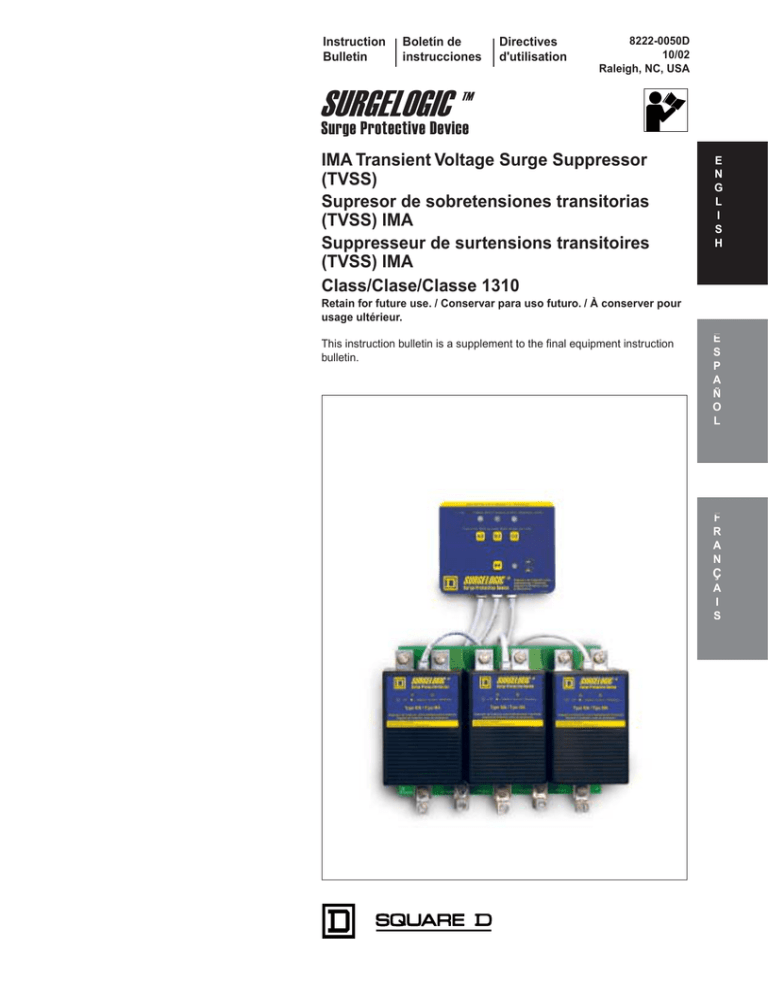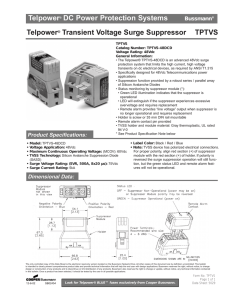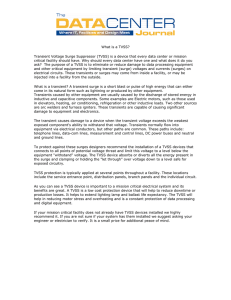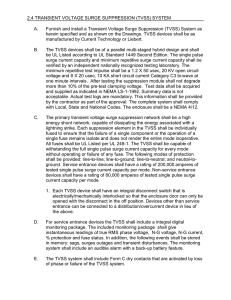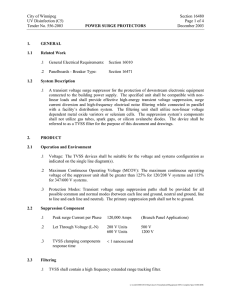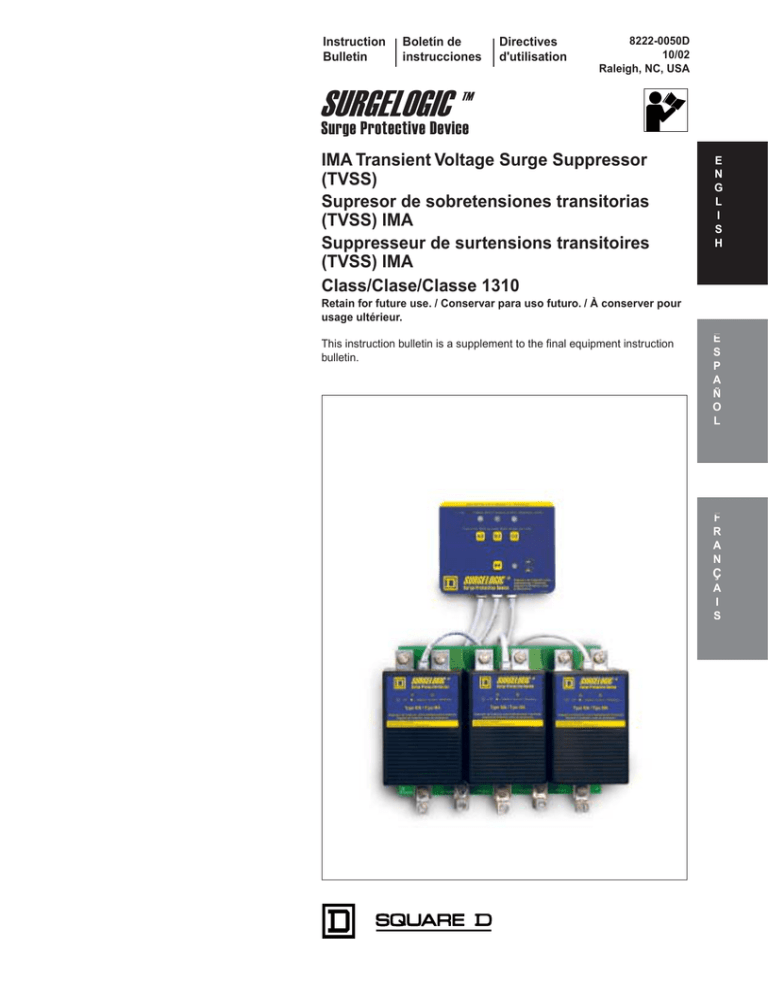
Instruction
Bulletin
Boletín de
instrucciones
Directives
d'utilisation
8222-0050D
10/02
Raleigh, NC, USA
SURGELOGIC
Surge Protective Device
TM
IMA Transient Voltage Surge Suppressor
(TVSS)
Supresor de sobretensiones transitorias
(TVSS) IMA
Suppresseur de surtensions transitoires
(TVSS) IMA
Class/Clase/Classe 1310
E
N
G
L
I
S
H
Retain for future use. / Conservar para uso futuro. / À conserver pour
usage ultérieur.
This instruction bulletin is a supplement to the final equipment instruction
bulletin.
E
S
P
A
Ñ
O
L
F
R
A
N
Ç
A
I
S
IMA Transient Voltage Surge Suppressor (TVSS)
Bulletin No. 8222-0050D
10/02
DANGER
HAZARD OF ELECTRIC SHOCK, BURN, OR EXPLOSION
• This instruction bulletin is a supplement to the final equipment instruction bulletin. Refer to the final equipment instruction
bulletin for disconnection and access instructions.
E
N
G
L
I
S
H
• This equipment must be installed and serviced only by qualified electrical personnel.
• This equipment must be effectively grounded per all applicable codes. Use an equipment-grounding conductor to connect
this equipment to the power system ground.
• Disconnect all power supplying this equipment before working on or inside it.
• Always use a properly rated voltage sensing device to confirm power is off.
• Replace the barrier and the door/cover before energizing.
Failure to follow these instructions will result in death or serious injury.
CAUTION
LOSS OF BRANCH CIRCUIT POWER/LOSS OF SURGE PROTECTION
In the event that the surge protective elements of the SURGELOGIC™ TVSS have been damaged (i.e. excessive surge energy,
power system anomaly, etc.), the surge protective elements can lose their ability to block power system voltage and attempt to
draw excessive current from the line. This TVSS is equipped with overcurrent and overtemperature protection that will
automatically disconnect the surge protective elements from the mains should the surge protective elements be damaged.
The effects of damaged surge protective elements and the subsequent operation of the automatic overcurrent and
overtemperature protection must be considered when applying a TVSS, particularly when critical loads requiring continuity of
power or continuity of surge protection are present on the power system. The following items should be considered when
applying a TVSS:
• Tripping of the up-stream overcurrent protective device feeding the TVSS can occur when the surge protective elements are
damaged. Do not connect the TVSS to a branch circuit feeding a load requiring continuity of power (i.e. central computer or
control systems, safety-critical equipment, critical processes or systems, etc.) unless the branch circuit breaker trip
characteristic has been coordinated with the overcurrent protection inside the TVSS. For the purposes of coordination, the
TVSS is equipped with overcurrent protection that will limit the per phase I2t, Iapparent, Ip, and Ith values to 20 kA2 seconds,
7000 A, 16,000 A peak, and 80 A rms respectively, when connected to a power system with a short-circuit current rating not
exceeding 200,000 A.
• Periodic inspection of the state of the status indicator lights on the TVSS should be made as part of the preventive
maintenance schedule. The TVSS should be promptly serviced when an alarm state exists.
• For unmanned, inaccessible, or critical installations, the dry contacts should be used to signal an alarm state to the central
supervisory system.
• In addition to the preceding items, the use of multiple TVSS devices to achieve redundancy should be considered for critical
applications.
Failure to follow these instructions can result in loss of power or loss of surge protection that can cause injury or
CAUTION
LOSS OF SURGE PROTECTION
• During installation into an electrical system, TVSS devices must not be energized until the electrical system is completely
installed, inspected, and tested. All conductors must be connected and functional, including the neutral. The voltage rating of
the device and system must always be verified before energizing the surge protective device.
• Any factory or on-site testing of power distribution equipment that exceeds the normal operating voltage, such as
high-potential insulation testing, or any other tests where the suppression components will be subjected to voltages higher
than their rated turn-on voltage must be performed with the suppressor disconnected from the power source. The neutral
connection at the TVSS device must also be disconnected prior to performing high-potential testing and then reconnected
upon completion of the test.
Failure to follow these instructions can result in equipment damage.
2
© 2002 Schneider Electric All Rights Reserved
Bulletin No. 8222-0050D
10/02
IMA Transient Voltage Surge Suppressor (TVSS)
Table of Contents
OPERATION . . . . . . . . . . . . . . . . . . . . . . . . . . . . . . . . . . . . . . . . . . . . . . . . 5
LED Status Indicators . . . . . . . . . . . . . . . . . . . . . . . . . . . . . . . . . . . . . 5
Audible Alarm . . . . . . . . . . . . . . . . . . . . . . . . . . . . . . . . . . . . . . . . . . . 6
Surge Counter Option . . . . . . . . . . . . . . . . . . . . . . . . . . . . . . . . . . . . . 6
Dry Contacts . . . . . . . . . . . . . . . . . . . . . . . . . . . . . . . . . . . . . . . . . . . . . 7
Remote Monitor Option . . . . . . . . . . . . . . . . . . . . . . . . . . . . . . . . . . . . 7
MAINTENANCE AND TROUBLESHOOTING . . . . . . . . . . . . . . . . . . . . . . 8
Preventive Maintenance . . . . . . . . . . . . . . . . . . . . . . . . . . . . . . . . . . . 8
Troubleshooting . . . . . . . . . . . . . . . . . . . . . . . . . . . . . . . . . . . . . . . . . . 8
Replacement Parts . . . . . . . . . . . . . . . . . . . . . . . . . . . . . . . . . . . . . . . 9
© 2002 Schneider Electric All Rights Reserved
3
E
N
G
L
I
S
H
IMA Transient Voltage Surge Suppressor (TVSS)
Table of Contents
Bulletin No. 8222-0050D
10/02
E
N
G
L
I
S
H
4
© 2002 Schneider Electric All Rights Reserved
Bulletin No. 8222-0050D
10/02
IMA Transient Voltage Surge Suppressor (TVSS)
Operation
OPERATION
DANGER
HAZARD OF ELECTRIC SHOCK, BURN, OR EXPLOSION
• This equipment must be installed and serviced only by qualified
electrical personnel.
• This equipment must be effectively grounded per all applicable
codes. Use an equipment-grounding conductor to connect this
equipment to the power system ground.
• Disconnect all power supplying this equipment before working on or
inside it.
• Always use a properly rated voltage sensing device to confirm power
is off.
• Replace the barrier and the door/cover before energizing.
Failure to follow these instructions will result in death or serious
injury.
LED Status Indicators
The TVSS display panel shows the status of each MA module with
diagnostically controlled green/red LEDs. If a unit is operating correctly, all
the phase LEDs will be illuminated green. To test the integrity of the
diagnostics for each phase, push the button below the phase LEDs on the
diagnostic display. The green LED will turn red and the alarm will sound, if
the alarm is enabled. Releasing the test button will complete the test; the red
LED will turn green and the alarm will shut off.
If an inoperable condition occurs on any phase, the audible alarm sounds
and the corresponding phase LED on the diagnostic display panel is
illuminated red. This indicates that the device needs service by qualified
electrical personnel. The audible alarm can be silenced, until a qualified
person is able to evaluate and service the TVSS device, by pressing the
alarm enable/disable button. The alarm will silence and the green alarm LED
will not be lit. The red phase LED will continue to be illuminated until the
inoperative condition had been cleared.
On an MA module (see Figure 1), if the left green LED is not lit, it indicates a
loss of suppression from line-to-ground for that phase. If the right green LED
is not lit, it indicates a loss of suppression from line-to-neutral for that phase.
If both green LEDs are not lit and the diagnostic display panel has power,
then power has been lost to that phase or module is bad and should be
replaced. Refer to the final equipment instruction bulletin for MA module
disconnection and access instructions.
Right green LED lit:
Unit is operating correctly
Left green LED not lit:
Loss of surge suppression
from L-G
Right green LED not lit:
Loss of surge suppression
from L-N
8220-0014-10
Left green LED lit:
Unit is operating correctly
Figure 1:
© 2002 Schneider Electric All Rights Reserved
MA Module LEDs
5
E
N
G
L
I
S
H
IMA Transient Voltage Surge Suppressor (TVSS)
Operation
Bulletin No. 8222-0050D
10/02
When power is applied to the TVSS device and one or more of the display LEDs
are red, and one or more MA module LEDs are out, the appropriate MA module
should be replaced. Refer to “Maintenance and Troubleshooting” on page 8 for
proper troubleshooting procedures.
E
N
G
L
I
S
H
Audible Alarm
Push the alarm enable/disable button to enable or disable the alarm. If the
green alarm LED is lit the alarm is enabled. If the green alarm LED is not lit the
alarm is disabled.
Surge Counter Option
The optional surge counter displays the number of transient voltage surges
since the counter was last reset. The counter is battery powered to retain
memory in the event of a power loss to the diagnostic display panel.
To reset the surge counter to zero:
1. Remove all power from this equipment.
2. Remove covers as necessary to gain access to the diagnostic circuit
board.
3. Press the small switch located on the underside of the diagnostic circuit
board (near the RJ45 connectors; see Figure 4).
Note: Phase B is not present
on single-phase applications.
Phase LEDs
Description of
phase LEDs
On-Line diagnostic
push buttons
Alarm LEDs
Figure 2:
Enable alarm
=
Disable alarm
8220-0014-11
=
Alarm enable/disable
push button
Three-Phase Display Panel without Surge Counter Option
Note: Phase B is not present
on single-phase applications.
Description of
phase LEDs
Phase LEDs
Alarm LEDs
On-Line diagnostic
push buttons
Enable alarm
Surge counter
Disable alarm
Alarm enable/disable
push button
Figure 3:
6
=
Surge counter
reset switch
(on diagnostic
circuit board)
8220-0014-12
=
Three-Phase Display Panel with Surge Counter Option
© 2002 Schneider Electric All Rights Reserved
IMA Transient Voltage Surge Suppressor (TVSS)
Operation
Surge Counter
Reset Switch
(white)
RJ45
Connectors
Figure 4:
Dry Contacts
E
N
G
L
I
S
H
8220-0050-04
Bulletin No. 8222-0050D
10/02
Dry
Contacts
Rear of Diagnostic Circuit Board
The IMA series TVSS device is provided with dry contacts. The connection
for the dry contacts is located on the back of the diagnostic display panel
(lower right corner). The dry contacts are 3-position, Form “C” type with
Normally Open, Normally Closed and Common connections. The unpowered
state shall be closed between terminals NC and COM. This is also the alarm
condition. The opposite state, closed between terminals NO and COM,
indicates that power is on to the unit and that no alarm condition exists (See
Table 1). These contacts can be used for remote indication of the TVSS
device’s operating status to a computer interface board or emergency
management system. Also, these contacts are designed to work with the
TVSS remote monitor option described below.
The contacts are designed for a Maximum voltage of 24 VDC / 24 Vac and a
maximum current of 2 A. Higher energy applications may require additional
relay implementation outside the TVSS. Damage to the TVSS device’s relay
caused by use with energy levels in excess of those discussed in this
instruction bulletin are not covered by warranty. For application questions,
contact your Square D representative.
Table 1:
Remote Monitor Option
Dry Contact Configuration
Alarm Contact Terminals
Contact State with Power Removed
NC
Normally closed
COM
Common
NO
Normally open
The option has two LEDs, one red and one green, and an audible alarm with an
enable/disable switch. Normal status is a lit green LED, and no audible alarm.
To test the integrity of the remote monitor, press the push-to-test switch. The
green LED will turn off, the red LED will turn on, and the alarm will sound, if the
alarm is enabled. Releasing the switch will complete the test; the red LED will
turn off, the green LED will turn on and the alarm will shut off.
If protection on any phase is lost, the green LED will turn off, the red LED will
turn on and an alarm sounds. The audible alarm can be silenced by moving the
alarm enable/disable switch to the disable position. The alarm will silence and
the green alarm LED will not be lit. The red LED will continue to be illuminated
until the inoperative condition had been cleared.
The remote monitor includes a 120 Vac to 12 Vdc adapter with a six-foot power
cord. Connections are made to the TVSS diagnostic panel with Form “C”, 3position dry contacts (provided) and the appropriate length of solid or stranded
30 to 14 AWG wire (not provided).
© 2002 Schneider Electric All Rights Reserved
7
IMA Transient Voltage Surge Suppressor (TVSS)
Maintenance and Troubleshooting
Bulletin No. 8222-0050D
10/02
4.38
[111]
E
N
G
L
I
S
H
Dimensions: in.
[mm]
3.38
[86]
2.38
[60]
= OK
= Fault / Falla / Défaut
Remote Monitor
Monitor Remoto / Moniteur À Distance
Push-to-Test
Botón de prueba
Bouton pousser pour vérifier
Dry contacts
Figure 5:
MAINTENANCE AND
TROUBLESHOOTING
8220-0014-13
www.SquareD.com • 8220-0037A • Made in USA / Hecho en E.U.A. / Fabriqué aux É.-U.
120 V
power cord
Remote Monitor Option
DANGER
HAZARD OF ELECTRIC SHOCK, BURN OR EXPLOSION
• This equipment must be installed and serviced only by qualified
electrical personnel.
• This equipment must be effectively grounded per all applicable
codes. Use an equipment-grounding conductor to connect this
equipment to the power system ground.
• Disconnect all power supplying this equipment before working on or
inside it.
• Always use a properly rated voltage sensing device to confirm power
is off.
• Replace the barrier and the door/cover before energizing.
Failure to follow these instructions will result in death or serious
injury.
Preventive Maintenance
8
Inspect the TVSS device periodically to maintain reliable system
performance and continued transient voltage surge protection. Periodically
check the state of the display LED status indicators. Routinely use the built-in
diagnostics to inspect for inoperative modules.
© 2002 Schneider Electric All Rights Reserved
Bulletin No. 8222-0050D
10/02
IMA Transient Voltage Surge Suppressor (TVSS)
Maintenance and Troubleshooting
Refer to Figure 6 below for troubleshooting procedures.
Troubleshooting
START
E
N
G
L
I
S
H
Red phase
LED(s) lit.
START
YES
NO
Is alarm
Enable/Disable
LED on?
Green phase LED(s)
not lit. And, no
Red LED(s) lit and
no Alarm on.
NO
YES
YES
NO
Press
alarm Enable/
Disable switch.
Is alarm
on?
All module
LEDs on?
Check
patch cable
connections. Is
Red LED(s)
on?
NO
Check
the phase
voltage on each
module. Is
the voltage
correct?
YES
NO
NO
Check the power
utility feed and
verify voltage
levels.
YES
Possible diagnostic
display board failure.
Replace diagnostic
display panel.
Replace module(s)
that do not have
LEDs lit.
Is
power
being supplied
to the
TVSS?
NO
Energize TVSS
and verify proper
connection.
YES
Possible diagnostic
display board failure.
Replace diagnostic
display panel.
YES
YES
Is alarm
LED on?
NO
Energize TVSS
and verify proper
connection.
Figure 6:
Replacement Parts
8220-0014-14
Alarm
on?
Troubleshooting Flowcharts
The following replacement parts are available. For ordering information refer
to the product catalog.
• MA modules. Replacement instructions are included with the replacement
parts.
• Diagnostic display panel assemblies. Replacement instructions are
included with the replacement parts.
© 2002 Schneider Electric All Rights Reserved
9
IMA SURGELOGIC
E
N
G
L
I
S
H
Square D Company
8001 Highway 64 East
Knightdale, NC 27545
1-888-Square D
(1-888-778-2733)
www.SquareD.com
Electrical equipment should be installed, operated, serviced, and maintained only by
qualified personnel. No responsibility is assumed by Schneider Electric for any
consequences arising out of the use of this material.
Bulletin No. 8222-0050D 10/02
© 2002 Schneider Electric All Rights Reserved.