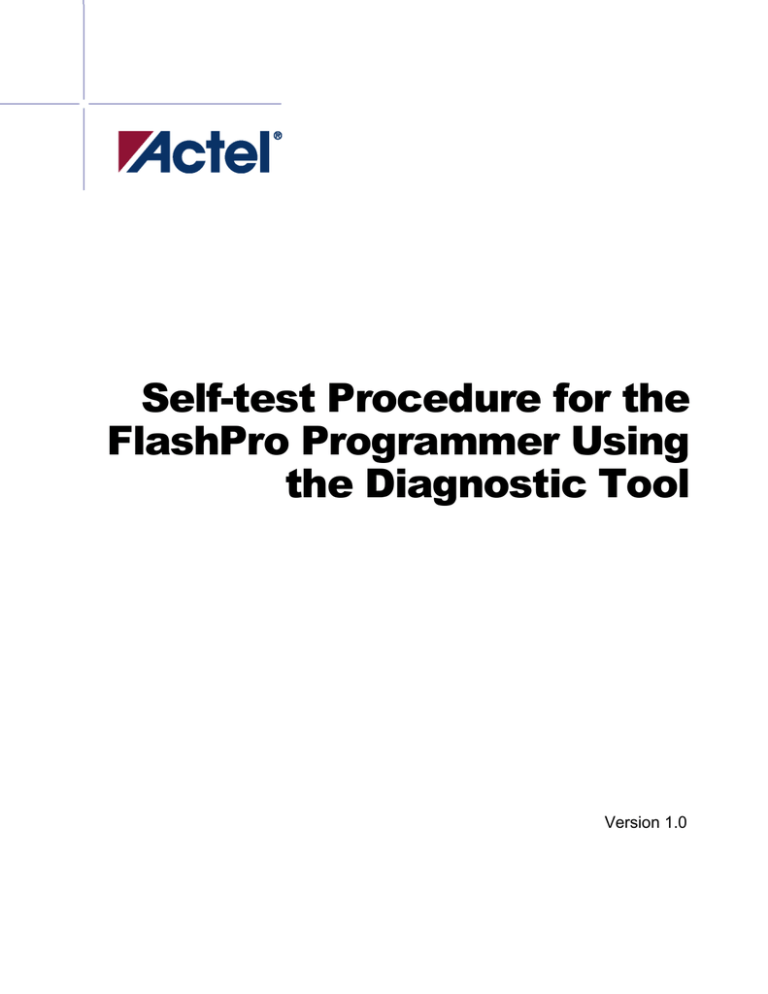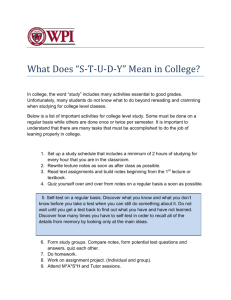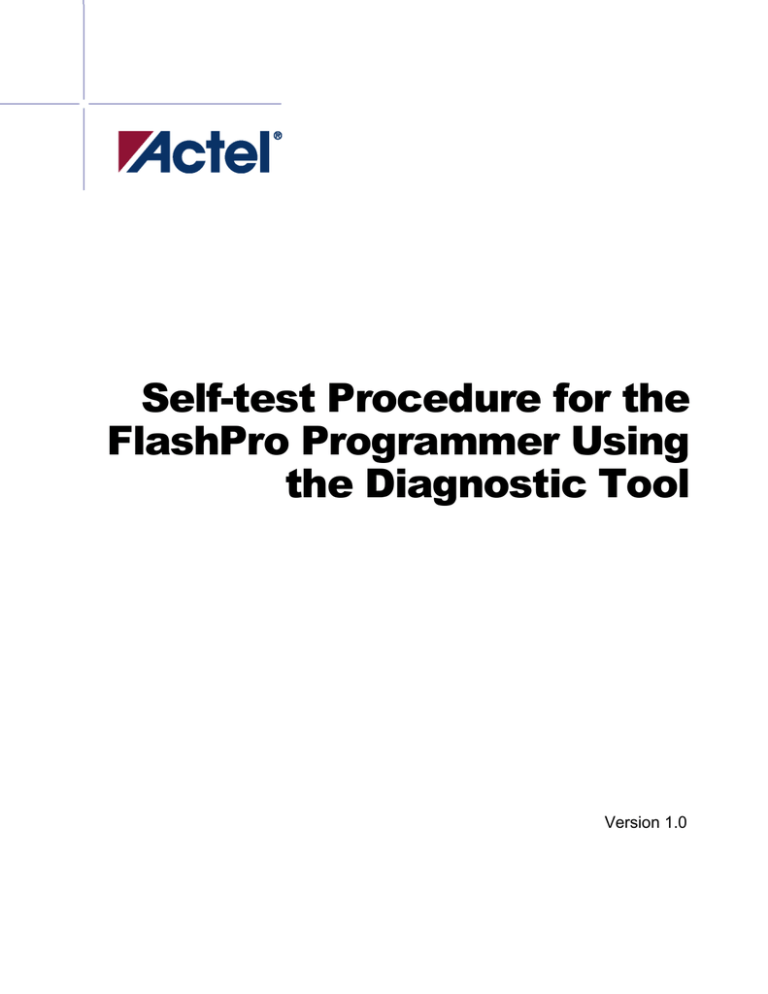
Self-test Procedure for the
FlashPro Programmer Using
the Diagnostic Tool
Version 1.0
Table of Contents
Self-test Procedure for the FlashPro Programmer..................................................... 1
To run self-test: ........................................................................................................................................1
Self-test Procedure for the FlashPro
Programmer
The FlashPro programmer hardware includes a self-test function which tests internal connections and
target cable integrity. This document gives instructions on how to run the self-test.
To run self-test:
1. Connect the loopback test board to the FlashPro programmer.
2. Connect the FlashPro via your PC’s parallel port or USB port.
3. Turn on the FlashPro programmer.
4. Start the FlashPro Diagnostic software, Start>Programs>FlashPro V4.0>Diagnostic.
5. Connect to the FlashPro programmer by entering:
openport lpt<port number>
Note: If your FlashPro programmer is attached using USB instead of a parallel port, you must enter:
openport usb
The port number represents the parallel port you used to connect to the FlashPro programmer.
If the FlashPro is connected to port 1, enter:
openport lpt1
If this fails, check your licensing dongles and make sure the FlashPro’s power is turned on.
6. Enter:
test
The unit enters the self-test mode, which lasts less than one minute. Do not interrupt the unit until the
self-test mode is completed. If self-test fails, you may see the following error messages:
•
Failed self-test. VDDP setting: Expected 2300...27000. Actual 750.
•
Loopback failure TDI->TDO. Expected 1, Actual 0.
•
Parallel port device does not support IEEE-1284 negotiation protocol.
Please refer to the Troubleshooting section of the FlashPro v4.0 User’s Guide for help with error
messages. If you are not successful, please contact technical support at tech@actel.com for assistance.
7. Close port.
8. Exit.
[FINAL PAGE - add the information at the bottom of this page to the end of your document.]
For more information, visit our website at http://www.actel.com
Actel Corporation
www.actel.com
2061 Stierlin Court
Mountain View, CA
94043-4655 USA
Phone 650.318.4200
Fax 650.318.4600
Actel Europe Ltd.
Actel Japan
Actel Hong Kong
Dunlop House, Riverside Way
Camberley, Surrey GU15 3YL
United Kingdom
Phone +44 (0) 1276 401 450
Fax +44 (0) 1276 401 490
www.jp.actel.com
EXOS Ebisu Building 4F
1-24-14 Ebisu Shibuya-ku
Tokyo 150, Japan
Phone +81.03.3445.7671
Fax +81.03.3445.7668
www.actel.com.cn
Suite 2114, Two Pacific Place
88 Queensway, Admiralty
Hong Kong
Phone +852 2185 6460
Fax +852 2185 6488
© 2005 Actel Corporation. All rights reserved. Actel and the Actel logo are trademarks of Actel Corporation. All other brand or product names are the property of their
respective owners.