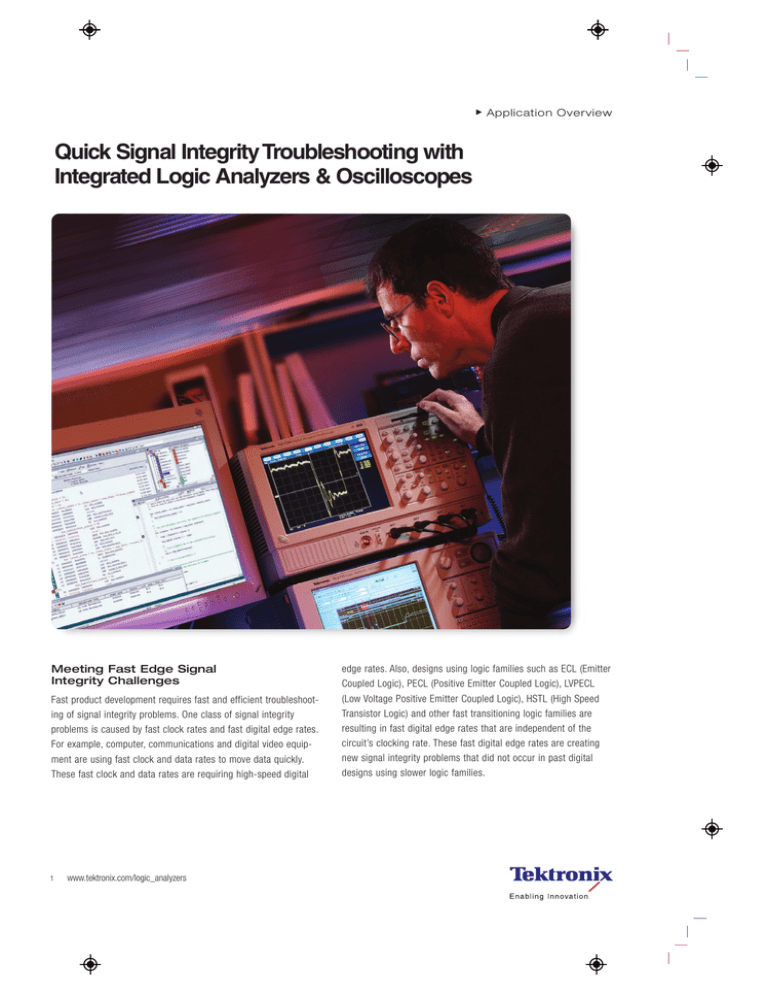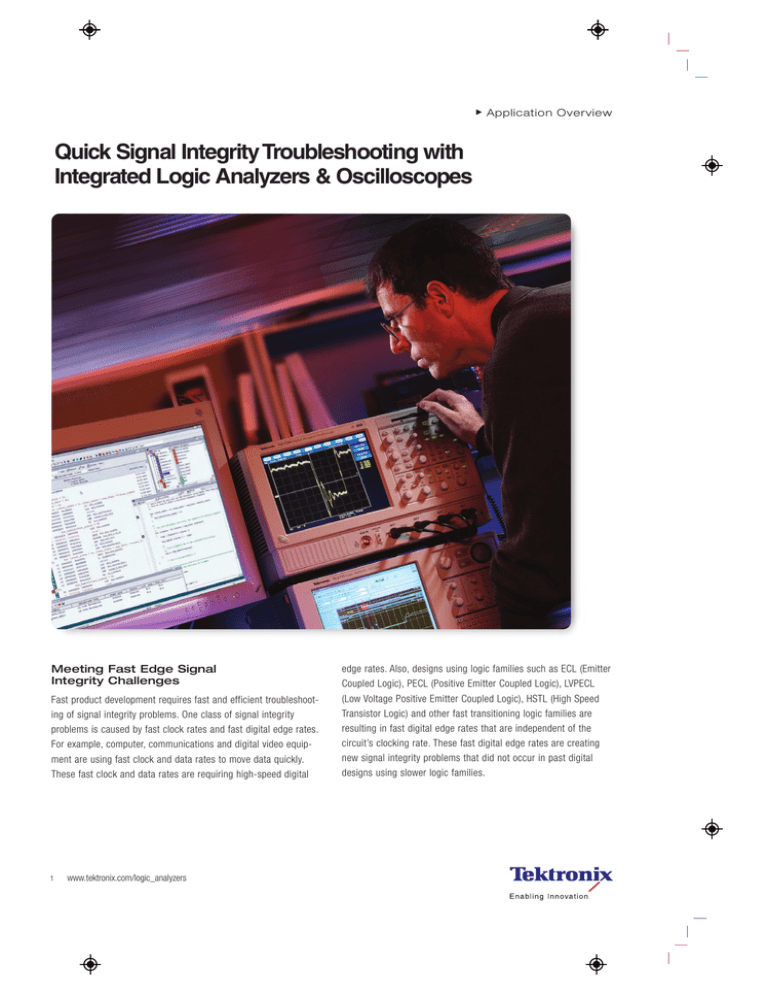
Application Overview
Quick Signal Integrity Troubleshooting with
Integrated Logic Analyzers & Oscilloscopes
Meeting Fast Edge Signal
Integrity Challenges
Fast product development requires fast and efficient troubleshooting of signal integrity problems. One class of signal integrity
problems is caused by fast clock rates and fast digital edge rates.
For example, computer, communications and digital video equipment are using fast clock and data rates to move data quickly.
These fast clock and data rates are requiring high-speed digital
1
www.tektronix.com/logic_analyzers
edge rates. Also, designs using logic families such as ECL (Emitter
Coupled Logic), PECL (Positive Emitter Coupled Logic), LVPECL
(Low Voltage Positive Emitter Coupled Logic), HSTL (High Speed
Transistor Logic) and other fast transitioning logic families are
resulting in fast digital edge rates that are independent of the
circuit’s clocking rate. These fast digital edge rates are creating
new signal integrity problems that did not occur in past digital
designs using slower logic families.
Quick Signal Integrity Troubleshooting with Integrated Logic Analyzers & Oscilloscopes
Application Overview
Figure 1. A3 bus and A2 bus waveforms with red glitch flags.
Fast digital edges contain high frequencies that make proper
termination of circuit board traces even more important. Fast edges
can also cause increased crosstalk in a digital system. Circuit board
traces that were treated as lumped circuit traces in the past are
now transmission lines that require proper termination. Also, faster
edges are causing larger transient currents that result in increased
dynamic currents that may cause problems such as ground bounce
and glitches in the power distribution.
Fast digital edges can cause signal integrity glitch problems.
These glitches are typically very short in duration, are unexpected,
and may occur infrequently causing errors in state machine logic
such as counter circuits, trigger circuits, etc. Signal integrity
glitch problems are caused by many types of errors and can be
difficult to debug. Tektronix’ iLinkTM Tool Set can quickly identify and
analyze these problems.
2
www.tektronix.com/logic_analyzers
The iLink Tool Set is a powerful integration of Tektronix TLA7000
Series logic analyzers and most Tektronix TDS/CSA Series
oscilloscopes that quickly troubleshoots signal integrity glitch
problems. The iLink Tool Set seamlessly integrates a logic analyzer
and an oscilloscope for instant digital and analog insight; speeding
debugging of many digital signals and helping you verify the
integrity of your designs. The iLink Tool Set includes:
– iCaptureTM simultaneous logic analyzer and oscilloscope
measurements through a single logic analyzer probe
– iViewTM time-correlated, integrated logic analyzer and oscilloscope
measurements on one display
– iVerifyTM multi channel bus analysis and validation testing using
powerful oscilloscope-generated eye diagrams
Quick Signal Integrity Troubleshooting with Integrated Logic Analyzers & Oscilloscopes
Application Overview
Figure 2. A3 bus expanded into its four individual signal lines and the A2 bus into its eight individual signal lines.
Debugging Buses with Signal
Integrity Glitches
The following examples use a 4-bit and 8-bit bus to demonstrate
debugging of signal integrity problems. You can use the debugging
techniques in these examples to debug signal integrity problems
in asynchronous circuits, synchronous circuits, processor address
buses, data buses, control buses and just about any digital circuit.
Applications include computer circuits, avionics, communications
and most other applications that contain digital electronics.
The logic analyzer is an excellent instrument to capture digital
bus signals and to flag glitches occurring on these buses. For
example, debugging a 4-bit A3 bus and an 8-bit A2 bus is quickly
accomplished using the iLink Tool Set. Figure 1 is an example
of the A3 bus and the A2 bus waveforms with red glitch flags.
The four red glitch flags indicate that there was more than one
transition between the sample points at these locations on the
bus waveforms. Each bus has two red glitch flags. The next step
is to determine which signal on each bus has the glitches.
As shown in Figure 2, by expanding the A3 bus into its four individual signal lines and expanding the A2 bus into its eight individual
signal lines it is easy to see that the A3 (3) and A3 (0) signals have
one glitch each and the A2 (0) signal line has two glitches.
The next two sections show how these signals are quickly debugged
using the iLink Tool Set which provides quick digital and analog
visibility of these signals with glitches. The next section debugs the
A3 (3) glitch.
www.tektronix.com/logic_analyzers
3
Quick Signal Integrity Troubleshooting with Integrated Logic Analyzers & Oscilloscopes
Document Type
Figure 3. A3 (3) Waveform Display. The logic analyzer screen displays both the digital and analog view of the A3 (3) signal with the glitch.
Termination Glitches
The iLink Tool Set provides quick digital and analog insight by capturing and analyzing the circuit’s digital and analog characteristics.
The expanded bus waveforms identified that the A3 (3) signal has
a glitch. The logic analyzer’s triggering is changed from triggering
on any glitch to trigger only on glitches on the A3 (3) signal. The
expanded bus waveforms are collapsed back into two waveforms
to save display space, and debugging focus is on the A3 (3) signal.
Figure 3 shows a logic analyzer screen with both the digital
and analog visibility of the A3 bus and the A3 (3) signal with the
glitch. To provide complete bus and signal visibility the iLink Tool
Set provides four different views to analyze the A3 bus and its
A3 (3) signal.
4
www.tektronix.com/logic_analyzers
1. The logic analyzer’s deep timing bus waveform (up to 32 M
deep) shows all the signal lines of the bus by values and
transition areas. The red glitch flag on the bus waveform
indicates that there was more than one transition between
the 4 ns deep timing sample points on one or more of its
signal lines.
2. The logic analyzer’s deep timing signal waveform (up to 32 M
deep) of the signal line with a glitch. The A3 (3) waveform has
a red glitch flag indicating the location on the waveform where
there was more than one transition between the 4 ns deep
timing sample points.
Quick Signal Integrity Troubleshooting with Integrated Logic Analyzers & Oscilloscopes
Document Type
3. The logic analyzer’s MagniVuTM 125 ps high-resolution timing
waveform of the A3 (3) signal line with the glitch. High-resolution
details of the glitch are measured and analyzed with 125 ps
resolution. It is quickly seen that the glitch is at the end of a
digital pulse. The glitch is not at the beginning of the pulse or
isolated by itself. MagniVu 125 ps high-resolution timing is like
having a second logic analyzer running all the time at 125 ps
resolution on all channels at 16 Kb memory depth – through the
same probe.
4. The oscilloscope’s analog waveform (2 GHz analog bandwidth
with 20 GS/s sample rate) of the A3 (3) signal line with the
glitch. With iView the logic analyzer triggers the oscilloscope
at just the right time to capture the glitch. iView transfers the
oscilloscope analog waveforms to the logic analyzer display.
iView displays both the oscilloscope’s analog waveforms
and logic analyzer’s digital waveforms on the logic analyzer
display. These automatically time-correlated analog and digital
waveforms provide powerful insight that quickly identifies
that there are multiple logic transitions on the falling edge
of A3 (3) that is creating the glitch.
Debugging A3 (3) is accomplished quicker by using the logic
analyzer’s iCapture probing. The logic analyzer’s iCapture probing
provides the probing for both the logic analyzer and the oscilloscope. Any four of the A3 and A2 bus signals being probed by the
logic analyzer can be routed to the oscilloscope. iCapture probing
eliminates double physical probing and double probe loading that
is typically required by using a logic analyzer and oscilloscope to
measure the same signal.
Inspection of the prototype circuit board revealed that one of the
A3 (3) circuit traces was improperly terminated. The LVPECL fast
edge rates and the circuit board trace termination error caused poor
rising edges and falling edges on the A3 (3) signal line. The poor
rising edge is above the logic threshold and does not cause a
problem on the rising edge. But, the poor falling edge is bouncing
around the logic threshold and results in glitches occurring on
some of the falling edges.
www.tektronix.com/logic_analyzers
5
Quick Signal Integrity Troubleshooting with Integrated Logic Analyzers & Oscilloscopes
Document Type
Figure 4. A3 (0) and A2 (0) Waveform Display. Complete digital and analog visibility with deep memory timing bus and individual signal waveforms
with red glitch flags, MagniVu high-resolution timing waveforms and analog waveforms.
Crosstalk Glitches
Bus Eye Diagrams
The next step is debugging the A3(0) and A2(0) signal lines. In
Figure 4, the iLink Tool Set provides digital and analog visibility
of deep timing bus waveforms with red glitch flags, deep timing
of individual signals with red glitch flags, MagniVu 125 ps
high-resolution timing waveforms and analog waveforms.
The iLink Tool Set includes iVerify that measures an eye diagram
of all the bus signals using powerful oscilloscope-generated eye
diagrams. An eye diagram is a way to measure the data valid
window and the signal integrity on clocked buses. All the signal
lines are analyzed together in relation to the clock edge. The eye
opening is a time and voltage measurement of the setup and hold
time (data valid window) in relation to the clock edge. Data transfer
problems will start to occur if the eye opening closes to smaller
than the setup and hold requirements of the logic devices being
used. Typically up to 4 channels of eye diagrams can be measured
using the only the oscilloscope. As data bus clock go faster it
is important that the eye opening is equal to or larger than the
required setup and hold times (data valid window). Using iVerify
with the logic analyzer and oscilloscope, a complete multi channel
bus eye diagram of all 12 signal lines of the digital bus signals
A3 and A2 can be quickly captured and measured. The bus eye
diagrams quickly identify and isolate signal integrity problems on
digital buses.
You can quickly see that the A3 (0) and A2 (0) have crosstalk by
analyzing the time-correlated views of the A3 (0) and A2 (0) digital
and analog waveforms. On every A3 (0) leading edge there is a
corresponding small positive voltage pulse on A2 (0). On every A3(0)
falling edge there is a corresponding small negative voltage pulse
on A2(0). The same is true for A2 (0) affecting the A3 (3) signal.
6
www.tektronix.com/logic_analyzers
Quick Signal Integrity Troubleshooting with Integrated Logic Analyzers & Oscilloscopes
Document Type
In Figure 5, the white highlighted eye diagram of the A2 (0) signal
shows a cross talk problem, indicated by its transition into the right
side of the eye opening.
Summary: Powerful iLink Tool Set Quickly
Debugs Signal Integrity Problems
The iLink Tool Set with an integrated logic analyzer and an
oscilloscope quickly debugs signal integrity glitch problems by
using the following debugging technique:
1. Monitor the bus signals and trigger on glitches with the
logic analyzer
2. Expand the bus signals into individual signals and display
glitch locations
3. Trigger and display the individual signal line with the glitch
4. Measure glitch details with MagniVu 125ps high-resolution timing
5. Measure glitch analog characteristics using external oscilloscope
with iCapture and iView
6. Analyze the time-correlated digital and analog waveforms and
determine the cause of the glitches
7. Analyze entire bus eye diagrams with iVerify to identify
trouble-some signal lines
In troubleshooting signal integrity glitch problems the logic analyzer
triggers, captures and displays glitches on buses with deep timing
acquisition while simultaneously capturing and displaying the glitch
with MagniVu 125ps high-resolution timing on individual channels.
Using iView triggering and iCapture probing, the oscilloscope measures the analog characteristics of the glitch with 20 GS/s resolution.
Using iView, the logic analyzer display shows four time-correlated
Figure 5. On this oscilloscope-generated eye diagram, white
highlights show a cross talk problem caused by the A2 (0) signal.
views of the signal: a deep timing digital bus waveform with red
glitch markers, a deep timing individual channel waveform with red
glitch markers, MagniVu 125ps high-resolution timing waveforms
to measure glitch details, and the oscilloscope’s 20 GS/s analog
waveform measurements of the glitch. Use iVerify to quickly identify
troublesome signals and speed up the debugging process.
The iLink Tool Set gives you time-correlated digital and analog
insight to your circuit operation to debug signal integrity glitch
problems. Integrated logic analyzers and oscilloscopes using the
iLink Tool Set with iView, iCapture and iVerify features provide the
most effective way to quickly debug the source of elusive signal
integrity glitch problems that threaten product development schedules.
www.tektronix.com/logic_analyzers
7
Contact Tektronix:
ASEAN / Australasia / Pakistan (65) 6356 3900
Austria +41 52 675 3777
Balkan, Israel, South Africa and other ISE Countries +41 52 675 3777
Belgium 07 81 60166
Brazil & South America 55 (11) 3741-8360
Canada 1 (800) 661-5625
Central East Europe, Ukraine and Baltics +41 52 675 3777
Central Europe & Greece +41 52 675 3777
Denmark +45 80 88 1401
Finland +41 52 675 3777
France & North Africa +33 (0) 1 69 86 81 81
Germany +49 (221) 94 77 400
Hong Kong (852) 2585-6688
India (91) 80-22275577
Italy +39 (02) 25086 1
Japan 81 (3) 6714-3010
Luxembourg +44 (0) 1344 392400
Mexico, Central America & Caribbean 52 (55) 56666-333
Middle East, Asia and North Africa +41 52 675 3777
The Netherlands 090 02 021797
Norway 800 16098
People”s Republic of China 86 (10) 6235 1230
Poland +41 52 675 3777
Portugal 80 08 12370
Republic of Korea 82 (2) 528-5299
Russia & CIS 7 095 775 1064
South Africa +27 11 254 8360
Spain (+34) 901 988 054
Sweden 020 08 80371
Switzerland +41 52 675 3777
Taiwan 886 (2) 2722-9622
United Kingdom & Eire +44 (0) 1344 392400
USA 1 (800) 426-2200
For other areas contact Tektronix, Inc. at: 1 (503) 627-7111
Last Updated June 15 2005
For Further Information
Tektronix maintains a comprehensive, constantly expanding collection of application notes, technical briefs and other resources to help
engineers working on the cutting edge of technology. Please visit
www.tektronix.com
Copyright © 2005, Tektronix, Inc. All rights reserved. Tektronix products are covered by U.S. and
foreign patents, issued and pending. Information in this publication supersedes that in all previously
published material. Specification and price change privileges reserved. TEKTRONIX and TEK
are registered trademarks of Tektronix, Inc. All other trade names referenced are the service marks,
trademarks or registered trademarks of their respective companies.
08/05 FLG/WOW
58W-17254-1
8
www.tektronix.com//logic_analyzers