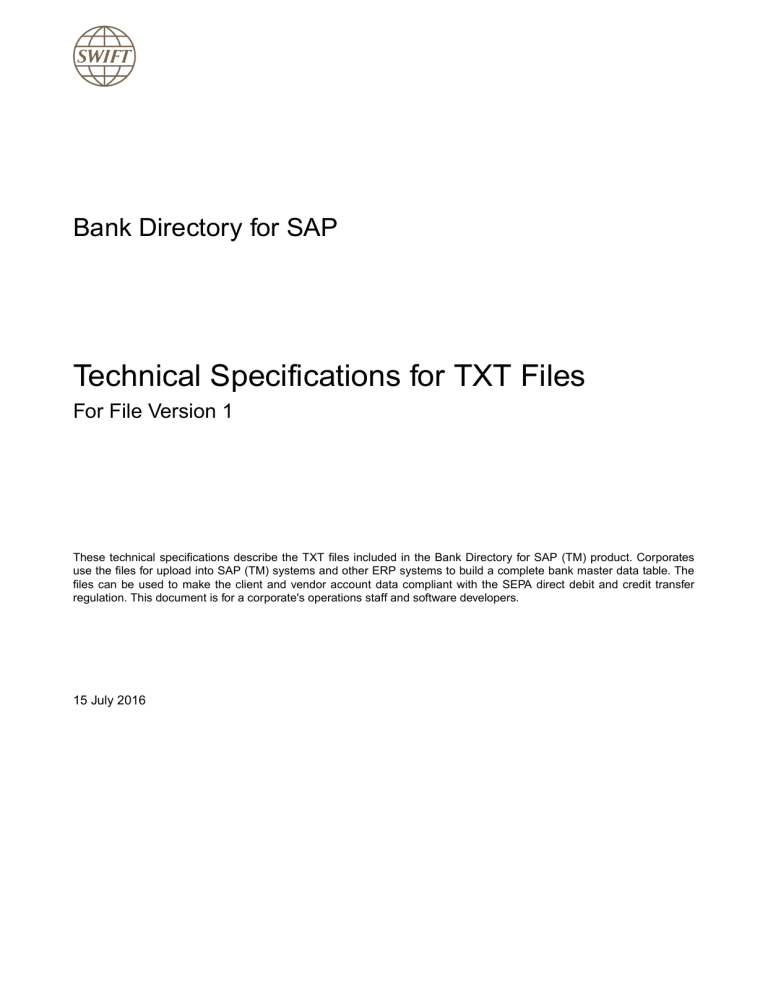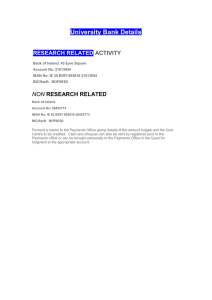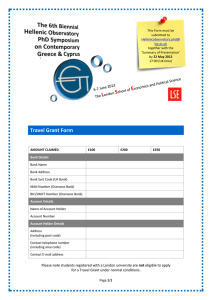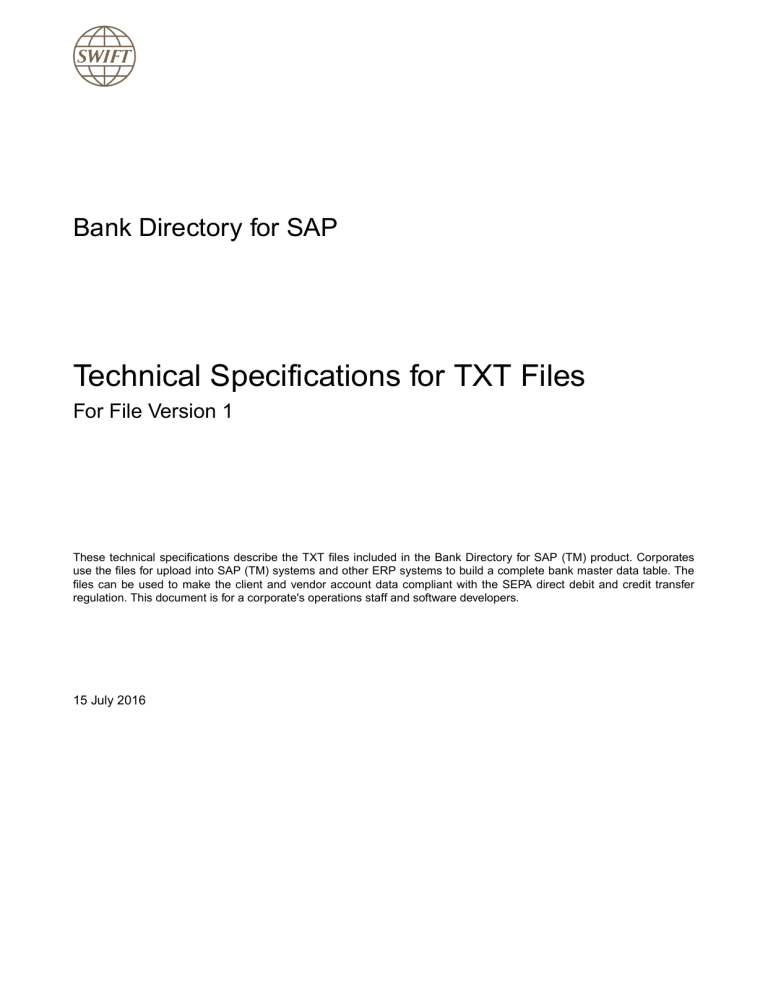
Bank Directory for SAP
Technical Specifications for TXT Files
For File Version 1
These technical specifications describe the TXT files included in the Bank Directory for SAP (TM) product. Corporates
use the files for upload into SAP (TM) systems and other ERP systems to build a complete bank master data table. The
files can be used to make the client and vendor account data compliant with the SEPA direct debit and credit transfer
regulation. This document is for a corporate's operations staff and software developers.
15 July 2016
Bank Directory for SAP
Technical Specifications for TXT Files
Table of Contents
Table of Contents
Preface......................................................................................................................................................4
1
2
About Bank Directory for SAP™...................................................................................................6
1.1
Purpose of the Bank Directory for SAP......................................................................................... 6
1.2
EU Regulation 260/2012............................................................................................................... 6
1.3
Bank Directory for SAP Content and Data Sources...................................................................... 6
1.4
Generation of IBANs, Initial Upload, and Distribution....................................................................7
About the Bank Directory for SAP Files...................................................................................... 8
2.1
Bank Directory for SAP File Formats............................................................................................ 8
2.2
Monthly File Distribution................................................................................................................ 8
2.3
Bank Directory for SAP File Naming Convention.......................................................................... 8
2.4
Bank Directory for SAP File Names.............................................................................................. 9
2.5
Bank Directory for SAP Previous Version Files........................................................................... 10
2.6
Downloading and Importing SWIFTRef Files.............................................................................. 10
2.7
SWIFTRef Release Letter and Support.......................................................................................12
3
BANKDIRECTORYSAP File......................................................................................................... 13
4
COUNTRY CODE File...................................................................................................................17
5
CURRENCY CODE File................................................................................................................ 18
6
IBANSTRUCTURE File................................................................................................................. 19
7
EXCLUSIONLIST File................................................................................................................... 22
A
7.1
Overview of the EXCLUSIONLIST File....................................................................................... 22
7.2
EXCLUSIONLIST File Field Definitions.......................................................................................22
7.3
EXCLUSIONLIST File Examples................................................................................................ 23
X Character Set............................................................................................................................ 25
A.1
B
Allowed Characters..................................................................................................................... 25
Fields and Flags for SWIFTRef Files..........................................................................................26
B.1
MODIFICATION FLAG Field in SWIFTRef Files......................................................................... 26
15 July 2016
2
Bank Directory for SAP
Technical Specifications for TXT Files
C
Office Type....................................................................................................................................27
C.1
D
E
Table of Contents
Office Type Values.......................................................................................................................27
List of Countries.......................................................................................................................... 28
D.1
Countries with NATIONAL IDs (Bank Numbers)......................................................................... 28
D.2
Country-Specific Notes................................................................................................................39
File Upload Guidelines................................................................................................................ 41
E.1
File Content................................................................................................................................. 41
E.2
Upload Options............................................................................................................................41
E.3
Choosing Bank Keys................................................................................................................... 43
E.4
Cleaning Up Bank Keys...............................................................................................................44
Legal Notices......................................................................................................................................... 47
15 July 2016
3
Bank Directory for SAP
Technical Specifications for TXT Files
Preface
Preface
Purpose of the document
These technical specifications describe the TXT files included in the Bank Directory for SAP™
product. Corporates use the files for upload into SAP™ systems and other ERP systems to build
a complete bank master data table. The files can be used to make the client and vendor account
data compliant with the SEPA direct debit and credit transfer regulation.
Audience
This document is intended for anyone who installs and administers the Bank Directory for SAP
files.
Significant changes
The following tables list all significant changes to the content of the Technical Specifications for
TXT Files since the following previous editions. These tables do not include editorial changes
that SWIFT makes to improve the usability and comprehension of the document.
Updated information since June 2016 edition
Location
In the CURRENCY CODE FILE, for the COUNTRY
NAME field, the value for Always present has
been changed to No.
CURRENCY CODE File on page 18
Updated information since April 2016 edition
Location
SHA256 checksum file is included in all SWIFTRef
directories as of 25 June 2016.
Monthly File Names on page 9
Information about the NATIONAL ID for Vietnam
has been corrected.
Countries with NATIONAL IDs (Bank Numbers) on
page 28
Updated information since 26 February 2016
edition
Location
A new file called EULA.txt is now included in the
Bank Directory for SAP File Names on page 9
Bank Directory for SAP files. This txt file provides
information about SWIFTRef Terms and Conditions.
15 July 2016
Updated information since 18 December 2015
Location
The description for the following
BANKDIRECTORYSAP file fields has been
updated, indicating that these fields are not
necessarily unique:
BANKDIRECTORYSAP File on page 13
•
NATIONAL ID
•
BIC
4
Bank Directory for SAP
Technical Specifications for TXT Files
Preface
Terminology
For the definitions of the fields (columns) in the files, see Field definitions on page 13.
Term
Definition
Bank Key
The identifier of a bank or a branch in the BNKA, LFBK, and KNBK tables. The
Bank Key can be composed in different ways. For more information, see
Cleaning Up Bank Keys on page 44.
Bank Number
The identifier of a bank or a branch in the BNKA table. The Bank Number
contains the NATIONAL ID or IBAN NATIONAL ID (for an IBAN country) from
the Bank Directory for SAP™ (BDS) file. Synonyms of Bank Number are: bank/
branch code, clearing code, sorting code, routing number.
SWIFT Code
BIC (business identifier code)
BICs that identify a financial institution or a large corporation consist of 8
characters, sometimes padded with "XXX". Example: GEBABEBB or
GEBABEBBXXX, are equivalent.
BICs that identify a branch or a line of business consist of 11 characters.
Example: BNPAFRPPLYO (Lyon branch), or BISSIE2DFEX (Foreign Exchange
department).
Related documentation
15 July 2016
•
Bank Directory for SAP™ Frequently Asked Questions
•
Directories over FileAct Implementation Guidelines
•
IBAN Registry on www.swift.com
•
SWIFTRef Automated Download Service Technical Specifications
•
Publication Schedule and Distribution Information
•
SWIFTRef Release Letter (sent by e-mail to all SWIFTRef data file subscribers)
•
SWIFTRef Services Licence Agreement (Terms and Conditions)
5
Bank Directory for SAP
Technical Specifications for TXT Files
1
About Bank Directory for SAP™
1.1
Purpose of the Bank Directory for SAP
About Bank Directory for SAP™
The Bank Directory for SAP™ (BDS) includes a file that corporations can upload into an SAP or
other ERP system.
The purpose of the file is twofold:
•
to build a complete Bank Master (BNKA) table and keep it up-to-date almost effortlessly
•
to make the client and vendor account data compliant with the SEPA direct debit and credit
transfer regulation
Manually entering bank details into the Bank Master table with each addition of a new client or
vendors is cumbersome and error prone. It is much easier and more accurate to populate the
Bank Master table with bank details for all banks worldwide from the BDS file. The SAP user
can then link these bank details to the client and vendors in KNBK and LFBK SAP tables
through well-chosen Bank Keys.
Once the BDS file is uploaded, monthly updates are automated through the upload of the delta
files. Manual maintenance becomes unnecessary.
1.2
EU Regulation 260/2012
The Regulation (EU) No 260/2012 of the European Parliament and of the Council mandates
payment service users, such as corporations, to provide the IBANs and the SWIFT BICs in
payments to the EURO countries within SEPA. Although the obligation to provide the BIC
disappears in 2016, corporations that make credit transfer and direct debit payments to SEPA
countries must make client and vendor (supplier) bank data SEPA-compliant urgently.
Direct debits have generally been configured in the SAP systems with the traditional bank codes
(clearing codes) and account numbers. This means that the IBANs and the BICs are missing.
For most corporations, asking their clients for the IBANs and the BICs is not an option, and they
must find other ways to populate these. The BDS file has been designed to complete the Bank
Numbers in IBAN format and to complete the BICs used in SEPA payments.
1.3
Bank Directory for SAP Content and Data Sources
Content of Bank Directory for SAP
The BDS file contains:
•
Basic bank details (name and address)
•
Bank codes
•
BICs
•
IBAN-specific bank codes
Data sources
The data is obtained from, cross-referenced with, and validated against the following sources:
15 July 2016
•
ISO 9362 BIC Directory (data provided by financial institutions and corporates)
•
ISO 13616 IBAN Registry for the IBANSTRUCTURE file
6
Bank Directory for SAP
Technical Specifications for TXT Files
1.4
About Bank Directory for SAP™
•
ISO 3166 Country Codes
•
ISO 4217 Currency Codes
•
National codes from the issuing authorities such as central banks and banking associations
•
Financial Institutions, through the online data management interface “PAK” (in particular for
the IBAN BICs and IBAN NATIONAL IDs)
•
Standards bodies in IBAN countries for the dates when IBANs become used
Generation of IBANs, Initial Upload, and Distribution
Generation of IBANs from BBANs
The BDS file does not directly support the generation of IBANs from BBANs (traditional account
numbers). Although it contains all data needed to generate an IBAN from BBAN, the generation
requires country and bank-specific rules to cope with the exceptions and special cases. SWIFT
Consultancy Services provide an IBAN generation service on project basis. For more
information, contact SWIFT at consultancy@swift.com.
Initial BDS upload into SAP
For SAP users that do not start with a clean system and already have bank entries configured in
the BNKA, KNBK, and LFBK tables, see File Upload Guidelines on page 41. This section
provides information to better control the initial upload of the BDS file into the SAP system.
Distribution
The Bank Directory for SAP™ product is available within the Corporate Pack Two and Corporate
Pack Three product packages of the SWIFTRef product portfolio. For more information, see
www.swift.com/swiftref > Documentation > Products.
15 July 2016
7
Bank Directory for SAP
Technical Specifications for TXT Files
About the Bank Directory for SAP Files
2
About the Bank Directory for SAP Files
2.1
Bank Directory for SAP File Formats
TXT files
The text files are structured as follows:
•
Line separator: CR/LF
•
Field separator: Tab character
•
File extension: .txt
The files are encoded in the UTF-8 format. The files use characters that belong to the SWIFT X
character set (see X Character Set on page 25).
2.2
Monthly File Distribution
Monthly full and monthly delta files
There are two types of file packages:
•
Monthly full files
These files contain all data, even unchanged data relative to the previous month.
•
Monthly delta files
These files contain only the changes relative to the previous month (additions, deletions, and
modifications).
Type of file
Description
Frequency
Availability
Monthly full file
One delta file and one full file,
published on the same day.
Published once a month
At 02:00 GMT on the
monthly publication day (a
Friday)
Monthly delta file
Users can apply the delta files
only, the full files only, or a mix of
the two (but not in the same
month).
Related information
Publication Schedule and Distribution Information
2.3
Bank Directory for SAP File Naming Convention
2.3.1
Monthly Update File Naming Convention
This section describes the file naming convention for SWIFTRef monthly files.
15 July 2016
8
Bank Directory for SAP
Technical Specifications for TXT Files
About the Bank Directory for SAP Files
<directory_filename>_<version>_<filetype>_<date>.<format>
Variable
Description
<directory_filename>
The name of the directory file
<version>
The version of the file
<filetype>
•
FULL
The file is published once a month and contains all data, whether the data has
changed or not. It is compatible with the DELTA files and serves the purpose of
resynchronising your database with SWIFT's database.
•
DELTA
The file is published once a month and only contains the data modified, added, or
deleted relative to the previous month.
<date>
YYYYMMDD format
The publication date and the activation date of the file
<format>
.txt (see Bank Directory for SAP File Formats on page 8)
Related information
Monthly File Names on page 9
This section lists the monthly file names for Bank Directory for SAP.
2.4
Bank Directory for SAP File Names
2.4.1
Monthly File Names
This section lists the monthly file names for Bank Directory for SAP.
BANKDIRECTORYSAP_YYYYMMDD_TXT.zip
BANKDIRECTORYSAP_V1_FULL_YYYYMMDD.txt
BANKDIRECTORYSAP_V1_DELTA_YYYYMMDD.txt
COUNTRY_CODE_YYYYMMDD.txt
CURRENCY_CODE_YYYYMMDD.txt
IBANSTRUCTURE_FULL_YYYYMMDD.txt
EXCLUSIONLIST_V1_FULL_YYYMMDD.txt
LOCALLANGUAGE_V1_FULL_YYYMMDD.txt
LOCALLANGUAGE_V1_DELTA_YYYMMDD.txt
EULA.txt
15 July 2016
9
Bank Directory for SAP
Technical Specifications for TXT Files
About the Bank Directory for SAP Files
BANKDIRECTORYSAP_YYYYMMDD_TXT.zip
sha256sum.txt
md5sum.txt
For more information about the Local Language File, see the Technical Specifications.
•
EULA.txt
This file is included in all downloadable file packages. This file provides information about
SWIFTRef Terms and Conditions. For more information, see the SWIFTRef Services Licence
Agreement.
For files received through the Directories Over FileAct service, the EULA.txt will be included
in September 2016.
•
sha256sum.txt
The Secure Hash Algorithm (SHA) validates the integrity of SWIFTRef files. The SHA256
algorithm generates an almost-unique, fixed size 256-bit (32-byte) hash.
The SHA256 checksum replaces the md5sum, which will be removed at the end of
December 2017. For files received through the Directories Over FileAct service,
sha256sum.txt will be added at the end of October 2016.
•
md5sum.txt
This file contains the digest of the files for integrity verification.
2.5
Bank Directory for SAP Previous Version Files
The structure of the data files can evolve with time, for example, because new data is being
added in the form of new columns. The files listed in the previous section are the latest version
files included in the zip package. If previous versions of files exist, then they also may be
included in the downloadable zip package.
Currently there are no previous versions files distributed.
2.6
Downloading and Importing SWIFTRef Files
Downloading files
File download option
More information
How to order
Manual download from
www.swiftrefdata.com by
authorised users
Frequently Asked Questions - For
SWIFTRef Users
1.
Go to the ordering pages on www.swift.com.
2.
Click Place orders , then select the desired
product. Complete the order form (login to
swift.com required).
3.
Under Files products types, select the
product from the drop-down list. Under
Distribution options, select Manual
download from the drop-down list.
15 July 2016
10
Bank Directory for SAP
Technical Specifications for TXT Files
About the Bank Directory for SAP Files
File download option
More information
How to order
Automated Download
Service
SWIFTRef Automated Download
Service Technical Specifications
1.
Go to the ordering pages on www.swift.com.
2.
Click Place orders , then select the desired
product. Complete the order form (login to
swift.com required).
3.
Under Files products types, select the
product from the drop-down list. Under
Distribution options, select Download
automation from the drop-down list.
1.
Go to the ordering pages on www.swift.com.
2.
Click Place orders , then select
Subscribe (Test) or Subscribe (Live) .
3.
Complete the subscription/change form as
appropriate (login to swift.com required).
Directories Over FileAct
Directories Over FileAct
Implementation Guidelines
Principles for importing data into a target database
There are two ways to import data:
Situation
Solution
File and destination table are both UTF-8
Directly import the file without changing parameters
File is UTF-8 and destination table is not UTF-8
Specify during the import that the encoding of the
file is UTF8. That way the system knows that the
characters must be read in UTF-8.
If you do not specify the encoding of the file, then
the system will try to import the file using the
destination table encoding. The characters will be
read in the wrong way and will be replaced by
incorrect characters.
Importing files
The files can be imported into:
•
SAP systems. SAP version 4.7 or later is required. For detailed upload options, read SAP
Note 1737484.
•
Other ERP system or payments application. The user must implement its own integration
software.
•
Microsoft Excel or Microsoft Access - for desktop consultation. Format the Excel sheet as
text before importing the file to preserve leading zeros (“0”).
To import into Microsoft Excel, do the following:
1. Select the entire sheet.
2. Format it as text.
15 July 2016
11
Bank Directory for SAP
Technical Specifications for TXT Files
About the Bank Directory for SAP Files
3. Import the data with: Data > From text.
4. Select TAB-delimited Unicode (UTF-8) format for all columns.
Note
2.7
COUNTRY, CURRENCY, and IBANSTRUCTURE files cannot be uploaded into
SAP through the upload utility, but can be consulted outside of the system.
SWIFTRef Release Letter and Support
Release Letter
For the users of the SWIFTRef files, SWIFT publishes the monthly SWIFTRef Release Letter
that describes all significant additions, changes, and corrections to the SWIFTRef files. The
SWIFTRef Release Letter is e-mailed automatically to all users with a subscription to file
download. The SWIFTRef Release Letter is published approximately one week before the file
publication date.
Support
SWIFT Customer Support provides documentation and the Knowledge Base to help customers
find information.
If you do not find the information that you are looking for, then contact Support:
•
You are registered for SWIFT Support
Create a support case: Log in to the Case Manager.
•
You are not registered for SWIFT Support
If you have a BIC, then log in to www.swift.com. Under Profiles, click Request Accesses >
Support applications. If you do not have a BIC or you do not know your BIC, then contact
the SWIFTRef administrator of your institution.
Type of support
Contact information
SWIFTRef data content and operational
issues:
Log in to www.swift.com > Ordering & Support.
•
data issues
•
directory publication issues
•
directory file queries
•
website application errors
•
identity and access management
SWIFTRef sales enquiries
•
Documentation (User Handbook)
•
How-to videos
•
Knowledge base
•
Case Manager
Send an e-mail to swiftref@swift.com
Customers can find more information about Reference Data products on www.swift.com/swiftref.
Support related to SAP, the SAP Notes, and the upload utility must be requested through SAP
support.File
15 July 2016
12
Bank Directory for SAP
Technical Specifications for TXT Files
3
BANKDIRECTORYSAP File
BANKDIRECTORYSAP File
Overview
The BANKDIRECTORYSAP file contains both the bank and branch related attributes and
identifiers as well as the IBAN-related identifiers, combined in one file.
Field definitions
The following table contains the definitions of the fields (columns) in the BANKDIRECTORYSAP
file, both the full and the delta file.
Field name
Data type
Max length Always
present
Description
MODIFICATION FLAG
Alphabetic
1
Modification flag
Yes
In delta files:
•
A (addition)
•
M (modification)
•
D (deletion)
In full files:
•
A (addition)
For more information, see
MODIFICATION FLAG Field in
SWIFTRef Files on page 26.
RECORD KEY
Alphanumeric
12
Yes
The unique key of the record in the file.
ISO COUNTRY CODE
Alphabetic
2
Yes
The ISO 3166-1 alpha-2 code of the
country of the institution/branch.
NATIONAL ID
Alphanumeric
15
No
The national identifier of the institution/
branch. The NATIONAL ID consists of
the bank code and the branch code
(optional).
Synonyms for the NATIONAL ID are
bank code, clearing code, sort code,
sorting code, routing number.
The NATIONAL ID is not necessarily
unique. Some banks re-use a single
NATIONAL ID for multiple branches.
These NATIONAL IDs will appear
multiple times.
For more information, see Countries
with NATIONAL IDs (Bank Numbers)
on page 28.
15 July 2016
13
Bank Directory for SAP
Technical Specifications for TXT Files
BANKDIRECTORYSAP File
Field name
Data type
Max length Always
present
Description
BIC
Alphanumeric
11
The BIC ("SWIFT code") of the
institution/branch.
No
If an 8-character BIC is issued, then it
is padded with "XXX".
The BIC is not necessarily unique.
Multiple branches of a bank can share
the same BIC. This BIC will be
repeated in multiple records.
IBAN ISO COUNTRY
CODE
Alphabetic
2
No
The ISO 13616 prefix of the IBAN
format applied to the IBANs issued by
the institution.
When a country or territory adopts an
IBAN format of another country, this
can be different from the ISO
COUNTRY CODE.
IBAN NATIONAL ID
Alphanumeric
15
No
The national identifier of the institution/
branch in the format as included in the
IBANs.
In special cases, the format/value can
be different from the NATIONAL ID.
IBAN BIC
Alphanumeric
11
No
The BIC issued together with the
IBANs to the institution's account
holders.
In special cases, it can be different
from the value in the field BIC.
If an 8-character BIC is issued, then it
is padded with "XXX". In practice, a
BIC with branch identifier "XXX" (length
11) is equivalent to a BIC without
branch identifier (length 8).
IBAN CONTEXT
15 July 2016
Alphabetic
1
No
Indicates in which context the IBANs
are used in the country:
•
S for a SEPA country
•
I for any other country using IBANs
•
empty for all other countries
14
Bank Directory for SAP
Technical Specifications for TXT Files
BANKDIRECTORYSAP File
Field name
Data type
Max length Always
present
Description
UNIQUE ID
Alphabetic
1
Flags the record to select in case
duplicate combinations of ISO
COUNTRY CODE, NATIONAL ID, and
BIC exist:
No
•
U for unique combinations
•
D for duplicates
This data is designed for ERP systems
other than SAP. The SAP system
automatically selects 'unique' bank
keys and ignores duplicates.
INSTITUTION NAME
Any
105
Yes
Institution name
BRANCH INFORMATION
Any
70
No
Description of the institution/branch as
provided by the financial institution to
which it belongs. Only provided for
records that contain a BIC. The
information is sourced from the BIC
Directory.
OFFICE TYPE
Alphabetic
2
Yes
The type of the institution/branch in the
office hierarchy:
•
HO - Head Office
•
MP - Main Payments Office
•
DB - Domestic Branch or
department
•
SB - Sub Domestic Branch
•
FB - Foreign Branch
•
SF - Sub Foreign Branch
•
UC - Unclassified
For more information, see Office Type
on page 27.
STREET ADDRESS 1
Any
35
No
Street name
STREET ADDRESS 2
Any
35
No
Street number
STREET ADDRESS 3
Any
35
No
Building, building name, floor
STREET ADDRESS 4
Any
35
No
Area
CITY
Any
35
No
City name of the institution/branch
ZIP CODE
Any
15
No
The ZIP or postal code of the
institution/branch
15 July 2016
15
Bank Directory for SAP
Technical Specifications for TXT Files
BANKDIRECTORYSAP File
Field name
Data type
Max length Always
present
Description
CPS
Any
90
No
The county, province, state of the
institution/branch
POB NUMBER
Any
35
No
The post box number of the institution/
branch
COUNTRY NAME
Any
70
Yes
The country name of the institution/
branch
15 July 2016
16
Bank Directory for SAP
Technical Specifications for TXT Files
4
COUNTRY CODE File
COUNTRY CODE File
Field definitions
The COUNTRY CODE file lists the country codes and names of countries and territories as
defined by ISO 3166.
Field name
Data type
Maximum
length
Always
present
Description
TAG
Alphabetic
2
Yes
Record tag identifier CT
Values:
MODIFICATION FLAG
Alphabetic
1
Yes
•
A (addition)
•
M (modification)
•
D (deletion)
•
U (unchanged)
These values are included in the full file.
A delta file is not provided for Country
Codes.
For more information, see Fields and
Flags for SWIFTRef Files on page 26.
COUNTRY CODE
Alphabetic
2
Yes
The ISO 3166-1 alpha-2 country code
COUNTRY NAME
Alphabetic
70
Yes
The ISO 3166-1 country name
15 July 2016
17
Bank Directory for SAP
Technical Specifications for TXT Files
5
CURRENCY CODE File
CURRENCY CODE File
Field definitions
The CURRENCY CODE file lists the names and codes of all currency codes according to ISO
4217.
Field name
Data type
Maximum
length
Always
present
Description
TAG
Alphabetic
2
Yes
Record tag identifier CU
Values:
MODIFICATION FLAG
Alphabetic
1
Yes
•
A (addition)
•
M (modification)
•
D (deletion)
•
U (unchanged)
These values are included in the full file
as there is no delta file for Currency
Codes.
For more information, see Fields and
Flags for SWIFTRef Files on page 26.
CURRENCY CODE
Alphabetic
3
Yes
The ISO 4217 code of the currency code
CURRENCY NAME
Any
70
Yes
The ISO 4217 currency name
FRACTIONAL DIGIT
Numeric
1
Yes
Fractional digit for the currency - that is,
the number of decimals to use.
The ISO 3166-1 alpha-2 country code
COUNTRY CODE
Alphabetic
2
No
Some values are null because some
codes in ISO 4217 have no country.
Examples: XAG: Silver, XAU: Gold.
The ISO 3166-1 country name
COUNTRY NAME
15 July 2016
Any
70
No
Some values are null because some
codes in ISO 4217 have no country.
Examples: XAG: Silver, XAU: Gold.
18
Bank Directory for SAP
Technical Specifications for TXT Files
6
IBANSTRUCTURE File
IBANSTRUCTURE File
Overview
The IBANSTRUCTURE file contains information about ISO IBAN formats registered by
countries that adopted or are in the process of adopting IBAN in their payment systems. The file
includes information about all SEPA countries and an increasing number of non-SEPA countries.
The file helps you to understand and decompose any IBAN into its parts, such as the bank
identifier and account number.
The IBAN structure information is derived from SWIFT's ISO IBAN Registry, completed with
IBAN data specific to the various data files in Reference Data products. The file contains all
registered IBAN formats and is updated when new IBAN formats are registered. For details, see
the IBAN Registry on www.swift.com.
Field definitions
Field name
Data type
Max length
Always present
Description
TAG
Alphabetic
2
Yes
Record Identifier: IS
MODIFICATION FLAG Alphabetic
1
Yes
Modification flag:
•
A (addition)
•
M (modification)
•
D (deletion)
•
U (unchanged)
Deleted records are listed in the full file
as well until the next publication status.
For more information, see
MODIFICATION FLAG Field in
SWIFTRef Files on page 26.
IBAN COUNTRY
CODE
Alphanumeric
2
Yes
The ISO 3166-1 country code prefix in
the IBAN
IBAN COUNTRY
CODE POSITION
Numeric
2
Yes
Start position of the country code in the
IBAN
IBAN COUNTRY
CODE LENGTH
Numeric
1
Yes
Number of characters of the country
code in the IBAN
IBAN CHECK DIGITS
POSITION
Numeric
2
Yes
Start position of check digits in the IBAN
IBAN CHECK DIGITS
LENGTH
Numeric
2
Yes
Number of check digits in the IBAN
BANK IDENTIFIER
POSITION
Numeric
2
Yes
Start position of bank identifier in the
IBAN
15 July 2016
19
Bank Directory for SAP
Technical Specifications for TXT Files
IBANSTRUCTURE File
Field name
Data type
Max length
Always present
Description
BANK IDENTIFIER
LENGTH
Numeric
2
Yes
Number of characters of bank identifier
in the IBAN
BRANCH IDENTIFIER Numeric
POSITION
2
No
Start position of the branch identifier in
the IBAN (value is empty if the branch
identifier is not applied in the country's
IBAN format).
BRANCH IDENTIFIER Numeric
LENGTH
2
Yes
Number of characters of the branch
identifier in the IBAN (value is 0 if the
branch identifier is not applied in the
country's IBAN format)
IBAN NATIONAL ID
LENGTH
2
Yes
Number of significant characters of the
National ID value that are used by
SWIFT to populate the IBAN NATIONAL
ID and that are sufficient to derive the
IBAN BIC correctly.
Numeric
This number can be different from (that
is, smaller than) the length of the
national bank/branch identifier defined in
the IBAN Registry on www.swift.com.
As SWIFT refines its IBAN to BIC
translation algorithms, this number may
change from release to release.
The value of the IBAN NATIONAL ID
POSITION is equal to the value of the
BANK IDENTIFIER POSITION in the
IBAN.
ACCOUNT NUMBER
POSITION
Numeric
2
Yes
Start position of the account number in
the IBAN
ACCOUNT NUMBER
LENGTH
Numeric
2
Yes
Number of characters of the account
number in the IBAN
IBAN TOTAL LENGTH Numeric
2
Yes
The total number of characters in the
IBAN
SEPA
1
Yes
This flag indicates whether the IBAN is
used in one of the SEPA schemes:
OPTIONAL
COMMENCE DATE
15 July 2016
Alphabetic
Date
YYYYMMDD
8
No
•
Y if it does
•
N if it does not
The date from which the IBAN structure
is an optional requirement
20
Bank Directory for SAP
Technical Specifications for TXT Files
IBANSTRUCTURE File
Field name
Data type
Max length
Always present
Description
MANDATORY
COMMENCE DATE
Date
8
No
The date from which the IBAN structure
is a mandatory requirement
15 July 2016
YYYYMMDD
21
Bank Directory for SAP
Technical Specifications for TXT Files
EXCLUSIONLIST File
7
EXCLUSIONLIST File
7.1
Overview of the EXCLUSIONLIST File
The EXCLUSIONLIST file contains a list of IBAN NATIONAL IDs that are not allowed in IBANs.
Any IBANs that contain such IBAN NATIONAL IDs are invalid. This list allows financial
institutions to detect invalid IBAN payments before sending them, and to allow corporations to
detect incorrectly generated IBANs.
Possible reasons why some IBAN NATIONAL IDs are not allowed in IBANs:
7.2
•
The IBAN NATIONAL ID is an expired code that used to represent a bank/branch that has
closed, including all its payments accounts, and is not used in IBANs.
•
The IBAN NATIONAL ID represents a financial entity that is valid and active but that does not
hold payments accounts.
•
The bank that owns the IBAN NATIONAL ID has lost its banking license.
•
The IBAN NATIONAL ID has been found in IBANs by SWIFT users, but after investigation
the ID proved to be fictitious.
EXCLUSIONLIST File Field Definitions
The following table contains the definitions of the fields (columns) in the EXCLUSIONLIST file.
Field name
Data type
Maximum
length
Always
present
Description
MODIFICATION FLAG
Alphabetic
1
Yes
Modification flag, in delta files:
•
A (addition)
•
M (modification)
•
D (deletion)
In full files:
•
A (addition)
For more information, see
MODIFICATION FLAG Field in
SWIFTRef Files on page 26.
RECORD KEY
Alphanumeric
12
Yes
The unique key of the record in the
file.
COUNTRY CODE
Alphabetic
2
Yes
ISO country code of the
NATIONAL ID
IBAN NATIONAL ID
Alphanumeric
15
Yes
The bank/branch code that, if
included in an IBAN, would lead to
an invalid IBAN. The IBAN
NATIONAL ID has the countryspecific length as specified in the
IBANSTRUCTURE file.
15 July 2016
22
Bank Directory for SAP
Technical Specifications for TXT Files
EXCLUSIONLIST File
Field name
Data type
Maximum
length
Always
present
Description
BIC
Alphanumeric
11
No
The BIC of the financial institution
that holds/used to hold this
NATIONAL ID
VALID FROM
Numeric
8
No
The future date from which the
IBAN NATIONAL ID will be invalid.
If the IBAN NATIONAL ID became
invalid in the past, then the field is
empty.
Format: YYYYMMDD
FIELD A
Alphanumeric
35
No
This field is reserved for future use.
If values are populated, then the
file structure and the field name
will not change.
FIELD B
Alphanumeric
70
No
This field is reserved for future use.
If values are populated, then the
file structure and the field name
will not change.
7.3
EXCLUSIONLIST File Examples
Introduction
This section contains some real examples that clarify why valid IBAN NATIONAL IDs are in the
IBANPLUS file and the BANKDIRECTORYPLUS file and invalid ones are in the
EXCLUSIONLIST file.
Note
Financial institutions use IBANPLUS files. Corporations use
BANKDIRECTORYSAP files.
Example 1
In the Netherlands, the IBAN NATIONAL IDs are the first four characters of the BIC. Valid IBAN
NATIONAL IDs are for example, RABO, INGB, ANDL. These are listed in Bank Directory for
SAP and the Bank Directory for SAP.
However, SWIFT's own BIC, SWHQNLNL, that represents SWIFT's operating centre and
SWIFT support, cannot make IBAN payments. Therefore the IBAN NATIONAL ID "SWHQ" in
the country "NL" will be put in the EXCLUSIONLIST file.
Example 2
In France, the bank Crédit Mutuel has many valid bank/branch codes, such as 1562900260,
1562900270 and 1562900760, which are listed in IBANPLUS file and BANKDIRECTORYSAP
file.
The bank/branch code 1562902752 represents a branch that closed in July 2012. It is not used
in IBANs anymore and therefore it is not listed in IBANPLUS and BANKDIRECTORYSAP files. It
is listed in the EXCLUSIONLIST file instead.
15 July 2016
23
Bank Directory for SAP
Technical Specifications for TXT Files
EXCLUSIONLIST File
The bank also has the bank/branch code 1562902765. This code is an existing, valid code, but
it cannot hold payment accounts. Therefore it must not be used in IBANs, so it is listed in the
EXCLUSIONLIST file. It is not listed in IBANPLUS and BANKDIRECTORYSAP files.
A bank may also have a bank/branch code that identifies a closed branch, but if the code still is
used in IBANs (as the account itself did not close), it will be in IBANPLUS and
BANKDIRECTORYSAP files and will not be in the EXCLUSIONLIST file.
Example 3
A Spanish bank used to have the bank/branch code 00694442 but it expired and it is not used in
IBANs. It will therefore be moved from the IBANPLUS and BANKDIRECTORYSAP files into the
EXCLUSIONLIST file.
Example 4
Swedish banks change their bank code when inserting it into IBANs. For example, Enskilda
Banken has a bank/branch code 5851 associated to an account, but when the IBAN was
generated the 3-digit code 500 was inserted as the bank identifier in the IBAN (position 5 to 7).
Therefore the code 500 is a valid IBAN NATIONAL ID and is listed in the IBANPLUS and
BANKDIRECTORYSAP files.
If a corporate, converting its client/supplier data base into SEPA format, incorrectly generates an
IBAN with 5851 in position 5 to 8, then the IBAN NATIONAL ID in the IBAN according to the ISO
IBAN format would be 585 (position 5 to 7), which is incorrect. Since SWIFT has found this
incorrect code 585 in some live IBANs, it puts it as invalid IBAN NATIONAL ID in the
EXCLUSIONLIST.
15 July 2016
24
Bank Directory for SAP
Technical Specifications for TXT Files
X Character Set
A
X Character Set
A.1
Allowed Characters
The files contain characters from the X character set. The character set allows using parts of the
data in the files, such as institution names and addresses, in SWIFT messages.
Type
Allowed characters
Alphabetical characters
A to Z (upper case)
a to z (lower case)
Numeric characters
0 to 9
Special characters
/ - ? : ( ) . ,' + CrLf SPACE
Transliteration of special characters that do not fit within the X character set:
15 July 2016
@
(AT)
"(double quote)
' (single quote)
25
Bank Directory for SAP
Technical Specifications for TXT Files
Fields and Flags for SWIFTRef Files
B
Fields and Flags for SWIFTRef Files
B.1
MODIFICATION FLAG Field in SWIFTRef Files
Overview
The MODIFICATION FLAG field reflects the update status of a specific record compared to the
previous (monthly) publication.
ADM flags
Value
Description
A
Added since last issue.
The record was not present in the previous issue and is therefore new in the current issue. In the FULL
file, all records have the MODIFICATION FLAG set to A. This is because when a FULL file is being
imported, all records must be added to the target data base.
In the DELTA file, the new records are marked with A.
D
Deleted since last issue.
In the FULL file, the record has been removed.
In the DELTA file, the record is still present, but it is marked with D. It does not appear in the next issue
of the DELTA file.
M
Modified since last issue.
Not used in the FULL file.
In the FULL file, the modified records have the MODIFICATION FLAG set to A.
In the DELTA file, the modified records have the MODIFICATION FLAG set to M.
15 July 2016
26
Bank Directory for SAP
Technical Specifications for TXT Files
Office Type
C
Office Type
C.1
Office Type Values
Where possible, within the BANKDIRECTORYSAP file, each bank/branch is flagged in field
OFFICE TYPE with the following values:
Category
OFFICE TYPE
Value
Description
Head Office
HO
This is the head office of the institution. If the institution has a BIC ending in
xxx, then this BIC is shown as the head office. It is usually the BIC to which
cross-border payments must be sent. Not all HOs are Legal Entities. For
example, separate banking divisions may retain the names, operational, and
code structures of banks that have been absorbed into larger organisations.
Main Payments
Office
MP
This is the main domestic payments office for the financial institution
concerned. This is used by banks that do not want to receive cross-border
payments through their head office. Where no Main Payments Office is
indicated, payments must be sent to the Head Office.
Domestic Branches
and Departments
DB
These are branches and departments with their own BIC and/or NATIONAL
ID in the same territory as the Main Payments Office to which they are linked.
SB
The status of Sub-Domestic Branch\Department will be flagged if this is
indicated by the source NATIONAL ID file or the BIC Directory.
FB
These are branches and departments with their own BIC and/or NATIONAL
ID in a different territory to the Main Payments Office.
SF
The status of Foreign Sub-Domestic Branch\Department will be flagged if this
is indicated by the source NATIONAL ID file or the BIC Directory.
UC
Offices that are not classified.
Foreign Branches
and Departments
Unclassified
15 July 2016
27
Bank Directory for SAP
Technical Specifications for TXT Files
D
List of Countries
List of Countries
In Bank Directory for SAP™, all 230 countries and territories in which financial institutions are
located are represented. The financial institutions in these countries have at least the BIC as
identifier. For most of the countries, the financial institutions also have a bank code, also called
the NATIONAL ID (see the following section).
D.1
Countries with NATIONAL IDs (Bank Numbers)
The following table shows the list of countries for which the NATIONAL IDs and IBAN
NATIONAL IDs (Bank Numbers in IBAN format) are included in the Bank Directory for SAP™.
New countries are being added to the file over time.
NATIONAL IDs are also called:
•
Bank numbers
•
Bank and branch codes
•
Bank codes
•
Clearing codes
•
Sort codes
•
Sorting codes
•
Routing numbers
•
Clearing codes
COUNTRY NAME
ISO
CTRY
CODE
NATIONAL ID name
or its issuer
IBAN
CTRY
ALBANIA
AL
Bank of Albania
Yes
ALGERIA
DZ
ARTS (Algeria Real
Time Settlement)
operated by the
Banque d'Algérie
3
AMERICAN
SAMOA
AS
American Bankers
Association
9
ANDORRA
AD
Association of
Andorran Banks
Yes
ANGOLA
AO
Banco Nacional de
Angola
No
ARGENTINA
AR
Banco Central de la
Republica Argentina
15 July 2016
SEPA
CTRY
IBAN
pre-fix
NATIONAL
ID length
and
structure(1)
IBAN
NATIONAL ID
length and
structure(1)
AL
8=3+4
+1
8=3+4+1
AD
No
8=4+4
8=4+4
8
5
28
Bank Directory for SAP
Technical Specifications for TXT Files
List of Countries
COUNTRY NAME
ISO
CTRY
CODE
NATIONAL ID name
or its issuer
ARMENIA
AM
Central Bank of the
Republic of Armenia
5
ARUBA
AW
Centrale Bank van
Aruba
9
AUSTRALIA
AU
(Bank State Branch) APCA (Australian
Payments Clearing
Association)
6=3+3
6=3+3
AUSTRIA
AT
Bankleitzahl Oesterreichische
Nationalbank
5=2+3
5=2+3
BAHAMAS
BS
BAHRAIN
BH
BIC 4
BANGLADESH
BD
Bangladesh Bank Central bank of
Bangladesh
BELGIUM
BE
Belgian Bankers
Association
BENIN
BJ
La Banque Centrale
des Etats de l'Afrique
de l'Ouest
5
BERMUDA
BM
Bermuda Monetary
Authority
2
BOSNIA AND
HERZEGOVINA
BA
Central Bank of
Bosnia and
Herzegovina
BRAZIL
BR
Banco Central do
Brasil
15 July 2016
IBAN
CTRY
Yes
SEPA
CTRY
Yes
IBAN
pre-fix
AT
NATIONAL
ID length
and
structure(1)
IBAN
NATIONAL ID
length and
structure(1)
8
Yes
BH
4
4
6
Yes
Yes
Yes
BE
BA
3
3
3
3
7=3+4
29
Bank Directory for SAP
Technical Specifications for TXT Files
List of Countries
COUNTRY NAME
ISO
CTRY
CODE
NATIONAL ID name
or its issuer
BRAZIL
BR
The Central Bank of
Brazil uses an 8-digit
code to identify the
financial institutions in
the Brazilian Payment
System (SPB). In
Portuguese, this code
is referred to as
"Identificador do
Sistema de
Pagamentos
Brasileiro".
BRUNEI
DARUSSALAM
BN
Autoriti Monetari
Brunei Darussalam
BULGARIA
BG
Bulgarian National
Bank
BURKINA FASO
BF
La Banque Centrale
des Etats de l'Afrique
de l'Ouest
5
CAMBODIA
KH
National Bank Of
Cambodia
6=3+3
CAMEROON
CM
Banque des Etats de
l'Afrique Centrale
10 = 5 + 5
CANADA
CA
CPA (Canadian
Payments
Association)
9=4+5
CAPE VERDE
CV
Banco de Cabo Verde
2
CAYMAN
ISLANDS
KY
CENTRAL
AFRICAN
REPUBLIC
CF
Banque des Etats de
l'Afrique Centrale
10 = 5 + 5
CHAD
TD
Banque des Etats de
l'Afrique Centrale
10 = 5 + 5
CHILE
CL
Superintendencia de
Bancos e Instituciones
Financieras Chile
3
15 July 2016
IBAN
CTRY
SEPA
CTRY
IBAN
pre-fix
NATIONAL
ID length
and
structure(1)
IBAN
NATIONAL ID
length and
structure(1)
BR
8
8
6
Yes
Yes
BG
8=4+4
8=4+4
8
30
Bank Directory for SAP
Technical Specifications for TXT Files
List of Countries
COUNTRY NAME
ISO
CTRY
CODE
NATIONAL ID name
or its issuer
CHINA
CN
China National
Advanced Payment
System
12
COLOMBIA
CO
Superintendencia
Financiera (SF) de
Colombia/Banco de la
Republica Colombia
2
CONGO
CG
Banque des Etats de
l'Afrique Centrale
10 = 5 + 5
COSTA RICA
CR
Central Bank of Costa Yes
Rica (Banco Central
de Costa Rica)
through SINPE
(Sistema Nacional de
Pagos Electrónicos)
COTE D'IVOIRE
CI
La Banque Centrale
des Etats de l'Afrique
de l'Ouest
CROATIA
HR
Hrvatska Narodna
Banka
Yes
CYPRUS
CY
Central Bank of
Cyprus
Yes
CZECH
REPUBLIC
CZ
CNB (Czech National
Bank) operates the
CERTIS interbank
payment system
DENMARK
DK
Payment Business
Services
ECUADOR
EC
Superintendencia de
bancos y seguros del
Ecuador
2
EL SALVADOR
SV
Superintendencia del
Sistema Financiero
4
EQUATORIAL
GUINEA
GQ
Banque des Etats de
l'Afrique Centrale
10 = 5 + 5
15 July 2016
IBAN
CTRY
SEPA
CTRY
IBAN
pre-fix
CR
NATIONAL
ID length
and
structure(1)
3
IBAN
NATIONAL ID
length and
structure(1)
3
5
HR
7
7
Yes
CY
8
8
Yes
Yes
CZ
4
4
Yes
Yes
DK
4
4
31
Bank Directory for SAP
Technical Specifications for TXT Files
List of Countries
COUNTRY NAME
ISO
CTRY
CODE
NATIONAL ID name
or its issuer
IBAN
CTRY
SEPA
CTRY
IBAN
pre-fix
NATIONAL
ID length
and
structure(1)
IBAN
NATIONAL ID
length and
structure(1)
ESTONIA
EE
Estonian Banking
Association (Eesti
Pangaliit)
Yes
Yes
EE
2
2
FAROE ISLANDS
FO
Payment Business
Services
Yes
FO
4
4
FINLAND
FI
Federation of Finnish
Financial Services
Yes
Yes
FI
3
3
FRANCE
FR
Banque de France
Yes
Yes
FR
10 = 5 + 5
10
FRENCH GUIANA GF
Banque de France
Yes
Yes
FR
10 = 5 + 5
FRENCH
POLYNESIA
PF
Institut d'emission
d'Outre-Mer
Yes
FR
10 = 5 + 5
GABON
GA
Banque des Etats de
l'Afrique Centrale
GEORGIA
GE
National Bank of
Georgia
Yes
GERMANY
DE
Bankleitzahl
(Bundesbank)
Yes
GHANA
GH
Ghana Interbank
Payment and
Settlement Systems
GIBRALTAR
GI
BACS/CHAPS
Yes
Yes
GI
6=2+4
4 = BIC4
GREECE
GR
Hellenic Bank
Identification Code
Yes
Yes
GR
7=3+4
3
GREENLAND
GL
Payment Business
Service
Yes
GL
4
4
GUADELOUPE
GP
Banque de France
Yes
FR
10 = 5 + 5
10 = 5 + 5
GUAM
GU
ABA Code
9
GUATEMALA
GT
Banco De Guatemala
2
GUERNSEY, C.I.
GG
BACS/CHAPS
15 July 2016
10
Yes
GE
9
2
DE
8
8
6
Yes
Yes
GB
6=2+4
10 =BIC4+2+4
32
Bank Directory for SAP
Technical Specifications for TXT Files
List of Countries
COUNTRY NAME
ISO
CTRY
CODE
NATIONAL ID name
or its issuer
GUINEA
GN
Banque Centrale De
La Republique De
Guinee
6
GUINEA-BISSAU
GW
La Banque Centrale
des Etats de l'Afrique
de l'Ouest
5
GUYANA
GY
Bank of Guyana
8=3+5
HAITI
HT
Banque de la
République d'Haiti
9
HOLY SEE
(VATICAN CITY
STATE)
VA
ABI CAB
HONDURAS
HN
Banco Central de
Honduras
6=2+4
HONG KONG
HK
Hong Kong Interbank
Clearing code
6=3+3
HUNGARY
HU
Hungarian Banking
Association
Yes
Yes
HU
8=3+4
+1
8=3+4+1
ICELAND
IS
Central Bank of
Iceland
Yes
Yes
IS
4
4
INDIA
IN
Indian Financial
System Code
11 = 4 + 1
+6
INDONESIA
ID
Bank Indonesia
7=3+4
IRELAND
IE
Irish Payment
Yes
Services Organisation
ISLE OF MAN
(GB)
IM
BACS/CHAPS
Yes
ISRAEL
IL
Bank of Israel
Yes
ITALY
IT
Associazione
Bancaria Italiana
Yes
JAPAN
JP
Japanese Banks'
Payment Clearing
Network
15 July 2016
IBAN
CTRY
SEPA
CTRY
IBAN
pre-fix
Yes
NATIONAL
ID length
and
structure(1)
IBAN
NATIONAL ID
length and
structure(1)
10 = 5 + 5
Yes
Yes
IE
6=2+4
10 =BIC4+2+4
6=2+4
10 =BIC4+2+4
IL
6
6
IT
10 = 5 + 5
10 = 5 + 5
7
33
Bank Directory for SAP
Technical Specifications for TXT Files
List of Countries
COUNTRY NAME
ISO
CTRY
CODE
NATIONAL ID name
or its issuer
IBAN
CTRY
JERSEY, C.I.
JE
BACS/CHAPS
Yes
SEPA
CTRY
IBAN
pre-fix
NATIONAL
ID length
and
structure(1)
IBAN
NATIONAL ID
length and
structure(1)
6=2+4
10 =BIC4+2+4
Sort code
JORDAN
JO
Central Bank of
Jordan
KAZAKHSTAN
KZ
Kazakhstan interbank
settlement center of
the National Bank of
Republic of
Kazakhstan
KENYA
KE
Kenyan Bankers
Association/ Central
Bank
5=2+3
KOREA,
REPUBLIC OF
KR
Bank of Korea
6
KYRGYZSTAN
KG
National Bank of the
Kyrgyz Republic
6=3+3
LATVIA
LV
BIC4
Yes
LEBANON
LB
Banque Du Liban
Yes
LESOTHO
LS
Central Bank of
Lesotho
LIECHTENSTEIN
LI
Swiss Interbank
Clearing
Yes
Yes
LI
5
5
LITHUANIA
LT
Lietuvos bankas
Yes
Yes
LT
5=2+3
5=2+3
LUXEMBOURG
LU
Association des
Yes
Banques et Banquiers
Luxembourg
Yes
LU
3
3
MACAO
MO
Monetary Authority of
Macao
MACEDONIA,
THE FORMER
YUGOSLAV
REPUBL. OF
MK
National Bank of
Macedonia
15 July 2016
2
KZ
Yes
3
3
LV
4 = BIC4
4 = BIC4
LB
4
4
6=3+3
3
Yes
MK
3
3
34
Bank Directory for SAP
Technical Specifications for TXT Files
List of Countries
COUNTRY NAME
ISO
CTRY
CODE
NATIONAL ID name
or its issuer
MADAGASCAR
MG
Banque Centrale
Madagascar
10 = 5 + 5
MALAYSIA
MY
Bank Negara Malaysia
4
MALI
ML
La Banque Centrale
des Etats de l'Afrique
de l'Ouest
5
MALTA
MT
Central Bank of Malta
Yes
Yes
MT
5
9 = BIC4 + 5
MARTINIQUE
MQ
Banque de France
Yes
Yes
FR
10 = 5 + 5
10 = 5 + 5
MAURITANIA
MR
Banque centrale de
Mauritanie
Yes
MR
10 = 5 + 5
10 = 5 + 5
MAURITIUS
MU
Bank of Mauritius
Yes
MU
4=2+2
8 = BIC4+2+2
MAYOTTE
YT
Banque de France
Yes
FR
10 = 5 + 5
10 = 5 + 5
MEXICO
MX
Clave Bancaria
Estandarizada
MOLDOVA, REP.
OF
MD
National Bank of
Moldova
MONACO
MC
Banque de France
MONGOLIA
MN
National Payment and
Settlement System Bank of Mongolia
MONTENEGRO,
REPUBLIC OF
ME
Central Bank of
Montenegro
MOROCCO
MA
Banque Centrale du
Maroc
9=3+3
+ 3 or 10 =
3+3+3
+4
MOZAMBIQUE
MZ
Bank of Mozambique
(Banco de
Moçambique)
2
NAMIBIA
NA
Bank of Namibia
5 or 6
NEPAL
NP
NRB (Nepal Rastra
Bank)
8=5+3
15 July 2016
IBAN
CTRY
SEPA
CTRY
Yes
IBAN
pre-fix
NATIONAL
ID length
and
structure(1)
IBAN
NATIONAL ID
length and
structure(1)
3
Yes
Yes
MD
11 = BIC11
2 = BIC2
MC
10 = 5 + 5
10 = 5 + 5
5 or 6
Yes
ME
3
3
35
Bank Directory for SAP
Technical Specifications for TXT Files
List of Countries
COUNTRY NAME
ISO
CTRY
CODE
NATIONAL ID name
or its issuer
IBAN
CTRY
SEPA
CTRY
IBAN
pre-fix
NATIONAL
ID length
and
structure(1)
IBAN
NATIONAL ID
length and
structure(1)
NETHERLANDS
NL
BIC4
Yes
Yes
NL
4 = BIC4
4 = BIC4
NEW CALEDONIA NC
Institut d'émission
d'Outre-Mer
Yes
FR
10 = 5 + 5
10 = 5 + 5
NEW ZEALAND
NZ
New Zealand Bankers
Association
6=2+4
NICARAGUA
NI
Banca Central de
Nicaragua
2
NIGER
NE
La Banque Centrale
des Etats de l'Afrique
de l'Ouest
5
NIGERIA
NG
Central Bank of
Nigeria
3
NORTHERN
MARIANA
ISLANDS
MP
American Bankers
Association
9
NORWAY
NO
Bankforeningens
Servicekontor
PAKISTAN
PK
National Bank of
Pakistan
7=3+4
PALESTINIAN
TERRITORY,
OCCUPIED
PS
Palestine Monetary
Authority
2
PANAMA
PA
Banco nacional de
Panamá (Cámara de
compensación)
3
PARAGUAY
PY
Superintendencia de
Bancos
4
PERU
PE
Banco Central De
Reserva Del Peru
3
PHILIPPINES
PH
Central Bank of the
Philippines
6
POLAND
PL
Krajowa Izba
Rozliczeniowa S.A.
(KIR)
15 July 2016
Yes
Yes
Yes
Yes
NO
PL
4
8
4
8
36
Bank Directory for SAP
Technical Specifications for TXT Files
List of Countries
COUNTRY NAME
ISO
CTRY
CODE
NATIONAL ID name
or its issuer
IBAN
CTRY
SEPA
CTRY
IBAN
pre-fix
NATIONAL
ID length
and
structure(1)
IBAN
NATIONAL ID
length and
structure(1)
PORTUGAL
PT
Central Bank of
Portugal
Yes
Yes
PT
8=4+4
4
PUERTO RICO
PR
American Bankers
Association
9
QATAR
QA
Qatar Central Bank
2
REUNION
RE
Banque de France
Yes
Yes
FR
10 = 5 + 5
10 = 5 + 5
ROMANIA
RO
BIC4
Yes
Yes
RO
4
4
RUSSIAN
FEDERATION
RU
Russian Central Bank
Identification Code
SAINT PIERRE
AND MIQUELON
PM
Banque de France
Yes
SAN MARINO
SM
Banca Centrale della
Repubblica di San
Marino
SAUDI ARABIA
SA
Saudi Arabian
Monetary Agency
SENEGAL
SN
La Banque Centrale
des Etats de l'Afrique
de l'Ouest
SERBIA,
REPUBLIC OF
RS
National Bank of
Serbia
SINGAPORE
SG
Monetary Authority of
Singapore
SLOVAKIA
SK
National Bank of
Slovakia
Yes
Yes
SK
4
4
SLOVENIA
SI
Bank of Slovenia
Yes
Yes
SI
2
2
SOUTH AFRICA
ZA
BankservAfrica
SPAIN
ES
Calculo y Tratamiento
de la Informacion
SRI LANKA
LK
Central Bank of Sri
Lanka
15 July 2016
9
Yes
FR
10 = 5 + 5
10 = 5 + 5
Yes
SM
10 = 5 + 5
10 = 5 + 5
Yes
SA
2
2
5
Yes
RS
3
3
7=4+3
6
Yes
Yes
ES
9=4+4
+1
4
7=4+3
37
Bank Directory for SAP
Technical Specifications for TXT Files
List of Countries
COUNTRY NAME
ISO
CTRY
CODE
NATIONAL ID name
or its issuer
SWAZILAND
SZ
Swaziland Interbank
Payment and
Settlement System
SWEDEN
SE
Swedish Bankers
Association bankforeningen
Yes
Yes
SE
4
3
SWITZERLAND
CH
BankenclearingNummer (BCNummer) - Six
Interbank Clearing
Yes
Yes
CH
5
5
TAIWAN
TW
Central bank of the
republic of China
(Taiwan)
7
TAJIKISTAN
TJ
National Bank of
Tajikistan
9
TANZANIA,
UNITED
REPUBLIC OF
TZ
Bank of Tanzania
6=2+4
THAILAND
TH
Bank of Thailand
Automated High value
Transfer Network
7=3+4
TIMOR-LESTE
TL
Central Bank of Timor
Leste
4=2+2
TOGO
TG
La Banque Centrale
des Etats de l'Afrique
de l'Ouest
5
TUNISIA
TN
Association
professionnelle des
Banques de Tunisie
Yes
TN
2
2
TURKEY
TR
Central Bank of
Turkey
Yes
TR
9=4+5
5 = "0" + 4
Central Bank of the
United Arab Emirates
Yes
UNITED ARAB
EMIRATES
15 July 2016
AE
IBAN
CTRY
SEPA
CTRY
IBAN
pre-fix
NATIONAL
ID length
and
structure(1)
IBAN
NATIONAL ID
length and
structure(1)
6=2+1
+3
(zero followed
by 4 digits)
AE
3
3
38
Bank Directory for SAP
Technical Specifications for TXT Files
List of Countries
COUNTRY NAME
ISO
CTRY
CODE
NATIONAL ID name
or its issuer
IBAN
CTRY
SEPA
CTRY
IBAN
pre-fix
NATIONAL
ID length
and
structure(1)
IBAN
NATIONAL ID
length and
structure(1)
UNITED
KINGDOM
GB
Sort Code
Yes
Yes
GB
6=2+4
10 =BIC4+2+4
UNITED STATES
US
American Bankers
Association (data
sourced from Accuity)
9
VENEZUELA,
BOLIVARIAN
REPUBLIC OF
VE
Banco Central De
Venezuela
4
VIETNAM
VN
State Bank of Vietnam
8
VIRGIN ISLANDS, VI
U.S.
American Bankers
Association
9
WALLIS AND
FUTUNA
ISLANDS
WF
Institut d'émission
d'Outre-Mer
ZAMBIA
ZM
Bank of Zambia
6=2+2
+2
ZIMBABWE
ZW
Reserve Bank of
Zimbabwe
4 = 1 + 3 or
(1)
D.2
Yes
FR
10 = 5 + 5
10 = 5 + 5
5=2+3
The syntax of the field is as follows:Total Length = Bank ID + Branch ID + Check Digit. Examples:
•
4: Total Length
•
6 = 2 + 4 : Total Length = Bank ID + Branch ID
•
9 = 4 + 4 + 1 : Total Length = Bank ID + Branch ID + Check Digit
Country-Specific Notes
The following country-specific rules apply to the NATIONAL IDs and IBAN NATIONAL IDs:
Country
Comment
SI, BA, TN, FI
For these countries, the NATIONAL IDs and IBAN NATIONAL IDs only include the bank
code. They do not include the branch code, and therefore are shorter than the full bank
and branch code. The bank code only is sufficient to identify accurately the bank in the
country.
In these countries, the branch code, included in an account holder's account details, is
not an accurate identifier. This is due to the account holder's right to keep account
details when changing branches.
15 July 2016
39
Bank Directory for SAP
Technical Specifications for TXT Files
List of Countries
Country
Comment
ES
According to the IBAN Registry on www.swift.com, the IBAN NATIONAL IDs are 4+4=8
long (that is, the check digit is omitted). However, in this file the Spanish NATIONAL IDs
are 4+4+1 (check digit) = 9 long as required by SAP.
HU
According to the IBAN Registry on www.swift.com, the IBAN NATIONAL IDs for HU are
3+4=7 long (that is, the check digit is omitted). However, in this file the Hungarian
NATIONAL IDs are 3+4+1 (check digit) =8 long as required by SAP.
15 July 2016
40
Bank Directory for SAP
Technical Specifications for TXT Files
File Upload Guidelines
E
File Upload Guidelines
E.1
File Content
The Bank Directory for SAP™ (BDS) file contains an exhaustive list of banks and their branches.
The file contains data for all SEPA and non-SEPA countries. Of the non-SEPA countries as of
today, 28 countries have adopted the IBANs as well (see IBANSTRUCTURE File on page 19).
For all countries that adopted the IBAN format, the SAP user can choose to upload the IBANrelated Bank Numbers and associated SEPA BICs or the traditional Bank Numbers and BICs.
The BDS file contains:
Content
Description
All existing SWIFT codes (BICs)
For all 230 countries and territories
The BDS file is synchronised with the ISO BIC Directory also
produced and published by SWIFT at the same date as the
BDS file. New banks are added, and de-activated banks are
removed from the BDS file at the same time as from the ISO
BIC Directory.
All existing Bank and branch Numbers (NATIONAL
IDs)
For 144 countries (situation in January 2013)
Bank Numbers as used in IBANs (IBAN NATIONAL
IDs)
For 58 countries that have adopted the IBANs, including all
SEPA countries.
BICs associated to the IBANs (IBAN BICs)
For all countries that have adopted the IBANs.
For more information, see Countries with NATIONAL IDs (Bank
Numbers) on page 28. Bank Numbers of new countries are
added regularly. Where applicable, these Bank Numbers are
linked to the BICs. The NATIONAL IDs are being sourced from
central banks, banking associations, and other authorised
sources. Where necessary, they are being corrected or
completed by input from the banks that own these identifiers on
request of SWIFT's data collection team.
Banks' names and addresses
Office type indicator
E.2
Specifies whether the bank/branch is a head-office or a branch,
and which type of branch. This is useful during an initial bank
details clean-up process, when a BIC needs to be translated
into a Bank Number and from multiple alternatives one has to
be chosen.
Upload Options
SAP provides upload options to select before the upload of the full BDS file or the monthly
updates in the delta file. The most important upload options are:
15 July 2016
41
Bank Directory for SAP
Technical Specifications for TXT Files
File Upload Guidelines
Upload option
Description
Country Selection
Allows the user to upload one country or a range of countries at a time instead of
the entire file with 230 countries and territories.
Countries with Bank Key
Selects countries for upload that have the specified Bank Key Type applied only.
For example, selects countries that use the country code + Bank Number as
Bank Key.
Test Run
Simulates the changes that the upload will cause. If for example the number of
deletions is too high, then the user may want to clean up the Bank Keys first
before applying the upload in live mode (see Choosing Bank Keys on page 43).
Delta Upload
Selects either the full BDS file or the monthly update file for upload. Initially the
user will have to upload the full file followed by the delta files.
SEPA mode
For countries that have adopted the IBAN, the user can select the SEPA mode. In
this case, the Bank Numbers as they are used in IBANs and the associated BICs
are uploaded.
Only banks with BIC
This will filter out all banks that do not have bank codes. Generally these are
banks that are very small and do virtually no international payments.
Only BICs connected to SWIFT
Network
These are medium to large banks that send their international payments through
the SWIFT network.
Use IBAN country code
Some territories do not have their own IBAN formats and use those of the main
country. For example, MT Martinique uses the FR French IBAN format. Although
the country code of a bank in Martinique is MT, this option will replace it by FR.
Use the BIC record key
Use the RECORD KEY from the BDS file as the Bank Key, rather than using the
country code + Bank Number or any other Type 4 key. An advantage of this
approach is that banks with a Bank Number but no BIC and banks with a BIC but
no Bank Number will be uploaded and will have same type of Bank Key. The
disadvantage is that this key is not “natural” (that is, it does not contain the Bank
Number or the BIC).
15 July 2016
42
Bank Directory for SAP
Technical Specifications for TXT Files
File Upload Guidelines
Related information
For more information, contact SAP support and read the SAP Note 1737484.
E.3
Choosing Bank Keys
Choosing the right Bank Key format is important as it has long-term consequences for
maintenance.
The Bank Key is used:
•
in the Bank Master table (BNKA) to identify a bank uniquely
•
in the KNBK and the LFBK tables to link the BNKA data to client's or supplier's bank details
Changing a Bank Key in BNKA therefore can affect KNBK and LFBK tables.
15 July 2016
43
Bank Directory for SAP
Technical Specifications for TXT Files
File Upload Guidelines
Different Bank Key formats can be chosen to upload the BDS file:
Bank Key format
Description
Country code + Bank Number (Type During the BDS file upload, this creates Bank Keys for all banks (records) in the
1)
file that contain a bank code (NATIONAL ID or IBAN NATIONAL ID). Records
with a BIC but no bank code will be ignored.
This is not an issue for countries where both bank codes and BICs are provided
in the file because this excludes a minority of records. The excluded BICs mainly
represent financial institutions active in the securities business or loans and not in
commercial payments.
This key type must not be selected for countries for which the BDS file only
provides financial institution BICs and no bank codes (see Countries with
NATIONAL IDs (Bank Numbers) on page 28).
Country code + BIC (Type 4)
The BDS file upload creates Bank Keys for all banks with a BIC (and bank code if
available).
This is a good approach for countries in the BDS file that only contain BICs and
no bank codes.
For countries with bank codes, the upload will ignore the banks with bank code
alone (that is, the very small banks).
Country code + record key (Type 4)
The BDS upload will create a Bank Key for each record in the BDS file.
This is a good approach for each country for SAP systems, but it deletes all
existing Bank Keys from the BNKA table as they all have a different format. The
BDS file record key is a stable identifier as it is expected to last for many years to
come and its value is not going to change as long as the bank exists.
The SAP user must run the initial upload in Test mode to assess the impact first and take
measures if needed.
For a new SAP system the choice is free as there is no impact on legacy bank data.
For SAP systems that already contain bank entries in the BNKA table and Bank Keys in the
KNBK and the LFBK tables:
E.4
•
It is best to select a Bank Key in a format that best matches the Bank Keys already present.
•
This decision must be made on a country by country basis.
•
If the Bank Key formats have been applied consistently in the BNKA table, and the same
Bank key format is chosen during the upload, then the upload will do a limited number of
modifications and deletions.
•
If the Bank Key formats have not been applied consistently, then a clean-up of the Bank Keys
is recommended before doing the upload.
Cleaning Up Bank Keys
Before the initial upload of the BDS file, the Bank Keys of inconsistent format must be made
consistent. The conversion must be applied to all of the BNKA, KNBK, and LFBK tables at the
same time to preserve the existing links to the client and vendor data.
15 July 2016
44
Bank Directory for SAP
Technical Specifications for TXT Files
File Upload Guidelines
In the following illustration, the two Canadian (CA) Bank Keys and the Czech (CZ) Bank Keys
are different types.
They can be made consistent (both become Bank Numbers) as show in the table:
Country
Bank Key
before
Bank Key after Bank name
Action taken
CA
00300002
000300002
The length of the bank code has been
corrected to 9 digits by looking up the
length in Countries with NATIONAL IDs
(Bank Numbers) on page 28 and by
looking up the value in the BDS file.
15 July 2016
ROYAL BANK OF CANADA
45
Bank Directory for SAP
Technical Specifications for TXT Files
File Upload Guidelines
Country
Bank Key
before
Bank Key after Bank name
Action taken
CA
BOFM
000137691
BOFM, which are the 1st 4 characters of
the BIC, has been converted to the
Bank Number.
BANK OF MONTREAL
As there are many Bank Numbers for
this bank in the BDS file, the Bank
Number of type "head-office" (see
column OFFICE TYPE in the BDS file)
has been chosen. In the column
BRANCH INFORMATION, this Bank
Number is described as "international
payments department". Alternatively, if a
Bank Number were provided in the
BNKA table, this Bank Number would be
chosen.
CZ
0300
0300
CESKOSLOVENSKA
OBCHODNI BANKA
The Bank Number is correct, no action
needed.
CZ
CEKO
0300
CESKOSLOVENSKA
OBCHODNI BANKA
CEKO, which are the 1st 4 characters of
the BIC, has been converted to the
Bank Number with type Head Office.
The Bank Number is 0300, which shows
that now the two CZ Bank Keys are
duplicate. Therefore one of the two can
be replaced by the other in all tables.
These manipulations are easier if you take the following steps:
•
Export the BDS file and the BNKA, KNBK, and LFBK tables into Microsoft Excel.
•
Sort the data conveniently.
•
Do VLOOKUPs and Find/Replace operations in bulk.
•
Format the entire Excel sheet as Text before importing the files to preserve any leading
zeros.
After the clean-up, the tables must be imported back into SAP. The BDS file upload now has no
or limited impact on the existing BNKA, KNBK, and LFBK tables due to a different Bank Key
format.
15 July 2016
46
Bank Directory for SAP
Technical Specifications for TXT Files
Legal Notices
Legal Notices
Copyright
SWIFT © 2016. All rights reserved.
Restricted Distribution
Do not distribute this publication outside your organisation unless your subscription or order
expressly grants you that right, in which case ensure you comply with any other applicable
conditions.
Disclaimer
The information in this publication may change from time to time. You must always refer to the
latest available version.
Translations
The English version of SWIFT documentation is the only official and binding version.
Trademarks
SWIFT is the trade name of S.W.I.F.T. SCRL. The following are registered trademarks of SWIFT:
the SWIFT logo, SWIFT, SWIFTNet, Accord, Sibos, 3SKey, Innotribe, the Standards Forum logo,
MyStandards, and SWIFT Institute. Other product, service, or company names in this
publication are trade names, trademarks, or registered trademarks of their respective owners.
15 July 2016
47