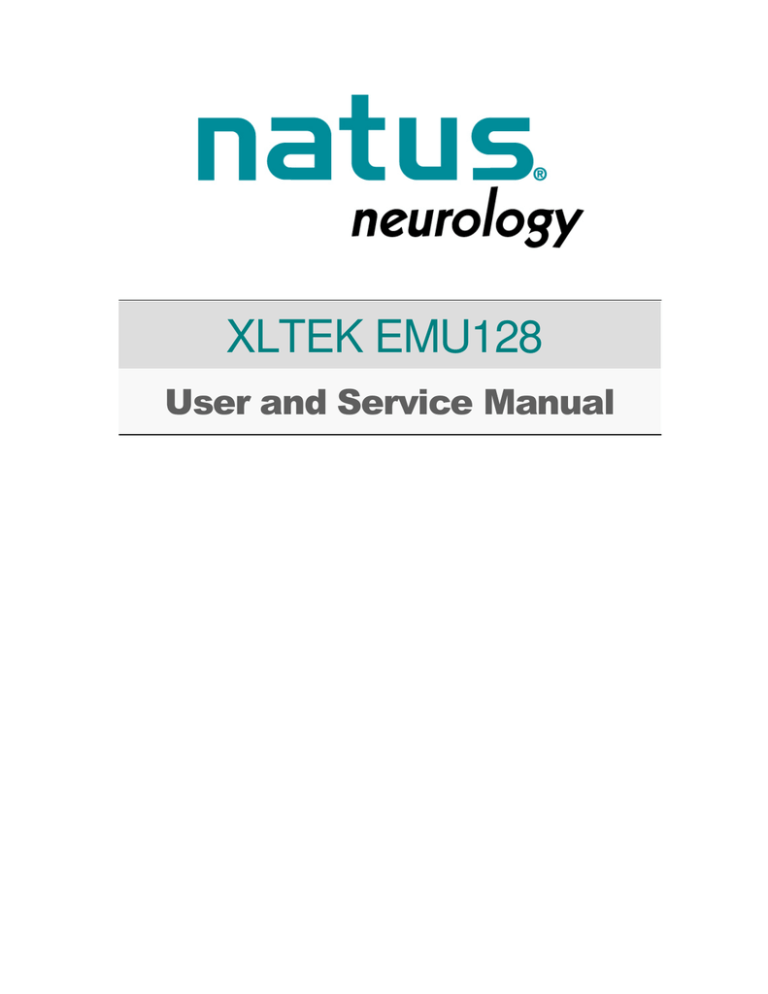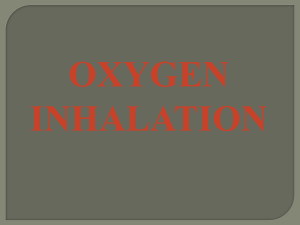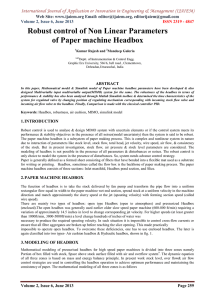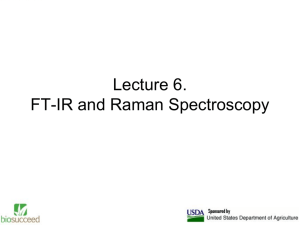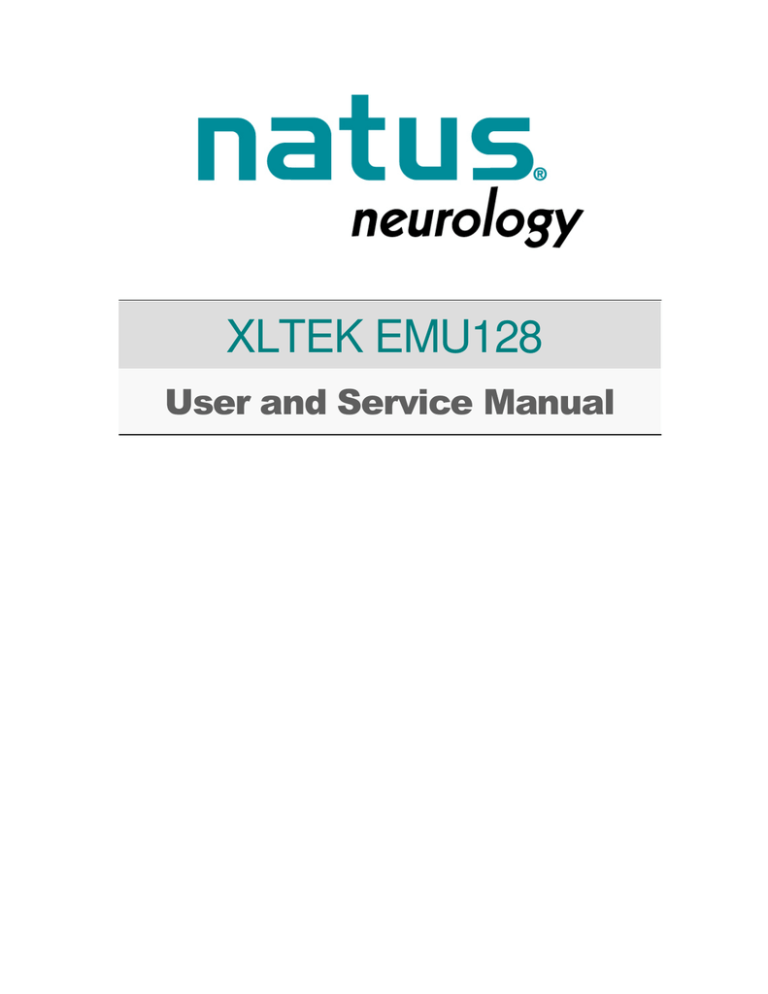
XLTEK EMU128
User and Service Manual
Xltek EMU128 Headbox
User & Service Manual
Publisher’s Notice
Part Number: 103727 REV D
Change Order: ECO #7084
PUBLISHED BY:
Natus Medical Incorporated
Excel-Tech Ltd. (XLTEK)
2568 Bristol Circle
Oakville, Ontario, L6H 5S1 Canada
Toll Free: (800) 387-7516 or Fax: (888) 404-2992
Local Tel: (905) 829-5300 or Fax: (905) 829-5304
Natus Sales and Support: 800-303-0306
Email: Oakville_Techincal_Service@xltek.com or ots@natus.com
Website: www.natus.com
NOTIFIED BODY:
British Standards Institution (Re: # 0086)
Product Services
Maylands Avenue
Hemel Hempstead, Hertfordshire
H2P 4SQ UNITED KINGDOM
Phone: 44 (0)1442-230442
EUROPEAN AUTHORIZED REPRESENTATIVE:
Natus Europe GmbH
Bärmannstrasse 38
D-81245 München, Germany
CE 0086
Copyright © 2009 by Excel-Tech Ltd. (XLTEK)
The information in this publication is provided for reference only. All information contained in this
publication is believed to be correct and complete. Excel Tech Ltd. shall not be liable for errors
contained herein nor for incidental or consequential damages in connection with the furnishing,
performance, or use of this material. All product specifications, as well as the information
contained in this publication, are subject to change without notice.
This publication may contain or reference information and products protected by copyrights or
patents and does not convey any license under the patent rights of Excel Tech Ltd., nor the rights
of others. Excel Tech Ltd. does not assume any liability arising out of any infringements of
patents or other rights of third parties.
All rights reserved. This document contains confidential or proprietary information of Excel Tech
Ltd. No part of this document may be reproduced or transmitted in any form or by any means
without the written permission of Excel Tech Ltd.
Excel Tech Ltd. makes no warranty of any kind with regard to this material, including but not
limited to the implied warranties of merchantability and fitness of a particular purpose.
1
Xltek EMU128 Headbox
User & Service Manual
Table of Contents
Publisher’s Notice .............................................................................................1
Part Number: 103727 REV D ............................................................................1
About the Xltek EMU128 Headbox..................................................................... 5
EMU 128 Headbox Specifications...................................................................... 5
Classifications .............................................................................................................. 5
EMU128 Specifications (Continued)............................................................................. 7
Analog Specifications - EEG Channels .............................................................7
Digital Specifications .........................................................................................7
Modes of Operation...........................................................................................7
Safety................................................................................................................7
Warnings and Cautions...................................................................................... 8
General Warnings ........................................................................................................ 8
Electrical Warnings and Cautions................................................................................. 8
Patient-Related Warnings and Cautions....................................................................... 9
Assembly Instructions ..................................................................................... 10
Hardware Connections............................................................................................... 10
Testing the EMU128 Headbox.......................................................................... 12
EMU128 Headbox Calibration and Verification........................................................... 12
Channel Test.............................................................................................................. 13
Channel Test Signal Control ...................................................................................... 13
Allowable Channel Test Signal Settings ........................................................ 14
Maintenance ...................................................................................................... 15
Maintenance ...................................................................................................... 15
Troubleshooting................................................................................................ 16
Troubleshooting Checklist .......................................................................................... 16
To Adjust the Gain, Timebase and Filter Settings......................................... 16
Opening the Troubleshooting Section of the Online Help ............................ 17
Theory of Operation.......................................................................................... 18
Introduction ................................................................................................................ 18
System Overview ....................................................................................................... 18
Power Sources to the Headbox:......................................................................18
Board-Level Theory.................................................................................................... 20
Analog Back Plane .......................................................................................... 20
Digital Motherboard......................................................................................... 21
Relay Matrix Board .......................................................................................... 21
Analog Board ................................................................................................... 22
3
User & Service Manual
Xltek EMU 128 Headbox
Digital Board .................................................................................................... 23
How the Digital Board Works ..........................................................................23
Servicing .................................................................................................................... 24
Problems Starting a Study .............................................................................. 24
Problems with Signal Quality.......................................................................... 24
Run a Channel Test ........................................................................................24
Disassembly..................................................................................................... 25
Adjustments..................................................................................................... 25
Getting Help....................................................................................................... 26
To open the EMU128 Headbox Tutorial: .........................................................26
4
Xltek EMU128 Headbox
User & Service Manual
About the Xltek EMU128 Headbox
The XLTEK EMU128 package, designed specifically for
epilepsy monitoring, allows for flexibility in set up and
configuration. Four X 32 channel input boxes can be
connected to the EMU128. The EMU128 permits single or
multiple channel configurations including grid electrodes up to
128 channels.
There are two trigger inputs – one for the patient, and one for
family / staff. The patient-worn input boxes are small and lightweight, for maximum
patient comfort. Proven amplifier design for top-notch digital signal processing in a
compact lightweight form redefines flexibility in EEG systems. This 128-channel
epilepsy-monitoring unit acquires detailed readings, giving you the picture that you are
looking for.
Summary of XLTEK EMU128 Features
•
•
•
•
•
•
Flexible setup
Flexible configuration
Four 32 channel breakout boxes
32 / 64 / 96 / 128 channel setups
Two trigger inputs
Connects to XLTEK’s desktop computer system
We strongly recommend that you read the Warnings and Cautions section
before operating any headbox.
EMU128 Headbox Part Numbers
•
•
EMU128 FS Headbox: 10344
EMU128 Breakout Box: 102710
EMU 128 Headbox Specifications
Classifications
Protection against electric shock: Class II
Degree of protection against electric shock: Type BF applied parts
Degree of protection against harmful ingress of water: Ordinary
Mode of operation: Continuous
Do not use this system in the presence of FLAMMABLE ANAESTHETIC
MIXTURE WITH AIR OR OXYGEN OR NITROUS OXIDE.
Operating temperature range: 10° C to 40° C
Humidity range: 30-75% RH
Transport and storage temperature range: -40° C to 70° C
Transport and storage humidity range: 10-100% RH including condensation
5
User & Service Manual
Xltek EMU 128 Headbox
Transport and storage Atmospheric Pressure: 500 hPa – 1060 hPa
Altitude: up to 4600m above sea level
Atmospheric Pressure: 700 hPa – 1060 hPa
Thermal Gradient: 20° C/hour max
North America
Power Input: from Desktop Computer equipped with Excel Tech Headbox Interface Card
(ISA card) or XLTEK NeuroWorks.
Fuse Rating: None
Europe
Power Input: From Desktop Computer equipped with Excel Tech Headbox Interface
Card (ISA card) or NeuroWorks
Fuse Ratings: None
6
Xltek EMU128 Headbox
User & Service Manual
EMU128 Specifications (Continued)
Analog Specifications - EEG Channels
EEG Channels
Up to 128 acquisition channels plus 1
reference channel
User Selectable: External, Common
N/A. Inputs are not differential.
50 MOhms
> 110 dB @ 60Hz
< 2µV pk-to-pk @ full bandwidth
156
20mV pk-to-pk
+/-300mV
Reference Channels
Differential Input Impedance
Common Mode Input Impedance
Common Mode Rejection ratio
Input Noise
EEG Channel Hardware Gain
Maximum AC input before clipping
Maximum Operational DC input voltage
electrode offset
Anti-aliasing Filter Bandwidth
Input Bias Current
Channel Crosstalk
Digital Specifications
Sampling Frequency (Standard EMU128)
Sampling Frequency (Advanced
EMU128FS)
Sampling Resolution - EEG channels
(Standard EMU128)
Sampling Resolution - EEG channels
(EMU128FS)
Sampling Quantisation - EEG channels
Storage Resolution - EEG Channels
Storage Quantisation - EEG channels
Modes of Operation
Impedance Check
Channel Test Signal
Digital Post Processing
Safety
Dielectric Strength
Patient Leakage Current
131 Hz (For 500 Hz sampling freq.)
< 20pA
< -60dB
250 or 500 Hz, user selectable
250, 500, 1000, 2000 Hz, user selectable
22 bits
16 bits
4.8nV
16 bits
0.31µV
< 2.5, < 5, < 10, < 25 kOhms
15.625Hz, 80µV pk-to-pk
same as XLTEK EEG 32
4 KVAC
< 30 microamps for 550VAC applied
between system side and patient side of
the headbox. < 8 microamps for 120 VAC
normal conditions.
Headbox Mechanical
Size
Weight
General
~ 150 (h) x 265 (w) x 192 (d) mm
~ 2.7 Kg
Circuit diagrams and parts lists are
available on request.
7
User & Service Manual
Xltek EMU 128 Headbox
Warnings and Cautions
General Warnings
Proper use of this device depends on careful reading of all instructions and
labels that come with or on the system. Inaccurate Measures may be caused by
incorrect application or use.
The NeuroWorks system is classified as an IP0 – ordinary degree of protection
against ingress of water according to IEC 529.
Inaccurate measurements may be caused by incorrect application or use.
Only qualified personnel should operate this equipment.
The computer used with the NeuroWorks system must either be approved by
Xltek and supplied as part of an IEC 601 approved system or it must be
approved to IEC 950 or similar and kept outside of the patient environment.
To ensure the validity of signals, do not operate the device near any sources of
electromagnetic interference.
Turn off the system power before cleaning. Prevent detergent solution or cold
sterilization agents from seeping into the electronics of the system. Be careful
around all connectors and edges. Do not use abrasive agents.
Explosion Hazard: This system is not AP or APG rated. DO NOT USE this
system in the presence of a flammable anesthetic mixture with air, oxygen or
nitrous oxide.
The accessories of this device may include several kinds of disposable, sterile
needle electrodes. These needles are labeled as STERILE and the method of
sterilization is documented on the packaging. These electrodes should not be
used if the sterile packaging has been tampered with.
The sale, distribution or use of this device is restricted to, by, or on order of a
physician.
Electrical Warnings and Cautions
The system is intended for connection to a properly grounded electrical outlet
only
Periodically check the system ground integrity, the system leakage current, and
the patient contact leakage current. This should be performed at least ONCE
PER YEAR.
Do NOT turn on the system power until all cables have been connected, verified
and visually inspected for any damage. Failure to inspect the cables may result in
electrocution.
Do NOT connect or disconnect the patient headbox with the system power on.
ELECTRICAL SHOCK HAZARD: Do NOT connect electrode inputs to earth
ground. The patient headbox contains warning symbols reminding you that the
connections are intended for isolated patient connections only. Connecting to an
earth ground might result in electrocution.
ELECTRICAL SHOCK HAZARD: Do NOT service the system. Refer servicing to
qualified personnel only.
8
Xltek EMU128 Headbox
User & Service Manual
The system uses a three-wire power cord with a hospital grade plug. The system
is earth grounded. For grounding reliability, only connect the device to a hospital
grade or hospital-only receptacle. Inspect the power cord often for fraying or other
damage. Do NOT operate the system with a damaged power cord or plug.
Do NOT place the isolation transformer on the floor.
Plug only XLTEK-recommended components into the isolation transformer.
Patient-Related Warnings and Cautions
Disconnect the patient's recording electrodes from the system before your turn it
on and off. Disconnecting the electrodes prevents shock.
Connect all patient electrodes to fully electrically isolated physiological devices
only. Connecting patient electrodes to any other device or external outlet may
result in personal injury.
The patient headbox accepts only touch-proof style electrode inputs. Do NOT
attempt to use any other style of patient electrode input.
Patient connections are NOT intended for direct cardiac contact.
As with all medical equipment, carefully route patient cabling to reduce the
possibility of patient entanglement or strangulation.
9
User & Service Manual
Xltek EMU 128 Headbox
Assembly Instructions
Hardware Connections
1. Unpack the headbox and headbox cable.
2. Connect the cable between the headbox data port (labeled Connect to
computer) and the acquisition system (a desktop computer or NeuroWorks
Acquisition System). Use only the supplied headbox cable.
3. If provided, insert the patient event switch into the Patient Event Switch jack
#2.
4. Connect the headbox to the breakout box with the required number of cables.
Ensure that the cables are plugged into the appropriate ports (for example,
the cable for channels 1-32 on the headbox should be plugged into the port
for channels 1-32 on the breakout box, and so on). A cable must always be
connected for channels 1 to 32 because this cable also connects the
Reference input from the breakout box to the headbox.
10
Xltek EMU128 Headbox
User & Service Manual
5. A Reference electrode and Common electrode are required for a successful
recording. With this headbox system, there are two sets of ground (common)
and reference electrode ports: one set is found on the breakout box and one
set is found on the headbox. Connect the reference electrode from the patient
to the reference jack on either the headbox or breakout box. Likewise,
connect the common electrode from the patient to the common jack on either
the headbox or breakout box.
6. Connect the patient leads to the breakout box.
Overview of Hardware Connections
The Patient Event Switch jacks are not isolated from the patient. Only an XLTek
patient event switch may be plugged into these inputs.
11
User & Service Manual
Xltek EMU 128 Headbox
Testing the EMU128 Headbox
The EMU128 Headbox hardware is:
• Fully assembled, tested and calibrated prior to being shipped to you.
• Designed to work with XLTEK NeuroWorks software.
The following sections describe how to use NeuroWorks with the EMU128 Headbox to
perform a channel test.
Note: A minute electric current is transferred during an impedance check. To protect grid
patients, impedance checks are disabled for the EMU128 Headbox.
EMU128 Headbox Calibration and Verification
There is no need to calibrate the NeuroWorks Software or the EMU128 Headbox. All
calibration is done at the factory before the system is shipped. To verify that the
EMU128 Headbox system is correctly calibrated, perform the following procedure:
1. Connect the EMU128 Headbox to the acquisition station, then connect the
acquisition station to an XLTEK DT computer. Turn on the system.
2. Start XLTEK Database (XLDB).
3. To start a new study, click New.
4. Choose Edit->Settings->Acquisition (tab).
5. In the Acquisition tab, set the Reference Electrode to Common.
6. Design four bipolar montages that take the difference of adjacent channels within
each 32-channel group, for example, C1-C2, C2-C3, C3-C4, C32-C1.
7. Apply a sine wave of 50 microvolts, peak-to-peak amplitude, 10 Hz to all channels of
the group using a signal generator.
8. Set the LFF filter to 0.1, the HFF filter to OFF and the Notch filter to OFF.
9. Apply each montage in turn.
10. Verify that no sine wave is greater than 50 microvolts peak-to-peak. 50 microvolts
represents gain match to 1%.
For more information on setting up a montage, see Creating a Montage in the
NeuroWorks Settings book of the online help. To open the online help, choose
Help->XLTEK NeuroWorks EEG Help.
12
Xltek EMU128 Headbox
User & Service Manual
Channel Test
While in the NeuroWorks live recording screen, a channel test may be performed to
verify the integrity of the signal processing from the amplifier input through to the display.
A channel test applies a test signal to all channels. This allows you to examine the
waveforms on the screen to see if all of the channels are functioning.
NOTE A channel test does not validate the connection from the patient electrode to the
amplifier input.
To Run a Channel Test
1.
2.
3.
4.
In NeuroWorks EEG, choose Edit->Settings. The Edit Settings window appears.
To open the Acquisition dialog box, click the Acquisition tab.
Select Common in the Reference Electrode list box and click OK.
To start the channel test, open the Controls menu and select Channel Test Signal.
The Channel Test control bar appears above the waveform window.
5. Using the channel test signal control, select the desired channel test shape,
frequency and amplitude.
6. To stop the channel test, click Done.
Channel Test Signal Control
The Channel Test Signal control in NeuroWorks EEG turns on the channel test
signal according to the last settings saved and displays a Test Signal toolbar.
The toolbar has controls for shape, amplitude and frequency.
Channel Test Signal Toolbar is located above the Trace Display
13
User & Service Manual
Xltek EMU 128 Headbox
Allowable Channel Test Signal Settings
(At a sampling frequency of 500Hz)
Shape
Amplitude
Frequency
Sine or Square
Sine wave amplitude can be 79, 158, 316, 632, 1264, 2527.5,
5055 and 10110 µV peak to peak. Square wave amplitude can be
50, 100, 200, 400, 800, 1600, 3200, and 6400 µV peak to peak.
Sine wave frequency can be 16, 32 or 64 Hz. Square wave
frequency can be 0.25, 0.5 or 1 Hz
14
Xltek EMU128 Headbox
User & Service Manual
Maintenance
To keep the EMU128 Headbox system in good working condition, follow a regular
schedule of preventive maintenance. Regular preventive maintenance does not involve
access to the interior of the EMU128 Headbox and components. For service problems
that require corrective maintenance and/or internal component service, call XLTEK’s
Service department at 1-800-387-7516, or contact your local XLTEK representative.
Periodically check cable connections and electrodes for damage and wear. Inspect
cables for bent pins. Replace frayed or worn cables. Also, regularly inspect and clean all
system components, including:
• Connectors and jack ports
• Headbox and headbox cable
• Breakout box and cable
• Electrodes and accessories
Taking basic care of the system and avoiding extreme physical abuse helps prolong the
lifespan of the headbox.
Disconnect the EMU128 Headbox and breakout box from the computer before
wiping. Disconnect all cables. Use a lint-free cloth. Do not use cleaners on any
system component.
Be careful not to allow any fluid to seep into the internal electronic components of
the headbox or breakout box.
Do NOT leave the headbox or breakout box attached to the computer when
transporting the unit.
15
User & Service Manual
Xltek EMU 128 Headbox
Troubleshooting
If the acquired waveforms are flat, do not appear, or do not appear correctly (or as
expected), try shutting down the computer for at least 10 seconds, and then set up the
test again from the beginning. Shutting down and starting over resets the headbox and
sometimes solves the problem. If you are still experiencing problems, here are some
more solutions to try:
Troubleshooting Checklist
□ Ask the patient to relax.
□ Inspect your cables.
□ Make sure that there is a tight connection between the headbox, the breakout box
□
□
□
□
□
□
□
□
and the computer.
Make sure that the patient electrodes are connected to the correct channel in the
headbox.
Make sure that the patient electrodes fit properly into the headbox (not loosely).
Make sure that there are no apparent breaks in the patient electrode cables.
Are any of the electrodes touching? If so, they are causing a short circuit and will
develop an artifact.
Unplug any other devices on the same circuit such as printers, mechanical beds,
vacuum cleaners, or other potential sources of interference.
Install a medical grade ground to make sure that your clinic has a properly grounded
electrical system.
Change the acquisition cable. You should always have a backup acquisition cable.
Check the gain and timebase settings to ensure that they are appropriate for the
current test. You may also want to check the LFF, HFF, and Notch Filter settings.
To Adjust the Gain, Timebase and Filter Settings
Choose Edit->Settings->Montage tab. To change the three filter settings (LFF,
HFF and Notch filter), right-click a cell in the appropriate column and select a
value from the menu.
•
•
•
•
LFF (Low Frequency Filter): Filters out low frequency interference below the
set value.
HFF (High Frequency Filter): Filters out high frequency interference above the
set value.
Notch filter: Minimizes interference from nearby electrical equipment.
Gain: Increasing the gain (sensitivity) of a channel makes the traces appear
larger on the screen.
16
Xltek EMU128 Headbox
User & Service Manual
Opening the Troubleshooting Section of the Online Help
1.
2.
3.
4.
In NeuroWorks, choose Help > XLTEK NeuroWorks EEG Help.
Click the Contents tab.
Double-click NeuroWorks.
Double-click the Troubleshooting book. The Troubleshooting book expands to
show the contents.
5. Click a topic to display the content in the topic pane on the right.
Troubleshooting Section of the NeuroWorks Online Help
17
Xltek EMU128 Headbox
User & Service Manual
Theory of Operation
Introduction
This section describes the theory of operation of the 128-channel EEG, Model
EMU128-S. The initial discussion is primarily signal-flow oriented. Detailed board-level
theory is provided later in this section.
System Overview
Features of the EMU128-S system:
The EMU128-S performs the basic function of a digital EEG front end.
• Provides a Breakout Box to connecting patient electrodes.
• Amplifies and digitizes the electrode signals.
• Transmits the digitized waveforms to a NeuroWorks computer.
• Allows selection of reference signal.
• Provides internally-generated test signals (sine and square) for user assessment of
equipment performance.
• Allows a technologist to apply a stimulus from an external stimulator to any pair of
electrodes.
• Maintains continuous signal monitoring while relay closures connect the stimulus to
the selected electrode pair.
Components of the Communications Link:
Digitized waveforms are transmitted to the computer as synchronous serial data,
using three differential pairs: Clock, Data and Frame Sync.
• Commands and replies are handled with a much slower asynchronous link (UART),
with one differential pair in each direction.
•
Power Sources to the Headbox:
12VDC from the computer power supply is used for the communications interface
only. Most of the Headbox is powered by 12VAC 40KHz, generated by the XLTEK
Headbox Interface Card in the computer ISA slot or one of the PCI slots.
• For this modular design, four 32-channel groups (identical to the boards used in the
XLTEK EEG32) are plugged into an Analog Back Plane PCB and a Digital
Motherboard PCB to function as a system.
•
18
Xltek EMU128 Headbox
User & Service Manual
Circuit Board Assemblies Inside the Headbox:
(Block Diagram)
A. Analog Back Plane Board (Qty. 1)
• A 4 MHz crystal oscillator supplies the reference clock to all the Digital Boards.
th
• A 129 channel, non-digitized Reference amplifier allows the user to quickly plug
in any one of the 128 acquisition channels and evaluate for suitability as a
reference. The amplified reference signal is routed to all four Analog boards.
B. Digital Motherboard PCB (Qty. 1)
• Incorporates the I/O connector for the cable to the computer.
• Combines the time-division-multiplexed data frames from the four 32-channel
groups and transmits the data on differential pairs to the computer.
• Contains differential driver and receiver for the asynchronous command channel
(19.53Kbaud).
C. Relay Matrix Board (Qty.4)
(Older versions of EMU128 use Connector Board, P/N 101313, having no active
circuitry, only connections from the input connectors to the Analog Boards.)
• Patient connections are made through these boards through 37-pin D connectors
protruding through the front panel.
• Sixty-four relays per board allow connection of a stimulus current to one pair of
electrodes at a time from another front-panel jack.
• EEG signals pass to the Analog PCB for amplification and conditioning.
NOTE The channel numbering on this and other boards is not the same as the EEG
channel numbering.
D. Analog Board (Qty. 4)
• Handles amplification and DC removal for 32 channels.
• Amplifiers are designed to handle signals far in excess of even abnormally high
EEG, while also providing exceptional sensitivity and resolution.
• Two time constants are available in the DC removal. A normal time constant and
a short time constant for accelerated recovery during Trace Restore.
E. Digital Board (Qty. 4)
• Analog-to-Digital converters digitize the amplified EEG signals. Signals are
periodically sampled and converted to a binary number.
• The micro controller transmits the digitized signals to the Analog Back Plane
Board that in turn sends them to the computer.
• Contains non-volatile storage for calibration values.
• During factory calibration, the NeuroWorks computer calculates and transmits the
channels gains to each digital board. Whenever a study starts, the computer
uses these stored values to scale the digitized signals, channel by channel.
• The Digital Board for channels 1-32 is connected to the Patient Event front-panel
connector. It detects an Event Switch closure and transmits it to the computer.
F. Breakout Box:
(Schematic diagram is SD-102697 Rev A.)
This unit is completely passive.
• Patient leads connect to the Breakout Box.
• Four cables connect the Breakout Box to the computer. The connecting cable
transposes left and right pins. For example, pin 2 at the Breakout Box connects
to pin 18 at the Headbox.
19
User & Service Manual
Xltek EMU 128 Headbox
Board-Level Theory
Analog Back Plane
(Schematic diagram SD-102196 Rev B1)
U1 is a dual phase-locked loop chip, of which only the oscillator portion is used. The
frequency is established by quartz crystal Y1. The output from pin 7 is filtered to an
almost pure 4 MHz sine wave by parallel-resonant circuit C1, L1. This suppresses
radiated emissions that would exceed certain regulatory limits. The signal is coupled by
C2 and R1 to the FREF pins on connectors P1-P4, into which are plugged the four
Digital PCBs. D1 and D2 combine the +5V from all four Digital boards. Even if there is a
failure on one of the boards the oscillator is still powered. If the oscillator stops working
the Headbox appears to be dead.
The Reference amplifier on sheet 3 is powered by N5VL and P5VL (-5V and +5V) from
P5. The amplifier output gets fed to the four Analog boards on pin 17, XREFIN2, of
board connectors P5-P8. Signal SREC, P5-18, transmits to analog switch U2 control
input. This closes the circuit from VFBH01 to VFBL01 and shortens the DC removal
time constant during Trace Restore.
The amplifier on sheet 3 uses two gain stages plus an integrator for DC removal. This is
equivalent to AC coupling but achieves a very low cutoff frequency without needing a
large value of capacitance. The Reference signal, REFIN, is applied to non-inverting
amplifier U3-A. Diode D3 protects against Electro-Static Discharge (ESD).
Capacitor C12 prevents interference from powerful stations in the standard AM
broadcast band. The 50 Meg ohm input resistor provides a path for the tiny bias current
of the input stage of the op amp and establishes the input impedance of the amplifier.
The feedback resistors in RN35 yield a gain of 4.05 for this stage. The gain of the
second stage, U4-A, is -(140/15.4)= -9.09. C10 and C11 low pass filter the output with a
corner frequency of approximately 8 KHz. Any DC on the electrode (caused the reaction
of the electrode metal with the patient’s skin) is integrated by U4-B. The opposite polarity
is then applied to the second gain stage through voltage divider R4, R5. The corner
frequency is approximately a tenth of a Hz and is determined by components C3, R4,
R5, R6, R7, RN35(1K), as well as the gain of the second stage. The amplified reference
signal is fed to the four Analog boards as signal XREFIN2. U3-B is not active. You can
tell if the amplifier is working because, with the reference set to External (Edit>Settings->Acquisition tab), a signal of any sort on this input should appear on all
channels.
20
Xltek EMU128 Headbox
User & Service Manual
Digital Motherboard
(Schematic diagram SD-102194 Rev D3)
J7 is the connector for plugging in the cable to the computer. U1 converts the +12V to
+5V for powering the rest of the chips on this board. VPW1 and VPW2 are the two wires
of a 12VAC 40KHz power source on the XLTEK Headbox Interface Card in the
computer. The high frequency allows the use of miniature ferrite transformers in the
headbox. The letter D in a triangle is the ground return for the +12V and the ground
reference for the differential communication pairs, which are the rest of the signals on
J7. SATX± is the pair for the TX UART in the computer, transmitting commands to the
headbox at 19.53Kbaud, 1 start bit, 9 data bits, 1 stop bit. SARX± is for the replies. A
failure of these signals at U4 or U13 results in the message “Please connect a headbox
before starting study.” A command or reply failure on an individual Digital PCB results in
the message, “Attempt to send command to unconnected board.” The other three pairs
are used for the digitized waveforms, sent in synchronous serial format with serial clock
frequency of 5 MHz. SSCK±=Clock, SSDAT±=Data, SSFS±=Frame Sync. The Frame
Sync pulse is one clock period duration and shows where a word begins.
The chips are differential drivers and receivers. A driver converts a digital logic level to
voltages more suitable for transmission along the cable. Conversely a receiver converts
the balanced differential voltage on the cable to a digital logic signal. Receiver U13
processes SATX± and applies the logic level to drivers U14 and U15 for generating
individual differential drives to the four Digital PCBs. Diode D2 is for protection only.
R17 terminates the twisted pair in its characteristic impedance. Drivers U3-U6 operate
on signals SCK, SFS, SDAT, and SARX. Driver U2 is not populated on the board.
Because the latter signals come from the open-collector outputs of optocouplers on the
four Digital PCBs, they are combined when they are connected together. In this product
the pull-up resistors for these signals are left off the individual Digital PCBs and are
shown instead on this assembly as R18-R21.
Relay Matrix Board
(Schematic diagram SD-102910E)
EEG signals enter the headbox through J6. For example, in normal operation the first
channel relays, K1 and K33, are de-energized. The signal flows from K1-5 to K1-1
(sheet 3), then from K33-4 to K33-1 (sheet 4), then through R1 to J4-31 (sheet 2) where
it continues to the Analog PCB. To apply a stimulus voltage, K1 or K33 must be
energized to connect the patient electrode to the STIM+ input (J1-2 on sheet 2), or the
STIM- input, respectively. The voltage travels through the Normally Open contact. Under
these conditions, the EEG signal path is through R34 or R66 instead of the Normally
Closed relay contact. The resistance is such as to still give accurate signal acquisition
while protecting the amplifier from the stimulus voltage. Back-to-back zener diodes D2
and D3 keep the stim voltage from exceeding 200V, which could harm the headbox.
The relay coils are driven directly from shift register U65-U72 outputs. On command
from the computer, the Digital PCB transmits the new setting to the shift registers.
SCDAT is the data, SCSTB is the clock, and nLEDEN latches the new setting. Network
21
User & Service Manual
Xltek EMU 128 Headbox
R33/C11/D1 delays enabling the outputs until the Digital PCB clears any random setting
at power up. No more than two relays are supposed to be energized at a time.
Analog Board
(Schematic diagram SD-101315 Rev D3)
Sheet 1 shows the connectors. P2-P5 bring in the EEG signals from the Relay Matrix
Board. P1 conveys the amplified signals to the Digital Board. J101 connects to the
Analog Back Plane and brings in the amplified Reference signal. Sheet 2 shows the shift
registers that control analog switches. The shift registers give the Digital PCB control of
modes of operation and allow the Digital PCB to short circuit individual channel inputs
(sheets 5-8). The computer commands this when a channel is not in use or during
impedance checking.
U1205 controls the modes of operation as follows:
• Signal SREC controls analog switches in each channel whose closure accelerates
the time constant of the DC removal circuitry (as previously described for the Analog
Back Plane).
• Signals REFON1, REFON2, XREFON1 and XREFON2 control reference selection
(sheets 3, 4). One of these may be on (logic 1), or none (if the user sets the
reference to Common).
CALON sets a path (sheet 3) for the Channel Test signal from the Digital PCB to do an
end-to-end verification of amplifier operation.
IMPON makes the path for VSIG to supply a current to channel inputs for impedance
checking. Impedance checking is not enabled for the EMU128. Sheet 3 shows the
amplifiers for the reference signal and the Channel Test signal (designated VCAL).
Sheets 9 through 40 show circuit diagrams for the 32 amplifier channels. These are all
the same except that Channels 8 and 24 make available the outputs of the second gain
stage for use as a reference. This feature is provided to enable the “linked ears”
(A1+A2/2) reference for the EEG32 and is not used by EMU128 software.
The amplifier works as previously described for the Reference amplifier on the Analog
Back Plane, with these differences:
• The 50 Meg ohm input resistor is returned to the output of U1302-A for impedance
checking when the assembly is used in an EEG32.
• The second gain stage output gets applied to the 4.7K input resistor of a third gain
stage configured for an inverting gain of 4.34.
• The Reference signal is scaled and inverted by U1301-A so that when it is summed
in the third gain stage, it ends up being subtracted from the signal that is being
monitored.
• The negative input of an inverting stage functions as a summing junction for signals
applied to all resistors tied to this junction.
22
Xltek EMU128 Headbox
User & Service Manual
Digital Board
(Schematic diagram SD-102817 Rev D2)
Sheet 2 shows the connectors.
• J1 brings in the amplified EEG signals from the Analog Board and communicates the
serial data to its shift registers.
• J101 brings in the 4 MHz reference frequency from the Analog Back Plane. The
clock signals CLK20M and CLK7M168 (sheet 9) are locked to this reference by dual
phase-locked loop U9.
• J100 is a 26-pin high-density D connector that sticks through the front panel for
plugging in the cable to the computer.
Sheet 3 shows the optocouplers that transmit the digital data and commands and protect
the patient from hazardous voltages. Drivers and receivers U100-U102 are not
populated when this assembly is used for EMU128.
Sheet 4 shows the micro controller U11 that runs the board, EEPROM U7 that provides
nonvolatile storage of factory calibration values, and digital-to-analog converter U18 that
generates the Channel Test signal for equipment diagnostics.
Sheets 5 to 8 show the analog-to-digital converters that convert the EEG signals from
alternating voltages to binary numbers for transmission to the computer.
Sheet 9 has the clock generator U9. Crystal Y1 is not populated in EMU128, only
EEG32. Event switch jack J4 allows plugging in a pushbutton switch whose closure is
sensed by the micro controller and reported back to the computer.
Sheet 10 shows the power supply section. T1 is populated for EMU128. It is a miniature
ferrite transformer that steps down the 12 VAC 40KHz provided by the Headbox
Interface Card in the computer. Positive and negative voltages are rectified by D1,
filtered by L1 and L2 and regulated by VR1-VR3. Separate power busses are used for
analog and digital circuitry. VR4 and associated components are not populated in
EMU128.
How the Digital Board Works
When power is applied, the micro controller PIC16C65A (referred to hereafter as the
PIC) serially writes the control words to PLL U9 to program the frequencies of operation.
For this it uses lines SCDAT, FSSTBA and FSSTBB. It then waits for commands from
the computer. When the user starts a study, the PIC is commanded to reply with the
channel calibration values from the EEPROM U7. It reads the device with lines
EEPREN, SCSTB and EEDAT. Then sampling starts when the PIC uses its SPI serial
port to write the control word to the ADCs (lines ADSDAT, ADSCLK, nADTFS). The
ADCs are clocked by CLK7M168 at a frequency of 7.168 MHz, and typically give 500
samples/second. 2.500 VDC from precision voltage reference U8 sets the input range of
the ADCs (±2.5V for full scale). The ADCs are self-timed and do not require a periodic
start-convert command. When a conversion has been done, the nADRDY line is
asserted and interrupts the PIC through the INT input (U11-36). The PIC responds to the
interrupt by reading the conversion result, asserting CASCIN0 and nADRFS and using
ADSCLK to clock out data ADSDAT. The ADCs on all boards sample and get read
23
User & Service Manual
Xltek EMU 128 Headbox
simultaneously, but only one Digital Board at a time sends data to the computer. This is
fundamental to serial communication. Signals HSFS, HSSCK and HSSDAT are used
(U11-18, U19-11, U19-8).
If a sine or square wave Channel Test signal is commanded, the PIC writes a scaled
value from a lookup table to Digital-to-Analog Converter (DAC) U18 at each sample time
(signals DADAT, DALD, DASTB). Precision voltage reference U12 establishes the
full-scale DAC output. Together with the intrinsic very high accuracy of the DAC, this
gives amplitude accurate to a fraction of a percent.
Patient Event Switch closures are detected by the PIC on Port B4 (U11-41). Only the
Digital PCB for Channels 1-32 detect Patient Event Switch closures.
Servicing
We do not recommend that the owner try and repair the equipment, because the factory
is better equipped for servicing. The factory has proper equipment to test the patient
safety isolation barrier for 4KVAC dielectric strength after re-assembly. The following
guidance is provided for the extreme case in which a repair is urgently required.
The usual diagnostic methods apply, narrowing down from the general to the specific.
For example:
1. Inspect the cables and connectors.
2. To make sure the problem is in the headbox, not the computer, connect another
EMU128 or an EEG32 to the NeuroWorks computer.
3. Find out which board assembly has failed.
Problems Starting a Study
The circuit description of the Digital Motherboard explains how to distinguish a failure on
the Motherboard from a failure on a Digital PCB when a study fails to start. To diagnose
which Digital PCB has failed, probe U21-6, HSATX, and U100-2 to see if the commands
are getting through, then U17-2, HSARX, for the replies. Since the baud rate is 19.53K,
a good timebase setting for the oscilloscope is 250µs. Make sure to connect the probe
ground to the correct side of the patient isolation barrier. If the study starts but the scroll
bar doesn’t move across the screen, there is a problem with the digitized waveform data
and those signals should be probed. Start from the Digital Motherboard and work back
through to the Digital PCBs.
Problems with Signal Quality
If there is a missing or bad signal, first try swapping cables to the Breakout Box. If you
are still experiencing problems, try running a channel test.
Run a Channel Test
1. On the montage settings toolbar, set LFF to 0.1 Hz.
2. Choose Controls->Channel Test. The Channel Test control bar appears above the
waveform display.
24
Xltek EMU128 Headbox
User & Service Manual
3. Point to the first menu on the Channel Test control bar and click Sine or Square.
The Sine wave setting is good for general use. A low-frequency Square wave setting
can reveal problems in the integrator of the DC removal stages on the Analog Board.
4. Adjust the waveform frequency and amplitude on the Channel Test control bar as
required.
The Channel Test signal is applied to the first amplifier stage; therefore, it tests the
amplifiers and ADCs but cannot check the connection to the front panel connector.
Use the Reference to Diagnose the Problem
The Reference channel can be used to narrow a problem down within a particular
amplifier channel. To set the reference channel, choose Edit->Settings->Acquisition
and then point to Reference menu and click External.
• If a Reference signal is visible on a problem channel, then the output stage is
working.
• If the channel is noisy or unstable when jumpered to Common on the Breakout Box
and referenced to Common, it is possible that an op-amp is defective.
Keep in mind that the channel numbers on the schematics do not correspond to the
channel numbers on the screen. To determine the affected channel, touch a small wire
to the pins of the 37-pin D connector one at a time, and then trace through the
schematics.
Other Causes
• A broken solder joint on one of the 80-pin connectors between Analog and Digital
Boards may cause a flat line on a channel.
• Because the ADCs have four channels each, a problem that affects a multiple of four
channels can be ADC-related (an unlikely failure mode).
Disassembly
1. To gain access to the tabs that retain the side panels (handles), remove the
back-panel screws.
2. To see the hardware that fastens the box to the front panel and chassis, pry the
panels off.
3. If disassembling the boards in the chassis, keep detailed notes of the sequence of
disassembly and what hardware was used. Do not mix up the boards because the
calibration will be invalidated. The top board in a stack is the Relay Matrix, then
Analog PCB, then Digital PCB.
4. Pay attention to the orientation of the Analog Backplane.
If doing a rework on the Analog PCB or the Analog Backplane do not clean with a liquid
or the film capacitors may be degraded.
Adjustments
There are no adjustments. The precision of the components renders this unnecessary.
25
User & Service Manual
Xltek EMU 128 Headbox
Getting Help
XLTEK is committed to providing you with support so you can operate the EMU128
Headbox with ease and confidence. If you need help, follow these steps to find a
solution:
Step 1: Document the Incident
Carefully document the incident. If possible, note error messages, dialog box names and
what you did before the problem occurred.
Step 2: Search NeuroWorks Online Documentation
To open the EMU128 Headbox Tutorial:
1. In NeuroWorks, Choose Help->NeuroWorks Help. The NeuroWorks Help
window appears.
2. Click the Contents tab.
Click the EMU128 Headbox Tutorial book in the table of contents.
Step 3: Restart the Computer
Often restarting the computer will solve a problem.
1.
2.
3.
4.
Close all applications.
Click the Start button on the Windows taskbar.
Choose Shut Down… from the Start menu.
Select Restart the computer and click Yes.
Step 4: Shut Down the Computer
Sometimes you need to shutdown the computer completely in order to solve a problem.
1. Click the Start button on the Windows taskbar.
2. Choose Shut Down… from the Start menu.
3. Select Shut Down and click Yes.
4. Turn the power off to the unit. Wait for 10 seconds. Turn the power back on.
Step 5: Contact Technical Support
First, write down the serial number of your computer (located on the back) and the serial
number of your EMU128 amplifier. Then contact your local XLTEK distributor or XLTEK
Customer Support at 1-800-387-7516 or Oakville_Technical_Service@xltek.com.
We welcome your feedback and suggestions regarding any aspect of the NeuroWorks
system and software, the online help, our line of accessories, and our support services.
26
A Total Service Solution
Natus Systems are backed by a comprehensive and extendable warranty.
Our support team is available around-the-clock. Our technical staff provides
phone and remote PC support, while our nationwide network of service
engineers can be dispatched quickly when required.
Natus Medical Incorporated
Excel-Tech Ltd. (XLTEK)
2568 Bristol Circle
Oakville, Ontario
L6H 5S1 Canada
T: +1 905.829.5300
F: +1 905.829.5304
www.natus.com
P/N 103727 D