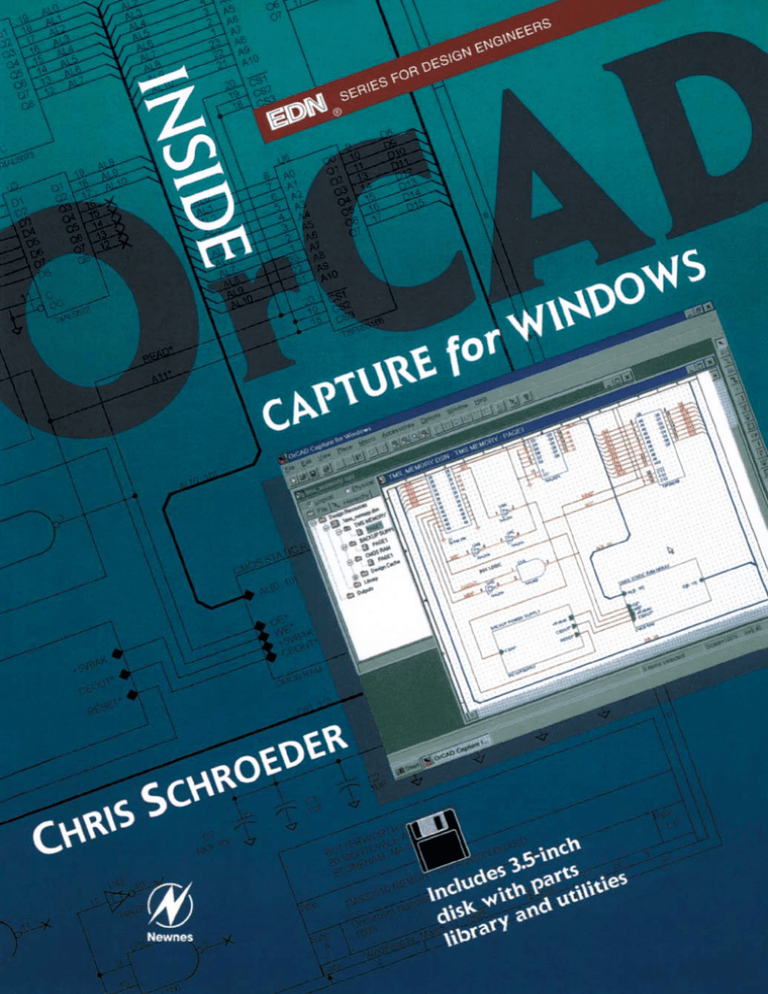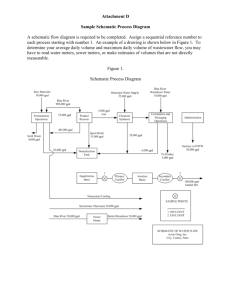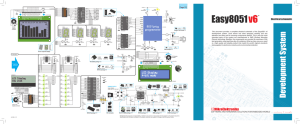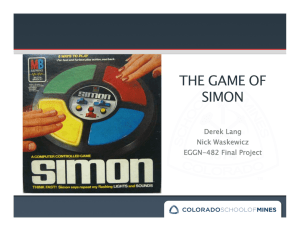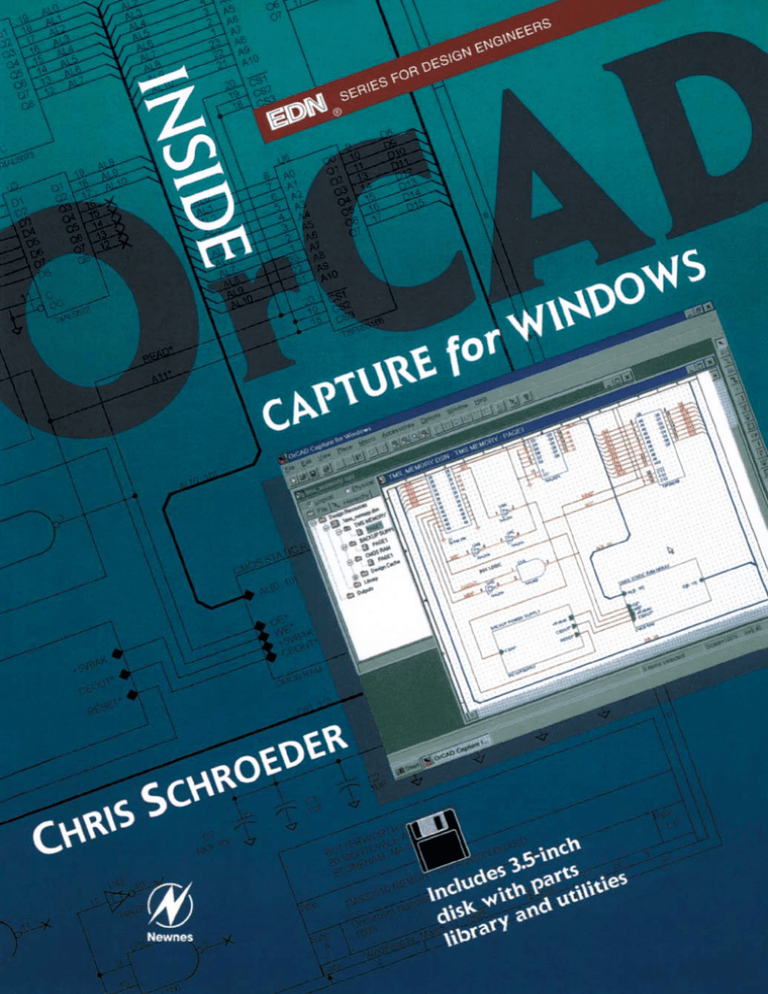
Inside OrCAD Capture for
Windows
The EDN Series for Design Engineers
N. Kularatna Power Electronics Design Handbook: Low-Power Components
and Applications
J. Lenk Simplified Design of Microprocessor-Supervisory Circuits
C. Maxfield Designus Maximus Unleashed!
EDN Design Ideas (CD-ROM)
C . Schroeder Printed Circuit Board Design Using AutoCAD
J . Lenk Simplified Design of Voltage-Frequency Converters
J . Lenk Simplified Design of Data Converters
F. Imdad-Haque Inside PC Card: CardBus and PCMCIA Design
C. Schroeder Inside OrCAD
J. Lenk Simplified Design of IC Amplifiers
J . Lenk Simplified Design of Micropower and Battery Circuits
J . Williams The Art and Science of Analog Circuit Design
J . Lenk Simplified Design of Switching Power Supplies
V . Lakshminarayanan Electronic Circuit Design Ideas
J . Lenk Simplified Design of Linear Power Supplies
M. Brown Power Supply Cookbook
B. Travis and I. Hickman EDN Designer's Companion
J . Dostal Operational Amplifiers, Second Edition
T . Williams Circuit Designer's Companion
R. Marston Electronic Circuits Pocket Book: Passive and Discrete Circuits (Vol. 2 )
N . Dye and H. Granberg Radio Frequency Transistors: Principles and Practical
Applications
Gates Energy Products Rechargeable Batteries: Applications Handbook
T . Williams EMC for Product Designers
J. Williams Analog Circuit Design: Art, Science, and Personalities
R. Pease Troubleshooting Analog Circuits
I. Hickman Electronic Circuits, Systems and Standards
R. Marston Electronic Circuits Pocket Book: Linear ICs (Vol. I )
R. Marston Integrated Circuit and Waveform Generator Handbook
I. Sinclair Passive Components: A User's Guide
Inside OrCAD Capture for
Windows
Chris Schroeder
An Imprint of Elsevier
Boston Oxford Johannesburg Melbourne
New Delhi Singapore
Newnes is an imprint of Elsevier.
Copyright O 1998 by Butterworth-Heinemann
-a
A member of the Reed Elsevier group
All rights reserved.
No part of this publication may be reproduced, stored in a retrieval system, or transmitted
in any form or by any means, electronic, mechanical, photocopying, recording, or
otherwise, without the prior written permission of the publisher.
Perniis\~on.;m:ly k wughr directly h n i Elrr\,irr'\ Science and 'i'echnnlcrgyWight5 Lkp;mmcsr In
Oxlord. IJK. Phone: (441 180.5 843830. Fax. (A41 l8h5 853333. c-niall: pcnni\~ir~n\<@elxv~er.c~~.uk.
You roay also cotnplztc ytur request on-line vid the F.l.rr\.icrhor~ispagc:hr~p:Nwww.clm~ier.con~
hy
helecritig "Cu\tonler Sulrpun" and tliei~'"0b1.11iti11:~
Pern~i*~ion\".
Recognizing the importance of preserving what has b a n written,
@ Elsevier prints its books on acid-free paper whenever possible.
c&
Elsevier supports the efforts of American Forests and the
Global ReLeaf program in its campaign for the betterment of trees, forests,
and our environment.
Library of Congress Cataloging-in-Publication Data
Schroeder, Chris, 1954Inside OrCAD capture for Windows I Chris Schroeder.
cm. -- (EDN series for design engineers)
p.
Includes index.
ISBN-1 3: 978-0-7506-7063-0 ISBN-1 0: 0-7506-7063-0 (alk. paper)
1. Electronics--Charts, diagrams, etc.-Data processing. 2. OrCAD
SDT. 3. Electric circuit analysis-Data processing. 4. Printed
circuits-Design and construction-Data processing. I. Title.
11. Series.
TK7866.S3723
1998
621.3815'0285'5369-4~21
98-8023
CIP
ISBN-1 3: 978-0-7506-7063-0
ISBN-1 0: 0-7506-7063-0
British Library Cataloguing-in-Publication Data
A catalogue record for this book is available from the British Library.
The publisher offers special discounts on bulk orders of this book.
For information, please contact:
Manager of Special Sales
Butterworth-Heinemann
225 Wildwood Avenue
Wobum, MA 01801-2041
Tel: 78 1 -904-2500
Fax: 78 1-904-2620
For information on all Butterworth-Heinemann publications available,
contact our World Wide Web home page at: http://www.bh.com
Printed in the United States of America
Preface
Chapter 1. Introduction to Schematic Capture
Using Electronic Symbols
Reference Designators
Part Descriptions
OrCAD Capture Symbols for Electronic Parts
Special Schematic Symbols
Preferred Schematic Drafting Practices
Schematic Flow
Signal Naming Conventions
Title Block and Notes
Hierarchical Schematics
Capture Part Libraries
Invisible Power Pins
Schematic Organization and Planning
Conclusion
Review Exercises
Chapter 2. Installation and Configuration
System Requirements
Installation
Web-based Support
Listing Capture Libraries
Configuring Capture
Capture Preferences
Color and Print Preferences
Grid Display Preferences
Pan and Zoom Preferences
Select Preferences
Miscellaneous Preferences
Text Editor Preferences
Capture Design Template
xi
1
2
3
5
8
22
26
28
29
29
31
35
36
38
39
39
41
41
42
40
50
52
52
53
54
55
56
57
58
58
vi
Contents
Design Template Font Settings
Design Template Title Block Settings
Design Template Page Size Settings
Design Template Grid Reference Settings
Design Template Hierarchy Settings
Design Template SDT Compatibility Settings
Completing the Configuration Process
Capture Directory Structure
Files on the Disk Supplied with This Book
Backing up Design and Custom Library Data
Conclusion
Review Exercises
Chapter 3. Capture Basics
First Session - Introduction to Capture
Saving the New Design
Introduction to the Schematic Editor
The Main Toolbar
The Schematic Editor Tool Palette
Additional Menu Bar Commands
Second Session - Starting the Single-sheet Schematic
Selecting Libraries and Parts
Placing Parts
Placing Ground and Power Symbols
Placing Wires
Manually Placing Junctions to Join Wires
Selecting Objects
Moving, Copying, and Resizing Objects
Deleting Objects
Undo and Redo Tools
Third Session - Completing the Single-sheet Schematic
Placing and Interconnectingthe Remaining Parts
Placing No Connect Symbols
Editing Reference Designators and Part Values
Editing Power and Ground Symbols
Placing Text Notes
Editing the Title Block
Printing the Schematic
Saving the Design
Conclusion
59
60
61
63
64
64
65
66
66
67
68
68
69
69
71
71
73
75
78
79
79
82
86
88
90
92
93
95
95
96
96
97
97
103
104
106
111
111
112
Contents
Review Exercises
Chapter 4. Hierarchical Design
First Session - Creating a Hierarchical Design
Placing Hierarchical Blocks
Placing Hierarchical Pins
Interconnecting Hierarchical Blocks
Navigating throughout a Hierarchical Design
Placing Hierarchical Ports
Completing the Second Sheet
Completing the Third Sheet
Placing Net Aliases on Wires
Completing the Fourth Sheet
Understanding the Project Manager Window
Printing the Design
Second Session - Introduction to Postprocessing
Running the Parts Cross Reference Tool
Creating a Bill of Materials Report
Using the Capture Text Editor
Archiving the Project
Conclusion
Review Exercises
Chapter 5. Postprocessing
First Session - Creating a Design with Bus Structures
Bus Considerations
Completing the First Sheet
Starting the Second and Third Sheets
Power Pins
Completing the Data Buses
Wrapping up the First Session
Second Session - Postprocessing
Using the Update Parts Reference Tool
Creating a Bill of Materials
Electrical Design Rules Check Overview
Running Design Rules Check
Netlist Overview
Pin Names and Pin Numbers
Part Properties
Entering PCB Footprint Properties
vii
113
115
115
116
119
123
125
128
131
131
132
134
134
136
137
137
139
142
144
146
146
149
149
153
154
154
155
156
159
160
160
162
162
163
169
170
172
173
viii
Contents
How OrCAD Creates a Netlist
Running Create Netlist
Overview of Tango Netlist Format
Viewing the Session Log
Conclusion
Review Exercises
Chapter 6. Part Editor
Overview of Library Parts
First Session - Editing a Part
Introduction to the Part Editor Tools
The Part Editor Tool Palette
Editing the Transformer
Editing Pin Properties
Placing a New Pin
Saving the New Part
Archiving the Custom Library
Second Session - Creating a New IC Part
User and Part Properties
Third Session - Creating a Device with Multiple Parts
Navigating between Parts in the Package
Completing the Remaining Parts
Tips on Creating Parts and Library Management
Creating Special Symbols
Information Sources
Review Exercises
Chapter 7. Advanced Features
First Session - Using a Hierarchical Structure for a Small Design
Drafting the Schematic
Creative Use of Copy and Paste
Text Import and Export
Isolated Power Supplies and Invisible Power Pins
Creating New User Properties
Completing the Schematics
Checking for Invalid Stacked Hierarchical Pins
Creating a Bill of Materials with User Properties
Second Session - Using a Flat Design Structure
Overview of the Flat Design Structure
Converting a Hierarchical Design to a Flat Structure
177
177
179
181
182
182
185
185
186
190
190
192
192
194
195
195
196
200
202
205
206
210
212
212
212
215
215
219
219
224
226
227
230
230
231
233
233
233
Contents
Editing a Part to Make Power Pins Visible
Understanding the Design Cache
Wrapping up the Second Session
Converting a Flat Design to a Hierarchical Structure
Third Session - Advanced Postprocessing
Using the Update Properties Tool to Import PCB Footprints
Using an Include File with the Bill of Materials Tool
Conclusion
Review Exercises
ix
239
243
244
244
245
245
248
252
253
Chapter 8. PCB Netlists and Back Annotation
255
First Session - Creating a PCB Netlist
Entering PCB Footprint Properties
Creating a Bill of Materials with PCB Footprint Properties
Creating the Netlist
PADS-PCB Netlist Format
Pin Numbers and Pin Arrangements
Netlist Editing
Editing the Pin Numbers and Signal Names
PCB Design Netlist Tips and Techniques
Second Session - Back Annotation after PCB Design
Using the Gate and Pin Swap Tool for Back Annotation
Review Exercises
256
256
258
260
261
263
267
267
269
270
270
276
Chapter 9. SPICE Netlists
SPICE Netlist Overview
PSpice Parts Library
Circuit Considerations for SPICE Simulation
Starting the SPICE Netlist Exercise
Drafting the Schematic
Creating the SPICE Netlist
Conclusion
Review Exercises
Chapter 10. Bill of Materials Techniques
Starting the Bill of Materials Exercise
Preliminary Bill of Materials Editing
Sorting the Bill of Materials
277
277
279
280
281
283
283
287
287
289
289
290
292
x
Contents
Installing and Running the BOMSORT Utility
Completing the Bill of Materials
Importing Bill of Materials Files into Microsoft Excel
Review Exercises
Chapter 11. Translating Designs from
OrCAD SDT
Starting the Design Translation Exercise
Files Required for Design Translation
Translation of SDT Part Fields into Capture Part Properties
Starting the Translation Process
Completing the Translation
Part Properties in the Translated Design
Translating Library Files
Review Exercises
Chapter 12. Image and Data Transfer
Exporting Data in DXF Format
Exporting Data in TIFF Format
Exporting Properties Data
Importing Pictures into Capture
Review Exercises
Appendix A. Information about the Disk
Supplied with This Book
Disk Contents
Requirements and Compatibility
Index
293
295
297
299
301
301
30 1
303
304
305
307
31 1
312
313
313
314
314
315
315
317
317
318
319
Preface
This book is about OrCAD Capture, the industry leader in schematic capture
software. Unlike the hundreds of books written about mechanical CAD (computeraided design) software such as AutoCAD, few books have been written about EDA
(electronic design automation), and this is the first one that covers Capture. Inside
OrCAD Capture for Windows was written in recognition of the needs of both new
and experienced users. The book is organized into a series of tutorial exercises,
preceded by two chapters giving an overview of schematic drafting and Capture
installation. Most of the tutorial exercises are divided into two or three sessions.
Each session can be completed in less than two hours and contains a mix of theory
and practice. The disk that accompanies the book contains sample files for the
tutorial exercises and a special utility for sorting bills of materials.
New users can read Chapters 1 and 2 and then complete the first four tutorial
exercises in Chapters 3 through 6 to get off to a fast start using Capture.
Experienced users can hone their skills with the advanced tutorials starting in
Chapter 7. Experienced users can also refer to particular chapters for information
about specific subjects, such as creating netlists for PCB design or SPICE circuit
simulation.
Certain prerequisites exist for the use and understanding of the material presented
in this book. The reader is assumed to have some knowledge of electronics and
schematic drafting. Some degree of PC literacy including familiarity with
Windows 95 also is required. In order to complete the tutorial exercises, the reader
will require a PC running Windows 95 with attached laser or Inkjet printer and
access to OrCAD Capture software.
Acknowledgments
This book is dedicated to the memory of my grandmother, Emmy Schaefer. During
the postwar years in Germany, she provided a loving home environment while my
parents pursued careers in medicine. After moving to the United States with my
parents in 1960,1 spent many wonderful summers visiting my grandparents in the
old country, and they continued to influence my life. Some would argue about
whether or not it takes a village to raise a child, but I have no doubts about the
importance of a grandmother's love.
XI
xii
Preface
I would like to thank the staff at Crane Cams for encouraging me in this project.
Special credit goes to my boss, Bill Gaterman, the vice-president of engineering,
for giving me the freedom to pursue creative activities that do not always show an
immediate return on investment. I am also grateful to Rob Chamblin for his
suggestions after trying some of the techniques presented in the book.
On a final note, I would also Uke to thank the staff at Butterworth-Heinemann,
especially Jo Gilmore.
About the Author
Chris Schroeder received his B.S. in Engineering from the University of Michigan
in 1976. He is currently chief engineer for the automotive electronics business unit
of Crane Cams in Daytona Beach, Florida, and has previously been involved with
sales and marketing of computer graphics equipment and design of industrial
electronics. He enjoys flying small airplanes, playing with electronics, and writing.
Chris lives with his wife, Tina, and young son, Garrett, in Ormond Beach, Florida.
1
Introduction to Schematic
Capture
Schematic diagrams are used to graphically represent the components and
interconnections of electrical circuits. In the past, schematics were drafted with
manual drawing techniques. Up until the late 1970s, the only schematic drafting
aids were plastic drawing templates. The author still has a large collection of
schematic, flow chart, and PCB (printed circuit board) design templates from
Bishop Graphics and Berol dating back to those days. Other than the use of
templates and new symbols for solid state devices, little had changed for almost
fifty years. Back in the late 1970s, CAD (computer-aided design) systems based on
mainframe and minicomputer technology were just starting to see use in larger
companies, but these systems were very expensive. At over $100,000 per seat,
simple tasks like routine schematic drafting were difficult to cost justify. That
situation quickly changed with the advent of the IBM PC and low cost CAD
software such as AutoCAD.
OrCAD SDT schematic capture software was originally introduced in 1985 and
quickly became accepted, largely because of ease of use, speedy performance on
PC workstations, and low cost. Today, with over 100,000 copies sold, the
Windows version, OrCAD Capture, has become the most widely used schematic
software. While OrCAD was not the first company to offer schematic capture on
the PC, it popularized the concept and is now the undisputed industry leader.
When the author first started working in the electronics industry back in the mid1970s, CAD systems were rare, and engineers usually drew up a rough schematic
by hand. The circuit was then prototyped on a wire-wrap board. Once the circuit
was debugged, the drafting department redrew the schematic and started the PCB
layout. Schematic capture is now one of the first steps in the design process, and
the term EDA (electronic design automation) is used in place of CAD. In today's
environment of competitive pressures to reduce time to market and with the
widespread use of SMT (surface mount technology), the engineer usually creates
the schematic using an EDA tool such as OrCAD Capture as the first step toward
generating a prototype PCB.
1
2
Inside OrCAD Capture for Windows
Schematic capture creates a database of components and interconnections along
with the graphical schematic.
Via postprocessing steps, this database can automatically generate netlists for PCB
and programmable logic device design, bill of materials listings, and various
output formats used for timing and circuit analysis. This database capability results
in significant cost and time savings in the overall design process.
While the focus of this book is familiarizing the reader with OrCAD Capture, a
thorough understanding of modern schematic drafting practices is a prerequisite
for effectively utiHzing the software. OrCAD Capture (henceforth referred to as
Capture) enforces a degree of discipline through concepts such as the organization
of multiple-sheet schematics into a structured hierarchy and the use of standardized
libraries of parts. In addition. Capture has certain unique constructs, including
invisible power and ground pins and hierarchical ports (internal connections
between sheets) that are not commonly found in traditional manually drafted
schematics. These concepts and constructs must be considered and adhered to in
order to obtain all the benefits of schematic capture.
The assumption is made that the reader has some knowledge of schematic drafting
and the use of Microsoft Windows on PC systems. The orientation of this book is
towards automotive, computer, and industrial control electronics. Most of the
examples in this and subsequent chapters are taken from real-world applications.
Using Electronic Symbols
Electronic schematics consist of symbols that represent the individual electronic
parts used in the circuit. These symbols are interconnected with lines that represent
the actual electrical connections. Figure 1-1 shows symbols for the most common
of all electronic parts, the resistor. On a typical schematic, each symbol represents
an individual part. The symbols are annotated with text. The basic schematic
symbols are highly standardized, since the most common parts such as resistors
and capacitors have been in use for almost a century.
During the last two decades there has been an ever-accelerating proliferation of
complex integrated circuit devices. An early attempt was made by the IEEE
(Institute of Electrical and Electronics Engineers) to standardize the representation
of these parts with a complex new symbology. This approach was feasible with
decoders, counters, and bus-oriented devices such as latches and drivers. The IEEE
symbols did not keep pace with the advent of VLSI (very large scale integrated
circuit) devices such as communications controllers, microcontrollers,
programmable logic, and other devices that sometimes have hundreds of pins.
Introduction to Schematic Capture
3
Capture provides support for IEEE symbols, but few companies still use them. For
the most part, they have been forgotten.
Reference Designators
Each symbol is annotated with text that includes a reference designator, for
example Rl or R2, and a description of the part. In the case of Rl on Figure 1-1,
the description consists of the value (l.OK or 1000 ohms) and wattage rating (.25
watts). Other descriptive text might include the tolerance (1% for R2), a voltage
rating, or a manufacturer's part number.
It is very important to clearly understand the importance of the reference
designator and the rules for assigning reference designators. An alphanumeric
reference designator is used to uniquely identify each part. A given circuit might
have ten l.OK resistors used in different locations. Each of these resistors is given
a unique reference designator, for example, Rl, R5, and R7. In addition to the
schematic, the reference designators also appear on the PCB legend silkscreen,
assembly drawing, and bill of materials. Manufacturing uses the reference
designators to determine where to stuff parts on the board. Field service uses them
to identify and replace failed parts.
Standards have evolved for assigning reference designators. A reference designator
consists of an alphabetic prefix and a numeric suffix. Each class of electronic parts
has a one or two letter prefix. Most companies use the ANSI (American National
Standards Institute) reference designator prefixes with minor modifications as
given in Table 1-1. The numeric suffix is numbered starting from one for each
class of part, for example, CI, C2, C3, Rl, R2, Ul, and U2. With manual drafting,
the convention is to number each class starting at the upper left-hand corner and
then going from left to right in rows from top to bottom. Capture can
automatically annotate (assign and number) reference designators. The prefix is
predefined in the part library, which is described in more detail later in this
chapter. Capture will number parts in each class in the order they are placed into
the design. If the design is created with a reasonable flow, automatic annotation
produces acceptable results.
Some parts, such as logic ICs (integrated circuits), consist of multiple subparts or
gates. In this case, common practice is to add an additional alphabetic suffix to the
reference designator, starting with the letter A. For example, the four individual
gates of a CMOS 4001 quad NOR gate might be designated USA, USB, USC, and
USD.
4
Inside OrCAD Capture for Windows
Table 1-1
A
Reference Designator Prefixes
assembly, subassembly, device, or function block that is separable
and/or repairable
AT attenuator, isolator (RF devices)
B fan, motor
BT battery, photocell
CB circuit breaker
CP coupler, junction (RF devices)
D diode, any two-terminal semiconductor device
DC directional coupler (RF device)
DL delay line
DS alarm, buzzer, visual, or audible signaling device
E antenna, any miscellaneous electrical device
F
fuse
FL filter
G generator (rotating machine)
H hardware
HY circulator (RF device), hybrid circuit
J
receptacle (stationary connector)
J P jumper plug (common usage on computer boards)
K contactor, relay (CR often used in industrial electronics)
L inductor, coil (single winding that may have multiple taps)
LS loudspeaker, horn, any audio/ultrasonic output transducer
M meter, clock, strain gauge, any miscellaneous instrument
MG motor generator
MK microphone, any audio/ultrasonic input transducer
MP mechanical device, any without electrical connections
P plug (removable connector)
PS power supply
Q transistor, MOSFET, SCR, any three-terminal semiconductor
R resistor, any fixed or variable (Capture uses RN for resistor network)
RT thermistor
RV varistor
S
switch, thermostat, thermal cutout
T transformer, including autotransformer with single winding
TB terminal board (obsolete)
TC thermocouple
TP test point
U integrated circuit (use of IC is obsolete), nonrepairable assembly
V electron tube, vacuum/ion device including high power RF
Introduction to Schematic Capture
Table 1-1
VR
W
X
Y
Z
5
Reference Designator Prefixes (Cont'd)
obsolete usage for zener diode or voltage regulator
waveguide, transmission line (RF device)
socket for lamp or fuse
crystal, ceramic resonator, tuning fork device
tuned cavity or circuit, other miscellaneous RF networks
Table 1-1 is by no means all-inclusive, some companies and industries use varying
practices, and the evolution of prefixes is ongoing. For example, the prefix CR has
largely become obsolete, and D is now used for most two-terminal semiconductor
devices, including LEDs. Likewise the prefixes IC and VR are obsolete, with U
now being used for all integrated circuits including voltage regulators. In some
areas of industrial controls, CR is used to refer to relays and contactors and PL is
used for plugs.
On a final note, remember that the reference designator gives information only
about the class of part (resistor, diode, and integrated circuit) and the location of
the part on the schematic. The reference designator does not give any information
about the electrical parameters of the part.
Part Descriptions
The part description must give concise information about all relevant electrical
properties. An appropriate part description depends on the type of part. At first
glance, it might appear that many passive components such as resistors and
capacitors have been highly standardized and only the part value and tolerance
would be required to specify the part. For example, one might assume that all 1000
ohm .25 watt 5% tolerance resistors are readily interchangeable, and therefore the
part value and tolerance should be a sufficient description. In fact, most schematics
are still drawn with such assumptions. Unfortunately, matters have been
complicated by two recent trends: schematic capture as the starting point for the
design process and the proliferation of SMT.
When schematic capture is used as the starting point, the bill of materials is
generated from the schematic database. To the extent feasible, all relevant
information available about a given part should be entered into this database.
While this will entail more effort up front, updated bills of materials can be
efficiently generated as the design evolves through successive engineering
changes. This concept of the schematic as database is in sharp contrast to previous
industry practice whereby bill of materials preparation and schematic drafting were
6
Inside OrCAD Capture for Windows
distinct activities, and the schematic contained only a subset of the descriptive
information contained in the bill of materials.
SMT is the other factor driving the need for more detailed parts descriptions.
Today, a 1000 ohm .25 watt 5% resistor could be axial lead through hole,
cylindrical MELF (metal electrode face), or EIA (Electronic Industry Association)
1210 size rectangular chip. In some cases, due to considerations of voltage
standoff requirements or pulse power handling capability, a design could have a
mix of both standard and SMT devices with the same electrical parameters.
Capture makes provision for multiple fields in the part description. Efficient and
rigorous use of this capability during the early stages of the design process will
greatly reduce errors and manual editing of the bill of materials. Detailed
guidelines as to what information should accompany individual classes of parts are
given in the following sections.
First, let's review the units and associated symbols used to describe the values of
electrical circuits and parts commonly found on schematics. There is an immediate
problem that needs to be addressed. ANSI/IEEE standards call for a mix of upper
case and lower case letters and some Greek letters, such as Q for ohms, which is
the unit for resistance. This is in direct conflict with drafting convention that only
upper case letters appear in drawings and with the limitations of ASCII keyboards
and output devices. Capture supports lower case letters; however, problems can
occur in later postprocessing operations. The use of mixed capitalization is not
recommended. Table 1-2 gives multiplier prefixes for use with engineering units,
and Table 1-3 gives the most common electrical units and associated symbols used
by convention.
Table 1 -2
UNIT
femto
pico
nano
micro
milli
kilo
mega
Multiplier Prefixes
ANSI SYMBOL
f
P
n
// (use u)
m
k
M
G
MULTIPLIER
10-'^
10-'^
-Q
10
10"'
-I
lO'
lo'
lo'
lo'
Introduction to Schematic Capture
7
Micro and milli prefixes appear to be a problem if only upper case letters are used.
The situation is not as bad as it appears because there are no common devices in
which both these prefixes are Hkely to occur. Resistors are usually in the range of
.01 ohm to 22 megohm. By convention, when M is used with resistance values, it
always stands for megohm (for example, lOM is 10 megohm).
Inductors are usually in the .1 microhenry to 10 henry range, with millihenry
values quite common. By convention, MH stands for millihenry.
Table 1-3
Engineering Units
UNIT
Capacitance
picofarad
nanofarad
microfarad
Inductance
microhenry
millihenry
henry
Resistance
milliohm
ohm
kilohm
megohm
Electrical Units
microampere
milliampere
ampere
microvolt
millivolt
volt
kilovolt
milliwatt
watt
kilowatt
Mechanical Units
microsecond
millisecond
second
minute
CONVENTIONAL SYMBOL
PF
NF
UF or no symbol (MFD is archaic)
UH
MH
H
write out in decimal, for example .001
no unit symbol (R used in Europe)
K
M
UA
MA
A
UV
MV
V
KV
MW
W
KW
US or USEC
MS or MSEC
SEC
MIN
8
Inside OrCAD Capture for Windows
Table 1-3
Engineering Units (<
UNIT
Mechanical Units (Cont'd)
hour
mil (.001 inch)
inch
foot
centimeter (.01 meter)
meter
ounce
pound
gram
kilogram
COiNVENTl
HR
MIL
IN
FT
CM
M
OZ
LB
GM
KG
While on the subject of units, let's briefly discuss numbering. Preferred practice
with schematic capture is to use decimal values rather than fractions. Use .25 watts
rather than 1/4 watt. Unlike practice on some mechanical drawings, leading zeros
are not used in front of decimal points. Postprocessing routines may encounter
difficulties unless these considerations are observed.
Dropping the units symbol is accepted practice with resistors. The appearance of
ohms or the proper Greek symbol ( Q ) is now rare. In Europe, the letter R is
sometimes used both as a unit symbol and decimal point placeholder. A 4R7
resistor is 4.7 ohms. Good practice is to add a text note to the schematic indicating
that all resistance values are in ohms unless otherwise specified.
Common film and electrolytic capacitors are in the microfarad range. The use of
the symbol UF is common. The use of MFD has become archaic. The trend is to
entirely drop the units symbol for microfarad range parts. Again, good practice
would dictate a text note to this effect.
OrCAD Capture Symbols for Electronic Parts
This section provides an overview of some of the most widely used types of
schematic symbols available in the Capture libraries and includes background
information on appropriate part descriptions. Figure 1-1 shows Capture symbols
for the ubiquitous resistor — the most common of all electronic parts. Two styles
are used for fixed resistors. Rl is the style used in Europe and industrial controls in
North America. R2 is the more traditional style.
Introduction to Schematic Capture
NETWORK
(PIN 1 COMMON)
FIXED
L
T
VARIABLE
(POTENTIOMETER OR TRIMPOT)
X
"f
Figure 1-1
RN2
R2
1.00K1%
R1
1 .OK .25W
2
3
4
5
6
7
8
9
—1 10
R3
10K.25W20%
SINGLE TURN
CERMET
NETWORK
(ISOLATED)
_1^
15
U_
13
12
10
2.2K 2%
RN1
330
Resistor Symbols
The Rl style more closely represents modern film resistors, whereas the R2 style
was derived from the wirewound construction of resistors dating back to the turn
of the century. Note that Figures 1-1 through 1-12 show the symbols as they would
appear in Capture if they were part of an interconnected circuit. Parts with
unconnected electrical terminals are normally displayed with connection squares
(shown in Figure 1-13 on page 23).
The description of a discrete resistor such as Rl or R2 should include the part
value in ohms, wattage, tolerance, temperature coefficient for precision resistors,
material, and package size. Materials include wirewound (usually high-wattage
power resistors), carbon composition, carbon film, and metal film. Carbon
composition resistors have been almost entirely supplanted by low-cost carbon
film types that can easily be manufactured in tighter 5 percent tolerance. In fact,
they are so widely used that one can safely assume, if no other information is
provided, that a fractional watt 5 percent resistor is carbon film. However, relying
on such assumptions is not good drafting practice.
Axial lead resistor sizes are well standardized for fractional watt parts, and it is
usually not necessary to specify additional package size information when the
wattage rating is given. Schematics often have notes such as, ".25W RN55." The
RN55 is an old MIL-SPEC package size designation commonly used for 1 percent
metal film resistors. Years ago, .25W 1% metal film resistors were the size of .5W
carbon resistors (MIL-SPEC RN60 package size) and RN55 parts were rated only
.125W. Better processing techniques have raised the wattage rating of RN55 size
parts. The ".25W RN55" statement precludes the use of older style parts that may
be too large.
10
Inside OrCAD Capture for Windows
Resistors with wattage ratings greater than 1W do not have well-standardized
package sizes. Good practice dictates that you include a manufacturer's part
number, series, or type designation in the description or in a separate text note.
Surface mount chip resistors have standardized package sizes, but a given wattage
rating may be available in several sizes. For example, .06W resistors come in both
0603 and the new microscopic 0402 chip sizes. Again, good practice dictates that
you include the size designation along with the wattage rating.
RNl and RN2 are resistor networks. Most resistor networks with fewer than 14
pins are understood to be SIP (single inline package) devices and those with 14 or
16 pins to be DIP (dual inline package) devices. Construction and voltage ratings
vary, so adding the manufacturer's part number to the description is usually a good
idea. Variable resistors, such as R3, can be either small trimpots used to calibrate
analog functions or panel-mounted potentiometers (pots) for user adjustments.
There are many different styles, materials, shaft configurations, and pin
arrangements; therefore, a specific part number should be included in the
description or in a separate text note.
Much of the information about the resistors on a given schematic is redundant and
can be summarized in a few text notes. The use of text notes eliminates
unnecessary clutter and makes the schematic more readable.
For example, the notes might state:
1. All resistors .25W 5% carbon film unless otherwise specified.
2. All 1% resistors .25W RN55 size metal film with 50 PPM temperature
coefficient unless otherwise specified.
3. All 5W resistors Clarostat series VC5E or equivalent wirewound.
NON-POLARIZED
T
C1
100PF
Figure 1 -2
POLARIZED
I-*y ^
C2
10UF25V20%
VARIABLE
hi
' ^ ^
^-i
1.8-3.0PF
FEEDTHROUGH
04
-O
470PF
O^-T^
|
Capacitor Symbols
Figure 1-2 shows capacitors. The unit for capacitance is the farad (F), but most
capacitors are in the microfarad or picofarad range, so the units UF and PF are
used. By convention, the capacitor symbol is always oriented toward ground or the
Introduction to Schematic Capture
11
lowest DC voltage. For circuits where the DC voltage is not fixed or known,
nonpolarized capacitors are drawn with the convex side facing right or down.
Additional information required to describe a capacitor includes the voltage rating,
tolerance, and construction. Fixed-value capacitors can be nonpolarized and
polarized. Capacitors are classified according to the electrode and dielectric
materials used in their construction. Other than surface mount devices, in which a
standard size code can easily be added to the part description, there are no real
standards for capacitor sizes, and the manufacturer's part number should be
included in the description.
Nonpolarized types include ceramic, silver mica, and various metal foil-film and
metallized films such as polystyrene, polyester, polypropylene, and polycarbonate
dielectrics. Older types with oil or wax impregnated paper dielectrics are obsolete.
Polarized capacitors include tantalum and aluminum electrolytic types.
Ceramic capacitors have two- or three-character alphanumeric designations for the
dielectric properties that determine initial tolerance and temperature
characteristics. Ceramic capacitors used to bypass power at ICs are usually .OIUF
to .lUF Z5U +80 -20% types. Oscillator, RF, and timing circuits often require
more precise and stable ceramic NPO or COG 5% parts with values ranging up to
about 1000 PF. Coupling and filtering applications commonly use ceramic Y5P
and X7R 10% types ranging up to about .47 UF. It is not uncommon to find
circuits in which .lUF Z5U types are used for bypass and identical value .lUF
X7R types for timing and filtering. The author can recall one incident in which an
improper schematic description resulted in the inadvertent substitution of a Z5U
ceramic capacitor into a critical circuit that subsequently malfunctioned.
Film capacitors with metal foil or metallized film are used for specialized
applications that require tight tolerance, high-voltage or pulse power handling
capacity, or very low leakage. A detailed discussion of the design choices and
tradeoffs for the various film capacitors is beyond the scope of this book.
However, any incorrect substitutions in high voltage or pulse power applications
can have disastrous and Ufe-threatening consequences. In addition, parts that have
regulatory agency (UL, CSA, and VDE) approvals are required for many antenna
coupUng and power supply across-the-line applications. The author suggests that a
specific manufacturer's part number be given for such critical parts.
Similar considerations apply to polarized capacitors, especially the aluminum
electrolytics. High-frequency switching power supplies with aluminum electrolytic
capacitors require that the parts be characterized for load life at high temperature,
internal resistance (ESR), and ripple current handling capability. Inclusion of a
specific manufacturer's part number is highly recommended. A final note of
12
Inside OrCAD Capture for Windows
warning on capacitors has to do with polarity. Reverse polarity on a polarized
capacitor can cause fire or explosion. Errors can easily occur when general rules of
schematic flow (discussed later in this chapter) are not followed and polarized
capacitors are drawn with varying orientations on the same sheet.
Inductive devices are found in RF circuits and power supplies. The unit for
inductance is the henry (H), but as with capacitors, practical inductors have much
smaller values. Inductors for RF circuits are usually air core or ferrite core (drawn
same as iron core) in the microhenry (UH) range; those for power supplies can
range up to hundreds of millihenry (MH) and are usually ferrite or iron core. The
Capture part library has a very Umited number of transformer symbols. Most
power transformers have more than two windings or multiple taps on windings,
requiring the user to create a custom part with the library editor.
AIR CORE
INDUCTOR
L1
.33UH
IRON CORE
INDUCTOR
AIR CORE
TRANSFORMER
L2
100MH
TOKO
KXN-K4636BJF
Figure 1-3
IRON CORE
TRANSFORMER
MICROTRANT1104
Inductor and Transformer Symbols
Almost all applications of inductors and transformers, such as those shown in
Figure 1-3, involve consideration of a complex set of electrical parameters (Q
factor, leakage inductance, winding resistance and capacitance, and core magnetic
properties). A basic description of the device in terms of inductance for inductors
or turns ratio, impedance ratio, or voltage levels for transformers is helpful for
testing and troubleshooting purposes. A manufacturer's part number is required to
specify the device, since there are no standards or generic parts.
Successful postprocessing of the Capture database for generation of a PCB design
netlist (list of parts and interconnections), requires careful attention to pin
numbers. When a custom transformer or other device is created with the Capture
library editor, the Capture pin numbers must correspond to those used in the PCB
design.
Capture has only a limited number of switches and relays in the part library. The
most common are shown in Figure 1-4. For anything other than the most generic
devices, the user will have to create a custom part. Even if it appears that one of
the existing parts in the library can be used, careful attention must be paid to pin
Introduction to Schematic Capture
13
numbers if a netlist is going to be generated for subsequent PCB design. The
manufacturer's part number should be included in the description of any part for
which no industry standards exist. Good practice also dictates adding text to label
switch functions and positions.
Capture supplies a unique but very graphically descriptive symbol for DIP
switches. If text labels are added for on and off positions and the individual switch
functions, this symbol makes board setup and troubleshooting more intuitive than
individual switch sections scattered throughout a sheet.
NORMALLY OPEN
MOMENTARY
PUSHBUTTON
SPOT
NORMALLY CLOSED
MOMENTARY
PUSHBUTTON
-Q-r-i_Q
S2
OMRONB3F-1000
S3
C&K 8633
DIP SWITCH
SPOT RELAY
S4
K1
OMRONG5V-1-DC5
1
JL
~i—r
C&K 206-4
Figure 1-4
Switch and Relay Symbols
The most common semiconductor diodes are shown in Figure 1-5. Optoelectronic
devices (LEDs and photodiodes) are covered later in this section. An industry
standard numbering and part registration system was started in the 1950s using IN
prefixes for two-terminal diode devices and 2N prefixes for three-terminal
transistor devices. In theory, all devices with the same number, for example
1N4148 diodes or 2N4401 transistors, should be fully interchangeable. In general
this holds true for low-voltage, low-frequency, or low-power parts manufactured
with mature technology. For high-voltage, high-power, or high-speed devices,
there are usually significant differences in electrical parameters between vendors'
parts. Good practice is to specify at least one qualified vendor.
14
Inside OrCAD Capture for Windows
+
SWITCHING OR
POWER RECTIFIER
D1
1N4148
Figure 1 -5
+
+
ZENER
SCHOTTKY
D2
1N4746A
D3
1N5818
VARIABLE
CAPACITANCE
_L
D4
FMMV2101
Diode Symbols
In recent years, registered numbers have given way to proprietary vendor part
numbers, for example the FMMV2101 varactor (variable capacitance diode)
shown above. Purchasing agents are bedeviled when looking at bills of materials
calling out such devices. The vendor name should always be included.
NPN TRANSISTOR
\/ 01
f^
2N4401
NPN DARLINGTON
05
MPSA13
Figure 1 -6
PNP TRANSISTOR
J
02
t \ 2N4403
N CHANNEL
IGBT
06
IRGBC30S
N CHANNEL
MOSFET
P CHANNEL
MOSFET
M
M
4
03
IRL510
SCR
04
IRFP9140
TRIAC
07
2N5064
3 77V
08
O2004L3
Transistor Symbols
Figure 1-6 shows the most frequently used transistors and other three-lead
semiconductor devices as they appear in the Capture library. Note that all of the
devices in Figures 1-5 and 1-6 appear without an outer circle. Use of an outer
circle around semiconductor devices is considered archaic. Registered transistors
and SCRs start with 2N for U.S. and 2S for Japanese devices; some older
MOSFET devices start with 3N. Any part number starting with a letter is usually a
part that originated with a particular vendor. The description guidelines suggested
for diodes in the preceding section are also applicable to transistors and other
three-lead semiconductors.
A recent development is the introduction of so-called smart power devices. This
category includes transistors, MOSFETs, and IGBTs with on-chip features such as
current limiting, short circuit protection, gate or output voltage clamping, and
over-temperature protection. In a true sense these devices are really three-lead ICs.
Introduction to Schematic Capture
15
Accepted practice has been to use the basic symbol that most closely represents
that output device and simply ignore the presence of the other circuit elements.
There are pro and con arguments for this approach, but the author suggests that if it
is used, an explanatory text note should be included. This note should include the
maximum current, clamping voltage, or other applicable parameters.
The devices in Figure 1-6 are shown in their preferred orientation, with current
flowing from top to bottom. If at all possible, the schematic should be drawn with
the devices in this orientation. The resulting schematic will be easier to understand.
PHOTO DIODE
LED
D1
HLMP-4100
Figure 1-7
T
D2
BPX63
PHOTO TRANSISTOR
^ 1 / Q1
"^Nl
L14Q1
OPTO COUPLER
fefi
U1
4N35
Optoelectronic Symbols
Considerations discussed for diodes and transistors apply to the optoelectronic
devices shown in Figure 1-7. LEDs, photo diodes, and photo transistors have an
optical function, such as a power-on indicator or an IR (infrared) conmiunications
link. Good practice is to include a text label explaining the intended function.
The term analog or linear refers to circuitry with signals that can vary over a range
of voltages. Analog ICs, such as the examples shown in Figure 1-8, require certain
unique considerations when drawn on a schematic. Capture comes with several
analog part libraries, so a very wide range of parts is available. A triangular
symbol has been in use for many years to indicate operational amplifiers (op amps)
and comparators. All op amps and comparators use the same symbol, but the
pinouts vary. Many op amp and comparator ICs contain multiple devices. Capture
automatically handles multiple device parts and allows the user to determine which
device is being placed (drawn) onto the schematic. Capture uses the convention of
numbering the individual devices with an alphabetic reference designator suffix
starting with the letter A. For example, if an LM324 quad op amp is assigned
reference designator Ul, Capture would label the individual devices UlA, UIB,
UlC, and UID. Power and ground pins appear only on the first device, UlA in this
case.
16
Inside OrCAD Capture for Windows
COMPARATOR
TRANSMISSION GATE
VOLTAGE
REGULATOR
1
VI
U2A
LM339
z
o
cv
VO
3
U4
LM7805
ANALOG TO DIGITAL
CONVERTER (A/D)
DIGITAL TO ANALOG
CONVERTER (D/A)
m
INO
IN1
IN2
IN3
IN4
INS
IN6
IN7
DO
D1
D2
D3
D4
D5
D6
D7
EOC
10 >CLK
OE
START
ALE
VCC
VREF+
VREFGND
16
15
14
13
12
11
10
9
19
18
8
17
U5
DBO
DB1
DB2
DB3
DB4
DBS
DBS
DB7
AO
A1
LDAC
WR
VOUTA
VOUTB
VOUTC
VOUTD
VREFA
VREFB
VREFC
VREFD
VDD
AGND
DGND
VSS
2
1
24
23
5
4
21
20
22
6
7
3
AO
A1
A2
ADC0808
Figure 1-8
Analog Integrated Circuit Symbols
When placing parts on the schematic, Capture allows the parts to be rotated in 90degree increments and mirrored horizontally and/or vertically. This high level of
flexibility can be a disadvantage in that it allows the user to draw schematics that
are difficult to interpret. Proper schematic "flow" will be discussed in detail later
in this chapter. Two simple rules that should be followed for schematic flow when
drawing op amps and comparators include:
•
Draw op amps and comparators with the triangle symbol pointing from left to
right as shown in Figure 1-8. This assures compatibility with the requirement
that signals should flow from left to right.
•
Draw the "-" inverting input on the top. Most electronics engineering
textbooks and references show classic op amp feedback networks and
comparator circuits with the inverting input terminal on top. Failure to follow
this rule can lead to confusion and difficulty understanding circuit operation.
Transmission gates, once a novel part, are now widely used. The author has seen
the symbol for the CMOS transmission gate, USA, in schematics for industrial
Introduction to Schematic Capture
17
electronics. The symbol may originate from the similarity of the transmission gate
to bidirectional buffers, or it may have evolved from a piping symbol for a valve.
No standard symbols exist for more complex analog ICs. A simple rectangular
block with labeled and numbered pins is often used. Good practice is to include
every pin on the device, even if it is not used or not internally connected. Pins
should be arranged with inputs on the left, outputs on the right, power on top, and
ground at the bottom. Multiple signals such as data or address should be arranged
in order from top to bottom. An older practice is to arrange all pins in the same
physical order as on the actual IC. This archaic practice usually results in a messy
arrangement of signal interconnections.
Most analog ICs have part numbers that provide an adequate description. Many
part numbers have alphabetic prefixes that identify the original vendor, for
example CA for RCA (now Harris), LM for National, MAX for Maxim, and TL
for Texas Instruments. Often second source vendors use the same prefix. The LM
series is widely sourced. Including a vendor name with the part description would
only be a requirement for relatively new or unique parts. Part numbers usually
have an alphabetic suffix that identifies the package. The suffix may also identify
the temperature range or other electrical parameter such as offset voltage, speed, or
power consumption. An LM324N comes in a 14 pin DIP, an LM324M comes in a
SOIC (small outhne IC) surface mount package, and an LM324AN is a low-power
DIP version.
Schematics are sometimes drawn as part of a reverse engineering project, and an
entire book could easily be written on this subject. Determining the correct part
number for a device can be difficult. Date codes can be mistaken for part numbers.
The electronics industry uses four-digit date codes for most ICs. The first two
digits are the year and the last two digits are the week. A part manufactured the
12th week of 1994 would be stamped 9412. Products manufactured in very high
volume often have in-house part numbers, even on generic devices. Identifying
these devices and finding an equivalent commercial part number can be difficult.
The term digital logic refers to circuitry with signals that are restricted to a limited
number of logic states. A detailed description of digital logic functions and theory
is beyond the scope of this book. Logic families in widespread use today include
TTL and CMOS. Both use standard Boolean logic with 0 and 1 states. Zero is
represented by a low voltage (near ground) and 1 by a high voltage (2.5 volts or
higher depending on the device). Some devices have additional high-impedance or
"off state. This allows the outputs of multiple devices to be connected together,
such as on a computer data bus, with only one device enabled at a time and the
others in the off state.
18
Inside OrCAD Capture for Windows
BUFFER
NVERTER
^U1A
IJ2A
1
1
74ALS34
74LS04
OR
1
2
AND
U3A
1
^
y
^
/ 74LS32 ^
—
2
2
3
3
NAND
U7A
^^^1
z74LS02 ^
Figure 1-9
I>U4A
74LS08
NOR
U5A
^^^>o^—
1
2
EXCLUSIVE OR
(XOR)
U5A
1 \\
lij / /
- ^
^
74LS86
>^
EXCLUSIVE NOR
V
74LS00
U8A
1 \\
- ^
ij)// ^^ ^
74LS266
Digital Logic Gate Symbols
The four basic digital logic functions include the buffer, OR, AND, and XOR
(exclusive OR). Symbols for these logic functions are shown in Figure 1-9. The
four basic functions can also have inverted outputs. In this case they are referred to
as the inverter (NOT), NOR, NAND, and XNOR (exclusive NOR), and the symbol
is drawn with a small circle on the output. The small circle indicates an inverted
signal, either input or output. Logic functions, when implemented in electronic
circuitry, are referred to as gates. Buffer and inverter gates can only have a single
input and output. XOR and XNOR gates, by nature of their logic function, can
only have two inputs. All other gates can have two or more inputs.
Digital logic ICs may contain from one to six gates. Capture handles digital ICs
with multiple gates using the same principles as discussed in the previous section
for analog ICs with multiple devices. Likewise, a part number description is
generally sufficient for digital logic, since multiple vendors source most parts.
TTL is the most widely used logic family. Some TTL part numbers are shown in
Figure 1-9, such as the 74LS02 NOR gate. The 74 prefix identifies the part as
commercial temperature range (0 to 70 degrees C); a 54 prefix is used for military
temperature range parts (-55 to 125 degrees C). The LS designates the part as
belonging to the low-power Schottky logic family. The original TTL logic had no
special designator. The part number for the quad NOR gate would have been 7402.
Many different families have been introduced, each with its own two- or threeletter designator. In fact many of these new families are not even based on
transistor technology. CMOS variants, such as a 74HC02, entail MOSFET
Introduction to Schematic Capture
19
technology with somewhat different logic levels but retain the popular device
functions and pinouts originated with TTL.
Capture makes use of the fact that pinouts are the same for a given device function
in all TTL logic families. Only a single part definition is used in the TTL hbrary,
and the various logic families are listed as optional part names. This is an
advantage for the user, because part names can be edited. If the requirement is for
a new 3.3V logic device such as a Phillips 74LVT244, which does not yet appear
in a Capture Hbrary, one can use a 74LS244 and simply edit the name. This is
much more convenient than creating a new part.
Figure 1-10 shows advanced digital ICs. As with advanced analog integrated
circuits, these devices are drawn as rectangular blocks with named and numbered
signal pins. Note that U2 and U3 both have inverted signal inputs and outputs
denoted by a small circle. UlA also has noninverted and inverted outputs. Here a
bar above the signal name denotes the inverted output on pin 2. Both the small
circle and bar above the signal name conventions are used with Capture hbrary
parts on a rather arbitrary basis. In some cases, the choice of convention appears to
have been based on how the original vendor represented the part in the databook.
Another signal convention is the use of a small triangle to represent edge-triggered
clock inputs, as shown on UlA pin 3 and U2 pin 15.
U5 and U6 introduce another special category — programmable memory and
microcontroller devices. These devices, and others such as the broad class of
programmable logic devices, contain firmware. Firmware is the same as software,
except it is more or less permanently programmed into the device. With the advent
of electrically erasable memory devices, the distinction between software and
firmware has become more blurred, but convention is still to refer to any code
loaded into nonvolatile memory as firmware.
Whenever devices requiring or utilizing firmware appear on a schematic, it is good
practice to add a note, either to the device description or as a separate text note,
that gives the firmware name and the earliest compatible version. Why note the
earliest compatible version? Today schematics are usually generated at the start of
a design project — not as part of the documentation created after the fact. Often
earlier revisions of a product will exist. Firmware used with earlier board revisions
may not be compatible. Firmware seems to go through rapid changes and there are
usually multiple firmware versions released before the board hardware is updated.
Noting the earliest compatible version can help prevent mistakes during
manufacturing, final testing, and field servicing.
20
Inside OrCAD Capture for Windows
D FLIP-FLOP
3
0)
D
Q
>C
Q
OCTAL LATCH
iJ2
6
U1A
4013
(0
5
BINARY COUNTER
DO
D1
D2
D3
D4
D5
D6
D7
1
2
a:
OCTAL BUS TRANSCEIVER
1!4_
74LS245
5
6
_9
_12_
15
_16_
J9_
G
74LS373
4516
G
DIR
2—
oc
• ^
A1
A2
A3
A4
A5
A6
A7
A8
QO
Q1
Q2
Q3
Q4
Q5
Q6
Q7
B1
82
83
84
85
86
87
88
10
9
8
7
6
5
4
3
25
24
21
23
2
26
27
1
20
22
512KEPROM
U5
AO
A1
A2
A3
A4
A5
A6
A7
A8
A9
A10
All
A12
A13
A14
A15
OO
01
02
03
04
05
06
07
RISC MICROCONTROLLER
11
12
13
15
16
17
18
19
U6
PIC16C71
• ^
±^
6
7
8
9
10
11
12
13
c
c
>
MCLR
RBO
RBI
RB2
RB3
RB4
RB5
R86
RB7
CE"
OE
RA1
RA2
RA3
RA4
0SC1
OSC2
17
18
1
2
3
16
15
>
m
Figure 1-10
Advanced Digital Logic Symbols
Memory devices usually have a read or write access time, which is a very critical
parameter in high-speed computer systems. Often the part number has a dash
suffix, such as -150, where the number identifies the access time in nanoseconds.
If this parameter is critical and the device is available in multiple speed grades, this
information must be included on the schematic. A similar consideration applies to
programmable devices, in which the programming voltage often varies between
different vendors. If relevant, programming voltage information should also be
included.
Figures 1-11 and 1-12 complete the overview of circuit symbols supplied with
Capture. There are some inconsistencies between the Capture library parts and
ANSI recommended reference designators. The ANSI designator for a microphone
is MK, yet Capture uses X. Reference designators can be edited once the part has
been placed onto the schematic, so this is not a serious problem. The reasoning for
the letter A on the motor symbol is not clear.
Introduction to Schematic Capture
MICROPHONE
ANTENNA
ANT1
Hl-Q 430-1000
= ^
\>
8 OHM SPEAKER
PANASONIC
EAS-2P20A
CIRCUIT BREAKER
F1
-{TZl-
Figure 1-11
F1
MICROPHONE
WM-034CY
BATTERY
CRYSTAL
fl^
HUH
3.57 MHZ
HC-49/US
RESONATOR
BT1
H
5A THERMAL
P&B W58
9V
^ ,
21
PANEL METER
M1
MA
G-100MA DC METER
SIMPSON 2122
MOTOR
M1
12VDC
30RPM
CRAMER 8001
8.00 MHZ
PANASONIC
EFO-V8004E5
Miscellaneous Symbols
Batteries are represented by the symbol shown for BTl. Again there is a minor
inconsistency. BTl, as drawn, shows a two-cell battery. To be technically correct,
a 9V alkaline or carbon-zinc battery should be drawn showing six 1.5V cells. In
today's environment of complex computer systems, such details often are glossed
over. As long as the battery is correctly described, using the Capture-supplied
symbol shown above for any multicell battery should not cause any confusion.
Some of the most commonly used connector symbols are shown in Figure 1-12.
By convention, any fixed connector attached to a panel or motherboard is referred
to as a jack and uses reference designator J. A removable connector, including the
card edge connector on a daughterboard or PC bus expansion board, is referred to
as a plug and uses reference designator P or PL. With the advent of userconfigured computer expansion boards, the jumper or jumper plug has become
ubiquitous. Jumpers are typically incorporated onto a circuit board as paired pads
on .1 inch centers. For user-configurable board options, a header can be installed
and a removable jumper provided to make the connection.
Jumpers used for manufacturing options or calibration functions often are normally
closed with a small trace between the pads. The trace can be cut with an X-Acto
knife to open the jumper. If required, a wire can be soldered between the pads to
re-establish the jumper connection. It is very important to clearly describe the
function of jumpers and whether the function is asserted with the jumper open or
closed. For complex functions set with multiple jumpers, a table listing is good
practice. Normally closed jumpers should be shown with a line drawn between the
circles, similar to a normally closed switch.
22
Inside OrCAD Capture for Windows
PC XT BUS
MOLEX HEADER
D-SUB PLUG
J1
JUMPER PLUG
JP1
DRIVE ENABLE
1
2
3
4
5
6
7
8
9
10
11
12
—O
MALE DB9
AMP 747904-2
12 PIN
MOLEX 09-52-3123
PHONE JACK
BNC COAX
(^
J2
BNC JACK
AMP 225395-1
Figure 1-12
AC LINE PLUG
J4
Q \^T:
SWITCHCRAFT12A
110 VAC
Hi t-
P2
B1
A1
B2
A2
B3
A3
B4
A4
B5
A5
B6
A6
B7
A7
B8
A8
B9
A9
BIO
A10
B11
A11
B12
A12
B13
A13
B14
A14
B15
A15
B16
A16
B17
A17
B18
A18
B19
A19
B20
A20
B21
A21
B22
A22
B23
A23
B24
A24
B25
A25
B26
A26
B27
A27
B28
A28
B29
A29
B30
A30
A31
— B31
PC XT CARD EDGE
Connector Symbols
Good practice is to describe the physical configuration of all connectors, give a
vendor name and part number if applicable, and add a text note that describes the
function served or the connecting device.
Special Schematic Symbols
Capture and other schematic capture programs use certain special symbols to
handle signal and power flow. These symbols are shown in Figures 1-13 and 1-14.
The most basic symbol is a wire that interconnects part pins. Placing a wire
between two pins causes a hne to be drawn. At the same time, the connection is
stored in the schematic database. A connection between two or more pins is
referred to as a net. After the schematic design is completed, the connectivity
information in the schematic database can be postprocessed into a netlist. The
netlist is used to transfer the connectivity information into other programs and
systems, as might be used for PCB design.
Rl in Figure 1-13 shows connection squares that normally appear on part pins
before they are connected. Once a wire or another part pin is connected, the
connection square disappears. Pins that are not intended to be part of any net must