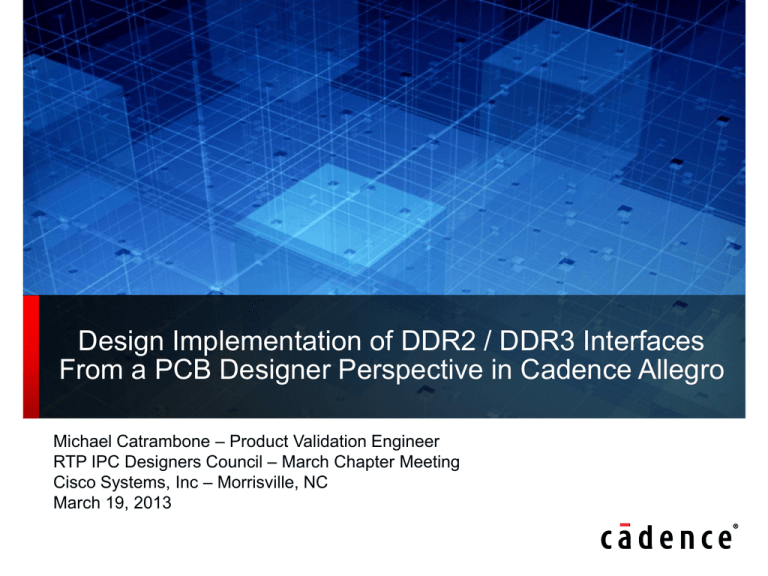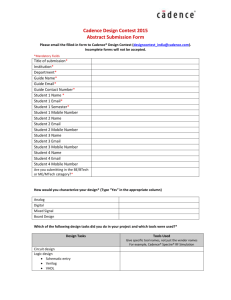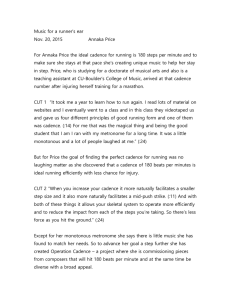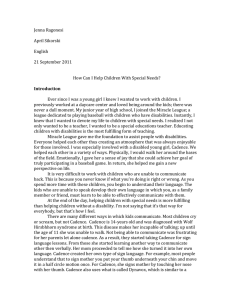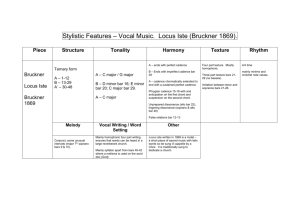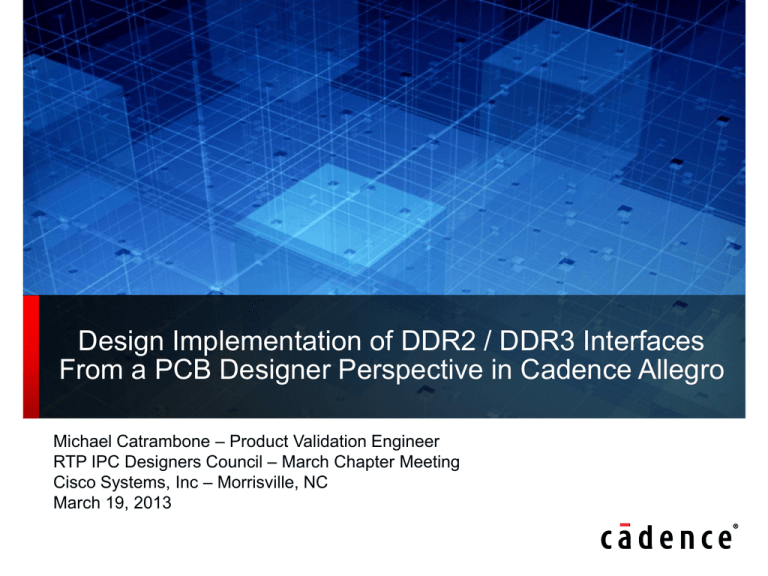
Design Implementation of DDR2 / DDR3 Interfaces
From a PCB Designer Perspective in Cadence Allegro
Michael Catrambone – Product Validation Engineer
RTP IPC Designers Council – March Chapter Meeting
Cisco Systems, Inc – Morrisville, NC
March 19, 2013
About the Presenter…
Michael Catrambone
• Extensive background in PCB development, Library Management, EDA
Software support and value added Process Improvement. Expert using
the Cadence Allegro PCB Tool Suite with Cadence Allegro DE HDL and
OrCAD schematic capture tools.
– Over 24 years of successful experience in designing, developing and
implementing hardware solutions for the electronics industry.
– Product Validation Engineer for the Allegro Tool Suite at Cadence.
– Past work experience:
Automated Systems (Military PCB Design & Fabrication / Prance Autorouter)
Cadence Design Systems (PCB Design / Certified Cadence Allegro Trainer)
USRobotics (OEM – Remote Access / Internet)
3Com Corporation (OEM – Network Switches / Servers)
CommWorks (OEM – Wireless / Wireline / VoiP)
UTStarcom (OEM – CDMA, Broadband and IP-based Communications)
Plexus Engineering Solutions (PCB Design and DFX Services Organization)
– Past Chairman of CDNLive – Cadence User Group (4 Years)
– Past ICU Board Member – International Cadence Users Group (7 Years)
2
© 2013 Cadence Design Systems, Inc. All Rights Reserved
Abstract
• This presentation will discuss the layout challenges of
implementing DDR2 and DDR3 interfaces on a Printed Circuit
Board using best practices and design rule setup within Cadence
Allegro.
• A brief overview of DDRx will be discussed as a point of general
background on the interfaces to build the foundation for the
presentation.
• Signal Integrity strategies for DDR2 and DDR3 interfaces will
also be discussed but the main intent is to guide PCB Designers
in configuring the Allegro design and Constraint Manager to
route these interfaces effectively.
• As there are many different types of DDRx configuration (DIMM,
SODIMM, On-Board, etc.), this presentation will focus on
On-Board memory configuration only.
3
© 2013 Cadence Design Systems, Inc. All Rights Reserved
Agenda
DDRx Memory Interfaces Overview
Interconnect Topologies
Placement and Pre-Route Techniques
DDRx Design Rules
Database Setup – XNET Generation
Electrical Constraint Management
4
© 2013 Cadence Design Systems, Inc. All Rights Reserved
DDRx Memory Interfaces Overview
Functional Group to Route Group Mapping
Functional Groups
(Controller)
Data
Route Groups
(Memory)
DQ[7:0], DQ[15:8], DQ[16:23],DQ[31:25], …
BYTELANE0
BYTELANE1
Data Mask
5
DM0, DM1, DM2, DM3, …
BTYELANE2
BYTELANE3
Data Strobe
(differential _P & _N)
DQS0, DQS1, DQS2, DQS3, …
BYTELANEn
Address and
Command
A[15:0], BA[2:0] / RAS, CAS, WE
Address and
Command
Control
CS, ODT, CKE
Control
Differential Clock
CK_P, CK_N
Differential Clock
© 2013 Cadence Design Systems, Inc. All Rights Reserved
DDRx Memory Interfaces Overview
General Design Requirements
• Typical DDR2 and DDR3 Data Bus Structure:
BYTELANE0
DQ[7:0],
DM0,
BYTELANE1
DQ[15:8],
DM1,
BYTELANE2
DQ[23:16],
DM2,
BYTELANE3
DQ[31:24],
DM3,
BYTELANEn
DQ[<8bits>], DMn,
DQS_P0,
DQS_P1,
DQS_P2,
DQS_P3,
DQS_Pn,
DQS_N0
DQS_N1
DQS_N2
DQS_N3
DQS_Nn
• Data Bytelane members should be routed on the same layer.
– In some DDR2 memory applications the Data Strobe line may single ended.
• Address / Command / Control / Differential Clocks should be routed on the
same layer but if space issues arise they could route on different layers.
– Adjacent layers or layers referencing the same plane layer is preferred.
• Address / Command / Control / Differential Clocks route topology differences
– DDR2 Interfaces: Routed using a Symmetrical Tree route topology.
– Routed to a central t-point with balanced routed legs to each of the Memory IC’s
– DDR3 Interfaces: Routed using a Daisy Chain (Fly-by) topology. Route from
controller starting with Chip 0 thru Chip n routing in order by Bytelane numbers
– Chip 0 is the lower data bit (Bytelane0) / Chip n is the upper data bit (Bytelane3).
6
© 2013 Cadence Design Systems, Inc. All Rights Reserved
DDRx Memory Interfaces Overview
DDR2 Bus Topologies – On Board SDRAM
Data Bytelane 0
DDR2
SDRAM 0
T
Data Bytelane 1
Processor
(Controller)
DDR2
SDRAM 1
100 Ω
T
Differential Clocks
DDR2
SDRAM 2
T
Data Bytelane 3
DDR2
SDRAM 3
© 2013 Cadence Design Systems, Inc. All Rights Reserved
VTT
T
Address / Command / Control
Data Bytelane 2
7
T
T
DDRx Memory Interfaces Overview
DDR2 Bus Topologies – On Board Four-UDIMM
Differential Clock (1 Per Connector)
Data Bytelane (5 Per two Connectors)
Data Bytelane (5 per two Connectors)
Differential Clock (1 Per Connector)
VTT
Address / Command / Control
Processor
(Controller)
VTT
Address / Command / Control
VTT
Address / Command / Control
VTT
Address / Command / Control
Data Bytelane (4 Per two Connectors)
Data Bytelane (4 per two Connectors)
Differential Clock (1 Per Connector)
Three Differential Clocks per UDIMM
8
© 2013 Cadence Design Systems, Inc. All Rights Reserved
DDRx Memory Interfaces Overview
DDR3 Bus Topologies – On Board SDRAM
Differential Clocks
Address / Command / Control
• Data Bus Termination
Data Bytelane 0
DDR3
SDRAM 0
Data Bytelane 1
DDR3
SDRAM 1
Processor
(Controller)
Data Bytelane 2
DDR3
SDRAM 2
Data Bytelane 3
DDR3
SDRAM 3
VTT
100 Ω
9
© 2013 Cadence Design Systems, Inc. All Rights Reserved
– Series resistor termination
could be used when the
point to point connection is
in the 2” to 2.5” range.
– Resistors located at the center
of the transmission line.
– DRAM Termination with
direct connect using On-Die
termination (ODT)
– Better signal quality and lower
cost compared to using series
resistor termination.
• Clock Termination
– 100ohm Differential
terminator at last DDR3
device in the chain.
DDRx Memory Interfaces Overview
DDR3 Bus Topologies – On Board Two-UDIMM
VTT
VTT
Differential Clock
Data Bytelane (5 Per two Connectors)
Differential Clock
VTT
Processor
(Controller)
Address / Command / Control
VTT
Address / Command / Control
Differential Clock
Data Bytelane (4 Per two Connectors)
Differential Clock
VTT
Two Differential Clocks per UDIMM
10
© 2013 Cadence Design Systems, Inc. All Rights Reserved
• 1 Cycle Timing (1T) has
two sets of Address /
Command / Control,
driven by the memory
controller, connecting to
each connector, as
shown
• 2 Cycle Timing (2T) has
one set of Address /
Command / Control
connecting to both
connectors.
• VTT termination
resistors are not
VTT
required on the main
board as they are built
into the DDR3 modules
DDRx Memory Interfaces Overview
DDR2 Electrical Constraint Targets
• Relative Propagation Delay
– Data Bytelane
200mils between all members inside of Bytelane
– Address / Command / Control
200 – 300mils between Controller and T-Point
25 – 50mils between memory ICs and T-Point
• Propagation Delay
– Normally not constraint controlled as it is driven by placement of the memory
ICs, which should be placed as close to the Controller as possible, normally
between 750 – 1000mils between Memory ICs. Package type is also a
driving factor, ICs vs. DIMM Connector.
• Differential Phase Tolerance
– 25mils for all Data Strobe and Clock Differential Pairs
• Disclaimer: The above rules are for reference only and should
be treated as such. The only tried and true way to determine
interface design rules is with Pre/Post Route simulations
11
© 2013 Cadence Design Systems, Inc. All Rights Reserved
DDRx Memory Interfaces Overview
DDR3 Electrical Constraint Targets
• Relative Propagation Delay
– Data Bytelane
1 – 5mils between all members inside of Bytelane
– Address / Command / Control
100 – 200mils between Controller to first Memory IC
10 – 20mils between memory ICs
• Propagation Delay
– Normally not constraint controlled as it is driven by placement of the memory
ICs, which should be placed as close to the Controller as possible, normally
between 1500 – 1750mils from the Controller to the first memory IC and
650 – 750mils between Memory ICs.
• Differential Phase Tolerance
– 1 – 5mils for all Data Strobe and Clock Differential Pairs
• Disclaimer: The above rules are for reference only and should
be treated as such. The only tried and true way to determine
interface design rules is with Pre/Post Route simulations
12
© 2013 Cadence Design Systems, Inc. All Rights Reserved
DDRx Memory Interfaces Overview
Impedance / Design Stack-up
• Impedance Requirements
– Single Ended Target = 50 – 60 Ohms
– Differential Pair Target = 100 – 120 Ohms
Stripline
Dual Striplines
• Design Stack-up considerations
– All routing should have a solid reference plane to provide a low-impedance
path for return currents.
– Never route traces over splits or voids in the plane, including via voids.
– The entire Data Bytelane should be routed on the same layer, including Data
Mask and Data Strobe Differential Pairs.
– To avoid any possible crosstalk between layers develop a stack-up which
utilizes strip-line routing layers for critical routing vs. dual strip-line..
– To minimize any via stub effects route all connections on the furthest layer
opposite the memory ICs.
13
© 2013 Cadence Design Systems, Inc. All Rights Reserved
DDRx Memory Interfaces Overview
Impedance / Design Stack-up
• Impedance Requirements
– Single Ended Target = 50 – 60 Ohms
– Differential Pair Target = 100 – 120 Ohms
Stripline
Dual Striplines
• Design Stack-up considerations
– All routing should haveReference
a solid reference
plane to provide a low-impedance
Plane
Reference Plane
path for return currents.
Layer
– Never route traces over Signal
splitsLayer
or voids in the plane, including viaSignal
voids.
Reference
Plane
Signal Layer
– The entire Data Bytelane
should
be routed on the same layer, including
Data
Mask and Data Strobe Differential
Pairs.
Signal Layer
Reference Plane
– To avoid any possible crosstalk between layers develop a stack-up which
Reference
Reference Plane
utilizes strip-line routing
layers Plane
for critical routing vs. dual strip-line..
– To minimize any via stubSignal
effects
route all connections on the furthest
Layer
Signal layer
Layer
opposite the memory ICs.
14
Reference Plane
Signal Layer
Signal Layer
Reference Plane
© 2013 Cadence Design Systems, Inc. All Rights Reserved
Interconnect Topologies – Tree Routing
DDR2 Address / Control / Command Routing
15
© 2013 Cadence Design Systems, Inc. All Rights Reserved
Interconnect Topologies – Daisy Chain Routing
DDR3 Address / Control / Command Routing
16
© 2013 Cadence Design Systems, Inc. All Rights Reserved
Interconnect Topologies – Point to Point
DDR2 & DDR3 Data Bytelane Routing/Differential Pair Routing
17
© 2013 Cadence Design Systems, Inc. All Rights Reserved
Placement Techniques
Component Placement
• Careful planning of Memory chips or DIMM connectors placement to
allow the best possible path for routing.
• Reserve space for pin escape (fanout), termination resistors as well as
termination power supplies.
• For DDR2 interfaces:
– Spread out Memory chips to accommodate for tree routing, via t-point area
for Address, Command and Control routes.
– Approximate spacing between Memory chips should be no less than 300mils
• For DDR3 interfaces:
– Locate Memory chips to allow Address / Command / Control / Differential
Clock Daisy Chain (Fly-by) routing starting at the Controller then connecting
to the lowest data bit chip first (Bytelane0) progressing up the Bytelane
numbers and ending at the highest data bit chip.
– Approximate spacing between Memory chips should be no less than 200mils to
allow matching outside of the Via/BGA Field of the devices.
18
© 2013 Cadence Design Systems, Inc. All Rights Reserved
Placement Techniques
Pin Escaping (Fanout)
• Spread vias out to allow routing of at least two traces between
vias, where possible, while maintaining reference to adjacent
plane layers. (avoid routing thru via voids in the plane)
• Keep in mind the interconnect topologies of the pins that you are
escaping.
– Share vias to form a t-point for the address bus remembering to have room
to match them on the surface of the board.
19
© 2013 Cadence Design Systems, Inc. All Rights Reserved
Placement Techniques – DDR1: 8 Bytelanes
Two top side memory ICs via sharing with bottom side ICs
20
© 2013 Cadence Design Systems, Inc. All Rights Reserved
Placement Techniques – DDR1: 8 Bytelanes
Three bottom side memory ICs via sharing with top side ICs
21
© 2013 Cadence Design Systems, Inc. All Rights Reserved
Placement Techniques – DDR2: 4 Bytelanes
Two ICs on the top with T-points to bottom ICs on the right
22
© 2013 Cadence Design Systems, Inc. All Rights Reserved
Placement Techniques – DDR2: 4 Bytelanes
Two ICs on the bottom with T-points to top ICs on the right
23
© 2013 Cadence Design Systems, Inc. All Rights Reserved
Placement Techniques – DDR3: 4 Bytelanes
.8mm ICs on top – Notice fanout to increase routing channels
24
© 2013 Cadence Design Systems, Inc. All Rights Reserved
Placement Techniques – DDR3: 4 Bytelanes
Partial Address bus and 1 Data Bytelane routed on surface
25
© 2013 Cadence Design Systems, Inc. All Rights Reserved
Placement Techniques
Pre-Route planning
• Pin and Gate Swapping
– Pin Swapping: Data bits (DQ[63:0])can be swapped within a
Bytelane to improve routing.
– Excludes Data Mask (DM[7:0]) and Data Strobe(DQS[7:0])
– Gate Swapping: All members of one Bytelane can be swapped with
all members of another Bytelane.
• Ultimately, you need to be thinking about routing these
critical connections during the placement stage in your
design and allocating adequate space to meet matching
requirements and routing topologies.
26
© 2013 Cadence Design Systems, Inc. All Rights Reserved
Placement Techniques
Electrical Options – DRC Unrouted (Setup > Constraints > Modes)
• Enabling these options will provide DRC feedback when placing
components that do not meet the delay requirements.
• Rules will be checked using Manhattan distances of Ratsnest
connections.
27
© 2013 Cadence Design Systems, Inc. All Rights Reserved
Pre-Route Techniques
Optimize Rat-Ts (Route > PCB Router > Optimize Rat Ts)
• Automated method of moving Virtual Rat-Ts (diamonds) to
the t-point location, on top of a via or trace t-junction.
– You can move these Virtual Rat-Ts manually, one at a time, using the
Move command as well.
• Allows a more accurate unrouted DRC check to ensure
Delay rules are realistic.
• After the routing is complete it provides a good visual
representation of t-points locations to assist in delaying the
appropriate connect lines (clines).
28
© 2013 Cadence Design Systems, Inc. All Rights Reserved
Pre-Route Techniques
Optimize Rat-Ts (Route > PCB Router > Optimize Rat Ts)
• How it works:
– Routine actually goes into Allegro PCB Router (Specctra) to perform
the updates.
– Earlier versions of Allegro had unexpected results but as of v16.3
this functionality has greatly improved.
• Things to do before executing:
– With any automated task, be sure to save the design prior to running
the command to avoid any lost of work.
– Nets that are fixed will be ignored and the Virtual Rat-Ts will not be
optimized.
– To avoid a known issue, all nets should be Fixed accept the nets that
you want the Virtual Rat-Ts optimized.
– Routine will rip-up stitch vias during optimization if the Net is not Fixed.
29
© 2013 Cadence Design Systems, Inc. All Rights Reserved
Pre-Route Techniques
Ratsnest and Virtual Rat-Ts prior to running Optimizing Rat-Ts
30
© 2013 Cadence Design Systems, Inc. All Rights Reserved
Pre-Route Techniques
Virtual Rat-Ts now snapped to via so delay reports accurate results
31
© 2013 Cadence Design Systems, Inc. All Rights Reserved
Pre-Route Techniques
Maintain Design Integrity / Alert User / Workaround Issue
• Creating an alias to generate a popup describing the issue and
what should be done first prior to running this command.
alias optimize_ts 'skill axlUIConfirm(" ## WARNING ##
Before running Optimize Rat-Ts, you MUST fix all nets
except the nets that you would like the Rat-Ts
optimized. This command may remove stitch vias during
optimization and the only workaround is to fix all other
nets first. When you have fixed all other nets you can
bypass this message by typing OPTIMIZE_TS_NOW on the
Allegro Command Line to run the optimization")'
alias optimize_ts_now "\optimize_ts"
• These two entries can be added to your local env file or added to
site configuration in the site.env
32
© 2013 Cadence Design Systems, Inc. All Rights Reserved
Pre-Route Techniques
Maintain Design Integrity / Alert User / Workaround Issue
• Creating an alias to generate a popup describing the issue and
what should be done first prior to running this command.
alias optimize_ts 'skill axlUIConfirm(" ## WARNING ##
Before running Optimize Rat-Ts, you MUST fix all nets
except the nets that you would like the Rat-Ts
optimized. This command may remove stitch vias during
optimization and the only workaround is to fix all other
nets first. When you have fixed all other nets you can
bypass this message by typing OPTIMIZE_TS_NOW on the
Allegro Command Line to run the optimization")'
alias optimize_ts_now "\optimize_ts"
• These two entries can be added to your local env file or added to
site configuration in the site.env
33
© 2013 Cadence Design Systems, Inc. All Rights Reserved
Design Rules
Electrical Options – Z Axis Delay (Setup > Constraints > Modes)
• As tolerances get tighter you can include Package and Z-Axis Delays in
the DRC calculations to ensure rules are being met.
• These settings should be considered when planning out the electrical
rules on any high speed interfaces.
• Design Stack-up must be defined with all the appropriate thicknesses
based on a Fabricator approved stack-up for this additional Z-Axis
check to be accurate.
• Depth (distance) the signal travels down the via or pin holes will be
added to the delay calculations.
• NOTE: Allegro PCB Designer license with the High-Speed option is
required to utilize this functionality otherwise the rules will be ignored.
34
© 2013 Cadence Design Systems, Inc. All Rights Reserved
Design Rules
Electrical Options – Z Axis Delay (Setup > Constraints > Modes)
• As tolerances get tighter you can include Package and Z-Axis Delays in
the DRC calculations to ensure rules are being met.
• These settings should be considered when planning out the electrical
rules on any high speed interfaces.
• Design Stack-up must be defined with all the appropriate thicknesses
based on a Fabricator approved stack-up for this additional Z-Axis
check to be accurate.
• Depth (distance) the signal travels down the via or pin holes will be
added to the delay calculations.
• NOTE: Allegro PCB Designer license with the High-Speed option is
required to utilize this functionality otherwise the rules will be ignored.
35
© 2013 Cadence Design Systems, Inc. All Rights Reserved
Design Rules
Electrical Options – Pin Delay (Setup > Constraints > Modes)
• Pin Delay on pins will be displayed in the Constraint Manager.
– Yellow Pin Delay Column header indicate Pin Delay checking option is not enabled.
• Pin Delay can be added in several ways:
– In Schematic library symbol, adding delays under Package section of Part Developer
– In Allegro, adding PIN_DELAY Pin Property using Edit > Property or by entering value
in Constraint Manager.
– Import a CSV file to add the PIN_DELAY Properties (File > Import > Pin Delays)
PIN DELAY
REFDES
<Ref Des>
DEVICE
<Package Name>
1
<Delay>
– Import an incremental netlist to add PIN_DELAY (Import > Logic – Other Tab)
$PINS
$A_PROPERTIES
PIN_DELAY <Delay> ; <Ref Des.Pin#>
• NOTE: Allegro PCB Designer license with the High-Speed option is
required to utilize this functionality otherwise the rules will be ignored.
36
© 2013 Cadence Design Systems, Inc. All Rights Reserved
Database Setup – XNET Generation
Click “here” to skip to Electrical Constraints Management
37
© 2013 Cadence Design Systems, Inc. All Rights Reserved
Constraint Management
What is a XNET?
• eXtended Net through passive devices such as a resistor or
capacitor which allows electrical design rules to be applied
from IC Pin to IC Pin.
< NET >
Net Name:
Member of XNet:
Member of Bus:
< NET >
DDR_RDQ23
DDR_DQ23
DDR_BYTELANE2
Pin count:
Via count:
Total etch length:
Total manhattan length:
Percent manhattan:
Pin
--U1.F3
RP1.8
38
Type
---BI
UNSPEC
2
2
1313.598 MIL
1396.252 MIL
94.08%
SigNoise Model
-------------CDSDefaultIO_2p5v
RNX0008300_50
© 2013 Cadence Design Systems, Inc. All Rights Reserved
Net Name:
Member of XNet:
Member of Bus:
DDR_DQ23
DDR_DQ23
DDR_BYTELANE2
Pin count:
Via count:
Total etch length:
Total manhattan length:
Percent manhattan:
Pin
--U2.4
RP1.1
Type
---BI
UNSPEC
2
0
313.647 MIL
365.938 MIL
85.71%
SigNoise Model
-------------CDSDefaultIO_2p5v
RNX0008300_50
Database Setup
Accurate Design Stack-up
• Define PCB Stack-up based on PCB Fabricator
recommendations (Setup > Cross Section)
– Include dielectric layer/thickness between each of the Conductor
layers, Conductor layer thickness, Dielectric Constant and Loss
Tangent based on PCB board material called out.
– Z Axis delay relies on an accurate stack-up to properly check rules
when including the via in delay calculations.
– Used by the Field Solver to provide accurate transmission line
modeling of traces.
– Used to determines trace characteristics such as Impedance,
Inductance, Capacitance, Propagation Delay and Resistance.
(Display > Parasitics)
– Impedance calculations may not match the data provided from the
PCB Fabricator but the trace width recommendation should always
be based on the Fabricator stack-up.
39
© 2013 Cadence Design Systems, Inc. All Rights Reserved
Database Setup
Allegro Cross Section vs. Fabricator Stack-up Model
40
© 2013 Cadence Design Systems, Inc. All Rights Reserved
Database Setup
Identify DC Nets Voltage (Logic > Identify DC Nets..)
• Required to accurately generate XNETS for the design.
– The Voltage property is what tells Allegro where the XNET ends and without
it the XNET will include all of the pins on the Power/Ground Nets.
• Make sure simulation in Allegro PCB SI / SigXplorer (SIGXP)
have the correct voltage for the circuit.
41
© 2013 Cadence Design Systems, Inc. All Rights Reserved
Database Setup
Verify Components are setup correctly (Logic > Part Logic..)
• In general, component device information should be setup in the
library correctly to avoid any assignment issues.
– Allegro supports 3 device classes
IC is used for active components
IO is used for identifying connectors
DISCRETE is used for passive components (Resistors, Capacitors, Inductors)
– Selecting a component in the layout will select it in the form or just select
Device type in the form to make the appropriate adjustment or to verify.
42
© 2013 Cadence Design Systems, Inc. All Rights Reserved
Database Setup
Verify Components are setup correctly
• Device CLASS and Symbol pin PINUSE are closely related, the
following are the supported PINUSE for each CLASS:
– IC
= IN, OUT, BI, NC, GROUND, POWER, TRI, OCA or OCL
– IO
= UNSPEC
– DISCRETE = UNSPEC
• Device CLASS and Pin PINUSE definitions need to be correct in order
for the appropriate model assignment to occur.
• It also is used when applying Electrical Constraint Sets (ECSET) to
XNETS in your design if incorrect could cause mapping issues.
• Most of these issues can be corrected prior to v16.5 using the Setup
Advisor (Tools > Setup Advisor) but in v16.5 forward it was revamped
and now called SI Design Setup (Setup > SI Design Setup..)
• It is recommended that this information be setup correctly in one place,
the EDA Library, to avoid having to run thru these updates for every
design.
43
© 2013 Cadence Design Systems, Inc. All Rights Reserved
XNET Generation
Model Assignment (Analyze > Model Assignment..) SI Audit
• Assigning ESpice models to the passive components will
combine the nets to form XNETS by running Model Assignment.
– Model Assignment will run a SI Audit which analyzes all the nets in the
design to determine which nets it considers to be Power/Ground (DC Net)
then reports the nets which are missing the Voltage property.
44
© 2013 Cadence Design Systems, Inc. All Rights Reserved
XNET Generation
Model Assignment (Analyze > Model Assignment..) SI Audit
• You can select the net(s) in the SI Design Audit form to resolve
the errors and add the Voltage Property.
– To select multiple rows hold the Ctrl Key or use the Shift Key to pick start and stop
– “All” or “Selected” buttons will generate a Voltage value based on the net name.
– “Manually “button will allow you to enter the Voltage value for each net name.
45
© 2013 Cadence Design Systems, Inc. All Rights Reserved
XNET Generation
Model Assignment (Analyze > Model Assignment..) SI Audit
Voltage Property assignment using the “All” or “Selected” buttons.
Voltage Property assignment using the “Manually” button.
46
© 2013 Cadence Design Systems, Inc. All Rights Reserved
XNET Generation
Model Assignment (Analyze > Model Assignment..) SI Audit
• You can also select the net(s) in the SI Design Audit form that
are not Power/Ground and set them to Ignore so they are not
reported again.
– “All” button will ignore all nets reported the next a SI Audit is ran.
– “Selected” button will ignore the selected nets the next time SI Audit is ran.
47
© 2013 Cadence Design Systems, Inc. All Rights Reserved
XNET Generation
Signal Model Assignment
• Once all Voltage errors are resolved or ignored you will be
presented with the Signal Model Assignment form.
• Selecting a component in the layout will select it in the form
or just select reference designator or device type in form
then press the “Create Model” button.
• Optionally, you can select the “Auto Setup” button to create
ESpice models for all components which have been
classified as DISCRETE.
• These models are generated and stored internally in the
database.
– Also models are written to the devices.dml file in the same directory
as the database.
48
© 2013 Cadence Design Systems, Inc. All Rights Reserved
XNET Generation
Signal Model Assignment
• Once all Voltage errors are resolved or ignored you will be
presented with the Signal Model Assignment form.
• Selecting a component in the layout will select it in the form
or just select reference designator or device type in form
then press the “Create Model” button.
• Optionally, you can select the “Auto Setup” button to create
ESpice models for all components which have been
classified as DISCRETE.
• These models are generated and stored internally in the
database.
– Also models are written to the devices.dml file in the same directory
as the database.
49
© 2013 Cadence Design Systems, Inc. All Rights Reserved
XNET Generation
Manual ESpice Model Generation examples
50
© 2013 Cadence Design Systems, Inc. All Rights Reserved
Electrical Constraints Management
Electrical Constraint Set (ECSET) and Topology Generation
• After some generic database setup, defining Voltage on
PWR/GND nets and adding ESpice models to passive
components, XNETS will be generated correctly.
• Here are some advantages of having XNETS in your design:
– Ability to apply Constraints across multiple nets looking thru passive
components inside of Constraint Manager
– XNET Name for the combined net will be the net name which is
alphabetically highest net name. (Net A + Net B will form XNET A)
– Only the XNET name will appear in Constraint Manager, Nets suppressed.
– Generate Electrical Constraints Sets based on these newly formed XNETS
which could then be applied across the several XNETS or buses of XNETS.
– Visualize the XNET topology inside of SigXplorer and easily assign electrical
rules that can be pushed back to Constraint Manager.
– Right mouse button on XNet / Net in Constraint Manager and select
SigXplorer to display the topology.
– NOTE: Allegro PCB Designer license with the High-Speed option is
required to access the SigXplorer functionality.
51
© 2013 Cadence Design Systems, Inc. All Rights Reserved
Electrical Constraints Management
52
© 2013 Cadence Design Systems, Inc. All Rights Reserved
Electrical Constraints Management
Visualize XNET in SigXplorer (SIGXP) – DDR3 Address Bus
Voltage Tap automatically
generated based on Voltage
Property assignment
53
© 2013 Cadence Design Systems, Inc. All Rights Reserved
Electrical Constraints Management
Visualize XNET – DDR2 Address Bus with T-point generated
Copy a Transmission line
in SigXplorer to generate a
T-Point in Allegro
54
© 2013 Cadence Design Systems, Inc. All Rights Reserved
Electrical Constraints Management
Visualize XNET – DDR2 Address Bus with T-point generated
CopyTransmission
a Transmission
line
Two
lines
will
in SigXplorer
form
a T-pointtoingenerate
Allegro a
T-Point in Allegro
55
© 2013 Cadence Design Systems, Inc. All Rights Reserved
Electrical Constraints Management
Driving Electrical rules from inside of SigXplorer
• Define electrical rules for the XNET (Set > Constraints)
– Propagation Delay, Relative Propagation Delay, Differential Pair, etc.
• Inside the Set Topology Constraints form you can select the t-points or
pins in the form or on the canvas to quickly define the pin to pin or pin
to t-point rules. (Also can be done in Constraint Manager)
56
© 2013 Cadence Design Systems, Inc. All Rights Reserved
Electrical Constraints Management
Optional Component in Topology
• The power of a Topology is that it allows you to apply rules
across multiple nets on a particular bus.
• In some cases there may be an unique bit(s) on the bus which
does not have the same topology, i.e. series resistor, pullup, etc.
• This situation will cause the Topology mapping to fail with a pin
mismatch but you can make that particular component in the
topology Optional so the mapping completes successfully.
– Using Set > Optional Pins then select the component on the canvas to set it
as an Optional component.
57
© 2013 Cadence Design Systems, Inc. All Rights Reserved
Electrical Constraints Management
Updating Constraint Manager with rules defined in SigXplorer
• After you finish defining the Electrical rules for the Topology you need to
save the updates into Constraint Manager before closing SigXplorer
– File > Update Constraint Manager will update Constraint Manager
– When prompted, Select No to just create the Electrical Constraint Set
(ECSet) and not to associate it to the XNet / Net you originally selected in to
load into SigXplorer.
58
© 2013 Cadence Design Systems, Inc. All Rights Reserved
Electrical Constraints Management
Updating Constraint Manager with rules defined in SigXplorer
• After you finish defining the Electrical rules for the Topology you need to
save the updates into Constraint Manager before closing SigXplorer
– File > Update Constraint Manager will update Constraint Manager
– When prompted, Select No to just create the Electrical Constraint Set
(ECSet) and not to associate it to the XNet / Net you originally selected in to
load into SigXplorer.
• RMB on top of ECSET name to rename it to something more generic.
59
© 2013 Cadence Design Systems, Inc. All Rights Reserved
Electrical Constraints Management
Create Address Bus Net Class for ECSET assignment
• It is possible to assign an ECSET to each of the XNETS individually but it
is recommended to add them to a Net Class for ECSET assignment.
– Select the XNETS inside of the Electrical Spreadsheet then via RMB:
– Select Create > Class to create a new Net Class
– or Select Membership > Class to add them to an existing Net Class
60
© 2013 Cadence Design Systems, Inc. All Rights Reserved
Electrical Constraints Management
Create Address Bus Net Class for ECSET assignment
• It is possible to assign an ECSET to each of the XNETS individually but it
is recommended to add them to a Net Class for ECSET assignment.
– Select the XNETS inside of the Electrical Spreadsheet then via RMB:
– Select Create > Class to create a new Net Class
– or Select Membership > Class to add them to an existing Net Class
61
© 2013 Cadence Design Systems, Inc. All Rights Reserved
Electrical Constraints Management
ECSET assigned to Address Bus Net Class to drive Relative Match
• Assign ECSET to Address Bus Net Class
62
© 2013 Cadence Design Systems, Inc. All Rights Reserved
Electrical Constraints Management
ECSET assigned to Address Bus Net Class to drive Relative Match
• Pin
Assign
Pairs
ECSET
generated
to Address
to support
Bus new
Net Class
match group constraints
63
© 2013 Cadence Design Systems, Inc. All Rights Reserved
Electrical Constraints Management
ECSET assigned to Address Bus Net Class to drive Relative Match
• Relative
Assign
Pin
Pairs
ECSET
Propagation
generated
to Address
toDelay
support
Bus
match
new
Netgroups
Class
match are
group
created
constraints
64
© 2013 Cadence Design Systems, Inc. All Rights Reserved
Electrical Constraints Management
Electrical Constraint mapping report log window
Electrical CSet: "DDR3_ADDR_CNTRL" (Revision: "1.0")
DDR3_ADDR_CNTRL (NetClass)
DDR3_A0 (Net): Apply status...
Date/Time: Sun Jan 20 16:57:02 2013
Mapping Pins of Cset: DDR3_ADDR_CNTRL
Mapping Mode: Pinuse and Refdes
Cset end point
---------------------------DDR3_PV_BOARD_MAC_TMP R98.1
DDR3_PV_BOARD_MAC_TMP U44.N3
DDR3_PV_BOARD_MAC_TMP U43.N3
DDR3_PV_BOARD_MAC_TMP U38.L6
Xnet end point
-------------------DDR3_PV_BOARD R98.1
DDR3_PV_BOARD U44.N3
DDR3_PV_BOARD U43.N3
DDR3_PV_BOARD U38.L6
mapping mode
-----------------------------Approximate Refdes & Pinnumber
Refdes & Pinnumber
Refdes & Pinnumber
Refdes & Pinnumber
Net Schedule: Template Defined
DDR3_PV_BOARD U44.N3->DDR3_PV_BOARD U43.N3
DDR3_PV_BOARD U44.N3->DDR3_PV_BOARD R98.1
DDR3_PV_BOARD U43.N3->DDR3_PV_BOARD U38.L6
Prop Delay: DDR3_PV_BOARD U44.N3 to DDR3_PV_BOARD R98.1 min=0 MIL max=825 MIL
Prop Delay: DDR3_PV_BOARD U44.N3 to DDR3_PV_BOARD U43.N3 min=0 MIL max=825 MIL
Prop Delay: DDR3_PV_BOARD U38.L6 to DDR3_PV_BOARD U43.N3 min=0 MIL max=1750 MIL
Relative Prop Delay: GLOBAL group SDRAM2_TO_TERM DDR3_PV_BOARD U44.N3 to DDR3_PV_BOARD R98.1 delta= tol=20 MIL
Relative Prop Delay: GLOBAL group SDRAM1_TO_SDRAM2 DDR3_PV_BOARD U44.N3 to DDR3_PV_BOARD U43.N3 delta= tol=20 MIL
Relative Prop Delay: GLOBAL group P1011_TO_SDRAM1 DDR3_PV_BOARD U38.L6 to DDR3_PV_BOARD U43.N3 delta= tol=300 MIL
65
© 2013 Cadence Design Systems, Inc. All Rights Reserved
Electrical Constraints Management
Electrical Constraint mapping report log window
Electrical CSet: "DDR3_ADDR_CNTRL" (Revision: "1.0")
DDR3_ADDR_CNTRL (NetClass)
DDR3_A1 (Net): Apply status...
Date/Time: Sun Jan 20 16:57:02 2013
Mapping Pins of Cset: DDR3_ADDR_CNTRL
Mapping Mode: Pinuse and Refdes
Cset end point
---------------------------DDR3_PV_BOARD_MAC_TMP R98.1
DDR3_PV_BOARD_MAC_TMP U44.N3
DDR3_PV_BOARD_MAC_TMP U43.N3
DDR3_PV_BOARD_MAC_TMP U38.L6
Xnet end point
--------------------DDR3_PV_BOARD RR541.1
DDR3_PV_BOARD U44.P7
DDR3_PV_BOARD U43.P7
DDR3_PV_BOARD U38.M2
mapping mode
-----------------Approximate Pinuse
Refdes
Refdes
Refdes
Net Schedule: Template Defined
DDR3_PV_BOARD U44.P7->DDR3_PV_BOARD U43.P7
DDR3_PV_BOARD U44.P7->DDR3_PV_BOARD RR541.1
DDR3_PV_BOARD U43.P7->DDR3_PV_BOARD U38.M2
Prop Delay: DDR3_PV_BOARD U44.P7 to DDR3_PV_BOARD RR541.1 min=0 MIL max=825 MIL
Prop Delay: DDR3_PV_BOARD U44.P7 to DDR3_PV_BOARD U43.P7 min=0 MIL max=825 MIL
Prop Delay: DDR3_PV_BOARD U38.M2 to DDR3_PV_BOARD U43.P7 min=0 MIL max=1750 MIL
Relative Prop Delay: GLOBAL group SDRAM2_TO_TERM DDR3_PV_BOARD U44.P7 to DDR3_PV_BOARD RR541.1 delta= tol=20 MIL
Relative Prop Delay: GLOBAL group SDRAM1_TO_SDRAM2 DDR3_PV_BOARD U44.P7 to DDR3_PV_BOARD U43.P7 delta= tol=20 MIL
Relative Prop Delay: GLOBAL group P1011_TO_SDRAM1 DDR3_PV_BOARD U38.M2 to DDR3_PV_BOARD U43.P7 delta= tol=300 MIL
66
© 2013 Cadence Design Systems, Inc. All Rights Reserved
Electrical Constraints Management
Create Net Class for each of the Data Bus Bytelanes
– Select the NETS inside of the Electrical Spreadsheet then via RMB:
– Select Create > Class to create a new Net Class
– or Select Membership > Class to add them to an existing Net Class
– Net Class creation is not limited to XNETS, can contain NETS as well.
67
© 2013 Cadence Design Systems, Inc. All Rights Reserved
Electrical Constraints Management
Create Net Class for each of the Data Bus Bytelanes
– Select the NETS inside of the Electrical Spreadsheet then via RMB:
– Select Create > Class to create a new Net Class
– or Select Membership > Class to add them to an existing Net Class
– Net Class creation is not limited to XNETS, can contain NETS as well.
68
© 2013 Cadence Design Systems, Inc. All Rights Reserved
Electrical Constraints Management
Create ECSETs for each of the Data Bus Bytelanes
69
© 2013 Cadence Design Systems, Inc. All Rights Reserved
Electrical Constraints Management
Create ECSETs for each of the Data Bus Bytelanes
70
© 2013 Cadence Design Systems, Inc. All Rights Reserved
Electrical Constraints Management
Create ECSETs for each of the Data Bus Bytelanes
71
© 2013 Cadence Design Systems, Inc. All Rights Reserved
Electrical Constraints Management
Individual ECSETs per Data Bus Bytelane to drive Relative Match
• Create separate ECSET for each Data Bytelane Match Group
72
© 2013 Cadence Design Systems, Inc. All Rights Reserved
Electrical Constraints Management
Individual ECSETs per Data Bus Bytelane to drive Relative Match
Create specific
separateECSET
ECSETtofor
each
Data
Bytelane
Match
Group
• Assign
each
Data
Bus
Bytelane
Net Class
73
© 2013 Cadence Design Systems, Inc. All Rights Reserved
Electrical Constraints Management
Individual ECSETs per Data Bus Bytelane to drive Relative Match
Create specific
separate
ECSET
each
Data
Bytelane
Match
Group
• Relative
Assign
Propagation
ECSET
Delay
tofor
each
Match
Data
Groups
Bus
Bytelane
are created
Net Class
74
© 2013 Cadence Design Systems, Inc. All Rights Reserved
Electrical Constraints Management
One ECSET for all Data Bus Bytelanes to drive Relative Match
• Create ECSET for all Data Bus Bytelanes with generic Match Group name
75
© 2013 Cadence Design Systems, Inc. All Rights Reserved
Electrical Constraints Management
One ECSET for all Data Bus Bytelanes to drive Relative Match
Create ECSET to
foreach
all Data
Bus
Bytelanes
• Assign
Data
Bus
Bytelanewith
Net generic
Class Match Group name
76
© 2013 Cadence Design Systems, Inc. All Rights Reserved
Electrical Constraints Management
One ECSET for all Data Bus Bytelanes to drive Relative Match
Create ECSET
foreach
all Delay
Data
Bus
Bytelanes
generic
• Assign
Relative
Propagation
to
Data
Match
Bus
Bytelane
Groupswith
are
Net created
Class Match Group name
77
© 2013 Cadence Design Systems, Inc. All Rights Reserved
Electrical Constraints Management
One ECSET for all Data Bus Bytelanes to drive Relative Match
Create ECSET
foreach
all Delay
Data
Bus
Bytelanes
generic
Match
Group
name
• Assign
Relative
ECSET
Match
Propagation
Group
to
Name
Data
Match
Bus
+ Net
Bytelane
Groups
Class with
Name
are
Net created
Class
= Match
Group
Name
78
© 2013 Cadence Design Systems, Inc. All Rights Reserved
Conclusion
• This presentation only scratched the surface on what can be done in
Cadence Allegro to expedite and manage constraints effectively.
• Doing the upfront design setup will make the process go that much
smoother and allow for simulations to be easily performed throughout
the design cycle.
• It is possible to generate XNET constraints inside of Constraint
Manager without utilizing SigXplorer but the amount of time would be
greatly increased on designs with several complex buses.
• Electrical Constraint Sets (ECSETs) can be generated without the use
of a Topology but using SigXplorer gives you a visual representation of
the circuit to provide a higher level of understanding of what needs to
be done.
• ECSETs with or without a Topology can be saved off and reused on
other designs to maintain a consistent rule base for similar interfaces
and circuitry.
79
© 2013 Cadence Design Systems, Inc. All Rights Reserved
80
© 2013 Cadence Design Systems, Inc. All Rights Reserved