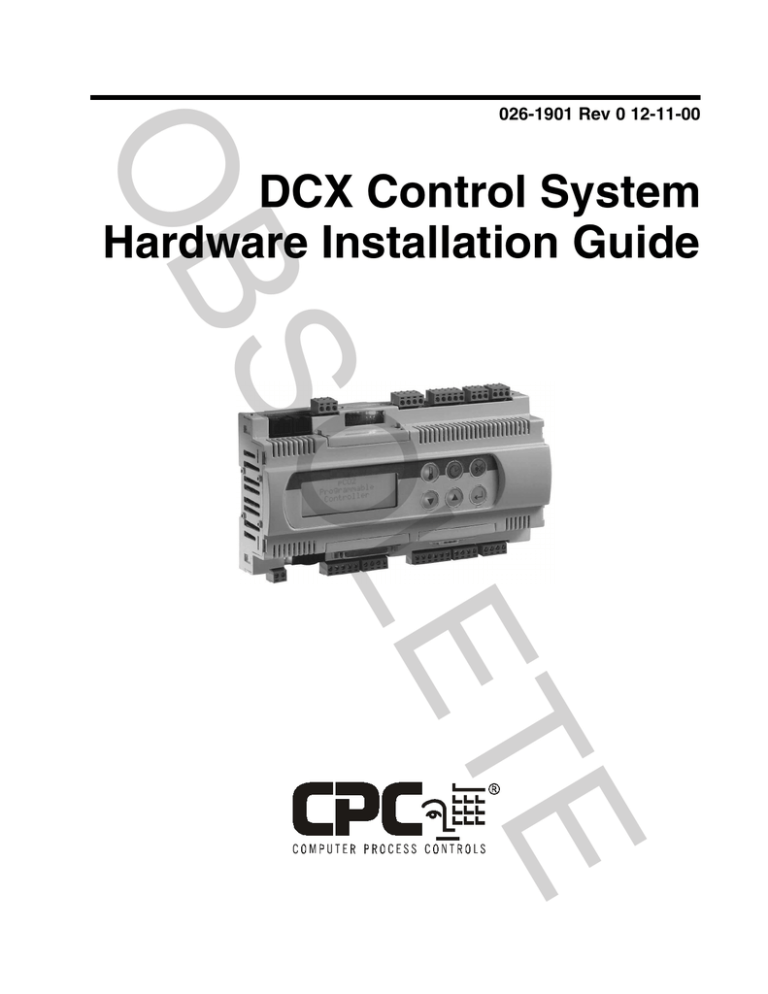
026-1901 Rev 0 12-11-00
TE
LE
SO
OB
DCX Control System
Hardware Installation Guide
TE
LE
SO
OB
TE
LE
SO
OB
1640 Airport Road, Suite 104
Kennesaw, GA 31044
Phone: (770) 425-2724
Fax: (770) 425-9319
ALL RIGHTS RESERVED.
The information contained in this manual has been carefully checked and is believed to be accurate. However, Computer Process Controls, Inc. assumes no responsibility for any inaccuracies that may be contained herein. In no event will
Computer Process Controls, Inc. be liable for any direct, indirect, special, incidental, or consequential damages resulting
from any defect or omission in this manual, even if advised of the possibility of such damages. In the interest of continued
product development, Computer Process Controls, Inc. reserves the right to make improvements to this manual, and the
products described herein, at any time without notice or obligation.
READ ALL INSTRUCTIONS CAREFULLY before attempting to install or operate the DCX control system.
SAVE THIS INSTRUCTION MANUAL — This instruction manual contains important operating instructions for the DCX control system.
TE
LE
SO
OB
Table of Contents
TE
LE
SO
OB
1 OVERVIEW OF THE DCX CONTROL SYSTEM ............................................................................................... 1-1
1.1. DCX EXPANDIBILITY ........................................................................................................................................... 1-1
1.2. DCX SOFTWARE ................................................................................................................................................... 1-1
1.3. DCX DOCUMENTATION ........................................................................................................................................ 1-1
2 DCX HARDWARE OVERVIEW ............................................................................................................................ 2-1
2.1. THE DCX CONTROLLER ....................................................................................................................................... 2-1
2.2. DCX EXPANSION BOARD ..................................................................................................................................... 2-2
2.3. SENSORS AND TRANSDUCERS ............................................................................................................................... 2-2
2.3.1. Temperature Sensors ..................................................................................................................................... 2-2
2.3.2. Product Simulators ....................................................................................................................................... 2-2
2.3.3. Pressure Transducers ................................................................................................................................... 2-2
2.3.4. Power Monitoring Devices ........................................................................................................................... 2-2
2.3.5. Light Level Sensor ......................................................................................................................................... 2-3
3 HARDWARE MOUNTING ...................................................................................................................................... 3-1
3.1. DCX MOUNTING .................................................................................................................................................. 3-1
3.1.1. Environmental Conditions ............................................................................................................................ 3-1
3.2. DCX EXPANSION BOARD ..................................................................................................................................... 3-1
3.2.1. Environmental Conditions ............................................................................................................................ 3-2
3.3. SENSORS AND TRANSDUCERS ............................................................................................................................... 3-2
3.3.1. Space Temperature/Humidity Sensor ............................................................................................................ 3-2
3.3.2. Bullet Sensors ................................................................................................................................................ 3-2
3.4. PRESSURE TRANSDUCERS ..................................................................................................................................... 3-3
3.4.1. Mounting ....................................................................................................................................................... 3-3
3.5. POWER MONITORING DEVICES ............................................................................................................................. 3-3
3.6. LIGHT LEVEL SENSORS ........................................................................................................................................ 3-3
4 DCX HARDWARE INSTALLATION .................................................................................................................... 4-1
4.1. POWERING THE DCX UNIT .................................................................................................................................. 4-1
4.2. POWERING THE DCX EXPANSION BOARD ........................................................................................................... 4-1
4.3. EXPANSION BOARD NETWORKING ....................................................................................................................... 4-2
4.3.1. Expansion Board Numbering ........................................................................................................................ 4-2
5 INPUT AND OUTPUT SETUP ................................................................................................................................ 5-1
5.1.
5.2.
5.3.
5.4.
5.5.
5.6.
5.7.
5.8.
5.9.
TEMPERATURE SENSORS ...................................................................................................................................... 5-1
COMBINATION SPACE TEMP/HUMIDITY SENSOR ................................................................................................. 5-3
PRESSURE TRANSDUCERS ..................................................................................................................................... 5-4
POWER TRANSDUCER INPUTS ............................................................................................................................... 5-5
LIGHT LEVEL SENSOR WIRING ............................................................................................................................. 5-6
DRY CONTACT DIGITAL INPUTS ........................................................................................................................... 5-7
24VAC/24VDC DIGITAL INPUTS ......................................................................................................................... 5-7
110/230VAC DIGITAL INPUTS ........................................................................................................................... 5-11
CONNECTING THE ANALOG OUTPUTS ................................................................................................................ 5-12
DCX I&O Manual
Table of Contents • v
5.10. CONNECTING THE DIGITAL (RELAY) OUTPUTS ................................................................................................ 5-13
5.10.1. Relay Supply Voltage ................................................................................................................................ 5-13
5.10.2. Relay Contact Wiring ................................................................................................................................ 5-14
TE
LE
SO
OB
6 SUPERVISORY SYSTEM SETUP .......................................................................................................................... 6-1
6.1. SUPERVISORY SYSTEM HARDWARE C ONFIGURATION .......................................................................................... 6-1
6.1.1. On-Site DCX to PC Configuration ................................................................................................................ 6-1
6.1.2. Modem Communication ................................................................................................................................ 6-2
6.1.3. Continuing Supervisory System Setup ........................................................................................................... 6-3
vi • Table of Contents
026-1901 Rev 0 12-11-00
1
Overview of the DCX
Control System
TE
LE
SO
OB
applications without additional I/O boards or
peripherals. For larger applications, the DCX
may also be networked with other DCX controllers and expansion boards.
The DCX is a multi-purpose programmable
microcontroller designed to offer customized,
flexible distributed control for refrigeration and
HVAC applications in a low-cost package.
The DCX control unit combines the capabilities of a central refrigeration or HVAC controller
with built-in analog and digital inputs and outputs, allowing it to handle most small control
P/N
Model
The DCX is sold in three models: the DCX-S
(small), the DCX-M (medium), and the DCX-L
(large). Each model is practically identical
except for the maximum amounts of inputs and
outputs. In addition, each model may be ordered
with either a 4x20 character LCD display or with
no display. Table 1-1 shows the DCX models
available and the maximum number of analog
and digital inputs and outputs each model provides.
Relay Outputs
Analog
Outputs
Analog Inputs
Digital Inputs
818-0000
DCX-S (Small) with no display 8 (7 N.O., 1 Form C)
4
5
8
818-0005
DCX-S (Small) with display
4
5
8
818-0010
DCX-M (Medium) with no dis- 13 (10 N.O., 3 Form C) 4
play
8
14
818-0015
DCX-M (Medium) with display 13 (10 N.O., 3 Form C) 4
8
14
818-0020
DCX-L (Large) with no display 18 (13 N.O., 5 Form C) 6
10
18
818-0025
DCX-L (Large) with display
10
18
8 (7 N.O., 1 Form C)
18 (13 N.O., 5 Form C) 6
Table 1-1 - DCX Controller Unit Model
1.1.
DCX Expandibility
a CSx Convenience Store Controller would
receive a DCX control unit with the CSx application software loaded into the DCX’s memory.
Hardware-wise, the CSx unit would be identical
to every other DCX-based application offered by
CPC. The characteristics unique to the CSx
would be its capabilities and the configuration of
its input and output points.
If a site application requires more input and
output points than a single DCX can provide, a
DCX-L control unit may be networked with up
to four expansion boards. Each expansion board
provides an additional 8 temperature sensor
inputs, 8 digital inputs, and 8 relay outputs.
Expansion boards are networked together using
an RS485 serial network.
1.3.
1.2.
All DCX-based controllers purchased from
CPC will come with a set of user documents:
DCX Software
Software for the DCX is custom written by
CPC for specific controls applications. Typically, the DCX is ordered as a specific controller
type and shipped with the appropriate software
pre-loaded. For example, a customer who orders
DCX Expandibility
•
DCX Documentation
DCX Installation and Operation Guide (this
manual) - The DCX Installation and Operation Guide covers the basics of setting up the
DCX hardware, including mounting, sensor
wiring, and expansion board networking.
Overview of the DCX Control System • 1-1
•
TE
LE
SO
OB
Application Guide - The Application Guide
is specifically written for the software on the
DCX. Several different application guides
exist for the various DCX-based software
available from CPC. The Application Guide
covers software setup, alarm information,
screen navigation, and operation.
I/O Setup Sheet - Each DCX, based on both
the software application and the customer’s
specific site configuration, will be supplied
with an I/O Setup Sheet, which specifically
shows where each temperature sensor, digital
input, and relay output must be connected on
the DCX and its expansion boards.
•
1-2 • DCX Installation and Operation Manual
026-1901 Rev 0 12-11-00
2
DCX Hardware Overview
TE
LE
SO
OB
2.1.
The DCX Controller
The DCX Controller (shown in Figure 2-1)
handles all controlling and alarm handling for
the system. All three models—the DCX-S, the
DCX-M, and the DCX-L (pictured)—have sev-
eral on-board input and output points for use in
controlling. For larger applications, the DCX
unit can be networked with I/O expansion
boards, and can also be connected to a modem or
a serial card. Refer to Table 1-1 on page1 for
part numbers and models available.
1 Power Connector
2 Power and Alarm LEDs
250VAC, 2A slow-blow fuse
(T2A)
4 Universal Analog Inputs
3
Passive Analog Inputs (for
5 temperature sensors and dry
contact ON/OFF inputs only)
6 Analog Outputs (0-10V)
Digital Inputs, 24VAC or
24VDC
Digital Inputs, 24VAC,
8
24VDC or 230VAC
9 Synoptic Terminal Connector
7
10 Standard Terminal Connector
11 Relay Digital Outputs
I/O Expansion Module Connector (DCX-L only)
Network Connection to other
DCXs or expansion boards
13
(connector, LED, and address
dip switch)
14 Serial Card Hatch
12
15 Printer Card Hatch
16
Expansion Memory Card
Hatch
17 Display and Terminal Buttons
Figure 2-1 - DCX Controller (DCX-L Model Shown)
The DCX Controller
DCX Hardware Overview • 2-1
2.3.1.2.
2.2.
DCX Expansion Board
CPC offers a single generic "bullet" style
sensor (P/N 501-1202) for general use in temperature monitoring and control applications.
The sensor is a 10K thermistor sealed in waterresistant neoprene rubber. It may be mounted as
an ambient air sensor, in ducts or air streams for
use as a discharge or return air sensor, or for several other uses.
TE
LE
SO
OB
The DCX Expansion Board (P/N 818-0505)
networks with a DCX control unit and adds 8
digital inputs, 8 analog inputs, and 8 relay outputs to the total number of I/O points the DCX
has access to. Up to four DCX Expansion
Boards can be networked with a DCX.
Bullet Sensors
2.3.
Sensors and Transducers
2.3.2. Product Simulators
2.3.3. Pressure Transducers
NOTE: The DCX is not compatible with most standard sensors and transducers supplied with CPC REFLECS and Einstein systems. Use ONLY sensors and
transducers listed in this section with DCX systems.
The DCX control system has three different
models of pressure transducers for use in refrigeration applications. Table 2-1 lists the transducers available.
CPC offers a wide range of ambient temperature, product temperature, relative humidity, and
other types of input devices.
800-0010
Pressure Transducer, 0-100 PSI
2.3.1. Temperature Sensors
800-0015
Pressure Transducer, 0-362 PSI
800-0020
Pressure Transducer, 0-435 PSI
The DCX uses several different models of
temperature sensors for a number of different
applications. All DCX-compatible temperature
sensors are NTC 10k thermistors, and may be
connected to any universal analog inputs (B1-B3
and B6-B8 on the DCX) and any passive analog
inputs (B4, B5, B9, and B10 on the DCX, and
B1-B8 on the Expansion Board).
2.3.1.1.
Space Temperature/Humidity
Sensor
CPC offers a combination space temperature/RH sensor (P/N 501-1210) provided in a
wall-mount enclosure. This sensor can be used
to measure both temperature and humidity, or
only one of the two. The humidity and temperature leads are separate and must be connected to
different universal analog outputs on the DCX
(B1-B3 and B6-B8).
Part No.
Power Transducer
Table 2-1 - Pressure Transducer Models
2.3.4. Power Monitoring Devices
CPC supplies a range of power transducers
and current transformers to use for monitoring
power usage. Table 2-2 lists the available transducers and the line voltages they are designed to
work with.
Part No.
Power Transducer
250-4010
120V line-to-neutral, 208V line-to-line, 60
Hz 3 phase watt transducer, internally powered.
250-4020
277V line-to-neutral, 480V line-to-line, 60
Hz 3 phase watt transducer, with 120V auxiliary power to transducer required
250-4030
277V line-to-neutral, 480V line-to-line, 60
Hz 3 phase watt transducer, with 208V auxiliary power to transducer required.
Table 2-2 - Power Monitoring Devices
2-2 • DCX Installation and Operation Manual
026-1901 Rev 0 12-11-00
2.3.5. Light Level Sensor
TE
LE
SO
OB
For controlling lights and other devices
based on the outside light level, the DCX uses a
low-voltage analog light level sensor (P/N 2060002).
Sensors and Transducers
DCX Hardware Overview • 2-3
TE
LE
SO
OB
3
Hardware Mounting
TE
LE
SO
OB
3.1.
DCX Mounting
The DCX is designed to be mounted on a
standard DIN rail. The DCX-S requires 13 DIN
modules, and the DCX-M and DCX-L requires
18 DIN modules.
To mount, press the back of the unit against
the DIN rail to snap it into place. To remove the
unit from the DIN rail, use a screwdriver to lift
the tabs at the bottom of the unit.
Mounting dimensions are shown in Figure
3-1.
3.1.1. Environmental Conditions
The DCX must be mounted in an environment with an ambient temperature between 32—
122°F (0—50°C). If the DCX does not have a
display terminal, the ambient temperature may
be between 14—140°F (-10—60°C). In either
case, the relative humidity must be below 90%,
non-condensing.
Additionally, avoid installing the DCX in an
operating environment with any of the following
characteristics:
• strong vibrations or bumps
• exposure to continuous jets of water
• exposure to aggressive and polluting environments
(e.g. sulphuric and ammoniac gases, saline mists,
fumes) with consequent corrosion or oxidation
Figure 3-1 - DCX Mounting Dimensions
3.2.
DCX Expansion Board
The DCX Expansion Board is typically
mounted in the same location or enclosure as the
DCX, but may also be mounted remotely to
shorten I/O device wire lengths. The Expansion
Board comes with a set of fasteners and metal
stand-offs for mounting in a panel or wall. Refer
to the dimensions in Figure 3-2 when mounting
the board.
• high levels of magnetic and/or radio frequency interference
• exposure to direct sunlight
• large and rapid fluctuations in temperature
• environments where explosive or flammable gases
are present
• exposure to excessive dust
DCX Mounting
Hardware Mounting • 3-1
3.2.1. Environmental Conditions
3.3.
Sensors and Transducers
TE
LE
SO
OB
The DCX Expansion Board must be
mounted in an environment with an ambient
temperature between 14—131°F (-10—55°C),
with a relative humidity below 90%, non-condensing.
3.3.1. Space Temperature/Humidity Sensor
Space temperature and space humidity sensor enclosures should be mounted in a central
location —within the zone to be measured—
away from doors, windows, vents, heaters, and
outside walls that could affect temperature or
humidity readings. The sensor should be
between 4 and 6 feet from the floor.
To mount the sensor, use a screwdriver to
press in the tab on the left side of the sensor
enclosure, and lift the cover off the enclosure.
Use the two mounting holes on the back panel to
screw the sensor enclosure onto a flat surface.
Dimensions of the enclosure and the mounting holes are given in Figure 3-3.
Figure 3-3 - Space Temperature/Humidity Sensor Mounting
3.3.2. Bullet Sensors
Figure 3-2 - DCX Expansion Board Mounting
3-2 • DCX Installation and Operation Manual
The mounting and placement of bullet sensors will depend on their intended use. There are
no specific restrictions for sensor use.
026-1901 Rev 0 12-11-00
3.4.
Pressure Transducers
TE
LE
SO
OB
3.4.1. Mounting
CPC does not supply mounting hardware
with the light level sensor. The sensor should be
mounted horizontally through the knockout of a
standard weather-resistant junction box. Figure
3-4 shows a typical mounting configuration.
The fitting on the DCX Pressure Transducer
is 1/4" female NPT. If the access fitting is configured with a Schrader valve or a 1/4" female
port, this must be replaced with a 1/4" male fitting in order to support connection to the DCX
Pressure Transducer.
Wrap the threads of the male access fitting
with Teflon tape to ensure a tight seal. Screw the
transducer onto the access valve. Tighten with a
wrench on the hex nut. Do NOT use the transducer casing to apply torque.
3.5.
Power Monitoring Devices
The CPC Power Transducer is designed to
mount on a standard DIN rail. Press the rear of
the transducer enclosure against the DIN rail
until it snaps into place.
Figure 3-4 - Light Level Sensor Mounting
Instructions for mounting, placement, and
wiring of the transducer’s current transformers
are provided in the installation instructions provided with the CPC Power Transducer.
3.6.
Light Level Sensors
The Light Level Sensor should be mounted
facing north, for locations in the northern hemisphere, away from direct sunlight. For locations
in the southern hemisphere, the Light Level Sensor should be mounted facing south.
Pressure Transducers
Hardware Mounting • 3-3
TE
LE
SO
OB
4
DCX Hardware Installation
Xformer
VA Rating
Input Voltage
P/N
10 VA
110 VAC
640-0041
50 VA
110 VAC
640-0042
50 VA
220 VAC
640-0056
56 VA
Multi-tap (120/208/
240 VAC)
640-0050
75 VA
110 VAC
640-0045
75 VA
220 VAC
640-0080
80 VA
Multi-tap (120/208/
240 VAC)
TE
LE
SO
OB
640-0039
4.1.
Powering the DCX Unit
All three models of the DCX unit require a
24VAC non-center-tapped Class 2 power supply,
rated to at least 50VA. CPC supplies two 50VA
transformers for use with powering the DCX
unit: one for use with 110VAC ( P/N 640-0041)
and one for use with220VAC ( P/N 640-0042).
Table 4-1 lists the non-center-tapped transformers currently offered by CPC.
Wire the transformer’s secondary to the G
and G0 terminals, located on the bottom left side
of the unit as shown in Figure 4-1. Make sure
the earth ground is connected to terminal G0.
NOTE: Several of the DCX’s digital inputs require
a 24VAC supply in order to operate. You may wish to
connect the 24VAC secondary to a terminal strip so that
digital inputs can use the DCX’s power source.
Table 4-1 - Transformers Compatible with the DCX and DCX
Expansion Board
4.2.
Powering the DCX Expansion Board
The DCX Expansion Board requires a
24VAC non-center-tapped Class 2 power supply,
rated to at least 50VA. Table 4-1 lists all transformers available from CPC that may be used to
power a DCX Expansion Board.
Wire the transformer’s secondary to the G
and G0 terminals (J17), located on the bottom
left side of the board as shown in Figure 4-2.
Make sure the earth ground is connected to terminal G0.
Figure 4-2 - DCX Expansion Board Power Wiring
Figure 4-1 - DCX Unit Power Wiring
Powering the DCX Unit
DCX Hardware Installation • 4-1
4.3.
TE
LE
SO
OB
Expansion Board Networking
The state of digital inputs AD0 and AD1 on
terminal block J3 determine the board’s network
number. Each possible ON/OFF combination of
these two inputs corresponds to a number from
one to four (see Table 4-2).
A single DCX-L unit may network with up
to four DCX Expansion Boards. Expansion
boards are wired in a daisy chain beginning at
terminal J23 on the DCX-L and extending to
each of the expansion boards, as shown in - DCX
Expansion Board Networking and Wiring on
page 2.
Use Belden 8641 two-conductor shielded
cable for networking. Use one wire to interconnect all "+" terminals and the other to interconnect all "-" terminals. Connect the bare SHIELD
wire to the GND terminals.
Figure 4-3 - DCX Expansion Board Networking and Wiring
Board Number
AD0
AD1
2 (default)
OFF
OFF
3
ON
OFF
4
OFF
ON
5
ON
ON
Table 4-2 - Board Numbers and AD0/AD1 States
To wire input AD0 or AD1 ON, supply
24VAC voltage to the input from the board’s
power supply. The terminal block’s common terminal, IDCM2, must also be connected to the
ground side of the power supply (G0). Refer to
Figure 4-4.
Figure 4-4 - Wiring AD0 and AD1 To Set Board Number
4.3.1. Expansion Board Numbering
If more than one DCX Expansion Board is
being used by a DCX-L, the boards must be
given unique network address numbers. Expansion boards must be addressed with a board
number from 2 to 5 (the DCX itself is considered
"Board 1." The network address allows the DCX
to recognize and communicate with each DCX
Expansion Board.
4-2 • DCX Installation and Operation Manual
026-1901 Rev 0 12-11-00
5
Input and Output Setup
TE
LE
SO
OB
The controller will be shipped with an I/O
Configuration Sheet that shows all the inputs and
outputs for the DCX and its expansion boards,
and which input or output points each device
should be connected to. Refer to this sheet when
wiring inputs and outputs, and refer to this manual for wiring instructions for each of the possible sensor types.
A DCX-based controller is shipped with its
inputs and outputs pre-configured, tailored to
your specific site configuration. That means you
will not have to specify the location of inputs
and outputs in the system software.
5.1.
Temperature Sensors
Figure 5-1 - Temperature Sensor Wiring
All temperature sensing devices for the
DCX, except the combination Space Temp/
Space Humidity Sensor, have two-wire input
point connections, as shown in Figure 5-1. One
of these wires must be connected to an analog
input point (B1-B10 on the DCX, or B1-B8 on
the DCX Expansion Board). The other wire must
be connected to a common terminal for the analog input terminal block. Table 5-1 shows where
to make each wire connection based on the point
your I/O Configuration Sheet says to connect the
sensor to.
Temperature Sensors
Input and Output Setup • 5-1
TE
LE
SO
OB
When wiring remotely mounted temperature
sensors to the DCX control system, use Belden
8761, 22AWG shielded twisted pair cable or
equivalent.
Point on
I/O Config
Sheet
Wire One
Temp Sensor
Lead To:
Wire Other
Temp Sensor
Lead To:
DCX CONTROL UNIT
B1
J2-B1
J2-GND
B2
J2-B2
J2-GND
B3
J2-B3
J2-GND
B4
J3-B4
J3-BC4
B5
J3-B5
J3-BC5
B6
J6-B6
J6-GND
B7
J6-B7
J6-GND
B8
J6-B8
J6-GND
B9
J20-B9
J20-BC9
B10
J20-B10
J20-BC10
DCX Expansion Board
B1
J2-B1
J2-AVSS (any term.)
B2
J2-B2
J2-AVSS (any term.)
B3
J2-B3
J2-AVSS (any term.)
B4
J2-B4
J2-AVSS (any term.)
B5
J2-B5
J2-AVSS (any term.)
B6
J2-B6
J2-AVSS (any term.)
B7
J1-B7*
J2-AVSS (any term)
B8
J1-B8*
J2-AVSS (any term)
* If using B7 or B8 on the Expansion Board, do NOT connect
the second lead to the middle terminal (+24Vdc) on J1. Connect the second lead to any AVSS terminal on J2.
Table 5-1 - NTC Temperature Sensor Point Wiring
5-2 • DCX Installation and Operation Manual
026-1901 Rev 0 12-11-00
5.2.
Combination Space Temp/Humidity Sensor
TE
LE
SO
OB
Figure 5-2 - Combination Space Temp/Humidity Sensor Wiring
The Combination Space Temp/Humidity
Sensor has two signal leads, a lead for DC
power, and a ground lead. Table 5-2 shows
where to make each wiring connection based on
the points your I/O Configuration Sheet says to
Point on
I/O Config
Sheet
Wire OUT H (Humidity)
or OUT T (Temperature)
Sensor Terminal To:
connect the sensor to. When wiring remotely
mounted sensors to the DCX control system, use
Belden 8771 three-conductor 22AWG wire or
equivalent. Use the shield (BARE) wire to make
the ground connection.
Wire +(G) Sensor
Terminal To:
Wire M Sensor
Terminal To:
DCX CONTROL UNIT
B1
J2-B1
J2-VDC
J2-GND
B2
J2-B2
J2-VDC
J2-GND
B3
J2-B3
J2-VDC
J2-GND
Table 5-2 - Combination Space Temp/Humidity Input Point Wiring
Combination Space Temp/Humidity Sensor
Input and Output Setup • 5-3
Point on
I/O Config
Sheet
Wire OUT H (Humidity)
or OUT T (Temperature)
Sensor Terminal To:
Wire +(G) Sensor
Terminal To:
Wire M Sensor
Terminal To:
TE
LE
SO
OB
DCX CONTROL UNIT
B6
J6-B6
J2-VDC
J6-GND
B7
J6-B7
J2-VDC
J6-GND
B8
J6-B8
J2-VDC
J6-GND
DCX Expansion Board
No input points on DCX Expansion Boards support pressure transducer inputs
Table 5-2 - Combination Space Temp/Humidity Input Point Wiring
5.3.
Pressure Transducers
Figure 5-3 - Pressure Transducer Input Wiring
5-4 • DCX Installation and Operation Manual
026-1901 Rev 0 12-11-00
Table 5-4 shows where to make each wire
connection based on the point your I/O Configuration Sheet says to connect the sensor to. When
wiring remotely mounted power transducers to
the DCX control system, use Belden 8761,
22AWG shielded twisted pair cable or equivalent.
TE
LE
SO
OB
DCX pressure transducers have a 4-20mA
output range and a two-wire polarity sensitive
output connection. The WHITE lead is connected to the signal terminal, and the BROWN
lead is connected to the VDC terminal, which
supplies voltage to the transducer.
Table 5-3 shows where to make each wire
connection based on the point your I/O Configuration Sheet says to connect the sensor to. When
wiring remotely mounted pressure transducers to
the DCX control system, use Belden 8761,
22AWG shielded twisted pair cable or equivalent.
Point on
I/O Config
Sheet
Wire WHITE
Lead To:
Wire BROWN
Lead To:
DCX CONTROL UNIT
B1
J2-B1
J2-VDC
B2
J2-B2
J2-VDC
B3
J2-B3
J2-VDC
B6
J6-B6
J2-VDC
B7
J6-B7
J2-VDC
B8
J6-B8
J2-VDC
DCX Expansion Board
No input points on DCX Expansion Boards support pressure transducer inputs
Table 5-3 - DCX Control Unit Pressure Transducer
Figure 5-4 - DCX Power Transducer Wiring
5.4.
Power Transducer Inputs
The power transducer models supplied with
DCX-based control systems have 0-5VDC analog outputs that signify the current KW reading.
The output of the power transducer is connected
from terminals 15 and 16 of the power transducer to one of the analog inputs on the DCX
(B1-B3, or B6-B8) (Figure 5-4).
Point on
I/O Config
Sheet
Wire Terminal
15 To:
Wire Terminal
16 To:
DCX CONTROL UNIT
B1
J2-B1
J2-GND
B2
J2-B2
J2-GND
B3
J2-B3
J2-GND
Table 5-4 - DCX Control Unit Power Transducer
Power Transducer Inputs
Input and Output Setup • 5-5
Point on
I/O Config
Sheet
Wire Terminal
15 To:
Wire Terminal
16 To:
TE
LE
SO
OB
DCX CONTROL UNIT
Table 5-5 shows where to make each wire
connection based on the point your I/O Configuration Sheet says to connect the sensor to. When
wiring remotely mounted light level sensors to
the DCX control system, use Belden 8761,
22AWG shielded twisted pair cable or equivalent.
B6
J6-B6
J2-GND
B7
J6-B7
J2-GND
B8
J6-B8
J2-GND
DCX Expansion Board
No input points on DCX Expansion Boards support
power transducer inputs
Table 5-4 - DCX Control Unit Power Transducer
5.5.
Light Level Sensor Wiring
The PD5 Light Level sensor has a four-wire
connection. The output wires carry a 0-10VDC
signal to the DCX analog input signifiying the
current light level. The sensor requires 1224VDC supply voltage to operate, which is provided by the +VDC terminal on the DCX. (See
Figure 5-5).
Figure 5-5-Light Level Sensor Wiring Diagram
Point on I/O
Config Sheet
Wire RED
and
YELLOW
to
Wire
GREEN
to
Wire
BLACK
to
DCX CONTROL UNIT
B1
J2-B1
J2-GND
J2-VDC
B2
J2-B2
J2-GND
J2-VDC
B3
J2-B3
J2-GND
J2-VDC
Table 5-5 - DCX Control Unit Power Transducer
5-6 • DCX Installation and Operation Manual
026-1901 Rev 0 12-11-00
Point on I/O
Config Sheet
Wire
GREEN
to
Wire
BLACK
to
Digital inputs have a two-wire polarity
insensitive output connection. Table 5-6 shows
where to connect each lead based on the point
listed on your I/O Configuration Sheet. When
wiring remotely located dry contact digital
inputs, use Belden 8761, 22AWG shielded
twisted pair cable or equivalent.
TE
LE
SO
OB
Wire RED
and
YELLOW
to
DCX CONTROL UNIT
B6
J6-B6
J2-GND
J2-VDC
B7
J6-B7
J2-GND
J2-VDC
B8
J6-B8
J2-GND
J2-VDC
DCX Expansion Board
No input points on DCX Expansion Boards support
power transducer inputs
Point on
I/O Config
Sheet
Dry Contact Digital Inputs
Wire Other
Lead To:
DCX CONTROL UNIT
Table 5-5 - DCX Control Unit Power Transducer
5.6.
Wire One
Lead To:
B4
J3-B4
J3-BC4
B5
J3-B5
J3-BC5
B9
J20-B9
J20-BC9
B10
J20-B10
J20-BC10
DCX Expansion Board
No input points on DCX Expansion Boards support dry contact digital inputs
Table 5-6 - DCX Control Unit Dry Contact Digital Input
5.7.
24VAC/24VDC Digital Inputs
The majority of digital inputs on a DCX control unit or a DCX Expansion Board are configured to recognize a 24VAC or 24VDC input
signal as ON, and 0V (open) state as OFF. To
wire inputs such as door switches, clean
switches, or thermostats to these digital inputs,
they must be wired in such as way as to provide
a 24VAC or 24VDC signal when CLOSED.
Figure 5-6 - Dry Contact Digital Input Sensor Wiring
A dry contact digital input is defined as
any ON/OFF input that carries no voltage or current. An example of this might be a relay or
switch that simply opens or closes a circuit loop
(such as a defrost termination sensor or override
switch).
Dry Contact Digital Inputs
Figure 5-7 and Figure 5-8 show how to wire
digital input devices to24VAC and 24VDC
inputs. For 24VAC devices, the power supply for
the DCX or the DCX Expansion Board may be
used to provide the signal voltage. For 24VDC
devices, a separate 24VDC power supply must
be used.
Input and Output Setup • 5-7
TE
LE
SO
OB
Table 5-7 lists the 24VAC and 24VDC inputs
on the DCX and DCX Expansion Board, and
where each lead should be connected based on
the point listed on your I/O Configuration Sheet.
Figure 5-7 - Wiring Digital Inputs to 24VAC Source
5-8 • DCX Installation and Operation Manual
026-1901 Rev 0 12-11-00
TE
LE
SO
OB
Figure 5-8 - Wiring Digital Inputs to 24VDC Source
24VAC/24VDC Digital Inputs
Input and Output Setup • 5-9
Point on I/O Config Sheet
Wire One Lead To:
Wire Other Lead To:
TE
LE
SO
OB
DCX CONTROL UNIT
ID1
J5-ID1*
24VAC or 24VDC supply
ID2
J5-ID2*
24VAC or 24VDC supply
ID3
J5-ID3*
24VAC or 24VDC supply
ID4
J5-ID4*
24VAC or 24VDC supply
ID5
J5-ID5*
24VAC or 24VDC supply
ID6
J5-ID6*
24VAC or 24VDC supply
ID7
J5-ID7*
24VAC or 24VDC supply
ID8
J5-ID8*
24VAC or 24VDC supply
ID9
J7-ID9**
24VAC or 24VDC supply
ID10
J7-ID10**
24VAC or 24VDC supply
ID11
J7-ID11**
24VAC or 24VDC supply
ID12
J7-ID12**
24VAC or 24VDC supply
ID13
J8-ID13†
24VAC or 24VDC supply
ID14
J8-ID14†
24VAC or 24VDC supply
ID15
J19-ID15††
24VAC or 24VDC supply
ID16
J19-ID16††
24VAC or 24VDC supply
ID17
J20-ID17‡
24VAC or 24VDC supply
ID18
J20-ID18‡
24VAC or 24VDC supply
DCX Expansion Board
ID1
J4-ID1
‡‡
24VAC or 24VDC supply
ID2
J4-ID2‡‡
24VAC or 24VDC supply
ID3
J4-ID3‡‡
24VAC or 24VDC supply
ID4
J4-ID4‡‡
24VAC or 24VDC supply
ID5
J4-ID5‡‡
24VAC or 24VDC supply
ID6
J3-ID6‡‡‡
24VAC or 24VDC supply
ID7
J3-ID7‡‡‡
24VAC or 24VDC supply
ID8
J3-ID8‡‡‡
24VAC or 24VDC supply
* If any input on J5 is used, connect terminal IDC1 to neutral or ground side of the 24VAC/VDC power
**
If any input on J7 is used, connect terminal IDC9 to neutral or ground side of the 24VAC/VDC power
†
If any input on J8 is used, connect terminal IDC13 to neutral or ground side of the 24VAC/VDC power
††
If any input on J19 is used, connect terminal IDC15 to neutral or ground side of the 24VAC/VDC power
‡
If any input on J20 is used, connect terminal IDC17 to neutral or ground side of the 24VAC/VDC power
‡‡
If any input on J4 is used, connect terminal IDCM1 to neutral or ground side of the 24VAC/VDC power
‡‡‡
If any input on J3 is used, connect terminal IDCM2 to neutral or ground side of the 24VAC/VDC power
Table 5-7 - Point Wiring for 24VAC/VDC Digital Inputs
5-10 • DCX Installation and Operation Manual
026-1901 Rev 0 12-11-00
5.8.
TE
LE
SO
OB
110/230VAC Digital Inputs
Figure 5-10 shows how to wire 110-230VAC
inputs on the DCX Expansion Board. Note the
terminal on inputs ID11R and ID12R where the
singal voltage must be connected is labeled
ID230 for both inputs, while the ID11R and
ID12R terminals are connected to neutral.
Certain digital inputs on the DCX and the
DCX Expansion Board may be supplied with a
signal voltage between 110VAC and230VAC.
Figure 5-9 shows how to wire 110-230VAC
inputs on the DCX. Note that inputs ID13
through ID16 on the DCX have two separate
input terminals, one for use with 24VAC/VDC
and one for use with 110-230VAC.
Table 5-8 lists the 110-230VAC inputs on the
DCX and DCX Expansion Board, and where
each lead should be connected based on the
point listed on your I/O Configuration Sheet.
Figure 5-9 - 110-230VAC Digital Input Wiring - DCX
110/230VAC Digital Inputs
Input and Output Setup • 5-11
Wire One
Lead To:
Point on
I/O Config
Sheet
Wire Other
Lead To:
TE
LE
SO
OB
DCX CONTROL UNIT
ID16H
J19-ID16H**
110-230VAC Line
Voltage
DCX Expansion Board
ID11R
J21-ID230
terminal (above
the ID11R
terminal)†
110-230VAC Line
Voltage
ID12R
J21-ID12R
terminal (below
the ID12R
terminal)††
110-230VAC Line
Voltage
*
If either ID13H or ID14H are being used, connect J8-ID13C to neutral side of
110-230VAC power source.
**If either ID15H or ID16H are being used, connect J19-ID15C to neutral side
of 110-230VAC power source.
†If ID11R is used, connect terminal J21-ID11R to neutral side of 110-230VAC
power source.
†† If ID12R is used, connect terminal J21-ID12R to neutral side of 110-
230VAC power source.
Table 5-8 - DCX Control Unit Dry Contact Digital Input
5.9.
Figure 5-10 - 110-230VAC Digital Input Wiring - DCX
Expansion Board
Point on
I/O Config
Sheet
Wire One
Lead To:
Wire Other
Lead To:
DCX CONTROL UNIT
ID13H
J8-ID13H *
110-230VAC Line
Voltage
ID14H
J8-ID14H *
110-230VAC Line
Voltage
ID15H
J19-ID15H**
110-230VAC Line
Voltage
Table 5-8 - DCX Control Unit Dry Contact Digital Input
Connecting the Analog
Outputs
The DCX and DCX Expansion Board has
several outputs with a 0-10VDC analog output
range, which are powered externally at 24VAC
or 24VDC. To use the analog outputs, you must
make a connection to the signal and ground terminals of the analog output point and supply
24VAC or 24VDC to the output terminals (as
shown in Figure 5-11).
TE
LE
SO
OB
Table 5-9 lists the 0-10VDC analog inputs
on the DCX and DCX Expansion Board, and
where each lead should be connected based on
the point listed on your I/O Configuration Sheet.
Figure 5-11 - Wiring Analog Outputs on the DCX
Point on
I/O Config
Sheet
Wire
POSITIVE
terminal to:
Wire NEGATIVE
terminal to:
DCX CONTROL UNIT
Y1
J4-Y1*
J4-VG0
Y2
J4-Y2*
J4-VG0
Y3
J4-Y3*
J4-VG0
Y4
J4-Y4*
J4-VG0
Y5
J20-Y5
*
J4-VG0
Y6
J20-Y6*
J4-VG0
DCX Expansion Board
Y0
J20-Y0**
J20-VG0
Y1
J20-Y1**
J20-VG0
*If any analog input on terminal block J4 or J20 is being used, connect J4-VG
to a 24VAC or 24VDC power source.
**If either analog input Y0 or Y1 is being used, connect J20-VG1 to a 24VAC
or 24VDC power source.
Table 5-9 - DCX Analog Output Wiring
Connecting the Digital (Relay) Outputs
5.10. Connecting the Digital
(Relay) Outputs
The DCX and the DCX expansion boards
have electromechanical digital relay outputs,
each of which is rated to a maximum of 8 amps.
Supply voltage for relay outputs may be 24VAC
or any voltage between 110VAC and230VAC.
5.10.1.Relay Supply Voltage
Each relay output terminal block on the
DCX (J12-J18, J21-J22) and the DCX Expansion Board (J5, J6, J22, and J24) must use the
same supply voltage source for all its relays, due
to the fact the line voltage for all relays on a terminal block are supplied from the same terminal.
For example, in Figure 5-12, terminal block J12
has a common terminal (C1) that connects to an
AC power source. All terminals on J12 (NO1,
NO2, and NO3) will use this same power source.
Input and Output Setup • 5-13
wired as either Normally Open or Normally
Closed (N.C.). Contacts that may be wired as
either N.O. or N.C. consist of three terminals: a
common (C) terminal where the supply voltage
is connected, an NO terminal for normally open
connection, and an NC terminal for normally
closed connection. The output device must be
connected to either the NO or the NC relay,
depending on whether you want the relay
CLOSED or OPEN during power outages.
TE
LE
SO
OB
If other terminal blocks will use the same power
source, you can jumper their common terminals
together, as shown in Figure 5-12, where terminal C1 of J12 is jumpered to C4 of terminal J13.
5.10.2.Relay Contact Wiring
Though all digital outputs use the same type
of relays, there are two different types of relay
contacts. Some relay contacts may only be wired
as Normally Open (N.O.), while some may be
Figure 5-12 - DCX Relay Output Wiring
Table 5-10 lists the relay analog inputs on
the DCX and DCX Expansion Board, and where
each output lead should be connected based on
the point listed on your I/O Configuration Sheet,
as well as which common terminals should be
connected to a 24VAC or 110-230VAC power
source.
5-14 • DCX Installation and Operation Manual
026-1901 Rev 0 12-11-00
Wire One Output
Lead To:
Wire Other Output Lead To:
Wire 24VAC or
110-230VAC to:
TE
LE
SO
OB
Point on I/O
Config Sheet
DCX CONTROL UNIT
NO1
J12-NO1
24VAC or 110-230VAC NEUTRAL
NO2
J12-NO2
24VAC or 110-230VAC NEUTRAL
NO3
J12-NO3
24VAC or 110-230VAC NEUTRAL
NO4
J13-NO4
24VAC or 110-230VAC NEUTRAL
NO5
J13-NO5
24VAC or 110-230VAC NEUTRAL
NO6
J13-NO6
24VAC or 110-230VAC NEUTRAL
NO7
J14-NO7
24VAC or 110-230VAC NEUTRAL
J14-C7
NO8
NC8
J15-NO8
J15-NC8
24VAC or 110-230VAC NEUTRAL
J15-C8
NO9
J16-NO9
24VAC or 110-230VAC NEUTRAL
J16-C9
NO10
J16-NO10
24VAC or 110-230VAC NEUTRAL
NO11
J16-NO11
24VAC or 110-230VAC NEUTRAL
NO12/NC12
J17-NO12/NC12
24VAC or 110-230VAC NEUTRAL
J17-C12
NO13/NC13
J18-NO13/NC13
24VAC or 110-230VAC NEUTRAL
J18-C13
NO14/NC14
J21-NO14/NC14
24VAC or 110-230VAC NEUTRAL
J21-C14
NO15/NC15
NO15/NC15
24VAC or 110-230VAC NEUTRAL
J21-C15
NO16
NO16
24VAC or 110-230VAC NEUTRAL
J22-C16
NO17
NO17
24VAC or 110-230VAC NEUTRAL
NO18
NO18
24VAC or 110-230VAC NEUTRAL
J12-C1
J13-C4
DCX Expansion Board
NO1/NC1
NO1/NC1
24VAC or 110-230VAC NEUTRAL
J5-C1
NO2/NC2
NO2/NC2
24VAC or 110-230VAC NEUTRAL
J6-C2
NO3/NC3
NO3/NC3
24VAC or 110-230VAC NEUTRAL
J6-C3
NO4/NC4
NO4/NC4
24VAC or 110-230VAC NEUTRAL
J24-C4
NO5/NC5
NO5/NC5
24VAC or 110-230VAC NEUTRAL
J24-C5
NO6/NC6
NO6/NC6
24VAC or 110-230VAC NEUTRAL
J24-C6
NO7/NC7
NO7/NC7
24VAC or 110-230VAC NEUTRAL
J22-C7
NO8/NC8
NO8/NC8
24VAC or 110-230VAC NEUTRAL
J22-C8
Table 5-10 - Point Wiring for 24VAC/VDC Digital Inputs
Connecting the Digital (Relay) Outputs
Input and Output Setup • 5-15
TE
LE
SO
OB
6
Supervisory System
Setup
TE
LE
SO
OB
the Supervisory System software, and a special
key which plugs in to the 25-pin serial port on
the PC that will run the software. See Figure 61.
A supervisory system is a software program
that runs on a PC, which is capable of remote
communication with one or more DCX-based
controllers. A supervisory system allows users to
program controllers and override control functions using an easy-to-use Windows interface. A
supervisory system may also be used to collect
alarm dial-outs from one or more modemenabled DCX sites.
Supervisory system programs are custom
made to work with only one specific type of
DCX-based control software. In other words,
CSX Supervisory System software can only
communicate with CSX C-Store Controllers,
etc.
6.1.
Figure 6-1 - Overview of RS485 On-Site Supervisory System
6.1.1.1.
Wiring the RS485 Cable
Supervisory System
Hardware Configuration
A DCX can interface with a supervisory system in either of two ways. A DCX-based controller can be directly connected via RS485
cable to an on-site desktop PC or touchscreen
running the supervisory system software. Or, the
DCX can be configured with a modem and
phone line, and the supervisory system can use
the PC’s modem to connect with the DCX from
off-site.
6.1.1. On-Site DCX to PC Configuration
On-site connection of a DCX to a Supervisory System PC requires an RS485 expansion
card installed into the "SERIAL CARD" port on
the DCX control unit. For an on-site configuration, CPC supplies a kit which includes the
RS485 card, an RS485-to-serial interface box,
Supervisory System Hardware Configuration
Figure 6-2 - RS485 Cable Wiring for Supervisory System
Using an approved RS485 communication
cable (Belden 8641 or equivalent), connect the
DCX’s RS485 network card to the converter box
as shown in Figure 6-2. The Rx+/Tx+ terminal
on the network card connector should be connected to the Rx+/Tx+ terminal on the converter
box. Likewise, the two Rx-/Tx- should be interconnected. Use the cable shield wire to connect
the two GND terminals.
Supervisory System Setup • 6-1
Termination
6.1.2. Modem Communication
Enabling Supervisory System communication via modem requires both the DCX and the
Supervisory System to have access to a modem
and phone line. The kit supplied with the Supervisory Software for modem connection consists
of only the RS232 Serial Card, the Supervisory
System Key, and the software diskettes. All
modems and serial cables must be supplied by
the customer.
TE
LE
SO
OB
Both ends of the RS485 cable, starting with
the Converter Box and ending with the last
device on the chain, must be terminated with a
120-ohm resistor. The Converter Box is already
terminated, so you do not need to connect a
resistor to that end of the cable.
Locate the device at the end of the network
opposite the Converter box, and place a 120ohm, 1/4 W resistor in parallel with the Rx+/Tx+
and Rx-/Tx- minus terminals, as shown in Figure 6-3.
Figure 6-3 - RS485 Supervisory System Network Termination
Figure 6-4 - DCX Supervisory System Modem Configuration
6.1.1.2.
6.1.2.1.
Powering the Converter Box
The Converter Box requires power in order
to operate. The kit supplied with the Supervisory
System software will include a plug-in DC
adapter. Plug the adapter into a 110VAC outlet,
and connect the DC adapter plug to the converter
box’s POWER jack.
6.1.1.3.
Connecting the Converter Box
to the PC
Connecting the converter box to the PC
requires at least one free 9-pin serial port on the
PC. Alternately, if a 25-pin serial port is available on the PC, the cable can be connected there
using a 9-to-25 pin adapter.
6.1.1.4.
Connecting the Supervisory
System Key to the PC
Wiring the Modem to the DCX
The RS232 Serial Card has a standard 9-pin
connector compatible with standard store-bought
serial cables. Connect the serial cable to the
modem and the RS232 port on the DCX.
Consult the modem documentation for information on how to power the modem and how to
connect the modem to a phone line.
6.1.2.2.
Connecting the Supervisory
System Key to the PC
The Supervisory System Key must be
plugged into a 25-pin parallel port on the PC that
will be running the software. The software
checks for this key at start-up, and will not function if the key is not present.
The Supervisory System Key must be
plugged into a parallel port on the PC that will
be running the software. The software checks for
this key at start-up, and will not function if the
key is not present.
6-2 • DCX Installation and Operation Manual
026-1901 Rev 0 12-11-00
6.1.3. Continuing Supervisory System Setup
TE
LE
SO
OB
After the hardware is set up, both the DCX
and the PC with the Supervisory System software must be further configured with certain
parameters that will allow it to communicate.
Because the software is different for each DCXbased controller version, information about setting up the software in both the controller and
the PC are covered in the controller’s programming guide. Refer to this manual for more information.
Supervisory System Hardware Configuration
Supervisory System Setup • 6-3
TE
LE
SO
OB
Index
TE
LE
SO
OB
relay supply voltage restric- N
tions 5-13
Networking
DIN Rail 3-1, 3-3
expansion boards 4-2
Display
numbering 4-2
size 1-1
Documentation 1-1
O
A
Access Fitting 3-3
Analog Outputs
connecting 5-12
B
Board Numbering 4-2
Board, DCX Expansion 2-2
C
Communication, Modem 6-2
Converter Box 6-2
D
DCX
DCX-L(large) 1-1
DCX-M(medium) 1-1
DCX-S(small) 1-1
defined 1-1
diagram 2-1
display size 1-1
documentation 1-1
environmental
conditions
3-1
expandibility 1-1
hardware installation 4-1
models 1-1
mounting 3-1
overview of system 1-1
powering 4-1
software 1-1
Digital Inputs
110/230VAC wiring 5-11
24VAC/24VDC wiring 5-7
dry contact wiring 5-7
Digital Outputs
connecting 5-13
Form C Wiring 5-14
normally closed 5-14
normally open 5-14
E
Environmental Conditions
DCX 3-1
DCX Expansion Board 3-2
Expansion Board
environmental
conditions
3-2
mounting 3-1
networking 4-2
number of inputs & outputs
on 2-2
powering 4-1
On-Site DCX to PC Configuration 6-1
Outputs, Analog. See Analog
Outputs.
P
Power Monitoring Devices. See
Sensors, power monitoring
Pressure Transducers. See Sensors, pressure transducers.
Product Simulators 2-2
R
I
I/O Configuration Sheet 5-1
Relay Outputs. See Digital Outputs.
L
S
LCD Display
size 1-1
Light Level Sensor 2-3
Sensors
bullet 3-2
light level sensor
mounting 3-3
M
orientation 3-3
wire type 5-6
Modem Communication 6-2
wiring 5-6
Mounting
mounting 3-2
bullet sensors 3-2
temp/humidity sensors
DCX 3-1
3-2
DCX Expansion Board 3-1
power monitoring
DIN Rail 3-1
mounting 3-3
mounting a power transwiring 5-5
ducer to 3-3
pressure transducers
light level sensor 3-3
fittings 3-3
power monitoring 3-3
mounting 3-3
pressure transducers 3-3
wire types 5-5
sensors and transducers 3-2
wiring 5-4
temp/humidity sensors 3-2
space temp/humidity sensor
wiring 5-3
DCX Installation and Operation Manual
Index • 1-1
TE
LE
SO
OB
temperature
bullet style 3-2
wire type 5-3
wiring 5-1
wire types
light level sensor 5-6
pressure transducers 5-5
temperature sensors 5-3
Sensors and Transducers 2-2
Supervisory System
defined 6-1
on-site connection 6-1
Converter Box 6-2
RS485 Cable Type 6-1
termination 6-2
RS485 connection 6-1
cable type 6-1
T
Temperature Sensors 2-2
Transducers, Pressure. See Sensors, pressure transducers.
Transformers 4-1
1-2 • DCX Installation and Operation Manual
026-1901 Rev 0 12-11-00
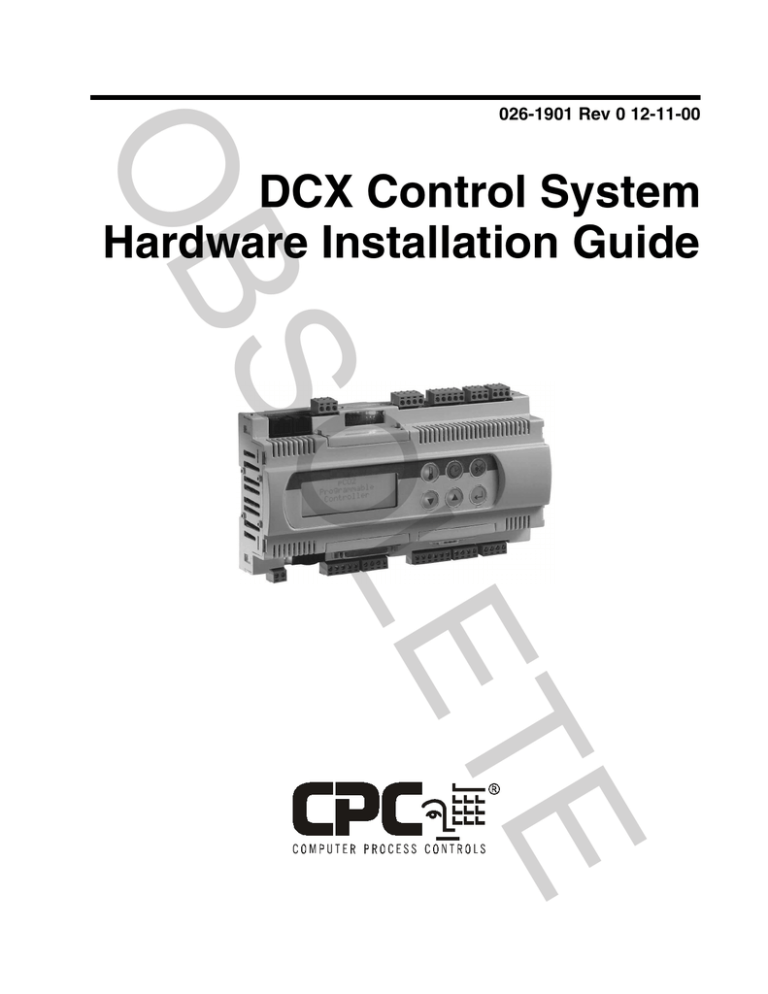

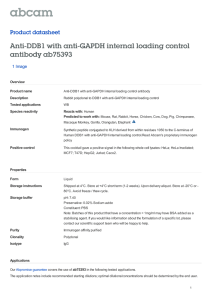
![Anti-p21 antibody [AC8.3] ab118 Product datasheet 1 References 2 Images](http://s2.studylib.net/store/data/012123451_1-641f2ea29052585ecc89132e543966e1-300x300.png)

