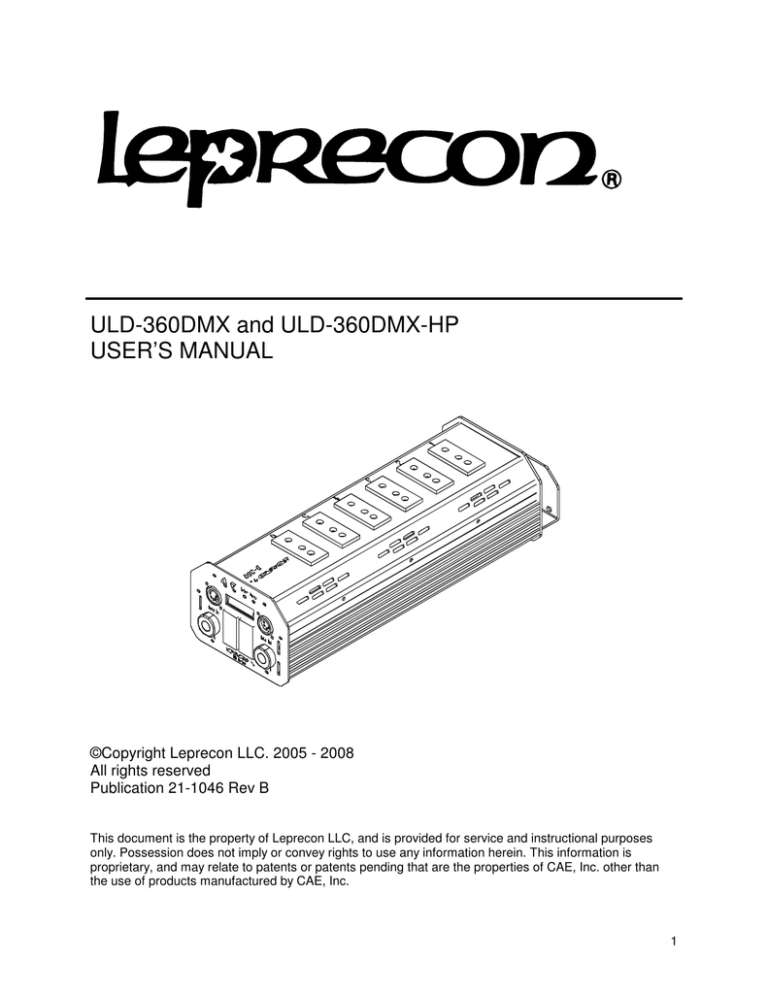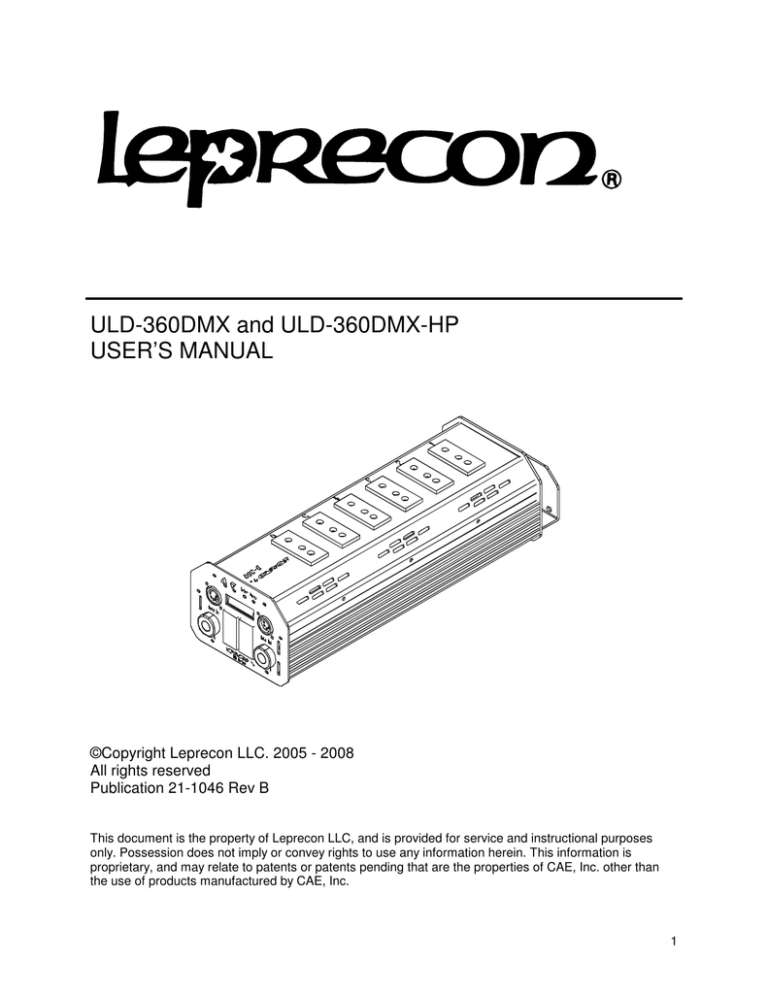
ULD-360DMX and ULD-360DMX-HP
USER’S MANUAL
©Copyright Leprecon LLC. 2005 - 2008
All rights reserved
Publication 21-1046 Rev B
This document is the property of Leprecon LLC, and is provided for service and instructional purposes
only. Possession does not imply or convey rights to use any information herein. This information is
proprietary, and may relate to patents or patents pending that are the properties of CAE, Inc. other than
the use of products manufactured by CAE, Inc.
1
Table of Contents
Endplate Illustration – ULD-360DMX-HP ............................................................3
1) Introduction ...........................................................................................................4
2) Specifications ........................................................................................................4
Power Connection ...................................................................................................4
Ambient Temperature..............................................................................................4
Power Capacity .......................................................................................................4
Control input ...........................................................................................................5
3) Optional Wireless DMX........................................................................................6
3) Installation .............................................................................................................8
Mounting .................................................................................................................8
Power Connection ...................................................................................................8
Load Connection .....................................................................................................8
4) Turning on Power ..................................................................................................8
5) Front Panel Controls..............................................................................................9
Resetting the ULD-360 to default values: ..............................................................9
Address Menu .........................................................................................................9
Setting Start Address............................................................................................ 10
Channel Mode Menu............................................................................................ 10
Status Menu.......................................................................................................... 12
Configuration Data............................................................................................... 14
6) Error conditions .................................................................................................. 14
7) Service ................................................................................................................ 15
Service policy....................................................................................................... 15
Warranty Information .......................................................................................... 15
8) DMX 512 Information........................................................................................ 16
Connectors ........................................................................................................... 16
Cable type............................................................................................................. 16
2
Endplate Illustration – ULD-360DMX-HP
LED display
DMX In
DMX Out
Enter Menu
d 0 0
Da ta In
ON
I
ON
I
O
OFF
O
OFF
Line A
Da ta Out
Line B
ULD Series
Breaker ‘A”
3
1) Introduction
The new ULD series dimmer is designed to be a capable and reliable solution for
temporary and portable dimming requirements. With the menu-based interface,
the dimmer can be configured for different applications, including stand-alone
use without a controller. Default values can be restored at any time, clearing the
internal memory back to the standard values.
Please take a few minutes to review the specifications and operating features of
the ULD-360 dimmer.
The ULD-360 dimmer is designed for use with conventional incandescent
fixtures. Transformer loads, such as low voltage devices using a step-down
transformer, may require an additional load to be connected to the same circuit
to operate properly.
For operating florescent fixtures, see the section regarding Front Panel Controls.
2) Specifications
Power Connection
Unless otherwise indicated, your ULD-360 dimmer is designed for connection to
standard US power systems, 120 VAC 60 Hz. Lamp connections must be 120 V
devices only. Line voltages over 135 VAC will trigger the overvoltage protection
circuit and shut off the dimmer pack.
Ambient Temperature
The ULD-360 dimmer is designed for use in a cool, ventilated area. Ambient
air temperature must be less than 40 degrees Celsius, or about 104 degrees
Fahrenheit.
Power Capacity
The ULD-360 DMX is unique in the market of small portable dimmers. A single
breaker is used on the pack instead of individual fuses per each channel. As a
result, the limits of the dimmer are pack limits, not channel limits. The following
guidelines should be followed:
ULD-360 DMX
Pack Limit: 15 Amps
ULD-360 DMX-HP
Pack Limit: 15 Amps per line cord, or 30 amps total
-4-
Control input
The ULD-360 DMX accepts DMX 512 1990 as specified by USITT. Reliable DMX
systems require cable rated for data communication at 250K baud; for this reason the
use of microphone cable is NOT recommended. DMX rated cables are available premanufactured from your Leprecon dealer. For more information on the DMX standard
and acceptable cable, see the Appendix at the end of this manual.
For convenience, DMX in and out connectors are provided on the ULD-360DMX. This
allows easy connection to additional dimmer packs. The DMX standard allows up to 32
dimmers to be connected to a single DMX controller.
For proper operation, it is recommended that the last dimmer in the system have a
termination plug placed in the DMX Out connector. Termination plugs can be
purchased, or easily built by installing a 120-ohm resistor between pins 2 and 3 of the 5
pin XLR.
-5-
3) Optional Wireless DMX
All Leprecon ULD models are available with wireless DMX capability. This system has
been developed by Wireless Solutions, and offers increased flexibility and convenience
for setting up a DMX system. Leprecon w-DMX dimmers will be compatible with other
W-DMX equipment that uses components from Wireless Systems.
When a ULD-360 is used in a wireless system, it converts the wireless signal to a
conventional DMX signal. The DMX output of the wireless dimmer can be used to drive
other conventional DMX receivers, such as other ULD dimmers that do not have
wireless capability.
So, in a wireless system, one dimmer can be used to receive the signal from the
transmitter, and connect with DMX cable to up to 32 other standard DMX devices.
W-DMX dimmers are identical to the standard ULD models, with these additions:
•
•
•
Internal receiver card and power supply
External antenna
Switch and LED indicator for setting the communication link.
Background Information
The W-DMX system uses a 2.4 GHz radio signal to transmit DMX data. Spreadspectrum transmission (AFHSS) technology prevents interference with the DMX signal
from other radio devices.
Range for the W-DMX is approximately 2300 feet using the standard antenna with a
clear line-of-sight. The signal will penetrate walls and other barriers, but the signal level
will be reduced. Human bodies will block the signal, so it is best to locate the transmitter
and receiver above audience areas.
W-DMX Link
The ULD dimmer is designed to receive data from any of the W-DMX transmitters. A
system is complete when the receiver is 'linked' to a specific transmitter. Establishing
this 'link' allows many receivers to be controlled by a single transmitter, and also allows
multiple transmitters to be used in the same area, each controlling a specific receiver.
The ULD dimmer endplate has two controls for setting up the W-DMX link.
-6-
The LED located on the dimmer endplate shows the status of the wireless link.
●
●
●
●
OFF – Dimmer is not linked to any transmitter. DMX cable input can be used.
ON – Dimmer is linked to a transmitter, and receiving DMX data.
ON, short blink off – Dimmer is linked to a transmitter, but no data is being
received.
On / Off flash – Dimmer was linked, but connection was lost.
The push button switch next to the LED is used to unlink the receiver from the
transmitter. To do this, press the switch, and hold it down for four seconds. The LED
will turn off, indicating that the link has been broken.
To establish a link to a specific transmitter:
1) Unlink the dimmer by pressing and holding the switch as described above.
Verify that the LED is off.
2) Press the function switch on the TRANSMITTER for one second.
The dimmer LED should light to indicate that it is now linked to the transmitter.
To unlink ALL dimmers from the transmitter:
1) Press and hold the function switch on the TRANSMITTER for four seconds.
The status LED’s of all dimmers previously linked to that transmitter will turn off.
More information can be found in the manual for the specific W-DMX transmitter that
you have in the system.
-7-
3) Installation
Mounting
The ULD-360 is designed for vertical mounting. The top hanging bracket has a prepunched hole for a standard ½” pipe clamp mounting bolt. Using this mounting point
allows the dimmer to be mounted with the power cords, DMX display and DMX control
connectors facing downward.
The ULD-360 dimmers are passively cooled, using no internal fans. The heat generated
by the dimmer is dissipated by the extruded metal chassis and the airflow through the
chassis vents. For this reason, mount the dimmer so that air is free to circulate around
the dimmer. The dimmer should be mounted with at least 12 inches of clearance
between the dimmer and any ceiling or obstruction above the dimmer that would block
air circulation.
Power Connection
Leprecon LD360 series dimmers are supplied with line cords that have standard Edison
plugs attached. Each line of the LD360 should be connected to a service capable of
supplying 15 amps and protected by a properly sized circuit breaker.
If you have any questions about the suitability of the power circuit that you intend to use
with the LD360 dimmer, consult with a qualified electrician.
Load Connection
The LD360 DMX dimmer is offered in several different models. Options include stage
pin, Nema 5-15 duplex, and Nema L5-20. Lamp loads are plugged directly into the
outlets on the body of the dimmer.
4) Turning on Power
The ULD-360 has one line cord and circuit breaker, and the ULD-360HP has two of
each, as illustrated previously. On the HP model, the line cord and breaker to the left on
the endplate, labeled ‘A’, supplies power for channels 1-3, as well as the internal power
supply for the control electronics. Line cord and breaker ‘B’ supplies power to channels
3 through 6.
Power applied to the dimmer is signaled by an internal green indicator in each of the
breakers. If the breaker is on, but not lighted, there is no power to the line cord.
Turning on breaker ‘A’ will also light the red LED display.
Note:
The unit can be Reset to original factory settings by depressing and holding the
ENTER switch while turning on the first breaker.
-8-
5) Front Panel Controls
The ULD-360 dimmer uses a 4-digit display and four entry switches to set pack
functions, and display operating status.
Resetting the ULD-360 to default values:
The unit can be Reset to original factory settings by depressing and holding the ENTER
switch while turning on the first breaker.
Address Menu
When the dimmer is first turned on, the display shows the starting channel address of
the ULD-360. This is the DMX address that will control the first channel of the pack.
When there is no DMX input, the channel number is preceded by the letter A for
address:
A.004
When valid DMX is detected, the letter ‘A’ is replaced with the letter ‘d’ for DMX:
d.004
-9-
The UP/DOWN keys change the value for the start address. The ULD-360 uses the
changed value immediately and permanently saves it after 10 seconds or if the Enter or
Menu key is pressed.
After power on, the ULD-360 remains in the Address Menu in its simple interface mode.
To go to any other menu requires the user to hold the MENU key for about 5 seconds.
Setting Start Address
The default start address for the ULD dimmer is 001. That means the first dimmer
circuit will respond to the first DMX channel from the controller. If the controller is set to
a ‘normal’ patch, dimmer circuit1 will respond to control channel 1, dimmer circuit 2 will
respond to control channel 2, and so on for all of the circuits in the pack.
If you have multiple ULD dimmers, generally the first dimmer will be set to start address
001. Assuming that each dimmer has six circuits, the start address for the second pack
would be 007. This sets up each dimmer with independent control for each dimmer
circuit.
Channel Mode Menu
The Channel Mode Menu allows setting the mode of each dimmer channel.
This mode is indicated by the letter ‘c’ in the display:
c2:Ln
Set the mode for the displayed channel by pressing the UP/DOWN keys. The possible
channel modes are:
Mode
Ln
Nd
FL
00-FF
Description
Linear output. Standard dimmer channel.
Non- dim. Fader input above 60% turns on channel to 100%. Input
below 40% turns off channel.
Florescent output. Dimmer does not begin to turn on until 20%.
Fixed output level. Values are 0, 10-99 and FF. FF is 100% output.
- 10 -
After changing the mode the colon will blink to indicate new data has been entered.
Press the ENTER key saves the change, and advance to the next channel.
TheULD-360 returns to the Address Menu automatically after 4 seconds if no keys are
pressed in the Mode Menu.
- 11 -
Status Menu
When the ULD-360 is in the Channel mode, pressing ‘MENU’ again will start the Status
mode. When Status mode starts, the state of each channel will be shown in sequence,
with the display cycling from Channel 1 to Channel 6, then automatically cycle back to
channel 1. This automatic cycling is indicated by the flashing colon.
The Status Mode first displays the current input state of the dimmer channels 1-6. If
valid DMX is present, the letter ‘d’ is displayed, followed by the DMX value for the
channel:
d1:00
If there is no DMX present, the ‘d’ letter will disappear, and a ‘-‘ will be shown
instead:
-1:00
- 12 -
Once the input levels for all dimmer channels have been shown, the display will then
indicate the output level for each channel. This is indicated by the letter ‘o’ in the
display, followed by channel number, followed by output level. Output will be shown as a
percentage, with 100% indicated b the letters ‘FF’
Pressing the ENTER, UP or DOWN keys stops the auto cycle mode and enters manual
mode. Pressing MENU toggles between auto and manual cycle modes.
In manual mode the menu steps through its displays when the UP or DOWN keys are
pressed. The colon is steady in manual mode.
d1:00
o1:FF
If a channel has been set to a fixed level in the Channel menu, the output status will
reflect that level. In this case, the input for channel 1 could be zero, but there could be a
non-zero output level.
Status Letter
–
d
o
F
Description
No input detected
DMX is input source
Output level
Output Fault – Overtemp or Overvoltage shutdown
Note:
The unit can be Reset to original factory settings by depressing and holding the
ENTER switch while turning on the first breaker.
- 13 -
Configuration Data
If you press the Menu button while in the status display, various factory configuration
data will be seen. These features are not fully defined at this point, but include software
version, power configuration, and analog calibration data for the microprocessor.
6) Error conditions
The ULD-360 will protect itself if the line voltage or operating temperature exceeds safe
limits. In these cases, the dimmer will turn off all channels, and display an error
message on the display:
Er:01
Error 01 is displayed for an overtemperature condition.
Error 02 is displayed for an overvoltage condition.
The dimmer will return to normal operation once the fault is corrected.
NOTE: Extended operation with Overvoltage applied can cause damage to
the dimmer power supply.
- 14 -
7) Service
Service policy
The LD360 DMX is designed for a long, trouble free life. If you suspect that you have a
dimmer problem, the first step is to check all other system components and
connections. The easiest test is to substitute a known good dimmer in place of the
suspected unit. Make sure that the DMX start address is set to the same value.
Specific problems and solutions are listed below:
Problem
Indication
Solution
no power
breaker not lighted
check incoming power
No response to DMX Display shows D, but Level set in Channel menu
no output
Clear dimmer and recheck.
Shorted load
breaker trips
repair instrument or cable
No DMX signal
Display shows A
Check cable and controller
SCR failure
Channel stuck at full refer to service center
Over Temp
Error 01
Check airflow
Over Voltage
Error 02
Check power wiring
Overload
breaker trips
check wattage of loads
If a problem is verified in the dimmer pack, contact your Leprecon dealer for service.
Because of the high voltages present inside of the dimmer, it is important that all service
be done only by qualified personnel. Substandard repairs can create a dangerous
condition.
Warranty Information
For a period of two years from the date of sale, Leprecon LLC will replace any defective
parts and will repair any defective module returned to the factory prepaid, without
charge for parts or labor. Damage caused by misuse, incorrect line voltage or
connection to shorted loads is not covered under warranty.
Please consult your dealer for full warranty details.
The Leprecon service department may be reached at 810-231-9373 during business
hours, or a message may be left after hours. Our fax number is 810-231-1631.
Our service department must first authorize any return to the factory. Do not return any
equipment without calling for an authorization number.
- 15 -
8) DMX 512 Information
The following information is a summary of the USITT 1990 standard for dimmers and
controllers. A complete copy may be obtained from:
USITT
10 W. 19th ST.
Suite 5A
New York, NY 10011-4206
Several web sites exist that have an abundance of information regarding DMX-512. As
with any Internet information, consider the source.
The DMX 512 standard is designed as a simple, reliable system for connecting digital
dimmers and controllers. The protocol allows up to 512 dimmers to be connected to a
single control console. With 512 dimmers in a system, DMX 512 allows each dimmer
level to be updated 44 times each second.
Connectors
The DMX standard specifies the use of 5 pin XLR connectors. DMX 512 currently uses
3 pins of the 5 pin connector. Pins 4 and 5 are reserved for future use. Some
manufacturers are using these pins for communications back from the dimmer to the
control console, or as a redundant data line.
The connectors to be used for DMX 512 are as follows:
Console end (transmitter)
Dimmer end (receiver)
Female 5 pin XLR
Male 5 pin XLR
Some manufacturers of XLR connectors are Switchcraft and Neutrik.
Cable type
Shielded twisted pair approved for EIA-422/EIA-485 use. Either one pair with shield or
two pair with shield may be used. Examples of such cable are:
Single pair: Belden 9841, Alpha 5271
Two pairs: Belden 9842, Alpha 5272
The Pin Designations for DMX 512 are as follows:
Pin 1
Pin 2
Pin 3
Pin 4
Pin 5
Signal common (cable shield)
Data 1Data 1+
Spare, optional Data 2Spare, optional Data 2+
- 16 -