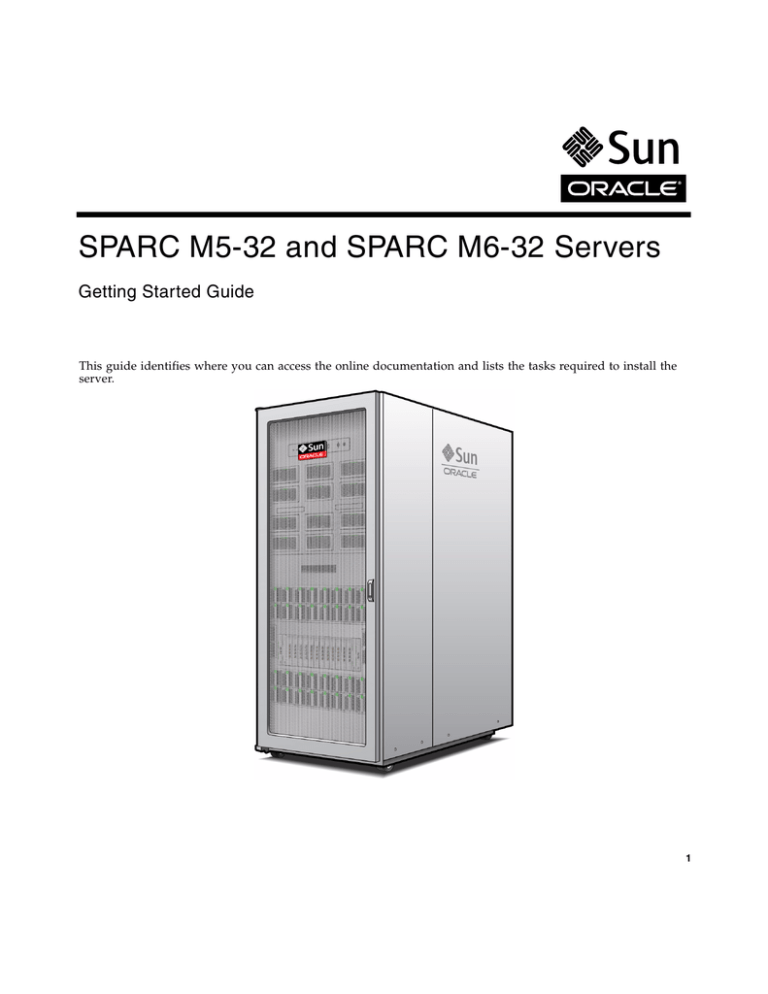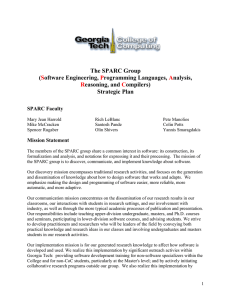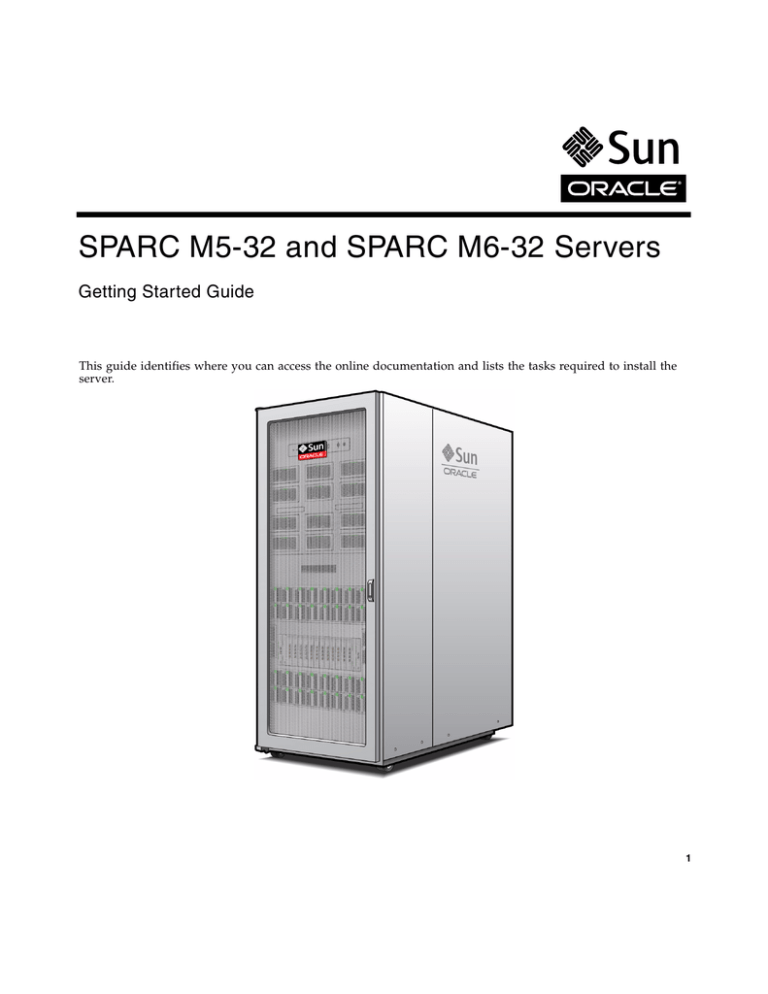
SPARC M5-32 and SPARC M6-32 Servers
Getting Started Guide
This guide identifies where you can access the online documentation and lists the tasks required to install the
server.
1
Accessing Documentation
Refer to the online SPARC M5-32 and SPARC M6-32 Servers Installation Guide for detailed site planning and
installation instructions. The installation guide, the product notes, and the rest of the server documentation, are
located at:
http://www.oracle.com/goto/M5-32/docs
http://www.oracle.com/goto/M6-32/docs
This web site also includes links to documentation for the software and firmware preinstalled on the server.
The server includes the following printed documentation:
■
Unpacking Guide (on shipping carton)
■
SPARC M5-32 and SPARC M6-32 Servers Getting Started Guide (this document)
■
Important Safety Information for Oracle’s Hardware Systems
■
License and entitlement documents for the preinstalled software and firmware
See “Additional Documentation” for other documentation related to the server.
Installation Task Overview
Except where noted, refer to the online SPARC M5-32 and SPARC M6-32 Servers Installation Guide for instructions
on performing the following site planning and installation tasks.
1. Refer to the Important Safety Information for Oracle’s Hardware Systems and the SPARC M5-32 and SPARC M6-32
Servers Safety and Compliance Guide to review the important safety and compliance information.
2. Refer to the SPARC M5-32 and SPARC M6-32 Servers Security Guide to understand the security issues relevant
to installing and operating the server.
3. Refer to the SPARC M5-32 and SPARC M6-32 Servers Product Notes to review any known issues, workarounds,
and late-breaking news about the server and its software.
4. Confirm that the installation site meets all power source, cooling, and physical space requirements.
5. Prepare the required network addresses.
6. Assemble the required tools and take electrostatic discharge (ESD) and safety precautions.
7. Prepare the receiving area and access route to the installation site.
8. Unpack the server from its shipping container by following the instructions that came with the server.
9. Move and secure the server at the installation site.
10. Install any optional components, such as PCIe cards, into the server. Refer to the SPARC M5-32 and SPARC
M6-32 Servers Service Manual for specific instructions.
11. Confirm that the facility power grids that will supply power to the server have circuit breakers and that
those circuit breakers are set to off.
12. Connect and manage all power cords and data cables to the server.
13. Connect serial cables between terminal devices and the SER MGT ports on the service processors.
2
14. Switch on the facility power grid circuit breakers to supply standby power to the server.
15. Use Oracle Integrated Lights Out Manager (ILOM) commands to log in to the active service processor
through a serial connection.
16. Configure the service processor network addresses using Oracle ILOM commands.
17. Power on the server using Oracle ILOM commands.
18. Set up the preinstalled Oracle Solaris OS and software.
Post-Installation Tasks
After installing and powering on the server for the first time, refer to the following documents for additional
administration and configuration tasks. See “Additional Documentation” for a list of web sites containing these
documents.
Task
Documentation
Check for the latest software updates and firmware versions.
SPARC M5-32 and SPARC M6-32 Servers
Product Notes
Perform additional setup and configuration tasks required for your
operating environment and applications.
SPARC M5-32 and SPARC M6-32 Servers
Administration Guide
(Optional) Create logical domains using the preinstalled Oracle VM
Server for SPARC virtualization software. You can run a variety of
applications in different logical domains and keep them separate for
performance and security purposes.
Oracle VM Server for SPARC documentation
If necessary, troubleshoot and isolate server hardware problems.
SPARC M5-32 and SPARC M6-32 Servers
Service Manual
3
Additional Documentation
Documentation
Links
SPARC M5-32 server
http://www.oracle.com/goto/M5-32/docs
SPARC M6-32 server
http://www.oracle.com/goto/M6-32/docs
Oracle ILOM
http://www.oracle.com/goto/ILOM/docs
Oracle Solaris 11.1 OS
http://www.oracle.com/goto/Solaris11/docs
Oracle VM Server for SPARC
http://www.oracle.com/goto/VM-SPARC/docs
All Oracle products
http://docs.oracle.com
Feedback
Provide feedback on this document at:
http://www.oracle.com/goto/docfeedback
Access to Oracle Support
Oracle customers have access to electronic support through My Oracle Support. For information visit http://
www.oracle.com/pls/topic/lookup?ctx=acc&id=info or visit http://www.oracle.com/pls/topic/
lookup?ctx=acc&id=trs if you are hearing impaired.
Copyright © 2013, Oracle and/or its affiliates. All rights reserved.
Copyright © 2013, Oracle et/ou ses affiliés. Tous droits réservés.
Part No.: E41222-01
Mfg No.: 7078205
September 2013
4