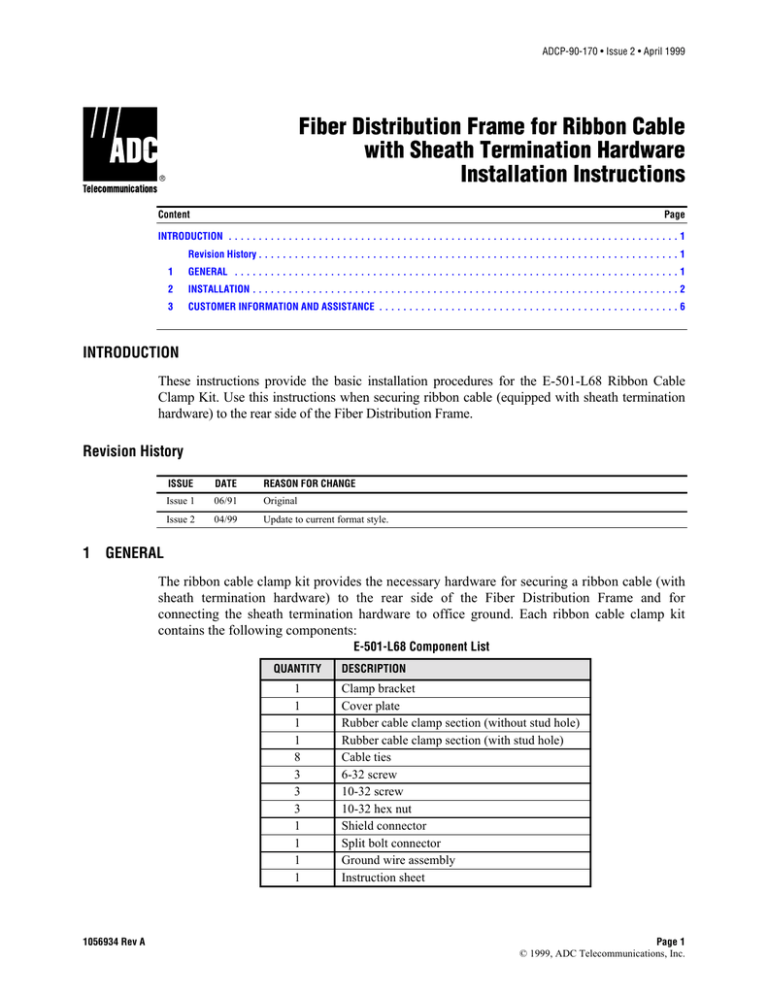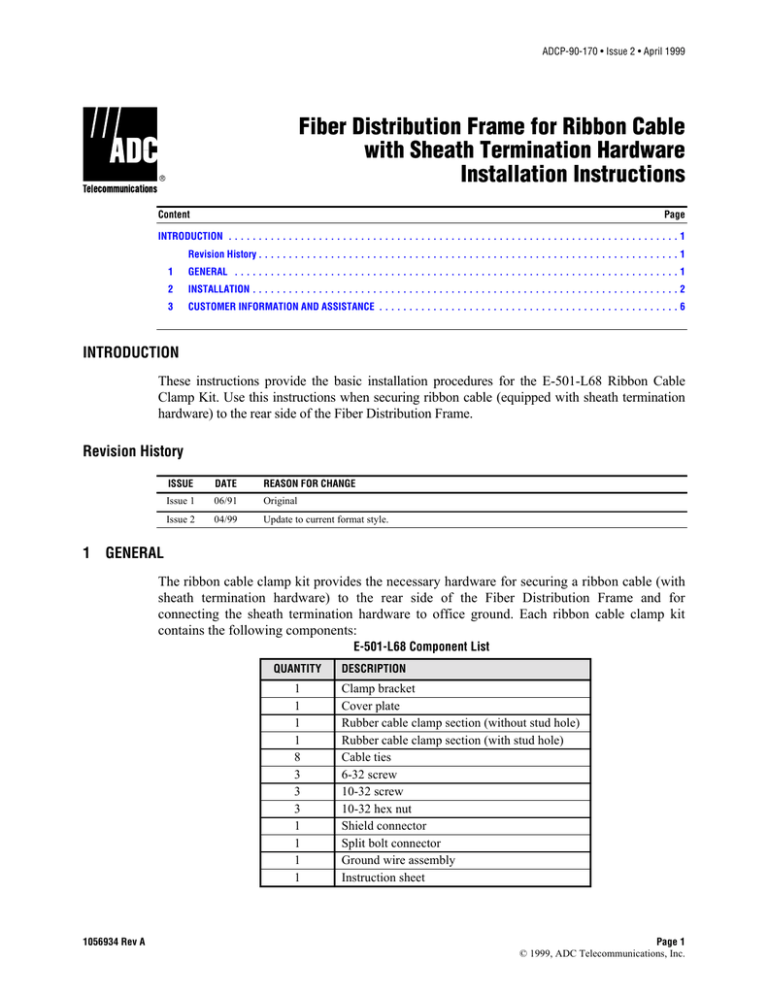
ADCP-90-170 • Issue 2 • April 1999
Fiber Distribution Frame for Ribbon Cable
with Sheath Termination Hardware
Installation Instructions
Content
Page
INTRODUCTION ........................................................................... 1
Revision History...................................................................... 1
1
GENERAL .......................................................................... 1
2
INSTALLATION ....................................................................... 2
3
CUSTOMER INFORMATION AND ASSISTANCE .................................................. 6
INTRODUCTION
These instructions provide the basic installation procedures for the E-501-L68 Ribbon Cable
Clamp Kit. Use this instructions when securing ribbon cable (equipped with sheath termination
hardware) to the rear side of the Fiber Distribution Frame.
Revision History
1
ISSUE
DATE
REASON FOR CHANGE
Issue 1
06/91
Original
Issue 2
04/99
Update to current format style.
GENERAL
The ribbon cable clamp kit provides the necessary hardware for securing a ribbon cable (with
sheath termination hardware) to the rear side of the Fiber Distribution Frame and for
connecting the sheath termination hardware to office ground. Each ribbon cable clamp kit
contains the following components:
E-501-L68 Component List
QUANTITY
1
1
1
1
8
3
3
3
1
1
1
1
1056934 Rev A
DESCRIPTION
Clamp bracket
Cover plate
Rubber cable clamp section (without stud hole)
Rubber cable clamp section (with stud hole)
Cable ties
6-32 screw
10-32 screw
10-32 hex nut
Shield connector
Split bolt connector
Ground wire assembly
Instruction sheet
Page 1
© 1999, ADC Telecommunications, Inc.
ADCP-90-170 • Issue 2 • April 1999
2
INSTALLATION
This section describes how to install ribbon cable that is fitted with a sheath termination
hardware kit. The L68 ribbon cable clamp kit will accommodate any of the various size sheath
termination hardware kits that are currently in use with ribbon cable. Cable may be routed to
each clamping location from either the top or bottom. Use the following procedure to route
and clamp each cable:
a) Route ribbon cable to the cable clamping positions (at rear side of frame) that are
adjacent to the splice module. Note that the fiber ribbons only extend about 4 feet (122
cm) beyond the cable end. An example of how the fiber ribbons are routed from the
cable clamping location to the splice module is shown in Figure 1.
b) Secure the cable clamp bracket to the cable plate as shown in Figure 2 using two 6-32
screws. Angle the bottom of the bracket (end with slots) toward the fanning triangles.
c) Insert stud of shield connector through holein rubber cable clamp section as shown in
Figure 3.
d) Place the two halves of the rubber clamp around the top section of the cable sheath
termination hardware as shown in Figure 4.
e) Secure cable to bracket (see Figure 4) using two 10-32 nuts, the cover plate, and two 1032 screws. Note that the two 10-32 screws do NOT pass through the holes in the rubber
clamp sections.
f) Install #6 ground wire assembly on stud of shield connector (see Figure 4) and secure
with one 10-32 nut.
g) A split-bolt connector is included for connecting the #6 ground wire assembly to the #6
grounding wire on the frame cable plate. Install split bolt connector as shown in Figure 5.
h) Use tie wraps to secure cable to vertical rack channel on side of frame. Use the tie bars
that are mounted on the sides of the rack as an attachment point for tie wraps.
i) Use fanning triangles to route cable fibers to rear side of splice module. Refer to the
Fiber Distribution Frame User Manual (ADCP-90-113) for specific instructions for
routing OSP cable fibers into a splice module.
j) Repeat procedure for each outside plant cable.
Page 2
© 1999, ADC Telecommunications, Inc.
ADCP-90-170 • Issue 2 • April 1999
NOTE: OUTSIDE PLANT CABLES
MAY BE ROUTED TO EITHER
SIDE OF FRAME FROM
THE TOP OR BOTTOM.
RIBBON
CABLE
CLAMP POINT
FIBER RIBBONS
SPLICE
MODULE
RIBBON
CABLE
CLAMP POINT
SPLICE
MODULE
FIBER RIBBONS
CABLE CLAMP
TERMINATION
POINT
REAR
6644-A
Figure 1. Routing Ribbon Cable To Clamp Point
Page 3
© 1999, ADC Telecommunications, Inc.
ADCP-90-170 • Issue 2 • April 1999
INSTALL 10-32 SCREW IN
CLAMP BRACKET BEFORE
MOUNTING BRACKET
ON CABLE PLATE
ANGLE BOTTOM OF
BRACKET TOWARD
FANNING TRIANGLE
11148-A
Figure 2. Installing Cable Clamp Bracket
RUBBER
CLAMP
SECTION
SHIELD
CONNECTOR
STUD
11149-A
Figure 3. Shield Connector
Page 4
© 1999, ADC Telecommunications, Inc.
ADCP-90-170 • Issue 2 • April 1999
RIBBON CABLE WITH
SHEATH TERMINATION
HARDWARE
CABLE
PLATE
10 – 32
NUTS
CABLE
CLAMP
SECTION
CABLE
CLAMP
SECTION
COVER
PLATE
#6 GROUND
WIRE ASSEMBLY
SHIELD
CONNECTOR
10 – 32
SCREWS
CLAMP
BRACKET
6 – 32
SCREWS
12230-A
Figure 4. Assembling Cable Clamp
#6 GROUND
WIRE ASSEMBLY
SPLIT BOLT
CONNECTOR
11150-A
Figure 5. Split Bolt Connector
Page 5
© 1999, ADC Telecommunications, Inc.
ADCP-90-170 • Issue 2 • April 1999
3
CUSTOMER INFORMATION AND ASSISTANCE
For customers wanting information on ADC products or help in using them, ADC offers the
services listed below. To obtain any of these services by telephone, first dial the central ADC
telephone number, then dial the extension provided below.
The central number for calls originating in the U.S.A. or Canada is 1-800-366-3891. For calls
originating outside the U.S.A. or Canada, dial country code “1” then dial 612-946-3000.
Sales Assistance
Extension 3000
• Quotation Proposals
• Ordering and Delivery
• General Product Information
Systems Integration
Extension 3000
•
•
•
•
•
•
•
Complete Solutions (from Concept to Installation)
Network Design and Integration Testing
System Turn-Up and Testing
Network Monitoring (Upstream or Downstream)
Power Monitoring and Remote Surveillance
Service/Maintenance Agreements
Systems Operation
BCG Technical Assistance Center
Extension 3475
E-Mail: technical@adc.com
•
•
•
•
•
•
Technical Information
System/Network Configuration
Product Specification and Application
Training (Product-Specific)
Installation and Operation Assistance
Troubleshooting and Repair
Product Return Department
Extension 3748
E-Mail: repair&return@adc.com
• ADC Return Authorization number and instructions must
be obtained before returning products.
Product information may also be obtained using the ADC web site at www.adc.com or by
writing ADC Telecommunications, Inc., P.O. Box 1101, Minneapolis, MN 55440-1101, U.S.A.
Contents herein are current as of the date of publication. ADC reserves the right to change the contents without prior notice. In
no event shall ADC be liable for any damages resulting from loss of data, loss of use, or loss of profits and ADC further
disclaims any and all liability for indirect, incidental, special, consequential or other similar damages. This disclaimer of
liability applies to all products, publications and services during and after the warranty period.
This publication may be verified at any time by contacting ADC’s Technical Assistance Center at 1-800-366-3891, extension
3475 (in U.S.A. or Canada) or 612-946-3000 (outside U.S.A. and Canada), or by writing to ADC Telecommunications, Inc.,
Attn: Technical Assistance Center, Mail Station #71, P.O. Box 1101, Minneapolis, MN 55440-1101, U.S.A.
© 1999, ADC Telecommunications, Inc.
All Rights Reserved
Printed in U.S.A.
Page 6