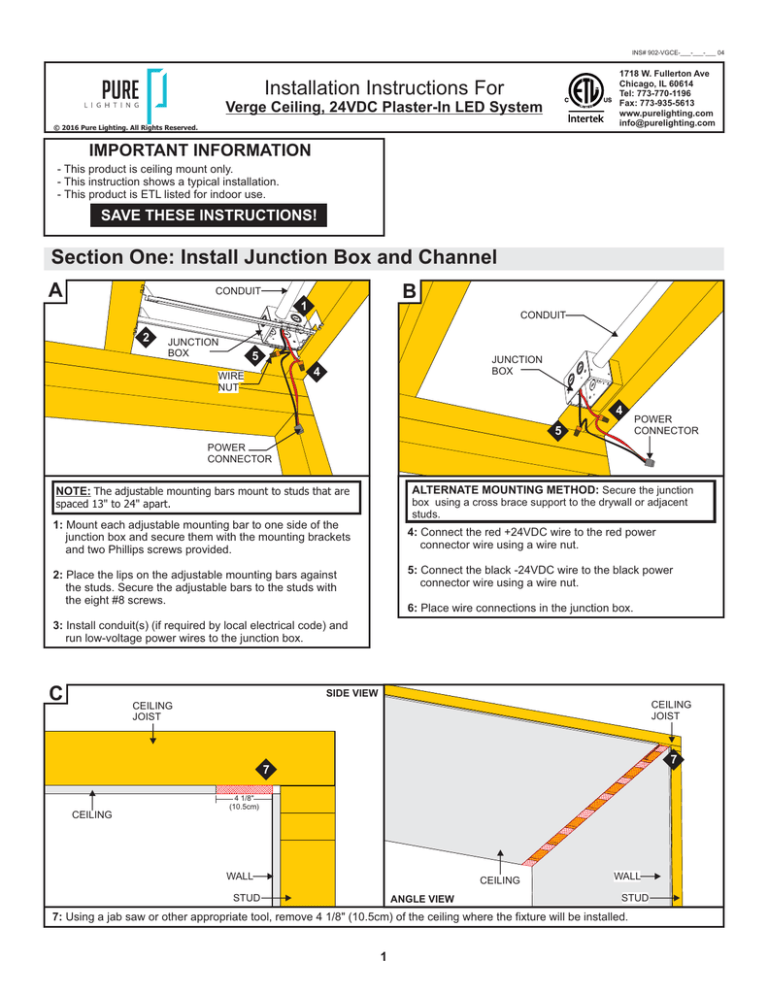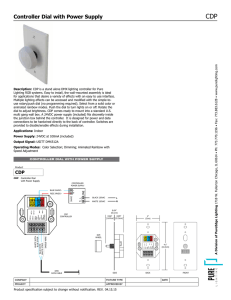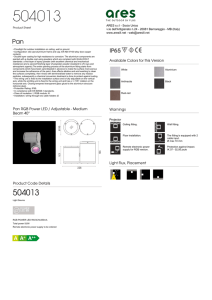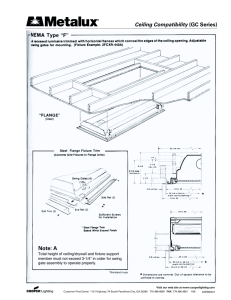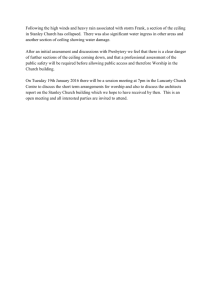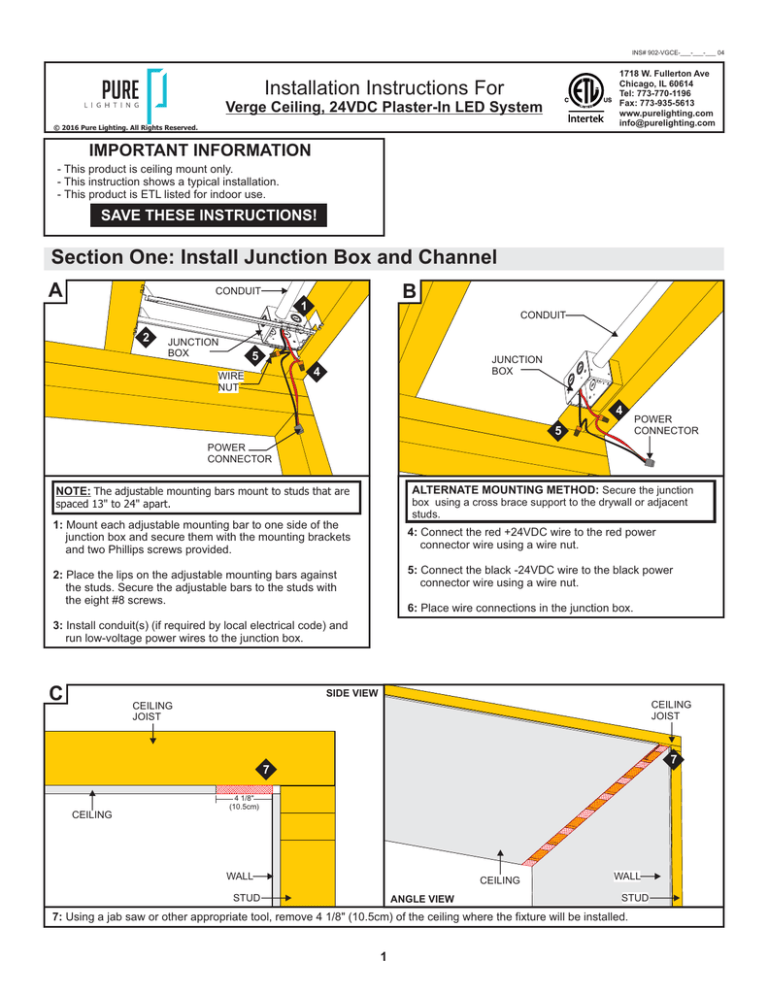
INS# 902-VGCE-___-___-___ 04
1718 W. Fullerton Ave
Chicago, IL 60614
Tel: 773-770-1196
Fax: 773-935-5613
www.purelighting.com
info@purelighting.com
Installation Instructions For
Verge Ceiling, 24VDC Plaster-In LED System
© 2016 Pure Lighting. All Rights Reserved.
IMPORTANT INFORMATION
- This product is ceiling mount only.
- This instruction shows a typical installation.
- This product is ETL listed for indoor use.
SAVE THESE INSTRUCTIONS!
Section One: Install Junction Box and Channel
A
B
CONDUIT
1
2
JUNCTION
BOX
CONDUIT
5
JUNCTION
BOX
4
WIRE
NUT
4
5
POWER
CONNECTOR
POWER
CONNECTOR
ALTERNATE MOUNTING METHOD: Secure the junction
box using a cross brace support to the drywall or adjacent
studs.
NOTE: The adjustable mounting bars mount to studs that are
spaced 13" to 24" apart.
1: Mount each adjustable mounting bar to one side of the
junction box and secure them with the mounting brackets
and two Phillips screws provided.
4: Connect the red +24VDC wire to the red power
connector wire using a wire nut.
5: Connect the black -24VDC wire to the black power
connector wire using a wire nut.
2: Place the lips on the adjustable mounting bars against
the studs. Secure the adjustable bars to the studs with
the eight #8 screws.
6: Place wire connections in the junction box.
3: Install conduit(s) (if required by local electrical code) and
run low-voltage power wires to the junction box.
C
SIDE VIEW
CEILING
JOIST
CEILING
JOIST
7
7
4 1/8"
(10.5cm)
CEILING
WALL
CEILING
STUD
ANGLE VIEW
WALL
STUD
7: Using a jab saw or other appropriate tool, remove 4 1/8" (10.5cm) of the ceiling where the fixture will be installed.
1
D
INSTALLATION LENGTH
VERGE CHANNEL w/LENS
BACKER PLATE
8: Measure the installation length.
9: Cut the backer plate, Verge channel, and lens to length to match the installation area.
E
SIDE VIEW
ANGLE VIEW
CEILING
JOIST
10
CEILING
BACKER
PLATE
CEILING
10
BACKER
PLATE
WALL
WALL
STUD
STUD
10: Attach the Backer Plate to the ceiling joists using construction adhesive. Ensure that the short bent edge of the backer plate is
aligned with the wall.
F
SIDE VIEW
CEILING
JOIST
CEILING
JOIST
CEILING
11
CEILING
VERGE
CHANNEL
VERGE
CHANNEL
11
12
12
#8 DRYWALL
SCREW
WALL
STUD
ANGLE VIEW
11: Align the Verge channel with the installed backer plate.
12: Drill and countersink the channel. Attach the channel to the ceiling joists using #8 drywall screws.
2
#8 DRYWALL
SCREW
G
SIDE VIEW
CEILING
JOIST
ANGLE VIEW
BACKER
PLATE
BACKER
PLATE
13
PLASTER
PLASTER
13
CEILING
13
CEILING
13
PLASTER
WALL
WALL
STUD
STUD
13: Plaster, sand, and paint the Verge channel and backer plate (plaster highlighted in green above).
H
I
VIEW FROM
WALL
VIEW FROM
WALL
BACKER
PLATE
BACKER
PLATE
VERGE
CHANNEL
16
15
17
VERGE
LENS
VERGE
CHANNEL
PAPER
BACKING
NOTE: It may be necessary to remove material from ceiling
joists, backer plate, Verge channel, or lens to route power to the
installation. Consult installation design when considering routing
power.
17: Snap the cut lens sections into the channel. Ensure all
sections of channel are fully seated, especially where the
lens sections meet in the corner of the installation.
NOTE: If installation requires RGB, RGB+W, or Tunable White,
refer to wiring diagrams on pages 4 and 5.
14: Clean the inner channel surface with alcohol to remove
any dust or debris before continuing.
15: Carefully remove the backing from the LED soft strip,
making sure not to remove the adhesive.
16: Align the red wire side of the power connector with the
"+24VDC" marking on the soft strip. Push the male
connector of the soft strip into the female power connector.
Test the soft strip prior to installing in channel.
Section Two: Wiring Diagrams
General 24VDC Configuration
INPUT
120VAC
120VAC (HOT)
WHITE (NEUTRAL)
24V LED SOFT STRIP
NEU
GND
POWER SUPPLY
BLACK (HOT)
ELV DIMMER
3
Standard RGB Configuration
Using LED Power Supply with RGB Soft Strip & CDP or CTP Control
VDC-
VDC+
EXT in-
24VDC
LEDSync
outLEDSync
out shield
DMX in
shield
DMX in -
LEDSync
out+
DMX in +
EXT in+
CDP
CONTROLLER
N L
+-
LINE
CONTROLLER
POWER SUPPLY
POWER SUPPLY
L
N
GND
VDC+
VDCLED supply +
Ext in-
Group 1 -
Ext in+
Group 2 -
DMX in +
Group 3 -
DMX in DMX in shield
LedSync thru+
DMX CABLE
LedSync thru-
Group 4 -
M
LedSync shield
RGB LED
SOFT STRIP
DVR-RGB
RGB+W Configuration
Using LED Power Supply with RGB+W Soft Strip & CDP or CTP Control
VDC-
VDC+
EXT in-
24VDC
LEDSync
outLEDSync
out shield
DMX in
shield
DMX in -
LEDSync
out+
DMX in +
EXT in+
CDP
CONTROLLER
N L
+-
LINE
CONTROLLER
POWER SUPPLY
POWER SUPPLY
L
N
GND
VDC+
VDCLED supply +
Ext in-
Group 1 -
Ext in+
Group 2 -
DMX in +
Group 3 -
DMX in -
DMX CABLE
DMX in shield
LedSync thru+
LedSync thru-
Group 4 -
M
LedSync shield
DVR-RGB
4
RGB+W LED
SOFT STRIP
Tunable White Configuration
Dual Power Supplies Controlled Via Individual ELV Dimmers
ELV DIMMER
WHITE (NEUTRAL)
INPUT
120VAC
+24VDC
RED
NEU
Power Supply
120VAC (HOT)
GND
-24VDC
BLACK
HOT
BLACK (HOT)
WHITE (NEUTRAL)
INPUT
120VAC
+24VDC
RED
NEU
Power Supply
GND
120VAC (HOT)
-24VDC
BLACK
HOT
BLACK (HOT)
ELV DIMMER
RGB Power Supply with DMX Controller
LED SYUNC OUT SHIELD
L N
120VAC
O
N
1
2
3
4
5
6
7
24VDC
Power Supply
+ RED
LED SYNC OUT -
If using a CDP Color Dial, configure your CDP
to Warm White mode using DIP switches and
follow CDP operating instructions:
- BLACK
LED SYNC OUT +
CDP/CTP or other
DMX Signal From Any
Compatible Controller
VDC+
VDCLED supply +
Ext in-
Group 1 -
Ext in+
Group 2 -
Driver
DMX in +
DMX in -
DMX Cable
(belden #9841 or CATS)
DMX in shield
LedSync thru+
LedSync thru-
Group 3 Group 4 -
M
LedSync shield
5
+24VDC
+
+
-