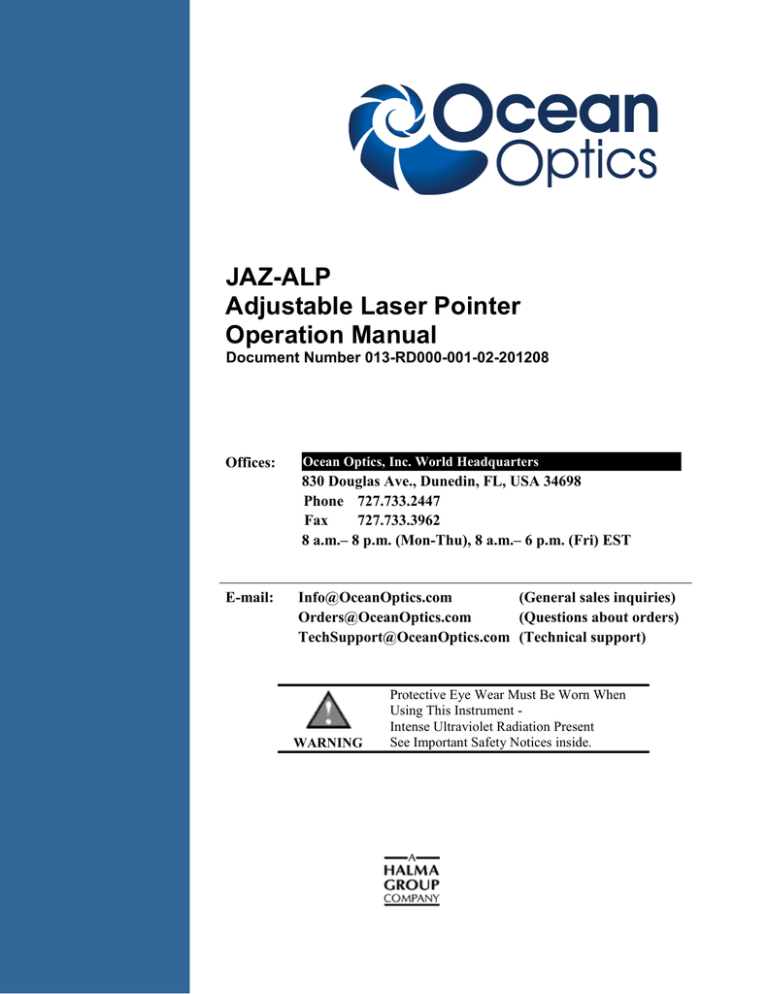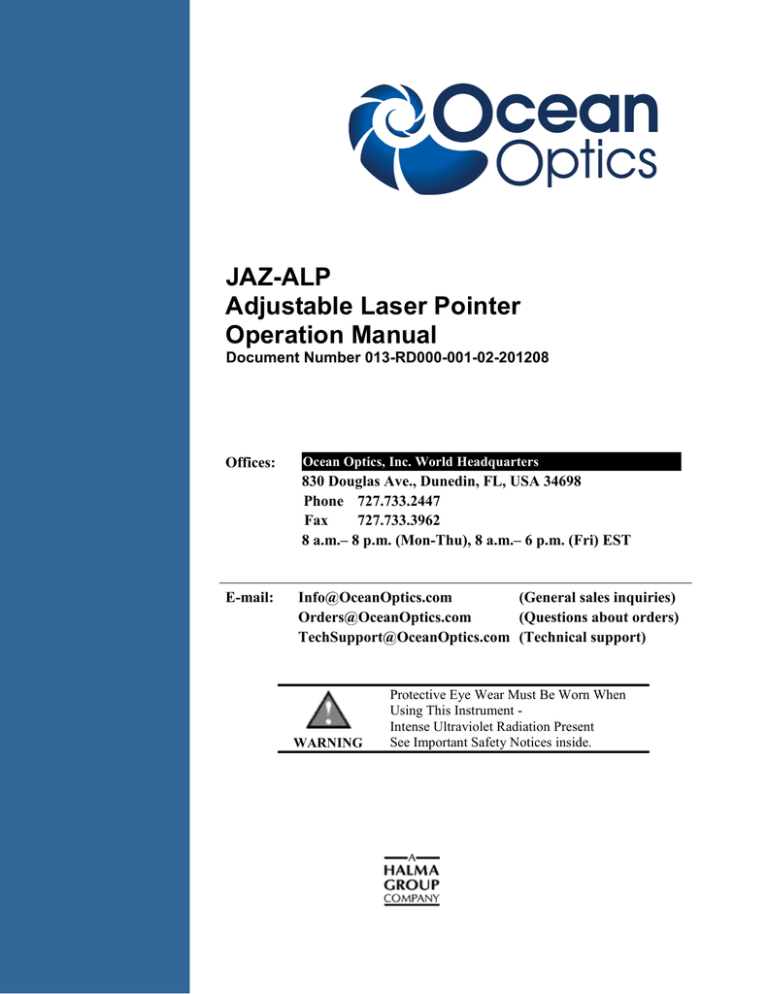
JAZ-ALP
Adjustable Laser Pointer
Operation Manual
Document Number 013-RD000-001-02-201208
Offices:
Ocean Optics, Inc. World Headquarters
830 Douglas Ave., Dunedin, FL, USA 34698
Phone 727.733.2447
Fax
727.733.3962
8 a.m.– 8 p.m. (Mon-Thu), 8 a.m.– 6 p.m. (Fri) EST
E-mail:
Info@OceanOptics.com
(General sales inquiries)
Orders@OceanOptics.com
(Questions about orders)
TechSupport@OceanOptics.com (Technical support)
WARNING
000-00000-000-02-A
Protective Eye Wear Must Be Worn When
Using This Instrument Intense Ultraviolet Radiation Present
See Important Safety Notices inside.
Additional
Offices:
Ocean Optics Germany GmbH
Maybachstraße 11, D-73760
Ostfildern, Germany
Phone +49 (0)711 341696-0
Fax
+49 (0)711 341696-85
E-Mail Info@OceanOptics.eu
Ocean Optics Asia
666 Gubei Road, Kirin Tower, Suite 601B, Changning District,
Shanghai, PRC. 200336
Phone 86.21.5206.8686
Fax
86.21.5206.8686
E-Mail Sun.Ling@OceanOptics.com
Ocean Optics EMEA
Sales and Support Center
Geograaf 24, 6921 EW DUIVEN, The Netherlands
Phone 31-26-3190500
Fax
31-26-3190505
E-Mail Info@OceanOptics.eu
Copyright © 2012 Ocean Optics, Inc.
All rights reserved. No part of this publication may be reproduced, stored in a retrieval system, or transmitted, by any means, electronic, mechanical,
photocopying, recording, or otherwise, without written permission from Ocean Optics, Inc.
This manual is sold as part of an order and subject to the condition that it shall not, by way of trade or otherwise, be lent, re-sold, hired out or otherwise
circulated without the prior consent of Ocean Optics, Inc. in any form of binding or cover other than that in which it is published.
Trademarks
Microsoft, Windows, Windows 95, Windows 98, Windows Me, Windows NT, Windows 2000, Windows XP and Excel are either registered trademarks or
trademarks of Microsoft Corporation.
Limit of Liability
Every effort has been made to make this manual as complete and as accurate as possible, but no warranty or fitness is implied. The information provided is on
an “as is” basis. Ocean Optics, Inc. shall have neither liability nor responsibility to any person or entity with respect to any loss or damages arising from the
information contained in this manual.
Important Safety Notices
1. Read this manual before you attempt to use this instrument.
2. This product contains a Class 2 laser. The laser safety warning label is posted to the side of
the Jaz AP module.
3. The laser described here is safe to operate, provided the user pays attention to all safety
warnings:
a. Post warnings in the area of the laser beam to alert those present.
b. Keep all unauthorized personnel out of the area where the laser is operated.
c. Whenever the laser is running and the beam is not in use, it is good operating practice to
mechanically block the path.
d. Never look directly into the laser source or scattering laser light from any reflective
surface. Never sight down the beam into the source.
e. Maintain experimental setup at low heights to prevent inadvertent beam-eye contact.
f.
As a precaution against accidental exposures to the output beam or its reflection,
operators should wear laser safety glasses attenuated to the wavelength being generated.
4. Do not remove or modify any installed safety device on this equipment. Doing so will void
your warranty and create an unsafe operating environment.
5. Only allow qualified personnel to service this unit.
6. Before using the optical tool for the first time check for transport damage. Do not use the unit
if it is damaged in any way. Contact your dealer for repair or replacement information.
7. Take care that no objects or liquids enter into the device and that there are no grease residues
on the glass window.
013-RD000-001-02-201208
A
Important Safety Notices
B
013-RD000-001-02-201208
Table of Contents
About This Manual .............................................................................................................iii
Document Purpose and Intended Audience.............................................................................. iii
Document Summary .................................................................................................................. iii
Product-Related Documentation ............................................................................................... iii
Upgrades ............................................................................................................................iii
Chapter 1: Setup................................................................................... 1
Overview .............................................................................................................................1
Unpacking Jaz ALP ............................................................................................................2
General Set-up ...................................................................................................................3
Changing Batteries .............................................................................................................3
Chapter 2: Operation ........................................................................... 5
Overview .............................................................................................................................5
Adjusting the Jaz ALP Module ...........................................................................................5
Index ...................................................................................................... 7
013-RD000-001-02-201208
i
Table of Contents
ii
013-RD000-001-02-201208
About This Manual
Document Purpose and Intended Audience
This document provides you with an installation section to get your Jaz ALP up and running.
Document Summary
Chapter
Description
Chapter 1: Setup
Provides contents unpacking instructions. Also
contains general set-up and battery changing
instructions.
Chapter 2: Operation
Contains instructions for adjusting the laser beam.
Product-Related Documentation
You can access documentation for Ocean Optics products by visiting our website at
http://www.oceanoptics.com. Select Technical → Operating Instructions, then choose the appropriate
document from the available drop-down lists. Or, use the Search by Model Number field at the bottom
of the web page.
•
Jaz Installation and Operation Manual
You can also access operating instructions for Ocean Optics products on the Software and Technical
Resources CD included with the system.
Engineering-level documentation is located on our website at Technical → Engineering Docs.
Upgrades
Occasionally, you may find that you need Ocean Optics to make a change or an upgrade to your system.
To facilitate these changes, you must first contact Customer Support and obtain a Return Merchandise
Authorization (RMA) number. Please contact an Ocean Optics Application Scientist for specific
instructions when returning a product.
013-RD000-001-02-201208
iii
About This Manual
iv
013-RD000-001-02-201208
Chapter 1
Setup
Overview
The Jaz Adjustable Laser Pointer (ALP) is a convenient tool for making accurate spot measurements of
large-area projection screens, flat panel displays, media walls and other samples where precise focus
within large areas of light emission are necessary.
We add the Jaz-ALP to the Jaz stack, directly below the spectrometer module. The low-power laser
pointer operates from three AAA batteries, so no additional power is required. The laser is a Class II
650nm red laser, so proper safety precautions must be followed.
Jaz ALP in a Jaz Stack
013-RD000-001-02-201208
1
1: Setup
We attach a Gershun Tube Kit (GER-KIT) to the SMA 905 entrance aperture of the spectrometer in the
Jaz stack. The GER-KIT allows control the field of view of the spectrometer from 1° to 28°. The GERKIT is a versatile tool that can be used with fibers or directly attached to the spectrometer. The GER-KIT
is priced separately.
Jaz Stack Spectrometer Module with Gershun Tube Attached
Unpacking Jaz ALP
See the Jaz Installation and Operation Manual (see Product-Related Documentation) for information
about the Jaz shipment components.
Before using the Jaz ALP for the first time, check for transport damage. Be sure to adhere to all warnings
on the unit and in this manual.
WARNING
Do not stare directly into the light beam of the laser!
Caution
For optimal use, take care that no objects or liquids enter the device and that there
is no grease residue on the glass window.
2
013-RD000-001-02-201208
General Set-up
1: Setup
The Jaz ALP is adjusted by Ocean Optics for operating in a Jaz stack (see the figure on the previous
page). The Jaz ALP module is placed directly under the spectrometer module.
The laser was adjusted at a distance of 5 meters. While using a 3° aperture on a Gershun Tube and a stack
setup, you can use this adjustment for distances from 2 to 14 meeters between the spectrometer module
and what you are aiming the laser pointer at.
Longer distances may work but to be sure you should readjust your system. Also, you should readjust
your system if you have to use a Jaz stack where the spectrometer is not placed directly over your Jaz
ALP device. For information on how to readjust your JAZ ALP device refer to ‘How To – Adjust the
JAZ-ALP module’ at the end of this document.
Changing Batteries
Before using the device, please insert the 3 AAA batteries (included).
► Procedure
1. Open the battery case with slight pressure on marked area in direction of the red arrow.
2. Insert batteries in the battery case as shown below.
013-RD000-001-02-201208
3
1: Setup
3. Close the lid of battery case with slight pressure in direction of red arrow.
4
013-RD000-001-02-201208
Chapter 2
Operation
Overview
The Jaz-ALP device comes preset for operating in a Jaz stack at a distance of 2 to 14 meters from the
object at which the laser is being aimed. Should you need to adjust the system for a longer distance, use
the following instructions.
Adjusting the Jaz ALP Module
On the rear side of the JAZ-ALP module close to the power switch there are four TORX socket screws.
Compare with the figures below. By rotating the screws you can adjust the direction of the laser beam.
Rear View of Jaz ALP Module with On/Off Switch and Adjustment Screws
013-RD000-001-02-201208
5
2: Operation
For example, if you tighten the upper screw, you move the beam to the top. If you tighten the right screw,
the beam will move to the right.
While adjusting the beam you should do the following:
•
•
•
Try to change the direction of the beam by loosening the screws first.
Tightening the screws too hard will deform the plastic, resulting in permanent damage and
making a correct adjustment impossible.
After adjusting the laser beam, slightly turn the screws without changing the beam.
Notes
Adjust the system in a dark room against a white wall and try to detect the light of the
laser beam. Use a Gershun Tube (GER-KIT available from Ocean Optics) and start the
adjustment with an aperture > 3° to pre-adjust the system. Then it is easier to adjust the
system with a 3° aperture. To achieve an optimal adjustment, use the 1° aperture as the
last step of your alignment
6
013-RD000-001-02-201208
Index
A
adjustment, 5
battery, 3
document
audience, iii
purpose, iii
summary, iii
B
D
O
operation, 5
product-related documentation, iii
S
safety notices, A
setup, 1, 3
L
P
U
unpacking, 2
upgrades, iii
laser
adjustment, 5
013-RD000-001-02-201208
7
Index
8
013-RD000-001-02-201208