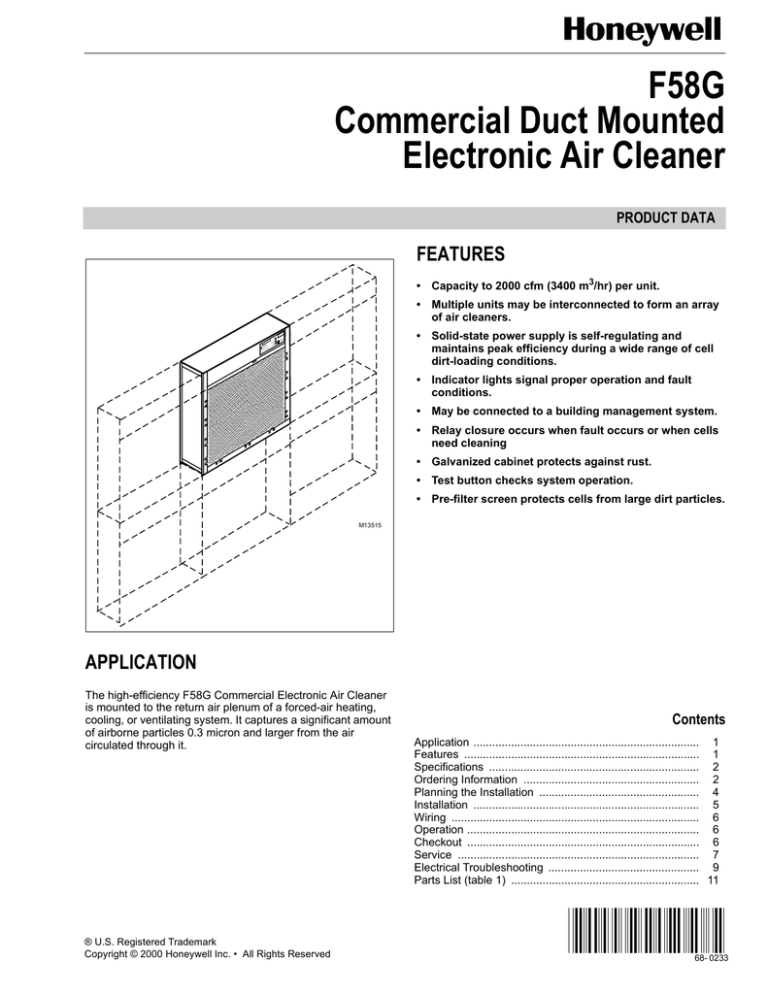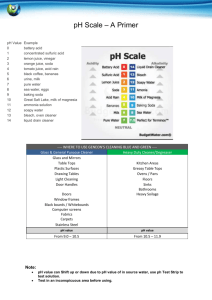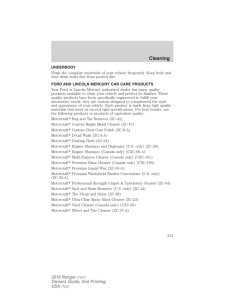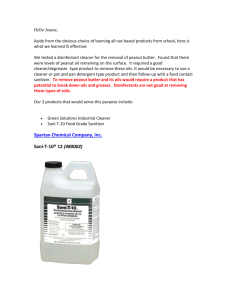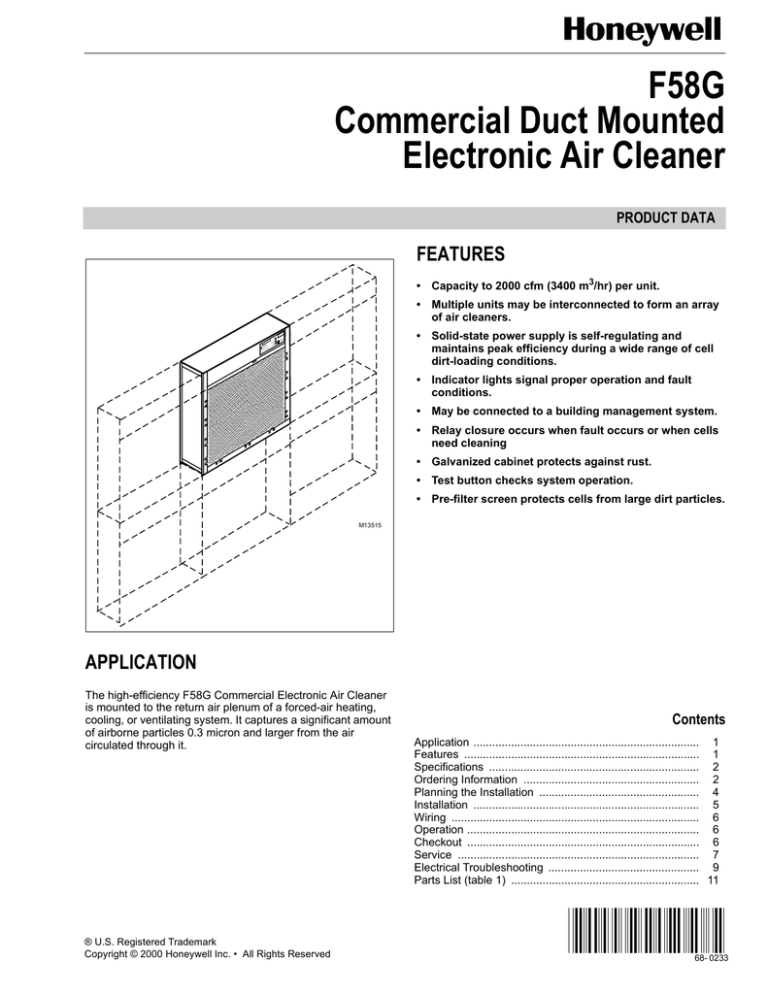
F58G
Commercial Duct Mounted
Electronic Air Cleaner
PRODUCT DATA
FEATURES
• Capacity to 2000 cfm (3400 m3/hr) per unit.
• Multiple units may be interconnected to form an array
of air cleaners.
ON
CH
ION
UT GE S
CA
ADK
! VOLTA JDJK SJF FJ
H SJ JFK FDK JKJK
HIG DSK J SDJ KDS
CJ
DJK LDK
DFJ DJK AF
F
JK
KAD J
ADS
KSJ AKF
JAD ADJJ
EC
WA
K
• Solid-state power supply is self-regulating and
maintains peak efficiency during a wide range of cell
dirt-loading conditions.
SH
PU TEST
TO
SH
AFJD
• Indicator lights signal proper operation and fault
conditions.
• May be connected to a building management system.
• Relay closure occurs when fault occurs or when cells
need cleaning
• Galvanized cabinet protects against rust.
• Test button checks system operation.
• Pre-filter screen protects cells from large dirt particles.
M13515
APPLICATION
The high-efficiency F58G Commercial Electronic Air Cleaner
is mounted to the return air plenum of a forced-air heating,
cooling, or ventilating system. It captures a significant amount
of airborne particles 0.3 micron and larger from the air
circulated through it.
® U.S. Registered Trademark
Copyright © 2000 Honeywell Inc. • All Rights Reserved
Contents
Application ........................................................................ 1
Features ........................................................................... 1
Specifications ................................................................... 2
Ordering Information ........................................................ 2
Planning the Installation ................................................... 4
Installation ........................................................................ 5
Wiring ............................................................................... 6
Operation .......................................................................... 6
Checkout .......................................................................... 6
Service ............................................................................. 7
Electrical Troubleshooting ................................................ 9
Parts List (table 1) ............................................................ 11
68- 0233
F58G COMMERCIAL DUCT MOUNTED ELECTRONIC AIR CLEANER
SPECIFICATIONS
IMPORTANT
The specifications given in this publication do not
include normal manufacturing tolerances. Therefore,
this unit may not exactly match the listed specifications. This product is tested and calibrated under
closely controlled conditions, and some minor differences in performance can be expected if those conditions are changed.
Model:
F58G1008 Commercial Electronic Air Cleaner: Includes cabinet, solid state power supply, two electronic cells and prefilter, ON and CHECK indication and building management
system interface.
F58G1016 Commercial Electronic Air Cleaner: Includes cabinet, solid state power supply, two electronic cells and prefilter, ON, CHECK, and WASH indication and building management system interface.
Temperature Ratings:
Operating Ambient: 40°F to 125°F (4°C to 52°C).
Temperature of Airflow Through Cells: 40°F to 125°F (4°C to
52°C).
Maximum Cell Washing Temperature: 220°F (140°C).
Storage and Shipping Ambient: -40°F to +140°F (-40°C to
+60°C).
Mounting:
Mounts into the return air plenum of a forced air heating cooling, or ventilating system. See Planning the Installation
section.
Weight:
Electronic Cell (each): 9-3/16 lb (4.2 kg).
Shipping Weight: 42 lb (19.1 kg).
Installed Weight (Cells Included): 37 lb (16.8 kg).
Dimensions: See Fig. 2.
Electrical Ratings:
Voltage and Frequency: 220/240V, 50 Hz.
Power Consumption: 36W maximum.
Current Draw: 0.2A at 220/240V, 50 Hz.
Ionizer Voltage: 8150 Vdc.
Collector Voltage: 4075 Vdc.
Accessories:
202614 Carbon Filter.
13643AA Ionizer Wires (quantity 5).
Repair Parts: See Parts List section.
Capacity, Efficiency, Pressure Drop: See Fig. 1.
ORDERING INFORMATION
When purchasing Commercial Air Cleaners or replacement parts, contact your Honeywell Commercial Air Cleaner Distributor
(check white pages of your phone directory).
If you have additional questions, need further information, or would like to comment on our products or services, please write or
phone:
Home and Building Control Customer Response Center
Commercial Air Products
Honeywell Inc., 1885 Douglas Drive North
Minneapolis, Minnesota 55422-4386 (800) 345-6770, ext. 788.
In Canada—Honeywell Limited/Honeywell Limitée, 155 Gordon Baker Road, North York, Ontario M2H 3N7.
International Sales and Service Offices in all principal cities of the world. Manufacturing in Australia, Canada, Finland, France,
Germany, Japan, Mexico, Netherlands, Spain, Taiwan, United Kingdom, U.S.A.
68-0233
2
F58G COMMERCIAL DUCT MOUNTED ELECTRONIC AIR CLEANER1
0.20
(49.7)
0.15
(37.3)
0.10
(24.9)
20 x 25 in.
(508 x 635 mm)
0.05
(12.4)
2
PRESSURE DROP IN in. wc (kPa)
0.25
(62.2)
0
EFFICIENCY IN PERCENT
1
100
90
20 x 25 in.
(508 x 635 mm)
80
70
60
50
700
800
900
1000 1100 1200 1300 1400 1500 1600 1700
1800 1900 2000
(1190) (1360) (1530) (1700) (1870) (2040) (2210) (2380) (2550) (2720) (2890) (3060) (3230) (3400)
CAPACITY IN cfm (cu m /hr)
1
EFFICIENCY RATINGS BASED ON NATIONAL BUREAU OF STANDARDS INITIAL DUST SPOT METHOD
USING ATMOSPHERIC DUST, AND AMERICAN SOCIETY OF HEATING, REFRIGERATING
AND AIR-CONDITIONING ENGINEERS STANDARDS 52.1-1992
2
MINIMUM RECOMMENDED AIRFLOW.
M2053D
Fig. 1. Air cleaner efficiency and pressure drop at various airflow rates.
ON
! CAUTION
HIGH VOLTAGE
DFJCJ DSKSJ JFK JDJKADKS
ADSJK DJKDJKJ SDJFDKSJF FJ
JADKSJ KADF AF LDKKDSJKJK
AFJD ADJJ AKFJ
CHECK
WASH
PUSH
TO TEST
24
(610)
26-3/8
(670)
6-3/4
(171)
3/8 (10)
M13513
Fig. 2. Installation dimensions of electronic air cleaner in in. (mm).
3
68-0233
F58G COMMERCIAL DUCT MOUNTED ELECTRONIC AIR CLEANER1
PLANNING THE INSTALLATION
Application
The F58G is used in a forced air heating, cooling, or
ventilating system. It removes airborne particles from the air
circulated through it. It provides a relay contact that can be
connected to a building management system to provide
remote status indication. It is recommended that only one unit
with WASH indication be installed in each array of units.
IMPORTANT
Do not mount air cleaner in the discharge air duct.
For most efficient air cleaning, airflow must be spread evenly
across the face of the air cleaner. If the duct is a different size
than the air cleaner array, gradual transitions are
recommended.
Before attaching the adjacent units, plug the wiring connectors together. In addition, multiple rows of units can be
stacked to build an array to the size required for the application. Attach upper rows to the rows beneath using four no. 8
x 1/4-in. sheet metal screws per unit in the holes provided.
Constructing Array Support Structure
WARNING
Construction Collapse Hazard.
Can cause personal injury or equipment damage.
Provide adequate structural support to prevent array
collapse.
Support each unit with external structural elements
across both top and bottom and add cross supports,
as needed.
Provide adequate array support to prevent collapse:
• Provide minimum of external structural support across the
top and bottom of each unit.
• Provide cross supports, as needed.
Applications With Outdoor Air Intake
Return air temperature must be at least 40°F (4°C). Lower
temperatures can cause ionizer wire failure. If outdoor air is
used, warm it upstream from the air cleaner by:
• Making sure the outdoor intake is far enough upstream
from the air cleaner so the return and outdoor air are
thoroughly mixed.
• Adding baffles upstream from the air cleaner to force
thorough air mixing.
• Installing a preheater if large amounts of outdoor air are
used. (Control the preheater with a thermostat. Protect the
hot water or steam coils with a freeze-up control.)
CROSS SUPPORTS
ATTACHED TO DUCT FLANGE
AIR HANDLER
DUCT FLANGE
Choosing Mounting Position
WARNING
Heavy Equipment Hazard.
Can cause injury or equipment damage.
Mount the air cleaner with the power supply on top.
Do not mount the air cleaner with the pre-filter facing
down; the latches may not hold and the cell and pre-filter can fall unexpectedly.
Multiple electronic air cleaner installations are needed for
many commercial systems. F58G air cleaners can be
mounted side-to-side, and stacked in rows. Carefully plan the
number of air cleaners and positions before beginning
installation. To visualize the installation plan, temporarily
arrange the desired number of air cleaners on the floor.
Consider the total dimensions, clearance, and accessibility of
all air cleaners before selecting a location.
Constructing F58G Array
The F58G side flanges are designed so a row of units can be
easily constructed with up to six units per row. Units should be
attached using eight no. 8X 1/4-in. sheet metal screws on
each side panel.
68-0233
4
M13457
Fig. 3. Array support structure.
Determining Duct Design Requirements
The air cleaner is adaptable to new or existing forced air
heating, cooling and ventilating systems. Transitions, turning
vanes, or offsets may be needed in some applications.
Use transitions when the duct opening is a different size than
the air cleaner array. Gradual transitions reduce air turbulence
and increase efficiency. See Fig. 4. Limit the duct change to
no more than 20 degrees or four inches per linear foot (one
meter per three linear meters).
F58G COMMERCIAL DUCT MOUNTED ELECTRONIC AIR CLEANER1
Fastening Cabinet to Air Handler Duct Flange
20 DEGREE ANGLE PER
SIDE PER FITTING, 4 in.
PER LINEAR FOOT (1M
PER 3 LINEAR METERS).
❑ Remove and set aside the pre-filter and electronic cells.
❑ Assemble the array of air cleaner units in the required size
according to the Constructing F58G Array section.
❑ Install a transition to the air handler duct if the opening is
different than the opening of the air cleaner array (see
Fig. 4).
❑ Move the completed array into place against the air
handler duct flange.
❑ Attach the air cleaner cabinets securely using no. 8 sheet
metal screws or rivets.
AIR HANDLER DUCT
Attaching Cell Handles
The cell handle can be installed on either side of the cell:
1.
ELECTRONIC AIR CLEANER ARRAY
Hold the handle while inserting the solid tab on the back
of the handle into the slot in the cell. Turn the handle 90
degrees clockwise to align the divided tab with the
square hole. See Fig. 5.
INSTALL HANDLE ON END OF CELL
CLOSEST TO ACCESS DOOR
M13458
Fig. 4. Changing duct size gradually
to minimize turbulence.
INSTALLATION
ROTATE 90
DEGREES
FOLD TAB
TO LOCK
HANDLE
IN PLACE
When Installing This Product...
1.
2.
3.
4.
Read these instructions carefully. Failure to follow them
could damage the product or cause a hazardous condition.
Check the ratings given in the instructions and on the
product to make sure the product is suitable for your
application.
Installer must be a trained, experienced service technician.
After installation is complete, check out product operation as provided in these instructions.
Fig. 5. Installing cell handle.
2.
3.
Insert the divided tab into the square hole.
Fold up the wedge and insert it into the divided tab to
lock the handle in place. If necessary, press with a blunt
instrument like the end of a pliers.
Reassembling Air Cleaner
WARNING
Electric Shock Hazard.
Can cause electrical shock or equipment damage.
Do not connect to power before installation is complete.
Unpacking Electronic Air Cleaner
The electronic air cleaner is shipped assembled. Check that
all components are included:
❑
❑
❑
❑
❑
M6047A
Galvanized steel cabinet with integral power supply.
Two electronic cells.
Pre-filter.
Two cell handles.
Literature package.
5
❑ Insert the electronic cell with the contact board up and the
air flow arrow pointing downstream.
❑ Tilt the cell toward you and insert the bottom of the cell first.
❑ Rotate the top of the cell back into position under the
spring contacts.
❑ If the cell does not seat properly, check the orientation of
the airflow arrow on the cell.
❑ Assemble the pre-filter to the front of the unit by first
inserting the lower portion of the pre-filter into the slot at
the bottom of the cabinet.
❑ Rotate the pre-filter back into position. When properly
installed, the actuator on the pre-filter is inserted into the
wiring tray of the air cleaner.
❑ Rotate the latch to secure the pre-filter in place.
68-0233
F58G COMMERCIAL DUCT MOUNTED ELECTRONIC AIR CLEANER1
WIRING
3.
4.
WARNING
Electric Shock Hazard.
Can cause personal injury.
Be sure line voltage power source is the same as the
voltage and frequency listed on the air cleaner label.
• Assure all wiring complies with local codes and
ordinances.
• Wire the electronic air cleaner directly to the correct
voltage and frequency electrical source. See Fig. 6.
• Install extension box, with cover, for all external plugs and
wiring connections.
Power Connections:
1. Decide which end of the installed array is most accessible for wiring.
2. Cut off the plastic connector for each row of air cleaners
on the end selected.
5.
6.
Install a 2 in. x 4 in. extension box (for example, Steel
City part number 53171) to the end of each row of air
cleaners using the holes provided.
Connect power and ground leads to each row of air
cleaners.
Install cover (Steel City part number 52-C-1) on each
box.
Install box and cover over power connector on opposite
end of each row.
Connection to Building Management System:
1. Decide which end of the installed array is most accessible for wiring.
2. Cut off the plastic connector for each row of air cleaners
on the end selected.
3. Install a 2 in. x 4 in. extension box to the end of each
row of air cleaners (Steel City part number 59361).
4. Connect each row in parallel to the building management system.
5. Install cover on each box (Steel City part number
58-C-1).
BLACK
BLACK
RED
TEST
BUTTON
RED
P3
4
4
P4
P1 P2
POWER
SUPPLY
J4
J5
5
J1
2
J1
3
J2
BLACK
BROWN
1
1
ON/OFF SWITCH.
2
INTERLOCK SWITCH.
3
CONNECT TO MAIN POWER OR PLUG INTO ADJACENT UNIT.
4
LOW VOLTAGE CONNECTION TO BUILDING MANAGEMENT
SYSTEM OR PLUG INTO ADJACENT UNIT. 24V, 2A MAXIMUM.
5
STATUS INDICATION LED (TWO OR THREE).
3
M13459A
Fig. 6. Internal schematic for F58G Electronic Air Cleaner.
OPERATION
CHECKOUT
Large particles (lint and hair) are caught in the pre-filter. As
the dirty air passes through the intense high-voltage electric
field surrounding the ionizer wires, all particles are given an
electrical charge. The air then moves through the collector
part of the cell where alternate parallel plates are charged
positively and negatively, creating a uniform electrostatic field.
The charged particles are attracted to and collect on the
plates that have the opposite electrical charge. The air leaving
the air cleaner has fewer particles. Each time the air circulates
through the F58, more particles are removed.
Inspecting Installation
68-0233
6
Make sure:
• Sheet metal joints between air cleaner and duct are
sealed.
• All sheet metal connections are complete.
• Outside air, if used, is mixed with return air or heated, as
necessary, before it can reach the air cleaner.
• Airflow arrows on the electronic cell point downstream.
• Electronic cell and pre-filter are clean and dry.
F58G COMMERCIAL DUCT MOUNTED ELECTRONIC AIR CLEANER1
Checking Air Cleaner Operation
With all components in place, turn on the air cleaner switch
and energize the power supply. Check the following points of
operation:
1.
2.
3.
ON indicator is lit. CHECK indicator comes on if there is
a problem with the high voltage power supply.
With the air cleaner energized, push the Test button. A
snapping sound indicates that the collector voltage is
present on the cell. CHECK indicator comes on when
the Test button is held down.
If operation is not as described, refer to the Troubleshooting section.
SERVICE
CAUTION
Sharp Edges.
Can cause personal injury.
Wear protective gloves to prevent cuts from sharp
metal edges.
Cleaning Cells and Pre-filters
To assure optimum performance from the air cleaner, the cells
and pre-filters must be cleaned regularly, every one to six
months. WASH indicator on some models lights to indicate it
is time to wash the pre-filters and cells.
IMPORTANT
Do not wash the pre-filter in an automatic dishwasher.Vacuum or brush the pre-filter or soak it in a
tub.
Cleaning Cells in Automatic Dishwasher
CAUTION
Burn Hazard.
Can cause personal injury.
Hot water can accumulate in tubes supporting collector plates; tip cells to drain water from tubes.
Allow cells to cool completely in dishwasher at end of
wash cycle or wear protective gloves to avoid burns.
IMPORTANT
— Check your dishwasher Owner’s Guide. Some manufacturers do not recommend washing electronic cells
in their dishwasher.
— If your dishwasher has upper and lower arms, position
the cells carefully to allow good water circulation.
— Be careful to avoid damaging the cells when placing
them in the dishwasher. Broken ionizer wires or bent
collector plates are not included in the Warranty.
— Very dirty cells can discolor the plastic parts and lining
of some dishwashers. This discoloration is not harmful. To minimize it, wash the cells more frequently or
try a different brand of dishwasher detergent.
— Do not allow the dishwasher to run through the dry
cycle. This bakes on any contaminants not removed
during the wash cycle and reduces air cleaner efficiency.
To clean cells in dishwasher:
1. Put the cells on the lower rack of the dishwasher with
the airflow arrow pointing up. It may be necessary to
remove the upper rack. Do not block water flow to the
upper arm.
HINT: Lay a few large water glasses between the spikes
on the lower rack and rest the cells on them so the
spikes do not damage the aluminum collector blades.
2. Using regular dishwashing detergent, allow the dishwasher to run through the complete wash and rinse
cycle. Do not use the dry cycle. To avoid burns, let the
cells cool completely before removing, or wear protective gloves when removing the cells. Remember that
water may be accumulated inside the cells. Tip the cells
so the tubes can drain.
3. Wipe the ionizer wires and contact board on the end of
the cell using your thumb and forefinger with a small,
damp cloth.
4. Inspect the dishwasher. Rerun the wash and/or rinse
cycle with the dishwasher empty if there is dirt or residue from washing the cells. If dirt or residue seems
excessive, wash the cells more often or try a different
detergent.
Washing Cells in Container
CAUTION
Hazardous Chemical.
Can cause personal injury.
Do not splash the detergent solution in eyes.
Wear rubber gloves to avoid prolonged contact with
detergent on skin.
Keep detergent and solution out of reach of children.
NOTE: Always wash cells first before pre-filters to keep
heavy pre-filter lint from getting caught in cells.
1.
2.
3.
7
Use large enough container to hold one or both cells.
Dissolve about 3/4 cup of automatic dishwasher detergent per cell in enough hot water to cover the cells. If
detergent does not dissolve readily, or forms scum on
the water, try another brand, or use softened water.
After detergent is completely dissolved, place cells in
container and let soak for approximately 15 minutes.
Agitate up and down a few times and remove. See
Fig. 7.
68-0233
F58G COMMERCIAL DUCT MOUNTED ELECTRONIC AIR CLEANER1
Replacing Ionizer Wires
Broken or bent ionizer wires can cause an electrical short to
ground, often resulting in visible arcing or sparking. Do not
use cells until broken wires are removed. Cells can be used
temporarily with one wire missing, but replace the wire as
soon as possible.
WEAR GLOVES
TO PROTECT
HANDS FROM
DETERGENT
SOLUTION.
Replacement wires are supplied cut to length with eyelets on
both ends for easy installation. To install:
1. Hook eyelet on one end of wire over spring connector
on one end of cell. See Fig. 8. Be careful to avoid damaging spring connector or another cell part.
2. Hold opposite eyelet with needlenose pliers and stretch
wire the length of the cell. Depress the opposite spring
connector and hook the eyelet over it. See Fig. 8
3. Check the cell for short circuits using an ohmmeter.
Check the resistance between cell frame and both the
ionizer and the collector contacts. Verify the resistance
is infinite for each. See Fig. 9
REPLACING AN IONIZER WIRE.
M922A
Fig. 7. Washing cells in container.
4.
5.
6.
7.
Wash the pre-filters following step 3. Empty and rinse
the wash container.
Rinse the cells and pre-filters with a hard spray of very
hot water; rinse the tub clean, then fill the tub with clean
hot water and soak for 5 to 15 minutes. Rinse until the
water draining from the cells and pre-filters no longer
feels slippery.
Soak cells and pre-filters in a final clear water rinse for
ten minutes.
Wipe the ionizer wires and contact board on the end of
the cell using your thumb and forefinger with a small,
damp cloth.
SPRING
CONNECTORS
PRESS
DOWN
Reinstalling Cells and Pre-filters
❑ Insert the electronic cell with the contact board up and the
air flow arrow pointing downstream.
❑ Tilt the cell toward you and insert the bottom of the cell first.
❑ Rotate the top of the cell back into position under the
spring contacts.
❑ If the cell does not seat properly, check the orientation of
the airflow arrow on the cell.
❑ Assemble the pre-filter to the front of the unit by first
inserting the lower portion of the pre-filter into the slot at
the bottom of the cabinet.
❑ Rotate the pre-filter back into position. When properly
installed, the actuator on the pre-filter is inserted into the
wiring tray of the air cleaner.
❑ Rotate the latch to secure the pre-filter in place.
EYELETS
IONIZER
WIRE
NEEDLENOSE
PLIERS
1
The CHECK indicator may activate when the cells and prefilters are wet. To disable the CHECK indication, simply turn
off the air cleaner for two to three hours or until the cells and
pre-filters are dry.
68-0233
8
IONIZER
WIRE
1
TWO EYELETS HOLD IONIZER WIRE TO CELL.
Fig. 8. Replacing ionizer wire.
M1540B
F58G COMMERCIAL DUCT MOUNTED ELECTRONIC AIR CLEANER1
2.
.
COLLECTOR
TERMINAL
IONIZER
TERMINAL
COLLECTOR
TERMINAL
Ozone production may be reduced by about 20 to 25
percent by moving the J5 Jumper on the power supply.
Particle collection efficiency can also be reduced by
about seven to ten percent.
a. Disconnect power to the air cleaner.
b. Remove the pre-filter and two electronic cells.
c. Remove three screws from the power supply tray
along the top of the air cleaner.
d. Lower the front edge of the power supply tray to
expose the power supply.
e. Locate the J5 shorting bar on the power supply. See
Fig. 10. Remove the shorting bar and reinstall on
only one pin. Ozone will be reduced and the shorting bar will be available for reinstallation, if needed.
f. Raise the front edge of the power supply tray and
reinstall the three screws.
g. Replace electronic cells and pre-filter.
h. Turn on the power and repeat the Check Air Cleaner
Operation procedure in the Checkout section.
M6155
P3
Fig. 9. Using ohmmeter to check
electronic cells for short circuits.
Reducing Ozone Odor Modification
P4
Electric Shock Hazard.
Can cause personal injury.
Disconnect power before opening power supply cover.
J4
The electronic air cleaner generates a small amount of ozone
in normal operation. During the first week or two of operation,
the amount may be higher because of sharp edges on some
of the new high voltage metal parts. Normal use quickly dulls
these edges.
J5
WARNING
1.
Install 202614 Carbon Filters (sold separately).
a. Turn the air cleaner power switch to the OFF position.
b. Remove the pre-filter and two electronic cells.
c. Install carbon filters in the rear of the air cleaner cabinet. First insert the bottom of the carbon filter into
the rear channel; then rotate the top of the carbon filter back to snap it into place under the upper clip.
d. Replace electronic cells and pre-filter.
WARNING
J3
J1
The average person can detect the odor of ozone in
concentrations as low as 0.0003 to 0.010 parts per million
(ppm). The electronic air cleaner contributes 0.005 to
0.010 ppm of ozone to the indoor air. The US Food and Drug
Administration and Health and Welfare Canada recommend
that indoor ozone concentration should not exceed
0.050 ppm. As a comparison, the outdoor ozone level in major
cities is sometimes over 0.100 ppm.To reduce the ozone
generated by the air cleaner:
P2
P1
M10609
Fig. 10. Moving J5 shorting bar to reduce ozone
production about 20 to 25 percent.
ELECTRICAL TROUBLESHOOTING
WARNING
Electric Shock Hazard.
Can cause personal injury or equipment damage.
The following procedures expose hazardous live parts
and are for use only by qualified personnel.
Disconnect power between checks and proceed carefully.
Electric Shock Hazard.
Can cause personal injury.
Only a trained service technician should perform the
following procedure.
9
68-0233
F58G COMMERCIAL DUCT MOUNTED ELECTRONIC AIR CLEANER1
Tools and Equipment
• Excessive ionizer current.
• Any condition causing a major reduction in high voltage.
Troubleshooting the electronic air cleaner requires:
• Needlenose pliers for stringing ionizer wires and inserting
edge connectors.
• Ohmmeter.
Power Supply
Test Button
WARNING
When pushed, the Test button shorts from collector voltage to
ground. The resulting arcing sound indicates that high voltage
is being supplied to the collector. The solid state power supply
controls current flow to the collector. The CHECK indicator
activates when the Test button is held down.
Electric Shock Hazard.
Can cause personal injury.
Turn off power before accessing the power supply.
The solid state power supply can be replaced when
troubleshooting indicates a problem.
CHECK Indicator
Troubleshooting Procedure
The CHECK indicator activates to indicate the following
problems:
• Excessive dirt loading.
• Partial shorting of collector.
• Continuous ionizer or collector arcing.
• Power supply failure.
The electronic air cleaner troubleshooting diagram shows how
to quickly isolate a problem in the air cleaner. Although an
ohmmeter is needed in some steps, the primary diagnostic
tools are the status indicators and the Test button. See
Fig. 11.
START
TO USE THIS CHART:
1. FOLLOW THE STEPS IN ORDER; DO NOT SKIP AROUND.
2. EACH TIME YOU ISOLATE AND FIX A PROBLEM, GO BACK TO START.
3. REPEAT ALL THE STEPS UNTIL THE AIR CLEANER CHECKS OUT OK.
MAKE SURE ELECTRONIC
CELLS ARE CLEAN, DRY
AND PROPERLY INSTALLED.
MAKE SURE PREFILTER
IS INSTALLED.
WARNING
ELECTRIC SHOCK RISK
THESE SERVICING INSTRUCTIONS ARE FOR USE BY QUALIFIED
PERSONNEL ONLY. TO REDUCE RISK OF ELECTRIC SHOCK, DO NOT
PERFORM ANY SERVICING OTHER THAN CONTAINED IN THE OPERATING
INSTRUCTIONS UNLESS YOU ARE QUALIFIED TO DO SO.
TURN ON ELECTRONIC AIR
CLEANER AND SYSTEM
POWER.
CHECK ON LIGHT.
OFF
PUSH TEST BUTTON AND
LISTEN FOR SNAPPING
SOUND.
NO
TURN OFF AIR CLEANER AND
REMOVE CELLS ONLY (NOT
PREFILTER). TURN ON
AIR CLEANER.
ON
YES
REPLACE STATUS
INDICATION CIRCUIT CARD.
NO
PUSH TEST BUTTON AND
LISTEN FOR SNAPPING
SOUND.
YES
REPLACE STATUS
INDICATION
CIRCUIT CARD.
OFF
DEPRESS AND HOLD DOWN
TEST BUTTON. CHECK
INDICATOR SHOULD COME
ON AFTER ABOUT
40 SECONDS.
ON
ELECTRONIC AIR
CLEANER IS OK.
WARNING
OFF
CHECK ON LIGHT.
ON
INSPECT CELL(S) FOR:
• BENT COLLECTOR PLATES
• BROKEN IONIZER WIRES
• DIRT ON INSULATORS
• DAMAGED IONIZER OR
COLLECTOR CONTACT
TABS
THIS STEP EXPOSES
DANGEROUSLY HIGH
VOLTAGE. ONLY A
QUALIFIED SERVICE
TECHNICIAN SHOULD
ATTEMPT THIS STEP.
OPEN POWER SUPPLY TRAY.
CHECK FOR CORRECT INPUT
VOLTAGE ACROSS QUICK
CONNECT TERMINALS ON
POWER SUPPLY TRANSFORMER.
YES
NO
REPAIR OR
REPLACE CELL(S).
NO
WITH OHMMETER, CHECK
FOR SHORT BETWEEN:
• CELL FRAME AND IONIZER
SECTION
• CELL FRAME AND
COLLECTOR SECTION
YES
FIX
WIRING.
REPLACE
POWER
SUPPLY.
CELL
SHORTED
REPLACE CELL.
INFINITE
RESISTANCE
CELL OK.
Fig. 11. Troubleshooting the F58G.
68-0233
10
M13460
F58G COMMERCIAL DUCT MOUNTED ELECTRONIC AIR CLEANER1
PARTS LIST (TABLE 1)
See Fig. 12 for diagram.
Table 1. F58G Parts List.
Fig. 12
Reference No.
Description
Part Number
1
Electronic Cell
FC37A1064 (2)
2
Cell Handle
137266 (2)
3
Prefilter Assembly
32003891-001
4
Power Supply, 220/240 Vac, 50/60 Hz
208416AG
5
Interlock Switch
196277
6
Power Switch
203321
7
Contact Board Assembly
32003893-001 (2)
8
Building Management Interface Circuit Board
with ON and CHECK functions
with ON, CHECK, and WASH functions
32003890-001
32003890-002
Optional Accessories (not shown)
Ionizer Wires (Quantity 5)
136434AA
Carbon Filter
202614
7
5
4
7
6
8
2
1
3
M13514
Fig. 12. F58G Electronic Air Cleaner components.
11
68-0233
Home and Building Control
Honeywell Inc.
Honeywell Plaza
P.O. Box 524
Minneapolis, MN 55408-0524
Home and Building Control
Honeywell Limited-Honeywell Limitée
155 Gordon Baker Road
North York, Ontario
M2H 3N7
Honeywell Latin American Region
480 Sawgrass Corporate Parkway
Suite 200
Sunrise FL 33325
Honeywell Europe S.A.
3 Avenue du Bourget
1140 Brussels
Belgium
68-0233 G.H.
6-00
Printed in U.S.A. on recycled
paper containing at least 10%
post-consumer paper fibers.
Honeywell Asia Pacific Inc.
Room 3213-3225
Sun Hung Kai Centre
No. 30 Harbour Road
Wanchai
Hong Kong
www.honeywell.com