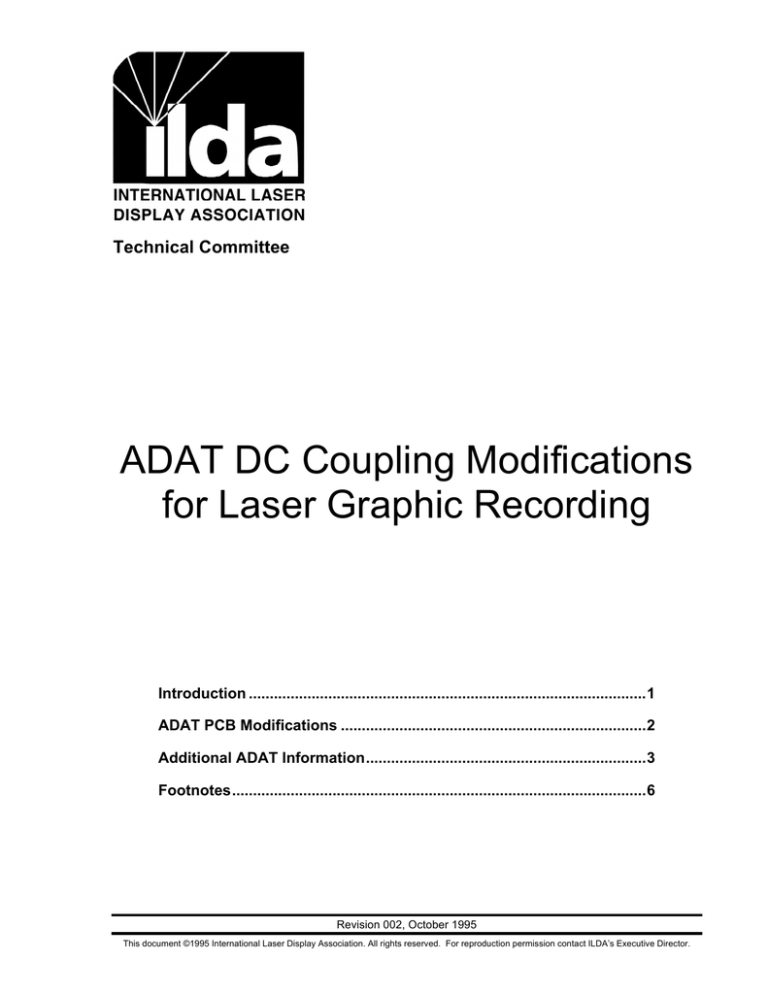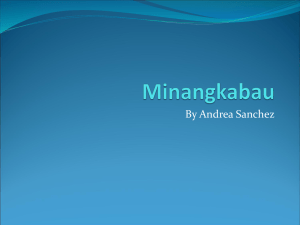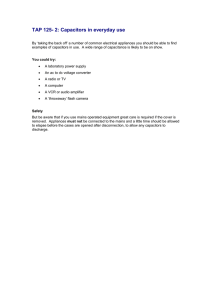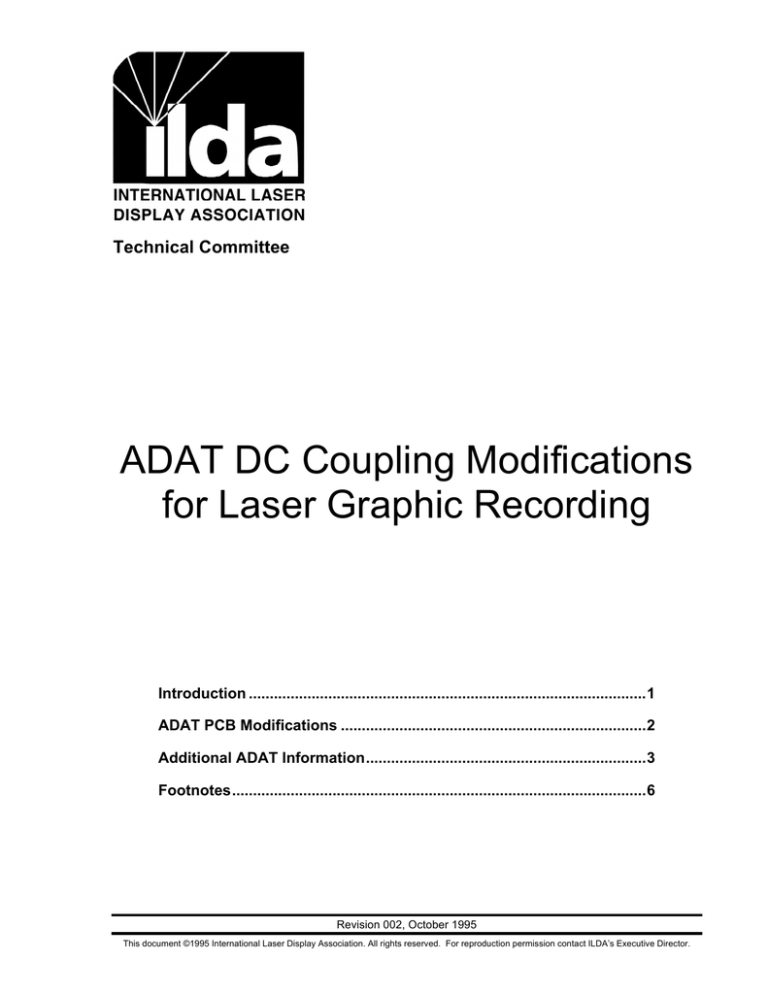
Technical Committee
ADAT DC Coupling Modifications
for Laser Graphic Recording
Introduction ............................................................................................... 1
ADAT PCB Modifications ......................................................................... 2
Additional ADAT Information ................................................................... 3
Footnotes ................................................................................................... 6
Revision 002, October 1995
This document ©1995 International Laser Display Association. All rights reserved. For reproduction permission contact ILDA’s Executive Director.
ADAT DC Coupling Modifications
ILDA Technical Committee
Revision 002, October 1995
This document ©1995 International Laser Display Association. All rights reserved. For reproduction permission contact ILDA’s Executive Director.
ILDA Technical Committee
ADAT DC Coupling Modifications
Introduction
The ADAT is an SVHS cartridge-based 8-track digital audio recorder.
The ADAT is a very economical, portable unit that quickly become the
defacto-standard for laser graphic recording and playback after its
introduction in 1992. The ADAT must be modified to allow it, an AC
coupled audio recorder, to record DC coupled laser graphic signals
properly.
The following data applies to the modification of Alesis and Fostex brand
ADATs. This information is not intended to be a step-by-step guide.
Modifications should be performed by those with reasonable technical
knowledge and experience.
The modifications are however, quite simple, they consist of jumpering
the signal input AC coupling capacitors. The capacitors are typically
small electrolytic or tantalum types. Not all channels of the ADAT need
be modified. Modify only those channels used for storing laser graphic
data. This will typically be ADAT channels 1-6. However, the modified
channels can be used for recording audio signals without problems.
The capacitors are listed in order of the channels to which they pertain. i.e. C36
= channel 1, C48 = channel 2, ....., C58 = channel 8. Since ADAT channels 7
and 8 are typically not used for DC coupled laser graphic signals these channels
are typically not modified. If this is the case do not jumper capacitors C7, and
C8 on the Alesis Input Board, capacitors C13, and C16 on the Fostex Input
Board, and capacitors C57, C58, C136, C135, C67, and C74 on the A/D D/A
Board. ADAT channel 6 may be used for 2 channels of XYI, X prime, Z for
stereoscopic 3D, or various show control schemes which may require DC
coupling. It is strongly recommended to modify channel 6 even if it not
intended to be used for laser graphics in the foreseeable future. The
modification will not effect its use in recording audio or other AC coupled
signals.
All modifications takes place on just two PCBs. The first of the two PCBs
is the Input Board. The Input Board is mounted directly to the rear
panel of the ADAT unit. The 1/4” input phono jacks are mounted to the
Input Board. The input jacks are RCA type on the Fostex Input Board.
The other PCB to receive modifications is the A/D, D/A Board (analog to
digital converter, digital to analog converter). This board is mounted
directly in front of the input and output boards, and behind the tape
Revision 002, October 1995
Page 1
This document ©1995 International Laser Display Association. All rights reserved. For reproduction permission contact ILDA’s Executive Director.
ADAT DC Coupling Modifications
ILDA Technical Committee
transport. These boards are easily accessible by removing the top, bottom,
and rear panels of the unit.
Use caution when modifying the PCBs. Observe static handling
procedures for all work. Jumpers are applied carefully on the bottom of
the boards. Make all changes neatly. Modifying the ADAT will
technically void its warranty. However, the service departments of Alesis
and Fostex have both indicated that if all modifications are performed
neatly and professionally and have not obviously caused the problem, they
will typically honor the warranty.
Deck disassembly, modification and reassembly can usually be completed
in about 45 minutes by an experienced technician. Read “Additional
ADAT Information” section of this document for important tips on
modification and use of ADATs.
ADAT PCB Modifications
Remove the “Input Board” and the “A/D - D/A Board” from the rear
panel and chassis prior to attempting to modify the boards.
Alesis Input board
This board contains the 8, 1/4 inch phono jacks that are labeled “-10dBV
Analog Inputs”. Short out the following 10uf (typical) electrolytic
capacitors by soldering a small jumper wire across both terminals of each
capacitor. Capacitors can be removed completely and jumpers installed in
their place. However, simply jumpering the leads of the capacitors allow
for easy restoration of the deck back to its unmodified state, should this
become desirable.
C1, C2, C3, C4, C5, C6, C7, and C8.
Fostex Input Board
This board contains the 8, 1/4 inch phono jacks that are labeled “-10dBV
Analog Inputs”. Short out the following 10uf (typical) electrolytic
capacitors by soldering a small jumper wire across both terminals of each
capacitor. This PCB is marked “RD8 Input PCB Rev A”.
Page 2
Revision 002, October 1995
This document ©1995 International Laser Display Association. All rights reserved. For reproduction permission contact ILDA’s Executive Director.
ILDA Technical Committee
ADAT DC Coupling Modifications
C1, C3, C5, C8, C9, C12, C13, and C16.
A/D - D/A Board:
The A/D - D/A board is identical in both the Alesis and Fostex units.
Short out the following capacitors by soldering a small jumper wire
across both terminals of each capacitor on the bottom side of the board.
1 uF electrolytic caps:
C36, C48, C50, C52, C54, C56, C57, C58
47 uF orange dip tantalum:
C126, C125, C127, C128, C131, C132, C136, C135
Note: Different styles and values of capacitors have been noted on later models
of ADATs. However, changes in the component designator numbers have not
been observed. Use caution to avoid accidentally jumpering the power supply
bypass capacitors which can look identical to the signal capacitors.
1 uF electrolytic caps:
C47, C49, C51, C53, C55, C73, C67, C74.
Output board:
There are no modifications on either the Alesis or Fostex output board
containing the 8 phono or RCA jacks.
The proposed ILDA Standard Track Assignments for ADAT recording
ADAT Track
Signal Assignment
1
X axis
2
Y axis
3
Red
4
Green
5
Blue
6
X prime, SMPTE time code, ILDA show control
7
Left Audio
8
Right Audio
Additional ADAT Information
Revision 002, October 1995
Page 3
This document ©1995 International Laser Display Association. All rights reserved. For reproduction permission contact ILDA’s Executive Director.
ADAT DC Coupling Modifications
•
ILDA Technical Committee
Recording Audio
Modified channels can be used to record and playback audio without
any degradation in audio quality.
•
VU Meter LEDs
It is normal to see the first couple VU meter LEDS illuminated on
each modified channel when no input signal is present and channels
are record enabled. This may vary from channel to channel. This is
typically not visible on the Fostex units.
•
Signal Levels/Voltages
The maximum signal level for the 1/4” phono -10dBV input
connectors is plus and minus 2.5 volts. These connectors are two
conductor for single ended signals. The maximum signal level for the
56 pin ELCO +4 dBU connector is plus and minus 5 volts. This
connector is 3 conductor for each channel for balanced line signals.
Both plus and minus signals must be present (10 volt differential
signal) when using the ELCO connector for input. The signal levels
described above will provide for full scale recorded signal. The same
parameters apply to the output signal levels for each connector.
The proposed standards for signal level recording is full scale using
the parameters and voltages described above. These levels can be
approximated from the front panel LED meters when an oscilloscope
is not available. Adjust signal levels for XYIRGB by displaying the
ILDA test pattern at full scale with all colors and intensity at
maximum. On Alesis units, adjust levels up until red LEDs illuminate.
Slowly decrease signal until the red LED is no longer illuminated.
Both Yellow LEDs should now be illuminated.
The ADAT signals are not actually clipping when red 0 dB LED
illuminates. There is about 8-10% signal headroom when the red LED
illuminates.
•
Signal Polarity
A positive voltage recorded shall represent deflection to the top and
right-hand side of the screen while in a front projection configuration.
•
Page 4
Input/DAC Mode
Revision 002, October 1995
This document ©1995 International Laser Display Association. All rights reserved. For reproduction permission contact ILDA’s Executive Director.
ILDA Technical Committee
ADAT DC Coupling Modifications
The ADAT is equipped with two recording modes. The first is Input
mode, this is the mode in which the deck will always power up. In this
mode the signals seen at the output of the deck is the exact signal
which is present at the input connectors. This can be a problem since
when in input mode the deck will pass a signal upwards of plus and
minus 12 volts even though the maximum recordable voltage (using
the 1/4” phono -10dBV connectors) is about plus and minus 2.5 volts.
When in input mode the digital clipping would not be seen during
recording and would only be visible upon playback.
To prevent this problem it is recommended to set-up and record while
in “DAC” mode. In this mode, signals present at the output of the
deck are a true representation of the signals being recorded to tape.
Any clipping or slight offset is now visible. The Alesis deck can be
changed from its start-up mode of “Input” to “DAC” mode by holding
down the “Set Locate” button and depressing the “All Input Monitor”
button. The display will now read “DAC” momentarily. Modes can
be toggled by repeating the procedure.
•
Tape Length
The ADATs is equipped to handle several different length tape
cartridges. The first tape length is a T-120. This tape will run
approximately 40 minutes. This is the mode in which the deck will
power up. All decks can also handle T-160 tapes. Decks with
firmware revision 4.00 and higher can also handle T-180 tapes. T-180
tapes will run approximately 60 minutes. If the deck is operating with
a tape which is different from that for which the deck is set, certain
locate feature may not operate properly and tapes can also be snapped.
To set an Alesis deck for proper tape length, depress and hold “Set
Locate”, now press “Format”. T-120, T-160, or T-180 will be
momentarily displayed. Modes can be cycled by repeating the
procedure.
•
Normaled Channels
There is a feature of ADATs which sometimes leads to confusion and
a mistaken concern for modification errors. Input signals are “normal
through” to various channels. Channels 1, 3, 5 and 7, are “normaled”
together. Also, channels 2, 4, 6, and 8 are normaled together. The
“normaling” pertains only to signals input via the 1/4” phono
connectors. This means, if a signal is input (via the 1/4” connectors)
Revision 002, October 1995
Page 5
This document ©1995 International Laser Display Association. All rights reserved. For reproduction permission contact ILDA’s Executive Director.
ADAT DC Coupling Modifications
ILDA Technical Committee
to any channel, the same signal will appear on every other channel
from that channel up to channel 7 or 8. However, the signal will only
appear on additional channels when in, “Auto Input” mode, “All
Input” mode or when the channels are record enabled and there are no
plugs in the additional unused channel inputs. This is a recording
feature. If this feature becomes a nuisance, monitor desired channels
by engaging the record enable buttons only, or simply insert dummy
plugs into the unused 1/4” input connectors.
For additional information on recording laser data to ADAT see the
“ILDA Standard Projector” specification.
Footnotes
•
The A/D D/A board used to generate this document has the following
markings:
P/N 09-40-1042
REV E
ALESIS Corp.
1991.
•
Page 6
ADAT, Alesis and Fostex are registered trademarks of their respective
companies.
Revision 002, October 1995
This document ©1995 International Laser Display Association. All rights reserved. For reproduction permission contact ILDA’s Executive Director.