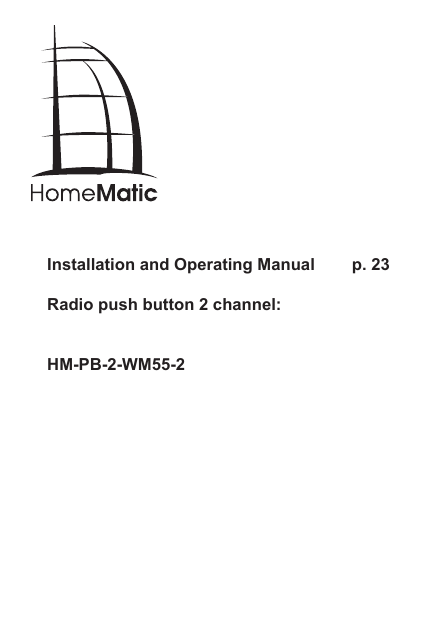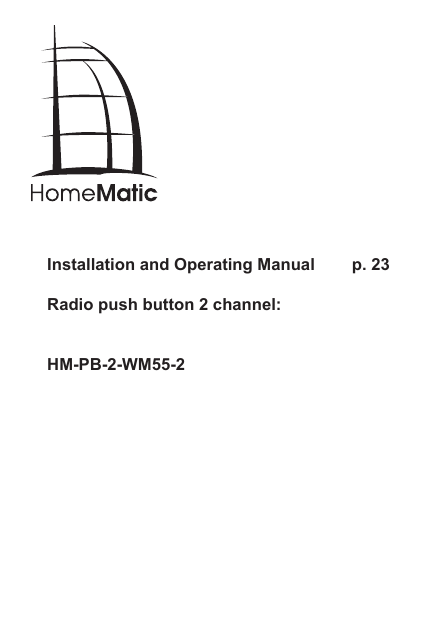
Installation and Operating Manual
Radio push button 2 channel:
HM-PB-2-WM55-2
p. 23
1. English edition 10/2013
Documentation © 2013 eQ-3 Ltd., Hong Kong
All rights reserved. No parts of this manual may be
reproduced or processed in any form using electronic,
mechanical or chemical processes in part or in full
without the prior explicit written permission of the
publisher.
It is quite possible that this manual has printing
errors or defects. The details provided in this manual
are checked regularly and corrections are done in the
next edition. We do not assume any liability for technical or printing errors.
All registered trade marks and copyrights are
acknowledged.
Printed in Hong Kong
We reserve the right to make changes due to technical
advancements without prior notice.
131782 / V 1.0
23
Table of Contents
1
Information concerning these instructions . . . .
2
Hazard information . . . . . . . . . . . . . . . . . . . . .
3Function . . . . . . . . . . . . . . . . . . . . . . . . . . . . .
4
General system information on HomeMatic . .
5
General information on radio operation . . . . . .
6Installation . . . . . . . . . . . . . . . . . . . . . . . . . . . .
6.1 Scope of delivery . . . . . . . . . . . . . . . . . . . . . . .
6.2 Adhesive strip mounting . . . . . . . . . . . . . . . . .
6.3 Screw mounting . . . . . . . . . . . . . . . . . . . . . . .
6.4 Installation in multiple combinations . . . . . . . .
7
Start up . . . . . . . . . . . . . . . . . . . . . . . . . . . . . .
7.1 Inserting (changing) batteries . . . . . . . . . . . . .
7.2Teaching-in . . . . . . . . . . . . . . . . . . . . . . . . . . .
7.3 LED flashing sequences and transmission
behaviour . . . . . . . . . . . . . . . . . . . . . . . . . . . .
7.4 Resetting to factory status . . . . . . . . . . . . . . . .
8
Maintenance and cleaning . . . . . . . . . . . . . . .
9
Technical specifications . . . . . . . . . . . . . . . . . .
24
25
25
26
29
29
30
30
31
32
33
34
34
35
39
40
41
42
1 Information concerning these
instructions
Read these instructions carefully before beginning
operation with your HomeMatic components. Keep
the instructions handy for later consultation!
Please hand-over the operating manual as well
when you hand-over the device to other persons
for use.
Symbols used:
Note! This indicates a hazard.
Note! This section contains additional
important information!
2 Hazard information
This device is to be operated indoors only and
keep away from the influences of humidity,
dust and sunshine or other radiating heat
sources.
25
Using the push button for any purpose other
than that described in this operating manual
does not fall within the scope of intended use
and shall invalidate any warranty or liability.
This also applies to any conversion or
modification work. This device is intended for
private use only.
Do not open the device. It does not contain
any parts to be maintained by the user. If an
error occurs, please send back the device to
the customer service.
3Function
HomeMatic push buttons are used to control the receivers that they are taught to work with. A single button
can be taught to work with one or more components
and address them all simultaneously. That means that
pressing a single button can execute many different
tasks.
The HomeMatic push button is battery-operated. As
such it is highly flexible where mounting and selecting
a mounting location are concerned.
26
The HomeMatic push button is mounted and removed
very easily using screws or adhesive strips. It is compatible with a number of different surfaces including
furniture, brick walls, tiles or glass. Holes or slits do not
have to be chiselled out of brick walls. The frame supplied with the device can be used for wall mounting.
It is also possible to integrate the HomeMatic push
button into existing
switches (see sec. 6.4).
27
A
B
C
(A) Mounting plate
(B) Attachment frame
(C) Electronic unit/rocker button
28
4 General system information on
HomeMatic
This device is a part of the HomeMatic home control
system and works with the bidirectional BidCoS®
wireless protocol.
All devices are delivered in a standard configuration.
The functionality of the device can also be configured
with a programming device and software. The other
resulting functionality and the additional functions
that result in the HomeMatic system in cooperation
with other components can be found in the separate
configuration instructions or the HomeMatic System
Manual.
All current technical documents and updates are provided under www.HomeMatic.com.
5 General information on radio
operation
The radio transmission is on a non-exclusive transmission path which means that there is a possibility of
interference occurring. Other interfering sources can
be caused by switching operations, electrical motors or
defective electrical devices.
29
The range of transmission within buildings
can greatly deviate from open air distances.
Besides the transmitting power and the reception
characteristics of the receiver, environmental
influences such as humidity in the vicinity and local
structures also play an important role.
Hereby, eQ-3 Entwicklung GmbH declares that this
device conforms with the essential requirements and
other installation site as desired conforming with the
relevant regulations of directive 1999/5/EG.
The full declaration of conformity is provided under
www.HomeMatic.com.
6Installation
6.1 Scope of delivery
Push button assembled:
• Mounting plate
• Attachment frame
• Electronic unit with rocker button
Accessories:
• Adhesive strips for wall mount
• 2 wood screws 3.0 x 30 mm
30
• 2 wall anchors 5 mm
• 2 LR03 batteries (micro/AAA/LR03)
You can either use screws or adhesive strips to mount
the HomeMatic push button to a wall in the frame
supplied or integrate it into an existing switch (see sec.
6.4 for suitable switches).
6.2 Adhesive strip mounting
• Choose a site for installation. The surface on
which you are mounting the push button must be
clean, dry and greaseless.
• For mounting of the assembled push button,
attach the adhesive strips to the back side of the
mounting plate. You should be able to read the
letters on the back side (according to figure).
<PA66>
31
• Remove the protective film from the adhesive strip.
• Press the assembled push button with the back
side to the wall in the position where it should
subsequently be attached.
6.3 Screw mounting
• Choose a site for installation.
• Make sure that electrical lines in the wall will not
be damaged.
• Position the mounting plate on the desired site on
the wall. Make sure that the arrow on the mounting
plate is pointing upwards.
• Use a pen to mark the positions of 2 bore holes A
(diagonally opposite) in the mounting plate on the
wall. The bore holes B can be used for installation
with a flush-mounting box.
B
A
B
B
B
32
A
• If you are working with a stone wall, drill the marked two 5 mm holes and insert the plugs supplied.
If you are working with a wooden wall, you can
pre-drill 1.5 mm holes to make screws easier to
insert.
• Use the screws and plugs supplied to fasten the
mounting plate to the wall.
• Next, attach the frame to the mounting plate.
• Attach the push button. Make sure that the arrows
on the back side point upwards and that the clips
on the mounting plate latch into the openings on
the electronic unit.
6.4 Installation in multiple combinations
You can mount the push button with the attachment
frame provided or use it with frames of other manufacturers as well as integrate the electronic unit into a
multi-gang frame. In both cases, mounting with adhesive strips and screws is possible. For mounting with
multiple combinations, make sure that the mounting
plate of the push button is seamlessly aligned to the
already fixed mounting plate/retaining ring.
The HomeMatic push button is designed to fit into
frames supplied by the following manufacturers:
33
Manufacturer
Berker
ELSO
GIRA
Frame
S.1, B.1, B.3, B.7 Glas
Joy
System 55, Standard 55, E2, E22, Event,
merten
Espirit
1-M, Atelier-M, M‑Smart, M-Arc, M‑Star,
JUNG
M-Plan
A 500, AS 500, A plus, A creation
7 Start up
7.1 Inserting (changing) batteries
• Once mounted, the electronic unit can easily be
pulled out of the frame. To remove the electronic
unit from the frame, take hold of the sides of the
electronic unit and pull it out. You do not need to
remove the rocker button or open the device.
• Turn the electronic unit over to
remove or insert the batteries
according to the illustration.
• After removing the old batteries,
please wait approx. 10 seconds
before inserting the new ones.
• Put the electronic unit back into the frame.
34
Never recharge standard batteries. Doing so
will present a risk of explosion. Do not throw
the batteries into a fire. Do not short-circuit
batteries.
Used batteries should not be disposed
of with regular domestic waste. Instead,
take them to your local battery disposal
point.
7.2 Teaching-in
Please read this section completely before starting with any teaching!
Before being able to use your device with
QIVICON, it has to be taught-in to your
QIVICON Home Base.
Therefore, please log-in to „My QIVICON“ at
www.qivicon.com/login. There, please select
„Add device“ and follow the instructions.
To enable radio components to communicate, they
need to be taught-in to one another. To control the
HomeMatic actuators with the push button, proceed
as follows:
35
The push button supports three different modes:
• Teach mode (teaching HomeMatic components)
• Configuration mode (for changing push button
parameters)
• Operation mode (normal operation)
Teaching requires that both devices to be connected
are put into teach mode. Please see the corresponding manual of the actuator for instructions how to put
the device into teach mode.
• The push button is put into teach mode with the
teach button A.
• The teach button A can be found on the back side
of the electronic unit.
A
• To reach the teach button, you have to hold both
sides of the electronic unit and pull it out of the
frame.
• Keep a distance of approx. 1 m between the push
36
button and the actuator.
• The push button and the actuator have to be put
into teach mode at the same time:
• Keep the push button on both sides of the rocker.
Press the teach button A shortly. The configuration
mode is indicated with a flashing green device
LED.
• Turn the electronic unit to the front side (see illustration). The arrow on the mounting plate should
point upwards. Press the rocker button shortly.
• The device LED flashes orange.
• Now, the actuator has to be put into teach mode.
• If teaching of rocker buttons is successful, it is
indicated with an illuminated green LED.
• The lower rocker button is defined for the
instructions OFF, DOWN or DARKER and the
upper rocker button for the instructions ON, UP or
37
BRIGHTER. Dimming occurs by holding the button
pressed.
• If you want to exit configuration mode, press the
teach button again.
If no teaching occurs, teach mode is
automatically ended after 20 seconds. If
another device is in teach mode, this is taught.
If the push button is already taught for a
center and therefore is blocked for direct
training, it can still be put in configuration
mode as described above, the device LED is
illuminated in red for 2 seconds after pressing
an operating button however. Direct teaching
is not possible!
After teaching, in the operation mode simple operating functions are available. The 2 buttons (on a common rocker) can be controlled by pressing up or down
( ) shortly. Pressing up ( ) triggers the functions ON,
UP or BRIGHTER, pressing down
( ) triggers the functions OFF, DOWN or DARKER.
Switch actuators and dimmers can then be switched
ON/OFF. Furthermore, dimming occurs by holding the
button pressed and blind actuators move up or down.
38
7.3 LED flashing sequences and transmission
behaviour
The LED’s flashing sequences have different meanings:
Flashing sequence
Min. 2s green LED
2s red LED
Orange flashing
Meaning
Teaching successful
Teaching failed
Only rocker button in
teach mode
Brief orange flashing and Other device in teach
2s red or green (depenmode and rocker button
ding upon success)
put in teach mode
Short orange/short green Signal is being send/
flashing
confirmed
Push button in configura- Push button already
tion mode and illuminated taught for center and is
red with button actuation therefore blocked from
direct teaching
39
7.4 Resetting to factory status
Hold the teach button A down for at least 5s.
5s
A
The device LED starts to flash slowly in red.
To reset the device, release the teach button briefly
and press it again for at least 5s.
The LED starts to flash in red faster while the button is
held down.
Releasing the teach button completes the reset procedure and the LED is illuminated red for approx. 3s to
confirm the reset operation.
If you want to abort the reset procedure, you can press
the teach button briefly again or wait 15s. In either
case, the flashing red will stop.
Possible error messages:
If the LED does not start flashing after holding the
button down for 5s but is illuminated continuously, the
40
device cannot be reset! In this case, the encoding is
active using a system security key that differs from the
key delivered with the system. In order to reset the
device, you must use the configuration software of the
center for resetting! The procedure is described in the
center software instructions. (This error can occur only
if you have a center and have taught the device for
this center.)
8 Maintenance and cleaning
This product is maintenance-free besides possibly
requiring a battery change. Maintenance or repairs are
only to be done by trained professionals. Clean the
products using a soft, clean, dry and lint-free cloth. To
remove heavier contamination, make cloth damp with
lukewarm water. Cleaning agents that contain solvents
are not to be used because they can harm the plastic
housing and the labels.
41
9 Technical specifications
Short name: . . . . . . . . . . . . . . . . . . . HM-PB-2-WM55-2
Radio frequency: . . . . . . . . . . . . . . . . . . . . 868.3 MHz
Typ. outdoor range: . . . . . . . . . . . . . . . . . . . . . . 100 m
Batteries: . . . . . . . . . . . . . . . . . . . 2xLR03 / Micro/AAA
Power supply: . . . . . . . . . . . . . . . . . . . . . . . . . . . . . 3 V
Battery lifespan: . . . . . . . . . . . . . . . . . . . up to 5 years
Dimensions: . . . . . . . . . . . . . . . . . . . 86 x 86 x 16.5 mm
. . . . . . . . . . . . . . . . . . . . . . . . . . . . (H x W x D)
Subject to technical changes.
Instructions for disposal:
Do not dispose off the device as part of
household garbage! Electronic devices are to
be disposed off in accordance with the
guidelines concerning electrical and electronic
devices via the local collecting point for old
electronic devices.
The CE sign is a free trading sign addressed
exclusively to the authorities and does not
include any warranty of any properties.
42
43
eQ-3 AG
Maiburger Straße 29
D-26789 Leer
www.eQ-3.com
44