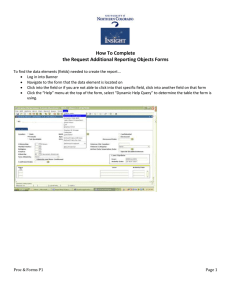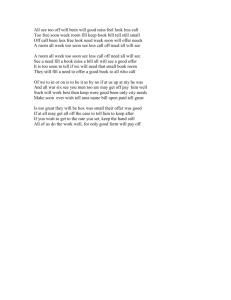An Easy Route to a Missing Data Report with ODS+PROC FREQ+A
advertisement
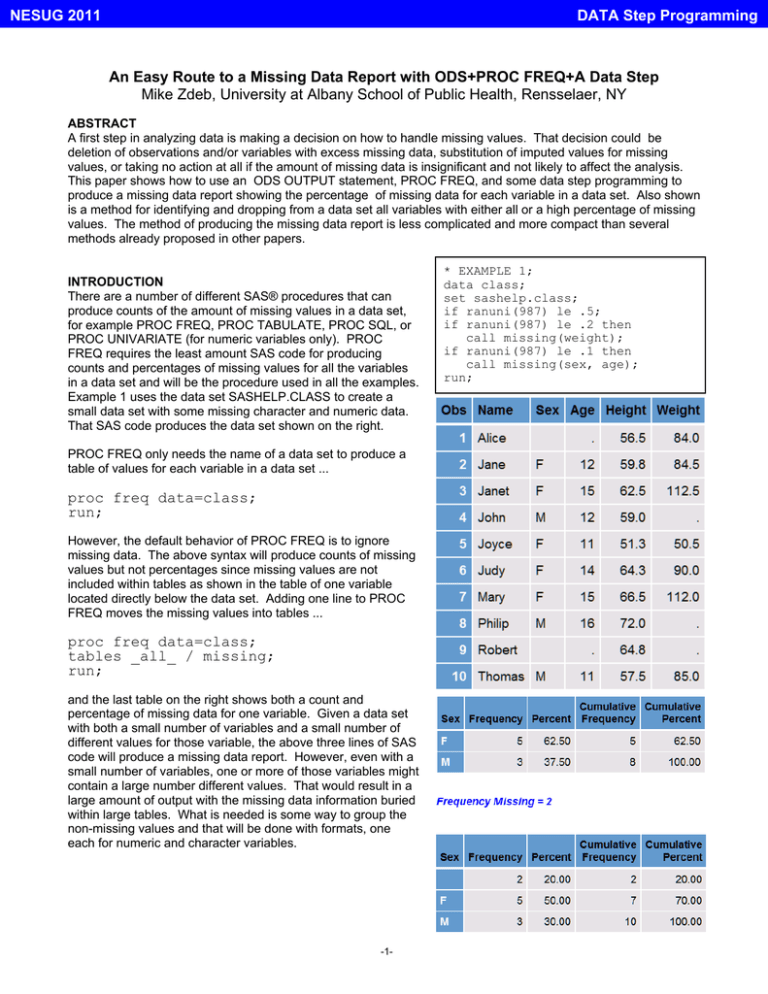
NESUG 2011
DATA Step Programming
An Easy Route to a Missing Data Report with ODS+PROC FREQ+A Data Step
Mike Zdeb, University at Albany School of Public Health, Rensselaer, NY
ABSTRACT
A first step in analyzing data is making a decision on how to handle missing values. That decision could be
deletion of observations and/or variables with excess missing data, substitution of imputed values for missing
values, or taking no action at all if the amount of missing data is insignificant and not likely to affect the analysis.
This paper shows how to use an ODS OUTPUT statement, PROC FREQ, and some data step programming to
produce a missing data report showing the percentage of missing data for each variable in a data set. Also shown
is a method for identifying and dropping from a data set all variables with either all or a high percentage of missing
values. The method of producing the missing data report is less complicated and more compact than several
methods already proposed in other papers.
INTRODUCTION
There are a number of different SAS® procedures that can
produce counts of the amount of missing values in a data set,
for example PROC FREQ, PROC TABULATE, PROC SQL, or
PROC UNIVARIATE (for numeric variables only). PROC
FREQ requires the least amount SAS code for producing
counts and percentages of missing values for all the variables
in a data set and will be the procedure used in all the examples.
Example 1 uses the data set SASHELP.CLASS to create a
small data set with some missing character and numeric data.
That SAS code produces the data set shown on the right.
PROC FREQ only needs the name of a data set to produce a
table of values for each variable in a data set ...
proc freq data=class;
run;
However, the default behavior of PROC FREQ is to ignore
missing data. The above syntax will produce counts of missing
values but not percentages since missing values are not
included within tables as shown in the table of one variable
located directly below the data set. Adding one line to PROC
FREQ moves the missing values into tables ...
proc freq data=class;
tables _all_ / missing;
run;
and the last table on the right shows both a count and
percentage of missing data for one variable. Given a data set
with both a small number of variables and a small number of
different values for those variable, the above three lines of SAS
code will produce a missing data report. However, even with a
small number of variables, one or more of those variables might
contain a large number different values. That would result in a
large amount of output with the missing data information buried
within large tables. What is needed is some way to group the
non-missing values and that will be done with formats, one
each for numeric and character variables.
-1-
* EXAMPLE 1;
data class;
set sashelp.class;
if ranuni(987) le .5;
if ranuni(987) le .2 then
call missing(weight);
if ranuni(987) le .1 then
call missing(sex, age);
run;
NESUG 2011
DATA Step Programming
Example 2 creates the two formats, NM. for numeric variables
and $CH. for character variables. Since SAS has twenty-seven
different ways of representing missing numeric, a period plus .a
through .z, you could use a range for missing numeric data in
example 2 ...
. - .z = 'MISSING'
However, the values .a through .z must be user-assigned to
missing numeric data using an informat or some data step logic
so the examples in this paper will assume that missing numeric
values are represented in the default manner, by a period.
Using the formats as shown in example 3 condenses all the
tables to just two entries, OK and MISSING. An example is
shown on the right below example 3. If the data set contains a
small number of variables, a collection of such tables might
suffice as a missing data report. However, when the number of
variables in a data set is large, even the condensed tables
would require a lot of room. If the results of example 3 could be
sent to a data set rather than to the display manager output
window or a file, the information could be reformatted.
One common way to direct the results of PROC FREQ to a
data set is to use procedure options as shown in example 4.
The NOPRINT option is used to suppress printed results and
the OUT option directs the results to a data set name TABLES.
Though example 4 produces a data set, that date set only
contains a table of values for the last variable in the data set.
PROC CONTENTS shows that variable is WEIGHT.
Printing data set TABLES gives the output shown below on the
left. The values of WEIGHT look as intended, but what about
the variables COUNT and PERCENT?
* EXAMPLE 2;
proc format;
value nm
. = 'MISSING'
other = 'OK'
;
value $ch
' ' = 'MISSING'
other = 'OK'
;
run;
* EXAMPLE 3;
proc freq data=class;
tables _all_ / missing;
format _numeric_ nm.
_character_ $ch.;
run;
* EXAMPLE 4;
proc freq data=class;
tables _all_ / noprint missing
out=tables;
format _numeric_ nm.
_character_ $ch.;
run;
Remember in example 4, the format NM. was applied to all numeric variables. Thus, when you print the data set,
you see formatted values for all variables in the table. If you add a statement to PROC PRINT ( format _all_; ) you
instruct PROC PRINT to display the unformatted values of all the variables (shown below on the right), but you can
see that this introduces another small issue. The values of the variable WEIGHT are now missing and the lowest
value of WEIGHT in the data set (used to represent all the non-missing values in the data set).
ODS + PROC FREQ
ODS offers an alternative to procedure options for an easy way to produce a data set with tables of all variables in a
data set. An ODS OUTPUT statement can be used to direct all or parts of the output of any procedure to a data
set. The key piece of information is the ODS table name for PROC FREQ output of one-way tables (i.e. tables with
only one variable). You can find that name by running PROC FREQ with the ODS TRACE option turned on and
looking in the LOG for the ODS table name. You can also find that name in SAS online help and the name that
ODS assigns to that output is ONEWAYFREQS.
-2-
NESUG 2011
DATA Step Programming
One small change is made to the formats in example 6.
Missing values are given a value of 0 and non-missing are
grouped together with a value of 1. ODS statements are
used to first close the LISTING destination and then to
direct the various tables to a data set named TABLES.
Note that using the procedure option NOPRINT to suppress
output rather than an ODS statement to close the LISTING
destination will result in this note in the log ...
NOTE: There are no valid requests for output data sets or
printed output, so processing will terminate.
plus a much longer warning message that includes ...
For example, verify that the NOPRINT option is not used.
After closing the OUTPUT destination and reopening the
LISTING destination, the data set TABLES is printed
suppressing all the formats and it is shown below. In
contrast to when the procedure option was used to produce
a data set, this data set contains a table for each variable in
the order that the variables appear in the data set CLASS.
* EXAMPLE 5;
proc format;
value nm
. = '0' other = '1';
value $ch ' ' = '0' other = '1';
run;
ods listing close;
ods output onewayfreqs=tables;
proc freq data=class;
tables _all_ / missing;
format _numeric_ nm.
_character_ $ch.;
run;
ods output close;
ods listing;
proc print data=tables;
format _all_;
run;
Also notice: though we are looking at unformatted values of all the
variables, the formatted values 0 and 1 also appear for each variable
with a new name comprising an "F_" plus the variable name; the only
variables that are needed for a missing data report are TABLE, all "F_"
variables, Frequency, Percent.
Thus, example 6 can be modified with a KEEP data set option in the
first ODS OUTPUT statement ...
ods output onewayfreqs=tables (keep=table f_: frequency percent);
PROC CONTENTS shows that a data set produced with that KEEP
data set option contains the variables shown on the right with their
attributes. Notice that all the "F_" variables are character. This data set
will be used to produce a missing data report.
-3-
NESUG 2011
DATA Step Programming
ODS+PROC FREQ+A DATA STEP
The final data step that produces the missing data report is
shown in example 6. A LENGTH statement assigns a length of
32 to the variable VAR (the maximum length of a SAS variable
name) â. Since the variable VAR is created using the SCAN
function later in the data step, without the LENGTH statement,
the length of VAR would be 200 ... the default when a variable
is created with the SCAN function.
A DoW loop (see the references) is used to read the data set
TABLES one variable at a time and to create new variables
used in the report ã. The combination of the statements ...
do until (last.table); ã
and ...
set tables; ä
by variables notsorted;
processes observations in data set TABLES in groups based
on the value of the variable TABLE. Look at the data set
TABLE on the previous page. There are no missing values for
the variable NAME so there is only one observation for that
variable (the same is true for HEIGHT). For each variable with
both missing and non-missing values there are two
observations.
In data set TABLE you will also see that the information that
tells us that we are looking at counts and percentages for
missing or non-missing values is located in the "F_" variables.
The appropriate 0/1 values for those variables are found by
setting up an array NAMES ä. The first pass through the data
step uses the variable F_NAME (the first element in the array
NAMES) in the SELECT statement å. Each time a pass is
made through the data step, the variable _N_ is incremented by
1 and subsequent "F_" variables are used. The SELECT
statement assigns the values of FREQUENCY and PERCENT
as missing or non-missing based on the value of the "F_"
variable æ.
* EXAMPLE 6;
data report;
length var $32; â
do until (last.table); ã
set tables; ä
by table notsorted;
array names(*) f_: ;
select (names(_n_)); å
when ('0') do; æ
miss
= frequency;
p_miss = percent;
end;
when ('1') do; æ
ok
= frequency;
p_ok = percent;
end;
end;
end;
coalesce(miss,0); ç
coalesce(ok,0);
coalesce(p_miss,0);
coalesce(p_ok,0);
miss
ok
p_miss
p_ok
=
=
=
=
var
= scan(table,-1); è
keep var miss ok p_: ; é
format miss ok comma7. p_: 5.1;
label
miss
= 'N_MISSING'
ok
= 'N_OK'
p_miss = '%_MISSING'
p_ok
= '%_OK'
var
= 'VARIABLE'
;
run;
The first pass through the data step only assigns values to the variables OK and P_OK since there are no missing
values for name. Thus, MISS and P_MISS will have missing values, not zero. A series of COALESCE statements
is used to change the value of variables to zero if the value is missing ç. Note that when a variable with both
missing and non-missing values is processed, the COALESCE statements make no changes to the variables. The
name of the variable is extracted from the variable TABLE using the SCAN function, taking the first word starting
from the right è. The remaining statements do some data set "housekeeping": only necessary variables are kept;
formats and labels are assigned to variables é.
Data set REPORT is shown on the right. Notice that
though there are no zero counts and percentages for
NAME and HEIGHT in the data set TABLES, the
COALESCE statements in example 6 successfully
replaced the missing values for those counts and
percentages with zeros. Hopefully you have noticed
that examples 5 and 6 are not specific to any data set.
We should be able to create a missing data report for
any data set using the SAS code in those examples.
-4-
NESUG 2011
DATA Step Programming
The data set SASHELP.HEART was used in place of
data set class and the combination of the SAS code in
examples 5 and 6 produced the report shown on the
right. The only change made was to replace the name
of the data set in PROC FREQ in example 5.
Variable labels can be added to the missing data report
without to much extra SAS code. The first step is to
place the variable names and labels into a data set.
We will continue to use SASHELP.HEART since a
number of the variables have labels ...
proc contents data=sashelp.heart
noprint out=labels
(keep=name label
rename=(name=var)
index=(var));
run;
Notice that the data set has an index and the variable
used as the index (VAR) matches the name of the
variable in example 6 that contains the names of data
set variables.
Near the lower portion of example 6: a statement is
added to read the label from the data set LABELS;
LABEL is added to the KEEP statement; a label is
assigned to the variable LABEL ...
var
= scan(table,-1);
* new statement;
set labels key=var/unique;
keep var label miss ok p_: ;
format miss ok comma7.
p_: 5.1;
label
miss
= 'N_MISSING'
ok
= 'N_OK'
p_miss = '%_MISSING'
p_ok
= '%_OK'
var
= 'VARIABLE'
label = 'LABEL'
;
PROC CONTENTS assigns a label ("Variable
Label") to LABEL. That is why that variable is
added to the LABEL statement. The new
report on the right shows that not all variables
had labels, but now you know that "MRW"
stands for "Metropolitan Relative Weight" (now
you have to find out what that means !).
There is another way to add the label to the report. Rather than use PROC CONTENTS to create data set LABELS
and a SET statement in the data step to read the data set LABELS, the VLABELX function can be used ...
var
= scan(table,-1);
* new statement;
label = vlabelx(var);
-5-
NESUG 2011
DATA Step Programming
However, that requires removing the KEEP data set option shown on the bottom of page 3 changing ...
ods output onewayfreqs=tables (keep=table f_: frequency percent);
to ...
ods output onewayfreqs=tables;
Using VLABELX does cause a change in the output since if a variable has no label, the VLABELX function returns
the name of the variable. Thus, every variable in the report will look as if it has a label even if one did not exist. If
you use PROC CONTENTS to produce data set LABELS and a SET statement with an indexed read to find the
label for each variable, variables with no label in the data set have a blank label in the missing data report.
It would be quite easy to combine the SAS code in examples 5 and 6 plus the extra statements for label addition
into a missing data report macro since use from one data set to the next only requires changing one parameter, the
name of the data set involved in the report. An example of such a macro is shown in the appendix B.
MISSING DATA PATTERNS
PROC MI is a SAS/STAT procedure used to impute values
for missing data. However, it can also be used to produce
a report showing the pattern in missing data values.
Example 7 uses the data set CLASS shown on page 1. An
ODS SELECT statement specifies that the only output
should be a report on the pattern of missing values.
*EXAMPLE 7;
proc mi data=class;
ods select misspattern;
run;
The output from example 7, below on the left, shows that only numeric variables are in the report. There are six
observations with no missing numeric values (Group 1). The other three groups have either one or two missing
values in the patterns. There is no way to suppress the group means.
PROC FREQ with the LIST option on the TABLE statement can produce the similar results ...
proc format;
value nm
. = '.' other = 'X';
value $ch ' ' = '.' other = 'X';
run;
proc freq data=class;
table Name*Sex*Age*Height*Weight / list missing nocum;
format _numeric_ nm. _character_ $ch.;
run;
The results, below on the right, show that all variables are included and there are no group means. The order of the
patterns is different from the PROC MI but the information is the same.
-6-
NESUG 2011
DATA Step Programming
Since asterisks are required between the variable names, the shortcut _all_ cannot be used in the TABLE
statement. When there are only a few variables, writing that table statement is not too arduous. However, if there
are many variables in the data set, one can use PROC SQL to create the list of variables in a macro variables and
then use that macro variable in PROC FREQ ...
proc sql noprint;
select name into :vars separated by '*'
from dictionary.columns
where libname eq 'WORK' and memname eq 'CLASS' ;
quit;
then ...
proc freq data=class;
tables &vars / list missing nocum out=miss;
format _numeric_ nm. _character_ $ch.;
run;
ELIMINATING VARIABLES WITH MISSING DATA
The information in a missing data report can be used for a task such as dropping variables that have all missing
values or a given percentage of observations with missing values. We will again use the data set
SASHELP.HEART. The variable P_MISS in data set REPORT contains the percentage of missing data for each
variable in the data set.
In example 8, PROC SQL is used to create a
macro variable named &droplist that lists all the
variables in data set SASHELP.HEART that
have 50%+ observations with missing data.
That macro variable is used in a DROP data
set option to create the new data set HEART,
eliminating all variables with 50%+ missing
data.
If the task is to eliminate observations with all
missing data, there is another approach that
uses and NLEVELS option in PROC FREQ.
That approach is shown in the appendix C.
*EXAMPLE 8;
proc sql noprint;
select var into :droplist separated by ' '
from report
where p_miss ge 50;
quit;
data heart;
set sashelp.heart(drop=&droplist);
run;
REFERENCES
You can read about the DoW loop in the following ...
The DOW-Loop Unrolled ... http://support.sas.com/resources/papers/proceedings09/038-2009.pdf
ACKNOWLEDGMENTS
This work was funded in part by NIH grant HHSN267200700019C from the Eunice Kennedy Shriver National
Institute of Child Health and Human Development
TRADEMARK CITATION
SAS and all other SAS Institute Inc. product or service names are registered trademarks or trademarks of SAS
Institute Inc. in the USA and other countries. ® indicates USA registration. Other brand and product names are
registered trademarks or trademarks of their respective companies.
CONTACT INFORMATION
The author can be contacted using e-mail...
Mike Zdeb
-7-
msz03@albany.edu
NESUG 2011
DATA Step Programming
APPENDIX A: APPEARANCE OF SAS OUTPUT
The output from various procedures used in this paper was produced using the following ODS statements ...
ods listing close;
ods html file = <destination for output.html> style=barrettsblue;
<procedure code>
ods html close;
ods listing;
The contrasting color in the output at the bottom of pager 5 was produced by using the variables VAR and LABEL
in an ID statement in PROC PRINT ...
proc print data=report label noobs;
id var label;
run;
APPENDIX B: MISSING DATA REPORT MACRO
The SAS code in examples 5 and 6 plus the extra code for adding labels to the report can be assembled into a
missing data report macro that should work with any data set.
%macro miss_report(din, fout, label=no);
* formats to group observations;
proc format;
value nm
. = '0' other = '1';
value $ch ' ' = '0' other = '1';
run;
* PROC FREQ produces data set TABLES with counts of missing/non-missing values;
ods listing close;
ods output onewayfreqs=tables;
proc freq data=&din;
tables _all_ / missing;
format _numeric_ nm. _character_ $ch.;
run;
ods output close;
ods listing;
* place variable labels in a data set;
proc contents data=&din noprint
out=labels (keep=name label rename=(name=var) index=(var));
run;
* create a macro variable &LABEL_EXIST ... value 1 if there are labels;
data _null_;
length check $5000;
set labels end=last;
check = cats(check,label);
if last then call symputx('label_exist',(lengthn(check) gt 0));
run;
-8-
NESUG 2011
DATA Step Programming
* create the missing data report as a data set;
data report;
length var $32;
do until (last.table);
set tables;
by table notsorted;
array names(*) f_: ;
select (names(_n_));
when ('0') do; miss = frequency; p_miss = percent; end;
when ('1') do; ok
= frequency; p_ok
= percent; end;
end;
end;
miss
= coalesce(miss,0);
ok
= coalesce(ok,0);
p_miss = coalesce(p_miss,0);
p_ok
= coalesce(p_ok,0);
var
= scan(table,-1);
set labels key=var/unique;
keep var label miss ok p_:;
format miss ok comma7. p_: 5.1;
label
miss
= 'N_MISSING'
ok
= 'N_OK'
p_miss = '%_MISSING'
p_ok
= '%_OK'
var
= 'VARIABLE'
label = 'LABEL'
;
run;
* print the report ... output directed to an HTML file;
ods listing close;
ods html file="&fout" style=barrettsblue;
proc print data=report label noobs;
%if &label ne no and &label_exist ne 0 %then %do;
id var label;
var miss p_miss ok p_ok;
%end;
%else %do;
id var;
var miss p_miss ok p_ok;
%end;
run;
ods html close;
ods listing;
%mend;
Some examples using data sets in the SASHELP library ...
%miss_report(sashelp.class, z:\class.html);
%miss_report(sashelp.heart, z:\heart.html, label=yes)
%miss_report(sashelp.zipcode, z:\zicode.html, label=yes);
-9-
NESUG 2011
DATA Step Programming
APPENDIX C: USING NLEVELS TO ELIMINATE VARIABLES WITH 100% MISSING VALUES
A small data set is created in example C1. All observations for
three variables (GENDER, HEIGHT, WEIGHT) have missing
* EXAMPLE C1;
values. Notice that some special numeric missing values are
data test;
used.
input name : $10. gender : $1.
age height weight;
In example C2, formats are created that can be used to group
datalines;
both numeric and character values into two groups, missing
MIKE . 21 . .L 200
and OK â. ODS statements are used to first close the
MARY . .Z . .H 120
LISTING destination and then to direct output from PROC
MARK . 45 . .H 110
FREQ (NLEVELS) to a data set named TABLES ã.
;
run;
The NLEVELS option is specified in PROC FREQ ä and the
previously defined formats are used so there are only two
values produced in the table for each variable å. ODS
* EXAMPLE C2;
statements are used to close the OUTPUT destination and
proc format; â
reopen the LISTING destination.
value nm low - high = 'OK'
other
= .;
value $ch ' '
= ' '
What is an NLEVELS table? PROC FREQ in example C2
other
= 'OK';
produced a data set named TABLES that looks as follows ...
run;
ods listing close; ã
ods output nlevels=tables;
proc freq data=test nlevels; ä
format _numeric_ nm. å
_character_ $ch.;
run;
ods output close; æ
ods listing;
Notice that any variable with all missing values produces a
value of zero for the variable NNONMISSLEVELS. However, if
there were no variables in data set TEST with missing values,
the only two variables in data set TABLES would be
TABLEVAR and NLEVELS. The RETAIN statement in the data
step that follows PROC FREQ in example C2 insures that data
set TABLES will always contain the variable
NNONMISSLEVELS ç.
As was done in example 8 earlier in the paper, PROC SQL is
used to create a macro variable named &droplist è. In
example C2, that macro variable is to contain the names of all
variables with 100% missing values (variables with a value of
zero for NNONMISSLEVELS).
data tables; ç
retain nnonmisslevels -1;
set tables;
run;
proc sql noprint; è
select tablevar into :droplist
separated by ' '
from tables
where nnonmisslevels eq 0;
quit;
data new;
set test (drop=&droplist); é
run;
The last data step uses the macro variable in DROP data set
option to eliminate the variables GENDER, HEIGHT, and
WEIGHT from the data set é.
I would like to acknowledge the help of John King whose posting on SAS-L about using the NLEVELS option in
PROC FREQ is the basis for this example ...
http://www.listserv.uga.edu/cgi-bin/wa?A2=ind0810C&L=sas-l&P=R32251
Thanks John.
You can read more about NLEVELS at ... http://support.sas.com/kb/30/867.html
-10-