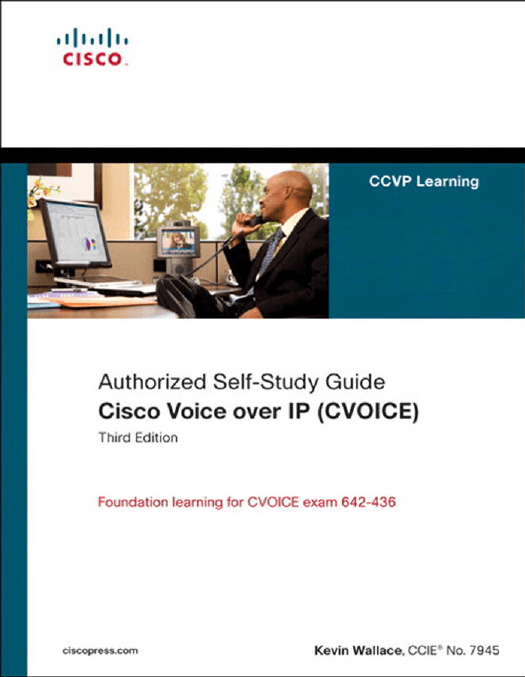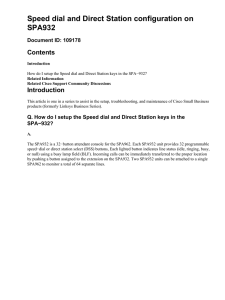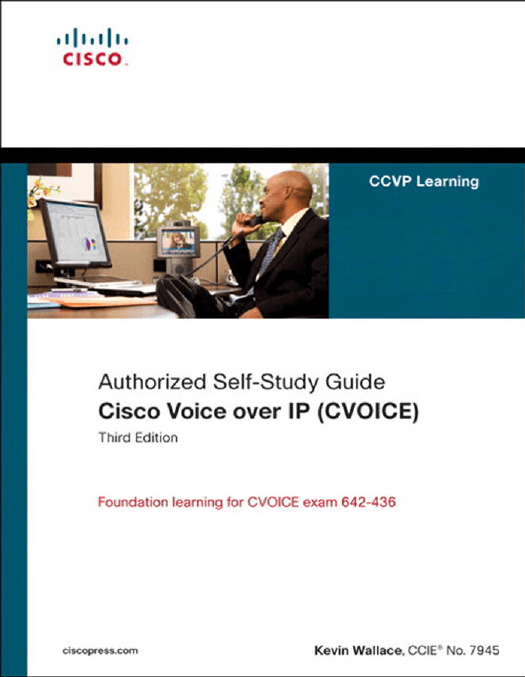
ii
Authorized Self-Study Guide: Cisco Voice over IP (CVOICE)
Authorized Self-Study Guide
Cisco Voice over IP (CVOICE),
Third Edition
Kevin Wallace
Copyright© 2009 Cisco Systems, Inc.
Published by:
Cisco Press
800 East 96th Street
Indianapolis, IN 46240 USA
All rights reserved. No part of this book may be reproduced or transmitted in any form or by any means,
electronic or mechanical, including photocopying, recording, or by any information storage and retrieval
system, without written permission from the publisher, except for the inclusion of brief quotations in a
review.
Printed in the United States of America
First Printing July 2008
Library of Congress Cataloging-in-Publication Data:
Wallace, Kevin, CCNP.
Authorized self-study guide : Cisco Voice over IP (CVoice) / Kevin Wallace. — 3rd ed.
p. cm.
ISBN 978-1-58705-554-6 (hbk. : CD-ROM) 1. Internet telephony—Examinations—Study guides. 2.
Electronic data processing personnel—Certification—Study guides. I. Title. II. Title: Cisco Voice over IP
(CVoice).
TK5105.8865.W3345 2008
004.69’5—dc22
2008022672
ISBN-13: 978-1-58705-554-6
ISBN-10: 1-58705-554-6
Warning and Disclaimer
This book is designed to provide information about the Cisco Voice over IP (CVOICE) certification
topics. Every effort has been made to make this book as complete and as accurate as possible, but no
warranty or fitness is implied.
The information is provided on an “as is” basis. The authors, Cisco Press, and Cisco Systems, Inc., shall
have neither liability nor responsibility to any person or entity with respect to any loss or damages arising
from the information contained in this book or from the use of the discs or programs that may
accompany it.
The opinions expressed in this book belong to the author and are not necessarily those of Cisco
Systems, Inc.
xviii
Authorized Self-Study Guide: Cisco Voice over IP (CVOICE)
Foreword
Cisco certification Self-Study Guides are excellent self-study resources for networking professionals to maintain and increase internetworking skills and to prepare for Cisco Career
Certification exams. Cisco Career Certifications are recognized worldwide and provide
valuable, measurable rewards to networking professionals and their employers.
Cisco Press exam certification guides and preparation materials offer exceptional—and
flexible—access to the knowledge and information required to stay current in one’s field of
expertise or to gain new skills. Whether used to increase internetworking skills or as a supplement to a formal certification preparation course, these materials offer networking professionals the information and knowledge required to perform on-the-job tasks proficiently.
Developed in conjunction with the Cisco certifications and training team, Cisco Press
books are the only self-study books authorized by Cisco, and they offer students a series of
exam practice tools and resource materials to help ensure that learners fully grasp the concepts and information presented.
Additional authorized Cisco instructor-led courses, e-learning, labs, and simulations are
available exclusively from Cisco Learning Solutions Partners worldwide. To learn more,
visit http://www.cisco.com/go/training.
I hope you will find this guide to be an essential part of your exam preparation and professional development, as well as a valuable addition to your personal library.
Drew Rosen
Manager, Learning & Development
Learning@Cisco
June 2008
xix
Introduction
With the rapid adoption of Voice over IP (VoIP), many telephony and data network technicians, engineers, and designers are now working to become proficient in VoIP. Professional
certifications, such as the Cisco Certified Voice Professional (CCVP) certification, offer
validation of an employee’s or a consultant’s competency in specific technical areas.
This book mirrors the level of detail found in the Cisco CVOICE Version 6.0 course, which
many CCVP candidates select as their first course in the CCVP track. Version 6.0 represents a significant update over Version 5.0 of the CVOICE course, because Version 6.0
integrates much of the content previously found in the more advanced Implementing Cisco
Voice Gateways and Gatekeepers (GWGK) course.
A fundamental understanding of traditional telephony, however, would certainly benefit a
CVOICE student or a reader of this book. If you think you lack a fundamental understanding of traditional telephony, a recommended companion for this book is the Cisco Press
Voice over IP First-Step book (ISBN: 978-1-58720-156-1), which is also written by this
book’s author. Voice over IP First-Step is written in a conversational tone and teaches concepts surrounding traditional telephony and how those concepts translate into a VoIP environment.
Additional Study Resources
This book contains a CD with approximately 90 minutes of video, where you will see the
author demonstrate a variety of basic VoIP configurations. The videos were originally
developed for NetMaster Class (http://www.netmasterclass.com), a company specializing
in CCIE Lab training. These video-on-demand titles are as follows:
Analog Voice Port Configuration
Digital Voice Port Configuration
Dial Peer Configuration
H.323 Configuration
MGCP Configuration
SIP Configuration
As an additional reference for readers pursuing the CCVP certification, the author has created a website with recommended study resources (some free and some recommended for
purchase) for all courses in the CCVP track. These recommendations can be found at the
following URL: http://www.voipcertprep.com.
xx
Authorized Self-Study Guide: Cisco Voice over IP (CVOICE)
Goals and Methods
The primary objective of this book is to help the reader pass the 642-436 CVOICE exam,
which is a required exam for the CCVP certification and for the Cisco Rich Media
Communications Specialist specialization.
One key methodology used in this book is to help you discover the exam topics that you
need to review in more depth, to help you fully understand and remember those details,
and to help you prove to yourself that you have retained your knowledge of those topics.
This book does not try to help you pass by memorization, but helps you truly learn and
understand the topics by using the following methods:
■
Helping you discover which test topics you have not mastered
■
Providing explanations and information to fill in your knowledge gaps, including
detailed illustrations and topologies as well as sample configurations
■
Providing exam practice questions to confirm your understanding of core concepts
Who Should Read This Book?
This book is primarily targeted toward candidates of the CVOICE exam. However, because
CVOICE is one of the Cisco foundational VoIP courses, this book also serves as a VoIP
primer to noncertification readers.
Many Cisco resellers actively encourage their employees to attain Cisco certifications and
seek new employees already possessing Cisco certifications, for deeper discounts when
purchasing Cisco products. Additionally, having attained a certification communicates to
your employer or customer that you are serious about your craft and have not simply
“hung out a shingle” declaring yourself knowledgeable about VoIP. Rather, you have
proven your competency through a rigorous series of exams.
How This Book Is Organized
Although the chapters in this book could be read sequentially, the organization allows you
to focus your reading on specific topics of interest. For example, if you already possess a
strong VoIP background, you could skim the first two chapters (which cover foundational
VoIP topics, including an introduction to VoIP and elements of a VoIP network) and focus
on the remaining seven chapters, which address more advanced VoIP concepts.
Specifically, the chapters in this book cover the following topics:
Chapter 1, “Introducing Voice over IP Networks”: This chapter describes VoIP, components of a VoIP network, the protocols used, and service considerations of integrating VoIP
xxi
into an existing data network. Also, this chapter considers various types of voice gateways
and how to use gateways in different IP telephony environments.
Chapter 2, “Considering VoIP Design Elements”: This chapter describes the challenges
of integrating a voice and data network and explains solutions for avoiding problems when
designing a VoIP network for optimal voice quality. Also, you learn the characteristics of
voice codecs and digital signal processors and how to perform bandwidth calculations for
VoIP calls.
Chapter 3, “Routing Calls over Analog Voice Ports”: This chapter describes the various
call types in a VoIP network. You then learn how to configure analog voice interfaces as
new devices are introduced into the voice path. Finally, you discover how to configure dial
peers, in order to add call routing intelligence to a router.
Chapter 4, “Performing Call Signaling over Digital Voice Ports”: This chapter
describes various digital interfaces and how to configure them. Also, you are introduced to
Q Signaling (QSIG) and learn how to enable QSIG support.
Chapter 5, “Examining VoIP Gateways and Gateway Control Protocols”: This chapter
details the H.323, MGCP, and SIP protocol stacks, and you learn how to implement each
of these protocols on Cisco IOS gateways.
Chapter 6, “Identifying Dial Plan Characteristics”: This chapter describes the components and requirements of a dial plan and discusses how to implement a numbering plan
using Cisco IOS gateways.
Chapter 7, “Configuring Advanced Dial Plans”: This chapter shows you how to configure various digit manipulation strategies using Cisco IOS gateways. Additionally, you learn
how to influence path selection. This chapter then concludes with a discussion of the Class
of Restriction (COR) feature, and you learn how to implement COR on Cisco IOS gateways to specify calling privileges.
Chapter 8, “Configuring H.323 Gatekeepers”: This chapter describes the function of a
Cisco IOS gatekeeper. Also, you learn how to configure a gatekeeper for functions such as
registration, address resolution, call routing, and call admission control (CAC).
Chapter 9, “Establishing a Connection with an Internet Telephony Service Provider”:
This chapter describes Cisco Unified Border Element (Cisco UBE) functions and features.
You learn how a Cisco UBE is used in current enterprise environments and how to implement a Cisco UBE router to provide protocol interworking.
After reading this chapter, you should be able to perform
the following tasks:
■
Describe the various call types in a VoIP network.
■
Configure analog voice interfaces as new devices are
introduced into the voice path.
■
Configure dial peers so you can add call routing
intelligence to a router.
CHAPTER 3
Routing Calls over Analog Voice
Ports
Voice gateways bridge the gap between the VoIP world and the traditional telephony world
(for example, a private branch exchange [PBX], the public switched telephone network
{PSTN], or an analog phone). Cisco voice gateways connect to traditional telephony devices
via voice ports. This chapter introduces basic configuration of analog and digital voice ports
and demonstrates how to fine-tune voice ports with port-specific configurations. Upon
completing this chapter, you will be able to configure voice interfaces on Cisco voiceenabled equipment for connection to traditional, nonpacketized telephony equipment.
Introducing Analog Voice Applications on Cisco IOS
Routers
Before delving into the specific syntax of configuring voice ports, this section considers
several examples of voice applications. The applications discussed help illustrate the
function of the voice ports, whose configuration is addressed in the next section.
Different types of applications require specific types of ports. In many instances, the
type of port is dependent on the voice device connected to the network. Different types
of voice applications include the following:
■
Local calls
■
On-net calls
■
Off-net calls
■
Private line, automatic ringdown (PLAR) calls
■
PBX-to-PBX calls
■
Intercluster trunk calls
■
On-net to off-net calls
The following sections discuss each in detail and provide an example.
Local Calls
Local calls, as illustrated in Figure 3-1, occur between two telephones connected to one
Cisco voice-enabled router. This type of call is handled entirely by the router and does
not travel over an external network. Both telephones are directly connected to Foreign
Exchange Station (FXS) ports on the router.
126
Authorized Self-Study Guide: Cisco Voice over IP (CVOICE)
555-0188
PBX
Dial:
“555-0188”
IP WAN
V
Gateway
Figure 3-1
Ring!!
V
Gateway
Local Calls
An example of a local call is one staff member calling another staff member at the same
office. This call is switched between two ports on the same voice-enabled router.
On-Net Calls
On-net calls occur between two telephones on the same data network, as shown in
Figure 3-2. The calls can be routed through one or more Cisco voice-enabled routers, but
the calls remain on the same data network. The edge telephones attach to the network
through FXS ports or through a PBX, which typically connects to the network via a T1
connection. IP phones that connect to the network via switches place on-net calls
through Cisco Unified Communications Manager. The connection across the data network can be a LAN connection, as in a campus environment, or a WAN connection, as in
an enterprise environment.
Ring!!
PBX
Dial:
“555-0123”
555-0123
Ring!!
V
Gateway
IP WAN
Austin
Toll-Bypass
PSTN
Figure 3-2
On-Net Calls
V
Gateway
San Jose
Chapter 3: Routing Calls over Analog Voice Ports
Note The act of routing voice data across the WAN instead of the PSTN is known as
toll-bypass. Originally, companies saved significant amounts of money using this strategy,
which was one of the first major business benefits of a VoIP-enabled network.
An example of an on-net call is one staff member calling another staff member at a remote
office. The call is sent from the local voice-enabled router, across the IP network, and terminated on the remote office voice-enabled router.
Off-Net Calls
Figure 3-3 shows an example of an off-net call. To gain access to the PSTN, the user dials
an access code, such as 9, from a telephone directly connected to a Cisco voice-enabled
router or PBX. The connection to the PSTN is typically a single analog connection via a
Foreign Exchange Office (FXO) port or a digital T1 or E1 connection.
Dial Access
Code: “9”
Ring!!
PSTN
Figure 3-3
V
Gateway
Off-Net Calls
An example of an off-net call is a staff member calling a client who is located in the same
city. The call is sent from the local voice-enabled router that is acting as a gateway to the
PSTN. The call is then sent to the PSTN for call termination.
PLAR Calls
PLAR calls automatically connect a telephone to a second telephone when the first telephone goes off hook, as depicted in Figure 3-4. When this connection occurs, the user
does not get a dial tone, because the voice-enabled port that the telephone is connected
to is preconfigured with a specific number to dial. A PLAR connection can work
between any type of signaling, including E&M, FXO, FXS, or any combination of analog and digital interfaces. For example, you might have encountered a PLAR connection
at an airline ticket counter where you pick up a handset and are immediately connected
with an airline representative.
127
128
Authorized Self-Study Guide: Cisco Voice over IP (CVOICE)
Ring!!
PBX
Configured
to Dial:
“555-0199”
555-0199
V
Gateway
Figure 3-4
IP WAN
V
Gateway
PLAR Calls
An example of a PLAR call is a client picking up a customer service telephone located in
the lobby of the office and being automatically connected to a customer service representative without dialing any digits. The call is automatically dialed based on the PLAR
configuration of the voice port. In this case, as soon as the handset goes off hook, the
voice-enabled router generates the preconfigured digits to place the call.
PBX-to-PBX Calls
PBX-to-PBX calls, as shown in Figure 3-5, originate at a PBX at one site and terminate at
a PBX at another site while using the network as the transport between the two locations.
Many business environments connect sites with private tie trunks. When migrating to a
converged voice and data network, this same tie-trunk connection can be emulated across
an IP network. Modern PBX connections to a network are typically digital T1 or E1 with
channel associated signaling (CAS) or Primary Rate Interface (PRI) signaling, although
PBX connections can also be analog.
Note
PBX-to-PBX calls are another form of toll-bypass.
An example of a PBX-to-PBX call is one staff member calling another staff member at a
remote office. The call is sent from the local PBX, through a voice-enabled router, across
the IP network, through the remote voice-enabled router, and terminated on the remote
office PBX.
Chapter 3: Routing Calls over Analog Voice Ports
555-0150
Ring!!
PBX “A”
PBX “B”
555-0111
IP WAN
V
Gateway
V
Gateway
Toll-Bypass
PSTN
Figure 3-5
PBX-to-PBX Calls
Intercluster Trunk Calls
As part of an overall migration strategy, a business might replace PBXs with Cisco Unified
Communications Managers. This includes IP phones connected to the IP network. Cisco
Unified Communications Manager performs the call-routing functions formerly provided
by the PBX. When an IP phone call is placed using a configured Cisco Unified
Communications Manager, the call is assessed to see if the call is destined for another IP
phone under its control or if the call must be routed to a remote Cisco Unified Communications Manager for call completion. Intercluster trunk calls, as depicted in Figure 3-6, are
routed between Cisco Unified Communications Manager clusters using a trunk.
Cisco Unified
Communications
Manager
Site A
Cisco Unified
Communications
Manager
Site B
IP
IP WAN
Si
Figure 3-6
Intercluster Trunk Calls
Si
129
130
Authorized Self-Study Guide: Cisco Voice over IP (CVOICE)
An example of an intercluster trunk call is one staff member calling another staff member
at a remote office using an IP phone. The call setup is handled by the Cisco Unified
Communications Managers at each location. After the call is set up, the IP phones generate Real-time Transport Protocol (RTP) segments that carry voice data between sites.
On-Net to Off-Net Calls
When planning a resilient call-routing strategy, you might need to reroute calls through a
secondary path should the primary path fail. An on-net to off-net call, as illustrated in
Figure 3-7, originates on an internal network and is routed to an external network, usually
to the PSTN. On-net to off-net call-switching functionality might be necessary when a
network link is down or if a network becomes overloaded and unable to handle all calls
presented.
2
1
4
WAN is down
or congested!!
IP WAN
V
Gateway
V
Gateway
3
PSTN
Figure 3-7
On-Net to Off-Net Calls
Note On-net to off-net calls might occur as a result of dial plan configuration, or they
might be redirected by Call Admission Control (CAC).
An example of an on-net to off-net call is one staff member calling another staff member
at a remote office while the WAN link is congested. When the originating voice-enabled
router determines it cannot complete the call across the WAN link, it sends the call to the
PSTN with the appropriate dialed digits to terminate the call at the remote office via the
PSTN network.
The following steps, numbered in Figure 3-7, summarize the call flow of an on-net to offnet call:
Chapter 3: Routing Calls over Analog Voice Ports
Step 1.
A user on the network initiates a call to a remote site.
Step 2.
The output of the WAN gateway is either down or congested, so the call is
rerouted.
Step 3.
The call connects to the PSTN.
Step 4.
The PSTN completes the call to the remote site.
Summarizing Examples of Voice Port Applications
Table 3-1 lists application examples for each type of call.
Table 3-1
Voice Port Call Types
Type of Call
Example
Local call
One staff member calls another staff member at the same office. The
call is switched between two ports on the same voice-enabled router.
On-net call
One staff member calls another staff member at a remote office. The
call is sent from the local voice-enabled router, across the IP network,
and is terminated on the remote office voice-enabled router.
Off-net call
A staff member calls a client who is located in the same city. The call
is sent from the local voice-enabled router, which acts as a gateway, to
the PSTN. The call is then sent to the PSTN for call termination.
PLAR call
A client picks up a customer service telephone located in the lobby of
an office and is automatically connected to a customer service representative without dialing any digits. The call is automatically dialed
based on the PLAR configuration of the voice port. In this case, as
soon as the handset goes off hook, the voice-enabled router generates
the prespecified digits to place the call.
PBX-to-PBX call
One staff member calls another staff member at a remote office. The
call is sent from the local PBX, through a voice-enabled router, across
the IP network, through the remote voice-enabled router, and terminated on the remote office PBX.
Intercluster trunk call
One staff member calls another staff member at a remote office using
IP phones. The call setup is handled by a Cisco Unified
Communications Manager server at each location. After the call is set
up, the IP phones generate IP packets carrying voice between sites.
On-net to off-net call
One staff member calls another staff member at a remote office while
the IP network is congested. When the originating voice-enabled
router determines that it cannot complete the call across the IP network, it sends the call to the PSTN with the appropriate dialed digits
to terminate the call at the remote office via the PSTN network.
131
132
Authorized Self-Study Guide: Cisco Voice over IP (CVOICE)
Introducing Analog Voice Ports on Cisco IOS Routers
Connecting voice devices to a network infrastructure requires an in-depth understanding
of the signaling and electrical characteristics specific to each type of interface.
Improperly matched electrical components can cause echo and create poor audio quality.
Configuring devices for international implementation requires knowledge of countryspecific settings. This section examines analog voice ports, analog signaling, and configuration parameters for analog voice ports.
Voice Ports
Voice ports on routers and access servers emulate physical telephony switch connections
so that voice calls and their associated signaling can be transferred intact between a packet network and a circuit-switched network or device. For a voice call to occur, certain
information must be passed between the telephony devices at either end of the call, such
as the on-hook status of the devices, the availability of the line, and whether an incoming
call is trying to reach a device. This information is referred to as signaling, and to process
it properly, the devices at both ends of the call segment, which are directly connected to
each other, must use the same type of signaling.
The devices in the packet network must be configured to convey signaling information in
a way that a circuit-switched network can understand. They must also be able to understand signaling information that is received from the circuit-switched network. This is
accomplished by installing appropriate voice hardware in a router or access server and by
configuring the voice ports that connect to telephony devices or the circuit-switched network. Figure 3-8 shows typical examples of how voice ports are used.
Signaling Interfaces
Voice ports on routers and access servers physically connect the router, access server, or
call control device to telephony devices such as telephones, fax machines, PBXs, and
PSTN central office (CO) switches through signaling interfaces.
These signaling interfaces generate information about things such as
■
On-hook status
■
Ringing
■
Line seizure
The voice port hardware and software of the router need to be configured to transmit
and receive the same type of signaling being used by the device they are interfacing with
so calls can be exchanged smoothly between a packet network and a circuit-switched
network.
Chapter 3: Routing Calls over Analog Voice Ports
Telephone to WAN
Voice Port
FXS
(Analog)
Serial Port
IP WAN
V
T1/E1/ISDN
(Digital)
Telephone to PSTN
Voice Port
FXS
(Analog)
Voice Port
V
PSTN
FXO
(Analog)
PBX to PBX over WAN
Voice Port
E&M
(Analog)
Figure 3-8
Serial Port
V
T1/E1/
ISDN
(Digital)
Serial Port
IP WAN
T1/E1/
ISDN
(Digital)
Voice Port
V
E&M
(Analog)
Voice Ports
The signaling interfaces discussed in the next sections include FXO, FXS, and E&M,
which are types of analog interfaces. Digital signaling interfaces include T1, E1, and
ISDN. Some digital connections emulate FXO, FXS, and E&M interfaces. It is important
to know which signaling method the telephony side of the connection is using and to
match the router configuration and voice interface hardware to that signaling method.
Analog Voice Ports
Analog voice port interfaces connect routers in packet-based networks to analog twowire or four-wire circuits in telephony networks. Two-wire circuits connect to analog telephone or fax devices, and four-wire circuits connect to PBXs. Connections to the PSTN
CO are typically made with digital interfaces. Three types of analog voice interfaces are
supported by Cisco gateways, as illustrated in Figure 3-9.
The following is a detailed explanation of each of the three types of analog voice
interfaces:
■
FXS: An FXS interface connects the router or access server to end-user equipment
such as telephones, fax machines, or modems. The FXS interface supplies ring, voltage, and dial tone to the station and includes an RJ-11 connector for basic telephone
equipment, key sets, and PBXs.
133
134
Authorized Self-Study Guide: Cisco Voice over IP (CVOICE)
FXS
V
FXS
– Connects directly to end-user equipment such as telephones, fax machines, or modems
FXO
V
PSTN
FXO
FXO
– Used for trunk, or tie line, connections to a PSTN CO or to a PBX that does not
support E&M signaling
E&M
V
WAN/PSTN
V
E&M
E&M
– Most common form of analog trunk circuit
Figure 3-9
Analog Voice Ports
■
FXO: An FXO interface is used for trunk, or tie-line, connections to a PSTN CO or
to a PBX that does not support E&M signaling (when the local telecommunications
authority permits). This interface is of value for off-premises station applications. A
standard RJ-11 modular telephone cable connects the FXO voice interface card to
the PSTN or PBX through a telephone wall outlet.
■
E&M: Trunk circuits connect telephone switches to one another. They do not connect end-user equipment to the network. The most common form of analog trunk
circuit is the E&M interface, which uses special signaling paths that are separate
from the trunk audio path to convey information about the calls. The signaling paths
are known as the E-lead and the M-lead. E&M connections from routers to telephone switches or to PBXs are preferable to FXS and FXO connections because
E&M provides better answer and disconnect supervision.
The name E&M is thought to derive from the phrase Ear and Mouth or rEceive and
transMit, although it could also come from Earth and Magneto. The history of these
names dates back to the early days of telephony, when the CO side had a key that
grounded the E circuit, and the other side had a sounder with an electromagnet
attached to a battery. Descriptions such as Ear and Mouth were adopted to help field
personnel understanding and determine the direction of a signal in a wire.
Like a serial port, an E&M interface has a DTE/DCE type of reference. In the
telecommunications world, the trunking side is similar to the DCE and is usually
associated with CO functionality. The router acts as this side of the interface. The
other side is referred to as the signaling side, like a DTE, and is usually a device such
as a PBX.
Chapter 3: Routing Calls over Analog Voice Ports
Note Depending on how the router is connected to the PSTN, the voice gateway might
provide clocking to an attached key system or PBX, because the PSTN has more accurate
clocks, and the voice gateway can pass this capability to downstream devices.
Analog Signaling
The human voice generates sound waves, and the telephone converts the sound waves into
electrical signals, analogous to sound. Analog signaling is not robust because of line
noise. Analog transmissions are boosted by amplifiers because the signal diminishes the
farther it travels from the CO. As the signal is boosted, the noise is also boosted, which
often causes an unusable connection.
In digital networks, signals are transmitted over great distances and coded, regenerated,
and decoded without degradation of quality. Repeaters amplify the signal and clean it to
its original condition. Repeaters then determine the original sequence of the signal levels
and send the clean signal to the next network destination.
Voice ports on routers and access servers physically connect the router or access server to
telephony devices such as telephones, fax machines, PBXs, and PSTN CO switches. These
devices might use any of several types of signaling interfaces to generate information
about on-hook status, ringing, and line seizure.
Signaling techniques can be placed into one of three categories:
■
Supervisory: Involves the detection of changes to the status of a loop or trunk.
When these changes are detected, the supervisory circuit generates a predetermined
response. A circuit (loop) can close to connect a call, for example.
■
Addressing: Involves passing dialed digits (pulsed or tone) to a PBX or CO. These
dialed digits provide the switch with a connection path to another phone or customer premises equipment (CPE).
■
Informational: Provides audible tones to the user, which indicates certain conditions
such as an incoming call or a busy phone.
FXS and FXO Supervisory Signaling
FXS and FXO interfaces indicate on-hook or off-hook status and the seizure of telephone
lines by one of two access signaling methods: loop-start or ground-start. The type of
access signaling is determined by the type of service from the telephone company’s CO.
Standard home telephone lines use loop-start, but business telephones can order groundstart lines instead.
135
136
Authorized Self-Study Guide: Cisco Voice over IP (CVOICE)
Loop-Start
Loop-start, as shown in Figure 3-10, is the more common of the access signaling techniques. When a handset is picked up (the telephone goes off-hook), this action closes the
48V circuit that draws current from the telephone company CO and indicates a change in
status, which signals the CO to provide a dial tone. An incoming call is signaled from the
CO to the called handset by sending a signal in a standard on/off pattern, which causes
the telephone to ring. When the called subscriber answers the call, the 48V circuit is
closed and the CO turns off the ring voltage. At this point, the two circuits are tied
together at the CO.
Telephone
Tip
Idle
State
Telephone
CO
RG
RG
Tip
1
Ring
Ring
-48V
On-Hook
Telephone
Caller
Picks Up
Handset
and Dials
Number
Tip
Dial Tone
On-Hook
Tip
Ring Voltage
CO
RG
Telephone
RG
2
Ring
Ring
-48V
Off-Hook
Telephone
RG
RG
Tip
Ring
Ring
Off-Hook
Figure 3-10
Telephone
CO
Tip
Call is
3
Connected
On-Hook
-48V
Off-Hook
Loop-Start Signaling
The loop-start signaling process is as follows:
Step 1.
In the idle state, the telephone, PBX, or FXO module has an open two-wire
loop (tip and ring lines open). It could be a telephone set with the handset onhook or a PBX or FXO module that generates an open between the tip and
ring lines. The CO or FXS waits for a closed loop that generates a current
flow. The CO or FXS have a ring generator connected to the tip line and
–48VDC on the ring line.
Step 2.
A telephone set, PBX, or FXO module closes the loop between the tip and
ring lines. The telephone takes its handset off-hook or the PBX or FXO module closes a circuit connection. The CO or FXS module detects current flow
and then generates a dial tone, which is sent to the telephone set, PBX, or
FXO module. This indicates that the customer can start to dial. At the same
Chapter 3: Routing Calls over Analog Voice Ports
time, the CO or FXS module seizes the ring line of the telephone, PBX, or
FXO module called by superimposing a 20 Hz, 90 VAC signal over the
-48VDC ring line. This procedure rings the called party telephone set or signals the PBX or FXS module that there is an incoming call. The CO or FXS
module removes this ring after the telephone set, PBX, or FXO module closes
the circuit between the tip and ring lines.
Step 3.
The telephone set closes the circuit when the called party picks up the handset. The PBX or FXS module closes the circuit when it has an available
resource to connect to the called party.
Loop-start has two disadvantages:
■
Note
■
There is no way to prevent the CO and the subscriber from seizing the same line at
the same time, a condition known as glare. It takes about four seconds for the CO
switch to cycle through all the lines it must ring. This delay in ringing a phone causes
the glare problem because the CO switch and the telephone set seize a line simultaneously. When this happens, the person who initiated the call is connected to the
called party almost instantaneously, with no ring-back tone.
The best way to prevent glare is to use ground-start signaling.
It does not provide switch-side disconnect supervision for FXO calls. The telephony
switch is the connection in the PSTN, another PBX, or key system. This switch
expects the FXO interface of the router, which looks like a telephone to the switch,
to hang up the calls it receives through its FXO port. However, this function is not
built in to the router for received calls. It operates only for calls originating from the
FXO port.
These disadvantages are usually not a problem on residential telephones, but they
become significant with the higher call volume experienced on business telephones.
Ground-Start
Ground-start signaling, as shown in Figure 3-11, is another supervisory signaling technique, like loop-start, that provides a way to indicate on-hook and off-hook conditions in
a voice network. Ground-start signaling is used primarily in switch-to-switch connections. The main difference between ground-start and loop-start signaling is that groundstart requires ground detection to occur in both ends of a connection before the tip and
ring loop can be closed.
137
138
Authorized Self-Study Guide: Cisco Voice over IP (CVOICE)
PBX/FXO
CO
Tip
Idle State
1
Ring
RG
-48V
On-Hook
PBX/FXO
CO
PBX Grounds
Ring Lead, CO
Senses Ring
2
Ground and
Grounds Tip Lead
Tip
Figure 3-11
Tip
Ground
Detector
Ring
RG
-48V
PBX Senses
Tip Ground,
Closes Two
Wire Loop,
and Removes
Ring Ground
Tip
Ground
Detector
On-Hook
PBX/FXO
CO
Tip
3
Tip
Ground
Detector
Ring
RG
-48V
On-Hook
Ground-Start Signaling
Ground-start signaling works by using ground and current detectors that allow the network to indicate off-hook or seizure of an incoming call independent of the ringing signal
and allow for positive recognition of connects and disconnects. Because ground-start signaling uses a request and/or confirm switch at both ends of the interface, it is preferable
over FXOs and other signaling methods on high-usage trunks. For this reason, groundstart signaling is typically used on trunk lines between PBXs and in businesses where call
volume on loop-start lines can result in glare.
The ground-start signaling process is as follows:
Step 1.
In the idle state, both the tip and ring lines are disconnected from ground.
The PBX and FXO constantly monitor the tip line for ground, and the CO
and FXS constantly monitor the ring line for ground. Battery (–48 VDC) is
still connected to the ring line just as in loop-start signaling.
Step 2.
A PBX or FXO grounds the ring line to indicate to the CO or FXS that there
is an incoming call. The CO or FXS senses the ring ground and then grounds
the tip lead to let the PBX or FXO know that it is ready to receive the incoming call.
Step 3.
The PBX or FXO senses the tip ground and closes the loop between the tip
and ring lines in response. It also removes the ring ground.
Chapter 3: Routing Calls over Analog Voice Ports
Analog Address Signaling
The dialing phase allows the subscriber to enter a phone number (address) of a telephone
at another location. The customer enters this number with either a rotary phone that generates pulses or a touch-tone (push-button) phone that generates tones. Table 3-2 shows
the frequency tones generated by dual tone multifrequency (DTMF) dialing.
Table 3-2
DTMF Frequencies
Frequencies
1209
1336
1477
697
1
2
3
770
4
5
6
852
7
8
9
941
*
0
#
Telephones use two different types of address signaling to notify the telephone company
where a subscriber calls:
■
Pulse dialing
■
DTMF dialing
These pulses or tones are transmitted to the CO switch across a two-wire twisted-pair
cable (tip and ring lines). On the voice gateway, the FXO port sends address signaling to
the FXS port. This address indicates the final destination of a call.
Pulsed tones were used by the old rotary phones. These phones had a disk that was rotated to dial a number. As the disk rotated, it opened and closed the circuit a specified number of times based on how far the disk was turned. The exchange equipment counted
those circuit interruptions to determine the called number. The duration of open-toclosed times had to be within specifications according to the country you were in.
These days, analog circuits use DTMF tones to indicate the destination address. DTMF
assigns a specific frequency (consisting of two separate tones) to each key on the touchtone telephone dial pad. The combination of these two tones notifies the receiving subscriber of the digits dialed.
Informational Signaling
The FXS port provides informational signaling using call progress (CP) tones, as detailed
in Table 3-3. These CP tones are audible and are used by the FXS connected device to
indicate the status of calls.
139
140
Authorized Self-Study Guide: Cisco Voice over IP (CVOICE)
Table 3-3
Network Call Progress Tones
Tone
Frequency (Hz)
On Time (sec)
Off Time (sec)
Dial
350 + 440
Continuous
Continuous
Busy
480 + 620
0.5
0.5
Ringback, line
440 + 480
2
4
Ringback, PBX
440 + 480
1
3
Congestion (toll)
480 + 620
0.2
0.3
Reorder (local)
480 + 620
0.3
0.2
Receiver off-hook
1400 + 2060 + 2450 + 2600
0.1
0.1
No such number
200 to 400
Continuous
Continuous
The progress tones listed in Table 3-3 are for North American phone systems.
International phone systems can have a totally different set of progress tones. Users
should be familiar with most of the following call progress tones:
■
Dial tone: Indicates that the telephone company is ready to receive digits from the
user telephone.
■
Busy tone: Indicates that a call cannot be completed because the telephone at the
remote end is already in use.
■
Ring-Back (normal or PBX): Tone indicates that the telephone company is attempting to complete a call on behalf of a subscriber.
■
Congestion: Progress tone is used between switches to indicate that congestion in
the long-distance telephone network currently prevents a telephone call from being
processed.
■
Reorder: Tone indicates that all the local telephone circuits are busy and thus prevents a telephone call from being processed.
■
Receiver off-hook: Tone is the loud ringing that indicates the receiver of a phone is
left off-hook for an extended period of time.
■
No such number: Tone indicates that the number dialed cannot be found in the routing table of a switch.
E&M Signaling
E&M is another signaling technique used mainly between PBXs or other network-tonetwork telephony switches (Lucent 5 Electronic Switching System [5ESS], Nortel DMS100, and so on). E&M signaling supports tie-line type facilities or signals between voice
Chapter 3: Routing Calls over Analog Voice Ports
switches. Instead of superimposing both voice and signaling on the same wire, E&M uses
separate paths, or leads, for each.
There are six distinct physical configurations for the signaling part of the interface. They
are Types I–V and Signaling System Direct Current No.5 (SSDC5). They use different
methods to signal on-hook or off-hook status, as shown Table 3-4. Cisco voice implementation supports E&M Types I, II, III, and V.
Table 3-4
E&M Signaling Types
Type
M-Lead Off-Hook M-Lead On-Hook E-Lead Off-Hook E-Lead On-Hook
I
Battery
Ground
Ground
Open
II
Battery
Open
Ground
Open
III
Loop Current
Ground
Ground
Open
IV
Ground
Open
Ground
Open
V
Ground
Open
Ground
Open
SSDC5
Earth On
Earth Off
Earth On
Earth Off
The following list details the characteristics of each E&M signaling type introduced in
Table 3-4:
■
Type I: Type I signaling is the most common E&M signaling method used in North
America. One wire is the E lead. The second wire is the M lead, and the remaining
two pairs of wires serve as the audio path. In this arrangement, the PBX supplies
power, or battery, for both E and M leads. In the idle (on-hook) state, both the E and
M leads are open. The PBX indicates an off-hook by connecting the M lead to the
battery. The line side indicates an off-hook by connecting the E lead to ground.
■
Type II: Type II signaling is typically used in sensitive environments because it produces very little interference. This type uses four wires for signaling. One wire is the
E lead. Another wire is the M lead, and the two other wires are signal ground (SG)
and signal battery (SB). In Type II, SG and SB are the return paths for the E lead and
M lead, respectively. The PBX side indicates an off-hook by connecting the M lead
to the SB lead. The line side indicates an off-hook by connecting the E lead to SG
lead.
■
Type III: Type III signaling is not commonly used. Type III also uses four wires for
signaling. In the idle state (on-hook), the E lead is open and the M lead is connected
to the SG lead, which is grounded. The PBX side indicates an off-hook by moving
the M lead from the SG lead to the SB lead. The line side indicates an off-hook by
grounding the E lead.
■
Type IV: Type IV also uses four wires for signaling. In the idle state (on-hook), the E
and M leads are both open. The PBX side indicates an off-hook by connecting the M
lead to the SB lead, which is grounded on the line side. The line side indicates an offhook by connecting the E lead to the SG lead, which is grounded on the PBX side.
141
142
Authorized Self-Study Guide: Cisco Voice over IP (CVOICE)
Note E&M Type IV is not supported on Cisco voice gateways. However, Type IV operates similarly to Type II except for the M-lead operation. On Type IV, the M-lead states are
open/ground, compared to Type II, which is open/battery. Type IV can interface with
Type II. To use Type IV you can set the E&M voice port to Type II and perform the necessary M-lead rewiring.
■
Type V: Type V is the most common E&M signaling form used outside of North
America. Type V is similar to Type I because two wires are used for signaling (one
wire is the E lead and the other wire is the M lead). In the idle (on-hook) state, both
the E and M leads are open as in the preceding diagram. The PBX indicates an offhook by grounding the M lead. The line side indicates an off-hook by grounding the
E lead.
■
SSDC5: Similar to Type V, SSDC5 differs in that on- and off-hook states are backward to allow for fail-safe operation. If the line breaks, the interface defaults to offhook (busy). SSDC5 is most often found in England.
E&M Physical Interface
The physical E&M interface is an RJ-48 connector that connects to PBX trunk lines,
which are classified as either two-wire or four-wire.
Note Two-wire and four-wire refer to the voice wires. A connection might be called a
four-wire E&M circuit although it actually has six to eight physical wires.
Two or four wires are used for signaling, and the remaining two pairs of wires serve as
the audio path. This refers to whether the audio path is full duplex on one pair of wires
(two-wire) or on two pairs of wires (four-wire).
E&M Address Signaling
PBXs built by different manufacturers can indicate on-hook/off-hook status and telephone line seizure on the E&M interface by using any of three types of access signaling:
■
Immediate-start: Immediate-start, as illustrated in Figure 3-12, is the simplest
method of E&M access signaling. The calling side seizes the line by going off-hook
on its E lead, waits for a minimum of 150 ms and then sends address information as
DTMF digits or as dialed pulses. This signaling approach is used for E&M tie trunk
interfaces.
Chapter 3: Routing Calls over Analog Voice Ports
Sending Switch
Receiving Switch
Off-Hook
Sending switch goes
off-hook.
On-Hook
150 ms
DTMF Digits
Sending switch waits a minimum of 150 ms before
sending addressing.
Off-Hook
Receiving switch goes off-hook
after connection is established.
Figure 3-12
■
On-Hook
Immediate-Start Signaling
Wink-start: Wink-start, as shown in Figure 3-13, is the most commonly used
method for E&M access signaling and is the default for E&M voice ports. Winkstart was developed to minimize glare, a condition found in immediate-start E&M, in
which both ends attempt to seize a trunk at the same time. In wink-start, the calling
side seizes the line by going off-hook on its E lead; it then waits for a short temporary off-hook pulse, or “wink,” from the other end on its M lead before sending
address information as DTMF digits. The switch interprets the pulse as an indication
to proceed and then sends the dialed digits as DTMF or dialed pulses. This signaling
is used for E&M tie trunk interfaces. This is the default setting for E&M voice ports.
Sending Switch
Receiving Switch
Off-Hook
On-Hook
Sending switch goes
off-hook.
Receiving switch goes momentarily
off-hook for 140 to 200 ms.
Wink
Off-Hook
On-Hook
DTMF Digits
Sending switch waits a minimum of 210 ms before
sending addressing.
Off-Hook
Receiving switch goes off-hook
after connection is established.
Figure 3-13
Wink-Start Signaling
On-Hook
143
144
Authorized Self-Study Guide: Cisco Voice over IP (CVOICE)
■
Delay-start: With delay-start signaling, as depicted in Figure 3-14, the calling station
seizes the line by going off-hook on its E lead. After a timed interval, the calling side
looks at the status of the called side. If the called side is on-hook, the calling side
starts sending information as DTMF digits. Otherwise, the calling side waits until the
called side goes on-hook and then starts sending address information. This signaling
approach is used for E&M tie trunk interfaces.
Sending Switch
Receiving Switch
Off-Hook
On-Hook
Sending switch goes
off-hook.
Receiving switch goes
on-hook.
Off-Hook
On-Hook
DTMF Digits
Sending switch waits for receiving switch to go
on-hook before sending addressing.
Off-Hook
Receiving switch goes off-hook
after connection is established.
Figure 3-14
On-Hook
Delay-Start Signaling
Configuring Analog Voice Ports
The three types of analog ports that you will learn to configure are
■
FXS
■
FXO
■
E&M
FXS Voice Port Configuration
In North America, the FXS port connection functions with default settings most of the
time. The same cannot be said for other countries and continents. Remember, FXS ports
look like switches to the edge devices that are connected to them. Therefore, the configuration of the FXS port should emulate the switch configuration of the local PSTN.
For example, consider an international company that has offices in the United States and
England. Each PSTN provides signaling that is standard for its own country. In the United
States, the PSTN provides a dial tone that is different from the dial tone in England. The
signals that ring incoming calls are different in England. Another instance where the
Chapter 3: Routing Calls over Analog Voice Ports
default configuration might be changed is when the connection is a trunk to a PBX or
key system. In each of these cases, the FXS port must be configured to match the settings of the device to which it is connected.
In this example, you have been assigned to configure a voice gateway to route calls to a
plain old telephone service (POTS) phone connected to a FXS port on a remote router in
Great Britain. Figure 3-15 shows how the British office is configured to enable groundstart signaling on FXS voice port 0/2/0. The call-progress tones are set for Great Britain,
and the ring cadence is set for pattern 1.
Liverpool
Voice Port
0/2/0
V
Figure 3-15
WAN
FXS Configuration Topology
The requirements for your configuration are the following:
■
Configure the voice port to use ground-start signaling.
■
Configure the call-progress tones for Great Britain.
You would then complete the following steps to accomplish the stated objectives:
Step 1.
Enter voice-port configuration mode.
Router(config)#voice-port slot/port
Step 2.
Select the access signaling type to match the telephony connection you are
making.
Router(config-voiceport)#signal {loopstart | groundstart}
Note If you change signal type, you must execute a shutdown and no shutdown command on the voice port.
Step 3.
Select the two-letter locale for the voice call progress tones and other localespecific parameters to be used on this voice port.
Router(config-voiceport)#cptone locale
Step 4.
Specify a ring pattern. Each pattern specifies a ring-pulse time and a ringinterval time.
Router(config-voiceport)#ring cadence {pattern-number | define
pulse interval}
145
146
Authorized Self-Study Guide: Cisco Voice over IP (CVOICE)
Note The patternXX keyword provides preset ring-cadence patterns for use on any platform. The define keyword allows you to create a custom ring cadence.
Step 5.
Activate the voice port.
Router(config-voiceport)#no shutdown
Example 3-1 shows the complete FXS voice port configuration.
Example 3-1
FXS Voice Port Configuration
Router(config)#voice-port 0/2/0
Router(config-voiceport)#signal groundstart
Router(config-voiceport)#cptone GB
Router(config-voiceport)#ring cadence pattern01
Router(config-voiceport)#no shutdown
FXO Voice Port Configuration
An FXO trunk is one of the simplest analog trunks available. Because Dialed Number
Information Service (DNIS) information can only be sent out to the PSTN, no direct
inward dialing (DID) is possible. ANI is supported for inbound calls. Two signaling types
exist, loopstart and groundstart, with groundstart being the preferred method.
For example, consider the topology shown in Figure 3-16. Imagine you have been
assigned to configure a voice gateway to route calls to and from the PSTN through an
FXO port on the router.
Austin
FXO
0/0/0
PSTN
Inbound calls should
be routed to 4001.
4001
Figure 3-16
4002
FXO Configuration Topology
In this scenario, you must set up a PLAR connection using an FXO port connected to
the PSTN.
Chapter 3: Routing Calls over Analog Voice Ports
The configuration requirements are the following:
■
Configure the voice port to use ground-start signaling.
■
Configure a PLAR connection from a remote location to extension 4001 in Austin.
■
Configure a standard dial peer for inbound and outbound PSTN calls.
Because an FXO trunk does not support DID, two-stage dialing is required for all
inbound calls. If all inbound calls should be routed to a specific extension, (for example,
a front desk), you can use the connection plar opx command. In this example, all
inbound calls are routed to extension 4001.
You could then complete the following steps to configure the FXO voice port:
Step 1.
Enter voice-port configuration mode.
Router(config)#voice-port 0/0/0
Step 2.
Select the access signaling type to match the telephony connection you are
making.
Router(config-voiceport)#signal ground-start
Step 3.
Specify a PLAR off-premises extension (OPX) connection.
Router(config-voiceport)#connection plar opx 4001
Note PLAR is an autodialing mechanism that permanently associates a voice interface
with a far-end voice interface, allowing call completion to a specific telephone number or
PBX without dialing. When the calling telephone goes off-hook, a predefined network dial
peer is automatically matched. This sets up a call to the destination telephone or PBX.
Using the opx option, the local voice port provides a local response before the remote
voice port receives an answer. On FXO interfaces, the voice port does not answer until the
remote side has answered.
Step 4.
Activate the voice port.
Router(config-voiceport)#no shutdown
Step 5.
Exit voice port configuration mode.
Router(config-voiceport)#exit
Step 6.
Create a standard dial peer for inbound and outbound PSTN calls.
Router(config)#dial-peer voice 90 pots
Step 7.
Specify the destination pattern.
Router(config-dialpeer)#destination-pattern 9T
147
148
Authorized Self-Study Guide: Cisco Voice over IP (CVOICE)
Note The T control character indicates that the destination-pattern value is a variablelength dial string. Using this control character enables the router to wait until all digits are
received before routing the call.
Dial-peer configuration is covered in the section, “Introducing Dial Peers.”
Step 8.
Specify the voice port associated with this dial peer.
Router(config-dialpeer)#port 0/0/0
Example 3-2 shows the complete FXO voice port configuration.
Example 3-2
FXO Voice Port Configuration
Router(config)#voice-port 0/0/0
Router(config-voiceport)#signal groundstart
Router(config-voiceport)#connection plar opx 4001
Router(config)#dial-peer voice 90 pots
Router(config-dialpeer)#destination-pattern 9T
Router(config-dialpeer)#port 0/0/0
E&M Voice Port Configuration
Configuring an E&M analog trunk is straightforward. Three key options have to be set:
■
The signaling E&M signaling type
■
Two- or four-wire operation
■
The E&M type
As an example, consider the topology shown in Figure 3-17.
2001
E&M Trunk Wink Start
Type I Two-Wire
1001
2002
PBX
1002
Inbound DNIS
Outbound DNIS
E&M
1/1/1
2003
1003
2004
Figure 3-17
E&M Configuration Topology
Chapter 3: Routing Calls over Analog Voice Ports
In this example, you have been assigned to configure a voice gateway to work with an
existing PBX system according to network requirements. You must set up a voice gateway
to interface with a PBX to allow the IP phones to call the POTS phones using a four-digit
extension.
The configuration requirements are the following:
■
Configure the voice port to use wink-start signaling.
■
Configure the voice port to use 2-wire operation mode.
■
Configure the voice port to use Type I E&M signaling.
■
Configure a standard dial peer for the POTS phones behind the PBX.
Both sides of the trunk need to have a matching configuration. The following example
configuration shows an E&M trunk using wink-start signaling, E&M Type I, and twowire operation. Because E&M supports inbound and outbound DNIS, DID support is
also configured on the corresponding dial peer.
You could then complete the following steps to configure the E&M voice port:
Step 1.
Enter voice-port configuration mode.
Step 2.
Select the access signaling type to match the telephony connection you are
making.
Router(config-voiceport)#signal wink-start
Step 3.
Select a specific cabling scheme for the E&M port.
Router(config-voiceport)#operation 2-wire
Note This command affects only voice traffic. If the wrong cable scheme is specified,
the user might get voice traffic in only one direction.
Also, using this command on a voice port changes the operation of both voice ports on a
voice port module (VPM) card. The voice port must be shut down and then opened again
for the new value to take effect.
Step 4.
Specify the type of E&M interface.
Router(config-voiceport)#type 1
Step 5.
Activate the voice port.
Router(config-voiceport)#no shutdown
Step 6.
Exit voice port configuration mode.
Router(config-voiceport)#exit
149
150
Authorized Self-Study Guide: Cisco Voice over IP (CVOICE)
Step 7.
Create a dial peer for the POTS phones.
Router(config)#dial-peer voice 10 pots
Step 8.
Specify the destination pattern for the POTS phones.
Router(config-dialpeer)#destination-pattern 1...
Step 9.
Specify direct inward dial.
Router(config-dialpeer)#direct-inward-dial
Note DID is needed when POTS phones call IP Phones. In this case we match the POTS
dial peer. This same dial peer is also used to call out to POTS phones.
Step 10. Specify digit forwarding all, so that no digits will be stripped as they are forwarded out of the voice port. By default, only digits matched by wildcard
characters in the destination-pattern command are forwarded.
Router(config-dialpeer)#forward-digits all
Step 11. Specify the voice port associated with this dial peer.
Router(config-dialpeer)#port 1/1/1
Example 3-3 shows the complete E&M voice port configuration.
Example 3-3
E&M Voice Port Configuration
Router(config)#voice-port 1/1/1
Router(config-voiceport)#signal wink-start
Router(config-voiceport)#operation 2-wire
Router(config-voiceport)#type 1
Router(config-voiceport)#no shutdown
Router(config-voiceport)#exit
Router(config)#dial-peer voice 10 pots
Router(config-dialpeer)#destination-pattern 1...
Router(config-dialpeer)#direct-inward-dial
Router(config-dialpeer)#forward-digits all
Router(config-dialpeer)#port 1/1/1
Trunks
Trunks are used to interconnect gateways or PBX systems to other gateways, PBX systems, or the PSTN. A trunk is a single physical or logical interface that contains several
physical interfaces and connects to a single destination. This could be a single FXO port
Chapter 3: Routing Calls over Analog Voice Ports
that provides a single line connection between a Cisco gateway and a FXS port of small
PBX system, a POTS device, or several T1 interfaces with 24 lines each in a Cisco gateway providing PSTN lines to several hundred subscribers.
Trunk ports can be analog or digital and use a variety of signaling protocols. Signaling
can be done using either the voice channel (in-band) or an extra dedicated channel (outof-band). The available features depend on the signaling protocol in use between the
devices.
Figure 3-18 illustrates a variety of possible trunk connections.
T1 PRI
Chicago
E&M
Trunk
V
PSTN
San Jose
T1 QSIG
Trunk
T1 CAS
Trunk
E1 R2
Trunk
E1 CCS
Trunk
V
Denver
T1 QSIG
Trunk
London
Rome
V
V
T1 PRI
Figure 3-18
E&M Trunks
Consider the following characteristics of the trunks depicted in Figure 3-18:
■
If a subscriber at the London site places a call to the PSTN, the gateway uses one
voice channel of the E1 R2 trunk interface.
■
If a subscriber of the legacy PBX system at the Chicago site needs to place a call to
a subscriber with an IP phone connected to the Chicago gateway, the call will go via
the E&M trunk between the legacy PBX and the gateway.
■
The Denver and the Chicago sites are connected to San Jose via Q Signaling (QSIG)
to build up a common private numbering plan between those sites. Because Denver’s
Cisco IP telephony rollout has not started yet, the QSIG trunk is established directly
between San Jose’s gateway and Denver’s legacy PBX.
151
152
Authorized Self-Study Guide: Cisco Voice over IP (CVOICE)
Analog Trunks
Because many organizations continue to use analog devices, a requirement to integrate
analog circuits with VoIP or IP telephony networks still exists. To implement a Cisco
voice gateway into an analog trunk environment, the FXS, FXO, DID, and E&M interfaces are commonly used, as illustrated in Figure 3-19.
Station Port
FXS
FXO
Port
Port
FXS
Port
V
FXS
Port
V
PSTN
FXO
Port
CO
FXS Interface
FXO Interface
Trunk Side of PBX
DID
Port
V
PSTN
V
E&M Port
CO
E&M Interface
Figure 3-19
DID Interface
Analog Trunks
PSTN carriers typically offer analog trunk features that can be supported on home
phones. Table 3-5 presents a description of the common analog trunk features.
Table 3-5
Analog Trunk Features
Feature
Description
Caller ID
Caller ID allows users to see the calling number before answering
the phone.
Message waiting
Two methods activate an analog message indicator:
■
High-DC voltage message-waiting indicator (MWI) light and
frequency-shift keying (FSK) messaging.
■
Stuttered dial tone for phones without a visual indicator.
Call waiting
When a user is on a call and a new call comes in, the user hears an
audible tone and can “click over” to the new caller.
Caller ID on call waiting
When a user is on a call, the name of the second caller is
announced or the caller ID is shown.
Chapter 3: Routing Calls over Analog Voice Ports
Table 3-5
Analog Trunk Features
(continued)
Feature
Description
Transfer
This feature includes both blind and supervised transfers using the
standard established by Bellcore laboratories. The flash hook
method is common with analog trunks.
Conference
Conference calls are initiated from an analog phone using flash
hook or feature access codes.
Speed dial
A user can set up keys for commonly dialed numbers and dial
these numbers directly from an analog phone.
Call forward all
Calls can be forwarded to a number within the dial plan.
Redial
A simple last-number redial can be activated from analog phones.
DID
Supported on E&M and FXS DID ports.
Figure 3-20 shows small business voice networks connected through a gateway to the
PSTN. The voice network supports both analog phones and IP phones. The connection to
the PSTN is through an FXO port, and the analog phone is connected to the small business network through an FXS port. The issue in this scenario is how the caller ID is
passed to call destinations.
Ext. 0113
Caller ID Display
Number 555-0112
Name John Smith
Caller ID Display
Number 408 555-0100
Name ACME Enterprises
408 555-9999
Call 1
PSTN
V
Service Provider Database
Number 408 555-0100
Name ACME Enterprises
Figure 3-20
Analog Trunks - Example
Call 2
Analog Extension
Station ID Number 555-0112
Station ID Name John Smith
153
154
Authorized Self-Study Guide: Cisco Voice over IP (CVOICE)
This example describes two calls; the first call is to an on-premises destination, and the
second call is to an off-premises destination:
■
Call 1: Call 1 is from the analog phone to another phone on the premises. The FXS
port is configured with a station ID name and station ID number. The name is John
Smith, and the number is 555-0212. When a call is placed from the analog phone to
another phone on the premises, an IP phone in this case, the caller name and number
are displayed on the screen of the IP phone.
■
Call 2: Call 2 is placed from the same analog phone, but the destination is off the
premises on the PSTN. The FXO port forwards the station-ID name and station-ID
number to the CO switch. The CO switch discards the station ID name and station
ID number and replaces them with information it has configured for this connection.
For inbound calls, the caller ID feature is supported on the FXO port in the gateway. If
the gateway is configured for H.323, the caller ID is displayed on the IP phones and on
the analog phones (if supported).
Note Although the gateway supports the caller ID feature, Cisco Unified
Communications Manager does not support this feature on FXO ports if the gateway is
configured for Media Gateway Control Protocol (MGCP).
Centralized Automated Message Accounting
A Centralized Automated Message Accounting (CAMA) trunk is a special analog trunk
type originally developed for long-distance billing but now mainly used for emergency
call services (911 and E911 services). You can use CAMA ports to connect to a Public
Safety Answering Point (PSAP) for emergency calls. A CAMA trunk can send only outbound automatic number identification (ANI) information, which is required by the local
public safety answering point (PSAP).
CAMA interface cards and software configurations are targeted at corporate enterprise
networks and at service providers and carriers who are creating new or supplementing
existing networks with Enhanced 911 (E911) services. CAMA carries both calling and
called numbers by using in-band signaling. This method of carrying identifying information enables the telephone system to send a station identification number to the PSAP via
multifrequency (MF) signaling through the telephone company E911 equipment. CAMA
trunks are currently used in 80 percent of E911 networks. The calling number is needed
at the PSAP for two reasons:
■
The calling number is used to reference the Automatic Location Identification (ALI)
database to find the exact location of the caller and any extra information about the
caller that might have been stored in the database.
Chapter 3: Routing Calls over Analog Voice Ports
■
Note
The calling number is used as a callback number in case the call is disconnected. A
number of U.S. states have initiated legislation that requires enterprises to connect
directly to the E911 network. The U.S. Federal Communications Commission (FCC)
has announced model legislation that extends this requirement to all U.S. states.
Enterprises in areas where the PSTN accepts 911 calls on ISDN trunks can use existing Cisco ISDN voice-gateway products because the calling number is an inherent
part of ISDN.
You must check local legal requirements when using CAMA.
Calls to emergency services are routed based on the calling number, not the called number. The calling number is checked against a database of emergency service providers
that cross-references the service providers for the caller location. When this information
is determined, the call is then routed to the proper PSAP, which dispatches services to the
caller location.
During the setup of an E911 call, before the audio channel is connected, the calling number is transmitted to each switching point, known as a selective router, via CAMA.
The VIC2-2FXO and VIC2-4FXO cards support CAMA via software configuration.
CAMA support is also available for the Cisco 2800 Series and 3800 Series ISRs. It is
common for E911 service providers to require CAMA interfaces to their network.
Figure 3-21 shows a site that has a T1 PRI circuit for normal inbound and outbound
PSTN calls. Because the local PSAP requires a dedicated CAMA trunk for emergency
(911) calls, all emergency calls are routed using a dial peer pointing to the CAMA trunk.
Austin
T1 PRI for Standard Calls
0/0/0
PSTN
1/1/1
CAMA Trunk
for Emergency
Calls
Figure 3-21
Configuring a CAMA Trunk
PSAP
155
156
Authorized Self-Study Guide: Cisco Voice over IP (CVOICE)
The voice port 1/1/1 is the CAMA trunk. The actual configuration depends on the PSAP
requirements. In this case, the digit 1 is used to signal the area code 312. The voice port
is then configured for CAMA signaling using the signal cama command. Five options
exist:
■
KP-0-NXX-XXXX-ST: 7-digit ANI transmission. The Numbering Plan Area (NPA),
or area code, is implied by the trunk group and is not transmitted.
■
KP-0-NPA-NXX-XXXX-ST: 10-digit transmission. The E.164 number is fully
transmitted.
■
KP-0-NPA-NXX-XXXX-ST-KP-YYY-YYY-YYYY-ST: Supports CAMA signaling with
ANI/Pseudo ANI (PANI).
■
KP-2-ST: Default transmission when the CAMA trunk cannot get a corresponding
Numbering Plan Digit (NPD) in the look-up table or when the calling number is
fewer than 10 digits. (NPA digits are not available.)
■
KP-NPD-NXX-XXXX-ST: 8-digit ANI transmission, where the NPD is a single MF
digit that is expanded into the NPA. The NPD table is preprogrammed in the sending
and receiving equipment (on each end of the MF trunk). For example: 0=415, 1=510,
2=650, 3=916
05551234 = (415) 555-1234, 15551234 = (510) 555-1234
The NPD value range is 0–3.
When you use the NPD format, the area code needs to be associated with a single digit.
You can preprogram the NPA into a single MF digit using the ani mapping voice port
command. The number of NPDs programmed is determined by local policy as well as by
the number of NPAs the PSAP serves. Repeat this command until all NPDs are configured or until the NPD maximum range is reached.
In this example, the PSAP expects NPD signaling, with the area code 312 being represented by the digit 1.
You could then complete the following steps to configure the voice port for CAMA
operation:
Step 1.
Configure a voice port for 911 calls.
Router(config)#voice-port 1/1/1
Router(config-voiceport)#ani mapping 1 312
Router(config-voiceport)#signal cama kp-npd-nxx-xxxx-st
Chapter 3: Routing Calls over Analog Voice Ports
Step 2.
Configure a dedicated dial peer to route emergency calls using the CAMA
trunk when a user dials “911.”
Router(config)#dial-peer voice 911 pots
Router(config-dialpeer)#destination-pattern 911
Router(config-dialpeer)#prefix 911
Router(config-dialpeer)#port 1/1/1
Step 3.
Configure a dedicated “9911” dial peer to route all emergency calls using the
CAMA trunk when a user dials “9911.”
Router(config)#dial-peer voice 9911 pots
Router(config-dialpeer)#destination-pattern 9911
Router(config-dialpeer)#prefix 911
Router(config-dialpeer)#port 1/1/1
Step 4.
Configure a standard PSTN dial peer for all other inbound and outbound
PSTN calls.
Router(config)#dial-peer voice 910 pots
Router(config-dialpeer)#destination-pattern 9[2-8].........
Router(config-dialpeer)#port 0/0/0:23
Example 3-4 shows the complete CAMA trunk configuration.
Example 3-4
CAMA Trunk Configuration
Router(config)#voice-port 1/1/1
Router(config-voiceport)#ani mapping 1 312
Router(config-voiceport)#signal cama KP-NPD-NXX-XXXX-ST
Router(config)#dial-peer voice 911 pots
Router(config-dialpeer)#destination-pattern 911
Router(config-dialpeer)#prefix 911
Router(config-dialpeer)#port 1/1/1
Router(config)#dial-peer voice 9911 pots
Router(config-dialpeer)#destination-pattern 9911
Router(config-dialpeer)#prefix 911
Router(config-dialpeer)#port 1/1/1
Router(config)#dial-peer voice 910 pots
Router(config-dialpeer)#destination-pattern 9[2-8].........
Router(config-dialpeer)#port 0/0/0:23
Direct Inward Dial
Typically, FXS ports connect to analog phones, but some carriers offer FXS trunks that
support DID. The DID service is offered by telephone companies, and it enables callers
to dial an extension directly on a PBX or a VoIP system (for example, Cisco Unified
157
158
Authorized Self-Study Guide: Cisco Voice over IP (CVOICE)
Communications Manager and Cisco IOS routers and gateways) without the assistance of
an operator or automated call attendant. This service makes use of DID trunks, which
forward only the last three to five digits of a phone number to the PBX, router, or gateway. For example, a company has phone extensions 555-1000 to 555-1999. A caller dials
555-1234, and the local CO forwards 234 to the PBX or VoIP system. The PBX or VoIP
system then rings extension 234. This entire process is transparent to the caller.
An FXS DID trunk can receive only inbound calls, thus a combination of FXS, DID, and
FXO ports is required for inbound and outbound calls. Two signaling types exist, loopstart and groundstart, with groundstart being the preferred method.
Figure 3-22 shows an analog trunk using an FXS DID trunk for inbound calls and a standard FXO trunk for outbound calls.
Denver
DID
Support
0/0/0
FXS-DID Inbound 0/0/0
PSTN
0/1/0
Figure 3-22
FXO Outbound 0/1/0
Configuring DID Trunks
You could then complete the following steps to enable DID signaling on the FXS port:
Step 1.
Configure the FXS port for DID and wink-start.
Router(config)#voice-port 0/0/0
Router(config-voiceport)#signal did wink-start
Step 2.
Configure the FXO port for groundstart signaling.
Router(config)#voice-port 0/1/0
Router(config-voiceport)#signal groundstart
Step 3.
Create an inbound dial peer using the FXS DID port. Note that direct inward
dial is enabled.
Router(config)#dial-peer voice 1 pots
Router(config-dialpeer)#incoming called-number .
Router(config-dialpeer)#direct-inward-dial
Router(config-dialpeer)#port 0/0/0
Step 4.
Create a standard outbound dial peer using the FXO port.
Router(config)#dial-peer voice 910 pots
Router(config-dialpeer)#destination-pattern 9[2-8].........
Router(config-dialpeer)#port 0/1/0
Chapter 3: Routing Calls over Analog Voice Ports
Example 3-5 shows the complete DID trunk configuration.
Example 3-5
DID Trunk Configuration
Router(config)#voice-port 0/0/0
Router(config-voiceport)#signal did wink-start
Router(config)#voice-port 0/1/0
Router(config-voiceport)#signal groundstart
Router(config)#dial-peer voice 1 pots
Router(config-dialpeer)#incoming called-number .
Router(config-dialpeer)#direct-inward-dial
Router(config-dialpeer)#port 0/0/0
Router(config)#dial-peer voice 910 pots
Router(config-dialpeer)#destination-pattern 9[2-8].........
Router(config-dialpeer)#port 0/1/0
Timers and Timing
You can set a number of timers and timing parameters for fine-tuning a voice port.
Following are voice-port configuration mode commands you can use to a set variety of
timing parameters:
■
timeouts initial seconds: Configures the initial digit timeout value in seconds. This
value controls how long the dial tone is presented before the first digit is expected.
This timer value typically does not need to be changed.
■
timeouts interdigit seconds: Configures the number of seconds for which the system will wait between caller-entered digits before sending the input to be assessed.
If the digits are coming from an automated device, and the dial plan is a variablelength dial plan, you can shorten this timer so the call proceeds without having to
wait the full default of 10 seconds for the interdigit timer to expire.
■
timeouts ringing {seconds | infinity}: Configures the length of time a caller can continue to let the telephone ring when there is no answer. You can configure this setting to be less than the default of 180 seconds so that you do not tie up a voice port
when it is evident the call is not going to be answered.
■
timing digit milliseconds: Configures the DTMF digit signal duration for a specified voice port. You can use this setting to fine-tune a connection to a device that
might have trouble recognizing dialed digits. If a user or device dials too quickly, the
digit might not be recognized. By changing the timing on the digit timer, you can
provide for a shorter or longer DTMF duration.
■
timing interdigit milliseconds: Configures the DTMF interdigit duration for a specified voice port. You can change this setting to accommodate faster or slower dialing
characteristics.
159
160
Authorized Self-Study Guide: Cisco Voice over IP (CVOICE)
■
timing hookflash-input milliseconds and hookflash-output milliseconds:
Configures the maximum duration (in milliseconds) of a hookflash indication.
Hookflash is an indication by a caller that wants to do something specific with the
call, such as transfer the call or place the call on hold. For the hookflash-input command, if the hookflash lasts longer than the specified limit, the FXS interface
processes the indication as on-hook. If you set the value too low, the hookflash
might be interpreted as a hang-up. If you set the value too high, the handset has to
be left hung up for a longer period to clear the call. For the hookflash-output command, the setting specifies the duration (in milliseconds) of the hookflash indication
that the gateway generates outbound. You can configure this to match the requirements of the connected device.
Under normal use, these timers do not need to be adjusted. In two instances, these timers
can be configured to allow more or less time for a specific function:
■
When ports are connected to a device that does not properly respond to dialed digits or hookflash
■
When the connected device provides automated dialing
Example 3-6 shows a configuration for a home for someone with a disability that might
require more time to dial digits. Notice the requirement to allow the telephone to ring,
unanswered, for 4 minutes. The configuration enables several timing parameters on a
Cisco voice-enabled router voice port 0/1/0. The initial timeout is lengthened to 15 seconds; the interdigit timeout is lengthened to 15 seconds; the ringing timeout is set to 240
seconds; and the hookflash-in is set to 500 ms.
Example 3-6
Timers and Timing Configuration
Router(config)#voice-port 0/1/0
Router(config-voiceport)#timeouts initial 15
Router(config-voiceport)#timeouts interdigit 15
Router(config-voiceport)#timeouts ringing 240
Router(config-voiceport)#timing hookflash-in 500
Verifying Voice Ports
After physically connecting analog or digital devices to a Cisco voice-enabled router, you
might need to issue show, test, or debug commands to verify or troubleshoot your configuration. For example, the following list enumerates six steps to monitor and troubleshoot voice ports:
Step 1.
Pick up the handset of an attached telephony device and check for a dial
tone. If there is no dial tone, check the following:
■
Is the plug firmly seated?
■
Is the voice port enabled?
Chapter 3: Routing Calls over Analog Voice Ports
■
Is the voice port recognized by the Cisco IOS?
■
Is the router running the correct version of Cisco IOS in order to recognize the module?
■
Is a dial peer configured for that port?
Step 2.
If you have a dial tone, check for DTMF voice band tones, such as touch-tone
detection. If the dial tone stops when you dial a digit, the voice port is probably configured properly.
Step 3.
Use the show voice port command to verify that the data configured is correct. If you have trouble connecting a call, and you suspect that the problem
is associated with voice-port configuration, you can try to resolve the problem by performing steps 4 through 6.
Step 4.
Use the show voice port command to make sure the port is enabled. If the
port is administratively down, use the no shutdown command. If the port was
working previously and is not working now, it is possible the port is in a hung
state. Use the shutdown/no shutdown command sequence to reinitialize the
port.
Step 5.
If you have configured E&M interfaces, make sure the values associated with
your specific PBX setup are correct. Specifically, check for two-wire or fourwire wink-start, immediate-start, or delay-start signaling types, and the E&M
interface type. These parameters need to match those set on the PBX for the
interface to communicate properly.
Step 6.
You must confirm that the voice network module (VNM) (that is, the module
in the router that contains the voice ports) is correctly installed. With the
device powered down, remove the VNM and reinsert it to verify the installation. If the device has other slots available, try inserting the VNM into another slot to isolate the problem. Similarly, you must move the voice interface
card (VIC) to another VIC slot to determine whether the problem is with the
VIC card or with the module slot.
For your reference, Table 3-6 lists six show commands for verifying the voice-port
configuration.
Table 3-6
Commands to Verify Voice Ports
Command
Description
show voice port
Shows all voice-port configurations in detail
show voice port slot/subunit/port
Shows one voice-port configuration in detail
show voice port summary
Shows all voice-port configurations in brief
show voice busyout
Shows all ports configured as busyout
show voice dsp
Shows status of all DSPs
show controller T1 | E1
Shows the operational status of a controller
161
162
Authorized Self-Study Guide: Cisco Voice over IP (CVOICE)
Example 3-7 provides sample output for the show voice port command.
Example 3-7
show voice port Command
Router#show voice port
Foreign Exchange Station 0/0/0 Slot is 0, Sub-unit is 0, Port is 0
Type of VoicePort is FXS
VIC2-2FXS
Operation State is DORMANT
Administrative State is UP
No Interface Down Failure
Description is not set
Noise Regeneration is enabled
Non Linear Processing is enabled
Non Linear Mute is disabled
Non Linear Threshold is -21 dB
Music On Hold Threshold is Set to -38 dBm
In Gain is Set to 0 dB
Out Attenuation is Set to 3 dB
Echo Cancellation is enabled
Echo Cancellation NLP mute is disabled
Echo Cancellation NLP threshold is -21 dB
Echo Cancel Coverage is set to 64 ms
Echo Cancel worst case ERL is set to 6 dB
Playout-delay Mode is set to adaptive
Playout-delay Nominal is set to 60 ms
Example 3-8 provides sample output for the show voice port summary command.
Example 3-8
show voice port summary Command
router#show voice port summary
IN
PORT
CH
SIG-TYPE
ADMIN OPER STATUS
OUT
STATUS
EC
========= == ============ ===== ==== ======== ======== ==
0/0/0
—
fxs-ls
up
dorm on-hook
idle
0/0/1
—
fxs-ls
up
dorm on-hook
idle
y
y
50/0/11
1
efxs
up
dorm on-hook
idle
y
50/0/11
2
efxs
up
dorm on-hook
idle
y
50/0/12
1
efxs
up
dorm on-hook
idle
y
50/0/12
2
efxs
up
dorm on-hook
idle
y
Chapter 3: Routing Calls over Analog Voice Ports
For your further reference, Table 3-7 provides a series of commands used to test Cisco
voice ports. The test commands provide the capability to analyze and troubleshoot voice
ports on voice-enabled routers. As Table 3-7 shows, you can use five test commands to
force voice ports into specific states to test the voice port configuration. The csim start
dial-string command simulates a call to any end station for testing purposes.
Table 3-7
test Commands
Command
Description
test voice port port_or_DS0-group_identifier Forces a detector into specific states for
detector {m-lead | battery-reversal | ring |
testing.
tip-ground | ring-ground | ring-trip} {on |
off | disable}
test voice port port_or_DS0-group_identifier
inject-tone {local | network} {1000hz |
2000hz | 200hz | 3000hz | 300hz | 3200hz |
3400hz | 500hz | quiet | disable}
Injects a test tone into a voice port. A call
must be established on the voice port under
test. When you are finished testing, be sure
to use the disable option to end the test
tone.
test voice port port_or_DS0-group_identifier Performs loopback testing on a voice port. A
loopback {local | network | disable}
call must be established on the voice port
under test. When you finish the loopback
testing, be sure to use the disable option to
end the forced loopback.
test voice port port_or_DS0-group_identifier Tests relay-related functions on a voice port.
relay {e-lead | loop | ring-ground |
battery-reversal | power-denial | ring |
tip-ground} {on | off | disable}
test voice port port_or_DS0-group_identifier Forces a voice port into fax or voice mode
switch {fax | disable}
for testing. If the voice port does not detect
fax data, the voice port remains in fax mode
for 30 seconds and then reverts automatically to voice mode. After you enter the test
voice port switch fax command, you can
use the show voice call command to check
whether the voice port is able to operate in
fax mode.
csim start dial-string
Simulates a call to the specified dial string.
This command is most useful when testing
dial plans.
163
164
Authorized Self-Study Guide: Cisco Voice over IP (CVOICE)
Introducing Dial Peers
As a call is set up across the network, the existence of various parameters is checked and
negotiated. A mismatch in parameters can cause call failure. Therefore, it is important to
understand how routers interpret call legs and how call legs relate to inbound and outbound dial peers. Successful implementation of a VoIP network relies heavily on the
proper application of dial peers, the digits they match, and the services they specify. A
network designer needs in-depth knowledge of dial-peer configuration options and their
uses. This section discusses the proper use of digit manipulation and the configuration of
dial peers.
Understanding Call Legs
Call legs are logical connections between any two telephony devices, such as gateways,
routers, Cisco Unified Communication Managers, or telephony endpoint devices.
Additionally, call legs are router-centric. When an inbound call arrives, it is processed
separately until the destination is determined. Then a second outbound call leg is established, and the inbound call leg is switched to the outbound voice port. The topology
shown in Figure 3-23 illustrates the four call legs involved in an end-to-end call between
two voice-enabled routers.
Source
Destination
Packet
Network
V
Call Leg 1
(POTS Dial Peer)
Figure 3-23
Call Leg 2
(VoIP Dial Peer)
Call Leg 3
(VoIP Dial Peer)
V
Call Leg 4
(POTS Dial Peer)
Dial Peers and Call Legs
An end-to-end call consists of four call legs: two from the source router’s perspective and
two from the destination router’s perspective. To complete an end-to-end call from either
side and send voice packets back and forth, you must configure all four dial peers. Dial
peers are used only to set up calls. After the call is established, dial peers are no longer
employed.
An inbound call leg occurs when an incoming call comes into the router or gateway. An
outbound call leg occurs when a call is placed from the router or gateway, as depicted in
Figure 3-24.
Chapter 3: Routing Calls over Analog Voice Ports
Destination
Source
R1
R2
POTS
V
Originating
Gateway
Packet
Network
POTS
V
Terminating
Gateway
Call Leg 1
(POTS Dial Peer)
Call Leg 2
(Voice Network
Dial Peer)
Call Leg 3
(Voice Network
Dial Peer)
Call Leg 4
(POTS Dial Peer)
R1 Inbound
R1 Outbound
R2 Inbound
R2 Outbound
Figure 3-24
End-to-End Calls
A call is segmented into call legs, and a dial peer is associated with each call leg. The
process for call setup, as diagrammed in Figure 3-24, is the following:
■
The POTS call arrives at R1, and an inbound POTS dial peer is matched.
■
After associating the incoming call to an inbound POTS dial peer, R1 creates an
inbound POTS call leg and assigns it a call ID (call leg 1).
■
R1 uses the dialed string to match an outbound VoIP dial peer.
■
After associating the dialed string to an outbound voice network dial peer, R1 creates an outbound voice network call leg and assigns it a call ID (call leg 2).
■
The voice network call request arrives at R2, and an inbound VoIP dial peer is
matched.
■
After R2 associates the incoming call to an inbound VoIP dial peer, R2 creates the
inbound voice network call leg and assigns it a call ID (call leg 3). At this point, both
R1 and R2 negotiate voice network capabilities and applications, if required. The
originating router or gateway might request nondefault capabilities or applications.
When this is the case, the terminating router or gateway must match an inbound
VoIP dial peer that is configured for such capabilities or applications.
■
R2 uses the dialed string to match an outbound POTS dial peer.
■
After associating the incoming call setup with an outbound POTS dial peer, R2
creates an outbound POTS call leg, assigns it a call ID, and completes the call (call
leg 4).
Understanding Dial Peers
When a call is placed, an edge device generates dialed digits as a way of signaling where
the call should terminate. When these digits enter a router voice port, the router must
decide whether the call can be routed and where the call can be sent. The router does this
by searching a list of dial peers.
165
166
Authorized Self-Study Guide: Cisco Voice over IP (CVOICE)
A dial peer is an addressable call endpoint. The address is called a destination pattern
and is configured in every dial peer. Destination patterns use both explicit digits and
wildcard variables to define one telephone number or range of numbers.
Dial peers define the parameters for the calls they match. For example, if a call is originating and terminating at the same site and is not crossing through slow-speed WAN
links, the call can cross the local network uncompressed and without special priority. A
call that originates locally and crosses the WAN link to a remote site might require compression with a specific coder-decoder (codec). In addition, this call might require that
voice activity detection (VAD) be turned on and will need to receive preferential treatment by specifying a higher priority level.
Cisco voice-enabled routers support five types of dial peers, including POTS, VoIP, Voice
over Frame Relay (VoFR), Voice over ATM (VoATM), and Multimedia Mail over IP
(MMoIP). However, this book focuses on POTS and VoIP dial peers, which are the fundamental dial peers used in constructing a VoIP network:
■
■
POTS dial peers: Connect to a traditional telephony network, such as the PSTN or a
PBX, or to a telephony edge device such as a telephone or fax machine. POTS dial
peers perform these functions:
■
Provide an address (telephone number or range of numbers) for the edge network
or device.
■
Point to the specific voice port that connects the edge network or device.
VoIP dial peers: Connect over an IP network. VoIP dial peers perform these
functions:
■
Provide a destination address (telephone number or range of numbers) for the
edge device located across the network.
■
Associate the destination address with the next-hop router or destination router,
depending on the technology used.
In Figure 3-25, the telephony device connects to the Cisco voice-enabled router. The
POTS dial-peer configuration includes the telephone number of the telephony device and
the voice port to which it is attached. The router determines where to forward incoming
calls for that telephone number.
The Cisco voice-enabled router VoIP dial peer is connected to the packet network. The
VoIP dial-peer configuration includes the destination telephone number (or range of
numbers) and the next-hop or destination voice-enabled router network address.
Follow these steps to enable a router to complete a VoIP call:
■
Configure a compatible dial peer on the source router that specifies the recipient
destination address.
■
Configure a POTS dial peer on the recipient router that specifies which voice
port the router uses to forward the voice call.
Chapter 3: Routing Calls over Analog Voice Ports
Voice-Enabled
Router
Telephony
Device
POTS
Voice-Enabled
Router
V
VoIP
Figure 3-25
Packet
Network
V
Dial Peers
Configuring POTS Dial Peers
Before the configuration of Cisco IOS dial peers can begin, you must have a good understanding of where the edge devices reside, what type of connections need to be made
between these devices, and what telephone numbering scheme is applied to the devices.
Follow these steps to configure POTS dial peers:
Step 1.
Configure a POTS dial peer at each router or gateway where edge telephony
devices connect to the network.
Step 2.
Use the destination-pattern command in dial-peer configuration mode to
configure the telephone number.
Step 3.
Use the port command in dial-peer configuration mode to specify the physical voice port that the POTS telephone is connected to.
The dial-peer type will be specified as POTS because the edge device is directly connected to a voice port, and the signaling must be sent from this port to reach the device. Two
basic parameters need to be specified for the device: the telephone number and the voice
port. When a PBX is connecting to the voice port, a range of telephone numbers can be
specified.
Figure 3-26 shows a POTS dial peer. Example 3-9 illustrates proper POTS dial-peer configuration on the Cisco voice-enabled router shown in Figure 3-26. The dial-peer voice 1
pots command notifies the router that dial peer 1 is a POTS dial peer with a tag of 1. The
tag is a number that is locally significant to the router. Although the tag does not need to
match the phone number specified by the destination-pattern command, many administrators recommend configuring a tag that does match a dial-peer’s phone number to help
make the configuration more intuitive. The destination-pattern 7777 command notifies
the router that the attached telephony device terminates calls destined for telephone number 7777. The port 1/0/0 command notifies the router that the telephony device is
plugged into module 1, VIC slot 0, and voice port 0.
167
168
Authorized Self-Study Guide: Cisco Voice over IP (CVOICE)
Dial Peer 1
Voice Port
1/0/0
V
Router1
Ext. 7777
Figure 3-26
Example 3-9
POTS Dial Peer
Configuration for Dial Peer 1 on Router 1
Router1#configure terminal
Router1(config)#dial-peer voice 1 pots
Router1(config-dialpeer)#destination-pattern 7777
Router1(config-dialpeer)#port 1/0/0
Router1(config-dialpeer)#end
Practice Scenario 1: POTS Dial Peer Configuration
To practice the configuration of a POTS dial peer, consider a scenario. In this scenario,
assume that a data center exists at the R1 site and executive offices at the R2 site. Using
the diagram shown in Figure 3-27, create POTS dial peers for the four telephones shown.
1/0/0
IP WAN
3111
R1: 10.1.1.1
1/0/0
2222
V
1/1/0
2/1/0
PSTN
Figure 3-27
1/0/1
R2: 10.1.1.2
V
3112
1/1/0
3113
Practice Scenario 1
Note that three configuration commands are required for R1, and nine configuration
commands are required for R2. You can write the commands in the space provided here
or use a separate sheet of paper. The suggested solution follows.
R1:
_____________________________________________________________________________
_____________________________________________________________________________
_____________________________________________________________________________
Chapter 3: Routing Calls over Analog Voice Ports
R2:
_____________________________________________________________________________
_____________________________________________________________________________
_____________________________________________________________________________
_____________________________________________________________________________
_____________________________________________________________________________
_____________________________________________________________________________
_____________________________________________________________________________
_____________________________________________________________________________
_____________________________________________________________________________
Practice Scenario 1 Suggested Solution
Although your choice of dial-peer tags might vary, the following offers a suggested solution to Practice Scenario 1:
R1:
dial-peer voice 2222 pots
destination-pattern 2222
port 1/0/0
R2:
dial-peer voice 3111 pots
destination-pattern 3111
port 1/0/0
dial-peer voice 3112 pots
destination-pattern 3112
port 1/0/1
dial-peer voice 3113 pots
destination-pattern 3113
port 1/1/0
Configuring VoIP Dial Peers
The administrator must know how to identify the far-end voice-enabled device that will
terminate the call. In a small network environment, the device might be the IP address of
the remote device. In a large environment, identifying the device might mean pointing to
a Cisco Unified Communications Manager or gatekeeper for address resolution and CAC
to complete the call.
169
170
Authorized Self-Study Guide: Cisco Voice over IP (CVOICE)
Follow these steps to configure VoIP dial peers:
Step 1.
Configure the path across the network for voice data.
Step 2.
Specify the dial peer as a VoIP dial peer.
Step 3.
Use the destination-pattern command to configure a range of numbers reachable by the remote router or gateway.
Step 4.
Use the session target command to specify the IP address of the terminating
router or gateway.
Step 5.
(Optional) As a best practice, use the remote device loopback address as the
IP address.
The dial peer specified as a VoIP dial peer alerts the router that it must process a call according to the various dial-peer parameters. The dial peer must then send the call setup information in IP packets for transport across the network. Specified parameters might include the
codec used for compression (for example, VAD) or marking the packet for priority service.
The destination-pattern parameter configured for this dial peer is typically a range of
numbers reachable via the remote router or gateway.
Because this dial peer points to a device across the network, the router needs a destination IP address to put in the IP packet. The session target parameter allows the administrator to specify either an IP address of the terminating router or gateway or another
device. For example, a gatekeeper or Cisco Unified Communications Manager might
return an IP address of that remote terminating device.
To determine which IP address a dial peer should point to, Cisco recommends that you
use a loopback address. The loopback address is always up on a router as long as the
router is powered on and the interface is not administratively shut down. The reason an
interface IP address is not recommended is that if the interface goes down, the call will
fail, even if an alternate path to the router exists.
Figure 3-28 shows a topology needing a VoIP dial peer configured on Router1. Example
3-10 lists the proper VoIP dial-peer configuration on Router 1, which is a Cisco voiceenabled router. The dial-peer voice 2 voip command notifies the router that dial peer 2 is
a VoIP dial peer with a tag of 2. The destination-pattern 8888 command notifies the
router that this dial peer defines an IP voice path across the network for telephone number 8888. The session target ipv4:10.18.0.1 command defines the IP address of the router
connected to the remote telephony device.
Ext 7777 is Calling 8888
Router1
V
Ext. 7777
Figure 3-28
VoIP Dial Peers
Router2
IP Cloud
V
L0: 10.18.0.1
PBX
Ext. 8888
Chapter 3: Routing Calls over Analog Voice Ports
Configuration for Dial Peer 2 on Router 1
Example 3-10
Router1#configure terminal
Router1(config)#dial-peer voice 2 voip
Router1(config-dialpeer)#destination-pattern 8888
Router1(config-dialpeer)#session target ipv4:10.18.0.1
Router1(config-dialpeer)#end
Practice Scenario 2: VoIP Dial Peer Configuration
Create VoIP dial peers for each of the R1 and R2 sites based on the diagram presented in
Figure 3-29.
1/0/0
R1: 10.1.1.1
R2: 10.1.1.2
1/0/1
1/0/0
2222
3111
V
1/1/0
V
2/1/0
1/1/0
3112
3113
PSTN
Figure 3-29
Practice Scenario 2
R1:
_____________________________________________________________________________
_____________________________________________________________________________
_____________________________________________________________________________
_____________________________________________________________________________
_____________________________________________________________________________
_____________________________________________________________________________
_____________________________________________________________________________
_____________________________________________________________________________
_____________________________________________________________________________
171
172
Authorized Self-Study Guide: Cisco Voice over IP (CVOICE)
R2:
_____________________________________________________________________________
_____________________________________________________________________________
_____________________________________________________________________________
Practice Scenario 2 Suggested Solution
Although your choice of dial-peer tags might vary, the following offers a suggested solution to Practice Scenario 2:
R1:
dial-peer voice 3111 voip
destination-pattern 3111
Session target ipv4:10.1.1.2
dial-peer voice 3112 voip
destination-pattern 3112
Session target ipv4:10.1.1.2
dial-peer voice 3113 voip
destination-pattern 3113
Session target ipv4:10.1.1.2
R2:
dial-peer voice 2222 voip
destination-pattern 2222
Session target ipv4:10.1.1.1
From this practice scenario, notice how configuration intensive it would be for an administrator to configure a dial peer for each phone number in a VoIP network. Next, consider
how wildcards can be used with the destination-pattern command to allow a single dial
peer to point to multiple phone numbers.
Configuring Destination Pattern Options
The destination pattern you configure is used to match dialed digits to a dial peer. The
dial peer is then used to complete the call.
When a router receives voice data, it compares the called number (the full E.164 telephone number) in the packet header with the number configured as the destination pattern for the voice-telephony peer. It also determines the dialed digits the router collects
and forwards to the remote telephony interface, such as a PBX, Cisco Unified
Communications Manager, or the PSTN.
Chapter 3: Routing Calls over Analog Voice Ports
Note In the case of POTS dial peers, the router strips out the left-justified numbers that
explicitly match the destination pattern. If you have configured a prefix (using the prefix
digits command), the prefix is appended to the front of the remaining numbers, creating a
dial string, which the router then dials. If all numbers in the destination pattern are
stripped out, the user receives a dial tone.
To specify either the prefix or the full E.164 telephone number to be used for a dial peer,
use the destination-pattern command in dial peer configuration mode, which has the following syntax:
destination-pattern [+] string [T]
Destination-pattern options include the following:
■
Plus sign (+): An optional character that indicates an E.164 standard number. E.164 is
the International Telecommunication Union Telecommunication Standardization sector (ITU-T) recommendation for the international public telecommunication numbering plan. The plus sign in front of a destination-pattern string specifies that the string
must conform to E.164.
■
string: A series of digits specifying the E.164 or private dial-plan telephone number.
The following examples show the use of special characters often found in destination
pattern strings:
■
Asterisk (*) and pound sign (#): An asterisk (*) and pound sign (#) appear on
standard touch-tone dial pads. These characters might need to be used when
passing a call to an automated application that requires these characters to signal
the use of a special feature. For example, when calling an interactive voice
response (IVR) system that requires a code for access, the number dialed might
be 5551212888#, which would initially dial the telephone number 5551212 and
input a code of 888 followed by the pound key to terminate the IVR input query.
■
Comma (,): A comma (,) inserts a one-second pause between digits. The comma
can be used, for example, where a 9 is dialed to signal a PBX that the call should
be processed by the PSTN. The 9 is followed by a comma to give the PBX time
to open a call path to the PSTN, after which the remaining digits are played out.
An example of this string is 9,5551212.
■
Period (.): A period (.) matches any single entered digit from 0 to 9 and is used as
a wildcard. The wildcard can be used to specify a group of numbers that might
be accessible via a single destination router, gateway, PBX, or Cisco Unified
Communications Manager. A pattern of 200. allows for ten uniquely addressed
devices, whereas a pattern of 20.. can point to 100 devices. If one site has the
numbers 2000 through 2049 and another site has the numbers 2050 through
2099, a bracket notation would be more efficient, as described next.
173
174
Authorized Self-Study Guide: Cisco Voice over IP (CVOICE)
■
Brackets ([ ]): Brackets ([ ]) indicate a range. A range is a sequence of characters
enclosed in the brackets. Only single numeric characters from 0 through 9 are
allowed in the range. In the previous example, the bracket notation could be used
to specify exactly which range of numbers is accessible through each dial peer.
For example, the pattern of 20[0–4]. would be used for the first site, and a pattern of 20[5–9]. would be used for the second site. Note that in both cases, a dot
is used in the last digit position to represent any single digit from 0 through 9.
The bracket notation offers much more flexibility in how numbers can be
assigned.
■
T: An optional control character indicating that the destination-pattern value is a
variable-length dial string. In cases where callers might be dialing local, national, or
international numbers, the destination pattern must provide for a variable-length dial
plan. If a particular voice gateway has access to the PSTN for local calls and access
to a transatlantic connection for international calls, calls being routed to that gateway have a varying number of dialed digits. A single dial peer with a destination pattern of .T could support the different call types. The interdigit timeout determines
when a string of dialed digits is complete. The router continues to collect digits until
there is an interdigit pause longer than the configured value, which by default is
10 seconds.
■
However, the calling party can immediately terminate the interdigit timeout by entering the pound character (#), which is the default termination character. Because the
default interdigit timer is set to 10 seconds, users might experience a long call-setup
delay.
Note Cisco IOS Software does not check the validity of the E.164 telephone number. It
accepts any series of digits as a valid number.
Table 3-8 demonstrates the use of various destination pattern wildcards, including the
period, brackets, and the .T wildcards.
Table 3-8
Destination Pattern Options
Destination Pattern
Matching Telephone Numbers
5550124
Matches one telephone number exactly, 5550124.
This is typically used when a single device, such as a telephone or
fax, is connected to a voice port.
Chapter 3: Routing Calls over Analog Voice Ports
Table 3-8
Destination Pattern Options
(continued)
Destination Pattern
Matching Telephone Numbers
55501[1-3].
Matches a seven-digit telephone number where the first five digits
are 55501. The sixth digit can be a 1, 2, or 3, and the last digit can
be any valid digit.
This type of destination pattern is used when telephone number
ranges are assigned to specific sites. In this example, the destination
pattern is used in a small site that does not need more than 30 numbers assigned.
.T
Matches any telephone number that has at least one digit and can
vary in length from 1 through 32 digits total.
This destination pattern is used for a dial peer that services a
variable-length dial plan, such as local, national, and international
calls. It can also be used as a default destination pattern so any calls
that do not match a more specific pattern will match this pattern
and can be directed to an operator.
Matching Inbound Dial Peers
When determining how inbound dial peers are matched on a router, it is important to
note whether the inbound call leg is matched to a POTS or VoIP dial peer. Matching
occurs in the following manner:
■
Inbound POTS dial peers are associated with the incoming POTS call legs of the
originating router or gateway.
■
Inbound VoIP dial peers are associated with the incoming VoIP call legs of the terminating router or gateway.
Three information elements sent in the call setup message are matched against four configurable dial-peer command attributes. Table 3-9 describes the three call setup information elements.
175
176
Authorized Self-Study Guide: Cisco Voice over IP (CVOICE)
Table 3-9
Call Setup Information Elements
Call Setup Element
Description
Called number dialed number
identification service
This is the call-destination dial string, and it is derived
from the ISDN setup message or channel associated signaling (CAS) DNIS.
Calling number automatic
number identification
This is a number string that represents the origin, and it is
derived from the ISDN setup message or CAS ANI. The
ANI is also referred to as the calling line ID (CLID).
Voice port
This represents the POTS physical voice port.
The four configurable dial-peer command attributes are detailed in Table 3-10.
Table 3-10
Command Attributes for the dial-peer Command
dial-peer Command Attribute
Description
incoming called-number
Defines the called number or DNIS string.
answer-address
Defines the originating calling number or ANI string.
destination-pattern
Uses the calling number (originating or ANI string) to
match the incoming call leg to an inbound dial peer.
Port
Attempts to match the configured dial peer port to the
voice port associated with the incoming call (POTS dial
peers only).
When the Cisco IOS router or gateway receives a call setup request, it looks for a dialpeer match for the incoming call. This is not digit-by-digit matching. Instead, the router
uses the full digit string received in the setup request for matching against the configured
dial peers.
The router or gateway matches call setup element parameters in the following order:
1.
The router or gateway attempts to match the called number of the call setup request
with the configured incoming called-number of each dial peer.
2.
If a match is not found, the router or gateway attempts to match the calling number
of the call setup request with the answer-address of each dial peer.
3.
If a match is not found, the router or gateway attempts to match the calling number
of the call setup request to the destination-pattern of each dial peer.
4.
The voice port uses the voice port number associated with the incoming call setup
request to match the inbound call leg to the configured dial peer port parameter.
Chapter 3: Routing Calls over Analog Voice Ports
5.
If multiple dial peers have the same port configured, the router or gateway matches
the first dial peer added to the configuration.
6.
If a match is not found in the previous steps, dial peer 0 is matched.
Because call setups always include DNIS information, you should use the incoming
called-number command for inbound dial peer matching. Configuring incoming callednumber is useful for a company that has a central call center providing support for a
number of different products. Purchasers of each product get a unique toll-free number
to call for support. All support calls are routed to the same trunk group destined for the
call center. When a call comes in, the computer telephony system uses the DNIS to flash
the appropriate message on the computer screen of the agent to whom the call is routed.
The agent will then know how to customize the greeting when answering the call.
The calling number ANI with answer-address is useful when you want to match calls
based on the originating calling number. For example, when a company has international
customers who require foreign-language-speaking agents to answer the call, the call can
be routed to the appropriate agent based on the country of call origin.
You must use the calling number ANI with destination-pattern when the dial peers are
set up for two-way calling. In a corporate environment, the head office and remote sites
must be connected. As long as each site has a VoIP dial peer configured to point to each
site, inbound calls from each remote site will match against that dial peer.
Characteristics of the Default Dial Peer
When a matching inbound dial peer is not found, the router resorts to a virtual dial peer
called the default dial peer. The default dial peer is often referred to as dial peer 0.
Note Default dial peers are used for inbound matches only. They are not used to match
outbound calls that do not have a dial peer configured.
Dial peer 0 for inbound VoIP peers has the following characteristics:
■
Any codec
■
IP precedence 0
■
VAD enabled
■
No RSVP support
■
fax-rate service
For inbound POTS peers, dial peer 0 is configured with the no ivr application command.
You cannot change the default configuration for dial peer 0. Default dial peer 0 fails to
negotiate nondefault capabilities or services. When the default dial peer is matched on a
177
178
Authorized Self-Study Guide: Cisco Voice over IP (CVOICE)
VoIP call, the call leg that is set up in the inbound direction uses any supported codec for
voice compression that is based on the requested codec capability coming from the
source router. When a default dial peer is matched, the voice path in one direction might
have different parameters from the voice path in the return direction. This might cause
one side of the connection to report good quality voice while the other side reports poor
quality voice. For example, the outbound dial peer has VAD disabled, but the inbound
call leg is matched against the default dial peer, which has VAD enabled. VAD would be
on in one direction and off in the return direction.
When the default dial peer is matched on an inbound POTS call leg, there is no default
IVR application with the port. As a result, the user gets a dial tone and proceeds with
dialed digits. Interestingly, the default dial peer cannot be viewed using show commands.
In Figure 3-30, only one-way dialing is configured. Example 3-11 and Example 3-12 illustrate the configuration for this topology. The caller at extension 7777 can call extension
8888 because a VoIP dial peer is configured on Router 1 to route the call across the network. However, no VoIP dial peer is configured on Router 2 to point calls across the network toward Router 1. Therefore, no dial peer exists on Router 2 that will match the calling number of extension 7777 on the inbound call leg. If no incoming dial peer matches
the calling number, the inbound call leg automatically matches to a default dial peer
(POTS or VoIP).
Dial Peer 2
Dial Peer 1
V
Router1
Figure 3-30
Example 3-11
10.18.0.1
IP Cloud
Dial Peer 3
V
Router2
Default Dial Peer 0
Router 1 Configuration
Router1(config)#dial-peer voice 1 pots
Router1(config-dial-peer)#destination-pattern 7777
Router1(config-dial-peer)#port 1/0/0
Router1(config-dial-peer)#exit
Router1(config)#dial-peer voice 2 voip
Router1(config-dial-peer)#destination-pattern 8888
Router1(config-dial-peer)#session target ipv4:10.18.0.1
Example 3-12
Router 2 Configuration
Router2(config)#dial-peer voice 3 pots
Router2(config-dial-peer)#destination-pattern 8888
Router2(config-dial-peer)#port 1/1/0
PBX
Chapter 3: Routing Calls over Analog Voice Ports
Matching Outbound Dial Peers
Outbound dial-peer matching is completed on a digit-by-digit basis. Therefore, the router
or gateway checks for dial-peer matches after receiving each digit and then routes the call
when a full match is made.
The router or gateway matches outbound dial peers in the following order:
Step 1.
The router or gateway uses the dial peer destination-pattern command to
determine how to route the call.
Step 2.
The destination-pattern command routes the call in the following manner:
Step 3.
■
On POTS dial peers, the port command forwards the call.
■
On VoIP dial peers, the session target command forwards the call.
Use the show dialplan number string command to determine which dial peer
is matched to a specific dialed string. This command displays all matching dial
peers in the order that they are used.
In Example 3-13, dial peer 1 matches any digit string that does not match the other dial
peers more specifically. Dial peer 2 matches any seven-digit number in the 30 and 40
range of numbers starting with 55501. Dial peer 3 matches any seven-digit number in the
20 range of numbers starting with 55501. Dial peer 4 matches the specific number
5550124 only. When the number 5550124 is dialed, dial peers 1, 3, and 4 all match that
number, but dial peer 4 places that call because it contains the most specific destination
pattern.
Example 3-13
Matching Outbound Dial Peers
Router(config)#dial-peer voice 1 voip
Router(config-dial-peer)#destination-pattern .T
Router(config-dial-peer)#session target ipv4:10.1.1.1
Router(config)#dial-peer voice 2 voip
Router(config-dial-peer)#destination-pattern 55501[3-4].
Router(config-dial-peer)#session target ipv4:10.2.2.2
Router(config)#dial-peer voice 3 voip
Router(config-dial-peer)#destination-pattern 555012.
Router(config-dial-peer)#session target ipv4:10.3.3.3
Router(config)#dial-peer voice 4 voip
Router(config-dial-peer)#destination-pattern 5550124
Router(config-dial-peer)#session target ipv4:10.4.4.4
179
180
Authorized Self-Study Guide: Cisco Voice over IP (CVOICE)
Summary
The main topics covered in this chapter are the following:
■
A VoIP network has seven typical call types.
■
A local call is handled entirely by the router and does not travel over an external
network.
■
On-net calls can be routed through one or more voice-enabled routers, but the calls
remain on the same network.
■
An off-net call occurs when a user dials an access code (such as 9) from a telephone
directly connected to a voice-enabled router or PBX to gain access to the PSTN.
■
Voice port call types include local, on-net, off-net, PLAR, PBX to PBX, intercluster
trunk, and on-net to off-net calls.
■
Voice ports on routers and access servers emulate physical telephony switch
connections.
■
Analog voice port interfaces connect routers in packet-based networks to analog
two-wire or four-wire analog circuits in telephony networks.
■
FXS, FXO, and E&M ports have several configuration parameters.
■
CAMA is used for 911 and E911 services.
■
DID service enables callers to dial an extension directly on a PBX or packet voice
system.
■
You can set a number of timers and timing parameters for fine-tuning a voice port.
■
The show, debug, and test commands are used for monitoring and troubleshooting
voice functions in the network.
■
Dial peers are used to identify call source and destination endpoints and to define
the characteristics applied to each call leg in the call connection.
■
An end-to-end voice call consists of four call legs.
■
A dial peer is an addressable call endpoint.
■
POTS dial peers retain the characteristics of a traditional telephony network
connection.
■
When a matching inbound dial peer is not found, the router resorts to the default
dial peer.
■
The destination pattern associates a telephone number with a given dial peer.
■
When determining how inbound dial peers are matched on a router, it is important to
note whether the inbound call leg is matched to a POTS or VoIP dial peer.
■
Outbound dial-peer matching is completed on a digit-by-digit basis.
Chapter 3: Routing Calls over Analog Voice Ports
Chapter Review Questions
The answers to these review questions are in the appendix.
1.
2.
3.
4.
If a client picked up a customer service handset and was automatically connected to
a customer service representative without dialing any digits, what kind of call would
it be?
a.
Intercluster trunk call
b.
PBX-to-PBX call
c.
On-net call
d.
PLAR call
Which configuration parameter would you change to set the dial tone, busy tone,
and ringback tone on an FXS port?
a.
Cptone
b.
Ring frequency
c.
Ring cadence
d.
Description
e.
Signal
f.
PSQM
What is the default (and most commonly used) method of access signaling used on
E&M voice ports?
a.
Immediate-start
b.
Wink-start
c.
Delay-start
d.
Loop-start
Which situation most likely requires changes to the FXS port default settings?
a.
The caller and the called party are in different parts of the country.
b.
The caller and the called party are in different countries.
c.
The connection is a trunk to a PBX.
d.
The FXS port configuration does not match the local PSTN switch
configuration.
181
182
Authorized Self-Study Guide: Cisco Voice over IP (CVOICE)
5.
6.
7.
8.
9.
Which two conditions can be checked by using the show voice port port command
for an FXS port? (Choose 2.)
a.
Whether the port is using ground-start or loop-start signaling
b.
The ring frequency configured for the port
c.
The E&M signaling type configured for the port
d.
The number of rings after which the port will answer
When an end-to-end call is established across a VoIP network, how many inbound
call legs are associated with the call?
a.
One
b.
Two
c.
Three
d.
Four
A POTS dial peer performs which of the following two functions? (Choose 2.)
a.
Provides a phone number for the edge network or device
b.
Provides a destination address for the edge device located across the network
c.
Routes a call across a network
d.
Identifies the specific voice port that connects the edge network or device
When configuring a VoIP dial peer, which command is used to specify the address
of the terminating router or gateway?
a.
destination-port
b.
destination-pattern
c.
session target
d.
destination address
e.
dial-peer terminal
What happens if there is no matching dial peer for an outbound call?
a.
The default dial peer is used.
b.
Dial peer 0 is used.
c.
The POTS dial peer is used.
d.
The call is dropped.
Chapter 3: Routing Calls over Analog Voice Ports
10. Which dial-peer configuration command attempts to match the calling number (that
is, the ANI string)?
a.
destination-pattern
b.
port
c.
answer-address
d.
incoming called-number
183
Index
Numerics
2 B + D, 192
23 B + D, 192
30 B + D, 192
911 services, 357-358
A
a-law, 85
acceptable delay, G.114 recommendation, 59
ad hoc multipoint conferences, 262
addressing, SIP, 302-303
Admission messages (RAS), 453-455
AES (Advanced Encryption Standard),
20
ALI (Automatic Location
Identification), 357
analog address signaling, 139
analog gateways, 22
analog signaling, 135-138
analog trunks, 152-154
CAMA, 154-157
analog voice ports, 133-144
E&M voice ports, configuring,
148-150
FXO voice ports, configuring,
146-148
FXS voice ports, configuring, 144,
146
ANI (Automatic Number
Identification), 357
dial peer matching, configuring,
402-403
application mgcpapp command, 287
associate ccm priority command, 118
associate profile register command,
119
associate profile sccp command, 116
audio codecs, 10
audio conferencing, 92
availability, five nines, 15
B
background noise, 56
bandwidth
calculating total bandwidth for calls,
88-90
capacity planning, 85
Layer 2 overhead requirements, 88
requirements, calculating, 88-90
security and tunneling overhead, 88
VAD, effect on, 90-91
voice samples, effect on, 87-88
bandwidth command, 508
bearer channels, 8
bind interface command, 119
Blast LRQ messages (RAS), 459-460
BRI (Basic Rate Interface), 186,
193-194
BRI backhaul, 11
business case for VoIP, 4-6
busy tone, 140
C
CA-controlled mode (MGCP T.38 fax
relay), 82
CAC (Call Admission Control), 504
zone bandwidth, 506-508
calculating
delay budget, 59
DSP requirements, 103-106
total bandwidth for calls, 88-90
zone bandwidth, 506-507
call agents, 8
call coverage, 322, 326
call disconnect (RAS), 463
caller ID number manipulation, 377
call establishment, H.323, 258
call flows
on Cisco UBE, 533, 537-538
for gatekeepers, 464-468
MGCP, 283-284
SIP, 299-302
call legs, 164-165
call routing, 322, 325, 397
configuring, 471-479
call setup, H.323, 260
caller ID number manipulation,
378-379
calling privileges, 322, 326. See also
CoR (Class of Restriction)
CAMA (Centralized Automated
Message Accounting) trunks, 154,
156-157, 358
capacity planning, 85
Layer 2 overhead requirements, 88
security and tunneling overhead, 88
total bandwidth, calculating, 88-90
voice samples, effect on bandwidth,
87-88
CAs, MGCP, 277-279
CAS (channel associated signaling),
187
E1 R2 CAS, 189
T1 CAS, 188
configuring, 208-218
cause IE, 200
CBWFQ (Class-Based Weighted Fair
Queuing), 65
CCS (common channel signaling), 187,
194
centralized multipoint conferences,
261
560
Cisco 827-4V ADSL router
Cisco 827-4V ADSL router, 32
Cisco 1751-V Modular Access Router,
27
Cisco 1760-V Modular Access Router,
27
Cisco 2600XM Series multiservice
routers, 28
Cisco 2800 Series Integrated Services
Routers, 24
Cisco 3600 Series multiservice routers,
29
Cisco 3700 Series multiservice routers,
29
Cisco 3800 Series Integrated Services
Routers, 25
Cisco 7200 Series routers, 34
Cisco AS5400 Series Universal gateways, 31
Cisco AS5850 Series Universal gateways, 31
Cisco VG200 Series gateways, 30
Cisco ATA 186, 33
Cisco Catalyst 6500 Series Switches,
26
Cisco Fax Relay, 66, 76-77
Cisco IOS gateways, codecs supported,
85-86
Cisco IOS routers, Cisco UBE support,
523
Cisco UBE (Unified Border Element),
521-523
call flows, 533, 537-538
Cisco IOS image support, 523
codec filtering, 530
configuring, 538
gatekeeper interworking, 532
H.323-to-H.323 interworking, configuring, 539
H.323-to-SIP interworking, configuring,
541-542
in enterprise environments, 523-526
media flows, 528-529
protocol interworking, 526
RSVP-based CAC, 530
transparent codec pass-through, configuring, 543
via-zone gatekeepers, configuring,
544-548
Cisco Unified Communication
QoS, 63
Cisco Unified Communications System,
3-4
clustering over IP WAN deployment
model, 48-50
conference bridges, configuring, 111
deployment models
multisite WAN with centralized
call processing, 40-43
multisite WAN with distributed
call processing, 45-47
single-site deployment model, 36-38
transcoders, configuring, 113
Cisco voice gateways
CoR, 421-422
behavior, example, 422-424
for CME, 426-432
configuring, 434
example, 425-426
for SRST, 426, 433-434
clarity, factors affecting
delay, 57
jitter, 57
packet loss, 60
commands
CLASS (Custom Local Area Subscriber
Services), 276
CLECs (Competitive Local-Exchange
Carriers), 276
clid commands, 377
clipping, 42
clustering over IP WAN deployment
model, 48-50
CME (Cisco CallManager Express),
CoR, 426-432
CMM (Cisco Communication Media
Module), 27
codec complexity, 95-97
codec pass-through command, 116
codec preference command, 265
codec transparent command, 542
codecs, 8, 85
Cisco IOS gateways, supported codecs,
85-86
configuring on H.323 gateways,
265-266
filtering on Cisco UBE, 530
commands
application mgcpapp, 287
ip rtp header-compression, 270
mgcp call-agent, 285
associate ccm priority, 118
associate profile register, 119
associate profile sccp, 116
bandwidth, 508
bind interface, 119
clid, 377
codec pass-through, 116
codec preference, 265
codec transparent, 542
debug, 293
debug isdn q921, 240
debug isdn q931, 204, 240-242, 345
debug voice translation, 347-348
debug voip dialpeer, 346
destination-pattern, 370
dialplan-pattern, 390-392
digit-srip, 368
ds0-group, 187
dsp services dspfarm, 115
dspfarm profile, 115
dtmf-relay, 273
fax protocol, 270
forward-digits, 368
maximum sessions, 116
num-exp, 368
prefix, 368
sccp, 117
sccp ccm group, 118
sccp ccm identifier, 117
sccp local, 117
show call active voice, 229
show call history voice, 230-232
show call resource voice threshold, 512
show ccm-manager, 291
show controller t1, 227
show controllers, 239
show dial-peer voice, 341
show dialplan number, 341, 378-379
show dspfarm profile, 119-120
show gatekeeper endpoints, 487, 515
show gateway, 274, 514
show isdn status, 239
show mgcp, 290
show mgcp endpoint, 292
show sip-ua calls, 311
561
562
commands
show voice call summary, 228
show voice dsp, 228
show voice port summary, 226
station-id, 377
voice card, 115
voice port timing parameters, 159-160
voice-class codec, 265
comparing
voice-quality measurement methods,
62-63
VoIP signaling protocols, 12, 14
components of VoIP networks, 7
conference bridges, 93
configuring, 111
conferencing, configuring on voice gateways, 107-109
configuring
Cisco UBE
H.323-to-H.323 interworking, 539
H.323-to-SIP interworking,
541-542
analog voice ports
E&M voice ports, 148-150
FXO voice ports, 146-148
FXS voice ports, 144-146
Cisco UBE, 538
transparent codec pass-through,
543
via-zone gatekeepers, 544- 548
codec complexity, 96-97
conferencing on voice gateways,
107-109
CoR
for CME, 427-432
for SRST, 433-434
destination patters, 172-174
dial peers
for H.323 gatekeepers, 500-502
H.323, 405-406
POTS, 167-169
VoIP, 169-172
DID trunks, 157-159
digit manipulation, 367-369, 393-395
translation rules, 396-397
DSP farms, 107-109, 114-115
verifying configuration, 119-120
E1 R2 trunks, 218-220
gatekeepers, 489-490
call routing, 471-479
directory gatekeepers, 479-486
RAI, 511-512
technology prefixes, 469-471,
495-497
verifying configuration, 487-488
zone prefixes, 468-469, 494
zones, 493
gateways for H.323 gatekeepers,
497-500
H.323, 247-251, 254, 263-264, 268
codecs, 265-266
DTMF relay, 273-274
fax pass-through, 269-270
fax relay, 271-272
gatekeepers, 256-258
terminals, 254
timers, 267
UBEs, 255-256
verifying configuration, 274-275
inbound site-code dialing, 416
ISDN trunks, 220-225
destination-pattern command
MGCP, 285
fax relay, 288-290
RGWs, 285-286
TGWs, 286
verifying configuration, 290-293
outbound site-code dialing, 415-416
PSTN dial plans, 331-340
QSIG, 236
over BRI, 238
over PRI, 236-237
SCCP, 109, 116-119
SIP, 306-308
verifying configuration, 309-314
site-code dialing, 410-414
T1 CAS trunks, 208
controller settings, 208-215
digital voice port parameters,
215-216
inbound and outbound ANI,
216-218
TEHO, 417-419
toll-bypass, 410-414
transcoding on voice gateways, 107-109
voice ports
timing parameters, 159-160
verifying configuration, 160-163
zone bandwidth, 508
congestion tone, 140
control commands
MGCP, 280-282
controller setting, configuring on T1
CAS trunks, 208-211, 213, 215
CoR (Class of Restriction), 421-422
behavior, example, 422-424
for CME, 426-432
example, 425-426
for SRST, 426, 433-434
verifying, 434
corlists, 421-422
CoS (Class of Service), 64
CP (call progress) tones, 139-140
cRTP (Compressed RTP), 18-20
D
database services, 8
debug commands, 293
debug isdn q921 command, 240
debug isdn q931 command, 204,
240-242, 345
debug voice translation command,
347-348
debug voip dialpeer command, 346
default dial peer, characteristics,
177-178
delay, 56-57
delay budget, calculating, 59
delay-start signaling, 144
deployment models
clustering over IP WAN, 48-50
multisite WAN with centralized call
processing, 39-43
multisite WAN with distributed call
processing, 43-47
single-site, 36-38
designing
large-scale dial plans, 326, 328
numbering plans, private, 349
destination patters, 166
configuring, 172-174
destination-pattern command, 370
563
564
dial peers
dial peers, 164-166, 398
configuring for H.323 gatekeepers,
500-502
default dial peer, characteristics,
177-178
destination patterns, configuring,
172-174
H.323, configuring, 405-406
inbound matching process, 175-177
outbound matching process, 179
POTS, 166
configuring, 167-169
digit manipulation, 375
VoIP, 166
configuring, 169-172
dial plan-pattern command, 390-392
dial plans, 321, 323
call coverage, 326
call routing, 325
calling privileges, 326
components of, 322
digit manipulation, 325
configuring, 393-397
voice translation, 380-393
endpoint addressing, 324
example, 360-361
ISDN, 330
large-scale
designing, 326-328
path selection, 325
PSTN
configuring, 331-340
inbound calls, 329
outbound calls, 329
requirements, 328
verifying, 341-348
dial tone, 140
dial-peer matching, 398-400
ANI matching, 402-403
DNIS matching, 402-403
in hunt groups, 404
inbound, 401
outbound, 402
DID (Direct Inward Dial) trunks, 22
configuring, 157-159
digit collection, example, 371
digit consumption, 370
digit forwarding, 372
digit manipulation, 322, 325
caller ID number manipulation, 377-379
configuring, 367-369, 393-395
for POTS dial peers, 375
number expansion, 374-375
example, 376-377
order of operation, 369
translation rules, configuring, 396-397
voice translation, 380-381
profiles, 385-392
rules, 382-384, 392-393
digit prefixing, 373
digit stripping, 371
digit-strip command, 368
digital gateways, 22
digital trunks, 186
E1 R2, 187-189, 218-220
ISDN, 191
BRI interfaces, 193-194
configuring, 220- 225
IEs, 200-205
media types, 191-193
messages, 198-199
fax relay
PRI interfaces, 193-194
Q.921 signaling, 195
Q.931 signaling, 195-198
QSIG, verifying, 239-242
T1 CAS, configuring, 187-188,
208-218
digital voice ports
parameters, configuring on T1 CAS
trunks, 215-216
verifying, 225-232
directory gatekeepers, configuring, 479,
481-486
display IE, 202
distributed multipoint conferences, 262
DNIS matching on dial peers, configuring, 402-403
DS0 (digital signal level 0), 187
ds0-group command, 187
DSP farms
configuring, 107-109, 114-115
verifying configuration, 119-120
DSP profiles, creating, 108-109
dsp services dspfarm command, 115
dspfarm profile command, 115
DSPs (Digital Signal Processors), 55
requirements, 98, 101-106
DTMF (Dual Tone Multifrequency), 23
H.323, 83, 273-274
SIP, 83-84, 304-305
dtmf-relay command, 273
E
E&M signaling, 134, 140
physical interface, 142
voice ports, configuring, 148-150
E.164 standard, 349
E1 R2 trunks, 187-189
configuring, 218-220
E1 voice circuits, 185
echo, 56
ELIN (Emergency Location
Identification Number), 357
emergency 911 services, 357-358
endpoint addressing, 322-324
endpoints, MGCP, 277
enhanced media resources
DSPs, configuring, 114-115
SCCP, configuring, 116-119
enterprise networks, Cisco UBE,
523-526
ERL (Emergency Response Location),
357
ESF (Extended Super Frame) format,
188
examples
of digit collection, 371
of number expansion, 376-377
extended super frames, 187
F
f8-mode (AES), 20
facility IE, 201
failover, 48
fast connect call setup, H.323, 260
fax pass-through, 66-69, 75
fax protocol command, 270
fax relay, 66-69
H.323, configuring, 271-272
MGCP, configuring, 288-290
565
566
fax transmissions in IP networks
fax transmissions in IP networks, 66
Cisco Fax Relay, 76-77
fax pass-through, 67-69
fax relay, 69
H.323 T.38 fax relay, 77-79
MGCP T.38 fax relay, 80
modem pass-through, 69
SIP T.38 fax relay, 79-80
store-and-forward fax, 73
Feature Navigator tool, 445
features of Cisco UBE, 524-526
fidelity, 56
five nines, 15
flow encryption, 20
forward-digits command, 368
FRF.12, 63
FRTS (Frame Relay Traffic Shaping), 63
FXO voice ports, 134
configuring, 146-148
FXS voice ports, 133-305
configuring, 144-146
G
G.114 recommendation, 59
G.711 codecs, 85
G.723 codecs, 86
G.726 codecs, 85
G.728 codecs, 85
G.729 codecs, 85
Gatekeeper Discovery messages (RAS),
450-451
gatekeeper interworking on Cisco UBE,
532
gatekeepers, 441-442
CAC, 504
zone bandwidth, calculating,
506-507
zone bandwidth, configuring, 508
call routing, configuring, 471-479
configuration, verifying, 502-504
configuring, 489-490
dial peers, configuring, 500-502
directory gatekeepers, configuring,
479-486
H.323, 256-258
hardware and software requirements,
445
RAI, 510
configuring, 511-512
verifying operation, 512-515
signaling, 445
RAS, 446- 468
technology prefixes, 444
configuring, 469-471, 495-497
zone bandwidth, verifying, 509
zone prefixes, 444
configuring, 468-469, 493-494
gateway controlled mode (MGCP T.38
fax relay), 81
gateways, 21-23
Cisco 1751-V Modular Access Router,
27
Cisco 1760-V Modular Access Router,
27
Cisco 2600XM Series multiservice
routers, 28
Cisco 2800 Series Integrated Services
Routers, 24
Cisco 3600 Series multiservice routers,
29
H.323
Cisco 3700 Series multiservice routers,
29
Cisco 3800 Series Integrated Services
Routers, 25
Cisco Catalyst 6500 Series Switches,
26
Cisco IOS gateways, supported codecs,
85-86
configuring to use H.323 gatekeepers,
497-500
H.323, 254
call establishment, 258
call setup, 260
configuring, 247, 249-251,
263-274
fast connect call setup, 260
gatekeepers, 256-258
multipoint conferences, 261
terminals, 254
UBEs, 255-256
verifying configuration, 274-275
MGCP, 275-278
call flows, 283-284
calls, 280
CAs, 279
configuring, 285-290
control commands, 280-282
packages, 282
verifying configuration, 290-293
SIP, 294-298
addressing, 302-303
call flow, 299-302
configuring, 306-308
DTMF relay, 304-305
verifying configuration, 309-314
standalone, 30
Cisco 7200 Series routers, 34
Cisco 827-4V ADSL router, 32
Cisco AS5300 Series Universal
gateways, 31
Cisco AS5400 Series Universal
gateways, 31
Cisco AS5850 Series Universal
gateways, 31
Cisco ATA 186, 33
Cisco VG200 Series gateways, 30
GKRCS (Gatekeeper Route Control
Server), 486
Ground-start signaling, 137-138
GSMF (GSM Full Rate Codec), 86
GUP (Gatekeeper Update Protocol), 445
H
H.225 call signaling, 10, 445
H.245 control function (H.323), 10, 249
DTMF, 83
H.323-to-H.323 interworking, configuring on Cisco UBE, 539
H.323-to-SIP interworking, configuring
on Cisco UBE, 541-542
H.323, 9, 13, 254
call establishment, 258
call setup, 260
codecs, configuring, 265-266
configuring, 247-251, 263-264, 268
dial peers, configuring, 405-406
DTMF relay, 83, 273-274
fast connect call setup, 260
fax pass-through, configuring, 269-270
fax relay, configuring, 271-272
567
568
H.323
gatekeepers, 256-258, 441-442
CAC, 504-508
call flow, 464-468
call routing, 471-479
configuring, 489-490, 493-497
dial peers, configuring, 500, 502
directory gatekeepers, 479-486
hardware and software requirements, 445
RAI, 510-515
signaling, 445-463
technology prefixes, 444, 469-471
verifying, 487-488, 502-504
zone prefixes, 468-469
zones, 444
multipoint conferences, 261
supplementary services, 93
T.38 fax relay, 77-79
terminals, 254
timers, configuring, 267
UBEs, 255-256
verifying configuration, 274-275
H.324 terminals, 254
hardware MTPs, 92-94
header compression, 63
HMAC-SHA1 algorithm, 21
hunt groups, dial-peer matching, 404
I
IEs (information elements), 200-205
iLBC (Internet Low Bit Rate Codec), 86
ILECs (Incumbent Local-Exchange
Carriers), 276
immediate-start signaling, 142
inbound ANI, configuring on T1 CAS
trunks, 216, 218
inbound call legs, 164-165
inbound dial-peer matching, 175-177,
401
inbound ISDN calls, 330
inbound PSTN calls, 329
inbound site code dialing, configuring,
416
incoming call legs, 397
Information messages (RAS), 455
informational signaling, 139-140
integrating
internal and public numbering plans,
354
private and public numbering plans, 353
intercluster trunk calls, 129-130
international numbering plans, 349
interzone call setup, configuring,
462-463
intrazone call setup, configuring, 460
IP networks
fax transmissions, 66
Cisco Fax Relay, 76-77
fax pass-through, 67-69
fax relay, 69
H.323 T.38 fax relay, 77-79
MGCP T.38 fax relay, 80
modem pass-through, 69
SIP T.38 fax relay, 79-80
store-and-forward fax, 73
modem transmissions, modem relay,
71-73
ip rtp header-compression command,
270
MGCP (Media Gateway Control Protocol)
IP telephony deployment models
clustering over IP WAN, 48-50
multisite WAN with centralized call
processing, 40-43
multisite WAN with distributed call
processing, 45-47
single-site, 36-38
ISDN, 186, 191
bearer capability values, 205
BRI interfaces, 193-194
cause code fields, 205
dial plans, 330
IEs, 200-205
inbound calls, 330
media types, 191-193
messages, 198-199
NFAS, 208
PRI interfaces, 193-194
Q.921 signaling, 195
Q.931 signaling, 195-198
trunks, configuring, 220- 225
J-K-L
jitter, 15, 56-58
large-scale dial plans, designing,
326-328
Layer 2 overhead requirements, 88
LLQ (Low Latency Queuing), 64
local calls, 125
local failover, 48
location messages (RAS), 456
location servers, 298
loop-start signaling, 136-137
M
mail system integration, SMDI, 22
matching dial peers, 398-400
ANI matching, 402-403
DNIS matching, 402-403
in hunt groups, 404
inbound dial peers, 175-177, 401
outbound dial peers, 179, 402
maximum sessions command, 116
MCU (Multipoint Control Unit), 7
measuring sound quality
MOS, 61
PESQ, 62
PSQM, 61
media flow around, 528
media flow-through, 528
media flows on Cisco UBE, 528-529
media resources, 91
conference bridges, configuring, 111
DSP requirements
calculating, 103-106
on NM-HDV, 98, 101-103
transcoders, configuring, 113
media transmission protocols, 16
messages, ISDN, 198-199
MGCP (Media Gateway Control
Protocol), 13, 275-278
call flows, 283-284
calls, 280
CAs, 279
configuring, 285
control commands, 280-282
fax relay, configuring, 288-290
packages, 282
569
570
MGCP (Media Gateway Control Protocol)
PRI/BRI backhaul, 11
RGWs, configuring, 285-286
T.38 fax relay, 80
TGWs, configuring, 286
troubleshooting, 293
verifying configuration, 290-293
mgcp call-agent command, 285
MLP (Multilink PPP), 64
MMUSIC (Multiparty Multimedia
Session Control) Working Group, 12
modem pass-through, 69
modem relay, 71
gateway-controlled negotiation parameters, 73
jitter buffers, 73
payload redundancy, 72
MOS (mean opinion score), 61
MSAG (Master Street Address Guide),
357
MTP (media termination point), 92-93
hardware MTPs, 94
software MTPs, 94
mu-law, 85
multiframes, 190
multipoint conferences, H.323, 261
multisite WAN with centralized call
processing deployment model,
40-43
multisite WAN with distributed call
processing deployment model,
45-47
N
NANP (North American Numbering
Plan), 321, 351
national numbering plans, 349
NFAS (Non-Facility Associated
Signaling), 208
NM-HDV (High-Density Voice Network
Module), DSP requirements, 98,
101-103
no such number tone, 140
NSE (Named Signaling Event), 75, 84
NTEs (Named Telephone Events), 83
NULL cipher, 20
num-exp command, 368
number expansion, 374-375
example, 376-377
number normalization, 355-356
numbering plans, 322, 349
example, 360
internal and public, integrating, 354
NANP, 351
number normalization, 355-356
overlapping, 352
private
designing, 349
integrating with public, 353
PSTN, 350
scalable, 351
VoIP, accomodating, 355-356
O
objectives of QoS, 64
off-net calls, 127
off-ramp faxing, 74
on-net calls, 126
on-net to off-net calls, 130-131
on-ramp faxing, 74
out-of-band DTMF support, 84
QSIG
outbound ANI, configuring on T1 CAS
trunks, 216-218
outbound dial peers, matching process,
179, 402
outbound PSTN calls, 329
outbound site code dialing, configuring,
415-416
outgoing call legs, 397
overlapping numbering plans, 352
P
packages, 279
MGCP, 282
packet loss, 56, 60
PAMS (Perceptual Analysis
Measurement System), 62
path replacement, 234
path selection, 322, 325, 397, 406
PBX-to-PBX calls, 128
PCM (pulse code modulation), 66
peer-to-peer signaling protocols, 8
PESQ (Perceptual Evaluation of Speech
Quality), 62
physical E&M interface, 142
PLAR (Private Line Automatic
Ringdown), 127, 147
PLC (Packet Loss Concealment), 60
POTS dial peers, 166
configuring, 167-169
digit manipulation, 375
PQ (priority queuing), 65
prefix command, 368
PRI interfaces, 193-194
PRI/BRI backhaul, 11
private numbering plans, 349
progress IE, 201
progress tones, 140
protocol interworking on Cisco UBE,
526
proxy servers, 294, 298
PSAP (Public Safety Answering Point),
357
PSQM (Perceptual Speech Quality
Measurement), 61
PSTN, 321
dial plans
configuring, 331-340
inbound calls, 329
outbound calls, 329
requirements, 328
verifying, 341-348
numbering plans, 350
PSTN fallback, 64
public numbering plans, 349
PVDM2, DSP requirements, 98, 101,
103
Q
Q.850 cause codes, 342-344
Q.921 signaling, 195
Q.931 signaling, 195-198
QoS (quality of service), 63
QSIG, 23, 232
configuring, 236
features, 233-234
over BRI, configuring, 238
over PRI, configuring, 236-237
path replacement, 234
571
572
R2 signaling
R
R2 signaling, 187
RAI (Resource Availability Indicator),
510
configuring, 511-512
verifying operation, 512-515
RAS (registration, admission, and status), 10, 445
H.323 gatekeeper signaling, 446-450
Admission Request messages,
453-455
Blast LRQ messages, 459-460
call disconnect, 463
call flow, 464- 468
Gatekeeper Discovery messages,
450-451
Information Request messages,
455
interzone call setup, configuring,
462-463
intrazone call setup, configuring,
460
Location Request messages, 456
RRQ messages, 452-453
Sequential LRQ messages, 457
receiver off-hook tone, 140
redirect servers, 298
registrar servers, 298
regular expressions in translation rules,
382
remote failover, 48
reorder tone, 140
repacketization, 93
replay protection, 21
requirements for IP telephony gateways,
22
RGWs (residential gateways), 278
MGCP, configuring, 285-286
ring-back tone, 140
robbed-bit signaling, 188
RRQ (Registration Request) messages
(RAS), 452-453
RSVP (Resource Reservation Protocol),
64
RSVP-based CAC on Cisco UBE, 530
RTP (Real-Time Transport Protocol),
16-17
RTPCP (RTP Control Protocol), 18
RTSP (Real-time Streaming Protocol), 17
S
scalable numbering plans, 351
SCCP (Skinny Client Control Protocol),
12-14
configuring, 109, 116-119
sccp ccm group command, 118
sccp ccm identifier command, 117
sccp command, 117
sccp local command, 117
search and replace opeations in translation rules, 384
Segmented Integer Counter Mode
(AES), 20
selective routers, 358
Sequential LRQ messages (RAS), 457
show call active voice command, 229
show call history voice command,
230-232
show call resource voice threshold command, 512
show ccm-manager command, 291
show controller command, 239
standalone voice gateways
show controller t1 command, 227
show dial-peer voice summary command, 341
show dialplan number commands, 341,
378-379
show dspfarm profile command,
119-120
show gatekeeper endpoint command,
515
show gatekeeper endpoints command,
487
show gateway command, 274, 514
show isdn status command, 239
show mgcp command, 290
show mgcp endpoint command, 292
show sip-ua calls command, 311
show voice call summary command, 228
show voice dsp command, 228
show voice port summary command,
226
side tone, 56
signaling, 7-9
CAS
E1 R2 CAS, 189
T1 CAS, 188
H.323, 9-10, 13
call flow, 464- 468
RAS signal messages, 446-463
MGCP, 13
PRI/BRI backhaul, 11
NFAS, 208
QSIG, 232
configuring, 236-238
features, 233-234
path replacement, 234
SCCP, 12-14
SIP, 14
single-site deployment model, 36-38
SIP (Session Initiation Protocol), 14, 298
addressing, 302-303
call flow, 299-302
configuring, 306-308
DTMF relay, 304-305
DTMF support, 83-84
T.38 fax relay, 79-80
verifying configuration, 309-314
site-code dialing, 406-408
configuring, 410-414
inbound, configuring, 416
outbound, configuring, 415-416
SMDI (Simplified Message Desk
Interface), 22
software MTPs, 94
sound quality
MOS, 61
PESQ, 62
PSQM, 61
sound quality, factors affecting
packet loss, 60
delay, 57
jitter, 57
SRST (Survivable Remote Site
Telephony), 328
COR, 426, 433-434
sRTCP (Secure RTCP), 20
SSDC5A signaling, 142
standalone voice gateways, 30
Cisco 827-4V ADSL router, 32
Cisco 7200 Series routers, 34
Cisco AS5300 Series Universal gateways, 31
573
574
standalone voice gateways
Cisco AS5400 Series Universal gateways, 31
Cisco AS5850 Series Universal gateways, 31
Cisco ATA 186, 33
Cisco VG200 Series gateways, 30
station-id commands, 377
store-and-forward fax, 67, 73
super frames, 187
supervisory signaling, 135-138
T
T.38 fax relay, 66, 71, 77-80
T1 CAS trunks, 187-188
configuring, 208-218
T1 voice circuits, 185
TDM (time-division multiplexing), 188
technology prefixes, 444
configuring, 469-471, 495-497
TEHO (tail-end hop-off), 46, 407-409
configuring, 417-419
terminals (H.323), 254
TGW (terminating gateway), 74, 278
MGCP, configuring, 286
time slots, 190
timers, configuring on H.323 gateways,
267
timing parameters for voice ports,
159-160
toll-bypass, 406-408
configuring, 410-414
transcoders, 55, 92
configuring, 113
voice gateways, configuring, 107-109
translation rules, 380-382
configuring, 396-397
regular expressions, 382
search and replace operations, 384
verifying, 392-393
transparent codec pass-through, configuring on Cisco UBE, 543
troubleshooting MGCP, 293
trunks, 150, 134
analog, 152-154
CAMA, 154-157
DID, configuring, 157-159
intercluster trunk calls, 129-130
QSIG, verifying, 239-240, 242
Type I signaling, 141
Type II signaling, 141
Type III signaling, 141
Type IV signaling, 141
Type V signaling, 142
U-V
UAC (user agent client, 297
UAS (user agent server), 297
UBEs, 255-256
user agents, 294
VAD, effect on bandwidth, 90-91
verifying
COR, 434
digital voice ports, 225-232
DSP farm configuration, 119-120
gatekeepers, 487-488, 502-504
RAI, 512-515
VoIP
H.323 gateway configuration, 274-275
MGCP configuration, 290-293
PSTN dial plans, 341-348
QSIG trunks, 239-242
SIP configuration, 309-314
translation rules, 392-393
voice port configuration, 160, 163
zone bandwidth operation, 509
via-zone gatekeepers, configuring on
Cisco UBE, 544-548
voice band data, 66-69, 75
voice card command, 115
voice compression, codec complexity,
95-97
voice gateways. See gateways
voice ports, 132
analog, 133- 144
E&M voice ports, configuring,
148-150
FXO voice ports, configuring,
146-148
FXS voice ports, configuring,
144-146
timing parameters, 159-160
verifying configuration, 160, 163
voice samples, effect on bandwidth,
87-88
voice termination, 92
voice translation, 369, 380-381
profiles, 385-386
and dialplan-pattern command,
390-392
processing order, 386-389
rules, 382
regular expressions, 382
search and replace operations,
384
verifying, 392-393
voice-class codec command, 265
voice-translation profiles, 380
VoIP, 4
adding to numbering plan, 355-356
business case for, 4-6
dial peers, 166
configuring, 169-172
fax transmissions, 66
Cisco Fax Relay, 76-77
fax pass-through, 67-69
fax relay, 69
H.323 T.38 fax relay, 77-79
MGCP T.38 fax relay, 80
modem pass-through, 69
SIP T.38 fax relay, 79-80
store-and-forward fax, 73
gateways, 21-23
media transmission protocols, 16
modem relay, 71-73
network components, 7
required functionality, 7-9
service considerations, 15
signaling protocols
H.323, 9-10, 13
MGCP, 11-13
SCCP, 12-14
SIP, 14
575
576
when to use cRTP
W-X-Y-Z
when to use cRTP, 20
white noise, 91
wink-start signaling, 143
XGCP (External Gateway Control
Protocol), 80
zone bandwidth, verifying, 509
zone prefixes, 444
configuring, 468-469, 494
zones, 444
configuring, 493