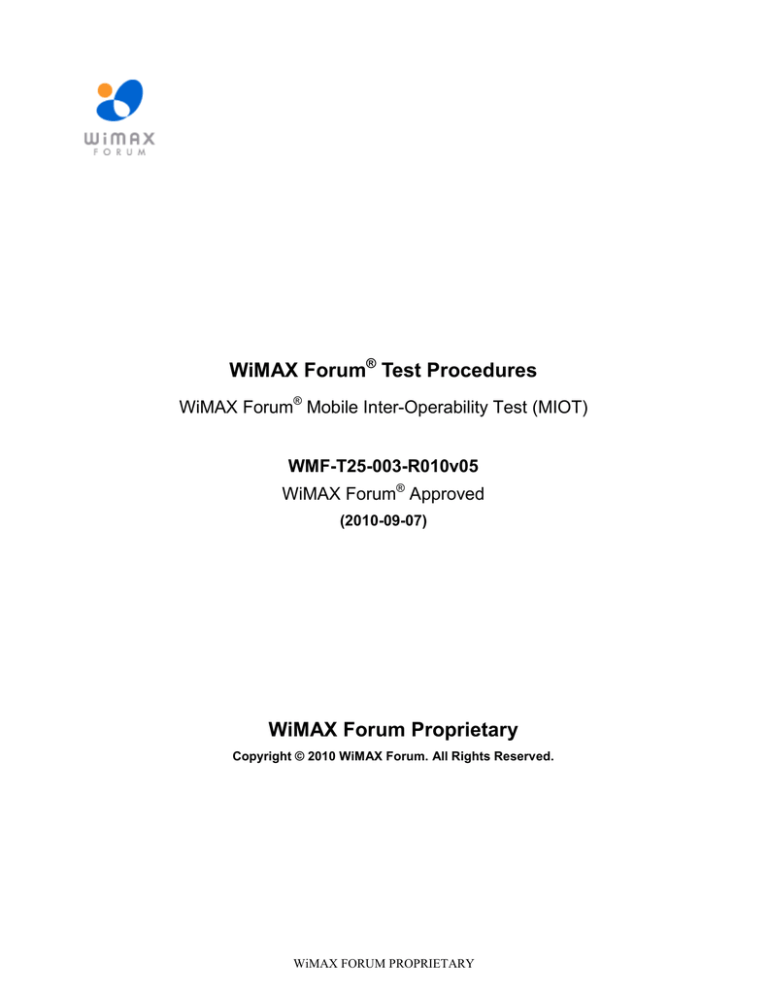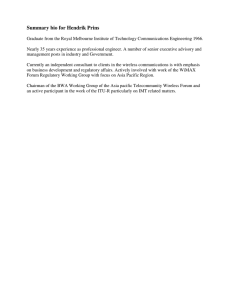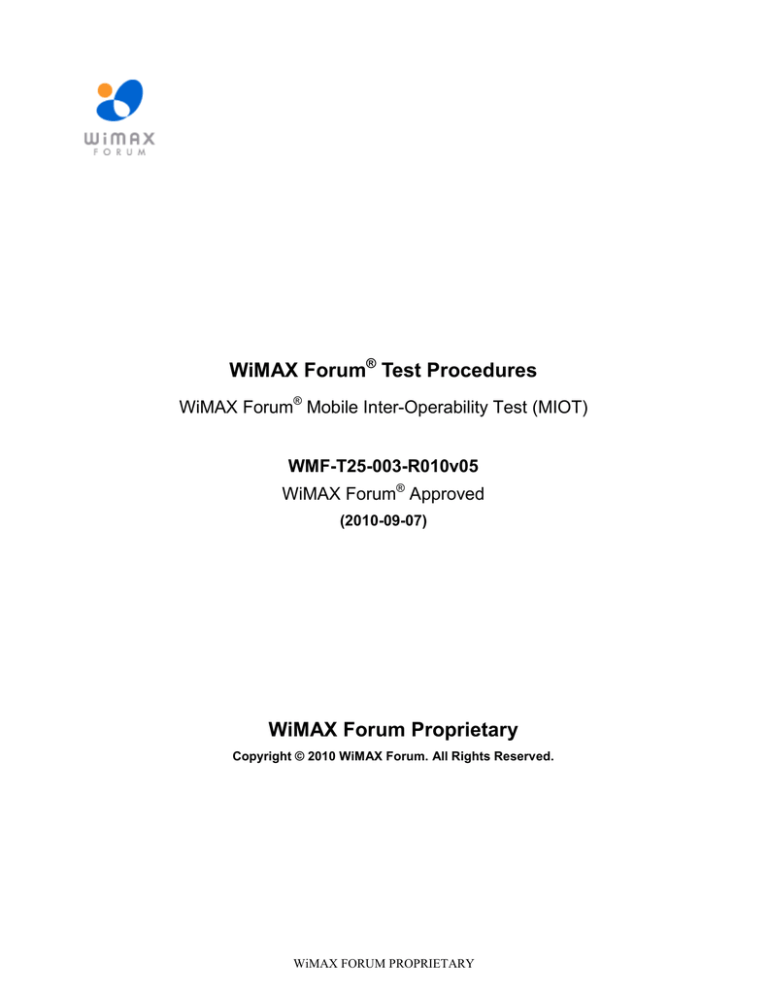
WiMAX Forum® Test Procedures
WiMAX Forum® Mobile Inter-Operability Test (MIOT)
WMF-T25-003-R010v05
WiMAX Forum® Approved
(2010-09-07)
WiMAX Forum Proprietary
Copyright © 2010 WiMAX Forum. All Rights Reserved.
WiMAX FORUM PROPRIETARY
®
WMF-T25-003-R010v05
WiMAX Forum Test Procedures
®
WiMAX Forum Mobile IOT
1
2
3
4
5
6
7
8
9
10
11
12
13
14
15
16
17
18
19
20
21
22
23
24
25
26
27
28
29
30
31
32
33
34
35
36
37
38
39
40
41
42
43
44
45
46
47
48
49
50
51
52
53
54
55
56
57
Copyr ight Notice, Use Restr ictions, Disclaimer , and Limitation of Liability
Copyright 2010 WiMAX Forum. All rights reserved.
The WiMAX Forum® owns the copyright in this document and reserves all rights herein. This document is available for
download from the WiMAX Forum and may be duplicated for internal use, provided that all copies contain all proprietary notices
and disclaimers included herein. Except for the foregoing, this document may not be duplicated, in whole or in part, or
distributed without the express written authorization of the WiMAX Forum.
Use of this document is subject to the disclaimers and limitations described below. Use of this document constitutes acceptance
of the following terms and conditions:
THIS DOCUMENT IS PROVIDED “AS IS” AND WITHOUT WARRANTY OF ANY KIND. TO THE GREATEST
EXTENT PERMITTED BY LAW, THE WiMAX FORUM DISCLAIMS ALL EXPRESS, IMPLIED AND
STATUTORY WARRANTIES, INCLUDING, WITHOUT LIMITATION, THE IMPLIED WARRANTIES OF TITLE,
NONINFRINGEMENT, MERCHANTABILITY AND FITNESS FOR A PARTICULAR PURPOSE. THE WiMAX
FORUM DOES NOT WARRANT THAT THIS DOCUMENT IS COMPLETE OR WITHOUT ERROR AND
DISCLAIMS ANY WARRANTIES TO THE CONTRARY.
Any products or services provided using technology described in or implemented in connection with this document may be
subject to various regulatory controls under the laws and regulations of various governments worldwide. The user is solely
responsible for the compliance of its products and/or services with any such laws and regulations and for obtaining any and all
required authorizations, permits, or licenses for its products and/or services as a result of such regulations within the applicable
jurisdiction.
NOTHING IN THIS DOCUMENT CREATES ANY WARRANTIES WHATSOEVER REGARDING THE
APPLICABILITY OR NON-APPLICABILITY OF ANY SUCH LAWS OR REGULATIONS OR THE SUITABILITY
OR NON-SUITABILITY OF ANY SUCH PRODUCT OR SERVICE FOR USE IN ANY J URISDICTION.
NOTHING IN THIS DOCUMENT CREATES ANY WARRANTIES WHATSOEVER REGARDING THE
SUITABILITY OR NON-SUITABILITY OF A PRODUCT OR A SERVICE FOR CERTIFICATION UNDER ANY
CERTIFICATION PROGRAM OF THE WiMAX FORUM OR ANY THIRD PARTY.
The WiMAX Forum has not investigated or made an independent determination regarding title or noninfringement of any
technologies that may be incorporated, described or referenced in this document. Use of this document or implementation of any
technologies described or referenced herein may therefore infringe undisclosed third-party patent rights or other intellectual
property rights. The user is solely responsible for making all assessments relating to title and noninfringement of any technology,
standard, or specification referenced in this document and for obtaining appropriate authorization to use such technologies,
technologies, standards, and specifications, including through the payment of any required license fees.
NOTHING IN THIS DOCUMENT CREATES ANY WARRANTIES OF TITLE OR NONINFRINGEMENT WITH
RESPECT TO ANY TECHNOLOGIES, STANDARDS OR SPECIFICATIONS REFERENCED OR INCORPORATED
INTO THIS DOCUMENT.
IN NO EVENT SHALL THE WiMAX FORUM OR ANY MEMBER BE LIABLE TO THE USER OR TO A THIRD
PARTY FOR ANY CLAIM ARISING FROM OR RELATING TO THE USE OF THIS DOCUMENT, INCLUDING,
WITHOUT LIMITATION, A CLAIM THAT SUCH USE INFRINGES A THIRD PARTY’S INTELLECTUAL
PROPERTY RIGHTS OR THAT IT FAILS TO COMPLY WITH APPLICABLE LAWS OR REGULATIONS. BY
USE OF THIS DOCUMENT, THE USER WAIVES ANY SUCH CLAIM AGAINST THE WiMAX FORUM AND ITS
MEMBERS RELATING TO THE USE OF THIS DOCUMENT.
The WiMAX Forum reserves the right to modify or amend this document without notice and in its sole discretion. The user is
solely responsible for determining whether this document has been superseded by a later version or a different document.
“WiMAX,” “Mobile WiMAX,” “Fixed WiMAX,” “WiMAX Forum,” “WiMAX Certified,” “WiMAX Forum
Certified,” the WiMAX Forum logo and the WiMAX Forum Certified logo are trademarks or registered trademarks
of the WiMAX Forum. All other trademarks are the property of their respective owners.
58
Page - ii
WiMAX FORUM PROPRIETARY
®
WMF-T25-003-R010v05
WiMAX Forum Test Procedures
®
WiMAX Forum Mobile IOT
Table of Contents
1.
SCOPE ............................................................................................................................................................. 9
2.
PURPOSE ...................................................................................................................................................... 10
3.
REFERENCES .............................................................................................................................................. 11
4.
ABBREVIATIONS ....................................................................................................................................... 12
5.
MOBILE INTEROPERABILITY TEST SUITE ....................................................................................... 13
5.1
How to use the Interoperability Test Suite .................................................................................................. 13
5.2
How to document a Test Campaign............................................................................................................. 13
5.3
Test Configuration ....................................................................................................................................... 13
5.3.1
Test Scenario List MS IOT................................................................................................................... 14
5.3.2
Test Scenario List BS IOT ................................................................................................................... 17
5.4
Test Scenario Identifier Naming Conventions ............................................................................................. 20
5.5
TD Identifier Naming Conventions ............................................................................................................. 21
5.6
Test Scenario List ........................................................................................................................................ 22
6.
TEST CAMPAIGN INFORMATION .......................................................................................................... 1
6.1
Date of statement ...........................................................................................................................................1
6.2
Vendor Contact Person ..................................................................................................................................1
6.3
Product Supplier for Test Bed .......................................................................................................................1
7.
TEST CAMPAIGN PARAMETERS AND REPORT ................................................................................. 2
7.1.1
7.1.2
7.1.3
7.2
8.
Vendor Specific Instructions for UUT Setup ......................................................................................... 2
MS Test campaign parameters ............................................................................................................... 3
BS Test campaign parameters ................................................................................................................ 3
Test campaign report .....................................................................................................................................4
TEST SCENARIOS ...................................................................................................................................... 11
8.1
Scenario 1a - Basic Configuration ............................................................................................................... 11
8.1.1
Network Entry procedure ..................................................................................................................... 12
8.1.1.1
MS Synchronization and Ranging ................................................................................................. 12
8.1.1.2
Capabilities Negotiation ................................................................................................................ 13
8.1.1.3
Registration ................................................................................................................................... 13
8.1.2
Traffic Connection Establishment ........................................................................................................ 14
8.1.2.1
Service Flow Provisioning ............................................................................................................ 14
8.1.3
User Data Transfer ............................................................................................................................... 15
8.1.3.1
PING ............................................................................................................................................. 15
8.1.3.2
File Data Transfer ......................................................................................................................... 15
8.2
Scenario 1b – BS initiated CQI Reporting using Fast Feedback Channel ................................................... 16
8.2.1
Network Entry procedure ..................................................................................................................... 17
8.2.1.1
Capabilities Negotiation ................................................................................................................ 17
8.2.1.2
MAP .............................................................................................................................................. 18
8.3
Scenario 1c – HARQ ................................................................................................................................... 19
Page - iii
WiMAX FORUM PROPRIETARY
®
WMF-T25-003-R010v05
WiMAX Forum Test Procedures
®
WiMAX Forum Mobile IOT
Network Entry procedure ..................................................................................................................... 20
8.3.1
8.3.1.1
Capabilities Negotiation ................................................................................................................ 20
8.3.2
Traffic Connection Establishment ........................................................................................................ 21
8.3.2.1
Service Flow Provisioning ............................................................................................................ 21
8.3.3
User Data Transfer ............................................................................................................................... 22
8.3.3.1
Verification of DL HARQ Allocations ......................................................................................... 22
8.3.3.2
Verification of UL HARQ Allocations ......................................................................................... 23
8.4
Scenario 1d – Mac-level ARQ ..................................................................................................................... 24
8.4.1
Network Entry procedure ..................................................................................................................... 25
8.4.1.1
Registration ................................................................................................................................... 25
8.4.2
Traffic Connection Establishment ........................................................................................................ 26
8.4.2.1
Service Flow Provisioning ............................................................................................................ 26
8.4.3
User Data Transfer ............................................................................................................................... 27
8.4.3.1
Verification of DL ARQ Allocations ............................................................................................ 27
8.4.3.2
Verification of UL ARQ Allocations ............................................................................................ 28
8.5
Scenario 1eb – BS initiated Open Loop Power Control .............................................................................. 29
8.5.1
Open Loop Power Control Activation .................................................................................................. 30
8.5.2
Open Loop Power Control during User Data Transfer ......................................................................... 31
8.6
Scenario 1ec - Closed Loop Power Control................................................................................................. 32
8.6.1
Initial Ranging ...................................................................................................................................... 33
8.6.2
Closed Loop Power Control during User Data Transfer ...................................................................... 34
8.7
Scenario 1f – Security Version 2 ................................................................................................................. 35
8.7.1
Security Capabilities Negotiation ......................................................................................................... 36
8.7.2
Authentication and Authorization ........................................................................................................ 37
8.7.3
3-way handshake and SA creation ....................................................................................................... 38
8.7.4
User Data Transfer ............................................................................................................................... 39
8.7.4.1
PING ............................................................................................................................................. 39
8.7.5
Periodic TEK Refresh .......................................................................................................................... 39
8.7.6
User Data Transfer with refreshed key material ................................................................................... 40
8.7.6.1
PING ............................................................................................................................................. 40
8.8
Scenario 1g- MS initiated Sleep Mode ........................................................................................................ 41
8.8.1
Setup of MS initiated Sleep Mode........................................................................................................ 41
8.8.2
MS initiated Sleep Mode ...................................................................................................................... 42
8.8.3
Sleep Mode Verification ...................................................................................................................... 43
8.8.4
BS initiated PING................................................................................................................................. 43
8.8.5
MS initiated activation of deactivated PSC .......................................................................................... 44
8.8.6
MS initiated PING ................................................................................................................................ 44
8.9
Scenario 1ha - MS initiated Idle Mode ........................................................................................................ 45
8.9.1
MS initiated Idle Mode......................................................................................................................... 46
8.9.2
Idle Mode Verification ......................................................................................................................... 47
8.9.3
BS initiated PING................................................................................................................................. 47
8.9.4
MS initiated Idle Mode (Re-initiation) ................................................................................................. 48
8.9.5
MS initiated PING ................................................................................................................................ 48
8.9.6
MS initiated Idle Mode (Re-initiation) ................................................................................................. 48
8.9.7
Power Down Final Test ........................................................................................................................ 49
8.10 Scenario 1hb - BS initiated Idle Mode......................................................................................................... 50
8.10.1 Setup for BS initiated Idle Mode .......................................................................................................... 51
8.10.2 BS Triggers Idle Mode ......................................................................................................................... 52
8.10.3 BS initiated PING................................................................................................................................. 52
8.11 Scenario 1i – ERT-VR ................................................................................................................................. 53
8.11.1 Traffic Connection Establishment ........................................................................................................ 54
8.11.1.1 Service Flow Provisioning ............................................................................................................ 54
Page - iv
WiMAX FORUM PROPRIETARY
®
WMF-T25-003-R010v05
WiMAX Forum Test Procedures
®
WiMAX Forum Mobile IOT
8.11.2 User Data Transfer ............................................................................................................................... 55
8.11.2.1 File Data Transfer ......................................................................................................................... 55
8.12 Scenario 1j - MS initiated Handover ........................................................................................................... 56
8.12.1 Neighbor Advertisement ...................................................................................................................... 57
8.12.2 Handover Decision ............................................................................................................................... 57
8.12.3 Handover Initiation............................................................................................................................... 58
8.12.4 Handover Verification .......................................................................................................................... 59
8.13 Scenario 2 - P2MP Configuration................................................................................................................ 60
8.13.1 Network Entry procedure ..................................................................................................................... 60
8.13.1.1 Ranging ......................................................................................................................................... 60
8.13.1.2 Capabilities Negotiation ................................................................................................................ 62
8.13.1.3 Registration ................................................................................................................................... 62
8.13.2 Traffic Connection Establishment ........................................................................................................ 63
8.13.2.1 Service Flow Provisioning ............................................................................................................ 63
8.13.3 User Data Transfer ............................................................................................................................... 64
8.13.3.1 PING ............................................................................................................................................. 64
8.13.3.2 File Data Transfer ......................................................................................................................... 64
8.14 Scenario 2A0 – DL PUSC with MIMO Matrix A and UL PUSC with Collaborative SM .......................... 65
8.14.1 Network Entry procedure ..................................................................................................................... 65
8.14.1.1 Capabilities Negotiation ................................................................................................................ 65
8.14.2 User Data Transfer ............................................................................................................................... 67
8.14.2.1 MAP .............................................................................................................................................. 67
8.14.2.2 Data grants for the MS .................................................................................................................. 68
8.14.2.3 Data Transfer ................................................................................................................................. 68
8.15 Scenario 2A1 – DL PUSC with MIMO Matrix B and UL PUSC With Collaborative SM ......................... 69
8.15.1 Network Entry procedure ..................................................................................................................... 70
8.15.1.1 Capabilities Negotiation ................................................................................................................ 70
8.15.2 User Data Transfer ............................................................................................................................... 71
8.15.2.1 MAP .............................................................................................................................................. 71
8.15.2.2 Data grants for the MS .................................................................................................................. 72
8.15.2.3 Data Transfer ................................................................................................................................. 72
8.16 Scenario 2B0 – Beam Forming with DL AMC with Dedicated Pilots and UL AMC ................................. 73
8.16.1 Network Entry procedure ..................................................................................................................... 74
8.16.1.1 Capabilities Negotiation ................................................................................................................ 74
8.16.2 User Data Transfer ............................................................................................................................... 75
8.16.2.1 MAP .............................................................................................................................................. 75
8.16.2.2 Data grants for the MS .................................................................................................................. 75
8.16.2.3 Data Transfer ................................................................................................................................. 76
8.17 Scenario 2B1 – Beam Forming with DL PUSC with Dedicated Pilots and UL PUSC without channel
rotation..................................................................................................................................................................... 77
8.17.1 Network Entry procedure ..................................................................................................................... 78
8.17.1.1 Capabilities Negotiation ................................................................................................................ 78
8.17.2 User Data Transfer ............................................................................................................................... 79
8.17.2.1 MAP .............................................................................................................................................. 79
8.17.2.2 Data grants for the MS .................................................................................................................. 80
8.17.2.3 Data Transfer ................................................................................................................................. 80
8.18 Scenario 2AB0 – DL PUSC with dedicated pilot with MIMO Matrix A and UL PUSC with Collaborative
SM
81
8.18.1 Network Entry procedure ..................................................................................................................... 82
8.18.1.1 Capabilities Negotiation ................................................................................................................ 82
8.18.2 User Data Transfer ............................................................................................................................... 83
8.18.2.1 MAP .............................................................................................................................................. 83
Page - v
WiMAX FORUM PROPRIETARY
®
WMF-T25-003-R010v05
WiMAX Forum Test Procedures
®
WiMAX Forum Mobile IOT
8.18.2.2
8.18.2.3
Data grants for the MS .................................................................................................................. 84
Data Transfer ................................................................................................................................. 84
8.19 Scenario 2AB1 – DL PUSC with dedicated pilot with Matrix B MIMO and UL PUSC with Collaborative
SM
85
8.19.1 Network Entry procedure ..................................................................................................................... 86
8.19.1.1 Capabilities Negotiation ................................................................................................................ 86
8.19.2 User Data Transfer ............................................................................................................................... 87
8.19.2.1 MAP .............................................................................................................................................. 87
8.19.2.2 Data grants for the MS .................................................................................................................. 88
8.19.2.3 Data Transfer ................................................................................................................................. 88
8.20 Scenario 2C0 – PHS IPv4 ............................................................................................................................ 89
8.20.1 Network Entry procedure ..................................................................................................................... 90
8.20.1.1 Registration ................................................................................................................................... 90
8.20.2 Traffic Connection Establishment ........................................................................................................ 91
8.20.2.1 Service Flow Provisioning ............................................................................................................ 91
8.20.3 User Data Transfer ............................................................................................................................... 92
8.20.3.1 Data Transfer ................................................................................................................................. 92
8.21 Scenario 2C1 – PHS IPv6 ............................................................................................................................ 93
8.21.1 Network Entry procedure ..................................................................................................................... 94
8.21.1.1 Registration ................................................................................................................................... 94
8.21.2 Traffic Connection Establishment ........................................................................................................ 95
8.21.2.1 Service Flow Provisioning ............................................................................................................ 95
8.21.3 User Data Transfer ............................................................................................................................... 96
8.21.3.1 Data Transfer ................................................................................................................................. 96
8.22 Scenario 2D0 – ROHC UDP/IPv4 streams .................................................................................................. 97
8.22.1 Network Entry procedure ..................................................................................................................... 98
8.22.1.1 Registration ................................................................................................................................... 98
8.22.2 Traffic Connection Establishment ........................................................................................................ 99
8.22.2.1 Service Flow Provisioning ............................................................................................................ 99
8.22.3 User Data Transfer ............................................................................................................................. 100
8.22.3.1 Data Transfer ............................................................................................................................... 100
8.23 Scenario 2D1 – ROHC UDP/IPv6 streams ................................................................................................ 100
8.23.1 Network Entry procedure ................................................................................................................... 102
8.23.1.1 Registration ................................................................................................................................. 102
8.23.2 Traffic Connection Establishment ...................................................................................................... 103
8.23.2.1 Service Flow Provisioning .......................................................................................................... 103
8.23.3 User Data Transfer ............................................................................................................................. 104
8.23.3.1 Data Transfer ............................................................................................................................... 104
8.24 Scenario 2E0 – MS initiated Service Flow Establishment and Deletion ................................................... 105
8.24.1 MS initiated Service Flow Creation ................................................................................................... 106
8.24.2 UGS Data Transfer ............................................................................................................................. 106
8.24.3 MS initiated Service Flow Deletion ................................................................................................... 107
8.25 Scenario 2F0 – RT-VR/NRT-VR .............................................................................................................. 108
8.25.1 Traffic Connection Establishment ...................................................................................................... 109
8.25.1.1 RT-VR Service Flow Provisioning ............................................................................................. 109
8.25.1.2 NRT-VR Service Flow Provisioning .......................................................................................... 110
8.25.2 User Data Transfer ............................................................................................................................. 110
8.25.2.1 RT-VR Data Transfer .................................................................................................................. 110
8.25.2.2 NRT-VR Data Transfer ............................................................................................................... 111
8.26 Scenario 2G0- BS initiated Handover ....................................................................................................... 112
8.26.1 Neighbor Advertisement .................................................................................................................... 113
8.26.2 Scanning ............................................................................................................................................. 114
Page - vi
WiMAX FORUM PROPRIETARY
®
WMF-T25-003-R010v05
WiMAX Forum Test Procedures
®
WiMAX Forum Mobile IOT
8.26.3 Scan Report ........................................................................................................................................ 114
8.26.4 Handover Decision ............................................................................................................................. 115
8.26.5 Handover Initiation............................................................................................................................. 115
8.26.6 Handover Verification ........................................................................................................................ 116
8.26.6.1 PING ........................................................................................................................................... 116
8.27 Scenario 2G1– Drop of Target BS During Handover ................................................................................ 117
8.27.1 Network re-entry with Serving BS ..................................................................................................... 118
8.27.2 Network re-entry Verification ............................................................................................................ 118
8.27.2.1 PING ........................................................................................................................................... 118
8.28 Scenario 2M0 – Multi-BS MBS ................................................................................................................ 119
8.28.1 MAP ................................................................................................................................................... 120
8.28.2 Traffic Connection Establishment ...................................................................................................... 121
8.28.2.1 Service Flow Provisioning .......................................................................................................... 121
8.28.3 User Data Transfer ............................................................................................................................. 122
8.28.3.1 Data Transfer ............................................................................................................................... 122
Page - vii
WiMAX FORUM PROPRIETARY
®
WMF-T25-003-R010v05
WiMAX Forum Test Procedures
®
WiMAX Forum Mobile IOT
1. Scope
®
This document specifies the WiMAX Forum Inter-Operability Tests (MIOT) to certify compliance with the WiMAX
Forum Mobile Certification Profile [4], the WiMAX Forum System Profile [5] and the WiMAX Forum PICS [6] for Wave
1 and Wave 2 Certification Testing. The standard specifications are found in the three IEEE Std 802.16 referenced
documents, [1], [2], [3]. This document replaces the approved WiMAX Forum Inter-Operability Tests for Wave 1 which are
included here.
Page - 9
WiMAX FORUM PROPRIETARY
®
WMF-T25-003-R010v05
WiMAX Forum Test Procedures
®
WiMAX Forum Mobile IOT
2. Purpose
The purpose of this document is to define test scenarios to verify the interoperability of mobile equipment that meets
®
®
WiMAX Forum Mobile Certification Profile[4]. These tests represent the third major test area for WiMAX Certification,
with the other two areas being the Protocol Conformance Test Cases[8] and the WiMAX Forum Radio Conformance
Tests[7]. The detailed processes for WiMAX Certification are found in WiMAX Forum Certification Program Reference
Document [9].
Page - 10
WiMAX FORUM PROPRIETARY
®
WMF-T25-003-R010v05
WiMAX Forum Test Procedures
®
WiMAX Forum Mobile IOT
3. References
[1]
IEEE Std 802.16-2004: “IEEE Standard for local and metropolitan area networks. Part 16: Air Interface for Fixed
Broadband Wireless Access Systems”
[2]
IEEE Std 802.16e-2005: “IEEE Standard for Local and Metropolitan Area Networks – Part 16: Air Interface for
Mobile Broadband Wireless Access Systems” and “Corrigendum to IEEE Standard for Local and Metropolitan Area
Networks – Part 16: Air Interface for Fixed Broadband Wireless Access Systems”
[3]
WMF-T23-004-R010, WiMAX Forum® Standard Reference Document, WiMAX Forum® Technical Working
Group[4]
WMF-T23-005-R015, WiMAX Forum Mobile Radio Specification Document, WiMAX Forum®
Certification Working Group
[5]
WMF-T23-001-R010v09, WiMAX Forum® Mobile System Profile, WiMAX Forum® Technical Working Group
[6]
WMF-T24-001-R010v07, WiMAX Forum® Mobile Protocol Implementation Conformance Statement (PICS)
Proforma, WiMAX Forum® Technical Working Group
[7]
WMF- T25-002-R010, WiMAX Forum® Mobile Radio Conformance Testing, WiMAX Forum® Technical
Working Group
[8]
WMF- T25-001-R010, WiMAX Forum® Mobile Protocol Conformance Test, WiMAX Forum® Technical
Working Group
[9]
DRAFT-C16-001-v06, WiMAX Forum® Certification Program Reference Manual, WiMAX Forum® Certification
Working Group
Page - 11
WiMAX FORUM PROPRIETARY
®
WMF-T25-003-R010v05
WiMAX Forum Test Procedures
®
WiMAX Forum Mobile IOT
4. Abbreviations
BS
Base Station
CQI
Channel Quality Indicator
DL
Downlink
IOT
Inter-Operability Test
MBS
Multicast and Broadcast Services
MS
Mobile Station
NW
Network
PHS
Payload Header Suppression
ROHC
Robust Header Compression
SBS
Serving Base Station
SM
Spatial Multiplexing
TD
Test Description
TO
Transmission Opportunity
SUT
System Under Test
UGS
Unsolicited Grant Service
UL
Uplink
W1
Wave 1
W2
Wave 2
Page - 12
WiMAX FORUM PROPRIETARY
®
WMF-T25-003-R010v05
WiMAX Forum Test Procedures
®
WiMAX Forum Mobile IOT
5. Mobile Interoperability Test Suite
5.1
5.2
How to use the Interoperability Test Suite
-
A test campaign is the execution of test scenarios according to the test scenario list.
-
The test campaign parameters in clause 7 shall be filled out prior to any test scenario execution. The test campaign
parameters specify how certain behavior can be triggered.
-
Some test descriptions can be executed several times with a different parameter set for each execution. In the case
where this is applicable, the test description list is appended below the test description Table.
How to document a Test Campaign
For each test campaign, the following chapters shall be printed out:
Clause 6:
Test Campaign Information - shall be filled out by the test participant(s).
Clause 7:
Test Campaign Parameters and Report - summarizes the results of the Test Campaign, is filled out
during the Test Campaign.
Clause 8:
Test Scenarios - shall be filled out during the Test Campaign.
A copy of each Text Campaign Report is provided to every test participant after the Test Campaign.
5.3
Test Configuration
The figure below represents the MIOT Test Bed with two BSs (different vendors except for Handoff) and three MS
(different vendors). It is assumed that this Test Bed will be validated and is referred to as the “Gold IOT Test Bed, with all
tests initially run in this testbed during validation. The IOT tests are conductive tests. Each unit under test has to provide a
RF interface for this purpose (female SMA or N connector). The data connector is the RJ45 LAN interface (Ethernet).
For a new vendor (MS or BS) to pass the IOT tests, the vendor replaces one of the units from the “Gold IOT Test Bed” and
reruns the test case as specified in the Tables below.
BS1
BS2
Link 1
Link 2
Monitor
MS1
MS2
MS3
Page - 13
WiMAX FORUM PROPRIETARY
®
WMF-T25-003-R010v05
WiMAX Forum Test Procedures
®
WiMAX Forum Mobile IOT
Figure 1 Basic Test Combinations for IOT Testing
5.3.1
Test Scenario List MS IOT
MS1 is the unit under test. MS in brackets are connected and have successfully performed NW entry before the IOT test
starts. Not mentioned BS is powered off or disconnected. MS2 without brackets is also unit under test with a different PHY
configuration (used for MIMO with collaborative SM). BSx (SBS&TBS) means that 2 units of the same vendor BS are
used, one playing the Serving BS role and the other one playing the Target BS role.
Page - 14
WiMAX FORUM PROPRIETARY
®
WMF-T25-003-R010v05
WiMAX Forum Test Procedures
®
WiMAX Forum Mobile IOT
Nr.
1
Test Scenario Name
Configuration
Scenario 1a Basic Configuration **
MS1+(MS2+MS3)+BS1
2
3
4
5
MS1+(MS2+MS3)+BS2
Scenario 1b BS initiated CQI Reporting using Fast
Feedback Channel
MS1+(MS2+MS3)+BS1
Scenario 1c HARQ
MS1+(MS2+MS3)+BS1
6
7
MS1+(MS2+MS3)+BS2
Scenario 1d Mac-level ARQ
MS1+(MS2+MS3)+BS1
8
9
10
11
MS1+(MS2+MS3)+BS2
Scenario 1eb - BS initiated Open Loop Power Control
Activation
MS1+(MS2+MS3)+BS1
Scenario 1ec - Closed Loop Power Control
MS1+(MS2+MS3)+BS1
12
13
Scenario 1f – Security Version 2
MS1+(MS2+MS3)+BS1
MS1+(MS2+MS3)+BS2
Scenario 1g – MS initiated Sleep Mode
MS1+(MS2+MS3)+BS1
16
17
MS1+(MS2+MS3)+BS2
Scenario 1ha – MS initiated Idle Mode
MS1+(MS2+MS3)+BS1
18
19
MS1+(MS2+MS3)+BS2
Scenario 1hb – BS initiated Idle Mode
MS1+(MS2+MS3)+BS1
20
21
MS1+(MS2+MS3)+BS2
Scenario 1i – ERT-VR
MS1+(MS2+MS3)+BS1
22
23
MS1+(MS2+MS3)+BS2
Scenario 1ja – MS initiated Handover
MS1+(MS2+MS3)+ BS1(SBS&TBS)
24
25
MS1+(MS2+MS3)+ BS2(SBS&TBS)
Scenario 2 PMP Configuration
MS1+MS2+ MS3+BS1
26
27
28
29
30
31
32
33
34
35
36
37
MS1+(MS2+MS3)+BS2
MS1+(MS2+MS3)+BS2
14
15
MS1+(MS2+MS3)+BS2
MS1+MS2+ MS3+BS2
Scenario 2A0 – DL PUSC with MIMO Matrix A and UL
PUSC with Collaborative SM
MS1+MS2+(MS3)+BS1
Scenario 2A1 – DL PUSC with MIMO Matrix B and UL
PUSC With Collaborative SM
MS1+MS2+(MS3)+BS1
Scenario 2B0 – Beam Forming with DL AMC with Dedicated
Pilots and UL AMC
MS1+(MS2+MS3)+BS1
Scenario 2B1 – Beam Forming with DL PUSC with
Dedicated Pilots and UL PUSC without channel rotation
MS1+(MS2+MS3)+BS1
Scenario 2AB0 – DL PUSC with dedicated pilot with MIMO
Matrix A and UL PUSC with Collaborative SM
MS1+MS2+(MS3)+BS1
Scenario 2AB1 – DL PUSC with dedicated pilot with Matrix
MS1+MS2+(MS3)+BS1
MS1+MS2+(MS3)+BS2
MS1+MS2+(MS3)+BS2
MS1+(MS2+MS3)+BS2
MS1+(MS2+MS3)+BS2
MS1+MS2+(MS3)+BS2
Page - 15
WiMAX FORUM PROPRIETARY
®
WMF-T25-003-R010v05
WiMAX Forum Test Procedures
®
WiMAX Forum Mobile IOT
38
B MIMO and UL PUSC with Collaborative SM
MS1+MS2+(MS3)+BS2
39
Scenario 2C0 – PHS IPv4
MS1+(MS2+MS3)+BS1
40
41
MS1+(MS2+MS3)+BS2
Scenario 2C1 – PHS IPv6
MS1+(MS2+MS3)+BS1
42
43
MS1+(MS2+MS3)+BS2
Scenario 2D0 – ROHC UDP/IPv4 streams*
MS1+(MS2+MS3)+BS1
44
45
MS1+(MS2+MS3)+BS2
Scenario 2D1 – ROHC UDP/Ipv6 streams*
MS1+(MS2+MS3)+BS1
46
47
48
49
MS1+(MS2+MS3)+BS2
Scenario 2E0 – MS initiated Service Flow Creation and
Deletion
MS1+(MS2+MS3)+BS1
Scenario 2F0 – RT-VR/NRT-VR
MS1+(MS2+MS3)+BS1
50
51
MS1+(MS2+MS3)+BS2
Scenario 2G0- BS initiated Handover
MS1+(MS2+MS3)+BS1(SBS&TBS)
52
53
MS1+(MS2+MS3)+BS2(SBS&TBS)
Scenario 2G1– Drop of Target BS During Handover
54
55
MS1+(MS2+MS3)+BS2
MS1+(MS2+MS3)+BS1(SBS&TBS)
MS1+(MS2+MS3)+BS2(SBS&TBS)
Scenario 2M0 – Multi-BS MBS
MS1+(MS2+MS3)+BS1
56
MS1+(MS2+MS3)+BS2
* - Deferred
** For test Nr.1, BS1 should use compressed MAPs and for test Nr.2, BS2 should use the normal MAPs.
Page - 16
WiMAX FORUM PROPRIETARY
®
WMF-T25-003-R010v05
WiMAX Forum Test Procedures
®
WiMAX Forum Mobile IOT
5.3.2
Test Scenario List BS IOT
BS1 is the unit under test. BS2 in brackets is connected and used for HO tests. Not mentioned MS are powered off or
disconnected. BSx (SBS&TBS) means that 2 units of the same vendor BS are used, one playing the Serving BS role and the
other one playing the Target BS role.
Page - 17
WiMAX FORUM PROPRIETARY
®
WMF-T25-003-R010v05
WiMAX Forum Test Procedures
®
WiMAX Forum Mobile IOT
Nr.
1
Test Scenario Name
Configuration
Scenario 1a Basic Configuration
BS1+MS1
2
BS1+MS2
3
BS1+MS3
4
5
Scenario 1b BS initiated CQI Reporting using Fast Feedback
Channel
6
7
BS1+MS1
BS1+MS2
BS1+MS3
Scenario 1c HARQ
BS1+MS1
8
BS1+MS2
9
BS1+MS3
10
Scenario 1d Mac-level ARQ
BS1+MS1
11
BS1+MS2
12
BS1+MS3
13
14
Scenario 1eb - BS initiated Open Loop Power Control
Activation
15
16
BS1+MS1
BS1+MS2
BS1+MS3
Scenario 1ec – Closed Loop Power Control
BS1+MS1
17
BS1+MS2
18
BS1+MS3
19
Scenario 1f – Security Version 2
BS1+MS1
20
BS1+MS2
21
BS1+MS3
22
Scenario 1g – MS initiated Sleep Mode
BS1+MS1
23
BS1+MS2
24
BS1+MS3
25
Scenario 1ha – MS initiated Idle Mode
BS1+MS1
26
BS1+MS2
27
BS1+MS3
28
Scenario 1hb – BS initiated Idle Mode
BS1+MS1
29
BS1+MS2
30
BS1+MS3
31
Scenario 1i – ERT-VR
BS1+MS1
32
BS1+MS2
33
BS1+MS3
34
Scenario 1j – MS initiated Handover
BS1(SBS&TBS)+MS1
35
BS1(SBS&TBS)+MS2
36
BS1(SBS&TBS)+MS3
37
Scenario 2 PMP Configuration
BS1+MS1+MS2+MS3
Page - 18
WiMAX FORUM PROPRIETARY
®
WMF-T25-003-R010v05
WiMAX Forum Test Procedures
®
WiMAX Forum Mobile IOT
38
39
Scenario 2A0 – DL PUSC with MIMO Matrix A and UL PUSC
with Collaborative SM
40
41
42
45
Scenario 2A1 – DL PUSC with MIMO Matrix B and UL PUSC
With Collaborative SM
48
Scenario 2B0 – Beam Forming with DL AMC with Dedicated
Pilots and UL AMC
51
Scenario 2B1 – Beam Forming with DL PUSC with Dedicated
Pilots and UL PUSC without channel rotation
54
Scenario 2AB0 – DL PUSC with dedicated pilot with MIMO
Matrix A and UL PUSC with Collaborative SM
BS1+MS2
BS1+MS1
BS1+MS2
BS1+MS1+MS2
BS1+MS2+MS3
BS1+MS3+MS1
Scenario 2AB1 – DL PUSC with dedicated pilot with Matrix B
MIMO and UL PUSC with Collaborative SM
55
56
BS1+MS1
BS1+MS3
52
53
BS1+MS2+MS3
BS1+MS3
49
50
BS1+MS1+MS2
BS1+MS3+MS1
46
47
BS1+MS2+MS3
BS1+MS3+MS1
43
44
BS1+MS1+MS2
BS1+MS1+MS2
BS1+MS2+MS3
BS1+MS3+MS1
Scenario 2C0 – PHS IPv4
BS1+MS1
57
BS1+MS2
58
BS1+MS3
59
Scenario 2C1 – PHS IPv6
BS1+MS1
60
BS1+MS2
61
BS1+MS3
62
Scenario 2D0 – ROHC UDP/IPv4 streams*
BS1+MS1
63
BS1+MS2
64
BS1+MS3
65
Scenario 2D1 – ROHC UDP/Ipv6 streams*
BS1+MS1
66
BS1+MS2
67
BS1+MS3
68
69
Scenario 2E0 - MS initiated Service Flow Creation and
Deletion
70
71
BS1+MS1
BS1+MS2
BS1+MS3
Scenario 2F0 - RT-VR/NRT-VR
BS1+MS1
72
BS1+MS2
73
BS1+MS3
74
Scenario 2G0- BS initiated Handover
BS1(SBS&TBS)+MS1
75
BS1(SBS&TBS)+MS2
76
BS1(SBS&TBS)+MS3
Page - 19
WiMAX FORUM PROPRIETARY
®
WMF-T25-003-R010v05
WiMAX Forum Test Procedures
®
WiMAX Forum Mobile IOT
77
Scenario 2G1– Drop of Target BS During Handover
BS1(SBS&TBS)+MS1
78
BS1(SBS&TBS)+MS2
79
BS1(SBS&TBS)+MS3
80
Scenario 2M0 – Multi-BS MBS
BS1+MS1
81
BS1+MS2
82
BS1+MS3
* - Deferred
5.4
Test Scenario Identifier Naming Conventions
The identifier of the test scenario is built according to the Table below.
Identifier: SC_<w>_<g>_<n>
<w> = wave
<g> = group
<n> = sequential number
1
2
A
B
C
D
E
F
G
H
J
K
L
M
N
Wave 1
Wave 2
MIMO
BF
PHS
ROHC
MS initiated Service Flow operations
RT-VR and NRT-VR QoS types
HO initiated by BS
Features of Scanning and Association
Sleep mode initiated by BS
FFB initiated by MS
HARQ
MBS
(0, 1, … )
Page - 20
WiMAX FORUM PROPRIETARY
®
WMF-T25-003-R010v05
WiMAX Forum Test Procedures
®
WiMAX Forum Mobile IOT
5.5
TD Identifier Naming Conventions
The identifier of the TD is built according to the Table below.
Identifier: TD_<sc>_<pg>_<fg>_<nn>
<sc> = scenario
<pg> = protocol group
<fg> = function group
<nn> = sequential number
SC2A,…
ARQ
BF
BS_SLM
BS_GHF
FFB
GHF
MBS
MIMO
PHS
RLC
ROHC
ACQ
ADV
DTB
DAT
DSA
DSC
HOD
INI
PRNG
REG
SBC
SCN
ULG
NEW
Nn
Scenario Number
ARQ
Beam Forming
Sleep Mode initiated by the BS
General Handover Functionality initiated by
the BS
Fast Feedback
General Handover Functionality
Multicast and Broadcast services
MIMO
Payload Header Suppression
Radio Link Control
Robust Header Compression
Acquisition of DL and UL parameters
Advertisement
Drop of Target BS
User Data Transfer
Dynamic Service Addition
Dynamic Service Change
HO Decision
Initiation
Periodic Ranging
Registration
Negotiate Basic Capabilities
Scanning
UL grants
Network Entry
(00, 01, … )
Page - 21
WiMAX FORUM PROPRIETARY
®
WMF-T25-003-R010v05
WiMAX Forum Test Procedures
®
WiMAX Forum Mobile IOT
5.6
Test Scenario List
The following Table contains a list of the test scenarios applicable to the interoperability testing process for Wave 2. Each
test scenario leads to one or more test descriptions.
Nr.
Test Scenario Name
Wave1
BS&MS
Wave2
BS
Wave2
MS
1
Scenario 1a Basic Configuration
M
M
M
2
Scenario 1b BS initiated CQI Reporting using Fast Feedback Channel
M
M
M
3
Scenario 1c HARQ
M
M
M
4
Scenario 1d Mac-level ARQ
M
M
M
5
Scenario 1eb BS initiated Open Loop Power Control
M
M
M
6
Scenario 1ec Closed Loop Power Control
M
M
M
7
Scenario 1f Security Version 2
M
M
M
8
Scenario 1g MS initiated Sleep Mode
M
M
M
9
Scenario 1ha MS initiated Idle Mode
M
M
M
10
Scenario 1hb BS initiated Idle Mode
M
M
M
11
Scenario 1i ERT-VR
M
M
M
12
Scenario 1j MS initiated Handover
M
M
M
13
Scenario 2 PMP Configuration
M
M
M
14
Scenario 2A0 – DL PUSC with MIMO Matrix A and UL PUSC with Collaborative
SM
Scenario 2A1 – DL PUSC with MIMO Matrix B and UL PUSC With Collaborative
SM
Scenario 2B0 – Beam Forming with DL AMC with Dedicated Pilots and UL AMC
Scenario 2B1 – Beam Forming with DL PUSC with Dedicated Pilots and UL PUSC
without channel rotation
Scenario 2AB0 – DL PUSC with dedicated pilot with MIMO Matrix A and UL PUSC
with Collaborative SM
IOMIMO
IOMIMO
IO-BF
IO-BF
M
M
15
16
17
18
M
M
M
19
Scenario 2AB1 – DL PUSC with dedicated pilot with Matrix B MIMO and UL PUSC
with Collaborative SM
20
Scenario 2C0 – PHS IPv4
IO-BF
& IOMIMO
IO-BF
& IOMIMO
M
21
Scenario 2C1 – PHS IPv6
M
M
22
Scenario 2D0 – ROHC UDP/IPv4 streams
*
*
23
Scenario 2D1 – ROHC UDP/Ipv6 streams
*
*
24
Scenario 2E0 - MS initiated Service Flow Creation and Deletion
M
M
25
Scenario 2F0 - RT-VR/NRT-VR
M
M
26
Scenario 2G0 - BS initiated Handover
M
M
27
Scenario 2G1 – Drop of Target BS During Handover
M
M
28
Scenario 2M0 – Multi-BS MBS
IOMBS
M
* - Deferred
Page - 22
WiMAX FORUM PROPRIETARY
M
M
®
WMF-T25-003-R010v05
WiMAX Forum Test Procedures
®
WiMAX Forum Mobile IOT
6. Test Campaign Information
6.1
Date of statement
Date of statement
(MM/DD/YYYY):
6.2
Vendor Contact Person
IOT
Name
Location
Date
IOT Manager
Name.
Telephone Number
Fax Number
E-mail address
Additional
Information
6.3
Product Supplier for Test Bed
BS1
BS2
MS1
Vendor
Vendor Name
Model Name
Model Version
Firmware Version
Test Operator
Name.
Telephone Num
Fax Number
E-mail address
Additional
Information
Page - 1
WiMAX FORUM PROPRIETARY
MS2
MS3
®
WMF-T25-003-R010v05
WiMAX Forum Test Procedures
®
WiMAX Forum Mobile IOT
7. Test Campaign Parameters and Report
7.1.1
Vendor Specific Instructions for UUT Setup
The following Table lists specific trigger/configure parameters required to run the IOT Tests. The Vendor shall
supply the method for enabling/disabling/initiating each of these trigger/configure parameters by either a test
interface or alternative way of enabling these triggers. In the Test Scenarios in Clause 8, these triggers are denoted
by their specific name and number (N). The vendor of the UUT should review each Test Condition Initialization and
indicate to the IOT Test House, how to accomplish this setup.
Table 7.1 Vendor Specific Instructions for UUT Setup
N
Feature
Wave
BS
MS
How to trigger/configure
1
Trigger BE Dynamic flow creation
W1,W2
Yes
No
_________________________________?
2
Allocate Fast feedback channel for MS
W1,W2
Yes
No
_________________________________?
3
Enable/Disable HARQ for transport
connection
W1,W2
Yes
No
_________________________________?
4
Enable/Disable ARQ for transport connection
W1,W2
Yes
No
_________________________________?
5
Force Open loop Power Control
W1,W2
Yes
No
_________________________________?
6
Disable Open Loop Power Control
W1,W2
Yes
No
_________________________________?
7
Security Enable/Disable Authentication
W1,W2
Yes
No
_________________________________?
8
Trigger Sleep mode (definition with
activation)
W1,W2
No
Yes
_________________________________?
10
Trigger Idle mode
W1,W2
Yes
Yes
_________________________________?
11
Trigger ERT Dynamic flow creation
W1,W2
Yes
No
_________________________________?
12
Trigger Handover
W1,W2
No
Yes
_________________________________?
13
Configuration of DCD Message (Trigger TLV)
W1,W2
Yes
No
_________________________________?
14
Configure BS
W1,W2
Yes
No
_________________________________?
16
Trigger Delete Service Flow (DSD-REQ)
W2
No
Yes
_________________________________?
17
Trigger MS initiated Service Flow (DSAREQ)
W2
No
Yes
_________________________________?
18
Trigger NRT-VR Dynamic flow creation
W2
Yes
No
_________________________________?
19
Trigger RT-VR Dynamic flow creation
W2
Yes
No
_________________________________?
21
Trigger BS initiated MBS Service Flow (DSAREQ)
W2
Yes(IOMBS)
No
_________________________________?
22
Trigger MS initiated MBS Service Flow
(DSA-REQ)
W2
No
Yes
_________________________________?
23
For BS initiated Handover, configure BS so
that BS initiated HO will occur before the MS
initiated HO. Or alternatively, the vendor
might provide a trigger for BS initiated HO.
W2
Yes
No
_________________________________?
25
Trigger to enable and disable MIMO Matrix B
at the BS
W2
Yes
No
_________________________________?
Page - 2
WiMAX FORUM PROPRIETARY
®
WMF-T25-003-R010v05
WiMAX Forum Test Procedures
®
WiMAX Forum Mobile IOT
For the UUT, the vendor shall submit the device to the laboratory so that it indicates, in the corresponding network
entry messages (SBC-REQ or REG-REQ, depending on the capability), that it supports each of the capabilities that
the vendor has declared as supported in the PICS. This is applicable to the following capabilities: HARQ, ARQ,
Open Loop Power Control, PKMv2, Sleep Mode, Idle Mode, and Handover.
The term BS shall be interpreted as a logical unit consisting of BS, ASN-Gateway functionality and AAA server
functionality. The reasons are missing standardization and conformance tests of the interfaces between these
network elements. It is not necessary to provide full conformant ASN-GW and CSN AAA servers as specified in
NWG Network Architecture specifications, but any implementation of the required backbone capabilities specified
above (i.e. ASN/CSN emulator).
The UUT should have the capability to enable user data transfer via PING or FTP. The S/N levels will be set in such
a way that virtually no errors will occur during the user data transfer tests. The maximum allowed packet error rate
of the user data transfer of the UUT is 0.5 percent over at least 10 seconds if a successful user data transfer is part
the pass/fail criterion in the test scenarios unless otherwise specified in the test description. For the BS,
configuration method like local maintenance tools to configure the provided network elements shall be provided.
7.1.2
MS Test campaign parameters
Test campaign parameters to be provided by vendor. The vendor shall specify how that Triggers are set in order for
the test lab to run the each test.
Nr
Item
Question
Answer
SBC
1
PIC_MAX_SBC_REQ_RETRIES
What maximum number of retries on
SBC-REQs does the UUT support?
_____
PIC_MAX_REG_REQ_RETRIES
What maximum number of retries on
REG-REQs does the UUT support?
_____
3
PIC_MAX_DSx_REQ_RETRIES
What maximum number of retries on
DSx-REQs does the UUT support?
_____
4
PIC_MAX_DSx_RSP_RETRIES
What maximum number of retries on
DSx-RSPs does the UUT support?
_____
REG
2
DSA
7.1.3
BS Test campaign parameters
Test campaign parameters to be provided by vendor.
Nr
Item
Question
Answer
DSA
1
PIC_MAX_DSx_REQ_RETRIES
What maximum number of retries on
DSx-REQs does the UUT support?
_____
2
PIC_MAX_DSx_RSP_RETRIES
What maximum number of retries on
DSx-RSPs does the UUT support?
_____
Page - 3
WiMAX FORUM PROPRIETARY
®
WMF-T25-003-R010v05
WiMAX Forum Test Procedures
®
WiMAX Forum Mobile IOT
7.2
Test campaign report
The following Table enables test operators to build a summary of the execution of the test scenarios for the IOT
tests, either Wave 1 or Wave 2.
Nr.
TD ID
Selected
?
Yes/No
Run?
Yes/No
Verdict
Pass/Fail
Scenario 1a – Basic
Configuration
TD ID
1
TD_SC1a_RLC_IRNG_00
2
TD_SC1a_RLC_SBC_00
3
TD_SC1a_RLC_REG_00
4
TD_SC1a_RLC_DSA_00
5
TD_SC1a_RLC_DAT_00
6
TD_SC1a_RLC_DAT_01
OK/NOK
Scenario 1b BS initiated CQI
Reporting using Fast Feedback
Channel
TD ID
7
TD_SC1b_FFB_SBC_00
8
TD_SC1b_FFB_SBC_01
OK/NOK
Scenario 1c- HARQ
TD ID
9
TD_SC1c_HARQ_SBC_00
10
TD_SC1c_HARQ_DSA_00
11
TD_SC1c_HARQ_DAT_00
12
TD_SC1c_HARQ_DAT_01
OK/NOK
Scenario 1c- Mac-level ARQ
TD ID
13
TD_SC1d_ARQ_REG_00
14
TD_SC1d_ARQ_DSA_00
15
TD_SC1d_ARQ_DAT_00
16
TD_SC1d_ARQ_DAT_01
OK/NOK
Scenario 1eb BS initiated Open
Loop Power Control
Page - 4
WiMAX FORUM PROPRIETARY
Observations
®
WMF-T25-003-R010v05
WiMAX Forum Test Procedures
®
WiMAX Forum Mobile IOT
TD ID
17
TD_SC1eb_BS_OPC_SBC_00
18
TD_SC1eb_BS_OPC_PMC_00
19
TD_SC1eb_BS_OPC_DAT_00
OK/NOK
Scenario 1ec Closed Loop Power
Control
TD ID
20
TD_SC1ec_CPC_IRNG_00
21
TD_SC1ec_CPC_DAT_00
OK/NOK
Scenario 1f Security Version 2
TD ID
22
TD_SC1f_SEC_SBC_00
23
TD_SC1f_SEC_AUTH_00
24
TD_SC1f_SEC_TEK_00
25
TD_SC1f_SEC_DAT_00
26
TD_SC1f_SEC_REAUTH_00
27
TD_SC1f_SEC_DAT_01
OK/NOK
Scenario 1g MS initiated Sleep
Mode
TD ID
28
TD_SC1g_MS_SLM_INI_00
29
TD_SC1g_MS_SLM_PRNG_00
30
TD_SC1g_MS_SLM_DAT_00
31
TD_SC1g_MS_SLM_INI_01
32
TD_SC1g_MS_SLM_DAT_01
OK/NOK
Scenario 1ha MS initiated Idle
Mode
TD ID
33
TD_SC1h_MS_IDM_REG_00
34
TD_SC1h_MS_IDM_DREG_00
35
TD_SC1h_MS_IDM_INI_00
36
TD_SC1h_MS_IDM_DAT_00
37
TD_SC1h_MS_IDM_DREG_01
38
TD_SC1h_MS_IDM_DAT_01
39
TD_SC1h_MS_IDM_DREG_02
OK/NOK
Page - 5
WiMAX FORUM PROPRIETARY
®
WMF-T25-003-R010v05
WiMAX Forum Test Procedures
®
WiMAX Forum Mobile IOT
40
TD_SC1h_MS_IDM_DOWN
Scenario 1hb BS initiated Idle
Mode
TD ID
41
TD_SC1h_BS_IDM_REG_00
42
TD_SC1h_BS_IDM_DREG_00
43
TD_SC1h_BS_IDM_DAT_00
OK/NOK
Scenario 1i ERT-VR
TD ID
44
TD_SC1i_DSA_00
45
TD_SC1i_DAT_00
OK/NOK
Scenario 1j MS initiated Handover
TD ID
46
TD_SC1j_MS_GHF_ADV_00
47
TD_SC1j_MS_GHF_HOD_00
48
TD_SC1j_MS_GHF_NWE_00
49
TD_SC1j_MS_GHF_DAT_00
OK/NOK
Scenario 2 P2MP Configuration
TD ID
50
TD_SC2_RLC_IRNG_00
51
TD_SC2_RLC_SBC_00
52
TD_SC2_RLC_REG_00
53
TD_SC2_RLC_DSA_00
54
TD_SC2_RLC_DAT_00
55
TD_SC2_RLC_DAT_01
OK/NOK
The following Table enables test operators to build a summary of the execution of the test scenarios for the Wave 2
Tests.
Page - 6
WiMAX FORUM PROPRIETARY
®
WMF-T25-003-R010v05
WiMAX Forum Test Procedures
®
WiMAX Forum Mobile IOT
Nr.
Identifier
Selected
?
Yes/No
Run?
Yes/No
Verdict
Pass/Fail
Scenario 2A0 – DL PUSC with
MIMO Matrix A and UL PUSC with
Collaborative SM
TD Nr
55
TD_SC2A0_MIMO_SBC_00
56
TD_SC2A0_MIMO_DAT_00
57
TD_SC2A0_MIMO_DAT_01
58
TD_SC2A0_MIMO_DAT_02
OK/NOK
Scenario 2A1 – DL PUSC with
MIMO Matrix B and UL PUSC
With Collaborative SM
TD Nr
59
TD_SC2A1_MIMO_SBC_00
60
TD_SC2A1_MIMO_DAT_00
61
TD_SC2A1_MIMO_DAT_01
62
TD_SC2A1_MIMO_DAT_02
OK/NOK
Scenario 2B0 – Beam Forming
with DL AMC with Dedicated
Pilots and UL AMC
TD Nr
63
TD_SC2BO_BF_SBC_00
64
TD_SC2BO_BF_DAT_00
65
TD_SC2BO_BF_DAT_01
66
TD_SC2BO_BF_DAT_02
OK/NOK
Scenario 2B1 – Beam Forming
with DL PUSC with Dedicated
Pilots and UL PUSC without
channel rotation
TD Nr
67
TD_SC2B1_BF_SBC_00
68
TD_SC2B1_BF_DAT_00
69
TD_SC2B1_BF_DAT_01
70
TD_SC2B1_BF_DAT_02
OK/NOK
Scenario 2AB0 – DL PUSC with
dedicated pilot with MIMO Matrix
Page - 7
WiMAX FORUM PROPRIETARY
Observations
®
WMF-T25-003-R010v05
WiMAX Forum Test Procedures
®
WiMAX Forum Mobile IOT
A and UL PUSC with
Collaborative SM
TD Nr
71
TD_SC2AB0_MIMO_SBC_00
72
TD_SC2AB0_MIMO_DAT_00
73
TD_SC2AB0_MIMO_DAT_01
74
TD_SC2AB0_MIMO_DAT_02
OK/NOK
Scenario 2AB1 – DL PUSC with
dedicated pilot with Matrix B
MIMO and UL PUSC with
Collaborative SM
TD Nr
75
TD_SC2AB1_MIMO_SBC_00
76
TD_SC2AB1_MIMO_DAT_00
77
TD_SC2AB1_MIMO_DAT_01
78
TD_SC2AB1_MIMO_DAT_02
OK/NOK
Scenario 2C0 – PHS IPv4
TD Nr
79
TD_SC2C0_PHS_REG_00
80
TD_SC2C0_PHS_DSA_00
81
TD_SC2C0_PHS_DAT_00
OK/NOK
Scenario 2C1 – PHS IPv6
TD Nr
82
TD_SC2C1_PHS_REG_00
83
TD_SC2C1_PHS_DSA_00
84
TD_SC2C1_PHS_DAT_00
OK/NOK
Scenario 2D0 – ROHC UDP/IPv4
streams
TD Nr
85
TD_SC2D0_ROHC_REG_00
86
TD_SC2D0_ROHC_DSA_00
87
TD_SC2D0_ROHC_DAT_00
OK/NOK
Scenario 2D1 – ROHC UDP/Ipv6
streams
TD Nr
OK/NOK
Page - 8
WiMAX FORUM PROPRIETARY
®
WMF-T25-003-R010v05
WiMAX Forum Test Procedures
®
WiMAX Forum Mobile IOT
88
TD_SC2D1_ROHC_REG_00
89
TD_SC2D1_ROHC_DSA_00
90
TD_SC2D1_ROHC_DAT_00
Scenario 2E0 - MS initiated
Service Flow
Creation/Modification/Deletion
TD Nr
91
TD_SC2E0_RLC_DSA_00
92
TD_SC2E0_RLC_DAT_00
93
TD_SC2E0_RLC_DSD_00
OK/NOK
Scenario 2F0 - RT-VR/NRT-VR
TD Nr
94
TD_SC2F0_RLC_DSA_00
95
TD_SC2F0_RLC_DSA_00
96
TD_SC2F0_RLC_DAT_00
97
TD_SC2F0_RLC_DAT_00
OK/NOK
Scenario 2G0 - BS initiated
Handover
TD Nr
98
TD_SC2G0_BS_GHF_ADV_00
99
TD_SC2G0_BS_GHF_SCN_00
100
TD_SC2G0_BS_GHF_SCNRPT_
00
101
TD_SC2G0_BS_GHF_HOD_00
102
TD_SC2G0_BS_GHF_NWE_00
103
TD_SC2G0_BS_GHF_DAT_00
OK/NOK
Scenario 2G1 – Drop of Target BS
During Handover
TD Nr
104
TD_SC2G1_GHF_DTB_00
105
TD_SC2G1_GHF_DAT_00
OK/NOK
Scenario 2M0 – Multi-BS MBS
TD Nr
106
TD_SC2M0_MBS_ACQ_00
107
TD_SC2M0_MBS_DSA_00
OK/NOK
Page - 9
WiMAX FORUM PROPRIETARY
®
WMF-T25-003-R010v05
WiMAX Forum Test Procedures
®
WiMAX Forum Mobile IOT
108
TD_SC2M0_MBS_DAT_00
Page - 10
WiMAX FORUM PROPRIETARY
®
WMF-T25-003-R010v05
WiMAX Forum Test Procedures
®
WiMAX Forum Mobile IOT
8. Test Scenarios
Each test scenario contains a table to provide a summary description of the test scenario and single pass/fail verdict
and several additional Test Description (TD) test tables used to describe the detailed test procedures. In the case of
an unsuccessful test scenario, the test lab will use the TD test tables “Result Column” to indicate which was the
primary event that failed (OK/NOK) for diagnostic purposes.
8.1
Scenario 1a - Basic Configuration
Test scenario behaviour
Ref
Scenario 1a - Basic Configuration
Goal
Verify the exchange of Ping Traffic and User Data Transfer.
Wave
W1
Configuration
Basic Test Configuration for IOT Testing.
Test
Condition
Frequency channel: Middle.
TX Power Level: Medium.
ARQ: Optional.
HARQ: Optional.
Authentication: Optional. If authentication is used, the method shall be one of those specified in
®
NWG WiMAX Forum Network Architecture, Stage 3 document, v1.1.1, section 4.4.1.2.2 or
4.4.1.2.3.
- SS Management: Unmanaged.
- 1 DL and 1 UL BE Service Flows are Pre-Provisioned at the BS for this MS and the MS can
support the Pre-Provisioned Service Flows.
- Service Flows Classification Rule: Based on IP address/port number.
- For this test, BS1 should use compressed MAPs and BS2 should use normal MAPs in order to
ensure that the MS can properly receive and process both types of MAPs.
MS is deregistered from BS. MS is switched off. BS remains on.
Initial State
Test process
Pass verdict
criterion
Final Verdict
-
1)
2)
3)
4)
5)
Start the monitor message capture, if available.
Switch on the MS.
Carry out the Network Entry procedure.
Carry out 1 DL and 1 UL BS initiated BE service flow.
Carry out DL and UL data transfer
a) via the PING procedure:
Host behind the BS pings the MS or pings the host behind the
MS (depending on the type of MS)
Host behind the MS or the
MS itself (depending on the type of the MS) pings the host behind the BS
b) via freestyle BE (such as FTP) data transfer (5 minute transfer for some stability evaluation).
Successful exchange of Ping Traffic and DL/UL data transfer.
PASS
FAIL
If the Final Verdict is evaluated to FAIL, then the error is reported in the appropriate TD below.
Page - 11
WiMAX FORUM PROPRIETARY
®
WMF-T25-003-R010v05
WiMAX Forum Test Procedures
®
WiMAX Forum Mobile IOT
8.1.1
Network Entry procedure
8.1.1.1 MS Synchronization and Ranging
Test Description
Identifier:
TD_SC1a_RLC_IRNG_00
Description:
Verify that a BS sends broadcast messages (DL-MAP, UL-MAP, UCD, DCD) when switched on and that
MS synchronizes with the BS. Verify the successful completion of initial ranging.
Pre-test
conditions:
MS is deregistered from BS. MS is switched off. BS remains on. BS is configured to transmit in the lowest
channel (fL). Then MS is switched on.
Test Sequence
Step
Result
1
BS sends DL-MAP in every frame.
OK
NOK
2
BS sends UL-MAP if appropriate.
OK
NOK
3
BS sends DCD every ten second (max).
OK
NOK
4
BS sends UCD every ten second (max).
OK
NOK
5
MS synchronizes to the BS.
OK
NOK
6
MS sends initial CDMA ranging codes in the Initial Ranging Region.
OK
NOK
7
BS sends RNG-RSP
OK
NOK
OK
NOK
9
RNG-RSP (with Ranging Status = success),
or CDMA_Allocation_IE in UL-MAP
BS sends
OK
NOK
10
RNG-RSP (with Ranging Status = success) followed by
CDMA_Allocation_IE,
or CDMA_Allocation_IE only.
MS sends RNG-REQ.
OK
NOK
OK
NOK
8
with optional Power, Time or Frequency adjustments.
with ranging status = continue or success
If the Ranging Status = continue in Step 7, MS sends initial CDMA ranging code
in the Periodic Ranging Region until receiving:
-
11
Fill the gap with the MS MAC address read in the RNG-REQ and determine
MAC Address.
MS MAC address:
12
BS sends RNG-RSP with ranging status = success.
OK
NOK
13
Fill the gap with the Basic Cid and Primary Management Cid assigned to the MS
in the RNG-RSP.
OK
NOK
Basic CID:
Prim CID:
Observations
Page - 12
WiMAX FORUM PROPRIETARY
®
WMF-T25-003-R010v05
WiMAX Forum Test Procedures
®
WiMAX Forum Mobile IOT
8.1.1.2 Capabilities Negotiation
Test Description
Identifier:
TD_SC1a_RLC_SBC_00
Description:
Verify the successful completion of basic capabilities negotiation.
Pre-test
conditions:
Successful completion of initial ranging.
Step
Test Sequence
Result
1
MS sends 1 or more SBC-REQ
OK
NOK
2
not more than PIC_SBC_REQ_MAX_RETRIES of SBC-REQs,
with its capabilities set to on.
Are TLVs defined appropriate to the device capabilities?
BS sends SBC-RSP
OK
NOK
With valid TLVs that are present in the SBC-REQ appropriate for the
Wave capabilities,
and with values that do not enable a feature disabled/not supported
by MS.
-
Observations
8.1.1.3 Registration
Test Description
Identifier:
TD_SC1a_RLC_REG_00
Description:
Verify the successful completion of registration.
Pre-test
conditions:
Successful completion of basic capabilities negotiation. No authentication is required.
Step
Test Sequence
Result
1
MS sends 1 or more REG-REQ
OK
NOK
2
not more than PIC_MAX_REG_REQ_RETRIES of REG-REQs,
including valid TLVs defined for the appropriate Wave.
BS sends REG-RSP
OK
NOK
-
with response set to OK.
with valid TLVs that are present in the REG-REQ are in the appropriate
Wave,
and with values that do not enable a feature disabled/not supported by
MS.
Observations
Page - 13
WiMAX FORUM PROPRIETARY
®
WMF-T25-003-R010v05
WiMAX Forum Test Procedures
®
WiMAX Forum Mobile IOT
8.1.2
Traffic Connection Establishment
8.1.2.1 Service Flow Provisioning
Test Description
Identifier:
TD_SC1a_RLC_DSA_00
Description:
Verify the successful completion of service flow establishment as in TD_SC1a_RLC_DSA_List.
Pre-test
conditions:
Successful completion of registration and 1 DL and 1 UL Service Flows are Pre-Provisioned at the BS for
this MS and the MS can support the Pre-Provisioned Service Flows.
Step
Result
Test Sequence
1
BS sends 1 or more DSA-REQ
OK
NOK
2
not more than PIC_DSx_REQ_MAX_RETRIES of DSA-REQs.
MS sends 1 or more DSA-RSP
OK
NOK
3
not more than PIC_DSx_RSP_MAX_RETRIES of DSA-RSPs.
BS sends DSA-ACK
OK
NOK
-
Confirmation Code set to OK.
Observations
TD_SC1a_RLC_DSA_List
Nr.
Stimulate the BS to use the following parameters
Status
Run
UL DSA-REQ
1
Service Flow Scheduling Type set to BE
m
Yes/No
m
Yes/No
DL DSA-REQ
2
Service Flow Scheduling Type set to BE
Page - 14
WiMAX FORUM PROPRIETARY
Result
®
WMF-T25-003-R010v05
WiMAX Forum Test Procedures
®
WiMAX Forum Mobile IOT
8.1.3
User Data Transfer
8.1.3.1 PING
Test Description
Identifier:
TD_SC1a_RLC_DAT_00
Description:
Verify the successful completion of data transfer via the PING procedure.
Pre-test
conditions:
1 UL and 1 DL Service Flow is established. The classification rule for mapping the CID is based on IP
address/port number.
Step
1
Result
Test Sequence
Host behind the BS pings the host behind the MS.
NOK
OK
NOK
-
2
The CID of the DL MAC PDU (EchoRequest) is the Transport Cid of
the DL Service Flow.
The CID of the UL MAC PDU (EchoReply) is the Transport Cid of the
UL Service Flow.
Is the PING procedure successfully completed?
Host behind the MS pings the host behind the BS.
OK
-
The CID of the UL MAC PDU (EchoRequest) is the Transport Cid of
the UL Service Flow.
The CID of the DL MAC PDU (EchoReply) is the Transport Cid of the
DL Service Flow.
Is the PING procedure successfully completed?
Observations
8.1.3.2 File Data Transfer
Test Description
Identifier:
TD_SC1a_RLC_DAT_01
Description:
Verify the successful completion of file data transfer for 5 minutes.
Pre-test
conditions:
1 UL and 1 DL Service Flow is established. The classification rule for mapping the CID is based on IP
address/port number.
Step
Test Sequence
Result
1
Has the data from the MS to the BS been transferred correctly?
OK
NOK
2
Has the data from the BS to the MS been transferred correctly?
OK
NOK
Observations
Page - 15
WiMAX FORUM PROPRIETARY
®
WMF-T25-003-R010v05
WiMAX Forum Test Procedures
®
WiMAX Forum Mobile IOT
8.2
Scenario 1b – BS initiated CQI Reporting using Fast Feedback Channel
Test scenario behaviour
Ref
Scenario 1b – BS initiated CQI Reporting using Fast Feedback Channel.
Goal
Verify the Fast Feedback Channel Allocation of the BS and Fast Feedback Reporting of the MS
during DL data transfer.
Wave
W1
Configuration
Basic Test Configuration for IOT Testing.
Test
Condition
Frequency channel: Middle.
TX Power Level: Medium.
ARQ: Disable
HARQ: Disabled. If a HARQ MAP IE is used to specify the burst, the HARQ MAP IE used to
specify the burst shall set ACK disable = 1.
- Any non- HARQ DL/UL connection is established by including HARQ Service Flows field (TLV
Type = [145/146].44) set to ‘0’ (non-HARQ) or by omitting the HARQ Service Flows field (which
means default value ‘non-HARQ’.
- Authentication: Optional. If authentication is used, the method shall be one of those specified in
NWG WiMAX Forum Network Architecture, Stage 3 document, v1.1.1, section 4.4.1.2.2 or
4.4.1.2.3.
- SS Management: Unmanaged.
- 1 DL and 1 UL BE Service Flows are Pre-Provisioned at the BS for this MS and the MS can
support the Pre-Provisioned Service Flows.
- Service Flows Classification Rule: Based on IP address/port number.
MS is deregistered from BS. MS is switched off. BS remains on.
Initial State
Test process
-
Pass verdict
criterion
1) Start the monitor message capture. This is the only scenario that needs a monitor in order to
check that MS sends CINR report headers.
2) Switch on the MS.
3) Carry out the Network Entry procedure with CQI Reporting support..
4) Carry out 1 DL BS initiated BE service flow.
5) BS allocates Fast feedback channel for MS. (Table 7.1 / Item 2).
6) Carry out DL data transfer with enhanced fast feedback activated (BS assigns a CQI channel),
via freestyle BE (such as FTP) data transfer (5 minute transfer for some stability evaluation).
Successful DL data transfer with enhanced fast feedback activated; MS sends CINR report (CQI) in
the assigned fast-feedback channel.
Final Verdict
PASS
FAIL
If the Final Verdict is evaluated to FAIL, then the error is reported in the appropriate TD below.
Page - 16
WiMAX FORUM PROPRIETARY
®
WMF-T25-003-R010v05
WiMAX Forum Test Procedures
®
WiMAX Forum Mobile IOT
8.2.1
Network Entry procedure
8.2.1.1 Capabilities Negotiation
Test Description
Identifier:
TD_SC1b_FFB_SBC_00
Description:
Verify the Fast Feedback capabilities negotiation.
Pre-test
conditions:
X
Step
1
Test Sequence
MS sends 1 or more SBC-REQ
OK
NOK
OK
NOK
-
2
not more than PIC_SBC_REQ_MAX_RETRIES SBC-REQs,
indicating the support of the following capabilities using OFDMA
Parameters Set and/or individual TLVs
Uplink Control Channel Support indicating enhanced fast feedback
support,
OFDMA MS CINR measurement capability indicating Physical CINR
measurement from the preamble.
BS sends SBC-RSP
Result
-
with TLVs that are present in the SBC-REQ, and with values
that do not enable a feature disabled by MS,
confirming the support of the following capabilities using OFDMA
Parameters Set and/or individual TLVs,
confirming Uplink Control Channel Support
confirming OFDMA MS CINR measurement capability
Observations
Page - 17
WiMAX FORUM PROPRIETARY
®
WMF-T25-003-R010v05
WiMAX Forum Test Procedures
®
WiMAX Forum Mobile IOT
8.2.1.2 MAP
Test Description
Identifier:
TD_SC1b_FFB_SBC_01
Description:
Verify the fast feedback channel allocation, CQI feedback and the successful completion of file data
transfer for 5 minutes.
Pre-test
conditions:
1 DL Service Flow is established. The classification rule for mapping the CID is based on IP address/port
number.
Step
1
BS sends UCD with:
-
2
Result
Test Sequence
OK
NOK
OK
NOK
OK
NOK
Size of the CQICH_ID field. In case of default value, the BS doesn’t
need to send the size of the CQICH_ID field.
BS sends UCD with:Fast Feedback Region TLV, allocating the fast
feedback region.
and/or BS sends UL-MAP or compressed UL-MAP with:
-
Fast Feedback Allocation IE, allocating the fast-feedback region if a
Fast Feedback Region TLV is not included in the UCD or overriding the
fast-feedback region allocation made with a Fast Feedback Region
TLV included in the UCD.
BS sends UL-MAP or compressed UL-MAP with:
-
3
CQICH Allocation IE, allocating the fast-feedback slots.
MS sends CINR report as indicated in the CQICH Allocation IE.
4
Has the data from the BS to the MS been transferred correctly?
Observations
Page - 18
WiMAX FORUM PROPRIETARY
®
WMF-T25-003-R010v05
WiMAX Forum Test Procedures
®
WiMAX Forum Mobile IOT
8.3
Scenario 1c – HARQ
Test scenario behaviour
Ref
Scenario 1c – HARQ
Goal
Verify the use of HARQ with chase combining during data transfer when no packet error rate is
introduced. This test may be replaced with an HARQ test with packet errors at a later date.
Wave
W1
Configuration
Basic Test Configuration for IOT Testing.
Test
Condition
Frequency channel: Middle.
TX Power Level: Medium.
ARQ: Disable.
HARQ: Enable.
Authentication: Optional. If authentication is used, the method shall be one of those specified in
®
NWG WiMAX Forum Network Architecture, Stage 3 document, v1.1.1, section 4.4.1.2.2 or
4.4.1.2.3.
- SS Management: Unmanaged.
- 1 DL and 1 UL BE Service Flows are Pre-Provisioned at the BS for this MS and the MS can
support the Pre-Provisioned Service Flows.
- Service Flows Classification Rule: Based on IP address/port number.
MS is deregistered from BS. MS is switched off. BS remains on.
Initial State
Test process
Pass verdict
criterion
Final Verdict
-
1)
2)
3)
4)
5)
Start the monitor message capture, if available.
Switch on the MS.
Carry out the Network Entry procedure with HARQ support for transport connections.
Carry out 1 DL and 1 UL BS initiated BE service flow with HARQ support. (Table 7.1 / Item 3).
Carry out DL and UL data transfer with HARQ activated.
a) via freestyle BE (such as FTP) data transfer. (5 minute transfer for some stability evaluation).
Successful DL/UL data transfer and HARQ is activated for DL/UL data transfer.
PASS
FAIL
If the Final Verdict is evaluated to FAIL, then the error is reported in the appropriate TD below.
Page - 19
WiMAX FORUM PROPRIETARY
®
WMF-T25-003-R010v05
WiMAX Forum Test Procedures
®
WiMAX Forum Mobile IOT
8.3.1
Network Entry procedure
8.3.1.1 Capabilities Negotiation
Test Description
Identifier:
TD_SC1c_HARQ_SBC_00
Description:
Verify HARQ capabilities negotiation.
Pre-test
conditions:
X
Step
1
Test Sequence
MS sends 1 or more SBC-REQ
OK
NOK
OK
NOK
-
2
not more than PIC_SBC_REQ_MAX_RETRIES SBC-REQs,
indicating the support of the following capabilities using OFDMA
Parameters Set and/or individual TLVs,
OFDMA MAP Capability, bit#1 = 1 (Extended HARQ IE capability)
OFDMA MS Demodulator”, bit#2 = 1 (DL CTC)
And bit#5 = 1 (DL HARQ Chase):
OFDMA MS Modulator”, bit#2 = 1 (UL CTC) and bit#4 = 1 (UL HARQ
Chase):
HARQ Chase Combining and CC-IR Buffer Capability,
Maximum number of burst per frame capability in HARQ.
The number of DL/UL HARQ Channels
BS sends SBC-RSP
Result
-
with TLVs that are present in the SBC-REQ, and with values
that do not enable a feature disabled by MS,
confirming the support of the following capability using OFDMA
Parameters Set and/or individual TLVs,
confirming HARQ capability.
Observations
Page - 20
WiMAX FORUM PROPRIETARY
®
WMF-T25-003-R010v05
WiMAX Forum Test Procedures
®
WiMAX Forum Mobile IOT
8.3.2
Traffic Connection Establishment
8.3.2.1 Service Flow Provisioning
Test Description
Identifier:
TD_SC1c_HARQ_DSA_00
Description:
Verify the activation of HARQ during traffic connection establishment.
Pre-test
conditions:
Registration completed.
Step
Test Sequence
1
BS sends 1 or more DSA-REQ, if HARQ is enabled for the transport connection,
Result
OK
NOK
2
not more than PIC_DSx_REQ_MAX_RETRIES DSA-REQs,
HARQ Service Flows, = 1 (enabled)
HARQ Channel mapping (if specific HARQ channels (ACIDs) are to be
used on the connection),
PDU SN extended subheader for HARQ reordering (if reordering PDUs
at the receiver is enabled.
MS sends 1 or more DSA-RSP
OK
NOK
3
not more than PIC_DSx_RSP_MAX_RETRIES DSA-RSPs.
BS sends DSA-ACK
OK
NOK
-
-
Confirmation Code set to OK.
Observations
Page - 21
WiMAX FORUM PROPRIETARY
®
WMF-T25-003-R010v05
WiMAX Forum Test Procedures
®
WiMAX Forum Mobile IOT
8.3.3
User Data Transfer
8.3.3.1 Verification of DL HARQ Allocations
Test Description
Identifier:
TD_SC1c_HARQ_DAT_00
Description:
Verify the use of HARQ during DL data transfer.
Pre-test
conditions:
1 DL Service Flow is established and Fast Feedback Channel is established
Step
Test Sequence
Result
1
BS sends DL MAP with
OK
NOK
2
- HARQ DL MAP IE containing DL HARQ Chase Sub Burst IE.
BS sends
OK
NOK
3
HARQ allocation containing one or more PDUs and 16 bit CRC.
BS sends UL-MAP
OK
NOK
OK
NOK
OK
NOK
4
MS
-
5
in the same frame as the DL HARQ allocation (ACK is one frame after
DL allocation)
with HARQ ACKCH Region Allocation IE defining an ACK region.
decodes the DL HARQ allocation
then Ms sends ACK or NACK in the correct HARQ ACK channel.
BS
-
6
either re-sends previous blocks, if MS NACKs. The retransmission
allocation uses the same ACID as the previous allocation with the
AI_SN maintained.
or send a new sub-burst, if MS ACKs and DL data is available for
transmission. The next allocation that uses the same ACID has the
AI_SN toggled.
Has the data from the BS to the MS been transferred correctly?
Observations
Page - 22
WiMAX FORUM PROPRIETARY
®
WMF-T25-003-R010v05
WiMAX Forum Test Procedures
®
WiMAX Forum Mobile IOT
8.3.3.2 Verification of UL HARQ Allocations
Test Description
Identifier:
TD_SC1c_HARQ_DAT_01
Description:
Verify the use of HARQ during UL data transfer.
Pre-test
conditions:
1 UL Service Flow is established.
Step
1
Test Sequence
BS sends UL-MAP with
-
Result
OK
NOK
HARQ UL MAP IE containing UL HARQ Chase Sub Burst IE with UL
allocation to MS’s Basic CID.
2
MS
OK
NOK
3
MS decodes the HARQ UL MAP IE
encodes the UL HARQ allocation,
containing MAC PDUs and 16 bit CRC.
BS decodes the UL HARQ allocation.
OK
NOK
OK
NOK
-
4
Requests retransmission if UL allocation was unsuccessful by using
the same value of AI_SN bit and ACID from previous allocation
Or requests new transmission if UL allocation was successful. The next
allocation that uses the same ACID has the AI_SN toggled.
Has the data from the MS to the BS been transferred correctly?
Observations
Page - 23
WiMAX FORUM PROPRIETARY
®
WMF-T25-003-R010v05
WiMAX Forum Test Procedures
®
WiMAX Forum Mobile IOT
8.4
Scenario 1d – Mac-level ARQ
Test scenario behaviour
Ref
Scenario 1d – Mac-level ARQ [11]
Goal
Verify the exchange of data transfer with ARQ active without packet errors. This test may be
replaced with an HARQ test with packet errors at a later date.….
Wave
W1
Configuration
Basic Test Configuration for IOT Testing.
Test
Condition
Frequency channel: Middle.
TX Power Level: Medium.
ARQ: Enable.
HARQ: Disabled. If a HARQ MAP IE is used to specify the burst, the HARQ MAP IE used to
specify the burst shall set ACK disable = 1.
- Any non- HARQ DL/UL connection is established by including HARQ Service Flows field (TLV
Type = [145/146].44) set to ‘0’ (non-HARQ) or by omitting the HARQ Service Flows field (which
means default value ‘non-HARQ’.
- Authentication: Optional. If authentication is used, the method shall be one of those specified in
NWG WiMAX Forum Network Architecture, Stage 3 document, v1.1.1, section 4.4.1.2.2 or
4.4.1.2.3.
- SS Management: Unmanaged.
- 1 DL and 1 UL BE Service Flows are Pre-Provisioned at the BS for this MS and the MS can
support the Pre-Provisioned Service Flows.
- Service Flows Classification Rule: Based on IP address/port number.
MS is deregistered from BS. MS is switched off. BS remains on.
Initial State
Test process
Pass verdict
criterion
Final Verdict
-
1)
2)
3)
4)
Start the monitor message capture, if available.
Switch on the MS.
Carry out the Network Entry procedure with ARQ support.
Carry out 1 DL and 1 UL BS initiated BE service flow with ARQ support.(Table 7.1 / Item
4)
5) Carry out DL and UL data transfer with ARQ activated.
a) via freestyle BE (such as FTP) data transfer.
Successful exchange of DL/UL data transfer and ARQ is activated for DL/UL data transfer.
PASS
FAIL
If the Final Verdict is evaluated to FAIL, then the error is reported in the appropriate TD below.
Page - 24
WiMAX FORUM PROPRIETARY
®
WMF-T25-003-R010v05
WiMAX Forum Test Procedures
®
WiMAX Forum Mobile IOT
8.4.1
Network Entry procedure
8.4.1.1 Registration
Test Description
Identifier:
TD_SC1d_ARQ_REG_00
Description:
Verify the activation of ARQ during registration.
Pre-test
conditions:
X
Step
Test Sequence
Result
1
MS sends 1 or more REG-REQ
OK
NOK
2
not more than PIC_MAX_REG_REQ_RETRIES REG-REQs,
ARQ Support,
ARQ ACK Type.
BS sends REG-RSP
OK
NOK
-
with TLVs that are present in the REG-REQ, and with values
that do not enable a feature disabled by MS,
confirming ARQ support.
Observations
Page - 25
WiMAX FORUM PROPRIETARY
®
WMF-T25-003-R010v05
WiMAX Forum Test Procedures
®
WiMAX Forum Mobile IOT
8.4.2
Traffic Connection Establishment
8.4.2.1 Service Flow Provisioning
Test Description
Identifier:
TD_SC1d_ARQ_DSA_00
Description:
Verify the activation of ARQ during traffic connection establishment.
Pre-test
conditions:
Registration completed.
Step
Test Sequence
Result
1
BS sends 1 or more DSA-REQ
OK
NOK
2
not more than PIC_DSx_REQ_MAX_RETRIES DSA-REQs,
ARQ_enable,
ARQ_WINDOW_SIZE,
ARQ_RETRY_TIMEOUT_TRANSMITTER_DELAY or
ARQ_RETRY_TIMEOUT_RECEIVER_DELAY,
ARQ_BLOCK_LIFETIME,
ARQ_SYNC_LOSS_TIMEOUT,
ARQ_DELIVER_IN_ORDER,
ARQ_RX_PURGE_TIMEOUT,
ARQ_BLOCK_SIZE.
MS sends 1 or more DSA-RSP
OK
NOK
OK
NOK
-
3
not more than PIC_DSx_RSP_MAX_RETRIES DSA-RSPs
ARQ_RETRY_TIMEOUT_TRANSMITTER_DELAY or
ARQ_RETRY_TIMEOUT_RECEIVER_DELAY,
ARQ_BLOCK_SIZE.
BS sends DSA-ACK
-
Confirmation Code set to OK.
Observations
Page - 26
WiMAX FORUM PROPRIETARY
®
WMF-T25-003-R010v05
WiMAX Forum Test Procedures
®
WiMAX Forum Mobile IOT
8.4.3
User Data Transfer
8.4.3.1 Verification of DL ARQ Allocations
Test Description
Identifier:
TD_SC1d_ARQ_DAT_00
Description:
Verify the use of ARQ during DL data transfer.
Pre-test
conditions:
1 DL Service Flow is established.
Step
Test Sequence
1
BS sends
2
DL allocation(s) to basic CID
or compressed DL allocation(s) to basic CID.
BS sends
Result
OK
NOK
OK
NOK
OK
NOK
4
receives PDU’s on one or more DL allocations
sends an ARQ ACK that allows the MS to ACK or NACK each
individual block.
BS re-sends previous blocks, if there were NACK’s by the MS.
OK
NOK
5
Has the data from the BS to the MS been transferred correctly?
OK
NOK
3
One or more PDUs including packing and/or fragmentation subheaders
with BSN,
on Transport Cid.
MS
-
Observations
Page - 27
WiMAX FORUM PROPRIETARY
®
WMF-T25-003-R010v05
WiMAX Forum Test Procedures
®
WiMAX Forum Mobile IOT
8.4.3.2 Verification of UL ARQ Allocations
Test Description
Identifier:
TD_SC1d_ARQ_DAT_01
Description:
Verify the use of ARQ during UL data transfer.
Pre-test
conditions:
1 UL Service Flow is established.
Step
Test Sequence
1
BS sends
2
UL allocation(s) to basic CID
or compressed UL allocation(s) to basic CID.
MS sends
-
3
OK
NOK
OK
NOK
OK
NOK
PDUs including packing and/or fragmentation subheaders with BSN,
on Transport Cid.
BS
-
Result
receives PDU’s on one or more UL allocations
sends an ACK or NACK for each block.
4
MS
OK
NOK
5
re-sends previous blocks, if there were NACK’s by the BS.
Has the data from the MS to the BS been transferred correctly?
OK
NOK
Observations
Page - 28
WiMAX FORUM PROPRIETARY
®
WMF-T25-003-R010v05
WiMAX Forum Test Procedures
®
WiMAX Forum Mobile IOT
8.5
Scenario 1eb – BS initiated Open Loop Power Control
Test scenario behaviour
Ref
Scenario 1eb BS Initiated Open Loop Power Control
Goal
Open Loop Power Control is activated by BS. Check that a data transfer continues properly when
there is a fading in the UL channel (needs to be simulated by introducing a certain amount of
attenuation).
Wave
W1
Configuration
Basic Test Configuration for IOT Testing.
Test
Condition
Frequency channel: Middle.
TX Power Level: Medium.
ARQ: Optional
HARQ: Optional.
Authentication: Optional. If authentication is used, the method shall be one of those specified in
NWG WiMAX Forum Network Architecture, Stage 3 document, v1.1.1, section 4.4.1.2.2 or
4.4.1.2.3.
- SS Management: Unmanaged.
- 1 UL and DL BE Service Flows are Pre-Provisioned at the BS for this MS and the MS can
support the Pre-Provisioned Service Flows.
- Service Flows Classification Rule: Based on IP address/port number.
MS is deregistered from BS. MS is switched off. BS remains on.
Initial State
Test process
-
1)
2)
3)
4)
5)
6)
Pass verdict
criterion
BS Force Open loop Power Control (Table 7.1 / Item 5)
Start the monitor message capture, if available.
Switch on the MS.
Carry out the Network Entry procedure with BS initiated Open Loop Power Control Activation.
Carry out 1 UL and DL BS initiated BE service flow.
Carry out UL data transfer via freestyle Best Effort (such as FTP) data transfer. During UL data
transfer the MSs UL power is brought to a distance from the desired power level, e.g. with an
attenuator, in order to simulate fading on the UL. In parallel the DL is also attenuated by the
same amount.
Attenuation is introduced during UL data transfer. The data are transferred correctly and the
connection will not be lost.
Final Verdict
PASS
FAIL
If the Final Verdict is evaluated to FAIL, then the error is reported in the appropriate TD below.
Page - 29
WiMAX FORUM PROPRIETARY
®
WMF-T25-003-R010v05
WiMAX Forum Test Procedures
®
WiMAX Forum Mobile IOT
8.5.1
Open Loop Power Control Activation
Test Description
Identifier:
TD_SC1eb_BS_OPC_SBC_00
Description:
Verify the Open Loop Power Control support during negotiation of basic capabilities.
Pre-test
conditions:
BS “Force Open loop Power Control” Table 7.1 / Item 5.
Step
1
Test Sequence
MS sends 1 or more SBC-REQ
OK
NOK
OK
NOK
-
2
not more than PIC_SBC_REQ_MAX_RETRIES SBC-REQs,
indicating the support of the following capabilities using OFDMA
Parameters Set and/or individual TLVs,
‘OFDMA MS uplink power control support’ TLV - indicating Uplink open
loop power control support,
with the minimum number of frames that SS takes to switch
from the closed loop power control scheme to the opened loop power
control scheme
with the MS's maximum transmit power for BPSK,QPSK,16-QAM, and
64-QAM (if supported).
BS sends SBC-RSP
Result
-
with TLVs that are present in the SBC-REQ, and with values
that do not enable a feature disabled by MS,
confirming the support of the following capability using OFDMA
Parameters Set and/or individual TLVs,
confirming Open Loop Power Control support.
Observations
Page - 30
WiMAX FORUM PROPRIETARY
®
WMF-T25-003-R010v05
WiMAX Forum Test Procedures
®
WiMAX Forum Mobile IOT
Test Description
Identifier:
TD_SC1eb_BS_OPC_PMC_00
Description:
Verify the Open Loop Power Control Activation.
Pre-test
conditions:
X
Step
Test Sequence
1
BS sends PMC-RSP in unsolicited manner,
Power control mode change = 0b10 or 0b01(Cor2) for Open Loop
power control passive mode
MS sends PMC-REQ,
Result
OK
NOK
OK
NOK
-
2
-
Power control mode change = 0b10 or 0b01(Cor2) for Open Loop
power control passive mode
Confirmation = 1
Observations
8.5.2
Open Loop Power Control during User Data Transfer
Test Description
Identifier:
TD_SC1eb_BS_OPC_DAT_00
Description:
Verify the use of Open Loop Power Control during data transfer.
Pre-test
conditions:
1 UL and DL Service Flow is established and Open Loop Power Control is activated.
During User Data Transfer the MSs UL power is brought to a distance from the desired power level, e.g.
with an attenuator, in order to simulate fading on the UL. In parallel the DL is also attenuated by the
same amount.
Step
Test Sequence
Result
1
BS allocates UL BW sufficient for data transfer.
OK
NOK
2
BS sends to MS
OK
NOK
OK
NOK
OK
NOK
RNG-RSP with power, corrections and status continue or success, or,
unsolicited RNG-RSP with power, corrections and status continue or
success, or
Fast Power Control (FPC) message, or
UL-MAP with Power Control IE.
Verify that BS power corrections are used by MS – or, if MS tx power not readily
available - verify that no additional power corrections adjustments made by BS.
-
3
4
Has the data from the MS to the BS been transferred correctly?
Observations
Page - 31
WiMAX FORUM PROPRIETARY
®
WMF-T25-003-R010v05
WiMAX Forum Test Procedures
®
WiMAX Forum Mobile IOT
8.6
Scenario 1ec - Closed Loop Power Control
Test scenario behaviour
Ref
Scenario 1e Power Control [11]
Goal
Check that a data transfer continues properly when there is a fading in the UL channel (needs to be
simulated by introducing a certain amount of attenuation) and Closed Loop Power Control is active.
Wave
W1
Configuration
Basic Test Configuration for IOT Testing.
Test
Condition
Open Loop Power Control: Not active.
Frequency channel: Middle.
TX Power Level: Medium.
ARQ: Optional
HARQ: Optional
Authentication: Optional. If authentication is used, the method shall be one of those specified in
NWG WiMAX Forum Network Architecture, Stage 3 document, v1.1.1, section 4.4.1.2.2 or
4.4.1.2.3.
- SS Management: Unmanaged.
- 1 UL and 1 DL BE Service Flows are Pre-Provisioned at the BS for this MS and the MS can
support the Pre-Provisioned Service Flows.
- Service Flows Classification Rule: Based on IP address/port number.
MS is deregistered from BS. MS is switched off. BS remains on.
Initial State
Test process
-
1)
2)
3)
4)
5)
6)
Pass verdict
criterion
Start the monitor message capture, if available.
Trigger BS to disable Open loop Power Control (Table 7.1 / Item 6)
Switch on the MS.
Carry out the Network Entry procedure.
Carry out 1 UL and 1 DL BS initiated BE service flow.
Carry out UL data transfer via freestyle Best Effort (such as FTP) data transfer. During UL data
transfer the MSs UL power is brought to a distance from the desired power level, e.g. with an
attenuator, in order to simulate fading on the UL. In parallel the DL can also be attenuated by
the same amount.
Attenuation is introduced during UL data transfer. The data are transferred correctly and the
connection will not be lost.
Final Verdict
PASS
FAIL
If the Final Verdict is evaluated to FAIL, then the error is reported in the appropriate TD below.
Page - 32
WiMAX FORUM PROPRIETARY
®
WMF-T25-003-R010v05
WiMAX Forum Test Procedures
®
WiMAX Forum Mobile IOT
8.6.1
Initial Ranging
Test Description
Identifier:
TD_SC1ec_CPC_IRNG_00
Description:
Verify the use of Closed Loop Power Control during initial ranging.
Pre-test
conditions:
X
Step
Test Sequence
Result
1
BS sends RNG-RSP
OK
NOK
2
with possibly Power, Time or Frequency adjustments.
MS sends initial CDMA ranging codes
OK
NOK
OK
NOK
-
3
where the new transmit power is
P_t = P_last + P_adjust
P_t (is the new transmit power)
P_last (is the previous transmit power)
P_adjust (is the correction term as sent by the BS in previous RNGRSP)
MS sends initial CDMA ranging codes until BS sends RNG-RSP
-
with ranging status success
then the MS begins negotiation of basic capabilities.
Observations
Page - 33
WiMAX FORUM PROPRIETARY
®
WMF-T25-003-R010v05
WiMAX Forum Test Procedures
®
WiMAX Forum Mobile IOT
8.6.2
Closed Loop Power Control during User Data Transfer
Test Description
Identifier:
TD_SC1ec_CPC_DAT_00
Description:
Verify the use of Closed Loop Power Control during data transfer.
Pre-test
conditions:
1 UL Service Flow is established. During User Data Transfer the MSs UL power is brought to a distance
from the desired power level, e.g. with an attenuator, in order to simulate fading on the UL. In parallel the
DL can also be attenuated by the same amount.
Step
Test Sequence
Result
1
BS allocates UL BW sufficient for data transfer.
OK
NOK
2
BS sends
OK
NOK
OK
NOK
OK
NOK
RNG-RSP with power, corrections and status continue or success, or
unsolicited RNG-RSP with power corrections and status continue or
success, or
Fast Power Control (FPC) message, or
UL-MAP with Power Control IE
Verify that BS power corrections are used by MS – or, if MS tx power not readily
available - verify that no additional power corrections adjustments made by BS.
-
3
4
Has the data from the MS to the BS been transferred correctly?
Observations
Page - 34
WiMAX FORUM PROPRIETARY
®
WMF-T25-003-R010v05
WiMAX Forum Test Procedures
®
WiMAX Forum Mobile IOT
8.7
Scenario 1f – Security Version 2
Test scenario behaviour
Ref
Scenario 1f – Security Version 2
Goal
Verify the general security process.
Wave
W1
Configuration
Basic Test Configuration for IOT Testing.
Test
Condition
Frequency channel: Middle.
TX Power Level: Medium.
ARQ: Disable.
HARQ: Disabled. If a HARQ MAP IE is used to specify the burst, the HARQ MAP IE used to
specify the burst shall set ACK disable = 1.
- Any non- HARQ DL/UL connection is established by including HARQ Service Flows field (TLV
Type = [145/146].44) set to ‘0’ (non-HARQ) or by omitting the HARQ Service Flows field (which
means default value ‘non-HARQ’.
- Authentication: Enabled.
- Authentication method shall be compliant to NWG WiMAX Forum Network Architecture, Stage 3
document, v1.1.1, section 4.4.1.2.2 or 4.4.1.2.3.
- SS Management: Unmanaged.
- 1 DL and 1 UL BE Service Flows are Pre-Provisioned at the BS for this MS and the MS can
support the Pre-Provisioned Service Flows.
- Service Flows Classification Rule: Based on IP address/port number.
MS is deregistered from BS. MS is switched off. BS remains on.
Initial State
Test process
-
1)
2)
3)
4)
5)
6)
7)
Pass verdict
criterion
Enable PKMv2 (Table 7.1 / Item 7)
Configure MS according to item nr #1 of TD_SC1f_SEC_List.
Start the monitor message capture, if available.
Switch on the MS.
Carry out the Network Entry procedure with PKMv2 .
Carry out 1 DL and 1 UL BS initiated BE service flow.
Carry out DL and UL data transfer
a) via the PING procedure:
Host behind the BS pings the MS or pings the host behind the
MS (depending on the type of MS)
Host behind the MS or the MS itself (depending on the type of the MS pings the host
behind the BS.
8) Wait for reauthorization (Periodic TEK refresh is running).
9) Wait until periodic TEK refresh uses the new AK.
10) Carry out again DL and UL data transfer
a) via the PING procedure:
Host behind the BS pings the MS or pings the host behind the
MS (depending on the type of MS)
Host behind the MS or the MS itself (depending on the type of the MS pings the host
behind the BS.
11) Repeat steps 1) to 9) for the other items of TD_SC1f_SEC_List
Successful execution of Initial Authentication, PKM v.2 SA-TEK 3-way handshake, Periodic TEK
refresh process
Final Verdict
PASS
FAIL
If the Final Verdict is evaluated to FAIL, then the error is reported in the appropriate TD below.
Page - 35
WiMAX FORUM PROPRIETARY
®
WMF-T25-003-R010v05
WiMAX Forum Test Procedures
®
WiMAX Forum Mobile IOT
8.7.1
Security Capabilities Negotiation
Test Description
Identifier:
TD_SC1f_SEC_SBC_00
Description:
Verify the successful completion of security capabilities negotiation.
Pre-test
conditions:
X
Step
1
Test Sequence
MS sends 1 or more SBC-REQ
OK
NOK
OK
NOK
OK
NOK
-
2
not more than PIC_SBC_REQ_MAX_RETRIES of SBC-REQs,
indicating the support of the following capabilities using OFDMA
Parameters Set and/or individual TLVs,
with its capabilities set to on,
indicating in PKM Version Support the support of PKM version 2.
BS sends SBC-RSP
Result
-
3
with TLVs that are present in the SBC-REQ,
and with values that do not enable a feature disabled/not supported by
MS.
Fill the gap with the Security Negotiation Parameters assigned to the MS in the
SBC-RSP.
Authorization Policy Support
at initial network entry:
Message Authentication Code Mode:
PN Window Size:
Maximum number of supported Security Associations:
Observations
Page - 36
WiMAX FORUM PROPRIETARY
®
WMF-T25-003-R010v05
WiMAX Forum Test Procedures
®
WiMAX Forum Mobile IOT
8.7.2
Authentication and Authorization
Test Description
Identifier:
TD_SC1f_SEC_AUTH_00
Description:
Verify the successful completion of Authentication and Authorization.
Pre-test
conditions:
Successful completion of security capabilities negotiation. MS and BS have negotiated to perform PKMv2
EAP.
Step
Test Sequence
Result
1
MS may send PKMv2 EAP Start.
OK
NOK
2
MS and BS exchange EAP messages over PKMv2 EAP-Transfer
OK
NOK
3
BS sends PKMv2 EAP - Transfer
OK
NOK
4
with EAP-success.
Are Master Session Key, KEK, CMAC UL key and CMAC DL key created?
OK
NOK
Observations
Page - 37
WiMAX FORUM PROPRIETARY
®
WMF-T25-003-R010v05
WiMAX Forum Test Procedures
®
WiMAX Forum Mobile IOT
8.7.3
3-way handshake and SA creation
Test Description
Identifier:
TD_SC1f_SEC_TEK_00
Description:
Verify the successful completion of 3-way handshake and SA creation.
Pre-test
conditions:
Successful completion of Authentication and Authorization.
Step
Test Sequence
Result
1
BS sends PKMv2 SA-TEK-Challenge
OK
NOK
2
with CMAC Digest.
MS sends PKMv2 SA-TEK-REQ
OK
NOK
OK
NOK
OK
NOK
OK
NOK
OK
NOK
-
3
indicates its security capabilities with Security Negotiation Parameters
that were included in the SBC-REQ,
with CMAC Digest.
BS sends PKMv2 SA-TEK-RESPONSE
-
4
with primary SA and zero or more static SAs,
confirming the successful validation of the PKMv2 SA-TEK-REQ,
with CMAC Digest,
shall have the same SEC Negotiation Parameters included in the SBCRSP.
Fill the gap with the number of SAs defined in the SA descriptor list assigned to
the MS in the PKMv2 SA-TEK-RESPONSE.
Number of SAs defined in SA Descriptor List:
5
6
MS sends for each SA a PKMv2 KEY-REQ unless the data encryption algorithm
is No Data Encryption
with a SAID,
with the AK sequence number.
BS sends a PKMv2 KEY-REPLY for each PKMv2 KEY-REQ
-
with older and newer TEK parameters.
Observations
Page - 38
WiMAX FORUM PROPRIETARY
®
WMF-T25-003-R010v05
WiMAX Forum Test Procedures
®
WiMAX Forum Mobile IOT
8.7.4
User Data Transfer
8.7.4.1 PING
Test Description
Identifier:
TD_SC1f_SEC_DAT_00
Description:
Verify the successful completion of data transfer via the PING procedure.
Pre-test
conditions:
Successful completion of 3-way handshake.
1 UL and 1 DL BE Service Flow is established.
Step
Test Sequence
1
Host behind the BS pings the host behind the MS.
-
Result
OK
NOK
The CID of the DL MAC PDU (EchoRequest) is the Transport Cid of
the DL Service Flow.
The CID of the UL MAC PDU (EchoReply) is the Transport Cid of the
UL Service Flow.
Is the PING procedure successfully completed?
Observations
8.7.5
Periodic TEK Refresh
Test Description
Identifier:
TD_SC1f_SEC_REAUTH_00
Description:
Verify the successful completion of Periodic TEK Refresh
Pre-test
conditions:
Successful completion of 3-way handshake and SA creation and successful PING unless the CipherSuite is NO Data Encryption.
Step
Test Sequence
1
MS sends for each SA a PKMv2 KEY-REQ unless the Cipher –Suite is NO Data
Encryption
Result
OK
NOK
2
before the older TEK material expires,
in order to acquire newer TEK material.
BS sends a PKMv2 KEY-REPLY for each PKMv2 KEY-REQ
OK
NOK
3
with older and newer TEK parameters.
MS continues with Periodic TEK refresh.
OK
NOK
OK
NOK
4
The periodic TEK refresh produces key material where the newer key material
has a key sequence number one greater than (modulo 4) that of the older key
material.
Observations
Page - 39
WiMAX FORUM PROPRIETARY
®
WMF-T25-003-R010v05
WiMAX Forum Test Procedures
®
WiMAX Forum Mobile IOT
8.7.6
User Data Transfer with refreshed key material
8.7.6.1 PING
Test Description
Identifier:
TD_SC1f_SEC_DAT_01
Description:
Verify the successful completion of data transfer, with refreshed key material via the PING procedure.
Pre-test
conditions:
Successful completion of 3-way handshake and SA creation.
1 UL and 1 DL BE Service Flow is established.
Successful completion of Periodic TEK refresh and Reauthorization.
Step
1
Test Sequence
Result
Host behind the BS pings the host behind the MS.
-
OK
NOK
The CID of the DL MAC PDU (EchoRequest) is the Transport Cid of
the DL Service Flow.
The CID of the UL MAC PDU (EchoReply) is the Transport Cid of the
UL Service Flow.
Is the PING procedure successfully completed?
Observations
TD_SC1f_SEC_List
Nr.
Configure the MS to use the following parameters
Status
Run
SA-TEK-REQ
1
Cryptographic-Suite-List indicating only: 0x010001
o
Yes/No
o
Yes/No
o
Yes/No
m
Yes/No
o
Yes/No
o
Yes/No
o
Yes/No
CBC-Mode 56-bit DES, no data authentication and 3-DES,128
2
Cryptographic-Suite-List indicating only: 0x010002
CBC-Mode 56-bit DES, no data authentication and RSA, 1024
3
Cryptographic-Suite-List indicating only: 0x020103
CCM-Mode 128-bit AES, CCM-Mode, 128-bit, ECB mode AES
with 128-bit key
4
Cryptographic-Suite-List indicating only: 0x020104
CCM-Mode 128bits AES, CCM-Mode, AES Key Wrap with 128bit key
5
Cryptographic-Suite-List indicating only: 0x030003
CBC-Mode 128-bit AES, no data authentication, ECB mode AES
with 128-bit key
6
Cryptographic-Suite-List indicating only: 0x080003
MBS CTR Mode 128 bits AES, no data authentication, AES ECB
mode with 128-bit key
7
Cryptographic-Suite-List indicating only: 0x080004
MBS CTR mode 128 bits AES, no data authentication, AES Key
Wrap with 128-bit key
Page - 40
WiMAX FORUM PROPRIETARY
Result
®
WMF-T25-003-R010v05
WiMAX Forum Test Procedures
®
WiMAX Forum Mobile IOT
8.8
Scenario 1g- MS initiated Sleep Mode
Test scenario behaviour
Ref
Scenario 1g- MS Initiated Sleep Mode
Goal
Verify the MS initiated sleep mode activation.
Wave
W1
Configuration
Basic Test Configuration for IOT Testing.
Test
Condition
TRF-IND Required: set.
TTWF (traffic trigger wakening flag): set.
Frequency channel: Middle.
TX Power Level: Medium.
ARQ: Optional
HARQ: Optional
Authentication: Optional. If authentication is used, the method shall be one of those specified in
®
NWG WiMAX Forum Network Architecture, Stage 3 document, v1.1.1, section 4.4.1.2.2 or
4.4.1.2.3.
- SS Management: Unmanaged.
- 1 DL and 1 UL BE Service Flows are Pre-Provisioned at the BS for this MS and the MS can
support the Pre-Provisioned Service Flows.
- Service Flows Classification Rule: Based on IP address/port number.
MS is deregistered from BS. MS is switched off. BS remains on.
Initial State
Test process
-
1)
2)
3)
4)
5)
Pass verdict
criterion
Start the monitor message capture, if available.
Switch on the MS.
Carry out the Network Entry procedure.
Carry out 1 DL and 1 UL BS initiated BE service flow.
Trigger MS (Table 7.1 / Item 8) to initiate sleep mode procedure. TRF-IND Required is set,
TTWF (traffic trigger wakening flag) is set for DL and UL connection.
6) Once, MS is in sleep mode, host behind BS pings host behind MS.
7) Trigger MS (Table 7.1 / Item 8) to activate the deactivated PSC.
8) Host behind MS or the MS itself (depending on the type of the MS) pings host behind BS.
Successfully MS initiated sleep mode. MS awakes in order to receive traffic reception, re-initiates
sleep mode and awakes again in order to send traffic.
Final Verdict
PASS
FAIL
If the Final Verdict is evaluated to FAIL, then the error is reported in the appropriate TD below.
8.8.1
Setup of MS initiated Sleep Mode
Test Description
Identifier:
TD_SC1g_MS_SLM_REG_00
Descr iption:
Verify the Sleep Mode parameters during registration.
Pr e-test
conditions:
MS is performing network entry.
Step
Test Sequence
Page - 41
WiMAX FORUM PROPRIETARY
®
WMF-T25-003-R010v05
WiMAX Forum Test Procedures
®
WiMAX Forum Mobile IOT
1
MS sends 1 or more REG-REQ
not more than PIC_MAX_REG_REQ_RETRIES of REGREQs
BS sends REG-RSP
OK
NOK
OK
NOK
-
2
-
-
with response set to OK,
with TLVs that are present in the REG-REQ,
and with values that do not enable a feature disabled/not
supported by MS.
with idle mode timeout TLV.
Observations
8.8.2
MS initiated Sleep Mode
Test Description
Identifier:
TD_SC1g_MS_SLM_INI_00
Description:
Verify the successful completion of MS initiated Sleep Mode.
Pre-test
conditions:
1 UL and 1 DL Service Flow is established.
No data is to be sent.
Step
Test Sequence
Result
1
MS sends 1 or more MOB_SLP-REQs (Initiated by Trigger in Table 7.1 / Item 8)
OK
NOK
2
with one or more PSC definitions and activating one PSC,
or only defining a PSC.
BS sends MOB_SLP-RSP
OK
NOK
-
if MOB_SLP-REQ defined and activated a PSC, then MOB_SLP-RSP
confirms and optionally reconfigures sleep mode parameters,
if MOB_SLP-REQ did only define a PSC, the MOB_SLP-RSP activates
and possibly reconfigures sleep mode parameters.
Observations
Page - 42
WiMAX FORUM PROPRIETARY
®
WMF-T25-003-R010v05
WiMAX Forum Test Procedures
®
WiMAX Forum Mobile IOT
8.8.3
Sleep Mode Verification
Test Description
Identifier:
TD_SC1g_MS_SLM_PRNG_00
Description:
Verify Sleep Mode.
Pre-test
conditions:
1 UL and 1 DL Service Flow is established. PSC is defined and activated with TRF-IND Required that
includes DL connection.
No data is to be sent. MS is in sleep mode.
Step
Test Sequence
1
BS sends MOB_TRF-INDs
at least one MOB_TRF-IND during each listening window of the
Power Saving Class,
with negative indication.
MS may participate in periodic ranging. The successful periodic ranging does not
deactivate any PSC.
Result
OK
NOK
OK
NOK
-
2
Observations
8.8.4
BS initiated PING
Test Description
Identifier:
TD_SC1g_MS_SLM_DAT_00
Description:
Verify the successful completion of BS sleep mode deactivation.
Pre-test
conditions:
Sleep Mode is activated. Host behind BS pings host behind MS. PSC is defined and activated with TRFIND Required that includes DL connection and TTWF (traffic trigger wakening flag) is set.
Step
Test Sequence
Result
1
BS sends MOB_TRF-IND
OK
NOK
2
with positive indication.
MS receives MOB_TRF_IND and deactivates PSC
OK
NOK
3
Data is transferred.
OK
NOK
-
Is the PING procedure successfully completed?
Observations
Page - 43
WiMAX FORUM PROPRIETARY
®
WMF-T25-003-R010v05
WiMAX Forum Test Procedures
®
WiMAX Forum Mobile IOT
8.8.5
MS initiated activation of deactivated PSC
Test Description
Identifier:
TD_SC1g_MS_SLM_INI_01
Description:
Verify the successful completion of MS activation of deactivated sleep mode.
Pre-test
conditions:
Sleep Mode is deactivated. No data to be sent.
Step
Test Sequence
Result
1
MS sends 1 or more MOB_SLP-REQs activating the PSC (Initiated by Trigger in
Table 7.1 / Item 8)
OK
NOK
2
BS sends MOB_SLP-RSP to confirm.
OK
NOK
3
BS sends MOB_TRF-INDs
OK
NOK
-
at least one MOB_TRF-IND during each listening window of the
Power Saving Class,
with negative indication.
Observations
8.8.6
MS initiated PING
Test Description
Identifier:
TD_SC1g_MS_SLM_DAT_01
Description:
Verify the successful completion of MS sleep mode deactivation.
Pre-test
conditions:
Sleep Mode is activated. Host behind MS pings host behind BS. PSC is defined and activated with TRFIND Required that includes UL connection and TTWF (traffic trigger wakening flag) is set.
Step
Test Sequence
Result
1
MS sends Bandwidth Request Header and deactivates PSC.
OK
NOK
2
BS receives BW request header and deactivates PSC.
OK
NOK
3
Data is transferred.
OK
NOK
-
Is the PING procedure successfully completed?
Observations
Page - 44
WiMAX FORUM PROPRIETARY
®
WMF-T25-003-R010v05
WiMAX Forum Test Procedures
®
WiMAX Forum Mobile IOT
8.9
Scenario 1ha - MS initiated Idle Mode
Test scenario behaviour
Ref
Scenario 1ha- MS Idle Mode
Goal
Verify MS initiated Idle Mode.
Wave
W1
Configuration
Basic Test Configuration for IOT Testing.
Test
Condition
Frequency channel: Middle.
TX Power Level: Medium.
ARQ: Optional.
HARQ: Optional.
Authentication: Optional. If authentication is used, the method shall be one of those specified in
NWG WiMAX Forum Network Architecture, Stage 3 document, v1.1.1, section 4.4.1.2.2 or
4.4.1.2.3.
- SS Management: Unmanaged.
- 1 DL and 1 UL BE Service Flows are Pre-Provisioned at the BS for this MS and the MS can
support the Pre-Provisioned Service Flows.
- Service Flows Classification Rule: Based on IP address/port number.
MS is deregistered from BS. MS is switched off. BS remains on.
Initial State
Test process
Pass verdict
criterion
Final Verdict
-
1) Start the monitor message capture, if available.
2) Switch on the MS.
3) Carry out the Network Entry procedure.
4) Carry out 1 DL and 1 UL BS initiated BE service flow.
5) Trigger MS to initiate idle mode procedure. TABLE 7.1 / Item 10)
6) Once, MS is in idle mode, host behind BS pings host behind MS.
7) BS Pages the MS and the MS performs Network Re-Entry.
8) Trigger MS to re-initiate idle mode procedure. TABLE7.1 / Item 10)
9) Host behind MS or the MS itself (depending on the type of the MS) pings host behind BS.
10) Trigger MS to re-initiate idle mode procedure. TABLE 7.1 / Item 10)
11) Power down MS.
Successful exchange of Ping Traffic and DL/UL data transfer.
PASS
FAIL
If the Final Verdict is evaluated to FAIL, then the error is reported in the appropriate TD below.
Page - 45
WiMAX FORUM PROPRIETARY
®
WMF-T25-003-R010v05
WiMAX Forum Test Procedures
®
WiMAX Forum Mobile IOT
8.9.1
MS initiated Idle Mode
Test Description
Identifier:
TD_SC1h_MS_IDM_REG_00
Description:
Verify the Idle Mode parameters during registration.
Pre-test
conditions:
MS is performing network entry.
Step
Test Sequence
Result
1
MS sends 1 or more REG-REQ
OK
NOK
2
not more than PIC_MAX_REG_REQ_RETRIES of REG-REQs
With bit#2 = 1 in the “Mobility features supported” TLV.
BS sends REG-RSP
OK
NOK
-
3
with response set to OK,
with TLVs that are present in the REG-REQ,
and with values that do not enable a feature disabled/not supported by
MS.
Mobility feature supported: bit#1 (SLM) equals 0. bit#2 (Idle) equals 1
with idle mode timeout TLV.
Fill the gap with the Idle Mode Timer value assigned to the MS in the REG-RSP.
Idle Mode Timer:
Observations
Test Description
Identifier:
TD_SC1h_MS_IDM_DREG_00
Description:
Verify the successful completion of MS initiated Idle Mode.
Pre-test
conditions:
1 UL and 1 DL Service Flow is established.
No data is to be sent.
Step
Test Sequence
Result
1
MS sends 1 or more DREG-REQs with Deregistration Request Code 0x01
OK
NOK
2
BS sends DREG-CMD with Action Code 0x05
OK
NOK
-
acknowledging MS-initiated Idle Mode, or
if DREG-CMD (with Action Code 0x06) requests re-transmission of
DREG-REQ with Deregistration Request ode 0x01,
then MS sends again DREG-REQ with Deregistration Request Code
0x01.
Observations
Page - 46
WiMAX FORUM PROPRIETARY
®
WMF-T25-003-R010v05
WiMAX Forum Test Procedures
®
WiMAX Forum Mobile IOT
8.9.2
Idle Mode Verification
Test Description
Identifier:
TD_SC1h_MS_IDM_INI_00
Description:
Verify Idle Mode.
Pre-test
conditions:
1 UL and 1 DL Service Flow is established.
No data is to be sent. MS is in idle mode.
Step
Test Sequence
BS must send MOB_PAG-ADVs.
1
during the MS Paging Listening Interval,
does not contain MS MAC address hash
After Paging listening interval, MS remains in idle mode.
2
Result
OK
NOK
OK
NOK
Observations
8.9.3
BS initiated PING
Test Description
Identifier:
TD_SC1h_MS_IDM_DAT_00
Description:
Verify the successful completion of Idle Mode Termination.
Pre-test
conditions:
1 UL and 1 DL Service Flow is established.
No data is to be sent. MS is in idle mode. Host behind BS pings the MS or pings host behind MS
(depending on the type of the MS).
Step
Test Sequence
Result
1
BS sends MOB_PAG-ADVs
OK
NOK
2
during the MS Paging Listening Interval,
with the MSs MAC address hash.
MS performs Network Re-Entry from Idle mode.
OK
NOK
3
Data is transferred.
OK
NOK
-
Is the PING procedure successfully completed?
Observations
Page - 47
WiMAX FORUM PROPRIETARY
®
WMF-T25-003-R010v05
WiMAX Forum Test Procedures
®
WiMAX Forum Mobile IOT
8.9.4
MS initiated Idle Mode (Re-initiation)
Test Description
Identifier:
TD_SC1h_MS_IDM_DREG_01
Description:
Verify the successful completion of MS initiated Idle Mode.
Pre-test
conditions:
1 UL and 1 DL Service Flow is established.
No data is to be sent.
Step
Test Sequence
Result
1
MS sends 1 or more DREG-REQs.
OK
NOK
2
BS sends DREG-CMD
OK
NOK
-
acknowledging MS-initiated Idle Mode, or
if DREG-CMD requests re-transmission of DRERG-REQ,
then MS sends again DREG-REQ.
Observations
8.9.5
MS initiated PING
Test Description
Identifier:
TD_SC1h_MS_IDM_DAT_01
Description:
Verify the successful completion of Idle Mode Termination.
Pre-test
conditions:
1 UL and 1 DL Service Flow is established.
No data is to be sent. MS is in idle mode. Host behind MS or the MS itself (depending on the type of the
MS) pings host behind BS.
Step
Test Sequence
Result
1
MS performs Network Re-Entry from Idle mode.
OK
NOK
2
Data is transferred.
OK
NOK
-
Is the PING procedure successfully completed?
Observations
8.9.6
MS initiated Idle Mode (Re-initiation)
Page - 48
WiMAX FORUM PROPRIETARY
®
WMF-T25-003-R010v05
WiMAX Forum Test Procedures
®
WiMAX Forum Mobile IOT
Test Description
Identifier:
TD_SC1h_MS_IDM_DREG_02
Description:
Verify the successful completion of idle mode initiation.
Pre-test
conditions:
1 UL and 1 DL Service Flow is established.
No data is to be sent.
Step
Test Sequence
Result
1
MS sends 1 or more DREG-REQs.
OK
NOK
2
BS sends DREG-CMD
OK
NOK
-
acknowledging MS-initiated Idle Mode, or
if DREG-CMD requests re-transmission of DREG-REQ,
then MS sends again DREG-REQ.
Observations
8.9.7
Power Down Final Test
Test Description
Identifier:
TD_SC1h_MS_IDM_DOWN_00
Description:
Verify the successful completion of Power Down Update.
Pre-test
conditions:
1 UL and 1 DL Service Flow is established.
No data is to be sent. MS is in idle mode.
Step
Test Sequence
Result
1
MS sends RNG-REQ
OK
NOK
2
with Power_Down_Indicator TLV.
BS sends RNG-RSP
OK
NOK
-
confirming the power down.
Observations
Page - 49
WiMAX FORUM PROPRIETARY
®
WMF-T25-003-R010v05
WiMAX Forum Test Procedures
®
WiMAX Forum Mobile IOT
8.10
Scenario 1hb - BS initiated Idle Mode
Test scenario behaviour
Ref
Scenario 1hb- BS Initiated Idle Mode
Goal
Verify BS initiated Idle Mode.
Wave
W1
Configuration
Basic Test Configuration for IOT Testing.
Test
Condition
Frequency channel: Middle.
TX Power Level: Medium.
ARQ: Optional.
HARQ: Optional.
Authentication: Optional. If authentication is used, the method shall be one of those specified in
NWG WiMAX Forum Network Architecture, Stage 3 document, v1.1.1, section 4.4.1.2.2 or
4.4.1.2.3.
- SS Management: Unmanaged.
- 1 DL and 1 UL BE Service Flows are Pre-Provisioned at the BS for this MS and the MS can
support the Pre-Provisioned Service Flows.
- Service Flows Classification Rule: Based on IP address/port number.
MS is deregistered from BS. MS is switched off. BS remains on.
Initial State
Test process
Pass verdict
criterion
Final Verdict
-
1)
2)
3)
4)
5)
6)
Start the monitor message capture, if available.
Switch on the MS.
Carry out the Network Entry procedure.
Carry out 1 DL and 1 UL BS initiated BE service flow.
Trigger BS to initiate idle mode procedure. (Table 7.1 / Item 10)
Once, MS is in idle mode, host behind BS pings the MS or pings host behind MS (depending
on the type of the MS).
Successful exchange of Ping Traffic and DL/UL data transfer.
PASS
FAIL
If the Final Verdict is evaluated to FAIL, then the error is reported in the appropriate TD below.
Page - 50
WiMAX FORUM PROPRIETARY
®
WMF-T25-003-R010v05
WiMAX Forum Test Procedures
®
WiMAX Forum Mobile IOT
8.10.1 Setup for BS initiated Idle Mode
Test Description
Identifier:
TD_SC1h_BS_IDM_REG_00
Description:
Verify the Idle Mode parameters during registration.
Pre-test
conditions:
MS is performing network entry.
Step
1
Test Sequence
MS sends 1 or more REG-REQ
OK
NOK
OK
NOK
-
2
not more than PIC_MAX_REG_REQ_RETRIES of REG-REQs
With bit#2 = 1 (Idle Mode supported) in the “Mobility features supported”
TLV.
Extended Capability: bit#3 (extended BS-initiated idle mode) equals 1 if
the MS supports action code 0x07.
BS sends REG-RSP
Result
-
3
with response set to OK.
with TLVs that are present in the REG-REQ,
and with values that do not enable a feature disabled/not supported by
MS.
With idle mode timeout TLV
Mobility feature supported: bit#1 (SLM) equals 0, bit#2 (Idle) equals 1
Extended Capability: bit#3 (extended BS-initiated idle mode) equals 1 if
the BS supports action code 0x07.
Fill the gap with the Idle Mode Timer value assigned to the MS in the REG-RSP.
Observations
Page - 51
WiMAX FORUM PROPRIETARY
®
WMF-T25-003-R010v05
WiMAX Forum Test Procedures
®
WiMAX Forum Mobile IOT
8.10.2 BS Triggers Idle Mode
Test Description
Identifier:
TD_SC1h_BS_IDM_DREG_00
Description:
Verify the successful completion of BS initiated Idle Mode.
Pre-test
conditions:
1 UL and 1 DL Service Flow is established.
No data is to be sent.
Step
1
Test Sequence
BS sends unsolicited DREG-CMD
Result
OK
NOK
OK
NOK
with action code = 0x05 or 0x07 and optional REQ-duration TLV.
Action code = 0x07 shall only be sent if Extended Capability: bit#3 the REG-RSP
meaning extended BS-initiated idle mode was equal 1.
Note: In case of action code 0x05, the BS may include the REQ-duration TLV. The
value of the REQ-duration TLV may be 0.
2
MS send DREG-REQ
- with De-Registration Request Code = 0x02 in order to start Idle Mode.
Observations
8.10.3 BS initiated PING
Test Description
Identifier:
TD_SC1h_BS_IDM_DAT_00
Description:
Verify the successful completion of Idle Mode Termination.
Pre-test
conditions:
1 UL and 1 DL Service Flow is established.
No data is to be sent. MS is in idle mode. Host behind BS pings the MS or pings host behind MS
(depending on the type of the MS).
Step
Test Sequence
Result
1
BS sends MOB_PAG-ADVs
OK
NOK
2
during the MS Paging Listening Interval,
with the MSs MAC address hash.
MS performs Network Re-Entry from Idle mode.
OK
NOK
3
Data is transferred.
OK
NOK
-
Is the PING procedure successfully completed?
Observations
Page - 52
WiMAX FORUM PROPRIETARY
®
WMF-T25-003-R010v05
WiMAX Forum Test Procedures
®
WiMAX Forum Mobile IOT
8.11
Scenario 1i – ERT-VR
Test scenario behaviour
Ref
Scenario 1a – Basic Configuration
Goal
Checks that QoS characteristics of the ERT-VR service are not damaged by any simultaneous
transmission through a BE service flow.
Wave
W1
Configuration
Basic Test Configuration for IOT Testing.
Test
Condition
Frequency channel: Middle.
TX Power Level: Medium.
ARQ: Disable (Initiated by Trigger in Table 7.1 / Item 4).
HARQ: Disabled. If a HARQ MAP IE is used to specify the burst, the HARQ MAP IE used to
specify the burst shall set ACK disable = 1 (Initiated by Trigger in Table 7.1 / Item 3)..
- Any non- HARQ DL/UL connection is established by including HARQ Service Flows field (TLV
Type = [145/146].44) set to ‘0’ (non-HARQ) or by omitting the HARQ Service Flows field (which
means default value ‘non-HARQ’
- Authentication: Optional. If authentication is used, the method shall be one of those specified in
NWG WiMAX Forum Network Architecture, Stage 3 document, v1.1.1, section 4.4.1.2.2 or
4.4.1.2.3.
- SS Management: Unmanaged.
- 1 UL and 1 DL ERT-VR and 1 UL and 1 DL BE Service Flows are Pre-Provisioned at the BS for
this MS and the MS can support the Pre-Provisioned Service Flows.
- Service Flows Classification Rule: Based on IP address/port number.
MS is deregistered from BS. MS is switched off. BS remains on.
Initial State
Test process
-
Pass verdict
criterion
1) Start the monitor message capture, if available.
2) Switch on the MS.
3) Carry out the Network Entry procedure.
4) Carry out 1 DL and 1 UL BS initiated BE service flow.
5) Carry out 1 UL and 1 DL ERT-VR (Table 7.1 / Item 11).
6) Carry out simultaneous UL data transfer.
QoS characteristics of the ERT-VR service are not damaged by any simultaneous transmission
through a BE service flow.
Final Verdict
PASS
FAIL
If the Final Verdict is evaluated to FAIL, then the error is reported in the appropriate TD below.
Page - 53
WiMAX FORUM PROPRIETARY
®
WMF-T25-003-R010v05
WiMAX Forum Test Procedures
®
WiMAX Forum Mobile IOT
8.11.1 Traffic Connection Establishment
8.11.1.1 Service Flow Provisioning
Test Description
Identifier:
TD_SC1i_DSA_00
Description:
Verify the successful completion of BS initiated ERT-VR service flow establishment.
Pre-test
conditions:
ERT-VR service is pre-provisioning
Step
1
Test Sequence
BS sends 1 or more DSA-REQ
Result
OK
NOK
2
with Service Flow Scheduling Type set to ertPS (UL only),
with Service Flow Data Delivery Type set to ERT-VR (DL only),
with Maximum Sustained Traffic Rate,
with Minimum Reserved Traffic Rate,
unsolicited grant interval (UL only),
with Maximum Latency,
with Request/Transmission Policy,
Tolerated Jitter,
Traffic Priority,
not more than PIC_DSx_REQ_MAX_RETRIES of DSA-REQs.
MS sends 1 or more DSA-RSP
OK
NOK
3
not more than PIC_DSx_RSP_MAX_RETRIES of DSA-RSPs.
BS sends DSA-ACK to each MS
OK
NOK
-
to define 2 UL and 2 DL service flows,
Scheduling type for one UL SF is BE and is ertPS for the other UL SF.
Data Delivery Service for one DL SF is BE and is ERT-VR for the other
DL SF.
For the ERT-VR (ertPS) SF the following QoS parameters shall be set:
-
Confirmation Code set to OK.
Observations
Page - 54
WiMAX FORUM PROPRIETARY
®
WMF-T25-003-R010v05
WiMAX Forum Test Procedures
®
WiMAX Forum Mobile IOT
8.11.2 User Data Transfer
8.11.2.1 File Data Transfer
Test Description
Identifier:
TD_SC1i_DAT_00
Description:
Verify the successful data transfer of the data delivery services ERT-VR.
Pre-test
conditions:
1 UL ERT-VR service flow established and 1 UL BE service flow established.
Step
1
Test Sequence
Are the QoS characteristics of the ERT-VR service not damaged by the
simultaneous transmission through a BE service flow?
Observations
Page - 55
WiMAX FORUM PROPRIETARY
Result
OK
NOK
®
WMF-T25-003-R010v05
WiMAX Forum Test Procedures
®
WiMAX Forum Mobile IOT
8.12
Scenario 1j - MS initiated Handover
Test scenario behaviour
Ref
Scenario 1j- Handover
Goal
Verify MS initiated handover.
Wave
W1
Configuration
Basic Test Configuration for IOT Testing.
Test
Condition
Frequency channel: Middle.
TX Power Level: Medium.
ARQ: Optional.
HARQ: Optional.
Authentication: Optional. If authentication is used, the method shall be one of those specified in
NWG WiMAX Forum Network Architecture, Stage 3 document, v1.1.1, section 4.4.1.2.2 or
4.4.1.2.3.
- SS Management: Unmanaged.
- TPC Mode: Open Loop.
- SBS & TBS Transmit on same frequency.
- 1 DL and 1 UL BE Service Flows are Pre-Provisioned at the SBS for this MS and the MS can
support the Pre-Provisioned Service Flows.
- Service Flows Classification Rule: Based on IP address/port number.
- TPC mode: Open loop.
- SBS and TBS transmit on the same frequency.
MS is deregistered from each BS. MS is switched off. BSs remains on.
Initial State
Test process
Pass verdict
criterion
Final Verdict
-
1)
2)
3)
4)
5)
Start the monitor message capture, if available.
Switch on the MS.
Carry out the Network Entry procedure and create UL and DL service flows.
Ensure the target BS is on.
Use the DCD for BS (Table 7.1 / Item 13) and Fade the Serving BS signal in order to trigger
handover initiation or trigger directly at the MS (Table 7.1 / Item 12).
6) Carry out DL and UL data transfer with TBS
a) via the PING procedure:
Host behind the BS pings the MS or pings the host behind the
MS (depending on the type of MS)
Host behind the MS or the
MS itself (depending on the type of the MS pings the host behind the BS.
Successful handover from SBS to TBS and PING procedure with TBS.
PASS
FAIL
If the Final Verdict is evaluated to FAIL, then the error is reported in the appropriate TD below.
Page - 56
WiMAX FORUM PROPRIETARY
®
WMF-T25-003-R010v05
WiMAX Forum Test Procedures
®
WiMAX Forum Mobile IOT
8.12.1 Neighbor Advertisement
Test Description
Identifier:
TD_SC1j_MS_GHF_ADV_00
Description:
Verify the Neighbor Advertisement and UL-MAPs of SBS and TBS.
Pre-test
conditions:
Successful completion of initial network entry and service flow establishment.
Step
1
Test Sequence
SBS and TBS send MOB_NBR-ADV.
Result
OK
NOK
Observations
8.12.2 Handover Decision
Test Description
Identifier:
TD_SC1j_MS_GHF_HOD_00
Description:
Verify the successful completion of MS initiated Handover Decision.
Pre-test
conditions:
Successful completion of initial network entry.
MS received Neighbor Advertisement from Serving BS.
Step
1
Test Sequence
When trigger condition are met MS sends 1 or more MOB_MSHO-REQ to SBS
Result
OK
NOK
2
BS sends MOB_BSHO-RSP
OK
NOK
3
MS optionally sends MOB_HO-IND to serving BS
OK
NOK
- with final indication that it is about to perform a HO.
Observations
Page - 57
WiMAX FORUM PROPRIETARY
®
WMF-T25-003-R010v05
WiMAX Forum Test Procedures
®
WiMAX Forum Mobile IOT
8.12.3 Handover Initiation
Test Description
Identifier:
TD_SC1j_MS_GHF_NWE_00
Description:
Verify the successful completion of Handover Initiation from serving BS to target BS.
Pre-test
conditions:
MS has decided to handover from serving BS to target BS.
Step
Test Sequence
Result
1
MS optionally sends MOB_HO-IND to serving BS
OK
NOK
2
with final indication that it is about to perform a HO.
MS sends Handover CDMA ranging codes in the Initial Ranging Interval to the
target BS or uses Fast Ranging IE.
OK
NOK
3
MS finishes Network Entry with TBS and the BS updates the CIDs.
OK
NOK
Observations
Page - 58
WiMAX FORUM PROPRIETARY
®
WMF-T25-003-R010v05
WiMAX Forum Test Procedures
®
WiMAX Forum Mobile IOT
8.12.4 Handover Verification
Test Description
Identifier:
TD_SC1j_MS_GHF_DAT_00
Description:
Verify the successful completion of data transfer via the PING procedure.
Pre-test
conditions:
Handover completes at TBS.
Step
1
Test Sequence
Host behind the BS pings the MS or pings the host behind the MS (depending
on the type of the MS).
OK
NOK
OK
NOK
-
2
The CID of the DL MAC PDU (EchoRequest) is the Transport Cid of
the DL Service Flow.
The CID of the UL MAC PDU (EchoReply) is the Transport Cid of the
UL Service Flow.
Is the PING procedure successfully completed?
Host behind the MS or the MS itself (depending on the type of the MS pings the
host behind the BS.
Result
-
The CID of the UL MAC PDU (EchoRequest) is the Transport Cid of
the UL Service Flow.
The CID of the DL MAC PDU (EchoReply) is the Transport Cid of the
DL Service Flow.
Is the PING procedure successfully completed?
Observations
Page - 59
WiMAX FORUM PROPRIETARY
®
WMF-T25-003-R010v05
WiMAX Forum Test Procedures
®
WiMAX Forum Mobile IOT
8.13
Scenario 2 - P2MP Configuration
Test scenario behaviour
Ref
Scenario 2 – P2MP Configuration
Goal
Verify the exchange of Ping Traffic and data transfer in a P2MP configuration.
Wave
W1
Configuration
Basic Test Configuration for IOT Testing.
Test
Condition
Frequency channel: Middle.
TX Power Level: Medium.
ARQ: Optional
HARQ: Optional
Authentication: Optional. If authentication is used, the method shall be one of those specified in
NWG WiMAX Forum Network Architecture, Stage 3 document, v1.1.1, section 4.4.1.2.2 or
4.4.1.2.3.
- SS Management: Unmanaged.
- 1 DL and 1 UL BE Service Flows are Pre-Provisioned at the BS for all MSs and each MS can
support the Pre-Provisioned Service Flows.
- Service Flows Classification Rule: Based on IP address/port number.
MS is deregistered from BS. MSs are switched on. BS remains on.
Initial State
Test process
Pass verdict
criterion
Final Verdict
-
1)
2)
3)
4)
5)
Start the monitor message capture, if available.
Switch on the MSs.
Carry out the Network Entry procedure for each MS simultaneously.
Carry out 1 DL and 1 UL BS initiated BE service flow for each MS simultaneously.
Carry out DL and UL data transfer for each MS simultaneously
a) via the PING procedure
Host behind the BS pings the MS or pings the host behind the
MS (depending on the type of MS)
Host behind the MS or the
MS itself (depending on the type of the MS pings the host behind the BS
b) via freestyle Best Effort (such as FTP) data transfer (5 minute transfer for some stability
evaluation).
Successful exchange of Ping Traffic and DL/UL data transfer in a P2MP configuration.
PASS
FAIL
If the Final Verdict is evaluated to FAIL, then the error is reported in the appropriate TD below.
8.13.1 Network Entry procedure
8.13.1.1 Ranging
Test Description
Identifier:
TD_SC2_RLC_IRNG_00
Description:
Verify that a BS sends broadcast messages (DL-MAP, UL-MAP, UCD, DCD) when switched on and that
all MSs synchronize with the BS. Verify the successful completion of initial ranging.
Pre-test
conditions:
BS and all MSs are switched off. BS is configured to transmit in the lowest channel (fL). Then BS and all
MSs are switched on.
Step
Test Sequence
Result
1
BS sends DL-MAP in every frame.
OK
NOK
2
BS sends UL-MAP if appropriate.
OK
NOK
3
BS sends DCD every ten second(max).
OK
NOK
Page - 60
WiMAX FORUM PROPRIETARY
®
WMF-T25-003-R010v05
WiMAX Forum Test Procedures
®
WiMAX Forum Mobile IOT
4
BS sends UCD every ten second(max).
OK
NOK
For each MS the following applies
5
MS synchronizes to the BS.
OK
NOK
6
MS sends initial CDMA ranging codes in the Initial Ranging Region.
OK
NOK
7
BS sends RNG-RSP
OK
NOK
OK
NOK
OK
NOK
10
RNG-RSP (with Ranging Status = success) followed by
CDMA_Allocation_IE,
or CDMA_Allocation_IE only.
MS sends RNG-REQ.
OK
NOK
11
BS sends RNG-RSP with ranging status = success
OK
NOK
12
Fill the table below with the MSs MAC address read in the corresponding RNGREQ and determine MAC Address.
OK
NOK
13
Fill the table below with the Basic Cid and Primary Management Cid assigned to
the MS in the corresponding RNG-RSP.
OK
NOK
8
9
With optional Power, Time or Frequency adjustments.
With ranging status = continue or success
If the Ranging Status = continue in Step 7, MS sends initial CDMA ranging code
in the Periodic Ranging Region until receiving:
RNG-RSP (with Ranging Status = success),
or CDMA_Allocation_IE in UL-MAP.
BS sends
-
Observations
TD_SC2_RLC_IRNG_00_List
Nr.
1
Parameters
MS1
MS2
MAC Address
Basic CID
Primary CID
Page - 61
WiMAX FORUM PROPRIETARY
MS3
®
WMF-T25-003-R010v05
WiMAX Forum Test Procedures
®
WiMAX Forum Mobile IOT
8.13.1.2 Capabilities Negotiation
Test Description
Identifier:
TD_SC2_RLC_SBC_00
Description:
Verify the successful completion basic capabilities negotiation.
Pre-test
conditions:
Successful completion of initial ranging.
Step
Test Sequence
Result
1
Each MSs sends 1 or more SBC-REQ
OK
NOK
2
not more than PIC_SBC_REQ_MAX_RETRIES of SBC-REQs,
with capabilities set to on.
Are TLVs defined appropriate to the device capabilities?
BS sends SBC-RSP to each MS
OK
NOK
-
With valid TLVs that are present in the SBC-REQ appropriate for the
Wave capabilities,
and with values that do not enable a feature disabled/not supported by
MS.
Observations
8.13.1.3 Registration
Test Description
Identifier:
TD_SC2_RLC_REG_00
Description:
Verify the successful completion of registration.
Pre-test
conditions:
Successful completion of basic capabilities negotiation. No authentication is required.
Step
Test Sequence
Result
1
Each MS sends 1 or more REG-REQ
OK
NOK
2
not more than PIC_MAX_REG_REQ_RETRIES of REG-REQs,
including valid TLVs defined for the appropriate Wave.
BS sends REG-RSP to each MS
OK
NOK
-
with response set to OK.
with valid TLVs that are present in the REG-REQ are in the appropriate
Wave,
and with values that do not enable a feature disabled/not supported by
MS.
Observations
Page - 62
WiMAX FORUM PROPRIETARY
®
WMF-T25-003-R010v05
WiMAX Forum Test Procedures
®
WiMAX Forum Mobile IOT
8.13.2 Traffic Connection Establishment
8.13.2.1 Service Flow Provisioning
Test Description
Identifier:
TD_SC2_RLC_DSA_00
Description:
Verify the successful completion of service flow establishment as in TD_SC2_RLC_DSA_List
Pre-test
conditions:
Successful completion of registration and 1 DL and 1 UL Service Flows are Pre-Provisioned at the BS for
all three MS and each MS can support the Pre-Provisioned Service Flows.
Step
Test Sequence
Result
1
BS sends 1 or more DSA-REQ to each MS
OK
NOK
2
not more than PIC_DSx_REQ_MAX_RETRIES of DSA-REQs.
MSs send 1 or more DSA-RSP
OK
NOK
3
not more than PIC_DSx_RSP_MAX_RETRIES of DSA-RSPs.
BS sends DSA-ACK to each MS
OK
NOK
-
Confirmation Code set to OK.
Observations
TD_SC2_RLC_DSA_List
Nr.
Stimulate the BS to use the following parameters
Status
Run
UL DSA-REQ
1
Service Flow Scheduling Type set to BE
m
Yes/No
m
Yes/No
DL DSA-REQ
2
Service Flow Scheduling Type set to BE
Page - 63
WiMAX FORUM PROPRIETARY
Result
®
WMF-T25-003-R010v05
WiMAX Forum Test Procedures
®
WiMAX Forum Mobile IOT
8.13.3 User Data Transfer
8.13.3.1 PING
Test Description
Identifier:
TD_SC2_RLC_DAT_00
Description:
Verify the successful completion of data transfer via the PING procedure to three MS.
Pre-test
conditions:
1 UL and 1 DL Service Flow is established. The classification rule for mapping the CID is based on IP
address/port number.
Step
1
Test Sequence
Host behind the BS pings the MS or pings the host behind MS (depending on
the type of the MS).
OK
NOK
OK
NOK
-
2
The CID of the DL MAC PDU (EchoRequest) is the Transport Cid of
the DL Service Flow.
The CID of the UL MAC PDU (EchoReply) is the Transport Cid of the
UL Service Flow.
The Host behind MS or the MS itself (depending on the type of the MS) pings
the host behind the BS.
Result
-
The CID of the UL MAC PDU (EchoRequest) is the Transport Cid of
the UL Service Flow.
The CID of the DL MAC PDU (EchoReply) is the Transport Cid of the
DL Service Flow.
Observations
8.13.3.2 File Data Transfer
Test Description
Identifier:
TD_SC2_RLC_DAT_01
Description:
Verify the successful completion of file data transfer for 5 minutes.
Pre-test
conditions:
1 UL and 1 DL Service Flow is established.
Step
Test Sequence
Result
1
Has the data from MS1, MS2 and MS3 to the BS been transferred correctly?
OK
NOK
2
Has the data from the BS to MS1, MS2 and MS3 been transferred correctly?
OK
NOK
Observations
Page - 64
WiMAX FORUM PROPRIETARY
®
WMF-T25-003-R010v05
WiMAX Forum Test Procedures
®
WiMAX Forum Mobile IOT
8.14
Scenario 2A0 – DL PUSC with MIMO Matrix A and UL PUSC with
Collaborative SM
Test scenario behaviour
Ref
11.8.3.7.5, 11.8.3.7.6 [2]
Goal
Verify DL and UL data transfer between BS and 2 MS when DL PUSC with Matrix A MIMO and UL
PUSC with Collaborative SM is activated.
Wave
W2
Configuration
Basic Test Configuration for IOT Testing - 2 MS+ 1 BS
Test
Condition
Frequency channel: Middle.
TX Power Level: Medium.
DL 2-antenna STC matrix A: Enable in MS and BS.
DL 2-antenna STC matrix B: disable in BS (Table 7.1 / Item 29)
DL zone type. PUSC.
UL Single-antenna Collaborative SM: Enable.
UL zone type. PUSC.
CQI Channel for physical CINR Feedback: Enable.
ARQ: Disable.
HARQ: Optional (The following two sub-bullets apply to the case that HARQ is disabled.)
- HARQ: Disabled. If a HARQ MAP IE is used to specify the burst, the HARQ MAP IE used
to specify the burst shall set ACK disable = 1.
Any non- HARQ DL/UL connection is established by including HARQ Service Flows field
(TLV Type = [145/146].44) set to ‘0’ (non-HARQ) or by omitting the HARQ Service Flows
field (which means default value ‘non-HARQ’).
- Authentication: Optional. If authentication is used, the method shall be one of those specified in
NWG WiMAX Forum Network Architecture, Stage 3 document, v1.1.1, section 4.4.1.2.2 or
4.4.1.2.3.
- SS Management: Unmanaged.
- 1 DL and 1 UL BE Service Flows are Pre-Provisioned at the BS for all MSs and each MS can
support the Pre-Provisioned Service Flows.
- Service Flows Classification Rule: Based on IP address/port number.
MS is deregistered from BS. MSs are switched off. BS remains on.
Initial State
Test process
Pass verdict
criteria
Final Verdict
-
1)
2)
3)
4)
5)
6)
Start the monitor message capture, if available.
Switch on the MSs.
Carry out the Network Entry procedure for each MS simultaneously.
Carry out 1 DL and 1 UL BS initiated BE service flow for each MS simultaneously.
BS allocates Fast feedback channel for each MS. (Table 7.1 / item 2).
Carry out for each MS simultaneously:
DL data transfer with 2-antenna STC matrix A,
and UL data transfer with Single-antenna Collaborative SM,
via freestyle BE (such as FTP) data transfer (5 minute transfer for some stability evaluation).
Successful data transfer in UL and DL.
PASS
FAIL
If the Final Verdict is evaluated to FAIL, then the error is reported in the appropriate TD below.
8.14.1 Network Entry procedure
8.14.1.1 Capabilities Negotiation
Test Description
Identifier:
TD_SC2A0_MIMO_SBC_00
Description:
Verify the successful completion of basic capabilities negotiation with Matrix A MIMO and
Collaborative SM support.
Page - 65
WiMAX FORUM PROPRIETARY
®
WMF-T25-003-R010v05
WiMAX Forum Test Procedures
®
WiMAX Forum Mobile IOT
Pre-test
conditions:
Successful completion of initial ranging.
Step
Test Sequence
Result
1
MS sends 1 or more SBC-REQ
OK
NOK
2
not more than PIC_SBC_REQ_MAX_RETRIES of SBC-REQs,
indicating the support of the following capabilities using OFDMA
Parameters Set and/or individual TLVs,
SS Demodulator for MIMO support TLV: 2-Antenna STC Matrix A,
SS Modulator for MIMO support TLV:
Capable of single antenna transmission, Capable of collaborative SM
with one antenna.
Are TLVs defined appropriate to the required device capabilities?
BS sends SBC-RSP
OK
NOK
-
-
With valid TLVs that are present in the SBC-REQ appropriate for the
Wave capabilities,
and with values that do not enable a feature disabled/not supported
by MS.
Observations
Page - 66
WiMAX FORUM PROPRIETARY
®
WMF-T25-003-R010v05
WiMAX Forum Test Procedures
®
WiMAX Forum Mobile IOT
8.14.2 User Data Transfer
8.14.2.1 MAP
Test Description
Identifier:
TD_SC2A0_MIMO_DAT_00
Description:
Verify the successful completion of data transfer in UL and DL for 5 minutes, with UL data transfer at the
same time for MS1 and MS2 to test collaborative SM functionality.
Pre-test
conditions:
1 UL and 1 DL Service Flow is established.
Step
1
Test Sequence
BS sends UL-MAP or compressed UL-MAP with
Result
OK
NOK
MIMO UL Basic IE
or HARQ_UL_MAP_IE()+ UL HARQ Chase Sub-Burst IE() with ACK
Disable = 1 or 0..
or HARQ_UL_MAP_IE()+ MIMO UL Chase HARQ Sub-Burst IE() with ACK
Disable = 1 or 0..
2
BS sends DL-MAP or compressed DL-MAP with
OK
NOK
3
STC_DL_ZONE_IE()
DL_MAP_IE() or MIMO DL Basic IE or HARQ_DL_MAP_IE()+ MIMO
DL Chase HARQ Sub-Burst IE() with ACK Disable = 1 or 0..
BS sends UL-MAP, compressed UL-MAP or UCD to each MS with
OK
NOK
4
Fast Feedback Allocation IE or fast-feedback region TLV.
CQICH Allocation IE, allocating the fast-feedback slots.
BS sends UCD to each MS with
OK
NOK
5
Size of the CQICH_ID field. In case of default value, the BS doesn’t
need to send the size of the CQICH_ID field.
MS sends physical CINR report as indicated in the CQICH Allocation IE.
OK
NOK
-
-
Observations
Page - 67
WiMAX FORUM PROPRIETARY
®
WMF-T25-003-R010v05
WiMAX Forum Test Procedures
®
WiMAX Forum Mobile IOT
8.14.2.2 Data grants for the MS
Test Description
Identifier:
TD_SC2A0_MIMO_DAT_01
Description:
Verify the generation of data grants for the MS in the UL/DL PUSC zone.
Pre-test
conditions:
Successful network entry.
Step
Test Sequence
Result
1
Are MAP message sent in the DL PUSC zone?
OK
NOK
2
Has the BS sent DL data for each MS in the appropriate DL PUSC zone?
OK
NOK
3
Has the BS generated UL grants for each MS in the appropriate UL PUSC
zone?
OK
NOK
Observations
8.14.2.3 Data Transfer
Test Description
Identifier:
TD_SC2A0_MIMO_DAT_02
Description:
Verify the successful completion of data transfer in UL and DL for 5 minutes, with UL data transfer at the
same time for MS1 and MS2 to test collaborative SM functionality.
Pre-test
conditions:
1 UL and 1 DL Service Flow is established.
Step
Test Sequence
Result
1
Has the data from each MS to the BS been transferred correctly?
OK
NOK
2
Has the data from the BS to each MS been transferred correctly?
OK
NOK
Observations
Page - 68
WiMAX FORUM PROPRIETARY
®
WMF-T25-003-R010v05
WiMAX Forum Test Procedures
®
WiMAX Forum Mobile IOT
8.15
Scenario 2A1 – DL PUSC with MIMO Matrix B and UL PUSC With
Collaborative SM
Test scenario behaviour
Ref
11.8.3.7.5, 11.8.3.7.6 [2]
Goal
Verify DL and UL data transfer between BS and 2 MS when DL PUSC with Matrix B MIMO and UL
PUSC With Collaborative SM is activated.
Wave
W2
Configuration
Basic Test Configuration for IOT Testing - 2 MS+ 1 BS
Test
Condition
Initial State
Frequency channel: Middle.
TX Power Level: Medium.
DL 2-antenna STC matrix A: Enable in MS and BS.
DL 2-antenna STC matrix B: Enable in MS and BS.
DL zone type. PUSC.
UL Single-antenna Collaborative SM: Enable.
UL zone type. PUSC.
CQI Channel for physical CINR Feedback: Enable.
ARQ: Disable.
HARQ: Enable.
Authentication: Optional. If authentication is used, the method shall be one of those specified in
NWG WiMAX Forum Network Architecture, Stage 3 document, v1.1.1, section 4.4.1.2.2 or
4.4.1.2.3.
- SS Management: Unmanaged.
- 1 DL and 1 UL BE Service Flows are Pre-Provisioned at the BS for all MSs and each MS can
support the Pre-Provisioned Service Flows.
- Service Flows Classification Rule: Based on IP address/port number.
MS is deregistered from BS. MSs are switched off. BS remains on.
Test process
1) Start the monitor message capture, if available.
-
2) Switch on the MSs.
3) Carry out the Network Entry procedure for each MS simultaneously.
4) Carry out 1 DL and 1 UL BS initiated BE service flow for each MS simultaneously.
5) BS allocates Fast feedback channel for each MS. (Table 7.1 / Item 2).
6) If the field value of ‘MIMO_permutation_feedback_cycle’ in the CQICH allocation IE() is set for
MIMO mode selection by the BS, the MS shall provide MIMO Mode selection via fast-feedback
special codeword.
7) Carry out for each MS simultaneously:
8) DL data transfer with 2-antenna STC matrix B,
and UL data transfer with Single-antenna Collaborative SM,
via freestyle BE (such as FTP) data transfer (5 minute transfer for some stability evaluation).
Pass verdict
criteria
Successful data transfer in UL and DL.
Final Verdict
PASS
FAIL
If the Final Verdict is evaluated to FAIL, then the error is reported in the appropriate TD below.
Page - 69
WiMAX FORUM PROPRIETARY
®
WMF-T25-003-R010v05
WiMAX Forum Test Procedures
®
WiMAX Forum Mobile IOT
8.15.1 Network Entry procedure
8.15.1.1 Capabilities Negotiation
Test Description
Identifier:
TD_SC2A1_MIMO_SBC_00
Description:
Verify the successful completion of basic capabilities negotiation with Matrix B MIMO and
Collaborative SM support.
Pre-test
conditions:
Successful completion of initial ranging.
Step
Test Sequence
Result
1
MS sends 1 or more SBC-REQ
OK
NOK
2
not more than PIC_SBC_REQ_MAX_RETRIES of SBC-REQs,
indicating the support of the following capabilities using OFDMA
Parameters Set and/or individual TLVs,
SS Demodulator for MIMO support TLV: 2-Antenna STC Matrix B,
SS Modulator for MIMO support TLV:
Capable of single antenna transmission,
Capable of collaborative SM with one antenna,
Are TLVs defined appropriate to the required device capabilities?
BS sends SBC-RSP
OK
NOK
-
-
With valid TLVs that are present in the SBC-REQ appropriate for the
Wave capabilities,
and with values that do not enable a feature disabled/not supported
by MS.
Observations
Page - 70
WiMAX FORUM PROPRIETARY
®
WMF-T25-003-R010v05
WiMAX Forum Test Procedures
®
WiMAX Forum Mobile IOT
8.15.2 User Data Transfer
8.15.2.1 MAP
Test Description
Identifier:
TD_SC2A1_MIMO_DAT_00
Description:
Verify the successful completion of data transfer in UL and DL for 5 minutes, with UL data transfer at the
same time for MS1 and MS2 to test collaborative SM functionality.
Pre-test
conditions:
1 UL and 1 DL Service Flow is established. If MIMO mode selection feedback is enabled by the BS, the
MS is expected to select MIMO Matrix B. If MIMO mode selection feedback is not enabled by the BS, the
BS is expected to select MIMO Matrix B. The MS or BS is expected to select MIMO Matrix B, if MIMO
mode selection was enabled by the BS, without a special test trigger since the MS and BS will be in
optimal RF conditions for MIMO matrix B (strong signal conditions with separate cable between each BS
transmitter and MS receiver).
Step
1
Test Sequence
BS sends UL-MAP or compressed UL-MAP with
-
Result
OK
NOK
HARQ_UL_MAP_IE()+ UL HARQ Chase Sub-Burst IE()
or HARQ_UL_MAP_IE()+ MIMO UL Chase HARQ Sub-Burst IE()
2
BS sends DL-MAP or compressed DL-MAP with
OK
NOK
3
STC_DL_ZONE_IE()
HARQ_DL_MAP_IE()+ MIMO DL Chase HARQ Sub-Burst IE()
BS sends UL-MAP, compressed UL-MAP or UCD to each MS with
OK
NOK
4
CQICHAllocation IE or fast-feedback region TLV.
CQICH Allocation IE, allocating the fast-feedback slots, with MIMO
mode selection, if MIMO mode selection was enabled by the BS.
BS sends UCD to each MS with
OK
NOK
5
Size of the CQICH_ID field. In case of default value, the BS doesn’t
need to send the size of the CQICH_ID field.
MS sends physical CINR report as indicated in the CQICH Allocation IE.
OK
NOK
OK
NOK
-
-
6
MS sends special CQICH code to indicate preference for MIMO Matrix B if
MIMO mode selection was enabled by the BS
Observations
Page - 71
WiMAX FORUM PROPRIETARY
®
WMF-T25-003-R010v05
WiMAX Forum Test Procedures
®
WiMAX Forum Mobile IOT
8.15.2.2 Data grants for the MS
Test Description
Identifier:
TD_SC2A1_MIMO_DAT_01
Description:
Verify the generation of data grants for the MS in the UL/DL PUSC zone. Note that UL collaborative SM
does not occur if a frame only has an UL allocation for a single MS.
Pre-test
conditions:
Successful network entry.
Step
Test Sequence
Result
1
Are MAP message sent in the DL PUSC zone?
OK
NOK
2
Has the BS sent DL data for each MS in the appropriate DL PUSC zone?
OK
NOK
3
Has the BS generated UL grants for each MS in the appropriate UL PUSC
zone?
OK
NOK
Observations
8.15.2.3 Data Transfer
Test Description
Identifier:
TD_SC2A1_MIMO_DAT_02
Description:
Verify the successful completion of data transfer in UL and DL for 5 minutes, with UL data transfer at the
same time for MS1 and MS2 to test collaborative SM functionality.
Pre-test
conditions:
1 UL and 1 DL Service Flow is established.
Step
Test Sequence
Result
1
Has the data from each MS to the BS been transferred correctly?
OK
NOK
2
Has the data from the BS to each MS been transferred correctly?
OK
NOK
Observations
Page - 72
WiMAX FORUM PROPRIETARY
®
WMF-T25-003-R010v05
WiMAX Forum Test Procedures
®
WiMAX Forum Mobile IOT
8.16
Scenario 2B0 – Beam Forming with DL AMC with Dedicated Pilots and UL
AMC
Test scenario behaviour
Ref
11.8.3.7.16 [2]
Goal
Verify DL and UL data transfer when Beam Forming with UL AMC and DL AMC with Dedicated
Pilots is activated.
Wave
W2
Configuration
Basic Test Configuration for IOT Testing - 1 MS+ 1 BS
Test
Condition
Frequency channel: Middle.
TX Power Level: Medium.
Beam Forming: Enable.
UL zone type: AMC2x3 zone.
DL zone type: AMC2x3 zone.
Dedicated pilots in AMC2x3 zone: Enable.
CQI Channel for physical CINR Feedback: Enable.
ARQ: Disable.
HARQ: Disabled. If a HARQ MAP IE is used to specify the burst, the HARQ MAP IE used to
specify the burst shall set ACK disable = 1.
- Any non- HARQ DL/UL connection is established by including HARQ Service Flows field (TLV
Type = [145/146].44) set to ‘0’ (non-HARQ) or by omitting the HARQ Service Flows field (which
means default value ‘non-HARQ’.
- Authentication: Optional. If authentication is used, the method shall be one of those specified in
NWG WiMAX Forum Network Architecture, Stage 3 document, v1.1.1, section 4.4.1.2.2 or
4.4.1.2.3.
- SS Management: Unmanaged.
- 1 DL and 1 UL BE Service Flows are Pre-Provisioned at the BS for this MS and the MS can
support the Pre-Provisioned Service Flows (BS shall send DSA-REQ to the MS to establish the
Service Flow and BS may activate the Service Flow using DSC-REQ request).
- Service Flows Classification Rule: Based on IP address/port number.
MS is deregistered from BS. MS is switched off. BS remains on.
Initial State
Test process
Pass verdict
criteria
Final Verdict
-
1)
2)
3)
4)
5)
6)
Start the monitor message capture, if available.
Switch on the MS.
Carry out the Network Entry procedure.
Carry out 1 DL and 1 UL BS initiated BE service flow.
BS allocates Fast feedback channel for MS. (Table 7.1 / item 2).
Carry out DL and UL data transfer in the AMC zone and Beam Forming is activated,
via freestyle BE (such as FTP) data transfer (5 minute transfer for some stability evaluation).
Successful data transfer in UL and DL.
PASS
FAIL
If the Final Verdict is evaluated to FAIL, then the error is reported in the appropriate TD below.
Page - 73
WiMAX FORUM PROPRIETARY
®
WMF-T25-003-R010v05
WiMAX Forum Test Procedures
®
WiMAX Forum Mobile IOT
8.16.1 Network Entry procedure
8.16.1.1 Capabilities Negotiation
Test Description
Identifier:
TD_SC2BO_BF_SBC_00
Description:
Verify the successful completion of basic capabilities negotiation with AMC zone and Beam Forming
supported.
Pre-test
conditions:
Successful completion of initial ranging.
Step
Test Sequence
Result
1
MS sends 1 or more SBC-REQ
OK
NOK
2
not more than PIC_SBC_REQ_MAX_RETRIES of SBC-REQs,
indicating the support of the following capabilities using OFDMA
Parameters Set and/or individual TLVs,
SS Modulator for MIMO support TLV:
Capable of single antenna transmission,
OFDMA SS Permutation support: AMC 2x3 support,
Are TLVs defined appropriate to the required device capabilities?
BS sends SBC-RSP
OK
NOK
-
-
With valid TLVs that are present in the SBC-REQ appropriate for the
Wave capabilities,
and with values that do not enable a feature disabled/not supported
by MS.
Observations
Page - 74
WiMAX FORUM PROPRIETARY
®
WMF-T25-003-R010v05
WiMAX Forum Test Procedures
®
WiMAX Forum Mobile IOT
8.16.2 User Data Transfer
8.16.2.1 MAP
Test Description
Identifier:
TD_SC2BO_BF_DAT_00
Description:
Verify the successful completion of data transfer in UL and DL for 5 minutes.
Pre-test
conditions:
1 UL and 1 DL Service Flow is established.
Step
Test Sequence
Result
1
BS sends UL-MAP or compressed UL-MAP to the MS with
OK
NOK
1
OFDMA uplink ZONE IE format,
PAPR reduction/Safety zone/Sounding zone allocation IE(),
UL_Sounding_Command_IE()
HARQ_UL_MAP_IE()+ UL HARQ Chase Sub-Burst IE() with ACK
Disable = 1 or direct UL allocation to UIUC1 to 10
BS sends DL-MAP or compressed DL-MAP to the MS with
OK
NOK
2
OFDMA downlink STC_DL_Zone IE format indicating dedicated pilots,
HARQ_DL_MAP_IE()+ DL HARQ Chase Sub-Burst IE() with ACK
Disable = 1
BS sends UL-MAP, compressed UL-MAP, or UCD to the MS with
OK
NOK
3
Fast Feedback Allocation IE orfast-feedback region TLV.
CQICH Allocation IE, allocating the fast-feedback slots.
BS sends UCD to the MS with
OK
NOK
4
Size of the CQICH_ID field. In case of default value, the BS doesn’t
need to send the size of the CQICH_ID field.
MS sends physical CINR report as indicated in the CQICH Allocation IE.
OK
NOK
-
-
-
Observations
8.16.2.2 Data grants for the MS
Test Description
Identifier:
TD_SC2BO_BF_DAT_01
Description:
Verify the generation of data grants for the MS in the UL/DL AMC zone.
Pre-test
conditions:
Successful network entry.
Step
Test Sequence
Result
1
Are MAP message sent in the DL PUSC zone?
OK
NOK
2
Has the BS sent DL data for the MS in the appropriate DL AMC zone?
OK
NOK
3
Has the BS generated UL grants for each MS in the appropriate UL AMC zone?
OK
NOK
Observations
Page - 75
WiMAX FORUM PROPRIETARY
®
WMF-T25-003-R010v05
WiMAX Forum Test Procedures
®
WiMAX Forum Mobile IOT
8.16.2.3 Data Transfer
Test Description
Identifier:
TD_SC2BO_BF_DAT_02
Description:
Verify the successful completion of data transfer in UL and DL for 5 minutes.
Pre-test
conditions:
1 UL and 1 DL Service Flow is established.
Step
Test Sequence
Result
1
Has the data from the MS to the BS been transferred correctly?
OK
NOK
2
Has the data from the BS to the MS been transferred correctly?
OK
NOK
Observations
Page - 76
WiMAX FORUM PROPRIETARY
®
WMF-T25-003-R010v05
WiMAX Forum Test Procedures
®
WiMAX Forum Mobile IOT
8.17
Scenario 2B1 – Beam Forming with DL PUSC with Dedicated Pilots and UL
PUSC without channel rotation
Test scenario behaviour
Ref
11.8.3.7.16 [2]
Goal
Verify DL and UL data transfer when Beam Forming with UL PUSC without channel rotation and DL
PUSC with dedicated Pilots is activated.
Wave
W2
Configuration
Basic Test Configuration for IOT Testing - 1 MS+ 1 BS
Test
Condition
Frequency channel: Middle.
TX Power Level: Medium.
Beam Forming: Enable.
UL zone type: PUSC zone without channel rotation.
DL zone type: PUSC zone.
Dedicated pilots in PUSC zone: Enable.
CQI Channel for physical CINR Feedback: Enable.
ARQ: Disable.
HARQ: Disabled. If a HARQ MAP IE is used to specify the burst, the HARQ MAP IE used to
specify the burst shall set ACK disable = 1.
- Any non- HARQ DL/UL connection is established by including HARQ Service Flows field (TLV
Type = [145/146].44) set to ‘0’ (non-HARQ) or by omitting the HARQ Service Flows field (which
means default value ‘non-HARQ’.
- Authentication: Optional. If authentication is used, the method shall be one of those specified in
®
NWG WiMAX Forum Network Architecture, Stage 3 document, v1.1.1, section 4.4.1.2.2 or
4.4.1.2.3.
- SS Management: Unmanaged.
- 1 DL and 1 UL BE Service Flows are Pre-Provisioned at the BS for this MS and the MS can
support the Pre-Provisioned Service Flows.
- Service Flows Classification Rule: Based on IP address/port number.
MS is deregistered from BS. MS is switched off. BS remains on.
Initial State
Test process
Pass verdict
criteria
Final Verdict
-
1)
2)
3)
4)
5)
6)
Start the monitor message capture, if available.
Switch on the MS.
Carry out the Network Entry procedure.
Carry out 1 DL and 1 UL BS initiated BE service flow.
BS allocates Fast feedback channel for MS. (Table 7.1 / item 2).
Carry out DL and UL data transfer in the PUSC zone and Beam Forming is activated,
via freestyle BE (such as FTP) data transfer (5 minute transfer for some stability evaluation).
Successful data transfer in UL and DL.
PASS
FAIL
If the Final Verdict is evaluated to FAIL, then the error is reported in the appropriate TD below.
Page - 77
WiMAX FORUM PROPRIETARY
®
WMF-T25-003-R010v05
WiMAX Forum Test Procedures
®
WiMAX Forum Mobile IOT
8.17.1 Network Entry procedure
8.17.1.1 Capabilities Negotiation
Test Description
Identifier:
TD_SC2B1_BF_SBC_00
Description:
Verify the successful completion of basic capabilities negotiation with PUSC zone without channel
rotation and Beam Forming supported.
Pre-test
conditions:
Successful completion of initial ranging.
Step
Test Sequence
Result
1
MS sends 1 or more SBC-REQ
OK
NOK
2
not more than PIC_SBC_REQ_MAX_RETRIES of SBC-REQs,
indicating the support of the following capabilities using OFDMA
Parameters Set and/or individual TLVs,
SS Modulator for MIMO support TLV:
Capable of single antenna transmission,
Are TLVs defined appropriate to the required device capabilities?
BS sends SBC-RSP
OK
NOK
-
-
With valid TLVs that are present in the SBC-REQ appropriate for the
Wave capabilities,
and with values that do not enable a feature disabled/not supported
by MS.
Observations
Page - 78
WiMAX FORUM PROPRIETARY
®
WMF-T25-003-R010v05
WiMAX Forum Test Procedures
®
WiMAX Forum Mobile IOT
8.17.2 User Data Transfer
8.17.2.1 MAP
Test Description
Identifier:
TD_SC2B1_BF_DAT_00
Description:
Verify the successful completion of data transfer in UL and DL for 5 minutes.
Pre-test
conditions:
1 UL and 1 DL Service Flow is established.
Step
Test Sequence
Result
1
BS sends UL-MAP or compressed UL-MAP to the MS with
OK
NOK
1
OFDMA uplink ZONE IE format, PAPR reduction/Safety
zone/Sounding zone allocation IE(),
UL_Sounding_Command_IE()
HARQ_UL_MAP_IE()+ UL HARQ Chase Sub-Burst IE() with ACK
Disable = 1 or direct UL allocation to UIUC1 to 10.
BS sends DL-MAP or compressed DL-MAP to the MS with
OK
NOK
2
OFDMA downlink STC_DL_Zone IE format indicating dedicated pilots
HARQ_DL_MAP_IE()+ DL HARQ Chase Sub-Burst IE() with ACK
Disable = 1,
BS sends UL-MAP, compressed UL-MAP, or UCD to the MS with
OK
NOK
3
Fast Feedback Allocation IE or fast-feedback region TLV.
CQICH Allocation IE, allocating the fast-feedback slots.
BS sends UCD to the MS with
OK
NOK
4
Size of the CQICH_ID field. In case of default value, the BS doesn’t
need to send the size of the CQICH_ID field.
MS sends physical CINR report as indicated in the CQICH Allocation IE.
OK
NOK
-
-
-
Observations
Page - 79
WiMAX FORUM PROPRIETARY
®
WMF-T25-003-R010v05
WiMAX Forum Test Procedures
®
WiMAX Forum Mobile IOT
8.17.2.2 Data grants for the MS
Test Description
Identifier:
TD_SC2B1_BF_DAT_01
Description:
Verify the generation of data grants for the MS in the UL/DL PUSC zone.
Pre-test
conditions:
Successful network entry.
Step
Test Sequence
Result
1
Are MAP message sent in the DL PUSC zone?
OK
NOK
2
Has the BS sent DL data for the MS in the appropriate DL PUSC zone?
OK
NOK
3
Has the BS generated UL grants for each MS in the appropriate UL PUSC
zone?
OK
NOK
Observations
8.17.2.3 Data Transfer
Test Description
Identifier:
TD_SC2B1_BF_DAT_02
Description:
Verify the successful completion of data transfer in UL and DL for 5 minutes.
Pre-test
conditions:
1 UL and 1 DL Service Flow is established.
Step
Test Sequence
Result
1
Has the data from the MS to the BS been transferred correctly?
OK
NOK
2
Has the data from the BS to the MS been transferred correctly?
OK
NOK
Observations
Page - 80
WiMAX FORUM PROPRIETARY
®
WMF-T25-003-R010v05
WiMAX Forum Test Procedures
®
WiMAX Forum Mobile IOT
8.18
Scenario 2AB0 – DL PUSC with dedicated pilot with MIMO Matrix A and UL
PUSC with Collaborative SM
Test scenario behaviour
Ref
11.8.3.7.5, 11.8.3.7.6 [2]
Goal
Verify DL and UL data transfer between BS and 2 MS when DL PUSC with dedicated pilot with
Matrix A MIMO and UL PUSC with Collaborative SM is activated.
Wave
W2
Configuration
Basic Test Configuration for IOT Testing - 2 MS+ 1 BS
Test
Condition
Frequency channel: Middle.
TX Power Level: Medium.
DL 2-antenna STC matrix A: Enable.
DL zone type. PUSC.
Dedicated pilots in PUSC zone: Enable.
UL Single-antenna Collaborative SM: Enable.
UL zone type. PUSC.
CQI Channel for physical CINR Feedback: Enable.
ARQ: Disable.
HARQ: Disabled. If a HARQ MAP IE is used to specify the burst, the HARQ MAP IE used to
specify the burst shall set ACK disable = 1.
- Any non- HARQ DL/UL connection is established by including HARQ Service Flows field (TLV
Type = [145/146].44) set to ‘0’ (non-HARQ) or by omitting the HARQ Service Flows field (which
means default value ‘non-HARQ’.
- Authentication: Optional. If authentication is used, the method shall be one of those specified in
NWG WiMAX Forum Network Architecture, Stage 3 document, v1.1.1, section 4.4.1.2.2 or
4.4.1.2.3.
- SS Management: Unmanaged.
- 1 DL and 1 UL BE Service Flows are Pre-Provisioned at the BS for all MSs and each MS can
support the Pre-Provisioned Service Flows.
- Service Flows Classification Rule: Based on IP address/port number.
MS is deregistered from BS. MSs are switched off. BS remains on.
Initial State
Test process
Pass verdict
criteria
Final Verdict
-
1)
2)
3)
4)
5)
6)
Start the monitor message capture, if available.
Switch on the MSs.
Carry out the Network Entry procedure for each MS simultaneously.
Carry out 1 DL and 1 UL BS initiated BE service flow for each MS simultaneously.
BS allocates Fast feedback channel for each MS. (Table 7.1 / item 2).
Carry out for each MS simultaneously:
DL data transfer with 2-antenna STC matrix A and dedicated pilot,
and UL data transfer with Single-antenna Collaborative SM,
via freestyle BE (such as FTP) data transfer (5 minute transfer for some stability evaluation).
Successful data transfer in UL and DL.
PASS
FAIL
If the Final Verdict is evaluated to FAIL, then the error is reported in the appropriate TD below.
Page - 81
WiMAX FORUM PROPRIETARY
®
WMF-T25-003-R010v05
WiMAX Forum Test Procedures
®
WiMAX Forum Mobile IOT
8.18.1 Network Entry procedure
8.18.1.1 Capabilities Negotiation
Test Description
Identifier:
TD_SC2AB0_MIMO_SBC_00
Description:
Verify the successful completion of basic capabilities negotiation with Matrix A MIMO and
Collaborative SM support.
Pre-test
conditions:
Successful completion of initial ranging.
Step
Test Sequence
Result
1
MS sends 1 or more SBC-REQ
OK
NOK
2
not more than PIC_SBC_REQ_MAX_RETRIES of SBC-REQs,
indicating the support of the following capabilities using OFDMA
Parameters Set and/or individual TLVs
SS Demodulator for MIMO support TLV: 2-Antenna STC Matrix A,
SS Modulator for MIMO support TLV:
Capable of single antenna transmission,
Capable of collaborative SM with one antenna,
Are TLVs defined appropriate to the required device capabilities?
BS sends SBC-RSP
OK
NOK
-
-
With valid TLVs that are present in the SBC-REQ appropriate for the
Wave capabilities,
and with values that do not enable a feature disabled/not supported
by MS.
Observations
Page - 82
WiMAX FORUM PROPRIETARY
®
WMF-T25-003-R010v05
WiMAX Forum Test Procedures
®
WiMAX Forum Mobile IOT
8.18.2 User Data Transfer
8.18.2.1 MAP
Test Description
Identifier:
TD_SC2AB0_MIMO_DAT_00
Description:
Verify the successful completion of data transfer in UL and DL for 5 minutes, with UL data transfer at the
same time for MS1 and MS2 to test collaborative SM functionality.
Pre-test
conditions:
1 UL and 1 DL Service Flow is established.
Step
Test Sequence
Result
1
BS sends UL-MAP or compressed UL-MAP to each MS with
OK
NOK
2
MIMO UL Basic IE or HARQ_UL_MAP_IE()+ UL HARQ Chase SubBurst IE() with ACK Disable = 1
OFDMA uplink ZONE IE format, PAPR reduction/Safety
zone/Sounding zone allocation IE(),
UL_Sounding_Command_IE()
BS sends DL-MAP or compressed DL-MAP to each MS with
OK
NOK
-
MIMO DL Basic IE or HARQ_DL_MAP_IE()+ MIMO DL Chase HARQ SubBurst IE() with ACK Disable = 1
OFDMA downlink STC_DL_Zone IE format indicating dedicated pilots,
3
BS sends UL-MAP, compressed UL-MAP, or UCD to each MS with
OK
NOK
4
Fast Feedback Allocation IE or fast-feedback region TLV.
CQICH Allocation IE, allocating the fast-feedback slots.
BS sends UCD to each MS with
OK
NOK
5
Size of the CQICH_ID field. In case of default value, the BS doesn’t
need to send the size of the CQICH_ID field.
MS sends physical CINR report as indicated in the CQICH Allocation IE.
OK
NOK
-
Observations
Page - 83
WiMAX FORUM PROPRIETARY
®
WMF-T25-003-R010v05
WiMAX Forum Test Procedures
®
WiMAX Forum Mobile IOT
8.18.2.2 Data grants for the MS
Test Description
Identifier:
TD_SC2AB0_MIMO_DAT_01
Description:
Verify the generation of data grants for the MS in the UL/DL PUSC zone.
Pre-test
conditions:
Successful network entry.
Step
Test Sequence
Result
1
Are MAP message sent in the DL PUSC zone?
OK
NOK
2
Has the BS sent DL data for each MS in the appropriate DL PUSC zone?
OK
NOK
3
Has the BS generated UL grants for each MS in the appropriate UL PUSC
zone?
OK
NOK
Observations
8.18.2.3 Data Transfer
Test Description
Identifier:
TD_SC2AB0_MIMO_DAT_02
Description:
Verify the successful completion of data transfer in UL and DL for 5 minutes, with UL data transfer at the
same time for MS1 and MS2 to test collaborative SM functionality.
Pre-test
conditions:
1 UL and 1 DL Service Flow is established.
Step
Test Sequence
Result
1
Has the data from each MS to the BS been transferred correctly?
OK
NOK
2
Has the data from the BS to each MS been transferred correctly?
OK
NOK
Observations
Page - 84
WiMAX FORUM PROPRIETARY
®
WMF-T25-003-R010v05
WiMAX Forum Test Procedures
®
WiMAX Forum Mobile IOT
8.19
Scenario 2AB1 – DL PUSC with dedicated pilot with Matrix B MIMO and UL
PUSC with Collaborative SM
Test scenario behaviour
Ref
11.8.3.7.5, 11.8.3.7.6 [2]
Goal
Verify DL and UL data transfer between BS and 2 MS when DL PUSC with dedicated pilot with
Matrix B MIMO and UL PUSC with Collaborative SM is activated.
Wave
W2
Configuration
Basic Test Configuration for IOT Testing - 2 MS+ 1 BS
Test
Condition
Frequency channel: Middle.
TX Power Level: Medium.
DL 2-antenna STC matrix B: Enable.
DL zone type. PUSC.
Dedicated pilots in PUSC zone: Enable.
UL Single-antenna Collaborative SM: Enable.
UL zone type. PUSC.
CQI Channel for physical CINR Feedback: Enable.
ARQ: Disable.
HARQ: Disabled. If a HARQ MAP IE is used to specify the burst, the HARQ MAP IE used to
specify the burst shall set ACK disable = 1.
- Any non- HARQ DL/UL connection is established by including HARQ Service Flows field (TLV
Type = [145/146].44) set to ‘0’ (non-HARQ) or by omitting the HARQ Service Flows field (which
means default value ‘non-HARQ’.
- Authentication: Optional. If authentication is used, the method shall be one of those specified in
NWG WiMAX Forum Network Architecture, Stage 3 document, v1.1.1, section 4.4.1.2.2 or
4.4.1.2.3.
- SS Management: Unmanaged.
- 1 DL and 1 UL BE Service Flows are Pre-Provisioned at the BS for all MSs and each MS can
support the Pre-Provisioned Service Flows.
- Service Flows Classification Rule: Based on IP address/port number.
MS is deregistered from BS. MSs are switched off. BS remains on.
Initial State
Test process
Pass verdict
criteria
Final Verdict
-
1)
2)
3)
4)
5)
6)
Start the monitor message capture, if available.
Switch on the MSs.
Carry out the Network Entry procedure for each MS simultaneously.
Carry out 1 DL and 1 UL BS initiated BE service flow for each MS simultaneously.
BS allocates Fast feedback channel for each MS. (Table 7.1 / item 2).
Carry out for each MS simultaneously:
DL data transfer with 2-antenna STC matrix B and dedicated pilot,
and UL data transfer with Single-antenna Collaborative SM,
via freestyle BE (such as FTP) data transfer (5 minute transfer for some stability evaluation).
Successful data transfer in UL and DL.
PASS
FAIL
If the Final Verdict is evaluated to FAIL, then the error is reported in the appropriate TD below.
Page - 85
WiMAX FORUM PROPRIETARY
®
WMF-T25-003-R010v05
WiMAX Forum Test Procedures
®
WiMAX Forum Mobile IOT
8.19.1 Network Entry procedure
8.19.1.1 Capabilities Negotiation
Test Description
Identifier:
TD_SC2AB1_MIMO_SBC_00
Description:
Verify the successful completion of basic capabilities negotiation with Matrix B MIMO and
Collaborative SM support.
Pre-test
conditions:
Successful completion of initial ranging.
Step
Test Sequence
Result
1
MS sends 1 or more SBC-REQ
OK
NOK
2
not more than PIC_SBC_REQ_MAX_RETRIES of SBC-REQs,
indicating the support of the following capabilities using OFDMA
Parameters Set and/or individual TLVs
SS Demodulator for MIMO support TLV: 2-Antenna STC Matrix B,
SS Modulator for MIMO support TLV:
Capable of single antenna transmission,
Capable of collaborative SM with one antenna,
Are TLVs defined appropriate to the required device capabilities?
BS sends SBC-RSP
OK
NOK
-
-
With valid TLVs that are present in the SBC-REQ appropriate for the
Wave capabilities,
and with values that do not enable a feature disabled/not supported
by MS.
Observations
Page - 86
WiMAX FORUM PROPRIETARY
®
WMF-T25-003-R010v05
WiMAX Forum Test Procedures
®
WiMAX Forum Mobile IOT
8.19.2 User Data Transfer
8.19.2.1 MAP
Test Description
Identifier:
TD_SC2AB1_MIMO_DAT_00
Description:
Verify the successful completion of data transfer in UL and DL for 5 minutes, with UL data transfer at the
same time for MS1 and MS2 to test collaborative SM functionality.
Pre-test
conditions:
1 UL and 1 DL Service Flow is established.
Step
Test Sequence
Result
1
BS sends UL-MAP or compressed UL-MAP to each MS with
OK
NOK
2
MIMO UL Basic IE or HARQ_UL_MAP_IE()+ UL HARQ Chase SubBurst IE() with ACK Disable = 1
OFDMA uplink ZONE IE format, PAPR reduction/Safety
zone/Sounding zone allocation IE(),
UL_Sounding_Command_IE()
BS sends DL-MAP or compressed DL-MAP to each MS with
OK
NOK
3
MIMO DL Basic IE or HARQ_DL_MAP_IE()+ MIMO DL Chase HARQ
Sub-Burst IE() with ACK Disable = 1
OFDMA downlink STC_DL_Zone IE format indicating dedicated pilots.
BS sends UL-MAP, compressed UL-MAP, or UCD to each MS with
OK
NOK
4
Fast Feedback Allocation IE or fast-feedback region TLV.
CQICH Allocation IE, allocating the fast-feedback slots.
BS sends UCD to each MS with
OK
NOK
5
Size of the CQICH_ID field. In case of default value, the BS doesn’t
need to send the size of the CQICH_ID field.
MS sends physical CINR report as indicated in the CQICH Allocation IE.
OK
NOK
-
-
-
Observations
Page - 87
WiMAX FORUM PROPRIETARY
®
WMF-T25-003-R010v05
WiMAX Forum Test Procedures
®
WiMAX Forum Mobile IOT
8.19.2.2 Data grants for the MS
Test Description
Identifier:
TD_SC2AB1_MIMO_DAT_01
Description:
Verify the generation of data grants for the MS in the UL/DL PUSC zone.
Pre-test
conditions:
Successful network entry.
Step
Test Sequence
Result
1
Are MAP message sent in the DL PUSC zone?
OK
NOK
2
Has the BS sent DL data for each MS in the appropriate DL PUSC zone?
OK
NOK
3
Has the BS generated UL grants for each MS in the appropriate UL PUSC
zone?
OK
NOK
Observations
8.19.2.3 Data Transfer
Test Description
Identifier:
TD_SC2AB1_MIMO_DAT_02
Description:
Verify the successful completion of data transfer in UL and DL for 5 minutes, with UL data transfer at the
same time for MS1 and MS2 to test collaborative SM functionality.
Pre-test
conditions:
1 UL and 1 DL Service Flow is established.
Step
Test Sequence
Result
1
Has the data from each MS to the BS been transferred correctly?
OK
NOK
2
Has the data from the BS to each MS been transferred correctly?
OK
NOK
Observations
Page - 88
WiMAX FORUM PROPRIETARY
®
WMF-T25-003-R010v05
WiMAX Forum Test Procedures
®
WiMAX Forum Mobile IOT
8.20
Scenario 2C0 – PHS IPv4
Test scenario behaviour
Ref
6.3.14.7 [2], 11.13.19 [2]
Goal
Verify DL/UL UDP/IPv4 streams when IPv4 Header suppression is enabled.
Wave
W2
Configuration
Basic Test Configuration for IOT Testing.
Test
Condition
Frequency channel: Middle.
TX Power Level: Medium.
Compressed-IPv4-Header: Disable.
PHS: Enable.
ARQ: Disable.
HARQ: Disabled. If a HARQ MAP IE is used to specify the burst, the HARQ MAP IE used to
specify the burst shall set ACK disable = 1.
- Any non- HARQ DL/UL connection is established by including HARQ Service Flows field (TLV
Type = [145/146].44) set to ‘0’ (non-HARQ) or by omitting the HARQ Service Flows field (which
means default value ‘non-HARQ’.
- Authentication: Optional. If authentication is used, the method shall be one of those specified in
NWG WiMAX Forum Network Architecture, Stage 3 document, v1.1.1, section 4.4.1.2.2 or
4.4.1.2.3.
- SS Management: Unmanaged.
- 1 DL and 1 UL BE Service Flows are Pre-Provisioned at the BS for this MS and the MS can
support the Pre-Provisioned Service Flows.
- Service flow with classifier (Based on IP address/port number) and associated PHS rules.
MS is deregistered from BS. MS is switched off. BS remains on.
Initial State
Test process
Pass verdict
criterion
Final Verdict
-
1)
2)
3)
4)
Start the monitor message capture, if available.
Switch on the MS.
Carry out the Network Entry procedure with negotiation of PHS support.
Carry out 1 DL and 1 UL BS initiated service flow defining a PHS rule by adding a new service
flow using DSA-REQ with PHS rule or creating a PHS rule to an existing service flow using
DSC messages.
5) Carry out DL and UL data transfer with PHS activated
a) via UDP/IPv4 streaming (5 minute transfer for some stability evaluation).
Successful DL/UL data transfer with PHS activated.
PASS
FAIL
If the Final Verdict is evaluated to FAIL, then the error is reported in the appropriate TD below.
Page - 89
WiMAX FORUM PROPRIETARY
®
WMF-T25-003-R010v05
WiMAX Forum Test Procedures
®
WiMAX Forum Mobile IOT
8.20.1 Network Entry procedure
8.20.1.1 Registration
Test Description
Identifier:
TD_SC2C0_PHS_REG_00
Description:
Verify the PHS support during registration.
Pre-test
conditions:
Step
Test Sequence
Result
1
MS sends 1 or more REG-REQ
OK
NOK
2
not more than PIC_MAX_REG_REQ_RETRIES REG-REQs,
PHS TLV indication PHS support.
BS sends REG-RSP
OK
NOK
-
with TLVs that are present in the REG-REQ, and with values
that do not enable a feature disabled by MS,
confirming PHS support.
Observations
Page - 90
WiMAX FORUM PROPRIETARY
®
WMF-T25-003-R010v05
WiMAX Forum Test Procedures
®
WiMAX Forum Mobile IOT
8.20.2 Traffic Connection Establishment
8.20.2.1 Service Flow Provisioning
Test Description
Identifier:
TD_SC2C0_PHS_DSA_00
Description:
Verify the definition of PHS during traffic connection establishment as in TD_SC2C1_PHS_DSA_00_List.
Pre-test
conditions:
Registration completed.
Step
1
Test Sequence
Result
BS sends 1 or more DSA-REQ or DSC-REQ,,
NOK
OK
NOK
OK
NOK
-
2
not more than PIC_DSx_REQ_MAX_RETRIES DSA-REQs,
PHS Rule TLV defining at least,
PHSI value referencing the suppressed byte string,
the header information to be suppressed,
and total number of bytes in the header to be suppressed and then
restored in a service flow that uses PHS,
Packet classification rule TLV defining at least the Associated PHSI
value for the UL SF.
MS sends 1 or more DSA-RSP or DSC-RSP
OK
-
3
not more than PIC_DSx_RSP_MAX_RETRIES DSA-RSPs or DSCRSPs.
BS sends DSA-ACK or DSC-ACK
-
Confirmation Code set to OK.
Observations
TD_SC2C0_PHS_DSA_00_List
Nr.
Stimulate the BS to use the following parameters
1
UL DSA-REQ
2
DL DSA-REQ
Page - 91
WiMAX FORUM PROPRIETARY
Status
Run
Result
®
WMF-T25-003-R010v05
WiMAX Forum Test Procedures
®
WiMAX Forum Mobile IOT
8.20.3 User Data Transfer
8.20.3.1 Data Transfer
Test Description
Identifier:
TD_SC2C0_PHS_DAT_00
Description:
Verify the successful completion of data transfer in UL and DL.
Pre-test
conditions:
1 UL and 1 DL Service Flow is established. PHS Rule is defined and activated for each SF.
Step
Test Sequence
Result
1
Has the data from the MS to the BS been transferred correctly?
OK
NOK
2
Has the data from the BS to the MS been transferred correctly?
OK
NOK
Observations
Page - 92
WiMAX FORUM PROPRIETARY
®
WMF-T25-003-R010v05
WiMAX Forum Test Procedures
®
WiMAX Forum Mobile IOT
8.21
Scenario 2C1 – PHS IPv6
Test scenario behaviour
Ref
6.3.14.7 [2], 11.13.19 [2]
Goal
Verify DL/UL UDP/IPv4 streams when IPv6 Header suppression is enabled.
Wave
W2
Configuration
Basic Test Configuration for IOT Testing.
Test
Condition
Frequency channel: Middle.
TX Power Level: Medium.
Compressed-IPv6-Header: Disable.
PHS: Enable.
ARQ: Disable.
HARQ: Disabled. If a HARQ MAP IE is used to specify the burst, the HARQ MAP IE used to
specify the burst shall set ACK disable = 1.
- Any non- HARQ DL/UL connection is established by including HARQ Service Flows field (TLV
Type = [145/146].44) set to ‘0’ (non-HARQ) or by omitting the HARQ Service Flows field (which
means default value ‘non-HARQ’.
- Authentication: Optional. If authentication is used, the method shall be one of those specified in
NWG WiMAX Forum Network Architecture, Stage 3 document, v1.1.1, section 4.4.1.2.2 or
4.4.1.2.3.
- SS Management: Unmanaged.
- 1 DL and 1 UL BE Service Flows are Pre-Provisioned at the BS for this MS and the MS can
support the Pre-Provisioned Service Flows.
- Service Flows Classification Rule: Based on IP address/port number.
MS is deregistered from BS. MS is switched off. BS remains on.
Initial State
Test process
Pass verdict
criterion
Final Verdict
-
6)
7)
8)
9)
Start the monitor message capture, if available.
Switch on the MS.
Carry out the Network Entry procedure with negotiation of PHS support.
Carry out 1 DL and 1 UL BS initiated service flow defining a PHS rule by adding a new service
flow using DSA-REQ with PHS rule or creating a PHS rule to an existing service flow using
DSC messages.
10) Carry out DL and UL data transfer with PHS activated
a) via UDP/IPv6 streaming (5 minute transfer for some stability evaluation).
Successful DL/UL data transfer with PHS activated.
PASS
FAIL
If the Final Verdict is evaluated to FAIL, then the error is reported in the appropriate TD below.
Page - 93
WiMAX FORUM PROPRIETARY
®
WMF-T25-003-R010v05
WiMAX Forum Test Procedures
®
WiMAX Forum Mobile IOT
8.21.1 Network Entry procedure
8.21.1.1 Registration
Test Description
Identifier:
TD_SC2C1_PHS_REG_00
Description:
Verify the PHS support during registration.
Pre-test
conditions:
Step
Test Sequence
Result
1
MS sends 1 or more REG-REQ
OK
NOK
2
not more than PIC_MAX_REG_REQ_RETRIES REG-REQs,
PHS TLV indication PHS support.
BS sends REG-RSP
OK
NOK
-
with TLVs that are present in the REG-REQ, and with values
that do not enable a feature disabled by MS,
confirming PHS support.
Observations
Page - 94
WiMAX FORUM PROPRIETARY
®
WMF-T25-003-R010v05
WiMAX Forum Test Procedures
®
WiMAX Forum Mobile IOT
8.21.2 Traffic Connection Establishment
8.21.2.1 Service Flow Provisioning
Test Description
Identifier:
TD_SC2C1_PHS_DSA_00
Description:
Verify the definition of PHS during traffic connection establishment as in TD_SC2C1_PHS_DSA_00_List.
Pre-test
conditions:
Registration completed.
Step
1
Test Sequence
Result
BS sends 1 or more DSA-REQ or DSC-REQ,,,
NOK
OK
NOK
OK
NOK
-
2
not more than PIC_DSx_REQ_MAX_RETRIES DSA-REQs,
PHS Rule TLV defining at least,
PHSI value referencing the suppressed byte string,
the header information to be suppressed,
and total number of bytes in the header to be suppressed and then
restored in a service flow that uses PHS,
Packet classification rule TLV defining at least the Associated PHSI
value.
MS sends 1 or more DSA-RSP or DSC-RSP
OK
-
3
not more than PIC_DSx_RSP_MAX_RETRIES DSA-RSPs or DSCRSPs.
BS sends DSA-ACK or DSC-ACK
-
Confirmation Code set to OK.
Observations
TD_SC2C1_PHS_DSA_00_List
Nr.
Stimulate the BS to use the following parameters
1
UL DSA-REQ
2
DL DSA-REQ
Page - 95
WiMAX FORUM PROPRIETARY
Status
Run
Result
®
WMF-T25-003-R010v05
WiMAX Forum Test Procedures
®
WiMAX Forum Mobile IOT
8.21.3 User Data Transfer
8.21.3.1 Data Transfer
Test Description
Identifier:
TD_SC2C1_PHS_DAT_00
Description:
Verify the successful completion of data transfer in UL and DL.
Pre-test
conditions:
1 UL and 1 DL Service Flow is established. PHS Rule is defined and activated for each SF.
Step
Test Sequence
Result
1
Has the data from the MS to the BS been transferred correctly?
OK
NOK
2
Has the data from the BS to the MS been transferred correctly?
OK
NOK
Observations
Page - 96
WiMAX FORUM PROPRIETARY
®
WMF-T25-003-R010v05
WiMAX Forum Test Procedures
®
WiMAX Forum Mobile IOT
8.22
Scenario 2D0 – ROHC UDP/IPv4 streams
This testing for ROHC requires NWG support in their release 1.5. This test case is kept for reference in this
document and may need review before implementation.
Test scenario behaviour
Ref
5.2.7 [2], 6.3.14.7 [2]
Goal
Verify DL/UL UDP/IPv4 streams when a Packet Classification Rule for ROHC-Compressed-IPHeader is defined and no PHS rule is defined.
Wave
Reference only for W2
Configuration
Basic Test Configuration for IOT Testing.
Test
Condition
Frequency channel: Middle.
TX Power Level: Medium.
Compressed-IPv4-Header: Enable.
PHS: Disable.
ARQ: Disable.
HARQ: Disabled. If a HARQ MAP IE is used to specify the burst, the HARQ MAP IE used to
specify the burst shall set ACK disable = 1.
- Any non- HARQ DL/UL connection is established by including HARQ Service Flows field (TLV
Type = [145/146].44) set to ‘0’ (non-HARQ) or by omitting the HARQ Service Flows field (which
means default value ‘non-HARQ’.
- Authentication: Optional. If authentication is used, the method shall be one of those specified in
NWG WiMAX Forum Network Architecture, Stage 3 document, v1.1.1, section 4.4.1.2.2 or
4.4.1.2.3.
- SS Management: Unmanaged.
- 1 DL and 1 UL BE Service Flows are Pre-Provisioned at the BS for this MS and the MS can
support the Pre-Provisioned Service Flows.
- Service Flows Classification Rule: Based on IP address/port number.
MS is deregistered from BS. MS is switched off. BS remains on.
Initial State
Test process
Pass verdict
criterion
Final Verdict
-
1)
2)
3)
4)
5)
Start the monitor message capture, if available.
Switch on the MS.
Carry out the Network Entry procedure with ROHC support.
Carry out 1 DL and 1 UL BS initiated BE service flow with ROHC support.
Carry out DL and UL data transfer
a) via UDP/ROHC-compressed IPv4 streaming (5 minute transfer for some stability
evaluation).
Successful DL/UL data transfer with ROHC activated.
PASS
FAIL
If the Final Verdict is evaluated to FAIL, then the error is reported in the appropriate TD below.
Page - 97
WiMAX FORUM PROPRIETARY
®
WMF-T25-003-R010v05
WiMAX Forum Test Procedures
®
WiMAX Forum Mobile IOT
8.22.1 Network Entry procedure
8.22.1.1 Registration
Test Description
Identifier:
TD_SC2D0_ROHC_REG_00
Description:
Verify the successful completion of registration with ROHC support.
Pre-test
conditions:
Successful completion of basic capabilities negotiation. No authentication is required.
Step
1
Test Sequence
MS sends 1 or more REG-REQ
OK
NOK
OK
NOK
-
2
not more than PIC_MAX_REG_REQ_RETRIES of REG-REQs,
with Classification/PHS options and SDU encapsulation support TLV
indicating Packet, IP (v4 or v6) with ROHC header compression. REG
messages do not contain classification, PHS or ROHC params TLV
BS sends REG-RSP
Result
-
with response set to OK.
with valid TLVs that are present in the REG-REQ are in the appropriate
Wave,
and with values that do not enable a feature disabled/not supported by
MS.
Observations
Page - 98
WiMAX FORUM PROPRIETARY
®
WMF-T25-003-R010v05
WiMAX Forum Test Procedures
®
WiMAX Forum Mobile IOT
8.22.2 Traffic Connection Establishment
8.22.2.1 Service Flow Provisioning
Test Description
Identifier:
TD_SC2D0_ROHC_DSA_00
Description:
Verify the successful completion of service flow establishment as in TD_SC2D0_ROHC_DSA_List.
Pre-test
conditions:
Successful completion of registration and 1 DL and 1 UL Service Flows are Pre-Provisioned at the BS for
this MS and the MS can support the Pre-Provisioned Service Flows.
Step
1
Test Sequence
Result
BS sends 1 or more DSA-REQ
OK
NOK
2
not more than PIC_DSx_REQ_MAX_RETRIES of DSA-REQs,
Service Flow Scheduling Type set to BE,
Request/transmission policy TLV indicating no suppression of payload
headers,
CS specification TLV indicating Packet, IP with header ROHC
compression,
ROHC Parameter Payload TLV.
MS sends 1 or more DSA-RSP
OK
NOK
3
not more than PIC_DSx_RSP_MAX_RETRIES of DSA-RSPs,
confirming the requested settings.
BS sends DSA-ACK
OK
NOK
-
-
Confirmation Code set to OK.
Observations
TD_SC2D0_ROHC_DSA_List
Nr.
Stimulate the BS to use the following parameters
1
UL DSA-REQ
2
DL DSA-REQ
Page - 99
WiMAX FORUM PROPRIETARY
Status
Run
Result
®
WMF-T25-003-R010v05
WiMAX Forum Test Procedures
®
WiMAX Forum Mobile IOT
8.22.3 User Data Transfer
8.22.3.1 Data Transfer
Test Description
Identifier:
TD_SC2D0_ROHC_DAT_00
Description:
Verify the successful completion of data transfer for 5 minutes.
Pre-test
conditions:
1 UL and 1 DL Service Flow is established. The classification rule for mapping the CID is based on IP
address/port number. IP Header compression is enabled.
Step
Test Sequence
Result
1
Has the data from the MS to the BS been transferred correctly?
OK
NOK
2
Has the data from the BS to the MS been transferred correctly?
OK
NOK
Observations
8.23
Scenario 2D1 – ROHC UDP/IPv6 streams
This testing for ROHC requires NWG support in Release 1.5. This test case is kept for reference in this document
and may need review before implementation.
Page - 100
WiMAX FORUM PROPRIETARY
®
WMF-T25-003-R010v05
WiMAX Forum Test Procedures
®
WiMAX Forum Mobile IOT
Test scenario behaviour
Ref
5.2.7 [2], 6.3.14.7 [2]
Goal
Verify DL/UL UDP/IPv6 streams when a Packet Classification Rule for ROHC-Compressed-IPHeader is defined and no PHS rule is defined.
Wave
Reference only for W2
Configuration
Basic Test Configuration for IOT Testing.
Test
Condition
Frequency channel: Middle.
TX Power Level: Medium.
Compressed-IPv6-Header: Enable.
PHS: Disable.
ARQ: Disable.
HARQ: Disabled. If a HARQ MAP IE is used to specify the burst, the HARQ MAP IE used to
specify the burst shall set ACK disable = 1.
- Any non- HARQ DL/UL connection is established by including HARQ Service Flows field (TLV
Type = [145/146].44) set to ‘0’ (non-HARQ) or by omitting the HARQ Service Flows field (which
means default value ‘non-HARQ’.
- Authentication: Optional. If authentication is used, the method shall be one of those specified in
NWG WiMAX Forum Network Architecture, Stage 3 document, v1.1.1, section 4.4.1.2.2 or
4.4.1.2.3.
- SS Management: Unmanaged.
- 1 DL and 1 UL BE Service Flows are Pre-Provisioned at the BS for this MS and the MS can
support the Pre-Provisioned Service Flows.
- Service Flows Classification Rule: Based on IP address/port number.
MS is deregistered from BS. MS is switched off. BS remains on.
Initial State
Test process
Pass verdict
criterion
Final Verdict
-
1)
2)
3)
4)
5)
Start the monitor message capture, if available.
Switch on the MS.
Carry out the Network Entry procedure with ROHC support.
Carry out 1 DL and 1 UL BS initiated BE service flow with ROHC support.
Carry out DL and UL data transfer
a) via UDP/ROHC-compressed IPv6 streaming (5 minute transfer for some stability evaluation).
Successful DL/UL data transfer with ROHC activated.
PASS
FAIL
If the Final Verdict is evaluated to FAIL, then the error is reported in the appropriate TD below.
Page - 101
WiMAX FORUM PROPRIETARY
®
WMF-T25-003-R010v05
WiMAX Forum Test Procedures
®
WiMAX Forum Mobile IOT
8.23.1 Network Entry procedure
8.23.1.1 Registration
Test Description
Identifier:
TD_SC2D1_ROHC_REG_00
Description:
Verify the successful completion of registration with ROHC support.
Pre-test
conditions:
Successful completion of basic capabilities negotiation. No authentication is required.
Step
1
Test Sequence
MS sends 1 or more REG-REQ
OK
NOK
OK
NOK
-
2
not more than PIC_MAX_REG_REQ_RETRIES of REG-REQs,
with Classification/PHS options and SDU encapsulation support TLV
indicating Packet, IP (v4 or v6) with ROHC header compression. REG
messages do not contain classification, PHS or ROHC params TLV
BS sends REG-RSP
Result
-
with response set to OK.
with valid TLVs that are present in the REG-REQ are in the appropriate
Wave,
and with values that do not enable a feature disabled/not supported by
MS.
Observations
Page - 102
WiMAX FORUM PROPRIETARY
®
WMF-T25-003-R010v05
WiMAX Forum Test Procedures
®
WiMAX Forum Mobile IOT
8.23.2 Traffic Connection Establishment
8.23.2.1 Service Flow Provisioning
Test Description
Identifier:
TD_SC2D1_ROHC_DSA_00
Description:
Verify the successful completion of service flow establishment as in TD_SC2D1_ROHC_DSA_List.
Pre-test
conditions:
Successful completion of registration and 1 DL and 1 UL Service Flows are Pre-Provisioned at the BS for
this MS and the MS can support the Pre-Provisioned Service Flows.
Step
1
Test Sequence
Result
BS sends 1 or more DSA-REQ
OK
NOK
2
not more than PIC_DSx_REQ_MAX_RETRIES of DSA-REQs,
Service Flow Scheduling Type set to BE,
Request/transmission policy TLV indicating no suppression of payload
headers,
CS specification TLV indicating Packet, IP with header ROHC
compression,
ROHC Parameter Payload TLV.
MS sends 1 or more DSA-RSP
OK
NOK
3
not more than PIC_DSx_RSP_MAX_RETRIES of DSA-RSPs,
confirming the requested settings.
BS sends DSA-ACK
OK
NOK
-
-
Confirmation Code set to OK.
Observations
TD_SC2D1_ROHC_DSA_List
Nr.
Stimulate the BS to use the following parameters
1
UL DSA-REQ
2
DL DSA-REQ
Page - 103
WiMAX FORUM PROPRIETARY
Status
Run
Result
®
WMF-T25-003-R010v05
WiMAX Forum Test Procedures
®
WiMAX Forum Mobile IOT
8.23.3 User Data Transfer
8.23.3.1 Data Transfer
Test Description
Identifier:
TD_SC2D1_ROHC_DAT_00
Description:
Verify the successful completion of data transfer for 5 minutes.
Pre-test
conditions:
1 UL and 1 DL Service Flow is established.
Step
Test Sequence
Result
1
Has the data from the MS to the BS been transferred correctly?
OK
NOK
2
Has the data from the BS to the MS been transferred correctly?
OK
NOK
Observations
Page - 104
WiMAX FORUM PROPRIETARY
®
WMF-T25-003-R010v05
WiMAX Forum Test Procedures
®
WiMAX Forum Mobile IOT
8.24
Scenario 2E0 – MS initiated Service Flow Establishment and Deletion
Test scenario behaviour
Ref
6.3.14.7 [2], 6.3.14.8 [2]
Goal
Verify MS initiated Service Flow Creation/Deletion.
Wave
W2
Configuration
Basic Test Configuration for IOT Testing.
Test
Condition
Frequency channel: Middle.
TX Power Level: Medium.
ARQ: Disable.
HARQ: Disabled. If a HARQ MAP IE is used to specify the burst, the HARQ MAP IE used to
specify the burst shall set ACK disable = 1.
- Any non- HARQ DL/UL connection is established by including HARQ Service Flows field (TLV
Type = [145/146].44) set to ‘0’ (non-HARQ) or by omitting the HARQ Service Flows field (which
means default value ‘non-HARQ’.
- Authentication: Optional. If authentication is used, the method shall be one of those specified in
NWG WiMAX Forum Network Architecture, Stage 3 document, v1.1.1, section 4.4.1.2.2 or
4.4.1.2.3.
- SS Management: Unmanaged.
- Service Flows Classification Rule: Based on IP address/port number.
- For this test, BS1 should have the ranging region within the first three symbols in the uplink
frame and BS2 should have the ranging region not in the first three symbols in the uplink frame
in order to ensure that the MS can properly transmit with a flexible frame structure.
MS is deregistered from BS. MS is switched off. BS remains on.
Initial State
Test process
Pass verdict
criterion
Final Verdict
-
1)
2)
3)
4)
5)
6)
7)
Start the monitor message capture, if available.
Switch on the MS.
Carry out the Network Entry procedure.
Carry out 1 DL and 1 UL BS initiated BE service flow
Carry out 1 DL and 1 UL MS initiated UGS service flow. (Table 7.1 / item 17).
Carry out UGS DL and UGS UL data transfer.
Carry out BE DL and BE UL data transfer.
a) via the PING procedure: Host behind the BS pings the MS or pings the host behind the MS
(depending on the type of MS)
Host behind the MS pings
or the MS itself (depending on the type of the MS) the host behind the BS.
8) Carry out MS initiated service flow deletion.
Successful exchange of UGS DL/UL data transfer,
followed by successful exchange of BE Ping Traffic,
followed by indication that all Service Flows are down.
PASS
FAIL
If the Final Verdict is evaluated to FAIL, then the error is reported in the appropriate TD below.
Page - 105
WiMAX FORUM PROPRIETARY
®
WMF-T25-003-R010v05
WiMAX Forum Test Procedures
®
WiMAX Forum Mobile IOT
8.24.1 MS initiated Service Flow Creation
Test Description
Identifier:
TD_SC2E0_RLC_DSA_00
Description:
Verify the successful completion of service flow establishment as in TD_SC2E0_RLC_DSA_List.
Pre-test
conditions:
Successful completion of registration.
Step
Test Sequence
Result
1
MS sends 1 or more DSA-REQ (Table 7.1 / item 17)
OK
NOK
2
not more than PIC_DSx_REQ_MAX_RETRIES of DSA-REQs.
BS sends 1 or more DSA-RSP
OK
NOK
3
not more than PIC_DSx_RSP_MAX_RETRIES of DSA-RSPs.
MS sends DSA-ACK
OK
NOK
-
Confirmation Code set to OK.
Observations
TD_SC2E0_RLC_DSA_List
Nr.
Stimulate the MS to use the following parameters
Status
Run
Result
DSA-REQ (for UL SF)
1
Service Flow Scheduling Type set to USG
m
Yes/No
m
Yes/No
DSA-REQ (for DL SF)
2
Service Flow Delivery ServiceType set to USG
8.24.2 UGS Data Transfer
Test Description
Identifier:
TD_SC2E0_RLC_DAT_00
Description:
Verify the successful completion of UGS data transfer for 5 minutes.
Pre-test
conditions:
1 UGS UL and 1 UGS DL Service Flow is established. The classification rule for mapping the CID is
based on IP address/port number.
Step
Test Sequence
Result
1
Has the data from the MS to the BS been transferred correctly?
OK
NOK
2
Has the data from the BS to the MS been transferred correctly?
OK
NOK
Observations
Page - 106
WiMAX FORUM PROPRIETARY
®
WMF-T25-003-R010v05
WiMAX Forum Test Procedures
®
WiMAX Forum Mobile IOT
8.24.3 MS initiated Service Flow Deletion
Test Description
Identifier:
TD_SC2E0_RLC_DSD_00
Description:
Verify the successful completion of service flow deletion
Pre-test
conditions:
Successful PING procedure.
Step
Test Sequence
Result
1
MS sends 1 or more DSD-REQ (Table 7.1 / item 16)
OK
NOK
2
not more than PIC_DSx_REQ_MAX_RETRIES of DSD-REQs,
with SFID of service flow.
BS sends 1 or more DSD-RSP
OK
NOK
-
not more than PIC_DSx_RSP_MAX_RETRIES of DSD-RSPs.
Observations
Page - 107
WiMAX FORUM PROPRIETARY
®
WMF-T25-003-R010v05
WiMAX Forum Test Procedures
®
WiMAX Forum Mobile IOT
8.25
Scenario 2F0 – RT-VR/NRT-VR
Test scenario behaviour
Ref
6.3.20 [2]
Goal
Checks that QoS characteristics of the RT-VR service and NRT-VR service are not damaged by
any simultaneous transmission through a BE service flow.
Wave
W2
Configuration
Basic Test Configuration for IOT Testing.
Test
Condition
Frequency channel: Middle.
TX Power Level: Medium.
ARQ: Disable.
HARQ: Disabled. If a HARQ MAP IE is used to specify the burst, the HARQ MAP IE used to
specify the burst shall set ACK disable = 1.
- Any non- HARQ DL/UL connection is established by including HARQ Service Flows field (TLV
Type = [145/146].44) set to ‘0’ (non-HARQ) or by omitting the HARQ Service Flows field (which
means default value ‘non-HARQ’.
- Authentication: Optional. If authentication is used, the method shall be one of those specified in
NWG WiMAX Forum Network Architecture, Stage 3 document, v1.1.1, section 4.4.1.2.2 or
4.4.1.2.3.
- SS Management: Unmanaged.
- 1 UL NRT-VR and 1 UL RT-VR and 1 UL BE Service Flows are Pre-Provisioned at the BS for
this MS and the MS can support the Pre-Provisioned Service Flows.
- Service Flows Classification Rule: Based on IP address/port number.
MS is deregistered from BS. MS is switched off. BS remains on.
Initial State
Test process
Pass verdict
criterion
-
1) Start the monitor message capture, if available.
2) Switch on the MS.
3) Carry out the Network Entry procedure.
4) Carry out 1 DL and 1 UL BS initiated BE service flow.
5) Carry out 1 UL NRT-VR and 1 UL RT-VR. (Table 7.1 / Item 18 and Item 19.
6) Carry out simultaneous UL data transfer.
Verify the successful UL data transfer of the RT-VR service when having a simultaneous UL
transmission through a BE service flow.
Verify the successful UL data transfer of the NRT-VR service when having a simultaneous UL
transmission through a BE service flow.
Final Verdict
PASS
FAIL
If the Final Verdict is evaluated to FAIL, then the error is reported in the appropriate TD below.
Page - 108
WiMAX FORUM PROPRIETARY
®
WMF-T25-003-R010v05
WiMAX Forum Test Procedures
®
WiMAX Forum Mobile IOT
8.25.1 Traffic Connection Establishment
8.25.1.1 RT-VR Service Flow Provisioning
Test Description
Identifier:
TD_SC2F0_RLC_DSA_00
Description:
Verify the successful completion of BS initiated RT-VR service flow establishment.
Pre-test
conditions:
X
Step
Test Sequence
Result
1
BS sends 1 or more DSA-REQ
OK
NOK
2
to define an UL service flow,
with Service Flow Scheduling Type set to rtPS,
with Maximum Latency,
with Minimum Reserved Traffic Rate,
with Maximum Sustained Traffic Rate,
Traffic Priority,
with Request/Transmission Policy,
unsolicited polling interval,
not more than PIC_DSx_REQ_MAX_RETRIES of DSA-REQs.
MSs send 1 or more DSA-RSP
OK
NOK
3
not more than PIC_DSx_RSP_MAX_RETRIES of DSA-RSPs.
BS sends DSA-ACK to each MS
OK
NOK
-
Confirmation Code set to OK.
Observations
Page - 109
WiMAX FORUM PROPRIETARY
®
WMF-T25-003-R010v05
WiMAX Forum Test Procedures
®
WiMAX Forum Mobile IOT
8.25.1.2 NRT-VR Service Flow Provisioning
Test Description
Identifier:
TD_SC2F0_RLC_DSA_00
Description:
Verify the successful completion of BS initiated NRT-VR service flow establishment.
Pre-test
conditions:
X
Step
Test Sequence
Result
1
BS sends 1 or more DSA-REQ
OK
NOK
2
to define an UL service flow,
with Service Flow Scheduling Type set to nrtPS,
with Minimum Reserved Traffic Rate,
with Maximum Sustained Traffic Rate,
Traffic Priority,
with Request/Transmission Policy,
not more than PIC_DSx_REQ_MAX_RETRIES of DSA-REQs.
MSs send 1 or more DSA-RSP
OK
NOK
3
not more than PIC_DSx_RSP_MAX_RETRIES of DSA-RSPs.
BS sends DSA-ACK to each MS
OK
NOK
-
Confirmation Code set to OK.
Observations
8.25.2 User Data Transfer
8.25.2.1 RT-VR Data Transfer
Test Description
Identifier:
TD_SC2F0_RLC_DAT_00
Description:
Verify the successful data transfer of the data delivery services RT-VR.
Pre-test
conditions:
1 UL RT-VR service flow established and 1 UL BE service flow established.
Step
Test Sequence
1
Has the UL data been transferred correctly on the RT-VR service when having a
simultaneous UL transmission through a BE service flow?
Observations
Page - 110
WiMAX FORUM PROPRIETARY
Result
OK
NOK
®
WMF-T25-003-R010v05
WiMAX Forum Test Procedures
®
WiMAX Forum Mobile IOT
8.25.2.2 NRT-VR Data Transfer
Test Description
Identifier:
TD_SC2F0_RLC_DAT_01
Description:
Verify the successful data transfer of the data delivery services NRT-VR.
Pre-test
conditions:
1 UL NRT-VR service flow established and 1 UL BE service flow established.
Step
Test Sequence
1
Has the UL data been transferred correctly on the NRT-VR service when having
a simultaneous UL transmission through a BE service flow?
Observations
Page - 111
WiMAX FORUM PROPRIETARY
Result
OK
NOK
®
WMF-T25-003-R010v05
WiMAX Forum Test Procedures
®
WiMAX Forum Mobile IOT
8.26
Scenario 2G0- BS initiated Handover
Test scenario behaviour
Ref
6.3.22 [2]
Goal
Verify BS initiated handover (Inter FA (different frequencies))
Wave
W2
Configuration
Basic Test Configuration for IOT Testing.
Test
Condition
Frequency channel: Middle.
SBS and TBS transmit on different frequencies
TX Power Level: SBS Medium, TBS Initially Off.
ARQ: Optional.
HARQ: Optional.
Authentication: Optional. If authentication is used, the method shall be one of those specified in
®
NWG WiMAX Forum Network Architecture, Stage 3 document, v1.1.1, section 4.4.1.2.2 or
4.4.1.2.3.
- TPC mode: Open loop.
- SS Management: Unmanaged.
- 1 DL and 1 UL BE Service Flows are Pre-Provisioned at the SBS for this MS and the MS can
support the Pre-Provisioned Service Flows.
- Service Flows Classification Rule: Based on IP address/port number.
- For this test, the vendor must enable that BS initiated HO will occur before the MS will initiate a
HO (Table 7.1 / item 23).
MS is deregistered from BSs. MS is switched off. BSs remain on.
Initial State
-
SBS does not coordinate association between MS and TBS.
Test process
Pass verdict
criterion
Final Verdict
1)
2)
3)
4)
5)
Start the monitor message capture, if available.
Switch on the MS.
Carry out the Network Entry procedure and create UL and DL service flows.
Ensure the target BS is on. (TX Power Level: SBS and TBS medium level.)
Use the DCD for BS and attenuate the Serving BS signal such that it is lower than that of the
target BS, but still high enough so that trigger condition at the MS for HO is not met. (This is
done in order to avoid MS initiated handover.) Now the BS should initiate the handover.
Alternatively, Trigger handover initiation at the Serving BS (Table 7.1 / item 23).
6) Carry out DL and UL data transfer via the PING procedure:
Host behind the target BS pings the MS or pings the host behind the MS (depending on the
type of MS)
Host behind the MS or the MS itself (depending on the type of the MS pings the host behind
the target BS.
Successful handover from SBS to TBS and PING procedure with TBS.
PASS
FAIL
If the Final Verdict is evaluated to FAIL, then the error is reported in the appropriate TD below.
Page - 112
WiMAX FORUM PROPRIETARY
®
WMF-T25-003-R010v05
WiMAX Forum Test Procedures
®
WiMAX Forum Mobile IOT
8.26.1 Neighbor Advertisement
Test Description
Identifier:
TD_SC2G0_BS_GHF_ADV_00
Description:
Verify the Neighbor Advertisement and UL-MAPs of SBS and TBS.
Pre-test
conditions:
Successful completion of initial network entry.
Step
Test Sequence
Result
1
SBS and TBS send MOB_NBR-ADV.
OK
NOK
2
TBS sends UL-MAP with Fast ranging IE with HO ID or MS’s MAC address.
OK
NOK
Observations
Page - 113
WiMAX FORUM PROPRIETARY
®
WMF-T25-003-R010v05
WiMAX Forum Test Procedures
®
WiMAX Forum Mobile IOT
8.26.2 Scanning
Test Description
Identifier:
TD_SC2G0_BS_GHF_SCN_00
Description:
Verify the successful completion of allocation of a group of scanning intervals and the use of the
scanning intervals.
Pre-test
conditions:
X
Step
Test Sequence
Result
1
MS sends 1 or more MOB_SCN-REQ
OK
NOK
2
unsolicited,
with Scanning Type indicating Scanning without Association.
SBS sends MOB_SCN-RSP
OK
NOK
-
granting a scanning interval.
OR
1
BS sends DCD
OK
NOK
2
defining a trigger condition with action value 0x3.
MS sends 1 or more MOB_SCN-REQ
OK
NOK
3
because trigger condition is met,
with Scanning Type indicating Scanning without Association.
SBS sends MOB_SCN-RSP
OK
NOK
OK
NOK
-
granting a scanning interval.
OR
1
SBS sends MOB_SCN-RSP
-
with Scanning Type indicating Scanning without Association,
granting a scanning interval.
Observations
8.26.3 Scan Report
Test Description
Identifier:
TD_SC2G0_BS_GHF_SCNRPT_00
Description:
Verify the successful completion of Scan reporting only if Trigger Conditions are met.
Pre-test
conditions:
X
Step
Test Sequence
Result
1
BS sends DCD
OK
NOK
2
defining a trigger condition with action value 0x1
MS sends MOB_SCN-REP
OK
NOK
-
because trigger condition is met,
Observations
Page - 114
WiMAX FORUM PROPRIETARY
®
WMF-T25-003-R010v05
WiMAX Forum Test Procedures
®
WiMAX Forum Mobile IOT
8.26.4 Handover Decision
Test Description
Identifier:
TD_SC2G0_BS_GHF_HOD_00
Description:
Verify the successful completion of BS initiated Handover Decision.
Pre-test
conditions:
Successful completion of initial network entry.
MS received Neighbor Advertisement from Serving BS.
Step
1
Test Sequence
If required trigger handover initiation at the Serving BS (Table 7.1 / item 23).
Result
OK
NOK
BS sends MOB_BSHO-REQ
-
indicating the target BS.
Observations
8.26.5 Handover Initiation
Test Description
Identifier:
TD_SC2G0_BS_GHF_NWE_00
Description:
Verify the successful completion of Handover Initiation from serving BS to target BS with network entry.
Pre-test
conditions:
MS has been instructed to handover from serving BS to target BS.
Step
1
2
Test Sequence
MS sends optionally a MOB_HO-IND to serving BS
Result
OK
NOK
OK
NOK
With HO_IND_type = 0b00 (serving BS release)
MS moves to target BS and synchronizes to DL signal
MS sends Handover CDMA ranging codes in the Initial Ranging Interval to the
target BS and sends RNG-REQ or
MS sends RNG-REQ message using the received Fast Ranging IE.
3
MS finishes Network Entry with TBS and the BS updates the CIDs.
Observations
Page - 115
WiMAX FORUM PROPRIETARY
®
WMF-T25-003-R010v05
WiMAX Forum Test Procedures
®
WiMAX Forum Mobile IOT
8.26.6 Handover Verification
8.26.6.1 PING
Test Description
Identifier:
TD_SC2G0_BS_GHF_DAT_00
Description:
Verify the successful completion of data transfer via the PING procedure.
Pre-test
conditions:
1 UL and 1 DL BE Service Flow is established.
Step
1
Test Sequence
Host behind the target BS pings the MS or pings the host behind the MS
(depending on the type of the MS).
OK
NOK
OK
NOK
-
2
The CID of the DL MAC PDU (EchoRequest) is the Transport Cid of
the DL Service Flow.
The CID of the UL MAC PDU (EchoReply) is the Transport Cid of the
UL Service Flow.
Is the PING procedure successfully completed?
Host behind the MS or the MS itself (depending on the type of the MS) pings the
host behind the target BS.
Result
-
The CID of the UL MAC PDU (EchoRequest) is the Transport Cid of
the UL Service Flow.
The CID of the DL MAC PDU (EchoReply) is the Transport Cid of the
DL Service Flow.
Is the PING procedure successfully completed?
Observations
Page - 116
WiMAX FORUM PROPRIETARY
®
WMF-T25-003-R010v05
WiMAX Forum Test Procedures
®
WiMAX Forum Mobile IOT
8.27
Scenario 2G1– Drop of Target BS During Handover
Test scenario behaviour
Ref
6.3.22 [2]
Goal
Verify behavior for Drop of Target BS During BS initiated Handover.
Wave
W2
Configuration
Basic Test Configuration for IOT Testing.
Test
Condition
Frequency channel: Middle.
TX Power Level: Medium.
ARQ: Optional.
HARQ: Optional.
Authentication: Optional. If authentication is used, the method shall be one of those specified in
NWG WiMAX Forum Network Architecture, Stage 3 document, v1.1.1, section 4.4.1.2.2 or
4.4.1.2.3.
- TPC mode: Open loop.
- SS Management: Unmanaged.
- 1 DL and 1 UL BE Service Flows are Pre-Provisioned at the SBS for this MS and the MS can
support the Pre-Provisioned Service Flows.
- Service Flows Classification Rule: Based on IP address/port number.
- The test has to finish before the Resource_Retain_Timer expires.
MS is deregistered from BSs. MS is switched off. BSs remain on.
Initial State
-
SBS does not coordinate association between MS and TBS.
Test process
1)
2)
3)
4)
5)
Start the monitor message capture, if available.
Switch on the MS.
Carry out the Network Entry procedure and create UL and DL service flows.
Ensure the target BS is on.
Now, BS or MS initiated handover is possible.
In the case of BS initiated handover:
6) Use the DCD for BS and attenuate the Serving BS signal such that it is lower than that of the
target BS, but still high enough so that trigger condition is not met. (This is done in order to
avoid MS initiated handover.) Alternatively, trigger handover initiation at the Serving BS (Table
7.1 / item 23).
In the case of MS initiated handover:
Pass verdict
criterion
Final Verdict
7) Attenuate the Serving BS signal in order to trigger handover initiation or use a manual command
at the MS. (Table 7.1 / item 12 or Item 13).
8) During handover, when MS starts network entry with TBS, drop the signal of the TBS. (One
option is to disconnect instead the receiver path only of the TBS for this test)
9) Bring up SBSs signal in order to allow network re-entry with SBS.
10) Carry out DL and UL data transfer via the PING procedure:
Host behind the serving BS pings the MS or pings the host behind the MS (depending on the
type of MS) and
Host behind the MS or the MS itself (depending on the type of the MS pings the host behind
the serving BS.
After drop of signal of TBS, successful network re-entry with SBS.
PASS
FAIL
If the Final Verdict is evaluated to FAIL, then the error is reported in the appropriate TD below.
Page - 117
WiMAX FORUM PROPRIETARY
®
WMF-T25-003-R010v05
WiMAX Forum Test Procedures
®
WiMAX Forum Mobile IOT
8.27.1 Network re-entry with Serving BS
Test Description
Identifier:
TD_SC2G1_GHF_DTB_00
Description:
Verify the reaction of MS to the drop of target BS during Handover.
Pre-test
conditions:
MS has done handover from serving BS to target BS and target BS drops.
Step
Test Sequence
result
1
MS synchronizes to Serving BS.
OK
NOK
2
MS sends MOB_HO-IND to serving BS in case Resource Retain Timer does not
expired.
OK
NOK
-
with HO_IND_Type = 0b01 ( Handover cancel).
Observations
8.27.2 Network re-entry Verification
8.27.2.1 PING
Test Description
Identifier:
TD_SC2G1_GHF_DAT_00
Description:
Verify the successful completion of data transfer via the PING procedure.
Pre-test
conditions:
1 UL and 1 DL BE Service Flow is established.
Step
1
Test Sequence
Host behind the serving BS pings the MS or pings the host behind the MS
(depending on the type of the MS).
OK
NOK
OK
NOK
-
2
The CID of the DL MAC PDU (EchoRequest) is the Transport Cid of
the DL Service Flow.
The CID of the UL MAC PDU (EchoReply) is the Transport Cid of the
UL Service Flow.
Is the PING procedure successfully completed?
Host behind the MS or the MS itself (depending on the type of the MS) pings the
host behind the serving BS.
Result
-
The CID of the UL MAC PDU (EchoRequest) is the Transport Cid of
the UL Service Flow.
The CID of the DL MAC PDU (EchoReply) is the Transport Cid of the
DL Service Flow.
Is the PING procedure successfully completed?
Observations
Page - 118
WiMAX FORUM PROPRIETARY
®
WMF-T25-003-R010v05
WiMAX Forum Test Procedures
®
WiMAX Forum Mobile IOT
8.28
Scenario 2M0 – Multi-BS MBS
Test scenario behaviour
Ref
6.3.23 [2]
Goal
Verify the use of Multi-BS MBS with 1 BS sending in the MBS_Zone in a P2MP configuration.
Wave
W2
Configuration
Basic Test Configuration for IOT Testing - 2 MS+ 1 BS
Test
Condition
Frequency channel: Middle.
TX Power Level: Medium.
Single-BS access: Disable.
Multi-BS access: Enable.
MAC layer Encryption for multicast connection: Disable.
Upper layer encryption; Disable.
ARQ: Not Applicable.
HARQ: Not Applicable.
Authentication: Optional. If authentication is used, the method shall be one of those specified in
NWG WiMAX Forum Network Architecture, Stage 3 document, v1.1.1, section 4.4.1.2.2 or
4.4.1.2.3.
- SS Management: Unmanaged.
- 1 DL BE Service Flow is Pre-Provisioned at the BS for all MSs and each MS can support the
Pre-Provisioned Service Flow.
- Service Flows Classification Rule: Based on IP address/port number.
MS is deregistered from BS. MSs are switched off. BS remains on.
Initial State
Test process
Pass verdict
criterion
Final Verdict
-
1)
2)
3)
4)
5)
Start the monitor message capture, if available.
Switch on the MSs.
Carry out MBS data transfer.
Carry out the Network Entry procedure for each MS simultaneously.
Trigger 1 DL BS initiated MBS service flow for each MS simultaneously
or trigger 1 DL MS initiated MBS service flow (Table 7.1 / item 21 or item 22).
Successful reception of MBS contents at each MS.
PASS
FAIL
If the Final Verdict is evaluated to FAIL, then the error is reported in the appropriate TD below.
Page - 119
WiMAX FORUM PROPRIETARY
®
WMF-T25-003-R010v05
WiMAX Forum Test Procedures
®
WiMAX Forum Mobile IOT
8.28.1 MAP
Test Description
Identifier:
TD_SC2M0_MBS_ACQ_00
Description:
Verify the broadcast of MBS relevant information.
Pre-test
conditions:
Multi-BS MBS supported.
Step
1
Test Sequence
BS sends DL-MAP or compressed DL-MAP to each MS with
-
Result
OK
NOK
OK
NOK
MBS MAP IE, which may be omitted even if MBS_MAP message is
present in the DL frame.
BS sends MBS_MAP message
2
BS sends DCD to each MS with
-
MBS zone identifier list.
Observations
Page - 120
WiMAX FORUM PROPRIETARY
®
WMF-T25-003-R010v05
WiMAX Forum Test Procedures
®
WiMAX Forum Mobile IOT
8.28.2 Traffic Connection Establishment
8.28.2.1 Service Flow Provisioning
Test Description
Identifier:
TD_SC2M0_MBS_DSA_00
Description:
Verify the BS initiated establishment of a MBS connection for multiple MBS content.
Pre-test
conditions:
Registration completed.
Step
1
Test Sequence
BS sends 1 or more DL DSA-REQ,
Result
OK
NOK
2
not more than PIC_DSx_REQ_MAX_RETRIES DSA-REQs,
MBS service TLV indicating Multi-BS-MBS,
MBS Zone Identifier TLV,
MBS contents IDs TLV indicating at least 1 MBS contents ID
and the MBS contents ID matches a Logical Channel ID included in the
Extended MBS_DATA_IE.
MS sends 1 or more DSA-RSP
OK
NOK
3
not more than PIC_DSx_RSP_MAX_RETRIES DSA-RSPs.
BS sends DSA-ACK
OK
NOK
Or
OK
NOK
1
MS sends 1 or more DL DSA-REQ,
OK
NOK
2
not more than PIC_DSx_REQ_MAX_RETRIES DSA-REQs,
MBS service TLV indicating Multi-BS-MBS,
no MBS Zone Identifier TLV,
no MBS contents IDs TLV.
BS sends 1 or more DSA-RSP
OK
NOK
OK
NOK
-
-
Confirmation Code set to OK.
-
3
not more than PIC_DSx_RSP_MAX_RETRIES DSA-RSPs,
MBS service TLV indicating Multi-BS-MBS,
MBS Zone Identifier TLV,
MBS contents IDs TLV indicating at least 1 MBS contents ID
and the MBS contents ID matches a Logical Channel ID included in the
Extended MBS_DATA_IE.
MS sends DSA-ACK
-
Confirmation Code set to OK.
Observations
Page - 121
WiMAX FORUM PROPRIETARY
®
WMF-T25-003-R010v05
WiMAX Forum Test Procedures
®
WiMAX Forum Mobile IOT
8.28.3 User Data Transfer
8.28.3.1 Data Transfer
Test Description
Identifier:
TD_SC2M0_MBS_DAT_00
Description:
Successful reception of MBS contents at each MS.
Pre-test
conditions:
1 MBS DL Service Flow is established. The classification rule for mapping the CID is based on IP
address/port number.
Step
1
Test Sequence
Has the data from the BS to each MS been transferred correctly?
Observations
Page - 122
WiMAX FORUM PROPRIETARY
Result
OK
NOK