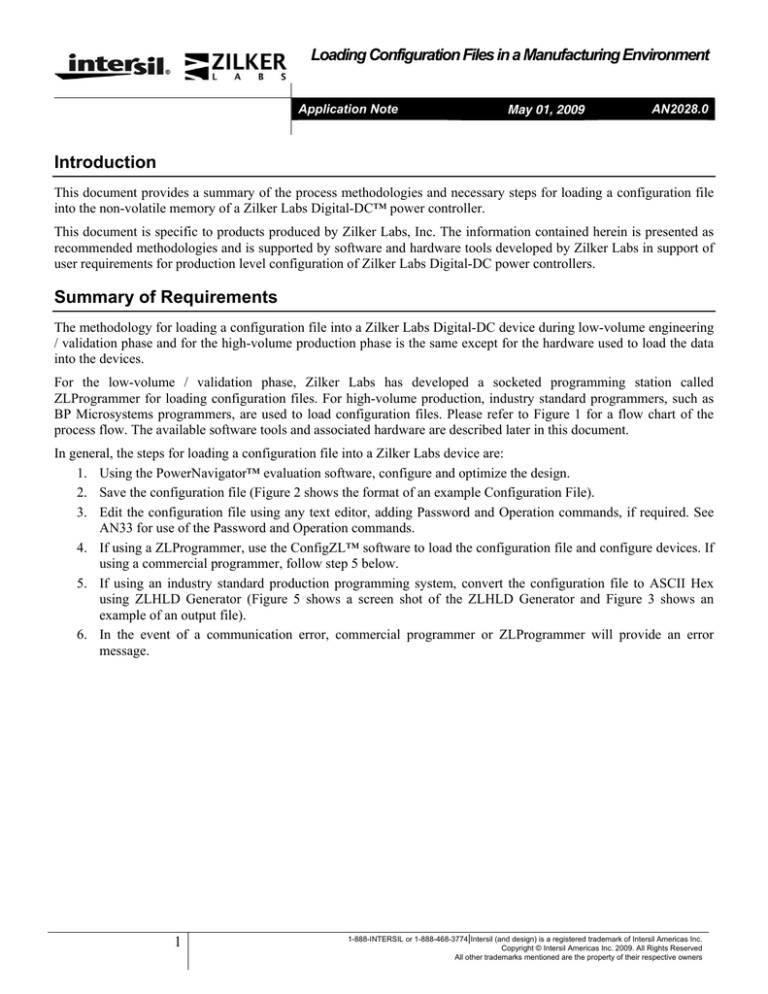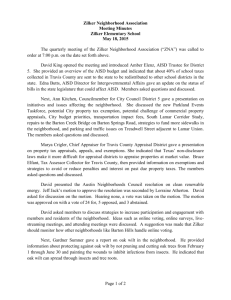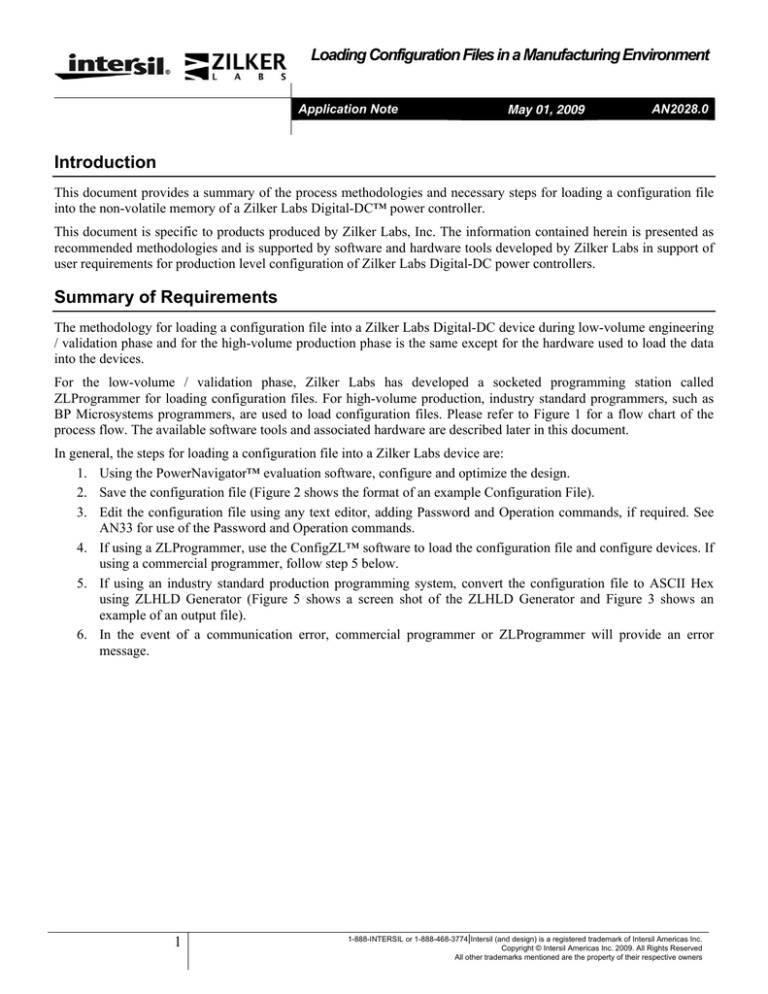
Loading Configuration Files in a Manufacturing Environment
Application Note
May 01, 2009
AN2028.0
Introduction
This document provides a summary of the process methodologies and necessary steps for loading a configuration file
into the non-volatile memory of a Zilker Labs Digital-DC™ power controller.
This document is specific to products produced by Zilker Labs, Inc. The information contained herein is presented as
recommended methodologies and is supported by software and hardware tools developed by Zilker Labs in support of
user requirements for production level configuration of Zilker Labs Digital-DC power controllers.
Summary of Requirements
The methodology for loading a configuration file into a Zilker Labs Digital-DC device during low-volume engineering
/ validation phase and for the high-volume production phase is the same except for the hardware used to load the data
into the devices.
For the low-volume / validation phase, Zilker Labs has developed a socketed programming station called
ZLProgrammer for loading configuration files. For high-volume production, industry standard programmers, such as
BP Microsystems programmers, are used to load configuration files. Please refer to Figure 1 for a flow chart of the
process flow. The available software tools and associated hardware are described later in this document.
In general, the steps for loading a configuration file into a Zilker Labs device are:
1. Using the PowerNavigator™ evaluation software, configure and optimize the design.
2. Save the configuration file (Figure 2 shows the format of an example Configuration File).
3. Edit the configuration file using any text editor, adding Password and Operation commands, if required. See
AN33 for use of the Password and Operation commands.
4. If using a ZLProgrammer, use the ConfigZL™ software to load the configuration file and configure devices. If
using a commercial programmer, follow step 5 below.
5. If using an industry standard production programming system, convert the configuration file to ASCII Hex
using ZLHLD Generator (Figure 5 shows a screen shot of the ZLHLD Generator and Figure 3 shows an
example of an output file).
6. In the event of a communication error, commercial programmer or ZLProgrammer will provide an error
message.
1
1-888-INTERSIL or 1-888-468-3774|Intersil (and design) is a registered trademark of Intersil Americas Inc.
Copyright © Intersil Americas Inc. 2009. All Rights Reserved
All other trademarks mentioned are the property of their respective owners
Application Note 2028
Configuration Process
1. Application Design
Optimization
PowerNavigator
2. Configuration
File
3. Edit Configuration File per
AN 31 if password
protection is required
Low Volume
High Volume
4. Convert to ASCII
Hex
ZLHLD Generator
5. Manual
Programming
ConfigZL
5. BP Micro or other
Programming tool
Hardware
ZLProgrammer
Hardware
BP Microsystems
or any standard
Devices Configured
Figure 1. Flow Chart for Generating Configuration File and Programming ZL Devices
2
Application Note Revision 5/01/2009
www.intersil.com
Application Note 2028
The Configuration File
A typical configuration file is a text file composed of a series of PMBus commands. Depending upon the requirements
of the application, the sequence may start by restoring the device to factory settings. The sequence always ends with a
store of the new configuration to default or user memory. When the device is next powered on, it reads the pin-strap
settings and then updates the configuration (possibly overriding some pin-strap settings) from the default or user store
memory location in the non-volatile memory.
Example of a Configuration File in Text Format
#---------------------------------------------------------------# Configuration file for ZL2005EV4 10A design
# The next three lines clear the Default Store & User Store
RESTORE_FACTORY
STORE_DEFAULT_ALL
STORE_USER_ALL
RESTORE_DEFAULT_ALL
MFR_SERIAL
SSSNNN
MFR_ID
ZilkerLabs
MFR_MODEL
ZL2005EV4_Config
MFR_REVISION
Rev1.3
MFR_LOCATION
Austin_TX
VOUT_COMMAND
1.2 #V
FREQUENCY_SWITCH
600 #kHz
POWER_GOOD_DELAY
1 #ms
TON_DELAY
15 #ms
TON_RISE
5 #ms
TOFF_DELAY
15 #ms
TOFF_FALL
5 #ms
SEQUENCE
0x0000
MFR_CONFIG
0xABC1
USER_CONFIG
0x0000
PID_TAPS
A=1993.25, B=-3688.31, C=1795.06
OVUV_CONFIG
0x01
IOUT_SCALE
3.5 #mOhms
IOUT_CAL_OFFSET
0
TEMPCO_CONFIG
0xAC
NLR_CONFIG
0xA250
# Set Null PRIVATE_PASSWORD (to get correct security level even on used-but-erased part)
PRIVATE_PASSWORD
0x000000000000000000
# Set PRIVATE_PASSWORD
PRIVATE_PASSWORD
ExamplePW
#replace "ExamplePW" nine-character password
# Set UNPROTECT bits
UNPROTECT
0xFFFFFDFFFDFFF7FCBFF7FFFFCCFFFFFFFFFFFFA1FFFFFFFFFFFF4CEE7EFEEFFF
STORE_DEFAULT_ALL
# User Store Data
# Set PRIVATE_PASSWORD, to change SECURITY_LEVEL to 3, in order to do a RESTORE_FACTORY
PRIVATE_PASSWORD
ExamplePW
RESTORE_FACTORY
# Set PUBLIC_PASSWORD
PUBLIC_PASSWORD
MyPW
#replace "MyPW" with your own four-character password
# Set PRIVATE_PASSWORD to NULL (USER_STORE Private password),
PRIVATE_PASSWORD
0x000000000000000000
# Set PRIVATE_PASSWORD
PRIVATE_PASSWORD
ExampleP2
#replace "ExampleP2" with your own nine-character password
UNPROTECT
0xFFFFD9FFFFFFFFFFFFFFFFFFFFFFFFFFFFFFFFFFFFFFFFFFFFFFFFFFFFFFEFFF
STORE_USER_ALL
Figure 2. Example of a Configuration File
3
Application Note Revision 5/01/2009
www.intersil.com
Application Note 2028
Example of a Configuration File in ZLHLD (Zilker Labs Hex Line Delimited)
Format
000340F499
000440F10087
000340112C
000440F10087
0003401530
000440F10087
0003401225
000440F10087
000B409E075353534E4E4E4EF4
000E40990A5A696C6B65724C6162732D
0014409A105A4C323030354556345F436F6E66696729
000A409B06526576312E3325
000D409C0941757374696E5F5458B7
000540216626CA
0005403358026D
000540D400BA30
00054060C0D384
0005406180CAFB
00054064C0D32F
0005406580CA50
000540E0000055
000540D0C1AB14
000540D10000DF
000D40D50928F97B85E6FC62E07BE2
0005404680DADE
000540E7C0D399
0005404B80D562
000540E800CC6E
000440D80193
0005403880C3DA
00054039000040
000440DCAC8D
000540D750A2C9
000D40FB09000000000000000000BB
000D40FB094578616D706C6550571A
002440FD20FFFFFDFFFDFFF7FCBFF7FFFFCCFFFFFFFFFFFFA1FFFFFFFFFFFF4CEE7EFEEFFF7B
000340112C
000440F10087
000D40FB094578616D706C6550571A
000340F499
000440F10087
000840FC044D79505788
000D40FB09000000000000000000BB
000D40FB094578616D706C65503226
002440FD20FFFFD9FFFFFFFFFFFFFFFFFFFFFFFFFFFFFFFFFFFFFFFFFFFFFFFFFFFFFFEFFF73
0003401530
000440F10087
Figure 3. Example a Hex Format Configuration File
4
Application Note Revision 5/01/2009
www.intersil.com
Application Note 2028
The PowerNavigator Evaluation Software
The PowerNavigator software is a graphical user interface (GUI) for controlling and configuring Zilker Labs DigitalDC devices through the SMBus/I2C interface. The design engineer can use this software for system development. The
configuration file can be generated with this software.
Figure 4. Group Configuration Screen of PowerNavigator
5
Application Note Revision 5/01/2009
www.intersil.com
Application Note 2028
The ZLHLD Generator Software
The ZLHLD Generator converts a configuration file into ASCII Hex.
Figure 5. Screen Shot of ZLHLD Generator
6
Application Note Revision 5/01/2009
www.intersil.com
Application Note 2028
ConfigZL
The ConfigZL application was developed by Zilker Labs to assist users in loading their configuration files onto single
devices. This program works in conjunction with the ZLProgrammer. The ConfigZL program can be configured to
automatically insert a serial number into the configuration file.
Figure 6. ConfigZL Options Tab
Figure 6. Screenshot of ConfigZL
7
Application Note Revision 5/01/2009
www.intersil.com
Application Note 2028
The ZLProgrammer Hardware
The ZLProgrammer is intended for low to medium production volumes or for initial board bring-up and is used to
connect a Windows based PC running the ConfigZL software to the Device Under Test (DUT). There are a pair of
banana jacks for connecting power to the target device. The clam shell socket accepts the 36 pin 6x6 mm QFN
package. The sockets are rated for 15,000 insertions.
Figure 7. The ZLProgrammer
8
Application Note Revision 5/01/2009
www.intersil.com
Application Note 2028
Operating the ZLProgrammer
The solution is easy to implement and involves manual insertion and loading. The user is required to provide a
configuration file, a Windows based PC, a power supply and the ZLProgrammer.
The ZLProgrammer requires the ConfigZL software tool which provides the user the following options for loading of
the configuration file:
□
Select the device type and address
□
Point to the configuration file
□
Select optional inclusion of a serial number
□
Select optional inclusion of automatic incrementing of the serial number
□
Set the starting serial number if automatic incrementing is enabled
□
Monitor loading progress and status
The procedure is to connect the ZLProgrammer to the PC operating under Windows and launch the ConfigZL
software, point to the configuration file, select the options, insert the device, and press the Load Configuration button.
9
Application Note Revision 5/01/2009
www.intersil.com
Application Note 2028
Summary
Zilker Labs supports two methods for loading a configuration file into the non-volatile memory of a Zilker Labs
Digital-DC Controller.
For low to mid volume production, a complete solution is available that incorporates the Windows based ConfigZL
control program and the ZLProgrammer. An industry standard solution from BP Microsystems is an example for highvolume production.
References
[1]
AN2031 Writing Configuration Files, Zilker Labs, Inc. 2008.
10
Application Note Revision 5/01/2009
www.intersil.com
Application Note 2028
Revision History
Date
Rev. #
August 2008
1.0
May 2009
AN2028.0
11
Description
Initial Release
Assigned file number AN2028 to app note as this will be the first release with an Intersil file number. Replaced
header and footer with Intersil header and footer. Updated disclaimer information to read “Intersil and it’s
subsidiaries including Zilker Labs, Inc.” No changes in application content.
Application Note Revision 5/01/2009
www.intersil.com
Application Note 2028
Zilker Labs, Inc.
4301 Westbank Drive
Building A-100
Austin, TX 78746
Tel: 512-382-8300
Fax: 512-382-8329
© 2008, Zilker Labs, Inc. All rights reserved. Zilker Labs, Digital-DC, ConfigZL, PowerNavigator, and the
Zilker Labs Logo are trademarks of Zilker Labs, Inc. All other products or brand names mentioned herein are
trademarks of their respective holders.
Specifications are subject to change without notice. Please see www.zilkerlabs.com for updated information.
This product is not intended for use in connection with any high-risk activity, including without limitation, air
travel, life critical medical operations, nuclear facilities or equipment, or the like.
The reference designs contained in this document are for reference and example purposes only. THE REFERENCE DESIGNS ARE PROVIDED "AS IS" AND "WITH ALL FAULTS" AND INTERSIL AND IT’S
SUBSIDIARIES INCLUDING ZILKER LABS, INC. DISCLAIMS ALL WARRANTIES, WHETHER
EXPRESS OR IMPLIED. ZILKER LABS SHALL NOT BE LIABLE FOR ANY DAMAGES, WHETHER
DIRECT, INDIRECT, CONSEQUENTIAL (INCLUDING LOSS OF PROFITS), OR OTHERWISE,
RESULTING FROM THE REFERENCE DESIGNS OR ANY USE THEREOF. Any use of such reference
designs is at your own risk and you agree to indemnify Intersil and it’s subsidiaries including Zilker Labs, Inc.
for any damages resulting from such use.
12
Application Note Revision 5/01/2009
www.intersil.com