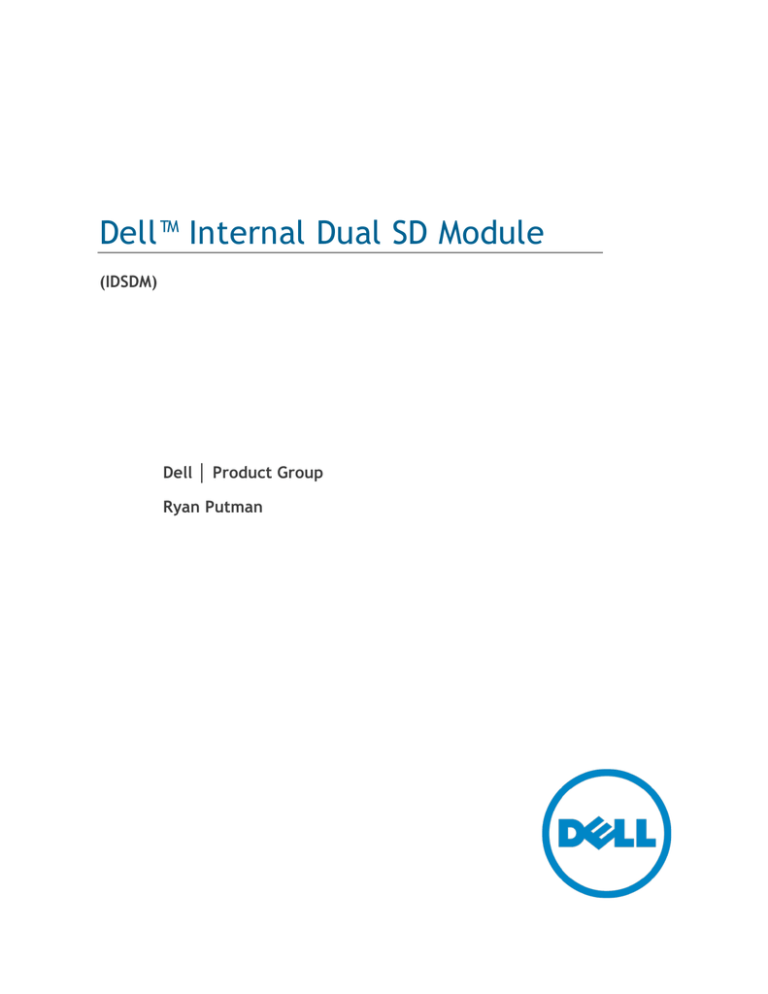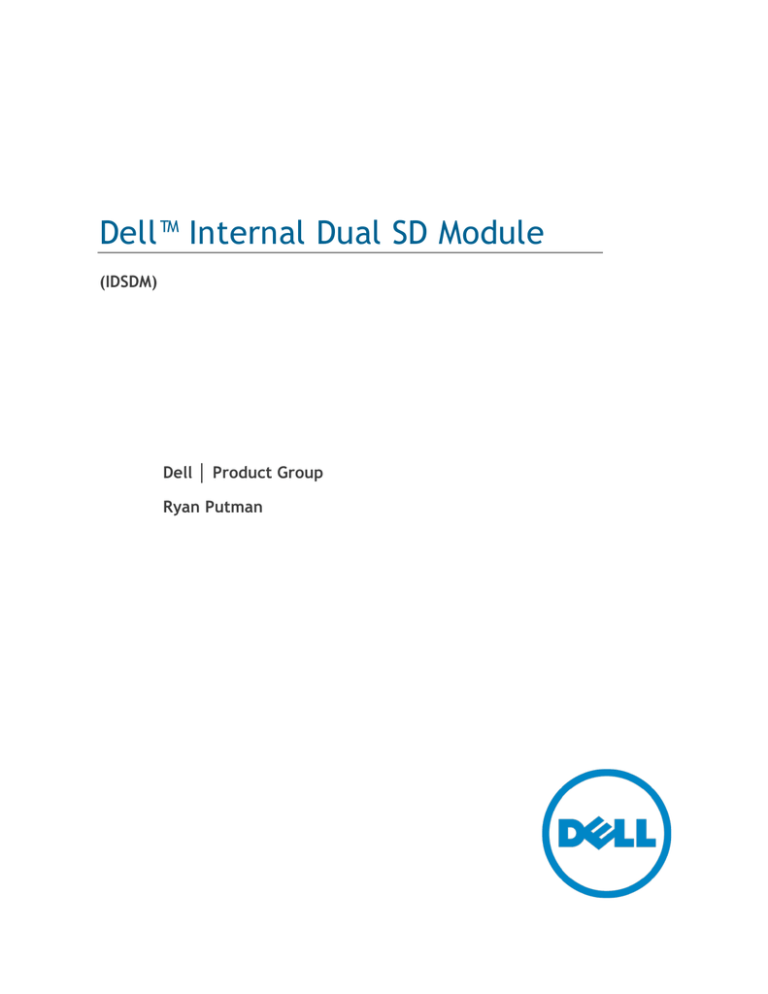
Dell™ Internal Dual SD Module
(IDSDM)
Dell │ Product Group
Ryan Putman
Dell™ Internal Dual SD Module (IDSDM)
THIS WHITE PAPER IS FOR INFORMATIONAL PURPOSES ONLY, AND MAY CONTAIN TYPOGRAPHICAL
ERRORS AND TECHNICAL INACCURACIES. THE CONTENT IS PROVIDED AS IS, WITHOUT EXPRESS OR
IMPLIED WARRANTIES OF ANY KIND.
© 2010 Dell Inc. All rights reserved. Reproduction of this material in any manner whatsoever without
the express written permission of Dell Inc. is strictly forbidden. For more information, contact Dell.
Dell, the DELL logo, and the DELL badge, are trademarks of Dell Inc. Intel andXeon are either
registered trademarks or a trademarks of Intel Corporation in the U.S. and other countries. AMD
Opteran is a trademark of Advanced Micro Devices, Inc. Microsoft, Windows, Windows Server, and
Active Directory are either trademarks or registered trademarks of Microsoft Corporation in the United
States and/or other countries.
March 2010
Page ii
Dell™ Internal Dual SD Module (IDSDM)
Table of Contents
Introduction .............................................................................................................. 2
Implementation ......................................................................................................... 2
Standalone Servers ................................................................................................... 2
Setup ................................................................................................................ 2
Modular Servers ....................................................................................................... 3
Setting Modes in Modular ......................................................................................... 4
Default mode ....................................................................................................... 5
Behaviors ................................................................................................................. 5
Mirror State Stored on the IDSDM module ..................................................................... 5
Figures
Figure 1.
Standalone IDSDM Card .................................................................................. 2
Figure 2.
BIOS Screen Standalone ................................................................................. 3
Figure 3.
Module IDSDM ............................................................................................. 4
Figure 4.
BIOS Screen Modular ..................................................................................... 4
Figure 5.
iDRAC Management Page—Internal Dual SD Module Present ...................................... 7
Figure 6.
iDRAC Management Page—Internal Dual SD Module Not Present ................................. 7
Figure 7.
SEL Log..................................................................................................... 8
Page 1
Dell™ Internal Dual SD Module (IDSDM)
Introduction
Dell is introducing a new redundant SD-card module for embedded hypervisors starting with the latest
Intel® Xeon® 6500 and 7500 Series processor -based platforms, such as the M910, R910 and R810 as
well as the AMD Opteron™ 6000 Series processor-based platform, the R815. This module provides the
same feature set as the previous embedded hypervisor SD card solution, with the added feature of a
mirrored SD card.
There are two versions of the IDSDM module. There is one common module for the standalone products
(R810, R815, and R910) and a separate form factor for the modular product (M910). Each of these is
described below.
Implementation
Standalone Servers
In the standalone version of the solution, there are three SD card slots. The slot accessible from the
rear of the chassis as part of the optional iDRAC Enterprise card is for the vFlash feature, while the two
slots accessible only with the chassis cover removed are the IDSDM SD slots.
Figure 1.
Standalone IDSDM Card
Setup
The only place that a user can modify the IDSDM card state is in the BIOS; there are two options,
Disabled (single SD mode) or Mirror Mode (for redundant SD hypervisor mode). See the Integrated
Devices section of the BIOS setup for more information. In the BIOS screen, the device is called the
Internal SD Card Port.
Page 2
Dell™ Internal Dual SD Module (IDSDM)
Figure 2.
BIOS Screen Standalone
In the non-redundant case for the standalone card, SD1 serves as the master. In this situation, even if
SD2 is populated, only SD1 will be used.
Modular Servers
In the modular server version of the solution, there are only 2 SD card slots present. A user must
choose between using the vFlash SD card slot with a non-redundant hypervisor slot, or giving up the
vFlash slot and running with redundant SD card slots for the hypervisor. In Figure 3, the modular server
IDSDM module is displayed; the top slot is the vFlash/mirrored SD card slot while the bottom slot is the
permanent SD card slot.
Page 3
Dell™ Internal Dual SD Module (IDSDM)
Figure 3.
Module IDSDM
The SD card that has a wrench icon is the vFlash/redundant SD card slot. The SD icon indicates the
fixed SD card slot for the embedded hypervisor.
Setting Modes in Modular
The only place that a user can modify the IDSDM module state is in the BIOS; there are two choices,
Disabled (for vFlash/single SD mode) or Mirror Mode (for redundant SD hypervisor mode). See the
Integrated Devices section of the BIOS setup for more information. In the BIOS screen, the device is
called the Internal SD Card Port.
Figure 4.
BIOS Screen Modular
Page 4
Dell™ Internal Dual SD Module (IDSDM)
Default mode
All IDSDM modules received either through service stock or from the factory are set to Redundancy
Mode Disabled (i.e. non-Redundant mode). Customers have the option to have the Redundancy mode
set to Mirror Mode in the factory.
Behaviors
It is important to note a few IDSDM module behaviors. These behaviors are common to both standalone
and modular server IDSDM implementations.
Mirror State Stored on the IDSDM module
The SD cards mirror state, along with the Disabled or Mirror mode for modular servers, is stored on the
IDSDM module itself. This means that it is possible to move an IDSDM module between two systems and
preserve the mirror; the BIOS will read the states from the cards during boot up and will reflect the
state of the card in setup.
Master SD Card
The module design allows that either SD card slot can be the master; in the event of a tie between the
two cards, then SD1 is picked as the master. For example, if two new SD cards are installed in the
IDSDM while AC power is removed from the system, SD1 is considered the Active or master card in the
mirror. SD2 is the backup card, and all file system IDSDM writes will go to both cards, but reads will
occur only on SD1. If at any time SD1 fails or is removed, SD2 will automatically become the Active
(master) card. The IDSDM module should not be serviced while AC power is present.
Starting a rebuild
The only way to initiate a rebuild of the mirror is during a BIOS POST. During a BIOS POST, if the mirror
needs to be rebuilt, then the user is presented with the following message:
SD Card x has been replaced and needs to be rebuilt.
This action will overwrite SD card x with the contents of SD card y.
Press <Y> to rebuild or <N> to continue without rebuilding.
X and Y will be the correct SD card slots. If yes is selected, then the system will wait for the rebuild to
complete. This will take approximately 3 mins with a 1GB SD card. Once the rebuild is complete, POST
will continue. The rebuild can be skipped at this point, but the mirror will not be valid and any further
SD card data will be lost and result in the IDSDM storage volume being lost. It is advisable to rebuild the
mirror as soon as possible.
Once the rebuild has started, the following line will appear:
The rebuild is in progress… xx%
The percentage field will be updated as appropriate in 5% increments.
If the F1/F2 prompt option is disabled in BIOS, then a user is given a 10 second window to answer yes
or no; without a response, the boot will continue without a rebuild occurring.
Page 5
Dell™ Internal Dual SD Module (IDSDM)
State of Cards
The SD cards can be in one of the following states:
•
•
•
•
•
•
Active – The card is the master card in a mirror.
Standby – The card is the secondary card in the mirror.
Failed – The card failed.
Missing – The card is not present.
Offline – The card is present, and available to be built into a mirror.
Write Protected – The card is write protected by the physical latch on the SD card. IDSDM
respects the write-protect setting, and cannot use a write-protected card.
Size
Size can be difficult to estimate with SD cards; just because two cards are the same size (1GB) does
not mean they contain the same number of available blocks. During a mirror rebuild, the size of the
secondary card must have an equal or greater number of bytes available than the primary card. The
easiest way to validate this is to select the card from within an OS, and request the size of the disk.
Disable Internal USB Port
In the BIOS setup - integrated devices section is an option for the Internal USB Port. If this is set to off,
the RIPS module will not be visible to the system as a boot device.
Power loss
Both types of IDSDM modules run on AUX power; if the system is powered on and the SD card is
removed while the power is active then the mirror will be lost. On the next boot, the BIOS will prompt
the user to initiate a rebuild. On Modular servers, you cannot physically remove the SD card without
removing the blade from the chassis; this has the same effect as removing AC power in standalone
platforms. The IDSDM module should only be serviced when AC is removed from the system.
iDRAC
Modular
Status
The IDSDM module is visible in the iDRAC management page, and in this page you can see the
redundancy status as well as the card states. If a section called Internal Dual SD Module is present,
then the IDSDM is in redundant mode; see Figure 4. The valid status indications are Full for a fully-built
mirror, or Lost if the mirror is degraded. If the section is not present then the card is in the nonredundant mode state; see Figure 5. In addition to the redundancy status, the SD card state can be
seen as well.
Page 6
Dell™ Internal Dual SD Module (IDSDM)
Figure 5.
iDRAC Management Page—Internal Dual SD Module Present
Figure 6.
iDRAC Management Page—Internal Dual SD Module Not Present
Monolithic
The standalone card for monolithic servers has the same iDRAC graphical user interface (GUI) as the
modular version.
SEL Logs
There are several possible SEL log entries that pertain to the IDSDM module. These messages are
common to both styles of the IDSDM module. The first message is the SD card presence status, as shown
in Figure 6. The message IO Riser SDx Status: Module sensor for IO Riser: presence
was deasserted will be displayed whenever the IDSDM module is in mirror mode, and the associated
SD card is missing. On modular servers, if you switch from a non-redundant mode to the mirror mode,
you have the potential for these messages to be generated.
Page 7
Dell™ Internal Dual SD Module (IDSDM)
The other status message that can be shown in the SEL log is I/O Riser SD Redundancy: Module
sensor for IO Riser, redundancy lost was asserted. This means that the mirror is now
degraded due to one of the cards being lost.
Figure 7.
SEL Log
Usage
In either version of the card, the IDSDM presents itself as a USB 2.0 compliant Mass Storage device. This
means that to install an embedded hypervisor or ESX kernel to it, you should look for the ~1GB USB
based device. No special driver is needed for modern operating systems to support the device.
Page 8