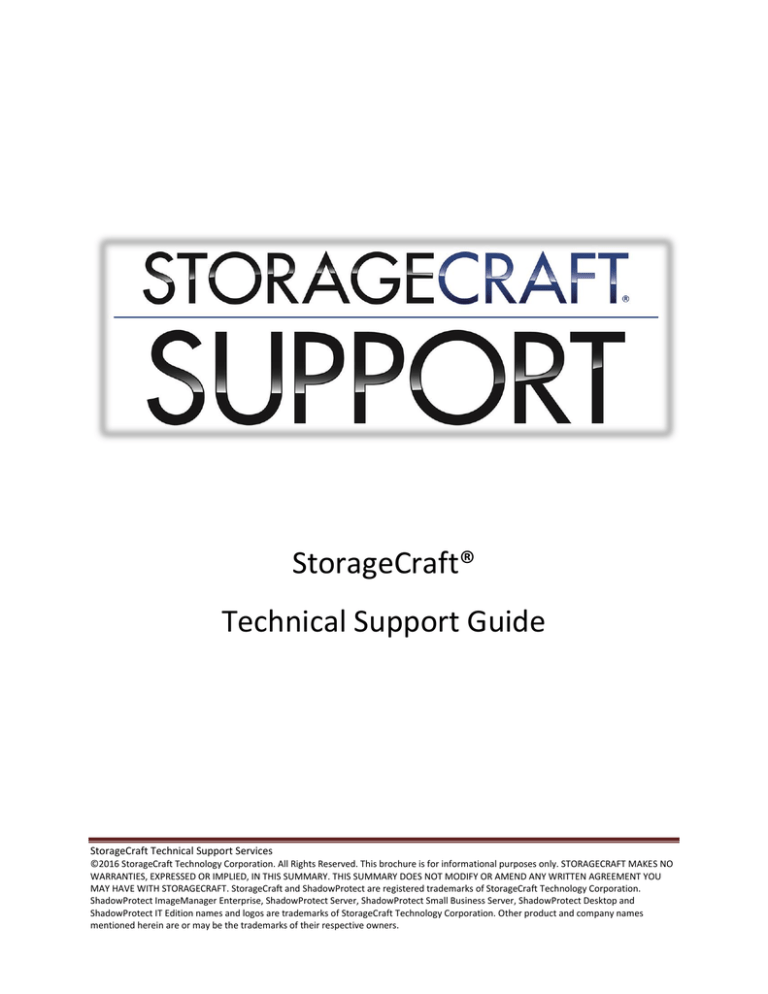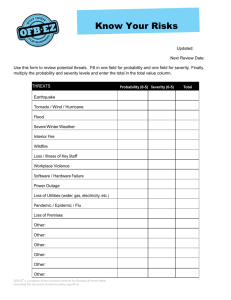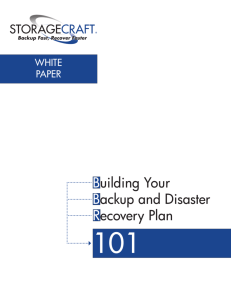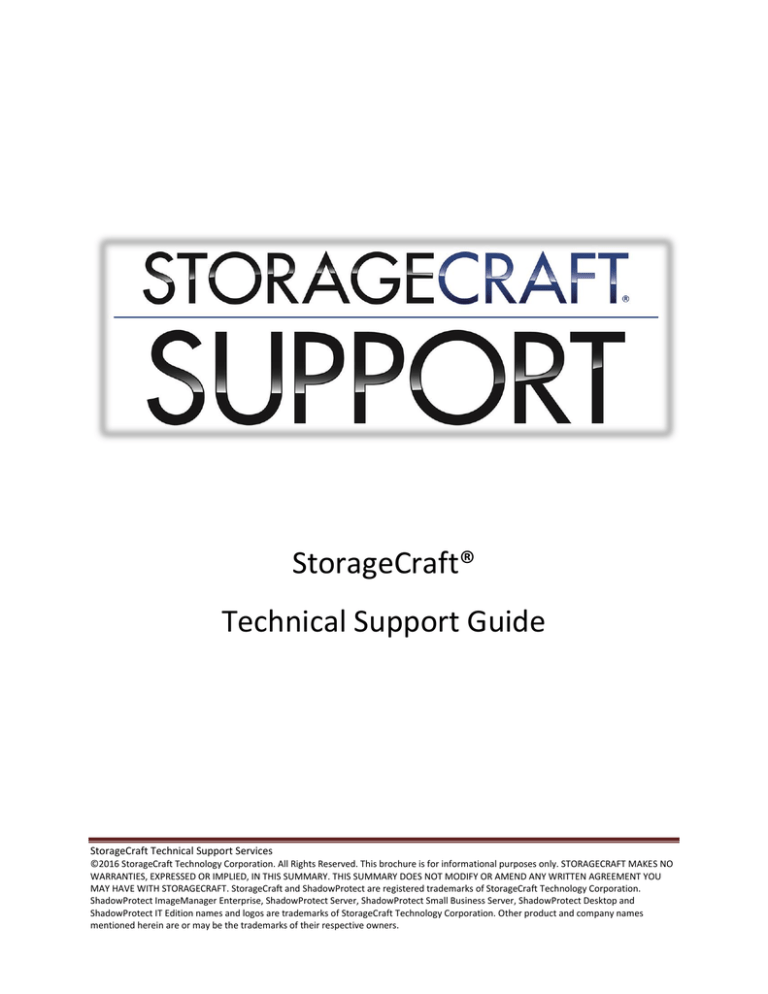
StorageCraft®
Technical Support Guide
StorageCraft Technical Support Services
©2016 StorageCraft Technology Corporation. All Rights Reserved. This brochure is for informational purposes only. STORAGECRAFT MAKES NO
WARRANTIES, EXPRESSED OR IMPLIED, IN THIS SUMMARY. THIS SUMMARY DOES NOT MODIFY OR AMEND ANY WRITTEN AGREEMENT YOU
MAY HAVE WITH STORAGECRAFT. StorageCraft and ShadowProtect are registered trademarks of StorageCraft Technology Corporation.
ShadowProtect ImageManager Enterprise, ShadowProtect Server, ShadowProtect Small Business Server, ShadowProtect Desktop and
ShadowProtect IT Edition names and logos are trademarks of StorageCraft Technology Corporation. Other product and company names
mentioned herein are or may be the trademarks of their respective owners.
StorageCraft Technical Support Guide
StorageCraft prides itself on delivering world-class software support with highly skilled support
professionals. To optimize your experience with StorageCraft software products, it is important that you understand
how to best collaborate with StorageCraft technical support to get the fastest resolution to identified support issues.
If a capitalized term is not defined in the body of this document, the term will have the same meaning as set forth
in the most recent version of the StorageCraft End-User License Agreement for StorageCraft Products (the “EULA”),
which definitions are expressly incorporated herein.
Product Support Programs
It is important to understand which type of StorageCraft software support you are eligible for before contacting
technical support. StorageCraft offers (i) “Standard Support”, which includes on-line and telephone support for
Emergency Level Support Issues during StorageCraft’s regular business hours; StorageCraft’s on-line support system;
the StorageCraft-moderated user forum; and StorageCraft knowledge base articles, and (ii) “Paid Support”, which
is Premium Support and Incident Support. “Premium Support” provides Standard Support plus one year of technical
support that is purchased in addition to the Software, which support includes 24-hour on-line and telephone support
for Emergency Level Support Issues. “Incident Support” provides Premium Support for a single Support Issue. As a
paying subscriber to the StorageCraft Academy, you may be entitled to additional support on software licenses with
active maintenance. See StorageCraft Academy for details. Finally, there are multiple educational and support
resources that you can access independently, including online technical support forms, tutorials and knowledge base
articles.
StorageCraft Holidays
During the following StorageCraft recognized holidays, only Paid Support is available.
New Year’s Day
President’s Day
Memorial Day
Independence Day
Labor Day
Thanksgiving Day
Day After Thanksgiving
Christmas Eve
Christmas Day
StorageCraft Technical Support Guide – Last Updated: 01/2016
Page 2
StorageCraft Product Support1 – All licensed
2,3
Support Services
Self-Service
Support
StorageCraft products receive product support as outlined below.
Standard Support4
(With Maintenance)
Premium Support5
(Retail Licenses)
Emergency Level Support Issues
Online Support / Telephone Support
– Emergency only
7am – 7pm (Business Hours) 6
Monday - Friday
2 hours or less
Telephone Support /
Call Back / E-mail
Initial Response Time – Emergency only
24 hr. x 3657
1 hour or less
Telephone Support /
Call Back / E-mail
Non-Critical Support Issues (High, Medium, Low Severity Issues)
7am – 7pm (Business Hours) 6
Monday – Friday
2 hours or less call/email
back
Assistance During
Business Hours
High: 1 business day or less
Online Support / Telephone Support
Online Support System
Submit Support Issues Online
Initial Response Time
High Severity Issues
Initial Response Time
Medium Severity Issues
Initial Response Time
Low Severity Issues9
Online Technical Support Forums
Online Knowledge Base
FAQ, Articles, White Papers
Video Tutorials
Product Features & Solutions
24 hr. x 3658
1 hour or less call/email back
Assistance During
Business Hours
High: 1 business day or less
Med: 2 business days or less
Med: 2 business days or less
Low: 2 business days or less
Low: 2 business days or less
√
√
√
√
√
√
√
√
√
Software Updates and Upgrades
Software Updates – Downloadable
Software Upgrades – Downloadable
During Maintenance Period
During Maintenance Period
N/A5
N/A5
Incident Support
Incident Support – Single Issue Support
1
Purchase Incident
Support 24x7
Purchase Incident Support
After Business Hours
N/A
Software support covers current software version and the preceding version only.
2
StorageCraft ImageManager™ requires either subscription maintenance for replication licenses (i.e. intelligent FTP® (iFTP), ShadowStream®
(SST) or HeadStart Restore® (HSR)) or a ShadowProtect® license with subscription for resolving consolidation and verification issues.
3
StorageCraft ShadowControl® is unlicensed but requires a valid ShadowProtect subscription to obtain technical support assistance.
4
ShadowProtect IT Edition™ includes Standard Support (Maintenance) during subscription period for both purchased and incentive IT Editions.
Technical support outside of business hours is only available through the purchase of Incident Support.
5
Premium Support can only be purchased as an add-on to Maintenance. ShadowProtect Desktop requires ten (10) licenses or more to be
eligible to purchase Premium Support.
6
StorageCraft Holidays – StorageCraft offers only Emergency Support during these US holidays: New Year’s Day, President’s Day, Memorial
Day, Independence Day, Labor Day, Thanksgiving, Day After Thanksgiving, Christmas Eve and Christmas Day.
7
Language Support is available in English only outside of business hours.
6
StorageCraft Holidays – StorageCraft offers only Paid Support during these US holidays: New Year’s Day, President’s Day, Memorial Day,
Independence Day, Labor Day, Thanksgiving, Day After Thanksgiving, Christmas Eve and Christmas Day.
7
Language Support is available in English only outside of business hours.
8
Trial Licenses and Not-For-Resale (NFR) copies are not eligible for software support in production environments, but StorageCraft provides
Low Severity support for these products in test environments.
StorageCraft Technical Support Guide – Last Updated: 01/2016
Page 3
Before Contacting Technical Support
To get the fastest resolution to support issues, StorageCraft recommends that you do some research before
contacting technical support.
Online Forums & Knowledge Base
It is always a good practice to see what information StorageCraft has already posted on the StorageCraftmoderated user forum and StorageCraft knowledge base, which is a question-and-answer resource that includes
frequently asked questions, white papers, articles and video tutorials.
Preparation
If the online resources do not provide a resolution to your support issue, be prepared to answer the following
questions when contacting technical support. This helps technical support personnel resolve your support issues
most effectively.
1.
2.
3.
4.
5.
6.
What levels of software were you running when the support issue occurred (including operating system,
StorageCraft product and version, serial number, any other related products)?
Has the support issue happened before, or is this an isolated issue?
What steps led to the issue?
Can you recreate the issue? If so, document the steps.
Were any changes made to the system prior to the issue, either hardware or software?
Did you notice any error messages or other diagnostic information? If so, what were they?
Determine the Severity Level
StorageCraft determines a support issue’s severity level based on its business impact. When submitting an online
support case, or contacting StorageCraft by telephone, identify the severity level that best describes your issue.
StorageCraft reserves the right to modify the severity level after initial review.
Severity Level
Emergency
High
Medium
Low
Impact or Significance of Problem
An incident where with proper installation and use, one or more of the
following mission-critical production issues is occurring:
• A mission critical production server is not functioning and cannot be
restored with the software.
• A mission critical production server is disabled when used with the
software.
• Partner Physically at Client Site
An incident where, with proper installation and use, your operations can
continue in a restricted fashion, although long-term productivity might be
adversely affected. For example:
• Backups keep failing.
• ShadowProtect or ShadowProtect ImageManager keeps crashing.
• Backup images fail to verify.
An incident where with proper installation and use, a problem has occurred
with a limited adverse effect on your business operations.
• Intermittent errors during backups, but backups complete successfully.
• Problems in a test environment.
• Visible errors with ShadowProtect / ShadowProtect ImageManager.
Requests for education, enhancement, activation, licensing, questions or best
practices or errors with little or no effect on critical production environments.
• Licensing, Activations and Trials
StorageCraft Technical Support Guide – Last Updated: 01/2016
Initial
Response Time
Standard Support:
7am – 7pm
Monday – Friday
2 hours or less
call/email back
1 business day or
less
2 business days or
less
2 business days or
less
Page 4
Accessing Technical Support
StorageCraft recommends opening an online support case when contacting technical support. This method lets
you put all pertinent information about your support issue into the support case, and allows a support specialist to
better understand the issue and be more prepared with the right skill and guidance to respond to your issue. This
process saves time and can produce quicker issue resolution.
Submit Support Issues Electronically
To open an online support case: Go to www.storagecraft.com, then select Support & Downloads > Contact
Support.
You must provide the following information when opening a support case:
Type of user (VAR, MSP, Business User, Home User, etc.)
Contact Name, Company, E-mail, Phone
Operating System (select from drop-down list)
Product (ShadowProtect: Desktop, Server, Small Business Server, ImageManager, IT Edition)
Version, Serial Number
Request Type (Technical Support request, bug request, feature request)
Priority (Severity Level: Emergency, High, Medium, Low)
Subject Description
Support Issue Description (as detailed as possible)
o Has the support issue happened before, or is this an isolated issue?
o What steps led to the issue?
o Can you recreate the support issue? If so, document the steps.
o Were any changes made to the system prior to the issue, either hardware or software?
o Did you notice any error messages or other diagnostic information? If so, what were they?
o Do you have log files or screen shots illustrating the support issue?
o Clearly articulate the business impact of your issue.
For information about how StorageCraft handles your information, please consult our Privacy Policy.
Contacting Technical Support by Telephone (Emergency Level Issues)
Telephone access to technical support is available only for Emergency Level Support Issues (see severity levels
above). To expedite Emergency Level Support Issues, StorageCraft limits all other severity levels to electronic
submission only (online support case).
Standard Support offers telephone access to StorageCraft for Emergency Level Support Issues during regular
business hours, while Premium Support customers have telephone access for Emergency Level Support Issues
24x7. If technical support has not responded to you within the defined response time for Emergency Level
Support Issues, please contact technical support to ensure that your case is getting the proper attention.
Incident Support
StorageCraft Incident Support is the option to purchase technical support for a single support issue, either one at a
time or in multi-issue packs. Incident Support is available if you need technical support, but:
Have not renewed your Maintenance agreement.
Have not purchased Premium Support, but need technical support outside of business hours.
Need technical support for ShadowProtect IT Edition outside of business hours.
StorageCraft Technical Support Guide – Last Updated: 01/2016
Page 5
Note: Incident support packs are activated as ‘used’ once support has been contacted and are not refundable –
even if the issue is not resolved because the issue is related to third-party software or other unresolvable
circumstances.
StorageCraft Case Handling
Case Management
When a support case is submitted electronically or via the telephone, StorageCraft conducts several steps to
manage your case.
1.
2.
3.
4.
5.
6.
After submitting an online support case, StorageCraft sends you an auto-generated e-mail acknowledging
that your support case has been received, including a description of StorageCraft severity levels.
StorageCraft assigns a support specialist to your case, who verifies your entitlement to receive technical
support, and reviews the severity level specified when you created the support case. If the support
specialist modifies the severity level after initial review, he or she contacts you by telephone or e-mail
about the change, and the expected response time.
The support specialist starts working on your case (research, resolve, or escalate as appropriate).
The support specialist may call or e-mail you during this process to gather additional information (for
example, request log files or screen shots, or have you run our diagnostic tools).
As part of the investigation process, the support specialist may request access to information on your
system relative to the issue or attempt to recreate the issue in order to gather additional information. If
the issue is configuration-related, you might need to recreate the issue to gather that required
information. The support specialist may also recommend setting up a remote session to review your issue
online.
Due to the level of specialization required to maintain superior technical expertise at the team level it is
sometimes necessary to involve more than one support specialist in resolving a particular support issue.
Continuous-Efforts
If you have Premium Support and you experience an Emergency Level Support Issue (where there is no
workaround), StorageCraft works with you on a continuous-effort basis to address the Emergency Level Support
Issue. When StorageCraft provides continuous-effort support, the support specialist may ask you for designated
contacts that can be reached as needed to gather any additional documentation and/or conduct resolution testing
to ensure progress with a support issue.
If you have Standard Support and experience an Emergency issue during business hours, StorageCraft offers
continuous-effort support outside of business hours. StorageCraft may turn the case over to an after-hours
support specialist for continuous-effort support, with the initial support specialist on-call to assist with the case as
needed. You may choose not to participate in continuous-effort support for your support issue, in which case
work on the support issue suspends at the end of the business day, and restarts at the start of the next business
day.
With Incident Support, a support specialist provides best efforts to find a resolution to your support issue as
quickly as possible. However, continuous-effort support is limited to five (5) hours. If the case is not resolved, work
on the support issue suspends until the start of the next business day. The incident will be activated as ‘used’
once support has been contacted and is non-refundable – even if your issue is not resolved because your issue is
related to third-party software or other unresolvable circumstances.
StorageCraft Technical Support Guide – Last Updated: 01/2016
Page 6
Escalation Procedures
StorageCraft believes in offering technical support that is the best in the industry. If at any point in our support
process you feel that the assigned support specialist is not addressing your issue in a proper manner, or you feel
your issue is not given the appropriate severity level, you can do one or more of the following:
1.
2.
Raise the severity level of the support issue to an Emergency Level Support Issue (only if it is warranted)
or contact software support in the US at 1-801-545-4710 or a support telephone number within your
region.
Clearly explain the business impact of your support issue.
Remember, if there is a workaround or the issue is not severely impacting your business, DO NOT escalate the case
just to receive a faster resolution.
Case Confirmation
After you have received a resolution to your support issue, the support specialist follows up to confirm that the
resolution corrected your issue.
1.
2.
3.
After you verify that the solution resolved the support issue, send an e-mail to technical support
confirming the fix so the support case may be placed in a resolved status.
If the support issue is not resolved, or you are dissatisfied with the solution, reopen the case electronically
so our support specialists can continue to work on the issue.
StorageCraft is committed to working with you until your support issue has been resolved to your
satisfaction.
In general, StorageCraft closes a case once we have your confirmation that the recommended solution has
resolved the issue. However, StorageCraft reserves the right to close your case under the following circumstances:
1.
2.
3.
4.
5.
6.
You do not respond after repeated efforts to contact you.
You advise Support that you no longer require the case to remain open.
You and StorageCraft both agree that the issue is not caused by the StorageCraft software.
A reported software issue is, or will be, resolved by downloading and applying a current or future
software patch or upgrade.
StorageCraft determines that the software is working as designed and in accordance with its
documentation.
StorageCraft determines that your feature of enhancement suggestion may be included in a future
release of the software.
If you still need assistance on the same issue after we have closed a case, you may either reopen the previous case
or open a new case.
StorageCraft Technical Support Guide – Last Updated: 01/2016
Page 7
General Software Support
Activation, Licensing, Version Upgrade, and Non-Technical Requests
If you are experiencing issues with activations, licensing, IT Edition replacement, software downloads, regular
training issues or other non-technical issues, please open a web-case and select appropriate issue type and
severity level.
Non-Supported Areas
Technical support is not structured to address everything. The following services are beyond the technical support
scope:
Analyzing performance
Writing, troubleshooting or customizing code for a customer
Answering extensive configuration questions
Recovering a database, or data recovery
Consulting
Addressing operating system or 3rd party software issues that are impacting StorageCraft products,
including providing hardware drivers.
Problem Handling Best Practices
The following practices help provide a timely resolution to your questions or support issues:
Submit support issues electronically so technical support can better understand the issue and be more
prepared with the right skill and guidance to respond to your issue.
Keeping questions/issues separate (one issue per support case) lets technical support provide more
efficient service.
Select the appropriate severity level and clearly articulate the business impact of your issue.
Stay current on product Updates and Upgrades.
Provide timely feedback on recommendations and close the support case when the issue has been
resolved. If the issue reoccurs you may reopen the original support case by resubmitting the issue
electronically.
StorageCraft Technical Support Guide – Last Updated: 01/2016
Page 8