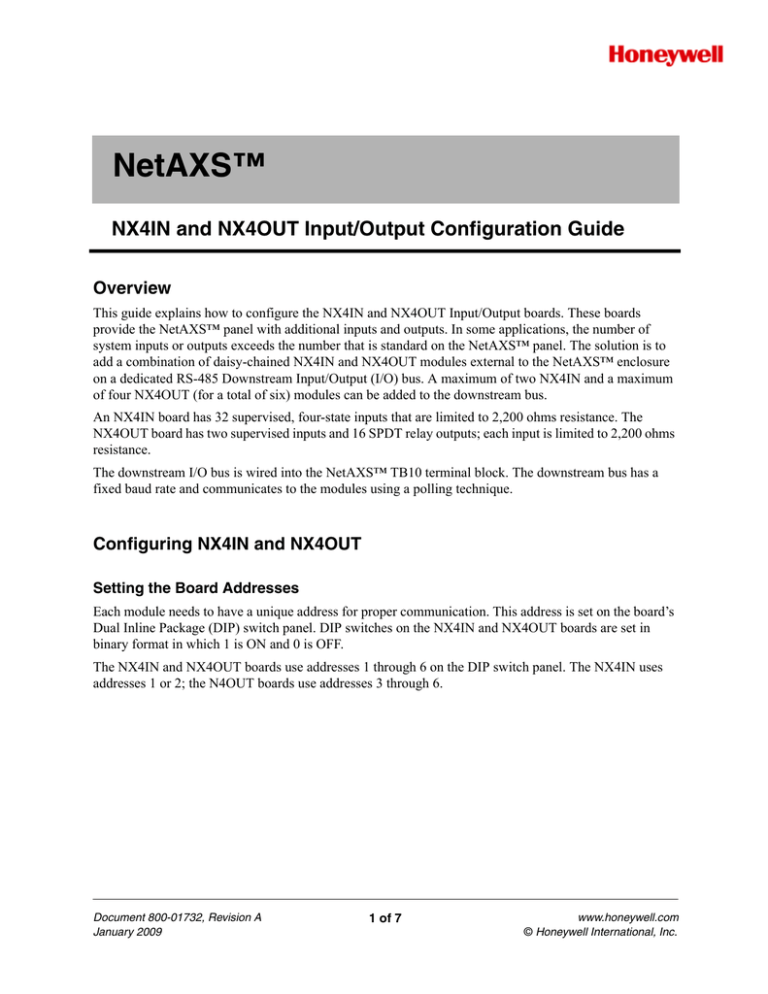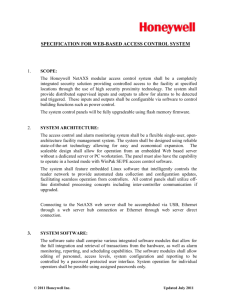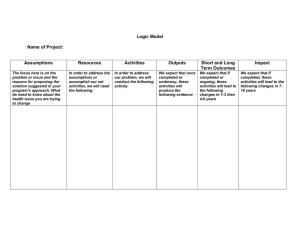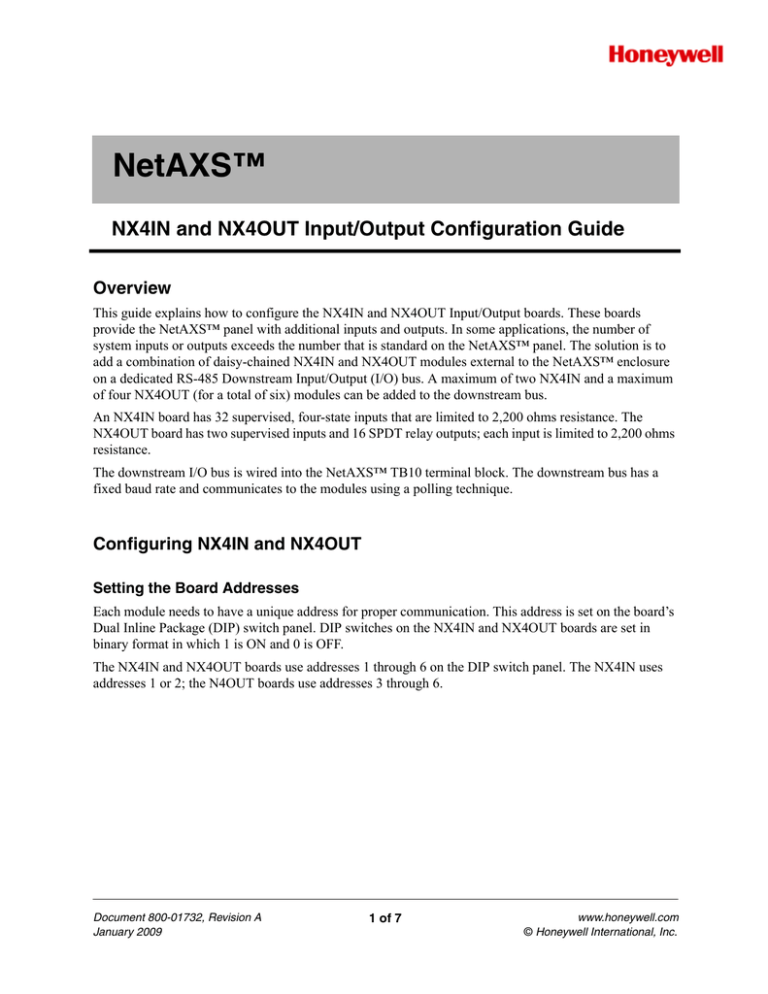
NetAXS™
NX4IN and NX4OUT Input/Output Configuration Guide
Overview
This guide explains how to configure the NX4IN and NX4OUT Input/Output boards. These boards
provide the NetAXS™ panel with additional inputs and outputs. In some applications, the number of
system inputs or outputs exceeds the number that is standard on the NetAXS™ panel. The solution is to
add a combination of daisy-chained NX4IN and NX4OUT modules external to the NetAXS™ enclosure
on a dedicated RS-485 Downstream Input/Output (I/O) bus. A maximum of two NX4IN and a maximum
of four NX4OUT (for a total of six) modules can be added to the downstream bus.
An NX4IN board has 32 supervised, four-state inputs that are limited to 2,200 ohms resistance. The
NX4OUT board has two supervised inputs and 16 SPDT relay outputs; each input is limited to 2,200 ohms
resistance.
The downstream I/O bus is wired into the NetAXS™ TB10 terminal block. The downstream bus has a
fixed baud rate and communicates to the modules using a polling technique.
Configuring NX4IN and NX4OUT
Setting the Board Addresses
Each module needs to have a unique address for proper communication. This address is set on the board’s
Dual Inline Package (DIP) switch panel. DIP switches on the NX4IN and NX4OUT boards are set in
binary format in which 1 is ON and 0 is OFF.
The NX4IN and NX4OUT boards use addresses 1 through 6 on the DIP switch panel. The NX4IN uses
addresses 1 or 2; the N4OUT boards use addresses 3 through 6.
Document 800-01732, Revision A
January 2009
1 of 7
www.honeywell.com
© Honeywell International, Inc.
NetAXS™ NX4IN/NX4OUT Input/Output Configuration Guide
The following table lists the DIP switch settings for the NX4IN and NX4OUT modules.
Table 1 Address DIP Switch Settings
Address
DIP Switch 1-6
Board Type
Input Number
Output Number
1
100000
NX4IN (32/0)
25-56
N/A
2
010000
NX4IN (32/0)
57-88
N/A
3
110000
NX4OUT (2/16)
89-90
17-32
4
001000
NX4OUT (2/16)
91-92
33-48
5
101000
NX4OUT (2/16)
93-94
49-64
6
011000
NX4OUT (2/16)
95-96
65-80
Setting the Baud Rate
The NX4IN and NX4OUT boards use a 9600 baud rate to communicate with the NetAXS™ panel. The
baud rate is set with DIP switches 7 and 8:
Table 2 Baud Rate DIP Switch Settings
DIP Switch
Setting
7
OFF
8
ON
Setting the Board Mode
The NX4IN and NX4OUT boards run in Standard mode. The mode is set with DIP switches 9 and 10:
Table 3 Board Mode DIP Switch Settings
DIP Switch
Setting
9
OFF
10
ON
Document 800-01732, Revision A
January 2009
2 of 7
www.honeywell.com
© Honeywell International, Inc.
NetAXS™ NX4IN/NX4OUT Input/Output Configuration Guide
Setting the NX4IN and NX4OUT Jumpers
Use the following table to set the jumpers for the NX4IN and NX4OUT:
Table 4 NX4IN and NX4OUT Jumper Settings
Jumper
NX4IN Setting
NX4OUT Setting
JP1
OFF (pins 2 and 3) for interior boards; ON
(pins 1 and 2) for 120 Ohm termination at
the last board in the loop
OFF (pins 1 and 2) for interior boards; ON
(pins 2 and 3) for 120 Ohm termination at
the last board in the loop
JP2
OFF (not used)
1 and 2 are ON for Normal circuit
programming
JP3
OFF (not used)
N/A
JP4
1 and 2 for Normal voltage programming
N/A
JP5
1 and 2 for Normal circuit programming
N/A
Wiring the NX4IN and NX4OUT Boards
Terminal Block 3 (TB3) on the NX4IN and NX4OUT boards is wired to Terminal Block 10 (TB10,
labeled “I/O RS-485”) on the NetAXS™ panel. TB10 on the NetAXS™ panel has a three-wire phoenix
connector labeled “I/O RS-485 Common,” “I/O RS-485 -,” and “I/O RS-485 +.” Use the following table
to connect the terminal blocks:
Table 5 Wiring the NX4IN and NX4OUT Boards to the NetAXS™ Panel
NetAXS™ Panel
Terminal Block 10
NX4IN or NX4OUT Board
Terminal Block 3
I/O RS-485 Common
N/A
I/O RA-485 -
B
I/O RS-485 +
A
Document 800-01732, Revision A
January 2009
3 of 7
www.honeywell.com
© Honeywell International, Inc.
NetAXS™ NX4IN/NX4OUT Input/Output Configuration Guide
The following illustration shows the wiring of the maximum of six NX4IN or NX4OUT boards to the
NetAXS™ panel:
Figure 1: NetAXS™ Downstream Wiring of NX4IN and NX4OUT Boards
Document 800-01732, Revision A
January 2009
4 of 7
www.honeywell.com
© Honeywell International, Inc.
NetAXS™ NX4IN/NX4OUT Input/Output Configuration Guide
NX4IN/NX4OUT Power
The NX4IN and NX4OUT uses a 24VDC external power supply. On the NX4IN, the power connects to
TB3. On the NX4OUT, the power connects to TB5.
Use the following table to connect the power:
Table 6 NX4IN/NX4OUT Power Connections
External 24VDC
Power Supply
NX4IN TB3
NX4OUT TB5
+24VDC
+24V on terminal 1 (lower) or 6
(upper) of TB3
+24V on terminal 1 (lower) or 6
(upper) of TB5
24V RTN on terminal 4 (lower) or 9
(upper) of TB3
24V RTN on terminal 4 (lower) or 9
(upper) of TB5
24V Return
Note: The NX4IN and NX4OUT boards should not be directly powered by the NX4 board or the NX$
board enclosure. The NX4IN and NX4OUT boards should be powered by an external power source.
Configuring the NX4OUT Board Using WIN-PAK
Only one NS4OUT board can be configured on the NetAXS™ panel when you are using WIN-PAK as the
host. Follow these steps to configure the NX4OUT board from WIN-PAK:
1. From the WIN-PAK main screen, select Configuration > Device > Device Map.
2. Either click an existing N-1000-IV-X panel, or right-click on the Device Map and select Add
Panel.
3. On the Add or Edit Panel screen, select the Panel Configuration > Options tab.
4. Enable Groups on the Options tab. When Groups is enabled, the Hardware Options section of the
tab displays two checkboxes for AEP-3.
5. Enable both AEP-3 selections for 16 additional outputs.
Note: Enabling AEP-3 (Additional Outputs) adds outputs 17-24. Enabling AEP-3 (Second) adds outputs
25-32. The second AEP-3 is not available until the first AEP-3 is enabled.
6. Select the Panel Configuration > Outputs tab.
7. Enable the additional outputs (outputs 17-32).
Notes:
• If only the first AEP-3 is enabled, then only outputs 17-24 appear, in addition to the onboard
outputs (1-14).
Document 800-01732, Revision A
January 2009
5 of 7
www.honeywell.com
© Honeywell International, Inc.
NetAXS™ NX4IN/NX4OUT Input/Output Configuration Guide
• The ADV button is not available for outputs 17-32. It is not needed for these outputs.
• Be sure to enter a Pulse Time for the enabled output.
• After you select all of the outputs, they appear as available outputs in the Groups tab.
8. Select Configuration > Define > Control Areas.
9. Right-click the icon of the site associated with the NetAXS™ panel to display the site menu
appears.
10.Click Add Devices to display the Add Devices window.
11.Under Device Type, select Output & Group. Note that the additional outputs should not appear in
the Output & Group display.
12.Highlight and drag the desired outputs to the Site folder. To add more than one at a time, hold the
CTRL key down while selecting the outputs and then drag the group to the Site folder.
After you place the outputs in the Site folder, you can right-click any output and perform control
operations on the output.
Document 800-01732, Revision A
January 2009
6 of 7
www.honeywell.com
© Honeywell International, Inc.
Honeywell Access Systems
135 West Forest Hill Avenue
Oak Creek, WI 53154
800-323-4576
414-766-1798 Fax
www.honeywellaccess.com
European Office
Böblingerstrasse 17
71101-D Schönaich
Germany
49-7031-637-782
49-7031-637-769 Fax
7 of 7
Date: January 2009
Document 800-01732, Revision A
© Honeywell International, Inc. All rights reserved.
Specifications subject to change without notice.