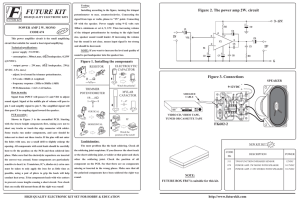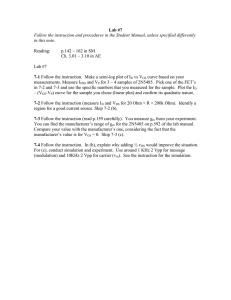EE 1202 Experiment #6 – Building a More Complex Circuit
advertisement
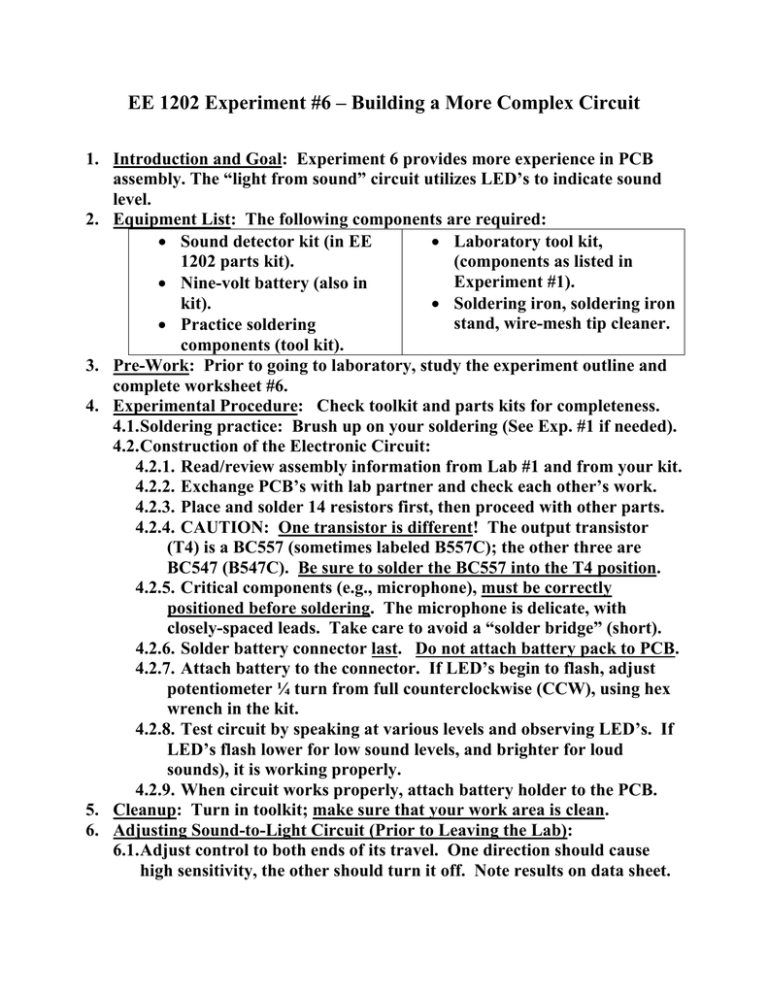
EE 1202 Experiment #6 – Building a More Complex Circuit 1. Introduction and Goal: Experiment 6 provides more experience in PCB assembly. The “light from sound” circuit utilizes LED’s to indicate sound level. 2. Equipment List: The following components are required: Sound detector kit (in EE Laboratory tool kit, 1202 parts kit). (components as listed in Experiment #1). Nine-volt battery (also in kit). Soldering iron, soldering iron stand, wire-mesh tip cleaner. Practice soldering components (tool kit). 3. Pre-Work: Prior to going to laboratory, study the experiment outline and complete worksheet #6. 4. Experimental Procedure: Check toolkit and parts kits for completeness. 4.1. Soldering practice: Brush up on your soldering (See Exp. #1 if needed). 4.2. Construction of the Electronic Circuit: 4.2.1. Read/review assembly information from Lab #1 and from your kit. 4.2.2. Exchange PCB’s with lab partner and check each other’s work. 4.2.3. Place and solder 14 resistors first, then proceed with other parts. 4.2.4. CAUTION: One transistor is different! The output transistor (T4) is a BC557 (sometimes labeled B557C); the other three are BC547 (B547C). Be sure to solder the BC557 into the T4 position. 4.2.5. Critical components (e.g., microphone), must be correctly positioned before soldering. The microphone is delicate, with closely-spaced leads. Take care to avoid a “solder bridge” (short). 4.2.6. Solder battery connector last. Do not attach battery pack to PCB. 4.2.7. Attach battery to the connector. If LED’s begin to flash, adjust potentiometer ¼ turn from full counterclockwise (CCW), using hex wrench in the kit. 4.2.8. Test circuit by speaking at various levels and observing LED’s. If LED’s flash lower for low sound levels, and brighter for loud sounds), it is working properly. 4.2.9. When circuit works properly, attach battery holder to the PCB. 5. Cleanup: Turn in toolkit; make sure that your work area is clean. 6. Adjusting Sound-to-Light Circuit (Prior to Leaving the Lab): 6.1. Adjust control to both ends of its travel. One direction should cause high sensitivity, the other should turn it off. Note results on data sheet. EE 1102 Laboratory: Introduction to Experimental Techniques Experiment #6 6.2. Adjust potentiometer so that a normal voice causes LED’s to light up partially. Note rotational position of the potentiometer for your report. 6.3. Adjust so that a normal voice is barely detected. Note this value also. 6.4. How many levels can you detect when potentiometer is reset to “normal” (voice lights up LEDs moderately)? You do not have a sound meter, so compare levels to familiar sounds, i.e., “soft whisper,” “normal level TV,” “loud automobile engine.” 7. Report: Discuss operation of the circuit and answer these questions: 7.1. Does adjusting the potentiometer fully CCW “shut off” the detector? 7.2. Does adjusting the potentiometer fully clockwise make it too sensitive? 7.3. How many sound levels did you differentiate using the LED indicators? 7.4. Discuss any problems in constructing the PCB. 2 EE 1102 Laboratory: Introduction to Experimental Techniques Experiment #6 Experiment #6 Data Sheet 1. Result of rotating the potentiometer sensitivity control all the way counterclockwise: Did this adjustment “shut off” the sound detector? ________________________________________________________________ ________________________________________________________________ 2. Result of rotating the potentiometer sensitivity control all the way clockwise: Did this adjustment make the detector so sensitive that the LED’s will not shut off? Discuss how the detector behaves for this condition. ________________________________________________________________ ________________________________________________________________ 3. Adjustment of the detector to a “normal” setting (can detect a range of sounds with varying brightness of LED’s). How many discrete levels of sound can you identify? ________________________________________________________________ 4. In the space below, list all the levels of sound you identified with respect to the light level of the LED’s and give each a name (e.g., “whisper,” “low voice,” “normal music level,” “loud jet engine,” etc.). Level 1 (lowest): ______________________________________________ Level 2: ______________________________________________________ Level 3: ______________________________________________________ Level 4: ______________________________________________________ Level 5: ______________________________________________________ Level 6: ______________________________________________________ Level 7: ______________________________________________________ Note: If you can detect 5 or more light levels and relate them to a sound level, you are doing very well! 3 EE 1102 Laboratory: Introduction to Experimental Techniques Experiment #6 Experiment #6 Worksheet A little more practice with resistor codes: 1. Decode the following: a. Orange-purple-orange-gold ____________________ b. Brown-gray-red-gold ____________________ c. Red-black-black-silver ____________________ d. red-red-red-gold ____________________ e. Green-blue-orange-none ____________________ 2. What are the correct color codes for the following resistors? a. 3.3 KΩ, 5%: ____________________________________ b. 1.0 MΩ, 5%: ____________________________________ c. 1.0 Ω, 5%: ______________________________________ d. 560 Ω, 20%: _____________________________________ e. 1.0 KΩ, 10%: ___________________________________ 3. The microphone in your circuit turns mechanical vibrations (noise, talking, music) into a very small electrical signal, the signal proportional to the level of sound. This sound is amplified and the amplified signal used to turn on the LED indicators. In your own words, state the following: when the potentiometer is adjusted to make the circuit more sensitive to sound, what is the circuit REALLY more sensitive to? ____________________________________________________________ ____________________________________________________________ ____________________________________________________________ 4