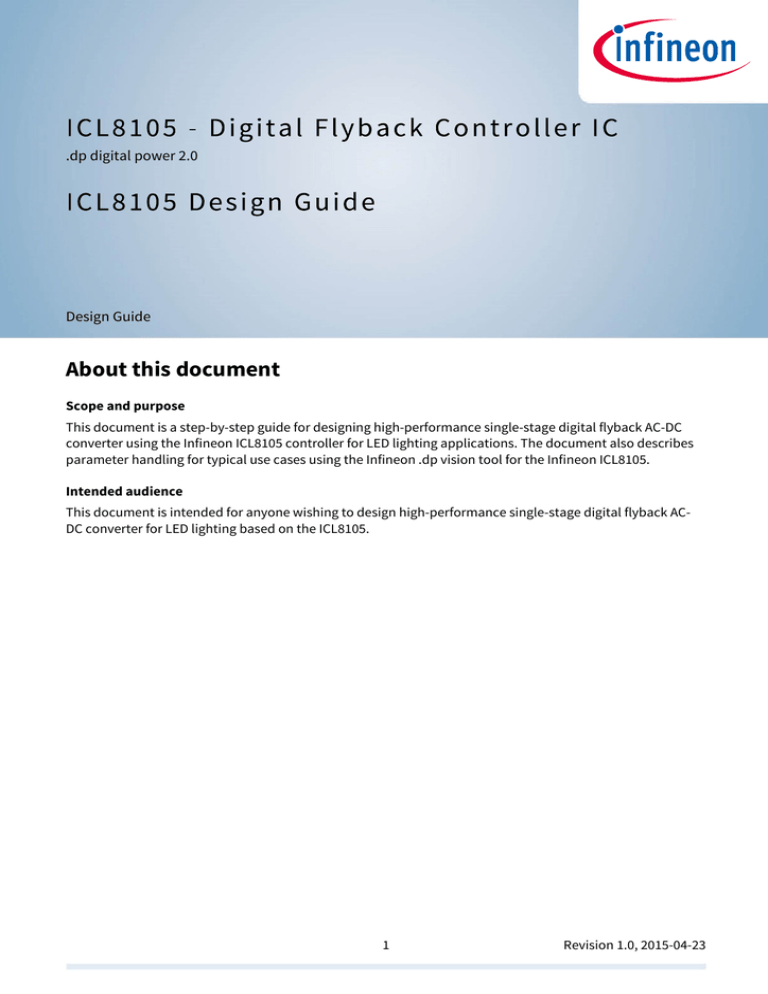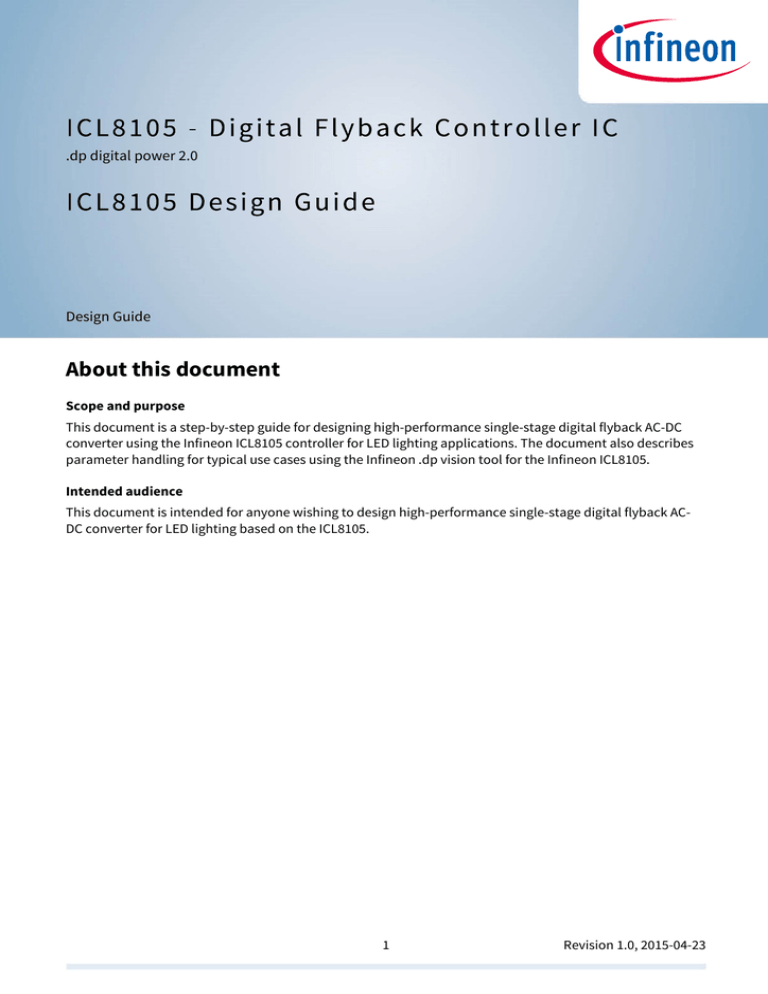
.dp digital power 2.0
Design Guide
About this document
Scope and purpose
This document is a step-by-step guide for designing high-performance single-stage digital flyback AC-DC
converter using the Infineon ICL8105 controller for LED lighting applications. The document also describes
parameter handling for typical use cases using the Infineon .dp vision tool for the Infineon ICL8105.
Intended audience
This document is intended for anyone wishing to design high-performance single-stage digital flyback ACDC converter for LED lighting based on the ICL8105.
1
Revision 1.0, 2015-04-23
ICL8105 Design Guide
Table of Contents
Table of Contents
Table of Contents ..........................................................................................................................2
1
1.1
1.2
1.3
1.4
1.5
Introduction .................................................................................................................3
Product Highlights................................................................................................................................ 3
Features ................................................................................................................................................ 3
Application............................................................................................................................................ 3
Description............................................................................................................................................ 3
Pin Configuration and Description ...................................................................................................... 4
2
2.1
2.2
2.3
2.4
2.5
2.6
2.7
2.8
2.9
2.10
2.11
2.12
2.13
2.14
2.15
2.16
2.17
2.18
2.19
Hardware Design ..........................................................................................................5
Schematic ............................................................................................................................................. 5
Designing an ECG.................................................................................................................................. 6
Designing the Flyback Transformer .................................................................................................... 7
Selecting the MOSFET ........................................................................................................................ 10
Selecting the Snubber Circuit ............................................................................................................ 10
Selecting the Input Capacitor ............................................................................................................ 11
Selecting the Secondary Rectifier Diode........................................................................................... 11
Selecting the Output Capacitor ......................................................................................................... 12
Selecting the High-Voltage Input Resistor ........................................................................................ 12
Selecting the Current Sensing (CS).................................................................................................... 13
Selecting the Zero Crossing Detection (ZCD) Resistors.................................................................... 14
Selecting the Zero Crossing Detection (ZCD) Capacitor................................................................... 15
Dimensioning the Vcc Regulator Circuit for Wide Output Voltage Range ....................................... 15
Designing an Isolated 0 – 10 V Dimming Circuit................................................................................ 16
Designing the Pulse Transformer for 0 – 10 V Dimming Circuit ....................................................... 16
Designing a PWM to Analog Conversion Circuit................................................................................ 20
Designing an Active Bleeder Circuit................................................................................................... 20
Components for Safety and Protection ............................................................................................ 21
PCB Layout Guidelines ....................................................................................................................... 21
3
3.1
3.2
3.3
3.4
Parameter Handling / Recommendations......................................................................21
Design Parameters ............................................................................................................................. 21
Testing................................................................................................................................................. 35
Burning................................................................................................................................................ 36
Patching .............................................................................................................................................. 38
4
Frequently Asked Questions ........................................................................................41
5
References .................................................................................................................43
Design Guide
2
Revision 1.0, 2015-04-23
ICL8105 Design Guide
Introduction
1
Introduction
1.1
Product Highlights
High primary side-controlled output current accuracy (line/load regulation typical within +/- 3%)
High power quality (typical power factor > 0.99 and total harmonic distrortion < 10%)
Efficiency (up to 91%)
Parameter configurability using graphic user interface .dp vision.
Low-power standby mode
Wide input voltage range
Wide output voltage range
Support for isolated 0 – 10 V dimming; no extra ICs required.
1.2
Features
Single-stage flyback with power factor correction (PFC) and high-precision primary side-controlled
constant current output
Excellent line and load regulation capabilities
Universal AC (85 – 305 V~) and/or DC input voltage
Wide output voltage range
Integrated 600 V startup cell
Low Bill Of Materials (BOM)
Intelligent thermal management
Configurable parameters, e.g. adjustable voltage/current ranges, protection modes or gate driver
slope for reduced EMI
1.3
1.4
Application
Electronic control gear (ECG) for LED luminaires (5 W to 80 W)
Description
The ICL8105 is a configurable single-stage flyback controller with power factor correction (PFC), delivering a
constant output current. The IC is available in a DSO-8 package and supports a wide feature set, requiring
only a minimum of external components. A digital engine offers the possibility to configure operational
parameters and protection modes, which helps to ease the design phase and allows a reduced number of
HW variants in production. Accurate primary side output current control is implemented to eliminate the
need for secondary side feedback circuitry.
Design Guide
3
Revision 1.0, 2015-04-23
ICL8105 Design Guide
Introduction
1.5
Pin Configuration and Description
Figure 1
Pin Configuration
Table 1
Pin Definitions and Functions
Symbol
Pin
Type
Function
ZCD
1
I
Zero crossing detection
The ZCD pin is connected to an auxiliary winding for zero crossing detection
and sampled positive and negative voltage sensing.
DIM/UART
2
I/O
Dimming / UART input
The DIM/UART pin is used as dimming input. During startup the pin is sensed
for the UART interface to support configuration.
CS
3
I
Current sense
The CS pin is connected to an external shunt resistor and the source of the
power MOSFET.
GD
4
O
Gate driver output
Output for directly driving a power MOSFET.
HV
5
I
High-voltage input
The HV pin is connected to the rectified input voltage via an external resistor.
An internal 600 V HV startup cell is used to initially charge VCC.
SQW
6
O
VCC
7
I
Square wave generator output
The SQW pin provides a square wave signal for dimming. The signal is turned off
for non-dimmed applications.
Voltage supply
IC power supply.
GND
8
—
Design Guide
Power and signal ground
4
Revision 1.0, 2015-04-23
ICL8105 Design Guide
Hardware Design
Figure 2
Schematic of a Typical Application Circuit
Design Guide
6
Revision 1.0, 2015-04-23
ICL8105 Design Guide
Hardware Design
2.2
Designing an ECG
The ICL8105 is a digital AC/DC flyback controller with power factor correction (PFC). The PFC function
enables a rectified sinusoidal input current waveform with a typical power factor (PF) > 0.99 and total
harmonic distortion (THD) < 10% for a wide range of operating conditions.
The ICL8105 provides primary-side constant output current control that avoids the secondary-side control
feedback loop circuitry usually needed in isolated power converters. This approach supports a low part
count that is necessary to build up the application.
The ICL8105 uses a configurable multi-mode operation to select the best mode of operation for every
operation condition. The multi-mode operation will automatically switch between quasi-resonant mode
(QRM), discontinuous mode (DCM) and active burst mode (ABM).
In addition, the ICL8105 supports 0 - 10V dimming functionality with no additional microcontroller. Digital
and RF interfaces can be supported by a microcontroller using a digital-to-analog converter.
Table 2 lists the system specification for an example design of a 40 W ECG.
Table 2
System Specification
Parameter
Symbol
Value
Unit
Nominal input voltage
Input overvoltage
Output power
Vin
Vin,OV
Po
90 – 265
305
40
V~
V~
W
Output voltage
Output overvoltage
threshold
Output current
Efficiency
Minimum switching
frequency
Power factor
THD
MOSFET maximum drainsource voltage
Vout
Vout,OV
15 – 45
50
V
V
Iout,set
ƞ
fsw,min
880
> 80
30
mA
%
kHz
VDS
> 0.9
< 15
800
%
V
Design Guide
6
Revision 1.0, 2015-04-23
ICL8105 Design Guide
Hardware Design
2.3
Designing the Flyback Transformer
In flyback converters, the transformer stores energy during the forward cycle and transfers it to the
secondary side in the flyback cycle. Current flows in either the primary or secondary winding, but not in
both at the same time. Flyback transformer design is a somewhat iterative process, due to the number of
variables involved, but it is not difficult, and with a little experience can become a quick and simple process.
First step, we shall set our reflected voltage, Vreflected for our transformer design; the higher the Vreflected, the
better the PF and THD. On the other hand, we need to consider the maximum voltage across the MOSFET for
robust design.
(1)
Where:
VDS is the voltage across the MOSFET
Vin is the input voltage
Vreflected is the output voltage reflected to the primary winding during flyback
Using an 800 V MOSFET and given a 30% margin for robust design, at worst case maximum input voltage =
305 V~:
(2)
= 130 V
Next, we shall calculate the maximum duty cycle, Dmax which happens at lowest input voltage,
(3)
Design Guide
7
Revision 1.0, 2015-04-23
ICL8105 Design Guide
Hardware Design
We will then calculate the peak current
Figure 3
flowing thru the primary inductance of the transformer.
Current Waveform
(4)
The maximum peak line current occurs at the lowest input voltage @ full load:
(5)
Then,
(6)
K is a factor ≥ 1 that reflects the deviation from sinusoidal input current. Here k is approximated chosen to
be equal to 1 since our input current is very close to sinusoidal shaped at low mains input.
Then,
Design Guide
= 3.54 A
8
Revision 1.0, 2015-04-23
ICL8105 Design Guide
Hardware Design
Choosing the minimum switching frequency
as 30 KHz
The transformer primary inductance Lp is calculated by:
(7)
µH
For a good design, we set
(8)
The next step is to calculate the number of turns for the required inductance. Using
(9)
Where:
Lp is the primary inductance
Np is the number of turns on the primary winding
is the peak current on the primary winding
Bsat is the flux density in Tesla (typically 0.35T should be chosen for flyback converters)
Ae is the effective area of the transformer core; using PQ20/20, from the datasheet, Ae = 65 x 10-6m2
Using
, we calculated
= 30 turns
The voltage obtained from the bias winding has to be high enough to support the IC Vcc during the worst
case condition, i.e. when the output voltage is at a minimum during full dimming. The IC will restart at a Vcc
of 6 V. To have some margin, VCC,min = 10 V was chosen:
turns
Please note that the transformer design is an iterative process, i.e. based on above calculated transformer
specification, we will construct the transformer and tested it out to check the performance. Based on the
tested result, we will re-design the transformer to get the optimize result that we desire.
After a few rounds of re-design, the final transformer specification for this system is as follows:
Transformer primary inductance = 540 µH
Number of primary winding turns,
66 turns
17 turns
17 turns
Design Guide
9
Revision 1.0, 2015-04-23
ICL8105 Design Guide
Hardware Design
2.4
Selecting the MOSFET
As we have selected an 800 V-rated MOSFET, the next step is to calculate the maximum peak current. It can
be calculated using the peak current
calculated in equation (2).
The actual peak current
on the primary winding was calculated in the above section,
3.54 A
With respect to the Infineon Power Management Selectionguide [4] the CoolMOS™ transistor SPD06N80C3
(800 V, 6 A, RDS(on) = 0.9 Ω) is chosen in consideration of the margins.
Attention: To protect the MOSFET against component or soldering failures (e.g. pin GD open), a 10k
resistor between MOSFET gate and MOSFET source is recommended.
2.5
Selecting the Snubber Circuit
In flyback converters, resonance between transformer leakage inductance and parasitic capacitance causes
excessively high voltage surges that cause damage to the MOSFET during turn-off. This voltage surge must
be suppressed by a snubber circuit as shown in Figure 4.
Figure 4
Snubber Circuit
Design Guide
10
Revision 1.0, 2015-04-23
ICL8105 Design Guide
Hardware Design
2.6
Selecting the Input Capacitor
The input capacitance C4 in Figure 5 is used to improve EMI performance of the system. However, it has
direct impact on PF and THD as well. To improve the PF and/or THD, an enhanced PFC feature is available to
compensate for the effects of the input capacitance to optimize the PF and/or THD (see Section 3.1.6).
Figure 5
Input Capacitor
2.7
Selecting the Secondary Rectifier Diode
The secondary rectifier diode has to be selected to withstand the maximum reverse voltage and to be able
to carry the forward peak current.
The maximum reverse voltage of the secondary rectifier diode can be calculated by:
(9)
The forward peak current of the secondary rectifier diode can be calculated by:
(10)
Therefore, the SBR10U200PS (200 V/10 A) is chosen in consideration of the margins.
Design Guide
11
Revision 1.0, 2015-04-23
ICL8105 Design Guide
Hardware Design
2.8
Selecting the Output Capacitor
Figure 6
Output Capacitor
Output capacitance will need to be selected carefully in order to meet the LED ripple current. It represents a
trade-off between LED ripple current and BOM cost that the designer has to choose. In addition, the
capacitor has to be able to handle the ripple current through it. As a rule of thumb, the total output
capacitors should be able to handle at least 2.5 times the max LED DC current at maximum temperature.
2.9
Selecting the High-Voltage Input Resistor
Figure 7
HV Resistor
To limit the HV current, RHV must be:
where
is the input overvoltage threshold
Design Guide
12
Revision 1.0, 2015-04-23
ICL8105 Design Guide
Hardware Design
IHVmax : 9.6 mA (refer to the IC datasheet)
Ω = 44.93 kΩ
The selection of this resistor allows a trade-off between power consumption and time-to-light.
To have some margin, RHV = 66 kΩ was chosen.
Attention: To maintain the high input voltage and to lower the risk of component failure, this resistance
must be splitted into minimum two 1206 resistors (Vin(rms)<277ac) or minimum three 1206
resistors (Vin(rms)<305Vac).
2.10
Figure 8
Selecting the Current Sensing (CS)
CS Resistor
The primary input peak current is determined by sensing the sampled signal VCS at the CS pin. The output
current Iout will then be calculated based on the output diode conduction time and the switching period. The
recommended operating voltage range at the CS pin is 0 V to 1.2 V. Thus, RCS must be lower than 1.2/IOCP1.
IOCP1 is the switching cycle-by-cycle primary current limit in the flyback transformer design (which we have
caluculated to be
A = IOCP1)
Ω = 0.34 Ω
The sense resistor was chosen to be RCS = 0.2 Ω for better power consumption.
Design Guide
13
Revision 1.0, 2015-04-23
ICL8105 Design Guide
Hardware Design
2.11
Selecting the Zero Crossing Detection (ZCD) Resistors
Figure 9
ZCD Resistors
To ensure that the maximum input and output voltages can be measured,
where
is the input overvolage threshold
is the output overvoltage threshold
: 0.2 V (refer to the IC datasheet)
: 2.66 V (refer to the IC datasheet)
: 3.2 mA (refer to the IC datasheet)
Ω
kΩ
To have some margin, RZCD1 = 56.2 kΩ was chosen.
kΩ
Again, to have sufficient margin, RZCD2 = 2.0 kΩ was chosen.
Design Guide
14
Revision 1.0, 2015-04-23
ICL8105 Design Guide
Hardware Design
2.12
Selecting the Zero Crossing Detection (ZCD) Capacitor
As seen in Figure 10, C5 is required to filter noise on the ZCD pin. Please note that the capacitance of such
ceramic capacitors varies with temperature. For good performance, it is recommended to use a C0G/NP0
ceramic capacitor.
Figure 10
ZCD Capacitor
2.13
Dimensioning the Vcc Regulator Circuit for Wide Output Voltage Range
For applications that use a wide output voltage range exceeding a factor of two, a linear regulator for VCC is
required. This regulator ensures that the voltage at the VCC pin is less than the Vcc overvoltage threshold.
The recommended range for ZD1 is 12 V to 18 V. The Vcc capacitor, C8, must be large enough to provide
power during startup until self-supply becomes available.
Figure 11
Vcc Regulator Circuit for Wide Output Voltage Range
Design Guide
15
Revision 1.0, 2015-04-23
ICL8105 Design Guide
Hardware Design
2.14
Designing an Isolated 0 – 10 V Dimming Circuit
ircuit
Isolated dimming control is implemented using the 0 - 10 V dimming circuit as shown in Figure 12.
12 The SQW
pin generates
generate a square wave signal with 160 K
KHz,
Hz, 7.5 V and a 50% duty cycle for the primary side of the
dimming circuit. Dimming voltage inserted on the secondary
secondary side
side will
will effectively
eff
effectively change the voltage on the
primary
primary side.
side. AA diode
diode peak
peak detector
detector circuit
circuit on
on the
the primary
primary side
side stores
stores this
this dimming
dimming voltage
voltage information
information on
on
the 1 nF capacitor for use as a dimming voltage.
The pull
pull-up
up circuit on the right of Figure 12 provides power to a current-sink
current sink dimmer while limiting the
source current.
current. It
It also
also ensures
ensures that
that the
the system
system provides
provides full
full light
light output
output ifif no
no dimmer
dimmer is
is connected.
connected. This
This
circuitry is not required if a voltage source is delivering the dimming
circuitry
dimming voltage.
voltage.
Please note that D5 and D10 are necessary for temperature compensation on the
the voltage
voltage drop
drop causes
causes by
by the
the
PNP Darlington transistor,
transistor, Q5 (BCV46).
(BCV46).
Figure 12
Circuit
0-10
10 V Dimming
imming C
ircuit
2.15
Designing the Pulse Transformer for 0 – 10 V Dimming Circuit
transformer design,
design, itit is
is recommended
recommended to
to use
use high
high permeability
permeability material.
material. In
In our
our application,
application, we
we
For pulse transformer
initial permeability
permeability of
of 6000 +/@25°C
have chosen to use A062 toroid core, which has an initial
+/ 25% @25
C
Figure 13
A062 toroid core specification
Design Guide
16
23
Revision 1.0,
1.0 2015-04
2015 04-23
ICL8105 Design Guide
Hardware Design
Hardware
To have highest
highest permeability
permeability and
and least
least winding,
winding, itit is
is suggested
suggested to
to operate
operate around
around the
the knee
knee point
point of
of the
the
curve @ 200 KHz.
Figure 14
Complex Permeability VS Frequency
application.
Next step is to calculate the minimum inductance required for our application.
Figure 15
0-10
10 V Dimming Circuit
Design Guide
17
23
Revision 1.0,
1.0 2015-04
2015 04-23
ICL8105 Design Guide
Hardware Design
Pulse signal information: Frequency = 200 KHz, 50% duty cycle, Vmax = 7.5 V
Current flowing into pulse transformer, T2 is limited by R19 and can be computed as:
Voltage across R20,
Where
is the voltage at dimming pin, which is 1.8 V
is the voltage drop across D5 which is 0.7 V
is the voltage drop across D10 which is 0.7 V
So,
i = 2.05 mA
Where t=2.5 µs, this is the ton of the 200 KHz, 50% duty cycle
mH
Design Guide
18
Revision 1.0, 2015-04-23
ICL8105 Design Guide
Hardware Design
Noted that
that the
the permeability
permeability drops
drops when
when temperature
temperature decreases,
decreases, we
we need
need to
to consider
consider this
this factor
factor to
to ensure
proper operation at low temperature.
Figure 16
Permeability VS Temperature
above curve,
curve, for
for low
low temperature
temperature compensation
compensation we
we need
need to
to add
add 35%
35% margin
margin to
to the
the computed
computed
From above
the tolerance
tolerance of
of +/+/- 25%, so fo
inductance. The other factor we need to compensate is the
+/
forr worst case we need
to add another 25% to the computed inductance.
, thus,
mH
mH
The AL value of A062 toroid core is 4000 nH/T2
turns
With N = Npri =Nsec = 1:1 = 44:44
Design Guide
19
23
Revision 1.0,
1.0 2015-04
2015 04-23
ICL8105 Design Guide
Hardware Design
2.16
Designing a PWM to Analog Conversion Circuit
In some cases where the dimming control circuitry is on the primary side and it is using PWM control, the
circuit shown below is a typical PWM to analog conversion circuit. This circuit will convert the PWM dimming
information to an analog dimming voltage that is used by the DIM/UART pin for the required dimming.
Figure 17
PWM to Analog Conversion Circuit
2.17
Designing an Active Bleeder Circuit
To discharge the extra electric charge stored in the output capacitor when the LEDs are disconnected,
output bleeder circuitry is designed. The active bleeder circuit is used here although it has more
components, but the resistor to discharge the extra charges is only on when needed and it does not require
manual switching.
Note: This circuitry is required if output voltage needs to be maintained without light output (e.g. Dim-to-Off
or for open load).
Figure 18
Active Bleeder Circuit
Design Guide
20
Revision 1.0, 2015-04-23
ICL8105 Design Guide
Parameter Handling / Recommendations
2.18
Components for Safety and Protection
Attention: To protect against failures of components, the circuit must be protected by a fuse.
Attention: For surge protection, usage of a varistor at the input as well as high-voltage diodes behind
the bridge for transient voltage suppression is recommended to absorb the surge.
2.19
PCB Layout Guidelines
In power supply systems, PCB layout is a key point for a successful design. Following are some suggestions
for this.
Minimize the loop with pulse share current or voltage: Examples are the loop formed by the bus voltage
source, primary winding, main switch and current sensing resistor or the loop consisting of secondary
winding, output diode and output capacitor, or the loop of VCC power supply.
Good grounding of ICL8105: As ICL8105 sees every signal to the reference point of the ICL8105 ground
which is also the ground of the VCC power supply, it is advisable that the ground of the ICL8105 is
connected to the bus voltage ground through a short and thick PCB track in a star structure. Note that
ground of ICL8105 is treated as small signal ground and the RCS resistor ground and primary ground of
auxiliary winding of the transformer are treated as power loop ground. It needs to be separated before
connected to the bulk capacitor ground.
Good grounding of other parts/functions: This includes the ICL8105 ground, DIM/UART loop ground,
ZCD loop ground and the VCC loop ground. It is advisable that all the above grounds connected to the
ICL8105 ground and then connected to the bus voltage ground using a star-structure.
The high voltage pins are connected to bus voltage in typical applications. During lightning surge test,
the noise on bus voltage is high. It is suggested that the track to HV pin shall be kept away from other
small signal tracks. The distance is better to be more than 3mm.
Please also keep distance of small signal tracks from MOSFET drain trace of at least 4mm
3
Parameter Handling / Recommendations
After finishing calculations of the hardware components in Chapter 2, the user has to determine the
configuration for the ICL8105 ICs. This is achieved by entering the hardware configuration and the
customer’s requirements into the .dp vision tool. Based on this data, the .dp vision tool will automatically
calculate all relevant parameters. The tool also allows the user to test the ICs with the parameters and
finally to burn the parameters to the ICs.
A complete list of available parameters in ICL8105 can be found in the ICL8105 Target Datasheet (see [1]).
Relevant information on using the .dp vision tool is available in the ICL8105 Universal Evaluation Board
Application Note (see [2]) and in the .dp vision User Guide (see [3]).
In the following subsections, a few examples on how to set up an ICL8105 configuration file are described.
Additionally, the process of testing and burning parameters is described.
3.1
Design Parameters
After opening an existing configuration file, it is necessary to enter the appropriate values calculated
previously in the design parameters box table. Available parameters are presented in the following
subsections.
Design Guide
21
Revision 1.0, 2015-04-23
ICL8105 Design Guide
Parameter Handling / Recommendations
3.1.1
Hardware Configurations
Hardware configurations represent hardware component values that are calculated and assembled on the
specified application board. According to calculations in the previous chapter, the parameters are entered
accordingly (Figure 19).
Figure 19
Hardware Configuration
In addition to the parameters determined by the formulas in the previous chapter, a few other items of
hardware information is required:
VCC_ext and VCC_reg: Depending on the following cases, the user will need to configure these two
parameters accordingly.
a. Narrow or fixed output voltage range
i. VCC_ext: Self-supply
ii. VCC_reg: Direct
b. Wide output voltage range
i. VCC_ext: Self-supply
ii. VCC_reg: With regulator
c. External supply
i. VCC_ext: External
ii. VCC_reg: Anything (this setting has no effect in this case)
Design Guide
22
Revision 1.0, 2015-04-23
ICL8105 Design Guide
Parameter Handling / Recommendations
3.1.2
Protections
Protection (Figure 20) parameters1 represent chip-specific hardware features that can be configured by the
user to adjust them for the custom application.
Figure 20
1
Protections
A more detailed description of these parameters can be found in the ICL8105 Target Datasheet.
Design Guide
23
Revision 1.0, 2015-04-23
ICL8105 Design Guide
Parameter Handling / Recommendations
Table 3
Protection Parameters
Parameter
Description
t_start_max
Timeout for a short at startup. This time has to be selected to be shorter than the
minimum time the VCC voltage can be kept over the V_UVOFF threshold. Otherwise,
the system will auto-restart due to loss of VCC.
Speed_OVP_Vout
Speed of auto-restart for output overvoltage reaction. Can be selected to be either
slow (using t_auto_restart) or fast (using t_auto_restart_fast).
V_outOV
Output overvoltage threshold, refer to Figure 21.
V_out_dim_min
Minimum output voltage when fully dimmed. This must be higher than V_out_start,
refer to Figure 21.
V_out_start
Output voltage to start constant current control loop. During dim-to-off with output
voltage, this output voltage is maintained to power a current-sink dimmer (refer to
Figure 21).
EN_UVP_Vout
Enable or disable for output undervoltage protection.
V_outUV
Output undervoltage threshold, refer to Figure 21.
EN_Iout_max_avg
Enable or disable for maximum average output current protection over one line half
cycle.
I_out_max_avg
Maximum average output current (over one half line cycle) protection threshold.
This threshold has to be higher than the nominal output current I_out_set.
EN_Iout_max_peak
Enable or disable for maximum peak output current protection.
I_out_max_peak
Maximum peak output current protection threshold. This threshold has to be higher
than the nominal output current I_out_set.
V_in_type
Input voltage type. Please select either AC or DC. This is required to calculate the
correct protection thresholds for the input voltages.
EN_UVP_In
Enable for Input undervoltage protection
EN_OVP_In
Enable for Input overvoltage protection.
V_inOV
Maximum input voltage for startup (RMS in the case of AC); refer to Figure 23.
V_iN_start_min
Minimum input voltage for startup (RMS in the case of AC). "Brown-in voltage", refer
to Figure 23.
V_inUV
Minimum input voltage for shut-off (RMS in the case of AC). "Brown-out voltage",
refer to Figure 23.
Design Guide
24
Revision 1.0, 2015-04-23
ICL8105 Design Guide
Parameter Handling / Recommendations
Figure 21
Output Voltage Limits
Figure 22
Vout Limitation
Design Guide
25
Revision 1.0, 2015-04-23
ICL8105 Design Guide
Parameter Handling / Recommendations
Figure 23
Vin Protections
Design Guide
26
Revision 1.0, 2015-04-23
ICL8105 Design Guide
Parameter Handling / Recommendations
3.1.3
Temperature Guard
This section allows the user to set the value and reaction for temperature protection. It is necessary to enter
the values of temperature thresholds that define the device’s behavior regarding operating temperature
conditions.
Figure 24
Temperature Guard
Conventional Temperature Protection Parameters
Table 4
Parameter
Description
EN_TempP
Allows the user to enable or disable the overtemperature protection. By default, when
overtemperature protection is activated, the IC will go into latch mode.
T_critical
Junction temperature threshold for overtemperature protection ("Critical Temperature").
Figure 25
Overtemperature Protection
Design Guide
27
Revision 1.0, 2015-04-23
ICL8105 Design Guide
Parameter Handling / Recommendations
In addition to the conventional temperature protection, the ICL8105 also features an advanced internal
temperature guard. The parameters of this feature are given in Table 5 and depicted in Figure 26 and
Figure 27.
Advanced Temperature Protection Parameters
Table 5
Parameter
Description
EN_ITP
Allows the user to enable or disable the advanced internal temperature guard.
T_hot
I_out_red
If the junction temperature exceeds this threshold, the controller will start derating the
output current. The derating will either stop if the temperature stabilizes at T_hot or if the
minimum output current I_out_red is reached (Figure 26).
Minimum output current for internal temperature protection derating
t_step
Internal temperature protection derating time for the output current
Figure 26
Internal Temperature Protection
Figure 27
Output Current Derating Step
Design Guide
28
Revision 1.0, 2015-04-23
ICL8105 Design Guide
Parameter Handling / Recommendations
3.1.4
Startup & Shutdown
For startup and shutdown only one parameter is available, as shown in Figure 28. The t_ss defines the time
per soft-start step.
Figure 28
Startup & Shutdown
Figure 29 shows the sequence of startup if the output was fully discharged. By default, a number of nss = 4
steps are used. If the output is still charged above Vout,start at startup time (e.g. because of a previous
operation), the startup will be skipped and the system enters regulated mode immediately.
Figure 29
Startup & Shutdown
Design Guide
29
Revision 1.0, 2015-04-23
ICL8105 Design Guide
Parameter Handling / Recommendations
3.1.5
Dimming
This section allows users to define the parameters related to the dimming function. If the feature is enabled,
the ICL8105 will sense the voltage level at the DIM/UART pin and change the output current accordingly (see
Figure 30).
The human eye is subject to the logarithm of the light power (Weber-Fechner law). As a consequence, the
quadratic dimming curve on the right of Figure 30 creates a more equally dimming experience to the
human eye. It is therefore recommended to be used in combination with, for example, 0 – 10 V wall
dimmers. If the dimming voltage is provided by an external source (e.g. a microcontroller for DALI), the
linear curve on the left of Figure 30 can also be selected.
Figure 30
Relation of Dimming Voltage and Output Current
For applications which require an isolated dimming input, the ICL8105 can provide a square wave voltage
signal to transfer the dimming voltage from an isolated input. If enabled, the SQW pin will output a 50%
duty cycle square wave signal with 160 KHz and 7.5 V while the IC is not in auto-restart or latch mode.
Table 6
Dimming Parameters
Parameter
Description
EN_DIM
Allows the user to enable or disable the dimming via the DIM/UART pin.
I_out_dim_min
Minimum output current (at full dimming level). The lowest achievable output current
may be limited due to operating conditions. The minimum output current must be at
least 10 mA or 1 % of the nominal output current.
C_DIM
Allows the user to select either the linear or quadratic dimming curve.
EN_SQW
Allows the user to enable or disable the square wave output signal at the SQW pin.
Design Guide
30
Revision 1.0, 2015-04-23
ICL8105 Design Guide
Parameter Handling / Recommendations
For applications in which no hard wall switch is available to turn off the light completely, the ICL8105
provides a dim-to-off feature. If enabled, the ICL8105 will turn off the output current if a dimming voltage of
lower than VDIM,off is sensed. The output current will be turned on again if the dimming voltage exceeds VDIM,min
again.
Note: Turning on with a low secondary side current will charge the output caps rather slowly. This typically
causes an increased time-to-light for dimmed operation.
In some applications, the dimmer is supplied by the output of the driver (e.g. current-sink dimmer). This
requires keeping a minimum output voltage to provide power to the dimmer. The ICL8105 includes a feature
which can maintain an output voltage of Vout,start while the driver is in the dim-to-off state (see Figure 31). The
driver will recharge the output to this voltage level every 400 ms.
Note: The Dim-to-Off feature with maintenance of output voltage requires an active bleeder circuit (see
Chapter 2.17).
Note: The minimum LED voltage with out light has to be sufficiently larger than the resulting Dim-to-Off
voltage at worst case conditions (highest input voltage and highest input frequency).
In applications where the dimming voltage is provided to the ICL8105 by a voltage source; maintenance of a
minimum output voltage is not required. The feature can be disabled to reduce power consumption.
Figure 31
Output Voltage in Dim-to-Off to Maintain a Supply for a Current-Sink Dimmer
Table 7
Dimming Parameters for Dim-to-Off
Parameter
Description
EN_DIM_TO_OFF
Allows the user to enable or disable the dim-to-off feature.
EN_DIM_TO_OFF_MODE
Allows the user to enable or disable a minimum output voltage during the dimto-off state.
Design Guide
31
Revision 1.0, 2015-04-23
ICL8105 Design Guide
Parameter Handling / Recommendations
Figure 32 shows a summary of exemplary settings of dimming parameters in .dp vision as used on the
ICL8105 form factor board.
Figure 32
Dimming Parameters in .dp vision
3.1.6
Power Factor Correction
As mentioned in Section Figure 4, an enhanced PFC (EPFC) scheme can be enabled to compensate for the
penalty of the input filter cap on power factor and THD and thus improve them. Figure 33 and Table 8
show the parameters for this feature.
Figure 33
Power Factor Correction
Enhanced PFC Parameters
Table 8
Parameter
Description
EN_EPFC
Allows the user to enable the enhanced PFC feature. This feature improves the power factor
for high output power only (when the controller is in QRM).
C_EMI
Capacitance after the rectifier. The enhanced PFC compensates the impact of C_EMI on
power factor and THD. The value can be adjusted to optimize for either power factor and/or
THD. As a consequence, the optimum value can differ from the actually used C_EMI.
The parameter C_EMI can be optimized using the following steps:
1. Switch off “Enhanced Power Factor Correction” by setting C_EMI = 0.
2. Set the input voltage to a high value close to the maximum value and select an operation point
with medium high power (e.g. 80 % output power).
a. To optimize for power factor: Change C_EMI while measuring reactive power.
i. If reactive power decreases when C_EMI is increased, keep increasing C_EMI further.
ii. If reactive power increases when C_EMI is increased, decrease C_EMI.
b. To optimize for THD: Change C_EMI while measuring THD.
i. If THD decreases when C_EMI is increased, keep increasing C_EMI further.
ii. If THD increases when C_EMI is increased, decrease C_EMI.
3. Depending on your application requirements, choose either the result from 2a) or from 2b) or a
value inbetween for a trade-off between PF and THD optimization.
Design Guide
32
Revision 1.0, 2015-04-23
ICL8105 Design Guide
Parameter Handling / Recommendations
3.1.7
Fine-tuning
The parameters in Figure 34 and Table 9 compensate for parasitic elements of the hardware. They allow
better performance to be achieved for the target application.
Figure 34
Fine-tuning
Fine-tuning Parameters
Table 9
Parameter
Description
t_PDC
Propagation delay compensation. Due to the capacitances of the MOSFET, the drain
current will still rise after the gate has turned off. This value therefore affects line and load
regulation. A good starting point for optimization is t_PDC [ns] = 5 * COSS [pf] using COSS at
V_DS = 100 V.
t_ZCDPD
Compensation for valley switching. This parameter compensates for internal and external
delays at the ZCD and GD pins, e.g. from external capacitors. This parameter affects line
regulation accuracy.
T_coupling
Transformer coupling. Use this to fine-tune the output current set-point. Typically, the
value needs to be slightly smaller than 1. The parameter has no effect on line or load
regulation.
Optimization of these parameters is discussed as follows and should be performed in the following order:
1) Optimization of the Zero-Crossing-Detection delay (t_ZCDPD)
This parameter influences the correct turn-on of the main switch in QRM. The parameter also affects
current regulation. To optimize this parameter, please use DC input voltage, disable DCM switching
frequency modulation and probe the aux winding signal.
a. Choose a setpoint in which you expect the system to operate in QRM (e.g. maximum output
power at minimum input voltage).
Note: Please ensure that the frequency and on-time limits permit switching in QRM in this point
of operation!
b. Set the parameter t_ZCDPD to 0. The controller will switch too late after the valley occured.
By increasing the parameter, the turn-on time can be moved to an earlier point of time.
The parameter is correctly set if the turn-on of the gate happens exactly in the 1st valley.
2) Optimization of propagation delay compensation (t_PDC)
a. Measure the output current over line voltage:
i. If the output current drops while increasing voltage, reduce the parameter t_PDC.
ii. If the output current increases while increasing voltage, increase the parameter
t_PDC.
Design Guide
33
Revision 1.0, 2015-04-23
ICL8105 Design Guide
Parameter Handling / Recommendations
Figure 35
MOSFET and Transformer Voltage and Current Waveforms
Design Guide
34
Revision 1.0, 2015-04-23
ICL8105 Design Guide
Parameter Handling / Recommendations
3.2
Testing
After all parameters are set, it is necessary to test the application by loading parameters to RAM. Press tab
“Functions -> Test Configuration Set” as shown in Figure 36. The new parameter values will be
automatically loaded to RAM (see Figure 37).
Please note that the VCC has to be supplied by an external source (e.g. the interface board) to ensure the
parameters are maintained in RAM. If VCC drops below UVOFF or if the IC latches, the parameters in RAM will
be lost and need to be reloaded.
Figure 36
Test Configuration
Figure 37
Testing New Configuration Set – Parameters are Downloaded to RAM
After completing these steps, the application can be tested in a real environment. If the behavior of the
device meets the previously specified requirements, it is necessary to save a new configuration file (see
Figure 38) and then burn it to the OTP memory of the chip.
Figure 38
Saving a New Configuration Set
Design Guide
35
Revision 1.0, 2015-04-23
ICL8105 Design Guide
Parameter Handling / Recommendations
3.3
Burning
The burning procedure is performed using several steps, as shown below:
1. Select “Functions -> Burn Configuration Set” – see Figure 39. The differences between values from the
chip and current configuration set will be displayed in the appropriate window – see Figure 40.
2. Press the “Yes” button to continue. The new configuration will be successfully downloaded to RAM – see
Figure 41.
3. Press the “Continue burning” button to burn the parameter block to OTP. After successful burning, the
appropriate message will appear – see Figure 42.
4. For attempts at reburning, the message shown in Figure 43 will appear.
Figure 39
Burning a New Configuration Parameter Set
Figure 40
Burning a New Parameter Set – Step 1
Design Guide
36
Revision 1.0, 2015-04-23
ICL8105 Design Guide
Parameter Handling / Recommendations
Figure 41
Burning a New Parameter Set – Step 2
Figure 42
Burning a New Parameter Set – Message
Figure 43
Reburning Configuration Set Attempt Message
Design Guide
37
Revision 1.0, 2015-04-23
ICL8105 Design Guide
Parameter Handling / Recommendations
3.4
Patching
If the user is not satisfied with the behavior of the device with previously burned parameters (or if the user
accidentally made a mistake), or if an error occurred during the burning procedure, there is an option to
perform patching. The patching procedure is performed in several steps.
1. Select or change the parameter’s value to be patched. In this example, the external temperature
protection will be disabled – see Figure 44.
2. Save the new configuration set with the changed parameter’s value – see Figure 45 (the configuration
set could be saved with a different name). The user can decide if either the existing csv file is to be
rewritten or if a new csv file is to be stored with another name – see Figure 47. The new configuration file
will be saved in the directory whose path is shown in the window message – see Figure 47.
3. Select “Functions -> Burn Configuration Set” to burn the appropriate patch – see Figure 48. The
complete patch structure will be displayed as shown in Figure 49. In this figure, the two structures that
represent examples of one or two patches can be seen.
4. Press “Continue patching”. After this action, the user will be informed that the patching was successful –
see Figure 50. A list of parameters can also be seen in the same window, including the parameters that
were patched in the previous step.
5. If attempting to repatch, the message shown in Figure 51 will appear.
Figure 44
Changing a Parameter’s Value
Figure 45
Save New Configuration Set with Changed Parameter’s Value
Figure 46
Save New Configuration Set with a Different Name
Design Guide
38
Revision 1.0, 2015-04-23
ICL8105 Design Guide
Parameter Handling / Recommendations
Figure 47
New csv Directory Path
Figure 48
Burning a New Parameter Patch
Figure 49
Patch Structure
Design Guide
39
Revision 1.0, 2015-04-23
ICL8105 Design Guide
Parameter Handling / Recommendations
Figure 50
List of Parameter
arameter Values
alues with A
Applied
pplied Patch/
Patch/Patches
atch/ atches
Figure 51
Attempt
Repatching Configuration
onfiguration Set
et A
ttempt Messag
essage
essage
Design Guide
40
23
Revision 1.0,
1.0 2015
2015-04
04-23
4
Frequently Asked Questions
The controller is not switching at the valley, but is expected to be in QRM. What could be the root
cause?
A few reasons could cause the MOSFET to not switch on at the valley (intentionally or unintentionally):
1) The output power at the present input voltage would require a smaller on-time than the minimum
on-time, thus the controller enters DCM. Please note that the minimum on-time depends on input
and output voltage.
2) The output power at the present input voltage would require a higher frequency than allowed for
QRM as configured using the GUI, thus the controller enters DCM.
3) The ZCD delay parameter t_ZCDPD is set incorrectly and has to be corrected in the GUI. Please note
that this will also cause an offset in the output current.
What can be done if the output current has an overall offset?
The transformer coupling (including the effect of leakage inductance) causes not all energy to be
transferred from primary side to secondary side. Parameters T_coupling and L_p_lk can are used in the GUI
to determine the correct set point, so the output current is correctly regulated.
Although not being physically possible for the circuit, parameter T_coupling can still be set to a value >1 if
desired.
How can the power factor be optimized?
The power factor of a power converter describes how good input voltage and input current is “in sync”.
Power factor correction (PFC) in ICL8105 consists of multiple features which contribute to improve the PF:
Slow control loop:
The IC regulates the average current over an AC halfwave. The averaging filter makes the control loop
rather slow to ignore the halfwave ripple.
Constant on-time switching:
Without “enhanced PFC” the ICL8105 will use a quasi-constant on-time during the halfwave. This will
ensure a relatively good power factor when the power transfer of the flyback is dominant, e.g. for the
following conditions:
o
Low input voltage, and/or
o
High output power
However, the capacitance behind the bridge rectifier contributes to a capacitative impedence of the full
application which is more visible at high input voltage and medium to low output power.
Enhanced PFC:
When enabled, the “enhanced PFC” will modulate the on-time in sync with the line frequency. This
modulation can compensate the capacitance behind the bridge rectifier. As a result, the power factor is
typically improved by a few percent.
This effect is most visible when operation at rather high input voltage with medium load.
Modulation of Switching Frequency:
For AC input voltage when operating under high load in QRM, the application will automatically
modulate the switching frequency in sync with the AC frequency due to the quasi-constant on-time. The
additional frequency modulation feature in ICL8105 can provide a similar, AC-sync’ed modulation also
when operating under low load in DCM. As this shapes the input current of the system, this feature also
improves slightly both power factor and THD for low loads.
Design Guide
41
Revision 1.0, 2015-04-23
How can THD be optimized?
The Total Harmonic Distortion (THD) describes the shape of the input current. It is best for a pure sinusoidal
shape with only AC frequency. Distorted, non-sinusoidal shapes contain additional higher harmonic
frequencies. Typically, power factor and THD are related in most cases, but this is not a must. E.g. a phase
shift between a sinusoidal input current and sinusoidal input voltage will have a perfect THD while PF is
bad. In another case, a rectangular input current and sinusoidal voltage may be in perfect sync (perfect
power factor), but the THD is bad.
The switching element in the flyback can be used to shape the input current while ensuring the required
power transfer in average. However, as power can only be transferred from primary to secondary side, there
are limits to the current shaping.
In ICL8105, the current can be shaped by two features:
Enhanced PFC (on-time modulation)
Switching frequency modulation
By tuning the gain of both features, the improvement of power factor and THD can be traded-off. Often,
both cannot be optimized completely at the same time.
Experience from the ICL8105 Evaluation System is:
THD optimization: Only use a low on-time modulation.
PF optimization: Use higher on-time modulation.
Note: Too high modulation gain may cause visible flicker!
How to avoid audible noise?
Audible noise can have multiple root-causes:
Avoid moving parts, e.g. the transformer core, windings.
Use a varnished transformer, pot the complete application.
No not use low-frequency DCM as it uses switching frequencies in the audible range.
Use active burst mode.
The enhanced PFC and switching period modulation are working in sync with the AC frequency. As a
consequence, they may cause audible noise with double AC frequency.
Disable one or both features or change the gain of the features.
To enhance brown-in accuracy, the product features a discharge pulse in auto-restart. This can cause a
clicking noise in Dim-to-off.
Reduce t_pw or set to zero.
For wide output voltage range applications:
If the diode between VCC capacitor and VCC regulator is omitted, a bipolar VCC linear regulator may
enter reverse-conduction mode during startup. This can cause a chirping noise during auto-restart (e.g.
dim-to-off, brownout, etc.).
Use a diode to decouple the VCC regulator from the IC’s VCC.
Design Guide
42
Revision 1.0, 2015-04-23
5
References
[1] ICL8105 Datasheet
[2] ICL8105 Universal Evaluation Board Application Note
[3] .dp vision – Basic Mode User Manual
[4] Power Management Selectionguide:
http://www.infineon.com/powermanagement-selectionguide
Revision History
Major changes since the last revision
Page or Reference
Design Guide
Description of change
43
Revision 1.0, 2015-04-23
Trademarks of Infineon Technologies AG
AURIX™, C166™, CanPAK™, CIPOS™, CIPURSE™, CoolGaN™, CoolMOS™, CoolSET™, CoolSiC™, CORECONTROL™, CROSSAVE™, DAVE™, DI-POL™, DrBLADE™,
EasyPIM™, EconoBRIDGE™, EconoDUAL™, EconoPACK™, EconoPIM™, EiceDRIVER™, eupec™, FCOS™, HITFET™, HybridPACK™, ISOFACE™, IsoPACK™, iWafer™, MIPAQ™, ModSTACK™, my-d™, NovalithIC™, OmniTune™, OPTIGA™, OptiMOS™, ORIGA™, POWERCODE™, PRIMARION™, PrimePACK™,
PrimeSTACK™, PROFET™, PRO-SIL™, RASIC™, REAL3™, ReverSave™, SatRIC™, SIEGET™, SIPMOS™, SmartLEWIS™, SOLID FLASH™, SPOC™, TEMPFET™,
thinQ!™, TRENCHSTOP™, TriCore™.
Other Trademarks
Advance Design System™ (ADS) of Agilent Technologies, AMBA™, ARM™, MULTI-ICE™, KEIL™, PRIMECELL™, REALVIEW™, THUMB™, µVision™ of ARM
Limited, UK. ANSI™ of American National Standards Institute. AUTOSAR™ of AUTOSAR development partnership. Bluetooth™ of Bluetooth SIG Inc. CATiq™ of DECT Forum. COLOSSUS™, FirstGPS™ of Trimble Navigation Ltd. EMV™ of EMVCo, LLC (Visa Holdings Inc.). EPCOS™ of Epcos AG. FLEXGO™ of
Microsoft Corporation. HYPERTERMINAL™ of Hilgraeve Incorporated. MCS™ of Intel Corp. IEC™ of Commission Electrotechnique Internationale. IrDA™ of
Infrared Data Association Corporation. ISO™ of INTERNATIONAL ORGANIZATION FOR STANDARDIZATION. MATLAB™ of MathWorks, Inc. MAXIM™ of
Maxim Integrated Products, Inc. MICROTEC™, NUCLEUS™ of Mentor Graphics Corporation. MIPI™ of MIPI Alliance, Inc. MIPS™ of MIPS Technologies, Inc.,
USA. muRata™ of MURATA MANUFACTURING CO., MICROWAVE OFFICE™ (MWO) of Applied Wave Research Inc., OmniVision™ of OmniVision Technologies,
Inc. Openwave™ of Openwave Systems Inc. RED HAT™ of Red Hat, Inc. RFMD™ of RF Micro Devices, Inc. SIRIUS™ of Sirius Satellite Radio Inc. SOLARIS™ of
Sun Microsystems, Inc. SPANSION™ of Spansion LLC Ltd. Symbian™ of Symbian Software Limited. TAIYO YUDEN™ of Taiyo Yuden Co. TEAKLITE™ of CEVA,
Inc. TEKTRONIX™ of Tektronix Inc. TOKO™ of TOKO KABUSHIKI KAISHA TA. UNIX™ of X/Open Company Limited. VERILOG™, PALLADIUM™ of Cadence
Design Systems, Inc. VLYNQ™ of Texas Instruments Incorporated. VXWORKS™, WIND RIVER™ of WIND RIVER SYSTEMS, INC. ZETEX™ of Diodes Zetex
Limited.
Last Trademarks Update 2014-07-17
www.infineon.com
Published by
Infineon Technologies AG
81726 Munich, Germany
© 2015 Infineon Technologies AG.
All Rights Reserved.
Do you have a question about any
aspect of this document?
Email:
erratum@infineon.com
Document reference
AN_201410_PL21_001
Legal Disclaimer
THE INFORMATION GIVEN IN THIS APPLICATION
NOTE (INCLUDING BUT NOT LIMITED TO
CONTENTS OF REFERENCED WEBSITES) IS GIVEN
AS A HINT FOR THE IMPLEMENTATION OF THE
INFINEON TECHNOLOGIES COMPONENT ONLY
AND SHALL NOT BE REGARDED AS ANY
DESCRIPTION OR WARRANTY OF A CERTAIN
FUNCTIONALITY, CONDITION OR QUALITY OF THE
INFINEON TECHNOLOGIES COMPONENT. THE
RECIPIENT OF THIS APPLICATION NOTE MUST
VERIFY ANY FUNCTION DESCRIBED HEREIN IN
THE
REAL
APPLICATION.
INFINEON
TECHNOLOGIES HEREBY DISCLAIMS ANY AND ALL
WARRANTIES AND LIABILITIES OF ANY KIND
(INCLUDING WITHOUT LIMITATION WARRANTIES
OF NON-INFRINGEMENT OF INTELLECTUAL
PROPERTY RIGHTS OF ANY THIRD PARTY) WITH
RESPECT TO ANY AND ALL INFORMATION GIVEN
IN THIS APPLICATION NOTE.
Information
For further information on technology, delivery terms
and conditions and prices, please contact the nearest
Infineon
Technologies
Office
(www.infineon.com).
Warnings
Due to technical requirements, components may
contain dangerous substances. For information on
the types in question, please contact the nearest
Infineon Technologies Office. Infineon Technologies
components may be used in life-support devices or
systems only with the express written approval of
Infineon Technologies, if a failure of such components
can reasonably be expected to cause the failure of
that life-support device or system or to affect the
safety or effectiveness of that device or system. Life
support devices or systems are intended to be
implanted in the human body or to support and/or
maintain and sustain and/or protect human life. If
they fail, it is reasonable to assume that the health of
the user or other persons may be endangered.