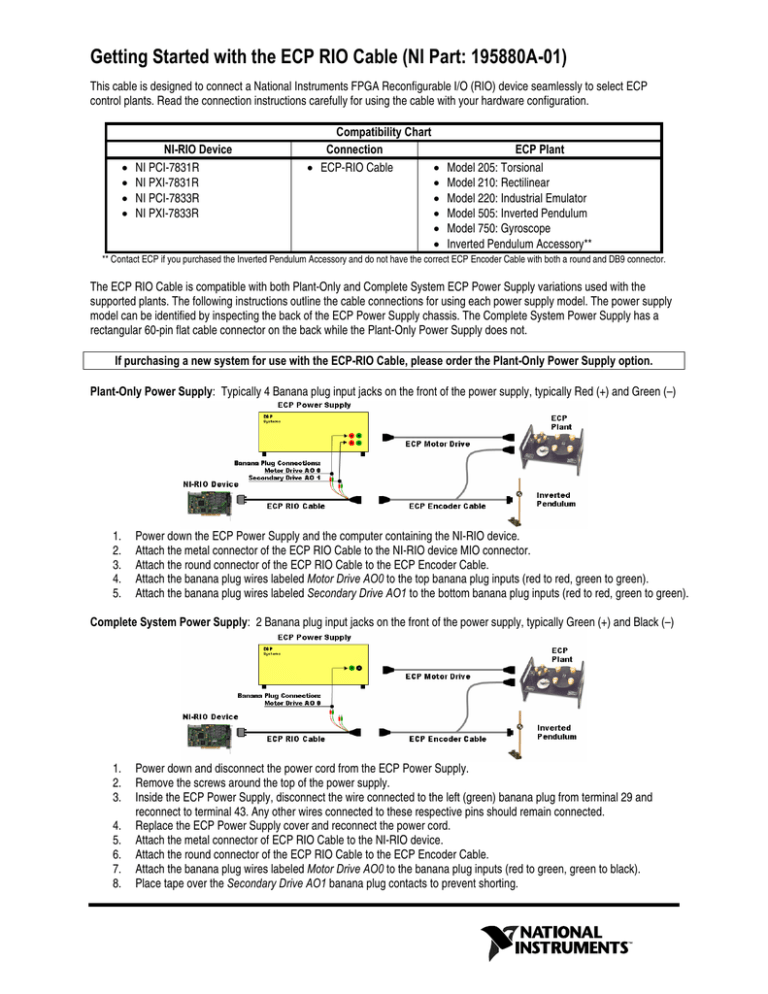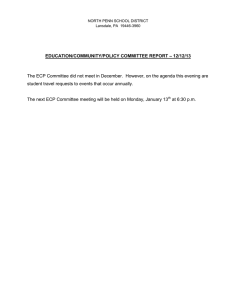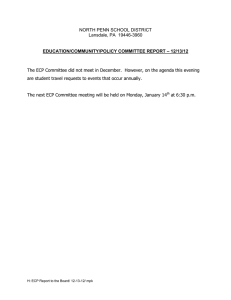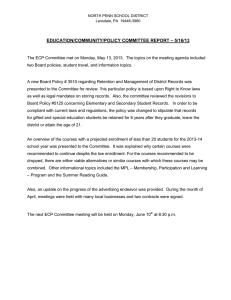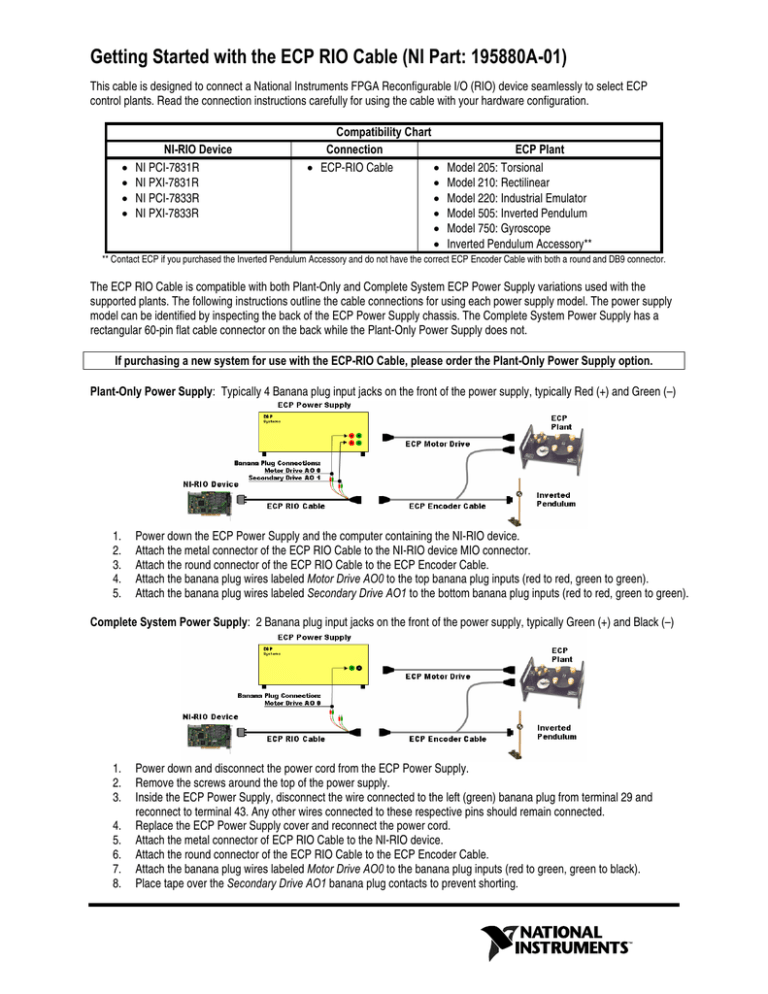
Getting Started with the ECP RIO Cable (NI Part: 195880A-01)
This cable is designed to connect a National Instruments FPGA Reconfigurable I/O (RIO) device seamlessly to select ECP
control plants. Read the connection instructions carefully for using the cable with your hardware configuration.
•
•
•
•
NI-RIO Device
NI PCI-7831R
NI PXI-7831R
NI PCI-7833R
NI PXI-7833R
Compatibility Chart
Connection
• ECP-RIO Cable
•
•
•
•
•
•
ECP Plant
Model 205: Torsional
Model 210: Rectilinear
Model 220: Industrial Emulator
Model 505: Inverted Pendulum
Model 750: Gyroscope
Inverted Pendulum Accessory**
** Contact ECP if you purchased the Inverted Pendulum Accessory and do not have the correct ECP Encoder Cable with both a round and DB9 connector.
The ECP RIO Cable is compatible with both Plant-Only and Complete System ECP Power Supply variations used with the
supported plants. The following instructions outline the cable connections for using each power supply model. The power supply
model can be identified by inspecting the back of the ECP Power Supply chassis. The Complete System Power Supply has a
rectangular 60-pin flat cable connector on the back while the Plant-Only Power Supply does not.
If purchasing a new system for use with the ECP-RIO Cable, please order the Plant-Only Power Supply option.
Plant-Only Power Supply: Typically 4 Banana plug input jacks on the front of the power supply, typically Red (+) and Green (–)
1.
2.
3.
4.
5.
Power down the ECP Power Supply and the computer containing the NI-RIO device.
Attach the metal connector of the ECP RIO Cable to the NI-RIO device MIO connector.
Attach the round connector of the ECP RIO Cable to the ECP Encoder Cable.
Attach the banana plug wires labeled Motor Drive AO0 to the top banana plug inputs (red to red, green to green).
Attach the banana plug wires labeled Secondary Drive AO1 to the bottom banana plug inputs (red to red, green to green).
Complete System Power Supply: 2 Banana plug input jacks on the front of the power supply, typically Green (+) and Black (–)
1.
2.
3.
4.
5.
6.
7.
8.
Power down and disconnect the power cord from the ECP Power Supply.
Remove the screws around the top of the power supply.
Inside the ECP Power Supply, disconnect the wire connected to the left (green) banana plug from terminal 29 and
reconnect to terminal 43. Any other wires connected to these respective pins should remain connected.
Replace the ECP Power Supply cover and reconnect the power cord.
Attach the metal connector of ECP RIO Cable to the NI-RIO device.
Attach the round connector of the ECP RIO Cable to the ECP Encoder Cable.
Attach the banana plug wires labeled Motor Drive AO0 to the banana plug inputs (red to green, green to black).
Place tape over the Secondary Drive AO1 banana plug contacts to prevent shorting.
Visit ni.com for more information on the NI 783xR Reconfigurable I/O Devices for PCI/PXI/CompactPCI Bus Computers.
Refer to http://www.ecpsystems.com for more information on supported ECP plants.
Supported ECP Plants
Model 505:
Invented Pendulum
Model 210:
Rectilinear
Model 205:
Torsional
Model 220:
Industrial Emulator
Model 750:
Gyroscope
Inverted Pendulum
Accessory
ECP RIO Cable Wire List
Description
Encoder Power Supply +5V
Encoder Ground
Encoder 1 A
Encoder 1 B
Encoder 2 A
Encoder 2 B
Encoder 3 A
Encoder 3 B
Encoder 4 A
Encoder 4 B
Limit Switches
Drive Motor 1
Analog Ground
Drive Motor 2
Analog Ground
NI-RIO MIO Connector to ECP Plants 205, 210, 220, 505, 750
ECP Plant
68 Pin NI FPGA VHDCI
Amp Connector
Banana Plugs
Description
Pin
2,1
+5 Volts Supply
35
14,3,4
DGND
2,3,4,5,6,7,8,9
5
DIO 0
36
6
DIO 1
37
8
DIO 2
38
9
DIO 3
39
11
DIO 4
40
12
DIO 5
41
7
DIO 6
42
10
DIO 7
43
13
DIO 10
11
Red Plug
AO 0
55
Label:
Green
Plug
AOGND
0
21
Motor Drive
Red Plug
AO 1
54
Label:
Green Plug
AOGND 1
20
Secondary Drive
Limit Switches
560 kOhm Resistor between 35 and 11
It is necessary to connect a 560 kOhm resistor to +5 volts when using plants with mechanical limit switches.
This resistor will not affect the operation of plants without mechanical limit switches.
Label: ECP-RIO Cable
© 2006 National Instruments Corporation. All rights reserved.
Other product and company names listed are trademarks or trade names of their respective companies.
*324446A-01*
Aug2006
324446A-01