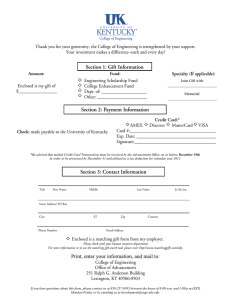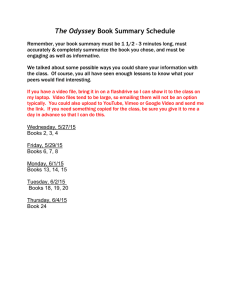9) Explorations on the Issues Involved in Classroom Emailing
advertisement
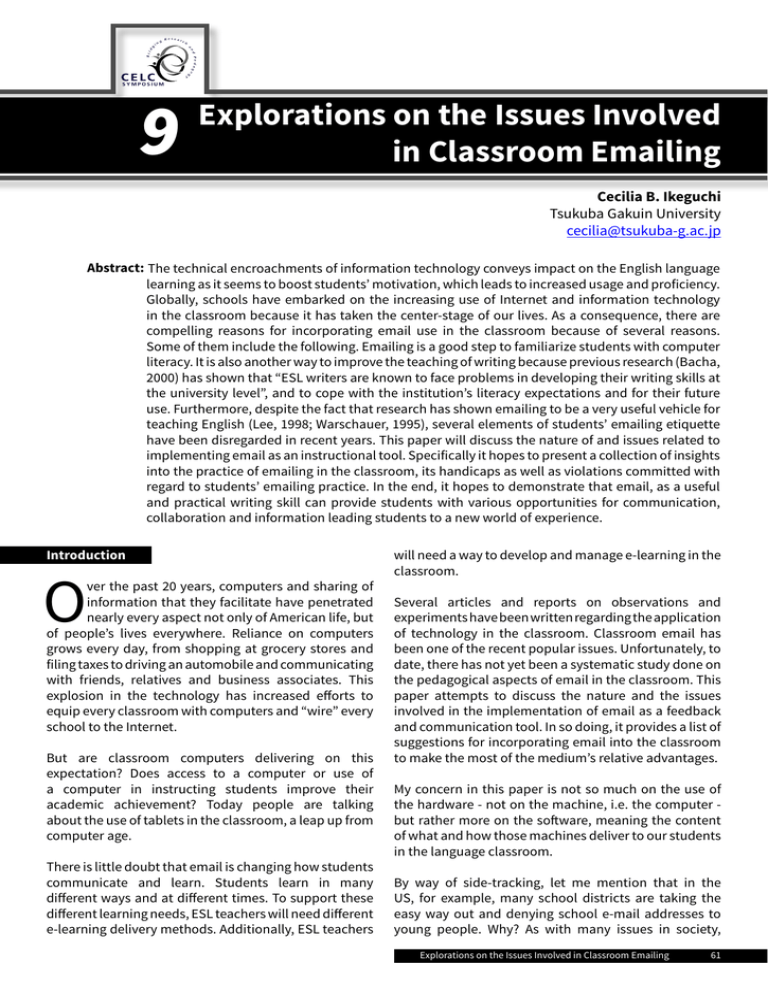
9 Explorations on the Issues Involved in Classroom Emailing Cecilia B. Ikeguchi Tsukuba Gakuin University cecilia@tsukuba-g.ac.jp Abstract: The technical encroachments of information technology conveys impact on the English language learning as it seems to boost students’ motivation, which leads to increased usage and proficiency. Globally, schools have embarked on the increasing use of Internet and information technology in the classroom because it has taken the center-stage of our lives. As a consequence, there are compelling reasons for incorporating email use in the classroom because of several reasons. Some of them include the following. Emailing is a good step to familiarize students with computer literacy. It is also another way to improve the teaching of writing because previous research (Bacha, 2000) has shown that “ESL writers are known to face problems in developing their writing skills at the university level”, and to cope with the institution’s literacy expectations and for their future use. Furthermore, despite the fact that research has shown emailing to be a very useful vehicle for teaching English (Lee, 1998; Warschauer, 1995), several elements of students’ emailing etiquette have been disregarded in recent years. This paper will discuss the nature of and issues related to implementing email as an instructional tool. Specifically it hopes to present a collection of insights into the practice of emailing in the classroom, its handicaps as well as violations committed with regard to students’ emailing practice. In the end, it hopes to demonstrate that email, as a useful and practical writing skill can provide students with various opportunities for communication, collaboration and information leading students to a new world of experience. Introduction O ver the past 20 years, computers and sharing of information that they facilitate have penetrated nearly every aspect not only of American life, but of people’s lives everywhere. Reliance on computers grows every day, from shopping at grocery stores and filing taxes to driving an automobile and communicating with friends, relatives and business associates. This explosion in the technology has increased efforts to equip every classroom with computers and “wire” every school to the Internet. But are classroom computers delivering on this expectation? Does access to a computer or use of a computer in instructing students improve their academic achievement? Today people are talking about the use of tablets in the classroom, a leap up from computer age. There is little doubt that email is changing how students communicate and learn. Students learn in many different ways and at different times. To support these different learning needs, ESL teachers will need different e-learning delivery methods. Additionally, ESL teachers will need a way to develop and manage e-learning in the classroom. Several articles and reports on observations and experiments have been written regarding the application of technology in the classroom. Classroom email has been one of the recent popular issues. Unfortunately, to date, there has not yet been a systematic study done on the pedagogical aspects of email in the classroom. This paper attempts to discuss the nature and the issues involved in the implementation of email as a feedback and communication tool. In so doing, it provides a list of suggestions for incorporating email into the classroom to make the most of the medium’s relative advantages. My concern in this paper is not so much on the use of the hardware - not on the machine, i.e. the computer but rather more on the software, meaning the content of what and how those machines deliver to our students in the language classroom. By way of side-tracking, let me mention that in the US, for example, many school districts are taking the easy way out and denying school e-mail addresses to young people. Why? As with many issues in society, Explorations on the Issues Involved in Classroom Emailing 61 the press has vastly exaggerated the dangers of e-mail and created a panic reaction that ends up widening the digital divide as students with home computers learn to communicate with digital tools and others are left behind. I believe this is not the case with most of our students. So I hope that in today’s presentation we can show one way of illustrating the power of e-mail in students’ hands. In the first part of the paper, discussions will focus on the theoretical background behind email as an instructional approach. The second part will demonstrate classroom applications of email covering general pedagogical concerns as well as linguistic aspects particularly in ESL classes I. Theoretical Framework Behind Classroom Email Like other classroom approaches that use synchronous technologies and allows students to interact with peers, teachers, experts and other individuals, classroom emailing involves several theoretical discussions, some of which will be discussed here. 1. Synchronous and Asynchronous Learning in classroom E-mail First and foremost among the theoretical framework involved in using email in the classroom is the notion of synchronous and asynchronous learning. A. Synchronous communication Learning and online Synchronous learning refers to a learning environment where everyone participates in learning at the same time and at the same place. Learning is conducted face-to-face. The advent of technology has given a new dimension to classroom learning wherein classes can take place in different places at the same time. The advent of virtual classrooms has duplicated the capabilities found in a real classroom by providing a place to meet, to take attendance and to lecture. Students and teachers use their computers to go to a virtual meeting place instead of a classroom. Teachers can choose from a variety of synchronous technologies to teach and a list of participants is recorded. Many online educational programs started out as web conferencing tools. The current use of instant messaging or live chat, webinars and video conferencing allows for students and teachers to collaborate and learn in real time. More advanced synchronous e-Learning takes the form of virtual classroom, audio and video conferencing, shared whiteboard, instant messaging and the like. Web conferencing tools that have given rise to numerous online educational programs originated from sending and receiving instructional materials online. Certainly, e-learning has expanded and added new dimensions to the “old school” of synchronous learning. B. Asynchronous communication learning and online Based on the constructivist theory, asynchronous learning is a learning environment where learning takes place at different places, and at different times. It is a student-centered approach that emphasizes the importance of peer-to-peer interactions. The concept of asynchronous learning has to its advantage the benefit of flexibility and efficiency where learners can study at a time and place of their choosing. The barrier to its implementation tends to be much lower than the other instructional mode. The use of online learning resources to facilitate information sharing outside the constraints of time and place among a network of people has given a new dimension to the original theoretical concept of asynchronous learning. With regard to the application of email in the classroom, studies have shown that this approach combines self-study with asynchronous interactions to promote learning, and that it can be used to facilitate learning in traditional on-campus education, distance education, and continuing education. Smith, Whiteley and Smith (1999) for example, over the course of three studies, conclude that email is a “viable alternative means of course delivery” (p.24). Debard and Guidara (2000) extol the need for better and more frequent use of asynchronous communication in the higher education classroom. They find that asynchronous communication, such as email, can be adopted to meet Chickering and Reisser’s seven principals of effective teaching and learning. The work emphasizes the notion that email can increase faculty-student contact resulting in improved student involvement and motivation. Debard and Guidara (2000) made a similar assertion by pointing out “email as a source of more intensive student interaction that can lead to deeper, more active, and more Explorations on the Issues Involved in Classroom Emailing 62 engaged learning”. They cite research which shows “an average response in an electronic discussion was found (Huett & Huett, 2001). The combined network of learners together with the expanding electronic network in which they communicate has given rise to a new type of network: the asynchronous learning network (ALN). Online learning resources used to support asynchronous learning include threaded conferencing systems, online discussion boards, wikis, blogs but most especially the email and the electronic mailing lists. The number of learning opportunities that email provides for students across all Learning Areas has been a key factor leading to the development of asynchronous e-Learning which comes today in the form of Self-paced Courses, Discussion Groups, Distance Learning, etc. Virtual communication in support of virtual online classes attests to the fact that asynchronous communication is by far the more popular model due to the absence of barriers to its implementation (Galusha, 1997). 2. Active and Collaborative Learning in classroom E—mail approach Online communication in the past few decades has attracted research on the relation between online learning and cooperative and collaborative learning. For instance, Kutz & Roskelly’s investigation (1991) indicates some of the major characteristics of active learning that provided a framework for research on the nature of classroom email and student involvement in learning. Some of these characteristics are described as follow. 1. Greater involvement of students in learning 2. Students are engaged in different types of activities 3. There is less emphasis on information transfer and more on development of students’ skills 4. Increased student motivation 5. There is immediate feedback from instructor 6. Students are involved in greater and higher order thinking skills: analyzing, synthesis, evaluation and expressing the result of their findings. In contrast to the passive approach to learning which Hiltz & Benbunan-FichBouton (1997) describe as “learning by receiving and assimilating knowledge individually, independent from others”, Mead’s research (1983) and latter investigations describe learning as “a social process which takes place through communication with others”. The concept of collaborative learning lend to recent research on cooperative learning. After more than 20 years of extensive research, Johnson, Johnson, & Smith (2007) define the classroom as a cooperative place and the teacher teaching cooperative skills. In describing how cooperative learning works, Johnson, Johnson, & Smith (2007) state that cooperative learning situations designed correctly have five key components: 1. Positive interdependence (each individual depends on and is accountable to the others—a built-in incentive to help, accept help, and root for others) 2. Individual accountability (each person in the group learns the material) 3. Promote interaction (group members help one another, shareinformation, offer clarifying explanations) 4. Social skills (leadership, communication) 5. Group processing (assessing how effectively they are working with one another) Recent studies on emailing show that classroom email activities allow the learners to actively construct knowledge by formulating ideas into words, and these ideas are built upon through reactions and responses of others (Hiltz & Benbunan-FichBouton, 1997; Alavi, 1994). Therefore these studies lend support to the idea that learning is not only active but also interactive. Furthermore, Mansor (2007) discusses strategies on successfully implementing email in the classroom and suggests how classroom email provides “a host of possibilities to enhance students’ learning, promote students’ positive interest, and improve students’ performance”. Harasim (2012) defines the use of classroom email as a collaborative or group learning method because it encourages students to work together on certain academic tasks. As with other forms of collaborative learning emailing is fundamentally different from the traditional “direct-transfer” or “one-way knowledge transmission” model in which the instructor is the only source of knowledge or skills. In collaborative learning, instruction is learnercentered rather than teacher-centered and knowledge is viewed as a social construct, facilitated Explorations on the Issues Involved in Classroom Emailing 63 by peer interaction, evaluation and cooperation. The role of the teacher changes from transferring knowledge to students (to being a facilitator in the students’ construction of their own knowledge. This new conception of learning shifts away the focus from the teacher-student interaction to the role of peer relationships in educational success. Like other forms of interactive online learning, the greatest merit given to classroom email is its collaborative, active and interactive nature. Kutz & Roskelly (1991) indicate some of the major characteristics of active learning as: 1. Greater involvement of students in learning 2. Students are engaged in different types of activities 3. There is less emphasis on information transfer and more on development of students’ skills 4. Increased student motivation 5. There is immediate feedback from instructor 6. Students are involved in greater and higher order thinking skills: analyzing, synthesis, evaluation and expressing the result of their findings. The very nature of greater learning involvement gives rise to cooperation and teamwork in the implementation of classroom email, challenges understanding and motivates learning. Glasser and Bassok (1989) describe the presence of a group structure as providing support and encouragement for individual student effort. 3. Email as a Feedback Tool The concept of feedback is as old as the concept of education. Effective feedback has the following characteristics: (1) it directs attention to the intended learning, pointing out strengths and offering specific information to guide improvement; (2) it occurs during the learning, while there is still time to act on it; (3) it addresses partial understanding; (4) it does not do the thinking for the student; and (5) it limits corrective information to the amount of advice the student can act on. Chappuis & Chappius (2008) describe feedback as having two components. First, it provides a roadmap to learning; therefore it should be timely and relevant. Second, the feedback should not be solely about the task; it should provide the student with information on what they do well and how to improve content, process, or product. Feedback is often subject to classification schemes outlining inherent characteristics. For instance, Carter (1984) describes feedback as having four characteristics: function, timing, schedule, and type. Brinko (1993) suggests that understanding feedback requires addressing the who, what, when, where, why, and how of feedback method. The classic Kulhavy and Stock model (1989) describes the feedback process as consisting of three cycles. In Cycle I, a task demand is presented and the learner receives information from the task, processes this information, and produces a response to the task. In Cycle II, feedback is presented and is processed by the learner to yield any response corrections. Finally, in Cycle III, the original task demand is presented again as a test item, which is processed and responded to by the learner to produce a posttest response. (Mory, 1992, p.7) Investigation on the effectiveness of email as an instructional aid supports the view that emailing has these four characteristics (Yu and Yu, 2002). Currently, there has been extensive research into the role feedback plays in education. However, there is little research outlining practical advice on how best to use email as a feedback tool. Huett’s detailed analysis (2004) is one of the rare investigations indicating several key points on email as an educational feedback tool. Huett’s study refers back to Clariana, Wagner and Murphy (2000) who insist that learning “involves the interaction of new information provided by instruction with existing information already in the learner’s memory” (p.5). Wees (2010) suggested that feedback’s role in the learning process is not simply information processing, but a more complex milieu with feedback having an influence on the learner’s affective and motivational processes. Email can be a wonderful tool for delivering feedback to students. Once a basic understanding of feedback’s role in learning has been established, one can begin to focus on how best to take advantage of the pedagogical functions of the communication medium. There is little doubt that email is changing how we communicate and learn. For example, in an investigation of the effectiveness of email as a communication and instructional aid between instructors and students, Yu and Yu (2002) found “empirical evidence supporting the usefulness of e-mail as a promising aid to promote student cognitive growth pertaining to computer knowledge and skills” (p. 123). Tao and Boulware (2002) lend support to the idea by suggesting that email communication benefits teachers “by identifying instructional focus and taking advantage of instructional moments to Explorations on the Issues Involved in Classroom Emailing 64 fit the developmental needs of their students in authentic situations” (p.288). They also find that email motivates learners, encourages authentic communication, and creates new learning opportunities. The ubiquitous use of email in the classroom is lending the medium a new level of credence as an effective educational feedback tool. II. Language Learning in the context of classroom email The basic premise on which all online teaching should begin is that the goal should be to build a learning community and to facilitate the exchange of ideas, information, and feelings among the members of the community. Every “e-lecture” (electronic lecture) should be designed to include questions for discussion or response, rather than simply representing one way transmission of “knowledge.” The students, as well as the instructor, should be encouraged to raise new topics and ask questions of the class; and to respond to one another’s contributions. 1. Unorganized in-class email activities Although there are several ramifications of email use in the classroom, research on its application can broadly be categorized as individual, group and collaborative work. My concern is on how participants communicate via email in a collaborative writing process to facilitate writing tasks and writing performance. Huck (2001) outlines two main functions of email in the classroom, and one of them is known as interpersonal exchange. Because it can be done anytime and anywhere, emailing can immerse students in a threedimensional environment to further enhance learning experience. The types of email students write can vary from short notes to very long complicated essays and academic papers. Among themselves, students usually use email for very personal communications, although there can be much more to its use than just corresponding back and forth through “key pal” arrangements. Student-teacher email correspondence can range from being informal, such as a quick reminder or memo, to being very formal, such as a business letter. It can contain a long or a very short simple note. Whatever form it may take, emailing can serve generally as a communication line between teacher and students, between student and student, and between teacher and parents. 2. Various Organized classroom-based email activities Email provides a number of learning opportunities for students across all learning areas. In particular, organized classroom-based e-mail activities can provide students with the same fast, economical, and global communication system. Students can send e-mail to other students or to experts in the field outside of the school. As usual, dialogue with other students might be quite mundane (“my name is ..., what’s your), or students can gain valuable insight by sharing information about culture and personal lives with students from other countries and with far different styles of living. There are many teachers who are looking to set up such correspondences. The moodle is a class conference is an exchange of ideas and information. As with any group discussion, the moderator or leader needs to engage in several kinds of behavior that will facilitate the group’s participation and productive collaboration actions such as Listserv for daily announcements. The teacher can link students to other people outside the classroom through e-mail. For example, there are professionals who are willing to act as experts and will answer students’ e-mail questions. Students could join various lists, and pose questions, enter into discussions, and share information. Some lists are designed just for students, but they could join any list if the topic interested them. The teacher can link up with numerous Internet classroom projects, where classes from different parts of the globe work together in a joint project. Essentially, the classes conduct certain activities in their own school (e.g., collecting data, writing stories, doing research) and then share the results with others in the group by e-mail. These projects can range from simple to complex and in all sorts of subject areas. The teacher can subscribe to Internet Invitations listserv to get details and announcements of these projects. Some of the more popularly used sites are as follows: 1. Book Raps A Book Rap is a book discussion conducted via electronic mail. This oz-TeacherNet project provides links to current raps and instructions for participating or running a rap. 2. OzProjects Online curriculum projects provide Explorations on the Issues Involved in Classroom Emailing 65 authentic structured curriculum activities for students, using the Internet (particularly web and email technologies). 3. ePALS ePALS provides a large worldwide database of teachers who are interested in establishing an ePALS email exchange project with other teachers. 4. Travel Buddies Travel Buddies are soft toys or puppets that travel the world as representatives of a class. The buddies communicate by email from the places they visit. This oz-TeacherNet project provides links to current travel buddies and instructions for participating or organising a buddy. Many instructors seem to think that what they do in the classroom should be directly transferred to a digital form. However, the online lecture is deadly boring if it is simply a text version of a spoken lecture. III. Classroom Email and Correct Writing Rules Students use language to understand, develop and communicate ideas and information and interact with others. The use of classroom technology is a handy instrument that has proven to assist in the development of these skills. Whether students are asked to send short friendly messages, long reports or formal and authentic documents to comply with complex classroom email projects, it behooves the teacher to provide motivational and meaningful writing experiences. An evaluation of students’ writing performance online reveals similar aspects with ordinary written works. It commences with the individual writer’s performance focusing on three focal categories, namely; content, organization, and writing style (Mansor, 2006). The “content” element incorporates the evaluation of the introduction, support, paragraph construction and conclusion, which is drawn from the marking scheme used for the evaluation. Introduction entails the thesis statement and the main ideas stated in the introductory paragraph. Support embraces the reasons or arguments with evidence or examples. Paragraph construction encompasses the topic sentences, supporting ideas, concluding sentences and conclusion and emphasizes a strong concluding statement for the argumentative essay. The “organization” element focuses on coherence and the “writing style” element accentuates on writing style. Coherence covers the method of organization and transitions used to connect sentences and ideas. Finally, writing style concentrates on the clear flow of sentence, correct grammar and sentence structure, generically appropriate descriptive language and argumentative language used. The analysis of the writing will be focused on the collaborative assignment via email discussion and the individual assignment. Caution and Caveats of Email Approach in the language classroom: 1. Email teaches students basic computer skills. They learn how to type, to send messages, cut and paste typed sentences or paragraphs and attach documents or pictures. This is where the danger lies. Teachers need be cautious or teach students proper etiquettes of responding to email, cutting and pasting messages, and quoting online. 2. Although it may sound impossible, it behooves the teacher to make sure students use proper language, spelling and grammar in their email communication. Students often communicate using instant messenger programs or text messages on their cellphones, using shortened forms of language, such as “lol” for “laugh out loud” or numbers for certain words, such as “4” instead of “for.” Using email in the classroom could help them to learn the correct forms of written language, especially if their teachers expect them to use proper spelling and grammar in their classroom emails. 3. As with any other forms of learning, the effectiveness of e-mailing depends on its delivery method and content to ensure its success. For this reason, e-mailing methods have to be interesting, interactive and informative in order to be effective. Because it is computer/software based however, classroom email has the capability of immersing its students completely within an environment most conducive to learning. This sets it apart from purely classroomstyle learning. Aside from focusing on particular language and writing tasks, side by side with skills in coping with digital tools - as discussed above- students need guidance on general etiquette and rules for email users. The section below discusses some commonly overlooked areas and violations when students write and send emails. 1. Rules on subject headings. • Never leave the subject area blank • Subject must be clear and meaningful • Vague subjects like “follow-up about Friday” should be avoided. • Avoid intriguing subjects: “Check already noted” • Avoid ambiguous subjects like “Just a Explorations on the Issues Involved in Classroom Emailing 66 6. Rules on forwarding and attaching files • Forwarding and attaching files is the most commonly neglected part of online writing in the classroom. Knowing the rules on forwarding and attaching files should be included in the initial stages of email writing in the classroom. quick question”. Such subjects will give the impression to “better do it by phone” instead of email • Avoid strong and imperative subjects like IMPORTANT: read immediately 2. Rules on messages. • Messages should be focused. • As in any other form of writing, the teacher should make sure students are informed about the following: A. Avoid forwarding long quotes • Email containing multiple messages must be written in paragraph forms A. Separate messages are to be indicated in separate paragraphs B. Indenting in email is essential as in writing a paragraph to indicate change of topics. Since indenting is not mechanically possible, blank lines are most commonly used. C. Number your points 3. Precautions on the text: Keep text readable: • Keep text readable • Check for grammar, spelling, punctuation, capitalization • Watch out for proper language. Students should be regularly and consistently reminded to stay away from texting language when writing classroom email. Most commonly, texting messages look like this: “thns 4 ur help 3dys ago wd my speech” 4. Rule for typing: • Never type in UPPER CASE • It comes out too strong and/or gives the impression that the writer is angry • Students should be reminded that typing in UPPER CASE is only needed for emphasis at certain points 5. Rules regarding emoticons Avoid too much use of emoticons: • Avoid too much use of emoticons Emoticons have been proven useful to express the writer’s emotional status on the topic. Too much use however weakens or destroys the overall meaning of an academic or classroom paper. • Aside from using emoticons sparingly, students have to be taught the right context and usage. • There is no strict rule on how many emotions to use. If guided on proper use, students will get into the correct habit. B. Avoid forwarding personal message C. Avoid forwarding too large and / or too many files Conclusion With its ubiquitous nature, relative low cost, global reach, speed, and flexibility, email is becoming the communication choice of many. It seems only natural, given these features, that researchers are looking to email as a promising instructional and learning tool. However, its strength as an educational tool relies solely on constructing a solid email-based environment and a pedagogically sound message. If one is going to integrate email communication in the face-to-face or distant classroom in the hopes of delivering timely and valuable feedback to students, one needs to understand the concept of feedback and how it functions (Huett, 2004). Assuming that email will only continue to grow in popularity, it behooves the individual classroom teacher to develop some principles to guide the implementation of this medium in ways that are effective and relevant to the individual class... References 1. Alavi, M. (1994). Computer-mediated collaborative learning: An empirical evaluation, MIS Quarterly, 18(2), 159-174. 2. Bacha, N. N. (2000). Developing learners’ academic writing skills in higher education: A study for educational reform. International Journal of Arabic-English Studies, 2, 2-12. 3. Benbunan-Fich, R., & Hiltz, S. R. (1999). Educational applications of CMCS: Solving case studies through asynchronous learning networks. Computer-Mediated Communication, 4(3), 24-2-43. 4. Brinko, K. (1993). The practice of giving feedback to improve teaching. Journal of Higher Education, 64(5), 211-233. 5. Carter, L. (1984). The sustaining effects study of compensatory and elementary education. Educational Researcher, 13(7), 4-13. 6. Chappuis, S., & Chappuis, J. (2008). The best value in formative assessment. Educational Leadership, 65, 14-19. 7. Clariana, R., Wagner, R., & Murphy, L. (2000). Feedback research revisited. Handbook of Research on Educational Communications and Technology, 45(1), 745-784. 8. Debard, R., & Guidara, S. (2000). Providing formative feedback via email. Academia, 1, 71-93. 9. Galusha, J. (1997) Barriers to learning in distance education. University of Southern Mississippi. Retrieved June 25, 2013 from: http://www.infrastruction.com/articles.htm 10. Glasser, R., & Bassok, M. (1989). Learning theory and the study of instruction. Annual Review of Psychology, 40, 631-666. 11. Harasim, L. (2012). Learning theory and online technology: How Explorations on the Issues Involved in Classroom Emailing 67 12. 13. 14. 15. 16. 17. 18. new technologies are transforming learning opportunities. New York: Routledge Press. Hiltz, S.R., & Benbunan-FichBouton, R. (1997). Supporting collaborative learning in asynchronous learning networks. Invited Keynote Address Delivered to the UNESCO/ Open University Symposium on Virtual Learning Environments and the role of the Teacher on April 28, 1997. England: Milton Keynes. Huck, C. (2001). Integrating technology to support teaching and learning. EDUC, 275. Huett, J., Huett, K., & Bennett, E. (2010). Using wiki as a management tool for online programs. Online Journal of Distance Learning Administration, 8(3). Huett, J. (2004). Email as an educational feedback Tool: relative advantages and implementation guidelines. International Journal of Instructional Technology and Distance Learning, 1(6). Retrieved June 12, 2013 from: http://www.itdl.org/Journal/ Jun_04/index.htm Johnson, D.W., Johnson, R.T., & Smith, K.A. (2007). The state of cooperative learning in postsecondary and professional settings. Educational Psychology Review, 19(1), 15-29. Kutz, E., & Roskelly, H. (1991). An unquiet pedagogy: Transforming practice in the English classroom. Portsmouth, N.H.: Boynton/ Cook: Heinemann. Lee, K. (1998). English teachers’ barriers to the use of computer assisted language learning. Educational Technology, 21(11), 5459. 19. Mansor, N. (2007). Collaborative learning via email discussion: strategies for ESL writing classroom. The Internet TESL Journal, XIII(3), March. Available from: http://iteslj.org/ 20. Mead, J. B. (1991). In the mind’s eye: Enhancing human performance. New York: The National Academe Press. 21. Mory, E. (1992). The use of informational feedback in instruction: Implications for future research. Educational Training Research and Development, 40(3), 5-20. 22. Smith, C., Whiteley, H., & Smith, S. (1999). Using email for teaching. Computer & Education, 33, 15-25. 23. Tao, L., & Boulware, B. (2002). Issues in technology email: Instructional potentials and learning opportunities. Reading and Writing Quarterly, 18, 285-288. 24. Yu, X., & Yu, R. (2002). Email can heighten levels of anxiety for some people. Educational Technology Research and Development, 49, 12-20. 25. Warschauer, M., & Healey, D. (1995). Computers and language learning: An overview. Language Teaching, 31, 57-71. 26. Wees, D. (2010). The role of immediacy of feedback in student learning. Retrieved June 12, 2013 from http://davidwees.com/ content/role-immediacy-feedback-student-learning 27. Yu, F. Y., & Yu, H. J. (2002). Incorporating e-mail into the learning process: its impact on student academic achievement and attitudes. Computers and Education, 38, 117–126. Explorations on the Issues Involved in Classroom Emailing 68