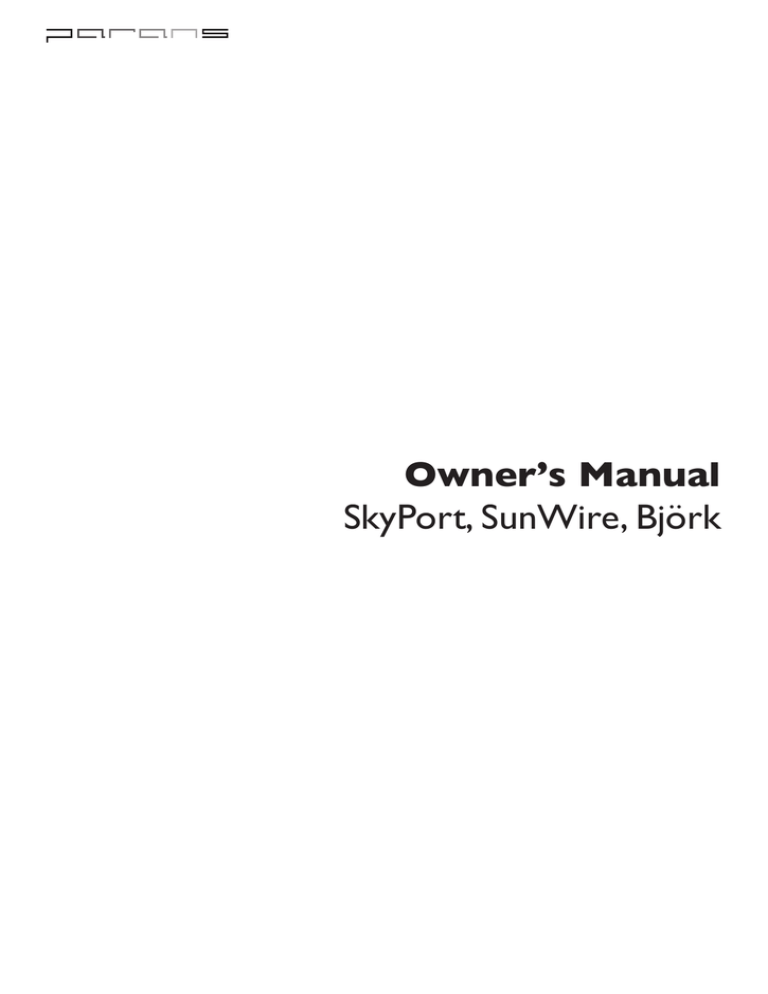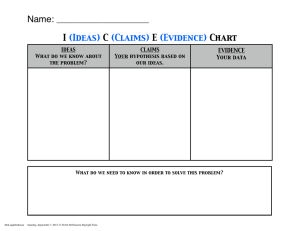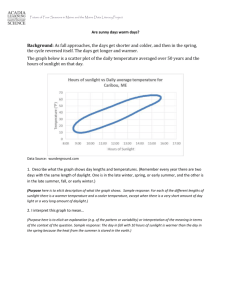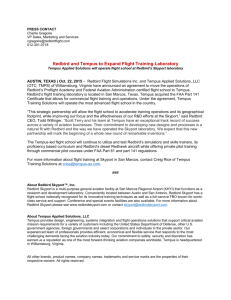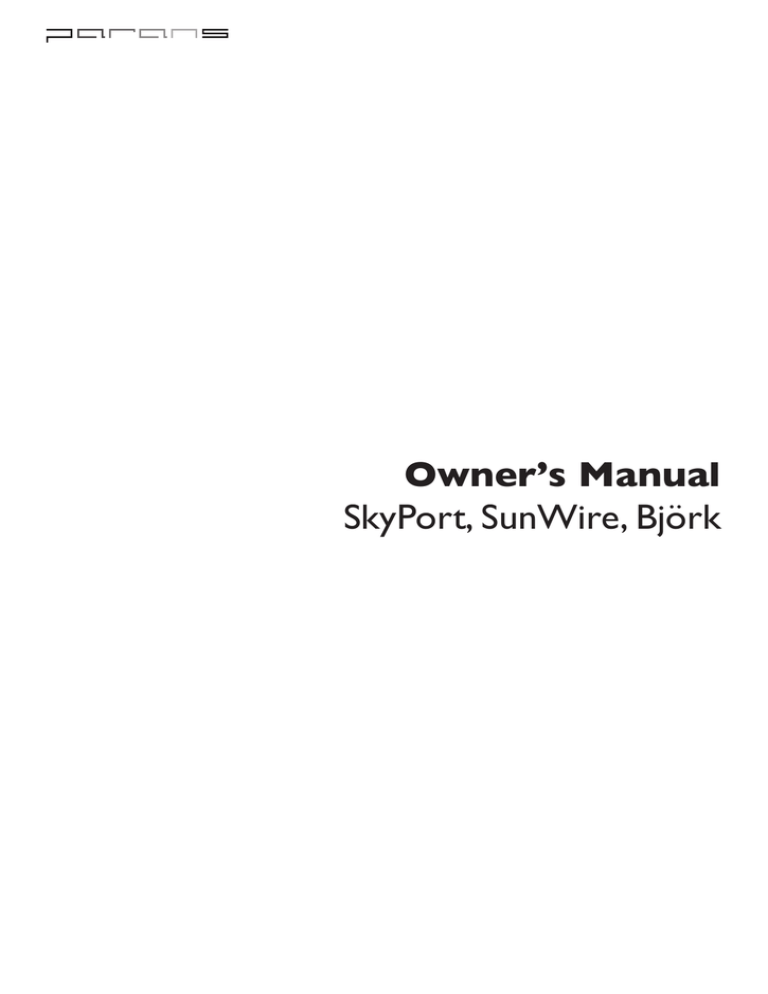
Owner’s Manual
SkyPort, SunWire, Björk
Owner’s Manual
Introduction
Congratulations to all new owners of
Parans outstanding system for natural
lighting!
With this manual, Parans also reaches
out to everyone interested in learning
more about Parans’ solution. It contains descriptions of how to install the
different components and how the SkyPort works. It also includes information
about how to select the best place on a
building to install the SkyPort.
Principle
To the left, the simple principle of Parans’ system is
T
shown. First, sunlight is collected by panels outdoors.
The sunlight is then transported through fiber optic
cables. Indoors, the sunlight flows out through carefully designed luminaires.
Products
Parans’ system consists of the light-collecting panel
SkyPort,, the light-transporting cable SunWire and
the light-emitting luminaries Björk. In the following
pages, each product is presented in detail.
Advantages
The importance of natural light in buildings is known by all of us. Parans offers a product that can bring in the
healthy natural light in a flexible cable. Conventional ways to bring natural light into buildings such as light shafts
and atriums have the large drawback of occupying a fair amount of the building’s valuable space. This is avoided
with Parans’ solution. Further, Parans’ system is easily installed.
Parans Daylight AB, Kämpegatan 4, 411 04 Göteborg, Sweden, Telephone +46 31 20 15 90, www.parans.com
Copyright 2006. Parans Daylight AB. All rights reserved.
Example
The photos below show Parans’ installation in the fashion store Victoria Arena in Gothenburg. 2 SkyPorts are
connected to 2 large Björk luminares with 11 meters SunWire.
Owner’s Manual
Contents
Introduction
2
Unpacking the SkyPort
Removing the Transport Protection
4
Björk Assembly
6
Site Selection
Sunlight Exposed Area
Solar Path over Seasons
Orientation
Resulting SunWire length
7
Installation
SkyPort Installation Principle
SkyPort Installation Procedure
SkyPort mounting on Different Roofs
SunWire
Roof/Facade Penetration
Björk
Electricity Connection
9
11
12
Parans HyBrid
13
SkyPort Maintenance
14
8
Parans Daylight AB, Kämpegatan 4, 411 04 Göteborg, Sweden, Telephone +46 31 20 15 90, www.parans.com
Copyright 2006. Parans Daylight AB. All rights reserved.
10
Owner’s Manual
Unpacking the SkyPort
Removing the Transport Protection
When shipped, the SkyPort has transport protection inside it. The following procedure allows for safe removal of this.
1) Start by placing the SkyPort with the glass down on a clean surface large enough to place two SkyPorts
next to each other.
2) Remove the air filter sheet by loosening the nuts. Note that two of the holes near the fixture are not
used in the Demo edition of the SkyPort. Tools needed: Torx key T10 + pliers or a 5,5mm key.
3) Place the SkyPort in an upright position.
Gently bend the exterior box at the top (arrow 1 in the fig) and lean out the upper part of the interior.
Pull out the whole interior, gently bending the box sideways at the bottom (arrow 2).
Good grips for this procedure are the Z-formed metals and the cable package just outside the box. It’s recommended to be two persons for this procedure.
�
4) Remove the two transportation protections marked with black/yellow tape (one cardboard and one
plastic) which are only necessary for shipping.
Parans Daylight AB, Kämpegatan 4, 411 04 Göteborg, Sweden, Telephone +46 31 20 15 90, www.parans.com
Copyright 2006. Parans Daylight AB. All rights reserved.
�
Owner’s Manual
Unpacking the SkyPort
5) Make an overall check:
Check that the steel wires are on their respective white plastic wheels (see fig).
Check that no electric cables are loose.
Check that the metal spring at the top of the interior is in place.
�������
��������
�������
�����
����
�������
�������
��������
6) Put back the interior in the same manner as it was removed
Make sure that no cables are squeezed.
Parans Daylight AB, Kämpegatan 4, 411 04 Göteborg, Sweden, Telephone +46 31 20 15 90, www.parans.com
Copyright 2006. Parans Daylight AB. All rights reserved.
7) Put back the air filter and tighten the nuts.
Owner’s Manual
Björk Assembly
For reasons of space efficiency and of minimizing the risk of damages during transport,
the Björk luminaires are not shipped assembled.
1)
Remove protective plastic film.
2)
Put the two sheets next to each other as in the fig above.
3)
Put the polycarbonate hooks into place.
The ends of the hooks with holes shall be pointing away from the sheet with
lenses. This way the Björks can be suspended in the ceiling using these holes.
It’s a tight fit so you might have to give the hooks a few gentle, but firm
strokes with a plastic hammer or a similar blunt instrument.
Parans Daylight AB, Kämpegatan 4, 411 04 Göteborg, Sweden, Telephone +46 31 20 15 90, www.parans.com
Copyright 2006. Parans Daylight AB. All rights reserved.
Assembling the Björk:
Owner’s Manual
Site Selection
Sunlight Exposed Area
The SkyPort needs to be positioned on a location where it is exposed to sunlight. In most cases this will be
the roof or facade of a building. Given the sun’s path over the sky, consider if there are any objects giving
shade over the location.
Solar Path Over Seasons
When examining a location’s exposure to sunlight, the solar path over the year must be taken into consideration. With the geographical coordinates for a position it’s possible to calculate the solar path for any day
of the year.
The solar path for any certain day can be represented as a graph. Standing on the spot that is examined,
this graph makes it easy to see if there are houses or other objects that will cast shade on the spot. In the
example figure below a solar path for a certain day of the year is combined with a skyline. This tells us that
the spot to put the SkyPort will be exposed to sunlight most of that day, the tall building in the middle will
cast a shade for a short moment. The graph also tells the exact times of the day for sunlight exposure.
Sunrise 09:27
Shade 13:12 - 13:30
Sunset 16:45
Example of Solar Path, December 21st, Southern Europe
1.1) Choose your location (if not in the list, enter its coordinates)
1.2) Choose the date or dates of interest (to find out the site’s absolute low, use December 21st)
1.3) Choose “Az/Elev” in the top-right drop list. This will create a graph of the sun’s path, see next
page for an example.
Parans Daylight AB, Kämpegatan 4, 411 04 Göteborg, Sweden, Telephone +46 31 20 15 90, www.parans.com
Copyright 2006. Parans Daylight AB. All rights reserved.
Using Align-A-Site for Site Assessment
1)
Create the graph over the sun’s elevation and azimuth for the day of year that is of interest. To
check a site’s worst-case-scenario, use the date December 21st. There are many internet sites with
applications to create such graphs.
Here is one example using the application on www.jgiesen.de/azimuth. It has a menu where you
choose parameters in drop-lists that looks like this.
Owner’s Manual
2)
Mount the Align-A-Site instrument on a
tripod and place it where the SkyPort is to
be mounted.
3)
Turn the compass dial so that the red
arrows lie on top of eachh other
other.
4)
Use the Allign-A-Site to follow the graph.
Compare the azimuth and elevations of
the graph and compare with the values
from the Align-A-Site instrument. Look in
the site to see if there are any
objects that will block incoming sunlight.
5)
Note during which hours of the selected
day that the sun will be blocked.
Graph of the solar path, Rome, December 21st.
Orientation
In order to capture both morning- and afternoon sunlight, pairs of two SkyPorts can be used. In this case
one SkyPort faces southeast and the other faces southwest. The most popular set-up is with the SkyPorts
oriented 160- and 200 degrees respectively which generates a top in light intensity at noon just like outdoors.
In special cases the SkyPort is best installed in other configurations:
Resulting SunWire length
Once the optimal location to mount the SkyPort is chosen, it’s time to consider the resulting length of the
SunWire. The recommended maximum is 15 meters, but in some projects longer cables have been used.
One good way to calculate the length is to draw a rope the same wa
way as the SunWire is intended to be
drawn. Another way is to consult drawings of the building. Calculate with extra cable length for secure roof
penetration, curvature effects and unforseen obstructing elements.
Parans Daylight AB, Kämpegatan 4, 411 04 Göteborg, Sweden, Telephone +46 31 20 15 90, www.parans.com
Copyright 2006. Parans Daylight AB. All rights reserved.
-More towards east for more morning sun.
-More towards west for more evening sun.
-All SkyPorts in the same direction or with any other offset in the case when the chosen location is
exposed to sunlight less than appriximately 4 hours each day.
Owner’s Manual
Installation
SkyPort Installation Principle
The SkyPort is mounted using a generic fixing
system that suits most kinds of roofs and facades.
This generic fixing system is combined with different end fixings according to the specific type
of roof or facade.
Each SkyPort is attached to a tube with brackets. A pole behind the SkyPort is to be prepared with two holes to define Winter- and
Summer angles. This tube is attached to the
roof with a standard roof fixing specific to the
kind of roof in question.
Detail of the SkyPort and the bracket
connecting the SkyPort to the tube, which
in turn is fixed to the roof. The SkyPort
rotates around the point of the black
plastic washer.
Rise the SkyPort to the correct angles
and mark where the holes shall be
drilled on the back pole.
Parans Daylight AB, Kämpegatan 4, 411 04 Göteborg, Sweden, Telephone +46 31 20 15 90, www.parans.com
Copyright 2006. Parans Daylight AB. All rights reserved.
��
����
��
��
SkyPort Installation Procedure
1) First the orientation of the SkyPorts is determined according to the instructions in the previous chapter.
2) Mount the roof fixings and the supporting steel tube. The tube shall be as close to perpendicular to the
SkyPort as possible.
3) Mount the SkyPorts to the tube with the brackets shown in fig 2.
4) Mount the back pole to the steel tube perpendicular to the SkyPort using a bracket.
5) Position the SkyPorts in the two seasonal angles. Drill holes in the back pole so that the SkyPorts can be
put in the correct angles (fig 3).
Owner’s Manual
Installation
SkyPort Mounting on Different Roofs
Parans collaborates with the Swedich company Weland Stål who retains a line of fixing elements for most
roof and facade types (see examples below).View next
page for more details on the roof fixings and contact
Parans for the complete Weland catalogue.
Tile roof
roofs
Holder for sealing layer
Profiled Sheet
Standing metal seam
SunWire
The SunWire consists of 16 fiber optic cables that come from each SkyPort. Alongside these optical cables
runs the electric cable that delivers electrical power to the SkyPort and that can be used to connect to the
SkyPort internal computer. This chapter shows how to correctly install the SunWire.
The SunWire enters the building via
a waterproof roof penetration. This
image shows four SkyPorts installed
on a flat tar roof in the Technical Museum of Malmö, Sweden.
Parans Daylight AB, Kämpegatan 4, 411 04 Göteborg, Sweden, Telephone +46 31 20 15 90, www.parans.com
Copyright 2006. Parans Daylight AB. All rights reserved.
Roof/Facade Penetration
Roof penetration shall be perfomerd by a skilled worker especially to secure a water tight aperture into the
building. In waterproofing purposes, it’s in many cases advisable to make a vertical curve on the SunWire just
before it enters the roof. Cover this curve, seal it to the roof and you will have avoided the problem with sealing with for example a metal pipe and water leakage that is covered with a tight water leaking in n expert
in order to avoid leakage.
Owner’s Manual
Installation
Björk
The Björk luminaires are shipped unassembled for protection purposes. They are assembled by pushing the
fixing details
ils in place by hand. If needed, hammer them into place with a blunt and soft object. The fixing
detail shown below has a hole in the upper end so that it can be connected with different types of roof fixings.
������
���
����
Minimum distance a = 40mm
�����������
a
5 mm
86 mm
450 mm
�����
�����
������
�����
Blow-up of fixing detail.
The hole of 5mm in diametre
is for fixing in ceilings.
������
900 mm
����
����
����
Parans Daylight AB, Kämpegatan 4, 411 04 Göteborg, Sweden, Telephone +46 31 20 15 90, www.parans.com
Copyright 2006. Parans Daylight AB. All rights reserved.
450 mm
Owner’s Manual
Installation
Electricity Connection
The SkyPort is connected to the main power grid with the electrical cable that goes along the SunWire, a
connection box and a transformer, all of which are included in the SkyPort package. These component may
differ slightly from the images depending on the specific country’s electrical standard.
Electrical transformer (to the left) and connection box (to the right).
The transformer is connected to the SkyPort via a connection box,
shown to the right in the image above. From each SkyPort comes
one electrical cable that is to be connected to the connection box
to the right in the fig above. Three SkyPorts can be connected
to the same connection box. There is also a service port on this
connection box that’s used to upgrade the SkyPort’s software and
to download information from the SkyPort. The connection cable
inside the connection box should be secured as demonstrated in
the fig to the right.
Secure the cable with the cable’s loophole around the middle peg.
Parans Daylight AB, Kämpegatan 4, 411 04 Göteborg, Sweden, Telephone +46 31 20 15 90, www.parans.com
Copyright 2006. Parans Daylight AB. All rights reserved.
Electrical transformer with power grid cable (to the left)
and connection cable (to the right).
Owner’s Manual
Parans HyBrid
The HyBrid solution enables Parans’ sunlight luminaires to provide interiors with a comortable light from
an artificial light source. This light source is a Metal-Halogen lamp that emits light with similar colour
temperature as sunlight. When the HyBrid illuminator is on, there’s still a powerful increase of light in the
luminaires when sunlight is brought in from the SkyPorts.
The HyBrid system includes the HyBrid Illuminator and a Fiber Optic Harness and a tool for adjusting the
polished end of the fiber optic cable.
HyBrid Illuminator: 150 W Metal-Halide lamp Fiber Optic Harness
Measurement Tool
It is also possible to include a switch that controls the system with three modes. The three modes:
Sunlight. For the natural light enthusiasts. Only real sunlight in the luminaires. The HyBrid Illuminator is
inactive.
Auto: Provides a background light level in the luminaires at times of insufficient sunlight. The HyBrid
Illuminator is automatically activated according to the sunlight conditions to save energy. Even when the
HyBrid Illuminator feeds the luminaires with artificial light there is a powerful increase in light level when
there is real sunlight in the luminaires.
Installation
The HyBrid Illuminator is to be placed stable and with a space of open air around it to avoid overheating.
It is important that the polished end of the fiber optic cable is at the right position in the end fitting. This
is easily and accurately controlled with the measurement tool enpictured above. It is the distance A that is
controlled with the measurement device.
�
�
�
Parans Daylight AB, Kämpegatan 4, 411 04 Göteborg, Sweden, Telephone +46 31 20 15 90, www.parans.com
Copyright 2006. Parans Daylight AB. All rights reserved.
Off: Deactivates both the SkyPort and the HyBrid Illuminator. A dark room can be desired for on screen
presentations or why not a siesta.
Owner’s Manual
SkyPort Maintenance
Changing the Seasonal Tilt and Cleaning the Glass
The SkyPort gives best performance when using two seasonal tilts. This is because the solar path is so much
higher during summer than winter.
In spring, the SkyPort is tilted to Summer Position and in autumn to Winter Position. More specific, the tilts
shall be done at the vernal and autumnal equinoxes, respectively. The vernal equinox occurs in the middle
of March and autumnal equinox in the middle of September. At the same time, it’s approriate to clean the
glass sheets with ordinary window cleaning utensils.
Mid March - Tilt to Summer Position
Mid September - Tilt to Winter Position
SkyPort in Summer Position
SkyPort in Winter Positioin
1
Clean the glass.
2
Loosen the bolt and wingnut on the back pole, tilt the SkyPort to Summer or Winter Posi
tion and replace the bolt and wingnut.
3
Pull out - and put back the electrical cable described in the chapter SunWire, from the
wall socket.
Parans Daylight AB, Kämpegatan 4, 411 04 Göteborg, Sweden, Telephone +46 31 20 15 90, www.parans.com
Copyright 2006. Parans Daylight AB. All rights reserved.
Procedure